Introduction to OPSYS Ecosystem For External Partners OPSYS

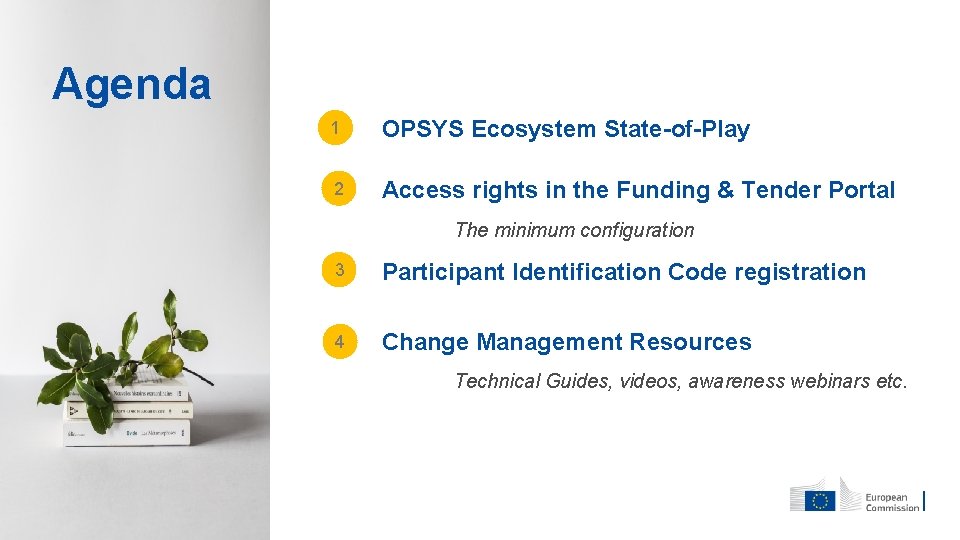
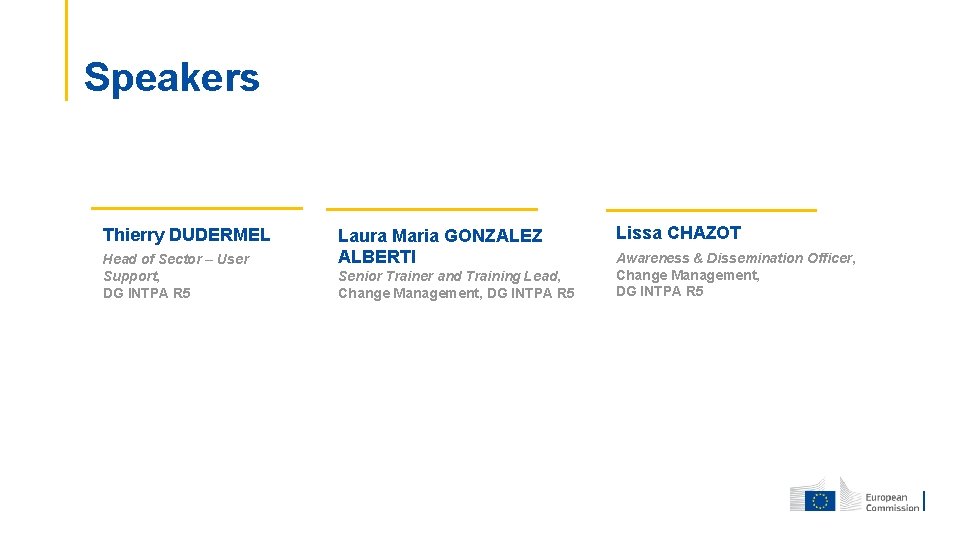
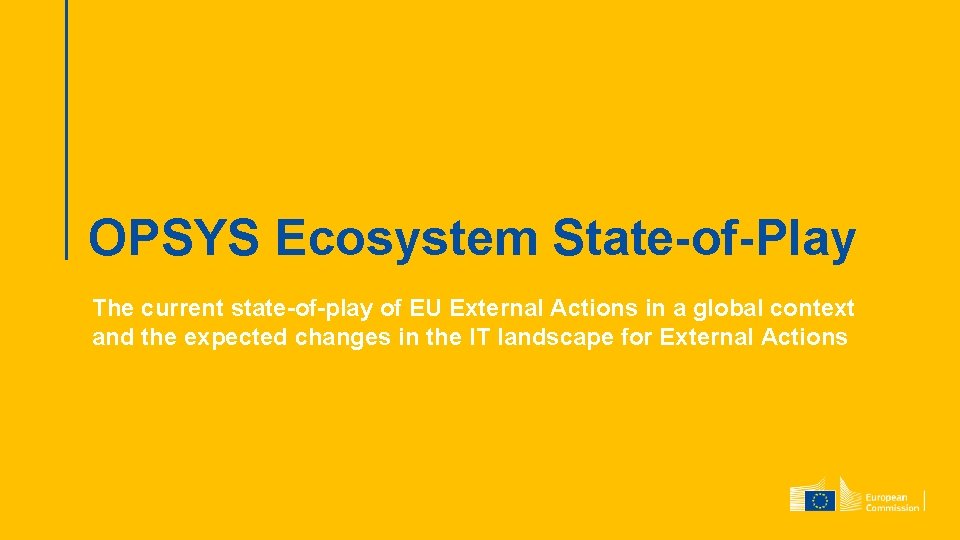

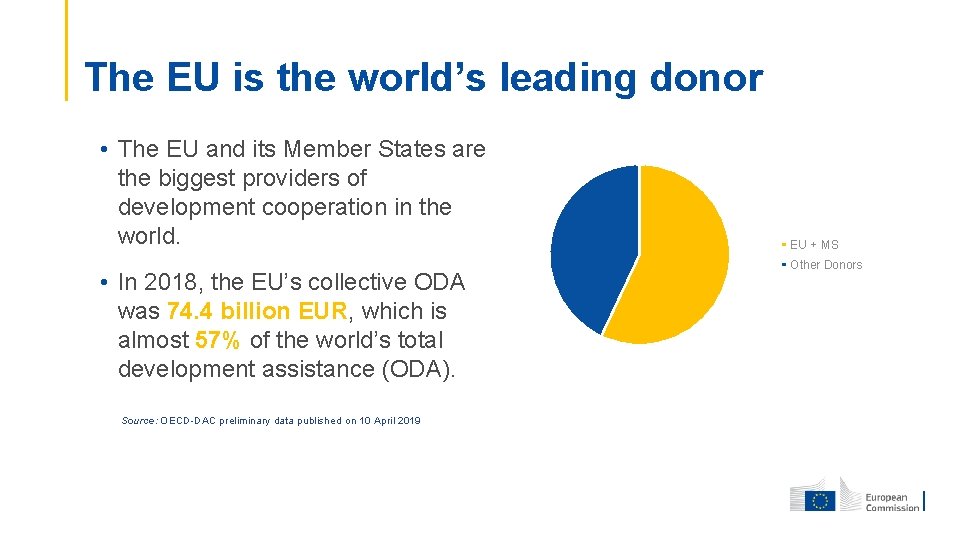
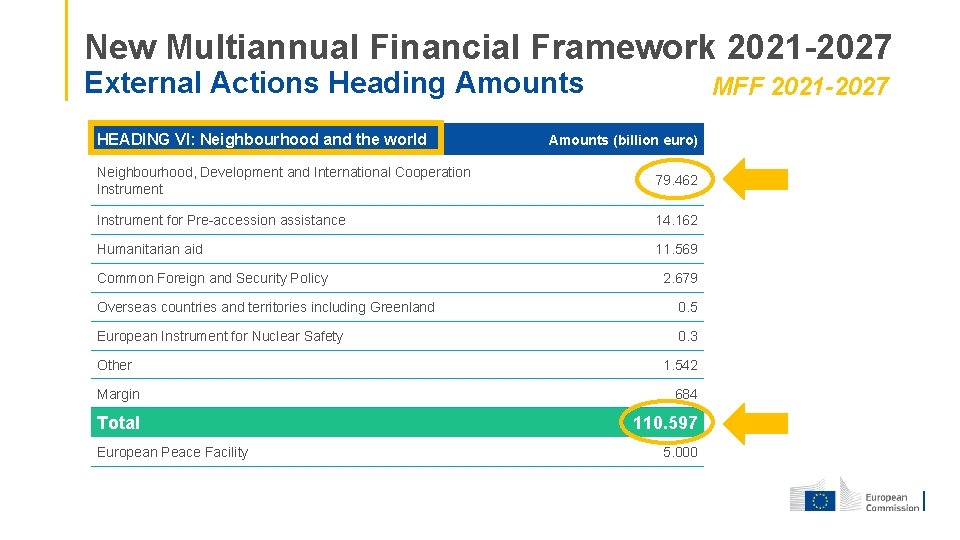

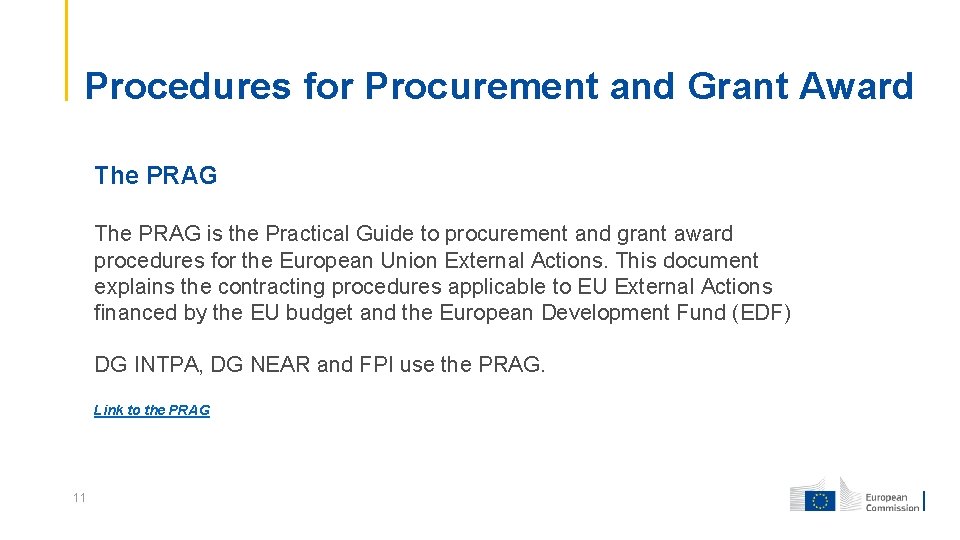
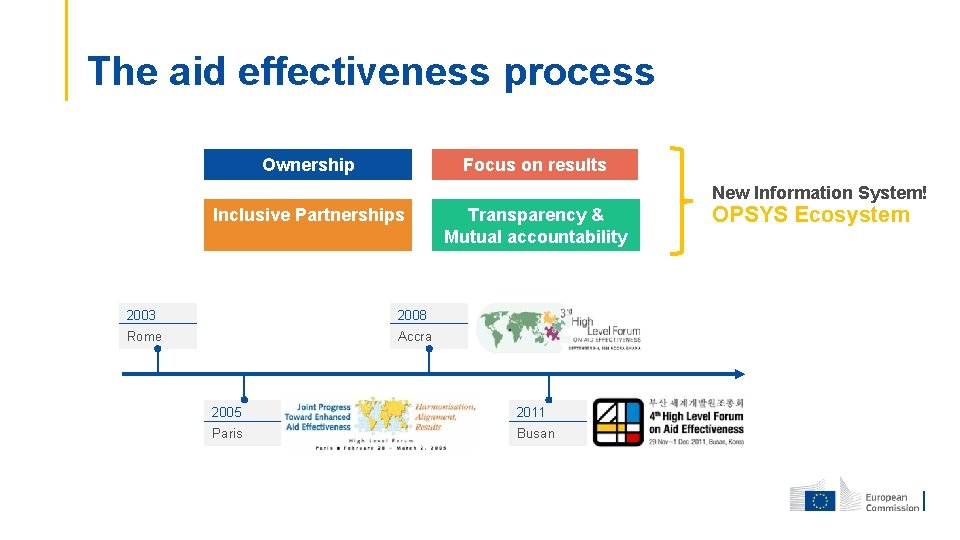
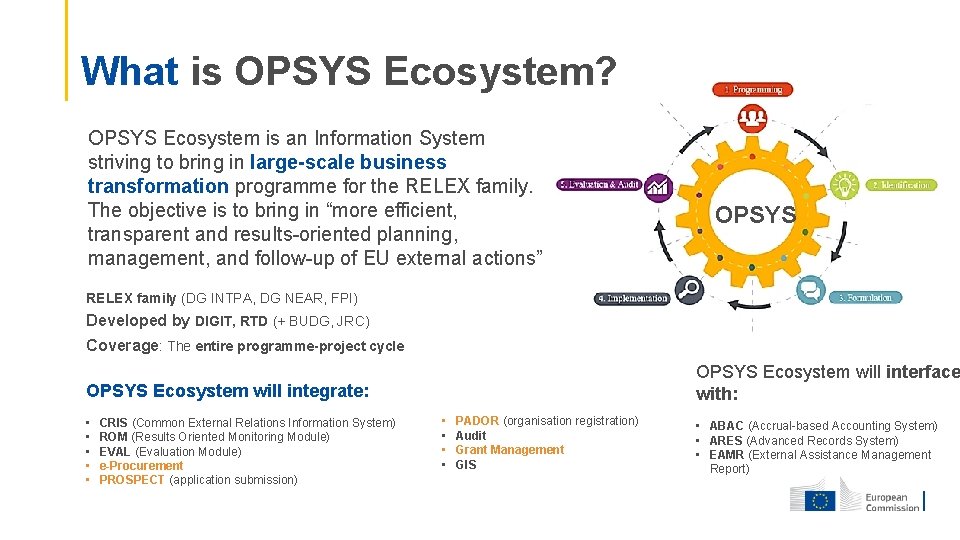
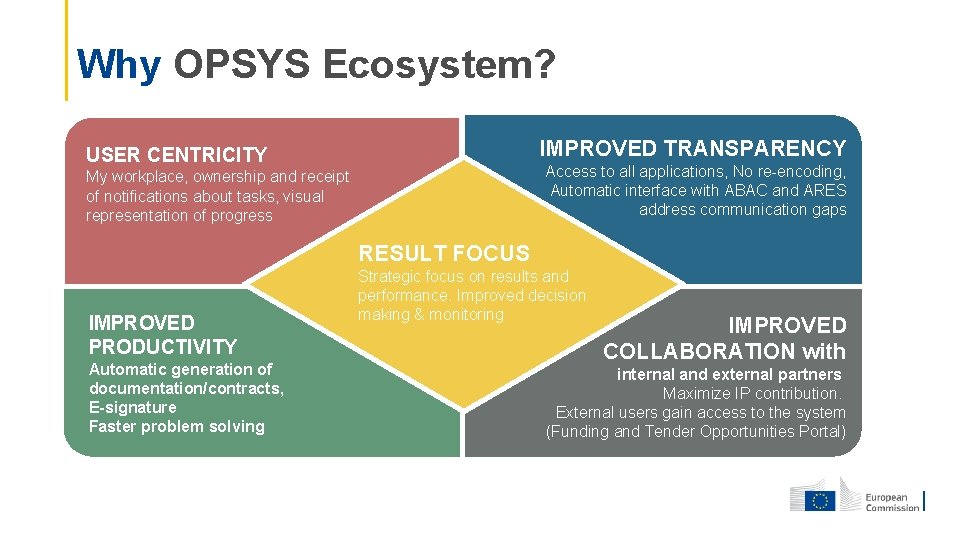
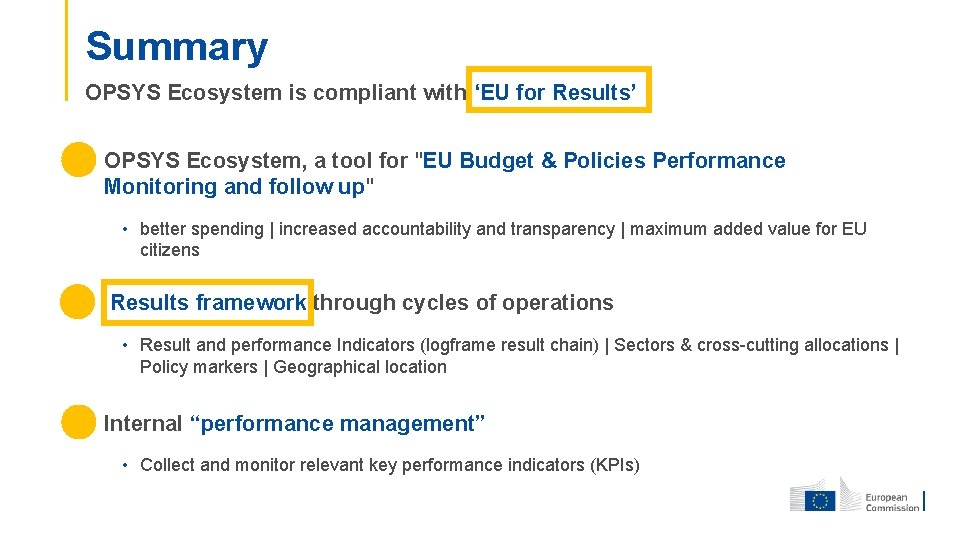
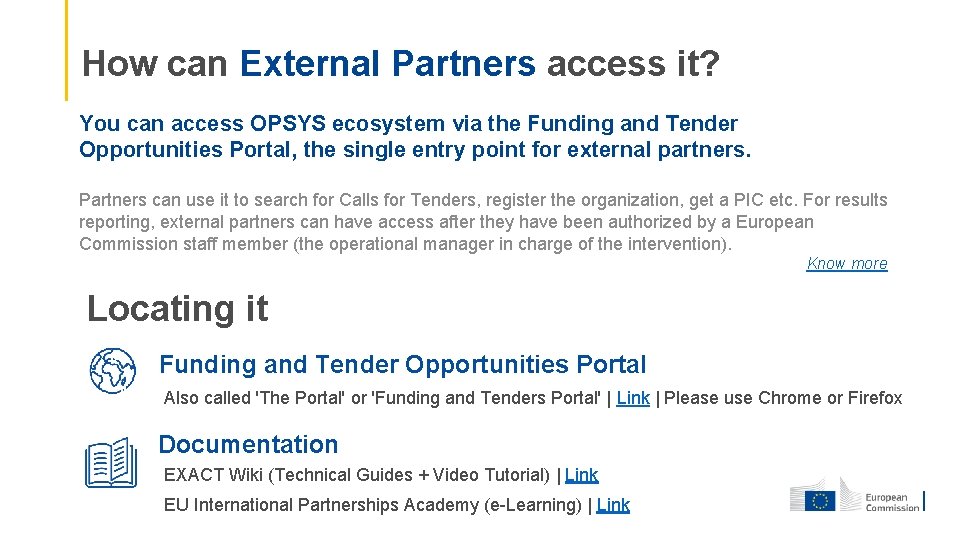
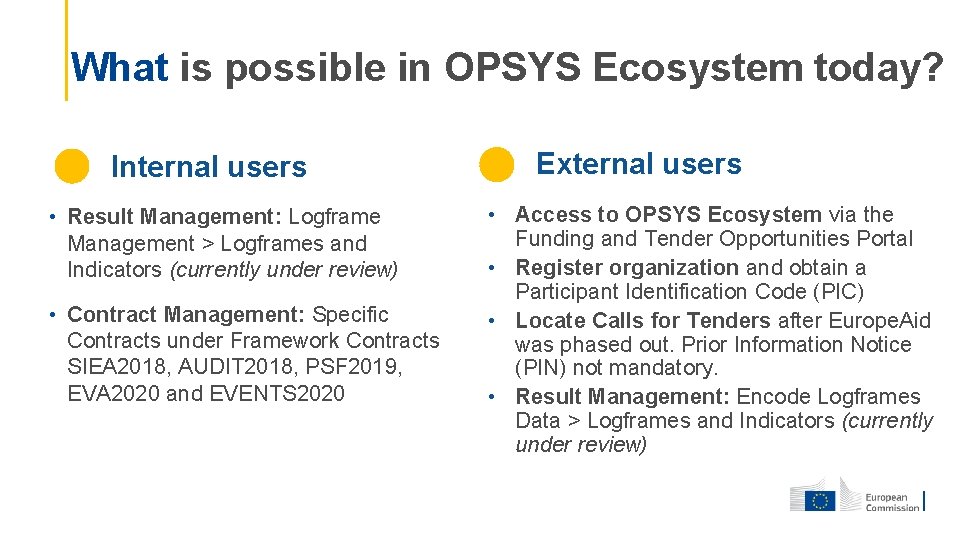
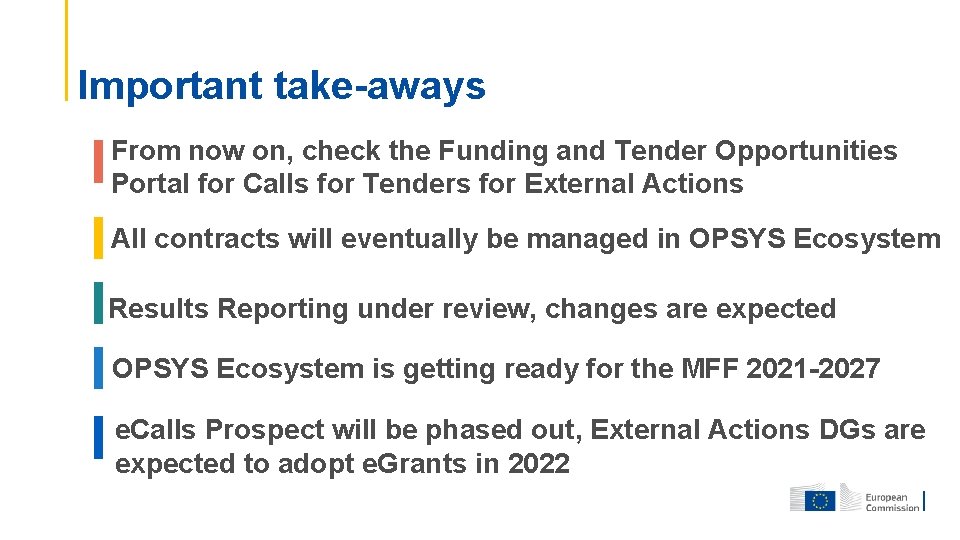
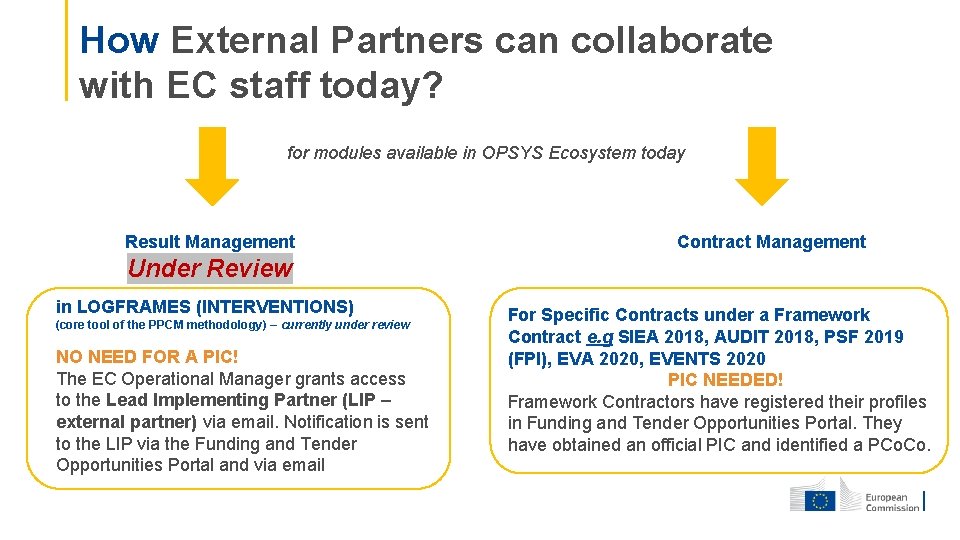
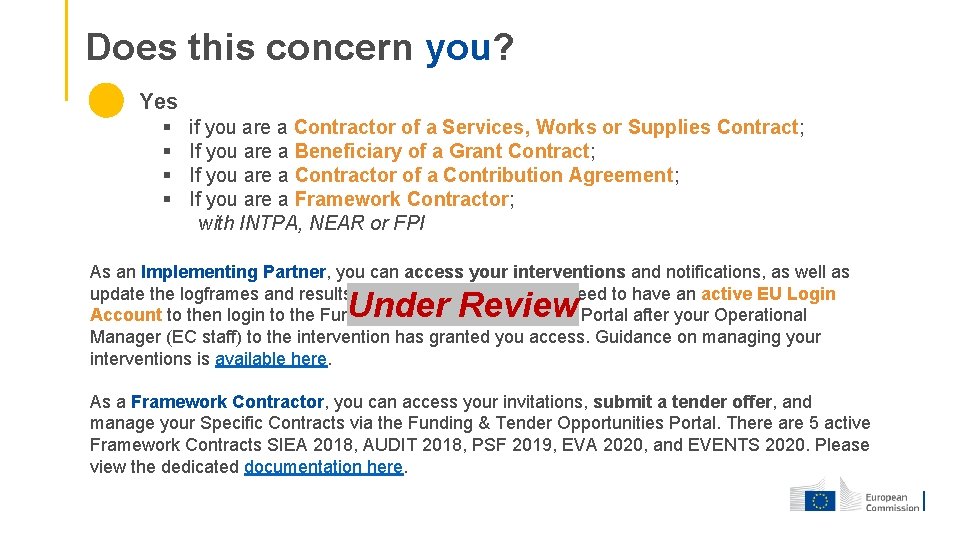
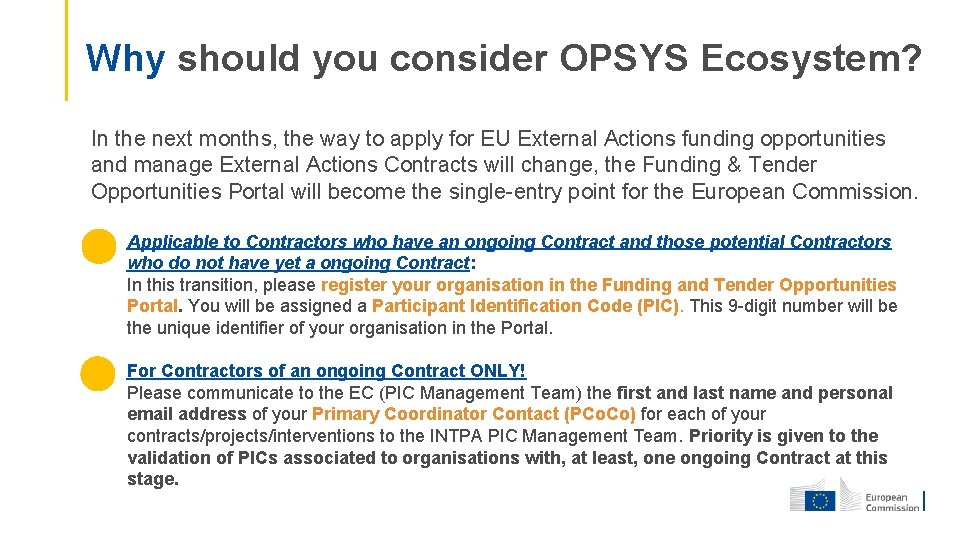
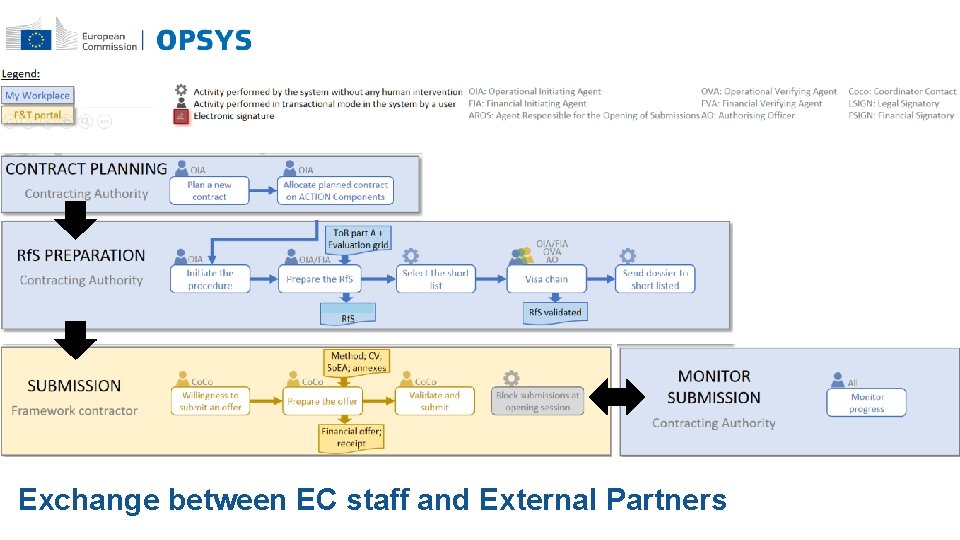
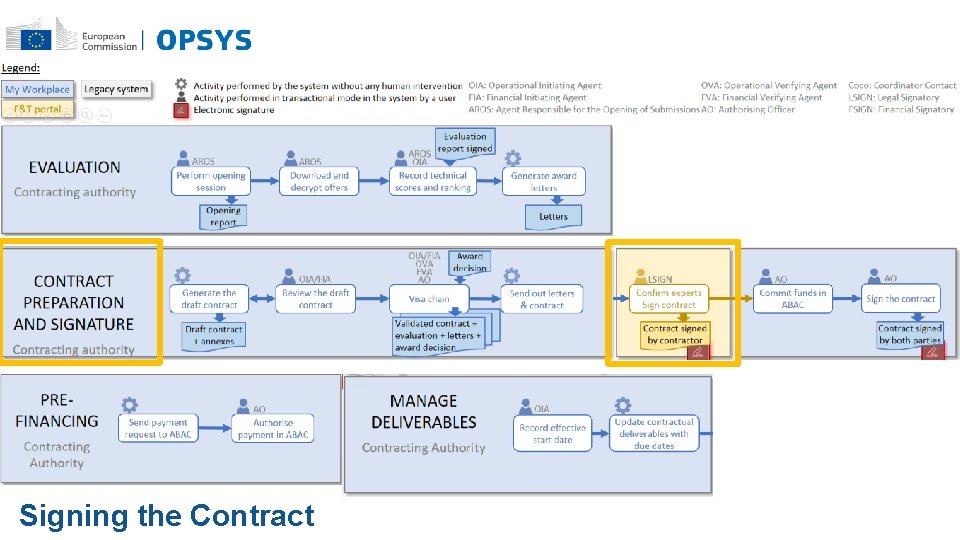
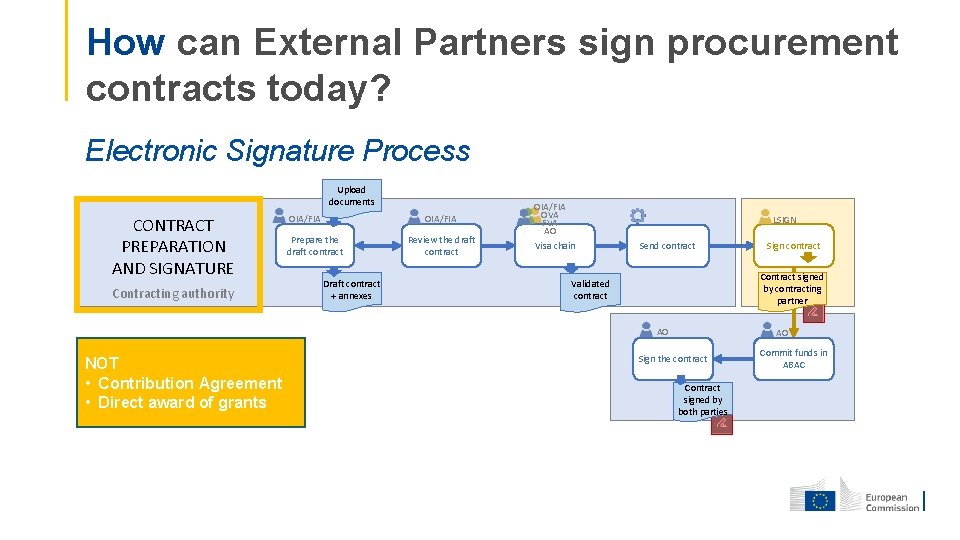
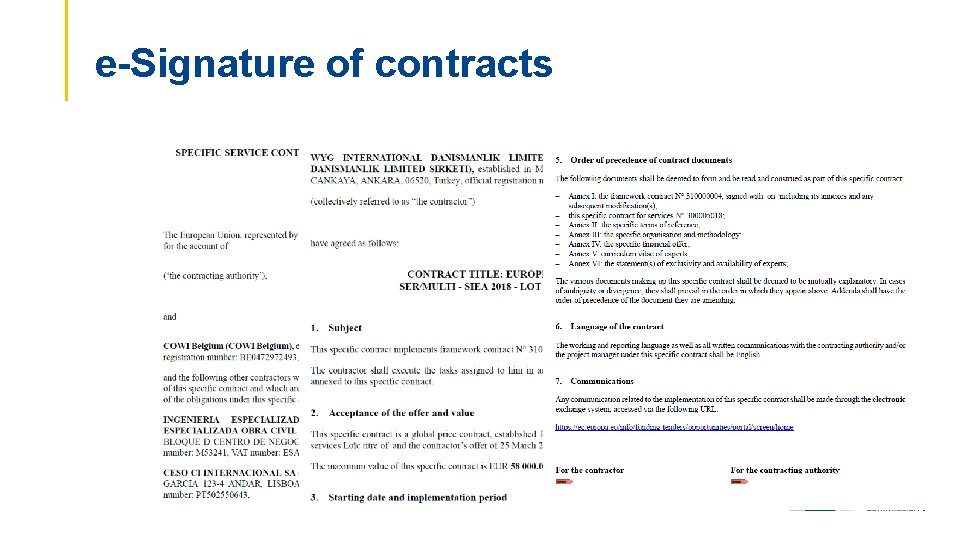
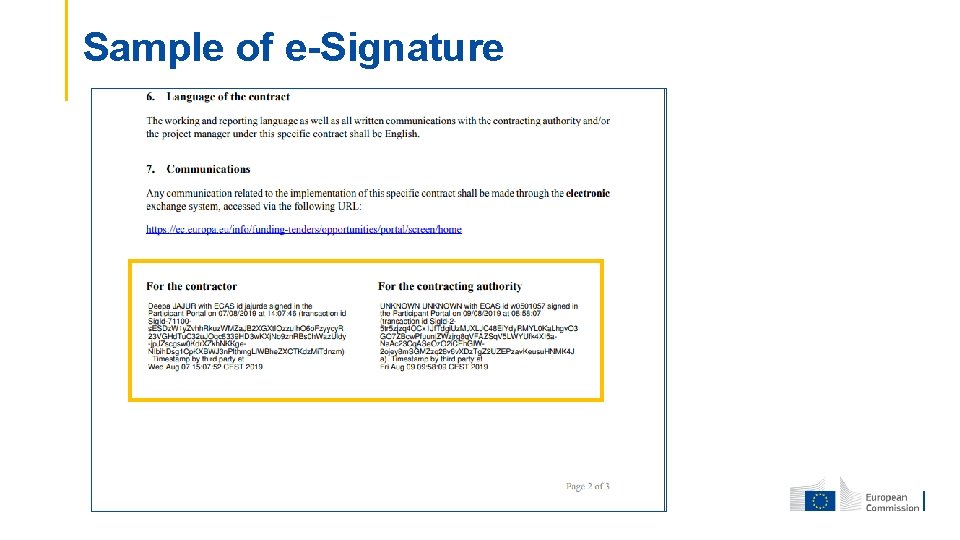
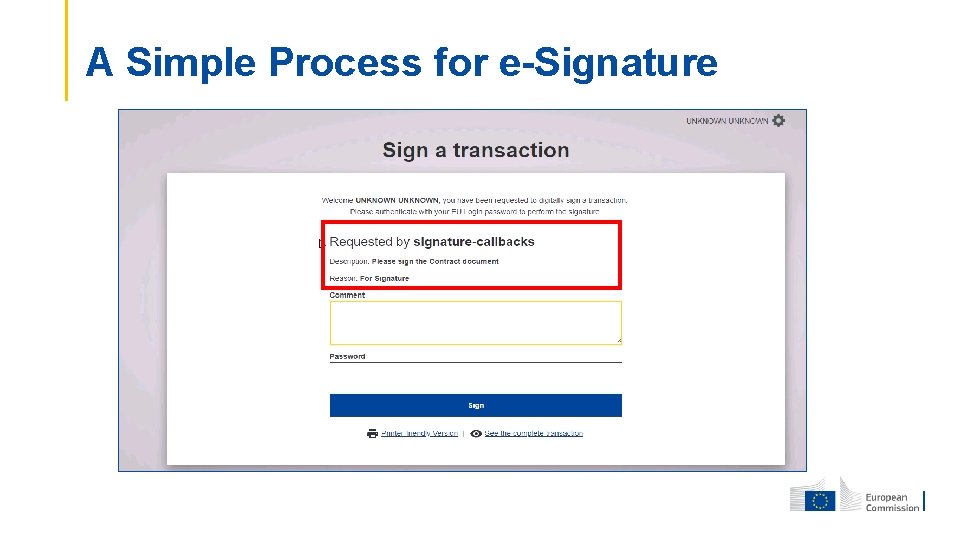
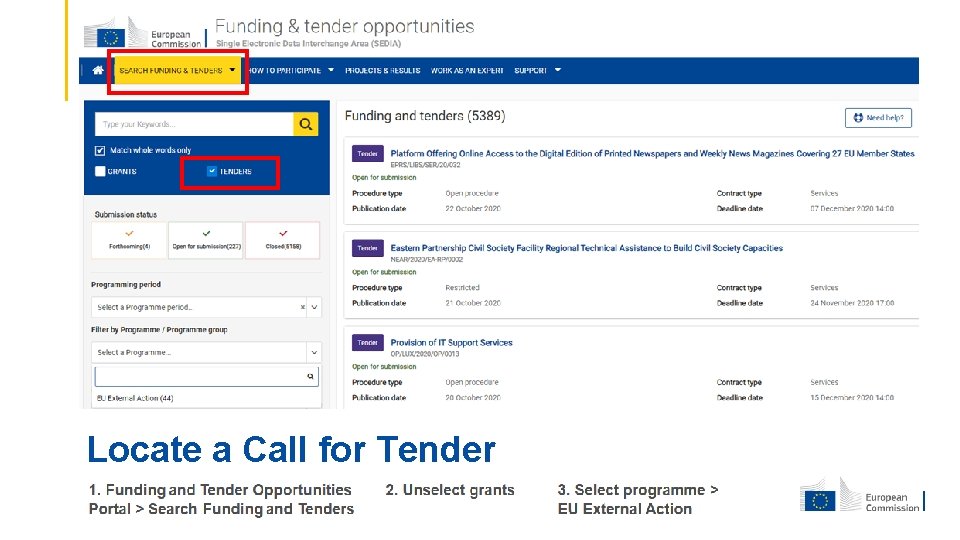
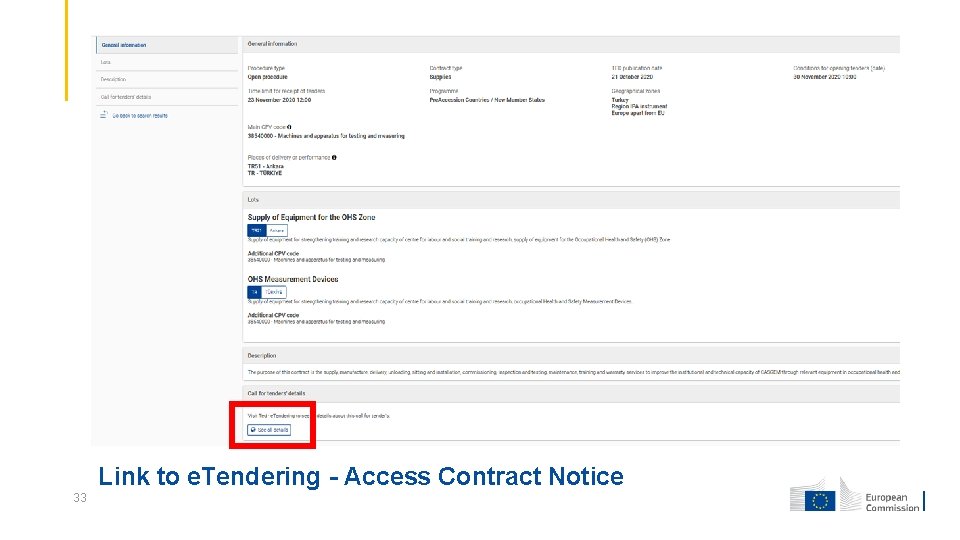
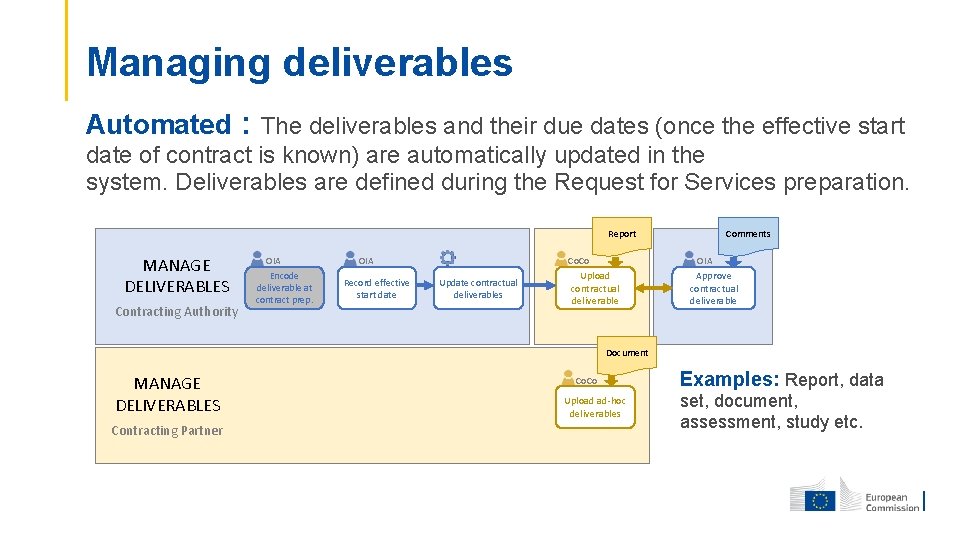
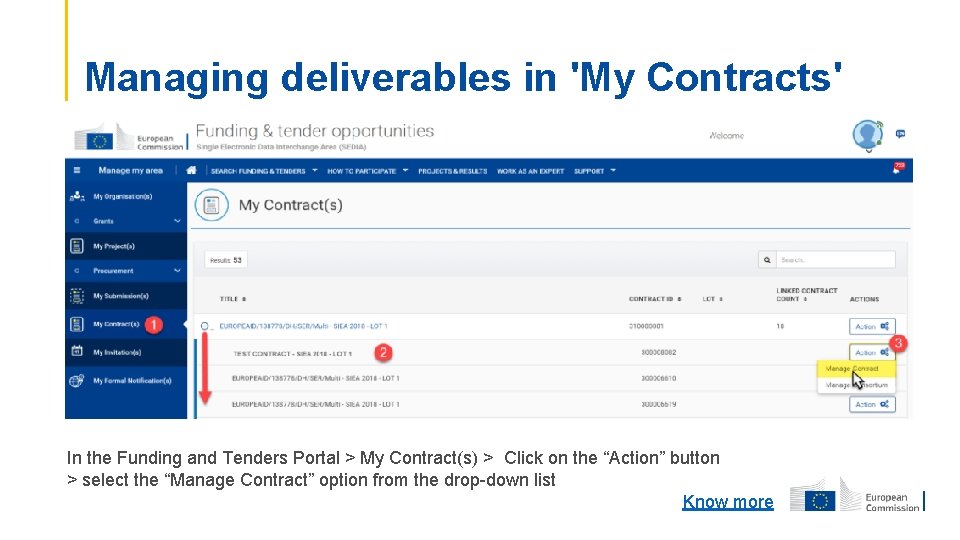
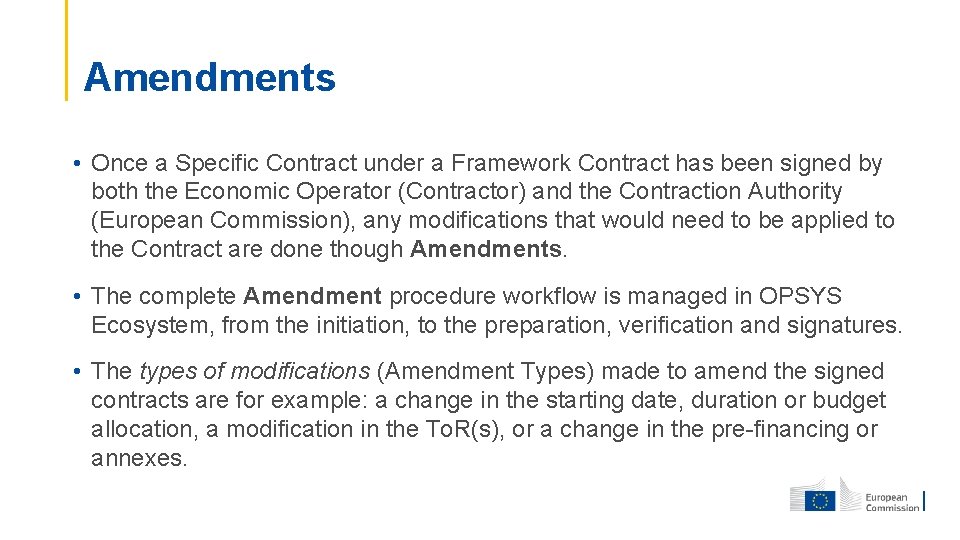
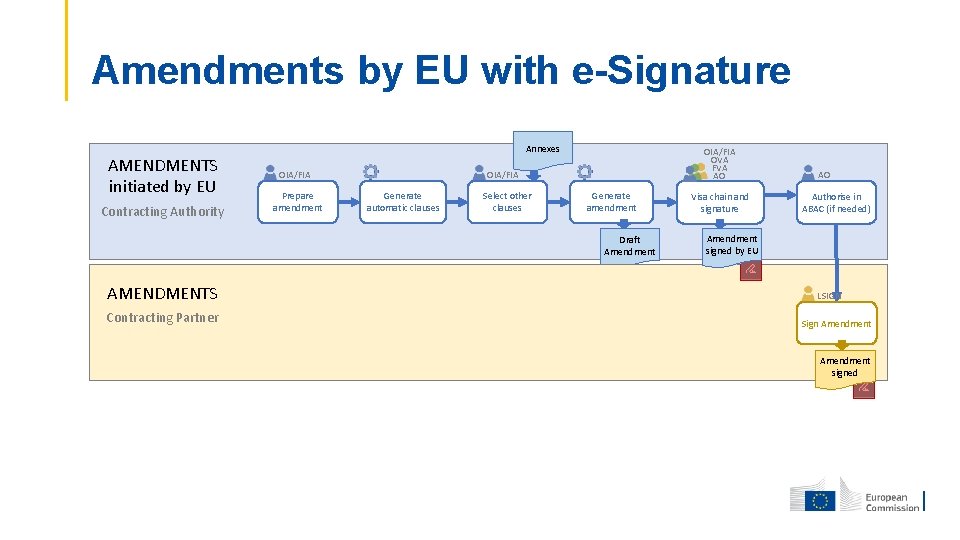
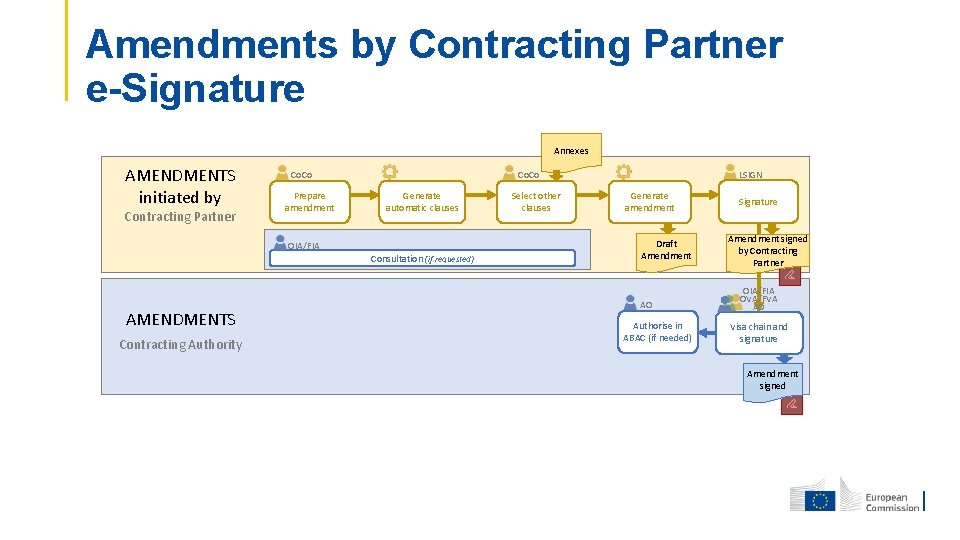
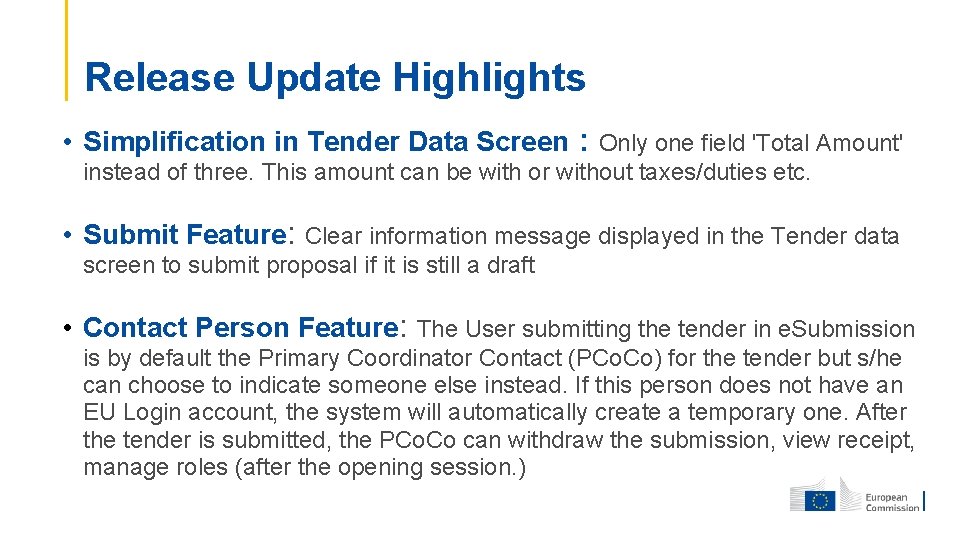

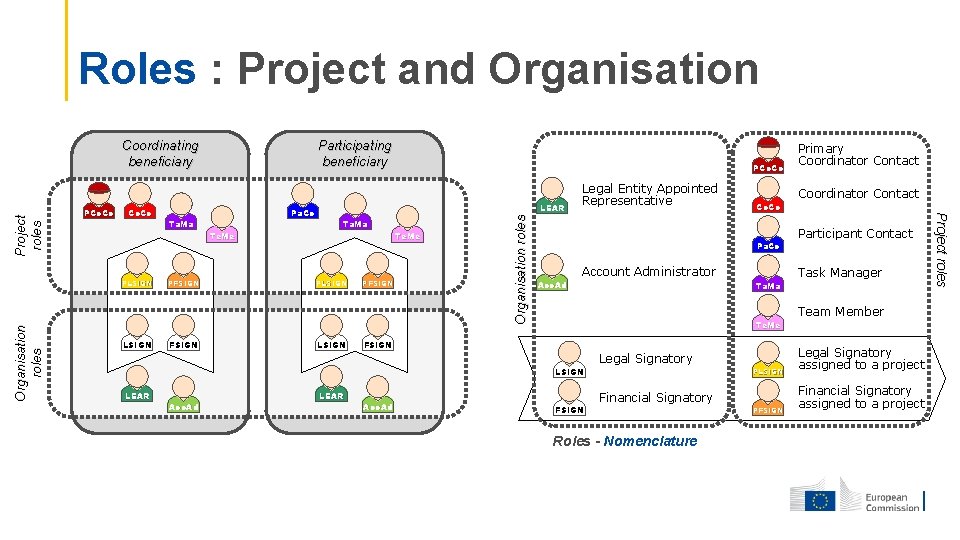
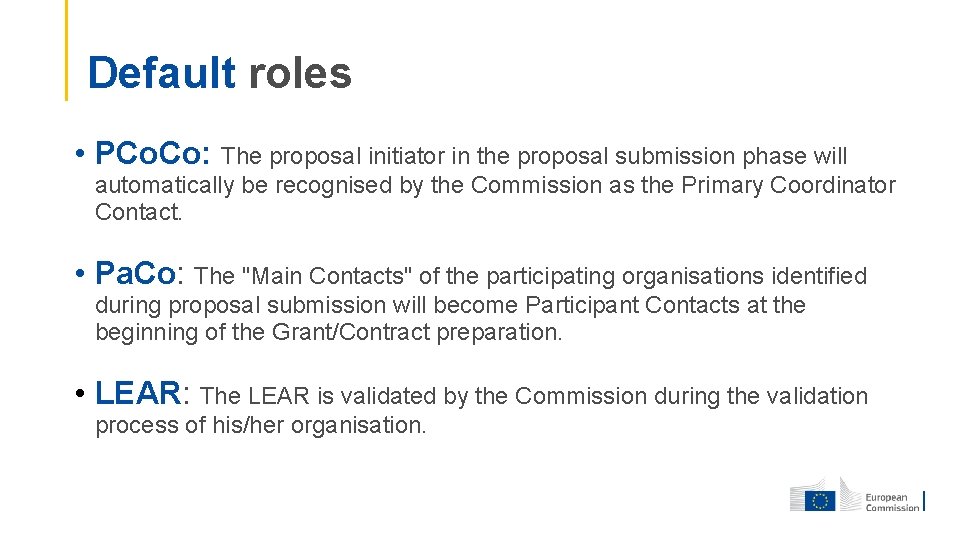
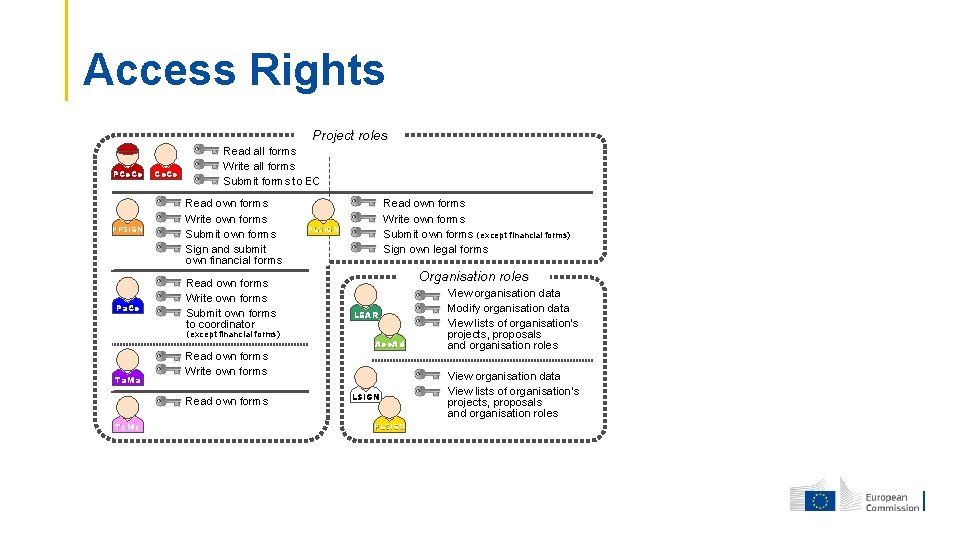
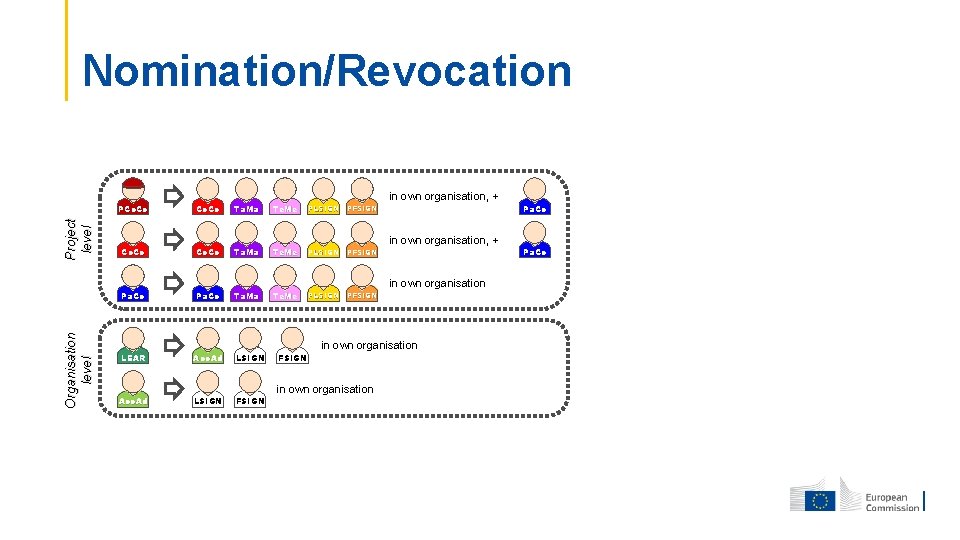
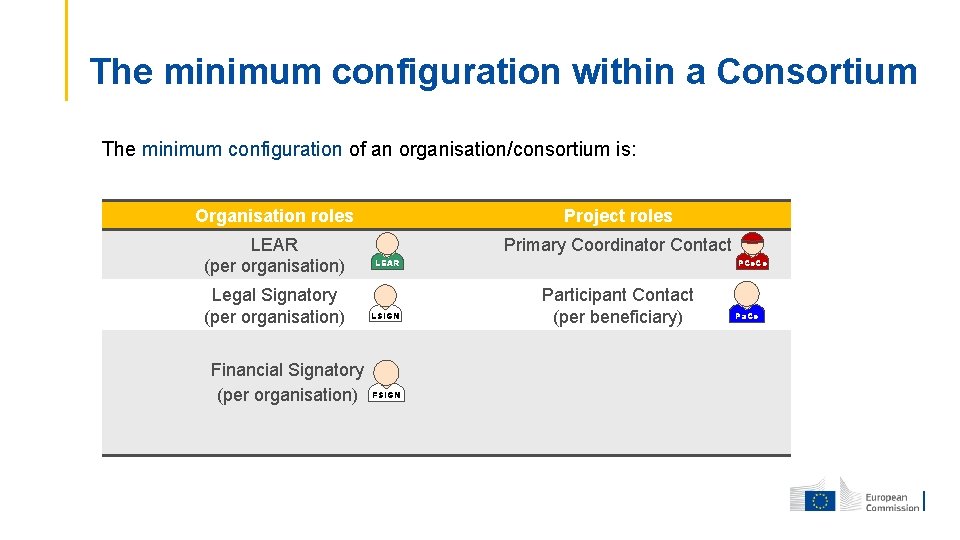
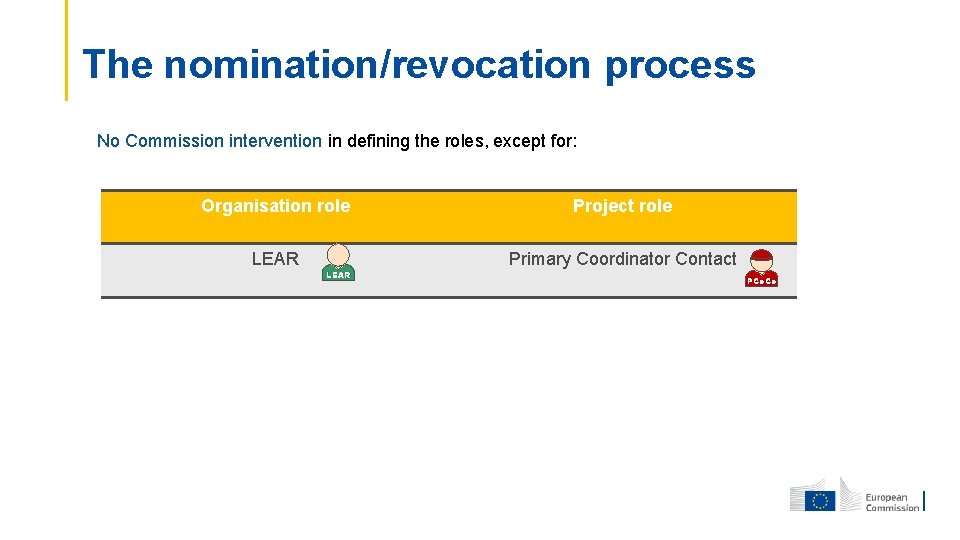
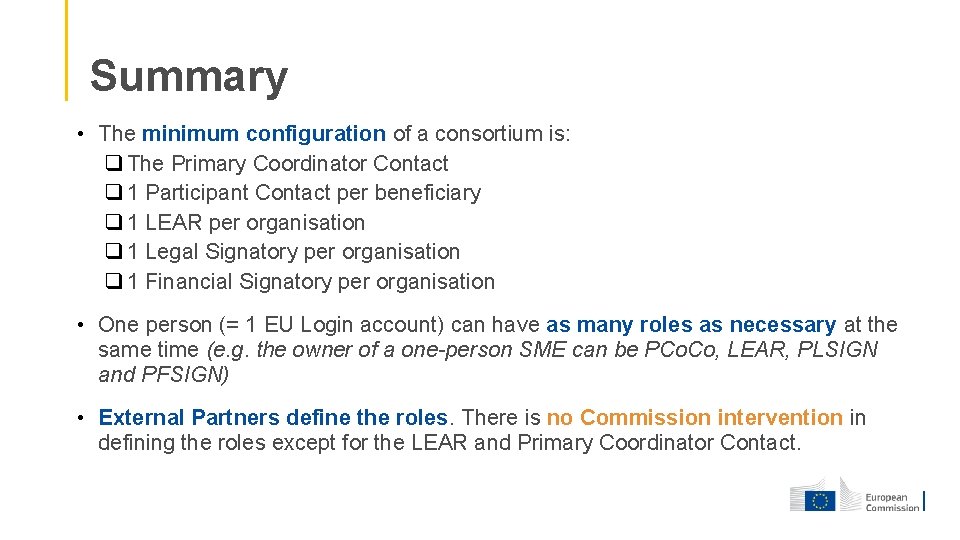


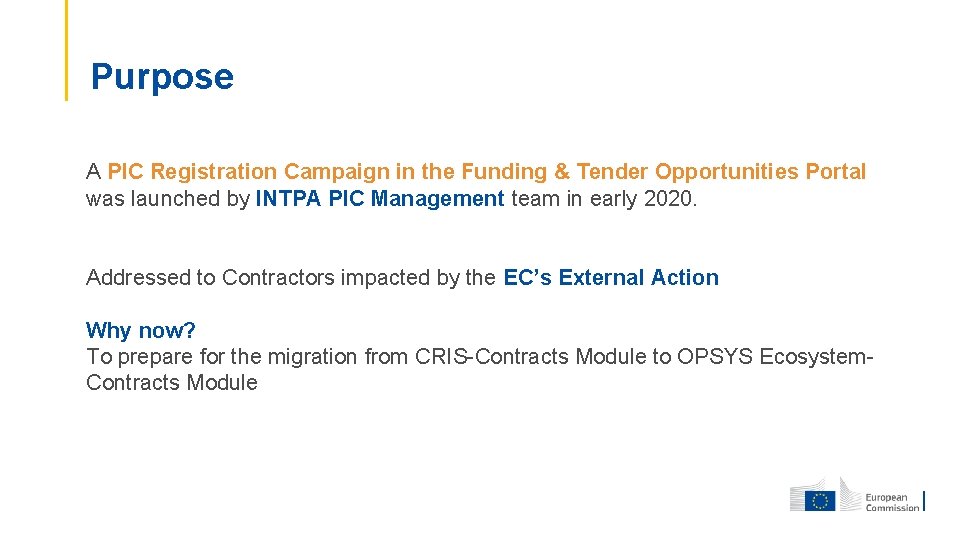
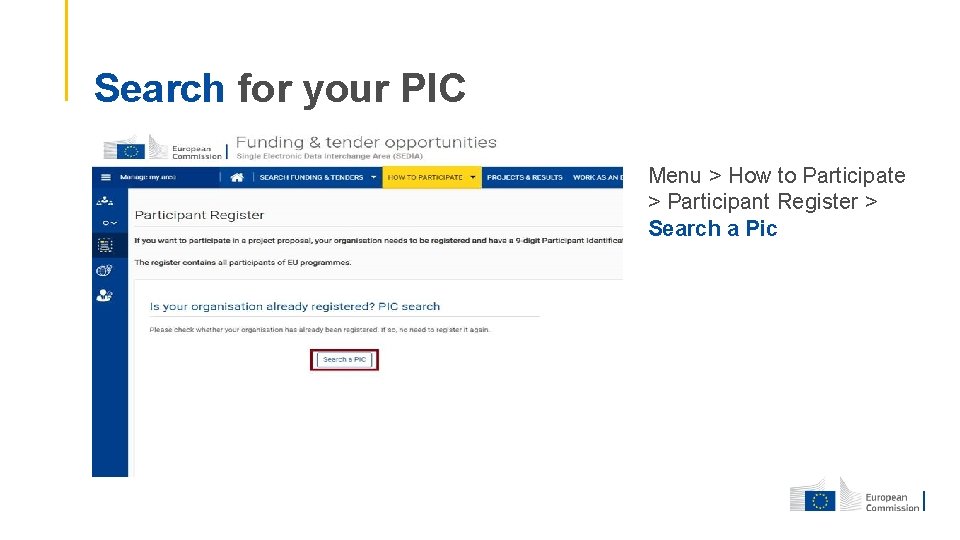
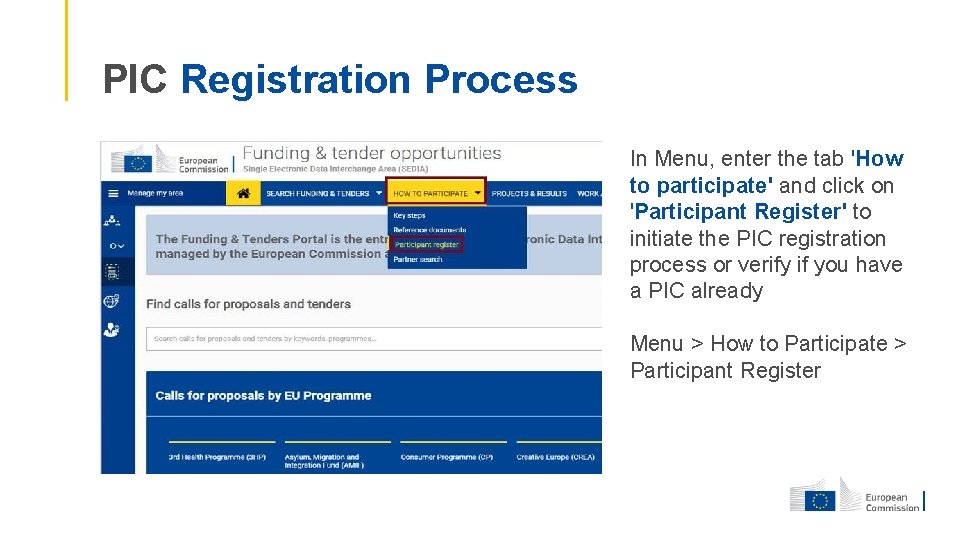
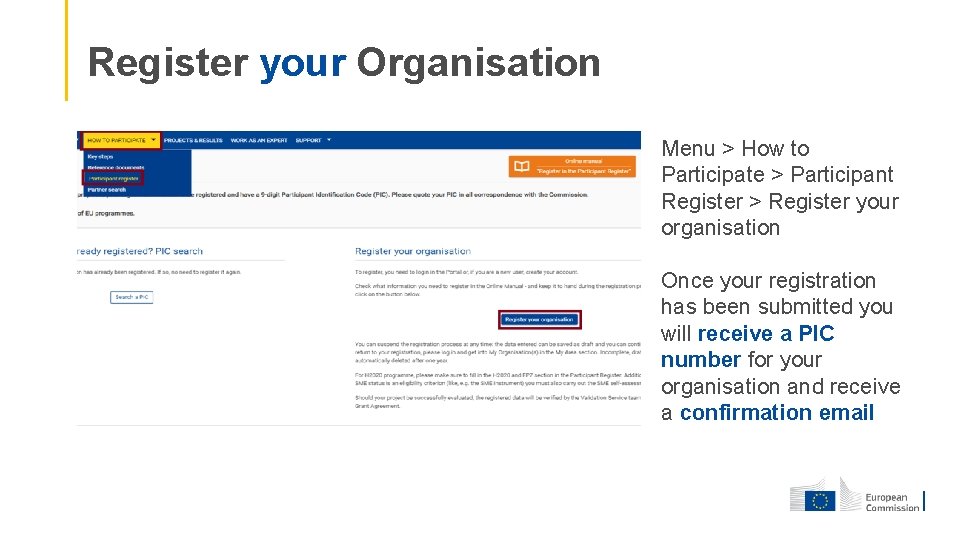
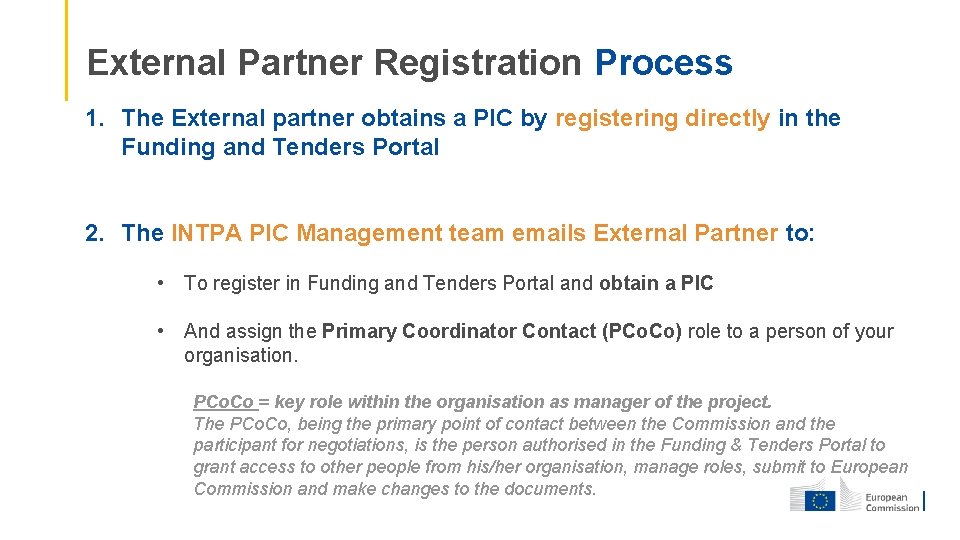
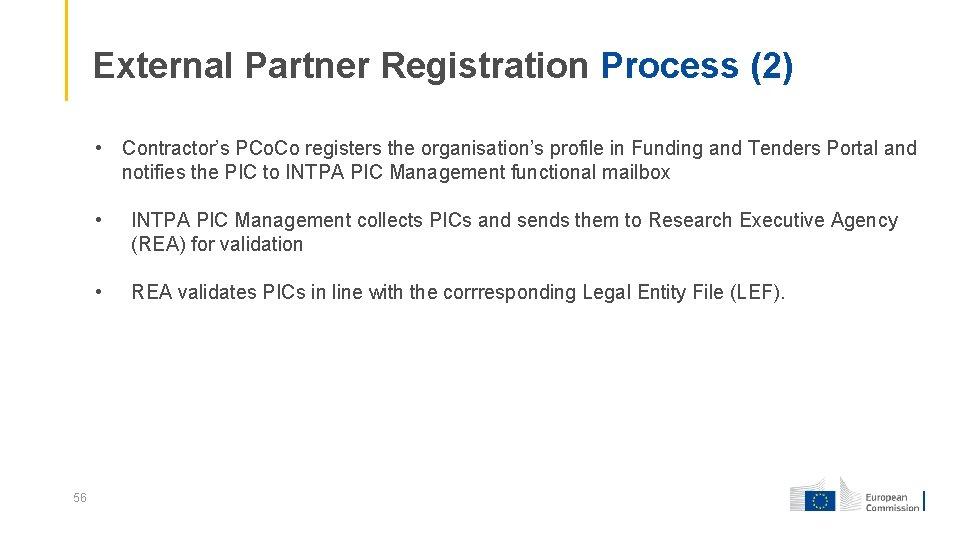
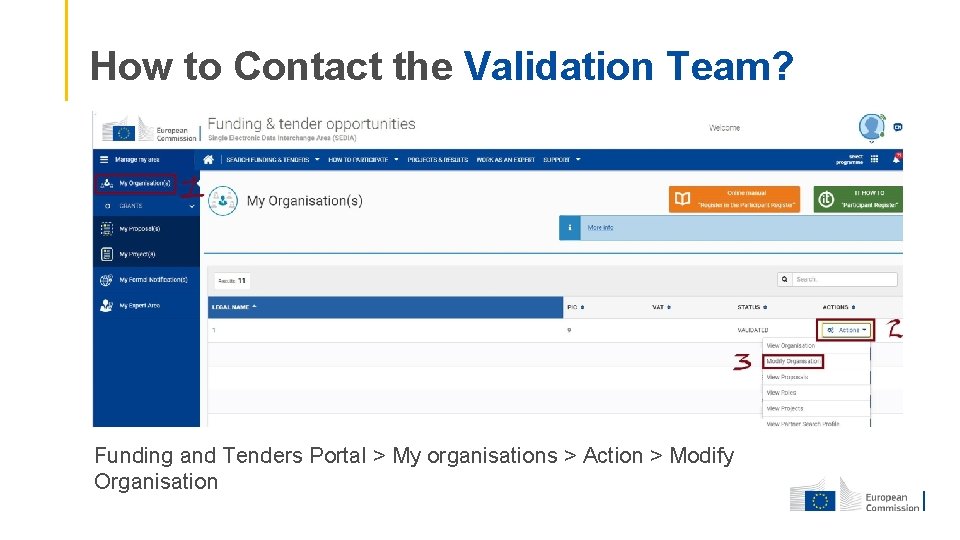
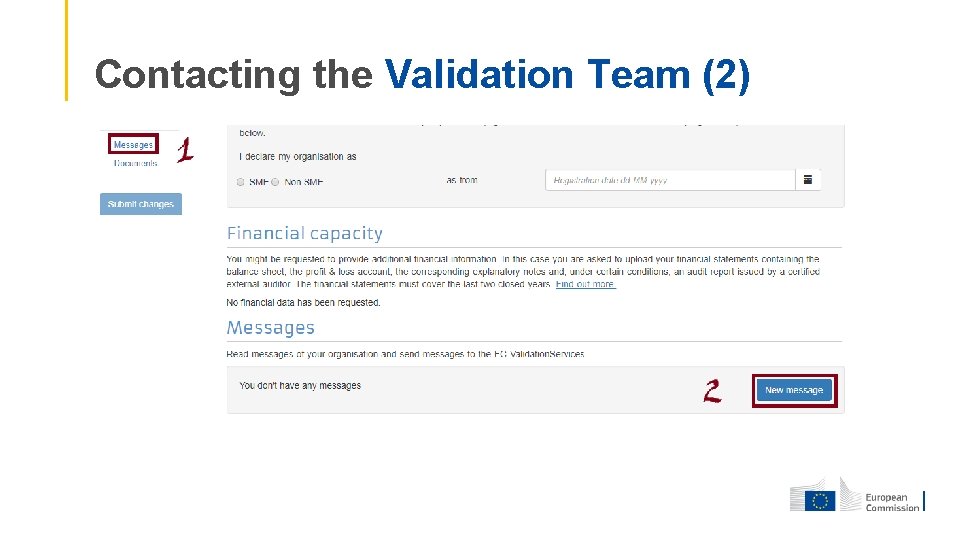
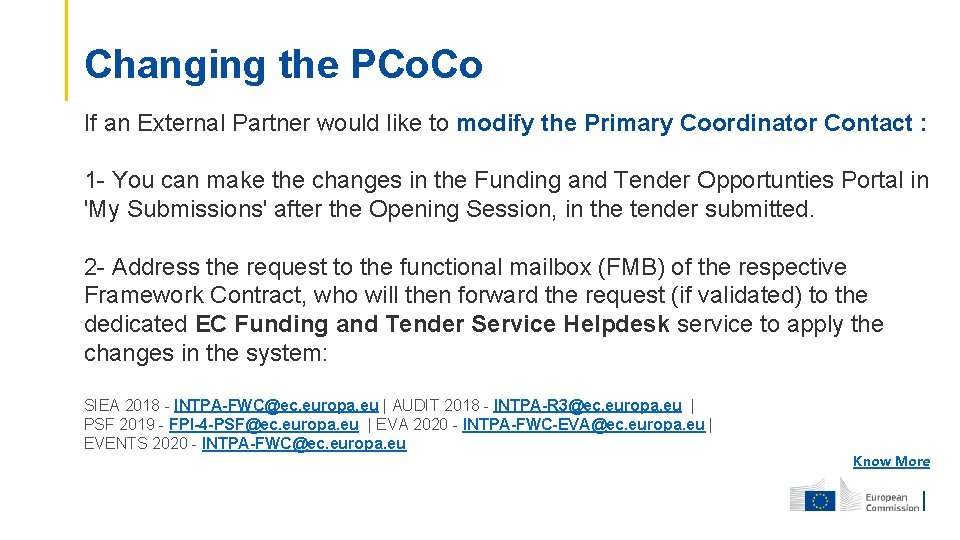


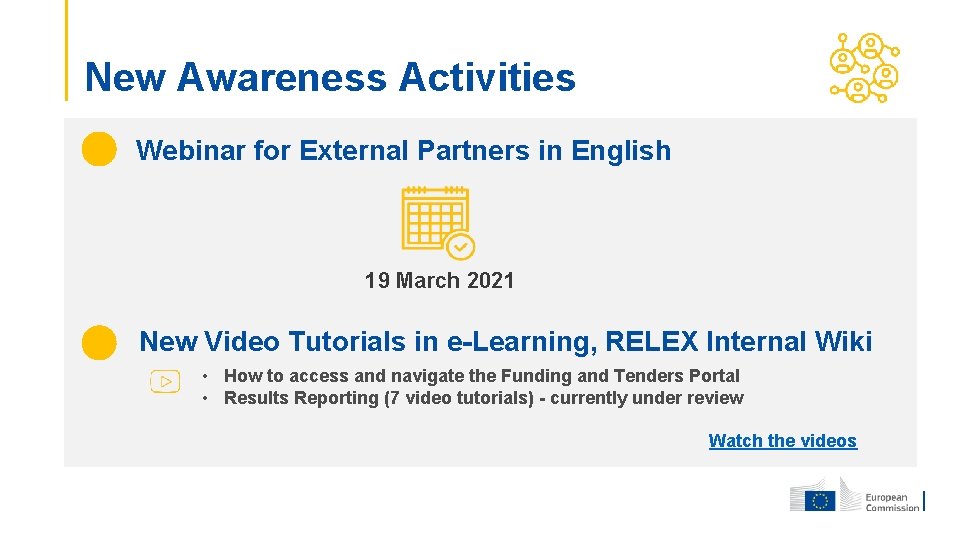
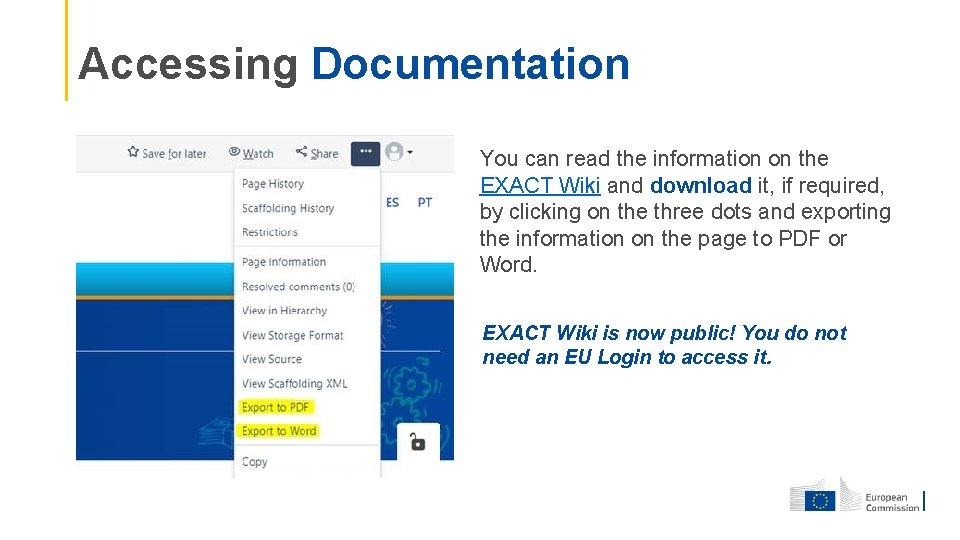
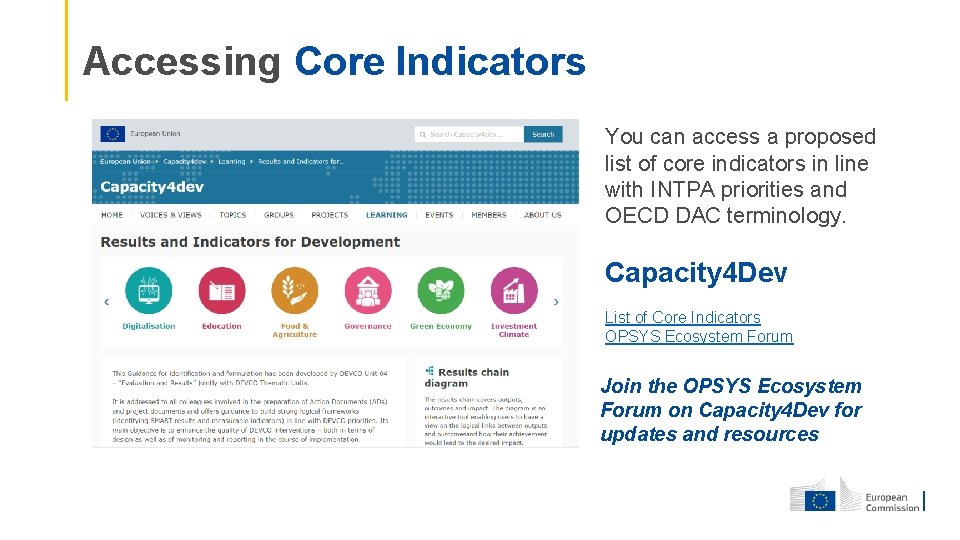
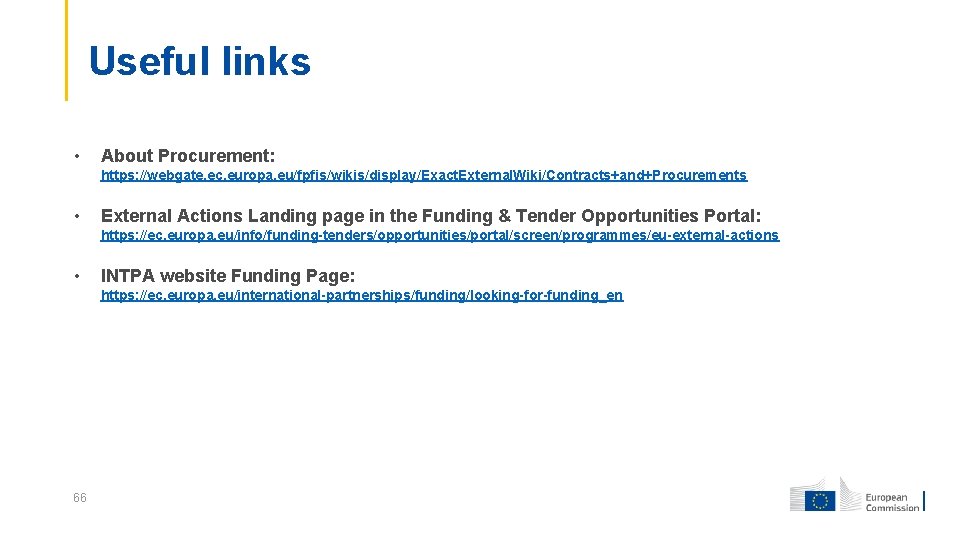
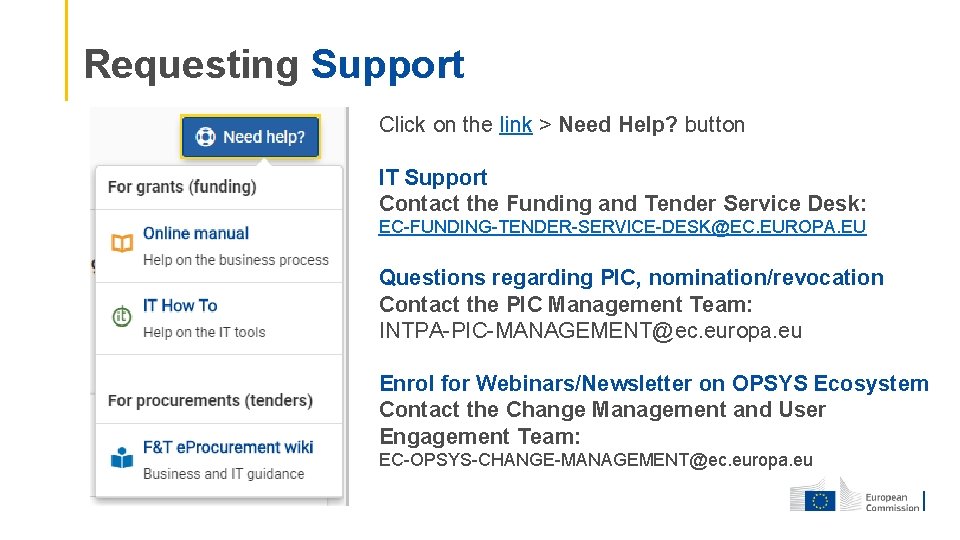
- Slides: 59

Introduction to OPSYS Ecosystem For External Partners OPSYS Change Management and User Engagement Team, DG INTPA R 5 23. 02. 2021
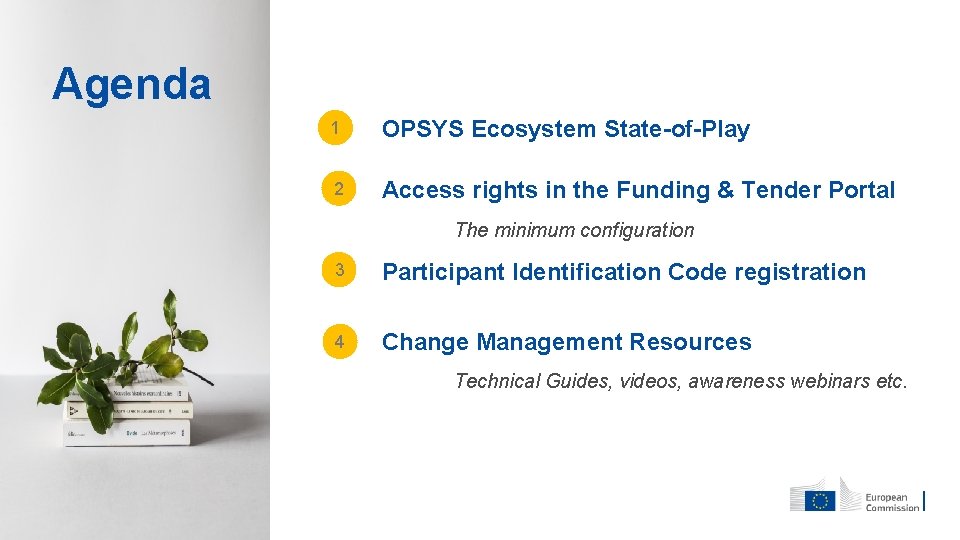
Agenda 1 OPSYS Ecosystem State-of-Play 2 Access rights in the Funding & Tender Portal The minimum configuration 3 Participant Identification Code registration 4 Change Management Resources Technical Guides, videos, awareness webinars etc.
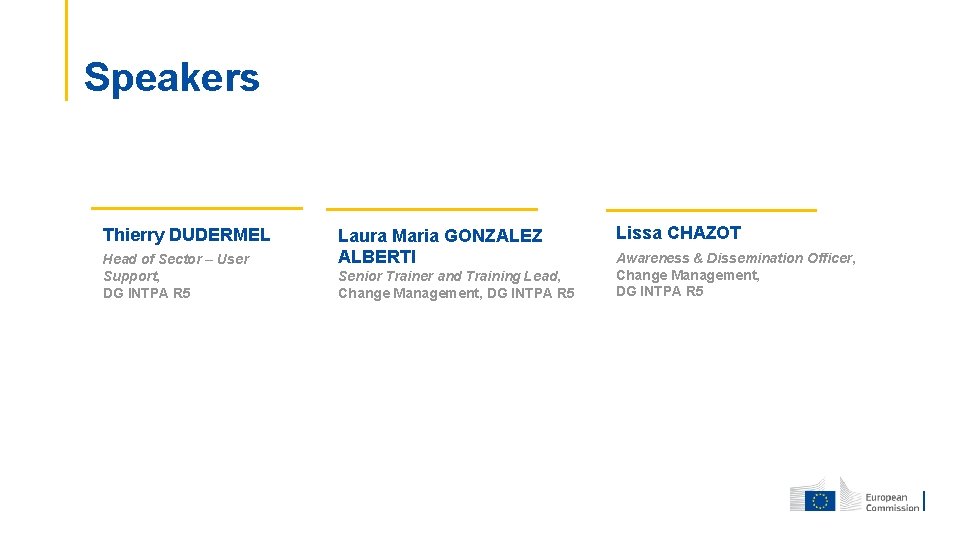
Speakers Thierry DUDERMEL Head of Sector – User Support, DG INTPA R 5 Laura Maria GONZALEZ ALBERTI Senior Trainer and Training Lead, Change Management, DG INTPA R 5 Lissa CHAZOT Awareness & Dissemination Officer, Change Management, DG INTPA R 5
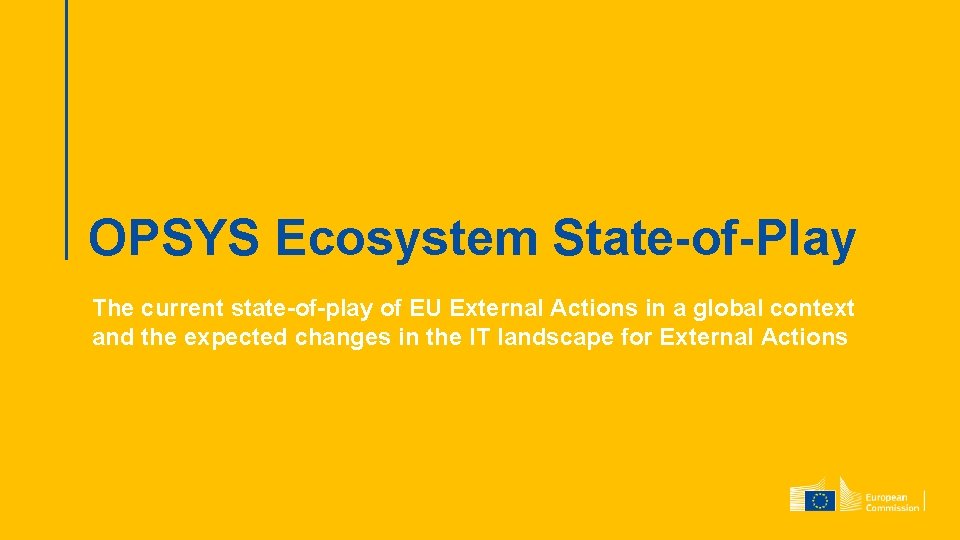
OPSYS Ecosystem State-of-Play The current state-of-play of EU External Actions in a global context and the expected changes in the IT landscape for External Actions

EU external policy: who does what European Commission RELEX • DG INTPA develops EU cooperation policies and designs and delivers EU partnership programmes around the world. Formerly called DG DEVCO. RELEX • DG NEAR designs and implements EU neighbourhood & enlargement policy • DG ECHO delivers EU international humanitarian aid and civil protection • DG TRADE manages trade and investment relations with non-EU countries and negotiates and concludes international trade agreements for the EU RELEX • FPI (Service for Foreign Policy Instruments) runs a number of EU foreign policy actions and manages operations including their financing EEAS • The European External Action Service is the EU's foreign and diplomatic service. Under the auspices of the Union's security and foreign affairs High Representative the EEAS conducts EU common foreign and security policy
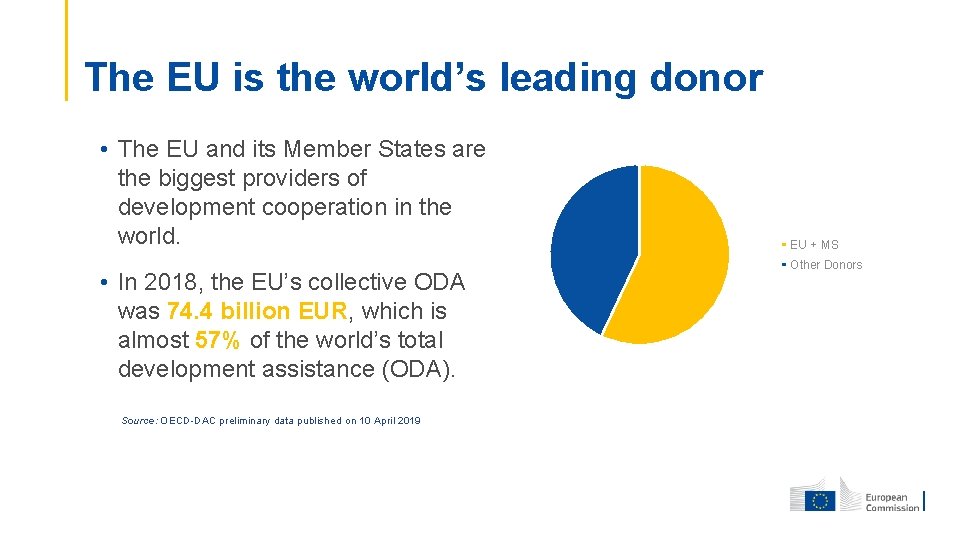
The EU is the world’s leading donor • The EU and its Member States are the biggest providers of development cooperation in the world. • In 2018, the EU’s collective ODA was 74. 4 billion EUR, which is almost 57% of the world’s total development assistance (ODA). Source: OECD-DAC preliminary data published on 10 April 2019 EU + MS Other Donors
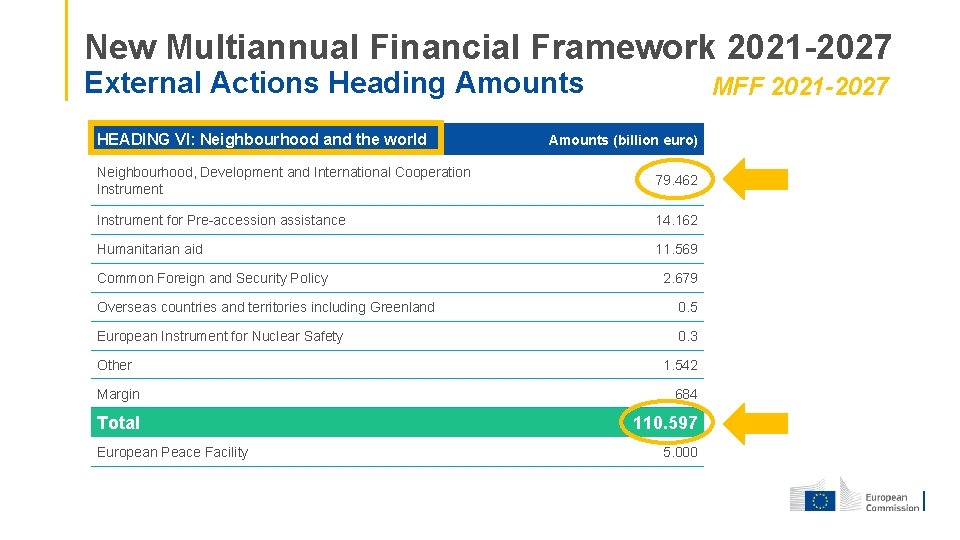
New Multiannual Financial Framework 2021 -2027 External Actions Heading Amounts HEADING VI: Neighbourhood and the world MFF 2021 -2027 Amounts (billion euro) Neighbourhood, Development and International Cooperation Instrument 79. 462 Instrument for Pre-accession assistance 14. 162 Humanitarian aid 11. 569 Common Foreign and Security Policy 2. 679 Overseas countries and territories including Greenland 0. 5 European Instrument for Nuclear Safety 0. 3 Other 1. 542 Margin 684 Total 110. 597 European Peace Facility 5. 000

NDICI (Neighbourhood, Development and International Cooperation Instrument 2021 -2027) Geographic Thematic Rapid Response • Neighbourhood • • • Sub-Sahara Africa Human Rights and Democracy Crisis Response and Conflict Prevention • Asia and Pacific • • • The Americas and The Caribbean Civil Society Organisations • Stability and Peace Resilience and linking humanitarian and development actions • Global Challenges • Foreign policy needs and priorities Erasmus Investment Emerging challenges and priorities cushion Geographic approach preferred; Thematic programmes + rapid response complementary
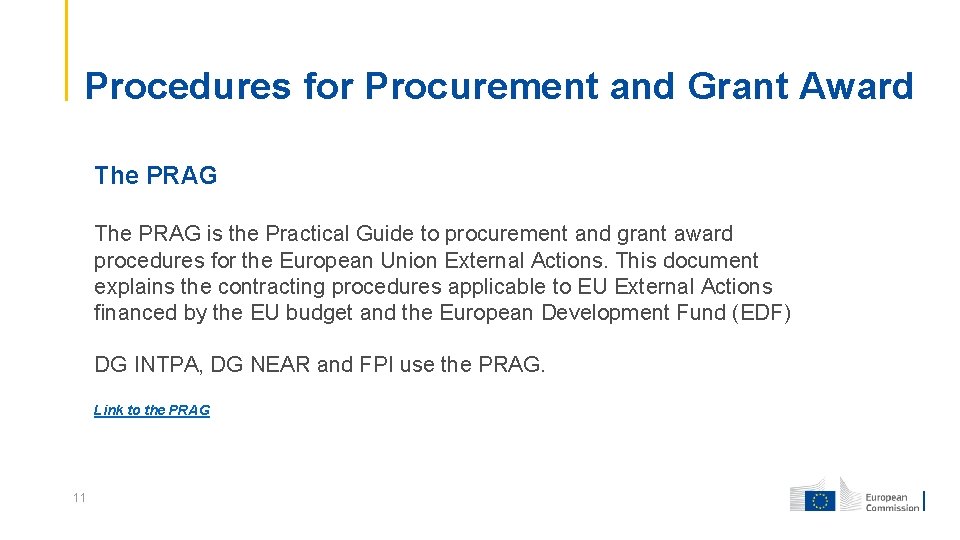
Procedures for Procurement and Grant Award The PRAG is the Practical Guide to procurement and grant award procedures for the European Union External Actions. This document explains the contracting procedures applicable to EU External Actions financed by the EU budget and the European Development Fund (EDF) DG INTPA, DG NEAR and FPI use the PRAG. Link to the PRAG 11
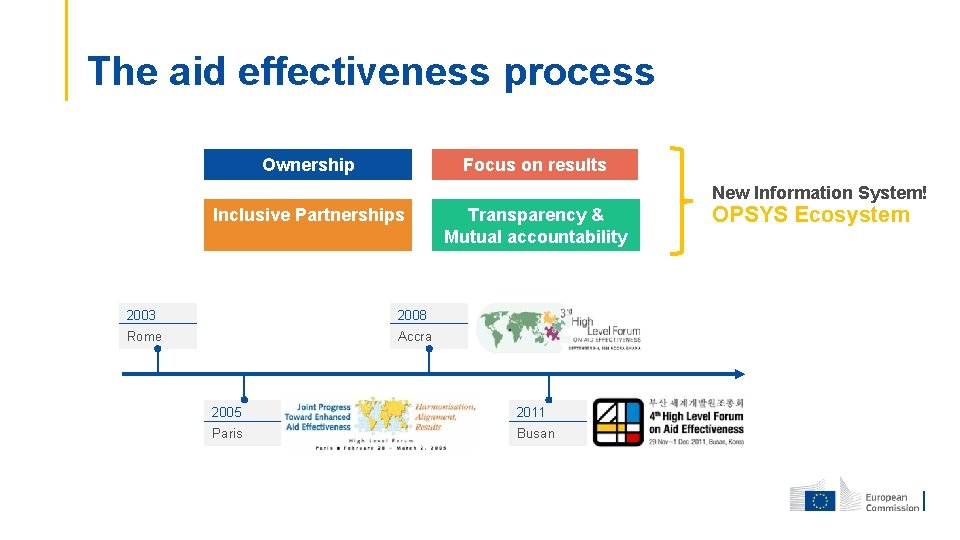
The aid effectiveness process Ownership Focus on results New Information System! Inclusive Partnerships 2003 2008 Rome Accra Transparency & Mutual accountability 2005 2011 Paris Busan OPSYS Ecosystem
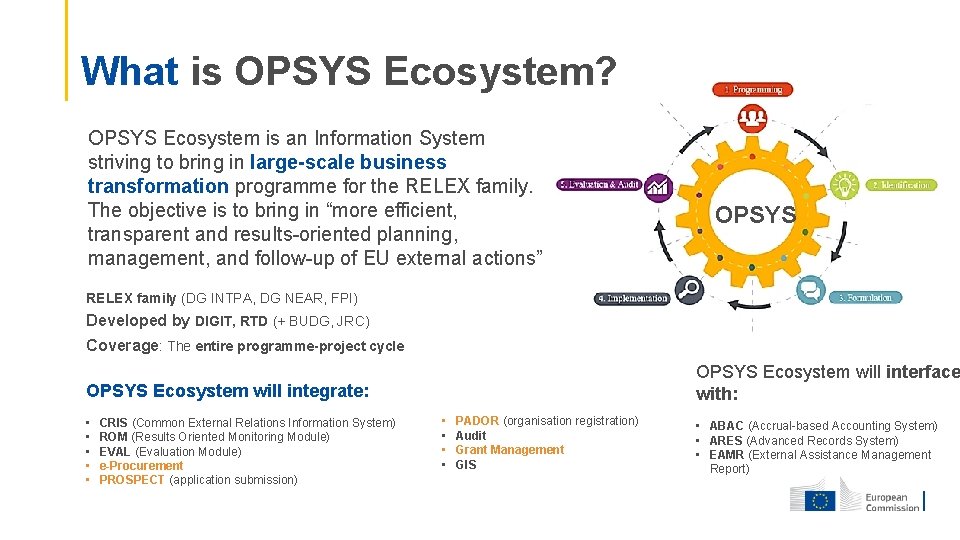
What is OPSYS Ecosystem? • OPSYS Ecosystem is an Information System striving to bring in large-scale business transformation programme for the RELEX family. The objective is to bring in “more efficient, transparent and results-oriented planning, management, and follow-up of EU external actions” OPSYS RELEX family (DG INTPA, DG NEAR, FPI) Developed by DIGIT, RTD (+ BUDG, JRC) Coverage: The entire programme-project cycle OPSYS Ecosystem will interface with: OPSYS Ecosystem will integrate: • • • CRIS (Common External Relations Information System) ROM (Results Oriented Monitoring Module) EVAL (Evaluation Module) e-Procurement PROSPECT (application submission) • • PADOR (organisation registration) Audit Grant Management GIS • ABAC (Accrual-based Accounting System) • ARES (Advanced Records System) • EAMR (External Assistance Management Report)
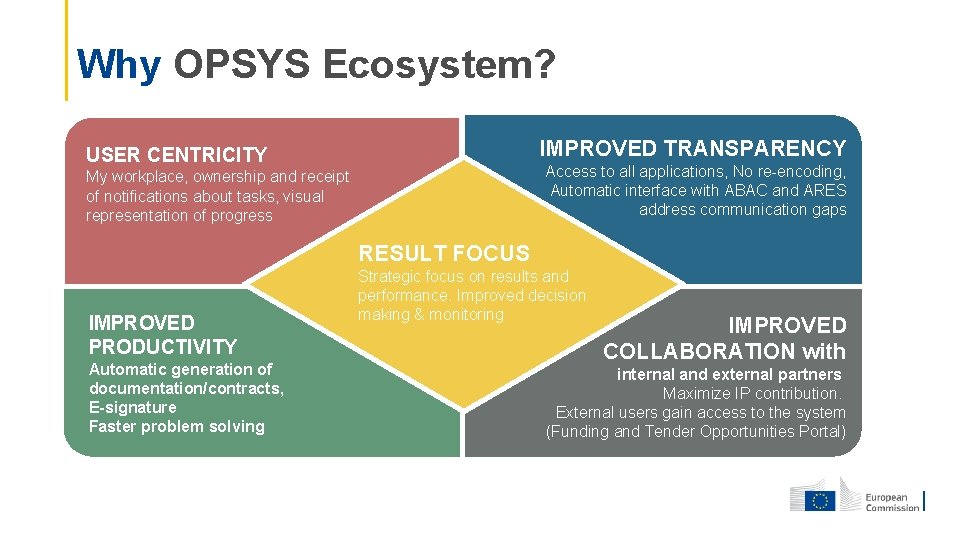
Why OPSYS Ecosystem? IMPROVED TRANSPARENCY USER CENTRICITY Access to all applications, No re-encoding, Automatic interface with ABAC and ARES address communication gaps My workplace, ownership and receipt of notifications about tasks, visual representation of progress RESULT FOCUS Strategic focus on results and performance. Improved decision making & monitoring • IMPROVED PRODUCTIVITY Automatic generation of documentation/contracts, E-signature Faster problem solving IMPROVED COLLABORATION with internal and external partners Maximize IP contribution. External users gain access to the system (Funding and Tender Opportunities Portal)
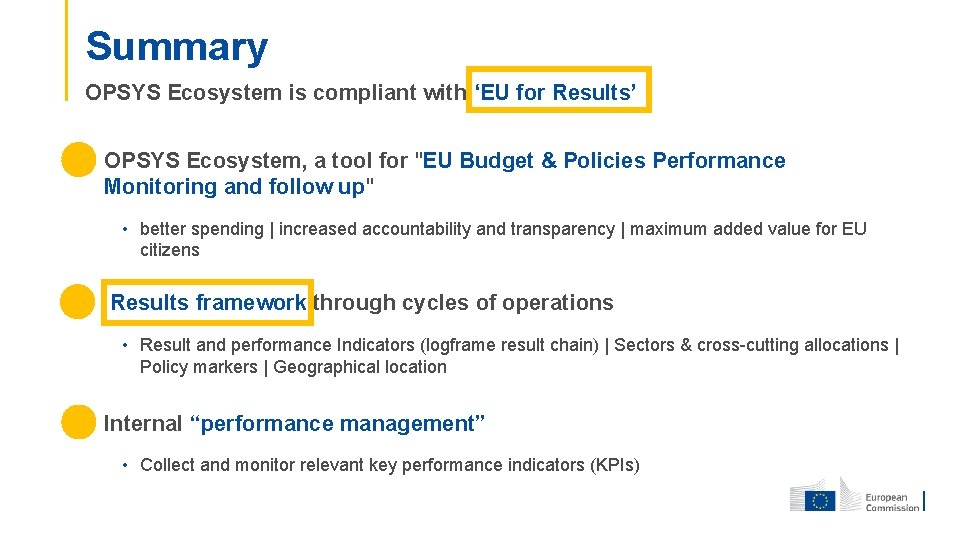
Summary OPSYS Ecosystem is compliant with ‘EU for Results’ • OPSYS Ecosystem, a tool for "EU Budget & Policies Performance Monitoring and follow up" • better spending | increased accountability and transparency | maximum added value for EU citizens • Results framework through cycles of operations • Result and performance Indicators (logframe result chain) | Sectors & cross-cutting allocations | Policy markers | Geographical location • Internal “performance management” • Collect and monitor relevant key performance indicators (KPIs)
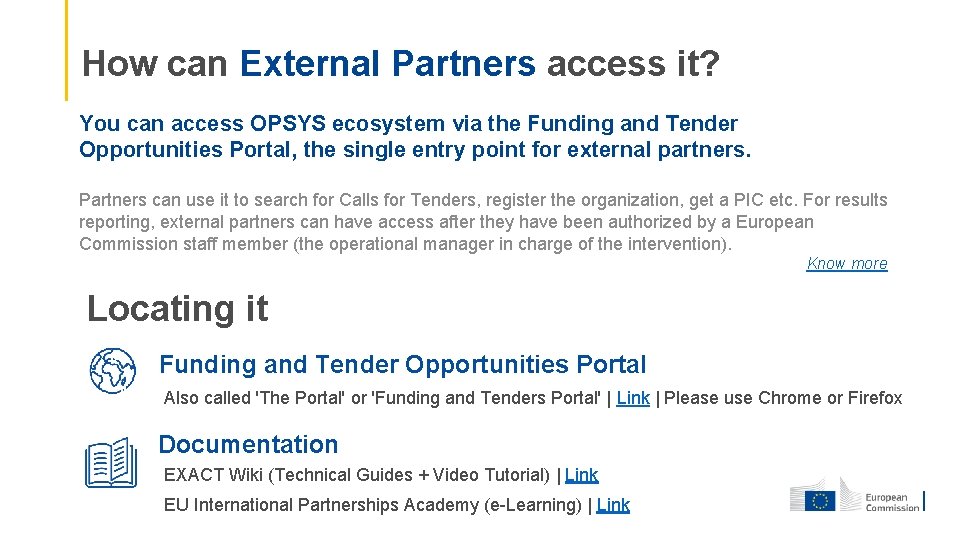
How can External Partners access it? You can access OPSYS ecosystem via the Funding and Tender Opportunities Portal, the single entry point for external partners. Partners can use it to search for Calls for Tenders, register the organization, get a PIC etc. For results reporting, external partners can have access after they have been authorized by a European Commission staff member (the operational manager in charge of the intervention). Know more Locating it Funding and Tender Opportunities Portal Also called 'The Portal' or 'Funding and Tenders Portal' | Link | Please use Chrome or Firefox Documentation EXACT Wiki (Technical Guides + Video Tutorial) | Link EU International Partnerships Academy (e-Learning) | Link
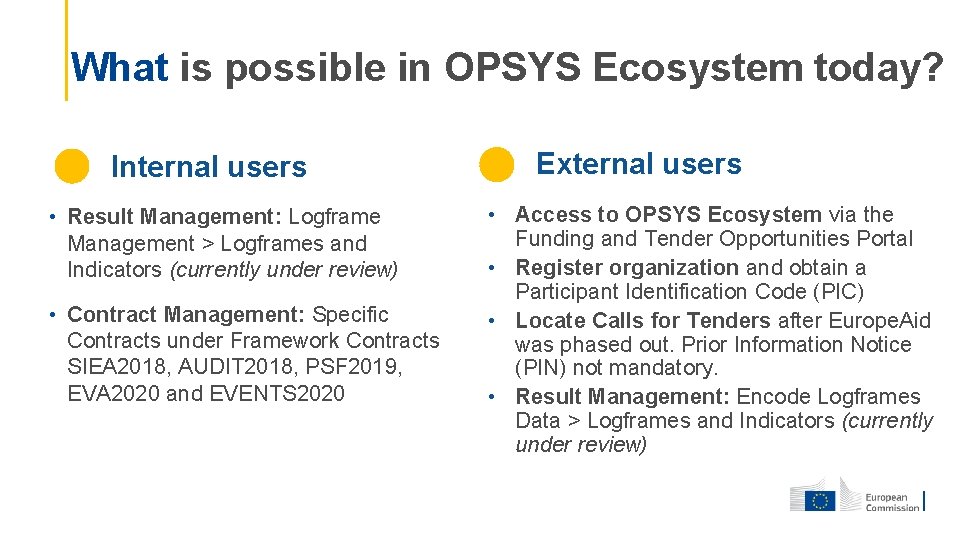
What is possible in OPSYS Ecosystem today? Internal users • Result Management: Logframe Management > Logframes and Indicators (currently under review) • Contract Management: Specific Contracts under Framework Contracts SIEA 2018, AUDIT 2018, PSF 2019, EVA 2020 and EVENTS 2020 External users • Access to OPSYS Ecosystem via the Funding and Tender Opportunities Portal • Register organization and obtain a Participant Identification Code (PIC) • Locate Calls for Tenders after Europe. Aid was phased out. Prior Information Notice (PIN) not mandatory. • Result Management: Encode Logframes Data > Logframes and Indicators (currently under review)
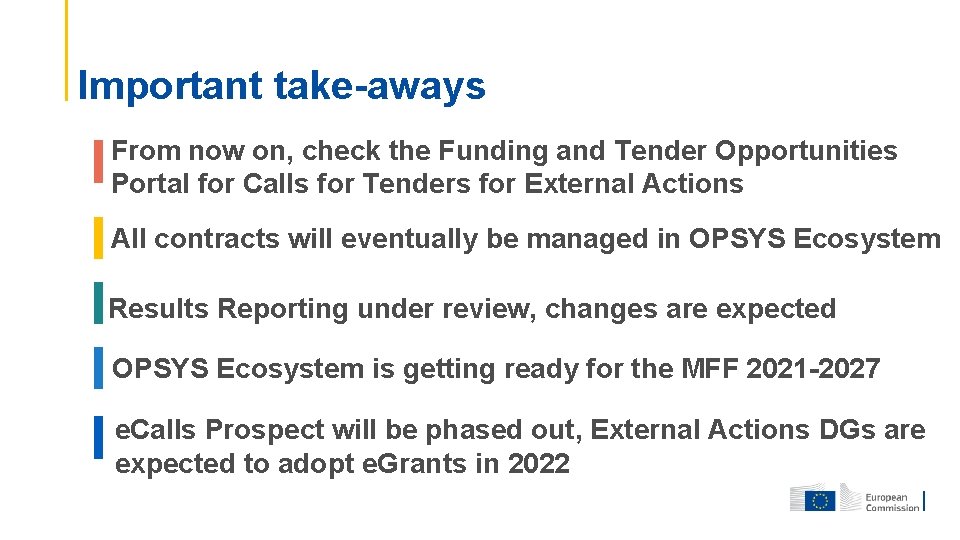
Important take-aways From now on, check the Funding and Tender Opportunities Portal for Calls for Tenders for External Actions All contracts will eventually be managed in OPSYS Ecosystem Results Reporting under review, changes are expected OPSYS Ecosystem is getting ready for the MFF 2021 -2027 e. Calls Prospect will be phased out, External Actions DGs are expected to adopt e. Grants in 2022
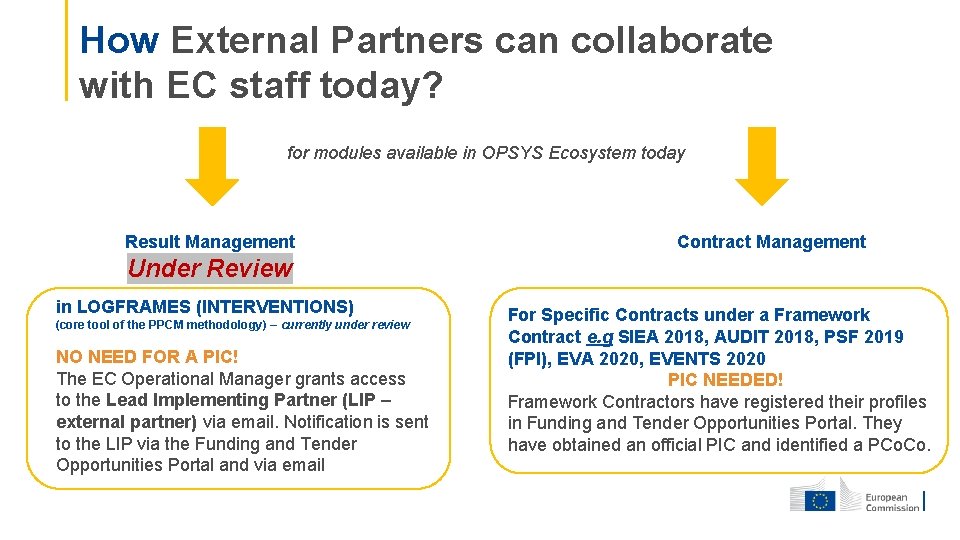
How External Partners can collaborate with EC staff today? for modules available in OPSYS Ecosystem today Result Management Contract Management Under Review in LOGFRAMES (INTERVENTIONS) (core tool of the PPCM methodology) – currently under review NO NEED FOR A PIC! The EC Operational Manager grants access to the Lead Implementing Partner (LIP – external partner) via email. Notification is sent to the LIP via the Funding and Tender Opportunities Portal and via email For Specific Contracts under a Framework Contract e. g SIEA 2018, AUDIT 2018, PSF 2019 (FPI), EVA 2020, EVENTS 2020 PIC NEEDED! Framework Contractors have registered their profiles in Funding and Tender Opportunities Portal. They have obtained an official PIC and identified a PCo.
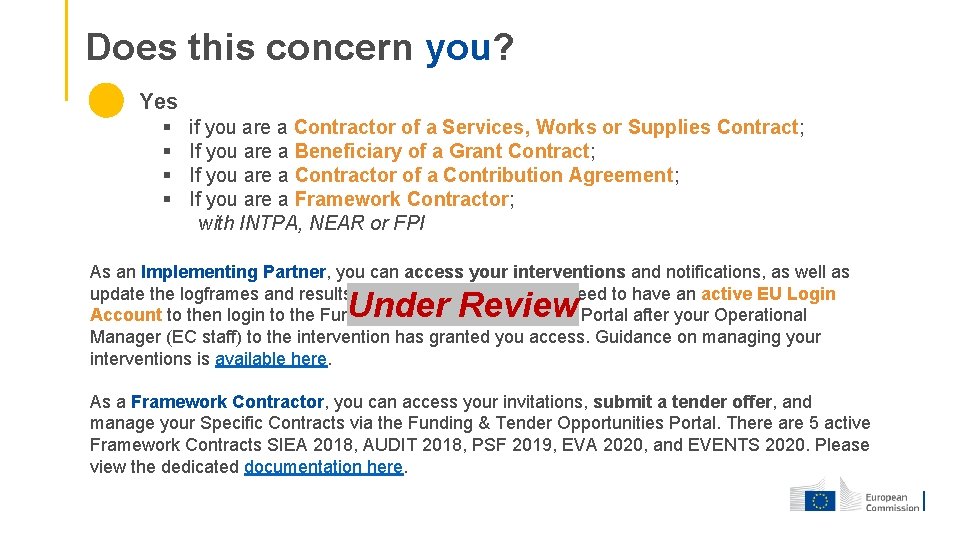
Does this concern you? Yes § § if you are a Contractor of a Services, Works or Supplies Contract; If you are a Beneficiary of a Grant Contract; If you are a Contractor of a Contribution Agreement; If you are a Framework Contractor; with INTPA, NEAR or FPI As an Implementing Partner, you can access your interventions and notifications, as well as update the logframes and results for your projects. You first need to have an active EU Login Account to then login to the Funding & Tender Opportunities Portal after your Operational Manager (EC staff) to the intervention has granted you access. Guidance on managing your interventions is available here. Under Review As a Framework Contractor, you can access your invitations, submit a tender offer, and manage your Specific Contracts via the Funding & Tender Opportunities Portal. There are 5 active Framework Contracts SIEA 2018, AUDIT 2018, PSF 2019, EVA 2020, and EVENTS 2020. Please view the dedicated documentation here.
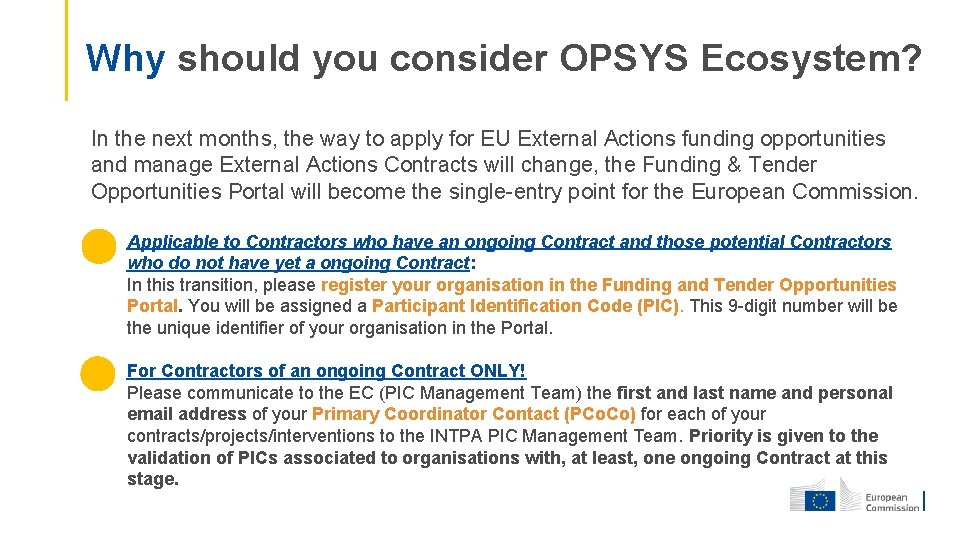
Why should you consider OPSYS Ecosystem? In the next months, the way to apply for EU External Actions funding opportunities and manage External Actions Contracts will change, the Funding & Tender Opportunities Portal will become the single-entry point for the European Commission. 1. Applicable to Contractors who have an ongoing Contract and those potential Contractors who do not have yet a ongoing Contract: In this transition, please register your organisation in the Funding and Tender Opportunities Portal. You will be assigned a Participant Identification Code (PIC). This 9 -digit number will be the unique identifier of your organisation in the Portal. 2. For Contractors of an ongoing Contract ONLY! Please communicate to the EC (PIC Management Team) the first and last name and personal email address of your Primary Coordinator Contact (PCo. Co) for each of your contracts/projects/interventions to the INTPA PIC Management Team. Priority is given to the validation of PICs associated to organisations with, at least, one ongoing Contract at this stage.
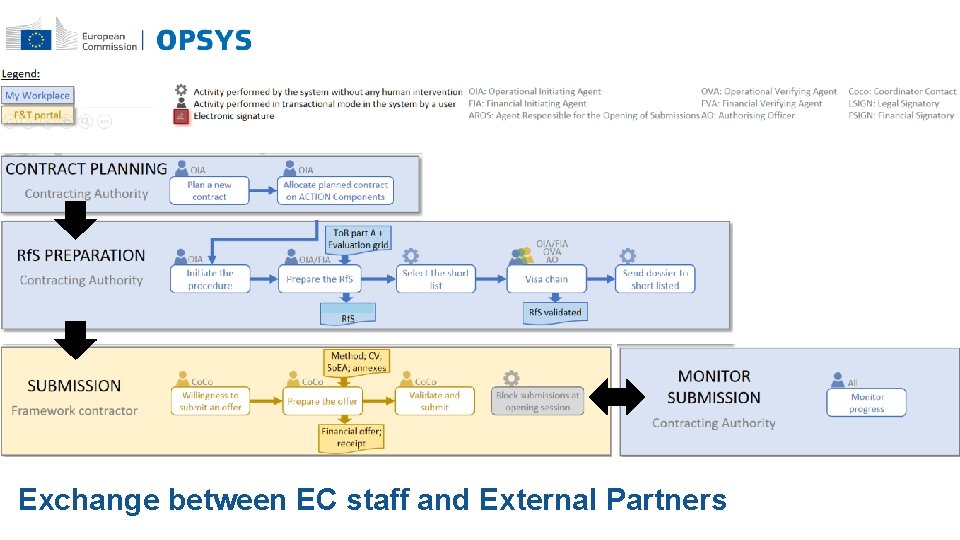
Exchange between EC staff and External Partners
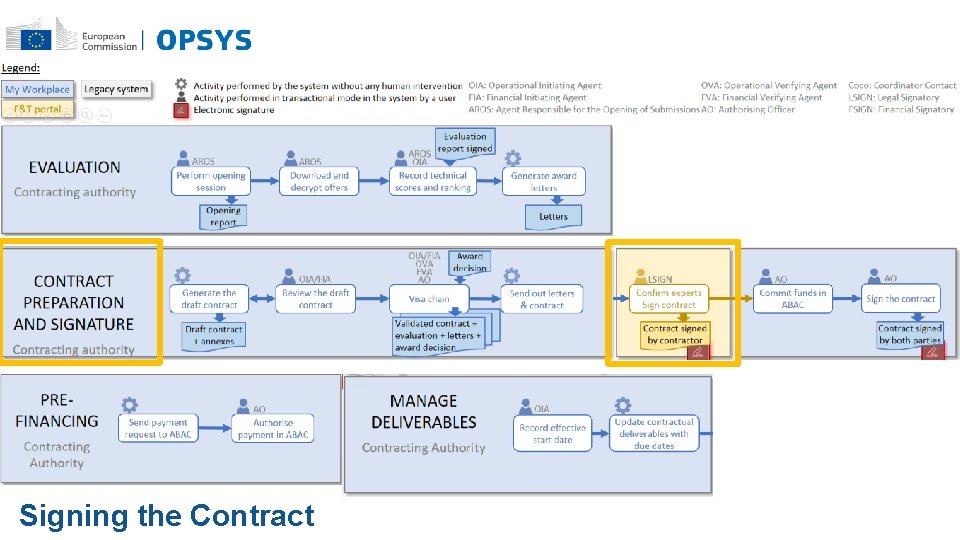
Signing the Contract
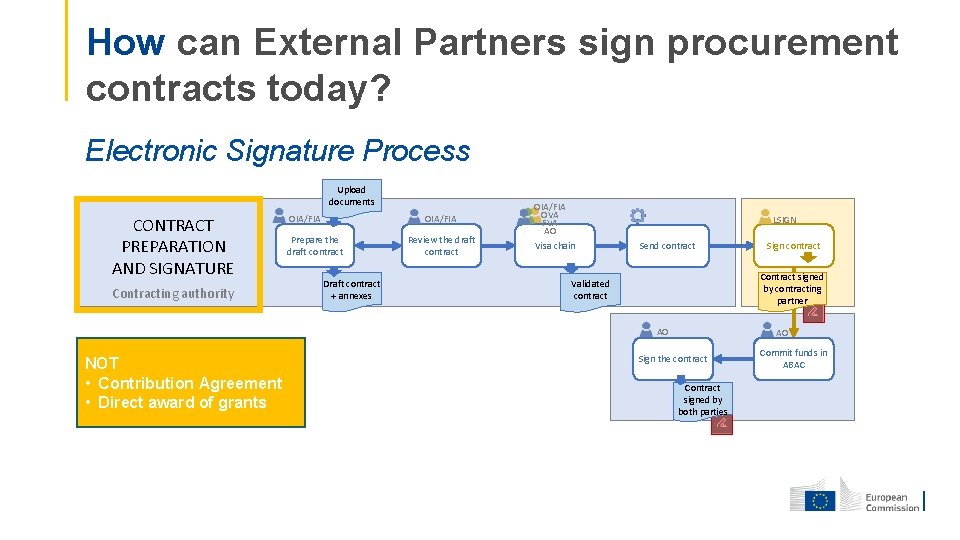
How can External Partners sign procurement contracts today? Electronic Signature Process Upload documents CONTRACT PREPARATION AND SIGNATURE Contracting authority OIA/FIA Prepare the draft contract Draft contract + annexes Review the draft contract OIA/FIA OVA FVA AO LSIGN Visa chain Send contract Contract signed by contracting partner Validated contract AO NOT • Contribution Agreement • Direct award of grants Sign contract AO Sign the contract Contract signed by both parties Commit funds in ABAC
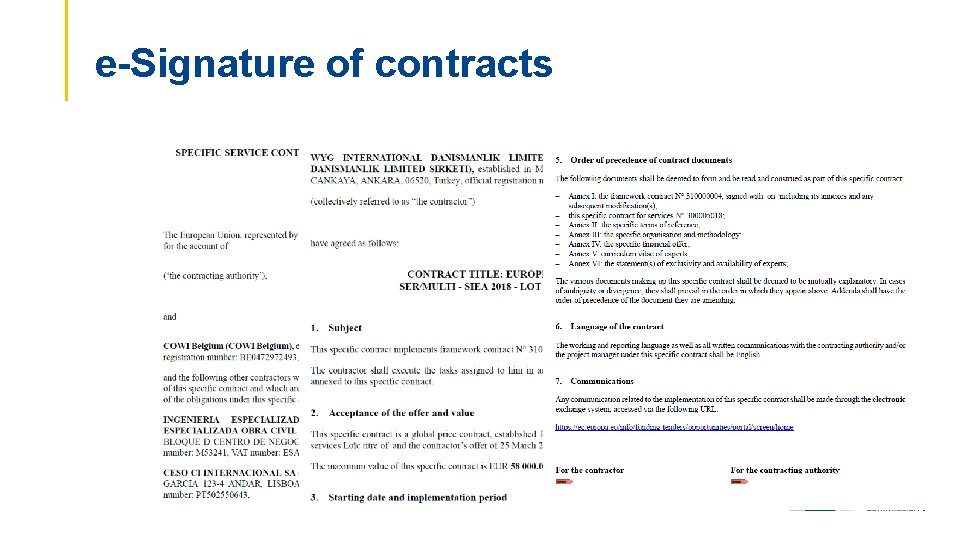
e-Signature of contracts
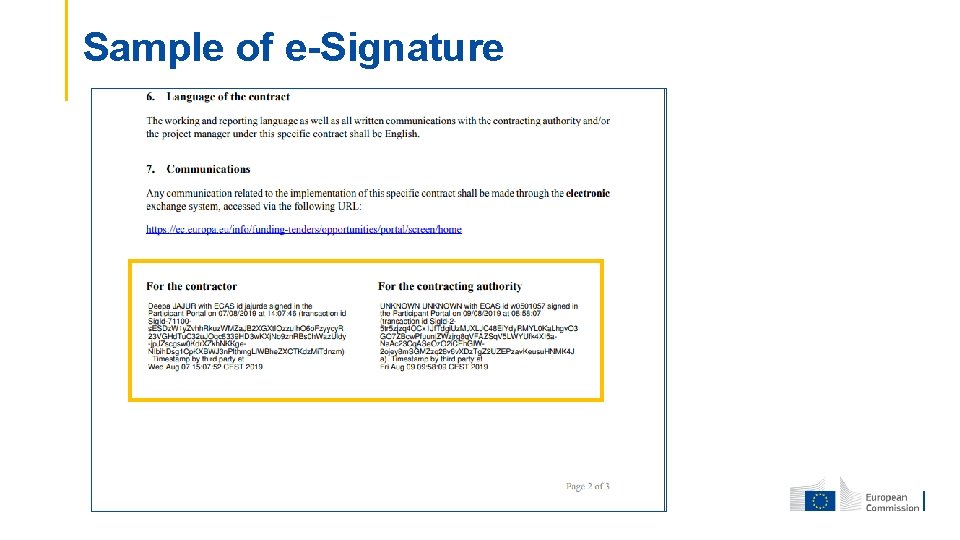
Sample of e-Signature
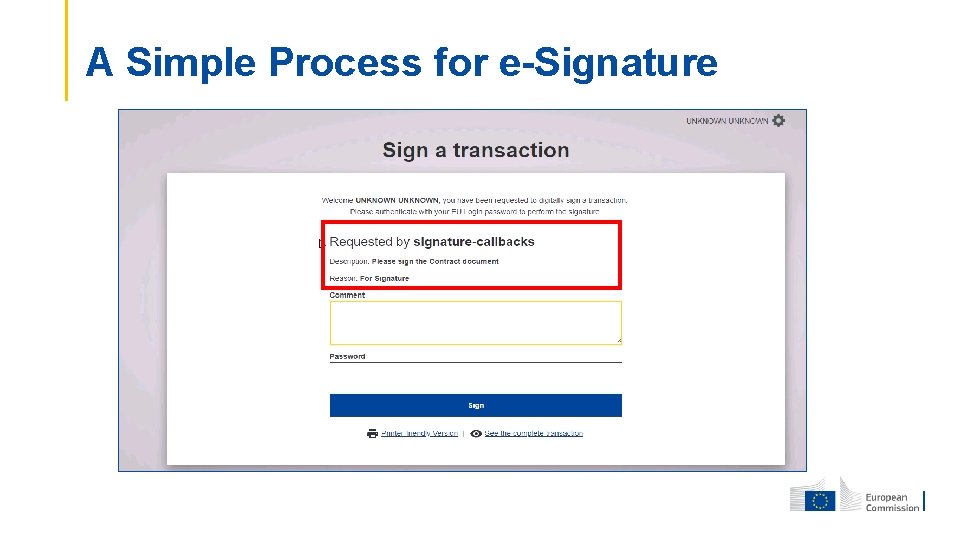
A Simple Process for e-Signature
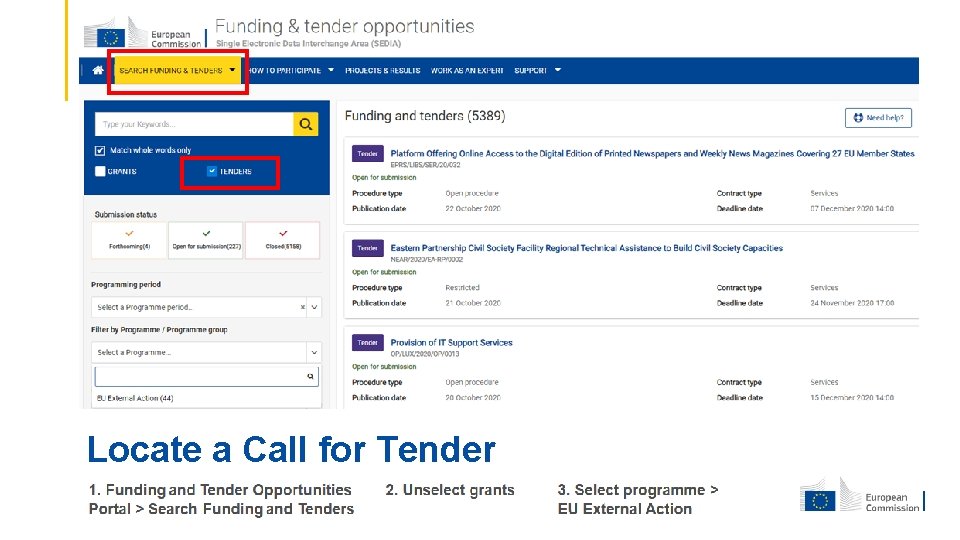
Locate a Call for Tender
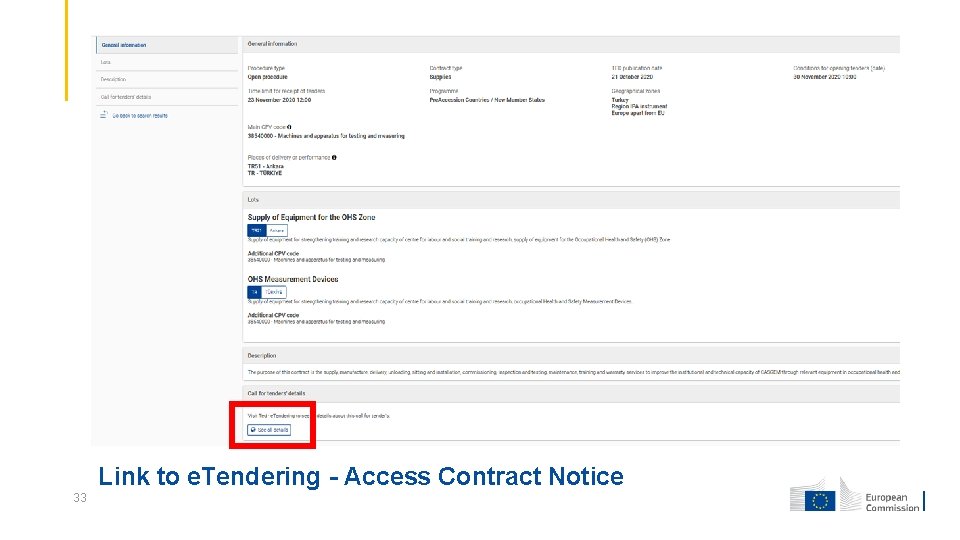
Link to e. Tendering - Access Contract Notice 33
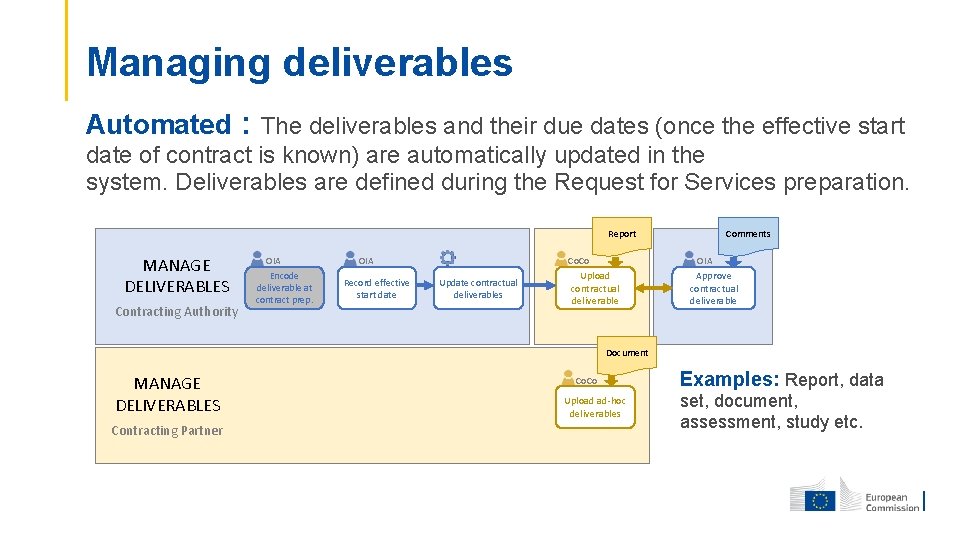
Managing deliverables Automated : The deliverables and their due dates (once the effective start date of contract is known) are automatically updated in the system. Deliverables are defined during the Request for Services preparation. Report MANAGE DELIVERABLES Contracting Authority OIA Encode deliverable at contract prep. OIA Record effective start date Co. Co Update contractual deliverables Upload contractual deliverable Comments OIA Approve contractual deliverable Document MANAGE DELIVERABLES Contracting Partner Co. Co Upload ad-hoc deliverables Examples: Report, data set, document, assessment, study etc.
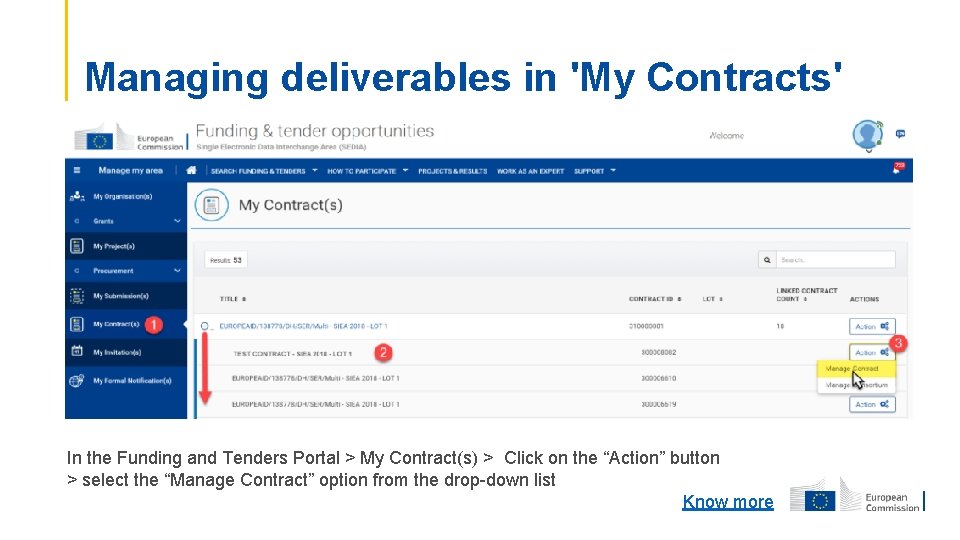
Managing deliverables in 'My Contracts' In the Funding and Tenders Portal > My Contract(s) > Click on the “Action” button > select the “Manage Contract” option from the drop-down list Know more
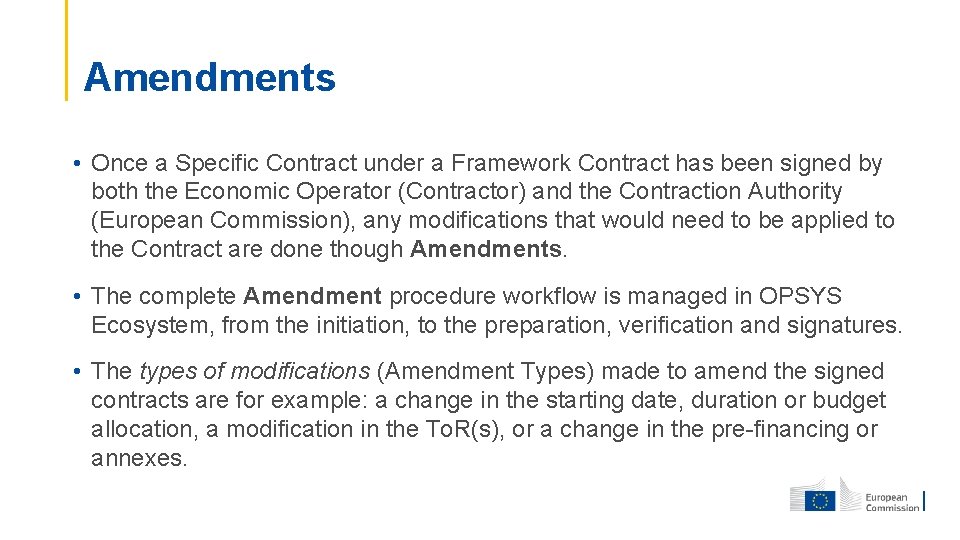
Amendments • Once a Specific Contract under a Framework Contract has been signed by both the Economic Operator (Contractor) and the Contraction Authority (European Commission), any modifications that would need to be applied to the Contract are done though Amendments. • The complete Amendment procedure workflow is managed in OPSYS Ecosystem, from the initiation, to the preparation, verification and signatures. • The types of modifications (Amendment Types) made to amend the signed contracts are for example: a change in the starting date, duration or budget allocation, a modification in the To. R(s), or a change in the pre-financing or annexes.
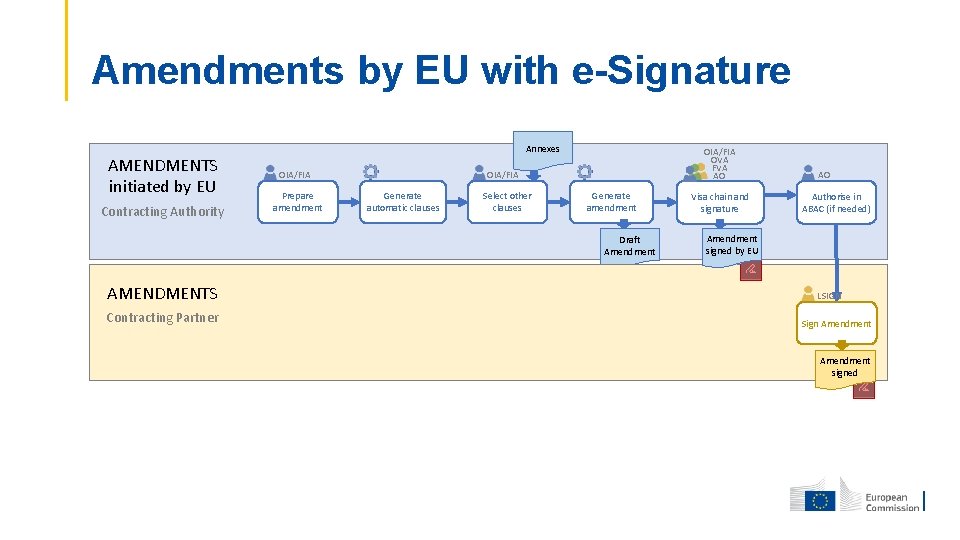
Amendments by EU with e-Signature AMENDMENTS initiated by EU Contracting Authority Annexes OIA/FIA Prepare amendment OIA/FIA OVA FVA AO OIA/FIA Generate automatic clauses Select other clauses Generate amendment Draft Amendment AMENDMENTS Contracting Partner Visa chain and signature AO Authorise in ABAC (if needed) Amendment signed by EU LSIGN Sign Amendment signed
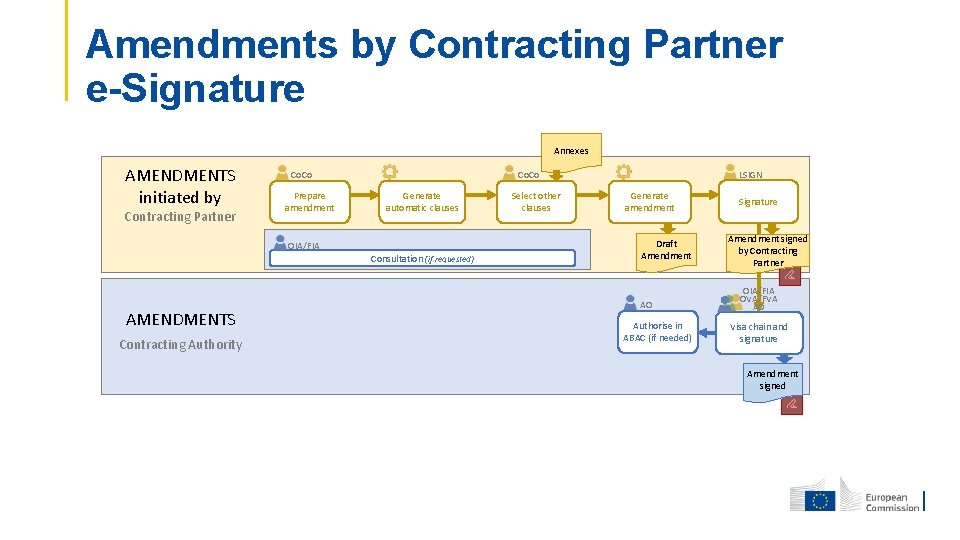
Amendments by Contracting Partner e-Signature Annexes AMENDMENTS initiated by Contracting Partner Prepare amendment Generate automatic clauses OIA/FIA Consultation (if requested) AMENDMENTS Contracting Authority LSIGN Co. Co Select other clauses Generate amendment Draft Amendment AO Authorise in ABAC (if needed) Signature Amendment signed by Contracting Partner OIA/FIA OVA/FVA AO Visa chain and signature Amendment signed
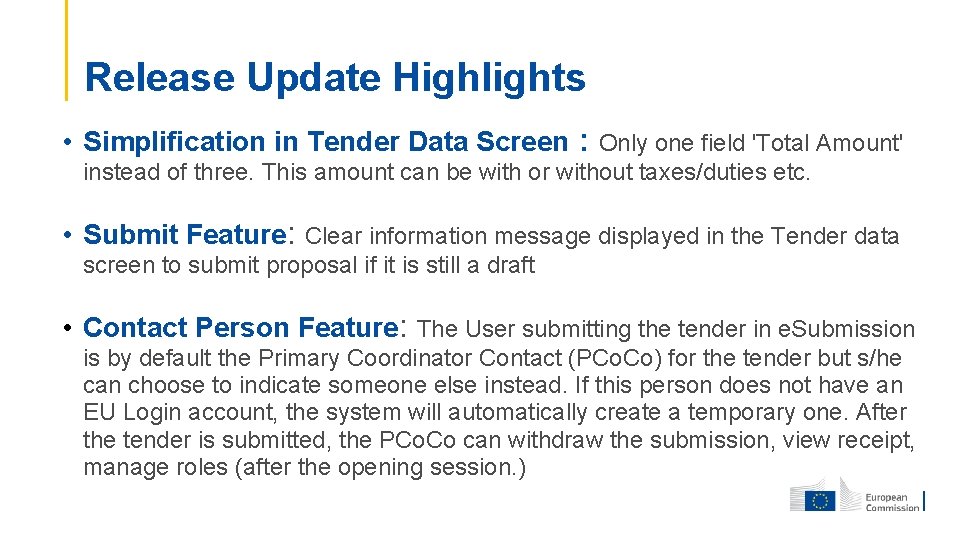
Release Update Highlights • Simplification in Tender Data Screen : Only one field 'Total Amount' instead of three. This amount can be with or without taxes/duties etc. • Submit Feature: Clear information message displayed in the Tender data screen to submit proposal if it is still a draft • Contact Person Feature: The User submitting the tender in e. Submission is by default the Primary Coordinator Contact (PCo. Co) for the tender but s/he can choose to indicate someone else instead. If this person does not have an EU Login account, the system will automatically create a temporary one. After the tender is submitted, the PCo. Co can withdraw the submission, view receipt, manage roles (after the opening session. )

The minimum configuration In the Funding and Tender Opportunities Portal
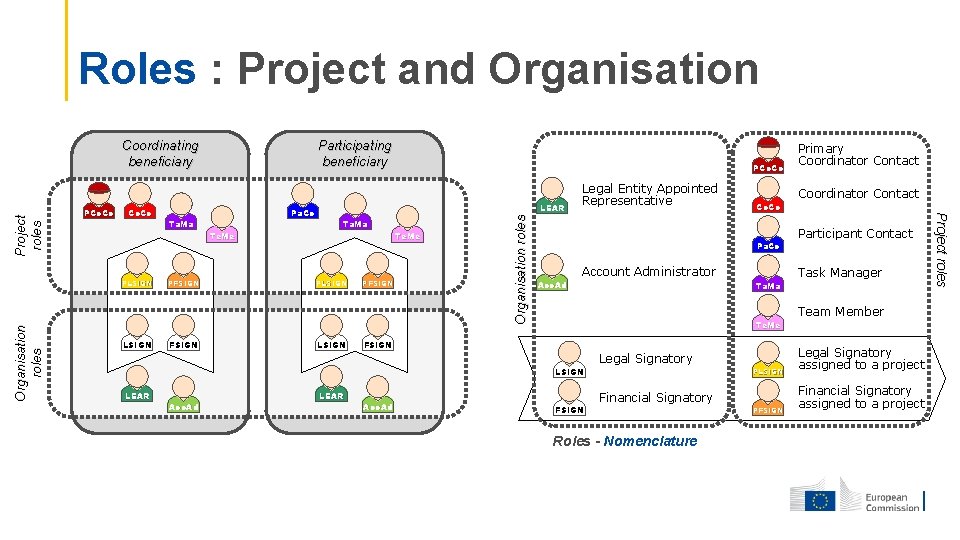
Roles : Project and Organisation Co. Co LEAR Ta. Ma Te. Me PLSIGN Organisation roles Pa. Co Ta. Ma LSIGN PFSIGN PCo. Co Te. Me PLSIGN PFSIGN Organisation roles PCo. Co Participating beneficiary Legal Entity Appointed Representative Coordinator Contact Co. Co Participant Contact Pa. Co Account Administrator Acc. Ad Task Manager Ta. Ma Team Member Te. Me FSIGN Legal Signatory LSIGN LEAR Acc. Ad Primary Coordinator Contact PLSIGN Financial Signatory FSIGN Roles - Nomenclature PFSIGN Legal Signatory assigned to a project Financial Signatory assigned to a project Project roles Coordinating beneficiary
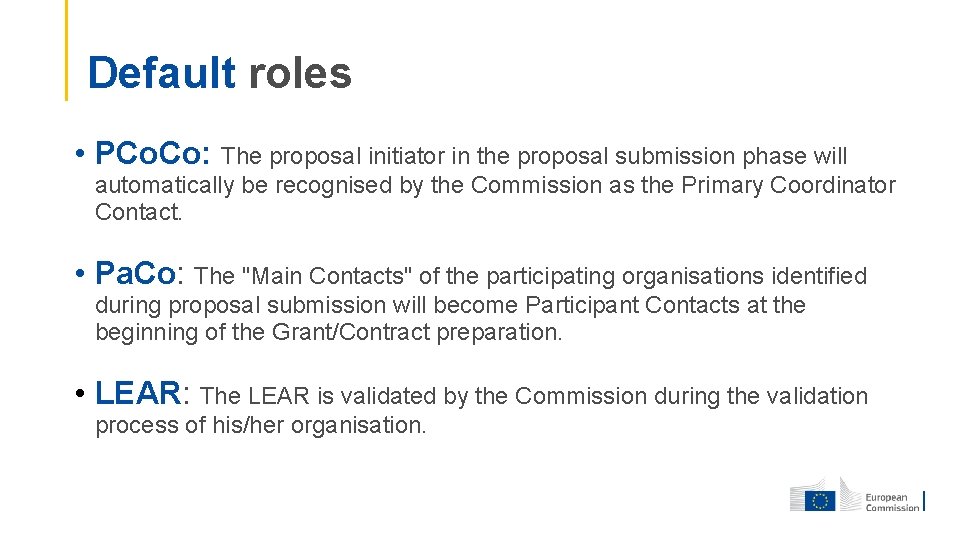
Default roles • PCo. Co: The proposal initiator in the proposal submission phase will automatically be recognised by the Commission as the Primary Coordinator Contact. • Pa. Co: The "Main Contacts" of the participating organisations identified during proposal submission will become Participant Contacts at the beginning of the Grant/Contract preparation. • LEAR: The LEAR is validated by the Commission during the validation process of his/her organisation.
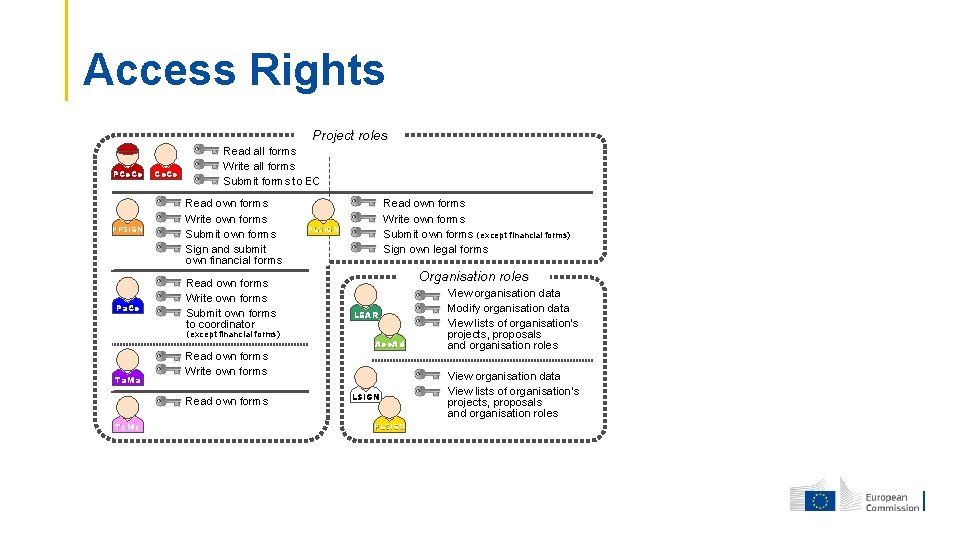
Access Rights Project roles PCo. Co PFSIGN Pa. Co Co. Co Read all forms Write all forms Submit forms to EC Read own forms Write own forms Submit own forms Sign and submit own financial forms Read own forms Write own forms Submit own forms to coordinator (except financial forms) Ta. Ma Read own forms Write own forms Read own forms Te. Me Read own forms Write own forms Submit own forms (except financial forms) Sign own legal forms PLSIGN Organisation roles LEAR Acc. Ad LSIGN PLSIGN View organisation data Modify organisation data View lists of organisation's projects, proposals and organisation roles View organisation data View lists of organisation's projects, proposals and organisation roles
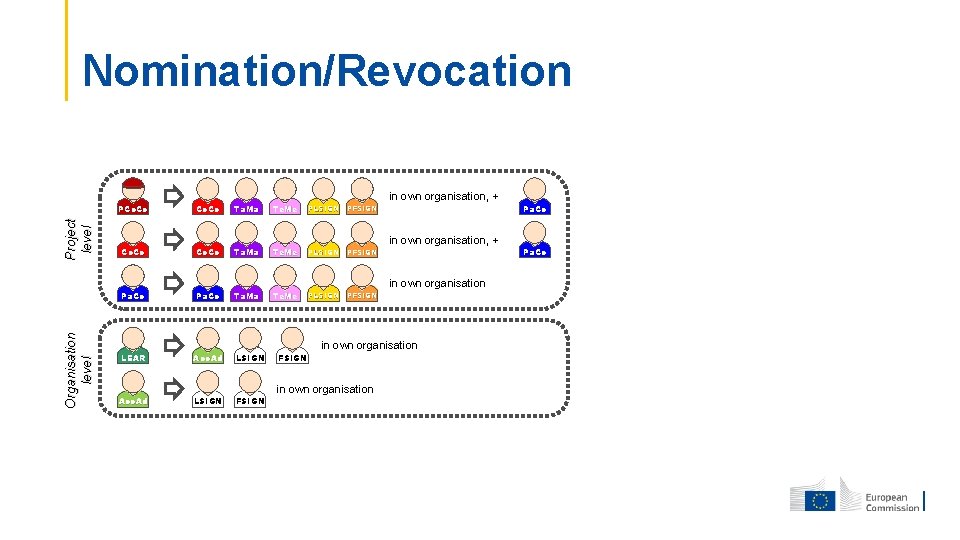
Project level Nomination/Revocation in own organisation, + PCo. Co Ta. Ma Te. Me PLSIGN PFSIGN Pa. Co Ta. Ma Te. Me PLSIGN PFSIGN LEAR Acc. Ad LSIGN FSIGN Pa. Co in own organisation, + Pa. Co Organisation level in own organisation FSIGN in own organisation
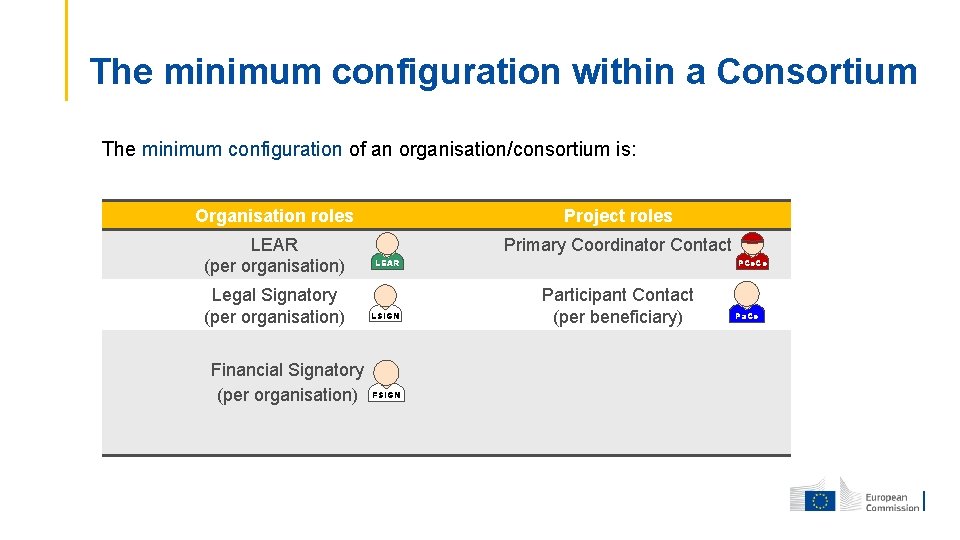
The minimum configuration within a Consortium The minimum configuration of an organisation/consortium is: Organisation roles Project roles LEAR (per organisation) Primary Coordinator Contact Legal Signatory (per organisation) Financial Signatory (per organisation) PCo. Co LEAR LSIGN FSIGN Participant Contact (per beneficiary) Pa. Co
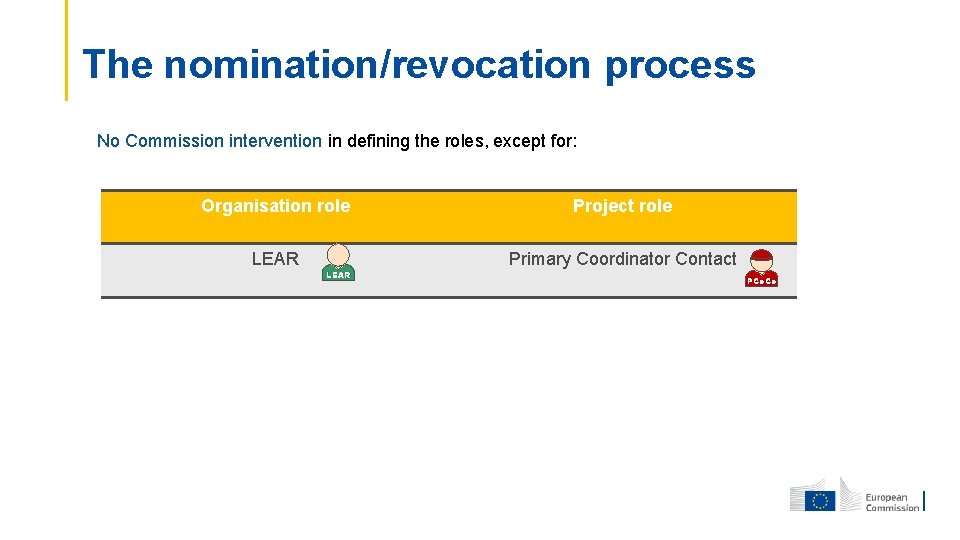
The nomination/revocation process No Commission intervention in defining the roles, except for: Organisation role Project role LEAR Primary Coordinator Contact LEAR PCo. Co
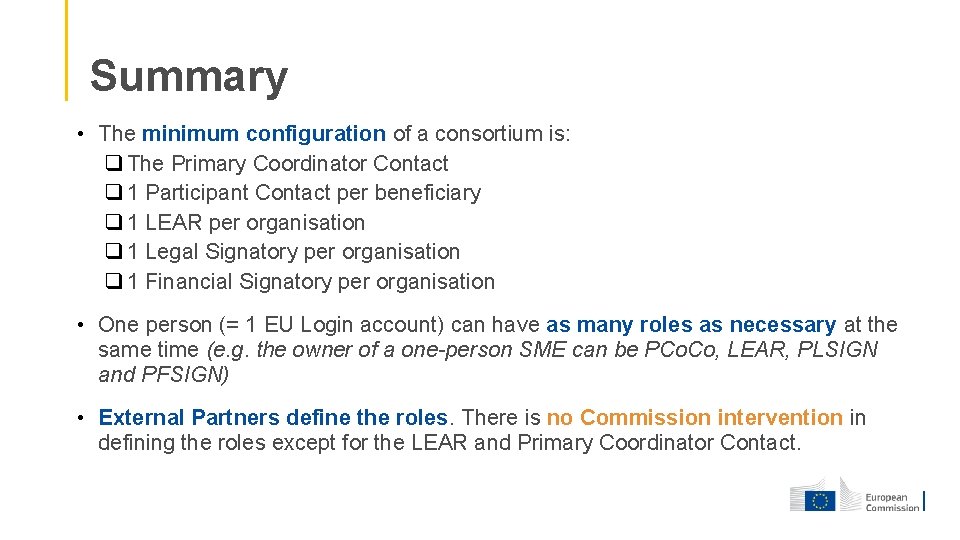
Summary • The minimum configuration of a consortium is: q The Primary Coordinator Contact q 1 Participant Contact per beneficiary q 1 LEAR per organisation q 1 Legal Signatory per organisation q 1 Financial Signatory per organisation • One person (= 1 EU Login account) can have as many roles as necessary at the same time (e. g. the owner of a one-person SME can be PCo. Co, LEAR, PLSIGN and PFSIGN) • External Partners define the roles. There is no Commission intervention in defining the roles except for the LEAR and Primary Coordinator Contact.

Participant Identification Code External Partner Registration Process in the Funding and Tender Opportunities Portal

External Partner Registration What is a PIC? PIC stands for Participant Identification Code. This 9 -digit reference is granted to an organisation that registers on the Funding & Tender Opportunties Portal. PICs will therefore replace PADOR’s Europe. Aid IDs and complement Legal Entity Files (LEF) A PIC will allow Applicants and Contractors in the Funding & Tender Opportunities Portal to: • Apply to future Calls for Proposals or Tenders; • Manage their ongoing Contracts; • Manage access roles for their organisation and receive notifications.
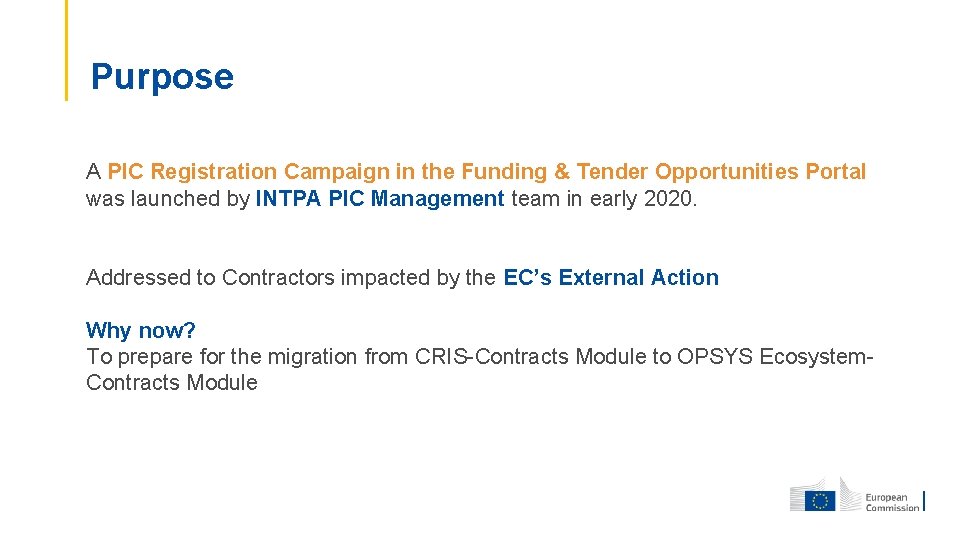
Purpose A PIC Registration Campaign in the Funding & Tender Opportunities Portal was launched by INTPA PIC Management team in early 2020. Addressed to Contractors impacted by the EC’s External Action Why now? To prepare for the migration from CRIS-Contracts Module to OPSYS Ecosystem. Contracts Module
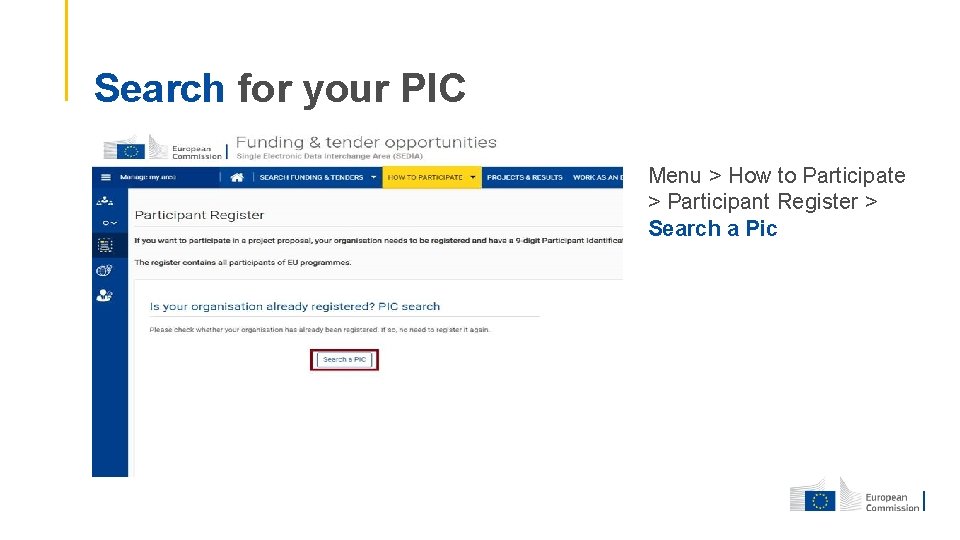
Search for your PIC Menu > How to Participate > Participant Register > Search a Pic
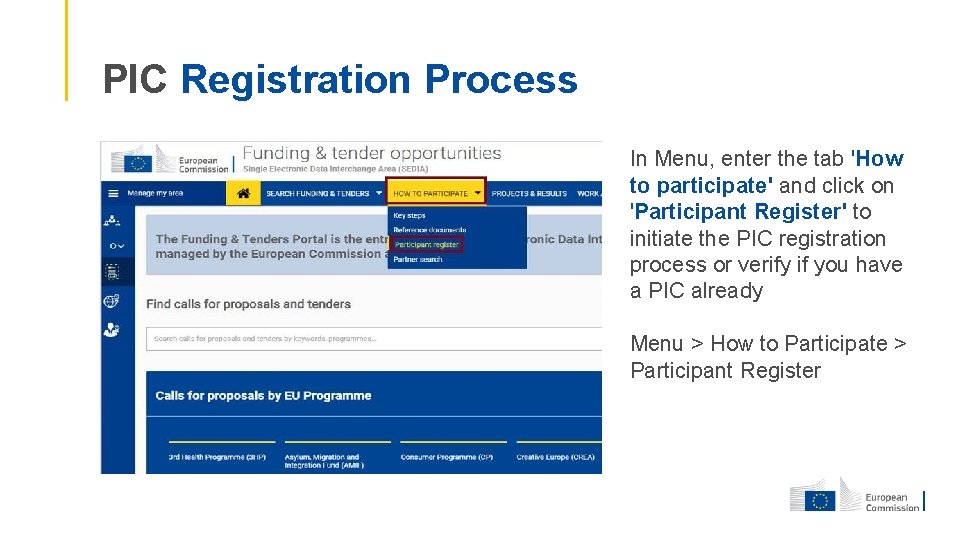
PIC Registration Process In Menu, enter the tab 'How to participate' and click on 'Participant Register' to initiate the PIC registration process or verify if you have a PIC already Menu > How to Participate > Participant Register
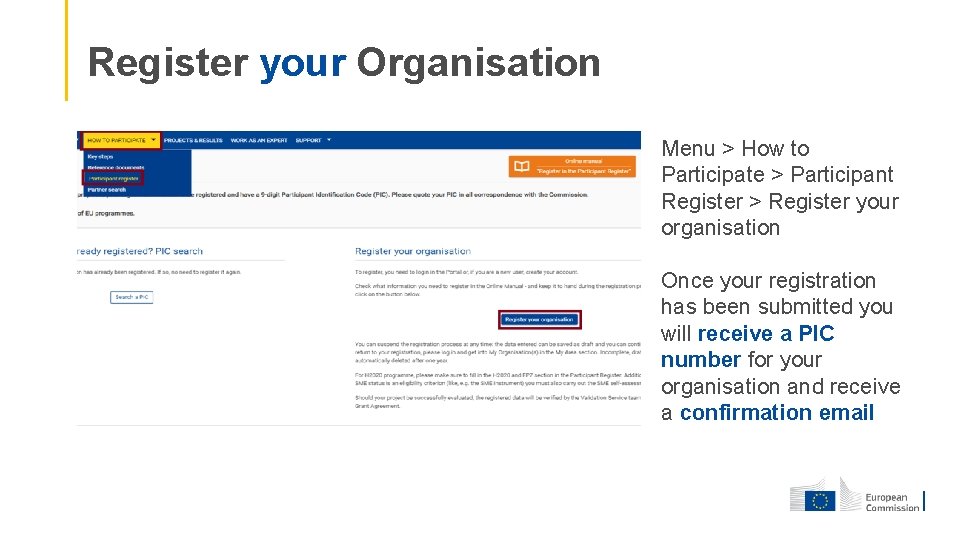
Register your Organisation Menu > How to Participate > Participant Register > Register your organisation Once your registration has been submitted you will receive a PIC number for your organisation and receive a confirmation email
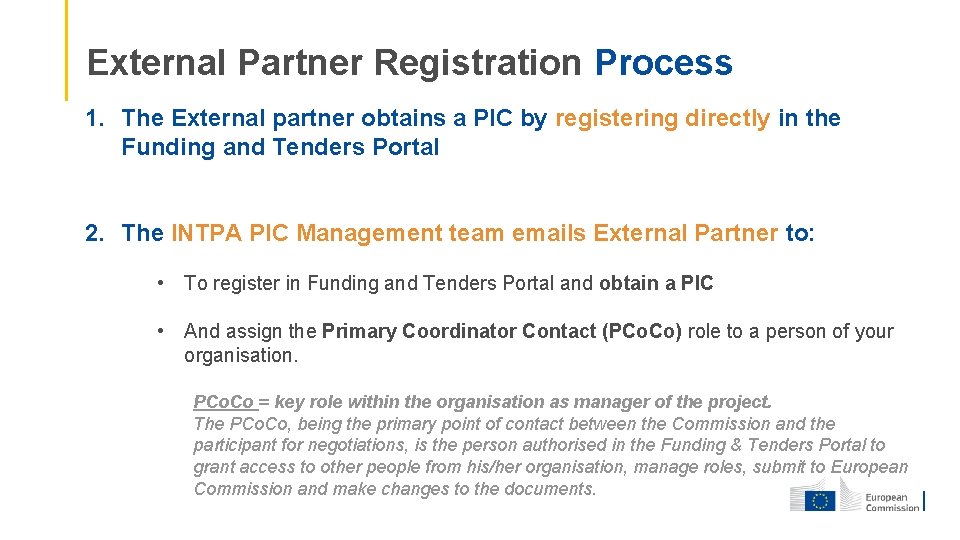
External Partner Registration Process 1. The External partner obtains a PIC by registering directly in the Funding and Tenders Portal 2. The INTPA PIC Management team emails External Partner to: • To register in Funding and Tenders Portal and obtain a PIC • And assign the Primary Coordinator Contact (PCo. Co) role to a person of your organisation. PCo. Co = key role within the organisation as manager of the project. The PCo. Co, being the primary point of contact between the Commission and the participant for negotiations, is the person authorised in the Funding & Tenders Portal to grant access to other people from his/her organisation, manage roles, submit to European Commission and make changes to the documents.
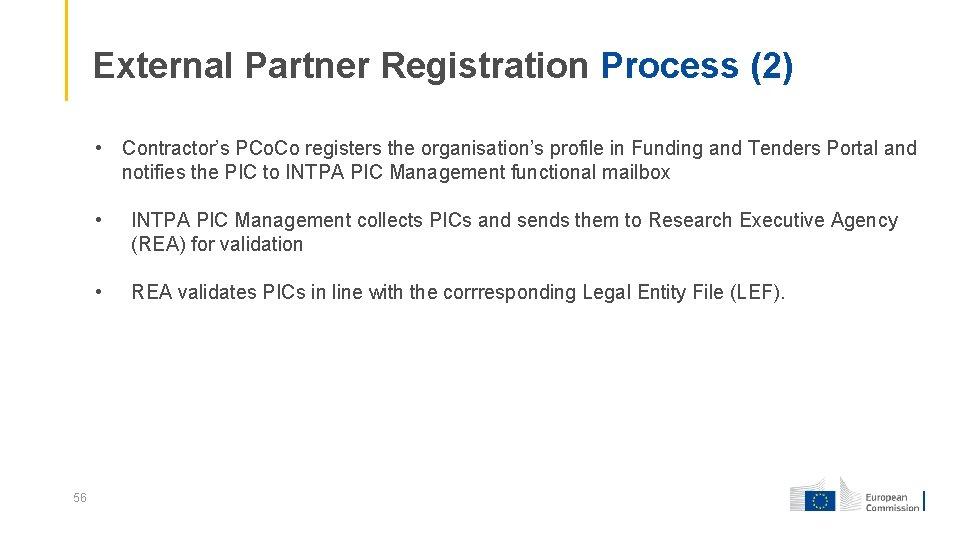
External Partner Registration Process (2) • Contractor’s PCo. Co registers the organisation’s profile in Funding and Tenders Portal and notifies the PIC to INTPA PIC Management functional mailbox 56 • INTPA PIC Management collects PICs and sends them to Research Executive Agency (REA) for validation • REA validates PICs in line with the corrresponding Legal Entity File (LEF).
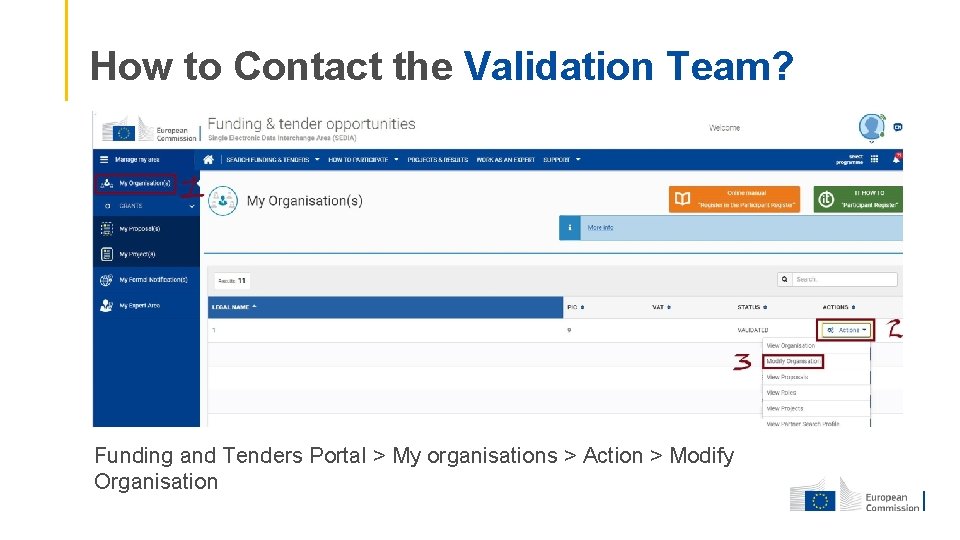
How to Contact the Validation Team? Funding and Tenders Portal > My organisations > Action > Modify Organisation
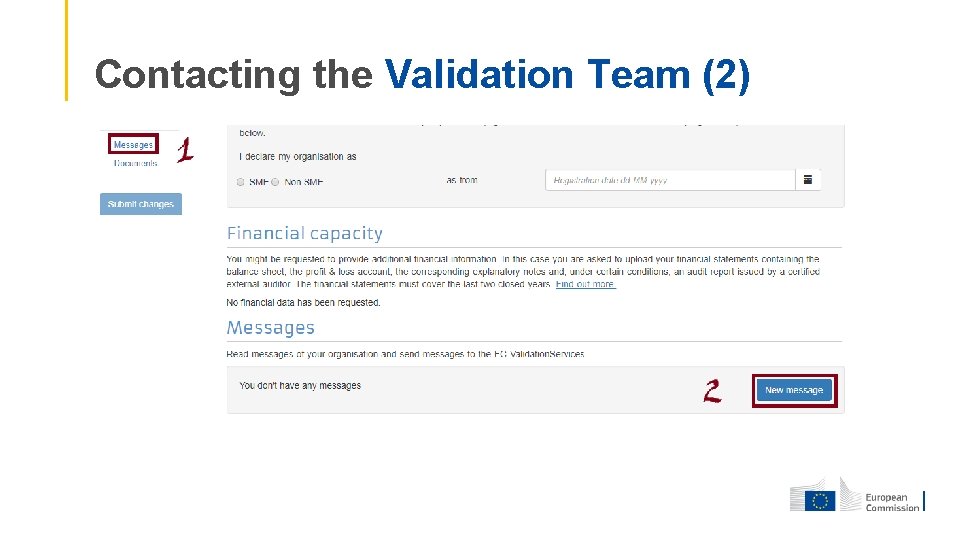
Contacting the Validation Team (2)
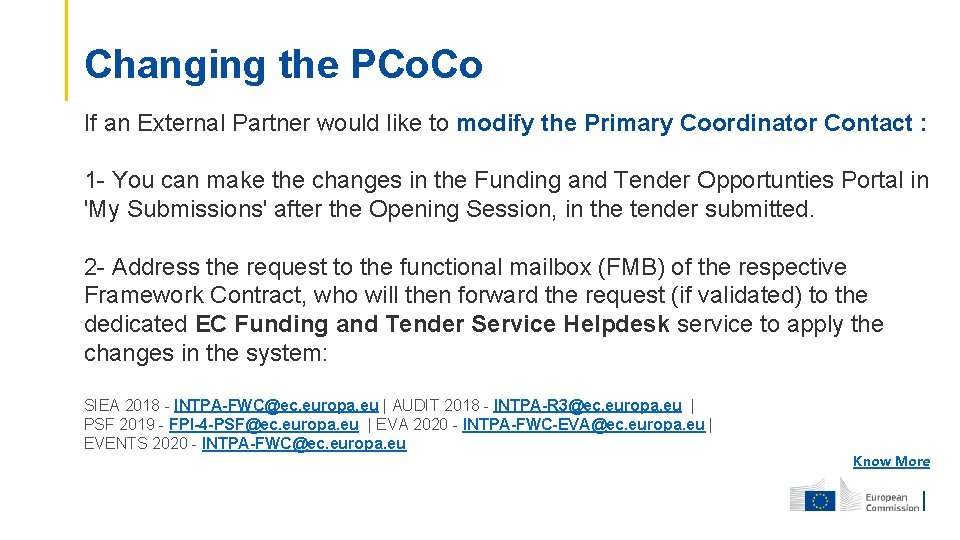
Changing the PCo. Co If an External Partner would like to modify the Primary Coordinator Contact : 1 - You can make the changes in the Funding and Tender Opportunties Portal in 'My Submissions' after the Opening Session, in the tender submitted. 2 - Address the request to the functional mailbox (FMB) of the respective Framework Contract, who will then forward the request (if validated) to the dedicated EC Funding and Tender Service Helpdesk service to apply the changes in the system: SIEA 2018 - INTPA-FWC@ec. europa. eu | AUDIT 2018 - INTPA-R 3@ec. europa. eu | PSF 2019 - FPI-4 -PSF@ec. europa. eu | EVA 2020 - INTPA-FWC-EVA@ec. europa. eu | EVENTS 2020 - INTPA-FWC@ec. europa. eu Know More

Change Management Resources To support External Partners

OPSYS Change Management Organisation Documentation and IT Communication IT Training to Users Coaching and User Engagement Awareness and Dissemination 
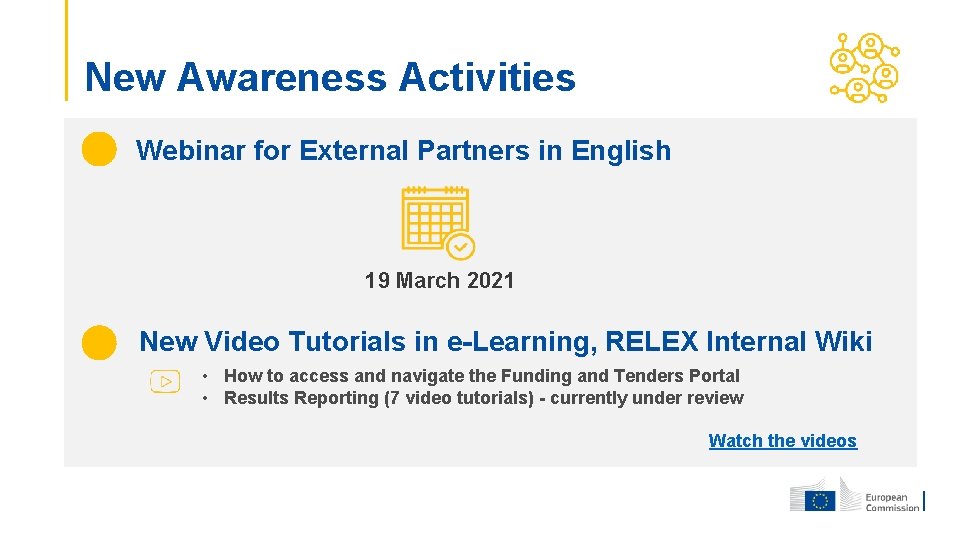
New Awareness Activities Webinar for External Partners in English 19 March 2021 New Video Tutorials in e-Learning, RELEX Internal Wiki • How to access and navigate the Funding and Tenders Portal • Results Reporting (7 video tutorials) - currently under review Watch the videos
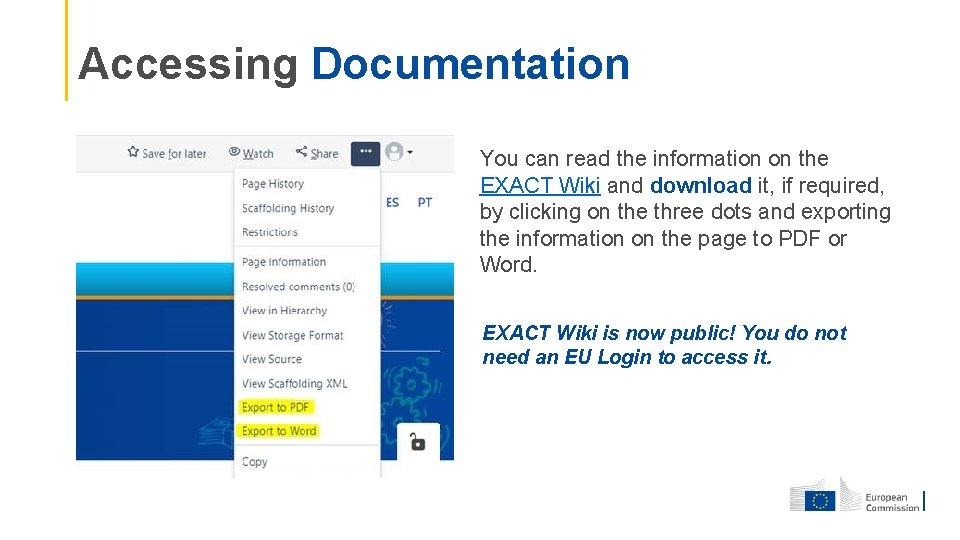
Accessing Documentation You can read the information on the EXACT Wiki and download it, if required, by clicking on the three dots and exporting the information on the page to PDF or Word. EXACT Wiki is now public! You do not need an EU Login to access it.
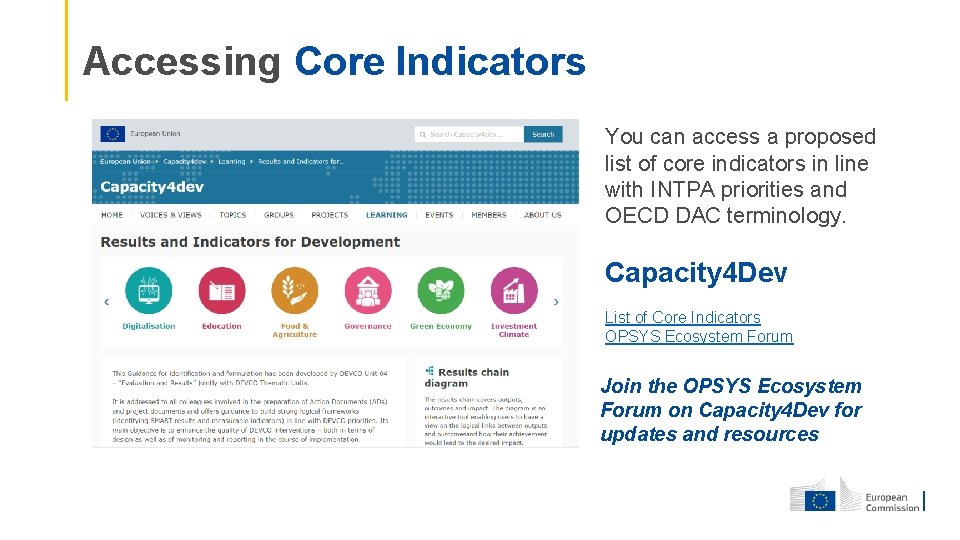
Accessing Core Indicators You can access a proposed list of core indicators in line with INTPA priorities and OECD DAC terminology. Capacity 4 Dev List of Core Indicators OPSYS Ecosystem Forum Join the OPSYS Ecosystem Forum on Capacity 4 Dev for updates and resources
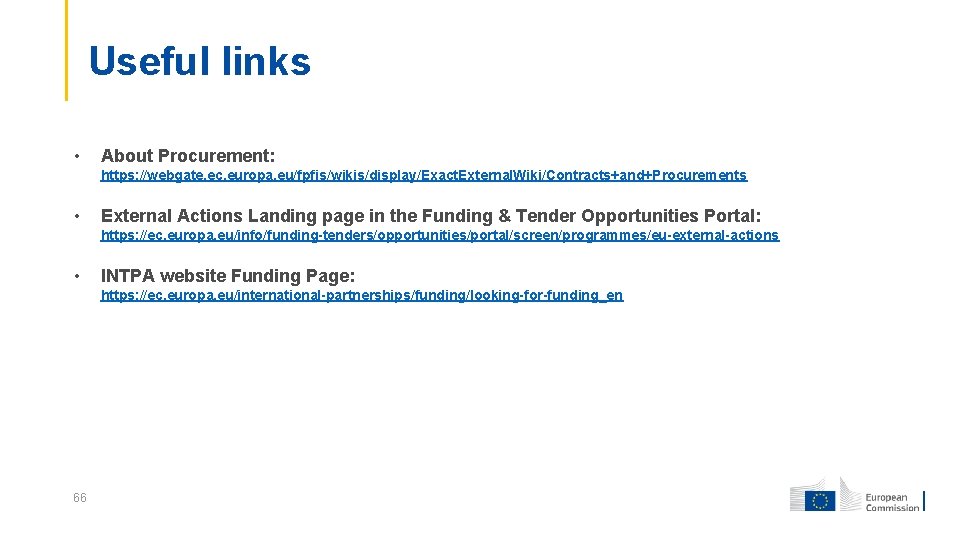
Useful links • About Procurement: https: //webgate. ec. europa. eu/fpfis/wikis/display/Exact. External. Wiki/Contracts+and+Procurements • External Actions Landing page in the Funding & Tender Opportunities Portal: https: //ec. europa. eu/info/funding-tenders/opportunities/portal/screen/programmes/eu-external-actions • INTPA website Funding Page: https: //ec. europa. eu/international-partnerships/funding/looking-for-funding_en 66
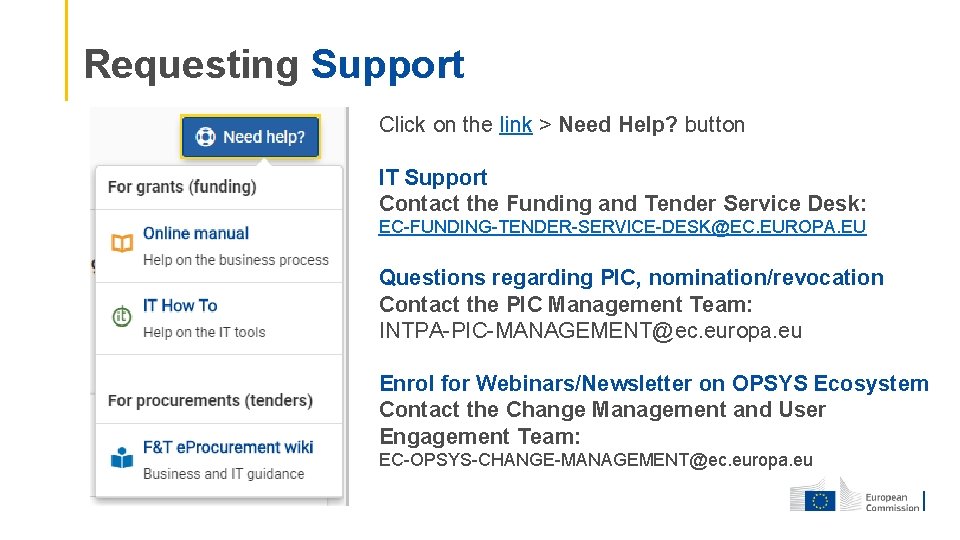
Requesting Support Click on the link > Need Help? button IT Support Contact the Funding and Tender Service Desk: EC-FUNDING-TENDER-SERVICE-DESK@EC. EUROPA. EU Questions regarding PIC, nomination/revocation Contact the PIC Management Team: INTPA-PIC-MANAGEMENT@ec. europa. eu Enrol for Webinars/Newsletter on OPSYS Ecosystem Contact the Change Management and User Engagement Team: EC-OPSYS-CHANGE-MANAGEMENT@ec. europa. eu