Introduction to ODK Part 5 ODK Aggregators Creative

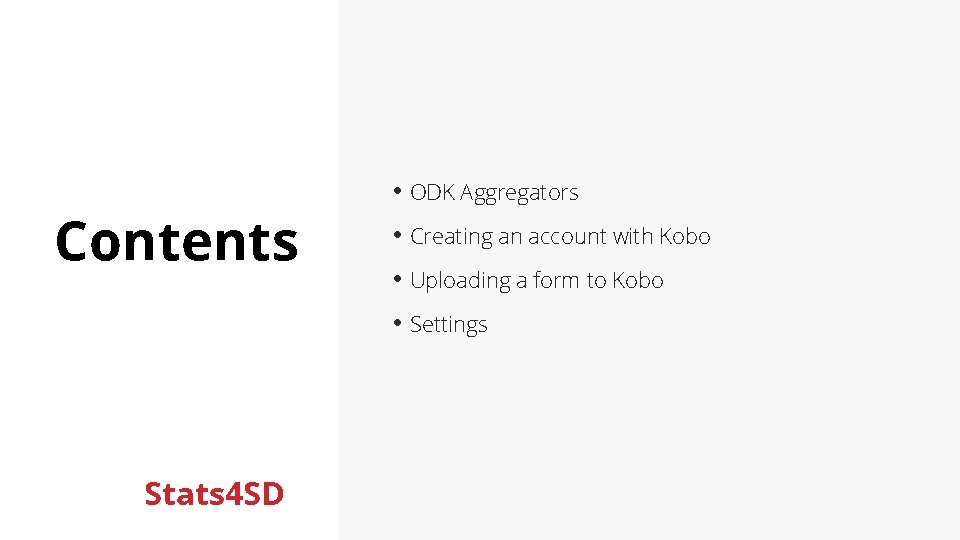
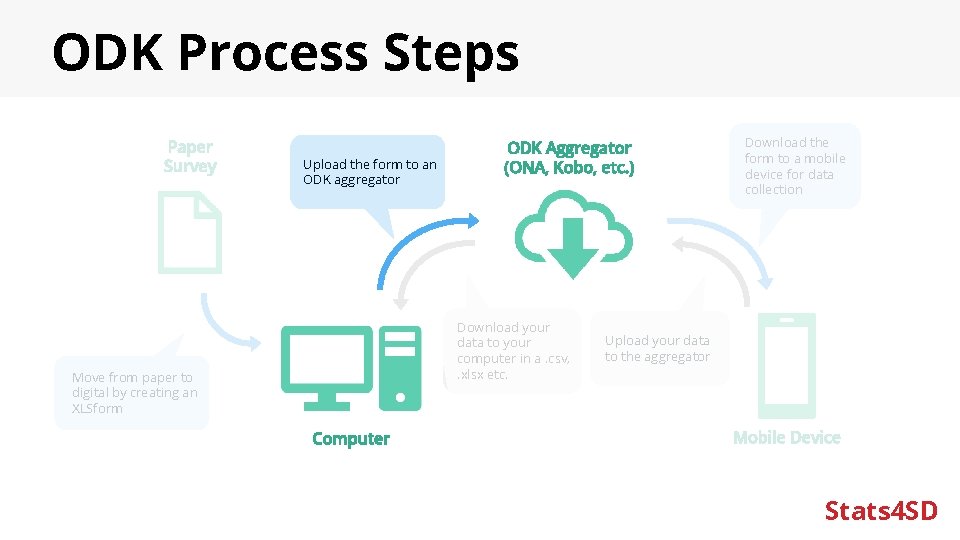
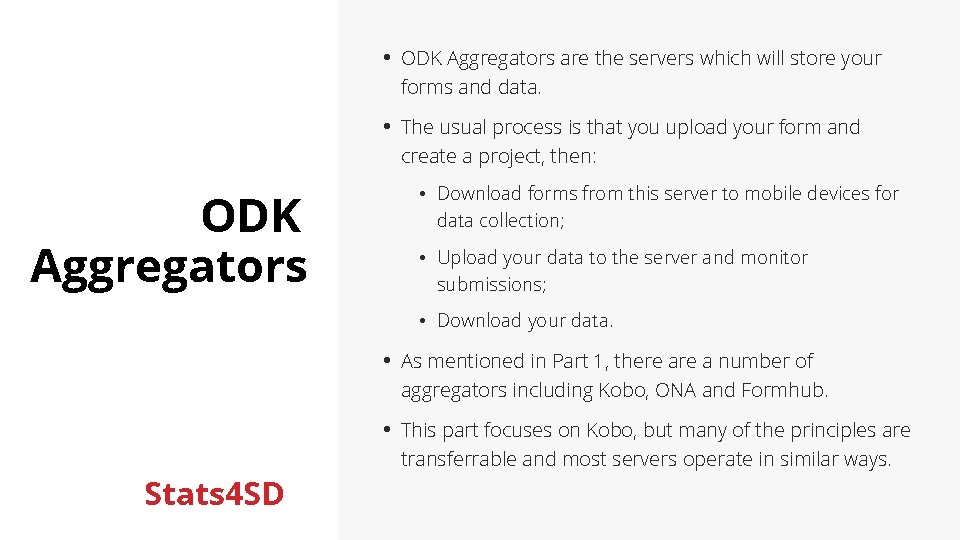
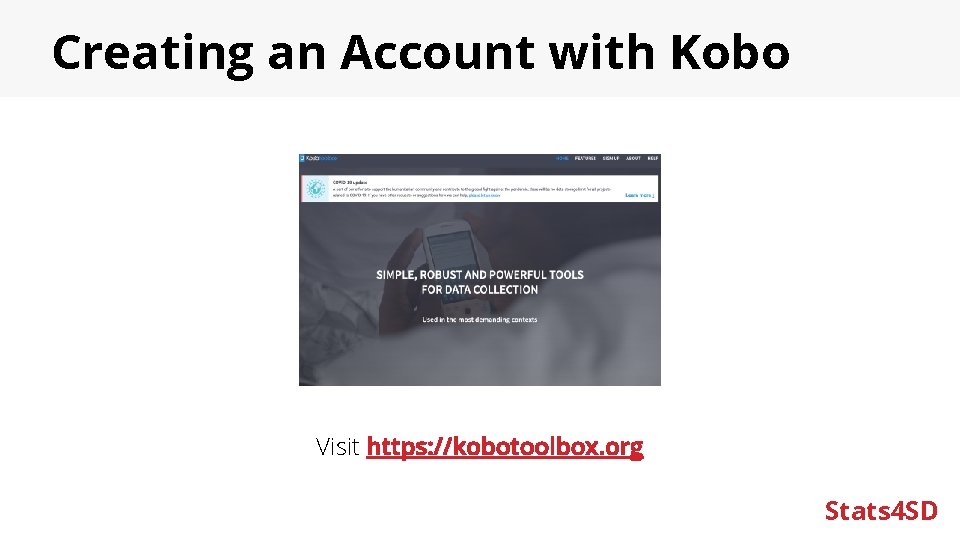
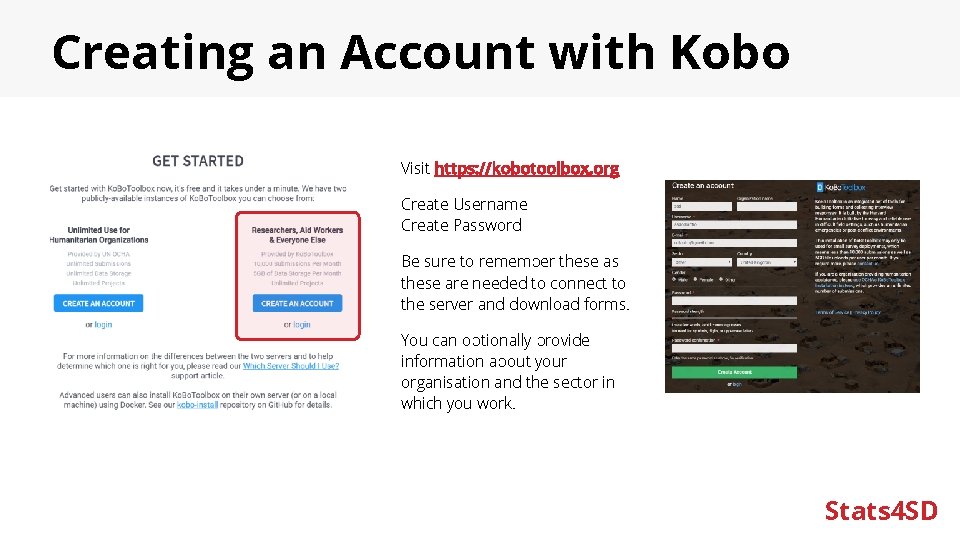
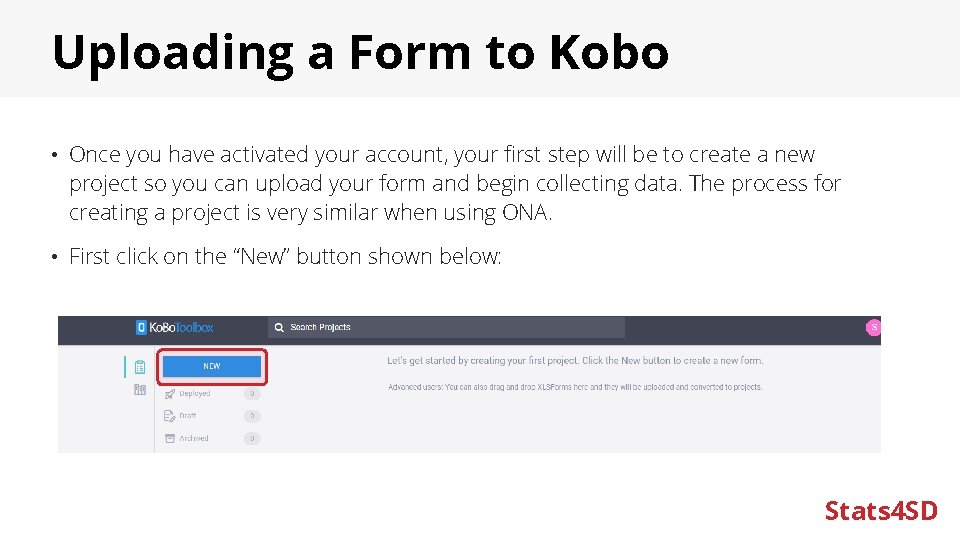
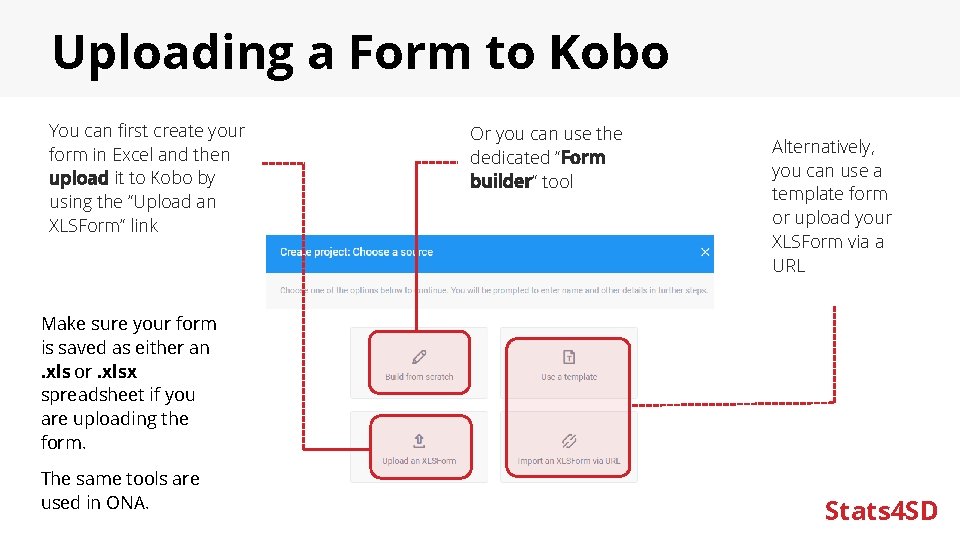
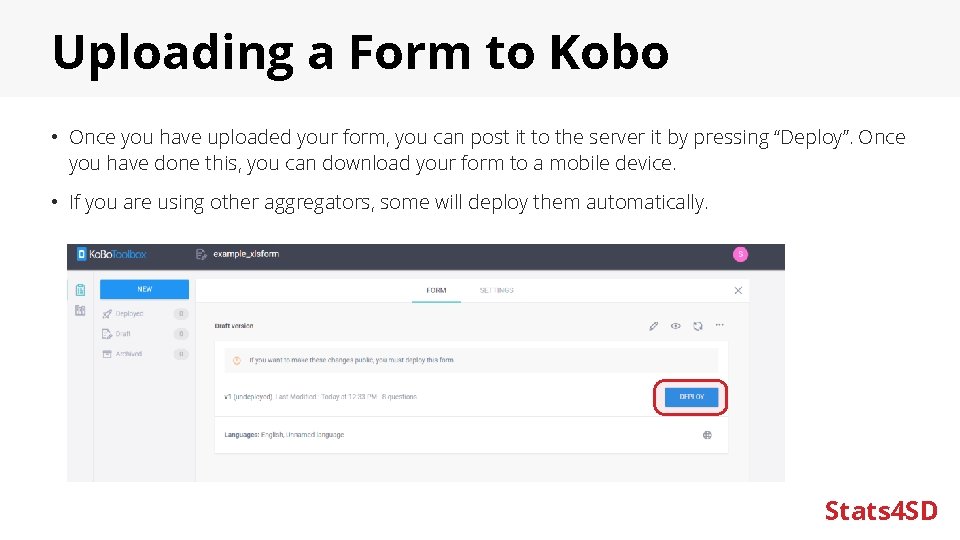
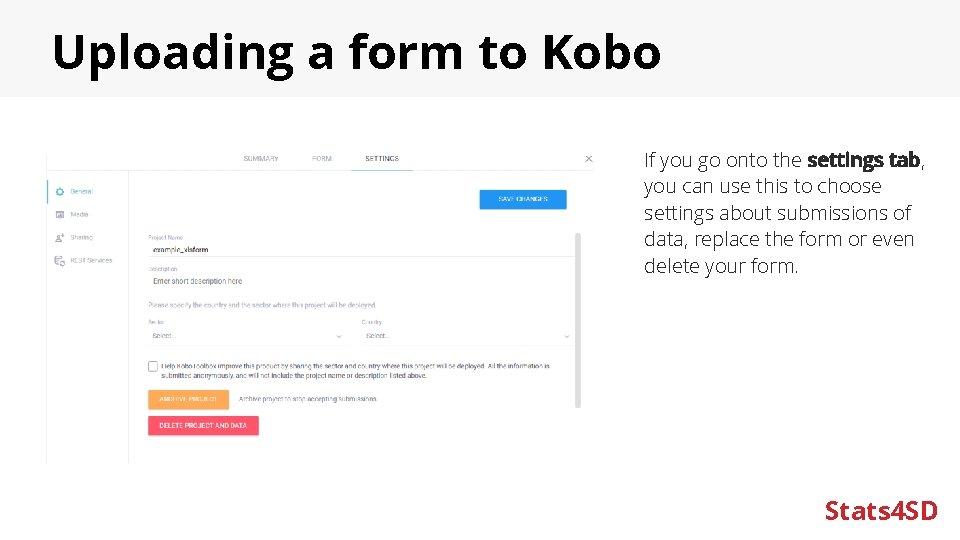
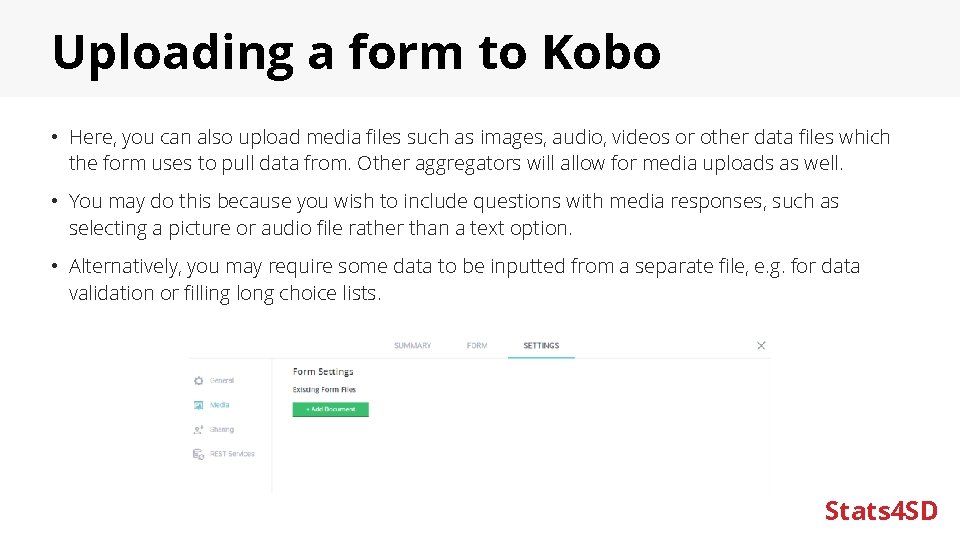
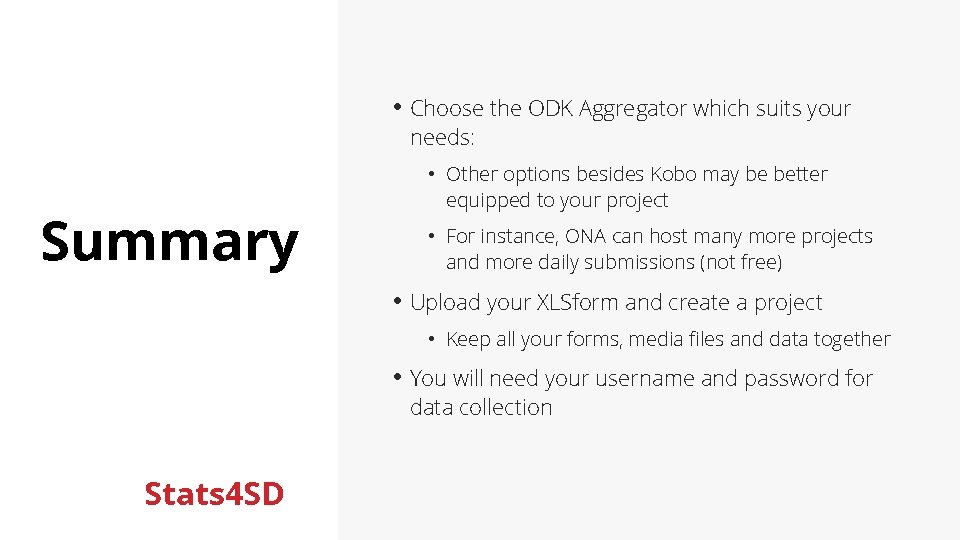
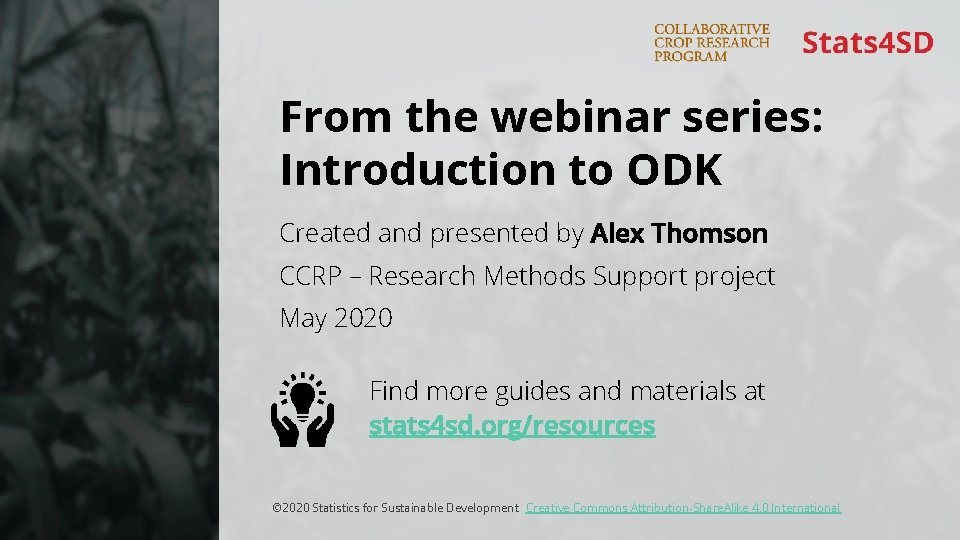
- Slides: 13

Introduction to ODK Part 5: ODK Aggregators Creative Commons Attribution-Share. Alike 4. 0 International
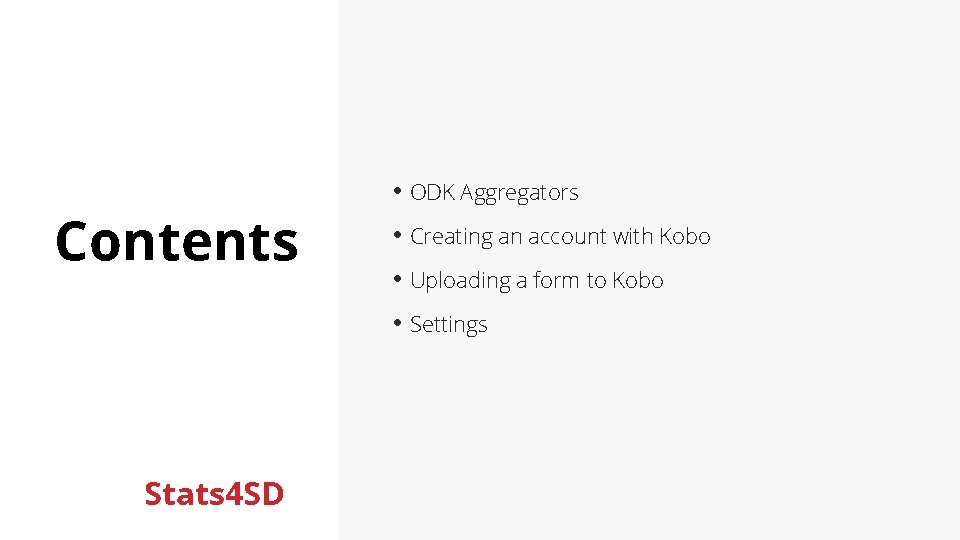
Contents • ODK Aggregators • Creating an account with Kobo • Uploading a form to Kobo • Settings Stats 4 SD
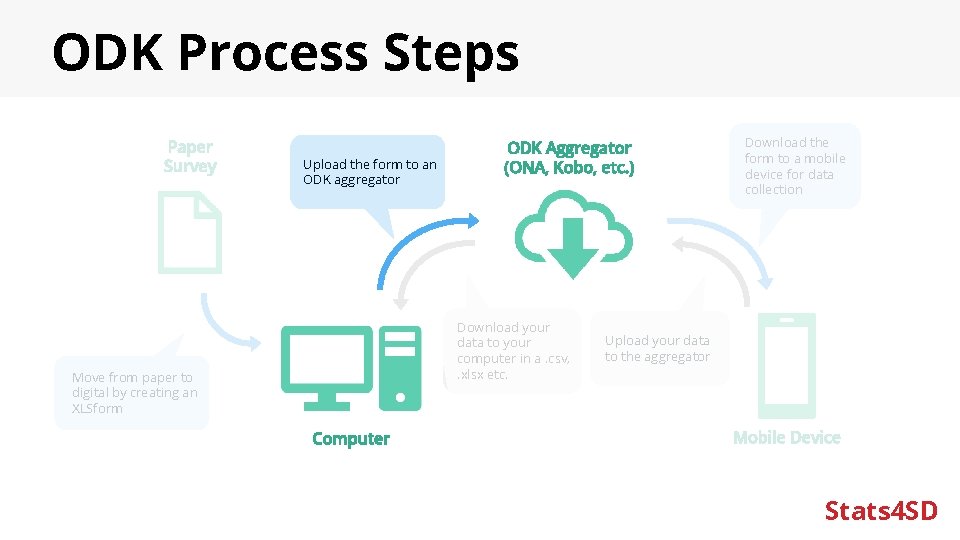
ODK Process Steps Paper Survey Upload the form to an ODK aggregator ODK Aggregator (ONA, Kobo, etc. ) Download your data to your computer in a. csv, . xlsx etc. Move from paper to digital by creating an XLSform Computer Download the form to a mobile device for data collection Upload your data to the aggregator Mobile Device Stats 4 SD
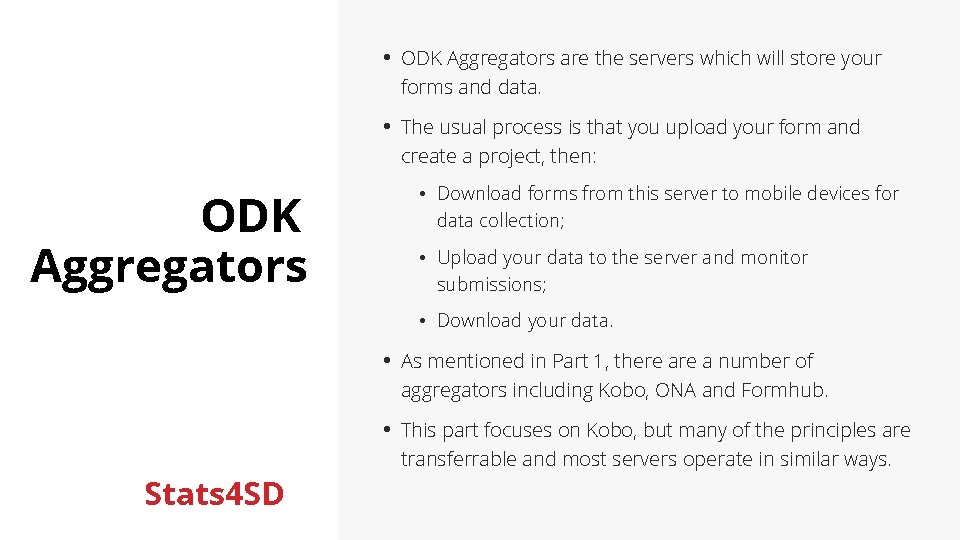
• ODK Aggregators are the servers which will store your forms and data. • The usual process is that you upload your form and create a project, then: ODK Aggregators • Download forms from this server to mobile devices for data collection; • Upload your data to the server and monitor submissions; • Download your data. • As mentioned in Part 1, there a number of aggregators including Kobo, ONA and Formhub. • This part focuses on Kobo, but many of the principles are Stats 4 SD transferrable and most servers operate in similar ways.
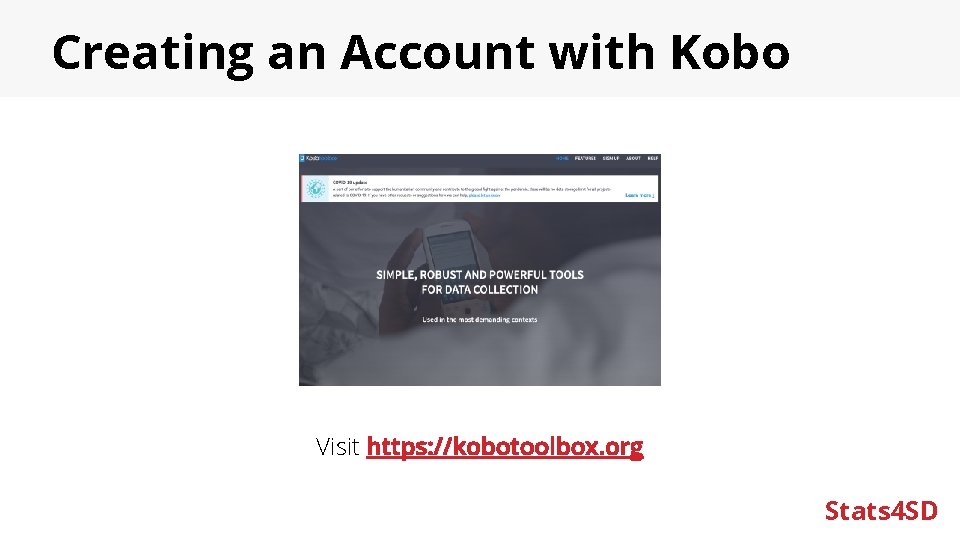
Creating an Account with Kobo Visit https: //kobotoolbox. org Stats 4 SD
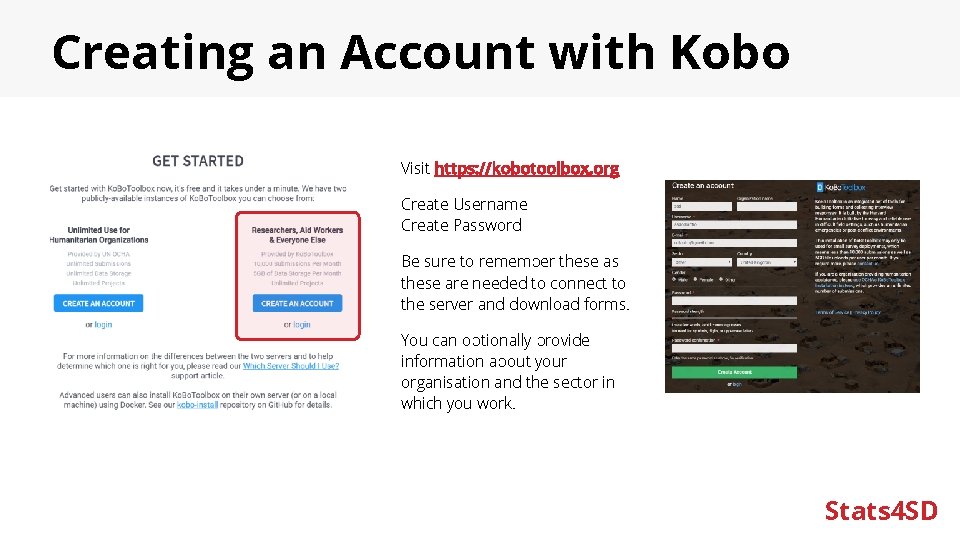
Creating an Account with Kobo Visit https: //kobotoolbox. org Create Username Create Password Be sure to remember these as these are needed to connect to the server and download forms. You can optionally provide information about your organisation and the sector in which you work. Stats 4 SD
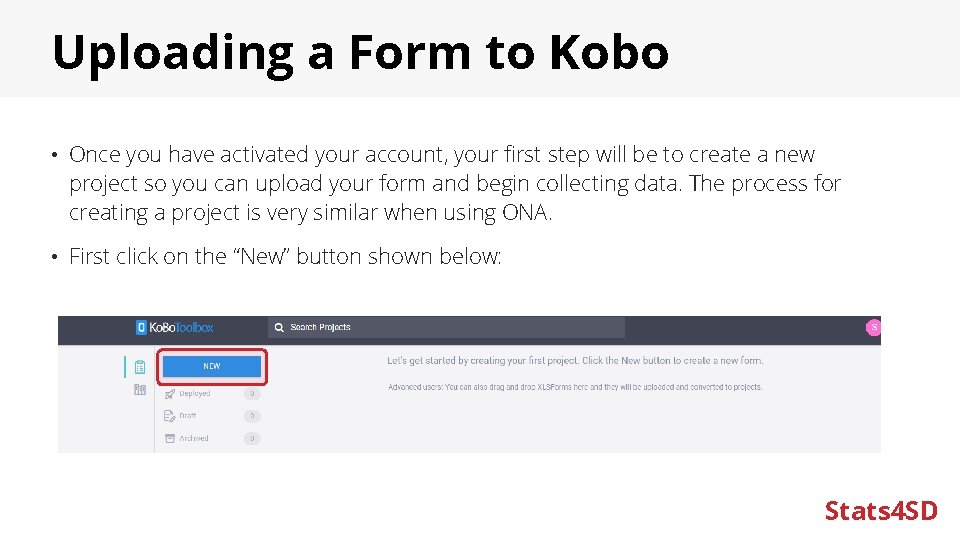
Uploading a Form to Kobo • Once you have activated your account, your first step will be to create a new project so you can upload your form and begin collecting data. The process for creating a project is very similar when using ONA. • First click on the “New” button shown below: Stats 4 SD
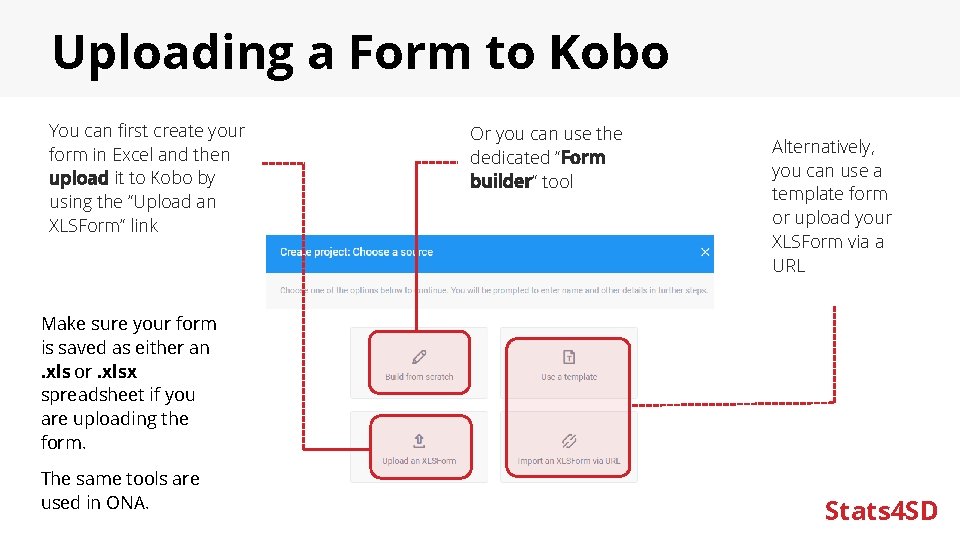
Uploading a Form to Kobo You can first create your form in Excel and then upload it to Kobo by using the “Upload an XLSForm” link Or you can use the dedicated “Form builder” tool Alternatively, you can use a template form or upload your XLSForm via a URL Make sure your form is saved as either an. xls or. xlsx spreadsheet if you are uploading the form. The same tools are used in ONA. Stats 4 SD
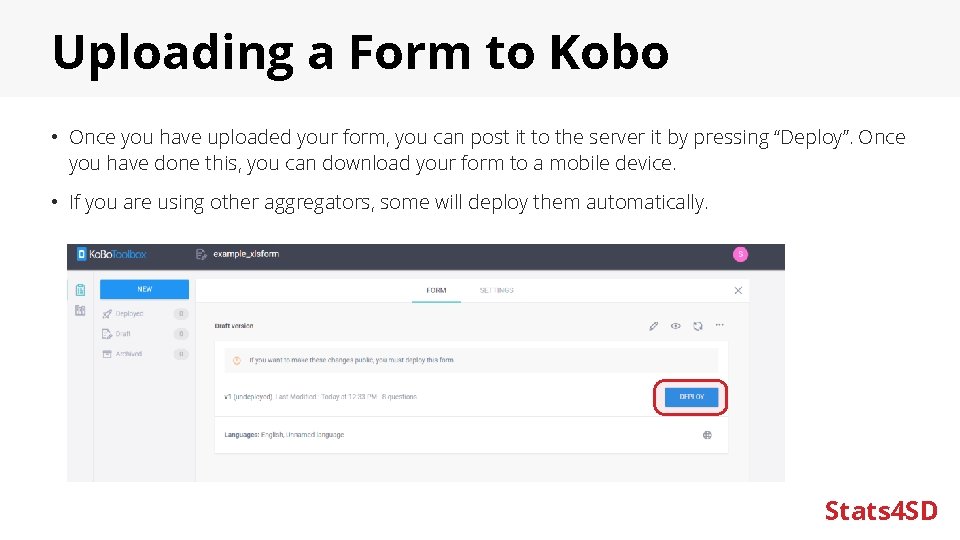
Uploading a Form to Kobo • Once you have uploaded your form, you can post it to the server it by pressing “Deploy”. Once you have done this, you can download your form to a mobile device. • If you are using other aggregators, some will deploy them automatically. Stats 4 SD
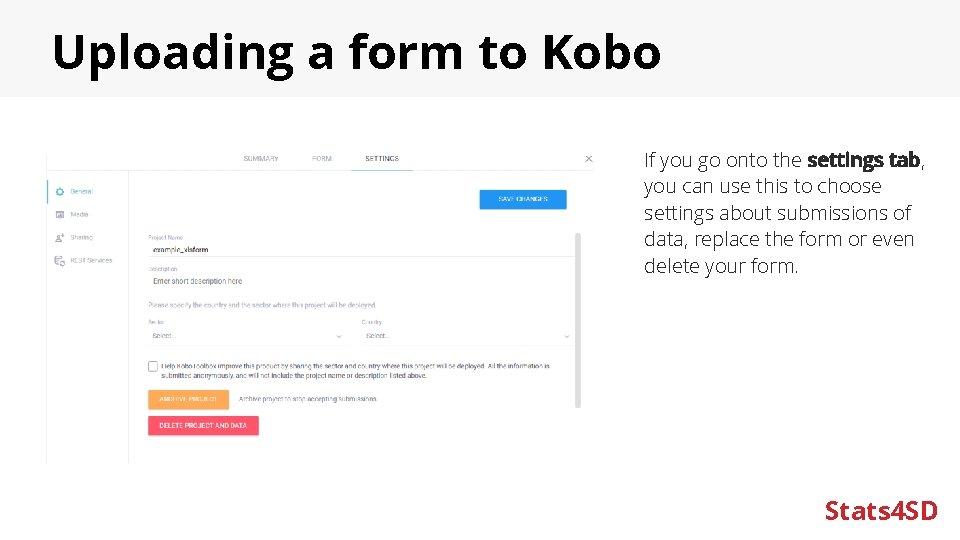
Uploading a form to Kobo If you go onto the settings tab, you can use this to choose settings about submissions of data, replace the form or even delete your form. Stats 4 SD
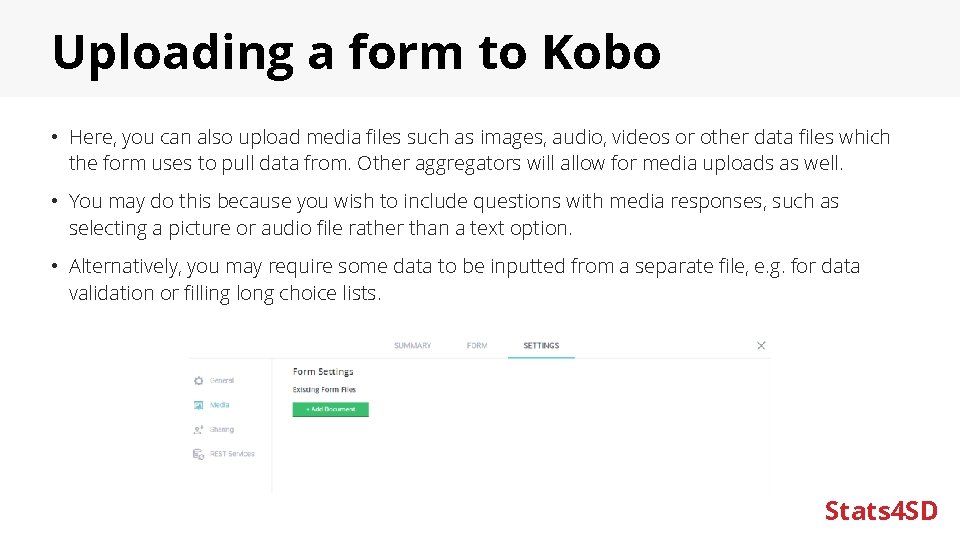
Uploading a form to Kobo • Here, you can also upload media files such as images, audio, videos or other data files which the form uses to pull data from. Other aggregators will allow for media uploads as well. • You may do this because you wish to include questions with media responses, such as selecting a picture or audio file rather than a text option. • Alternatively, you may require some data to be inputted from a separate file, e. g. for data validation or filling long choice lists. Stats 4 SD
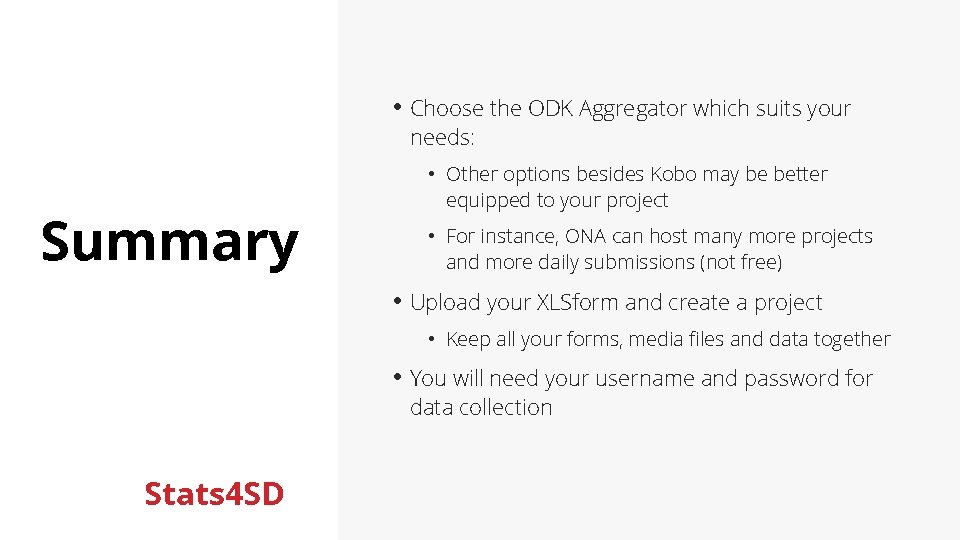
• Choose the ODK Aggregator which suits your needs: Summary • Other options besides Kobo may be better equipped to your project • For instance, ONA can host many more projects and more daily submissions (not free) • Upload your XLSform and create a project • Keep all your forms, media files and data together • You will need your username and password for data collection Stats 4 SD
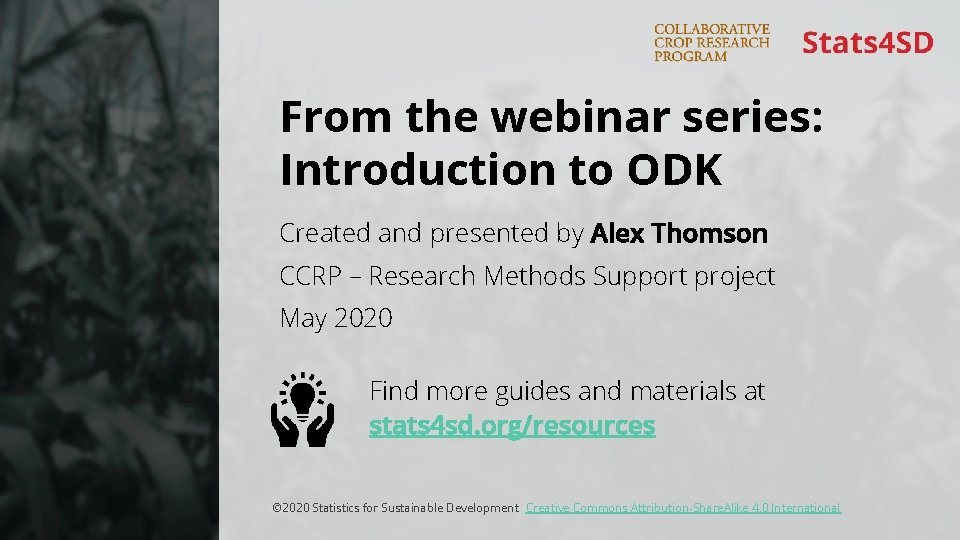
From the webinar series: Introduction to ODK Created and presented by Alex Thomson CCRP – Research Methods Support project May 2020 Find more guides and materials at stats 4 sd. org/resources © 2020 Statistics for Sustainable Development Creative Commons Attribution-Share. Alike 4. 0 International