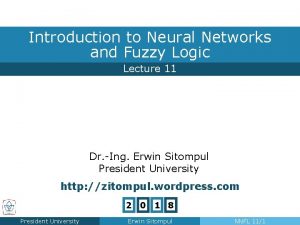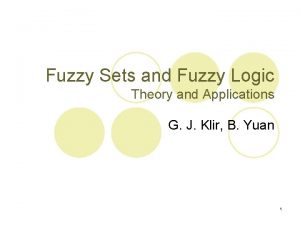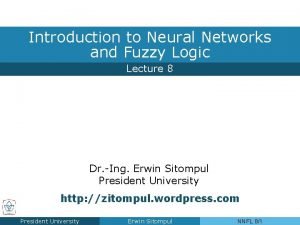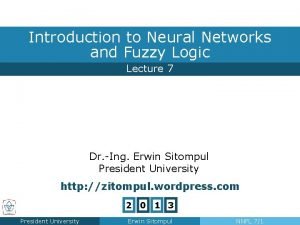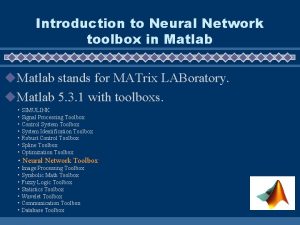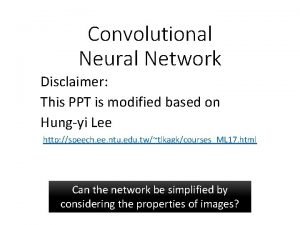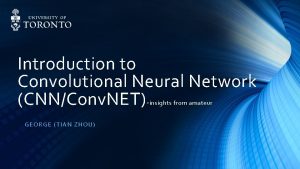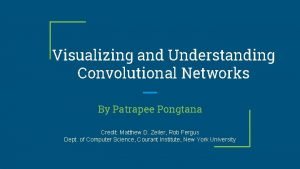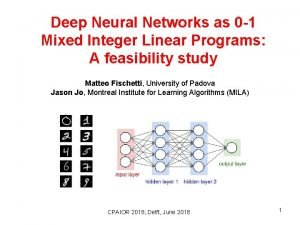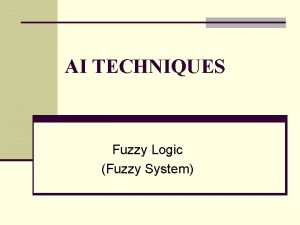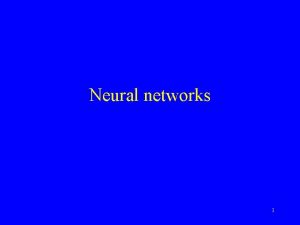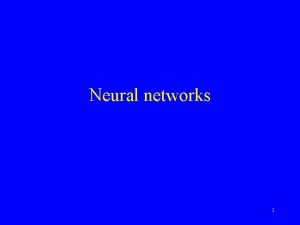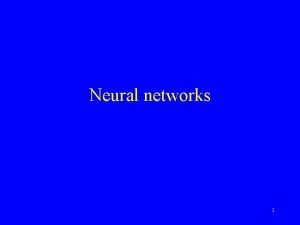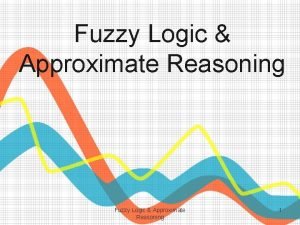Introduction to Neural Networks and Fuzzy Logic Lecture
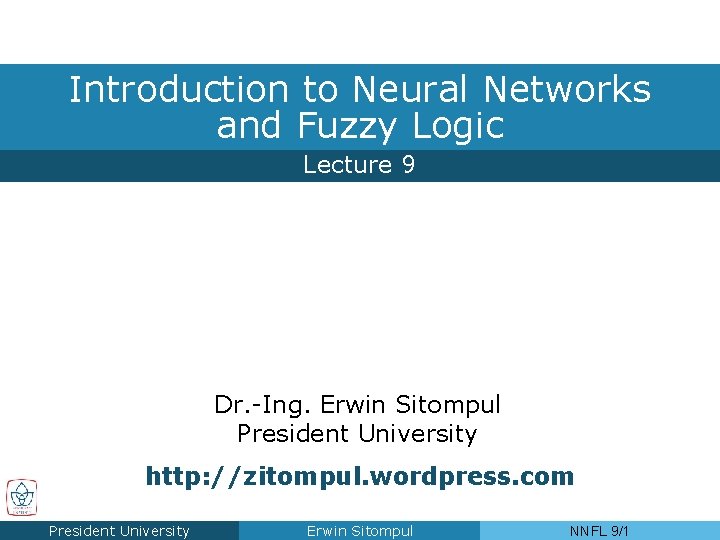
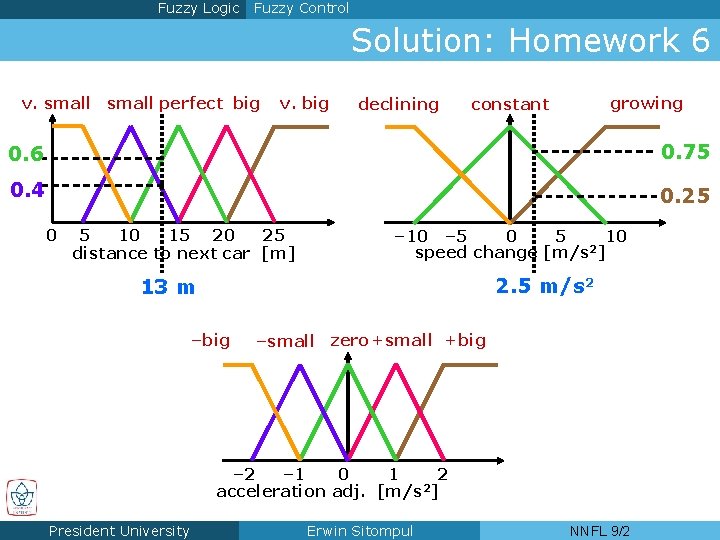
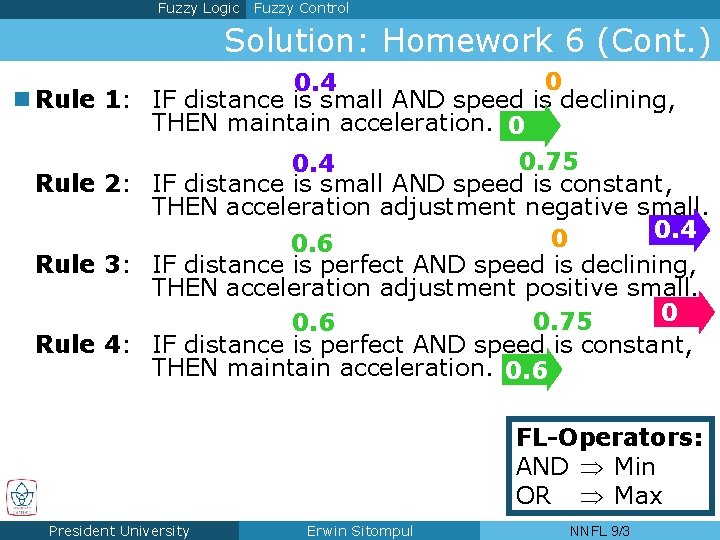
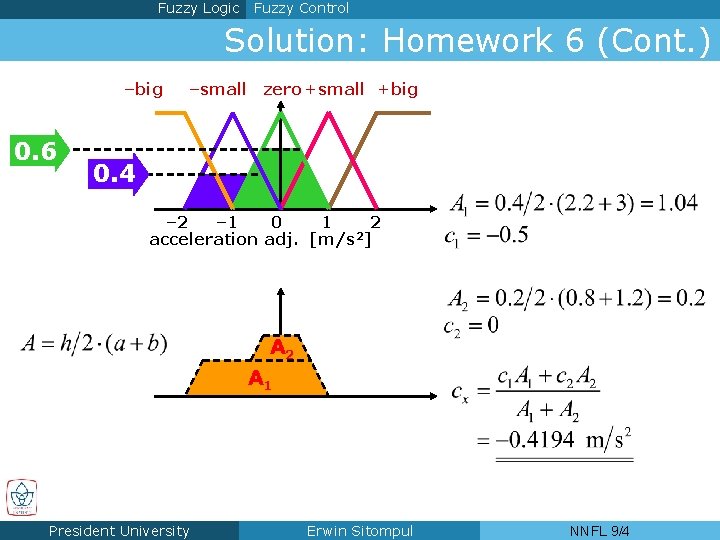
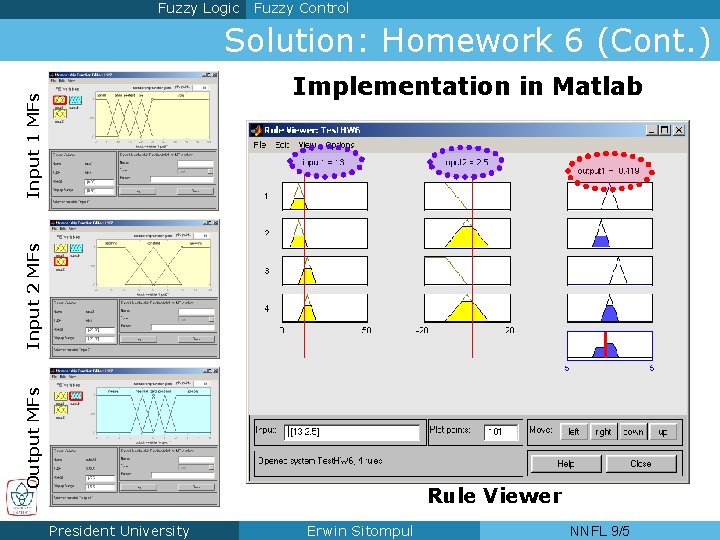
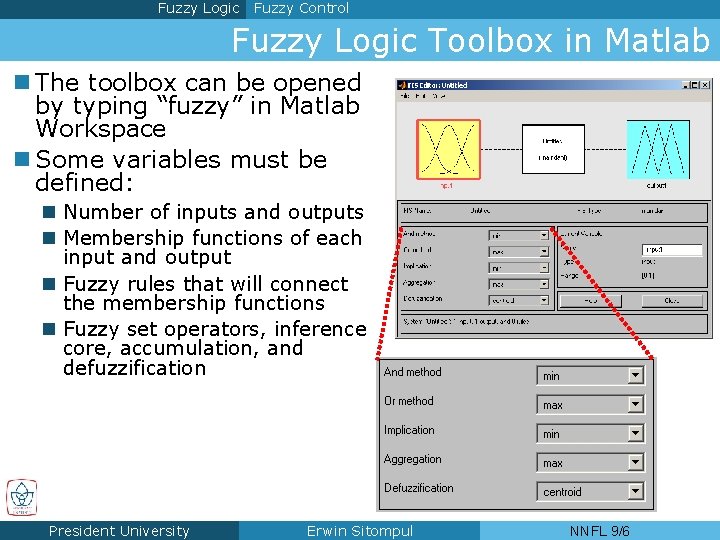
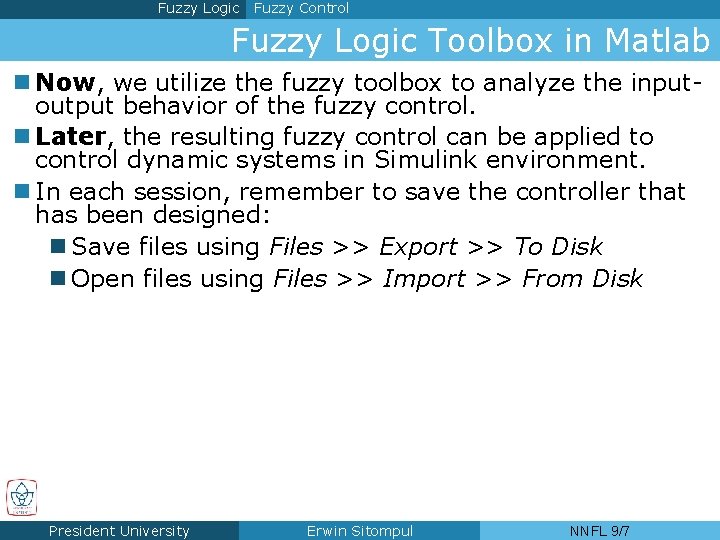
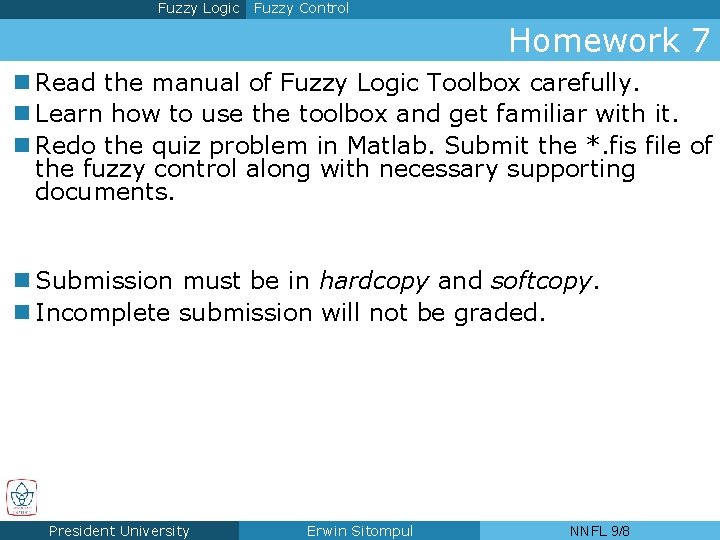
- Slides: 8
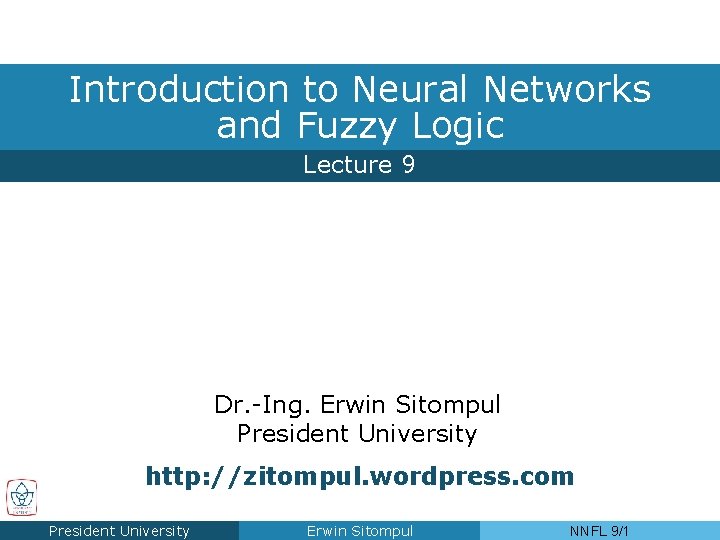
Introduction to Neural Networks and Fuzzy Logic Lecture 9 Dr. -Ing. Erwin Sitompul President University http: //zitompul. wordpress. com President University Erwin Sitompul NNFL 9/1
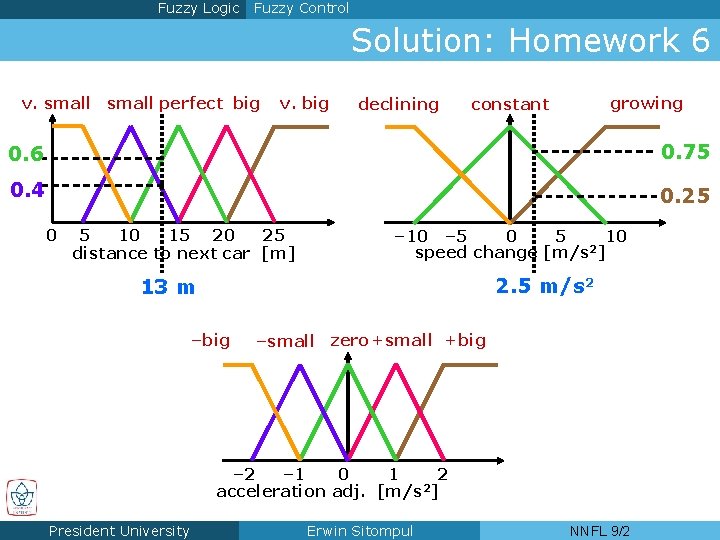
Fuzzy Logic Fuzzy Control Solution: Homework 6 v. small perfect big 1 v. big declining growing constant 1 0. 6 0. 75 0. 4 0. 25 0 5 10 15 20 25 distance to next car [m] – 10 – 5 0 5 10 2 speed change [m/s ] 2. 5 m/s 2 13 m –big –small zero +small +big 1 – 2 – 1 0 1 2 acceleration adj. [m/s 2] President University Erwin Sitompul NNFL 9/2
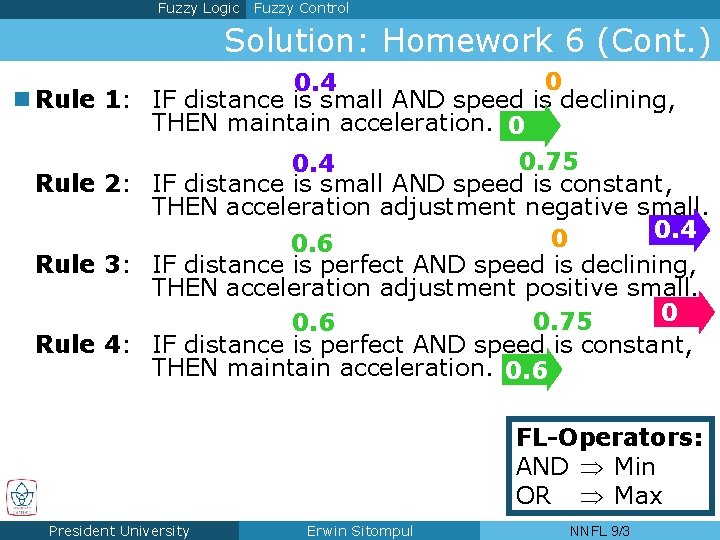
Fuzzy Logic Fuzzy Control Solution: Homework 6 (Cont. ) 0 0. 4 n Rule 1: IF distance is small AND speed is declining, THEN maintain acceleration. 0 0. 75 0. 4 Rule 2: IF distance is small AND speed is constant, THEN acceleration adjustment negative small. 0. 4 0 0. 6 Rule 3: IF distance is perfect AND speed is declining, THEN acceleration adjustment positive small. 0 0. 75 0. 6 Rule 4: IF distance is perfect AND speed is constant, THEN maintain acceleration. 0. 6 FL-Operators: AND Min OR Max President University Erwin Sitompul NNFL 9/3
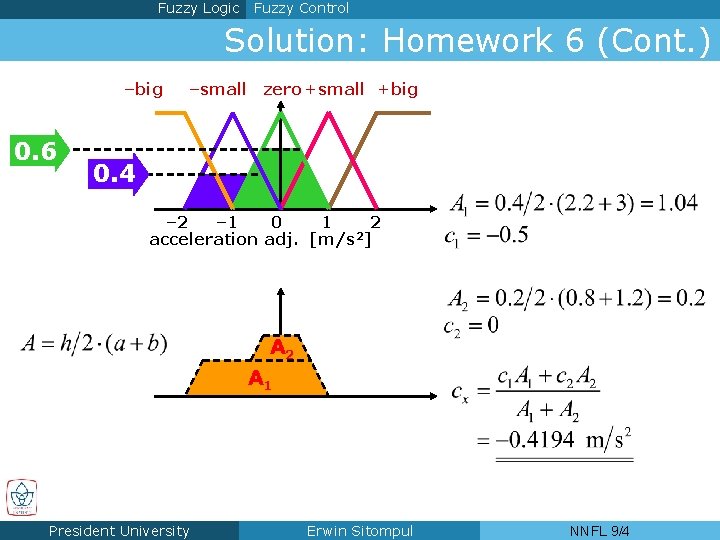
Fuzzy Logic Fuzzy Control Solution: Homework 6 (Cont. ) –big –small zero +small +big 1 0. 6 0. 4 – 2 – 1 0 1 2 acceleration adj. [m/s 2] 1 A 2 A 1 – 2 – 1 0 1 2 acceleration change [m/s 2] President University Erwin Sitompul NNFL 9/4
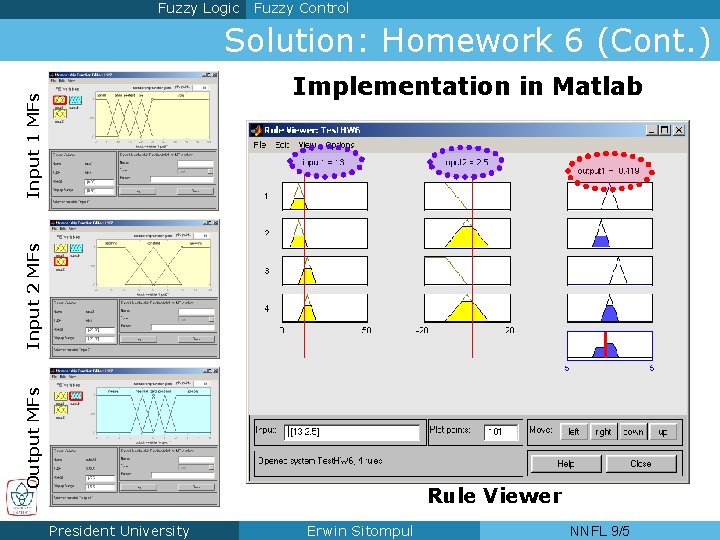
Fuzzy Logic Fuzzy Control Solution: Homework 6 (Cont. ) Output MFs Input 2 MFs Input 1 MFs Implementation in Matlab Rule Viewer President University Erwin Sitompul NNFL 9/5
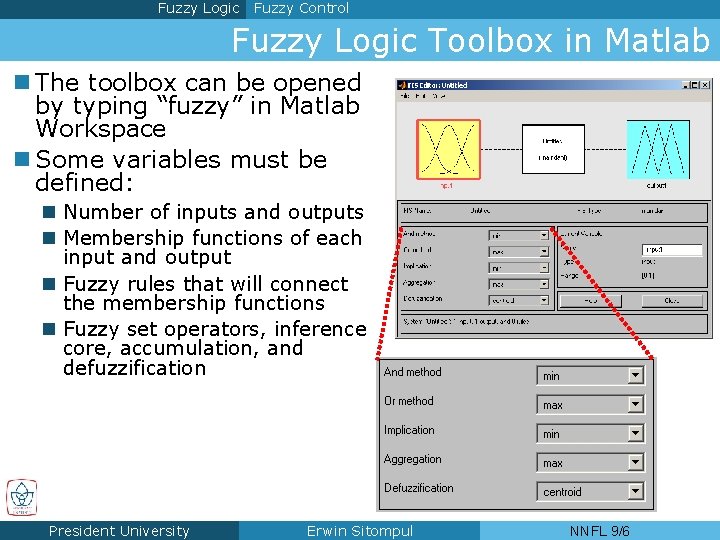
Fuzzy Logic Fuzzy Control Fuzzy Logic Toolbox in Matlab n The toolbox can be opened by typing “fuzzy” in Matlab Workspace n Some variables must be defined: n Number of inputs and outputs n Membership functions of each input and output n Fuzzy rules that will connect the membership functions n Fuzzy set operators, inference core, accumulation, and defuzzification President University Erwin Sitompul NNFL 9/6
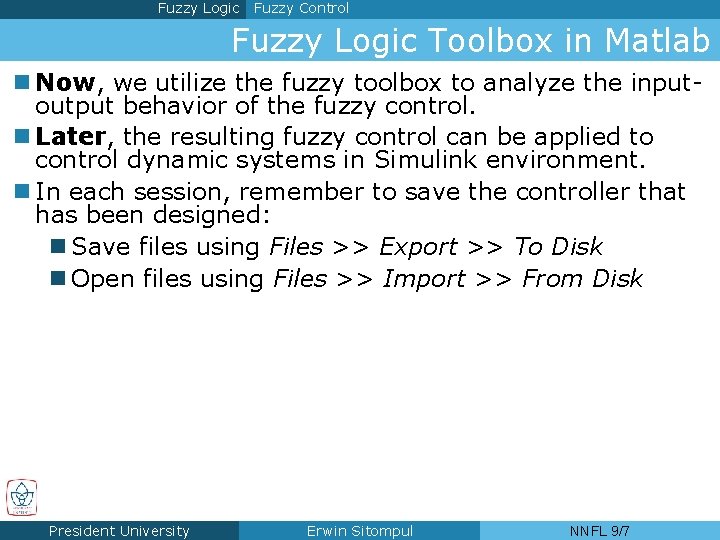
Fuzzy Logic Fuzzy Control Fuzzy Logic Toolbox in Matlab n Now, we utilize the fuzzy toolbox to analyze the inputoutput behavior of the fuzzy control. n Later, the resulting fuzzy control can be applied to control dynamic systems in Simulink environment. n In each session, remember to save the controller that has been designed: n Save files using Files >> Export >> To Disk n Open files using Files >> Import >> From Disk President University Erwin Sitompul NNFL 9/7
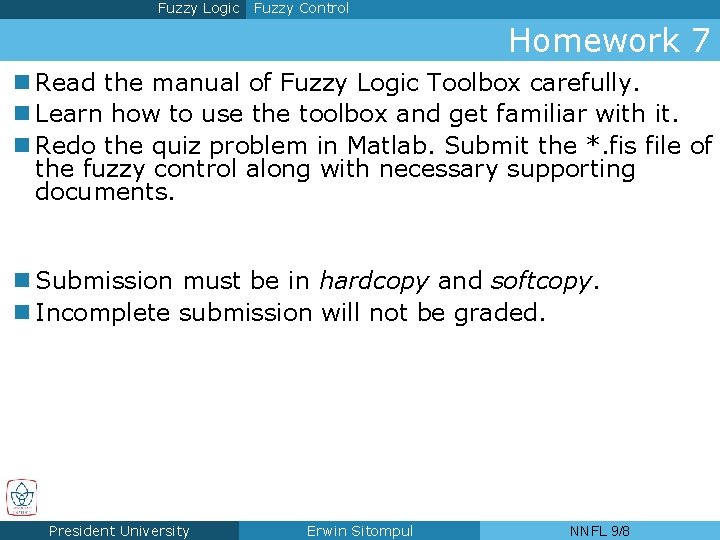
Fuzzy Logic Fuzzy Control Homework 7 n Read the manual of Fuzzy Logic Toolbox carefully. n Learn how to use the toolbox and get familiar with it. n Redo the quiz problem in Matlab. Submit the *. fis file of the fuzzy control along with necessary supporting documents. n Submission must be in hardcopy and softcopy. n Incomplete submission will not be graded. President University Erwin Sitompul NNFL 9/8
 Neural networks and fuzzy logic
Neural networks and fuzzy logic Fuzzy sets and fuzzy logic theory and applications
Fuzzy sets and fuzzy logic theory and applications Membership function fuzzy logic
Membership function fuzzy logic Logic sitompul
Logic sitompul Matlab neural network toolbox pdf
Matlab neural network toolbox pdf Convolutional neural network
Convolutional neural network Xooutput
Xooutput Visualizing and understanding convolutional networks
Visualizing and understanding convolutional networks Deep neural networks and mixed integer linear optimization
Deep neural networks and mixed integer linear optimization