Introduction to Modeling CS 1316 Representing Structure and
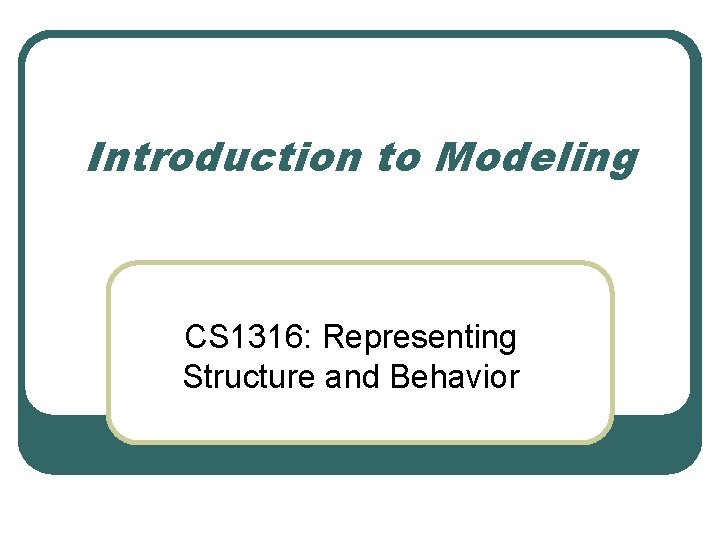
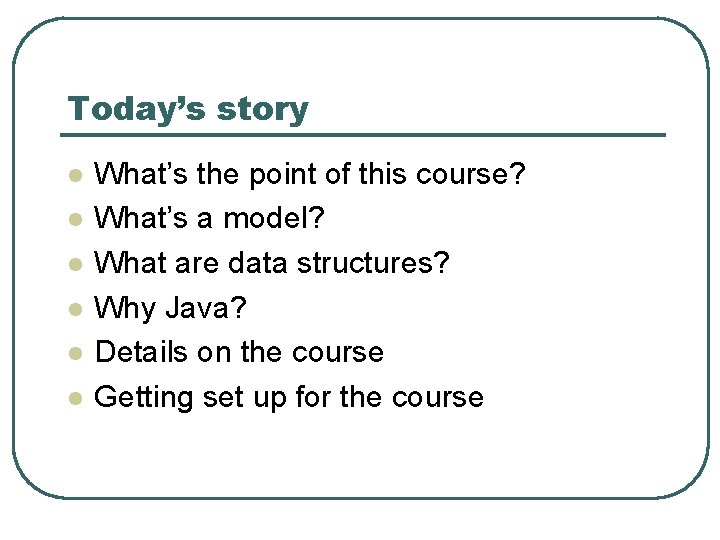
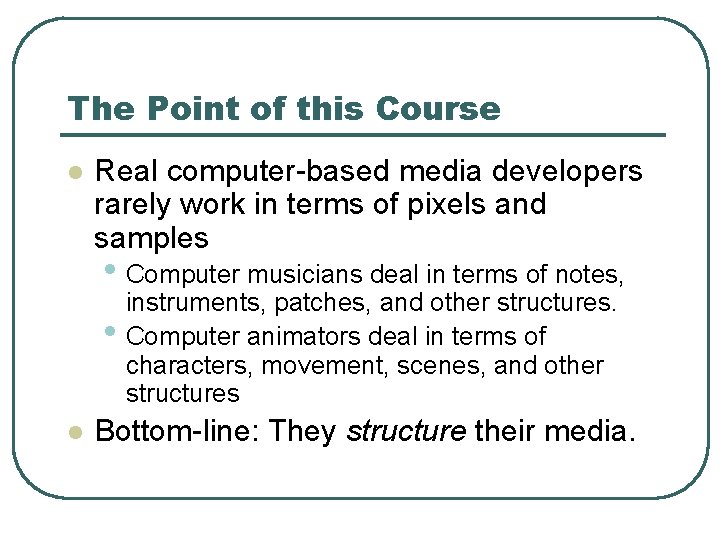
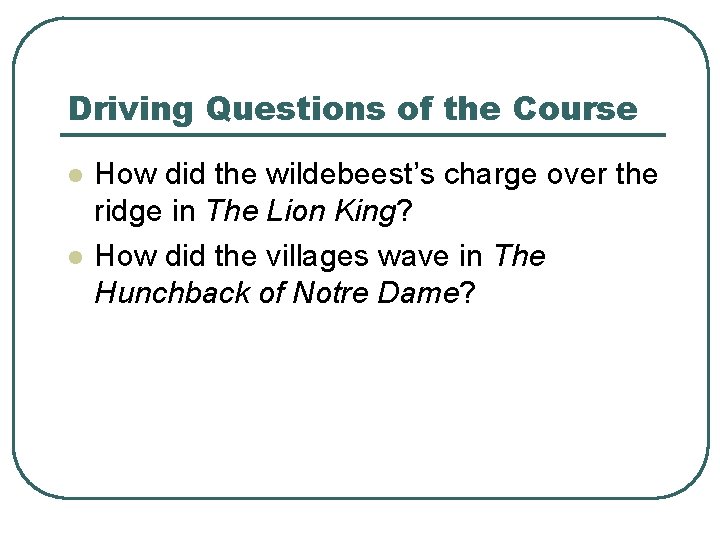

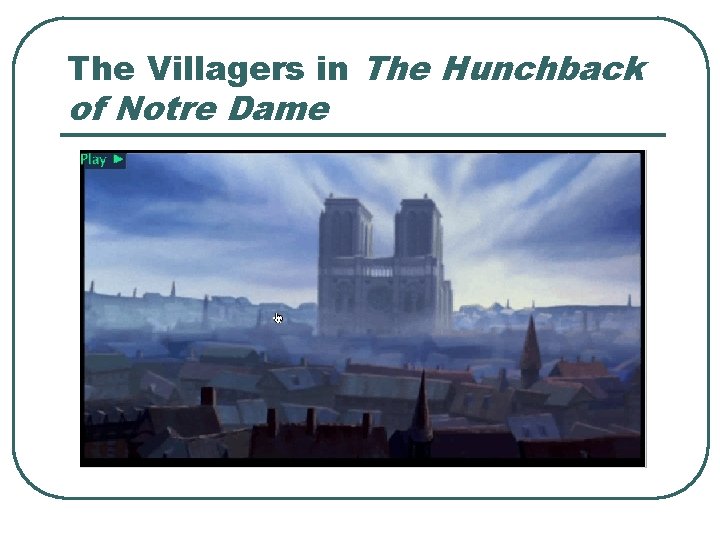
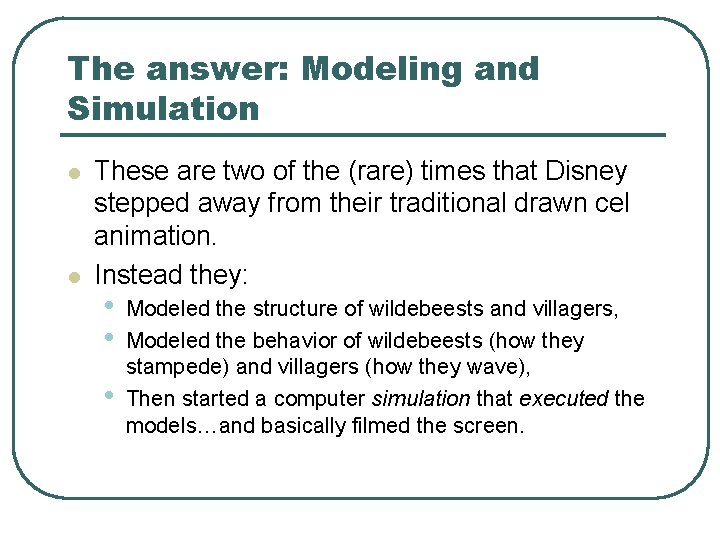
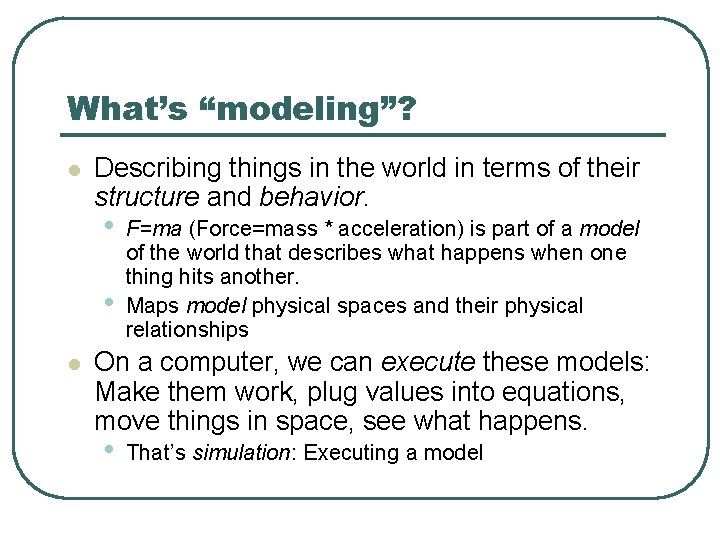
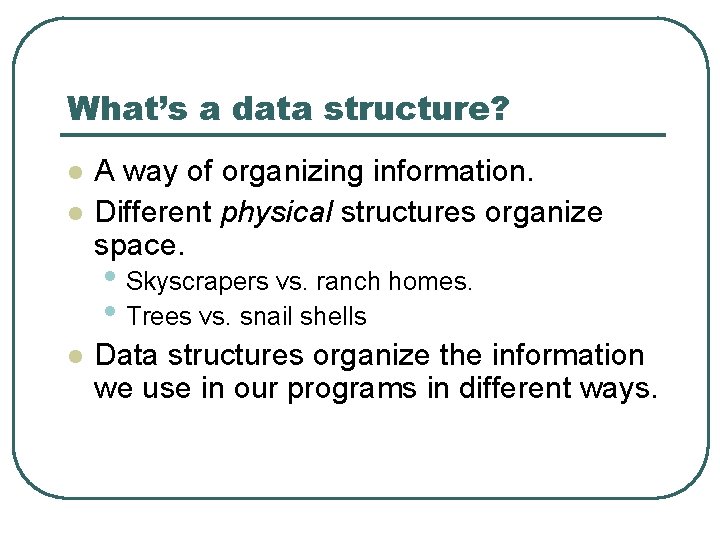
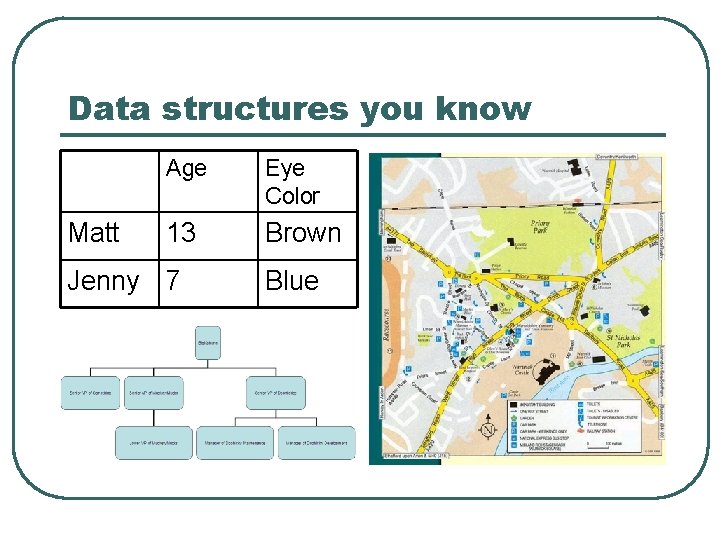
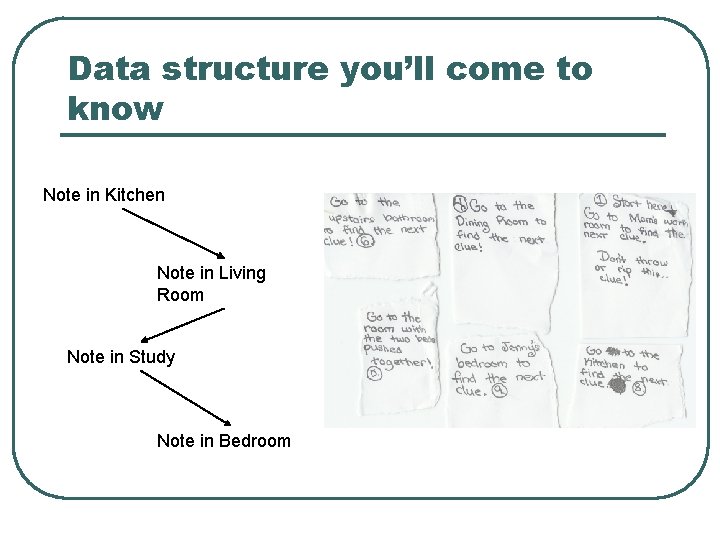
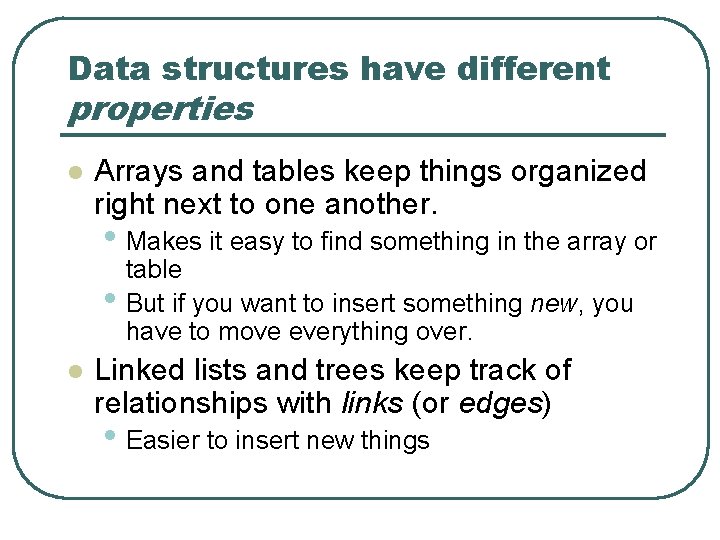
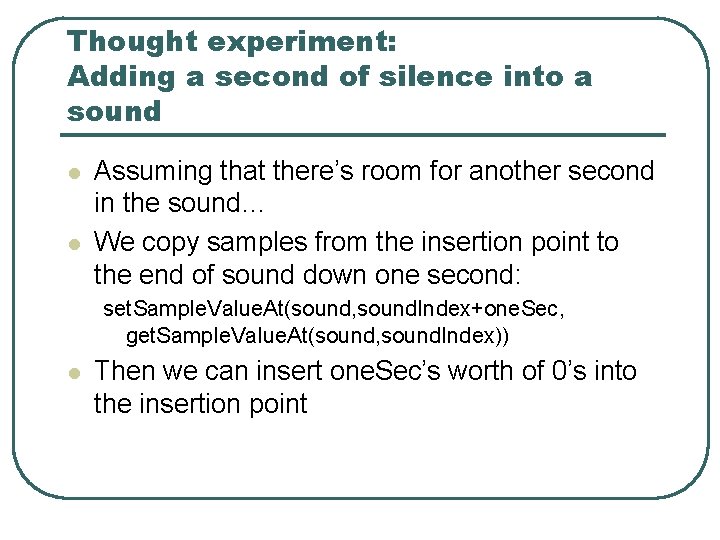
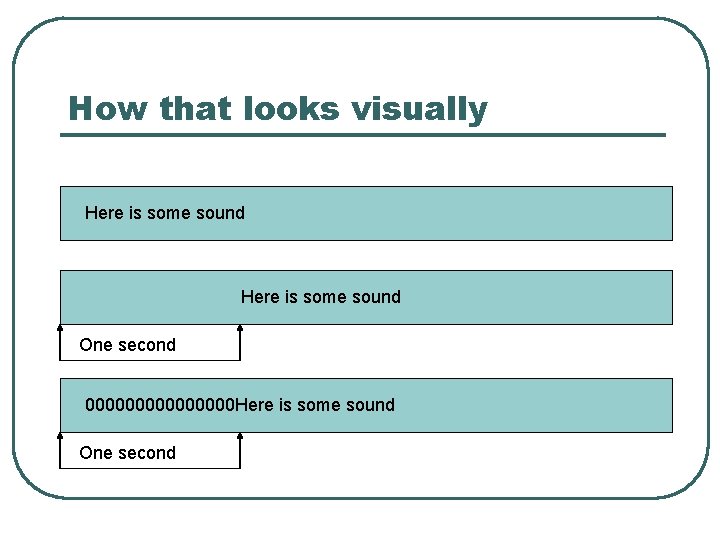
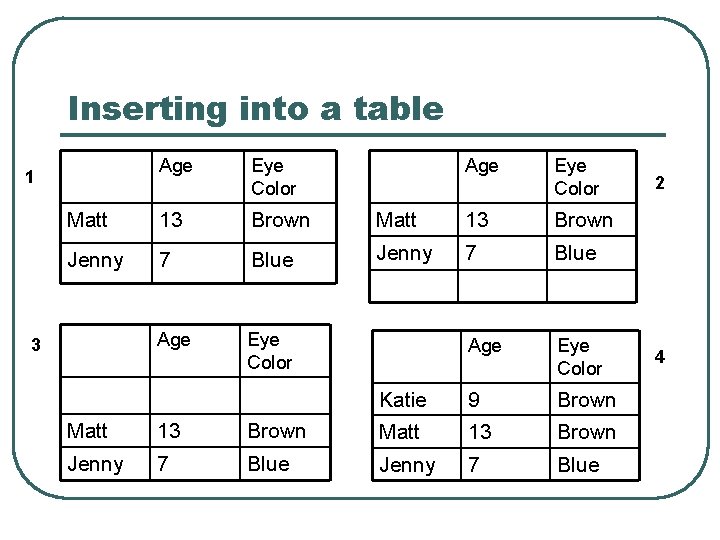
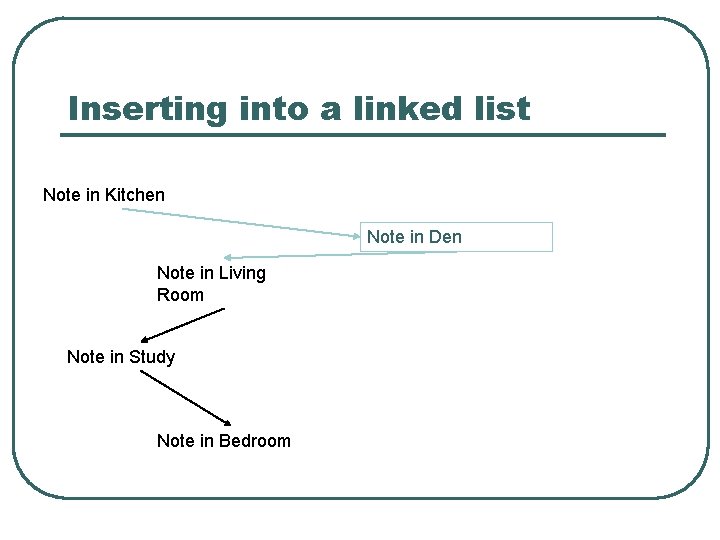
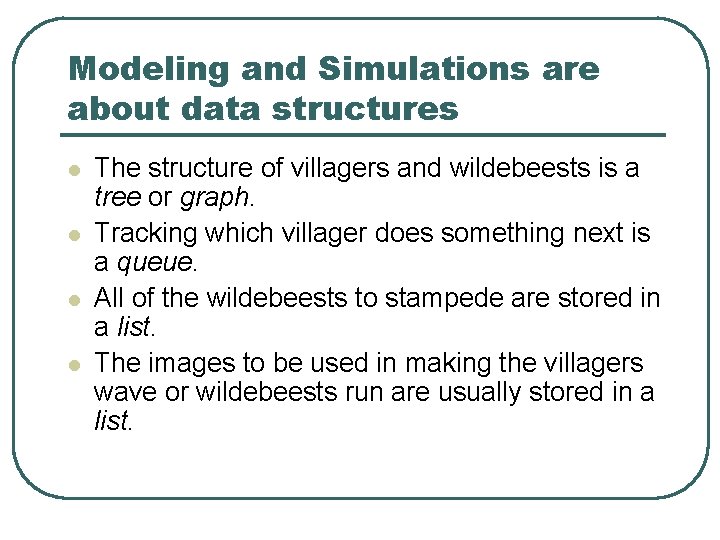
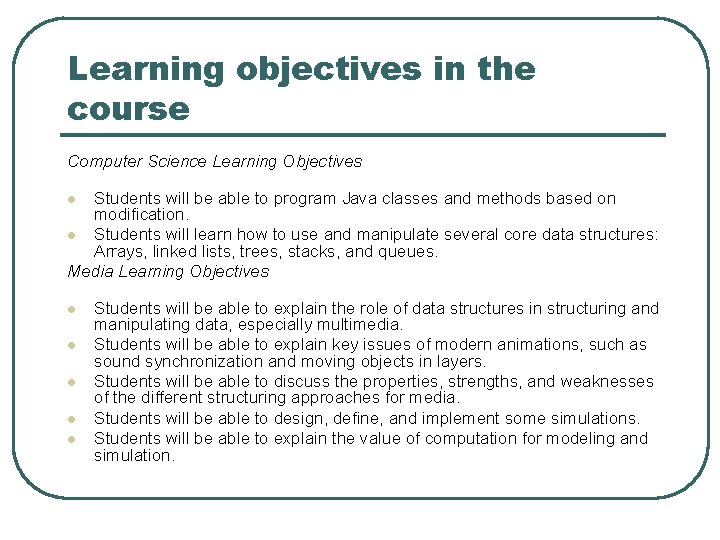
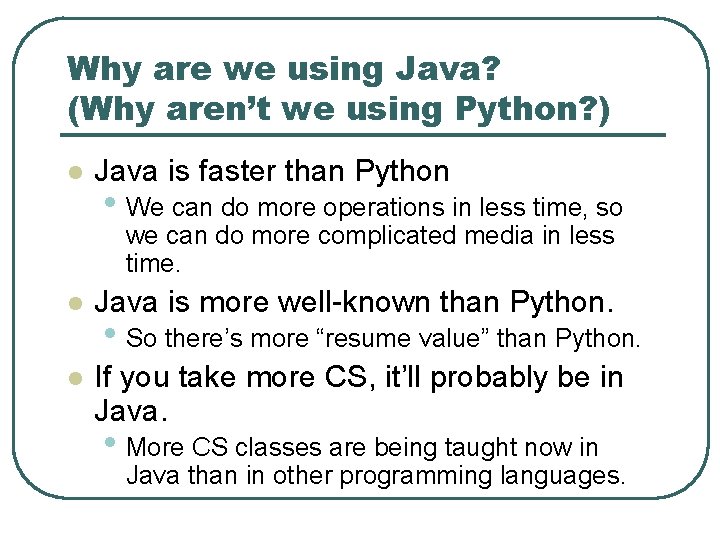
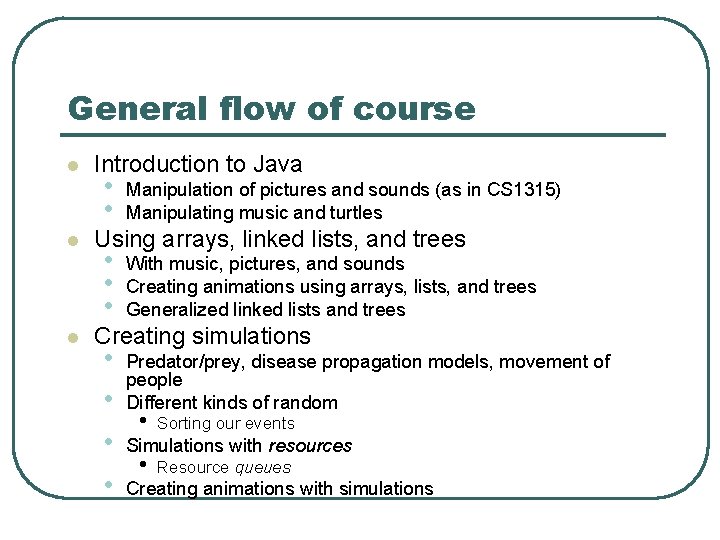
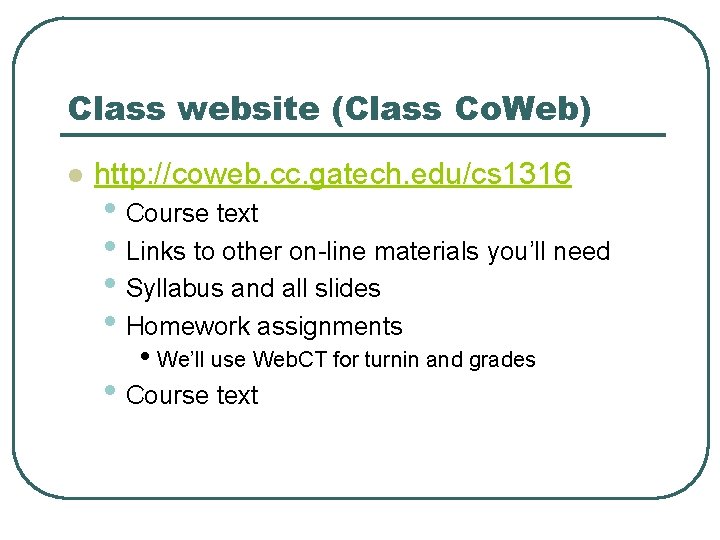
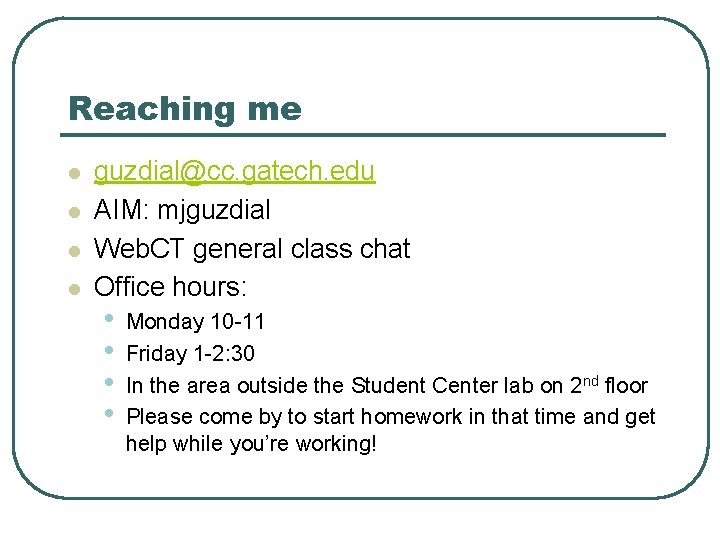
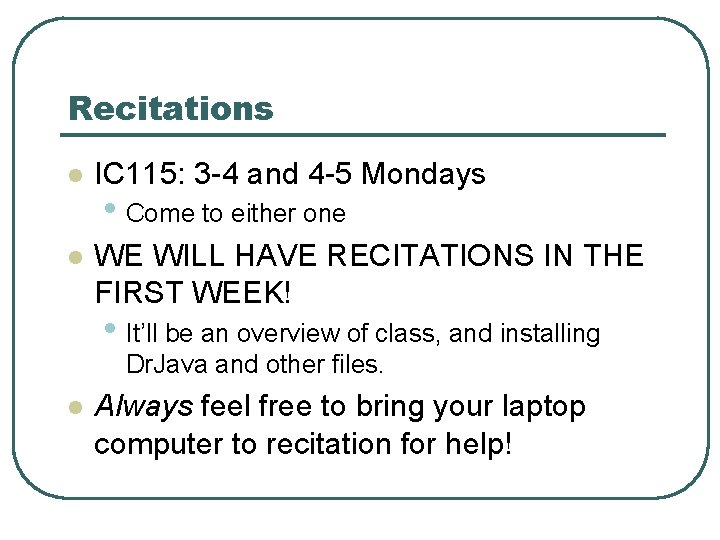
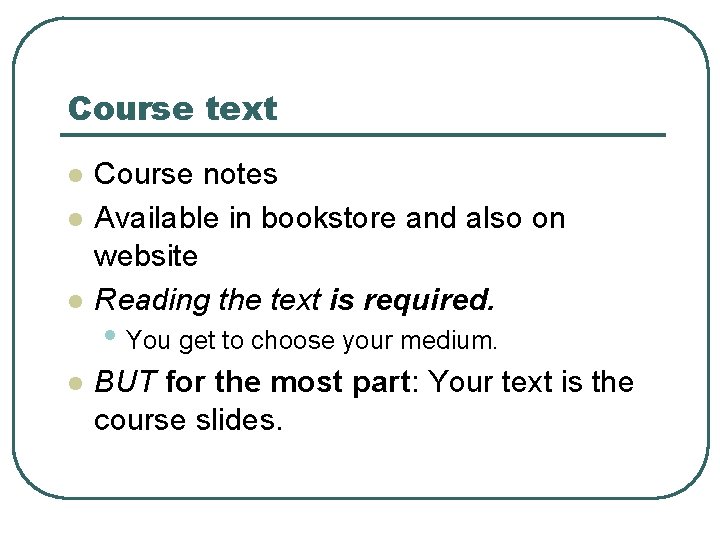
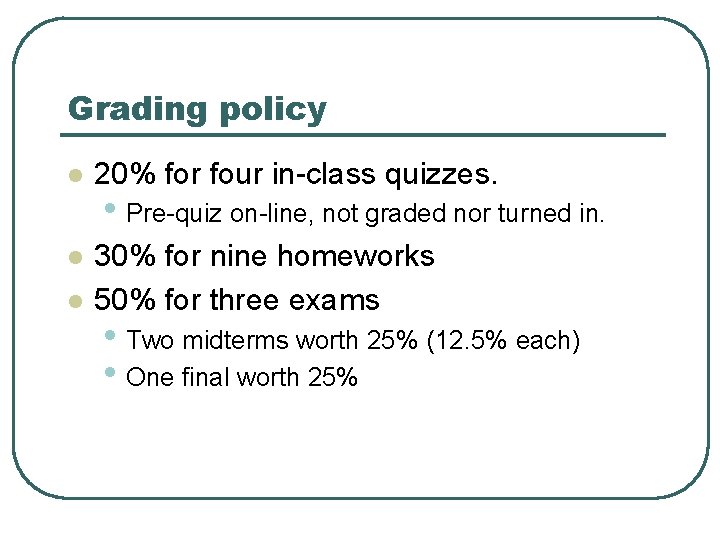
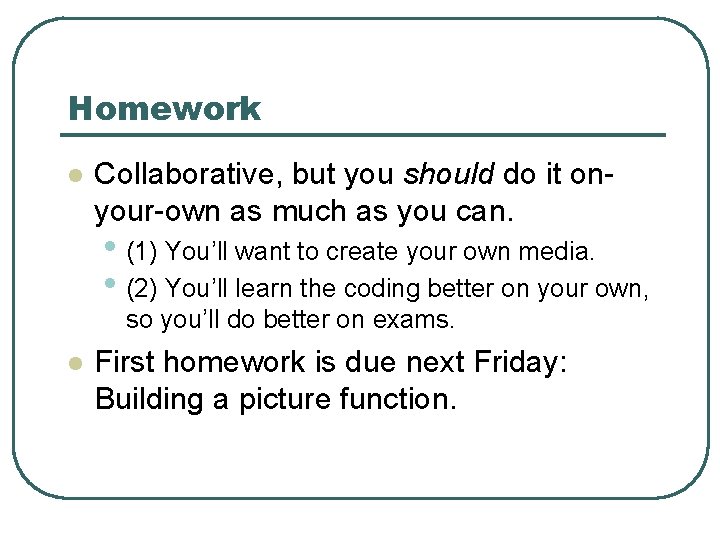
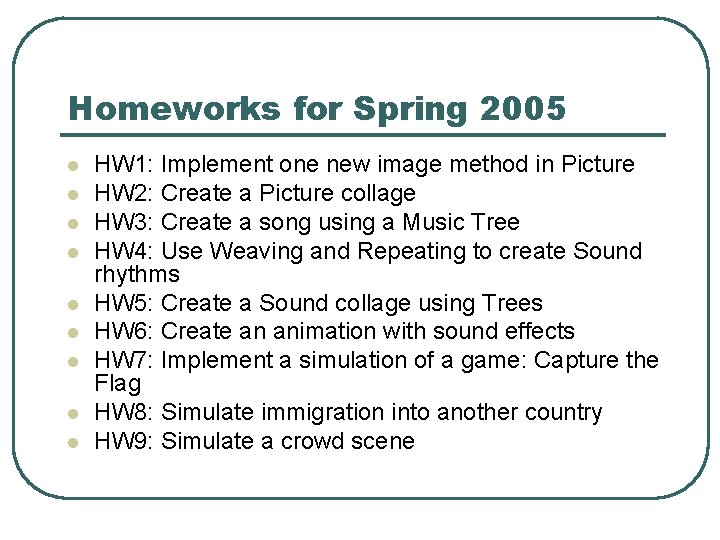
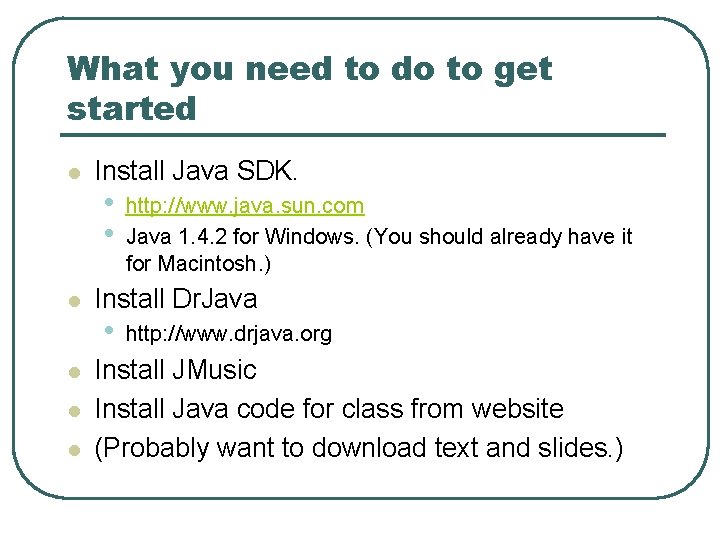
- Slides: 28
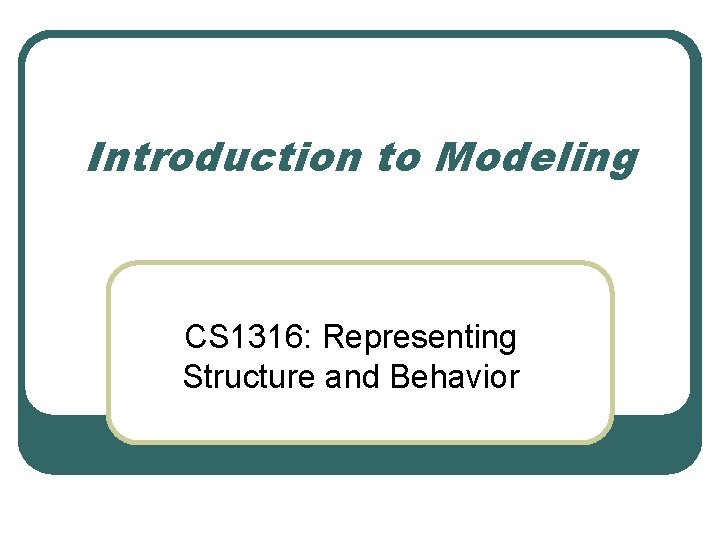
Introduction to Modeling CS 1316: Representing Structure and Behavior
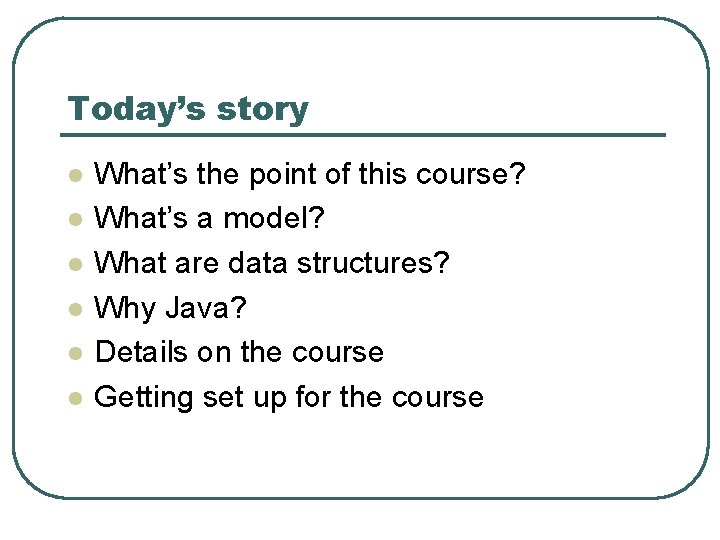
Today’s story l l l What’s the point of this course? What’s a model? What are data structures? Why Java? Details on the course Getting set up for the course
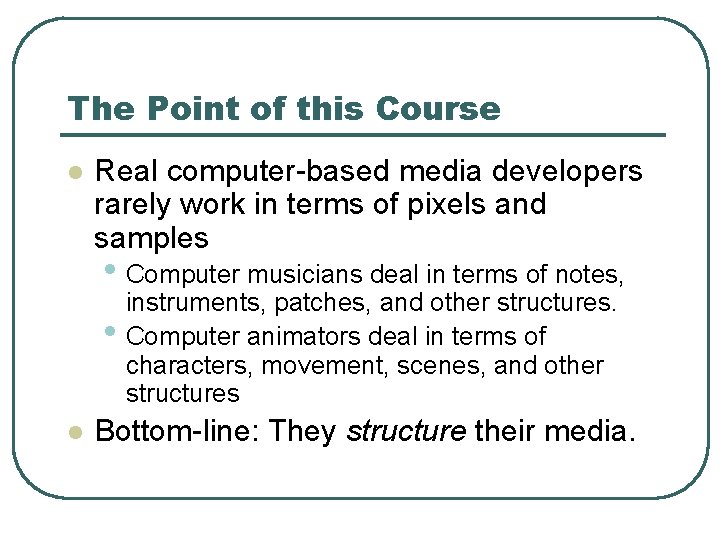
The Point of this Course l Real computer-based media developers rarely work in terms of pixels and samples • Computer musicians deal in terms of notes, • l instruments, patches, and other structures. Computer animators deal in terms of characters, movement, scenes, and other structures Bottom-line: They structure their media.
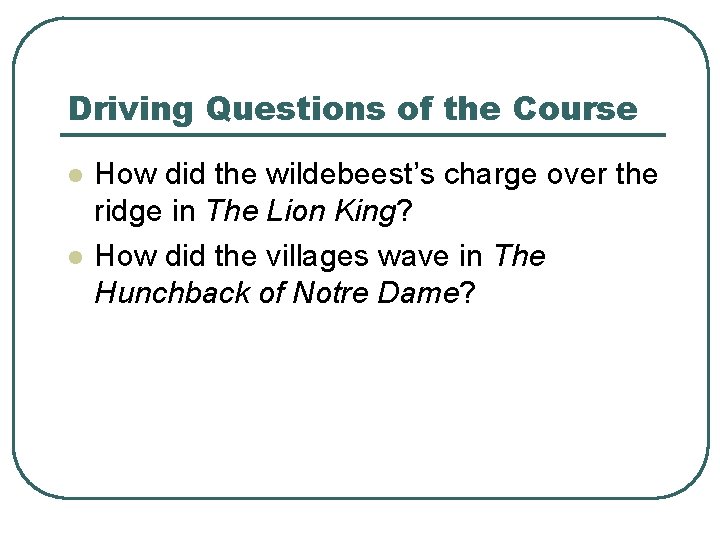
Driving Questions of the Course l l How did the wildebeest’s charge over the ridge in The Lion King? How did the villages wave in The Hunchback of Notre Dame?

The Wildebeests in The Lion King
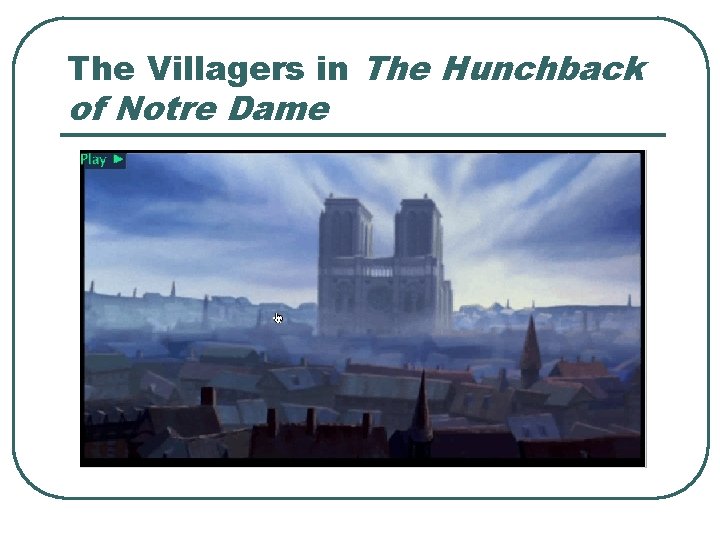
The Villagers in The Hunchback of Notre Dame
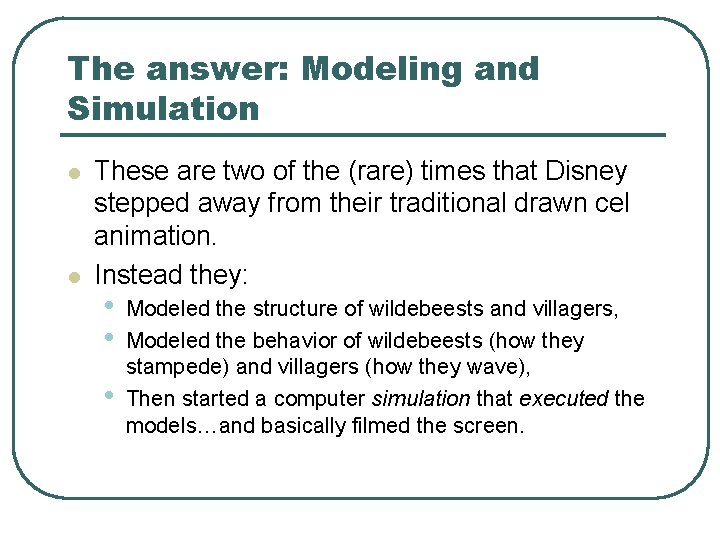
The answer: Modeling and Simulation l l These are two of the (rare) times that Disney stepped away from their traditional drawn cel animation. Instead they: • • • Modeled the structure of wildebeests and villagers, Modeled the behavior of wildebeests (how they stampede) and villagers (how they wave), Then started a computer simulation that executed the models…and basically filmed the screen.
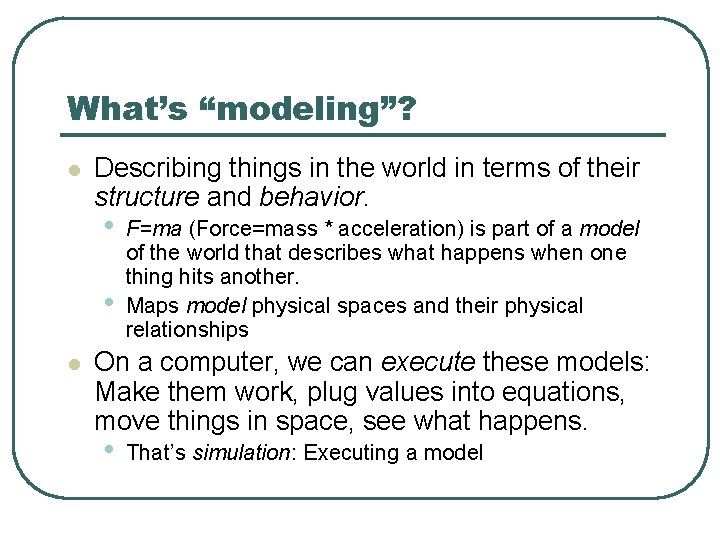
What’s “modeling”? l Describing things in the world in terms of their structure and behavior. • • l F=ma (Force=mass * acceleration) is part of a model of the world that describes what happens when one thing hits another. Maps model physical spaces and their physical relationships On a computer, we can execute these models: Make them work, plug values into equations, move things in space, see what happens. • That’s simulation: Executing a model
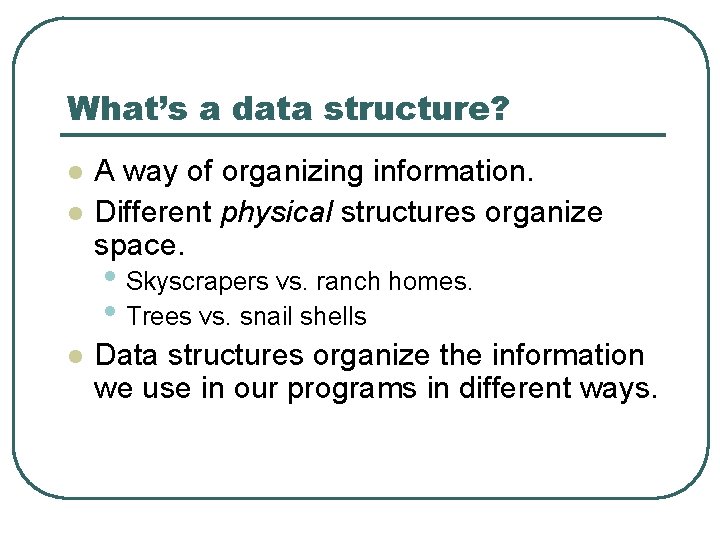
What’s a data structure? l l A way of organizing information. Different physical structures organize space. • Skyscrapers vs. ranch homes. • Trees vs. snail shells l Data structures organize the information we use in our programs in different ways.
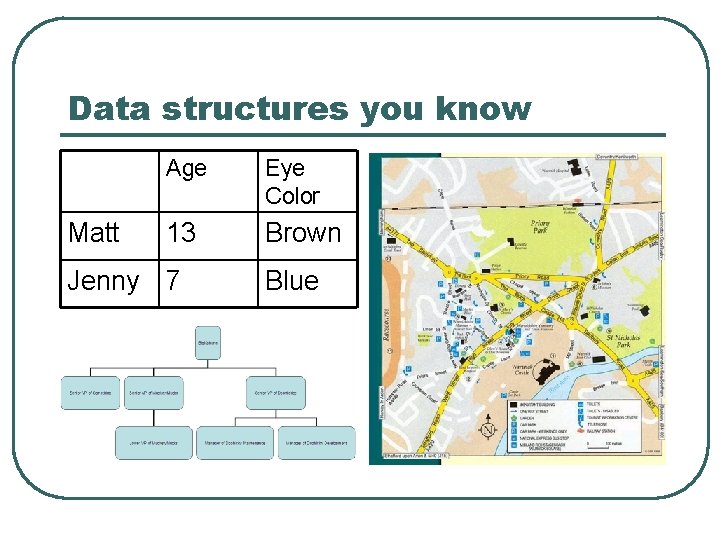
Data structures you know Matt Age Eye Color 13 Brown Jenny 7 Blue
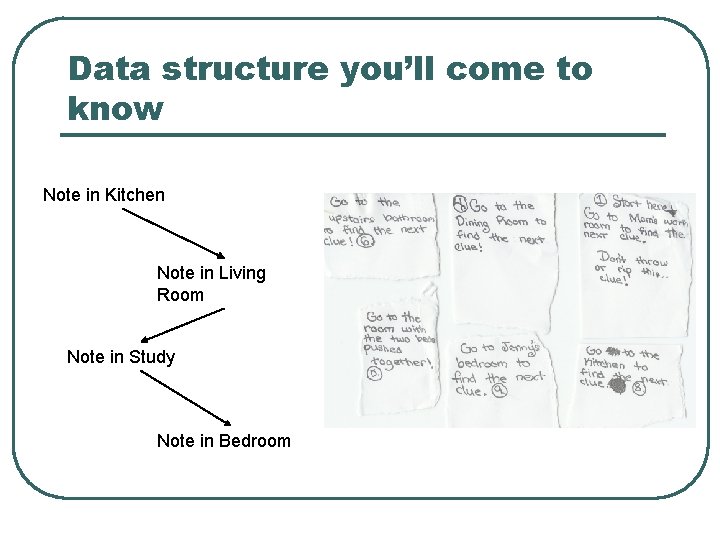
Data structure you’ll come to know Note in Kitchen Note in Living Room Note in Study Note in Bedroom
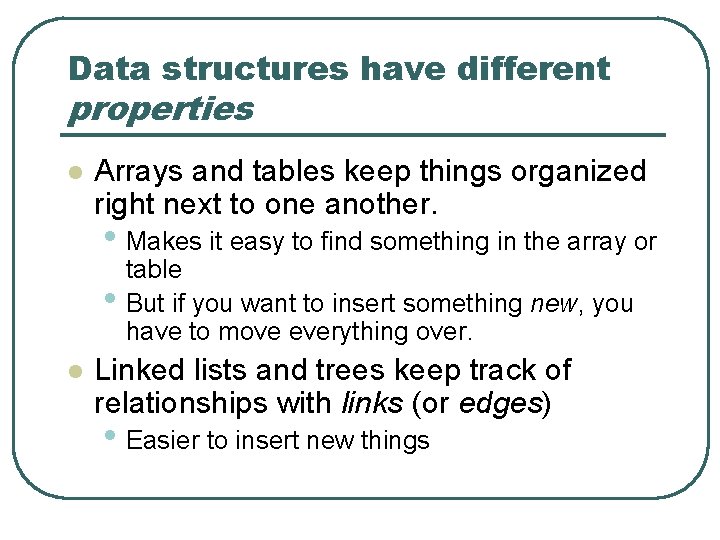
Data structures have different properties l Arrays and tables keep things organized right next to one another. • Makes it easy to find something in the array or • l table But if you want to insert something new, you have to move everything over. Linked lists and trees keep track of relationships with links (or edges) • Easier to insert new things
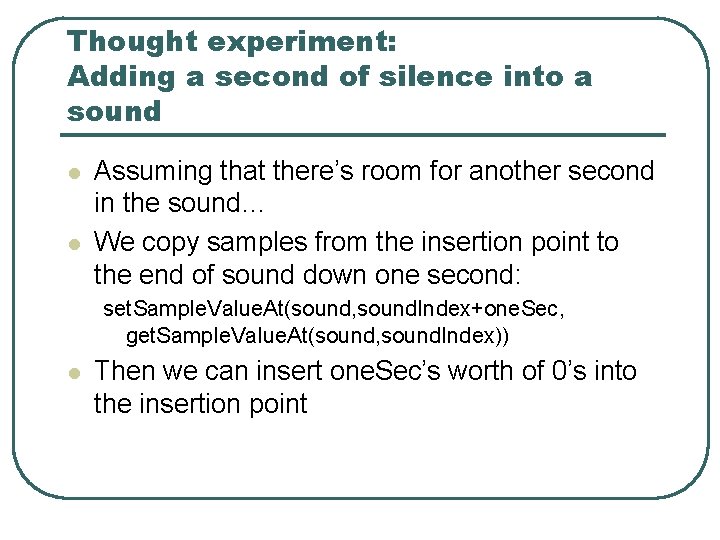
Thought experiment: Adding a second of silence into a sound l l Assuming that there’s room for another second in the sound… We copy samples from the insertion point to the end of sound down one second: set. Sample. Value. At(sound, sound. Index+one. Sec, get. Sample. Value. At(sound, sound. Index)) l Then we can insert one. Sec’s worth of 0’s into the insertion point
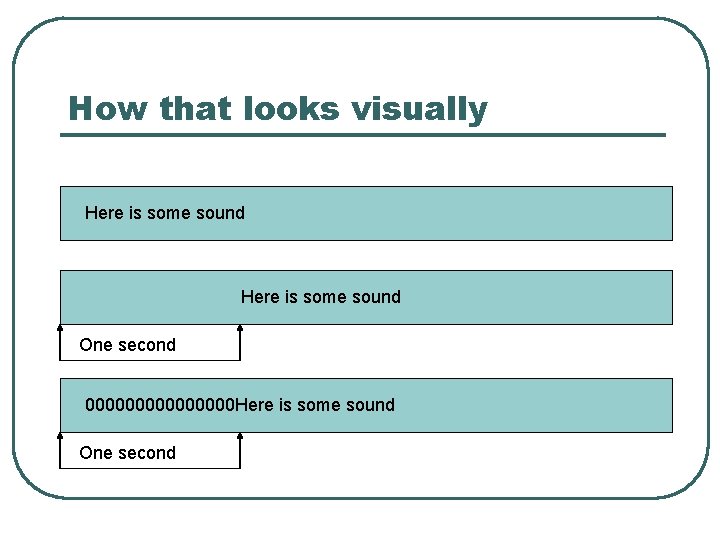
How that looks visually Here is some sound One second 00000000 Here is some sound One second
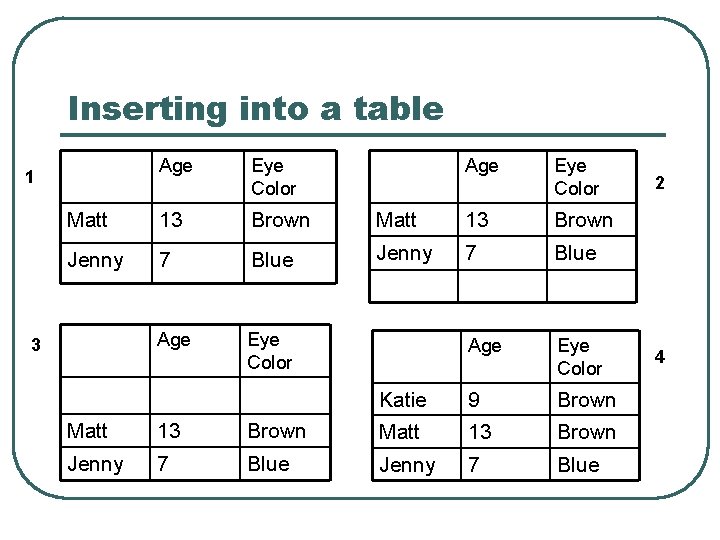
Inserting into a table Age Eye Color Matt 13 Brown Jenny 7 Blue Age Eye Color 1 3 Age Eye Color Matt 13 Brown Jenny 7 Blue Age Eye Color Katie 9 Brown Matt 13 Brown Jenny 7 Blue 2 4
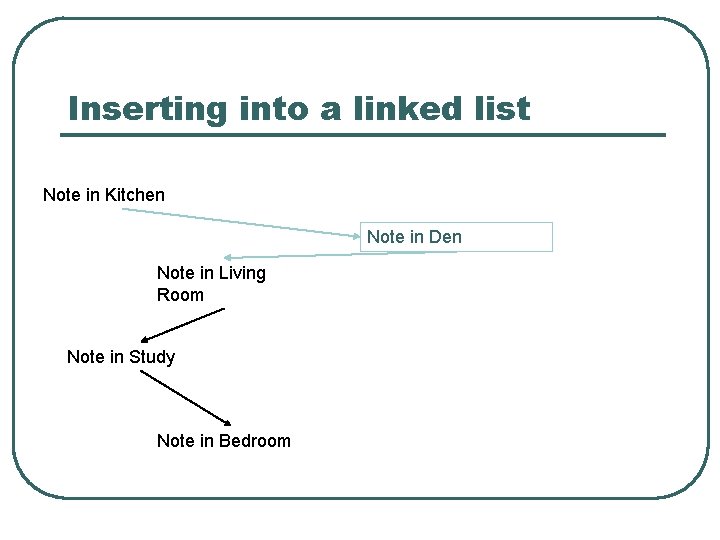
Inserting into a linked list Note in Kitchen Note in Den Note in Living Room Note in Study Note in Bedroom
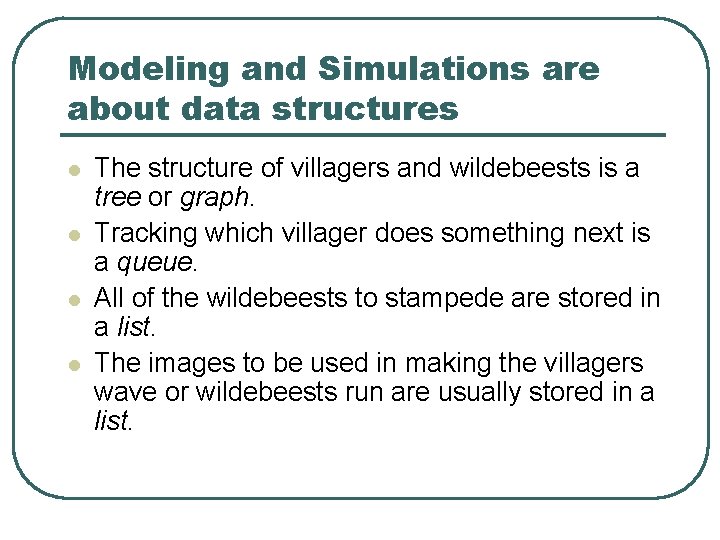
Modeling and Simulations are about data structures l l The structure of villagers and wildebeests is a tree or graph. Tracking which villager does something next is a queue. All of the wildebeests to stampede are stored in a list. The images to be used in making the villagers wave or wildebeests run are usually stored in a list.
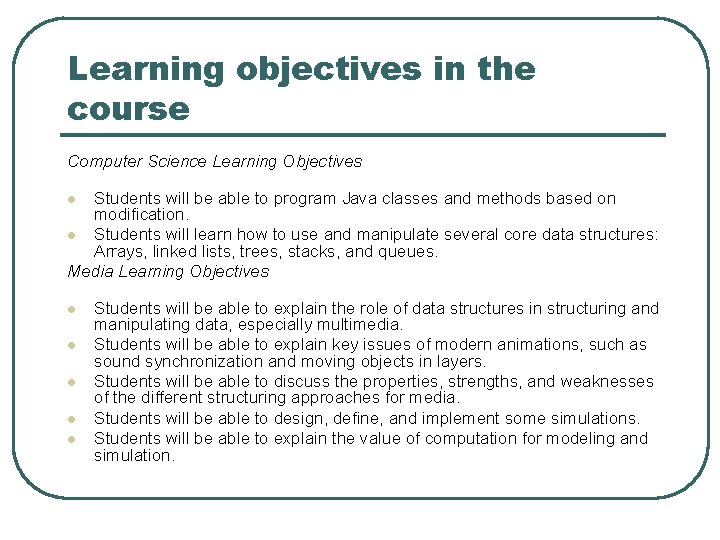
Learning objectives in the course Computer Science Learning Objectives Students will be able to program Java classes and methods based on modification. l Students will learn how to use and manipulate several core data structures: Arrays, linked lists, trees, stacks, and queues. Media Learning Objectives l l l Students will be able to explain the role of data structures in structuring and manipulating data, especially multimedia. Students will be able to explain key issues of modern animations, such as sound synchronization and moving objects in layers. Students will be able to discuss the properties, strengths, and weaknesses of the different structuring approaches for media. Students will be able to design, define, and implement some simulations. Students will be able to explain the value of computation for modeling and simulation.
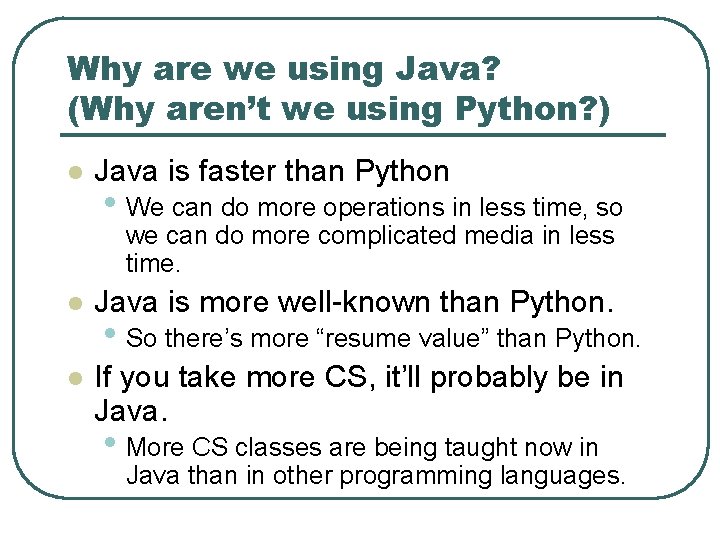
Why are we using Java? (Why aren’t we using Python? ) l Java is faster than Python • We can do more operations in less time, so we can do more complicated media in less time. l Java is more well-known than Python. l If you take more CS, it’ll probably be in Java. • So there’s more “resume value” than Python. • More CS classes are being taught now in Java than in other programming languages.
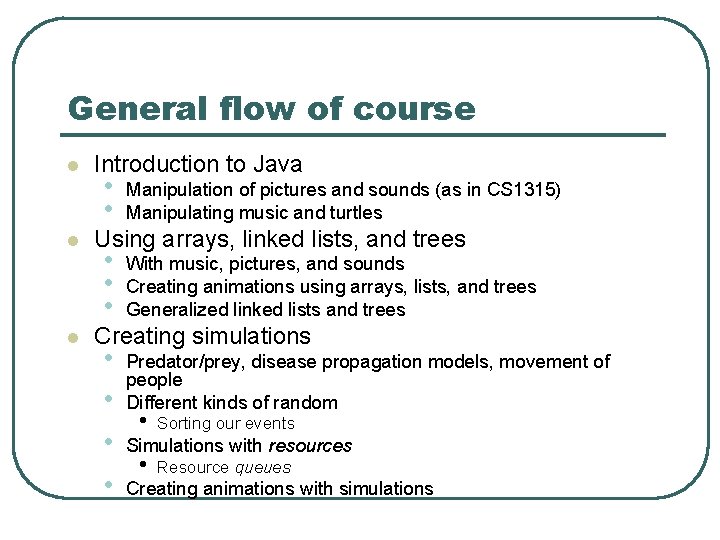
General flow of course l l l Introduction to Java • • Manipulation of pictures and sounds (as in CS 1315) Manipulating music and turtles Using arrays, linked lists, and trees • • • With music, pictures, and sounds Creating animations using arrays, lists, and trees Generalized linked lists and trees Creating simulations • Predator/prey, disease propagation models, movement of people • Different kinds of random • Sorting our events • Simulations with resources • Resource queues • Creating animations with simulations
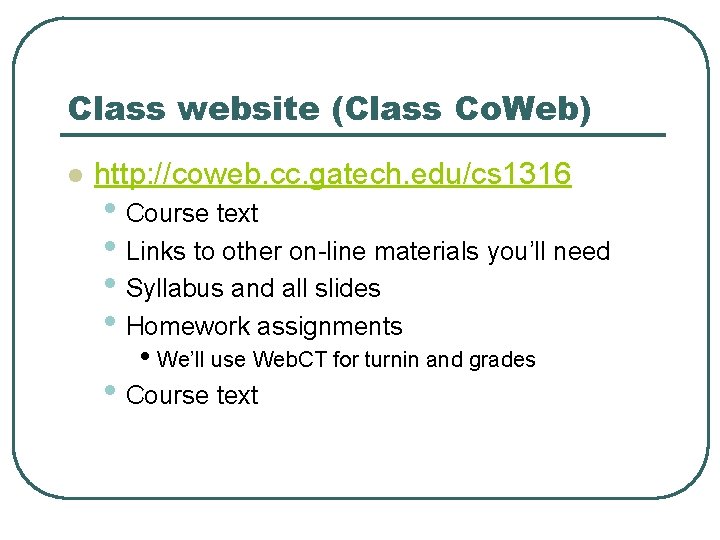
Class website (Class Co. Web) l http: //coweb. cc. gatech. edu/cs 1316 • Course text • Links to other on-line materials you’ll need • Syllabus and all slides • Homework assignments • We’ll use Web. CT for turnin and grades • Course text
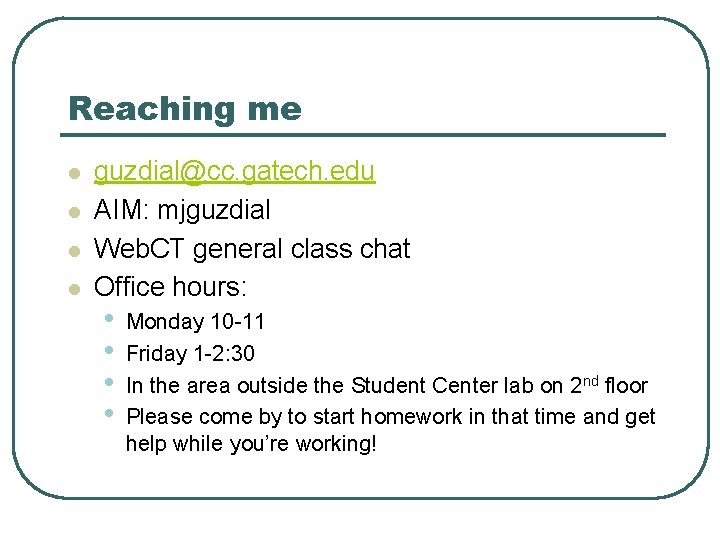
Reaching me l l guzdial@cc. gatech. edu AIM: mjguzdial Web. CT general class chat Office hours: • • Monday 10 -11 Friday 1 -2: 30 In the area outside the Student Center lab on 2 nd floor Please come by to start homework in that time and get help while you’re working!
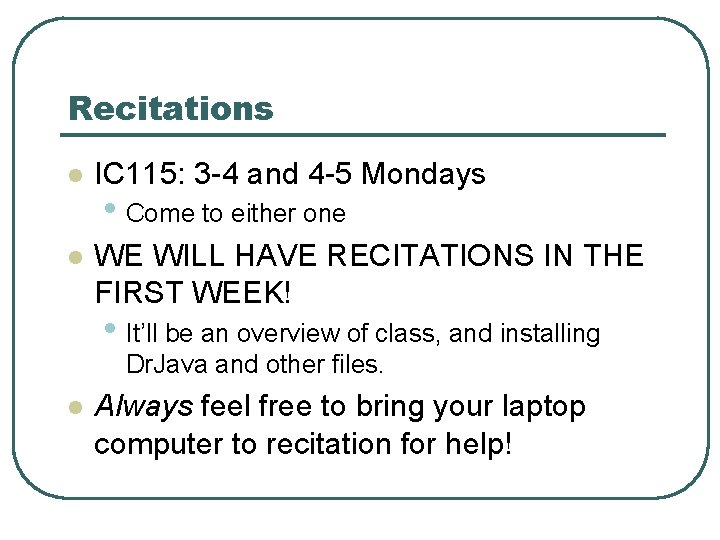
Recitations l IC 115: 3 -4 and 4 -5 Mondays l WE WILL HAVE RECITATIONS IN THE FIRST WEEK! • Come to either one • It’ll be an overview of class, and installing Dr. Java and other files. l Always feel free to bring your laptop computer to recitation for help!
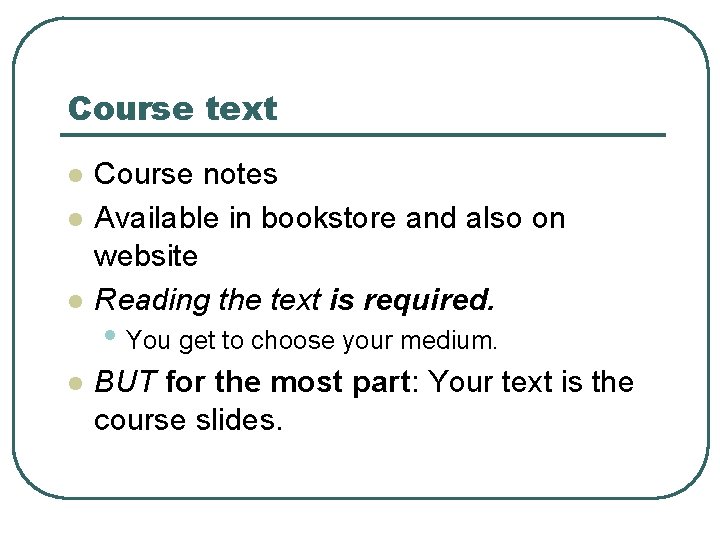
Course text l l Course notes Available in bookstore and also on website Reading the text is required. • You get to choose your medium. BUT for the most part: Your text is the course slides.
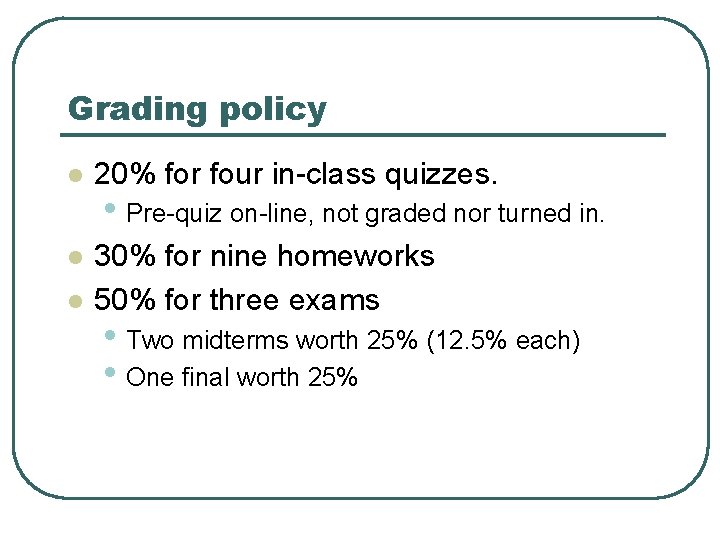
Grading policy l 20% for four in-class quizzes. l 30% for nine homeworks 50% for three exams l • Pre-quiz on-line, not graded nor turned in. • Two midterms worth 25% (12. 5% each) • One final worth 25%
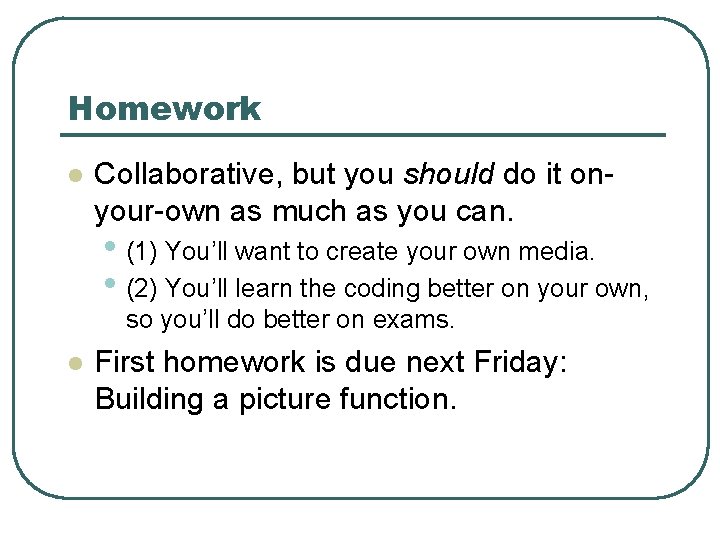
Homework l Collaborative, but you should do it onyour-own as much as you can. • (1) You’ll want to create your own media. • (2) You’ll learn the coding better on your own, so you’ll do better on exams. l First homework is due next Friday: Building a picture function.
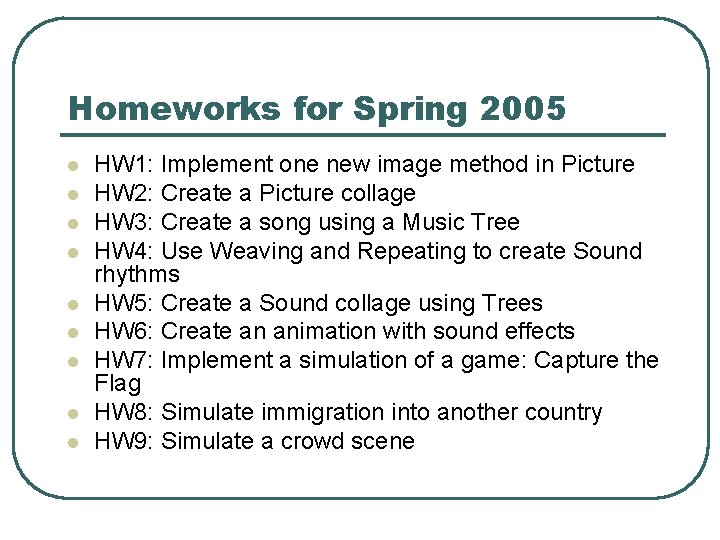
Homeworks for Spring 2005 l l l l l HW 1: Implement one new image method in Picture HW 2: Create a Picture collage HW 3: Create a song using a Music Tree HW 4: Use Weaving and Repeating to create Sound rhythms HW 5: Create a Sound collage using Trees HW 6: Create an animation with sound effects HW 7: Implement a simulation of a game: Capture the Flag HW 8: Simulate immigration into another country HW 9: Simulate a crowd scene
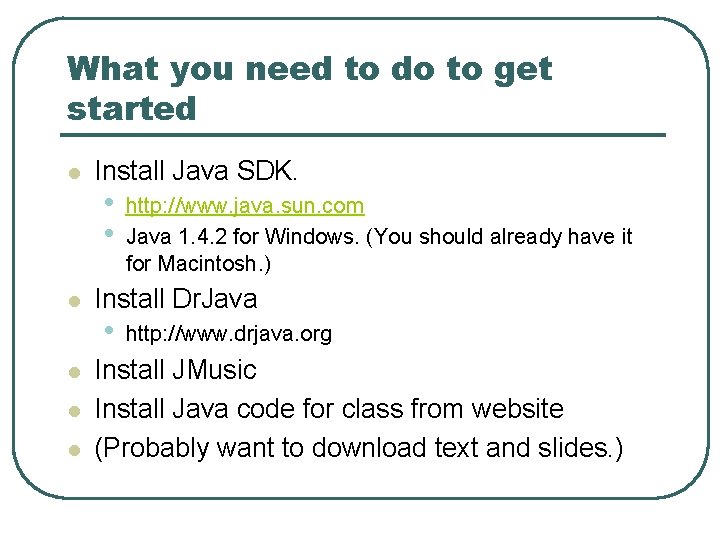
What you need to do to get started l l l Install Java SDK. • • http: //www. java. sun. com Java 1. 4. 2 for Windows. (You should already have it for Macintosh. ) Install Dr. Java • http: //www. drjava. org Install JMusic Install Java code for class from website (Probably want to download text and slides. )