Introduction to MATLAB Northeastern University College of Computer
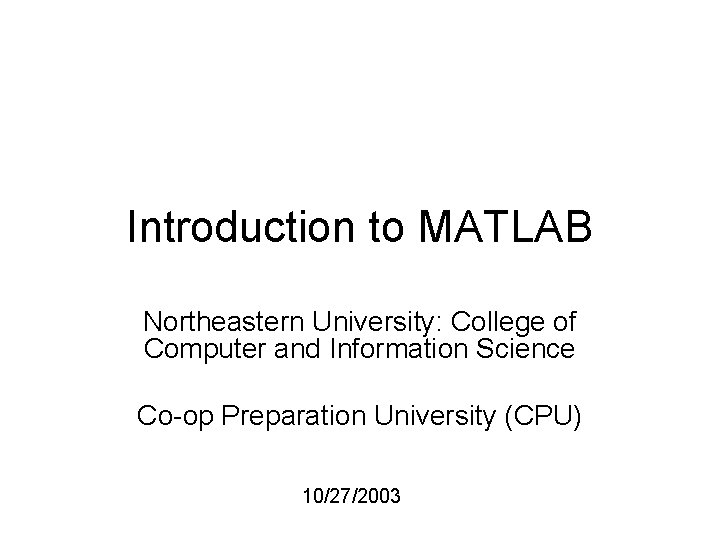
Introduction to MATLAB Northeastern University: College of Computer and Information Science Co-op Preparation University (CPU) 10/27/2003
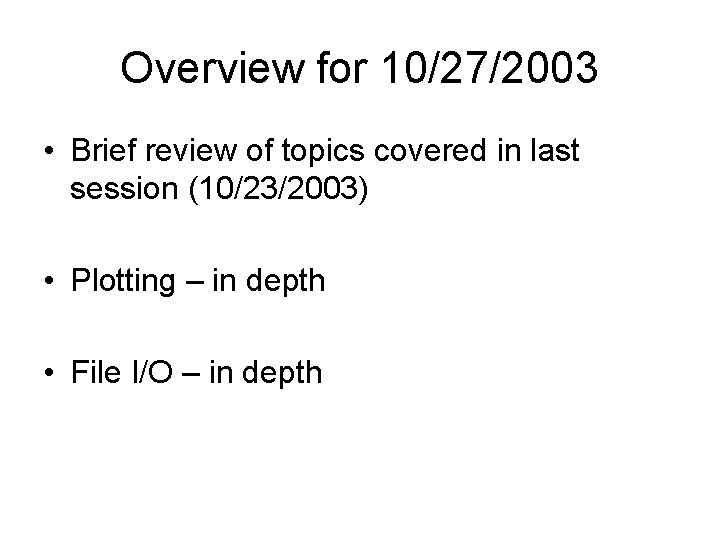
Overview for 10/27/2003 • Brief review of topics covered in last session (10/23/2003) • Plotting – in depth • File I/O – in depth
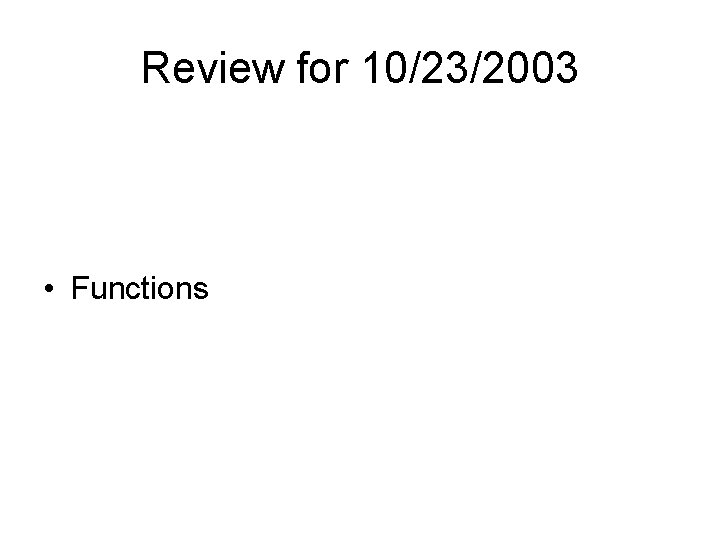
Review for 10/23/2003 • Functions
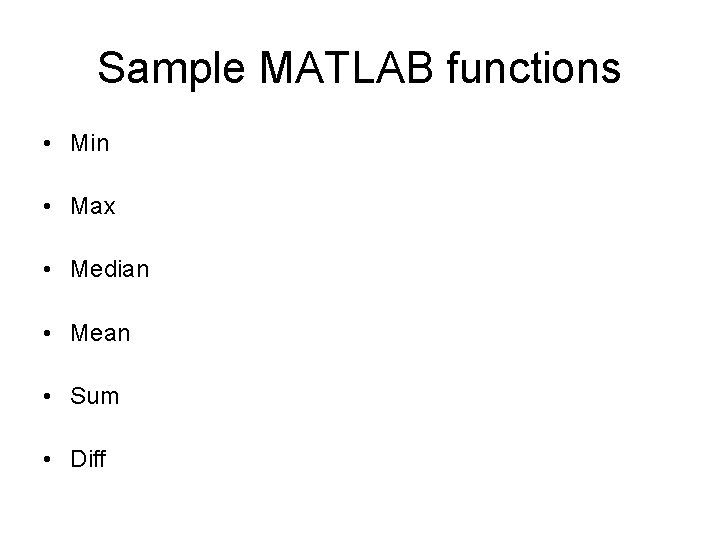
Sample MATLAB functions • Min • Max • Median • Mean • Sum • Diff
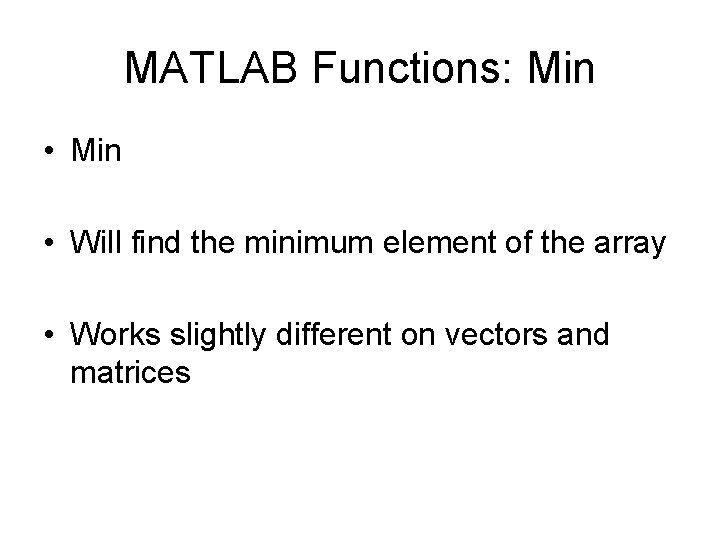
MATLAB Functions: Min • Will find the minimum element of the array • Works slightly different on vectors and matrices
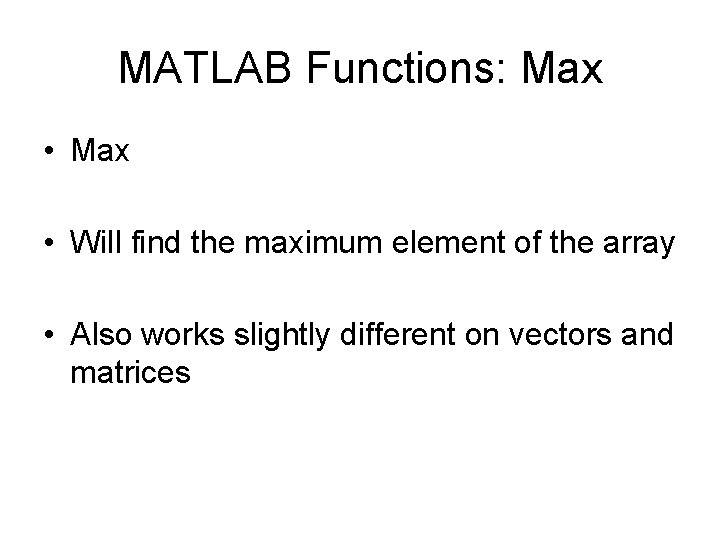
MATLAB Functions: Max • Will find the maximum element of the array • Also works slightly different on vectors and matrices
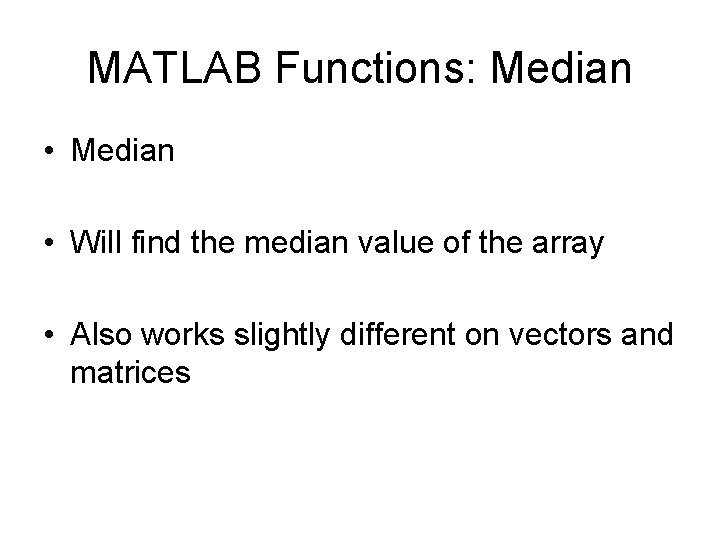
MATLAB Functions: Median • Will find the median value of the array • Also works slightly different on vectors and matrices
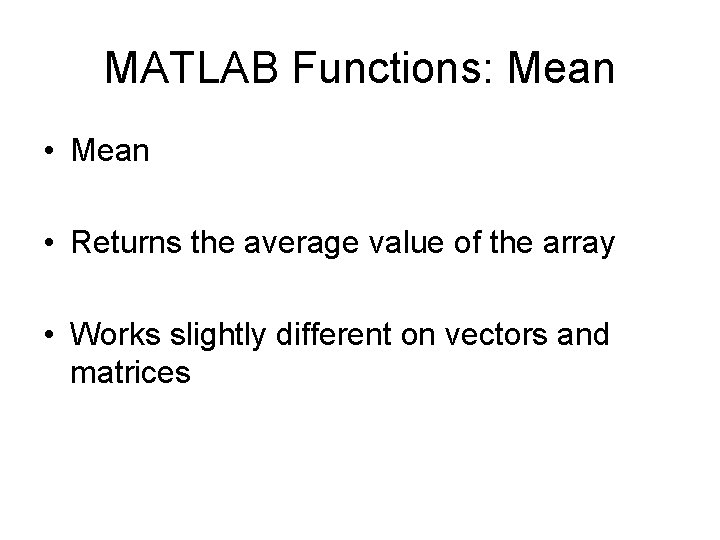
MATLAB Functions: Mean • Returns the average value of the array • Works slightly different on vectors and matrices
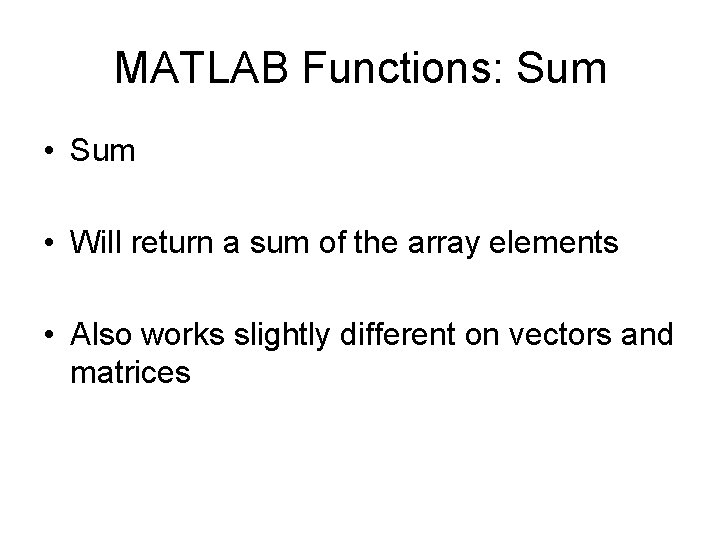
MATLAB Functions: Sum • Will return a sum of the array elements • Also works slightly different on vectors and matrices
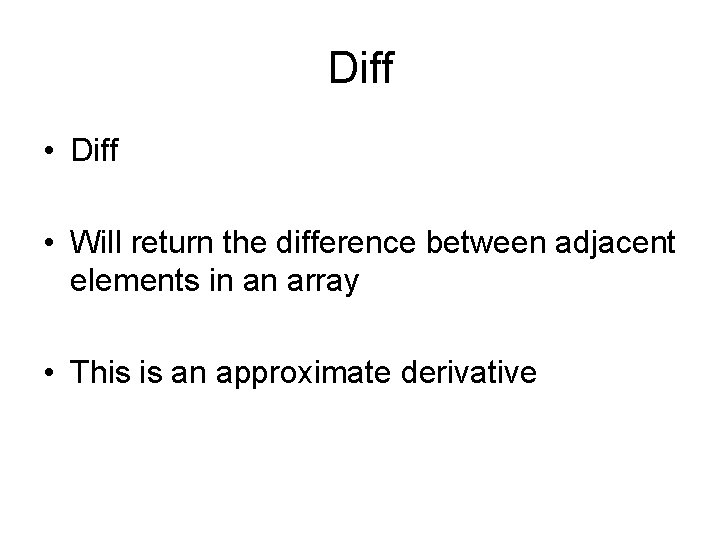
Diff • Will return the difference between adjacent elements in an array • This is an approximate derivative
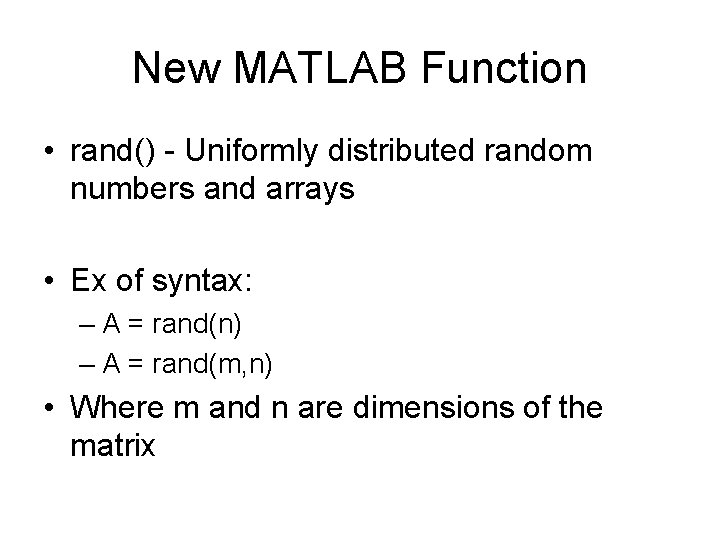
New MATLAB Function • rand() - Uniformly distributed random numbers and arrays • Ex of syntax: – A = rand(n) – A = rand(m, n) • Where m and n are dimensions of the matrix
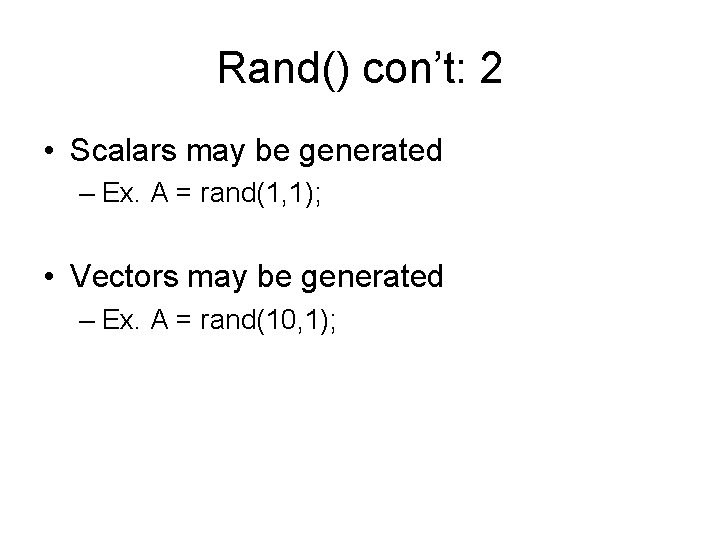
Rand() con’t: 2 • Scalars may be generated – Ex. A = rand(1, 1); • Vectors may be generated – Ex. A = rand(10, 1);
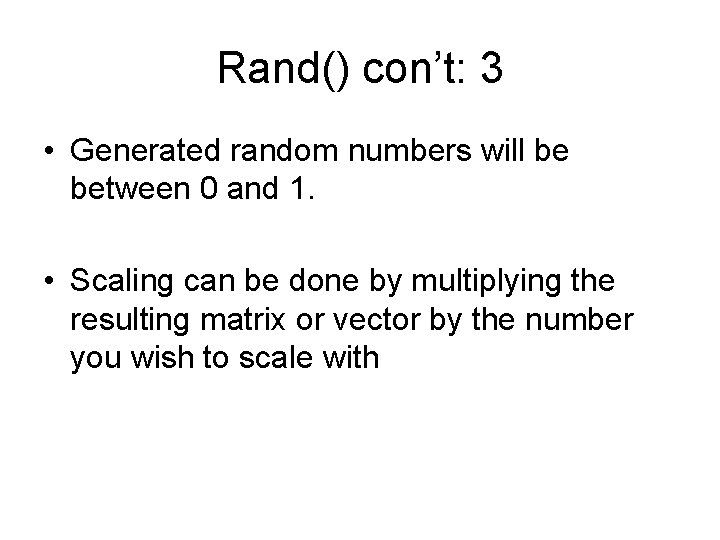
Rand() con’t: 3 • Generated random numbers will be between 0 and 1. • Scaling can be done by multiplying the resulting matrix or vector by the number you wish to scale with
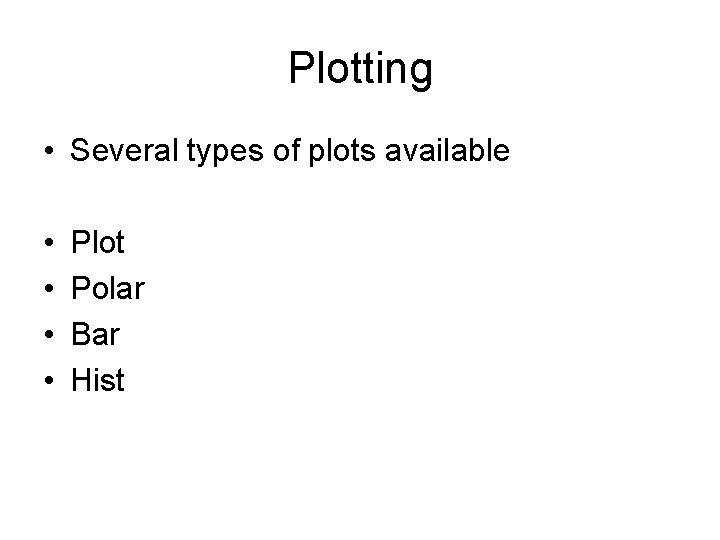
Plotting • Several types of plots available • • Plot Polar Bar Hist
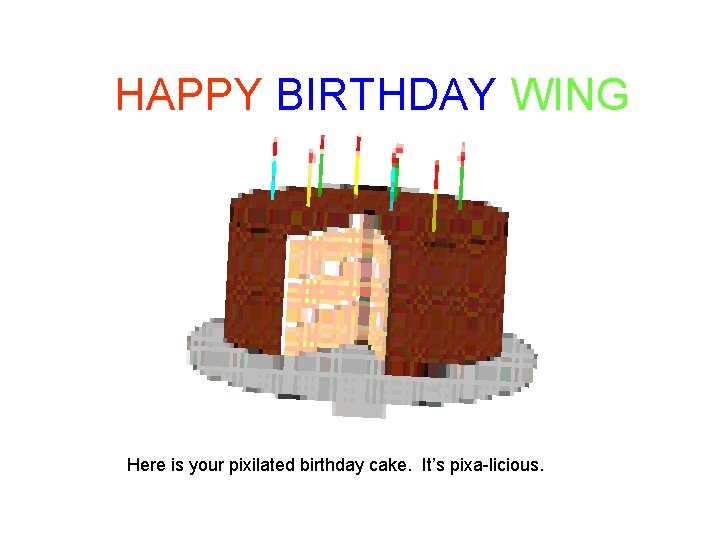
HAPPY BIRTHDAY WING Here is your pixilated birthday cake. It’s pixa-licious.
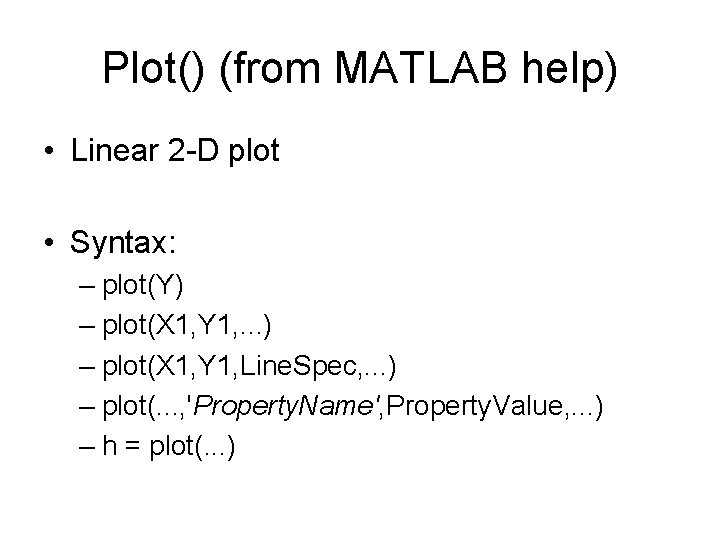
Plot() (from MATLAB help) • Linear 2 -D plot • Syntax: – plot(Y) – plot(X 1, Y 1, . . . ) – plot(X 1, Y 1, Line. Spec, . . . ) – plot(. . . , 'Property. Name', Property. Value, . . . ) – h = plot(. . . )
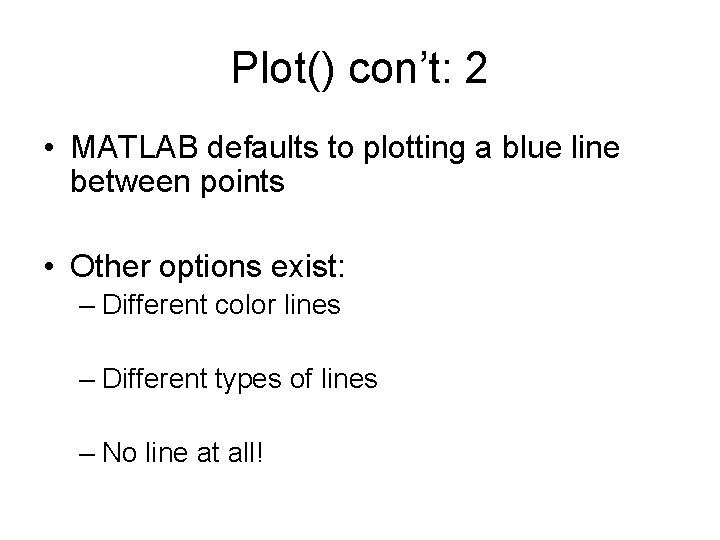
Plot() con’t: 2 • MATLAB defaults to plotting a blue line between points • Other options exist: – Different color lines – Different types of lines – No line at all!
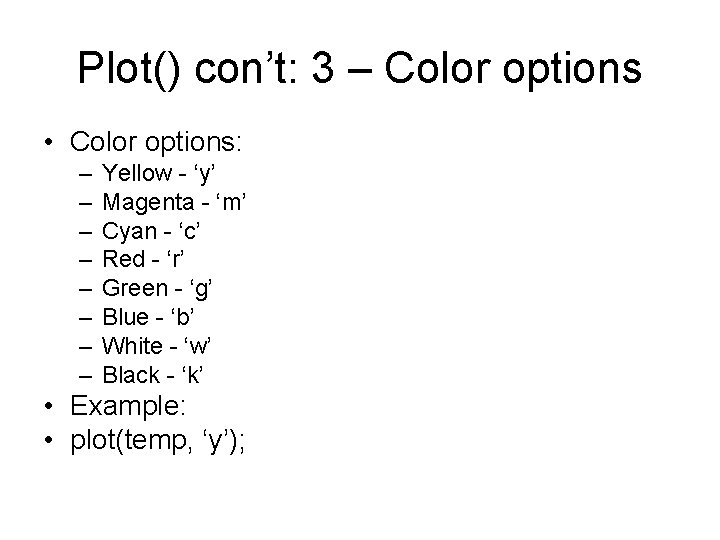
Plot() con’t: 3 – Color options • Color options: – – – – Yellow - ‘y’ Magenta - ‘m’ Cyan - ‘c’ Red - ‘r’ Green - ‘g’ Blue - ‘b’ White - ‘w’ Black - ‘k’ • Example: • plot(temp, ‘y’);
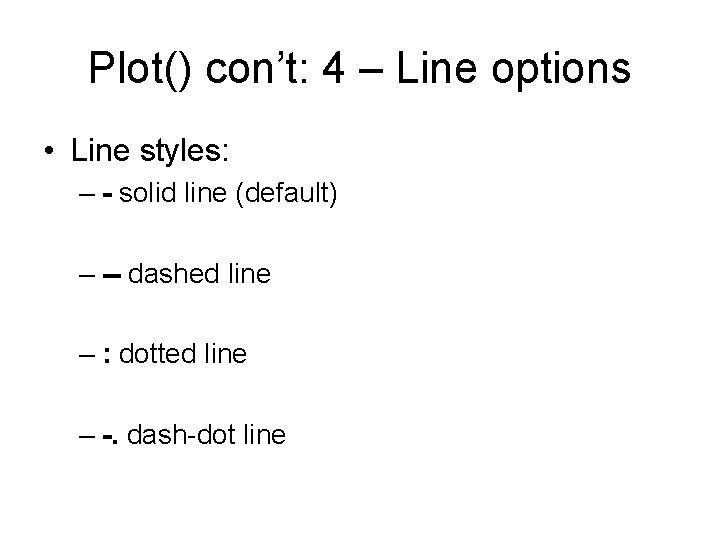
Plot() con’t: 4 – Line options • Line styles: – - solid line (default) – -- dashed line – : dotted line – -. dash-dot line
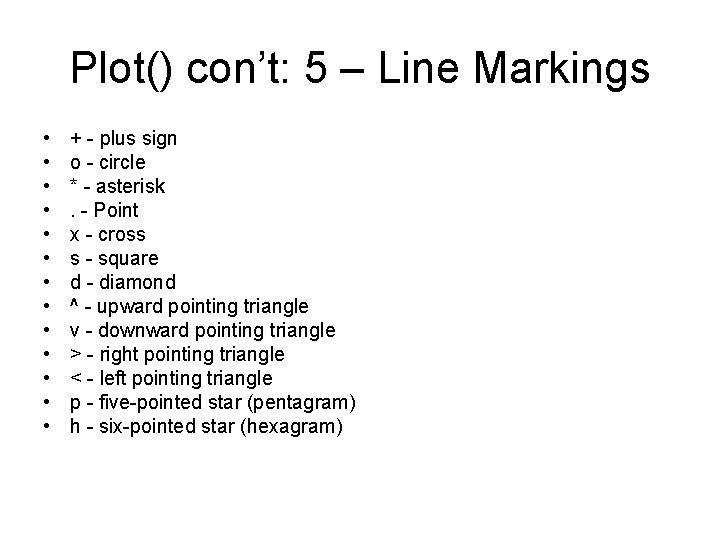
Plot() con’t: 5 – Line Markings • • • • + - plus sign o - circle * - asterisk. - Point x - cross s - square d - diamond ^ - upward pointing triangle v - downward pointing triangle > - right pointing triangle < - left pointing triangle p - five-pointed star (pentagram) h - six-pointed star (hexagram)
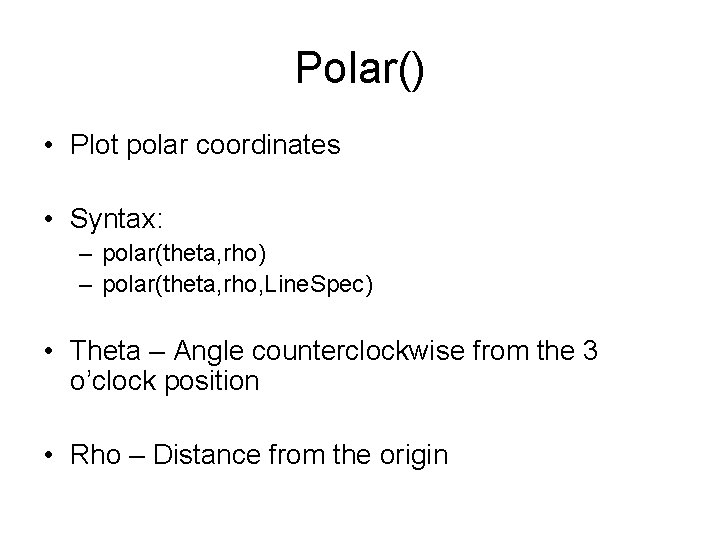
Polar() • Plot polar coordinates • Syntax: – polar(theta, rho) – polar(theta, rho, Line. Spec) • Theta – Angle counterclockwise from the 3 o’clock position • Rho – Distance from the origin
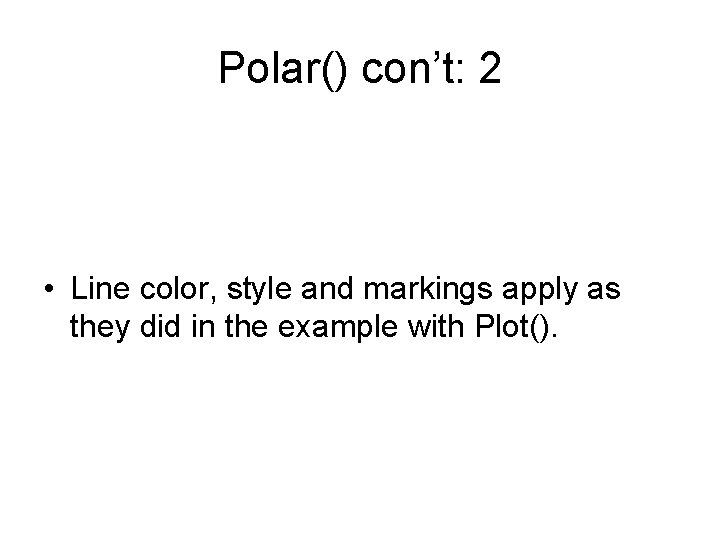
Polar() con’t: 2 • Line color, style and markings apply as they did in the example with Plot().
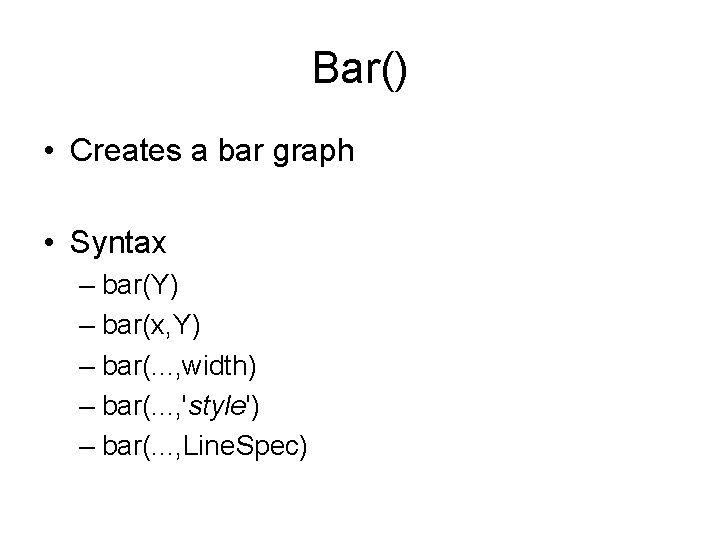
Bar() • Creates a bar graph • Syntax – bar(Y) – bar(x, Y) – bar(. . . , width) – bar(. . . , 'style') – bar(. . . , Line. Spec)
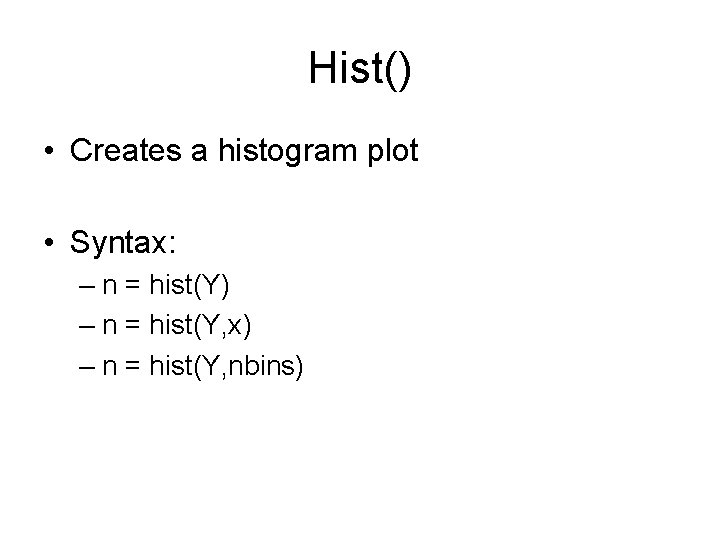
Hist() • Creates a histogram plot • Syntax: – n = hist(Y) – n = hist(Y, x) – n = hist(Y, nbins)
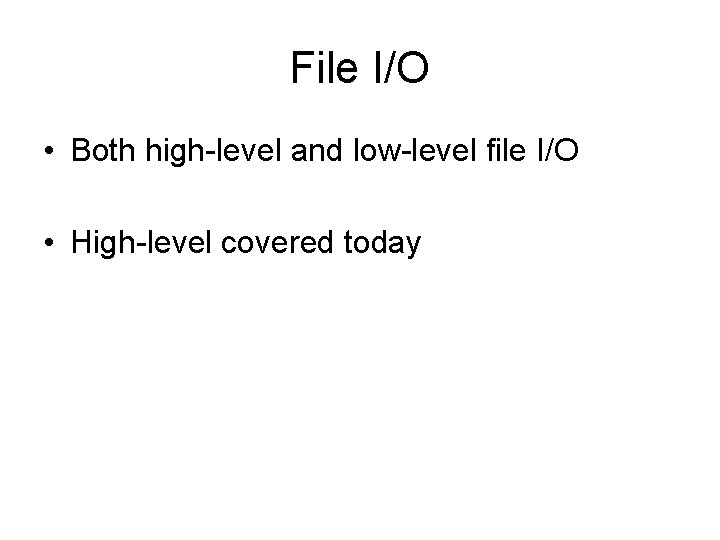
File I/O • Both high-level and low-level file I/O • High-level covered today
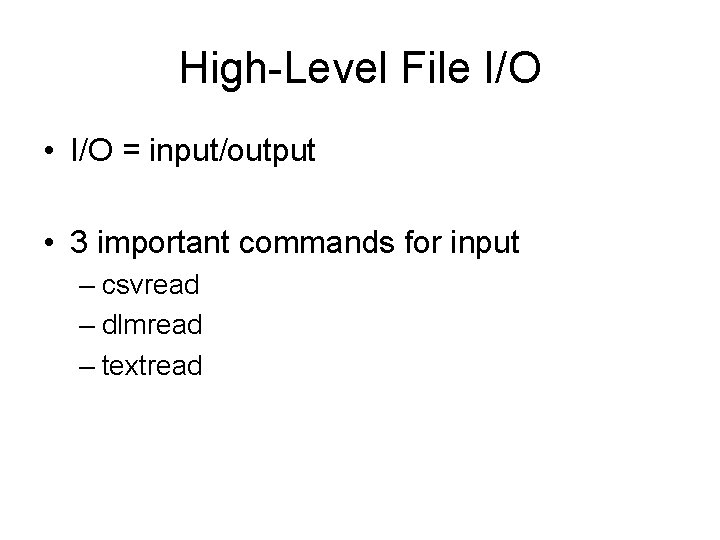
High-Level File I/O • I/O = input/output • 3 important commands for input – csvread – dlmread – textread
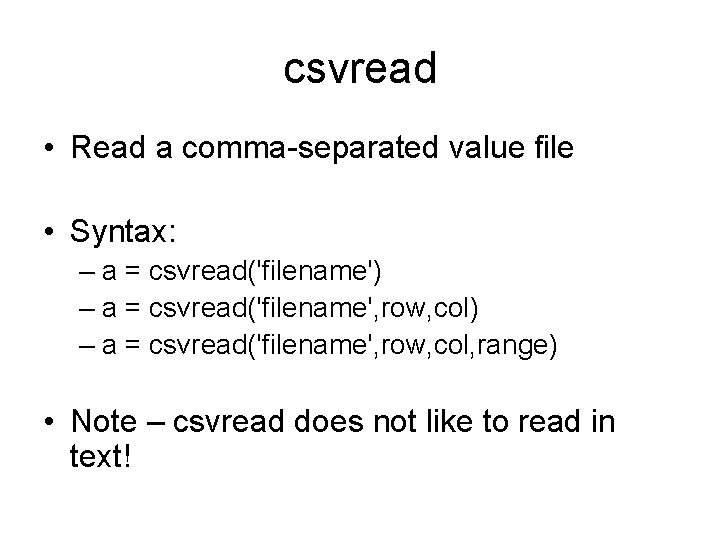
csvread • Read a comma-separated value file • Syntax: – a = csvread('filename') – a = csvread('filename', row, col, range) • Note – csvread does not like to read in text!
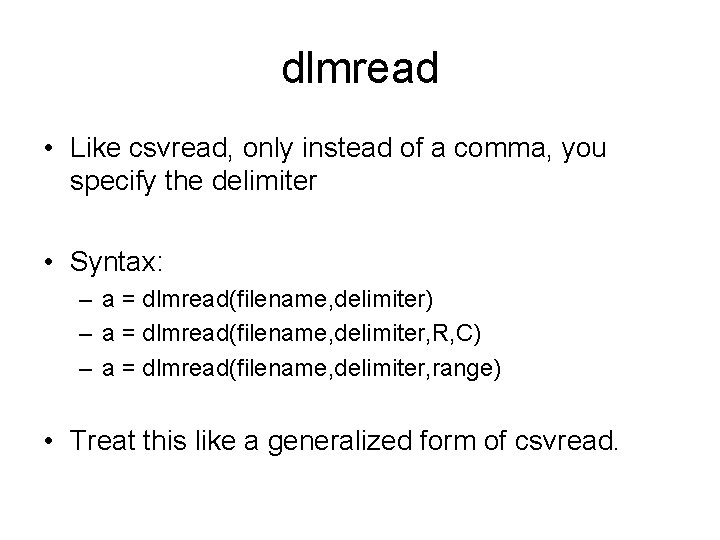
dlmread • Like csvread, only instead of a comma, you specify the delimiter • Syntax: – a = dlmread(filename, delimiter) – a = dlmread(filename, delimiter, R, C) – a = dlmread(filename, delimiter, range) • Treat this like a generalized form of csvread.
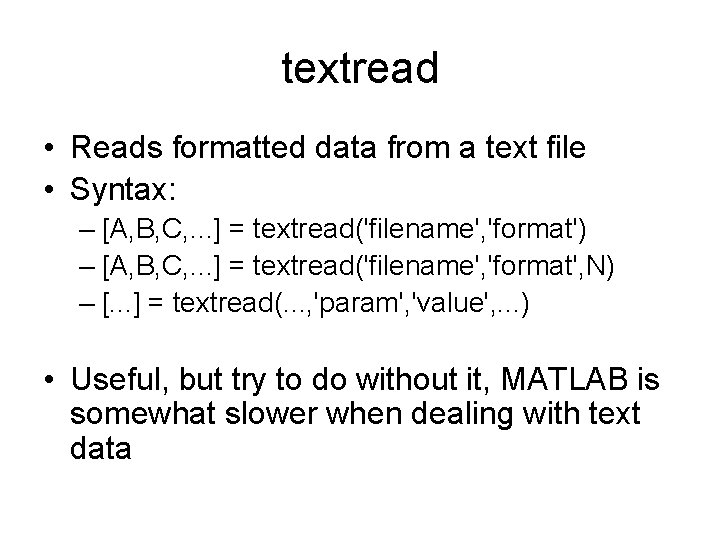
textread • Reads formatted data from a text file • Syntax: – [A, B, C, . . . ] = textread('filename', 'format') – [A, B, C, . . . ] = textread('filename', 'format', N) – [. . . ] = textread(. . . , 'param', 'value', . . . ) • Useful, but try to do without it, MATLAB is somewhat slower when dealing with text data
- Slides: 29