INTRODUCTION TO MATLAB ECE 525 E ECE 526

INTRODUCTION TO MATLAB ECE 525 E & ECE 526 E Thursday, 31 May 2018
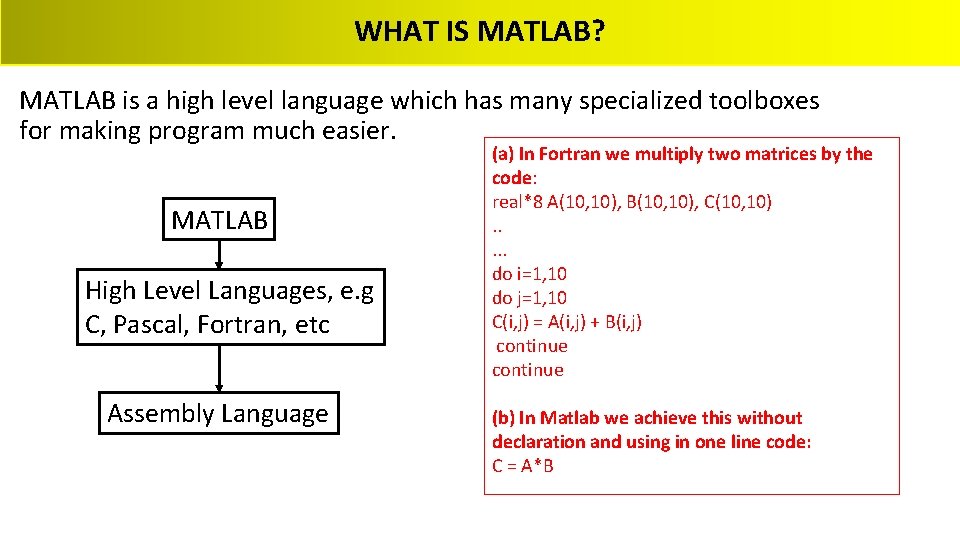
WHAT IS MATLAB? MATLAB is a high level language which has many specialized toolboxes for making program much easier. MATLAB High Level Languages, e. g C, Pascal, Fortran, etc Assembly Language (a) In Fortran we multiply two matrices by the code: real*8 A(10, 10), B(10, 10), C(10, 10). . . do i=1, 10 do j=1, 10 C(i, j) = A(i, j) + B(i, j) continue (b) In Matlab we achieve this without declaration and using in one line code: C = A*B
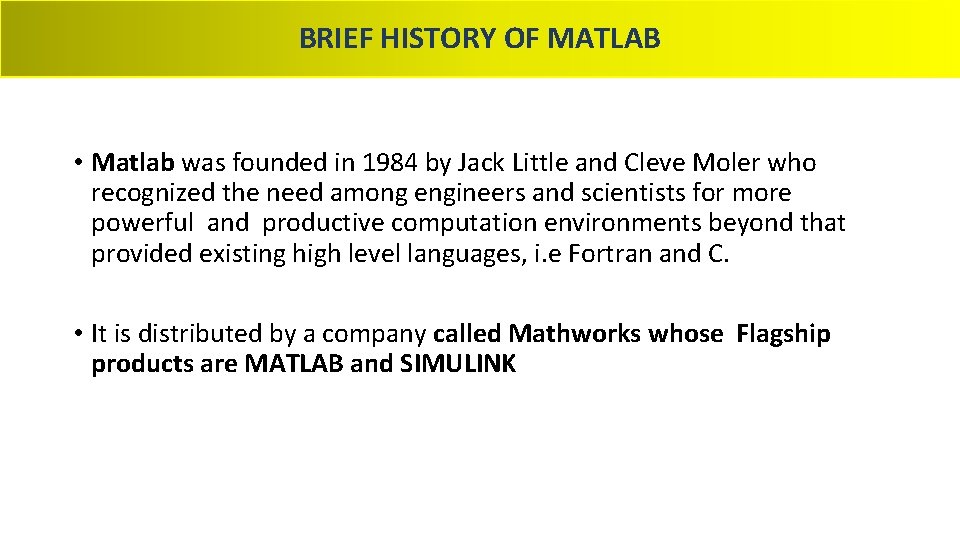
BRIEF HISTORY OF MATLAB • Matlab was founded in 1984 by Jack Little and Cleve Moler who recognized the need among engineers and scientists for more powerful and productive computation environments beyond that provided existing high level languages, i. e Fortran and C. • It is distributed by a company called Mathworks whose Flagship products are MATLAB and SIMULINK
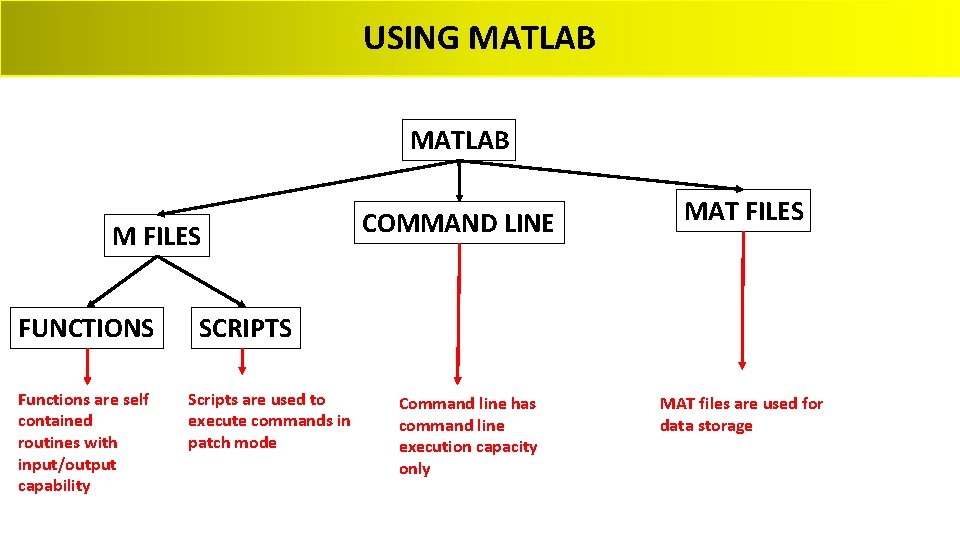
USING MATLAB M FILES FUNCTIONS Functions are self contained routines with input/output capability COMMAND LINE MAT FILES SCRIPTS Scripts are used to execute commands in patch mode Command line has command line execution capacity only MAT files are used for data storage
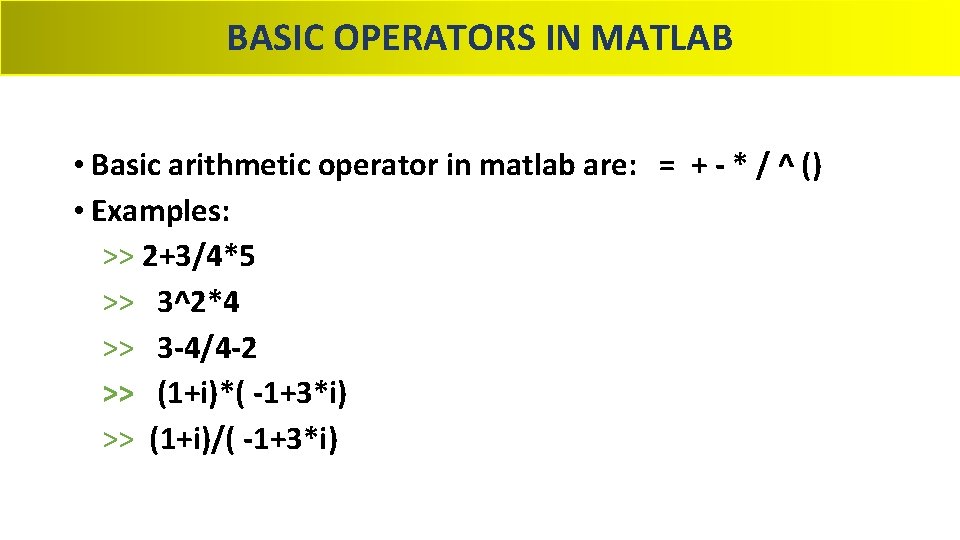
BASIC OPERATORS IN MATLAB • Basic arithmetic operator in matlab are: = + - * / ^ () • Examples: >> 2+3/4*5 >> 3^2*4 >> 3 -4/4 -2 >> (1+i)*( -1+3*i) >> (1+i)/( -1+3*i)
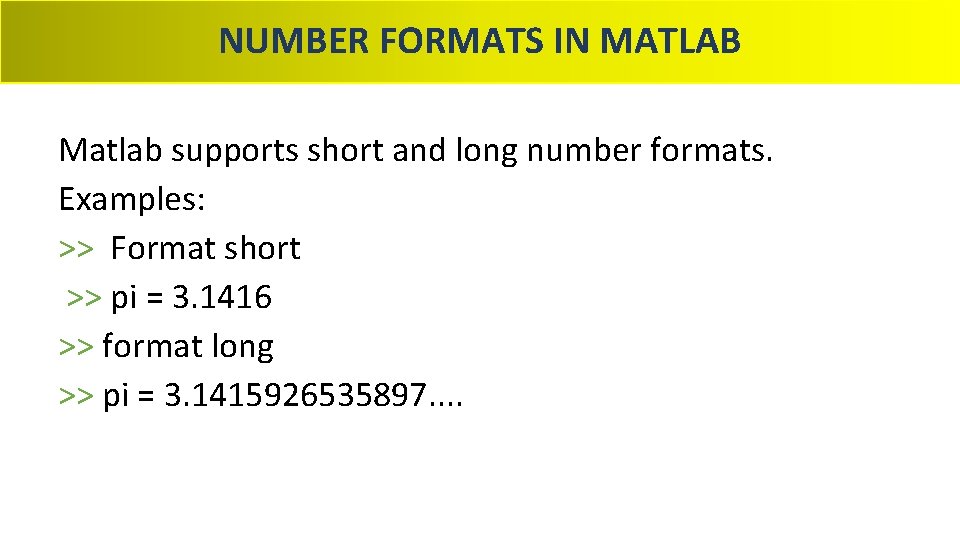
NUMBER FORMATS IN MATLAB Matlab supports short and long number formats. Examples: >> Format short >> pi = 3. 1416 >> format long >> pi = 3. 1415926535897. .
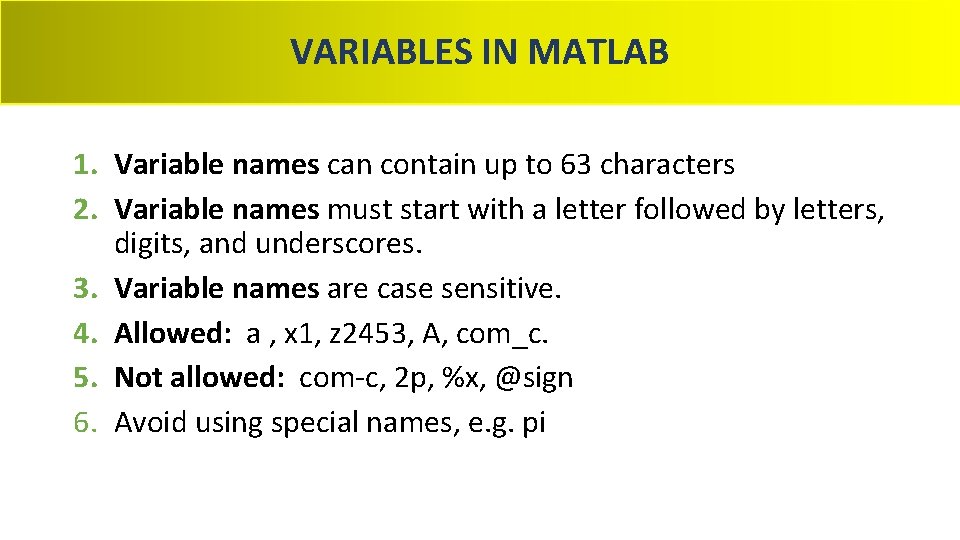
VARIABLES IN MATLAB 1. Variable names can contain up to 63 characters 2. Variable names must start with a letter followed by letters, digits, and underscores. 3. Variable names are case sensitive. 4. Allowed: a , x 1, z 2453, A, com_c. 5. Not allowed: com-c, 2 p, %x, @sign 6. Avoid using special names, e. g. pi
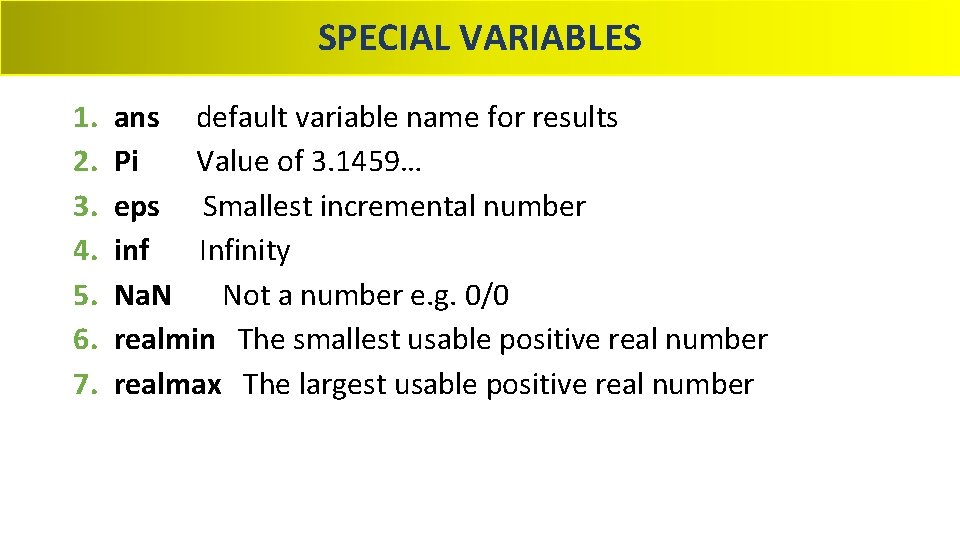
SPECIAL VARIABLES 1. 2. 3. 4. 5. 6. 7. ans default variable name for results Pi Value of 3. 1459… eps Smallest incremental number inf Infinity Na. N Not a number e. g. 0/0 realmin The smallest usable positive real number realmax The largest usable positive real number
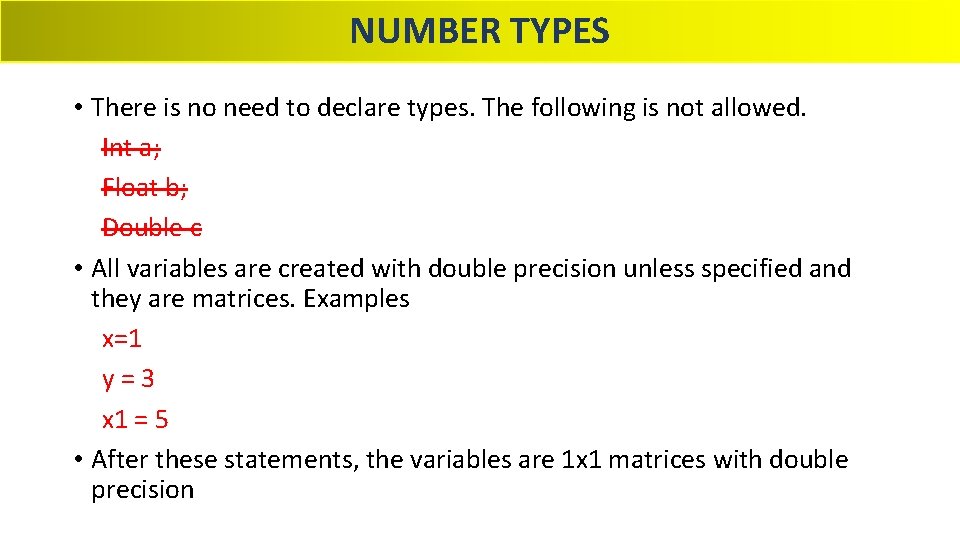
NUMBER TYPES • There is no need to declare types. The following is not allowed. Int a; Float b; Double c • All variables are created with double precision unless specified and they are matrices. Examples x=1 y=3 x 1 = 5 • After these statements, the variables are 1 x 1 matrices with double precision
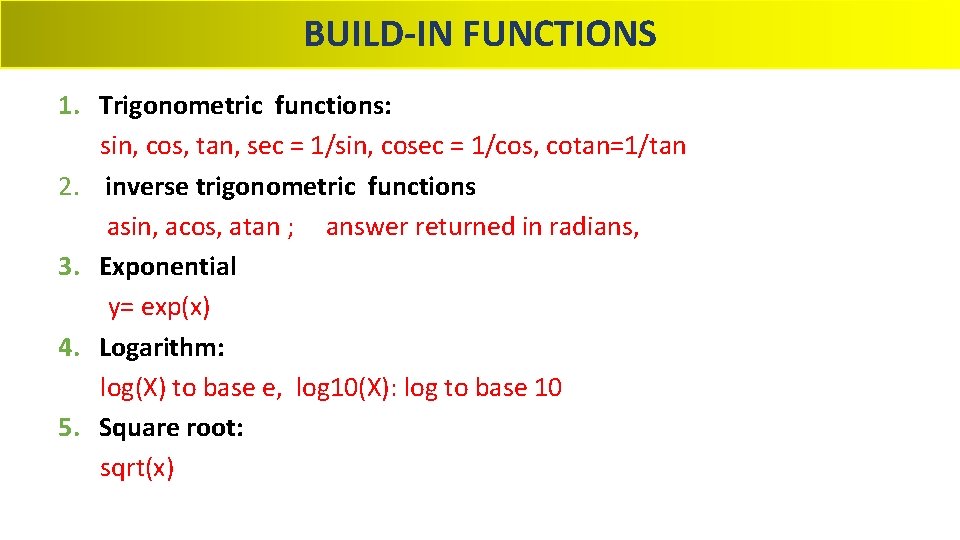
BUILD-IN FUNCTIONS 1. Trigonometric functions: sin, cos, tan, sec = 1/sin, cosec = 1/cos, cotan=1/tan 2. inverse trigonometric functions asin, acos, atan ; answer returned in radians, 3. Exponential y= exp(x) 4. Logarithm: log(X) to base e, log 10(X): log to base 10 5. Square root: sqrt(x)
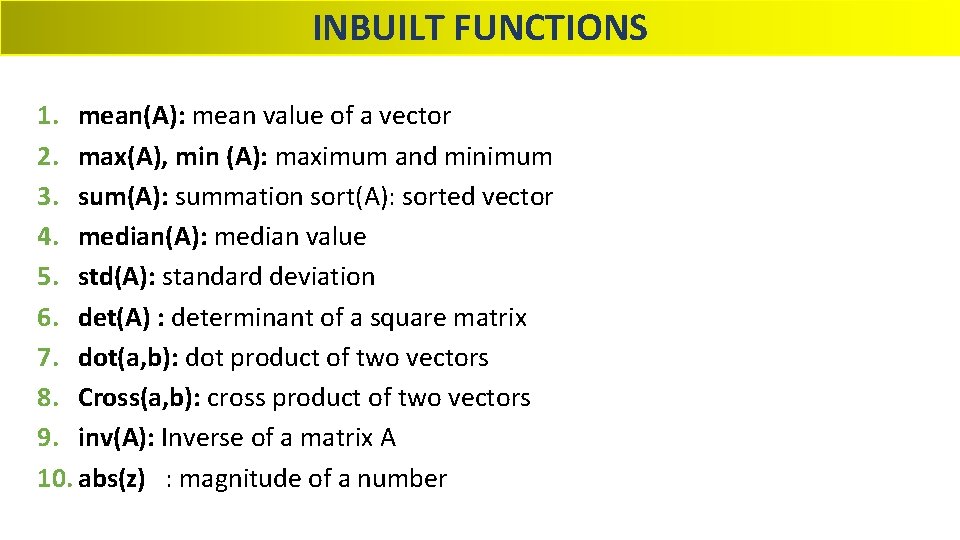
INBUILT FUNCTIONS 1. mean(A): mean value of a vector 2. max(A), min (A): maximum and minimum 3. sum(A): summation sort(A): sorted vector 4. median(A): median value 5. std(A): standard deviation 6. det(A) : determinant of a square matrix 7. dot(a, b): dot product of two vectors 8. Cross(a, b): cross product of two vectors 9. inv(A): Inverse of a matrix A 10. abs(z) : magnitude of a number
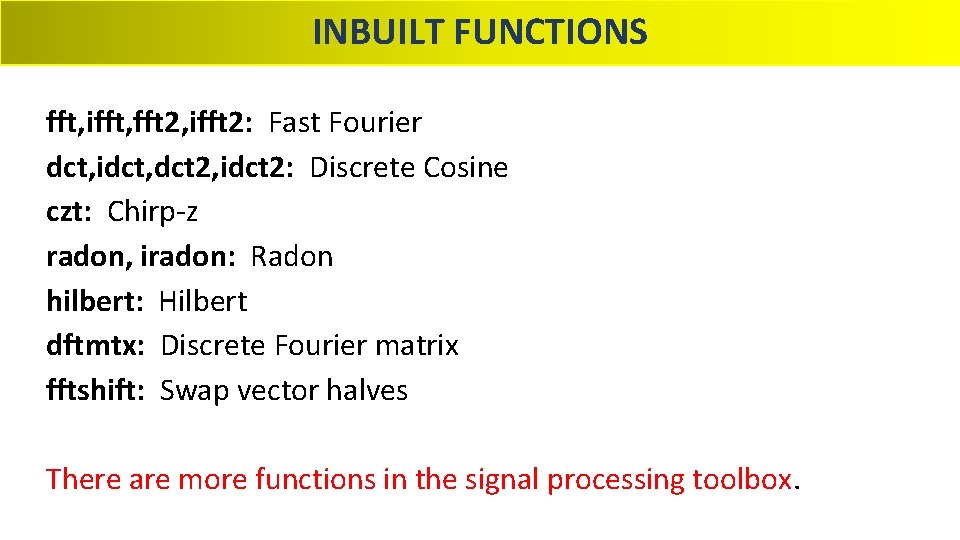
INBUILT FUNCTIONS fft, ifft, fft 2, ifft 2: Fast Fourier dct, idct, dct 2, idct 2: Discrete Cosine czt: Chirp-z radon, iradon: Radon hilbert: Hilbert dftmtx: Discrete Fourier matrix fftshift: Swap vector halves There are more functions in the signal processing toolbox.
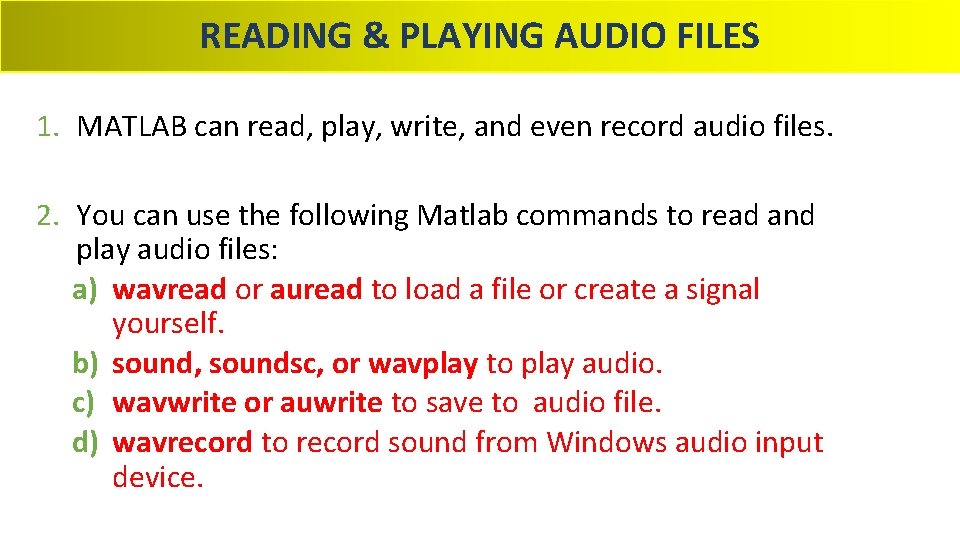
READING & PLAYING AUDIO FILES 1. MATLAB can read, play, write, and even record audio files. 2. You can use the following Matlab commands to read and play audio files: a) wavread or auread to load a file or create a signal yourself. b) sound, soundsc, or wavplay to play audio. c) wavwrite or auwrite to save to audio file. d) wavrecord to record sound from Windows audio input device.
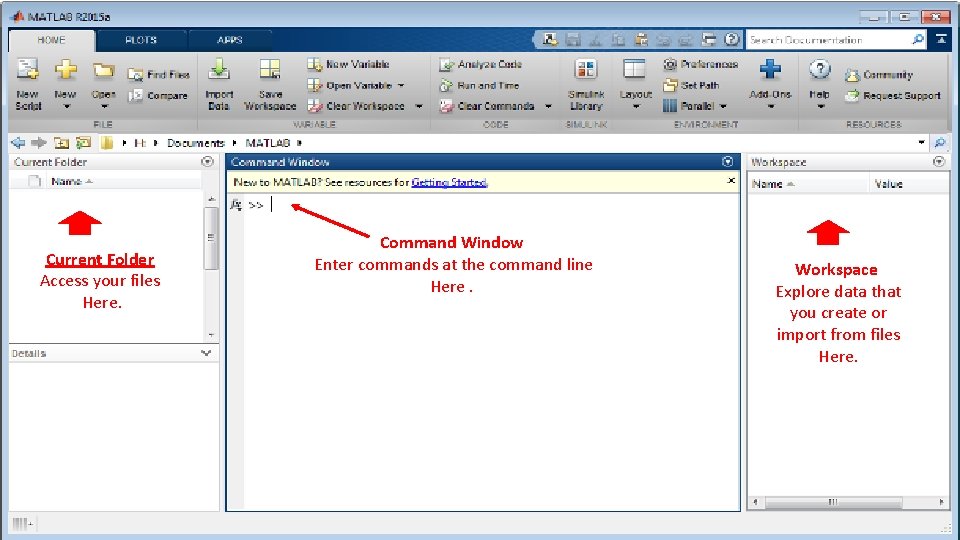
Current Folder Access your files Here. Command Window Enter commands at the command line Here. Workspace Explore data that you create or import from files Here.
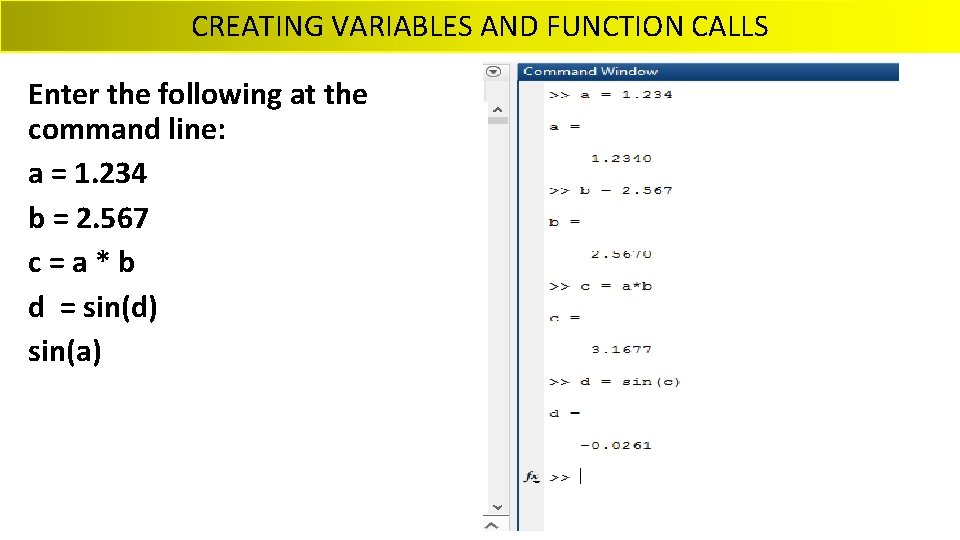
CREATING VARIABLES AND FUNCTION CALLS Enter the following at the command line: a = 1. 234 b = 2. 567 c=a*b d = sin(d) sin(a)
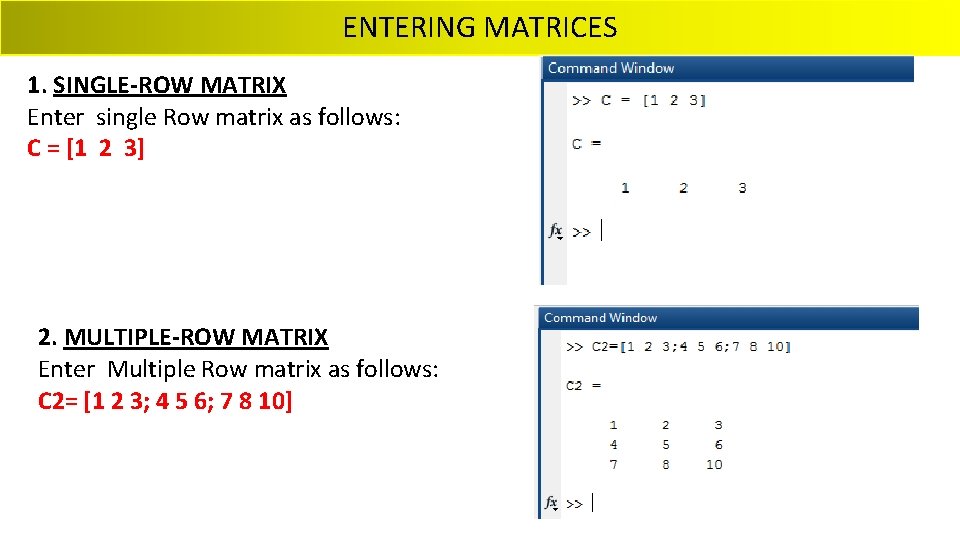
ENTERING MATRICES 1. SINGLE-ROW MATRIX Enter single Row matrix as follows: C = [1 2 3] 2. MULTIPLE-ROW MATRIX Enter Multiple Row matrix as follows: C 2= [1 2 3; 4 5 6; 7 8 10]
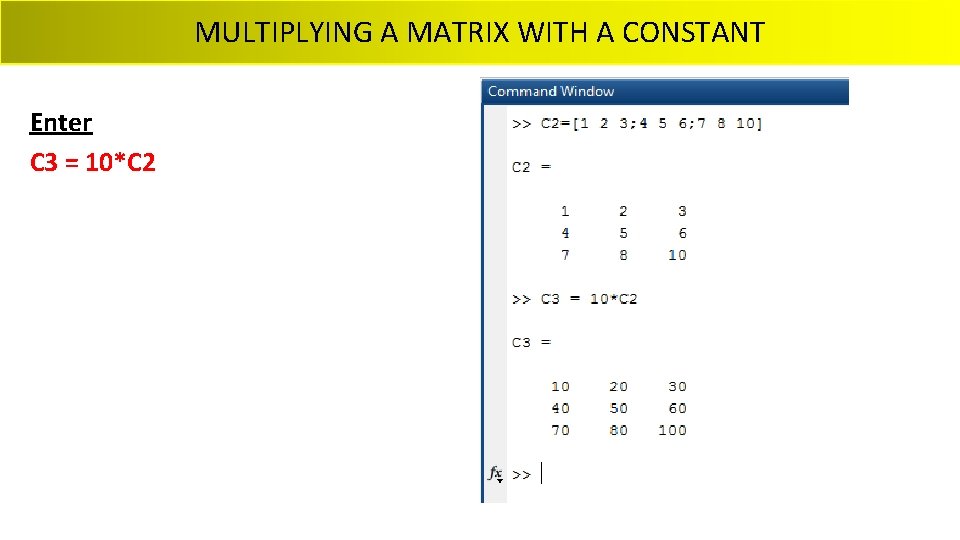
MULTIPLYING A MATRIX WITH A CONSTANT Enter C 3 = 10*C 2
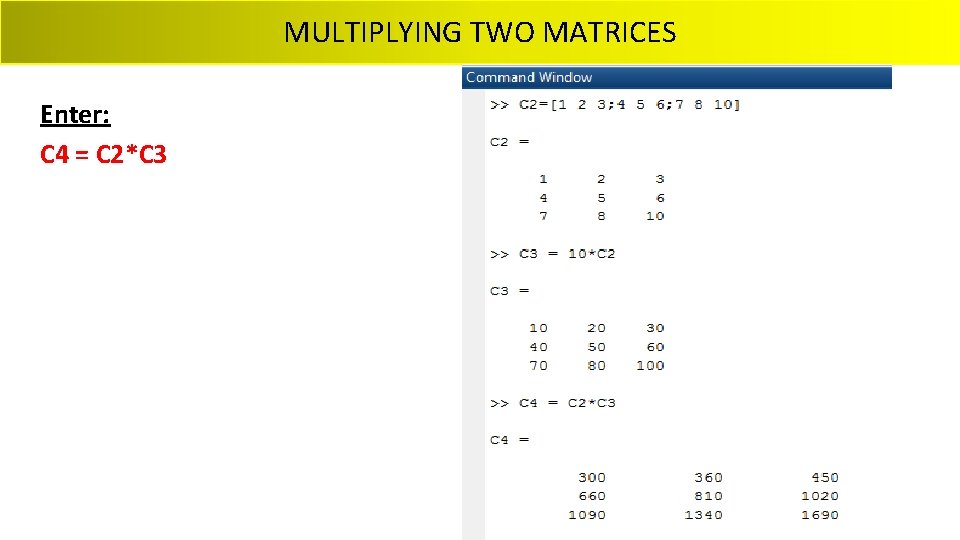
MULTIPLYING TWO MATRICES Enter: C 4 = C 2*C 3
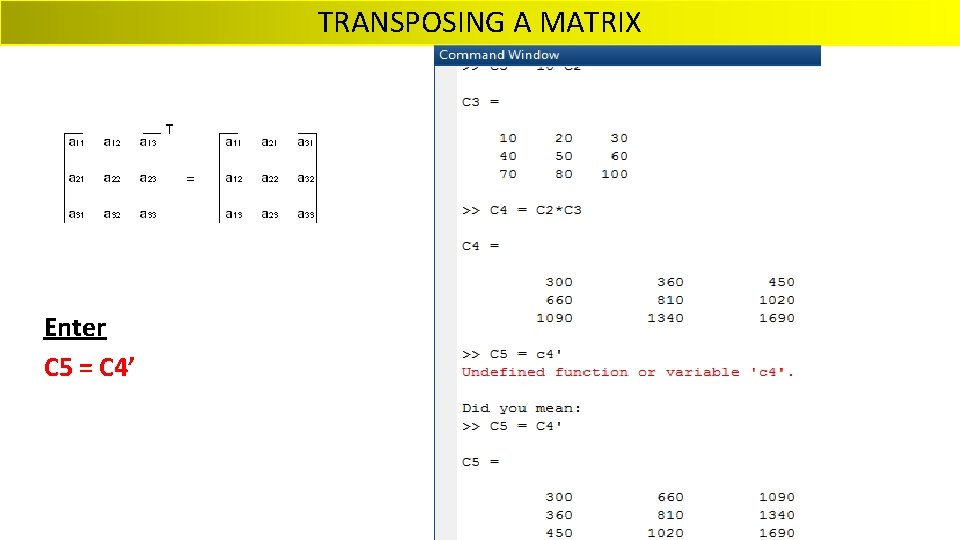
TRANSPOSING A MATRIX Enter C 5 = C 4’
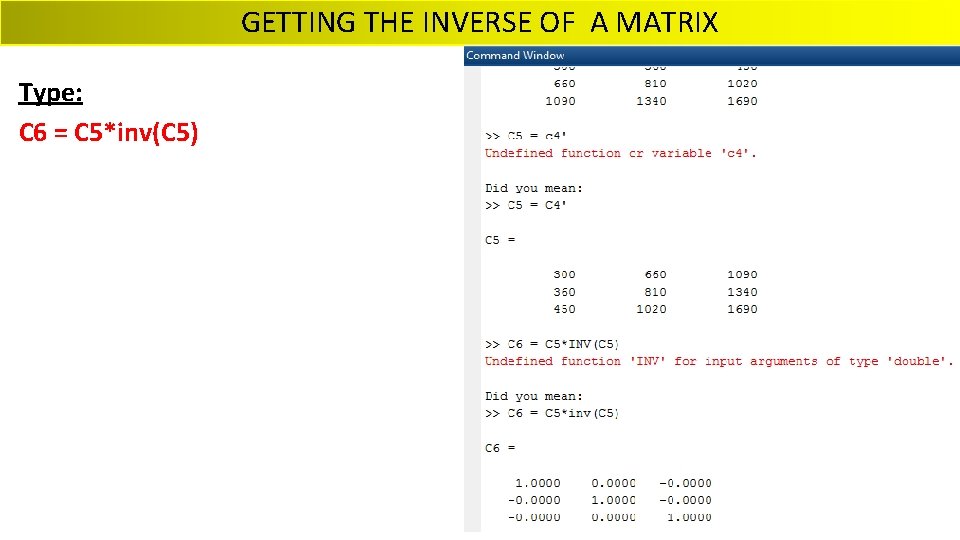
GETTING THE INVERSE OF A MATRIX Type: C 6 = C 5*inv(C 5)
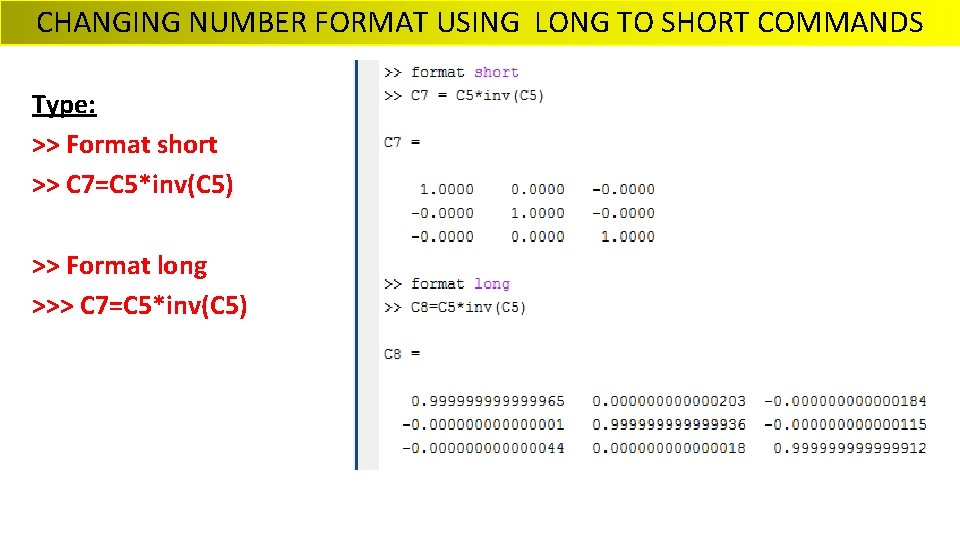
CHANGING NUMBER FORMAT USING LONG TO SHORT COMMANDS Type: >> Format short >> C 7=C 5*inv(C 5) >> Format long >>> C 7=C 5*inv(C 5)
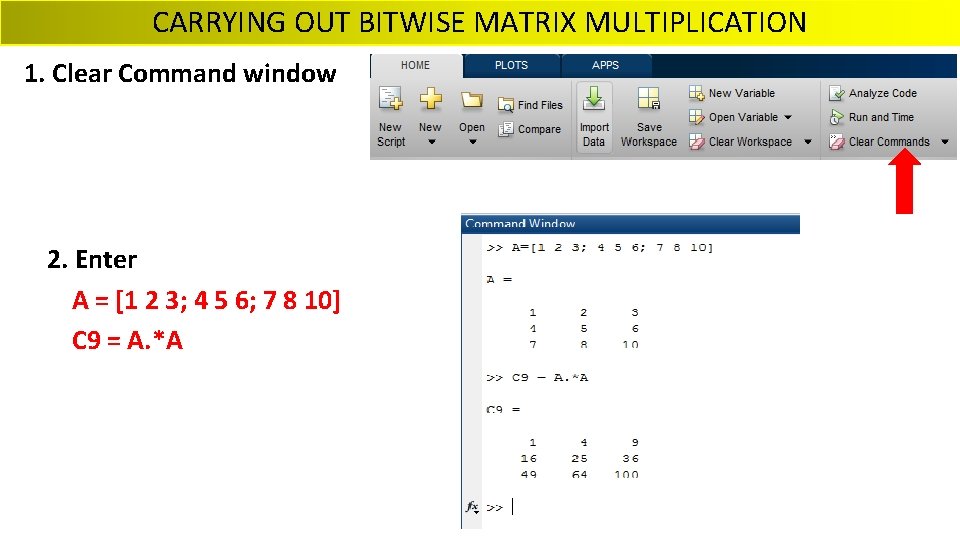
CARRYING OUT BITWISE MATRIX MULTIPLICATION 1. Clear Command window 2. Enter A = [1 2 3; 4 5 6; 7 8 10] C 9 = A. *A
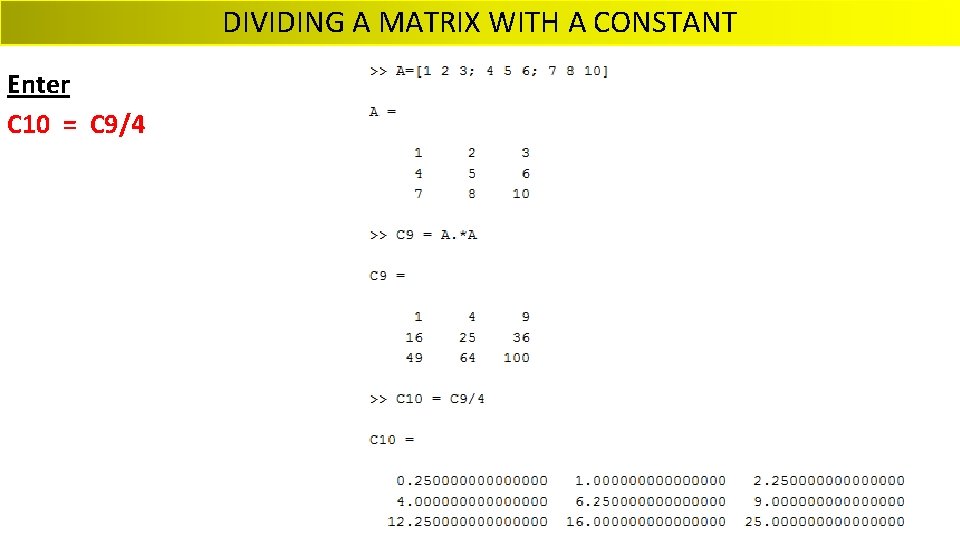
DIVIDING A MATRIX WITH A CONSTANT Enter C 10 = C 9/4
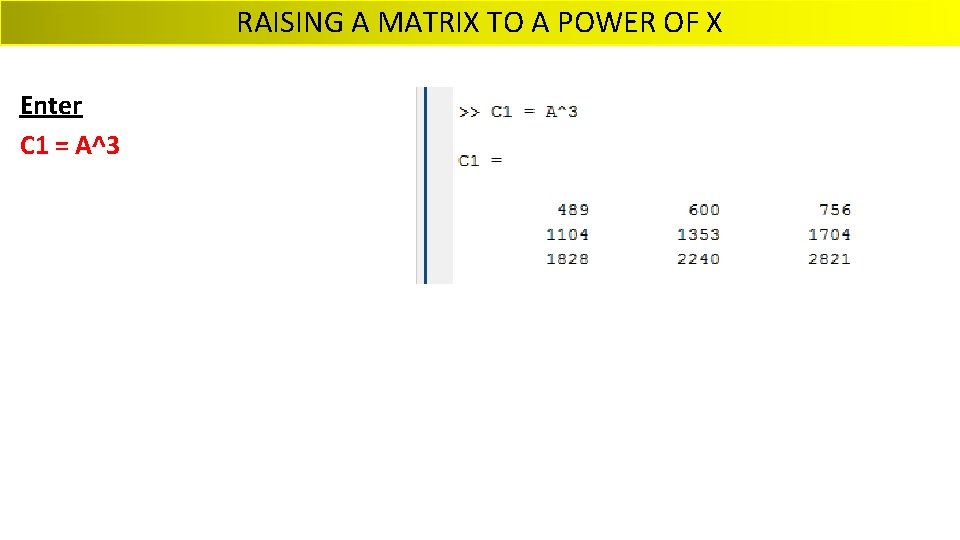
RAISING A MATRIX TO A POWER OF X Enter C 1 = A^3
![CONCATATION OF MATRICES Enter C = [A, A] Enter D = [A; A] CONCATATION OF MATRICES Enter C = [A, A] Enter D = [A; A]](http://slidetodoc.com/presentation_image_h2/3c3f1525037bb4110d66e4b8f8e48b84/image-25.jpg)
CONCATATION OF MATRICES Enter C = [A, A] Enter D = [A; A]
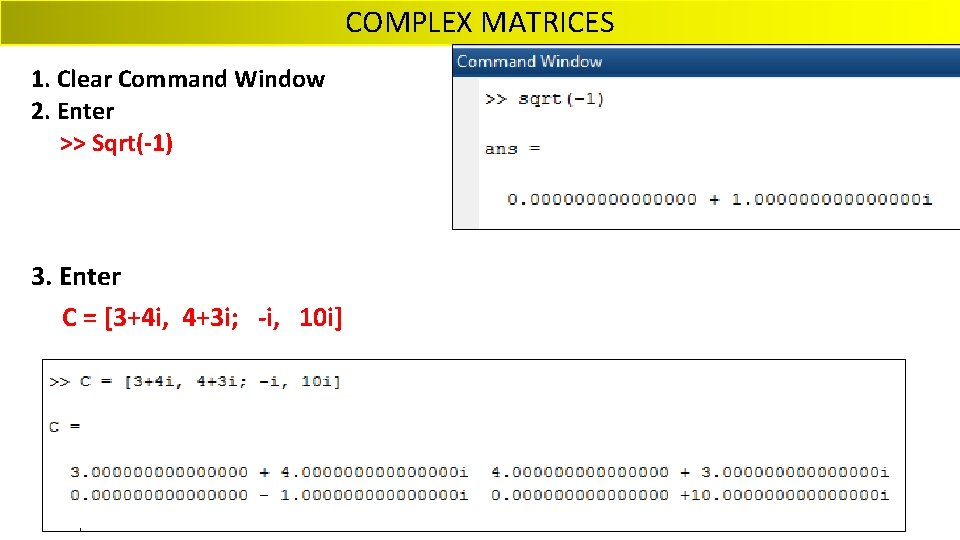
COMPLEX MATRICES 1. Clear Command Window 2. Enter >> Sqrt(-1) 3. Enter C = [3+4 i, 4+3 i; -i, 10 i]
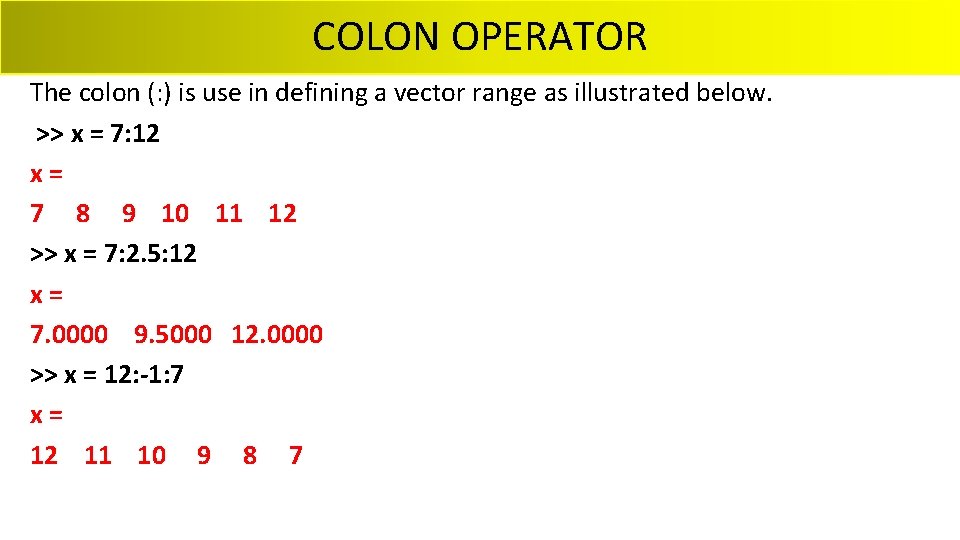
COLON OPERATOR The colon (: ) is use in defining a vector range as illustrated below. >> x = 7: 12 x= 7 8 9 10 11 12 >> x = 7: 2. 5: 12 x= 7. 0000 9. 5000 12. 0000 >> x = 12: -1: 7 x= 12 11 10 9 8 7

- Slides: 28