Introduction to M Programming for the Power BI
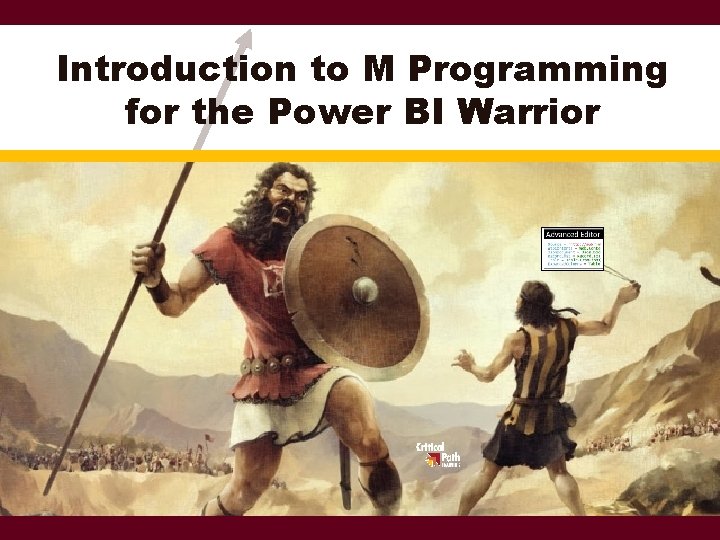
Introduction to M Programming for the Power BI Warrior
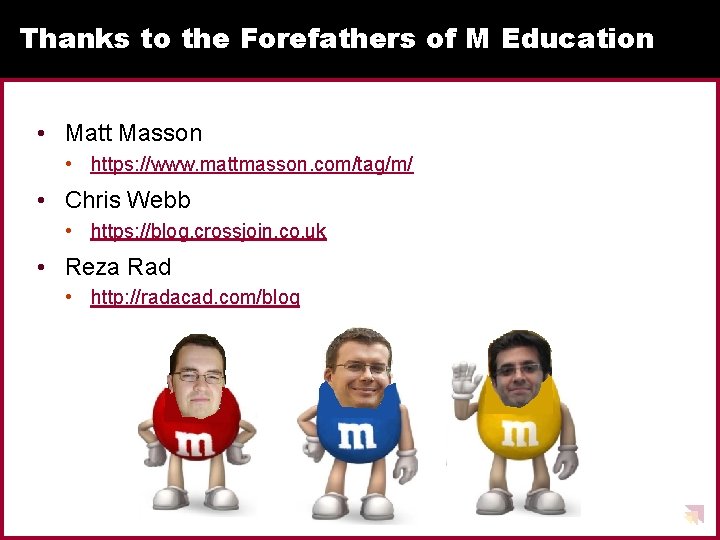
Thanks to the Forefathers of M Education • Matt Masson • https: //www. mattmasson. com/tag/m/ • Chris Webb • https: //blog. crossjoin. co. uk • Reza Rad • http: //radacad. com/blog
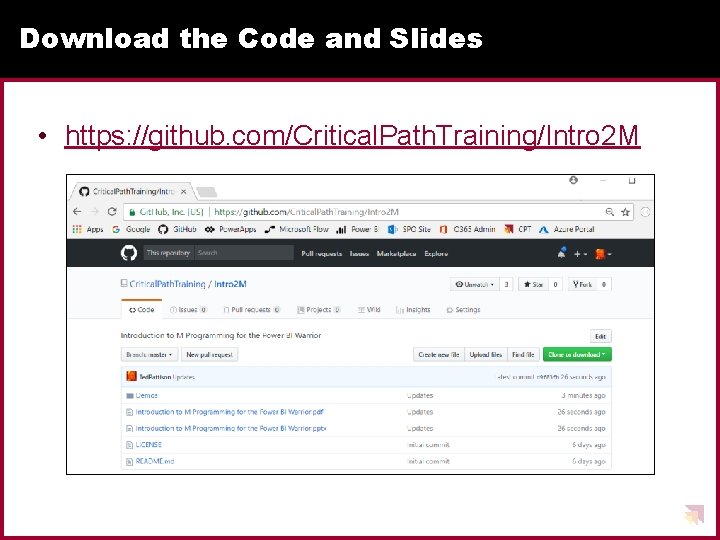
Download the Code and Slides • https: //github. com/Critical. Path. Training/Intro 2 M
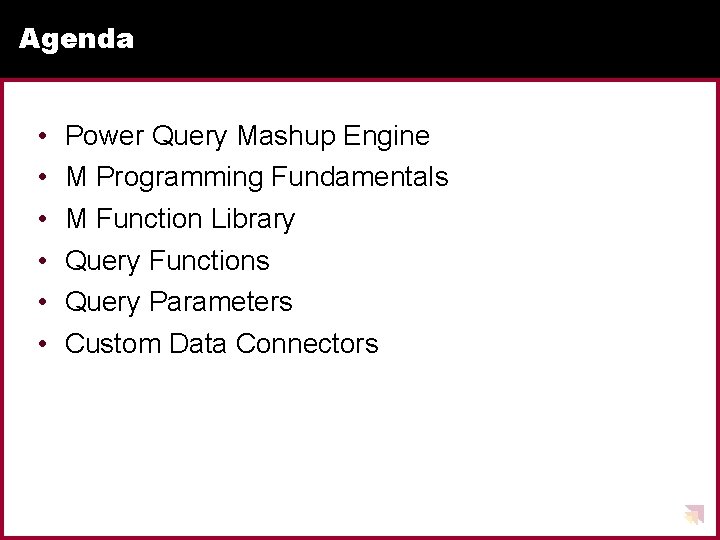
Agenda • • • Power Query Mashup Engine M Programming Fundamentals M Function Library Query Functions Query Parameters Custom Data Connectors
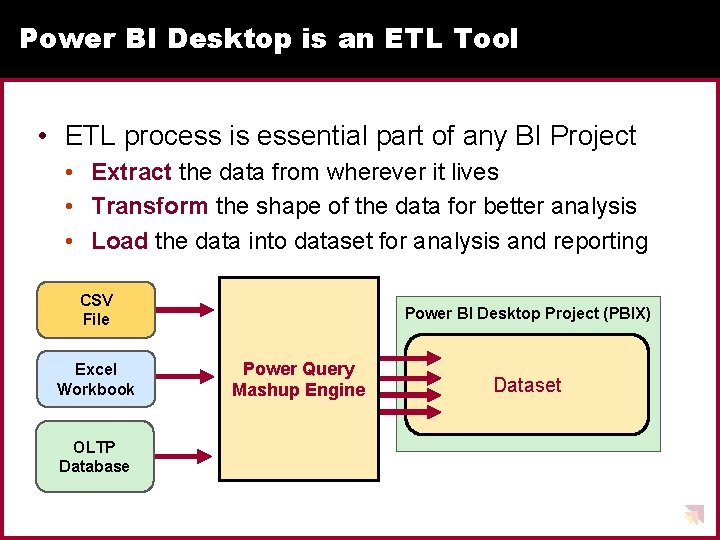
Power BI Desktop is an ETL Tool • ETL process is essential part of any BI Project • Extract the data from wherever it lives • Transform the shape of the data for better analysis • Load the data into dataset for analysis and reporting CSV File Excel Workbook OLTP Database Power BI Desktop Project (PBIX) Power Query Mashup Engine Dataset
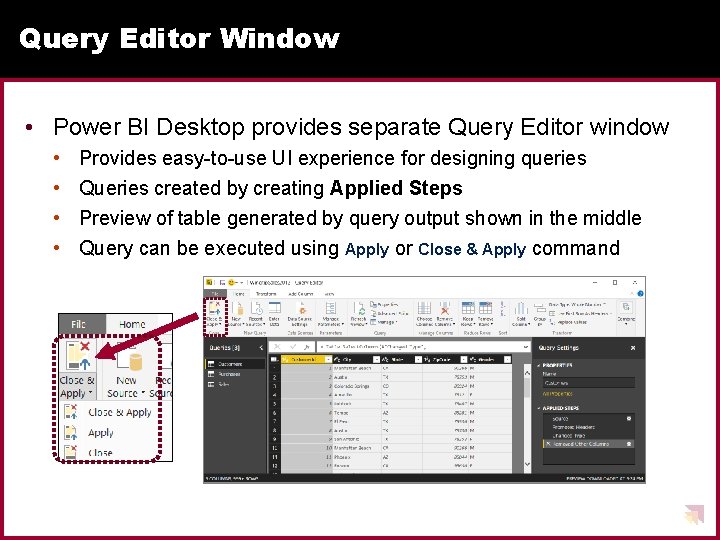
Query Editor Window • Power BI Desktop provides separate Query Editor window • • Provides easy-to-use UI experience for designing queries Queries created by creating Applied Steps Preview of table generated by query output shown in the middle Query can be executed using Apply or Close & Apply command
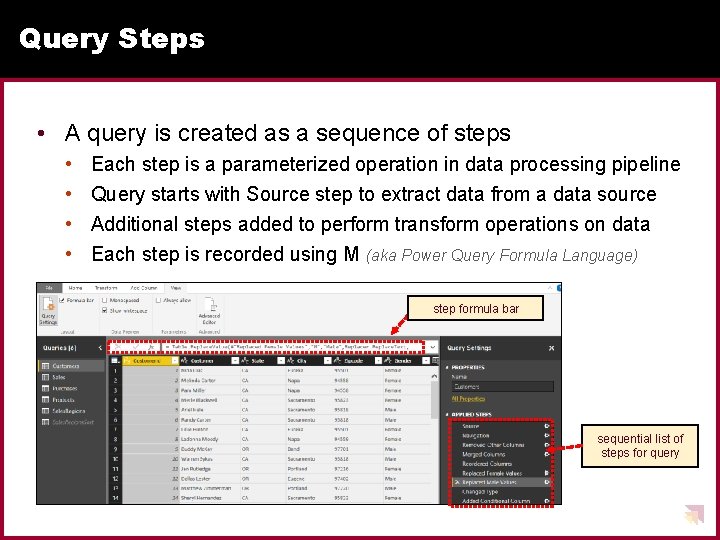
Query Steps • A query is created as a sequence of steps • • Each step is a parameterized operation in data processing pipeline Query starts with Source step to extract data from a data source Additional steps added to perform transform operations on data Each step is recorded using M (aka Power Query Formula Language) step formula bar sequential list of steps for query
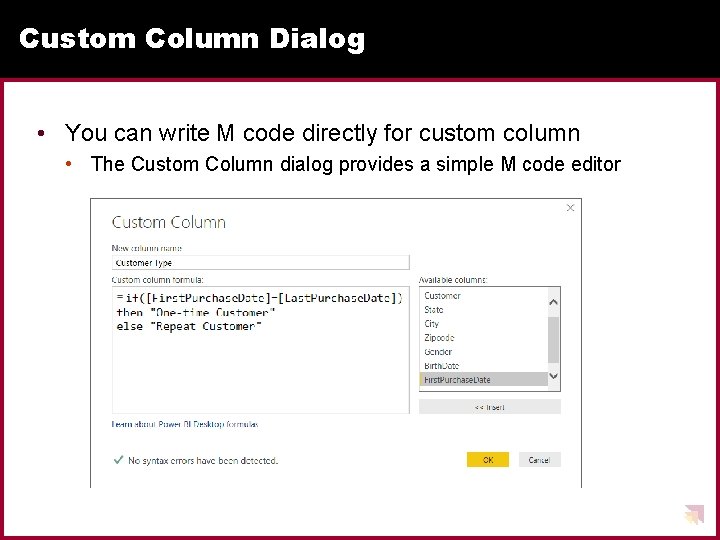
Custom Column Dialog • You can write M code directly for custom column • The Custom Column dialog provides a simple M code editor
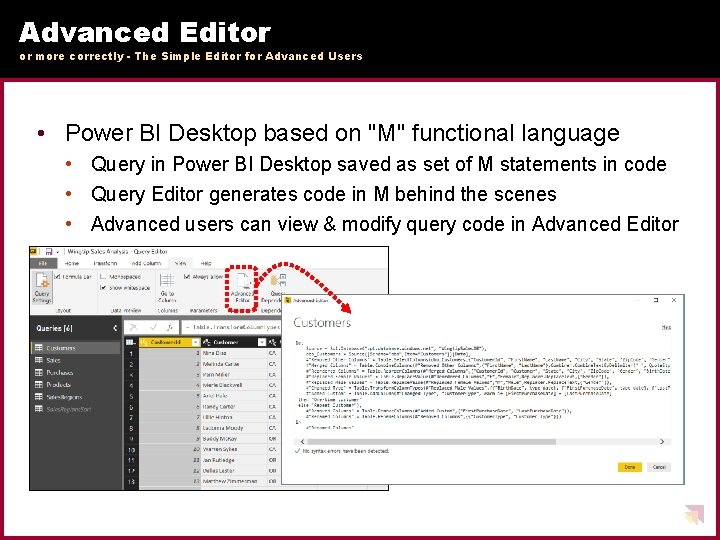
Advanced Editor or more correctly - The Simple Editor for Advanced Users • Power BI Desktop based on "M" functional language • Query in Power BI Desktop saved as set of M statements in code • Query Editor generates code in M behind the scenes • Advanced users can view & modify query code in Advanced Editor
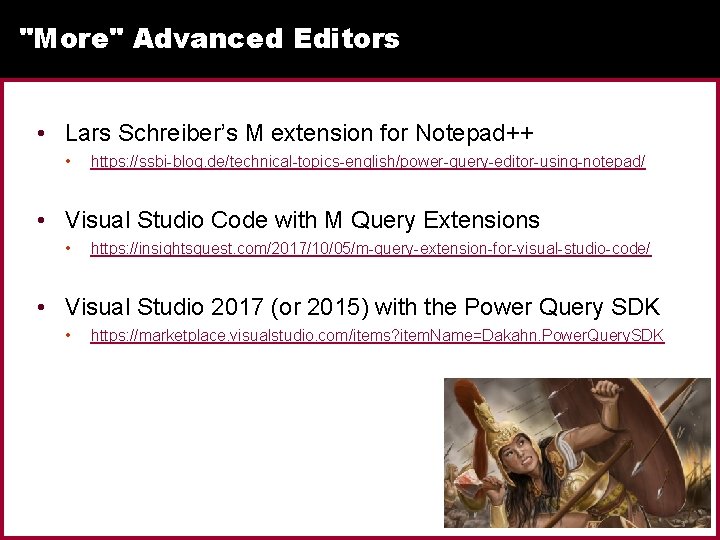
"More" Advanced Editors • Lars Schreiber’s M extension for Notepad++ • https: //ssbi-blog. de/technical-topics-english/power-query-editor-using-notepad/ • Visual Studio Code with M Query Extensions • https: //insightsquest. com/2017/10/05/m-query-extension-for-visual-studio-code/ • Visual Studio 2017 (or 2015) with the Power Query SDK • https: //marketplace. visualstudio. com/items? item. Name=Dakahn. Power. Query. SDK
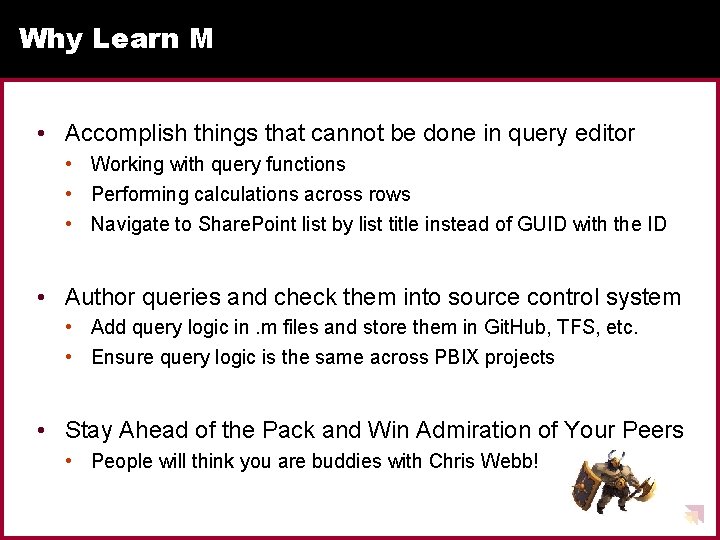
Why Learn M • Accomplish things that cannot be done in query editor • Working with query functions • Performing calculations across rows • Navigate to Share. Point list by list title instead of GUID with the ID • Author queries and check them into source control system • Add query logic in. m files and store them in Git. Hub, TFS, etc. • Ensure query logic is the same across PBIX projects • Stay Ahead of the Pack and Win Admiration of Your Peers • People will think you are buddies with Chris Webb!
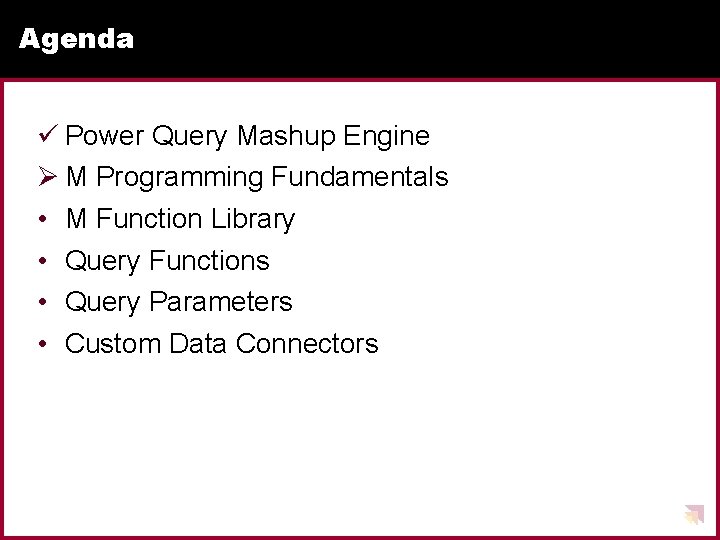
Agenda ü Power Query Mashup Engine Ø M Programming Fundamentals • M Function Library • Query Functions • Query Parameters • Custom Data Connectors
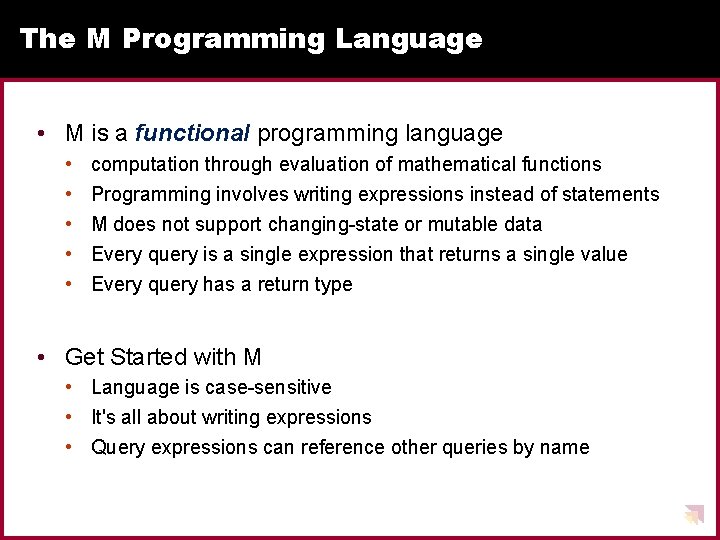
The M Programming Language • M is a functional programming language • • • computation through evaluation of mathematical functions Programming involves writing expressions instead of statements M does not support changing-state or mutable data Every query is a single expression that returns a single value Every query has a return type • Get Started with M • Language is case-sensitive • It's all about writing expressions • Query expressions can reference other queries by name
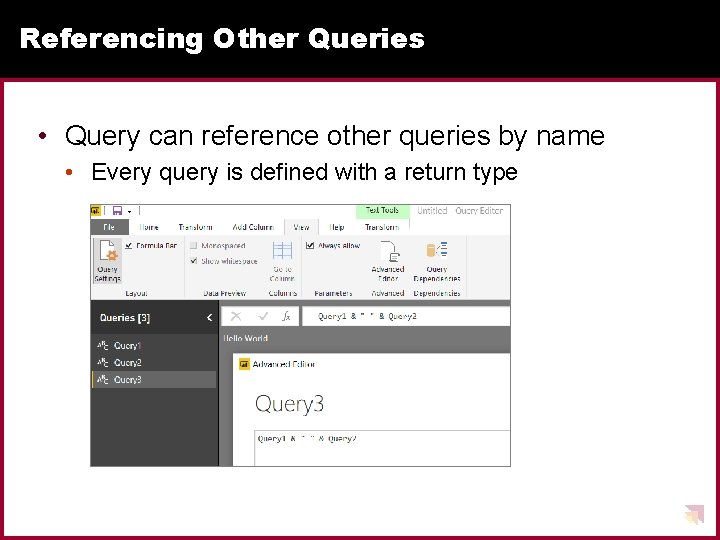
Referencing Other Queries • Query can reference other queries by name • Every query is defined with a return type
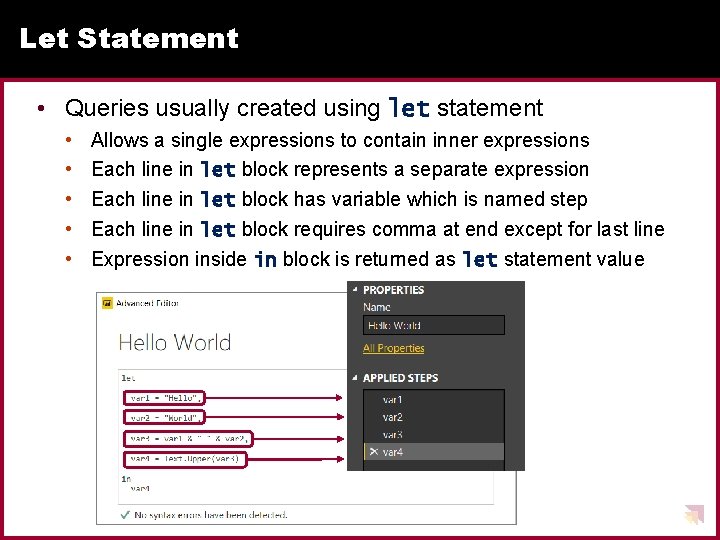
Let Statement • Queries usually created using let statement • • • Allows a single expressions to contain inner expressions Each line in let block represents a separate expression Each line in let block has variable which is named step Each line in let block requires comma at end except for last line Expression inside in block is returned as let statement value
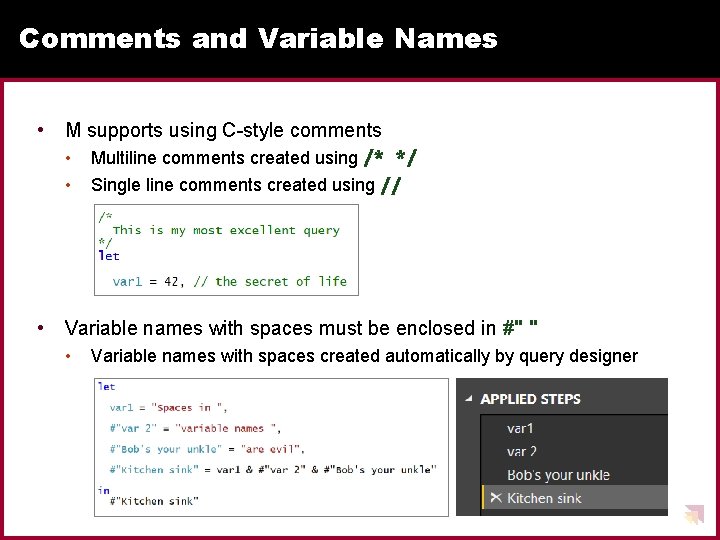
Comments and Variable Names • M supports using C-style comments • • Multiline comments created using /* */ Single line comments created using // • Variable names with spaces must be enclosed in #" " • Variable names with spaces created automatically by query designer
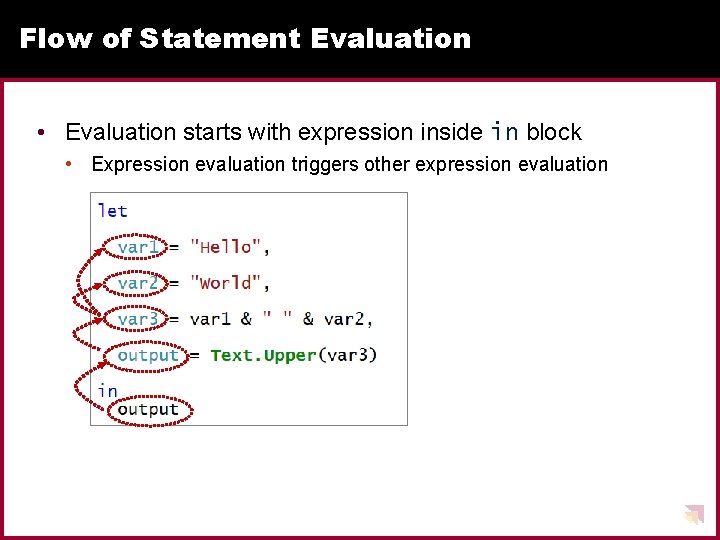
Flow of Statement Evaluation • Evaluation starts with expression inside in block • Expression evaluation triggers other expression evaluation
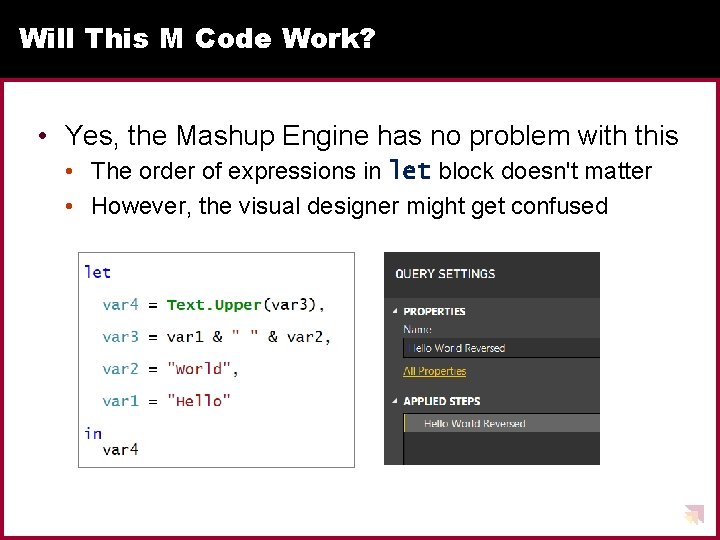
Will This M Code Work? • Yes, the Mashup Engine has no problem with this • The order of expressions in let block doesn't matter • However, the visual designer might get confused
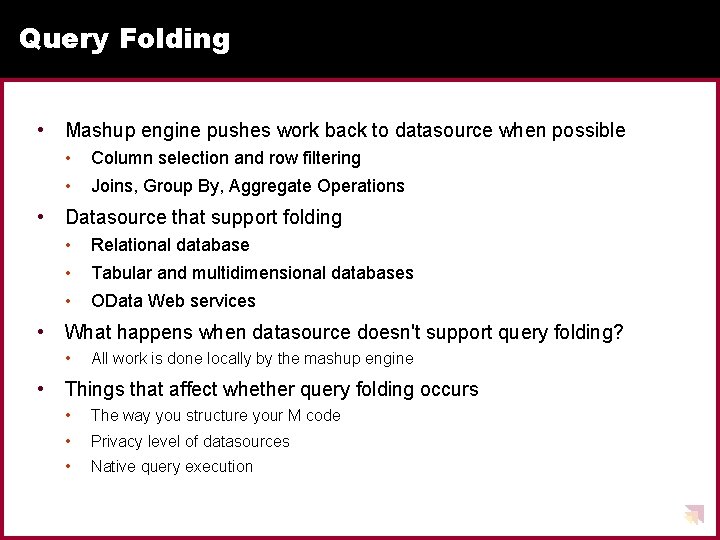
Query Folding • Mashup engine pushes work back to datasource when possible • • Column selection and row filtering Joins, Group By, Aggregate Operations • Datasource that support folding • • • Relational database Tabular and multidimensional databases OData Web services • What happens when datasource doesn't support query folding? • All work is done locally by the mashup engine • Things that affect whether query folding occurs • The way you structure your M code • Privacy level of datasources • Native query execution
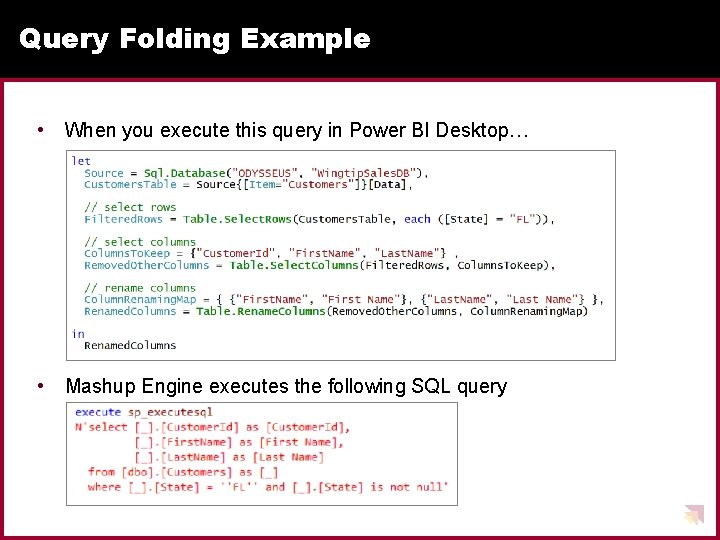
Query Folding Example • When you execute this query in Power BI Desktop… • Mashup Engine executes the following SQL query
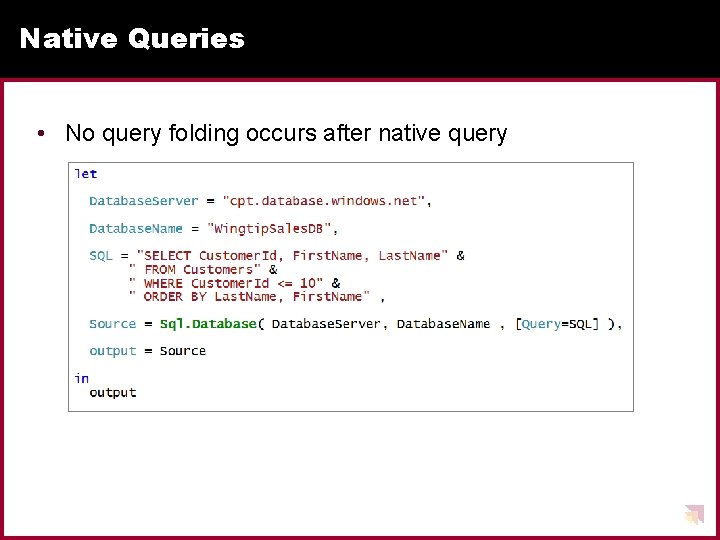
Native Queries • No query folding occurs after native query
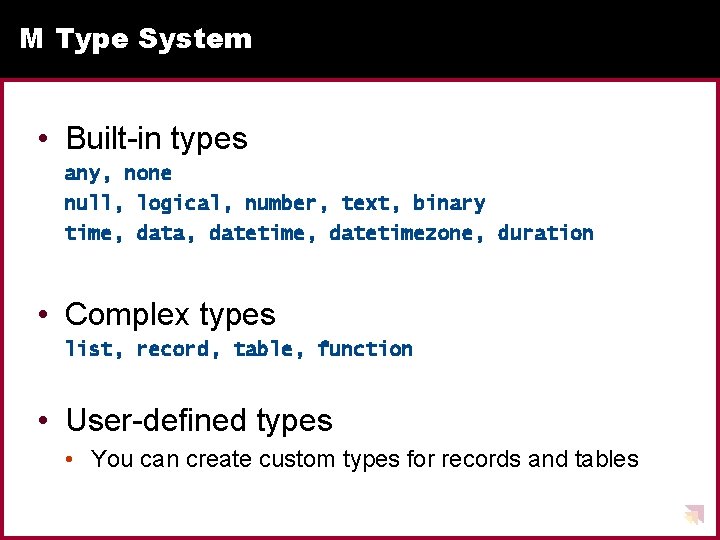
M Type System • Built-in types any, none null, logical, number, text, binary time, data, datetimezone, duration • Complex types list, record, table, function • User-defined types • You can create custom types for records and tables
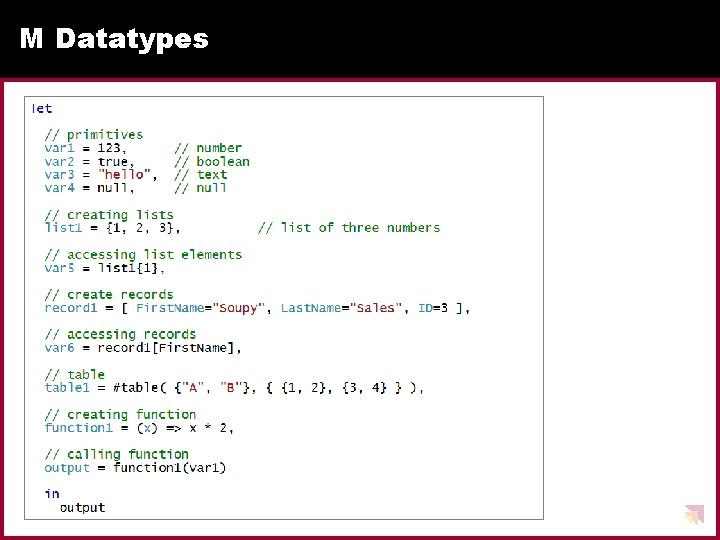
M Datatypes
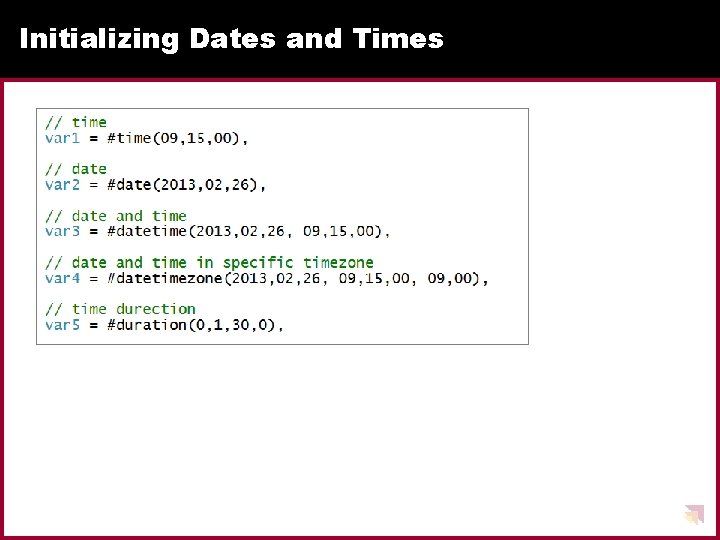
Initializing Dates and Times
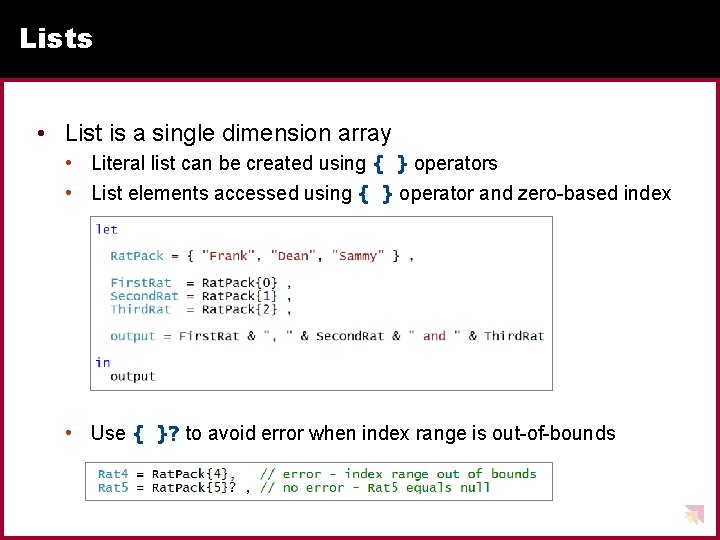
Lists • List is a single dimension array • Literal list can be created using { } operators • List elements accessed using { } operator and zero-based index • Use { }? to avoid error when index range is out-of-bounds
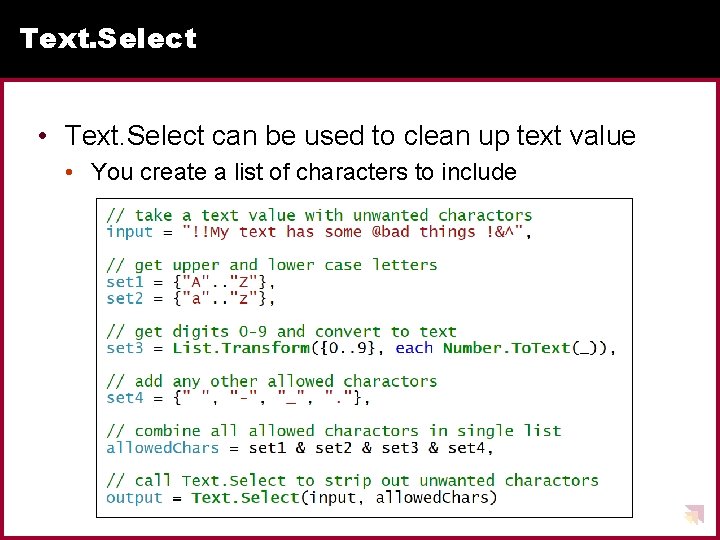
Text. Select • Text. Select can be used to clean up text value • You create a list of characters to include
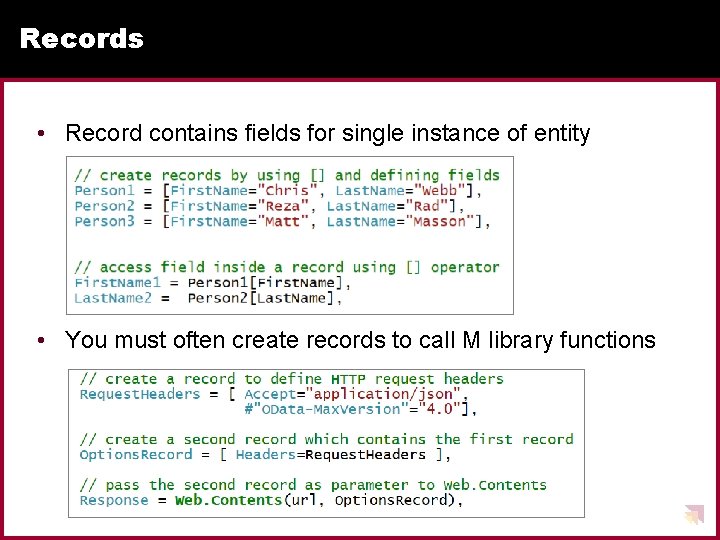
Records • Record contains fields for single instance of entity • You must often create records to call M library functions
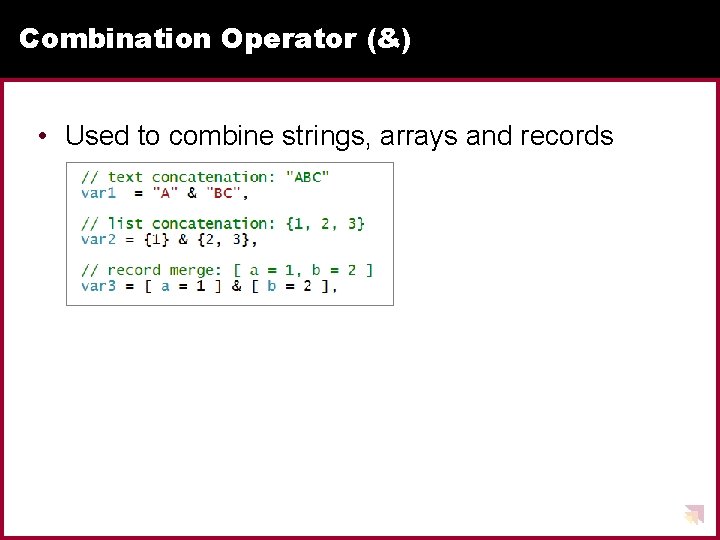
Combination Operator (&) • Used to combine strings, arrays and records
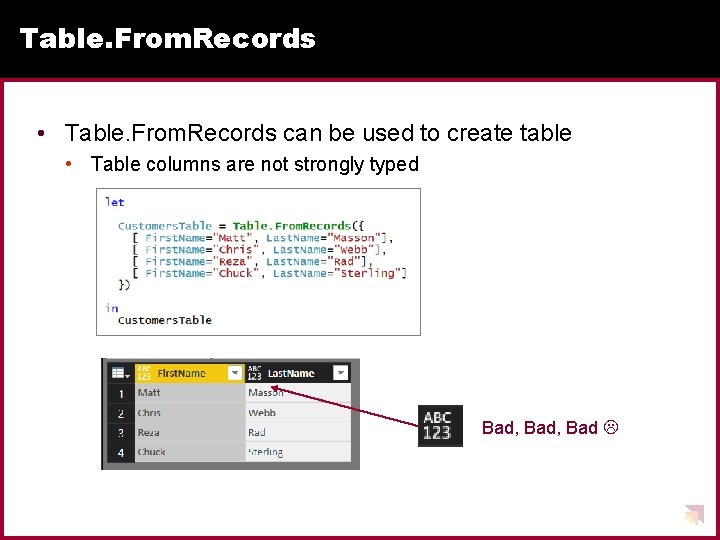
Table. From. Records • Table. From. Records can be used to create table • Table columns are not strongly typed Bad, Bad
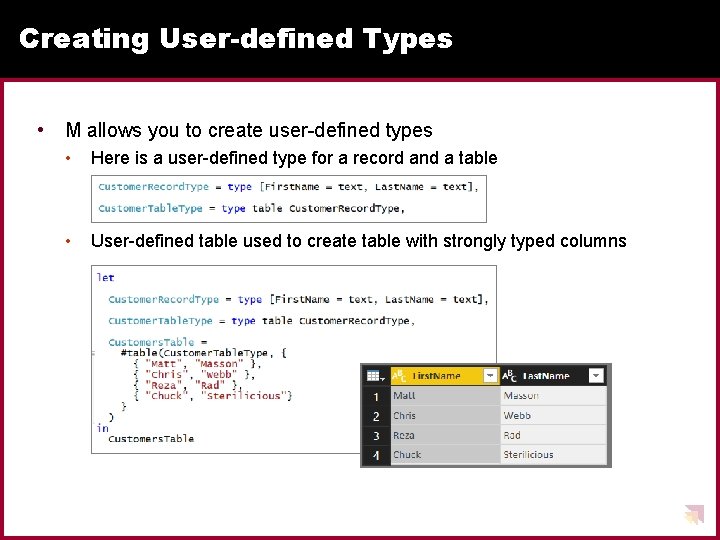
Creating User-defined Types • M allows you to create user-defined types • Here is a user-defined type for a record and a table • User-defined table used to create table with strongly typed columns
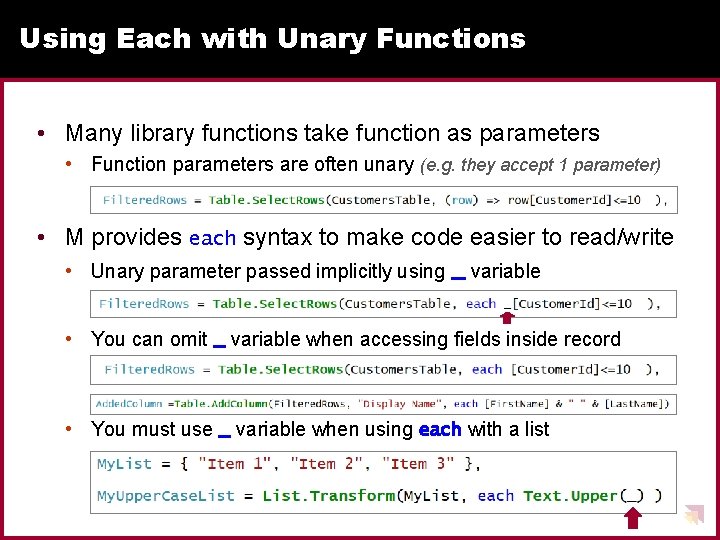
Using Each with Unary Functions • Many library functions take function as parameters • Function parameters are often unary (e. g. they accept 1 parameter) • M provides each syntax to make code easier to read/write • Unary parameter passed implicitly using _ variable • You can omit _ variable when accessing fields inside record • You must use _ variable when using each with a list
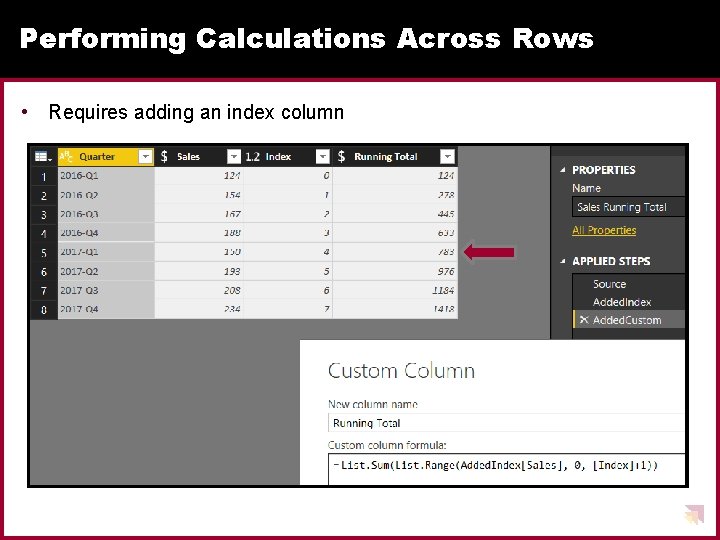
Performing Calculations Across Rows • Requires adding an index column
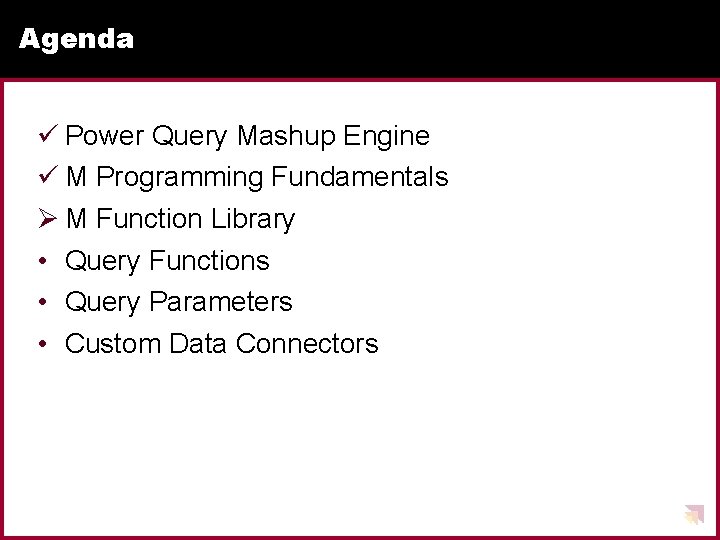
Agenda ü Power Query Mashup Engine ü M Programming Fundamentals Ø M Function Library • Query Functions • Query Parameters • Custom Data Connectors
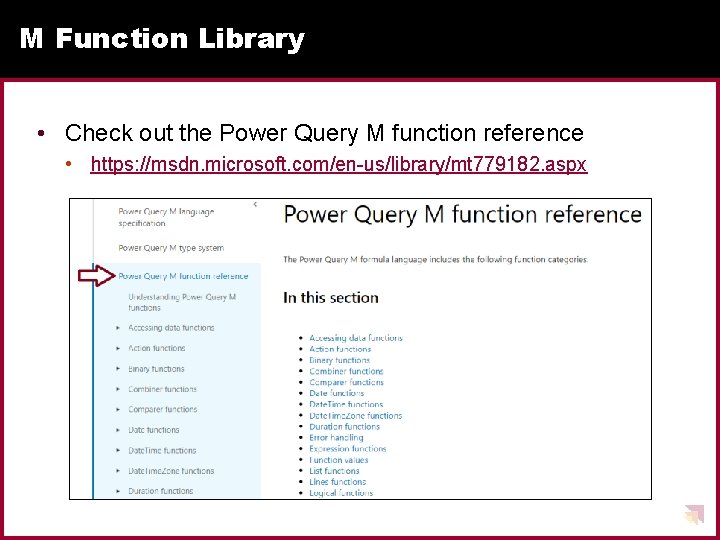
M Function Library • Check out the Power Query M function reference • https: //msdn. microsoft. com/en-us/library/mt 779182. aspx
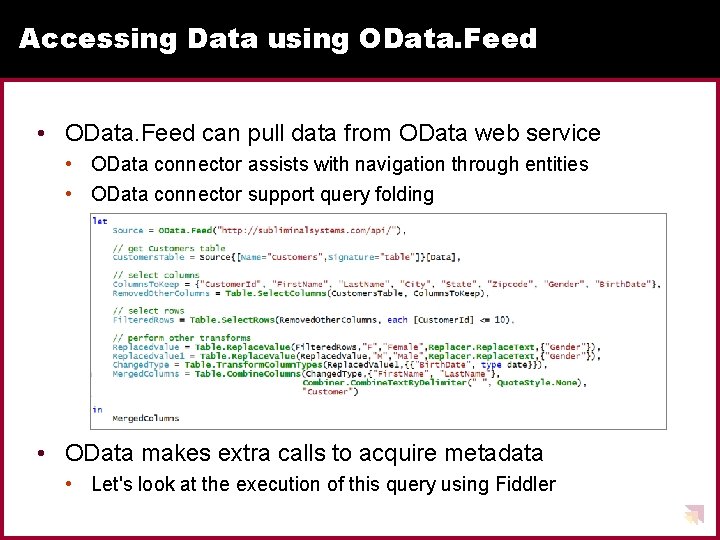
Accessing Data using OData. Feed • OData. Feed can pull data from OData web service • OData connector assists with navigation through entities • OData connector support query folding • OData makes extra calls to acquire metadata • Let's look at the execution of this query using Fiddler
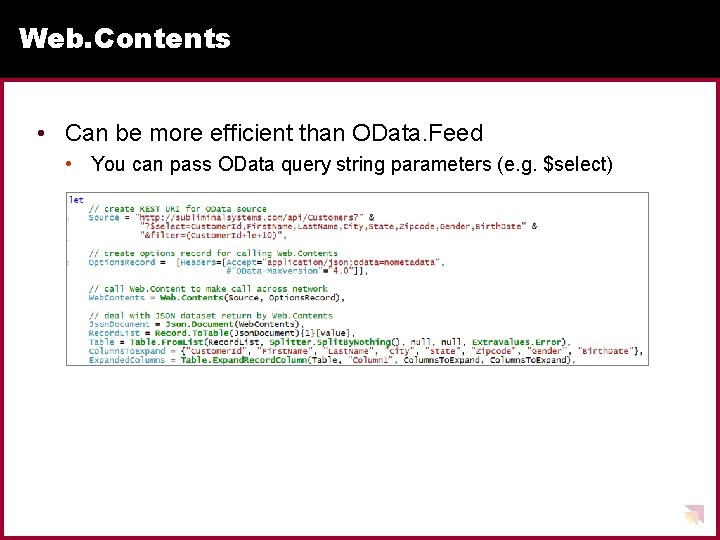
Web. Contents • Can be more efficient than OData. Feed • You can pass OData query string parameters (e. g. $select)

Agenda ü Power Query Mashup Engine ü M Programming Fundamentals ü M Function Library Ø Query Functions • Query Parameters • Custom Data Connectors
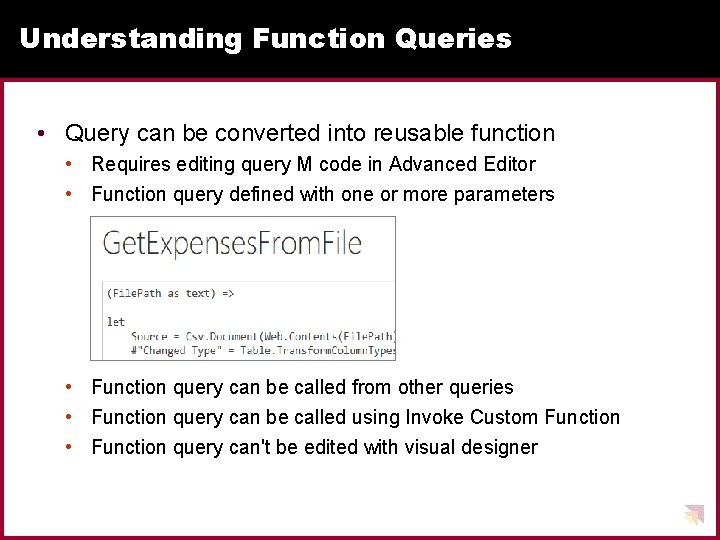
Understanding Function Queries • Query can be converted into reusable function • Requires editing query M code in Advanced Editor • Function query defined with one or more parameters • Function query can be called from other queries • Function query can be called using Invoke Custom Function • Function query can't be edited with visual designer
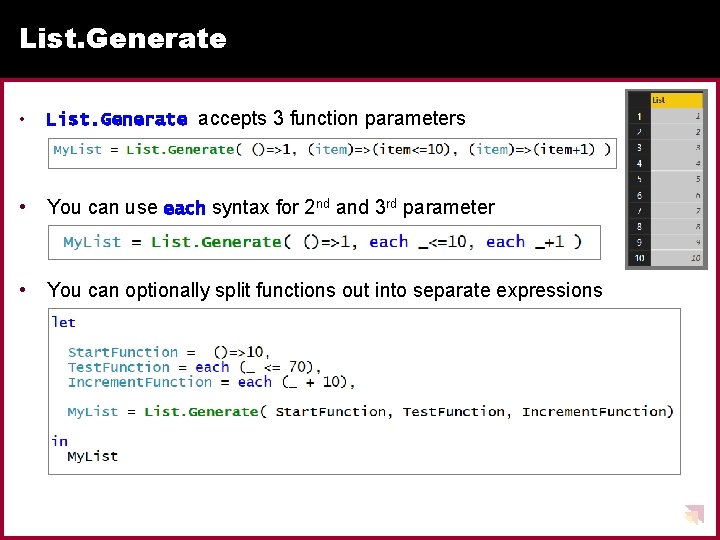
List. Generate • List. Generate accepts 3 function parameters • You can use each syntax for 2 nd and 3 rd parameter • You can optionally split functions out into separate expressions
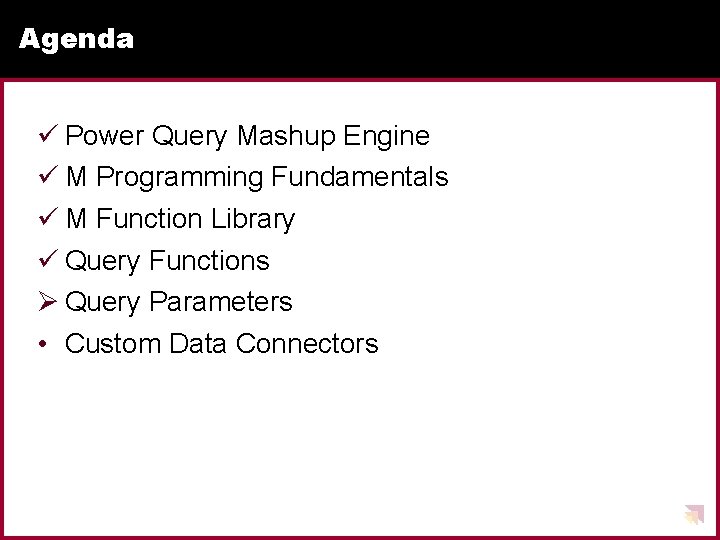
Agenda ü Power Query Mashup Engine ü M Programming Fundamentals ü M Function Library ü Query Functions Ø Query Parameters • Custom Data Connectors
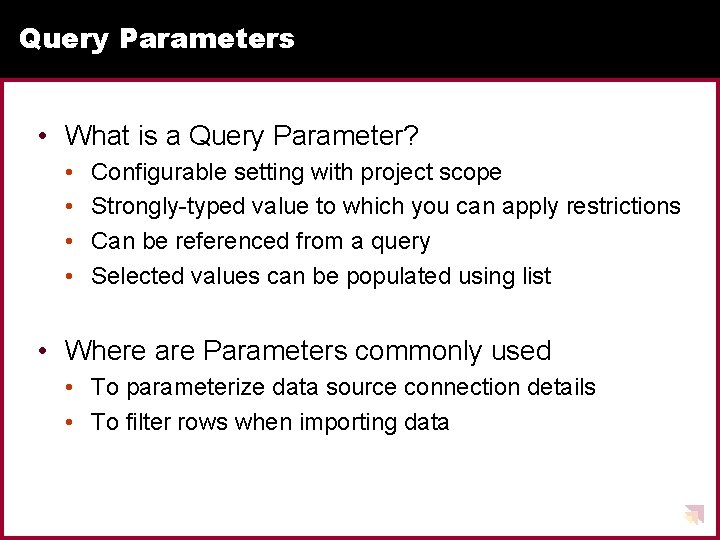
Query Parameters • What is a Query Parameter? • • Configurable setting with project scope Strongly-typed value to which you can apply restrictions Can be referenced from a query Selected values can be populated using list • Where are Parameters commonly used • To parameterize data source connection details • To filter rows when importing data
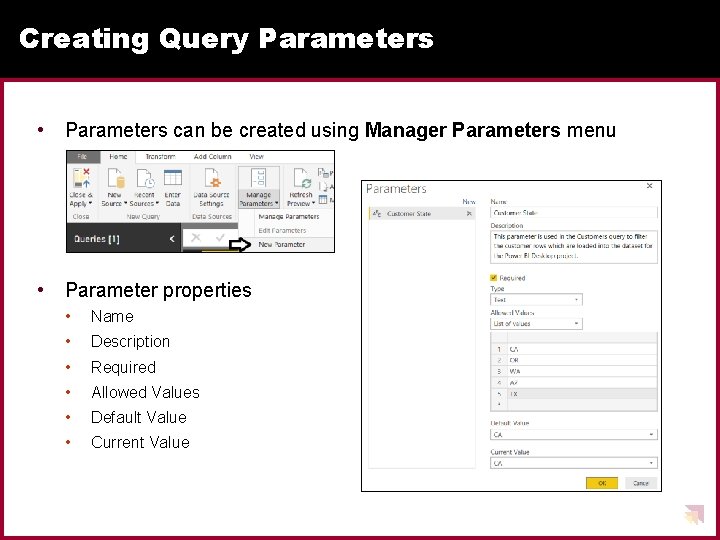
Creating Query Parameters • Parameters can be created using Manager Parameters menu • Parameter properties • Name • Description • Required • Allowed Values • Default Value • Current Value
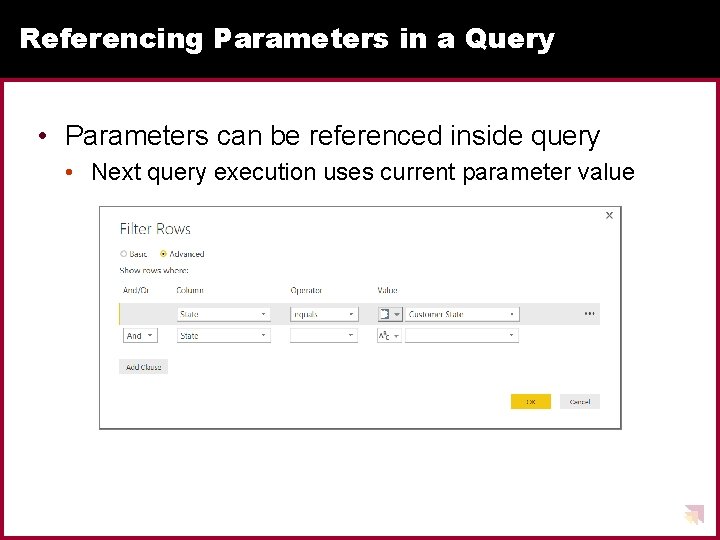
Referencing Parameters in a Query • Parameters can be referenced inside query • Next query execution uses current parameter value
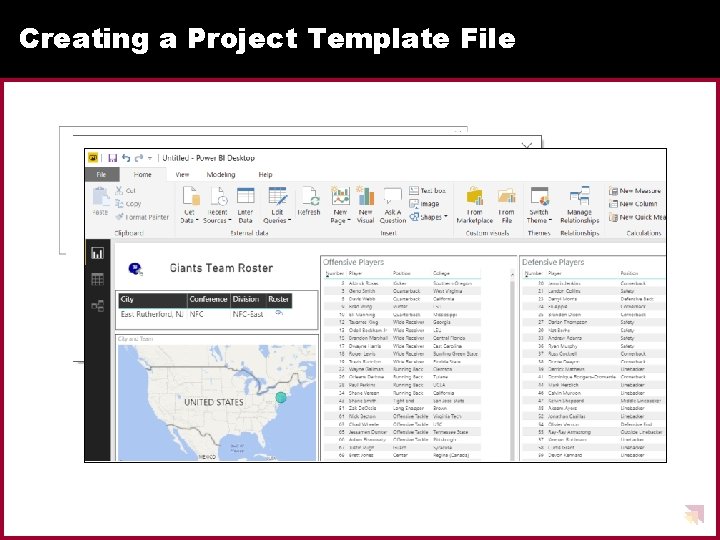
Creating a Project Template File
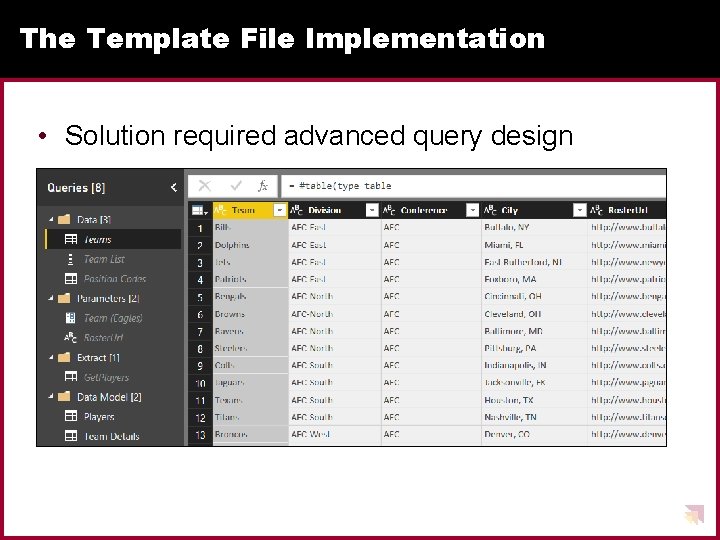
The Template File Implementation • Solution required advanced query design
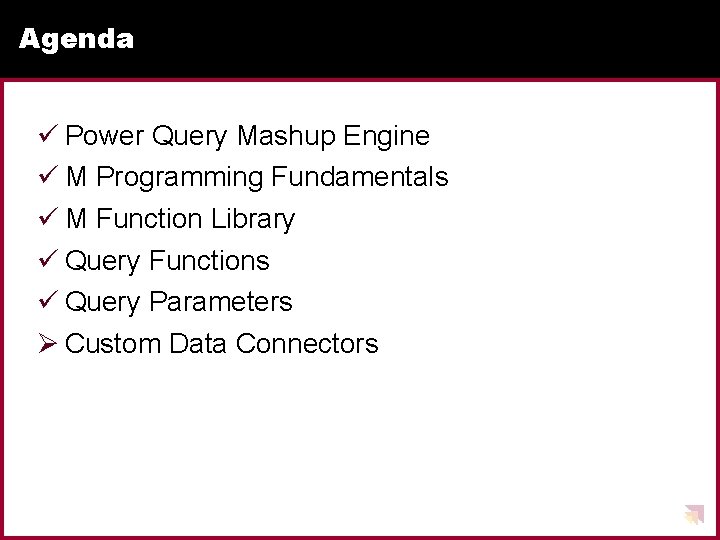
Agenda ü Power Query Mashup Engine ü M Programming Fundamentals ü M Function Library ü Query Functions ü Query Parameters Ø Custom Data Connectors
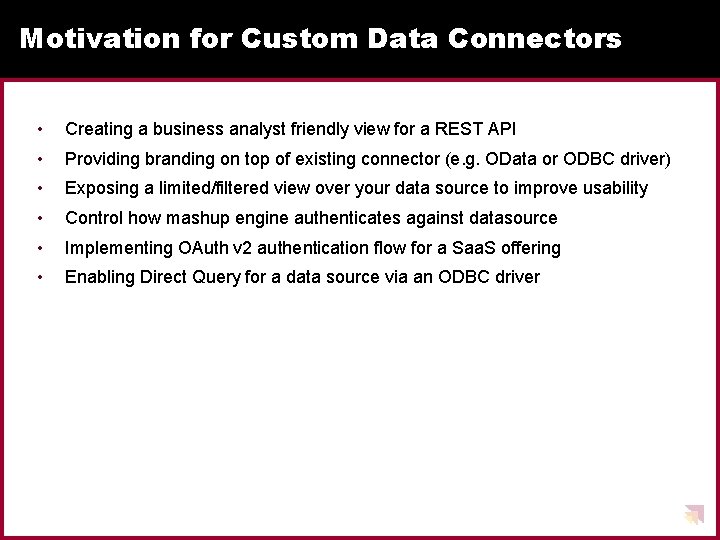
Motivation for Custom Data Connectors • Creating a business analyst friendly view for a REST API • Providing branding on top of existing connector (e. g. OData or ODBC driver) • Exposing a limited/filtered view over your data source to improve usability • Control how mashup engine authenticates against datasource • Implementing OAuth v 2 authentication flow for a Saa. S offering • Enabling Direct Query for a data source via an ODBC driver
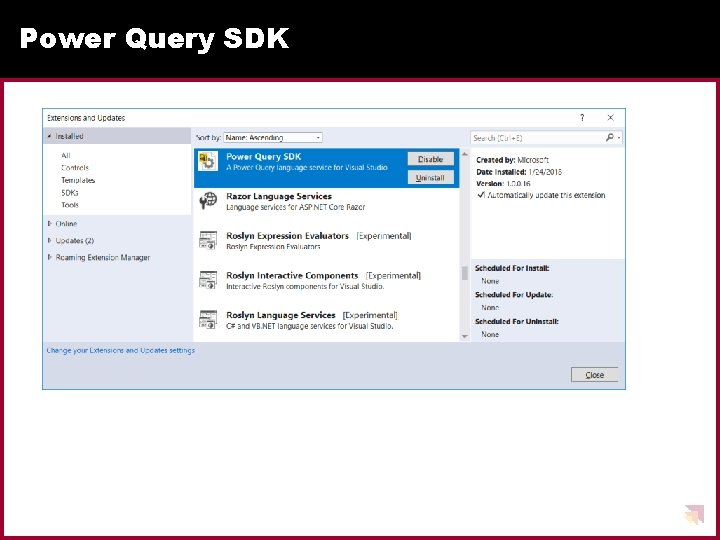
Power Query SDK
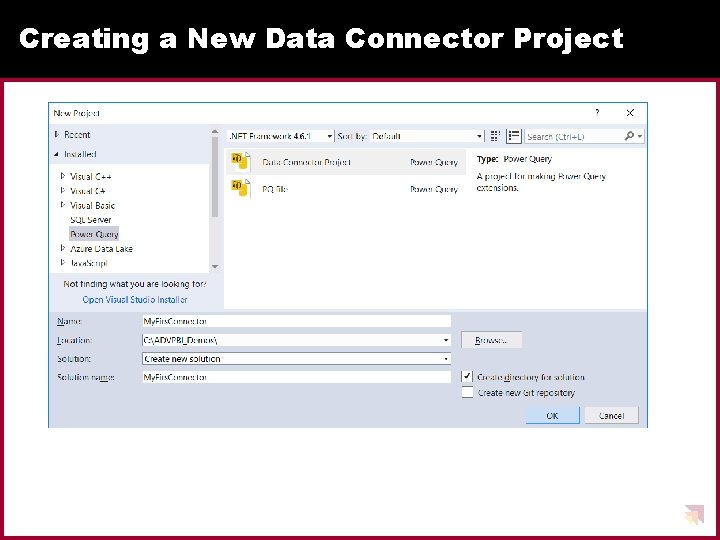
Creating a New Data Connector Project
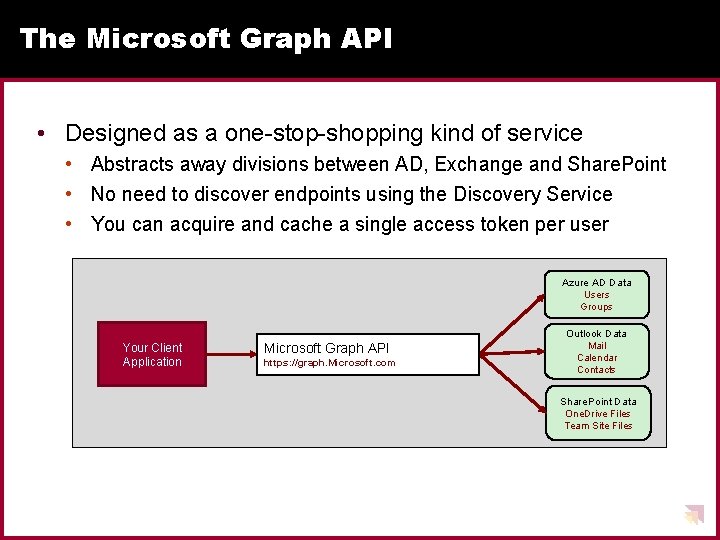
The Microsoft Graph API • Designed as a one-stop-shopping kind of service • Abstracts away divisions between AD, Exchange and Share. Point • No need to discover endpoints using the Discovery Service • You can acquire and cache a single access token per user Azure AD Data Users Groups Your Client Application Microsoft Graph API https: //graph. Microsoft. com Outlook Data Mail Calendar Contacts Share. Point Data One. Drive Files Team Site Files
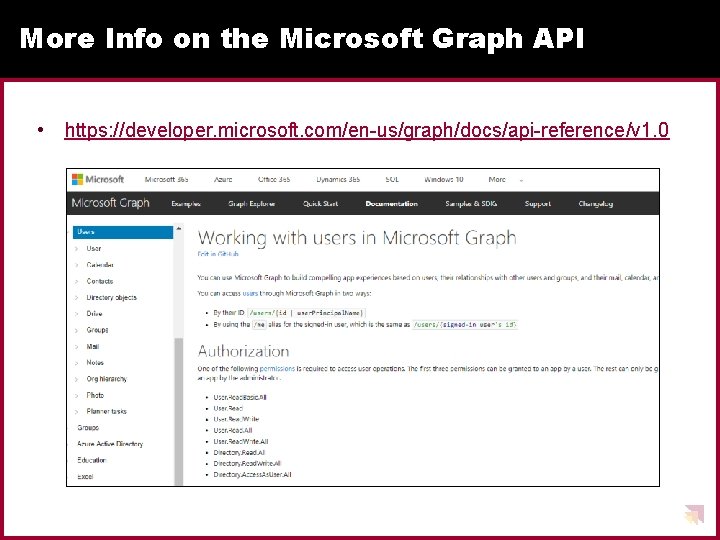
More Info on the Microsoft Graph API • https: //developer. microsoft. com/en-us/graph/docs/api-reference/v 1. 0
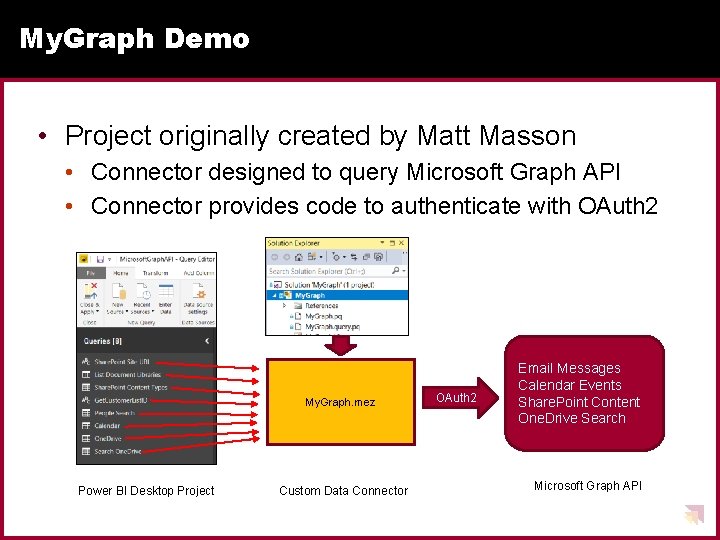
My. Graph Demo • Project originally created by Matt Masson • Connector designed to query Microsoft Graph API • Connector provides code to authenticate with OAuth 2 My. Graph. mez Power BI Desktop Project Custom Data Connector OAuth 2 Email Messages Calendar Events Share. Point Content One. Drive Search Microsoft Graph API
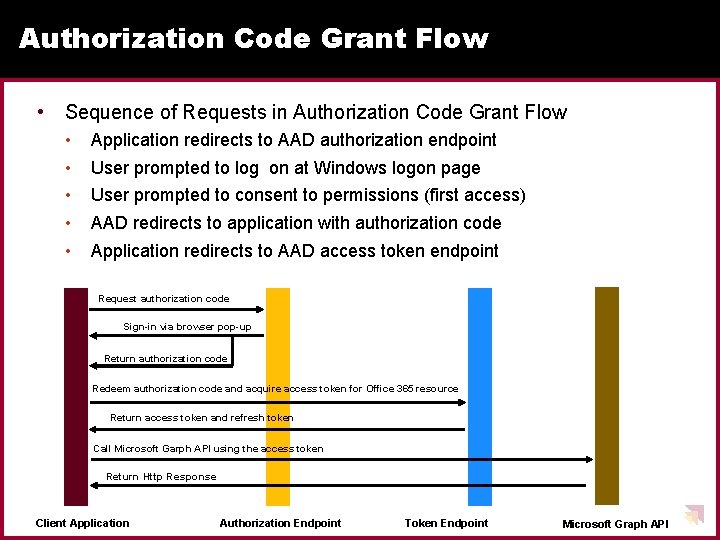
Authorization Code Grant Flow • Sequence of Requests in Authorization Code Grant Flow • • • Application redirects to AAD authorization endpoint User prompted to log on at Windows logon page User prompted to consent to permissions (first access) AAD redirects to application with authorization code Application redirects to AAD access token endpoint Request authorization code Sign-in via browser pop-up Return authorization code Redeem authorization code and acquire access token for Office 365 resource Return access token and refresh token Call Microsoft Garph API using the access token Return Http Response Client Application Authorization Endpoint Token Endpoint Microsoft Graph API
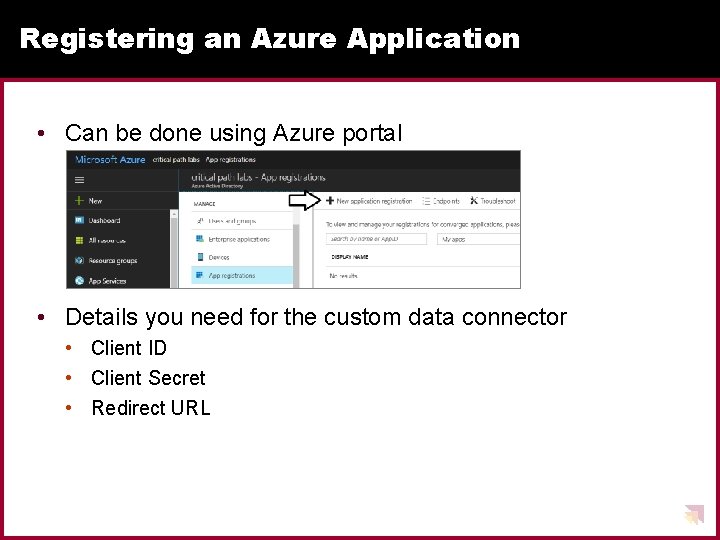
Registering an Azure Application • Can be done using Azure portal • Details you need for the custom data connector • Client ID • Client Secret • Redirect URL
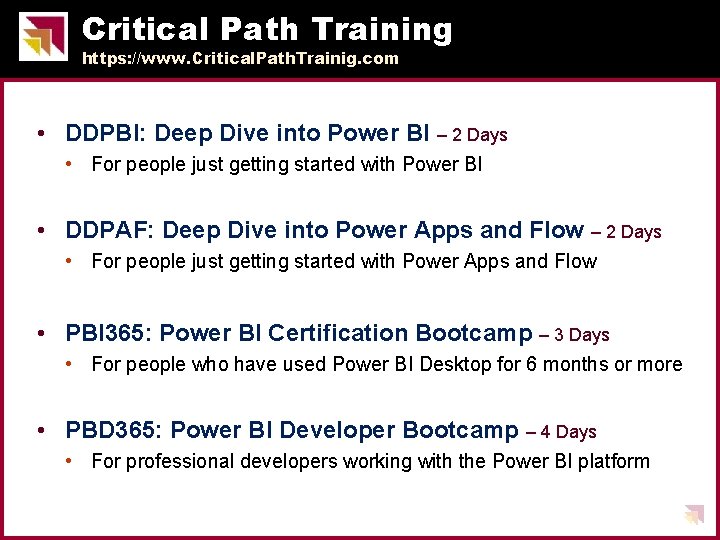
Critical Path Training https: //www. Critical. Path. Trainig. com • DDPBI: Deep Dive into Power BI – 2 Days • For people just getting started with Power BI • DDPAF: Deep Dive into Power Apps and Flow – 2 Days • For people just getting started with Power Apps and Flow • PBI 365: Power BI Certification Bootcamp – 3 Days • For people who have used Power BI Desktop for 6 months or more • PBD 365: Power BI Developer Bootcamp – 4 Days • For professional developers working with the Power BI platform
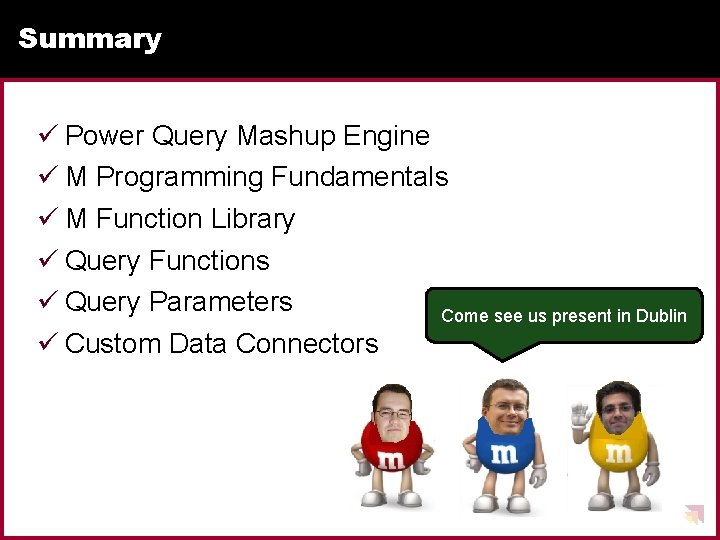
Summary ü Power Query Mashup Engine ü M Programming Fundamentals ü M Function Library ü Query Functions ü Query Parameters Come see us present in Dublin ü Custom Data Connectors
- Slides: 56