Introduction to Logic and Computer Design This class
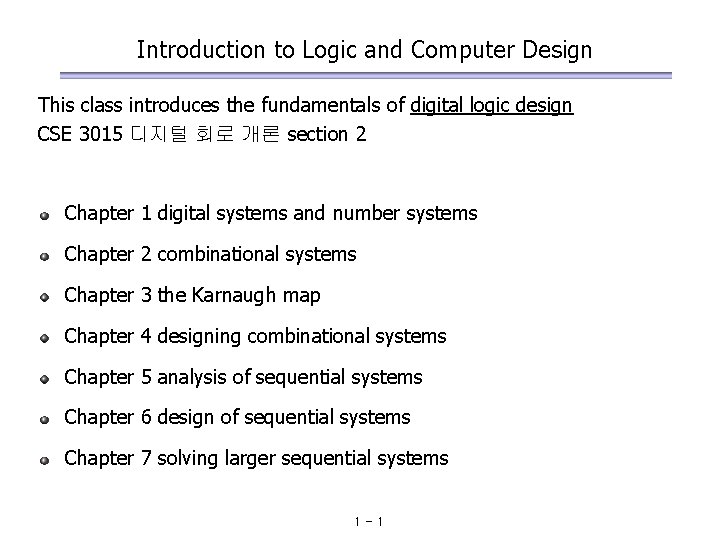
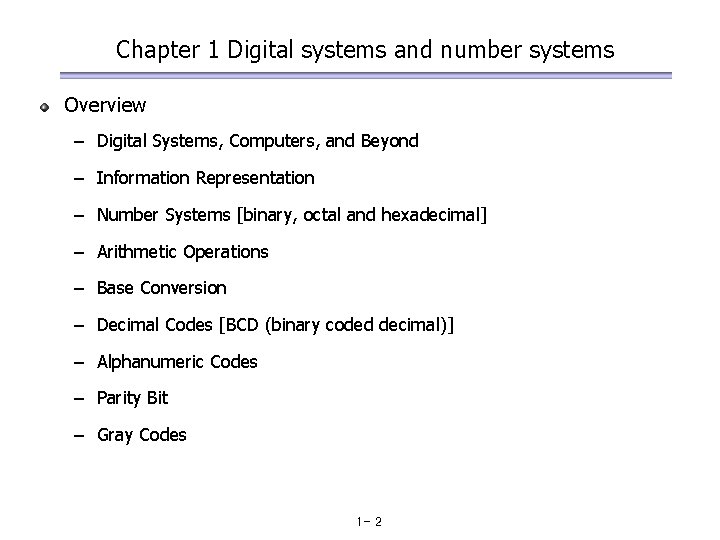
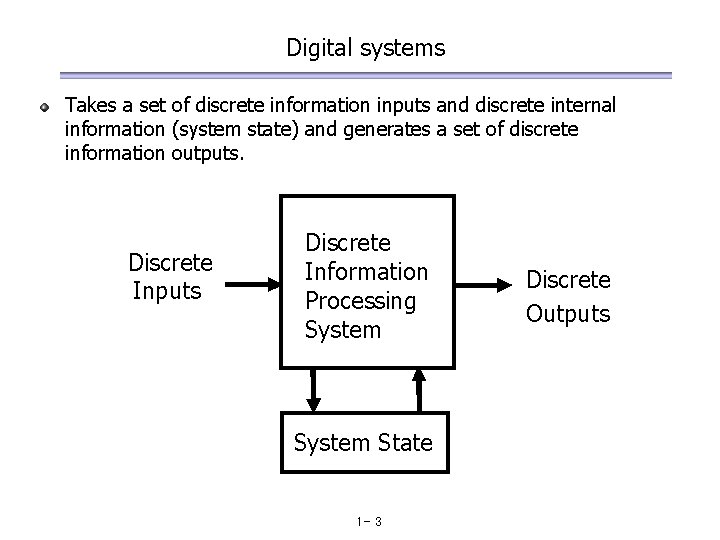
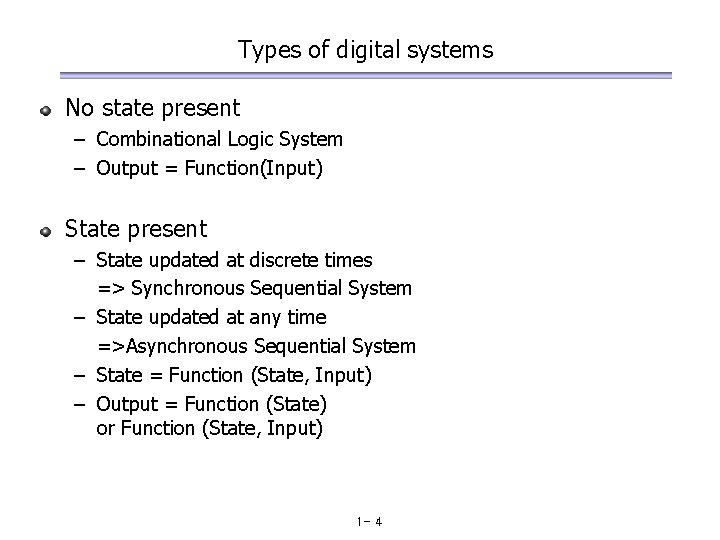
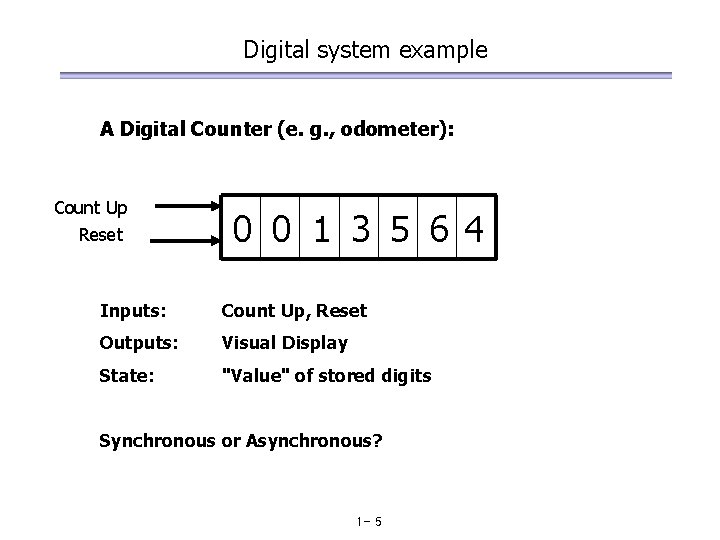
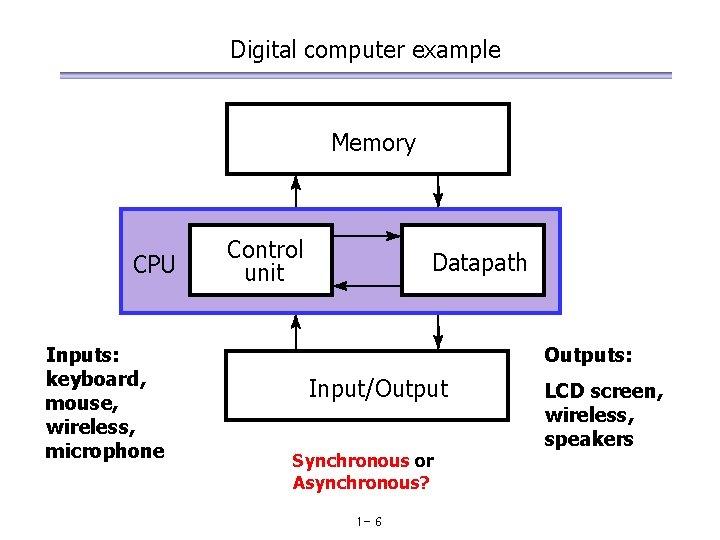
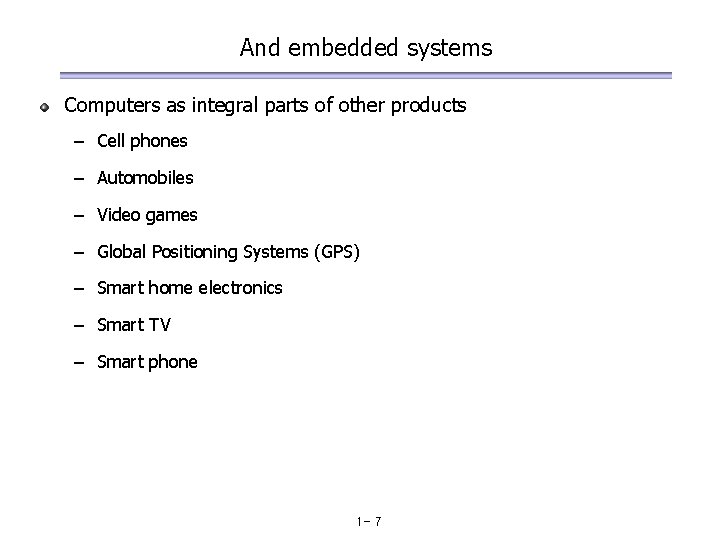
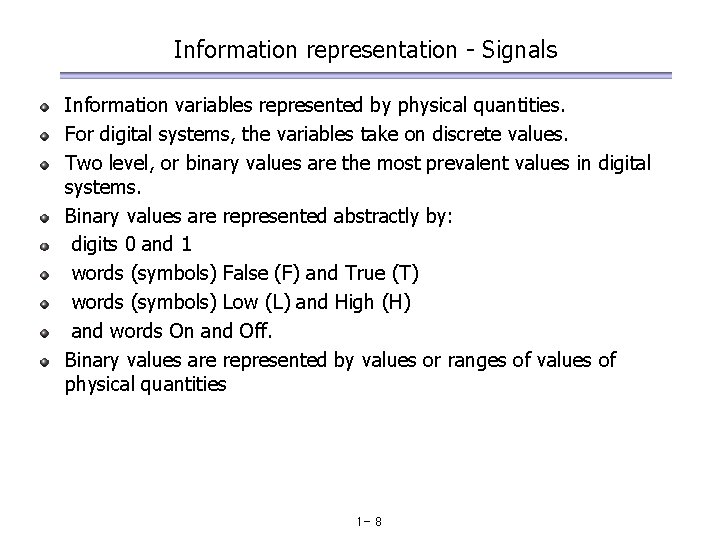
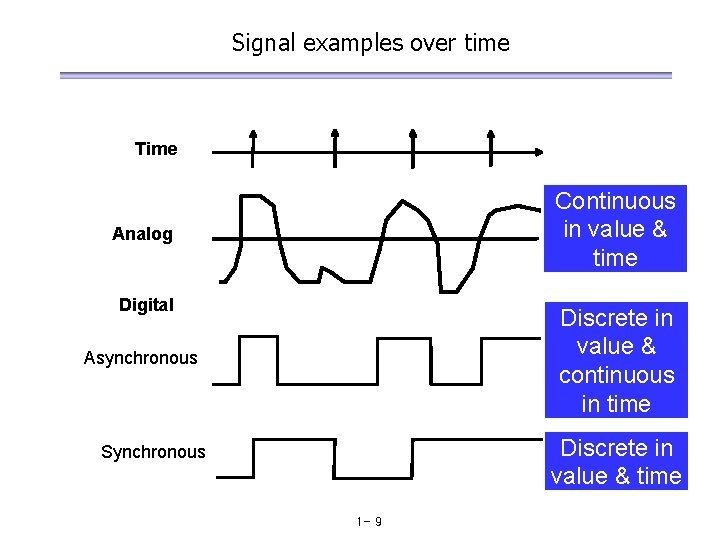
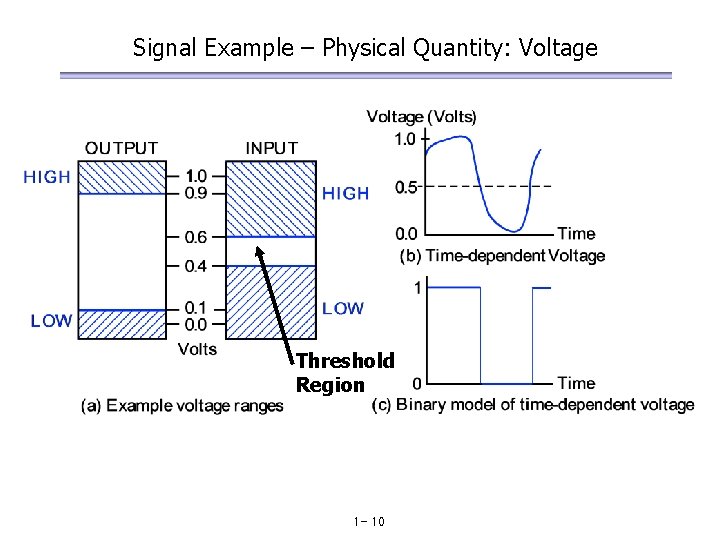
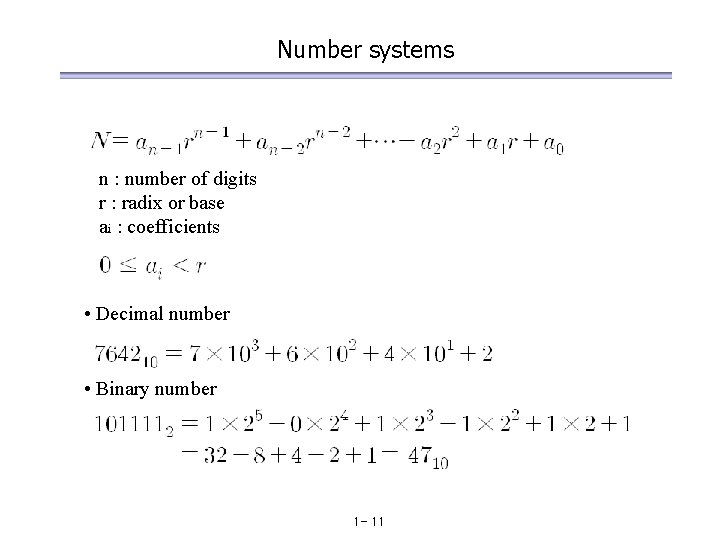
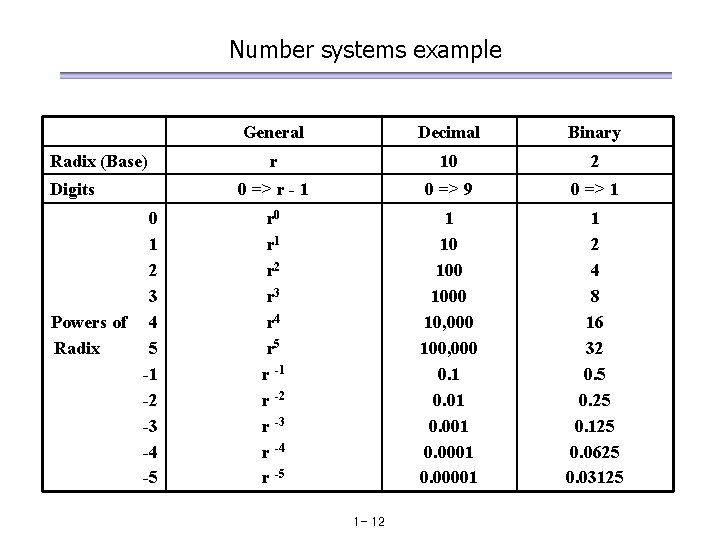
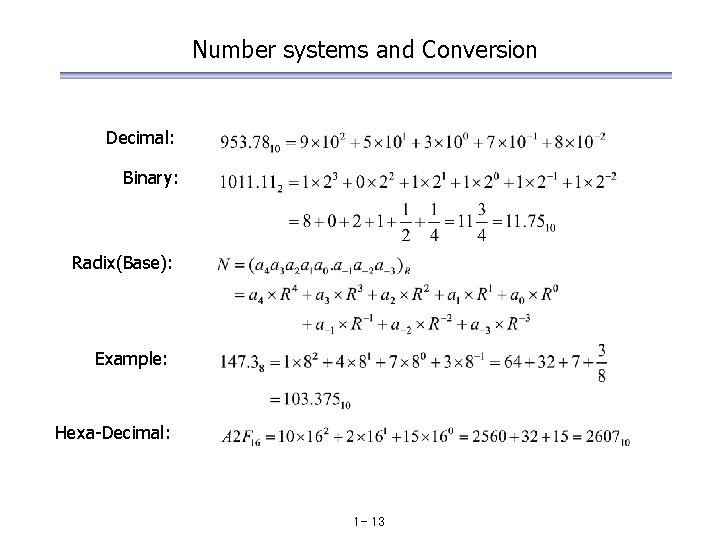
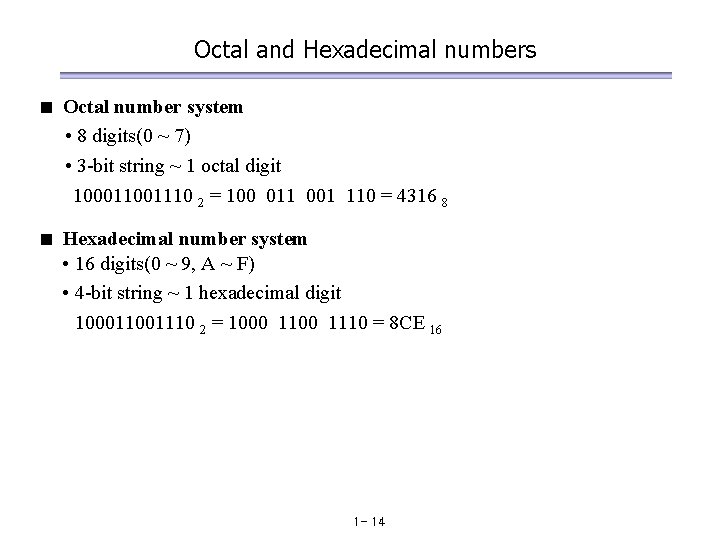
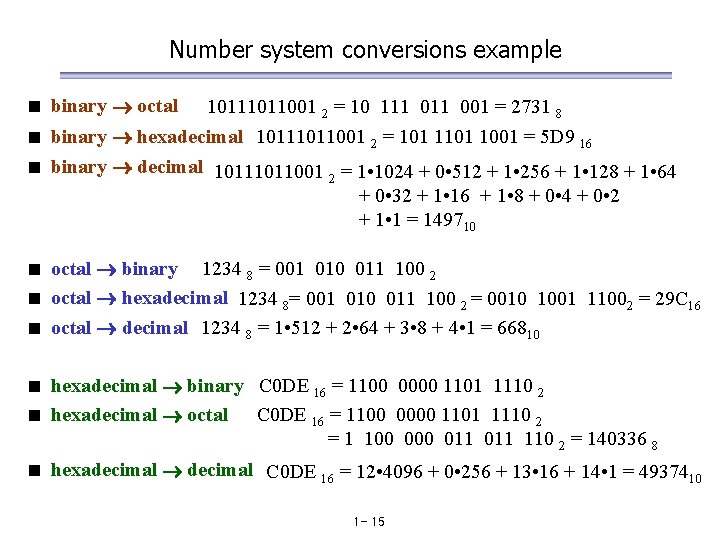
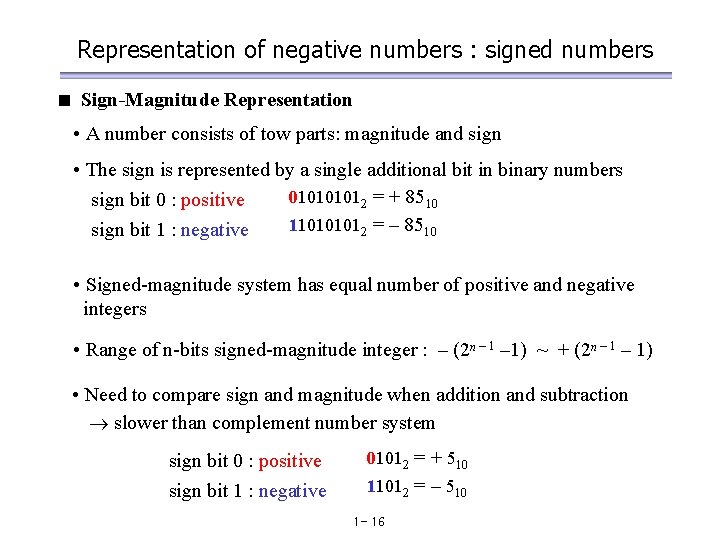
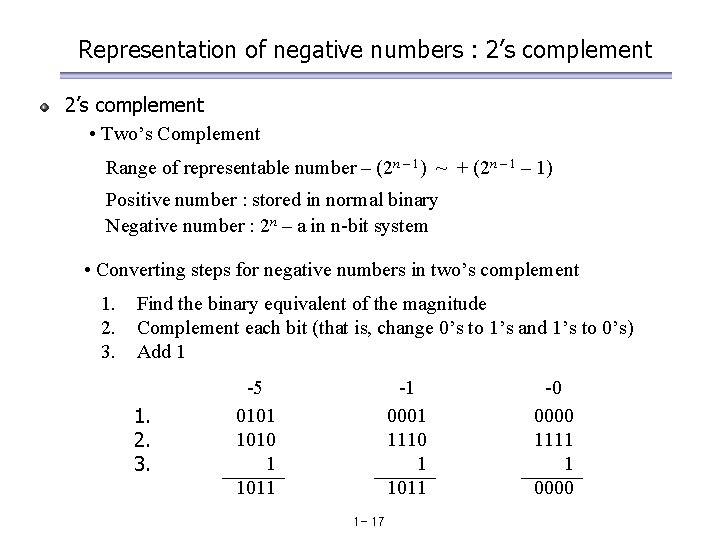
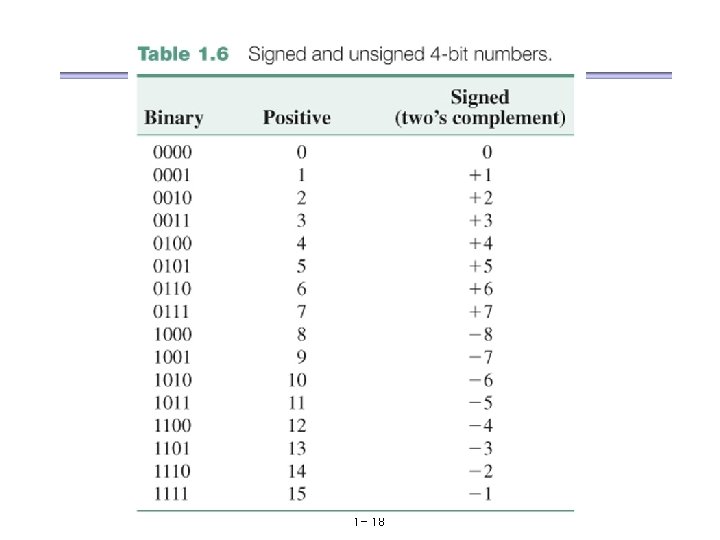
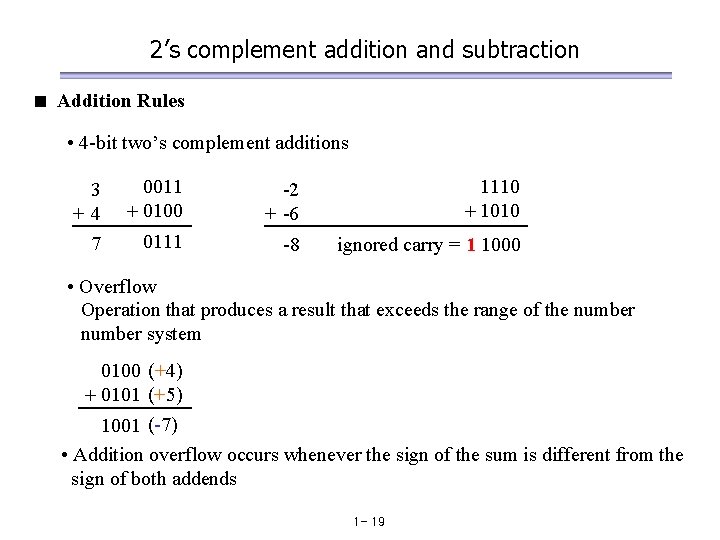
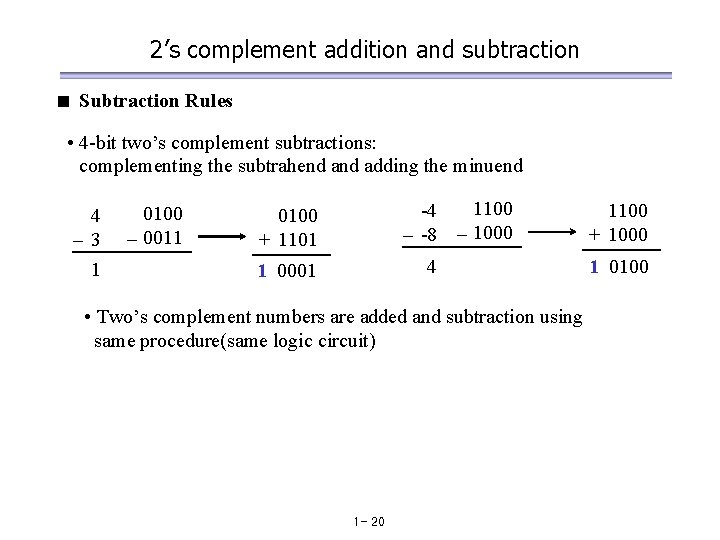
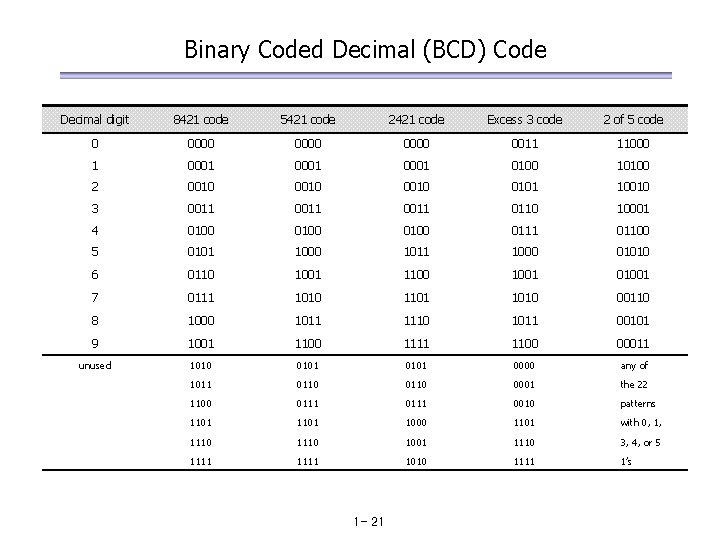
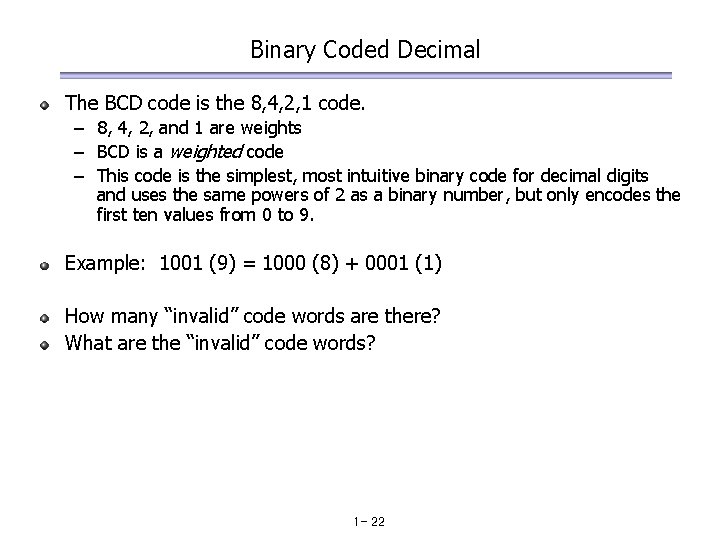
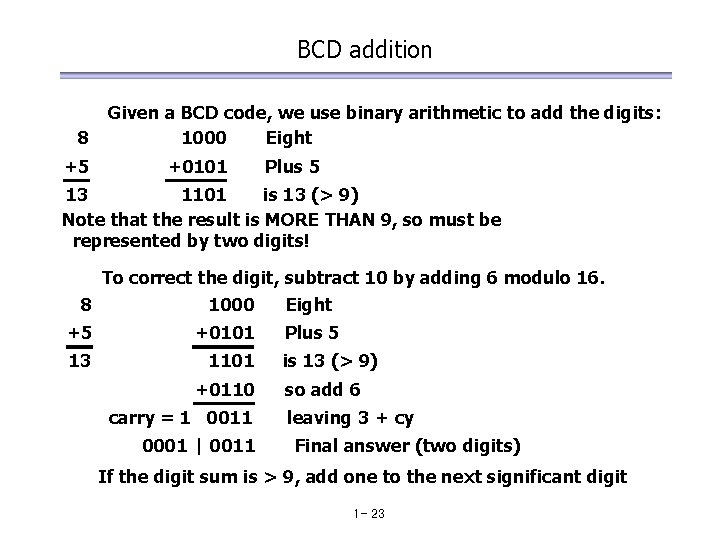
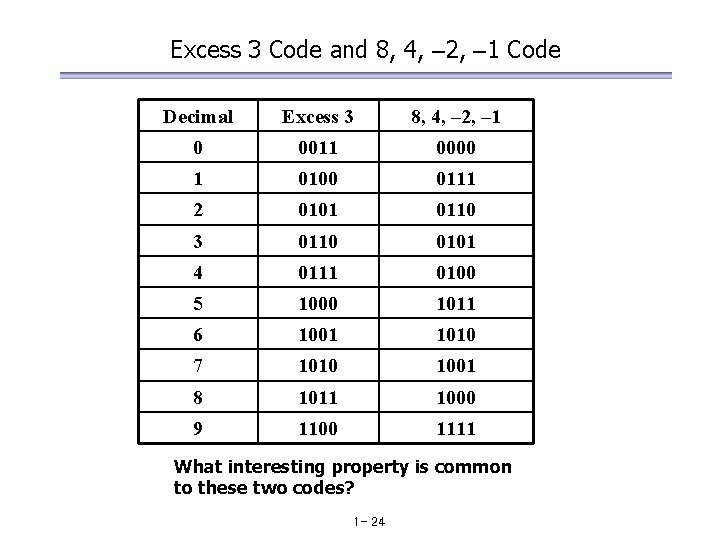
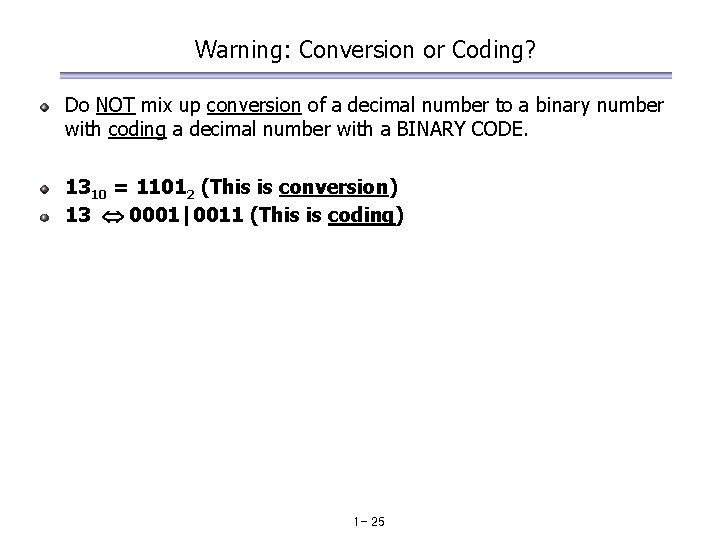
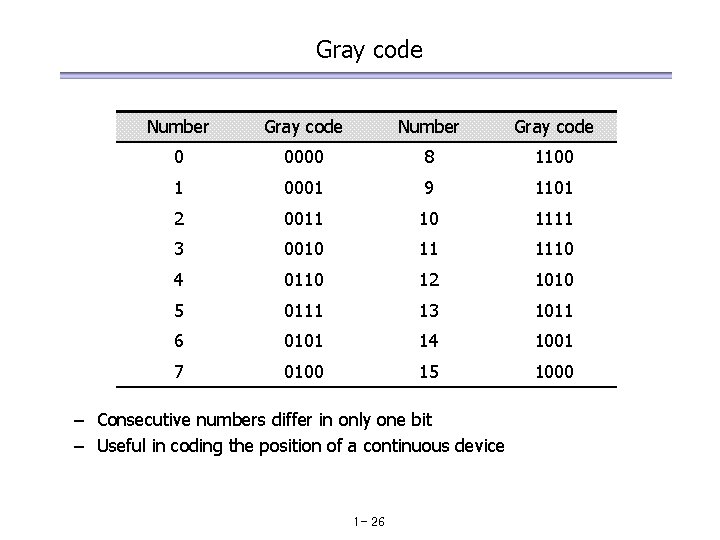
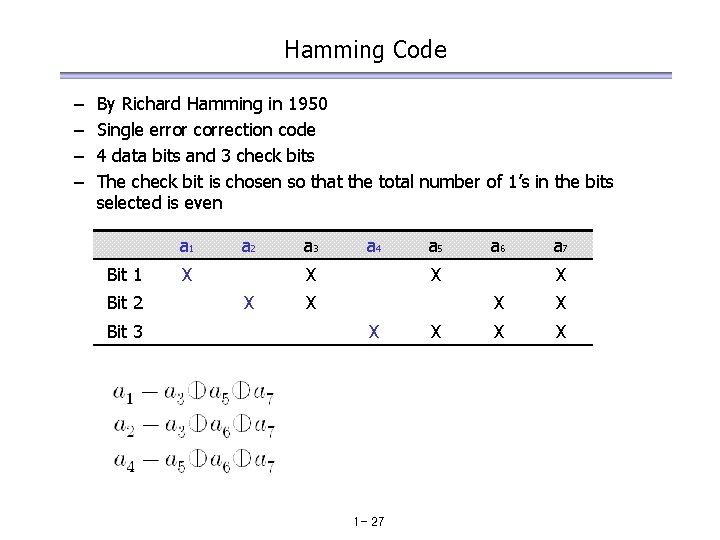
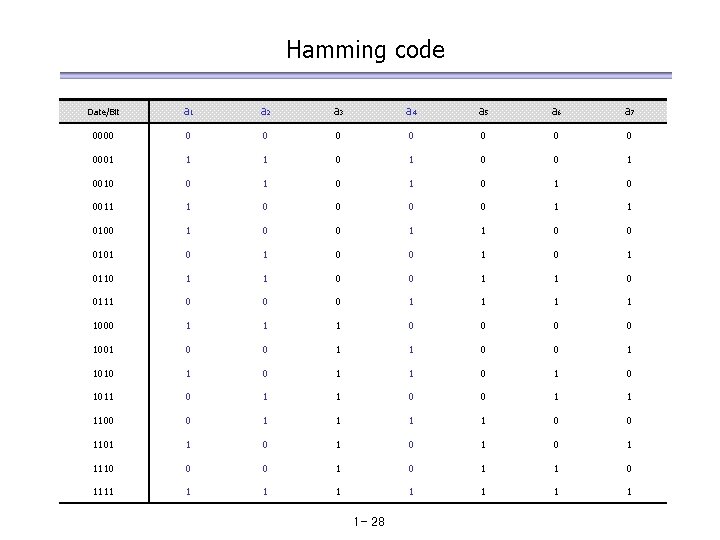

- Slides: 29
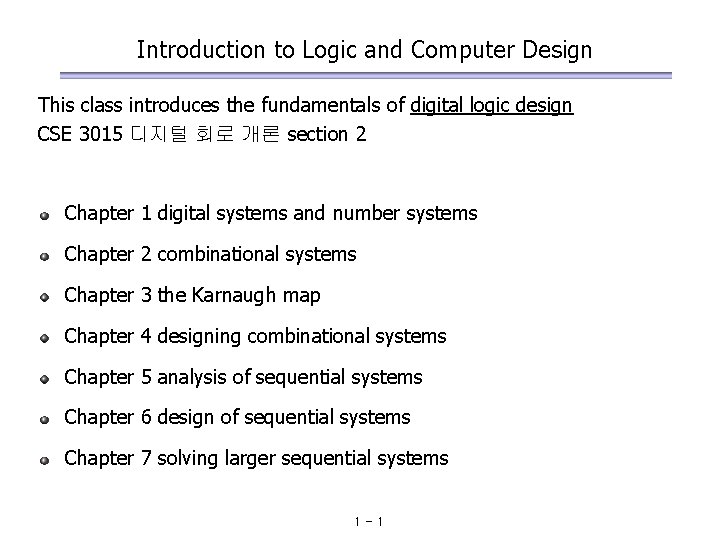
Introduction to Logic and Computer Design This class introduces the fundamentals of digital logic design CSE 3015 디지털 회로 개론 section 2 Chapter 1 digital systems and number systems Chapter 2 combinational systems Chapter 3 the Karnaugh map Chapter 4 designing combinational systems Chapter 5 analysis of sequential systems Chapter 6 design of sequential systems Chapter 7 solving larger sequential systems 1 -1
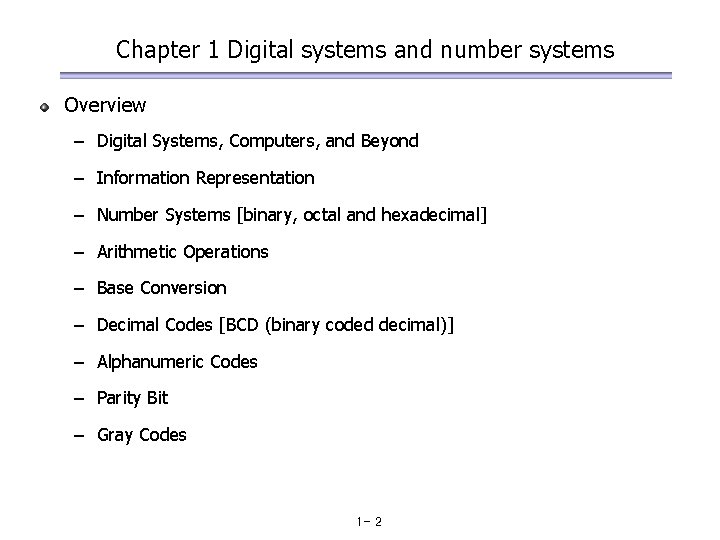
Chapter 1 Digital systems and number systems Overview – Digital Systems, Computers, and Beyond – Information Representation – Number Systems [binary, octal and hexadecimal] – Arithmetic Operations – Base Conversion – Decimal Codes [BCD (binary coded decimal)] – Alphanumeric Codes – Parity Bit – Gray Codes 1 - 2
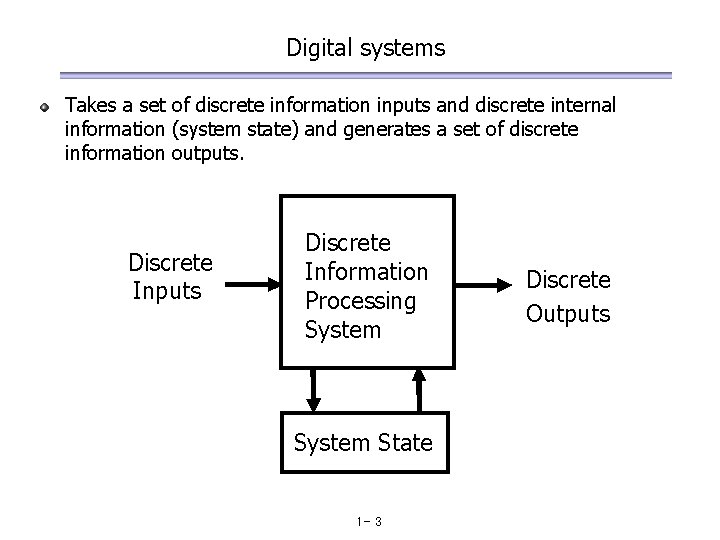
Digital systems Takes a set of discrete information inputs and discrete internal information (system state) and generates a set of discrete information outputs. Discrete Inputs Discrete Information Processing System State 1 - 3 Discrete Outputs
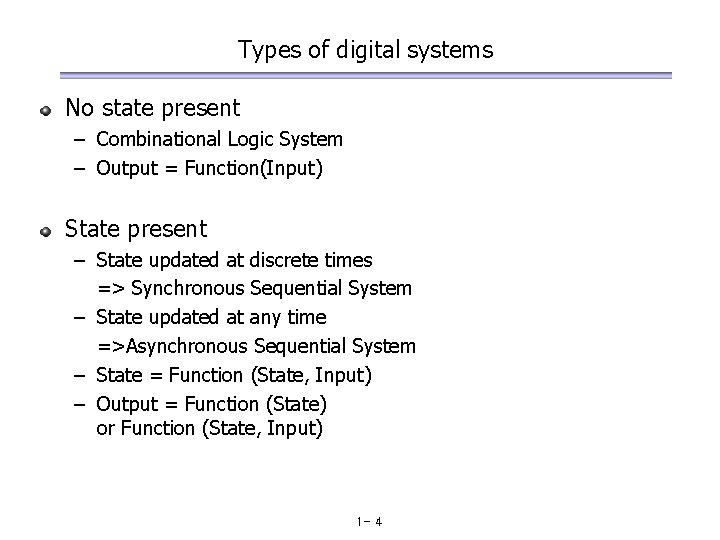
Types of digital systems No state present – Combinational Logic System – Output = Function(Input) State present – State updated at discrete times => Synchronous Sequential System – State updated at any time =>Asynchronous Sequential System – State = Function (State, Input) – Output = Function (State) or Function (State, Input) 1 - 4
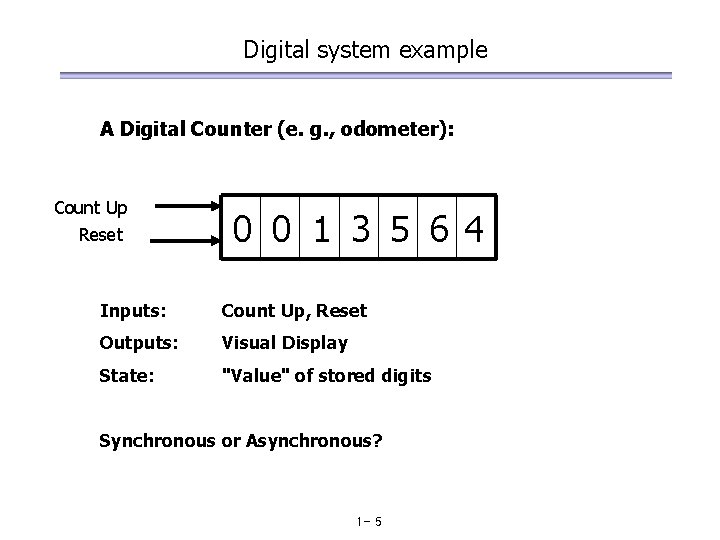
Digital system example A Digital Counter (e. g. , odometer): Count Up Reset 0 0 1 3 5 6 4 Inputs: Count Up, Reset Outputs: Visual Display State: "Value" of stored digits Synchronous or Asynchronous? 1 - 5
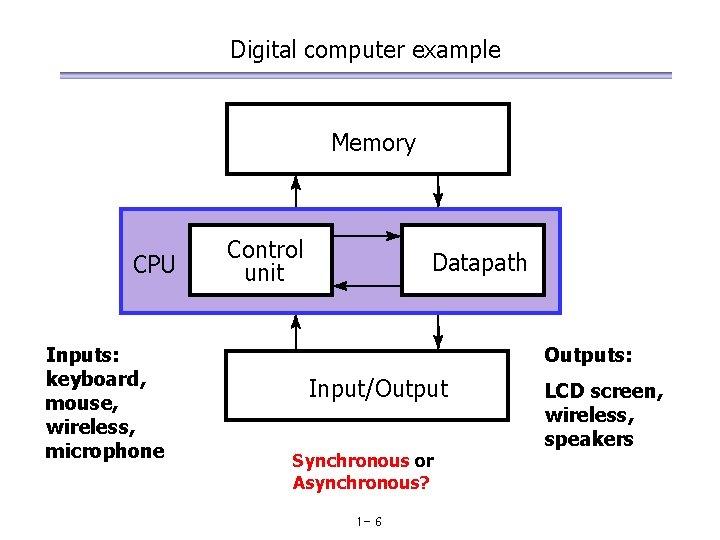
Digital computer example Memory CPU Inputs: keyboard, mouse, wireless, microphone Control unit Datapath Outputs: Input/Output Synchronous or Asynchronous? 1 - 6 LCD screen, wireless, speakers
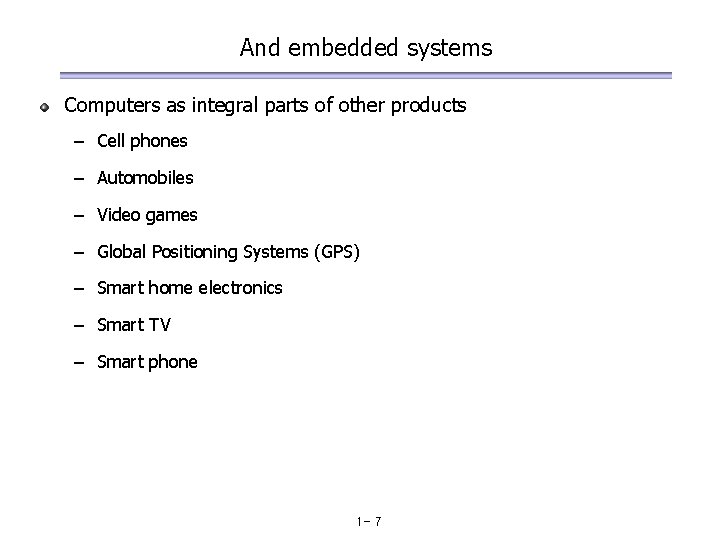
And embedded systems Computers as integral parts of other products – Cell phones – Automobiles – Video games – Global Positioning Systems (GPS) – Smart home electronics – Smart TV – Smart phone 1 - 7
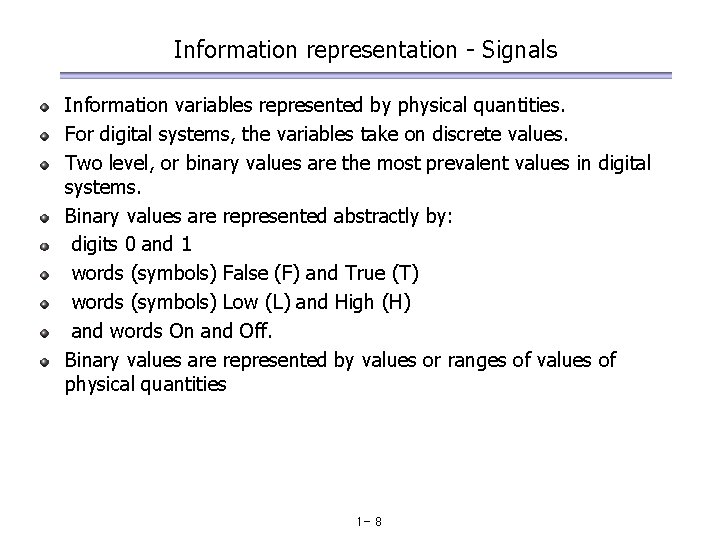
Information representation - Signals Information variables represented by physical quantities. For digital systems, the variables take on discrete values. Two level, or binary values are the most prevalent values in digital systems. Binary values are represented abstractly by: digits 0 and 1 words (symbols) False (F) and True (T) words (symbols) Low (L) and High (H) and words On and Off. Binary values are represented by values or ranges of values of physical quantities 1 - 8
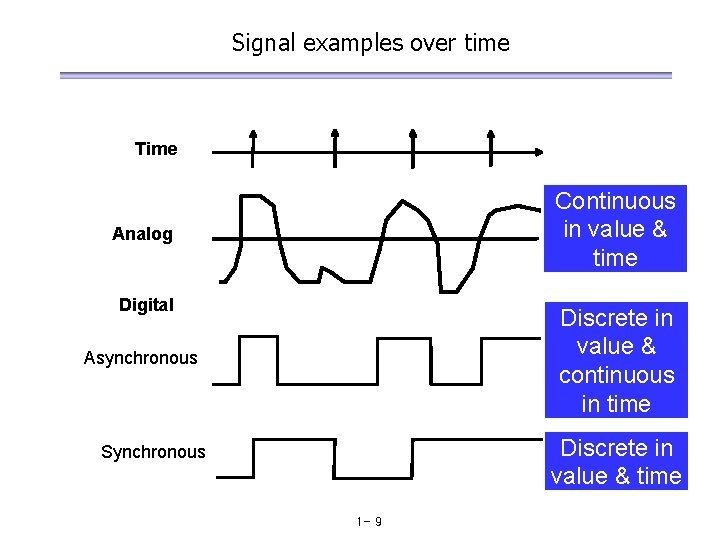
Signal examples over time Time Continuous in value & time Analog Digital Discrete in value & continuous in time Asynchronous Discrete in value & time Synchronous 1 - 9
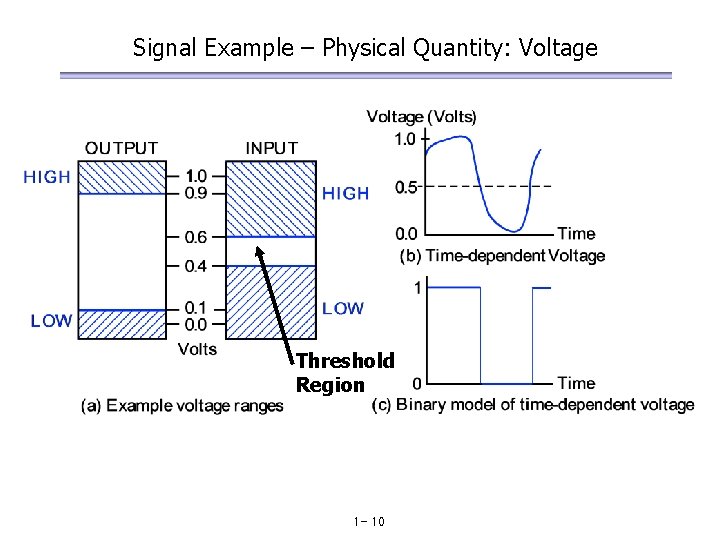
Signal Example – Physical Quantity: Voltage Threshold Region 1 - 10
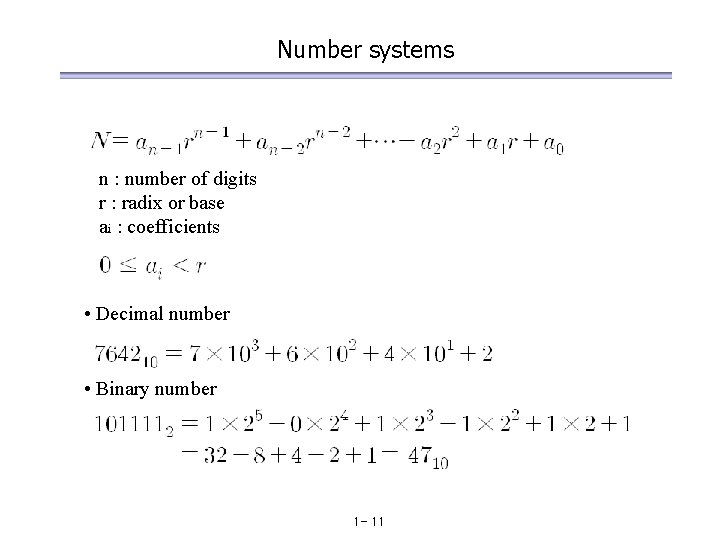
Number systems n : number of digits r : radix or base ai : coefficients • Decimal number • Binary number 1 - 11
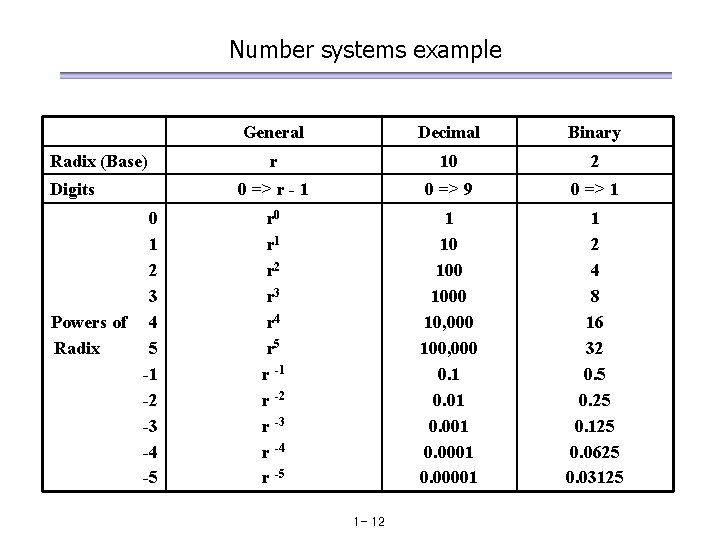
Number systems example Radix (Base) Digits 0 1 2 3 Powers of 4 Radix 5 -1 -2 -3 -4 -5 General Decimal Binary r 10 2 0 => r - 1 0 => 9 0 => 1 r 0 r 1 r 2 r 3 r 4 r 5 r -1 r -2 r -3 r -4 r -5 1 10 1000 10, 000 100, 000 0. 1 0. 001 0. 00001 1 2 4 8 16 32 0. 5 0. 25 0. 125 0. 0625 0. 03125 1 - 12
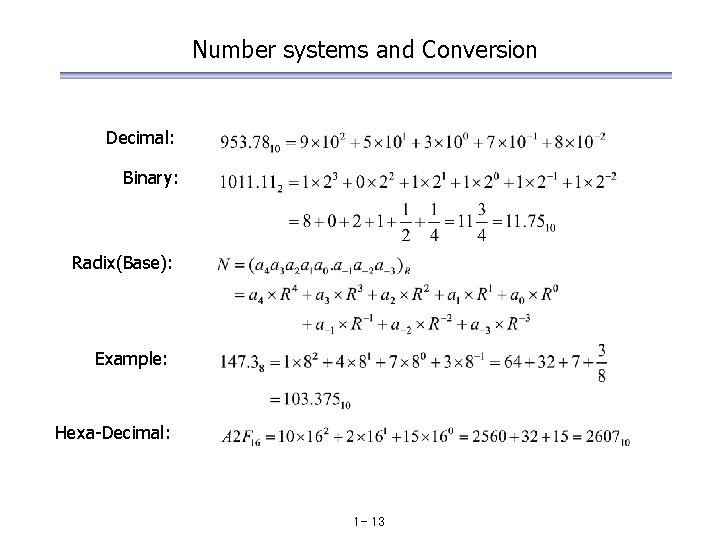
Number systems and Conversion Decimal: Binary: Radix(Base): Example: Hexa-Decimal: 1 - 13
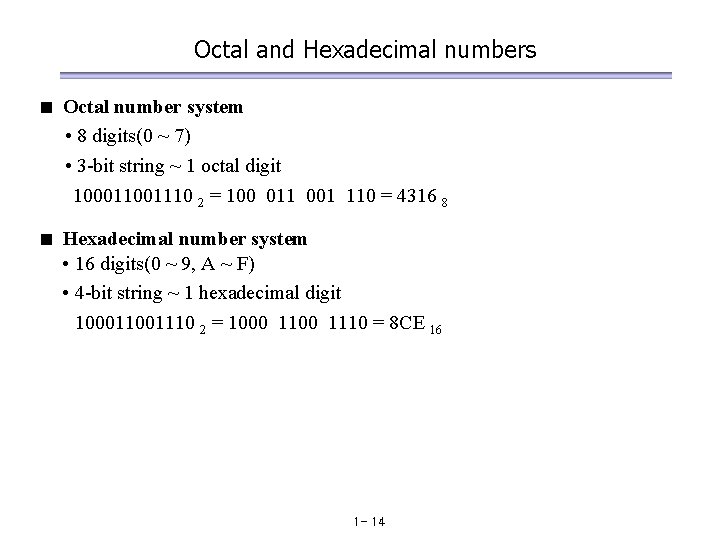
Octal and Hexadecimal numbers Octal number system < • 8 digits(0 ~ 7) • 3 -bit string ~ 1 octal digit 10001110 2 = 100 011 001 110 = 4316 8 < Hexadecimal number system • 16 digits(0 ~ 9, A ~ F) • 4 -bit string ~ 1 hexadecimal digit 10001110 2 = 1000 1110 = 8 CE 16 1 - 14
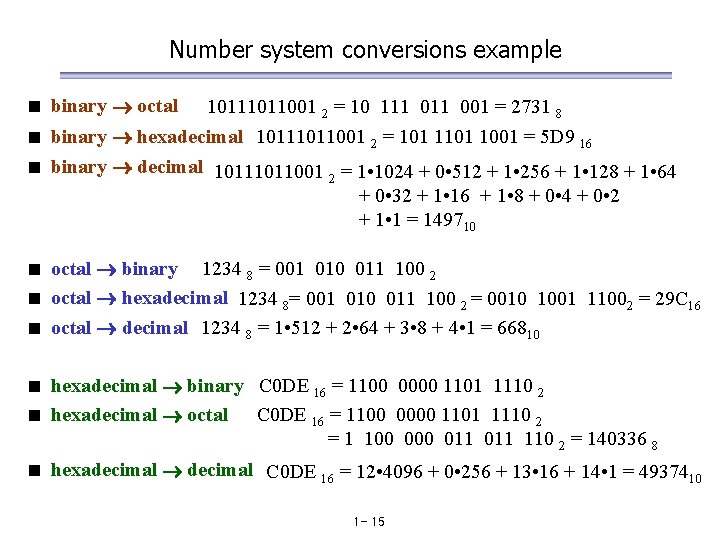
Number system conversions example < binary octal 1011001 2 = 10 111 001 = 2731 8 < binary hexadecimal 1011001 2 = 101 1001 = 5 D 9 16 < binary decimal 1011001 2 = 1 • 1024 + 0 • 512 + 1 • 256 + 1 • 128 + 1 • 64 + 0 • 32 + 1 • 16 + 1 • 8 + 0 • 4 + 0 • 2 + 1 • 1 = 149710 < octal binary 1234 8 = 001 010 011 100 2 < octal hexadecimal 1234 8= 001 010 011 100 2 = 0010 1001 11002 = 29 C 16 < octal decimal 1234 8 = 1 • 512 + 2 • 64 + 3 • 8 + 4 • 1 = 66810 < hexadecimal binary C 0 DE 16 = 1100 0000 1101 1110 2 < hexadecimal octal C 0 DE 16 = 1100 0000 1101 1110 2 = 1 100 011 011 110 2 = 140336 8 < hexadecimal C 0 DE 16 = 12 • 4096 + 0 • 256 + 13 • 16 + 14 • 1 = 4937410 1 - 15
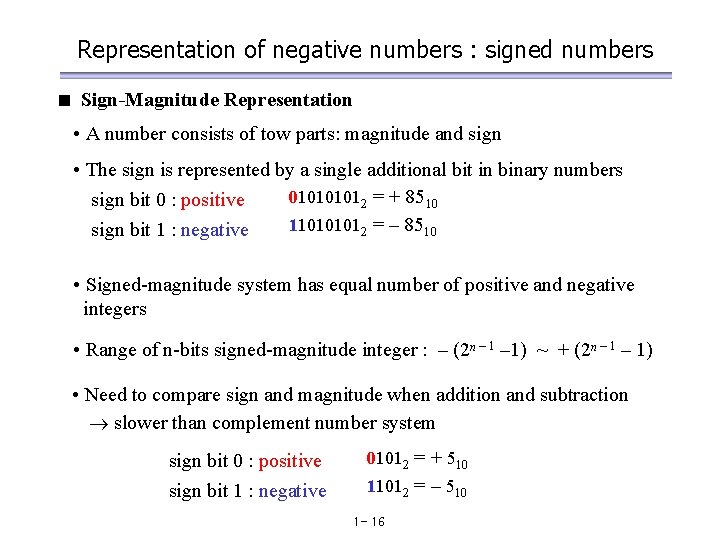
Representation of negative numbers : signed numbers < Sign-Magnitude Representation • A number consists of tow parts: magnitude and sign • The sign is represented by a single additional bit in binary numbers 01012 = + 8510 sign bit 0 : positive 110101012 = – 8510 sign bit 1 : negative • Signed-magnitude system has equal number of positive and negative integers • Range of n-bits signed-magnitude integer : – (2 n – 1) ~ + (2 n – 1) • Need to compare sign and magnitude when addition and subtraction slower than complement number system sign bit 0 : positive sign bit 1 : negative 01012 = + 510 11012 = – 510 1 - 16
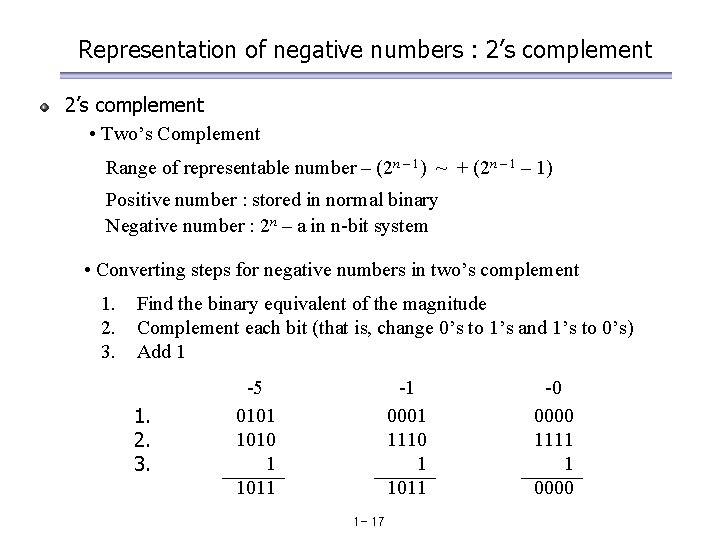
Representation of negative numbers : 2’s complement • Two’s Complement Range of representable number – (2 n – 1) ~ + (2 n – 1) Positive number : stored in normal binary Negative number : 2 n – a in n-bit system • Converting steps for negative numbers in two’s complement 1. 2. 3. Find the binary equivalent of the magnitude Complement each bit (that is, change 0’s to 1’s and 1’s to 0’s) Add 1 1. 2. 3. -5 0101 1010 1 1011 -1 0001 1110 1 1011 1 - 17 -0 0000 1111 1 0000
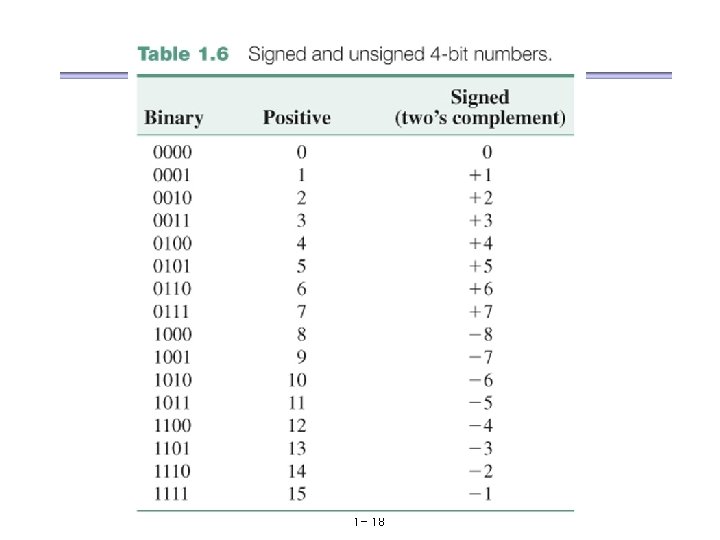
1 - 18
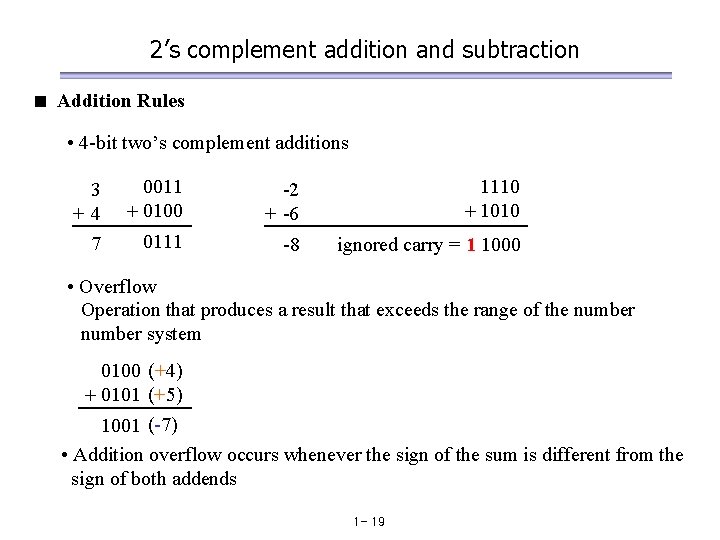
2’s complement addition and subtraction < Addition Rules • 4 -bit two’s complement additions 3 +4 7 0011 + 0100 -2 + -6 1110 + 1010 0111 -8 ignored carry = 1 1000 • Overflow Operation that produces a result that exceeds the range of the number system 0100 (+4) + 0101 (+5) 1001 (-7) • Addition overflow occurs whenever the sign of the sum is different from the sign of both addends 1 - 19
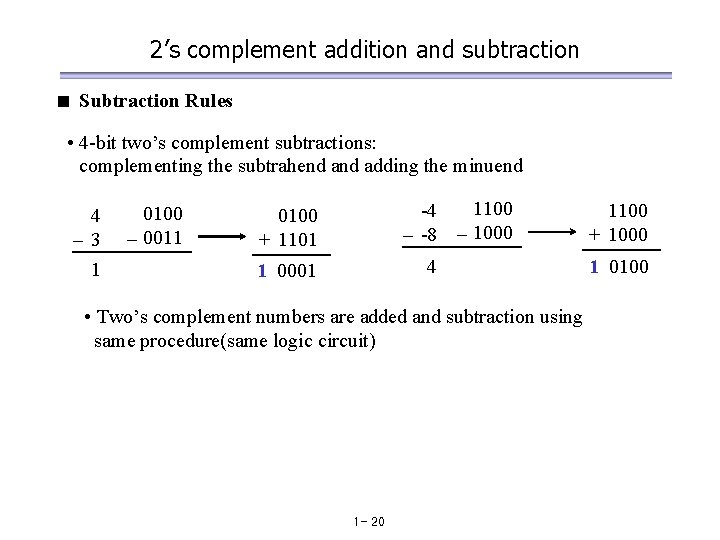
2’s complement addition and subtraction < Subtraction Rules • 4 -bit two’s complement subtractions: complementing the subtrahend adding the minuend 4 – 3 1 0100 – 0011 1100 -4 – -8 – 1000 0100 + 1101 4 1 0001 • Two’s complement numbers are added and subtraction using same procedure(same logic circuit) 1 - 20 1100 + 1000 1 0100
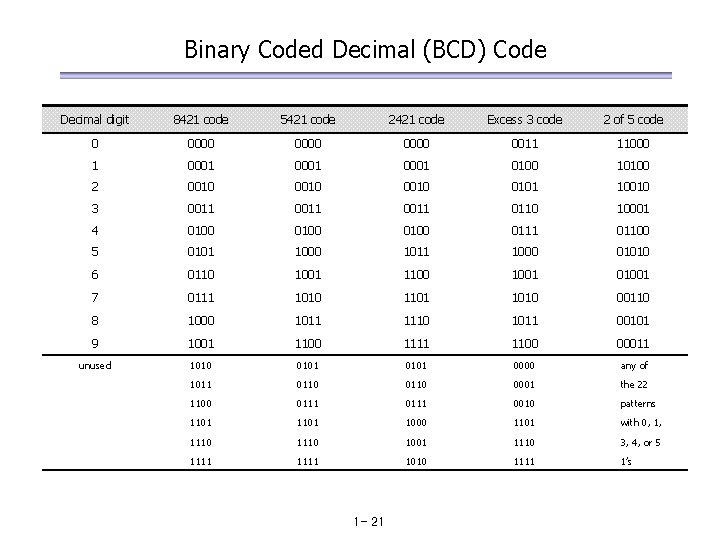
Binary Coded Decimal (BCD) Code Decimal digit 8421 code 5421 code 2421 code Excess 3 code 2 of 5 code 0 0000 0011 11000 1 0001 0100 10100 2 0010 0101 10010 3 0011 0110 10001 4 0100 0111 01100 5 0101 1000 1011 1000 01010 6 0110 1001 1100 1001 01001 7 0111 1010 1101 1010 00110 8 1000 1011 1110 1011 00101 9 1001 1100 1111 1100 00011 unused 1010 0101 0000 any of 1011 0110 0001 the 22 1100 0111 0010 patterns 1101 1000 1101 with 0, 1, 1110 1001 1110 3, 4, or 5 1111 1010 1111 1’s 1 - 21
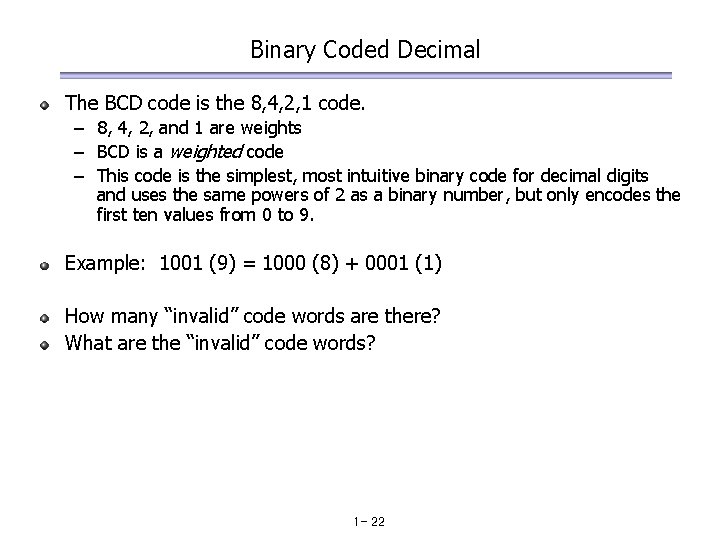
Binary Coded Decimal The BCD code is the 8, 4, 2, 1 code. – 8, 4, 2, and 1 are weights – BCD is a weighted code – This code is the simplest, most intuitive binary code for decimal digits and uses the same powers of 2 as a binary number, but only encodes the first ten values from 0 to 9. Example: 1001 (9) = 1000 (8) + 0001 (1) How many “invalid” code words are there? What are the “invalid” code words? 1 - 22
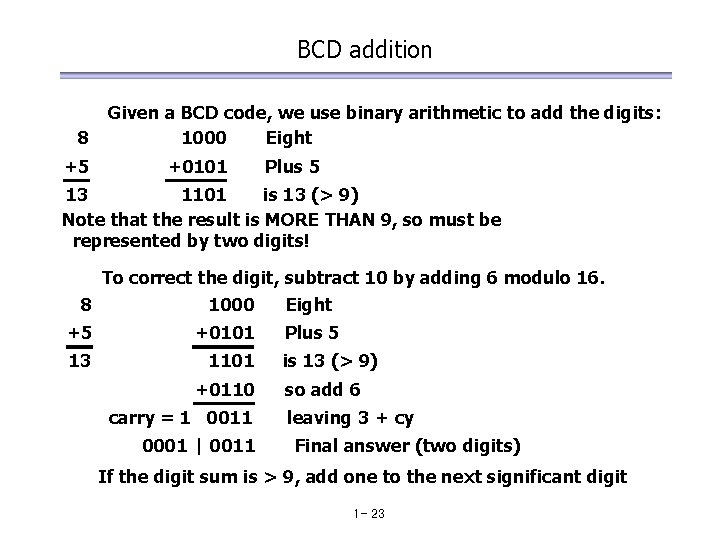
BCD addition Given a BCD code, we use binary arithmetic to add the digits: 8 1000 Eight +5 +0101 Plus 5 13 1101 is 13 (> 9) Note that the result is MORE THAN 9, so must be represented by two digits! To correct the digit, subtract 10 by adding 6 modulo 16. 8 1000 Eight +5 13 +0101 Plus 5 1101 is 13 (> 9) +0110 so add 6 carry = 1 0011 0001 | 0011 leaving 3 + cy Final answer (two digits) If the digit sum is > 9, add one to the next significant digit 1 - 23
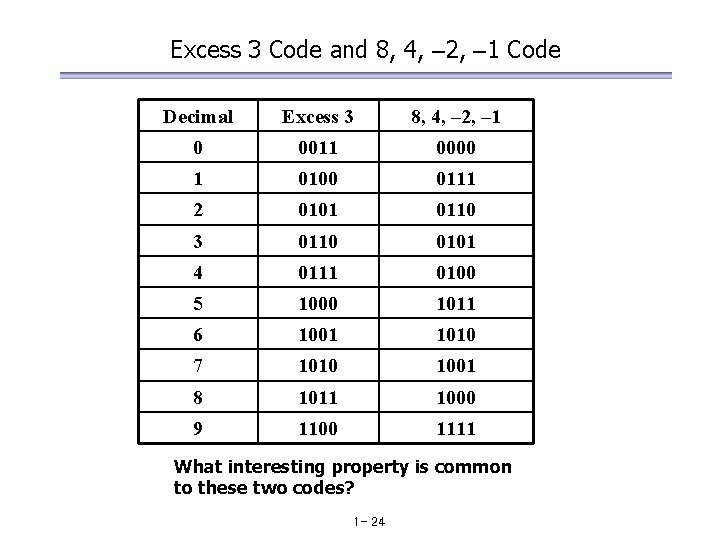
Excess 3 Code and 8, 4, – 2, – 1 Code Decimal Excess 3 8, 4, – 2, – 1 0 0011 0000 1 0100 0111 2 0101 0110 3 0110 0101 4 0111 0100 5 1000 1011 6 1001 1010 7 1010 1001 8 1011 1000 9 1100 1111 What interesting property is common to these two codes? 1 - 24
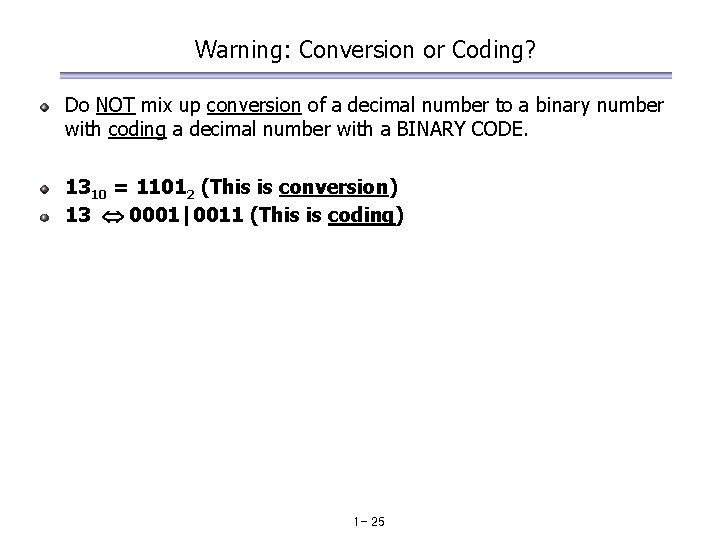
Warning: Conversion or Coding? Do NOT mix up conversion of a decimal number to a binary number with coding a decimal number with a BINARY CODE. 1310 = 11012 (This is conversion) 13 0001|0011 (This is coding) 1 - 25
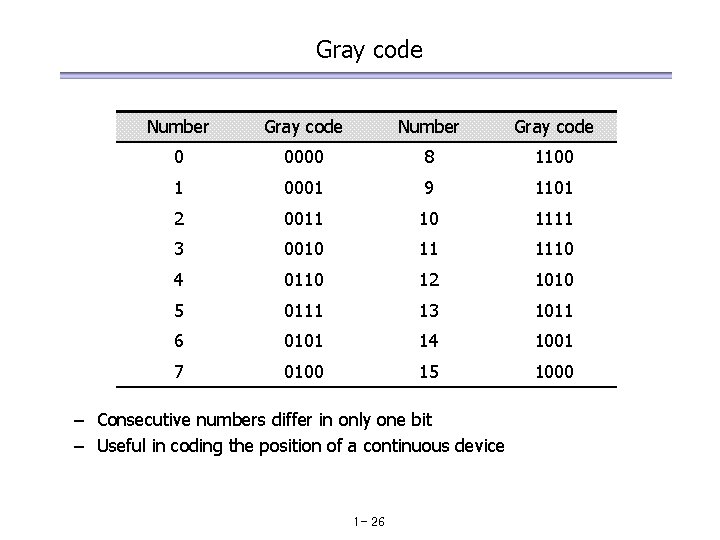
Gray code Number Gray code 0 0000 8 1100 1 0001 9 1101 2 0011 10 1111 3 0010 11 1110 4 0110 12 1010 5 0111 13 1011 6 0101 14 1001 7 0100 15 1000 – Consecutive numbers differ in only one bit – Useful in coding the position of a continuous device 1 - 26
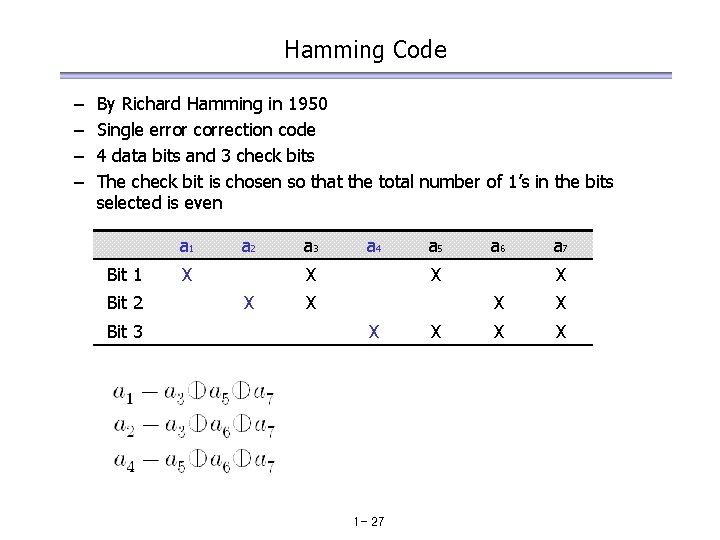
Hamming Code – – By Richard Hamming in 1950 Single error correction code 4 data bits and 3 check bits The check bit is chosen so that the total number of 1’s in the bits selected is even a 1 Bit 2 Bit 3 a 2 X a 3 a 4 X X a 5 a 6 X X X 1 - 27 X a 7 X X X
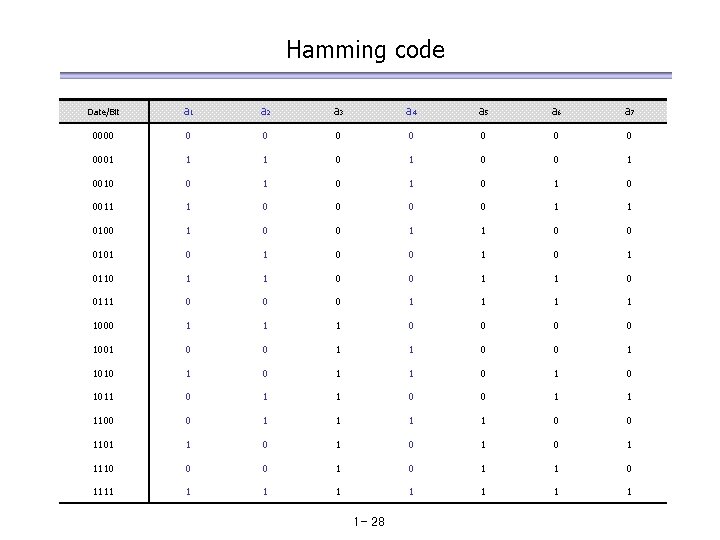
Hamming code Date/Bit a 1 a 2 a 3 a 4 a 5 a 6 a 7 0000 0 0 0 0001 1 1 0 0 1 0010 0 1 0 1 0 0011 1 0 0 1 1 0100 1 0 0 1 1 0 0 0101 0 0 1 0110 1 1 0 0111 0 0 0 1 1 1000 1 1 1 0 0 1001 0 0 1 1010 1 1 0 1011 0 1 1 0 0 1 1 1100 0 1 1 0 0 1101 1 0 1 0 1 1110 0 0 1 1 0 1111 1 1 1 1 - 28

Hamming code example Ø Received : 0010011 § e 1 = 0 e 2 = 1 e 4 = 0 § bit 2(check bit) error => a 2 = 1 § Correct word : 0110011, Data : 1011 Ø Received : 1101101 § e 1 = 1 e 2 = 0 e 4 = 1 § bit 5 error => a 5 = 0 § Correct word : 1101001, Data : 0001 Checking 4 e 4 + 2 e 2 + e 1 for finding error bit For n check bit, there can be information bits 1 - 29