Introduction to Lab VIEW Overview Objectives Background Materials
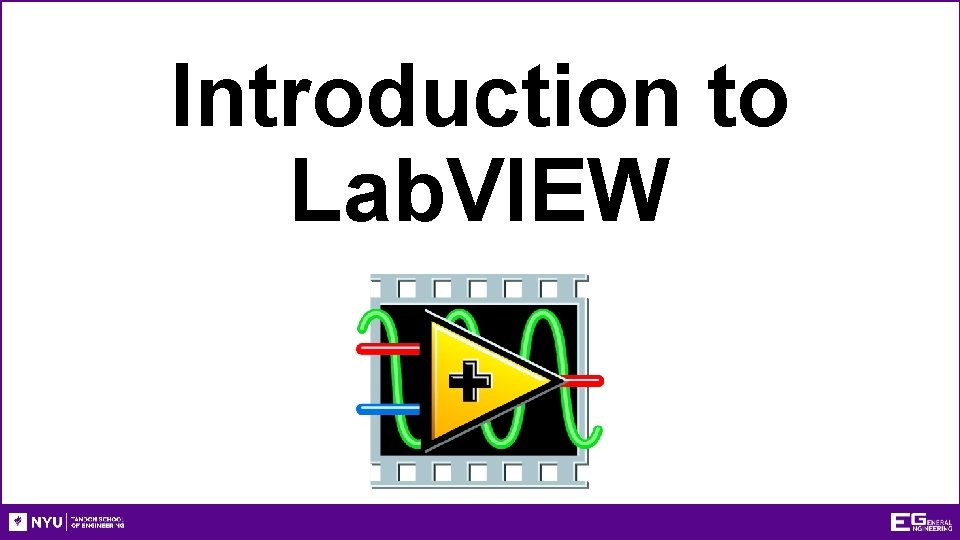
Introduction to Lab. VIEW
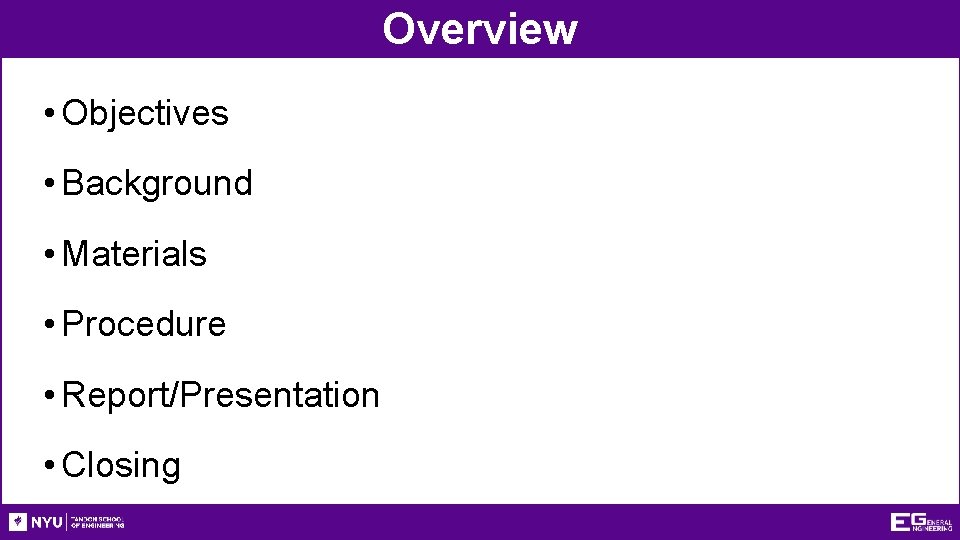
Overview • Objectives • Background • Materials • Procedure • Report/Presentation • Closing
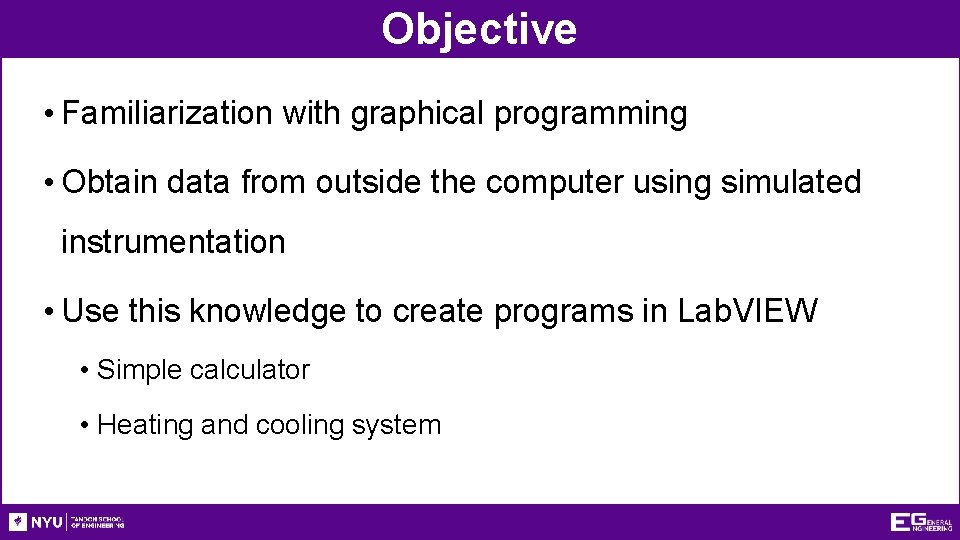
Objective • Familiarization with graphical programming • Obtain data from outside the computer using simulated instrumentation • Use this knowledge to create programs in Lab. VIEW • Simple calculator • Heating and cooling system
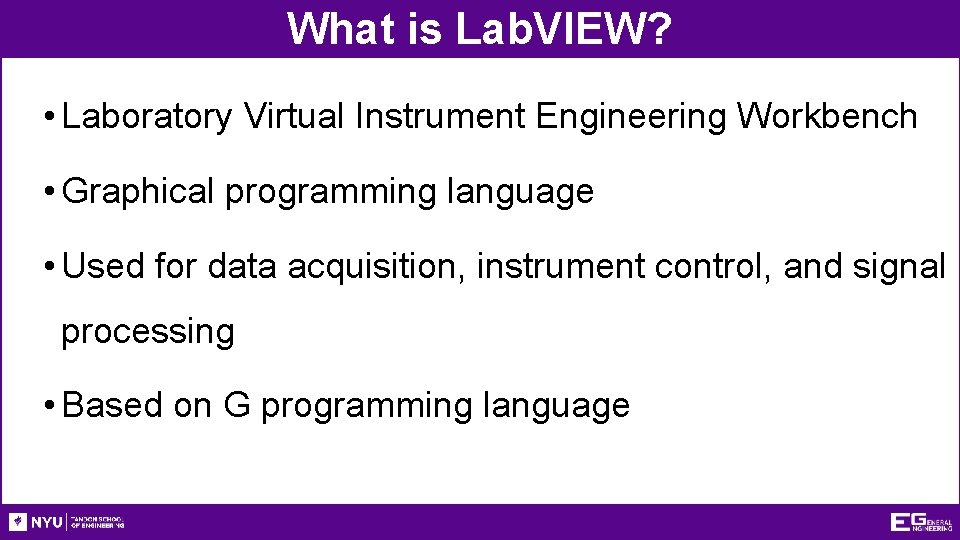
What is Lab. VIEW? • Laboratory Virtual Instrument Engineering Workbench • Graphical programming language • Used for data acquisition, instrument control, and signal processing • Based on G programming language
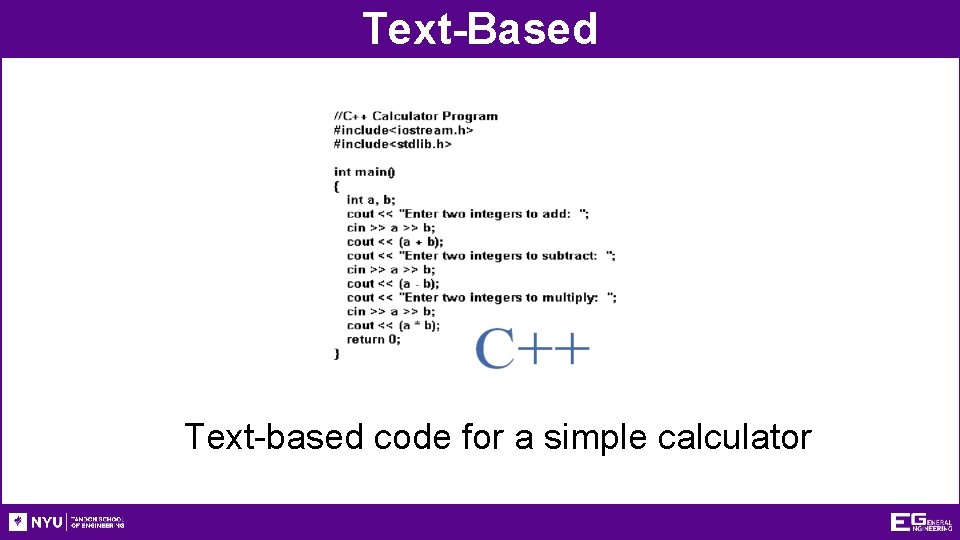
Text-Based Text-based code for a simple calculator
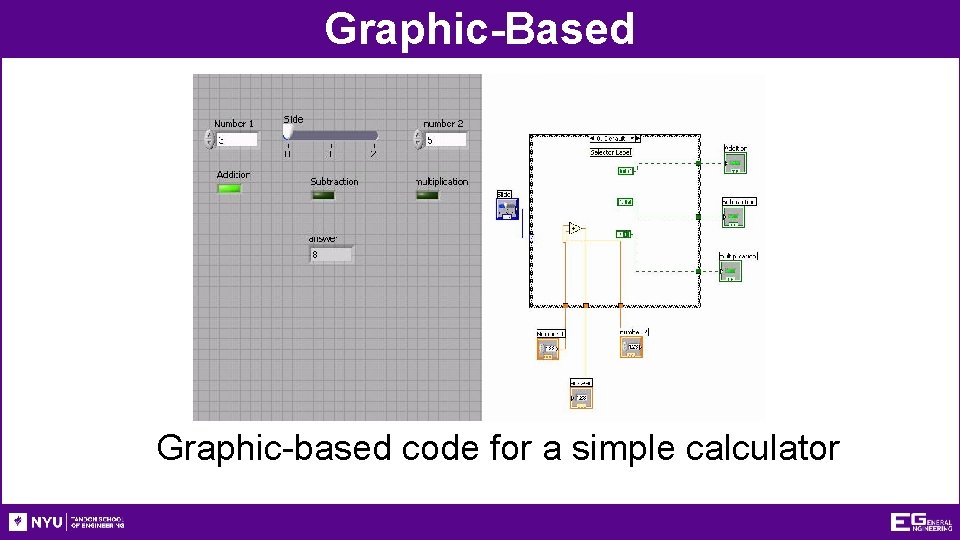
Graphic-Based Graphic-based code for a simple calculator
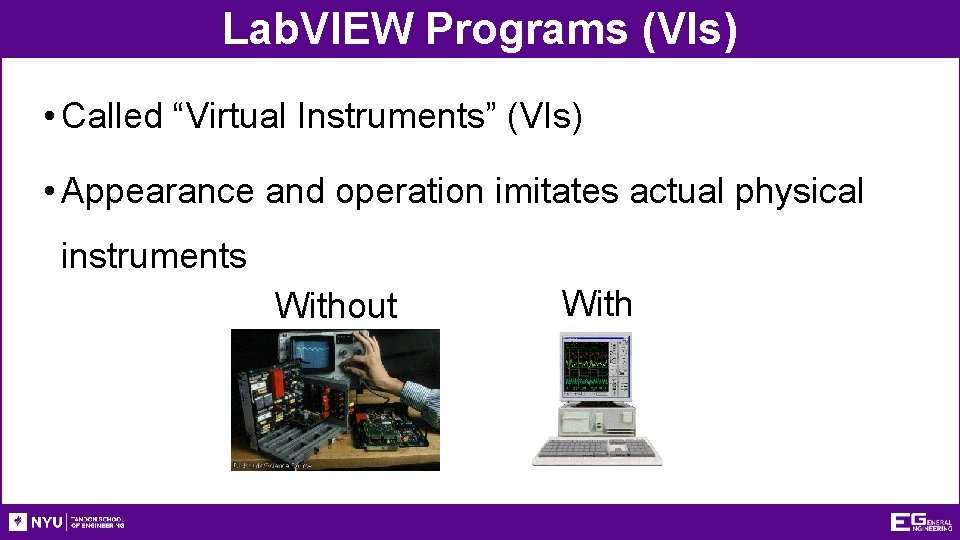
Lab. VIEW Programs (VIs) • Called “Virtual Instruments” (VIs) • Appearance and operation imitates actual physical instruments Without With
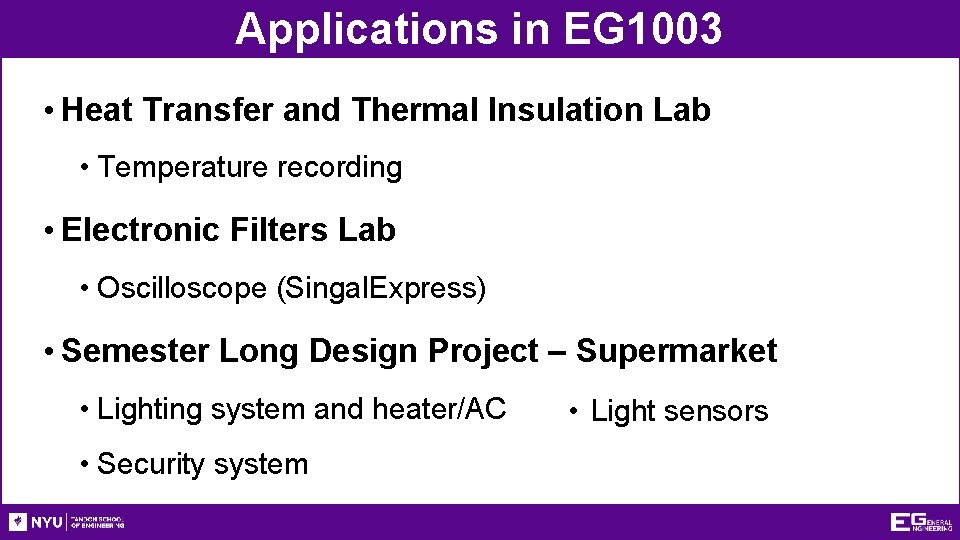
Applications in EG 1003 • Heat Transfer and Thermal Insulation Lab • Temperature recording • Electronic Filters Lab • Oscilloscope (Singal. Express) • Semester Long Design Project – Supermarket • Lighting system and heater/AC • Security system • Light sensors
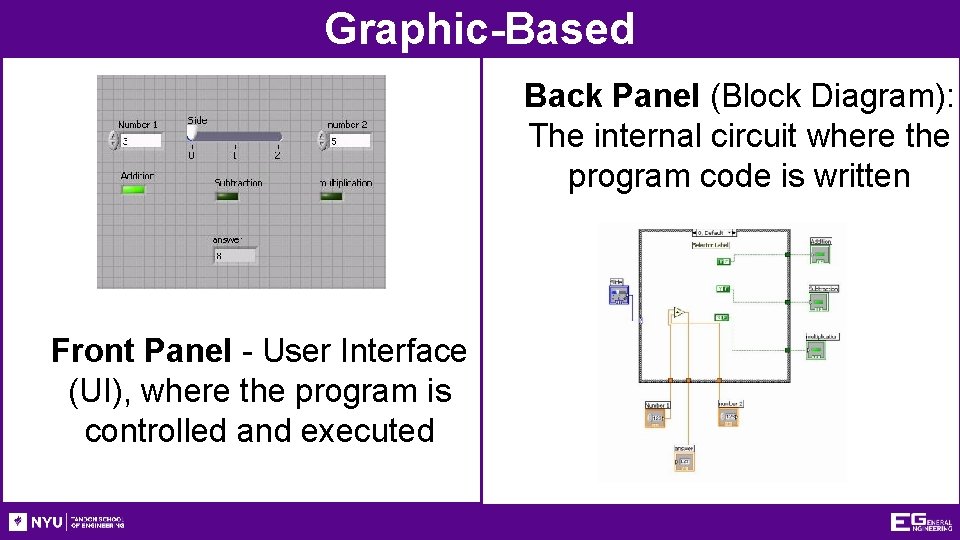
Graphic-Based Back Panel (Block Diagram): The internal circuit where the program code is written Front Panel - User Interface (UI), where the program is controlled and executed
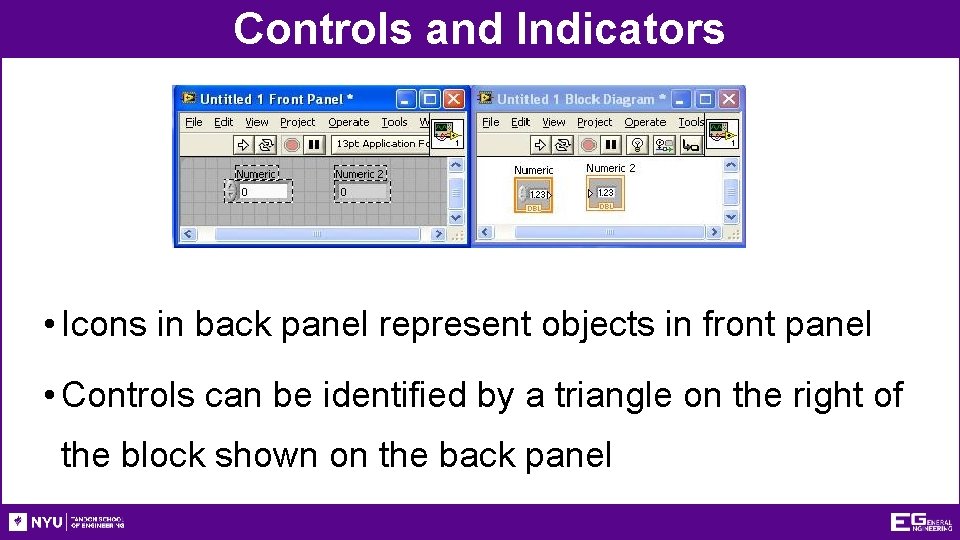
Controls and Indicators • Icons in back panel represent objects in front panel • Controls can be identified by a triangle on the right of the block shown on the back panel
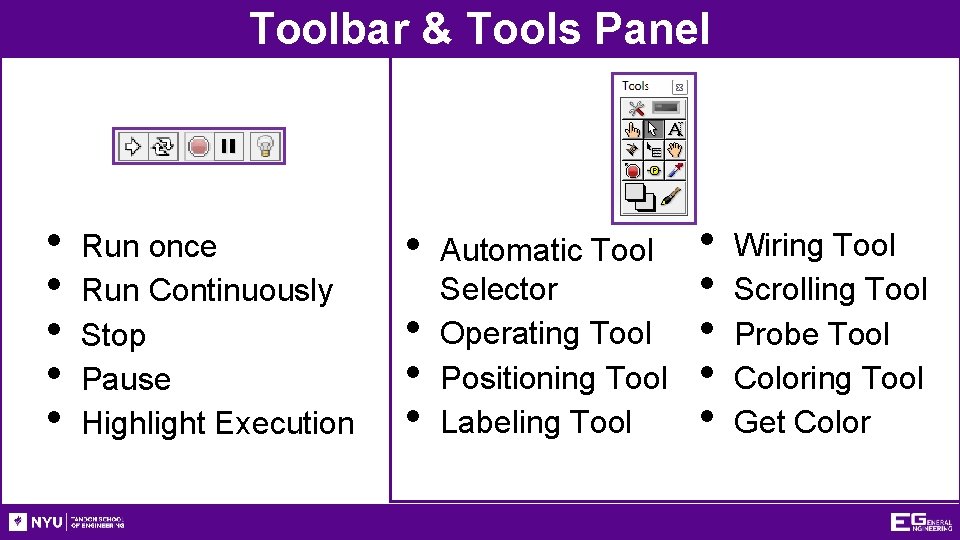
Toolbar & Tools Panel • • • Run once Run Continuously Stop Pause Highlight Execution • • Automatic Tool Selector Operating Tool Positioning Tool Labeling Tool • • • Wiring Tool Scrolling Tool Probe Tool Coloring Tool Get Color
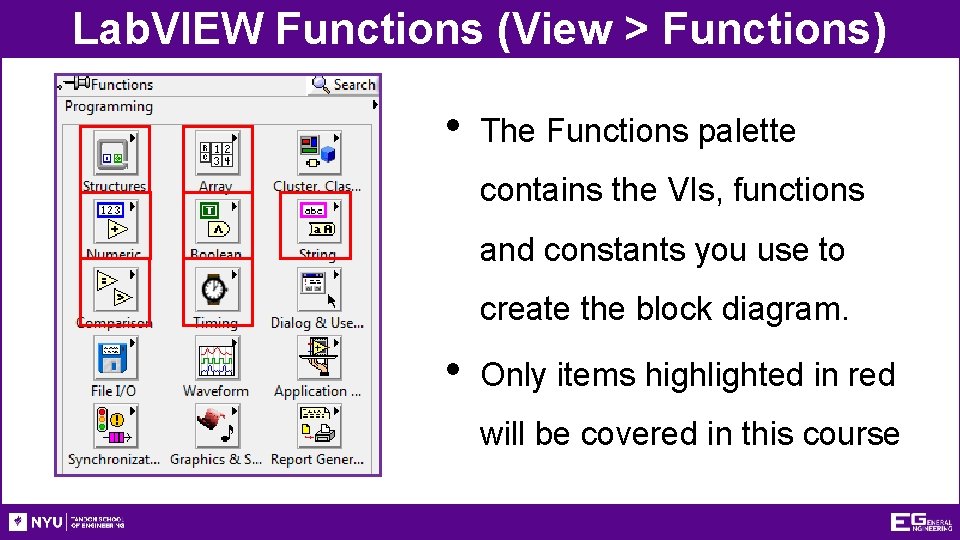
Lab. VIEW Functions (View > Functions) • The Functions palette contains the VIs, functions and constants you use to create the block diagram. • Only items highlighted in red will be covered in this course
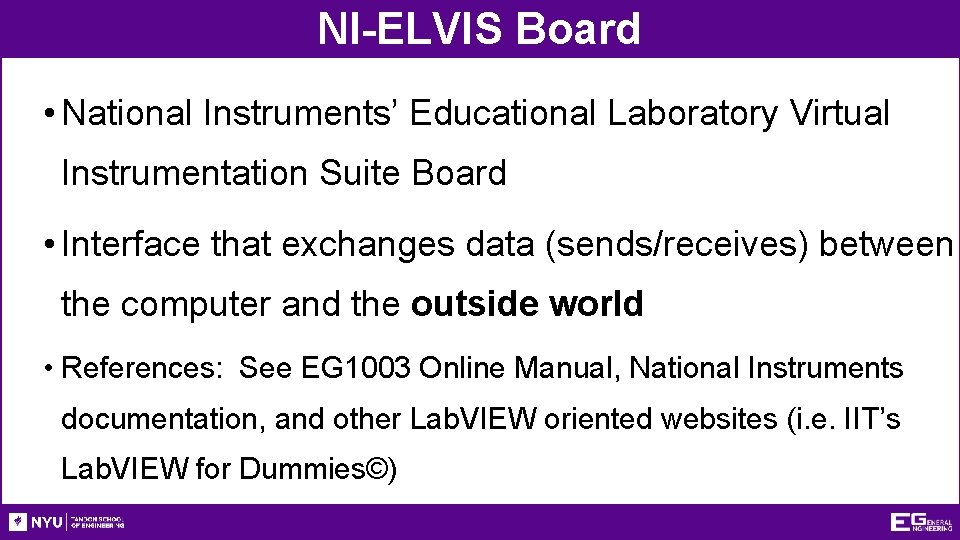
NI-ELVIS Board • National Instruments’ Educational Laboratory Virtual Instrumentation Suite Board • Interface that exchanges data (sends/receives) between the computer and the outside world • References: See EG 1003 Online Manual, National Instruments documentation, and other Lab. VIEW oriented websites (i. e. IIT’s Lab. VIEW for Dummies©)
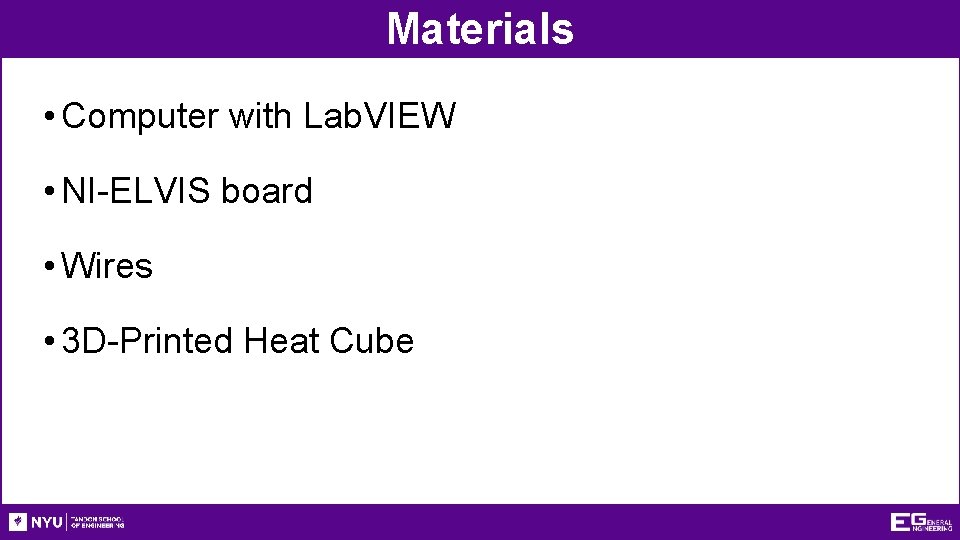
Materials • Computer with Lab. VIEW • NI-ELVIS board • Wires • 3 D-Printed Heat Cube
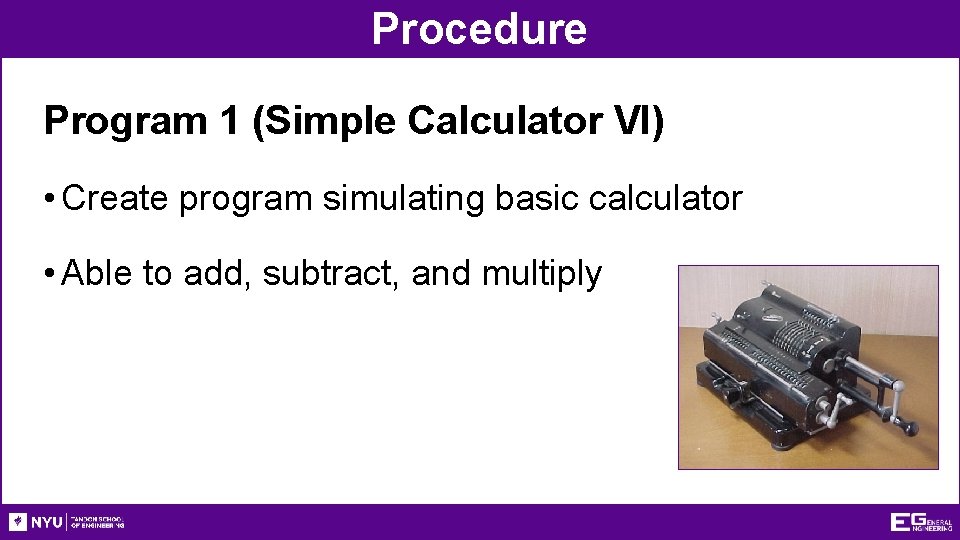
Procedure Program 1 (Simple Calculator VI) • Create program simulating basic calculator • Able to add, subtract, and multiply
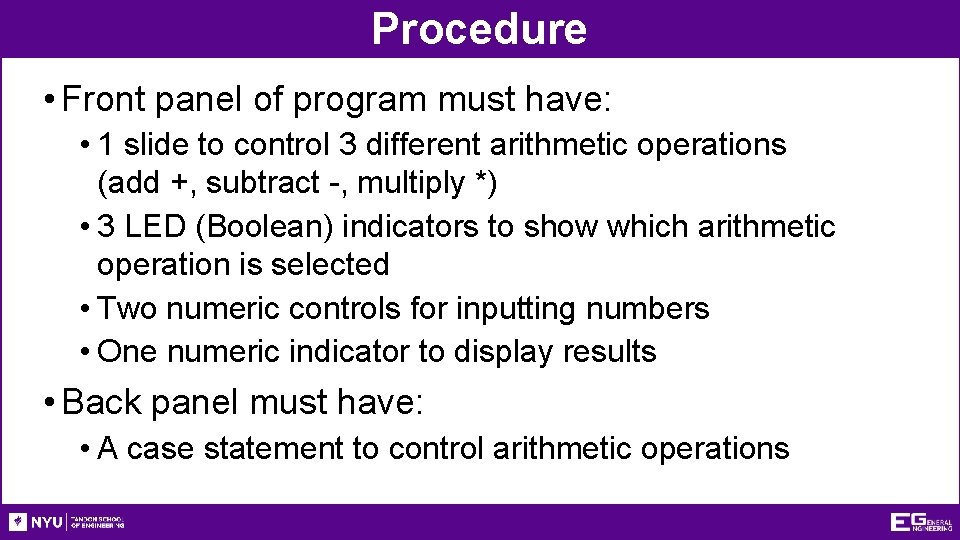
Procedure • Front panel of program must have: • 1 slide to control 3 different arithmetic operations (add +, subtract -, multiply *) • 3 LED (Boolean) indicators to show which arithmetic operation is selected • Two numeric controls for inputting numbers • One numeric indicator to display results • Back panel must have: • A case statement to control arithmetic operations
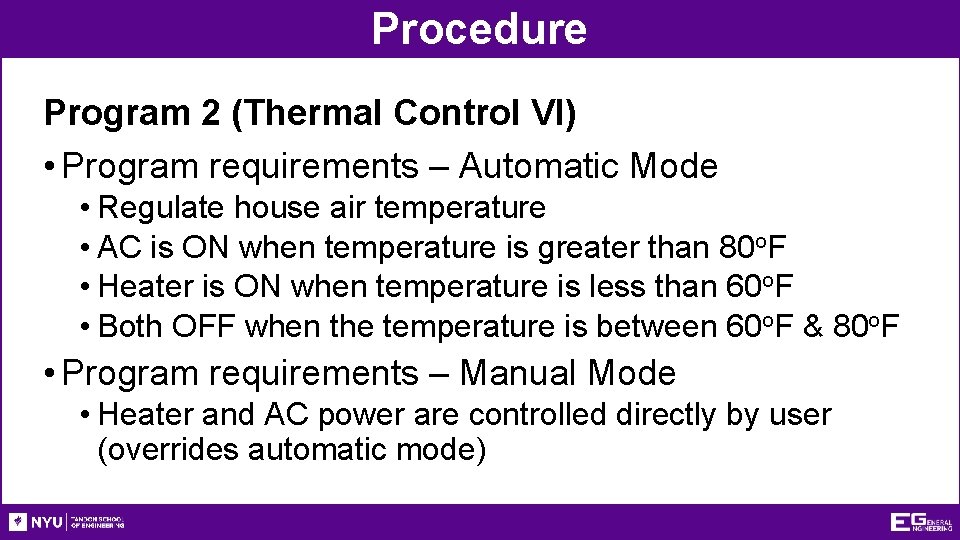
Procedure Program 2 (Thermal Control VI) • Program requirements – Automatic Mode • Regulate house air temperature • AC is ON when temperature is greater than 80 o. F • Heater is ON when temperature is less than 60 o. F • Both OFF when the temperature is between 60 o. F & 80 o. F • Program requirements – Manual Mode • Heater and AC power are controlled directly by user (overrides automatic mode)
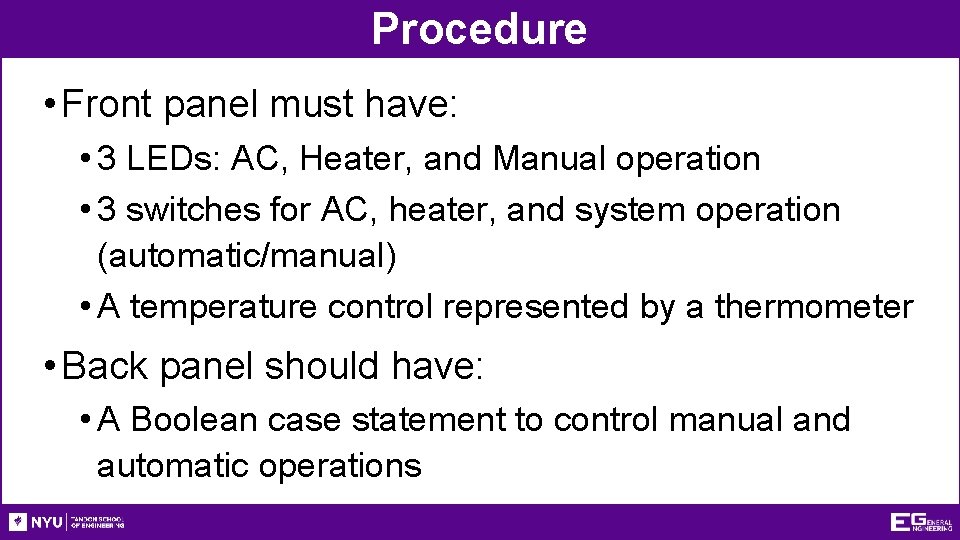
Procedure • Front panel must have: • 3 LEDs: AC, Heater, and Manual operation • 3 switches for AC, heater, and system operation (automatic/manual) • A temperature control represented by a thermometer • Back panel should have: • A Boolean case statement to control manual and automatic operations
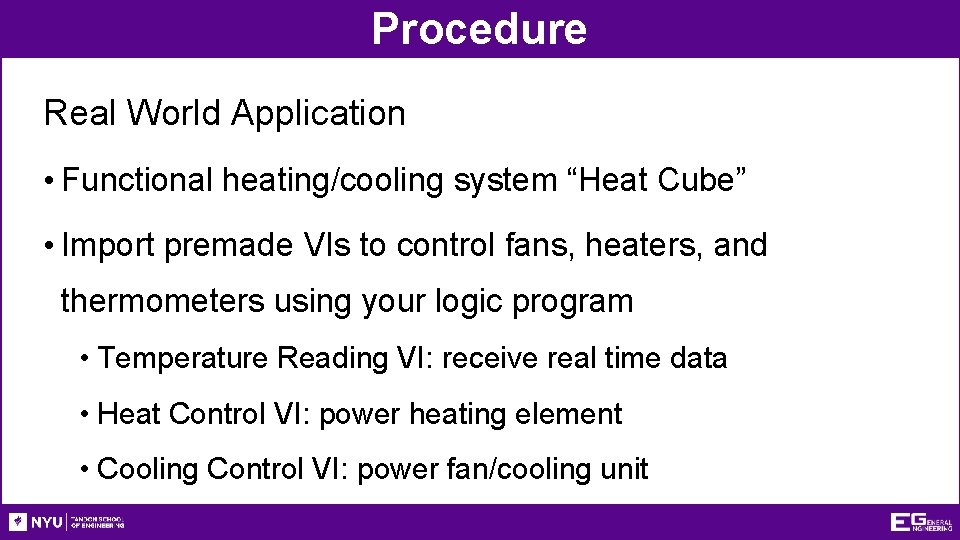
Procedure Real World Application • Functional heating/cooling system “Heat Cube” • Import premade VIs to control fans, heaters, and thermometers using your logic program • Temperature Reading VI: receive real time data • Heat Control VI: power heating element • Cooling Control VI: power fan/cooling unit
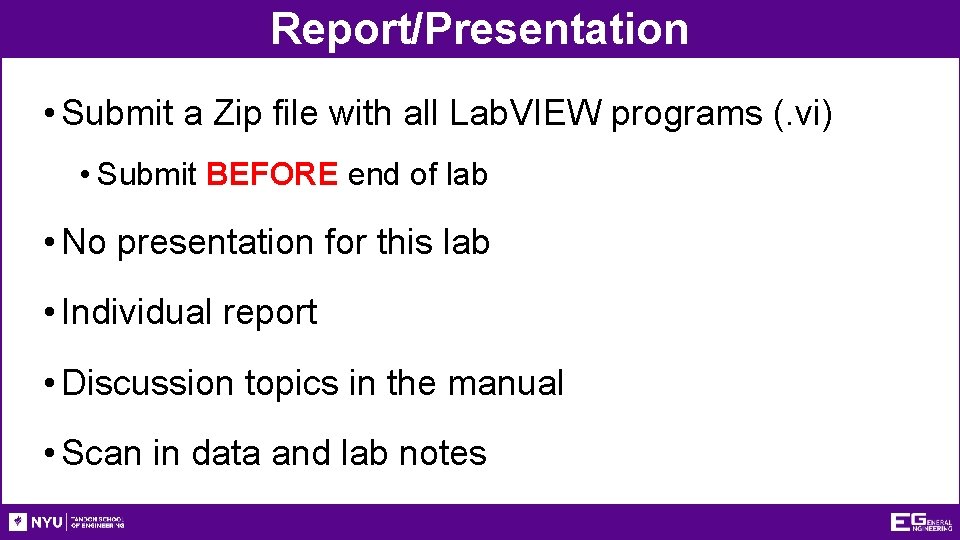
Report/Presentation • Submit a Zip file with all Lab. VIEW programs (. vi) • Submit BEFORE end of lab • No presentation for this lab • Individual report • Discussion topics in the manual • Scan in data and lab notes
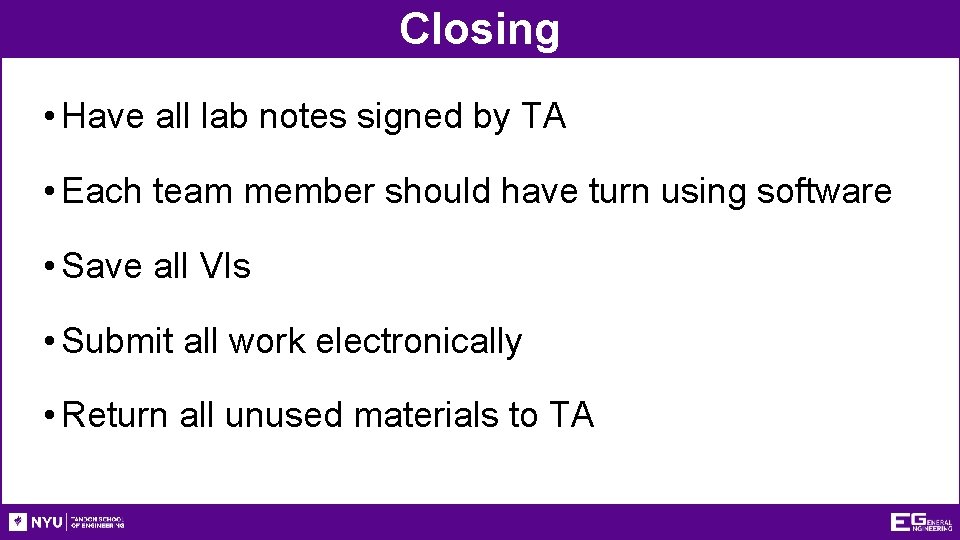
Closing • Have all lab notes signed by TA • Each team member should have turn using software • Save all VIs • Submit all work electronically • Return all unused materials to TA
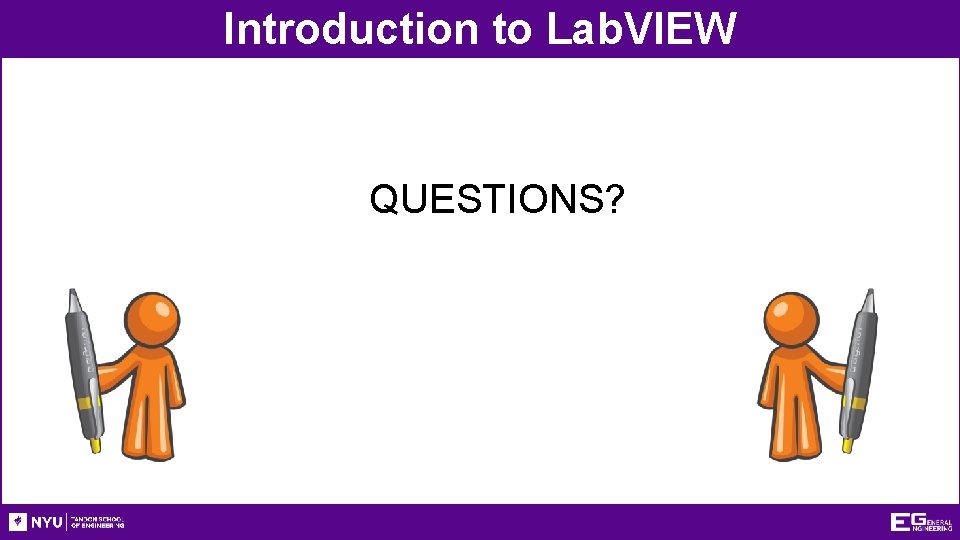
Introduction to Lab. VIEW QUESTIONS?
- Slides: 22