Introduction to JDBC 1 Road Map Introduction to
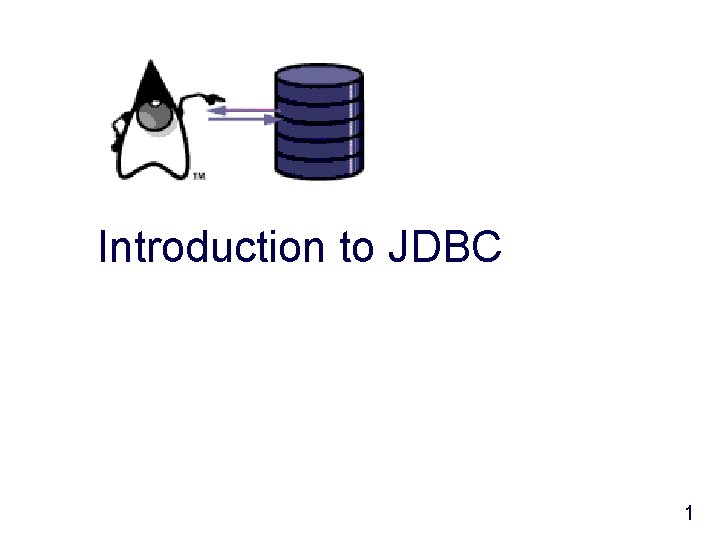
Introduction to JDBC 1
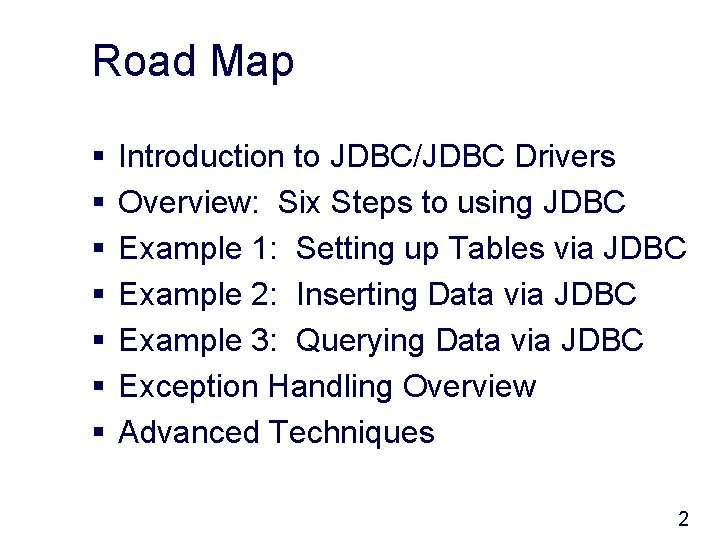
Road Map § § § § Introduction to JDBC/JDBC Drivers Overview: Six Steps to using JDBC Example 1: Setting up Tables via JDBC Example 2: Inserting Data via JDBC Example 3: Querying Data via JDBC Exception Handling Overview Advanced Techniques 2

Attribution § These slides are based on three primary sources: § Sun JDBC Tutorial § URL: http: //java. sun. com/docs/books/tutorial/ jdbc/TOC. html § George Reese, “Database Programming with JDBC and Java” (O’Reilly & Associates. ) § Marty Hall, “Core Web Programming” (Prentice Hall. ) 3
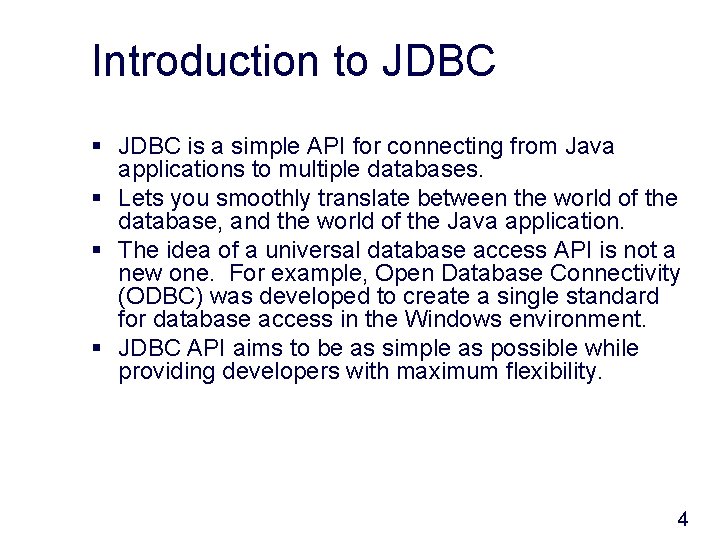
Introduction to JDBC § JDBC is a simple API for connecting from Java applications to multiple databases. § Lets you smoothly translate between the world of the database, and the world of the Java application. § The idea of a universal database access API is not a new one. For example, Open Database Connectivity (ODBC) was developed to create a single standard for database access in the Windows environment. § JDBC API aims to be as simple as possible while providing developers with maximum flexibility. 4
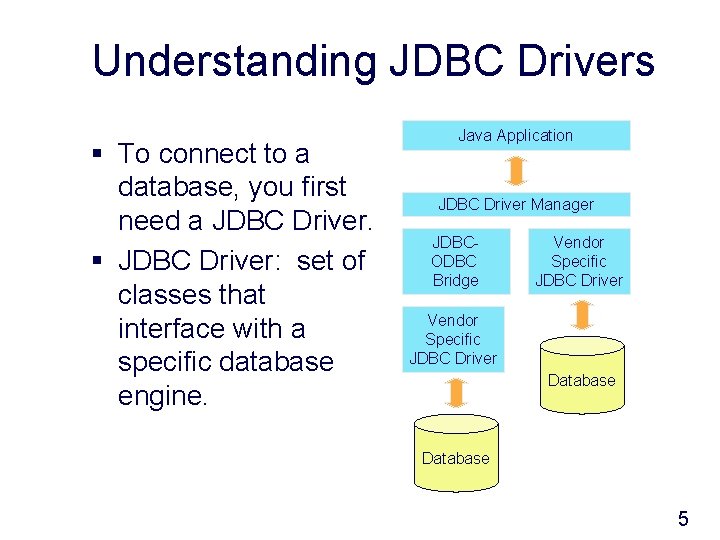
Understanding JDBC Drivers § To connect to a database, you first need a JDBC Driver. § JDBC Driver: set of classes that interface with a specific database engine. Java Application JDBC Driver Manager JDBCODBC Bridge Vendor Specific JDBC Driver Database 5

JDBC Drivers § JDBC drivers exist for every major database including: Oracle, SQL Server, Sybase, and My. SQL. § For My. SQL, we will be using the open source My. SQL Connector/J. § http: //www. mysql. com/downloads/apijdbc. html. 6
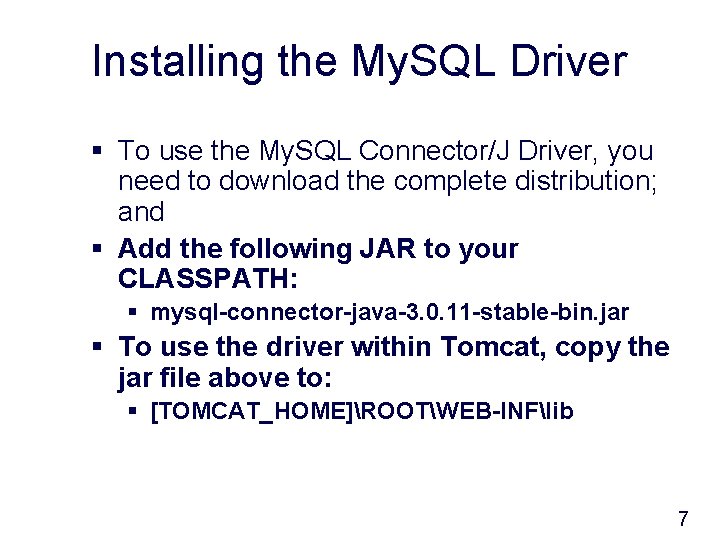
Installing the My. SQL Driver § To use the My. SQL Connector/J Driver, you need to download the complete distribution; and § Add the following JAR to your CLASSPATH: § mysql-connector-java-3. 0. 11 -stable-bin. jar § To use the driver within Tomcat, copy the jar file above to: § [TOMCAT_HOME]ROOTWEB-INFlib 7
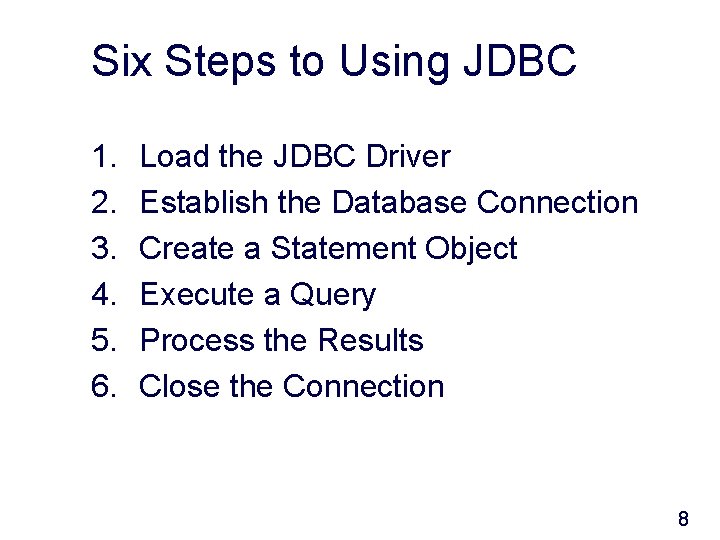
Six Steps to Using JDBC 1. 2. 3. 4. 5. 6. Load the JDBC Driver Establish the Database Connection Create a Statement Object Execute a Query Process the Results Close the Connection 8
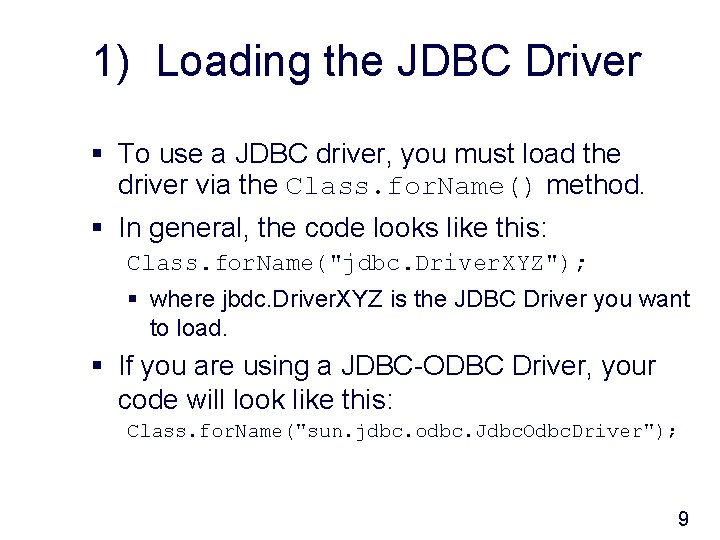
1) Loading the JDBC Driver § To use a JDBC driver, you must load the driver via the Class. for. Name() method. § In general, the code looks like this: Class. for. Name("jdbc. Driver. XYZ"); § where jbdc. Driver. XYZ is the JDBC Driver you want to load. § If you are using a JDBC-ODBC Driver, your code will look like this: Class. for. Name("sun. jdbc. odbc. Jdbc. Odbc. Driver"); 9
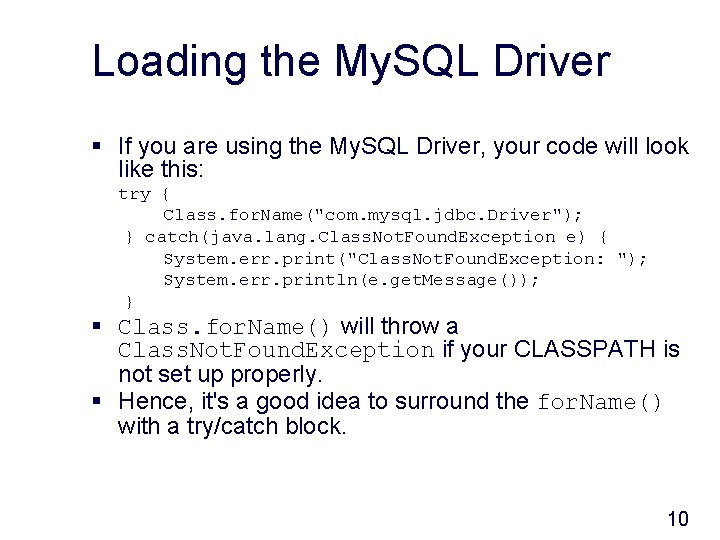
Loading the My. SQL Driver § If you are using the My. SQL Driver, your code will look like this: try { Class. for. Name("com. mysql. jdbc. Driver"); } catch(java. lang. Class. Not. Found. Exception e) { System. err. print("Class. Not. Found. Exception: "); System. err. println(e. get. Message()); } § Class. for. Name() will throw a Class. Not. Found. Exception if your CLASSPATH is not set up properly. § Hence, it's a good idea to surround the for. Name() with a try/catch block. 10
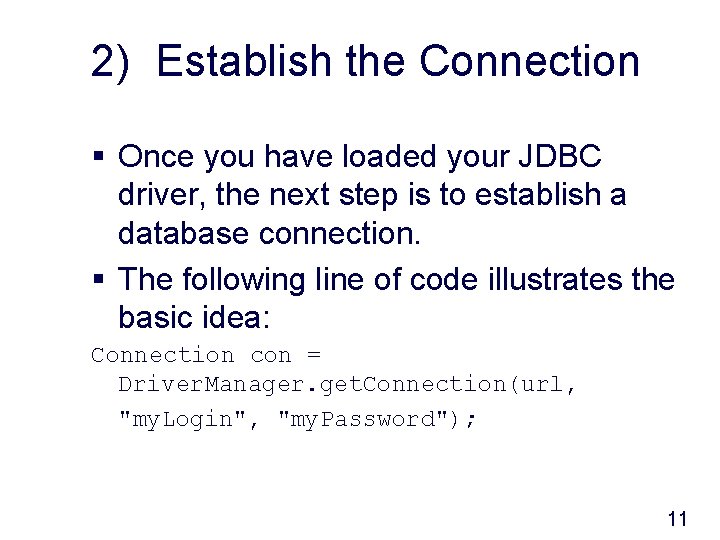
2) Establish the Connection § Once you have loaded your JDBC driver, the next step is to establish a database connection. § The following line of code illustrates the basic idea: Connection con = Driver. Manager. get. Connection(url, "my. Login", "my. Password"); 11
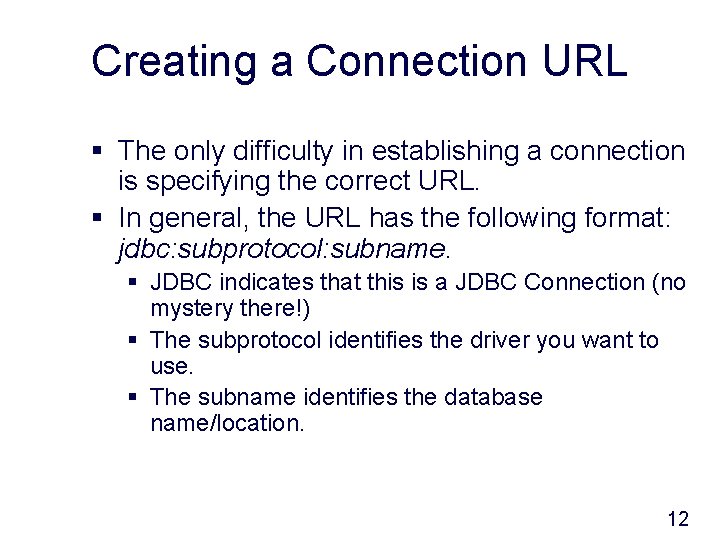
Creating a Connection URL § The only difficulty in establishing a connection is specifying the correct URL. § In general, the URL has the following format: jdbc: subprotocol: subname. § JDBC indicates that this is a JDBC Connection (no mystery there!) § The subprotocol identifies the driver you want to use. § The subname identifies the database name/location. 12
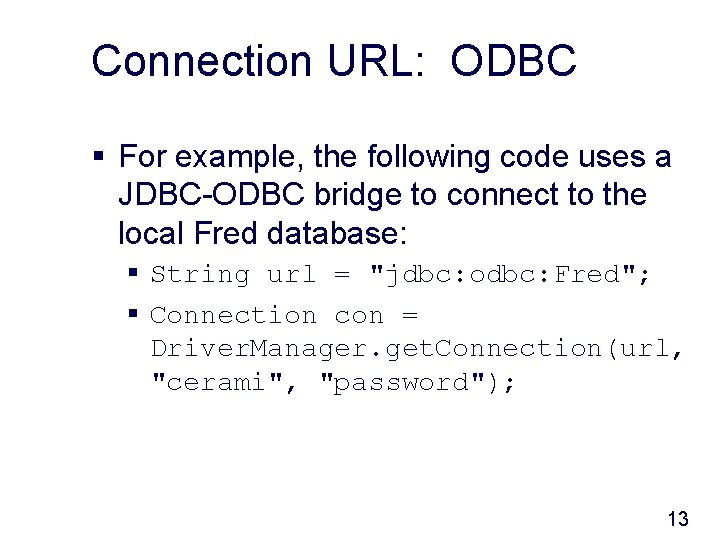
Connection URL: ODBC § For example, the following code uses a JDBC-ODBC bridge to connect to the local Fred database: § String url = "jdbc: odbc: Fred"; § Connection con = Driver. Manager. get. Connection(url, "cerami", "password"); 13
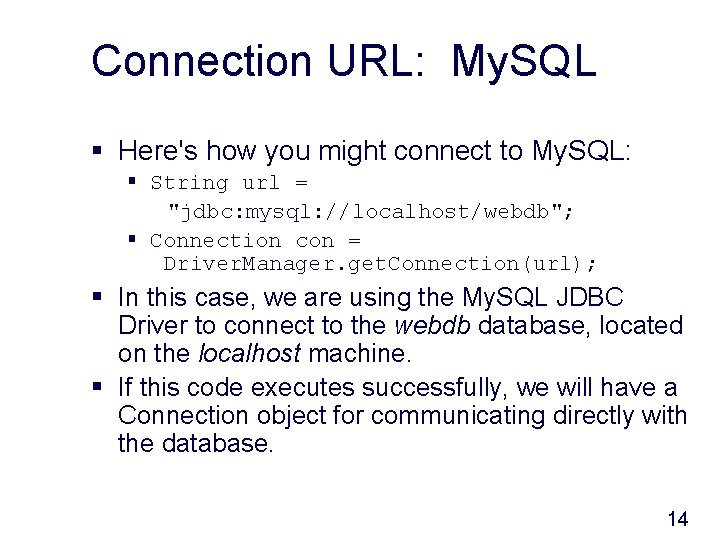
Connection URL: My. SQL § Here's how you might connect to My. SQL: § String url = "jdbc: mysql: //localhost/webdb"; § Connection con = Driver. Manager. get. Connection(url); § In this case, we are using the My. SQL JDBC Driver to connect to the webdb database, located on the localhost machine. § If this code executes successfully, we will have a Connection object for communicating directly with the database. 14
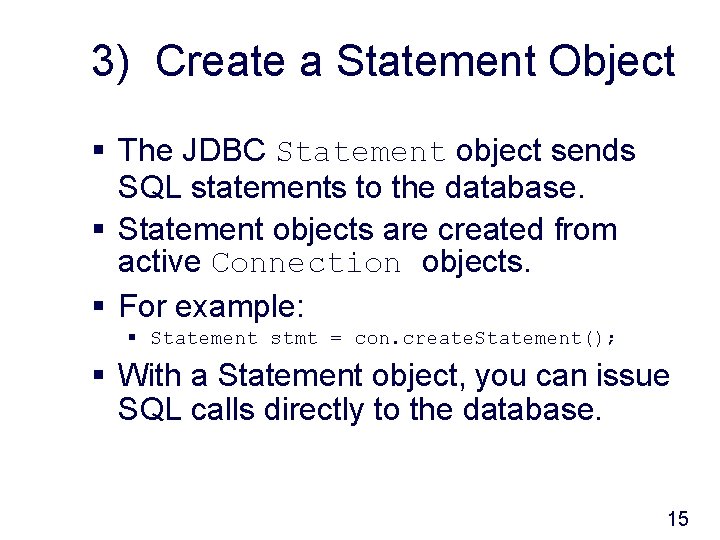
3) Create a Statement Object § The JDBC Statement object sends SQL statements to the database. § Statement objects are created from active Connection objects. § For example: § Statement stmt = con. create. Statement(); § With a Statement object, you can issue SQL calls directly to the database. 15
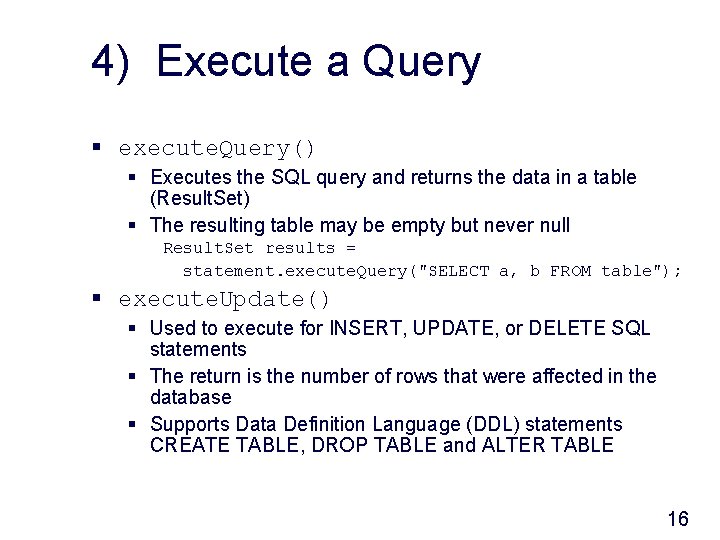
4) Execute a Query § execute. Query() § Executes the SQL query and returns the data in a table (Result. Set) § The resulting table may be empty but never null Result. Set results = statement. execute. Query("SELECT a, b FROM table"); § execute. Update() § Used to execute for INSERT, UPDATE, or DELETE SQL statements § The return is the number of rows that were affected in the database § Supports Data Definition Language (DDL) statements CREATE TABLE, DROP TABLE and ALTER TABLE 16
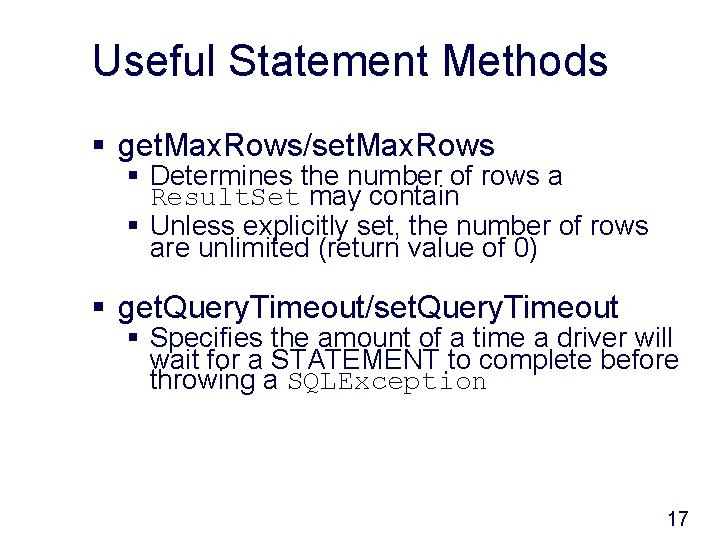
Useful Statement Methods § get. Max. Rows/set. Max. Rows § Determines the number of rows a Result. Set may contain § Unless explicitly set, the number of rows are unlimited (return value of 0) § get. Query. Timeout/set. Query. Timeout § Specifies the amount of a time a driver will wait for a STATEMENT to complete before throwing a SQLException 17
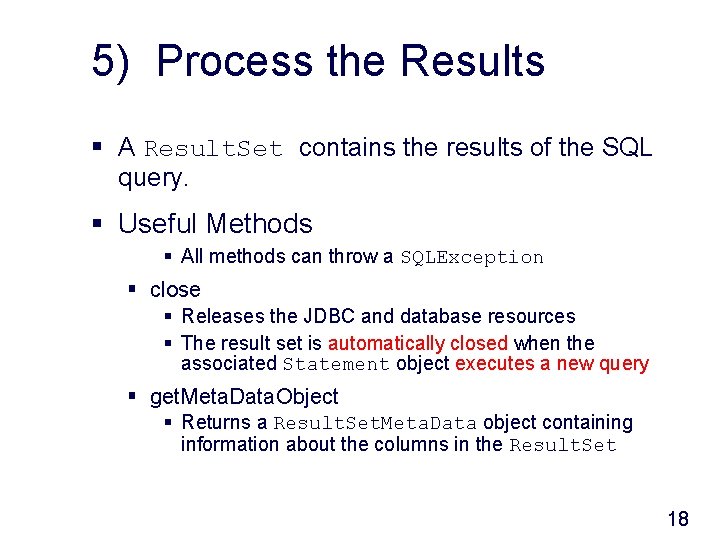
5) Process the Results § A Result. Set contains the results of the SQL query. § Useful Methods § All methods can throw a SQLException § close § Releases the JDBC and database resources § The result set is automatically closed when the associated Statement object executes a new query § get. Meta. Data. Object § Returns a Result. Set. Meta. Data object containing information about the columns in the Result. Set 18
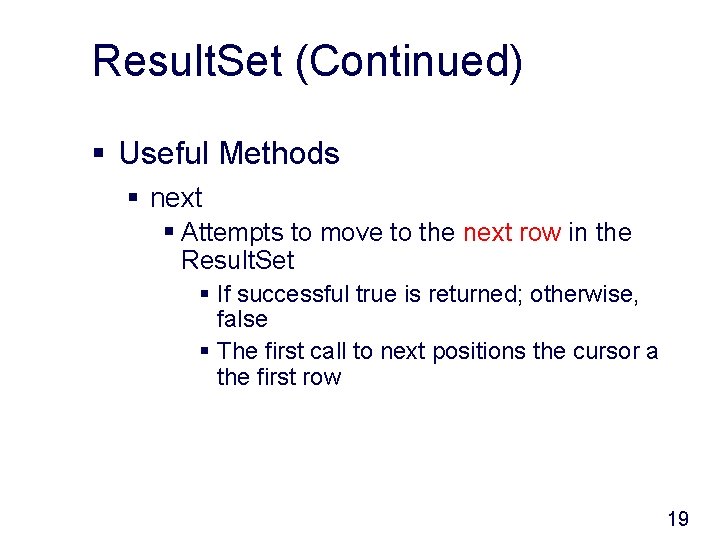
Result. Set (Continued) § Useful Methods § next § Attempts to move to the next row in the Result. Set § If successful true is returned; otherwise, false § The first call to next positions the cursor a the first row 19
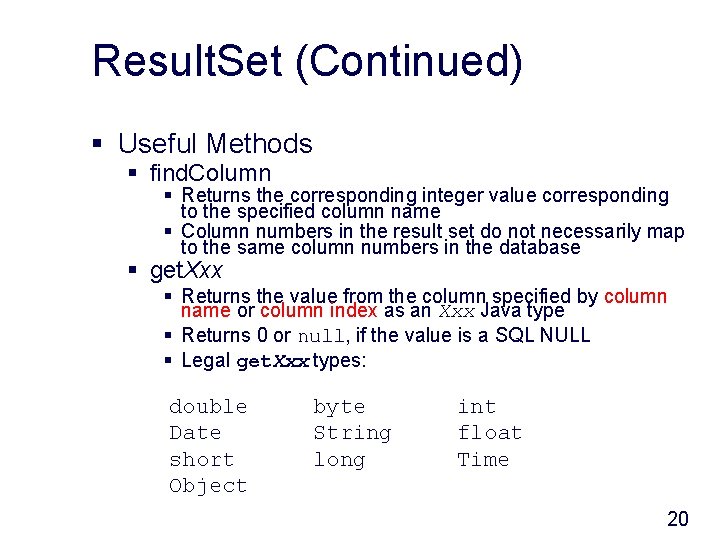
Result. Set (Continued) § Useful Methods § find. Column § Returns the corresponding integer value corresponding to the specified column name § Column numbers in the result set do not necessarily map to the same column numbers in the database § get. Xxx § Returns the value from the column specified by column name or column index as an Xxx Java type § Returns 0 or null, if the value is a SQL NULL § Legal get. Xxx types: double Date short Object byte String long int float Time 20
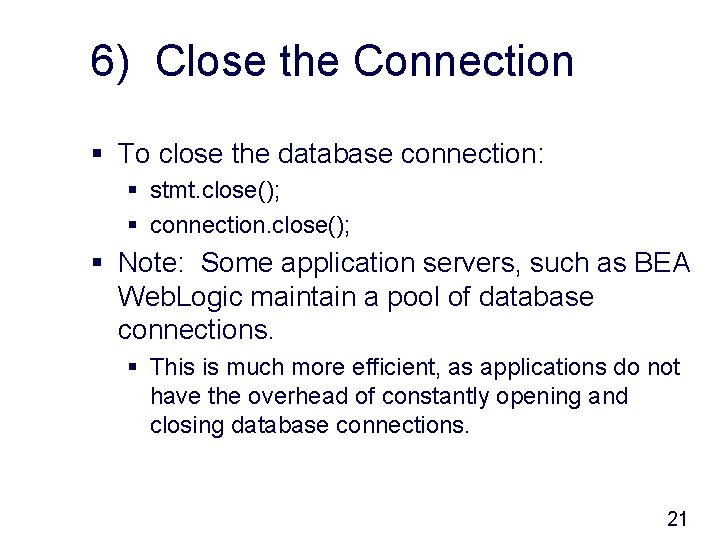
6) Close the Connection § To close the database connection: § stmt. close(); § connection. close(); § Note: Some application servers, such as BEA Web. Logic maintain a pool of database connections. § This is much more efficient, as applications do not have the overhead of constantly opening and closing database connections. 21
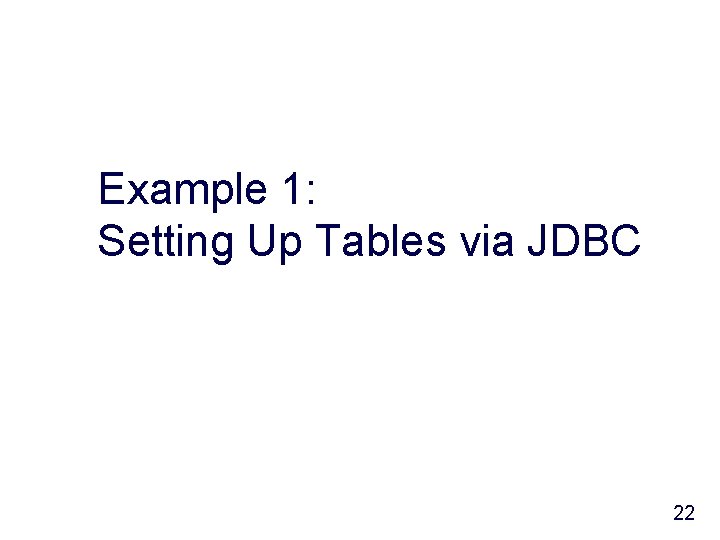
Example 1: Setting Up Tables via JDBC 22
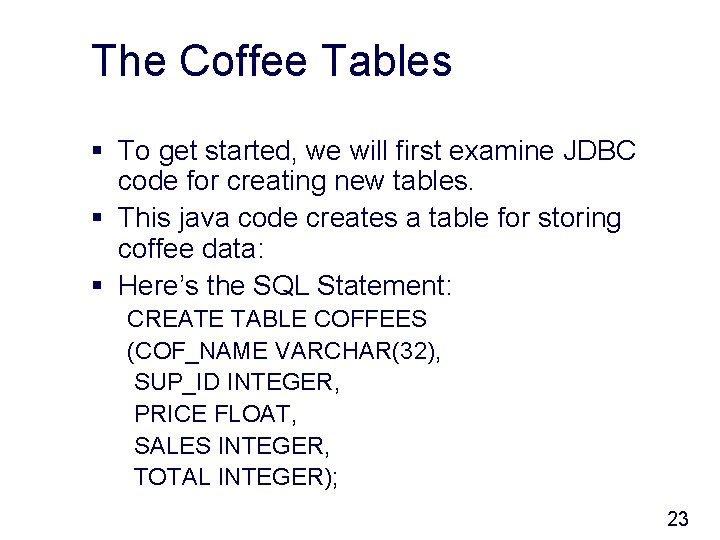
The Coffee Tables § To get started, we will first examine JDBC code for creating new tables. § This java code creates a table for storing coffee data: § Here’s the SQL Statement: CREATE TABLE COFFEES (COF_NAME VARCHAR(32), SUP_ID INTEGER, PRICE FLOAT, SALES INTEGER, TOTAL INTEGER); 23
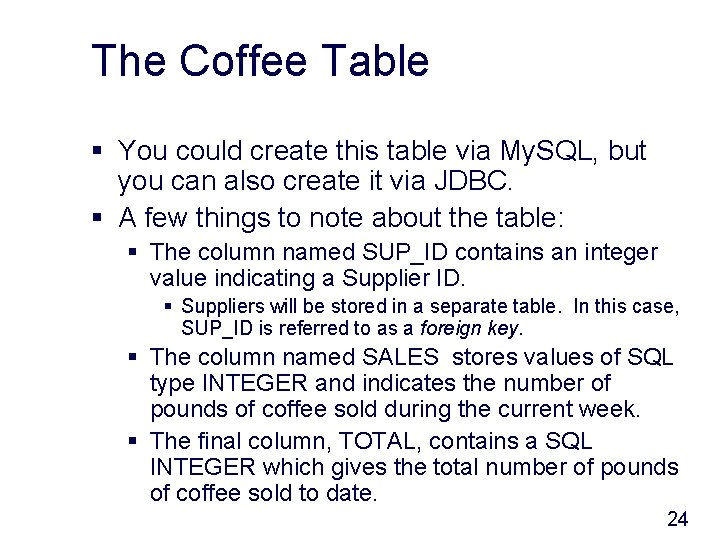
The Coffee Table § You could create this table via My. SQL, but you can also create it via JDBC. § A few things to note about the table: § The column named SUP_ID contains an integer value indicating a Supplier ID. § Suppliers will be stored in a separate table. In this case, SUP_ID is referred to as a foreign key. § The column named SALES stores values of SQL type INTEGER and indicates the number of pounds of coffee sold during the current week. § The final column, TOTAL, contains a SQL INTEGER which gives the total number of pounds of coffee sold to date. 24
![import java. sql. *; public class Create. Coffees { public static void main(String args[]) import java. sql. *; public class Create. Coffees { public static void main(String args[])](http://slidetodoc.com/presentation_image_h2/7bcc6a8ab46d74ebf2f5b0de1079c2e7/image-25.jpg)
import java. sql. *; public class Create. Coffees { public static void main(String args[]) { String url = "jdbc: mysql: //localhost/webdb"; Connection con; String create. String; create. String = "create table COFFEES " + "(COF_NAME VARCHAR(32), " + "SUP_ID INTEGER, " + "PRICE FLOAT, " + "SALES INTEGER, " + "TOTAL INTEGER)"; Statement stmt; 25
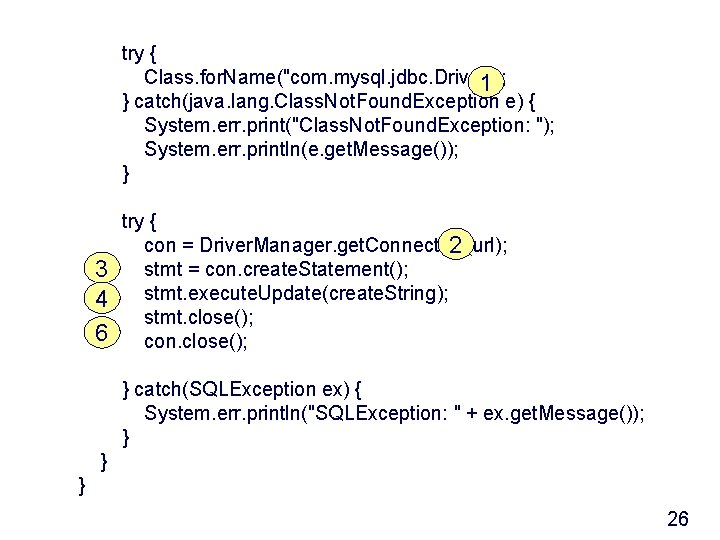
try { Class. for. Name("com. mysql. jdbc. Driver"); 1 } catch(java. lang. Class. Not. Found. Exception e) { System. err. print("Class. Not. Found. Exception: "); System. err. println(e. get. Message()); } 3 4 6 try { con = Driver. Manager. get. Connection(url); 2 stmt = con. create. Statement(); stmt. execute. Update(create. String); stmt. close(); con. close(); } catch(SQLException ex) { System. err. println("SQLException: " + ex. get. Message()); } } } 26
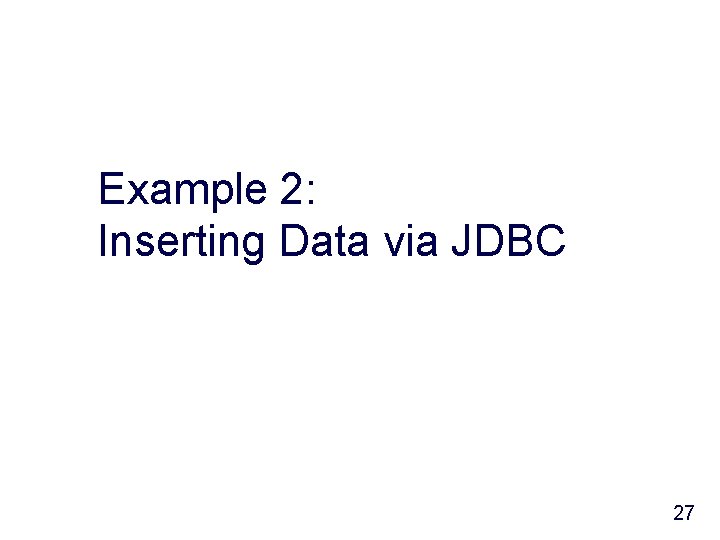
Example 2: Inserting Data via JDBC 27
![import java. sql. *; public class Insert. Coffees { public static void main(String args[]) import java. sql. *; public class Insert. Coffees { public static void main(String args[])](http://slidetodoc.com/presentation_image_h2/7bcc6a8ab46d74ebf2f5b0de1079c2e7/image-28.jpg)
import java. sql. *; public class Insert. Coffees { public static void main(String args[]) throws SQLExcepti System. out. println ("Adding Coffee Data"); Result. Set rs = null; Prepared. Statement ps = null; String url = "jdbc: mysql: //localhost/cerami"; Connection con; Statement stmt; try { 1 Class. for. Name(“com. mysql. jdbc. Driver"); } catch(java. lang. Class. Not. Found. Exception e) { System. err. print("Class. Not. Found. Exception: ") System. err. println(e. get. Message()); } 28
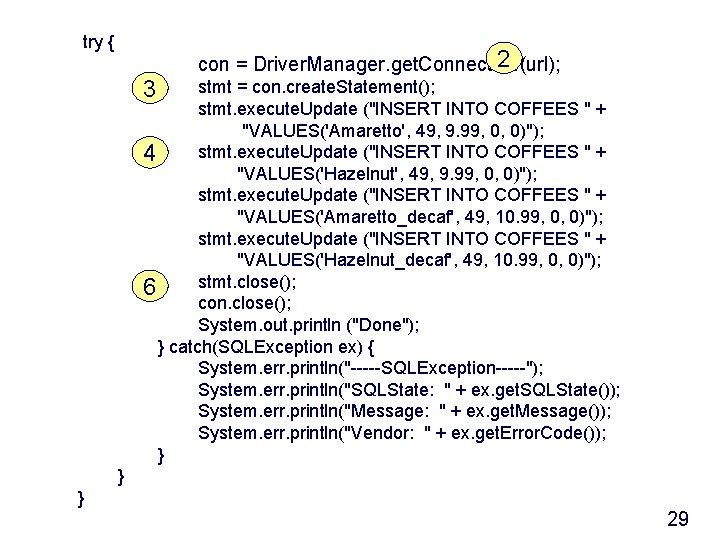
try { 3 2 con = Driver. Manager. get. Connection(url); stmt = con. create. Statement(); stmt. execute. Update ("INSERT INTO COFFEES " + "VALUES('Amaretto', 49, 9. 99, 0, 0)"); stmt. execute. Update ("INSERT INTO COFFEES " + 4 "VALUES('Hazelnut', 49, 9. 99, 0, 0)"); stmt. execute. Update ("INSERT INTO COFFEES " + "VALUES('Amaretto_decaf', 49, 10. 99, 0, 0)"); stmt. execute. Update ("INSERT INTO COFFEES " + "VALUES('Hazelnut_decaf', 49, 10. 99, 0, 0)"); stmt. close(); 6 con. close(); System. out. println ("Done"); } catch(SQLException ex) { System. err. println("-----SQLException-----"); System. err. println("SQLState: " + ex. get. SQLState()); System. err. println("Message: " + ex. get. Message()); System. err. println("Vendor: " + ex. get. Error. Code()); } } } 29
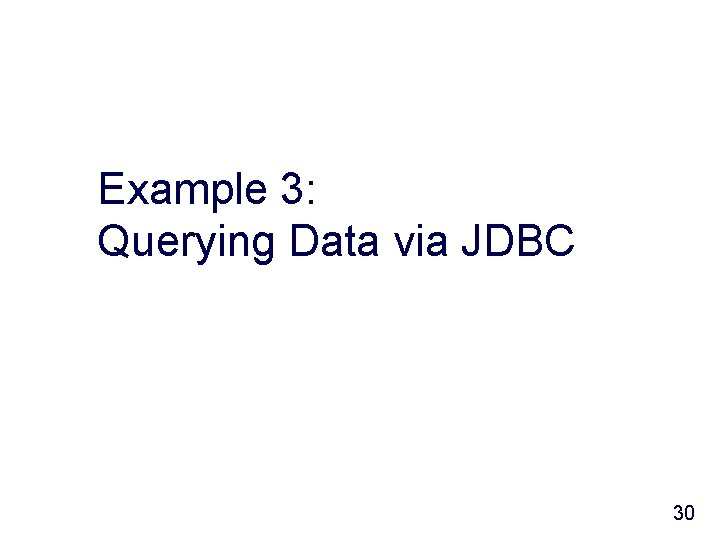
Example 3: Querying Data via JDBC 30
![import java. sql. *; public class Select. Coffees { public static void main(String args[]) import java. sql. *; public class Select. Coffees { public static void main(String args[])](http://slidetodoc.com/presentation_image_h2/7bcc6a8ab46d74ebf2f5b0de1079c2e7/image-31.jpg)
import java. sql. *; public class Select. Coffees { public static void main(String args[]) throws SQLException { Result. Set rs = null; Prepared. Statement ps = null; String url = "jdbc: mysql: //localhost/cerami"; Connection con; Statement stmt; try { 1 "); Class. for. Name(" com. mysql. jdbc. Driver } catch(java. lang. Class. Not. Found. Exception e) { System. err. print("Class. Not. Found. Exception: "); System. err. println(e. get. Message()); } try { 2 con = Driver. Manager. get. Connection(url); stmt = con. create. Statement(); 3 31
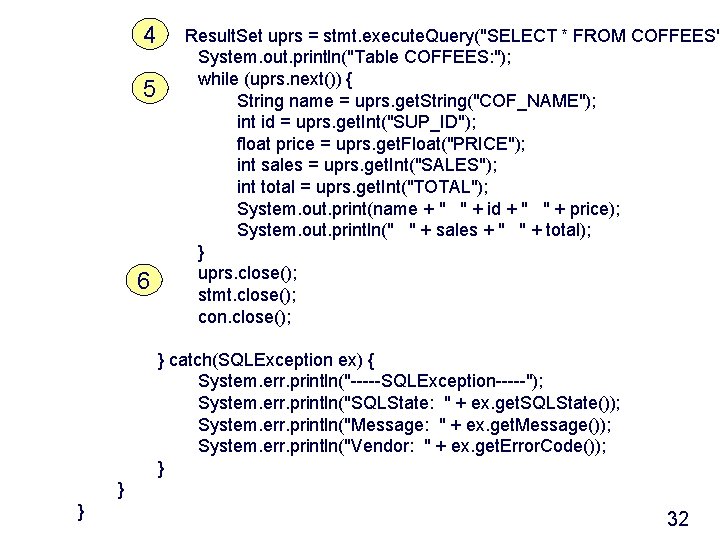
4 5 6 Result. Set uprs = stmt. execute. Query("SELECT * FROM COFFEES" System. out. println("Table COFFEES: "); while (uprs. next()) { String name = uprs. get. String("COF_NAME"); int id = uprs. get. Int("SUP_ID"); float price = uprs. get. Float("PRICE"); int sales = uprs. get. Int("SALES"); int total = uprs. get. Int("TOTAL"); System. out. print(name + " " + id + " " + price); System. out. println(" " + sales + " " + total); } uprs. close(); stmt. close(); con. close(); } catch(SQLException ex) { System. err. println("-----SQLException-----"); System. err. println("SQLState: " + ex. get. SQLState()); System. err. println("Message: " + ex. get. Message()); System. err. println("Vendor: " + ex. get. Error. Code()); } } } 32

JDBC Exception Handling 33
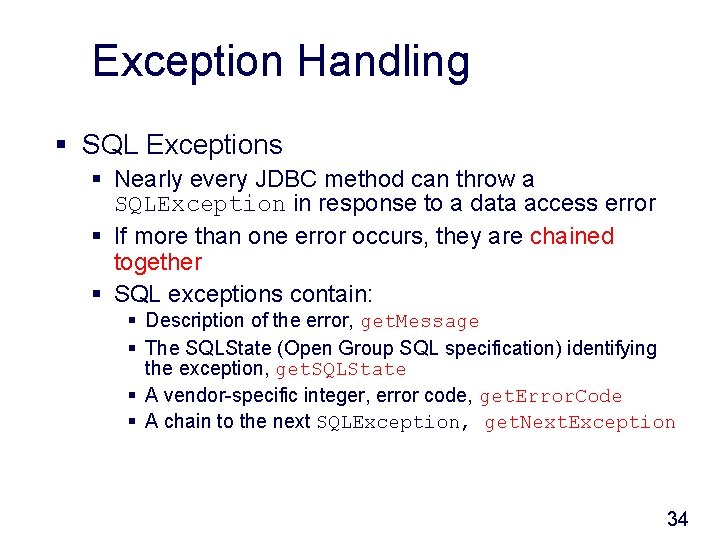
Exception Handling § SQL Exceptions § Nearly every JDBC method can throw a SQLException in response to a data access error § If more than one error occurs, they are chained together § SQL exceptions contain: § Description of the error, get. Message § The SQLState (Open Group SQL specification) identifying the exception, get. SQLState § A vendor-specific integer, error code, get. Error. Code § A chain to the next SQLException, get. Next. Exception 34
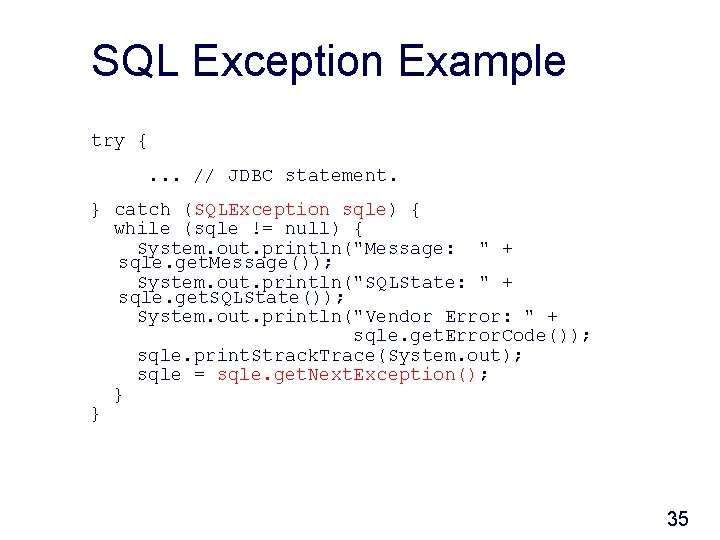
SQL Exception Example try {. . . // JDBC statement. } catch (SQLException sqle) { while (sqle != null) { System. out. println("Message: " + sqle. get. Message()); System. out. println("SQLState: " + sqle. get. SQLState()); System. out. println("Vendor Error: " + sqle. get. Error. Code()); sqle. print. Strack. Trace(System. out); sqle = sqle. get. Next. Exception(); } } 35
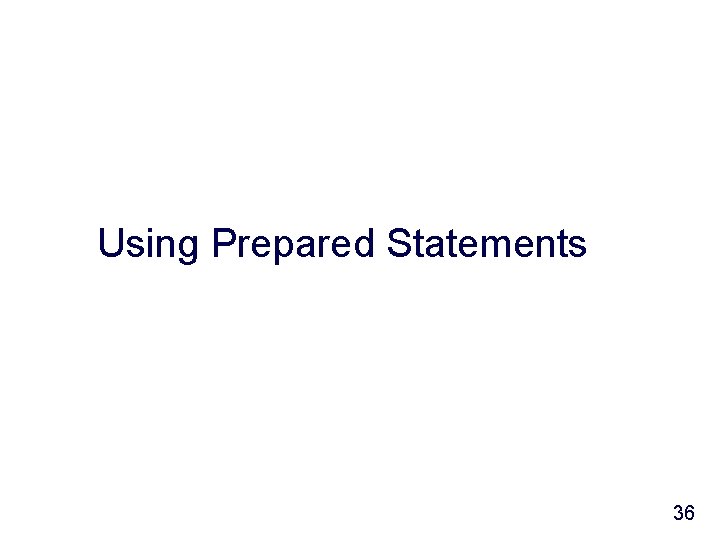
Using Prepared Statements 36
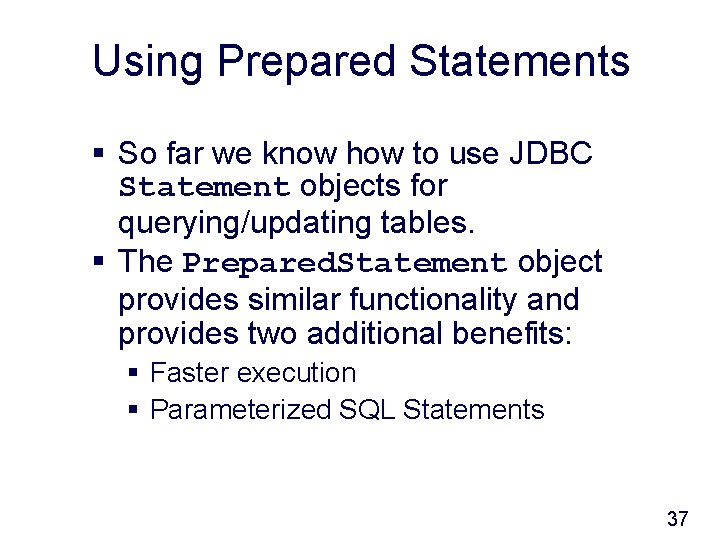
Using Prepared Statements § So far we know how to use JDBC Statement objects for querying/updating tables. § The Prepared. Statement object provides similar functionality and provides two additional benefits: § Faster execution § Parameterized SQL Statements 37
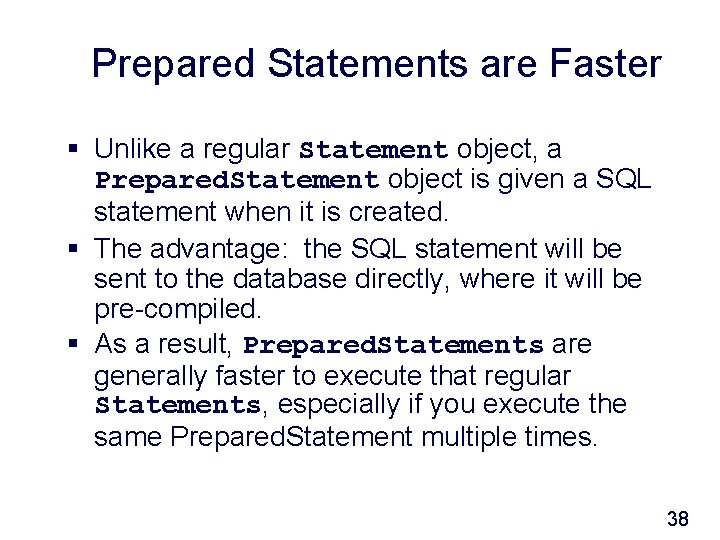
Prepared Statements are Faster § Unlike a regular Statement object, a Prepared. Statement object is given a SQL statement when it is created. § The advantage: the SQL statement will be sent to the database directly, where it will be pre-compiled. § As a result, Prepared. Statements are generally faster to execute that regular Statements, especially if you execute the same Prepared. Statement multiple times. 38
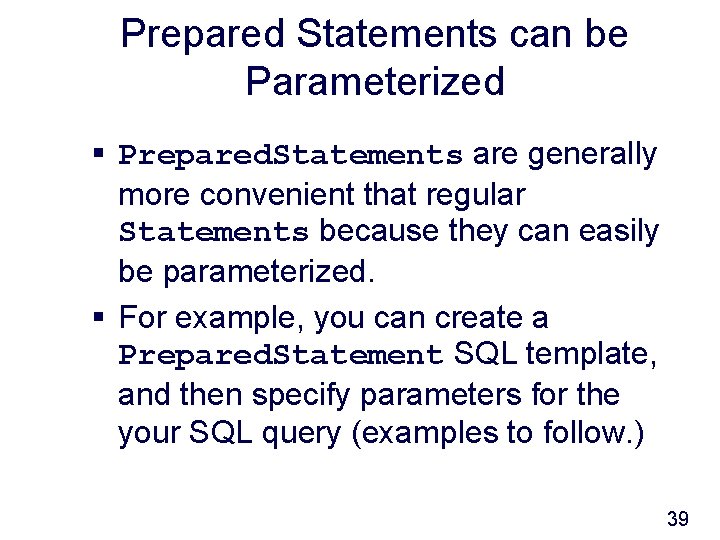
Prepared Statements can be Parameterized § Prepared. Statements are generally more convenient that regular Statements because they can easily be parameterized. § For example, you can create a Prepared. Statement SQL template, and then specify parameters for the your SQL query (examples to follow. ) 39
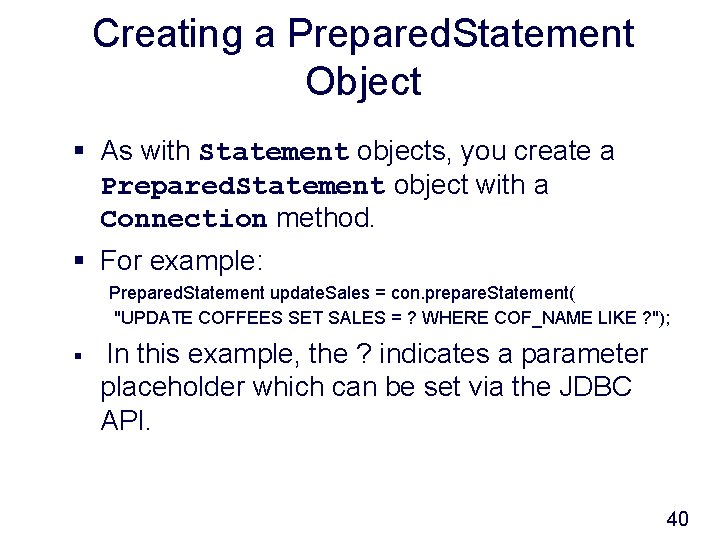
Creating a Prepared. Statement Object § As with Statement objects, you create a Prepared. Statement object with a Connection method. § For example: Prepared. Statement update. Sales = con. prepare. Statement( "UPDATE COFFEES SET SALES = ? WHERE COF_NAME LIKE ? "); § In this example, the ? indicates a parameter placeholder which can be set via the JDBC API. 40
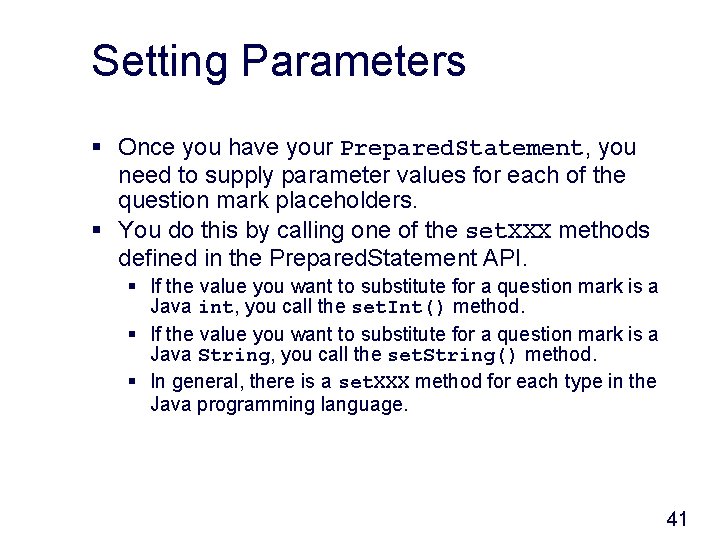
Setting Parameters § Once you have your Prepared. Statement, you need to supply parameter values for each of the question mark placeholders. § You do this by calling one of the set. XXX methods defined in the Prepared. Statement API. § If the value you want to substitute for a question mark is a Java int, you call the set. Int() method. § If the value you want to substitute for a question mark is a Java String, you call the set. String() method. § In general, there is a set. XXX method for each type in the Java programming language. 41
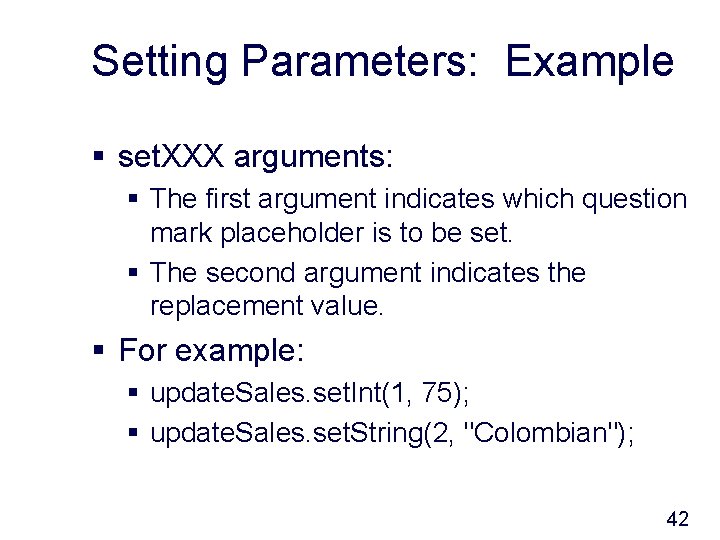
Setting Parameters: Example § set. XXX arguments: § The first argument indicates which question mark placeholder is to be set. § The second argument indicates the replacement value. § For example: § update. Sales. set. Int(1, 75); § update. Sales. set. String(2, "Colombian"); 42
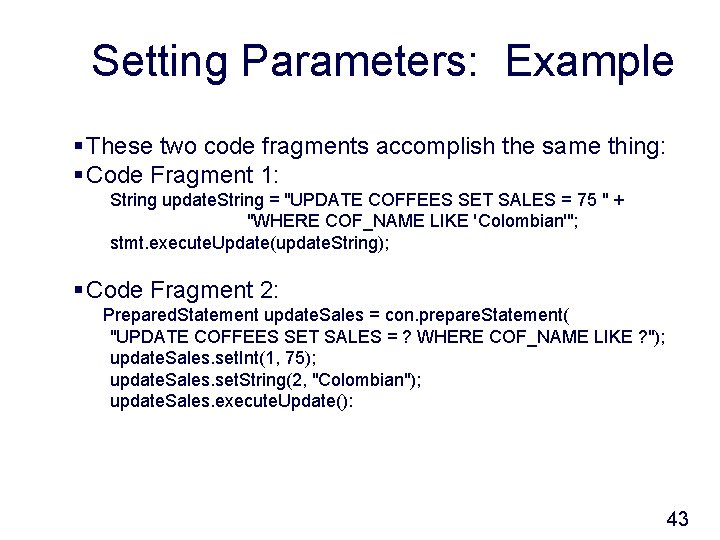
Setting Parameters: Example § These two code fragments accomplish the same thing: § Code Fragment 1: String update. String = "UPDATE COFFEES SET SALES = 75 " + "WHERE COF_NAME LIKE 'Colombian'"; stmt. execute. Update(update. String); § Code Fragment 2: Prepared. Statement update. Sales = con. prepare. Statement( "UPDATE COFFEES SET SALES = ? WHERE COF_NAME LIKE ? "); update. Sales. set. Int(1, 75); update. Sales. set. String(2, "Colombian"); update. Sales. execute. Update(): 43
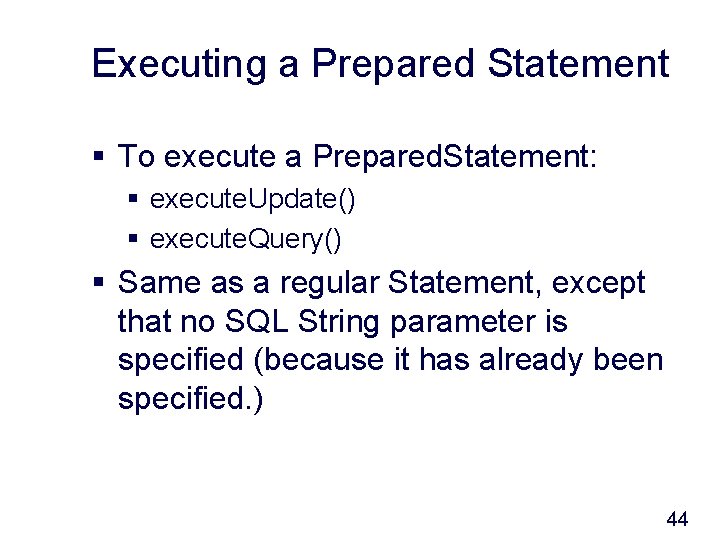
Executing a Prepared Statement § To execute a Prepared. Statement: § execute. Update() § execute. Query() § Same as a regular Statement, except that no SQL String parameter is specified (because it has already been specified. ) 44
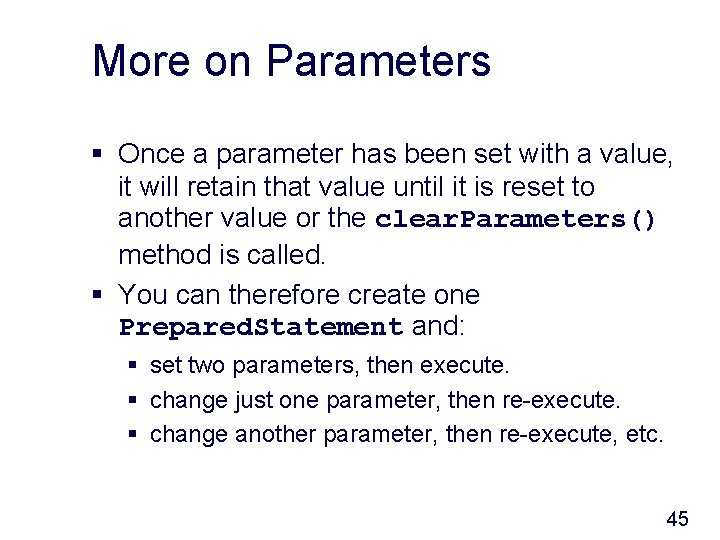
More on Parameters § Once a parameter has been set with a value, it will retain that value until it is reset to another value or the clear. Parameters() method is called. § You can therefore create one Prepared. Statement and: § set two parameters, then execute. § change just one parameter, then re-execute. § change another parameter, then re-execute, etc. 45
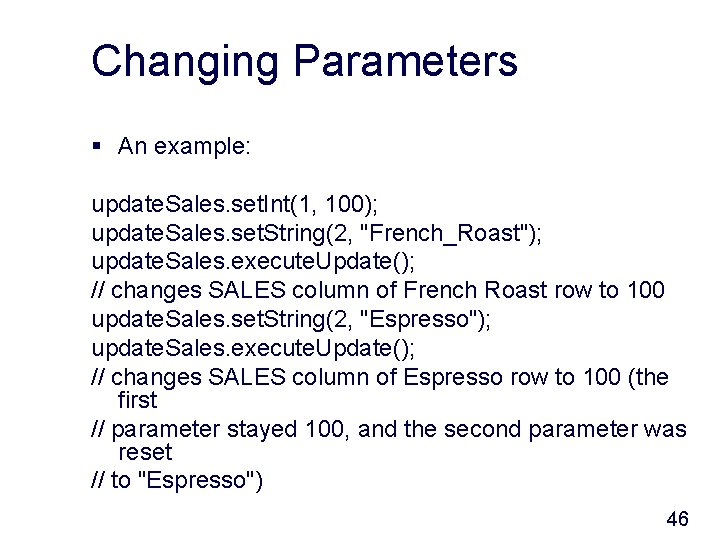
Changing Parameters § An example: update. Sales. set. Int(1, 100); update. Sales. set. String(2, "French_Roast"); update. Sales. execute. Update(); // changes SALES column of French Roast row to 100 update. Sales. set. String(2, "Espresso"); update. Sales. execute. Update(); // changes SALES column of Espresso row to 100 (the first // parameter stayed 100, and the second parameter was reset // to "Espresso") 46
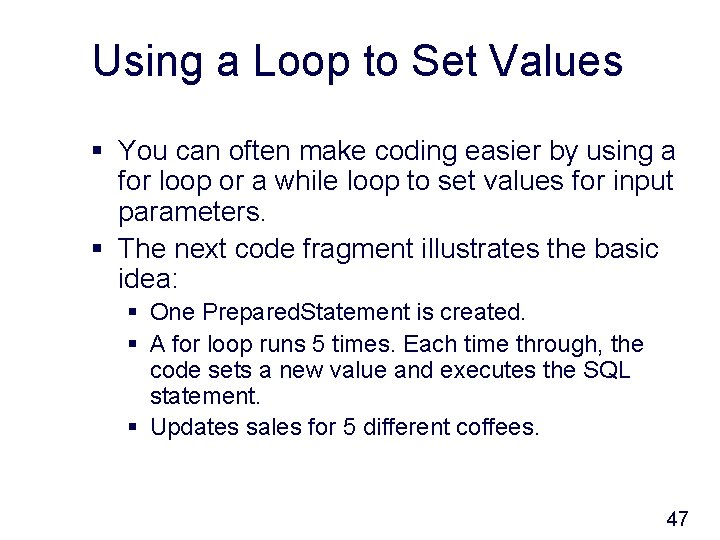
Using a Loop to Set Values § You can often make coding easier by using a for loop or a while loop to set values for input parameters. § The next code fragment illustrates the basic idea: § One Prepared. Statement is created. § A for loop runs 5 times. Each time through, the code sets a new value and executes the SQL statement. § Updates sales for 5 different coffees. 47
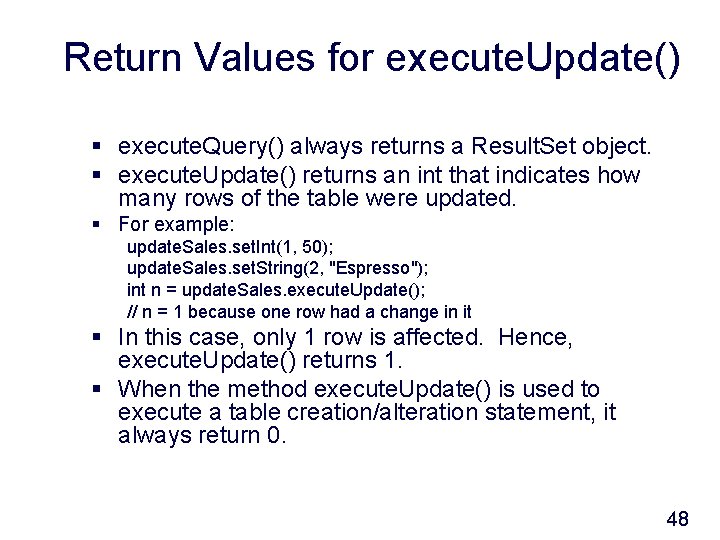
Return Values for execute. Update() § execute. Query() always returns a Result. Set object. § execute. Update() returns an int that indicates how many rows of the table were updated. § For example: update. Sales. set. Int(1, 50); update. Sales. set. String(2, "Espresso"); int n = update. Sales. execute. Update(); // n = 1 because one row had a change in it § In this case, only 1 row is affected. Hence, execute. Update() returns 1. § When the method execute. Update() is used to execute a table creation/alteration statement, it always return 0. 48
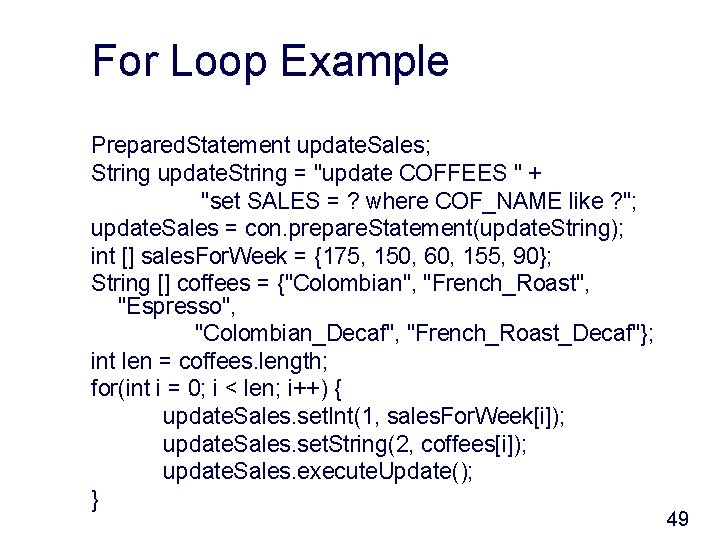
For Loop Example Prepared. Statement update. Sales; String update. String = "update COFFEES " + "set SALES = ? where COF_NAME like ? "; update. Sales = con. prepare. Statement(update. String); int [] sales. For. Week = {175, 150, 60, 155, 90}; String [] coffees = {"Colombian", "French_Roast", "Espresso", "Colombian_Decaf", "French_Roast_Decaf"}; int len = coffees. length; for(int i = 0; i < len; i++) { update. Sales. set. Int(1, sales. For. Week[i]); update. Sales. set. String(2, coffees[i]); update. Sales. execute. Update(); } 49
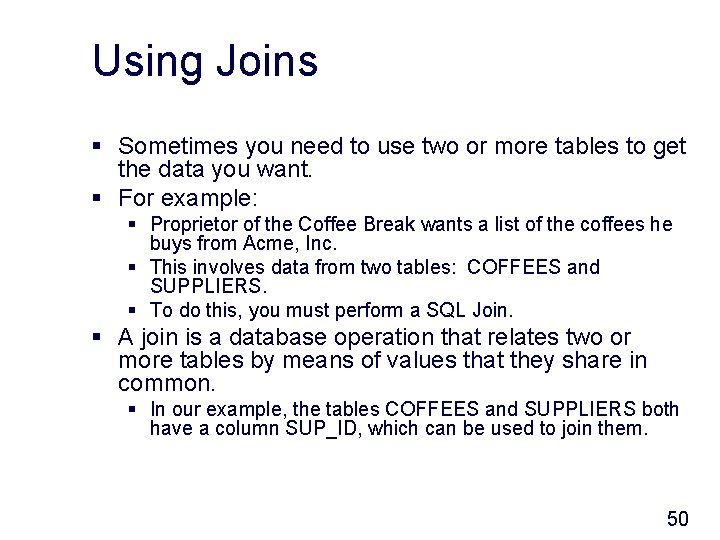
Using Joins § Sometimes you need to use two or more tables to get the data you want. § For example: § Proprietor of the Coffee Break wants a list of the coffees he buys from Acme, Inc. § This involves data from two tables: COFFEES and SUPPLIERS. § To do this, you must perform a SQL Join. § A join is a database operation that relates two or more tables by means of values that they share in common. § In our example, the tables COFFEES and SUPPLIERS both have a column SUP_ID, which can be used to join them. 50
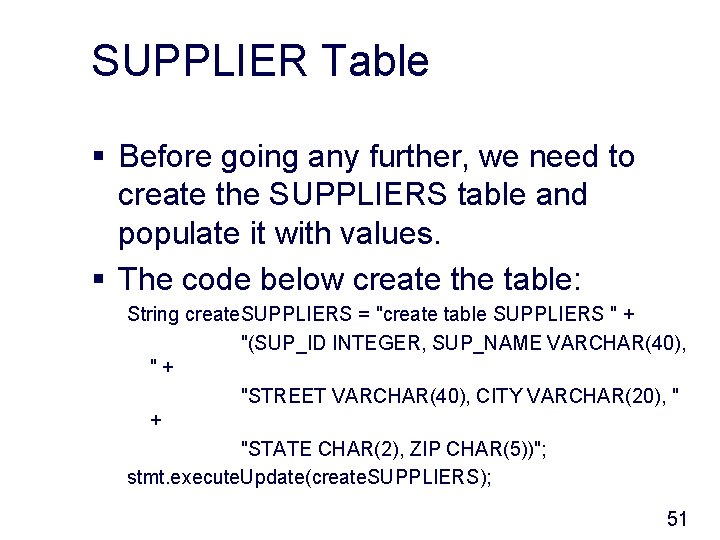
SUPPLIER Table § Before going any further, we need to create the SUPPLIERS table and populate it with values. § The code below create the table: String create. SUPPLIERS = "create table SUPPLIERS " + "(SUP_ID INTEGER, SUP_NAME VARCHAR(40), "+ "STREET VARCHAR(40), CITY VARCHAR(20), " + "STATE CHAR(2), ZIP CHAR(5))"; stmt. execute. Update(create. SUPPLIERS); 51
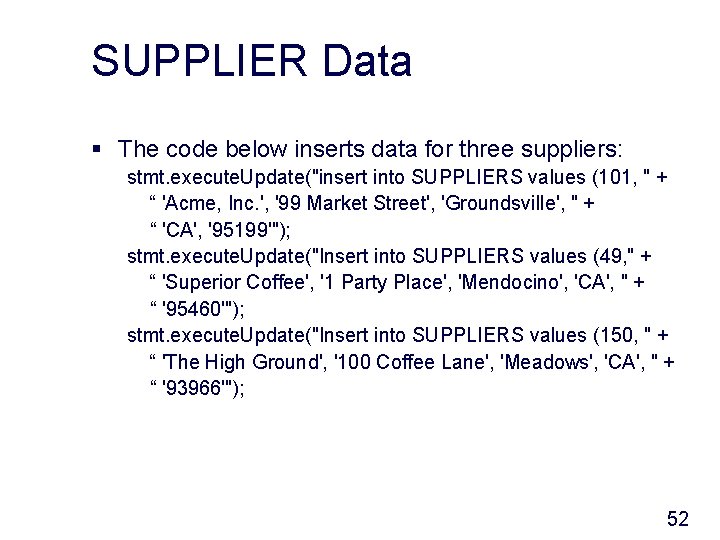
SUPPLIER Data § The code below inserts data for three suppliers: stmt. execute. Update("insert into SUPPLIERS values (101, " + “ 'Acme, Inc. ', '99 Market Street', 'Groundsville', " + “ 'CA', '95199'"); stmt. execute. Update("Insert into SUPPLIERS values (49, " + “ 'Superior Coffee', '1 Party Place', 'Mendocino', 'CA', " + “ '95460'"); stmt. execute. Update("Insert into SUPPLIERS values (150, " + “ 'The High Ground', '100 Coffee Lane', 'Meadows', 'CA', " + “ '93966'"); 52
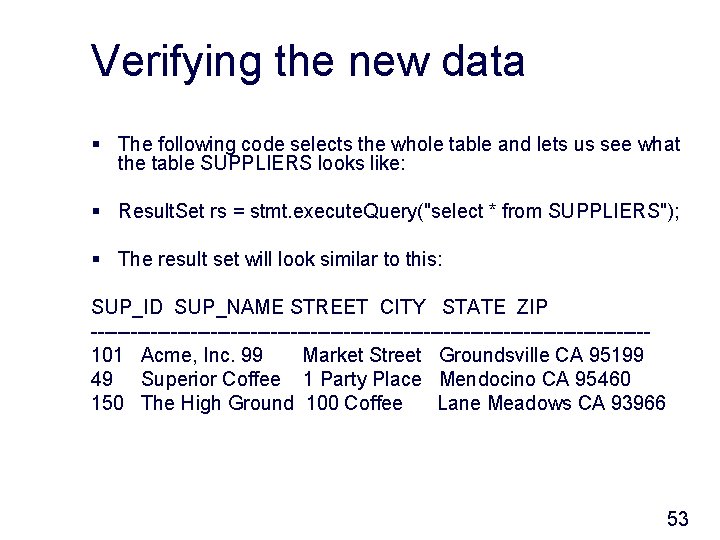
Verifying the new data § The following code selects the whole table and lets us see what the table SUPPLIERS looks like: § Result. Set rs = stmt. execute. Query("select * from SUPPLIERS"); § The result set will look similar to this: SUP_ID SUP_NAME STREET CITY STATE ZIP ------------------------------------------101 Acme, Inc. 99 Market Street Groundsville CA 95199 49 Superior Coffee 1 Party Place Mendocino CA 95460 150 The High Ground 100 Coffee Lane Meadows CA 93966 53
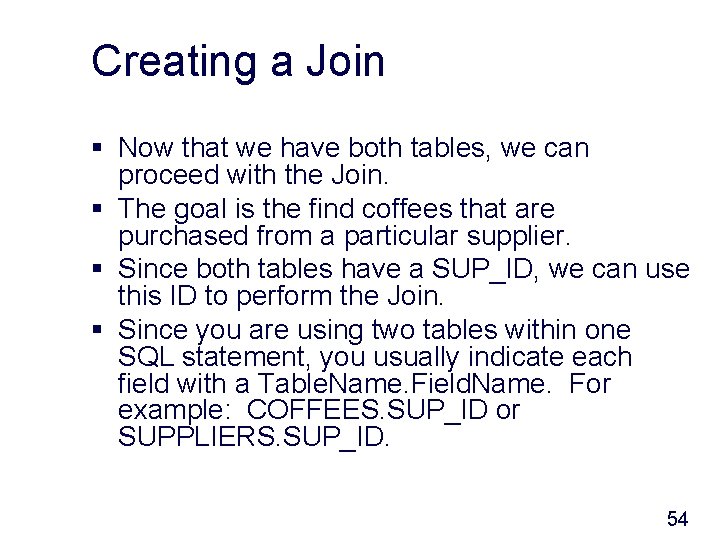
Creating a Join § Now that we have both tables, we can proceed with the Join. § The goal is the find coffees that are purchased from a particular supplier. § Since both tables have a SUP_ID, we can use this ID to perform the Join. § Since you are using two tables within one SQL statement, you usually indicate each field with a Table. Name. Field. Name. For example: COFFEES. SUP_ID or SUPPLIERS. SUP_ID. 54
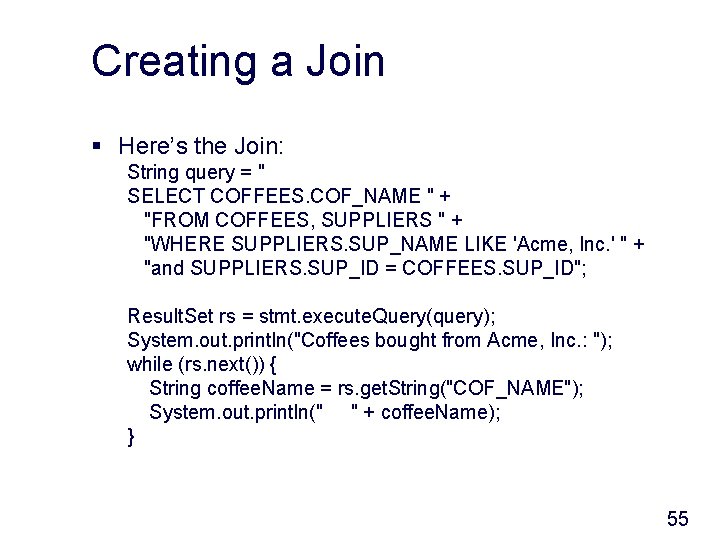
Creating a Join § Here’s the Join: String query = " SELECT COFFEES. COF_NAME " + "FROM COFFEES, SUPPLIERS " + "WHERE SUPPLIERS. SUP_NAME LIKE 'Acme, Inc. ' " + "and SUPPLIERS. SUP_ID = COFFEES. SUP_ID"; Result. Set rs = stmt. execute. Query(query); System. out. println("Coffees bought from Acme, Inc. : "); while (rs. next()) { String coffee. Name = rs. get. String("COF_NAME"); System. out. println(" " + coffee. Name); } 55
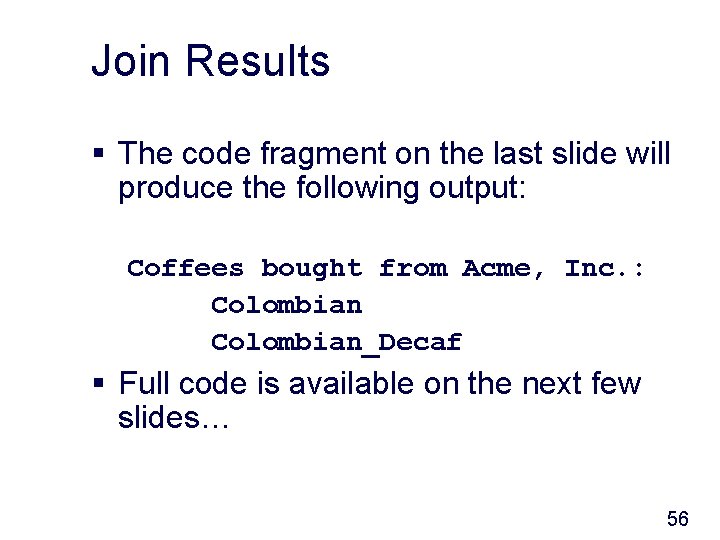
Join Results § The code fragment on the last slide will produce the following output: Coffees bought from Acme, Inc. : Colombian_Decaf § Full code is available on the next few slides… 56
![import java. sql. *; public class Join { public static void main(String args[]) { import java. sql. *; public class Join { public static void main(String args[]) {](http://slidetodoc.com/presentation_image_h2/7bcc6a8ab46d74ebf2f5b0de1079c2e7/image-57.jpg)
import java. sql. *; public class Join { public static void main(String args[]) { String url = "jdbc: my. Subprotocol: my. Data. Source"; Connection con; String query = "select SUPPLIERS. SUP_NAME, COFFEES. COF_NAM "from COFFEES, SUPPLIERS " + "where SUPPLIERS. SUP_NAME like 'Acme, Inc. ' and " + "SUPPLIERS. SUP_ID = COFFEES. SUP_ID"; Statement stmt; try { Class. for. Name("my. Driver. Class. Name"); 1 } catch(java. lang. Class. Not. Found. Exception e) { System. err. print("Class. Not. Found. Exception: "); System. err. println(e. get. Message()); } 57
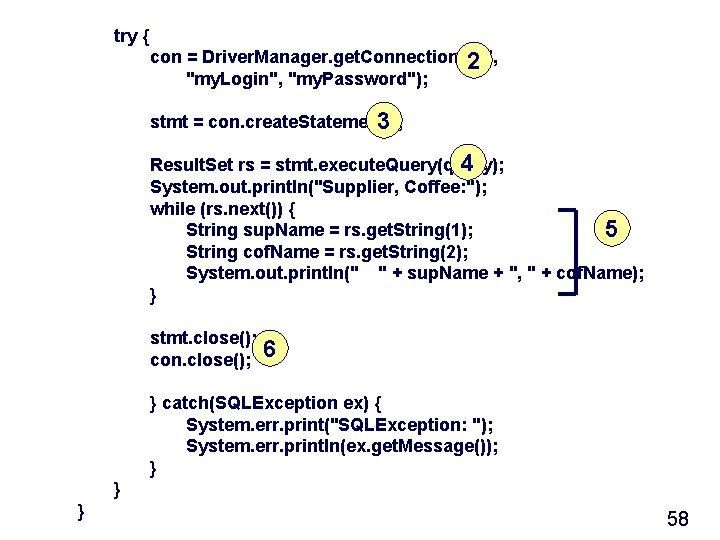
try { con = Driver. Manager. get. Connection (url, 2 "my. Login", "my. Password"); stmt = con. create. Statement(); 3 4 Result. Set rs = stmt. execute. Query(query); System. out. println("Supplier, Coffee: "); while (rs. next()) { String sup. Name = rs. get. String(1); 5 String cof. Name = rs. get. String(2); System. out. println(" " + sup. Name + ", " + cof. Name); } stmt. close(); con. close(); 6 } catch(SQLException ex) { System. err. print("SQLException: "); System. err. println(ex. get. Message()); } } } 58

Using Database Transactions 59
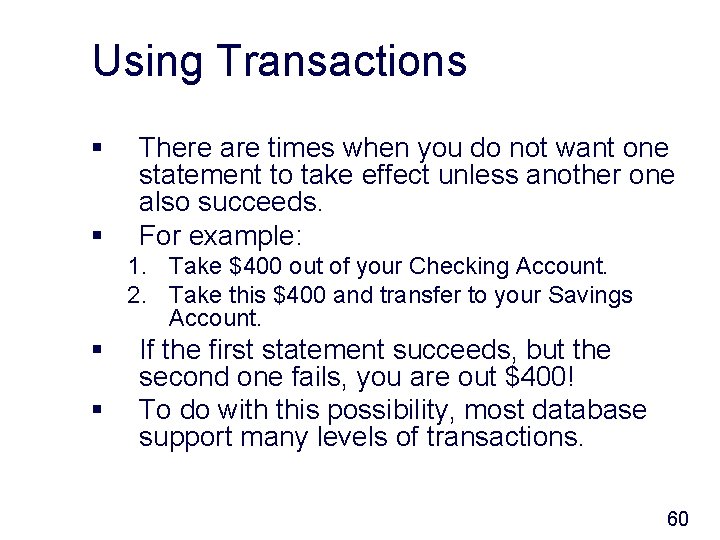
Using Transactions § § There are times when you do not want one statement to take effect unless another one also succeeds. For example: 1. Take $400 out of your Checking Account. 2. Take this $400 and transfer to your Savings Account. § § If the first statement succeeds, but the second one fails, you are out $400! To do with this possibility, most database support many levels of transactions. 60
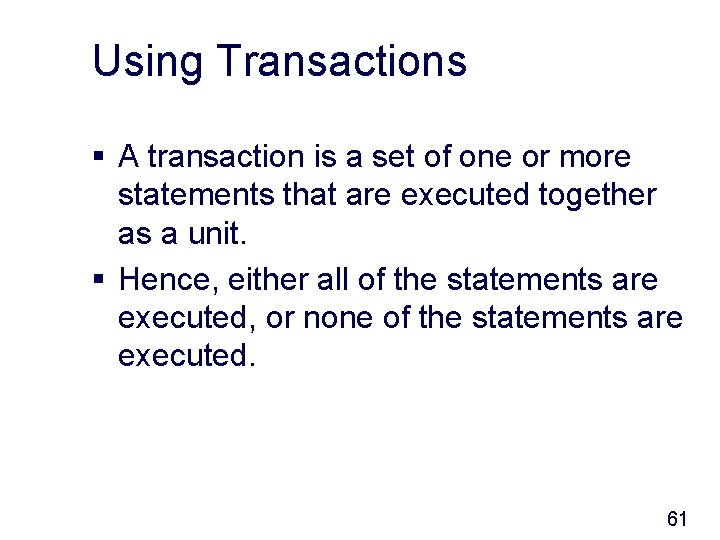
Using Transactions § A transaction is a set of one or more statements that are executed together as a unit. § Hence, either all of the statements are executed, or none of the statements are executed. 61
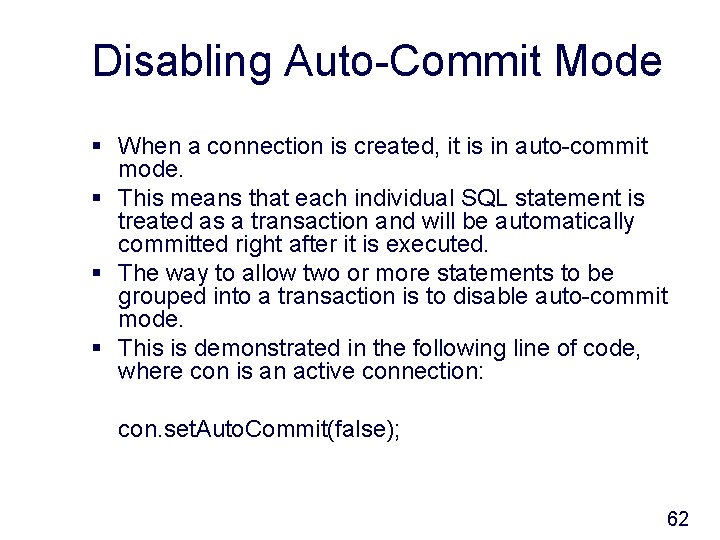
Disabling Auto-Commit Mode § When a connection is created, it is in auto-commit mode. § This means that each individual SQL statement is treated as a transaction and will be automatically committed right after it is executed. § The way to allow two or more statements to be grouped into a transaction is to disable auto-commit mode. § This is demonstrated in the following line of code, where con is an active connection: con. set. Auto. Commit(false); 62
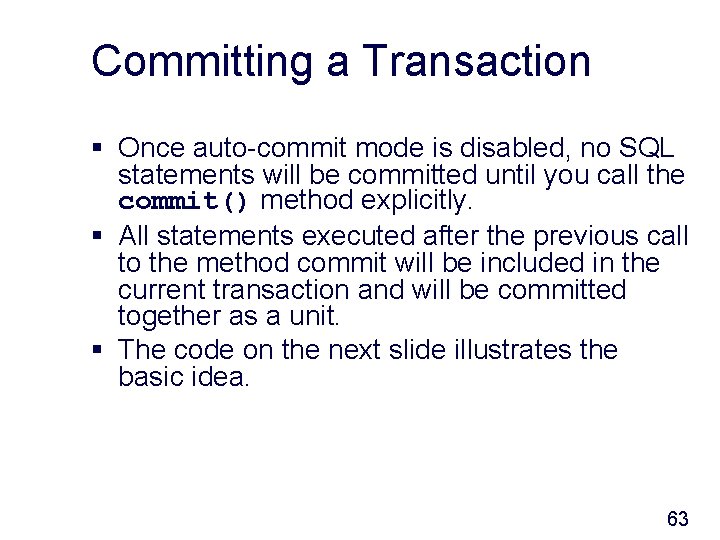
Committing a Transaction § Once auto-commit mode is disabled, no SQL statements will be committed until you call the commit() method explicitly. § All statements executed after the previous call to the method commit will be included in the current transaction and will be committed together as a unit. § The code on the next slide illustrates the basic idea. 63
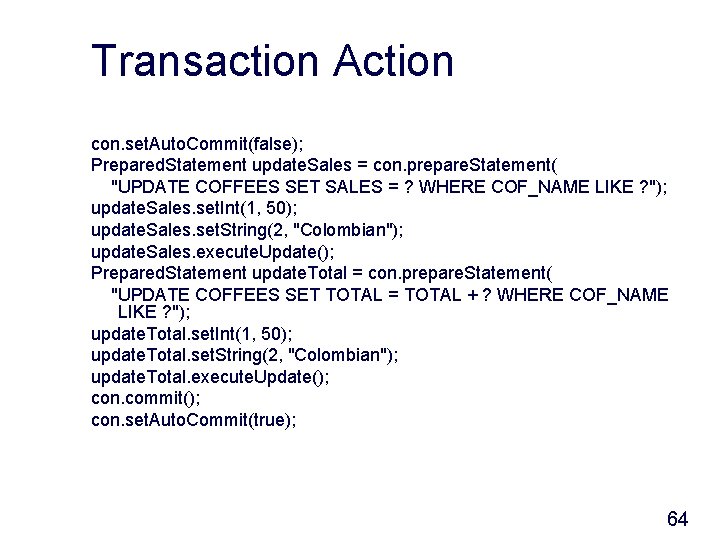
Transaction Action con. set. Auto. Commit(false); Prepared. Statement update. Sales = con. prepare. Statement( "UPDATE COFFEES SET SALES = ? WHERE COF_NAME LIKE ? "); update. Sales. set. Int(1, 50); update. Sales. set. String(2, "Colombian"); update. Sales. execute. Update(); Prepared. Statement update. Total = con. prepare. Statement( "UPDATE COFFEES SET TOTAL = TOTAL + ? WHERE COF_NAME LIKE ? "); update. Total. set. Int(1, 50); update. Total. set. String(2, "Colombian"); update. Total. execute. Update(); con. commit(); con. set. Auto. Commit(true); 64
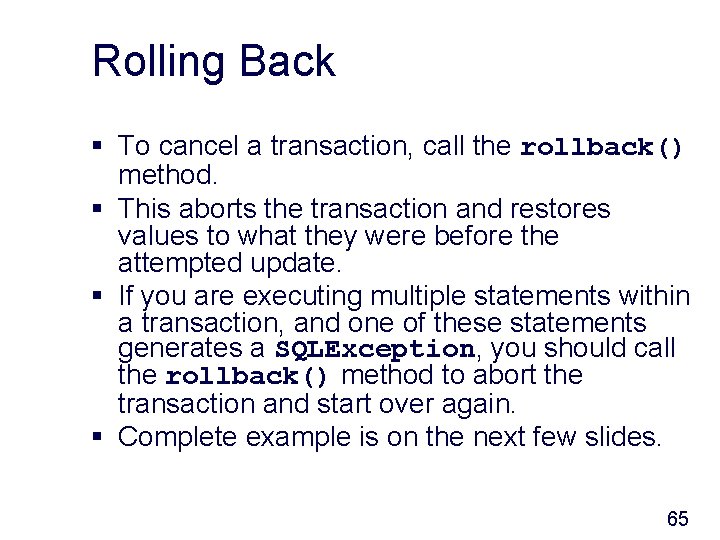
Rolling Back § To cancel a transaction, call the rollback() method. § This aborts the transaction and restores values to what they were before the attempted update. § If you are executing multiple statements within a transaction, and one of these statements generates a SQLException, you should call the rollback() method to abort the transaction and start over again. § Complete example is on the next few slides. 65
![import java. sql. *; public class Transaction. Pairs { public static void main(String args[]) import java. sql. *; public class Transaction. Pairs { public static void main(String args[])](http://slidetodoc.com/presentation_image_h2/7bcc6a8ab46d74ebf2f5b0de1079c2e7/image-66.jpg)
import java. sql. *; public class Transaction. Pairs { public static void main(String args[]) { String url = "jdbc: my. Subprotocol: my. Data. Source"; Connection con = null; Statement stmt; Prepared. Statement update. Sales; Prepared. Statement update. Total; String update. String = "update COFFEES " + "set SALES = ? where COF_NAME = ? "; String update. Statement = "update COFFEES " + "set TOTAL = TOTAL + ? where COF_NAME = ? "; String query = "select COF_NAME, SALES, TOTAL from COF 66

try { 1 Class. for. Name("my. Driver. Class. Name"); } catch(java. lang. Class. Not. Found. Exception e) { System. err. print("Class. Not. Found. Exception: "); System. err. println(e. get. Message()); } try { con = Driver. Manager. get. Connection(url, 2 "my. Login", "my. Password"); 3 update. Sales = con. prepare. Statement(update. String) update. Total = con. prepare. Statement(update. Statem int [] sales. For. Week = {175, 150, 60, 155, 90}; String [] coffees = {"Colombian", "French_Roast", "Espresso", "Colombian_Decaf", "French_Roast_Decaf"}; int len = coffees. length; 67
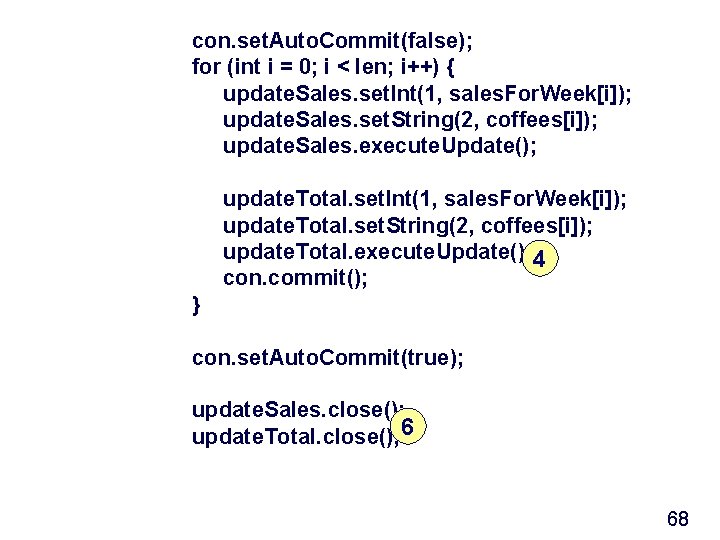
con. set. Auto. Commit(false); for (int i = 0; i < len; i++) { update. Sales. set. Int(1, sales. For. Week[i]); update. Sales. set. String(2, coffees[i]); update. Sales. execute. Update(); update. Total. set. Int(1, sales. For. Week[i]); update. Total. set. String(2, coffees[i]); update. Total. execute. Update(); 4 con. commit(); } con. set. Auto. Commit(true); update. Sales. close(); update. Total. close(); 6 68

} catch(SQLException ex) { System. err. println("SQLException: " + ex. get. Mes if (con != null) { try { System. err. print("Transaction is being "); System. err. println("rolled back"); con. rollback(); } catch(SQLException excep) { System. err. print("SQLException: "); System. err. println(excep. get. Message()); } } } 69
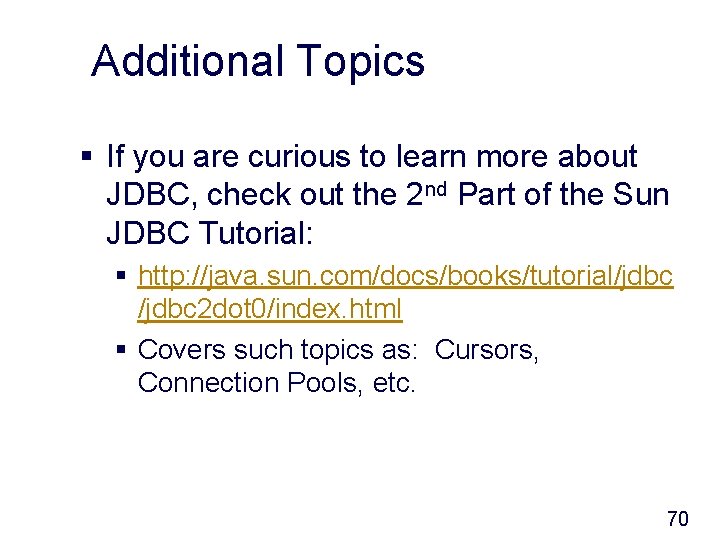
Additional Topics § If you are curious to learn more about JDBC, check out the 2 nd Part of the Sun JDBC Tutorial: § http: //java. sun. com/docs/books/tutorial/jdbc 2 dot 0/index. html § Covers such topics as: Cursors, Connection Pools, etc. 70
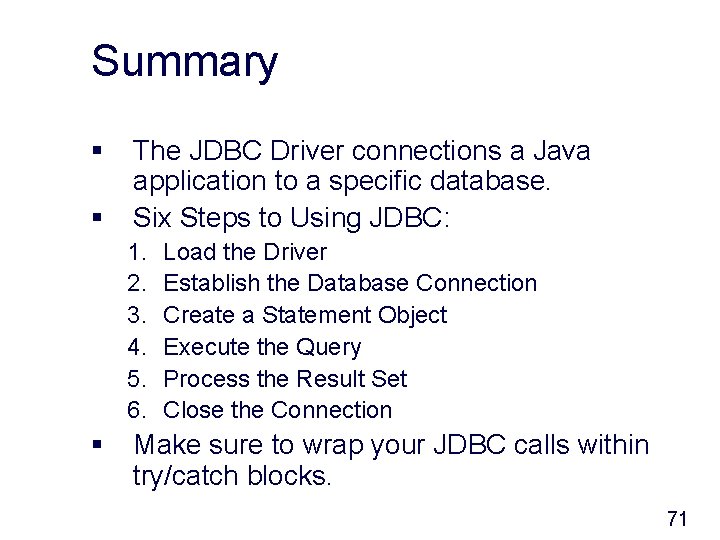
Summary § § The JDBC Driver connections a Java application to a specific database. Six Steps to Using JDBC: 1. 2. 3. 4. 5. 6. § Load the Driver Establish the Database Connection Create a Statement Object Execute the Query Process the Result Set Close the Connection Make sure to wrap your JDBC calls within try/catch blocks. 71
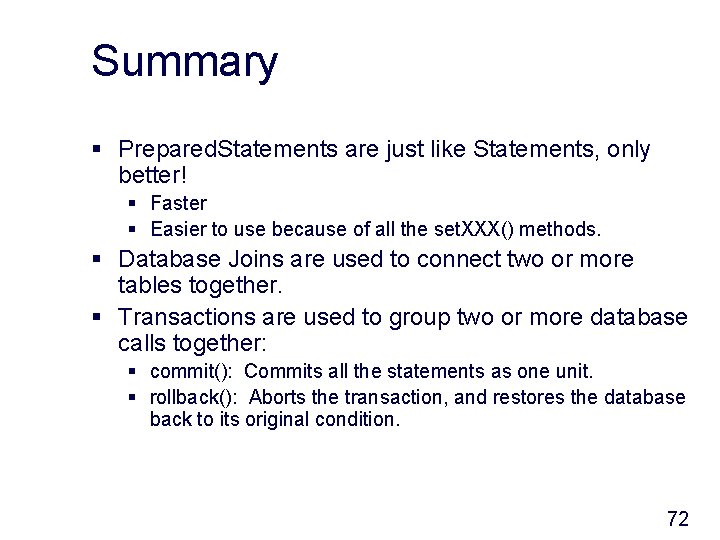
Summary § Prepared. Statements are just like Statements, only better! § Faster § Easier to use because of all the set. XXX() methods. § Database Joins are used to connect two or more tables together. § Transactions are used to group two or more database calls together: § commit(): Commits all the statements as one unit. § rollback(): Aborts the transaction, and restores the database back to its original condition. 72
- Slides: 72