Introduction to Java Script Variables Expressions Data Types
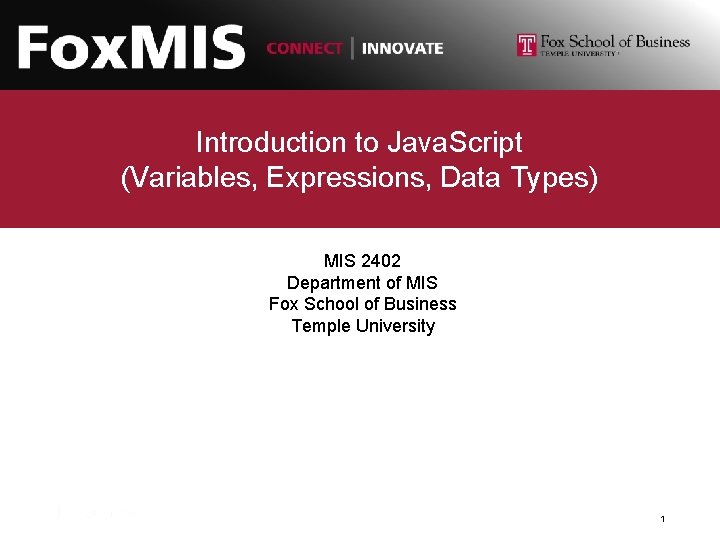
Introduction to Java. Script (Variables, Expressions, Data Types) MIS 2402 Department of MIS Fox School of Business Temple University 1
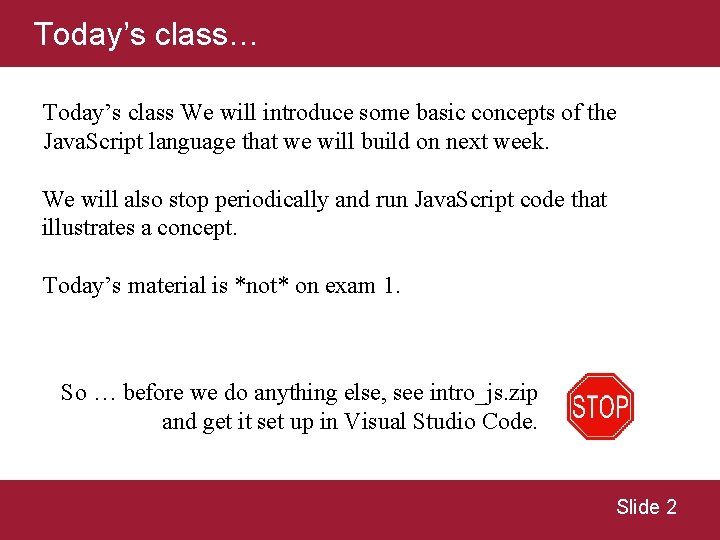
Today’s class… Today’s class We will introduce some basic concepts of the Java. Script language that we will build on next week. We will also stop periodically and run Java. Script code that illustrates a concept. Today’s material is *not* on exam 1. So … before we do anything else, see intro_js. zip and get it set up in Visual Studio Code. Slide 2
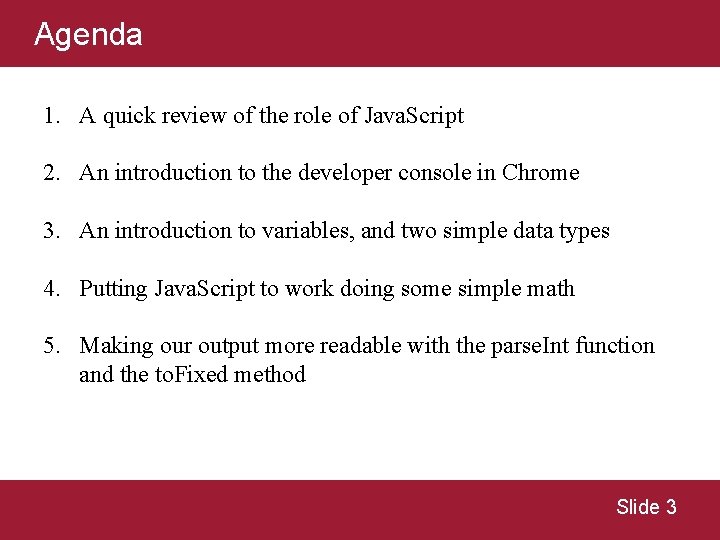
Agenda 1. A quick review of the role of Java. Script 2. An introduction to the developer console in Chrome 3. An introduction to variables, and two simple data types 4. Putting Java. Script to work doing some simple math 5. Making our output more readable with the parse. Int function and the to. Fixed method Slide 3
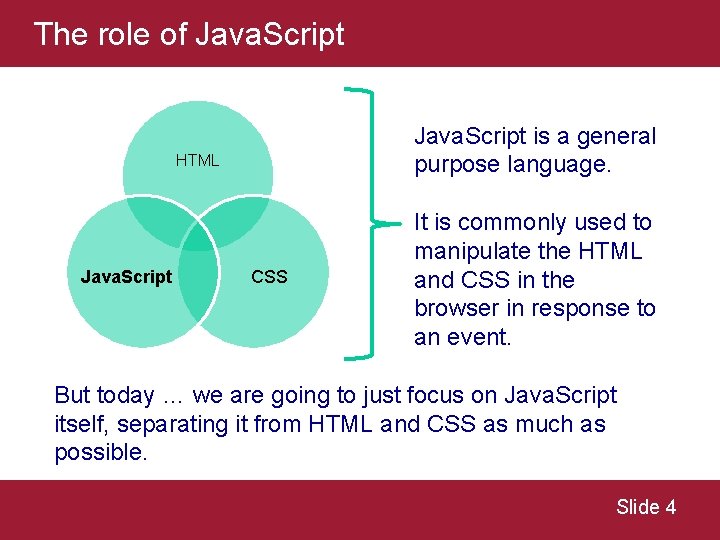
The role of Java. Script is a general purpose language. HTML Java. Script CSS It is commonly used to manipulate the HTML and CSS in the browser in response to an event. But today … we are going to just focus on Java. Script itself, separating it from HTML and CSS as much as possible. Slide 4
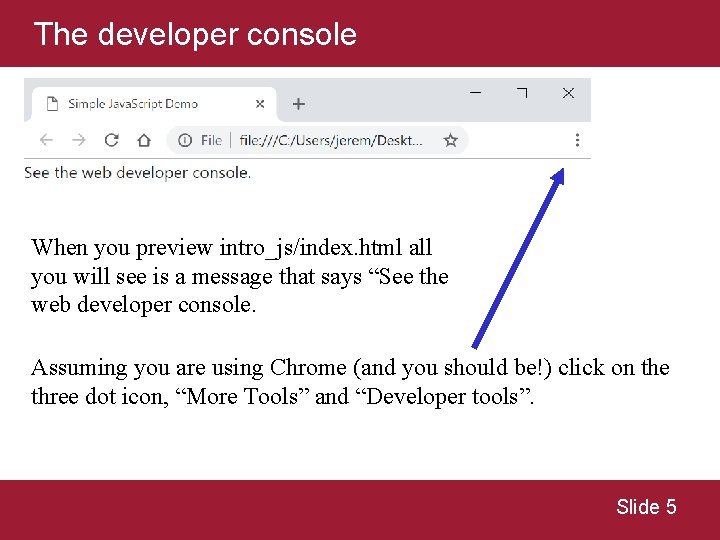
The developer console When you preview intro_js/index. html all you will see is a message that says “See the web developer console. Assuming you are using Chrome (and you should be!) click on the three dot icon, “More Tools” and “Developer tools”. Slide 5
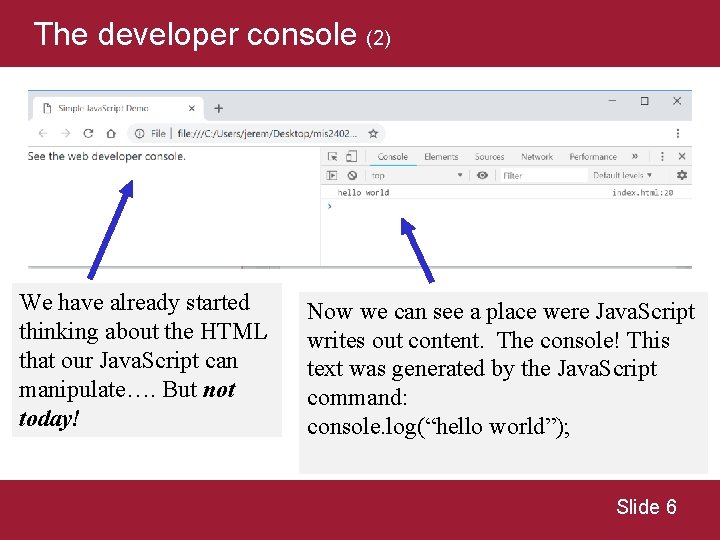
The developer console (2) We have already started thinking about the HTML that our Java. Script can manipulate…. But not today! Now we can see a place were Java. Script writes out content. The console! This text was generated by the Java. Script command: console. log(“hello world”); Slide 6
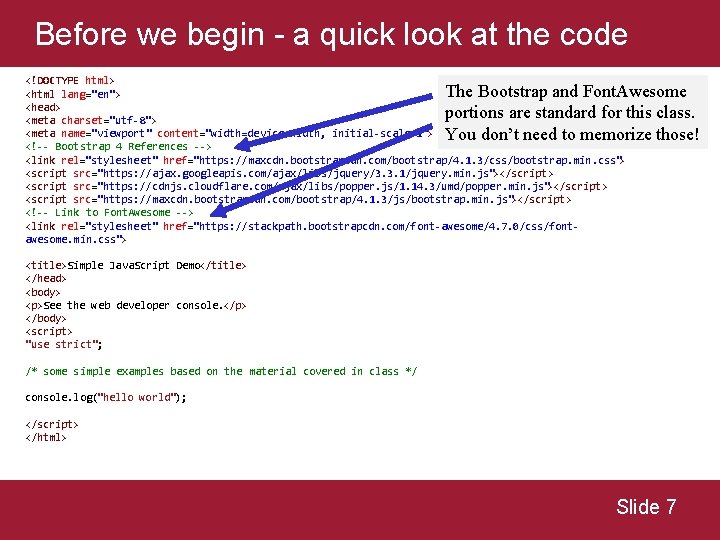
Before we begin - a quick look at the code <!DOCTYPE html> <html lang="en"> <head> <meta charset="utf-8"> <meta name="viewport" content="width=device-width, initial-scale=1"> <!-- Bootstrap 4 References --> <link rel="stylesheet" href="https: //maxcdn. bootstrapcdn. com/bootstrap/4. 1. 3/css/bootstrap. min. css"> <script src="https: //ajax. googleapis. com/ajax/libs/jquery/3. 3. 1/jquery. min. js"></script> <script src="https: //cdnjs. cloudflare. com/ajax/libs/popper. js/1. 14. 3/umd/popper. min. js"></script> <script src="https: //maxcdn. bootstrapcdn. com/bootstrap/4. 1. 3/js/bootstrap. min. js"></script> <!-- Link to Font. Awesome --> <link rel="stylesheet" href="https: //stackpath. bootstrapcdn. com/font-awesome/4. 7. 0/css/fontawesome. min. css"> The Bootstrap and Font. Awesome portions are standard for this class. You don’t need to memorize those! <title>Simple Java. Script Demo</title> </head> <body> <p>See the web developer console. </p> </body> <script> "use strict"; /* some simple examples based on the material covered in class */ console. log("hello world"); </script> </html> Slide 7
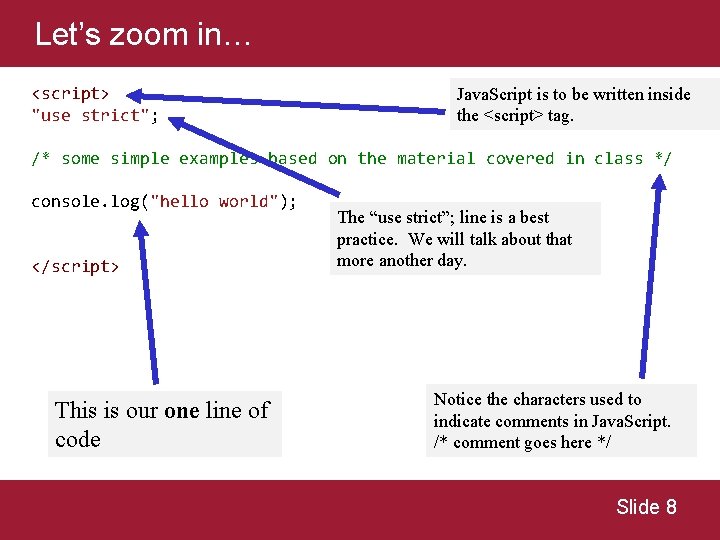
Let’s zoom in… <script> "use strict"; Java. Script is to be written inside the <script> tag. /* some simple examples based on the material covered in class */ console. log("hello world"); </script> This is our one line of code The “use strict”; line is a best practice. We will talk about that more another day. Notice the characters used to indicate comments in Java. Script. /* comment goes here */ Slide 8
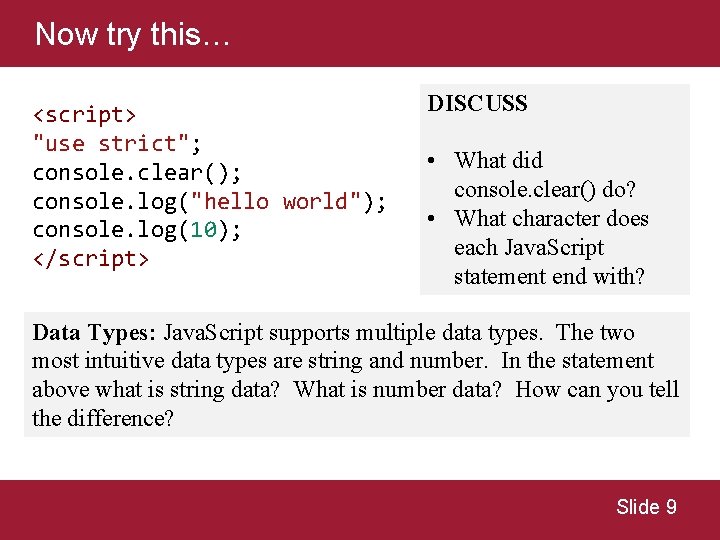
Now try this… <script> "use strict"; console. clear(); console. log("hello world"); console. log(10); </script> DISCUSS • What did console. clear() do? • What character does each Java. Script statement end with? Data Types: Java. Script supports multiple data types. The two most intuitive data types are string and number. In the statement above what is string data? What is number data? How can you tell the difference? Slide 9
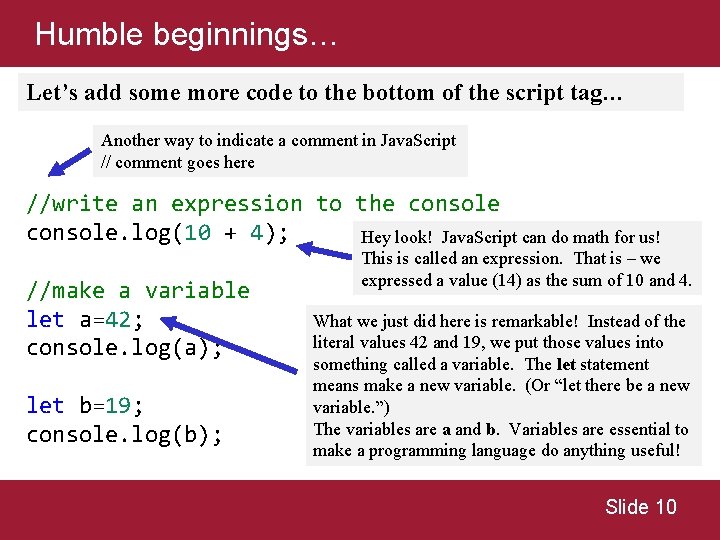
Humble beginnings… Let’s add some more code to the bottom of the script tag… Another way to indicate a comment in Java. Script // comment goes here //write an expression to the console. log(10 + 4); Hey look! Java. Script can do math for us! //make a variable let a=42; console. log(a); let b=19; console. log(b); This is called an expression. That is – we expressed a value (14) as the sum of 10 and 4. What we just did here is remarkable! Instead of the literal values 42 and 19, we put those values into something called a variable. The let statement means make a new variable. (Or “let there be a new variable. ”) The variables are a and b. Variables are essential to make a programming language do anything useful! Slide 10
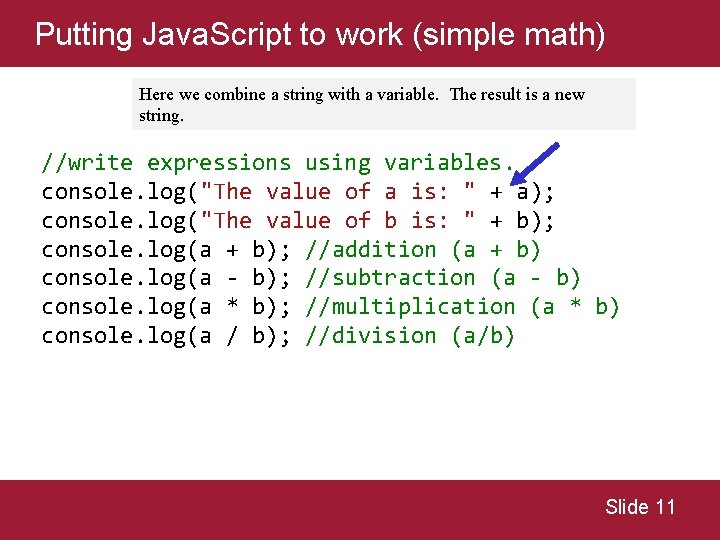
Putting Java. Script to work (simple math) Here we combine a string with a variable. The result is a new string. //write expressions using variables. console. log("The value of a is: " + a); console. log("The value of b is: " + b); console. log(a + b); //addition (a + b) console. log(a - b); //subtraction (a - b) console. log(a * b); //multiplication (a * b) console. log(a / b); //division (a/b) Slide 11
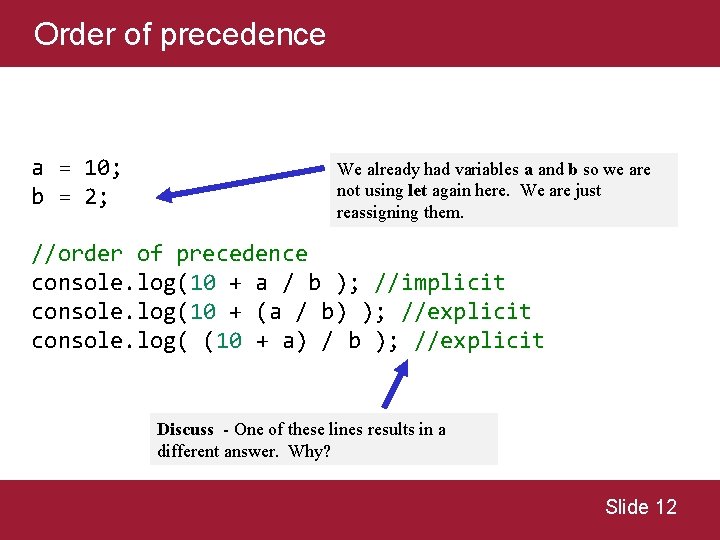
Order of precedence a = 10; b = 2; We already had variables a and b so we are not using let again here. We are just reassigning them. //order of precedence console. log(10 + a / b ); //implicit console. log(10 + (a / b) ); //explicit console. log( (10 + a) / b ); //explicit Discuss - One of these lines results in a different answer. Why? Slide 12
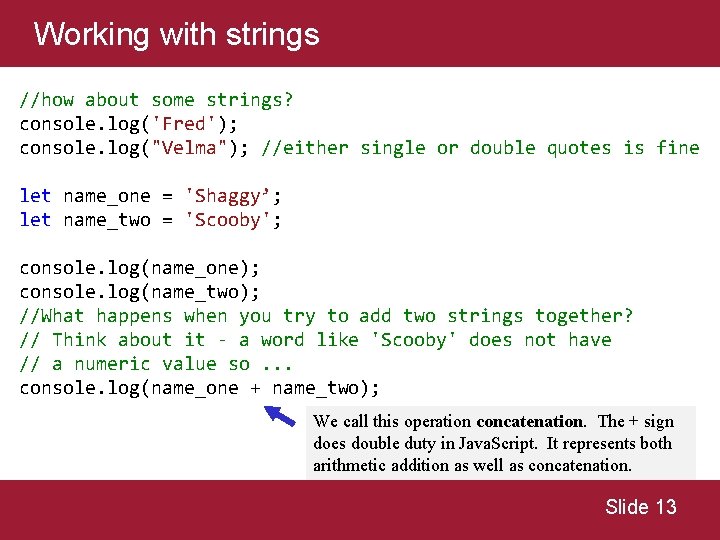
Working with strings //how about some strings? console. log('Fred'); console. log("Velma"); //either single or double quotes is fine let name_one = 'Shaggy’; let name_two = 'Scooby'; console. log(name_one); console. log(name_two); //What happens when you try to add two strings together? // Think about it - a word like 'Scooby' does not have // a numeric value so. . . console. log(name_one + name_two); We call this operation concatenation. The + sign does double duty in Java. Script. It represents both arithmetic addition as well as concatenation. Slide 13
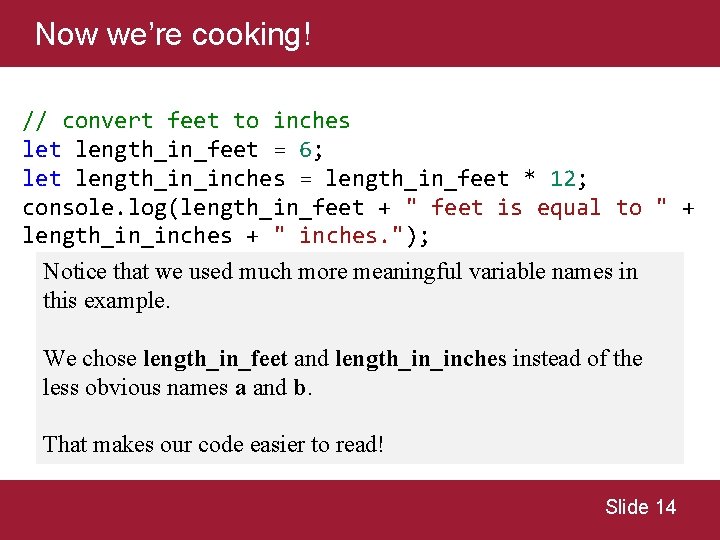
Now we’re cooking! // convert feet to inches let length_in_feet = 6; let length_in_inches = length_in_feet * 12; console. log(length_in_feet + " feet is equal to " + length_in_inches + " inches. "); Notice that we used much more meaningful variable names in this example. We chose length_in_feet and length_in_inches instead of the less obvious names a and b. That makes our code easier to read! Slide 14
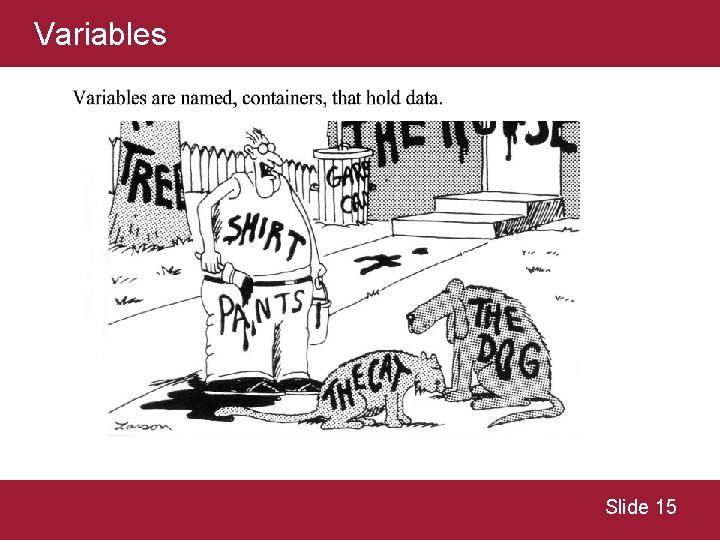
Variables Slide 15
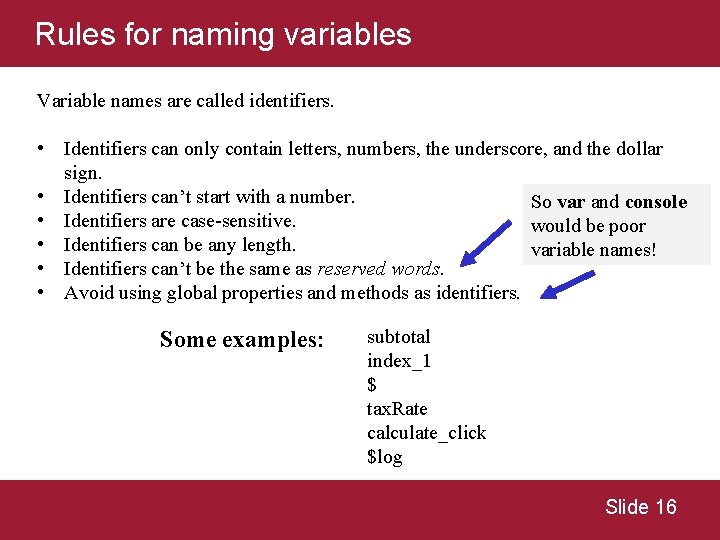
Rules for naming variables Variable names are called identifiers. • Identifiers can only contain letters, numbers, the underscore, and the dollar sign. • Identifiers can’t start with a number. So var and console • Identifiers are case-sensitive. would be poor • Identifiers can be any length. variable names! • Identifiers can’t be the same as reserved words. • Avoid using global properties and methods as identifiers. Some examples: subtotal index_1 $ tax. Rate calculate_click $log Slide 16
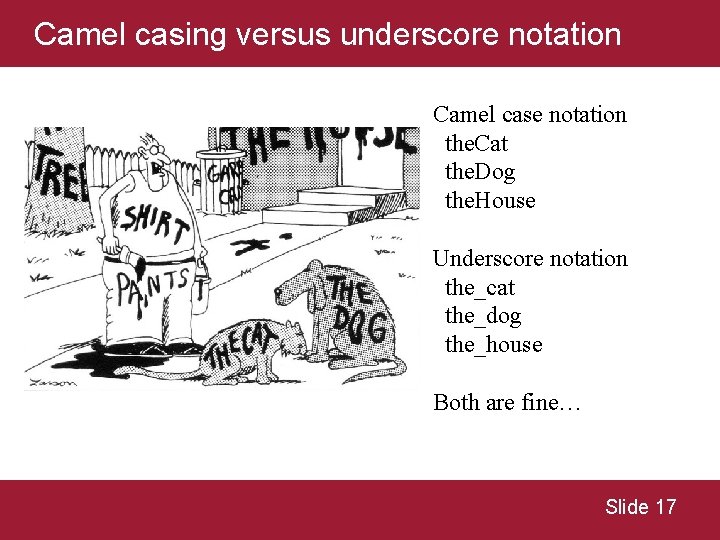
Camel casing versus underscore notation Camel case notation the. Cat the. Dog the. House Underscore notation the_cat the_dog the_house Both are fine… Slide 17
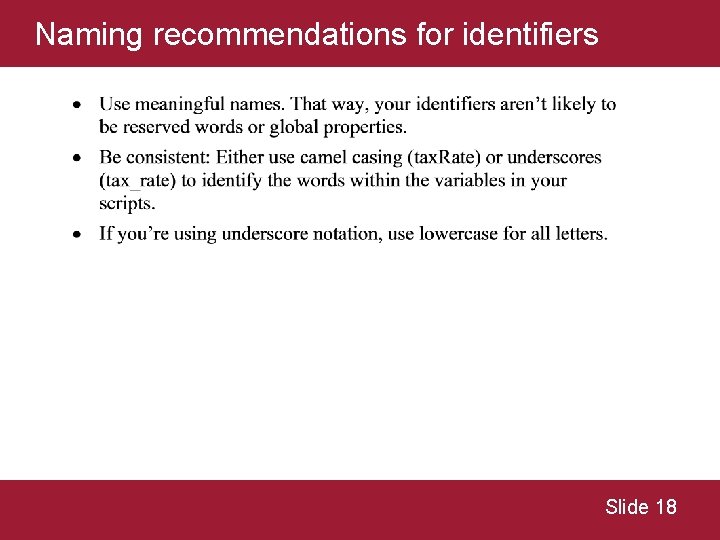
Naming recommendations for identifiers Slide 18
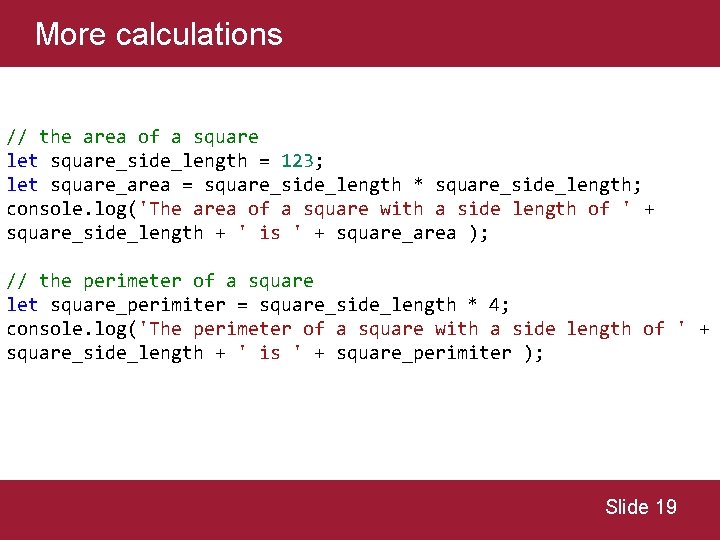
More calculations // the area of a square let square_side_length = 123; let square_area = square_side_length * square_side_length; console. log('The area of a square with a side length of ' + square_side_length + ' is ' + square_area ); // the perimeter of a square let square_perimiter = square_side_length * 4; console. log('The perimeter of a square with a side length of ' + square_side_length + ' is ' + square_perimiter ); Slide 19
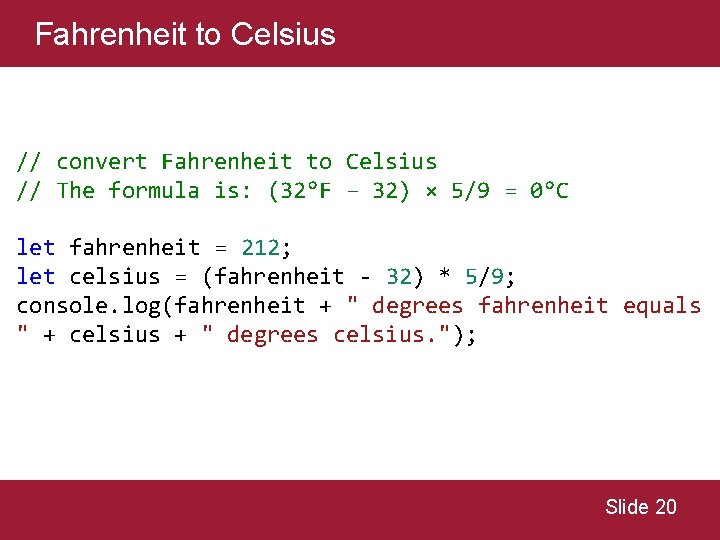
Fahrenheit to Celsius // convert Fahrenheit to Celsius // The formula is: (32°F − 32) × 5/9 = 0°C let fahrenheit = 212; let celsius = (fahrenheit - 32) * 5/9; console. log(fahrenheit + " degrees fahrenheit equals " + celsius + " degrees celsius. "); Slide 20
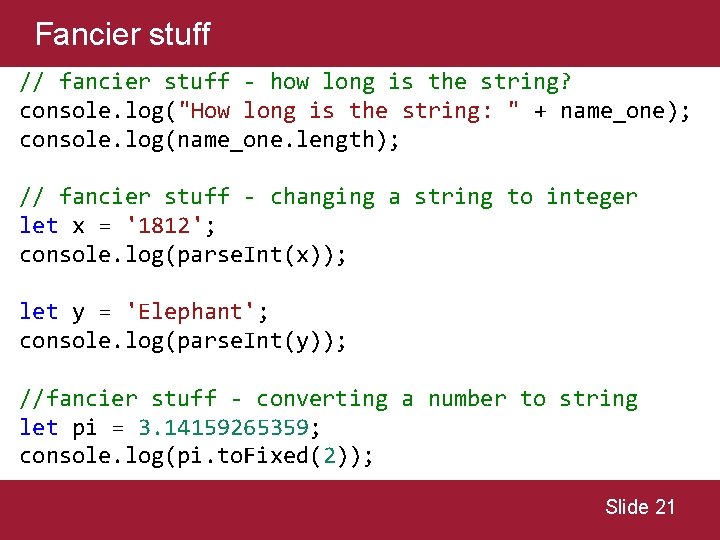
Fancier stuff // fancier stuff - how long is the string? console. log("How long is the string: " + name_one); console. log(name_one. length); // fancier stuff - changing a string to integer let x = '1812'; console. log(parse. Int(x)); let y = 'Elephant'; console. log(parse. Int(y)); //fancier stuff - converting a number to string let pi = 3. 14159265359; console. log(pi. to. Fixed(2)); Slide 21
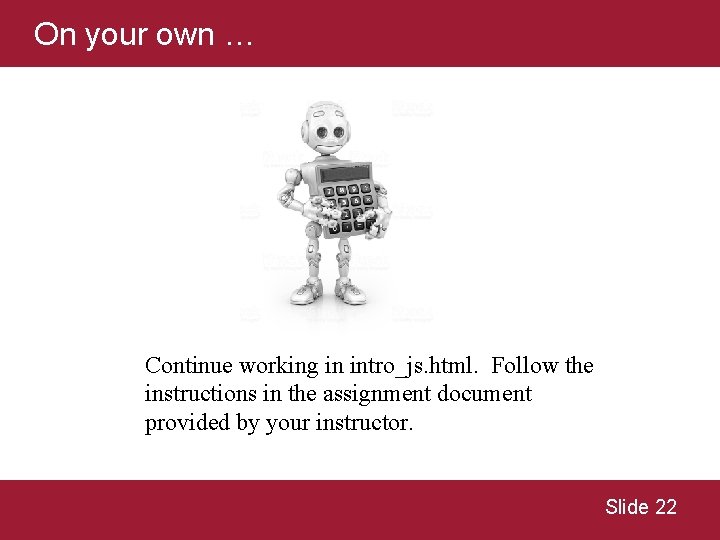
On your own … Continue working in intro_js. html. Follow the instructions in the assignment document provided by your instructor. Slide 22
- Slides: 22