Introduction to Java and Dr Java Barb Ericson
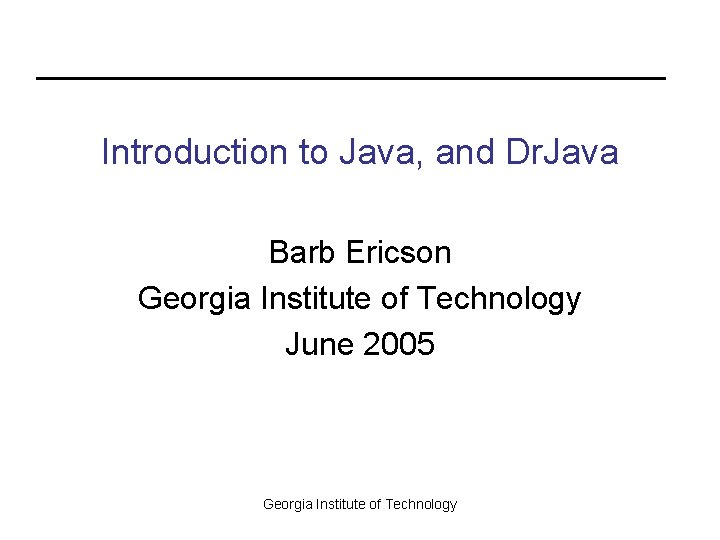
Introduction to Java, and Dr. Java Barb Ericson Georgia Institute of Technology June 2005 Georgia Institute of Technology
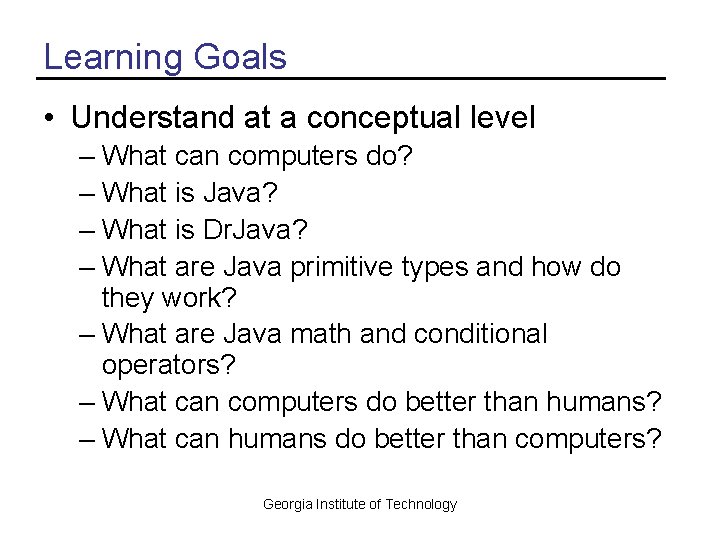
Learning Goals • Understand at a conceptual level – What can computers do? – What is Java? – What is Dr. Java? – What are Java primitive types and how do they work? – What are Java math and conditional operators? – What can computers do better than humans? – What can humans do better than computers? Georgia Institute of Technology
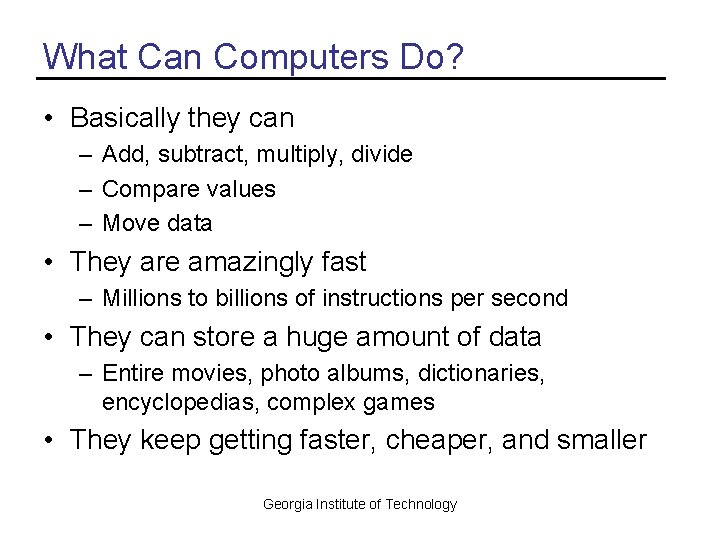
What Can Computers Do? • Basically they can – Add, subtract, multiply, divide – Compare values – Move data • They are amazingly fast – Millions to billions of instructions per second • They can store a huge amount of data – Entire movies, photo albums, dictionaries, encyclopedias, complex games • They keep getting faster, cheaper, and smaller Georgia Institute of Technology
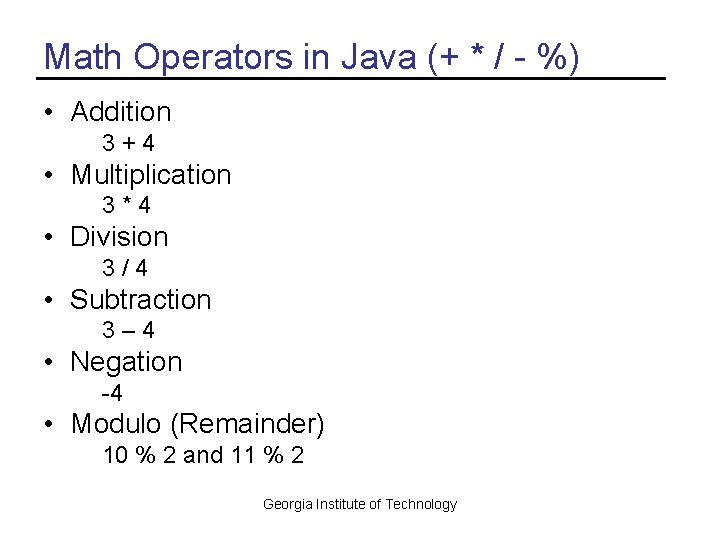
Math Operators in Java (+ * / - %) • Addition 3+4 • Multiplication 3*4 • Division 3/4 • Subtraction 3– 4 • Negation -4 • Modulo (Remainder) 10 % 2 and 11 % 2 Georgia Institute of Technology
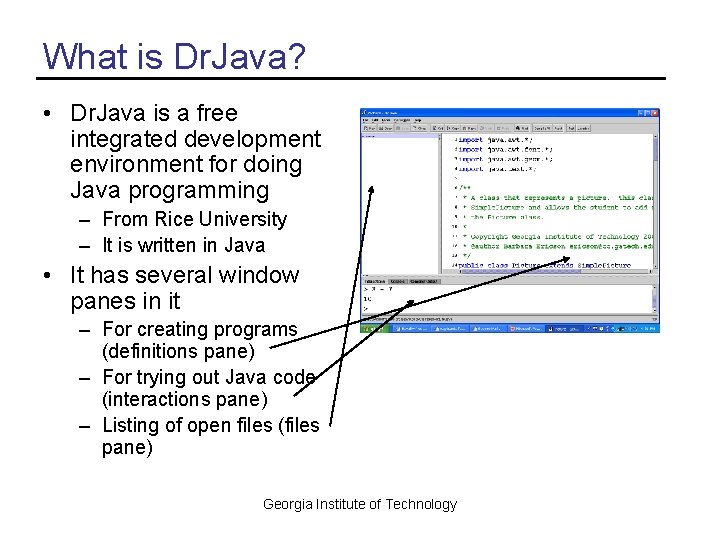
What is Dr. Java? • Dr. Java is a free integrated development environment for doing Java programming – From Rice University – It is written in Java • It has several window panes in it – For creating programs (definitions pane) – For trying out Java code (interactions pane) – Listing of open files (files pane) Georgia Institute of Technology
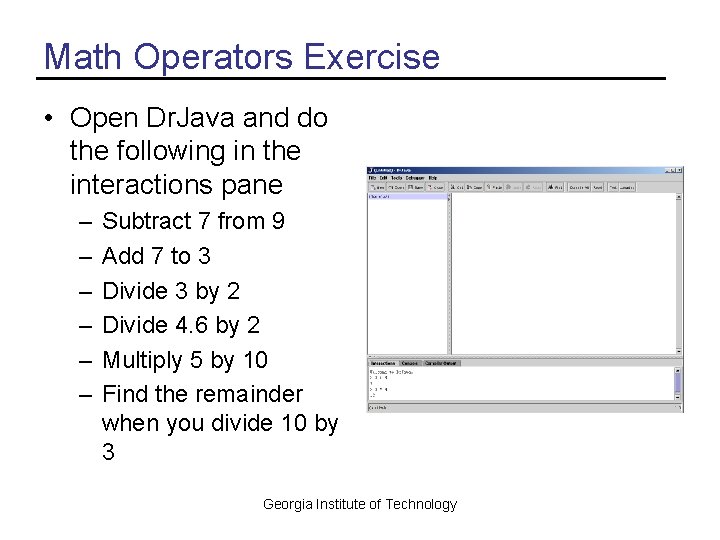
Math Operators Exercise • Open Dr. Java and do the following in the interactions pane – – – Subtract 7 from 9 Add 7 to 3 Divide 3 by 2 Divide 4. 6 by 2 Multiply 5 by 10 Find the remainder when you divide 10 by 3 Georgia Institute of Technology
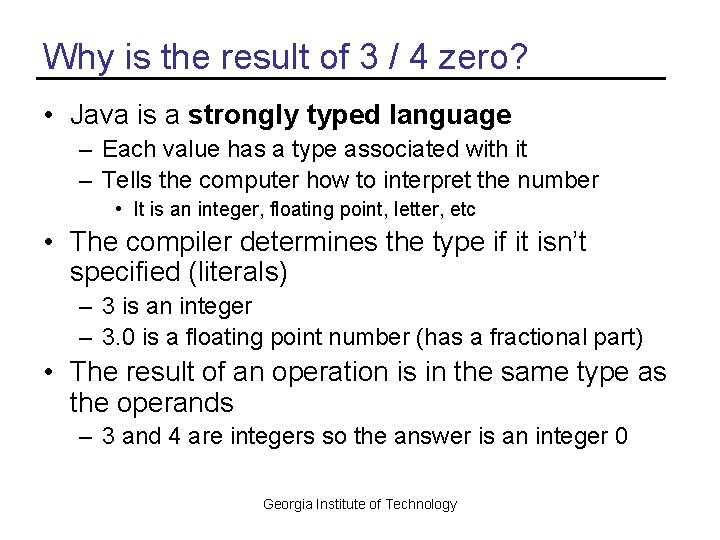
Why is the result of 3 / 4 zero? • Java is a strongly typed language – Each value has a type associated with it – Tells the computer how to interpret the number • It is an integer, floating point, letter, etc • The compiler determines the type if it isn’t specified (literals) – 3 is an integer – 3. 0 is a floating point number (has a fractional part) • The result of an operation is in the same type as the operands – 3 and 4 are integers so the answer is an integer 0 Georgia Institute of Technology
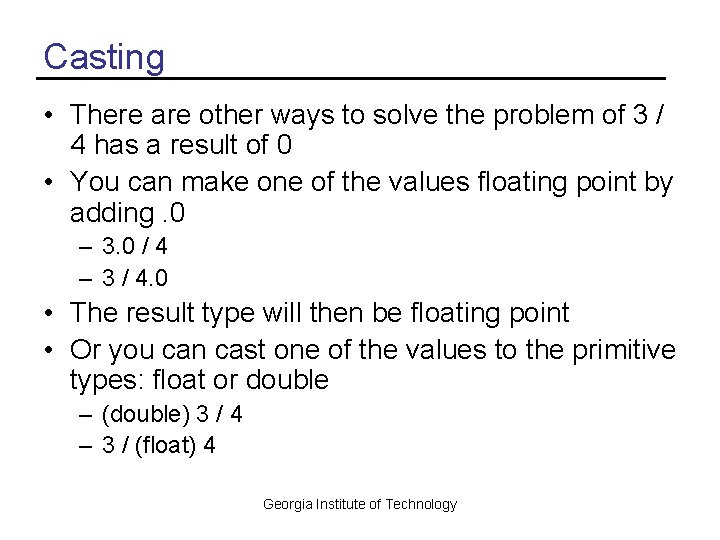
Casting • There are other ways to solve the problem of 3 / 4 has a result of 0 • You can make one of the values floating point by adding. 0 – 3. 0 / 4 – 3 / 4. 0 • The result type will then be floating point • Or you can cast one of the values to the primitive types: float or double – (double) 3 / 4 – 3 / (float) 4 Georgia Institute of Technology
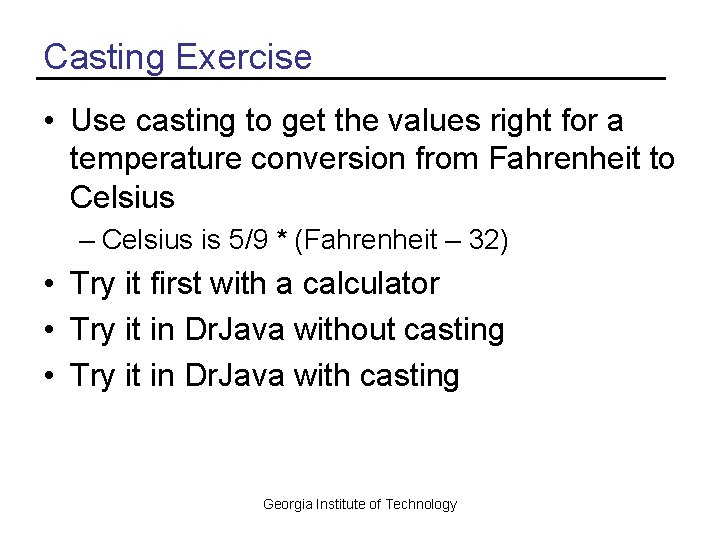
Casting Exercise • Use casting to get the values right for a temperature conversion from Fahrenheit to Celsius – Celsius is 5/9 * (Fahrenheit – 32) • Try it first with a calculator • Try it in Dr. Java without casting • Try it in Dr. Java with casting Georgia Institute of Technology
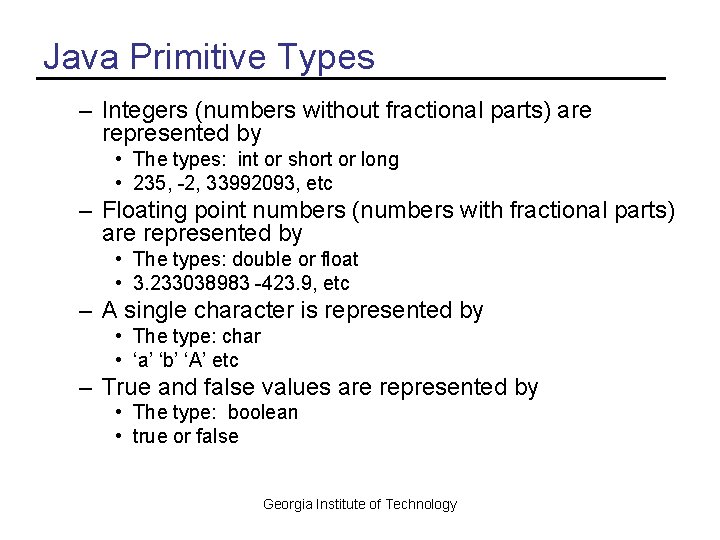
Java Primitive Types – Integers (numbers without fractional parts) are represented by • The types: int or short or long • 235, -2, 33992093, etc – Floating point numbers (numbers with fractional parts) are represented by • The types: double or float • 3. 233038983 -423. 9, etc – A single character is represented by • The type: char • ‘a’ ‘b’ ‘A’ etc – True and false values are represented by • The type: boolean • true or false Georgia Institute of Technology
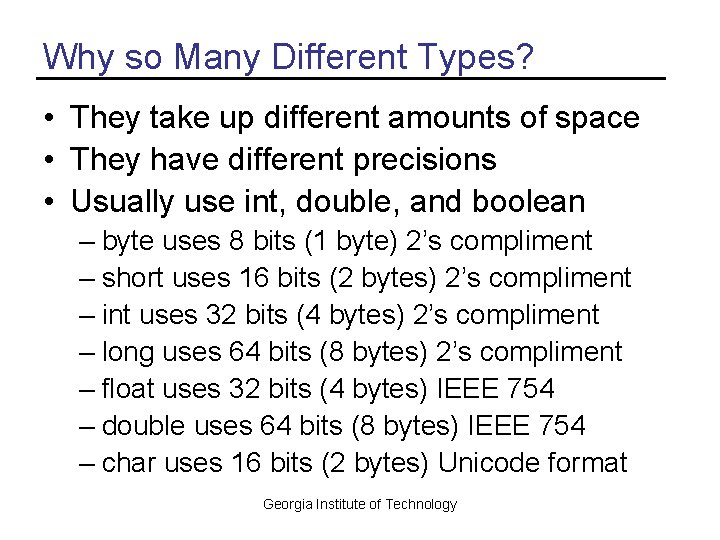
Why so Many Different Types? • They take up different amounts of space • They have different precisions • Usually use int, double, and boolean – byte uses 8 bits (1 byte) 2’s compliment – short uses 16 bits (2 bytes) 2’s compliment – int uses 32 bits (4 bytes) 2’s compliment – long uses 64 bits (8 bytes) 2’s compliment – float uses 32 bits (4 bytes) IEEE 754 – double uses 64 bits (8 bytes) IEEE 754 – char uses 16 bits (2 bytes) Unicode format Georgia Institute of Technology
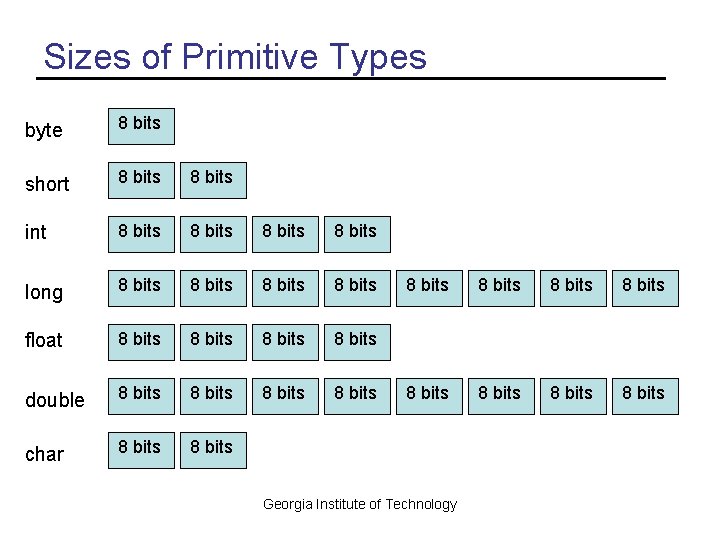
Sizes of Primitive Types byte 8 bits short 8 bits int 8 bits long 8 bits float 8 bits double 8 bits char 8 bits 8 bits 8 bits Georgia Institute of Technology
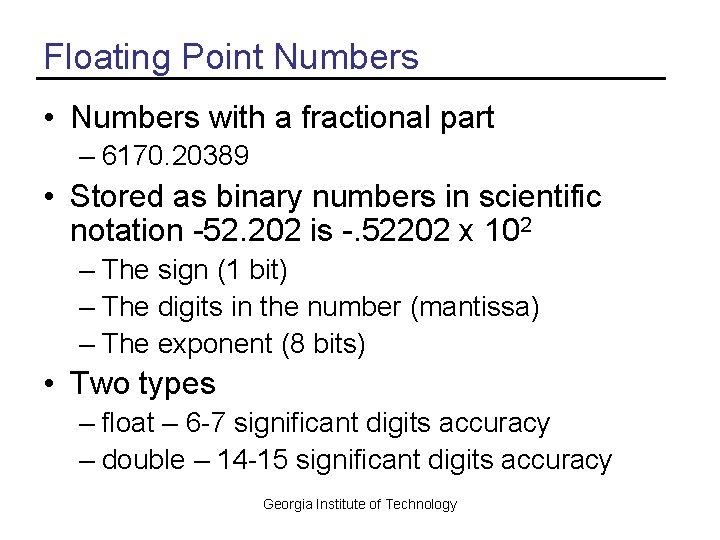
Floating Point Numbers • Numbers with a fractional part – 6170. 20389 • Stored as binary numbers in scientific notation -52. 202 is -. 52202 x 102 – The sign (1 bit) – The digits in the number (mantissa) – The exponent (8 bits) • Two types – float – 6 -7 significant digits accuracy – double – 14 -15 significant digits accuracy Georgia Institute of Technology
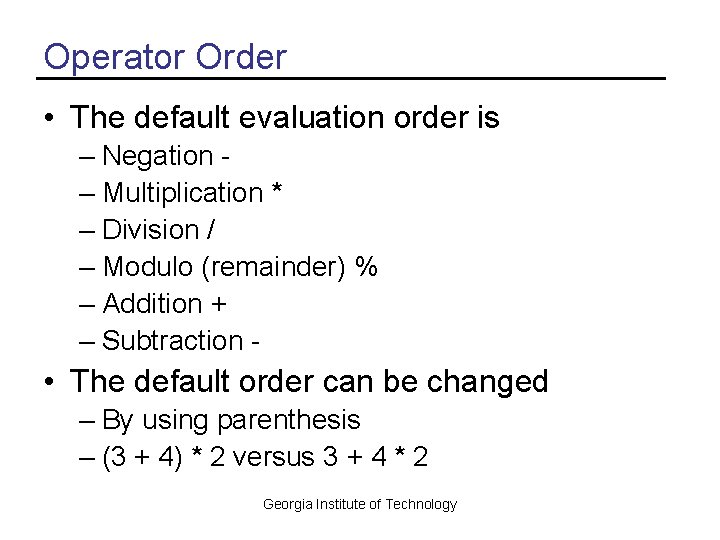
Operator Order • The default evaluation order is – Negation – Multiplication * – Division / – Modulo (remainder) % – Addition + – Subtraction - • The default order can be changed – By using parenthesis – (3 + 4) * 2 versus 3 + 4 * 2 Georgia Institute of Technology
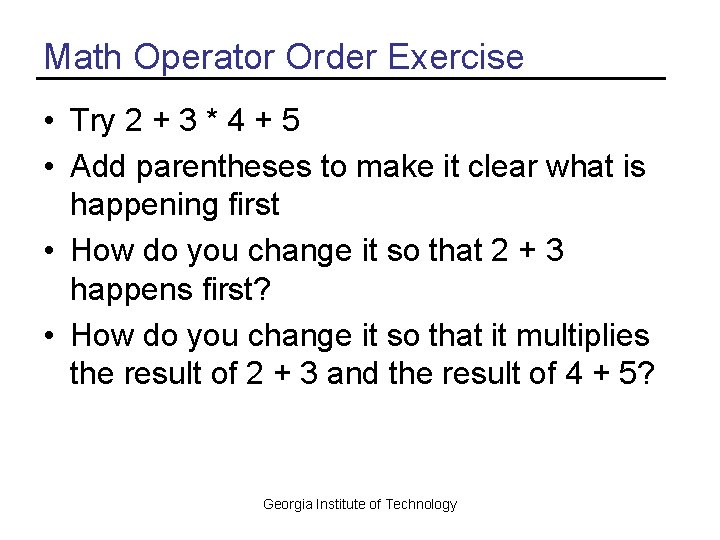
Math Operator Order Exercise • Try 2 + 3 * 4 + 5 • Add parentheses to make it clear what is happening first • How do you change it so that 2 + 3 happens first? • How do you change it so that it multiplies the result of 2 + 3 and the result of 4 + 5? Georgia Institute of Technology
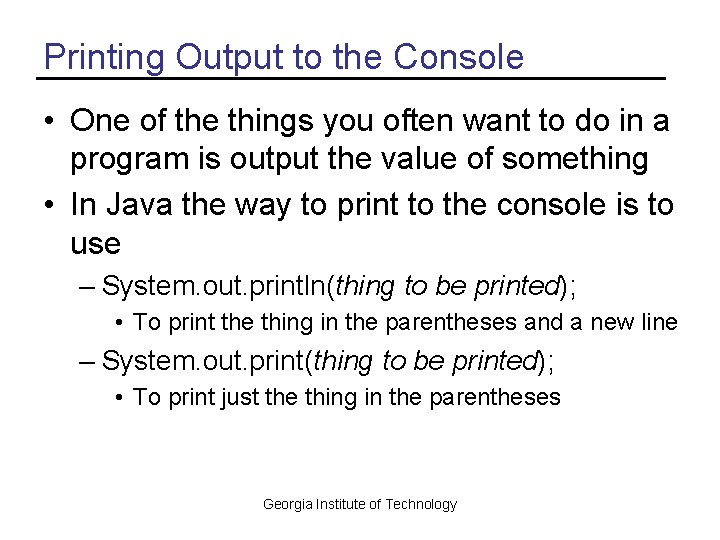
Printing Output to the Console • One of the things you often want to do in a program is output the value of something • In Java the way to print to the console is to use – System. out. println(thing to be printed); • To print the thing in the parentheses and a new line – System. out. print(thing to be printed); • To print just the thing in the parentheses Georgia Institute of Technology
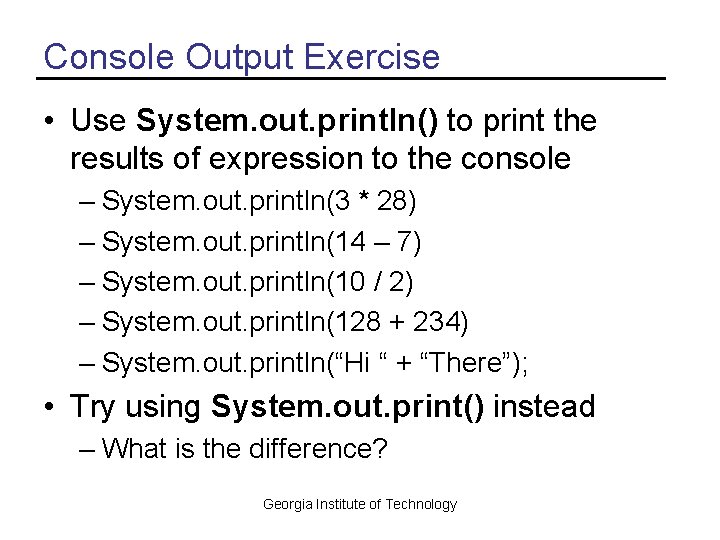
Console Output Exercise • Use System. out. println() to print the results of expression to the console – System. out. println(3 * 28) – System. out. println(14 – 7) – System. out. println(10 / 2) – System. out. println(128 + 234) – System. out. println(“Hi “ + “There”); • Try using System. out. print() instead – What is the difference? Georgia Institute of Technology
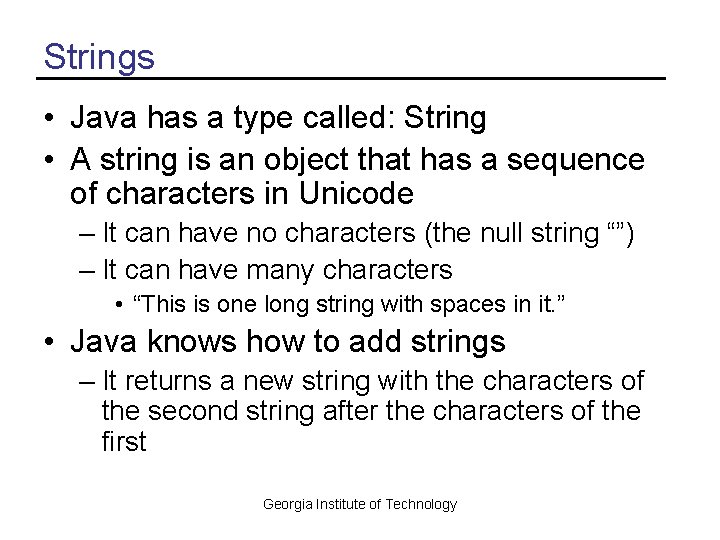
Strings • Java has a type called: String • A string is an object that has a sequence of characters in Unicode – It can have no characters (the null string “”) – It can have many characters • “This is one long string with spaces in it. ” • Java knows how to add strings – It returns a new string with the characters of the second string after the characters of the first Georgia Institute of Technology
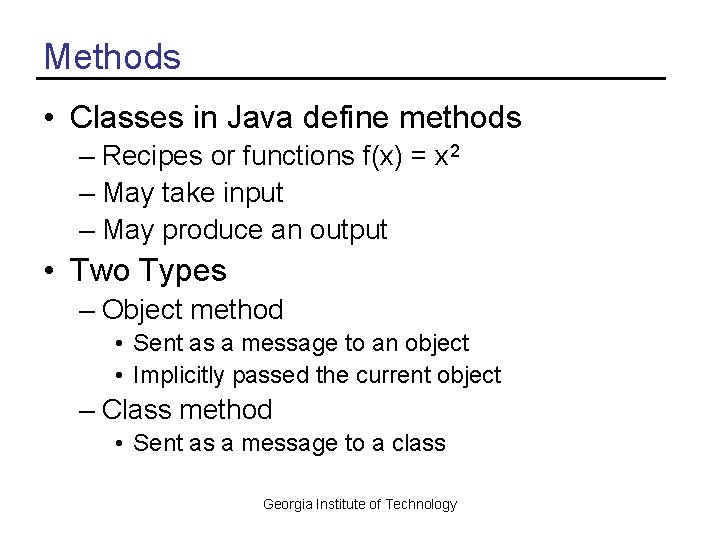
Methods • Classes in Java define methods – Recipes or functions f(x) = x 2 – May take input – May produce an output • Two Types – Object method • Sent as a message to an object • Implicitly passed the current object – Class method • Sent as a message to a class Georgia Institute of Technology
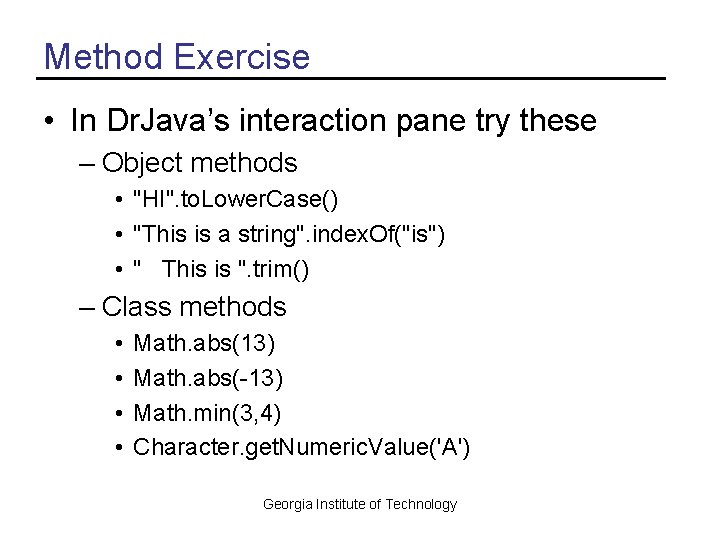
Method Exercise • In Dr. Java’s interaction pane try these – Object methods • "HI". to. Lower. Case() • "This is a string". index. Of("is") • " This is ". trim() – Class methods • • Math. abs(13) Math. abs(-13) Math. min(3, 4) Character. get. Numeric. Value('A') Georgia Institute of Technology
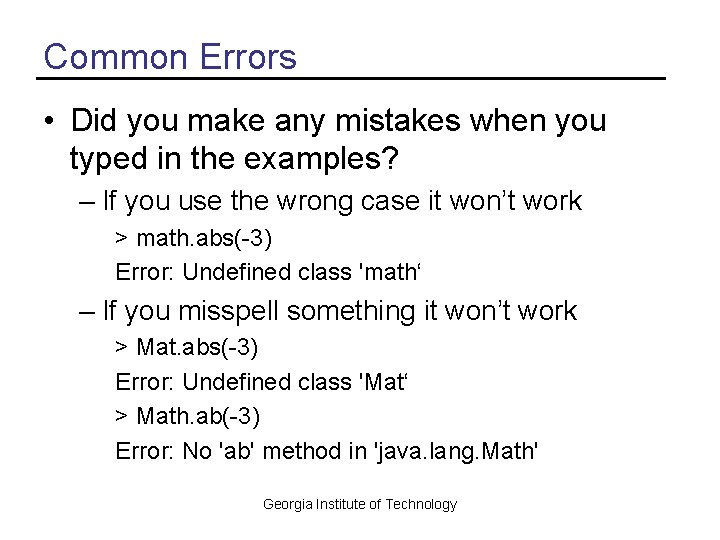
Common Errors • Did you make any mistakes when you typed in the examples? – If you use the wrong case it won’t work > math. abs(-3) Error: Undefined class 'math‘ – If you misspell something it won’t work > Mat. abs(-3) Error: Undefined class 'Mat‘ > Math. ab(-3) Error: No 'ab' method in 'java. lang. Math' Georgia Institute of Technology
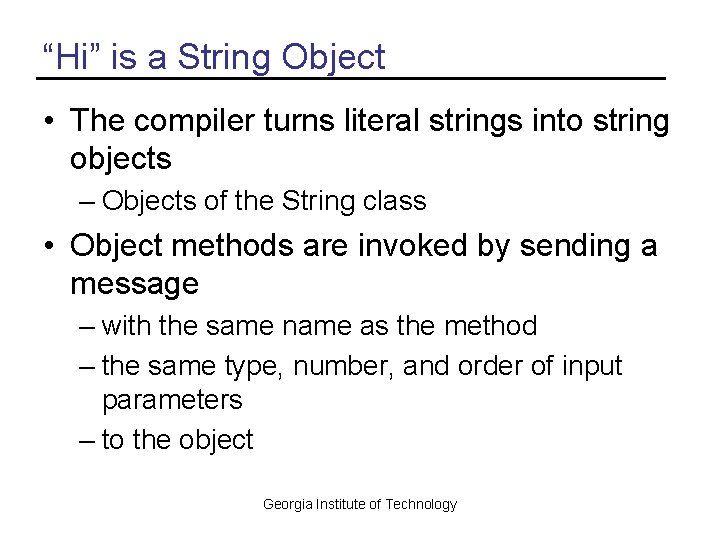
“Hi” is a String Object • The compiler turns literal strings into string objects – Objects of the String class • Object methods are invoked by sending a message – with the same name as the method – the same type, number, and order of input parameters – to the object Georgia Institute of Technology
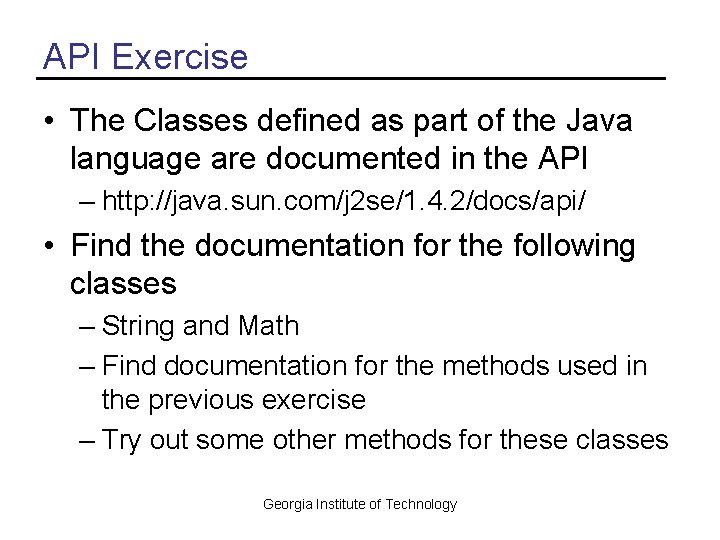
API Exercise • The Classes defined as part of the Java language are documented in the API – http: //java. sun. com/j 2 se/1. 4. 2/docs/api/ • Find the documentation for the following classes – String and Math – Find documentation for the methods used in the previous exercise – Try out some other methods for these classes Georgia Institute of Technology
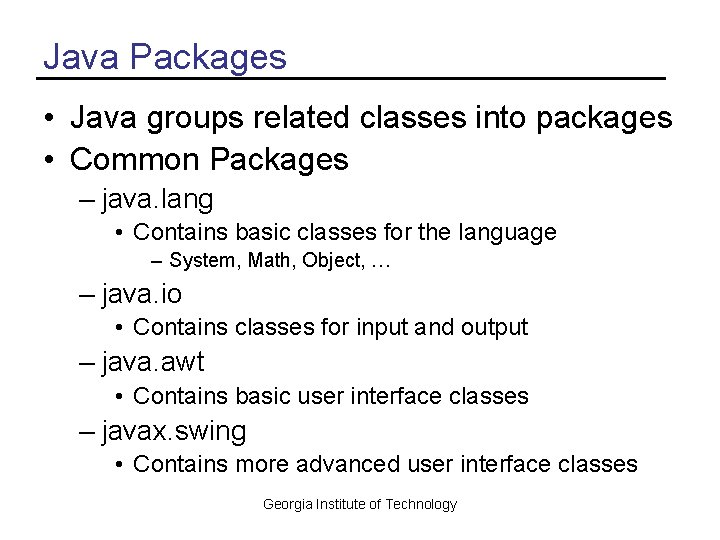
Java Packages • Java groups related classes into packages • Common Packages – java. lang • Contains basic classes for the language – System, Math, Object, … – java. io • Contains classes for input and output – java. awt • Contains basic user interface classes – javax. swing • Contains more advanced user interface classes Georgia Institute of Technology
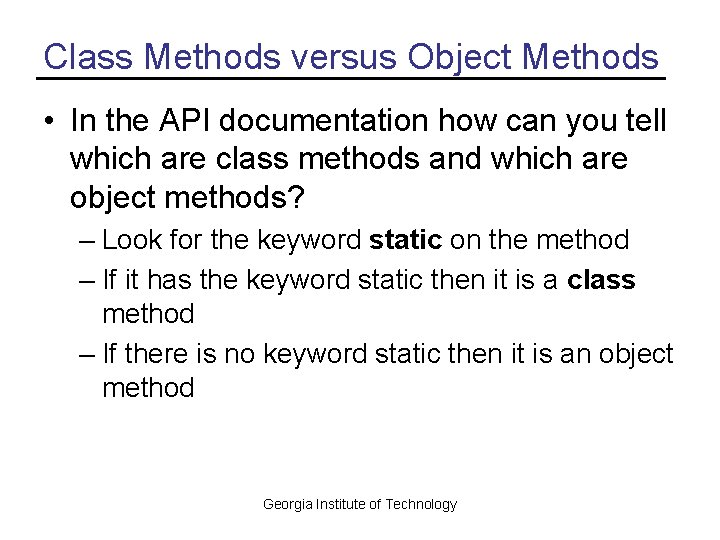
Class Methods versus Object Methods • In the API documentation how can you tell which are class methods and which are object methods? – Look for the keyword static on the method – If it has the keyword static then it is a class method – If there is no keyword static then it is an object method Georgia Institute of Technology
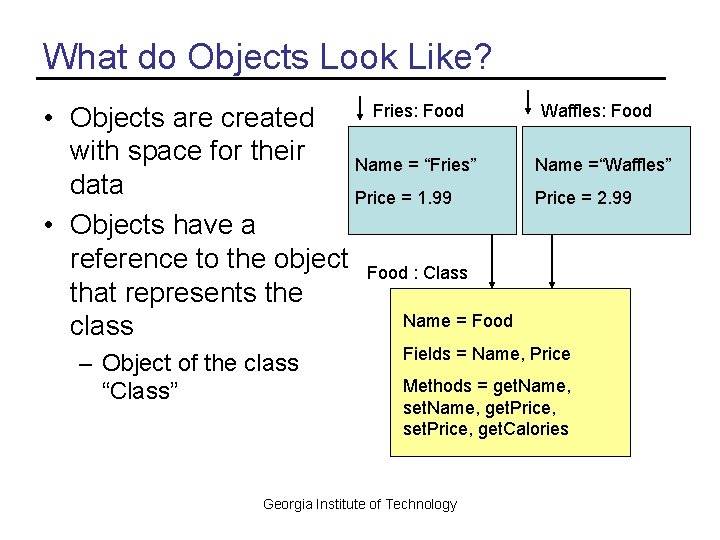
What do Objects Look Like? Fries: Food • Objects are created with space for their Name = “Fries” data Price = 1. 99 • Objects have a reference to the object Food : Class that represents the Name = Food class – Object of the class “Class” Waffles: Food Name =“Waffles” Price = 2. 99 Fields = Name, Price Methods = get. Name, set. Name, get. Price, set. Price, get. Calories Georgia Institute of Technology
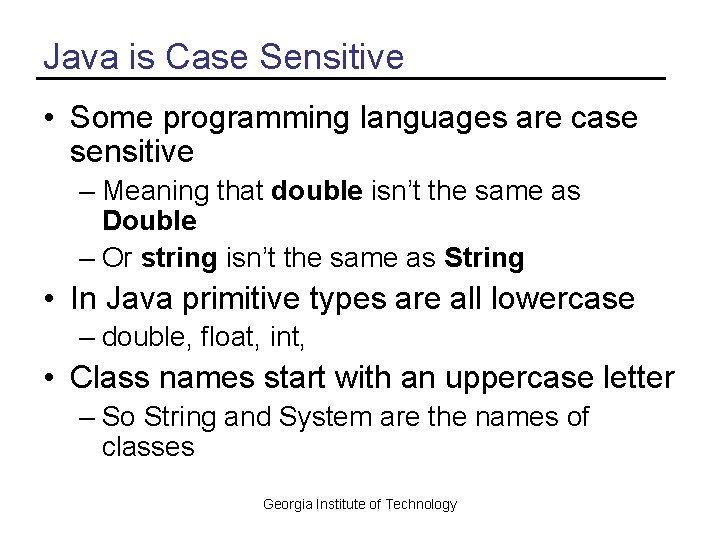
Java is Case Sensitive • Some programming languages are case sensitive – Meaning that double isn’t the same as Double – Or string isn’t the same as String • In Java primitive types are all lowercase – double, float, int, • Class names start with an uppercase letter – So String and System are the names of classes Georgia Institute of Technology
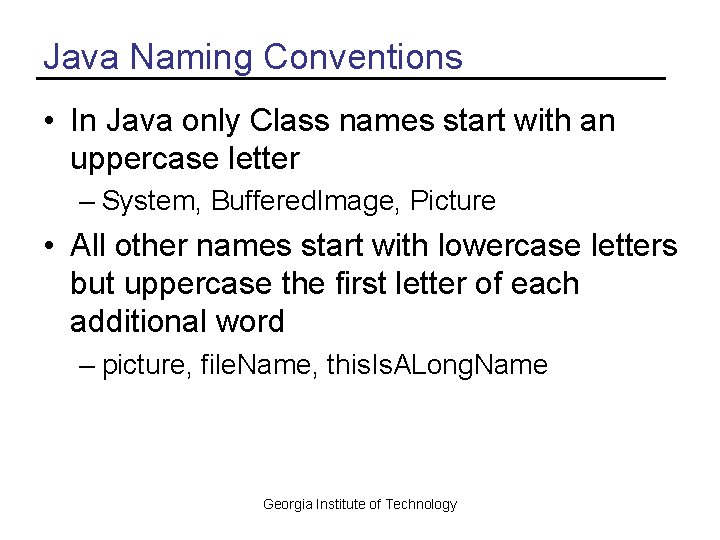
Java Naming Conventions • In Java only Class names start with an uppercase letter – System, Buffered. Image, Picture • All other names start with lowercase letters but uppercase the first letter of each additional word – picture, file. Name, this. Is. ALong. Name Georgia Institute of Technology
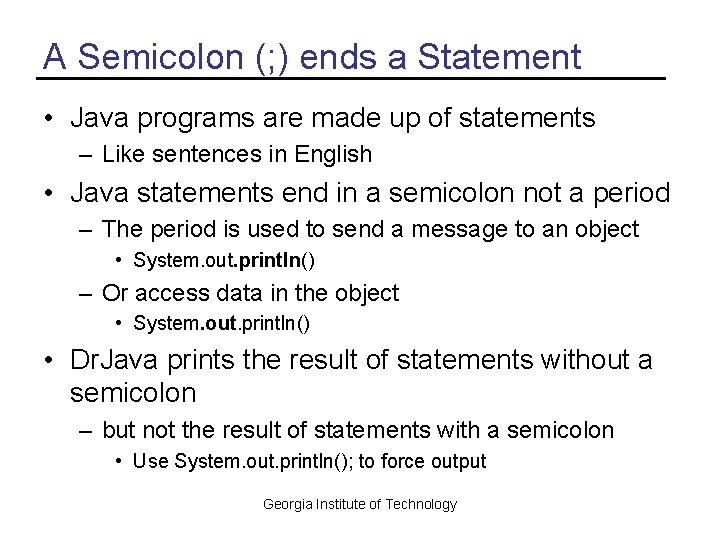
A Semicolon (; ) ends a Statement • Java programs are made up of statements – Like sentences in English • Java statements end in a semicolon not a period – The period is used to send a message to an object • System. out. println() – Or access data in the object • System. out. println() • Dr. Java prints the result of statements without a semicolon – but not the result of statements with a semicolon • Use System. out. println(); to force output Georgia Institute of Technology
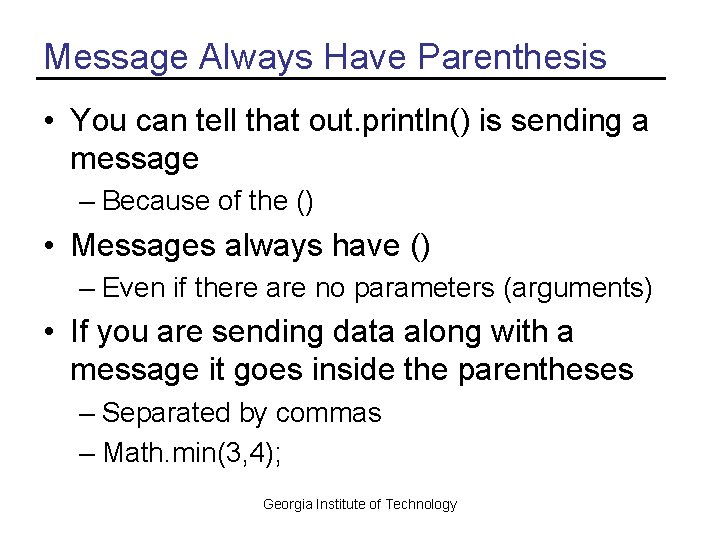
Message Always Have Parenthesis • You can tell that out. println() is sending a message – Because of the () • Messages always have () – Even if there are no parameters (arguments) • If you are sending data along with a message it goes inside the parentheses – Separated by commas – Math. min(3, 4); Georgia Institute of Technology
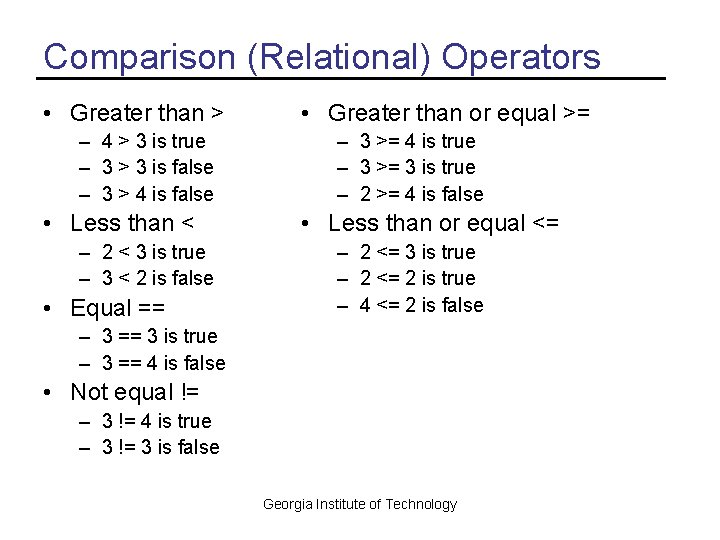
Comparison (Relational) Operators • Greater than > – 4 > 3 is true – 3 > 3 is false – 3 > 4 is false • Less than < – 2 < 3 is true – 3 < 2 is false • Equal == • Greater than or equal >= – 3 >= 4 is true – 3 >= 3 is true – 2 >= 4 is false • Less than or equal <= – 2 <= 3 is true – 2 <= 2 is true – 4 <= 2 is false – 3 == 3 is true – 3 == 4 is false • Not equal != – 3 != 4 is true – 3 != 3 is false Georgia Institute of Technology
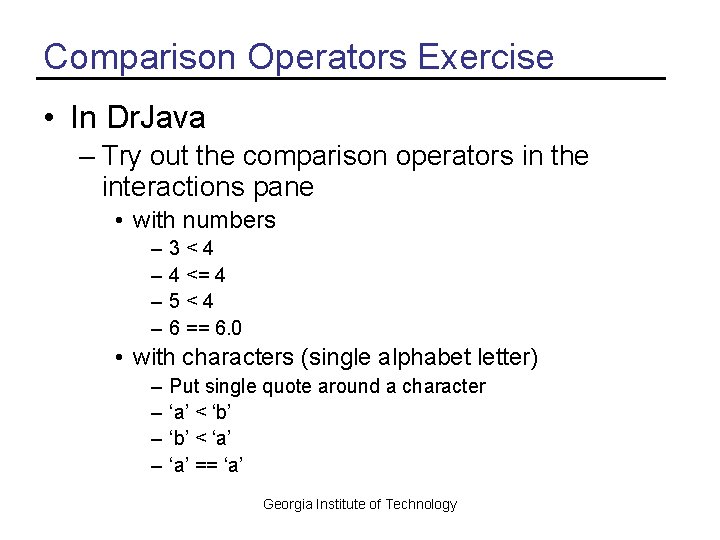
Comparison Operators Exercise • In Dr. Java – Try out the comparison operators in the interactions pane • with numbers – – 3<4 4 <= 4 5<4 6 == 6. 0 • with characters (single alphabet letter) – – Put single quote around a character ‘a’ < ‘b’ < ‘a’ == ‘a’ Georgia Institute of Technology
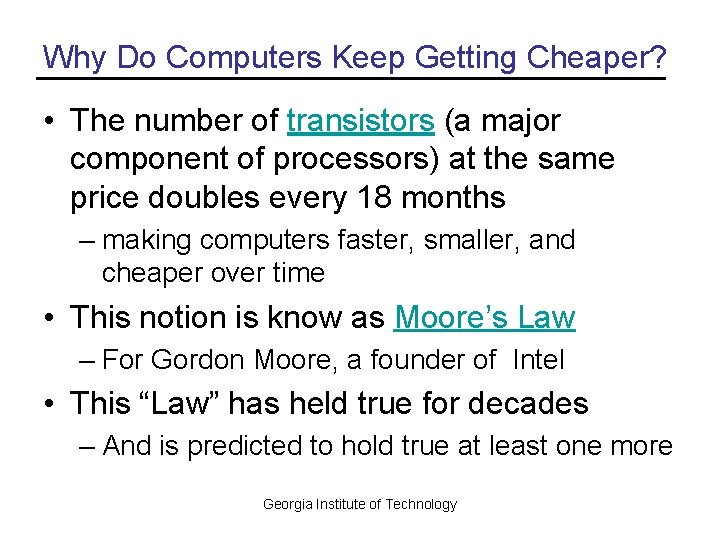
Why Do Computers Keep Getting Cheaper? • The number of transistors (a major component of processors) at the same price doubles every 18 months – making computers faster, smaller, and cheaper over time • This notion is know as Moore’s Law – For Gordon Moore, a founder of Intel • This “Law” has held true for decades – And is predicted to hold true at least one more Georgia Institute of Technology
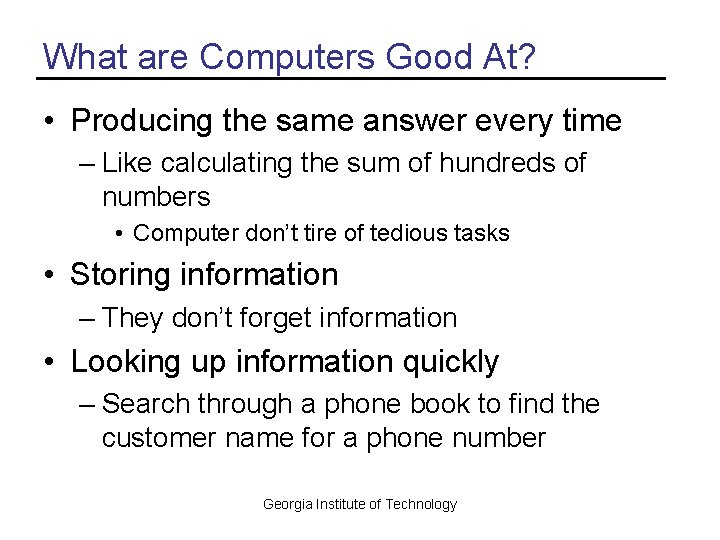
What are Computers Good At? • Producing the same answer every time – Like calculating the sum of hundreds of numbers • Computer don’t tire of tedious tasks • Storing information – They don’t forget information • Looking up information quickly – Search through a phone book to find the customer name for a phone number Georgia Institute of Technology
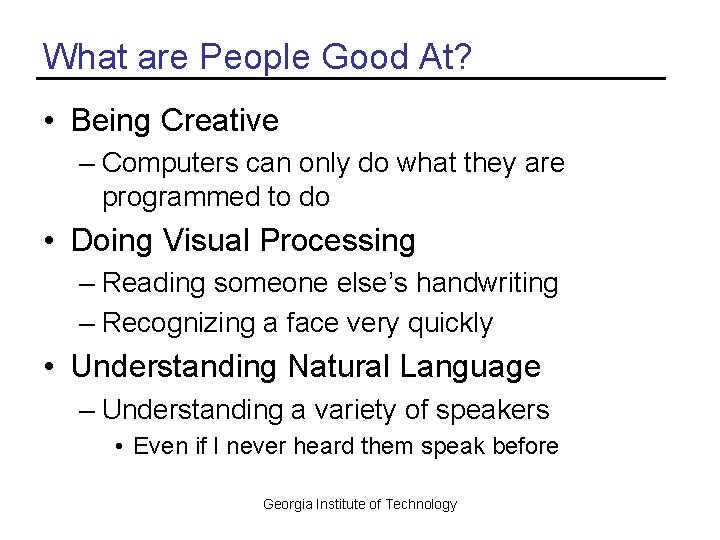
What are People Good At? • Being Creative – Computers can only do what they are programmed to do • Doing Visual Processing – Reading someone else’s handwriting – Recognizing a face very quickly • Understanding Natural Language – Understanding a variety of speakers • Even if I never heard them speak before Georgia Institute of Technology
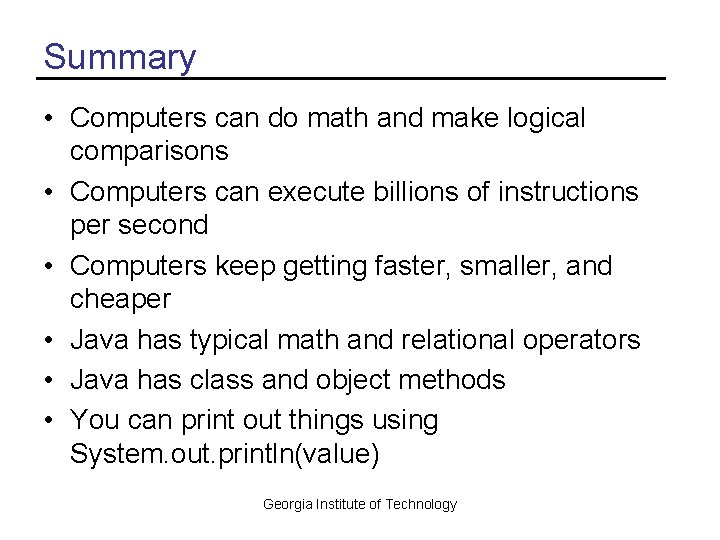
Summary • Computers can do math and make logical comparisons • Computers can execute billions of instructions per second • Computers keep getting faster, smaller, and cheaper • Java has typical math and relational operators • Java has class and object methods • You can print out things using System. out. println(value) Georgia Institute of Technology
- Slides: 36