Introduction to Java 2 Programming Lecture 5 Inheritance

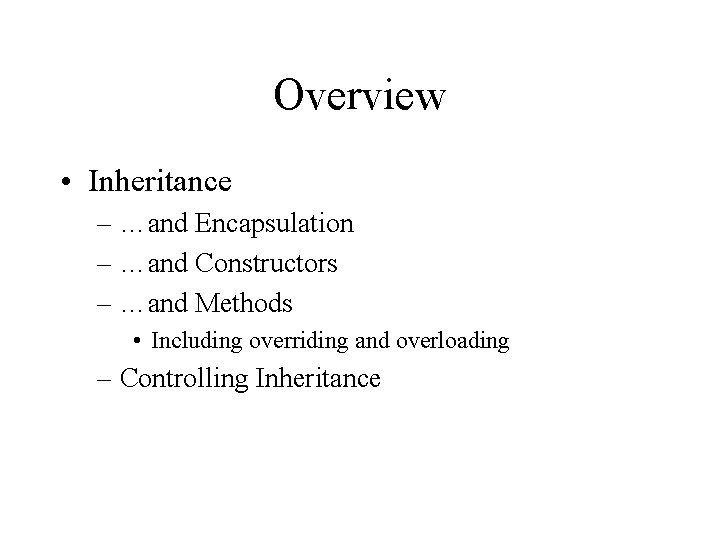
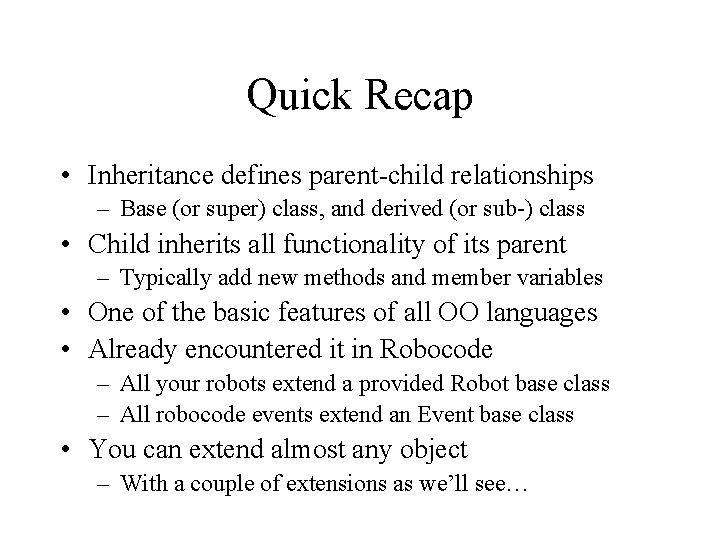
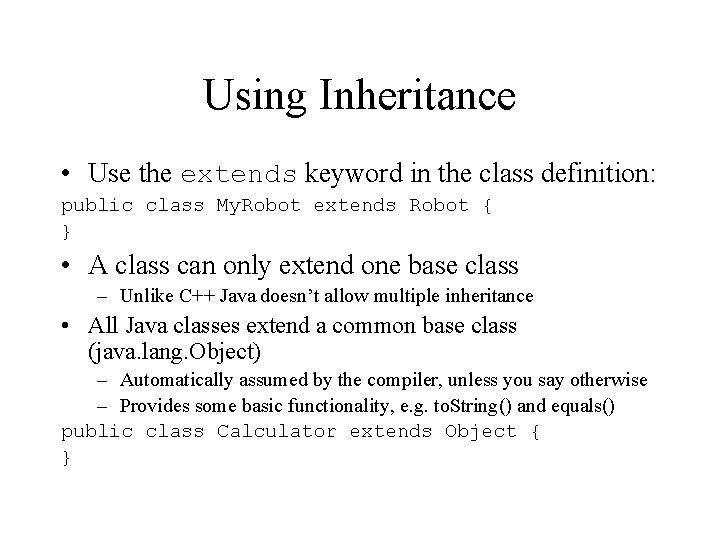
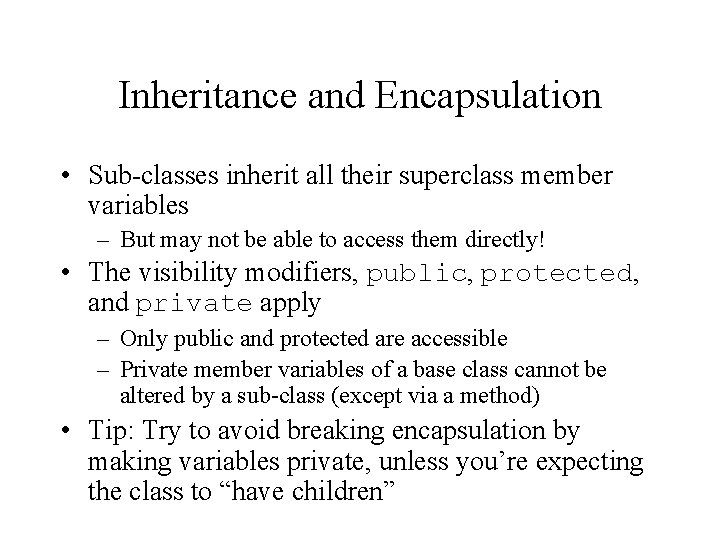
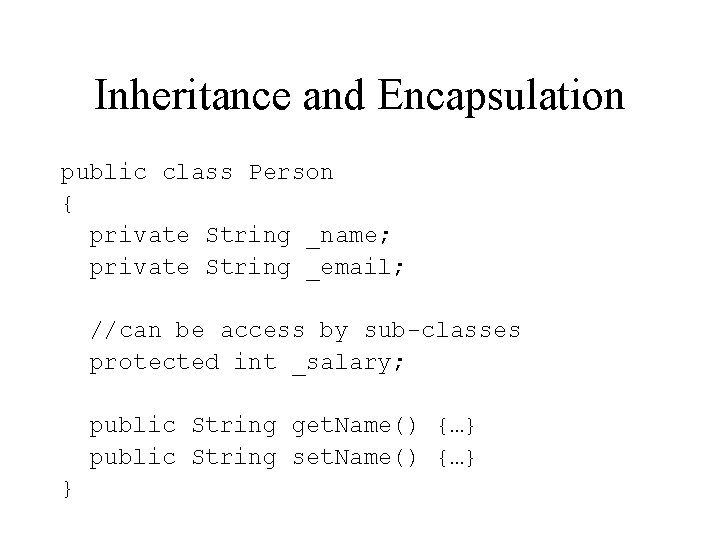
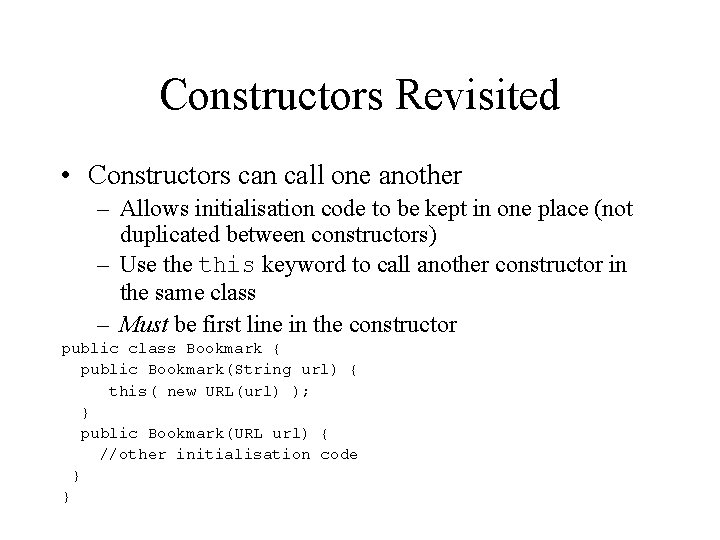
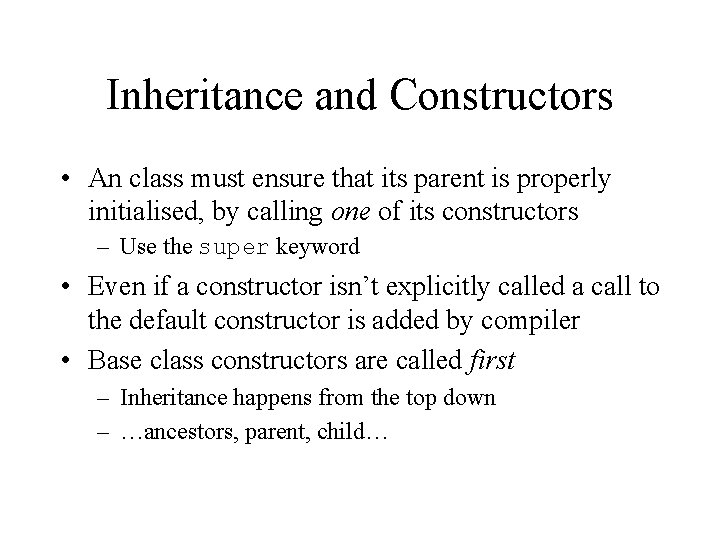
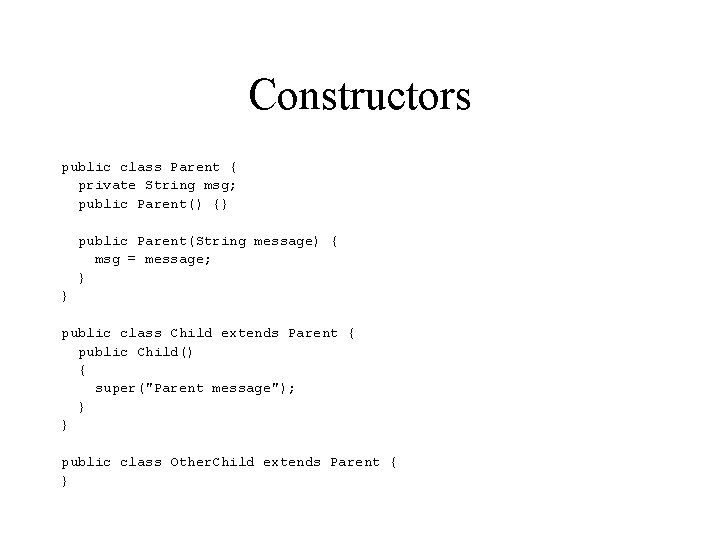
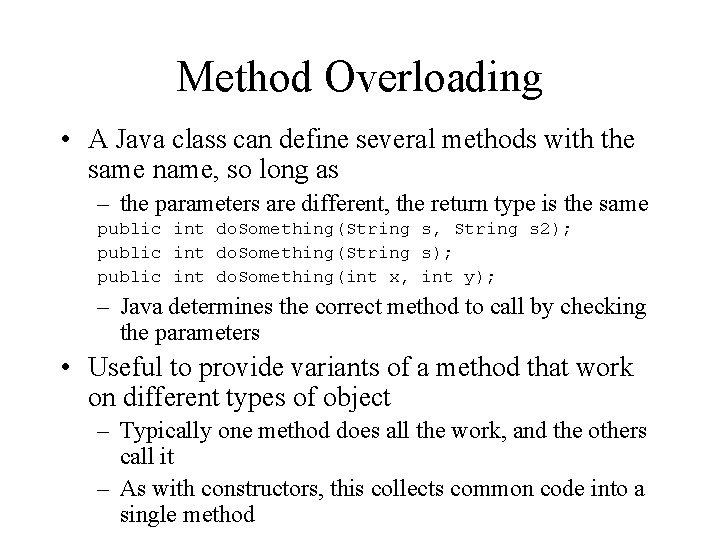
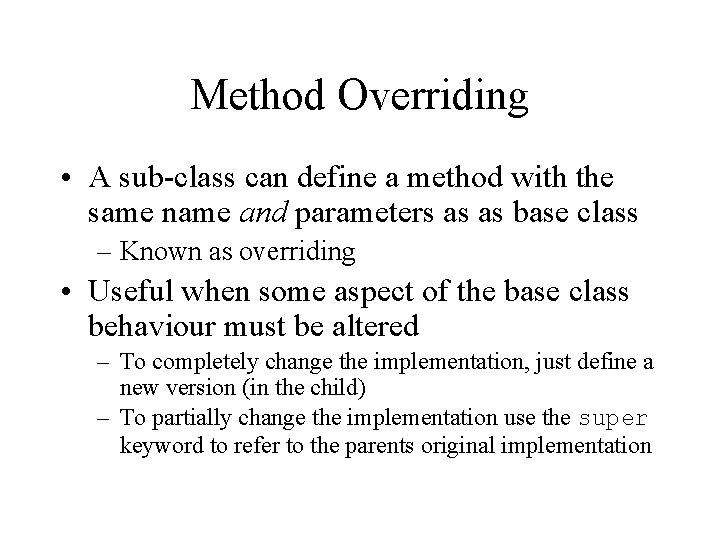
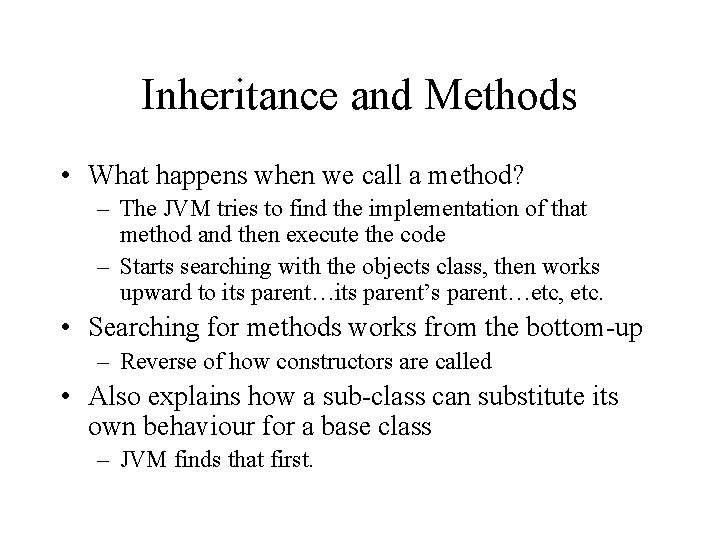
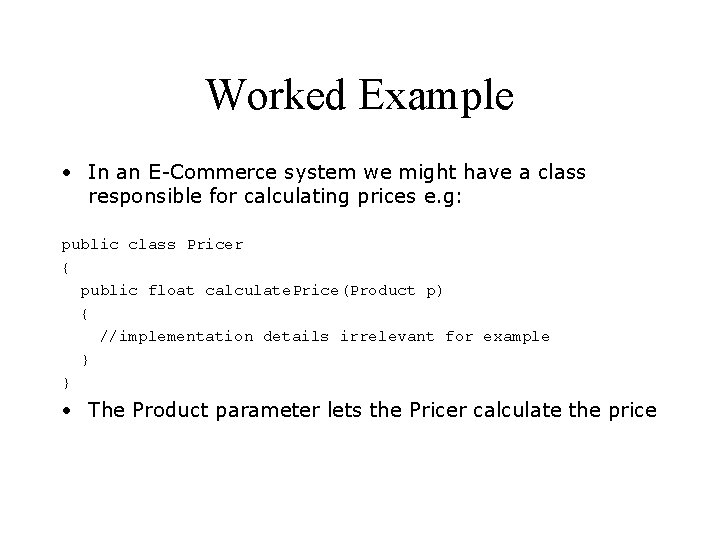
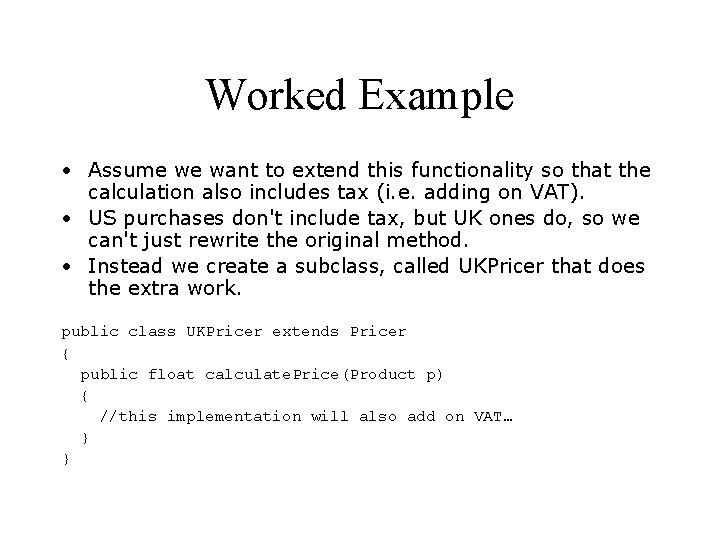
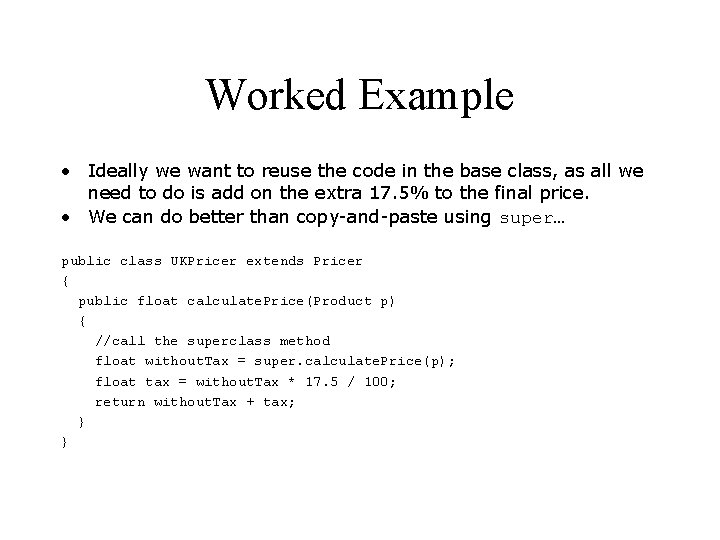
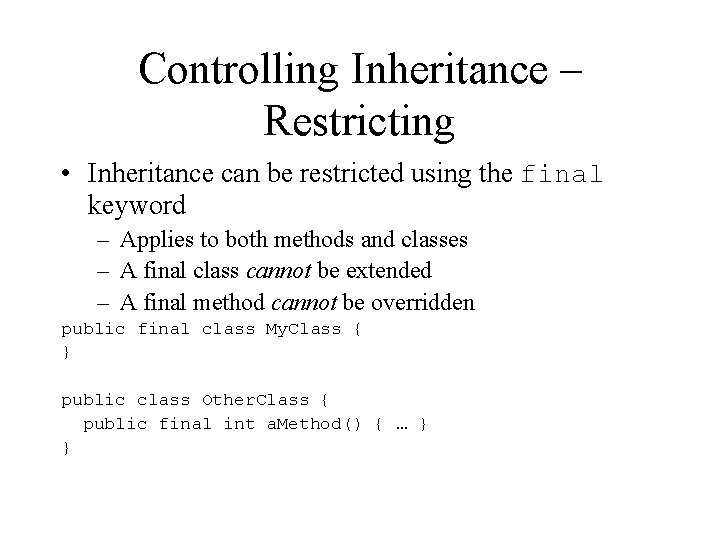
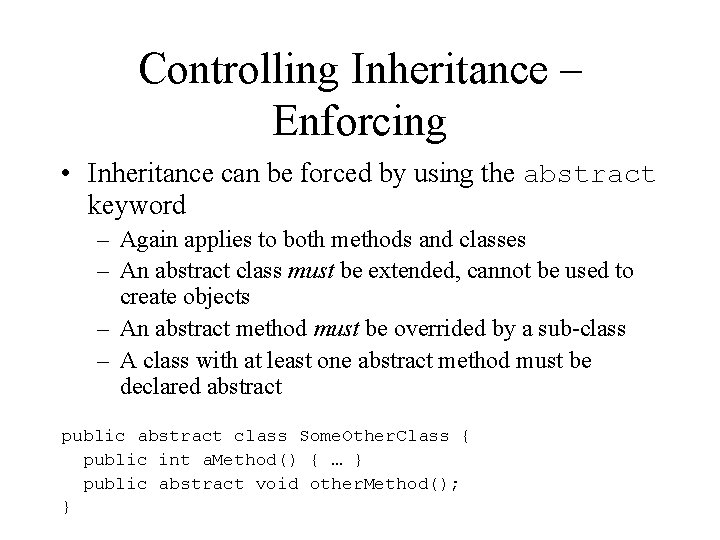
- Slides: 17

Introduction to Java 2 Programming Lecture 5 Inheritance
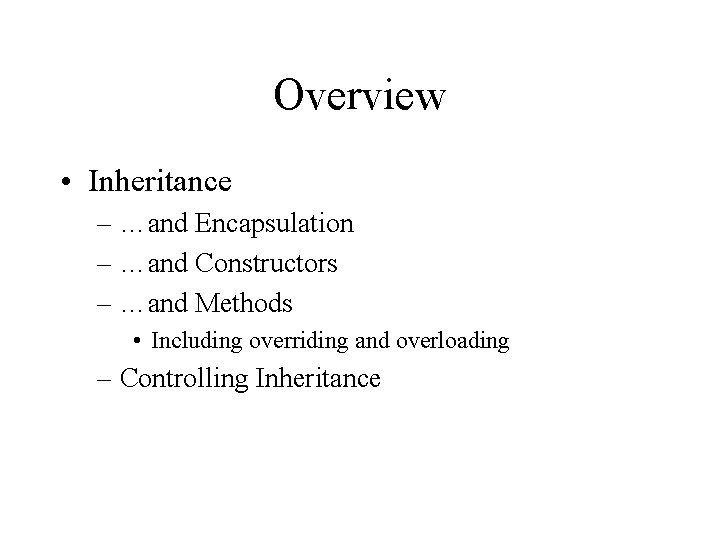
Overview • Inheritance – …and Encapsulation – …and Constructors – …and Methods • Including overriding and overloading – Controlling Inheritance
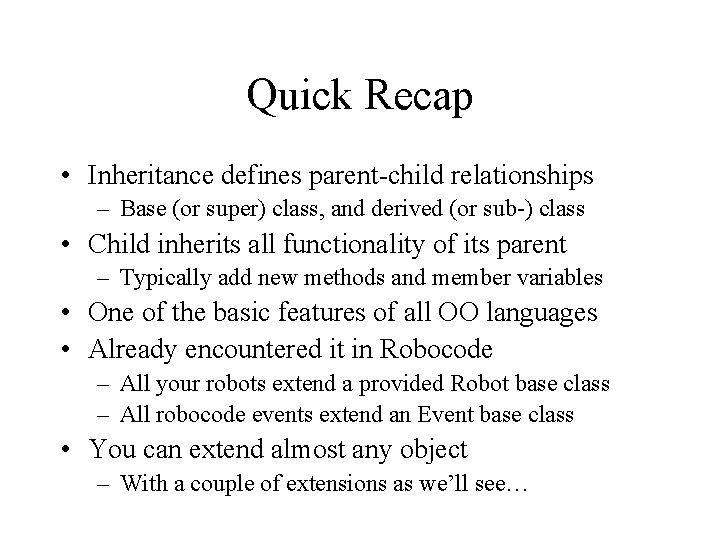
Quick Recap • Inheritance defines parent-child relationships – Base (or super) class, and derived (or sub-) class • Child inherits all functionality of its parent – Typically add new methods and member variables • One of the basic features of all OO languages • Already encountered it in Robocode – All your robots extend a provided Robot base class – All robocode events extend an Event base class • You can extend almost any object – With a couple of extensions as we’ll see…
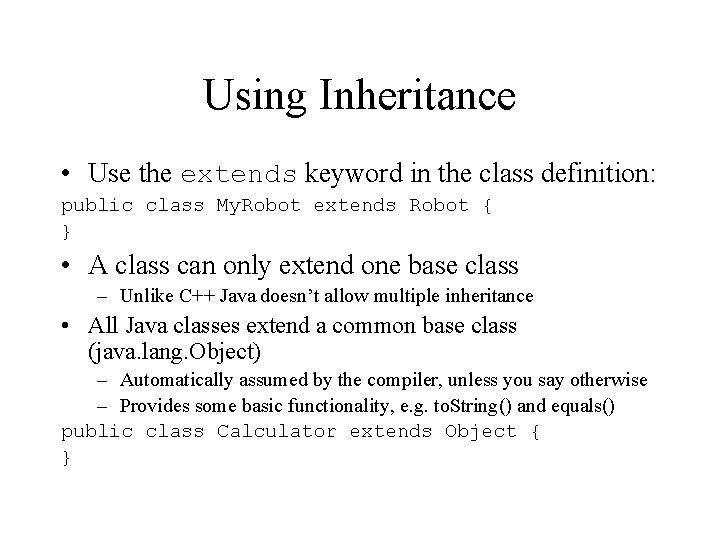
Using Inheritance • Use the extends keyword in the class definition: public class My. Robot extends Robot { } • A class can only extend one base class – Unlike C++ Java doesn’t allow multiple inheritance • All Java classes extend a common base class (java. lang. Object) – Automatically assumed by the compiler, unless you say otherwise – Provides some basic functionality, e. g. to. String() and equals() public class Calculator extends Object { }
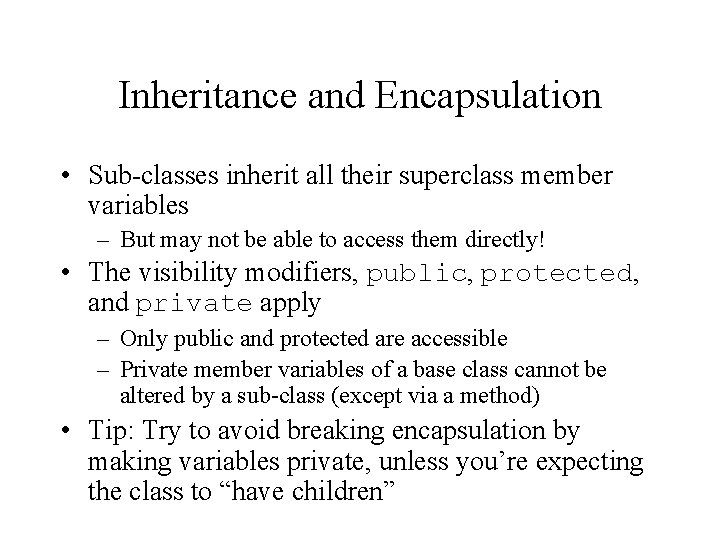
Inheritance and Encapsulation • Sub-classes inherit all their superclass member variables – But may not be able to access them directly! • The visibility modifiers, public, protected, and private apply – Only public and protected are accessible – Private member variables of a base class cannot be altered by a sub-class (except via a method) • Tip: Try to avoid breaking encapsulation by making variables private, unless you’re expecting the class to “have children”
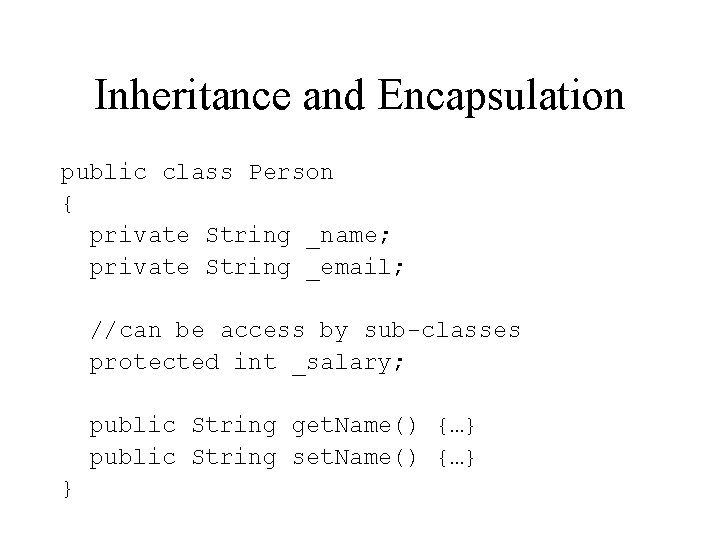
Inheritance and Encapsulation public class Person { private String _name; private String _email; //can be access by sub-classes protected int _salary; public String get. Name() {…} public String set. Name() {…} }
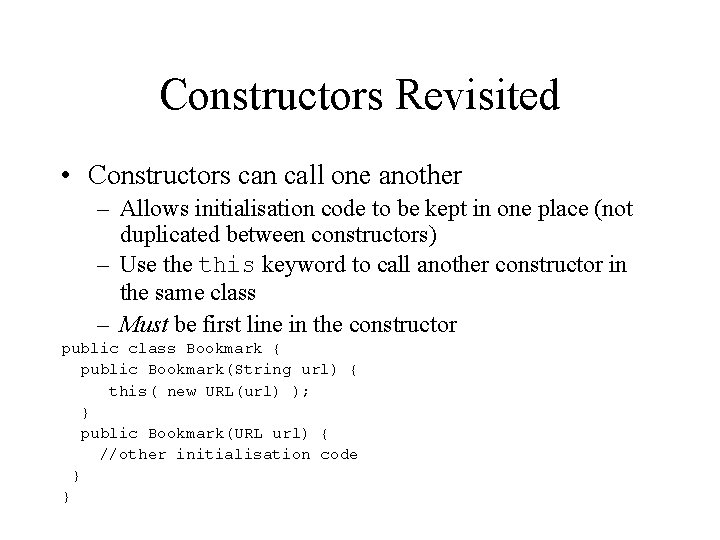
Constructors Revisited • Constructors can call one another – Allows initialisation code to be kept in one place (not duplicated between constructors) – Use this keyword to call another constructor in the same class – Must be first line in the constructor public class Bookmark { public Bookmark(String url) { this( new URL(url) ); } public Bookmark(URL url) { //other initialisation code } }
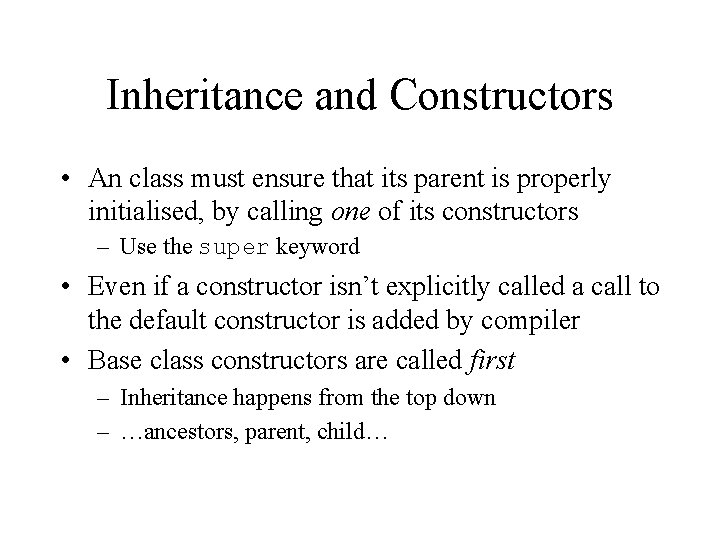
Inheritance and Constructors • An class must ensure that its parent is properly initialised, by calling one of its constructors – Use the super keyword • Even if a constructor isn’t explicitly called a call to the default constructor is added by compiler • Base class constructors are called first – Inheritance happens from the top down – …ancestors, parent, child…
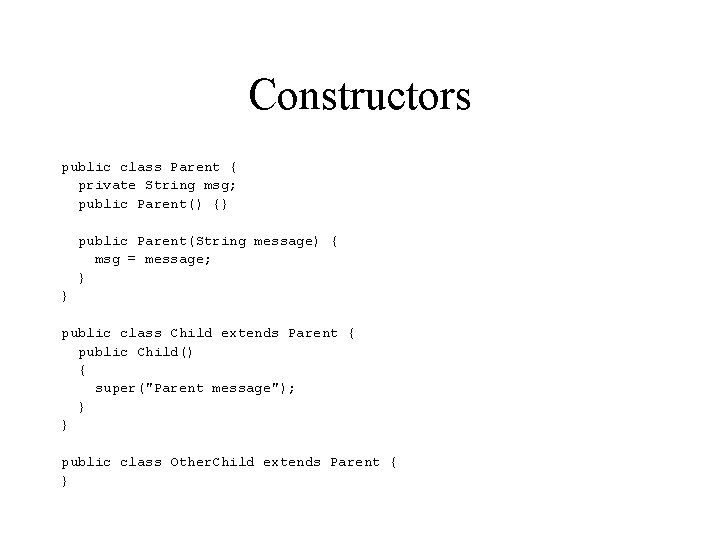
Constructors public class Parent { private String msg; public Parent() {} public Parent(String message) { msg = message; } } public class Child extends Parent { public Child() { super("Parent message"); } } public class Other. Child extends Parent { }
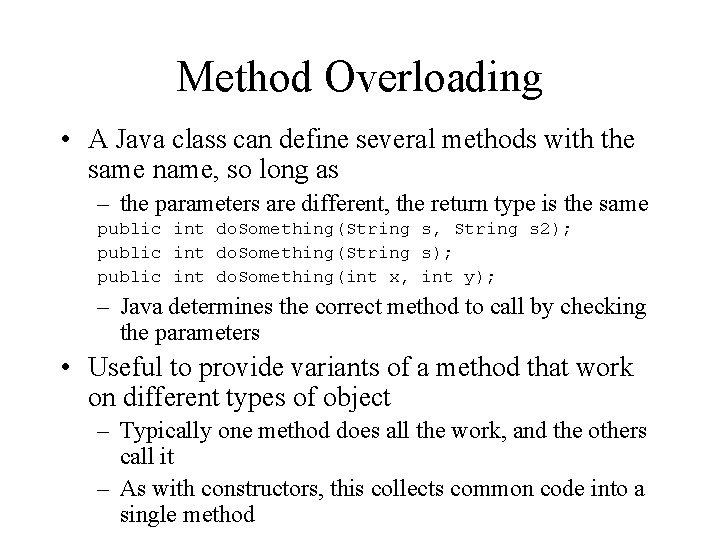
Method Overloading • A Java class can define several methods with the same name, so long as – the parameters are different, the return type is the same public int do. Something(String s, String s 2); public int do. Something(String s); public int do. Something(int x, int y); – Java determines the correct method to call by checking the parameters • Useful to provide variants of a method that work on different types of object – Typically one method does all the work, and the others call it – As with constructors, this collects common code into a single method
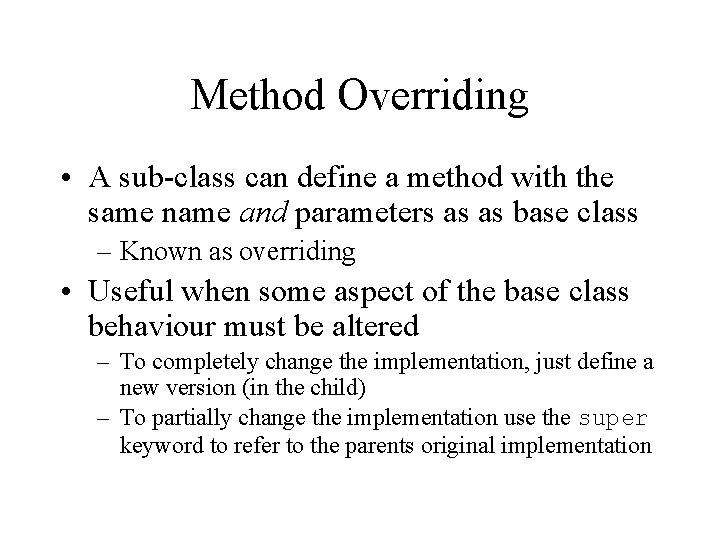
Method Overriding • A sub-class can define a method with the same name and parameters as as base class – Known as overriding • Useful when some aspect of the base class behaviour must be altered – To completely change the implementation, just define a new version (in the child) – To partially change the implementation use the super keyword to refer to the parents original implementation
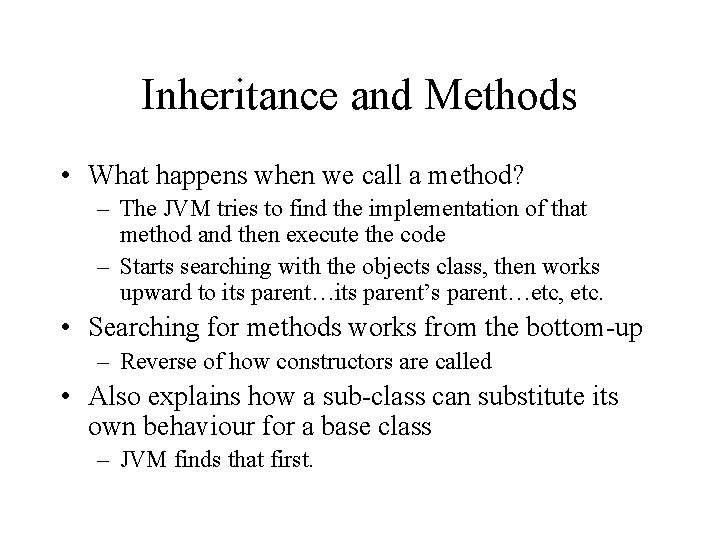
Inheritance and Methods • What happens when we call a method? – The JVM tries to find the implementation of that method and then execute the code – Starts searching with the objects class, then works upward to its parent…its parent’s parent…etc, etc. • Searching for methods works from the bottom-up – Reverse of how constructors are called • Also explains how a sub-class can substitute its own behaviour for a base class – JVM finds that first.
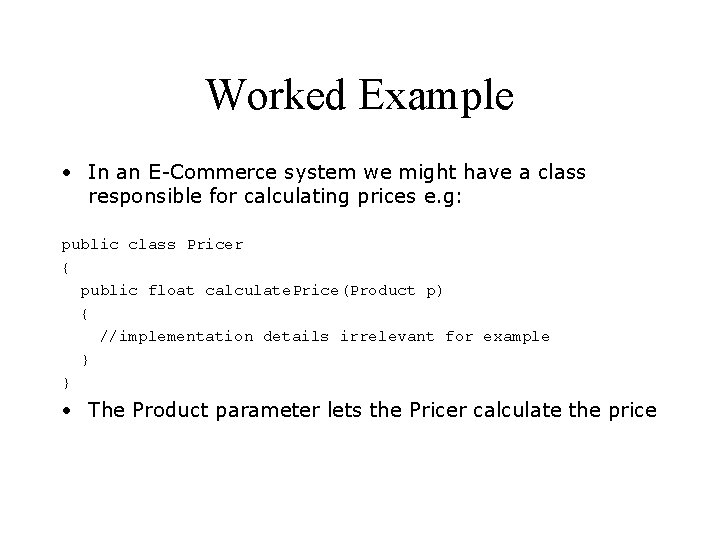
Worked Example • In an E-Commerce system we might have a class responsible for calculating prices e. g: public class Pricer { public float calculate. Price(Product p) { //implementation details irrelevant for example } } • The Product parameter lets the Pricer calculate the price
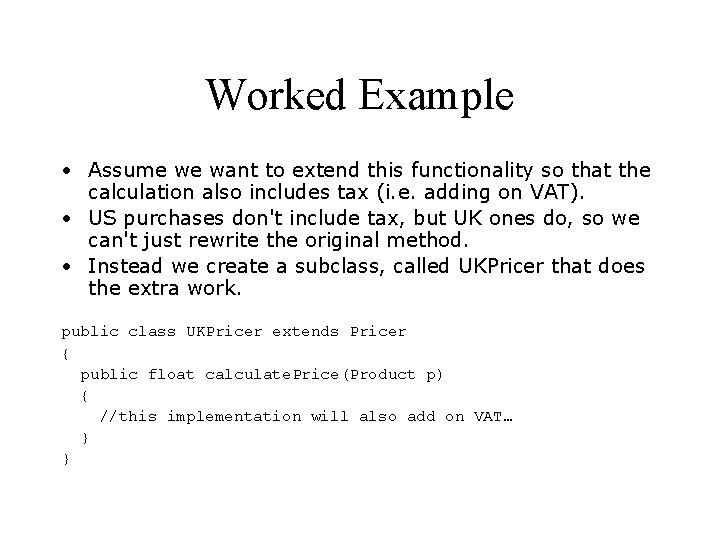
Worked Example • Assume we want to extend this functionality so that the calculation also includes tax (i. e. adding on VAT). • US purchases don't include tax, but UK ones do, so we can't just rewrite the original method. • Instead we create a subclass, called UKPricer that does the extra work. public class UKPricer extends Pricer { public float calculate. Price(Product p) { //this implementation will also add on VAT… } }
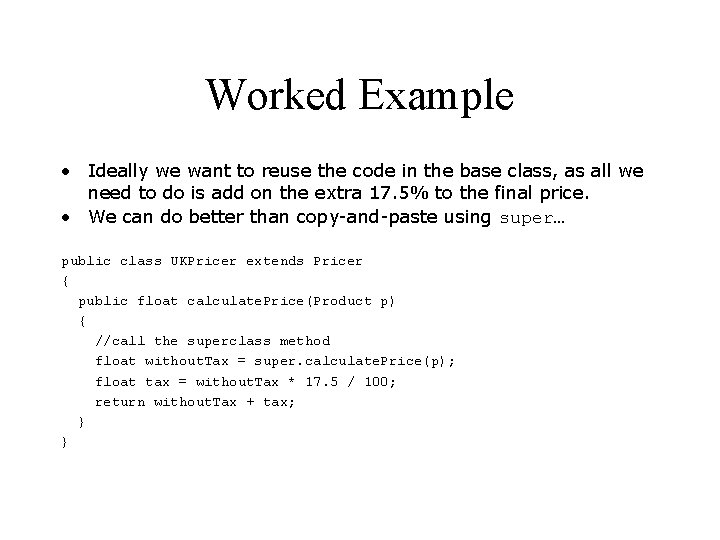
Worked Example • Ideally we want to reuse the code in the base class, as all we need to do is add on the extra 17. 5% to the final price. • We can do better than copy-and-paste using super… public class UKPricer extends Pricer { public float calculate. Price(Product p) { //call the superclass method float without. Tax = super. calculate. Price(p); float tax = without. Tax * 17. 5 / 100; return without. Tax + tax; } }
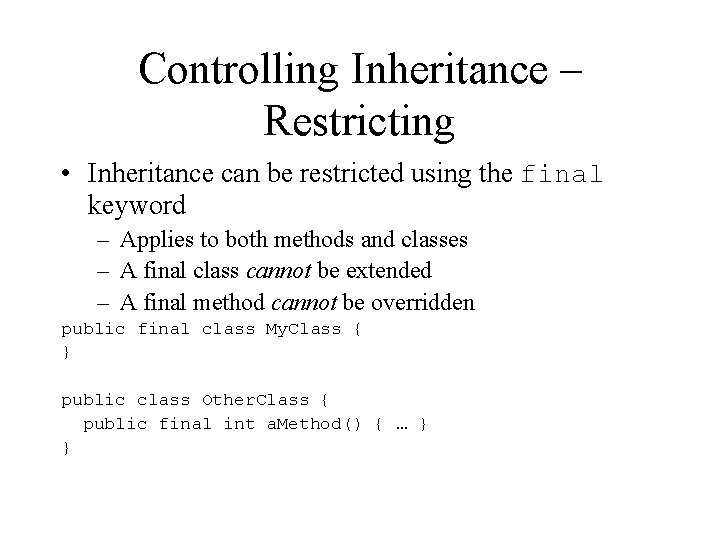
Controlling Inheritance – Restricting • Inheritance can be restricted using the final keyword – Applies to both methods and classes – A final class cannot be extended – A final method cannot be overridden public final class My. Class { } public class Other. Class { public final int a. Method() { … } }
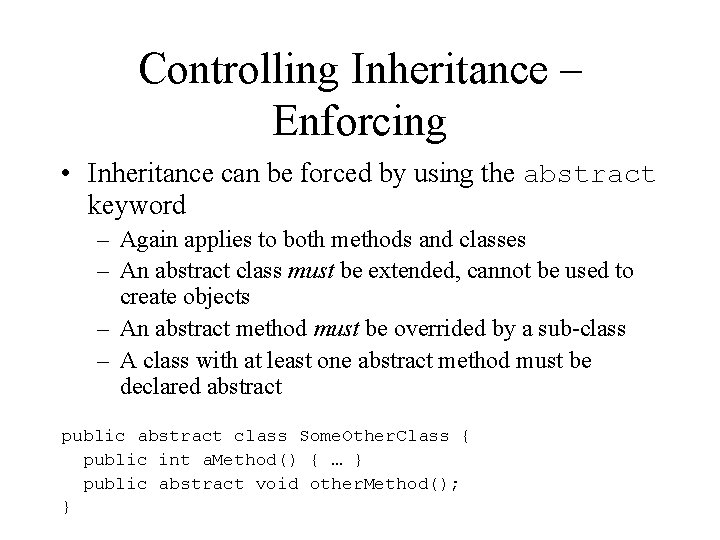
Controlling Inheritance – Enforcing • Inheritance can be forced by using the abstract keyword – Again applies to both methods and classes – An abstract class must be extended, cannot be used to create objects – An abstract method must be overrided by a sub-class – A class with at least one abstract method must be declared abstract public abstract class Some. Other. Class { public int a. Method() { … } public abstract void other. Method(); }