Introduction to IOS 15 CLI Licensing Commands A
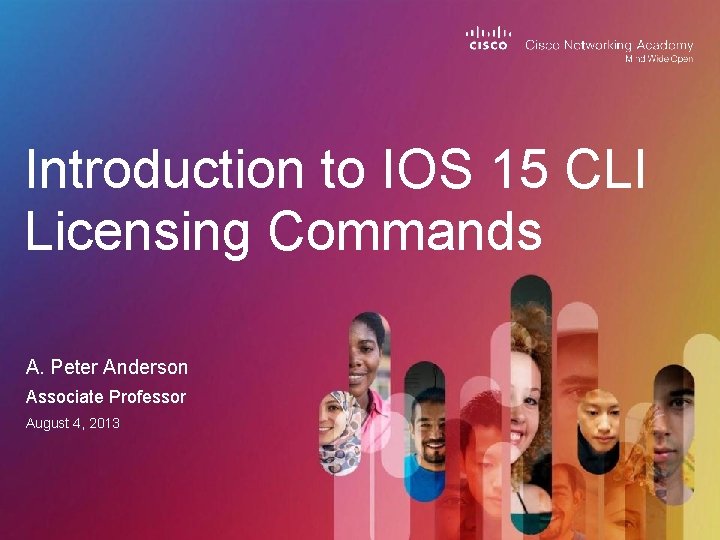
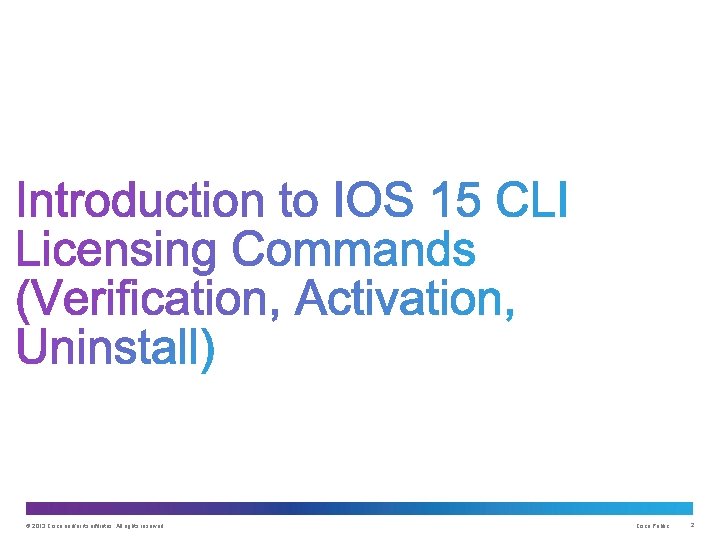
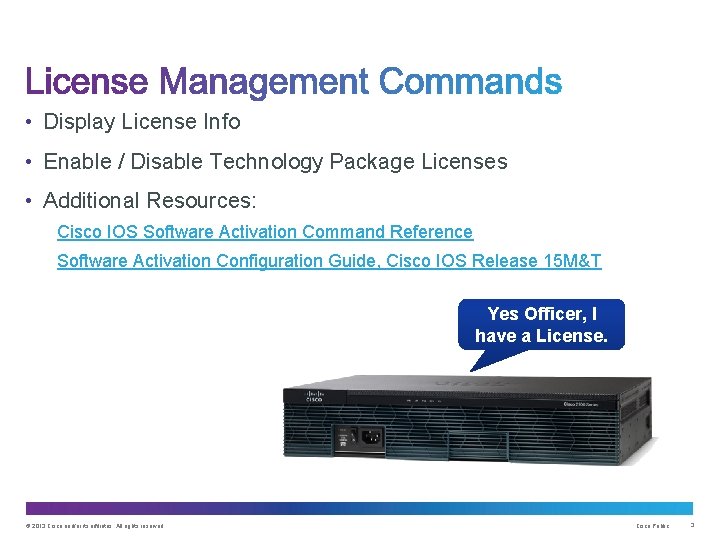
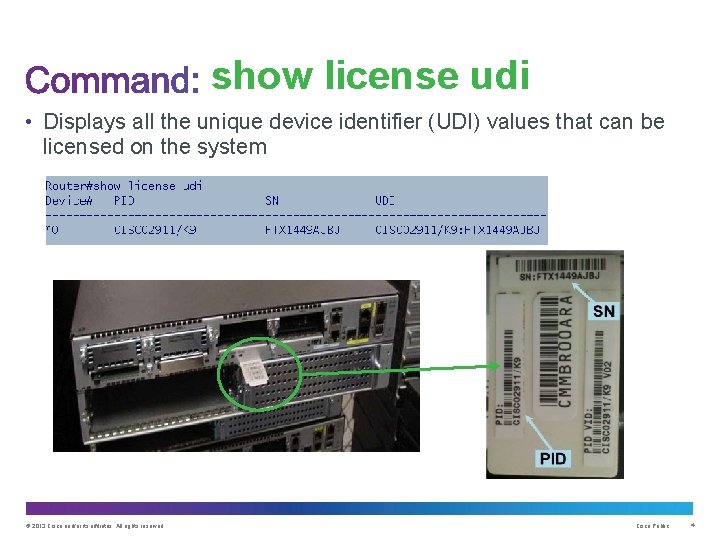
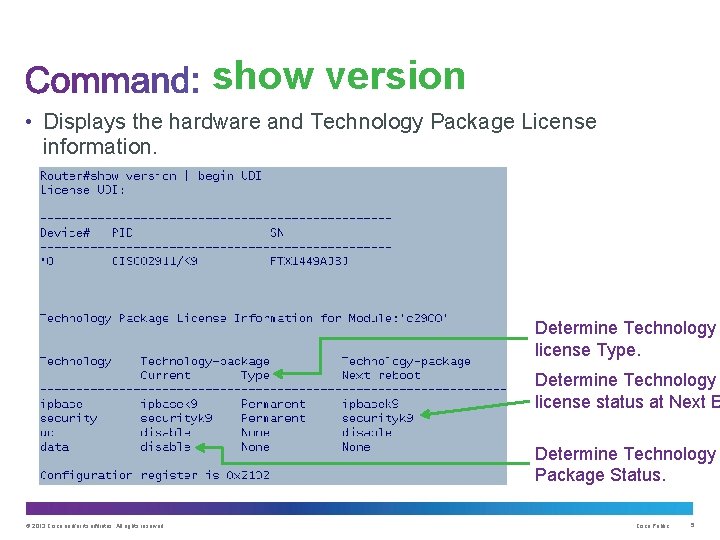
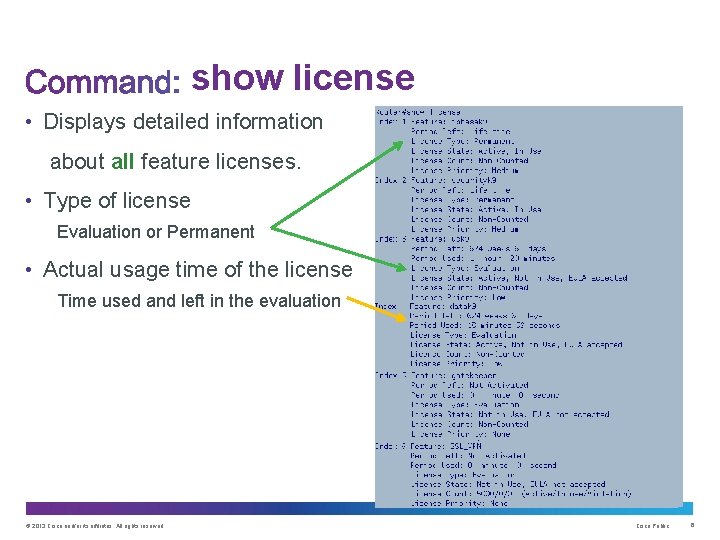
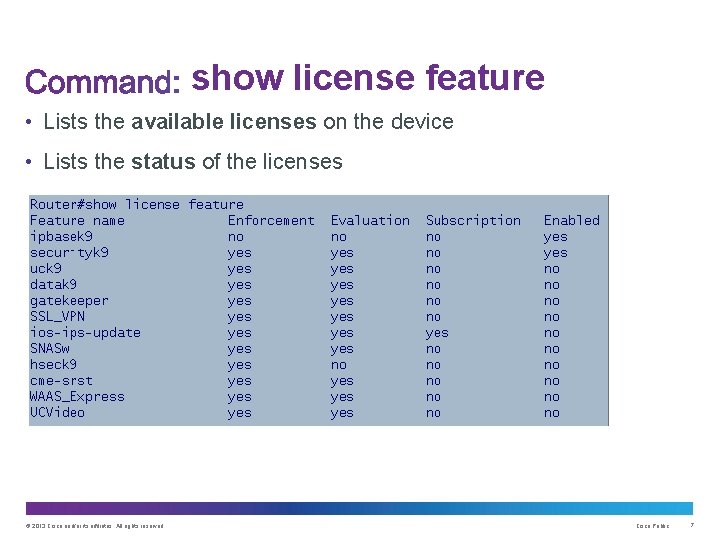
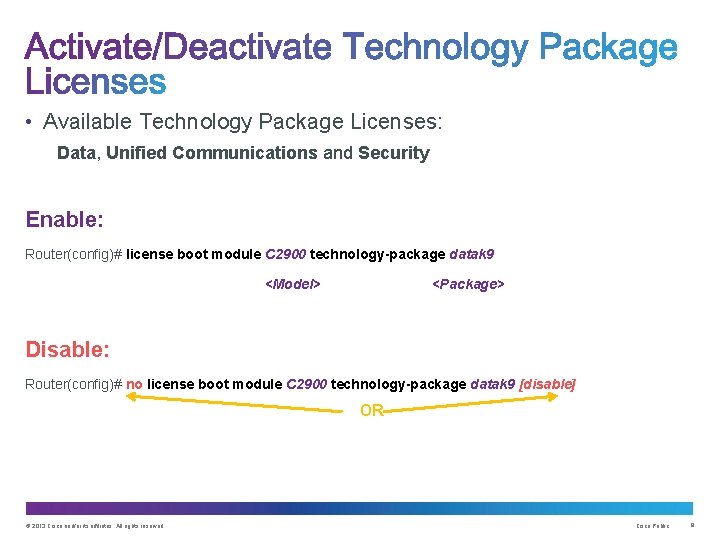
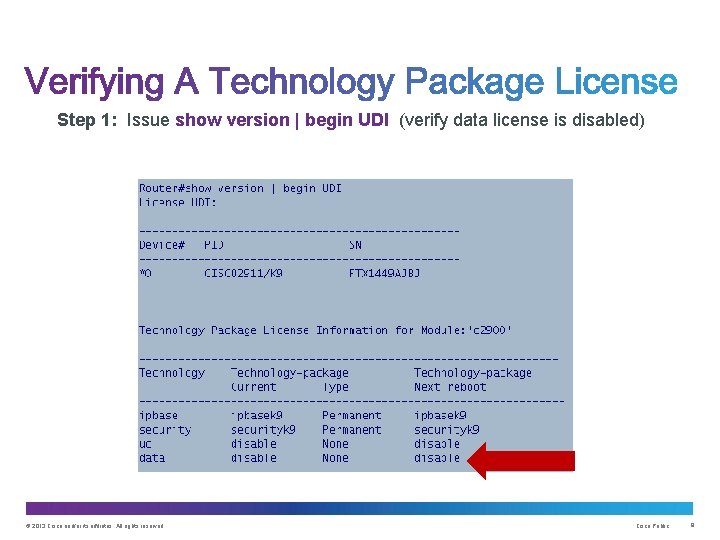
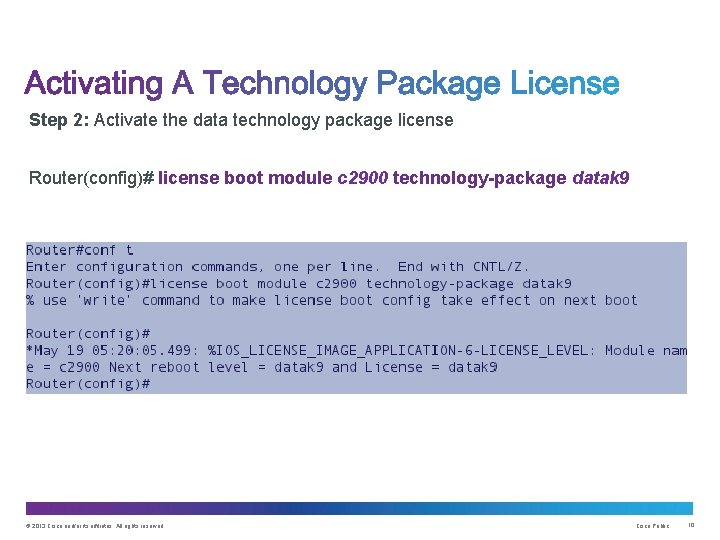
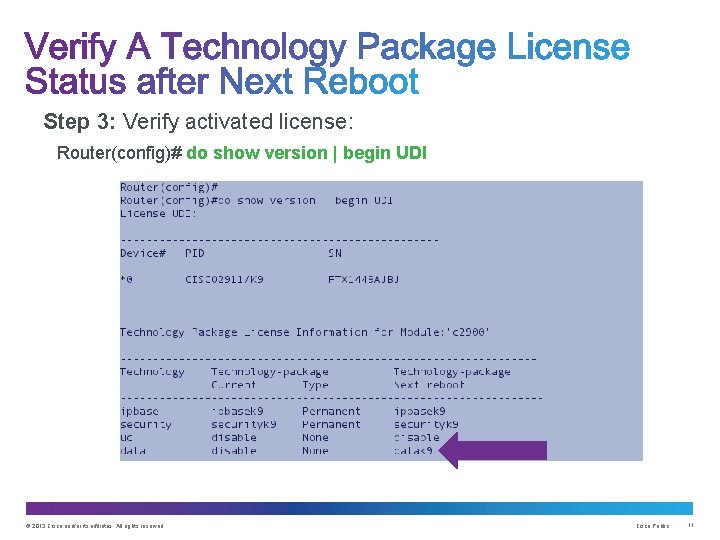
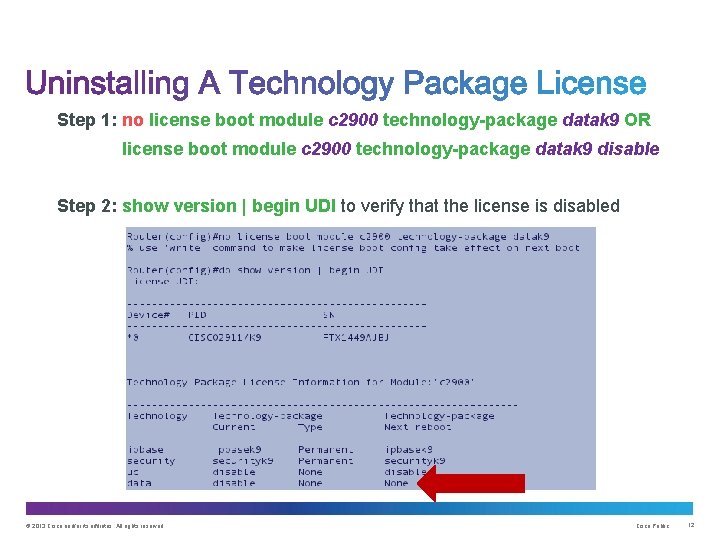


- Slides: 14
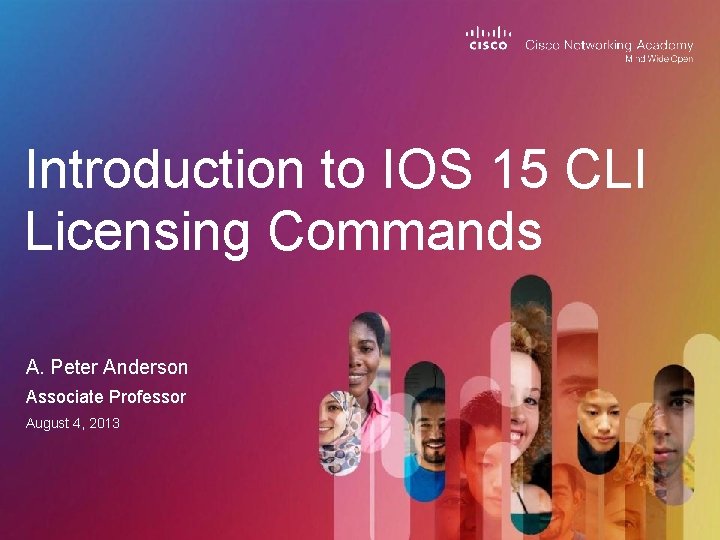
Introduction to IOS 15 CLI Licensing Commands A. Peter Anderson Associate Professor August 4, 2013
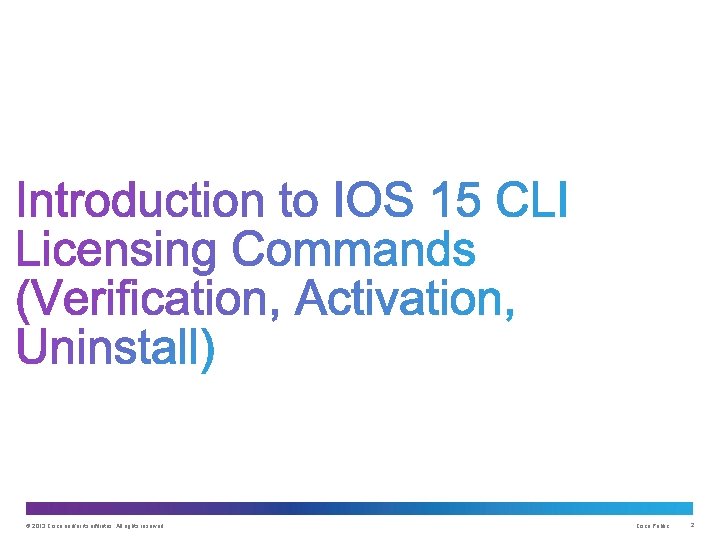
© 2013 Cisco and/or its affiliates. All rights reserved. Cisco Public 2
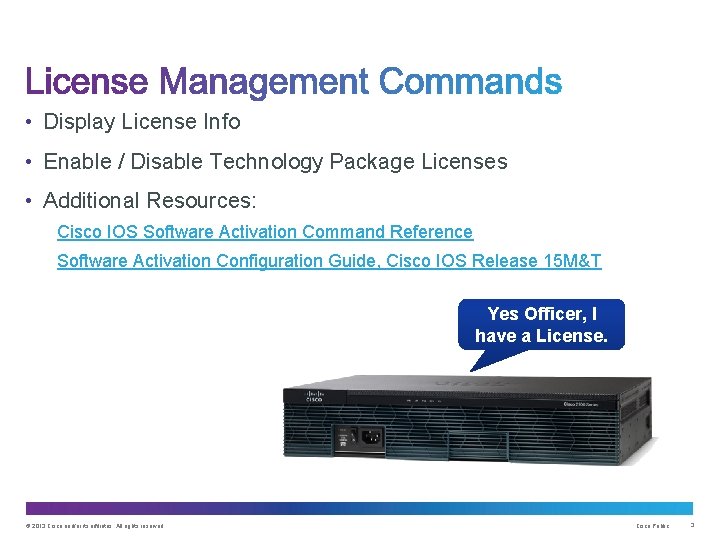
• Display License Info • Enable / Disable Technology Package Licenses • Additional Resources: Cisco IOS Software Activation Command Reference Software Activation Configuration Guide, Cisco IOS Release 15 M&T Yes Officer, I have a License. © 2013 Cisco and/or its affiliates. All rights reserved. Cisco Public 3
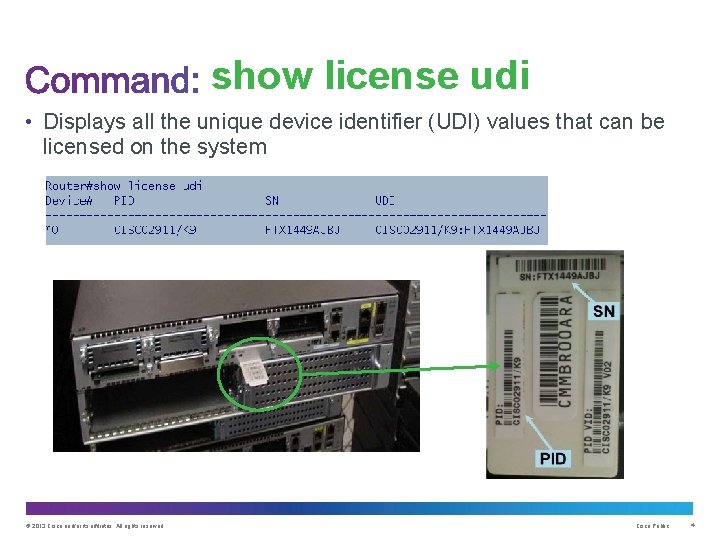
show license udi • Displays all the unique device identifier (UDI) values that can be licensed on the system © 2013 Cisco and/or its affiliates. All rights reserved. Cisco Public 4
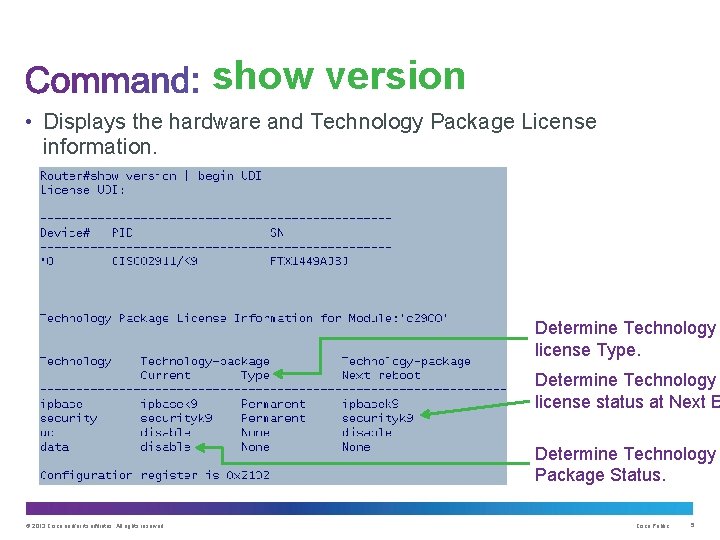
show version • Displays the hardware and Technology Package License information. Determine Technology license Type. Determine Technology license status at Next B Determine Technology Package Status. © 2013 Cisco and/or its affiliates. All rights reserved. Cisco Public 5
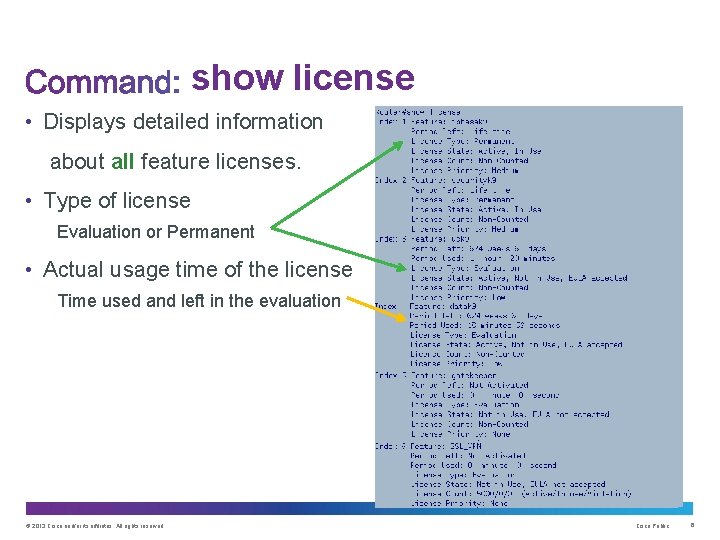
show license • Displays detailed information about all feature licenses. • Type of license Evaluation or Permanent • Actual usage time of the license Time used and left in the evaluation © 2013 Cisco and/or its affiliates. All rights reserved. Cisco Public 6
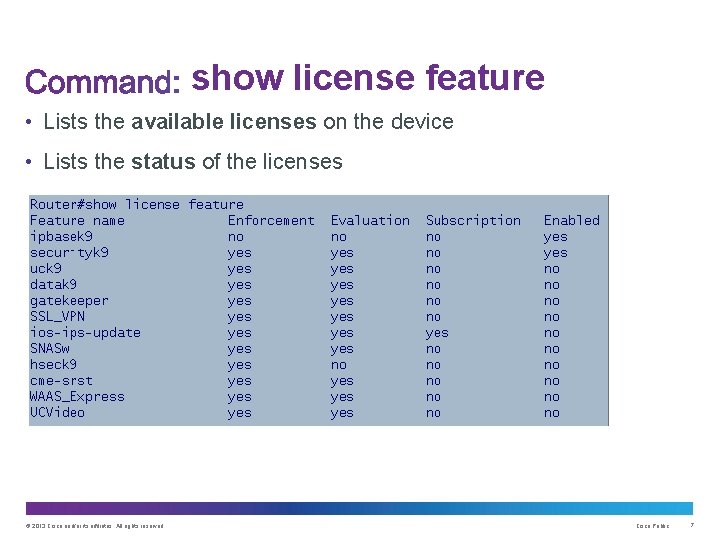
show license feature • Lists the available licenses on the device • Lists the status of the licenses © 2013 Cisco and/or its affiliates. All rights reserved. Cisco Public 7
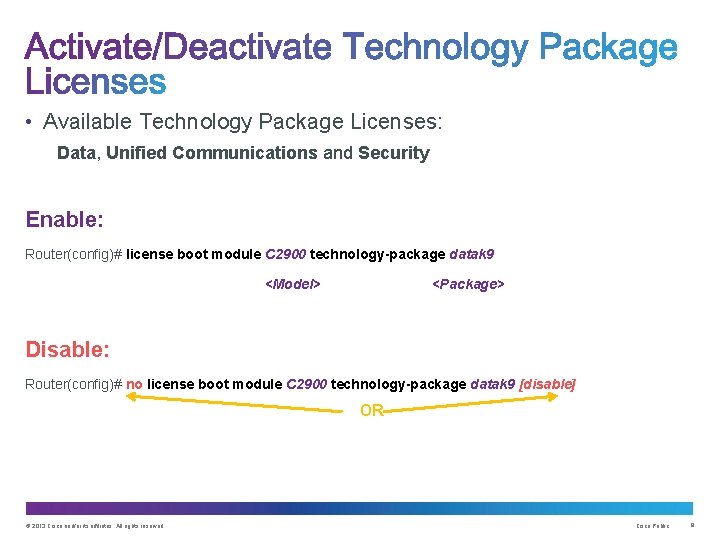
• Available Technology Package Licenses: Data, Unified Communications and Security Enable: Router(config)# license boot module C 2900 technology-package datak 9 <Model> <Package> Disable: Router(config)# no license boot module C 2900 technology-package datak 9 [disable] OR © 2013 Cisco and/or its affiliates. All rights reserved. Cisco Public 8
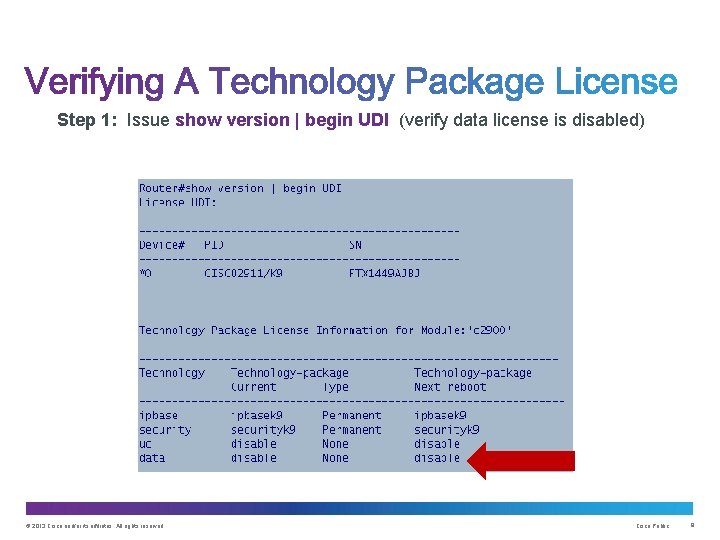
Step 1: Issue show version | begin UDI (verify data license is disabled) © 2013 Cisco and/or its affiliates. All rights reserved. Cisco Public 9
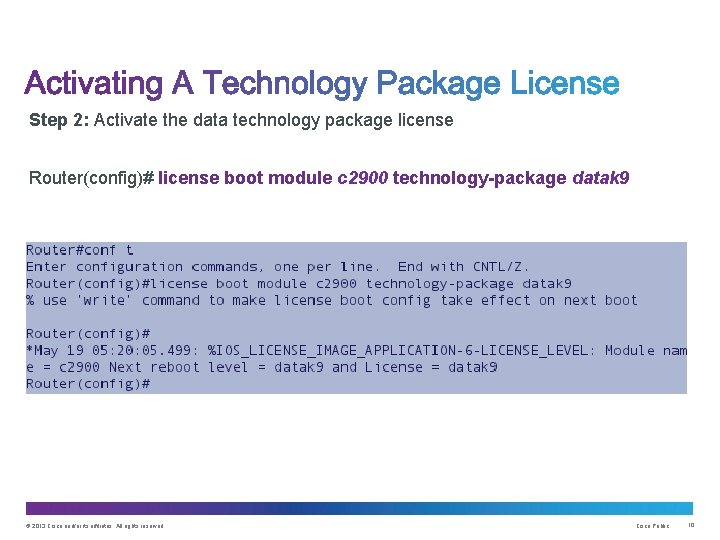
Step 2: Activate the data technology package license Router(config)# license boot module c 2900 technology-package datak 9 © 2013 Cisco and/or its affiliates. All rights reserved. Cisco Public 10
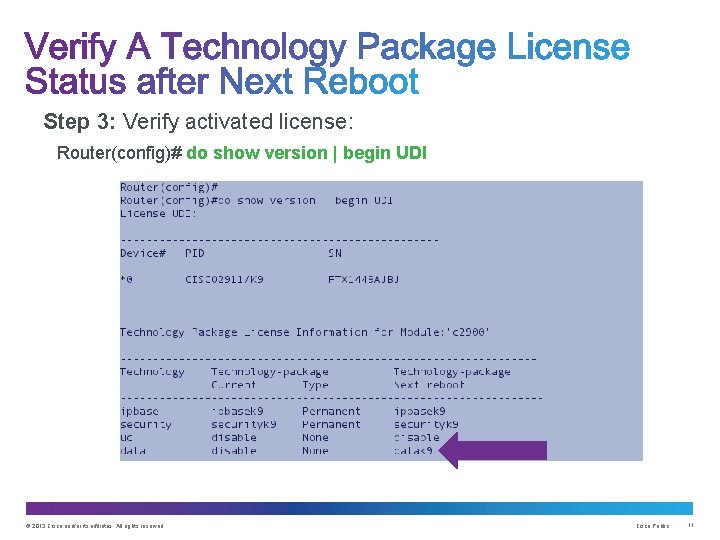
Step 3: Verify activated license: Router(config)# do show version | begin UDI © 2013 Cisco and/or its affiliates. All rights reserved. Cisco Public 11
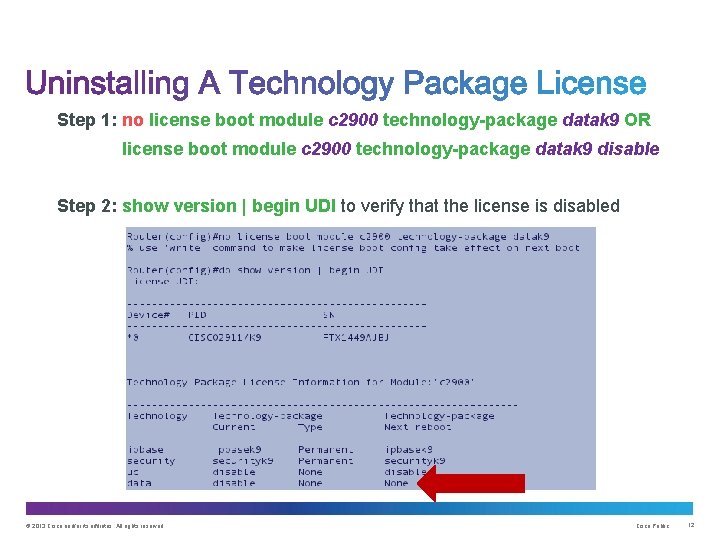
Step 1: no license boot module c 2900 technology-package datak 9 OR license boot module c 2900 technology-package datak 9 disable Step 2: show version | begin UDI to verify that the license is disabled © 2013 Cisco and/or its affiliates. All rights reserved. Cisco Public 12


Thank you.