Introduction to INtools 5 3 Intergraph Background INtools
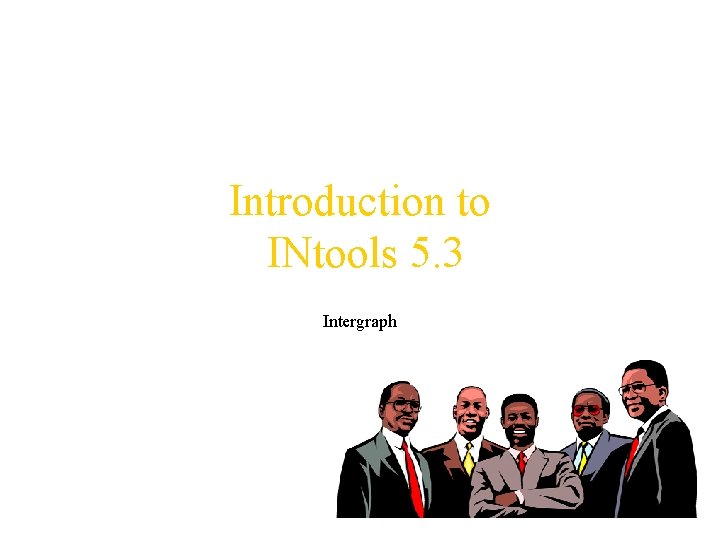
Introduction to INtools 5. 3 Intergraph

Background -INtools? • Becoming a defacto industry standard (as recent as 2002, Intergraph claimed 75% market share) • Classified as a BSAP in 2002.
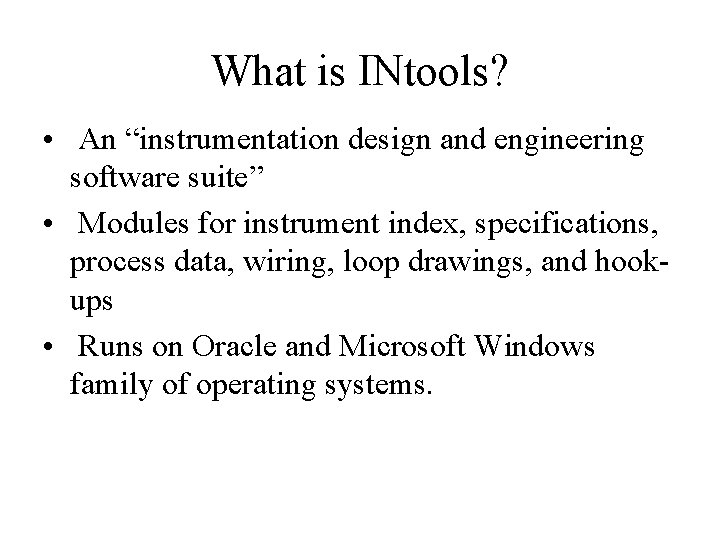
What is INtools? • An “instrumentation design and engineering software suite” • Modules for instrument index, specifications, process data, wiring, loop drawings, and hookups • Runs on Oracle and Microsoft Windows family of operating systems.

Terminology INtools vs Bechtel • • Hook-up Specifications Instrument type description • Item List • Installation detail drawing • Instrument data sheets • Alpha portion of tag • Instrument Type • Stock code library
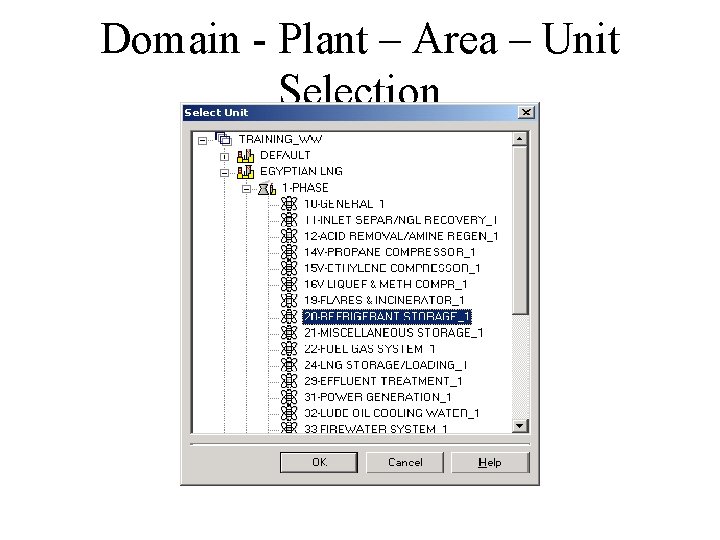
Domain - Plant – Area – Unit Selection
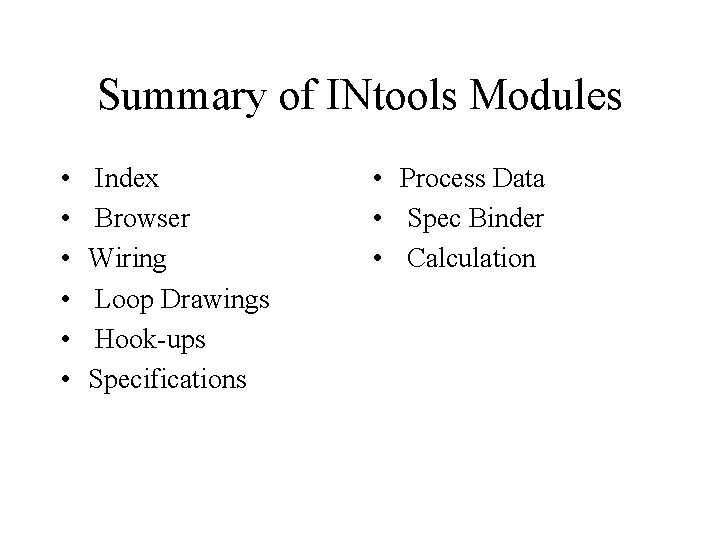
Summary of INtools Modules • • • Index Browser Wiring Loop Drawings Hook-ups Specifications • Process Data • Spec Binder • Calculation
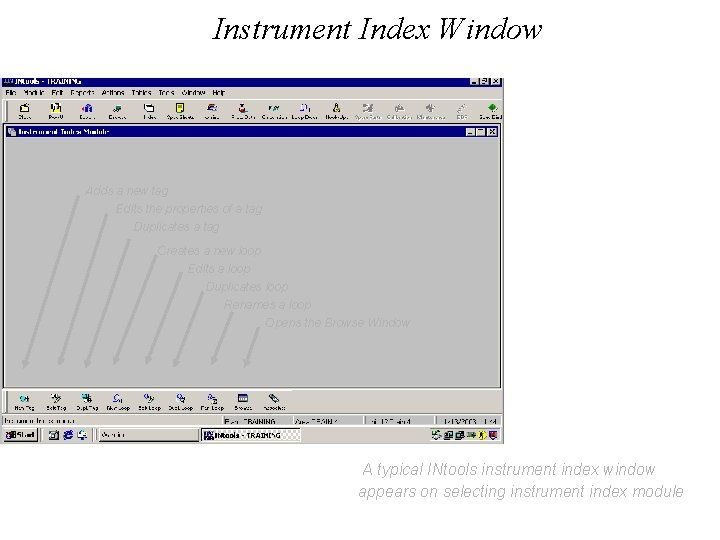
Instrument Index Window Adds a new tag Edits the properties of a tag Duplicates a tag Creates a new loop Edits a loop Duplicates loop Renames a loop Opens the Browse Window A typical INtools instrument index window appears on selecting instrument index module
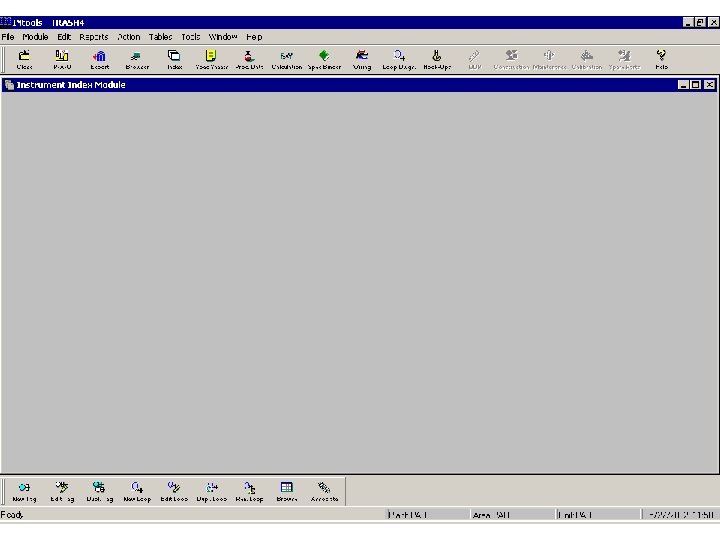
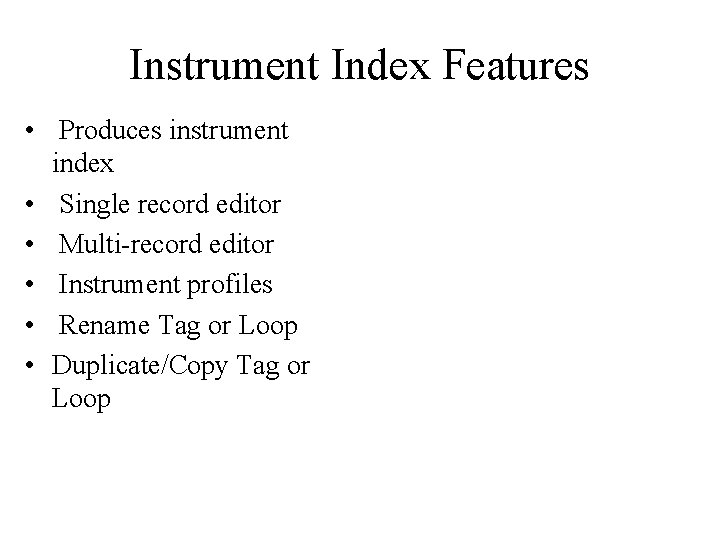
Instrument Index Features • Produces instrument index • Single record editor • Multi-record editor • Instrument profiles • Rename Tag or Loop • Duplicate/Copy Tag or Loop
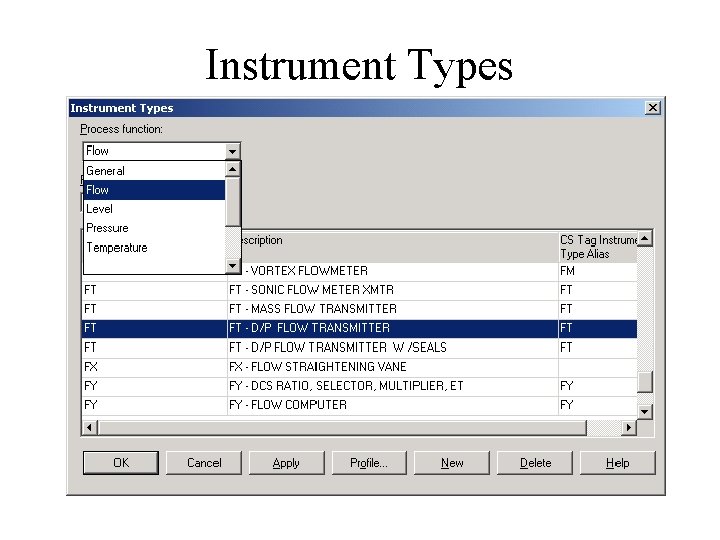
Instrument Types
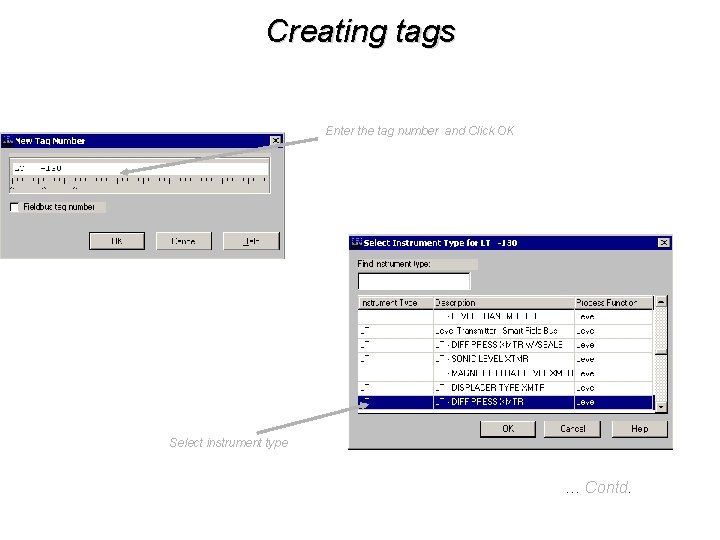
Creating tags Enter the tag number and Click OK Select instrument type … Contd.
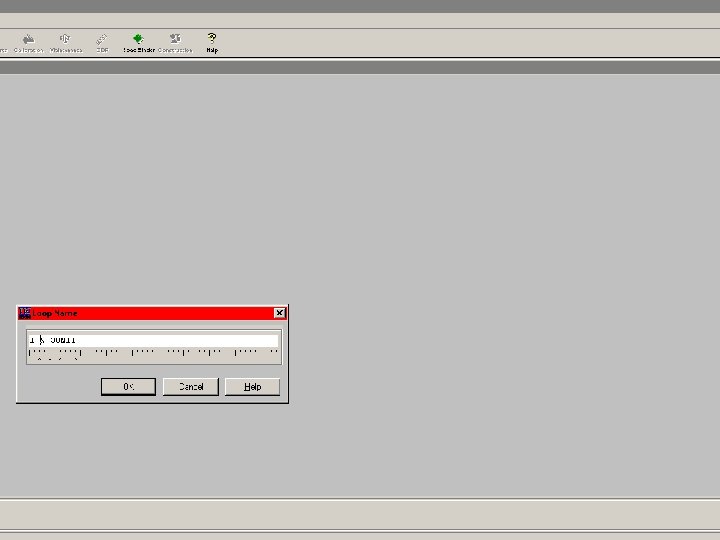
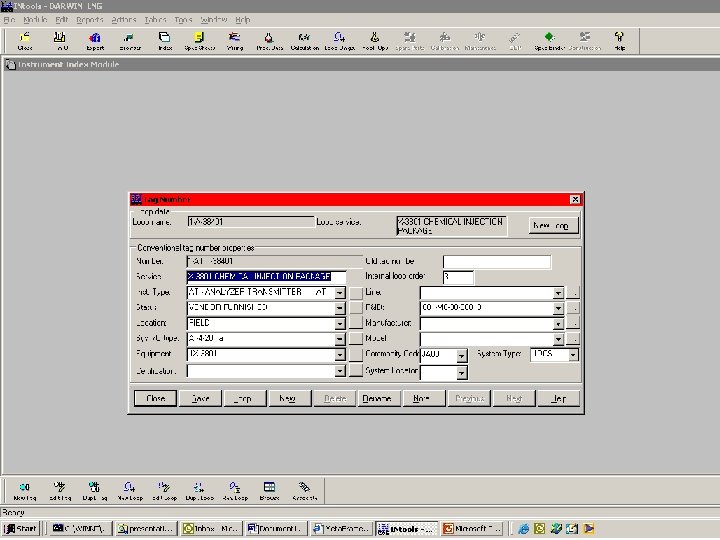
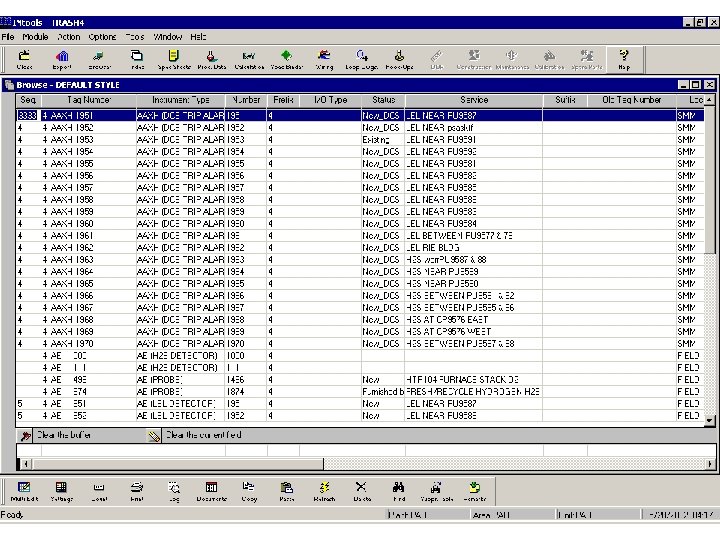
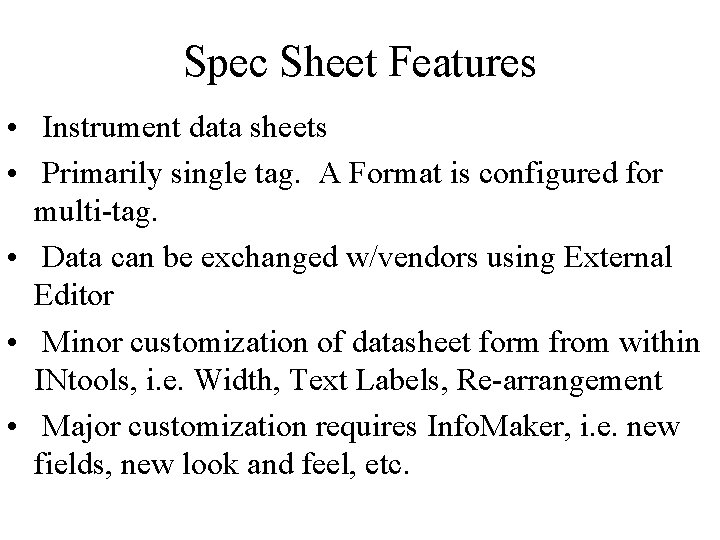
Spec Sheet Features • Instrument data sheets • Primarily single tag. A Format is configured for multi-tag. • Data can be exchanged w/vendors using External Editor • Minor customization of datasheet form from within INtools, i. e. Width, Text Labels, Re-arrangement • Major customization requires Info. Maker, i. e. new fields, new look and feel, etc.
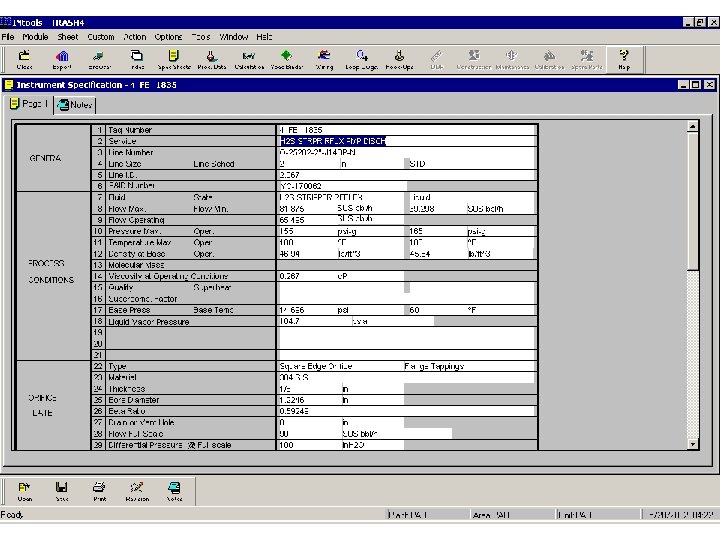
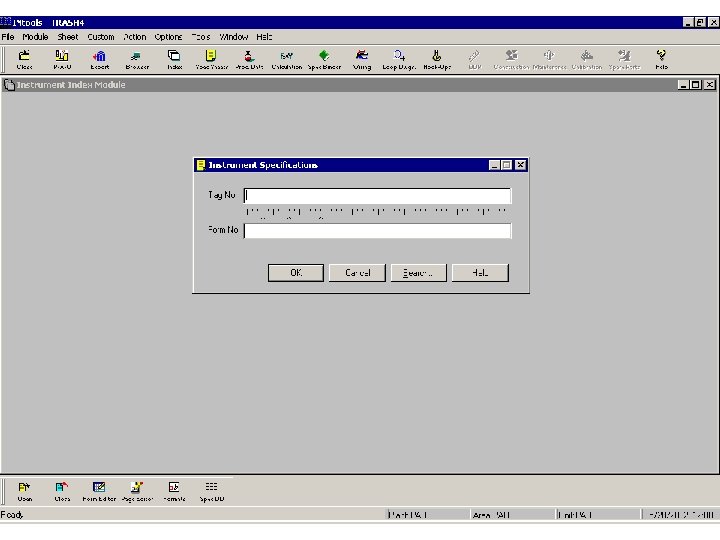
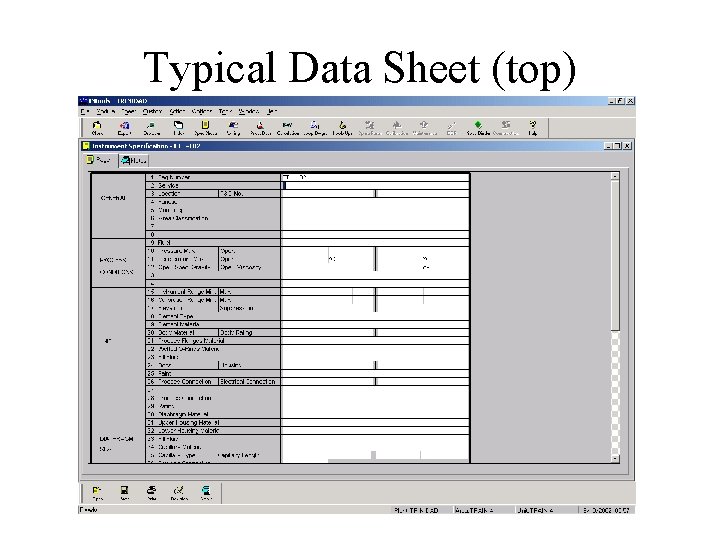
Typical Data Sheet (top)
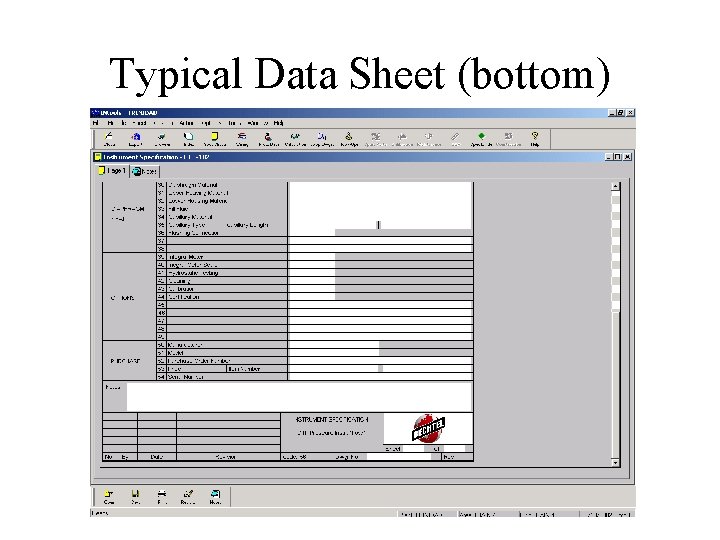
Typical Data Sheet (bottom)
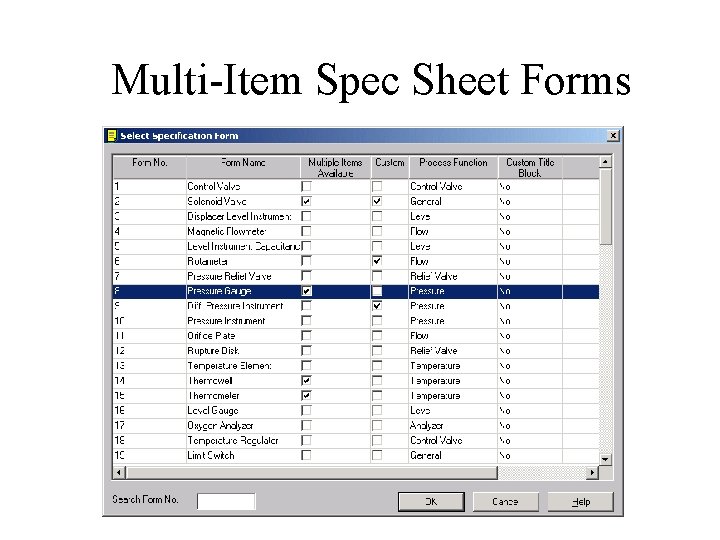
Multi-Item Spec Sheet Forms
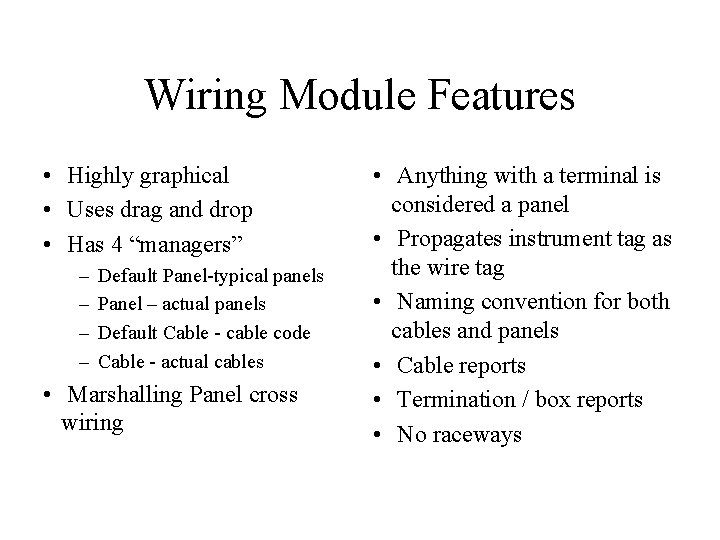
Wiring Module Features • Highly graphical • Uses drag and drop • Has 4 “managers” – – Default Panel-typical panels Panel – actual panels Default Cable - cable code Cable - actual cables • Marshalling Panel cross wiring • Anything with a terminal is considered a panel • Propagates instrument tag as the wire tag • Naming convention for both cables and panels • Cable reports • Termination / box reports • No raceways
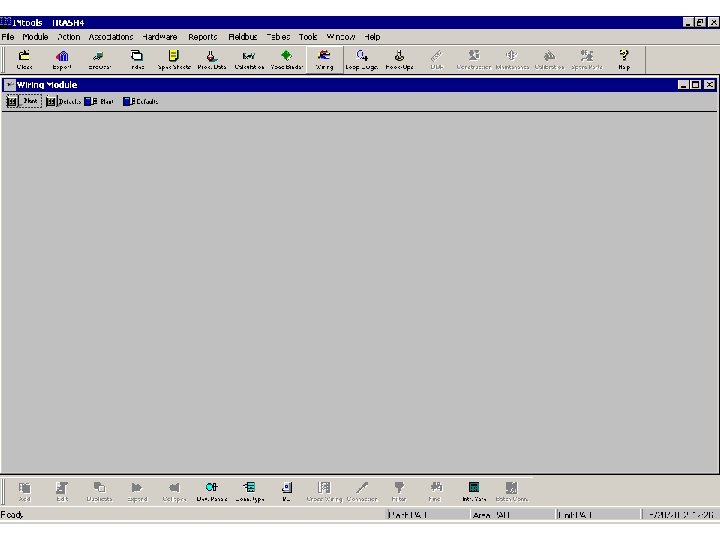
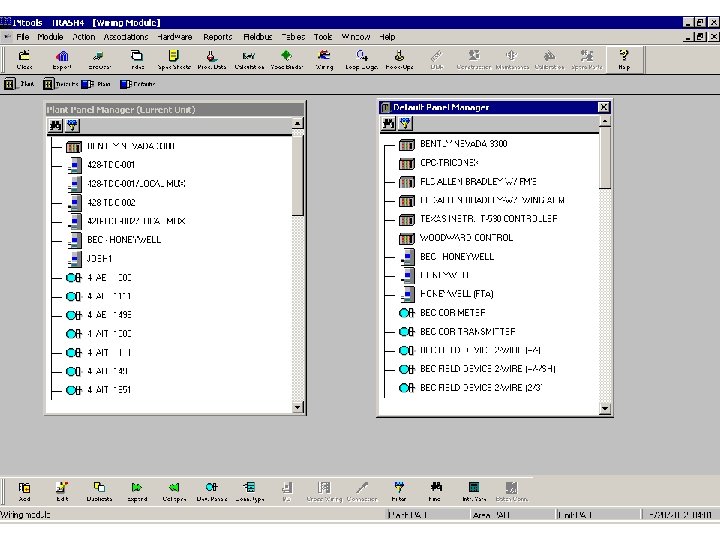
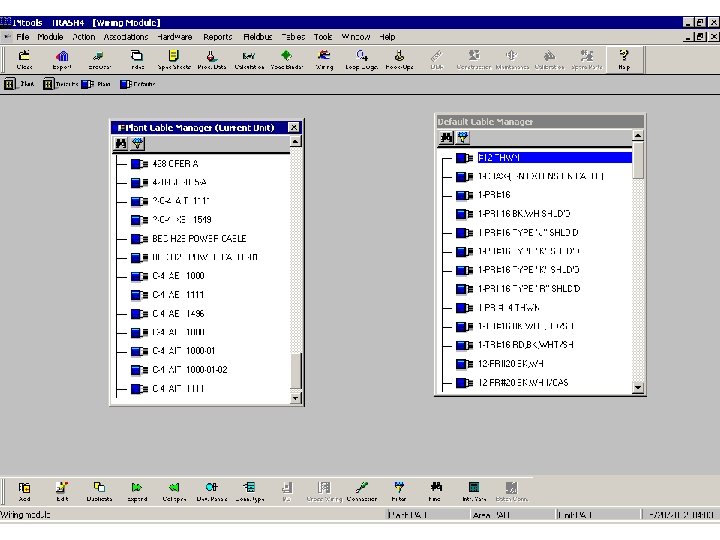
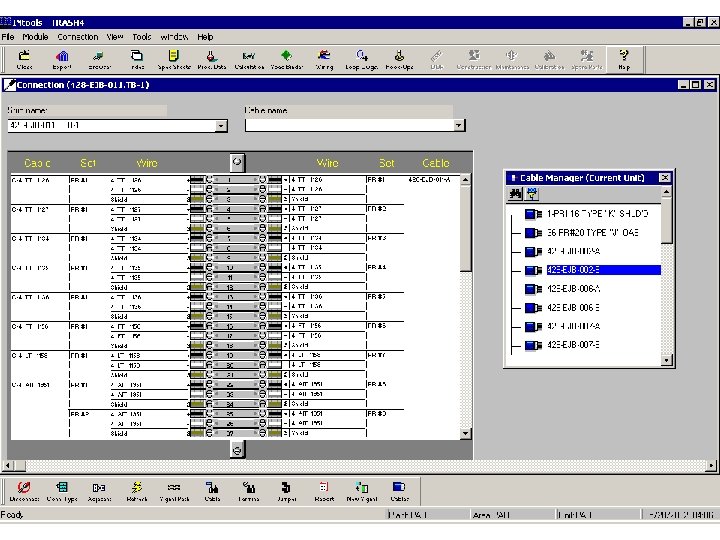
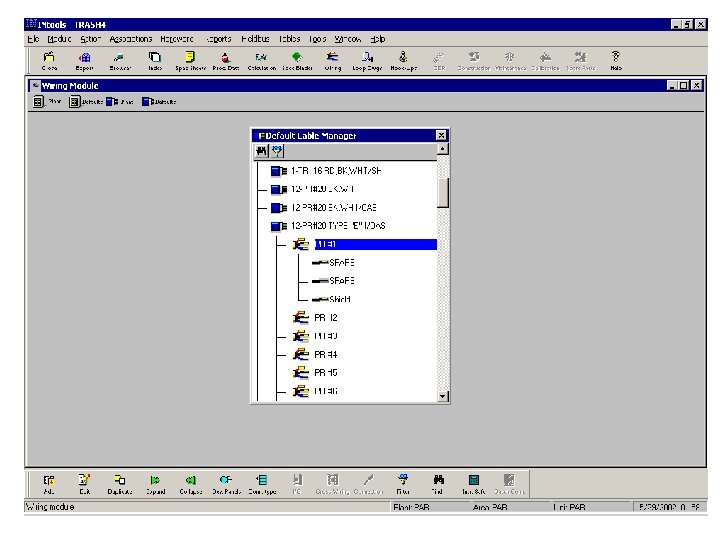
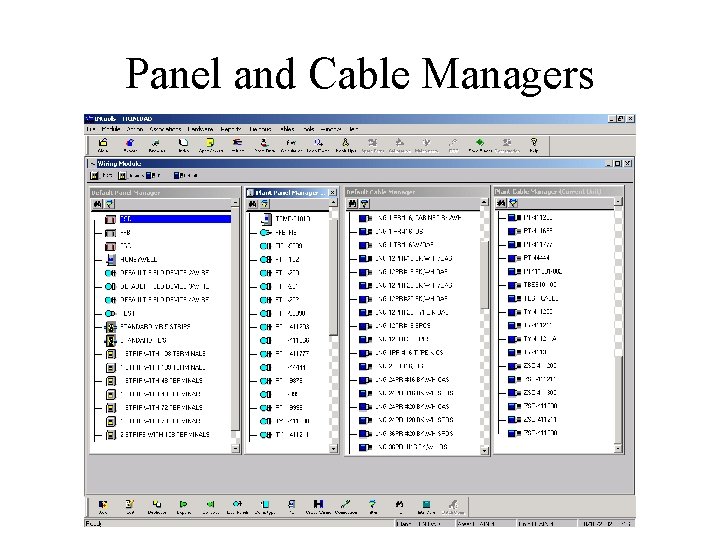
Panel and Cable Managers
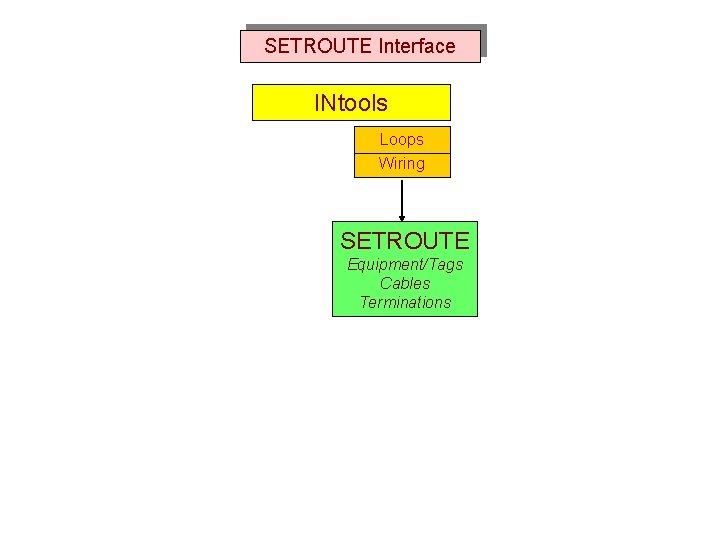
SETROUTE Interface INtools Loops Wiring SETROUTE Equipment/Tags Cables Terminations
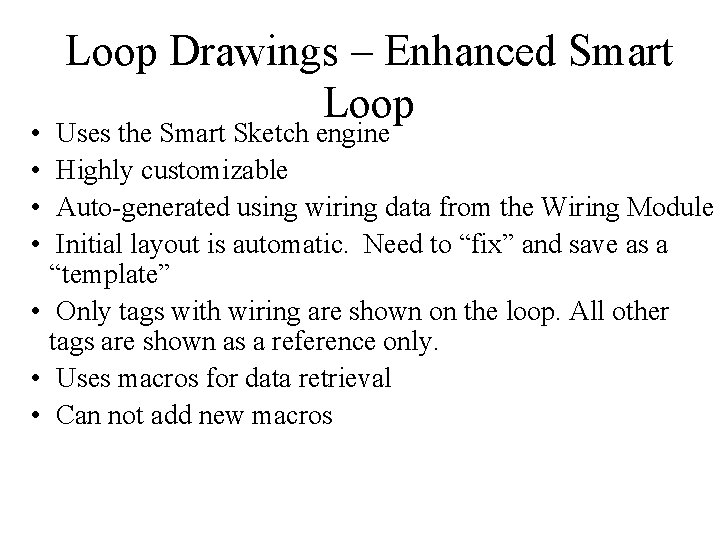
• • Loop Drawings – Enhanced Smart Loop Uses the Smart Sketch engine Highly customizable Auto-generated using wiring data from the Wiring Module Initial layout is automatic. Need to “fix” and save as a “template” • Only tags with wiring are shown on the loop. All other tags are shown as a reference only. • Uses macros for data retrieval • Can not add new macros
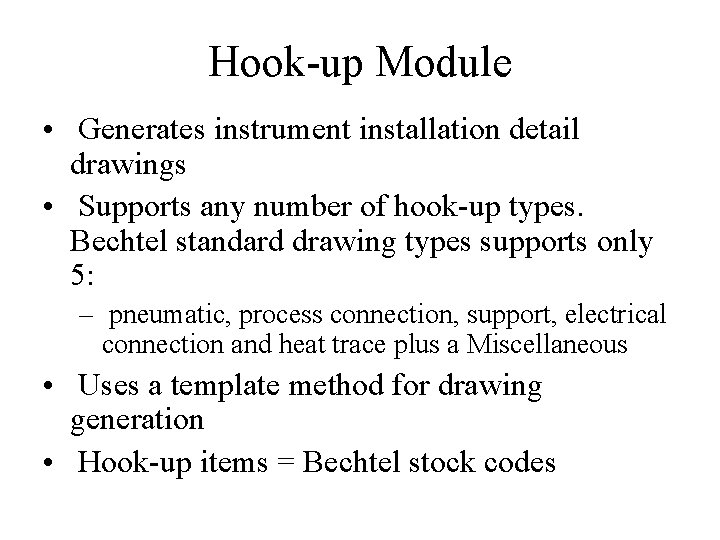
Hook-up Module • Generates instrument installation detail drawings • Supports any number of hook-up types. Bechtel standard drawing types supports only 5: – pneumatic, process connection, support, electrical connection and heat trace plus a Miscellaneous • Uses a template method for drawing generation • Hook-up items = Bechtel stock codes
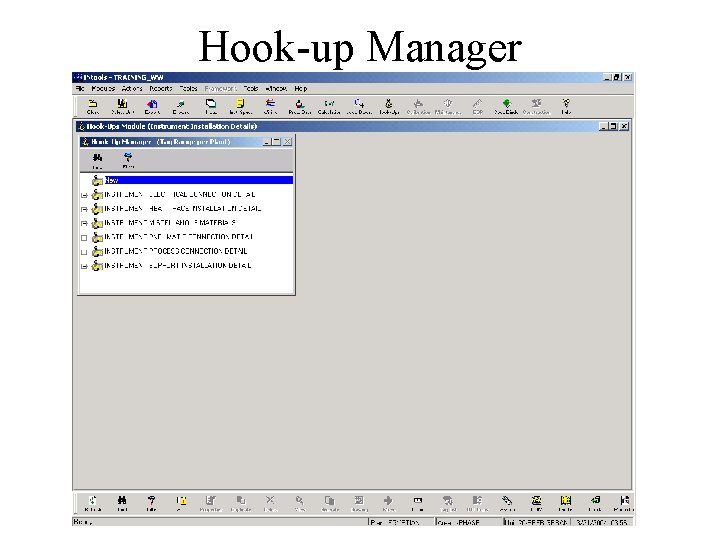
Hook-up Manager
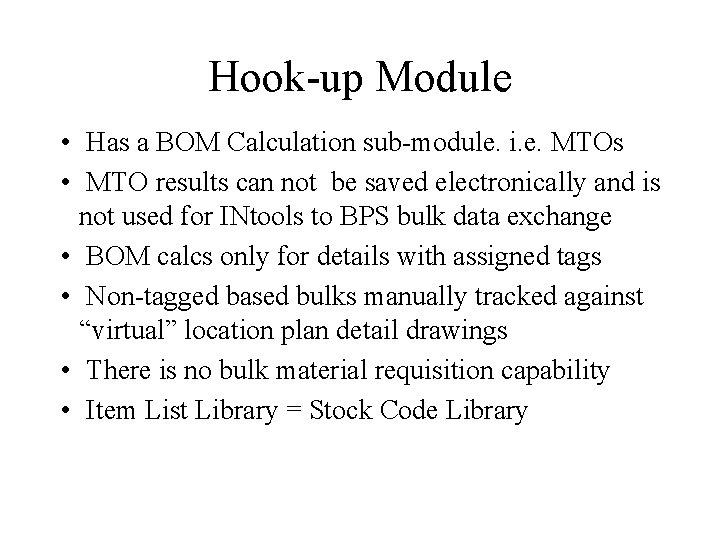
Hook-up Module • Has a BOM Calculation sub-module. i. e. MTOs • MTO results can not be saved electronically and is not used for INtools to BPS bulk data exchange • BOM calcs only for details with assigned tags • Non-tagged based bulks manually tracked against “virtual” location plan detail drawings • There is no bulk material requisition capability • Item List Library = Stock Code Library
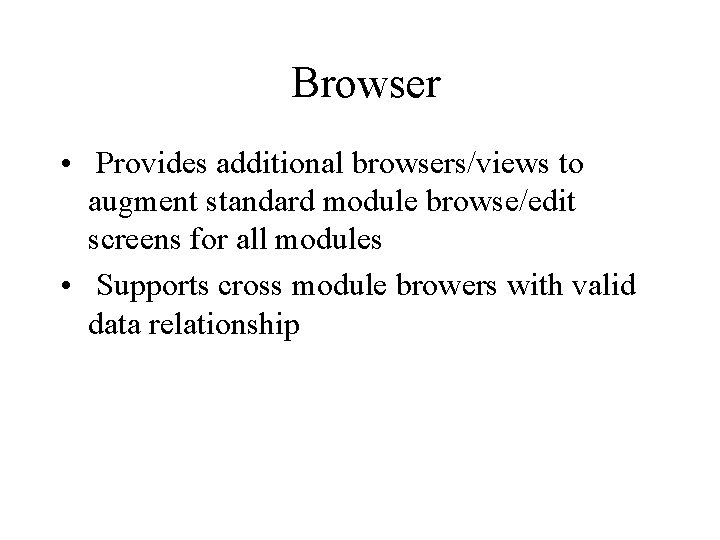
Browser • Provides additional browsers/views to augment standard module browse/edit screens for all modules • Supports cross module browers with valid data relationship
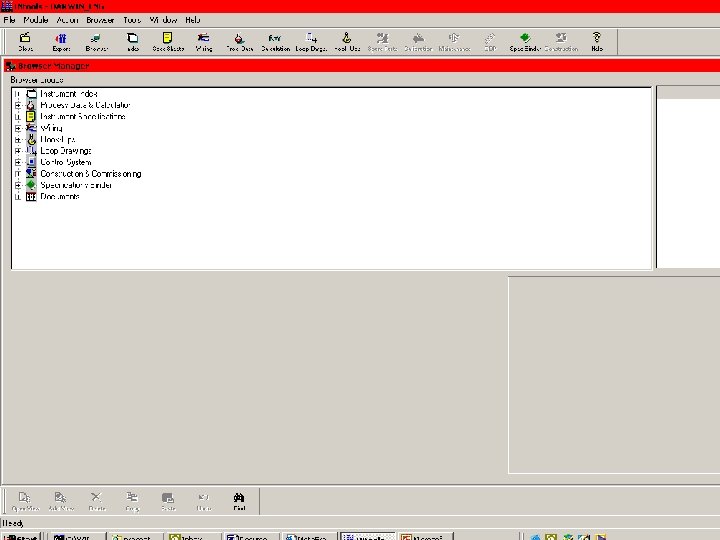
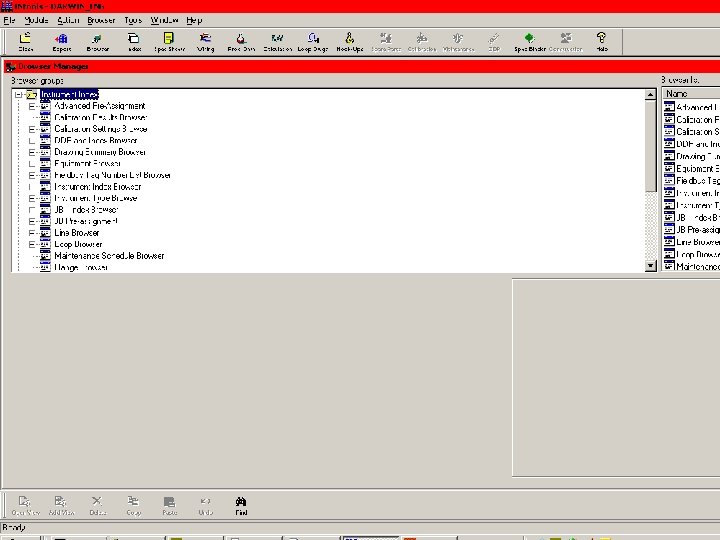
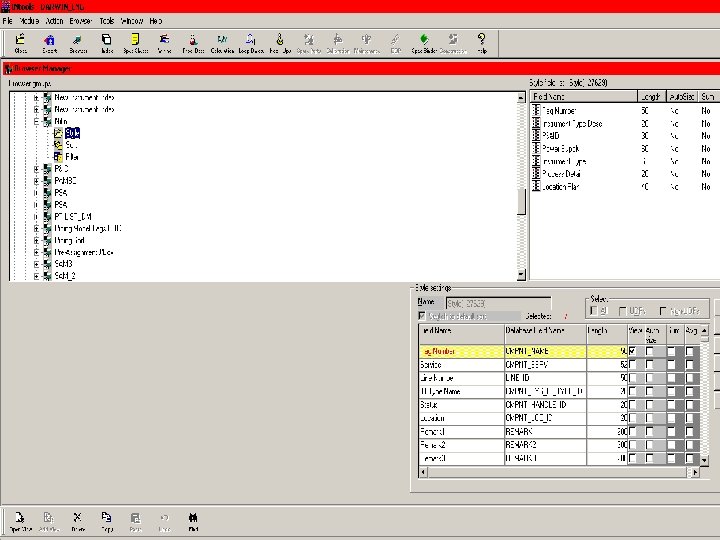
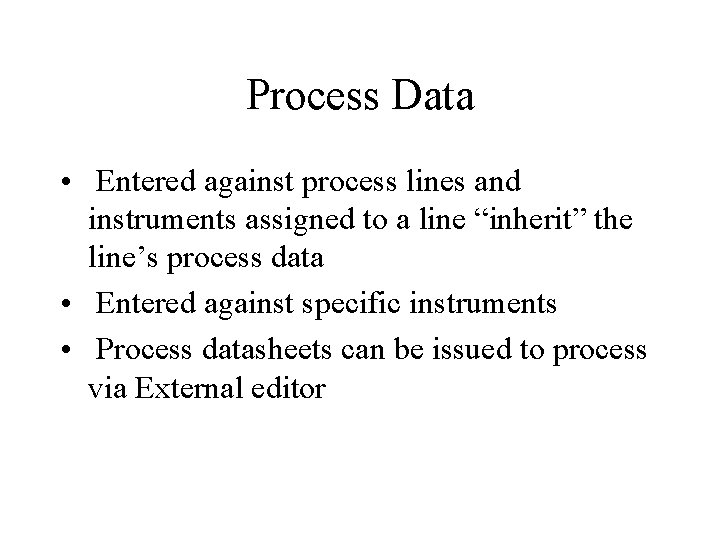
Process Data • Entered against process lines and instruments assigned to a line “inherit” the line’s process data • Entered against specific instruments • Process datasheets can be issued to process via External editor
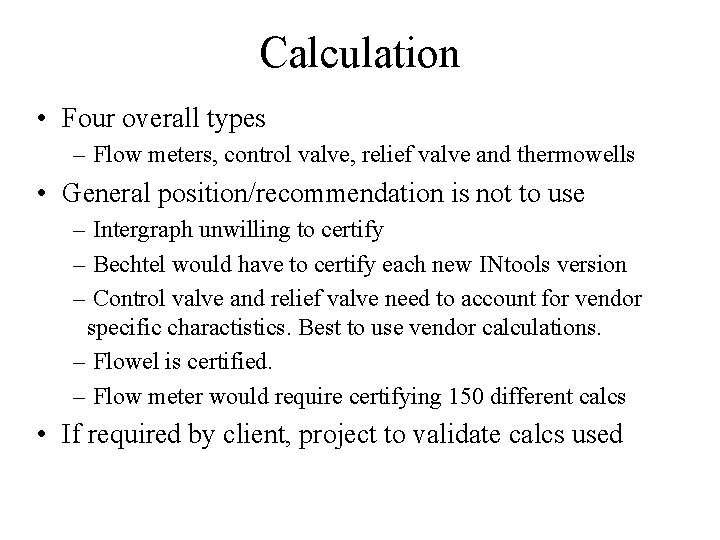
Calculation • Four overall types – Flow meters, control valve, relief valve and thermowells • General position/recommendation is not to use – Intergraph unwilling to certify – Bechtel would have to certify each new INtools version – Control valve and relief valve need to account for vendor specific charactistics. Best to use vendor calculations. – Flowel is certified. – Flow meter would require certifying 150 different calcs • If required by client, project to validate calcs used
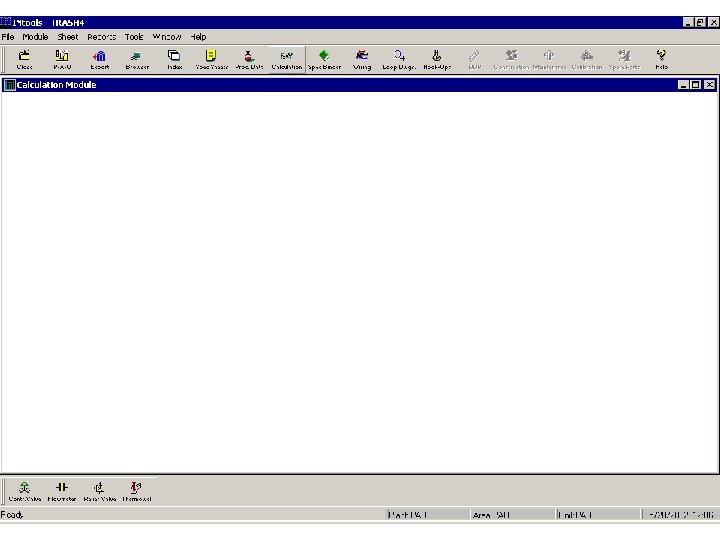
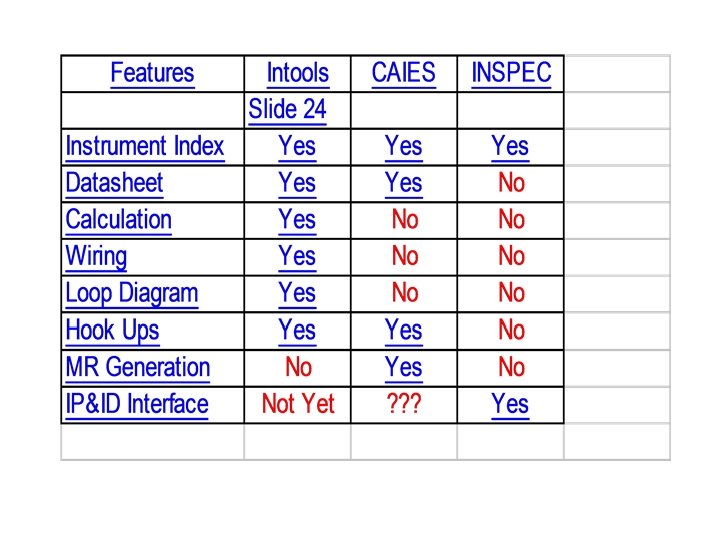
- Slides: 40