Introduction to Information Retrieval CS 276 Information Retrieval
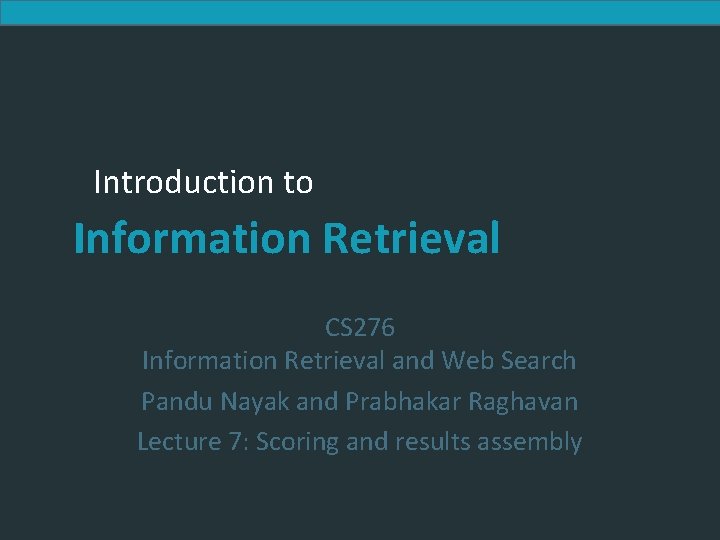
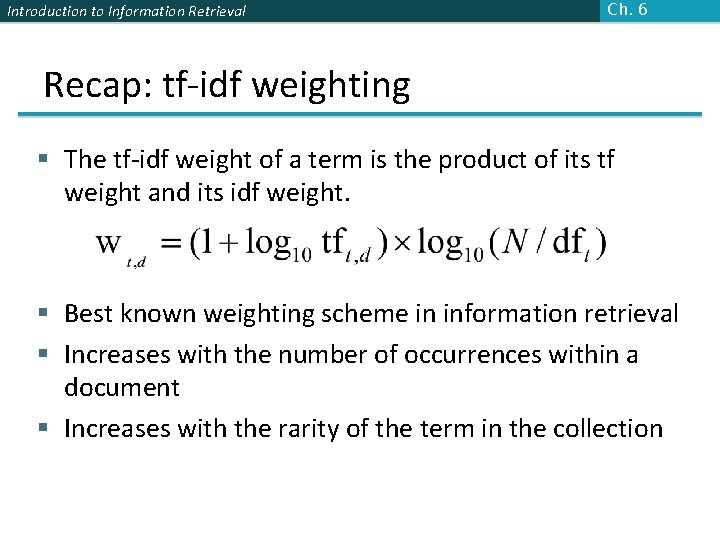
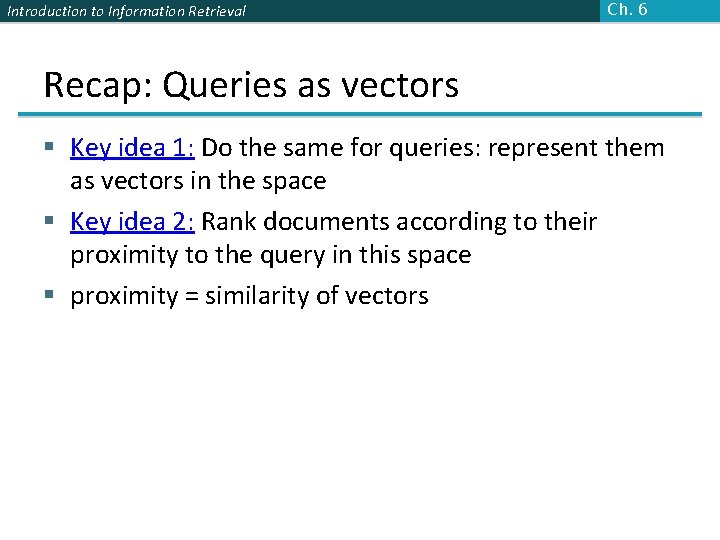
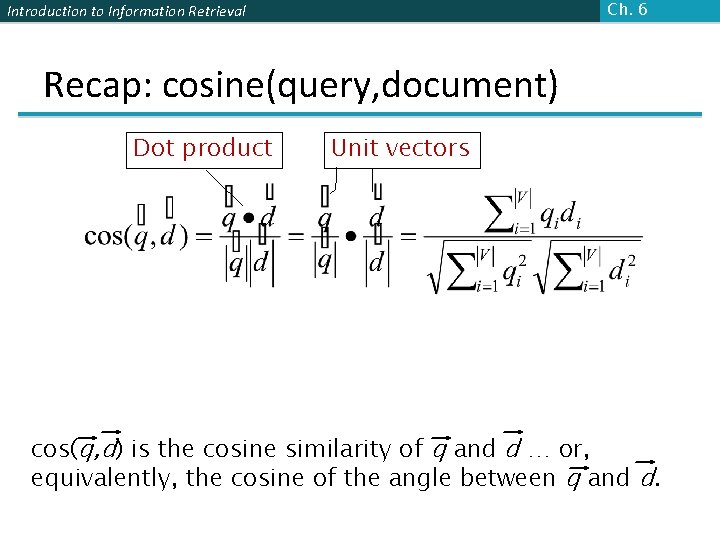
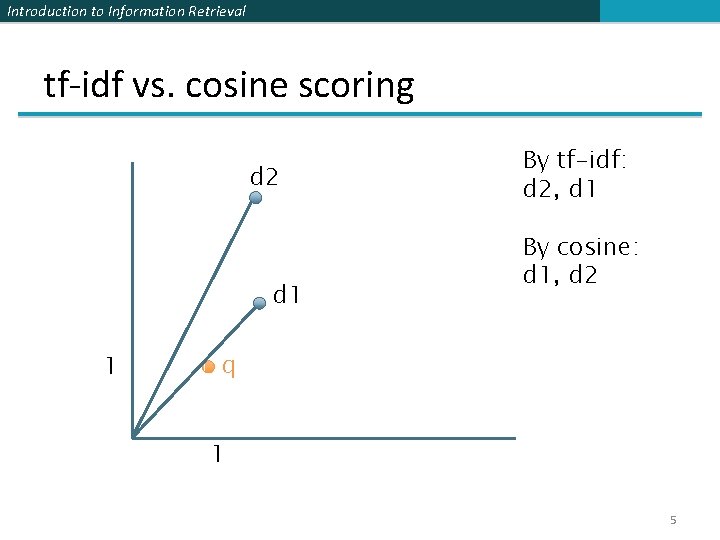
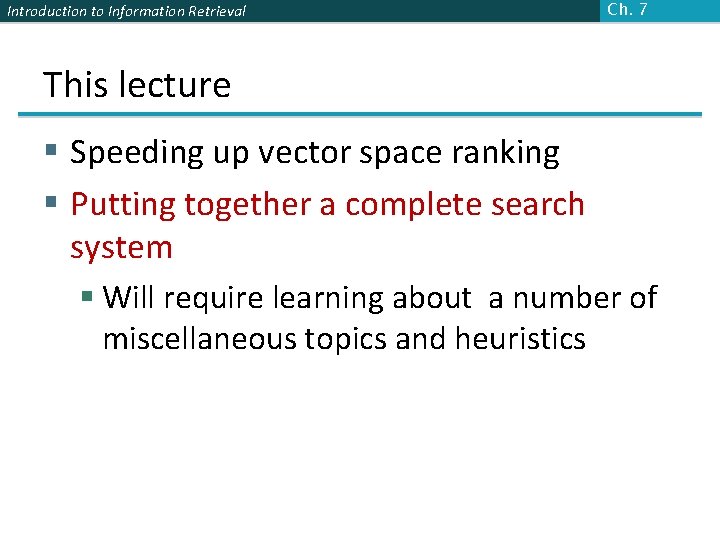
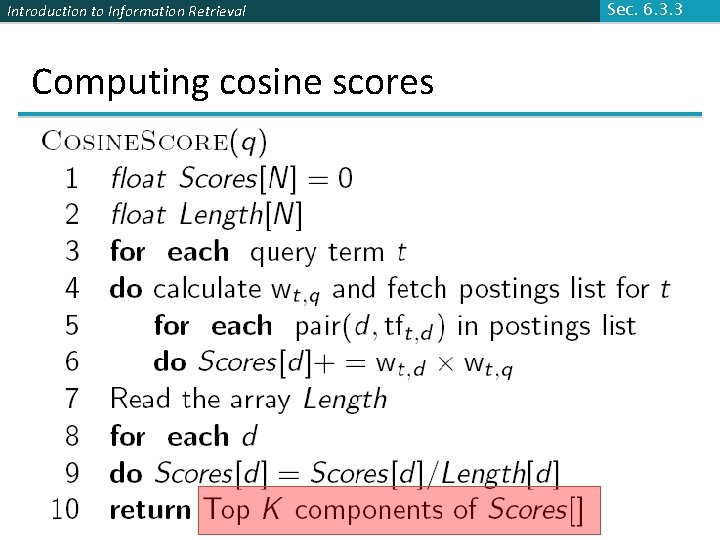
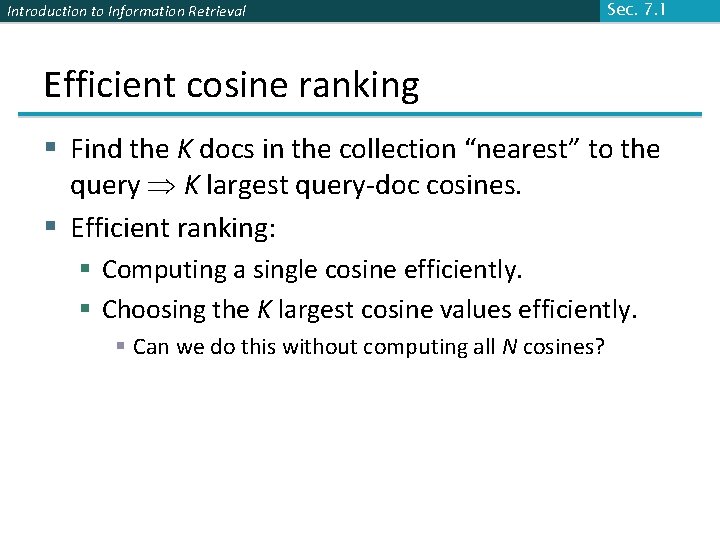
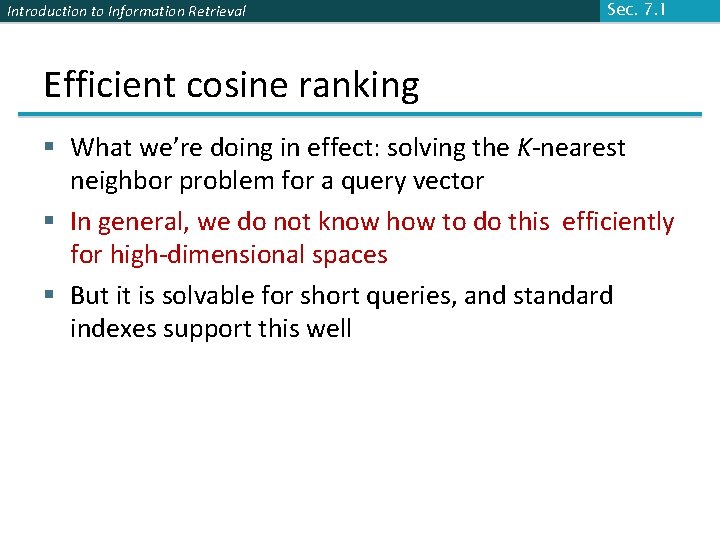
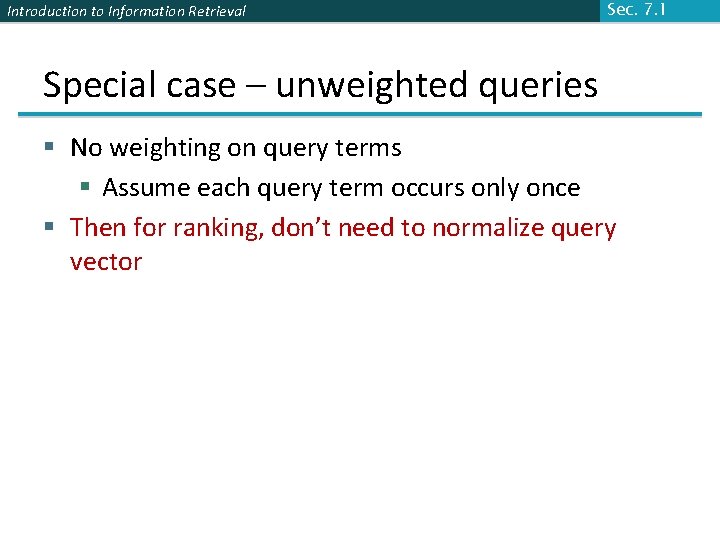
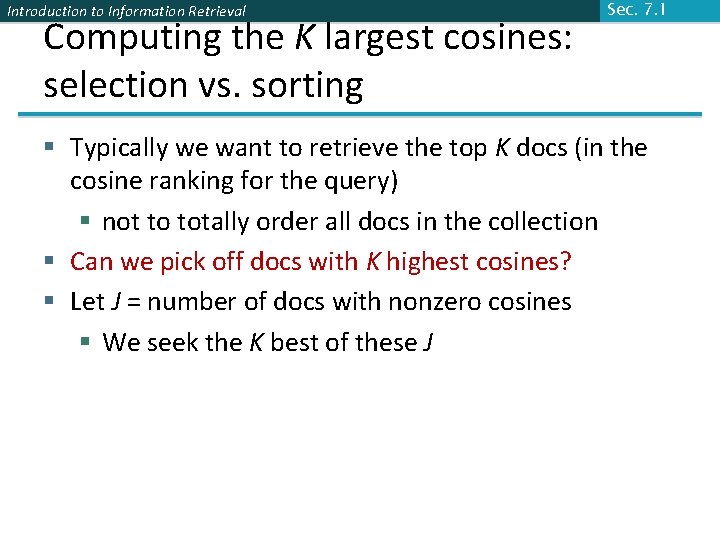
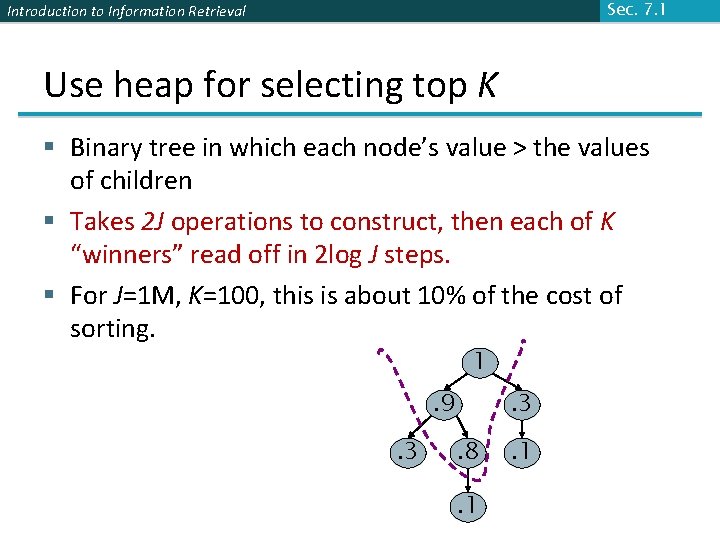
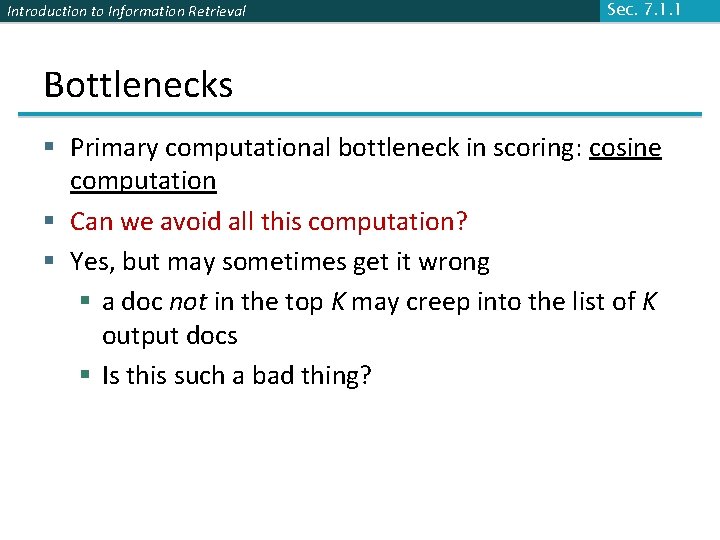
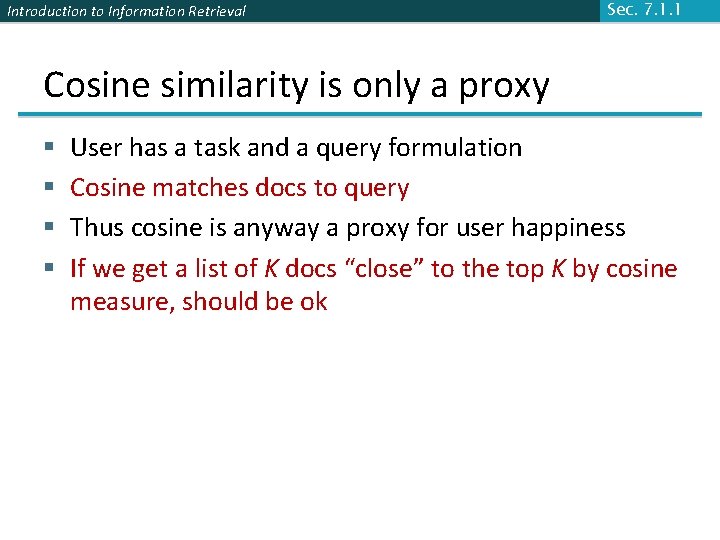
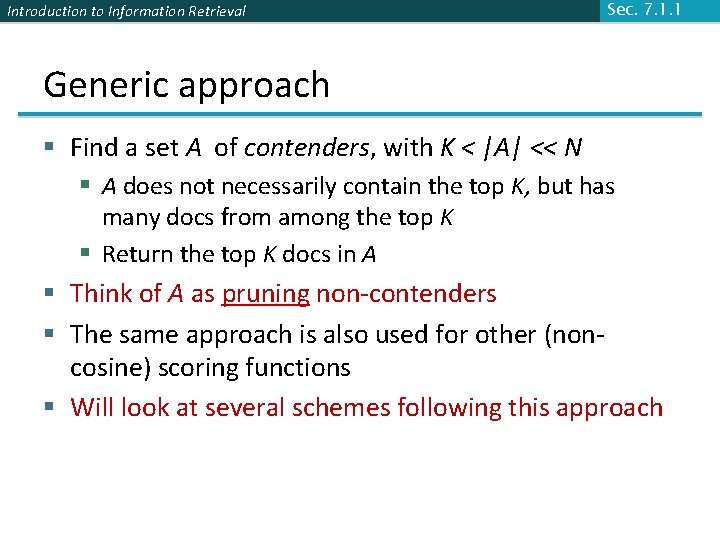
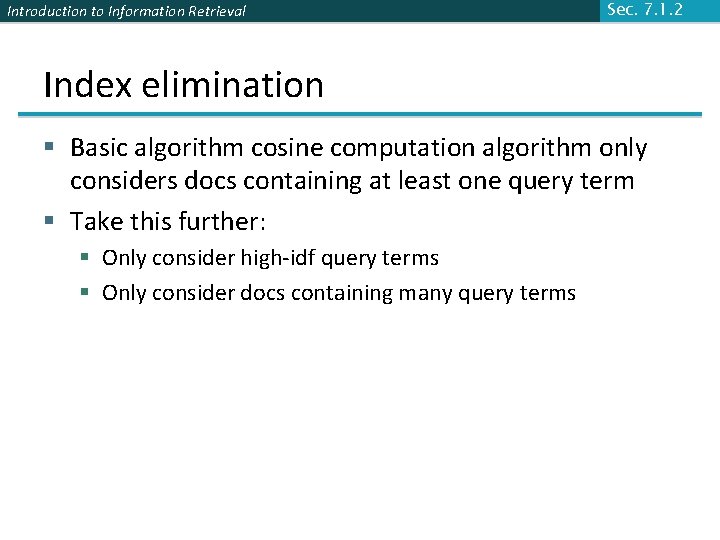
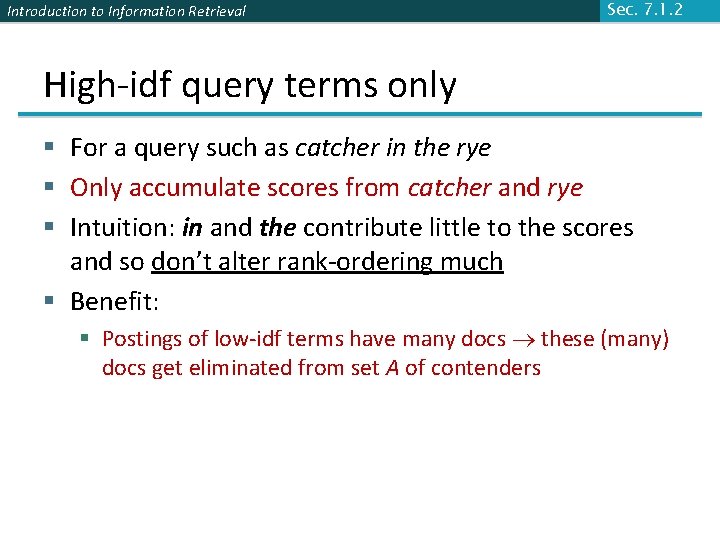
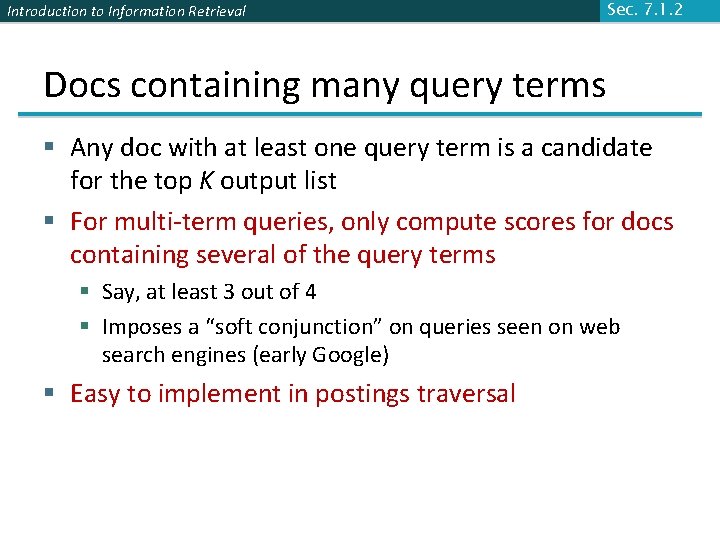
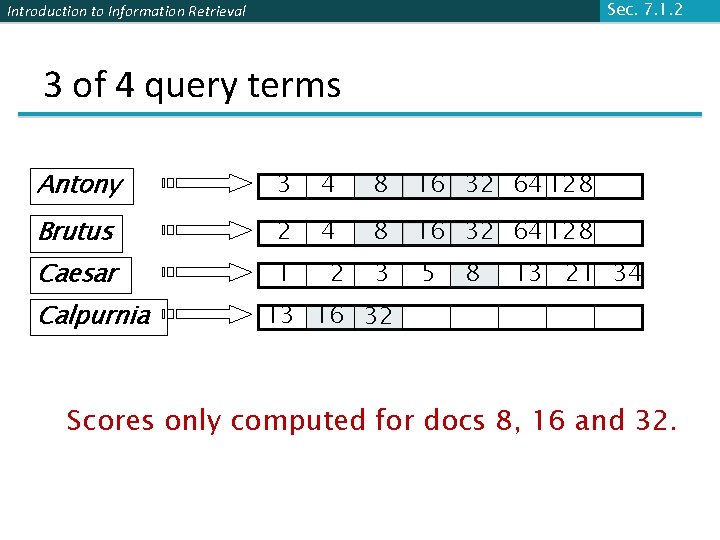
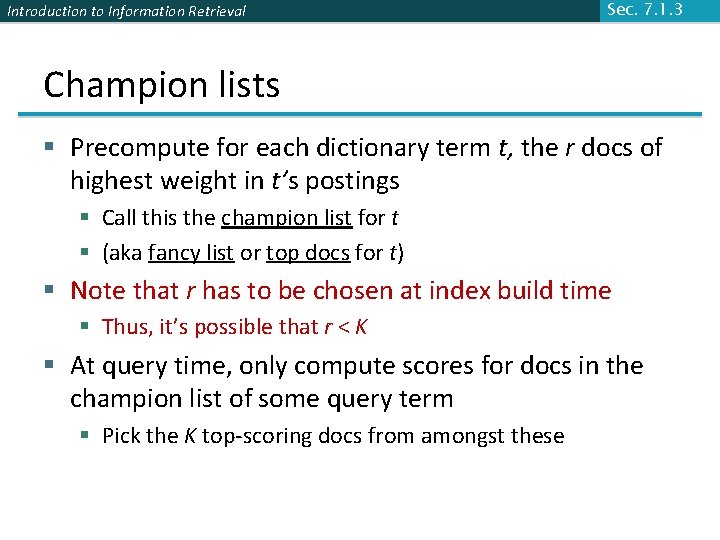
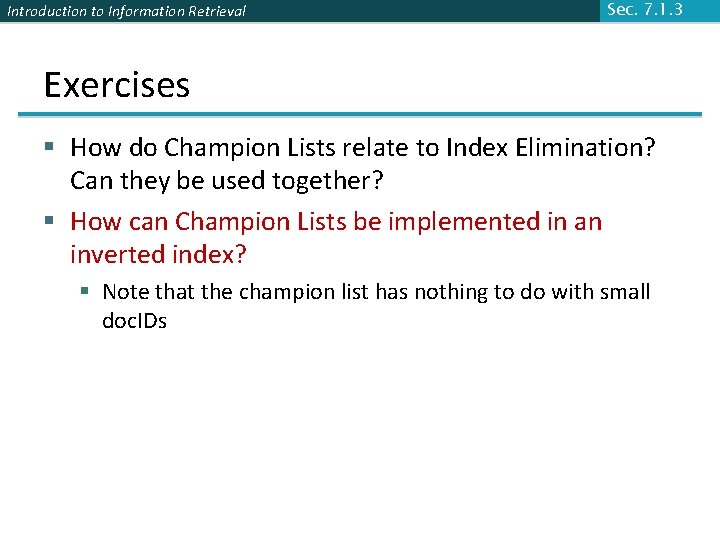
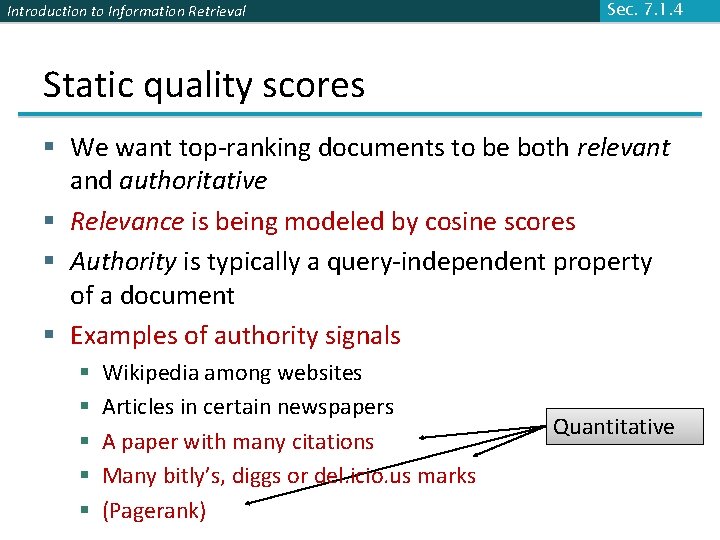
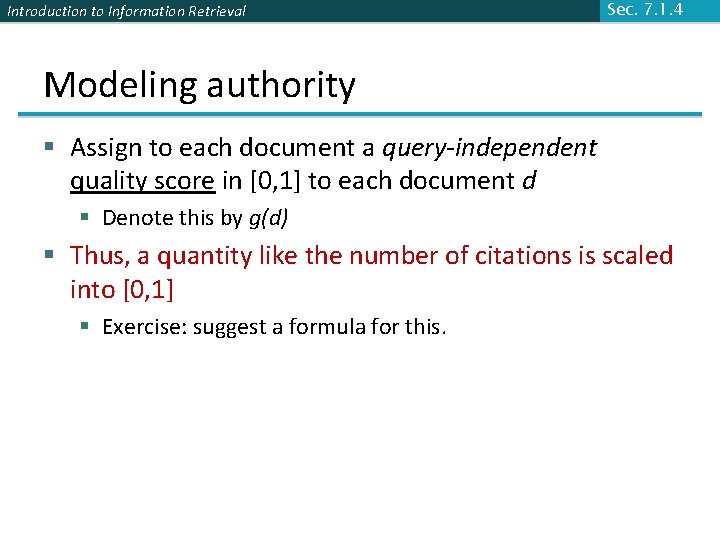
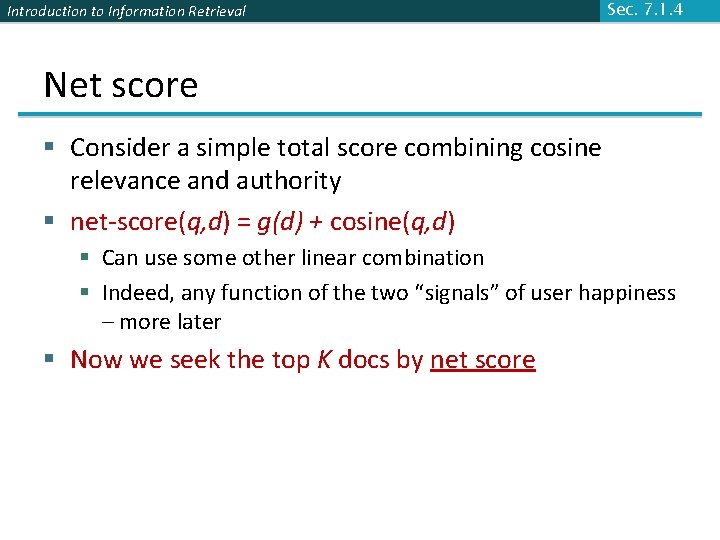
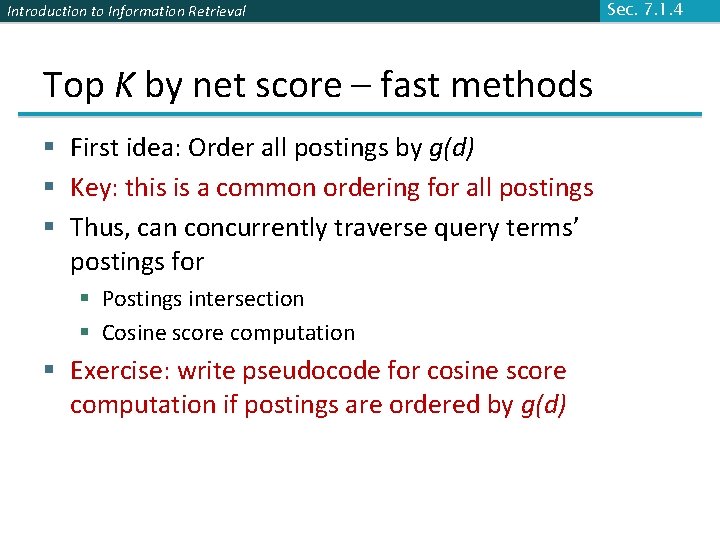
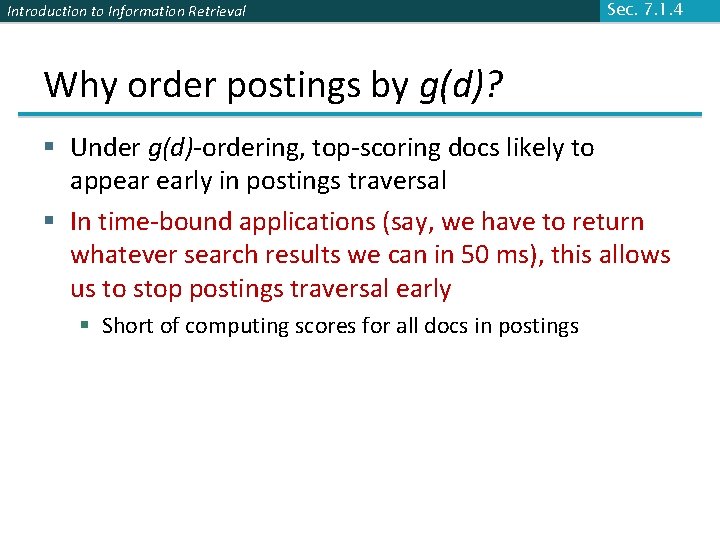
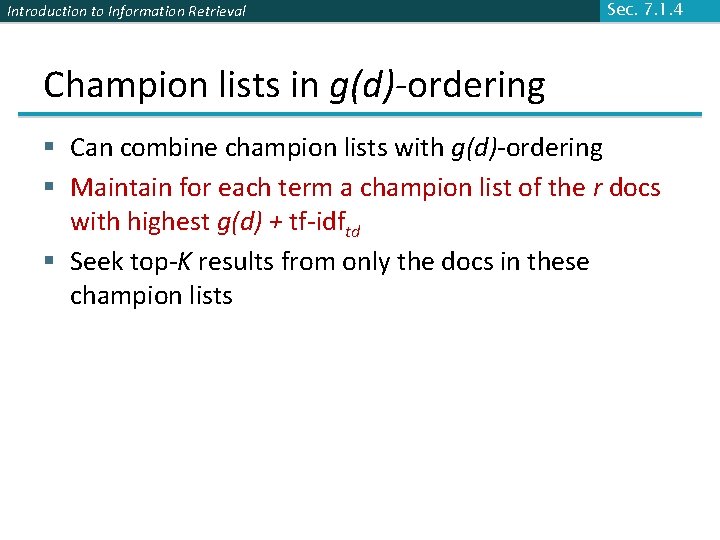
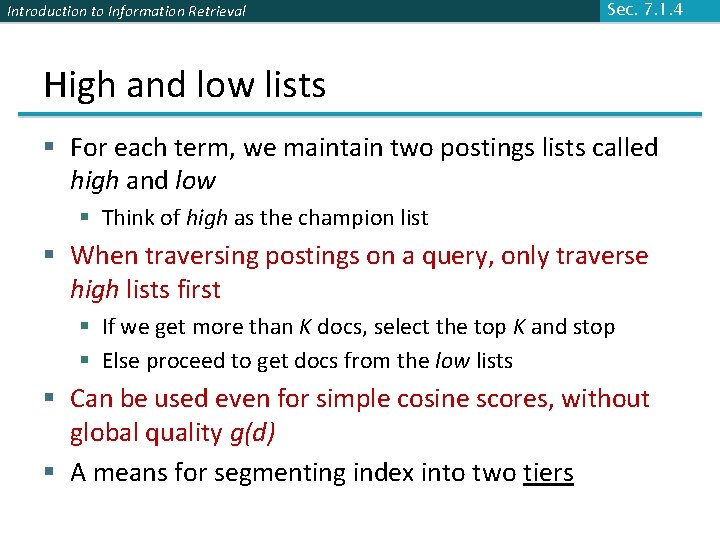
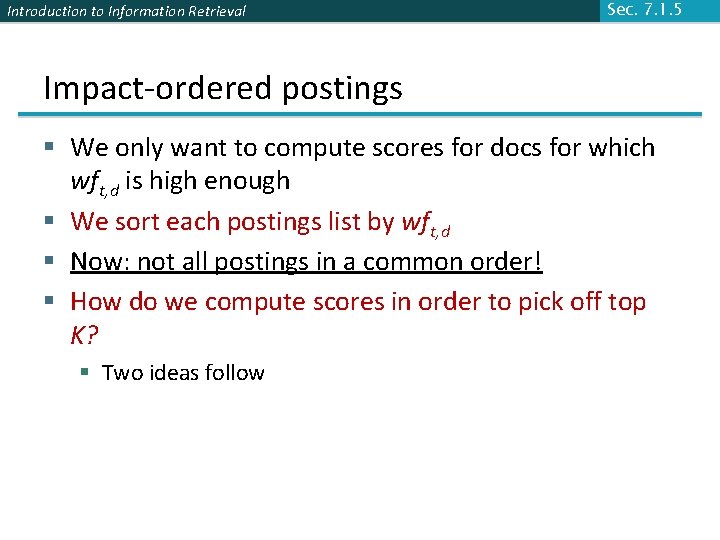
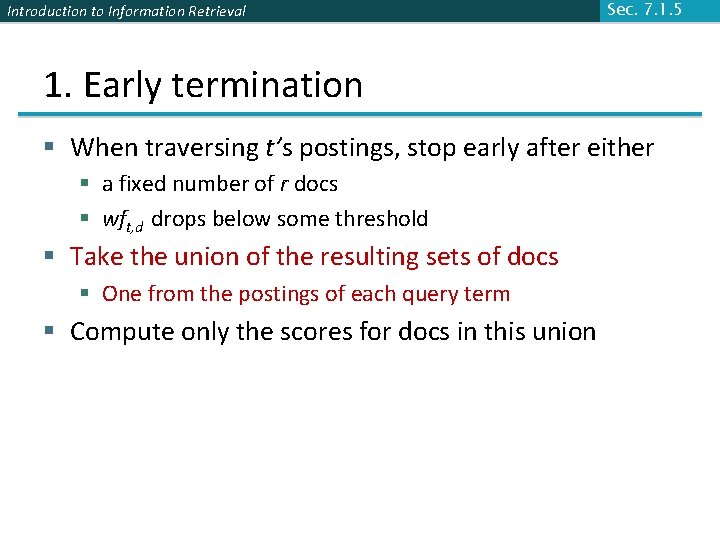
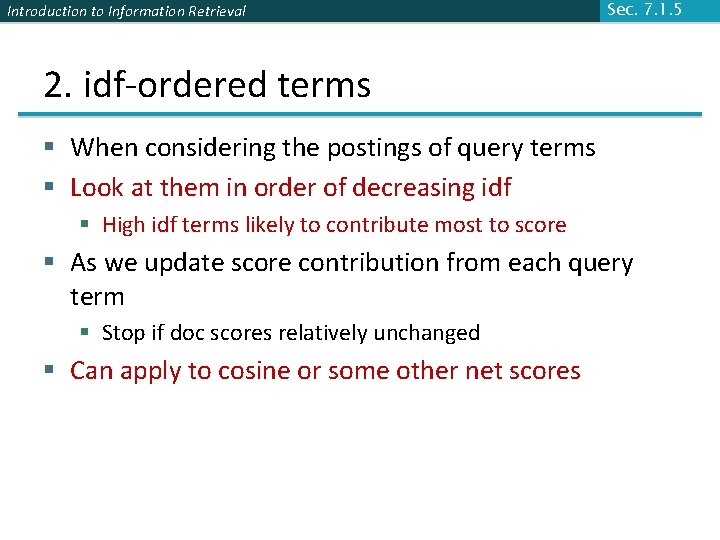
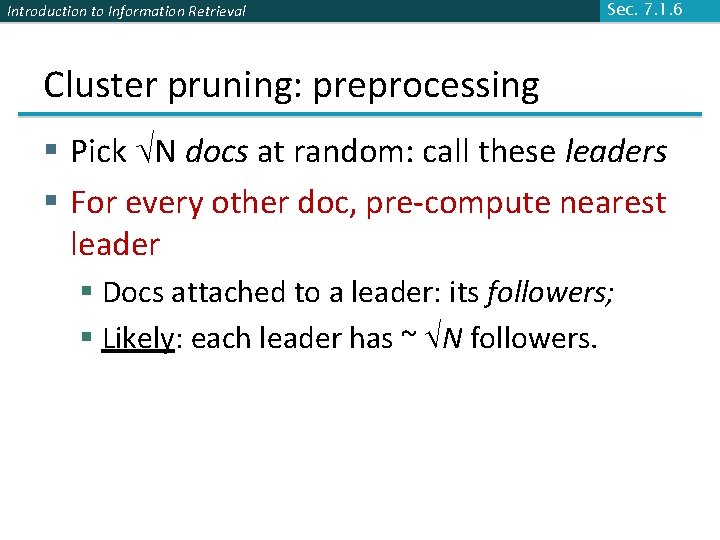
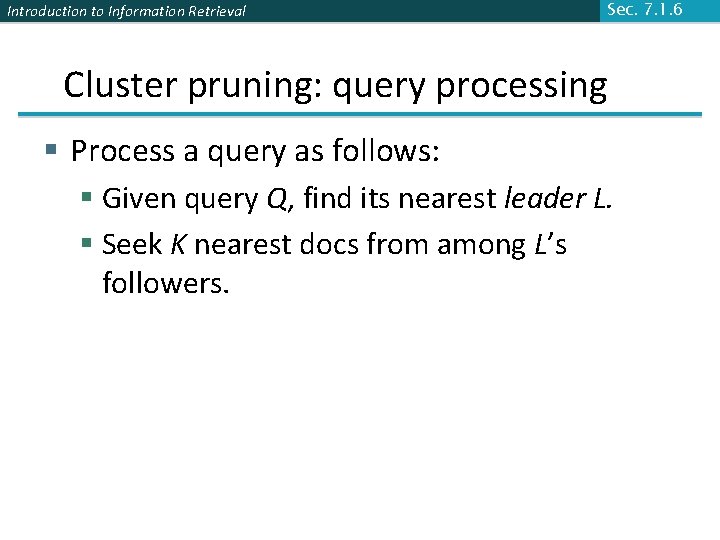
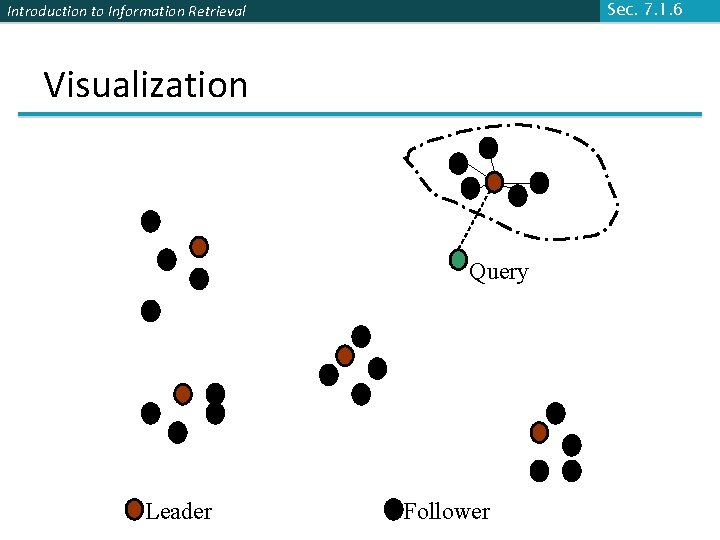
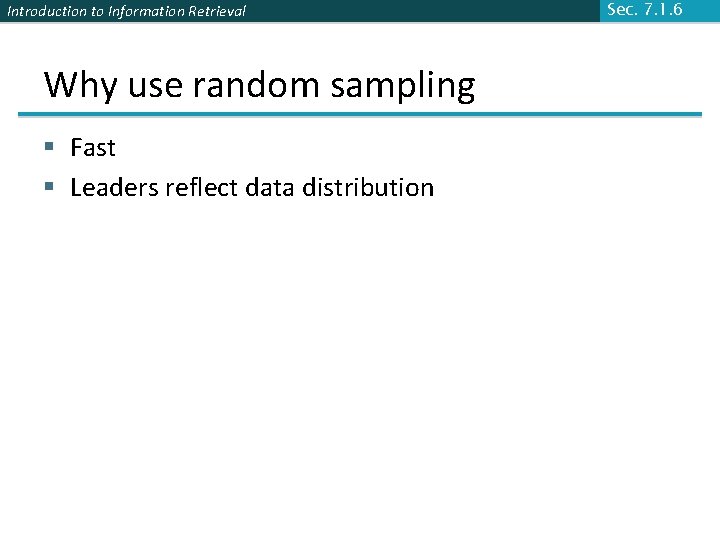
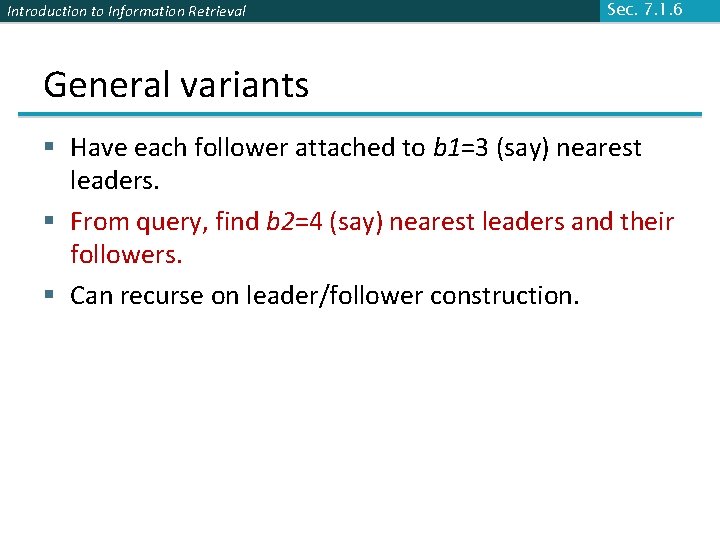
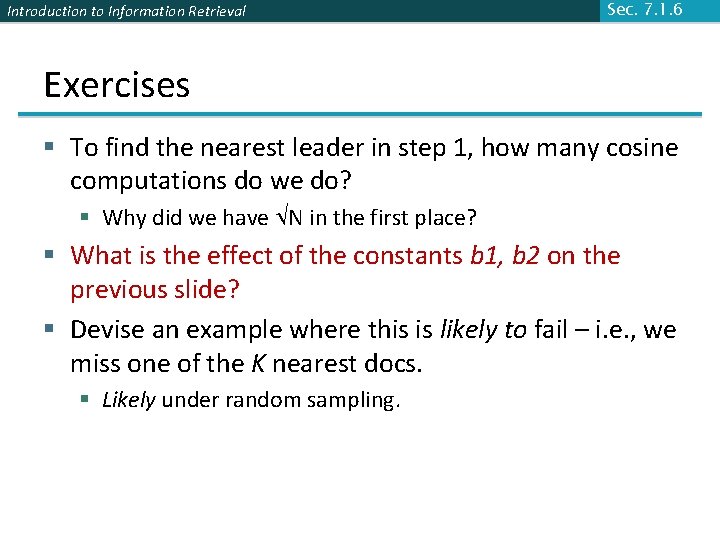
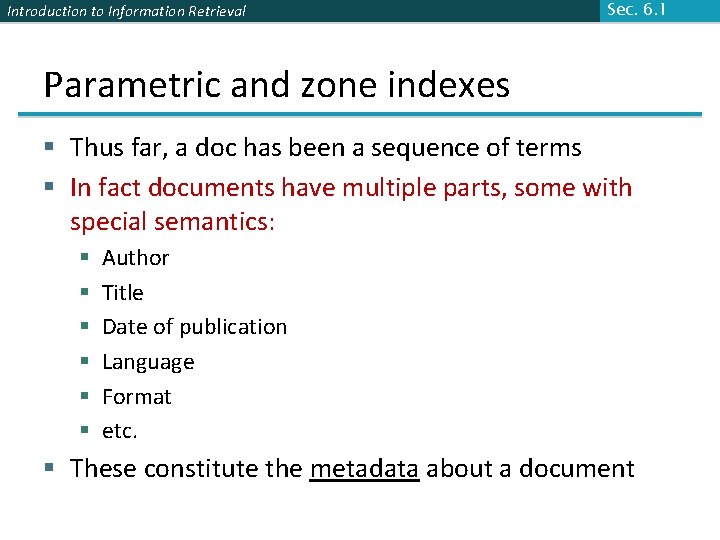
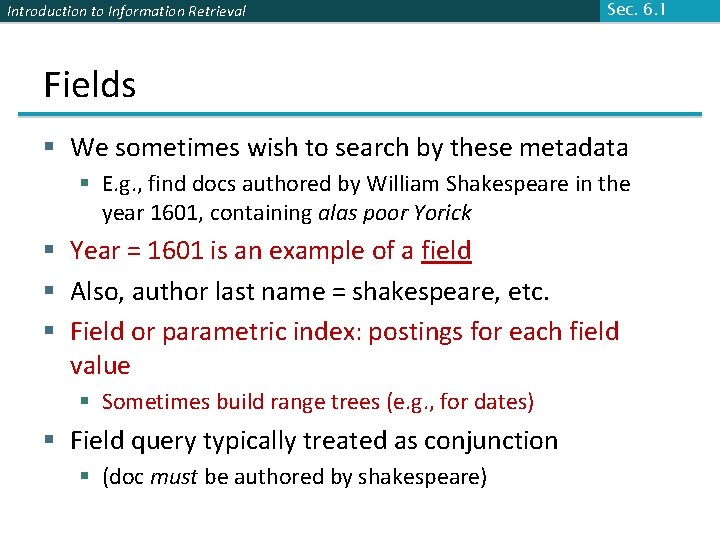
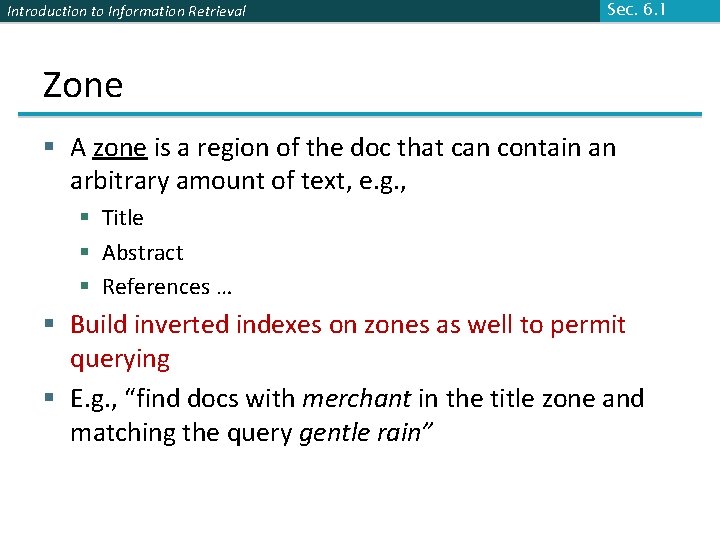
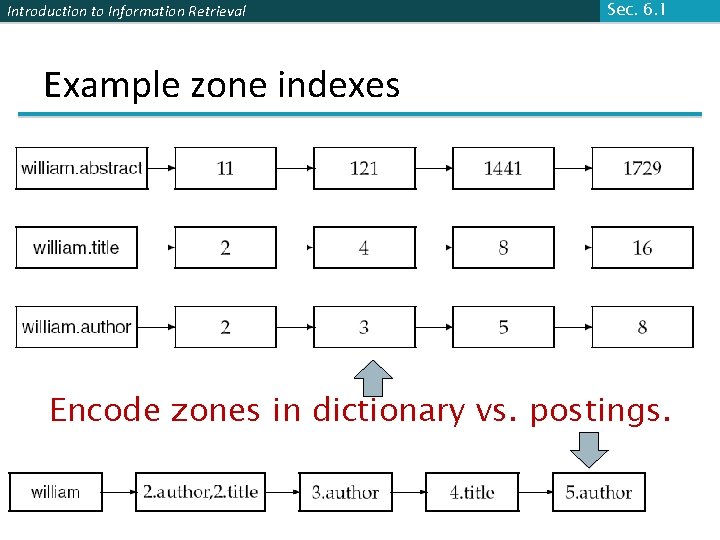
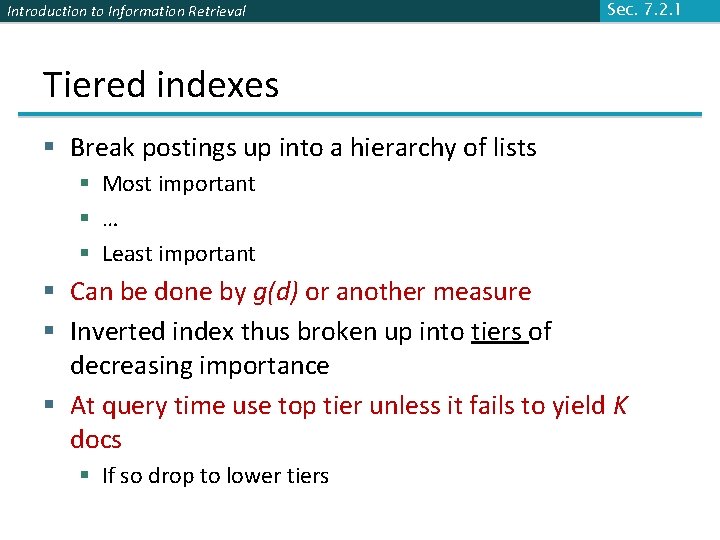
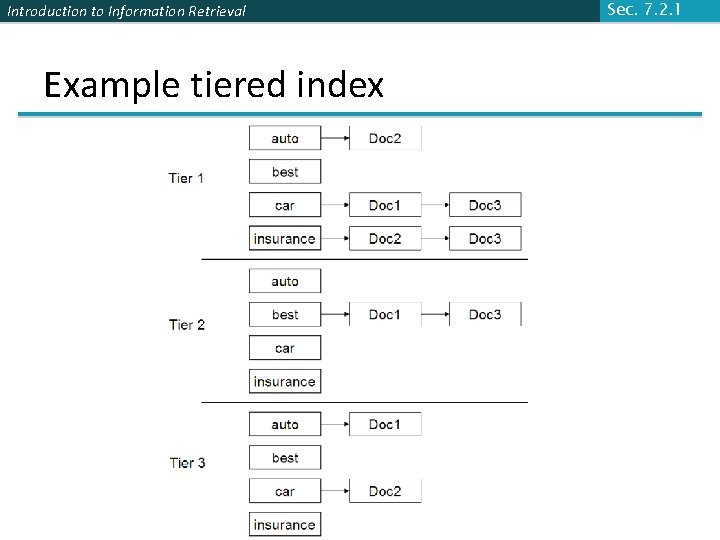
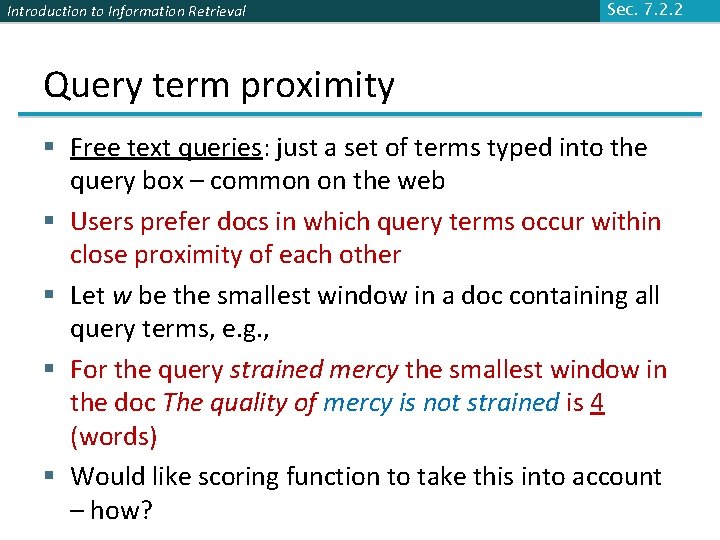
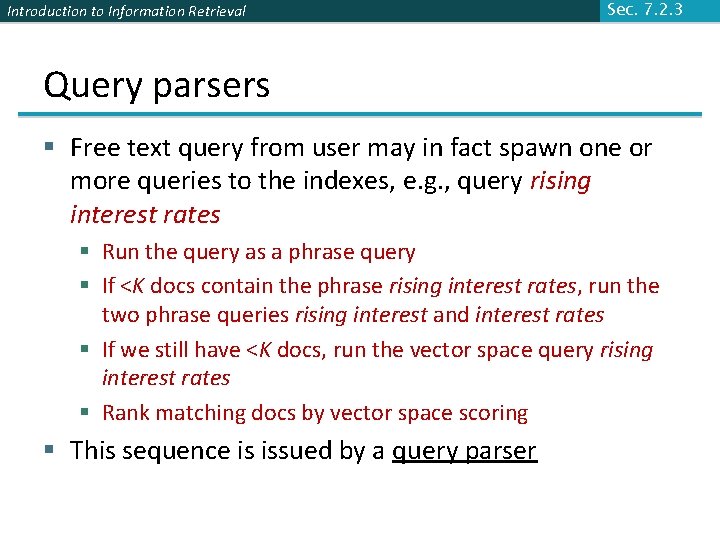
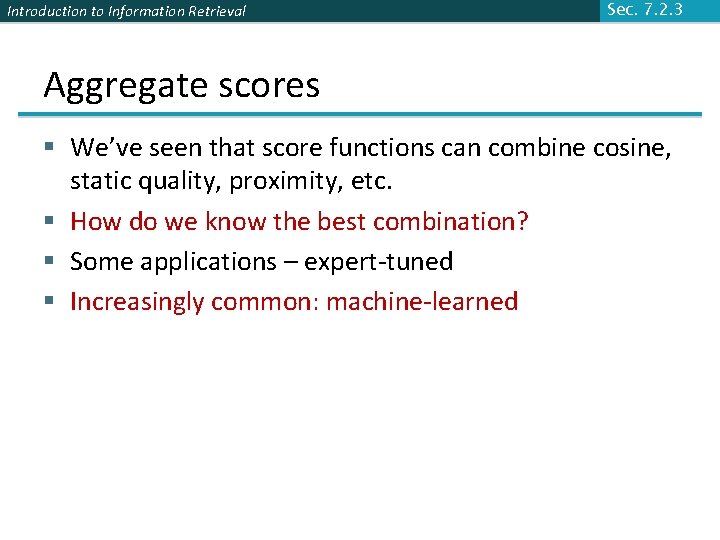
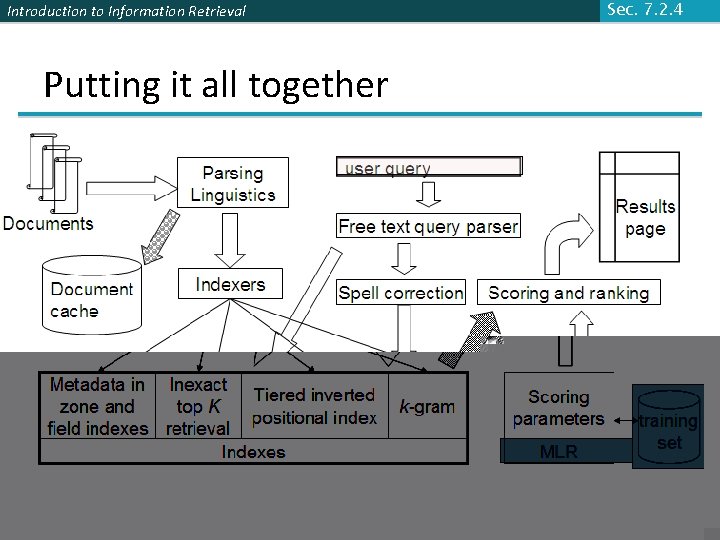
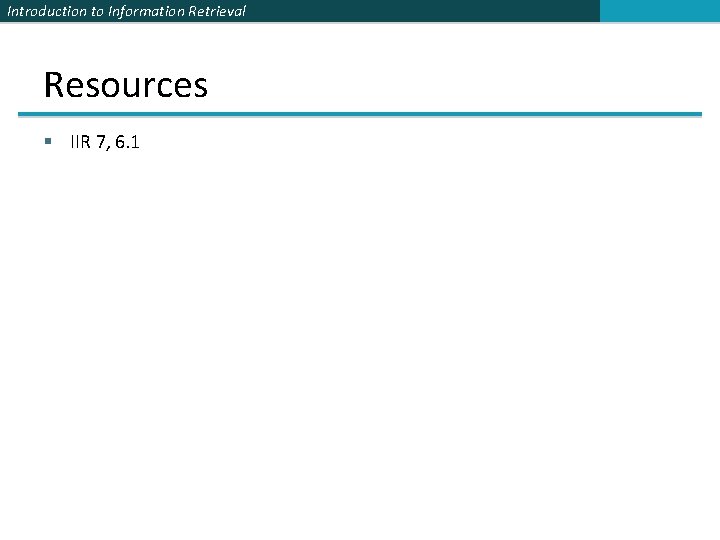
- Slides: 48
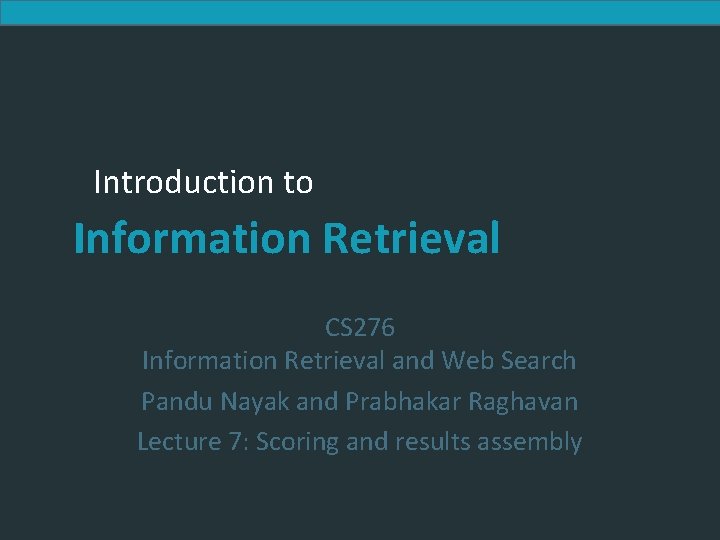
Introduction to Information Retrieval CS 276 Information Retrieval and Web Search Pandu Nayak and Prabhakar Raghavan Lecture 7: Scoring and results assembly
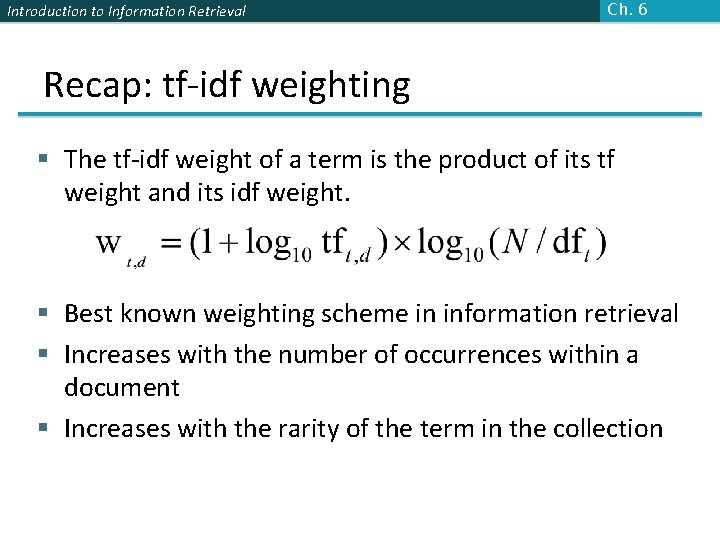
Introduction to Information Retrieval Ch. 6 Recap: tf-idf weighting § The tf-idf weight of a term is the product of its tf weight and its idf weight. § Best known weighting scheme in information retrieval § Increases with the number of occurrences within a document § Increases with the rarity of the term in the collection
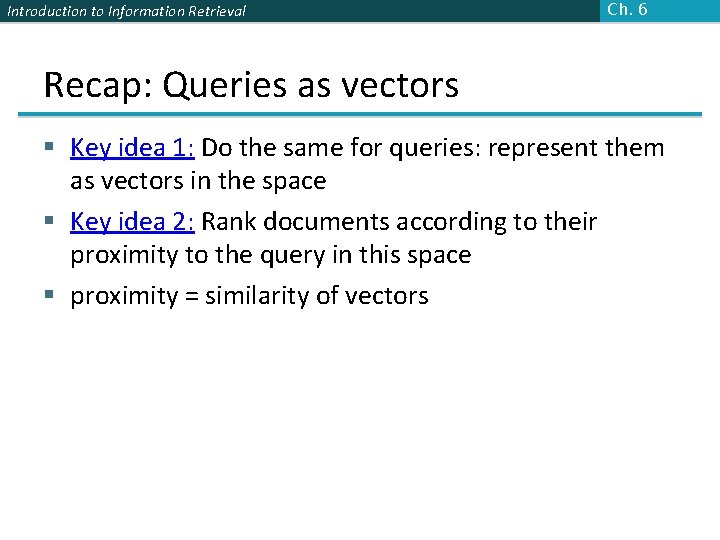
Introduction to Information Retrieval Ch. 6 Recap: Queries as vectors § Key idea 1: Do the same for queries: represent them as vectors in the space § Key idea 2: Rank documents according to their proximity to the query in this space § proximity = similarity of vectors
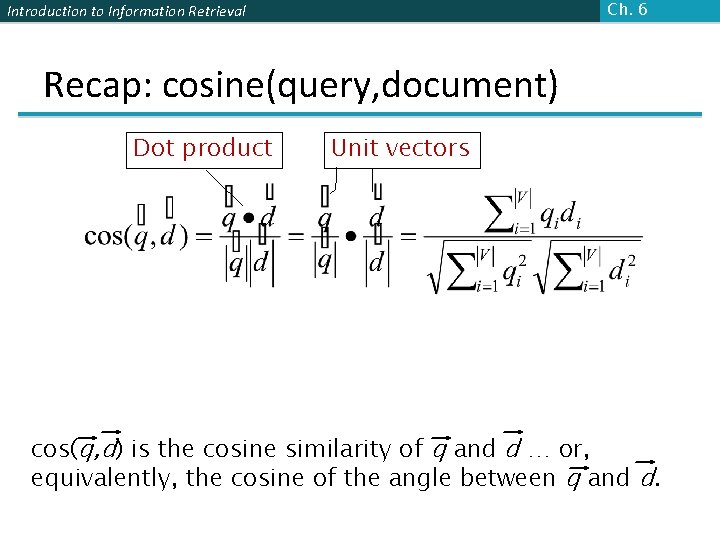
Ch. 6 Introduction to Information Retrieval Recap: cosine(query, document) Dot product Unit vectors cos(q, d) is the cosine similarity of q and d … or, equivalently, the cosine of the angle between q and d.
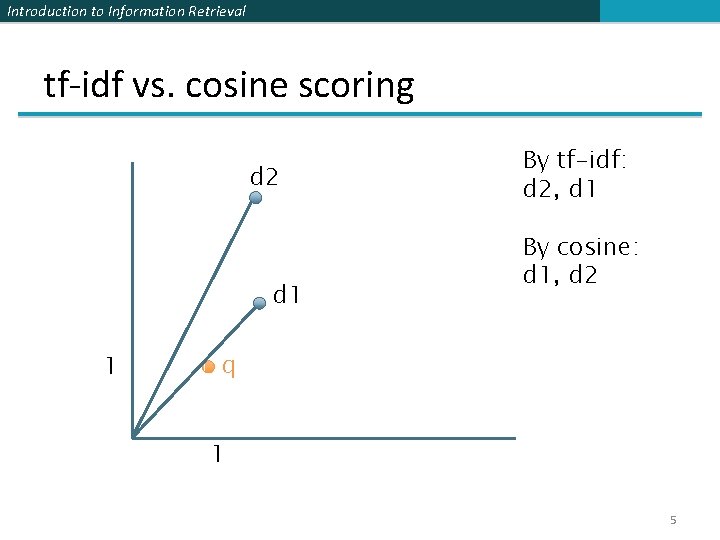
Introduction to Information Retrieval tf-idf vs. cosine scoring d 2 d 1 1 By tf-idf: d 2, d 1 By cosine: d 1, d 2 q 1 5
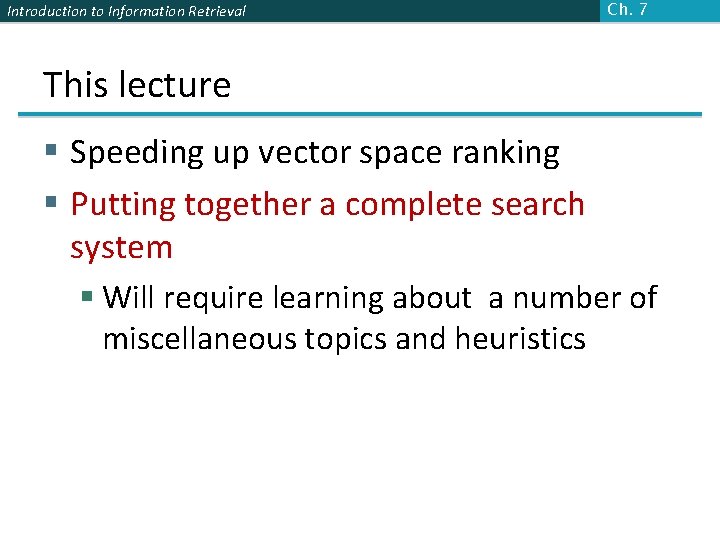
Introduction to Information Retrieval Ch. 7 This lecture § Speeding up vector space ranking § Putting together a complete search system § Will require learning about a number of miscellaneous topics and heuristics
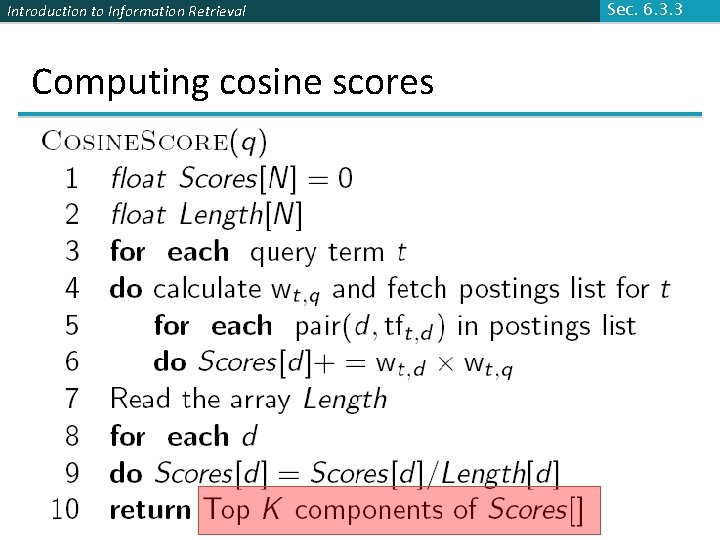
Introduction to Information Retrieval Computing cosine scores Sec. 6. 3. 3
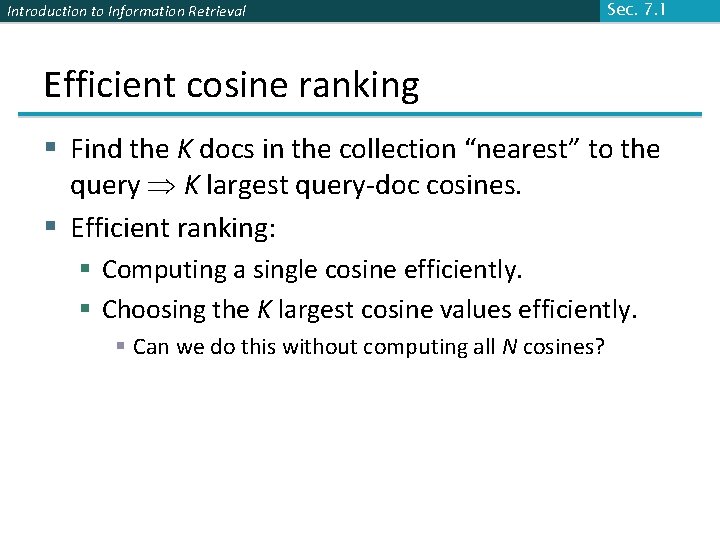
Introduction to Information Retrieval Sec. 7. 1 Efficient cosine ranking § Find the K docs in the collection “nearest” to the query K largest query-doc cosines. § Efficient ranking: § Computing a single cosine efficiently. § Choosing the K largest cosine values efficiently. § Can we do this without computing all N cosines?
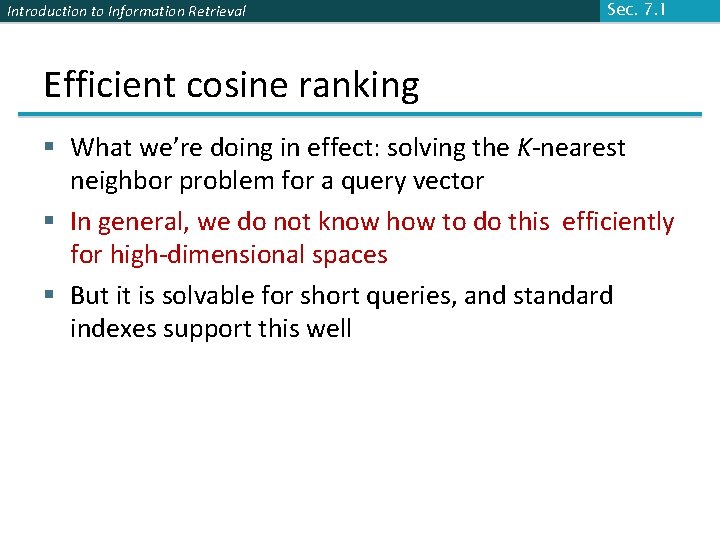
Introduction to Information Retrieval Sec. 7. 1 Efficient cosine ranking § What we’re doing in effect: solving the K-nearest neighbor problem for a query vector § In general, we do not know how to do this efficiently for high-dimensional spaces § But it is solvable for short queries, and standard indexes support this well
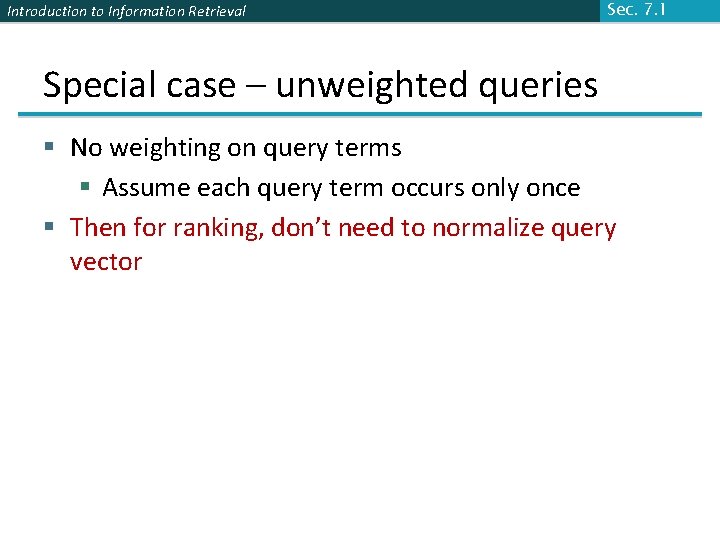
Introduction to Information Retrieval Sec. 7. 1 Special case – unweighted queries § No weighting on query terms § Assume each query term occurs only once § Then for ranking, don’t need to normalize query vector
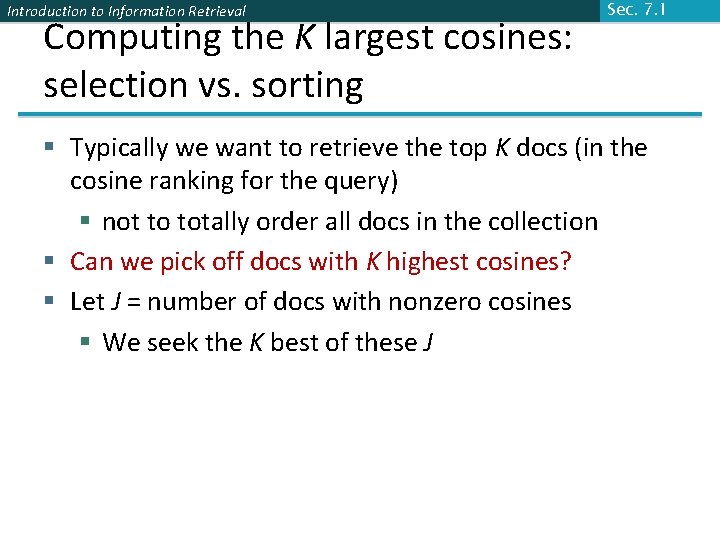
Introduction to Information Retrieval Computing the K largest cosines: selection vs. sorting Sec. 7. 1 § Typically we want to retrieve the top K docs (in the cosine ranking for the query) § not to totally order all docs in the collection § Can we pick off docs with K highest cosines? § Let J = number of docs with nonzero cosines § We seek the K best of these J
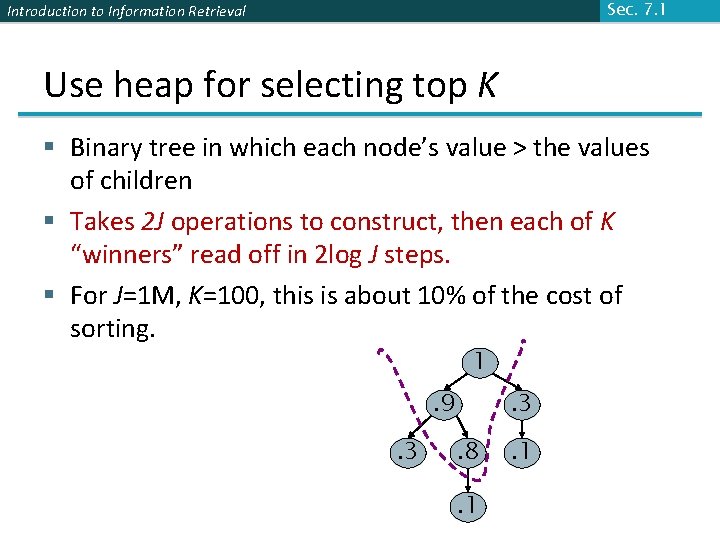
Sec. 7. 1 Introduction to Information Retrieval Use heap for selecting top K § Binary tree in which each node’s value > the values of children § Takes 2 J operations to construct, then each of K “winners” read off in 2 log J steps. § For J=1 M, K=100, this is about 10% of the cost of sorting. 1 . 9. 3 . 3. 8. 1
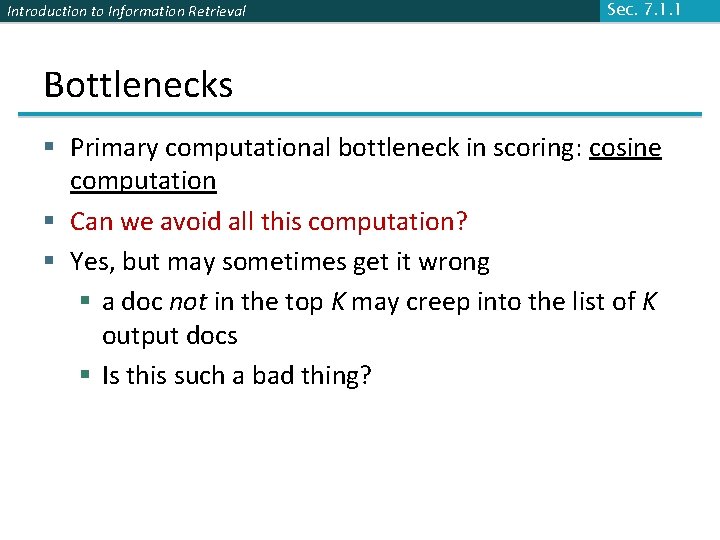
Introduction to Information Retrieval Sec. 7. 1. 1 Bottlenecks § Primary computational bottleneck in scoring: cosine computation § Can we avoid all this computation? § Yes, but may sometimes get it wrong § a doc not in the top K may creep into the list of K output docs § Is this such a bad thing?
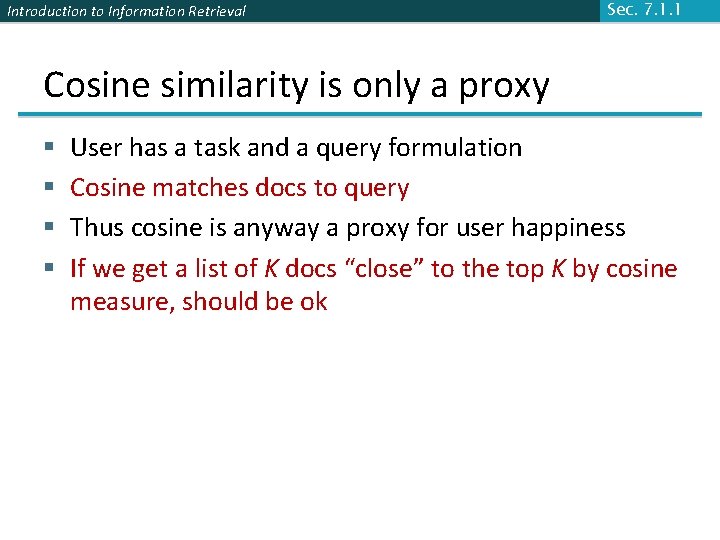
Introduction to Information Retrieval Sec. 7. 1. 1 Cosine similarity is only a proxy § § User has a task and a query formulation Cosine matches docs to query Thus cosine is anyway a proxy for user happiness If we get a list of K docs “close” to the top K by cosine measure, should be ok
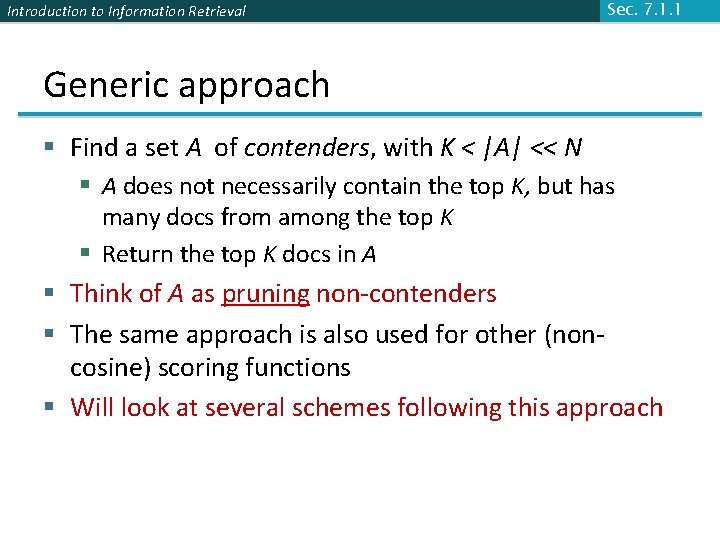
Introduction to Information Retrieval Sec. 7. 1. 1 Generic approach § Find a set A of contenders, with K < |A| << N § A does not necessarily contain the top K, but has many docs from among the top K § Return the top K docs in A § Think of A as pruning non-contenders § The same approach is also used for other (noncosine) scoring functions § Will look at several schemes following this approach
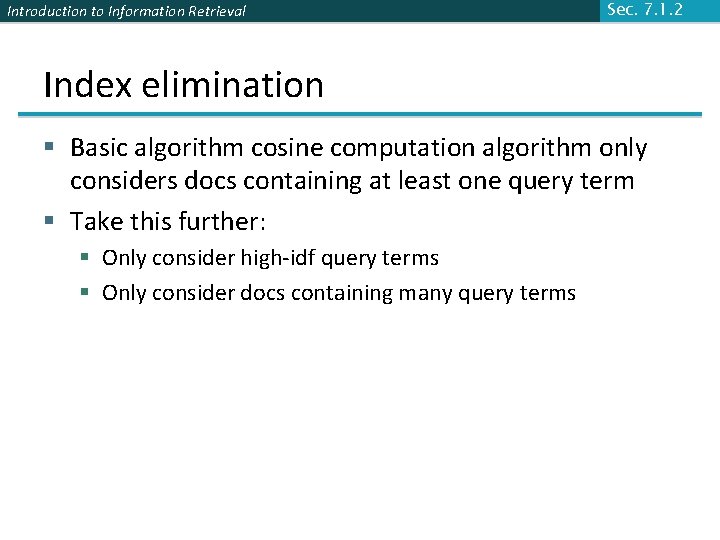
Introduction to Information Retrieval Sec. 7. 1. 2 Index elimination § Basic algorithm cosine computation algorithm only considers docs containing at least one query term § Take this further: § Only consider high-idf query terms § Only consider docs containing many query terms
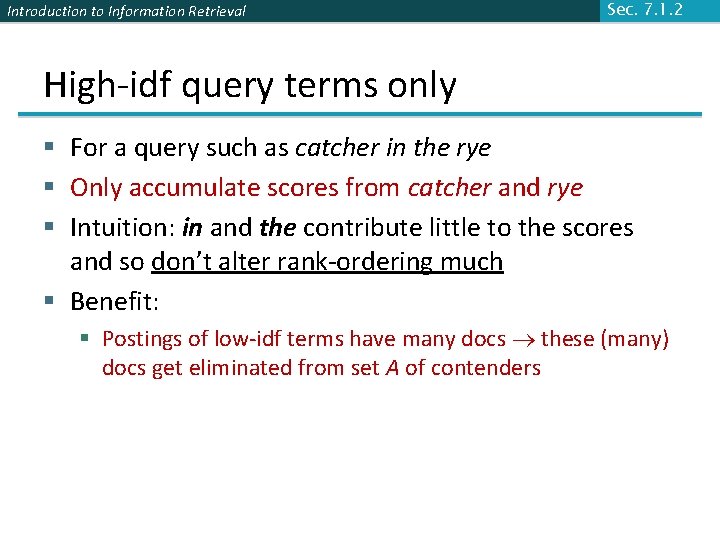
Introduction to Information Retrieval Sec. 7. 1. 2 High-idf query terms only § For a query such as catcher in the rye § Only accumulate scores from catcher and rye § Intuition: in and the contribute little to the scores and so don’t alter rank-ordering much § Benefit: § Postings of low-idf terms have many docs these (many) docs get eliminated from set A of contenders
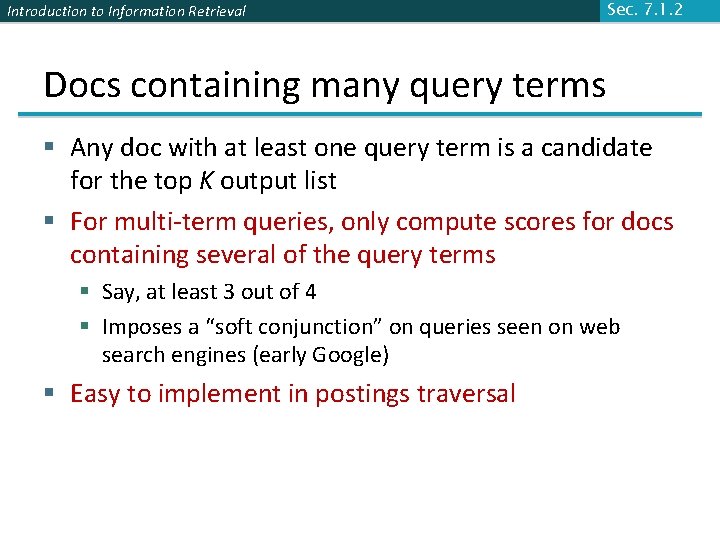
Introduction to Information Retrieval Sec. 7. 1. 2 Docs containing many query terms § Any doc with at least one query term is a candidate for the top K output list § For multi-term queries, only compute scores for docs containing several of the query terms § Say, at least 3 out of 4 § Imposes a “soft conjunction” on queries seen on web search engines (early Google) § Easy to implement in postings traversal
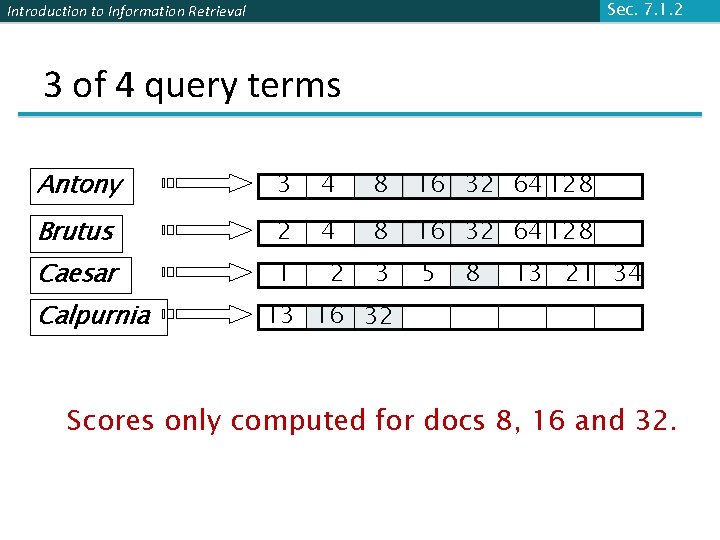
Sec. 7. 1. 2 Introduction to Information Retrieval 3 of 4 query terms Antony 3 4 8 16 32 64 128 Brutus 2 4 8 16 32 64 128 Caesar 1 3 5 Calpurnia 2 8 13 21 34 13 16 32 Scores only computed for docs 8, 16 and 32.
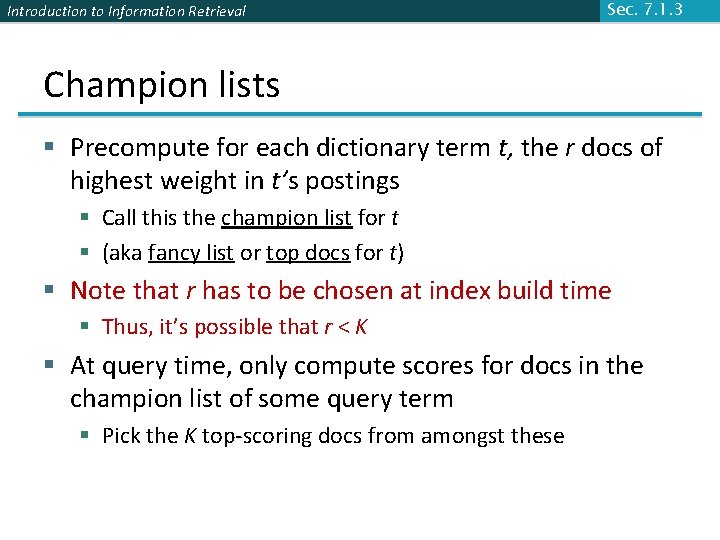
Introduction to Information Retrieval Sec. 7. 1. 3 Champion lists § Precompute for each dictionary term t, the r docs of highest weight in t’s postings § Call this the champion list for t § (aka fancy list or top docs for t) § Note that r has to be chosen at index build time § Thus, it’s possible that r < K § At query time, only compute scores for docs in the champion list of some query term § Pick the K top-scoring docs from amongst these
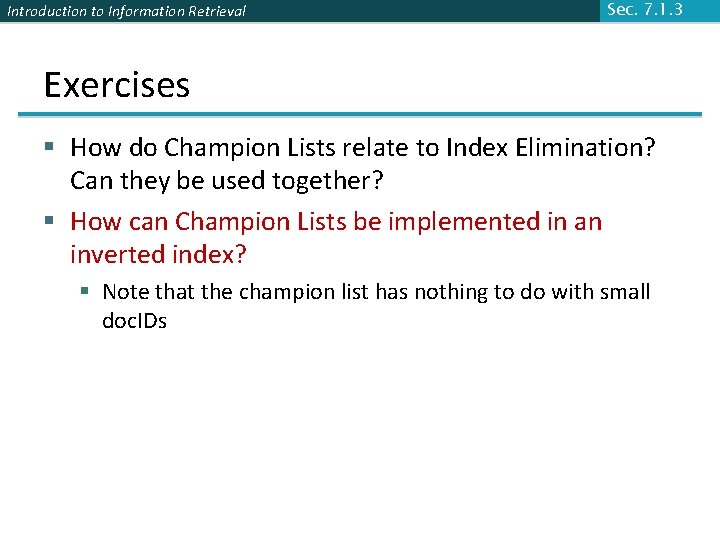
Introduction to Information Retrieval Sec. 7. 1. 3 Exercises § How do Champion Lists relate to Index Elimination? Can they be used together? § How can Champion Lists be implemented in an inverted index? § Note that the champion list has nothing to do with small doc. IDs
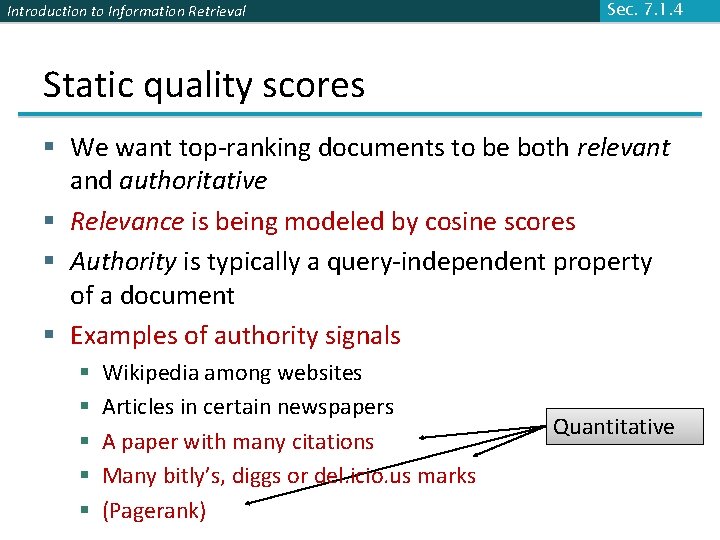
Introduction to Information Retrieval Sec. 7. 1. 4 Static quality scores § We want top-ranking documents to be both relevant and authoritative § Relevance is being modeled by cosine scores § Authority is typically a query-independent property of a document § Examples of authority signals § § § Wikipedia among websites Articles in certain newspapers A paper with many citations Many bitly’s, diggs or del. icio. us marks (Pagerank) Quantitative
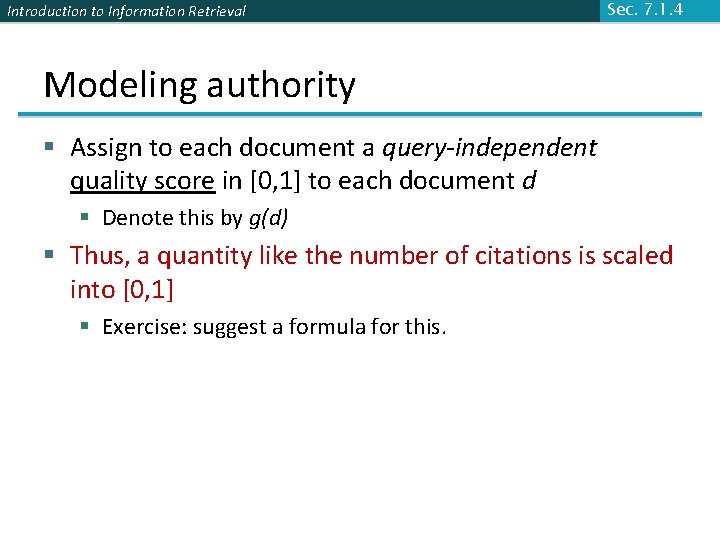
Introduction to Information Retrieval Sec. 7. 1. 4 Modeling authority § Assign to each document a query-independent quality score in [0, 1] to each document d § Denote this by g(d) § Thus, a quantity like the number of citations is scaled into [0, 1] § Exercise: suggest a formula for this.
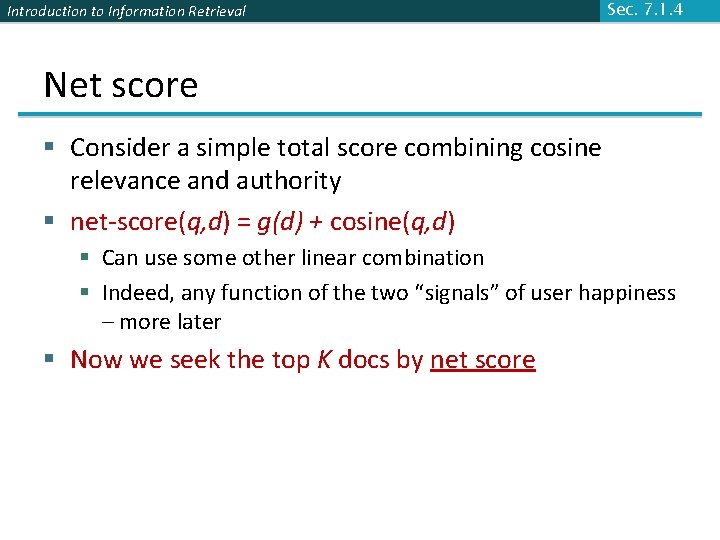
Introduction to Information Retrieval Sec. 7. 1. 4 Net score § Consider a simple total score combining cosine relevance and authority § net-score(q, d) = g(d) + cosine(q, d) § Can use some other linear combination § Indeed, any function of the two “signals” of user happiness – more later § Now we seek the top K docs by net score
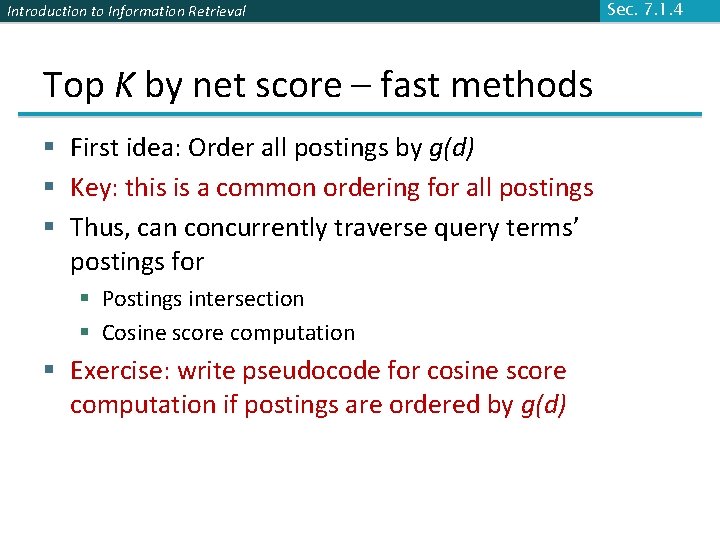
Introduction to Information Retrieval Top K by net score – fast methods § First idea: Order all postings by g(d) § Key: this is a common ordering for all postings § Thus, can concurrently traverse query terms’ postings for § Postings intersection § Cosine score computation § Exercise: write pseudocode for cosine score computation if postings are ordered by g(d) Sec. 7. 1. 4
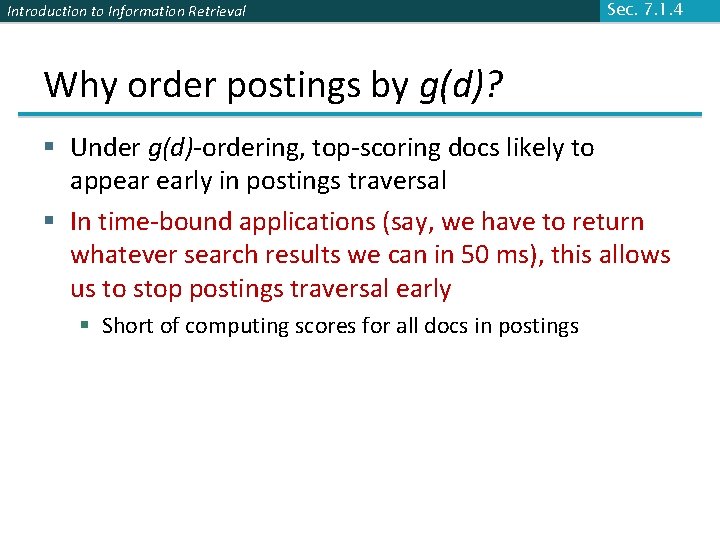
Introduction to Information Retrieval Sec. 7. 1. 4 Why order postings by g(d)? § Under g(d)-ordering, top-scoring docs likely to appear early in postings traversal § In time-bound applications (say, we have to return whatever search results we can in 50 ms), this allows us to stop postings traversal early § Short of computing scores for all docs in postings
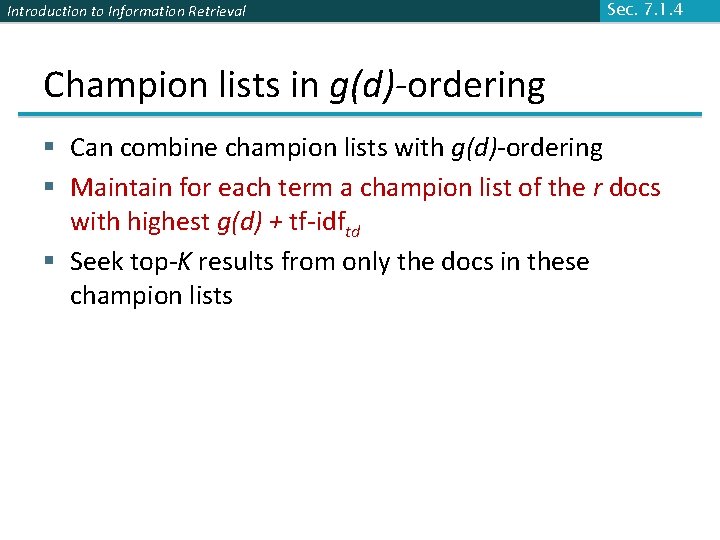
Introduction to Information Retrieval Sec. 7. 1. 4 Champion lists in g(d)-ordering § Can combine champion lists with g(d)-ordering § Maintain for each term a champion list of the r docs with highest g(d) + tf-idftd § Seek top-K results from only the docs in these champion lists
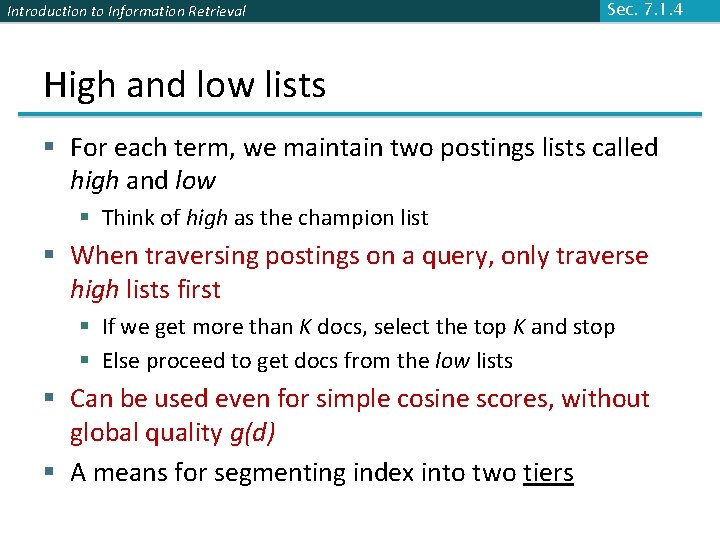
Introduction to Information Retrieval Sec. 7. 1. 4 High and low lists § For each term, we maintain two postings lists called high and low § Think of high as the champion list § When traversing postings on a query, only traverse high lists first § If we get more than K docs, select the top K and stop § Else proceed to get docs from the low lists § Can be used even for simple cosine scores, without global quality g(d) § A means for segmenting index into two tiers
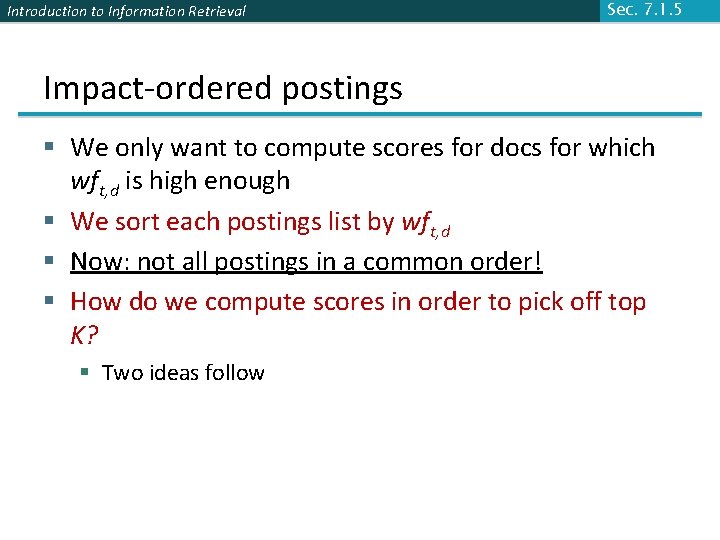
Introduction to Information Retrieval Sec. 7. 1. 5 Impact-ordered postings § We only want to compute scores for docs for which wft, d is high enough § We sort each postings list by wft, d § Now: not all postings in a common order! § How do we compute scores in order to pick off top K? § Two ideas follow
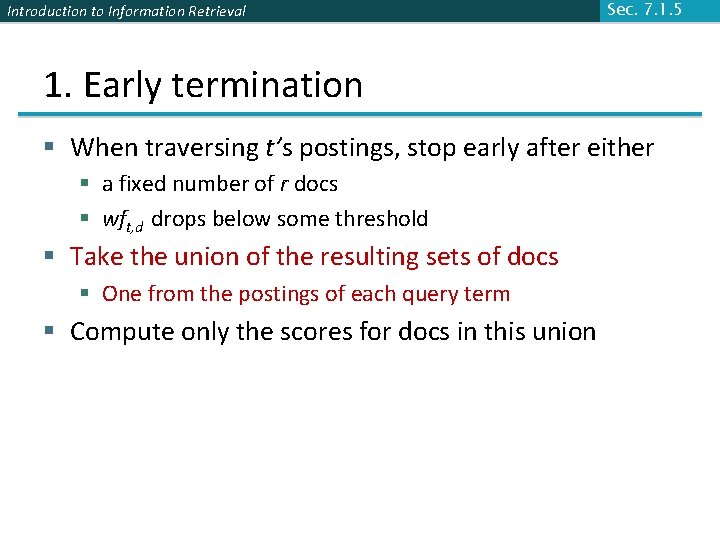
Introduction to Information Retrieval Sec. 7. 1. 5 1. Early termination § When traversing t’s postings, stop early after either § a fixed number of r docs § wft, d drops below some threshold § Take the union of the resulting sets of docs § One from the postings of each query term § Compute only the scores for docs in this union
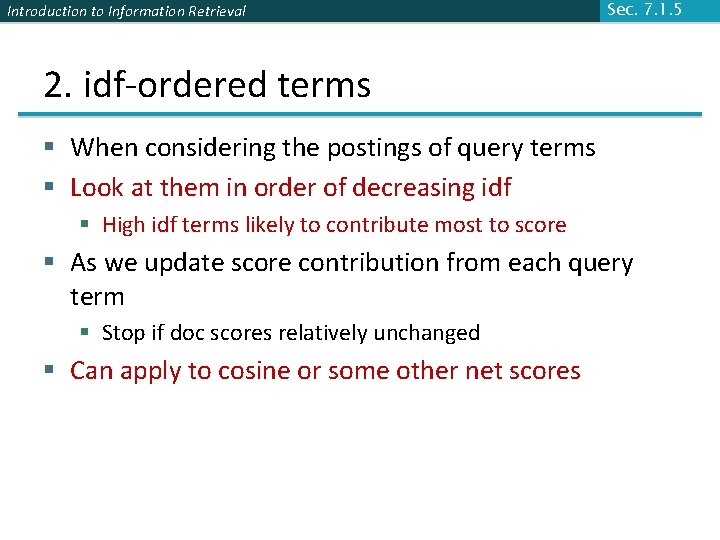
Introduction to Information Retrieval Sec. 7. 1. 5 2. idf-ordered terms § When considering the postings of query terms § Look at them in order of decreasing idf § High idf terms likely to contribute most to score § As we update score contribution from each query term § Stop if doc scores relatively unchanged § Can apply to cosine or some other net scores
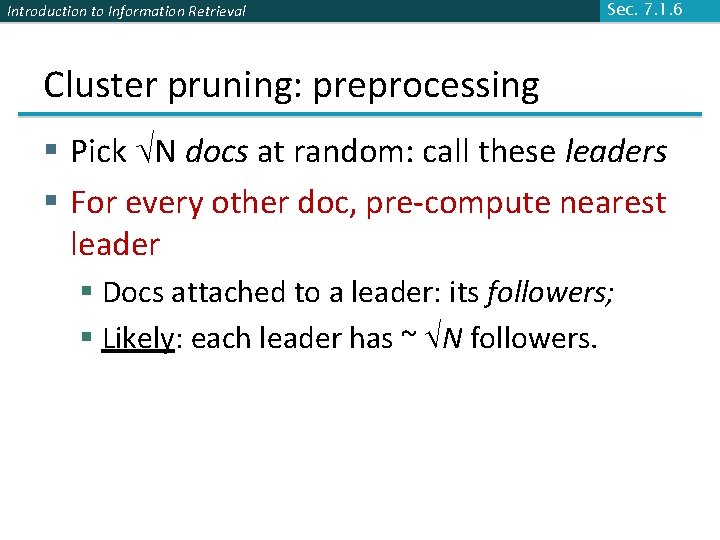
Introduction to Information Retrieval Sec. 7. 1. 6 Cluster pruning: preprocessing § Pick N docs at random: call these leaders § For every other doc, pre-compute nearest leader § Docs attached to a leader: its followers; § Likely: each leader has ~ N followers.
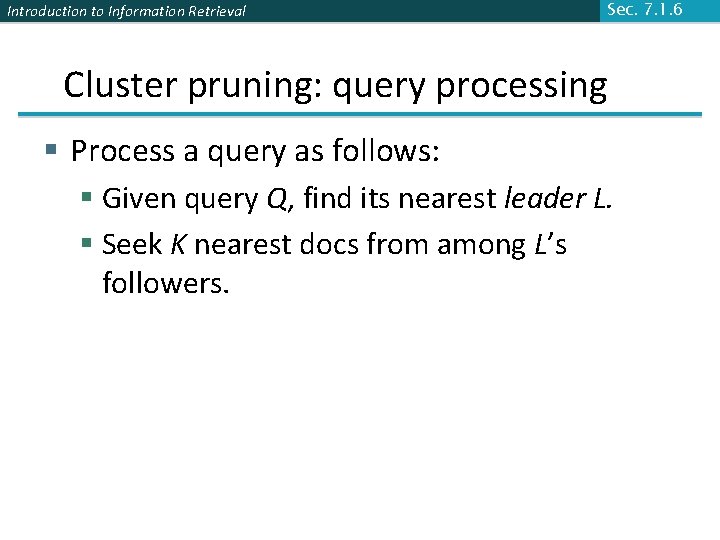
Introduction to Information Retrieval Sec. 7. 1. 6 Cluster pruning: query processing § Process a query as follows: § Given query Q, find its nearest leader L. § Seek K nearest docs from among L’s followers.
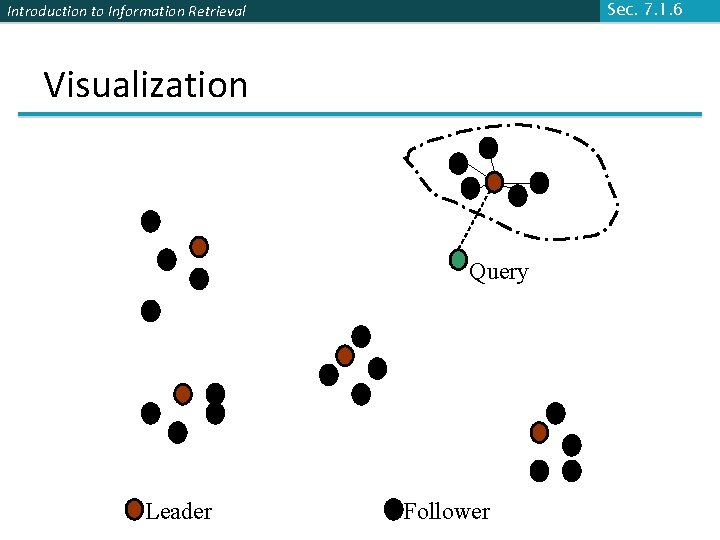
Sec. 7. 1. 6 Introduction to Information Retrieval Visualization Query Leader Follower
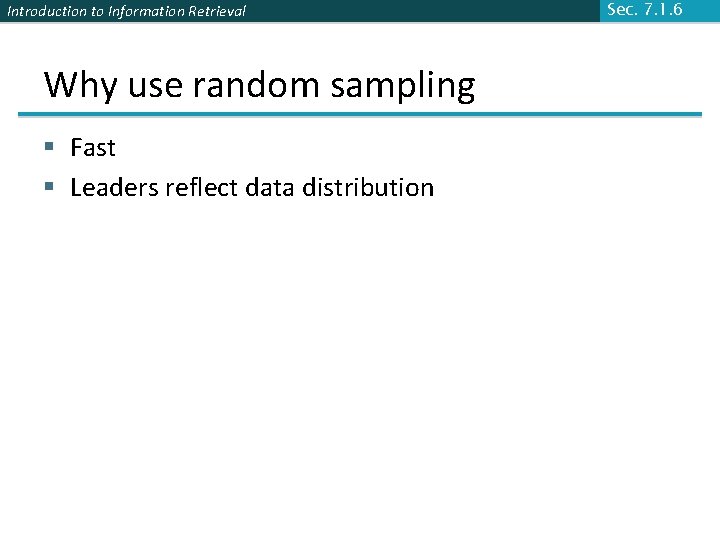
Introduction to Information Retrieval Why use random sampling § Fast § Leaders reflect data distribution Sec. 7. 1. 6
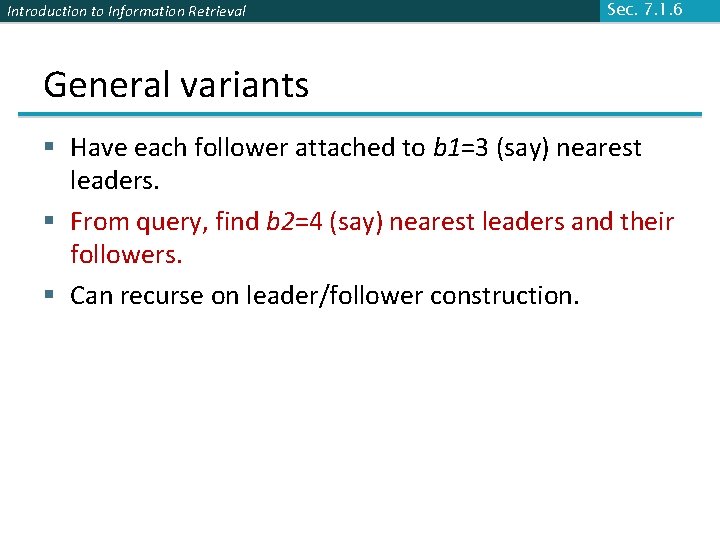
Introduction to Information Retrieval Sec. 7. 1. 6 General variants § Have each follower attached to b 1=3 (say) nearest leaders. § From query, find b 2=4 (say) nearest leaders and their followers. § Can recurse on leader/follower construction.
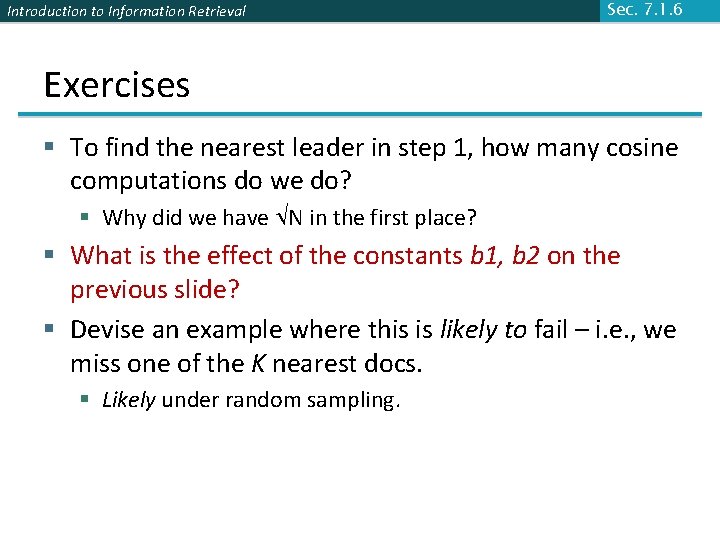
Introduction to Information Retrieval Sec. 7. 1. 6 Exercises § To find the nearest leader in step 1, how many cosine computations do we do? § Why did we have N in the first place? § What is the effect of the constants b 1, b 2 on the previous slide? § Devise an example where this is likely to fail – i. e. , we miss one of the K nearest docs. § Likely under random sampling.
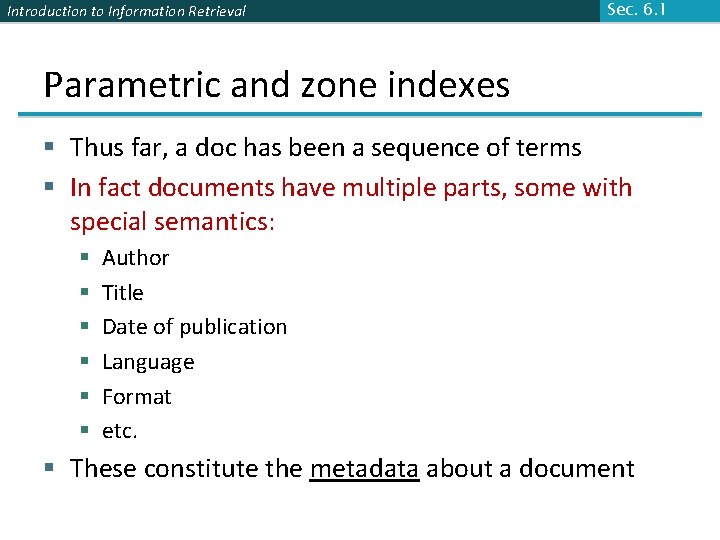
Introduction to Information Retrieval Sec. 6. 1 Parametric and zone indexes § Thus far, a doc has been a sequence of terms § In fact documents have multiple parts, some with special semantics: § § § Author Title Date of publication Language Format etc. § These constitute the metadata about a document
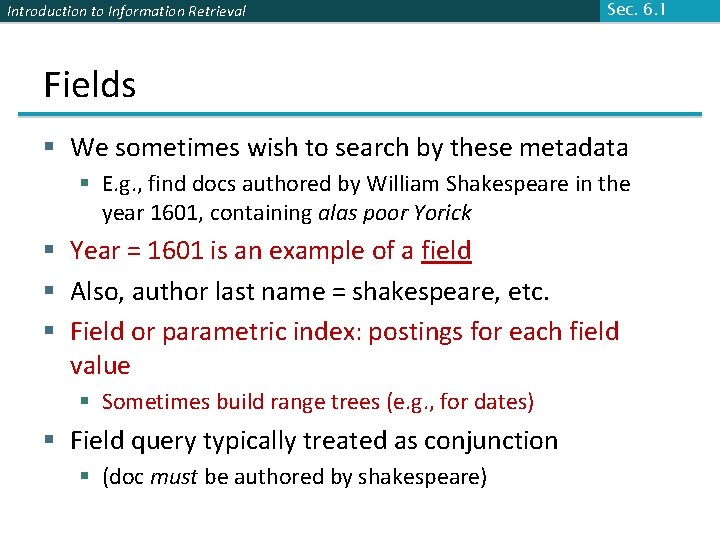
Introduction to Information Retrieval Sec. 6. 1 Fields § We sometimes wish to search by these metadata § E. g. , find docs authored by William Shakespeare in the year 1601, containing alas poor Yorick § Year = 1601 is an example of a field § Also, author last name = shakespeare, etc. § Field or parametric index: postings for each field value § Sometimes build range trees (e. g. , for dates) § Field query typically treated as conjunction § (doc must be authored by shakespeare)
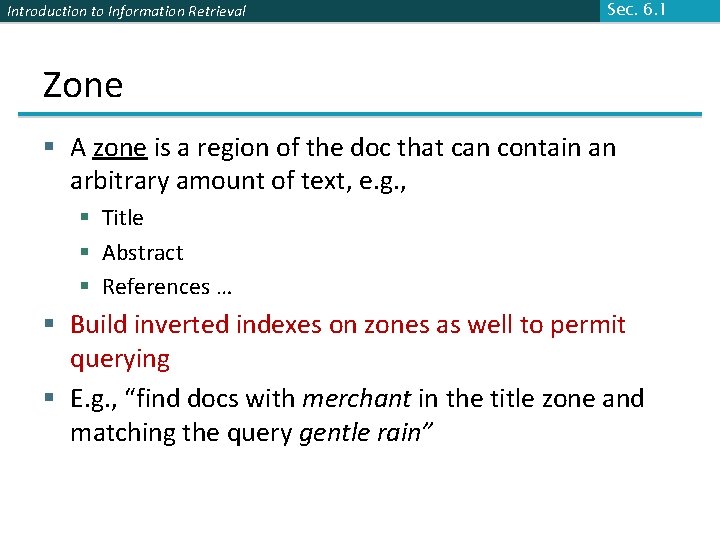
Introduction to Information Retrieval Sec. 6. 1 Zone § A zone is a region of the doc that can contain an arbitrary amount of text, e. g. , § Title § Abstract § References … § Build inverted indexes on zones as well to permit querying § E. g. , “find docs with merchant in the title zone and matching the query gentle rain”
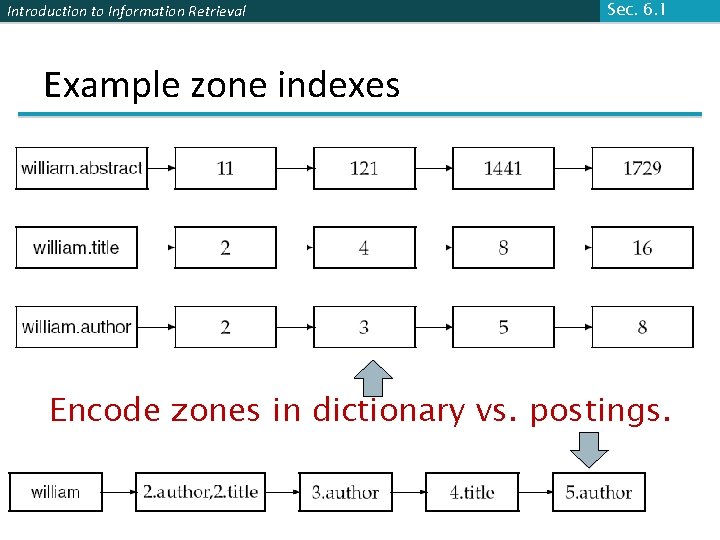
Introduction to Information Retrieval Sec. 6. 1 Example zone indexes Encode zones in dictionary vs. postings.
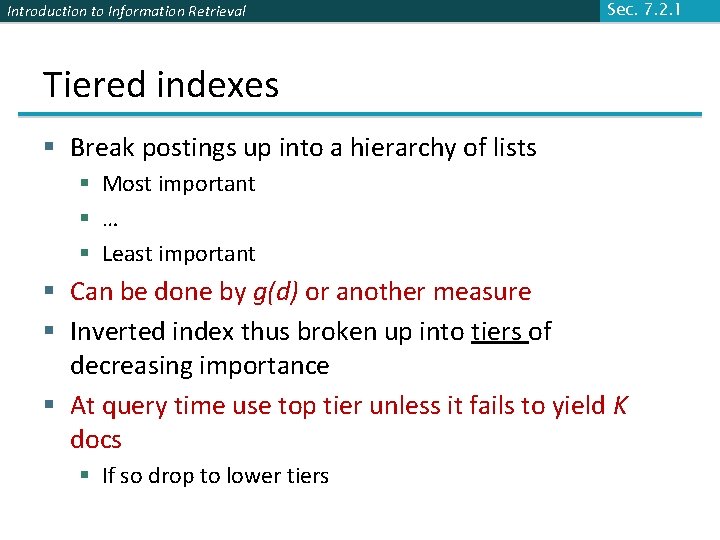
Introduction to Information Retrieval Sec. 7. 2. 1 Tiered indexes § Break postings up into a hierarchy of lists § Most important § … § Least important § Can be done by g(d) or another measure § Inverted index thus broken up into tiers of decreasing importance § At query time use top tier unless it fails to yield K docs § If so drop to lower tiers
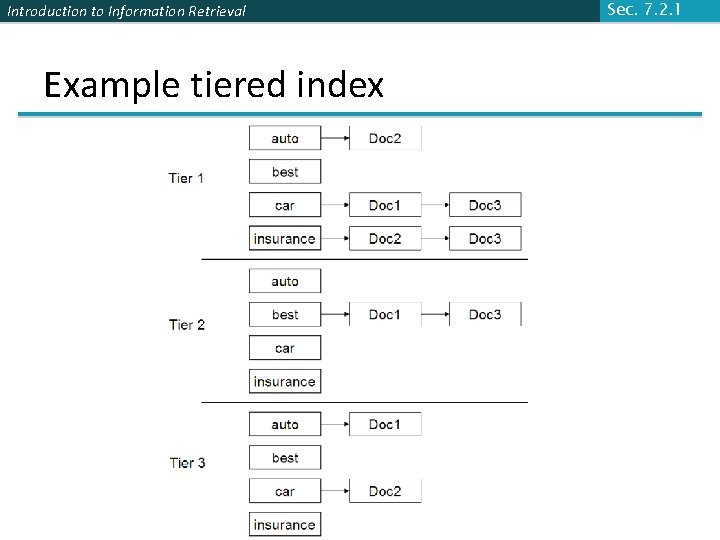
Introduction to Information Retrieval Example tiered index Sec. 7. 2. 1
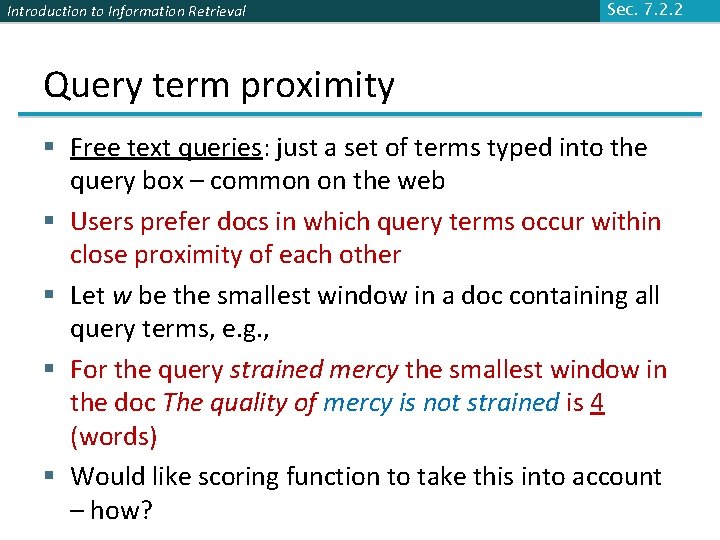
Introduction to Information Retrieval Sec. 7. 2. 2 Query term proximity § Free text queries: just a set of terms typed into the query box – common on the web § Users prefer docs in which query terms occur within close proximity of each other § Let w be the smallest window in a doc containing all query terms, e. g. , § For the query strained mercy the smallest window in the doc The quality of mercy is not strained is 4 (words) § Would like scoring function to take this into account – how?
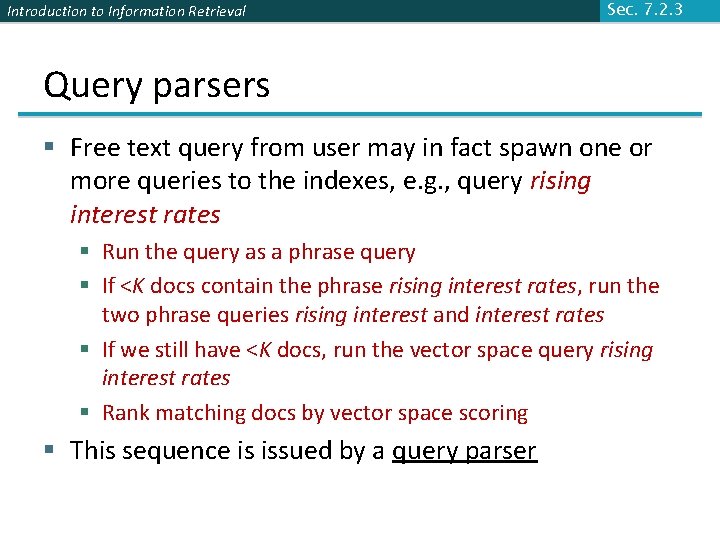
Introduction to Information Retrieval Sec. 7. 2. 3 Query parsers § Free text query from user may in fact spawn one or more queries to the indexes, e. g. , query rising interest rates § Run the query as a phrase query § If <K docs contain the phrase rising interest rates, run the two phrase queries rising interest and interest rates § If we still have <K docs, run the vector space query rising interest rates § Rank matching docs by vector space scoring § This sequence is issued by a query parser
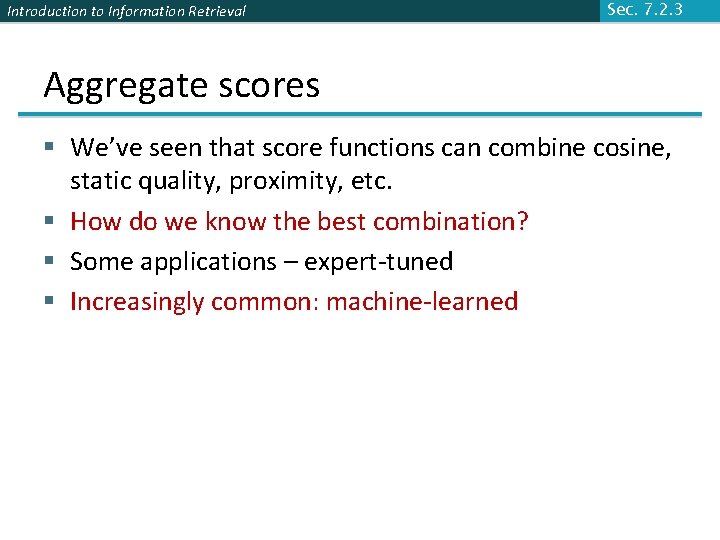
Introduction to Information Retrieval Sec. 7. 2. 3 Aggregate scores § We’ve seen that score functions can combine cosine, static quality, proximity, etc. § How do we know the best combination? § Some applications – expert-tuned § Increasingly common: machine-learned
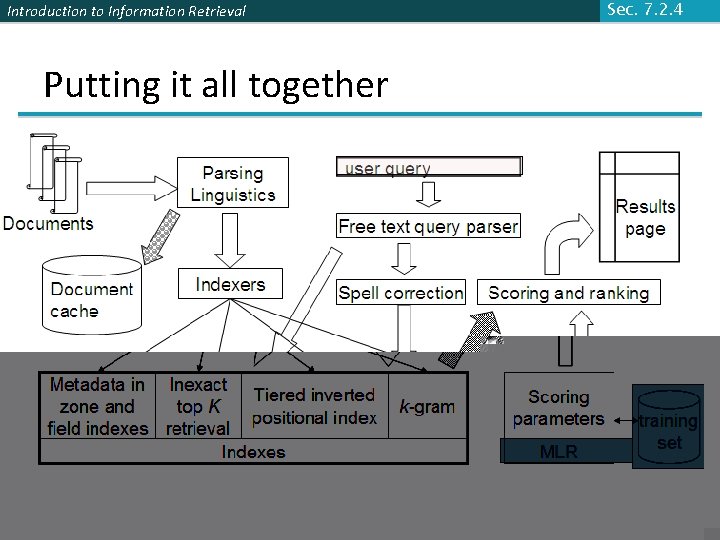
Introduction to Information Retrieval Putting it all together Sec. 7. 2. 4
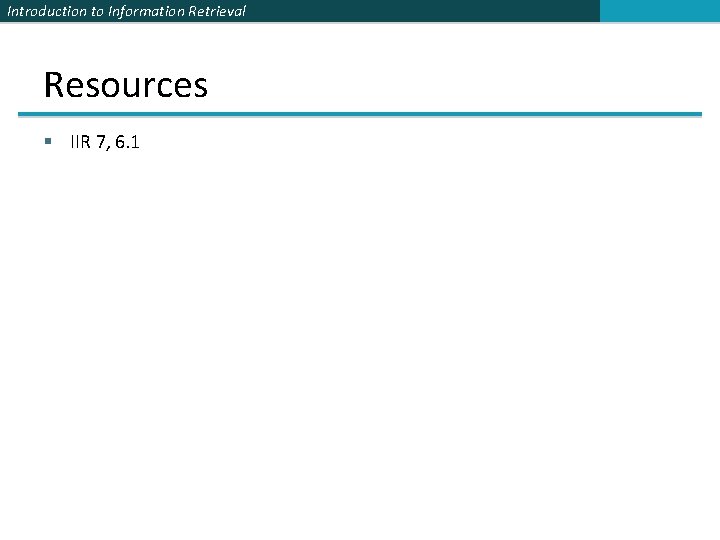
Introduction to Information Retrieval Resources § IIR 7, 6. 1