Introduction to IDLENVI Harm Bartholomeus IDLENVI n IDL
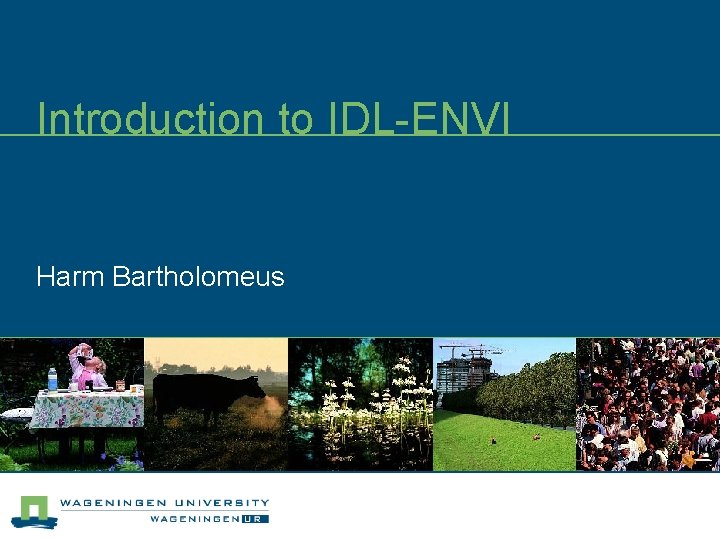
Introduction to IDL-ENVI Harm Bartholomeus
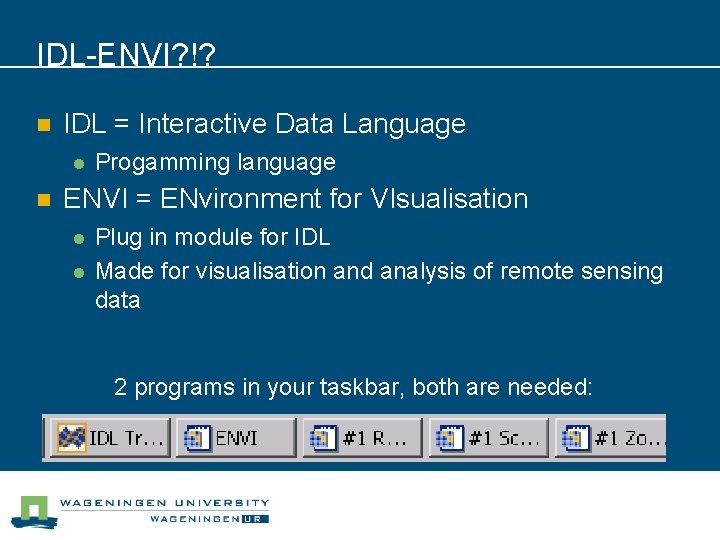
IDL-ENVI? !? n IDL = Interactive Data Language l n Progamming language ENVI = ENvironment for VIsualisation l l Plug in module for IDL Made for visualisation and analysis of remote sensing data 2 programs in your taskbar, both are needed:
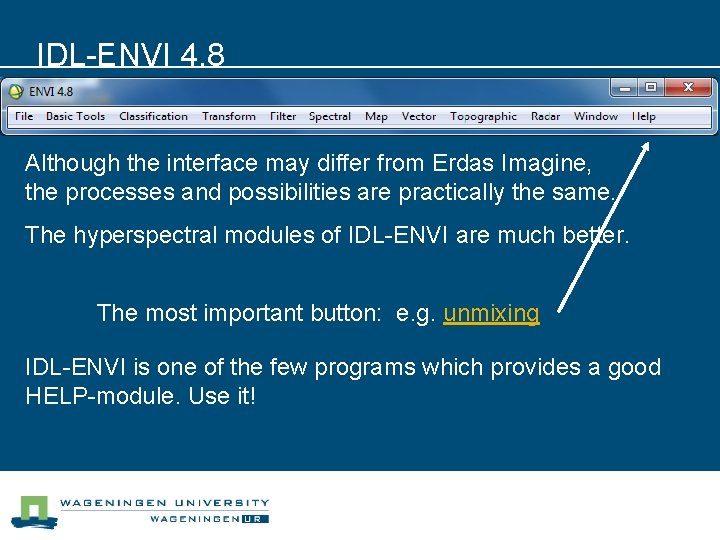
IDL-ENVI 4. 8 Although the interface may differ from Erdas Imagine, the processes and possibilities are practically the same. The hyperspectral modules of IDL-ENVI are much better. The most important button: e. g. unmixing IDL-ENVI is one of the few programs which provides a good HELP-module. Use it!
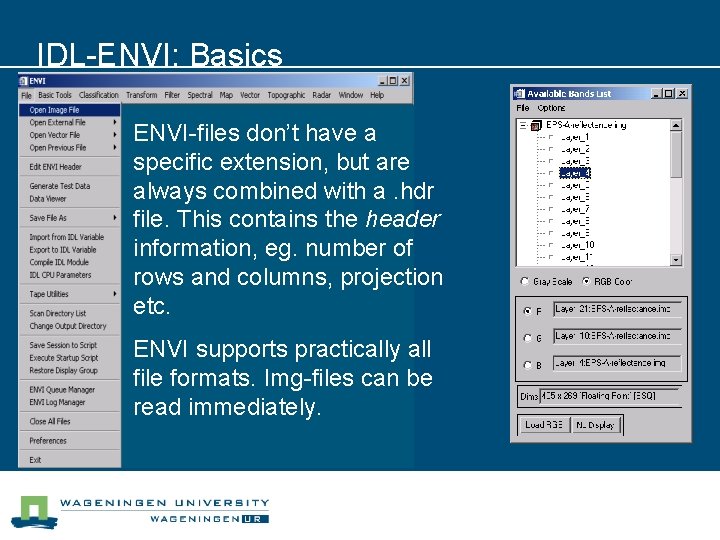
IDL-ENVI: Basics ENVI-files don’t have a specific extension, but are always combined with a. hdr file. This contains the header information, eg. number of rows and columns, projection etc. ENVI supports practically all file formats. Img-files can be read immediately.
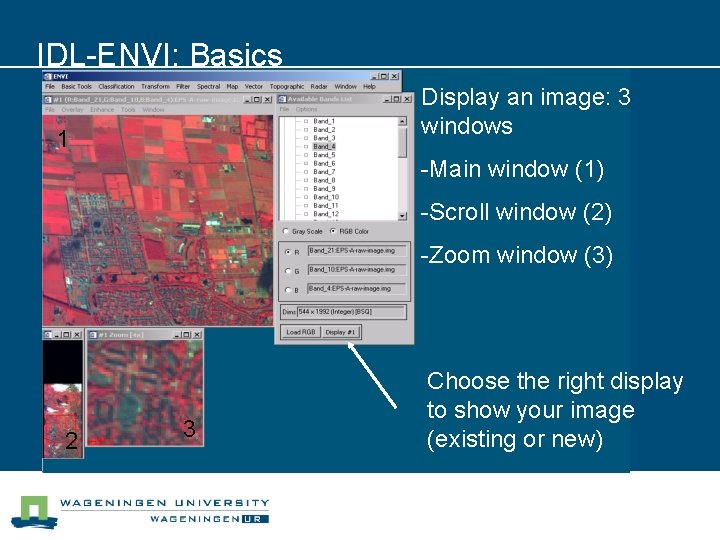
IDL-ENVI: Basics Display an image: 3 windows 1 -Main window (1) -Scroll window (2) -Zoom window (3) 2 3 Choose the right display to show your image (existing or new)
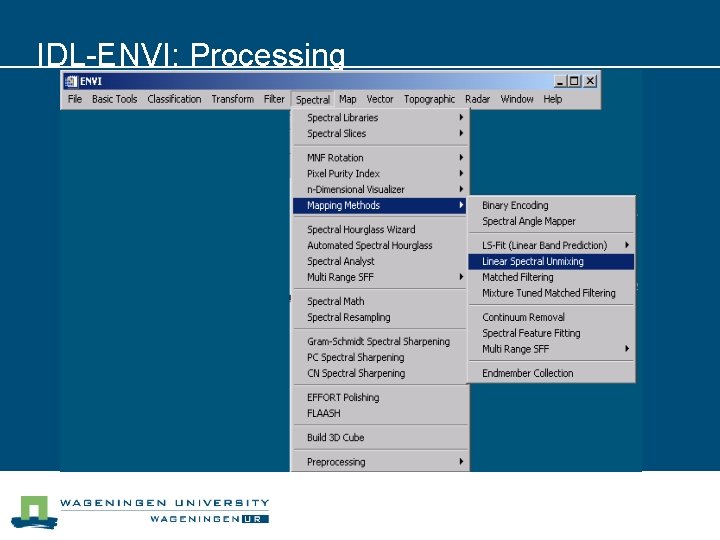
IDL-ENVI: Processing
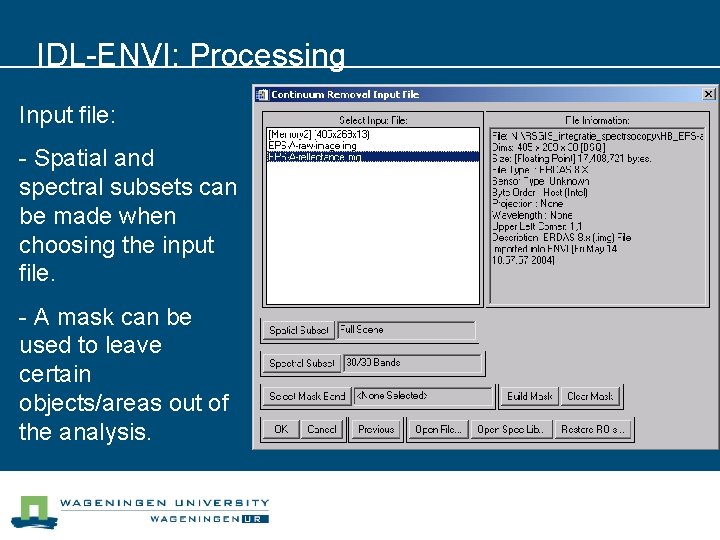
IDL-ENVI: Processing Input file: - Spatial and spectral subsets can be made when choosing the input file. - A mask can be used to leave certain objects/areas out of the analysis.
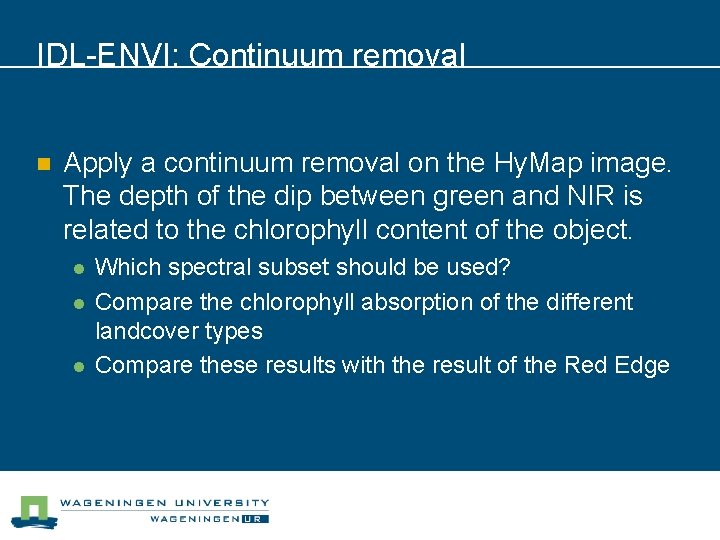
IDL-ENVI: Continuum removal n Apply a continuum removal on the Hy. Map image. The depth of the dip between green and NIR is related to the chlorophyll content of the object. l l l Which spectral subset should be used? Compare the chlorophyll absorption of the different landcover types Compare these results with the result of the Red Edge
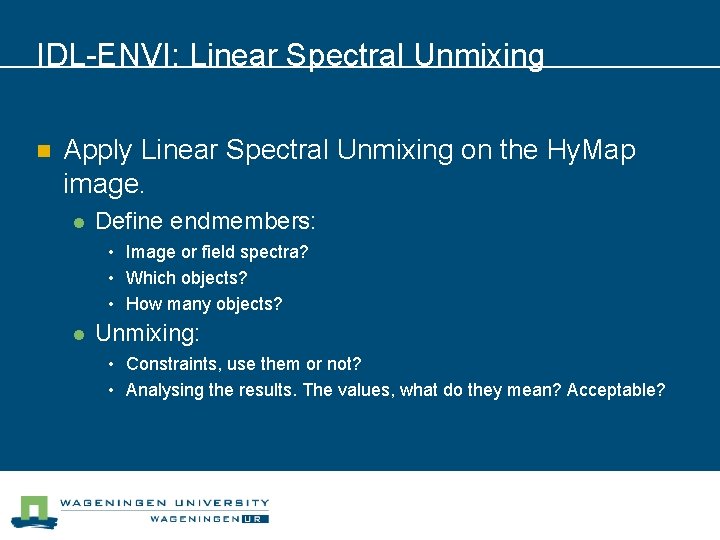
IDL-ENVI: Linear Spectral Unmixing n Apply Linear Spectral Unmixing on the Hy. Map image. l Define endmembers: • Image or field spectra? • Which objects? • How many objects? l Unmixing: • Constraints, use them or not? • Analysing the results. The values, what do they mean? Acceptable?
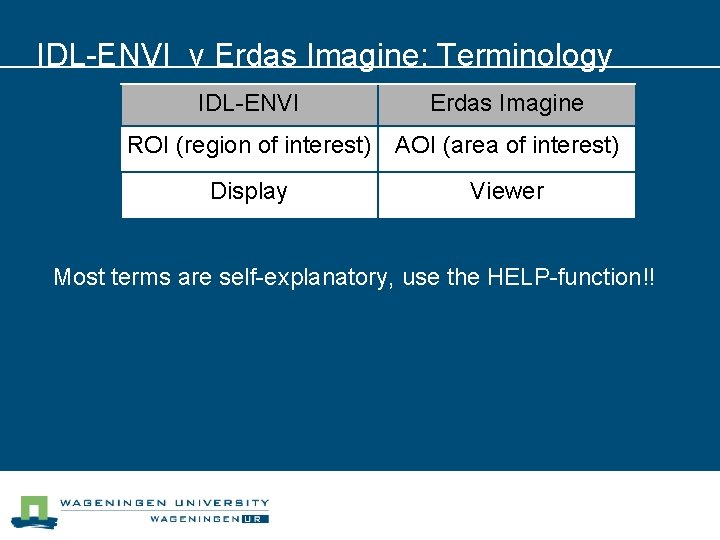
IDL-ENVI v Erdas Imagine: Terminology IDL-ENVI Erdas Imagine ROI (region of interest) AOI (area of interest) Display Viewer Most terms are self-explanatory, use the HELP-function!!
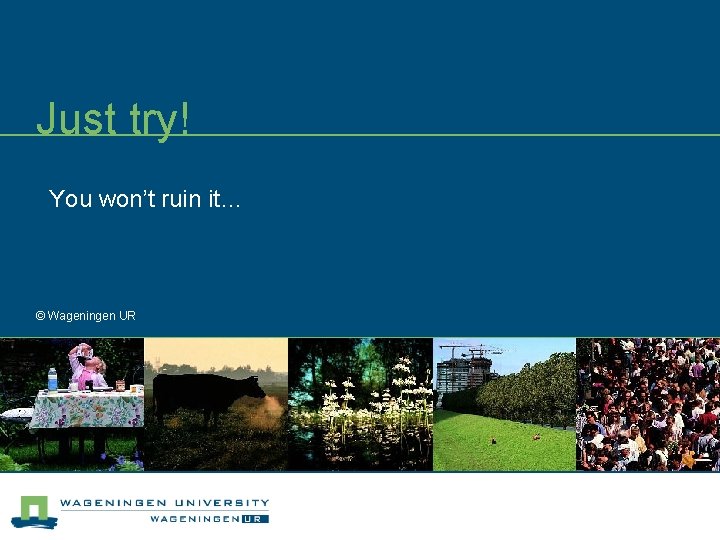
Just try! You won’t ruin it… © Wageningen UR
- Slides: 11