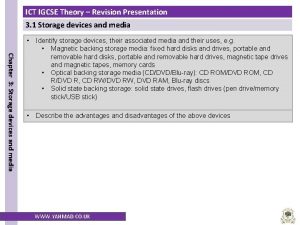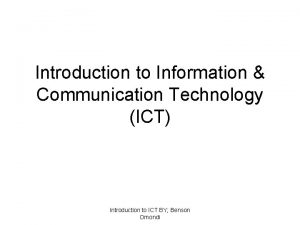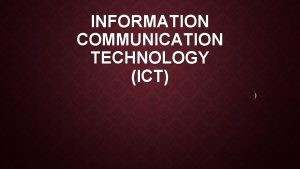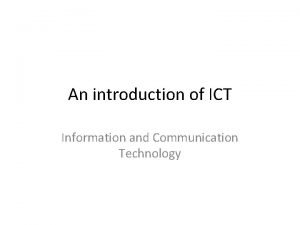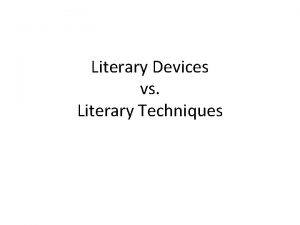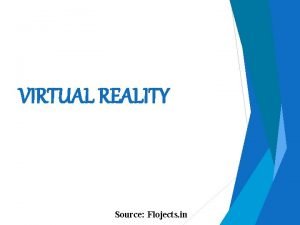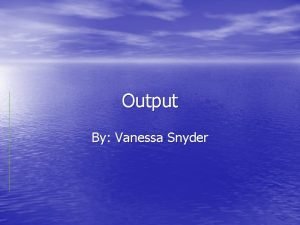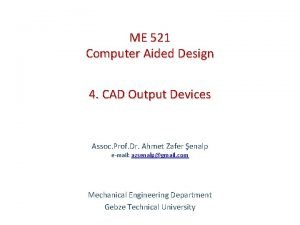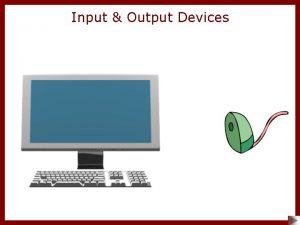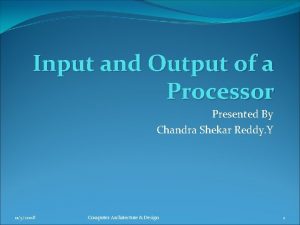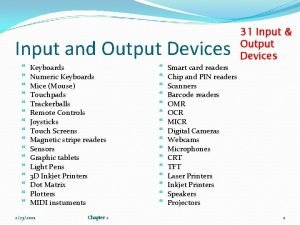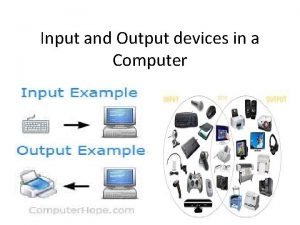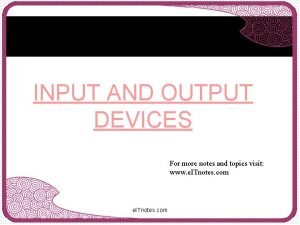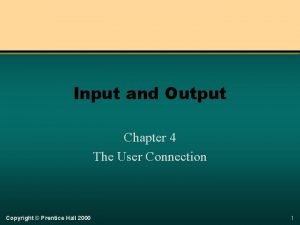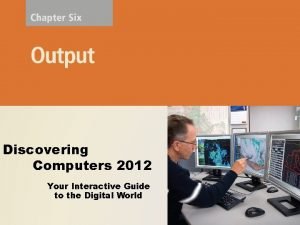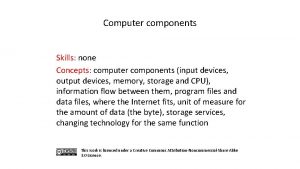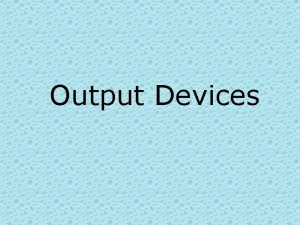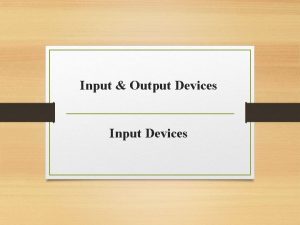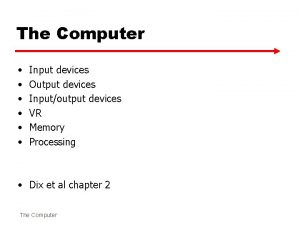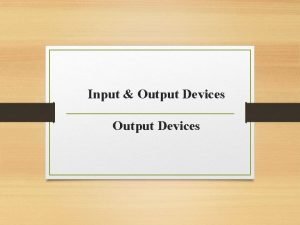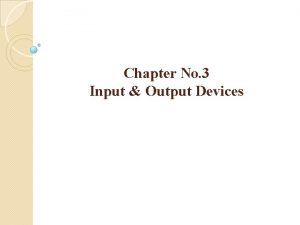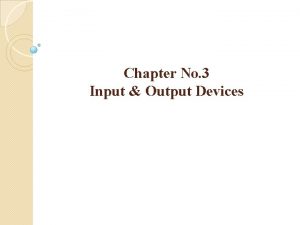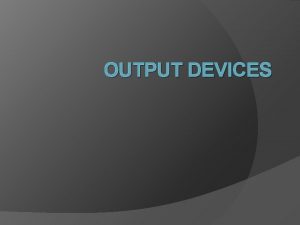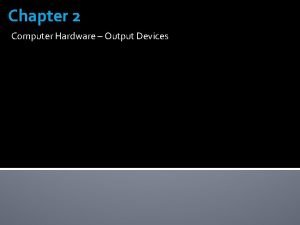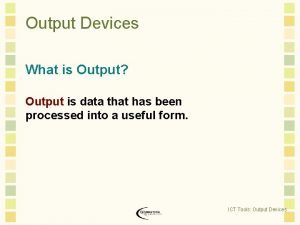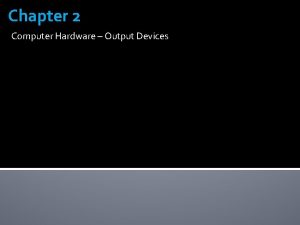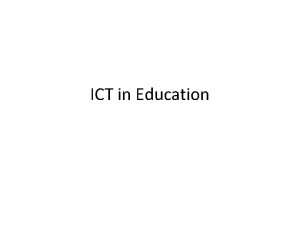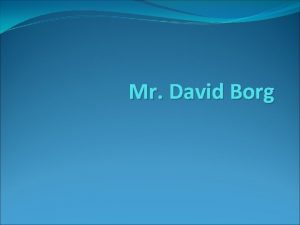Introduction to ICT What is output Output Devices
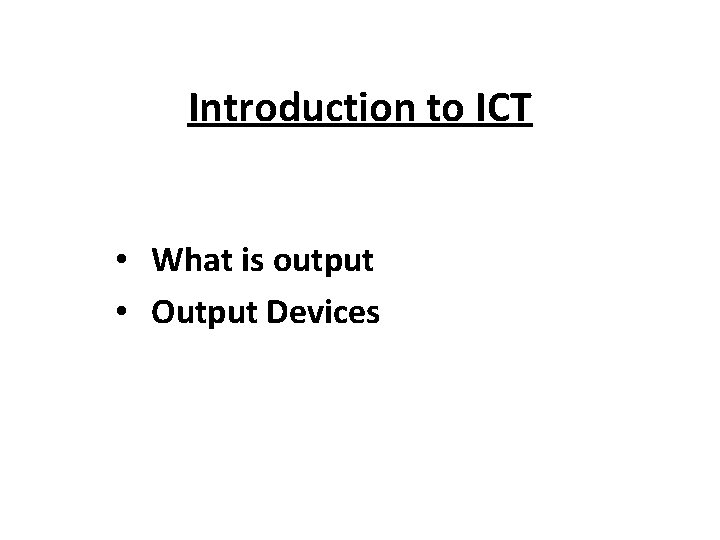
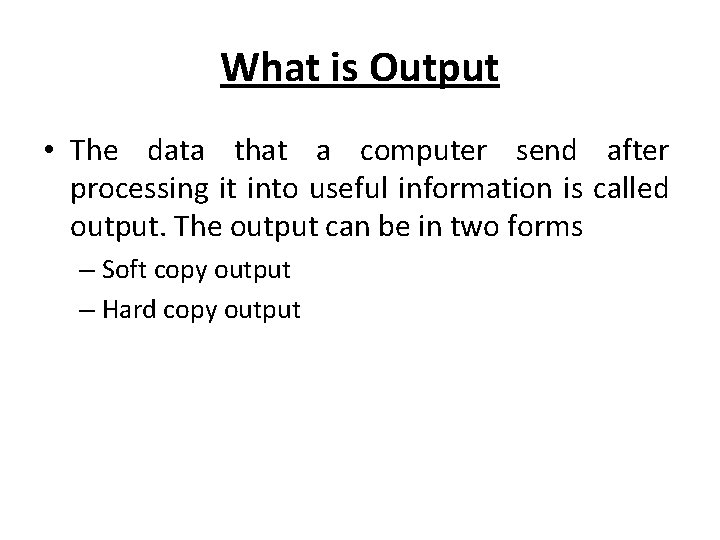
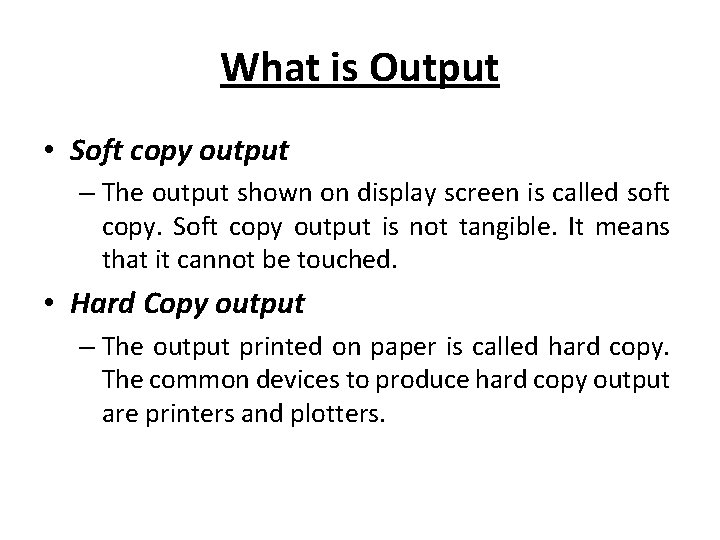
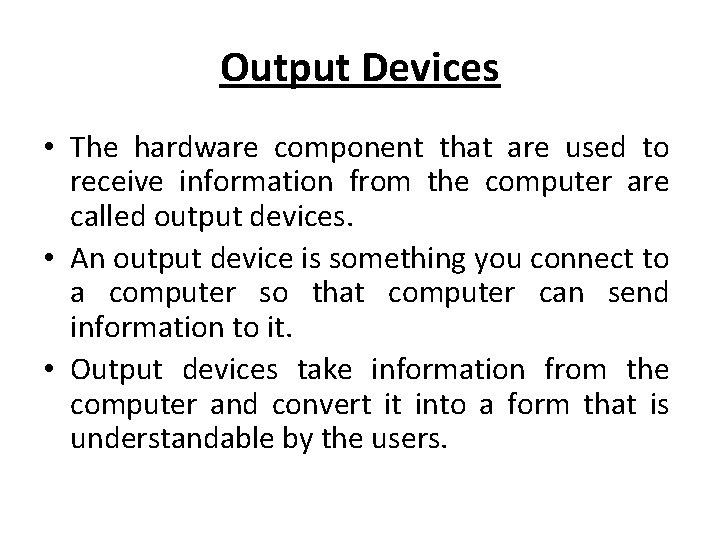
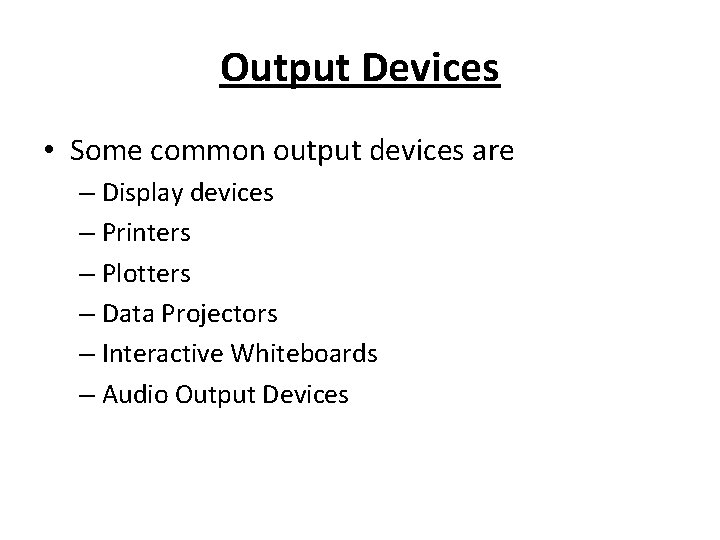
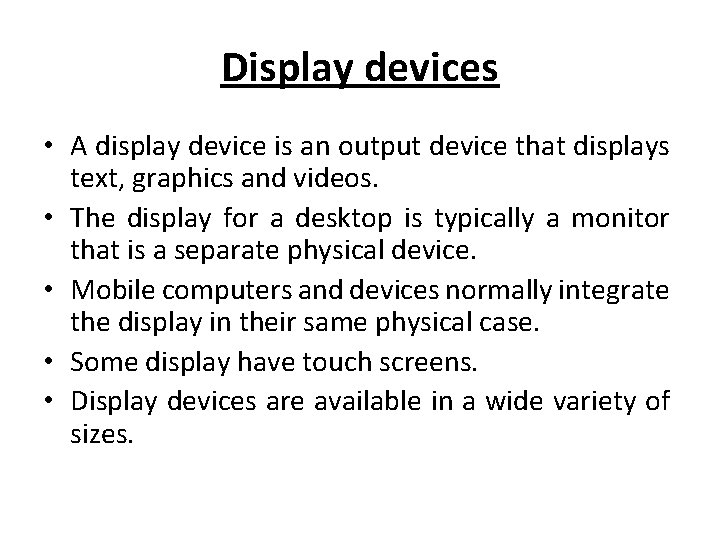

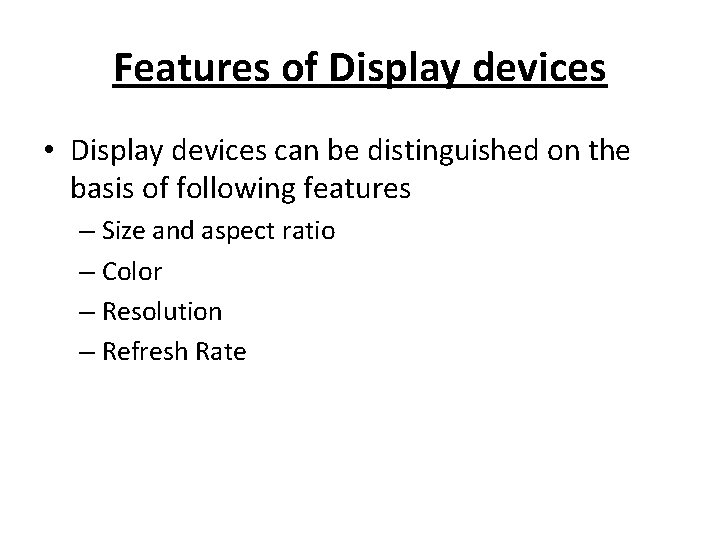
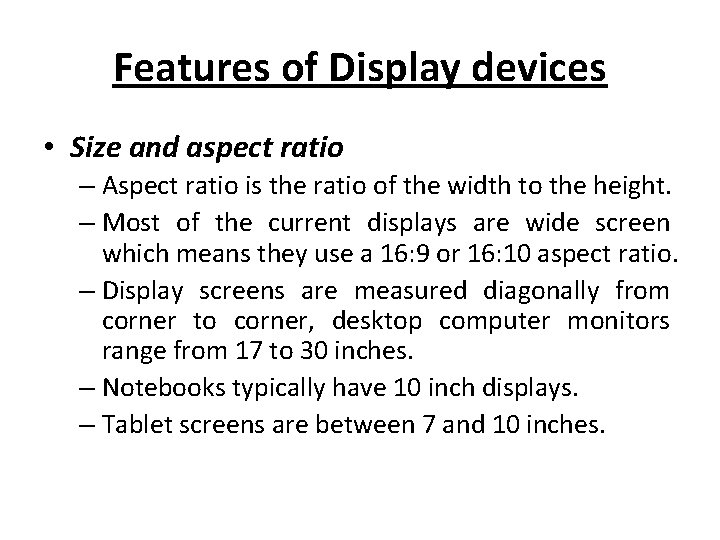
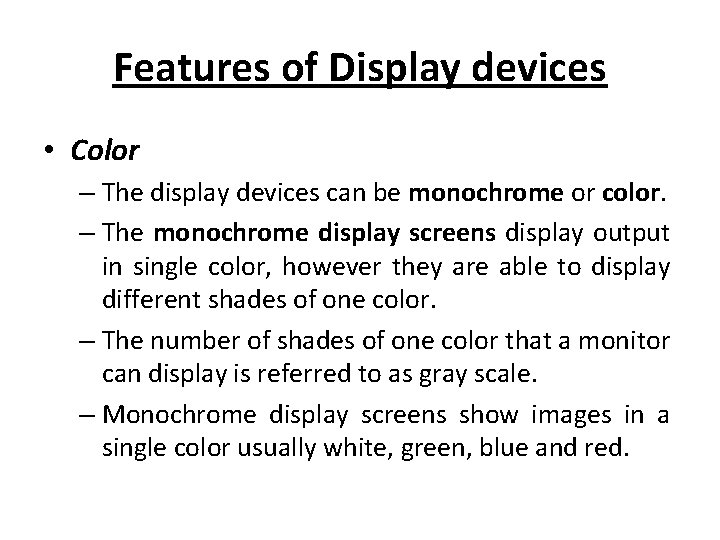
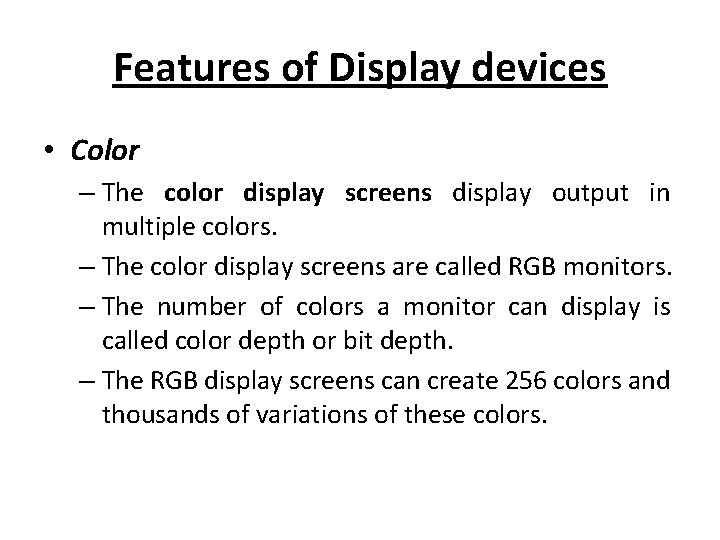
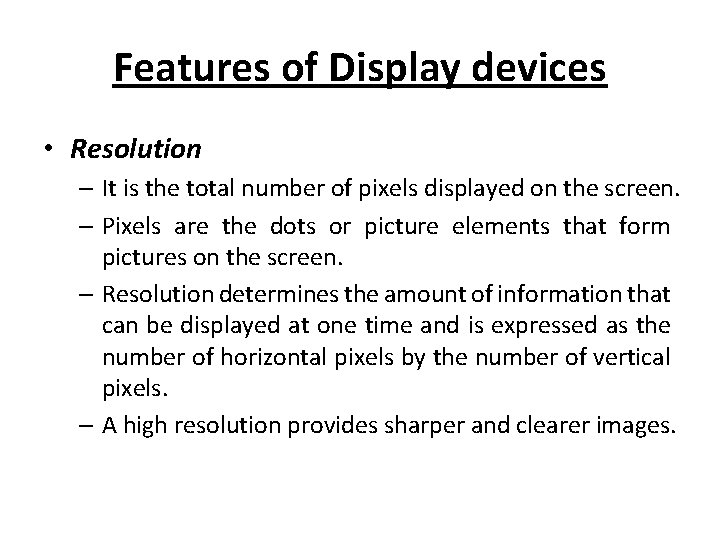
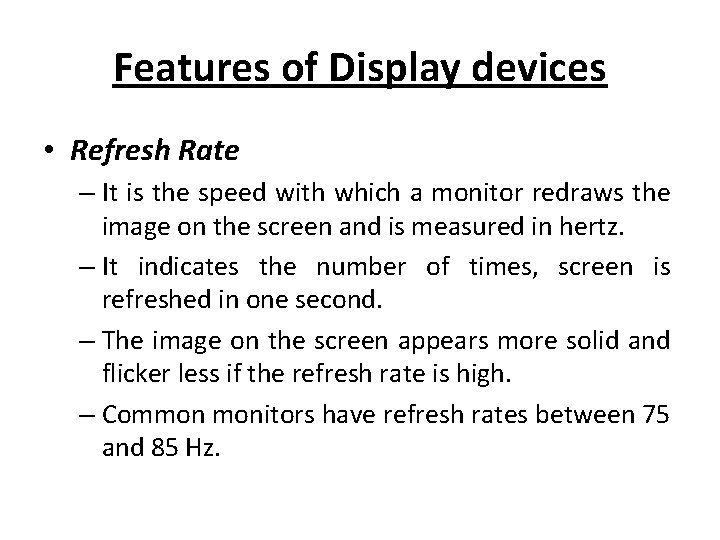
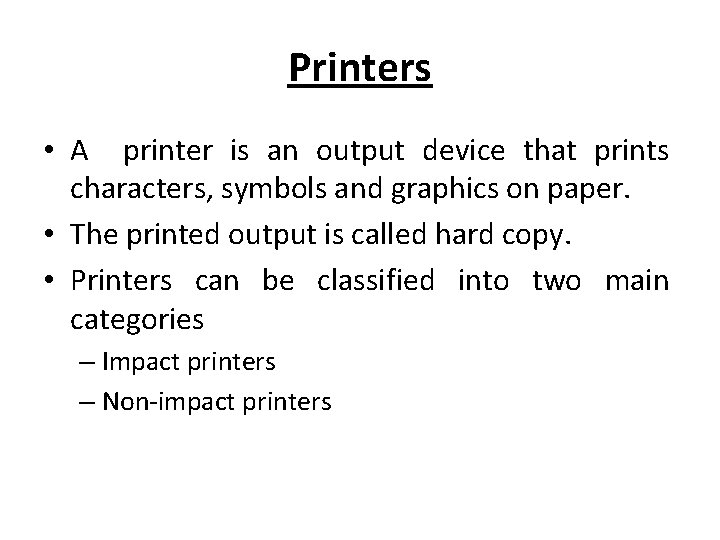
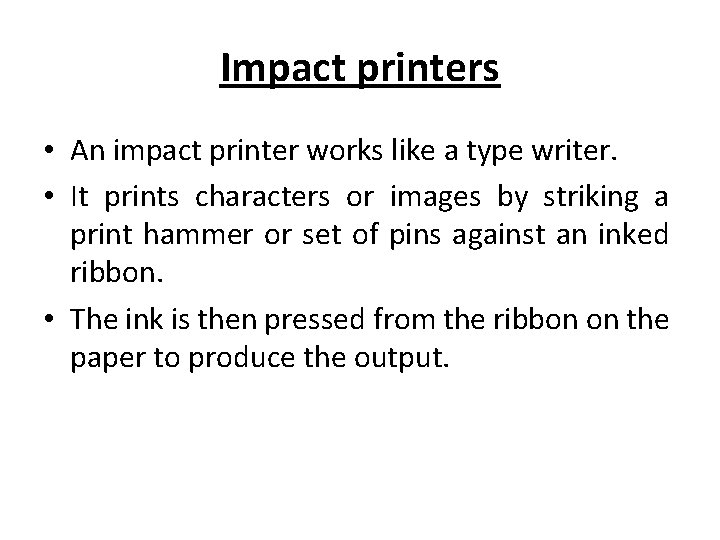
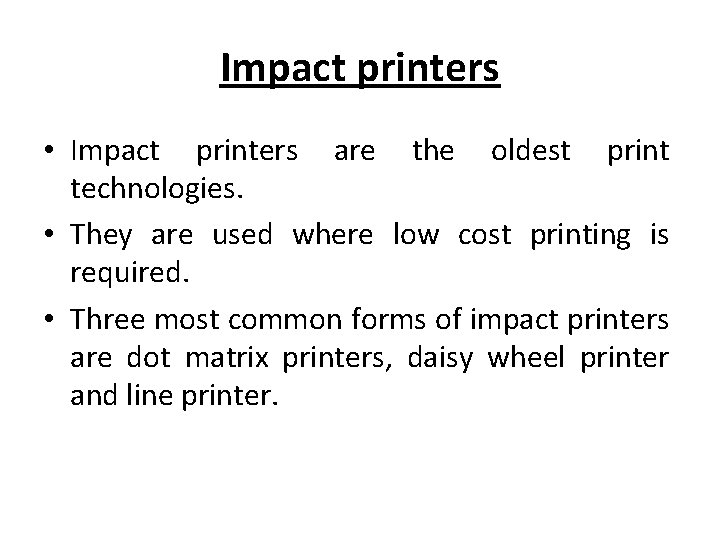
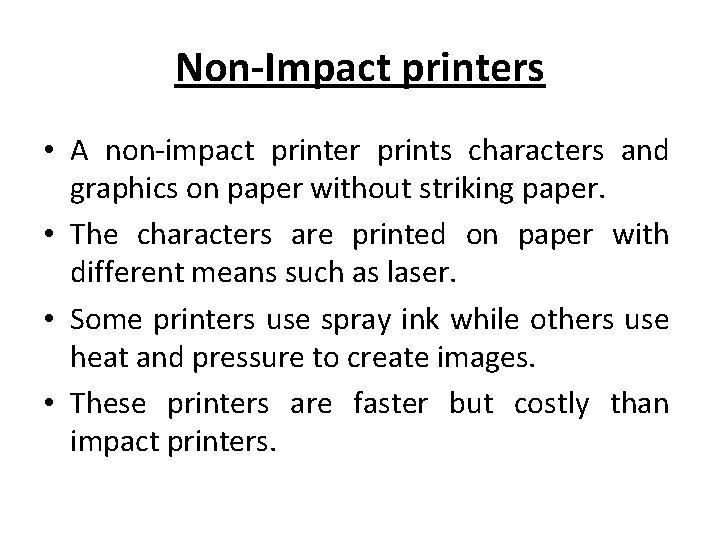
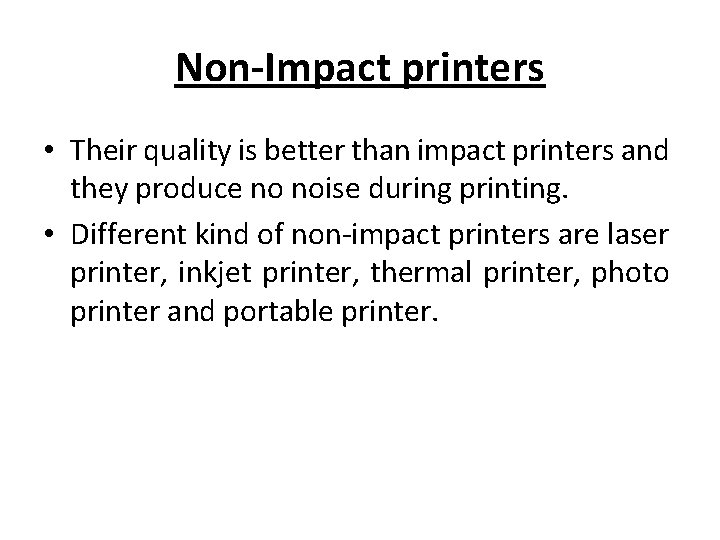
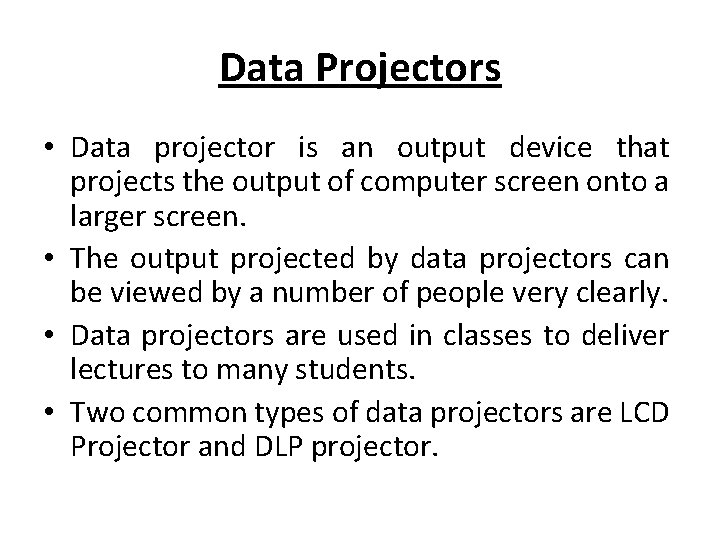
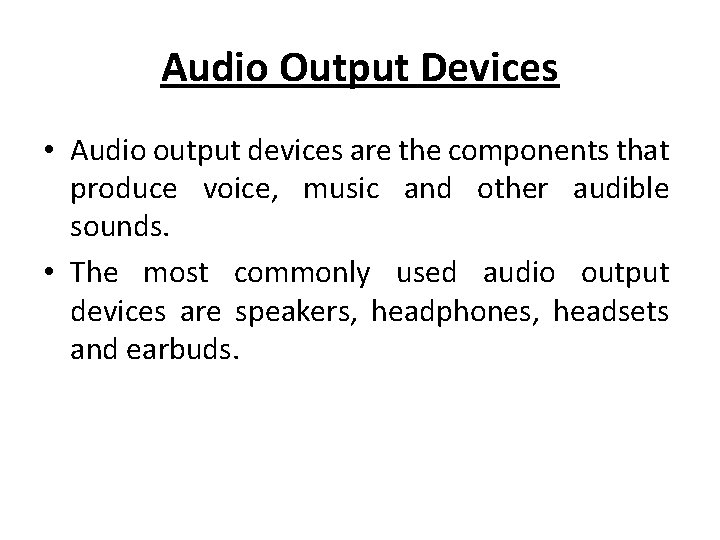
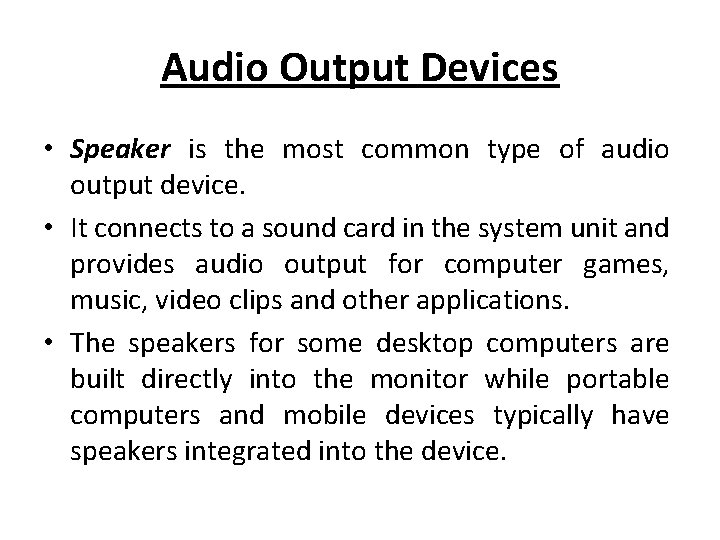
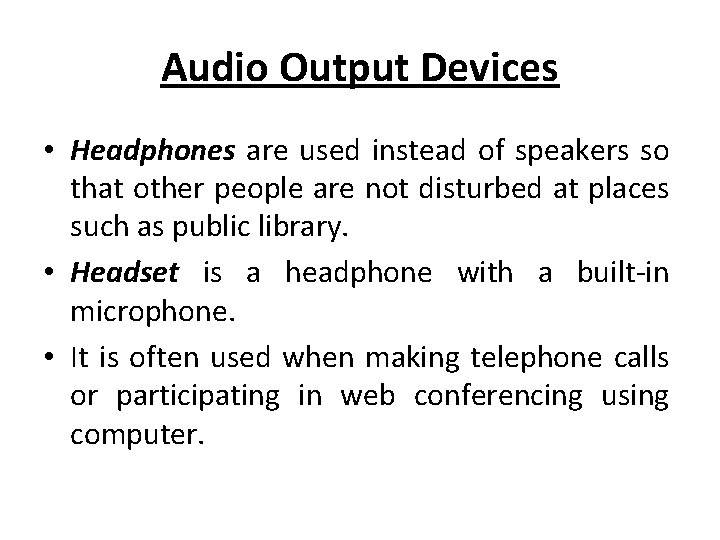
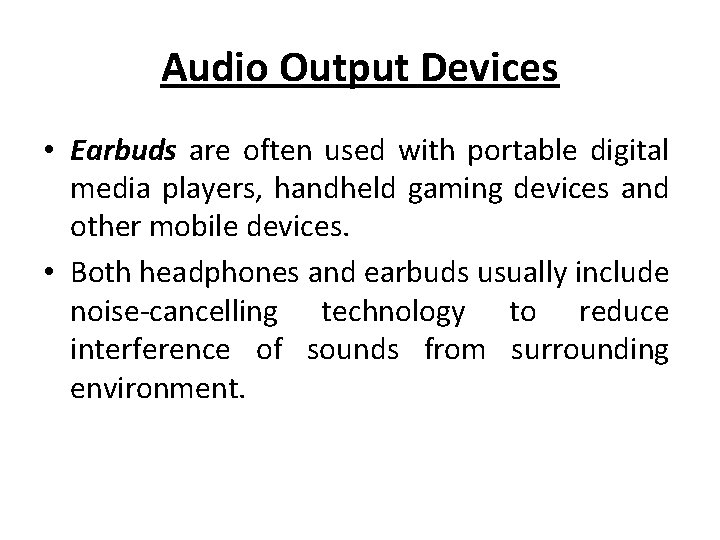
- Slides: 23
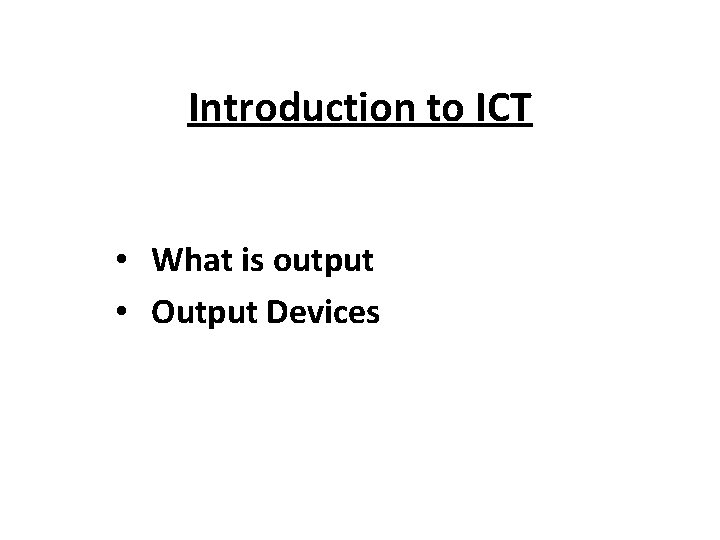
Introduction to ICT • What is output • Output Devices
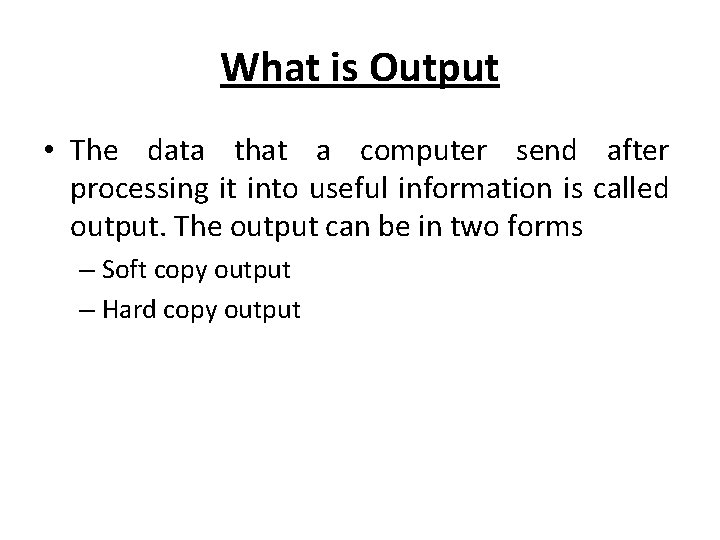
What is Output • The data that a computer send after processing it into useful information is called output. The output can be in two forms – Soft copy output – Hard copy output
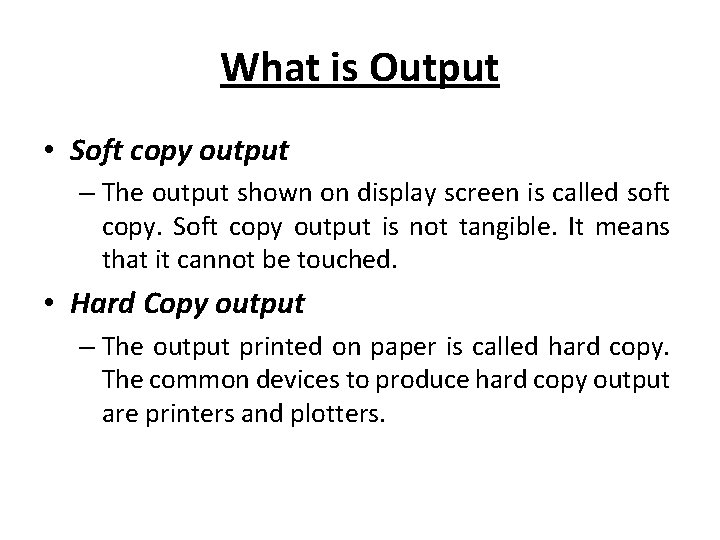
What is Output • Soft copy output – The output shown on display screen is called soft copy. Soft copy output is not tangible. It means that it cannot be touched. • Hard Copy output – The output printed on paper is called hard copy. The common devices to produce hard copy output are printers and plotters.
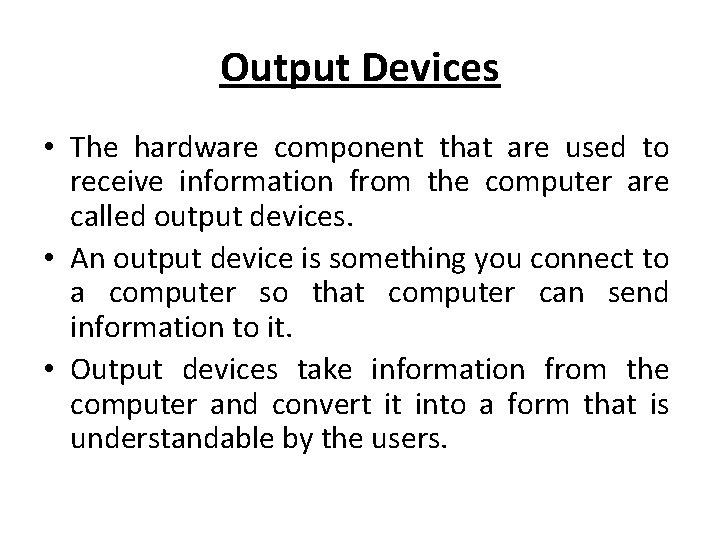
Output Devices • The hardware component that are used to receive information from the computer are called output devices. • An output device is something you connect to a computer so that computer can send information to it. • Output devices take information from the computer and convert it into a form that is understandable by the users.
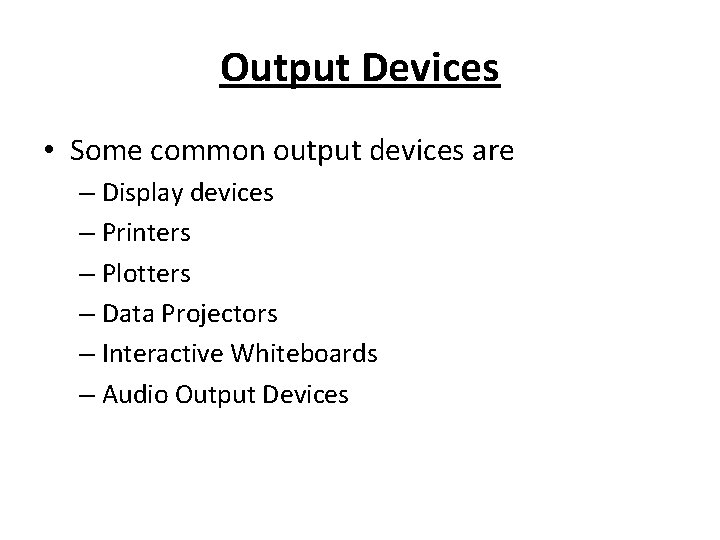
Output Devices • Some common output devices are – Display devices – Printers – Plotters – Data Projectors – Interactive Whiteboards – Audio Output Devices
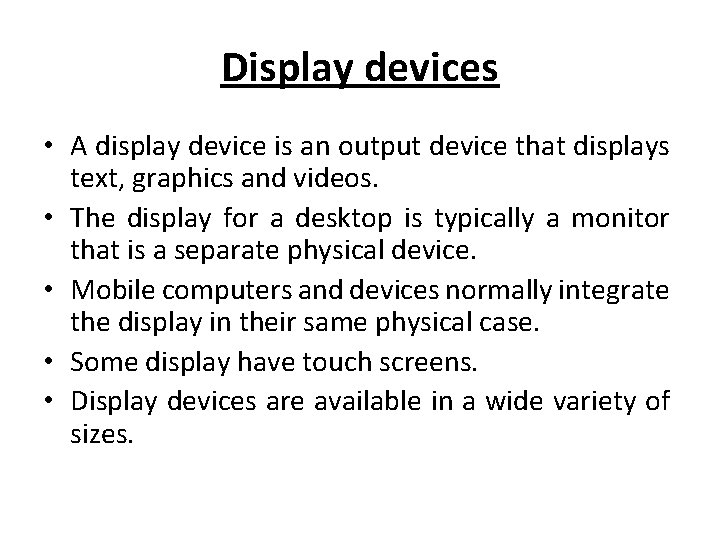
Display devices • A display device is an output device that displays text, graphics and videos. • The display for a desktop is typically a monitor that is a separate physical device. • Mobile computers and devices normally integrate the display in their same physical case. • Some display have touch screens. • Display devices are available in a wide variety of sizes.

Display devices
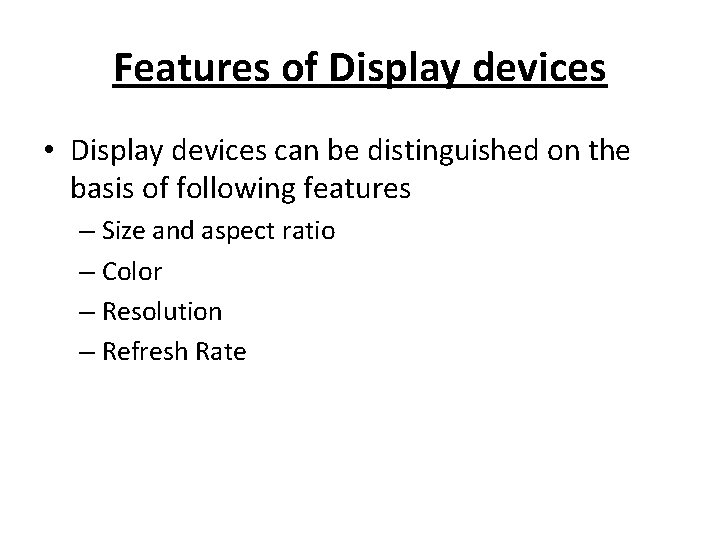
Features of Display devices • Display devices can be distinguished on the basis of following features – Size and aspect ratio – Color – Resolution – Refresh Rate
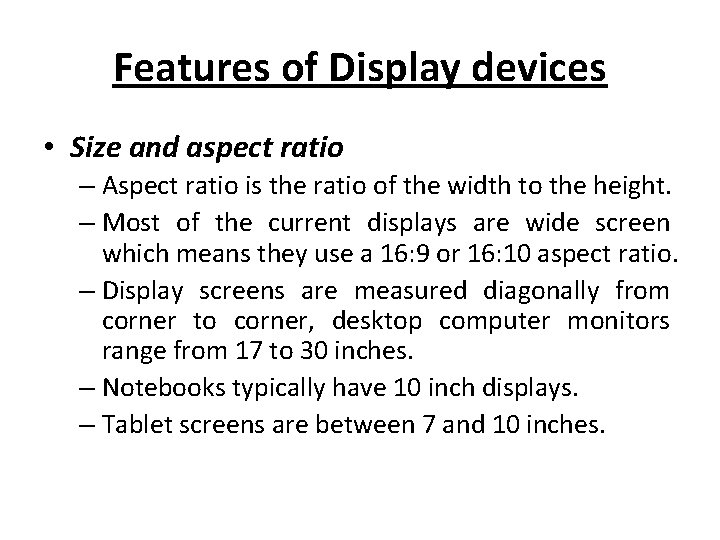
Features of Display devices • Size and aspect ratio – Aspect ratio is the ratio of the width to the height. – Most of the current displays are wide screen which means they use a 16: 9 or 16: 10 aspect ratio. – Display screens are measured diagonally from corner to corner, desktop computer monitors range from 17 to 30 inches. – Notebooks typically have 10 inch displays. – Tablet screens are between 7 and 10 inches.
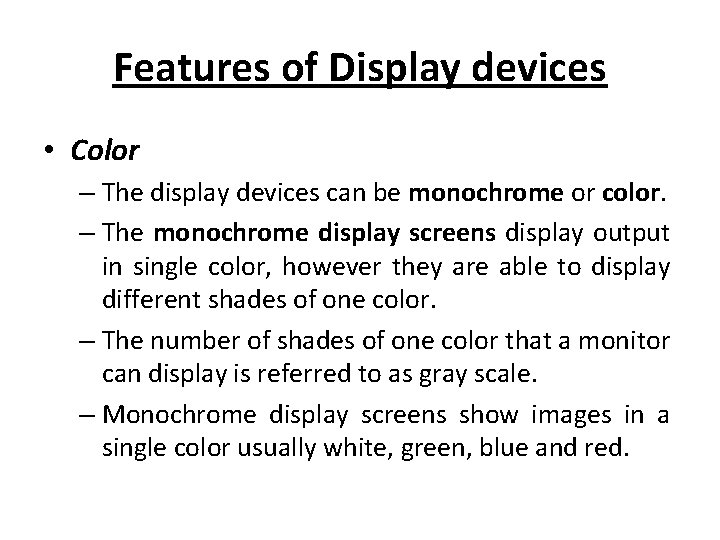
Features of Display devices • Color – The display devices can be monochrome or color. – The monochrome display screens display output in single color, however they are able to display different shades of one color. – The number of shades of one color that a monitor can display is referred to as gray scale. – Monochrome display screens show images in a single color usually white, green, blue and red.
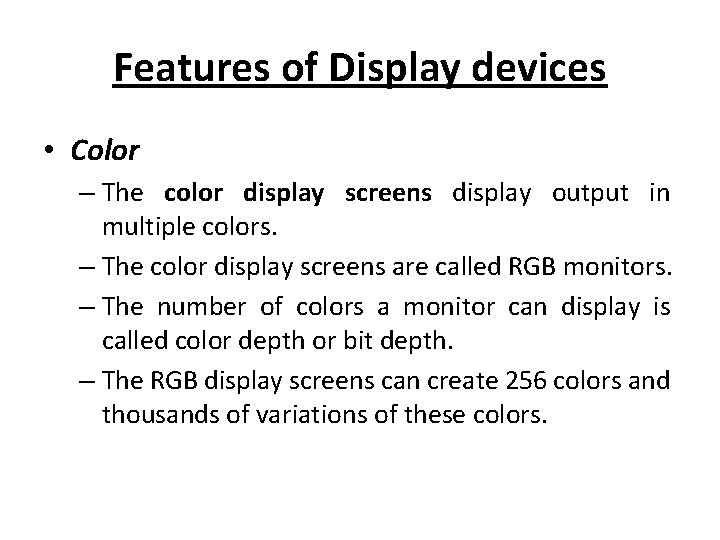
Features of Display devices • Color – The color display screens display output in multiple colors. – The color display screens are called RGB monitors. – The number of colors a monitor can display is called color depth or bit depth. – The RGB display screens can create 256 colors and thousands of variations of these colors.
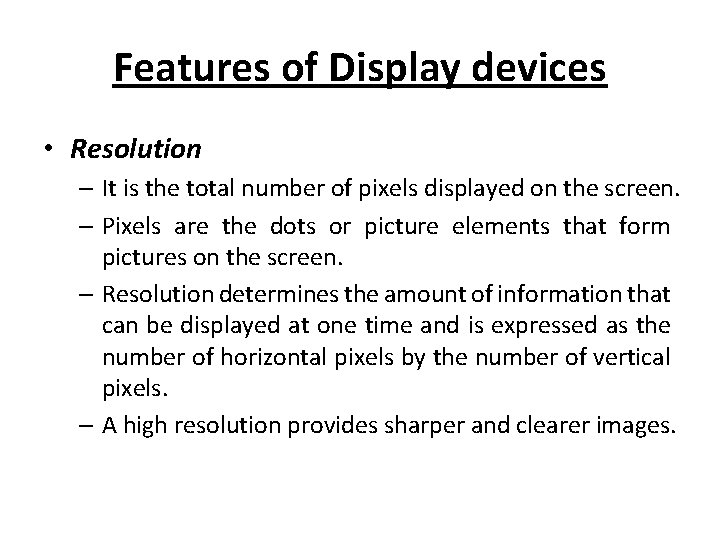
Features of Display devices • Resolution – It is the total number of pixels displayed on the screen. – Pixels are the dots or picture elements that form pictures on the screen. – Resolution determines the amount of information that can be displayed at one time and is expressed as the number of horizontal pixels by the number of vertical pixels. – A high resolution provides sharper and clearer images.
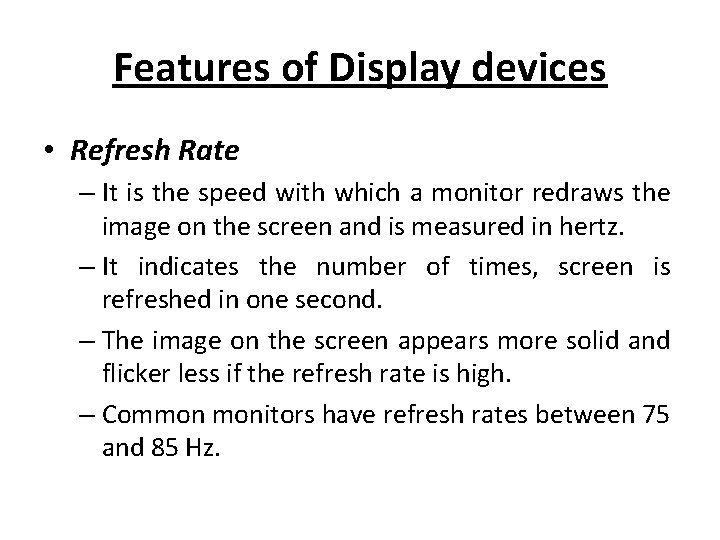
Features of Display devices • Refresh Rate – It is the speed with which a monitor redraws the image on the screen and is measured in hertz. – It indicates the number of times, screen is refreshed in one second. – The image on the screen appears more solid and flicker less if the refresh rate is high. – Common monitors have refresh rates between 75 and 85 Hz.
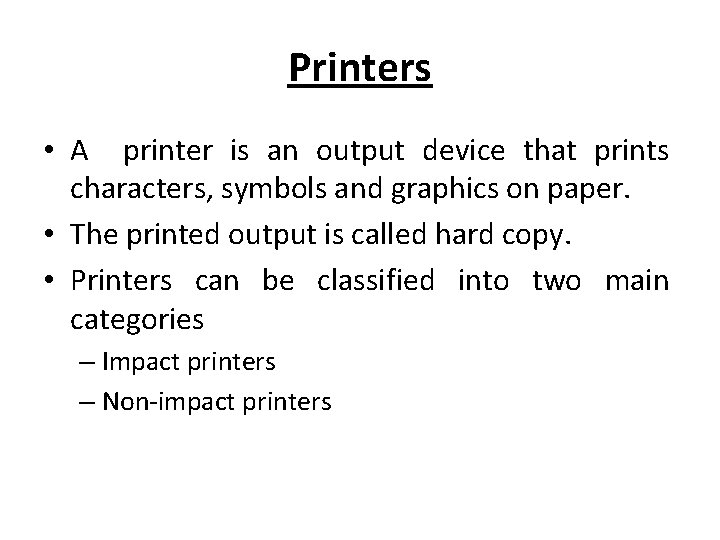
Printers • A printer is an output device that prints characters, symbols and graphics on paper. • The printed output is called hard copy. • Printers can be classified into two main categories – Impact printers – Non-impact printers
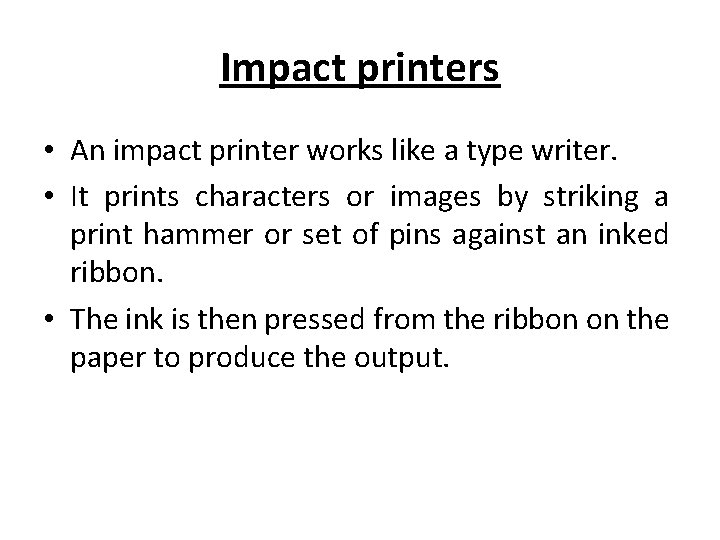
Impact printers • An impact printer works like a type writer. • It prints characters or images by striking a print hammer or set of pins against an inked ribbon. • The ink is then pressed from the ribbon on the paper to produce the output.
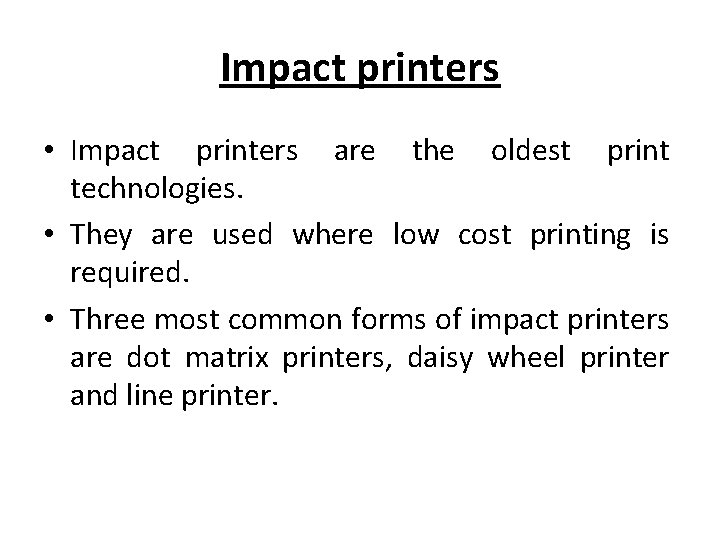
Impact printers • Impact printers are the oldest print technologies. • They are used where low cost printing is required. • Three most common forms of impact printers are dot matrix printers, daisy wheel printer and line printer.
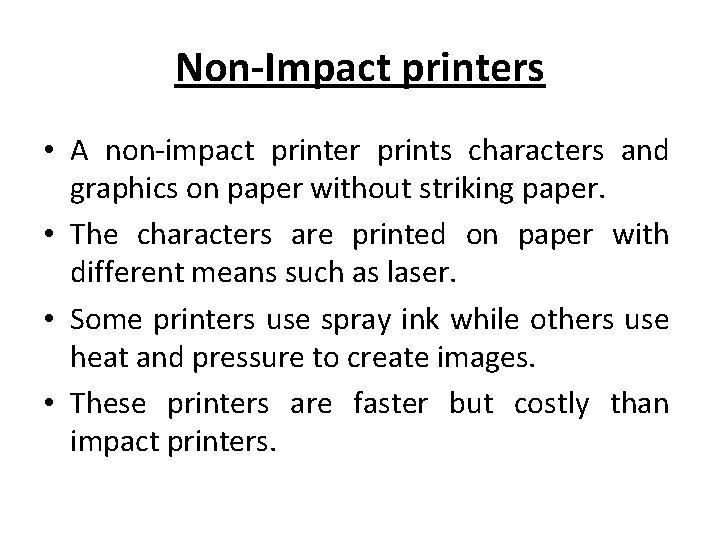
Non-Impact printers • A non-impact printer prints characters and graphics on paper without striking paper. • The characters are printed on paper with different means such as laser. • Some printers use spray ink while others use heat and pressure to create images. • These printers are faster but costly than impact printers.
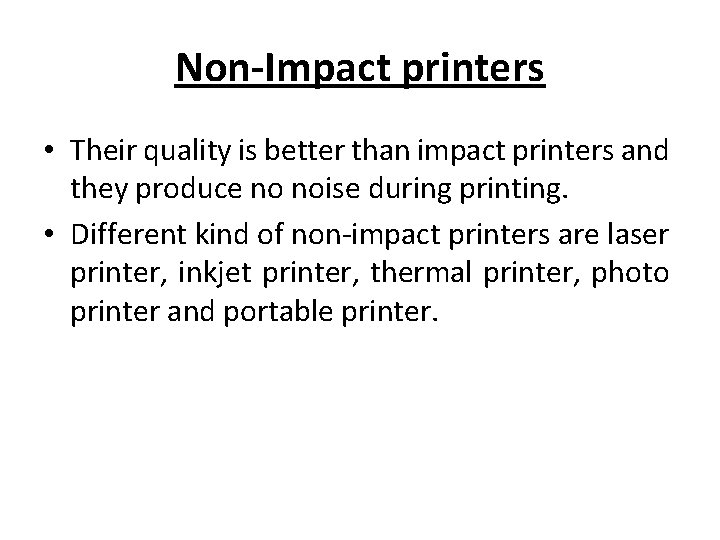
Non-Impact printers • Their quality is better than impact printers and they produce no noise during printing. • Different kind of non-impact printers are laser printer, inkjet printer, thermal printer, photo printer and portable printer.
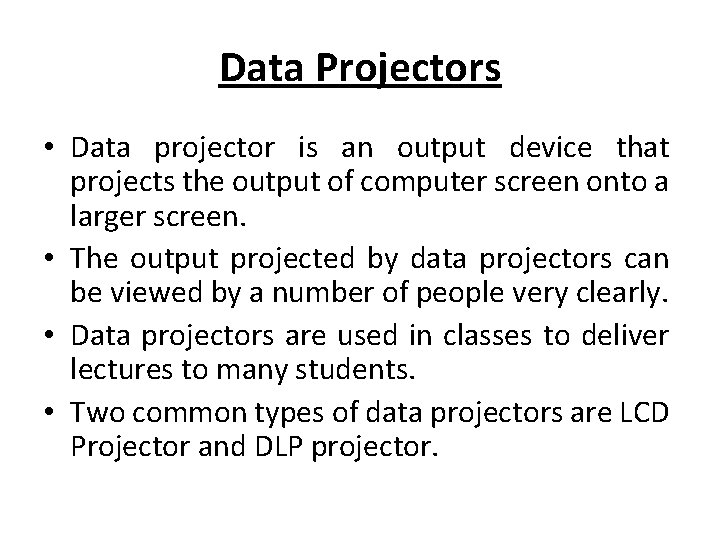
Data Projectors • Data projector is an output device that projects the output of computer screen onto a larger screen. • The output projected by data projectors can be viewed by a number of people very clearly. • Data projectors are used in classes to deliver lectures to many students. • Two common types of data projectors are LCD Projector and DLP projector.
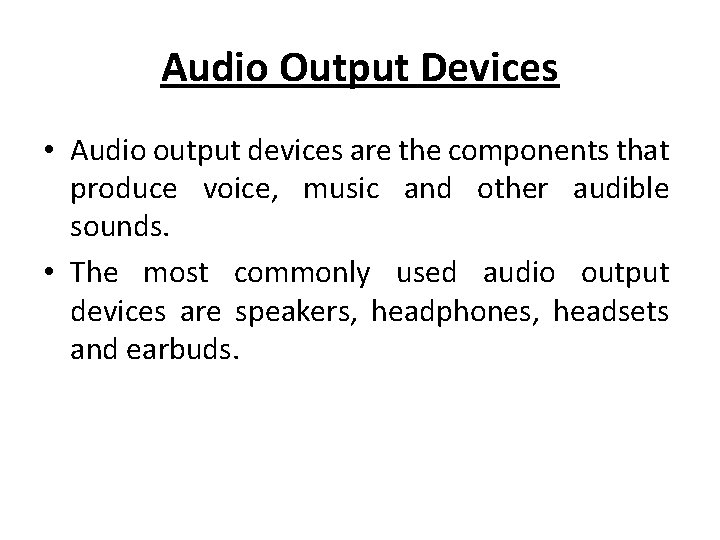
Audio Output Devices • Audio output devices are the components that produce voice, music and other audible sounds. • The most commonly used audio output devices are speakers, headphones, headsets and earbuds.
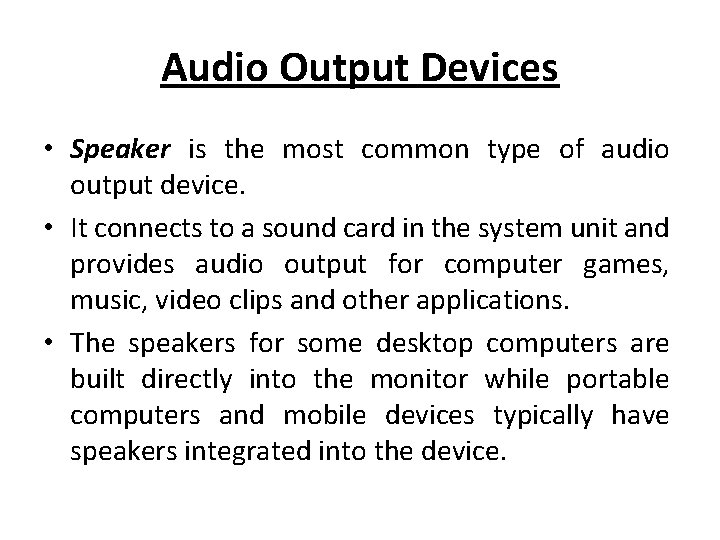
Audio Output Devices • Speaker is the most common type of audio output device. • It connects to a sound card in the system unit and provides audio output for computer games, music, video clips and other applications. • The speakers for some desktop computers are built directly into the monitor while portable computers and mobile devices typically have speakers integrated into the device.
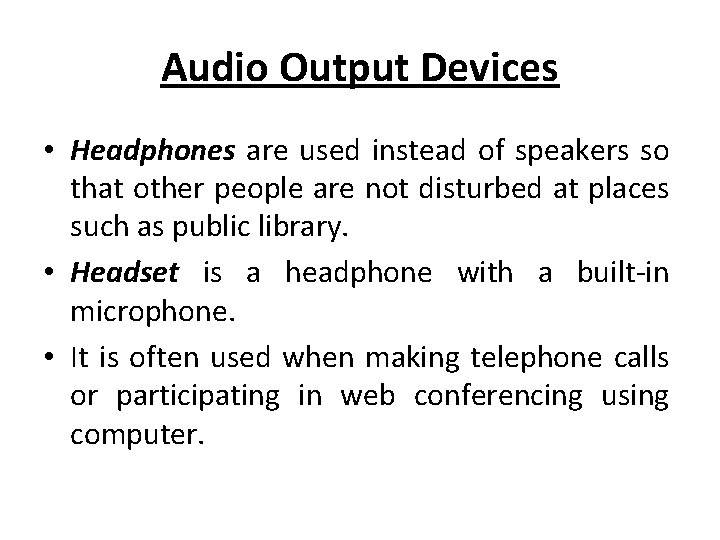
Audio Output Devices • Headphones are used instead of speakers so that other people are not disturbed at places such as public library. • Headset is a headphone with a built-in microphone. • It is often used when making telephone calls or participating in web conferencing using computer.
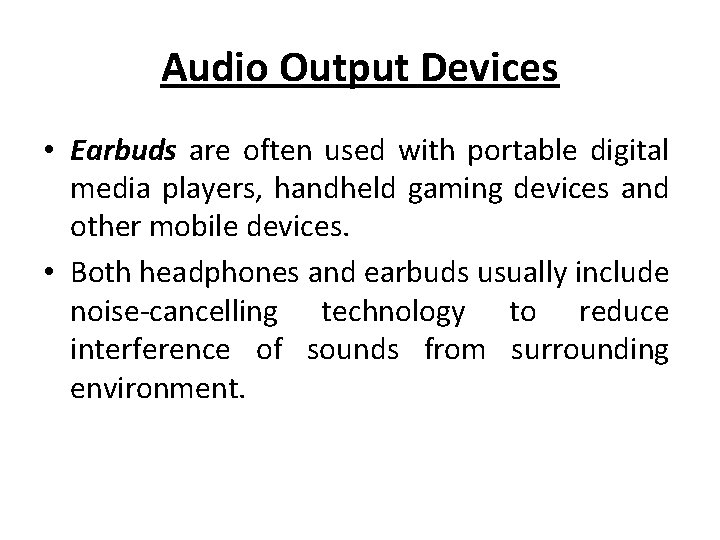
Audio Output Devices • Earbuds are often used with portable digital media players, handheld gaming devices and other mobile devices. • Both headphones and earbuds usually include noise-cancelling technology to reduce interference of sounds from surrounding environment.
 Input and output devices chart
Input and output devices chart Igcse ict
Igcse ict Introduction to information and communication technology
Introduction to information and communication technology Diverse information sharing through universal web access *
Diverse information sharing through universal web access * Ict stands for
Ict stands for Introduction of ict
Introduction of ict Introduction of ict
Introduction of ict Literary devices or techniques
Literary devices or techniques Vr input
Vr input Yang bukan perangkat peripheral output?
Yang bukan perangkat peripheral output? Output device
Output device What is output
What is output Output devices of cad
Output devices of cad Uses of input devices
Uses of input devices Conclusion of output devices
Conclusion of output devices Learning outcomes of input and output devices
Learning outcomes of input and output devices Advantages of output devices
Advantages of output devices Computer input and output devices
Computer input and output devices Is a scanner an input or output device
Is a scanner an input or output device Conclusion of input devices
Conclusion of input devices Internal input devices
Internal input devices Tactile output devices
Tactile output devices 5 output devices
5 output devices Input devices
Input devices