Introduction to Graphics What is a Pixel Unit
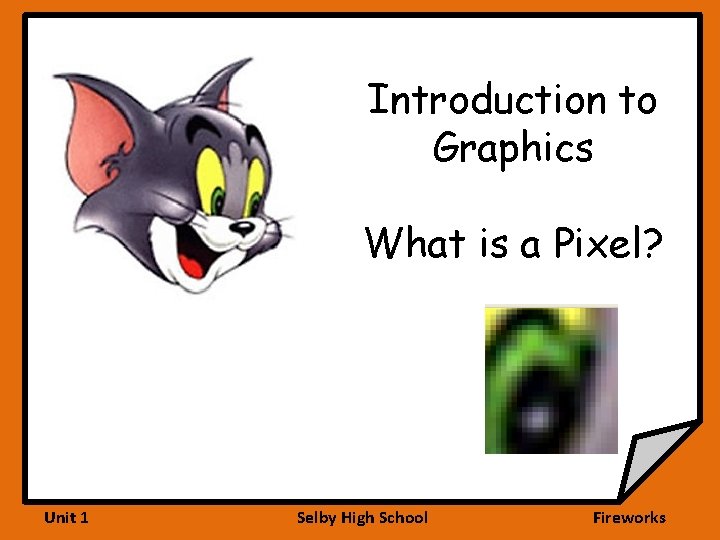
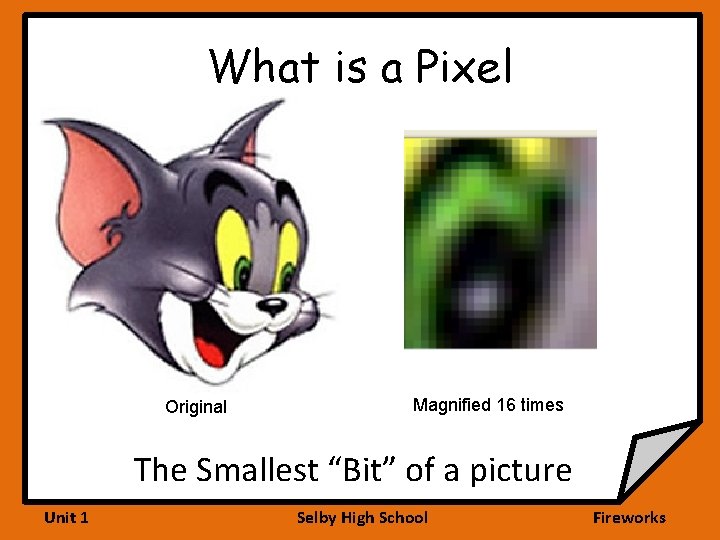
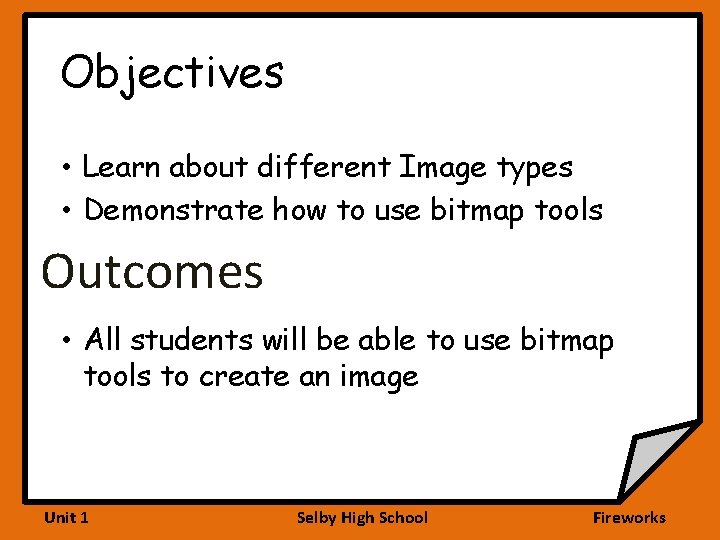
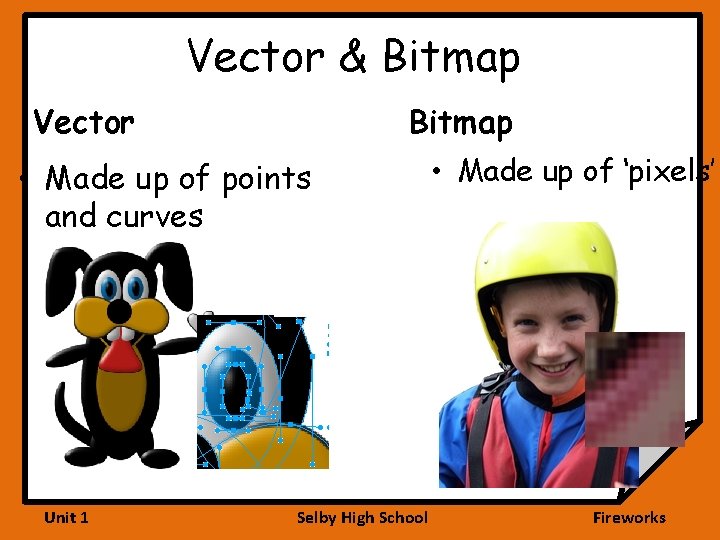
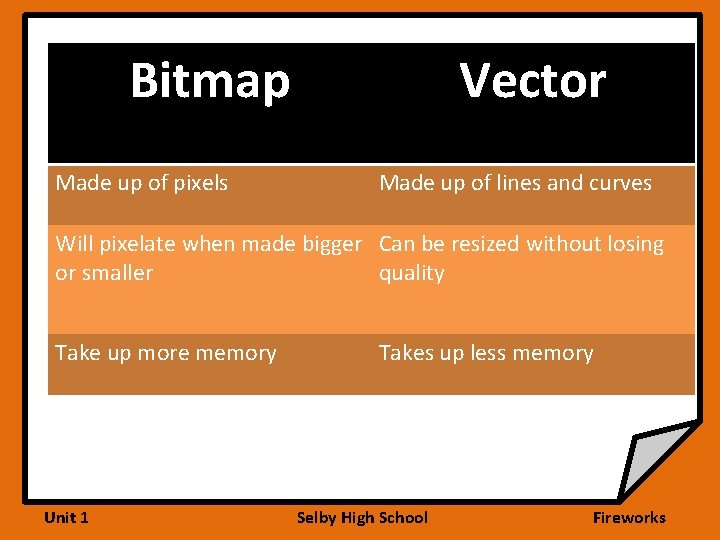
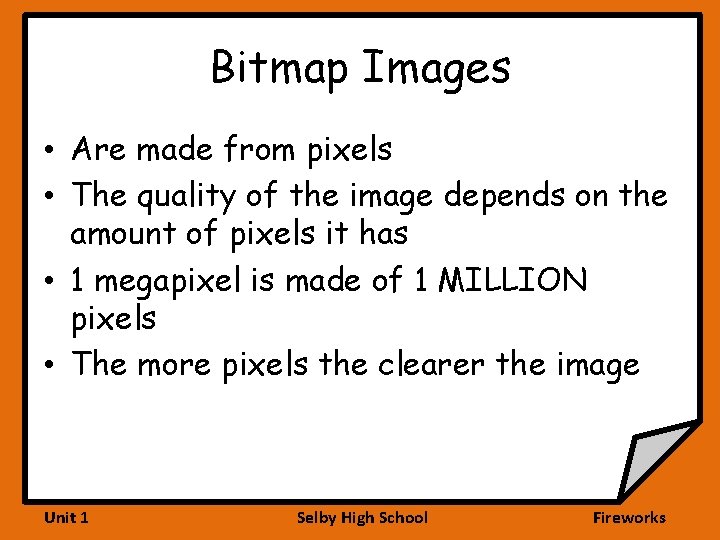
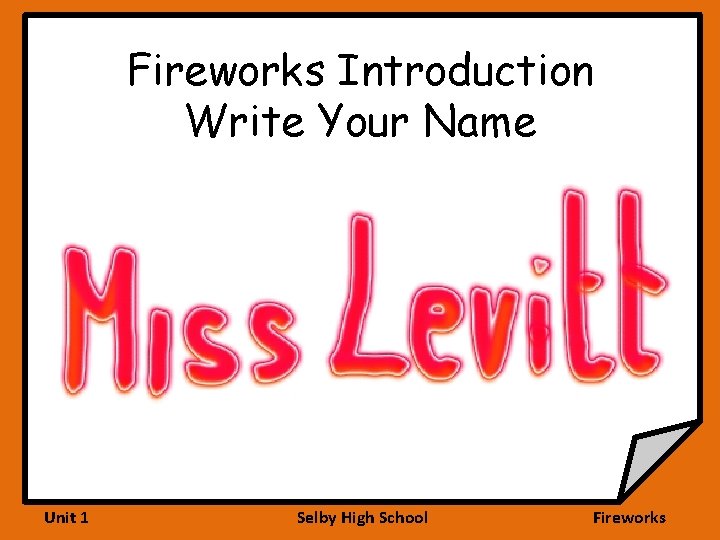
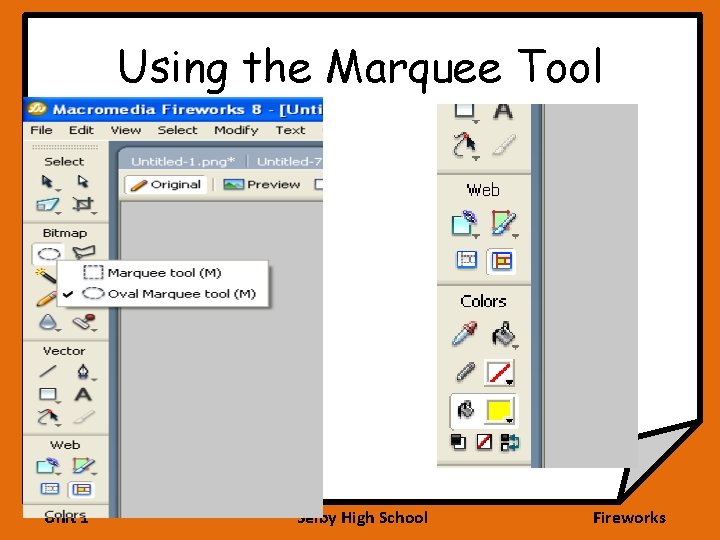
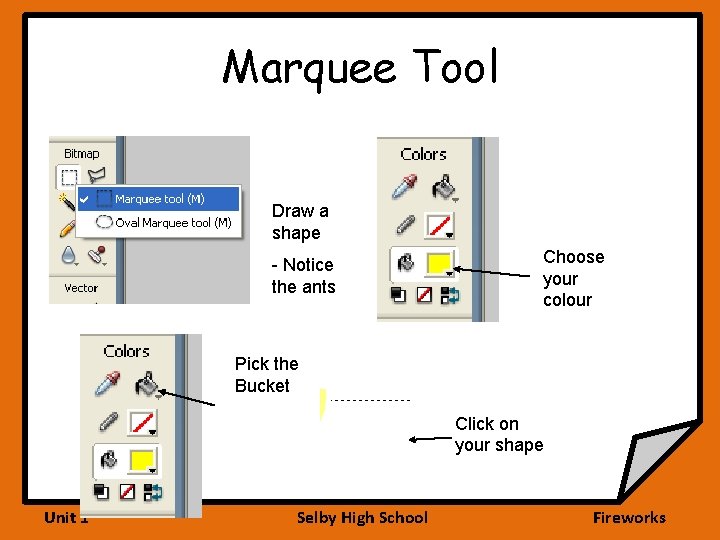
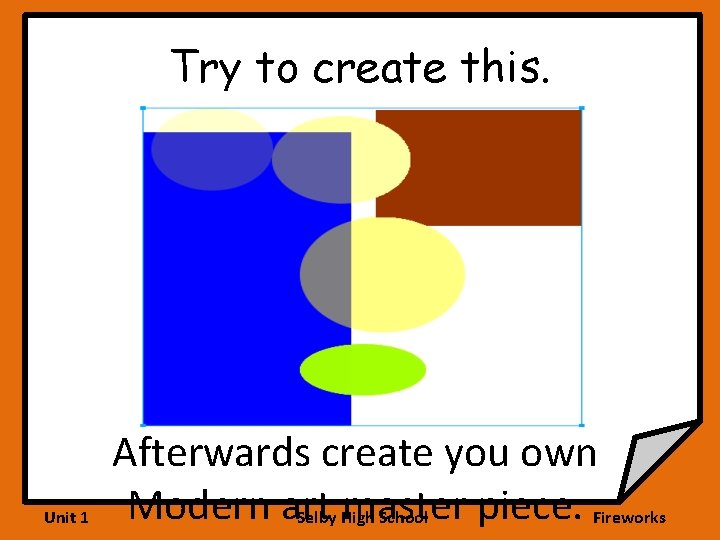
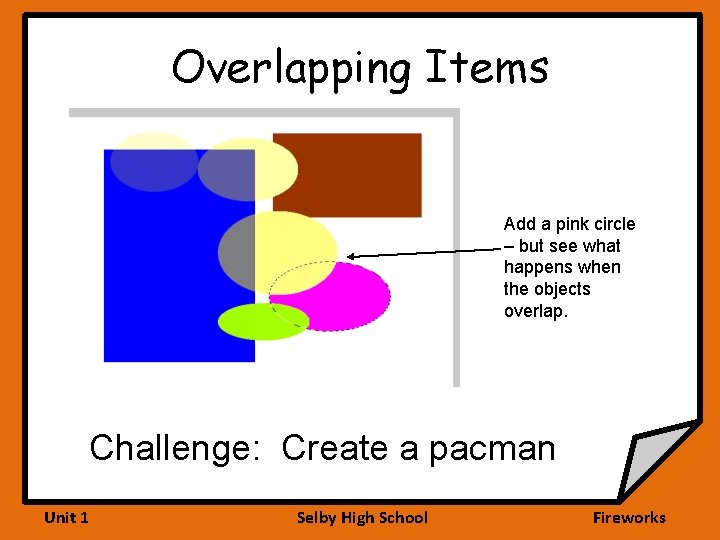
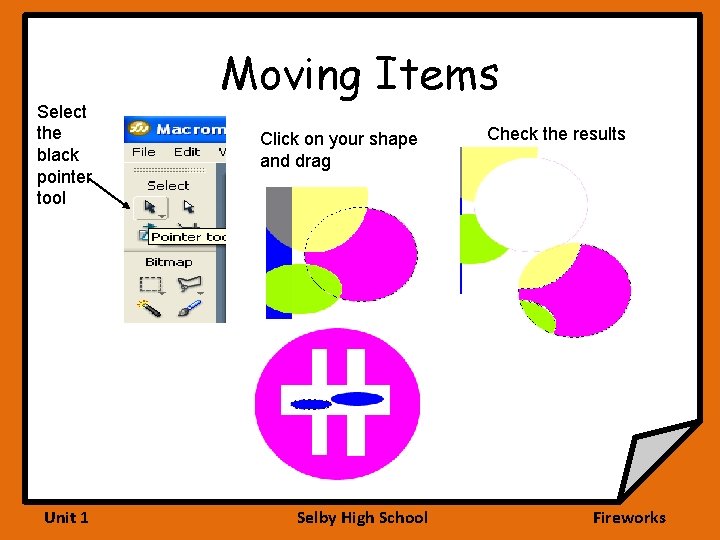
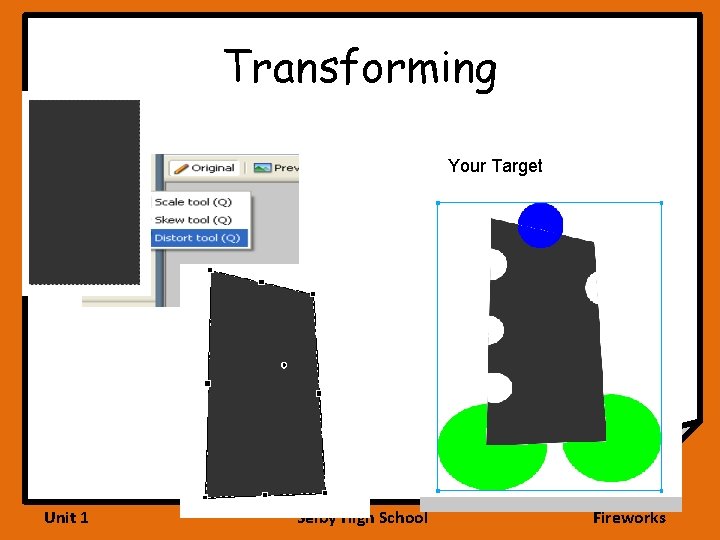
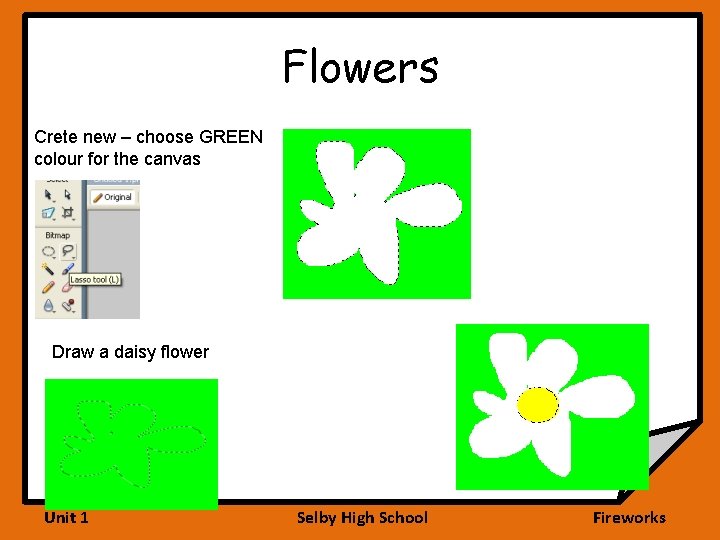
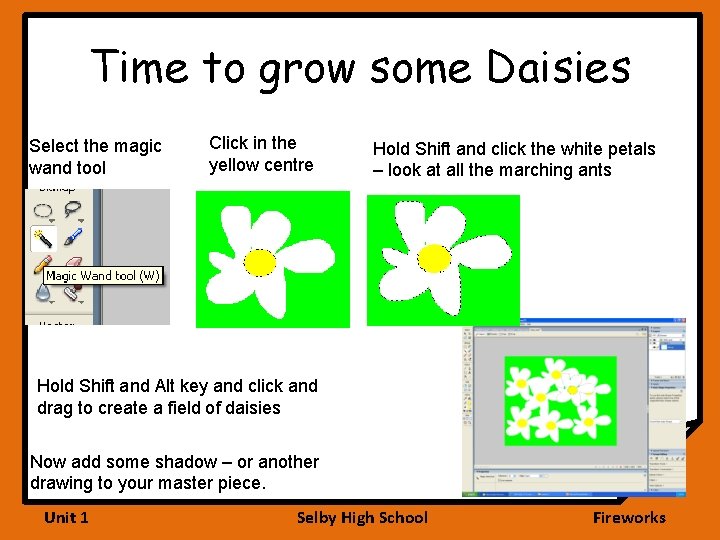
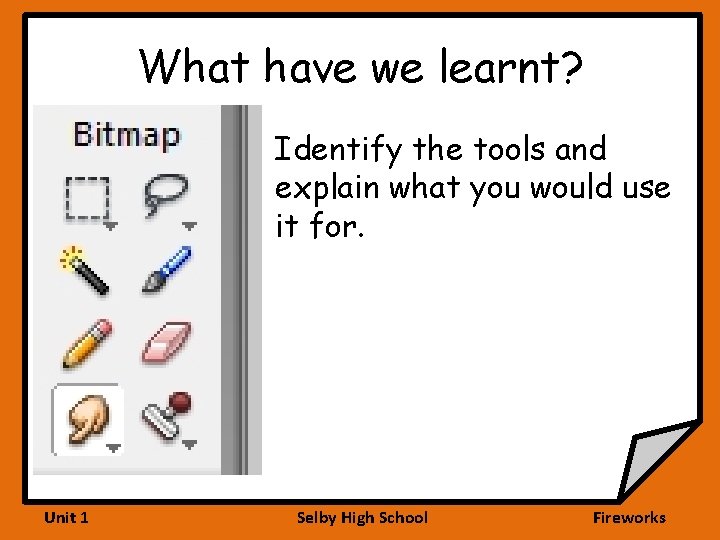
- Slides: 16
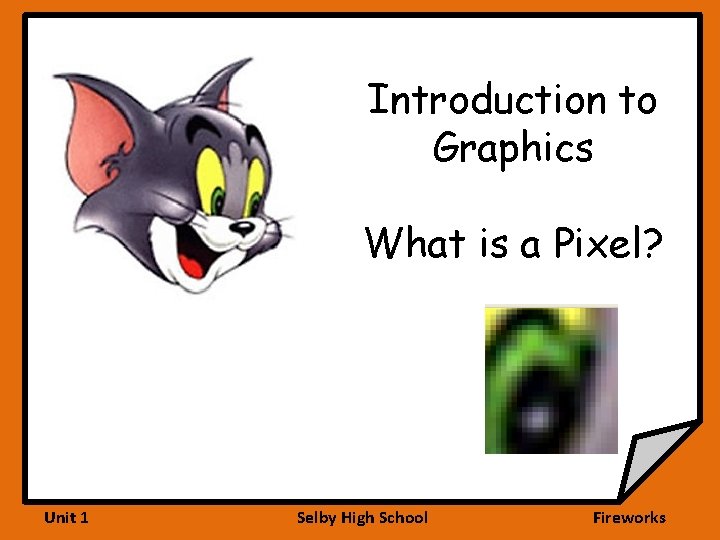
Introduction to Graphics What is a Pixel? Unit 1 Selby High School Fireworks
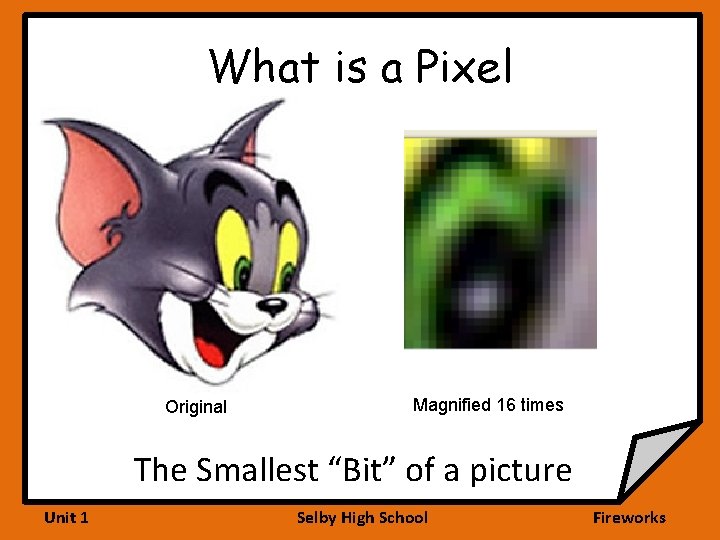
What is a Pixel Original Magnified 16 times The Smallest “Bit” of a picture Unit 1 Selby High School Fireworks
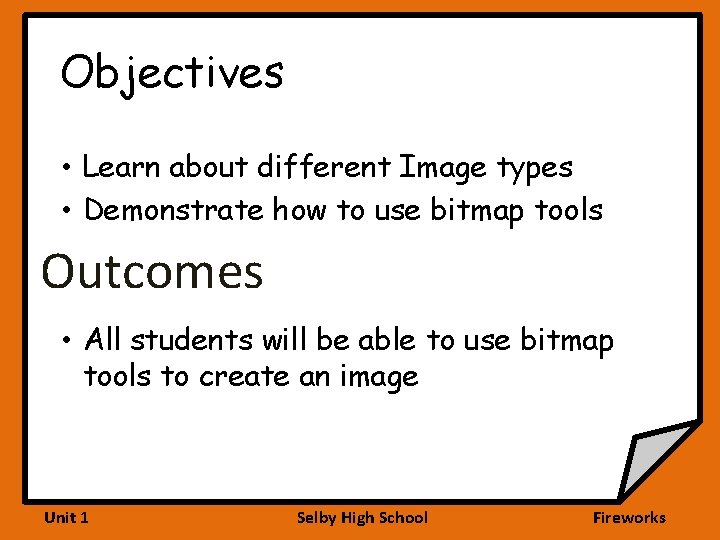
Objectives • Learn about different Image types • Demonstrate how to use bitmap tools Outcomes • All students will be able to use bitmap tools to create an image Unit 1 Selby High School Fireworks
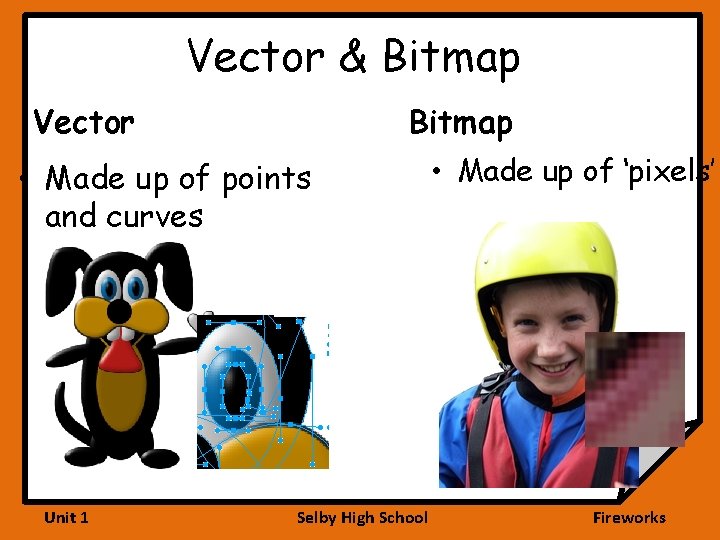
Vector & Bitmap Vector • Made up of points and curves Unit 1 Bitmap • Made up of ‘pixels’ Selby High School Fireworks
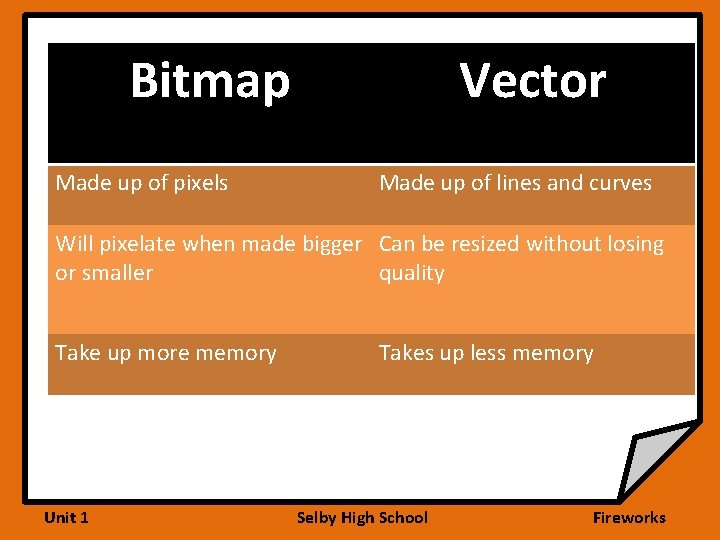
Bitmap Made up of pixels Vector Made up of lines and curves Will pixelate when made bigger Can be resized without losing or smaller quality Take up more memory Unit 1 Takes up less memory Selby High School Fireworks
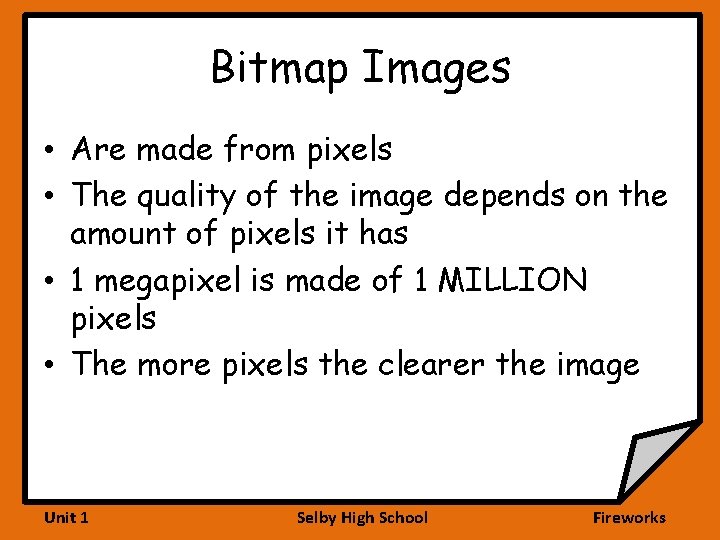
Bitmap Images • Are made from pixels • The quality of the image depends on the amount of pixels it has • 1 megapixel is made of 1 MILLION pixels • The more pixels the clearer the image Unit 1 Selby High School Fireworks
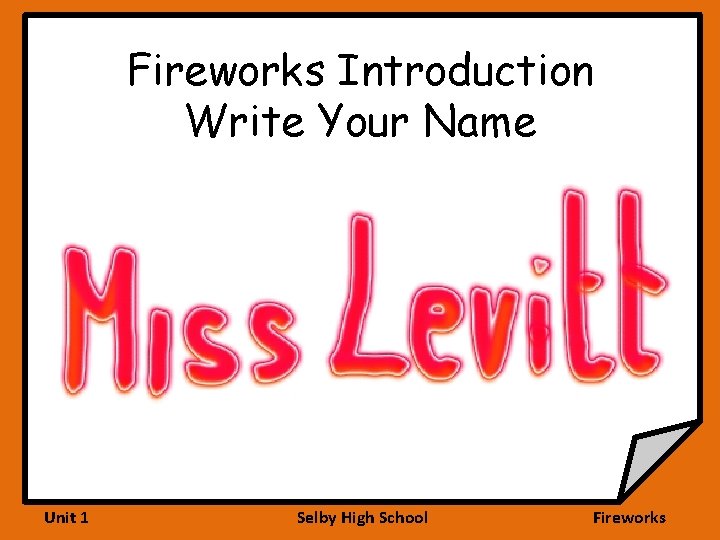
Fireworks Introduction Write Your Name Unit 1 Selby High School Fireworks
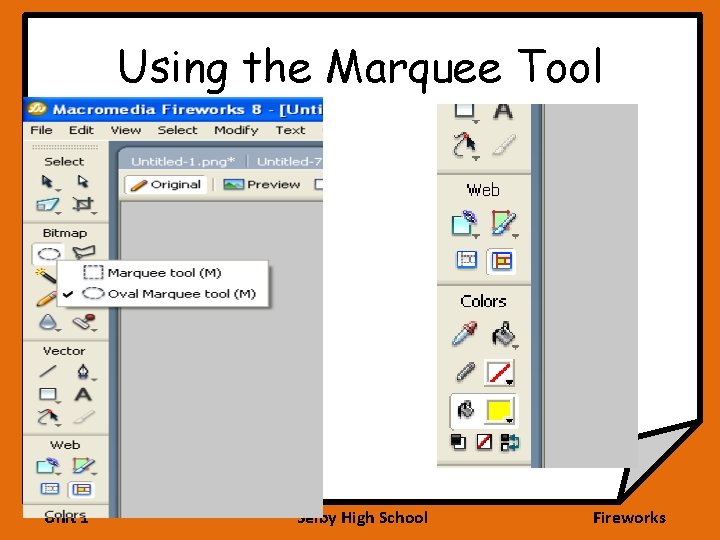
Using the Marquee Tool Unit 1 Selby High School Fireworks
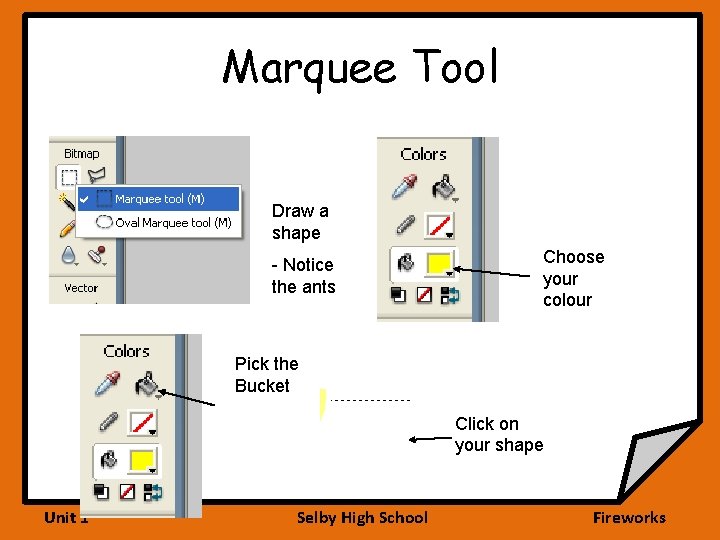
Marquee Tool Draw a shape - Notice the ants Choose your colour Pick the Bucket Click on your shape Unit 1 Selby High School Fireworks
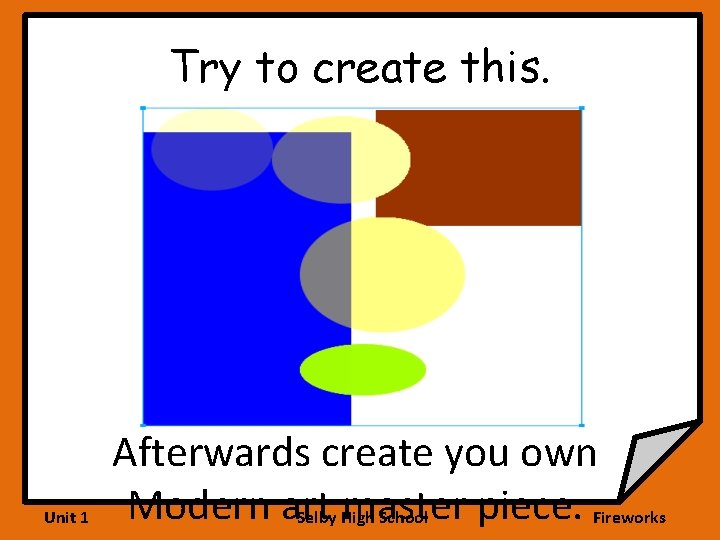
Try to create this. Unit 1 Afterwards create you own Modern art master piece. Fireworks Selby High School
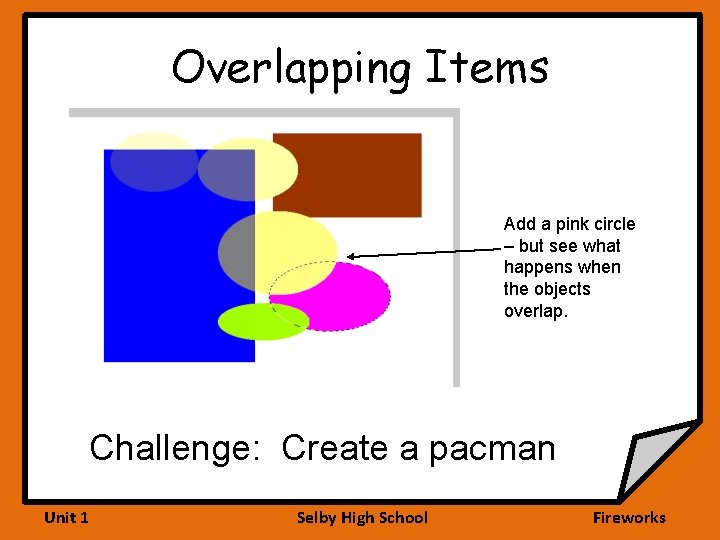
Overlapping Items Add a pink circle – but see what happens when the objects overlap. Challenge: Create a pacman Unit 1 Selby High School Fireworks
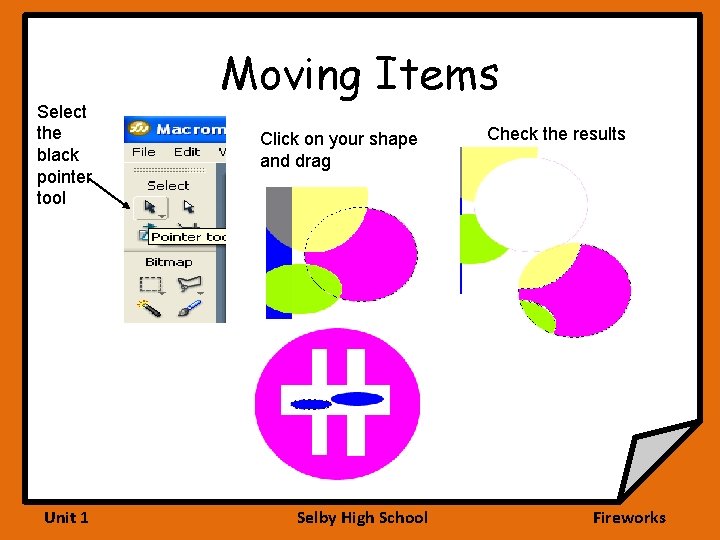
Select the black pointer tool Unit 1 Moving Items Click on your shape and drag Selby High School Check the results Fireworks
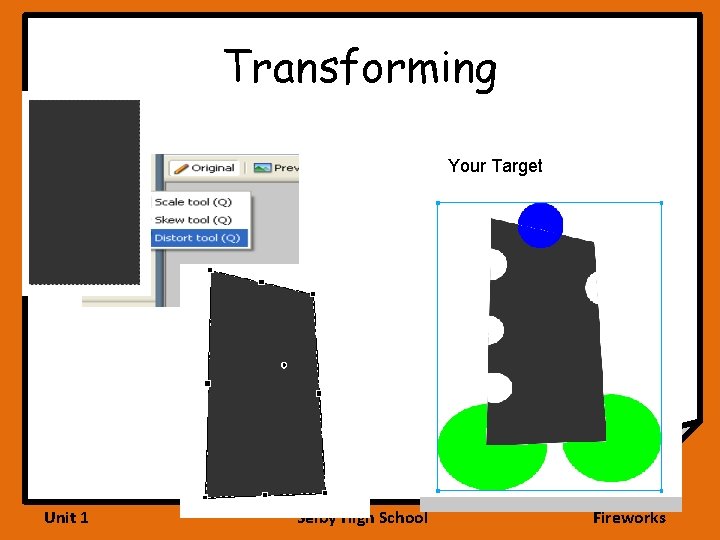
Transforming Your Target Unit 1 Selby High School Fireworks
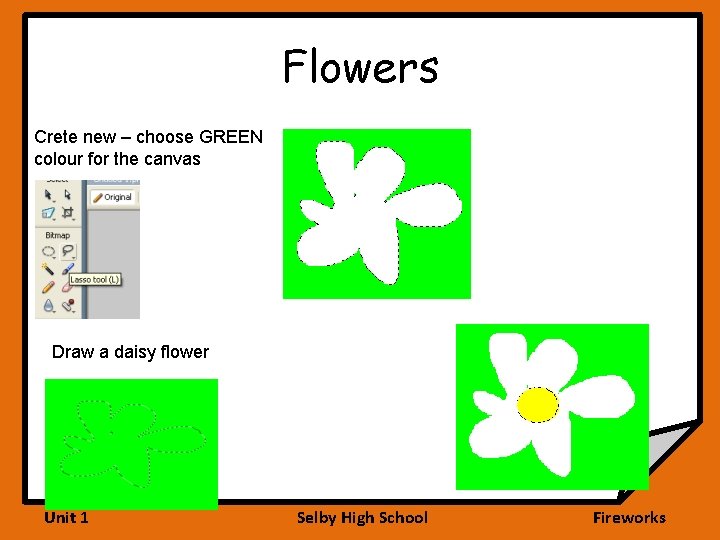
Flowers Crete new – choose GREEN colour for the canvas Draw a daisy flower Unit 1 Selby High School Fireworks
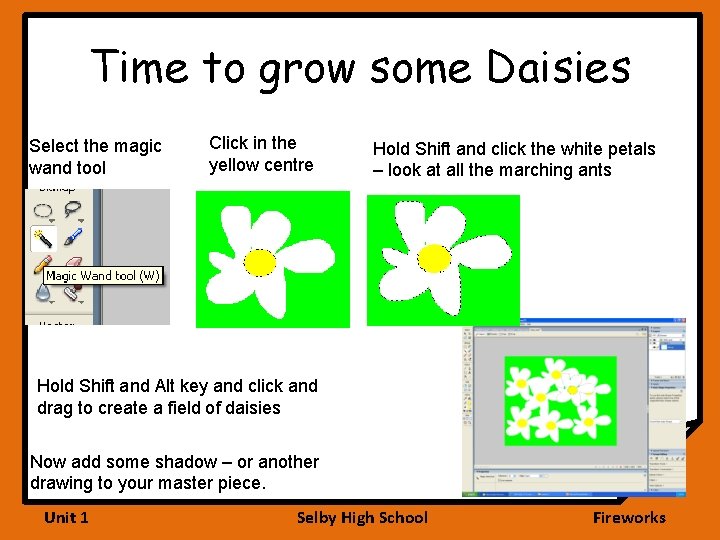
Time to grow some Daisies Select the magic wand tool Click in the yellow centre Hold Shift and click the white petals – look at all the marching ants Hold Shift and Alt key and click and drag to create a field of daisies Now add some shadow – or another drawing to your master piece. Unit 1 Selby High School Fireworks
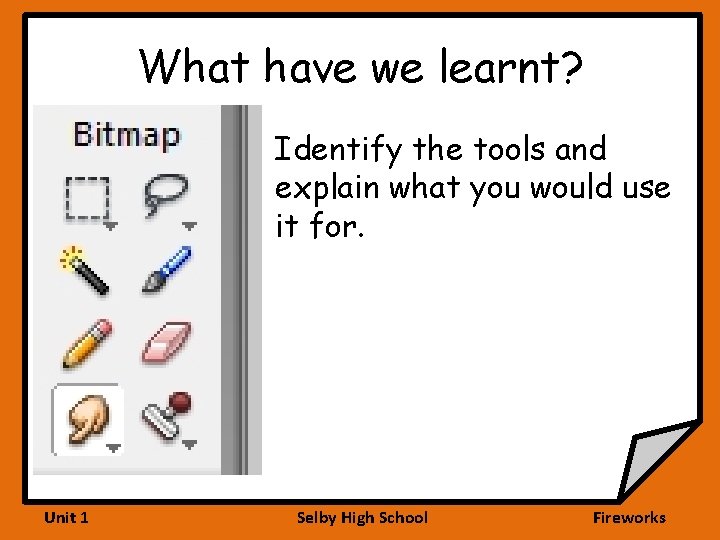
What have we learnt? • Identify the tools and explain what you would use it for. Unit 1 Selby High School Fireworks