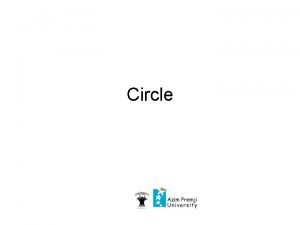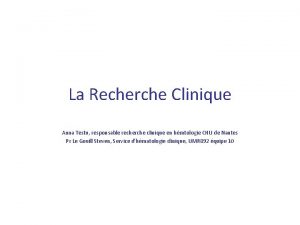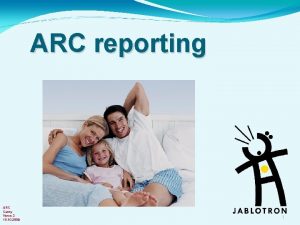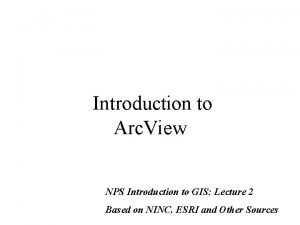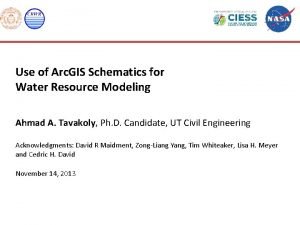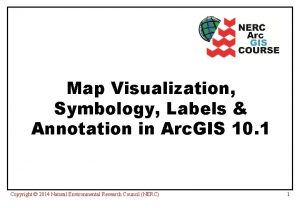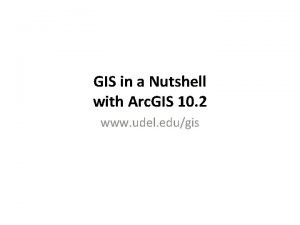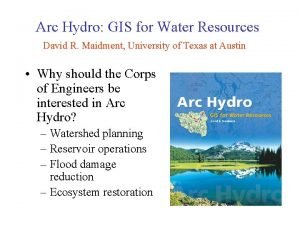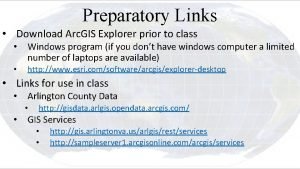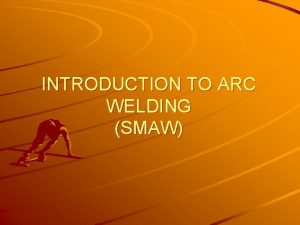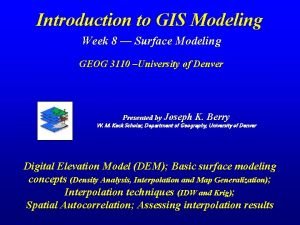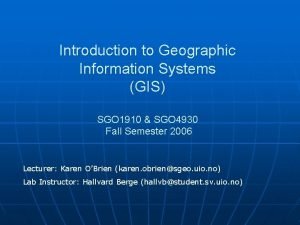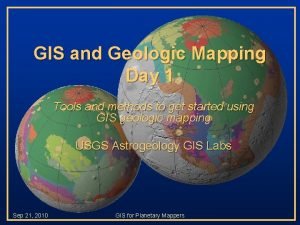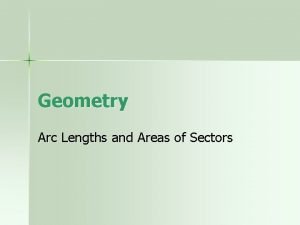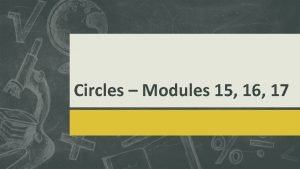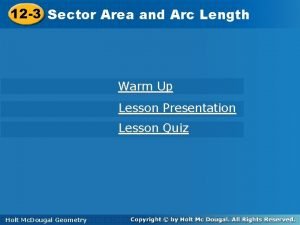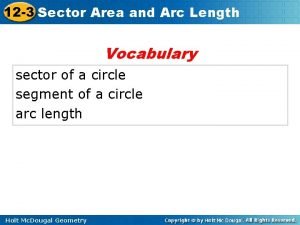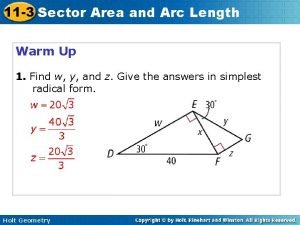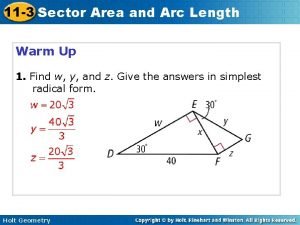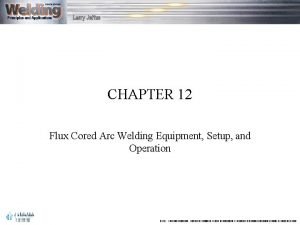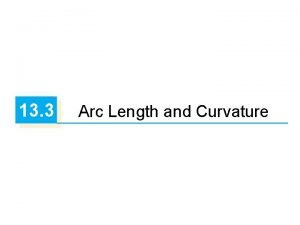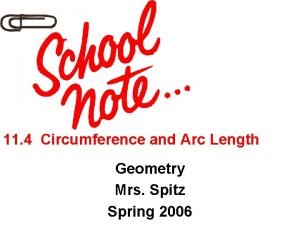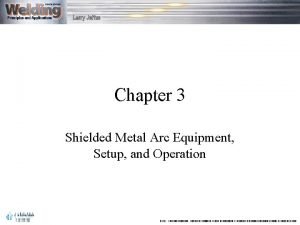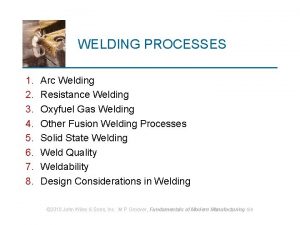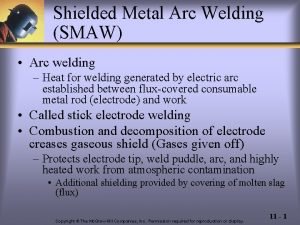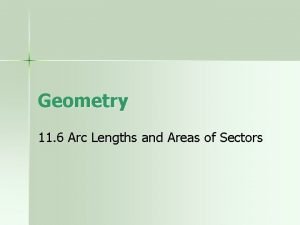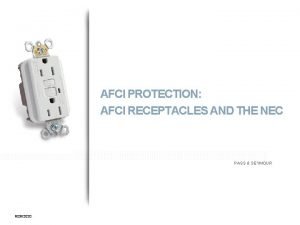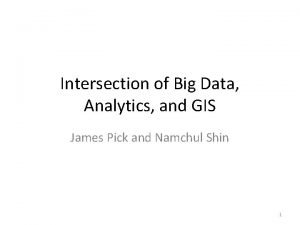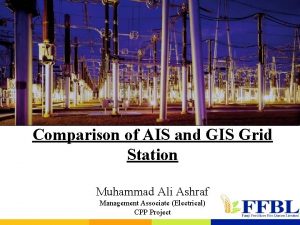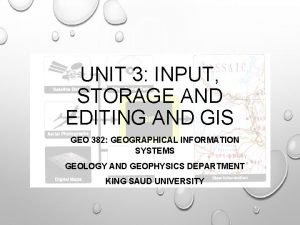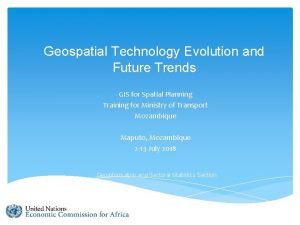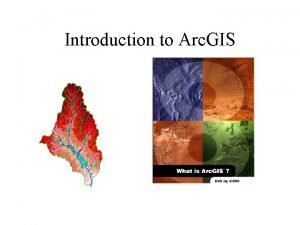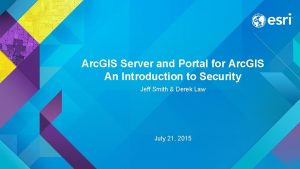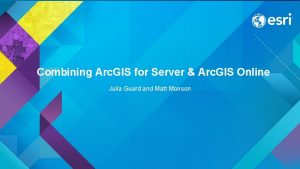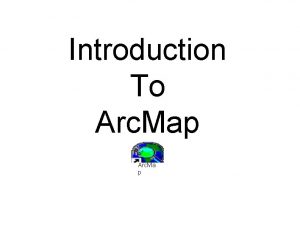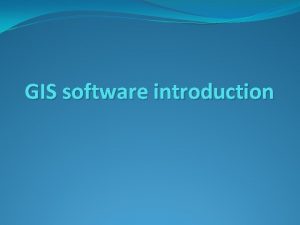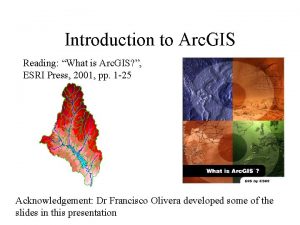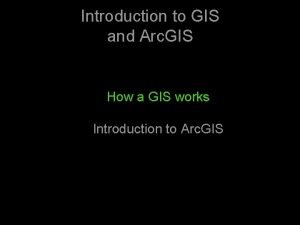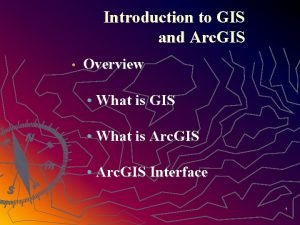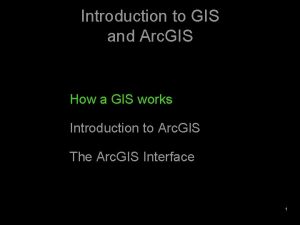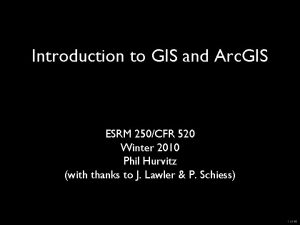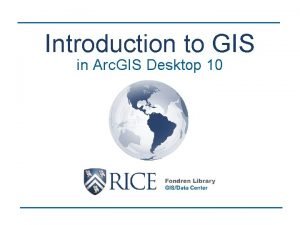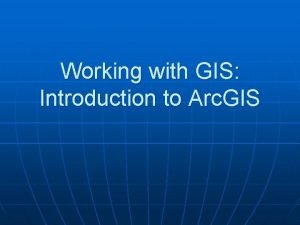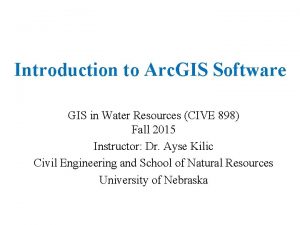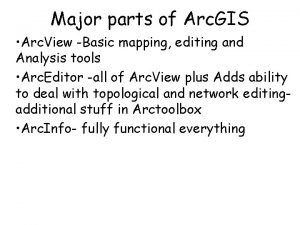Introduction to GIS and Arc GIS How a
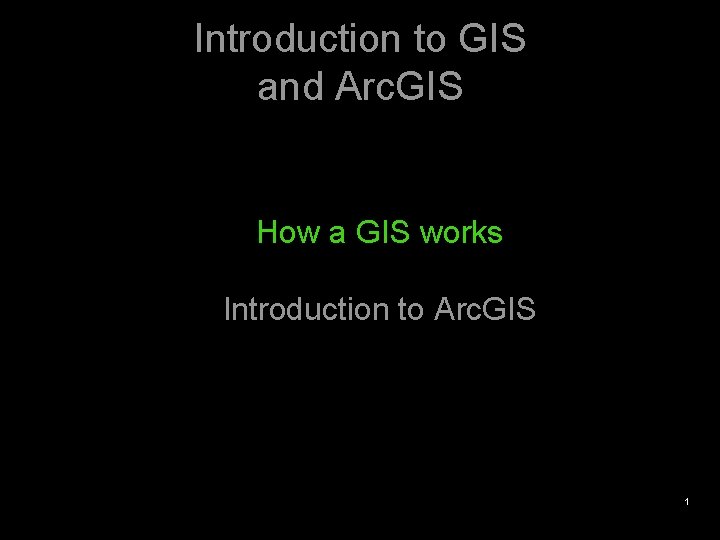
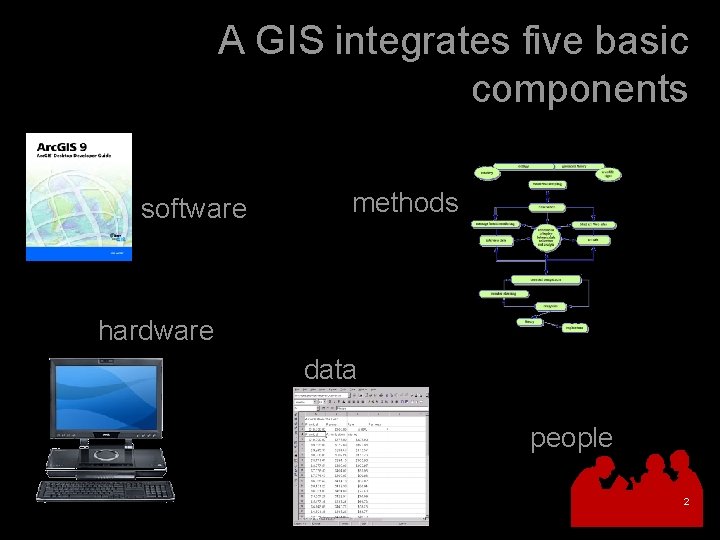
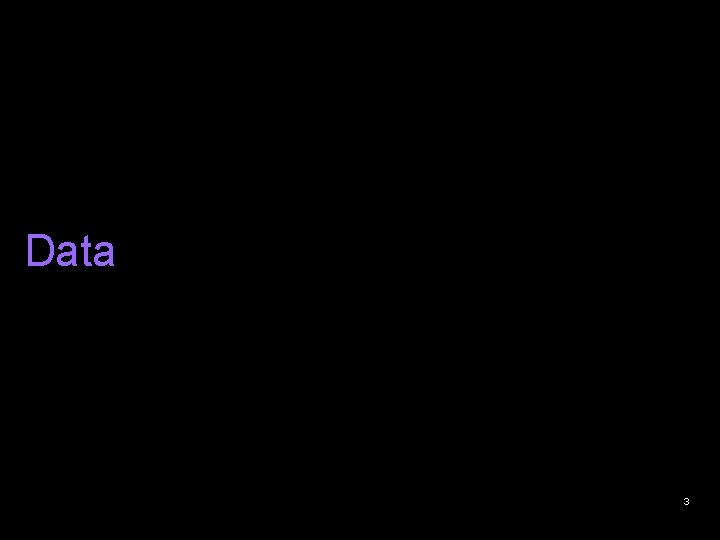
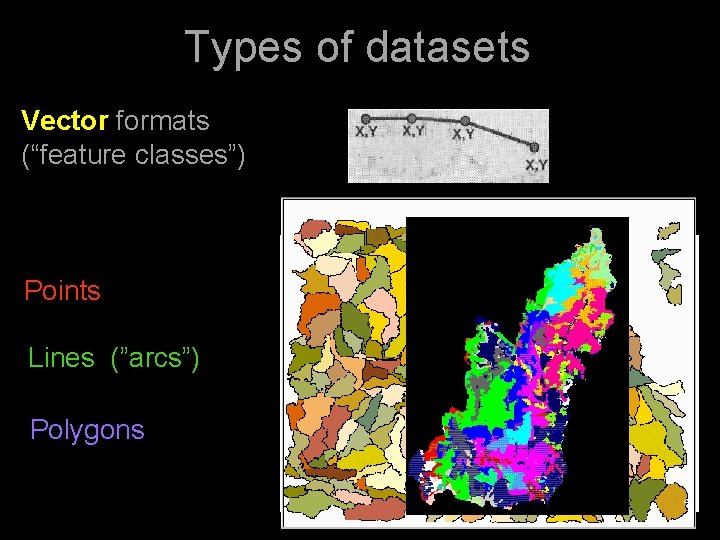
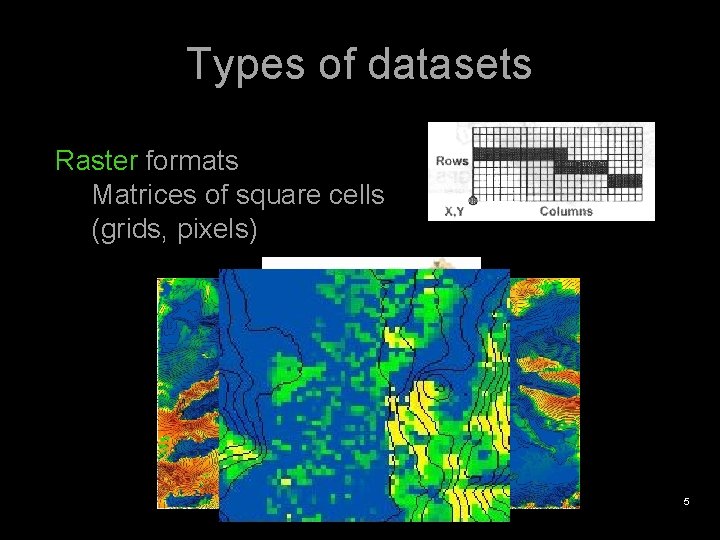
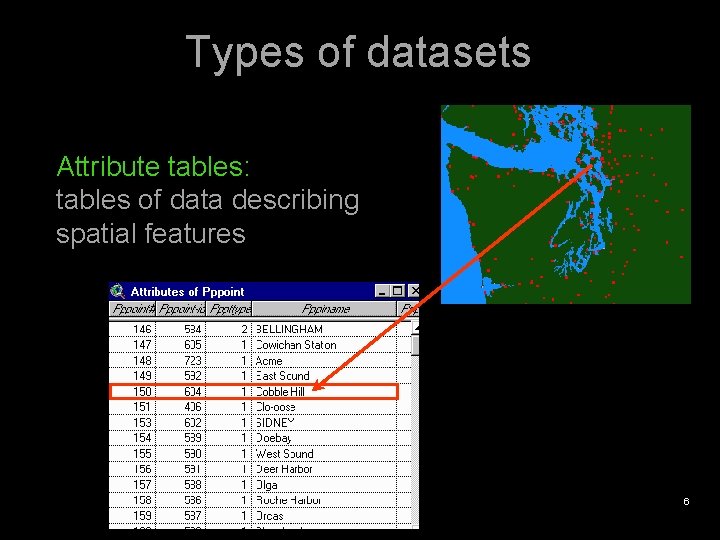
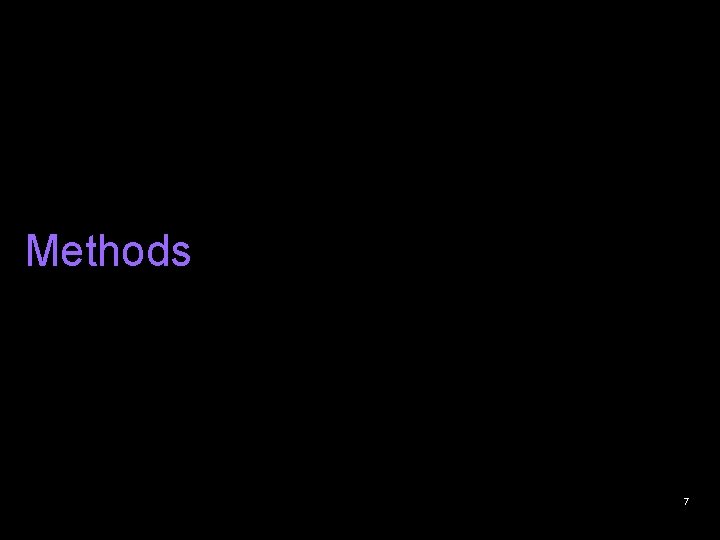
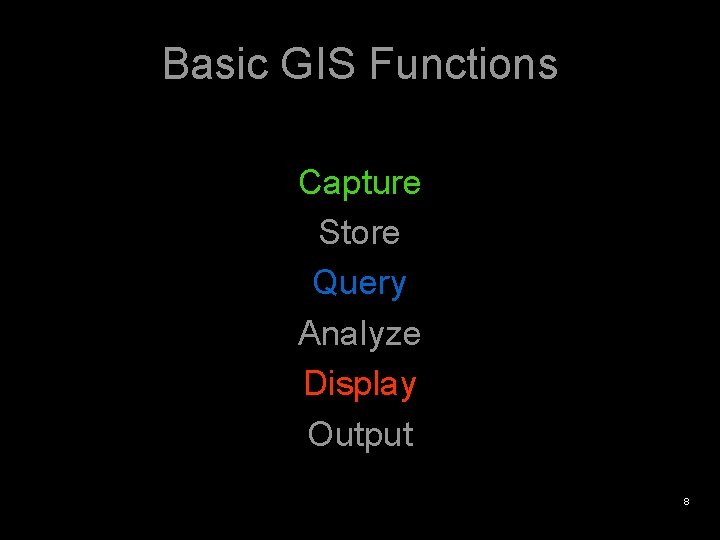
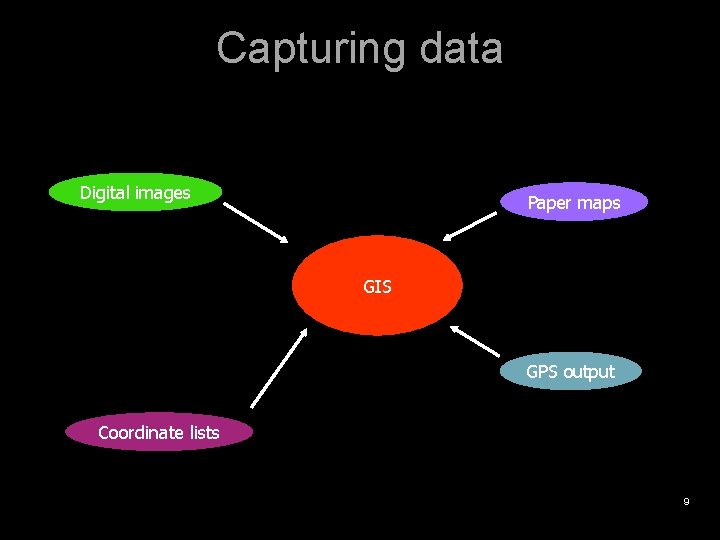
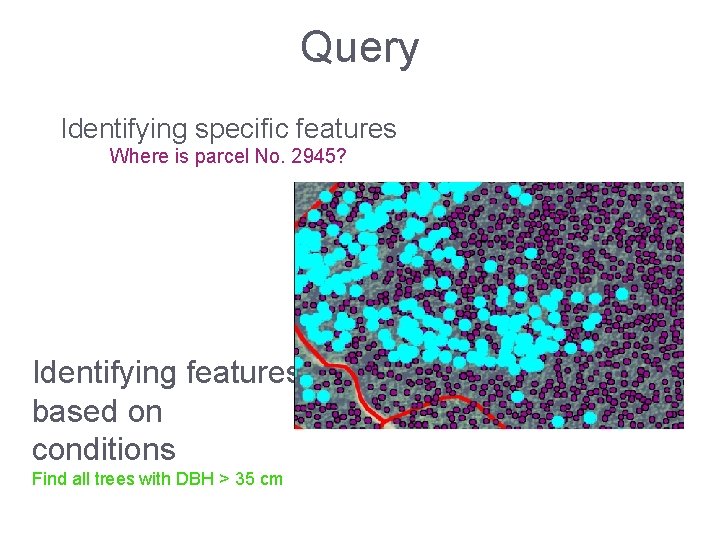
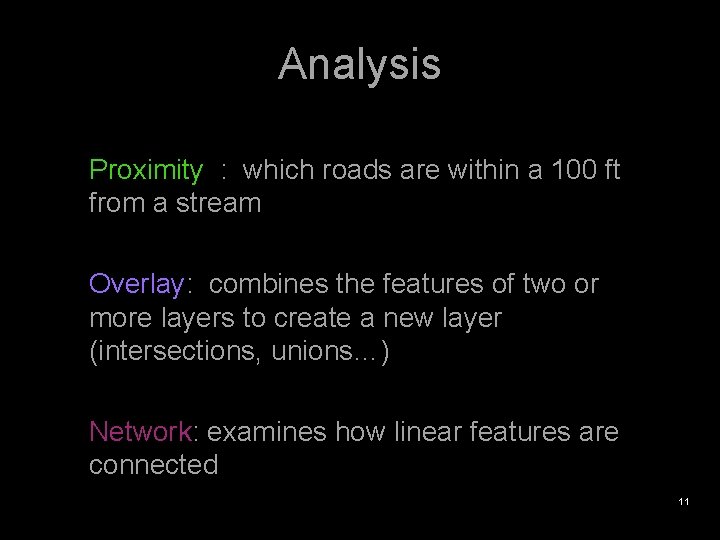
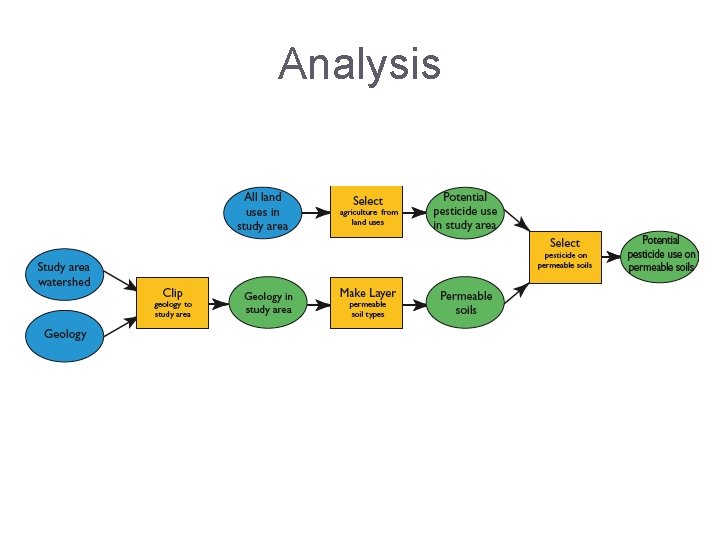
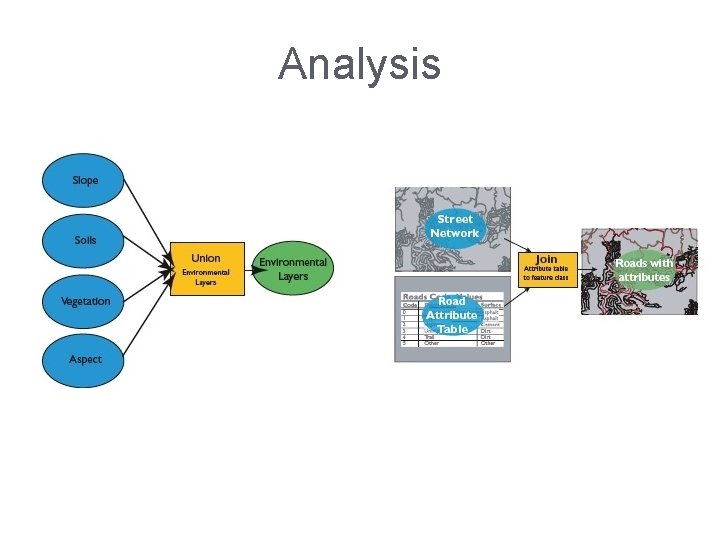
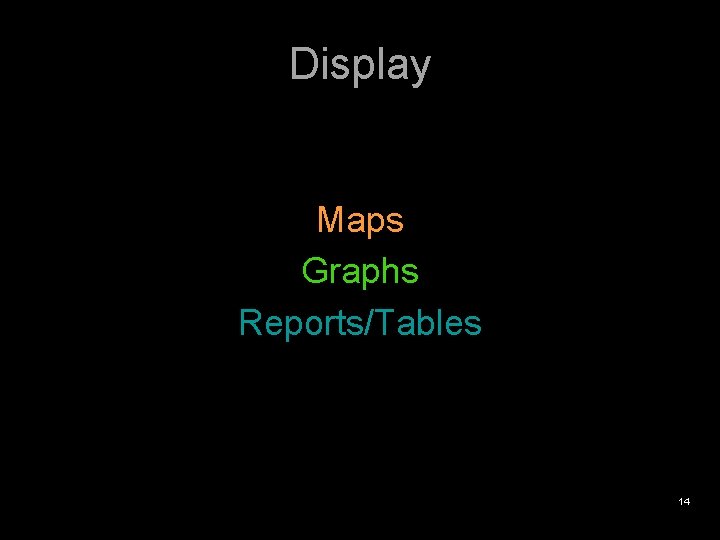
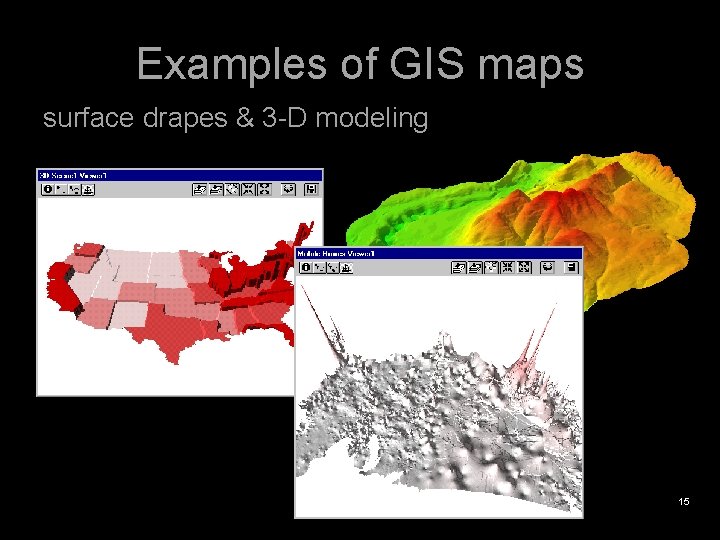
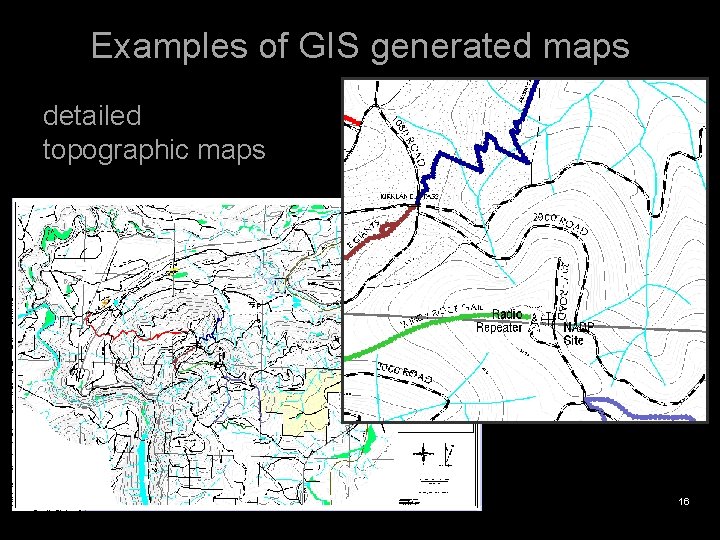
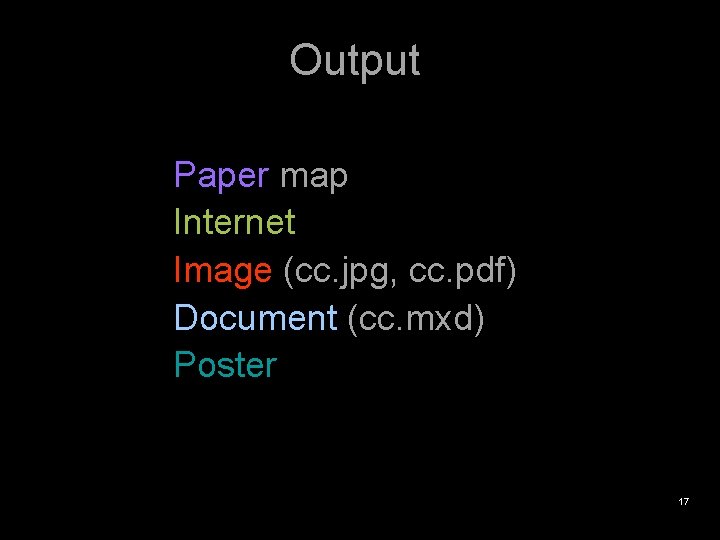
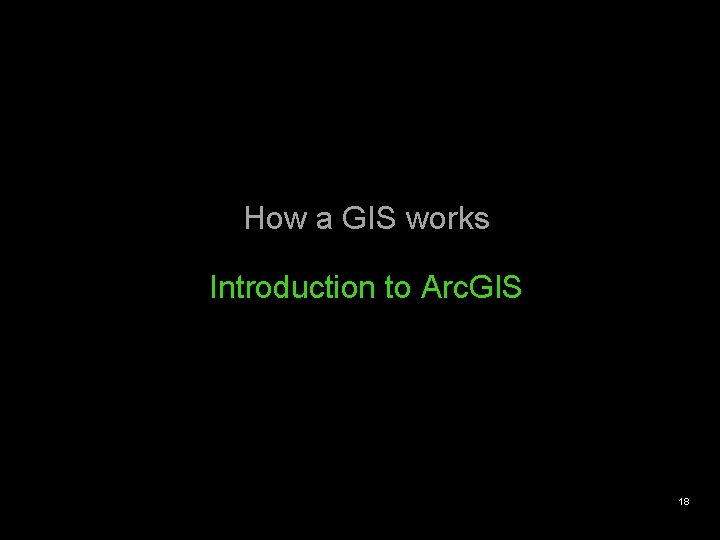
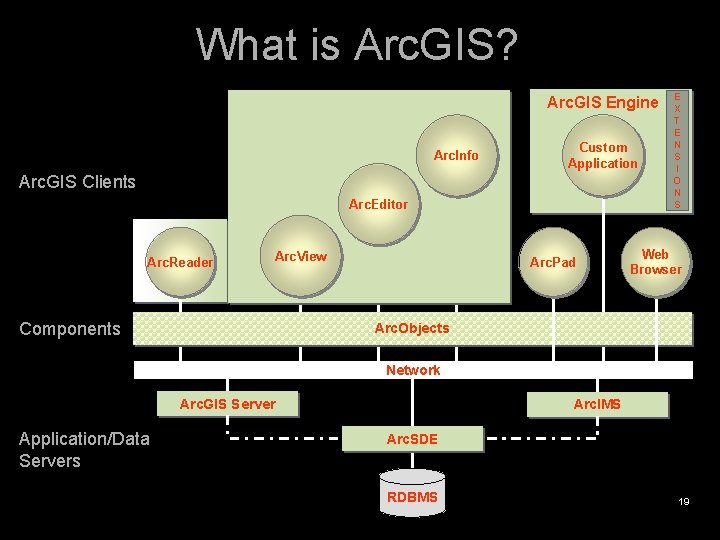
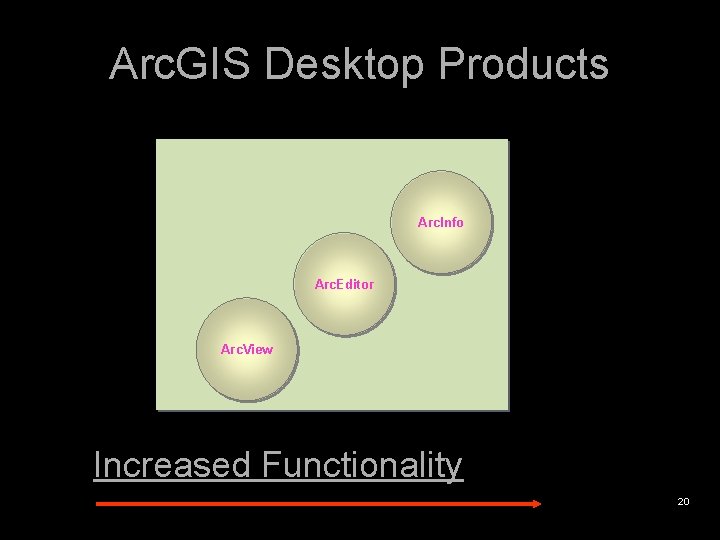
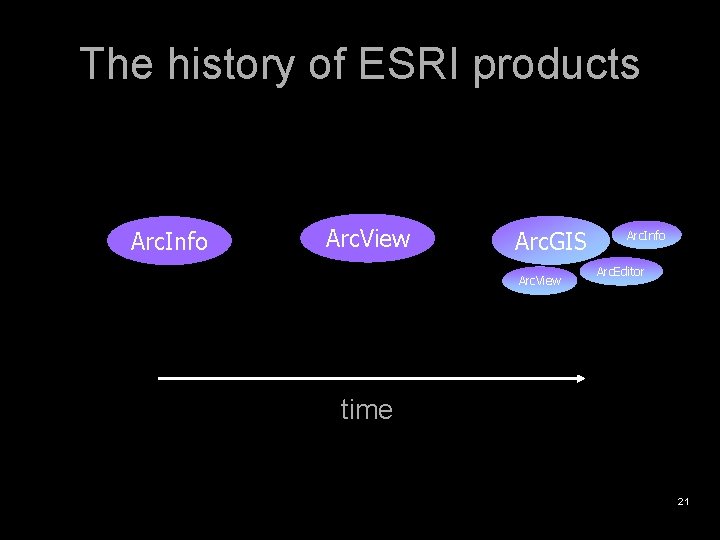
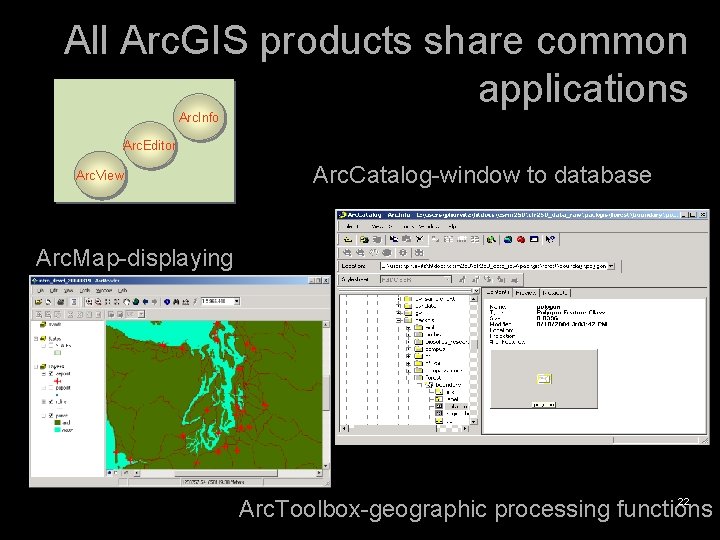
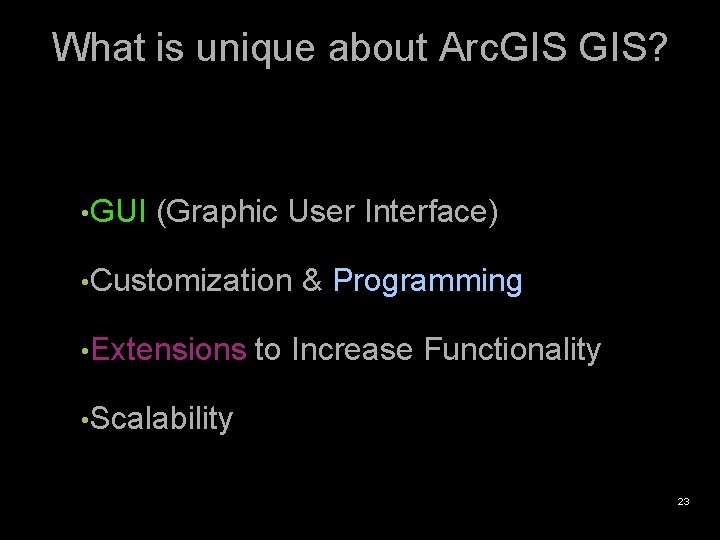
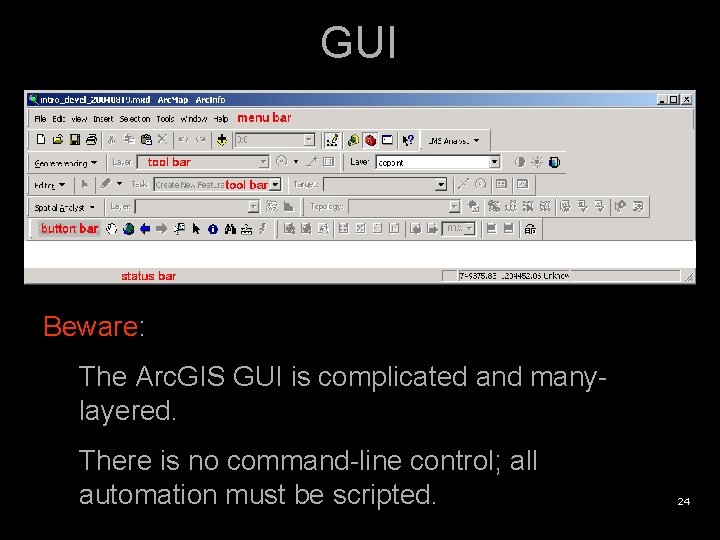
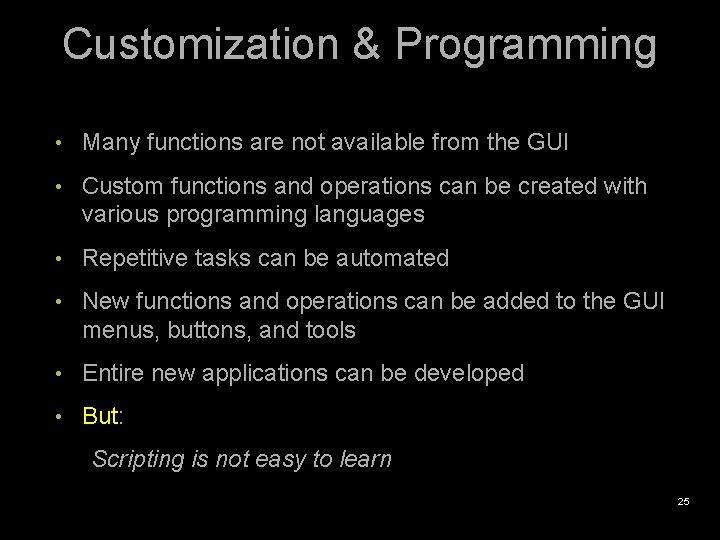
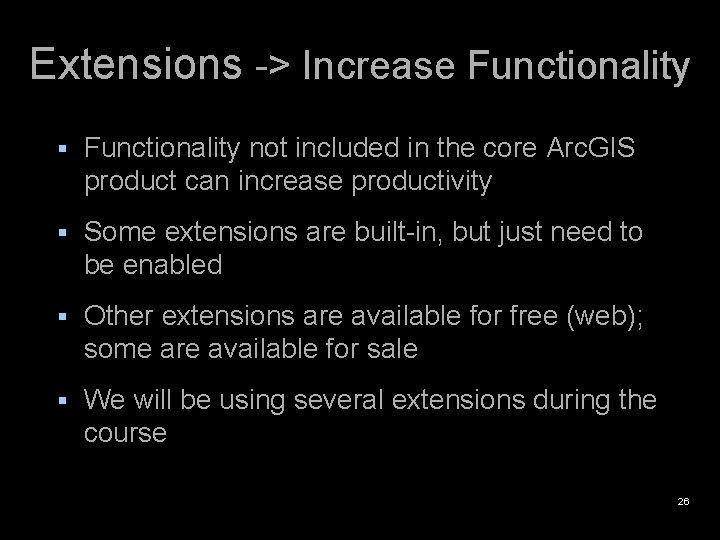
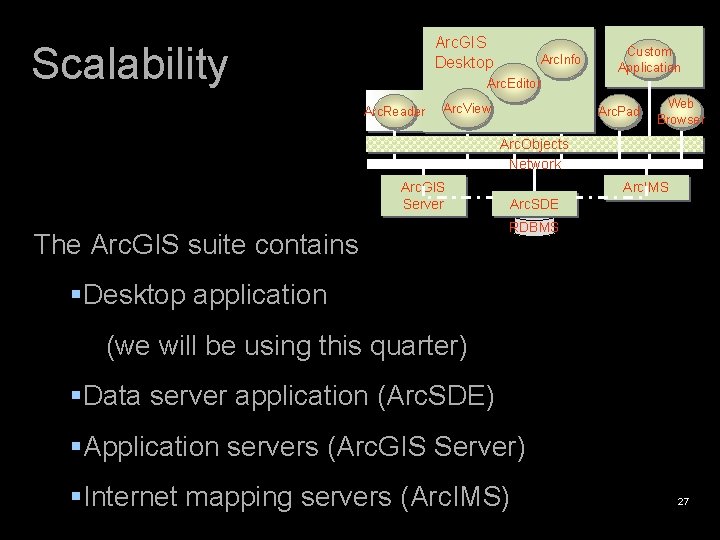
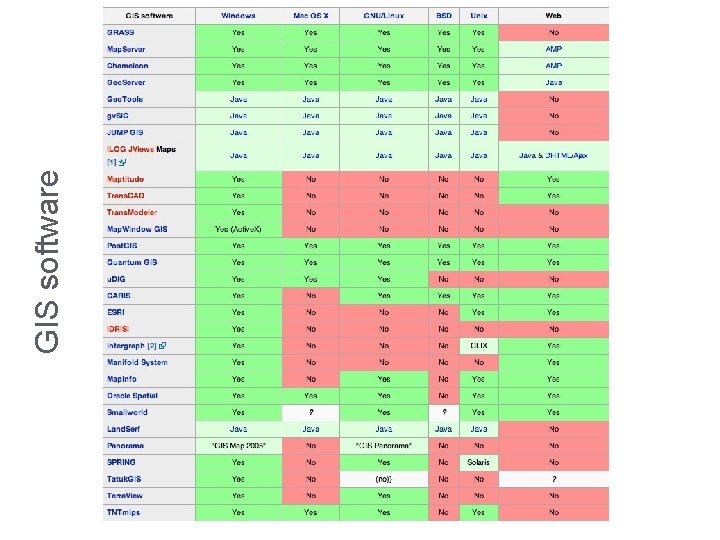
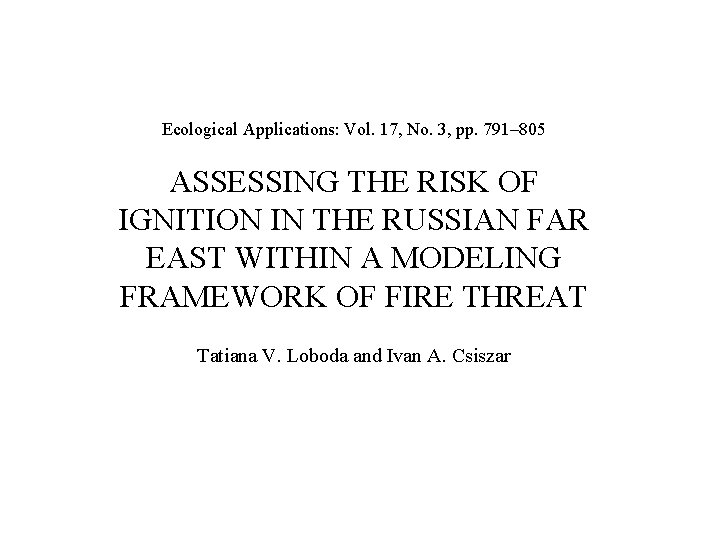
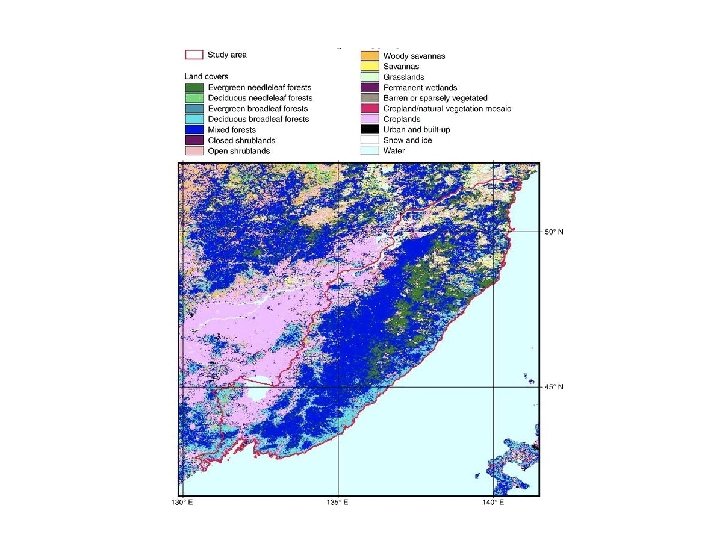
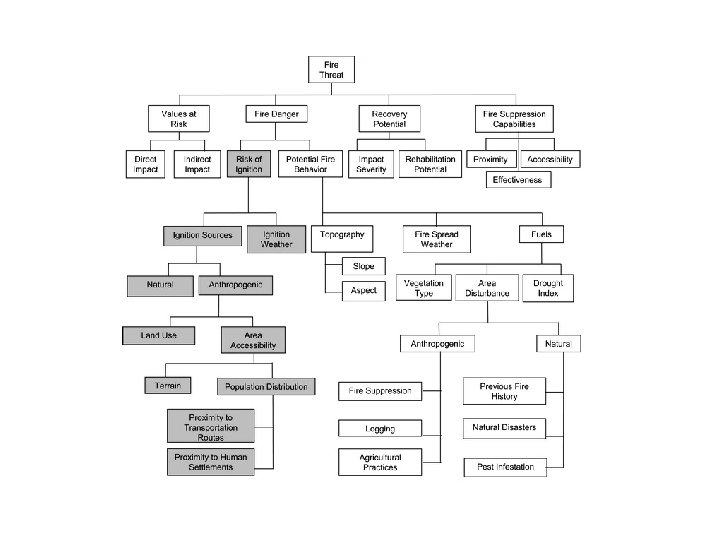
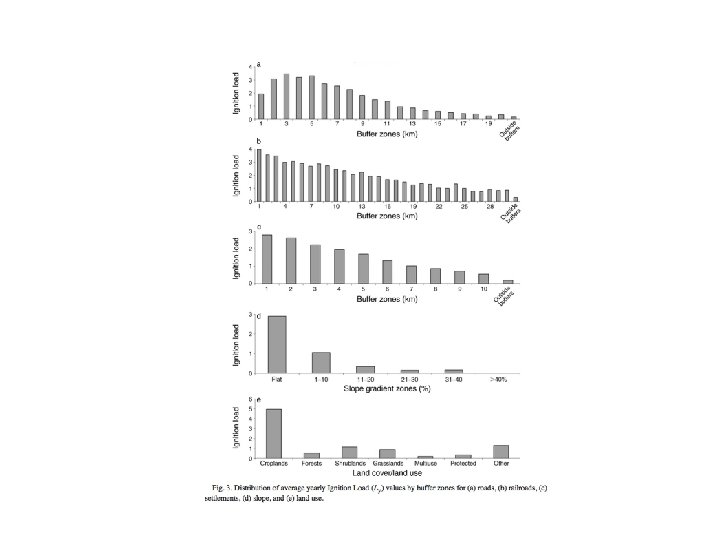
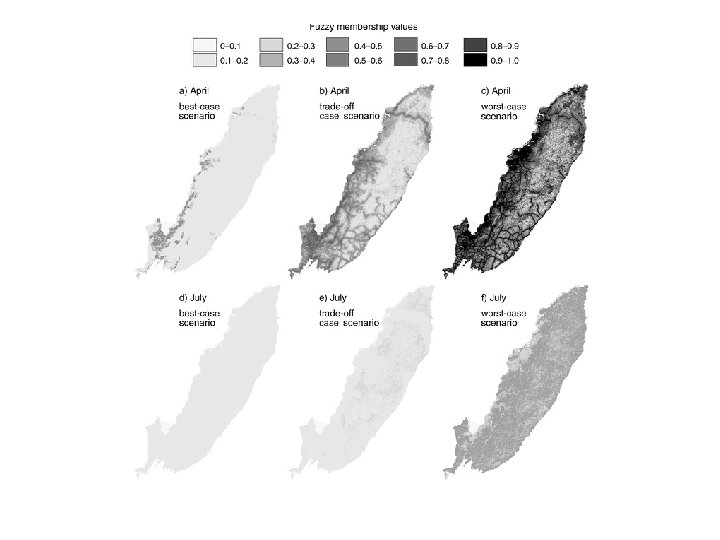
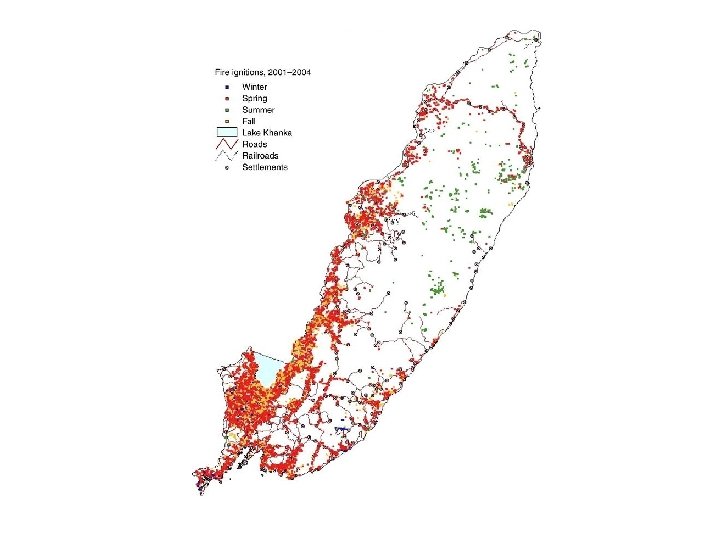
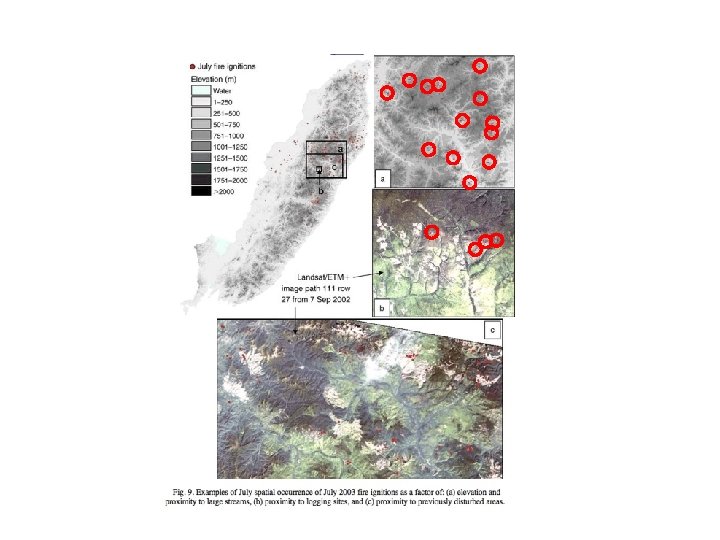
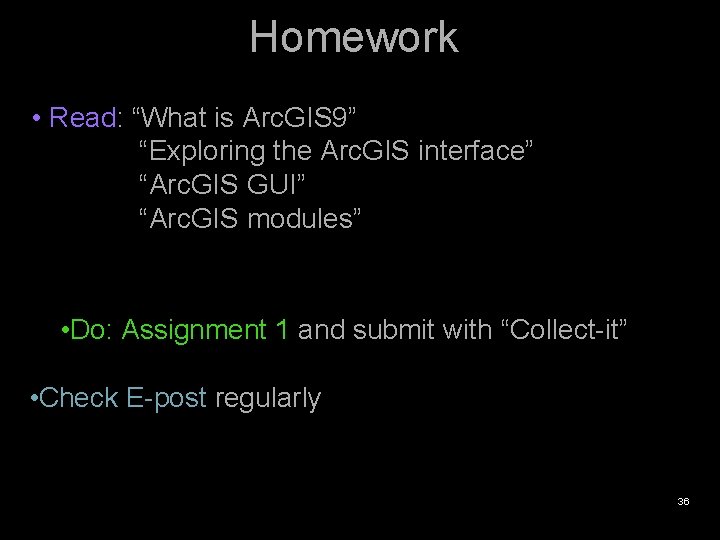
- Slides: 36
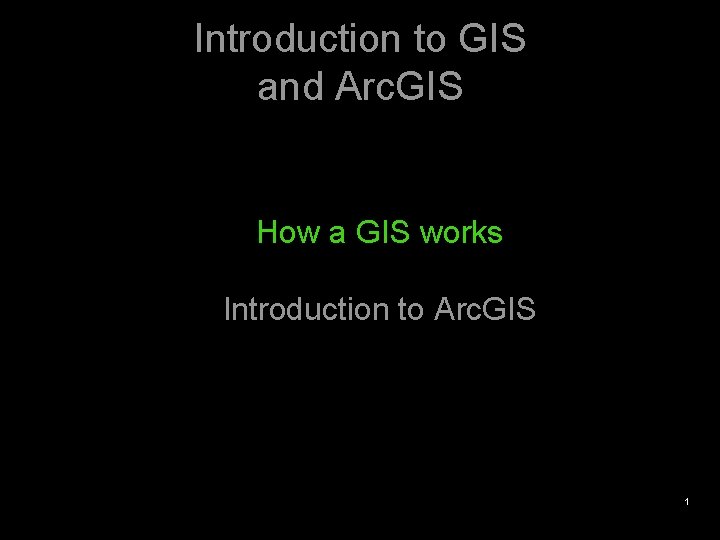
Introduction to GIS and Arc. GIS How a GIS works Introduction to Arc. GIS 1
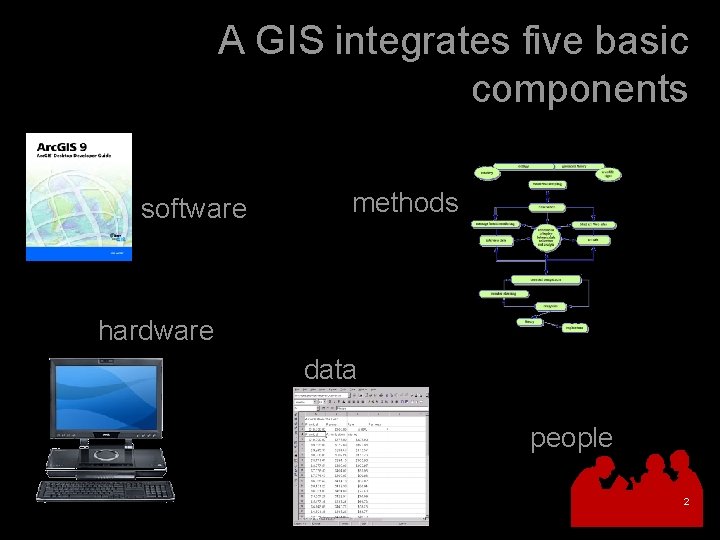
A GIS integrates five basic components software methods hardware data people 2
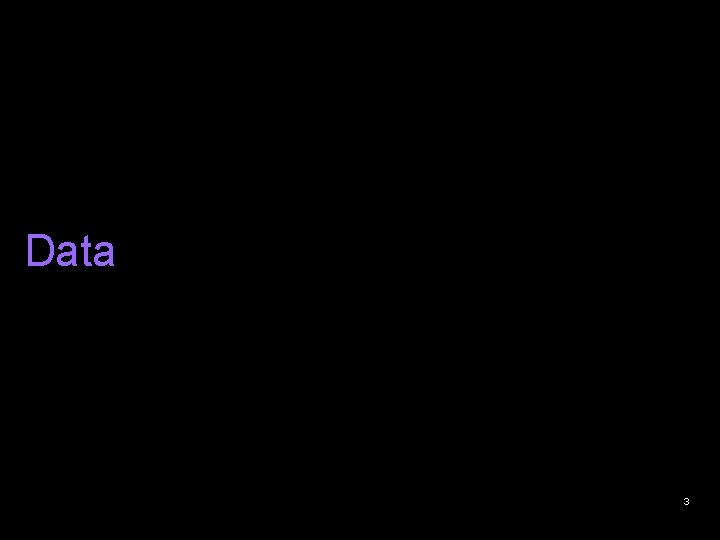
Data 3
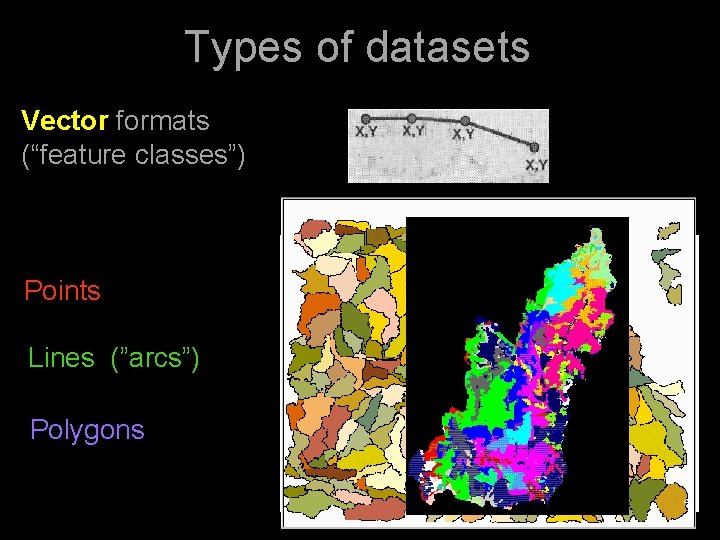
Types of datasets Vector formats (“feature classes”) Points Lines (”arcs”) Polygons 4
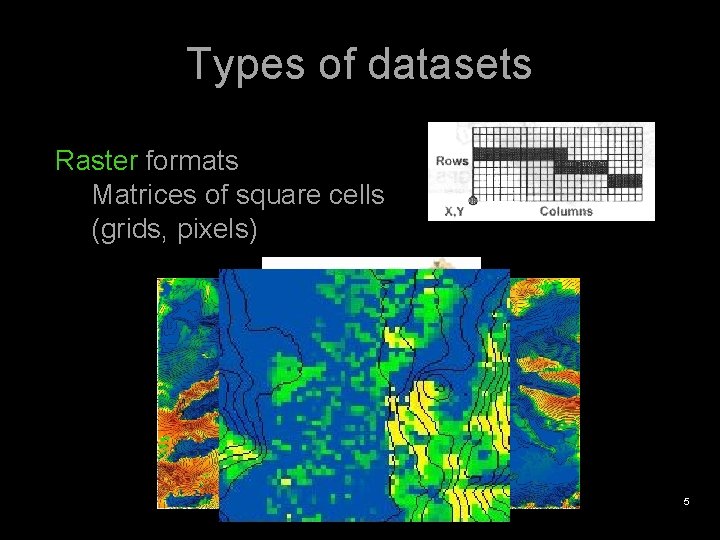
Types of datasets Raster formats Matrices of square cells (grids, pixels) 5
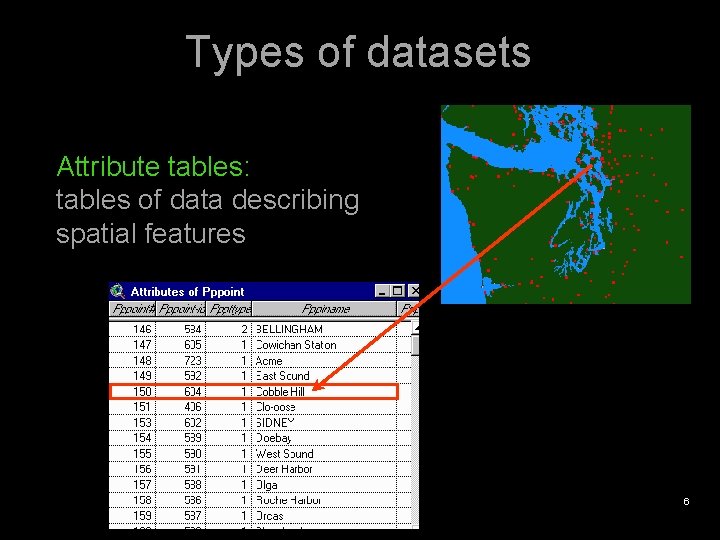
Types of datasets Attribute tables: tables of data describing spatial features 6
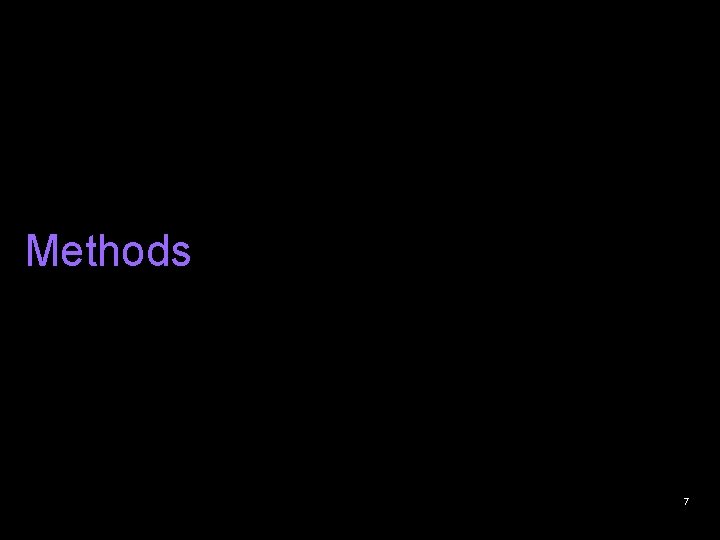
Methods 7
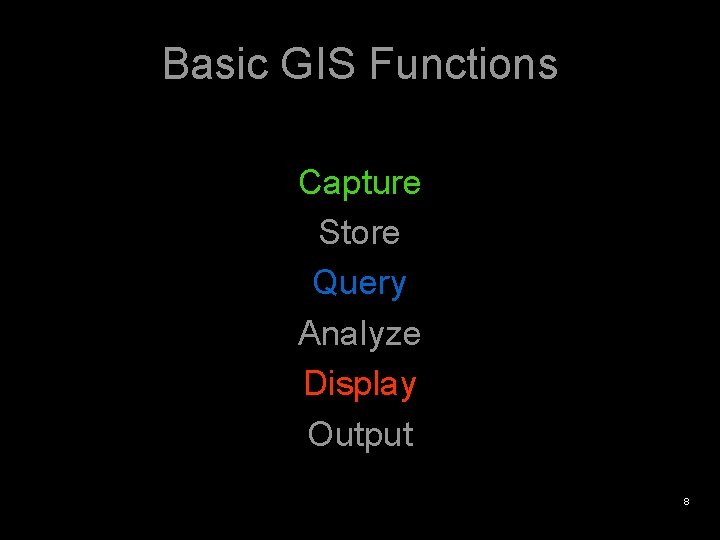
Basic GIS Functions Capture Store Query Analyze Display Output 8
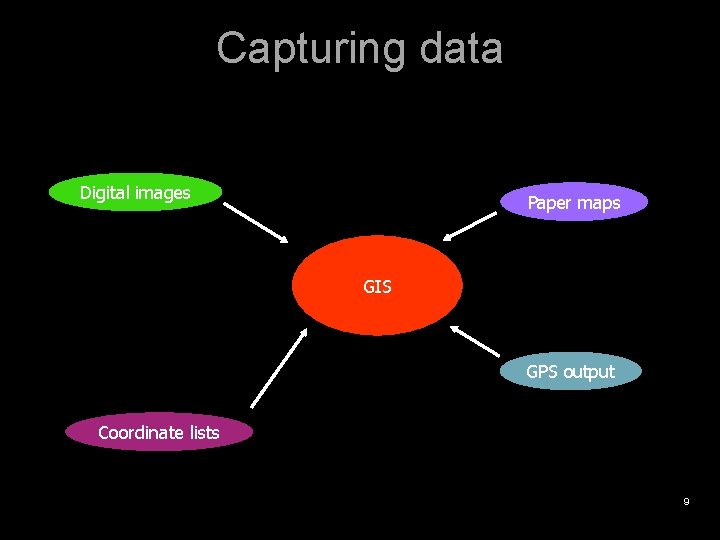
Capturing data Digital images Paper maps GIS GPS output Coordinate lists 9
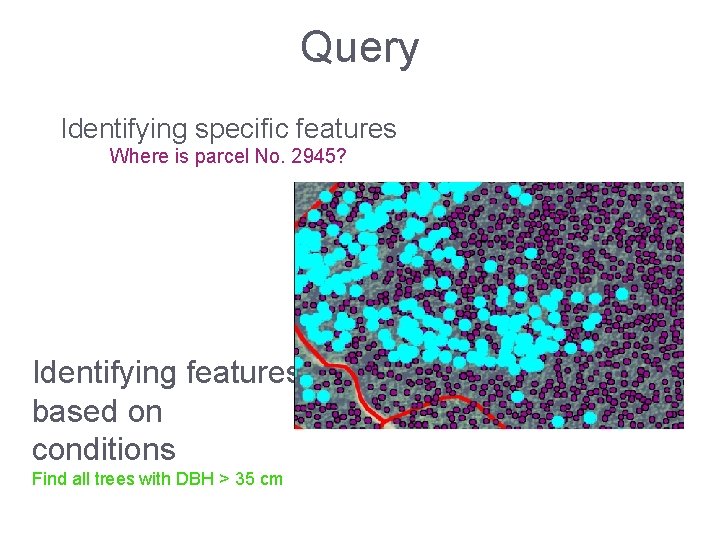
Query Identifying specific features Where is parcel No. 2945? Identifying features based on conditions Find all trees with DBH > 35 cm 10
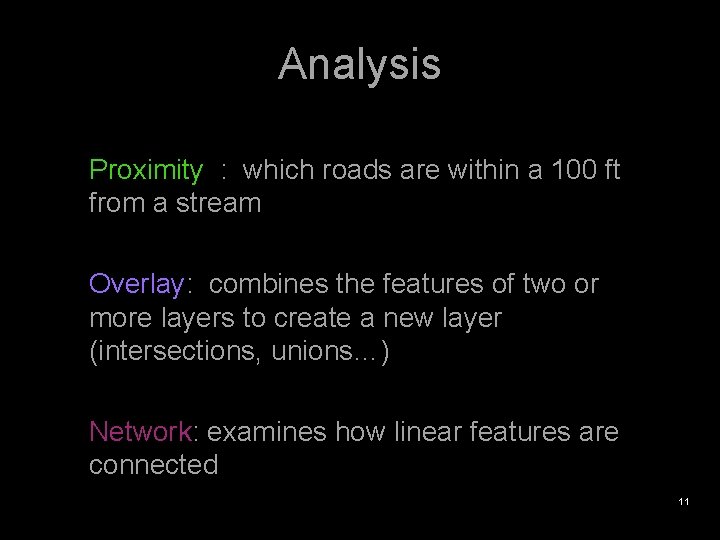
Analysis Proximity : which roads are within a 100 ft from a stream Overlay: combines the features of two or more layers to create a new layer (intersections, unions…) Network: examines how linear features are connected 11
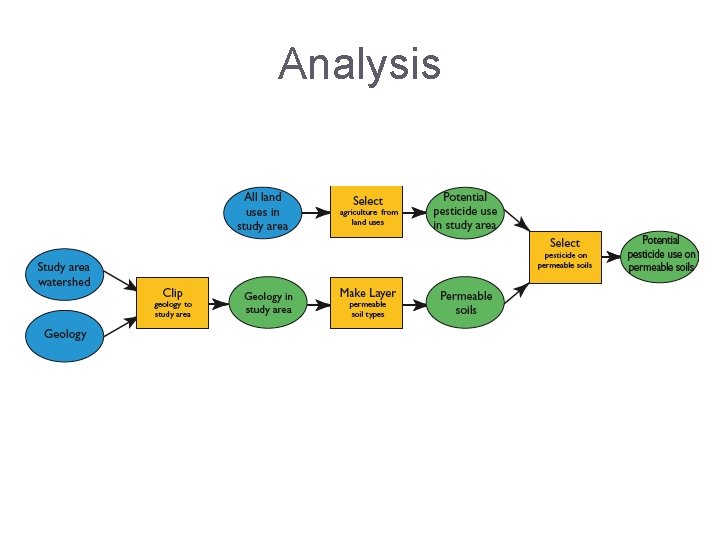
Analysis 12
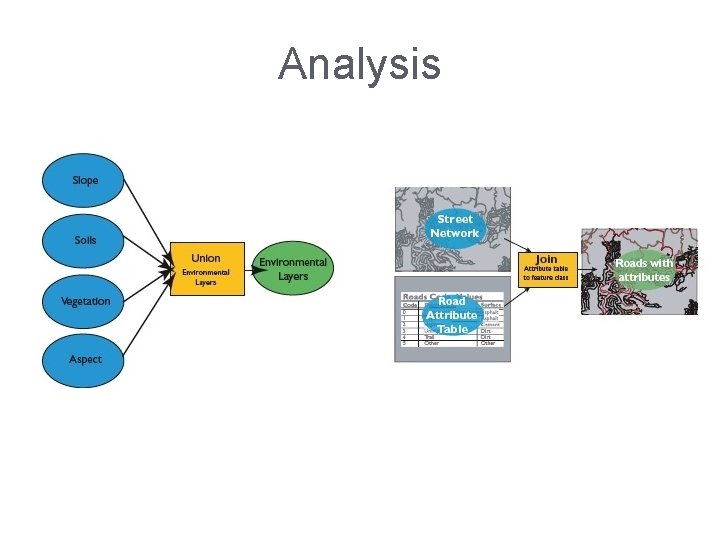
Analysis 13
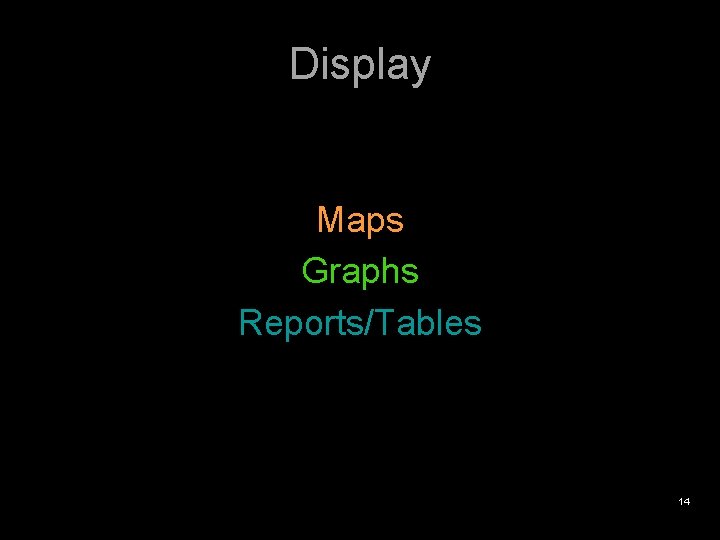
Display Maps Graphs Reports/Tables 14
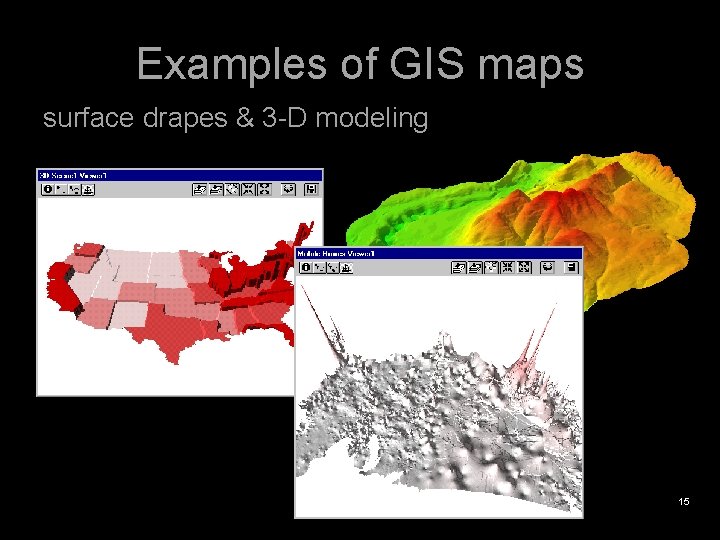
Examples of GIS maps surface drapes & 3 -D modeling 15
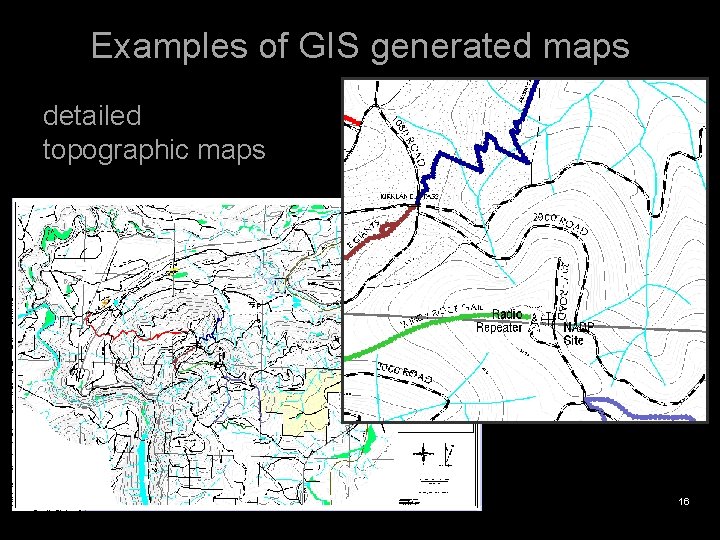
Examples of GIS generated maps detailed topographic maps 16
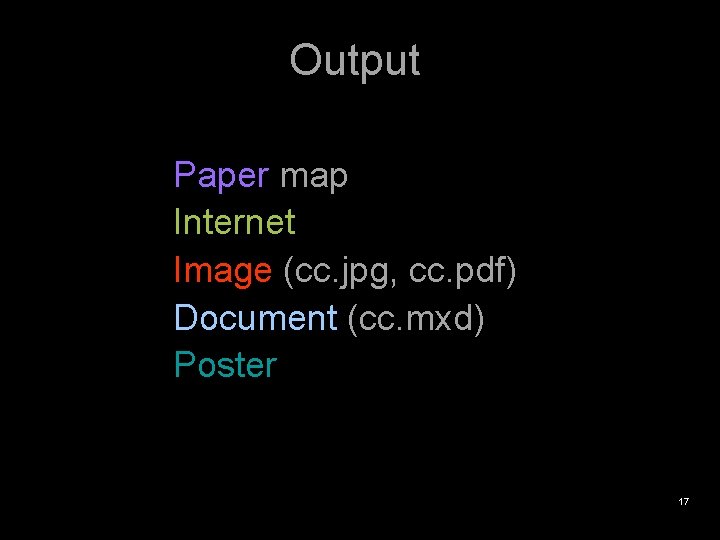
Output Paper map Internet Image (cc. jpg, cc. pdf) Document (cc. mxd) Poster 17
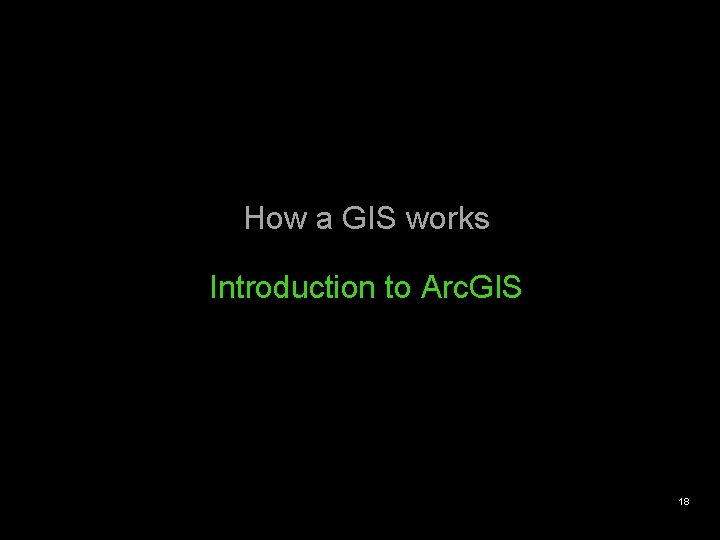
How a GIS works Introduction to Arc. GIS 18
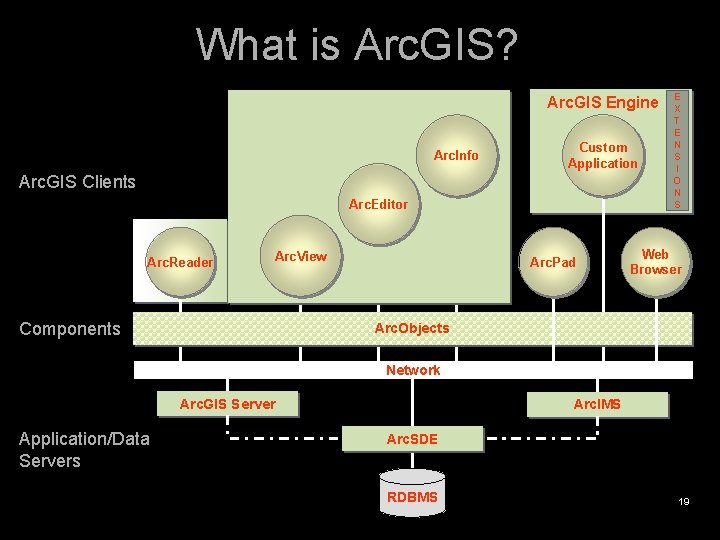
What is Arc. GIS? Arc. GIS Clients Arc. Reader E X T E N S I O N S Arc. GIS Desktop Arc. GIS Engine Arc. Info Custom Application Arc. Editor Arc. View Components Arc. Pad E X T E N S I O N S Web Browser Arc. Objects Network Arc. GIS Server Application/Data Servers Arc. IMS Arc. SDE RDBMS 19
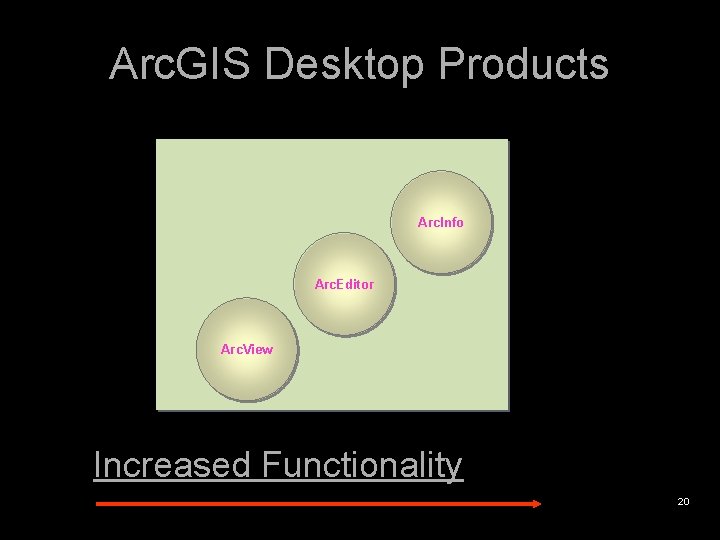
Arc. GIS Desktop Products Arc. Info Arc. Editor Arc. View Increased Functionality 20
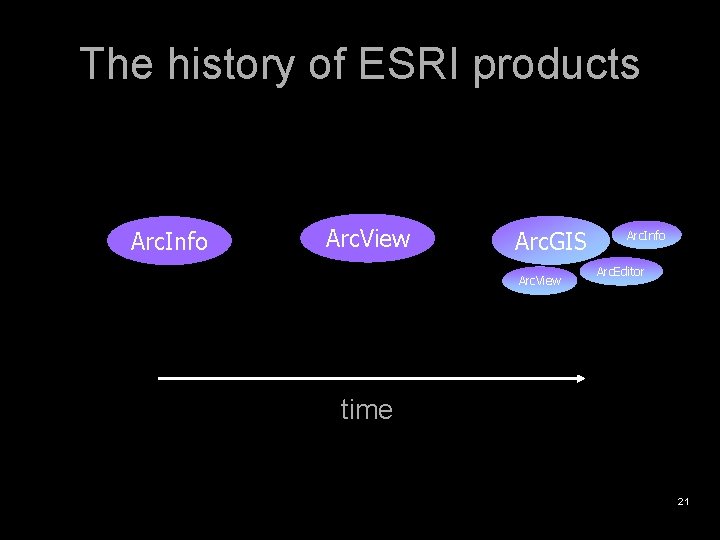
The history of ESRI products Arc. Info Arc. View Arc. GIS Arc. View Arc. Info Arc. Editor time 21
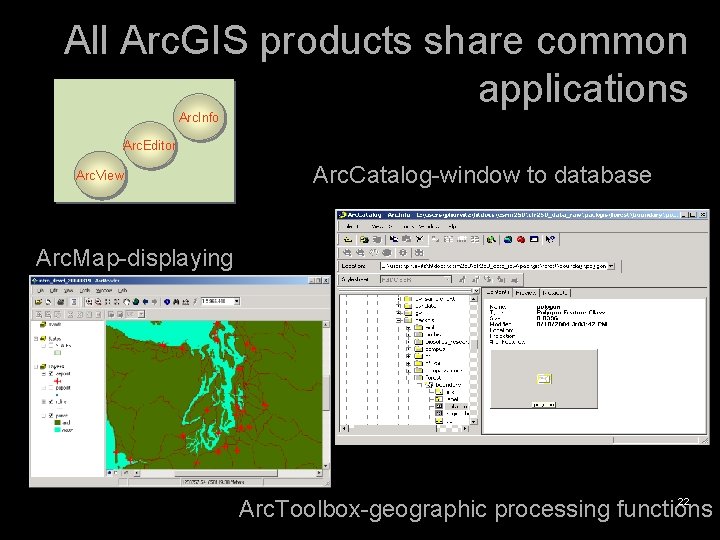
All Arc. GIS products share common applications Arc. Info Arc. Editor Arc. View Arc. Catalog-window to database Arc. Map-displaying 22 Arc. Toolbox-geographic processing functions
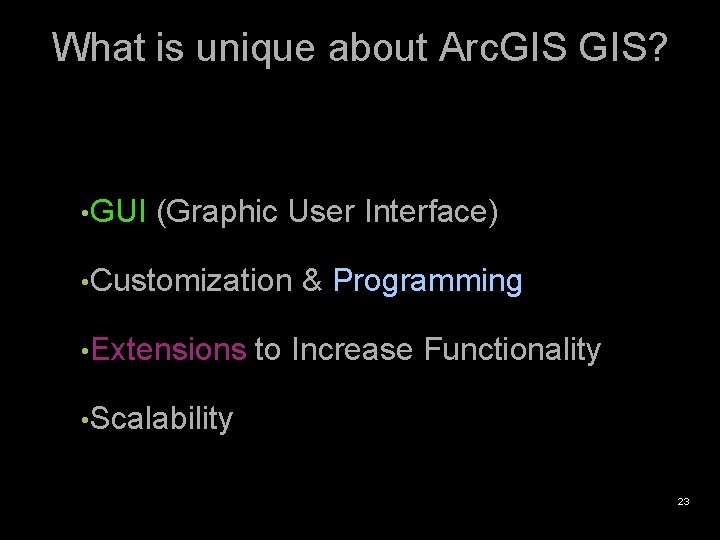
What is unique about Arc. GIS? • GUI (Graphic User Interface) • Customization • Extensions & Programming to Increase Functionality • Scalability 23
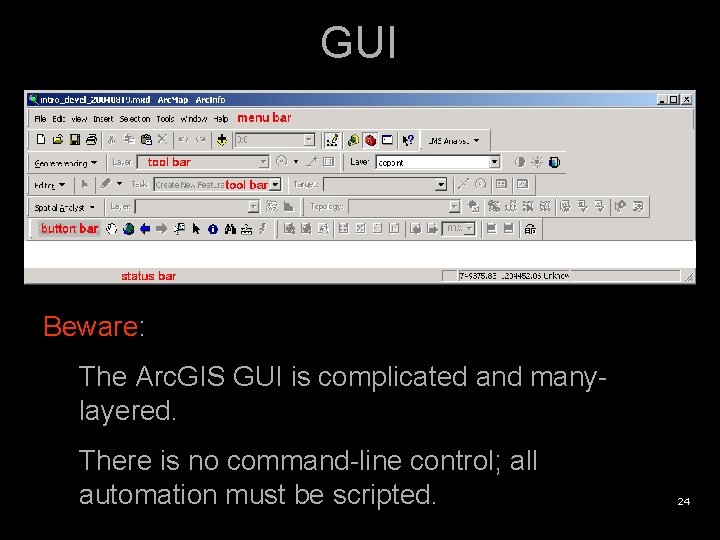
GUI Beware: The Arc. GIS GUI is complicated and manylayered. There is no command-line control; all automation must be scripted. 24
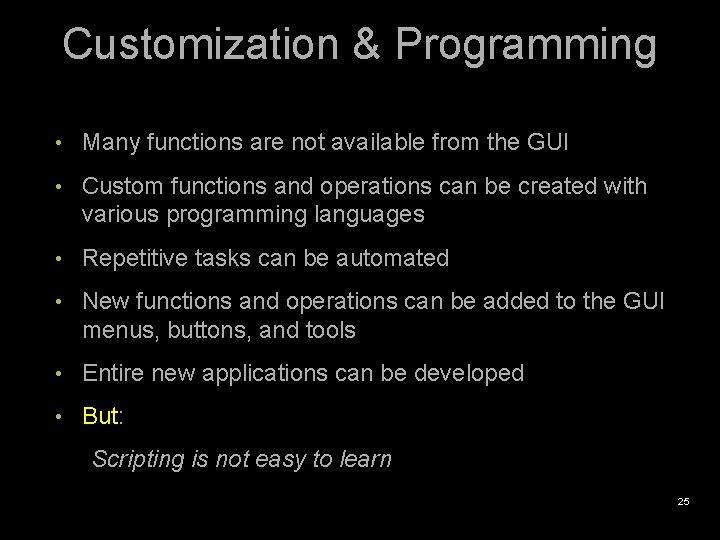
Customization & Programming • Many functions are not available from the GUI • Custom functions and operations can be created with various programming languages • Repetitive tasks can be automated • New functions and operations can be added to the GUI menus, buttons, and tools • Entire new applications can be developed • But: Scripting is not easy to learn 25
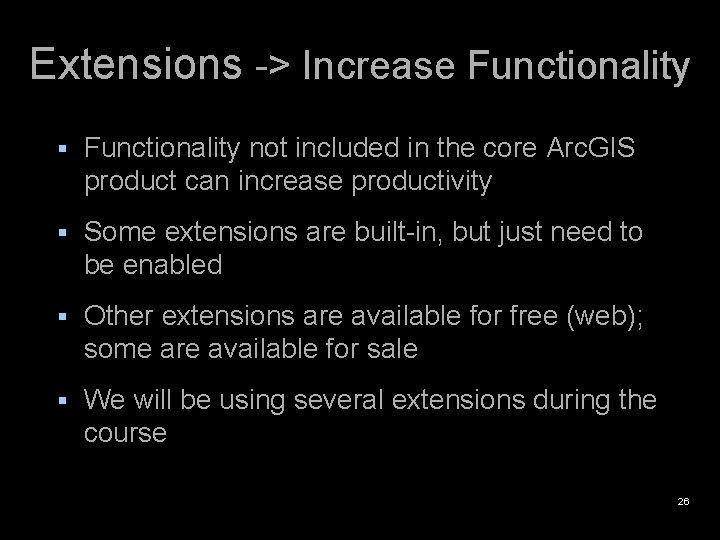
Extensions -> Increase Functionality § Functionality not included in the core Arc. GIS product can increase productivity § Some extensions are built-in, but just need to be enabled § Other extensions are available for free (web); some are available for sale § We will be using several extensions during the course 26
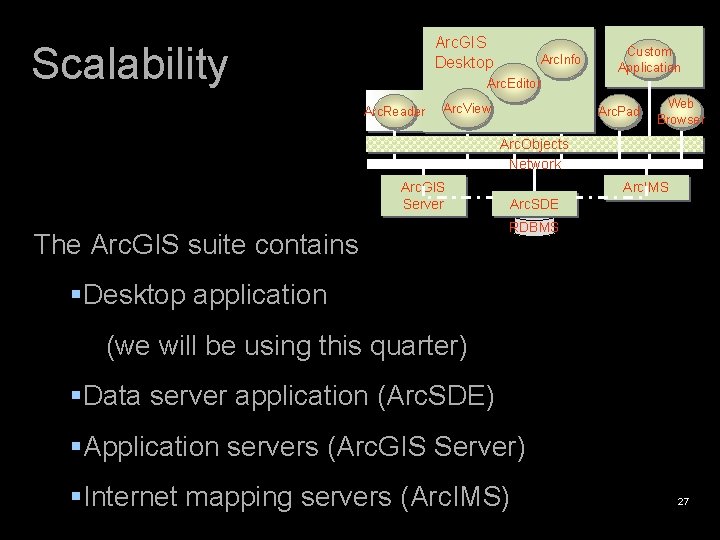
Arc. GIS Desktop Scalability Arc. Info Custom Application Arc. Editor Arc. Reader Arc. View Arc. Pad Web Browser Arc. Objects Network Arc. GIS Server The Arc. GIS suite contains Arc. IMS Arc. SDE RDBMS §Desktop application (we will be using this quarter) §Data server application (Arc. SDE) §Application servers (Arc. GIS Server) §Internet mapping servers (Arc. IMS) 27
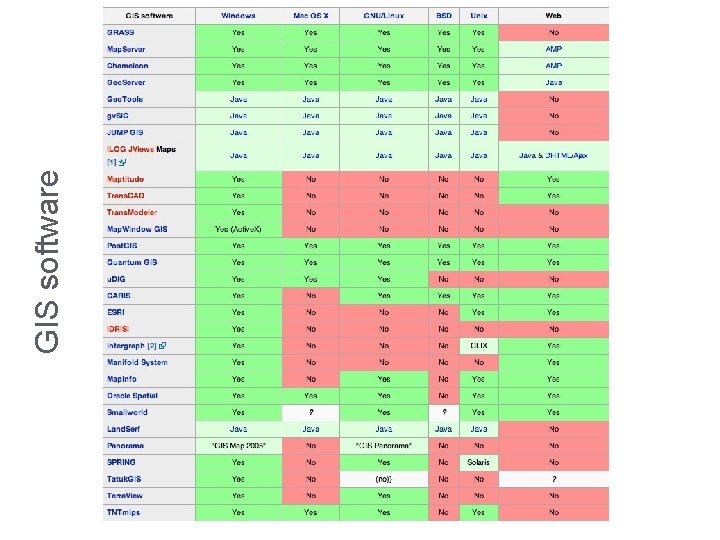
28 GIS software
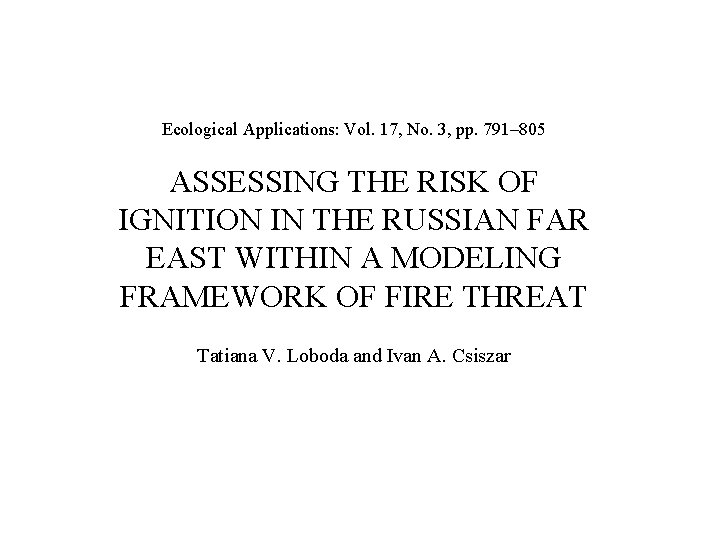
Ecological Applications: Vol. 17, No. 3, pp. 791– 805 ASSESSING THE RISK OF IGNITION IN THE RUSSIAN FAR EAST WITHIN A MODELING FRAMEWORK OF FIRE THREAT Tatiana V. Loboda and Ivan A. Csiszar 29
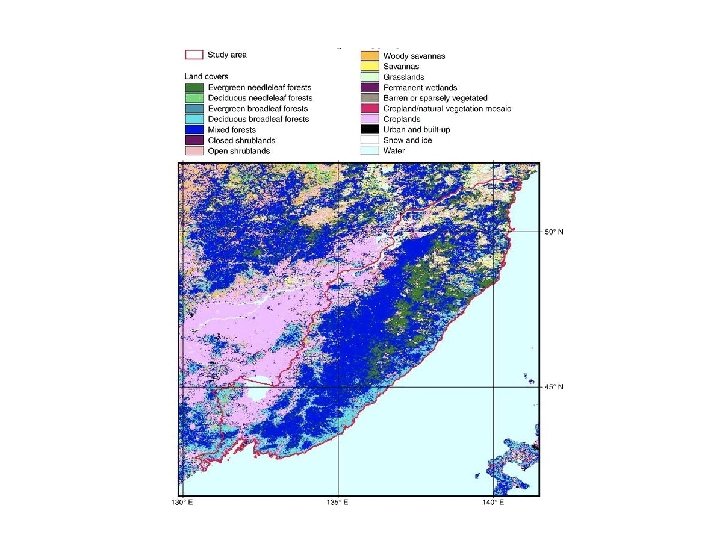
30
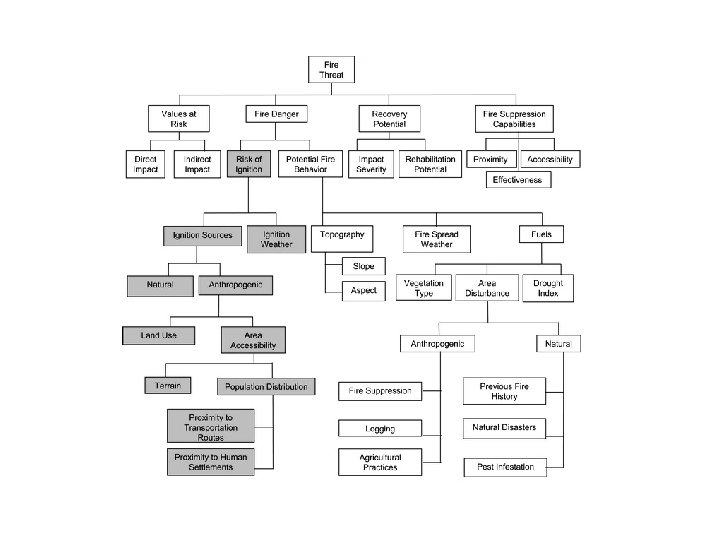
31
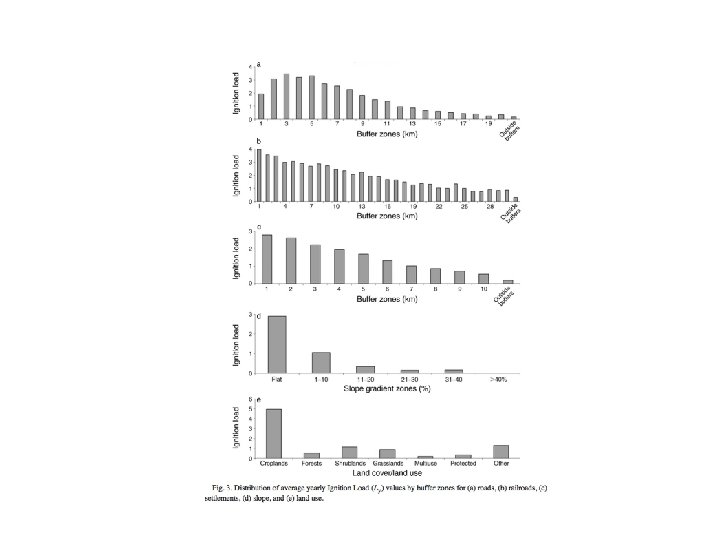
32
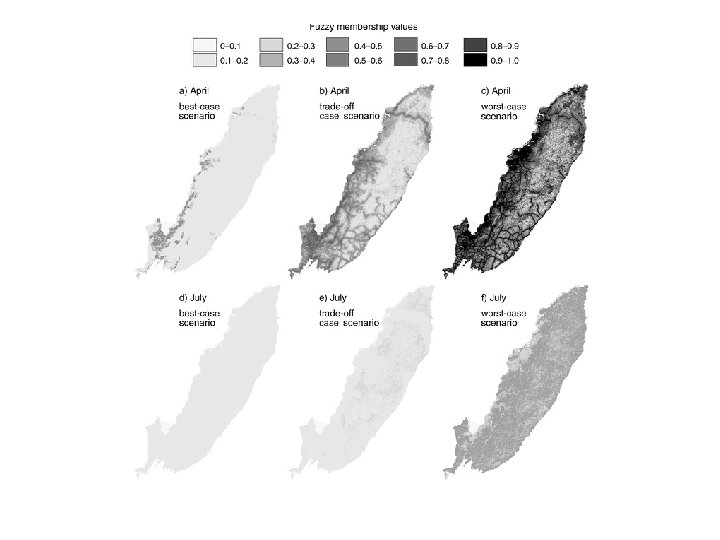
33
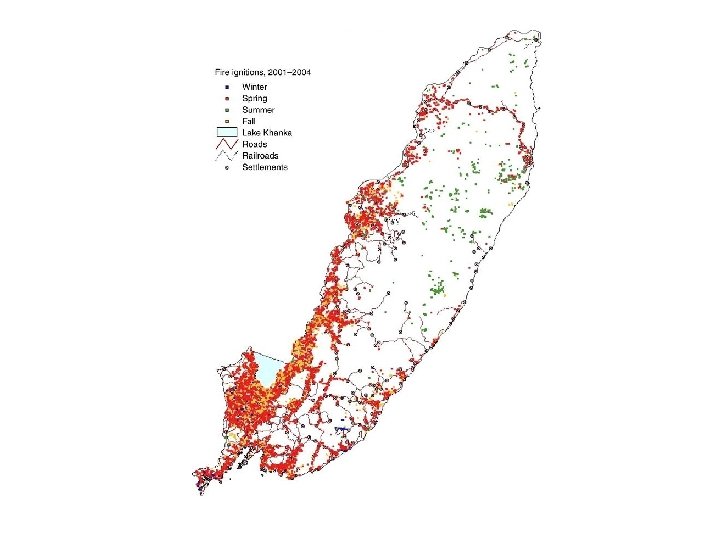
34
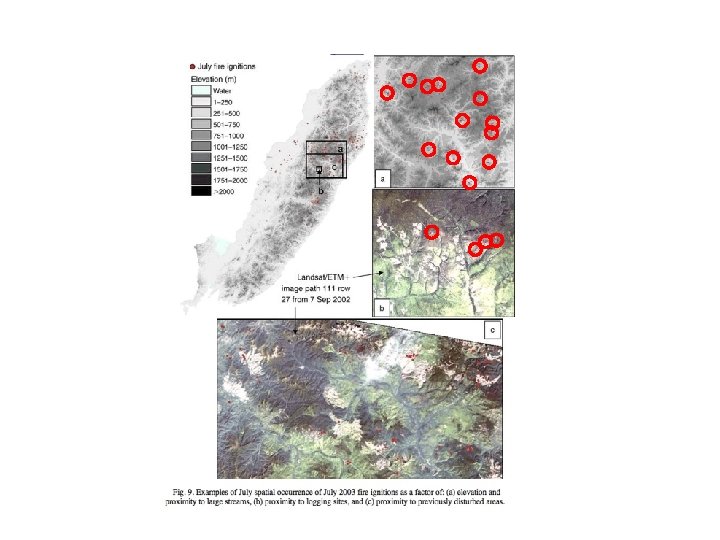
35
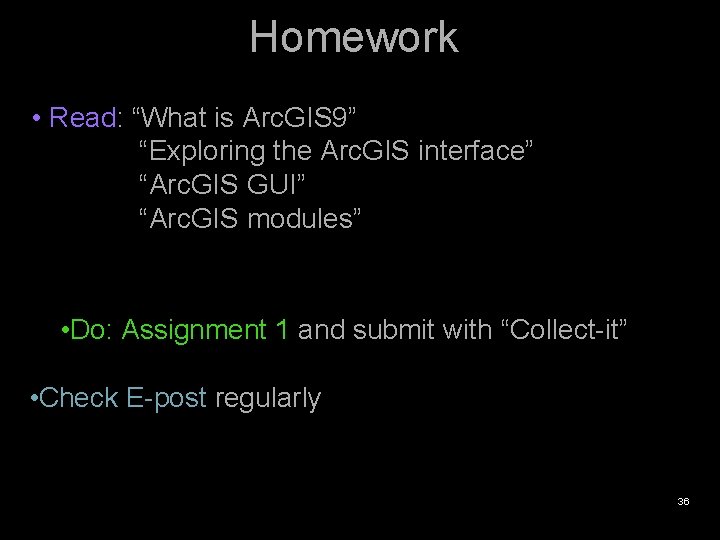
Homework • Read: “What is Arc. GIS 9” “Exploring the Arc. GIS interface” “Arc. GIS GUI” “Arc. GIS modules” • Do: Assignment 1 and submit with “Collect-it” • Check E-post regularly 36
 Minor arc and major arc
Minor arc and major arc What is an minor arc
What is an minor arc Arc promoteur vs arc investigateur
Arc promoteur vs arc investigateur Arc emu88 com arc info 18 100018 html
Arc emu88 com arc info 18 100018 html Arc view gis
Arc view gis Arc gis
Arc gis Arc gis map
Arc gis map Arc gis map
Arc gis map Fish map
Fish map Arc gis
Arc gis Arc gis explorer
Arc gis explorer Arc gis 10
Arc gis 10 Introduction of arc welding
Introduction of arc welding Introduction to gis
Introduction to gis Introduction to gis
Introduction to gis Gis
Gis How to find the area of a sector with arc length
How to find the area of a sector with arc length Module 16 arc length and sector area answer key
Module 16 arc length and sector area answer key Sector area formula
Sector area formula 12-3 sector area and arc length
12-3 sector area and arc length 11-3 practice b sector area and arc length
11-3 practice b sector area and arc length 12-3 sector area and arc length
12-3 sector area and arc length Arc length formula
Arc length formula Fcaw-s meaning
Fcaw-s meaning Length of curve formula
Length of curve formula How to find arc length
How to find arc length Why must the electrode holder be correctly sized?
Why must the electrode holder be correctly sized? Groover
Groover Principle of shielded metal arc welding
Principle of shielded metal arc welding Lesson 9 arc length and areas of sectors
Lesson 9 arc length and areas of sectors 11-6 arc lengths and areas of sectors answer key
11-6 arc lengths and areas of sectors answer key Pass and seymour arc fault receptacle
Pass and seymour arc fault receptacle Big data and gis
Big data and gis Component of gis
Component of gis Ais grid station
Ais grid station Data input and editing in gis
Data input and editing in gis Future trends
Future trends