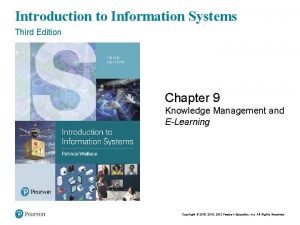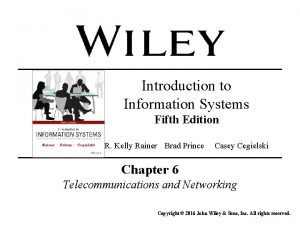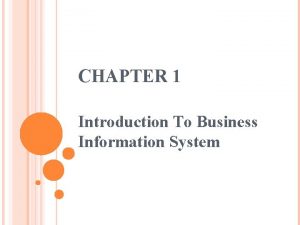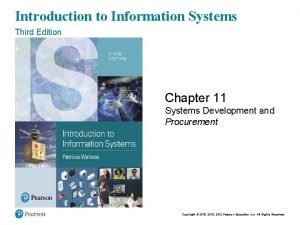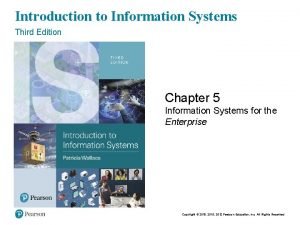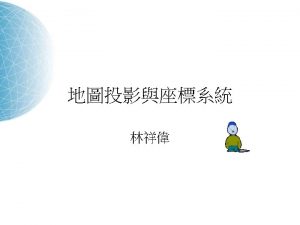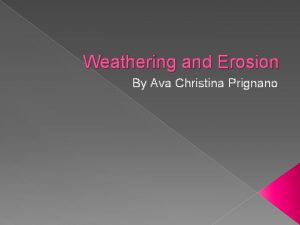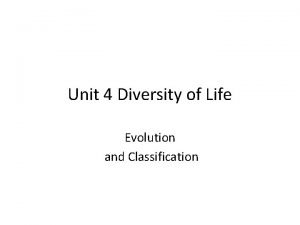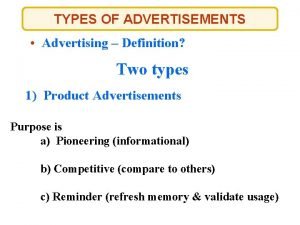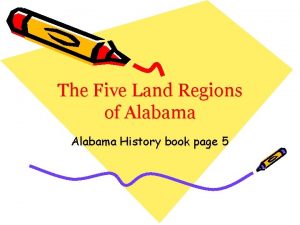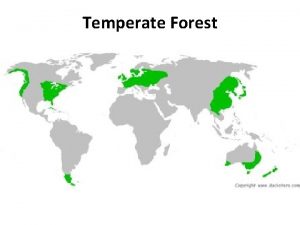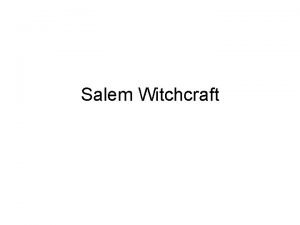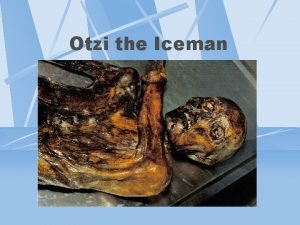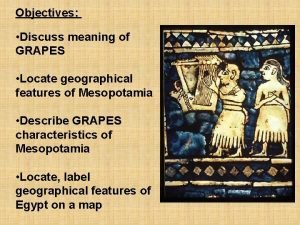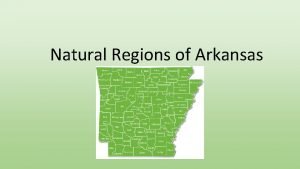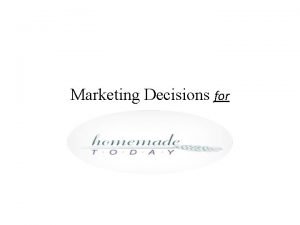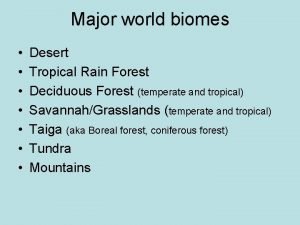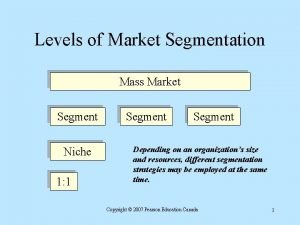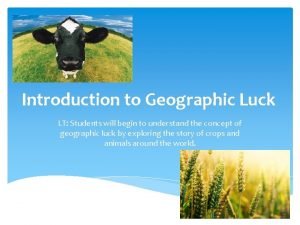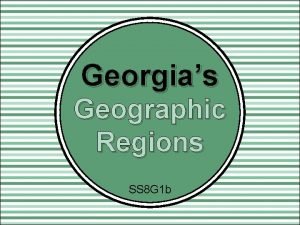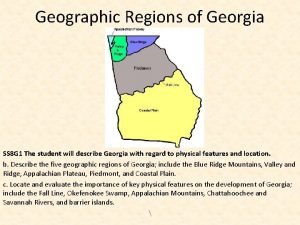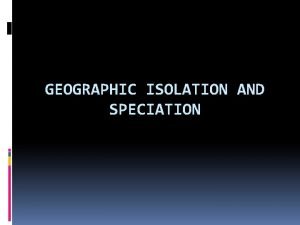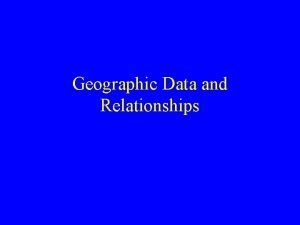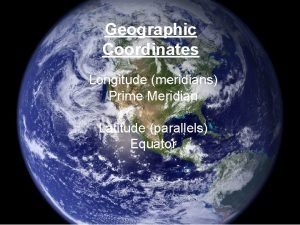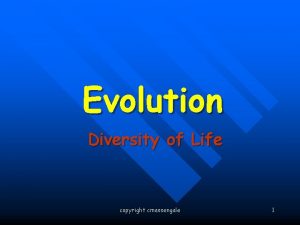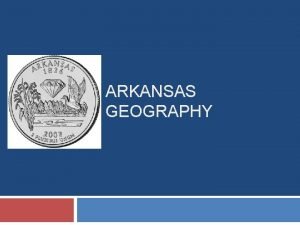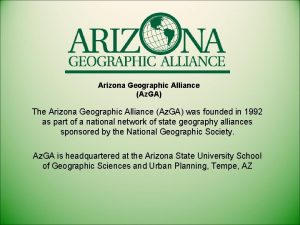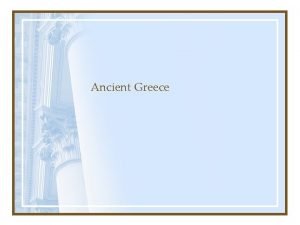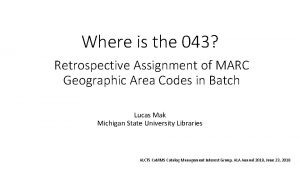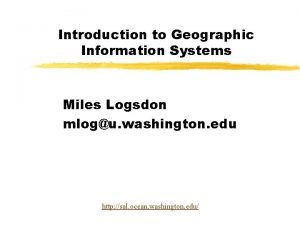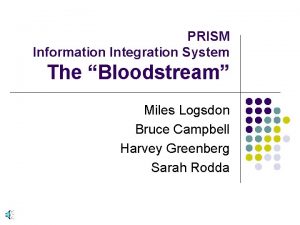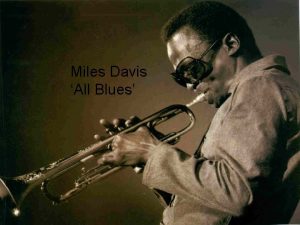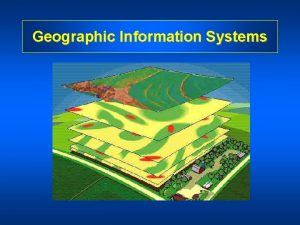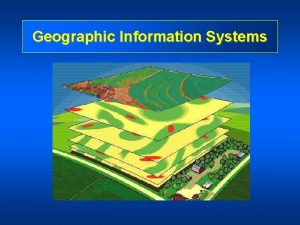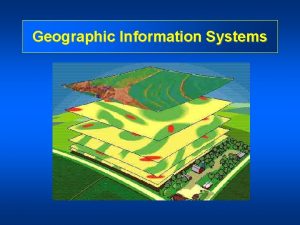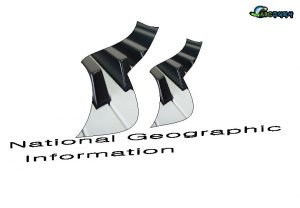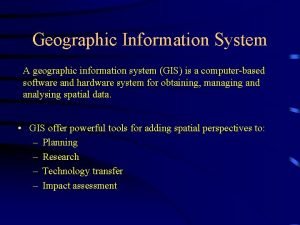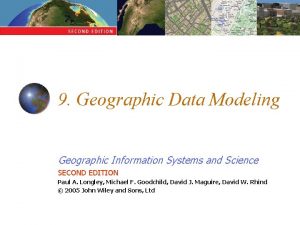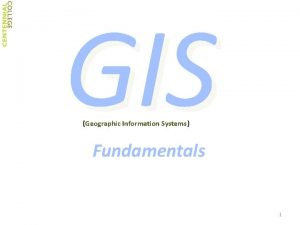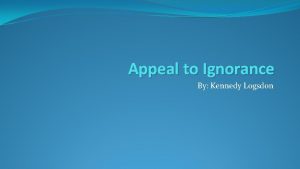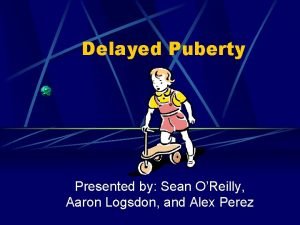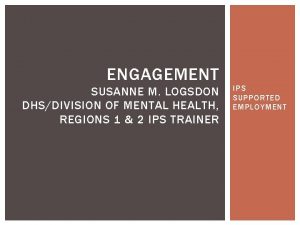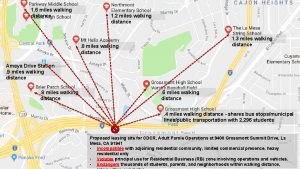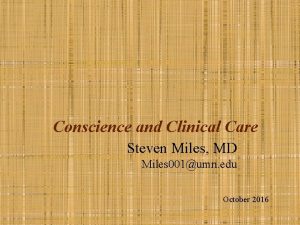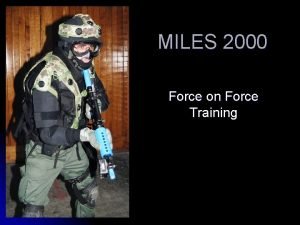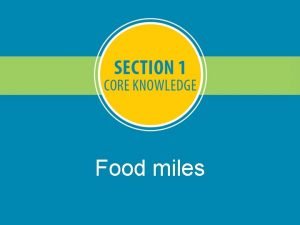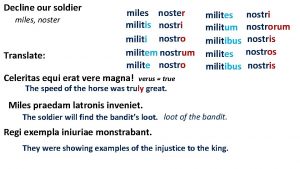Introduction to Geographic Information Systems Miles Logsdon mlogu
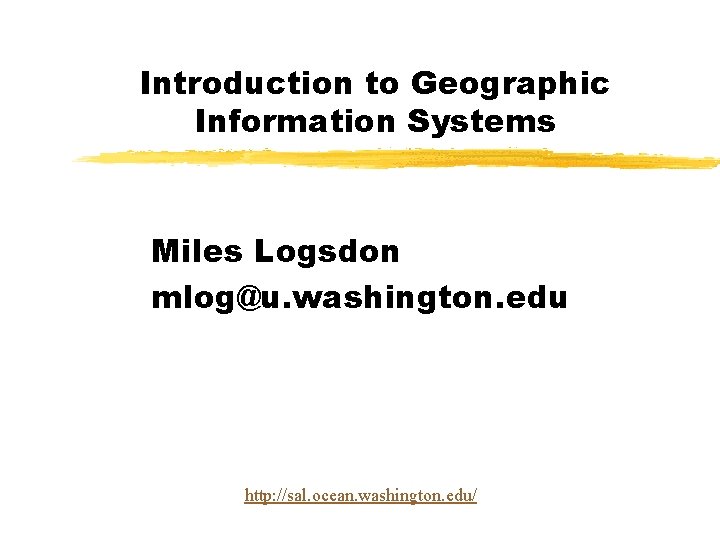
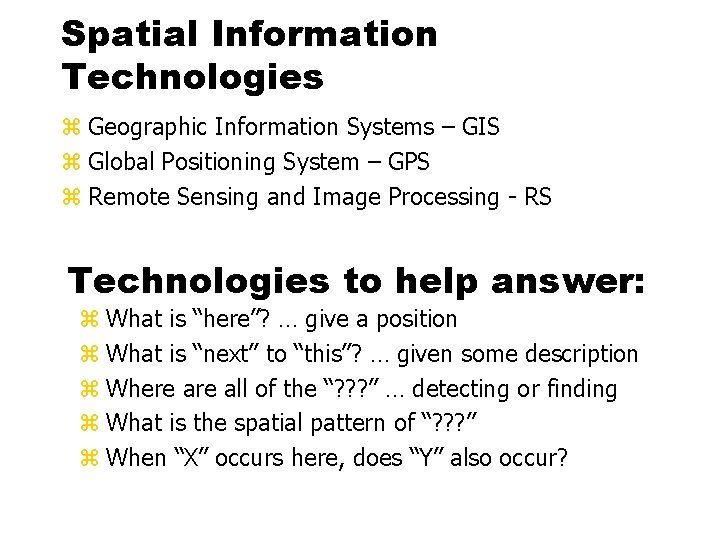
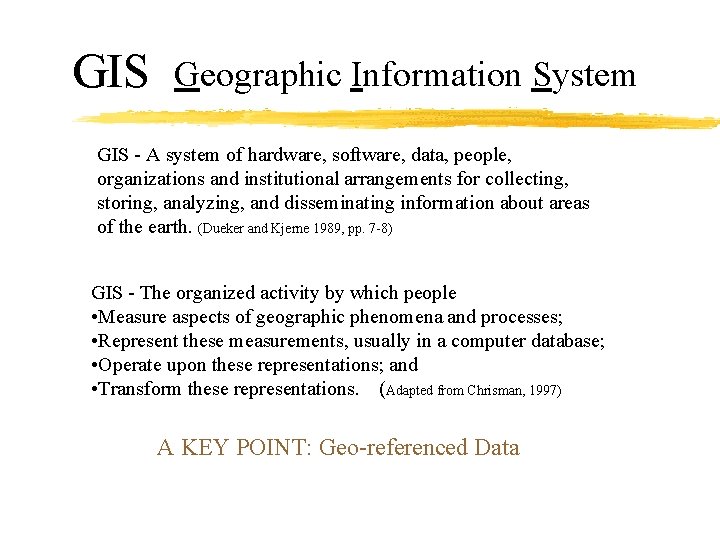

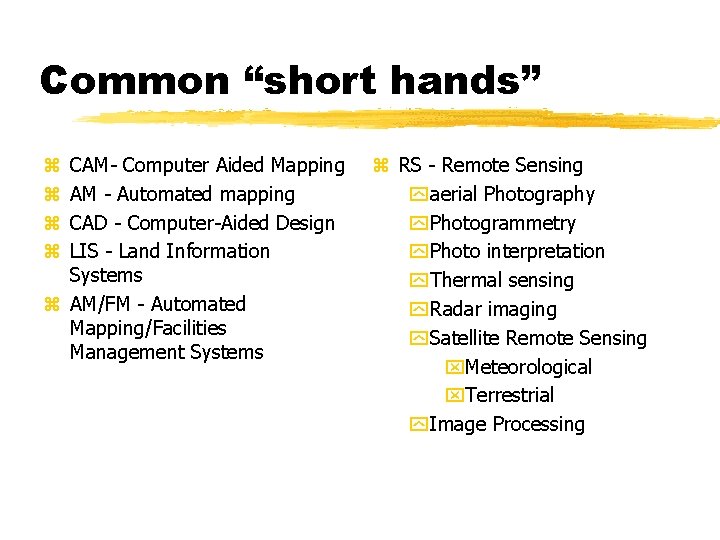
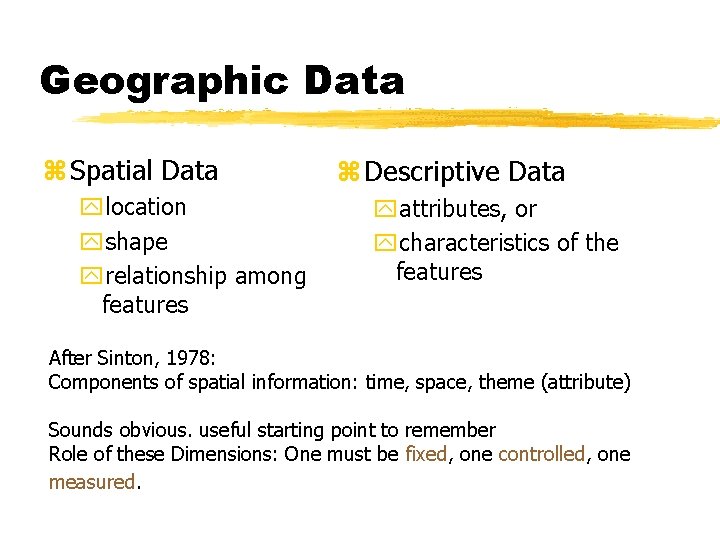
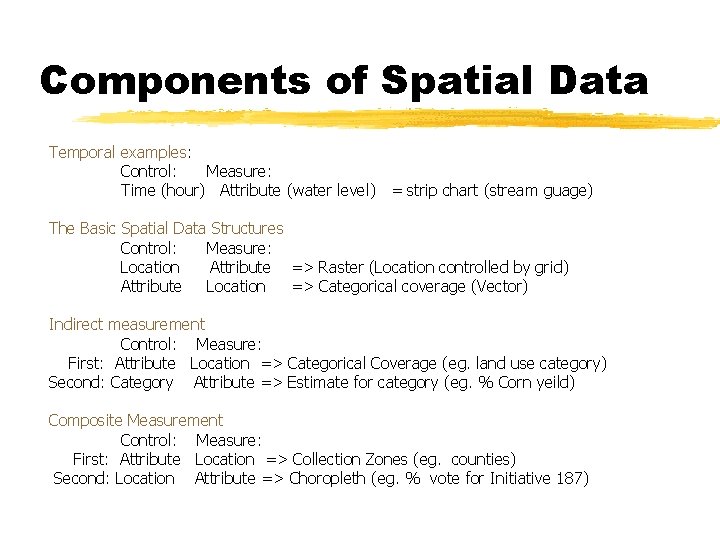
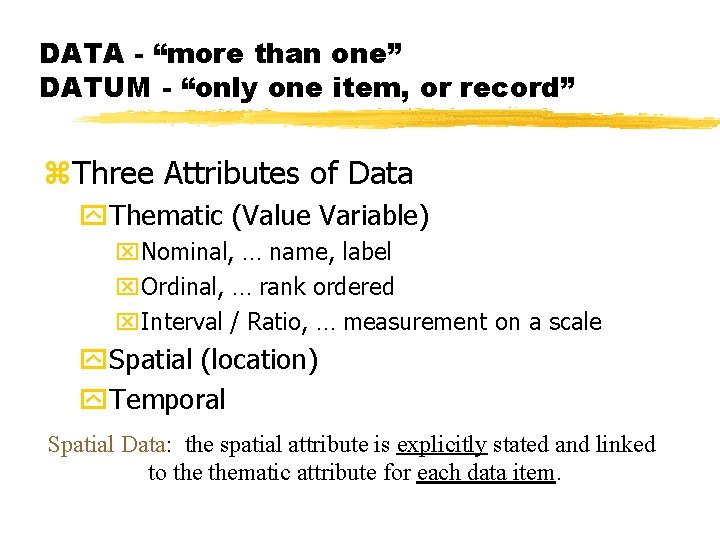
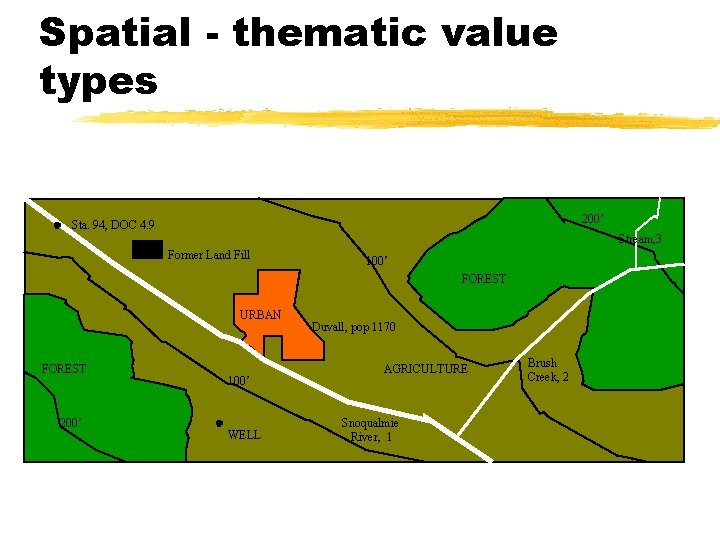

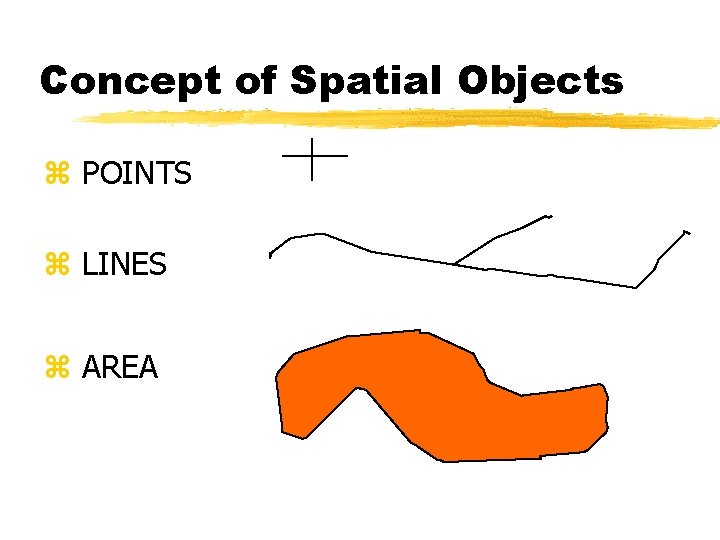
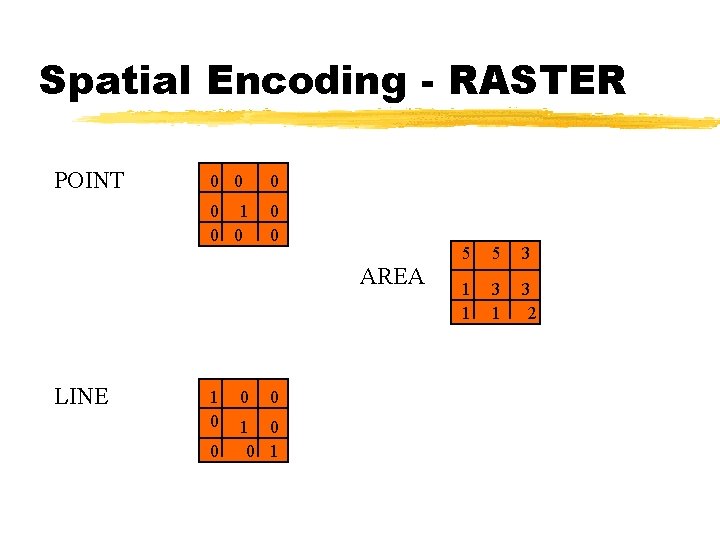
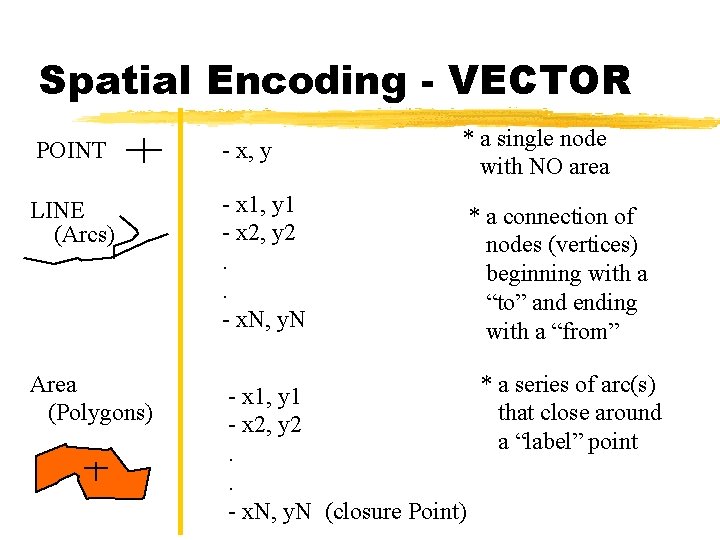

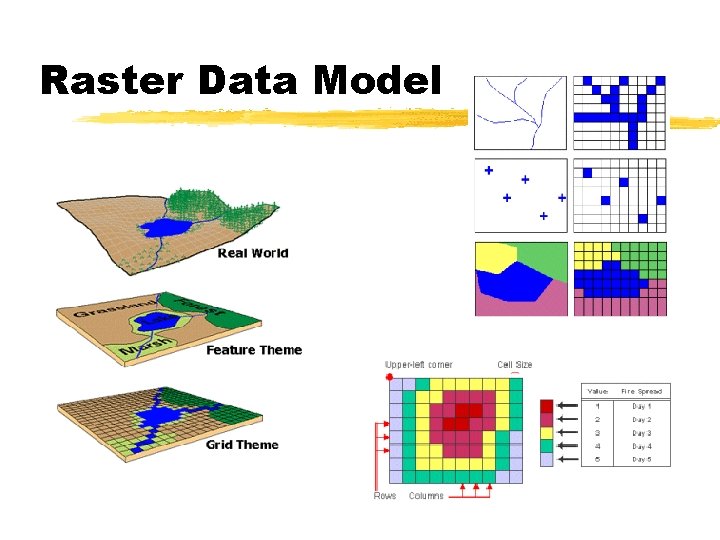
![Set Selections [ 1 2 3 4 5 6 7 8 9 10 ] Set Selections [ 1 2 3 4 5 6 7 8 9 10 ]](https://slidetodoc.com/presentation_image/00f25e37db4b024680e9920216d550cc/image-16.jpg)
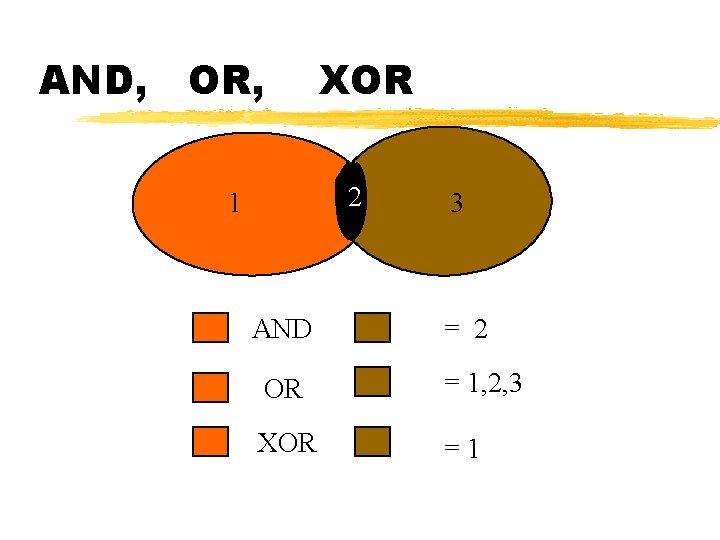
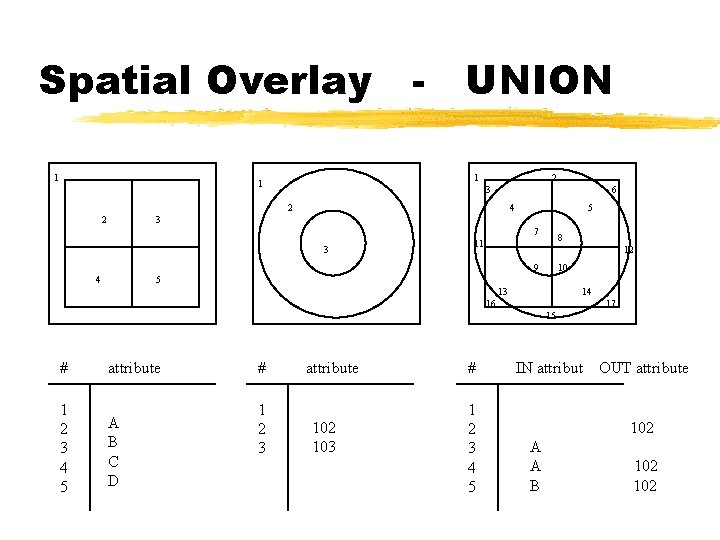
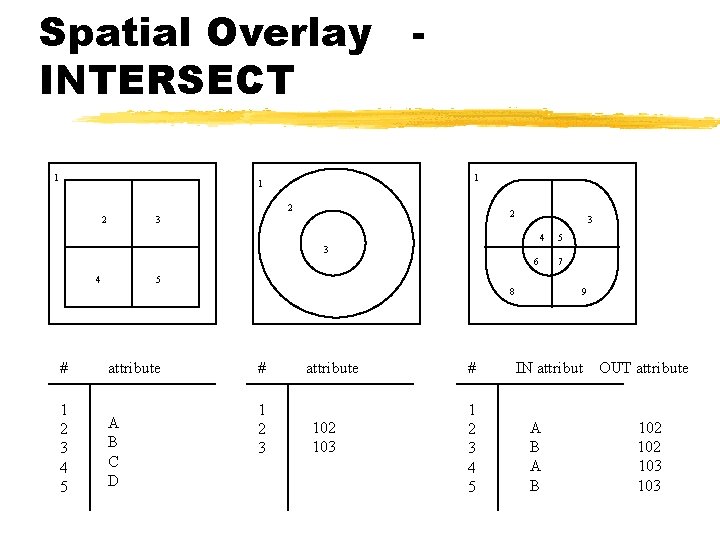
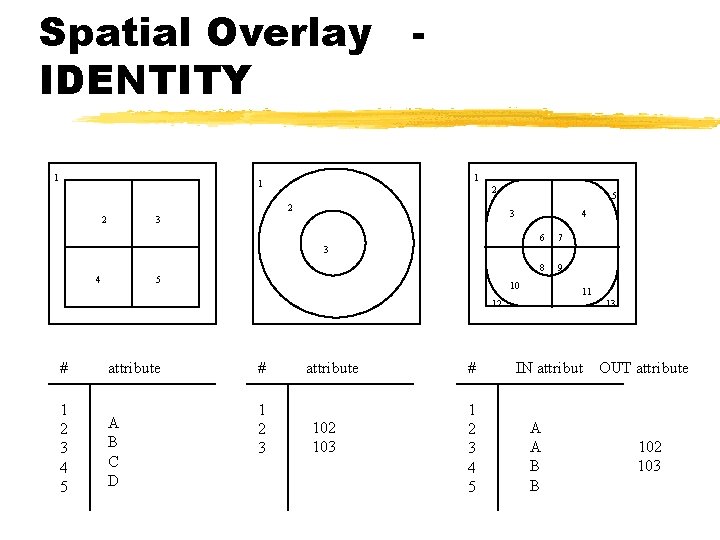
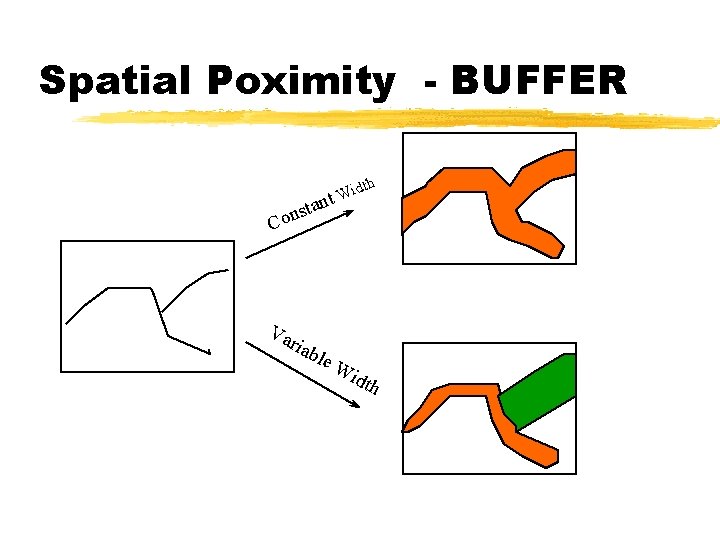
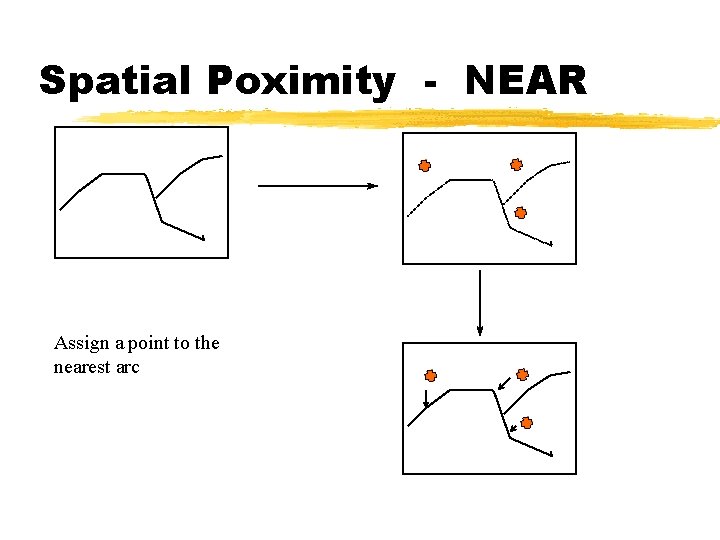
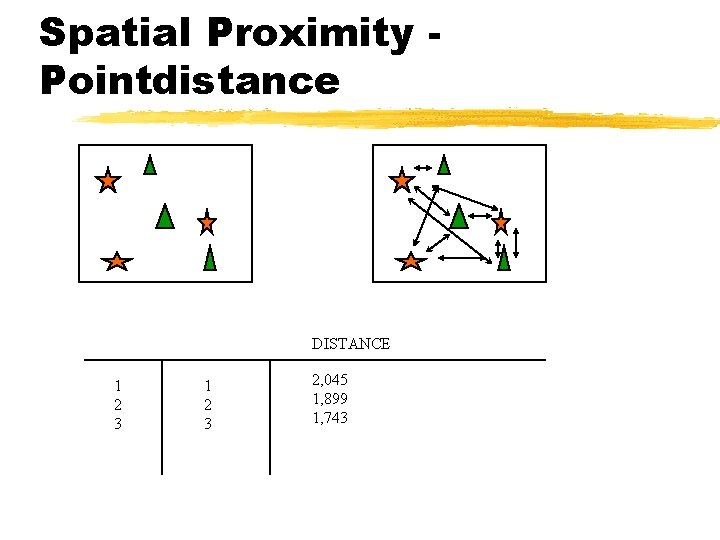
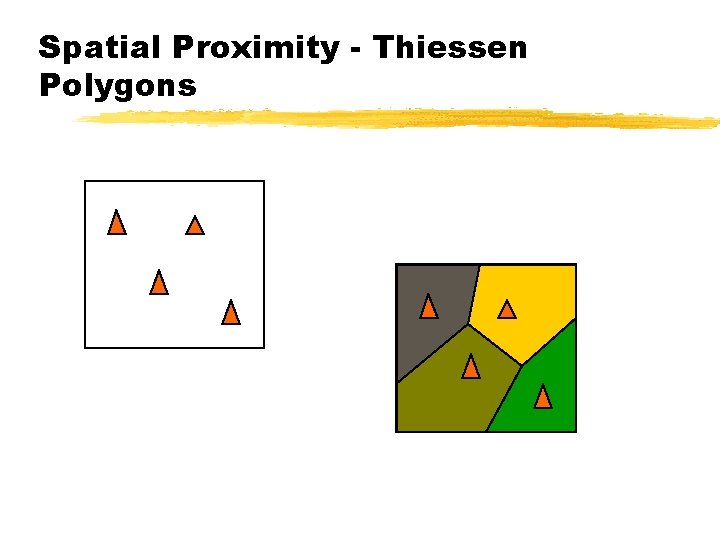
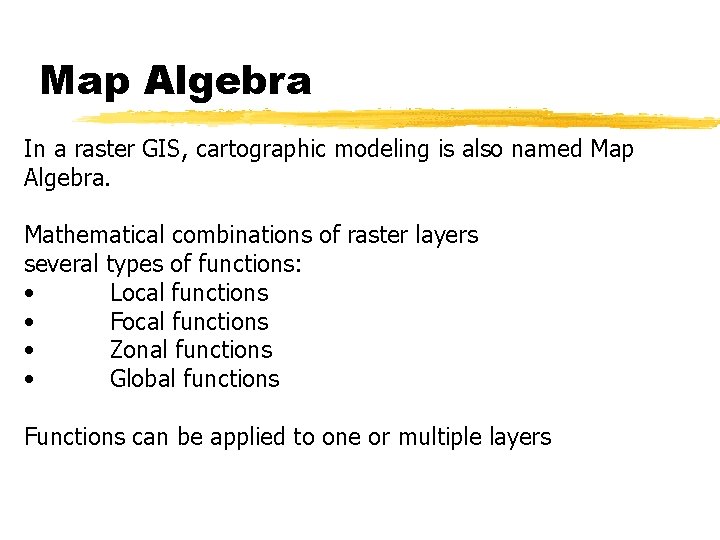

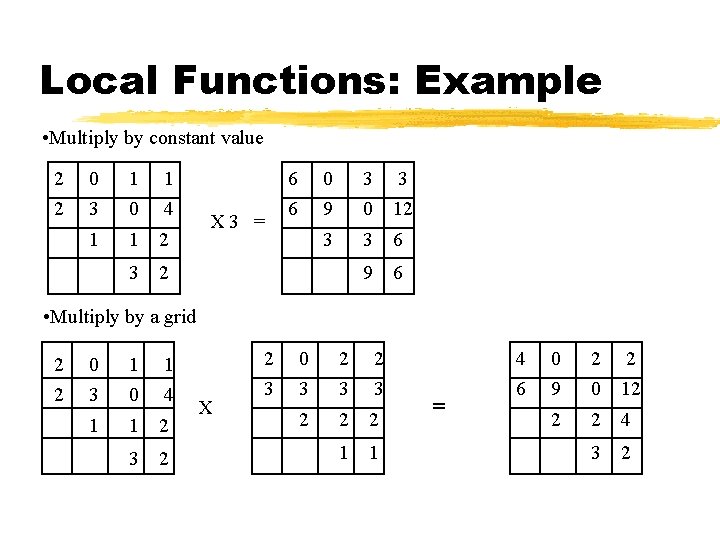
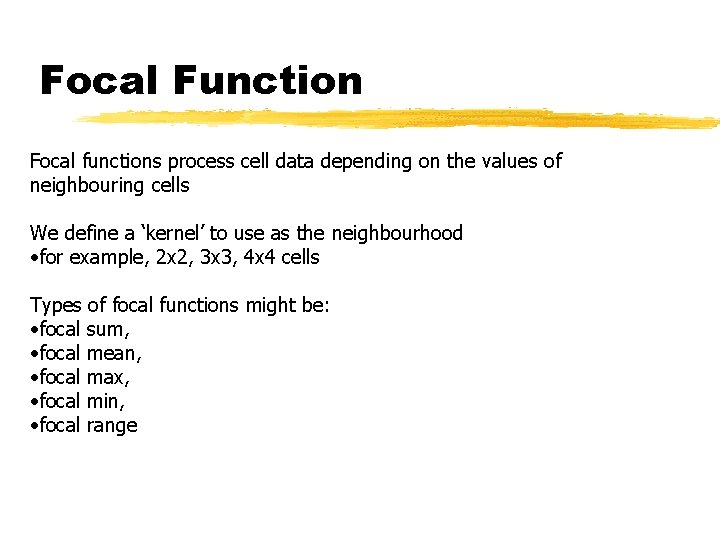
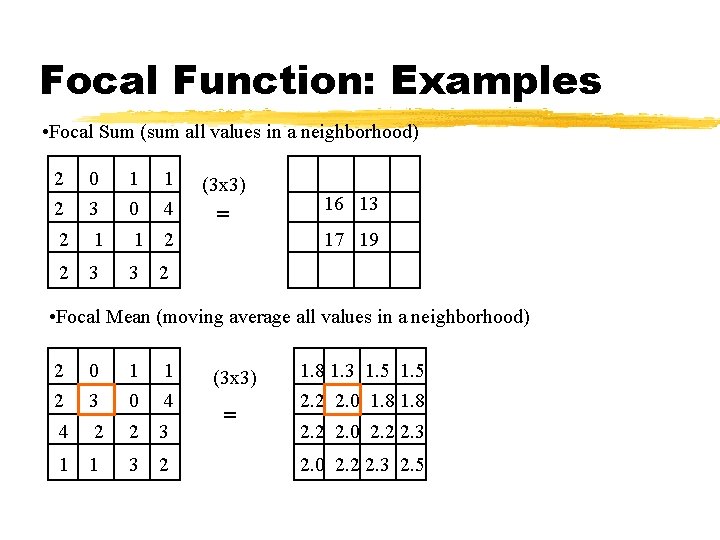
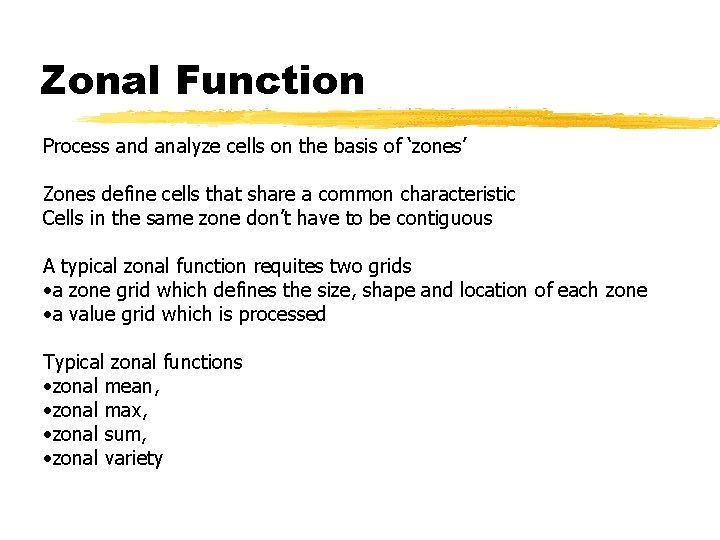
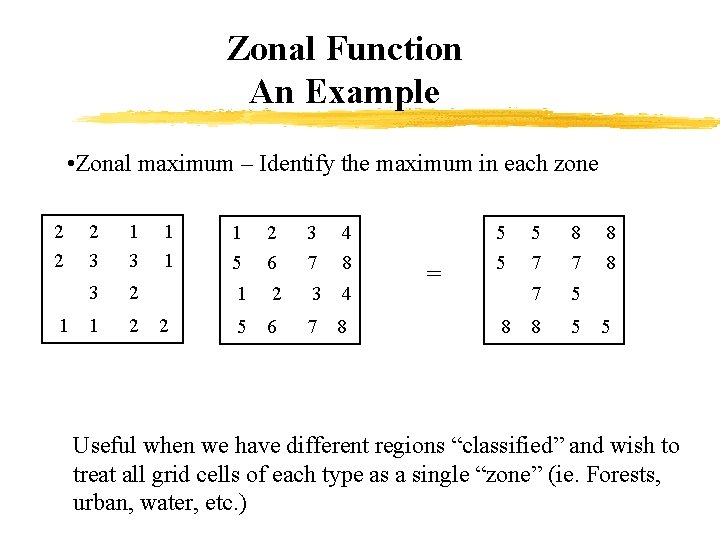
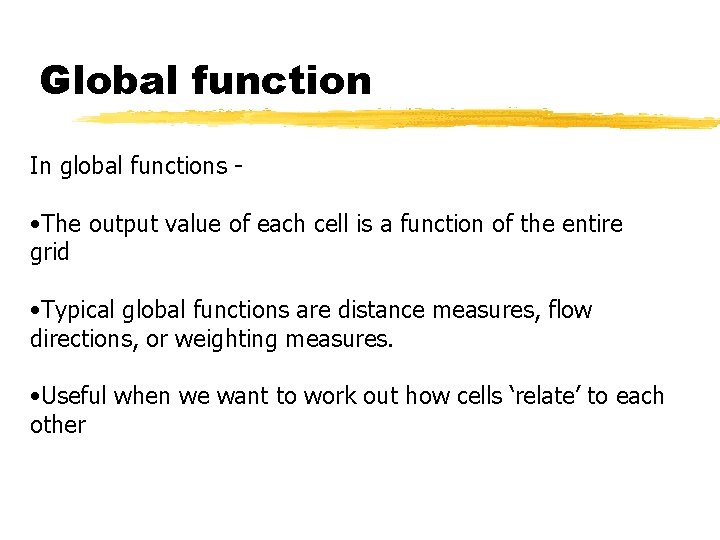
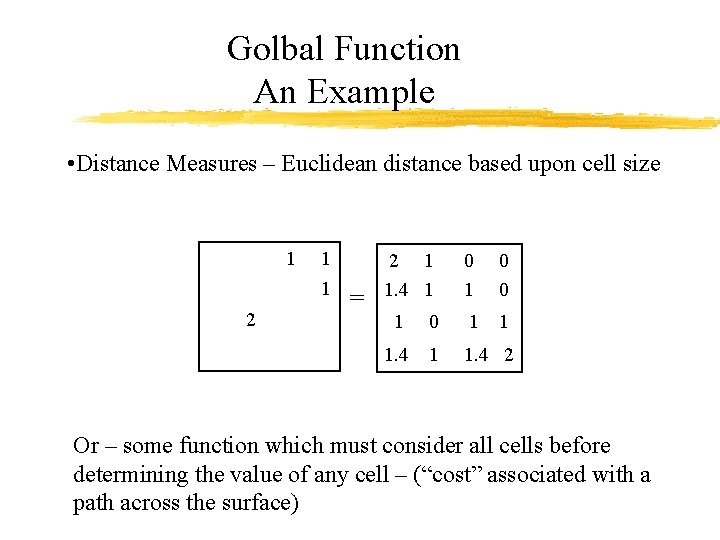
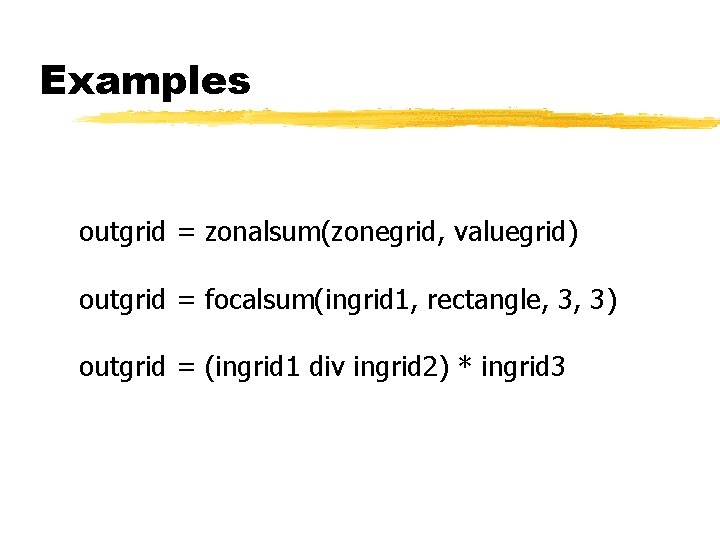
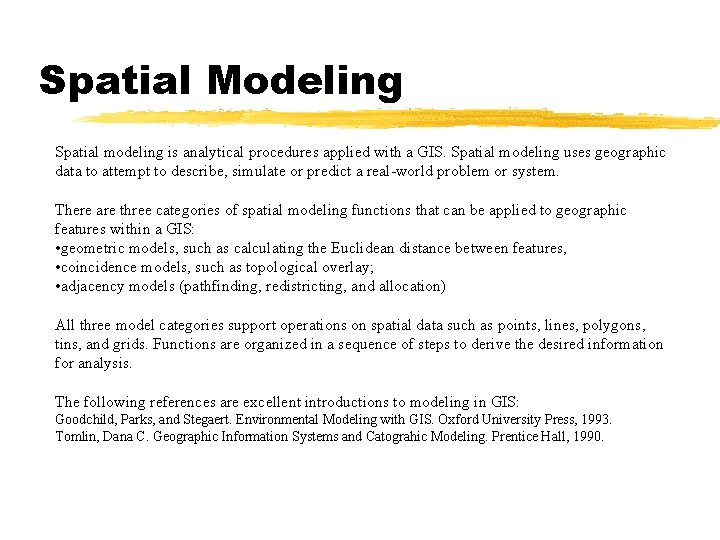
- Slides: 35
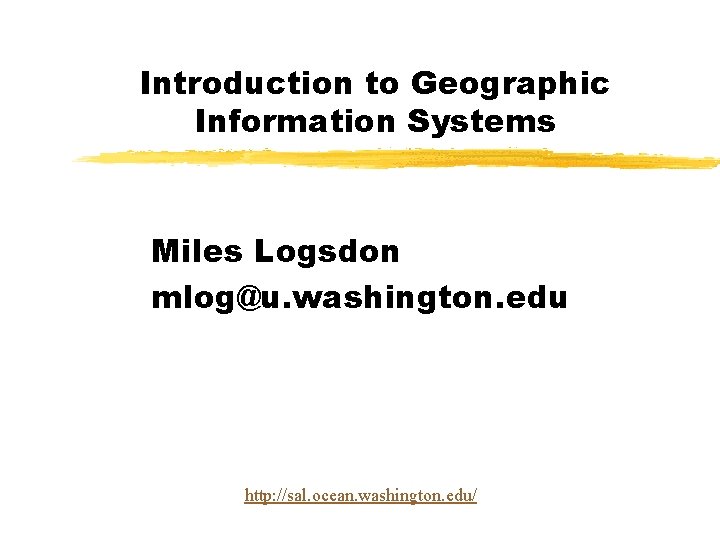
Introduction to Geographic Information Systems Miles Logsdon mlog@u. washington. edu http: //sal. ocean. washington. edu/
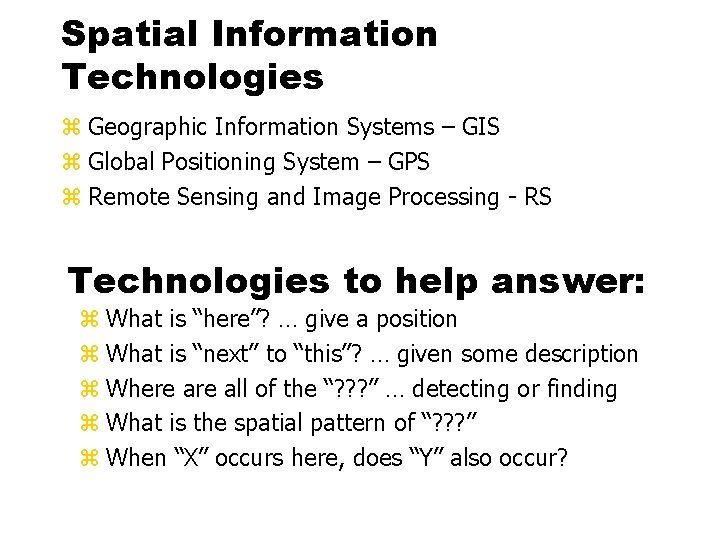
Spatial Information Technologies z Geographic Information Systems – GIS z Global Positioning System – GPS z Remote Sensing and Image Processing - RS Technologies to help answer: z What is “here”? … give a position z What is “next” to “this”? … given some description z Where all of the “? ? ? ” … detecting or finding z What is the spatial pattern of “? ? ? ” z When “X” occurs here, does “Y” also occur?
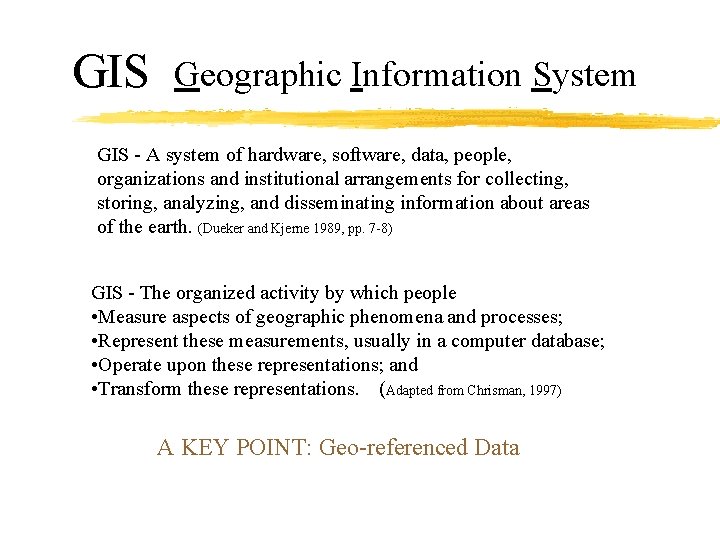
GIS Geographic Information System GIS - A system of hardware, software, data, people, organizations and institutional arrangements for collecting, storing, analyzing, and disseminating information about areas of the earth. (Dueker and Kjerne 1989, pp. 7 -8) GIS - The organized activity by which people • Measure aspects of geographic phenomena and processes; • Represent these measurements, usually in a computer database; • Operate upon these representations; and • Transform these representations. (Adapted from Chrisman, 1997) A KEY POINT: Geo-referenced Data

GIS - consists of: z. Components y. People, organizational setting y. Procedures, rules, quality control y. Tools, hardware & software y. Data, information z. Functions y. Data gathering y. Data distribution
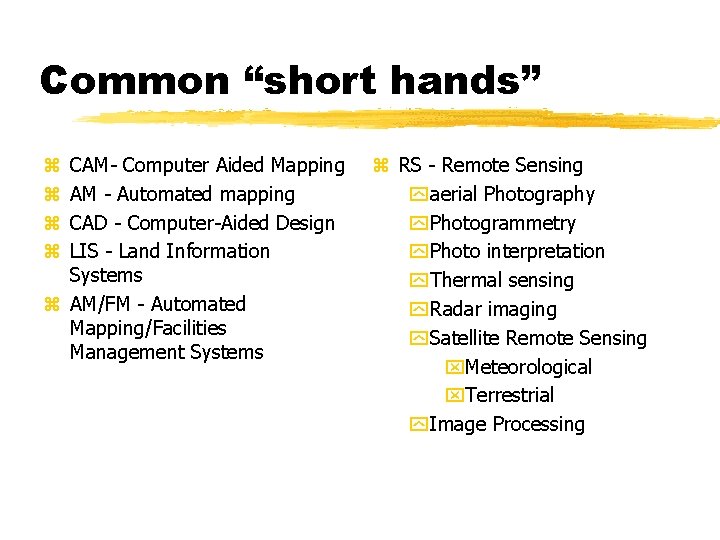
Common “short hands” CAM- Computer Aided Mapping AM - Automated mapping CAD - Computer-Aided Design LIS - Land Information Systems z AM/FM - Automated Mapping/Facilities Management Systems z z z RS - Remote Sensing y aerial Photography y Photogrammetry y Photo interpretation y Thermal sensing y Radar imaging y Satellite Remote Sensing x. Meteorological x. Terrestrial y Image Processing
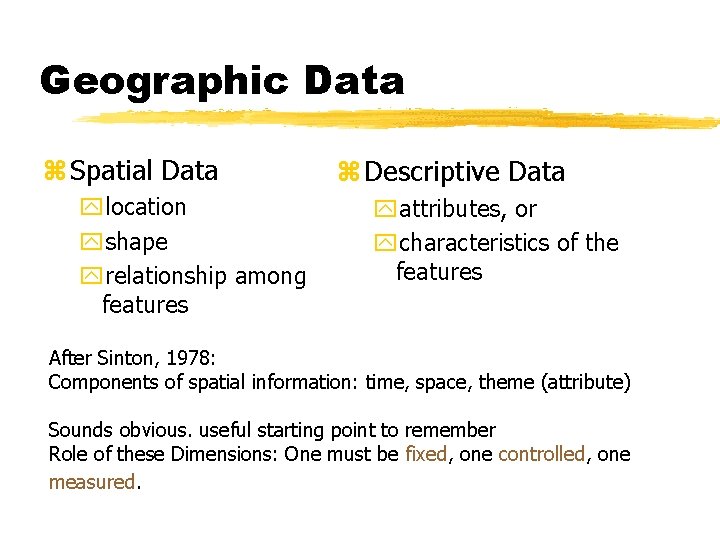
Geographic Data z Spatial Data ylocation yshape yrelationship among features z Descriptive Data yattributes, or ycharacteristics of the features After Sinton, 1978: Components of spatial information: time, space, theme (attribute) Sounds obvious. useful starting point to remember Role of these Dimensions: One must be fixed, one controlled, one measured.
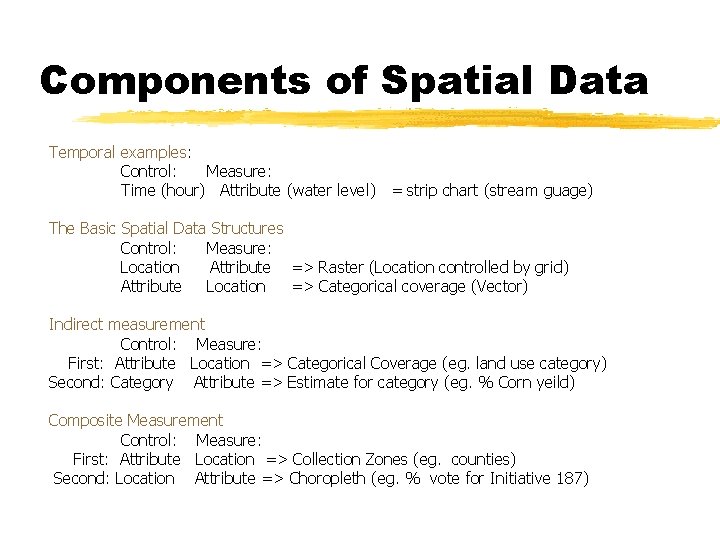
Components of Spatial Data Temporal examples: Control: Measure: Time (hour) Attribute (water level) = strip chart (stream guage) The Basic Spatial Data Structures Control: Measure: Location Attribute => Raster (Location controlled by grid) Attribute Location => Categorical coverage (Vector) Indirect measurement Control: Measure: First: Attribute Location => Categorical Coverage (eg. land use category) Second: Category Attribute => Estimate for category (eg. % Corn yeild) Composite Measurement Control: Measure: First: Attribute Location => Collection Zones (eg. counties) Second: Location Attribute => Choropleth (eg. % vote for Initiative 187)
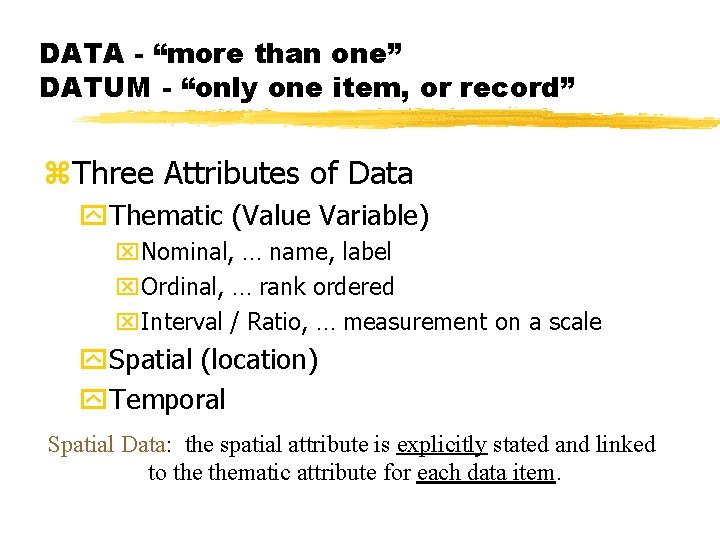
DATA - “more than one” DATUM - “only one item, or record” z. Three Attributes of Data y. Thematic (Value Variable) x. Nominal, … name, label x. Ordinal, … rank ordered x. Interval / Ratio, … measurement on a scale y. Spatial (location) y. Temporal Spatial Data: the spatial attribute is explicitly stated and linked to thematic attribute for each data item.
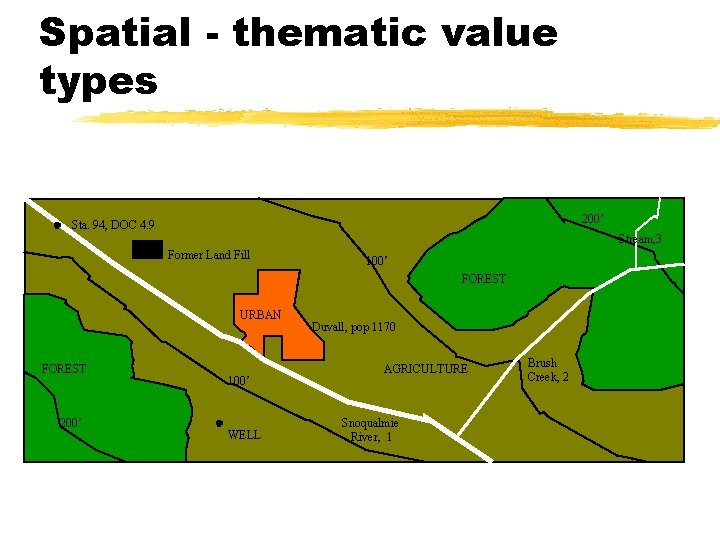
Spatial - thematic value types 200’ Sta. 94, DOC 4. 9 Stream, 3 Former Land Fill 100’ FOREST URBAN FOREST 200’ 100’ WELL Duvall, pop 1170 AGRICULTURE Snoqualmie River, 1 Brush Creek, 2

Geographies Layers, Coverages, Themes Land use Soils Streets Hydrology Parcels
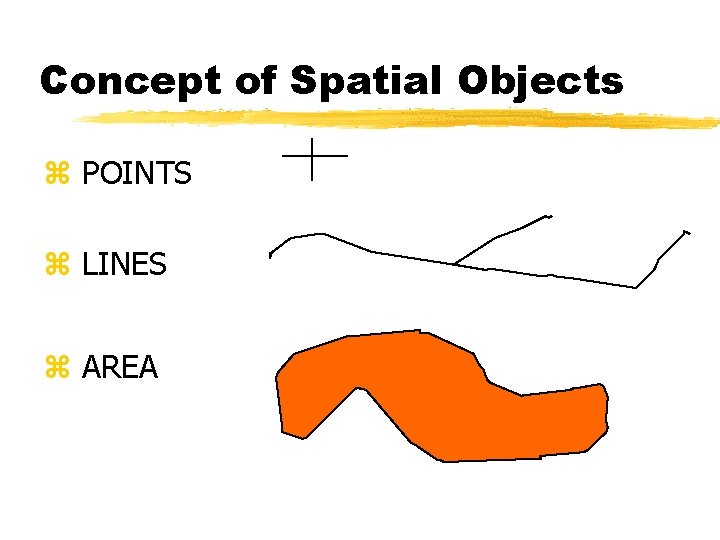
Concept of Spatial Objects z POINTS z LINES z AREA
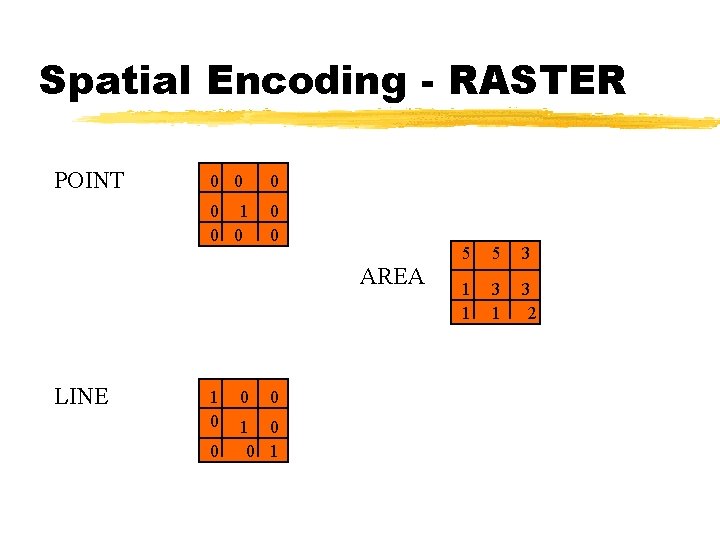
Spatial Encoding - RASTER POINT 0 0 1 0 0 AREA LINE 1 0 0 1 5 5 3 1 1 3 2
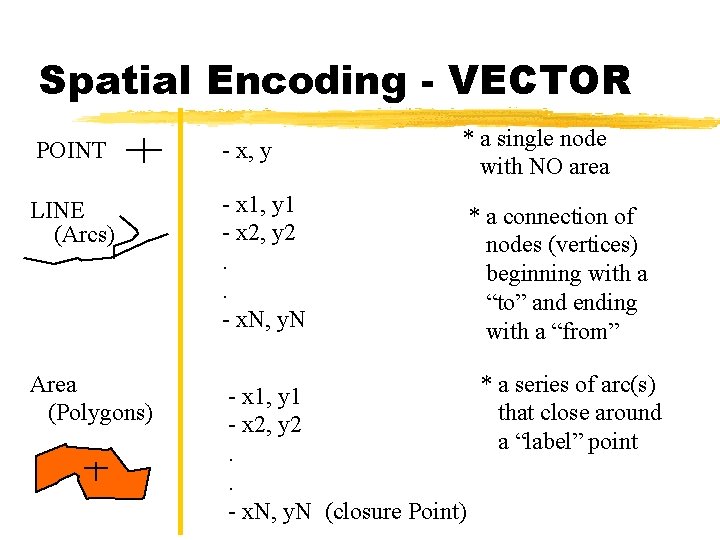
Spatial Encoding - VECTOR POINT - x, y * a single node with NO area LINE (Arcs) - x 1, y 1 - x 2, y 2. . - x. N, y. N * a connection of nodes (vertices) beginning with a “to” and ending with a “from” Area (Polygons) * a series of arc(s) - x 1, y 1 that close around - x 2, y 2 a “label” point. . - x. N, y. N (closure Point)

Vector - Topology Spatial Object 1 2 3 1 3 2 1 2 x 1, y 1 x 2, y 2 x 3, y 3 Fnode Tnode x 1 y 1, x 2 y 2 1 2 xxyy, xxyy 2 3 xxyy, xxyy Descriptive VAR 1 VAR 2 1 2 3 VAR 1 VAR 2 1 2 2 1 VAR 2 2 3 15 10 5 1 11 4 12 1 2 10, 11, 12, 15 10, ……. 1 2
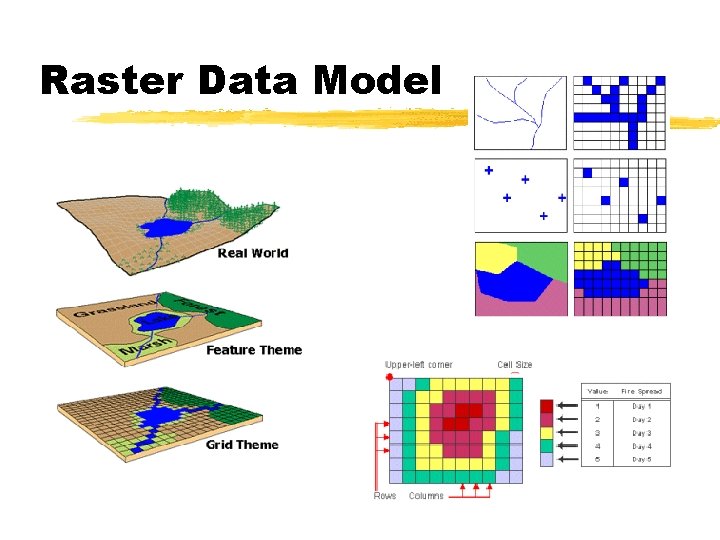
Raster Data Model
![Set Selections 1 2 3 4 5 6 7 8 9 10 Set Selections [ 1 2 3 4 5 6 7 8 9 10 ]](https://slidetodoc.com/presentation_image/00f25e37db4b024680e9920216d550cc/image-16.jpg)
Set Selections [ 1 2 3 4 5 6 7 8 9 10 ] Reduce Select - RESEL GT 5 = [6 7 8 9 10] Add Select - ASEL EQ 5 = [5 6 7 8 9 10] Unselect - UNSEL GE 9 = [5 6 7 8 ] Null Select - NSEL = [1 2 3 4 9 10 ]
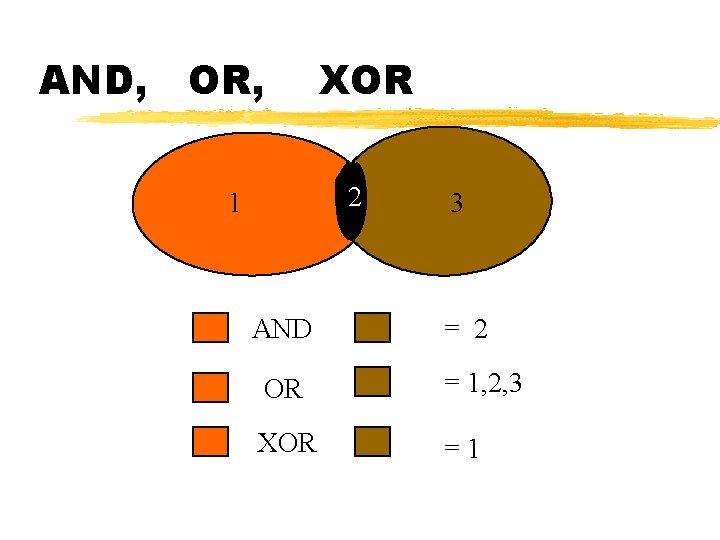
AND, OR, XOR 2 1 AND 3 = 2 OR = 1, 2, 3 XOR =1
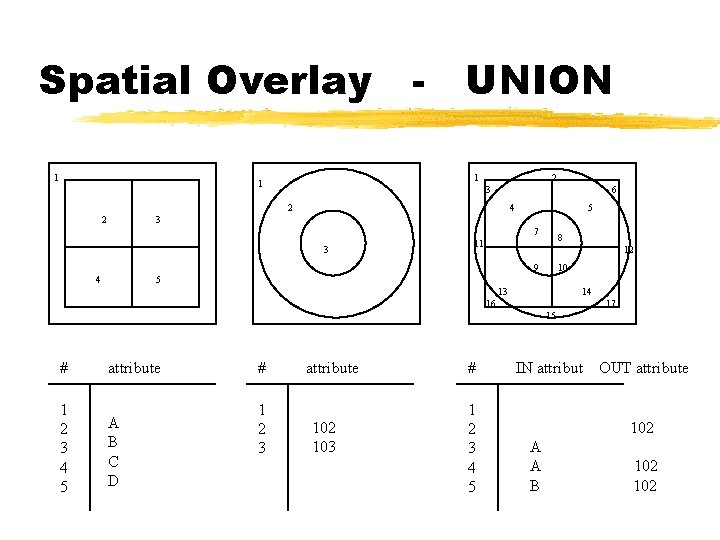
Spatial Overlay - UNION 1 1 1 2 3 6 2 2 4 5 3 7 3 8 11 12 9 4 10 5 13 14 16 17 15 # 1 2 3 4 5 attribute A B C D # 1 2 3 attribute 102 103 # 1 2 3 4 5 IN attribut OUT attribute 102 A A B 102
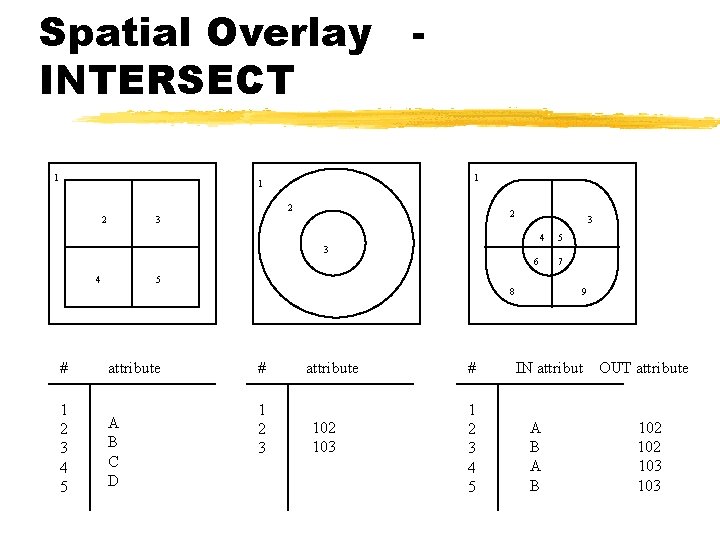
Spatial Overlay INTERSECT 1 1 1 2 2 2 3 3 4 5 3 6 4 5 8 # 1 2 3 4 5 7 attribute A B C D # 1 2 3 attribute 102 103 # 1 2 3 4 5 9 IN attribut A B OUT attribute 102 103
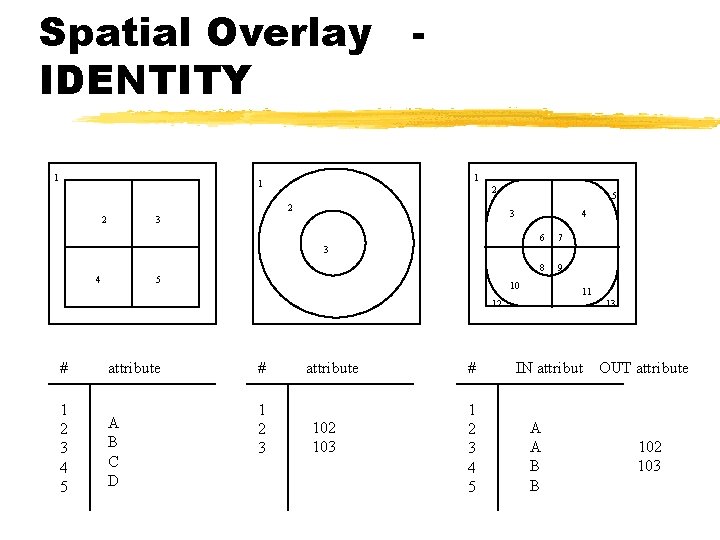
Spatial Overlay IDENTITY 1 1 1 2 2 2 5 3 3 4 6 7 8 9 3 4 5 10 11 12 # 1 2 3 4 5 attribute A B C D # 1 2 3 attribute 102 103 # 1 2 3 4 5 13 IN attribut A A B B OUT attribute 102 103
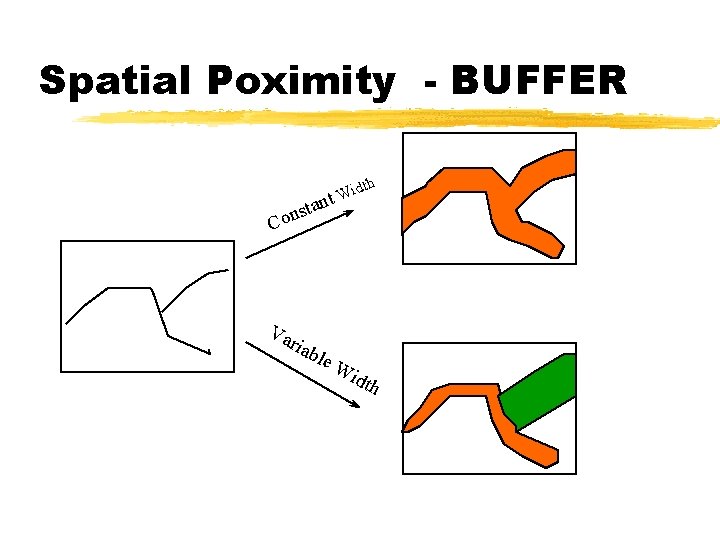
Spatial Poximity - BUFFER ta s Con Va ria b idth W nt le W idt h
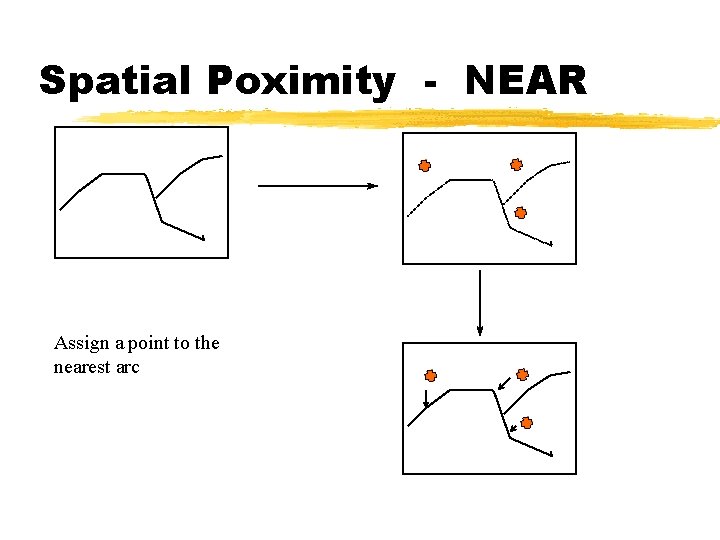
Spatial Poximity - NEAR Assign a point to the nearest arc
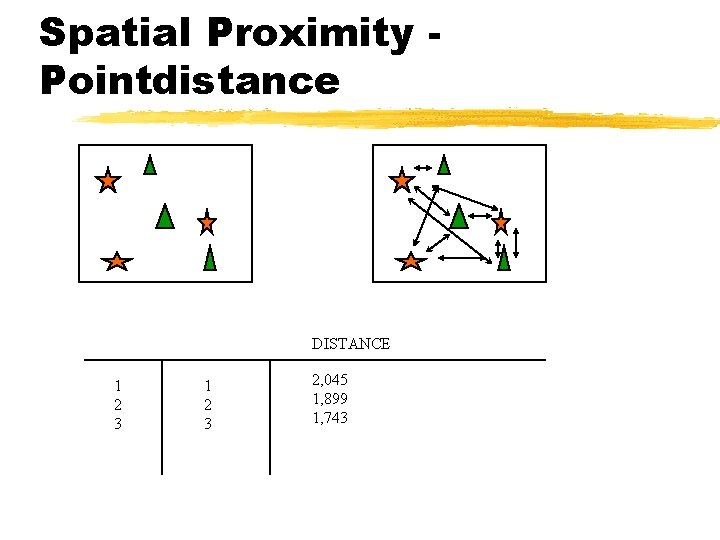
Spatial Proximity Pointdistance DISTANCE 1 2 3 2, 045 1, 899 1, 743
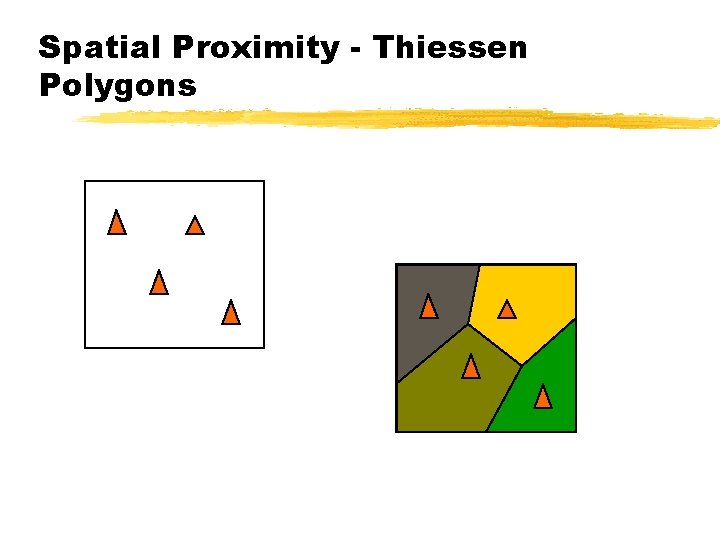
Spatial Proximity - Thiessen Polygons
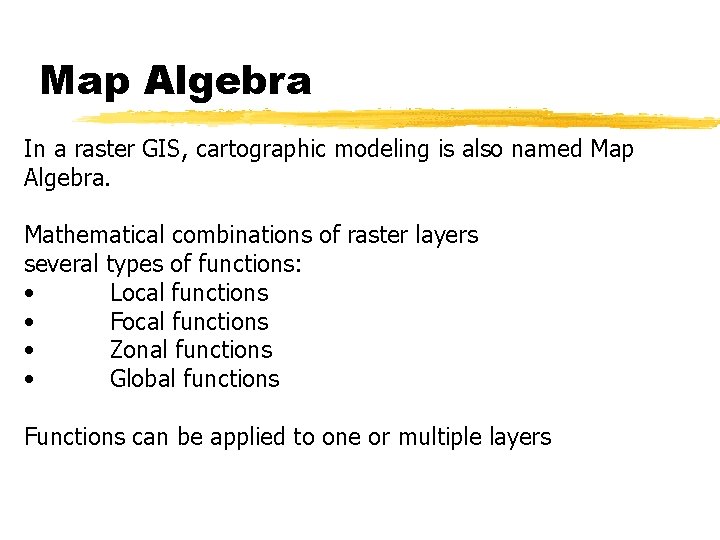
Map Algebra In a raster GIS, cartographic modeling is also named Map Algebra. Mathematical combinations of raster layers several types of functions: • Local functions • Focal functions • Zonal functions • Global functions Functions can be applied to one or multiple layers

Local Function Sometimes called layer functions Work on every single cell in a raster layer • Cells are processed without reference to surrounding cells • Operations can be arithmetic, trigonometric, exponential, logical or logarithmic functions
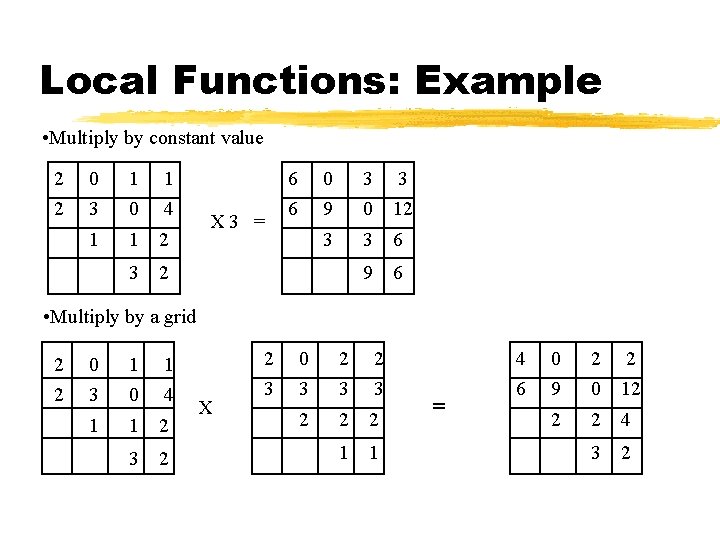
Local Functions: Example • Multiply by constant value 2 2 0 3 1 0 1 4 1 1 2 3 2 X 3 = 6 6 0 9 3 0 3 12 3 3 6 9 6 • Multiply by a grid 2 2 0 3 1 1 0 1 4 1 2 3 2 X 2 3 0 3 2 3 2 2 2 1 1 = 4 6 0 9 2 0 2 12 2 2 4 3 2
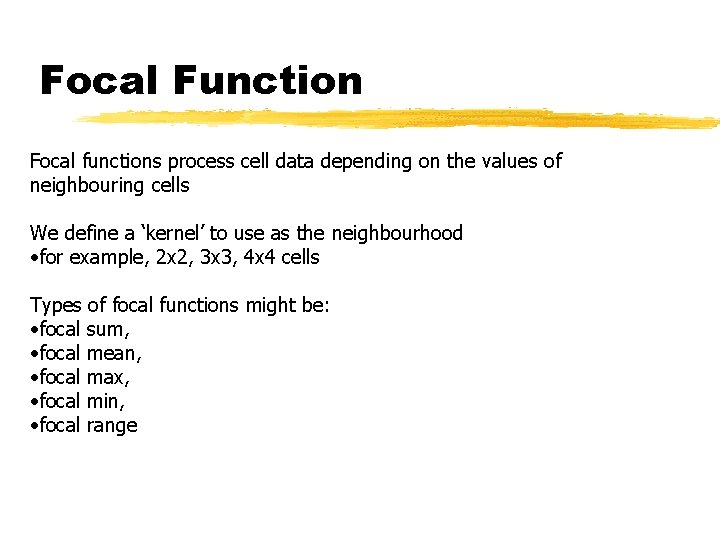
Focal Function Focal functions process cell data depending on the values of neighbouring cells We define a ‘kernel’ to use as the neighbourhood • for example, 2 x 2, 3 x 3, 4 x 4 cells Types of focal functions might be: • focal sum, • focal mean, • focal max, • focal min, • focal range
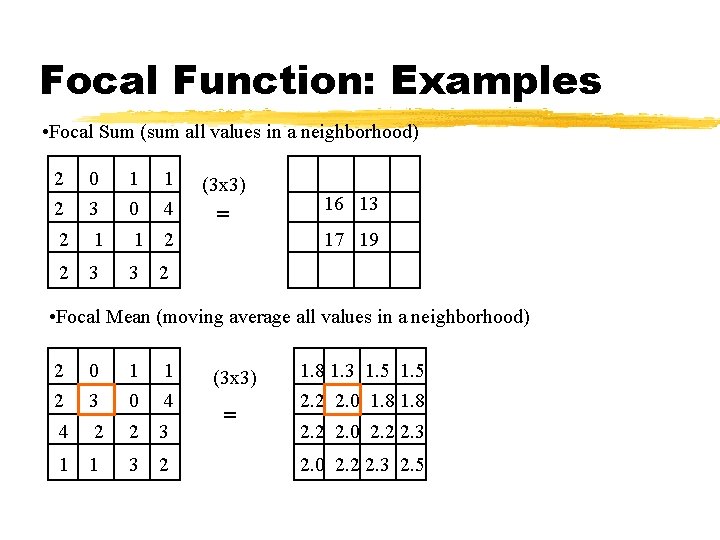
Focal Function: Examples • Focal Sum (sum all values in a neighborhood) 2 2 0 3 1 0 1 4 2 1 1 2 2 3 3 2 (3 x 3) = 16 13 17 19 • Focal Mean (moving average all values in a neighborhood) 2 2 0 3 1 0 1 4 4 2 2 3 1 1 3 2 (3 x 3) = 1. 8 1. 3 1. 5 2. 2 2. 0 1. 8 2. 2 2. 0 2. 2 2. 3 2. 5
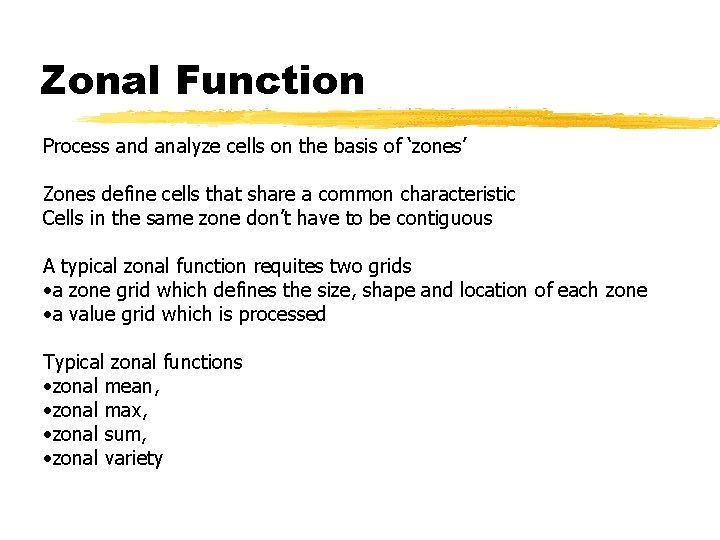
Zonal Function Process and analyze cells on the basis of ‘zones’ Zones define cells that share a common characteristic Cells in the same zone don’t have to be contiguous A typical zonal function requites two grids • a zone grid which defines the size, shape and location of each zone • a value grid which is processed Typical zonal functions • zonal mean, • zonal max, • zonal sum, • zonal variety
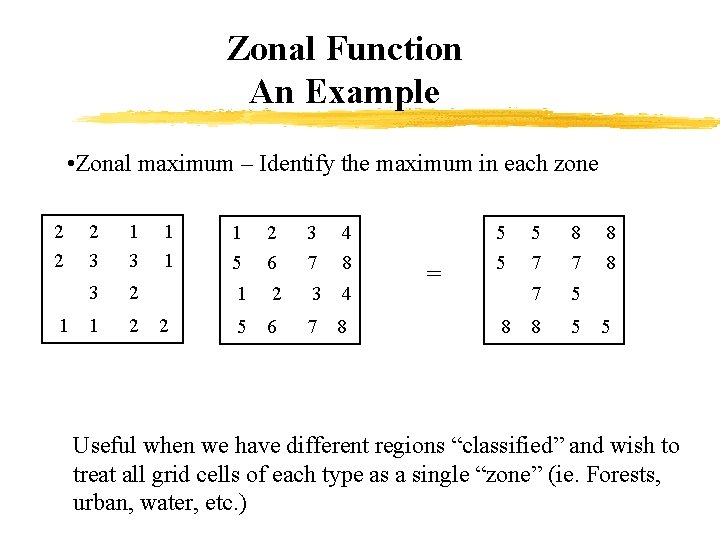
Zonal Function An Example • Zonal maximum – Identify the maximum in each zone 2 2 1 2 3 1 3 3 2 1 1 2 1 5 2 6 3 7 4 8 1 2 3 4 5 6 7 8 = 5 5 8 5 7 8 7 7 5 8 8 5 Useful when we have different regions “classified” and wish to treat all grid cells of each type as a single “zone” (ie. Forests, urban, water, etc. )
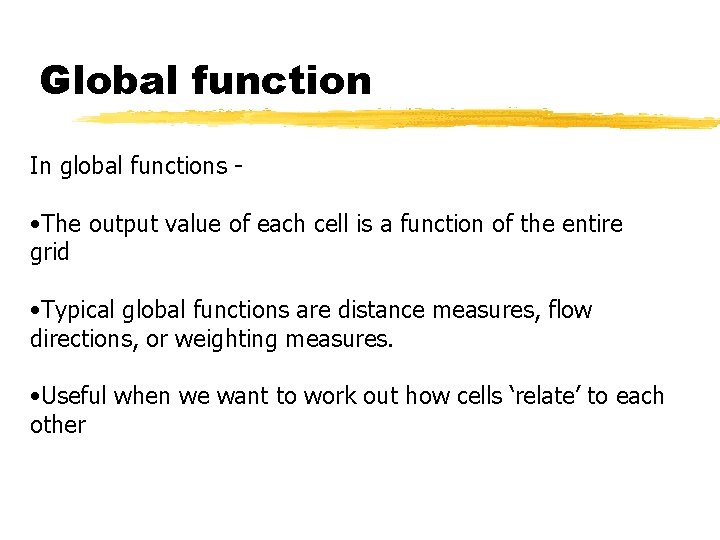
Global function In global functions - • The output value of each cell is a function of the entire grid • Typical global functions are distance measures, flow directions, or weighting measures. • Useful when we want to work out how cells ‘relate’ to each other
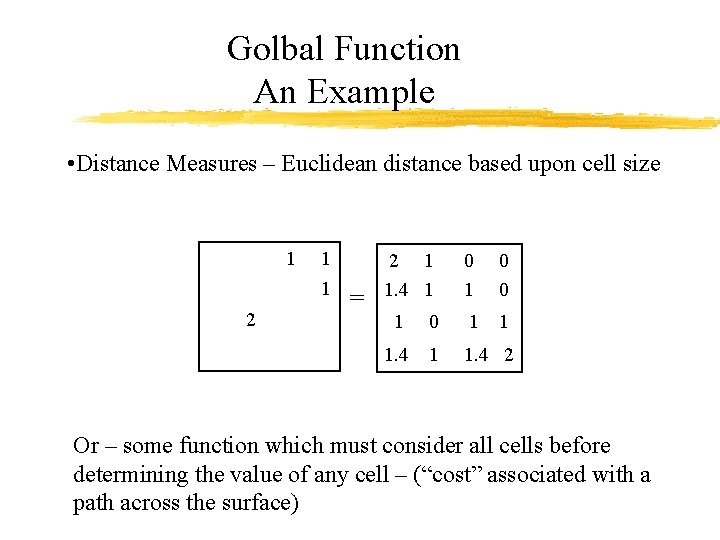
Golbal Function An Example • Distance Measures – Euclidean distance based upon cell size 1 2 1 1 = 2 1 1. 4 1 0 0 1 1. 4 2 Or – some function which must consider all cells before determining the value of any cell – (“cost” associated with a path across the surface)
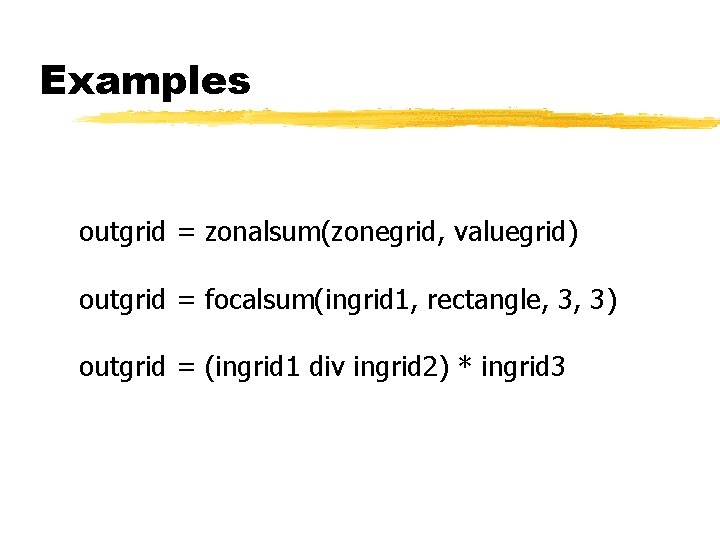
Examples outgrid = zonalsum(zonegrid, valuegrid) outgrid = focalsum(ingrid 1, rectangle, 3, 3) outgrid = (ingrid 1 div ingrid 2) * ingrid 3
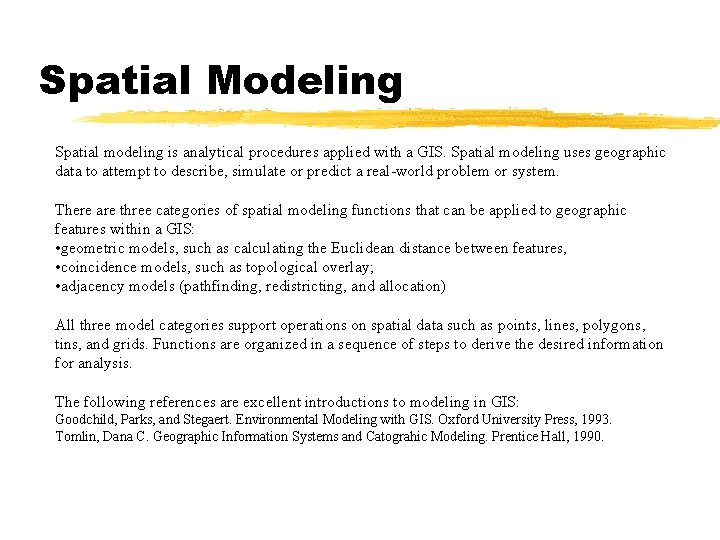
Spatial Modeling Spatial modeling is analytical procedures applied with a GIS. Spatial modeling uses geographic data to attempt to describe, simulate or predict a real-world problem or system. There are three categories of spatial modeling functions that can be applied to geographic features within a GIS: • geometric models, such as calculating the Euclidean distance between features, • coincidence models, such as topological overlay; • adjacency models (pathfinding, redistricting, and allocation) All three model categories support operations on spatial data such as points, lines, polygons, tins, and grids. Functions are organized in a sequence of steps to derive the desired information for analysis. The following references are excellent introductions to modeling in GIS: Goodchild, Parks, and Stegaert. Environmental Modeling with GIS. Oxford University Press, 1993. Tomlin, Dana C. Geographic Information Systems and Catograhic Modeling. Prentice Hall, 1990.
 Introduction to information systems 6th edition
Introduction to information systems 6th edition Introduction to information systems 6th edition
Introduction to information systems 6th edition Introduction to information systems 3rd edition
Introduction to information systems 3rd edition Introduction to information systems 5th edition
Introduction to information systems 5th edition Components of information system
Components of information system Accounting information system chapter 1
Accounting information system chapter 1 Introduction to information systems 3rd edition
Introduction to information systems 3rd edition Introduction to information systems 3rd edition
Introduction to information systems 3rd edition 林祥偉
林祥偉 Weathering national geographic
Weathering national geographic Can different species reproduce
Can different species reproduce Ga geographic regions
Ga geographic regions What are the two types of advertising?
What are the two types of advertising? Land regions of alabama
Land regions of alabama Temperate grassland location
Temperate grassland location There are _____ time zones on earth.
There are _____ time zones on earth. National geographic salem witch trials
National geographic salem witch trials Iceman national geographic
Iceman national geographic Geographic features of mesopotamia
Geographic features of mesopotamia Six regions of arkansas
Six regions of arkansas National geographic
National geographic Age and life cycle segmentation
Age and life cycle segmentation Taiga vs temperate forest
Taiga vs temperate forest Levels of market segmentation
Levels of market segmentation What is geographic luck
What is geographic luck Blue ridge region
Blue ridge region Geographic regions of georgia
Geographic regions of georgia Which of georgia's geographic regions is the smallest?
Which of georgia's geographic regions is the smallest? What is geographic isolation
What is geographic isolation Types of geographic data
Types of geographic data Prime meridian
Prime meridian Geographic distribution of species evolution
Geographic distribution of species evolution Six geographic regions of arkansas
Six geographic regions of arkansas Az geographic alliance
Az geographic alliance Mycenaean adaptation of minoan culture
Mycenaean adaptation of minoan culture A to z place name
A to z place name