Introduction to FPGAs Getting Started with Xilinx Digital
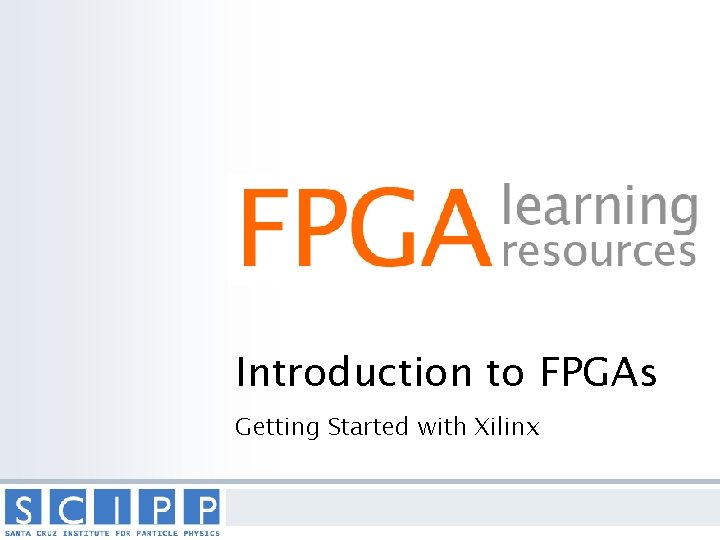
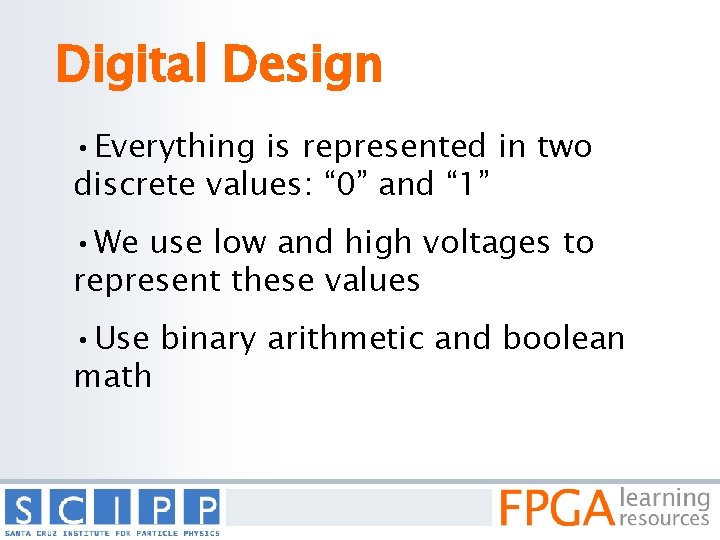
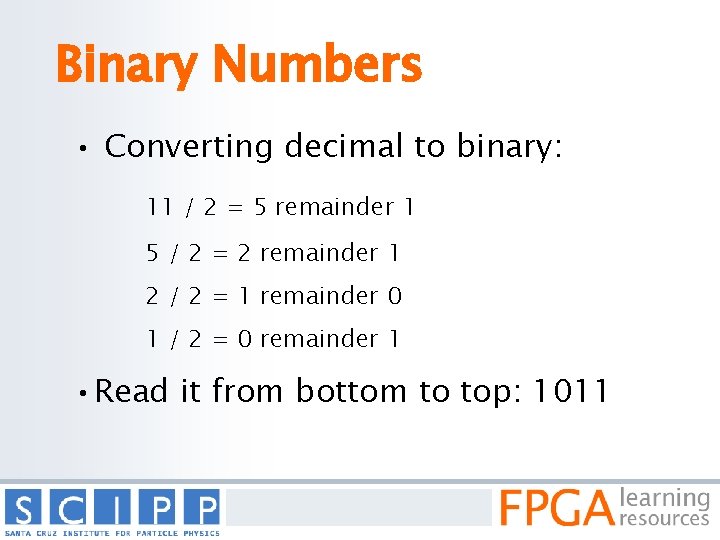
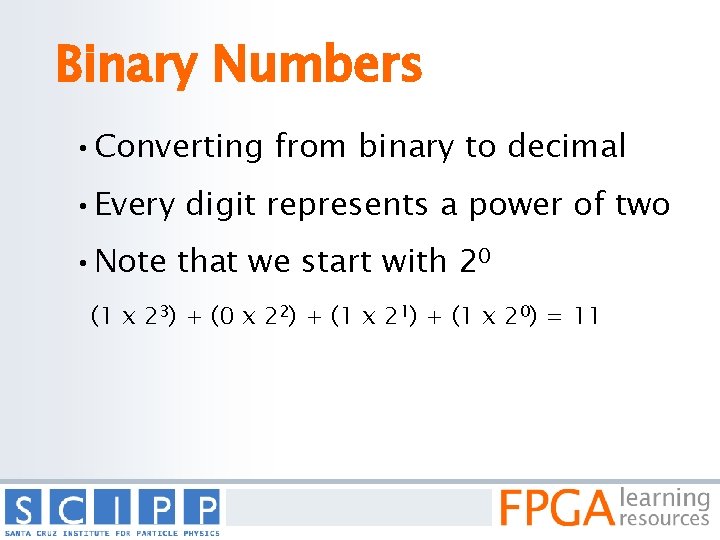
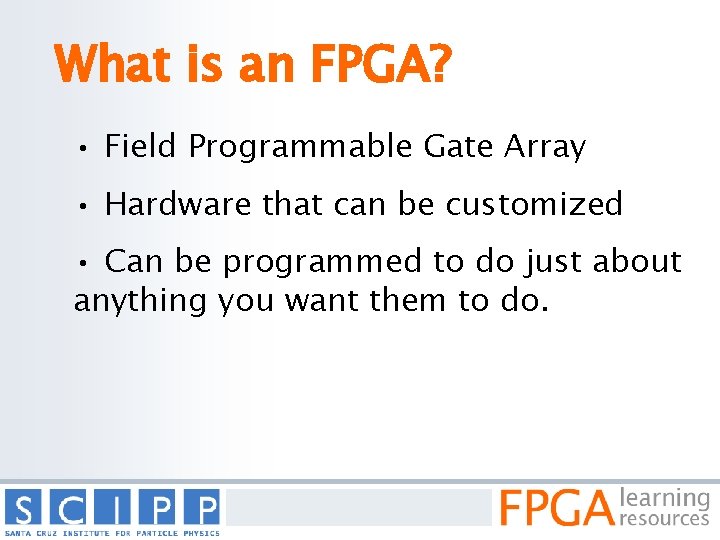
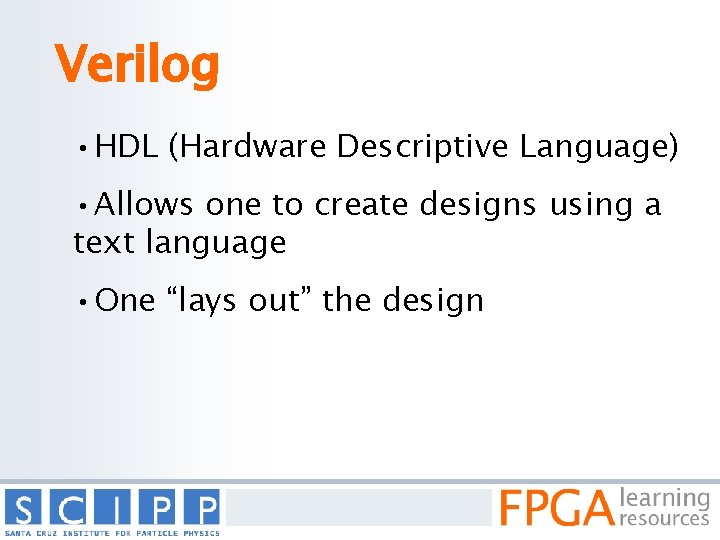
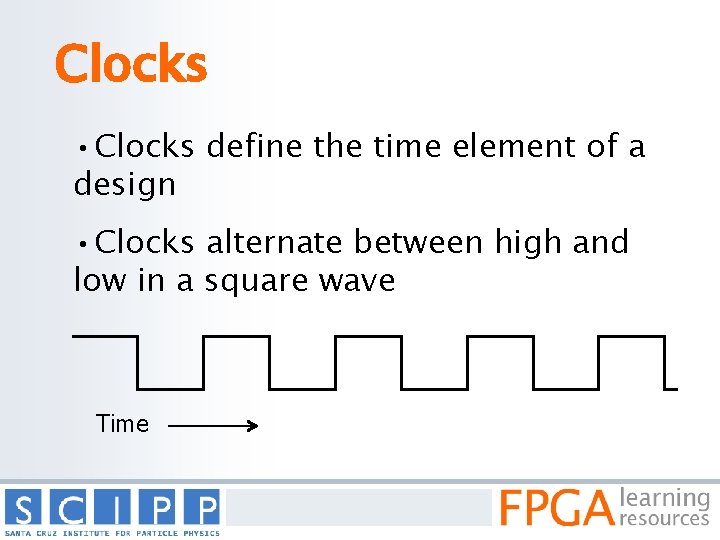
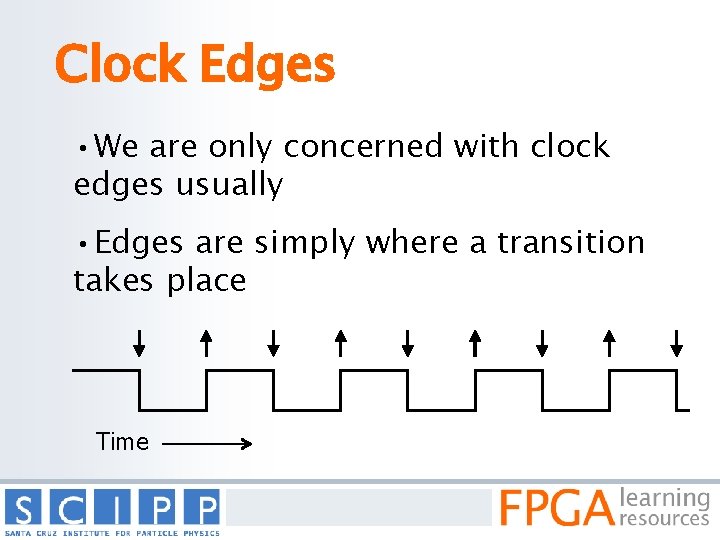
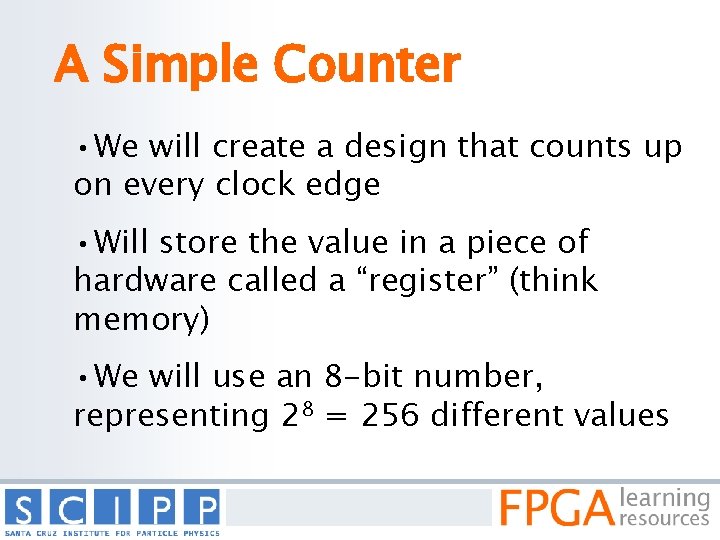
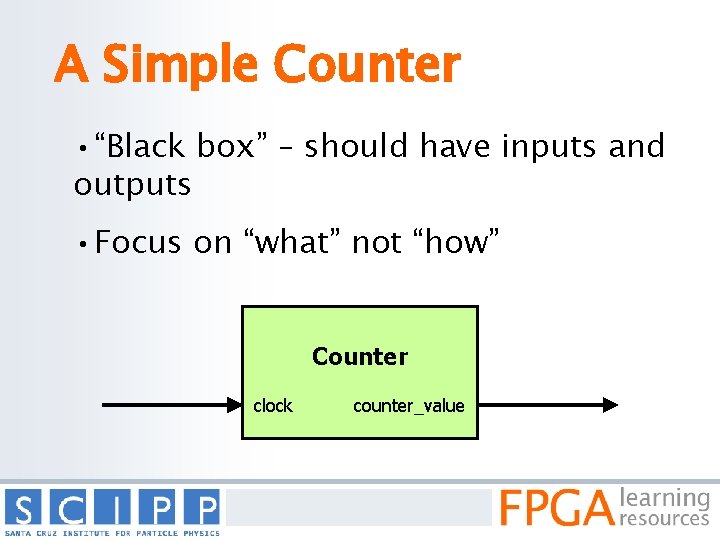
![The Code module counter( clock, counter_value ); input clock; output [3: 0] counter_value; reg The Code module counter( clock, counter_value ); input clock; output [3: 0] counter_value; reg](https://slidetodoc.com/presentation_image_h/0c9c6f4d7bf0b775907e56d159309b29/image-11.jpg)
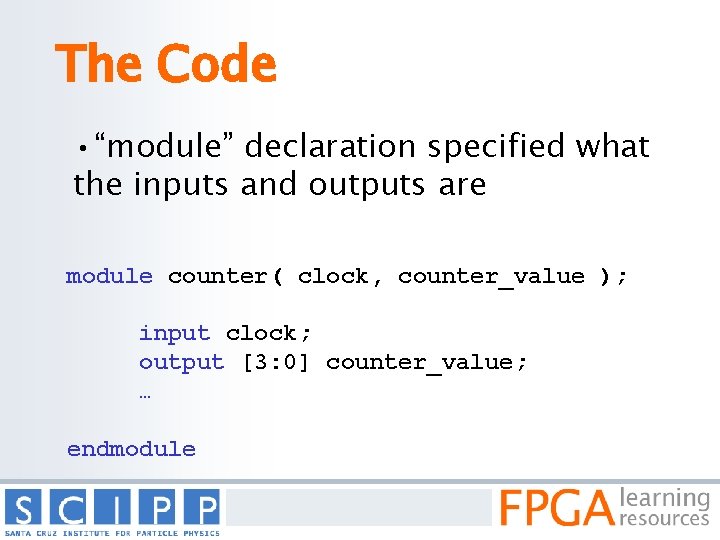
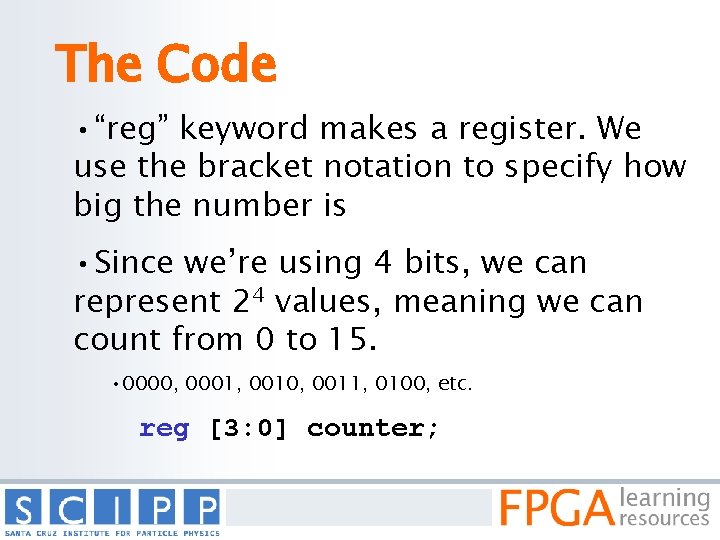
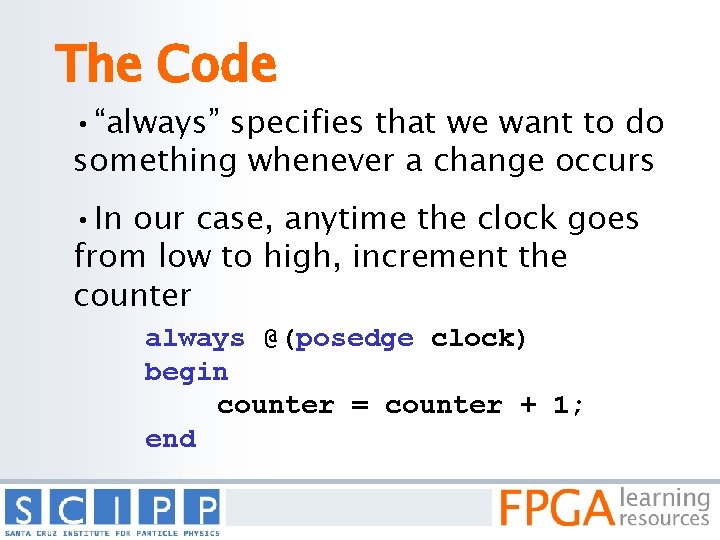
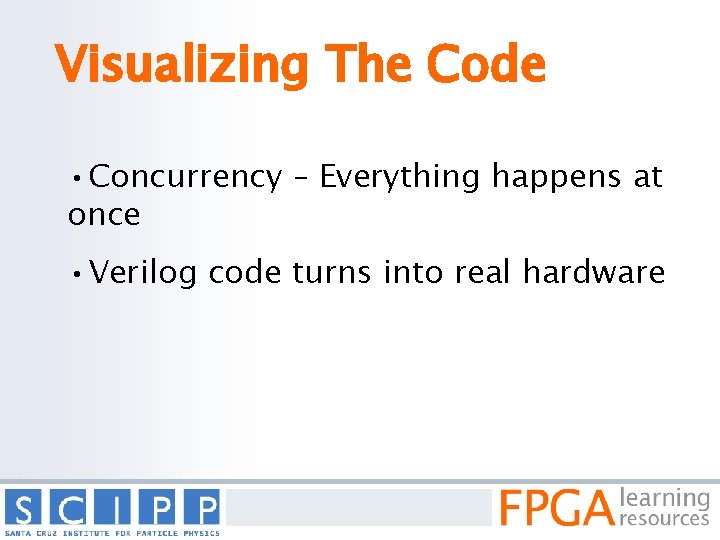
![Visualizing The Code module counter( clock, counter_value ); clock input clock; output [3: 0] Visualizing The Code module counter( clock, counter_value ); clock input clock; output [3: 0]](https://slidetodoc.com/presentation_image_h/0c9c6f4d7bf0b775907e56d159309b29/image-16.jpg)
![Visualizing The Code module counter( clock, counter_value ); clock input clock; output [3: 0] Visualizing The Code module counter( clock, counter_value ); clock input clock; output [3: 0]](https://slidetodoc.com/presentation_image_h/0c9c6f4d7bf0b775907e56d159309b29/image-17.jpg)
![Visualizing The Code module counter( clock, counter_value ); clock input clock; output [3: 0] Visualizing The Code module counter( clock, counter_value ); clock input clock; output [3: 0]](https://slidetodoc.com/presentation_image_h/0c9c6f4d7bf0b775907e56d159309b29/image-18.jpg)
![Visualizing The Code module counter( clock, counter_value ); clock input clock; output [3: 0] Visualizing The Code module counter( clock, counter_value ); clock input clock; output [3: 0]](https://slidetodoc.com/presentation_image_h/0c9c6f4d7bf0b775907e56d159309b29/image-19.jpg)
![Visualizing The Code module counter( clock, counter_value ); clock input clock; output [3: 0] Visualizing The Code module counter( clock, counter_value ); clock input clock; output [3: 0]](https://slidetodoc.com/presentation_image_h/0c9c6f4d7bf0b775907e56d159309b29/image-20.jpg)
![Visualizing The Code module counter( clock, counter_value ); clock input clock; output [3: 0] Visualizing The Code module counter( clock, counter_value ); clock input clock; output [3: 0]](https://slidetodoc.com/presentation_image_h/0c9c6f4d7bf0b775907e56d159309b29/image-21.jpg)
![Visualizing The Code module counter( clock, counter_value ); clock input clock; output [3: 0] Visualizing The Code module counter( clock, counter_value ); clock input clock; output [3: 0]](https://slidetodoc.com/presentation_image_h/0c9c6f4d7bf0b775907e56d159309b29/image-22.jpg)
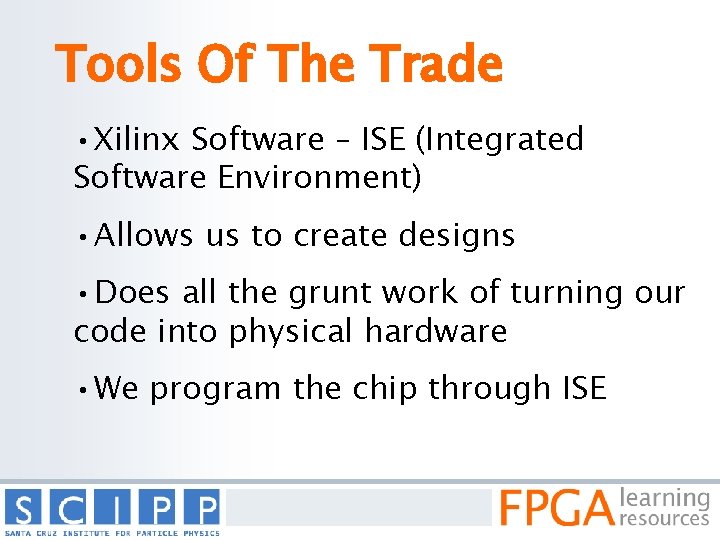
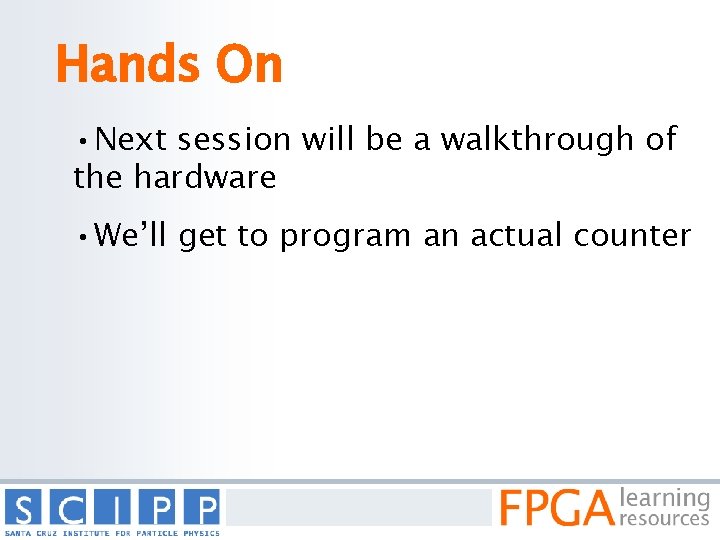
- Slides: 24
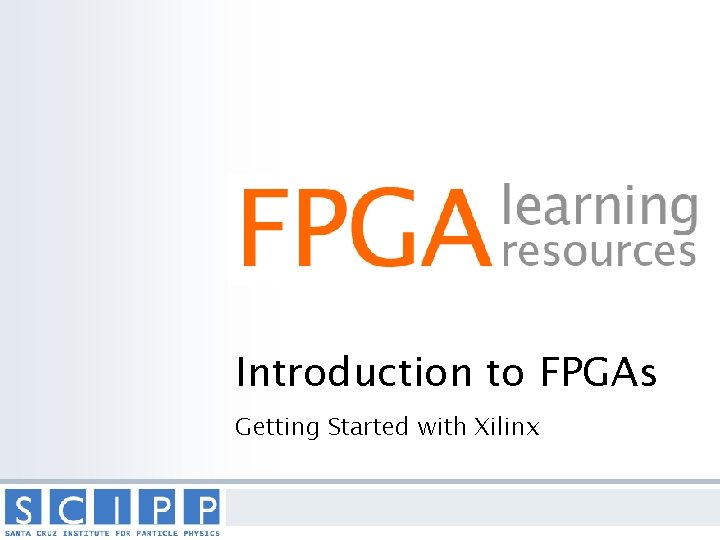
Introduction to FPGAs Getting Started with Xilinx
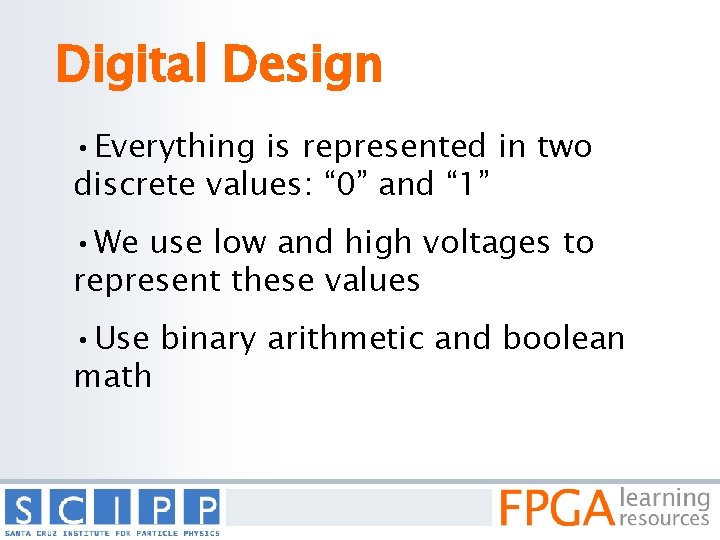
Digital Design • Everything is represented in two discrete values: “ 0” and “ 1” • We use low and high voltages to represent these values • Use binary arithmetic and boolean math
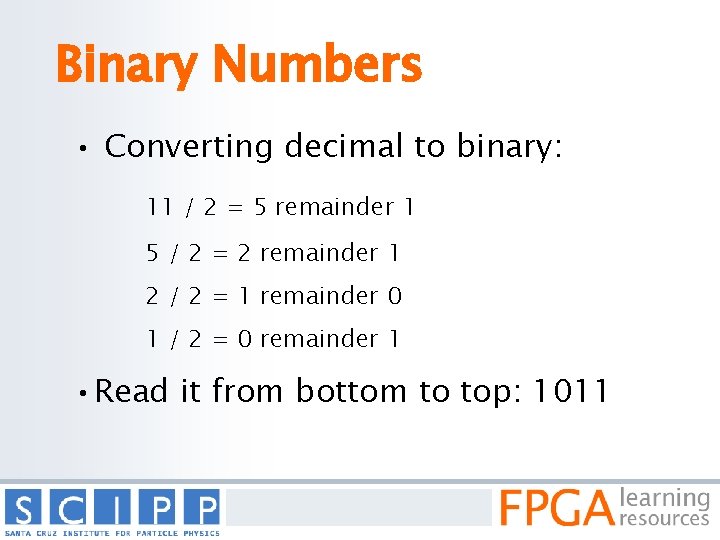
Binary Numbers • Converting decimal to binary: 11 / 2 = 5 remainder 1 5 / 2 = 2 remainder 1 2 / 2 = 1 remainder 0 1 / 2 = 0 remainder 1 • Read it from bottom to top: 1011
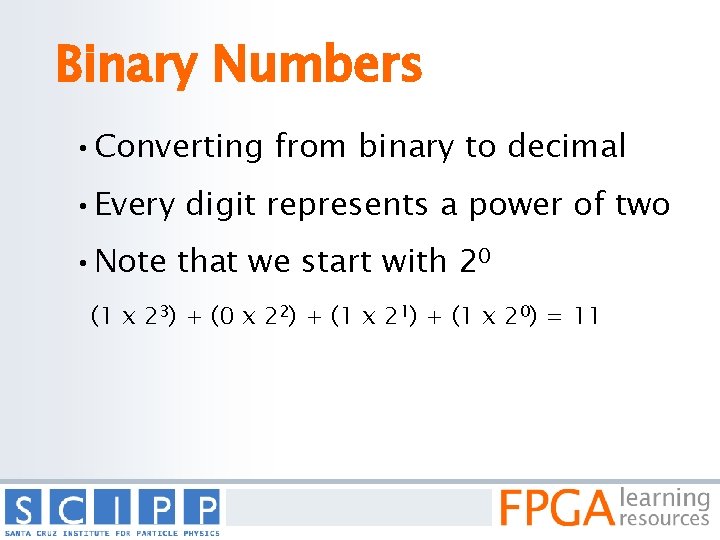
Binary Numbers • Converting from binary to decimal • Every digit represents a power of two • Note that we start with 20 (1 x 23) + (0 x 22) + (1 x 21) + (1 x 20) = 11
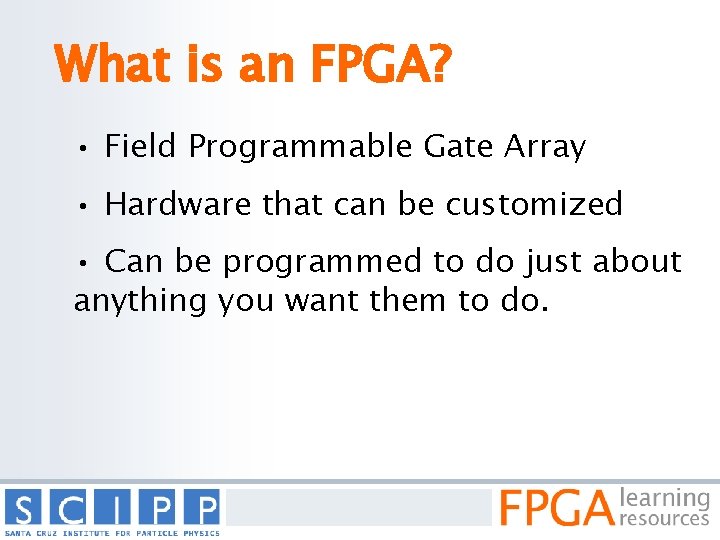
What is an FPGA? • Field Programmable Gate Array • Hardware that can be customized • Can be programmed to do just about anything you want them to do.
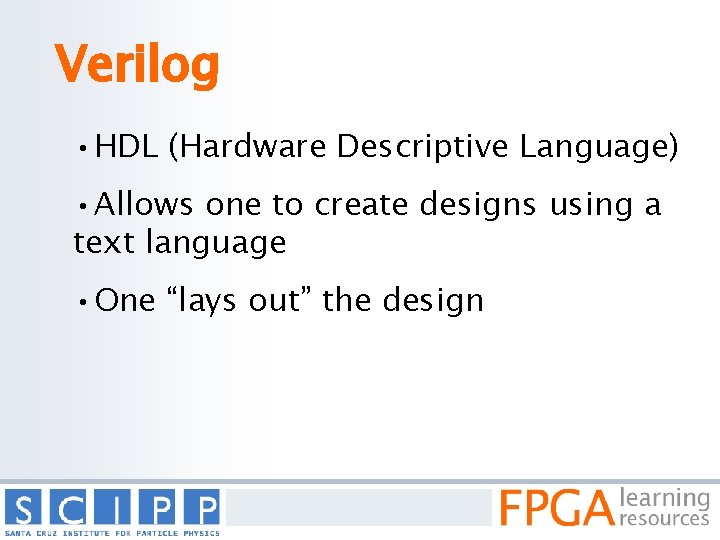
Verilog • HDL (Hardware Descriptive Language) • Allows one to create designs using a text language • One “lays out” the design
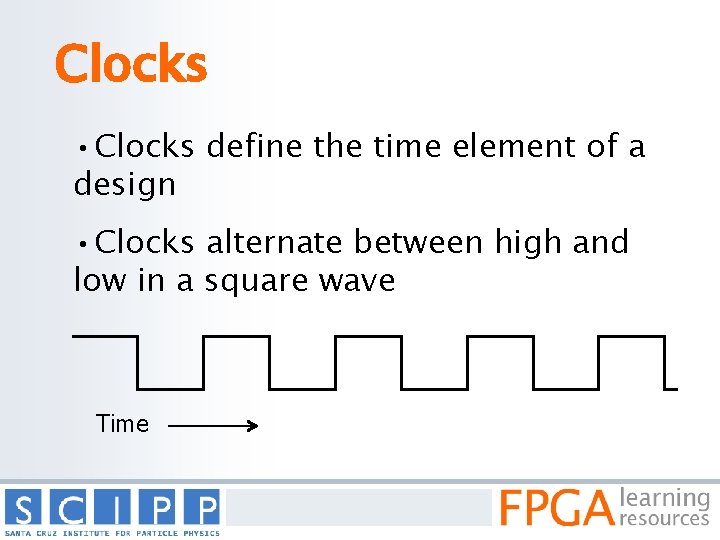
Clocks • Clocks define the time element of a design • Clocks alternate between high and low in a square wave Time
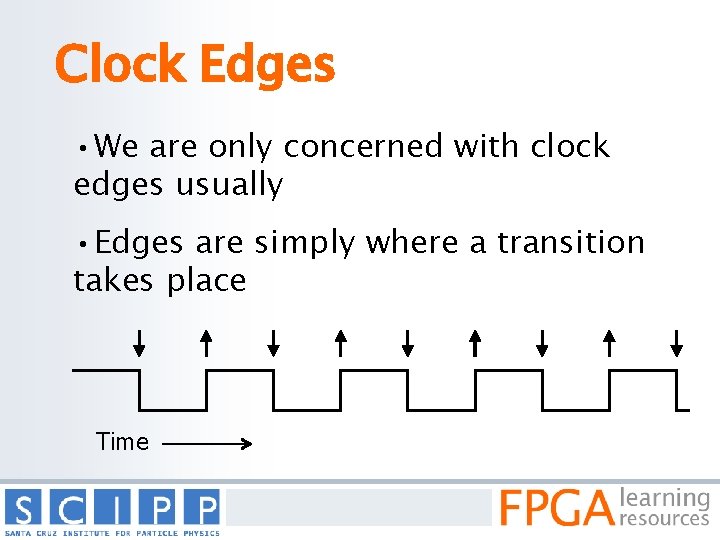
Clock Edges • We are only concerned with clock edges usually • Edges are simply where a transition takes place Time
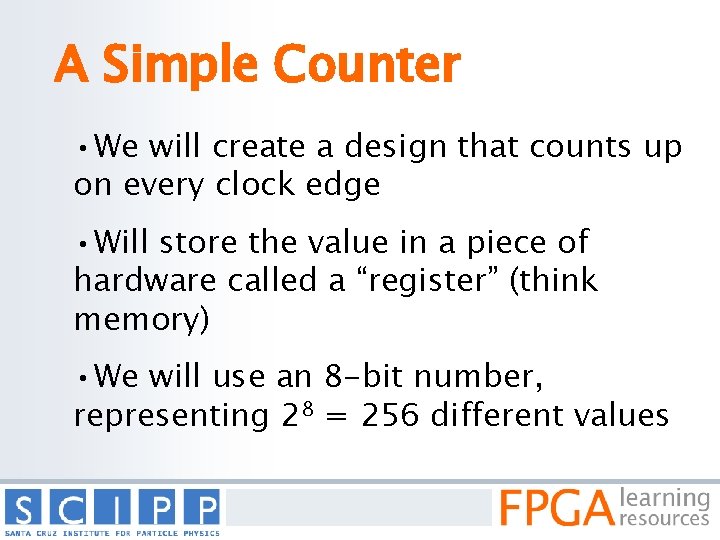
A Simple Counter • We will create a design that counts up on every clock edge • Will store the value in a piece of hardware called a “register” (think memory) • We will use an 8 -bit number, representing 28 = 256 different values
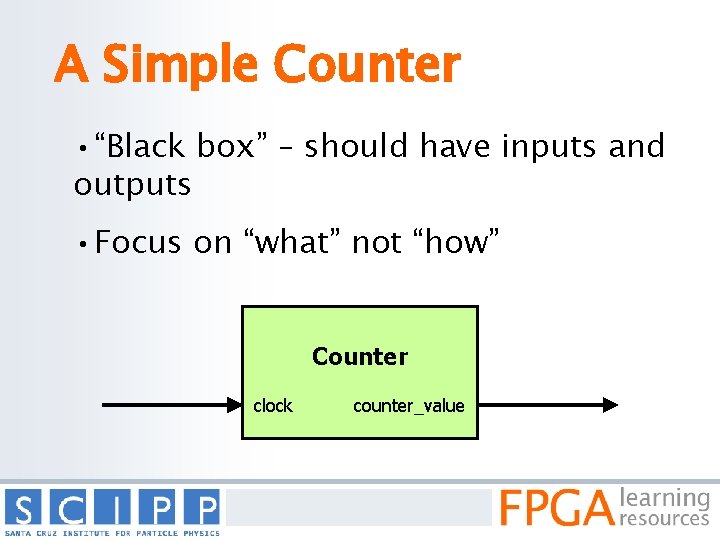
A Simple Counter • “Black box” – should have inputs and outputs • Focus on “what” not “how” Counter clock counter_value
![The Code module counter clock countervalue input clock output 3 0 countervalue reg The Code module counter( clock, counter_value ); input clock; output [3: 0] counter_value; reg](https://slidetodoc.com/presentation_image_h/0c9c6f4d7bf0b775907e56d159309b29/image-11.jpg)
The Code module counter( clock, counter_value ); input clock; output [3: 0] counter_value; reg [3: 0] counter; assign counter_value = counter; always @(posedge clock) begin counter = counter + 1; endmodule
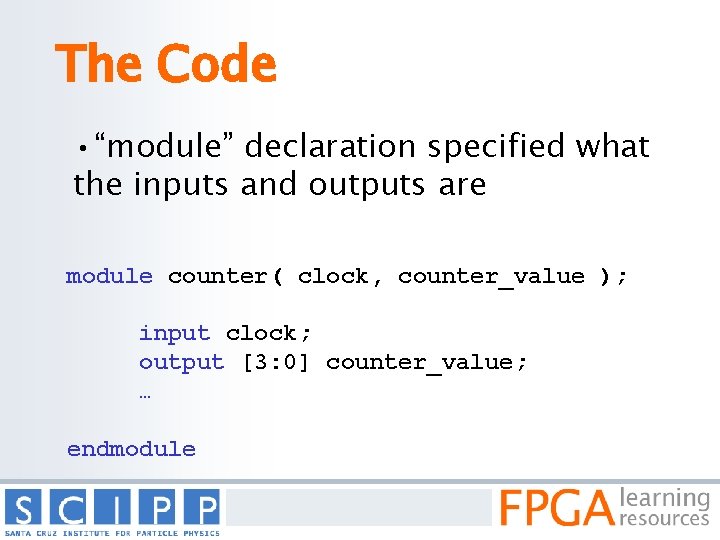
The Code • “module” declaration specified what the inputs and outputs are module counter( clock, counter_value ); input clock; output [3: 0] counter_value; … endmodule
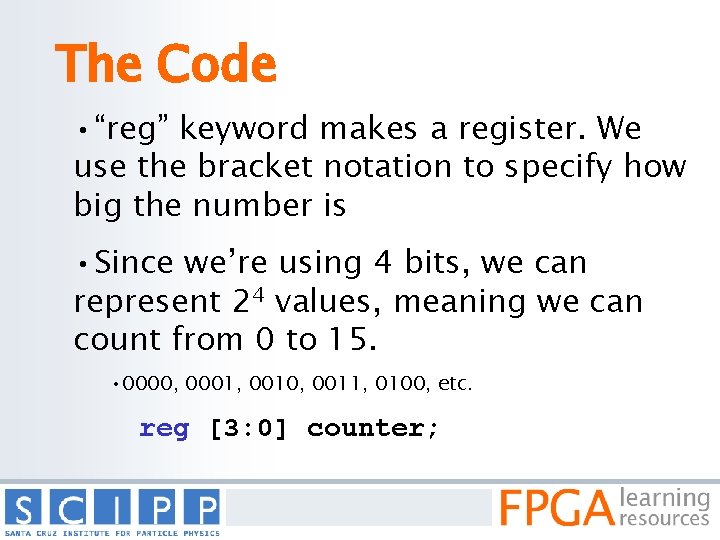
The Code • “reg” keyword makes a register. We use the bracket notation to specify how big the number is • Since we’re using 4 bits, we can represent 24 values, meaning we can count from 0 to 15. • 0000, 0001, 0010, 0011, 0100, etc. reg [3: 0] counter;
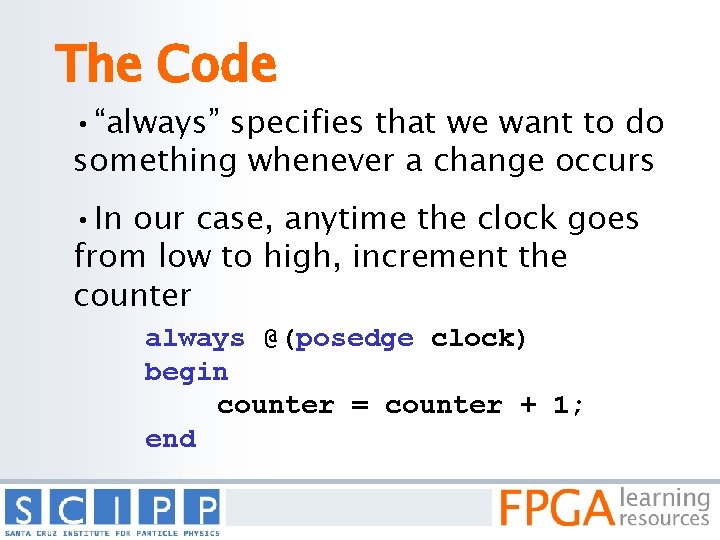
The Code • “always” specifies that we want to do something whenever a change occurs • In our case, anytime the clock goes from low to high, increment the counter always @(posedge clock) begin counter = counter + 1; end
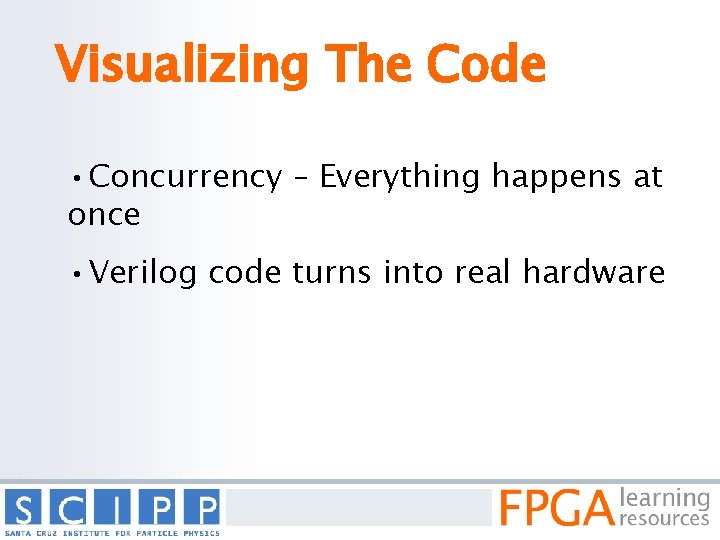
Visualizing The Code • Concurrency – Everything happens at once • Verilog code turns into real hardware
![Visualizing The Code module counter clock countervalue clock input clock output 3 0 Visualizing The Code module counter( clock, counter_value ); clock input clock; output [3: 0]](https://slidetodoc.com/presentation_image_h/0c9c6f4d7bf0b775907e56d159309b29/image-16.jpg)
Visualizing The Code module counter( clock, counter_value ); clock input clock; output [3: 0] counter_value; endmodule counter value
![Visualizing The Code module counter clock countervalue clock input clock output 3 0 Visualizing The Code module counter( clock, counter_value ); clock input clock; output [3: 0]](https://slidetodoc.com/presentation_image_h/0c9c6f4d7bf0b775907e56d159309b29/image-17.jpg)
Visualizing The Code module counter( clock, counter_value ); clock input clock; output [3: 0] counter_value; reg [3: 0] counter; endmodule c o u n t e r counter value
![Visualizing The Code module counter clock countervalue clock input clock output 3 0 Visualizing The Code module counter( clock, counter_value ); clock input clock; output [3: 0]](https://slidetodoc.com/presentation_image_h/0c9c6f4d7bf0b775907e56d159309b29/image-18.jpg)
Visualizing The Code module counter( clock, counter_value ); clock input clock; output [3: 0] counter_value; reg [3: 0] counter; assign counter_value = counter; endmodule c o u n t e r counter value
![Visualizing The Code module counter clock countervalue clock input clock output 3 0 Visualizing The Code module counter( clock, counter_value ); clock input clock; output [3: 0]](https://slidetodoc.com/presentation_image_h/0c9c6f4d7bf0b775907e56d159309b29/image-19.jpg)
Visualizing The Code module counter( clock, counter_value ); clock input clock; output [3: 0] counter_value; reg [3: 0] counter; assign counter_value = counter; always @(posedge clock) begin counter endmodule c o u n t e r counter value
![Visualizing The Code module counter clock countervalue clock input clock output 3 0 Visualizing The Code module counter( clock, counter_value ); clock input clock; output [3: 0]](https://slidetodoc.com/presentation_image_h/0c9c6f4d7bf0b775907e56d159309b29/image-20.jpg)
Visualizing The Code module counter( clock, counter_value ); clock input clock; output [3: 0] counter_value; reg [3: 0] counter; assign counter_value = counter; always @(posedge clock) begin counter = endmodule c o u n t e r counter value
![Visualizing The Code module counter clock countervalue clock input clock output 3 0 Visualizing The Code module counter( clock, counter_value ); clock input clock; output [3: 0]](https://slidetodoc.com/presentation_image_h/0c9c6f4d7bf0b775907e56d159309b29/image-21.jpg)
Visualizing The Code module counter( clock, counter_value ); clock input clock; output [3: 0] counter_value; reg [3: 0] counter; assign counter_value = counter; always @(posedge clock) begin counter = counter + endmodule c o u n t e r Adder counter value
![Visualizing The Code module counter clock countervalue clock input clock output 3 0 Visualizing The Code module counter( clock, counter_value ); clock input clock; output [3: 0]](https://slidetodoc.com/presentation_image_h/0c9c6f4d7bf0b775907e56d159309b29/image-22.jpg)
Visualizing The Code module counter( clock, counter_value ); clock input clock; output [3: 0] counter_value; reg [3: 0] counter; assign counter_value = counter; always @(posedge clock) begin counter = counter + 1; endmodule c o u n t e r 1 Adder counter value
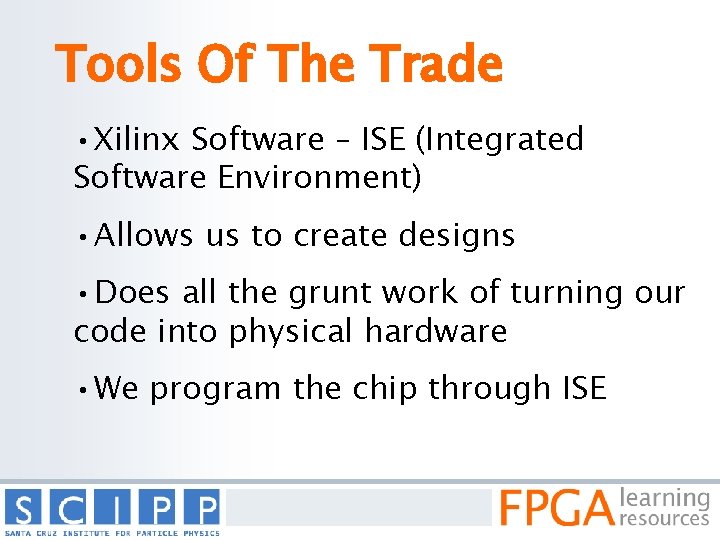
Tools Of The Trade • Xilinx Software – ISE (Integrated Software Environment) • Allows us to create designs • Does all the grunt work of turning our code into physical hardware • We program the chip through ISE
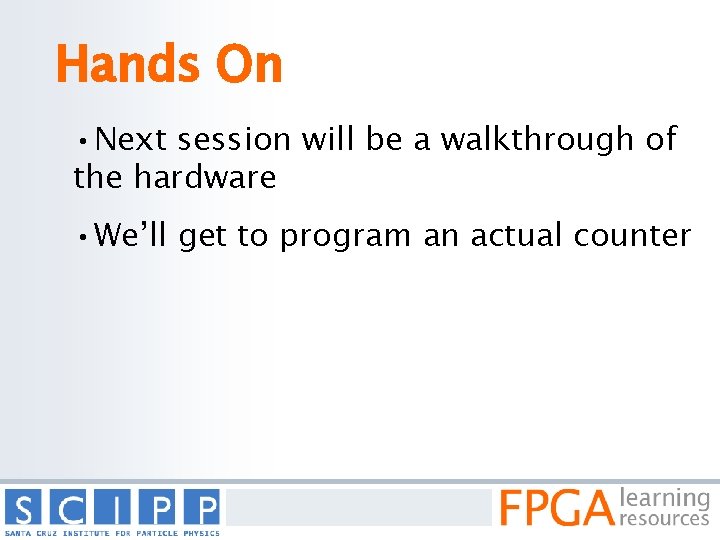
Hands On • Next session will be a walkthrough of the hardware • We’ll get to program an actual counter