Introduction to Flow Chart It is pictorial representation
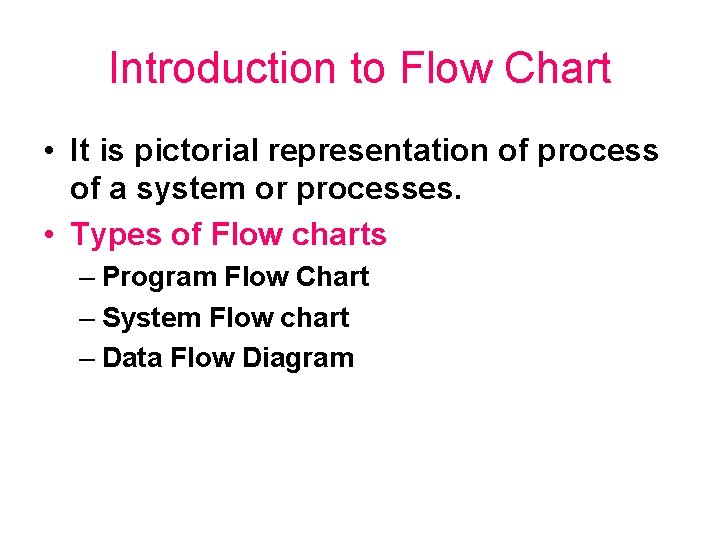
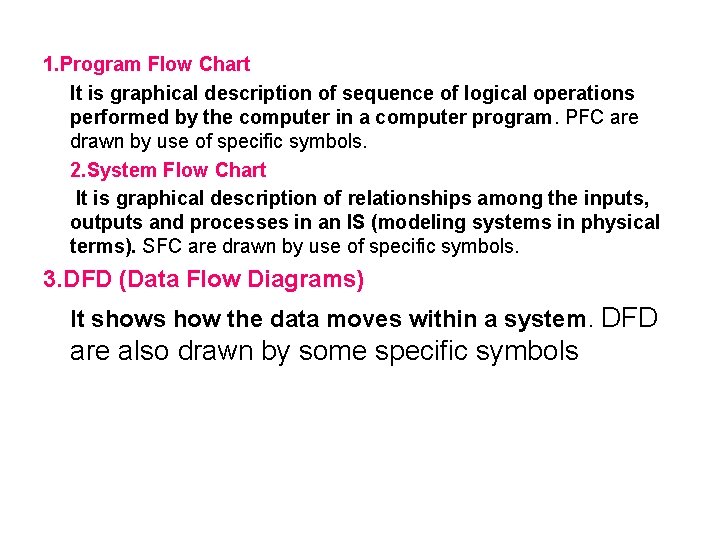
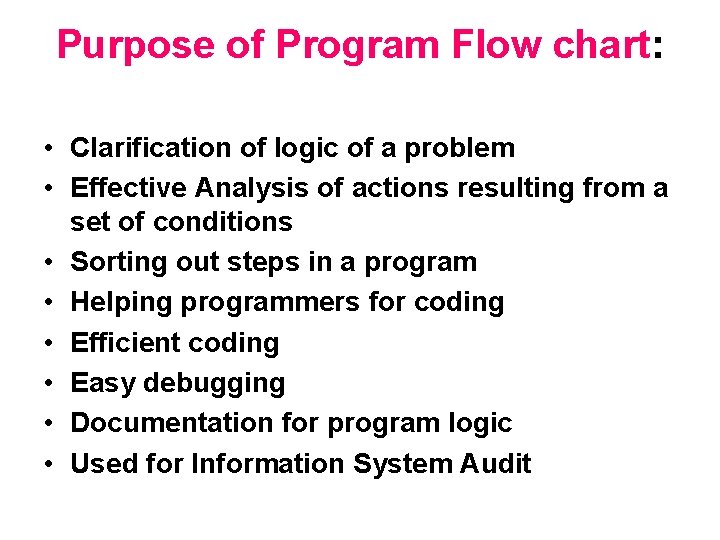
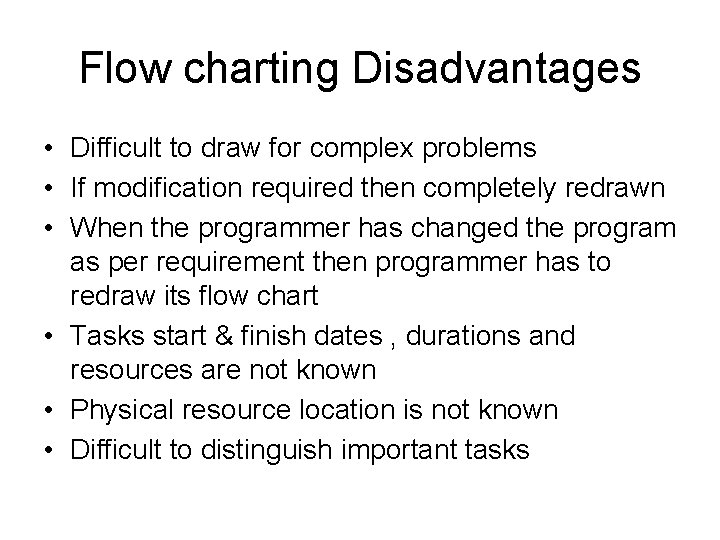
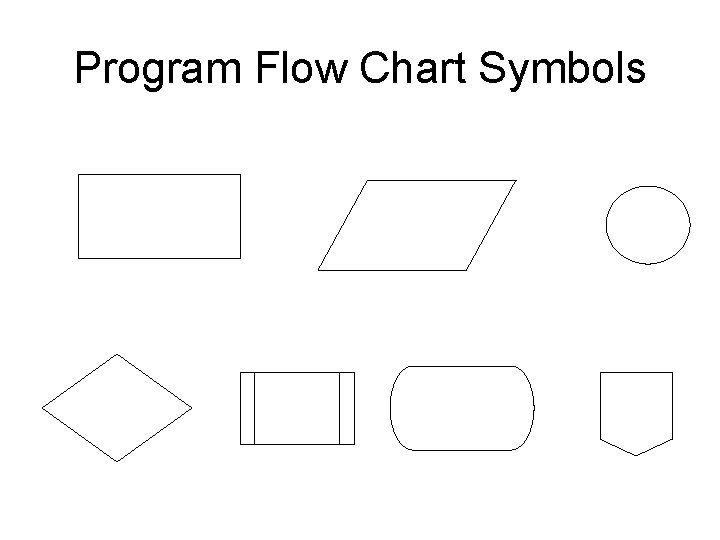
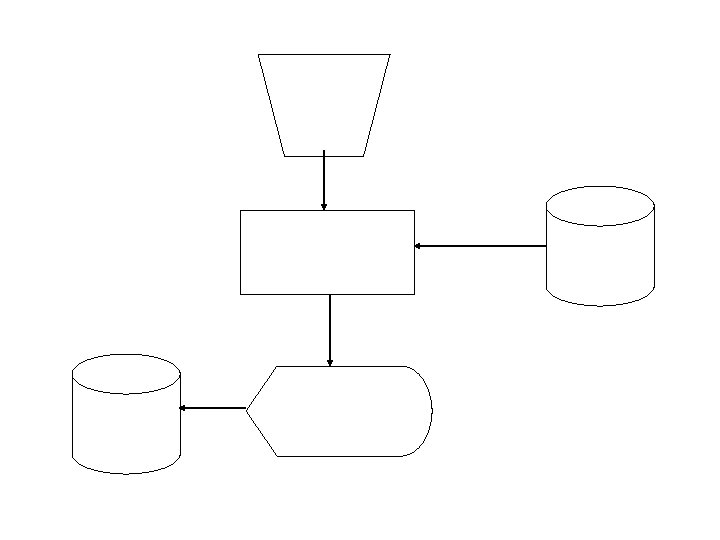
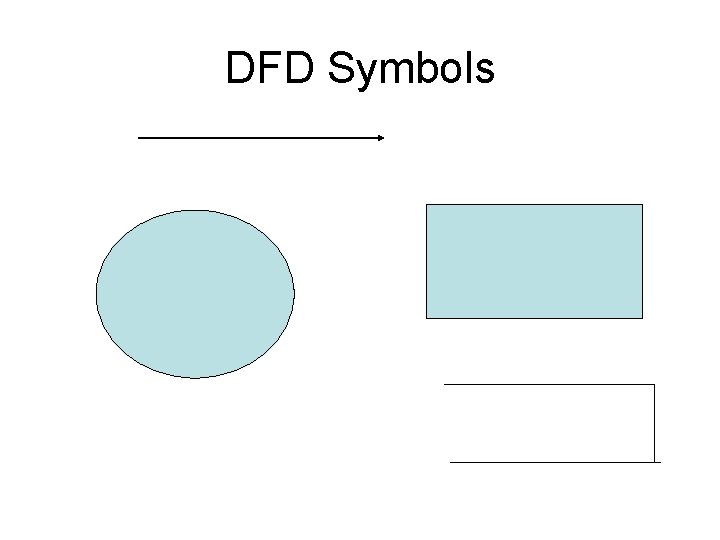
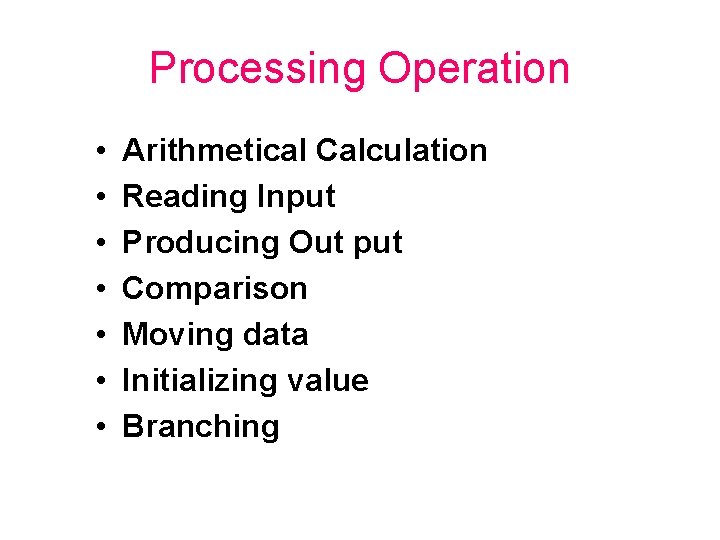
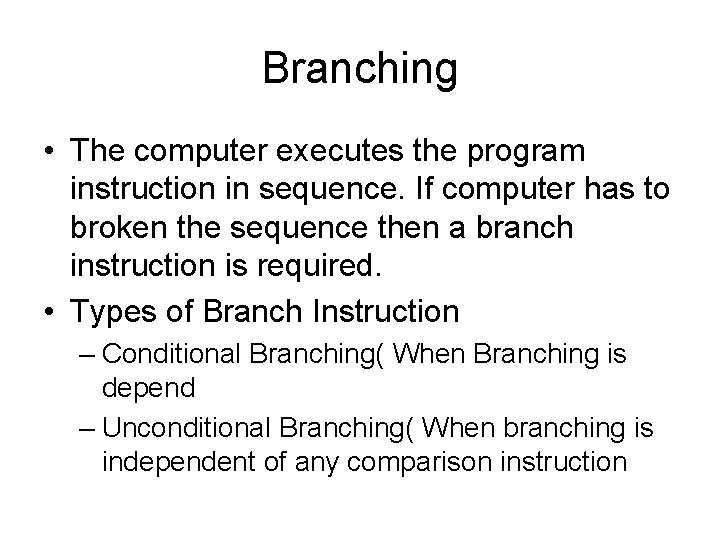
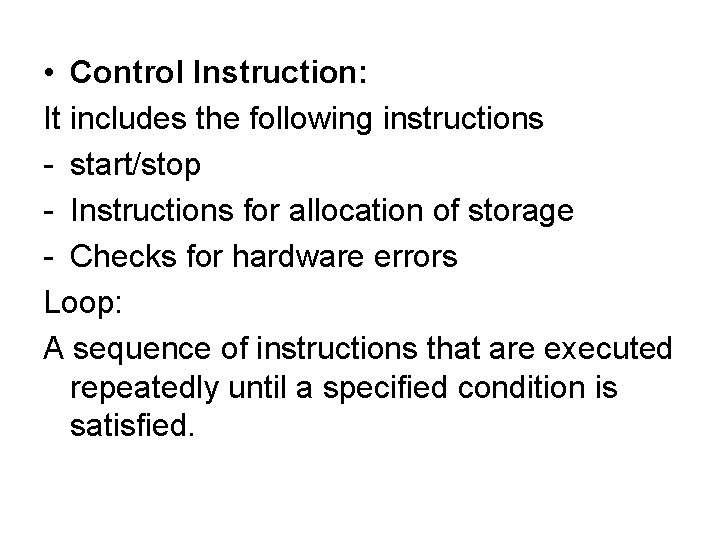
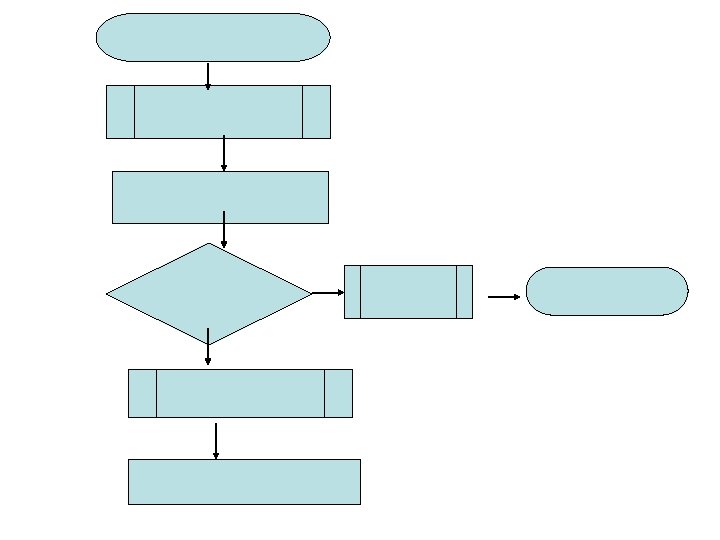
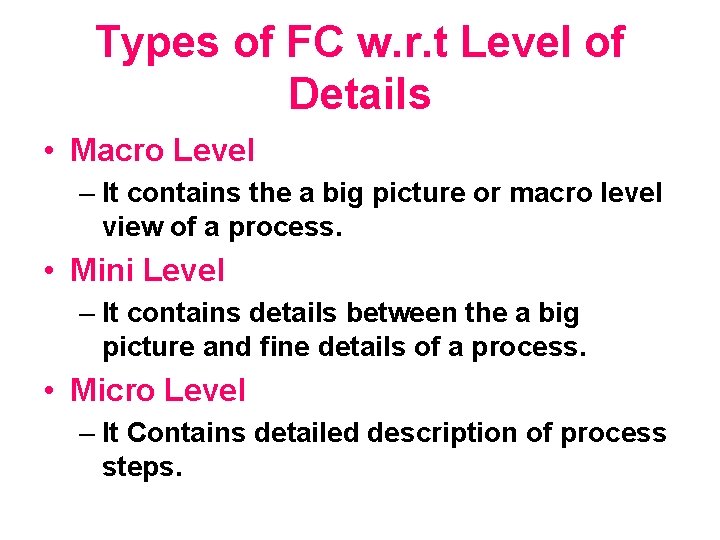
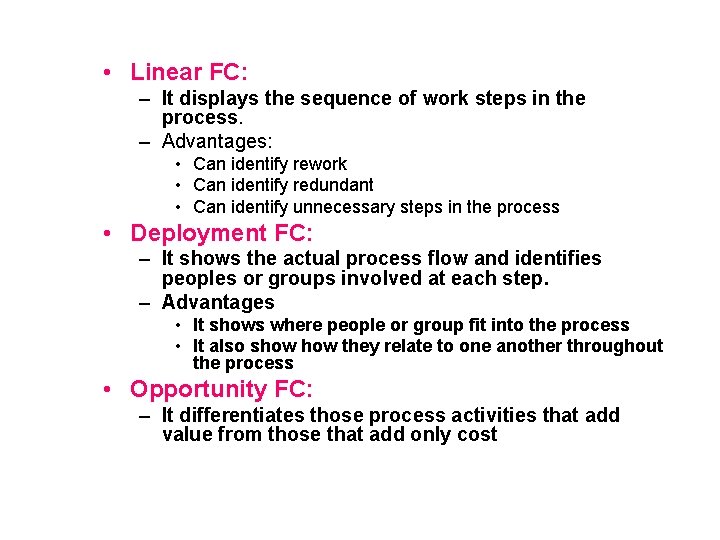
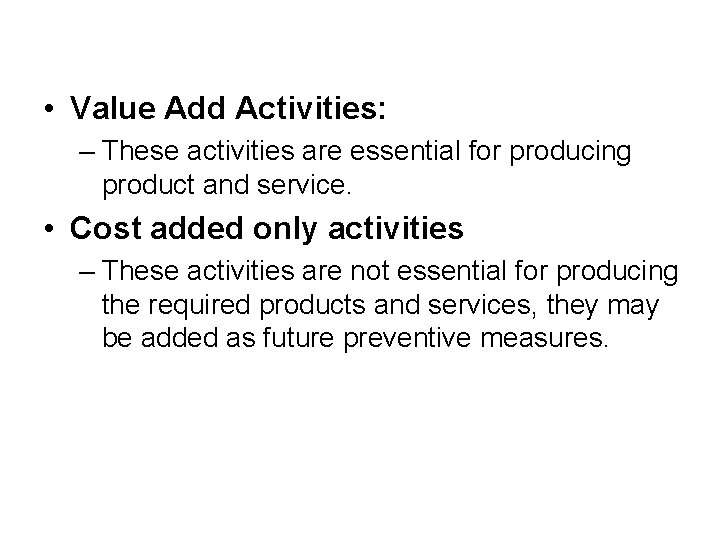
- Slides: 14
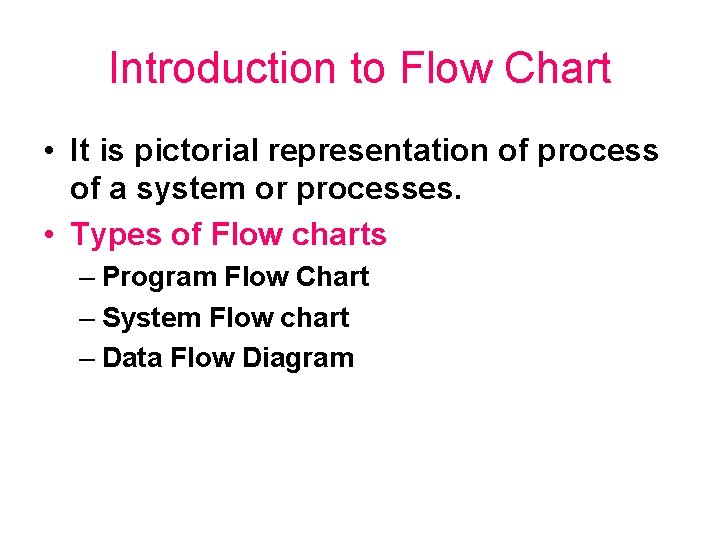
Introduction to Flow Chart • It is pictorial representation of process of a system or processes. • Types of Flow charts – Program Flow Chart – System Flow chart – Data Flow Diagram
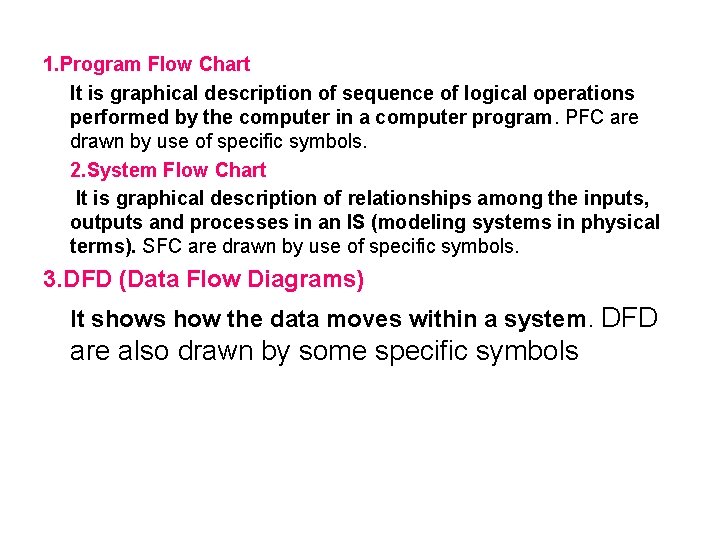
1. Program Flow Chart It is graphical description of sequence of logical operations performed by the computer in a computer program. PFC are drawn by use of specific symbols. 2. System Flow Chart It is graphical description of relationships among the inputs, outputs and processes in an IS (modeling systems in physical terms). SFC are drawn by use of specific symbols. 3. DFD (Data Flow Diagrams) It shows how the data moves within a system. DFD are also drawn by some specific symbols
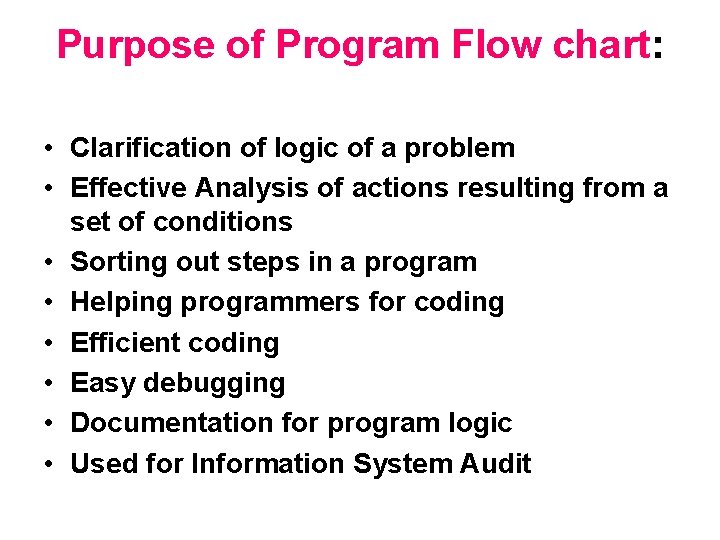
Purpose of Program Flow chart: • Clarification of logic of a problem • Effective Analysis of actions resulting from a set of conditions • Sorting out steps in a program • Helping programmers for coding • Efficient coding • Easy debugging • Documentation for program logic • Used for Information System Audit
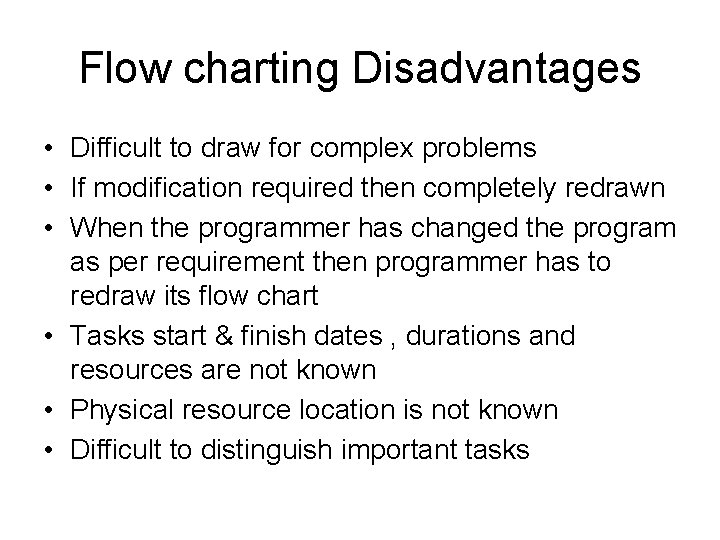
Flow charting Disadvantages • Difficult to draw for complex problems • If modification required then completely redrawn • When the programmer has changed the program as per requirement then programmer has to redraw its flow chart • Tasks start & finish dates , durations and resources are not known • Physical resource location is not known • Difficult to distinguish important tasks
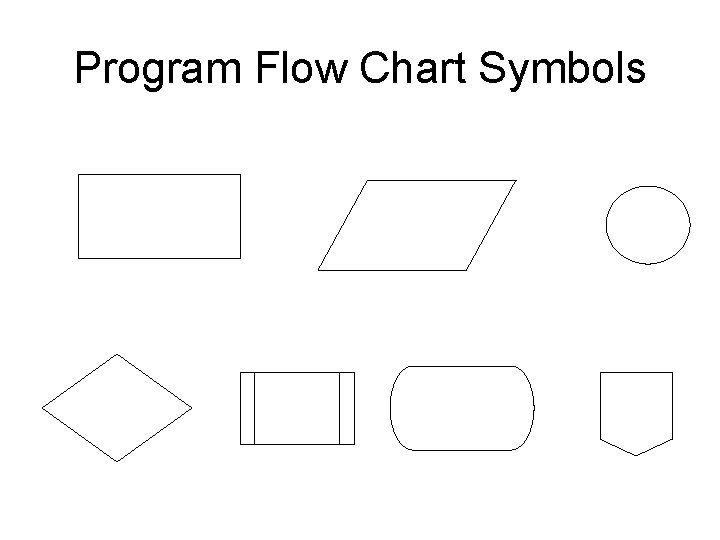
Program Flow Chart Symbols
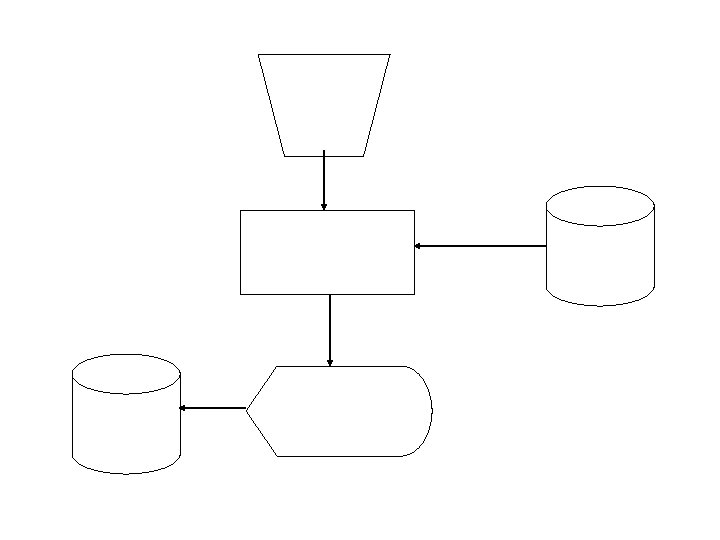
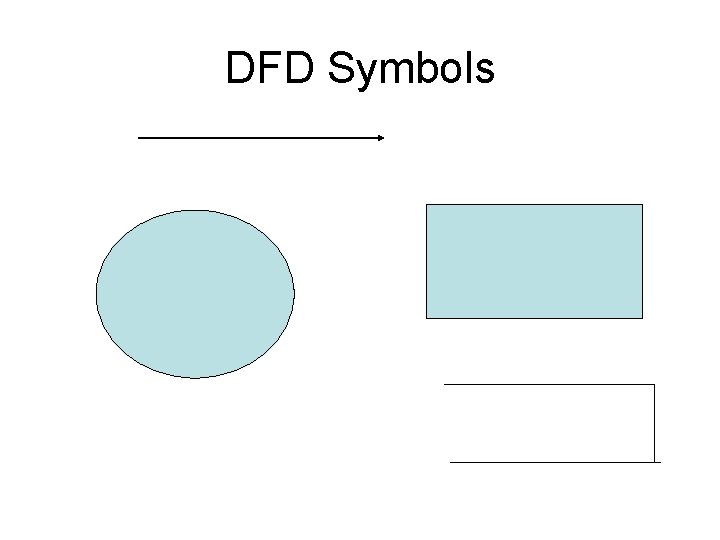
DFD Symbols
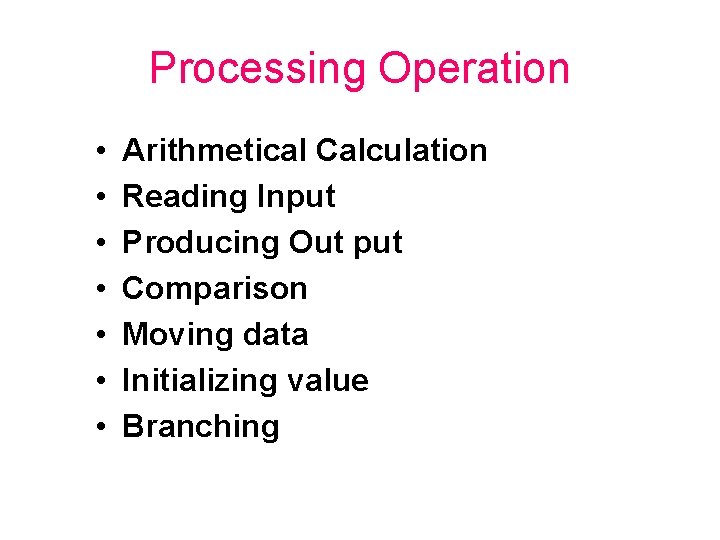
Processing Operation • • Arithmetical Calculation Reading Input Producing Out put Comparison Moving data Initializing value Branching
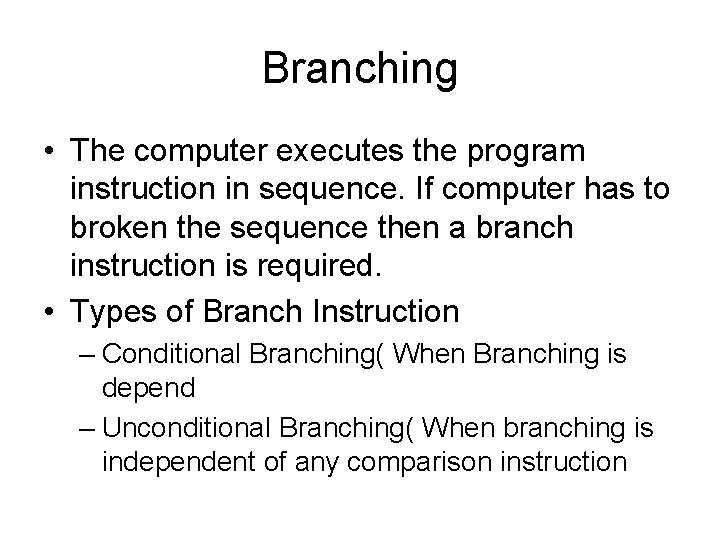
Branching • The computer executes the program instruction in sequence. If computer has to broken the sequence then a branch instruction is required. • Types of Branch Instruction – Conditional Branching( When Branching is depend – Unconditional Branching( When branching is independent of any comparison instruction
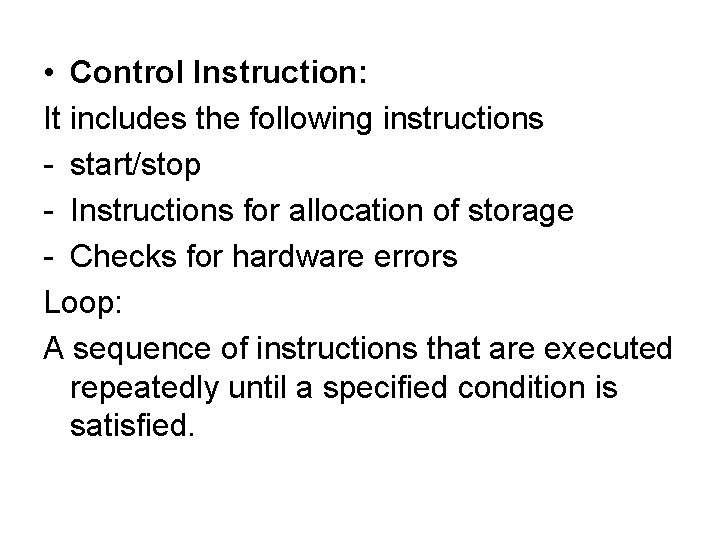
• Control Instruction: It includes the following instructions - start/stop - Instructions for allocation of storage - Checks for hardware errors Loop: A sequence of instructions that are executed repeatedly until a specified condition is satisfied.
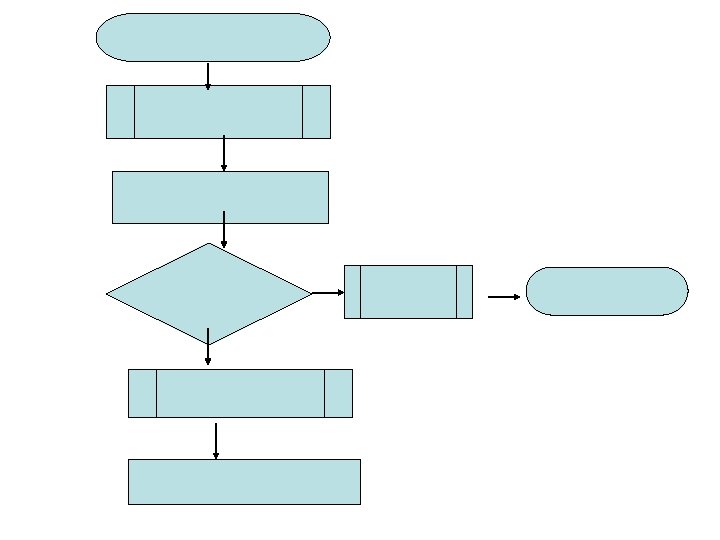
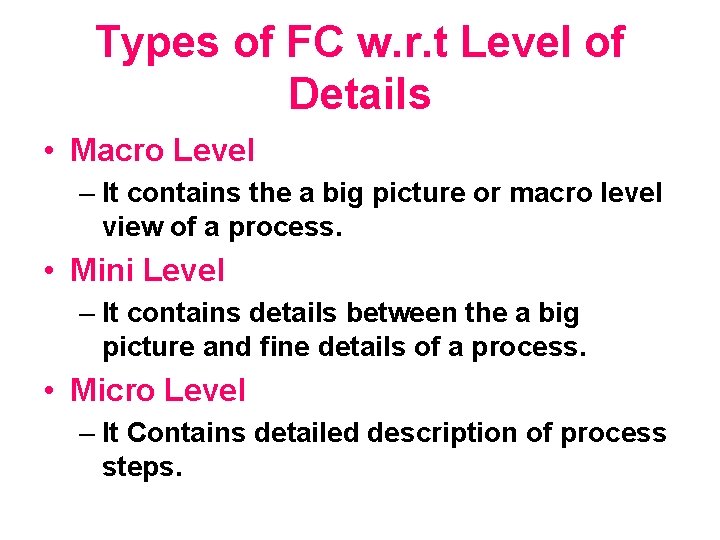
Types of FC w. r. t Level of Details • Macro Level – It contains the a big picture or macro level view of a process. • Mini Level – It contains details between the a big picture and fine details of a process. • Micro Level – It Contains detailed description of process steps.
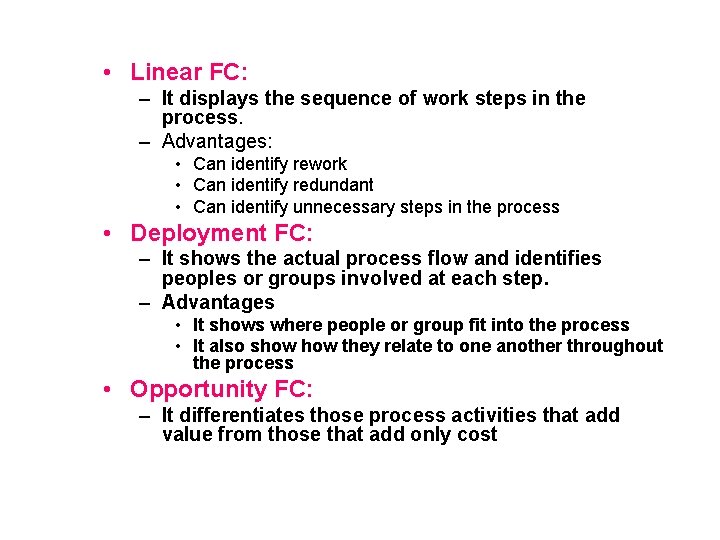
• Linear FC: – It displays the sequence of work steps in the process. – Advantages: • Can identify rework • Can identify redundant • Can identify unnecessary steps in the process • Deployment FC: – It shows the actual process flow and identifies peoples or groups involved at each step. – Advantages • It shows where people or group fit into the process • It also show they relate to one another throughout the process • Opportunity FC: – It differentiates those process activities that add value from those that add only cost
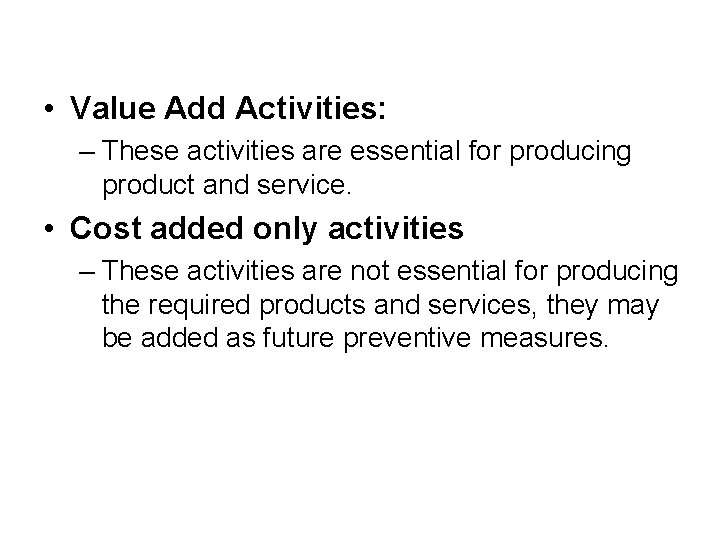
• Value Add Activities: – These activities are essential for producing product and service. • Cost added only activities – These activities are not essential for producing the required products and services, they may be added as future preventive measures.