Introduction to Files Intro to Computer Science CS
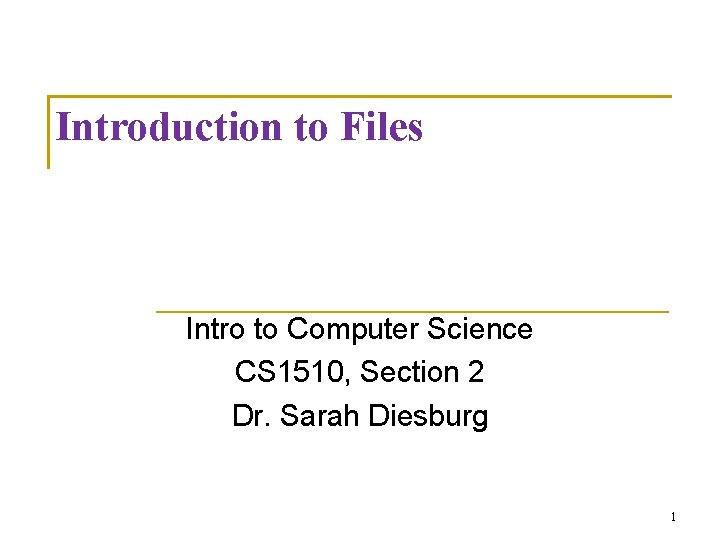
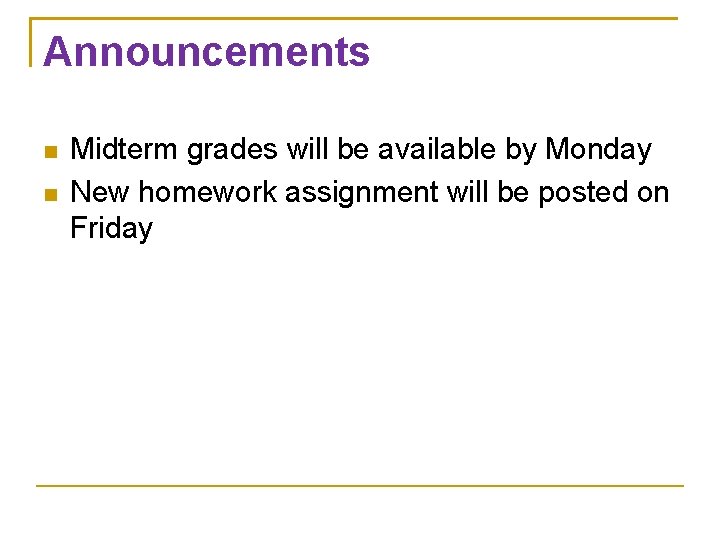
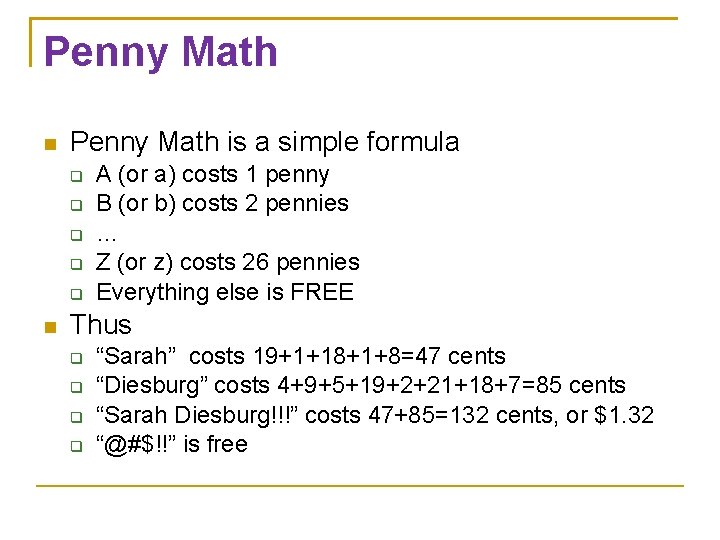
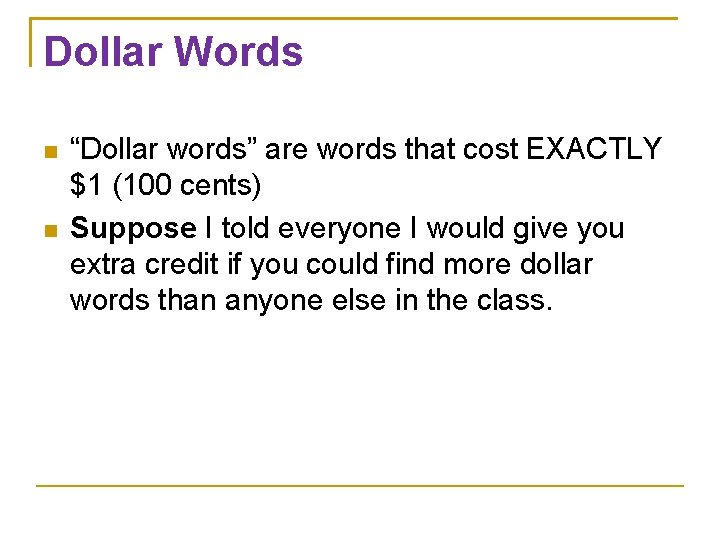
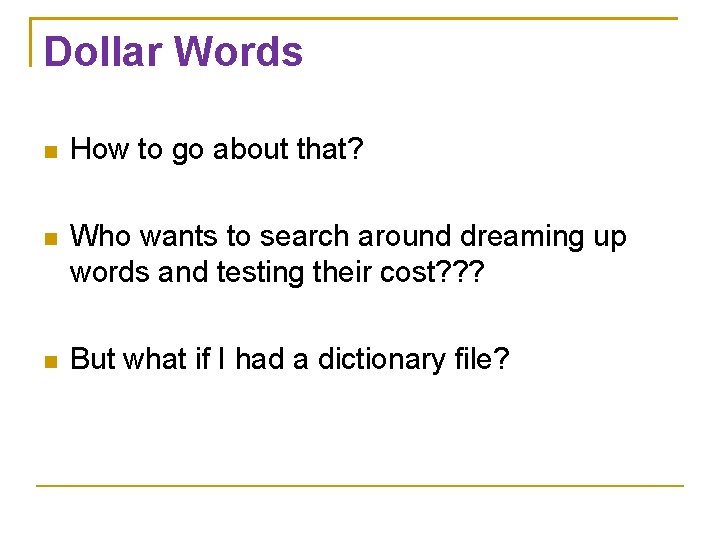
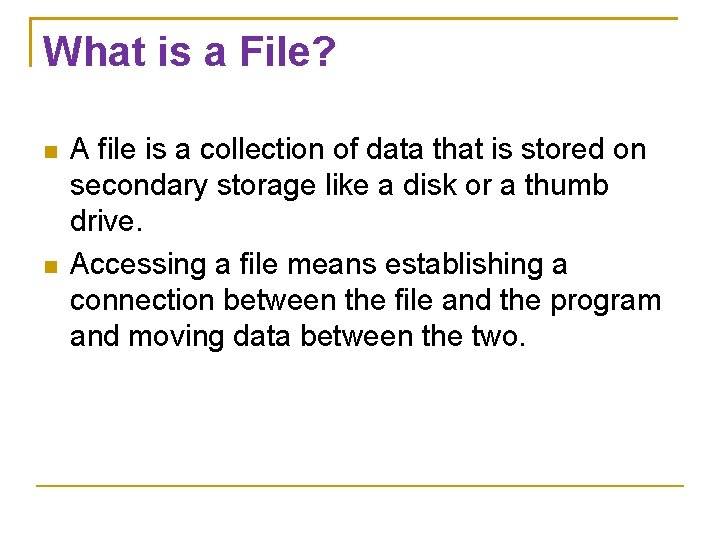
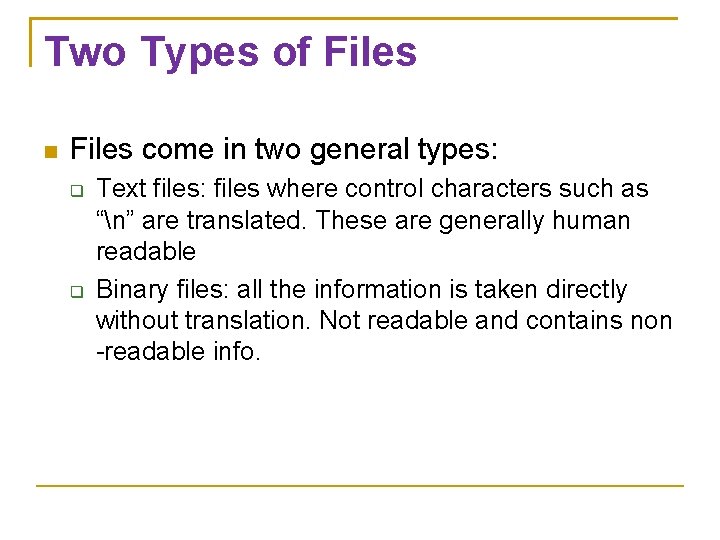
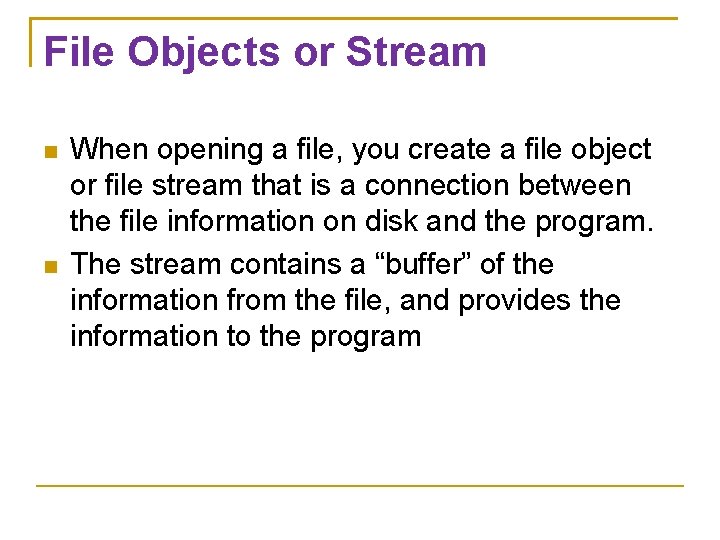
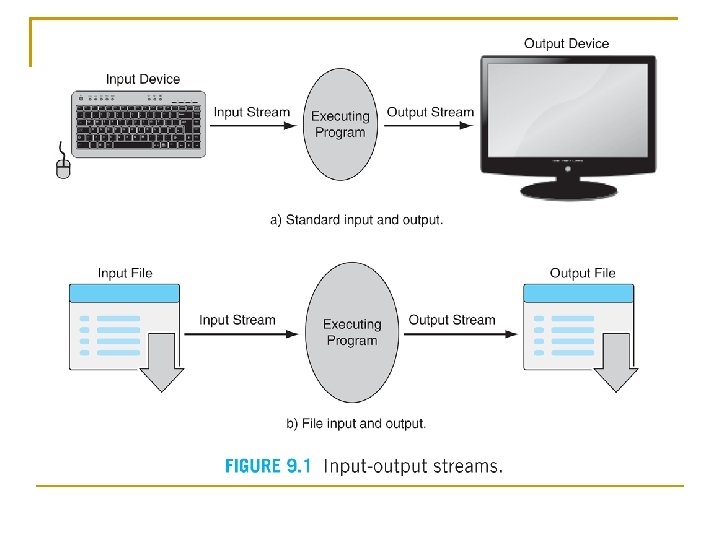
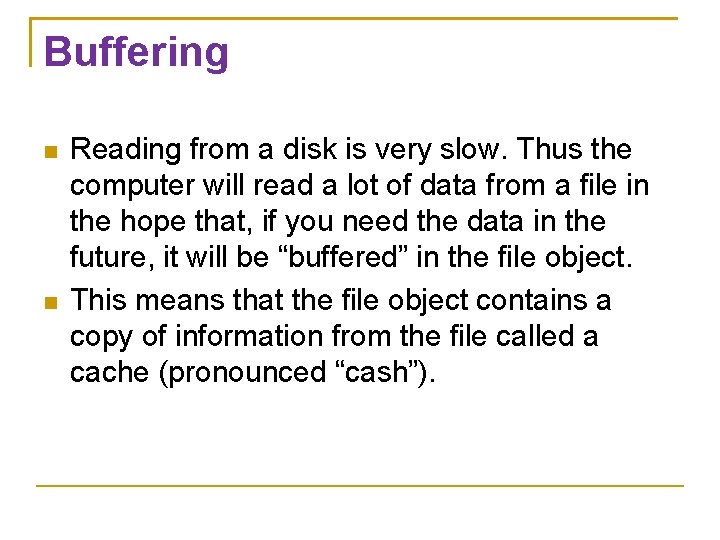
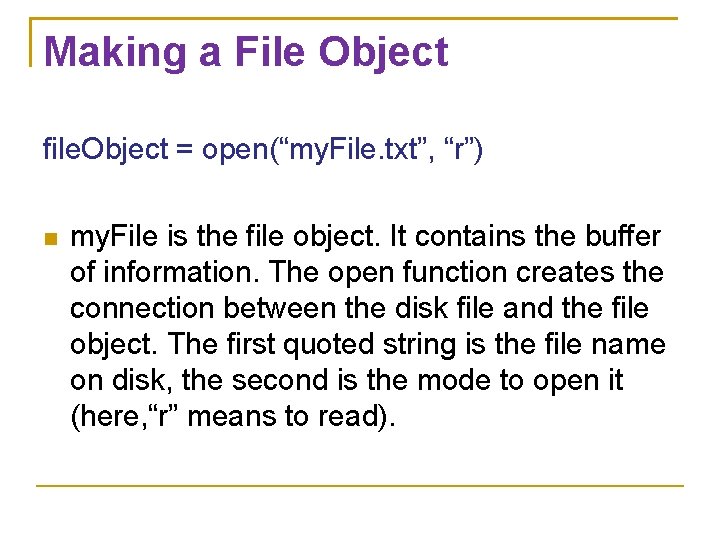
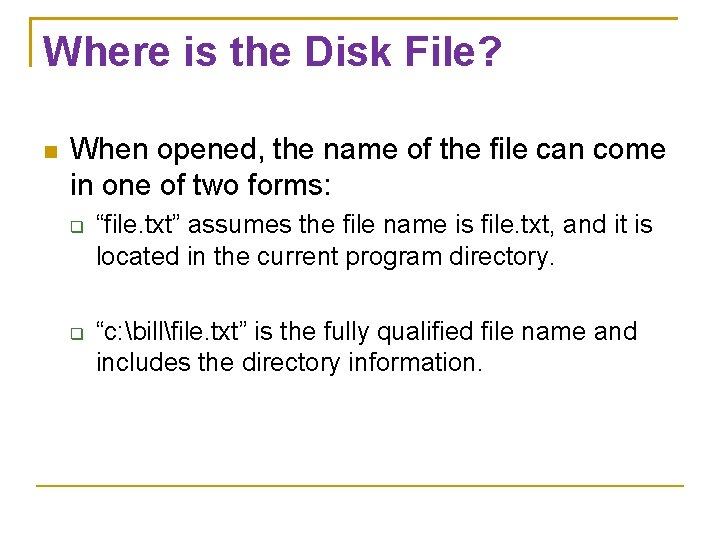
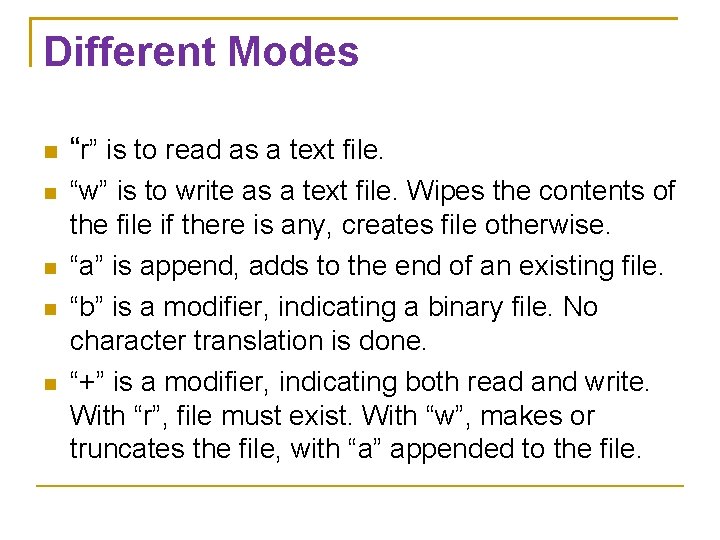
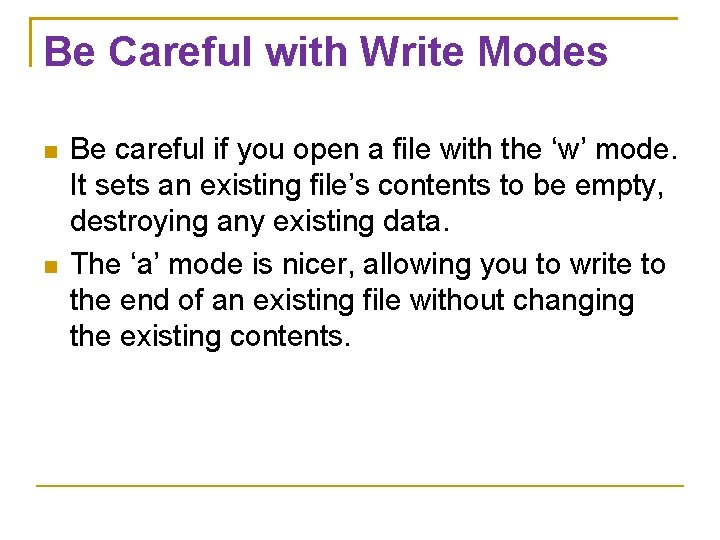
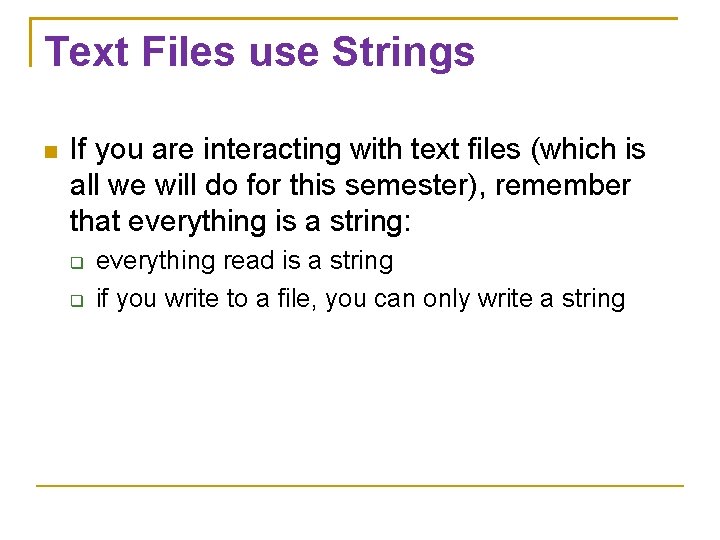
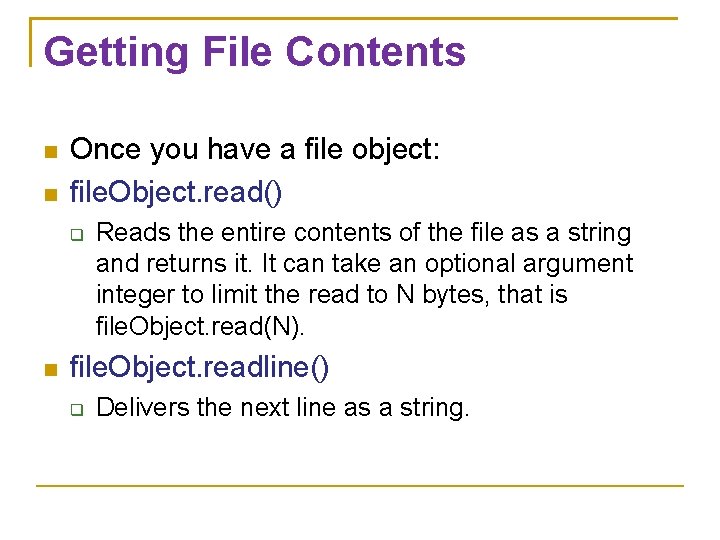
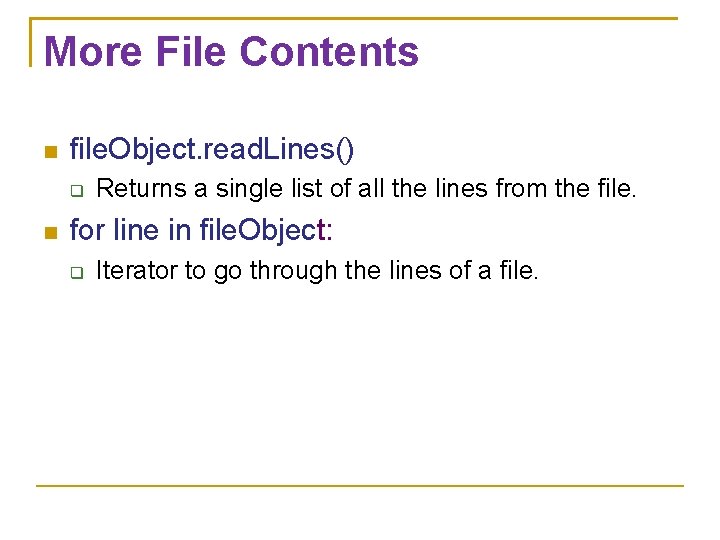
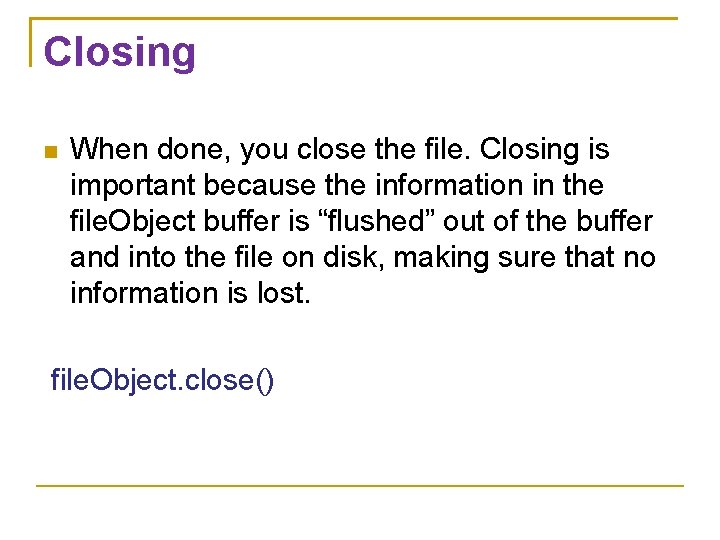
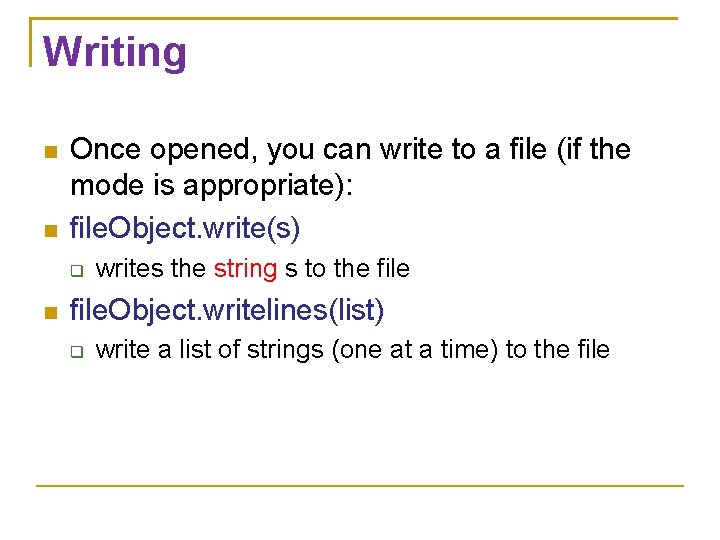
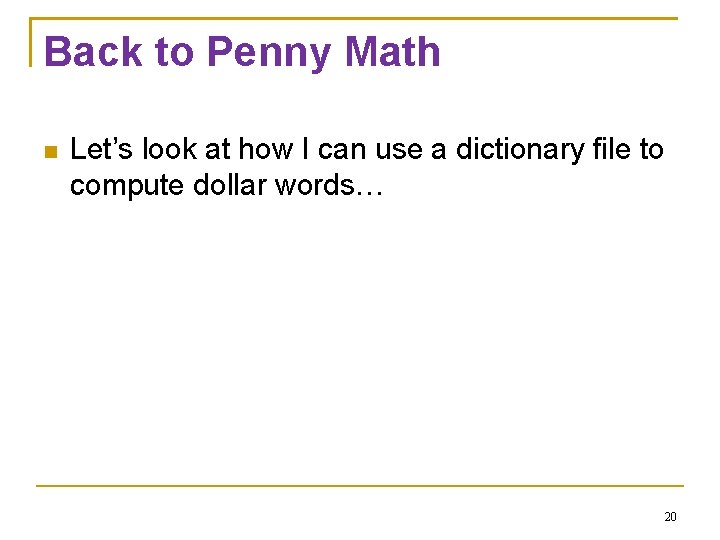
- Slides: 20
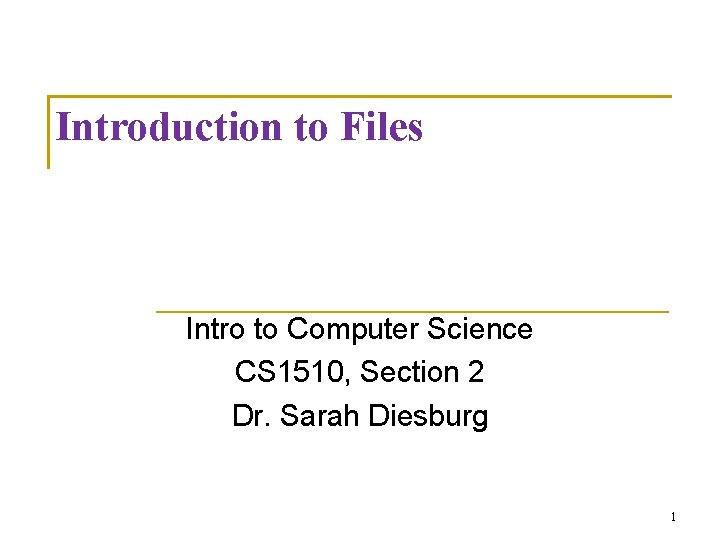
Introduction to Files Intro to Computer Science CS 1510, Section 2 Dr. Sarah Diesburg 1
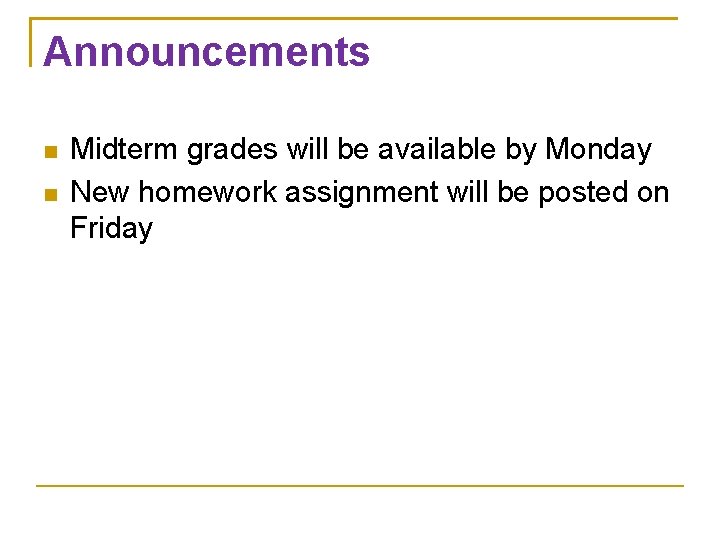
Announcements Midterm grades will be available by Monday New homework assignment will be posted on Friday
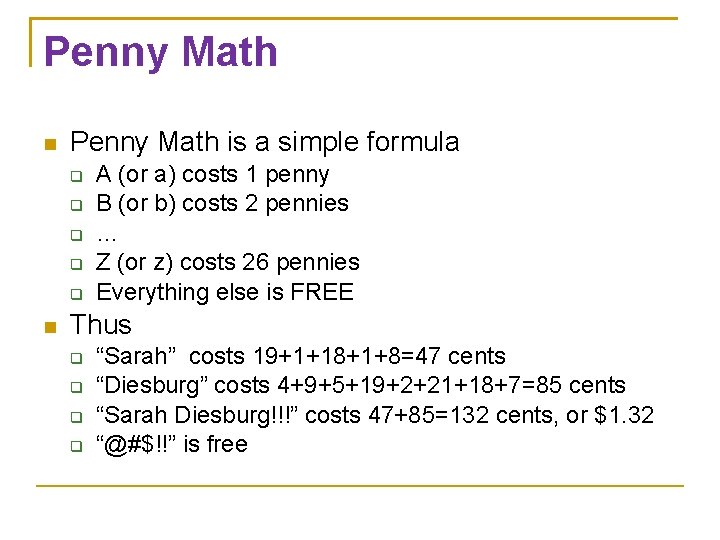
Penny Math is a simple formula A (or a) costs 1 penny B (or b) costs 2 pennies … Z (or z) costs 26 pennies Everything else is FREE Thus “Sarah” costs 19+1+18+1+8=47 cents “Diesburg” costs 4+9+5+19+2+21+18+7=85 cents “Sarah Diesburg!!!” costs 47+85=132 cents, or $1. 32 “@#$!!” is free
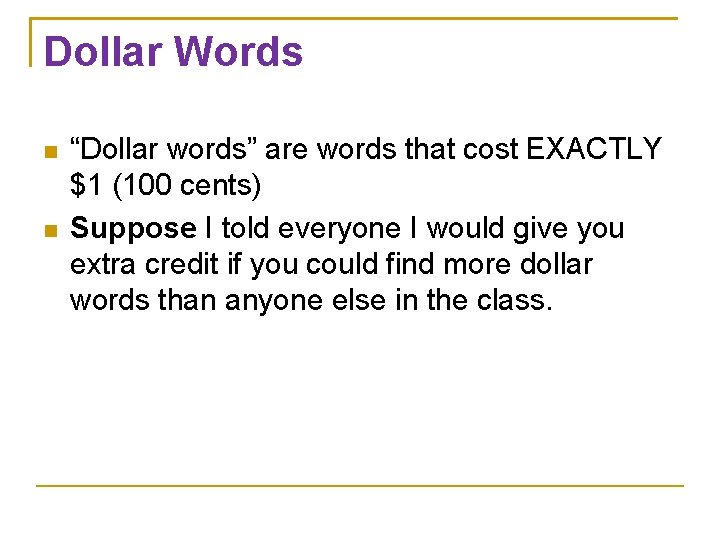
Dollar Words “Dollar words” are words that cost EXACTLY $1 (100 cents) Suppose I told everyone I would give you extra credit if you could find more dollar words than anyone else in the class.
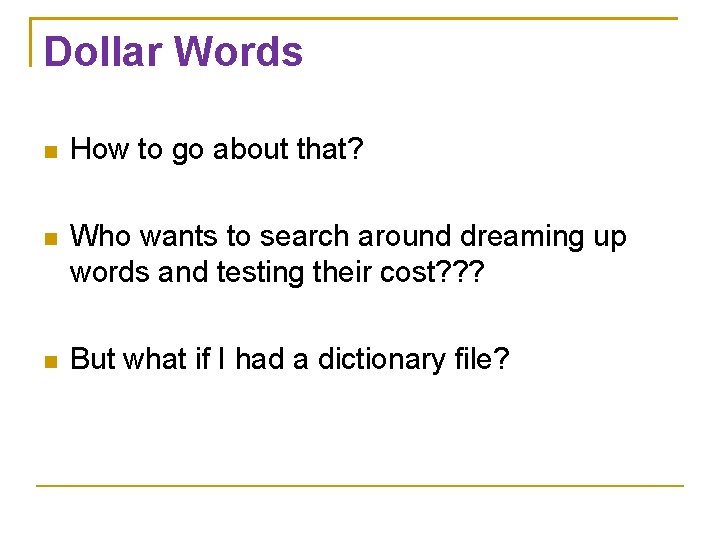
Dollar Words How to go about that? Who wants to search around dreaming up words and testing their cost? ? ? But what if I had a dictionary file?
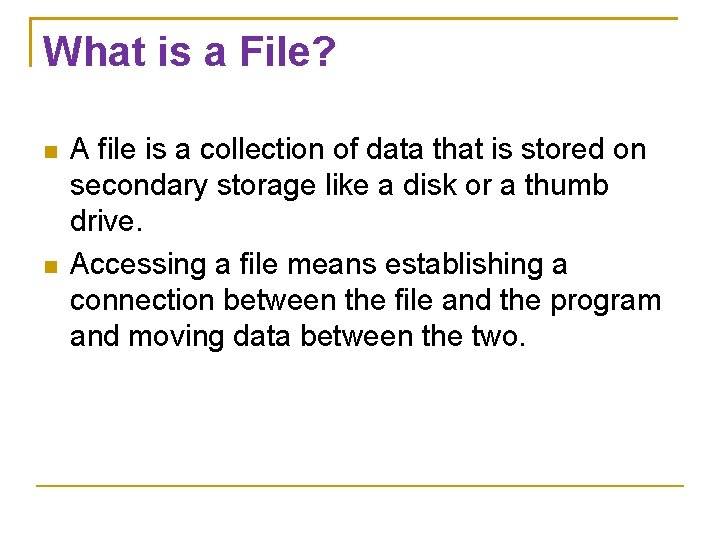
What is a File? A file is a collection of data that is stored on secondary storage like a disk or a thumb drive. Accessing a file means establishing a connection between the file and the program and moving data between the two.
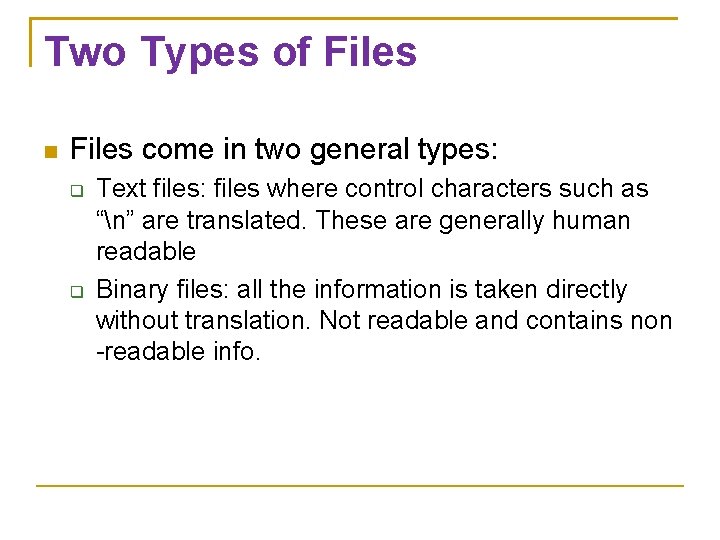
Two Types of Files come in two general types: Text files: files where control characters such as “n” are translated. These are generally human readable Binary files: all the information is taken directly without translation. Not readable and contains non -readable info.
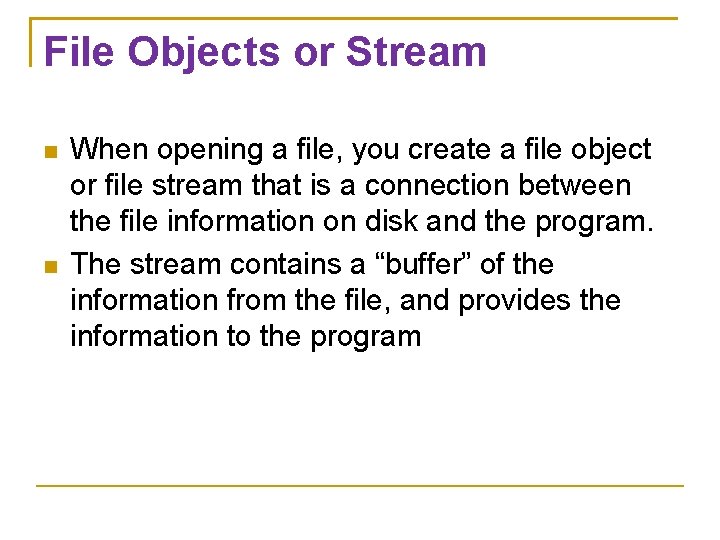
File Objects or Stream When opening a file, you create a file object or file stream that is a connection between the file information on disk and the program. The stream contains a “buffer” of the information from the file, and provides the information to the program
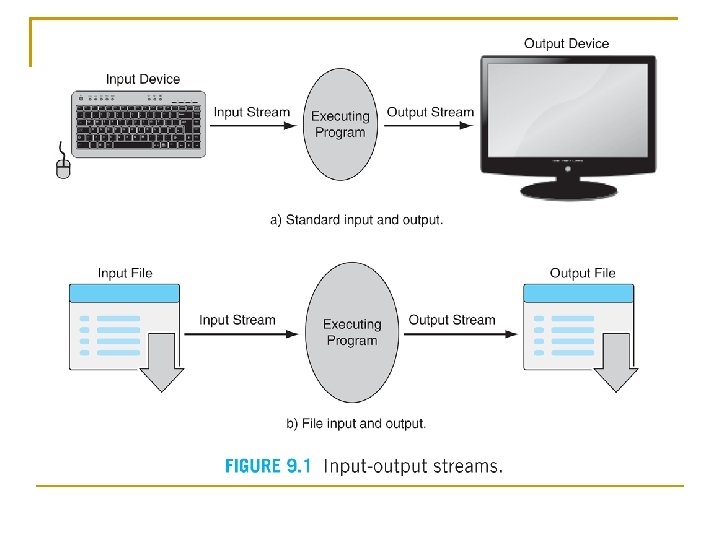
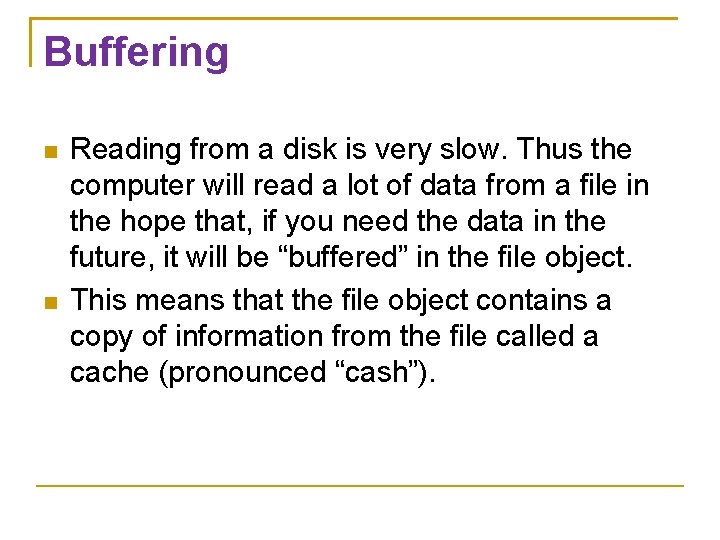
Buffering Reading from a disk is very slow. Thus the computer will read a lot of data from a file in the hope that, if you need the data in the future, it will be “buffered” in the file object. This means that the file object contains a copy of information from the file called a cache (pronounced “cash”).
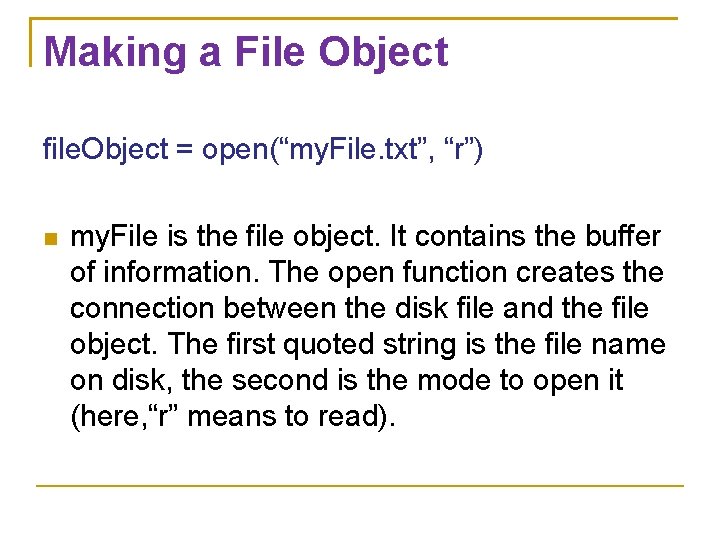
Making a File Object file. Object = open(“my. File. txt”, “r”) my. File is the file object. It contains the buffer of information. The open function creates the connection between the disk file and the file object. The first quoted string is the file name on disk, the second is the mode to open it (here, “r” means to read).
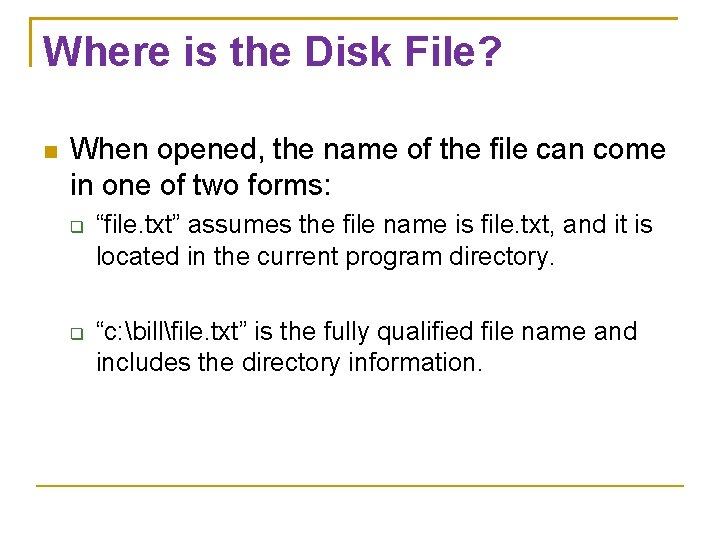
Where is the Disk File? When opened, the name of the file can come in one of two forms: “file. txt” assumes the file name is file. txt, and it is located in the current program directory. “c: billfile. txt” is the fully qualified file name and includes the directory information.
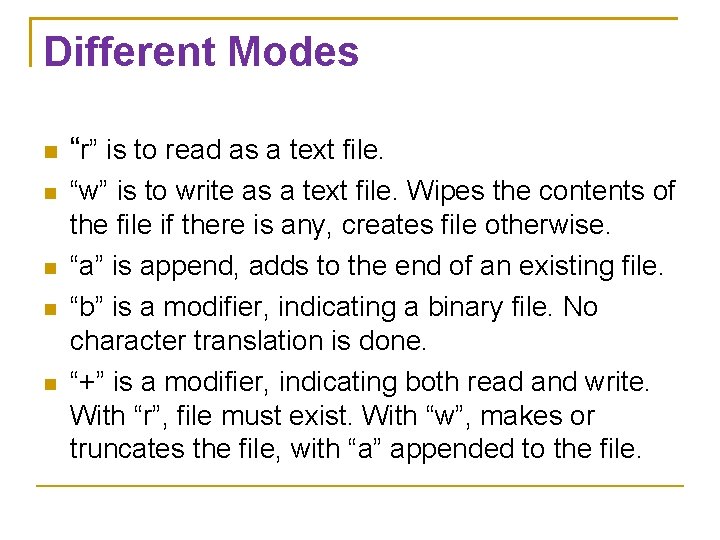
Different Modes “r” is to read as a text file. “w” is to write as a text file. Wipes the contents of the file if there is any, creates file otherwise. “a” is append, adds to the end of an existing file. “b” is a modifier, indicating a binary file. No character translation is done. “+” is a modifier, indicating both read and write. With “r”, file must exist. With “w”, makes or truncates the file, with “a” appended to the file.
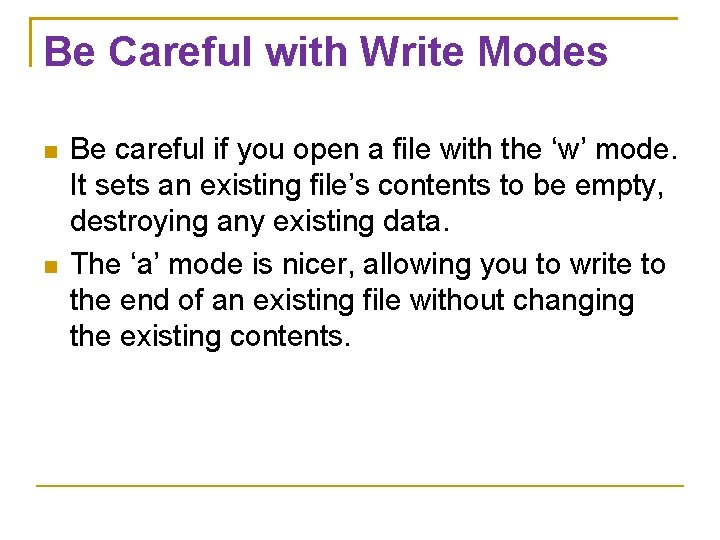
Be Careful with Write Modes Be careful if you open a file with the ‘w’ mode. It sets an existing file’s contents to be empty, destroying any existing data. The ‘a’ mode is nicer, allowing you to write to the end of an existing file without changing the existing contents.
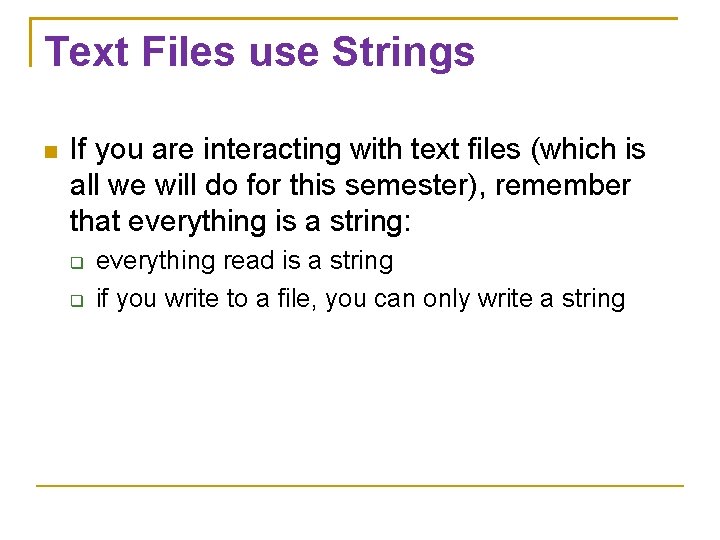
Text Files use Strings If you are interacting with text files (which is all we will do for this semester), remember that everything is a string: everything read is a string if you write to a file, you can only write a string
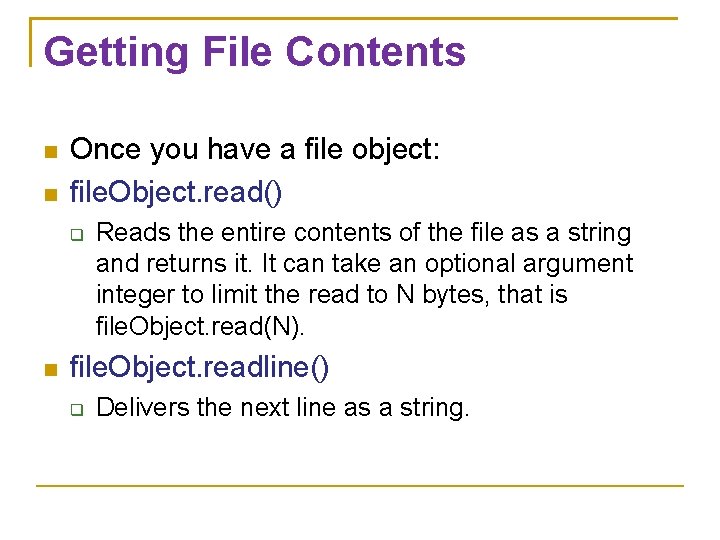
Getting File Contents Once you have a file object: file. Object. read() Reads the entire contents of the file as a string and returns it. It can take an optional argument integer to limit the read to N bytes, that is file. Object. read(N). file. Object. readline() Delivers the next line as a string.
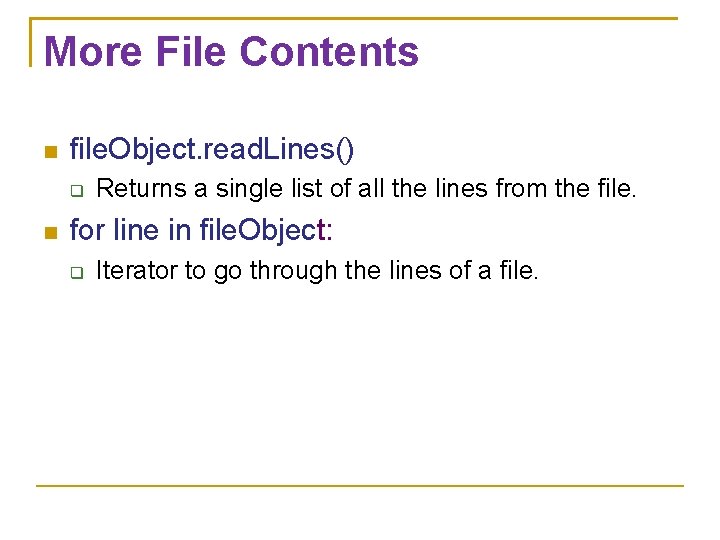
More File Contents file. Object. read. Lines() Returns a single list of all the lines from the file. for line in file. Object: Iterator to go through the lines of a file.
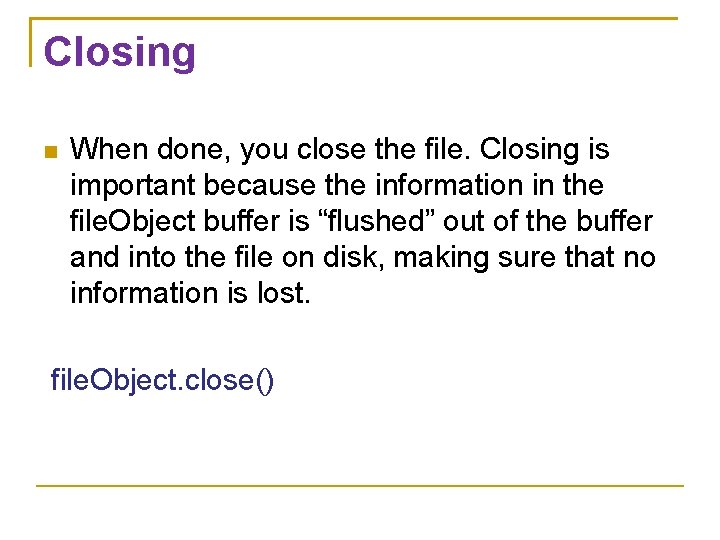
Closing When done, you close the file. Closing is important because the information in the file. Object buffer is “flushed” out of the buffer and into the file on disk, making sure that no information is lost. file. Object. close()
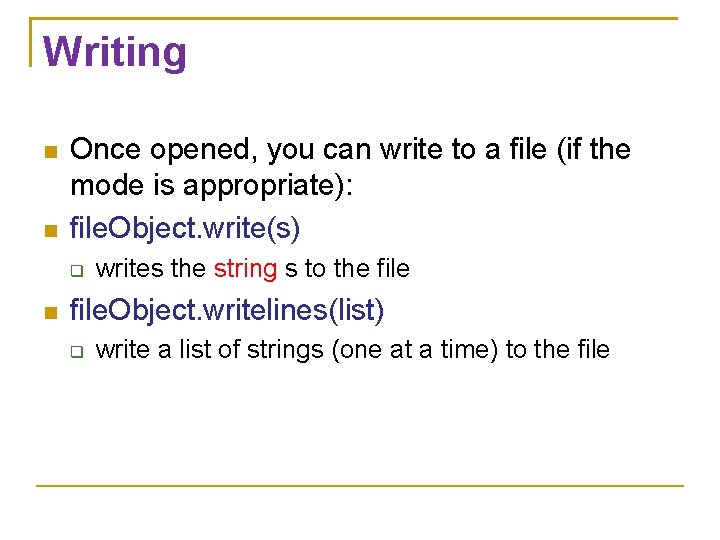
Writing Once opened, you can write to a file (if the mode is appropriate): file. Object. write(s) writes the string s to the file. Object. writelines(list) write a list of strings (one at a time) to the file
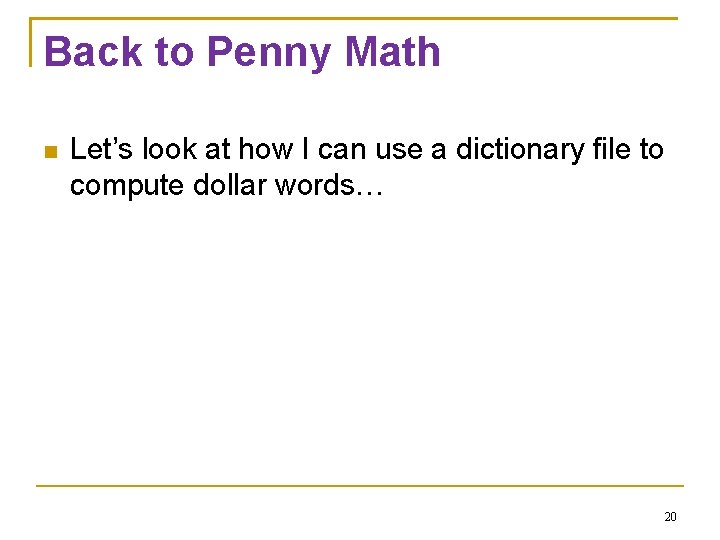
Back to Penny Math Let’s look at how I can use a dictionary file to compute dollar words… 20