Introduction to File Systems David E Culler CS
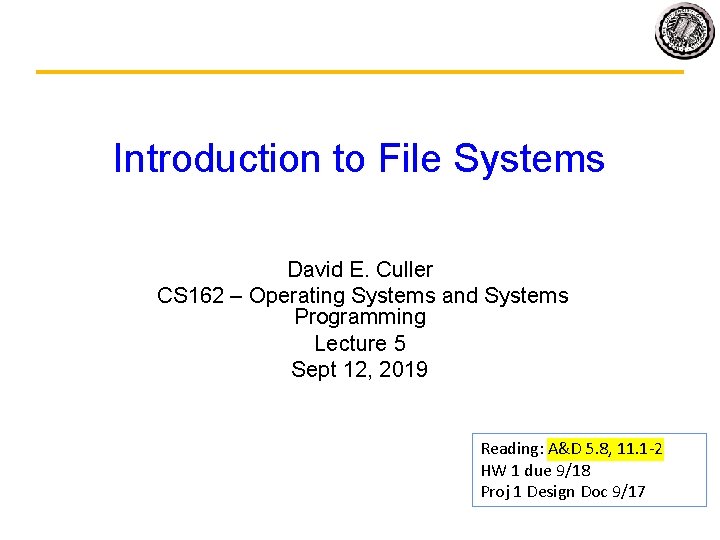
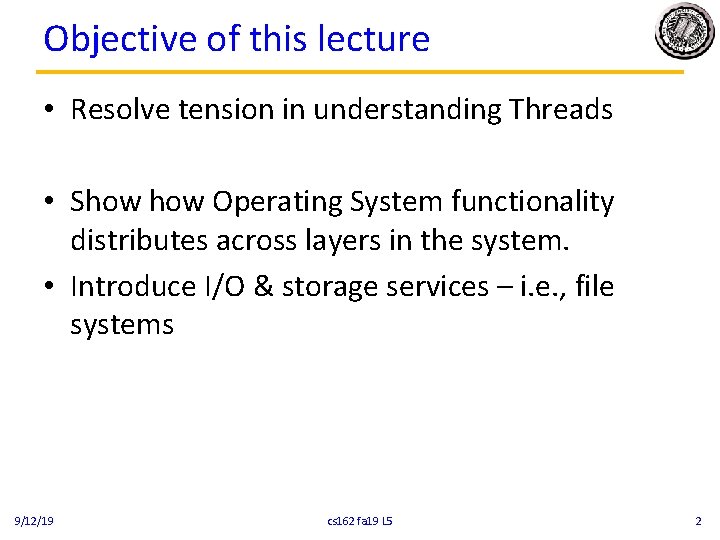
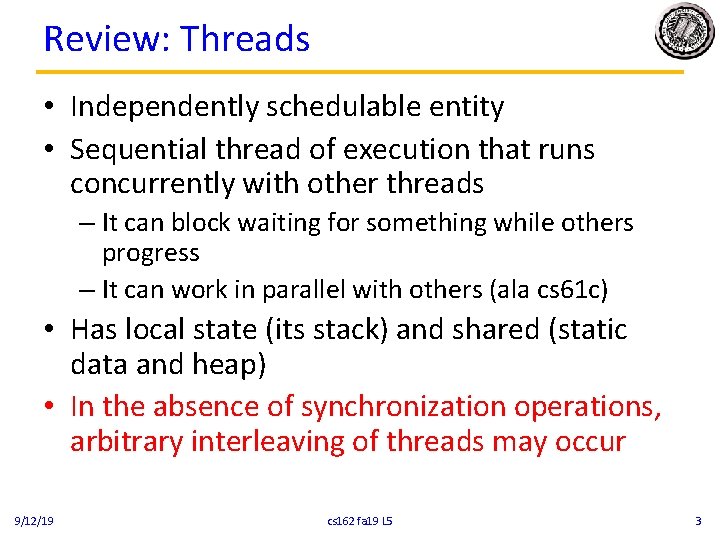
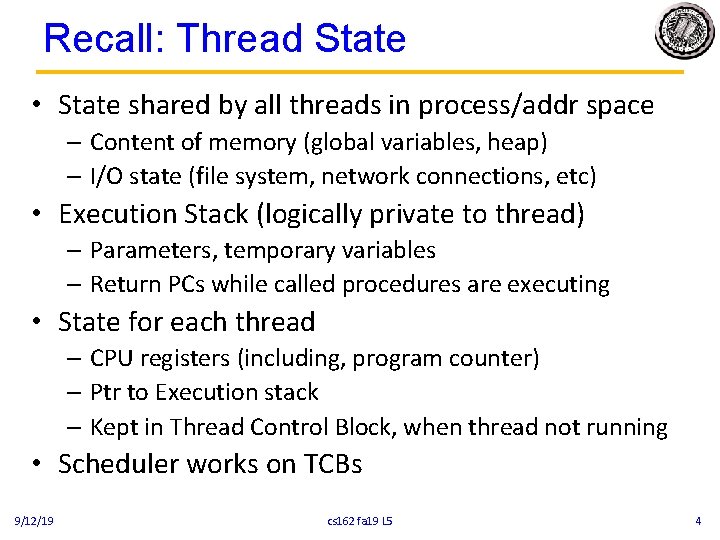
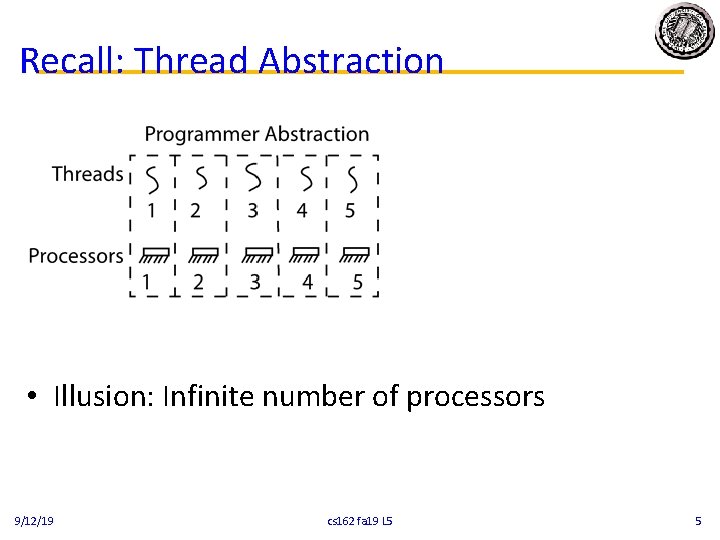
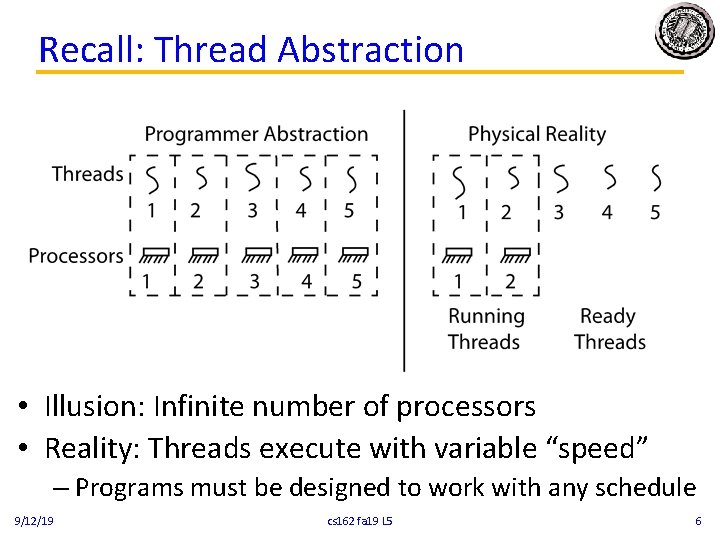
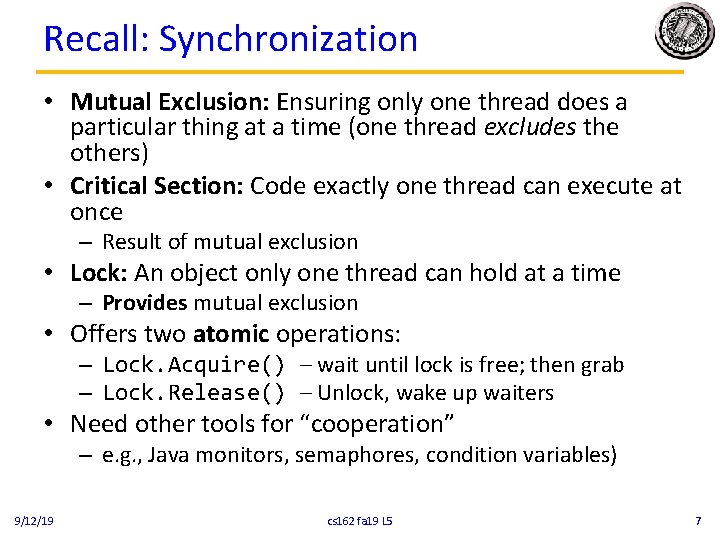
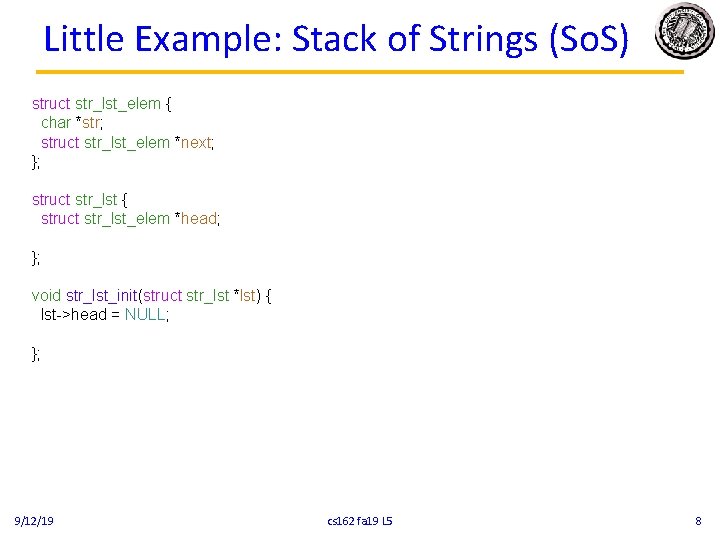
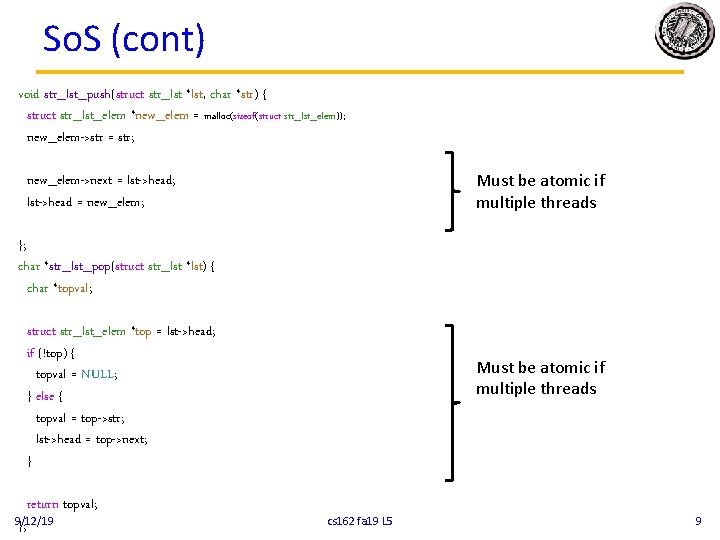
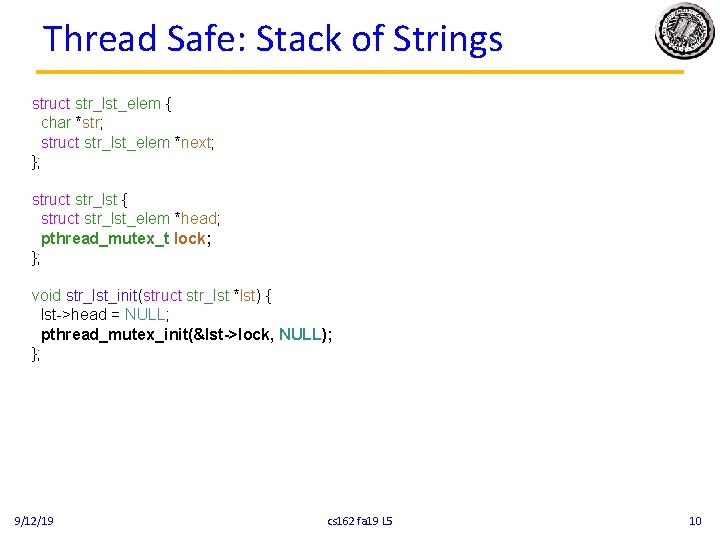
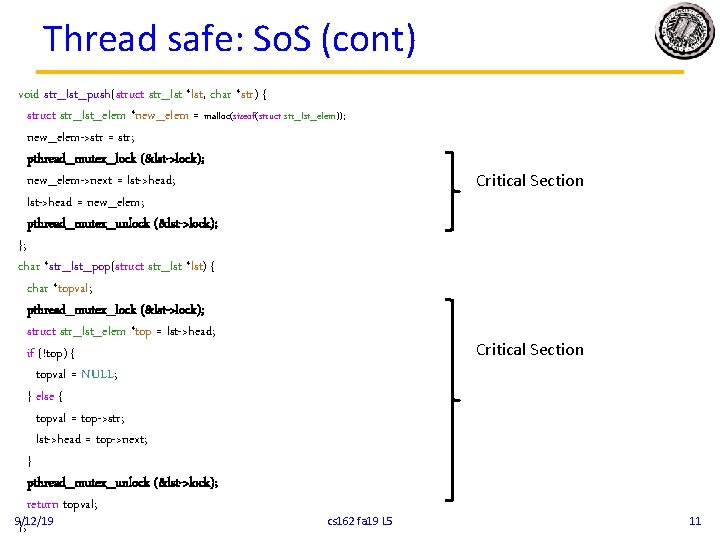
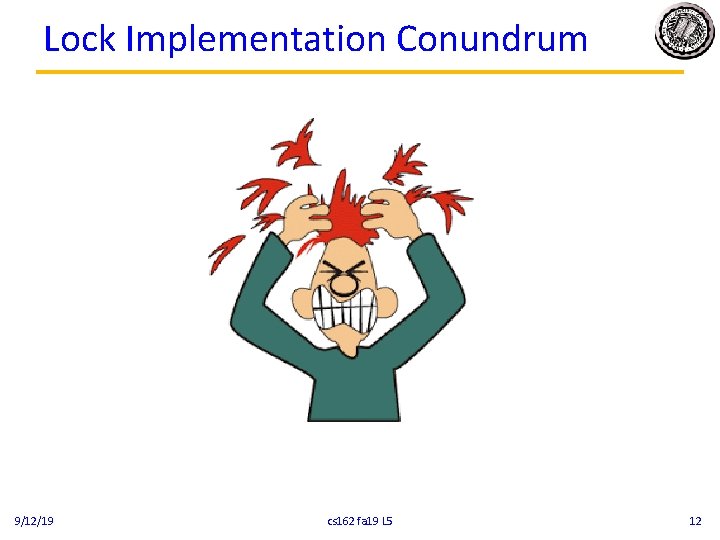
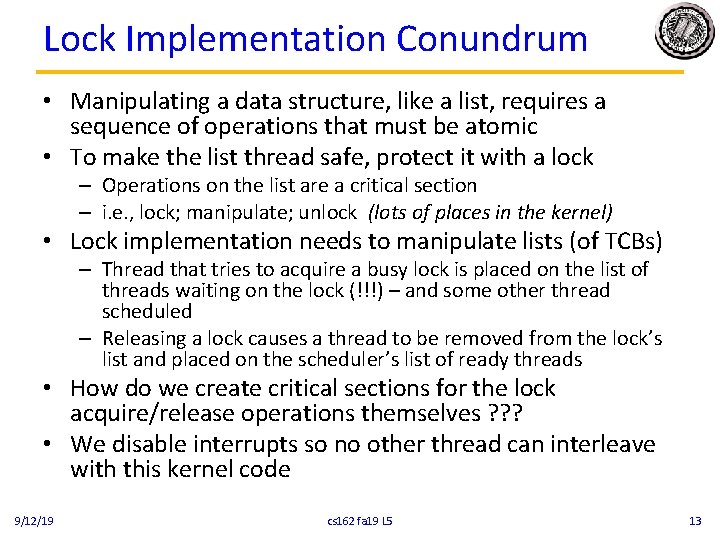
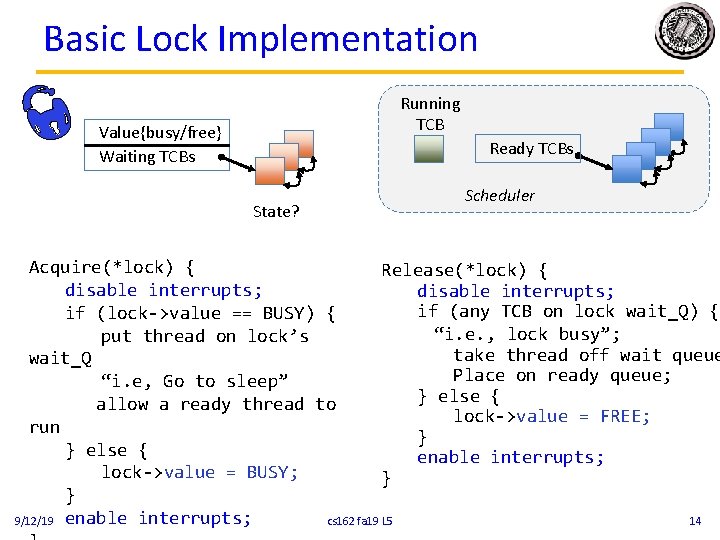
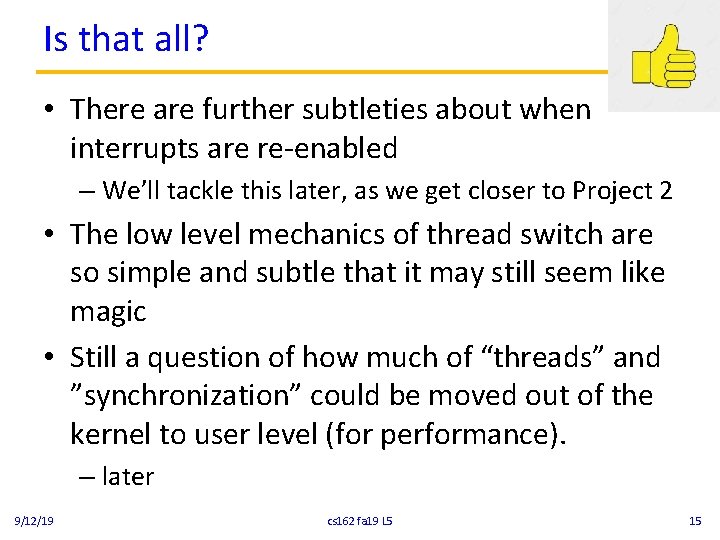
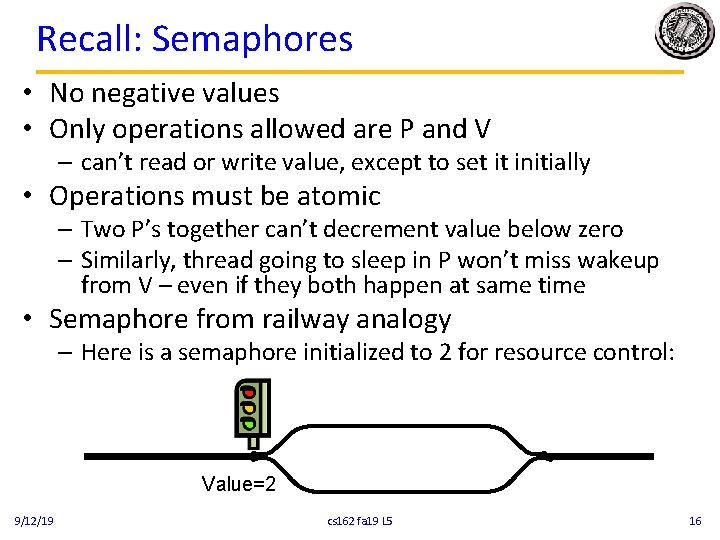
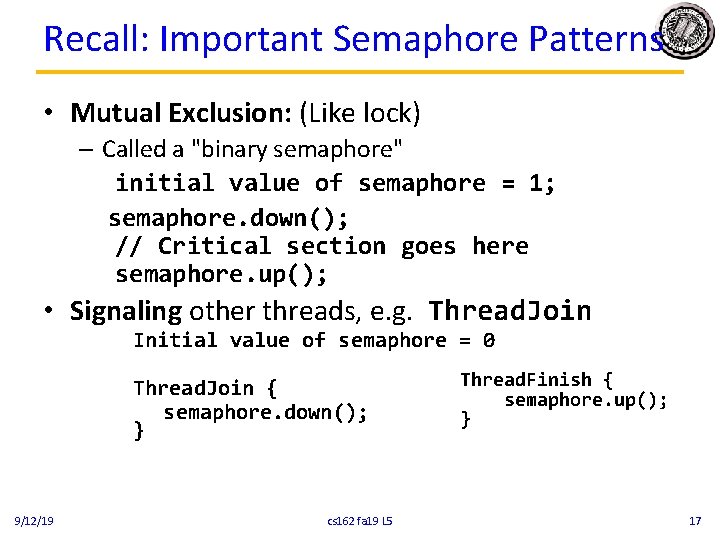
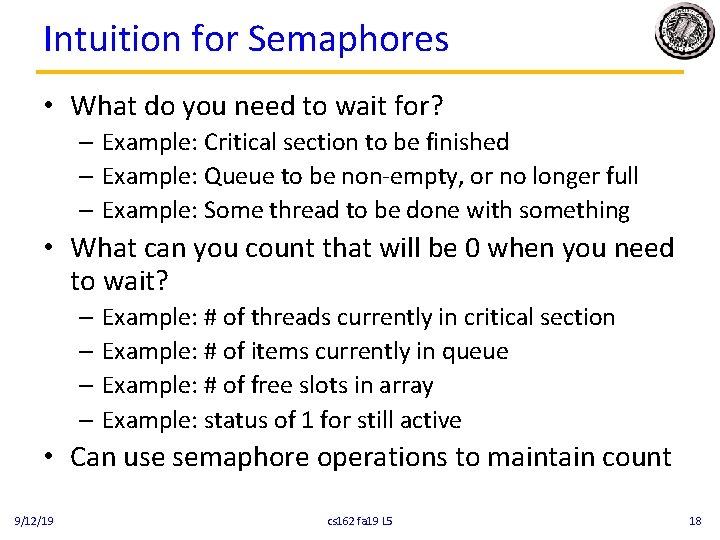
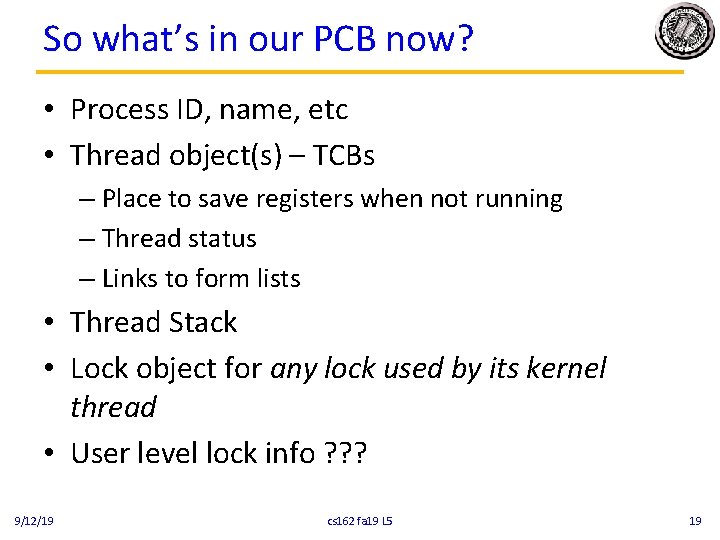
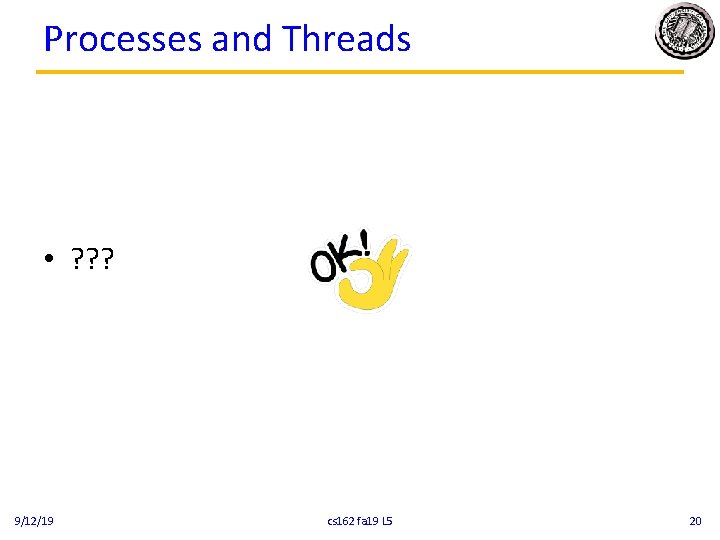
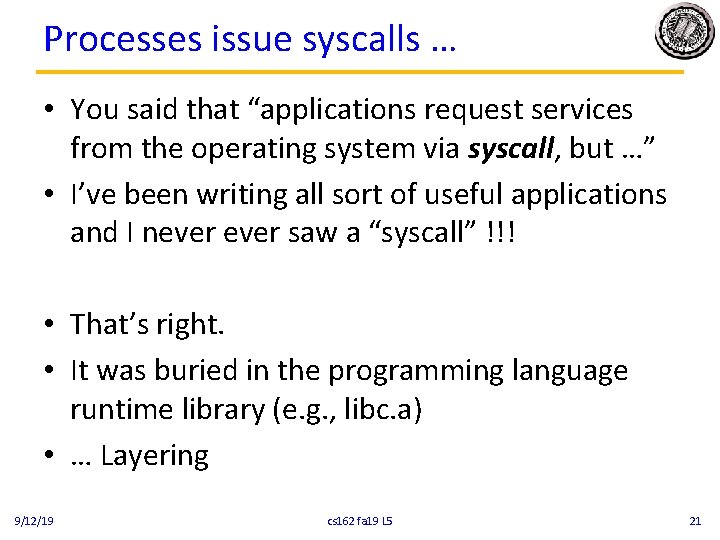
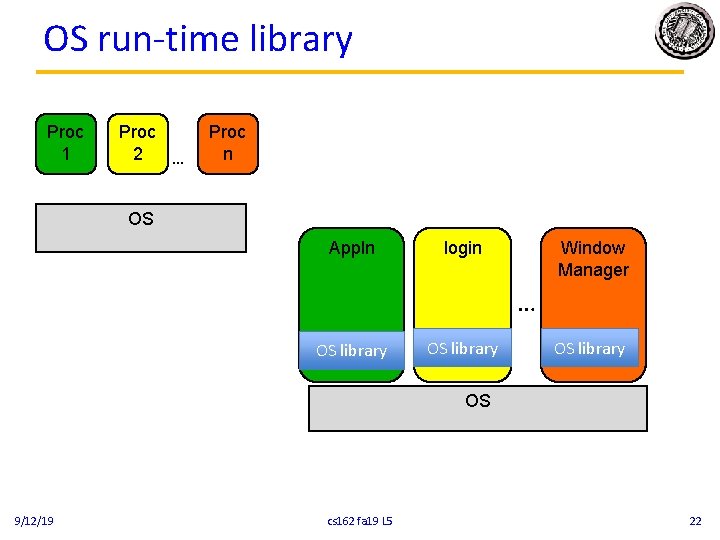
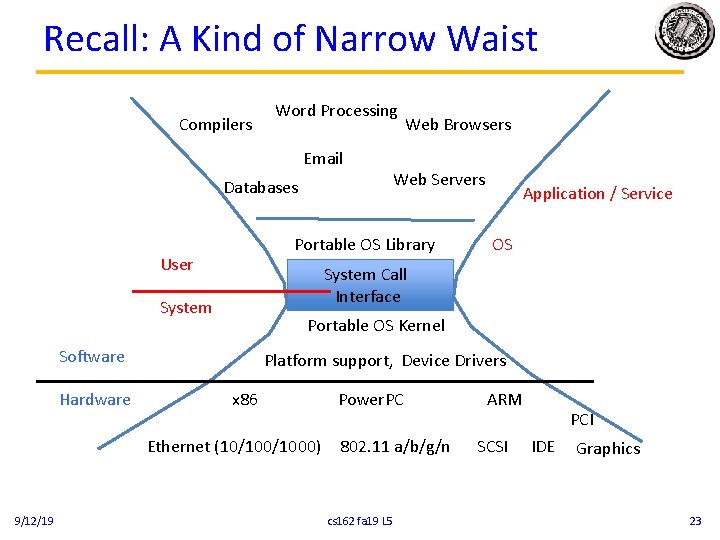
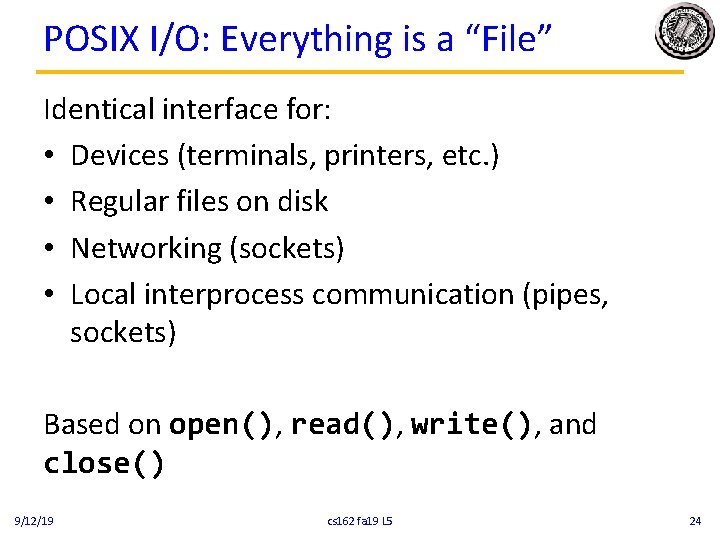
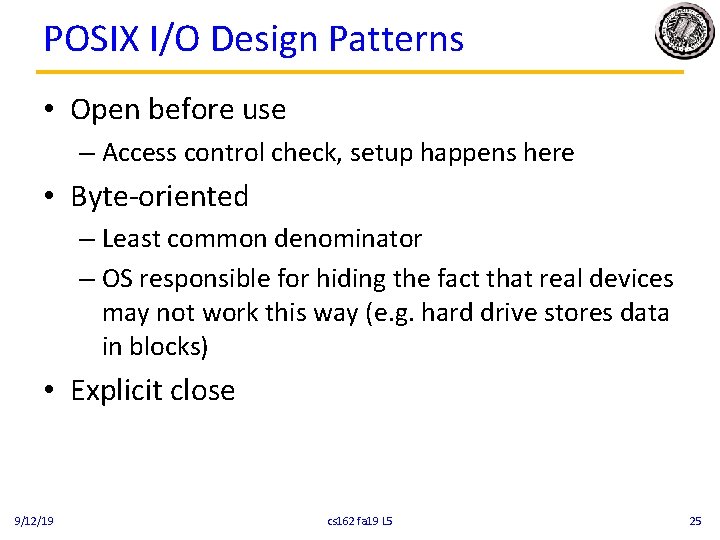
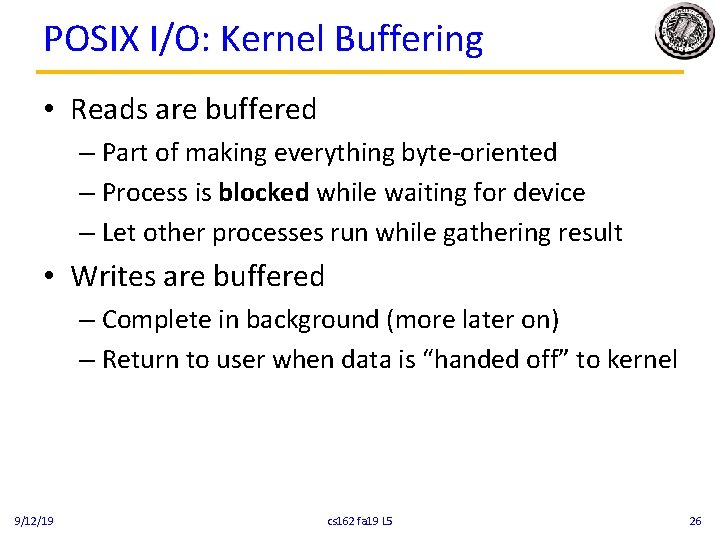
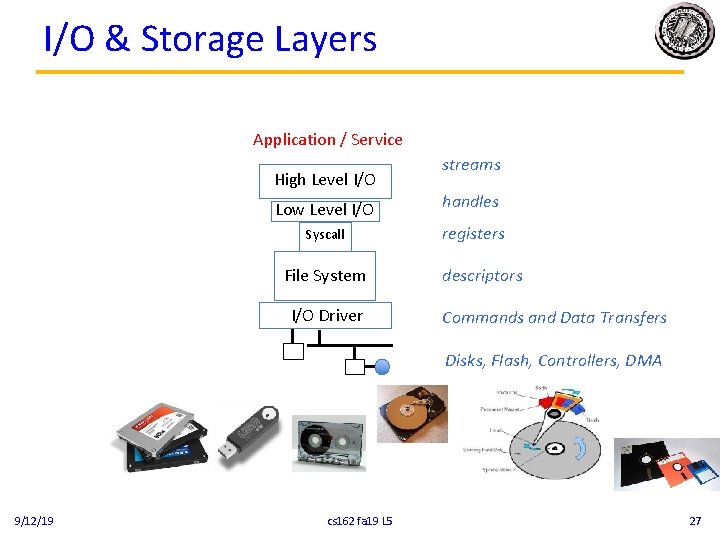
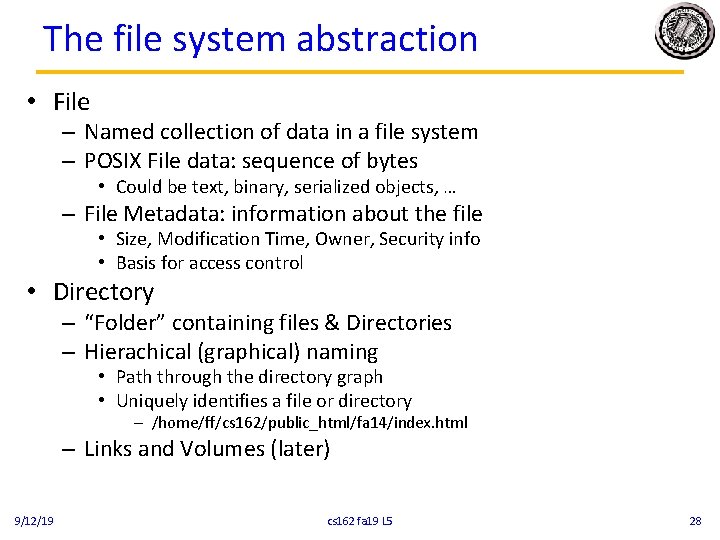
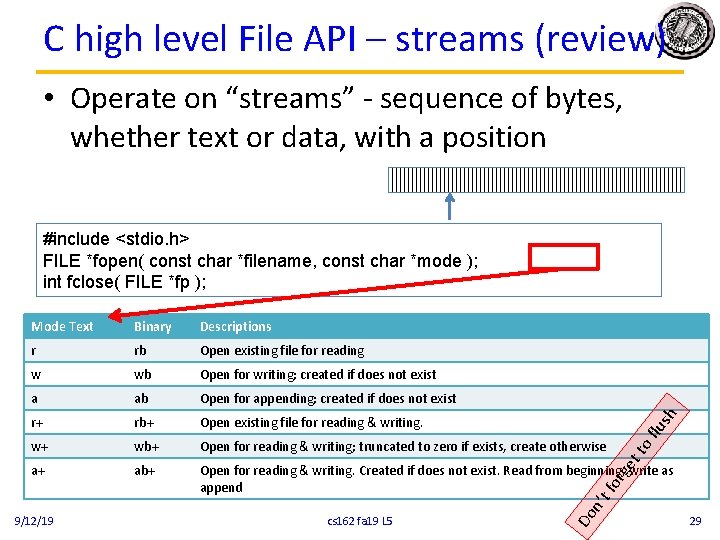
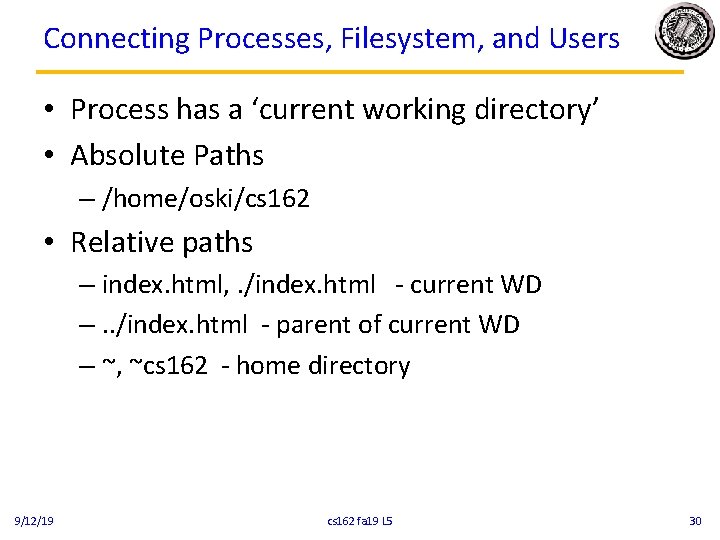
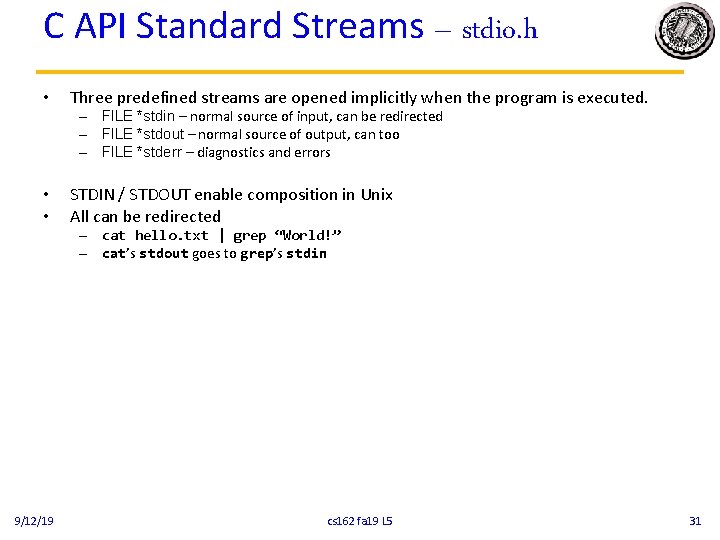
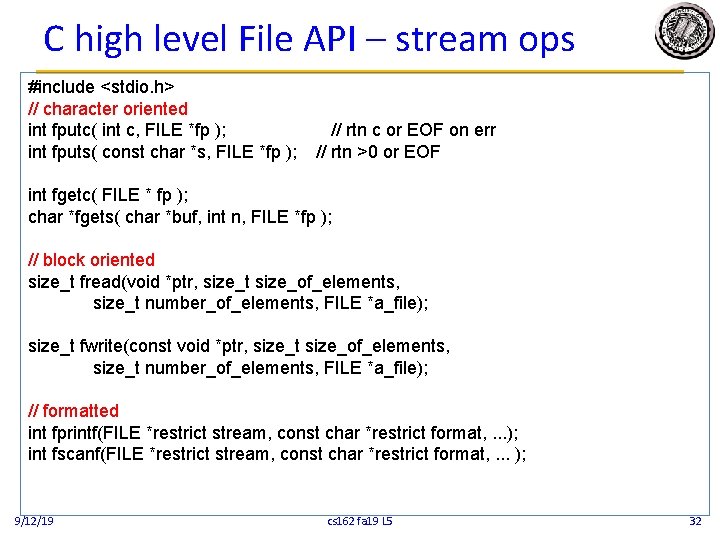
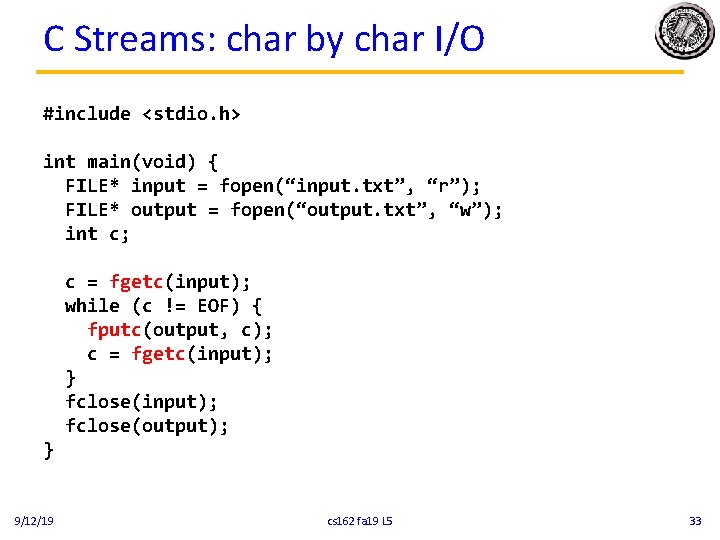
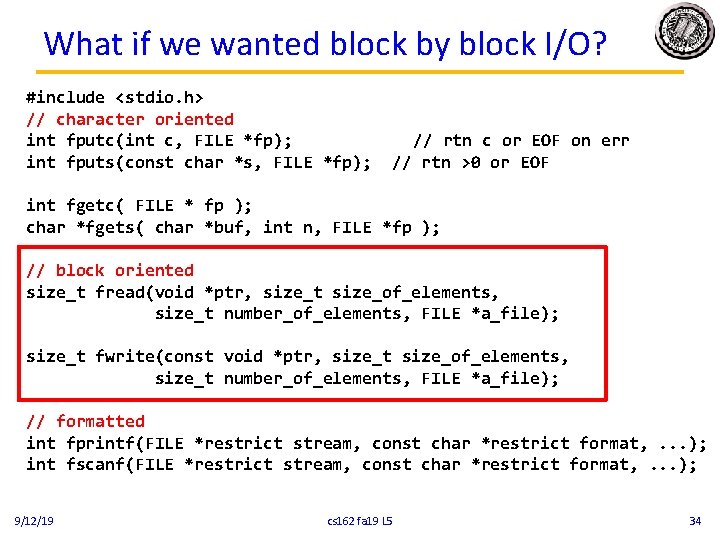
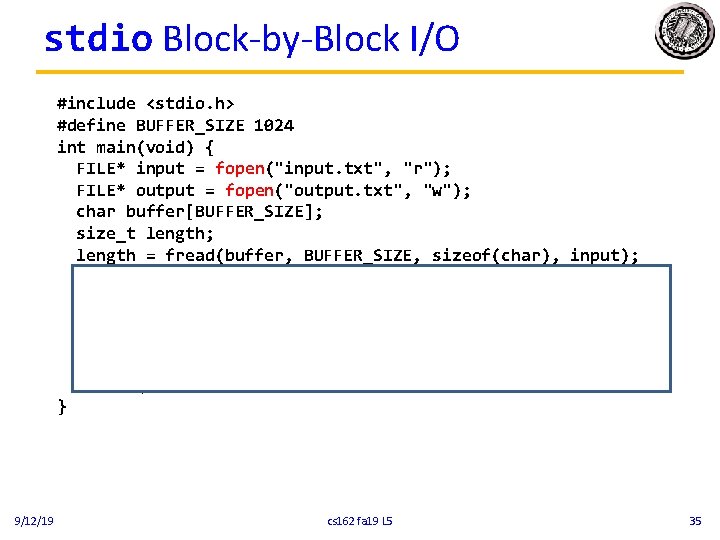
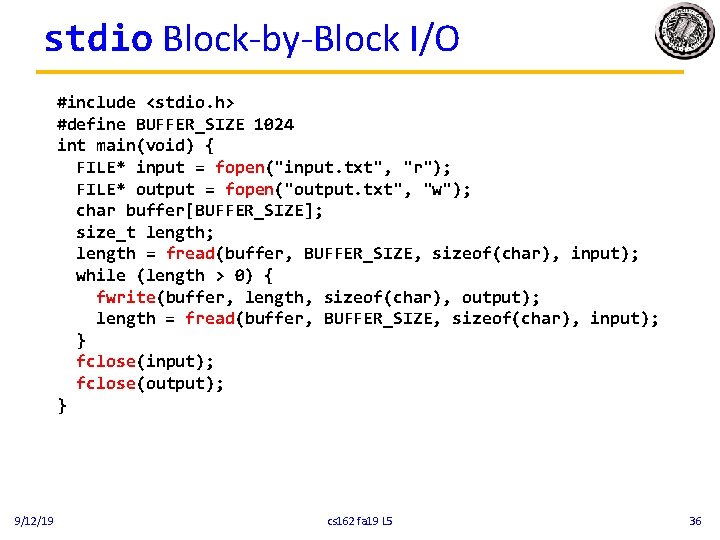
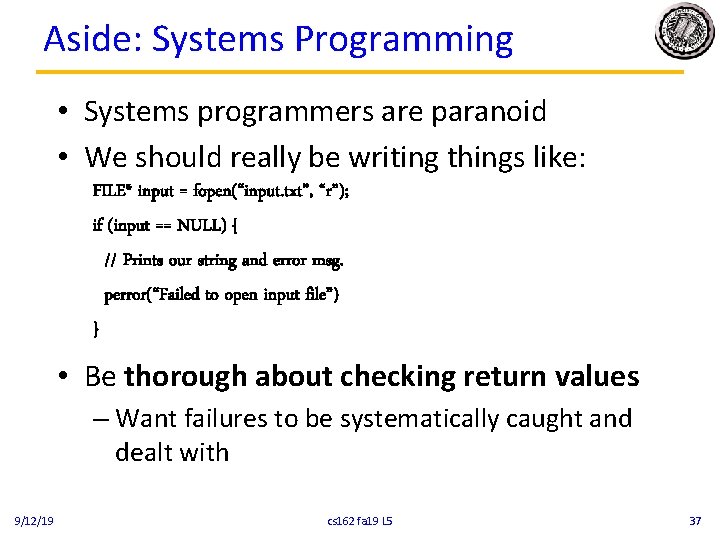
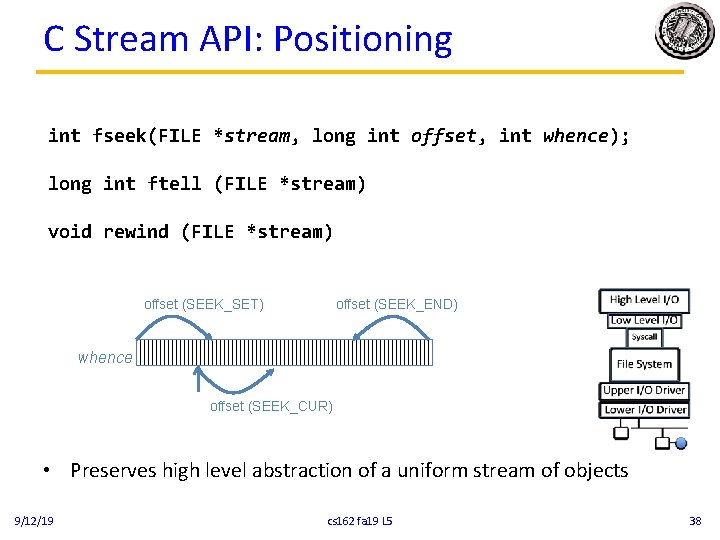
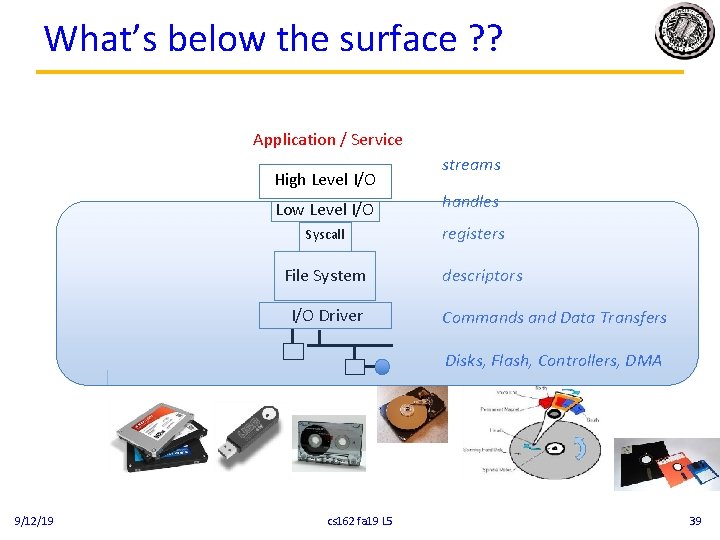
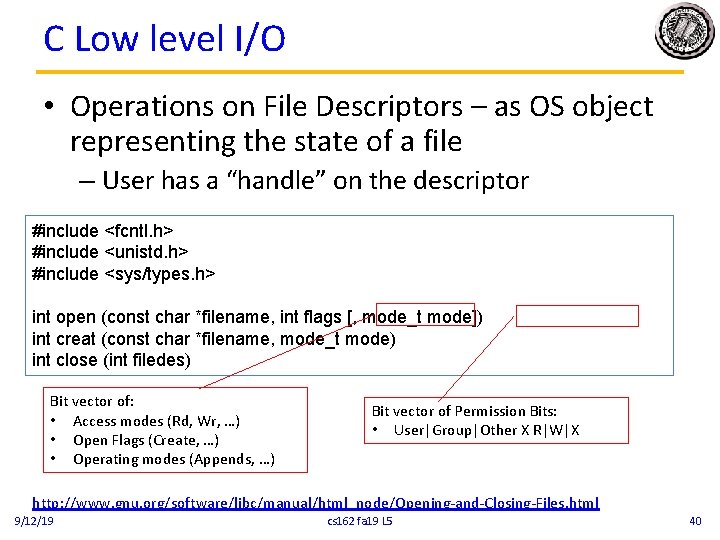
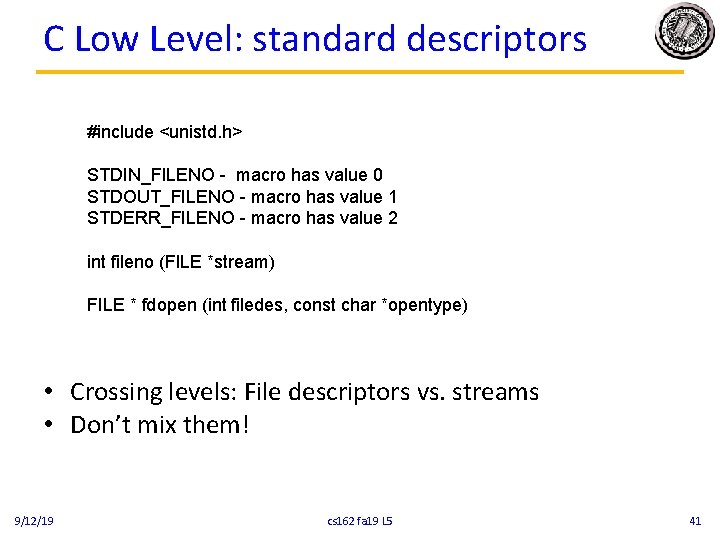
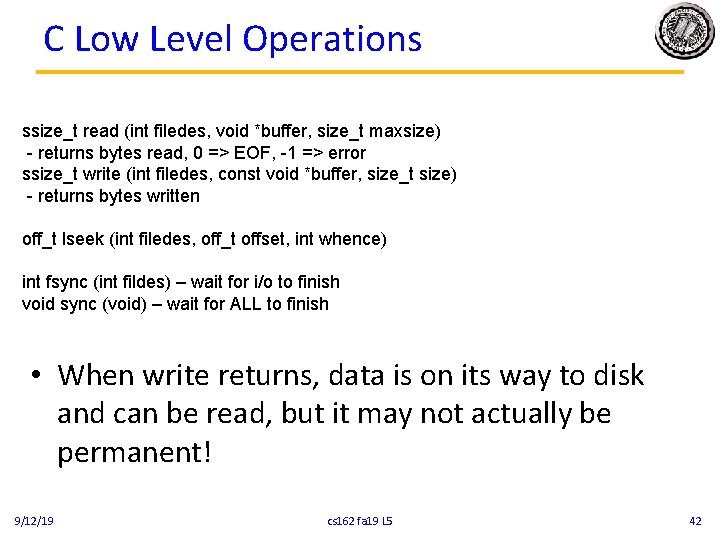
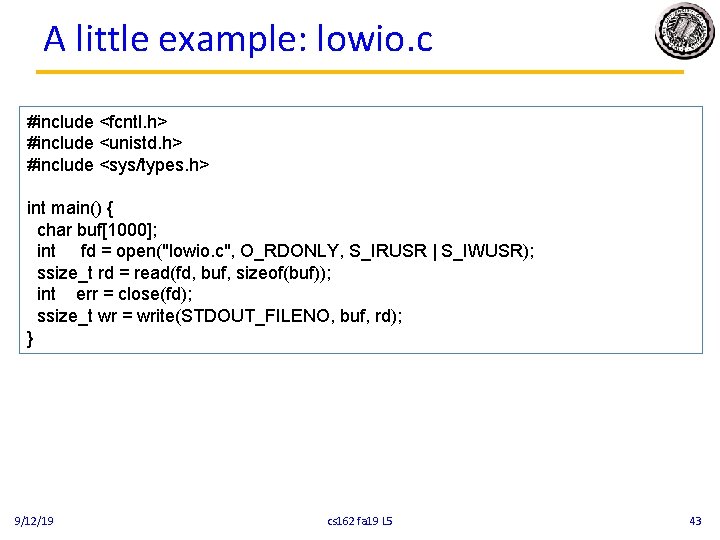
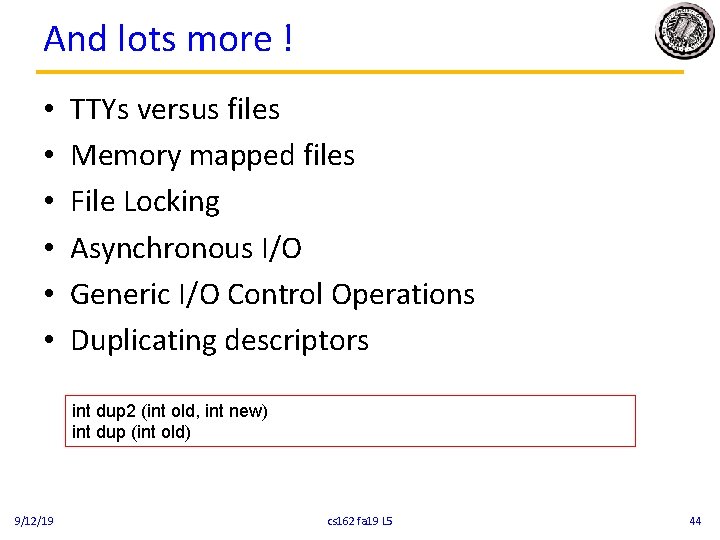
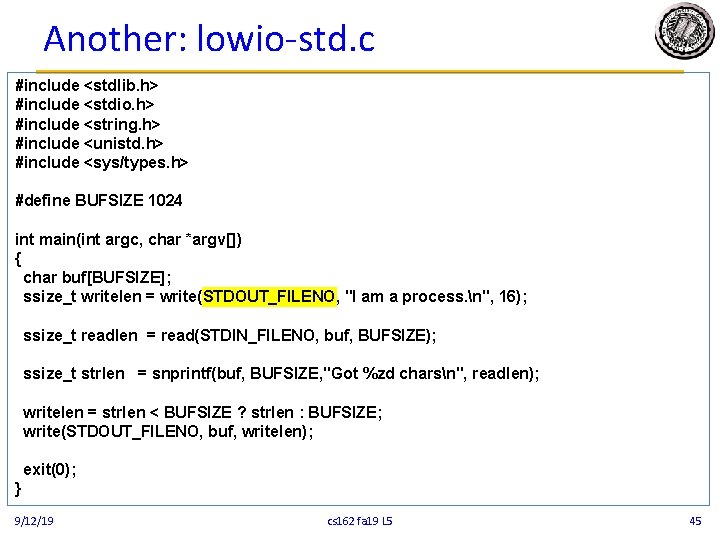
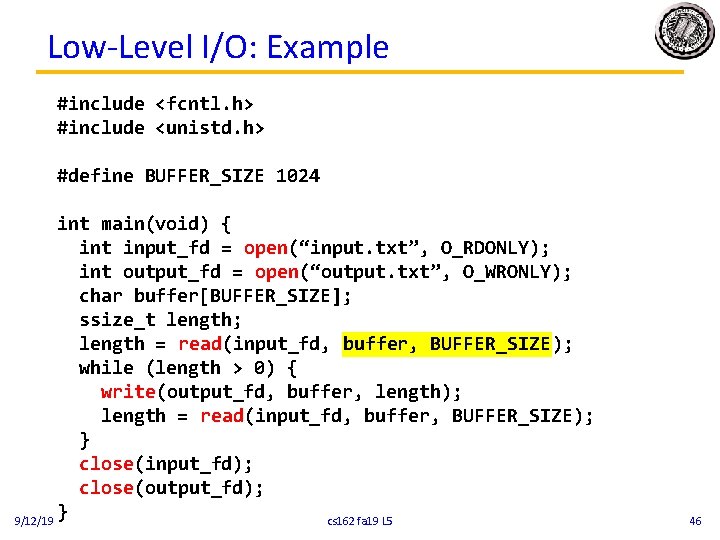
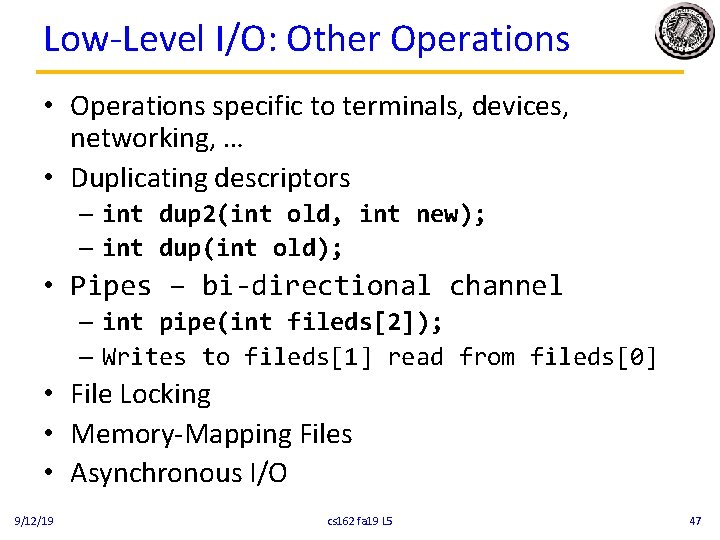
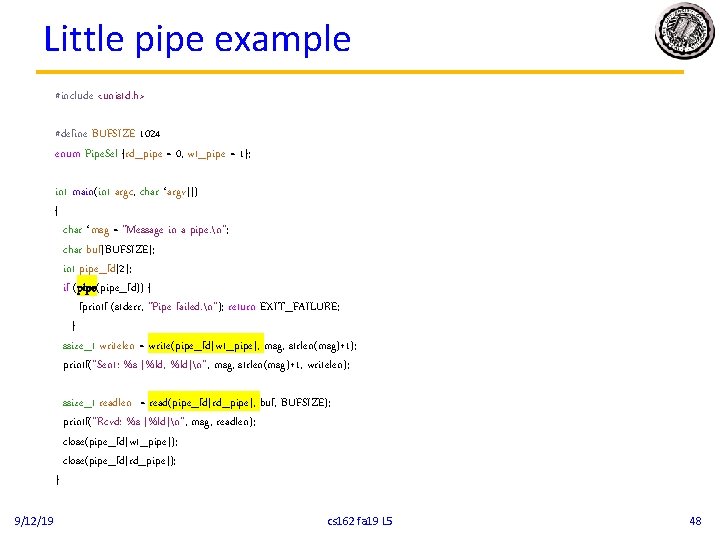
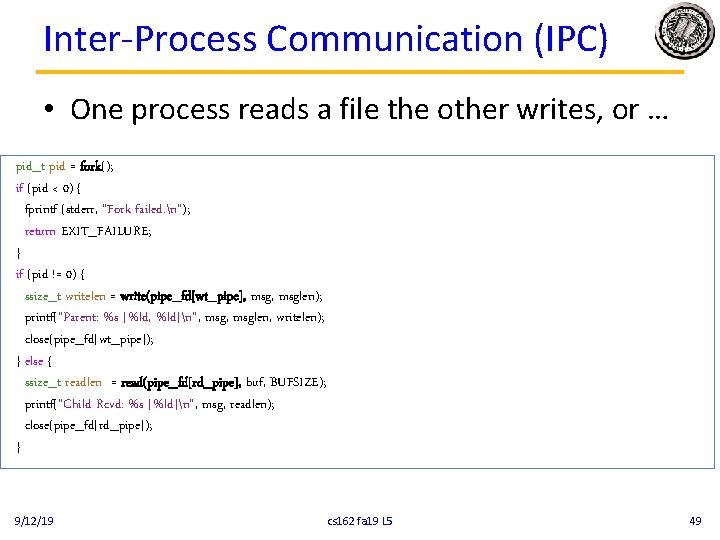
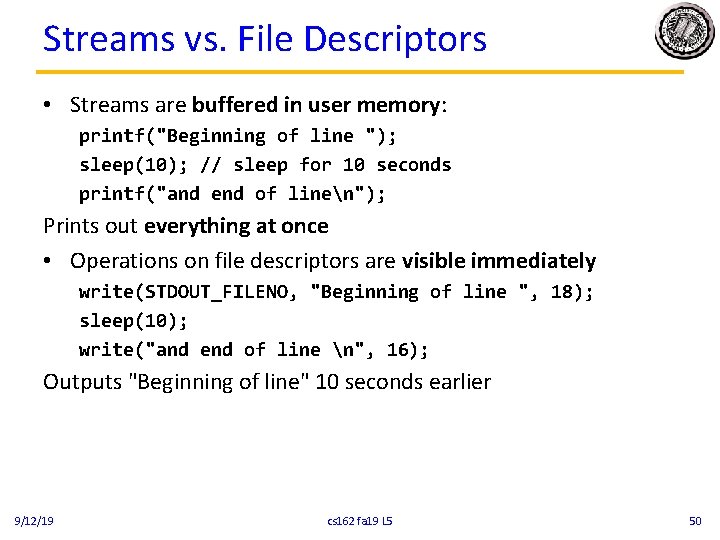
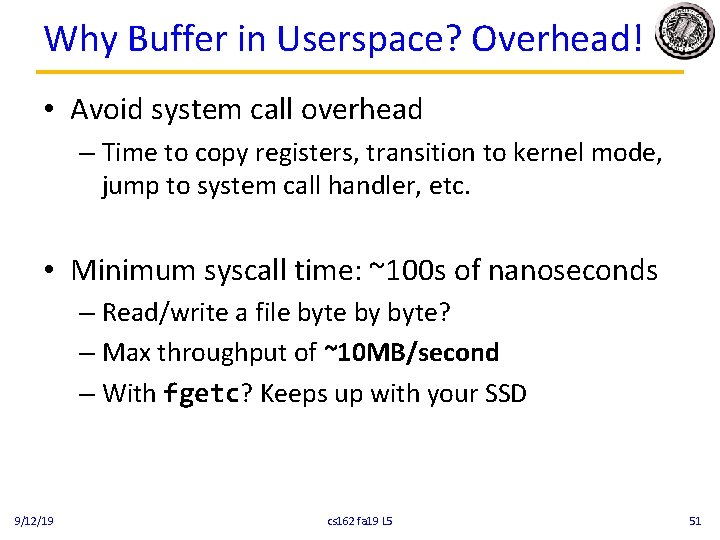
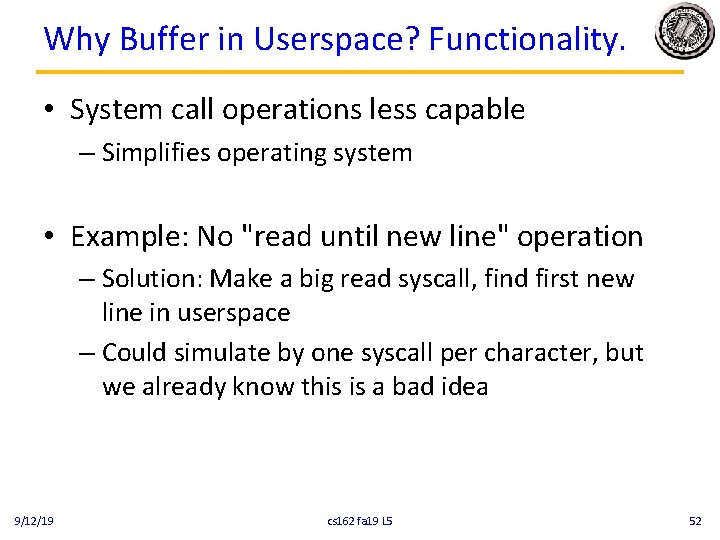
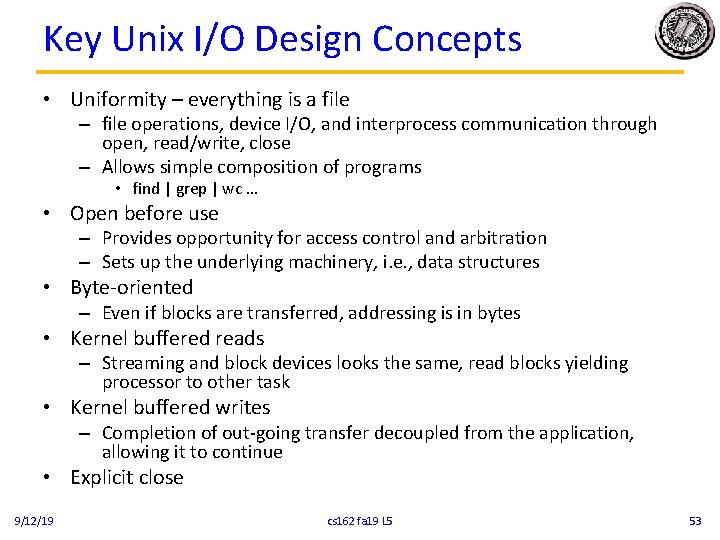
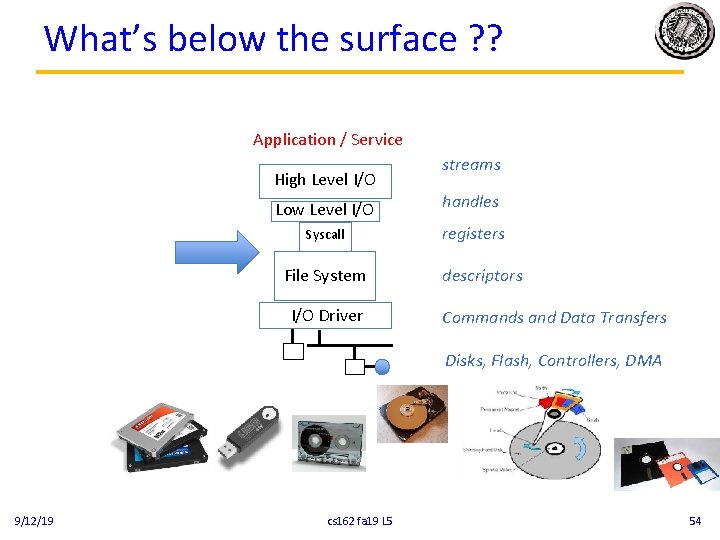
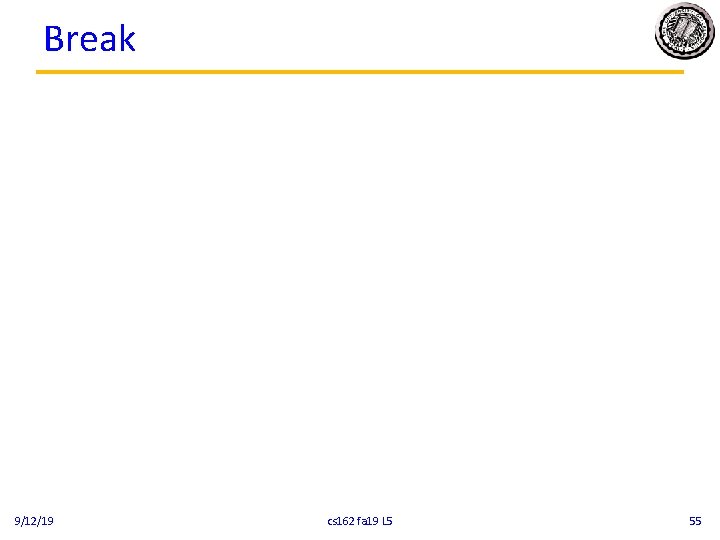
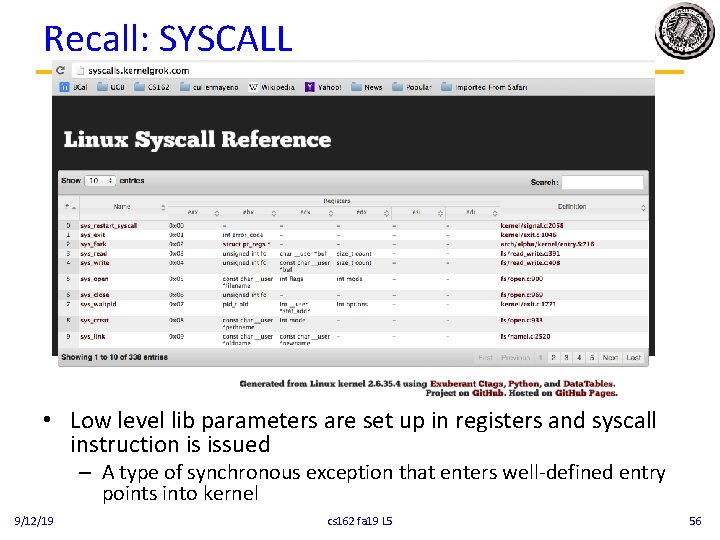
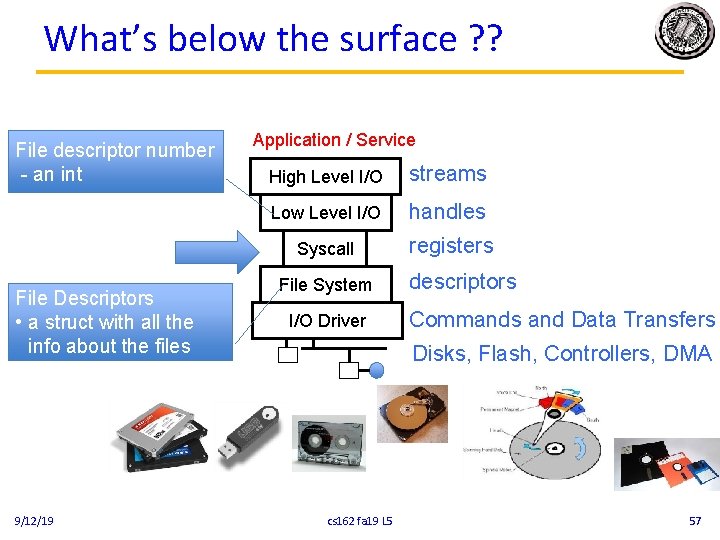
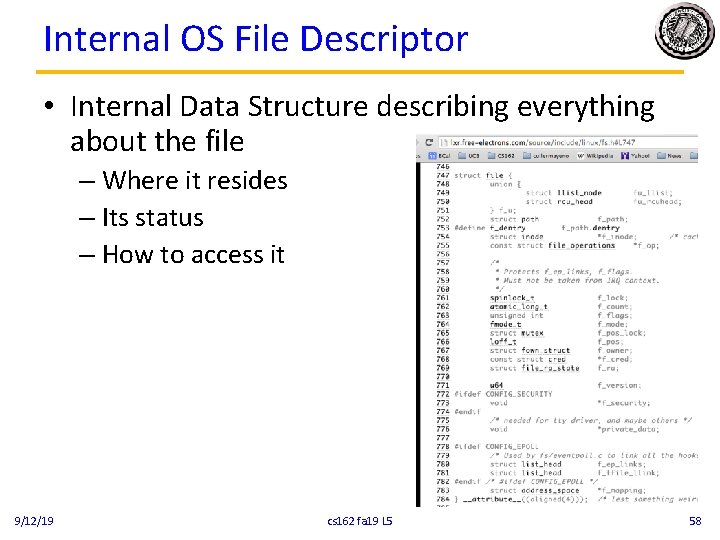
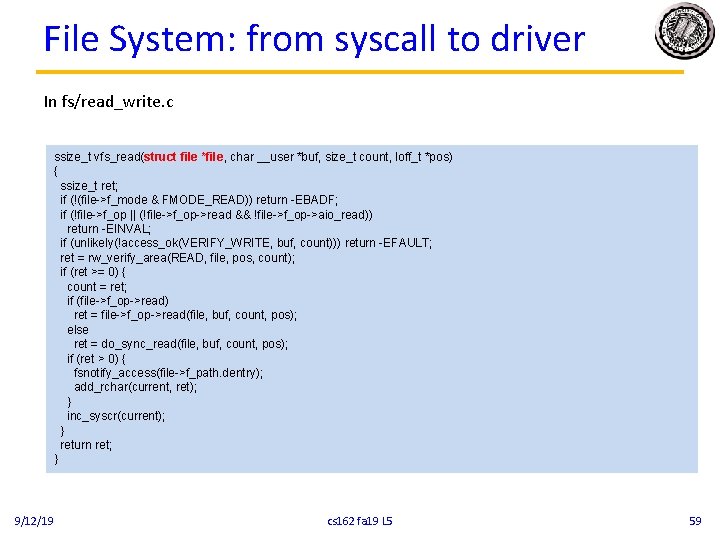
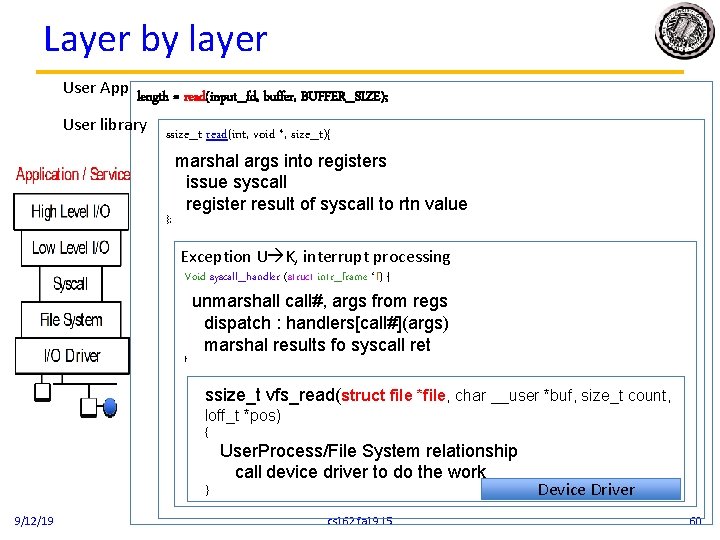
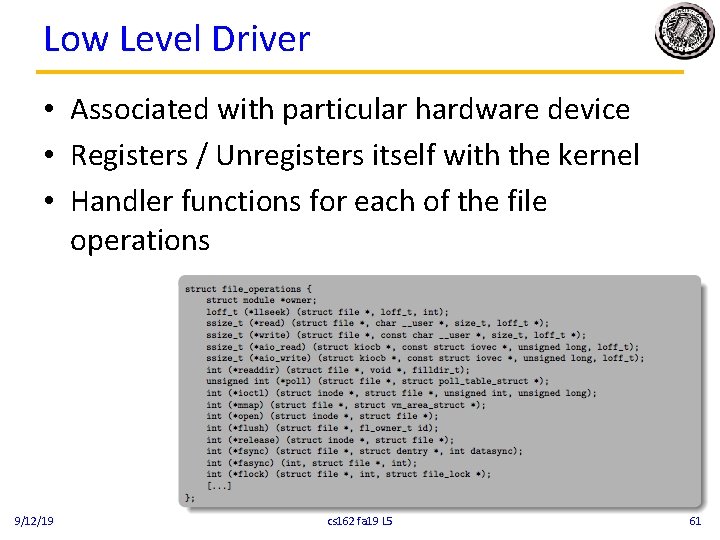
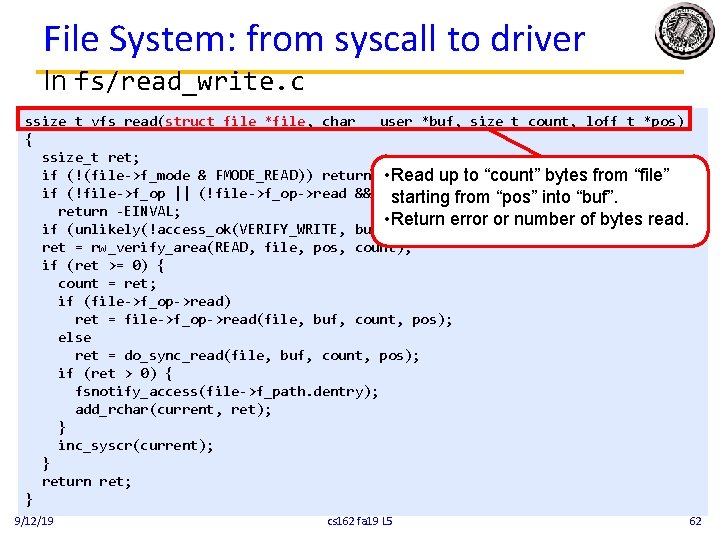
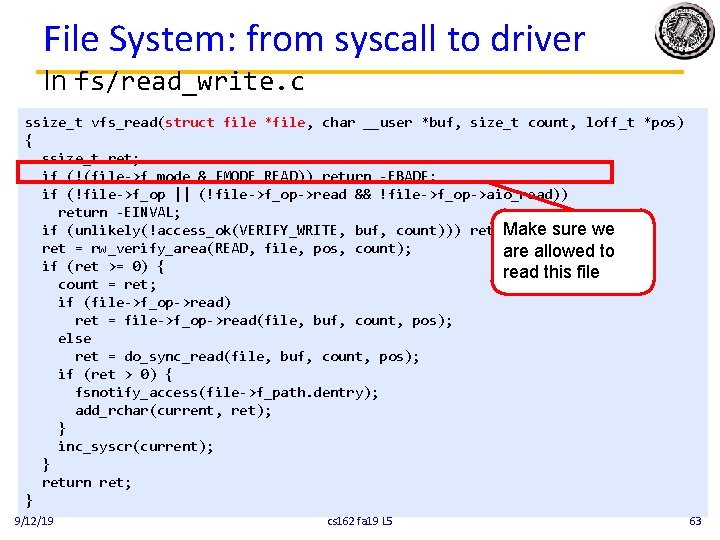
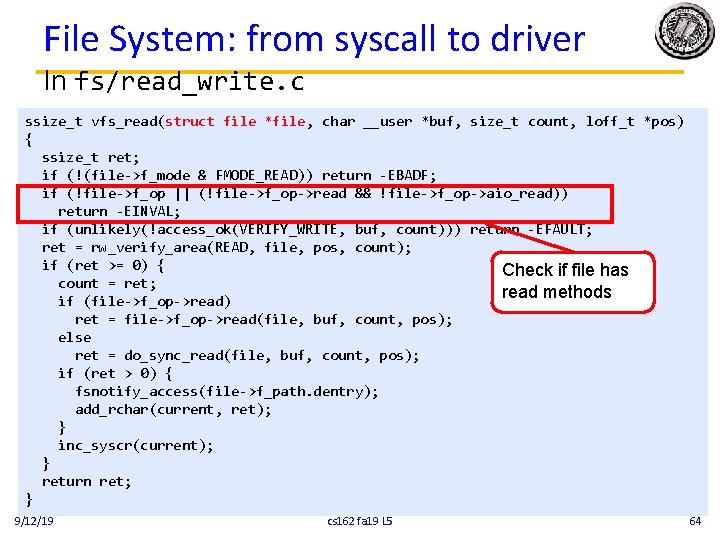
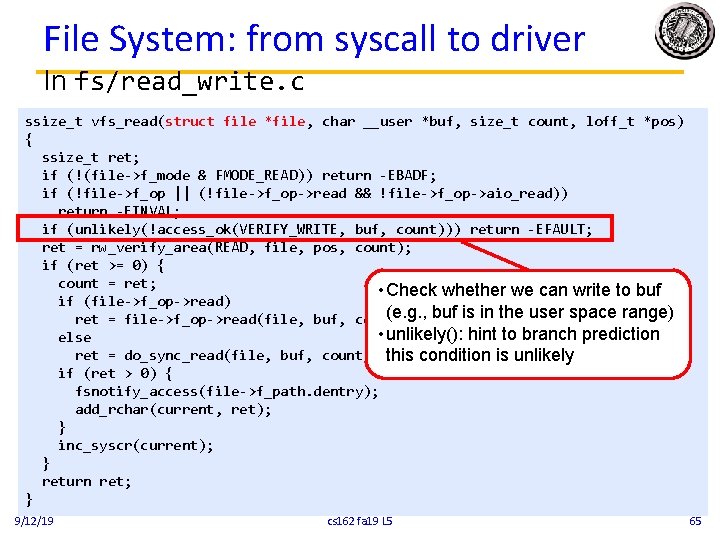
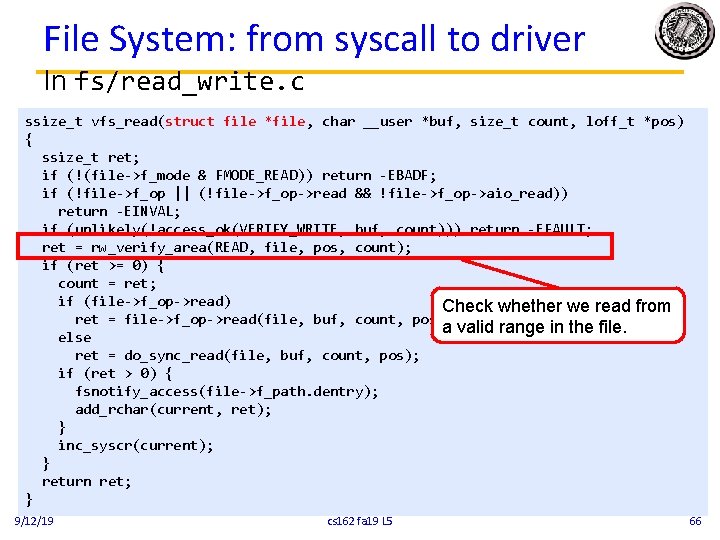
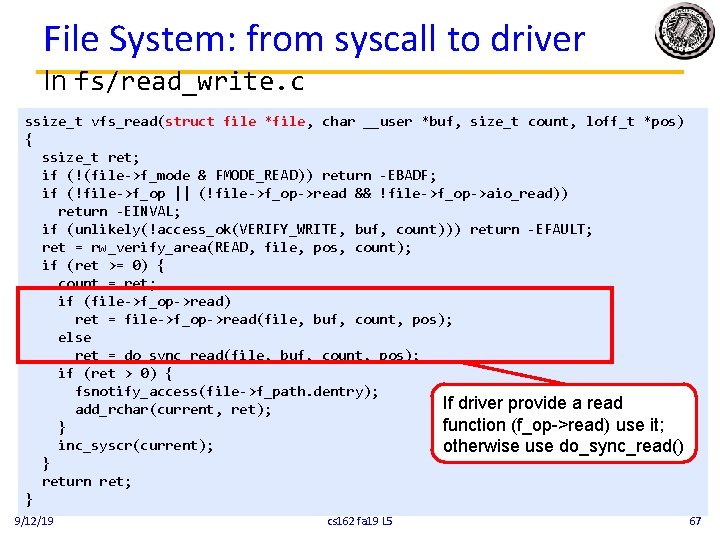
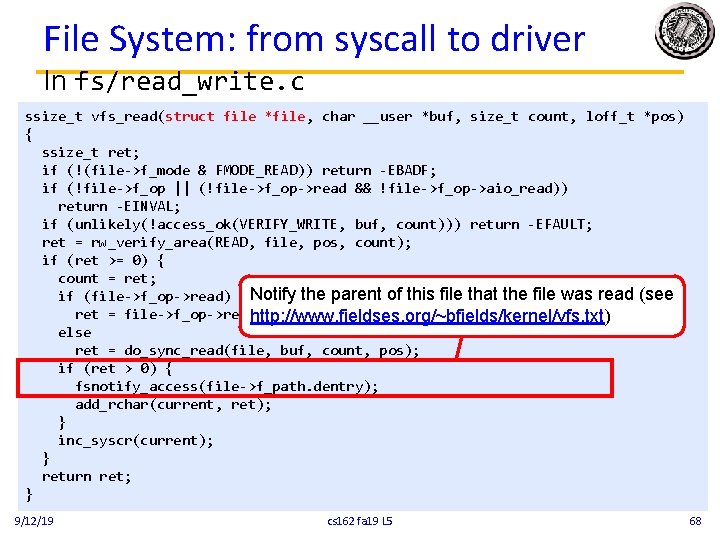
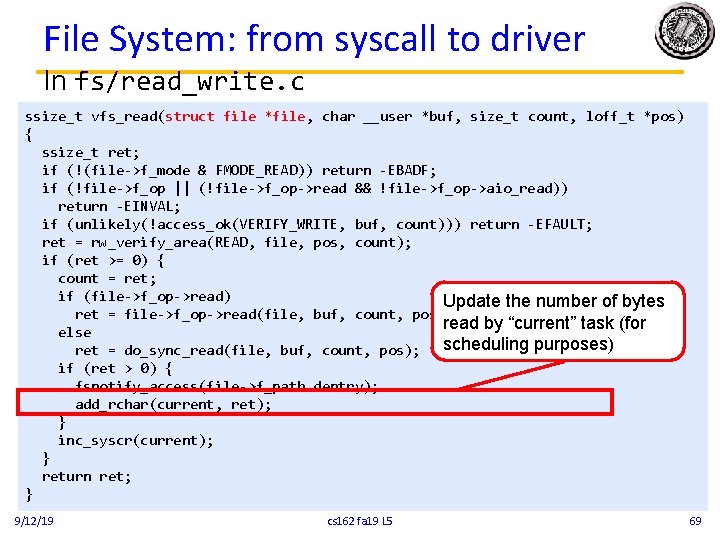
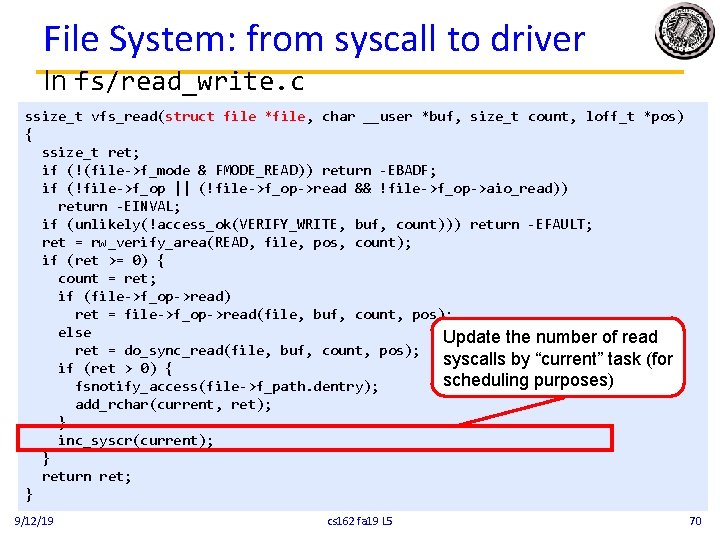
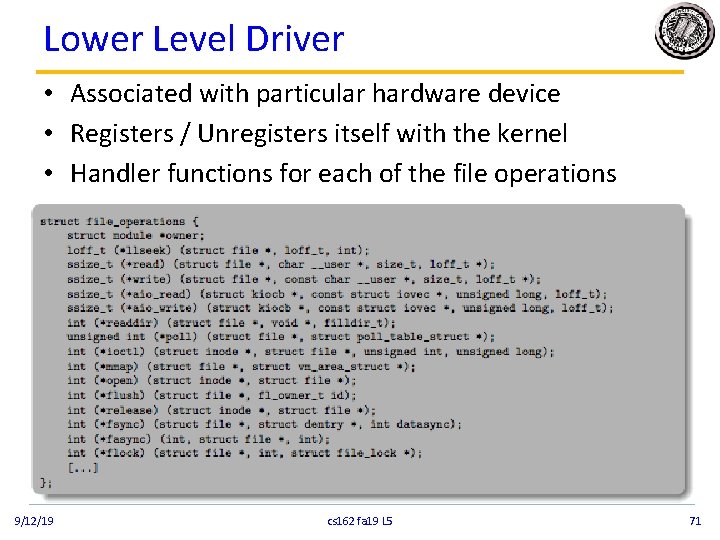
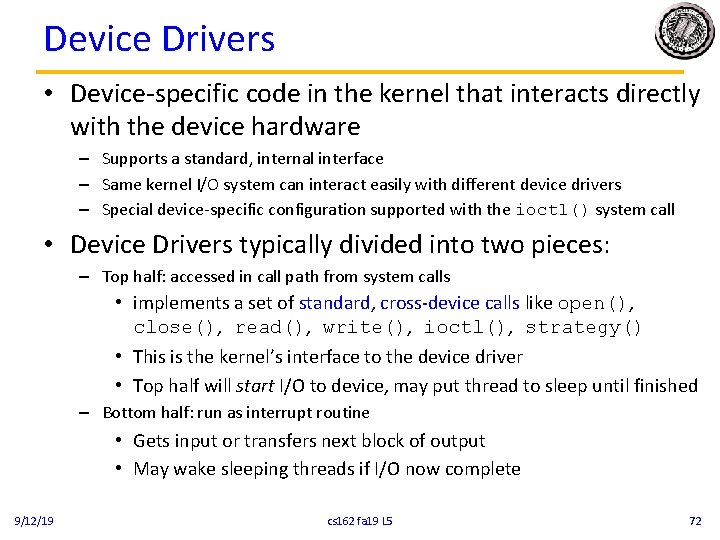
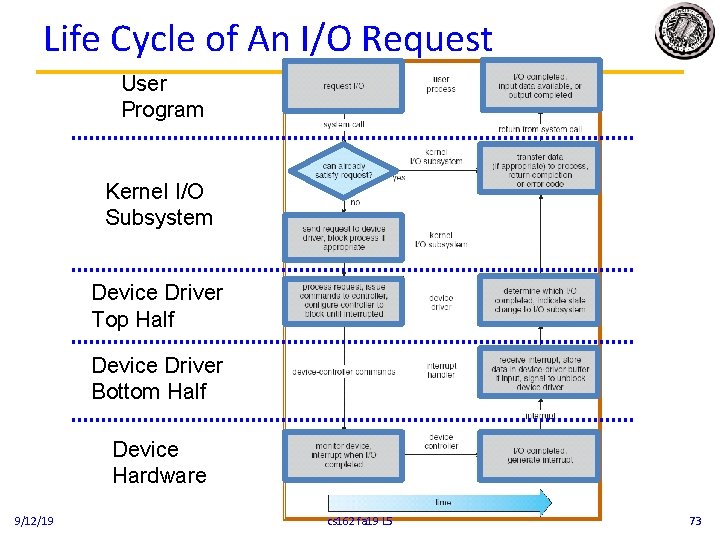
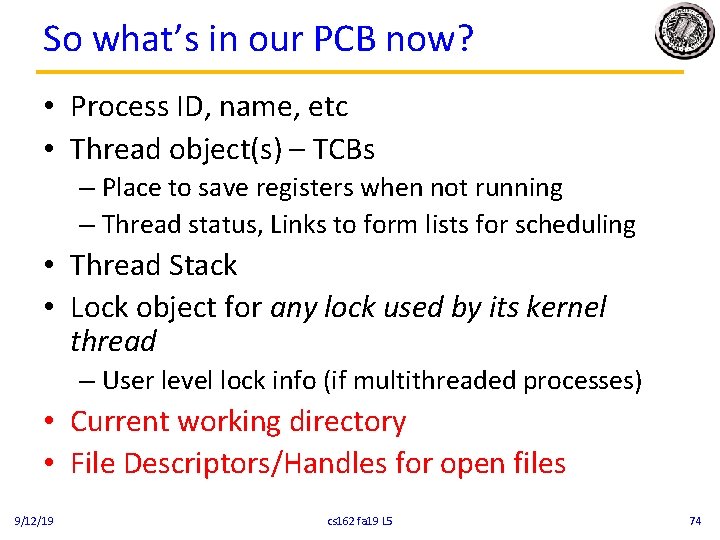
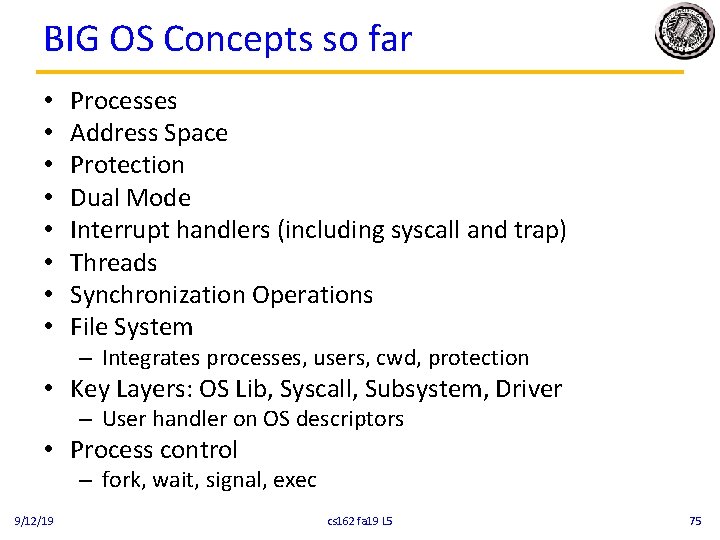
- Slides: 75
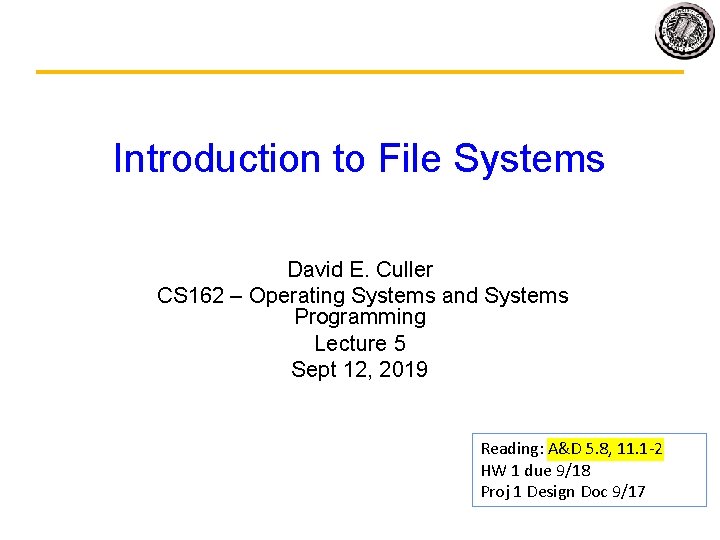
Introduction to File Systems David E. Culler CS 162 – Operating Systems and Systems Programming Lecture 5 Sept 12, 2019 Reading: A&D 5. 8, 11. 1 -2 HW 1 due 9/18 Proj 1 Design Doc 9/17
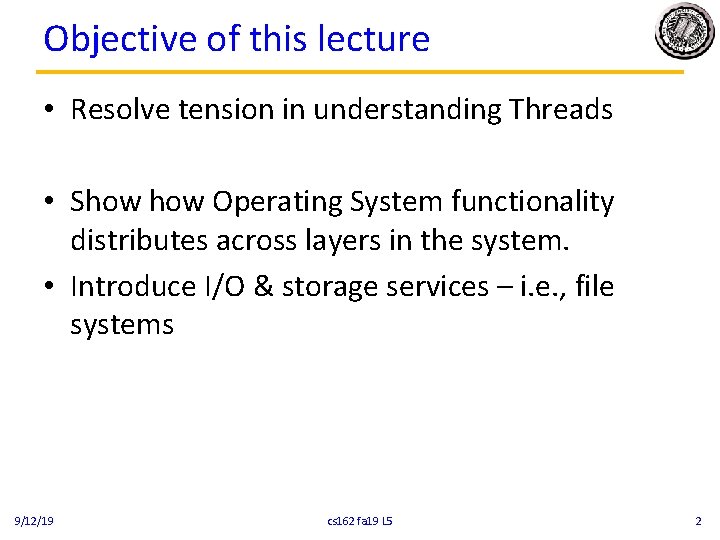
Objective of this lecture • Resolve tension in understanding Threads • Show Operating System functionality distributes across layers in the system. • Introduce I/O & storage services – i. e. , file systems 9/12/19 cs 162 fa 19 L 5 2
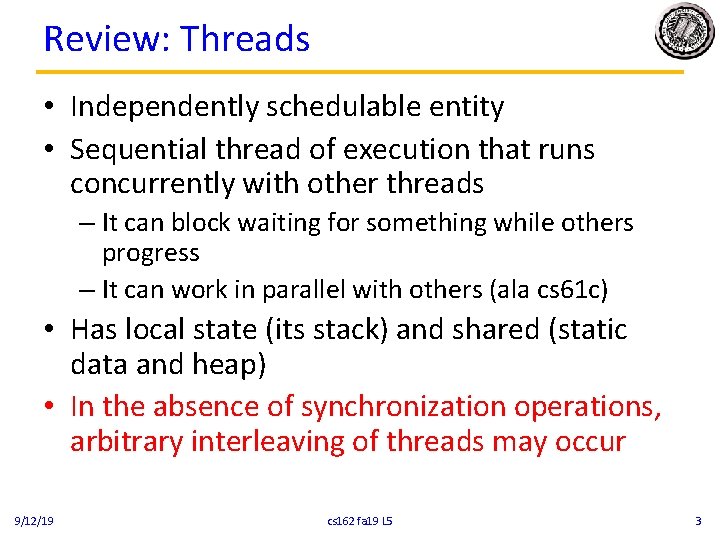
Review: Threads • Independently schedulable entity • Sequential thread of execution that runs concurrently with other threads – It can block waiting for something while others progress – It can work in parallel with others (ala cs 61 c) • Has local state (its stack) and shared (static data and heap) • In the absence of synchronization operations, arbitrary interleaving of threads may occur 9/12/19 cs 162 fa 19 L 5 3
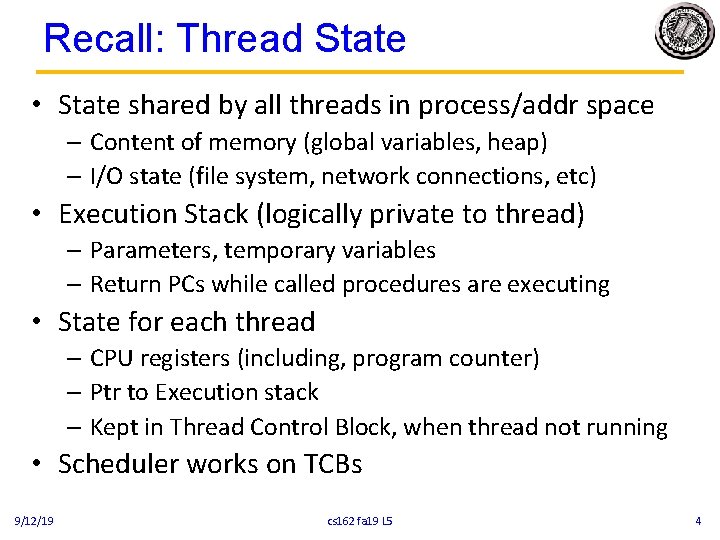
Recall: Thread State • State shared by all threads in process/addr space – Content of memory (global variables, heap) – I/O state (file system, network connections, etc) • Execution Stack (logically private to thread) – Parameters, temporary variables – Return PCs while called procedures are executing • State for each thread – CPU registers (including, program counter) – Ptr to Execution stack – Kept in Thread Control Block, when thread not running • Scheduler works on TCBs 9/12/19 cs 162 fa 19 L 5 4
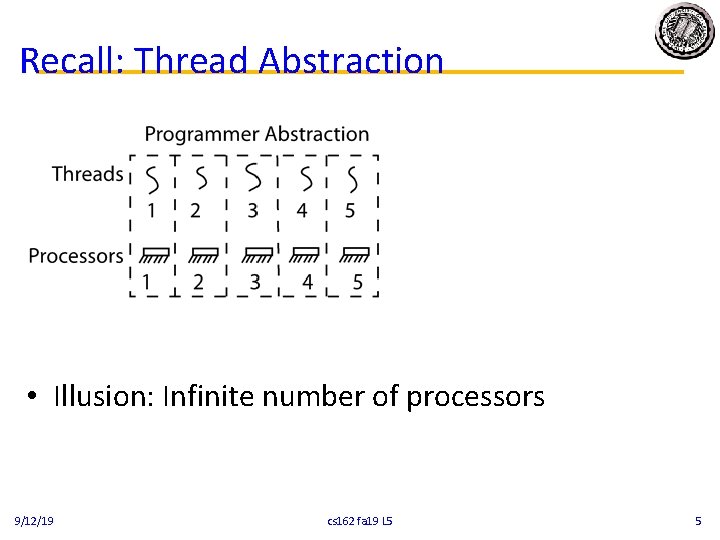
Recall: Thread Abstraction • Illusion: Infinite number of processors 9/12/19 cs 162 fa 19 L 5 5
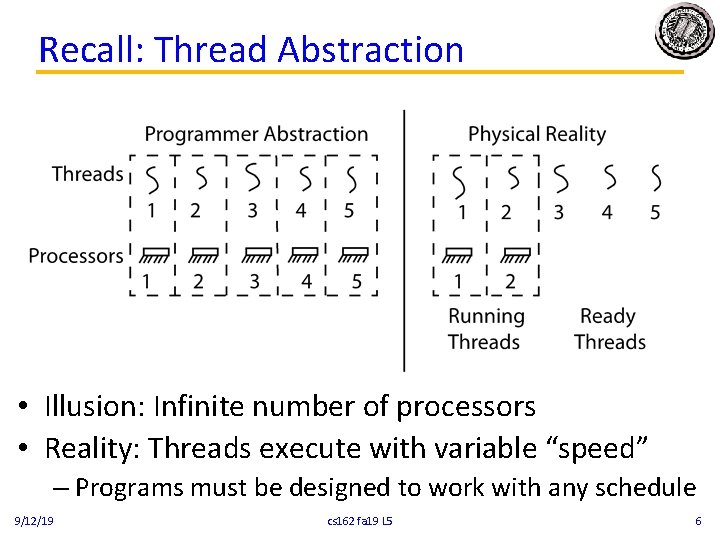
Recall: Thread Abstraction • Illusion: Infinite number of processors • Reality: Threads execute with variable “speed” – Programs must be designed to work with any schedule 9/12/19 cs 162 fa 19 L 5 6
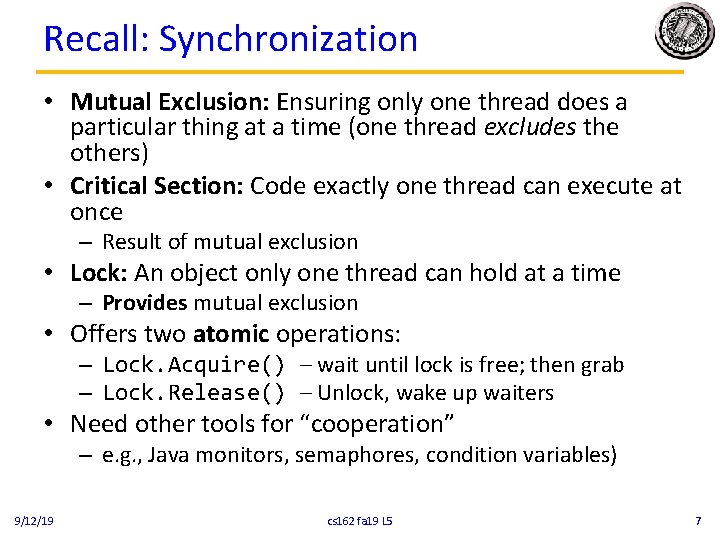
Recall: Synchronization • Mutual Exclusion: Ensuring only one thread does a particular thing at a time (one thread excludes the others) • Critical Section: Code exactly one thread can execute at once – Result of mutual exclusion • Lock: An object only one thread can hold at a time – Provides mutual exclusion • Offers two atomic operations: – Lock. Acquire() – wait until lock is free; then grab – Lock. Release() – Unlock, wake up waiters • Need other tools for “cooperation” – e. g. , Java monitors, semaphores, condition variables) 9/12/19 cs 162 fa 19 L 5 7
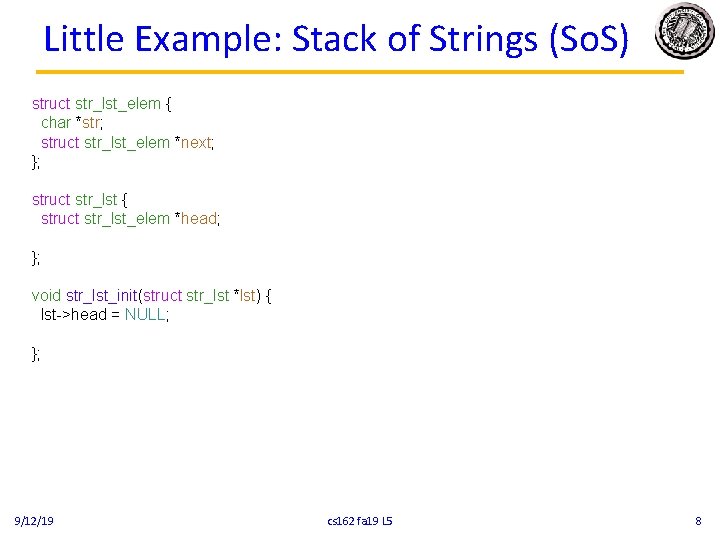
Little Example: Stack of Strings (So. S) struct str_lst_elem { char *str; struct str_lst_elem *next; }; struct str_lst { struct str_lst_elem *head; pthread_mutex_t lock; }; void str_lst_init(struct str_lst *lst) { lst->head = NULL; pthread_mutex_init(&lst->lock, NULL); }; 9/12/19 cs 162 fa 19 L 5 8
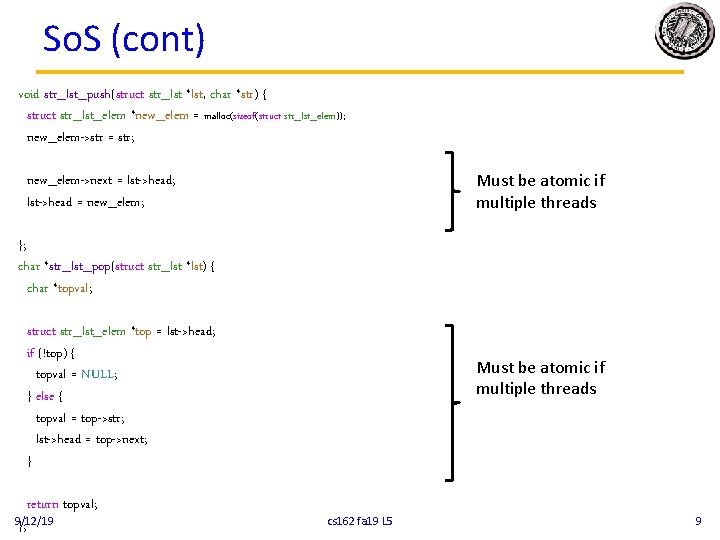
So. S (cont) void str_lst_push(struct str_lst *lst, char *str) { struct str_lst_elem *new_elem = malloc(sizeof(struct str_lst_elem)); new_elem->str = str; pthread_mutex_lock (&lst->lock); new_elem->next = lst->head; lst->head = new_elem; pthread_mutex_unlock (&lst->lock); }; char *str_lst_pop(struct str_lst *lst) { char *topval; pthread_mutex_lock (&lst->lock); struct str_lst_elem *top = lst->head; if (!top) { topval = NULL; } else { topval = top->str; lst->head = top->next; } pthread_mutex_unlock (&lst->lock); return topval; 9/12/19 cs 162 fa 19 L 5 }; Must be atomic if multiple threads 9
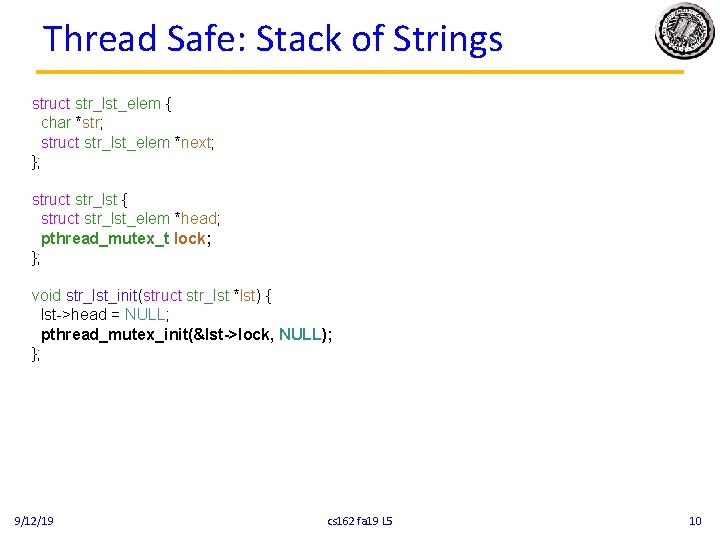
Thread Safe: Stack of Strings struct str_lst_elem { char *str; struct str_lst_elem *next; }; struct str_lst { struct str_lst_elem *head; pthread_mutex_t lock; }; void str_lst_init(struct str_lst *lst) { lst->head = NULL; pthread_mutex_init(&lst->lock, NULL); }; 9/12/19 cs 162 fa 19 L 5 10
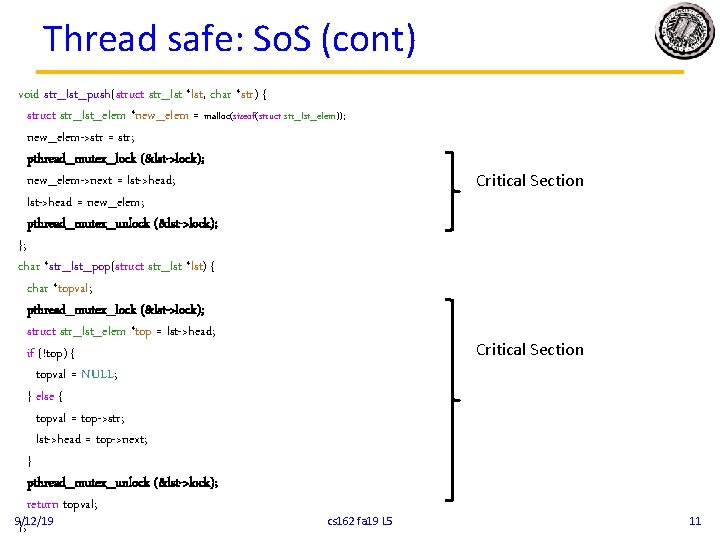
Thread safe: So. S (cont) void str_lst_push(struct str_lst *lst, char *str) { struct str_lst_elem *new_elem = malloc(sizeof(struct str_lst_elem)); new_elem->str = str; pthread_mutex_lock (&lst->lock); new_elem->next = lst->head; lst->head = new_elem; pthread_mutex_unlock (&lst->lock); }; char *str_lst_pop(struct str_lst *lst) { char *topval; pthread_mutex_lock (&lst->lock); struct str_lst_elem *top = lst->head; if (!top) { topval = NULL; } else { topval = top->str; lst->head = top->next; } pthread_mutex_unlock (&lst->lock); return topval; 9/12/19 cs 162 fa 19 L 5 }; Critical Section 11
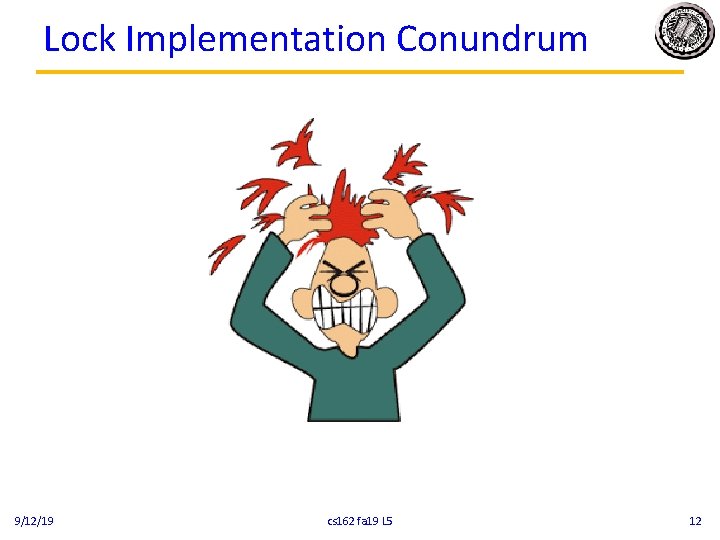
Lock Implementation Conundrum 9/12/19 cs 162 fa 19 L 5 12
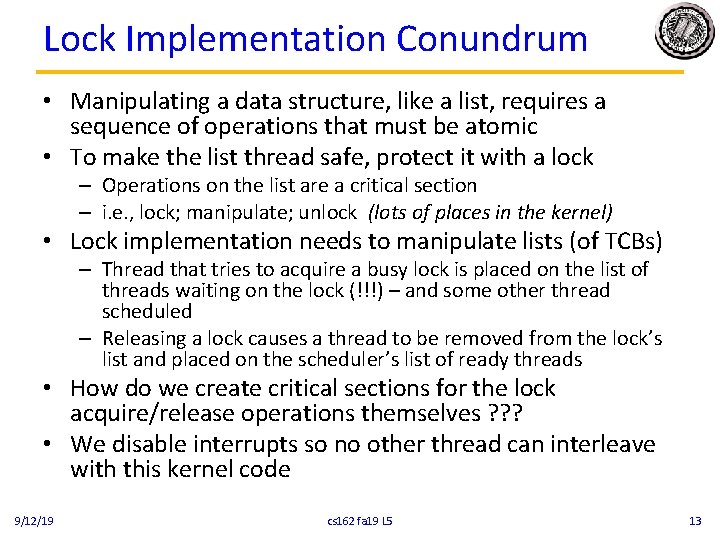
Lock Implementation Conundrum • Manipulating a data structure, like a list, requires a sequence of operations that must be atomic • To make the list thread safe, protect it with a lock – Operations on the list are a critical section – i. e. , lock; manipulate; unlock (lots of places in the kernel) • Lock implementation needs to manipulate lists (of TCBs) – Thread that tries to acquire a busy lock is placed on the list of threads waiting on the lock (!!!) – and some other thread scheduled – Releasing a lock causes a thread to be removed from the lock’s list and placed on the scheduler’s list of ready threads • How do we create critical sections for the lock acquire/release operations themselves ? ? ? • We disable interrupts so no other thread can interleave with this kernel code 9/12/19 cs 162 fa 19 L 5 13
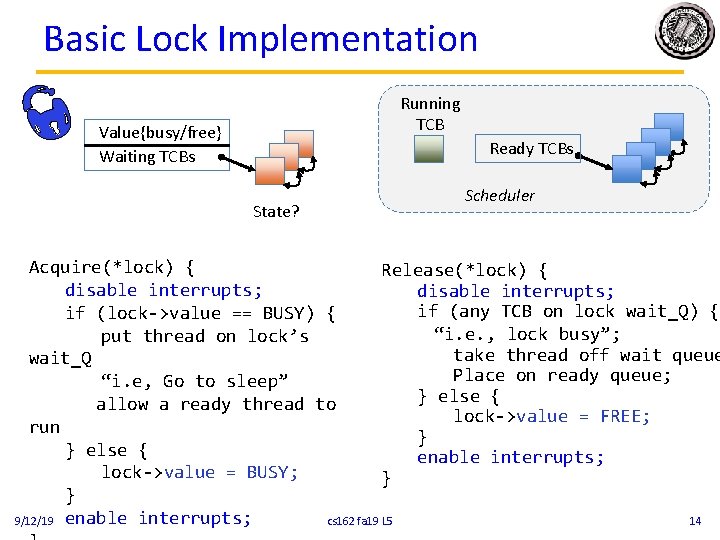
Basic Lock Implementation Running TCB Value{busy/free} Waiting TCBs Ready TCBs State? Scheduler Acquire(*lock) { Release(*lock) { disable interrupts; if (any TCB on lock wait_Q) { if (lock->value == BUSY) { “i. e. , lock busy”; put thread on lock’s take thread off wait queue wait_Q Place on ready queue; “i. e, Go to sleep” } else { allow a ready thread to lock->value = FREE; run } } else { enable interrupts; lock->value = BUSY; } } 9/12/19 enable interrupts; cs 162 fa 19 L 5 14
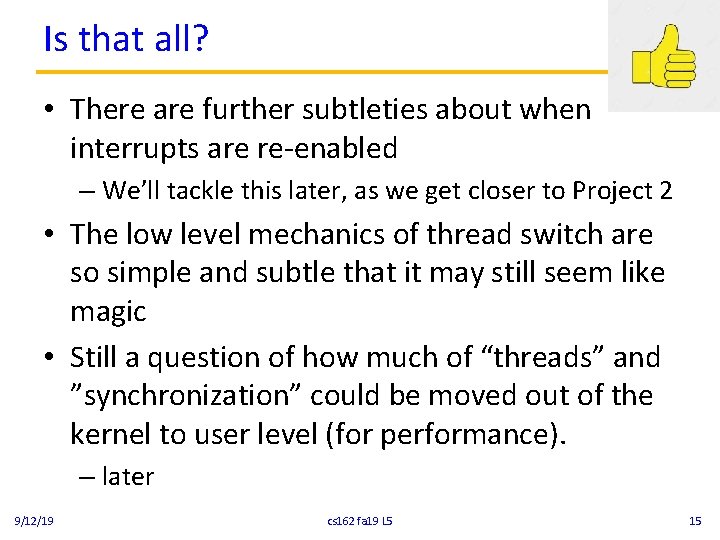
Is that all? • There are further subtleties about when interrupts are re-enabled – We’ll tackle this later, as we get closer to Project 2 • The low level mechanics of thread switch are so simple and subtle that it may still seem like magic • Still a question of how much of “threads” and ”synchronization” could be moved out of the kernel to user level (for performance). – later 9/12/19 cs 162 fa 19 L 5 15
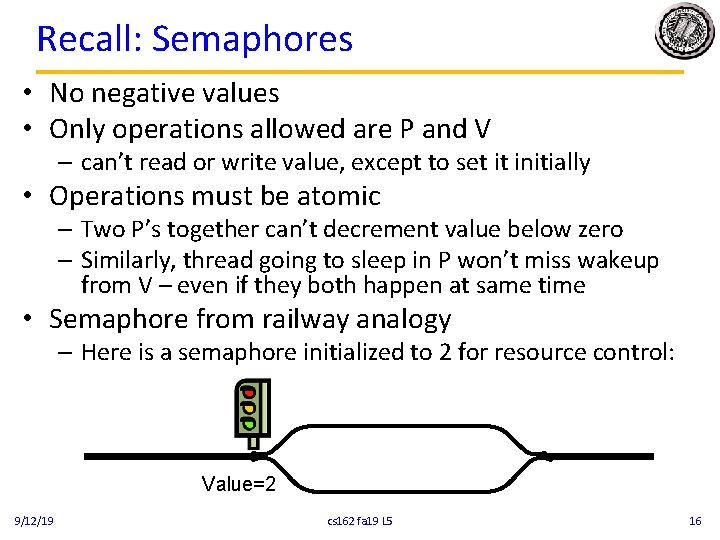
Recall: Semaphores • No negative values • Only operations allowed are P and V – can’t read or write value, except to set it initially • Operations must be atomic – Two P’s together can’t decrement value below zero – Similarly, thread going to sleep in P won’t miss wakeup from V – even if they both happen at same time • Semaphore from railway analogy – Here is a semaphore initialized to 2 for resource control: Value=2 Value=0 Value=1 Value=2 9/12/19 cs 162 fa 19 L 5 16
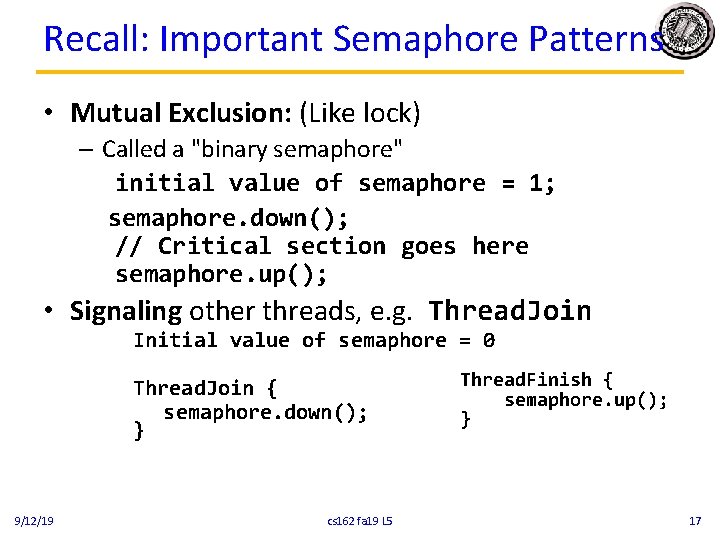
Recall: Important Semaphore Patterns • Mutual Exclusion: (Like lock) – Called a "binary semaphore" initial value of semaphore = 1; semaphore. down(); // Critical section goes here semaphore. up(); • Signaling other threads, e. g. Thread. Join Initial value of semaphore = 0 Thread. Join { semaphore. down(); } 9/12/19 cs 162 fa 19 L 5 Thread. Finish { semaphore. up(); } 17
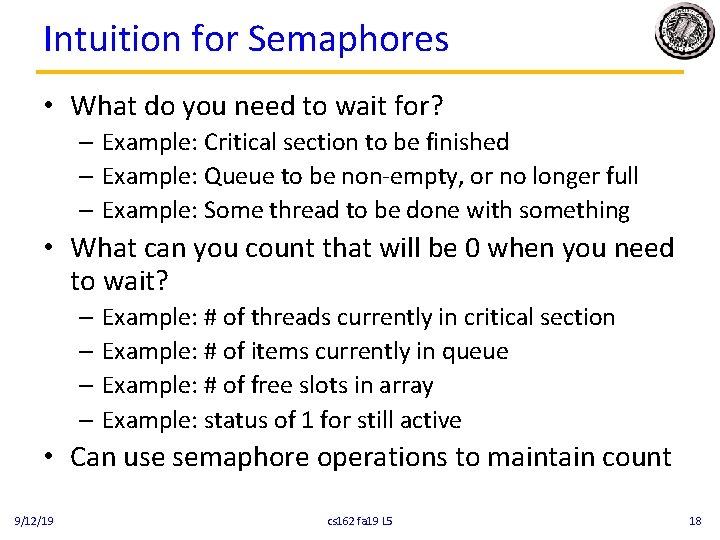
Intuition for Semaphores • What do you need to wait for? – Example: Critical section to be finished – Example: Queue to be non-empty, or no longer full – Example: Some thread to be done with something • What can you count that will be 0 when you need to wait? – Example: # of threads currently in critical section – Example: # of items currently in queue – Example: # of free slots in array – Example: status of 1 for still active • Can use semaphore operations to maintain count 9/12/19 cs 162 fa 19 L 5 18
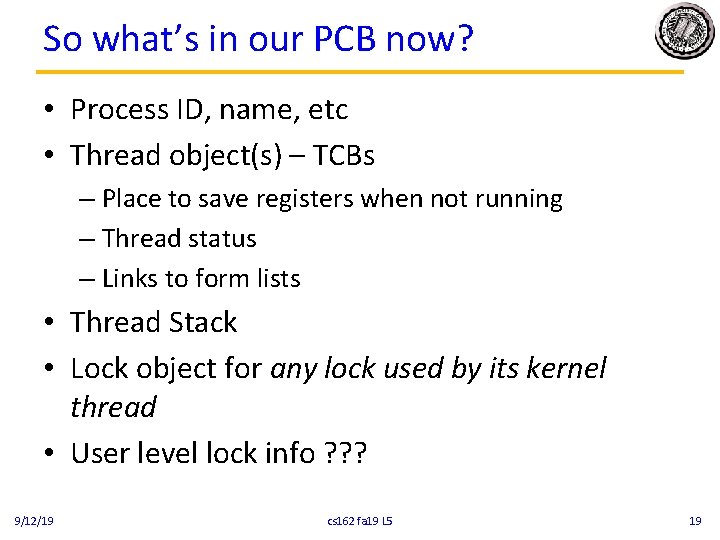
So what’s in our PCB now? • Process ID, name, etc • Thread object(s) – TCBs – Place to save registers when not running – Thread status – Links to form lists • Thread Stack • Lock object for any lock used by its kernel thread • User level lock info ? ? ? 9/12/19 cs 162 fa 19 L 5 19
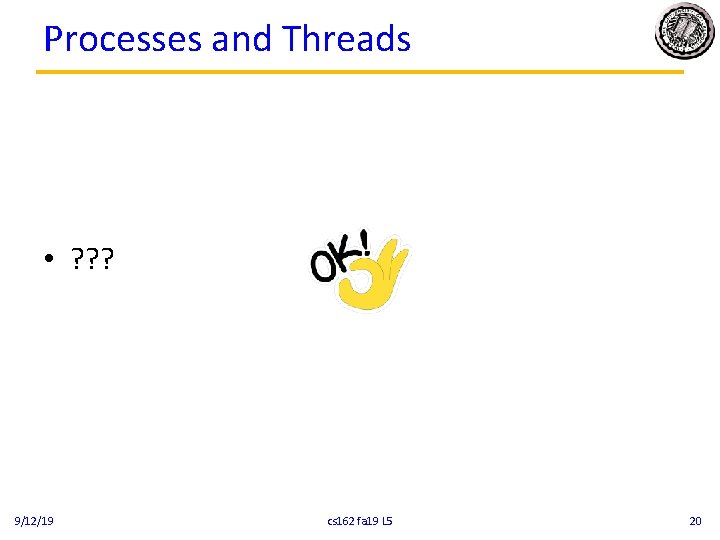
Processes and Threads • ? ? ? 9/12/19 cs 162 fa 19 L 5 20
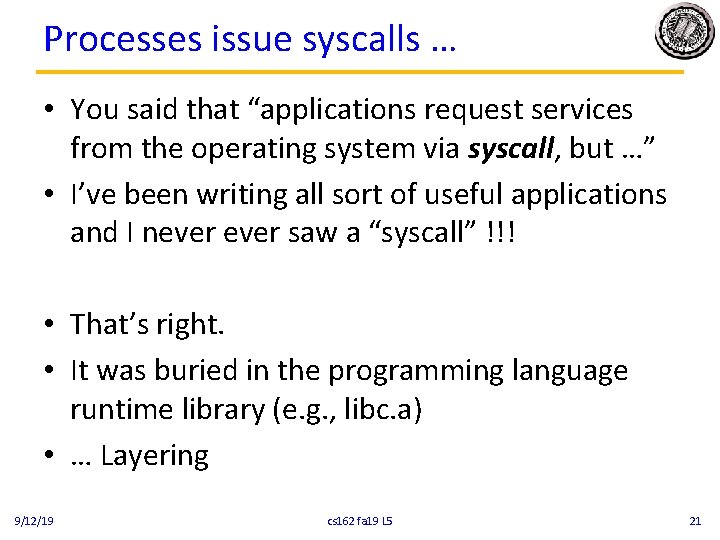
Processes issue syscalls … • You said that “applications request services from the operating system via syscall, but …” • I’ve been writing all sort of useful applications and I never saw a “syscall” !!! • That’s right. • It was buried in the programming language runtime library (e. g. , libc. a) • … Layering 9/12/19 cs 162 fa 19 L 5 21
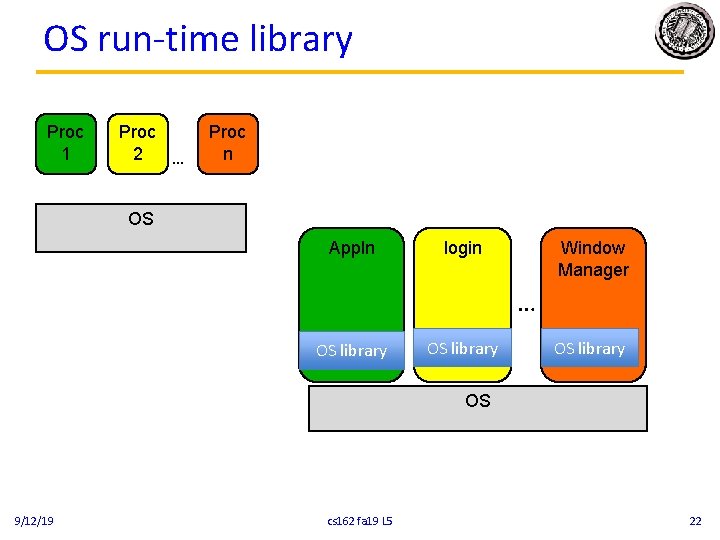
OS run-time library Proc 1 Proc 2 … Proc n OS Appln login Window Manager … OS library OS 9/12/19 cs 162 fa 19 L 5 22
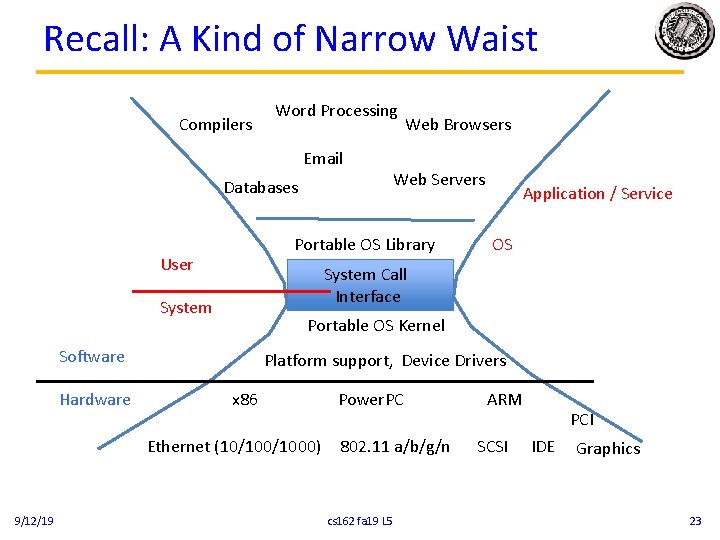
Recall: A Kind of Narrow Waist Compilers Word Processing Email Databases Application / Service OS System Call Interface System Portable OS Kernel Software Platform support, Device Drivers x 86 Ethernet (10/1000) 9/12/19 Web Servers Portable OS Library User Hardware Web Browsers Power. PC 802. 11 a/b/g/n cs 162 fa 19 L 5 ARM SCSI PCI IDE Graphics 23
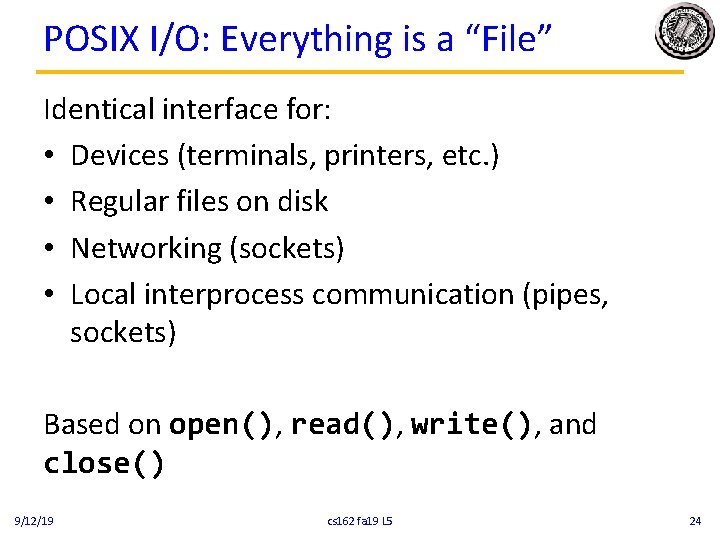
POSIX I/O: Everything is a “File” Identical interface for: • Devices (terminals, printers, etc. ) • Regular files on disk • Networking (sockets) • Local interprocess communication (pipes, sockets) Based on open(), read(), write(), and close() 9/12/19 cs 162 fa 19 L 5 24
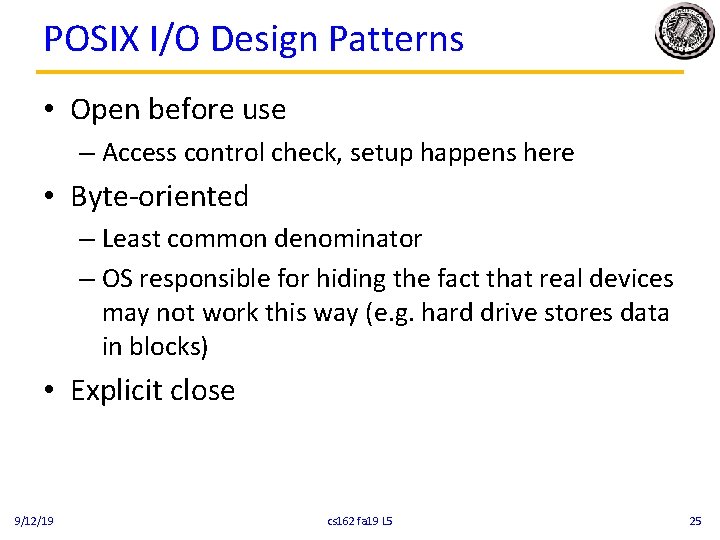
POSIX I/O Design Patterns • Open before use – Access control check, setup happens here • Byte-oriented – Least common denominator – OS responsible for hiding the fact that real devices may not work this way (e. g. hard drive stores data in blocks) • Explicit close 9/12/19 cs 162 fa 19 L 5 25
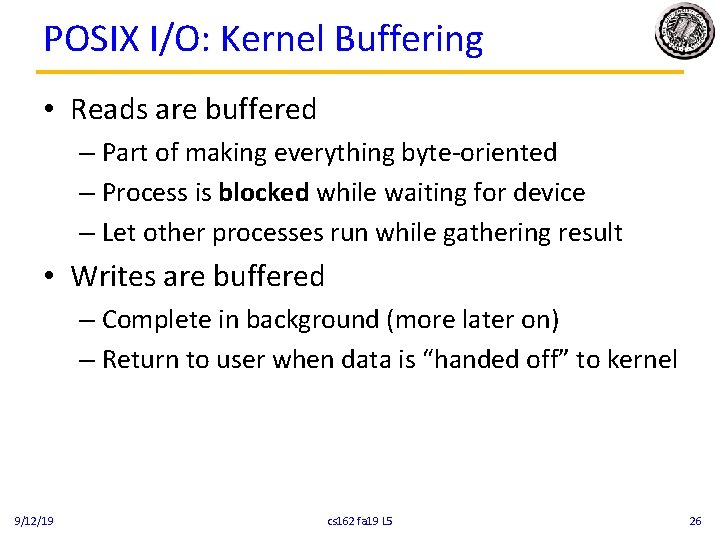
POSIX I/O: Kernel Buffering • Reads are buffered – Part of making everything byte-oriented – Process is blocked while waiting for device – Let other processes run while gathering result • Writes are buffered – Complete in background (more later on) – Return to user when data is “handed off” to kernel 9/12/19 cs 162 fa 19 L 5 26
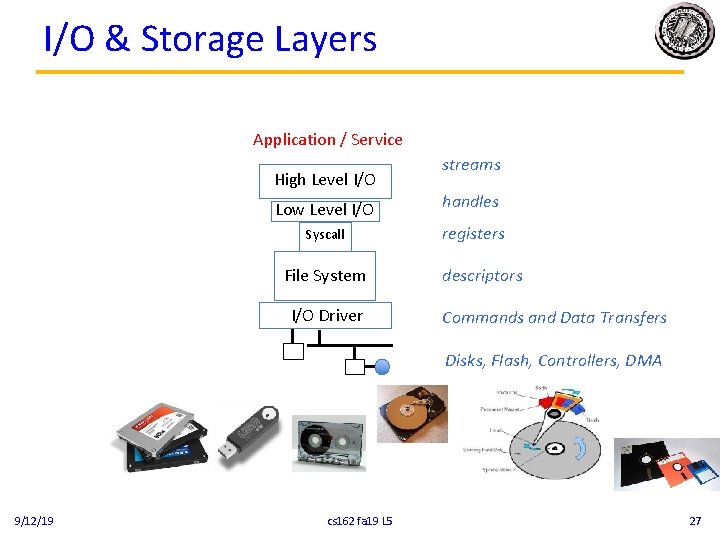
I/O & Storage Layers Application / Service High Level I/O Low Level I/O Syscall File System I/O Driver streams handles registers descriptors Commands and Data Transfers Disks, Flash, Controllers, DMA 9/12/19 cs 162 fa 19 L 5 27
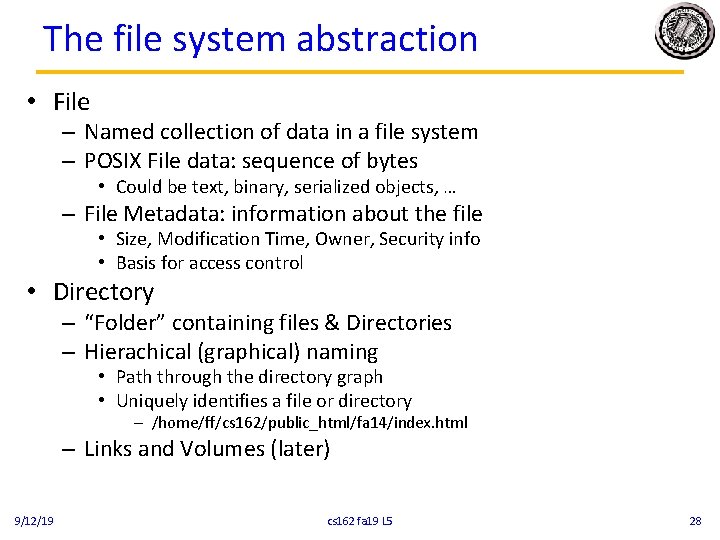
The file system abstraction • File – Named collection of data in a file system – POSIX File data: sequence of bytes • Could be text, binary, serialized objects, … – File Metadata: information about the file • Size, Modification Time, Owner, Security info • Basis for access control • Directory – “Folder” containing files & Directories – Hierachical (graphical) naming • Path through the directory graph • Uniquely identifies a file or directory – /home/ff/cs 162/public_html/fa 14/index. html – Links and Volumes (later) 9/12/19 cs 162 fa 19 L 5 28
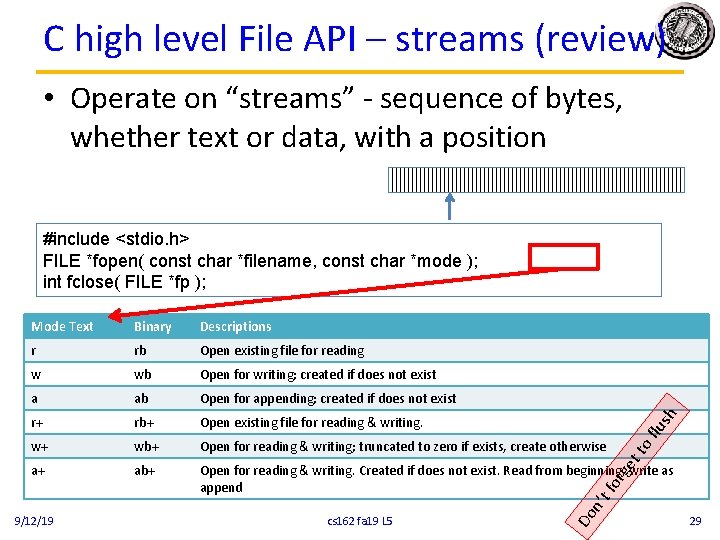
C high level File API – streams (review) • Operate on “streams” - sequence of bytes, whether text or data, with a position #include <stdio. h> FILE *fopen( const char *filename, const char *mode ); int fclose( FILE *fp ); Binary Descriptions r rb Open existing file for reading w wb Open for writing; created if does not exist a ab Open for appending; created if does not exist r+ rb+ Open existing file for reading & writing. w+ wb+ Open for reading & writing; truncated to zero if exists, create otherwise a+ ab+ Open for reading & writing. Created if does not exist. Read from beginning, write as append 9/12/19 cs 162 fa 19 L 5 Do n’t fo rg et to flu sh Mode Text 29
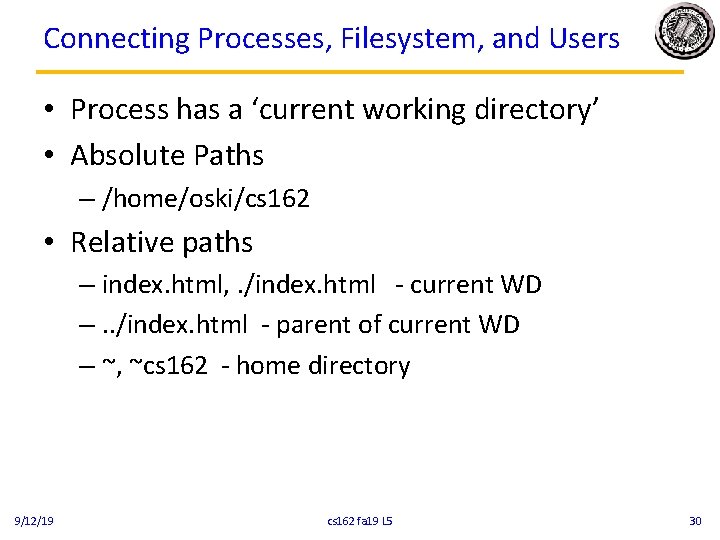
Connecting Processes, Filesystem, and Users • Process has a ‘current working directory’ • Absolute Paths – /home/oski/cs 162 • Relative paths – index. html, . /index. html - current WD –. . /index. html - parent of current WD – ~, ~cs 162 - home directory 9/12/19 cs 162 fa 19 L 5 30
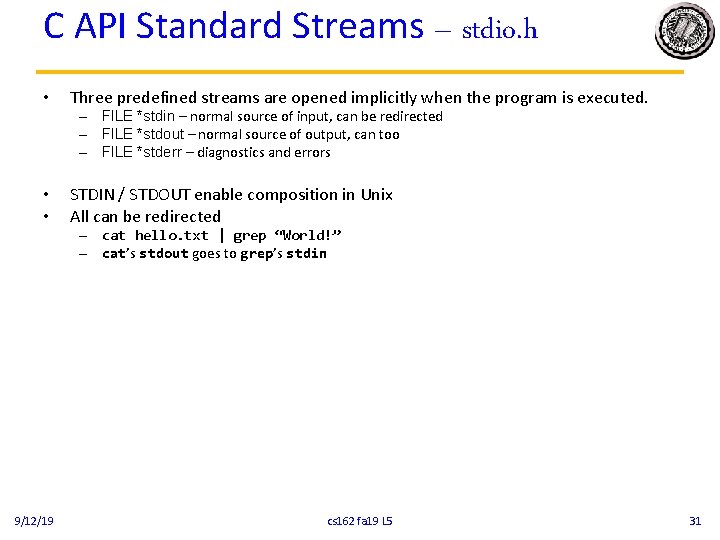
C API Standard Streams – stdio. h • Three predefined streams are opened implicitly when the program is executed. – FILE *stdin – normal source of input, can be redirected – FILE *stdout – normal source of output, can too – FILE *stderr – diagnostics and errors • • STDIN / STDOUT enable composition in Unix All can be redirected – cat hello. txt | grep “World!” – cat’s stdout goes to grep’s stdin 9/12/19 cs 162 fa 19 L 5 31
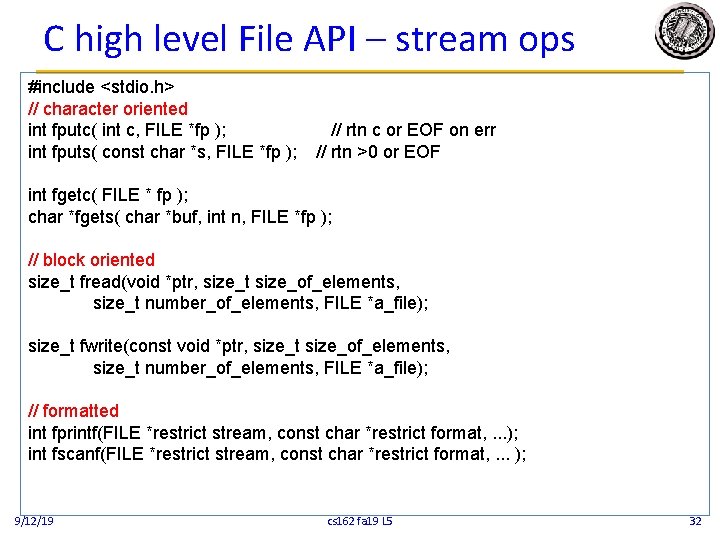
C high level File API – stream ops #include <stdio. h> // character oriented int fputc( int c, FILE *fp ); int fputs( const char *s, FILE *fp ); // rtn c or EOF on err // rtn >0 or EOF int fgetc( FILE * fp ); char *fgets( char *buf, int n, FILE *fp ); // block oriented size_t fread(void *ptr, size_t size_of_elements, size_t number_of_elements, FILE *a_file); size_t fwrite(const void *ptr, size_t size_of_elements, size_t number_of_elements, FILE *a_file); // formatted int fprintf(FILE *restrict stream, const char *restrict format, . . . ); int fscanf(FILE *restrict stream, const char *restrict format, . . . ); 9/12/19 cs 162 fa 19 L 5 32
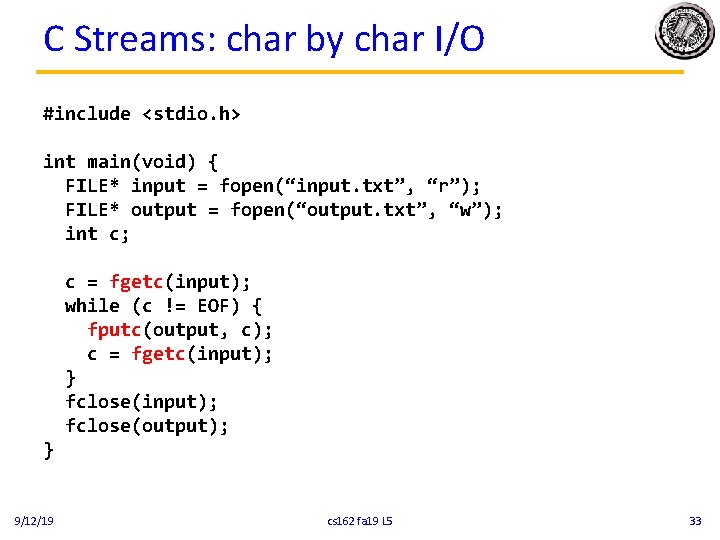
C Streams: char by char I/O #include <stdio. h> int main(void) { FILE* input = fopen(“input. txt”, “r”); FILE* output = fopen(“output. txt”, “w”); int c; c = fgetc(input); while (c != EOF) { fputc(output, c); c = fgetc(input); } fclose(input); fclose(output); } 9/12/19 cs 162 fa 19 L 5 33
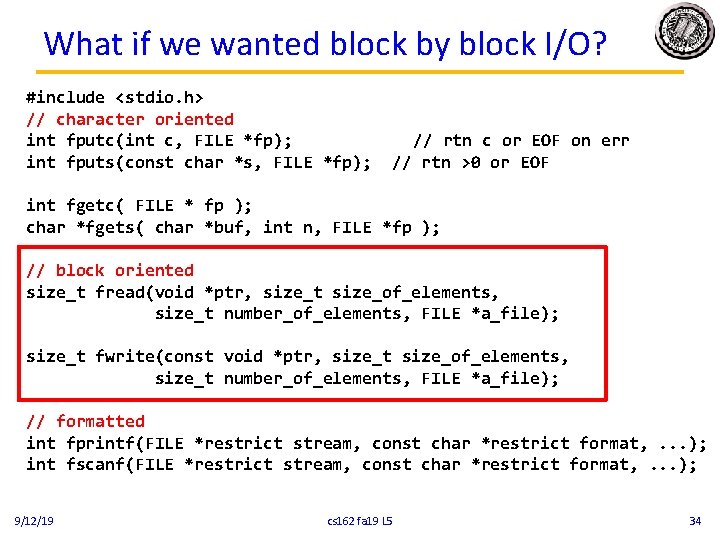
What if we wanted block by block I/O? #include <stdio. h> // character oriented int fputc(int c, FILE *fp); int fputs(const char *s, FILE *fp); // rtn c or EOF on err // rtn >0 or EOF int fgetc( FILE * fp ); char *fgets( char *buf, int n, FILE *fp ); // block oriented size_t fread(void *ptr, size_t size_of_elements, size_t number_of_elements, FILE *a_file); size_t fwrite(const void *ptr, size_t size_of_elements, size_t number_of_elements, FILE *a_file); // formatted int fprintf(FILE *restrict stream, const char *restrict format, . . . ); int fscanf(FILE *restrict stream, const char *restrict format, . . . ); 9/12/19 cs 162 fa 19 L 5 34
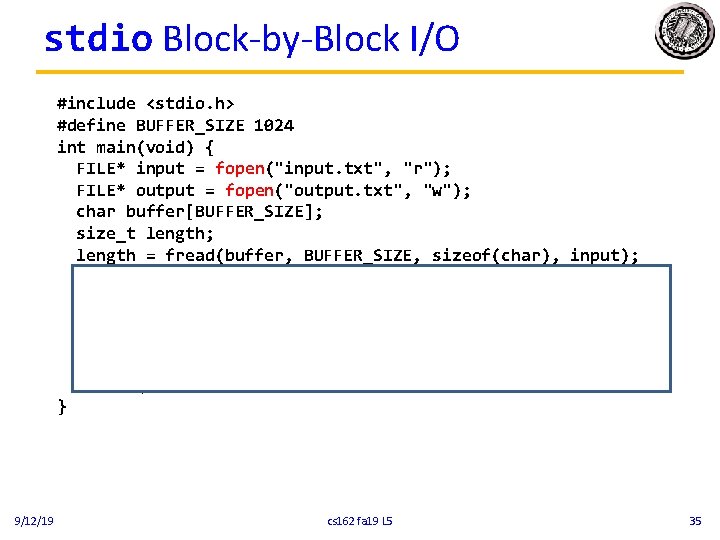
stdio Block-by-Block I/O #include <stdio. h> #define BUFFER_SIZE 1024 int main(void) { FILE* input = fopen("input. txt", "r"); FILE* output = fopen("output. txt", "w"); char buffer[BUFFER_SIZE]; size_t length; length = fread(buffer, BUFFER_SIZE, sizeof(char), input); while (length > 0) { fwrite(buffer, length, sizeof(char), output); length = fread(buffer, BUFFER_SIZE, sizeof(char), input); } fclose(input); fclose(output); } 9/12/19 cs 162 fa 19 L 5 35
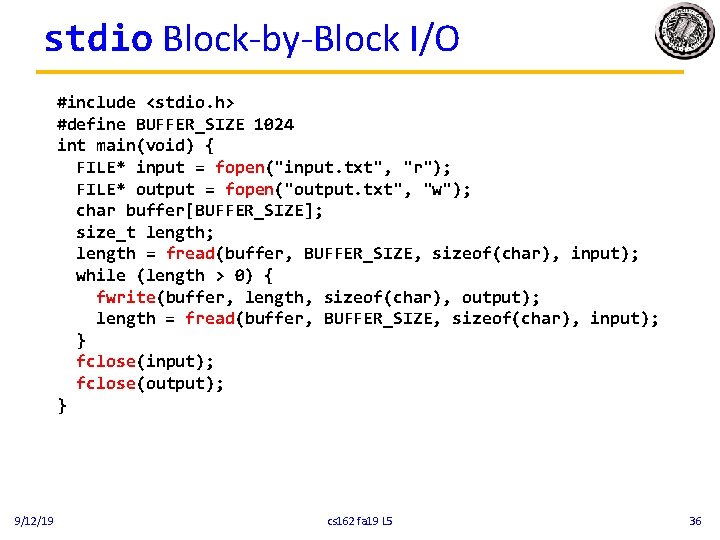
stdio Block-by-Block I/O #include <stdio. h> #define BUFFER_SIZE 1024 int main(void) { FILE* input = fopen("input. txt", "r"); FILE* output = fopen("output. txt", "w"); char buffer[BUFFER_SIZE]; size_t length; length = fread(buffer, BUFFER_SIZE, sizeof(char), input); while (length > 0) { fwrite(buffer, length, sizeof(char), output); length = fread(buffer, BUFFER_SIZE, sizeof(char), input); } fclose(input); fclose(output); } 9/12/19 cs 162 fa 19 L 5 36
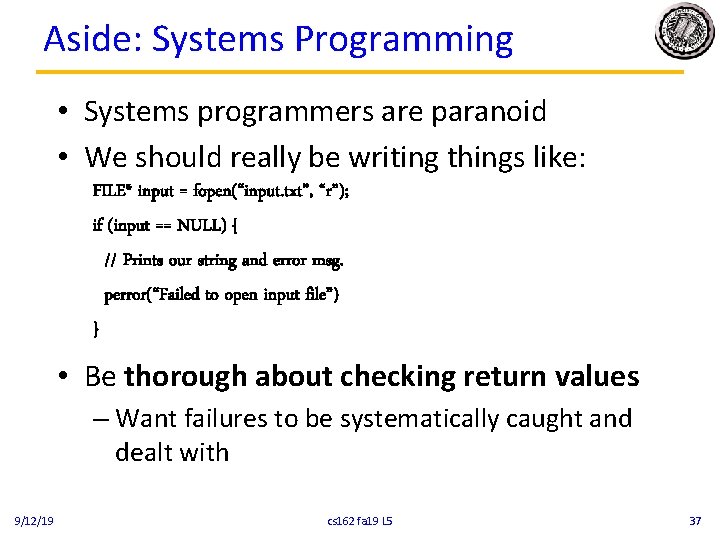
Aside: Systems Programming • Systems programmers are paranoid • We should really be writing things like: FILE* input = fopen(“input. txt”, “r”); if (input == NULL) { // Prints our string and error msg. perror(“Failed to open input file”) } • Be thorough about checking return values – Want failures to be systematically caught and dealt with 9/12/19 cs 162 fa 19 L 5 37
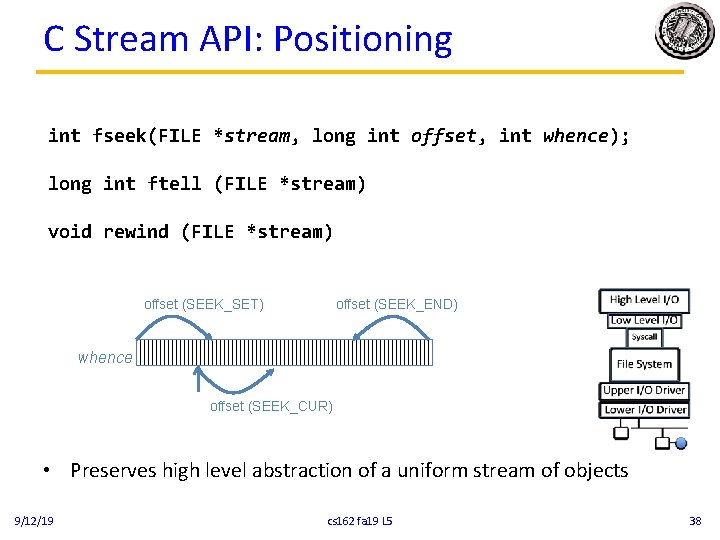
C Stream API: Positioning int fseek(FILE *stream, long int offset, int whence); long int ftell (FILE *stream) void rewind (FILE *stream) offset (SEEK_SET) offset (SEEK_END) whence offset (SEEK_CUR) • Preserves high level abstraction of a uniform stream of objects 9/12/19 cs 162 fa 19 L 5 38
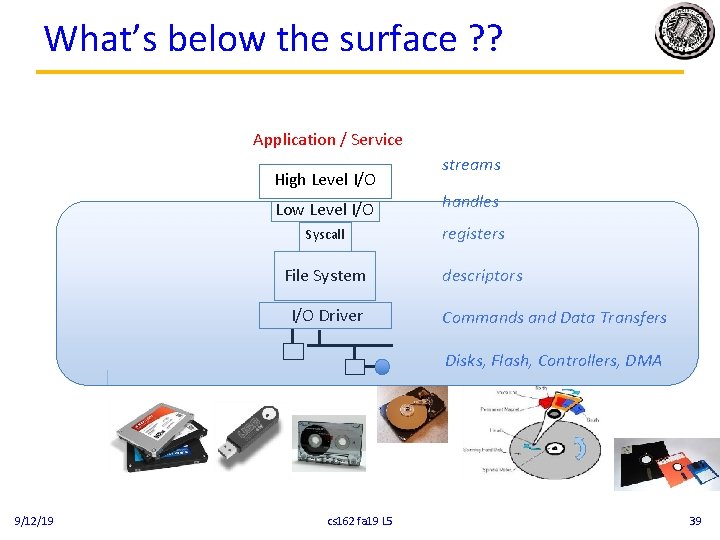
What’s below the surface ? ? Application / Service High Level I/O Low Level I/O Syscall File System I/O Driver streams handles registers descriptors Commands and Data Transfers Disks, Flash, Controllers, DMA 9/12/19 cs 162 fa 19 L 5 39
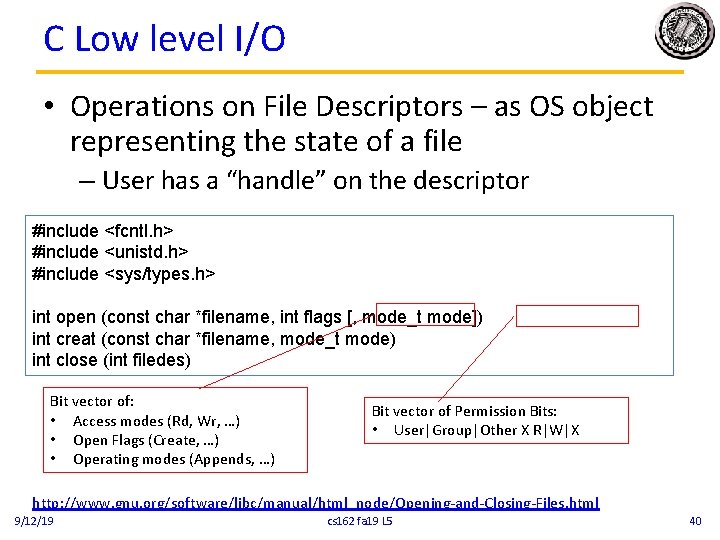
C Low level I/O • Operations on File Descriptors – as OS object representing the state of a file – User has a “handle” on the descriptor #include <fcntl. h> #include <unistd. h> #include <sys/types. h> int open (const char *filename, int flags [, mode_t mode]) int creat (const char *filename, mode_t mode) int close (int filedes) Bit vector of: • Access modes (Rd, Wr, …) • Open Flags (Create, …) • Operating modes (Appends, …) Bit vector of Permission Bits: • User|Group|Other X R|W|X http: //www. gnu. org/software/libc/manual/html_node/Opening-and-Closing-Files. html 9/12/19 cs 162 fa 19 L 5 40
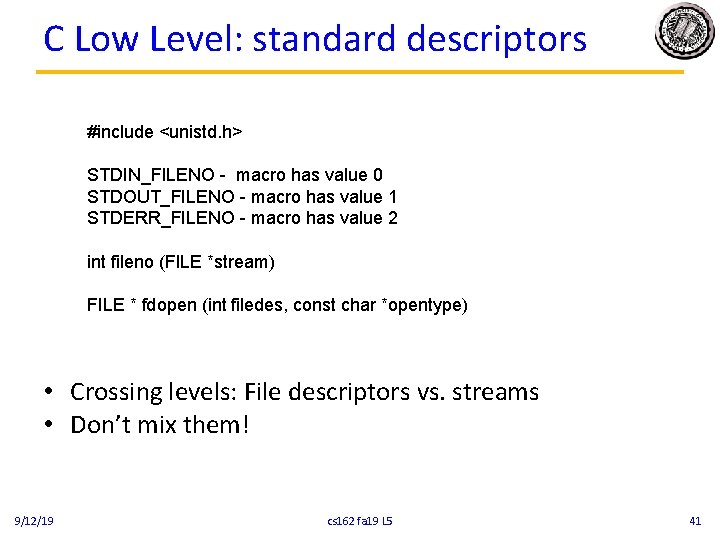
C Low Level: standard descriptors #include <unistd. h> STDIN_FILENO - macro has value 0 STDOUT_FILENO - macro has value 1 STDERR_FILENO - macro has value 2 int fileno (FILE *stream) FILE * fdopen (int filedes, const char *opentype) • Crossing levels: File descriptors vs. streams • Don’t mix them! 9/12/19 cs 162 fa 19 L 5 41
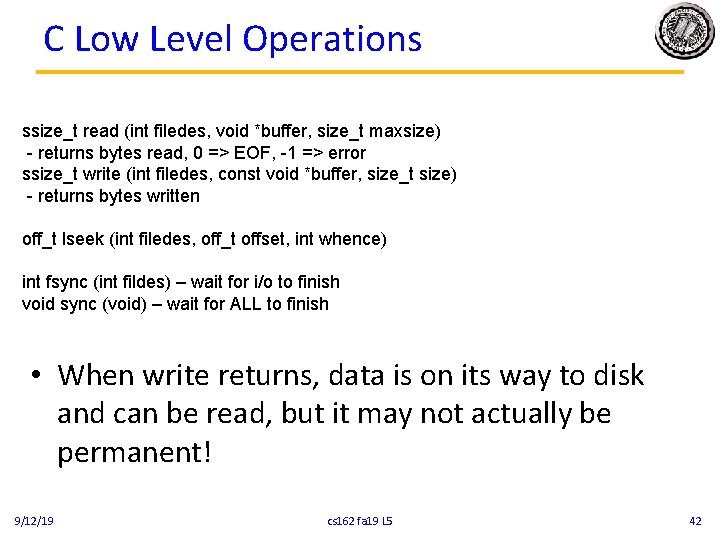
C Low Level Operations ssize_t read (int filedes, void *buffer, size_t maxsize) - returns bytes read, 0 => EOF, -1 => error ssize_t write (int filedes, const void *buffer, size_t size) - returns bytes written off_t lseek (int filedes, off_t offset, int whence) int fsync (int fildes) – wait for i/o to finish void sync (void) – wait for ALL to finish • When write returns, data is on its way to disk and can be read, but it may not actually be permanent! 9/12/19 cs 162 fa 19 L 5 42
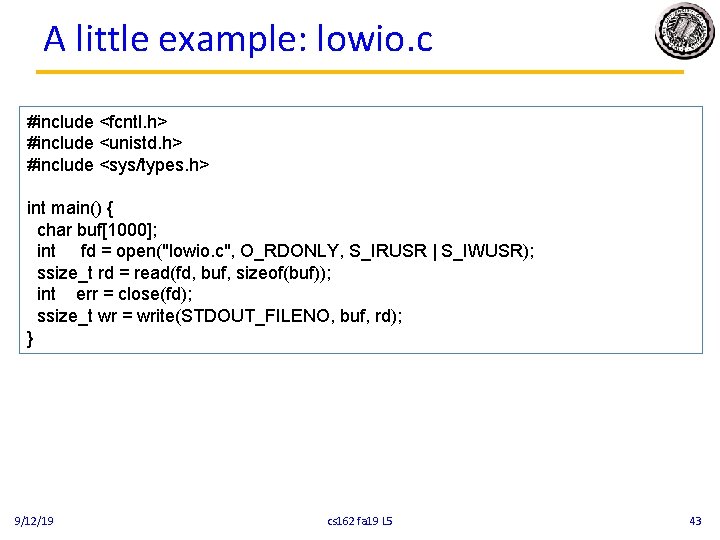
A little example: lowio. c #include <fcntl. h> #include <unistd. h> #include <sys/types. h> int main() { char buf[1000]; int fd = open("lowio. c", O_RDONLY, S_IRUSR | S_IWUSR); ssize_t rd = read(fd, buf, sizeof(buf)); int err = close(fd); ssize_t wr = write(STDOUT_FILENO, buf, rd); } 9/12/19 cs 162 fa 19 L 5 43
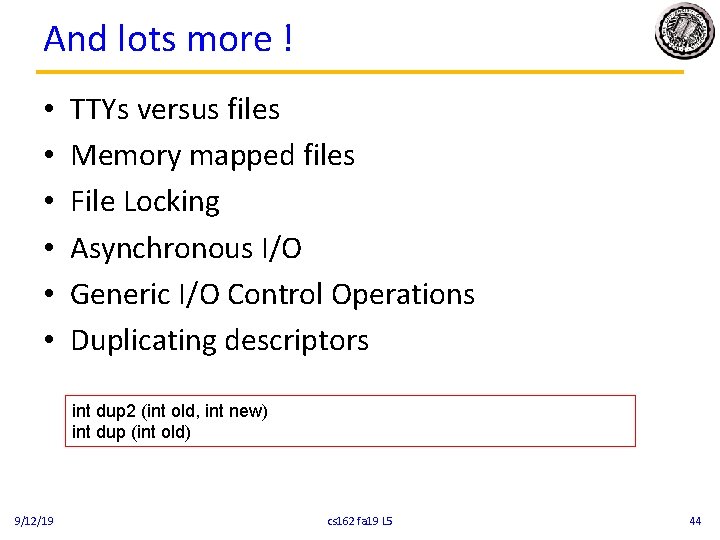
And lots more ! • • • TTYs versus files Memory mapped files File Locking Asynchronous I/O Generic I/O Control Operations Duplicating descriptors int dup 2 (int old, int new) int dup (int old) 9/12/19 cs 162 fa 19 L 5 44
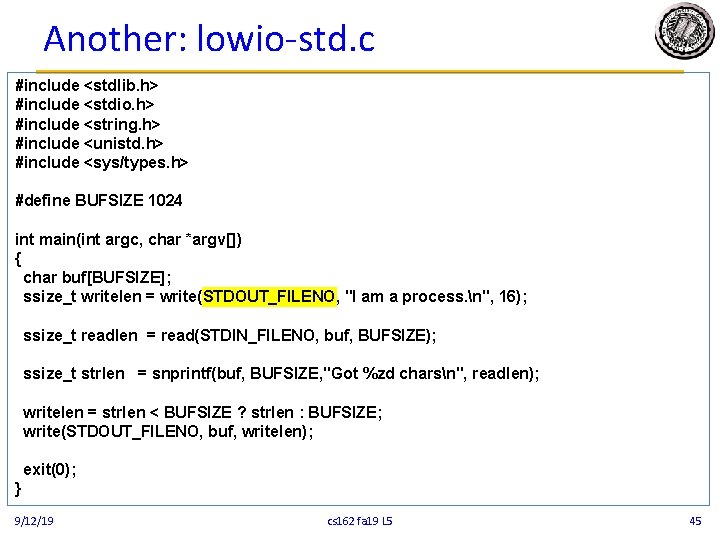
Another: lowio-std. c #include <stdlib. h> #include <stdio. h> #include <string. h> #include <unistd. h> #include <sys/types. h> #define BUFSIZE 1024 int main(int argc, char *argv[]) { char buf[BUFSIZE]; ssize_t writelen = write(STDOUT_FILENO, "I am a process. n", 16); ssize_t readlen = read(STDIN_FILENO, buf, BUFSIZE); ssize_t strlen = snprintf(buf, BUFSIZE, "Got %zd charsn", readlen); writelen = strlen < BUFSIZE ? strlen : BUFSIZE; write(STDOUT_FILENO, buf, writelen); exit(0); } 9/12/19 cs 162 fa 19 L 5 45
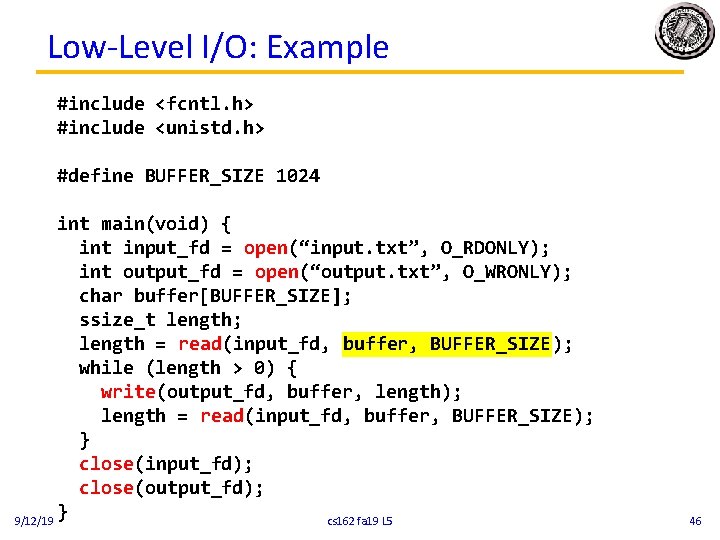
Low-Level I/O: Example #include <fcntl. h> #include <unistd. h> #define BUFFER_SIZE 1024 int main(void) { int input_fd = open(“input. txt”, O_RDONLY); int output_fd = open(“output. txt”, O_WRONLY); char buffer[BUFFER_SIZE]; ssize_t length; length = read(input_fd, buffer, BUFFER_SIZE); while (length > 0) { write(output_fd, buffer, length); length = read(input_fd, buffer, BUFFER_SIZE); } close(input_fd); close(output_fd); } 9/12/19 cs 162 fa 19 L 5 46
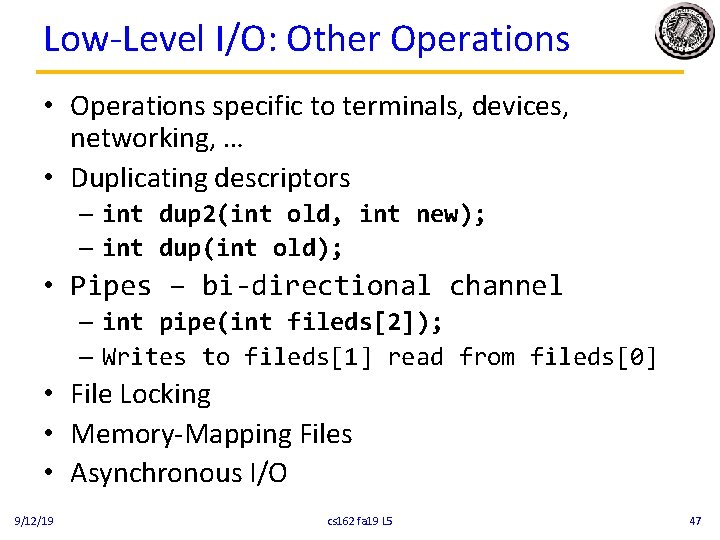
Low-Level I/O: Other Operations • Operations specific to terminals, devices, networking, … • Duplicating descriptors – int dup 2(int old, int new); – int dup(int old); • Pipes – bi-directional channel – int pipe(int fileds[2]); – Writes to fileds[1] read from fileds[0] • File Locking • Memory-Mapping Files • Asynchronous I/O 9/12/19 cs 162 fa 19 L 5 47
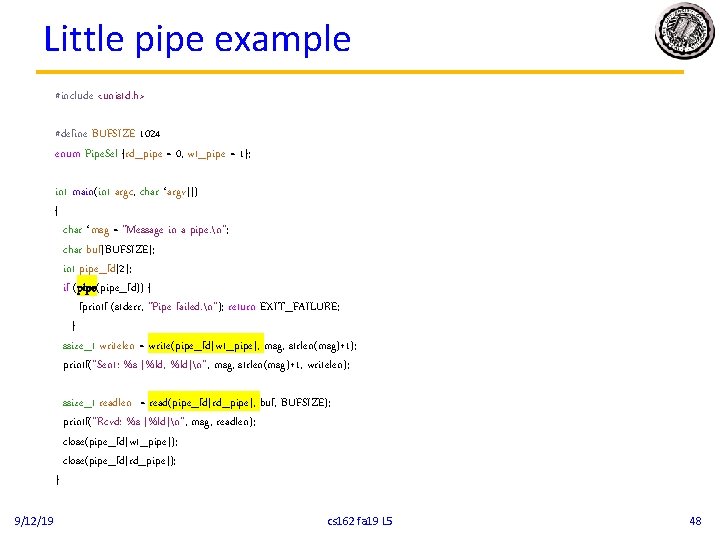
Little pipe example #include <unistd. h> #define BUFSIZE 1024 enum Pipe. Sel {rd_pipe = 0, wt_pipe = 1}; int main(int argc, char *argv[]) { char *msg = "Message in a pipe. n"; char buf[BUFSIZE]; int pipe_fd[2]; if (pipe_fd)) { fprintf (stderr, "Pipe failed. n"); return EXIT_FAILURE; } ssize_t writelen = write(pipe_fd[wt_pipe], msg, strlen(msg)+1); printf("Sent: %s [%ld, %ld]n", msg, strlen(msg)+1, writelen); ssize_t readlen = read(pipe_fd[rd_pipe], buf, BUFSIZE); printf("Rcvd: %s [%ld]n", msg, readlen); close(pipe_fd[wt_pipe]); close(pipe_fd[rd_pipe]); } 9/12/19 cs 162 fa 19 L 5 48
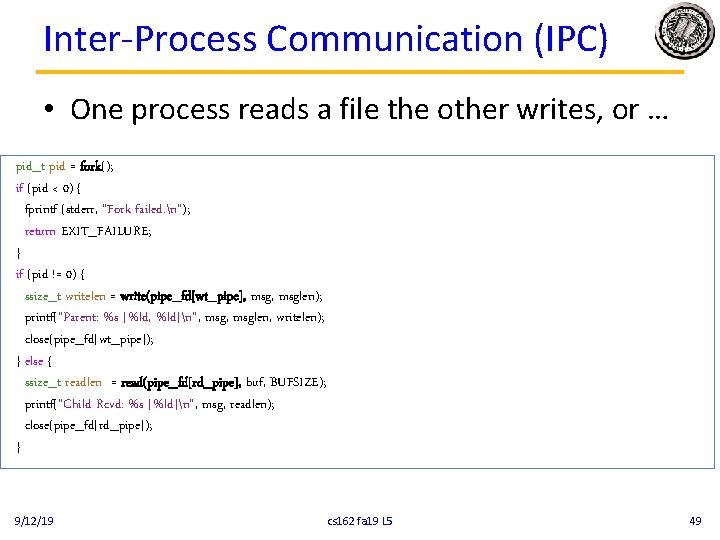
Inter-Process Communication (IPC) • One process reads a file the other writes, or … pid_t pid = fork(); if (pid < 0) { fprintf (stderr, "Fork failed. n"); return EXIT_FAILURE; } if (pid != 0) { ssize_t writelen = write(pipe_fd[wt_pipe], msglen); printf("Parent: %s [%ld, %ld]n", msglen, writelen); close(pipe_fd[wt_pipe]); } else { ssize_t readlen = read(pipe_fd[rd_pipe], buf, BUFSIZE); printf("Child Rcvd: %s [%ld]n", msg, readlen); close(pipe_fd[rd_pipe]); } 9/12/19 cs 162 fa 19 L 5 49
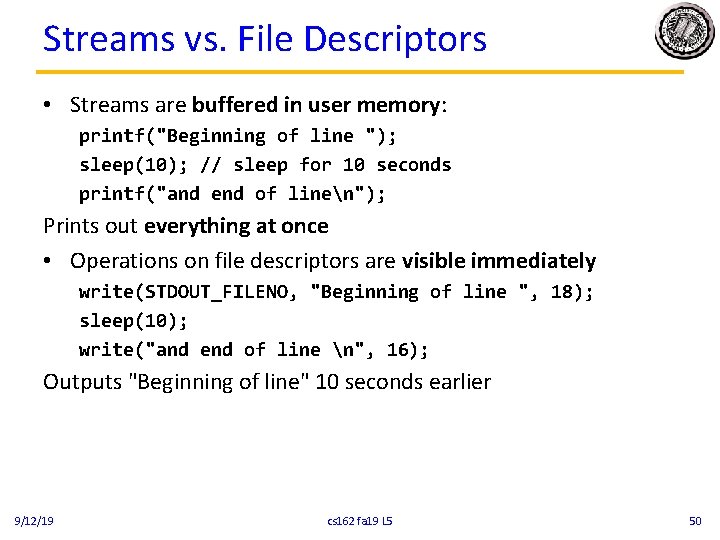
Streams vs. File Descriptors • Streams are buffered in user memory: printf("Beginning of line "); sleep(10); // sleep for 10 seconds printf("and end of linen"); Prints out everything at once • Operations on file descriptors are visible immediately write(STDOUT_FILENO, "Beginning of line ", 18); sleep(10); write("and end of line n", 16); Outputs "Beginning of line" 10 seconds earlier 9/12/19 cs 162 fa 19 L 5 50
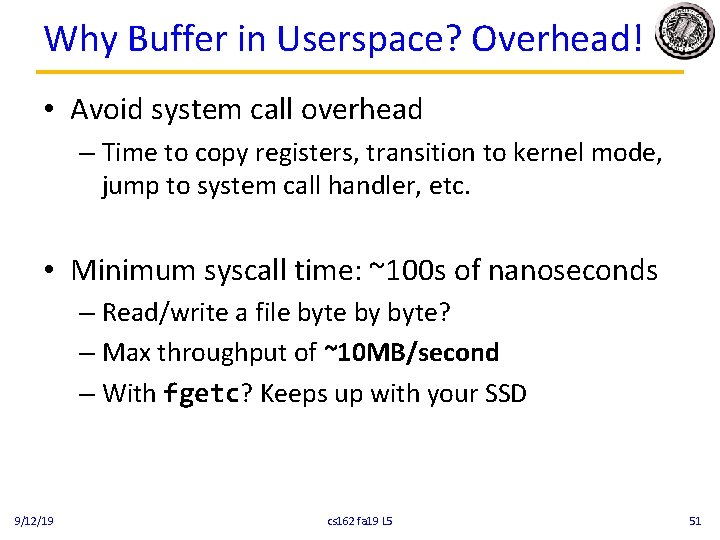
Why Buffer in Userspace? Overhead! • Avoid system call overhead – Time to copy registers, transition to kernel mode, jump to system call handler, etc. • Minimum syscall time: ~100 s of nanoseconds – Read/write a file byte by byte? – Max throughput of ~10 MB/second – With fgetc? Keeps up with your SSD 9/12/19 cs 162 fa 19 L 5 51
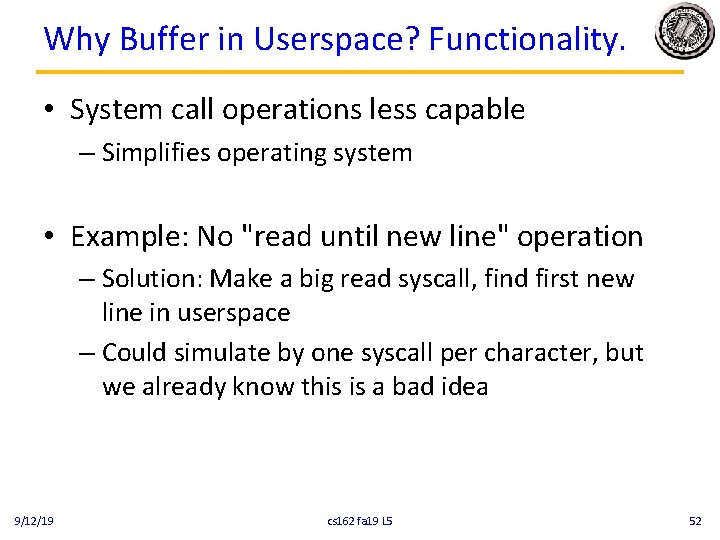
Why Buffer in Userspace? Functionality. • System call operations less capable – Simplifies operating system • Example: No "read until new line" operation – Solution: Make a big read syscall, find first new line in userspace – Could simulate by one syscall per character, but we already know this is a bad idea 9/12/19 cs 162 fa 19 L 5 52
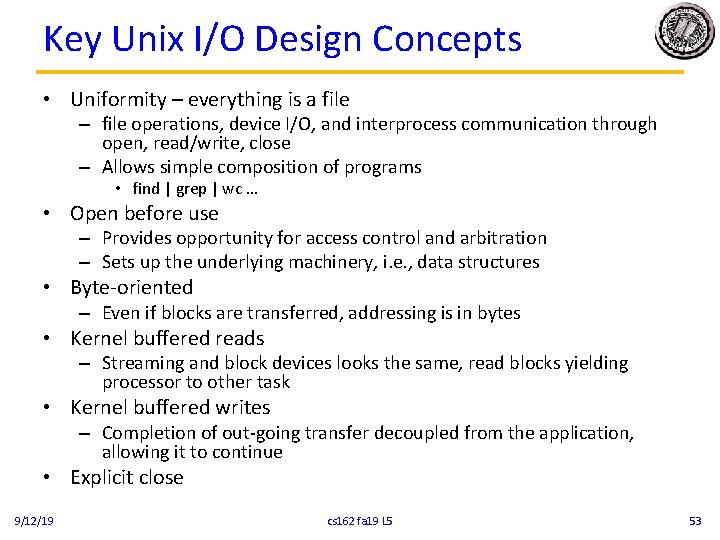
Key Unix I/O Design Concepts • Uniformity – everything is a file – file operations, device I/O, and interprocess communication through open, read/write, close – Allows simple composition of programs • find | grep | wc … • Open before use – Provides opportunity for access control and arbitration – Sets up the underlying machinery, i. e. , data structures • Byte-oriented – Even if blocks are transferred, addressing is in bytes • Kernel buffered reads – Streaming and block devices looks the same, read blocks yielding processor to other task • Kernel buffered writes – Completion of out-going transfer decoupled from the application, allowing it to continue • Explicit close 9/12/19 cs 162 fa 19 L 5 53
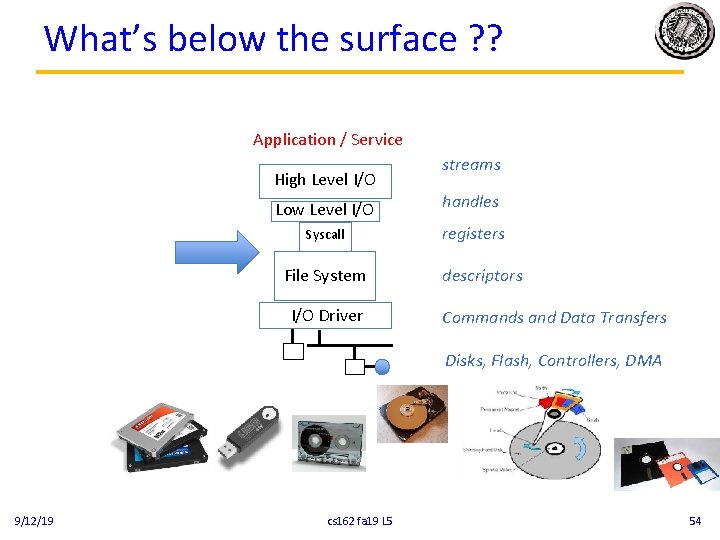
What’s below the surface ? ? Application / Service High Level I/O Low Level I/O Syscall File System I/O Driver streams handles registers descriptors Commands and Data Transfers Disks, Flash, Controllers, DMA 9/12/19 cs 162 fa 19 L 5 54
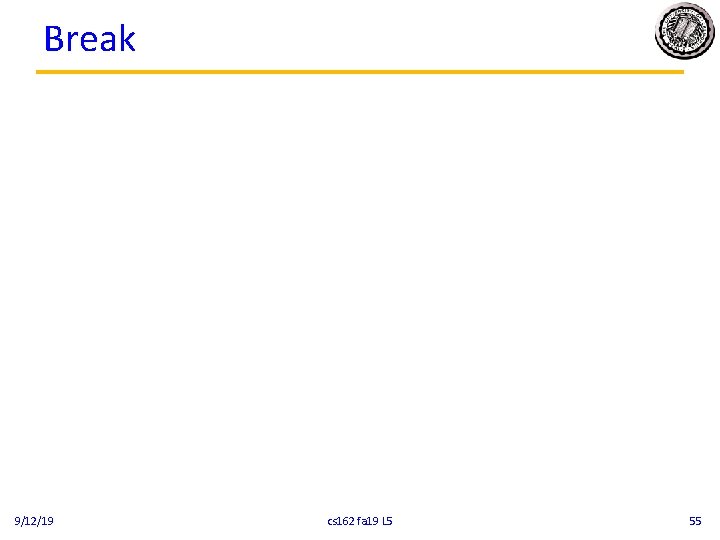
Break 9/12/19 cs 162 fa 19 L 5 55
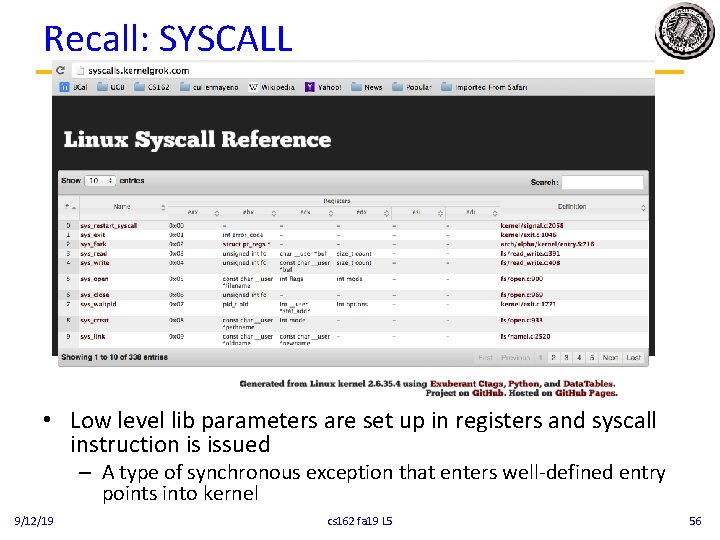
Recall: SYSCALL • Low level lib parameters are set up in registers and syscall instruction is issued – A type of synchronous exception that enters well-defined entry points into kernel 9/12/19 cs 162 fa 19 L 5 56
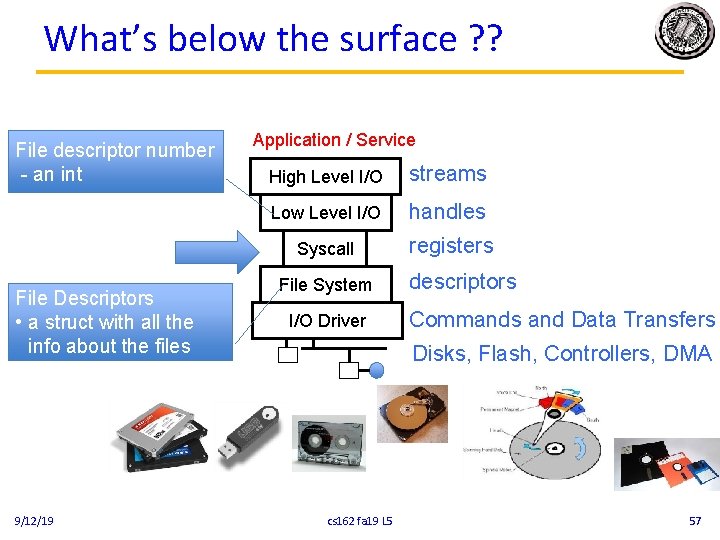
What’s below the surface ? ? File descriptor number - an int File Descriptors • a struct with all the info about the files 9/12/19 Application / Service High Level I/O streams Low Level I/O handles Syscall registers File System I/O Driver descriptors Commands and Data Transfers Disks, Flash, Controllers, DMA cs 162 fa 19 L 5 57
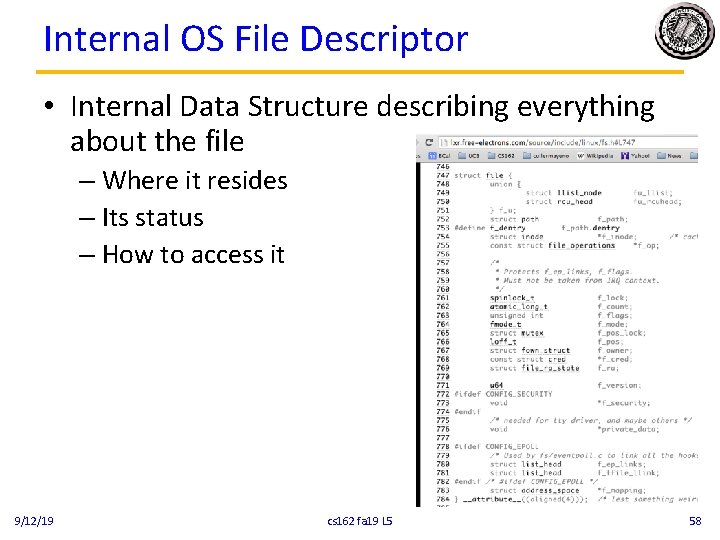
Internal OS File Descriptor • Internal Data Structure describing everything about the file – Where it resides – Its status – How to access it 9/12/19 cs 162 fa 19 L 5 58
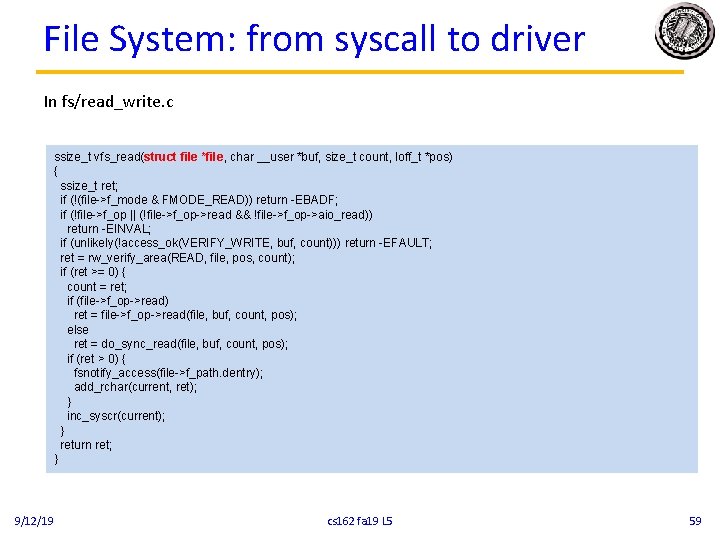
File System: from syscall to driver In fs/read_write. c ssize_t vfs_read(struct file *file, char __user *buf, size_t count, loff_t *pos) { ssize_t ret; if (!(file->f_mode & FMODE_READ)) return -EBADF; if (!file->f_op || (!file->f_op->read && !file->f_op->aio_read)) return -EINVAL; if (unlikely(!access_ok(VERIFY_WRITE, buf, count))) return -EFAULT; ret = rw_verify_area(READ, file, pos, count); if (ret >= 0) { count = ret; if (file->f_op->read) ret = file->f_op->read(file, buf, count, pos); else ret = do_sync_read(file, buf, count, pos); if (ret > 0) { fsnotify_access(file->f_path. dentry); add_rchar(current, ret); } inc_syscr(current); } return ret; } 9/12/19 cs 162 fa 19 L 5 59
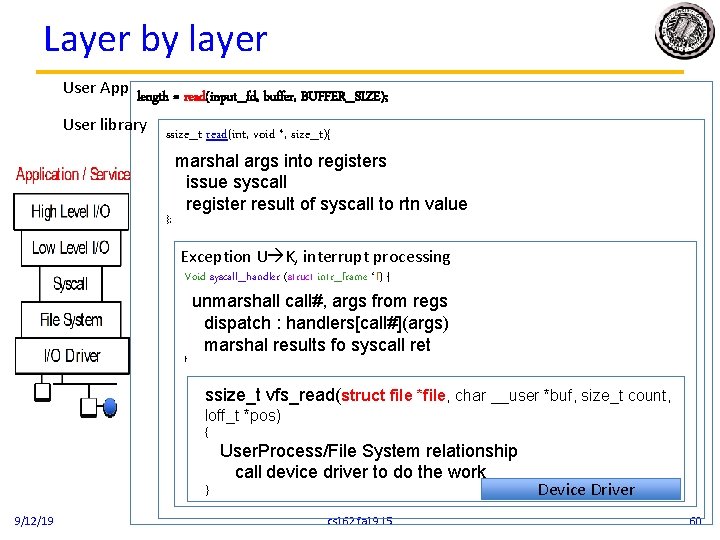
Layer by layer User App length = read(input_fd, buffer, BUFFER_SIZE); User library ssize_t read(int, void *, size_t){ marshal args into registers issue syscall register result of syscall to rtn value }; Exception U K, interrupt processing Void syscall_handler (struct intr_frame *f) { unmarshall call#, args from regs dispatch : handlers[call#](args) marshal results fo syscall ret } ssize_t vfs_read(struct file *file, char __user *buf, size_t count, loff_t *pos) { User. Process/File System relationship call device driver to do the work } 9/12/19 cs 162 fa 19 L 5 Device Driver 60
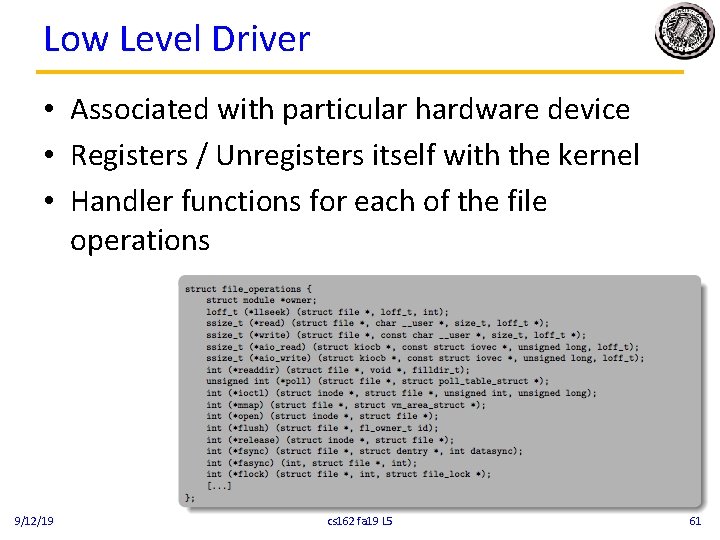
Low Level Driver • Associated with particular hardware device • Registers / Unregisters itself with the kernel • Handler functions for each of the file operations 9/12/19 cs 162 fa 19 L 5 61
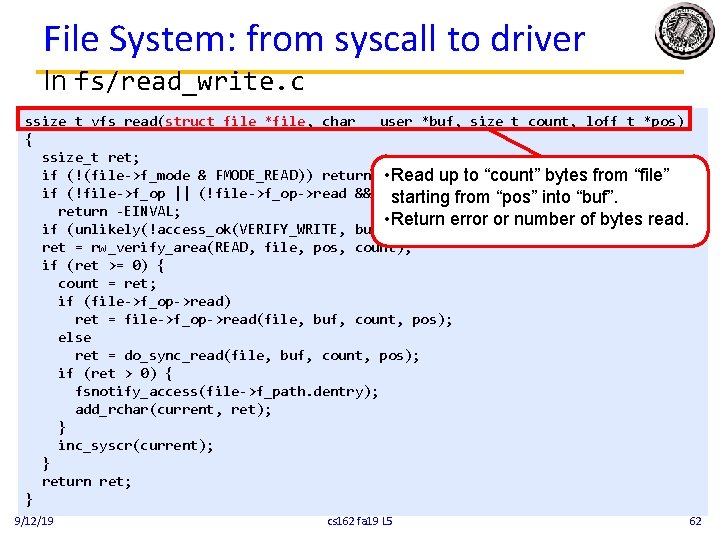
File System: from syscall to driver In fs/read_write. c ssize_t vfs_read(struct file *file, char __user *buf, size_t count, loff_t *pos) { ssize_t ret; if (!(file->f_mode & FMODE_READ)) return -EBADF; • Read up to “count” bytes from “file” if (!file->f_op || (!file->f_op->read && !file->f_op->aio_read)) starting from “pos” into “buf”. return -EINVAL; • Return error or number of bytes read. if (unlikely(!access_ok(VERIFY_WRITE, buf, count))) return -EFAULT; ret = rw_verify_area(READ, file, pos, count); if (ret >= 0) { count = ret; if (file->f_op->read) ret = file->f_op->read(file, buf, count, pos); else ret = do_sync_read(file, buf, count, pos); if (ret > 0) { fsnotify_access(file->f_path. dentry); add_rchar(current, ret); } inc_syscr(current); } return ret; } 9/12/19 cs 162 fa 19 L 5 62
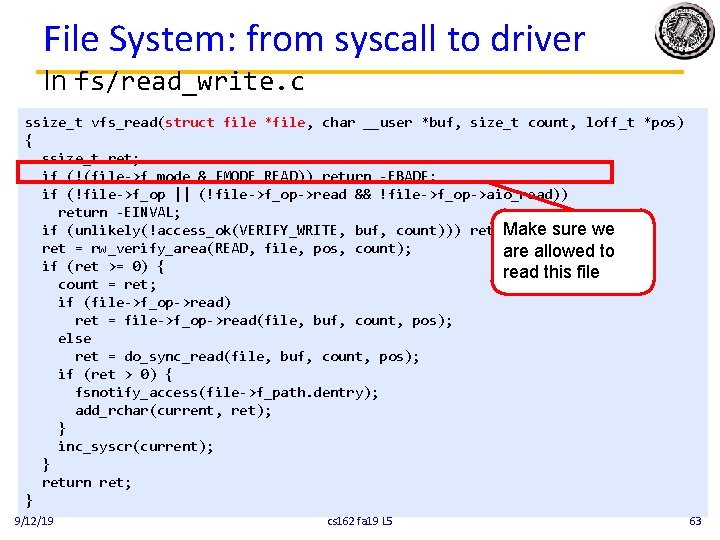
File System: from syscall to driver In fs/read_write. c ssize_t vfs_read(struct file *file, char __user *buf, size_t count, loff_t *pos) { ssize_t ret; if (!(file->f_mode & FMODE_READ)) return -EBADF; if (!file->f_op || (!file->f_op->read && !file->f_op->aio_read)) return -EINVAL; if (unlikely(!access_ok(VERIFY_WRITE, buf, count))) return -EFAULT; Make sure we ret = rw_verify_area(READ, file, pos, count); are allowed to if (ret >= 0) { read this file count = ret; if (file->f_op->read) ret = file->f_op->read(file, buf, count, pos); else ret = do_sync_read(file, buf, count, pos); if (ret > 0) { fsnotify_access(file->f_path. dentry); add_rchar(current, ret); } inc_syscr(current); } return ret; } 9/12/19 cs 162 fa 19 L 5 63
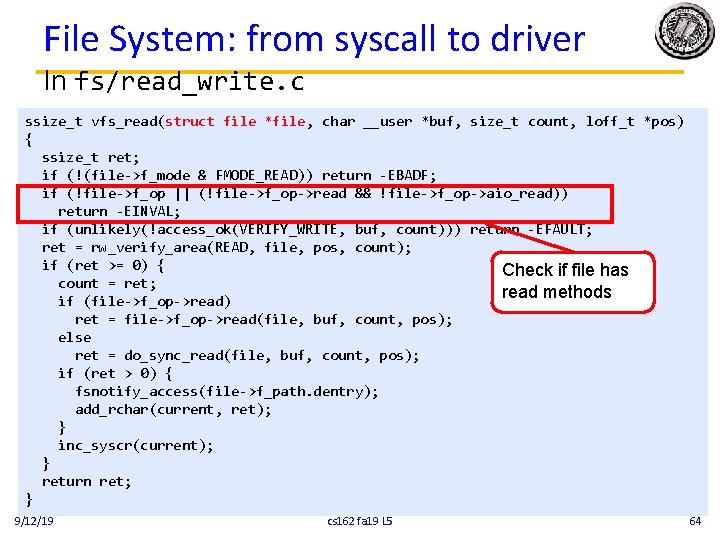
File System: from syscall to driver In fs/read_write. c ssize_t vfs_read(struct file *file, char __user *buf, size_t count, loff_t *pos) { ssize_t ret; if (!(file->f_mode & FMODE_READ)) return -EBADF; if (!file->f_op || (!file->f_op->read && !file->f_op->aio_read)) return -EINVAL; if (unlikely(!access_ok(VERIFY_WRITE, buf, count))) return -EFAULT; ret = rw_verify_area(READ, file, pos, count); if (ret >= 0) { Check if file has count = ret; read methods if (file->f_op->read) ret = file->f_op->read(file, buf, count, pos); else ret = do_sync_read(file, buf, count, pos); if (ret > 0) { fsnotify_access(file->f_path. dentry); add_rchar(current, ret); } inc_syscr(current); } return ret; } 9/12/19 cs 162 fa 19 L 5 64
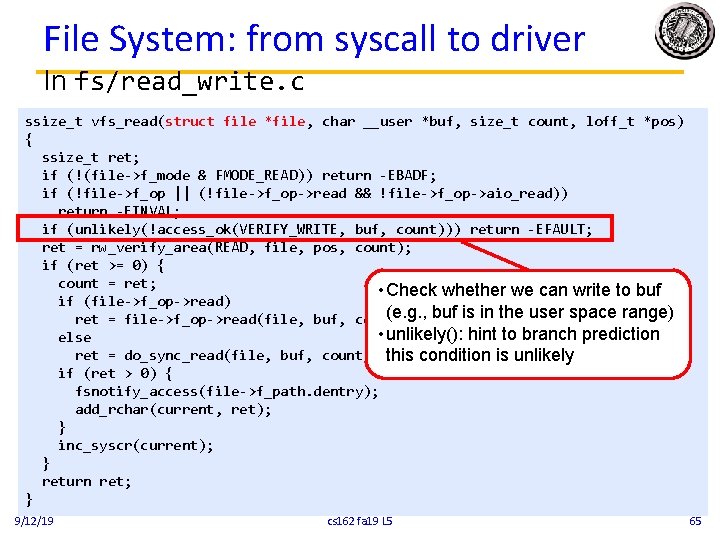
File System: from syscall to driver In fs/read_write. c ssize_t vfs_read(struct file *file, char __user *buf, size_t count, loff_t *pos) { ssize_t ret; if (!(file->f_mode & FMODE_READ)) return -EBADF; if (!file->f_op || (!file->f_op->read && !file->f_op->aio_read)) return -EINVAL; if (unlikely(!access_ok(VERIFY_WRITE, buf, count))) return -EFAULT; ret = rw_verify_area(READ, file, pos, count); if (ret >= 0) { count = ret; • Check whether we can write to buf if (file->f_op->read) (e. g. , buf is in the user space range) ret = file->f_op->read(file, buf, count, pos); • unlikely(): hint to branch prediction else ret = do_sync_read(file, buf, count, pos); this condition is unlikely if (ret > 0) { fsnotify_access(file->f_path. dentry); add_rchar(current, ret); } inc_syscr(current); } return ret; } 9/12/19 cs 162 fa 19 L 5 65
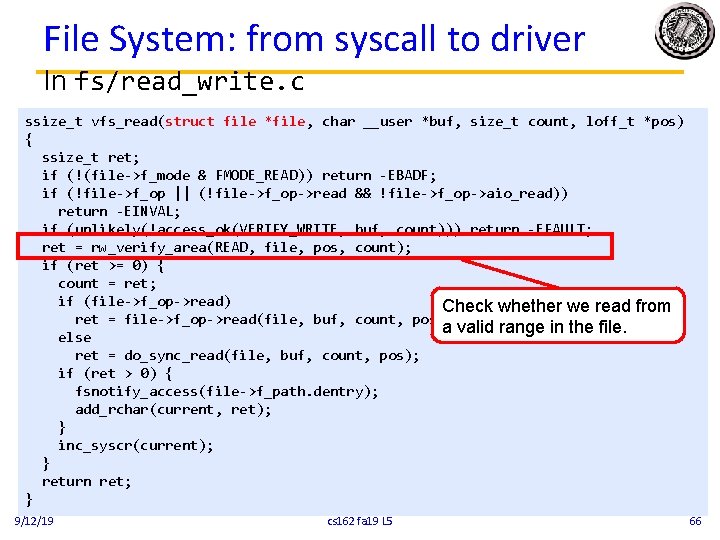
File System: from syscall to driver In fs/read_write. c ssize_t vfs_read(struct file *file, char __user *buf, size_t count, loff_t *pos) { ssize_t ret; if (!(file->f_mode & FMODE_READ)) return -EBADF; if (!file->f_op || (!file->f_op->read && !file->f_op->aio_read)) return -EINVAL; if (unlikely(!access_ok(VERIFY_WRITE, buf, count))) return -EFAULT; ret = rw_verify_area(READ, file, pos, count); if (ret >= 0) { count = ret; if (file->f_op->read) Check whether we read from ret = file->f_op->read(file, buf, count, pos); a valid range in the file. else ret = do_sync_read(file, buf, count, pos); if (ret > 0) { fsnotify_access(file->f_path. dentry); add_rchar(current, ret); } inc_syscr(current); } return ret; } 9/12/19 cs 162 fa 19 L 5 66
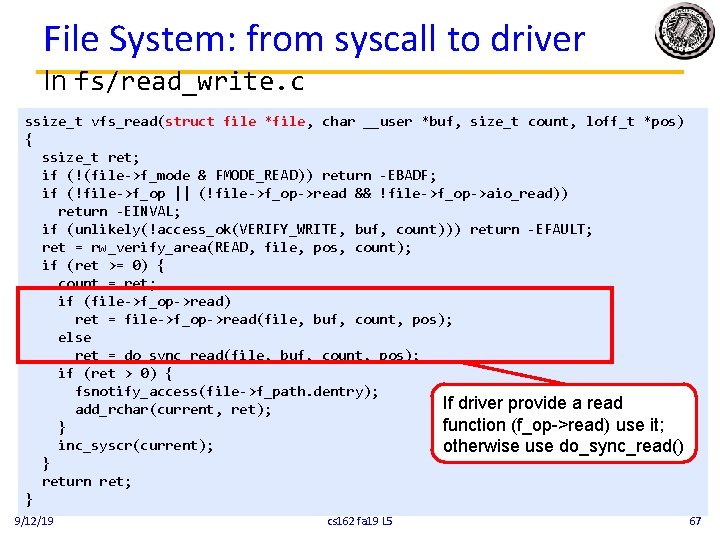
File System: from syscall to driver In fs/read_write. c ssize_t vfs_read(struct file *file, char __user *buf, size_t count, loff_t *pos) { ssize_t ret; if (!(file->f_mode & FMODE_READ)) return -EBADF; if (!file->f_op || (!file->f_op->read && !file->f_op->aio_read)) return -EINVAL; if (unlikely(!access_ok(VERIFY_WRITE, buf, count))) return -EFAULT; ret = rw_verify_area(READ, file, pos, count); if (ret >= 0) { count = ret; if (file->f_op->read) ret = file->f_op->read(file, buf, count, pos); else ret = do_sync_read(file, buf, count, pos); if (ret > 0) { fsnotify_access(file->f_path. dentry); If driver provide a read add_rchar(current, ret); function (f_op->read) use it; } inc_syscr(current); otherwise use do_sync_read() } return ret; } 9/12/19 cs 162 fa 19 L 5 67
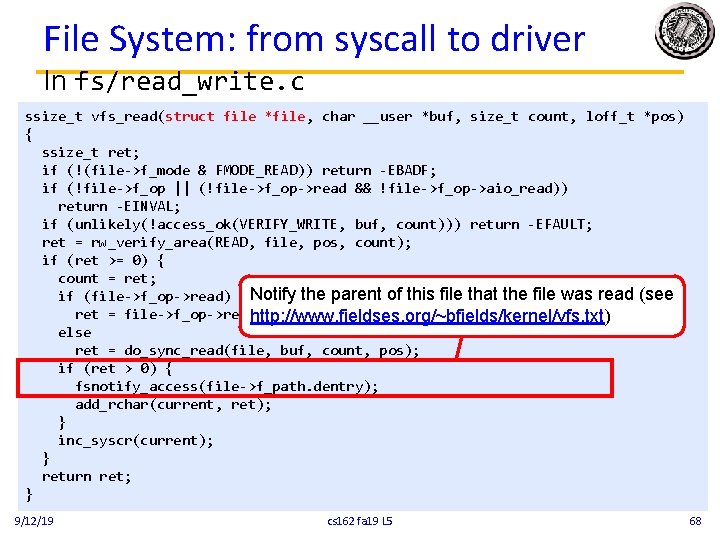
File System: from syscall to driver In fs/read_write. c ssize_t vfs_read(struct file *file, char __user *buf, size_t count, loff_t *pos) { ssize_t ret; if (!(file->f_mode & FMODE_READ)) return -EBADF; if (!file->f_op || (!file->f_op->read && !file->f_op->aio_read)) return -EINVAL; if (unlikely(!access_ok(VERIFY_WRITE, buf, count))) return -EFAULT; ret = rw_verify_area(READ, file, pos, count); if (ret >= 0) { count = ret; if (file->f_op->read) Notify the parent of this file that the file was read (see ret = file->f_op->read(file, buf, count, pos); http: //www. fieldses. org/~bfields/kernel/vfs. txt) else ret = do_sync_read(file, buf, count, pos); if (ret > 0) { fsnotify_access(file->f_path. dentry); add_rchar(current, ret); } inc_syscr(current); } return ret; } 9/12/19 cs 162 fa 19 L 5 68
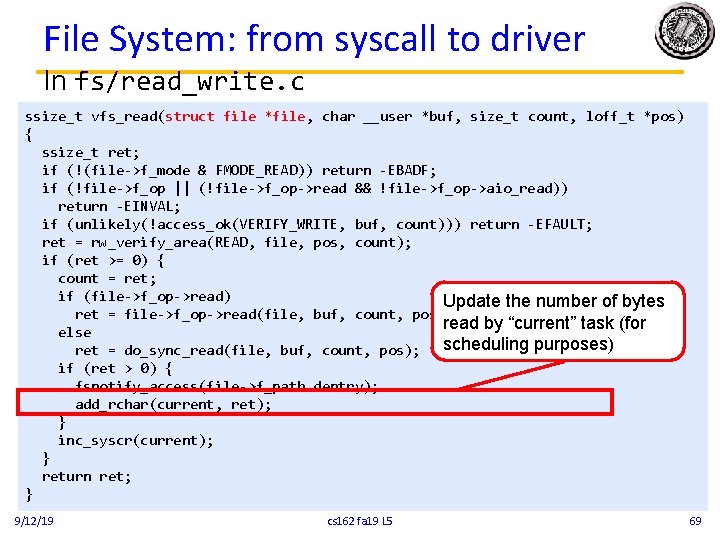
File System: from syscall to driver In fs/read_write. c ssize_t vfs_read(struct file *file, char __user *buf, size_t count, loff_t *pos) { ssize_t ret; if (!(file->f_mode & FMODE_READ)) return -EBADF; if (!file->f_op || (!file->f_op->read && !file->f_op->aio_read)) return -EINVAL; if (unlikely(!access_ok(VERIFY_WRITE, buf, count))) return -EFAULT; ret = rw_verify_area(READ, file, pos, count); if (ret >= 0) { count = ret; if (file->f_op->read) Update the number of bytes ret = file->f_op->read(file, buf, count, pos); read by “current” task (for else scheduling purposes) ret = do_sync_read(file, buf, count, pos); if (ret > 0) { fsnotify_access(file->f_path. dentry); add_rchar(current, ret); } inc_syscr(current); } return ret; } 9/12/19 cs 162 fa 19 L 5 69
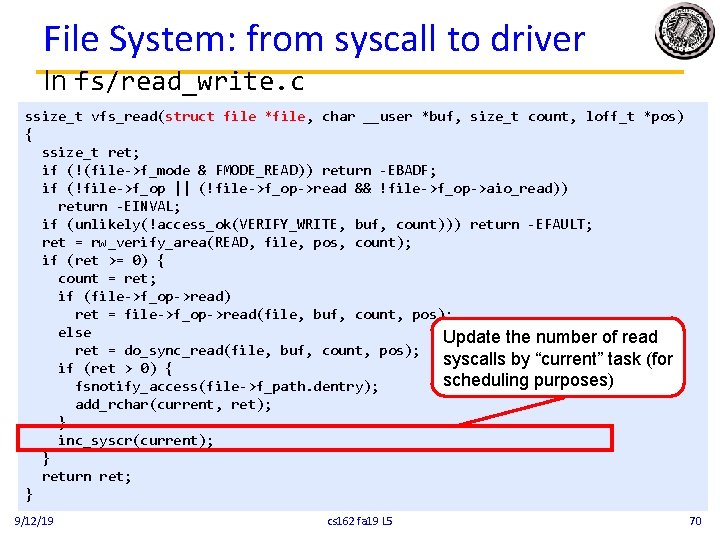
File System: from syscall to driver In fs/read_write. c ssize_t vfs_read(struct file *file, char __user *buf, size_t count, loff_t *pos) { ssize_t ret; if (!(file->f_mode & FMODE_READ)) return -EBADF; if (!file->f_op || (!file->f_op->read && !file->f_op->aio_read)) return -EINVAL; if (unlikely(!access_ok(VERIFY_WRITE, buf, count))) return -EFAULT; ret = rw_verify_area(READ, file, pos, count); if (ret >= 0) { count = ret; if (file->f_op->read) ret = file->f_op->read(file, buf, count, pos); else Update the number of read ret = do_sync_read(file, buf, count, pos); syscalls by “current” task (for if (ret > 0) { scheduling purposes) fsnotify_access(file->f_path. dentry); add_rchar(current, ret); } inc_syscr(current); } return ret; } 9/12/19 cs 162 fa 19 L 5 70
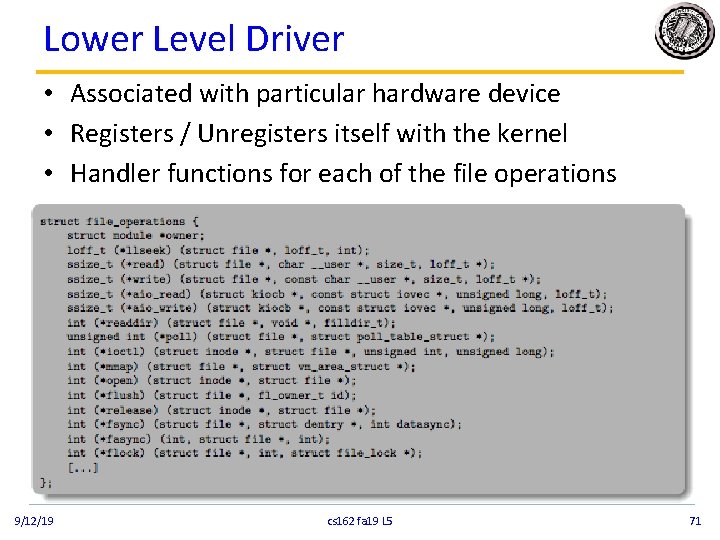
Lower Level Driver • Associated with particular hardware device • Registers / Unregisters itself with the kernel • Handler functions for each of the file operations 9/12/19 cs 162 fa 19 L 5 71
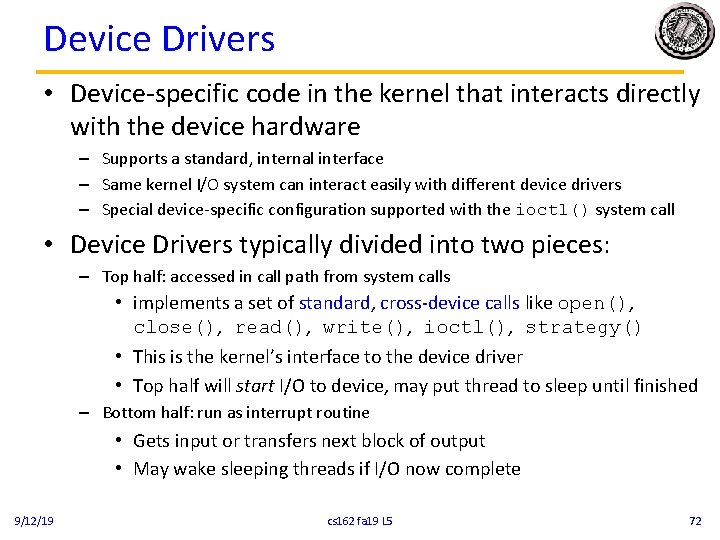
Device Drivers • Device-specific code in the kernel that interacts directly with the device hardware – Supports a standard, internal interface – Same kernel I/O system can interact easily with different device drivers – Special device-specific configuration supported with the ioctl() system call • Device Drivers typically divided into two pieces: – Top half: accessed in call path from system calls • implements a set of standard, cross-device calls like open(), close(), read(), write(), ioctl(), strategy() • This is the kernel’s interface to the device driver • Top half will start I/O to device, may put thread to sleep until finished – Bottom half: run as interrupt routine • Gets input or transfers next block of output • May wake sleeping threads if I/O now complete 9/12/19 cs 162 fa 19 L 5 72
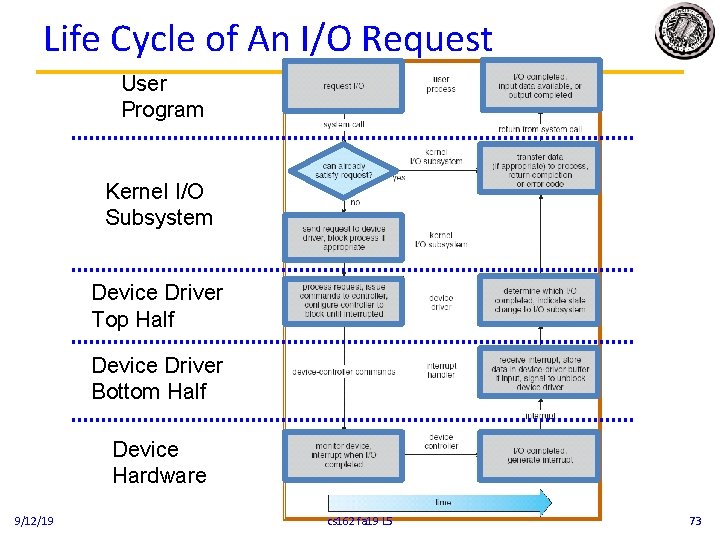
Life Cycle of An I/O Request User Program Kernel I/O Subsystem Device Driver Top Half Device Driver Bottom Half Device Hardware 9/12/19 cs 162 fa 19 L 5 73
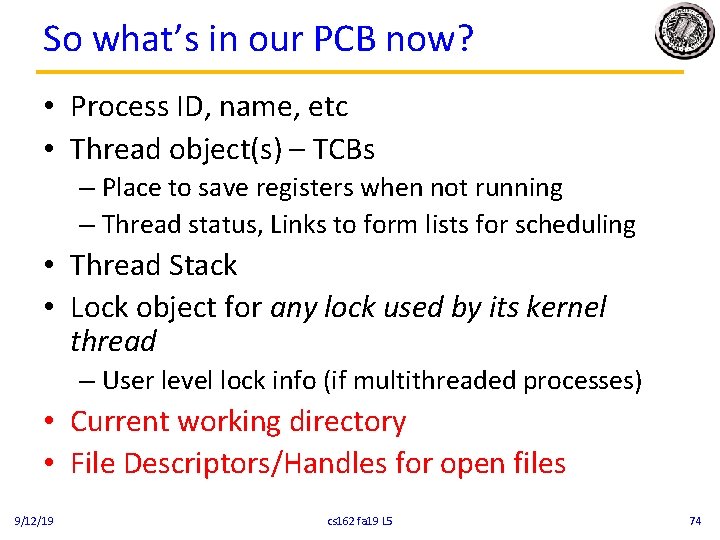
So what’s in our PCB now? • Process ID, name, etc • Thread object(s) – TCBs – Place to save registers when not running – Thread status, Links to form lists for scheduling • Thread Stack • Lock object for any lock used by its kernel thread – User level lock info (if multithreaded processes) • Current working directory • File Descriptors/Handles for open files 9/12/19 cs 162 fa 19 L 5 74
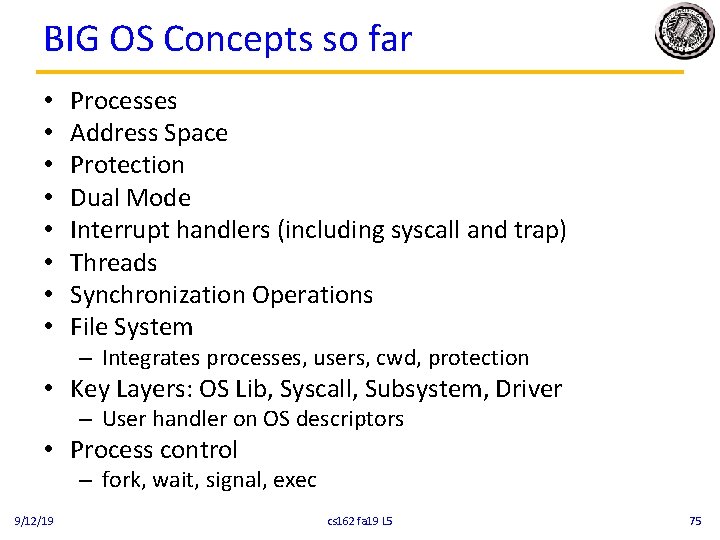
BIG OS Concepts so far • • Processes Address Space Protection Dual Mode Interrupt handlers (including syscall and trap) Threads Synchronization Operations File System – Integrates processes, users, cwd, protection • Key Layers: OS Lib, Syscall, Subsystem, Driver – User handler on OS descriptors • Process control – fork, wait, signal, exec 9/12/19 cs 162 fa 19 L 5 75