INTRODUCTION TO FBD Function Block Diagram by LOGO
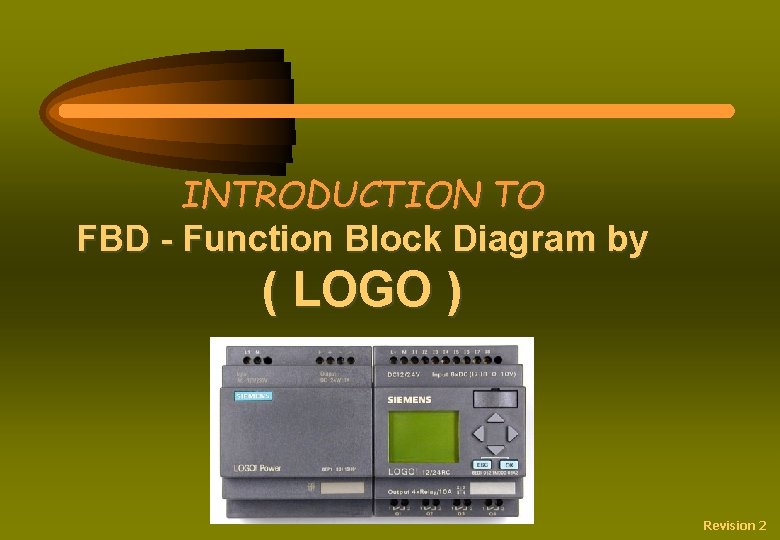
INTRODUCTION TO FBD - Function Block Diagram by ( LOGO ) Revision 2
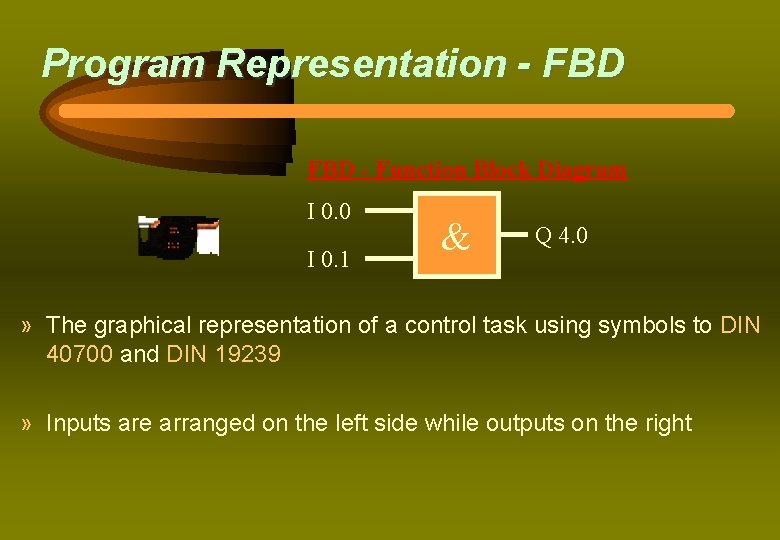
Program Representation - FBD - Function Block Diagram I 0. 0 I 0. 1 & Q 4. 0 » The graphical representation of a control task using symbols to DIN 40700 and DIN 19239 » Inputs are arranged on the left side while outputs on the right
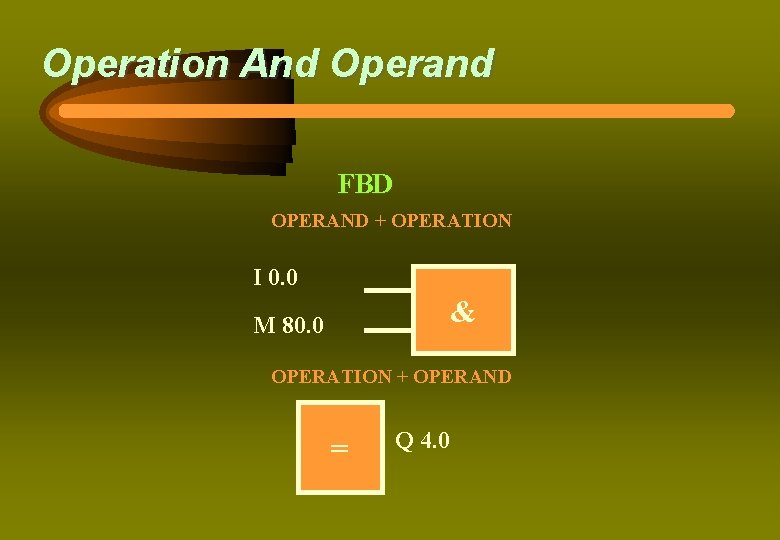
Operation And Operand FBD OPERAND + OPERATION I 0. 0 & M 80. 0 OPERATION + OPERAND = Q 4. 0
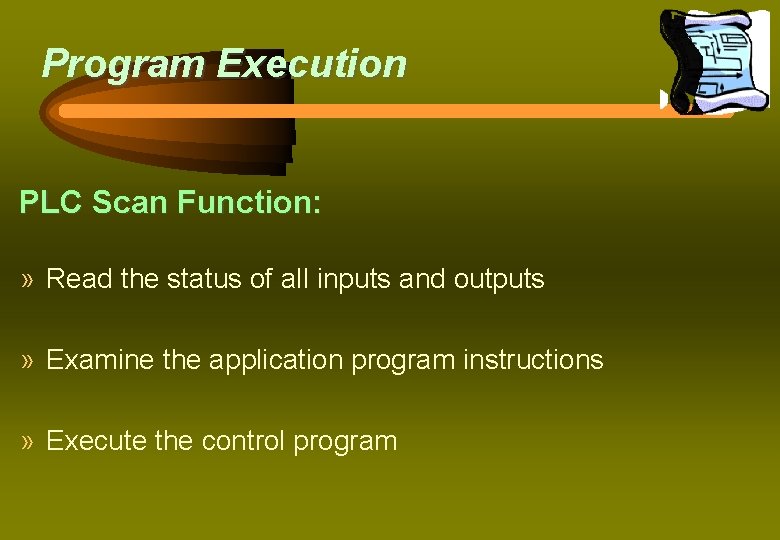
Program Execution PLC Scan Function: » Read the status of all inputs and outputs » Examine the application program instructions » Execute the control program
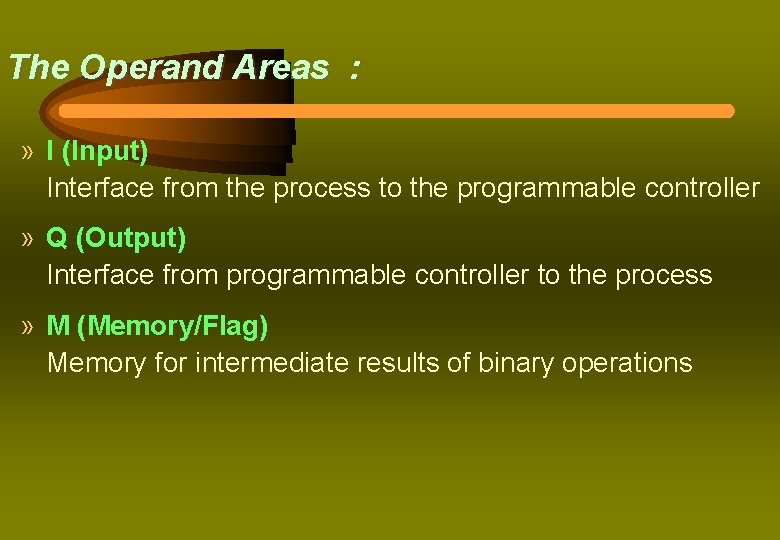
The Operand Areas : » I (Input) Interface from the process to the programmable controller » Q (Output) Interface from programmable controller to the process » M (Memory/Flag) Memory for intermediate results of binary operations
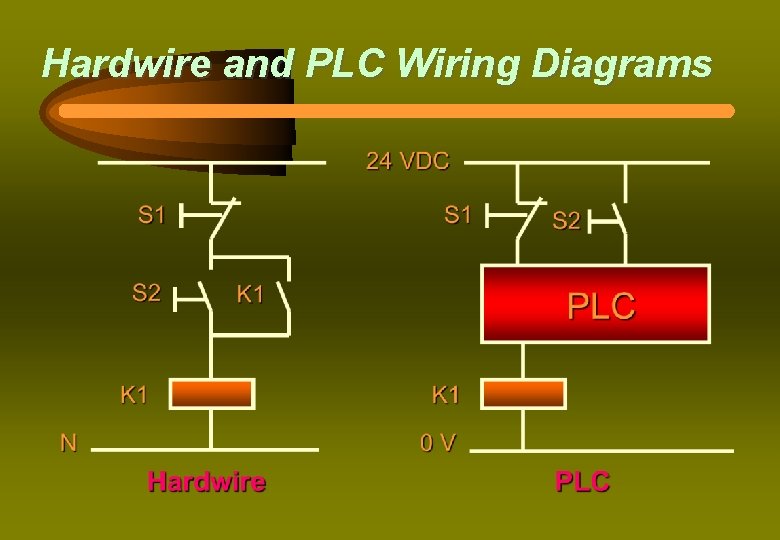
Hardwire and PLC Wiring Diagrams
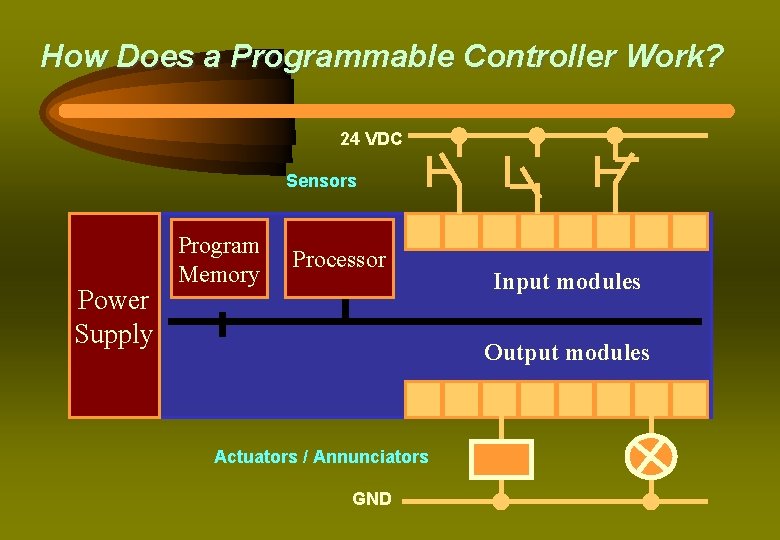
How Does a Programmable Controller Work? 24 VDC Sensors Power Supply Program Memory Processor Input modules Output modules Actuators / Annunciators GND
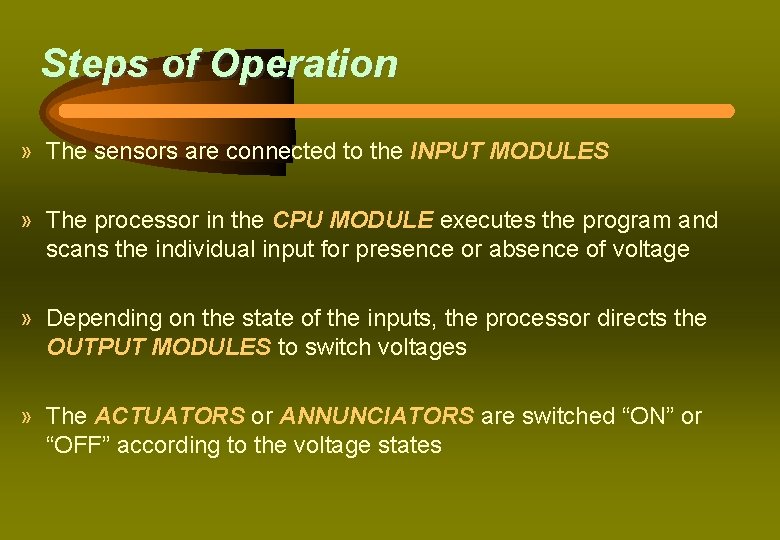
Steps of Operation » The sensors are connected to the INPUT MODULES » The processor in the CPU MODULE executes the program and scans the individual input for presence or absence of voltage » Depending on the state of the inputs, the processor directs the OUTPUT MODULES to switch voltages » The ACTUATORS or ANNUNCIATORS are switched “ON” or “OFF” according to the voltage states
- Slides: 8