Introduction to Embedded Systems Edward A Lee UC
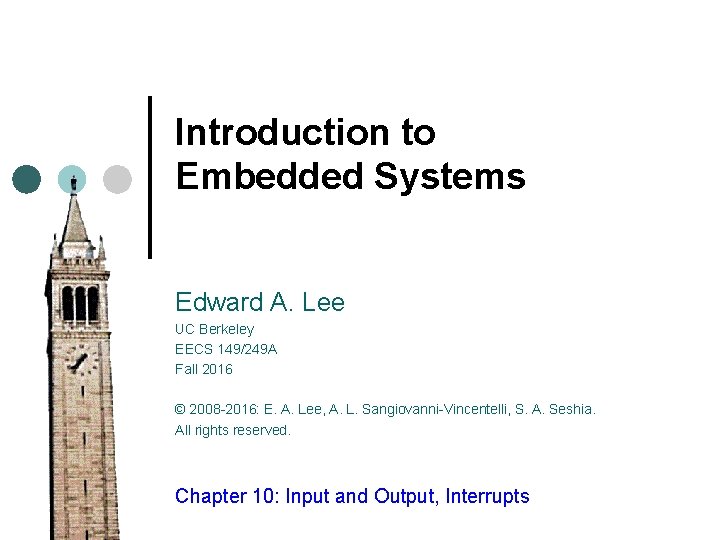
Introduction to Embedded Systems Edward A. Lee UC Berkeley EECS 149/249 A Fall 2016 © 2008 -2016: E. A. Lee, A. L. Sangiovanni-Vincentelli, S. A. Seshia. All rights reserved. Chapter 10: Input and Output, Interrupts
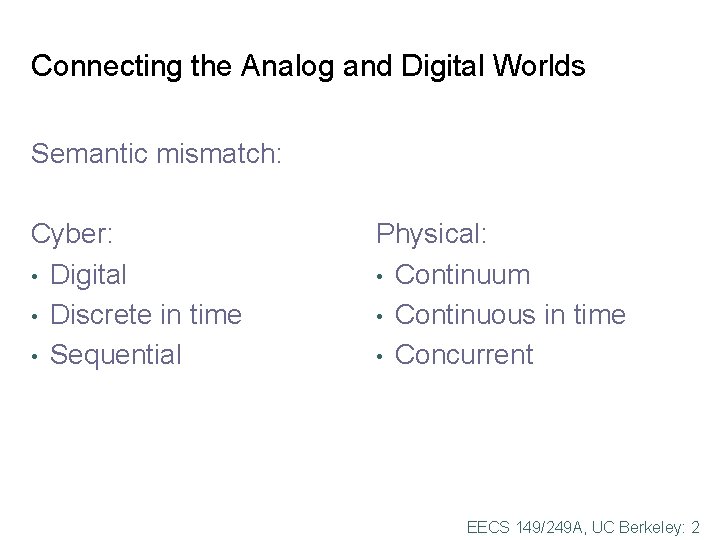
Connecting the Analog and Digital Worlds Semantic mismatch: Cyber: • Digital • Discrete in time • Sequential Physical: • Continuum • Continuous in time • Concurrent EECS 149/249 A, UC Berkeley: 2
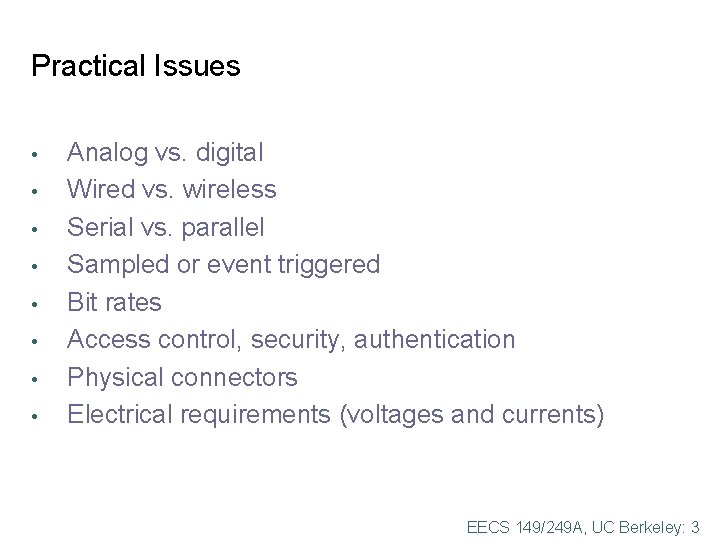
Practical Issues • • Analog vs. digital Wired vs. wireless Serial vs. parallel Sampled or event triggered Bit rates Access control, security, authentication Physical connectors Electrical requirements (voltages and currents) EECS 149/249 A, UC Berkeley: 3
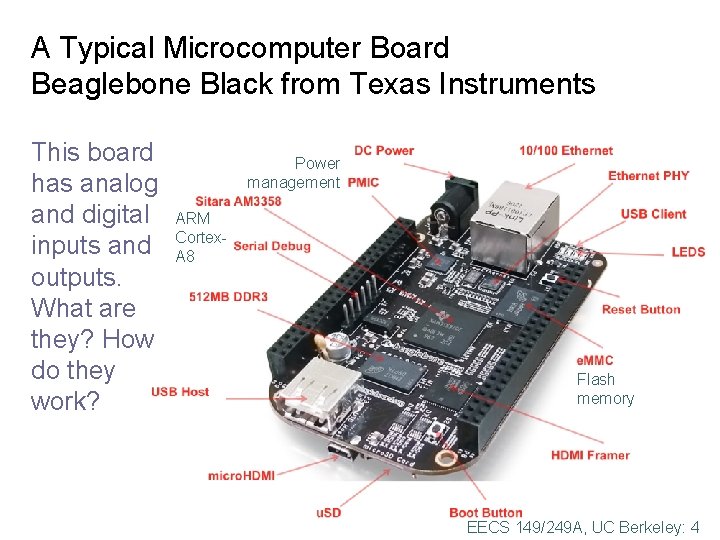
A Typical Microcomputer Board Beaglebone Black from Texas Instruments This board has analog and digital inputs and outputs. What are they? How do they work? Power management ARM Cortex. A 8 Flash memory EECS 149/249 A, UC Berkeley: 4
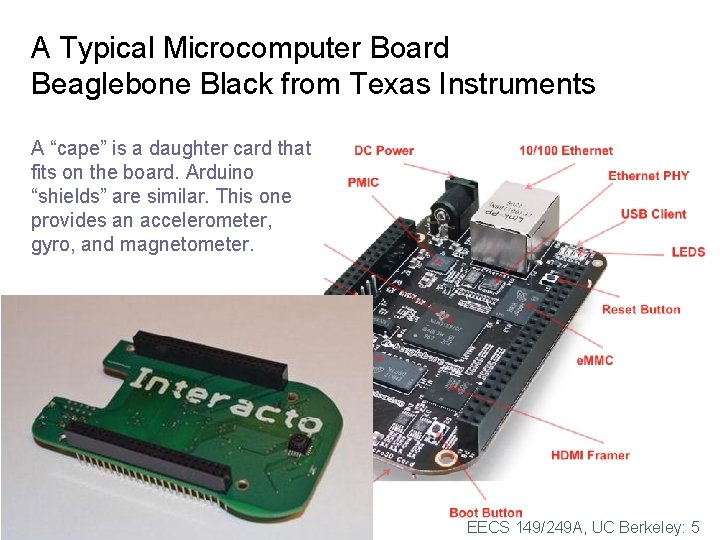
A Typical Microcomputer Board Beaglebone Black from Texas Instruments A “cape” is a daughter card that fits on the board. Arduino “shields” are similar. This one provides an accelerometer, gyro, and magnetometer. EECS 149/249 A, UC Berkeley: 5
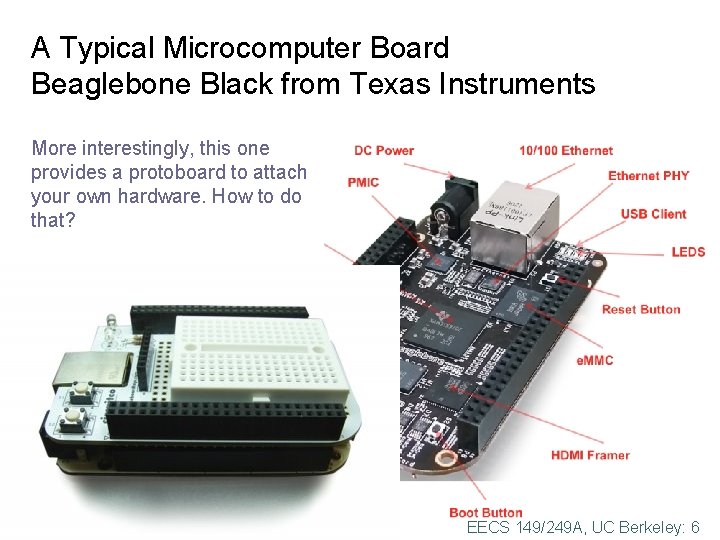
A Typical Microcomputer Board Beaglebone Black from Texas Instruments More interestingly, this one provides a protoboard to attach your own hardware. How to do that? EECS 149/249 A, UC Berkeley: 6
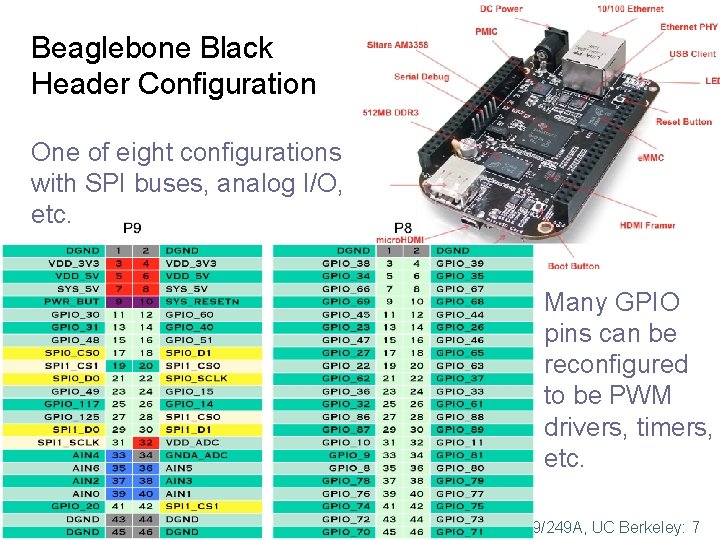
Beaglebone Black Header Configuration One of eight configurations with SPI buses, analog I/O, etc. Many GPIO pins can be reconfigured to be PWM drivers, timers, etc. EECS 149/249 A, UC Berkeley: 7
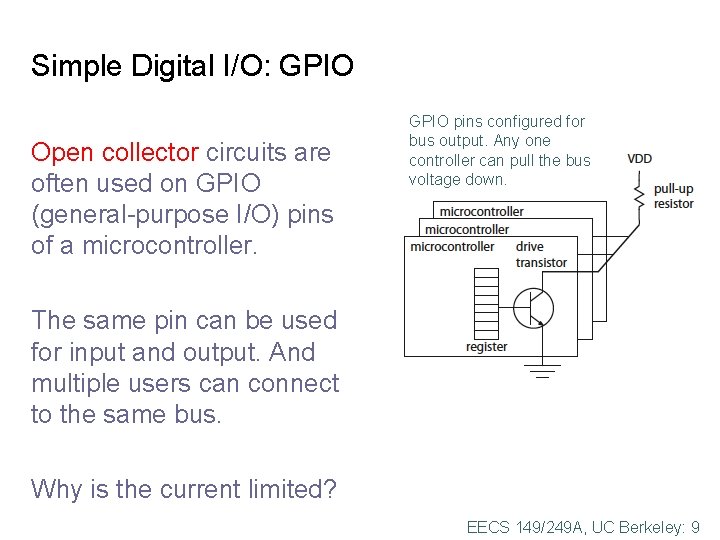
Simple Digital I/O: GPIO Open collector circuits are often used on GPIO (general-purpose I/O) pins of a microcontroller. GPIO pins configured for bus output. Any one controller can pull the bus voltage down. The same pin can be used for input and output. And multiple users can connect to the same bus. Why is the current limited? EECS 149/249 A, UC Berkeley: 9
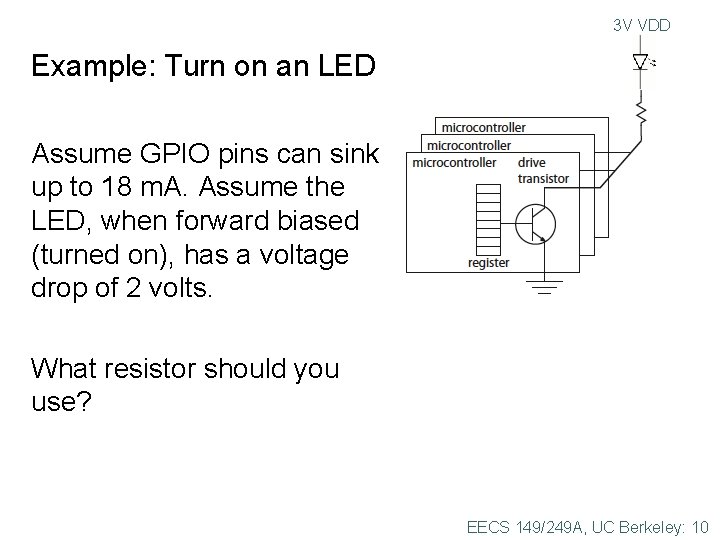
3 V VDD Example: Turn on an LED Assume GPIO pins can sink up to 18 m. A. Assume the LED, when forward biased (turned on), has a voltage drop of 2 volts. What resistor should you use? EECS 149/249 A, UC Berkeley: 10
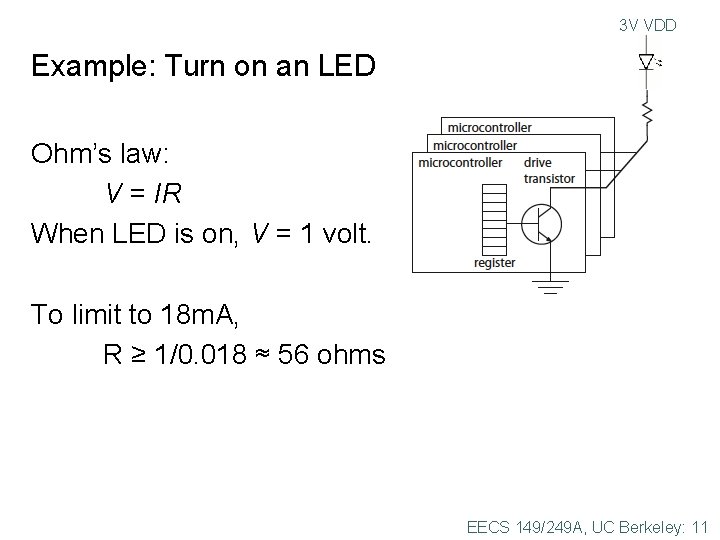
3 V VDD Example: Turn on an LED Ohm’s law: V = IR When LED is on, V = 1 volt. To limit to 18 m. A, R ≥ 1/0. 018 ≈ 56 ohms EECS 149/249 A, UC Berkeley: 11
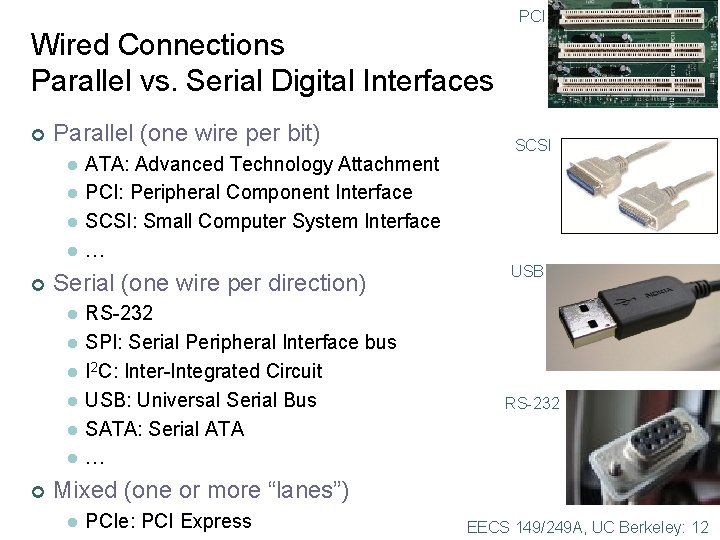
PCI Wired Connections Parallel vs. Serial Digital Interfaces ¢ Parallel (one wire per bit) l l ¢ Serial (one wire per direction) l l l ¢ ATA: Advanced Technology Attachment PCI: Peripheral Component Interface SCSI: Small Computer System Interface … RS-232 SPI: Serial Peripheral Interface bus I 2 C: Inter-Integrated Circuit USB: Universal Serial Bus SATA: Serial ATA … SCSI USB RS-232 Mixed (one or more “lanes”) l PCIe: PCI Express EECS 149/249 A, UC Berkeley: 12
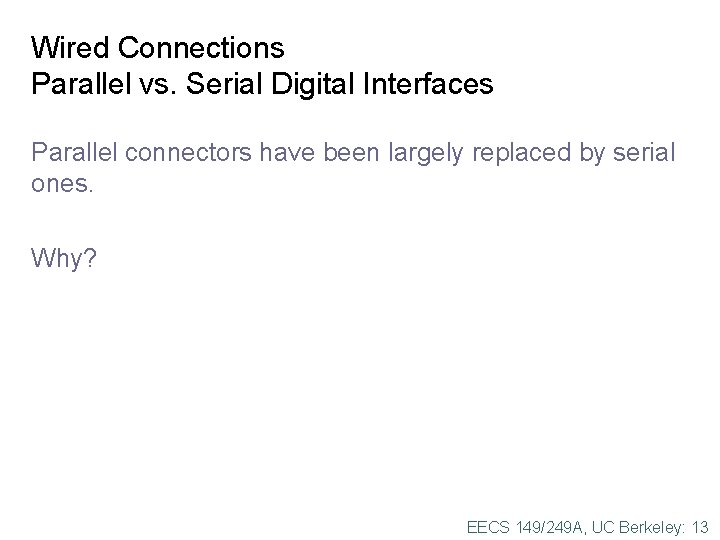
Wired Connections Parallel vs. Serial Digital Interfaces Parallel connectors have been largely replaced by serial ones. Why? EECS 149/249 A, UC Berkeley: 13
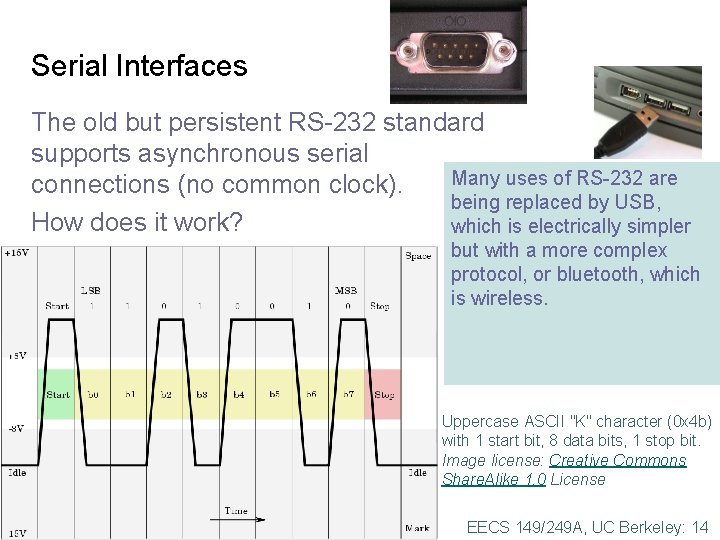
Serial Interfaces The old but persistent RS-232 standard supports asynchronous serial Many uses of RS-232 are connections (no common clock). being replaced by USB, How does it work? which is electrically simpler but with a more complex protocol, or bluetooth, which is wireless. Uppercase ASCII "K" character (0 x 4 b) with 1 start bit, 8 data bits, 1 stop bit. Image license: Creative Commons Share. Alike 1. 0 License EECS 149/249 A, UC Berkeley: 14
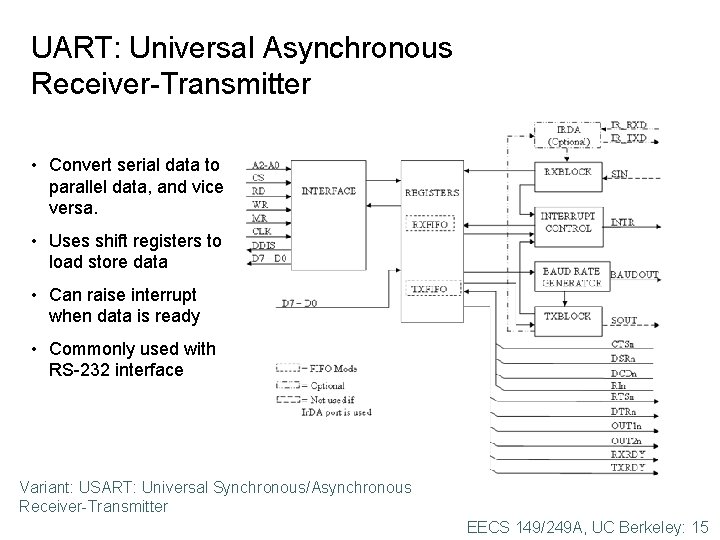
UART: Universal Asynchronous Receiver-Transmitter • Convert serial data to parallel data, and vice versa. • Uses shift registers to load store data • Can raise interrupt when data is ready • Commonly used with RS-232 interface Variant: USART: Universal Synchronous/Asynchronous Receiver-Transmitter EECS 149/249 A, UC Berkeley: 15
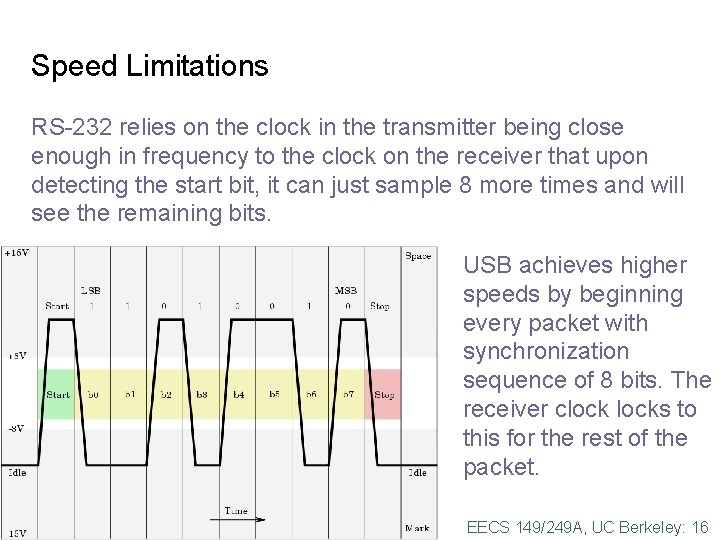
Speed Limitations RS-232 relies on the clock in the transmitter being close enough in frequency to the clock on the receiver that upon detecting the start bit, it can just sample 8 more times and will see the remaining bits. USB achieves higher speeds by beginning every packet with synchronization sequence of 8 bits. The receiver clocks to this for the rest of the packet. EECS 149/249 A, UC Berkeley: 16
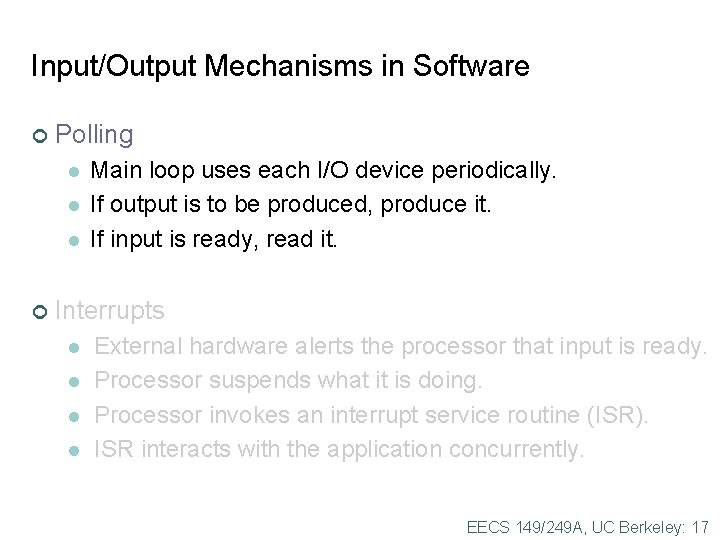
Input/Output Mechanisms in Software ¢ Polling l l l ¢ Main loop uses each I/O device periodically. If output is to be produced, produce it. If input is ready, read it. Interrupts l l External hardware alerts the processor that input is ready. Processor suspends what it is doing. Processor invokes an interrupt service routine (ISR). ISR interacts with the application concurrently. EECS 149/249 A, UC Berkeley: 17
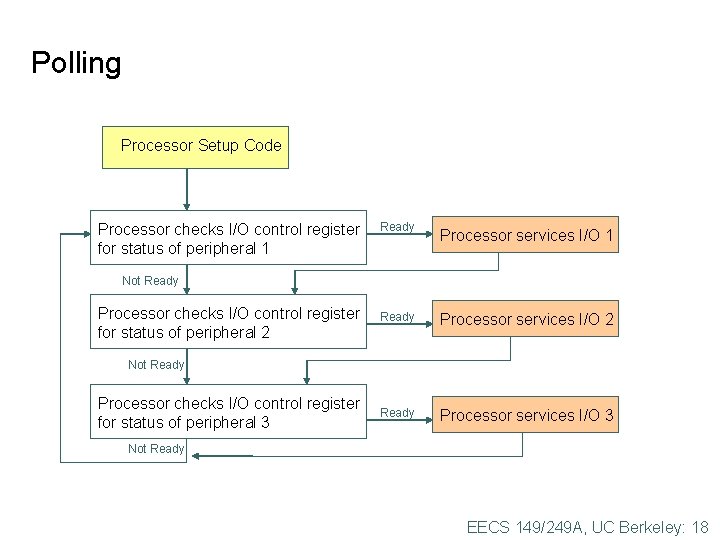
Polling Processor Setup Code Processor checks I/O control register for status of peripheral 1 Ready Processor services I/O 1 Not Ready Processor checks I/O control register for status of peripheral 2 Ready Processor services I/O 3 Not Ready Processor checks I/O control register for status of peripheral 3 Not Ready EECS 149/249 A, UC Berkeley: 18
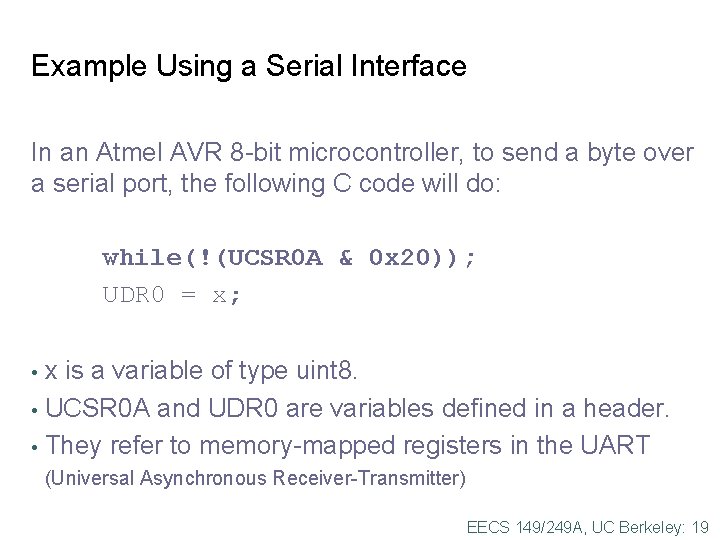
Example Using a Serial Interface In an Atmel AVR 8 -bit microcontroller, to send a byte over a serial port, the following C code will do: while(!(UCSR 0 A & 0 x 20)); UDR 0 = x; x is a variable of type uint 8. • UCSR 0 A and UDR 0 are variables defined in a header. • They refer to memory-mapped registers in the UART • (Universal Asynchronous Receiver-Transmitter) EECS 149/249 A, UC Berkeley: 19
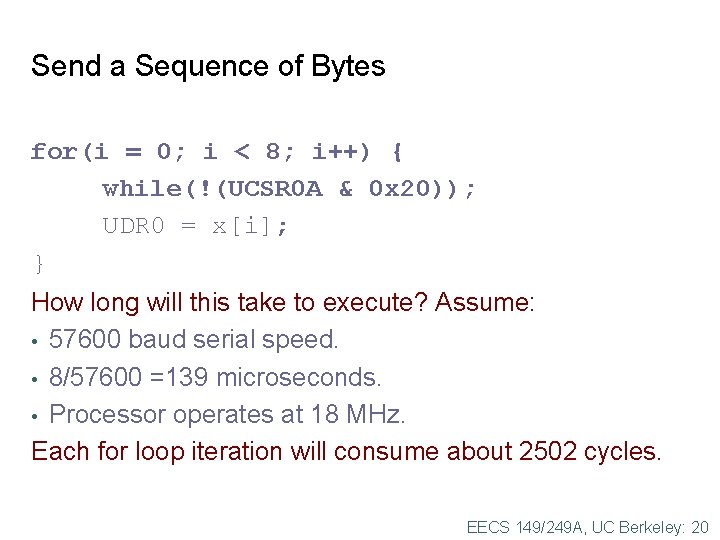
Send a Sequence of Bytes for(i = 0; i < 8; i++) { while(!(UCSR 0 A & 0 x 20)); UDR 0 = x[i]; } How long will this take to execute? Assume: • 57600 baud serial speed. • 8/57600 =139 microseconds. • Processor operates at 18 MHz. Each for loop iteration will consume about 2502 cycles. EECS 149/249 A, UC Berkeley: 20
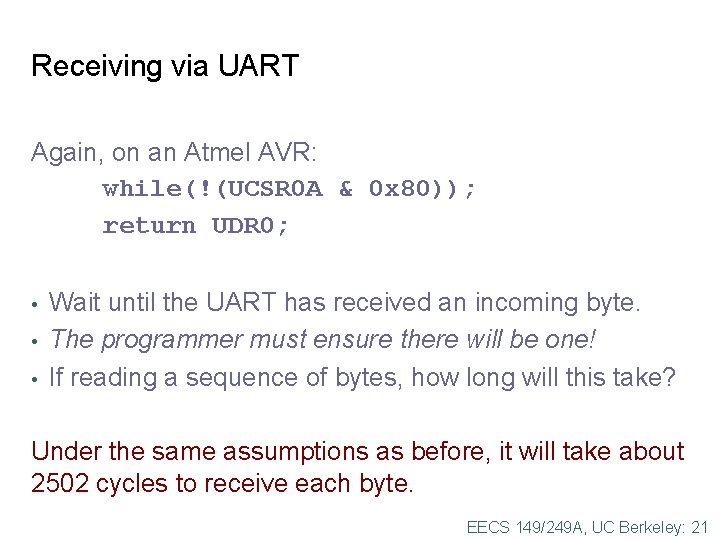
Receiving via UART Again, on an Atmel AVR: while(!(UCSR 0 A & 0 x 80)); return UDR 0; • • • Wait until the UART has received an incoming byte. The programmer must ensure there will be one! If reading a sequence of bytes, how long will this take? Under the same assumptions as before, it will take about 2502 cycles to receive each byte. EECS 149/249 A, UC Berkeley: 21
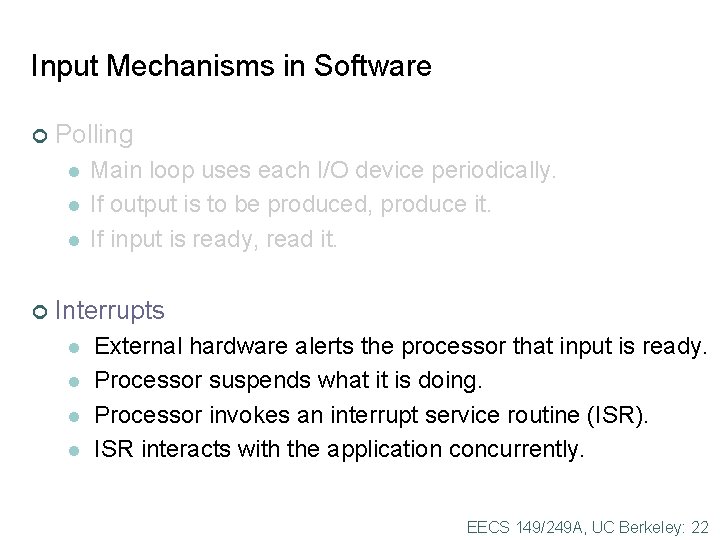
Input Mechanisms in Software ¢ Polling l l l ¢ Main loop uses each I/O device periodically. If output is to be produced, produce it. If input is ready, read it. Interrupts l l External hardware alerts the processor that input is ready. Processor suspends what it is doing. Processor invokes an interrupt service routine (ISR). ISR interacts with the application concurrently. EECS 149/249 A, UC Berkeley: 22
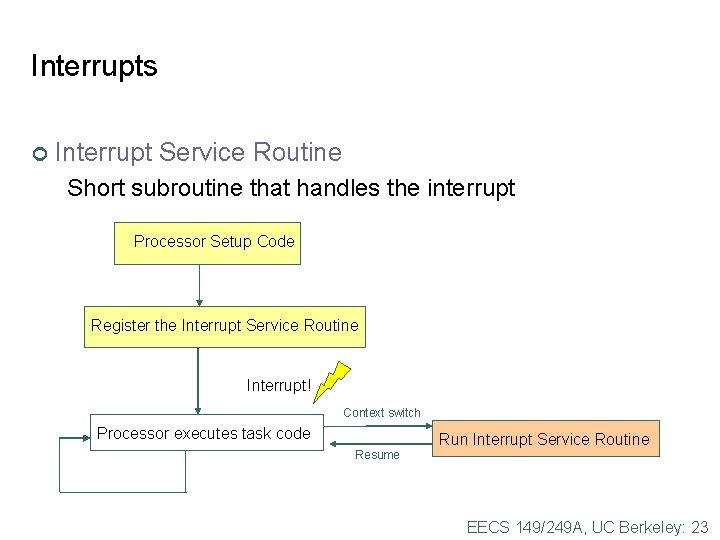
Interrupts ¢ Interrupt Service Routine Short subroutine that handles the interrupt Processor Setup Code Register the Interrupt Service Routine Interrupt! Context switch Processor executes task code Resume Run Interrupt Service Routine EECS 149/249 A, UC Berkeley: 23
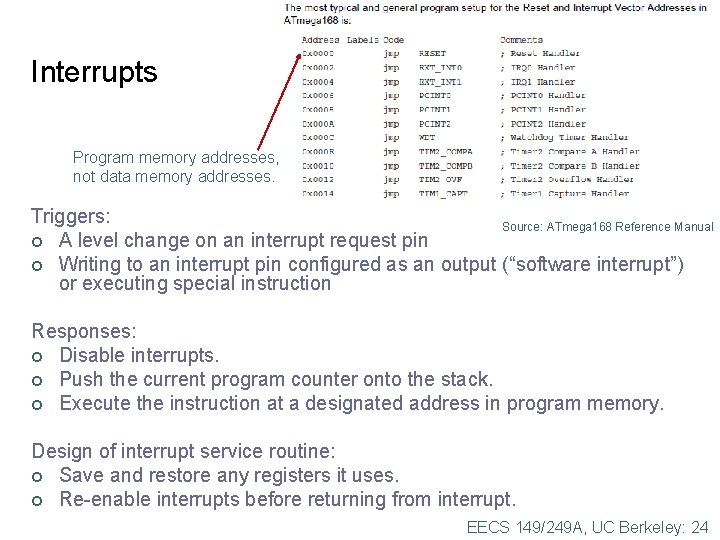
Interrupts Program memory addresses, not data memory addresses. Triggers: Source: ATmega 168 Reference Manual ¢ A level change on an interrupt request pin ¢ Writing to an interrupt pin configured as an output (“software interrupt”) or executing special instruction Responses: ¢ Disable interrupts. ¢ Push the current program counter onto the stack. ¢ Execute the instruction at a designated address in program memory. Design of interrupt service routine: ¢ Save and restore any registers it uses. ¢ Re-enable interrupts before returning from interrupt. EECS 149/249 A, UC Berkeley: 24
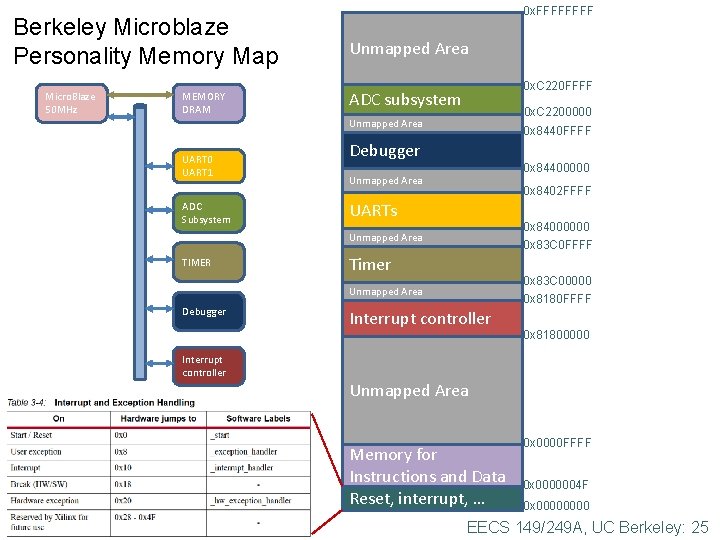
Berkeley Microblaze Personality Memory Map Micro. Blaze 50 MHz MEMORY DRAM UART 0 UART 1 ADC Subsystem 0 x. FFFF Unmapped Area 0 x. C 220 FFFF ADC subsystem 0 x. C 2200000 Unmapped Area 0 x 8440 FFFF Debugger 0 x 84400000 Unmapped Area 0 x 8402 FFFF UARTs 0 x 84000000 0 x 83 C 0 FFFF Unmapped Area TIMER Timer 0 x 83 C 00000 0 x 8180 FFFF Unmapped Area Debugger Interrupt controller 0 x 81800000 Unmapped Area Memory for Instructions and Data Reset, interrupt, … 0 x 0000 FFFF 0 x 0000004 F 0 x 0000 EECS 149/249 A, UC Berkeley: 25
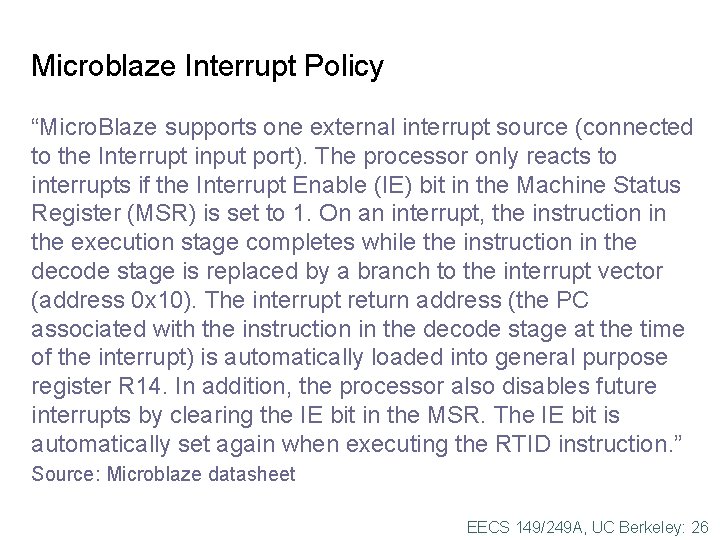
Microblaze Interrupt Policy “Micro. Blaze supports one external interrupt source (connected to the Interrupt input port). The processor only reacts to interrupts if the Interrupt Enable (IE) bit in the Machine Status Register (MSR) is set to 1. On an interrupt, the instruction in the execution stage completes while the instruction in the decode stage is replaced by a branch to the interrupt vector (address 0 x 10). The interrupt return address (the PC associated with the instruction in the decode stage at the time of the interrupt) is automatically loaded into general purpose register R 14. In addition, the processor also disables future interrupts by clearing the IE bit in the MSR. The IE bit is automatically set again when executing the RTID instruction. ” Source: Microblaze datasheet EECS 149/249 A, UC Berkeley: 26
![Interrupts are Evil [I]n one or two respects modern machinery is basically more difficult Interrupts are Evil [I]n one or two respects modern machinery is basically more difficult](http://slidetodoc.com/presentation_image/3d249f2b3bcc90d8053f9d2861b7acd5/image-26.jpg)
Interrupts are Evil [I]n one or two respects modern machinery is basically more difficult to handle than the old machinery. Firstly, we have got the interrupts, occurring at unpredictable and irreproducible moments; compared with the old sequential machine that pretended to be a fully deterministic automaton, this has been a dramatic change, and many a systems programmer’s grey hair bears witness to the fact that we should not talk lightly about the logical problems created by that feature. (Dijkstra, “The humble programmer” 1972) EECS 149/249 A, UC Berkeley: 27
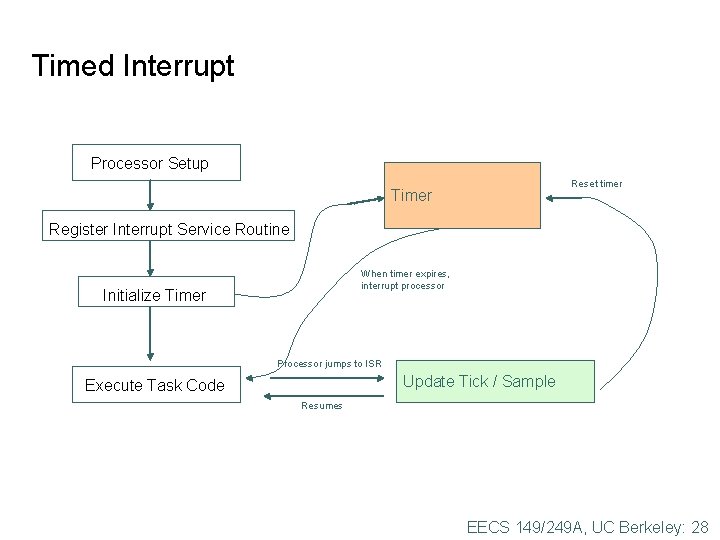
Timed Interrupt Processor Setup Reset timer Timer Register Interrupt Service Routine When timer expires, interrupt processor Initialize Timer Processor jumps to ISR Update Tick / Sample Execute Task Code Resumes EECS 149/249 A, UC Berkeley: 28
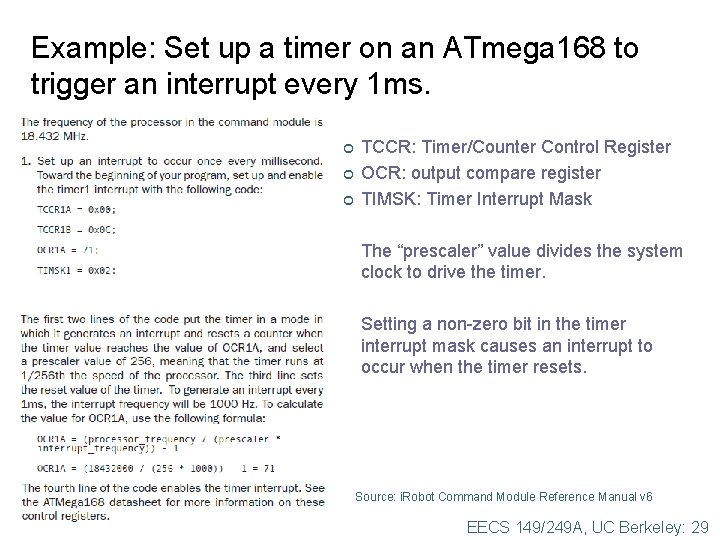
Example: Set up a timer on an ATmega 168 to trigger an interrupt every 1 ms. ¢ ¢ ¢ TCCR: Timer/Counter Control Register OCR: output compare register TIMSK: Timer Interrupt Mask The “prescaler” value divides the system clock to drive the timer. Setting a non-zero bit in the timer interrupt mask causes an interrupt to occur when the timer resets. Source: i. Robot Command Module Reference Manual v 6 EECS 149/249 A, UC Berkeley: 29
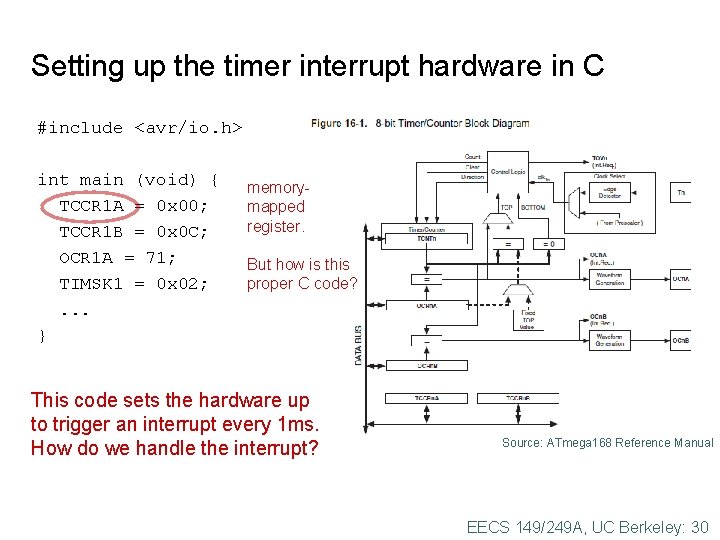
Setting up the timer interrupt hardware in C #include <avr/io. h> int main (void) { TCCR 1 A = 0 x 00; TCCR 1 B = 0 x 0 C; OCR 1 A = 71; TIMSK 1 = 0 x 02; . . . } memorymapped register. But how is this proper C code? This code sets the hardware up to trigger an interrupt every 1 ms. How do we handle the interrupt? Source: ATmega 168 Reference Manual EECS 149/249 A, UC Berkeley: 30

#define _MMIO_BYTE(mem_addr) (*(volatile uint 8_t *)(mem_addr)) #define _SFR_IO 8(io_addr) _MMIO_BYTE((io_addr) + 0 x 20) #define _SFR_MEM 8(mem_addr) _MMIO_BYTE(mem_addr) #define _BV(bit) (1 << (bit)) //Timer defines (iomx 8. h) #define TCCR 1 A _SFR_MEM 8 (0 x 80) #define TCCR 1 B _SFR_MEM 8 (0 x 81) /* TCCR 1 B */ #define WGM 12 3 #define CS 12 2 void initialize(void) { cli(); // Set I/O pins DDRB = 0 x 10; PORTB = 0 x. CF; ……. // Set up timer 1 to generate an interrupt every 1 ms TCCR 1 A = 0 x 00; TCCR 1 B = (_BV(WGM 12) | _BV(CS 12)); OCR 1 A = 71; TIMSK 1 = _BV(OCIE 1 A); // Set up the serial port with rx interrupt ……. // Turn on interrupts sei(); //Enable interrupts (interrupt. h) # define sei() __asm__ __volatile__ ("sei" : : ) //Disable interrupts (interrupt. h) # define cli() __asm__ __volatile__ ("cli" : : ) #define SIGNAL(signame) void signame (void) __attribute__ ((signal)); void signame (void) // Global variables volatile uint 16_t timer_cnt = 0; volatile uint 8_t timer_on = 0; // Timer 1 interrupt to time delays in ms SIGNAL(SIG_OUTPUT_COMPARE 1 A) { if(timer_cnt) { timer_cnt--; } else { timer_on = 0; } } void delay. Ms(uint 16_t time_ms) { timer_on = 1; timer_cnt = time_ms; while(timer_on) ; } } EECS 149/249 A, UC Berkeley: 31
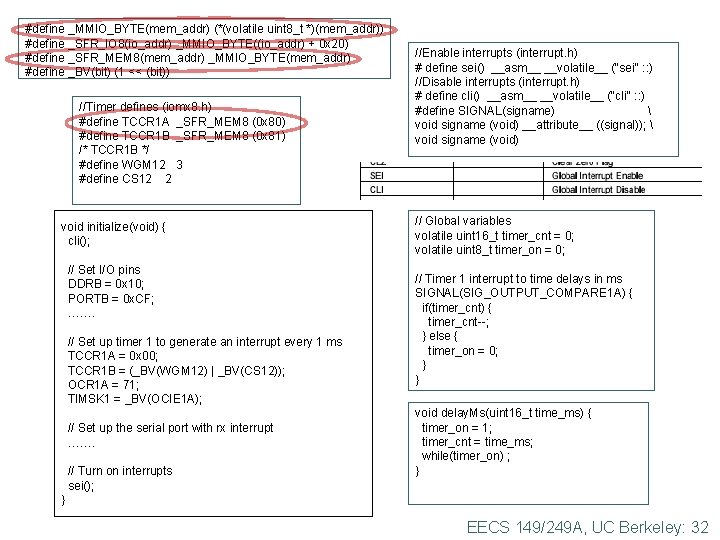
#define _MMIO_BYTE(mem_addr) (*(volatile uint 8_t *)(mem_addr)) #define _SFR_IO 8(io_addr) _MMIO_BYTE((io_addr) + 0 x 20) #define _SFR_MEM 8(mem_addr) _MMIO_BYTE(mem_addr) #define _BV(bit) (1 << (bit)) //Timer defines (iomx 8. h) #define TCCR 1 A _SFR_MEM 8 (0 x 80) #define TCCR 1 B _SFR_MEM 8 (0 x 81) /* TCCR 1 B */ #define WGM 12 3 #define CS 12 2 void initialize(void) { cli(); // Set I/O pins DDRB = 0 x 10; PORTB = 0 x. CF; ……. // Set up timer 1 to generate an interrupt every 1 ms TCCR 1 A = 0 x 00; TCCR 1 B = (_BV(WGM 12) | _BV(CS 12)); OCR 1 A = 71; TIMSK 1 = _BV(OCIE 1 A); // Set up the serial port with rx interrupt ……. // Turn on interrupts sei(); //Enable interrupts (interrupt. h) # define sei() __asm__ __volatile__ ("sei" : : ) //Disable interrupts (interrupt. h) # define cli() __asm__ __volatile__ ("cli" : : ) #define SIGNAL(signame) void signame (void) __attribute__ ((signal)); void signame (void) // Global variables volatile uint 16_t timer_cnt = 0; volatile uint 8_t timer_on = 0; // Timer 1 interrupt to time delays in ms SIGNAL(SIG_OUTPUT_COMPARE 1 A) { if(timer_cnt) { timer_cnt--; } else { timer_on = 0; } } void delay. Ms(uint 16_t time_ms) { timer_on = 1; timer_cnt = time_ms; while(timer_on) ; } } EECS 149/249 A, UC Berkeley: 32
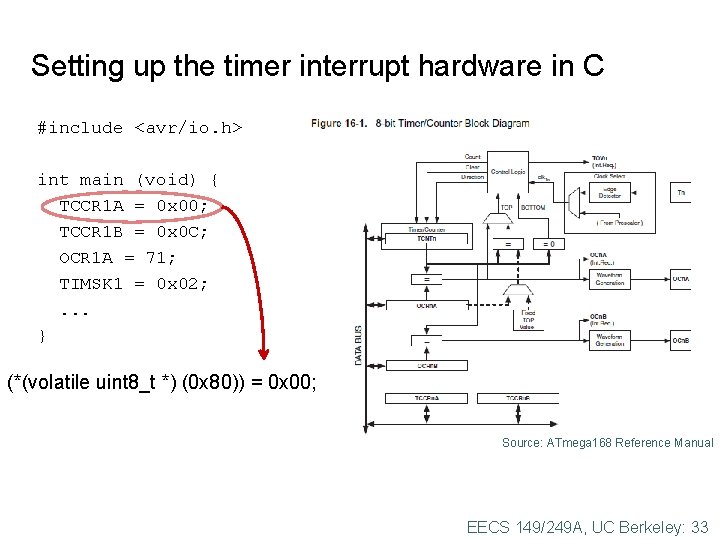
Setting up the timer interrupt hardware in C #include <avr/io. h> int main (void) { TCCR 1 A = 0 x 00; TCCR 1 B = 0 x 0 C; OCR 1 A = 71; TIMSK 1 = 0 x 02; . . . } (*(volatile uint 8_t *) (0 x 80)) = 0 x 00; Source: ATmega 168 Reference Manual EECS 149/249 A, UC Berkeley: 33
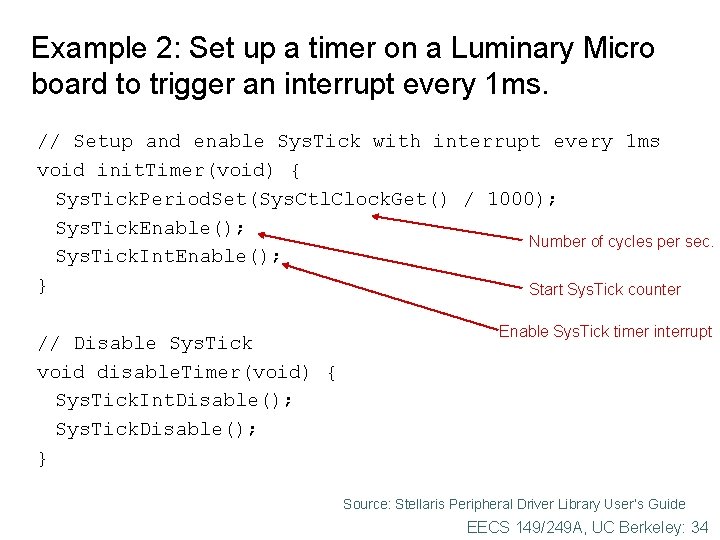
Example 2: Set up a timer on a Luminary Micro board to trigger an interrupt every 1 ms. // Setup and enable Sys. Tick with interrupt every 1 ms void init. Timer(void) { Sys. Tick. Period. Set(Sys. Ctl. Clock. Get() / 1000); Sys. Tick. Enable(); Number of cycles per sec. Sys. Tick. Int. Enable(); } Start Sys. Tick counter // Disable Sys. Tick void disable. Timer(void) { Sys. Tick. Int. Disable(); Sys. Tick. Disable(); } Enable Sys. Tick timer interrupt Source: Stellaris Peripheral Driver Library User’s Guide EECS 149/249 A, UC Berkeley: 34
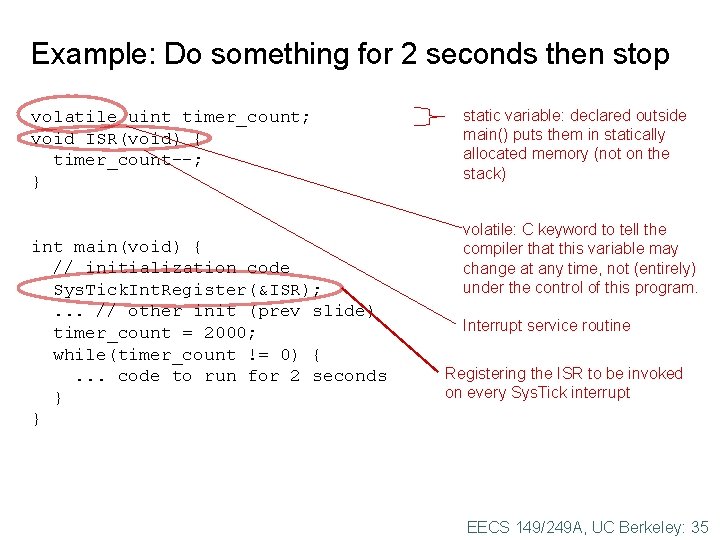
Example: Do something for 2 seconds then stop volatile uint timer_count; void ISR(void) { timer_count--; } int main(void) { // initialization code Sys. Tick. Int. Register(&ISR); . . . // other init (prev slide) timer_count = 2000; while(timer_count != 0) {. . . code to run for 2 seconds } } static variable: declared outside main() puts them in statically allocated memory (not on the stack) volatile: C keyword to tell the compiler that this variable may change at any time, not (entirely) under the control of this program. Interrupt service routine Registering the ISR to be invoked on every Sys. Tick interrupt EECS 149/249 A, UC Berkeley: 35
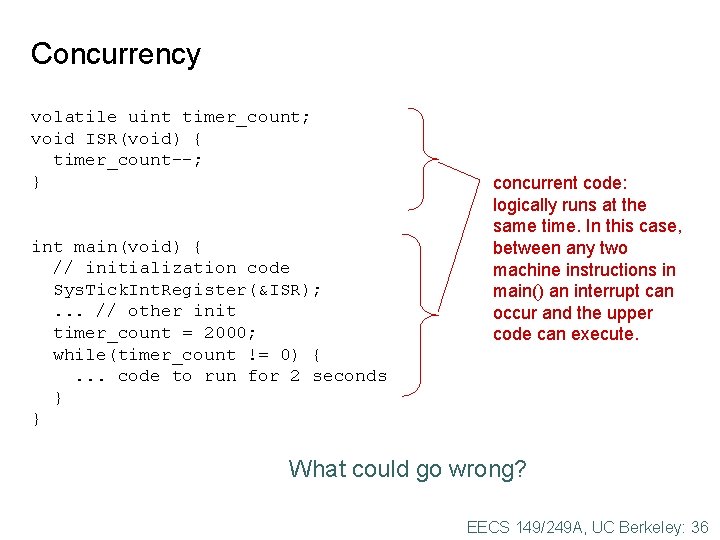
Concurrency volatile uint timer_count; void ISR(void) { timer_count--; } int main(void) { // initialization code Sys. Tick. Int. Register(&ISR); . . . // other init timer_count = 2000; while(timer_count != 0) {. . . code to run for 2 seconds } } concurrent code: logically runs at the same time. In this case, between any two machine instructions in main() an interrupt can occur and the upper code can execute. What could go wrong? EECS 149/249 A, UC Berkeley: 36
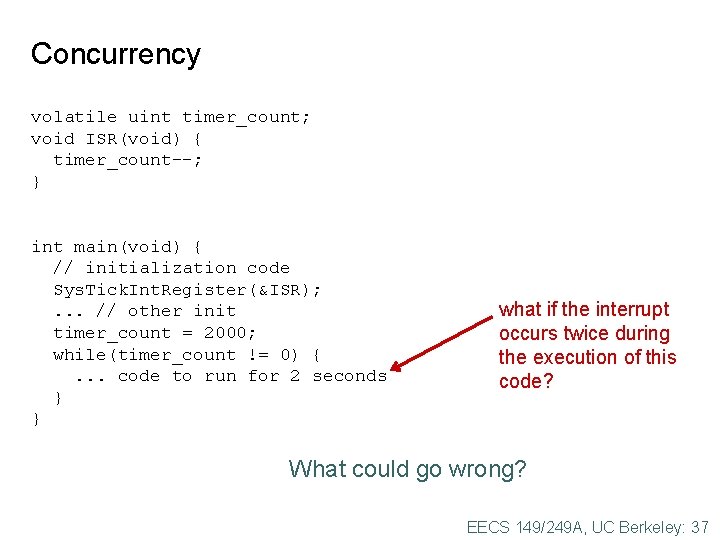
Concurrency volatile uint timer_count; void ISR(void) { timer_count--; } int main(void) { // initialization code Sys. Tick. Int. Register(&ISR); . . . // other init timer_count = 2000; while(timer_count != 0) {. . . code to run for 2 seconds } } what if the interrupt occurs twice during the execution of this code? What could go wrong? EECS 149/249 A, UC Berkeley: 37
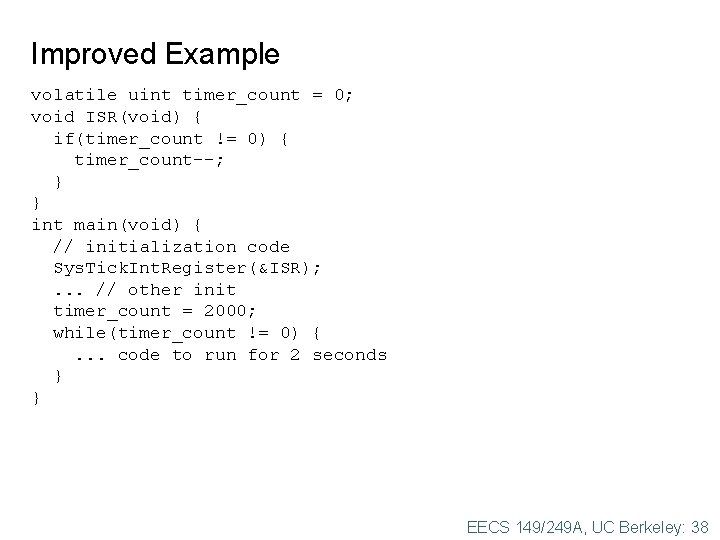
Improved Example volatile uint timer_count = 0; void ISR(void) { if(timer_count != 0) { timer_count--; } } int main(void) { // initialization code Sys. Tick. Int. Register(&ISR); . . . // other init timer_count = 2000; while(timer_count != 0) {. . . code to run for 2 seconds } } EECS 149/249 A, UC Berkeley: 38
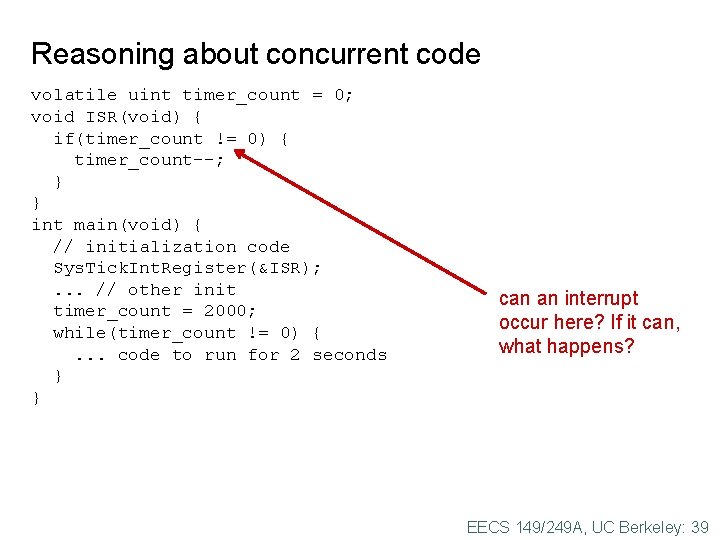
Reasoning about concurrent code volatile uint timer_count = 0; void ISR(void) { if(timer_count != 0) { timer_count--; } } int main(void) { // initialization code Sys. Tick. Int. Register(&ISR); . . . // other init timer_count = 2000; while(timer_count != 0) {. . . code to run for 2 seconds } } can an interrupt occur here? If it can, what happens? EECS 149/249 A, UC Berkeley: 39
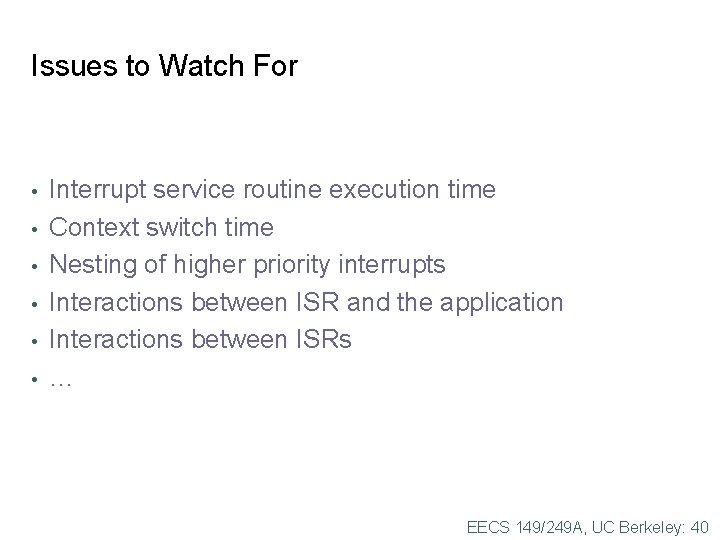
Issues to Watch For • • • Interrupt service routine execution time Context switch time Nesting of higher priority interrupts Interactions between ISR and the application Interactions between ISRs … EECS 149/249 A, UC Berkeley: 40
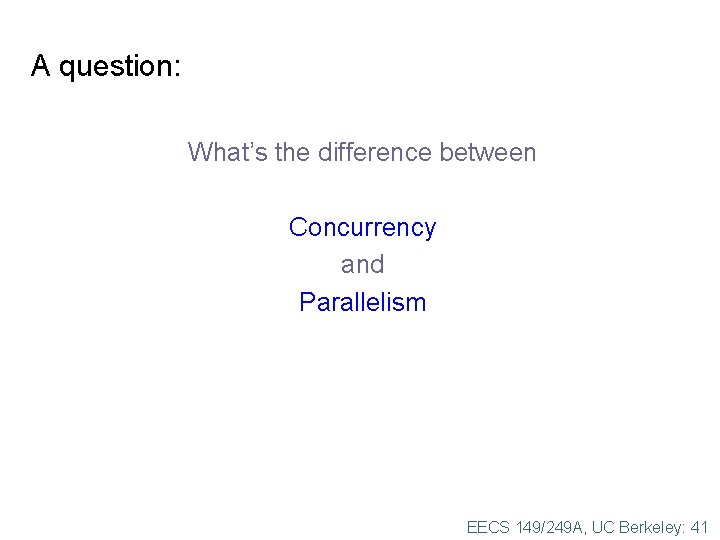
A question: What’s the difference between Concurrency and Parallelism EECS 149/249 A, UC Berkeley: 41
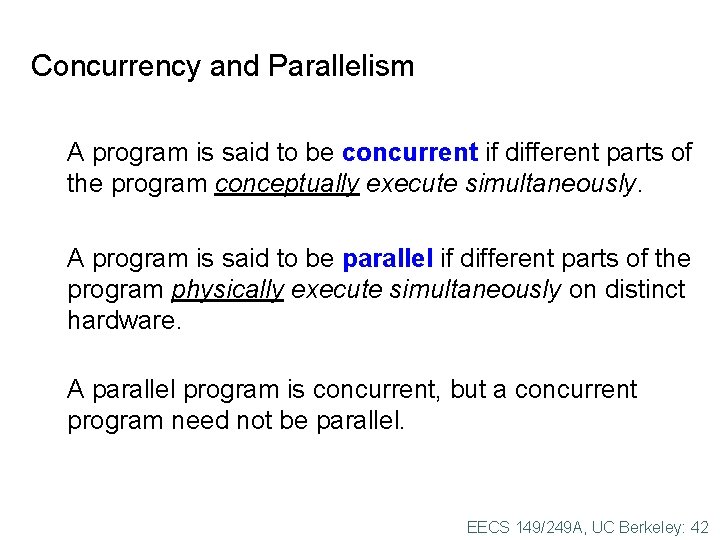
Concurrency and Parallelism A program is said to be concurrent if different parts of the program conceptually execute simultaneously. A program is said to be parallel if different parts of the program physically execute simultaneously on distinct hardware. A parallel program is concurrent, but a concurrent program need not be parallel. EECS 149/249 A, UC Berkeley: 42
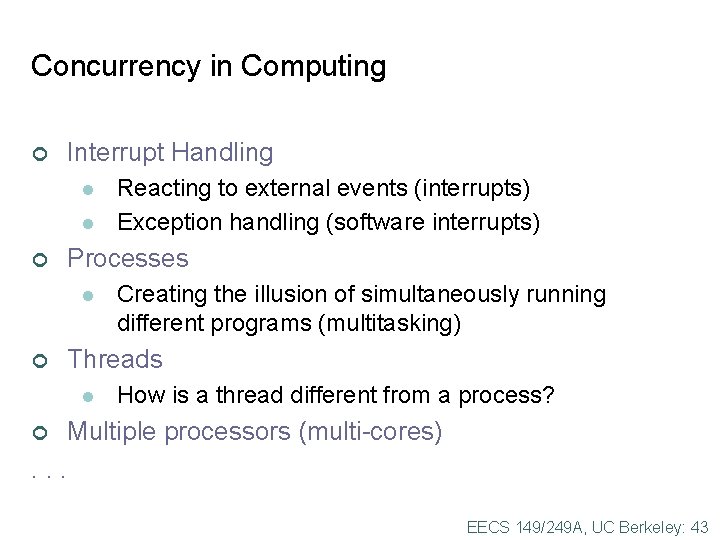
Concurrency in Computing ¢ Interrupt Handling l l ¢ Processes l ¢ Reacting to external events (interrupts) Exception handling (software interrupts) Creating the illusion of simultaneously running different programs (multitasking) Threads l How is a thread different from a process? Multiple processors (multi-cores). . . ¢ EECS 149/249 A, UC Berkeley: 43
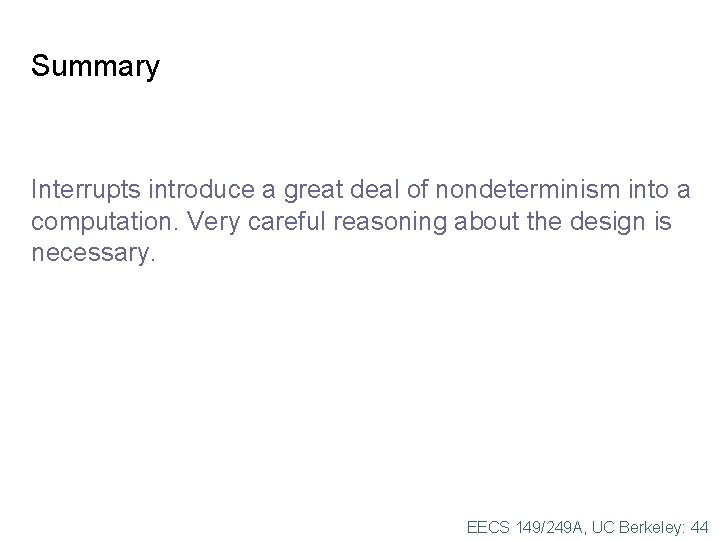
Summary Interrupts introduce a great deal of nondeterminism into a computation. Very careful reasoning about the design is necessary. EECS 149/249 A, UC Berkeley: 44
- Slides: 43