Introduction to Embedded Systems 1 Module Outline Introduction
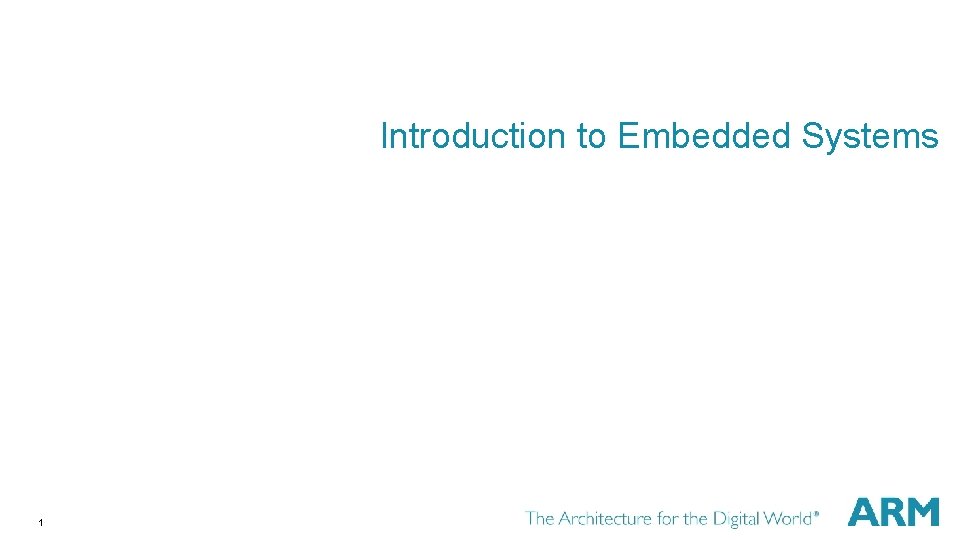
Introduction to Embedded Systems 1
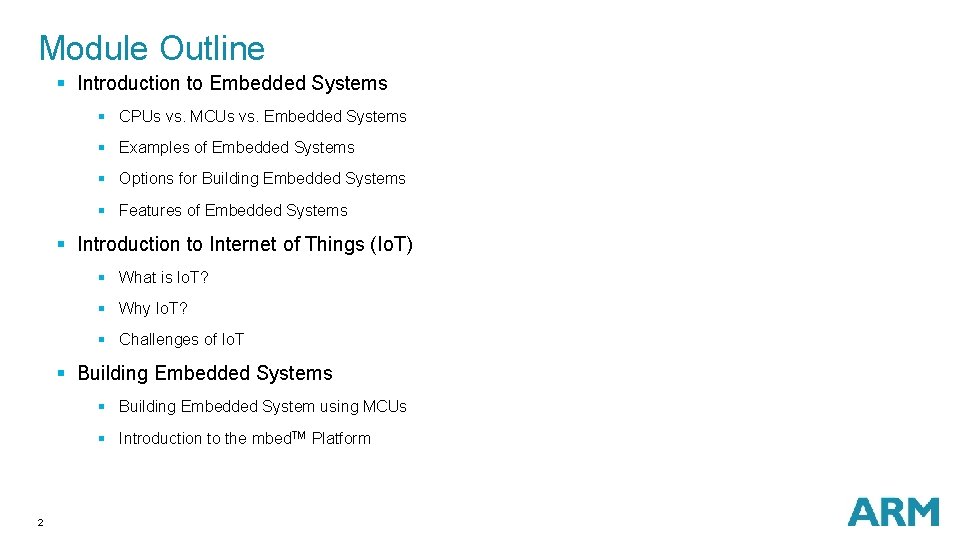
Module Outline § Introduction to Embedded Systems § CPUs vs. MCUs vs. Embedded Systems § Examples of Embedded Systems § Options for Building Embedded Systems § Features of Embedded Systems § Introduction to Internet of Things (Io. T) § What is Io. T? § Why Io. T? § Challenges of Io. T § Building Embedded Systems § Building Embedded System using MCUs § Introduction to the mbed. TM Platform 2
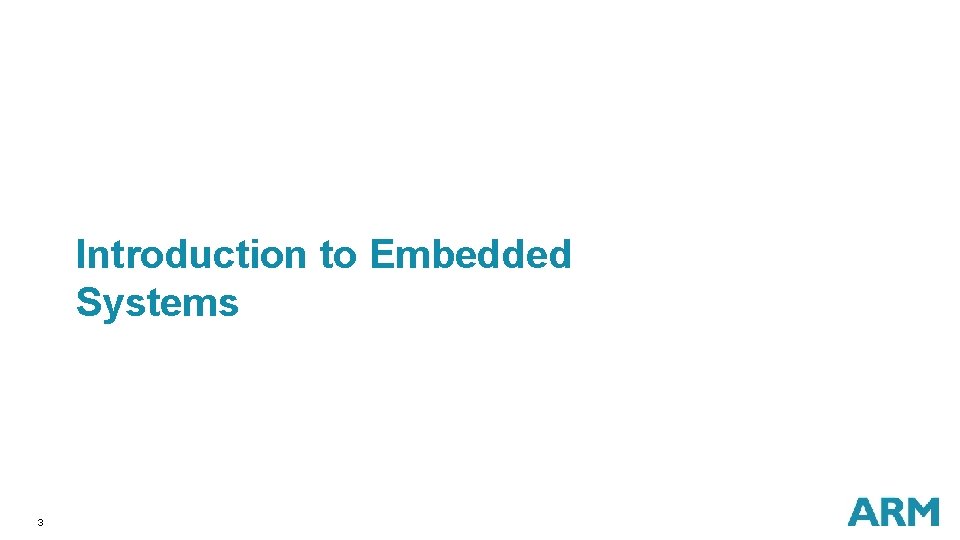
Introduction to Embedded Systems 3
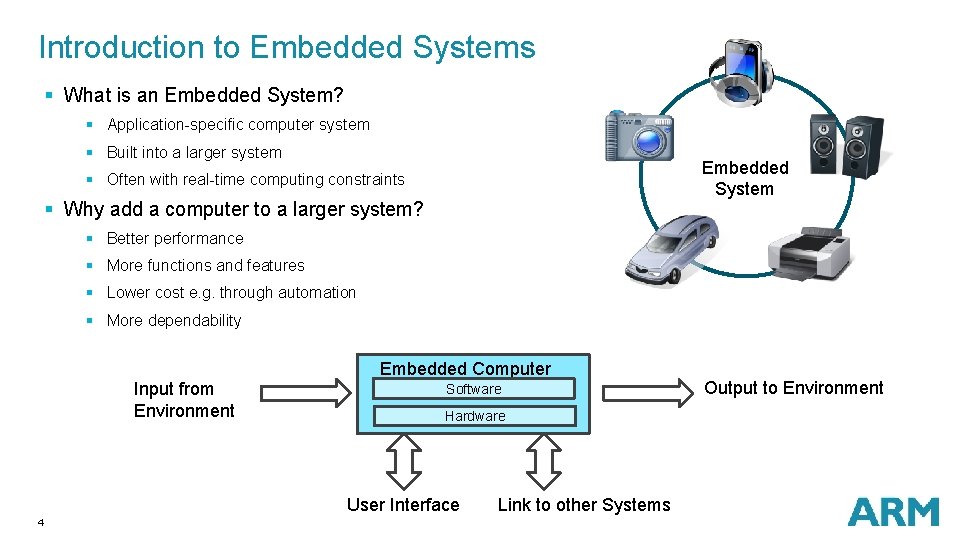
Introduction to Embedded Systems § What is an Embedded System? § Application-specific computer system § Built into a larger system Embedded System § Often with real-time computing constraints § Why add a computer to a larger system? § Better performance § More functions and features § Lower cost e. g. through automation § More dependability Input from Environment Embedded Computer Software Hardware User Interface 4 Link to other Systems Output to Environment
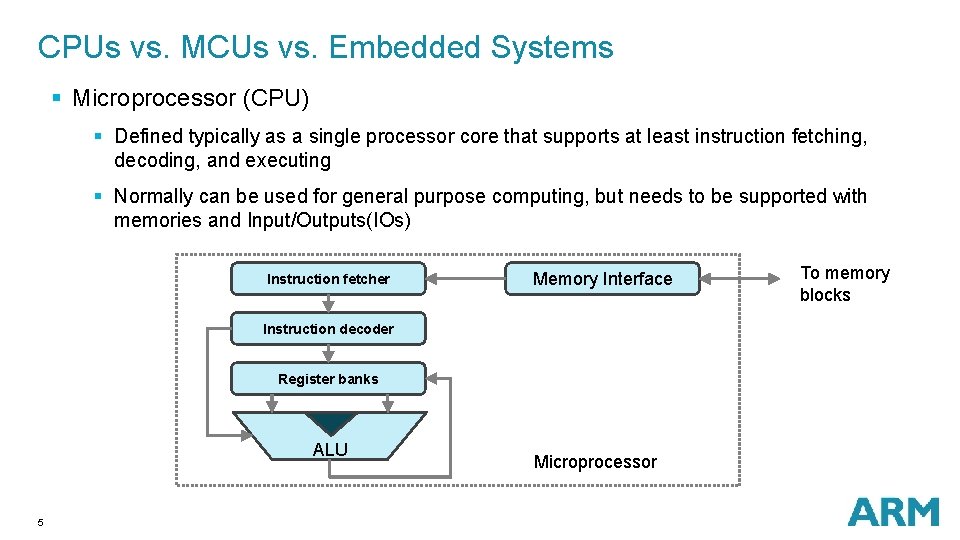
CPUs vs. MCUs vs. Embedded Systems § Microprocessor (CPU) § Defined typically as a single processor core that supports at least instruction fetching, decoding, and executing § Normally can be used for general purpose computing, but needs to be supported with memories and Input/Outputs(IOs) Instruction fetcher Memory Interface Instruction decoder Register banks ALU 5 Microprocessor To memory blocks
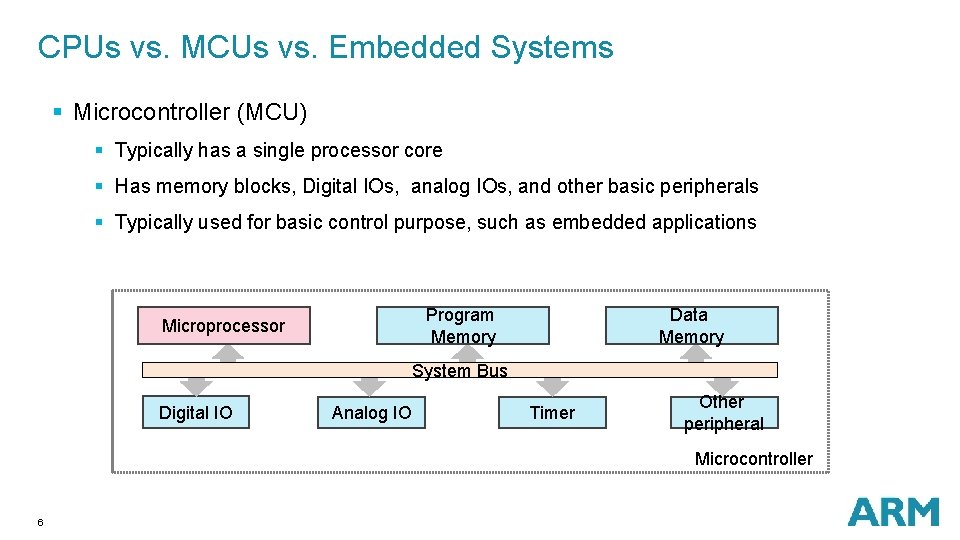
CPUs vs. MCUs vs. Embedded Systems § Microcontroller (MCU) § Typically has a single processor core § Has memory blocks, Digital IOs, analog IOs, and other basic peripherals § Typically used for basic control purpose, such as embedded applications Program Memory Microprocessor Data Memory System Bus Digital IO Analog IO Timer Other peripheral Microcontroller 6
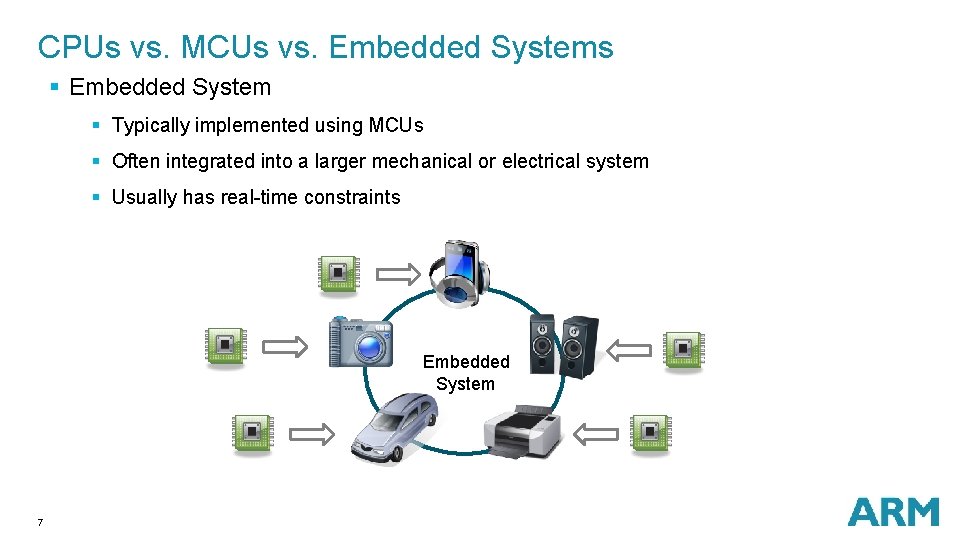
CPUs vs. MCUs vs. Embedded Systems § Embedded System § Typically implemented using MCUs § Often integrated into a larger mechanical or electrical system § Usually has real-time constraints Embedded System 7
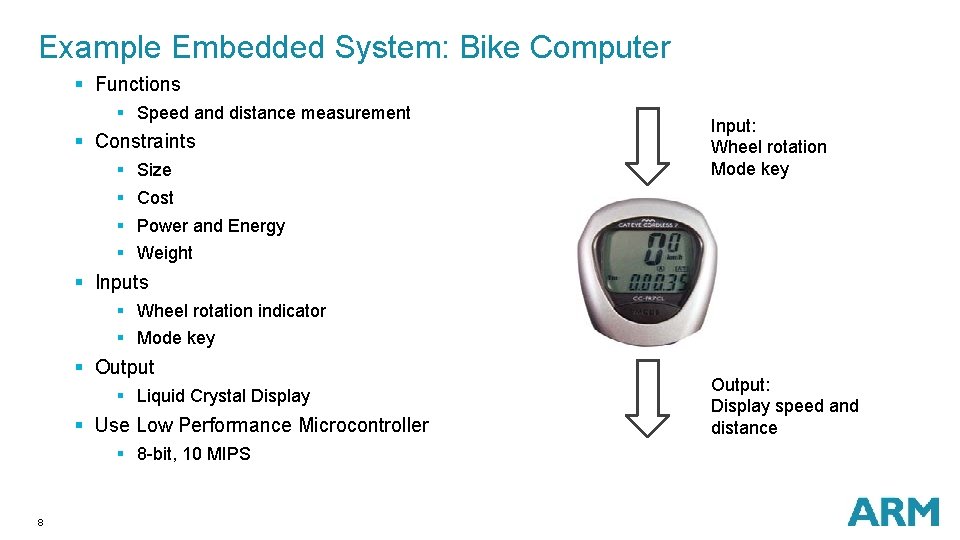
Example Embedded System: Bike Computer § Functions § Speed and distance measurement § Constraints § Size Input: Wheel rotation Mode key § Cost § Power and Energy § Weight § Inputs § Wheel rotation indicator § Mode key § Output § Liquid Crystal Display § Use Low Performance Microcontroller § 8 -bit, 10 MIPS 8 Output: Display speed and distance
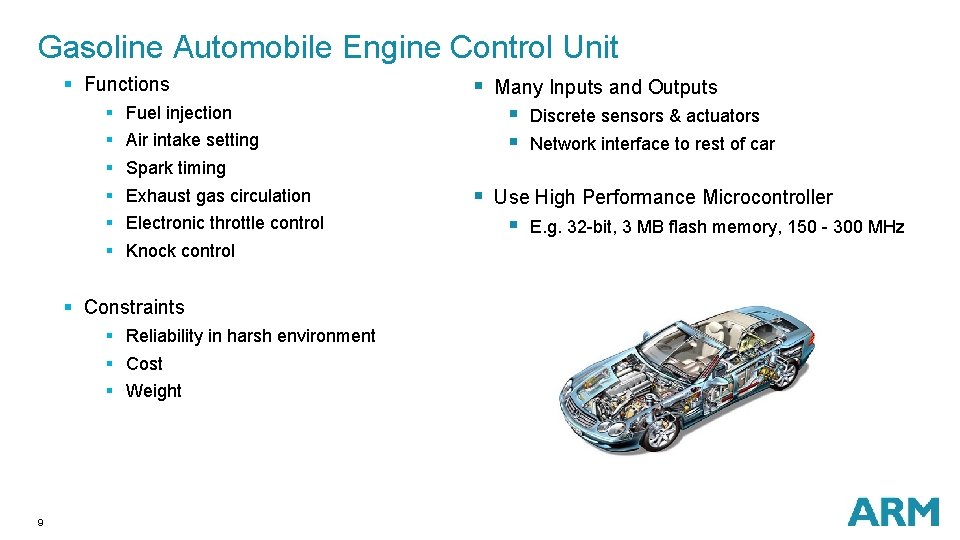
Gasoline Automobile Engine Control Unit § Functions § Many Inputs and Outputs § § § Fuel injection § Air intake setting Discrete sensors & actuators Network interface to rest of car § Spark timing § Exhaust gas circulation § Electronic throttle control § Knock control § Constraints § Reliability in harsh environment § Cost § Weight 9 § Use High Performance Microcontroller § E. g. 32 -bit, 3 MB flash memory, 150 - 300 MHz
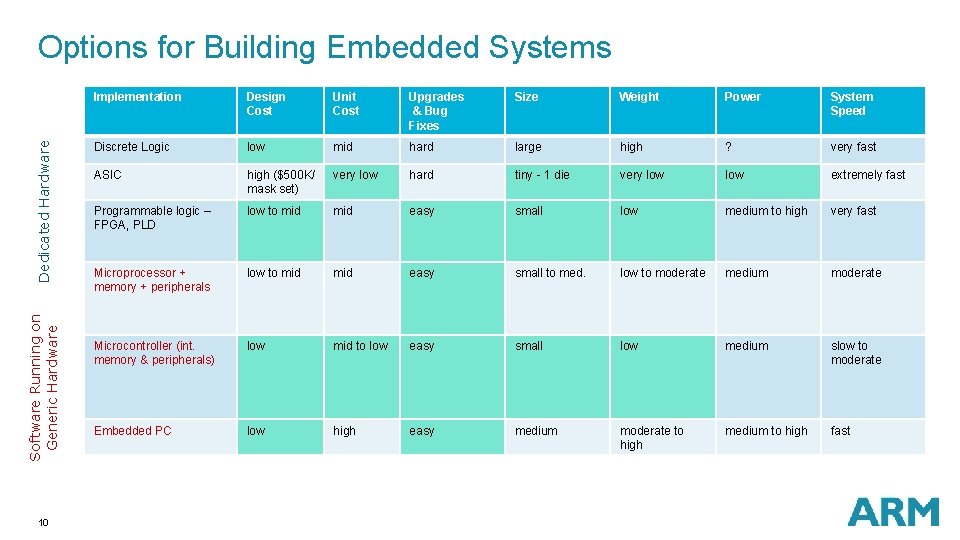
Software Running on Generic Hardware Dedicated Hardware Options for Building Embedded Systems 10 Implementation Design Cost Unit Cost Upgrades & Bug Fixes Size Weight Power System Speed Discrete Logic low mid hard large high ? very fast ASIC high ($500 K/ mask set) very low hard tiny - 1 die very low extremely fast Programmable logic – FPGA, PLD low to mid easy small low medium to high very fast Microprocessor + memory + peripherals low to mid easy small to med. low to moderate medium moderate Microcontroller (int. memory & peripherals) low mid to low easy small low medium slow to moderate Embedded PC low high easy medium moderate to high medium to high fast
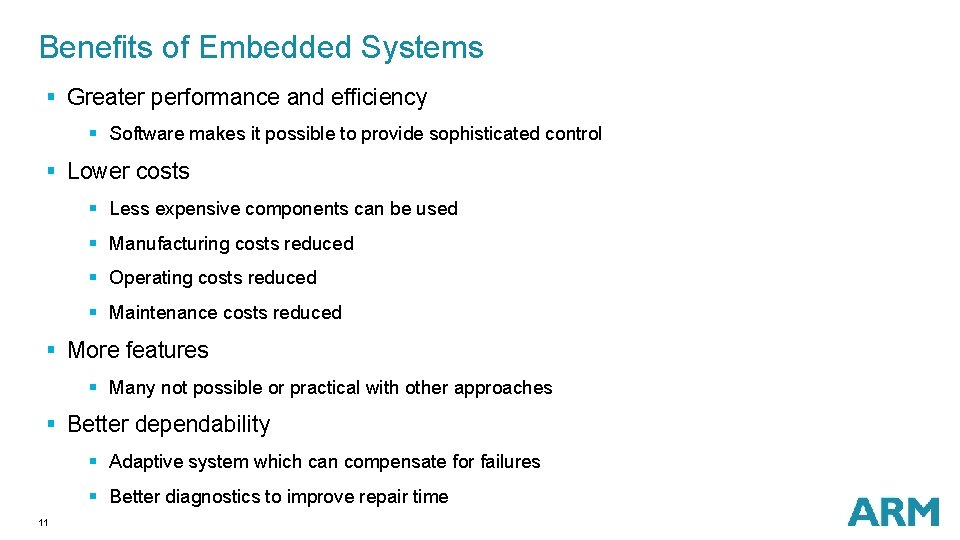
Benefits of Embedded Systems § Greater performance and efficiency § Software makes it possible to provide sophisticated control § Lower costs § Less expensive components can be used § Manufacturing costs reduced § Operating costs reduced § Maintenance costs reduced § More features § Many not possible or practical with other approaches § Better dependability § Adaptive system which can compensate for failures § Better diagnostics to improve repair time 11
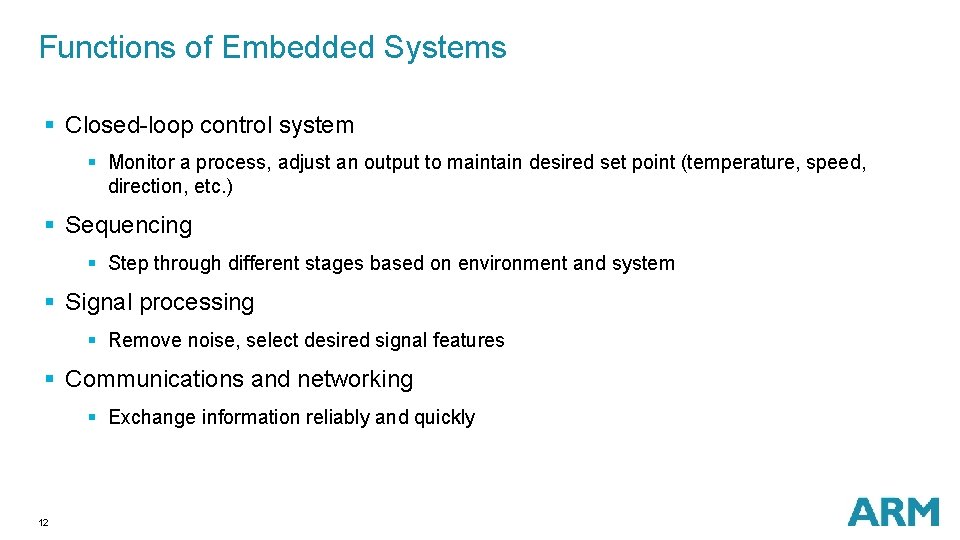
Functions of Embedded Systems § Closed-loop control system § Monitor a process, adjust an output to maintain desired set point (temperature, speed, direction, etc. ) § Sequencing § Step through different stages based on environment and system § Signal processing § Remove noise, select desired signal features § Communications and networking § Exchange information reliably and quickly 12
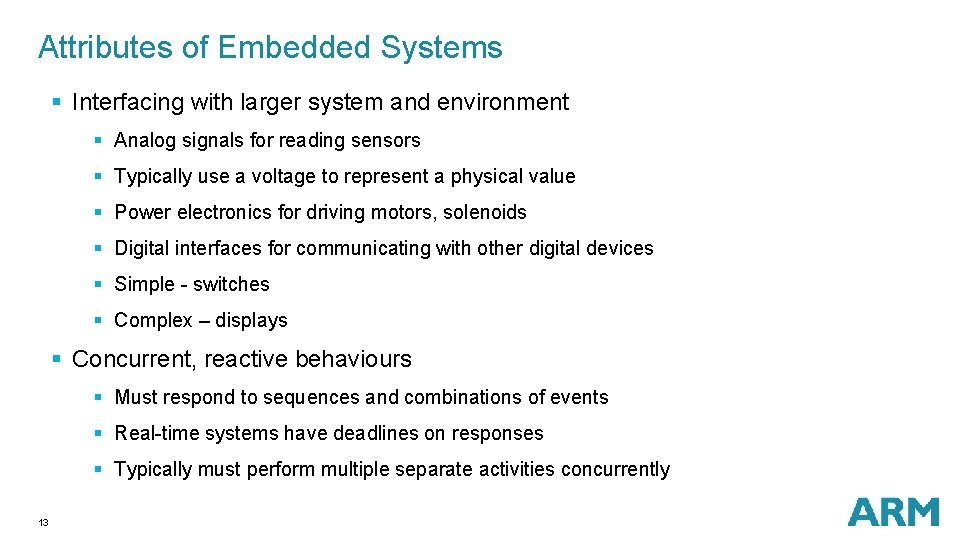
Attributes of Embedded Systems § Interfacing with larger system and environment § Analog signals for reading sensors § Typically use a voltage to represent a physical value § Power electronics for driving motors, solenoids § Digital interfaces for communicating with other digital devices § Simple - switches § Complex – displays § Concurrent, reactive behaviours § Must respond to sequences and combinations of events § Real-time systems have deadlines on responses § Typically must perform multiple separate activities concurrently 13
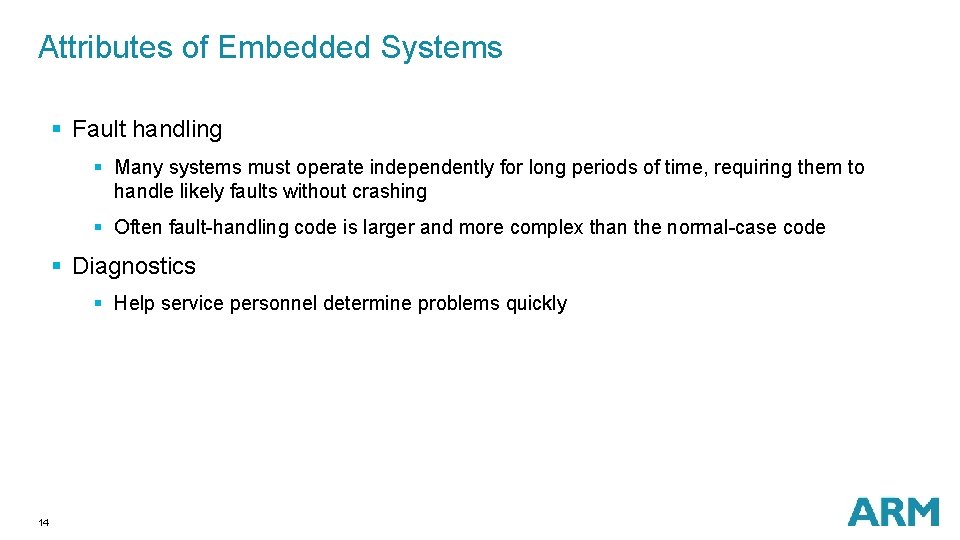
Attributes of Embedded Systems § Fault handling § Many systems must operate independently for long periods of time, requiring them to handle likely faults without crashing § Often fault-handling code is larger and more complex than the normal-case code § Diagnostics § Help service personnel determine problems quickly 14
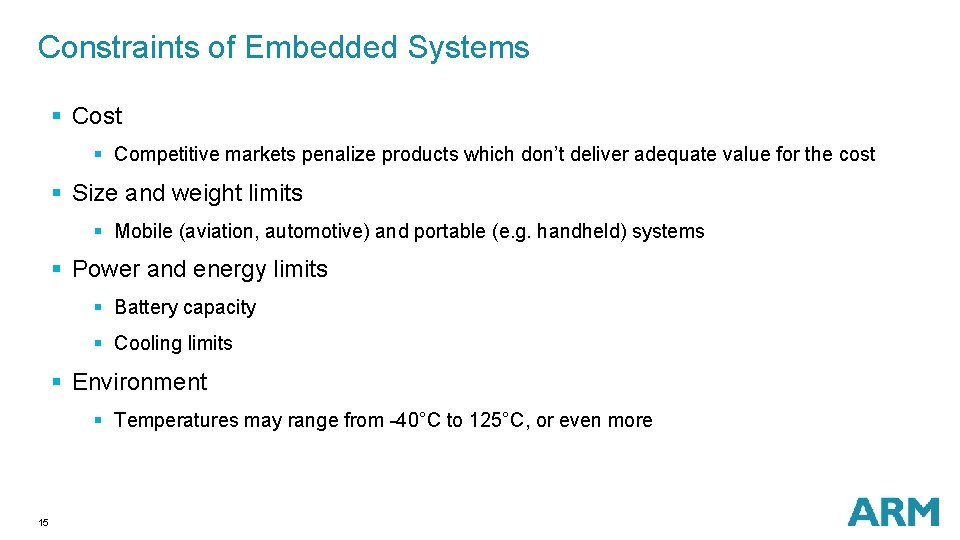
Constraints of Embedded Systems § Cost § Competitive markets penalize products which don’t deliver adequate value for the cost § Size and weight limits § Mobile (aviation, automotive) and portable (e. g. handheld) systems § Power and energy limits § Battery capacity § Cooling limits § Environment § Temperatures may range from -40°C to 125°C, or even more 15
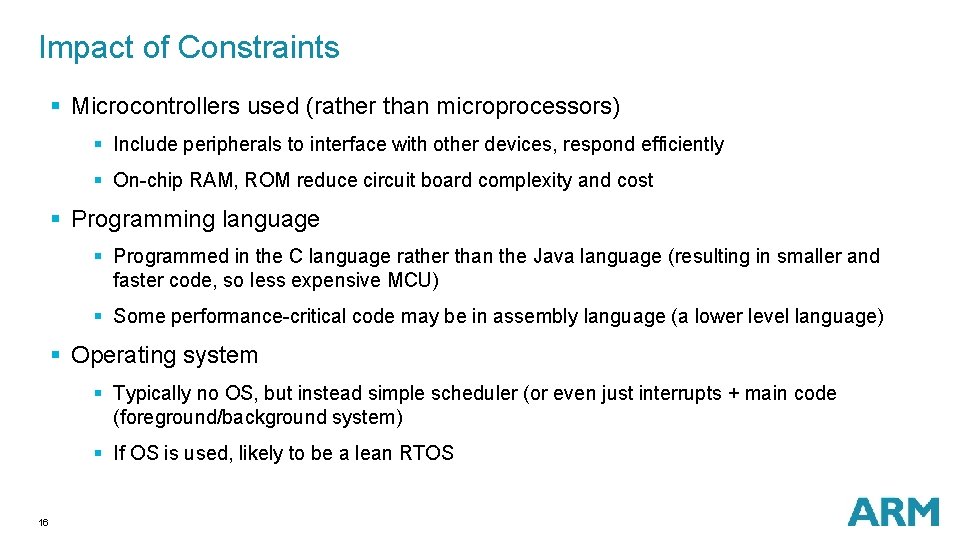
Impact of Constraints § Microcontrollers used (rather than microprocessors) § Include peripherals to interface with other devices, respond efficiently § On-chip RAM, ROM reduce circuit board complexity and cost § Programming language § Programmed in the C language rather than the Java language (resulting in smaller and faster code, so less expensive MCU) § Some performance-critical code may be in assembly language (a lower level language) § Operating system § Typically no OS, but instead simple scheduler (or even just interrupts + main code (foreground/background system) § If OS is used, likely to be a lean RTOS 16
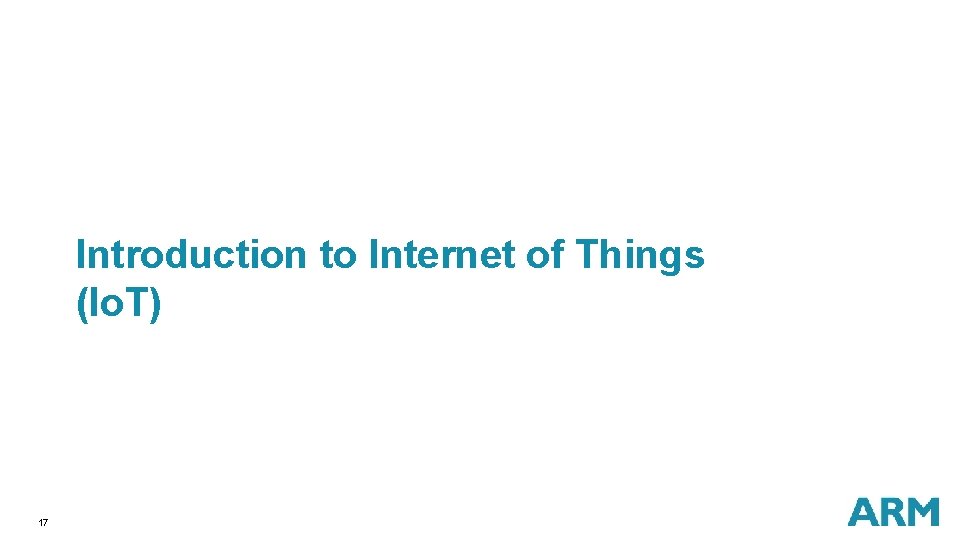
Introduction to Internet of Things (Io. T) 17
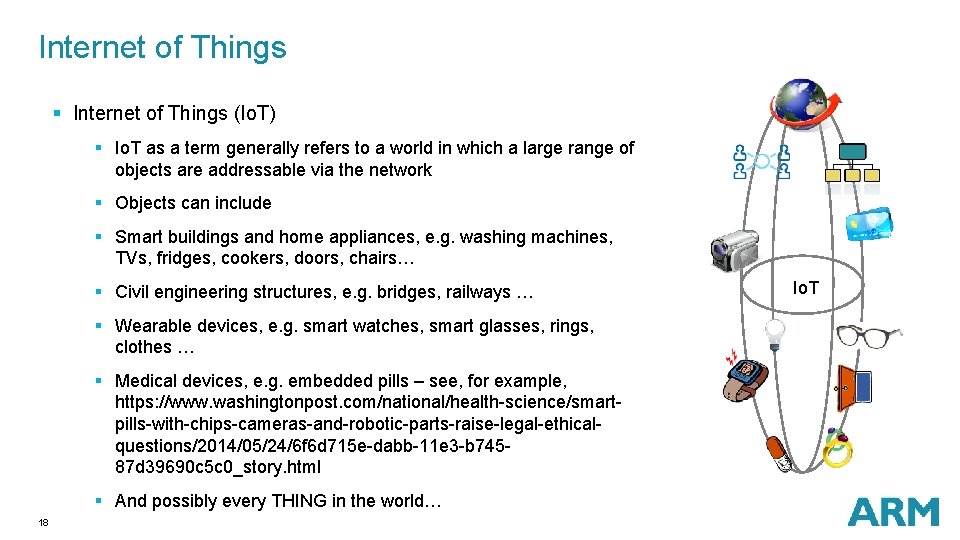
Internet of Things § Internet of Things (Io. T) § Io. T as a term generally refers to a world in which a large range of objects are addressable via the network § Objects can include § Smart buildings and home appliances, e. g. washing machines, TVs, fridges, cookers, doors, chairs… § Civil engineering structures, e. g. bridges, railways … § Wearable devices, e. g. smart watches, smart glasses, rings, clothes … § Medical devices, e. g. embedded pills – see, for example, https: //www. washingtonpost. com/national/health-science/smartpills-with-chips-cameras-and-robotic-parts-raise-legal-ethicalquestions/2014/05/24/6 f 6 d 715 e-dabb-11 e 3 -b 74587 d 39690 c 5 c 0_story. html § And possibly every THING in the world… 18 Io. T
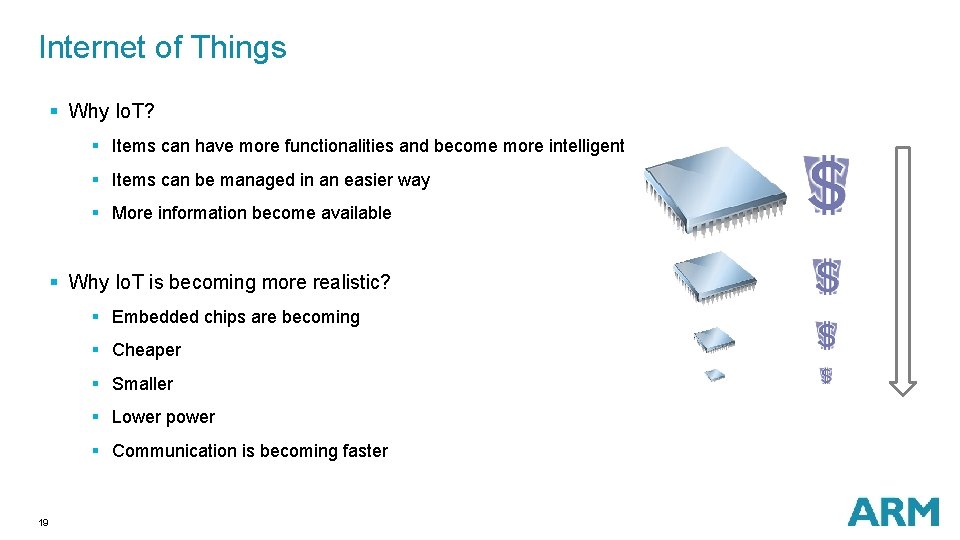
Internet of Things § Why Io. T? § Items can have more functionalities and become more intelligent § Items can be managed in an easier way § More information become available § Why Io. T is becoming more realistic? § Embedded chips are becoming § Cheaper § Smaller § Lower power § Communication is becoming faster 19
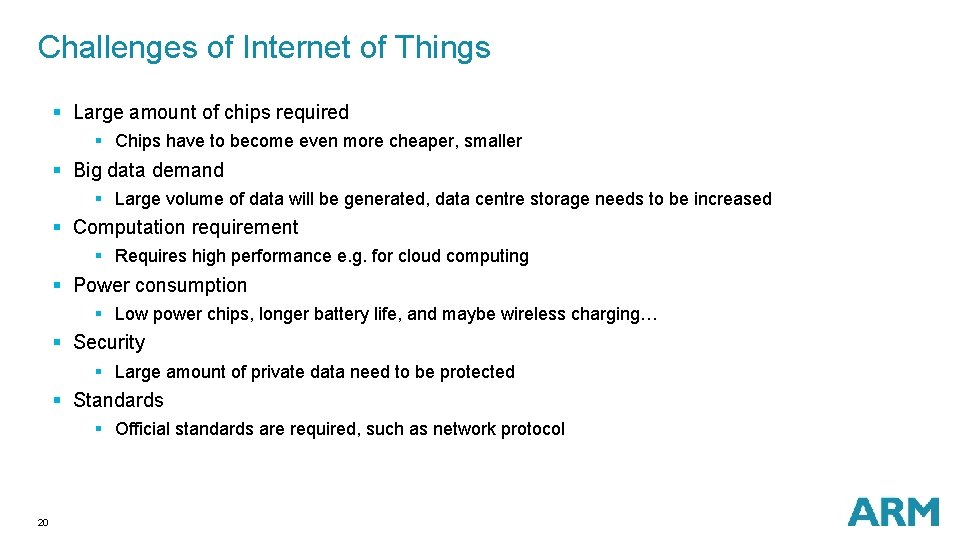
Challenges of Internet of Things § Large amount of chips required § Chips have to become even more cheaper, smaller § Big data demand § Large volume of data will be generated, data centre storage needs to be increased § Computation requirement § Requires high performance e. g. for cloud computing § Power consumption § Low power chips, longer battery life, and maybe wireless charging… § Security § Large amount of private data need to be protected § Standards § Official standards are required, such as network protocol 20
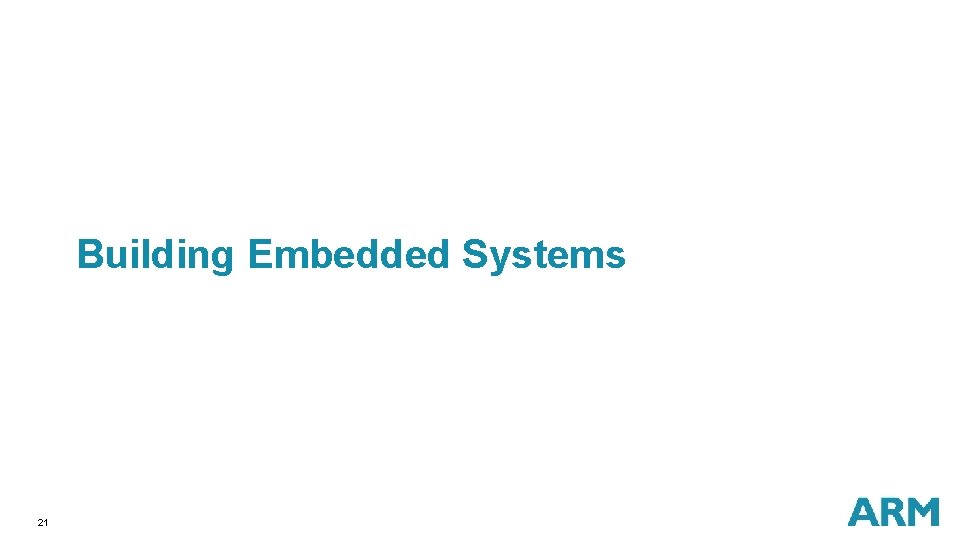
Building Embedded Systems 21
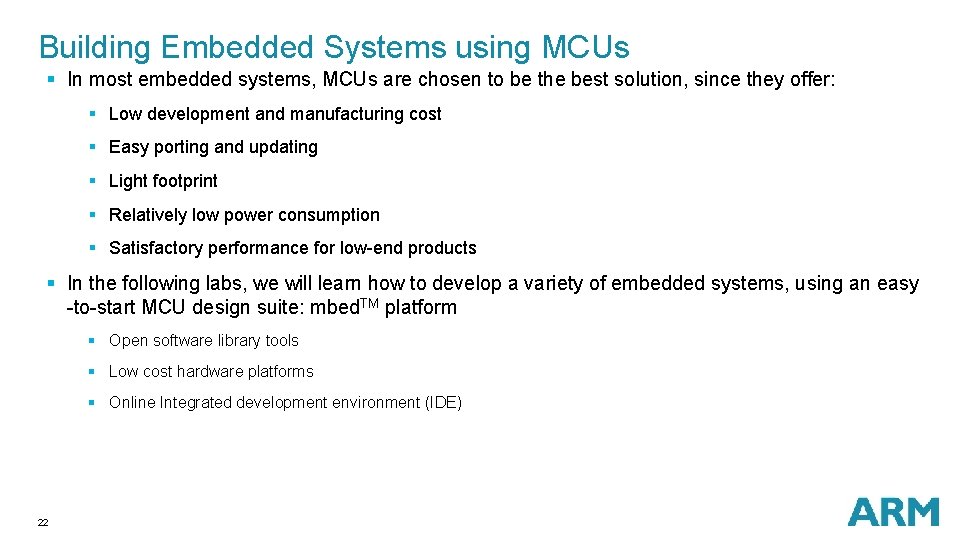
Building Embedded Systems using MCUs § In most embedded systems, MCUs are chosen to be the best solution, since they offer: § Low development and manufacturing cost § Easy porting and updating § Light footprint § Relatively low power consumption § Satisfactory performance for low-end products § In the following labs, we will learn how to develop a variety of embedded systems, using an easy -to-start MCU design suite: mbed. TM platform § Open software library tools § Low cost hardware platforms § Online Integrated development environment (IDE) 22
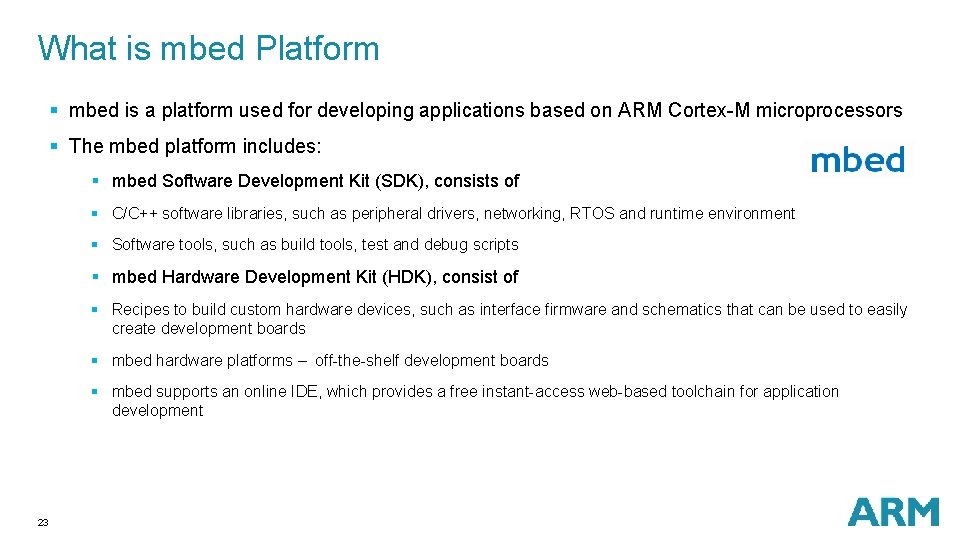
What is mbed Platform § mbed is a platform used for developing applications based on ARM Cortex-M microprocessors § The mbed platform includes: § mbed Software Development Kit (SDK), consists of § C/C++ software libraries, such as peripheral drivers, networking, RTOS and runtime environment § Software tools, such as build tools, test and debug scripts § mbed Hardware Development Kit (HDK), consist of § Recipes to build custom hardware devices, such as interface firmware and schematics that can be used to easily create development boards § mbed hardware platforms – off-the-shelf development boards § mbed supports an online IDE, which provides a free instant-access web-based toolchain for application development 23
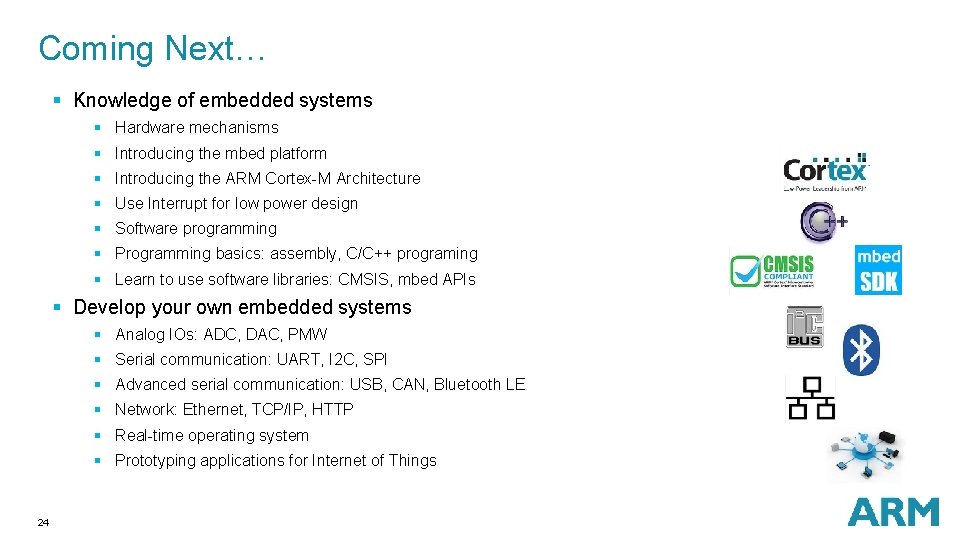
Coming Next… § Knowledge of embedded systems § Hardware mechanisms § Introducing the mbed platform § Introducing the ARM Cortex-M Architecture § Use Interrupt for low power design § Software programming § Programming basics: assembly, C/C++ programing § Learn to use software libraries: CMSIS, mbed APIs § Develop your own embedded systems § Analog IOs: ADC, DAC, PMW § Serial communication: UART, I 2 C, SPI § Advanced serial communication: USB, CAN, Bluetooth LE § Network: Ethernet, TCP/IP, HTTP § Real-time operating system § Prototyping applications for Internet of Things 24
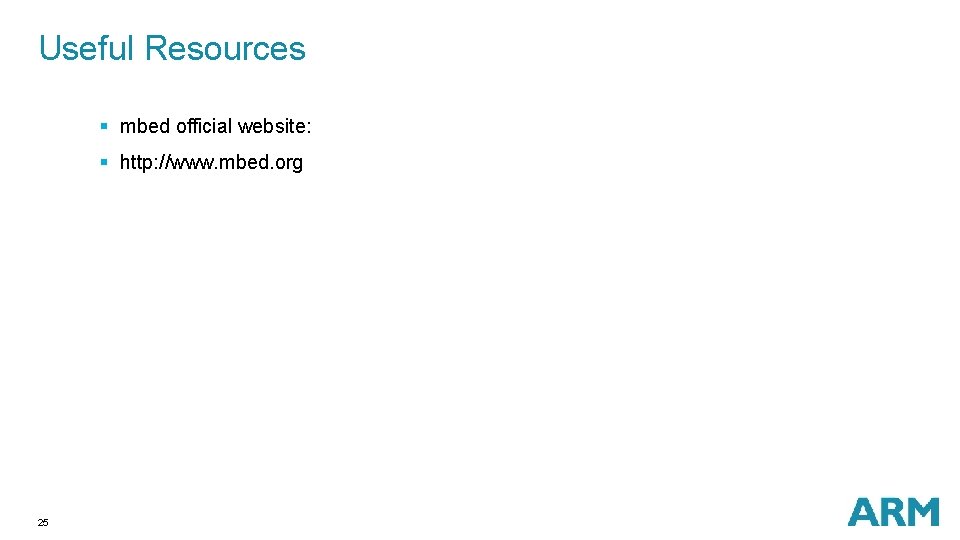
Useful Resources § mbed official website: § http: //www. mbed. org 25
- Slides: 25