Introduction to Eclipse and Java Programming Mehran Najafi
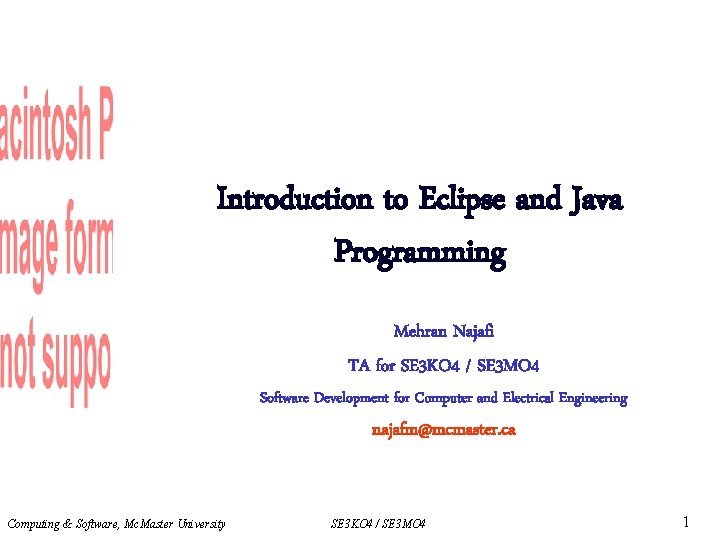
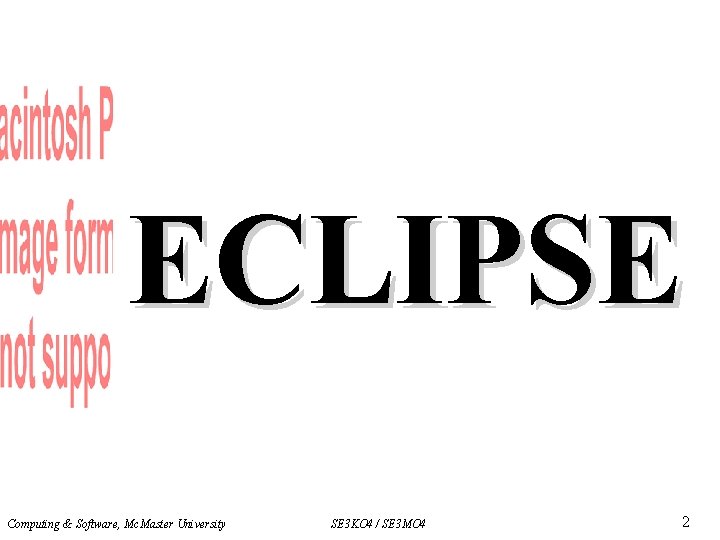
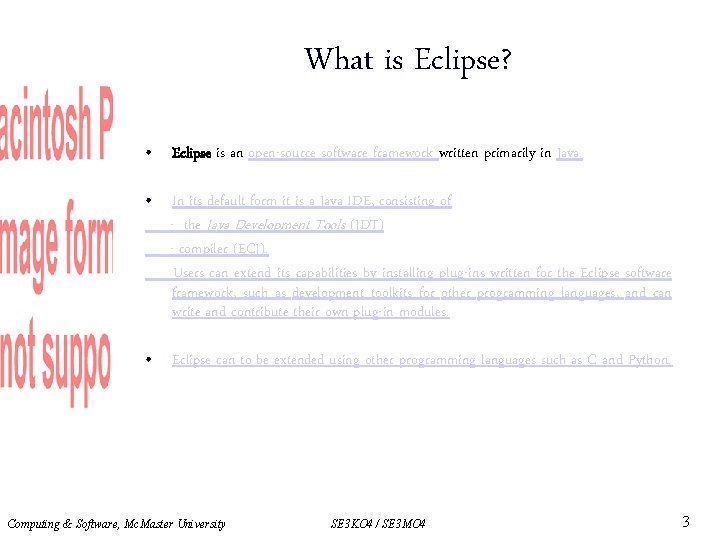
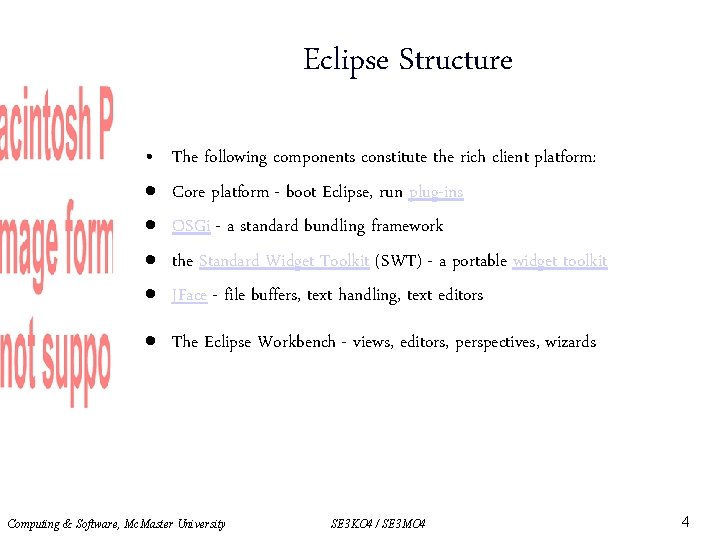
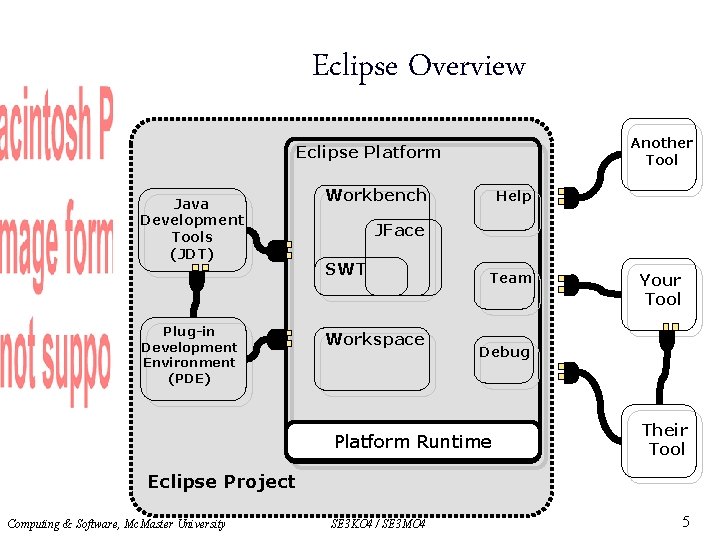


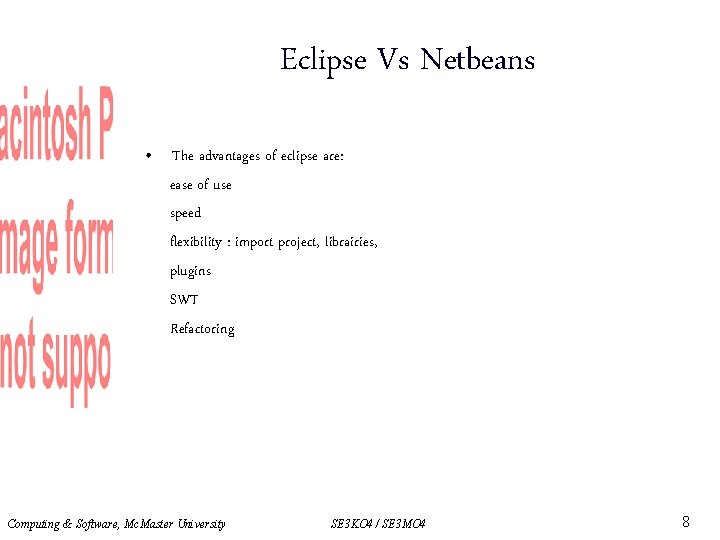
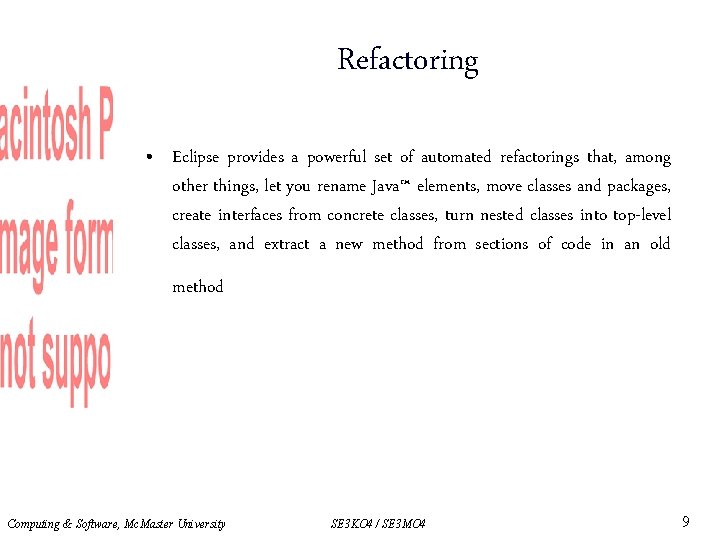
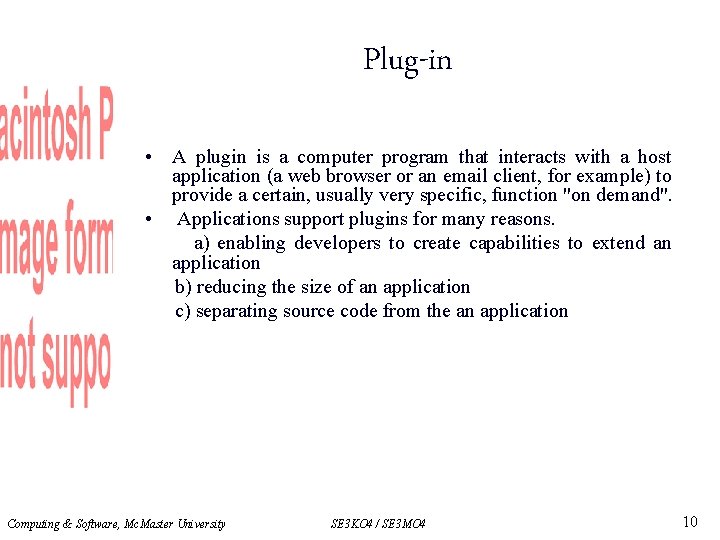
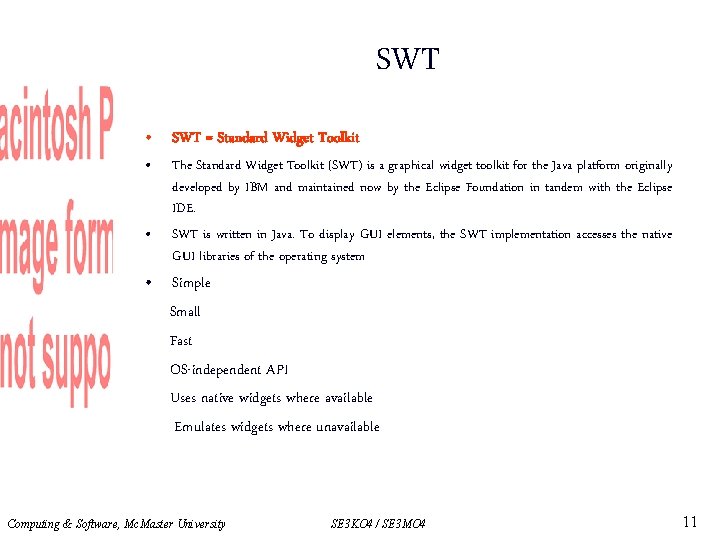
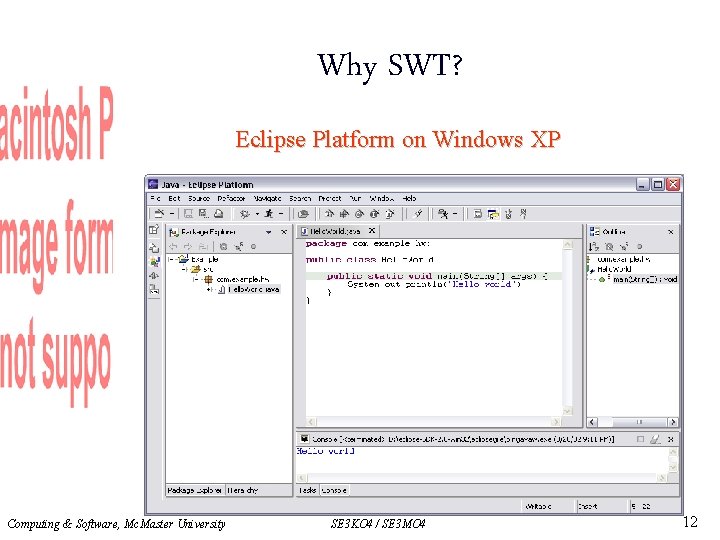
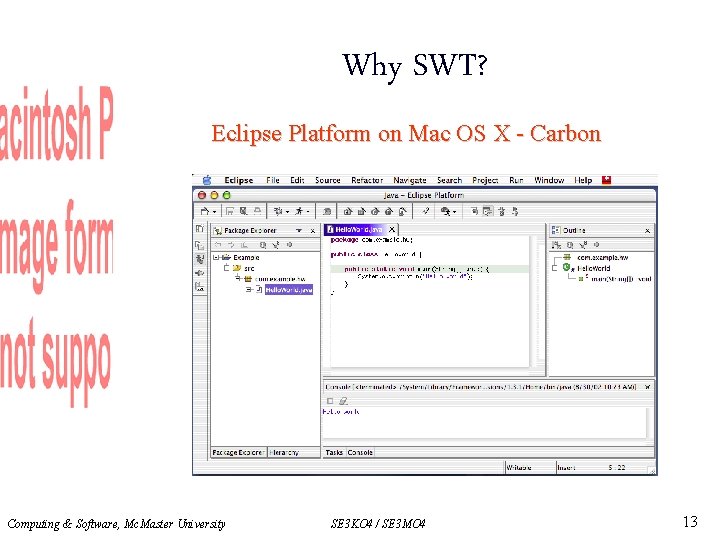
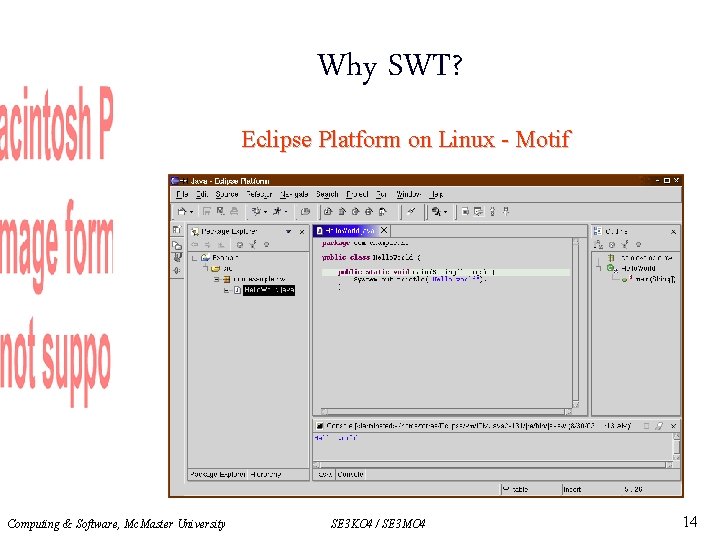
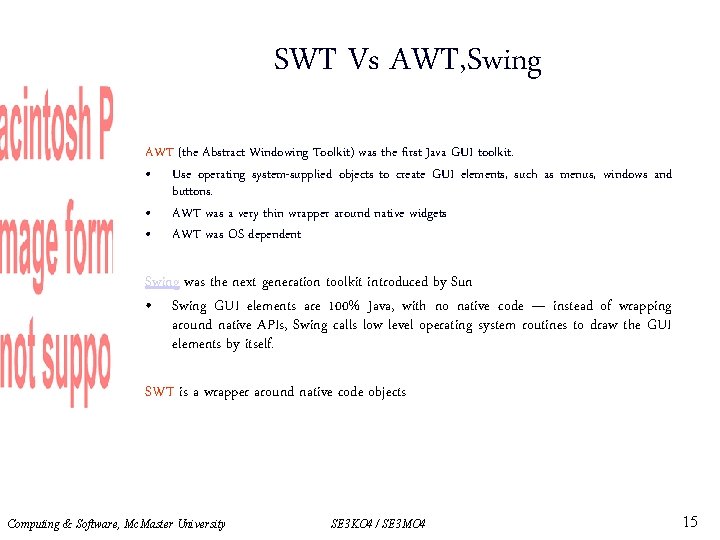

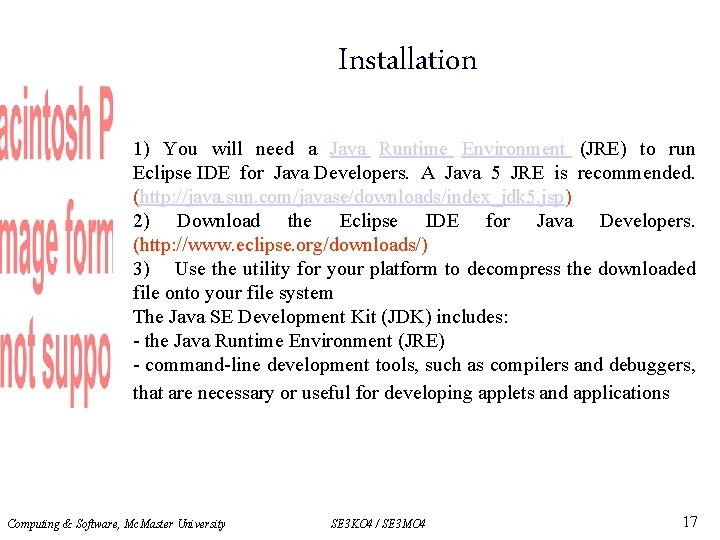
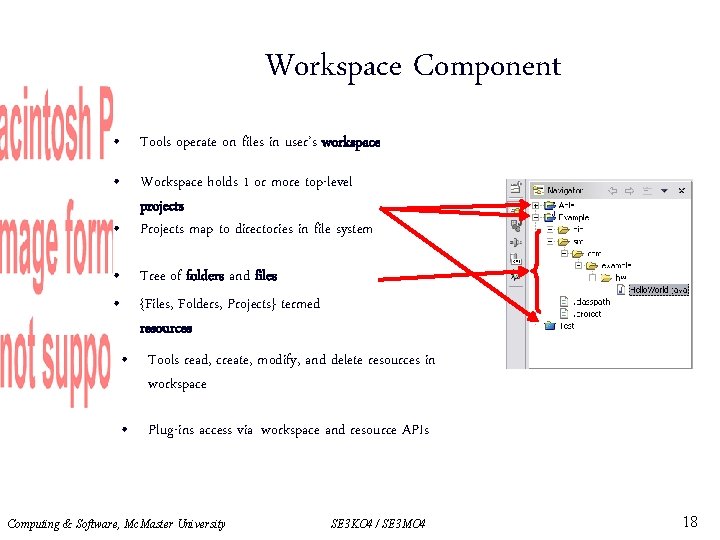
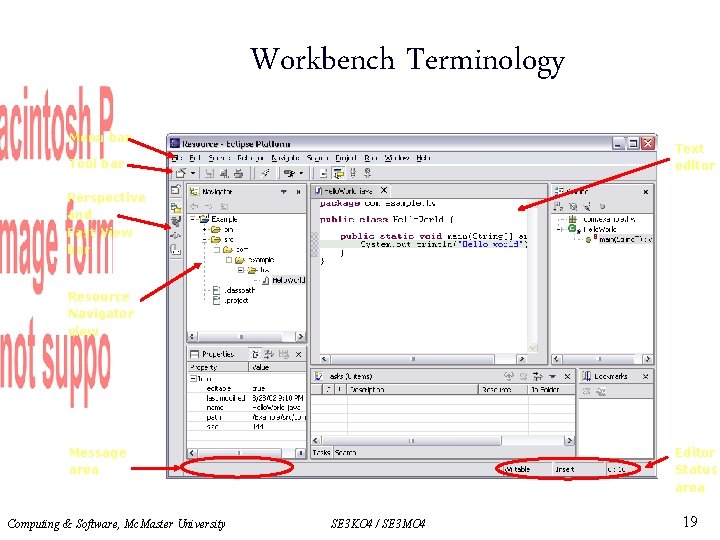
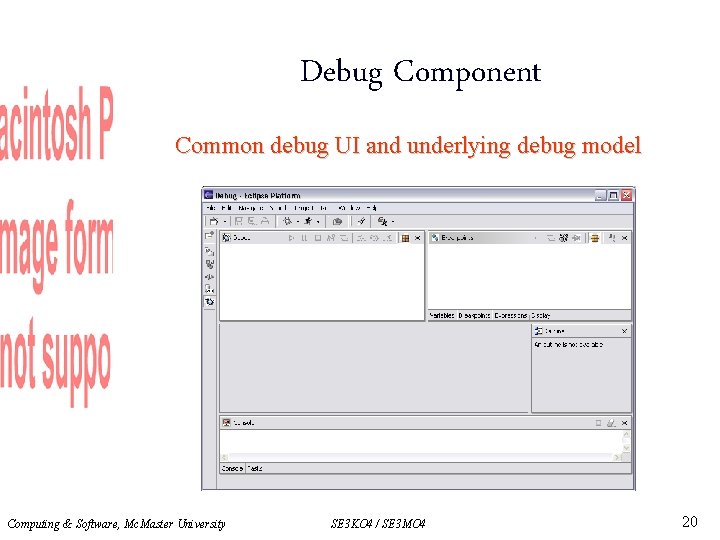

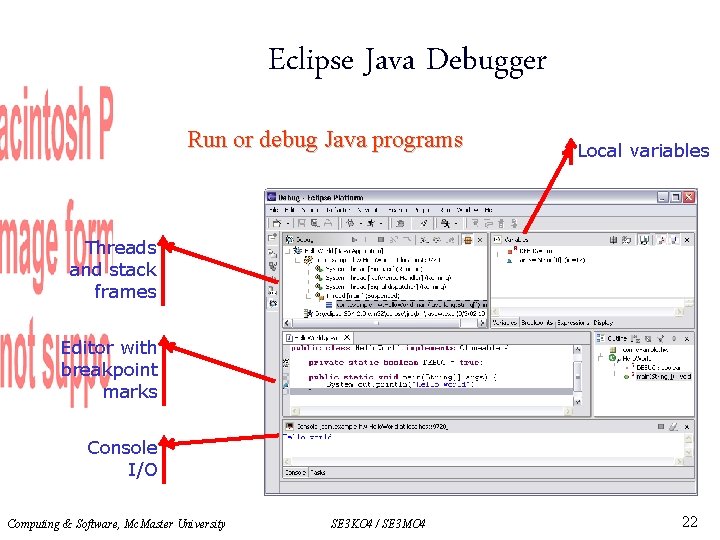
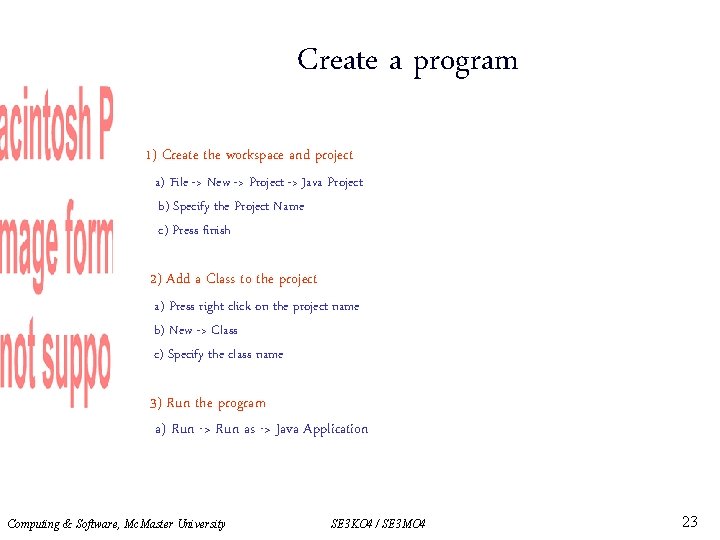
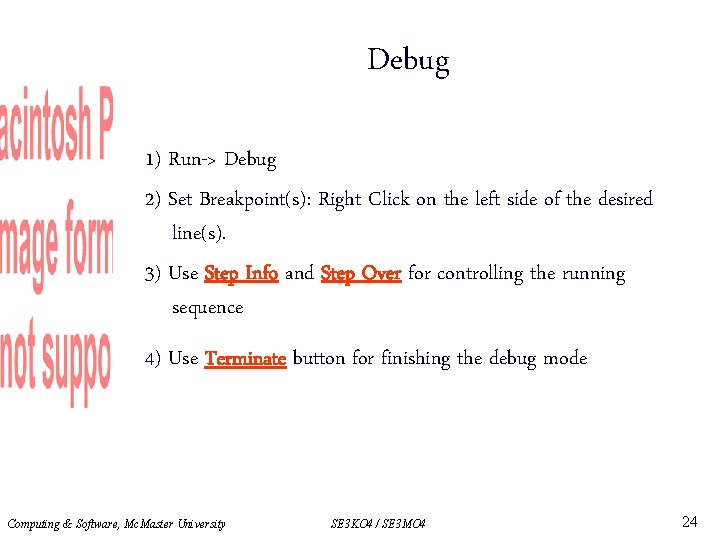
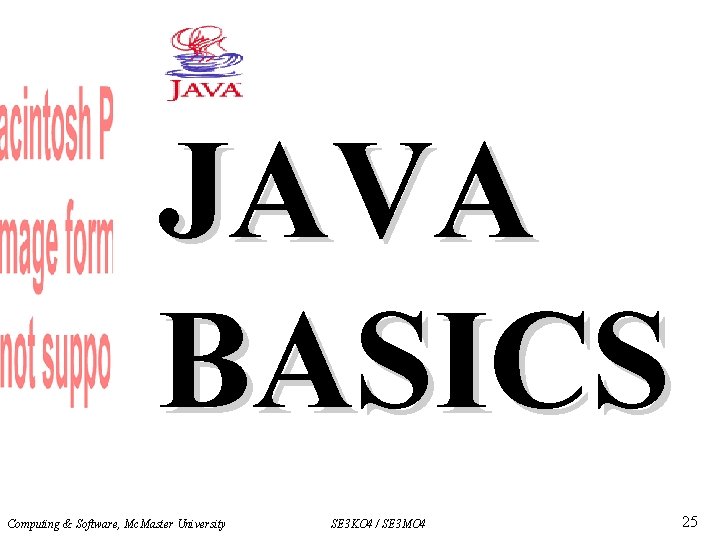
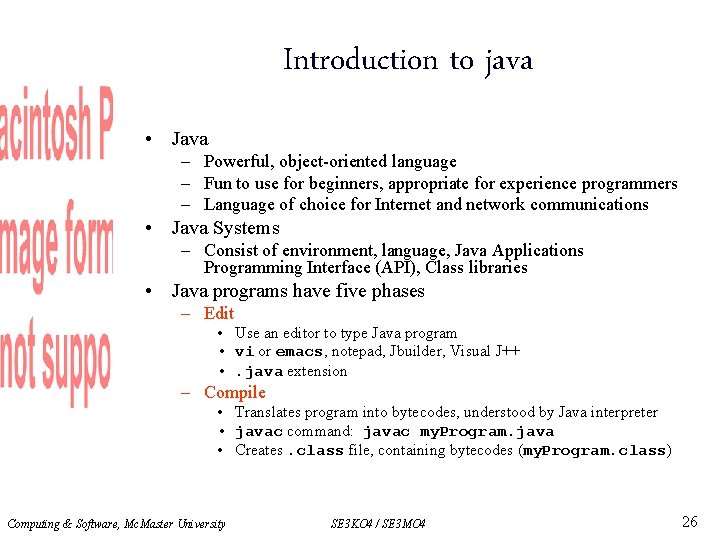
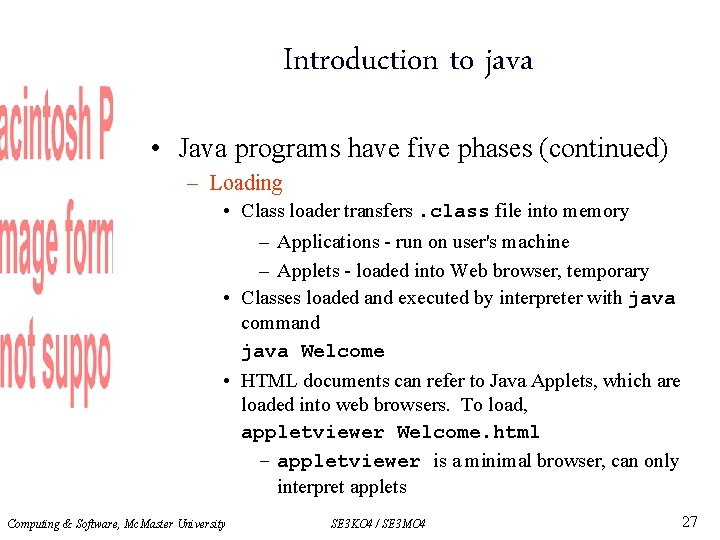

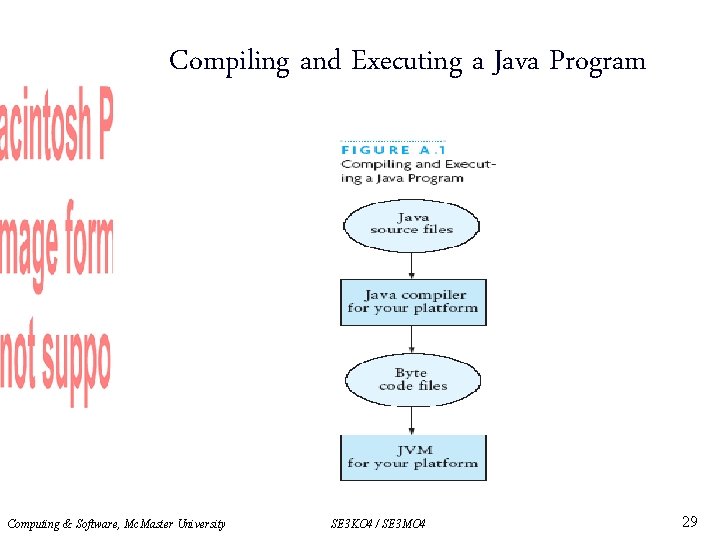
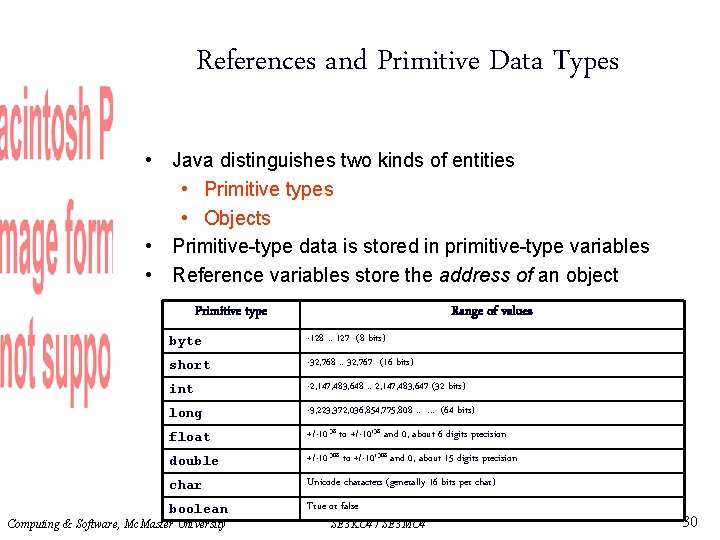
![Operators 1) subscript [ ], call ( ), member access. 2) pre/post-increment ++ --, Operators 1) subscript [ ], call ( ), member access. 2) pre/post-increment ++ --,](https://slidetodoc.com/presentation_image_h/15f4a652d802154035b818a8a8f56a65/image-31.jpg)
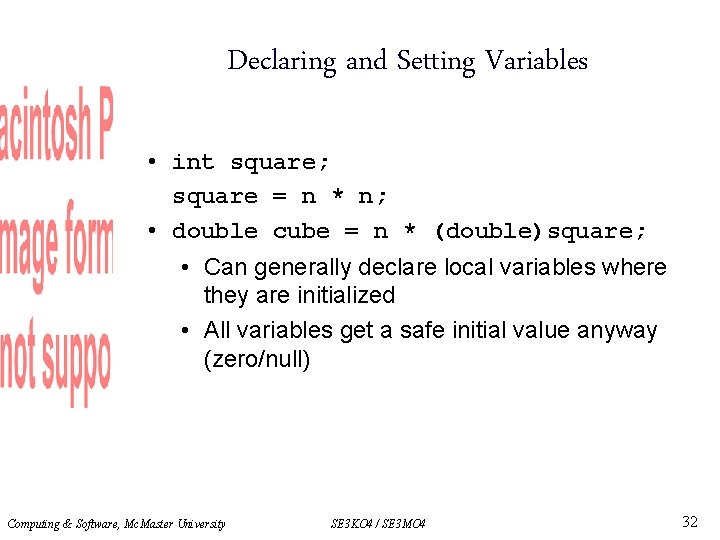

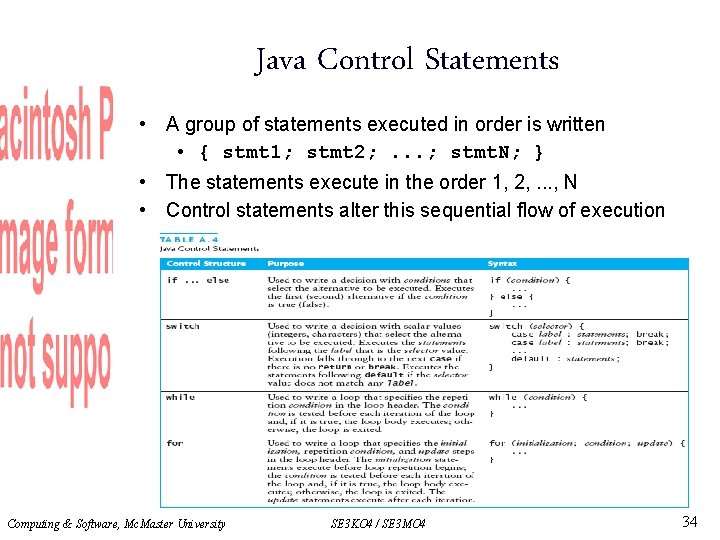
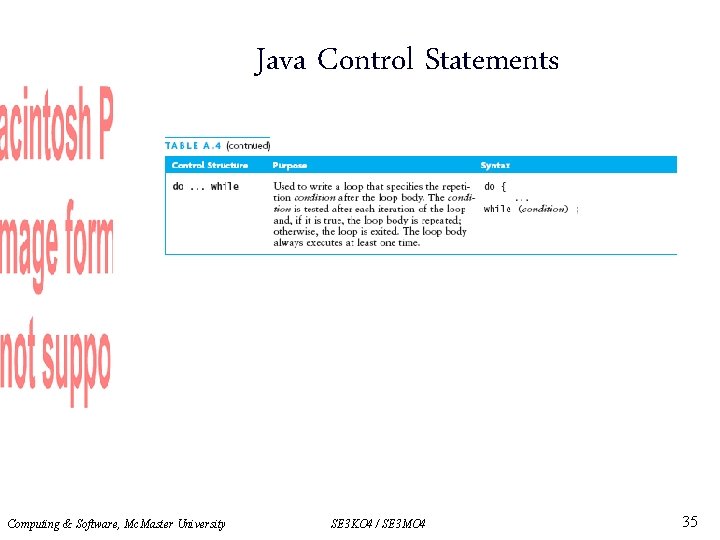

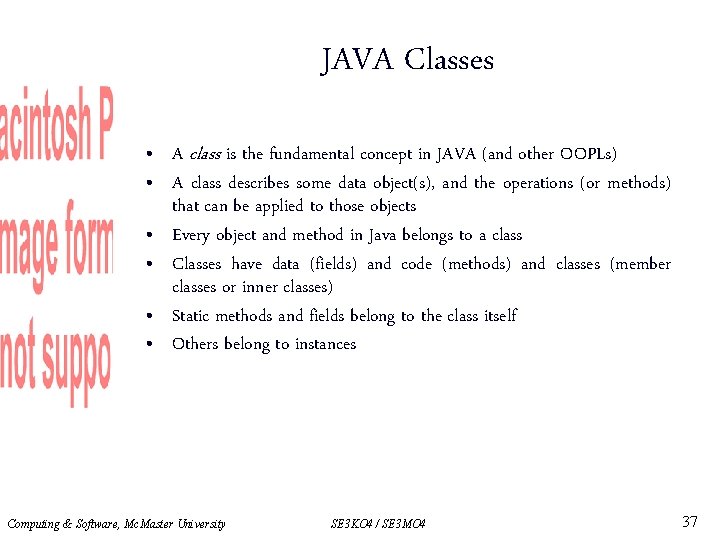
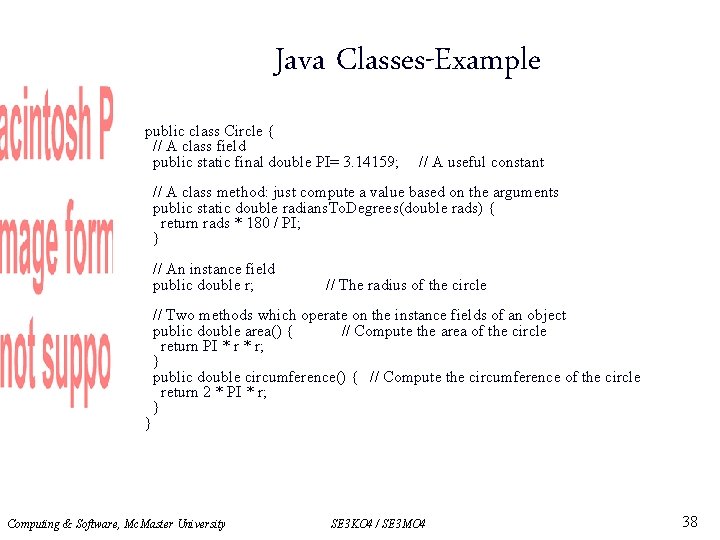
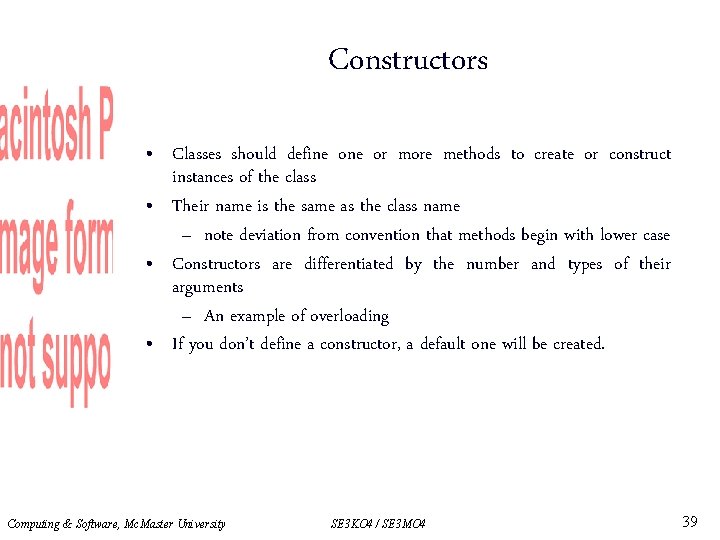
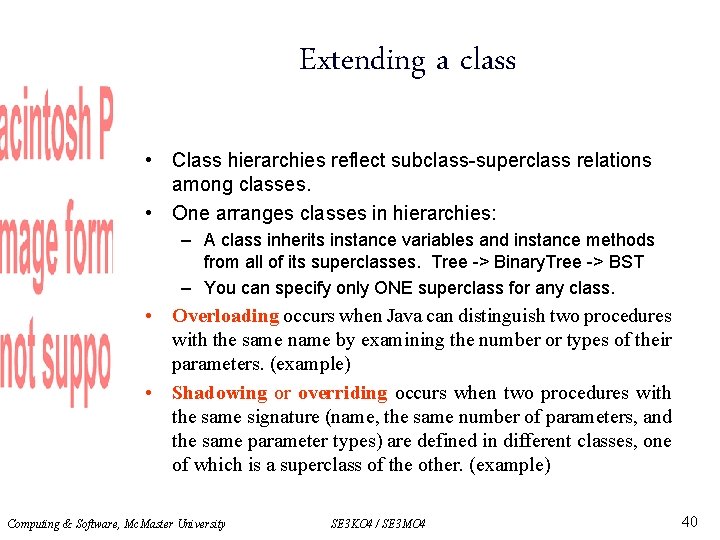
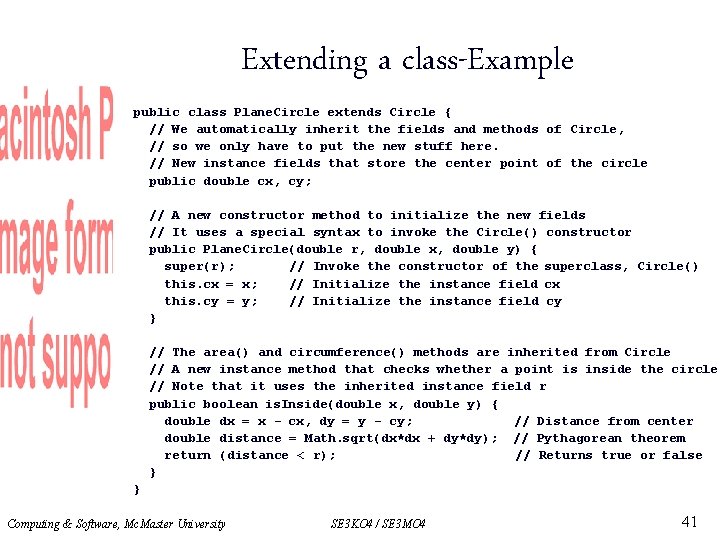
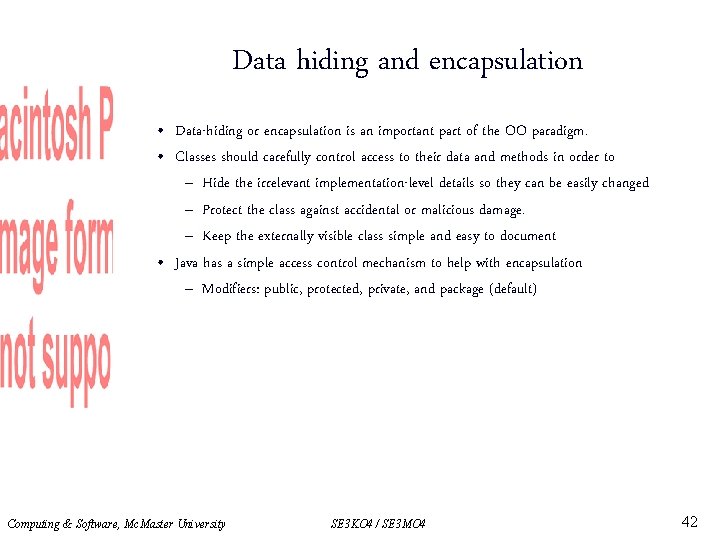
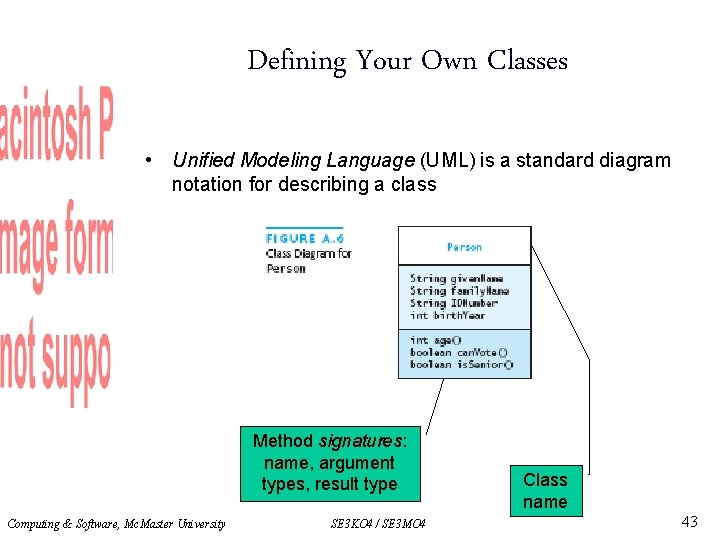

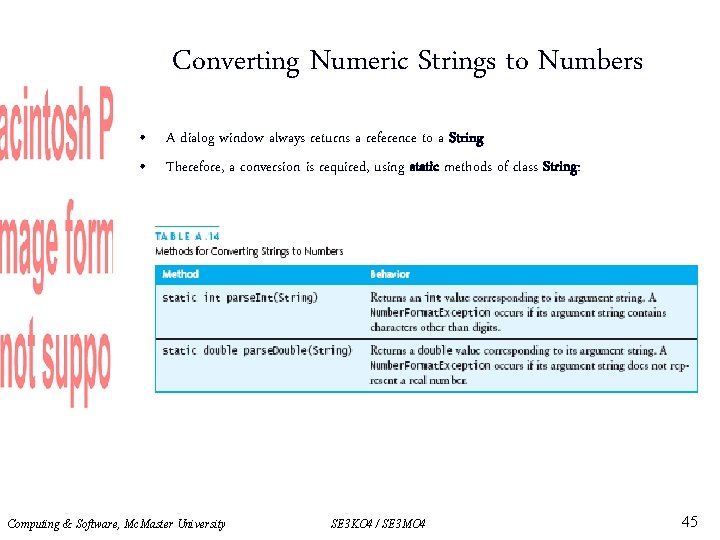
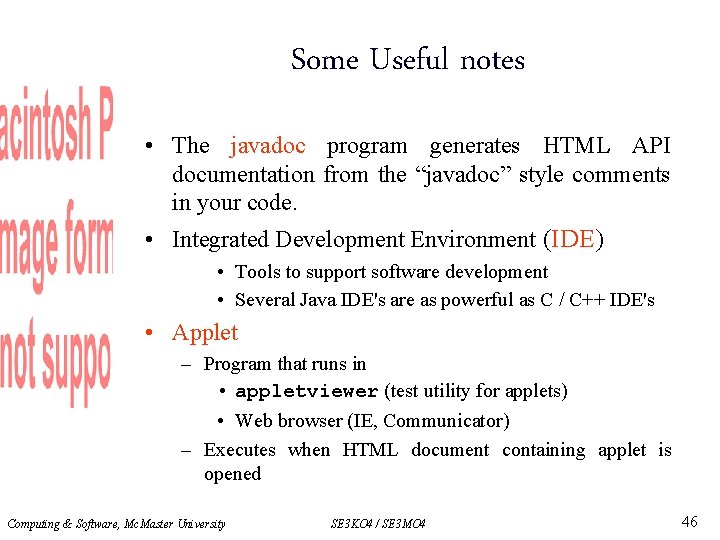
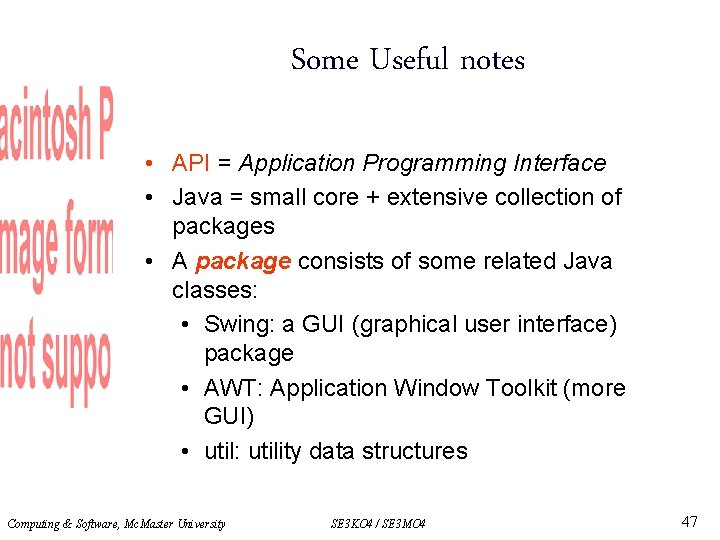
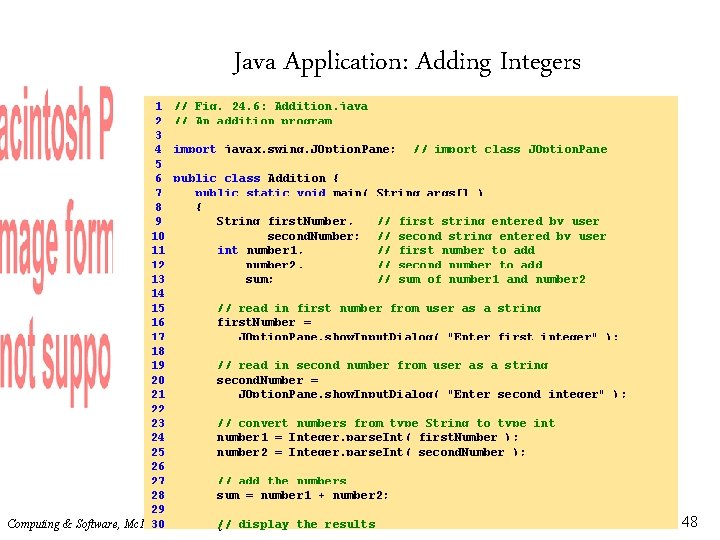
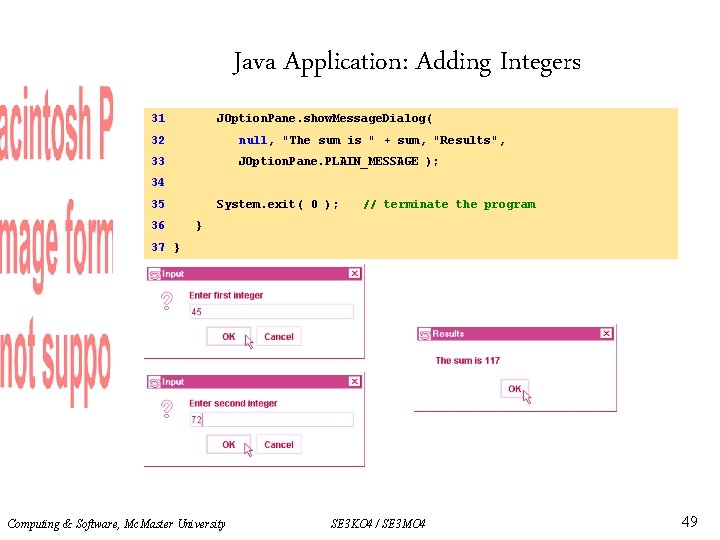
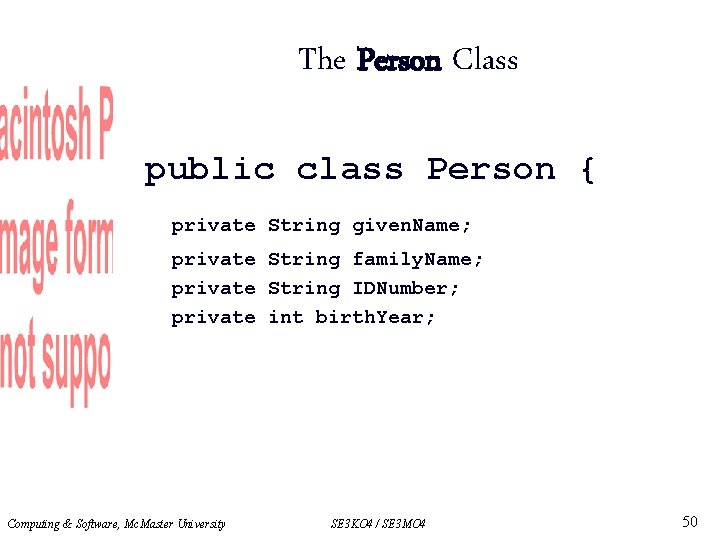
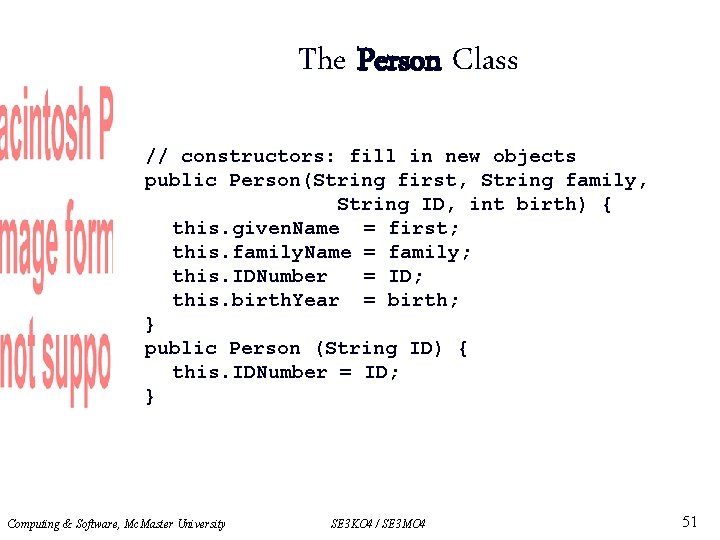
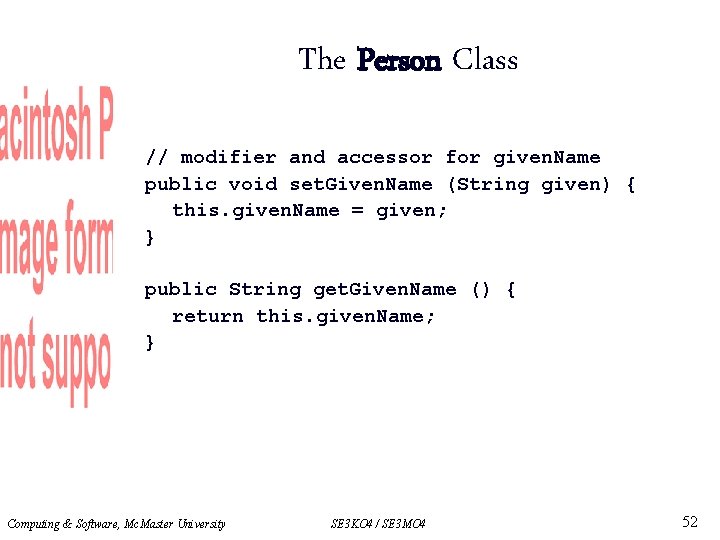
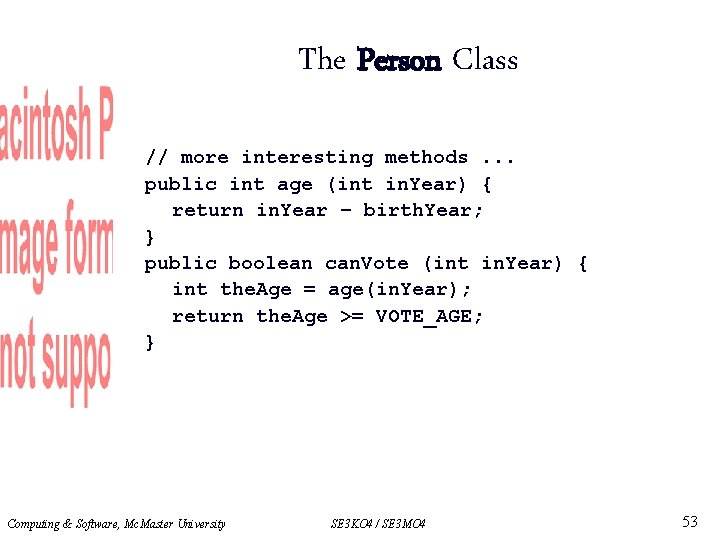
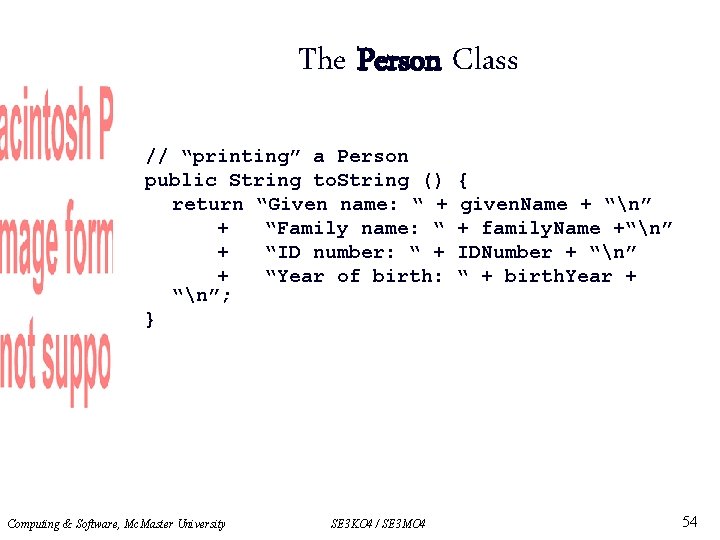
- Slides: 54
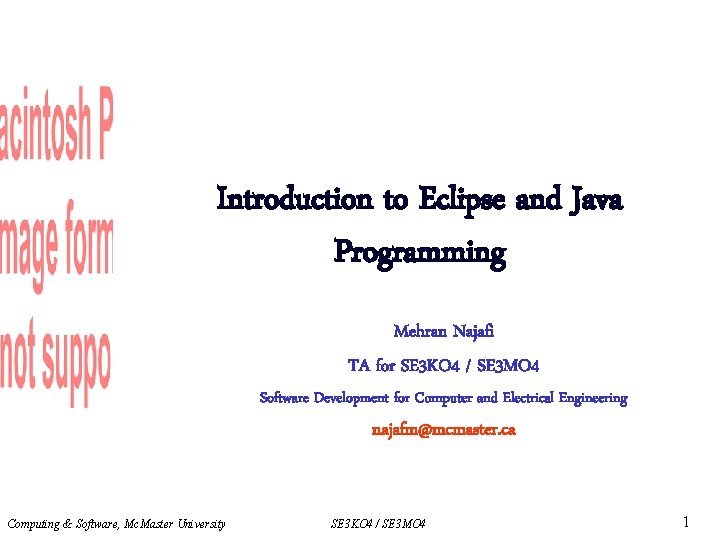
Introduction to Eclipse and Java Programming Mehran Najafi TA for SE 3 KO 4 / SE 3 MO 4 Software Development for Computer and Electrical Engineering najafm@mcmaster. ca Computing & Software, Mc. Master University SE 3 KO 4 / SE 3 MO 4 1
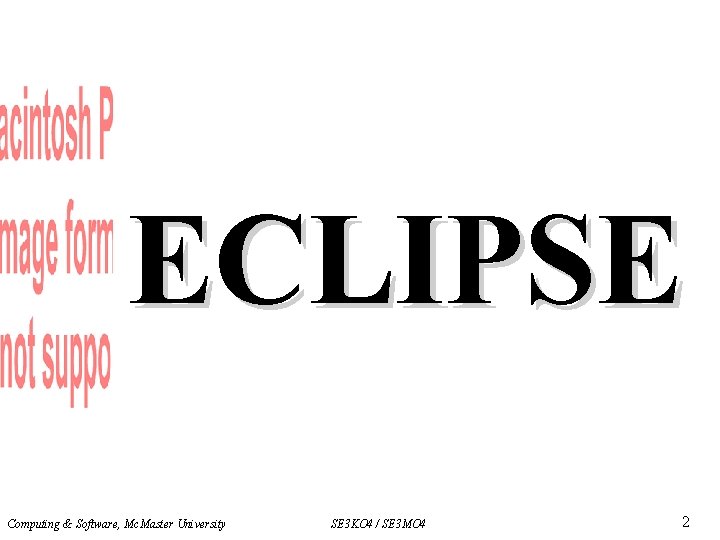
ECLIPSE Computing & Software, Mc. Master University SE 3 KO 4 / SE 3 MO 4 2
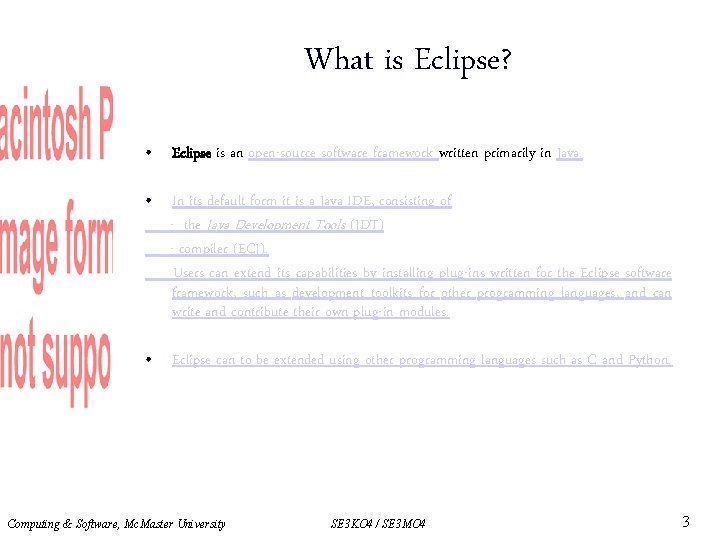
What is Eclipse? • Eclipse is an open-source software framework written primarily in Java. • In its default form it is a Java IDE, consisting of - the Java Development Tools (JDT) - compiler (ECJ). Users can extend its capabilities by installing plug-ins written for the Eclipse software framework, such as development toolkits for other programming languages, and can write and contribute their own plug-in modules. • Eclipse can to be extended using other programming languages such as C and Python. Computing & Software, Mc. Master University SE 3 KO 4 / SE 3 MO 4 3
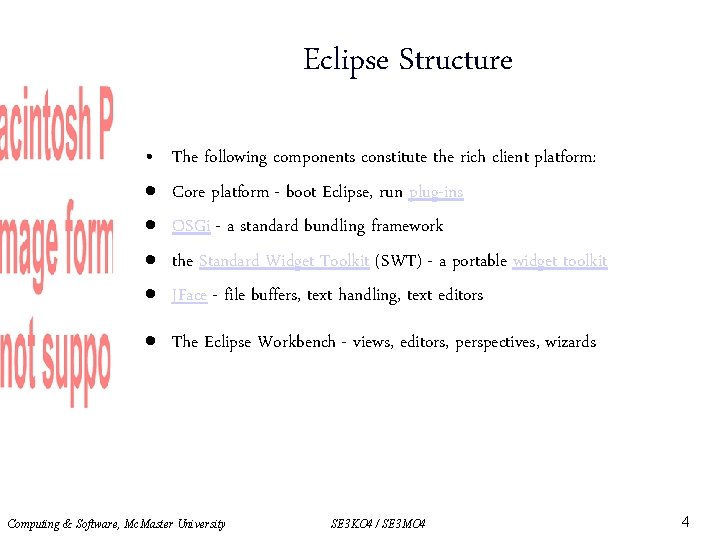
Eclipse Structure • The following components constitute the rich client platform: Core platform - boot Eclipse, run plug-ins OSGi - a standard bundling framework the Standard Widget Toolkit (SWT) - a portable widget toolkit JFace - file buffers, text handling, text editors The Eclipse Workbench - views, editors, perspectives, wizards Computing & Software, Mc. Master University SE 3 KO 4 / SE 3 MO 4 4
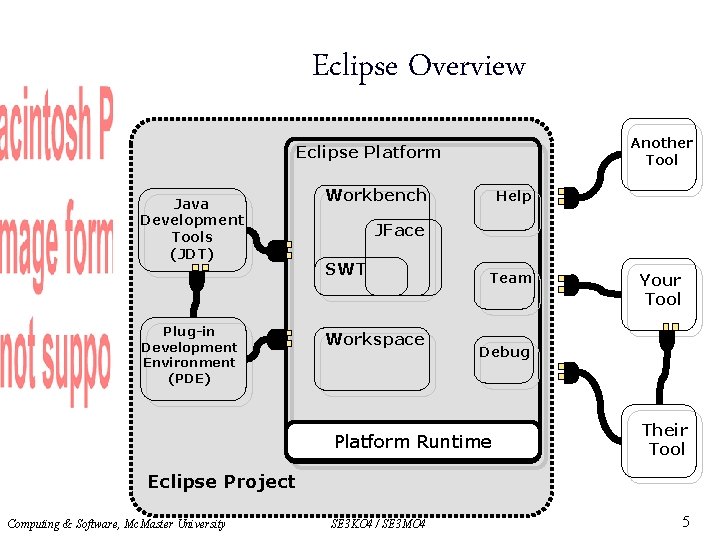
Eclipse Overview Another Tool Eclipse Platform Java Development Tools (JDT) Plug-in Development Environment (PDE) Workbench Help JFace SWT Workspace Team Your Tool Debug Platform Runtime Their Tool Eclipse Project Computing & Software, Mc. Master University SE 3 KO 4 / SE 3 MO 4 5

Eclipse Platform • Eclipse Platform is the common base • Consists of several key components Eclipse Platform Workbench JFace SWT Team Workspace Help Debug Ant Platform Runtime Computing & Software, Mc. Master University SE 3 KO 4 / SE 3 MO 4 6

Java Development Tools • It offers an IDE with a built-in incremental Java compiler and a full model of the Java source files. This allows for advanced refactoring techniques and code analysis. Computing & Software, Mc. Master University SE 3 KO 4 / SE 3 MO 4 7
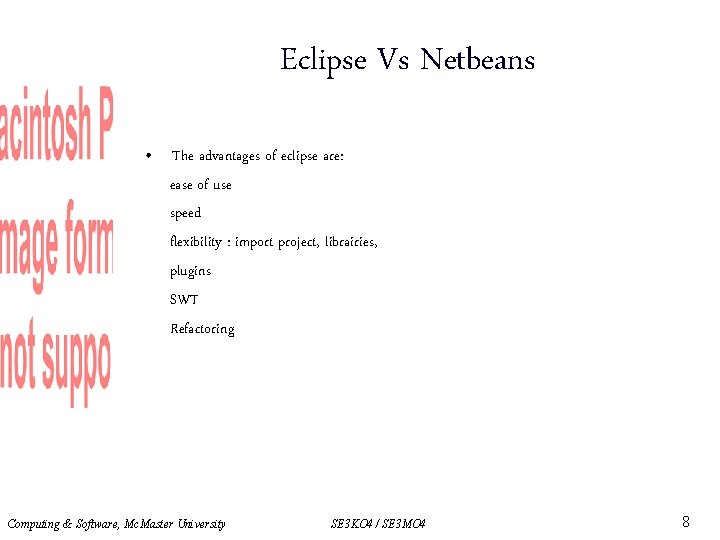
Eclipse Vs Netbeans • The advantages of eclipse are: ease of use speed flexibility : import project, librairies, plugins SWT Refactoring Computing & Software, Mc. Master University SE 3 KO 4 / SE 3 MO 4 8
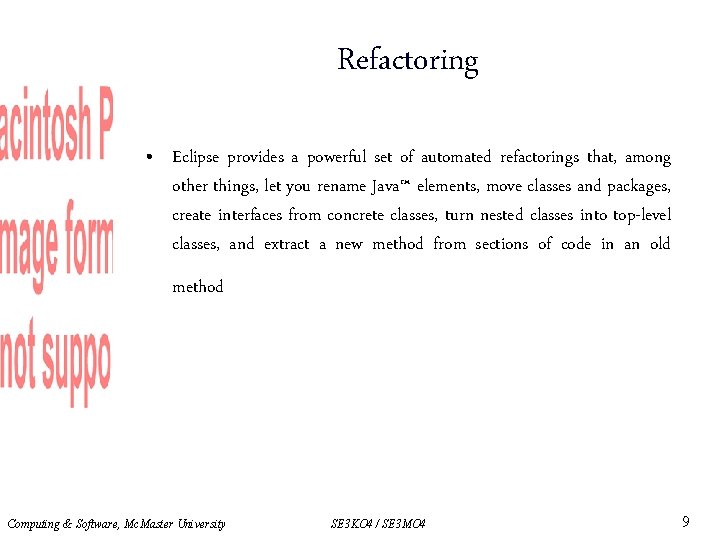
Refactoring • Eclipse provides a powerful set of automated refactorings that, among other things, let you rename Java™ elements, move classes and packages, create interfaces from concrete classes, turn nested classes into top-level classes, and extract a new method from sections of code in an old method Computing & Software, Mc. Master University SE 3 KO 4 / SE 3 MO 4 9
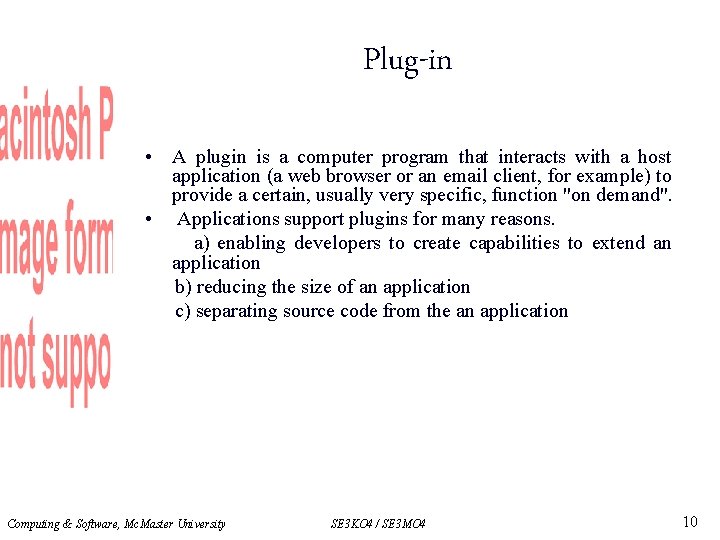
Plug-in • A plugin is a computer program that interacts with a host application (a web browser or an email client, for example) to provide a certain, usually very specific, function "on demand". • Applications support plugins for many reasons. a) enabling developers to create capabilities to extend an application b) reducing the size of an application c) separating source code from the an application Computing & Software, Mc. Master University SE 3 KO 4 / SE 3 MO 4 10
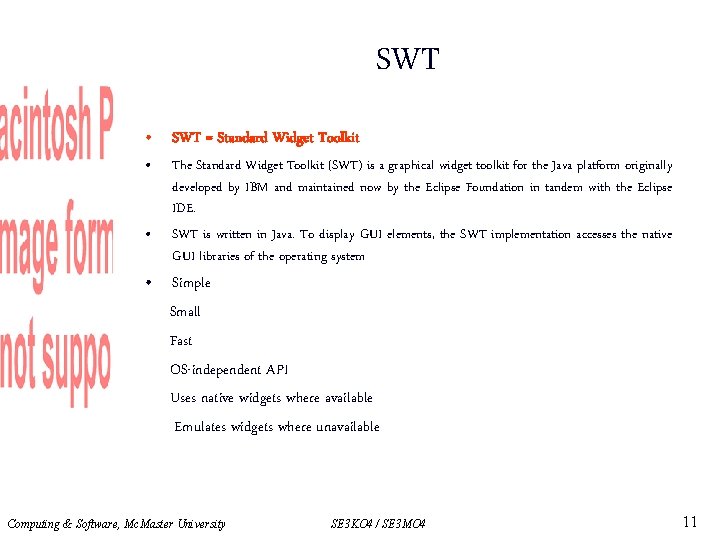
SWT • SWT = Standard Widget Toolkit • • The Standard Widget Toolkit (SWT) is a graphical widget toolkit for the Java platform originally developed by IBM and maintained now by the Eclipse Foundation in tandem with the Eclipse IDE. SWT is written in Java. To display GUI elements, the SWT implementation accesses the native GUI libraries of the operating system • Simple Small Fast OS-independent API Uses native widgets where available Emulates widgets where unavailable Computing & Software, Mc. Master University SE 3 KO 4 / SE 3 MO 4 11
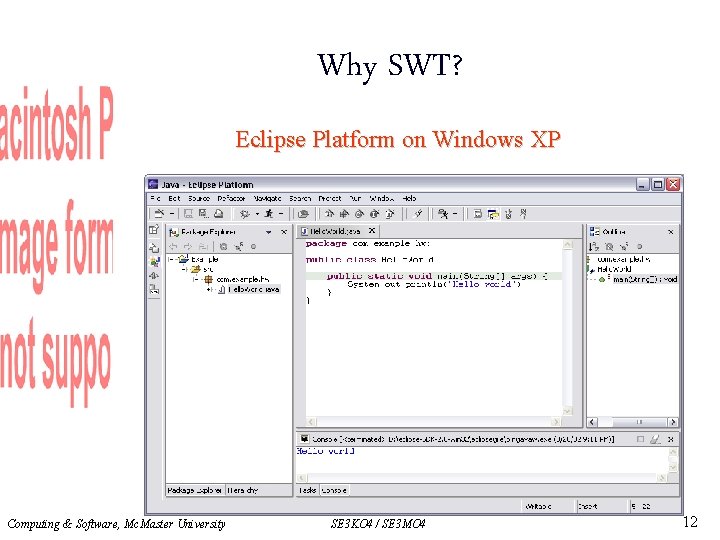
Why SWT? Eclipse Platform on Windows XP Computing & Software, Mc. Master University SE 3 KO 4 / SE 3 MO 4 12
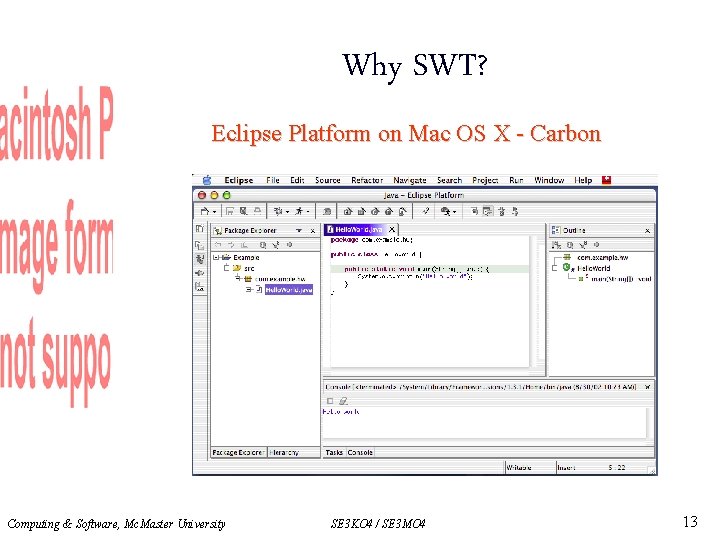
Why SWT? Eclipse Platform on Mac OS X - Carbon Computing & Software, Mc. Master University SE 3 KO 4 / SE 3 MO 4 13
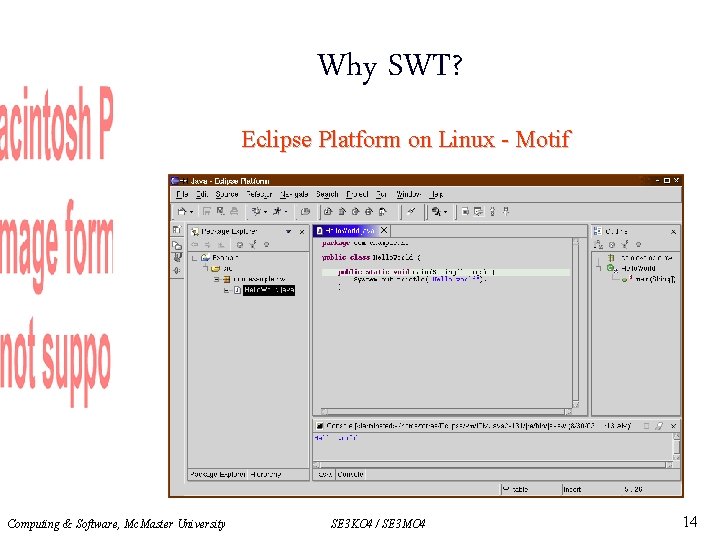
Why SWT? Eclipse Platform on Linux - Motif Computing & Software, Mc. Master University SE 3 KO 4 / SE 3 MO 4 14
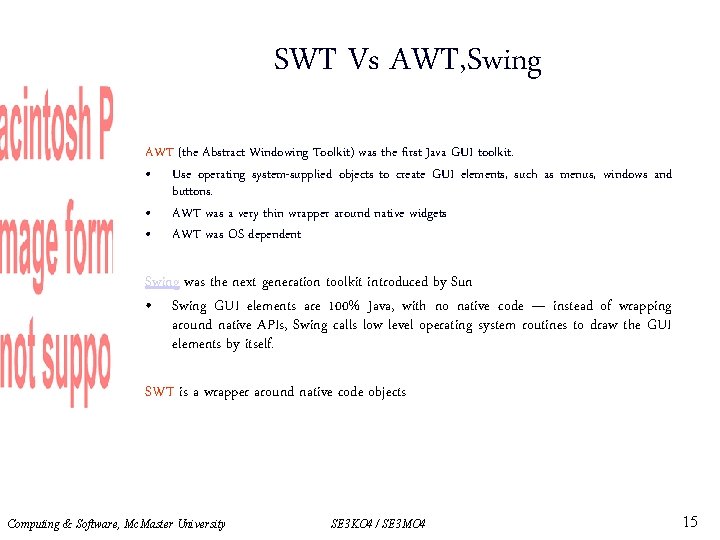
SWT Vs AWT, Swing AWT (the Abstract Windowing Toolkit) was the first Java GUI toolkit. • Use operating system-supplied objects to create GUI elements, such as menus, windows and buttons. • AWT was a very thin wrapper around native widgets • AWT was OS dependent Swing was the next generation toolkit introduced by Sun • Swing GUI elements are 100% Java, with no native code — instead of wrapping around native APIs, Swing calls low level operating system routines to draw the GUI elements by itself. SWT is a wrapper around native code objects Computing & Software, Mc. Master University SE 3 KO 4 / SE 3 MO 4 15

Who’s Shipping on Eclipse? Commercial products 10 Technology – Visual PAD Assisi – V 4 ALL Assisi GUI-Builder Bocaloco – XMLBuddy Borland – Together Edition for Web. Sphere Studio Catalyst Systems – Openmake Computer Associates – All. Fusion Harvest Change Manager VCM Ensemble Systems – Glider for Eclipse Fujitsu – Interstage Genuitec – EASIE Plug-ins HP – Open. Call Media Platform OClet Development Environment James Holmes – Struts Console Instantiations – Code. Pro Studio Computing & Software, Mc. Master University SE 3 KO 4 / SE 3 MO 4 16
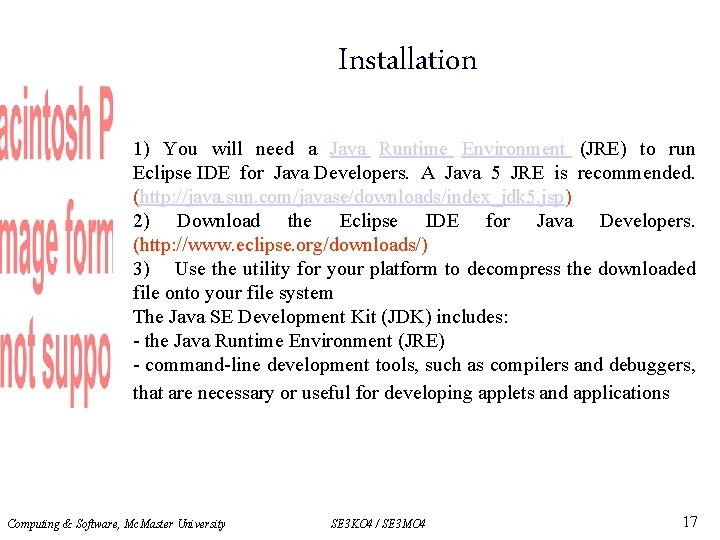
Installation 1) You will need a Java Runtime Environment (JRE) to run Eclipse IDE for Java Developers. A Java 5 JRE is recommended. (http: //java. sun. com/javase/downloads/index_jdk 5. jsp) 2) Download the Eclipse IDE for Java Developers. (http: //www. eclipse. org/downloads/) 3) Use the utility for your platform to decompress the downloaded file onto your file system The Java SE Development Kit (JDK) includes: - the Java Runtime Environment (JRE) - command-line development tools, such as compilers and debuggers, that are necessary or useful for developing applets and applications Computing & Software, Mc. Master University SE 3 KO 4 / SE 3 MO 4 17
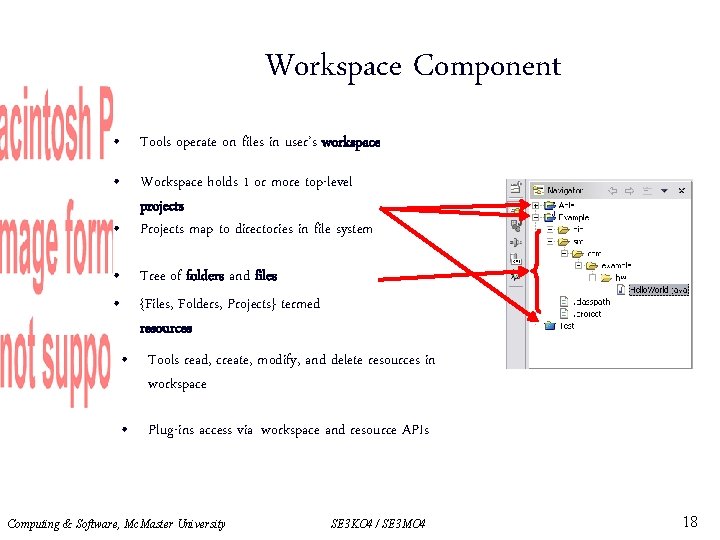
Workspace Component • Tools operate on files in user’s workspace • Workspace holds 1 or more top-level projects • Projects map to directories in file system • Tree of folders and files • {Files, Folders, Projects} termed resources • Tools read, create, modify, and delete resources in workspace • Plug-ins access via workspace and resource APIs Computing & Software, Mc. Master University SE 3 KO 4 / SE 3 MO 4 18
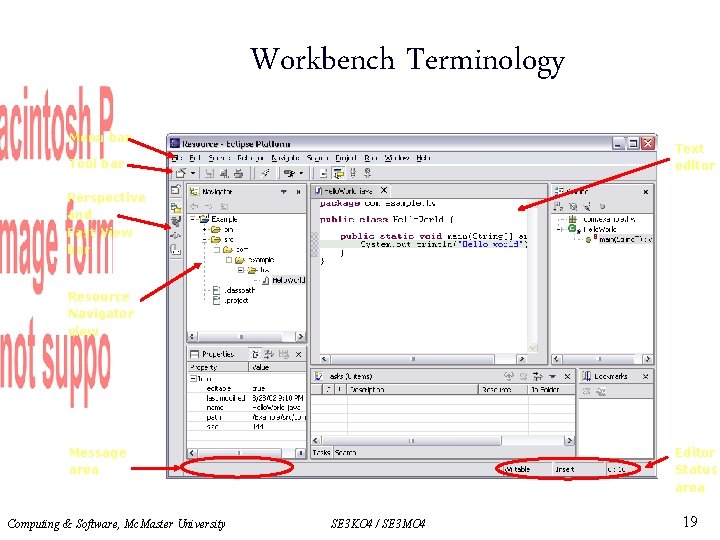
Workbench Terminology Menu bar Text editor Tool bar Perspective and Fast View bar Resource Navigator view Editor Status area Message area Computing & Software, Mc. Master University SE 3 KO 4 / SE 3 MO 4 19
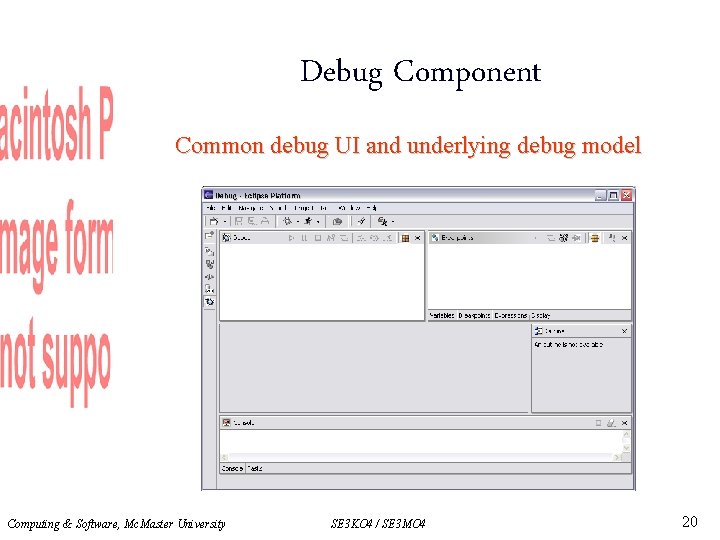
Debug Component Common debug UI and underlying debug model Computing & Software, Mc. Master University SE 3 KO 4 / SE 3 MO 4 20

Help Component Help is presented in a standard web browser Computing & Software, Mc. Master University SE 3 KO 4 / SE 3 MO 4 21
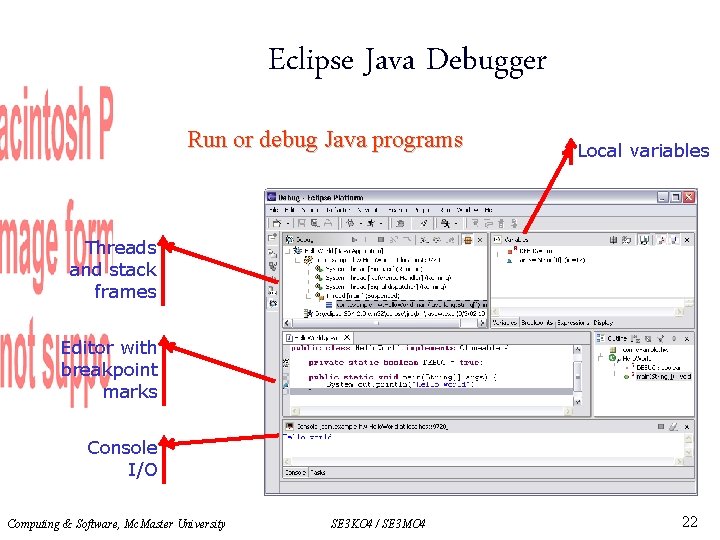
Eclipse Java Debugger Run or debug Java programs Local variables Threads and stack frames Editor with breakpoint marks Console I/O Computing & Software, Mc. Master University SE 3 KO 4 / SE 3 MO 4 22
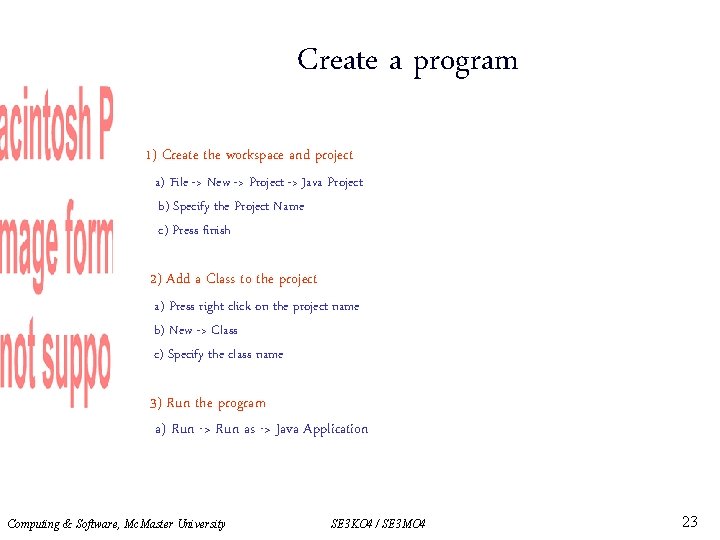
Create a program 1) Create the workspace and project a) File -> New -> Project -> Java Project b) Specify the Project Name c) Press finish 2) Add a Class to the project a) Press right click on the project name b) New -> Class c) Specify the class name 3) Run the program a) Run -> Run as -> Java Application Computing & Software, Mc. Master University SE 3 KO 4 / SE 3 MO 4 23
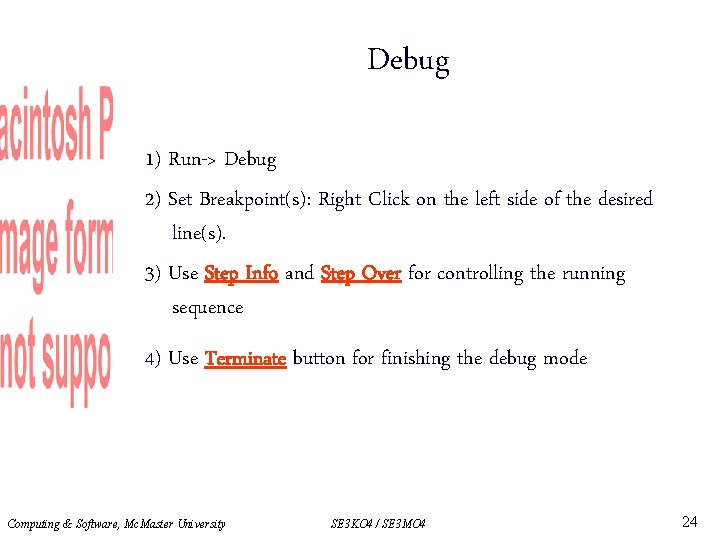
Debug 1) Run-> Debug 2) Set Breakpoint(s): Right Click on the left side of the desired line(s). 3) Use Step Info and Step Over for controlling the running sequence 4) Use Terminate button for finishing the debug mode Computing & Software, Mc. Master University SE 3 KO 4 / SE 3 MO 4 24
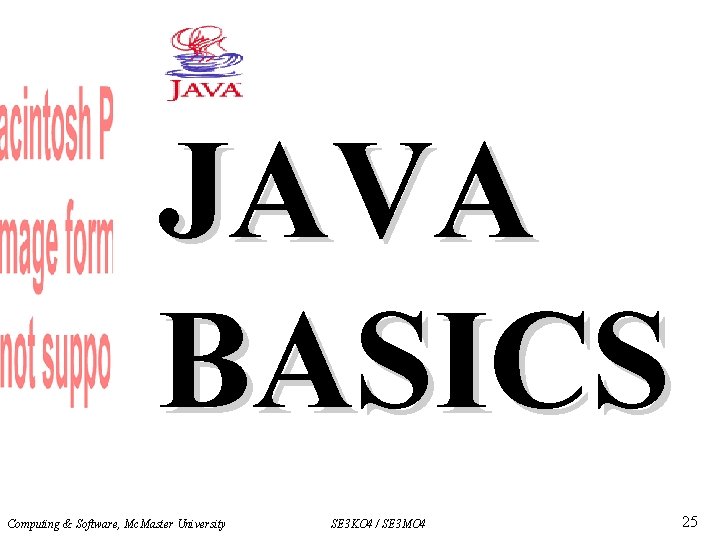
JAVA BASICS Computing & Software, Mc. Master University SE 3 KO 4 / SE 3 MO 4 25
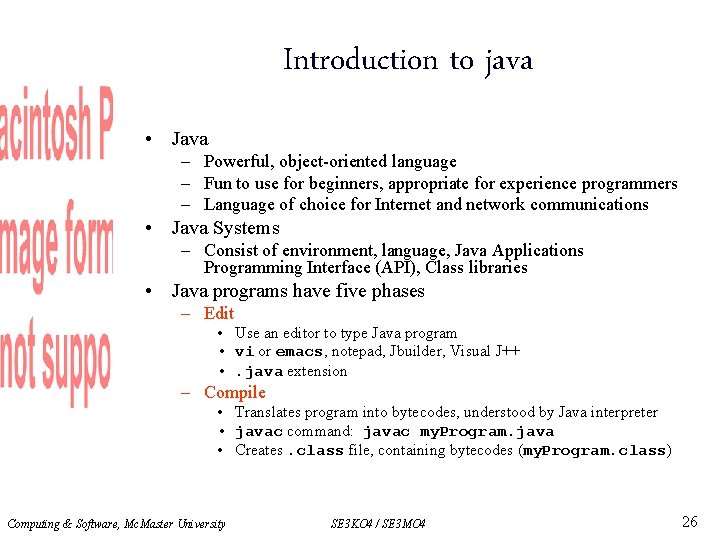
Introduction to java • Java – Powerful, object-oriented language – Fun to use for beginners, appropriate for experience programmers – Language of choice for Internet and network communications • Java Systems – Consist of environment, language, Java Applications Programming Interface (API), Class libraries • Java programs have five phases – Edit • Use an editor to type Java program • vi or emacs, notepad, Jbuilder, Visual J++ • . java extension – Compile • Translates program into bytecodes, understood by Java interpreter • javac command: javac my. Program. java • Creates. class file, containing bytecodes (my. Program. class) Computing & Software, Mc. Master University SE 3 KO 4 / SE 3 MO 4 26
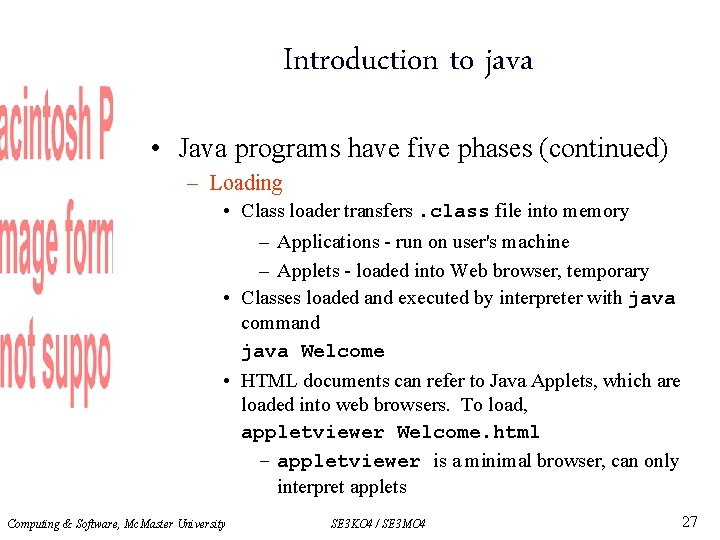
Introduction to java • Java programs have five phases (continued) – Loading • Class loader transfers. class file into memory – Applications - run on user's machine – Applets - loaded into Web browser, temporary • Classes loaded and executed by interpreter with java command java Welcome • HTML documents can refer to Java Applets, which are loaded into web browsers. To load, appletviewer Welcome. html – appletviewer is a minimal browser, can only interpret applets Computing & Software, Mc. Master University SE 3 KO 4 / SE 3 MO 4 27

Introduction to java • Java programs have five phases (continued) – Verify • Bytecode verifier makes sure bytecodes are valid and do not violate security • Java must be secure - Java programs transferred over networks, possible to damage files (viruses) – Execute • Computer (controlled by CPU) interprets program one bytecode at a time • Performs actions specified in program Computing & Software, Mc. Master University SE 3 KO 4 / SE 3 MO 4 28
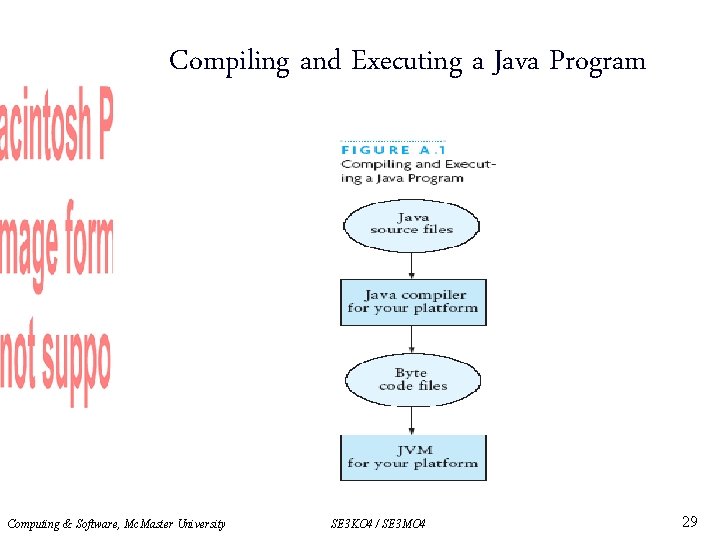
Compiling and Executing a Java Program Computing & Software, Mc. Master University SE 3 KO 4 / SE 3 MO 4 29
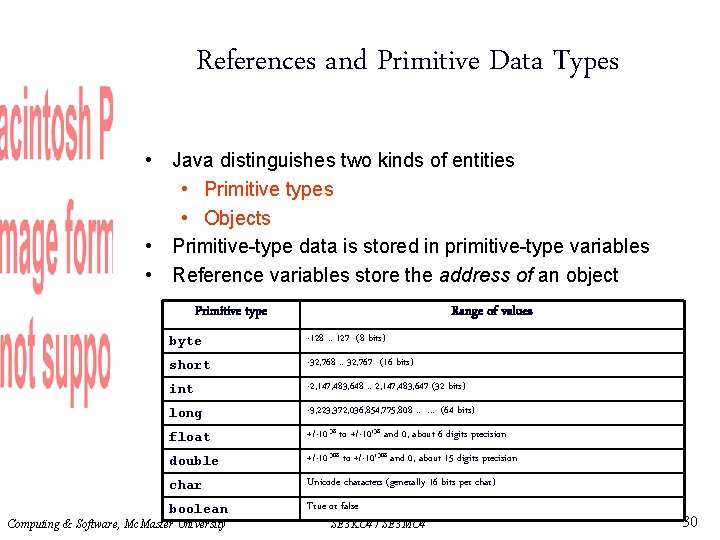
References and Primitive Data Types • Java distinguishes two kinds of entities • Primitive types • Objects • Primitive-type data is stored in primitive-type variables • Reference variables store the address of an object Primitive type Range of values byte -128. . 127 (8 bits) short -32, 768. . 32, 767 (16 bits) int -2, 147, 483, 648. . 2, 147, 483, 647 (32 bits) long -9, 223, 372, 036, 854, 775, 808. . . (64 bits) float +/-10 -38 to +/-10+38 and 0, about 6 digits precision double +/-10 -308 to +/-10+308 and 0, about 15 digits precision char Unicode characters (generally 16 bits per char) boolean True or false Computing & Software, Mc. Master University SE 3 KO 4 / SE 3 MO 4 30
![Operators 1 subscript call member access 2 prepostincrement Operators 1) subscript [ ], call ( ), member access. 2) pre/post-increment ++ --,](https://slidetodoc.com/presentation_image_h/15f4a652d802154035b818a8a8f56a65/image-31.jpg)
Operators 1) subscript [ ], call ( ), member access. 2) pre/post-increment ++ --, boolean complement !, bitwise complement ~, unary + -, type cast (type), object creation new 3) * / % 4) binary + - (+ also concatenates strings) 5) signed shift << >>, unsigned shift >>> 6) comparison < <= > >= 7) equality comparison == != 8) bitwise and & 9) bitwise or | 10) logical (sequential) and && 11) logical (sequential) or || 12) conditional cond ? true-expr : false-expr 13) assignment = 14) compound assignment += -= *= /= <<= >>>= &= |= Computing & Software, Mc. Master University SE 3 KO 4 / SE 3 MO 4 31
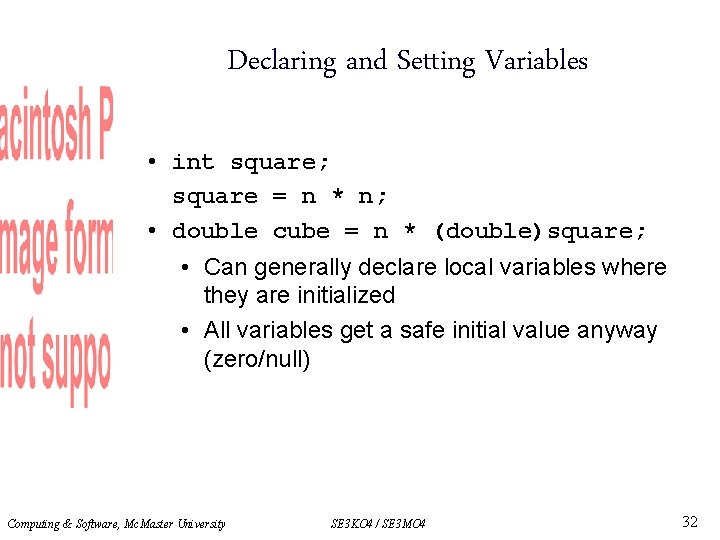
Declaring and Setting Variables • int square; square = n * n; • double cube = n * (double)square; • Can generally declare local variables where they are initialized • All variables get a safe initial value anyway (zero/null) Computing & Software, Mc. Master University SE 3 KO 4 / SE 3 MO 4 32

Referencing and Creating Objects • You can declare reference variables – They reference objects of specified types • Two reference variables can reference the same object • The new operator creates an instance of a class Class_name variable_name=new class_name(); • A constructor executes when a new object is created Computing & Software, Mc. Master University SE 3 KO 4 / SE 3 MO 4 33
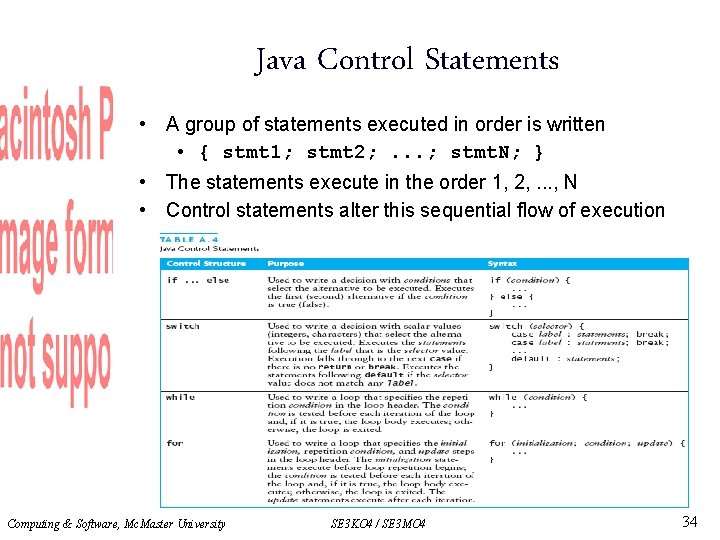
Java Control Statements • A group of statements executed in order is written • { stmt 1; stmt 2; . . . ; stmt. N; } • The statements execute in the order 1, 2, . . . , N • Control statements alter this sequential flow of execution Computing & Software, Mc. Master University SE 3 KO 4 / SE 3 MO 4 34
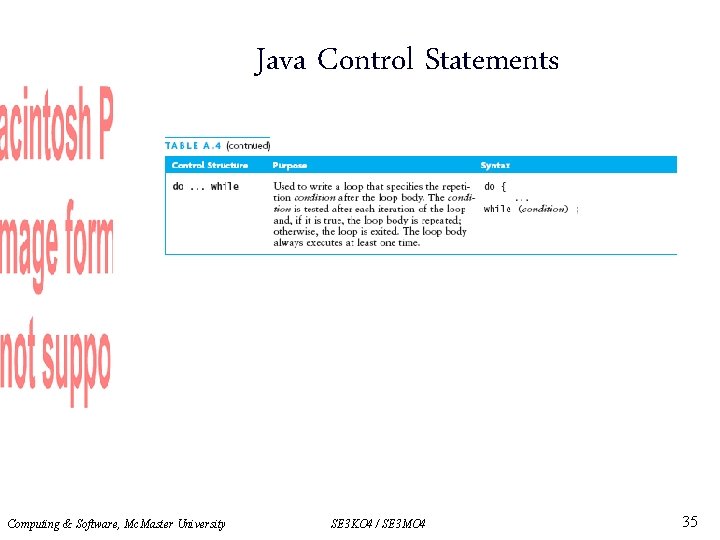
Java Control Statements Computing & Software, Mc. Master University SE 3 KO 4 / SE 3 MO 4 35

Arrays • In Java, an array is also an object • The elements are indexes and are referenced using the form arrayvar[subscript] • Declaring: Int a[]=new int[12]; Computing & Software, Mc. Master University SE 3 KO 4 / SE 3 MO 4 36
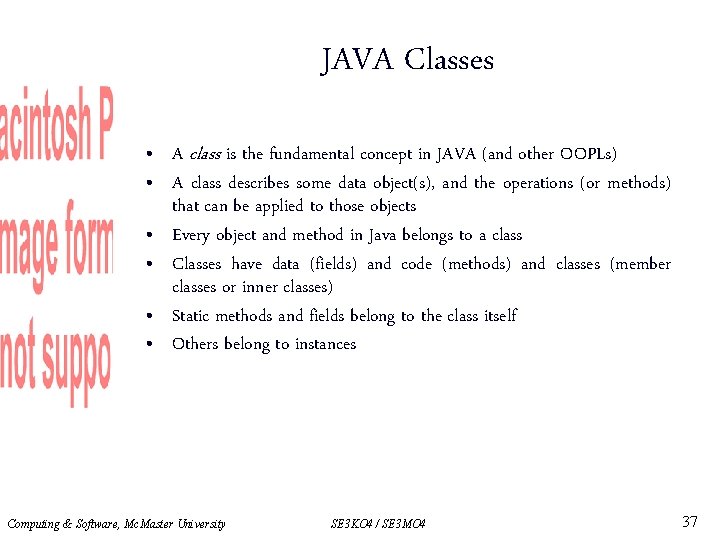
JAVA Classes • A class is the fundamental concept in JAVA (and other OOPLs) • A class describes some data object(s), and the operations (or methods) that can be applied to those objects • Every object and method in Java belongs to a class • Classes have data (fields) and code (methods) and classes (member classes or inner classes) • Static methods and fields belong to the class itself • Others belong to instances Computing & Software, Mc. Master University SE 3 KO 4 / SE 3 MO 4 37
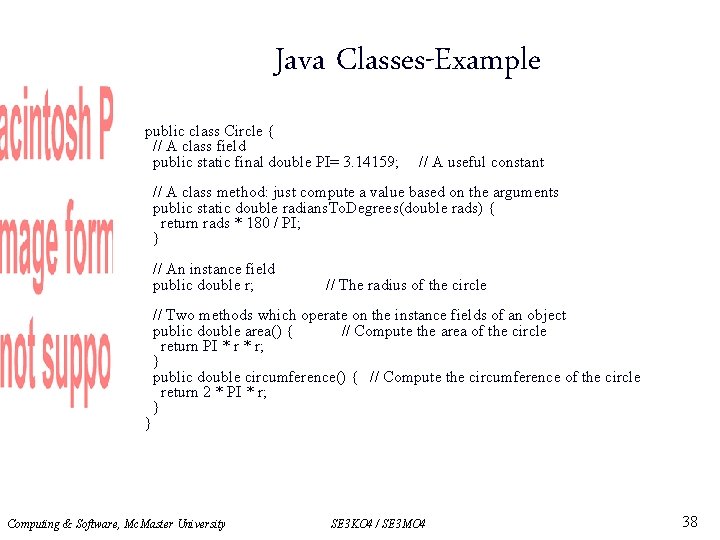
Java Classes-Example public class Circle { // A class field public static final double PI= 3. 14159; // A useful constant // A class method: just compute a value based on the arguments public static double radians. To. Degrees(double rads) { return rads * 180 / PI; } // An instance field public double r; // The radius of the circle // Two methods which operate on the instance fields of an object public double area() { // Compute the area of the circle return PI * r; } public double circumference() { // Compute the circumference of the circle return 2 * PI * r; } } Computing & Software, Mc. Master University SE 3 KO 4 / SE 3 MO 4 38
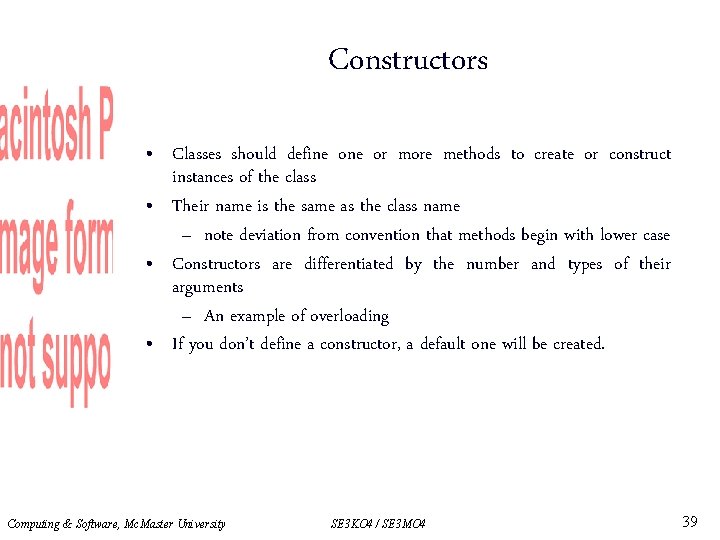
Constructors • Classes should define or more methods to create or construct instances of the class • Their name is the same as the class name – note deviation from convention that methods begin with lower case • Constructors are differentiated by the number and types of their arguments – An example of overloading • If you don’t define a constructor, a default one will be created. Computing & Software, Mc. Master University SE 3 KO 4 / SE 3 MO 4 39
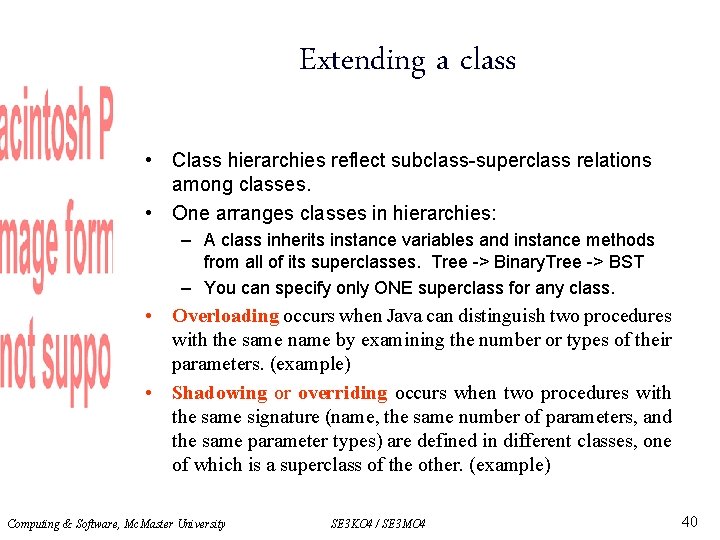
Extending a class • Class hierarchies reflect subclass-superclass relations among classes. • One arranges classes in hierarchies: – A class inherits instance variables and instance methods from all of its superclasses. Tree -> Binary. Tree -> BST – You can specify only ONE superclass for any class. • Overloading occurs when Java can distinguish two procedures with the same name by examining the number or types of their parameters. (example) • Shadowing or overriding occurs when two procedures with the same signature (name, the same number of parameters, and the same parameter types) are defined in different classes, one of which is a superclass of the other. (example) Computing & Software, Mc. Master University SE 3 KO 4 / SE 3 MO 4 40
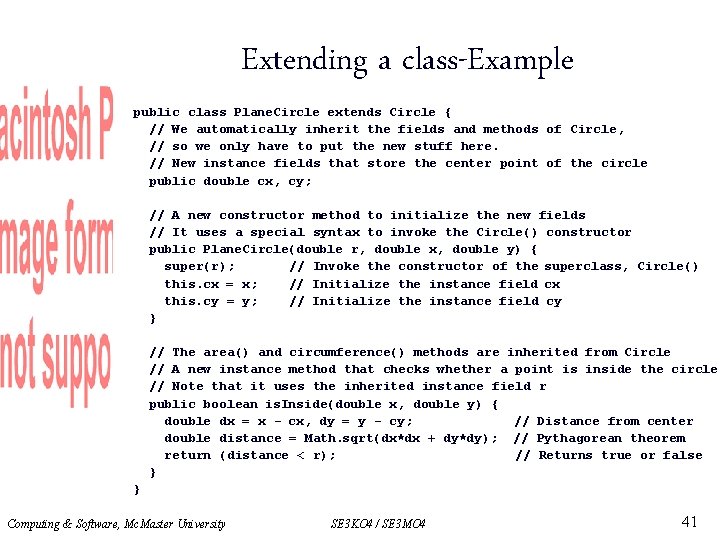
Extending a class-Example public class Plane. Circle extends Circle { // We automatically inherit the fields and methods of Circle, // so we only have to put the new stuff here. // New instance fields that store the center point of the circle public double cx, cy; // A new constructor method to initialize the new fields // It uses a special syntax to invoke the Circle() constructor public Plane. Circle(double r, double x, double y) { super(r); // Invoke the constructor of the superclass, Circle() this. cx = x; // Initialize the instance field cx this. cy = y; // Initialize the instance field cy } // The area() and circumference() methods are inherited from Circle // A new instance method that checks whether a point is inside the circle // Note that it uses the inherited instance field r public boolean is. Inside(double x, double y) { double dx = x - cx, dy = y - cy; // Distance from center double distance = Math. sqrt(dx*dx + dy*dy); // Pythagorean theorem return (distance < r); // Returns true or false } } Computing & Software, Mc. Master University SE 3 KO 4 / SE 3 MO 4 41
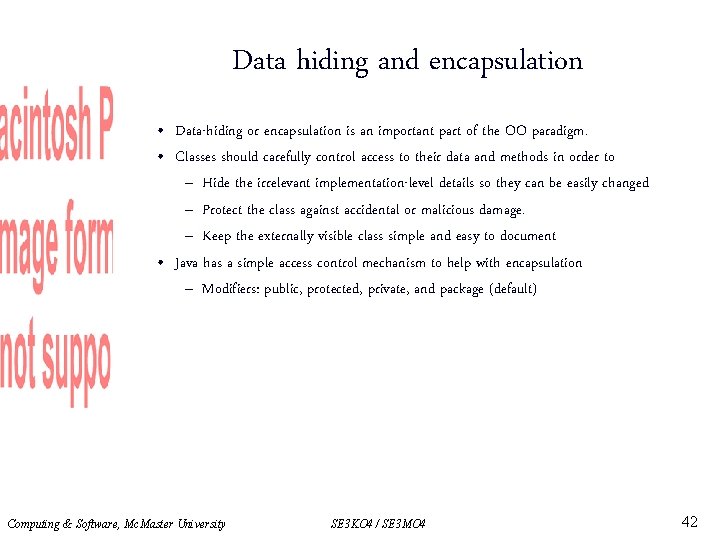
Data hiding and encapsulation • Data-hiding or encapsulation is an important part of the OO paradigm. • Classes should carefully control access to their data and methods in order to – Hide the irrelevant implementation-level details so they can be easily changed – Protect the class against accidental or malicious damage. – Keep the externally visible class simple and easy to document • Java has a simple access control mechanism to help with encapsulation – Modifiers: public, protected, private, and package (default) Computing & Software, Mc. Master University SE 3 KO 4 / SE 3 MO 4 42
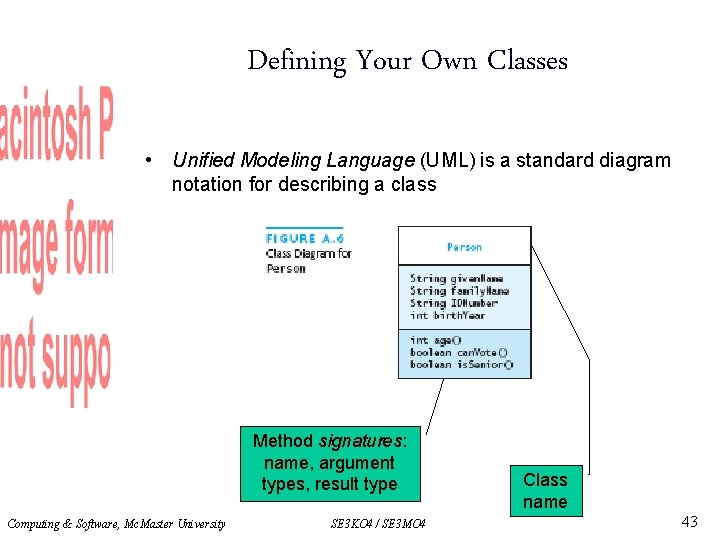
Defining Your Own Classes • Unified Modeling Language (UML) is a standard diagram notation for describing a class Method signatures: name, argument types, result type Computing & Software, Mc. Master University SE 3 KO 4 / SE 3 MO 4 Class name 43

Input/Output using Class JOption. Pane • Java 1. 2 and higher provide class JOption. Pane, which facilitates display • Dialog windows for input • Message windows for output Computing & Software, Mc. Master University SE 3 KO 4 / SE 3 MO 4 44
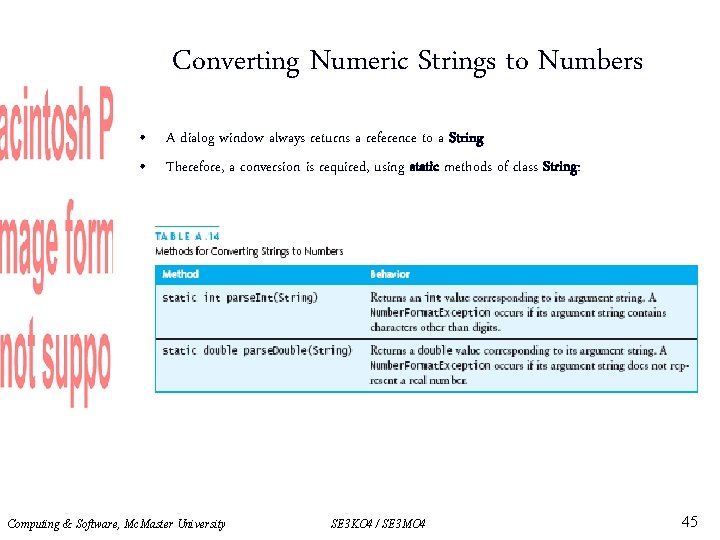
Converting Numeric Strings to Numbers • A dialog window always returns a reference to a String • Therefore, a conversion is required, using static methods of class String: Computing & Software, Mc. Master University SE 3 KO 4 / SE 3 MO 4 45
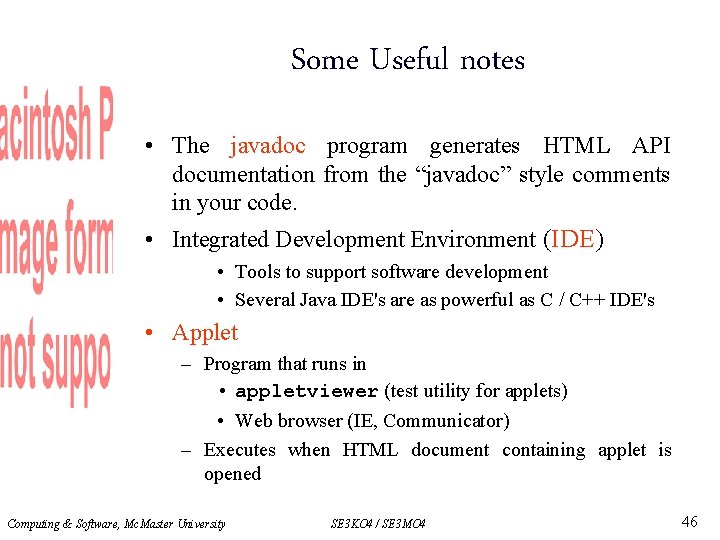
Some Useful notes • The javadoc program generates HTML API documentation from the “javadoc” style comments in your code. • Integrated Development Environment (IDE) • Tools to support software development • Several Java IDE's are as powerful as C / C++ IDE's • Applet – Program that runs in • appletviewer (test utility for applets) • Web browser (IE, Communicator) – Executes when HTML document containing applet is opened Computing & Software, Mc. Master University SE 3 KO 4 / SE 3 MO 4 46
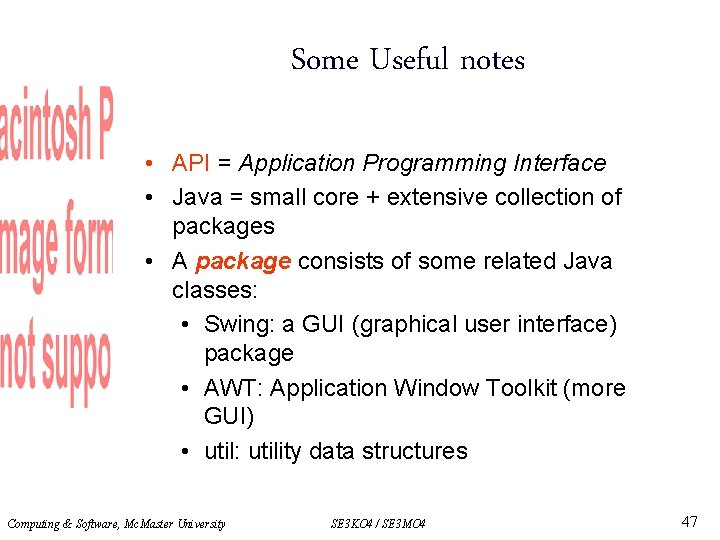
Some Useful notes • API = Application Programming Interface • Java = small core + extensive collection of packages • A package consists of some related Java classes: • Swing: a GUI (graphical user interface) package • AWT: Application Window Toolkit (more GUI) • util: utility data structures Computing & Software, Mc. Master University SE 3 KO 4 / SE 3 MO 4 47
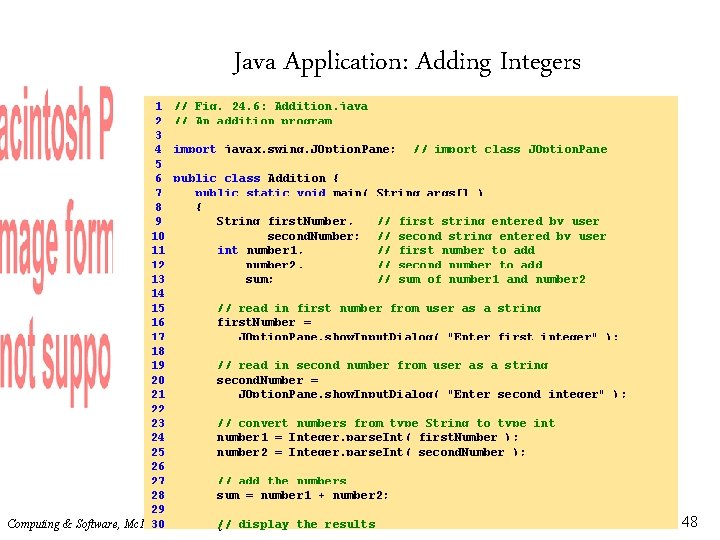
Java Application: Adding Integers 1 // Fig. 24. 6: Addition. java 2 // An addition program 3 4 import javax. swing. JOption. Pane; // import class JOption. Pane 5 6 public class Addition { 7 public static void main( String args[] ) 8 { 9 String first. Number, // first string entered by user 10 second. Number; // second string entered by user 11 int number 1, // first number to add 12 number 2, // second number to add 13 sum; // sum of number 1 and number 2 14 15 // read in first number from user as a string 16 first. Number = 17 JOption. Pane. show. Input. Dialog( "Enter first integer" ); 18 19 // read in second number from user as a string 20 second. Number = 21 JOption. Pane. show. Input. Dialog( "Enter second integer" ); 22 23 // convert numbers from type String to type int 24 number 1 = Integer. parse. Int( first. Number ); 25 number 2 = Integer. parse. Int( second. Number ); 26 27 // add the numbers 28 sum = number 1 + number 2; 29 Computing & Software, Mc. Master SE 3 KO 4 / SE 3 MO 4 30 University // display the results 48
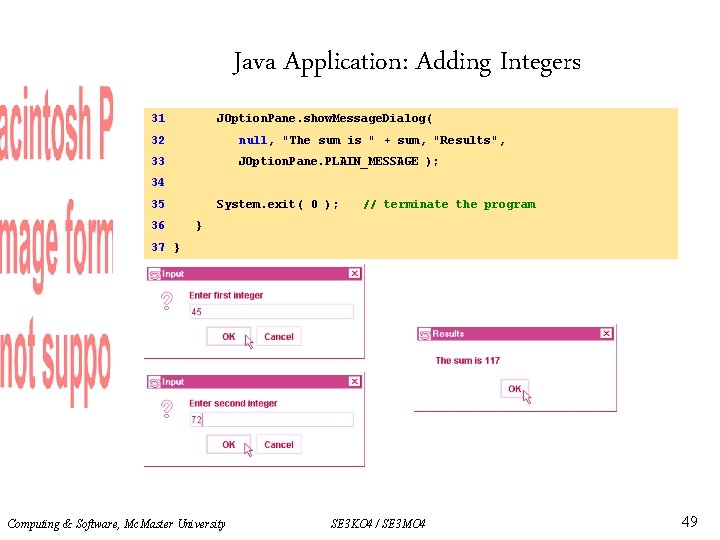
Java Application: Adding Integers 31 JOption. Pane. show. Message. Dialog( 32 null, "The sum is " + sum, "Results", 33 JOption. Pane. PLAIN_MESSAGE ); 34 35 36 System. exit( 0 ); // terminate the program } 37 } Computing & Software, Mc. Master University SE 3 KO 4 / SE 3 MO 4 49
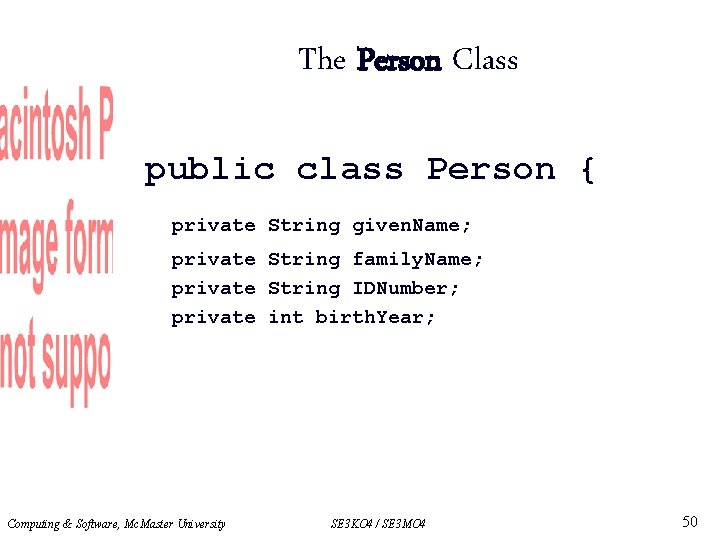
The Person Class public class Person { private String given. Name; private String family. Name; private String IDNumber; private int birth. Year; Computing & Software, Mc. Master University SE 3 KO 4 / SE 3 MO 4 50
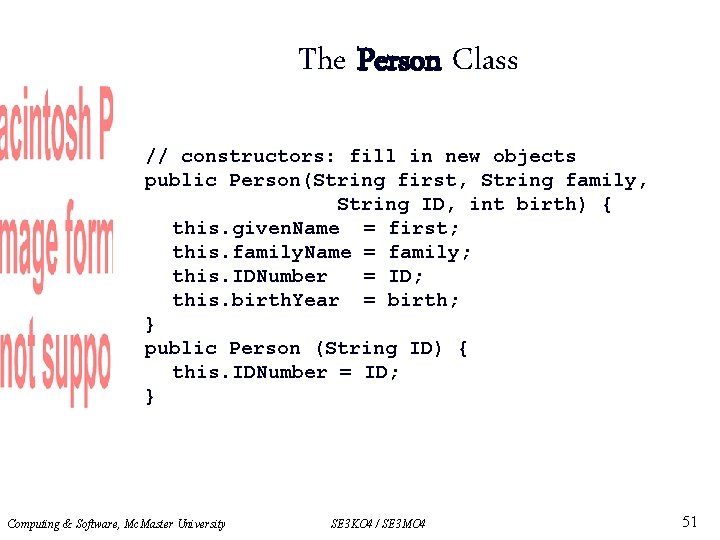
The Person Class // constructors: fill in new objects public Person(String first, String family, String ID, int birth) { this. given. Name = first; this. family. Name = family; this. IDNumber = ID; this. birth. Year = birth; } public Person (String ID) { this. IDNumber = ID; } Computing & Software, Mc. Master University SE 3 KO 4 / SE 3 MO 4 51
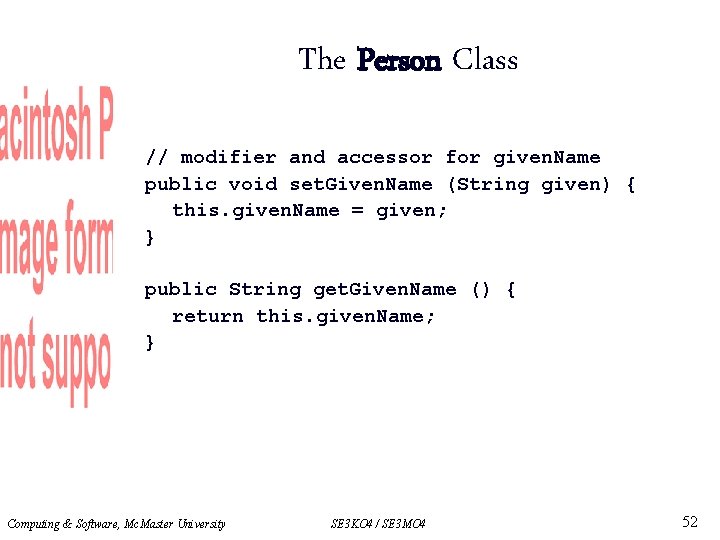
The Person Class // modifier and accessor for given. Name public void set. Given. Name (String given) { this. given. Name = given; } public String get. Given. Name () { return this. given. Name; } Computing & Software, Mc. Master University SE 3 KO 4 / SE 3 MO 4 52
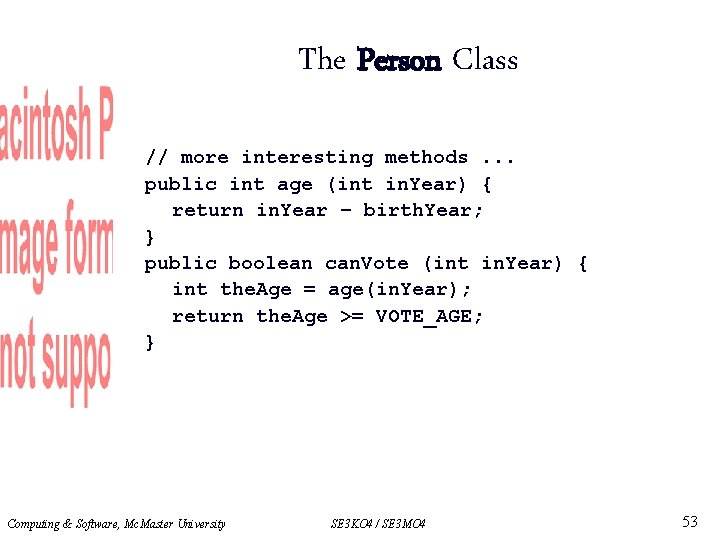
The Person Class // more interesting methods. . . public int age (int in. Year) { return in. Year – birth. Year; } public boolean can. Vote (int in. Year) { int the. Age = age(in. Year); return the. Age >= VOTE_AGE; } Computing & Software, Mc. Master University SE 3 KO 4 / SE 3 MO 4 53
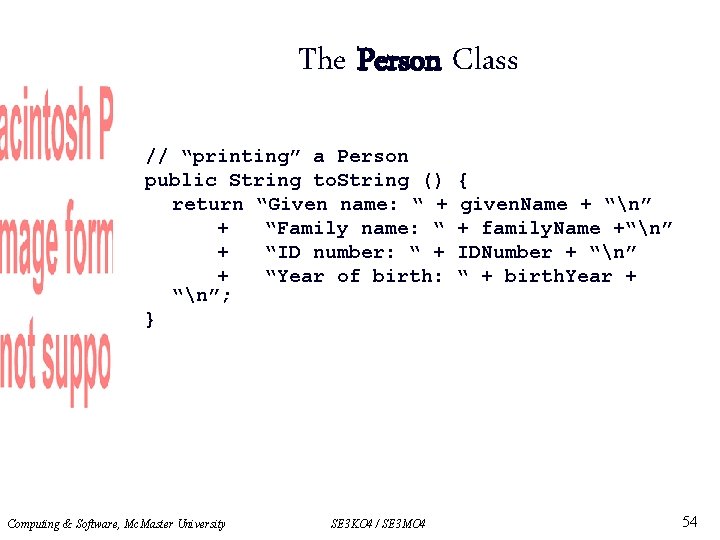
The Person Class // “printing” a Person public String to. String () return “Given name: “ + + “Family name: “ + “ID number: “ + + “Year of birth: “n”; } Computing & Software, Mc. Master University SE 3 KO 4 / SE 3 MO 4 { given. Name + “n” + family. Name +“n” IDNumber + “n” “ + birth. Year + 54