INTRODUCTION TO DESIGN PRINCIPLES MOVEMENT BALANCE UNITY CONTRAST
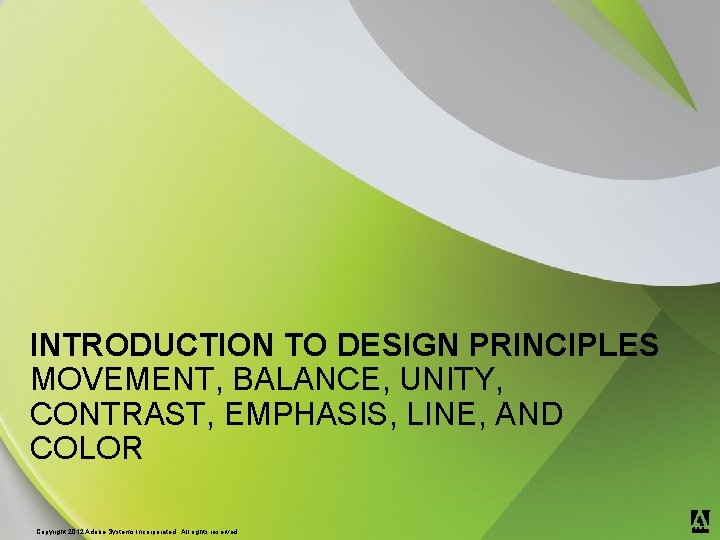
INTRODUCTION TO DESIGN PRINCIPLES MOVEMENT, BALANCE, UNITY, CONTRAST, EMPHASIS, LINE, AND COLOR ® © 2013 Adobe Systems Incorporated. All Rights Reserved. Copyright 2012 Adobe Systems Incorporated. All rights reserved.
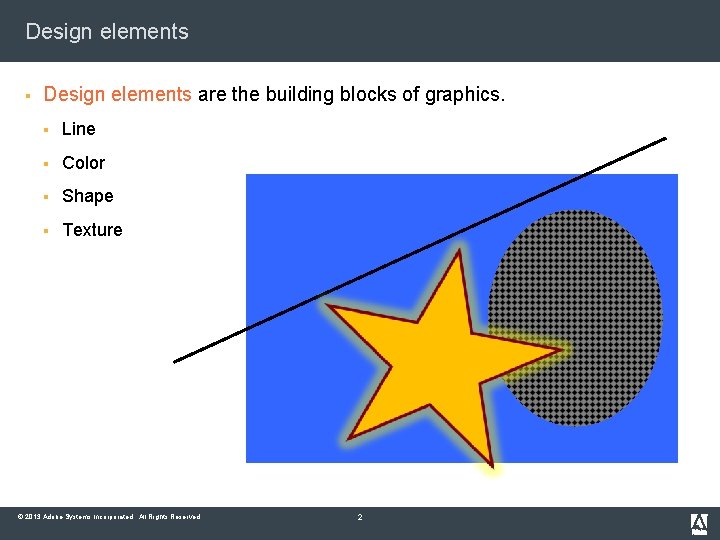
Design elements § Design elements are the building blocks of graphics. § Line § Color § Shape § Texture © 2013 Adobe Systems Incorporated. All Rights Reserved. 2
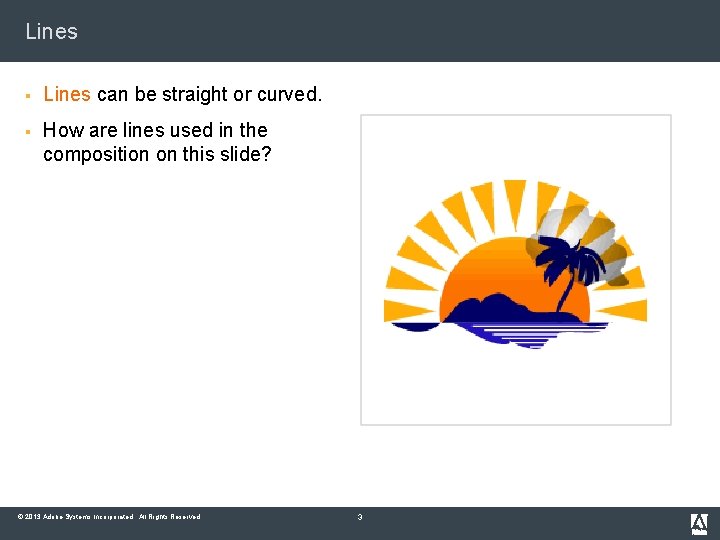
Lines § Lines can be straight or curved. § How are lines used in the composition on this slide? © 2013 Adobe Systems Incorporated. All Rights Reserved. 3
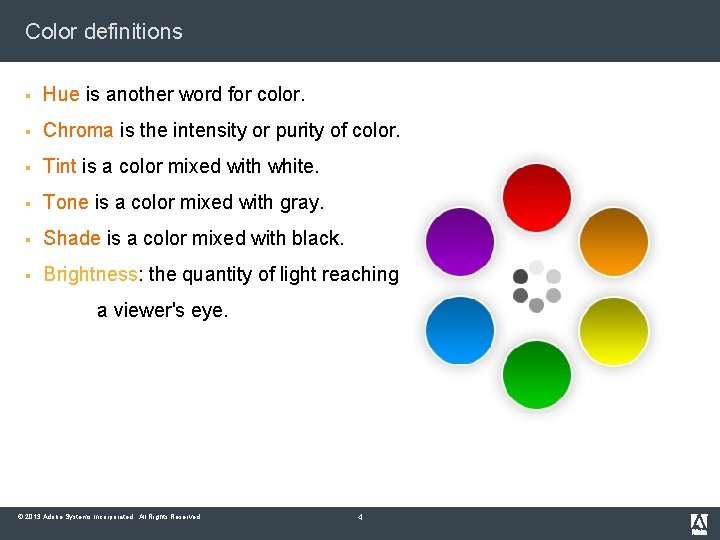
Color definitions § Hue is another word for color. § Chroma is the intensity or purity of color. § Tint is a color mixed with white. § Tone is a color mixed with gray. § Shade is a color mixed with black. § Brightness: the quantity of light reaching a viewer's eye. © 2013 Adobe Systems Incorporated. All Rights Reserved. 4
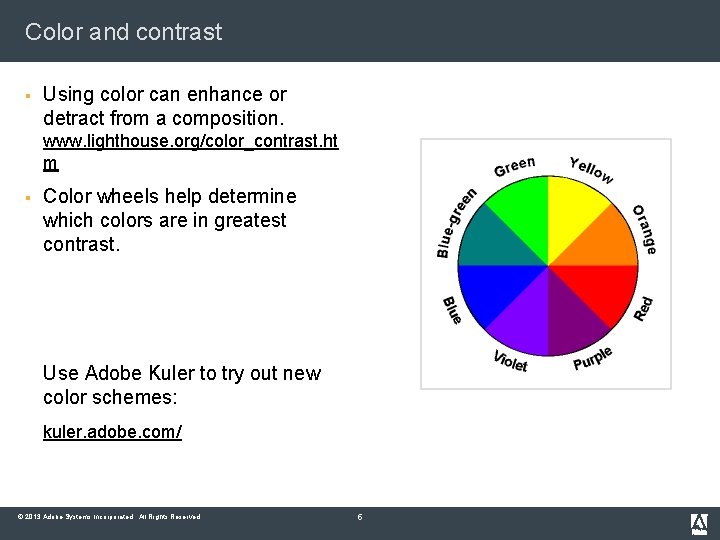
Color and contrast § Using color can enhance or detract from a composition. www. lighthouse. org/color_contrast. ht m § Color wheels help determine which colors are in greatest contrast. Use Adobe Kuler to try out new color schemes: kuler. adobe. com/ © 2013 Adobe Systems Incorporated. All Rights Reserved. 5
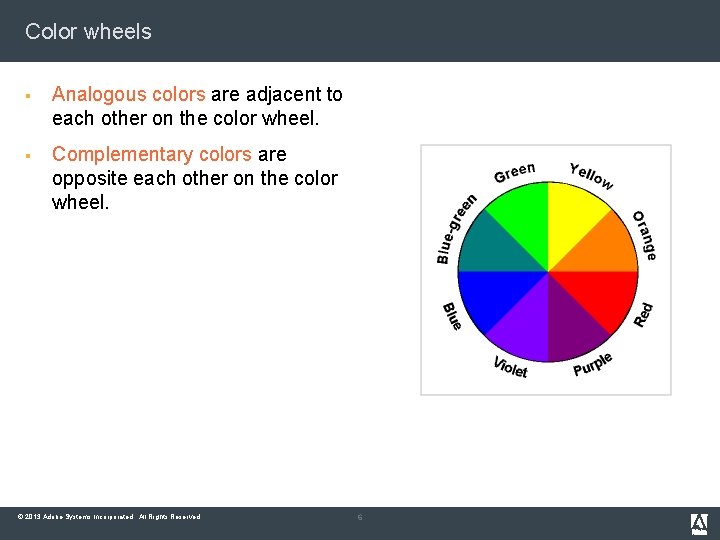
Color wheels § Analogous colors are adjacent to each other on the color wheel. § Complementary colors are opposite each other on the color wheel. © 2013 Adobe Systems Incorporated. All Rights Reserved. 6
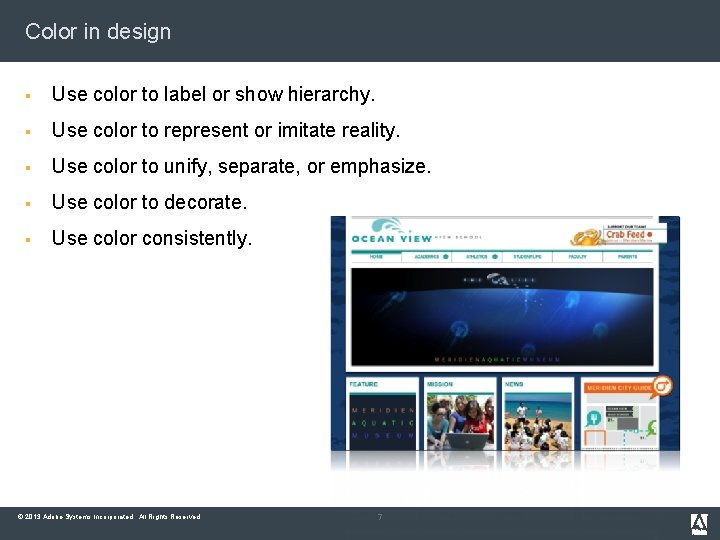
Color in design § Use color to label or show hierarchy. § Use color to represent or imitate reality. § Use color to unify, separate, or emphasize. § Use color to decorate. § Use color consistently. © 2013 Adobe Systems Incorporated. All Rights Reserved. 7
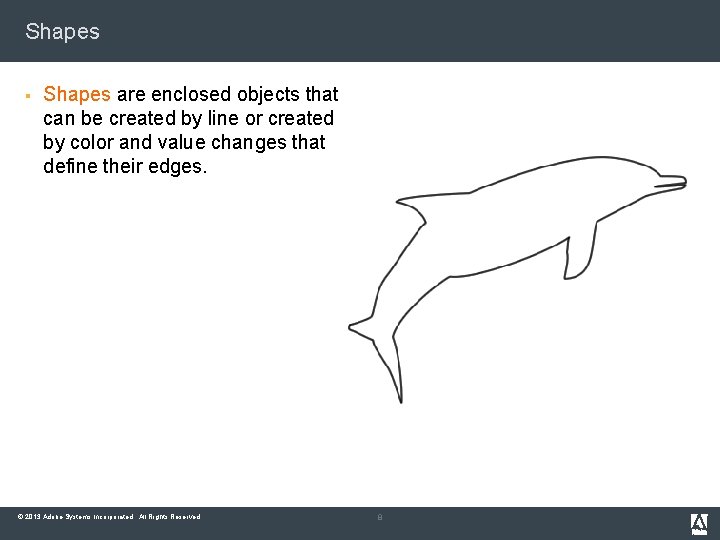
Shapes § Shapes are enclosed objects that can be created by line or created by color and value changes that define their edges. © 2013 Adobe Systems Incorporated. All Rights Reserved. 8
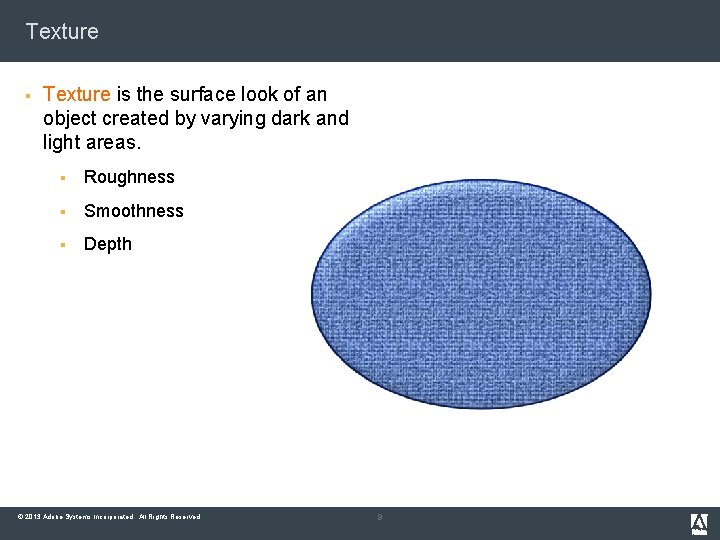
Texture § Texture is the surface look of an object created by varying dark and light areas. § Roughness § Smoothness § Depth © 2013 Adobe Systems Incorporated. All Rights Reserved. 9
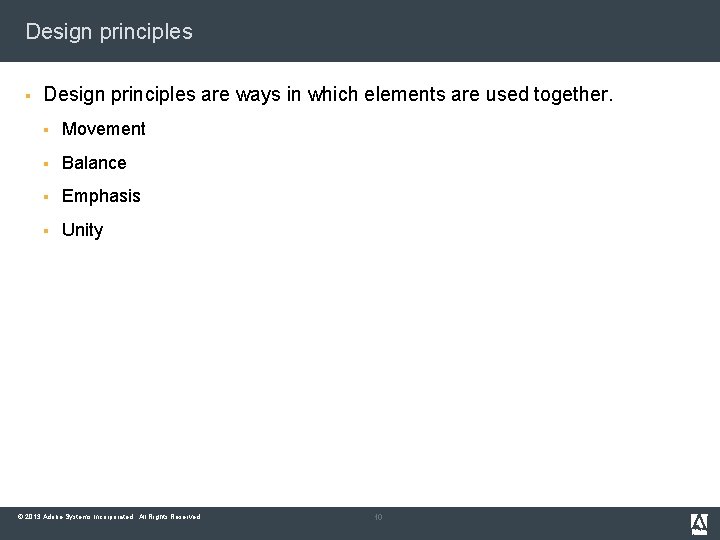
Design principles § Design principles are ways in which elements are used together. § Movement § Balance § Emphasis § Unity © 2013 Adobe Systems Incorporated. All Rights Reserved. 10
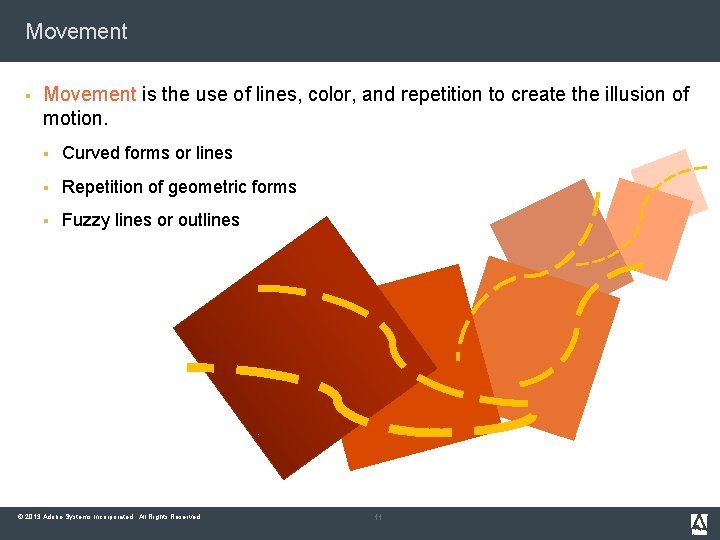
Movement § Movement is the use of lines, color, and repetition to create the illusion of motion. § Curved forms or lines § Repetition of geometric forms § Fuzzy lines or outlines © 2013 Adobe Systems Incorporated. All Rights Reserved. 11
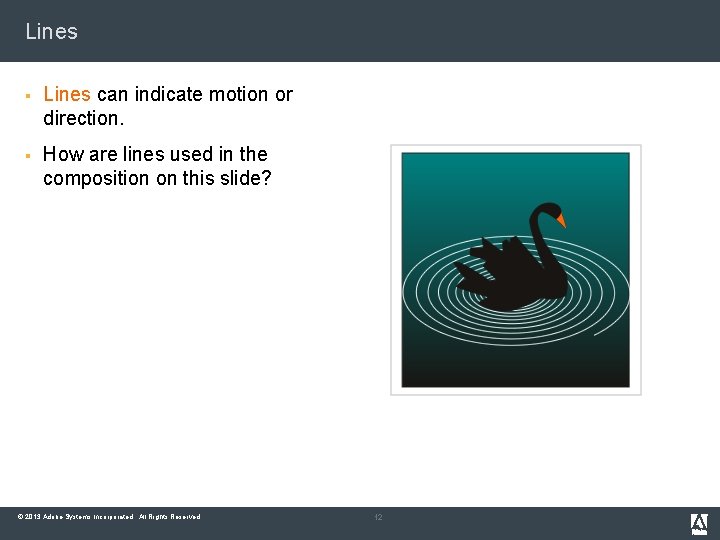
Lines § Lines can indicate motion or direction. § How are lines used in the composition on this slide? © 2013 Adobe Systems Incorporated. All Rights Reserved. 12
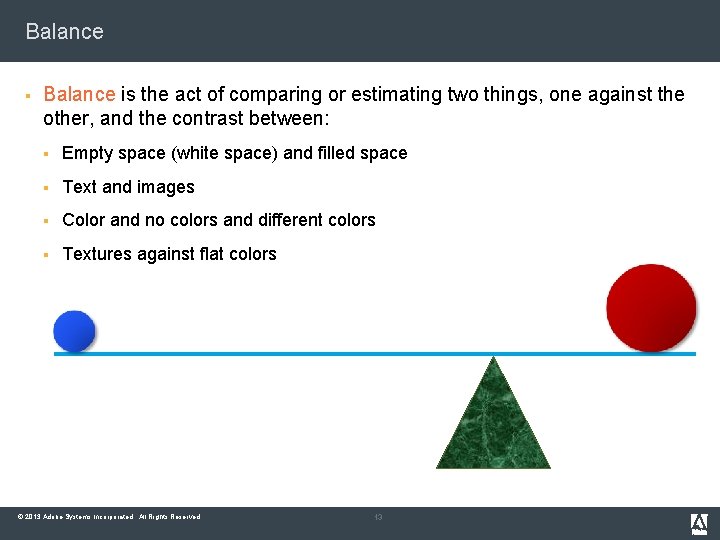
Balance § Balance is the act of comparing or estimating two things, one against the other, and the contrast between: § Empty space (white space) and filled space § Text and images § Color and no colors and different colors § Textures against flat colors © 2013 Adobe Systems Incorporated. All Rights Reserved. 13
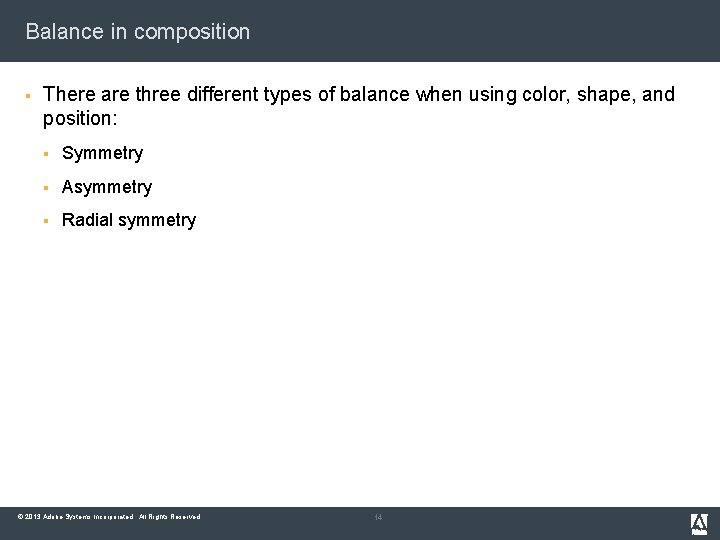
Balance in composition § There are three different types of balance when using color, shape, and position: § Symmetry § Asymmetry § Radial symmetry © 2013 Adobe Systems Incorporated. All Rights Reserved. 14
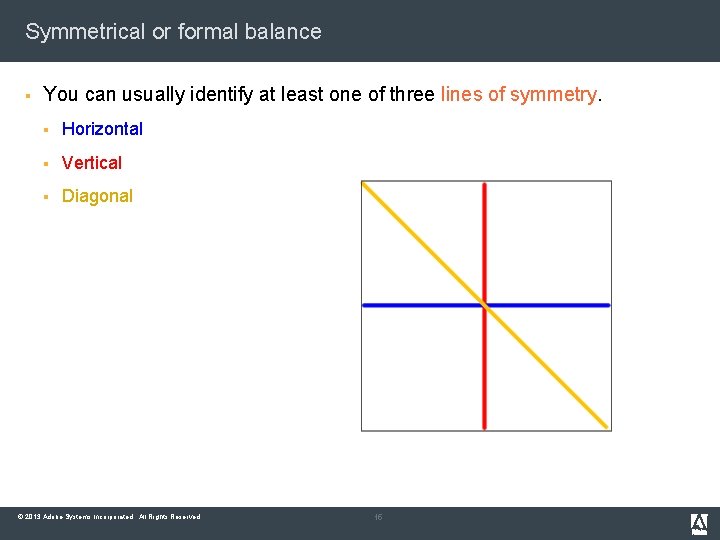
Symmetrical or formal balance § You can usually identify at least one of three lines of symmetry. § Horizontal § Vertical § Diagonal © 2013 Adobe Systems Incorporated. All Rights Reserved. 15
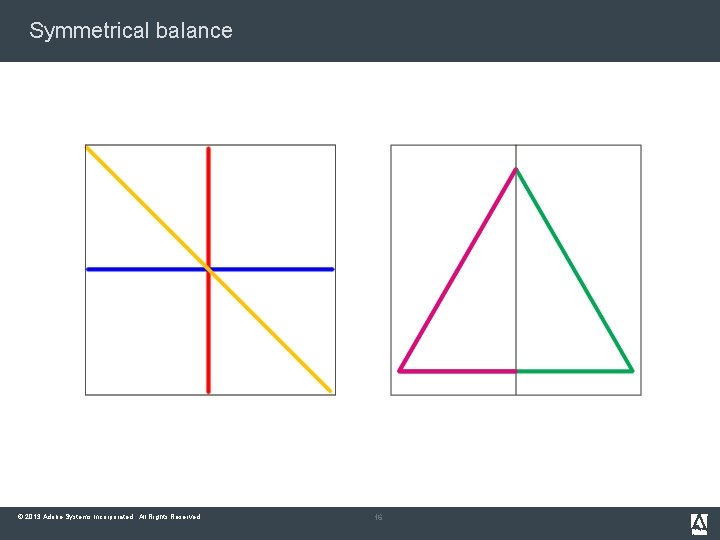
Symmetrical balance © 2013 Adobe Systems Incorporated. All Rights Reserved. 16
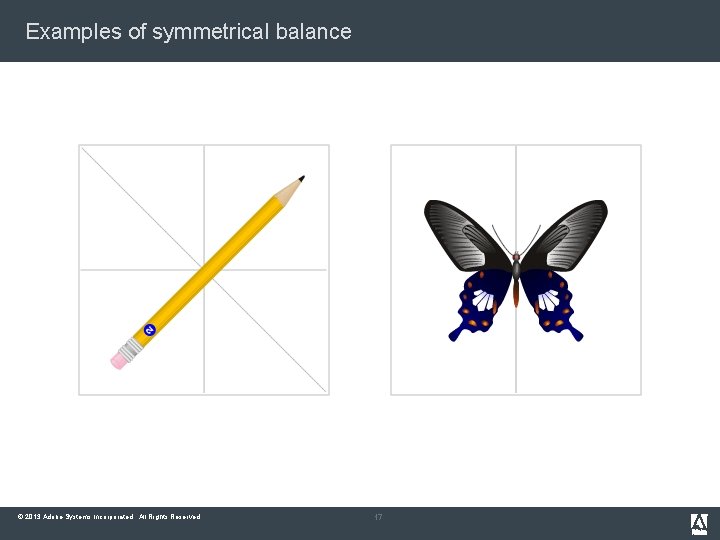
Examples of symmetrical balance © 2013 Adobe Systems Incorporated. All Rights Reserved. 17
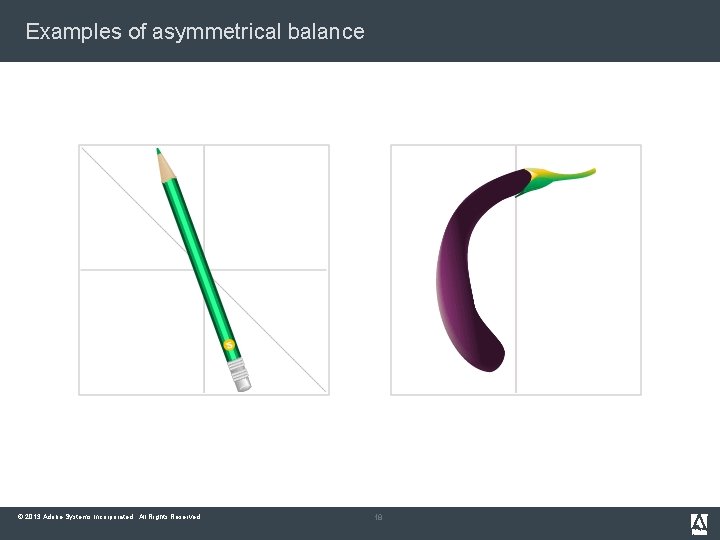
Examples of asymmetrical balance © 2013 Adobe Systems Incorporated. All Rights Reserved. 18
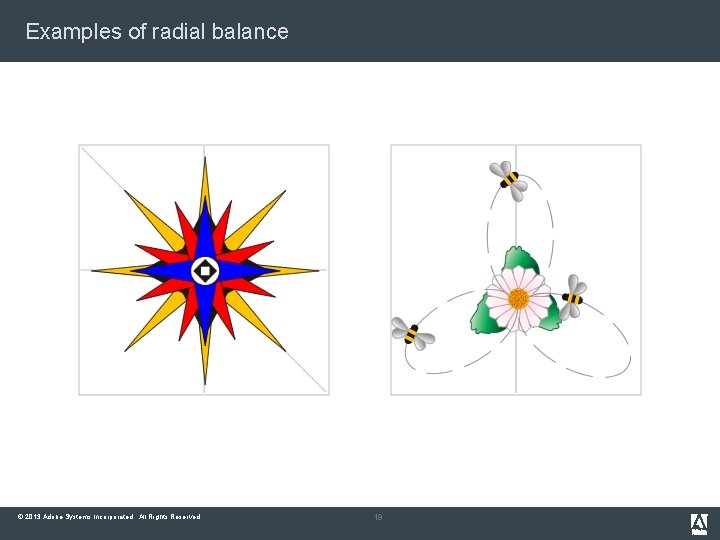
Examples of radial balance © 2013 Adobe Systems Incorporated. All Rights Reserved. 19
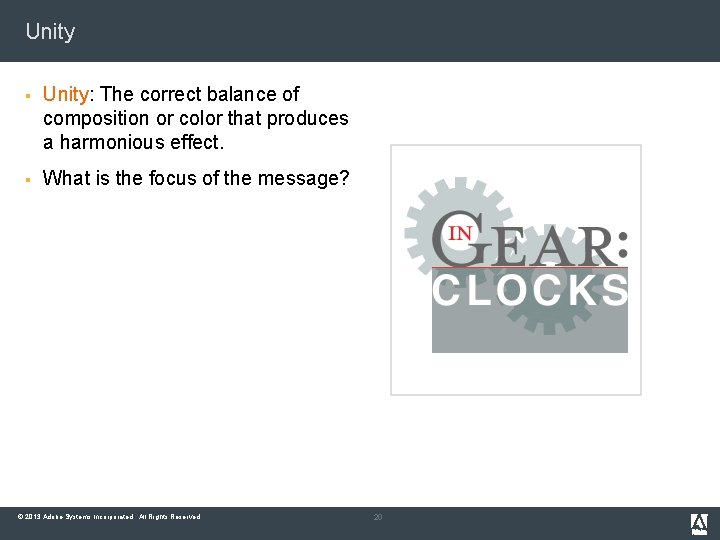
Unity § Unity: The correct balance of composition or color that produces a harmonious effect. § What is the focus of the message? © 2013 Adobe Systems Incorporated. All Rights Reserved. 20
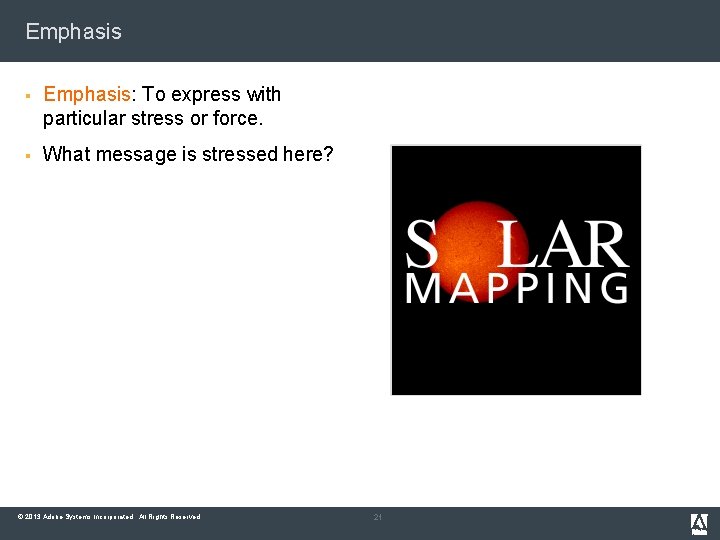
Emphasis § Emphasis: To express with particular stress or force. § What message is stressed here? © 2013 Adobe Systems Incorporated. All Rights Reserved. 21
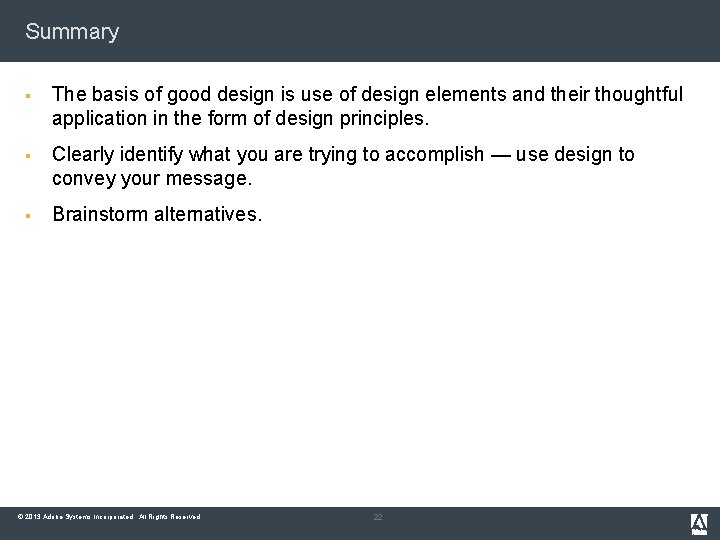
Summary § The basis of good design is use of design elements and their thoughtful application in the form of design principles. § Clearly identify what you are trying to accomplish — use design to convey your message. § Brainstorm alternatives. © 2013 Adobe Systems Incorporated. All Rights Reserved. 22
- Slides: 22