INTRODUCTION TO DATABASES MICROSOFT ACCESS LAB 1 DATABASE
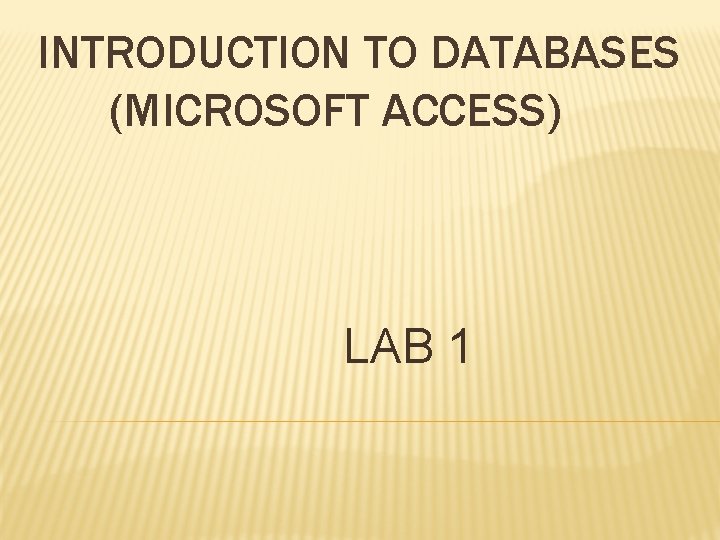
INTRODUCTION TO DATABASES (MICROSOFT ACCESS) LAB 1
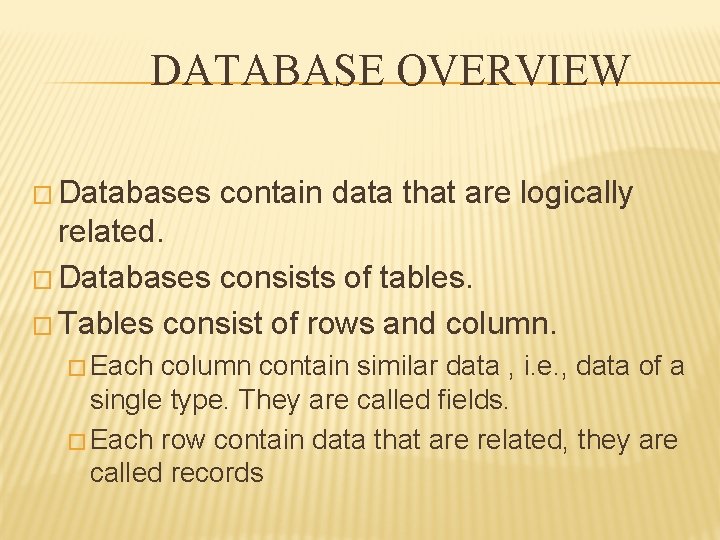
DATABASE OVERVIEW � Databases contain data that are logically related. � Databases consists of tables. � Tables consist of rows and column. � Each column contain similar data , i. e. , data of a single type. They are called fields. � Each row contain data that are related, they are called records
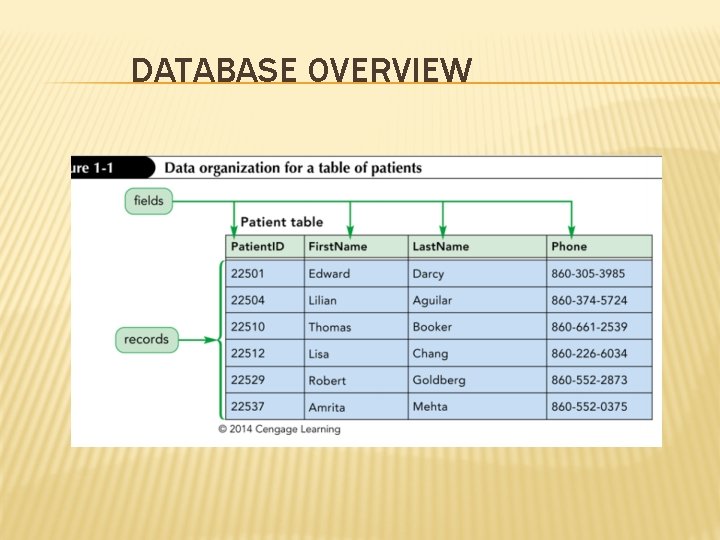
DATABASE OVERVIEW
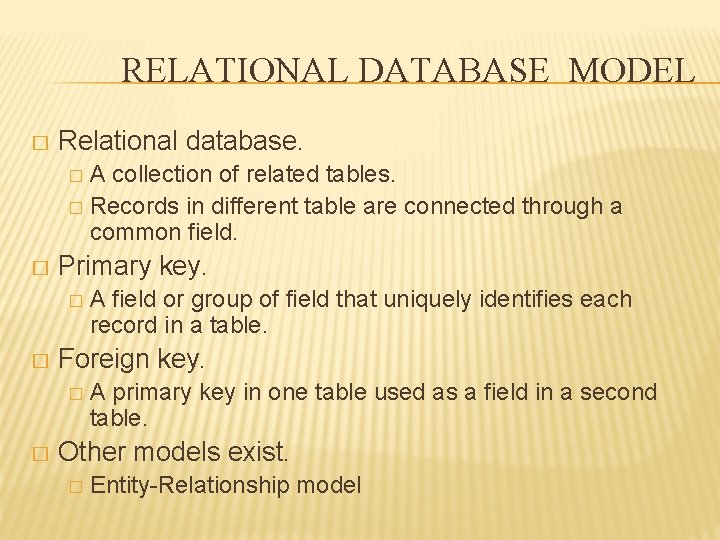
RELATIONAL DATABASE MODEL � Relational database. A collection of related tables. � Records in different table are connected through a common field. � � Primary key. � � Foreign key. � � A field or group of field that uniquely identifies each record in a table. A primary key in one table used as a field in a second table. Other models exist. � Entity-Relationship model
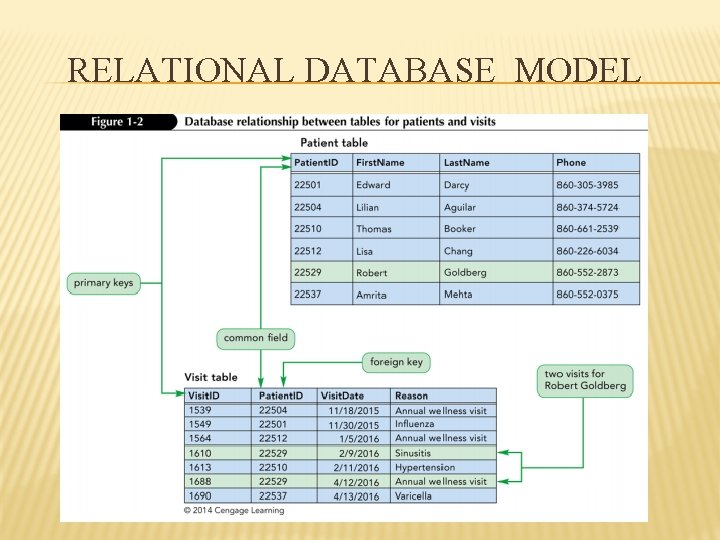
RELATIONAL DATABASE MODEL

DATABASE MANAGEMENT SYSTEM � DBMS. �A software program that lets you create databases and lets you manipulate the data they contain. � For relational databases, we have the Relational Database Management System. � RDBMS. � Data is organized as a collection of tables. � Enhances the creation, manipulation and reporting of data.
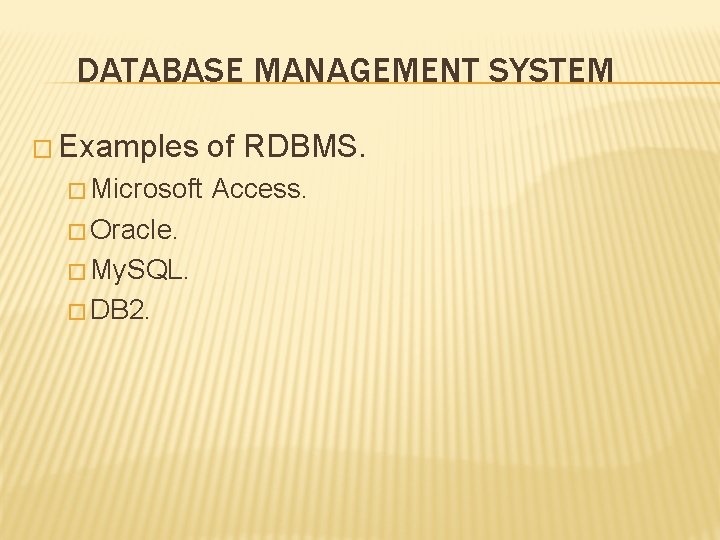
DATABASE MANAGEMENT SYSTEM � Examples � Microsoft � Oracle. � My. SQL. � DB 2. of RDBMS. Access.
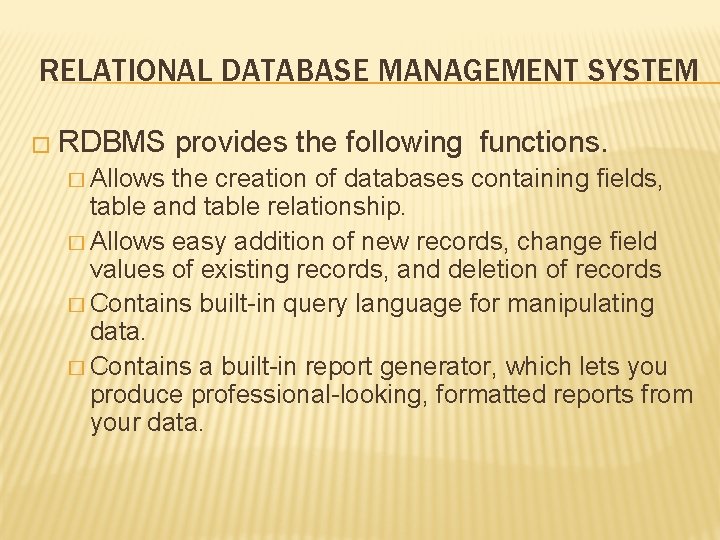
RELATIONAL DATABASE MANAGEMENT SYSTEM � RDBMS � Allows provides the following functions. the creation of databases containing fields, table and table relationship. � Allows easy addition of new records, change field values of existing records, and deletion of records � Contains built-in query language for manipulating data. � Contains a built-in report generator, which lets you produce professional-looking, formatted reports from your data.
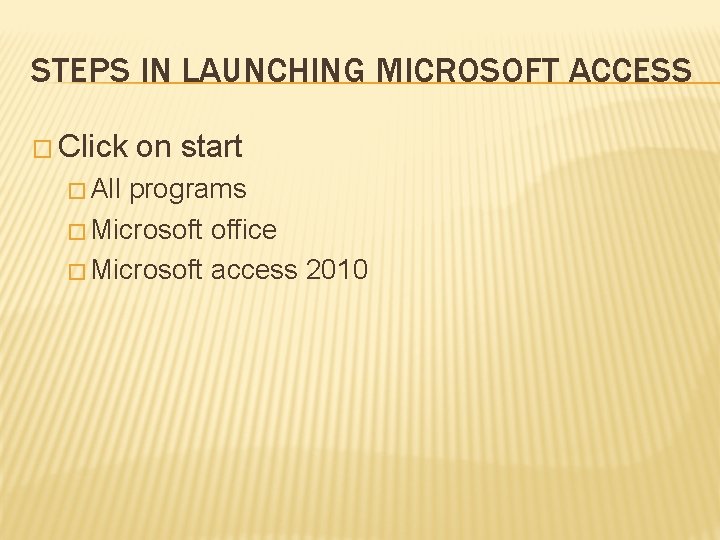
STEPS IN LAUNCHING MICROSOFT ACCESS � Click � All on start programs � Microsoft office � Microsoft access 2010

INTERFACE OF MICROSOFT ACCESS 2010
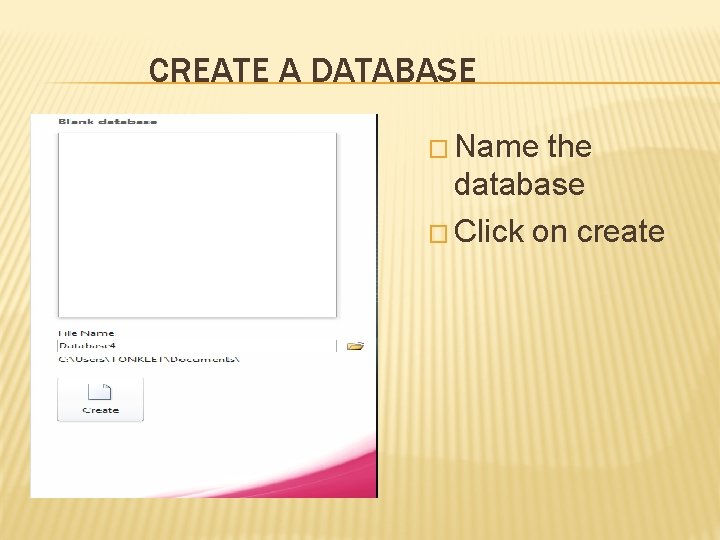
CREATE A DATABASE � Name the database � Click on create
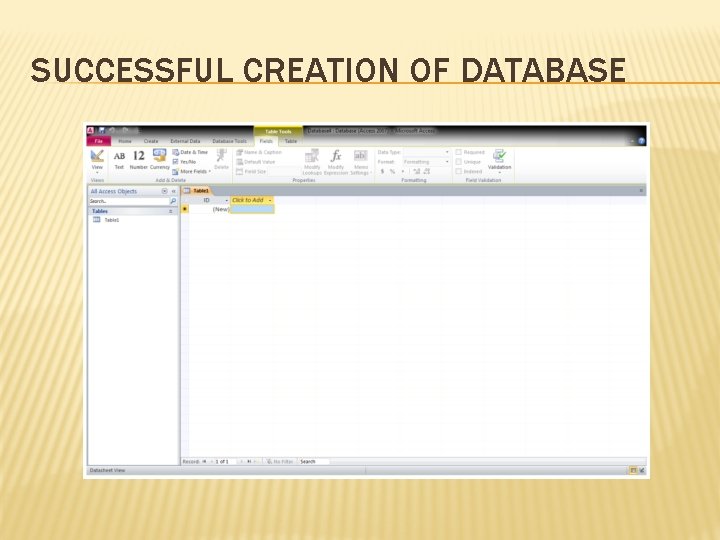
SUCCESSFUL CREATION OF DATABASE

A NEW BLANK TABLE
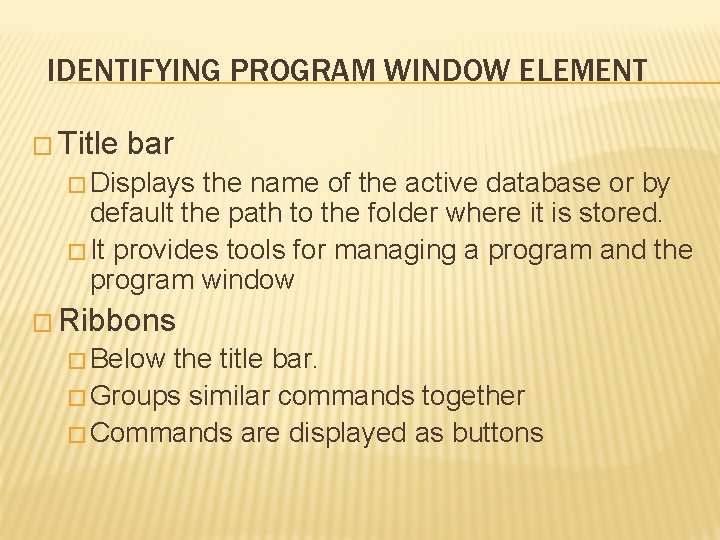
IDENTIFYING PROGRAM WINDOW ELEMENT � Title bar � Displays the name of the active database or by default the path to the folder where it is stored. � It provides tools for managing a program and the program window � Ribbons � Below the title bar. � Groups similar commands together � Commands are displayed as buttons
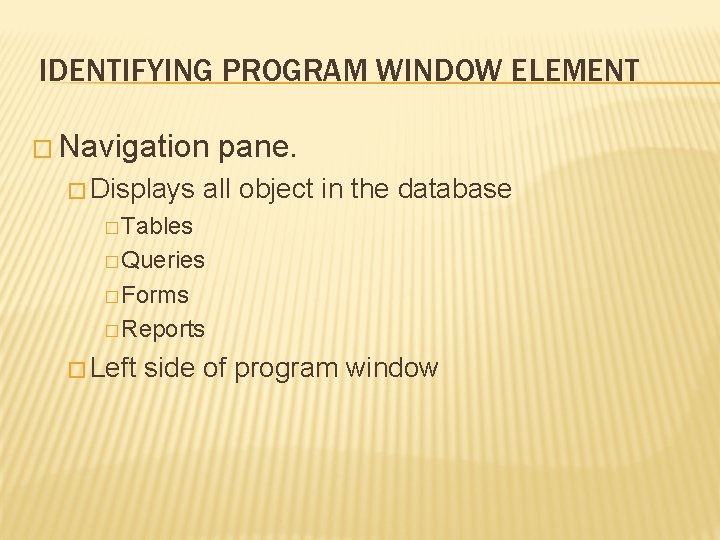
IDENTIFYING PROGRAM WINDOW ELEMENT � Navigation � Displays pane. all object in the database � Tables � Queries � Forms � Reports � Left side of program window
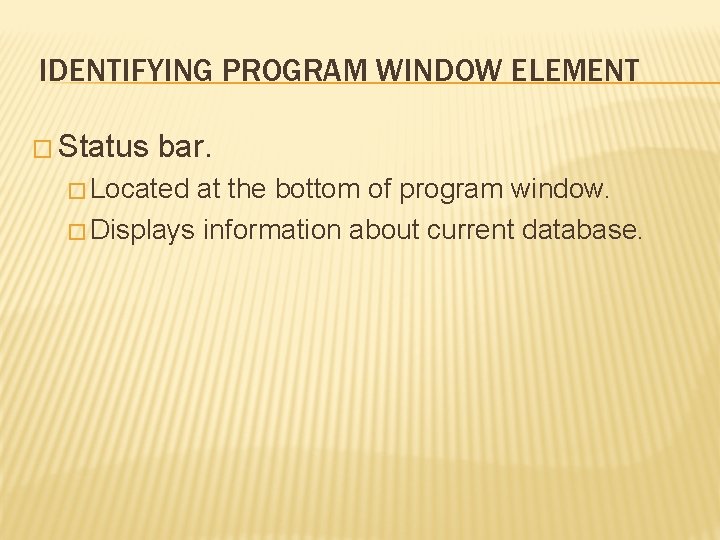
IDENTIFYING PROGRAM WINDOW ELEMENT � Status bar. � Located at the bottom of program window. � Displays information about current database.
- Slides: 16