INTRODUCTION TO DATABASE MANAGEMENT DATABASE MANAGEMENT Database management
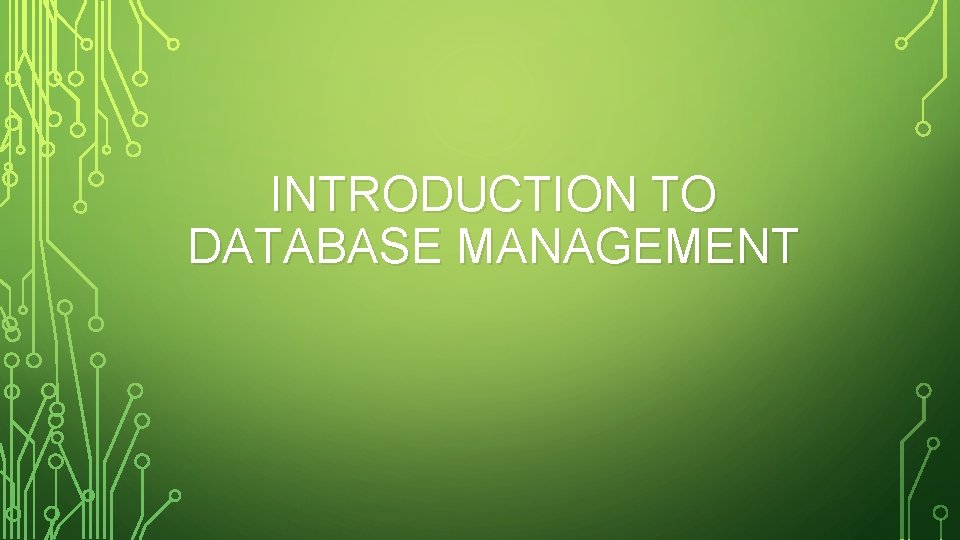
INTRODUCTION TO DATABASE MANAGEMENT
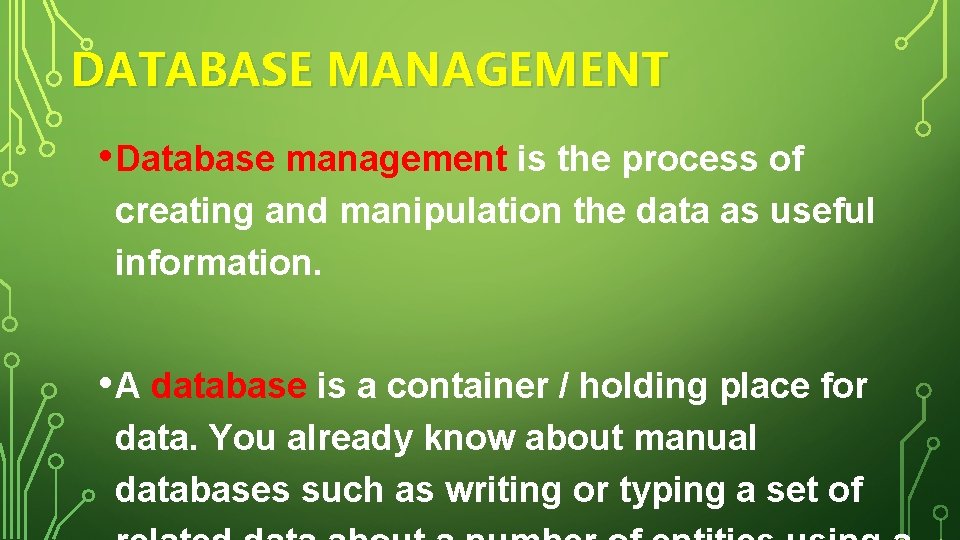
DATABASE MANAGEMENT • Database management is the process of creating and manipulation the data as useful information. • A database is a container / holding place for data. You already know about manual databases such as writing or typing a set of
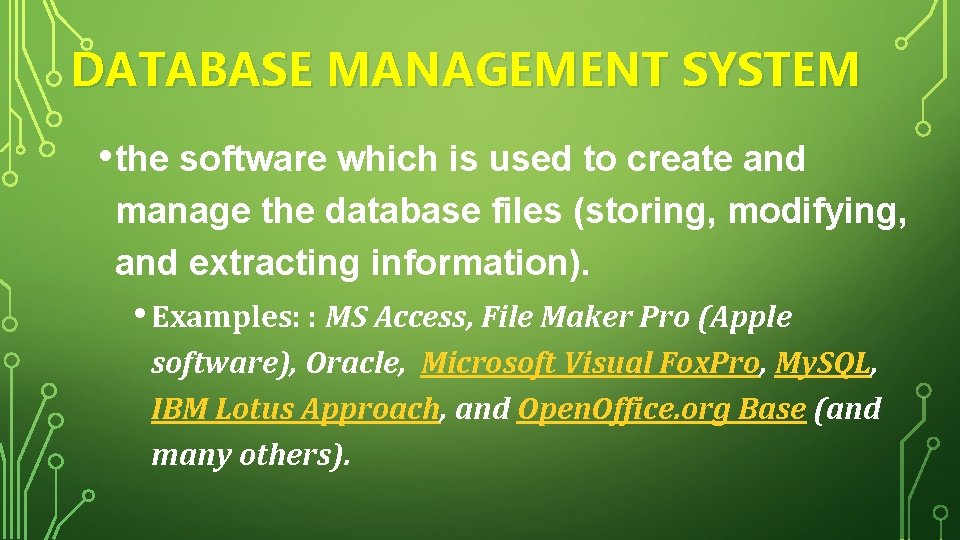
DATABASE MANAGEMENT SYSTEM • the software which is used to create and manage the database files (storing, modifying, and extracting information). • Examples: : MS Access, File Maker Pro (Apple software), Oracle, Microsoft Visual Fox. Pro, My. SQL, IBM Lotus Approach, and Open. Office. org Base (and many others).
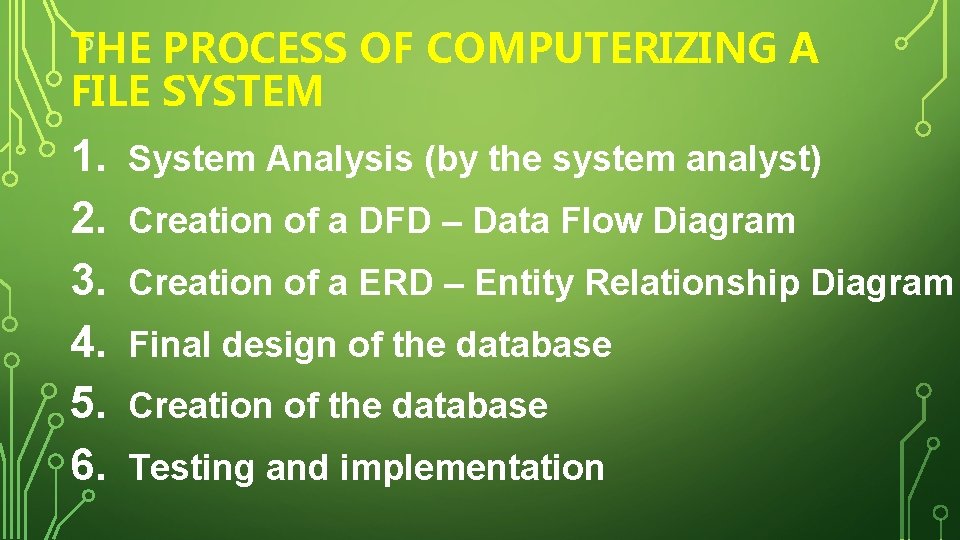
THE PROCESS OF COMPUTERIZING A FILE SYSTEM 1. 2. 3. 4. 5. 6. System Analysis (by the system analyst) Creation of a DFD – Data Flow Diagram Creation of a ERD – Entity Relationship Diagram Final design of the database Creation of the database Testing and implementation

ADVANTAGES OF USING A DBMS • Improved availability • Minimized redundancy • Higher accuracy • Ease in updating • Ease of Use • Improved Security
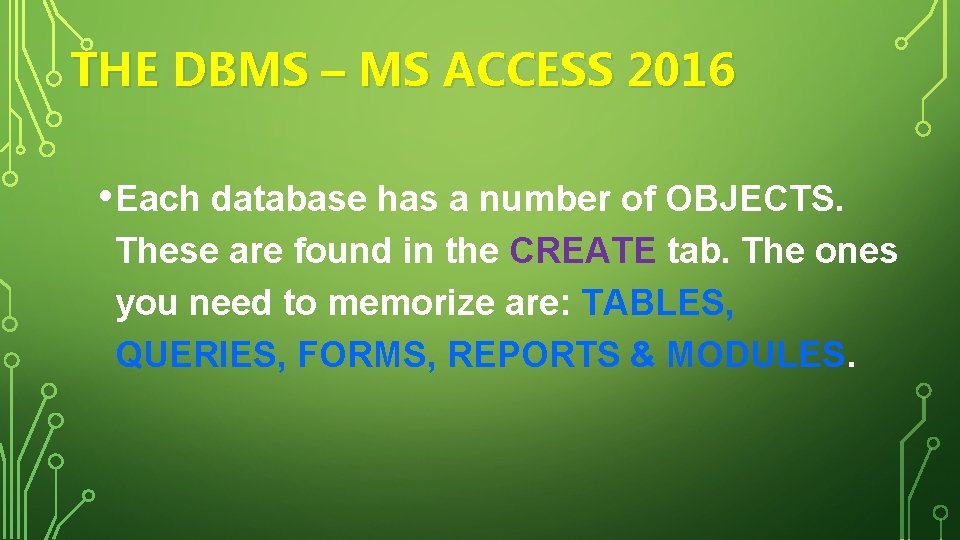
THE DBMS – MS ACCESS 2016 • Each database has a number of OBJECTS. These are found in the CREATE tab. The ones you need to memorize are: TABLES, QUERIES, FORMS, REPORTS & MODULES.
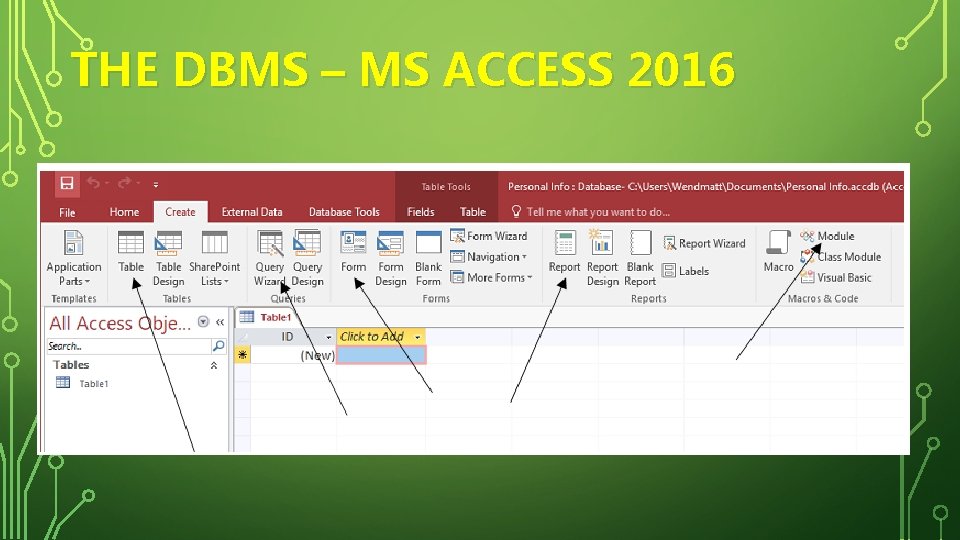
THE DBMS – MS ACCESS 2016
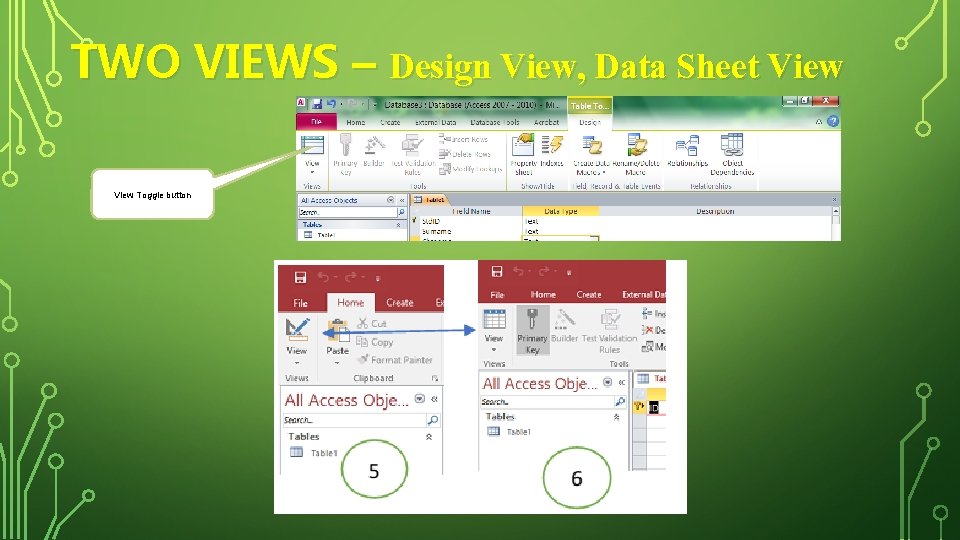
TWO VIEWS – Design View, Data Sheet View Toggle button
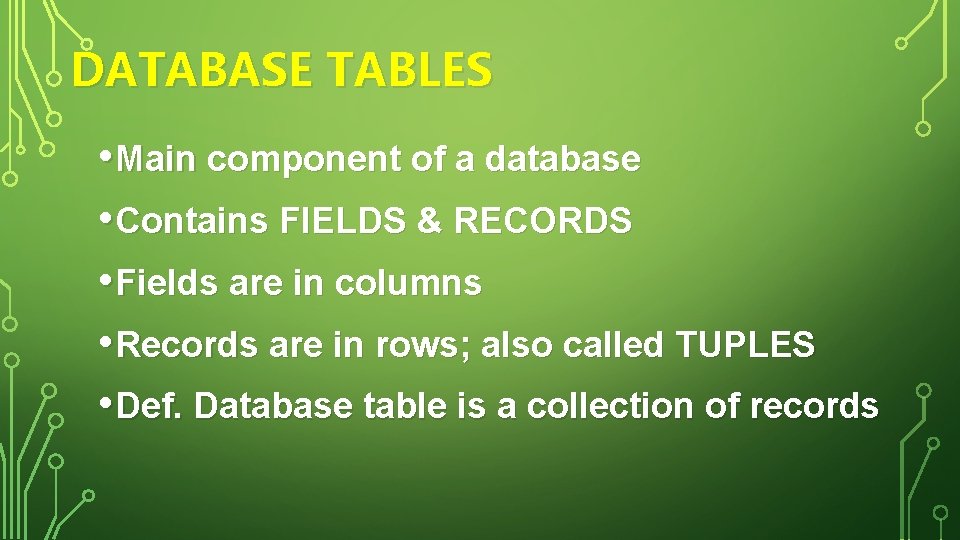
DATABASE TABLES • Main component of a database • Contains FIELDS & RECORDS • Fields are in columns • Records are in rows; also called TUPLES • Def. Database table is a collection of records
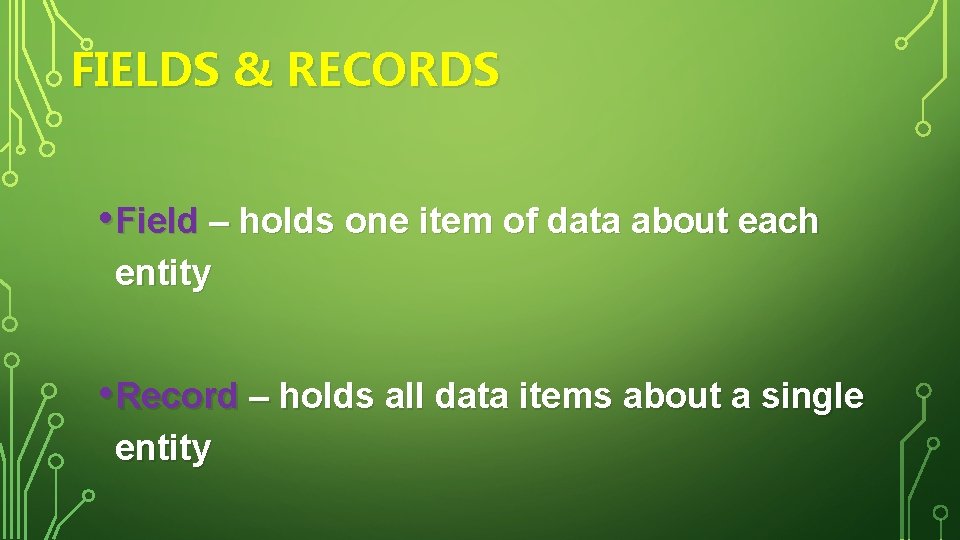
FIELDS & RECORDS • Field – holds one item of data about each entity • Record – holds all data items about a single entity
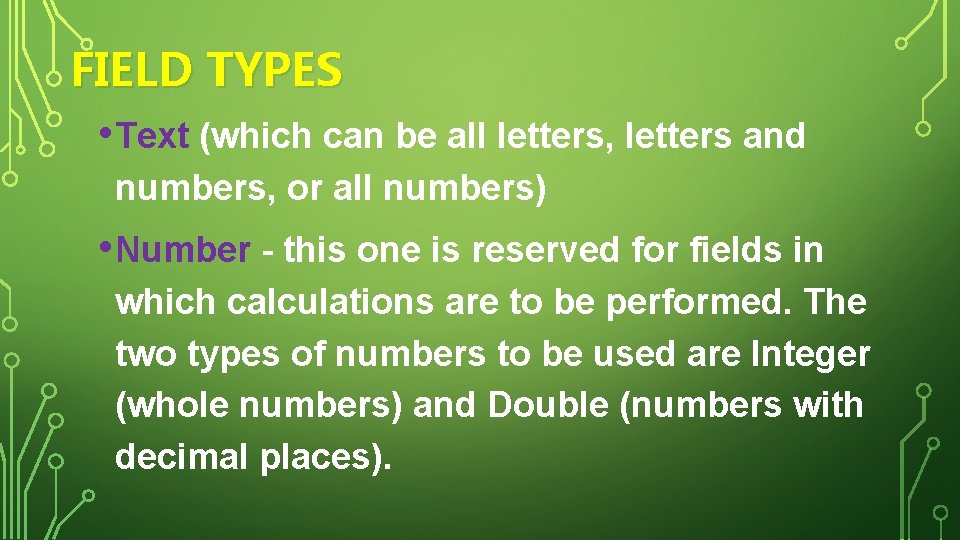
FIELD TYPES • Text (which can be all letters, letters and numbers, or all numbers) • Number - this one is reserved for fields in which calculations are to be performed. The two types of numbers to be used are Integer (whole numbers) and Double (numbers with decimal places).
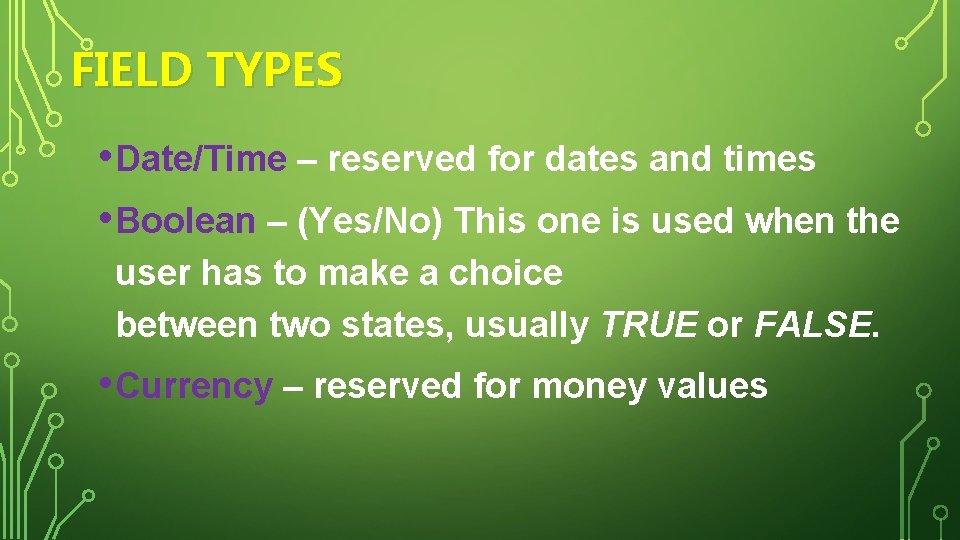
FIELD TYPES • Date/Time – reserved for dates and times • Boolean – (Yes/No) This one is used when the user has to make a choice between two states, usually TRUE or FALSE. • Currency – reserved for money values
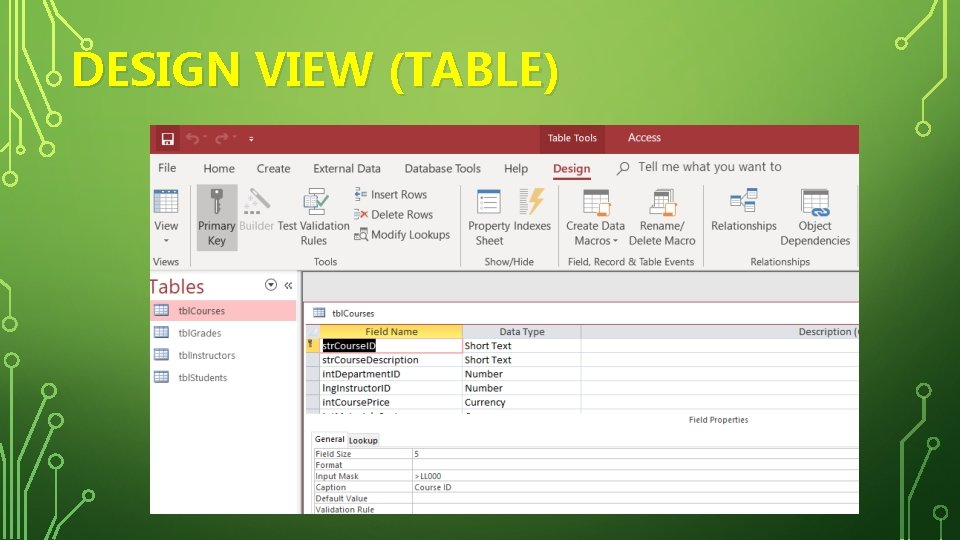
DESIGN VIEW (TABLE)
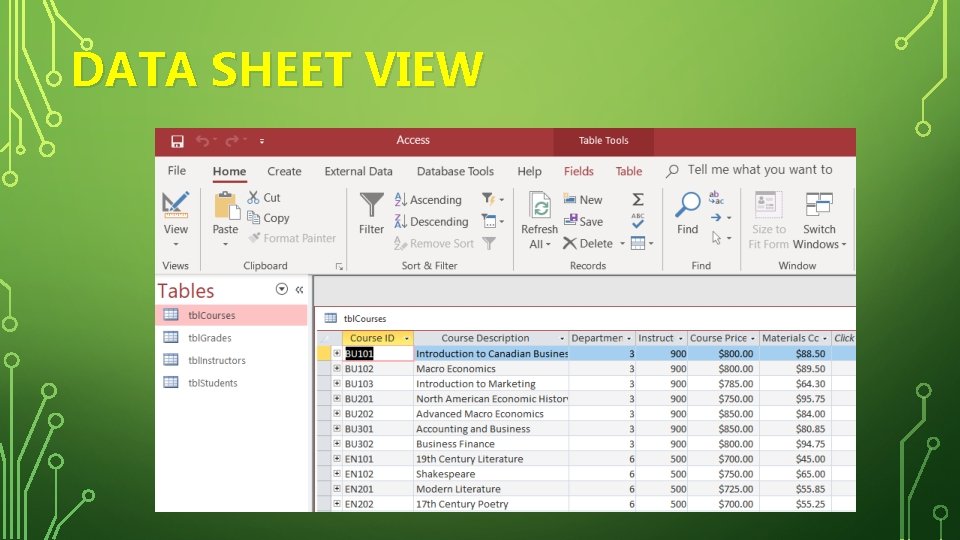
DATA SHEET VIEW

RELATIONAL DATABASE & PRIMARY KEYS • Contains more than one table • Must have a key field • KEYS – Primary, Foreign, Secondary, Composite • Prim. & Foreign – used to link related tables • Types of relationships: • 1 to 1; 1 to many; many to many
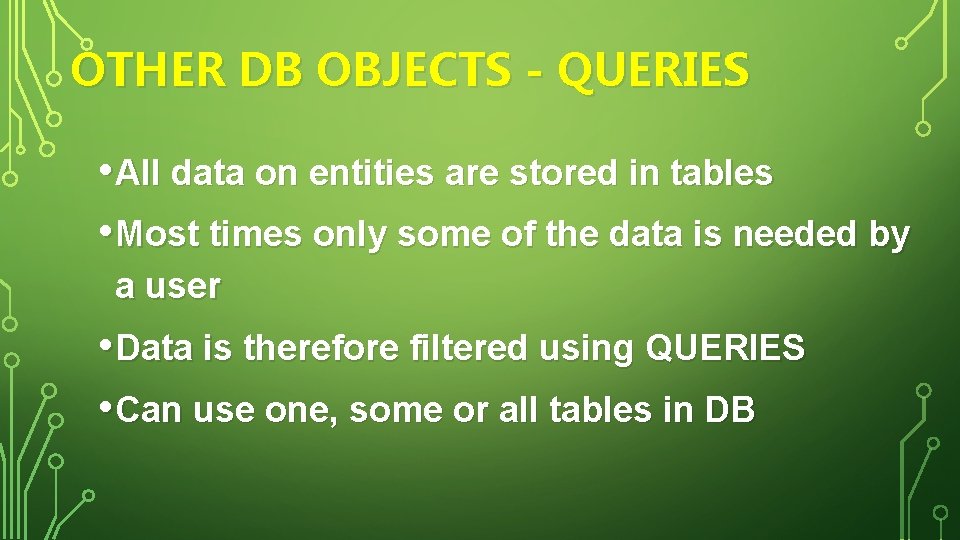
OTHER DB OBJECTS - QUERIES • All data on entities are stored in tables • Most times only some of the data is needed by a user • Data is therefore filtered using QUERIES • Can use one, some or all tables in DB
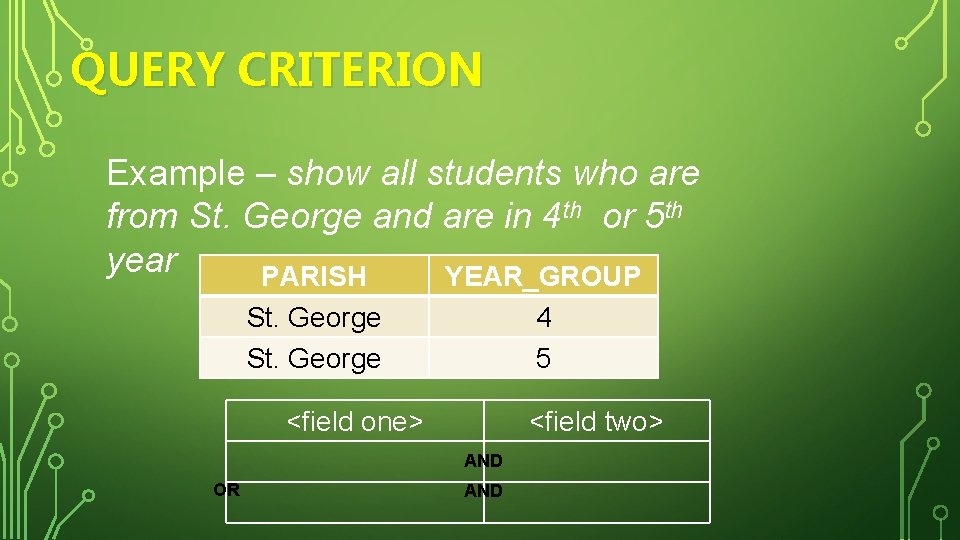
QUERY CRITERION Example – show all students who are from St. George and are in 4 th or 5 th year PARISH YEAR_GROUP St. George 4 5 <field one> <field two> AND OR AND
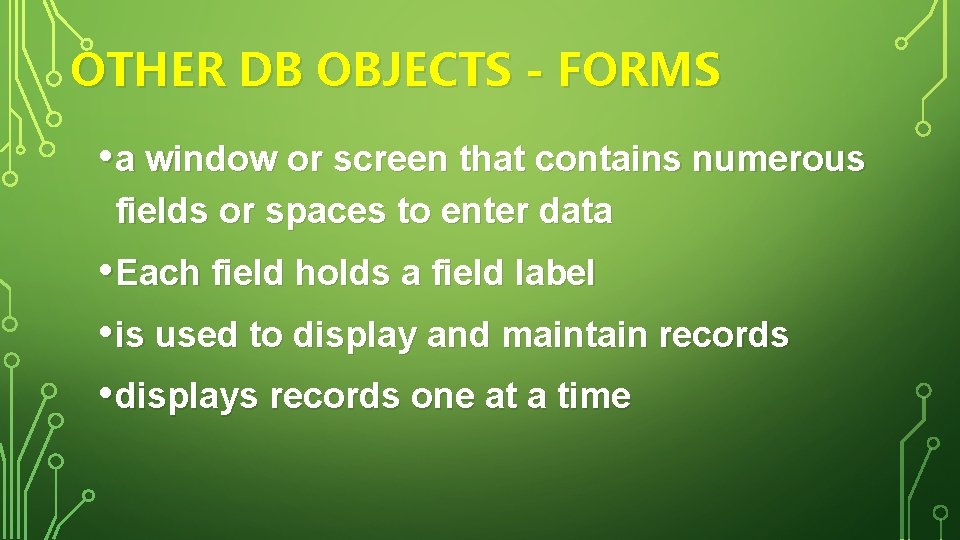
OTHER DB OBJECTS - FORMS • a window or screen that contains numerous fields or spaces to enter data • Each field holds a field label • is used to display and maintain records • displays records one at a time
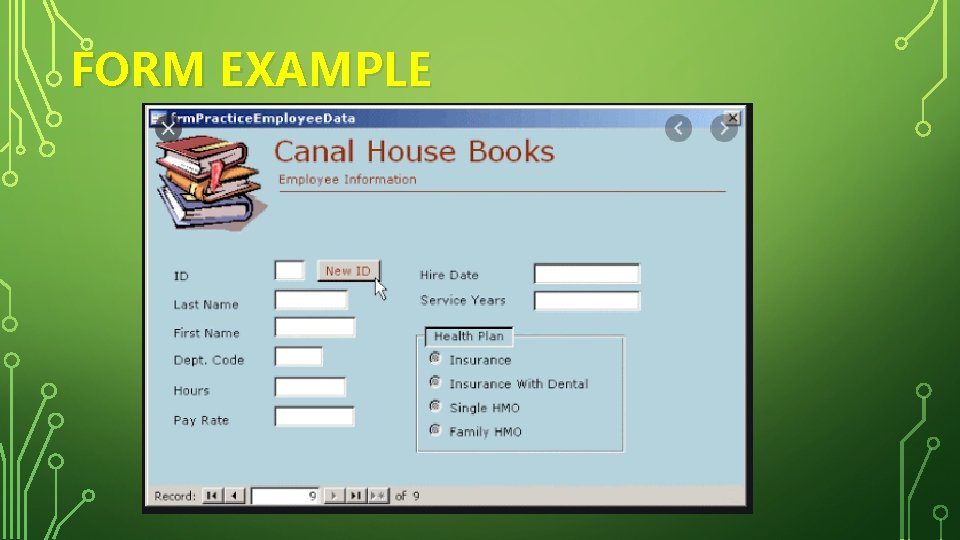
FORM EXAMPLE
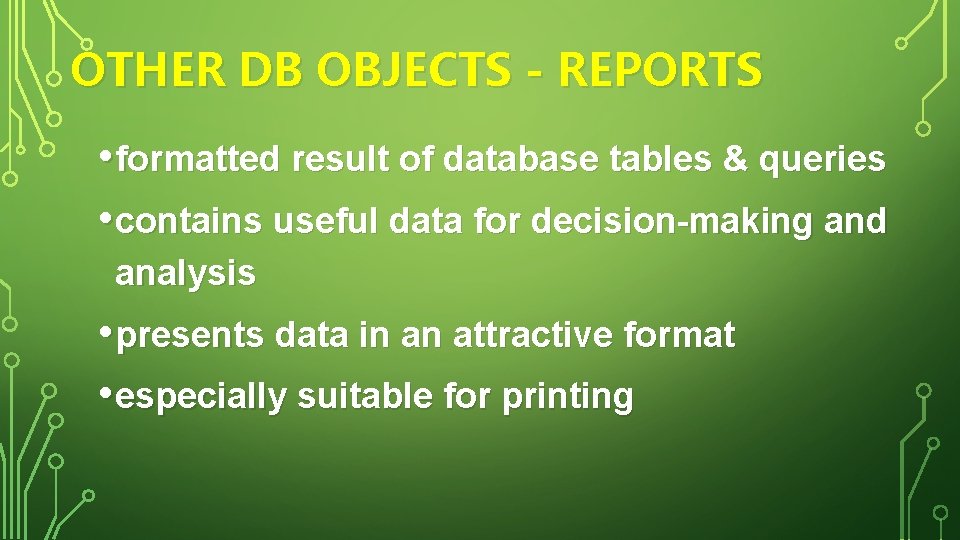
OTHER DB OBJECTS - REPORTS • formatted result of database tables & queries • contains useful data for decision-making and analysis • presents data in an attractive format • especially suitable for printing
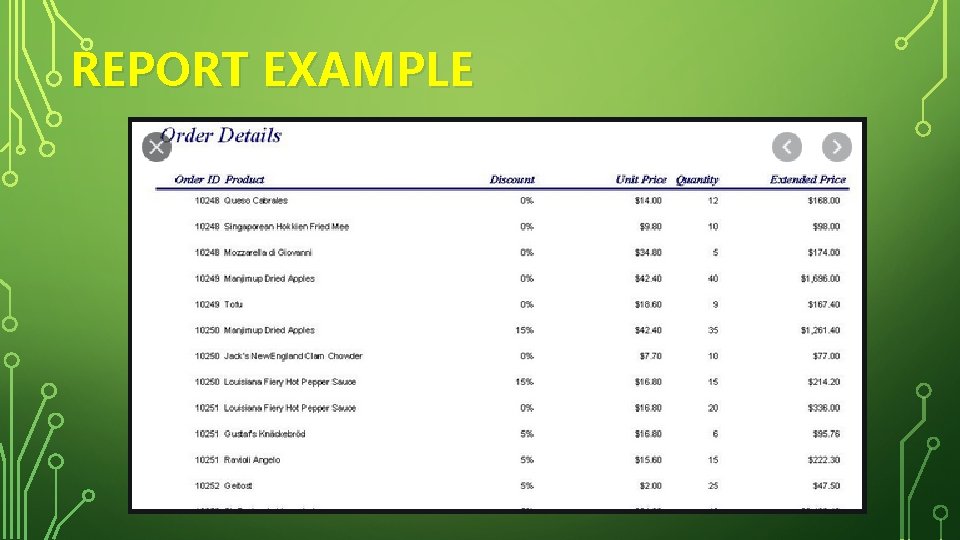
REPORT EXAMPLE
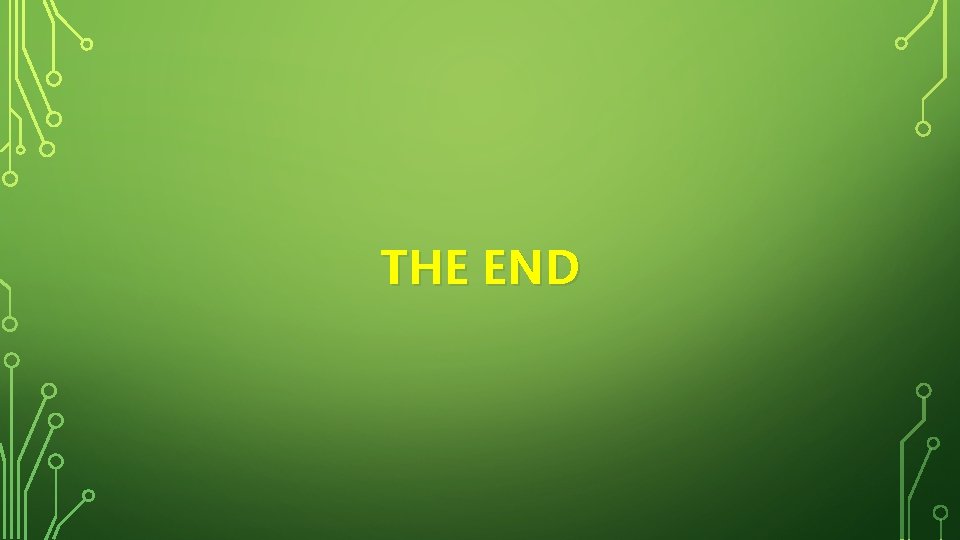
THE END
- Slides: 22