Introduction to Database Development Outline Context for database
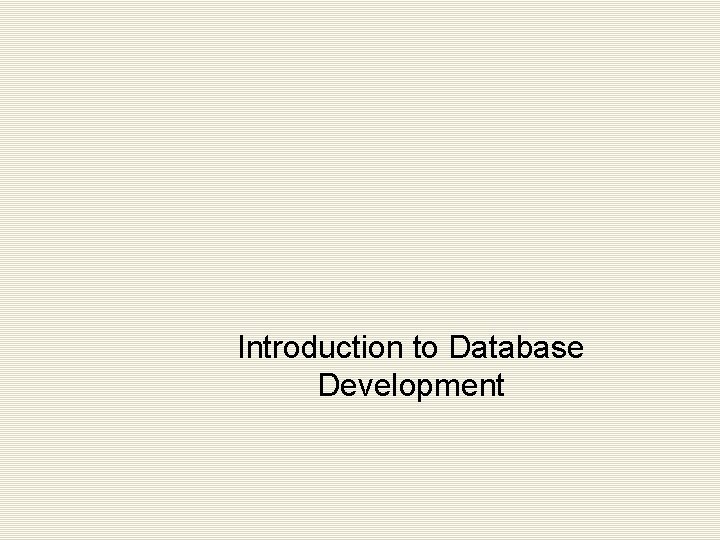
Introduction to Database Development
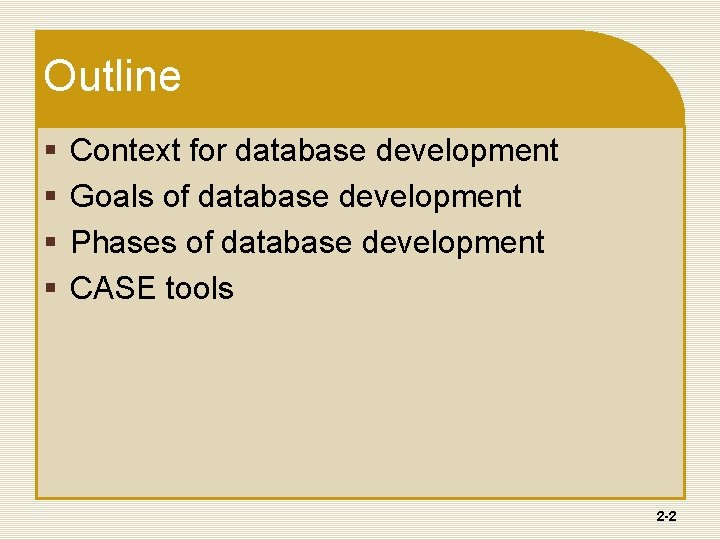
Outline § § Context for database development Goals of database development Phases of database development CASE tools 2 -2
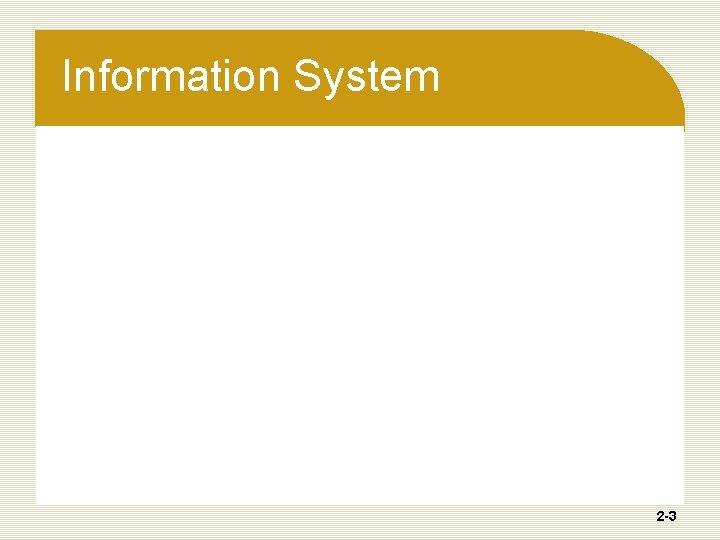
Information System 2 -3
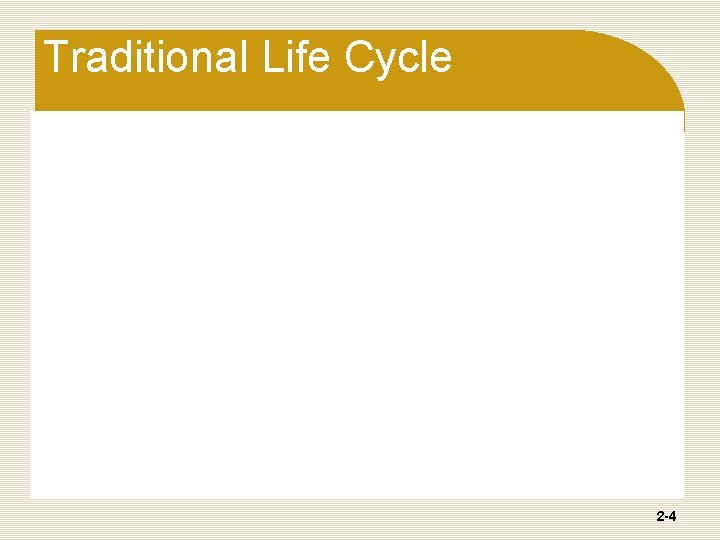
Traditional Life Cycle 2 -4
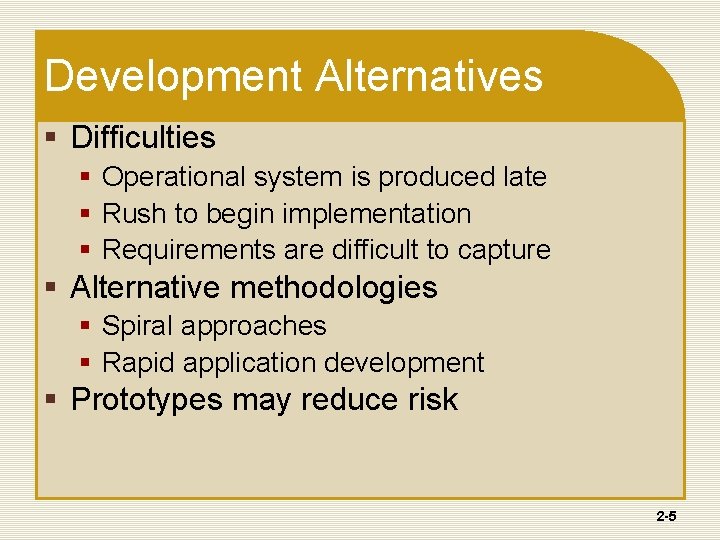
Development Alternatives § Difficulties § Operational system is produced late § Rush to begin implementation § Requirements are difficult to capture § Alternative methodologies § Spiral approaches § Rapid application development § Prototypes may reduce risk 2 -5
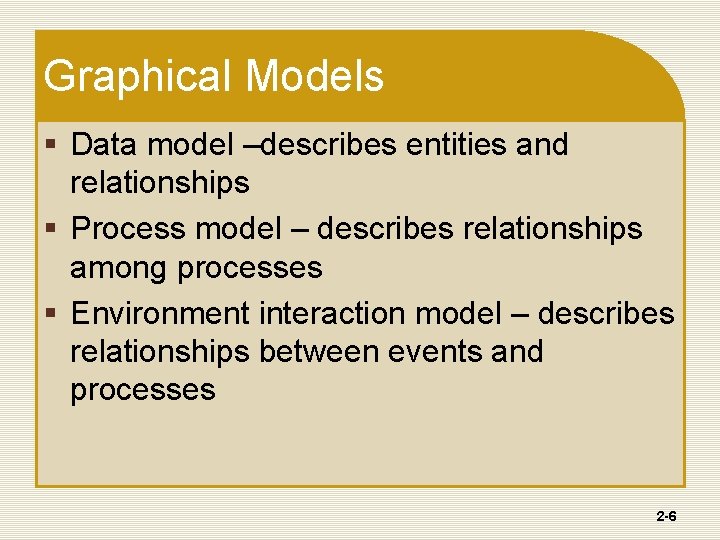
Graphical Models § Data model –describes entities and relationships § Process model – describes relationships among processes § Environment interaction model – describes relationships between events and processes 2 -6
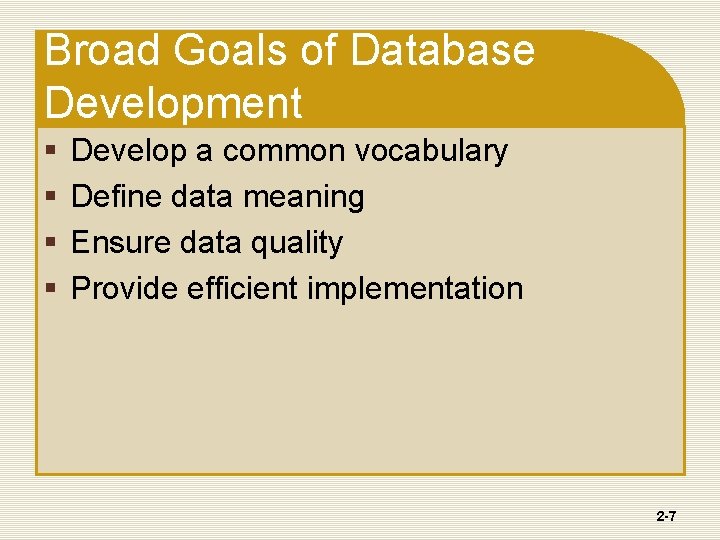
Broad Goals of Database Development § § Develop a common vocabulary Define data meaning Ensure data quality Provide efficient implementation 2 -7
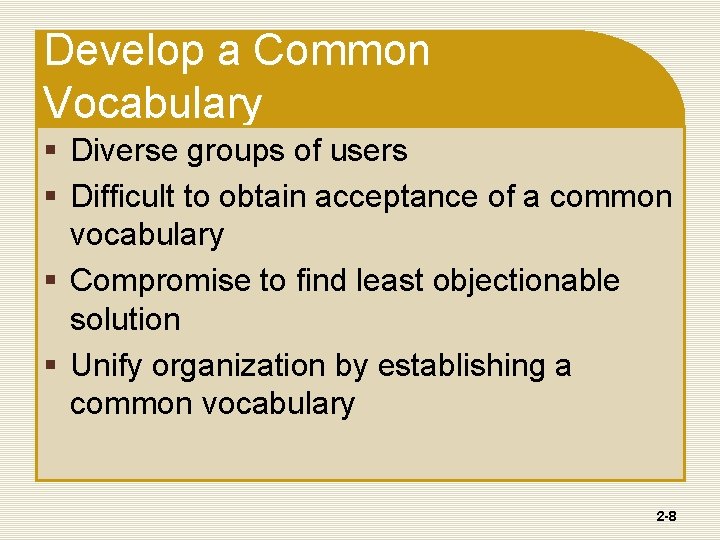
Develop a Common Vocabulary § Diverse groups of users § Difficult to obtain acceptance of a common vocabulary § Compromise to find least objectionable solution § Unify organization by establishing a common vocabulary 2 -8
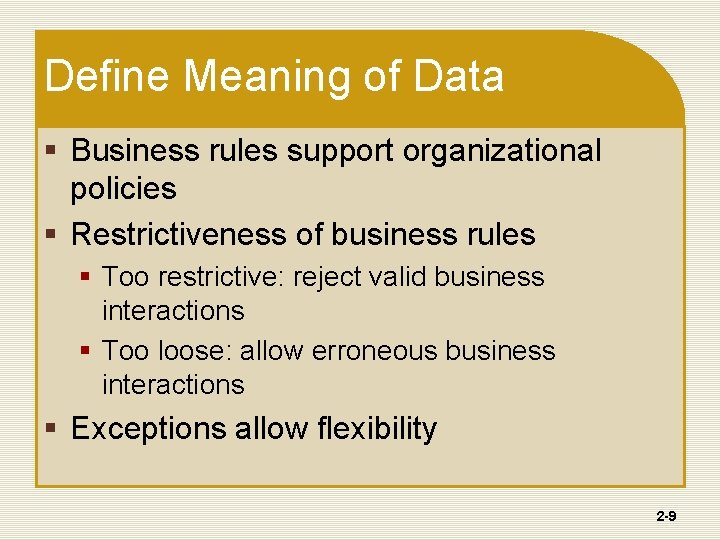
Define Meaning of Data § Business rules support organizational policies § Restrictiveness of business rules § Too restrictive: reject valid business interactions § Too loose: allow erroneous business interactions § Exceptions allow flexibility 2 -9
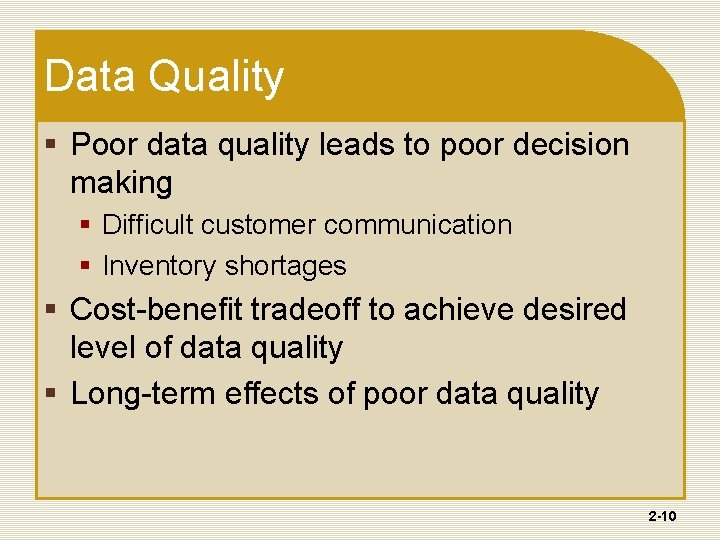
Data Quality § Poor data quality leads to poor decision making § Difficult customer communication § Inventory shortages § Cost-benefit tradeoff to achieve desired level of data quality § Long-term effects of poor data quality 2 -10
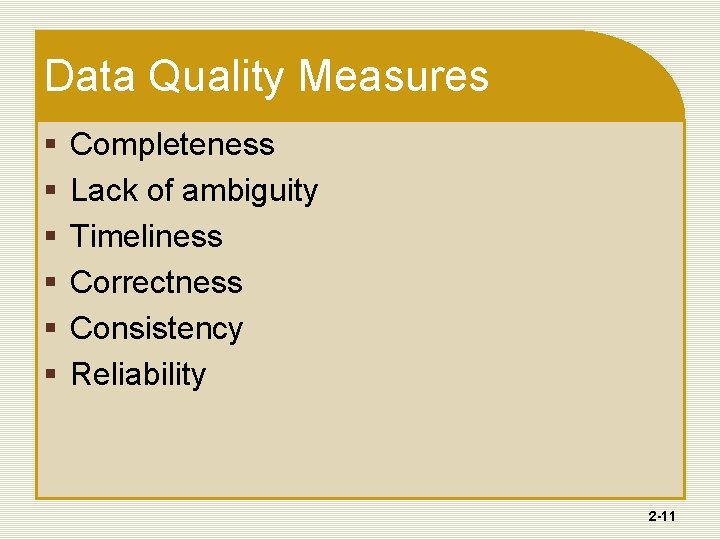
Data Quality Measures § § § Completeness Lack of ambiguity Timeliness Correctness Consistency Reliability 2 -11
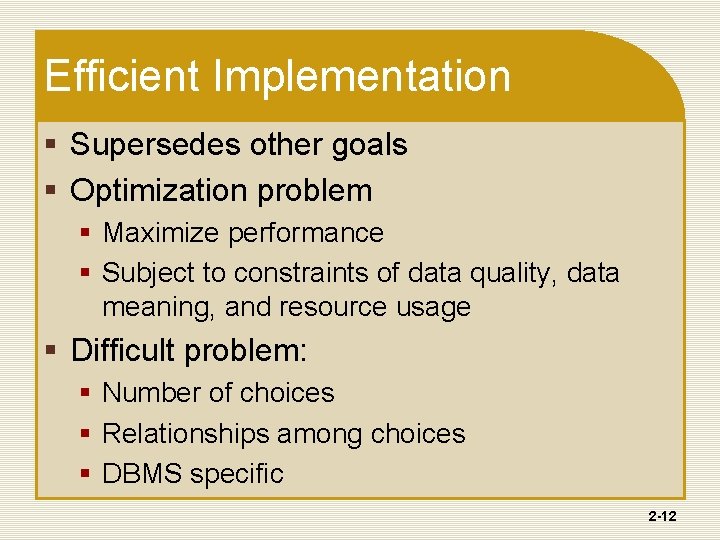
Efficient Implementation § Supersedes other goals § Optimization problem § Maximize performance § Subject to constraints of data quality, data meaning, and resource usage § Difficult problem: § Number of choices § Relationships among choices § DBMS specific 2 -12
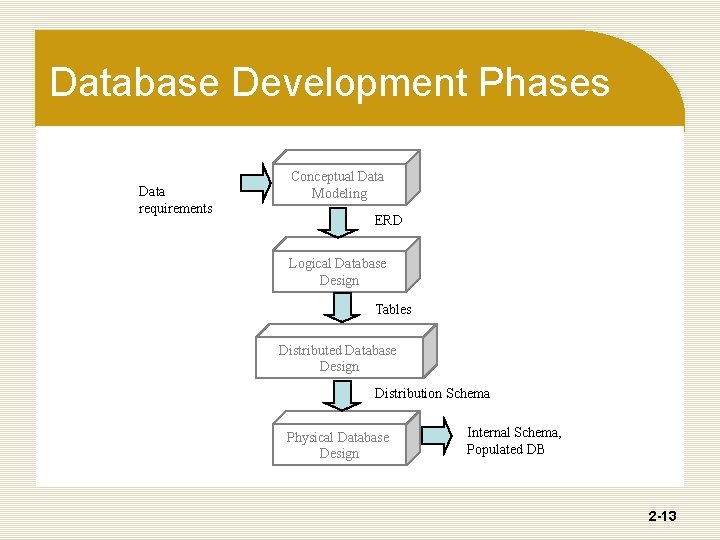
Database Development Phases Data requirements Conceptual Data Modeling ERD Logical Database Design Tables Distributed Database Design Distribution Schema Physical Database Design Internal Schema, Populated DB 2 -13
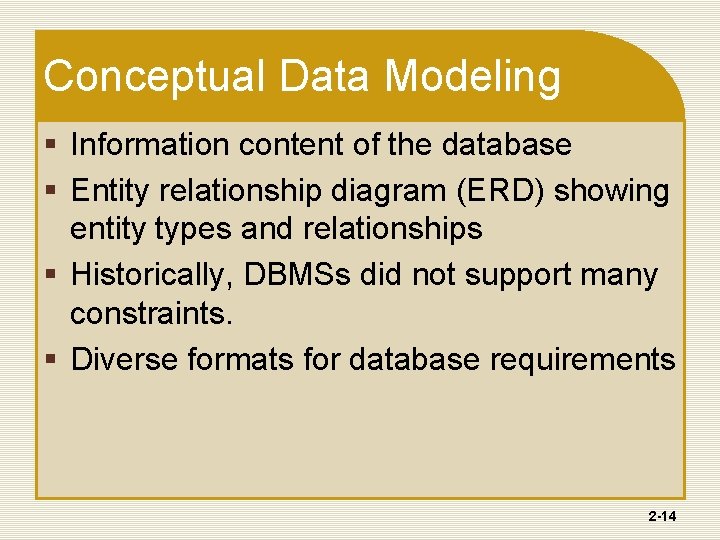
Conceptual Data Modeling § Information content of the database § Entity relationship diagram (ERD) showing entity types and relationships § Historically, DBMSs did not support many constraints. § Diverse formats for database requirements 2 -14
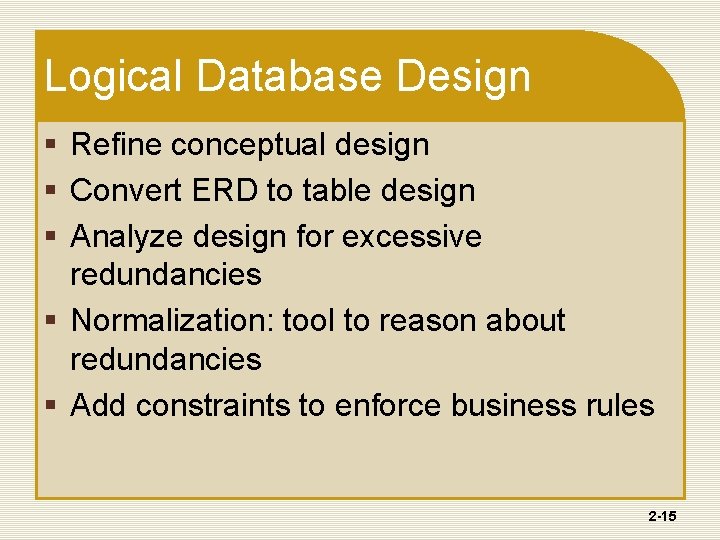
Logical Database Design § Refine conceptual design § Convert ERD to table design § Analyze design for excessive redundancies § Normalization: tool to reason about redundancies § Add constraints to enforce business rules 2 -15
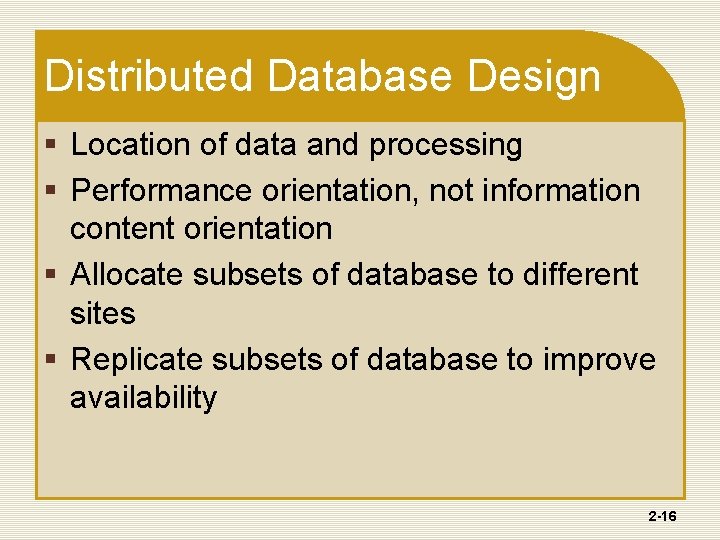
Distributed Database Design § Location of data and processing § Performance orientation, not information content orientation § Allocate subsets of database to different sites § Replicate subsets of database to improve availability 2 -16
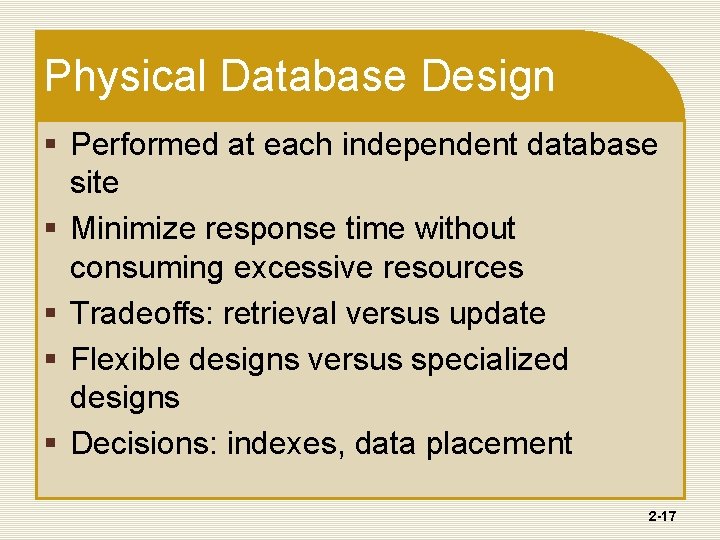
Physical Database Design § Performed at each independent database site § Minimize response time without consuming excessive resources § Tradeoffs: retrieval versus update § Flexible designs versus specialized designs § Decisions: indexes, data placement 2 -17
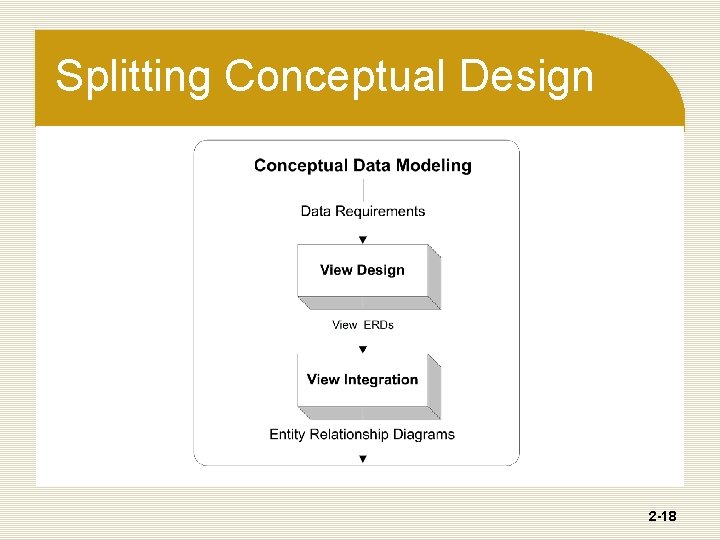
Splitting Conceptual Design 2 -18
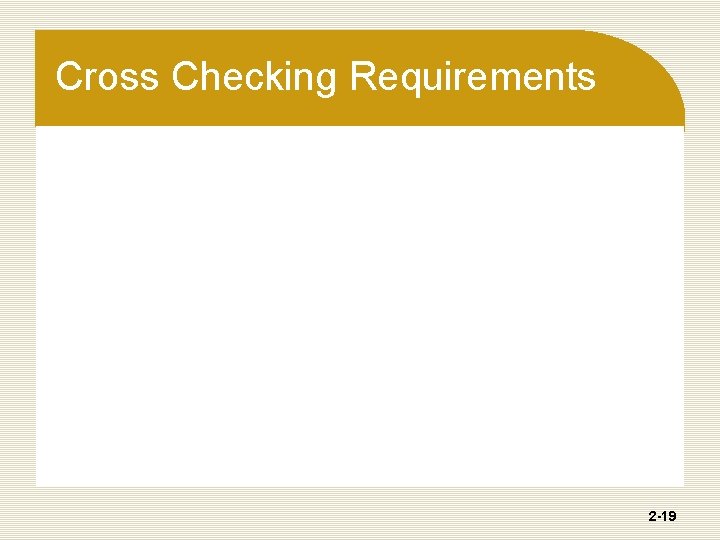
Cross Checking Requirements 2 -19
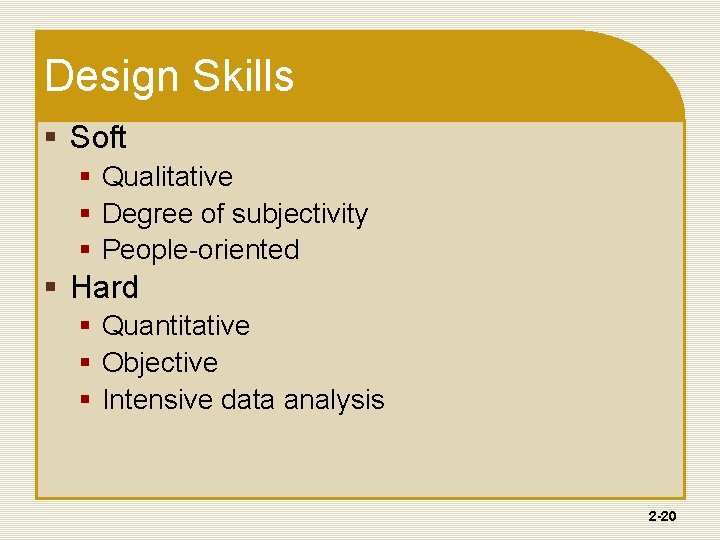
Design Skills § Soft § Qualitative § Degree of subjectivity § People-oriented § Hard § Quantitative § Objective § Intensive data analysis 2 -20
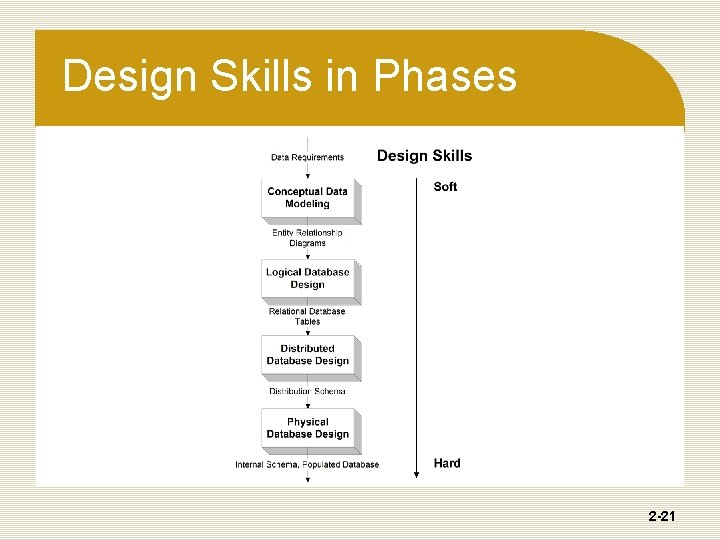
Design Skills in Phases 2 -21
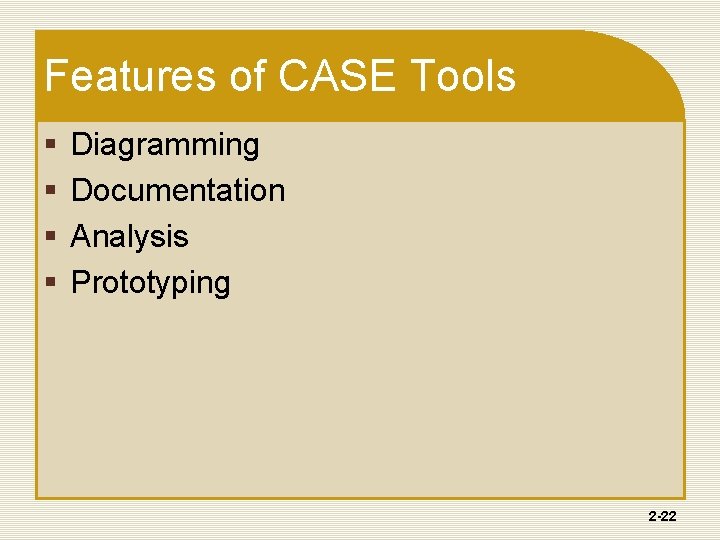
Features of CASE Tools § § Diagramming Documentation Analysis Prototyping 2 -22
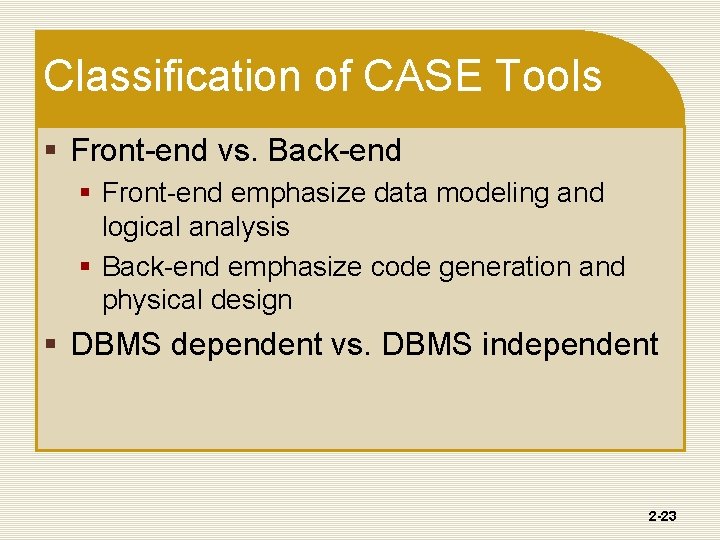
Classification of CASE Tools § Front-end vs. Back-end § Front-end emphasize data modeling and logical analysis § Back-end emphasize code generation and physical design § DBMS dependent vs. DBMS independent 2 -23
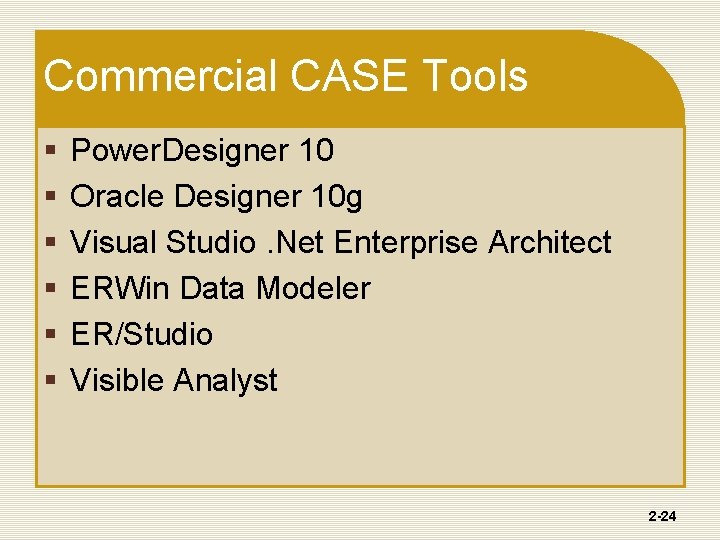
Commercial CASE Tools § § § Power. Designer 10 Oracle Designer 10 g Visual Studio. Net Enterprise Architect ERWin Data Modeler ER/Studio Visible Analyst 2 -24
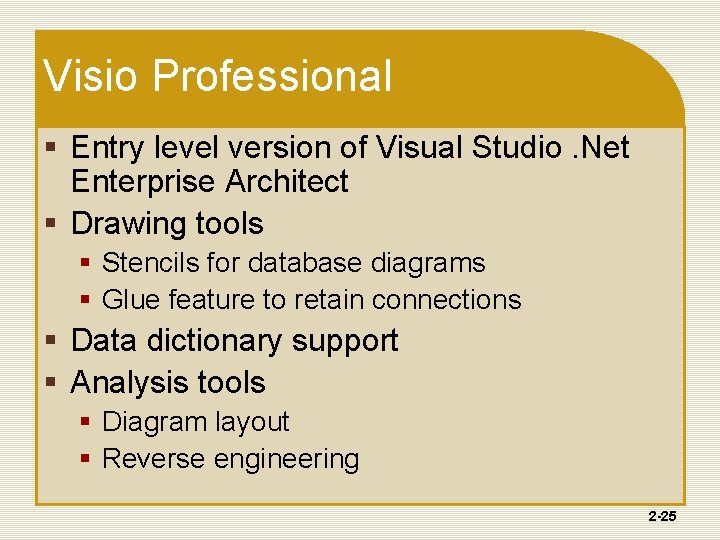
Visio Professional § Entry level version of Visual Studio. Net Enterprise Architect § Drawing tools § Stencils for database diagrams § Glue feature to retain connections § Data dictionary support § Analysis tools § Diagram layout § Reverse engineering 2 -25
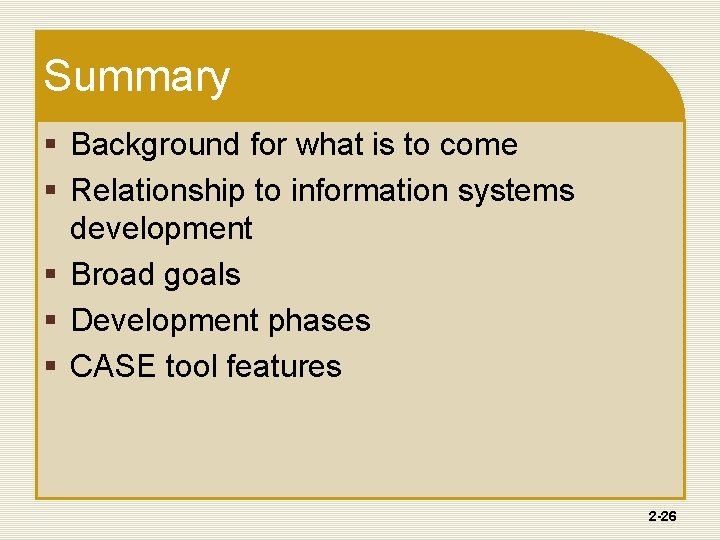
Summary § Background for what is to come § Relationship to information systems development § Broad goals § Development phases § CASE tool features 2 -26
- Slides: 26