Introduction to Data Visualization and Access to Justice
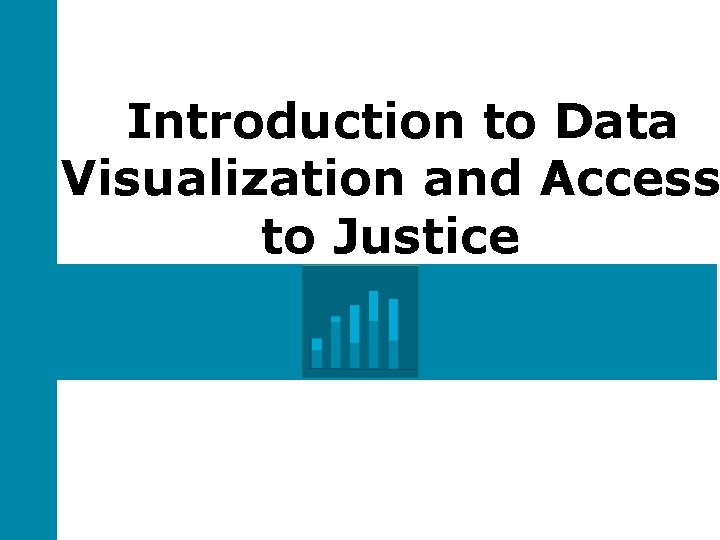
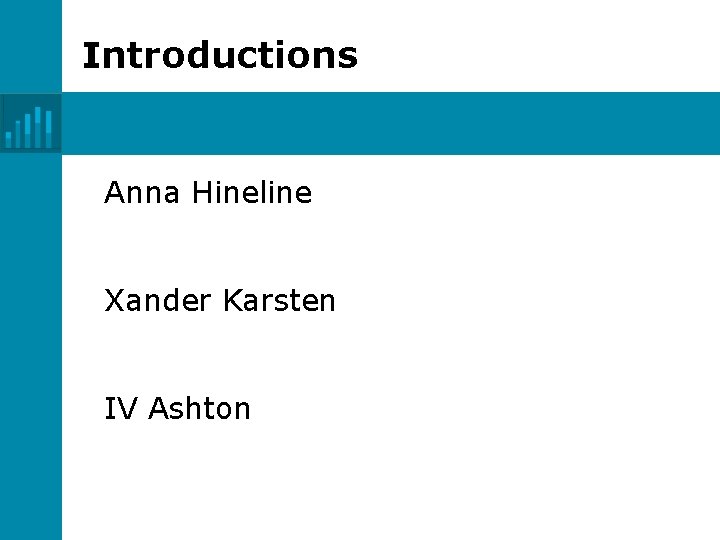
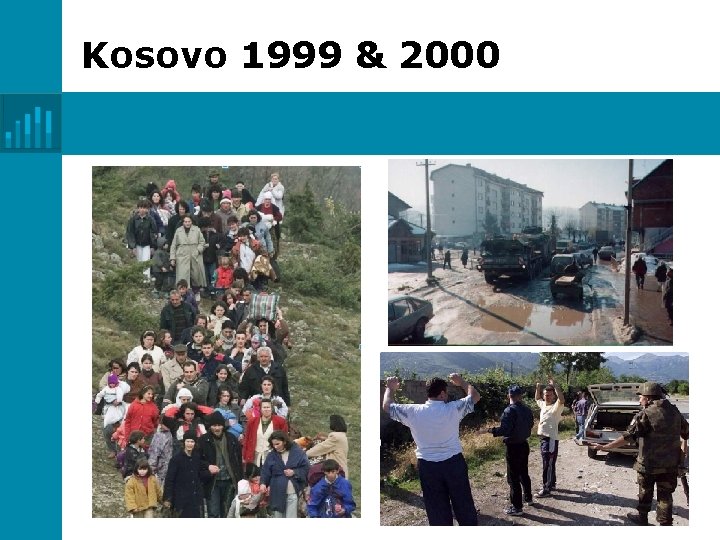
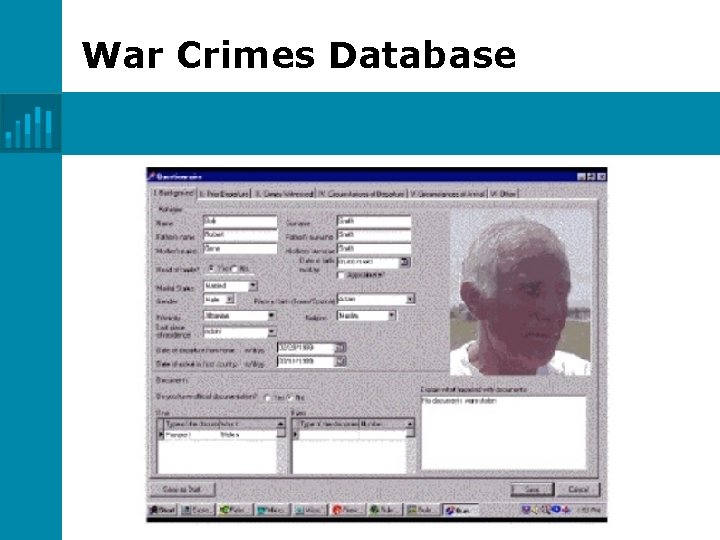

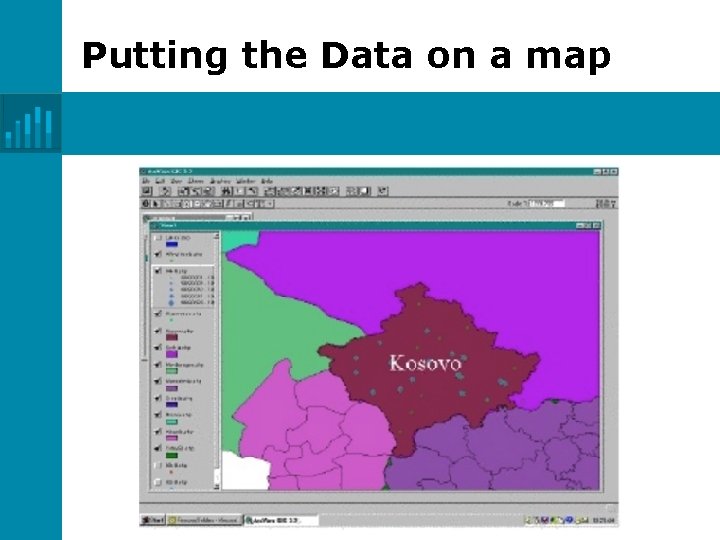
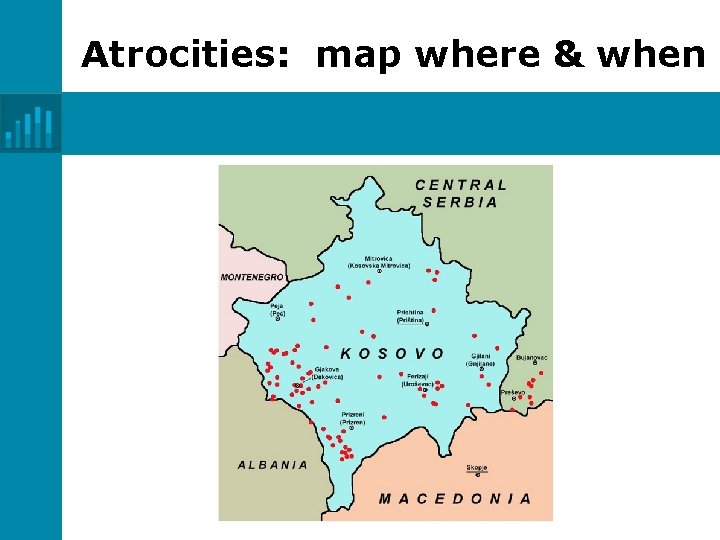
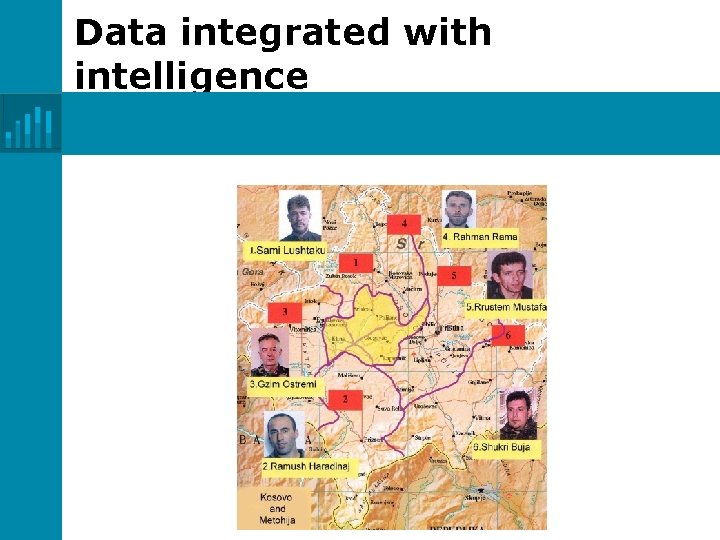
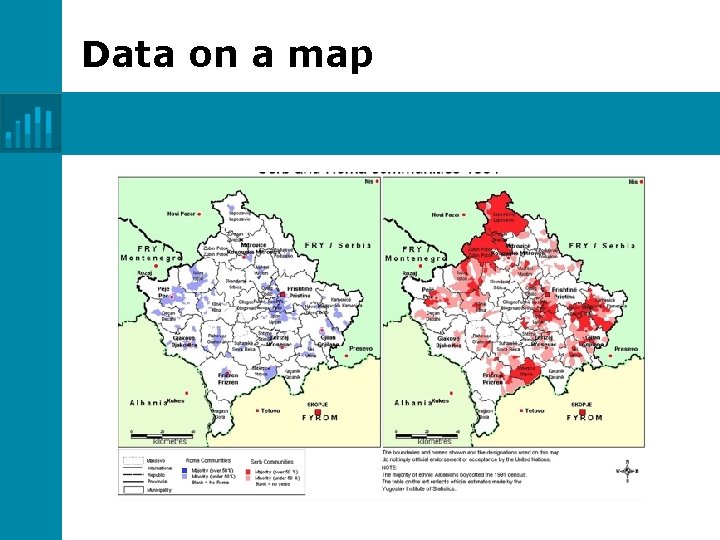
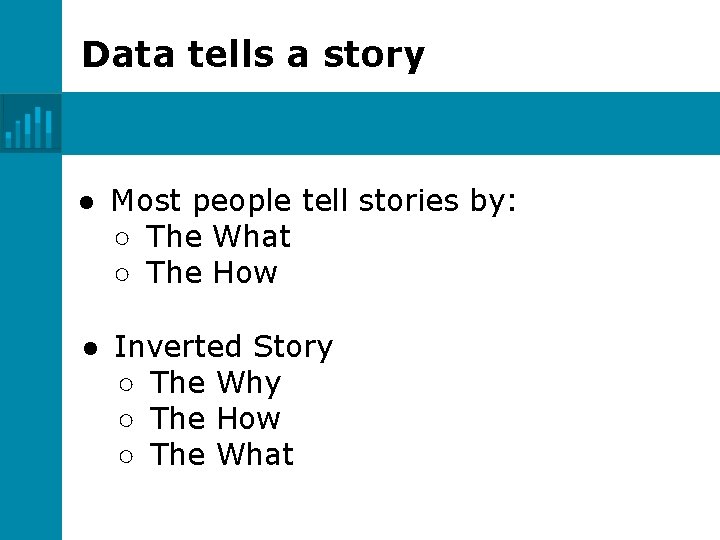
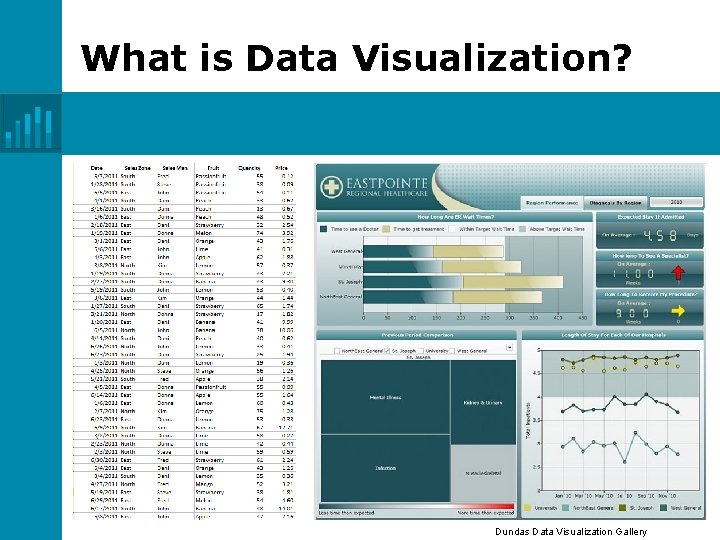
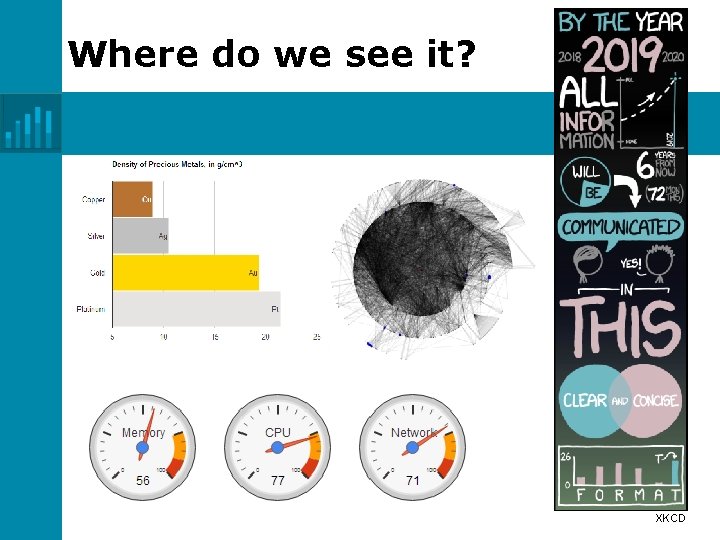
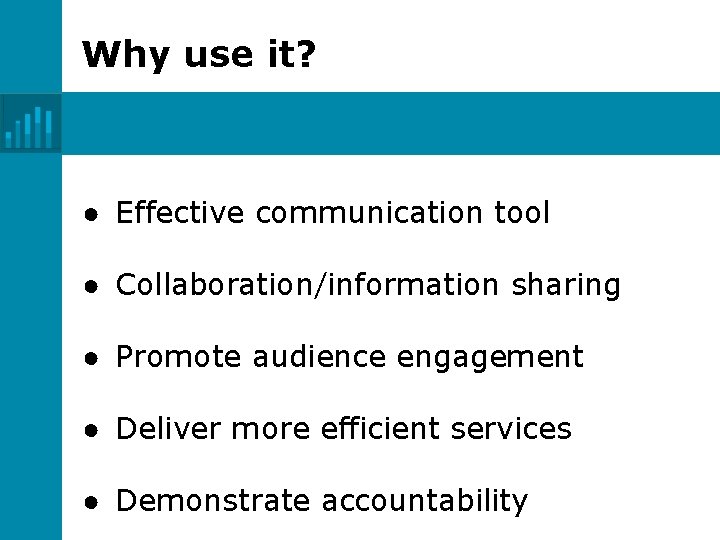
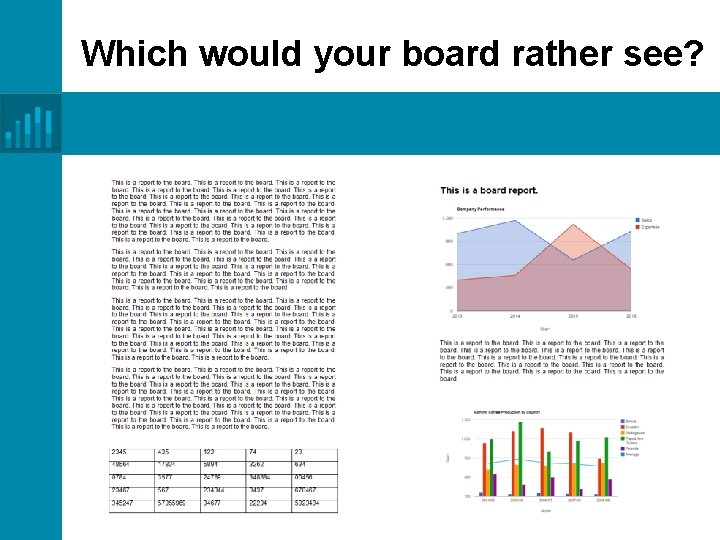
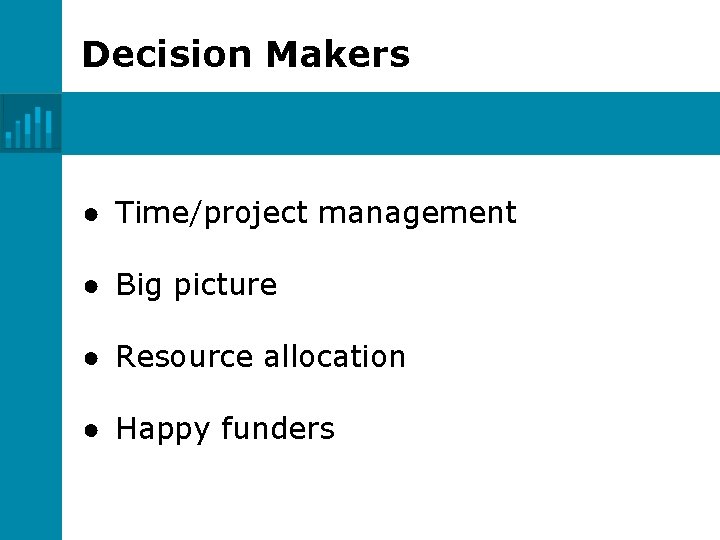
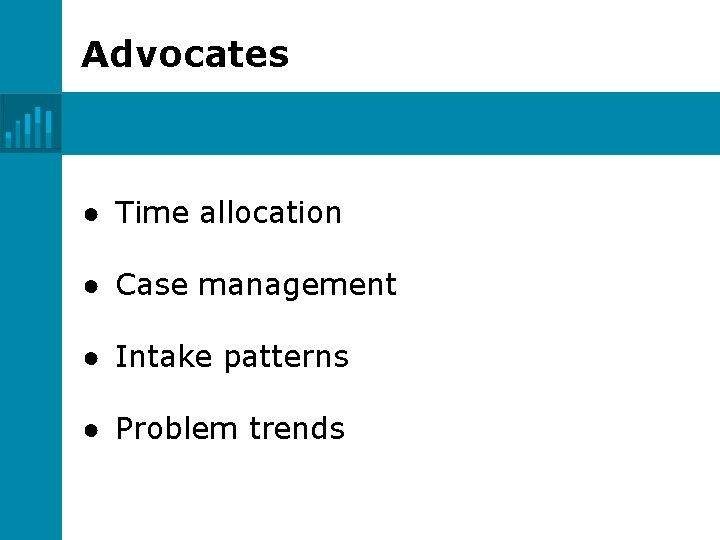
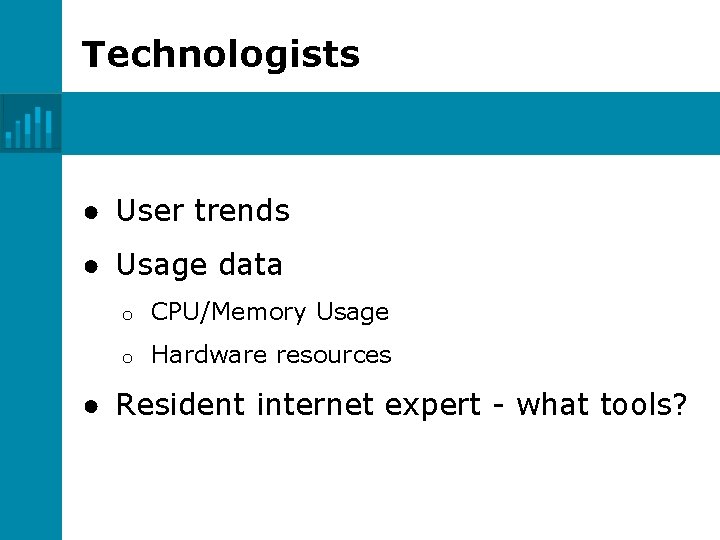
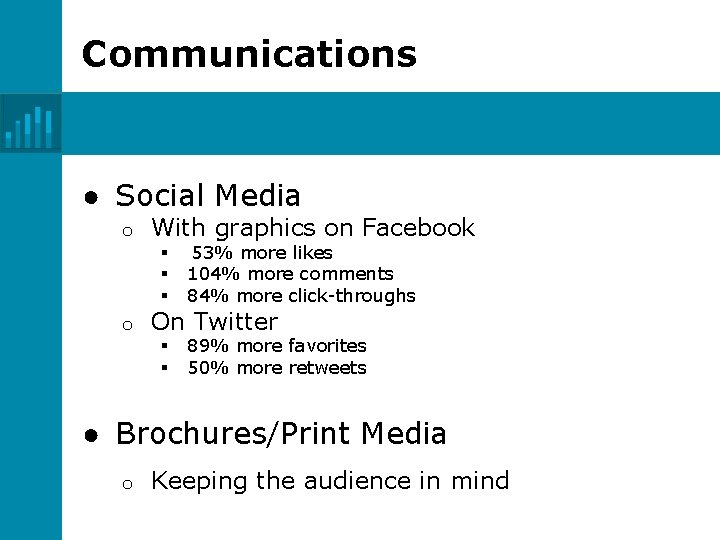
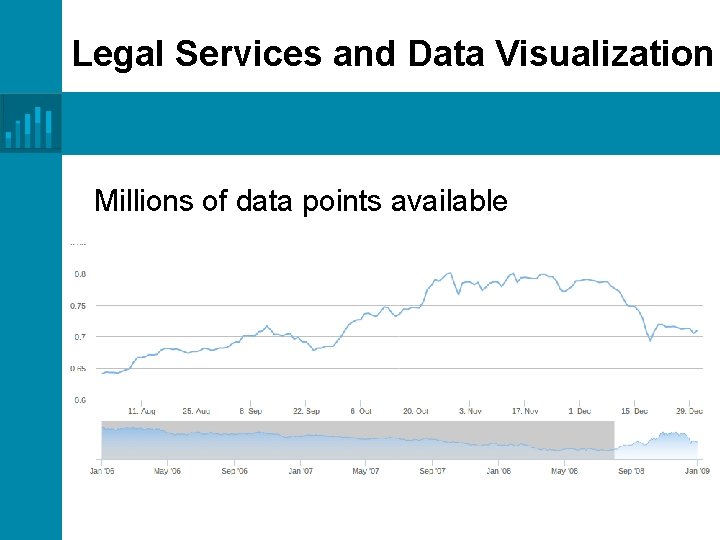
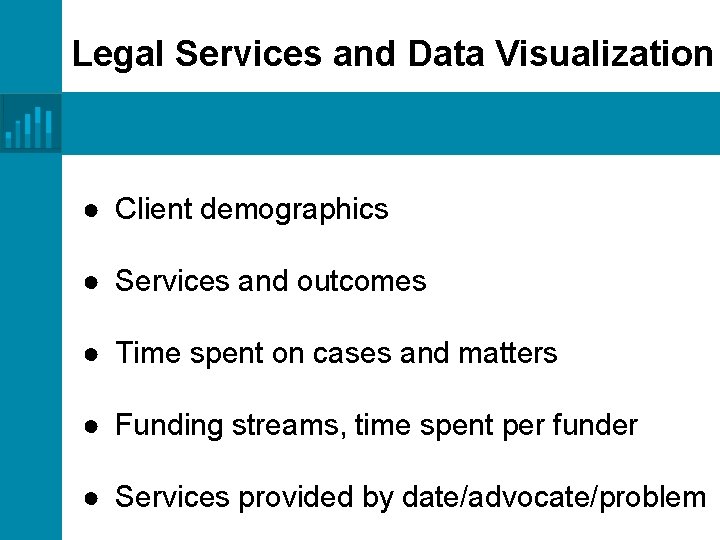
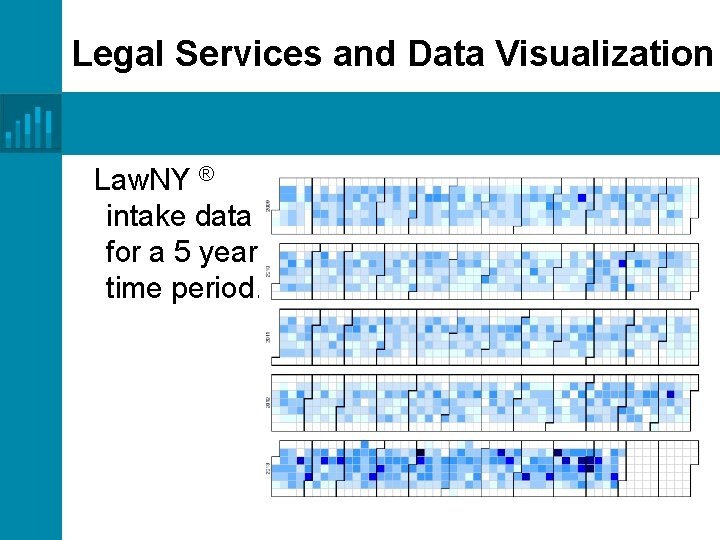
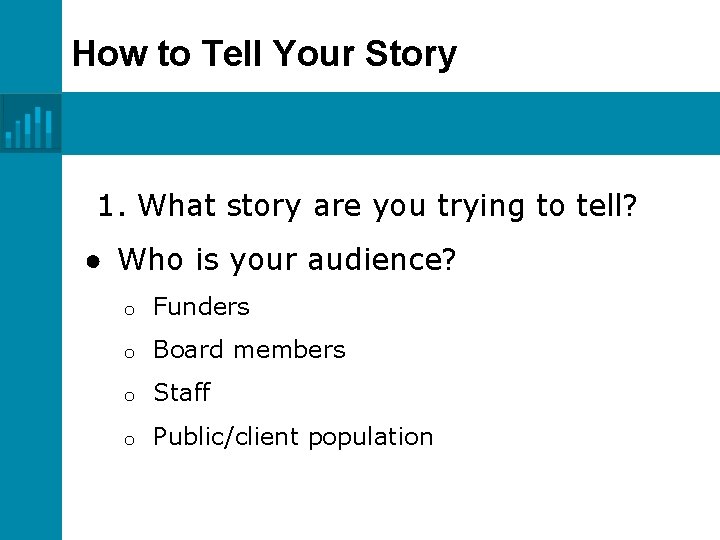
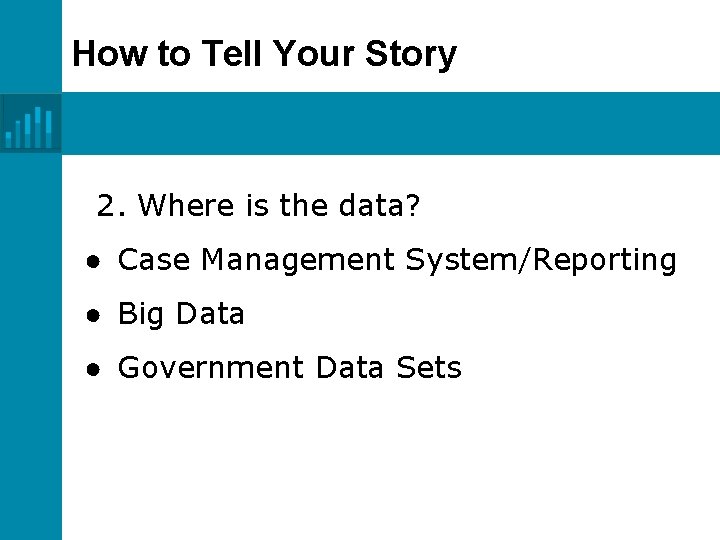
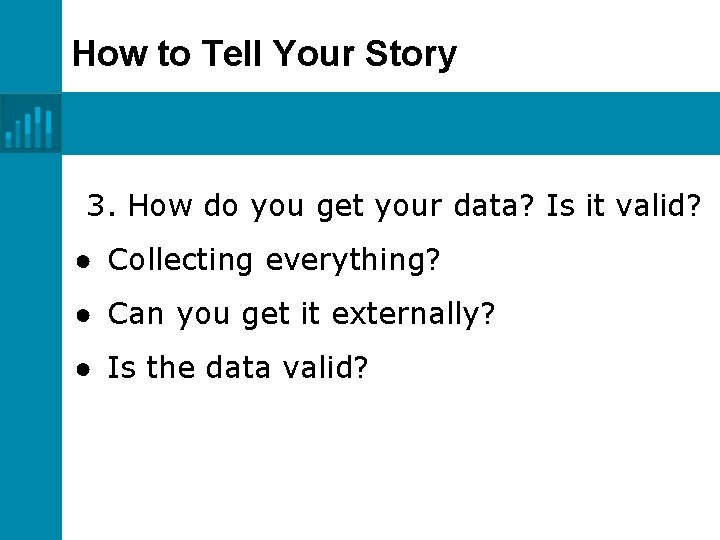
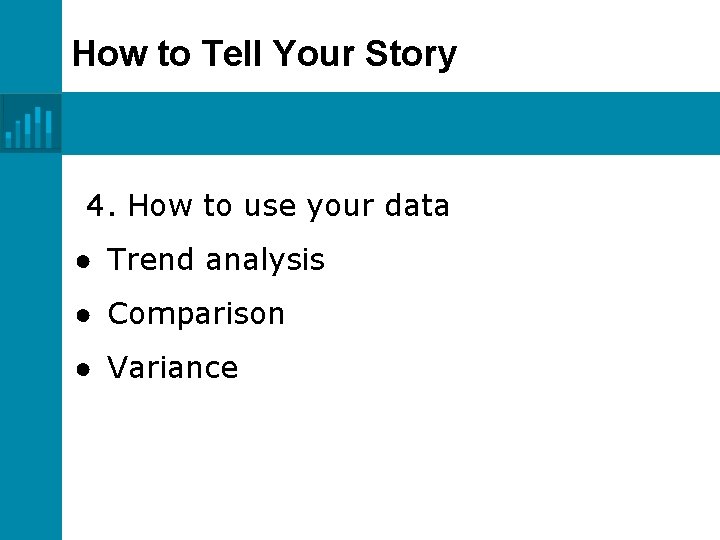
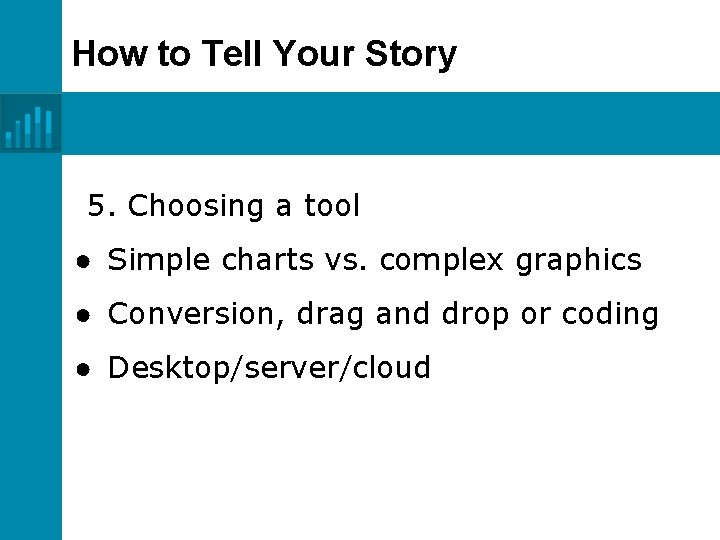
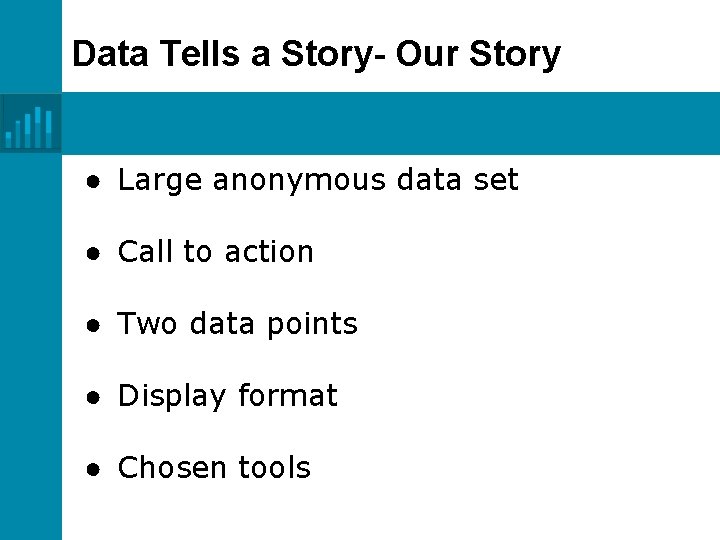
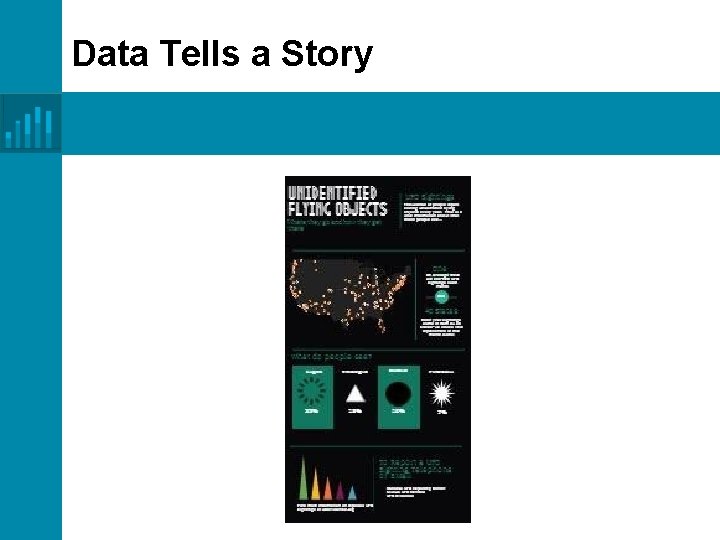
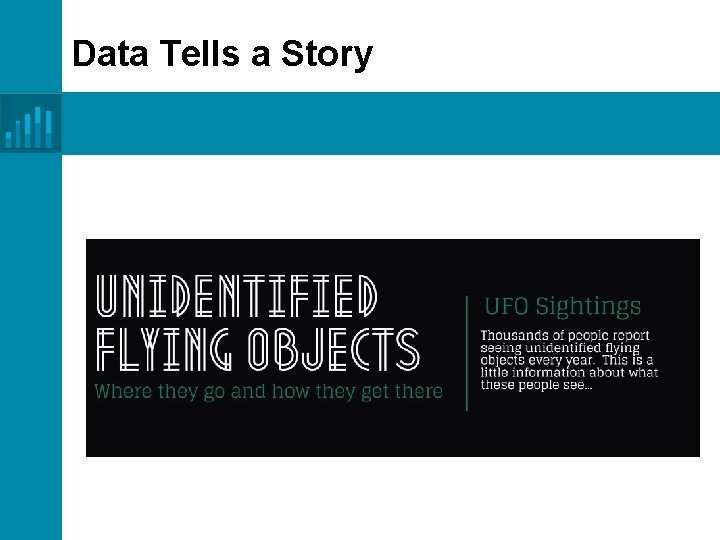
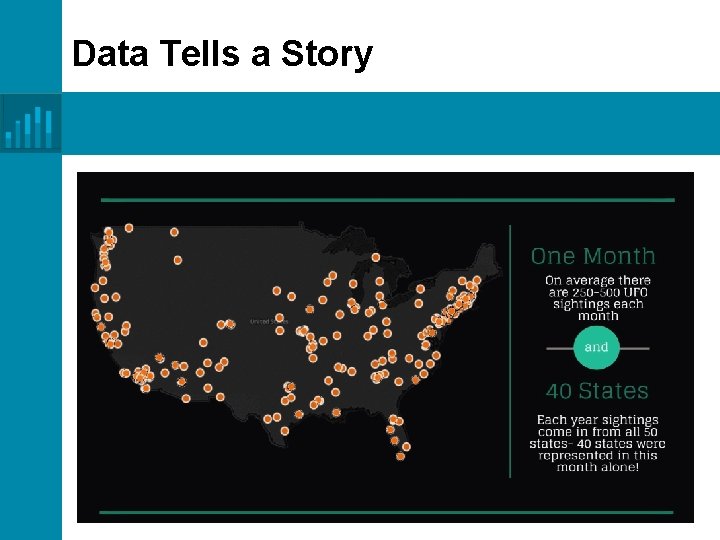
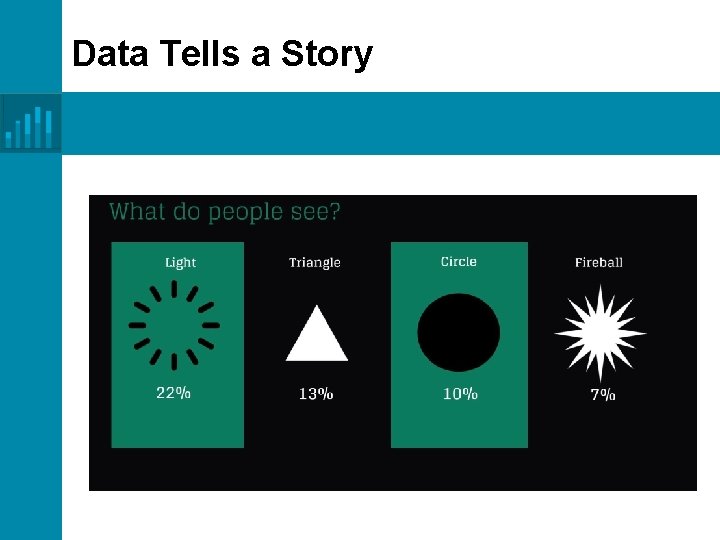
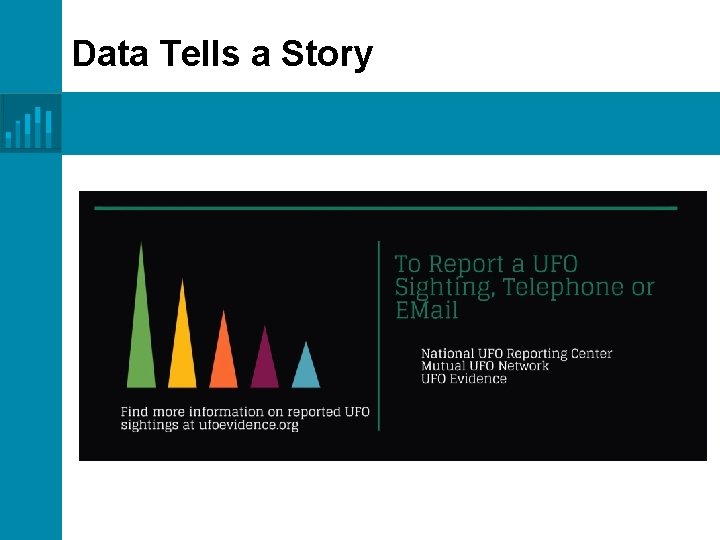

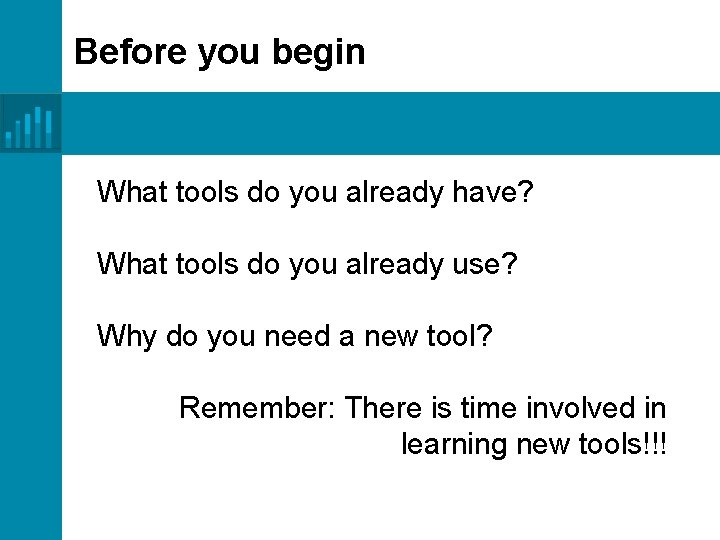
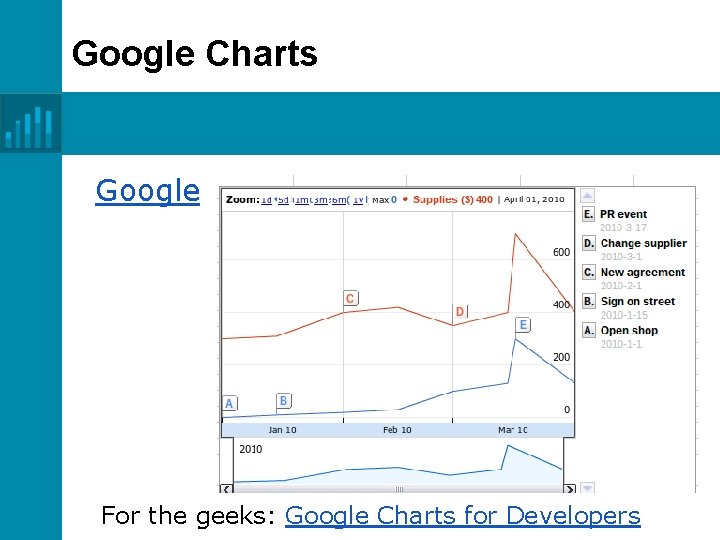
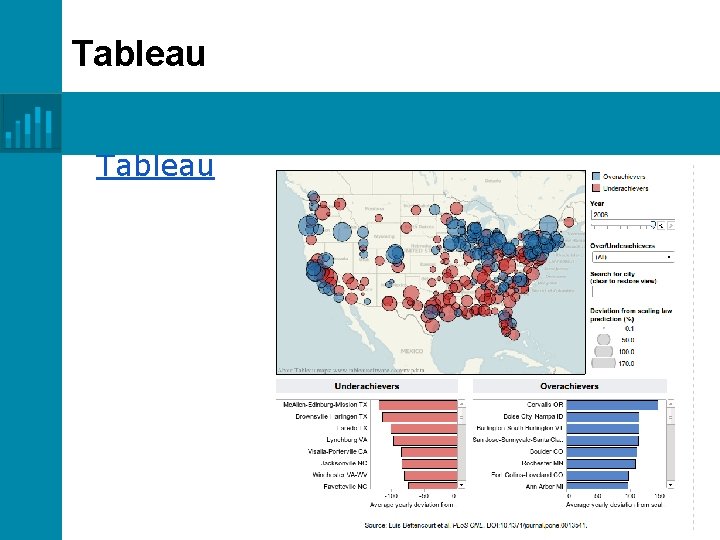
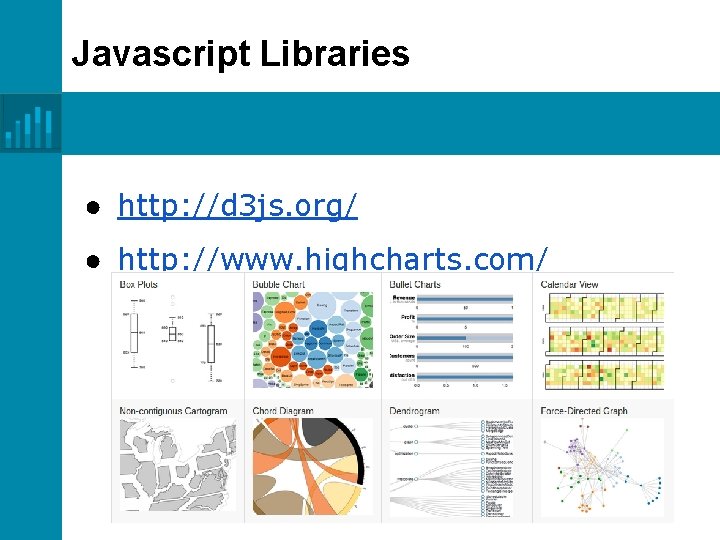
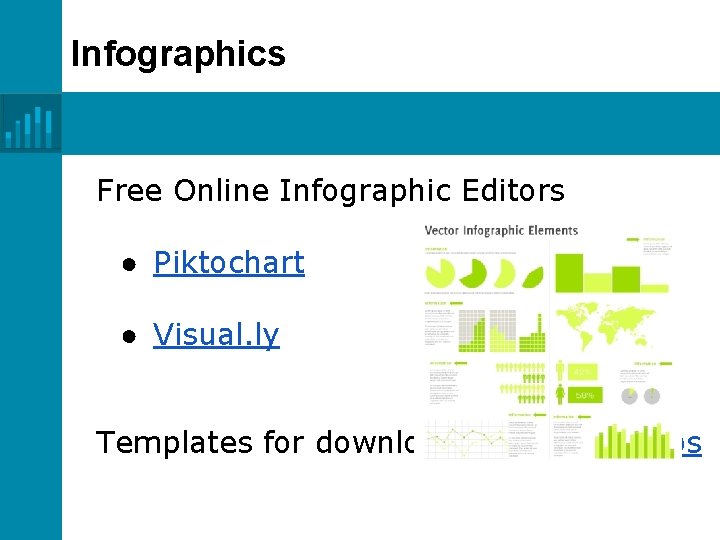
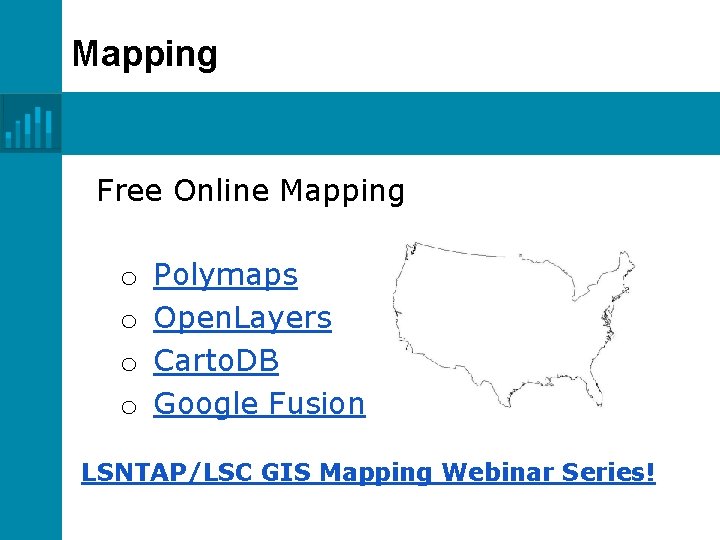
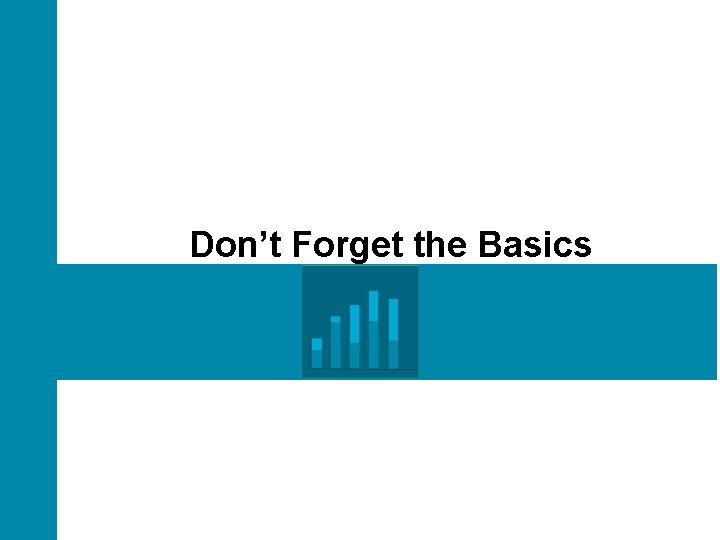
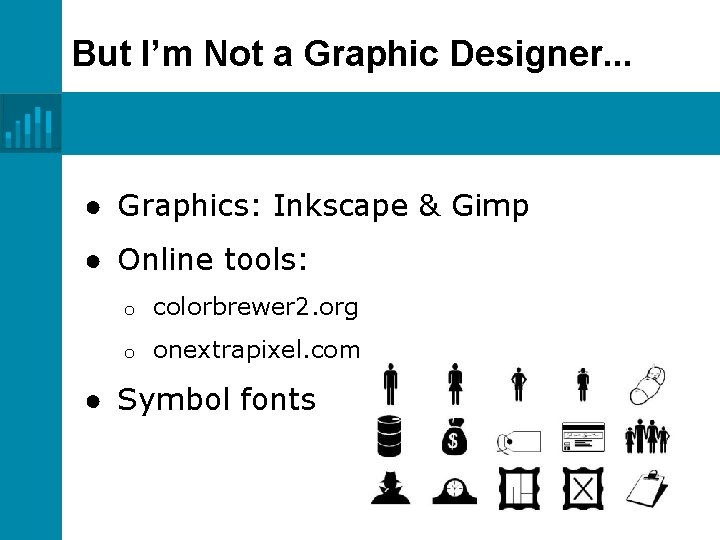
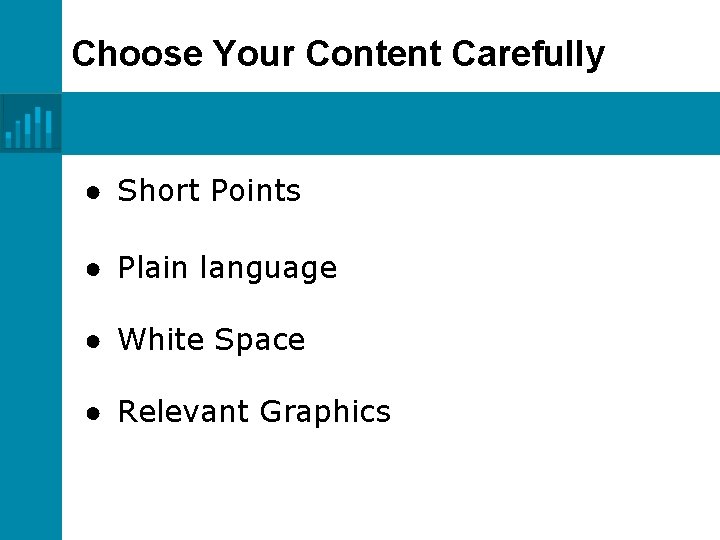
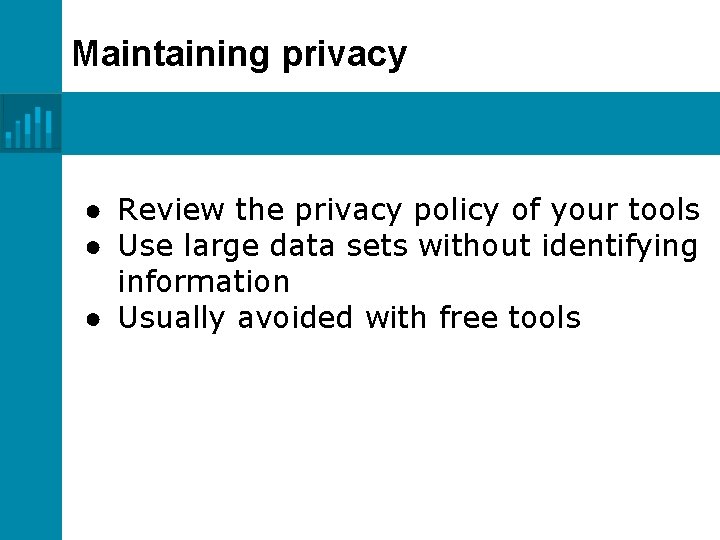
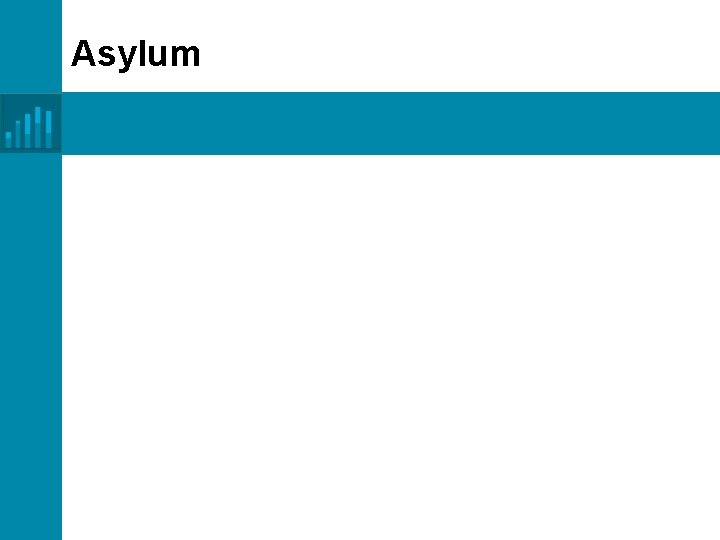
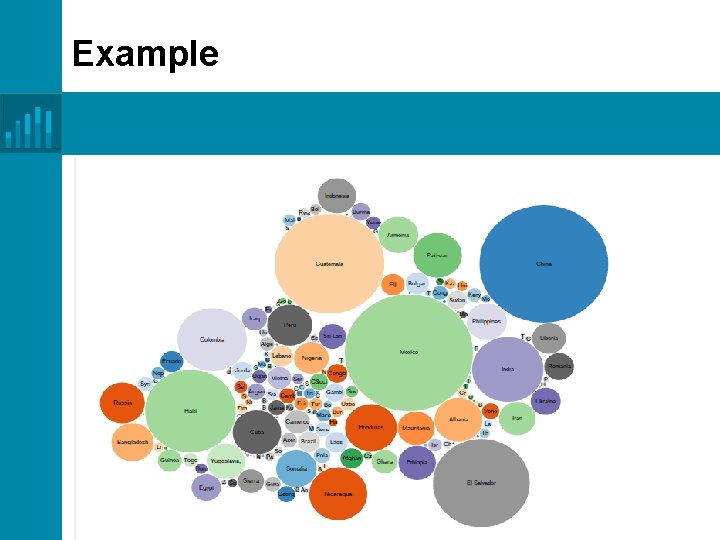
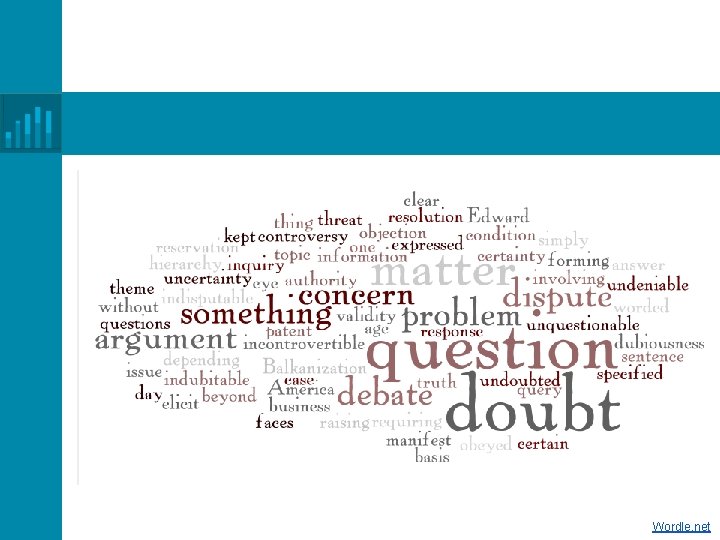
- Slides: 46
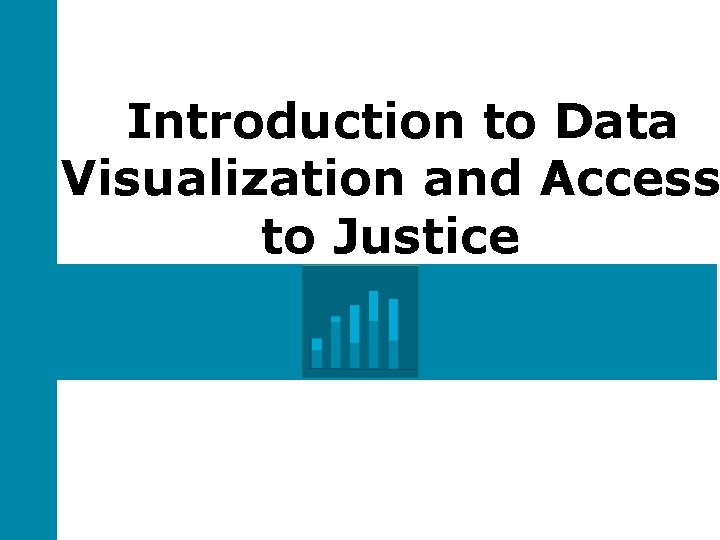
Introduction to Data Visualization and Access to Justice
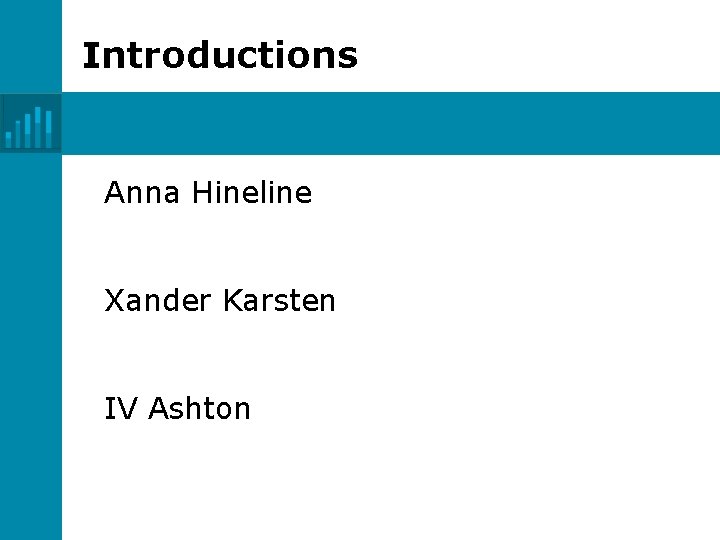
Introductions Anna Hineline Xander Karsten IV Ashton
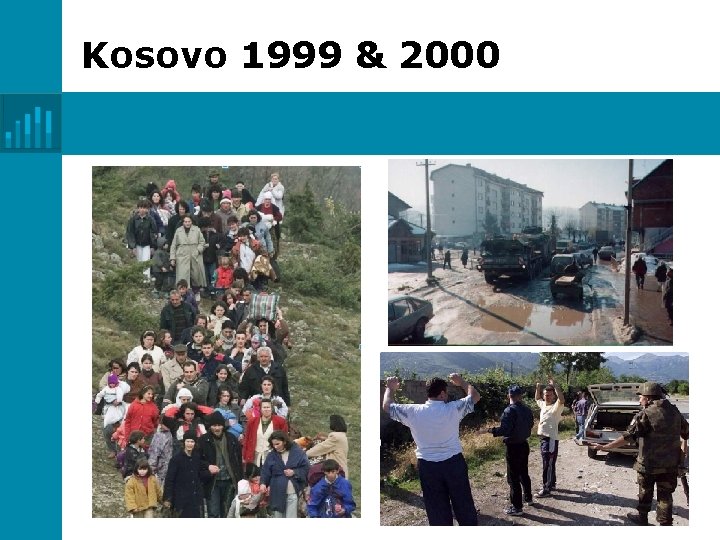
Kosovo 1999 & 2000
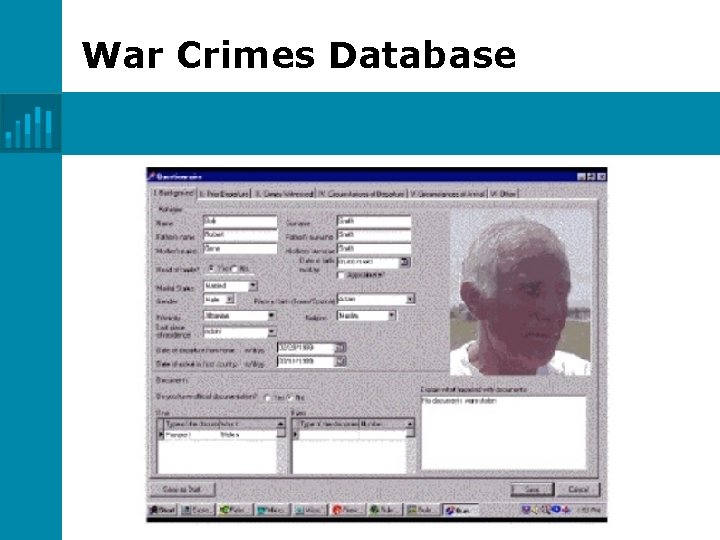
War Crimes Database

Giving the data a location
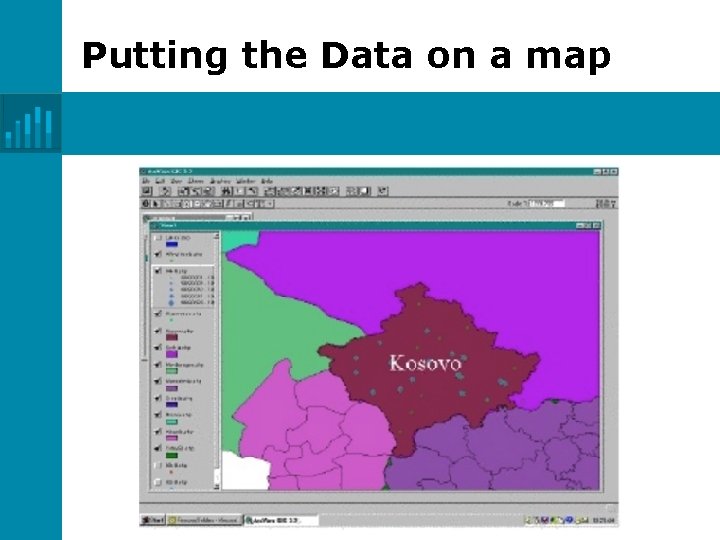
Putting the Data on a map
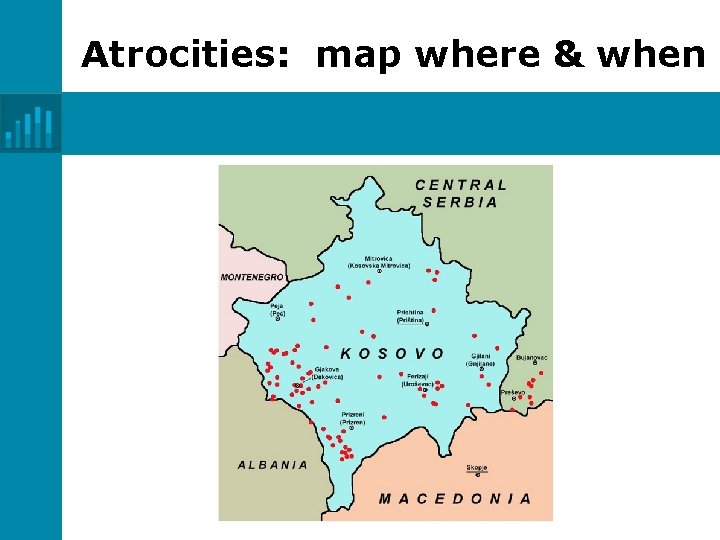
Atrocities: map where & when
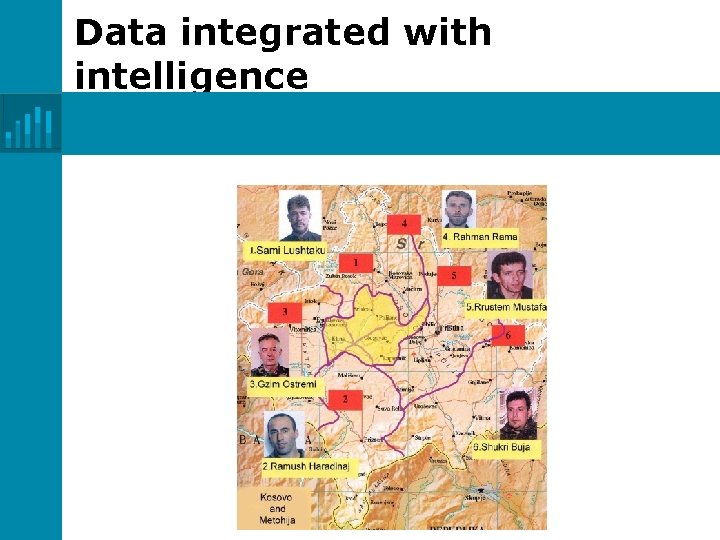
Data integrated with intelligence
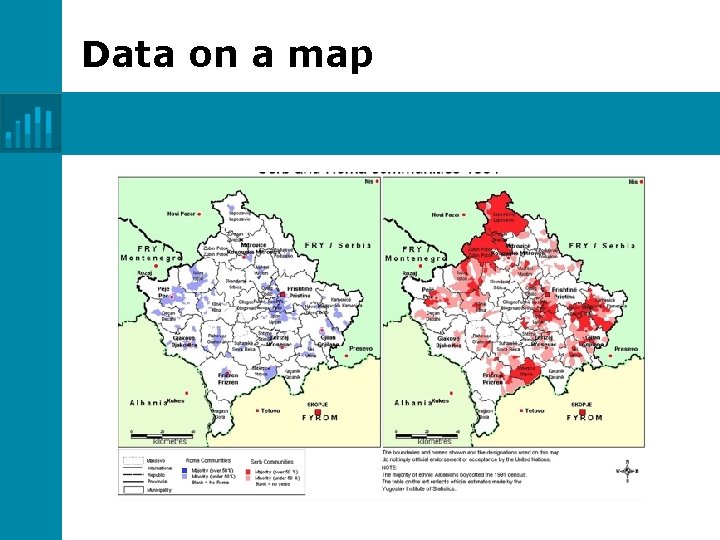
Data on a map
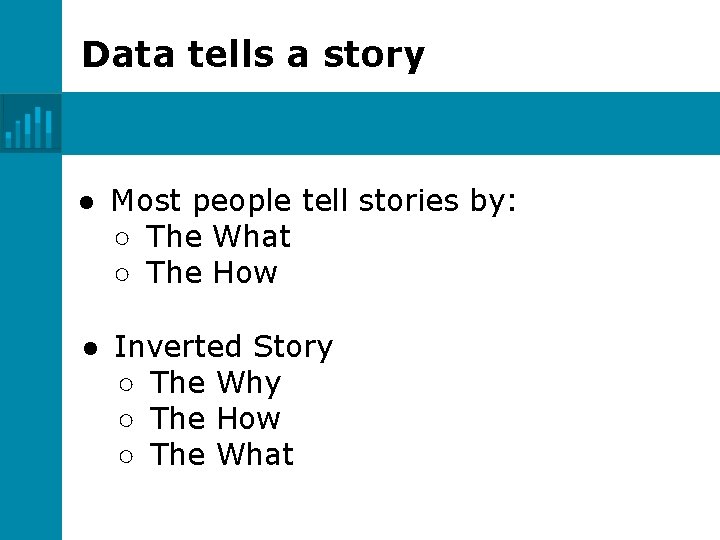
Data tells a story ● Most people tell stories by: ○ The What ○ The How ● Inverted Story ○ The Why ○ The How ○ The What
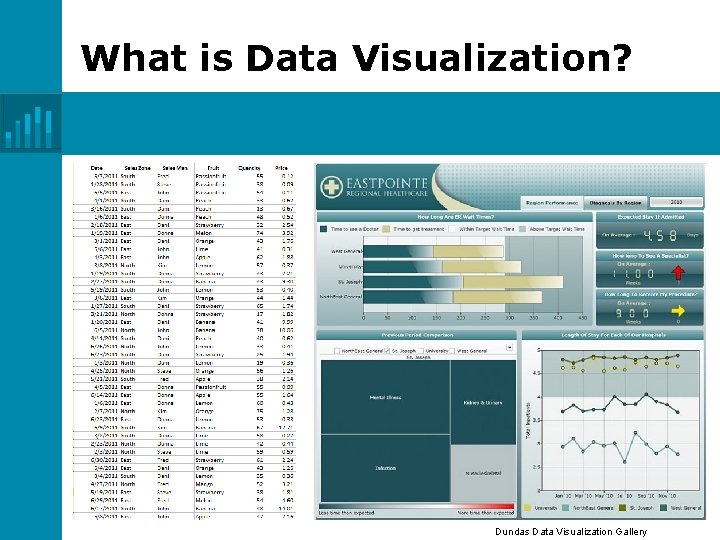
What is Data Visualization? Dundas Data Visualization Gallery
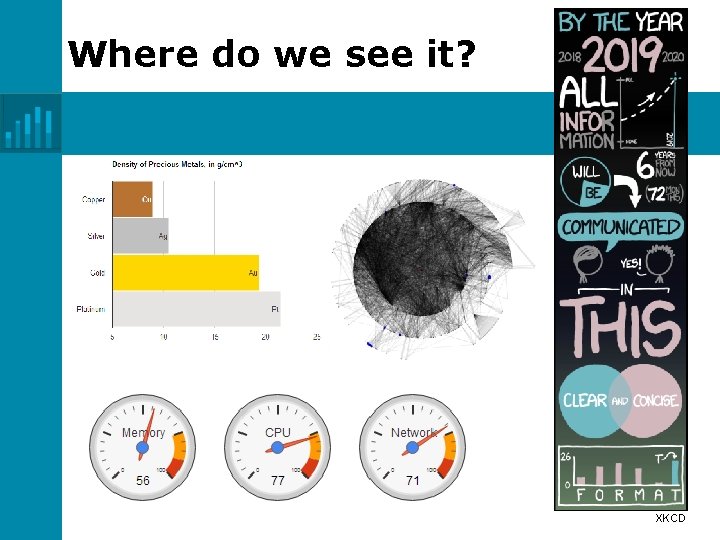
Where do we see it? XKCD
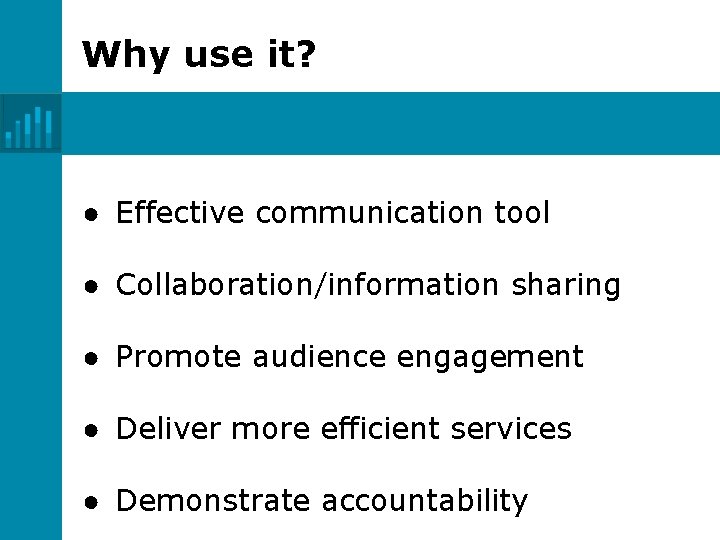
Why use it? ● Effective communication tool ● Collaboration/information sharing ● Promote audience engagement ● Deliver more efficient services ● Demonstrate accountability
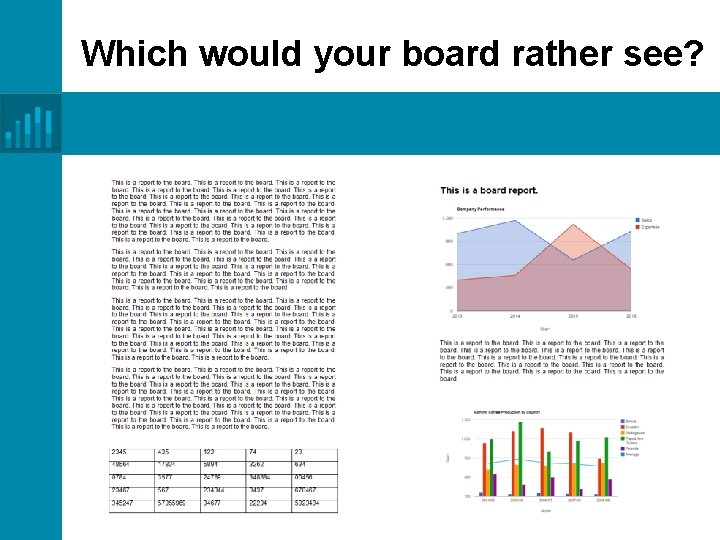
Which would your board rather see?
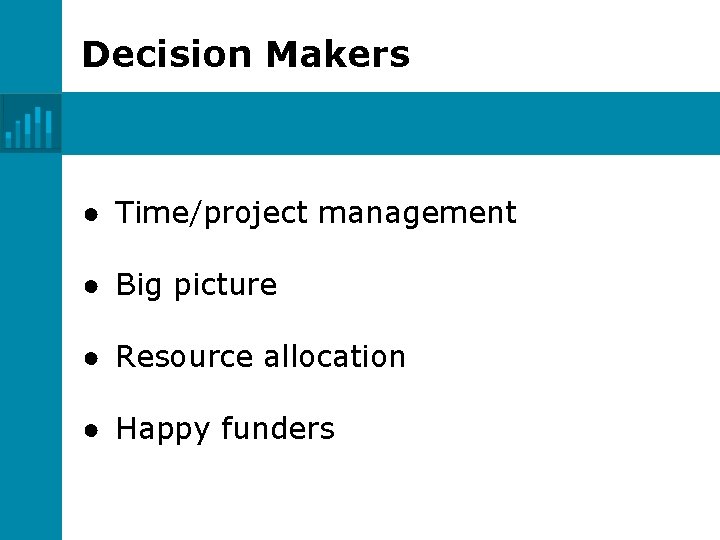
Decision Makers ● Time/project management ● Big picture ● Resource allocation ● Happy funders
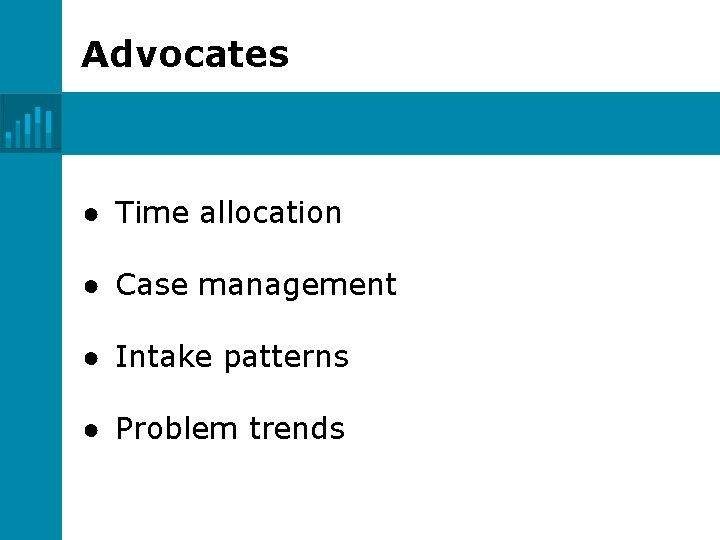
Advocates ● Time allocation ● Case management ● Intake patterns ● Problem trends
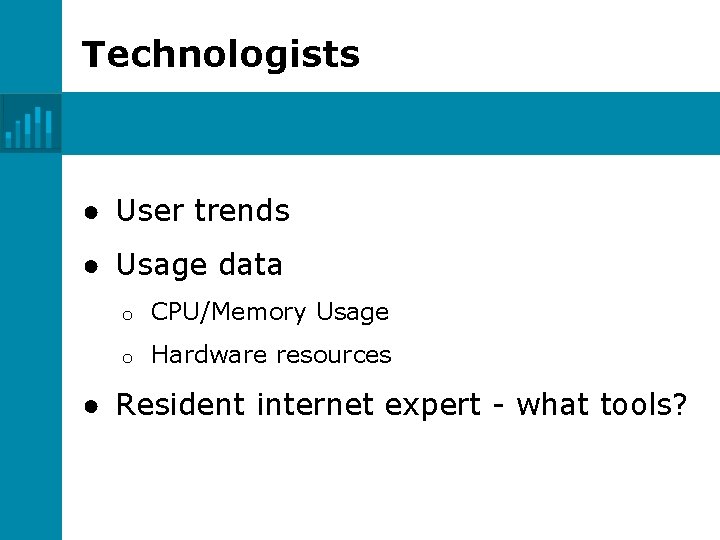
Technologists ● User trends ● Usage data o CPU/Memory Usage o Hardware resources ● Resident internet expert - what tools?
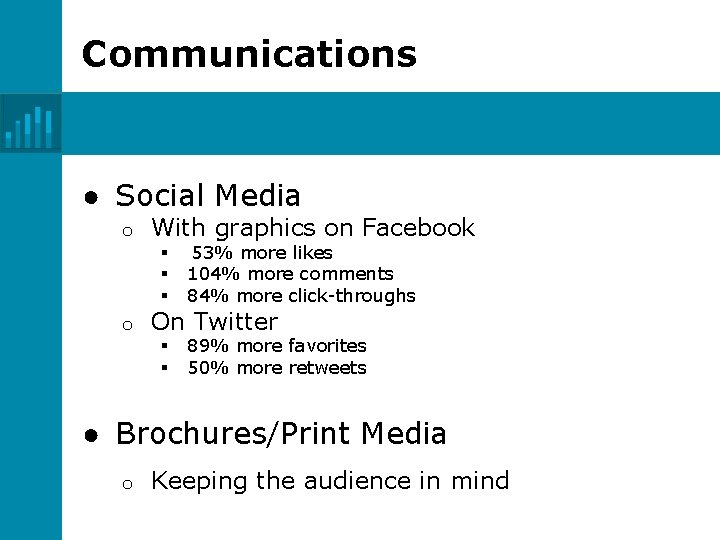
Communications ● Social Media o o With graphics on Facebook § § § 53% more likes 104% more comments 84% more click-throughs § § 89% more favorites 50% more retweets On Twitter ● Brochures/Print Media o Keeping the audience in mind
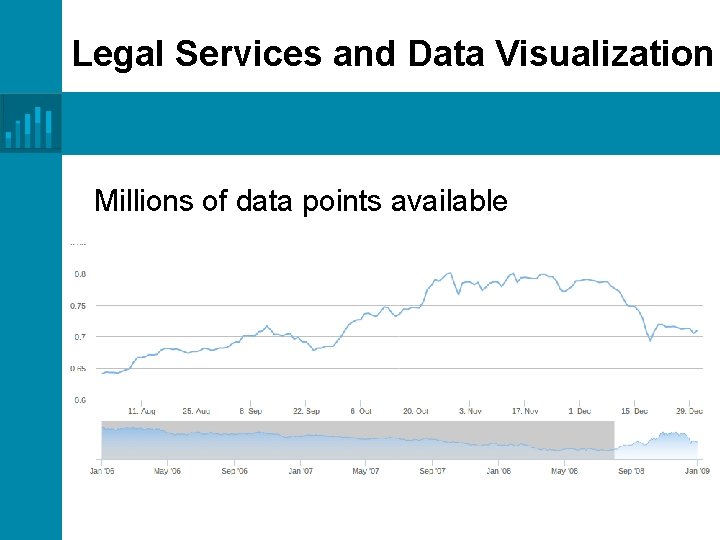
Legal Services and Data Visualization Millions of data points available
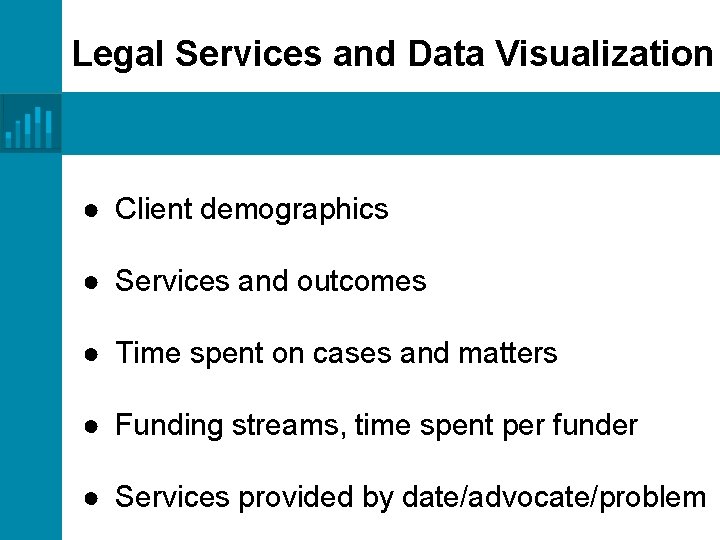
Legal Services and Data Visualization ● Client demographics ● Services and outcomes ● Time spent on cases and matters ● Funding streams, time spent per funder ● Services provided by date/advocate/problem
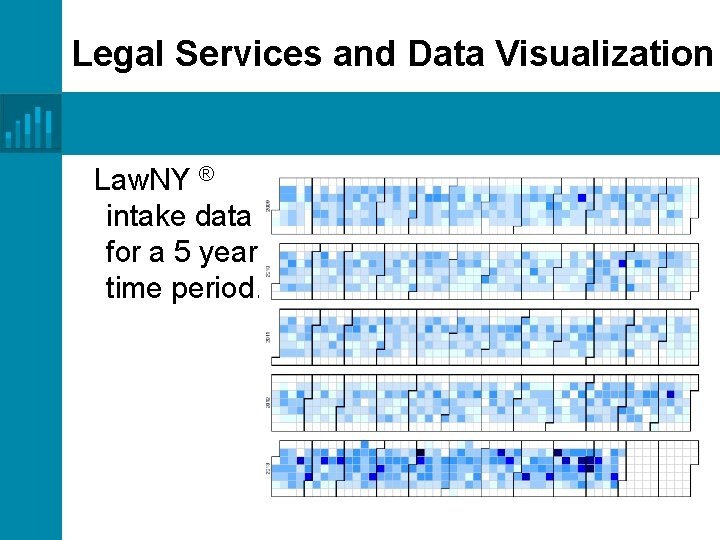
Legal Services and Data Visualization Law. NY ® intake data for a 5 year time period.
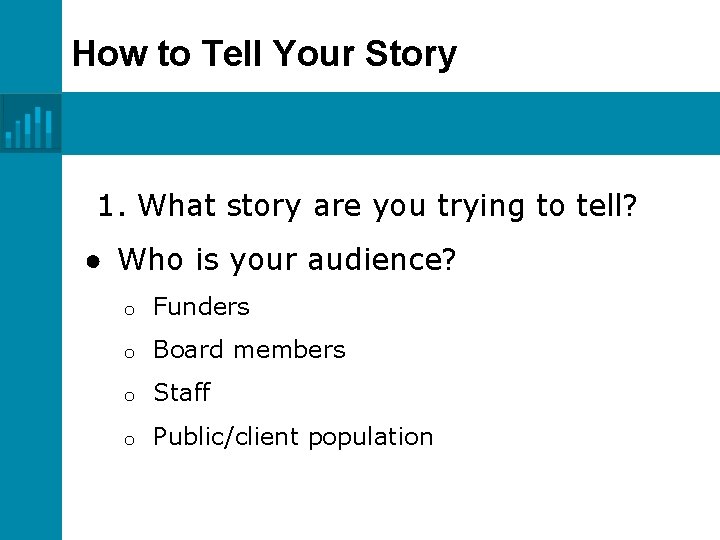
How to Tell Your Story 1. What story are you trying to tell? ● Who is your audience? o Funders o Board members o Staff o Public/client population
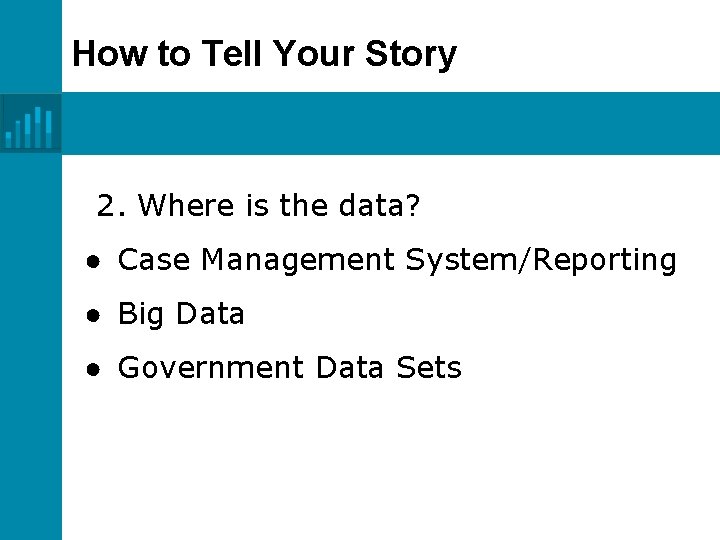
How to Tell Your Story 2. Where is the data? ● Case Management System/Reporting ● Big Data ● Government Data Sets
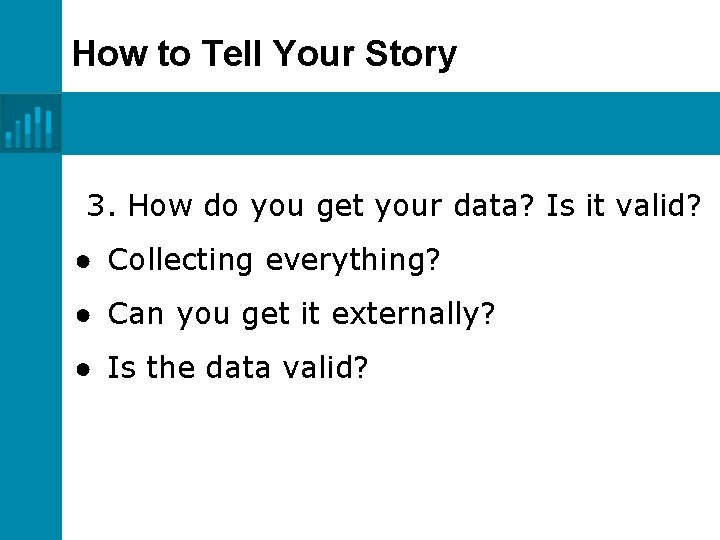
How to Tell Your Story 3. How do you get your data? Is it valid? ● Collecting everything? ● Can you get it externally? ● Is the data valid?
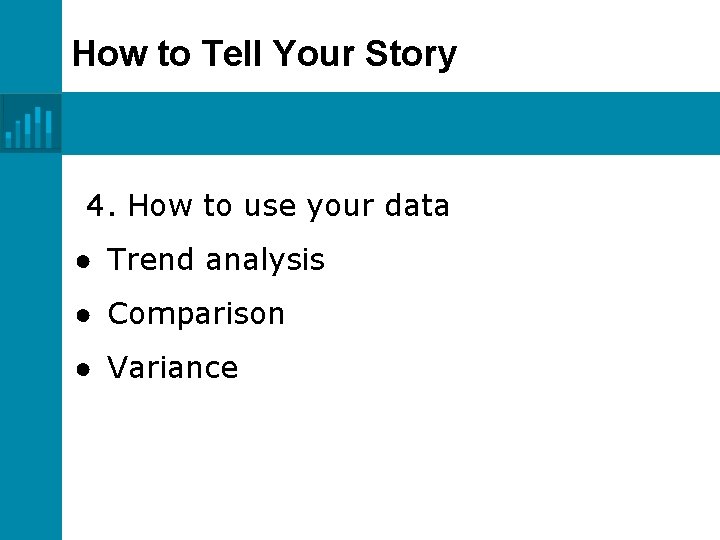
How to Tell Your Story 4. How to use your data ● Trend analysis ● Comparison ● Variance
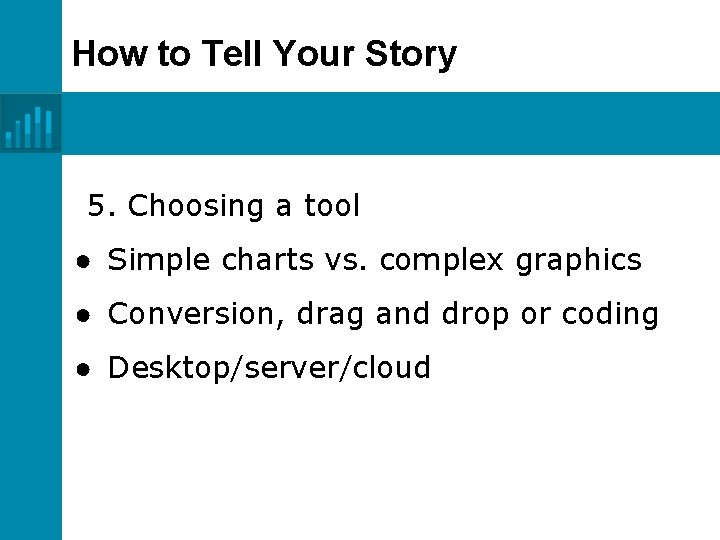
How to Tell Your Story 5. Choosing a tool ● Simple charts vs. complex graphics ● Conversion, drag and drop or coding ● Desktop/server/cloud
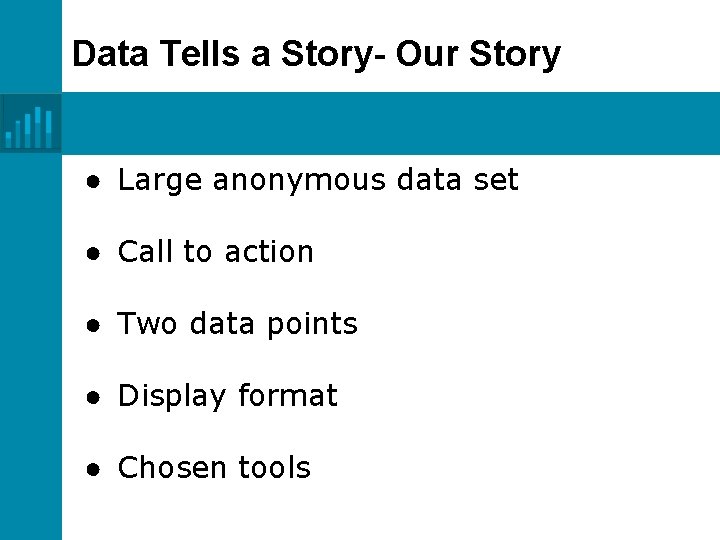
Data Tells a Story- Our Story ● Large anonymous data set ● Call to action ● Two data points ● Display format ● Chosen tools
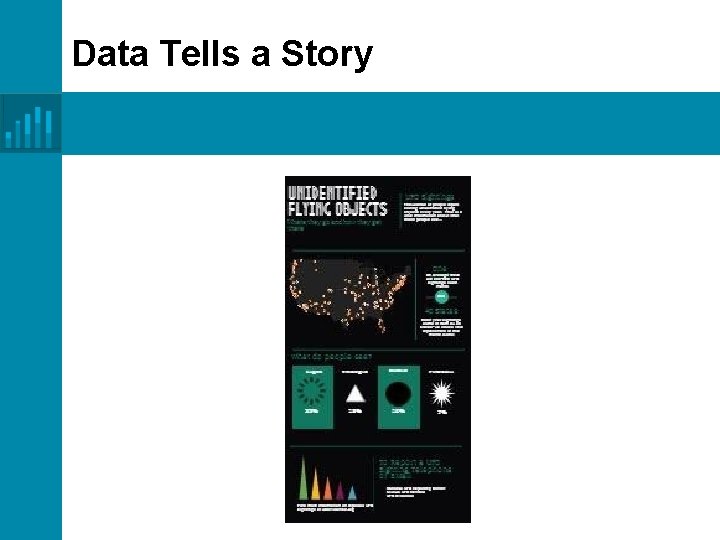
Data Tells a Story
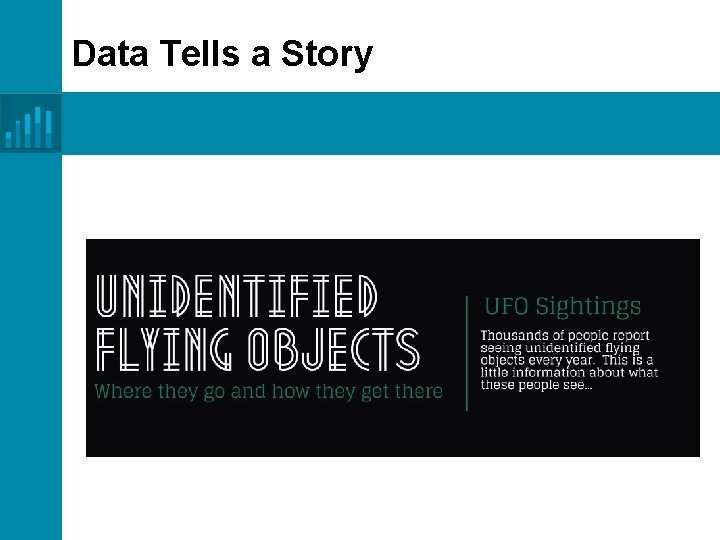
Data Tells a Story
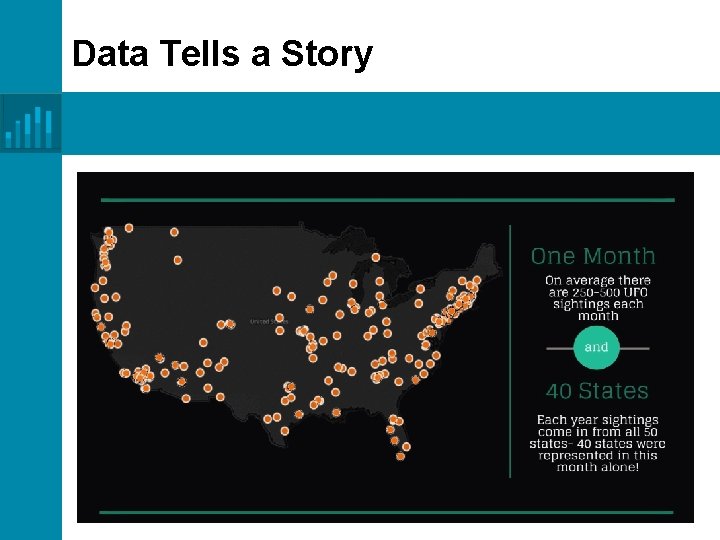
Data Tells a Story
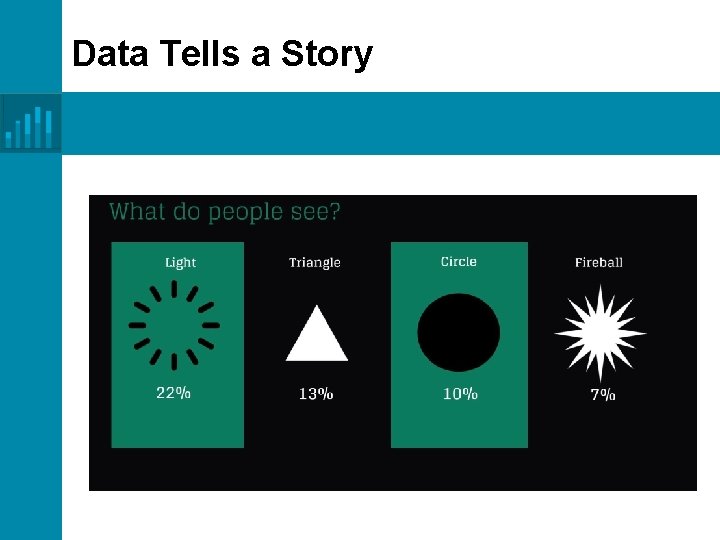
Data Tells a Story
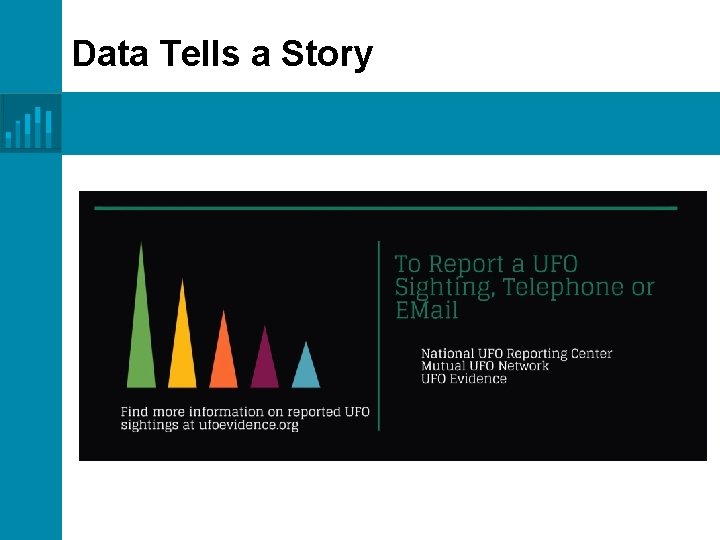
Data Tells a Story

Data Visualization Tools
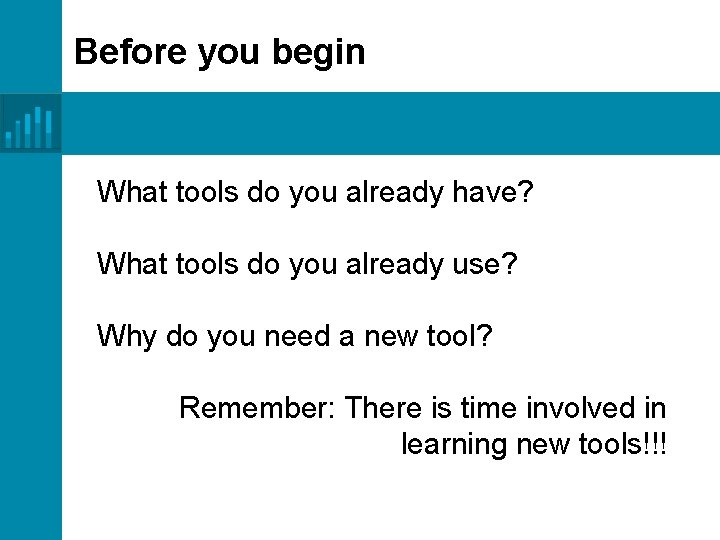
Before you begin What tools do you already have? What tools do you already use? Why do you need a new tool? Remember: There is time involved in learning new tools!!!
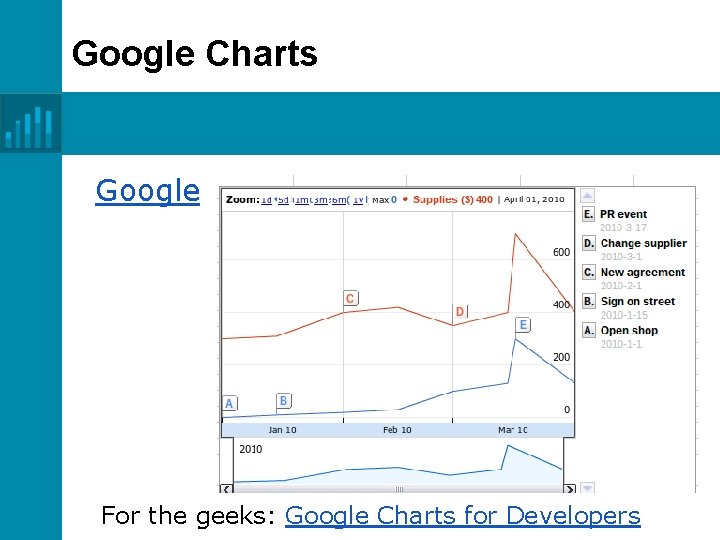
Google Charts Google For the geeks: Google Charts for Developers
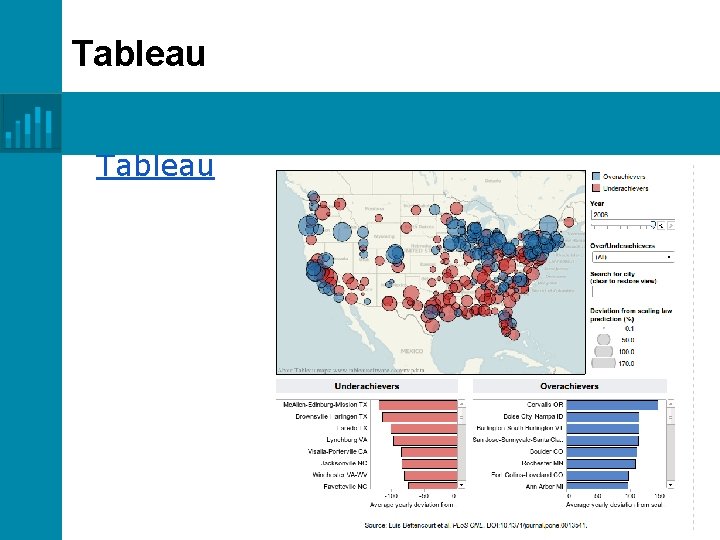
Tableau
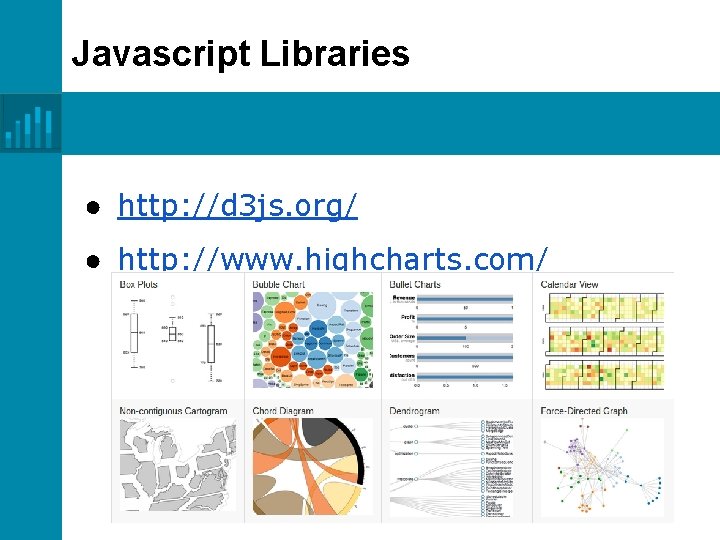
Javascript Libraries ● http: //d 3 js. org/ ● http: //www. highcharts. com/
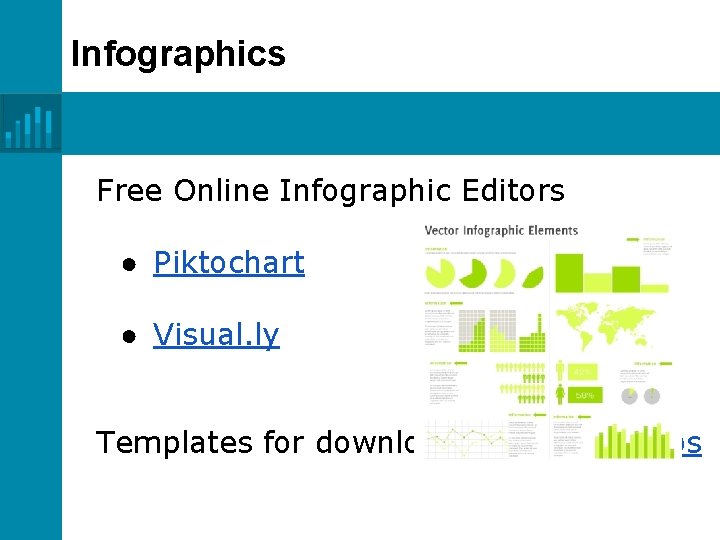
Infographics Free Online Infographic Editors ● Piktochart ● Visual. ly Templates for download Smashing Apps
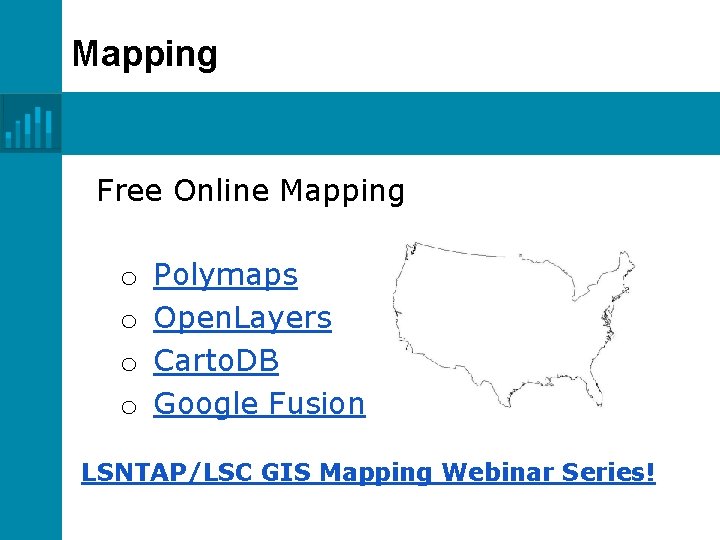
Mapping Free Online Mapping o o Polymaps Open. Layers Carto. DB Google Fusion LSNTAP/LSC GIS Mapping Webinar Series!
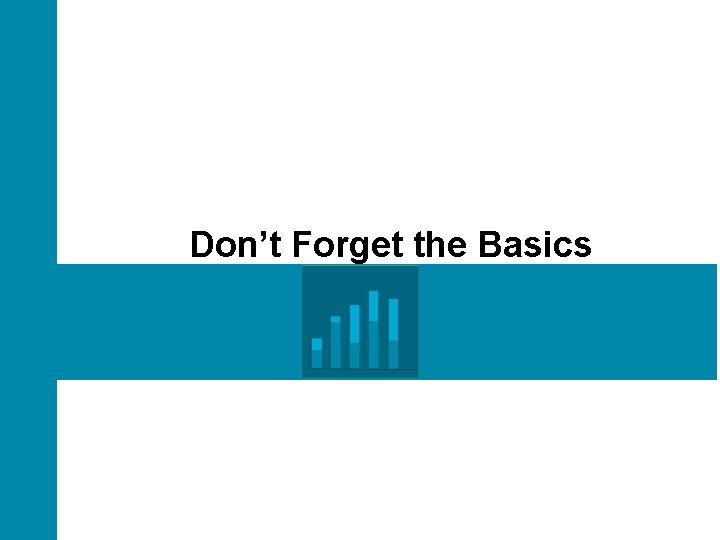
Don’t Forget the Basics
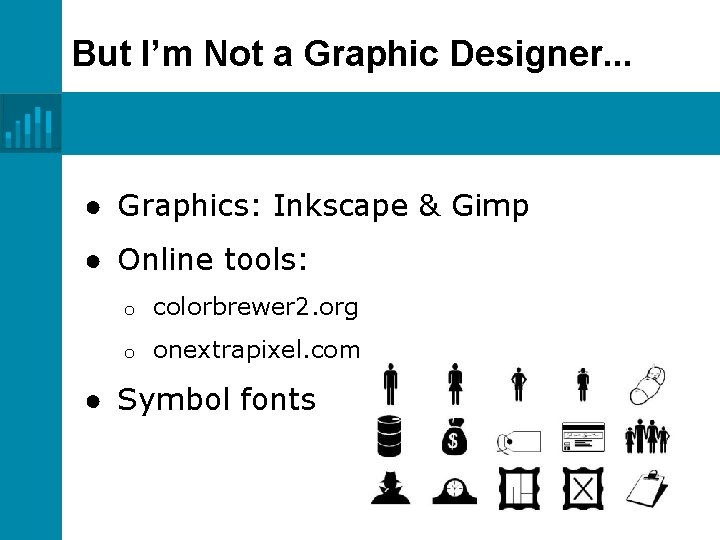
But I’m Not a Graphic Designer. . . ● Graphics: Inkscape & Gimp ● Online tools: o colorbrewer 2. org o onextrapixel. com ● Symbol fonts
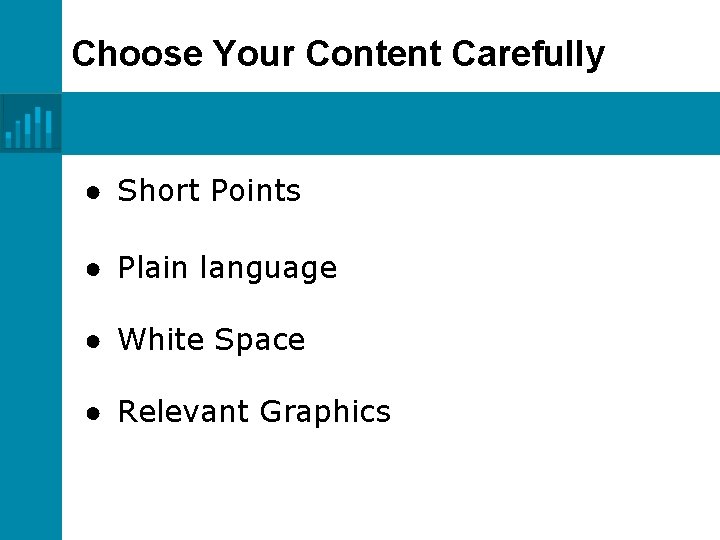
Choose Your Content Carefully ● Short Points ● Plain language ● White Space ● Relevant Graphics
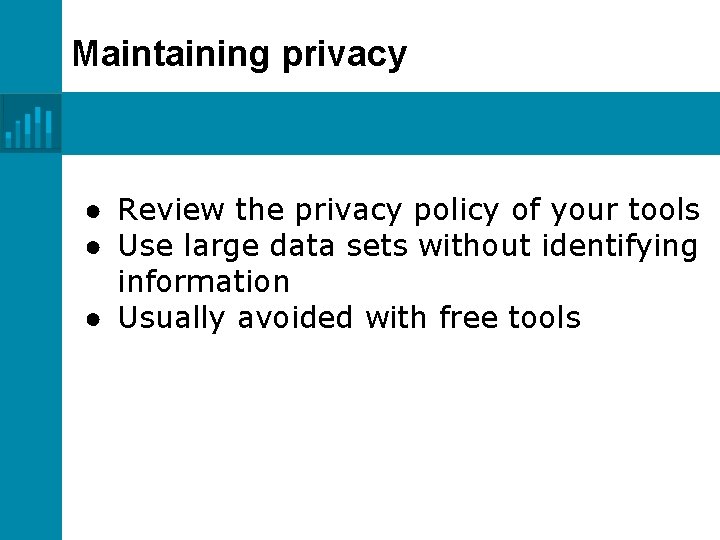
Maintaining privacy ● Review the privacy policy of your tools ● Use large data sets without identifying information ● Usually avoided with free tools
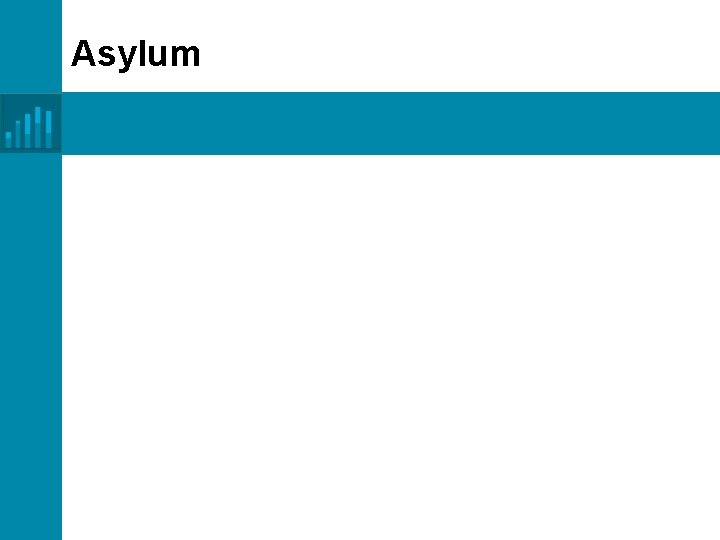
Asylum
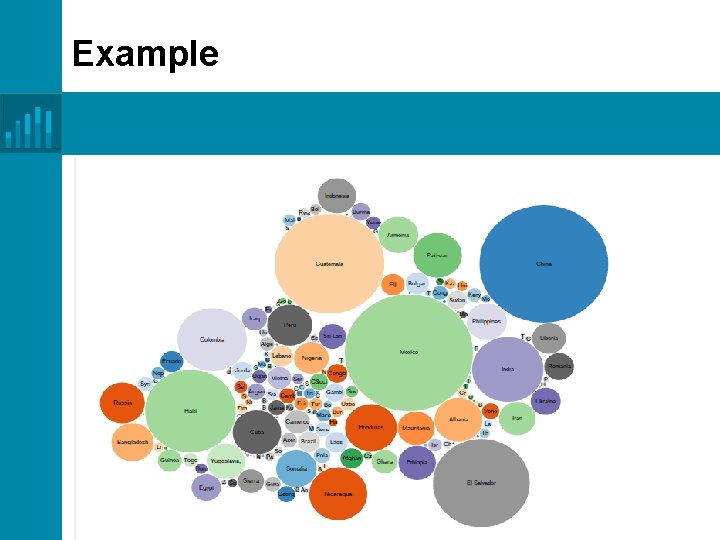
Example
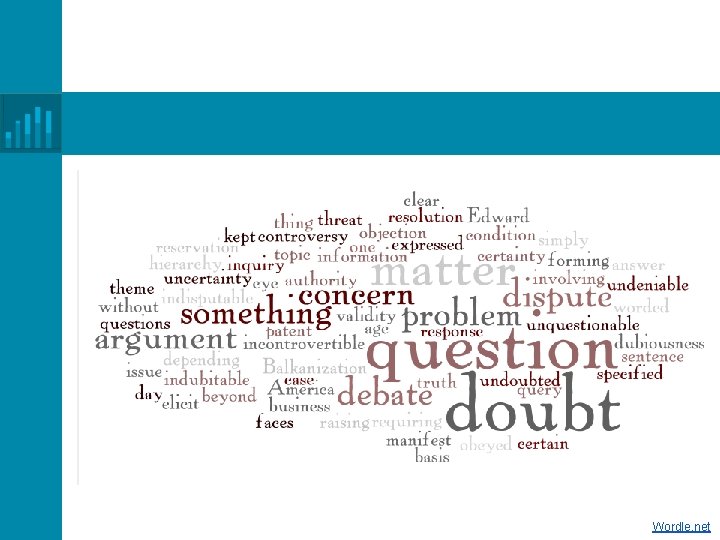
Wordle. net