Introduction to CPU Design COE 205 Computer Organization
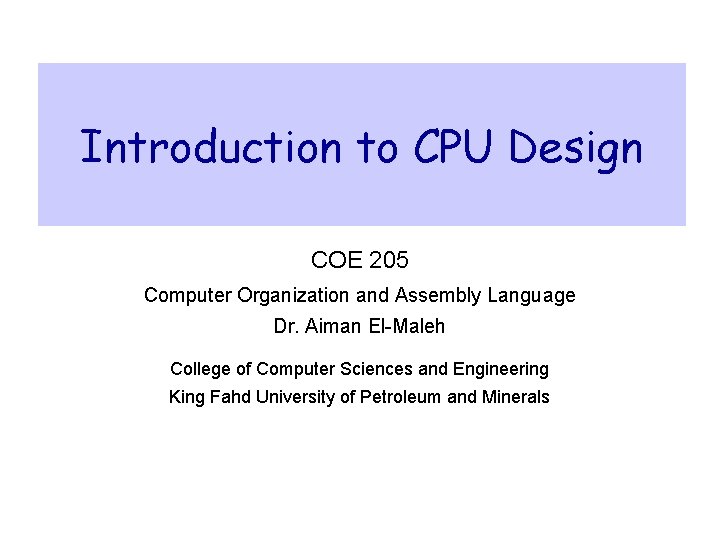
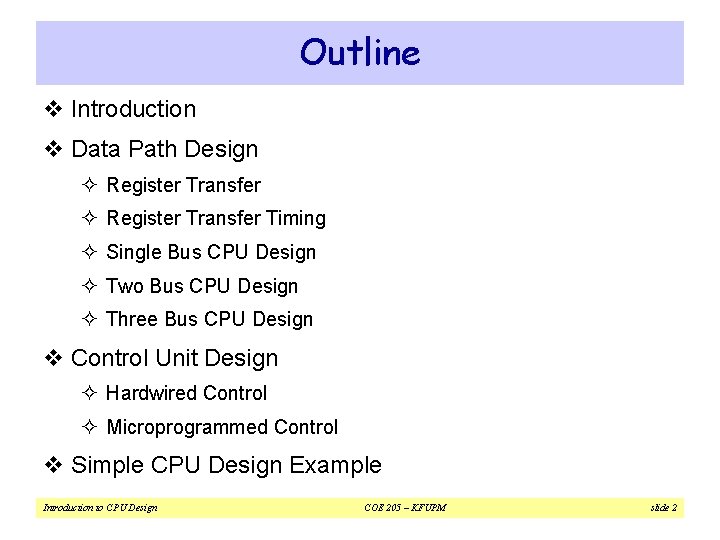
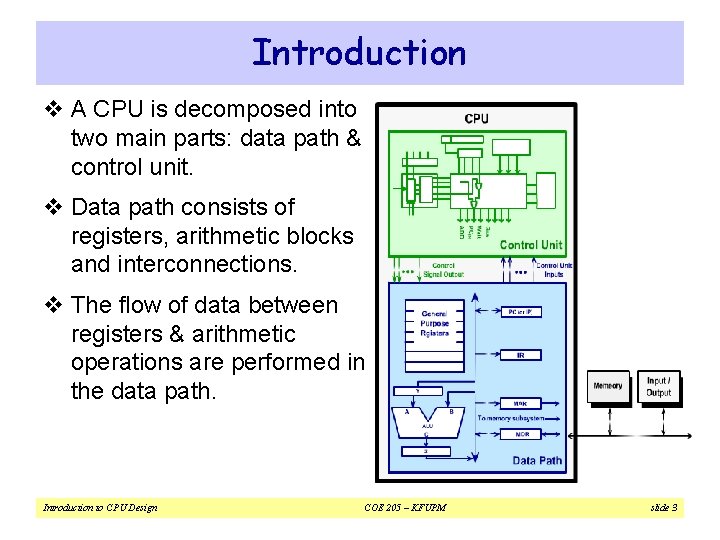
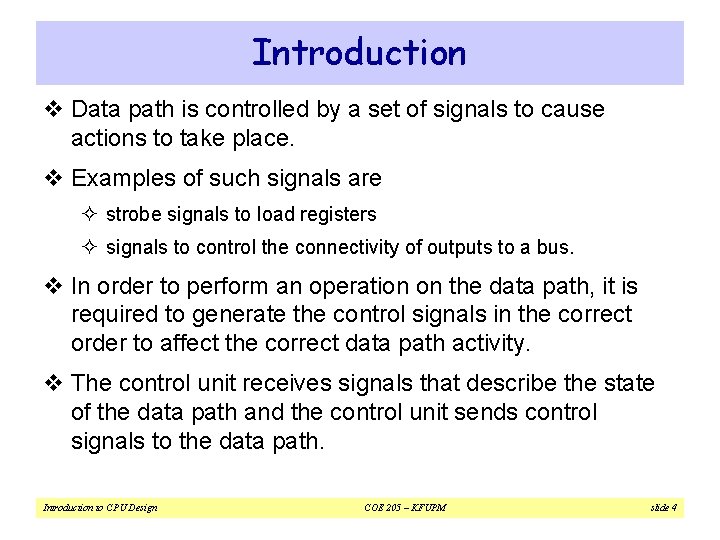
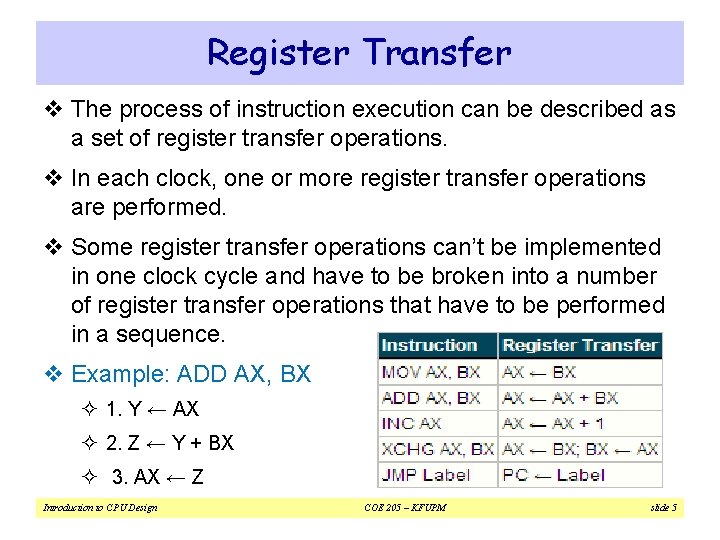
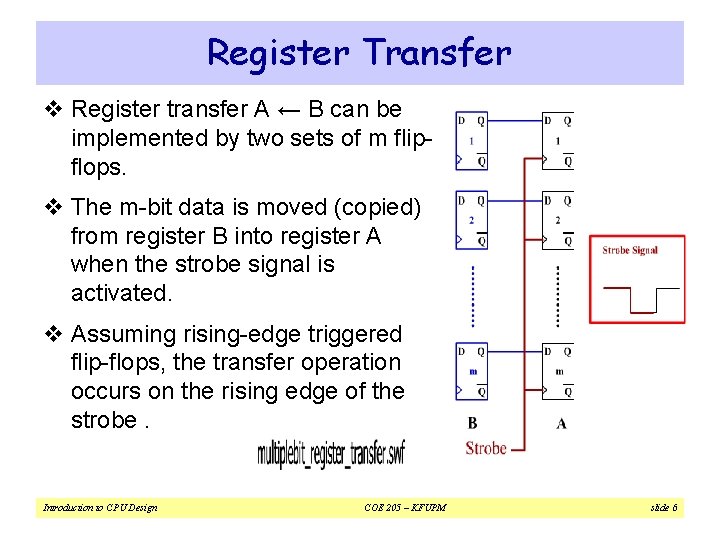
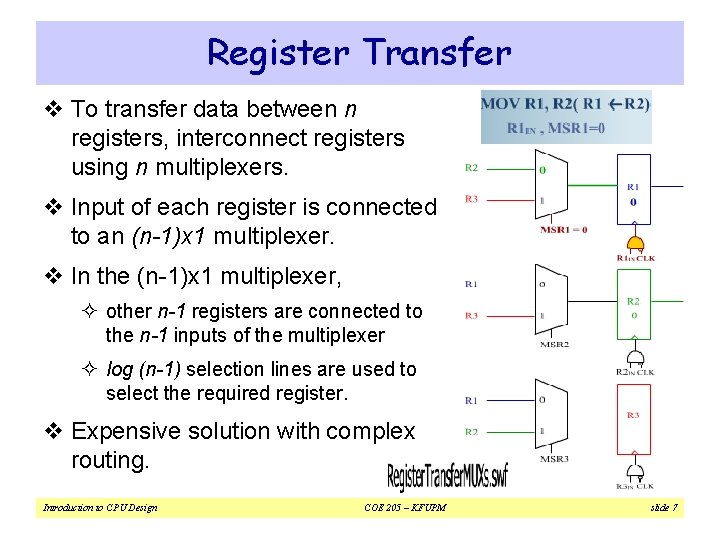
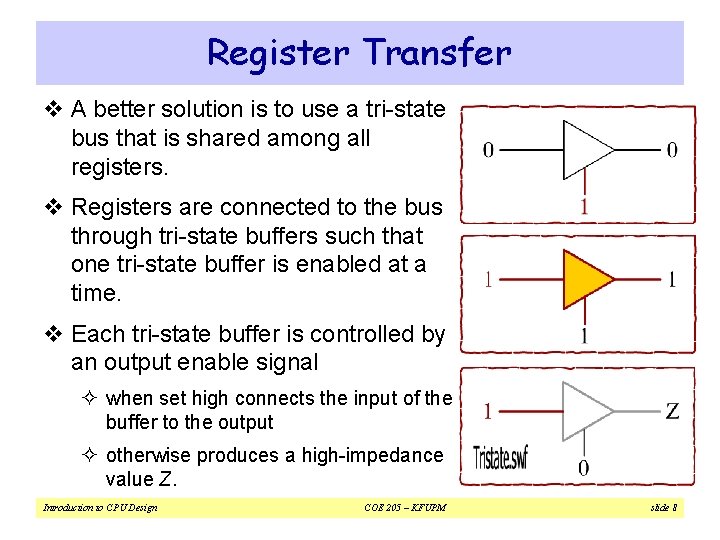
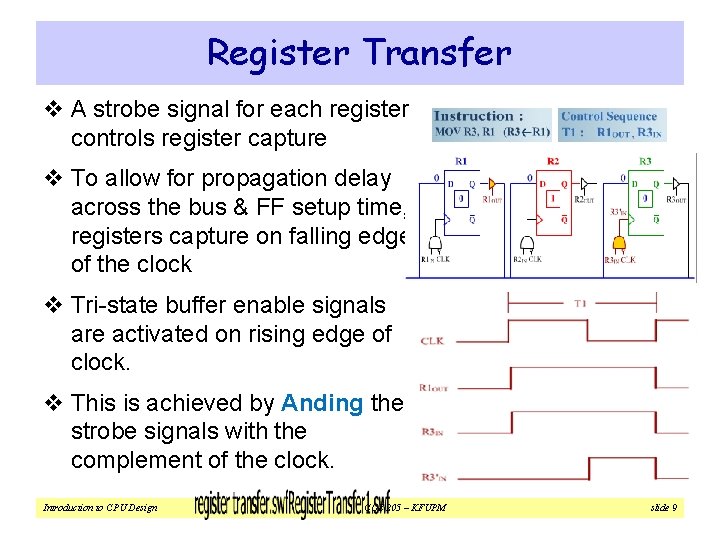
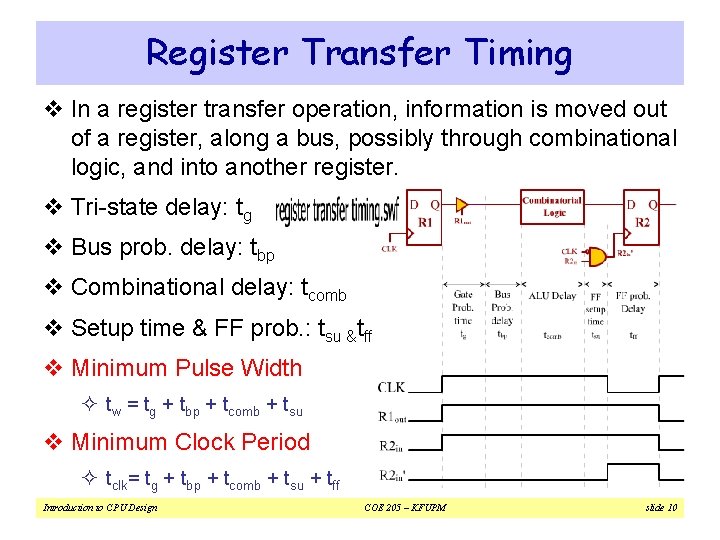
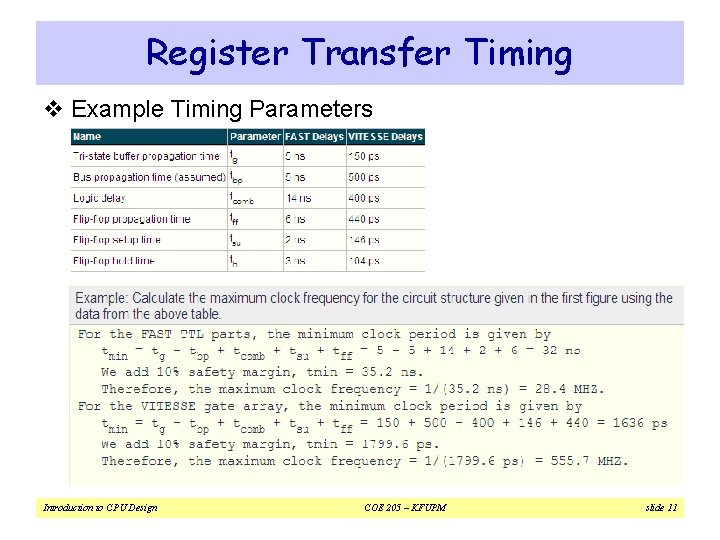
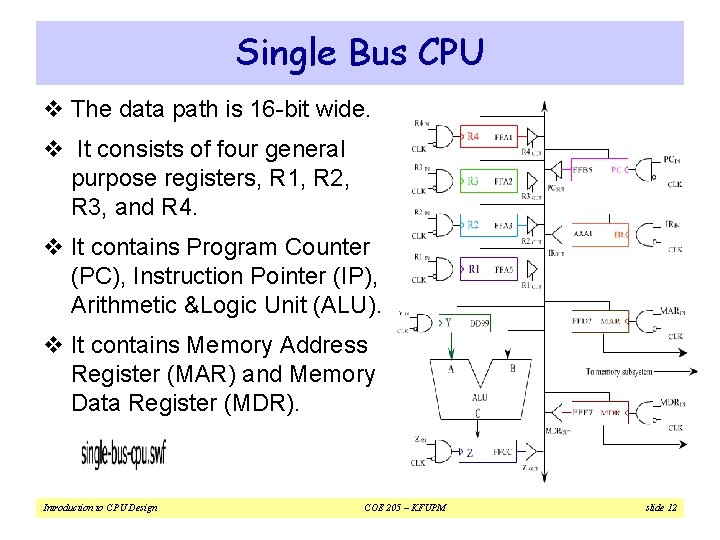
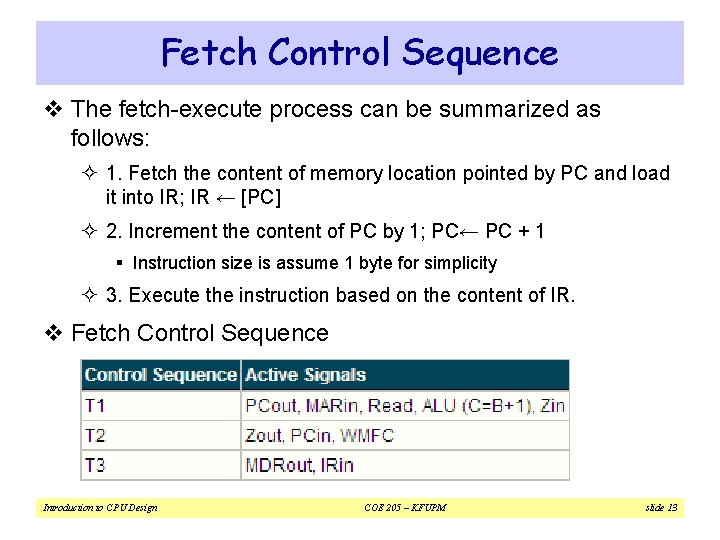
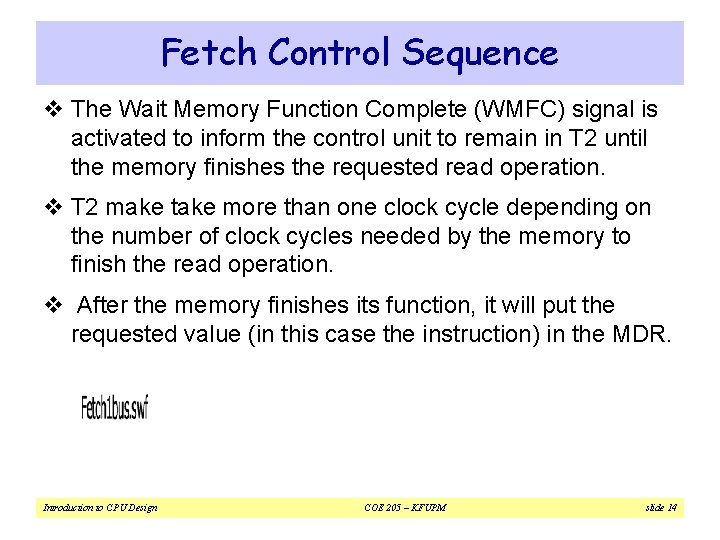
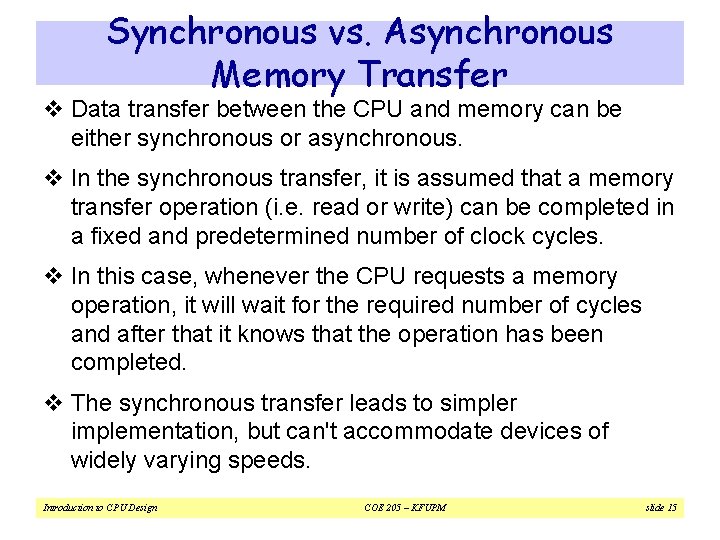
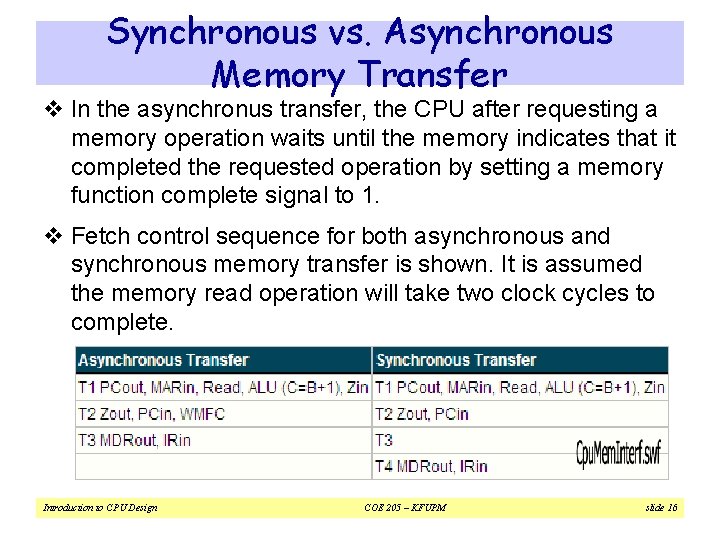
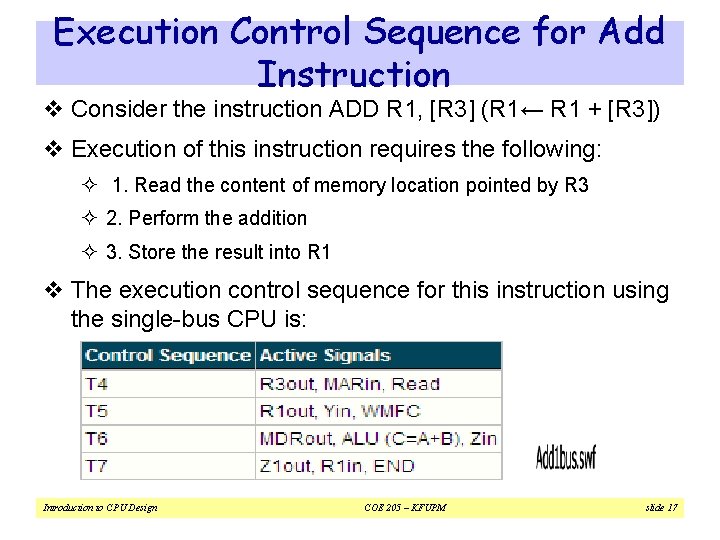
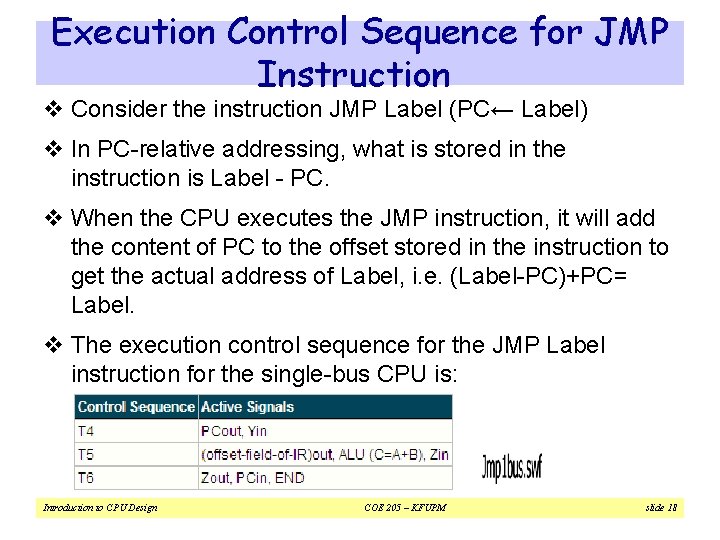
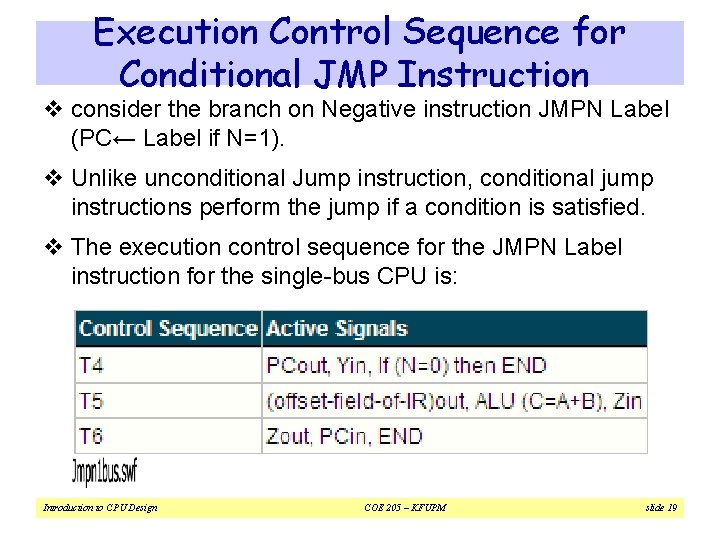
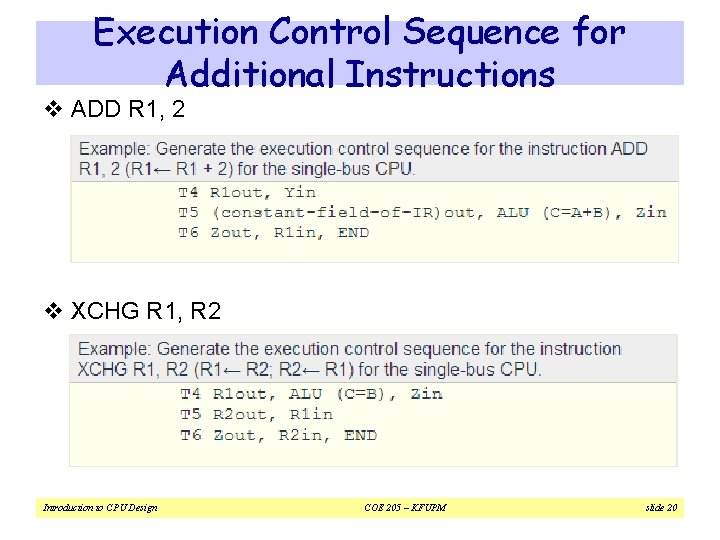
![Execution Control Sequence for Additional Instructions v INC [R 1] v CMP R 1, Execution Control Sequence for Additional Instructions v INC [R 1] v CMP R 1,](https://slidetodoc.com/presentation_image_h2/eec630f3bd6c42451390e86a2c01108e/image-21.jpg)
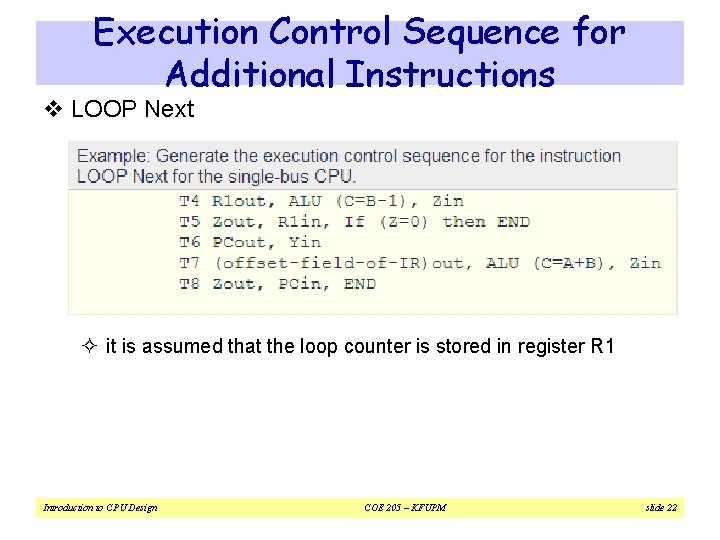
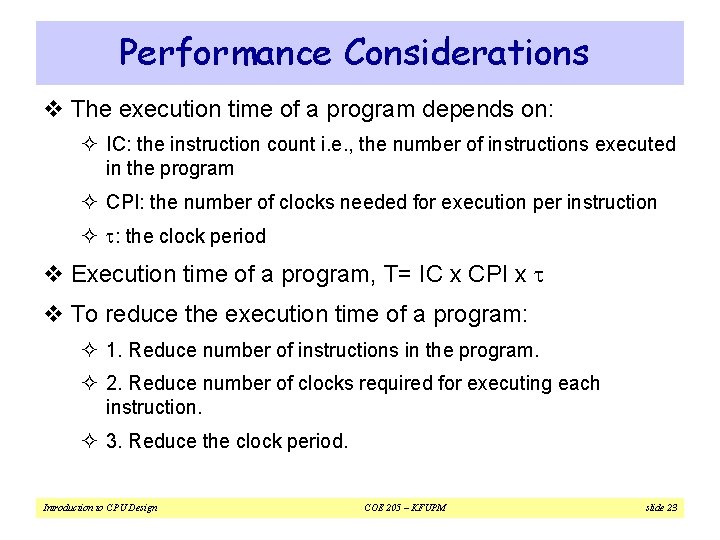
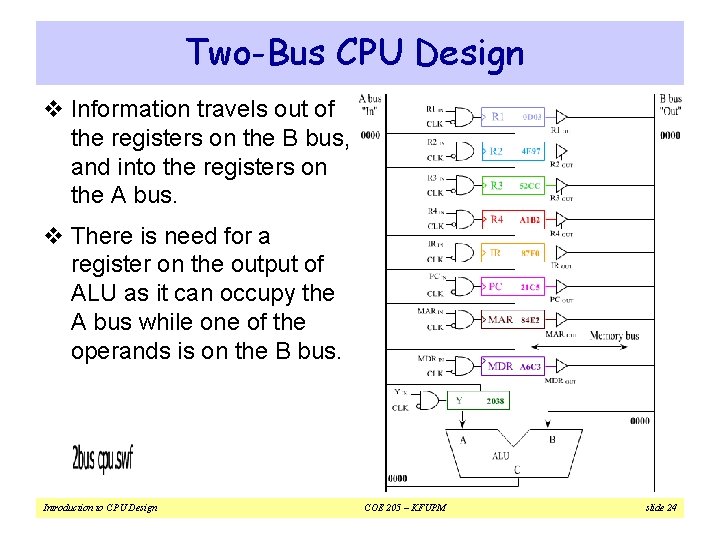
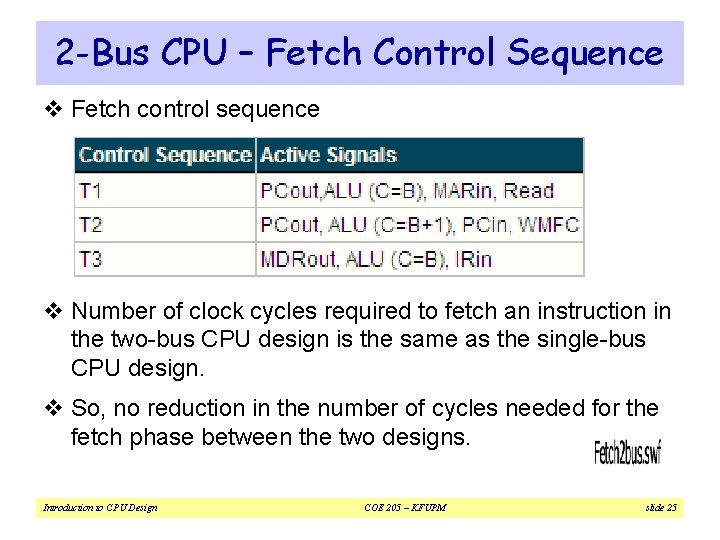
![2 -Bus CPU: Add R 1, [R 3] v Execution control sequence for instruction 2 -Bus CPU: Add R 1, [R 3] v Execution control sequence for instruction](https://slidetodoc.com/presentation_image_h2/eec630f3bd6c42451390e86a2c01108e/image-26.jpg)
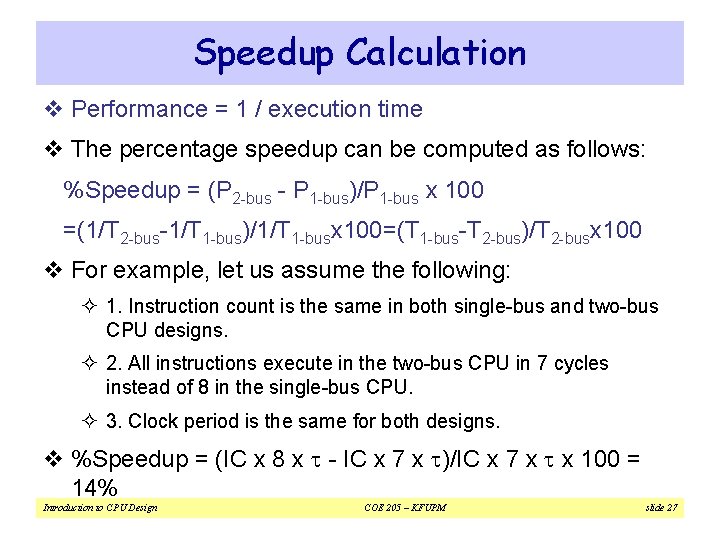
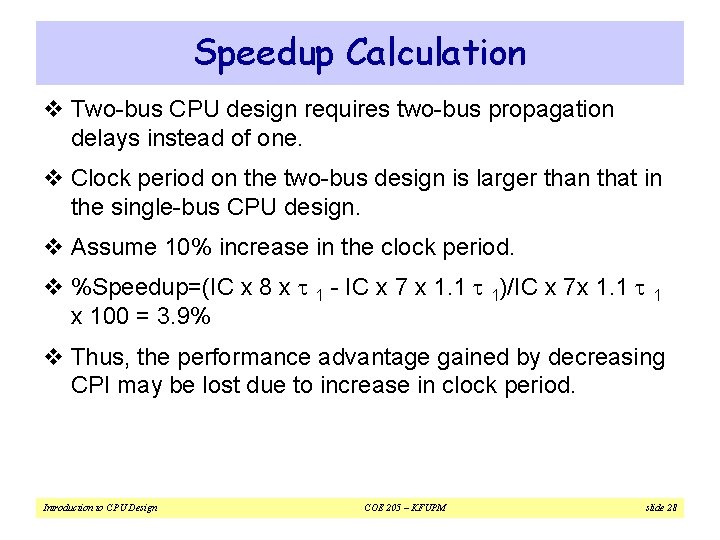
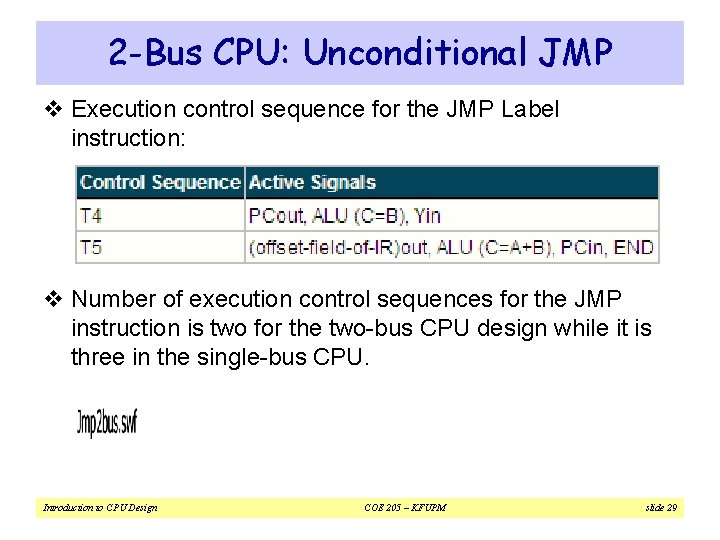
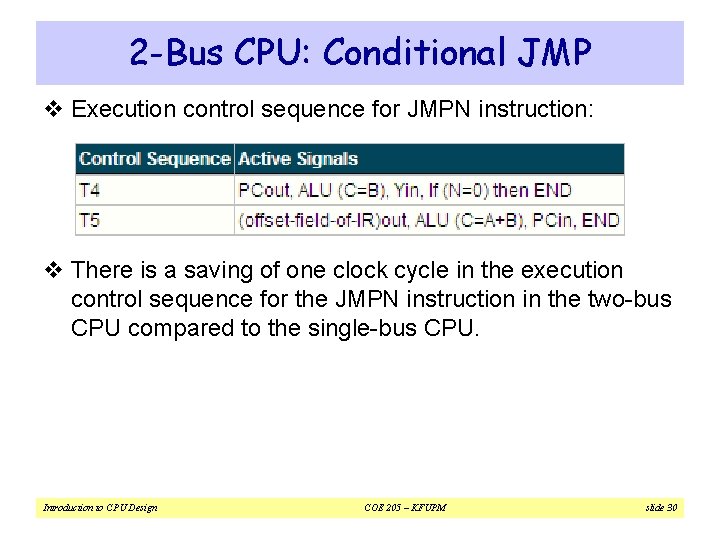
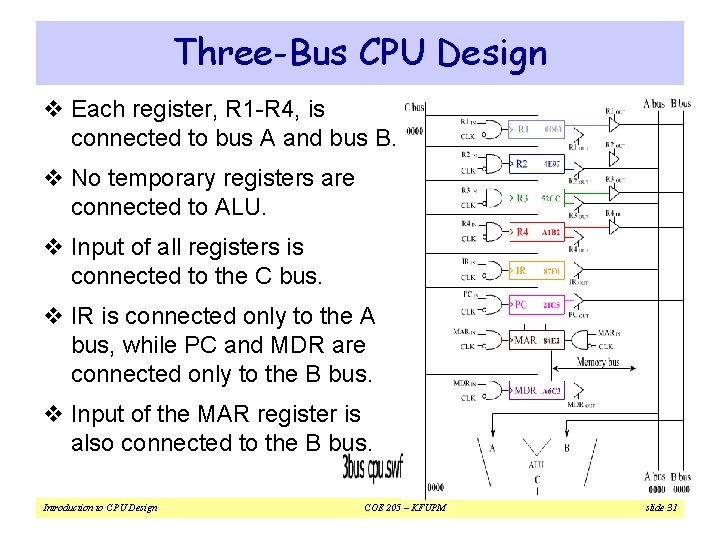
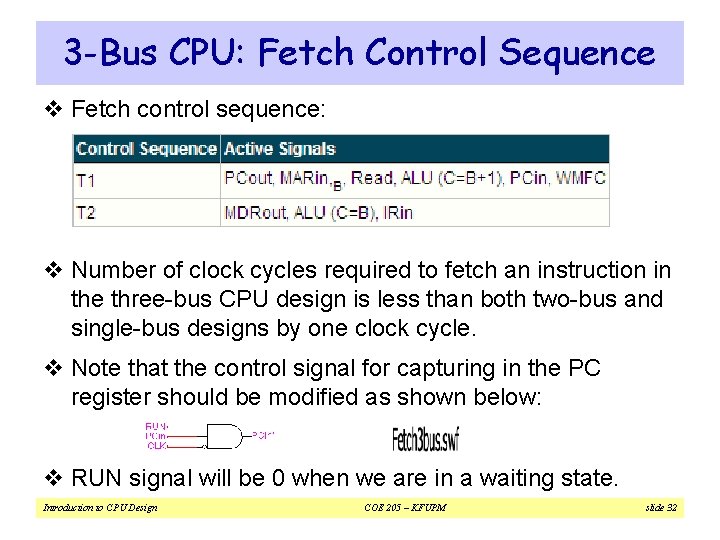
![3 -Bus CPU: Add R 1, [R 3] v Execution control sequence for ADD 3 -Bus CPU: Add R 1, [R 3] v Execution control sequence for ADD](https://slidetodoc.com/presentation_image_h2/eec630f3bd6c42451390e86a2c01108e/image-33.jpg)
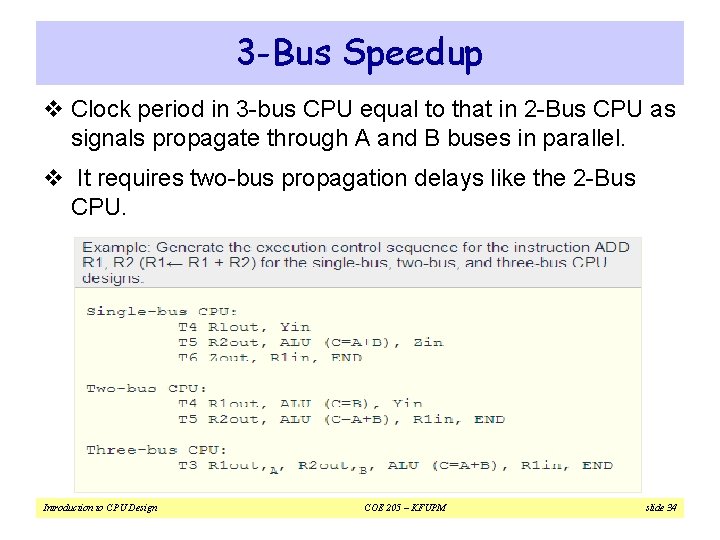
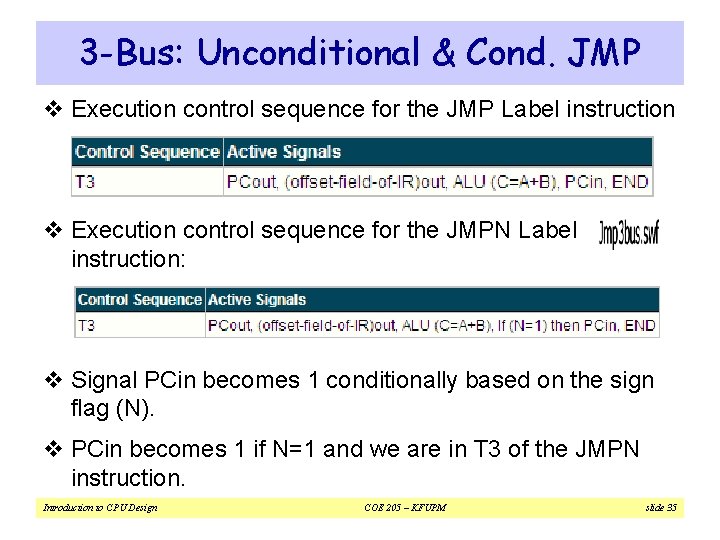
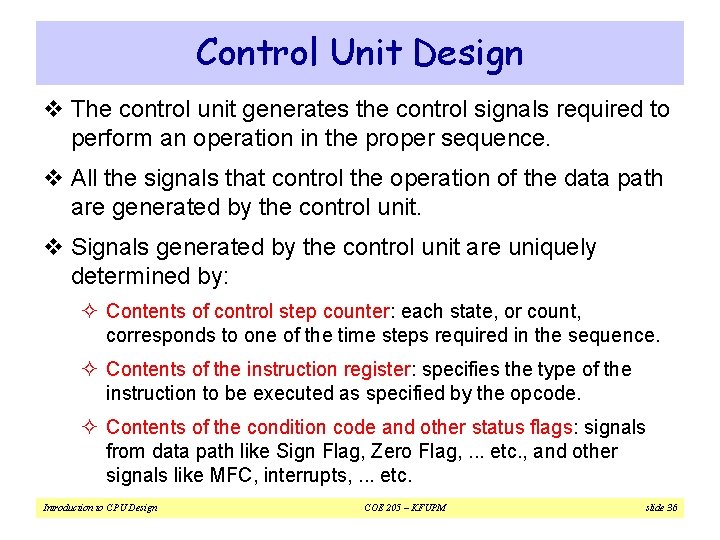
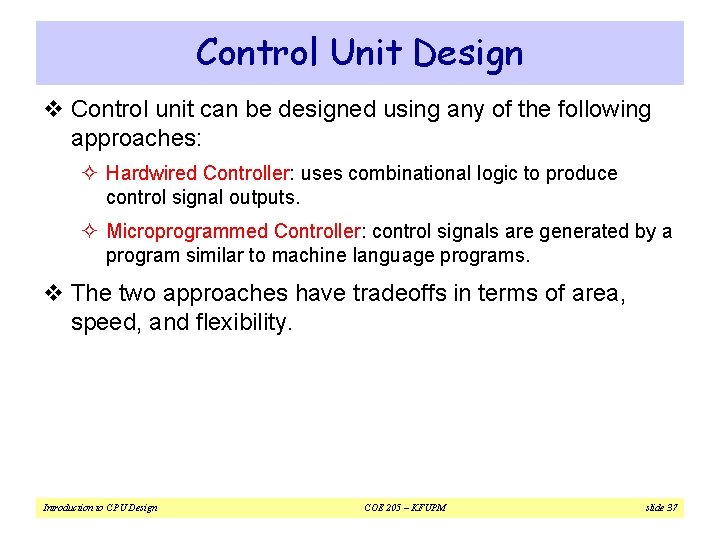
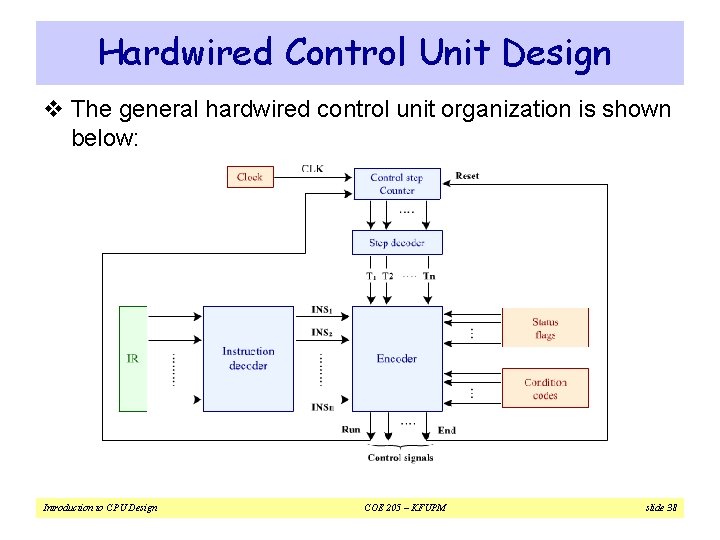
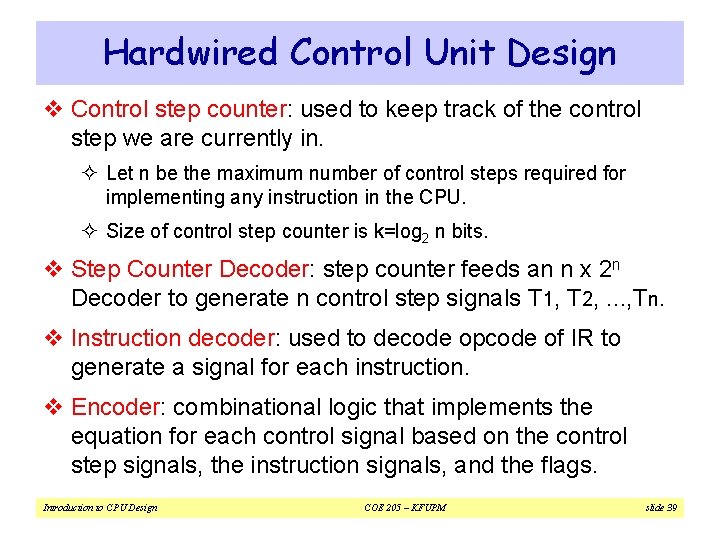
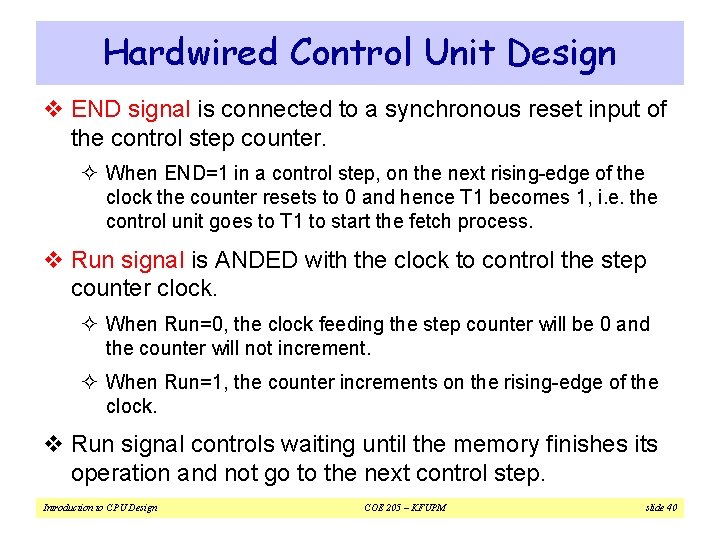
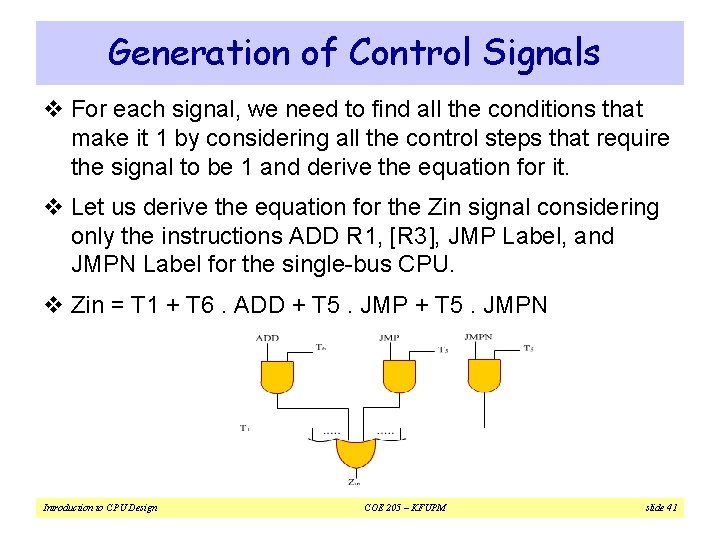
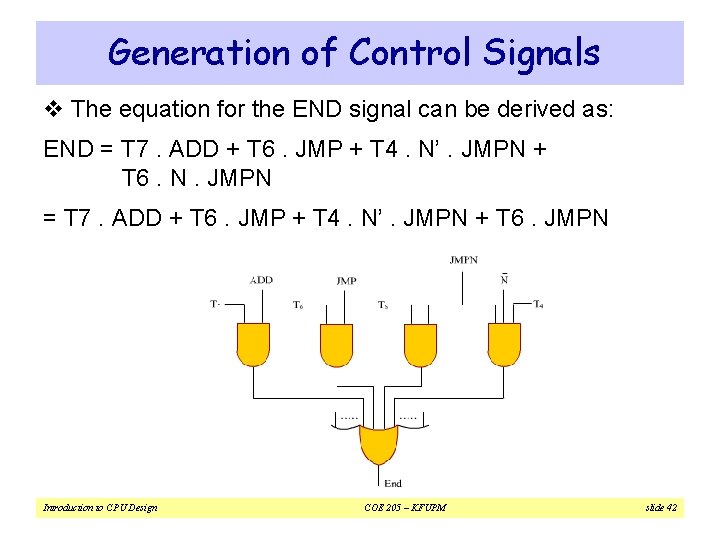
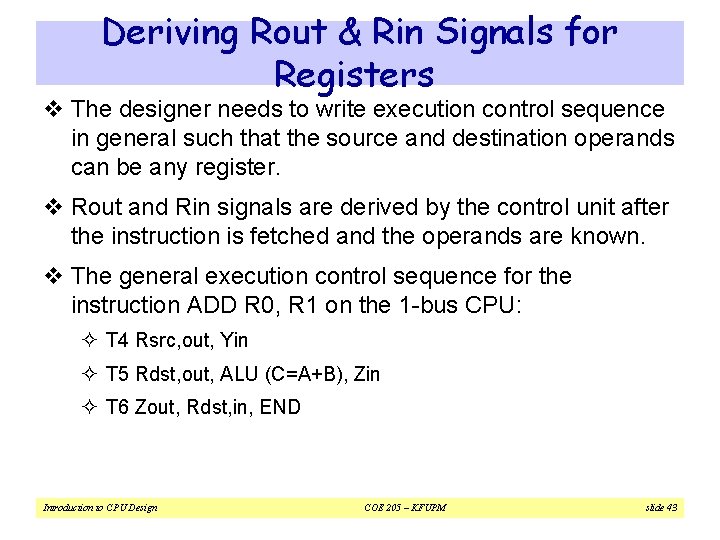
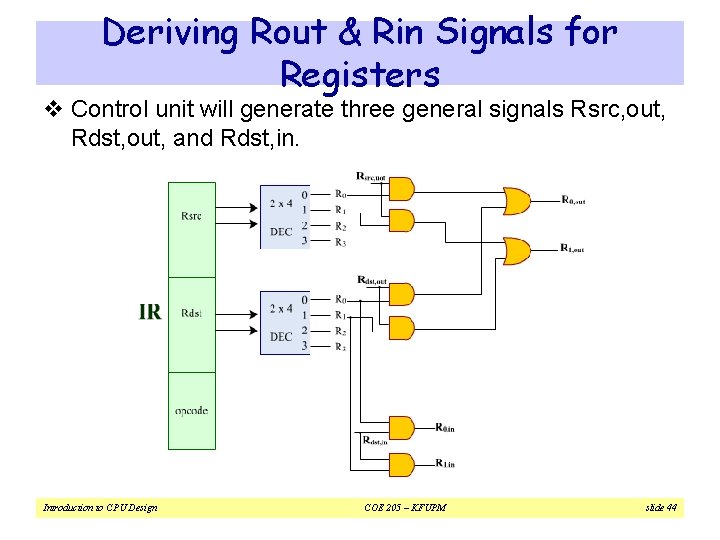
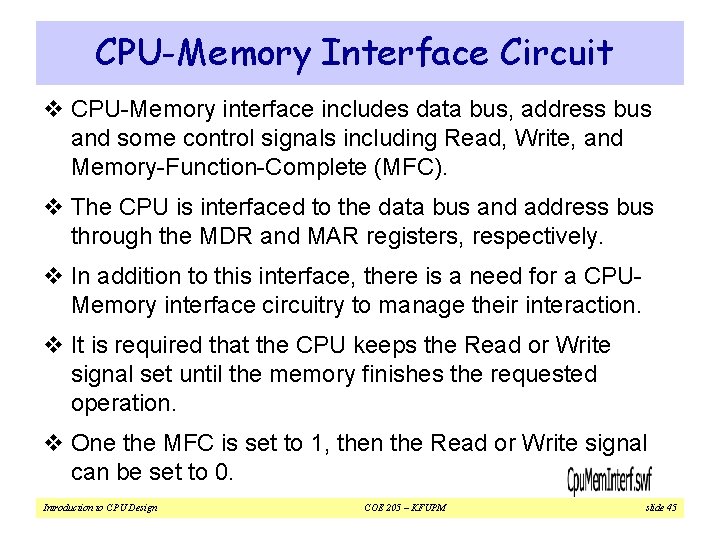
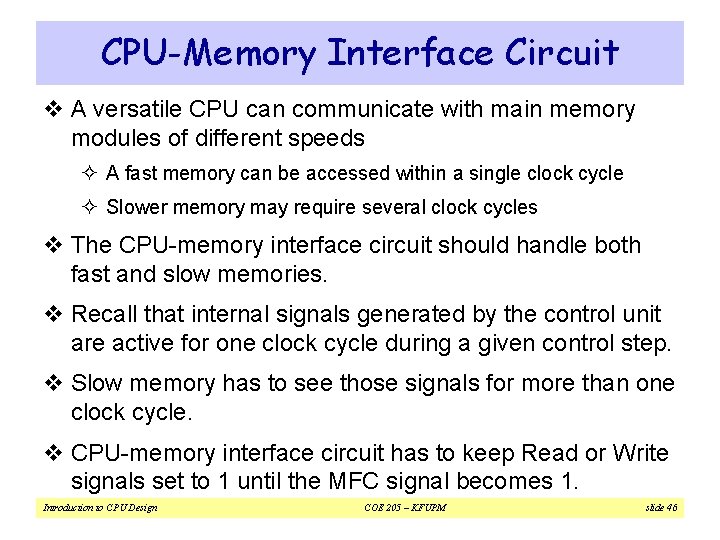
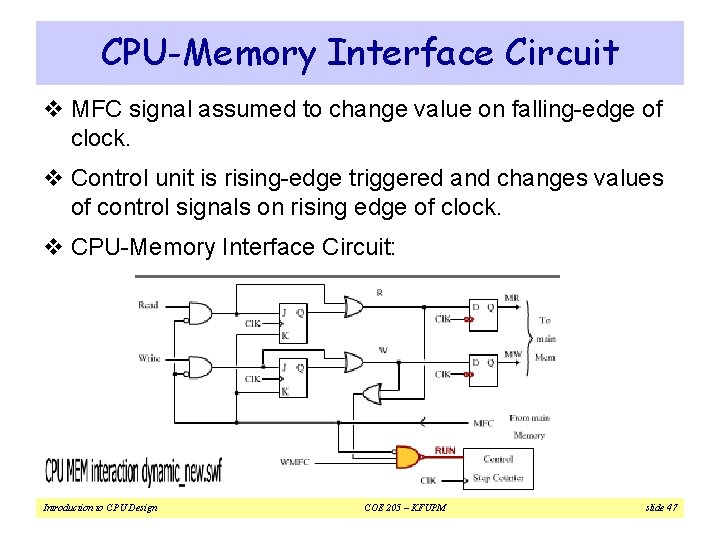
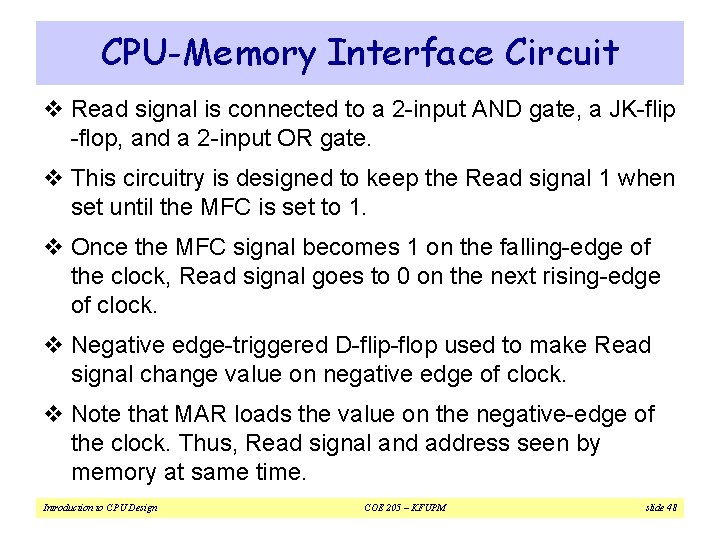
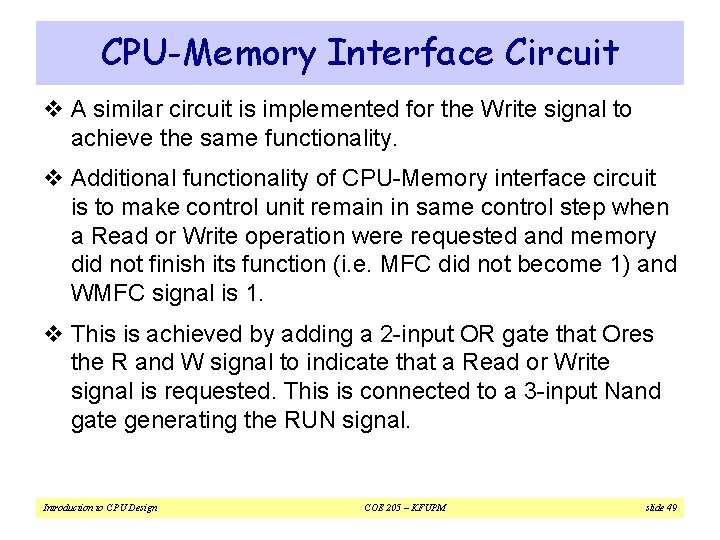
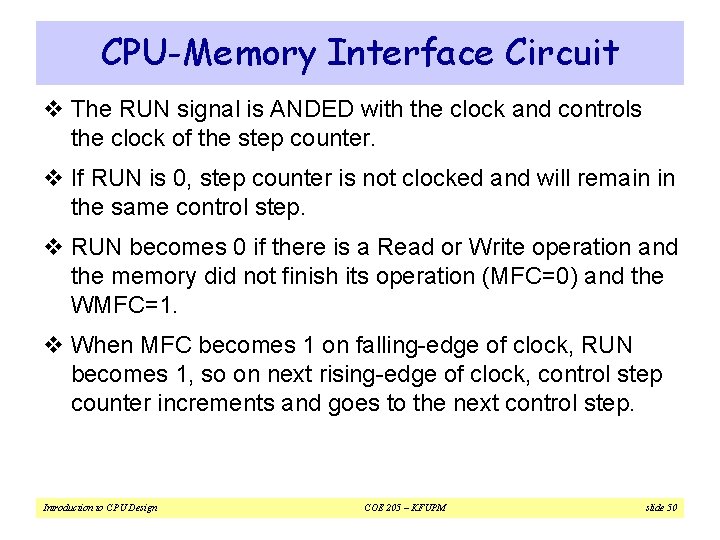
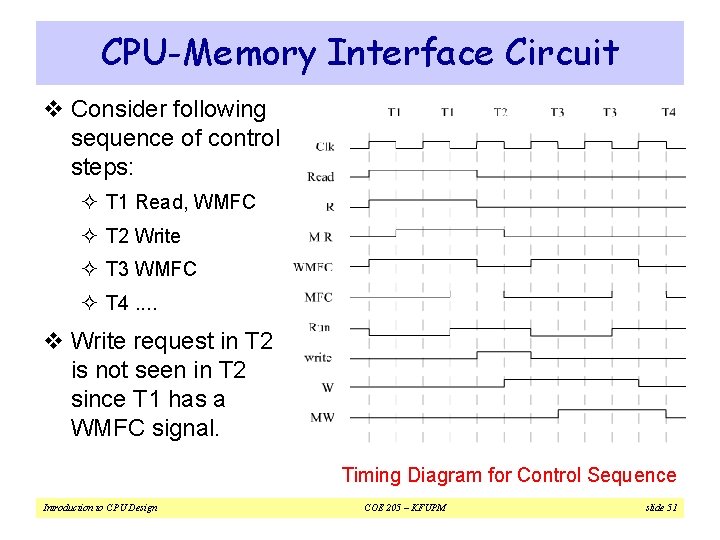
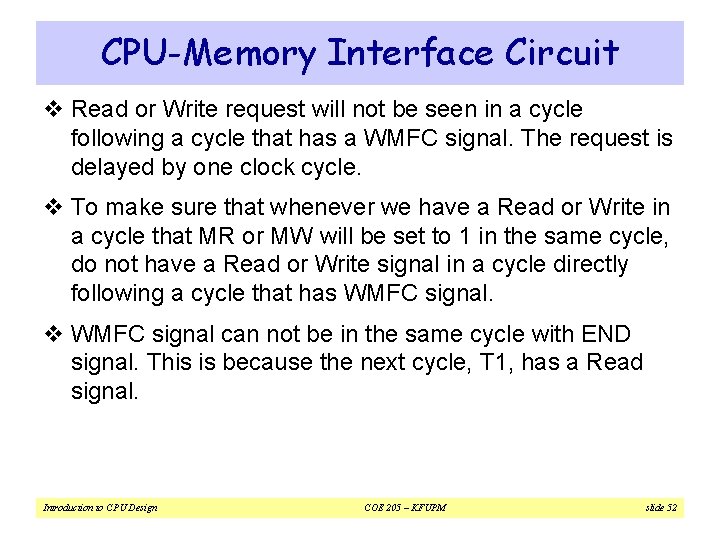
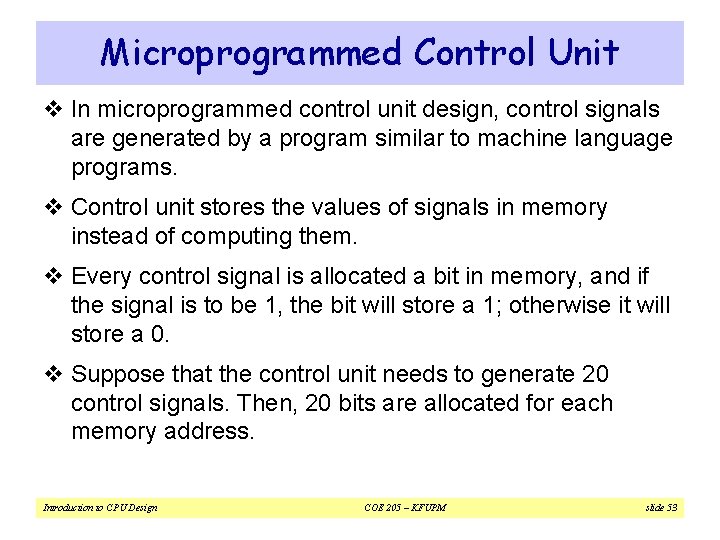
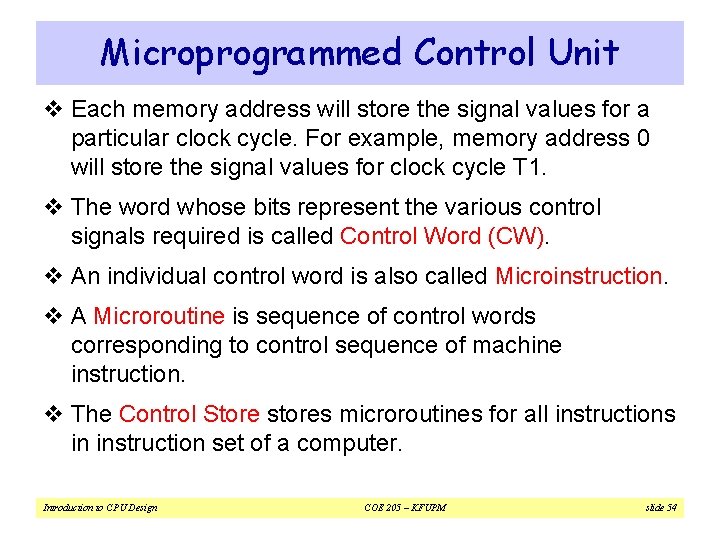
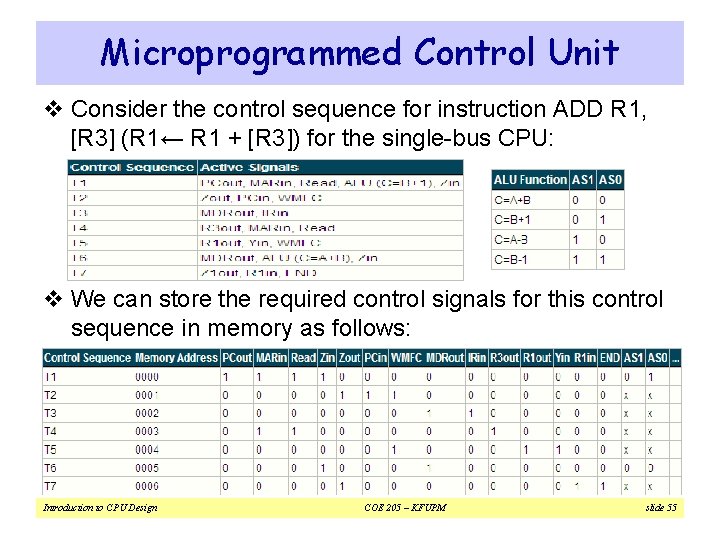
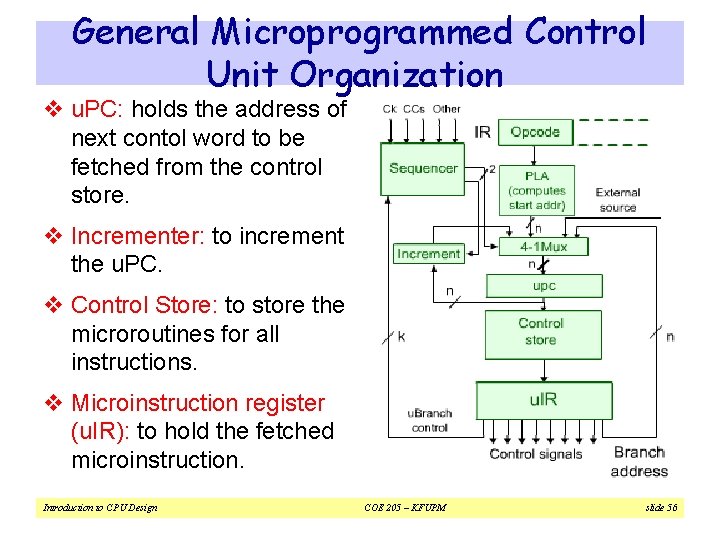
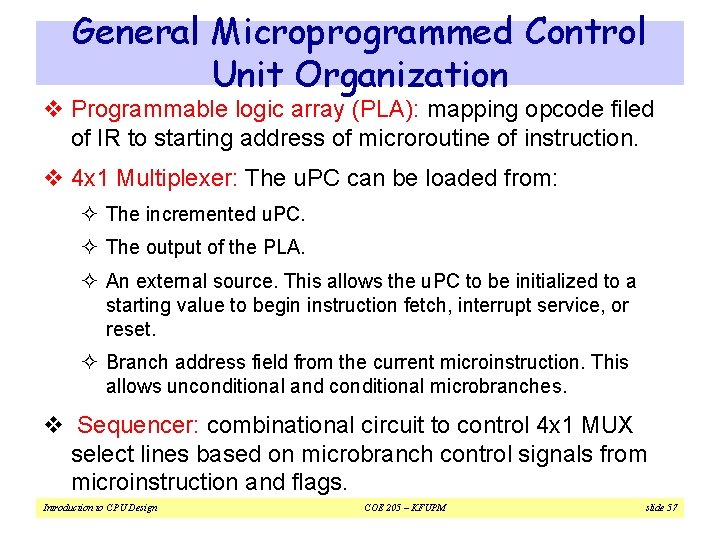
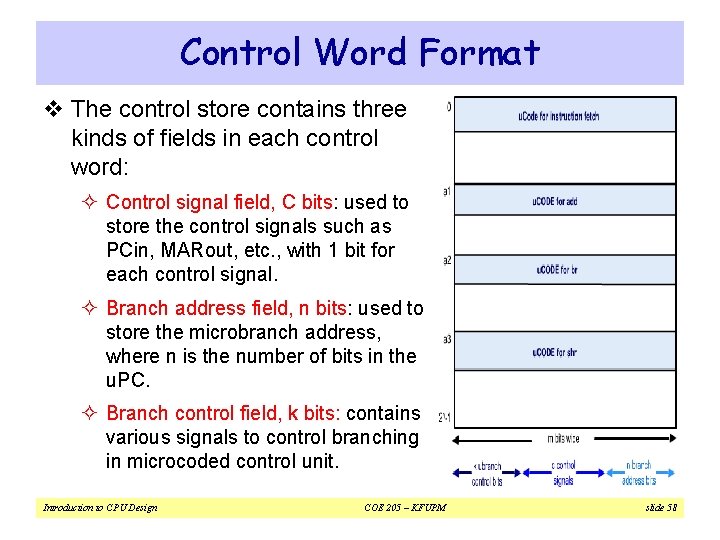
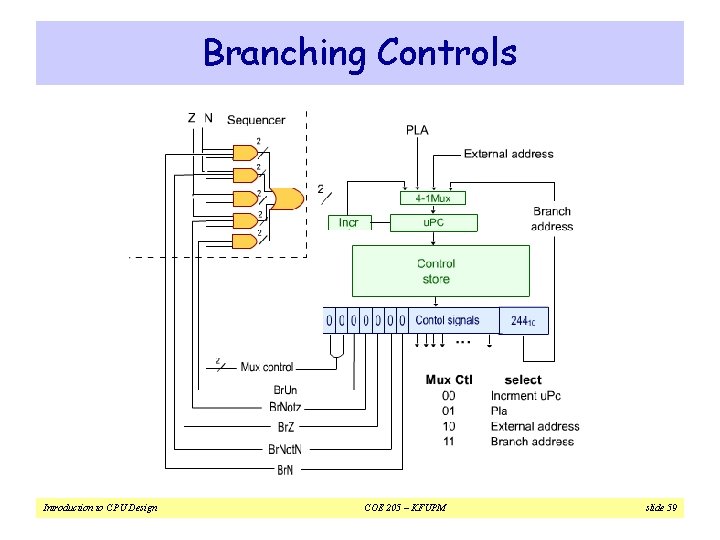
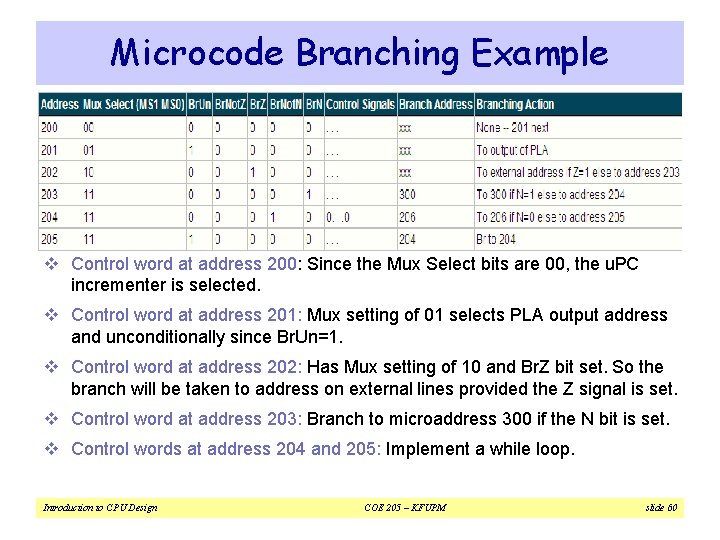
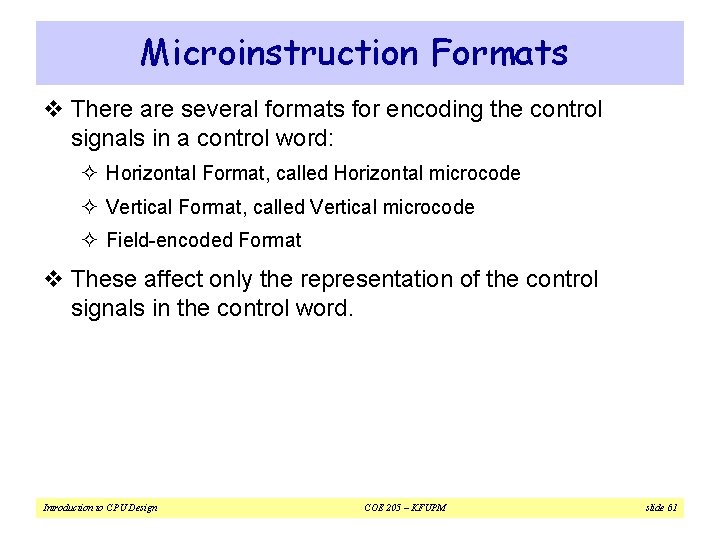
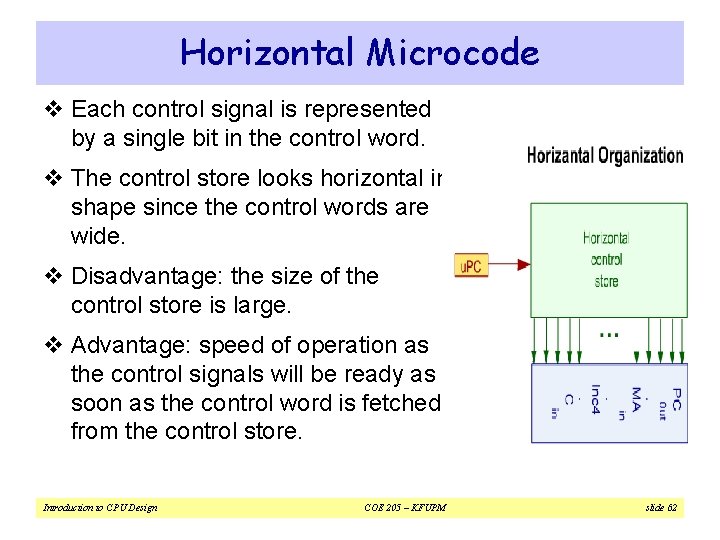
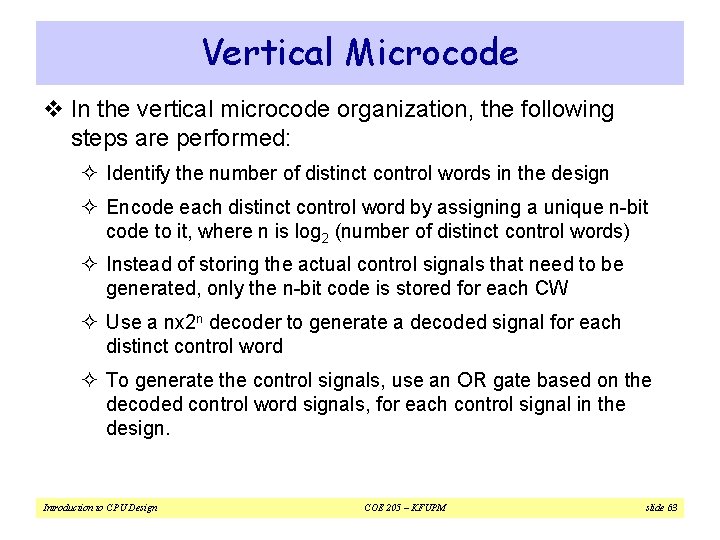
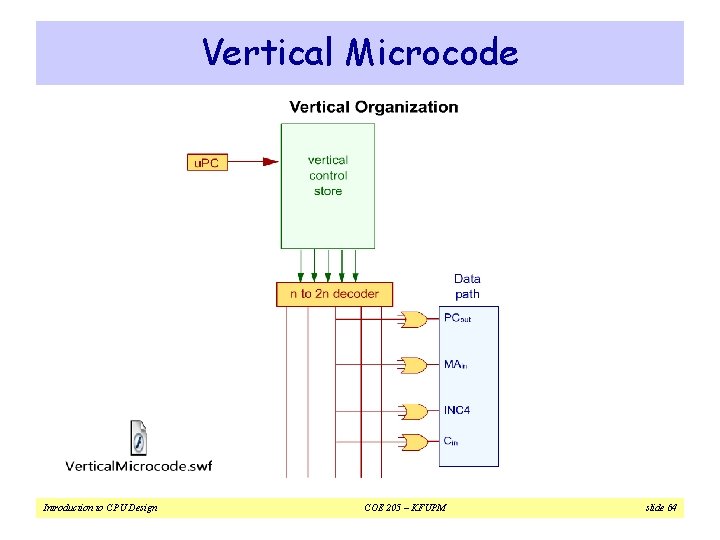
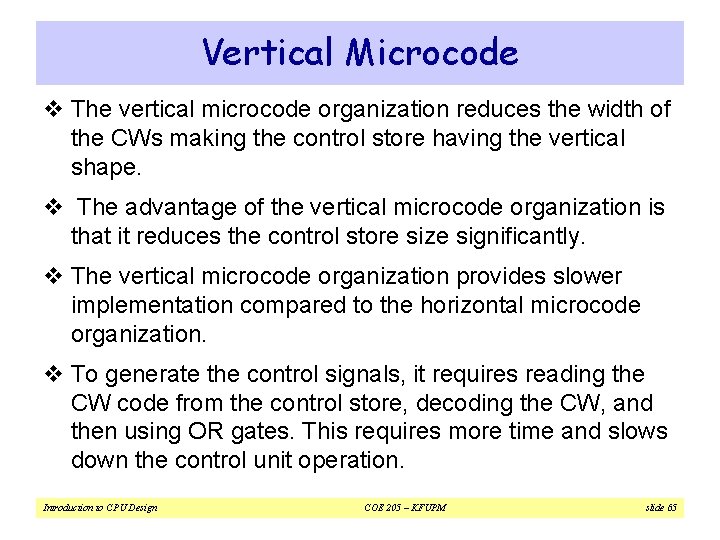
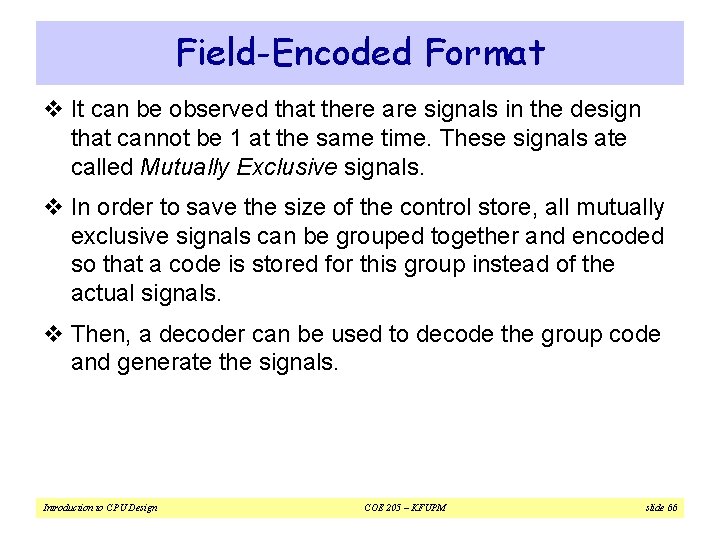
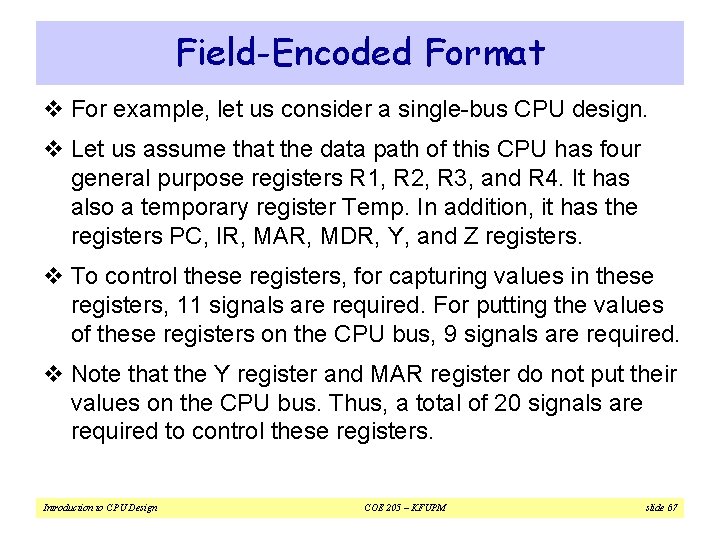
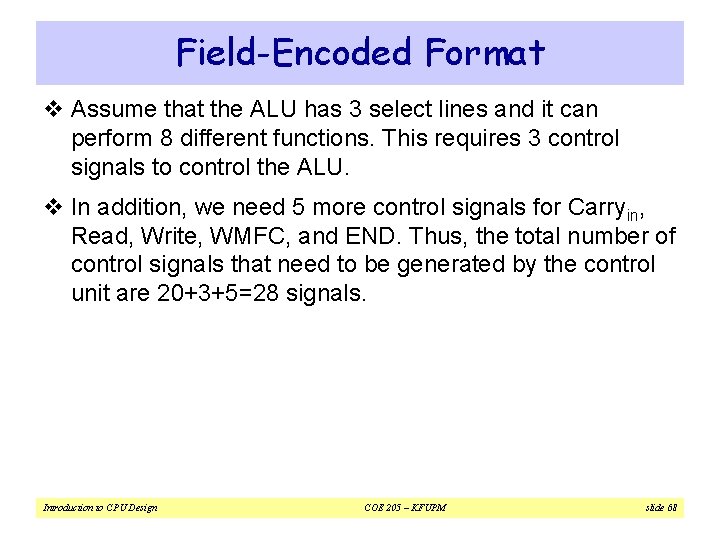
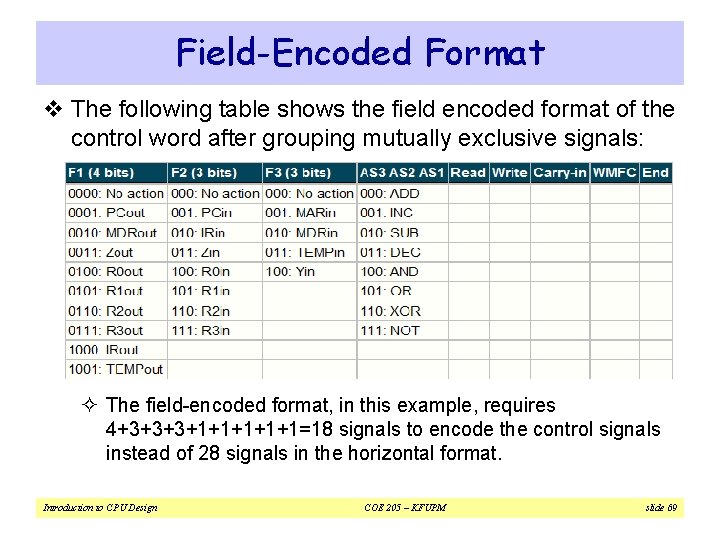
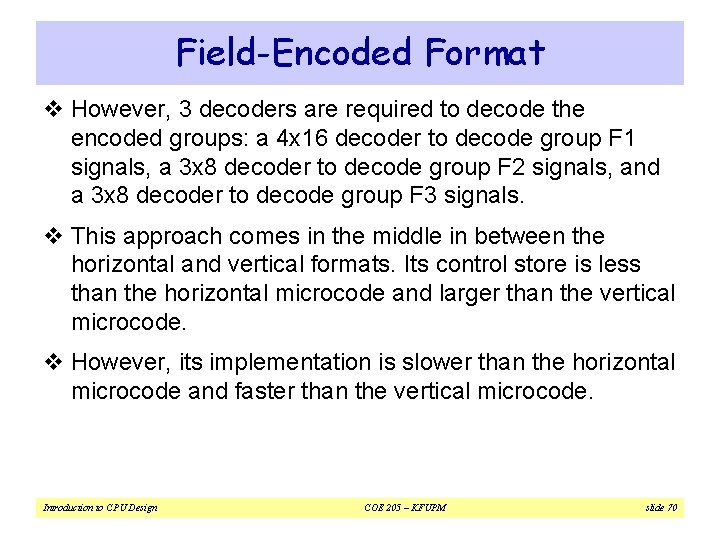
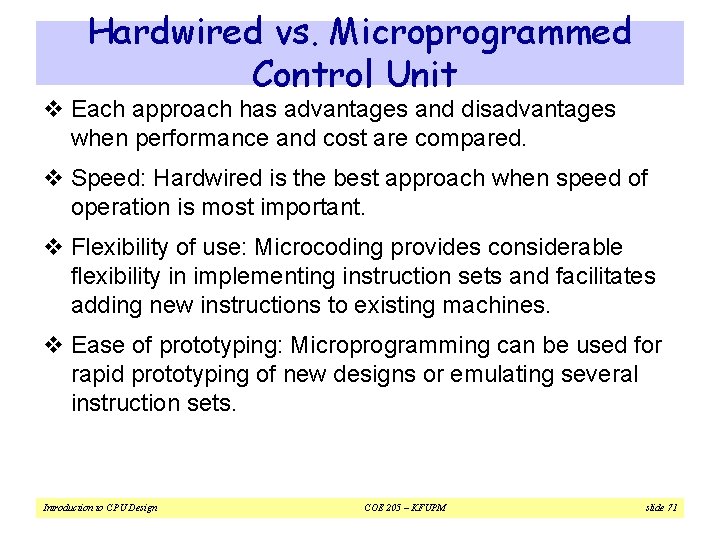
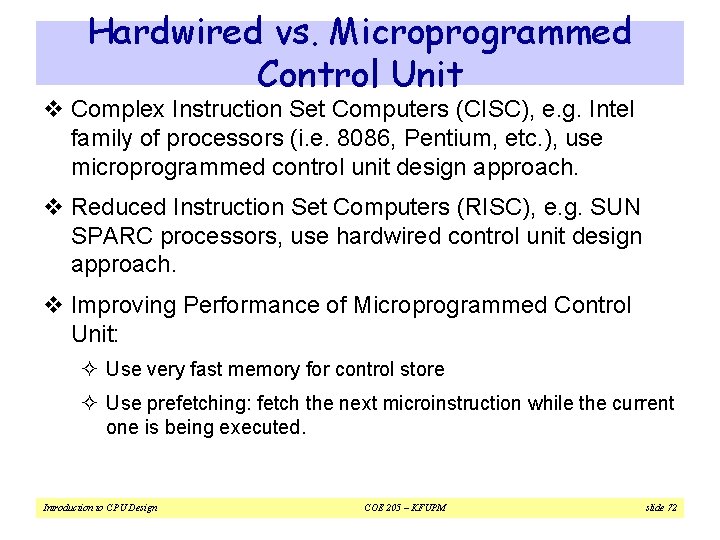
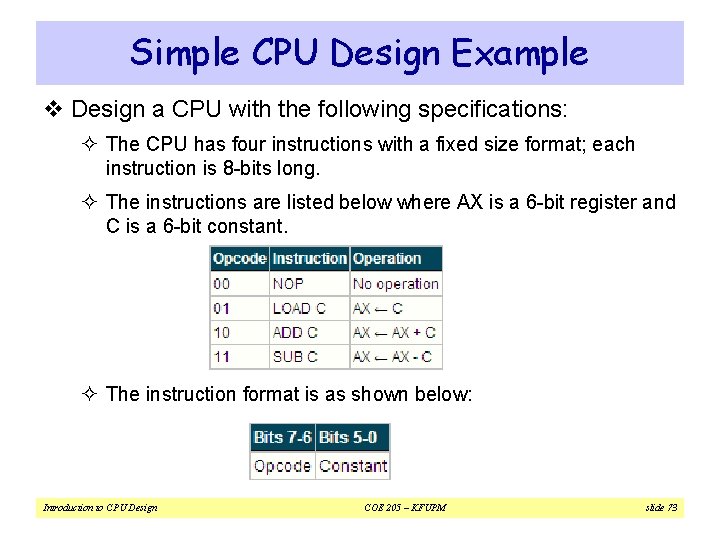
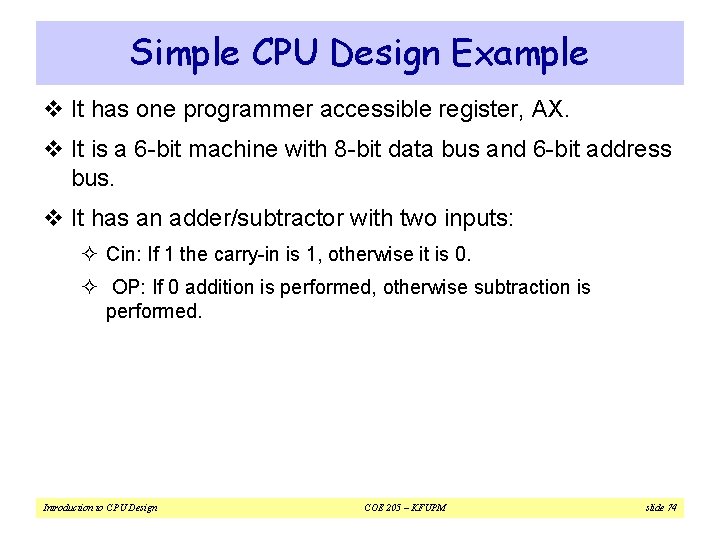
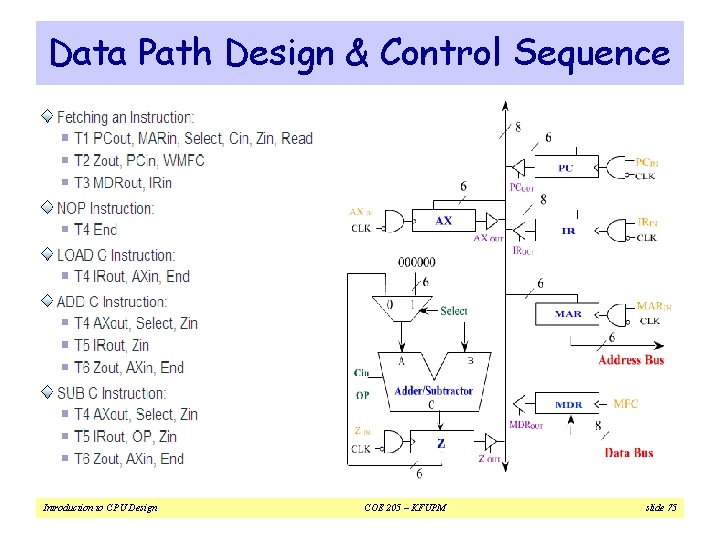
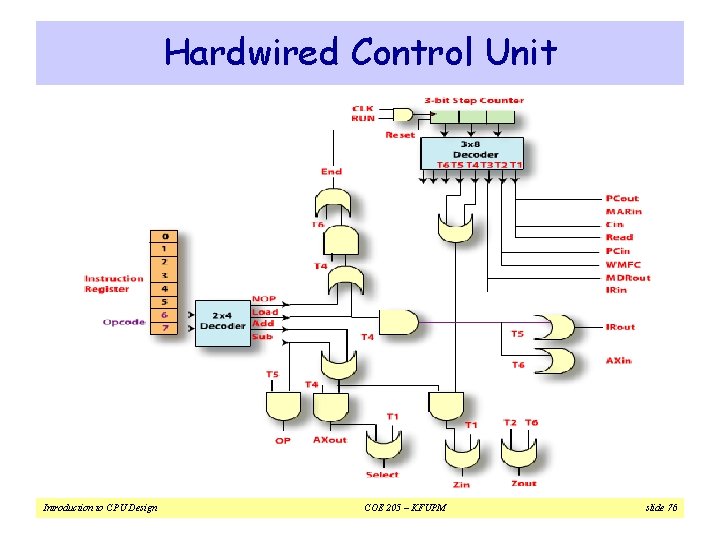
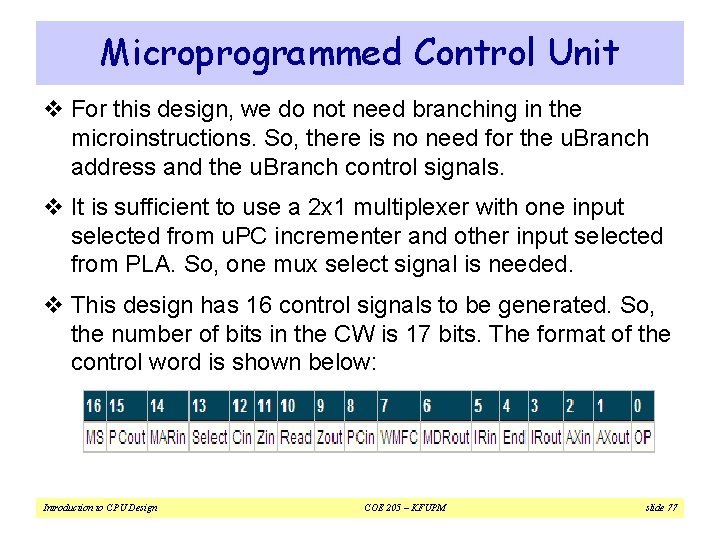
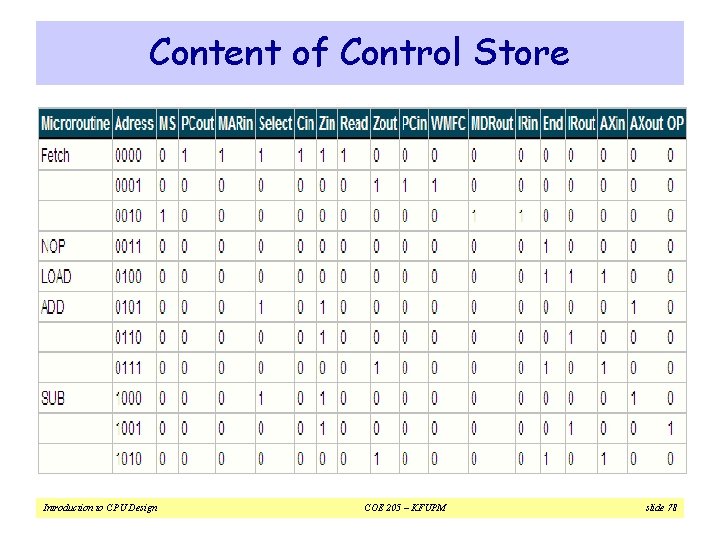
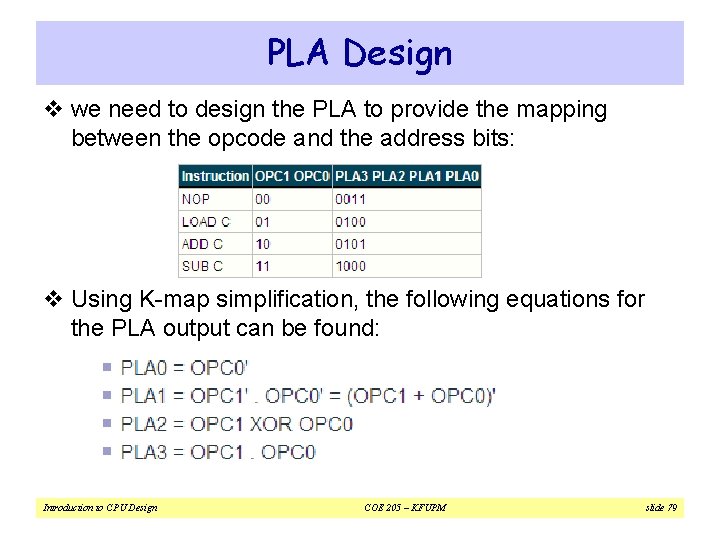
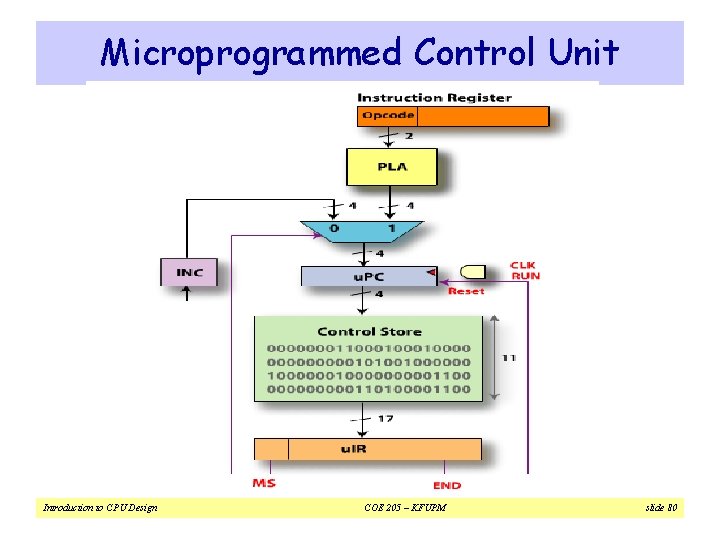
- Slides: 80
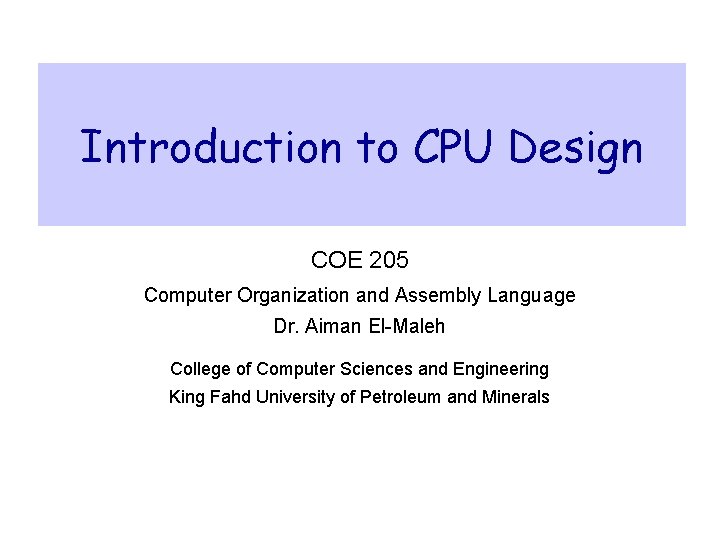
Introduction to CPU Design COE 205 Computer Organization and Assembly Language Dr. Aiman El-Maleh College of Computer Sciences and Engineering King Fahd University of Petroleum and Minerals
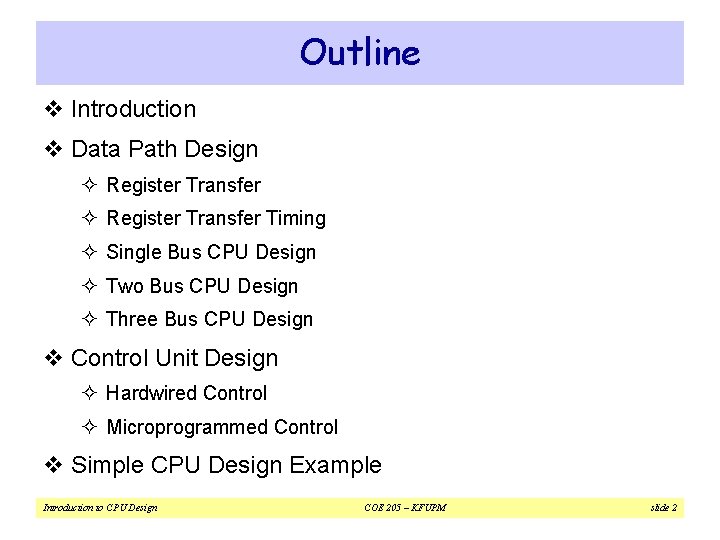
Outline v Introduction v Data Path Design ² Register Transfer Timing ² Single Bus CPU Design ² Two Bus CPU Design ² Three Bus CPU Design v Control Unit Design ² Hardwired Control ² Microprogrammed Control v Simple CPU Design Example Introduction to CPU Design COE 205 – KFUPM slide 2
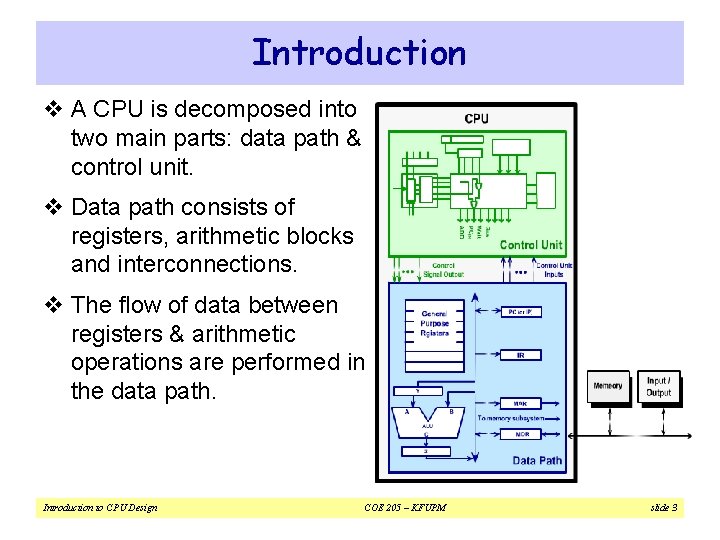
Introduction v A CPU is decomposed into two main parts: data path & control unit. v Data path consists of registers, arithmetic blocks and interconnections. v The flow of data between registers & arithmetic operations are performed in the data path. Introduction to CPU Design COE 205 – KFUPM slide 3
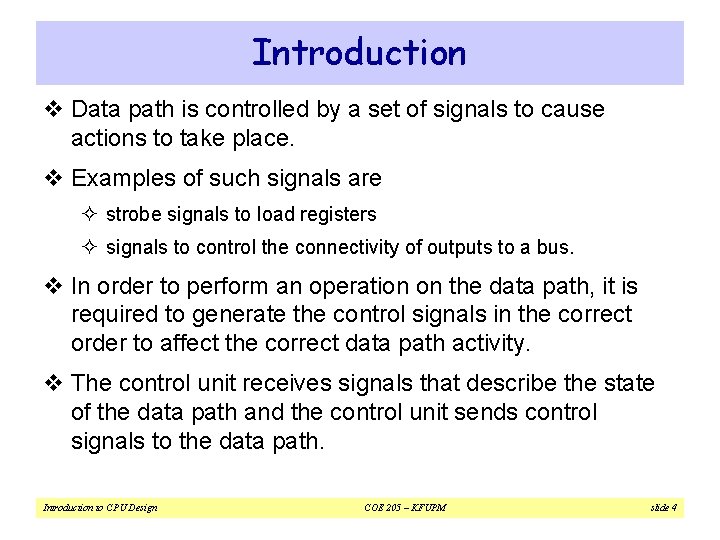
Introduction v Data path is controlled by a set of signals to cause actions to take place. v Examples of such signals are ² strobe signals to load registers ² signals to control the connectivity of outputs to a bus. v In order to perform an operation on the data path, it is required to generate the control signals in the correct order to affect the correct data path activity. v The control unit receives signals that describe the state of the data path and the control unit sends control signals to the data path. Introduction to CPU Design COE 205 – KFUPM slide 4
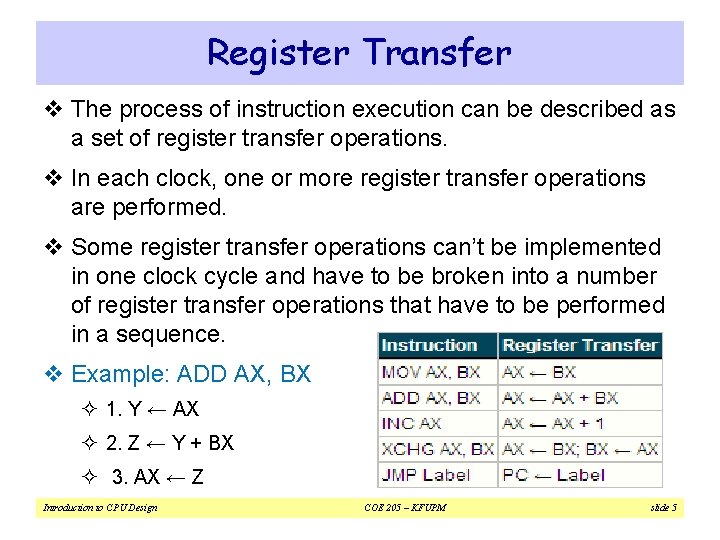
Register Transfer v The process of instruction execution can be described as a set of register transfer operations. v In each clock, one or more register transfer operations are performed. v Some register transfer operations can’t be implemented in one clock cycle and have to be broken into a number of register transfer operations that have to be performed in a sequence. v Example: ADD AX, BX ² 1. Y ← AX ² 2. Z ← Y + BX ² 3. AX ← Z Introduction to CPU Design COE 205 – KFUPM slide 5
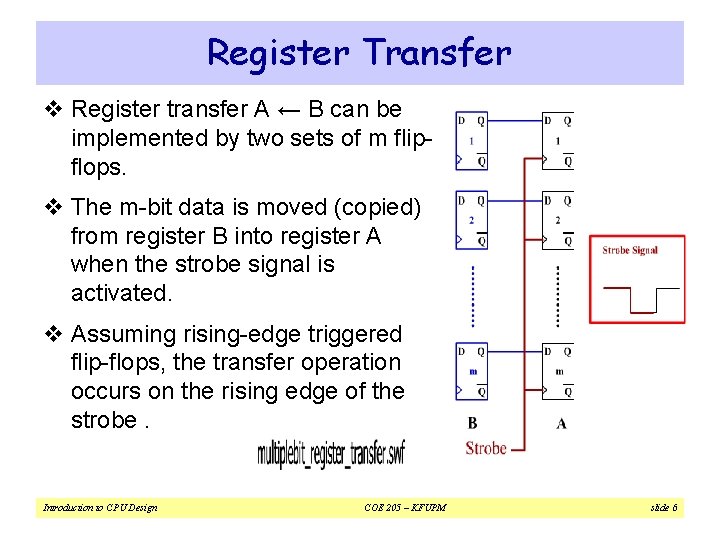
Register Transfer v Register transfer A ← B can be implemented by two sets of m flipflops. v The m-bit data is moved (copied) from register B into register A when the strobe signal is activated. v Assuming rising-edge triggered flip-flops, the transfer operation occurs on the rising edge of the strobe. Introduction to CPU Design COE 205 – KFUPM slide 6
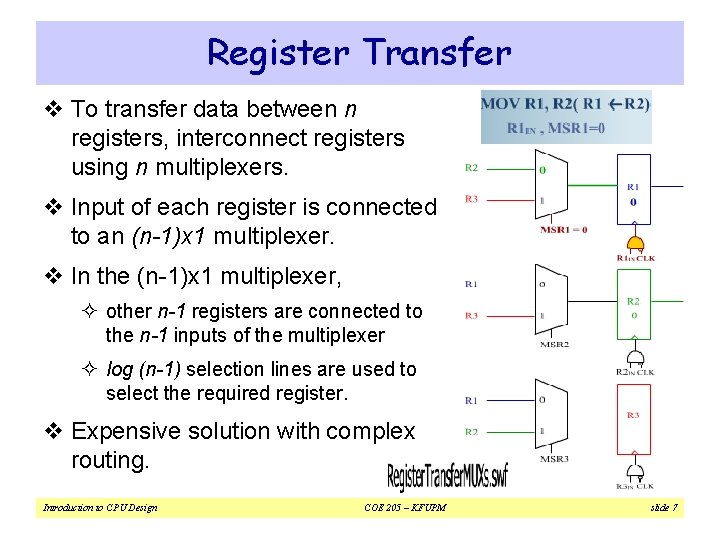
Register Transfer v To transfer data between n registers, interconnect registers using n multiplexers. v Input of each register is connected to an (n-1)x 1 multiplexer. v In the (n-1)x 1 multiplexer, ² other n-1 registers are connected to the n-1 inputs of the multiplexer ² log (n-1) selection lines are used to select the required register. v Expensive solution with complex routing. Introduction to CPU Design COE 205 – KFUPM slide 7
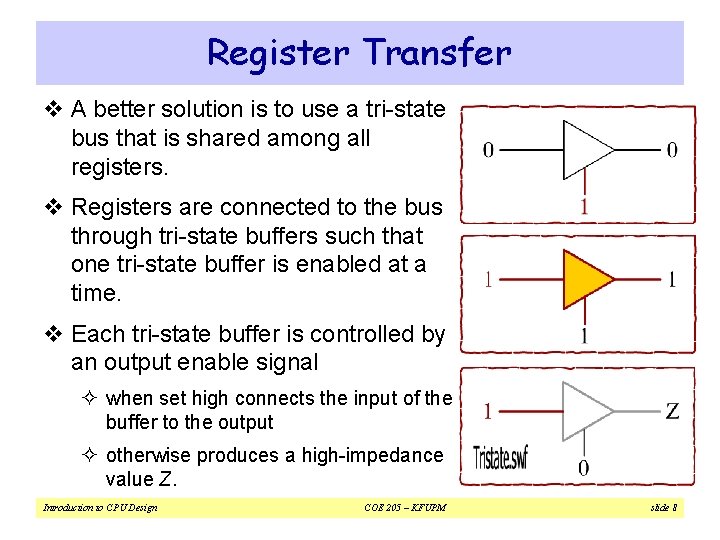
Register Transfer v A better solution is to use a tri-state bus that is shared among all registers. v Registers are connected to the bus through tri-state buffers such that one tri-state buffer is enabled at a time. v Each tri-state buffer is controlled by an output enable signal ² when set high connects the input of the buffer to the output ² otherwise produces a high-impedance value Z. Introduction to CPU Design COE 205 – KFUPM slide 8
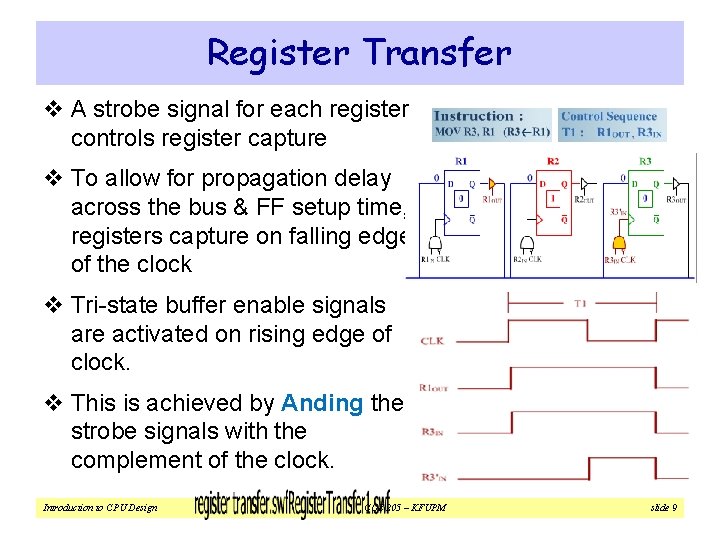
Register Transfer v A strobe signal for each register controls register capture v To allow for propagation delay across the bus & FF setup time, registers capture on falling edge of the clock v Tri-state buffer enable signals are activated on rising edge of clock. v This is achieved by Anding the strobe signals with the complement of the clock. Introduction to CPU Design COE 205 – KFUPM slide 9
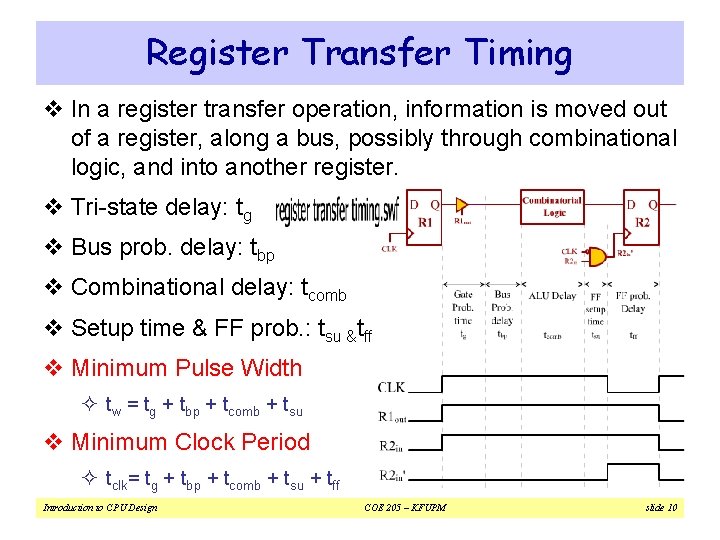
Register Transfer Timing v In a register transfer operation, information is moved out of a register, along a bus, possibly through combinational logic, and into another register. v Tri-state delay: tg v Bus prob. delay: tbp v Combinational delay: tcomb v Setup time & FF prob. : tsu &tff v Minimum Pulse Width ² tw = tg + tbp + tcomb + tsu v Minimum Clock Period ² tclk= tg + tbp + tcomb + tsu + tff Introduction to CPU Design COE 205 – KFUPM slide 10
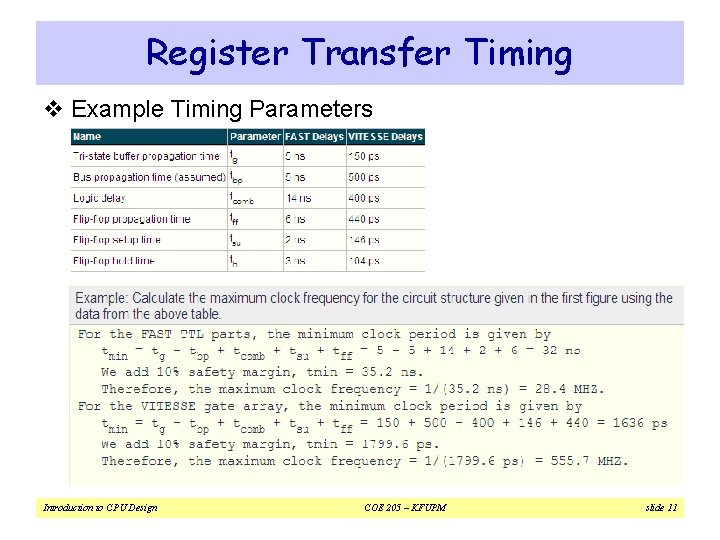
Register Transfer Timing v Example Timing Parameters Introduction to CPU Design COE 205 – KFUPM slide 11
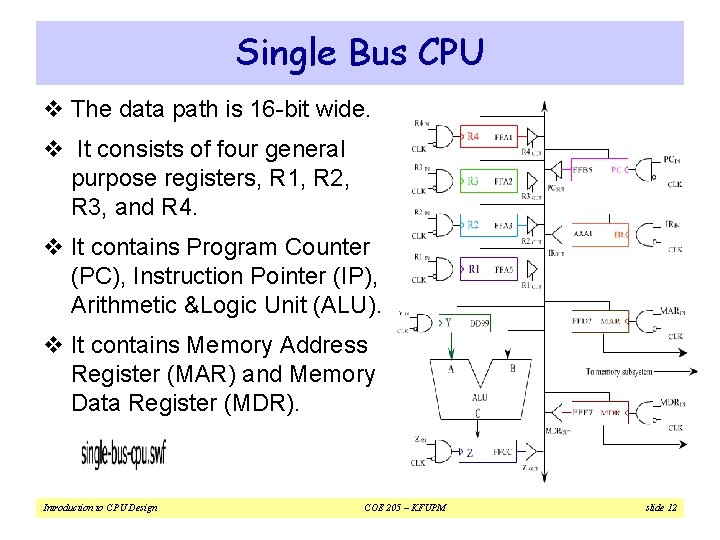
Single Bus CPU v The data path is 16 -bit wide. v It consists of four general purpose registers, R 1, R 2, R 3, and R 4. v It contains Program Counter (PC), Instruction Pointer (IP), Arithmetic &Logic Unit (ALU). v It contains Memory Address Register (MAR) and Memory Data Register (MDR). Introduction to CPU Design COE 205 – KFUPM slide 12
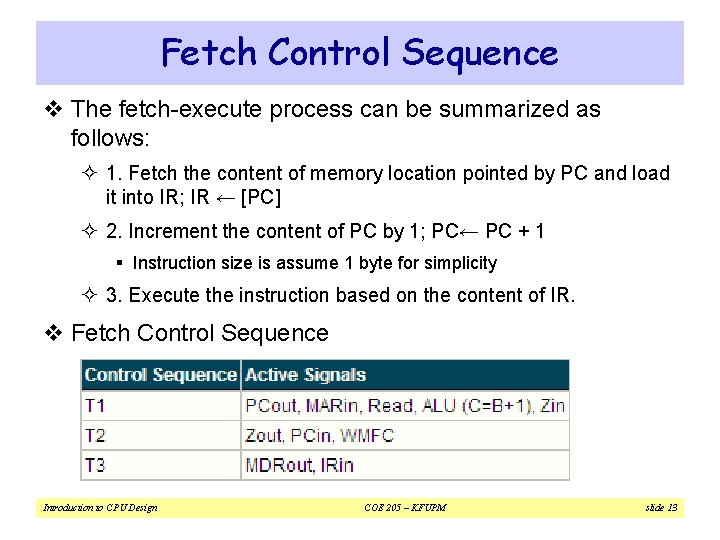
Fetch Control Sequence v The fetch-execute process can be summarized as follows: ² 1. Fetch the content of memory location pointed by PC and load it into IR; IR ← [PC] ² 2. Increment the content of PC by 1; PC← PC + 1 § Instruction size is assume 1 byte for simplicity ² 3. Execute the instruction based on the content of IR. v Fetch Control Sequence Introduction to CPU Design COE 205 – KFUPM slide 13
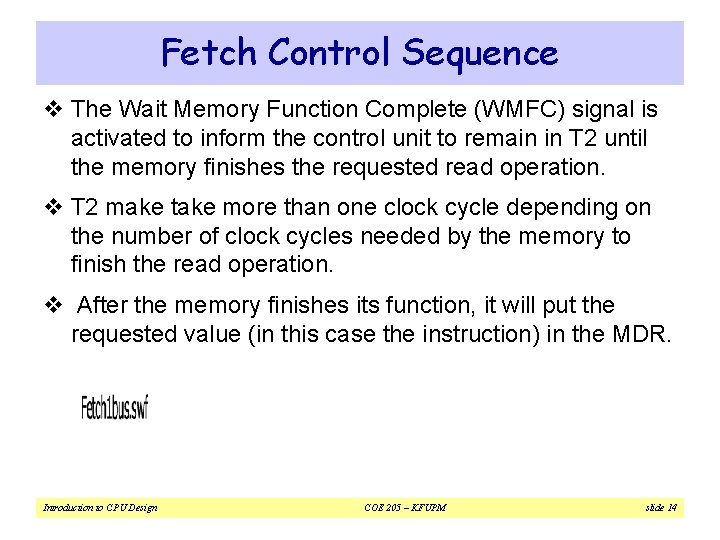
Fetch Control Sequence v The Wait Memory Function Complete (WMFC) signal is activated to inform the control unit to remain in T 2 until the memory finishes the requested read operation. v T 2 make take more than one clock cycle depending on the number of clock cycles needed by the memory to finish the read operation. v After the memory finishes its function, it will put the requested value (in this case the instruction) in the MDR. Introduction to CPU Design COE 205 – KFUPM slide 14
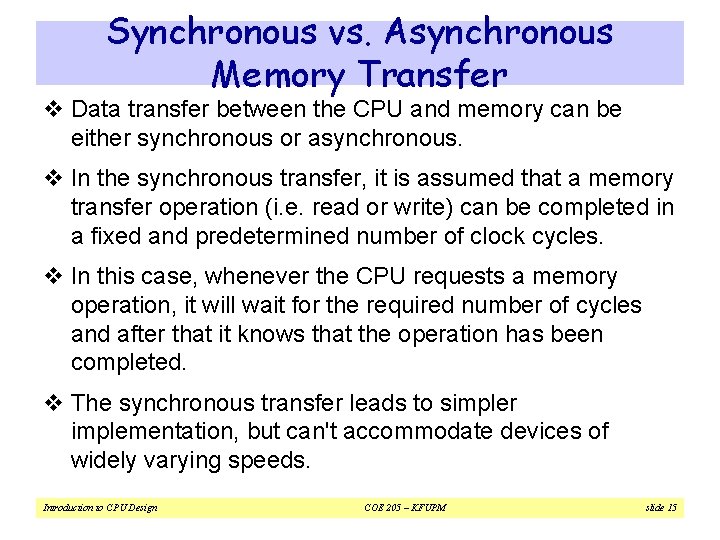
Synchronous vs. Asynchronous Memory Transfer v Data transfer between the CPU and memory can be either synchronous or asynchronous. v In the synchronous transfer, it is assumed that a memory transfer operation (i. e. read or write) can be completed in a fixed and predetermined number of clock cycles. v In this case, whenever the CPU requests a memory operation, it will wait for the required number of cycles and after that it knows that the operation has been completed. v The synchronous transfer leads to simpler implementation, but can't accommodate devices of widely varying speeds. Introduction to CPU Design COE 205 – KFUPM slide 15
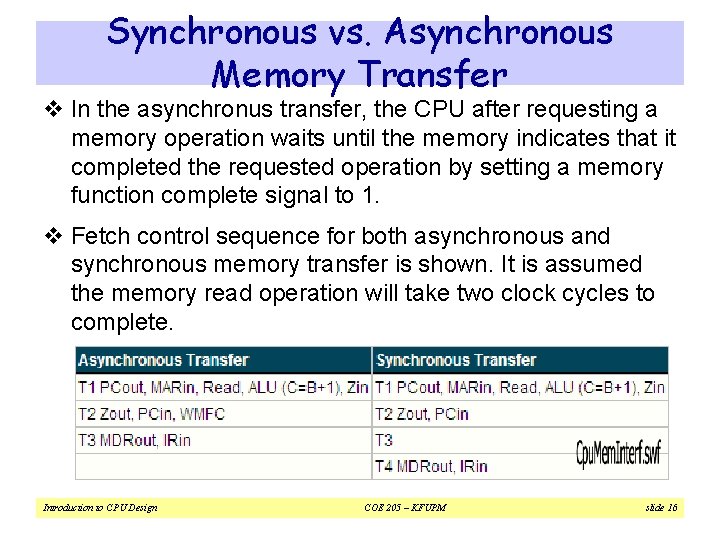
Synchronous vs. Asynchronous Memory Transfer v In the asynchronus transfer, the CPU after requesting a memory operation waits until the memory indicates that it completed the requested operation by setting a memory function complete signal to 1. v Fetch control sequence for both asynchronous and synchronous memory transfer is shown. It is assumed the memory read operation will take two clock cycles to complete. Introduction to CPU Design COE 205 – KFUPM slide 16
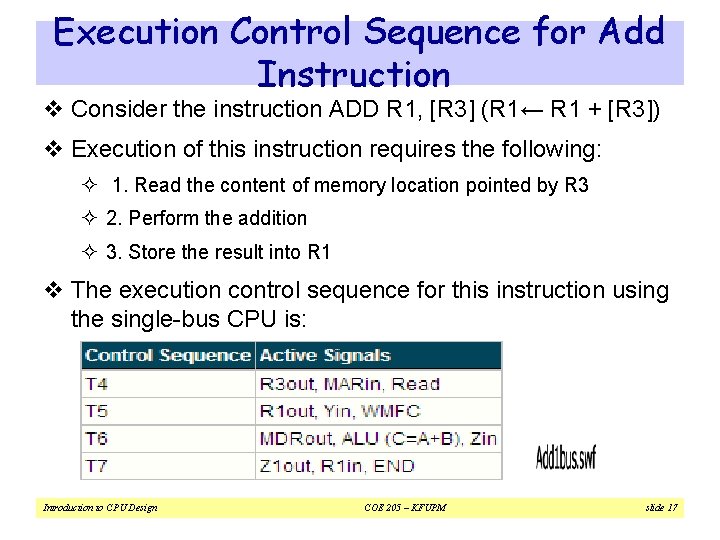
Execution Control Sequence for Add Instruction v Consider the instruction ADD R 1, [R 3] (R 1← R 1 + [R 3]) v Execution of this instruction requires the following: ² 1. Read the content of memory location pointed by R 3 ² 2. Perform the addition ² 3. Store the result into R 1 v The execution control sequence for this instruction using the single-bus CPU is: Introduction to CPU Design COE 205 – KFUPM slide 17
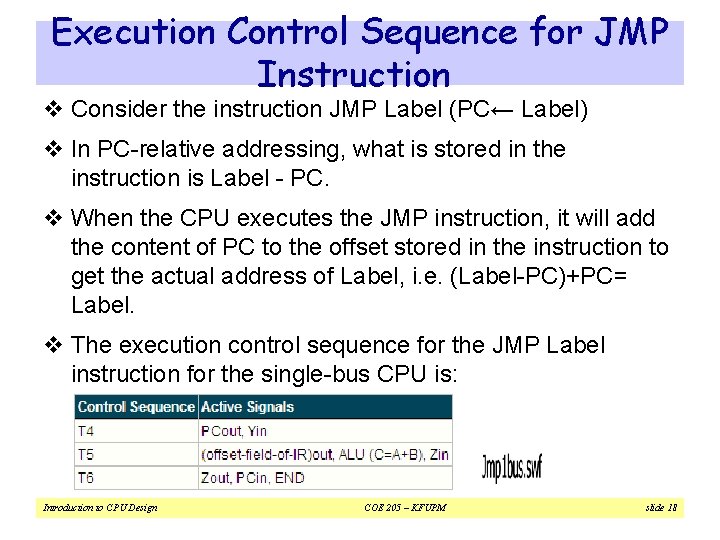
Execution Control Sequence for JMP Instruction v Consider the instruction JMP Label (PC← Label) v In PC-relative addressing, what is stored in the instruction is Label - PC. v When the CPU executes the JMP instruction, it will add the content of PC to the offset stored in the instruction to get the actual address of Label, i. e. (Label-PC)+PC= Label. v The execution control sequence for the JMP Label instruction for the single-bus CPU is: Introduction to CPU Design COE 205 – KFUPM slide 18
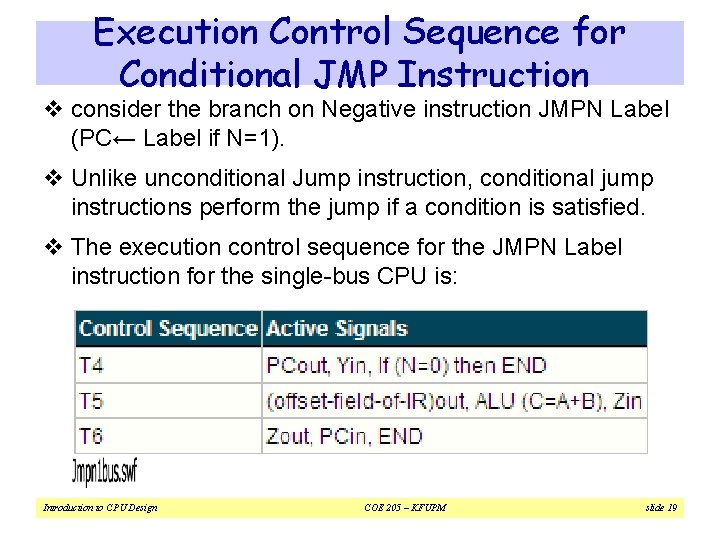
Execution Control Sequence for Conditional JMP Instruction v consider the branch on Negative instruction JMPN Label (PC← Label if N=1). v Unlike unconditional Jump instruction, conditional jump instructions perform the jump if a condition is satisfied. v The execution control sequence for the JMPN Label instruction for the single-bus CPU is: Introduction to CPU Design COE 205 – KFUPM slide 19
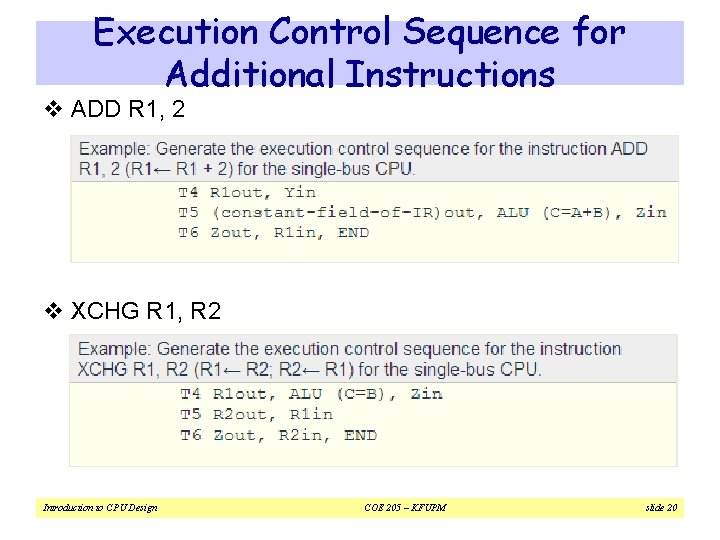
Execution Control Sequence for Additional Instructions v ADD R 1, 2 v XCHG R 1, R 2 Introduction to CPU Design COE 205 – KFUPM slide 20
![Execution Control Sequence for Additional Instructions v INC R 1 v CMP R 1 Execution Control Sequence for Additional Instructions v INC [R 1] v CMP R 1,](https://slidetodoc.com/presentation_image_h2/eec630f3bd6c42451390e86a2c01108e/image-21.jpg)
Execution Control Sequence for Additional Instructions v INC [R 1] v CMP R 1, R 2 ² It is assumed here that there will be a FLAGS register that will store the flags and there will be a unit to compute the flags. Introduction to CPU Design COE 205 – KFUPM slide 21
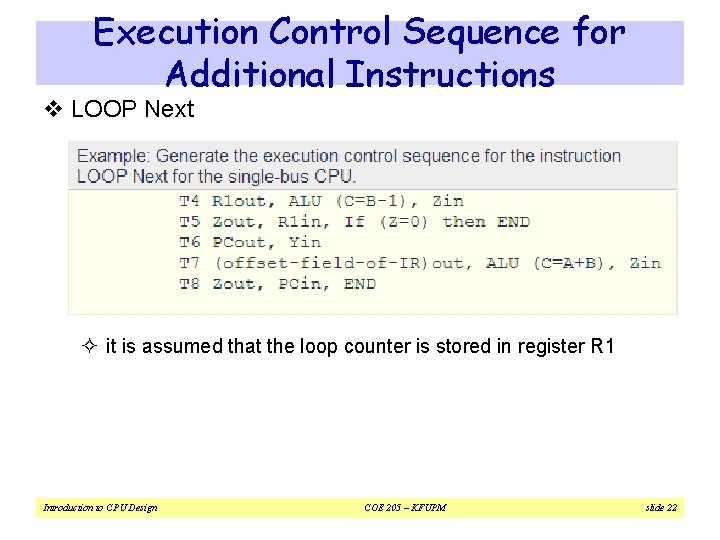
Execution Control Sequence for Additional Instructions v LOOP Next ² it is assumed that the loop counter is stored in register R 1 Introduction to CPU Design COE 205 – KFUPM slide 22
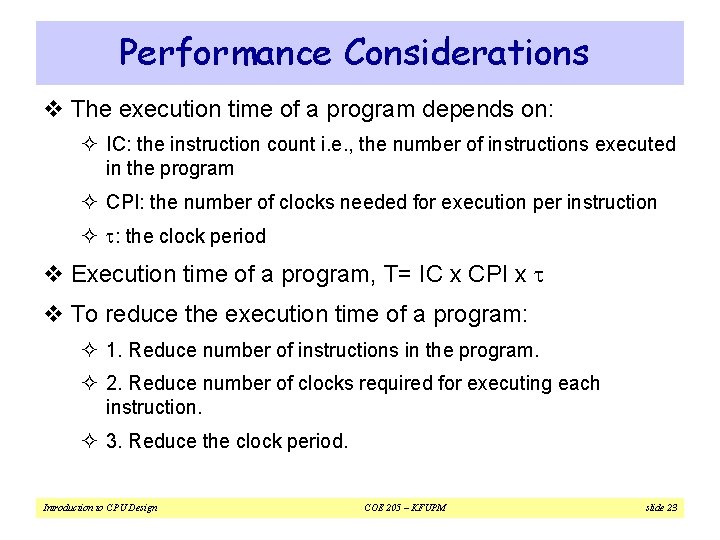
Performance Considerations v The execution time of a program depends on: ² IC: the instruction count i. e. , the number of instructions executed in the program ² CPI: the number of clocks needed for execution per instruction ² : the clock period v Execution time of a program, T= IC x CPI x v To reduce the execution time of a program: ² 1. Reduce number of instructions in the program. ² 2. Reduce number of clocks required for executing each instruction. ² 3. Reduce the clock period. Introduction to CPU Design COE 205 – KFUPM slide 23
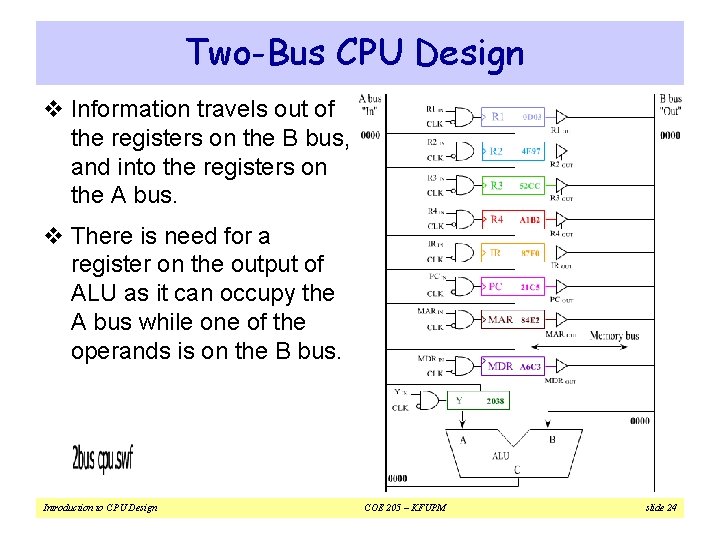
Two-Bus CPU Design v Information travels out of the registers on the B bus, and into the registers on the A bus. v There is need for a register on the output of ALU as it can occupy the A bus while one of the operands is on the B bus. Introduction to CPU Design COE 205 – KFUPM slide 24
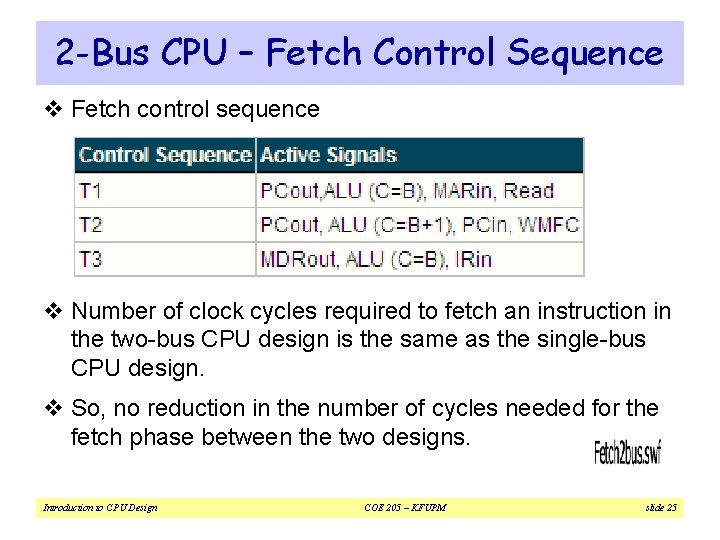
2 -Bus CPU – Fetch Control Sequence v Fetch control sequence v Number of clock cycles required to fetch an instruction in the two-bus CPU design is the same as the single-bus CPU design. v So, no reduction in the number of cycles needed for the fetch phase between the two designs. Introduction to CPU Design COE 205 – KFUPM slide 25
![2 Bus CPU Add R 1 R 3 v Execution control sequence for instruction 2 -Bus CPU: Add R 1, [R 3] v Execution control sequence for instruction](https://slidetodoc.com/presentation_image_h2/eec630f3bd6c42451390e86a2c01108e/image-26.jpg)
2 -Bus CPU: Add R 1, [R 3] v Execution control sequence for instruction ADD R 1, [R 3] (R 1← R 1 + [R 3]) v The number of clock cycles for the ADD instruction is 6 in the two-bus CPU, including the fetch clock cycles, while it is 7 in the single-bus CPU. v There is a speedup gain of one clock cycle for the execution of the add instruction. Introduction to CPU Design COE 205 – KFUPM slide 26
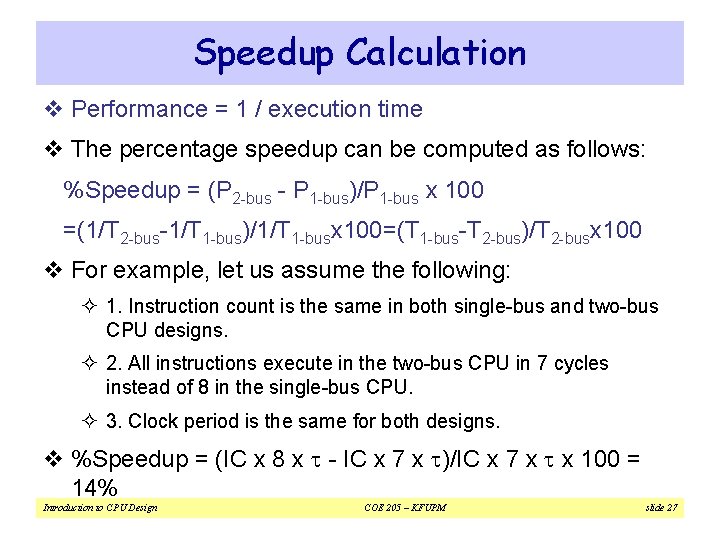
Speedup Calculation v Performance = 1 / execution time v The percentage speedup can be computed as follows: %Speedup = (P 2 -bus - P 1 -bus)/P 1 -bus x 100 =(1/T 2 -bus-1/T 1 -bus)/1/T 1 -busx 100=(T 1 -bus-T 2 -bus)/T 2 -busx 100 v For example, let us assume the following: ² 1. Instruction count is the same in both single-bus and two-bus CPU designs. ² 2. All instructions execute in the two-bus CPU in 7 cycles instead of 8 in the single-bus CPU. ² 3. Clock period is the same for both designs. v %Speedup = (IC x 8 x - IC x 7 x )/IC x 7 x x 100 = 14% Introduction to CPU Design COE 205 – KFUPM slide 27
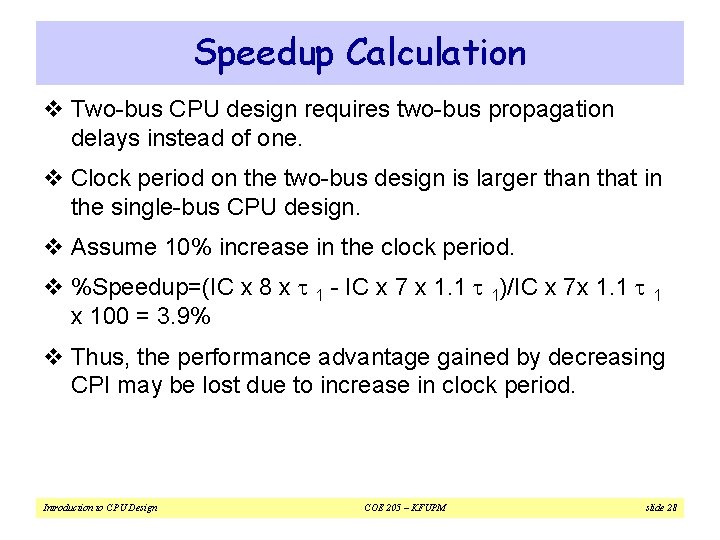
Speedup Calculation v Two-bus CPU design requires two-bus propagation delays instead of one. v Clock period on the two-bus design is larger than that in the single-bus CPU design. v Assume 10% increase in the clock period. v %Speedup=(IC x 8 x 1 - IC x 7 x 1. 1 1)/IC x 7 x 1. 1 1 x 100 = 3. 9% v Thus, the performance advantage gained by decreasing CPI may be lost due to increase in clock period. Introduction to CPU Design COE 205 – KFUPM slide 28
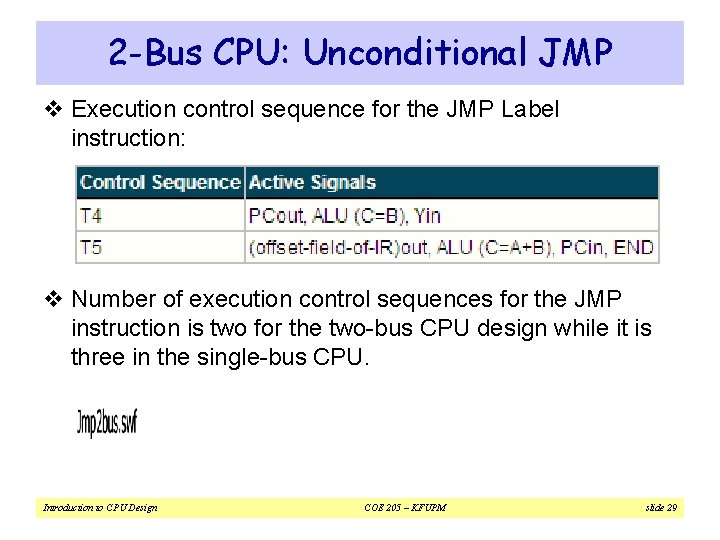
2 -Bus CPU: Unconditional JMP v Execution control sequence for the JMP Label instruction: v Number of execution control sequences for the JMP instruction is two for the two-bus CPU design while it is three in the single-bus CPU. Introduction to CPU Design COE 205 – KFUPM slide 29
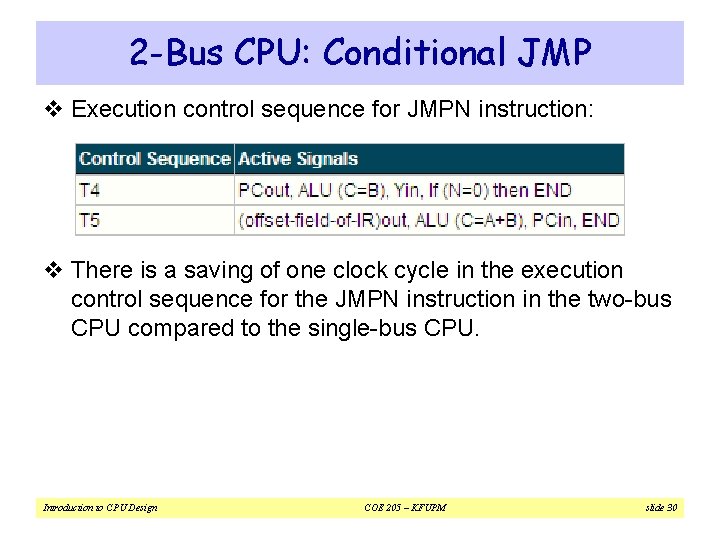
2 -Bus CPU: Conditional JMP v Execution control sequence for JMPN instruction: v There is a saving of one clock cycle in the execution control sequence for the JMPN instruction in the two-bus CPU compared to the single-bus CPU. Introduction to CPU Design COE 205 – KFUPM slide 30
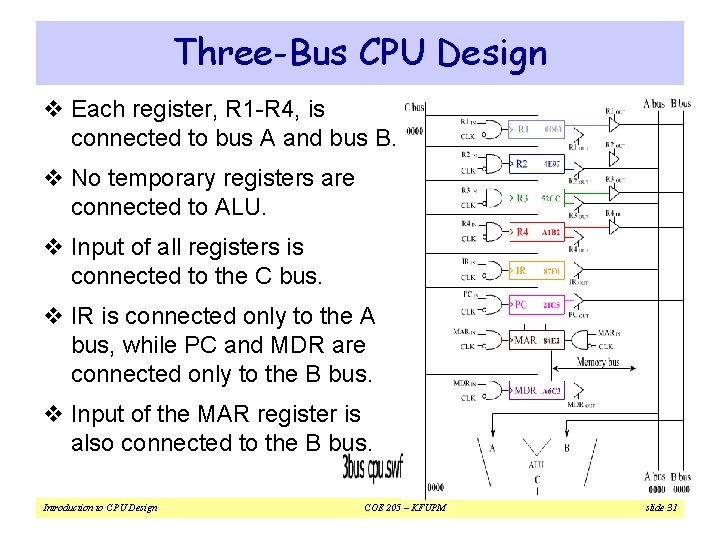
Three-Bus CPU Design v Each register, R 1 -R 4, is connected to bus A and bus B. v No temporary registers are connected to ALU. v Input of all registers is connected to the C bus. v IR is connected only to the A bus, while PC and MDR are connected only to the B bus. v Input of the MAR register is also connected to the B bus. Introduction to CPU Design COE 205 – KFUPM slide 31
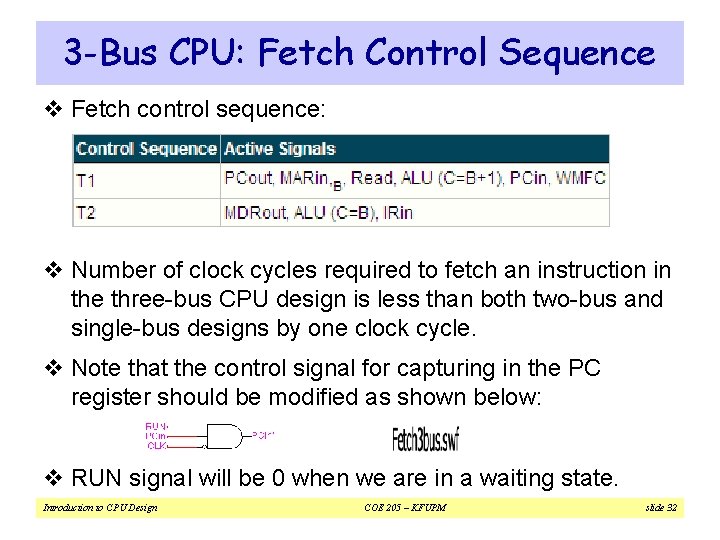
3 -Bus CPU: Fetch Control Sequence v Fetch control sequence: v Number of clock cycles required to fetch an instruction in the three-bus CPU design is less than both two-bus and single-bus designs by one clock cycle. v Note that the control signal for capturing in the PC register should be modified as shown below: v RUN signal will be 0 when we are in a waiting state. Introduction to CPU Design COE 205 – KFUPM slide 32
![3 Bus CPU Add R 1 R 3 v Execution control sequence for ADD 3 -Bus CPU: Add R 1, [R 3] v Execution control sequence for ADD](https://slidetodoc.com/presentation_image_h2/eec630f3bd6c42451390e86a2c01108e/image-33.jpg)
3 -Bus CPU: Add R 1, [R 3] v Execution control sequence for ADD R 1, [R 3] (R 1← R 1 + [R 3]): v The number of clock cycles for the ADD instruction is 4 in the three-bus CPU, including the fetch clock cycles, while it is 7 in the single-bus CPU, and 6 in the two-bus CPU. v Thus, there is a significant speedup gain in the number of clock cycles required to execute the ADD instruction. Introduction to CPU Design COE 205 – KFUPM slide 33
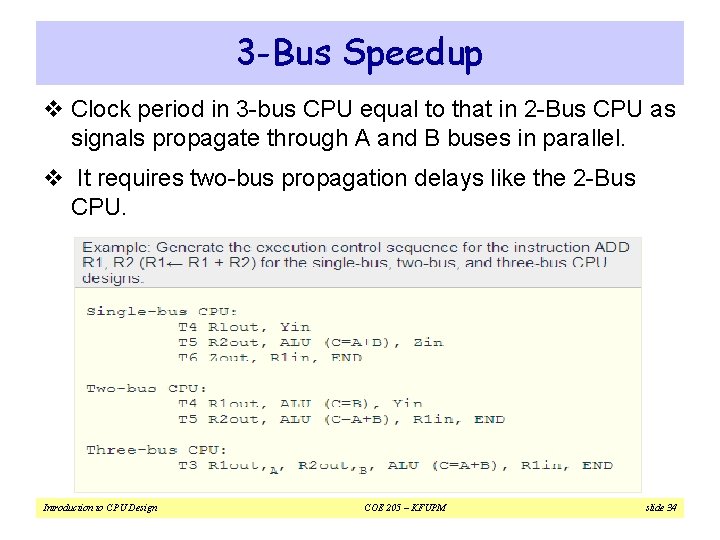
3 -Bus Speedup v Clock period in 3 -bus CPU equal to that in 2 -Bus CPU as signals propagate through A and B buses in parallel. v It requires two-bus propagation delays like the 2 -Bus CPU. Introduction to CPU Design COE 205 – KFUPM slide 34
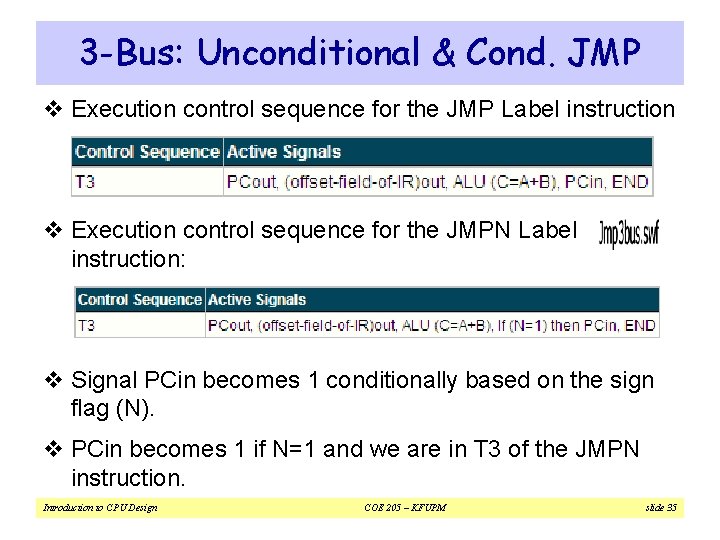
3 -Bus: Unconditional & Cond. JMP v Execution control sequence for the JMP Label instruction v Execution control sequence for the JMPN Label instruction: v Signal PCin becomes 1 conditionally based on the sign flag (N). v PCin becomes 1 if N=1 and we are in T 3 of the JMPN instruction. Introduction to CPU Design COE 205 – KFUPM slide 35
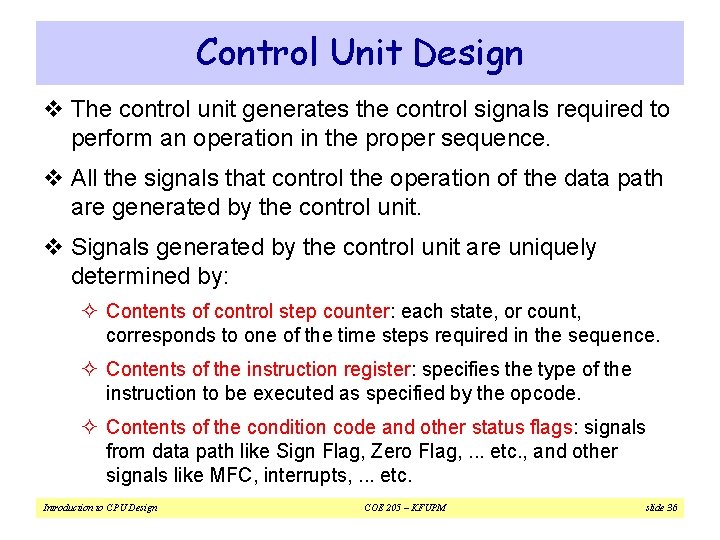
Control Unit Design v The control unit generates the control signals required to perform an operation in the proper sequence. v All the signals that control the operation of the data path are generated by the control unit. v Signals generated by the control unit are uniquely determined by: ² Contents of control step counter: each state, or count, corresponds to one of the time steps required in the sequence. ² Contents of the instruction register: specifies the type of the instruction to be executed as specified by the opcode. ² Contents of the condition code and other status flags: signals from data path like Sign Flag, Zero Flag, . . . etc. , and other signals like MFC, interrupts, . . . etc. Introduction to CPU Design COE 205 – KFUPM slide 36
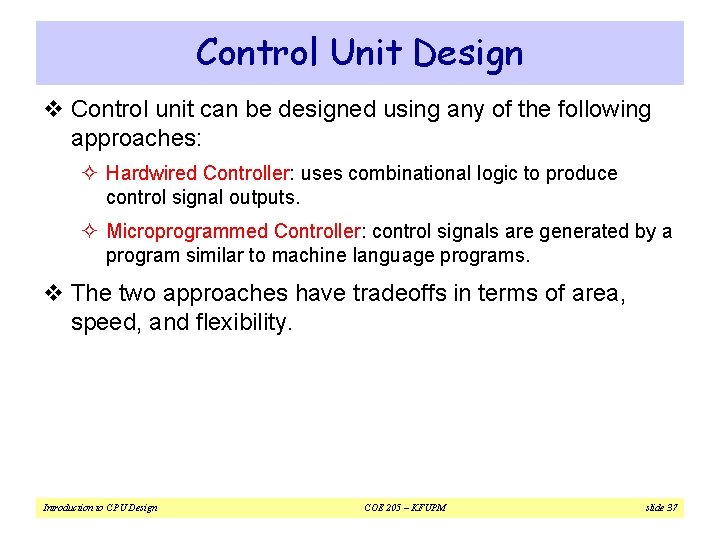
Control Unit Design v Control unit can be designed using any of the following approaches: ² Hardwired Controller: uses combinational logic to produce control signal outputs. ² Microprogrammed Controller: control signals are generated by a program similar to machine language programs. v The two approaches have tradeoffs in terms of area, speed, and flexibility. Introduction to CPU Design COE 205 – KFUPM slide 37
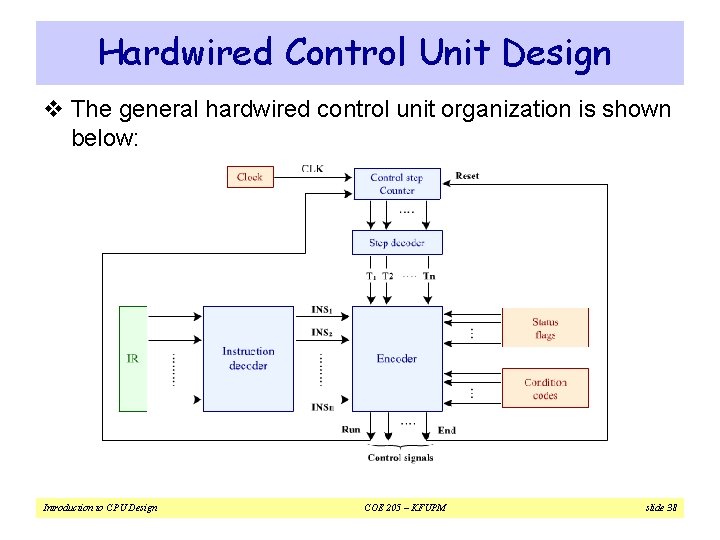
Hardwired Control Unit Design v The general hardwired control unit organization is shown below: Introduction to CPU Design COE 205 – KFUPM slide 38
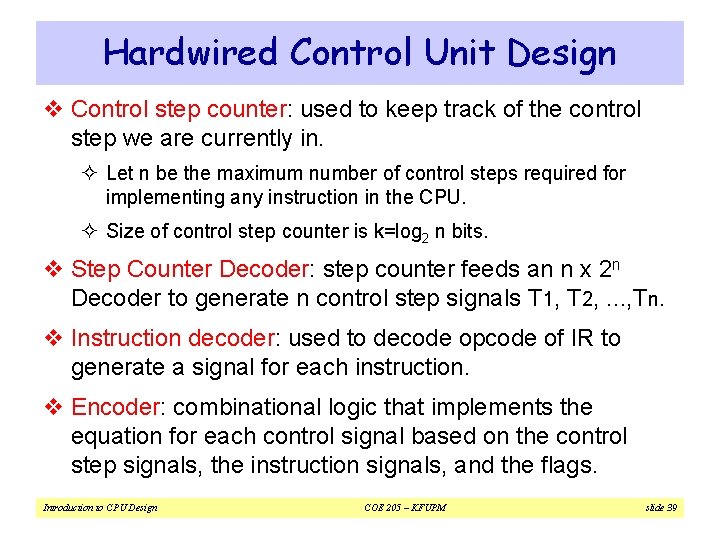
Hardwired Control Unit Design v Control step counter: used to keep track of the control step we are currently in. ² Let n be the maximum number of control steps required for implementing any instruction in the CPU. ² Size of control step counter is k=log 2 n bits. v Step Counter Decoder: step counter feeds an n x 2 n Decoder to generate n control step signals T 1, T 2, . . . , Tn. v Instruction decoder: used to decode opcode of IR to generate a signal for each instruction. v Encoder: combinational logic that implements the equation for each control signal based on the control step signals, the instruction signals, and the flags. Introduction to CPU Design COE 205 – KFUPM slide 39
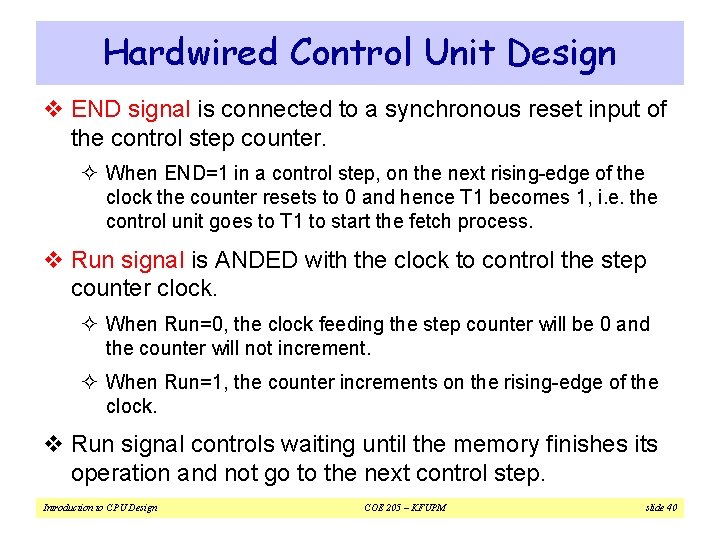
Hardwired Control Unit Design v END signal is connected to a synchronous reset input of the control step counter. ² When END=1 in a control step, on the next rising-edge of the clock the counter resets to 0 and hence T 1 becomes 1, i. e. the control unit goes to T 1 to start the fetch process. v Run signal is ANDED with the clock to control the step counter clock. ² When Run=0, the clock feeding the step counter will be 0 and the counter will not increment. ² When Run=1, the counter increments on the rising-edge of the clock. v Run signal controls waiting until the memory finishes its operation and not go to the next control step. Introduction to CPU Design COE 205 – KFUPM slide 40
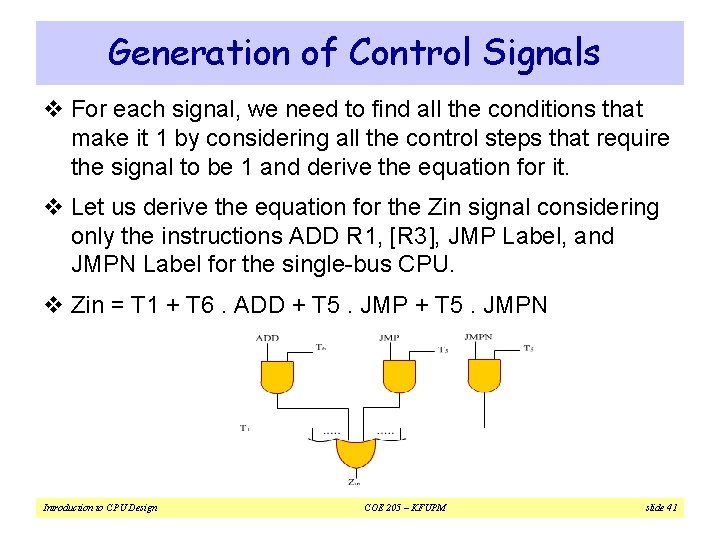
Generation of Control Signals v For each signal, we need to find all the conditions that make it 1 by considering all the control steps that require the signal to be 1 and derive the equation for it. v Let us derive the equation for the Zin signal considering only the instructions ADD R 1, [R 3], JMP Label, and JMPN Label for the single-bus CPU. v Zin = T 1 + T 6. ADD + T 5. JMPN Introduction to CPU Design COE 205 – KFUPM slide 41
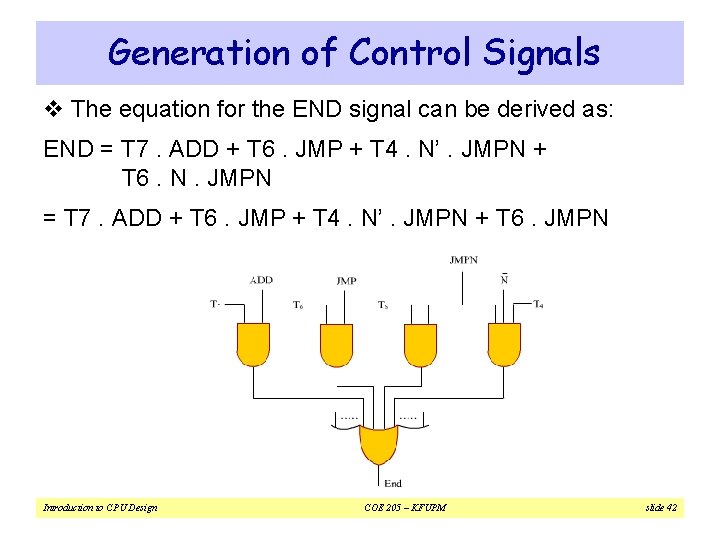
Generation of Control Signals v The equation for the END signal can be derived as: END = T 7. ADD + T 6. JMP + T 4. N’. JMPN + T 6. N. JMPN = T 7. ADD + T 6. JMP + T 4. N’. JMPN + T 6. JMPN Introduction to CPU Design COE 205 – KFUPM slide 42
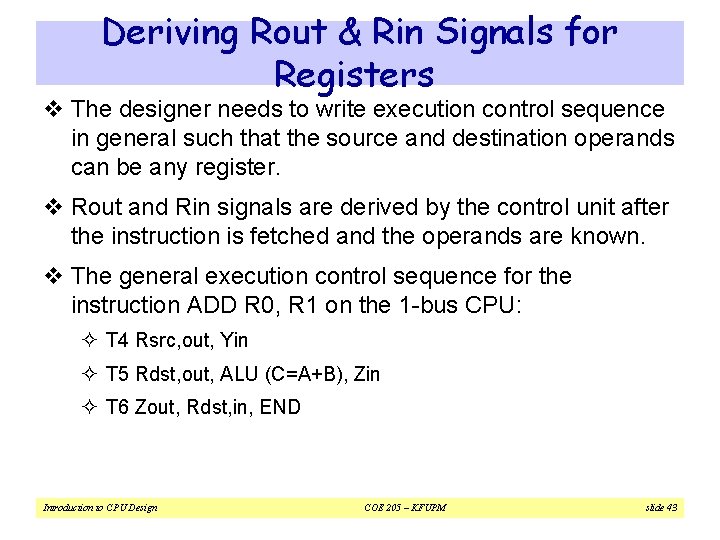
Deriving Rout & Rin Signals for Registers v The designer needs to write execution control sequence in general such that the source and destination operands can be any register. v Rout and Rin signals are derived by the control unit after the instruction is fetched and the operands are known. v The general execution control sequence for the instruction ADD R 0, R 1 on the 1 -bus CPU: ² T 4 Rsrc, out, Yin ² T 5 Rdst, out, ALU (C=A+B), Zin ² T 6 Zout, Rdst, in, END Introduction to CPU Design COE 205 – KFUPM slide 43
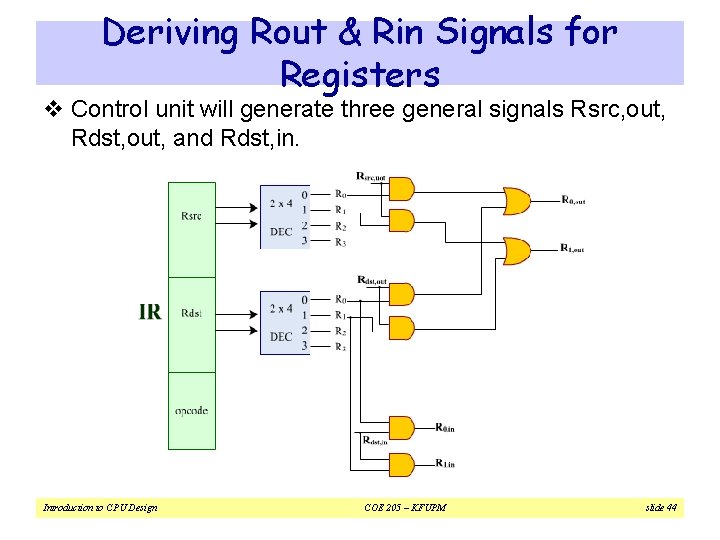
Deriving Rout & Rin Signals for Registers v Control unit will generate three general signals Rsrc, out, Rdst, out, and Rdst, in. Introduction to CPU Design COE 205 – KFUPM slide 44
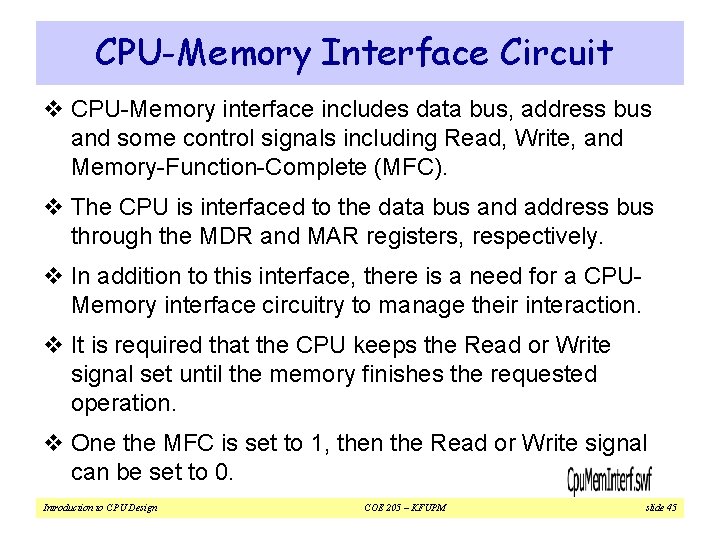
CPU-Memory Interface Circuit v CPU-Memory interface includes data bus, address bus and some control signals including Read, Write, and Memory-Function-Complete (MFC). v The CPU is interfaced to the data bus and address bus through the MDR and MAR registers, respectively. v In addition to this interface, there is a need for a CPUMemory interface circuitry to manage their interaction. v It is required that the CPU keeps the Read or Write signal set until the memory finishes the requested operation. v One the MFC is set to 1, then the Read or Write signal can be set to 0. Introduction to CPU Design COE 205 – KFUPM slide 45
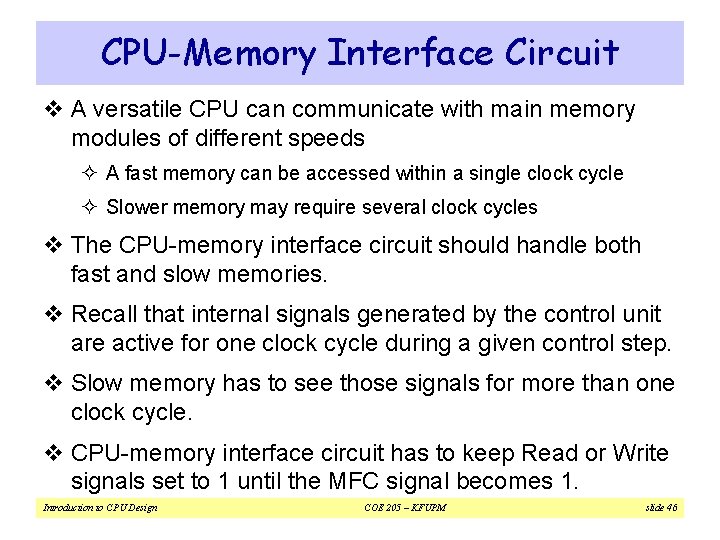
CPU-Memory Interface Circuit v A versatile CPU can communicate with main memory modules of different speeds ² A fast memory can be accessed within a single clock cycle ² Slower memory may require several clock cycles v The CPU-memory interface circuit should handle both fast and slow memories. v Recall that internal signals generated by the control unit are active for one clock cycle during a given control step. v Slow memory has to see those signals for more than one clock cycle. v CPU-memory interface circuit has to keep Read or Write signals set to 1 until the MFC signal becomes 1. Introduction to CPU Design COE 205 – KFUPM slide 46
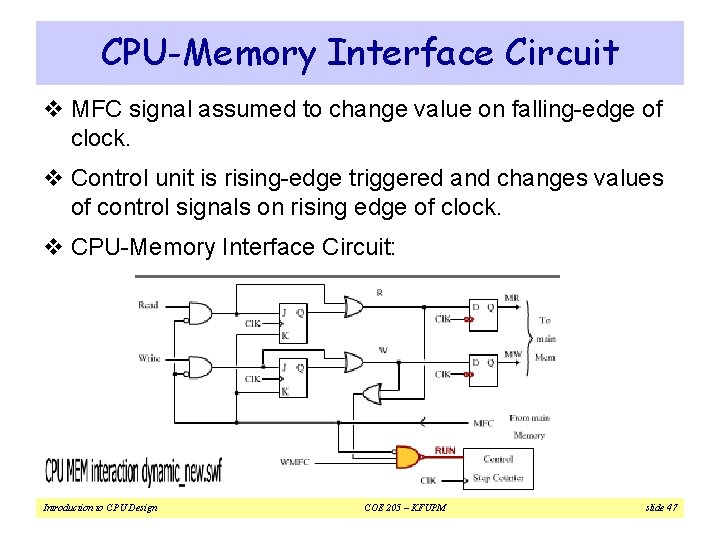
CPU-Memory Interface Circuit v MFC signal assumed to change value on falling-edge of clock. v Control unit is rising-edge triggered and changes values of control signals on rising edge of clock. v CPU-Memory Interface Circuit: Introduction to CPU Design COE 205 – KFUPM slide 47
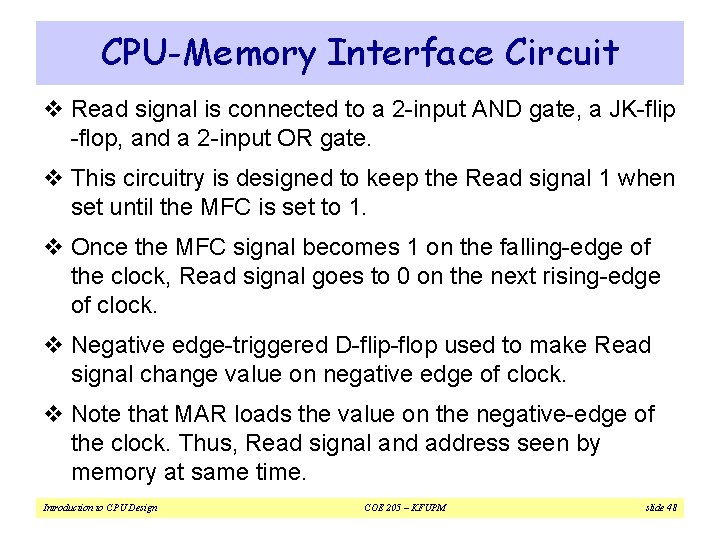
CPU-Memory Interface Circuit v Read signal is connected to a 2 -input AND gate, a JK-flip -flop, and a 2 -input OR gate. v This circuitry is designed to keep the Read signal 1 when set until the MFC is set to 1. v Once the MFC signal becomes 1 on the falling-edge of the clock, Read signal goes to 0 on the next rising-edge of clock. v Negative edge-triggered D-flip-flop used to make Read signal change value on negative edge of clock. v Note that MAR loads the value on the negative-edge of the clock. Thus, Read signal and address seen by memory at same time. Introduction to CPU Design COE 205 – KFUPM slide 48
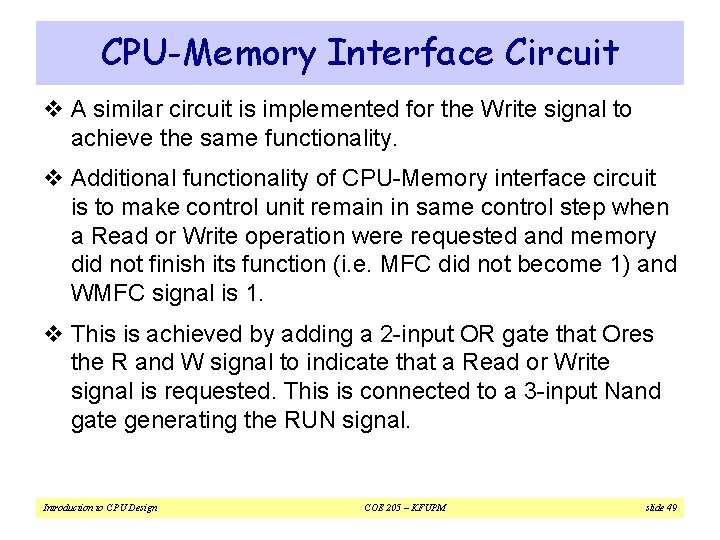
CPU-Memory Interface Circuit v A similar circuit is implemented for the Write signal to achieve the same functionality. v Additional functionality of CPU-Memory interface circuit is to make control unit remain in same control step when a Read or Write operation were requested and memory did not finish its function (i. e. MFC did not become 1) and WMFC signal is 1. v This is achieved by adding a 2 -input OR gate that Ores the R and W signal to indicate that a Read or Write signal is requested. This is connected to a 3 -input Nand gate generating the RUN signal. Introduction to CPU Design COE 205 – KFUPM slide 49
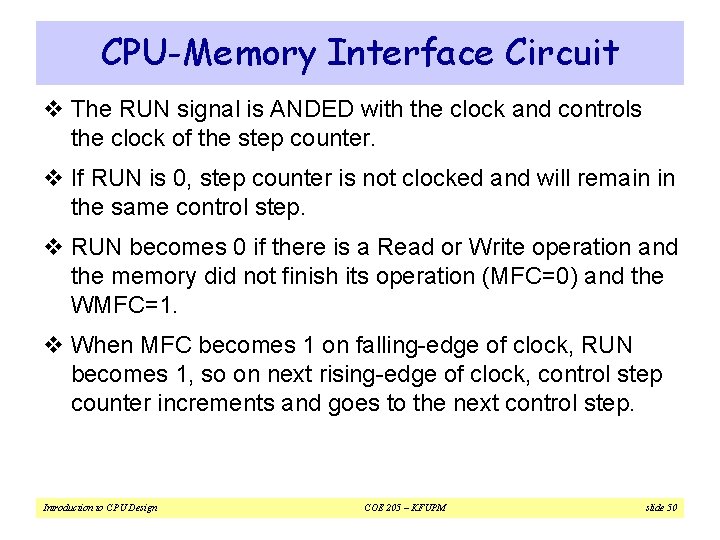
CPU-Memory Interface Circuit v The RUN signal is ANDED with the clock and controls the clock of the step counter. v If RUN is 0, step counter is not clocked and will remain in the same control step. v RUN becomes 0 if there is a Read or Write operation and the memory did not finish its operation (MFC=0) and the WMFC=1. v When MFC becomes 1 on falling-edge of clock, RUN becomes 1, so on next rising-edge of clock, control step counter increments and goes to the next control step. Introduction to CPU Design COE 205 – KFUPM slide 50
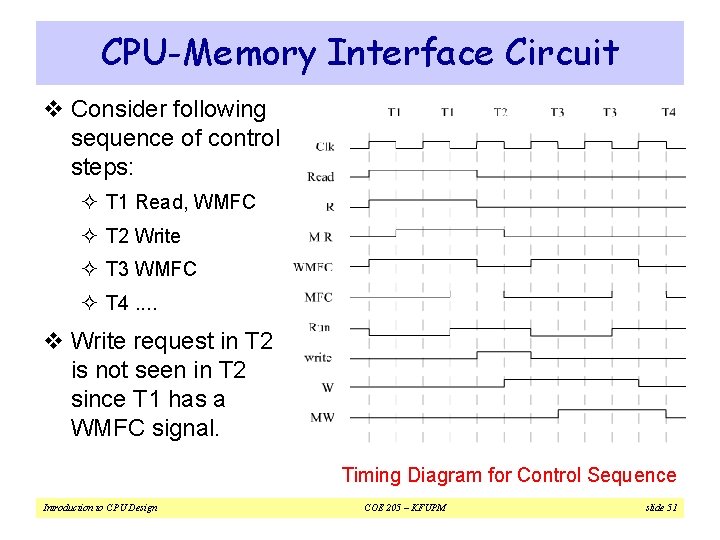
CPU-Memory Interface Circuit v Consider following sequence of control steps: ² T 1 Read, WMFC ² T 2 Write ² T 3 WMFC ² T 4. . v Write request in T 2 is not seen in T 2 since T 1 has a WMFC signal. Timing Diagram for Control Sequence Introduction to CPU Design COE 205 – KFUPM slide 51
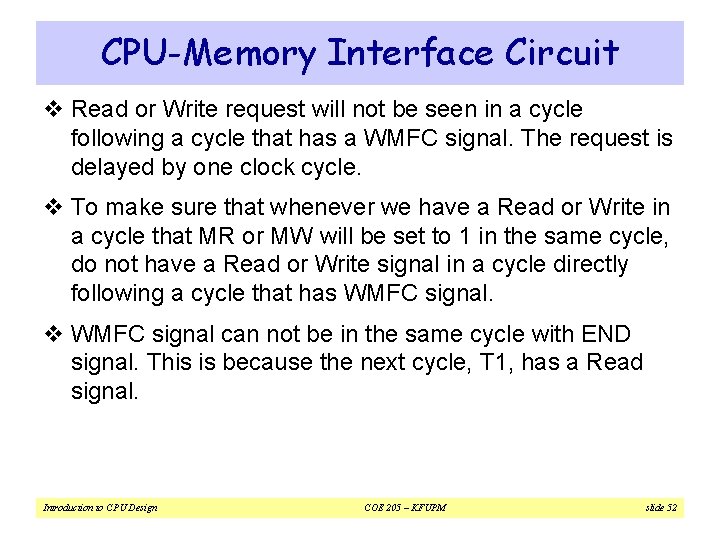
CPU-Memory Interface Circuit v Read or Write request will not be seen in a cycle following a cycle that has a WMFC signal. The request is delayed by one clock cycle. v To make sure that whenever we have a Read or Write in a cycle that MR or MW will be set to 1 in the same cycle, do not have a Read or Write signal in a cycle directly following a cycle that has WMFC signal. v WMFC signal can not be in the same cycle with END signal. This is because the next cycle, T 1, has a Read signal. Introduction to CPU Design COE 205 – KFUPM slide 52
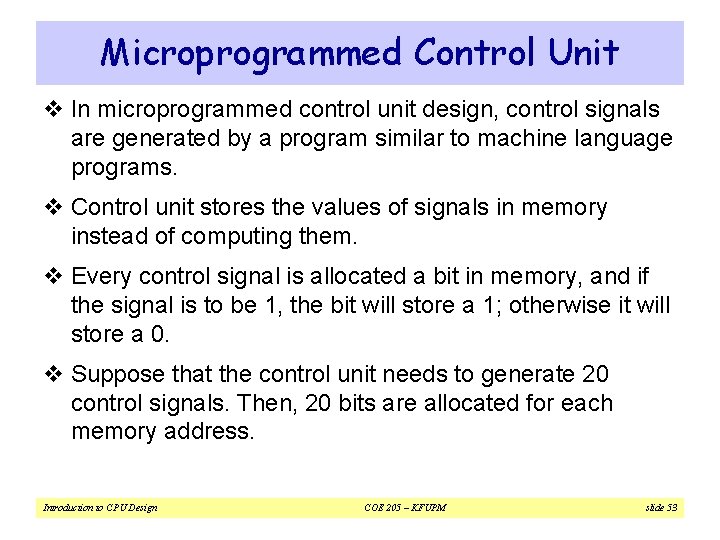
Microprogrammed Control Unit v In microprogrammed control unit design, control signals are generated by a program similar to machine language programs. v Control unit stores the values of signals in memory instead of computing them. v Every control signal is allocated a bit in memory, and if the signal is to be 1, the bit will store a 1; otherwise it will store a 0. v Suppose that the control unit needs to generate 20 control signals. Then, 20 bits are allocated for each memory address. Introduction to CPU Design COE 205 – KFUPM slide 53
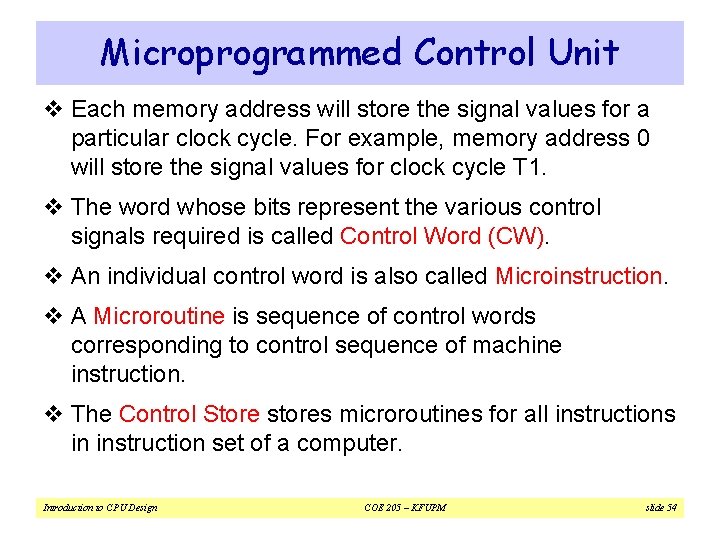
Microprogrammed Control Unit v Each memory address will store the signal values for a particular clock cycle. For example, memory address 0 will store the signal values for clock cycle T 1. v The word whose bits represent the various control signals required is called Control Word (CW). v An individual control word is also called Microinstruction. v A Microroutine is sequence of control words corresponding to control sequence of machine instruction. v The Control Store stores microroutines for all instructions in instruction set of a computer. Introduction to CPU Design COE 205 – KFUPM slide 54
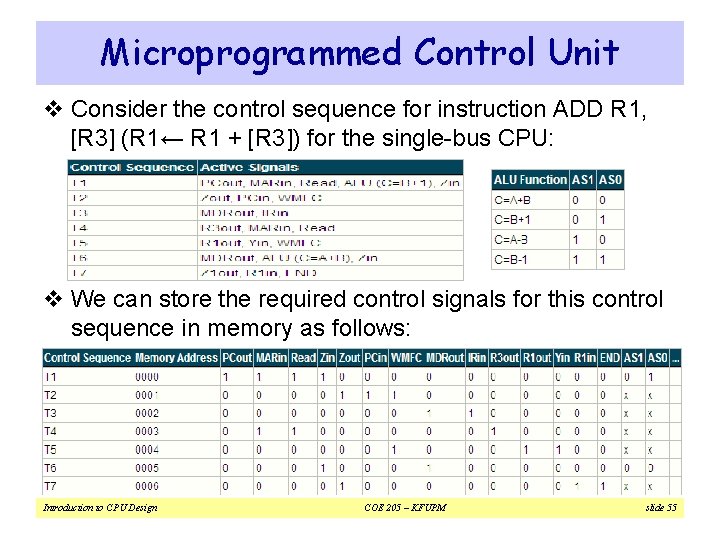
Microprogrammed Control Unit v Consider the control sequence for instruction ADD R 1, [R 3] (R 1← R 1 + [R 3]) for the single-bus CPU: v We can store the required control signals for this control sequence in memory as follows: Introduction to CPU Design COE 205 – KFUPM slide 55
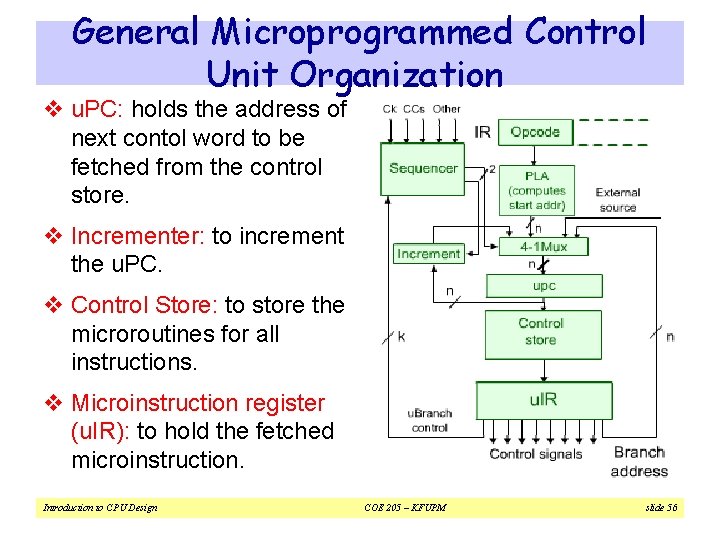
General Microprogrammed Control Unit Organization v u. PC: holds the address of next contol word to be fetched from the control store. v Incrementer: to increment the u. PC. v Control Store: to store the microroutines for all instructions. v Microinstruction register (u. IR): to hold the fetched microinstruction. Introduction to CPU Design COE 205 – KFUPM slide 56
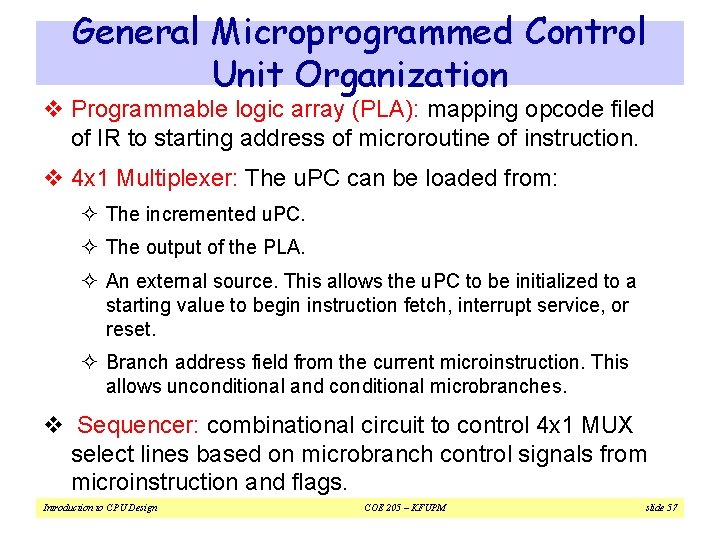
General Microprogrammed Control Unit Organization v Programmable logic array (PLA): mapping opcode filed of IR to starting address of microroutine of instruction. v 4 x 1 Multiplexer: The u. PC can be loaded from: ² The incremented u. PC. ² The output of the PLA. ² An external source. This allows the u. PC to be initialized to a starting value to begin instruction fetch, interrupt service, or reset. ² Branch address field from the current microinstruction. This allows unconditional and conditional microbranches. v Sequencer: combinational circuit to control 4 x 1 MUX select lines based on microbranch control signals from microinstruction and flags. Introduction to CPU Design COE 205 – KFUPM slide 57
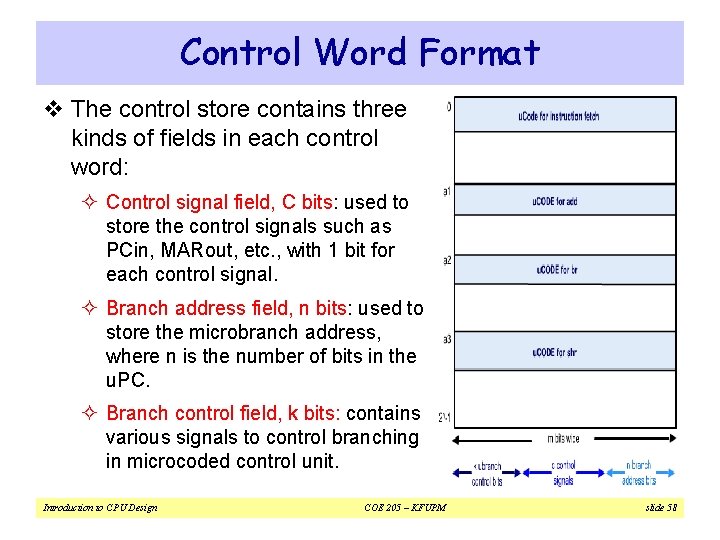
Control Word Format v The control store contains three kinds of fields in each control word: ² Control signal field, C bits: used to store the control signals such as PCin, MARout, etc. , with 1 bit for each control signal. ² Branch address field, n bits: used to store the microbranch address, where n is the number of bits in the u. PC. ² Branch control field, k bits: contains various signals to control branching in microcoded control unit. Introduction to CPU Design COE 205 – KFUPM slide 58
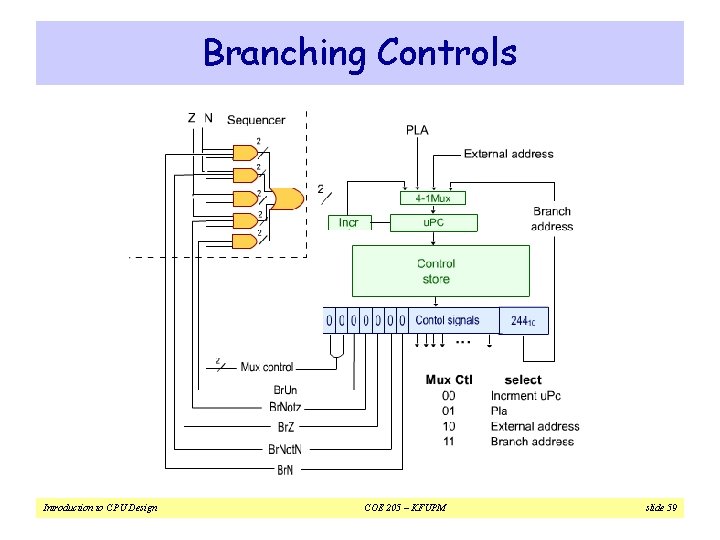
Branching Controls Introduction to CPU Design COE 205 – KFUPM slide 59
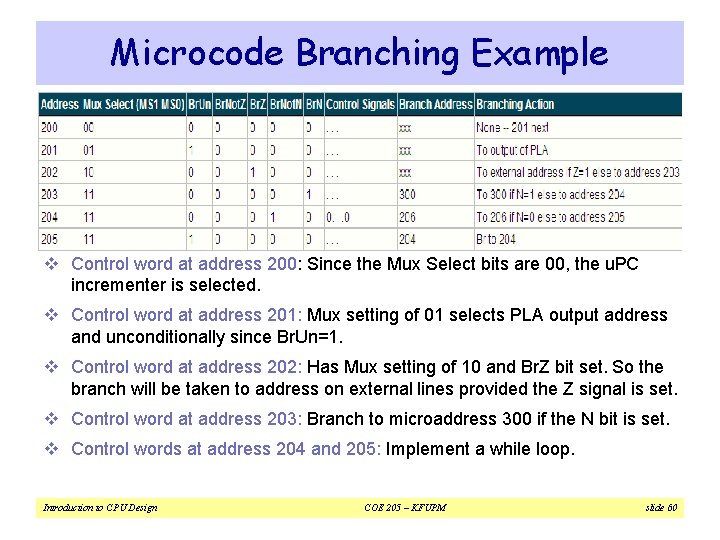
Microcode Branching Example v Control word at address 200: Since the Mux Select bits are 00, the u. PC incrementer is selected. v Control word at address 201: Mux setting of 01 selects PLA output address and unconditionally since Br. Un=1. v Control word at address 202: Has Mux setting of 10 and Br. Z bit set. So the branch will be taken to address on external lines provided the Z signal is set. v Control word at address 203: Branch to microaddress 300 if the N bit is set. v Control words at address 204 and 205: Implement a while loop. Introduction to CPU Design COE 205 – KFUPM slide 60
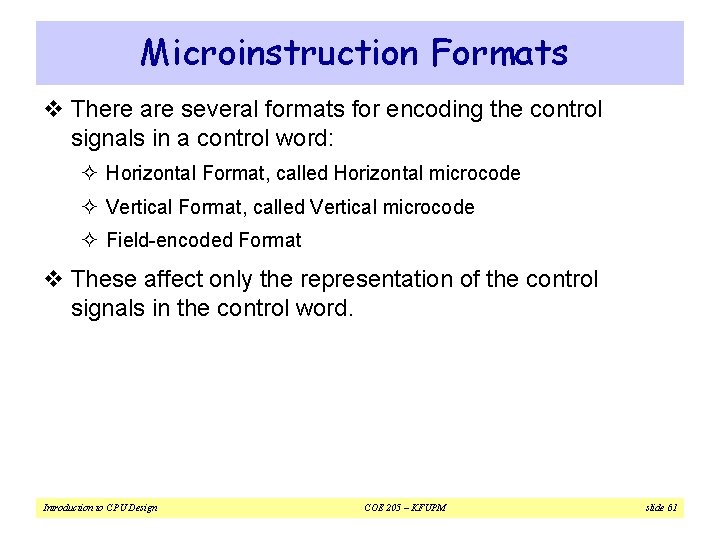
Microinstruction Formats v There are several formats for encoding the control signals in a control word: ² Horizontal Format, called Horizontal microcode ² Vertical Format, called Vertical microcode ² Field-encoded Format v These affect only the representation of the control signals in the control word. Introduction to CPU Design COE 205 – KFUPM slide 61
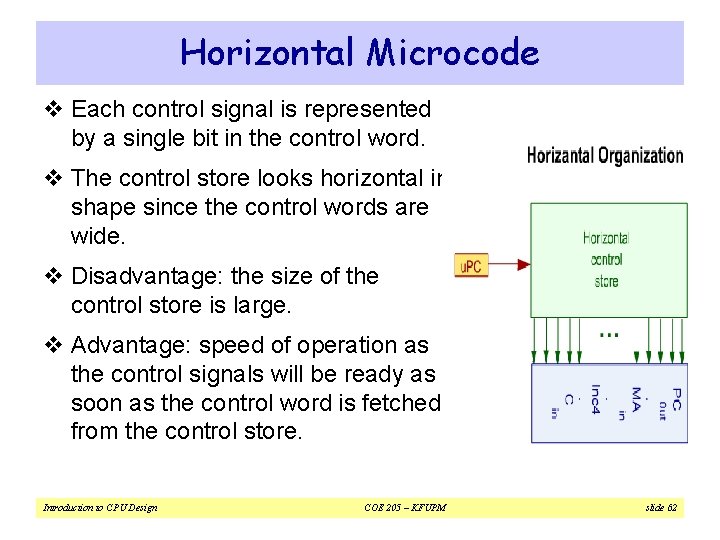
Horizontal Microcode v Each control signal is represented by a single bit in the control word. v The control store looks horizontal in shape since the control words are wide. v Disadvantage: the size of the control store is large. v Advantage: speed of operation as the control signals will be ready as soon as the control word is fetched from the control store. Introduction to CPU Design COE 205 – KFUPM slide 62
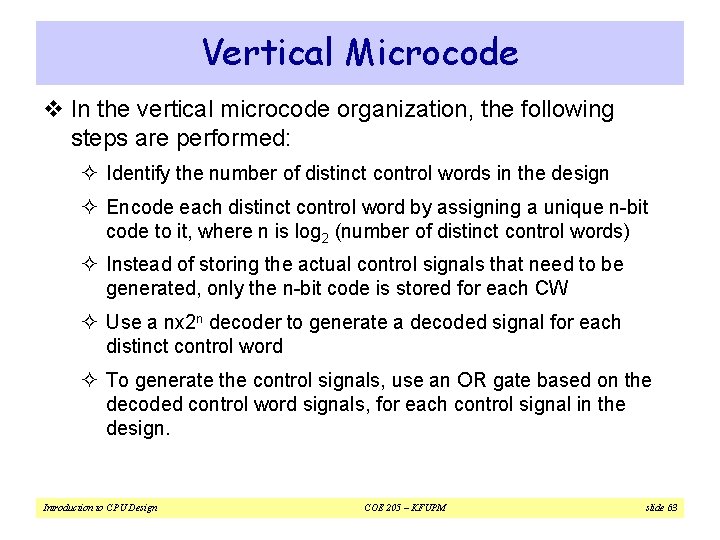
Vertical Microcode v In the vertical microcode organization, the following steps are performed: ² Identify the number of distinct control words in the design ² Encode each distinct control word by assigning a unique n-bit code to it, where n is log 2 (number of distinct control words) ² Instead of storing the actual control signals that need to be generated, only the n-bit code is stored for each CW ² Use a nx 2 n decoder to generate a decoded signal for each distinct control word ² To generate the control signals, use an OR gate based on the decoded control word signals, for each control signal in the design. Introduction to CPU Design COE 205 – KFUPM slide 63
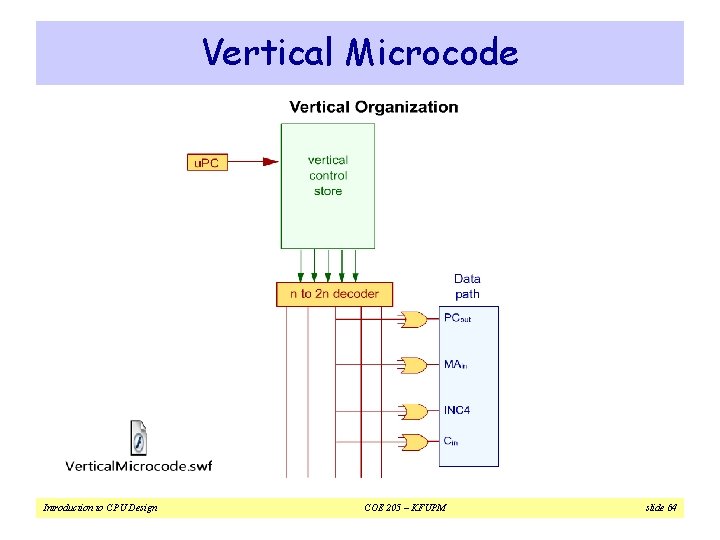
Vertical Microcode Introduction to CPU Design COE 205 – KFUPM slide 64
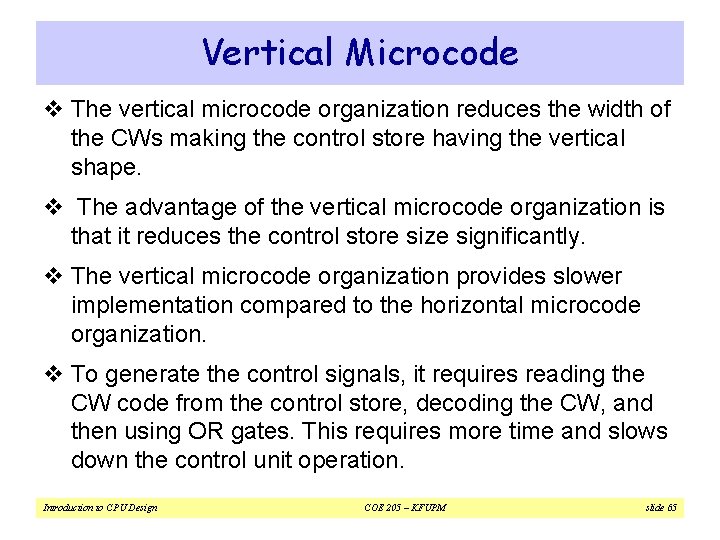
Vertical Microcode v The vertical microcode organization reduces the width of the CWs making the control store having the vertical shape. v The advantage of the vertical microcode organization is that it reduces the control store size significantly. v The vertical microcode organization provides slower implementation compared to the horizontal microcode organization. v To generate the control signals, it requires reading the CW code from the control store, decoding the CW, and then using OR gates. This requires more time and slows down the control unit operation. Introduction to CPU Design COE 205 – KFUPM slide 65
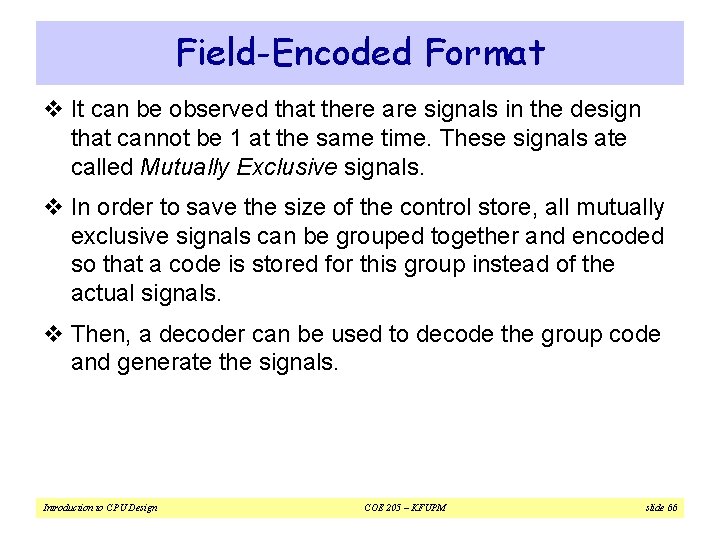
Field-Encoded Format v It can be observed that there are signals in the design that cannot be 1 at the same time. These signals ate called Mutually Exclusive signals. v In order to save the size of the control store, all mutually exclusive signals can be grouped together and encoded so that a code is stored for this group instead of the actual signals. v Then, a decoder can be used to decode the group code and generate the signals. Introduction to CPU Design COE 205 – KFUPM slide 66
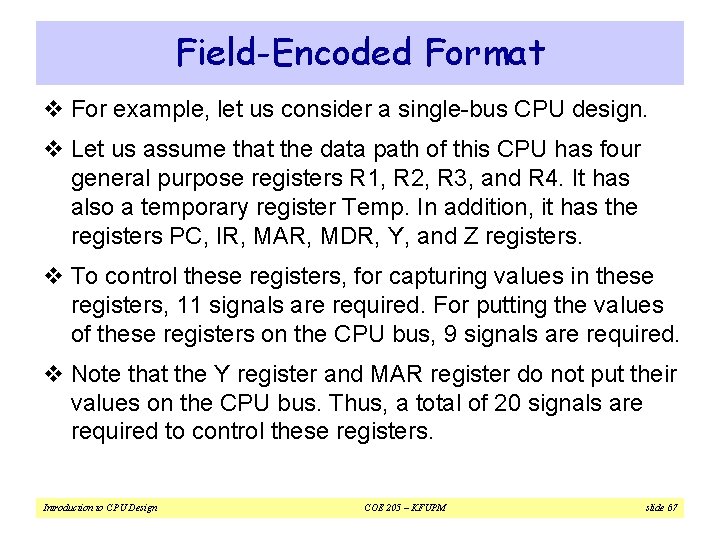
Field-Encoded Format v For example, let us consider a single-bus CPU design. v Let us assume that the data path of this CPU has four general purpose registers R 1, R 2, R 3, and R 4. It has also a temporary register Temp. In addition, it has the registers PC, IR, MAR, MDR, Y, and Z registers. v To control these registers, for capturing values in these registers, 11 signals are required. For putting the values of these registers on the CPU bus, 9 signals are required. v Note that the Y register and MAR register do not put their values on the CPU bus. Thus, a total of 20 signals are required to control these registers. Introduction to CPU Design COE 205 – KFUPM slide 67
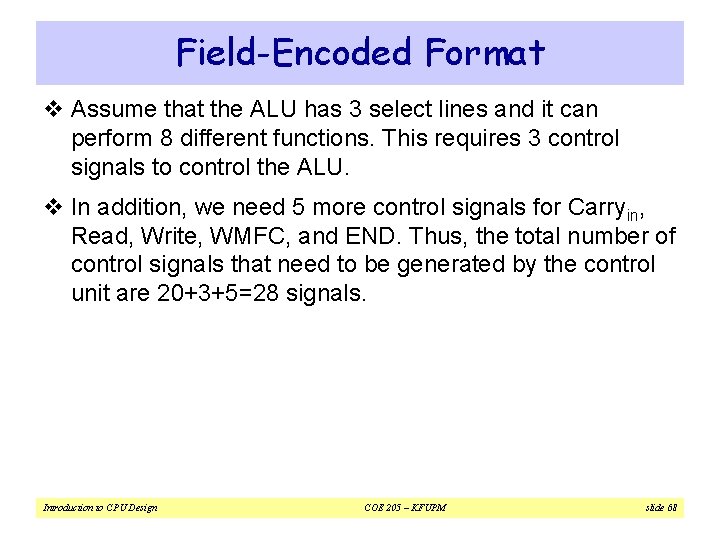
Field-Encoded Format v Assume that the ALU has 3 select lines and it can perform 8 different functions. This requires 3 control signals to control the ALU. v In addition, we need 5 more control signals for Carryin, Read, Write, WMFC, and END. Thus, the total number of control signals that need to be generated by the control unit are 20+3+5=28 signals. Introduction to CPU Design COE 205 – KFUPM slide 68
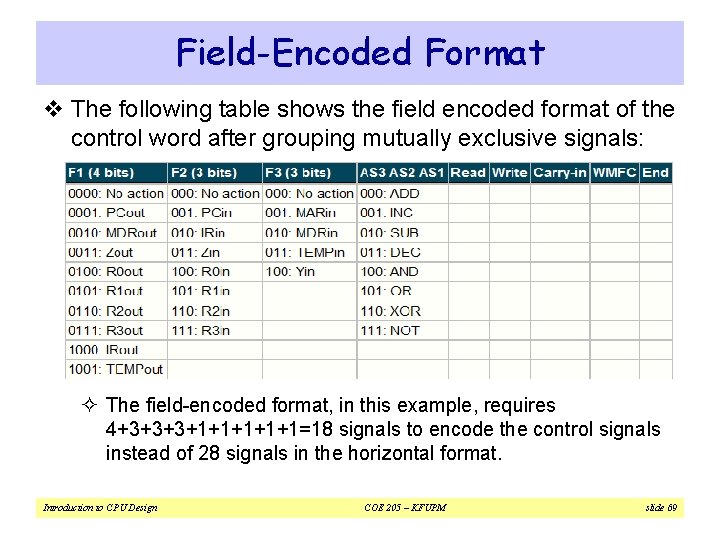
Field-Encoded Format v The following table shows the field encoded format of the control word after grouping mutually exclusive signals: ² The field-encoded format, in this example, requires 4+3+3+3+1+1+1=18 signals to encode the control signals instead of 28 signals in the horizontal format. Introduction to CPU Design COE 205 – KFUPM slide 69
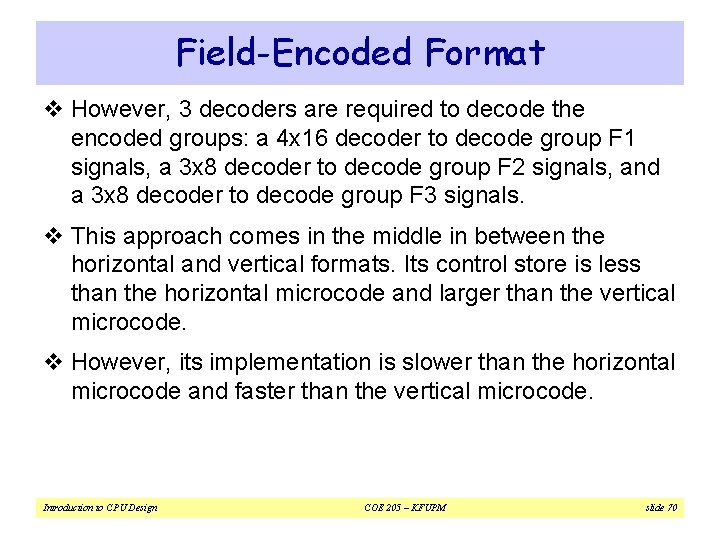
Field-Encoded Format v However, 3 decoders are required to decode the encoded groups: a 4 x 16 decoder to decode group F 1 signals, a 3 x 8 decoder to decode group F 2 signals, and a 3 x 8 decoder to decode group F 3 signals. v This approach comes in the middle in between the horizontal and vertical formats. Its control store is less than the horizontal microcode and larger than the vertical microcode. v However, its implementation is slower than the horizontal microcode and faster than the vertical microcode. Introduction to CPU Design COE 205 – KFUPM slide 70
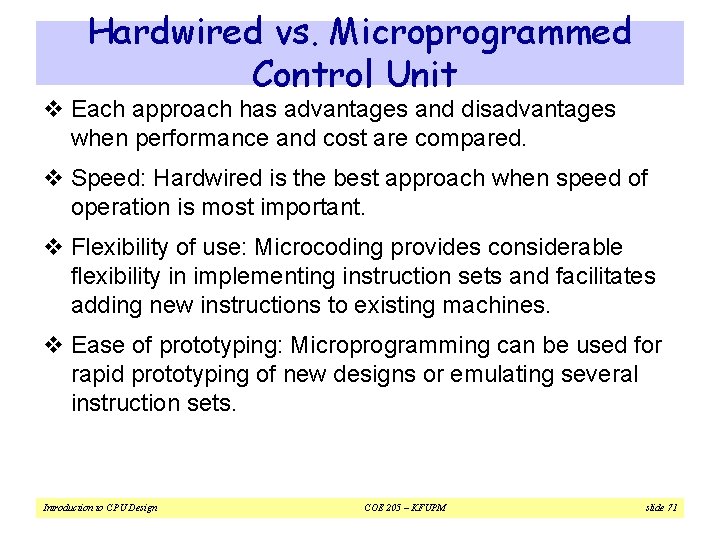
Hardwired vs. Microprogrammed Control Unit v Each approach has advantages and disadvantages when performance and cost are compared. v Speed: Hardwired is the best approach when speed of operation is most important. v Flexibility of use: Microcoding provides considerable flexibility in implementing instruction sets and facilitates adding new instructions to existing machines. v Ease of prototyping: Microprogramming can be used for rapid prototyping of new designs or emulating several instruction sets. Introduction to CPU Design COE 205 – KFUPM slide 71
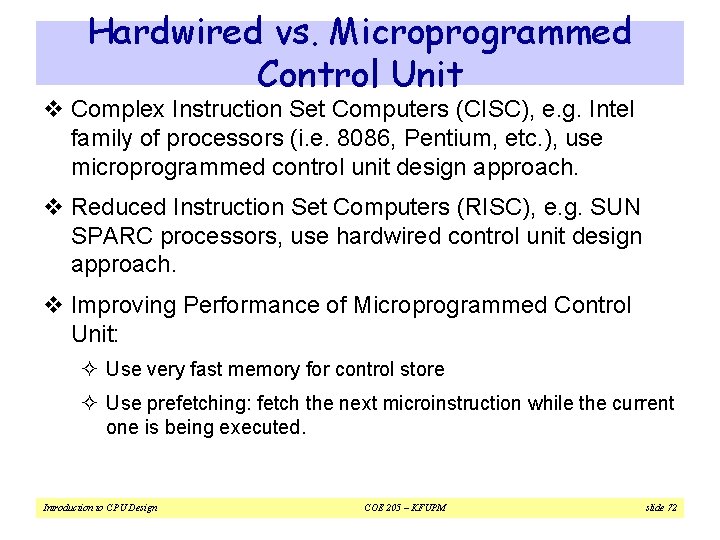
Hardwired vs. Microprogrammed Control Unit v Complex Instruction Set Computers (CISC), e. g. Intel family of processors (i. e. 8086, Pentium, etc. ), use microprogrammed control unit design approach. v Reduced Instruction Set Computers (RISC), e. g. SUN SPARC processors, use hardwired control unit design approach. v Improving Performance of Microprogrammed Control Unit: ² Use very fast memory for control store ² Use prefetching: fetch the next microinstruction while the current one is being executed. Introduction to CPU Design COE 205 – KFUPM slide 72
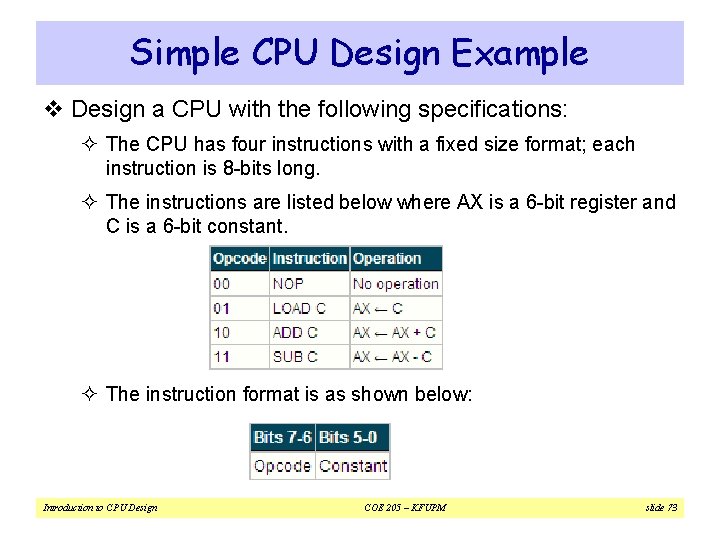
Simple CPU Design Example v Design a CPU with the following specifications: ² The CPU has four instructions with a fixed size format; each instruction is 8 -bits long. ² The instructions are listed below where AX is a 6 -bit register and C is a 6 -bit constant. ² The instruction format is as shown below: Introduction to CPU Design COE 205 – KFUPM slide 73
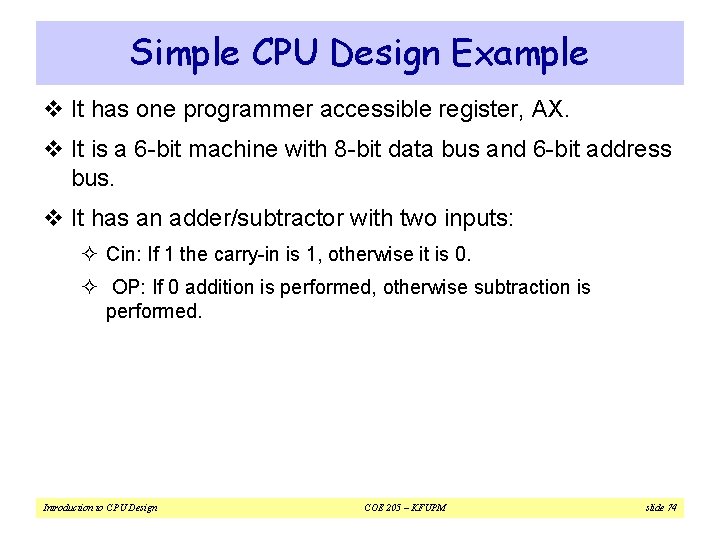
Simple CPU Design Example v It has one programmer accessible register, AX. v It is a 6 -bit machine with 8 -bit data bus and 6 -bit address bus. v It has an adder/subtractor with two inputs: ² Cin: If 1 the carry-in is 1, otherwise it is 0. ² OP: If 0 addition is performed, otherwise subtraction is performed. Introduction to CPU Design COE 205 – KFUPM slide 74
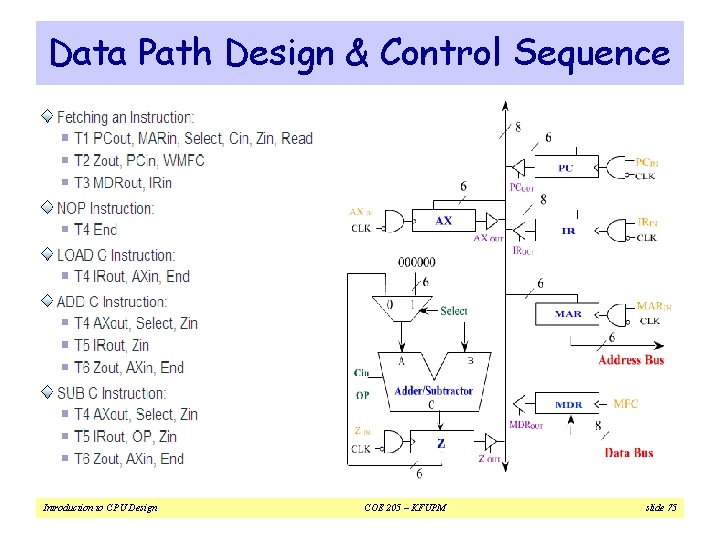
Data Path Design & Control Sequence Introduction to CPU Design COE 205 – KFUPM slide 75
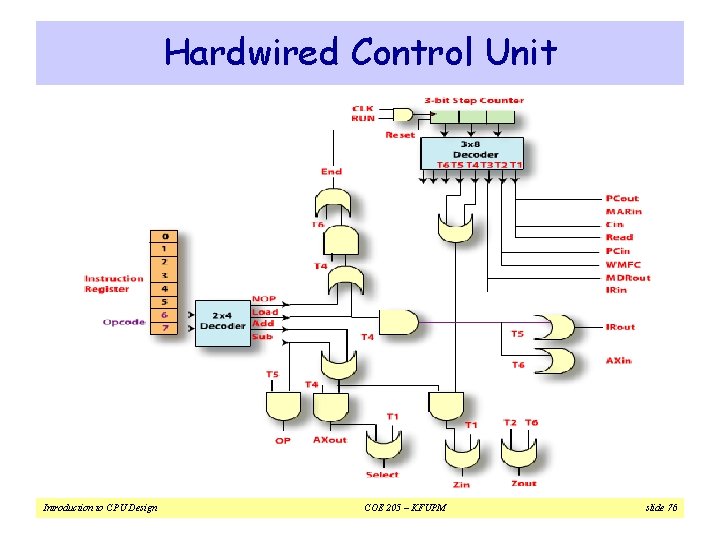
Hardwired Control Unit Introduction to CPU Design COE 205 – KFUPM slide 76
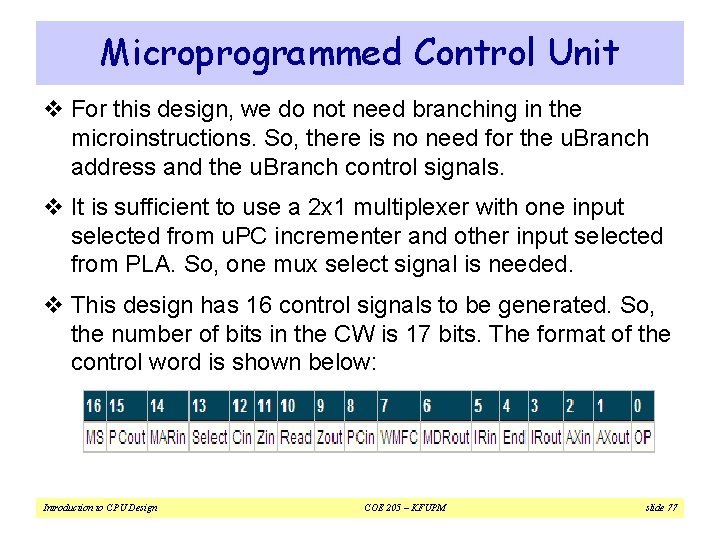
Microprogrammed Control Unit v For this design, we do not need branching in the microinstructions. So, there is no need for the u. Branch address and the u. Branch control signals. v It is sufficient to use a 2 x 1 multiplexer with one input selected from u. PC incrementer and other input selected from PLA. So, one mux select signal is needed. v This design has 16 control signals to be generated. So, the number of bits in the CW is 17 bits. The format of the control word is shown below: Introduction to CPU Design COE 205 – KFUPM slide 77
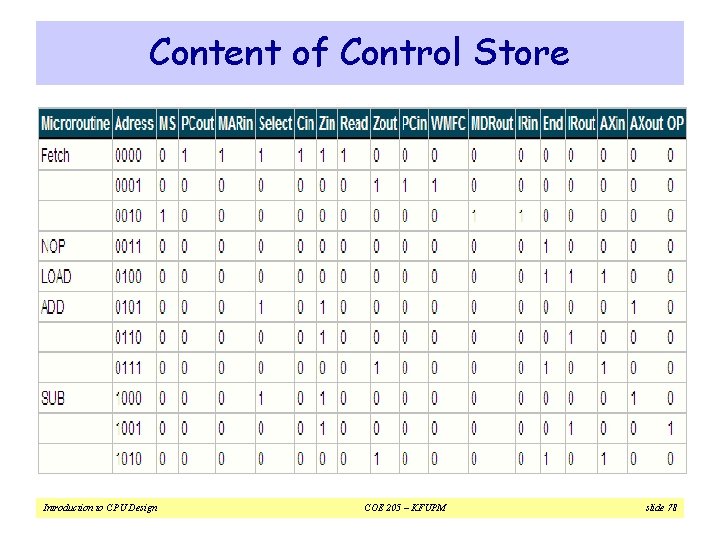
Content of Control Store Introduction to CPU Design COE 205 – KFUPM slide 78
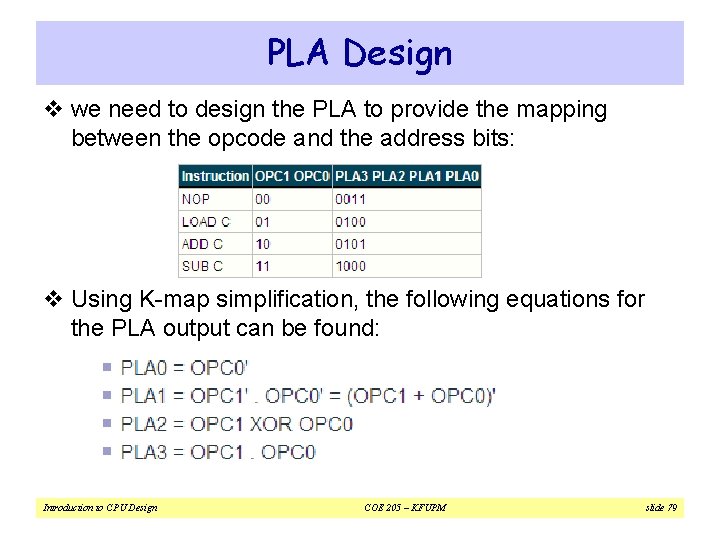
PLA Design v we need to design the PLA to provide the mapping between the opcode and the address bits: v Using K-map simplification, the following equations for the PLA output can be found: Introduction to CPU Design COE 205 – KFUPM slide 79
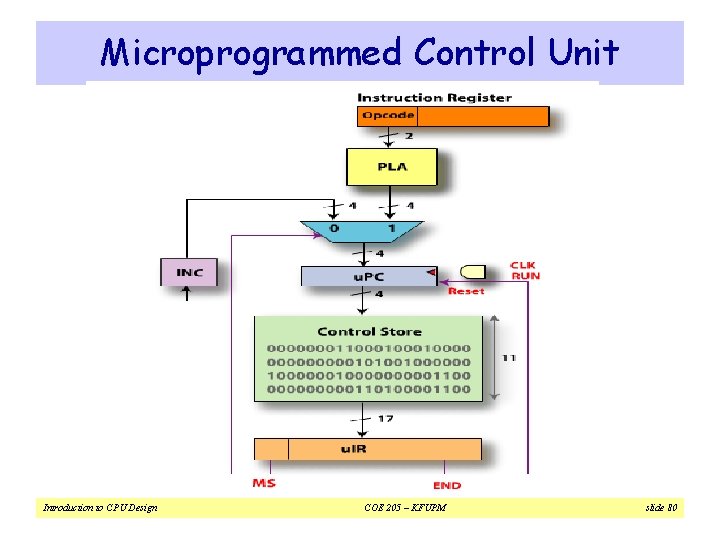
Microprogrammed Control Unit Introduction to CPU Design COE 205 – KFUPM slide 80