Introduction to Control Logix Function Block Function Block
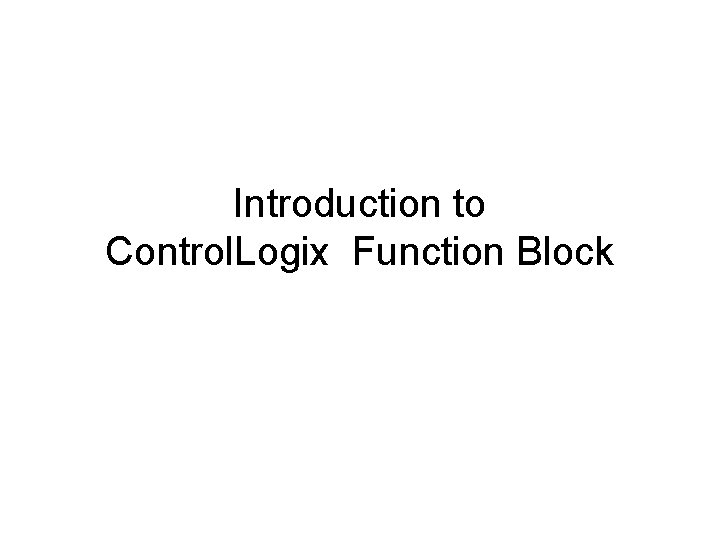
Introduction to Control. Logix Function Block
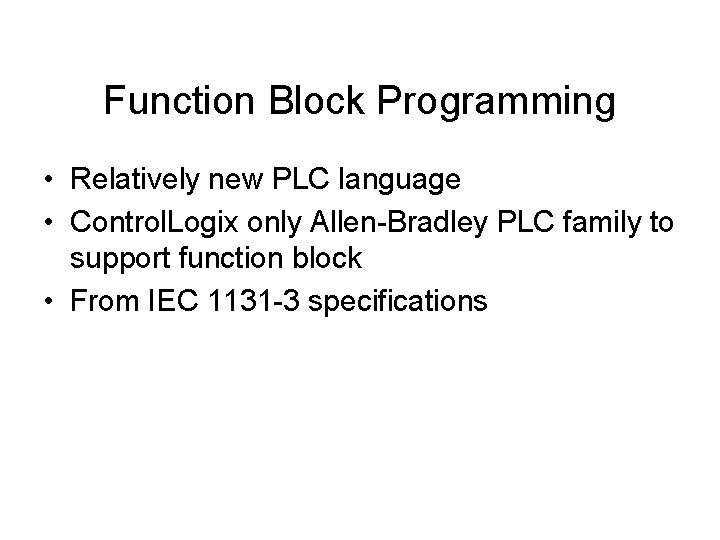
Function Block Programming • Relatively new PLC language • Control. Logix only Allen-Bradley PLC family to support function block • From IEC 1131 -3 specifications
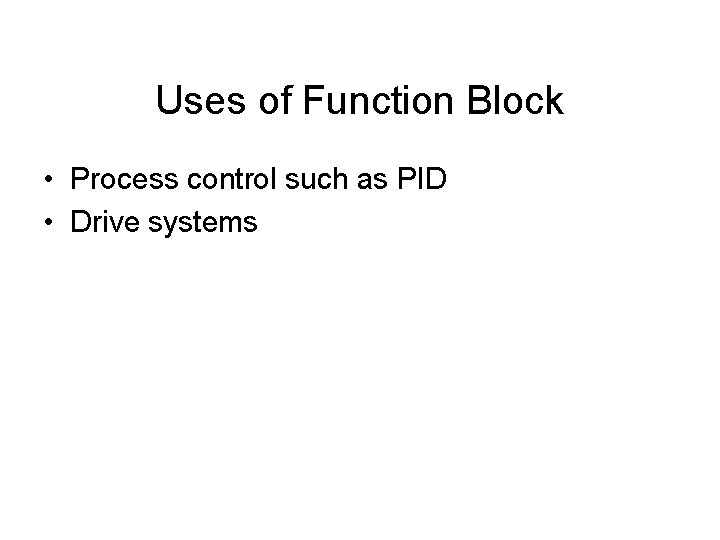
Uses of Function Block • Process control such as PID • Drive systems
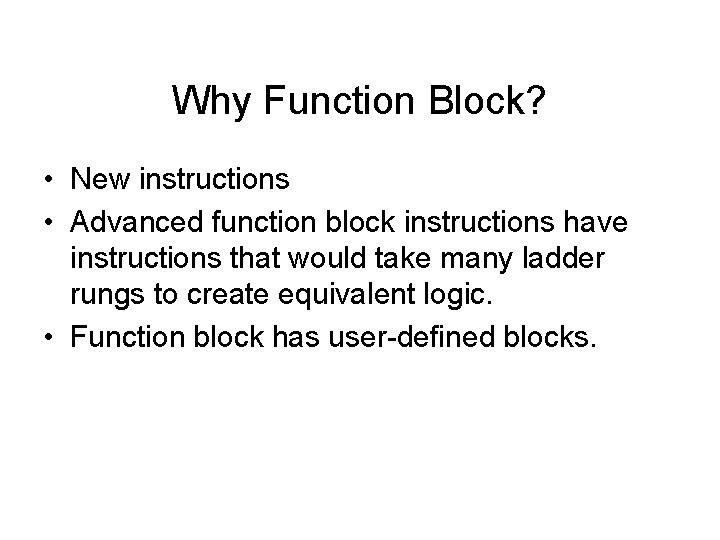
Why Function Block? • New instructions • Advanced function block instructions have instructions that would take many ladder rungs to create equivalent logic. • Function block has user-defined blocks.
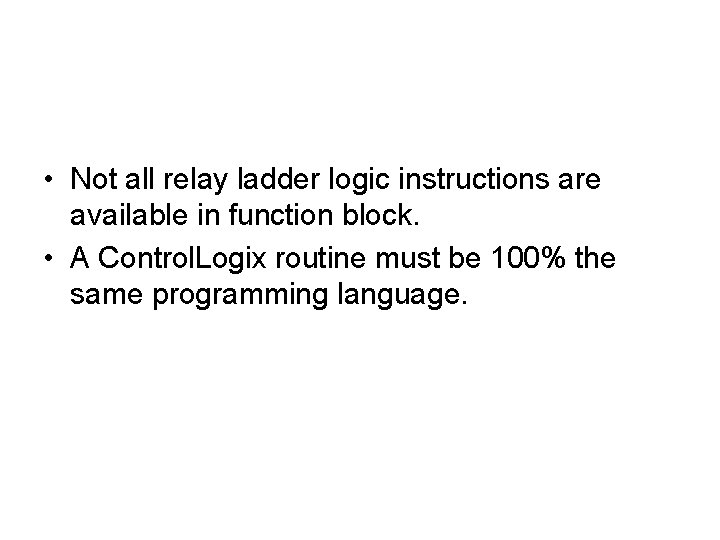
• Not all relay ladder logic instructions are available in function block. • A Control. Logix routine must be 100% the same programming language.
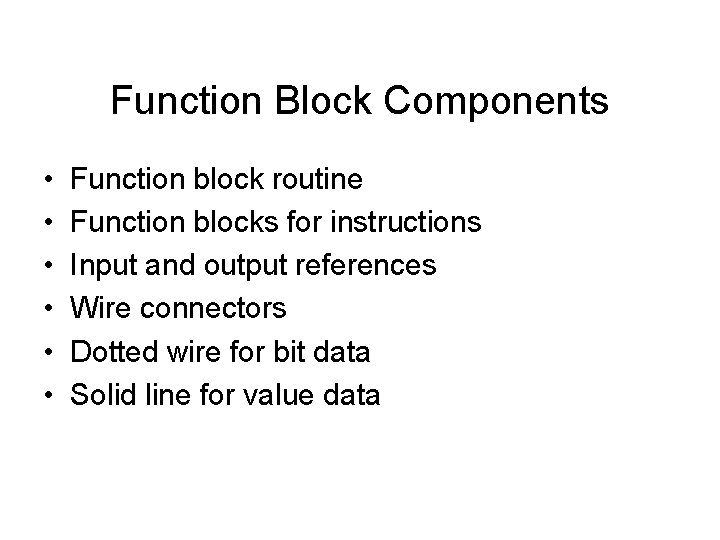
Function Block Components • • • Function block routine Function blocks for instructions Input and output references Wire connectors Dotted wire for bit data Solid line for value data
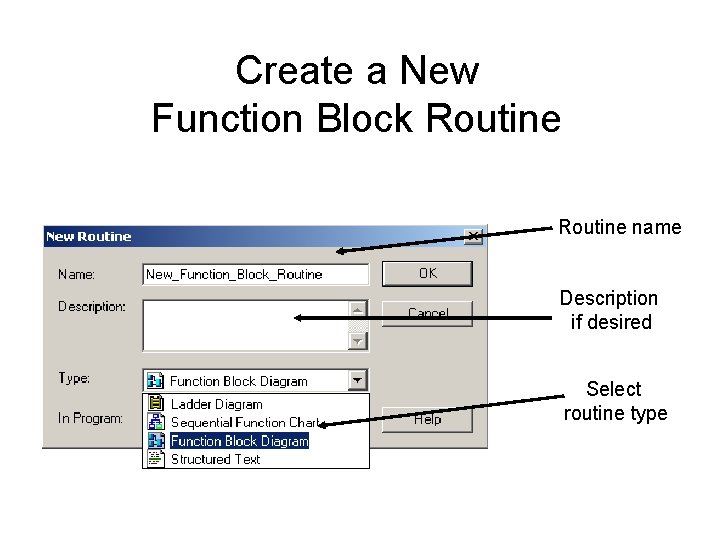
Create a New Function Block Routine name Description if desired Select routine type
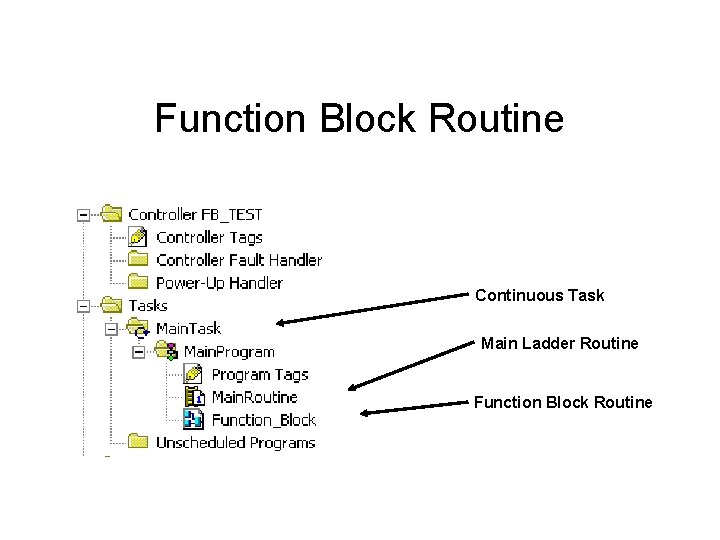
Function Block Routine Continuous Task Main Ladder Routine Function Block Routine
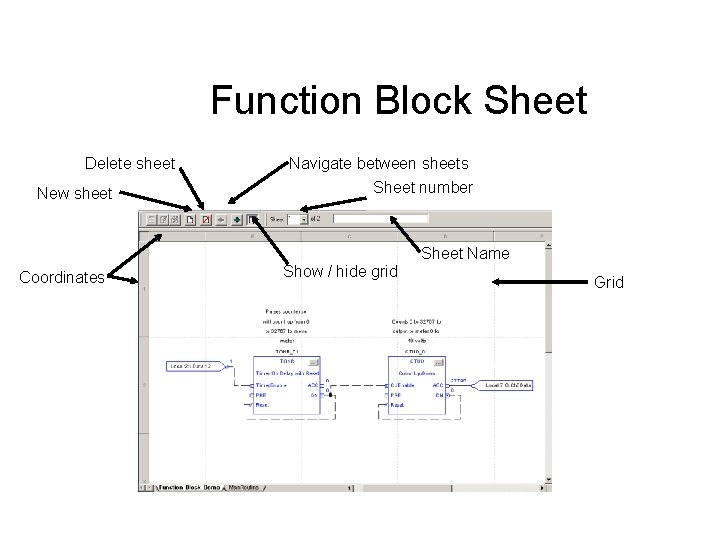
Function Block Sheet Delete sheet New sheet Navigate between sheets Sheet number Sheet Name Coordinates Show / hide grid Grid
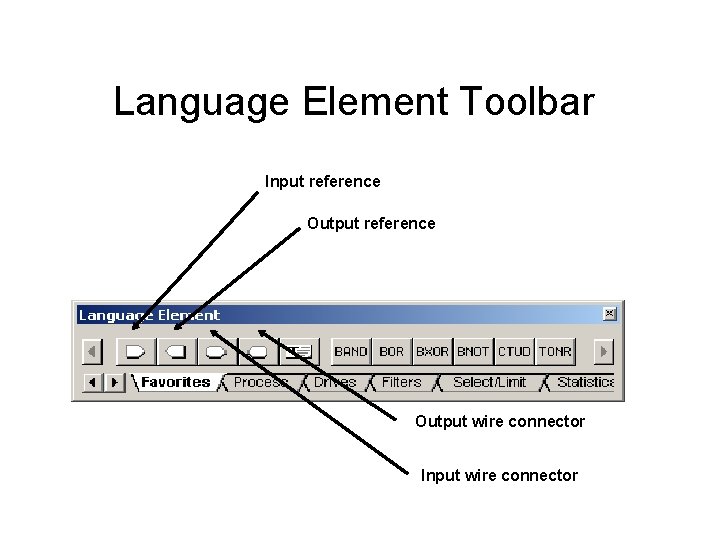
Language Element Toolbar Input reference Output wire connector Input wire connector
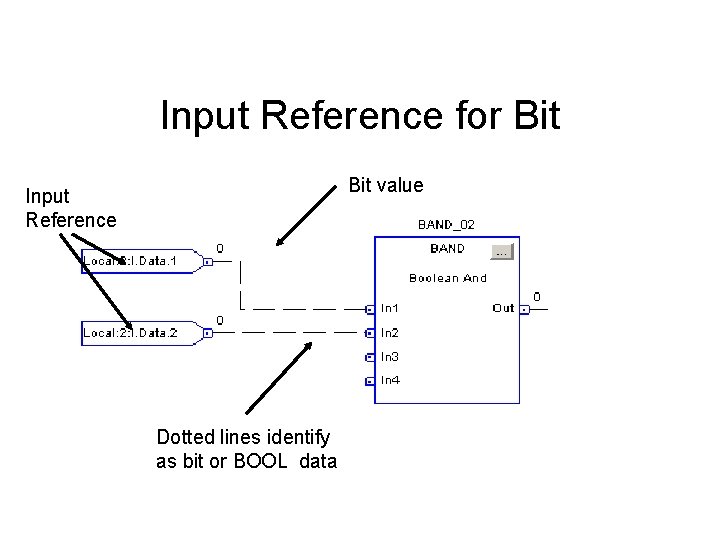
Input Reference for Bit value Input Reference Dotted lines identify as bit or BOOL data
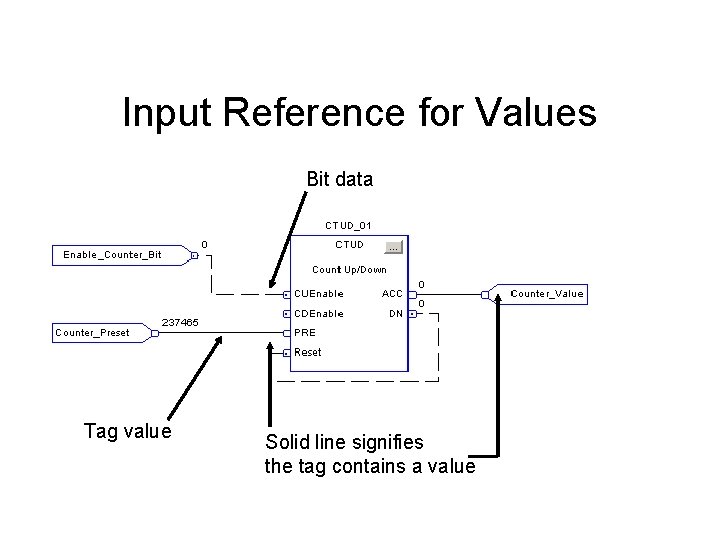
Input Reference for Values Bit data Tag value Solid line signifies the tag contains a value
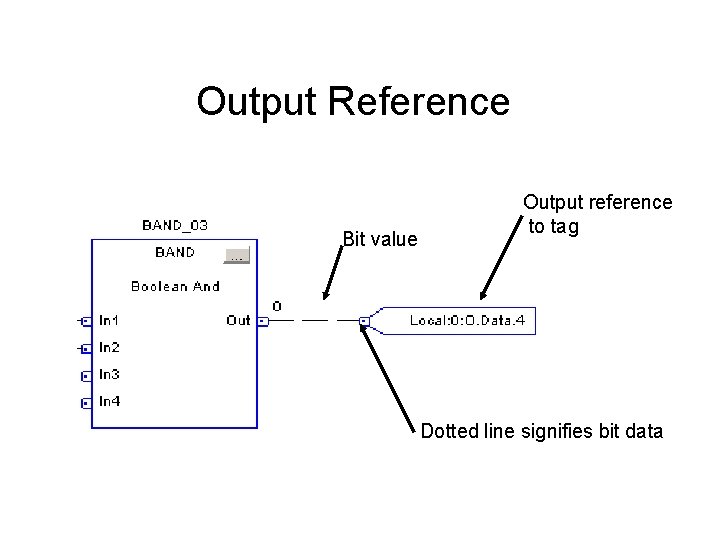
Output Reference Bit value Output reference to tag Dotted line signifies bit data
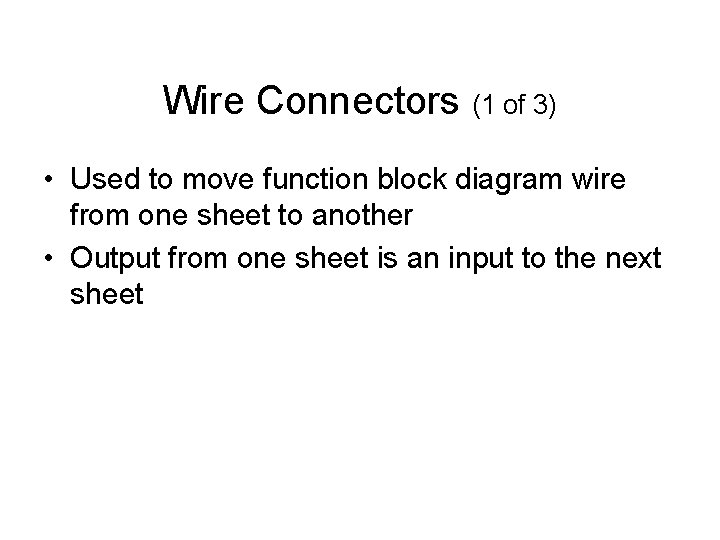
Wire Connectors (1 of 3) • Used to move function block diagram wire from one sheet to another • Output from one sheet is an input to the next sheet
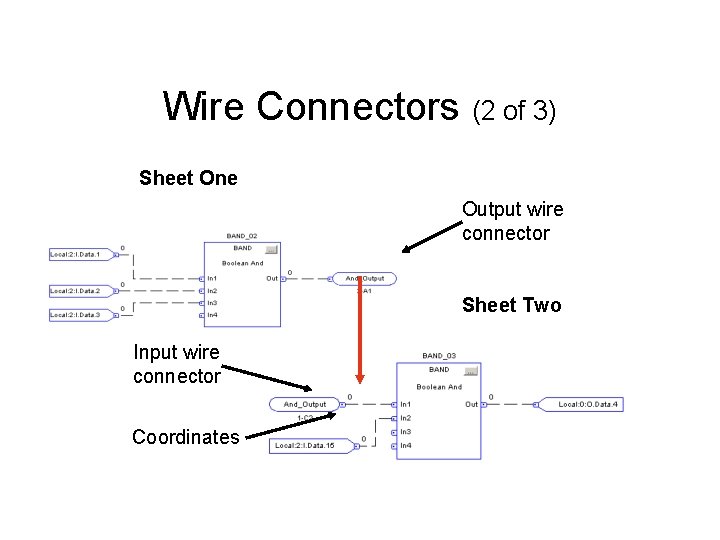
Wire Connectors (2 of 3) Sheet One Output wire connector Sheet Two Input wire connector Coordinates
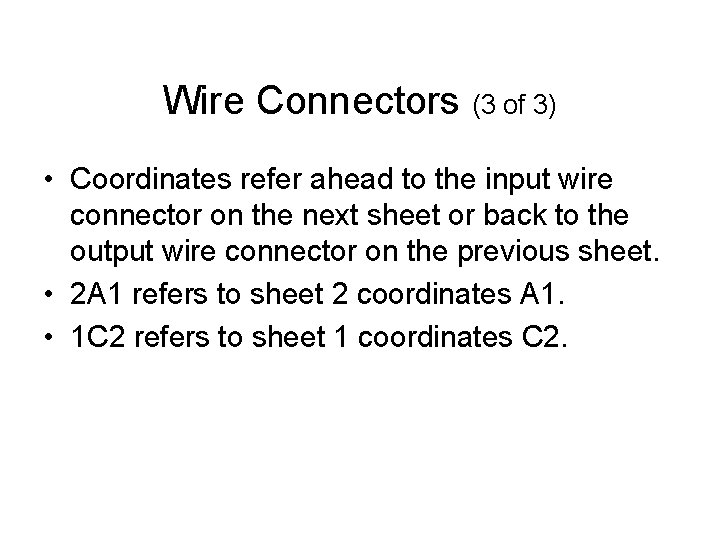
Wire Connectors (3 of 3) • Coordinates refer ahead to the input wire connector on the next sheet or back to the output wire connector on the previous sheet. • 2 A 1 refers to sheet 2 coordinates A 1. • 1 C 2 refers to sheet 1 coordinates C 2.
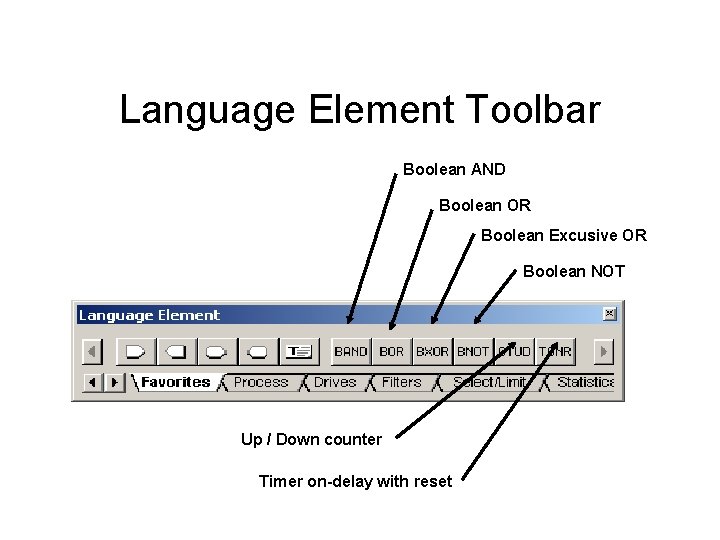
Language Element Toolbar Boolean AND Boolean OR Boolean Excusive OR Boolean NOT Up / Down counter Timer on-delay with reset
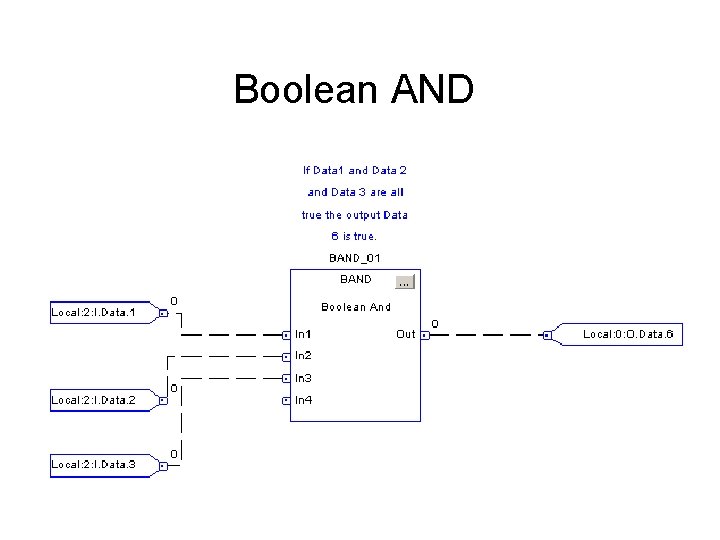
Boolean AND
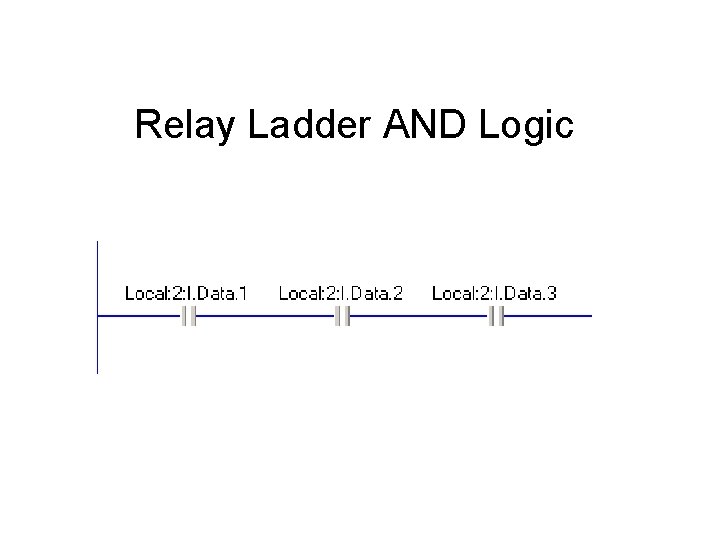
Relay Ladder AND Logic
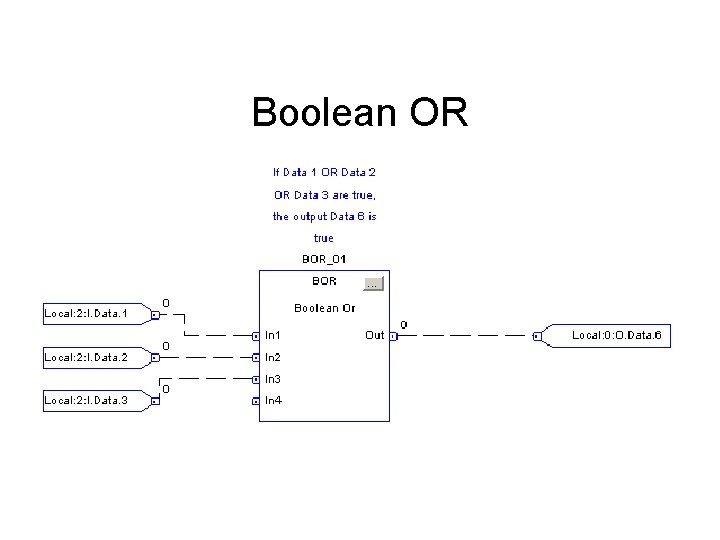
Boolean OR
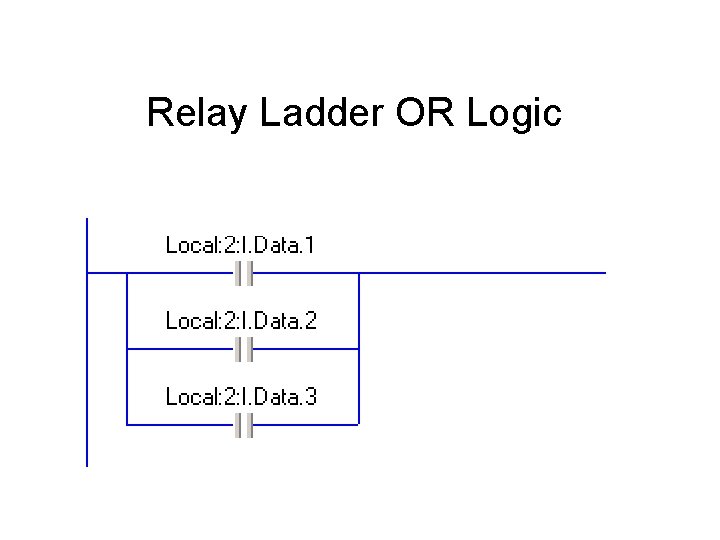
Relay Ladder OR Logic
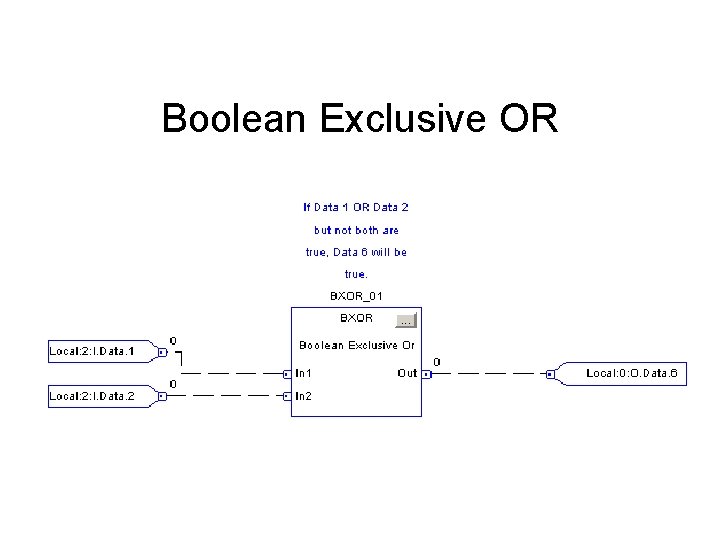
Boolean Exclusive OR
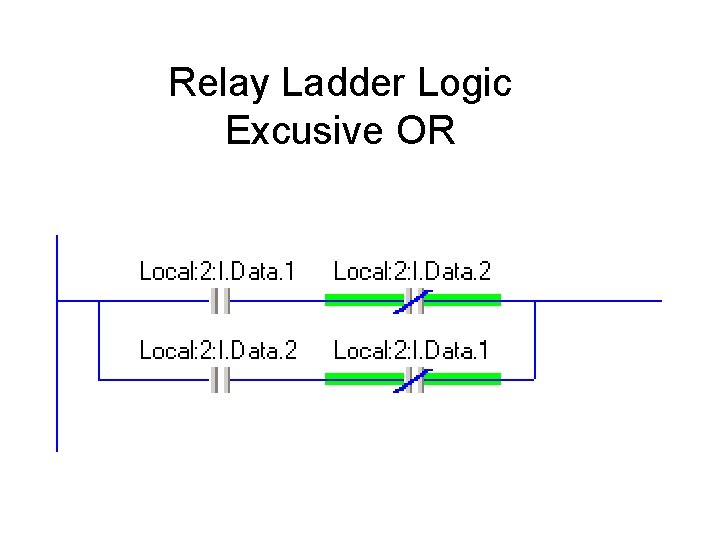
Relay Ladder Logic Excusive OR
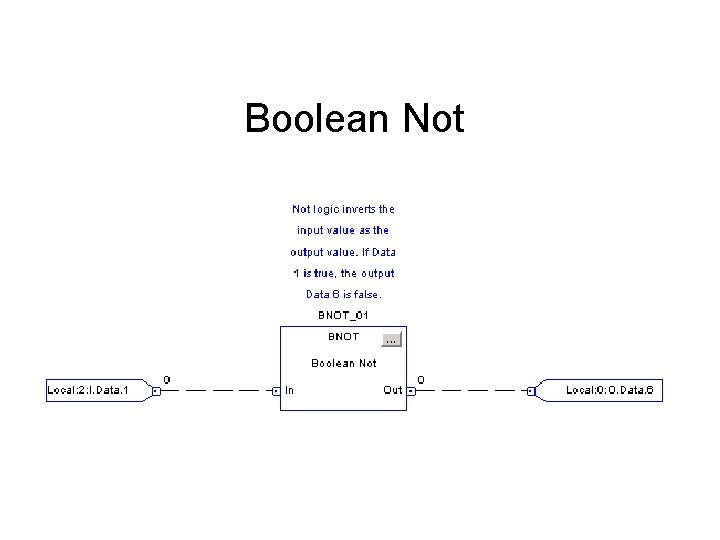
Boolean Not
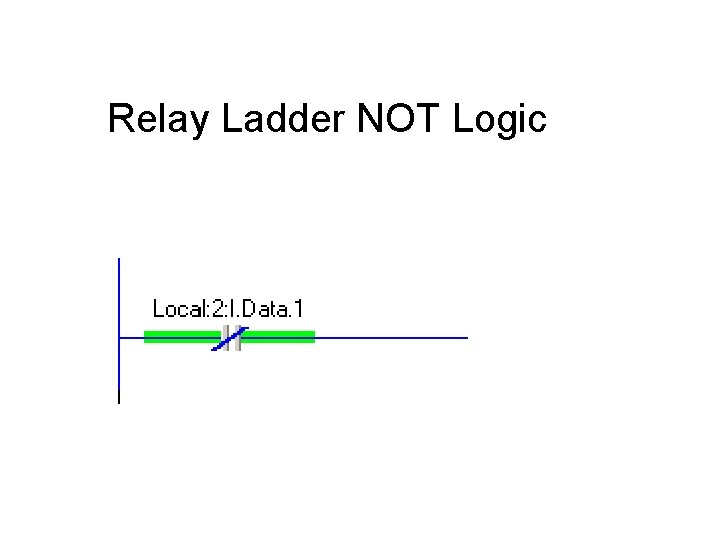
Relay Ladder NOT Logic
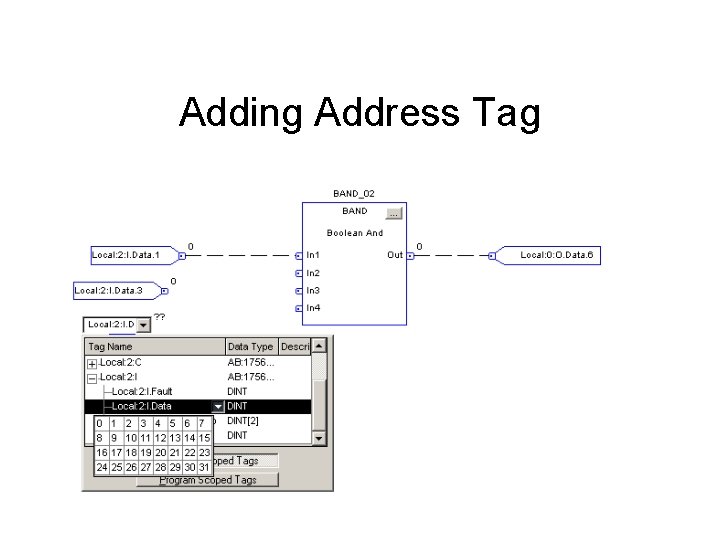
Adding Address Tag
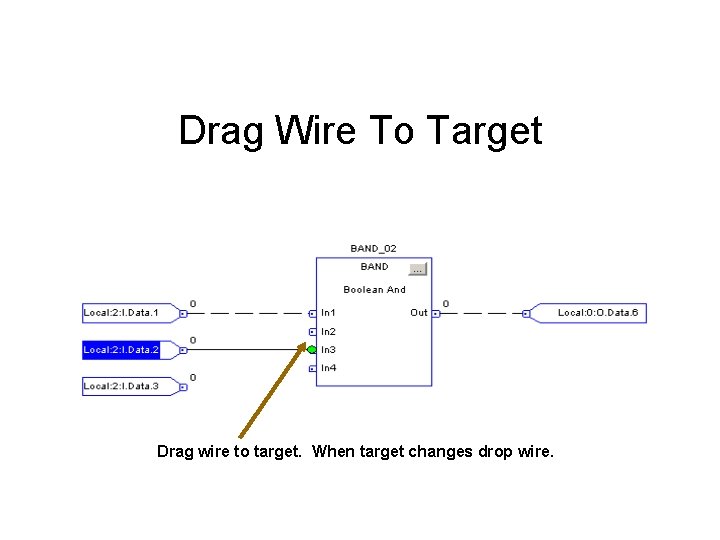
Drag Wire To Target Drag wire to target. When target changes drop wire.
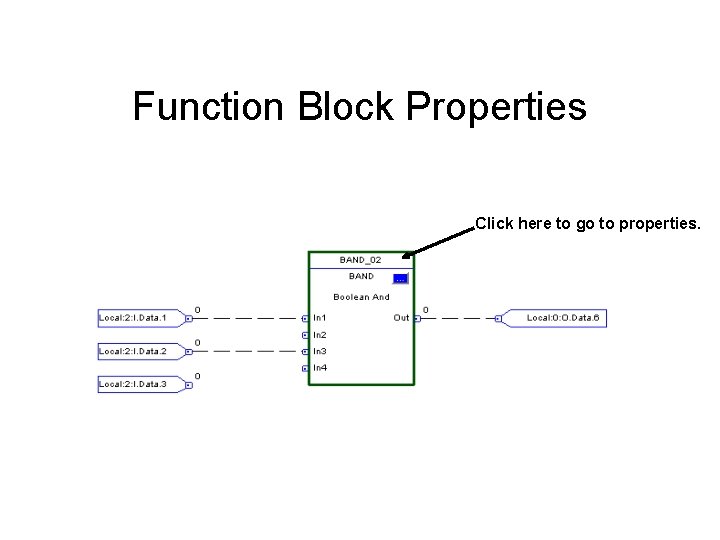
Function Block Properties Click here to go to properties.
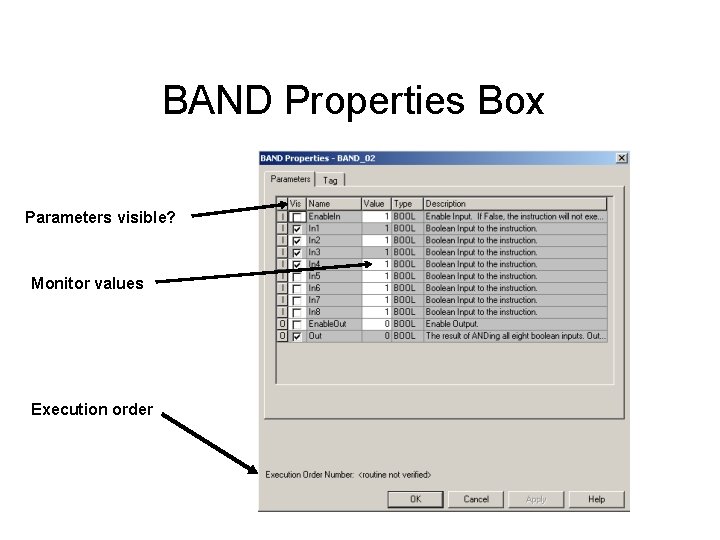
BAND Properties Box Parameters visible? Monitor values Execution order
- Slides: 29