Introduction to Computing Using Python Recursion and Algorithm
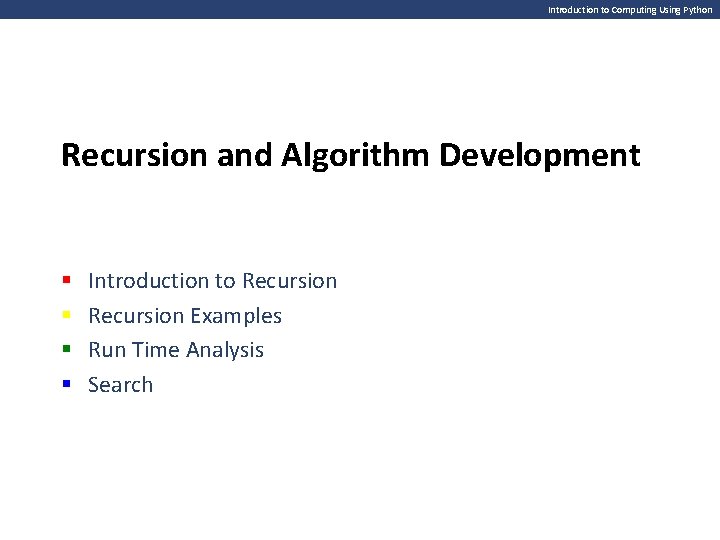
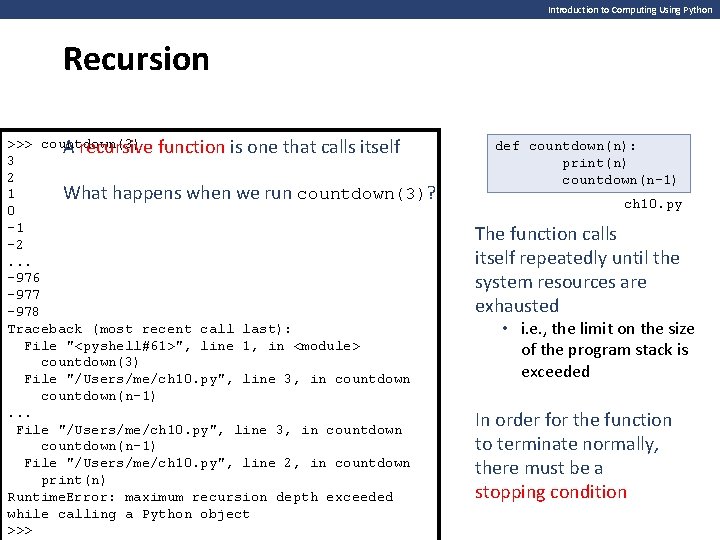

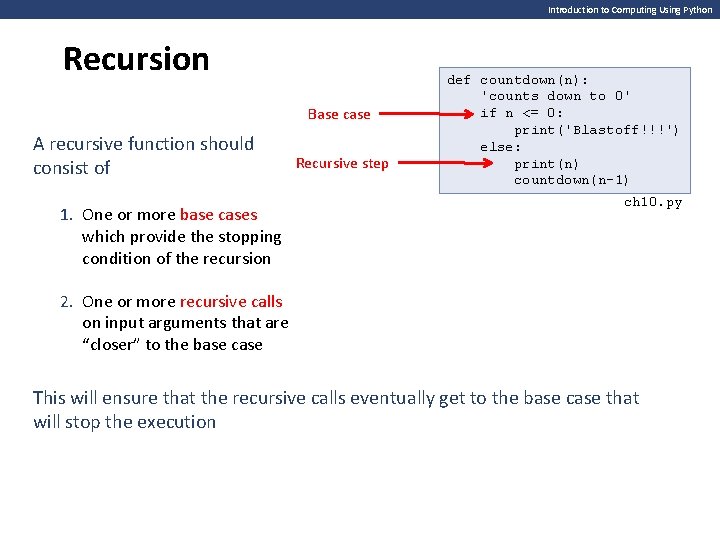
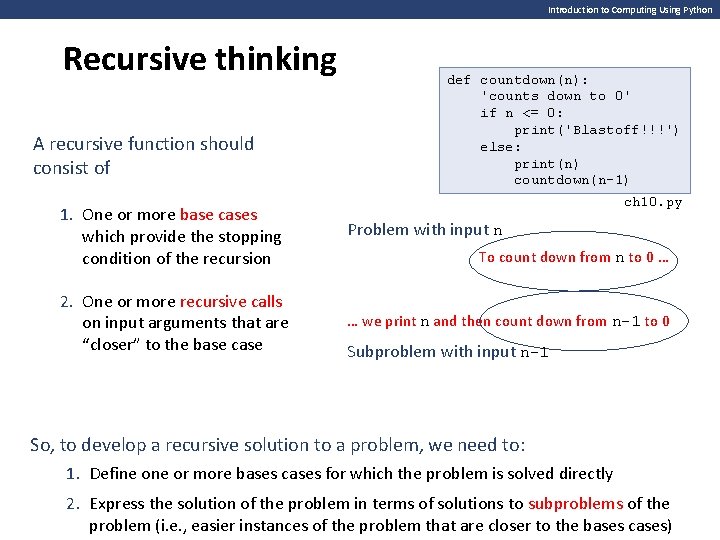
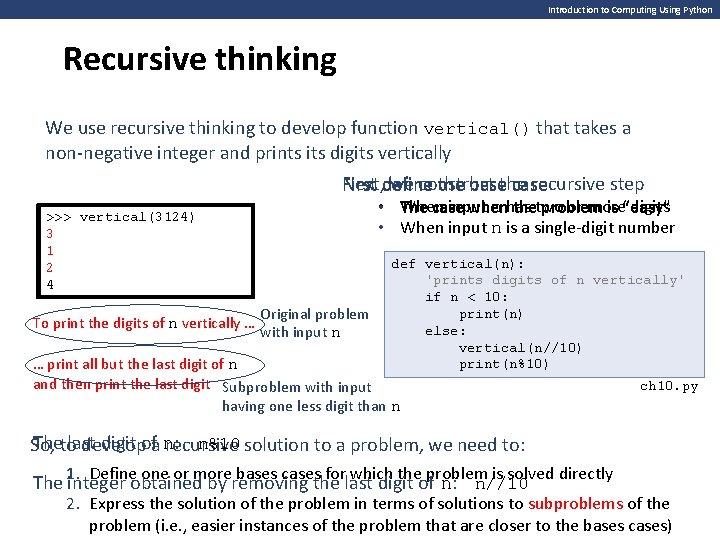
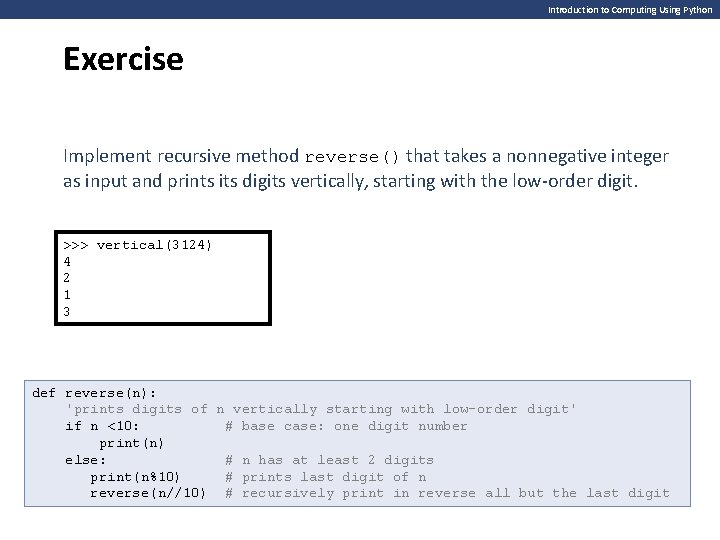

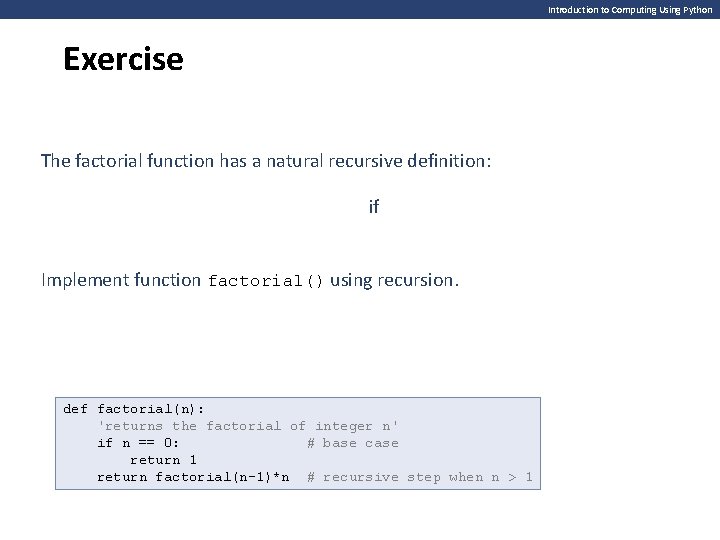
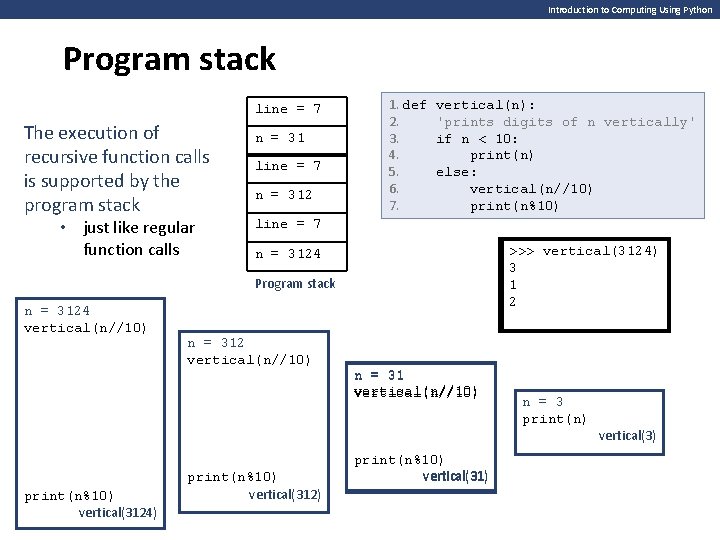

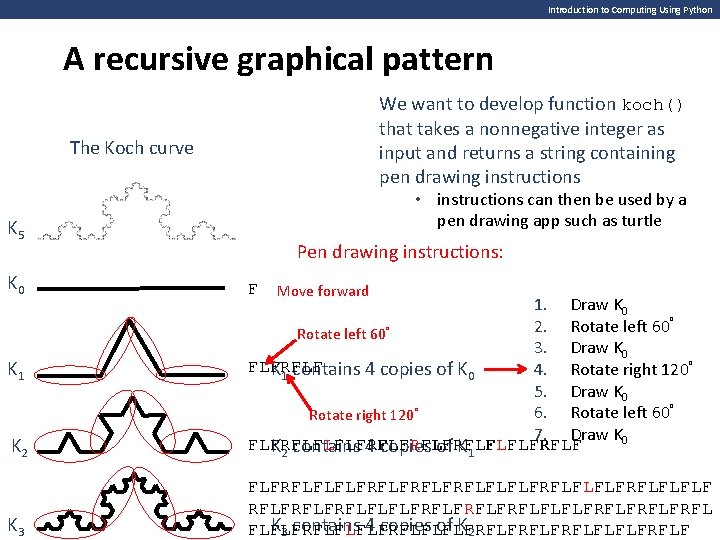
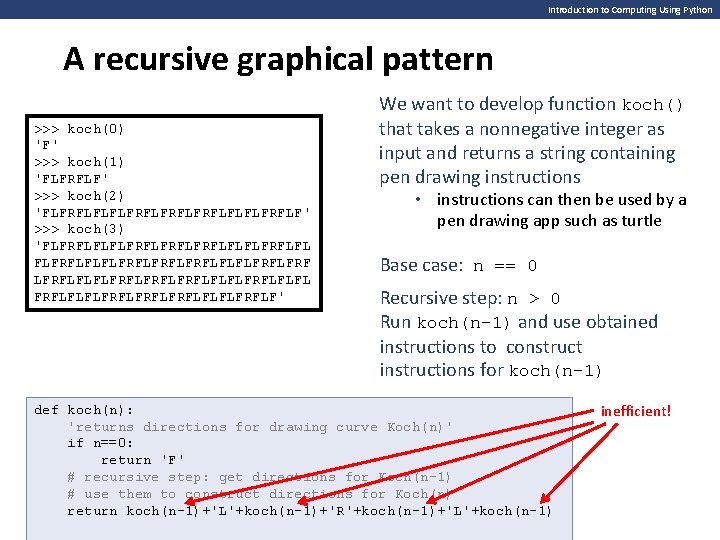
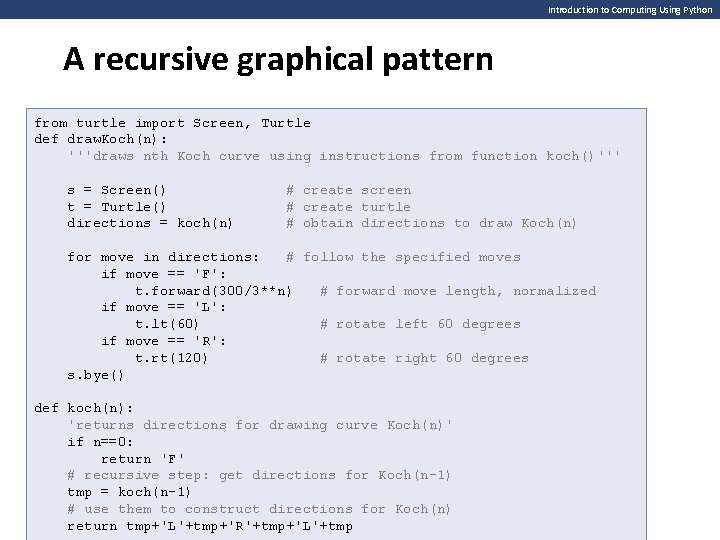
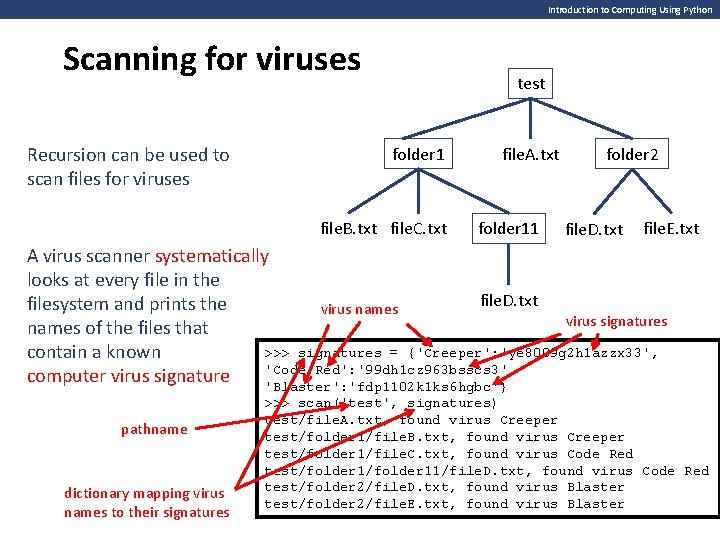
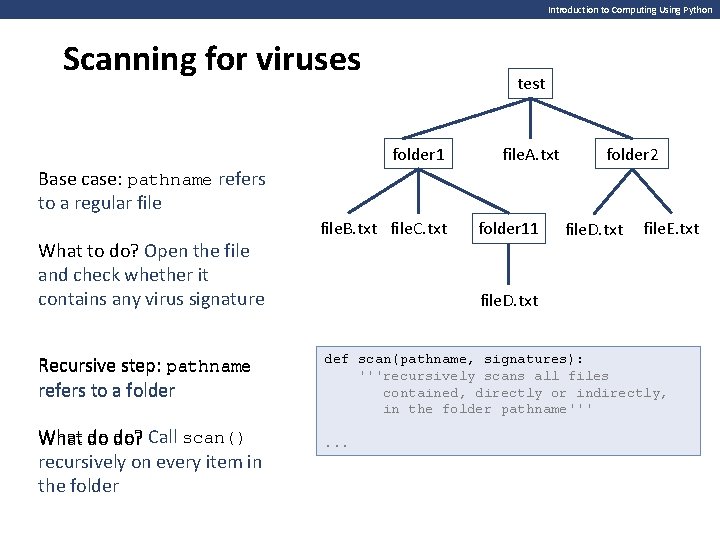
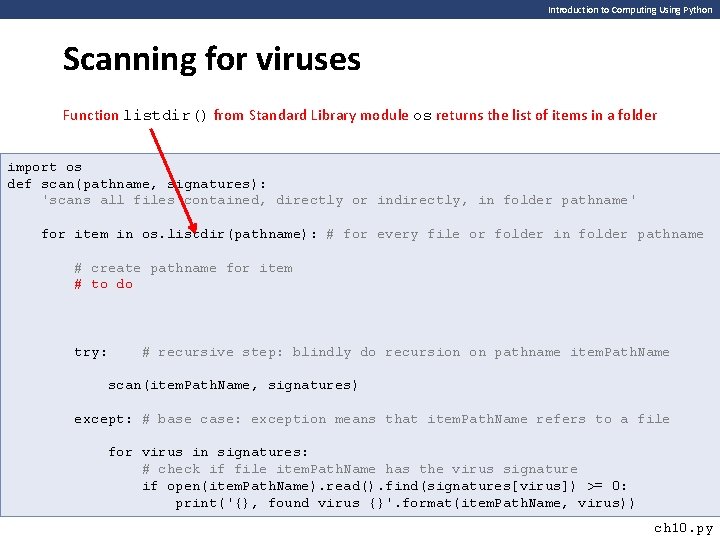
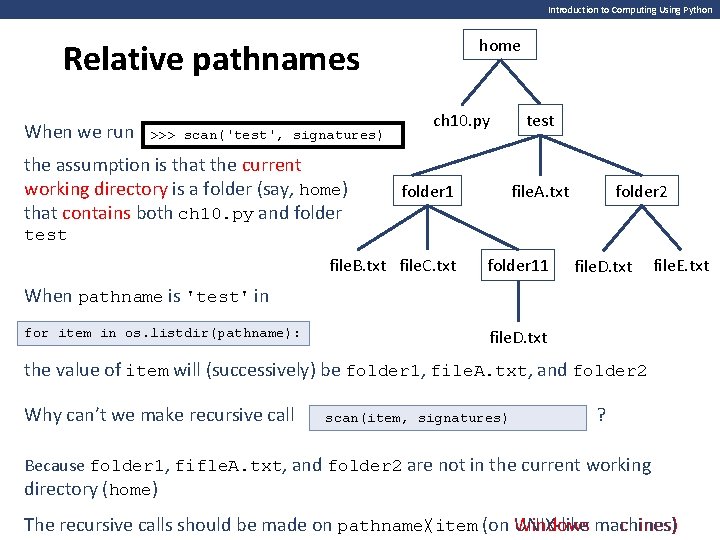
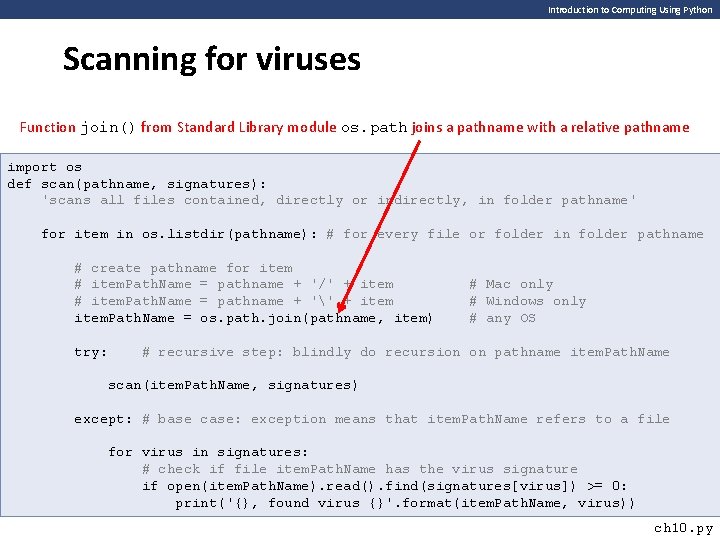
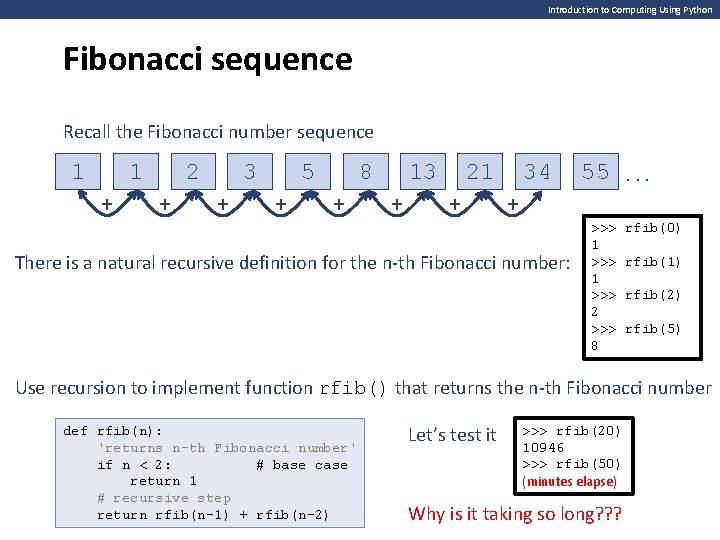
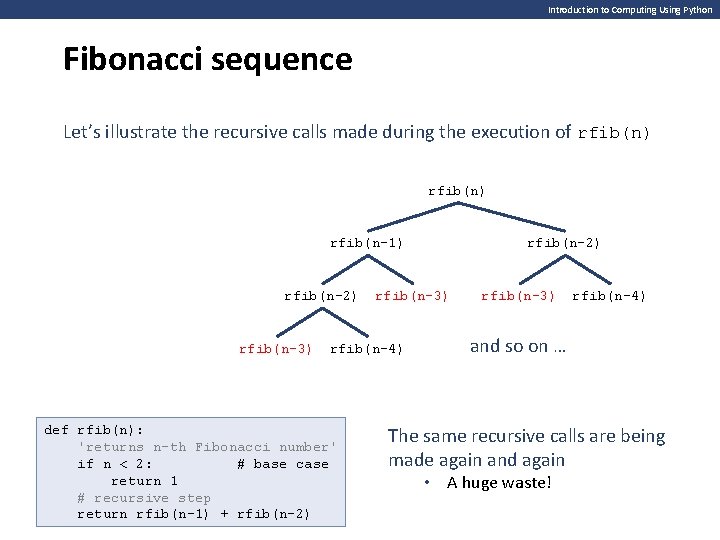
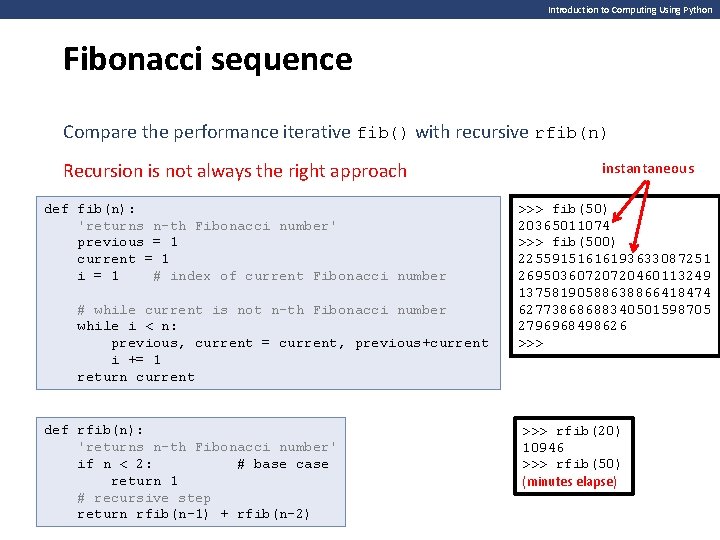
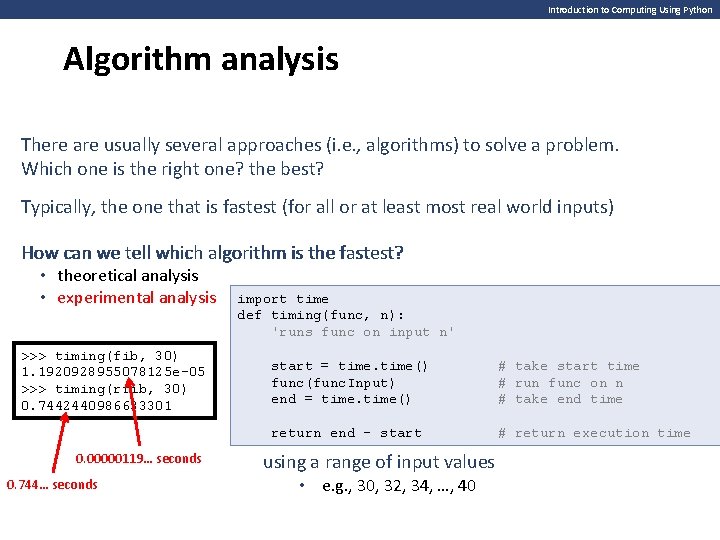
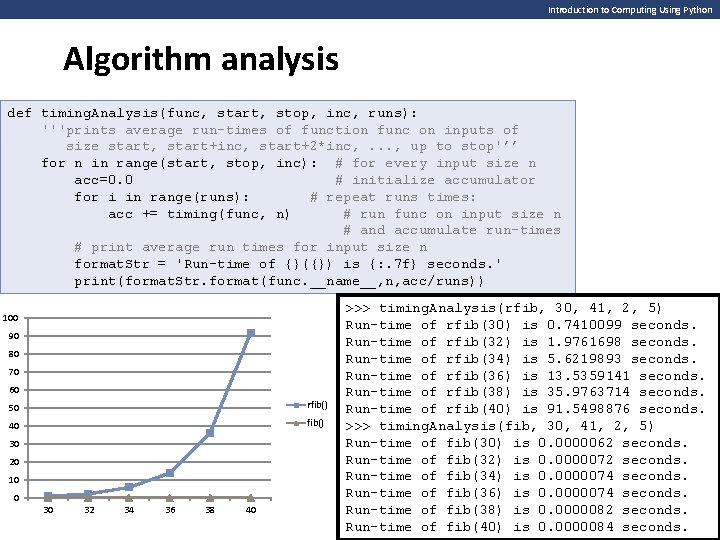
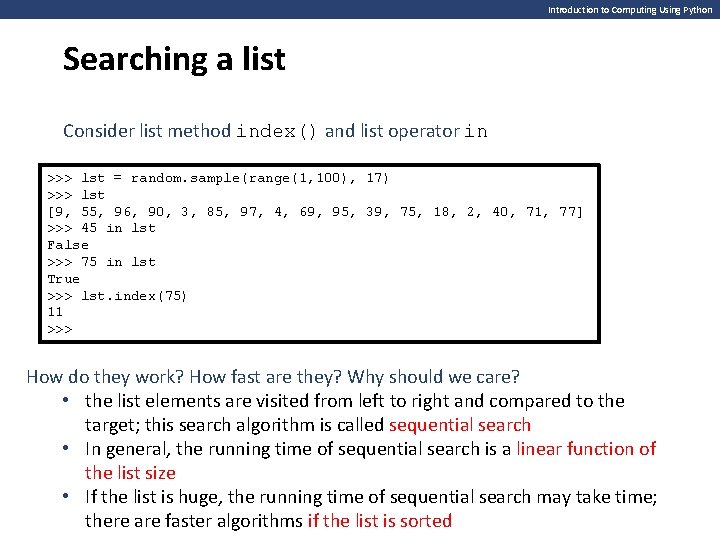
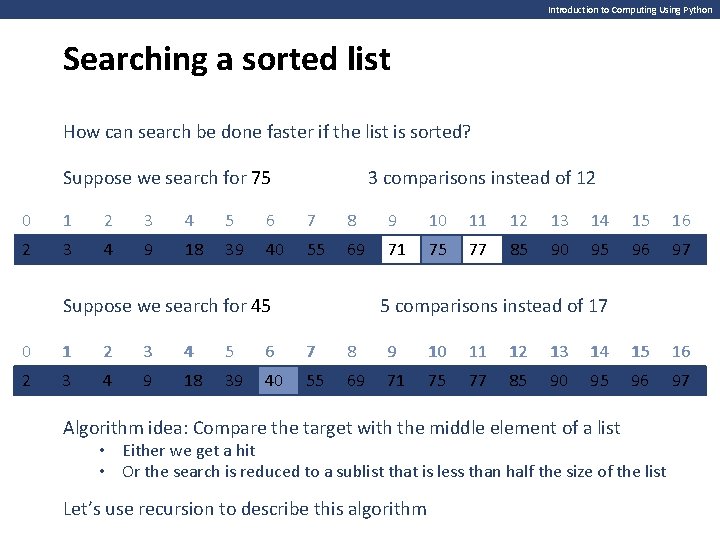
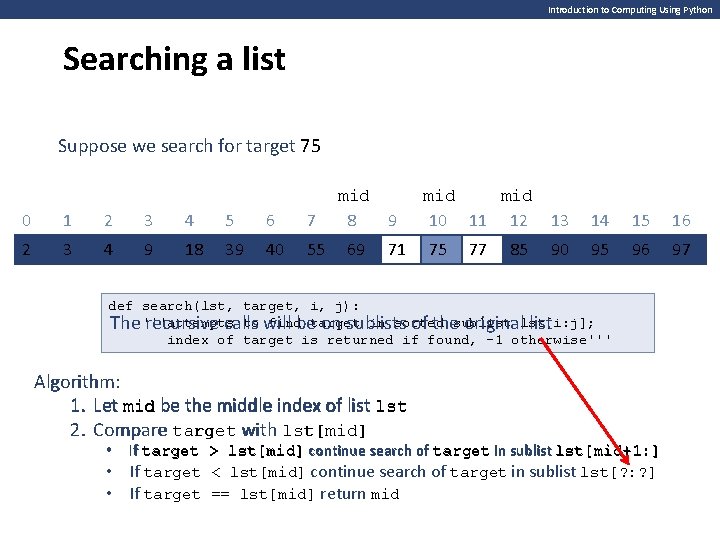
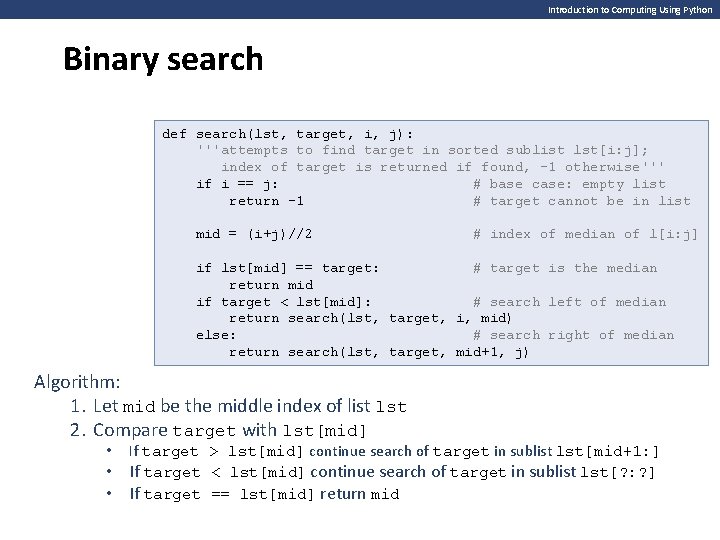
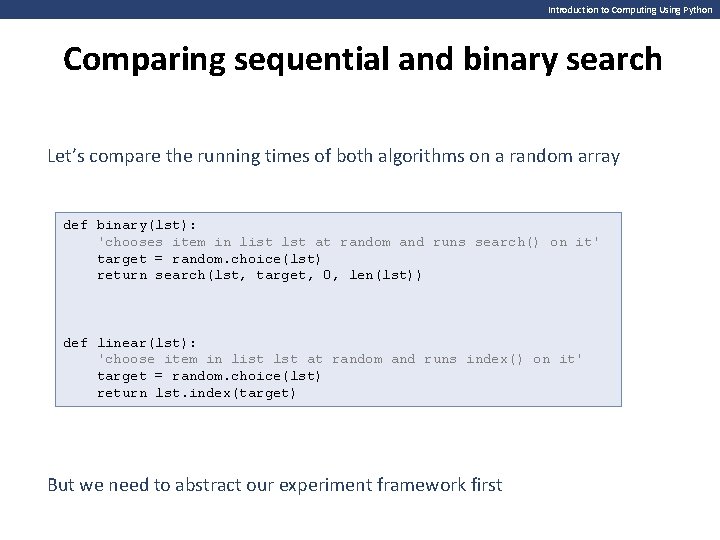
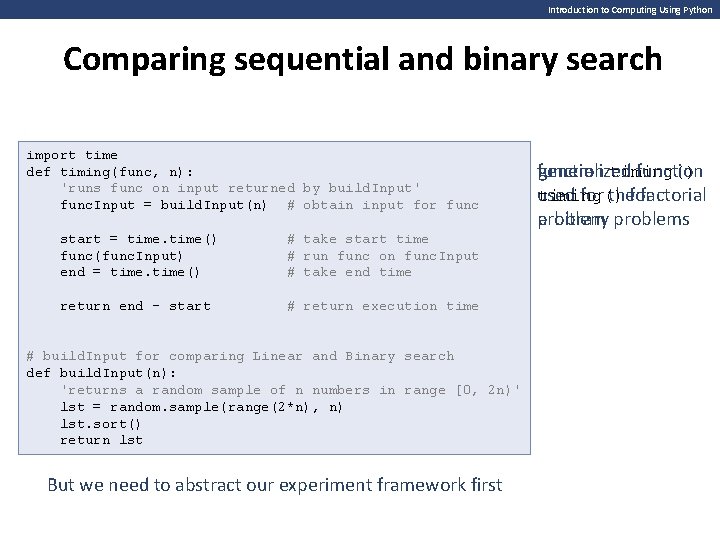
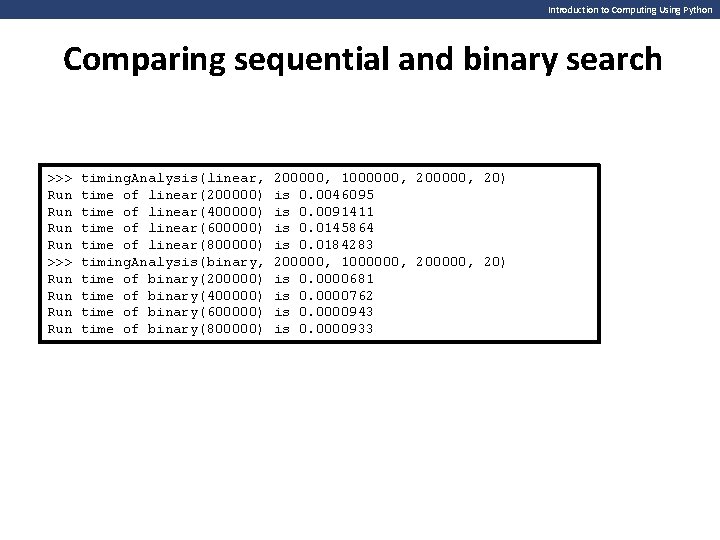
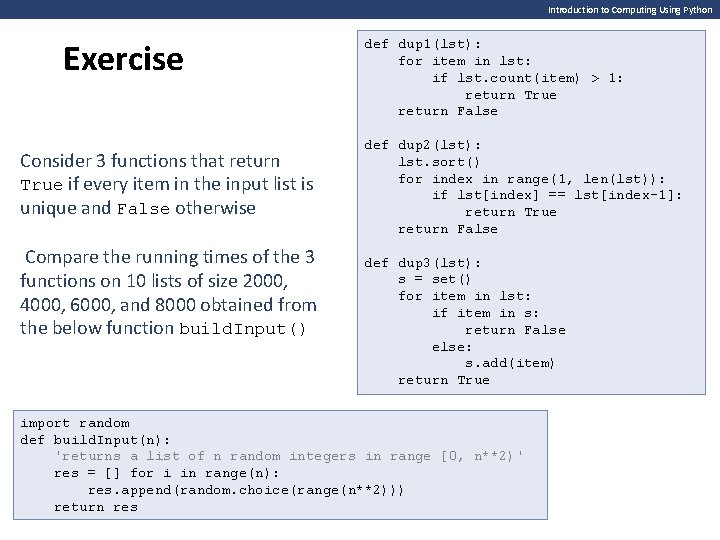
- Slides: 32
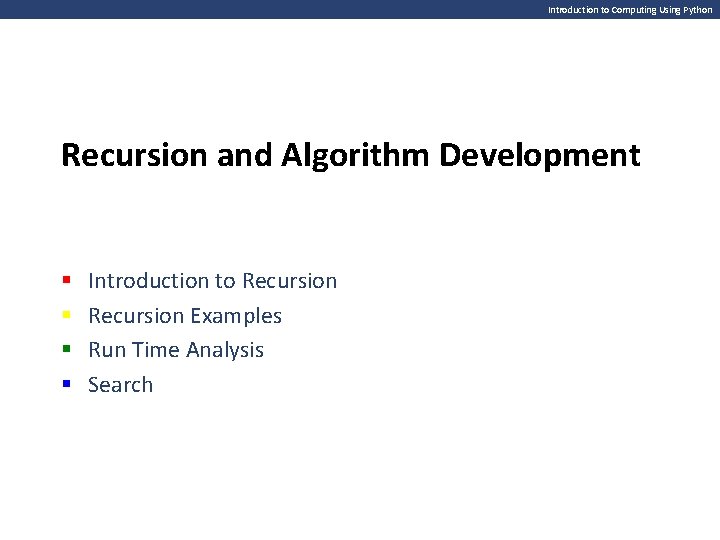
Introduction to Computing Using Python Recursion and Algorithm Development § § Introduction to Recursion Examples Run Time Analysis Search
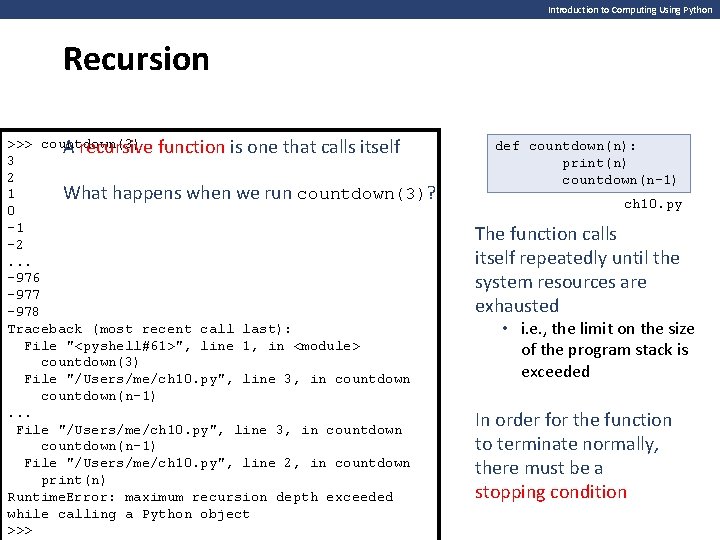
Introduction to Computing Using Python Recursion >>> countdown(3) A recursive function is one that calls itself 3 2 1 What happens when we run countdown(3)? 0 -1 -2. . . -976 -977 -978 Traceback (most recent call last): File "<pyshell#61>", line 1, in <module> countdown(3) File "/Users/me/ch 10. py", line 3, in countdown(n-1). . . File "/Users/me/ch 10. py", line 3, in countdown(n-1) File "/Users/me/ch 10. py", line 2, in countdown print(n) Runtime. Error: maximum recursion depth exceeded while calling a Python object >>> def countdown(n): print(n) countdown(n-1) ch 10. py The function calls itself repeatedly until the system resources are exhausted • i. e. , the limit on the size of the program stack is exceeded In order for the function to terminate normally, there must be a stopping condition

Introduction to Computing Using Python Recursion Suppose that we really want this behavior >>> countdown(3) 3 2 1 Blastoff!!! >>> countdown(1) 1 Blastoff!!! >>> countdown(0) Blastoff!!! >>> countdown(-1) Blastoff!!! If n ≤ 0 'Blastoff!!!' is printed def countdown(n): 'counts down to 0' if n <= 0: print('Blastoff!!!') def countdown(n): else: print(n) countdown(n-1) ch 10. py In order for the function to terminate normally, there must be a stopping condition
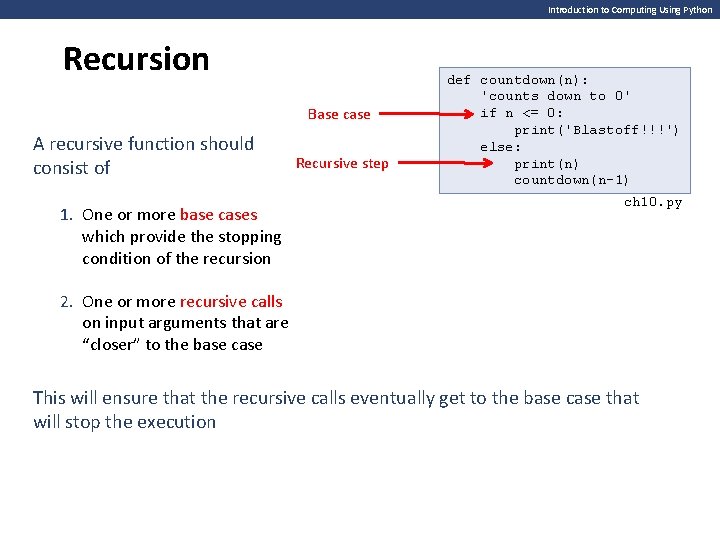
Introduction to Computing Using Python Recursion Base case A recursive function should consist of 1. One or more base cases which provide the stopping condition of the recursion Recursive step def countdown(n): 'counts down to 0' if n <= 0: print('Blastoff!!!') else: print(n) countdown(n-1) ch 10. py 2. One or more recursive calls on input arguments that are “closer” to the base case This will ensure that the recursive calls eventually get to the base case that will stop the execution
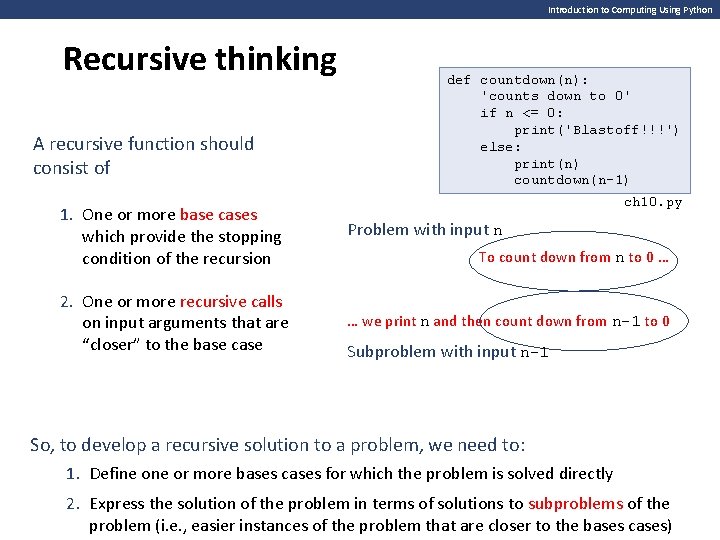
Introduction to Computing Using Python Recursive thinking A recursive function should consist of def countdown(n): 'counts down to 0' if n <= 0: print('Blastoff!!!') else: print(n) countdown(n-1) ch 10. py 1. One or more base cases which provide the stopping condition of the recursion Problem with input n 2. One or more recursive calls on input arguments that are “closer” to the base case … we print n and then count down from n-1 to 0 To count down from n to 0 … Subproblem with input n-1 So, to develop a recursive solution to a problem, we need to: 1. Define or more bases cases for which the problem is solved directly 2. Express the solution of the problem in terms of solutions to subproblems of the problem (i. e. , easier instances of the problem that are closer to the bases cases)
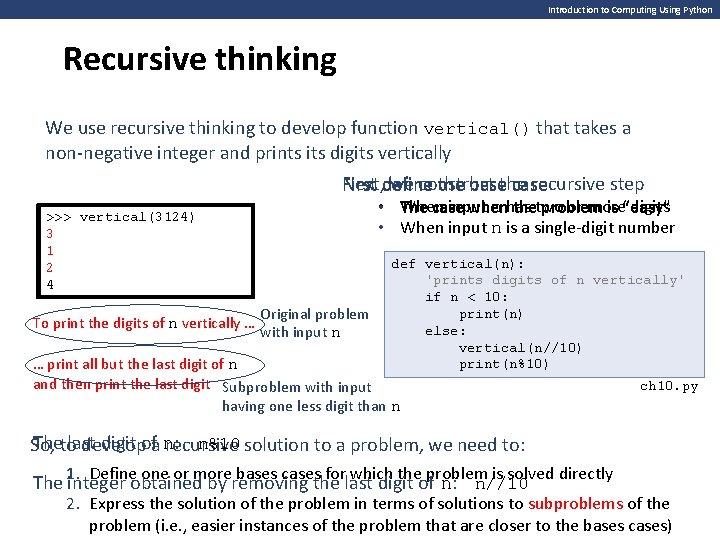
Introduction to Computing Using Python Recursive thinking We use recursive thinking to develop function vertical() that takes a non-negative integer and prints its digits vertically Next, define we construct recursive step First the basethe case • When input n has or more digits The case when thetwo problem is “easy” • When input n is a single-digit number >>> vertical(3124) vertical(7) 7 3 1 2 4 To print the digits of n vertically … Original problem with input n def vertical(n): 'prints digits of n vertically' if n < 10: print(n) else: # to do vertical(n//10) print(n%10) … print all but the last digit of n and then print the last digit Subproblem with input having one less digit than n ch 10. py Thetolast digit ofa n: n%10 solution to a problem, we need to: So, develop recursive Define or more bases cases for which the problem is solved directly The 1. integer obtained by removing the last digit of n: n//10 2. Express the solution of the problem in terms of solutions to subproblems of the problem (i. e. , easier instances of the problem that are closer to the bases cases)
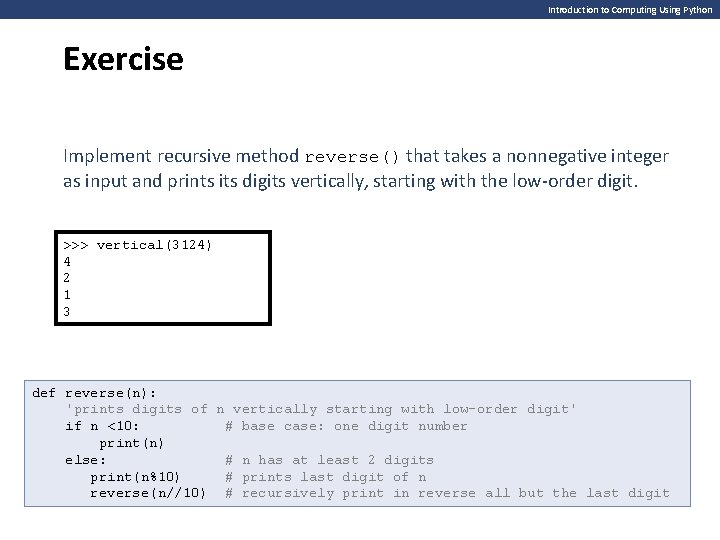
Introduction to Computing Using Python Exercise Implement recursive method reverse() that takes a nonnegative integer as input and prints its digits vertically, starting with the low-order digit. >>> vertical(3124) 4 2 1 3 def reverse(n): 'prints digits of n vertically starting with low-order digit' if n <10: # base case: one digit number print(n) else: # n has at least 2 digits print(n%10) # prints last digit of n reverse(n//10) # recursively print in reverse all but the last digit

Introduction to Computing Using Python Exercise Use recursive thinking to implement recursive function cheers() that, on integer input n, outputs n strings 'Hip ' followed by 'Hurray!!!'. >>> cheers(0) Hurray!!! >>> cheers(1) Hip Hurray!!! >>> cheers(4) Hip Hip Hurray!!! def cheers(n): if n == 0: print('Hurray!!!') else: # n > 0 print('Hip', end=' ') cheers(n-1)
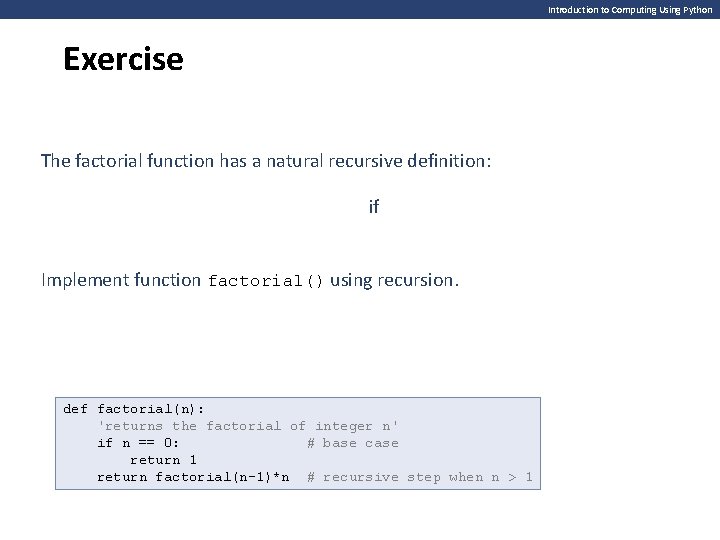
Introduction to Computing Using Python Exercise The factorial function has a natural recursive definition: if Implement function factorial() using recursion. def factorial(n): 'returns the factorial of integer n' if n == 0: # base case return 1 return factorial(n-1)*n # recursive step when n > 1
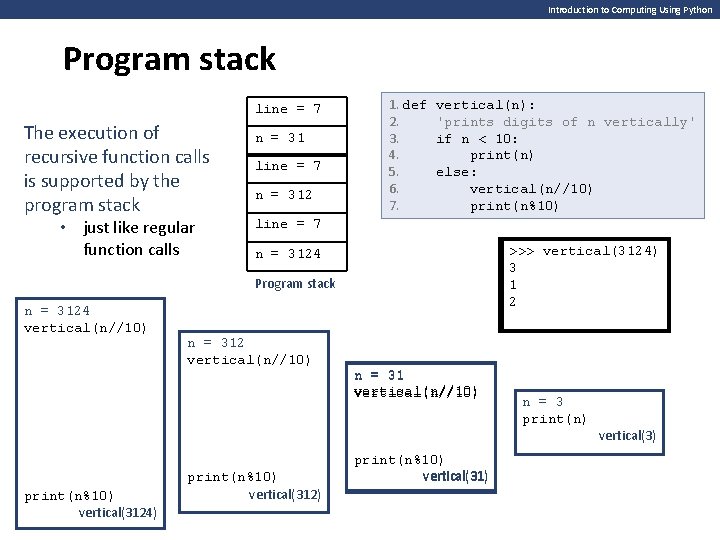
Introduction to Computing Using Python Program stack line = 7 The execution of recursive function calls is supported by the program stack • just like regular function calls n = 31 line = 7 n = 312 1. def 2. 3. 4. 5. 6. 7. vertical(n): 'prints digits of n vertically' if n < 10: print(n) else: vertical(n//10) print(n%10) line = 7 >>> vertical(3124) vertical(4312) vertical(3124) 33 1 2 4 n = 3124 Program stack n = 3124 vertical(n//10) n = 312 vertical(n//10) n = 31 vertical(n//10) n = 3 print(n) vertical(3) print(n%10) vertical(3124) print(n%10) vertical(312) print(n%10) vertical(31)

Introduction to Computing Using Python A recursive number sequence pattern Consider pattern() that takes acould nonnegative integer input and So far, thefunction problems we have considered have easily beenas solved prints a corresponding pattern without recursion, i. e. , number using iteration We consider next several problems that are best solved recursively. Base case: n == 0 Recursive step: To implement pattern(n) pattern(2) … pattern(3) … we need to execute pattern(n-1), pattern(2), then print n, 2, 3, and then execute pattern(n-1) pattern(1) again pattern(2) >>> 0 1 >>> pattern(0) pattern(1) 0 pattern(2) 0 2 0 1 0 pattern(3) 0 2 0 1 0 3 0 1 0 2 0 1 0 def pattern(n): 'prints the n-th pattern' if n == 0: # base case print(0, end=' ') else: # recursive pattern(n-1) # print # to do end=' ') print(n, # print pattern(n-1) # print step: n > 0 n-1 st pattern n n-1 st pattern
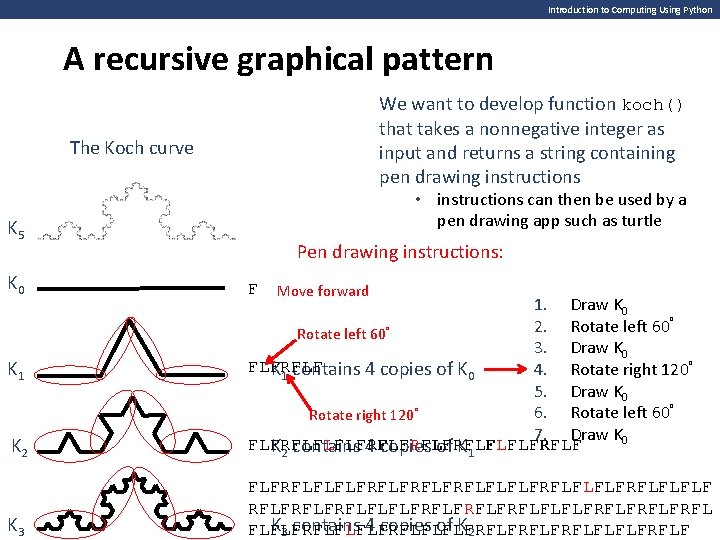
Introduction to Computing Using Python A recursive graphical pattern We want to develop function koch() that takes a nonnegative integer as input and returns a string containing pen drawing instructions The Koch curve • instructions can then be used by a pen drawing app such as turtle K 5 K 0 Pen drawing instructions: F Move forward K 2 1. Draw K 0 2. Rotate left 60° 3. Draw K 0 FLFRFLF 4. Rotate right 120° K 1 contains 4 copies of K 0 5. Draw K 0 6. Rotate left 60° Rotate right 120° 7. Draw K 0 FLFRFLFLFLFRFLFRFLFLFLFRFLF K 2 contains 4 copies of K 1 K 3 FLFRFLFLFLFRFLFRFLFLFLFRFLFLFLF RFLFRFLFRFLFLFLFRFLFRFL K 3 contains 4 copies of K 2 FLFLFRFLFLFLFRFLFRFLFLFLFRFLF K 1
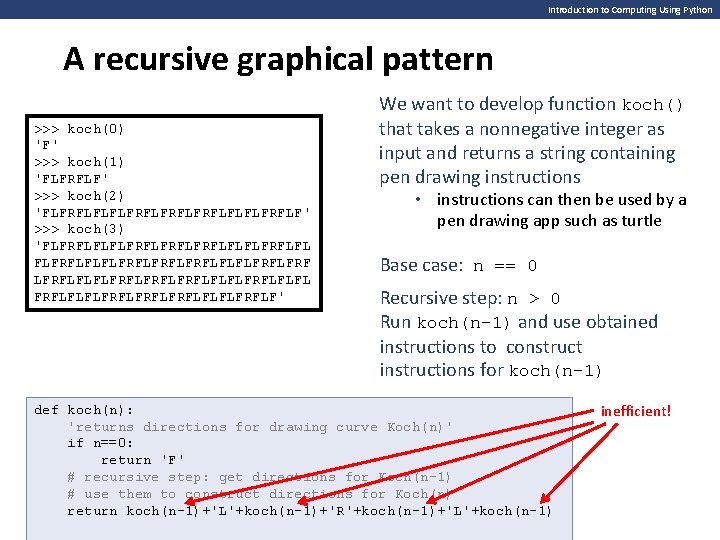
Introduction to Computing Using Python A recursive graphical pattern >>> koch(0) 'F' >>> koch(1) 'FLFRFLF' >>> koch(2) 'FLFRFLFLFLFRFLFRFLFLFLFRFLF' >>> koch(3) 'FLFRFLFLFLFRFLFRFLFLFLFRFLFRFLFLFLFRFLFRFLFLFLFRFLFRFLFLFLFRFLF' We want to develop function koch() that takes a nonnegative integer as input and returns a string containing pen drawing instructions • instructions can then be used by a pen drawing app such as turtle Base case: n == 0 Recursive step: n > 0 Run koch(n-1) and use obtained instructions to construct instructions for koch(n-1) def koch(n): 'returns directions for drawing curve Koch(n)' if n==0: return 'F' # recursive step: get to do directions for Koch(n-1) tmp # use = them koch(n-1) to construct directions for Koch(n) # use them return koch(n-1)+'L'+koch(n-1)+'R'+koch(n-1)+'L'+koch(n-1) to construct directions for Koch(n) return tmp+'L'+tmp+'R'+tmp+'L'+tmp inefficient!
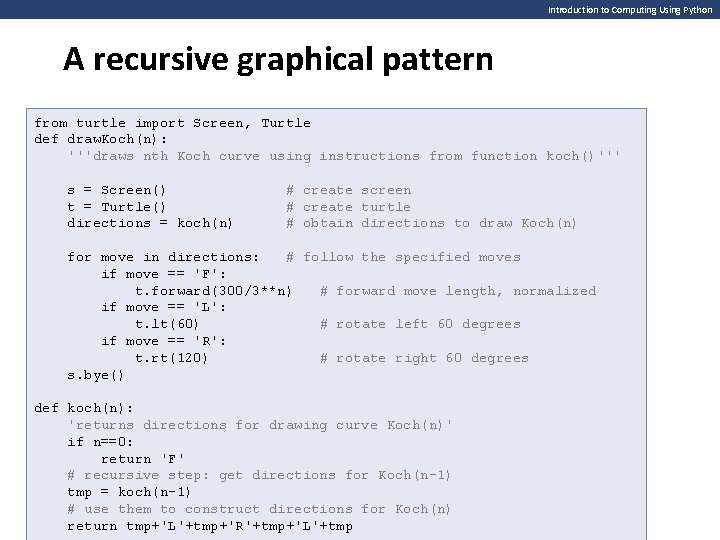
Introduction to Computing Using Python A recursive graphical pattern from turtle import Screen, Turtle def draw. Koch(n): '''draws nth Koch curve using instructions from function koch()''' s = Screen() t = Turtle() directions = koch(n) # create screen # create turtle # obtain directions to draw Koch(n) for move in directions: # follow the specified moves if move == 'F': t. forward(300/3**n) # forward move length, normalized if move == 'L': t. lt(60) # rotate left 60 degrees if move == 'R': t. rt(120) # rotate right 60 degrees s. bye() def koch(n): 'returns directions for drawing curve Koch(n)' if n==0: return 'F' # recursive step: get directions for Koch(n-1) tmp = koch(n-1) # use them to construct directions for Koch(n) return tmp+'L'+tmp+'R'+tmp+'L'+tmp
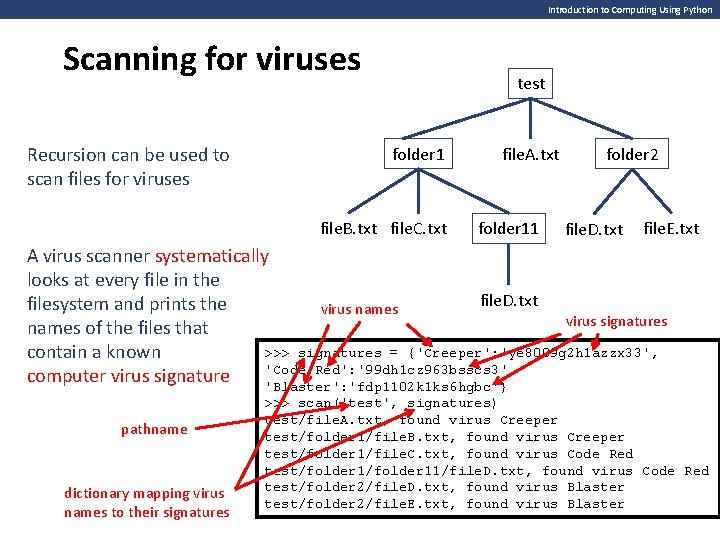
Introduction to Computing Using Python Scanning for viruses Recursion can be used to scan files for viruses test folder 1 file. B. txt file. C. txt file. A. txt folder 11 folder 2 file. D. txt file. E. txt A virus scanner systematically looks at every file in the file. D. txt filesystem and prints the virus names virus signatures names of the files that >>> signatures = {'Creeper': 'ye 8009 g 2 h 1 azzx 33', contain a known 'Code Red': '99 dh 1 cz 963 bsscs 3', computer virus signature 'Blaster': 'fdp 1102 k 1 ks 6 hgbc'} pathname dictionary mapping virus names to their signatures >>> scan('test', signatures) test/file. A. txt, found virus Creeper test/folder 1/file. B. txt, found virus Creeper test/folder 1/file. C. txt, found virus Code Red test/folder 11/file. D. txt, found virus Code Red test/folder 2/file. D. txt, found virus Blaster test/folder 2/file. E. txt, found virus Blaster
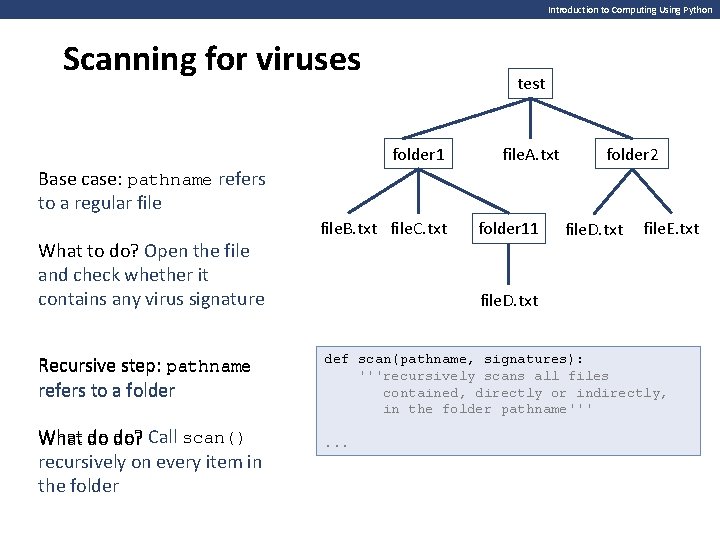
Introduction to Computing Using Python Scanning for viruses test folder 1 file. A. txt folder 2 Base case: pathname refers to a regular file What to do? Open the file and check whether it contains any virus signature Recursive step: pathname refers to a folder What do do? Call scan() recursively on every item in the folder file. B. txt file. C. txt folder 11 file. D. txt file. E. txt file. D. txt def scan(pathname, signatures): '''recursively scans all files contained, directly or indirectly, in the folder pathname'''. . .
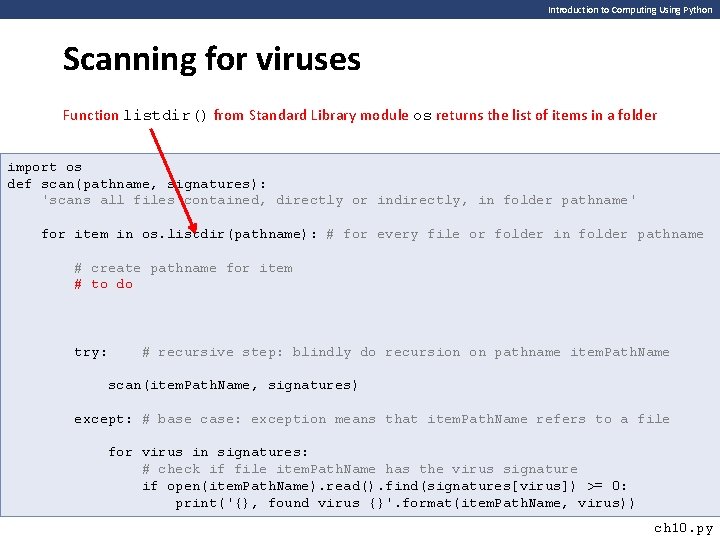
Introduction to Computing Using Python Scanning for viruses Function listdir() from Standard Library module os returns the list of items in a folder import os def scan(pathname, signatures): 'scans all files contained, directly or indirectly, in folder pathname' for item in os. listdir(pathname): # for every file or folder in folder pathname # create pathname for item # to do try: # recursive step: blindly do recursion on pathname item. Path. Name scan(item. Path. Name, signatures) except: # base case: exception means that item. Path. Name refers to a file for virus in signatures: # check if file item. Path. Name has the virus signature if open(item. Path. Name). read(). find(signatures[virus]) >= 0: print('{}, found virus {}'. format(item. Path. Name, virus)) ch 10. py
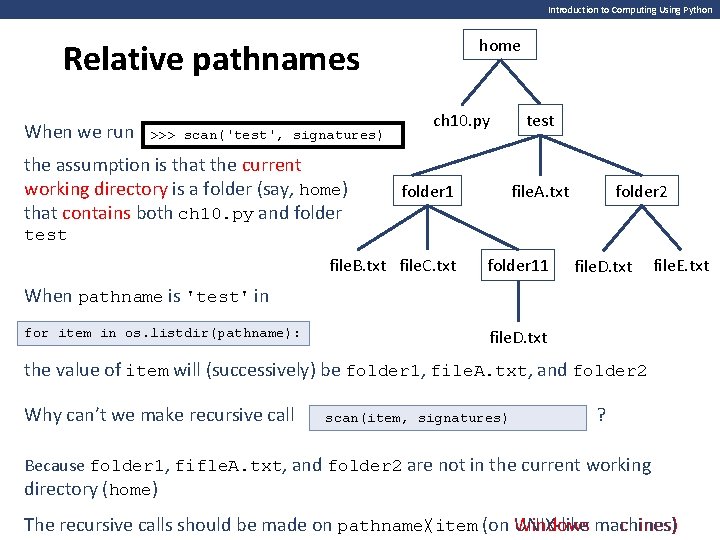
Introduction to Computing Using Python home Relative pathnames When we run >>> scan('test', signatures) the assumption is that the current working directory is a folder (say, home) that contains both ch 10. py and folder ch 10. py test file. A. txt folder 1 folder 2 test file. B. txt file. C. txt folder 11 file. D. txt file. E. txt When pathname is 'test' in for item in os. listdir(pathname): file. D. txt the value of item will (successively) be folder 1, file. A. txt, and folder 2 Why can’t we make recursive call scan(item, signatures) ? Because folder 1, fifle. A. txt, and folder 2 are not in the current working directory (home) The recursive calls should be made on pathname/item pathnameitem (on UNIX-like Windows machines)
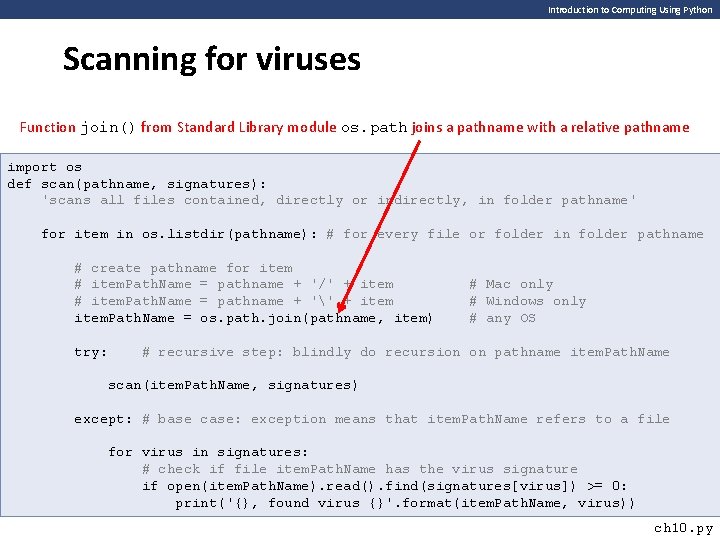
Introduction to Computing Using Python Scanning for viruses Function join() from Standard Library module os. path joins a pathname with a relative pathname import os def scan(pathname, signatures): 'scans all files contained, directly or indirectly, in folder pathname' for item in os. listdir(pathname): # for every file or folder in folder pathname # create pathname for item # item. Path. Name = pathname + '/' + item # item. Path. Name = pathname + '' + item. Path. Name = os. path. join(pathname, item) try: # Mac only # Windows only # any OS # recursive step: blindly do recursion on pathname item. Path. Name scan(item. Path. Name, signatures) except: # base case: exception means that item. Path. Name refers to a file for virus in signatures: # check if file item. Path. Name has the virus signature if open(item. Path. Name). read(). find(signatures[virus]) >= 0: print('{}, found virus {}'. format(item. Path. Name, virus)) ch 10. py
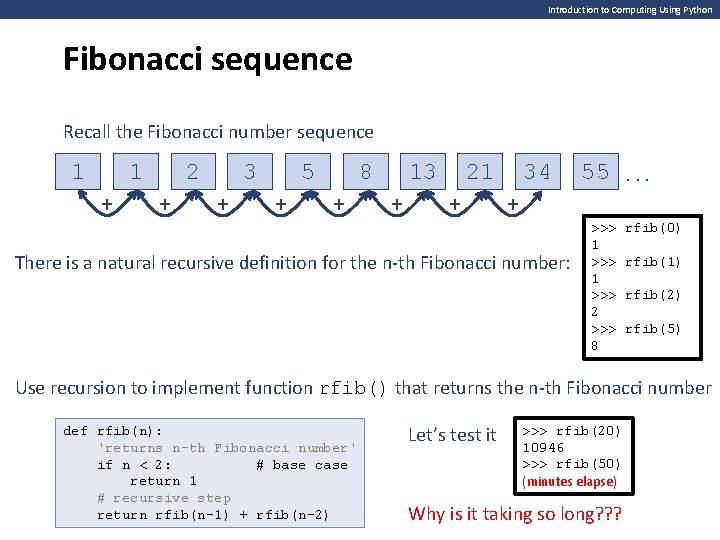
Introduction to Computing Using Python Fibonacci sequence Recall the Fibonacci number sequence 1 1 + 2 + 3 + 5 + 8 + 13 + 21 + 34 55. . . + There is a natural recursive definition for the n-th Fibonacci number: >>> 1 >>> 2 >>> 8 rfib(0) rfib(1) rfib(2) rfib(5) Use recursion to implement function rfib() that returns the n-th Fibonacci number def rfib(n): 'returns n-th Fibonacci number' if n < 2: # base case return 1 # recursive step return rfib(n-1) + rfib(n-2) Let’s test it >>> rfib(20) 10946 >>> rfib(50) (minutes elapse) Why is it taking so long? ? ?
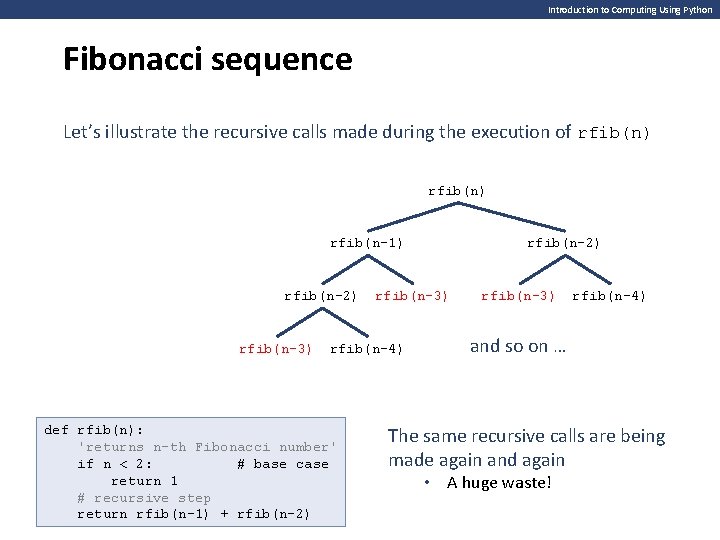
Introduction to Computing Using Python Fibonacci sequence Let’s illustrate the recursive calls made during the execution of rfib(n) rfib(n-1) rfib(n-2) rfib(n-3) rfib(n-4) def rfib(n): 'returns n-th Fibonacci number' if n < 2: # base case return 1 # recursive step return rfib(n-1) + rfib(n-2) rfib(n-3) rfib(n-4) and so on … The same recursive calls are being made again and again • A huge waste!
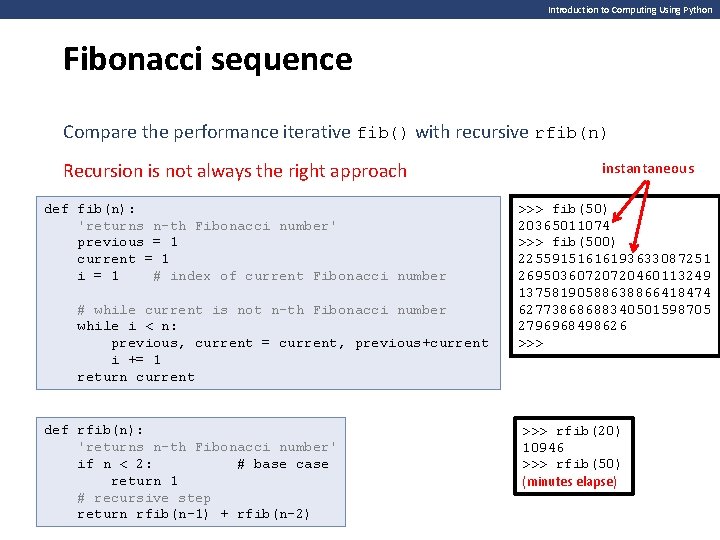
Introduction to Computing Using Python Fibonacci sequence Compare the performance iterative fib() with recursive rfib(n) Recursion is not always the right approach def fib(n): 'returns n-th Fibonacci number' previous = 1 current = 1 i = 1 # index of current Fibonacci number # while current is not n-th Fibonacci number while i < n: previous, current = current, previous+current i += 1 return current def rfib(n): 'returns n-th Fibonacci number' if n < 2: # base case return 1 # recursive step return rfib(n-1) + rfib(n-2) instantaneous >>> fib(50) 20365011074 >>> fib(500) 22559151616193633087251 26950360720720460113249 13758190588638866418474 62773868688340501598705 2796968498626 >>> rfib(20) 10946 >>> rfib(50) (minutes elapse)
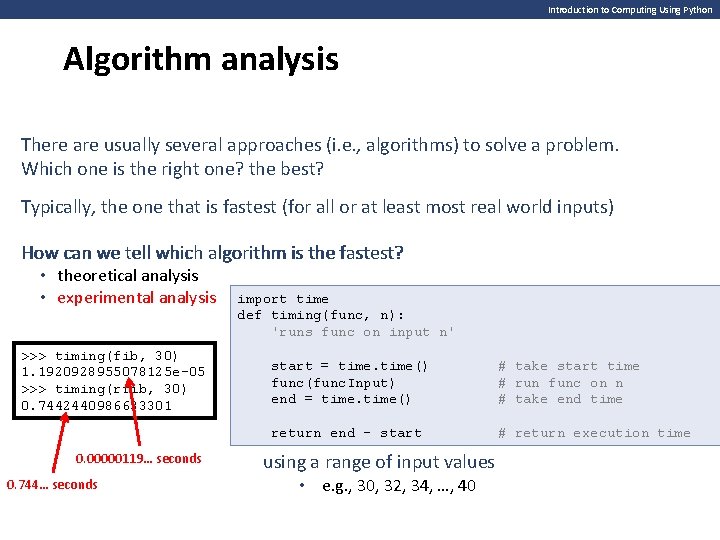
Introduction to Computing Using Python Algorithm analysis There are usually several approaches (i. e. , algorithms) to solve a problem. Which one is the right one? the best? Typically, the one that is fastest (for all or at least most real world inputs) How can we tell which algorithm is the fastest? • theoretical analysis • experimental analysis >>> timing(fib, 30) 1. 1920928955078125 e-05 >>> timing(rfib, 30) 0. 7442440986633301 0. 00000119… seconds 0. 744… seconds import time def timing(func, n): 'runs func on input n' This experiment only compares the performance of start = time() fib() and rfib() for input #30 take start time func(func. Input) end = time() # run func on n # take end time To get a better sense of the relative performance of return end - start # return execution time fib() and rfib() we should time them both using a range of input values • e. g. , 30, 32, 34, …, 40
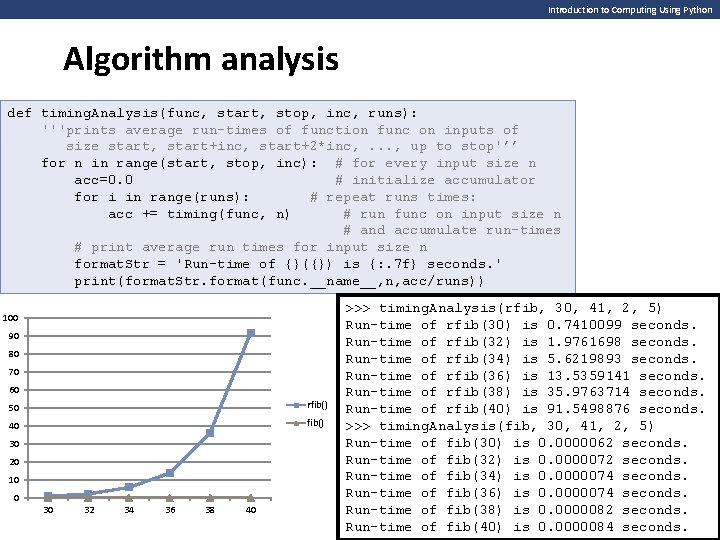
Introduction to Computing Using Python Algorithm analysis def timing. Analysis(func, start, stop, inc, runs): '''prints average run-times of function func on inputs of size start, start+inc, start+2*inc, . . . , up to stop'’’ for n in range(start, stop, inc): # for every input size n acc=0. 0 # initialize accumulator for i in range(runs): # repeat runs times: acc += timing(func, n) # run func on input size n # and accumulate run-times # print average run times for input size n format. Str = 'Run-time of {}({}) is {: . 7 f} seconds. ' print(format. Str. format(func. __name__, n, acc/runs)) 100 90 80 70 60 50 rfib() 40 fib() 30 20 10 0 30 32 34 36 38 40 >>> timing. Analysis(rfib, 30, 41, 2, 5) Run-time of rfib(30) is 0. 7410099 seconds. Run-time of rfib(32) is 1. 9761698 seconds. Run-time of rfib(34) is 5. 6219893 seconds. Run-time of rfib(36) is 13. 5359141 seconds. Run-time of rfib(38) is 35. 9763714 seconds. The running time ofis rfib() increases Run-time of rfib(40) 91. 5498876 seconds. >>> timing. Analysis(fib, 41, size 2, 5) much more rapidly with 30, input Run-time of fib(30) is 0. 0000062 seconds. Run-time of fib(32) is 0. 0000072 seconds. Run-time of fib(34) is 0. 0000074 seconds. Run-time of fib(36) is 0. 0000074 seconds. Run-time of fib(38) is 0. 0000082 seconds. Run-time of fib(40) is 0. 0000084 seconds.
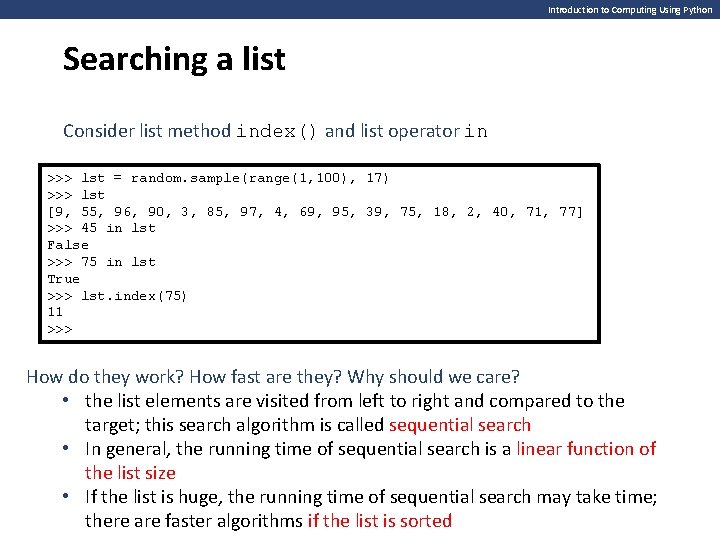
Introduction to Computing Using Python Searching a list Consider list method index() and list operator in >>> lst = random. sample(range(1, 100), 17) >>> lst [9, 55, 96, 90, 3, 85, 97, 4, 69, 95, 39, 75, 18, 2, 40, 71, 77] >>> 45 in lst False >>> 75 in lst True >>> lst. index(75) 11 >>> How do they work? How fast are they? Why should we care? • the list elements are visited from left to right and compared to the target; this search algorithm is called sequential search • In general, the running time of sequential search is a linear function of the list size • If the list is huge, the running time of sequential search may take time; there are faster algorithms if the list is sorted
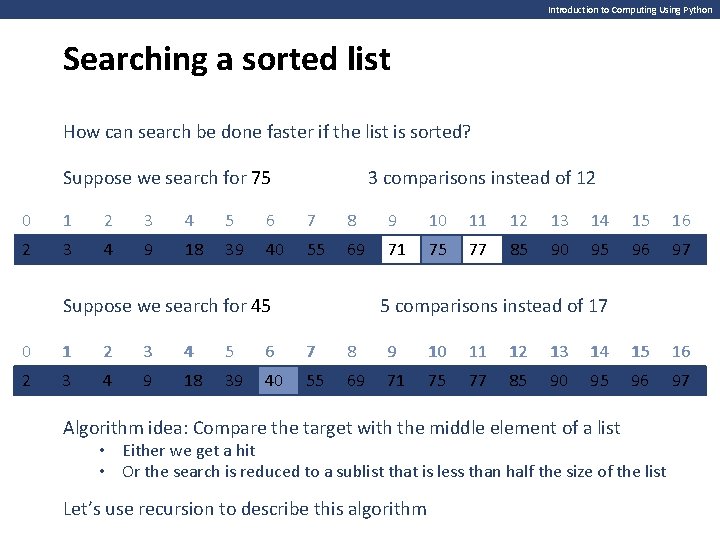
Introduction to Computing Using Python Searching a sorted list How can search be done faster if the list is sorted? Suppose we search for 75 3 comparisons instead of 12 0 1 2 3 4 5 6 7 8 9 10 11 12 13 14 15 16 2 3 4 9 18 39 40 55 69 71 75 77 85 90 95 96 97 Suppose we search for 45 5 comparisons instead of 17 0 1 2 3 4 5 6 7 8 9 10 11 12 13 14 15 16 2 3 4 9 18 39 40 55 69 71 75 77 85 90 95 96 97 Algorithm idea: Compare the target with the middle element of a list • Either we get a hit • Or the search is reduced to a sublist that is less than half the size of the list Let’s use recursion to describe this algorithm
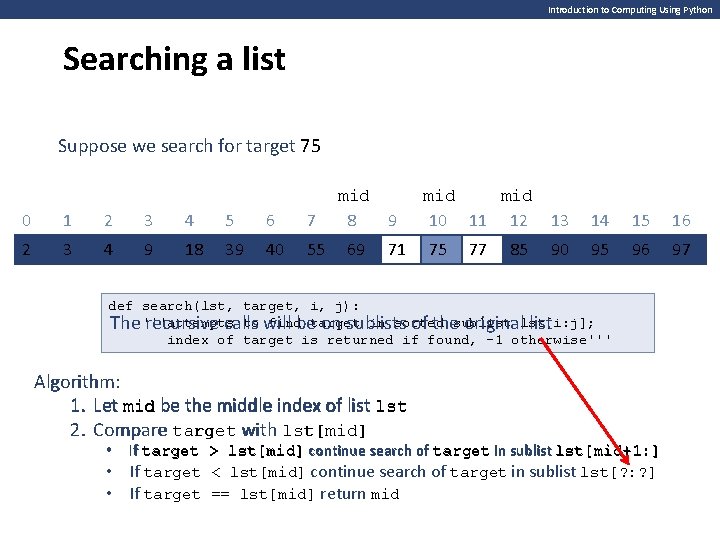
Introduction to Computing Using Python Searching a list Suppose we search for target 75 0 1 2 3 4 5 6 7 2 3 4 9 18 39 40 55 mid 8 9 69 71 mid 10 11 12 13 14 15 16 75 95 96 97 77 85 90 def search(lst, target, i, j): to will findbetarget in sorted The '''attempts recursive calls on sublists of thesublist originallst[i: j]; list index of target is returned if found, -1 otherwise''' Algorithm: 1. Let mid be the middle index of list lst 2. Compare target with lst[mid] • • • If target > lst[mid] continue search of target in sublist lst[mid+1: ] If target < lst[mid] continue search of target in sublist lst[? : ? ] If target == lst[mid] return mid
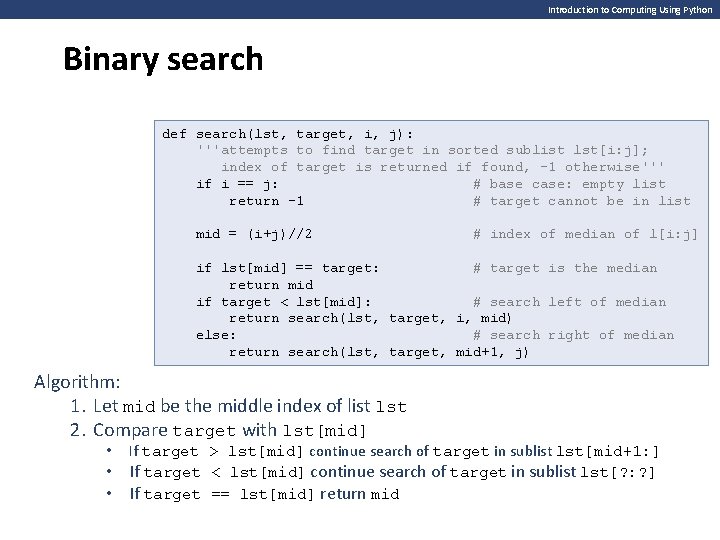
Introduction to Computing Using Python Binary search def search(lst, target, i, j): '''attempts to find target in sorted sublist lst[i: j]; index of target is returned if found, -1 otherwise''' if i == j: # base case: empty list return -1 # target cannot be in list mid = (i+j)//2 # index of median of l[i: j] if lst[mid] == target: # target is the median return mid if target < lst[mid]: # search left of median return search(lst, target, i, mid) else: # search right of median return search(lst, target, mid+1, j) Algorithm: 1. Let mid be the middle index of list lst 2. Compare target with lst[mid] • • • If target > lst[mid] continue search of target in sublist lst[mid+1: ] If target < lst[mid] continue search of target in sublist lst[? : ? ] If target == lst[mid] return mid
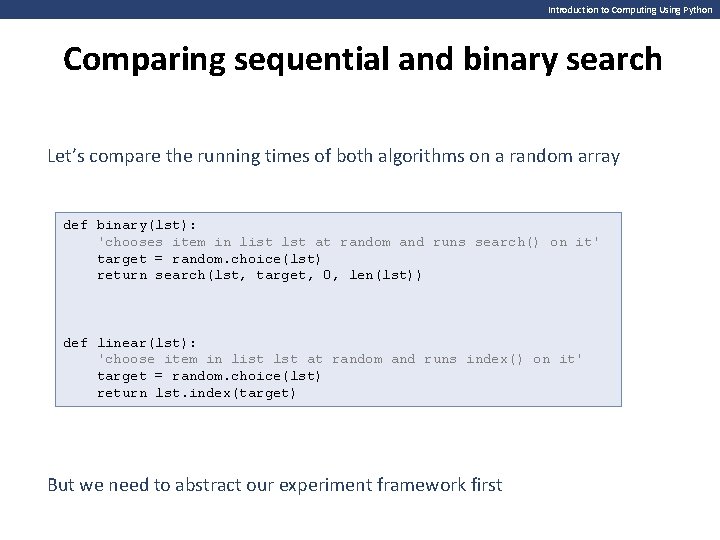
Introduction to Computing Using Python Comparing sequential and binary search Let’s compare the running times of both algorithms on a random array def binary(lst): 'chooses item in list lst at random and runs search() on it' target = random. choice(lst) return search(lst, target, 0, len(lst)) def linear(lst): 'choose item in list lst at random and runs index() on it' target = random. choice(lst) return lst. index(target) But we need to abstract our experiment framework first
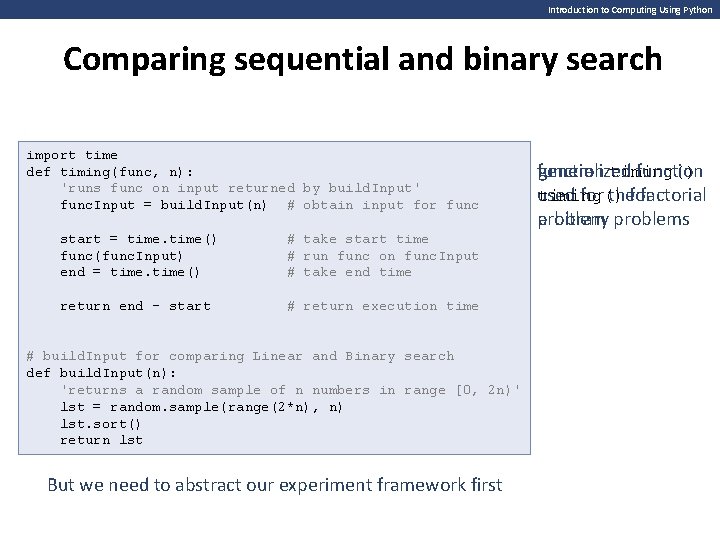
Introduction to Computing Using Python Comparing sequential and binary search import time def timing(func, n): 'runs func on input returned n' func. Input = build. Input(n) # start = time() # func(func. Input) start = time() # end = time() func(func. Input) # end = time() # return end - start # by build. Input' obtain input for func take start time run func ontime n take start takefunc end on time run func. Input take end time return execution time run-time testing of Fibonacci functions # build. Input for comparing Linear and Binary search def build. Input(n): input forsample Fibonacci 'returns a random of nfunctions' numbers in range [0, 2 n)' return n lst = random. sample(range(2*n), n) lst. sort() return lst But we need to abstract our experiment framework first function timing() generalized function timing() used for thefor factorial problem arbitrary problems
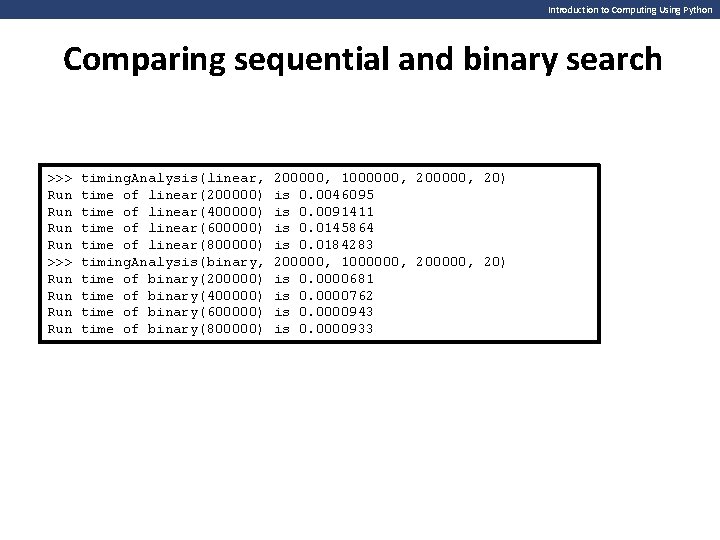
Introduction to Computing Using Python Comparing sequential and binary search >>> Run Run timing. Analysis(linear, time of linear(200000) time of linear(400000) time of linear(600000) time of linear(800000) timing. Analysis(binary, time of binary(200000) time of binary(400000) time of binary(600000) time of binary(800000) 200000, 1000000, 20) is 0. 0046095 is 0. 0091411 is 0. 0145864 is 0. 0184283 200000, 1000000, 20) is 0. 0000681 is 0. 0000762 is 0. 0000943 is 0. 0000933
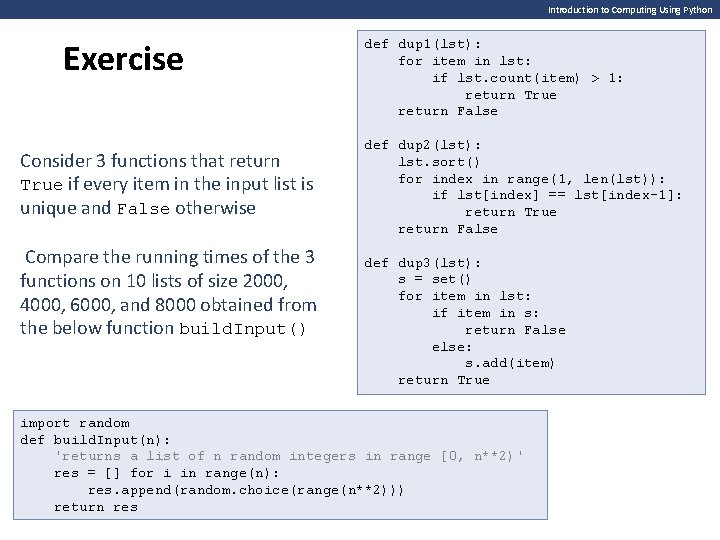
Introduction to Computing Using Python Exercise Consider 3 functions that return True if every item in the input list is unique and False otherwise Compare the running times of the 3 functions on 10 lists of size 2000, 4000, 6000, and 8000 obtained from the below function build. Input() def dup 1(lst): for item in lst: if lst. count(item) > 1: return True return False def dup 2(lst): lst. sort() for index in range(1, len(lst)): if lst[index] == lst[index-1]: return True return False def dup 3(lst): s = set() for item in lst: if item in s: return False else: s. add(item) return True import random def build. Input(n): 'returns a list of n random integers in range [0, n**2)' res = [] for i in range(n): res. append(random. choice(range(n**2))) return res