Introduction to Computing Using Python ObjectOriented Programming Defining

Introduction to Computing Using Python Object-Oriented Programming § § § Defining new Python Classes Container Classes Overloaded Operators Inheritance User-Defined Exceptions

Introduction to Computing Using Python A new class: Point Suppose we would like to have a class that represents points on a plane • for a graphics app, say Let’s first informally describe how we would like to use this class >>> point = Point() >>> point. setx(3) >>> point. sety(4) >>> point. get() (3, 4) >>> point. move(1, 2) >>> point. get() (4, 6) >>> point. setx(-1) >>> point. get() (-1, 6) >>> Usage Explanation y point p. setx(xcoord) Sets the x coordinate of point p to xcoord p. sety(ycoord) Sets the y coordinate of point p to ycoord p. get() x Returns the x and y coordinates of point p as a tuple (x, y) p. move(dx, dy) Changes the coordinates of point p from the current (x, y) to (x+dx, y+dy) How do we create this new class Point?
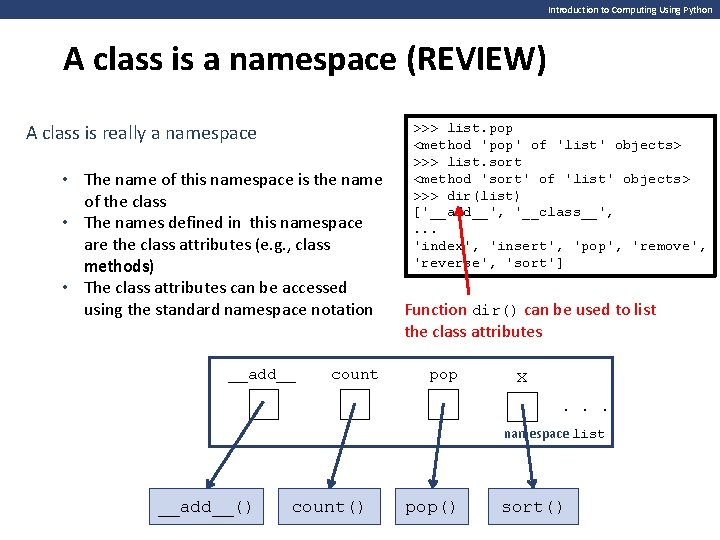
Introduction to Computing Using Python A class is a namespace (REVIEW) A class is really a namespace • The name of this namespace is the name of the class • The names defined in this namespace are the class attributes (e. g. , class methods) • The class attributes can be accessed using the standard namespace notation __add__ count >>> list. pop <method 'pop' of 'list' objects> >>> list. sort <method 'sort' of 'list' objects> >>> dir(list) ['__add__', '__class__', . . . 'index', 'insert', 'pop', 'remove', 'reverse', 'sort'] Function dir() can be used to list the class attributes pop x. . . namespace list __add__() count() pop() sort()

Introduction to Computing Using Python Class methods (REVIEW) A class method is really a function defined in the class namespace; when Python executes instance. method(arg 1, lst. append(6) arg 2, …) lst. sort() it first translates it to class. method(instance, list. append(lst, 6) arg 1, arg 2, …) list. sort(lst) and actually executes this last statement The function has an extra argument, which is the object invoking the method __add__() count >>> >>> [9, >>> >>> [1, pop lst = [9, 1, 8, 2, 7, 3] lst. sort() lst 2, 3, 7, 8, 9] lst = [9, 1, 8, 2, 7, 3] lst 1, 8, 2, 7, 3] list. sort(lst) lst 2, 3, 7, 8, 9] lst. append(6) lst 2, 3, 7, 8, 9, 6] list. append(lst, 5) lst 2, 3, 7, 8, 9, 6, 5] x. . . namespace list count() pop() sort()

Introduction to Computing Using Python Developing the class Point Usage Explanation A namespace called Point needs to be defined p. setx(xcoord) Sets the x coordinate of point p to xcoord p. sety(ycoord) Sets the y coordinate of point p to ycoord Namespace Point will store the names of the 4 methods (the class attributes) p. get() Returns the x and y coordinates of point p as a tuple (x, y) p. move(dx, dy) Changes the coordinates of point p from the current (x, y) to (x+dx, y+dy) setx sety get move. . . namespace Point setx() sety() get() move()
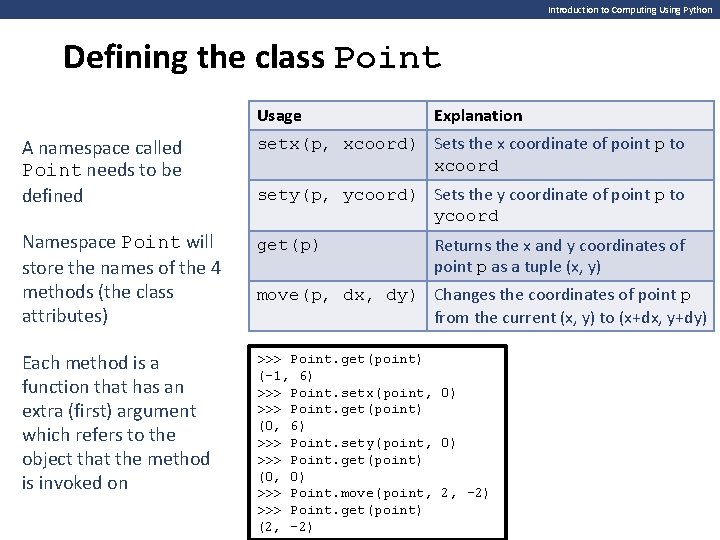
Introduction to Computing Using Python Defining the class Point Usage Explanation A namespace called Point needs to be defined setx(p, p. setx(xcoord) Sets the x coordinate of point p to xcoord Namespace Point will store the names of the 4 methods (the class attributes) get(p) p. get() Each method is a function that has an extra (first) argument which refers to the object that the method is invoked on >>> Point. get(point) (-1, 6) >>> Point. setx(point, 0) >>> Point. get(point) (0, 6) >>> Point. sety(point, 0) >>> Point. get(point) (0, 0) >>> Point. move(point, 2, -2) >>> Point. get(point) (2, -2) sety(p, p. sety(ycoord) Sets the y coordinate of point p to ycoord Returns the x and y coordinates of point p as a tuple (x, y) move(p, p. move(dx, dy) Changes the coordinates of point p from the current (x, y) to (x+dx, y+dy)
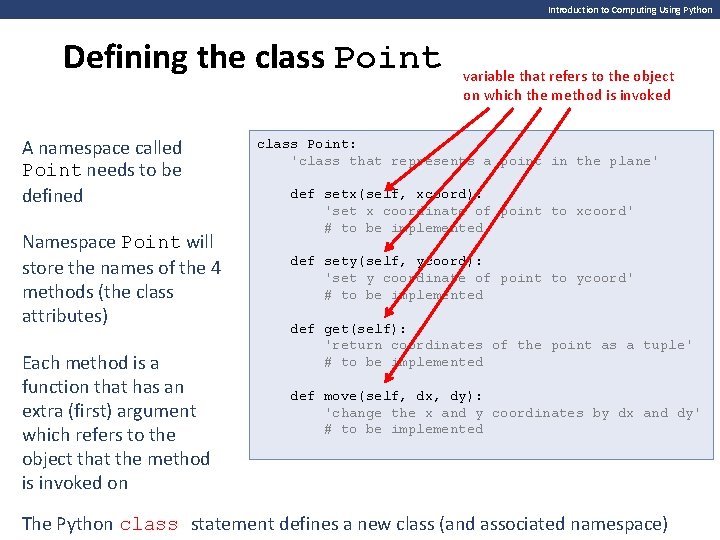
Introduction to Computing Using Python Defining the class Point A namespace called Point needs to be defined Namespace Point will store the names of the 4 methods (the class attributes) Each method is a function that has an extra (first) argument which refers to the object that the method is invoked on variable that refers to the object on which the method is invoked class Point: 'class that represents a point in the plane' def setx(self, xcoord): 'set x coordinate of point to xcoord' # to be implemented def sety(self, ycoord): 'set y coordinate of point to ycoord' # to be implemented def get(self): 'return coordinates of the point as a tuple' # to be implemented def move(self, dx, dy): 'change the x and y coordinates by dx and dy' # to be implemented The Python class statement defines a new class (and associated namespace)
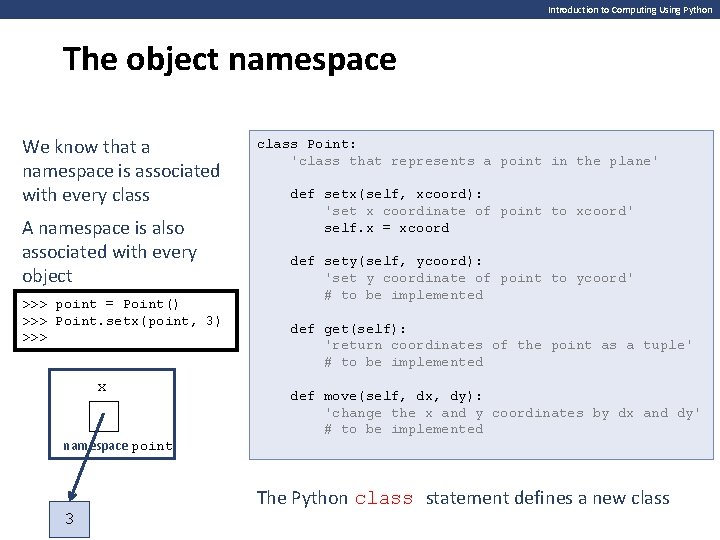
Introduction to Computing Using Python The object namespace We know that a namespace is associated with every class A namespace is also associated with every object >>> point = Point() >>> Point. setx(point, point. x = 3 3) >>> x namespace point 3 class Point: 'class that represents a point in the plane' def setx(self, xcoord): 'set x coordinate of point to xcoord' # to be=implemented self. x xcoord def sety(self, ycoord): 'set y coordinate of point to ycoord' # to be implemented def get(self): 'return coordinates of the point as a tuple' # to be implemented def move(self, dx, dy): 'change the x and y coordinates by dx and dy' # to be implemented The Python class statement defines a new class
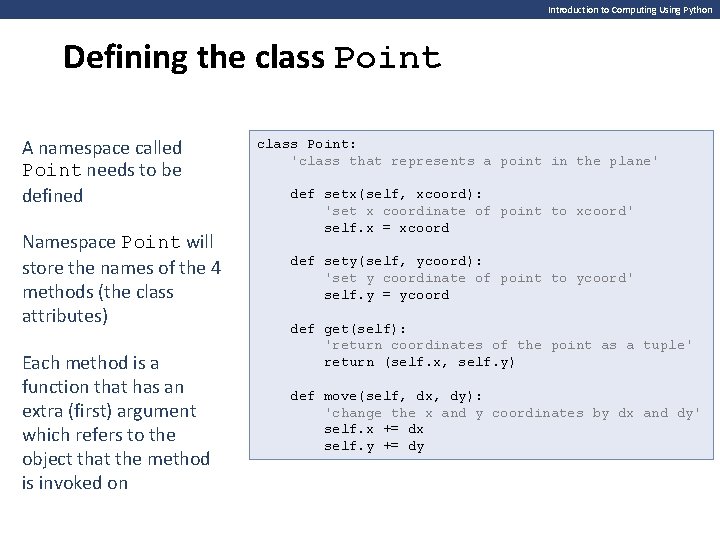
Introduction to Computing Using Python Defining the class Point A namespace called Point needs to be defined Namespace Point will store the names of the 4 methods (the class attributes) Each method is a function that has an extra (first) argument which refers to the object that the method is invoked on class Point: 'class that represents a point in the plane' def setx(self, xcoord): 'set x coordinate of point to xcoord' self. x = xcoord def sety(self, ycoord): 'set y coordinate of point to ycoord' self. y = ycoord def get(self): 'return coordinates of the point as a tuple' return (self. x, self. y) def move(self, dx, dy): 'change the x and y coordinates by dx and dy' self. x += dx self. y += dy

Introduction to Computing Using Python Exercise Add new method getx() to class Point >>> point = Point() >>> point. setx(3) >>> point. getx() 3 class Point: 'class that represents a point in the plane' def setx(self, xcoord): 'set x coordinate of point to xcoord' self. x = xcoord def sety(self, ycoord): 'set y coordinate of point to ycoord' self. y = ycoord def get(self): 'return coordinates of the point as a tuple' return (self. x, self. y) def move(self, dx, dy): 'change the x and y coordinates by dx and dy' self. x += dx self. y += dy def getx(self): 'return x coordinate of the point' return self. x
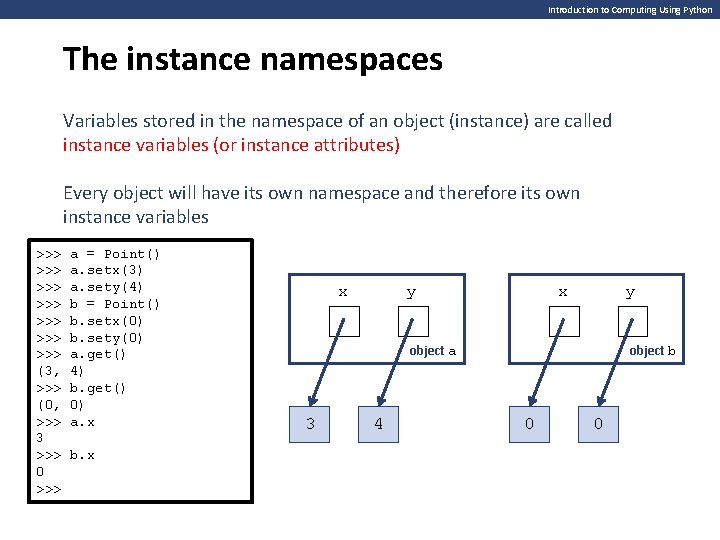
Introduction to Computing Using Python The instance namespaces Variables stored in the namespace of an object (instance) are called instance variables (or instance attributes) Every object will have its own namespace and therefore its own instance variables >>> >>> (3, >>> (0, >>> 3 >>> 0 >>> a = Point() a. setx(3) a. sety(4) b = Point() b. setx(0) b. sety(0) a. get() 4) b. get() 0) a. x b. x x y object a 3 4 object b 0 0
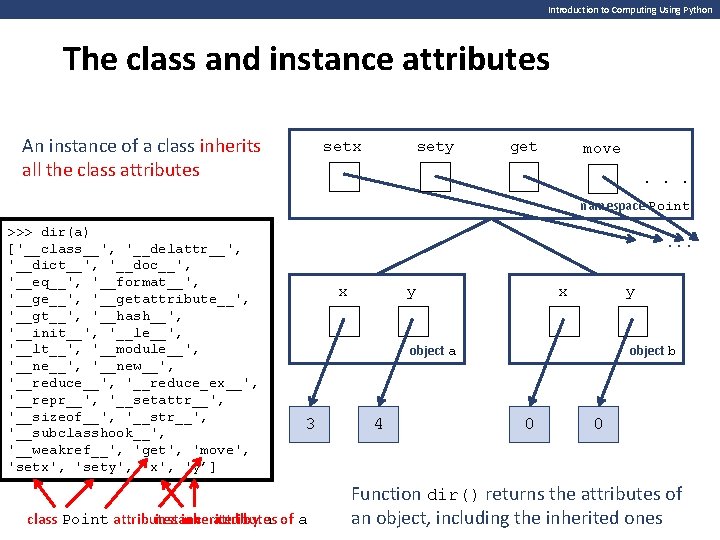
Introduction to Computing Using Python The class and instance attributes An instance of a class inherits all the class attributes setx sety get move. . . namespace Point >>> dir(a) ['__class__', '__delattr__', '__dict__', '__doc__', '__eq__', '__format__', '__getattribute__', '__gt__', '__hash__', '__init__', '__le__', '__lt__', '__module__', '__new__', '__reduce_ex__', '__repr__', '__setattr__', '__sizeof__', '__str__', '__subclasshook__', '__weakref__', 'get', 'move', 'setx', 'sety', 'x', 'y’] . . . x y object a 3 class Point attributes instance inherited attributes by a of a 4 object b 0 0 Function dir() returns the attributes of an object, including the inherited ones

Introduction to Computing Using Python The class and instance attributes Method names setx, sety, get, and move are defined in namespace Point setx sety get move. . . namespace Point • not in namespace a or b. . Python does the following when evaluating expression a. setx: x y y object a 1. It first attempts to find name setx in object (namespace) a. 2. If name setx does not exist in namespace a, then it attempts to find setx in namespace Point x 3 4 object b 0 0

Introduction to Computing Using Python Class definition, in general class Point: <Class Name>: <class variable 1> = <value> <class def setx(self, variablexcoord): 2> = <value>. . . self. x = xcoord def <class method 1>(self, arg 11, arg 12, . . . ): def sety(self, <implementation ycoord): of class method 1> self. y = ycoord def <class method 2>(self, arg 21, arg 22, . . . ): def get(self): <implementation of class method 2> return (self. x, self. y). . . def move(self, dx, dy): self. x += dx self. y += dy Note: no documentation

Introduction to Computing Using Python (No) class documentation >>> help(Point) Help on class Point in module __main__: class Point(builtins. object) | Methods defined here: | | get(self) | | move(self, dx, dy) | | setx(self, xcoord) | | sety(self, ycoord) | | ----------------------------------| Data descriptors defined here: | | __dict__ | dictionary for instance variables (if defined) | | __weakref__ | list of weak references to the object (if defined)

Introduction to Computing Using Python Class documentation class Point: 'class that represents a point in the plane' def setx(self, xcoord): 'set x coordinate of point to xcoord' self. x = xcoord def sety(self, ycoord): 'set y coordinate of point to ycoord' self. y = ycoord def get(self): 'return coordinates of the point as a tuple' return (self. x, self. y) def move(self, dx, dy): 'change the x and y coordinates by dx and dy' self. x += dx self. y += dy

Introduction to Computing Using Python Class documentation >>> help(Point) Help on class Point in module __main__: class Point(builtins. object) | class that represents a point in the plane | | Methods defined here: | | get(self) | return a tuple with x and y coordinates of the point | | move(self, dx, dy) | change the x and y coordinates by dx and dy | | setx(self, xcoord) | set x coordinate of point to xcoord | | sety(self, ycoord) | set y coordinate of point to ycoord | | ----------------------------------| Data descriptors defined here: . . .

Introduction to Computing Using Python Exercise Develop class Animal that supports methods: • set. Species(species) • set. Language(language) • speak() >>> snoopy = Animal() >>> snoopy. setpecies('dog') >>> snoopy. set. Language('bark') >>> snoopy. speak() I am a dog and I bark. class Animal: 'represents an animal' def set. Species(self, species): 'sets the animal species' self. spec = species def set. Language(self, language): 'sets the animal language' self. lang = language def speak(self): 'prints a sentence by the animal' print('I am a {} and I {}. '. format(self. spec, self. lang))

Introduction to Computing Using Python Overloaded constructor called by Python each time a Point object is created It takes 3 steps to create a Point object at specific x and y coordinates >>> a = Point() >>> a. setx(3) It would be better if we >>> a. sety(4) could do it in one step >>> a. get() (3, 4) >>> a = Point(3, 4) >>> a. get() (3, 4) >>> class Point: 'class that represents a point in the plane’ setx(self, xcoord): defdef __init__(self, xcoord, ycoord): 'set x coordinate of point to xcoord' 'initialize coordinates to (xcoord, ycoord)' self. x = xcoord self. y = ycoord def sety(self, ycoord): y coordinate of point to ycoord' def 'set setx(self, xcoord): self. y = ycoord 'set x coordinate of point to xcoord' self. x = xcoord def get(self): 'return coordinates def sety(self, ycoord): of the point as a tuple' return self. y) 'set y (self. x, coordinate of point to ycoord' self. y = ycoord def move(self, dx, dy): 'change the x and y coordinates by dx and dy' def get(self): self. x += dx 'return coordinates of the point as a tuple' self. y dy return += (self. x, self. y) def move(self, dx, dy): 'change the x and y coordinates by dx and dy' self. x += dx self. y += dy

Introduction to Computing Using Python Default constructor xcoord is set to 0 if the argument is missing ycoord is set to 0 if the argument is missing Problem: Now we can’t create an uninitialized point Built-in types support default constructors class Point: 'class that represents a point in the plane’ def __init__(self, xcoord=0, ycoord): ycoord=0): 'initialize coordinates to (xcoord, ycoord)' self. x = xcoord self. y = ycoord def setx(self, xcoord): >>> a = Point() Want to augment class 'set x coordinate of point to xcoord' Traceback (most recent call last): self. x = xcoord Point so it supports aline 1, in <module> File "<pyshell#0>", a = constructor Point() default def sety(self, ycoord): Type. Error: __init__() takes exactly 3'set arguments (1 given) y coordinate of point to ycoord' >>> self. y = ycoord >>> (0, 3 >>> 0 >>> a n = Point() int(3) a. get() n 0) n = int() n def get(self): 'return coordinates of the point as a tuple' return (self. x, self. y) def move(self, dx, dy): 'change the x and y coordinates by dx and dy' self. x += dx self. y += dy
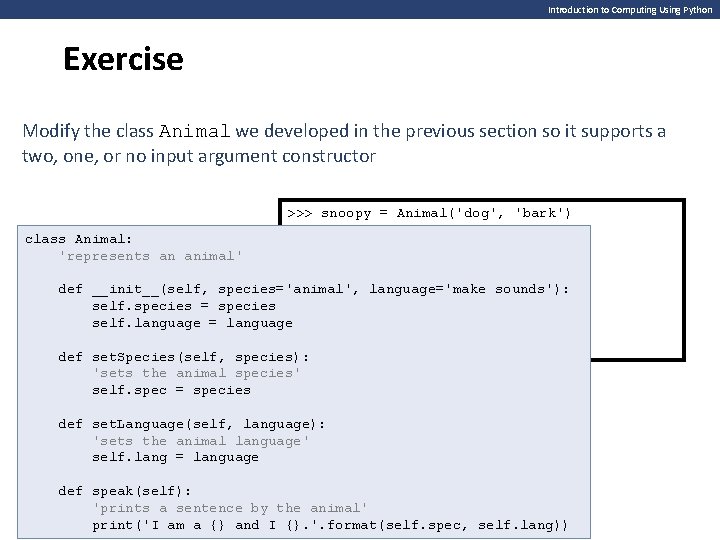
Introduction to Computing Using Python Exercise Modify the class Animal we developed in the previous section so it supports a two, one, or no input argument constructor >>> snoopy = Animal('dog', 'bark') >>> snoopy. speak() class Animal: I am a dog and I bark. 'represents an animal' >>> tweety = Animal('canary') >>> tweety. speak() def __init__(self, species='animal', language='make sounds'): I am a canary and I make sounds. self. species = species >>> animal = Animal() self. language = language >>> animal. speak() I am a animal and I make sounds. def set. Species(self, species): 'sets the animal species' self. spec = species def set. Language(self, language): 'sets the animal language' self. lang = language def speak(self): 'prints a sentence by the animal' print('I am a {} and I {}. '. format(self. spec, self. lang))

Introduction to Computing Using Python Example: class Card Goal: develop a class Card class to represent playing cards. The class Card should support methods: • Card(rank, suit): Constructor that initializes the rank and suit of the card • get. Rank(): Returns the card’s rank • get. Suit(): Returns the card’s suit >>> card = Card('3', 'u 2660') class Card: 'represents a playing card' def __init__(self, rank, suit): 'initialize rank and suit of card' self. rank = rank self. suit = suit def get. Rank(self): 'return rank' return self. rank def get. Suit(self): 'return suit' return self. suit >>> card. get. Rank() '3' >>> card. get. Suit() '♠' >>>

Introduction to Computing Using Python Container class: class Deck Goal: develop a class Deck to represent a standard deck of 52 playing cards. The class Deck should support methods: • Deck(): Initializes the deck to contain a standard deck of 52 playing cards • shuffle(): Shuffles the deck • deal. Card(): Pops and returns the card at the top of the deck >>> deck = Deck() >>> deck. shuffle() >>> card = deck. deal. Card() >>> card. get. Rank(), card. get. Suit() ('2', '♠') >>> card = deck. deal. Card() >>> card. get. Rank(), card. get. Suit() ('Q', '♣') >>> card = deck. deal. Card() >>> card. get. Rank(), card. get. Suit() ('4', '♢') >>>
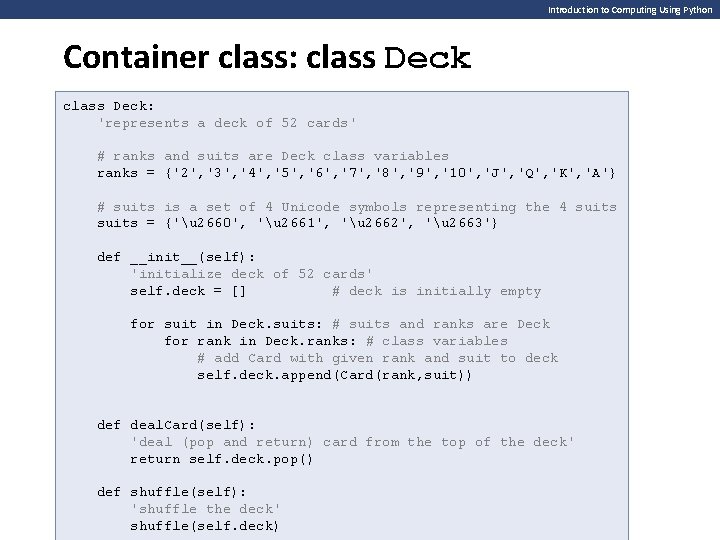
Introduction to Computing Using Python Container class: class Deck: 'represents a deck of 52 cards' # ranks and suits are Deck class variables ranks = {'2', '3', '4', '5', '6', '7', '8', '9', '10', 'J', 'Q', 'K', 'A'} # suits is a set of 4 Unicode symbols representing the 4 suits = {'u 2660', 'u 2661', 'u 2662', 'u 2663'} def __init__(self): 'initialize deck of 52 cards' self. deck = [] # deck is initially empty for suit in Deck. suits: # suits and ranks are Deck for rank in Deck. ranks: # class variables # add Card with given rank and suit to deck self. deck. append(Card(rank, suit)) def deal. Card(self): 'deal (pop and return) card from the top of the deck' return self. deck. pop() def shuffle(self): 'shuffle the deck' shuffle(self. deck)
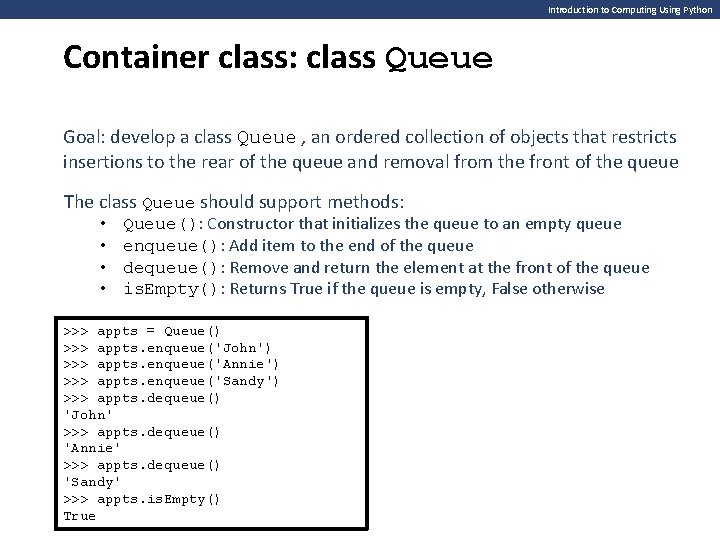
Introduction to Computing Using Python Container class: class Queue Goal: develop a class Queue , an ordered collection of objects that restricts insertions to the rear of the queue and removal from the front of the queue The class Queue should support methods: • • Queue(): Constructor that initializes the queue to an empty queue enqueue(): Add item to the end of the queue dequeue(): Remove and return the element at the front of the queue is. Empty(): Returns True if the queue is empty, False otherwise >>> appts = Queue() >>> appts. enqueue('John') >>> appts. enqueue('Annie') >>> appts. enqueue('Sandy') >>> appts. dequeue() 'John' >>> appts. dequeue() 'Annie' >>> appts. dequeue() 'Sandy' >>> appts. is. Empty() True
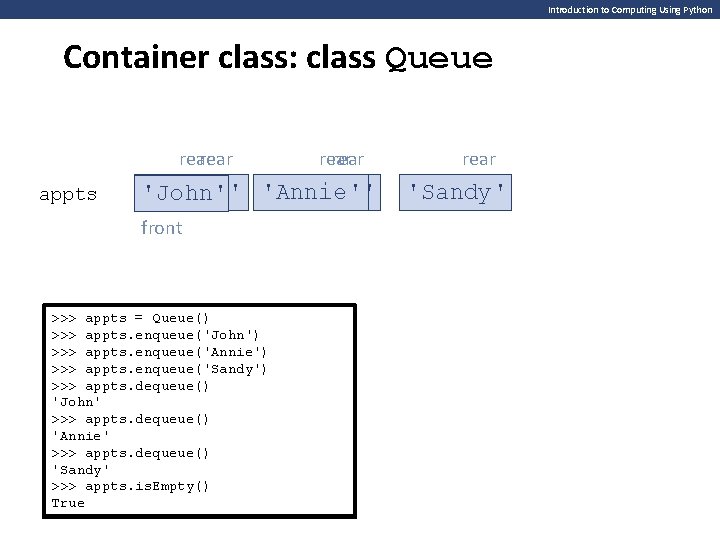
Introduction to Computing Using Python Container class: class Queue rear appts rear 'Annie' 'Sandy' 'John' 'Annie' front >>> appts = Queue() >>> appts. enqueue('John') >>> appts. enqueue('Annie') >>> appts. enqueue('Sandy') >>> appts. dequeue() 'John' >>> appts. dequeue() 'Annie' >>> appts. dequeue() 'Sandy' >>> appts. is. Empty() True rear 'Sandy'
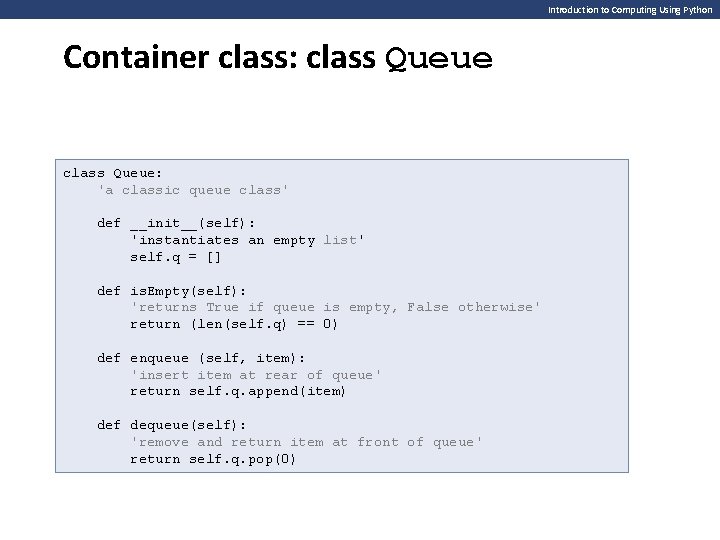
Introduction to Computing Using Python Container class: class Queue: 'a classic queue class' def __init__(self): 'instantiates an empty list' self. q = [] def is. Empty(self): 'returns True if queue is empty, False otherwise' return (len(self. q) == 0) def enqueue (self, item): 'insert item at rear of queue' return self. q. append(item) def dequeue(self): 'remove and return item at front of queue' return self. q. pop(0)
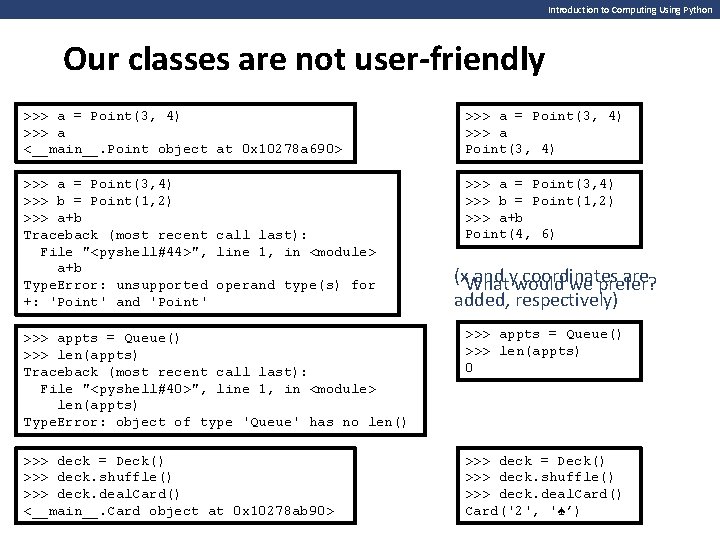
Introduction to Computing Using Python Our classes are not user-friendly >>> a = Point(3, 4) >>> a <__main__. Point object at 0 x 10278 a 690> >>> a = Point(3, 4) >>> b = Point(1, 2) >>> a+b Traceback (most recent call last): File "<pyshell#44>", line 1, in <module> a+b Type. Error: unsupported operand type(s) for +: 'Point' and 'Point' >>> a = Point(3, 4) >>> b = Point(1, 2) >>> a+b Point(4, 6) (x. What and ywould coordinates are we prefer? added, respectively) >>> appts = Queue() >>> len(appts) Traceback (most recent call last): File "<pyshell#40>", line 1, in <module> len(appts) Type. Error: object of type 'Queue' has no len() >>> appts = Queue() >>> len(appts) 0 >>> deck = Deck() >>> deck. shuffle() >>> deck. deal. Card() <__main__. Card object at 0 x 10278 ab 90> >>> deck = Deck() >>> deck. shuffle() >>> deck. deal. Card() Card('2', '♠’)
![Introduction to Computing Using Python operators >>> 'he' + 'llo' 'hello' >>> [1, 2] Introduction to Computing Using Python operators >>> 'he' + 'llo' 'hello' >>> [1, 2]](http://slidetodoc.com/presentation_image_h/0babceabc6dc4db121ef6b6354d57aee/image-29.jpg)
Introduction to Computing Using Python operators >>> 'he' + 'llo' 'hello' >>> [1, 2] + [3, 4] [1, 2, 3, 4] >>> 2+4 6 >>> 'he'. __add__('llo') 'hello' >>> [1, 2]. __add__([3, 4]) [1, 2, 3, 4] >>> int(2). __add__(4) 6 Operator + is defined for multiple classes; it is an overloaded operator. • For each class, the definition—and thus the meaning—of the operator is different. integer addition for class int o list concatenation for class list o string concatenation for class str How is the behavior of operator + defined for a particular class? o • Class method __add__() implements the behavior of operator + for the class When Python evaluates object 1 + object 2 … it first translates it to method invocation … object 1. __add__(object 2) … and then evaluates the method invocation
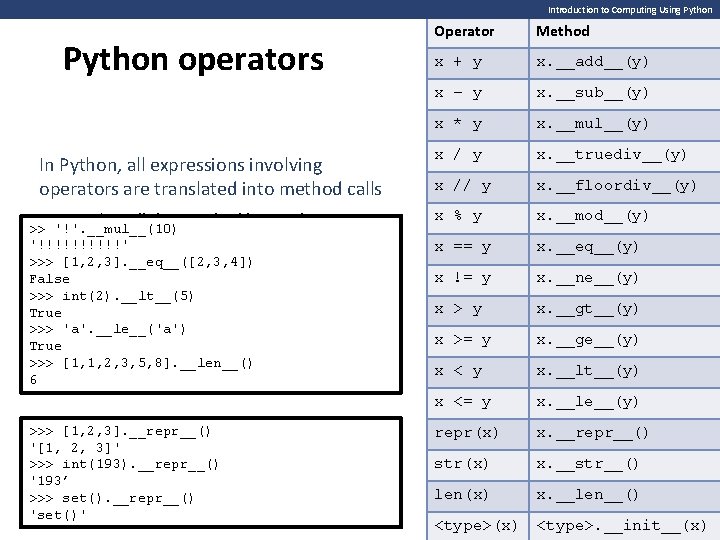
Introduction to Computing Using Python operators In Python, all expressions involving operators are translated into method calls • (Recall that method invocations are >> '!'. __mul__(10) >>> '!'*10 then further translated to function '!!!!!' >>> [1, 2, 3]. __eq__([2, 3, 4]) [1, 2, 3] calls== in a[2, 3, 4] namespace) False >>> int(2). __lt__(5) 2 < 5 Built-in function repr() returns the True >>> 'a'. __le__('a') 'a' <=string 'a' representation of an object canonical True • This is the representation printed by >>> [1, 1, 2, 3, 5, 8]. __len__() len([1, 1, 2, 3, 5, 8]) 6 the shell when evaluating the object >>> [1, 2, 3]. __repr__() repr([1, 2, 3]) [1, 2, 3] [1, 2, '[1, 2, 3] 3]' >>> int(193). __repr__() repr(193) 193 '193' 193 '193’ >>> set(). __repr__() repr(set()) set() 'set()' Operator Method x + y x. __add__(y) x – y x. __sub__(y) x * y x. __mul__(y) x / y x. __truediv__(y) x // y x. __floordiv__(y) x % y x. __mod__(y) x == y x. __eq__(y) x != y x. __ne__(y) x > y x. __gt__(y) x >= y x. __ge__(y) x < y x. __lt__(y) x <= y x. __le__(y) repr(x) x. __repr__() str(x) x. __str__() len(x) x. __len__() <type>(x) <type>. __init__(x)
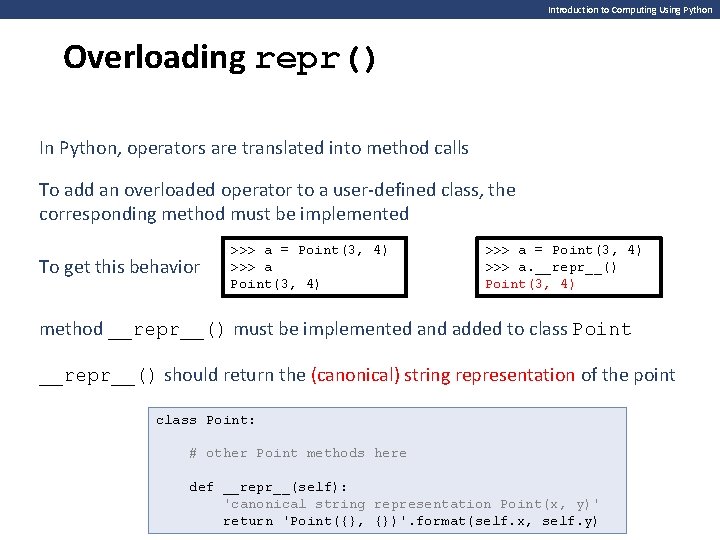
Introduction to Computing Using Python Overloading repr() In Python, operators are translated into method calls To add an overloaded operator to a user-defined class, the corresponding method must be implemented To get this behavior >>> a = Point(3, 4) >>> a. __repr__() Point(3, 4) method __repr__() must be implemented and added to class Point __repr__() should return the (canonical) string representation of the point class Point: # other Point methods here def __repr__(self): 'canonical string representation Point(x, y)' return 'Point({}, {})'. format(self. x, self. y)
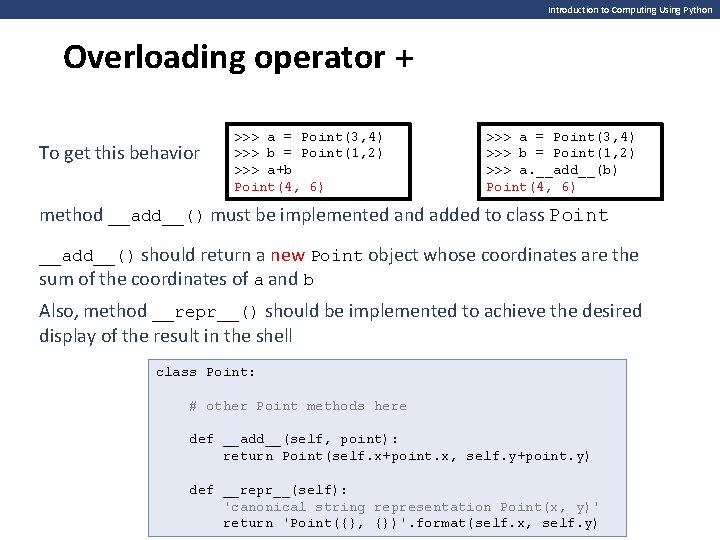
Introduction to Computing Using Python Overloading operator + To get this behavior >>> a = Point(3, 4) >>> b = Point(1, 2) >>> a+b Point(4, 6) >>> a = Point(3, 4) >>> b = Point(1, 2) >>> a. __add__(b) Point(4, 6) method __add__() must be implemented and added to class Point __add__() should return a new Point object whose coordinates are the sum of the coordinates of a and b Also, method __repr__() should be implemented to achieve the desired display of the result in the shell class Point: # other Point methods here def __add__(self, point): return Point(self. x+point. x, self. y+point. y) def __repr__(self): 'canonical string representation Point(x, y)' return 'Point({}, {})'. format(self. x, self. y)
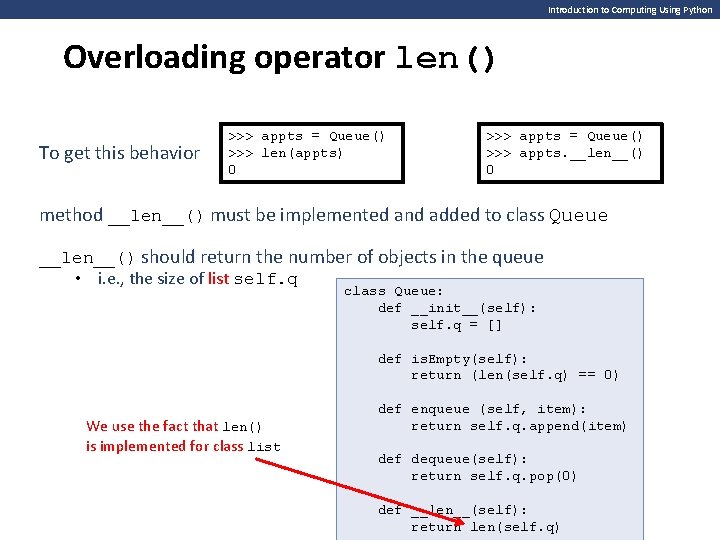
Introduction to Computing Using Python Overloading operator len() To get this behavior >>> appts = Queue() >>> len(appts) 0 >>> appts = Queue() >>> appts. __len__() 0 method __len__() must be implemented and added to class Queue __len__() should return the number of objects in the queue • i. e. , the size of list self. q class Queue: def __init__(self): self. q = [] def is. Empty(self): return (len(self. q) == 0) We use the fact that len() is implemented for class list def enqueue (self, item): return self. q. append(item) def dequeue(self): return self. q. pop(0) def __len__(self): return len(self. q)
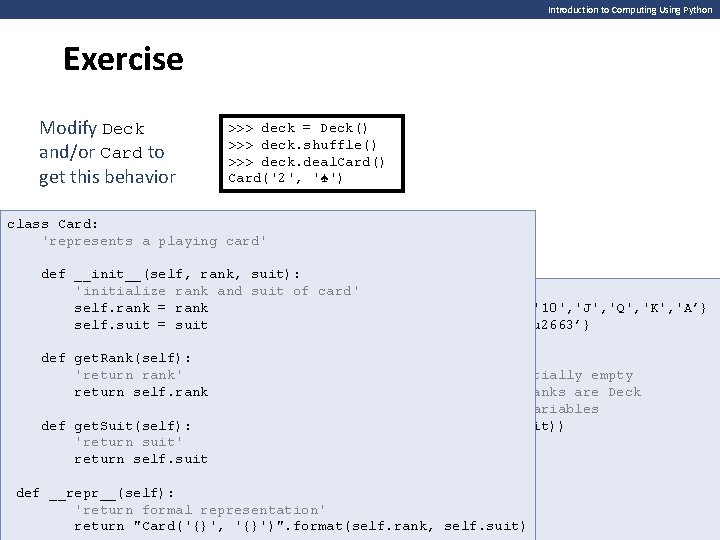
Introduction to Computing Using Python Exercise Modify Deck and/or Card to get this behavior >>> deck = Deck() >>> deck. shuffle() >>> deck. deal. Card() Card('2', '♠') class Card: 'represents a playing card' def __init__(self, rank, suit): 'initialize rank. Deck: and suit of card' class Card: class self. rank 'represents a = playing rankscard' = {'2', '3', '4', '5', '6', '7', '8', '9', '10', 'J', 'Q', 'K', 'A’} self. suit = suits = {'u 2660', 'u 2661', 'u 2662', 'u 2663’} def __init__(self, def rank, __init__(self): suit): def get. Rank(self): 'initialize rank and 'initialize suit of card' deck of 52 cards' 'return rank' self. rank = rank self. deck = [] # deck is initially empty return self. rank self. suit = suit for suit in Deck. suits: # suits and ranks are Deck for rank in Deck. ranks: # class variables def get. Suit(self): get. Rank(self): self. deck. append(Card(rank, suit)) 'return suit' rank' return self. suit self. rank def deal. Card(self): return self. deck. pop() def __repr__(self): get. Suit(self): 'return formal representation' suit' def shuffle(self): return "Card('{}', '{}')". format(self. rank, self. suit) self. suit shuffle(self. deck)
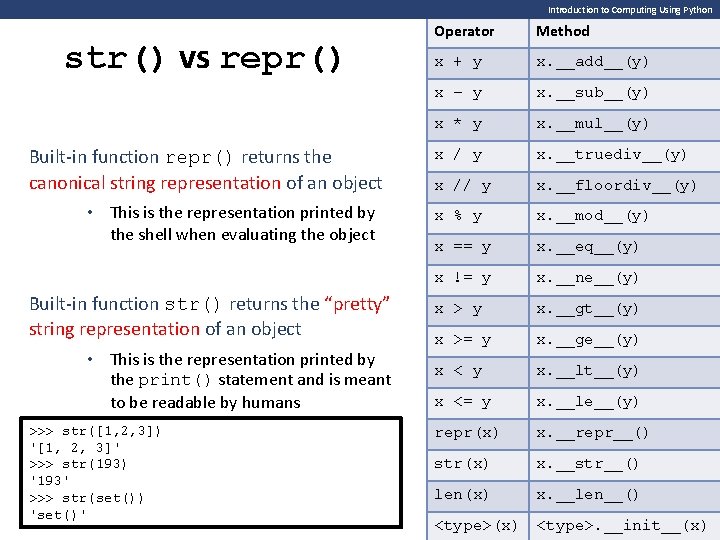
Introduction to Computing Using Python str() vs repr() Built-in function repr() returns the canonical string representation of an object • This is the representation printed by the shell when evaluating the object Built-in function str() returns the “pretty” string representation of an object • This is the representation printed by the print() statement and is meant to be readable by humans >>> str([1, 2, 3]) print([1, 2, 3]) [1, 2, 3]. __str__() [1, 2, '[1, 2, 3] 3]' >>> str(193) print(193). __str__() 193 '193’ '193' >>> str(set()) print(set()) set(). __str__() set() 'set()' Operator Method x + y x. __add__(y) x – y x. __sub__(y) x * y x. __mul__(y) x / y x. __truediv__(y) x // y x. __floordiv__(y) x % y x. __mod__(y) x == y x. __eq__(y) x != y x. __ne__(y) x > y x. __gt__(y) x >= y x. __ge__(y) x < y x. __lt__(y) x <= y x. __le__(y) repr(x) x. __repr__() str(x) x. __str__() len(x) x. __len__() <type>(x) <type>. __init__(x)

Introduction to Computing Using Python str() vs repr() Built-in function repr() returns the canonical string representation of an object • This is the representation printed by the shell when evaluating the object Built-in function str() returns the “pretty” string representation of an object >>> r = Representation() >>> r canonical string representation >>> print(r) Pretty string representation. >>> • This is the representation printed by the print() statement and is meant to be readable by humans class Representation(object): def __repr__(self): return 'canonical string representation' def __str__(self): return 'Pretty string representation. '
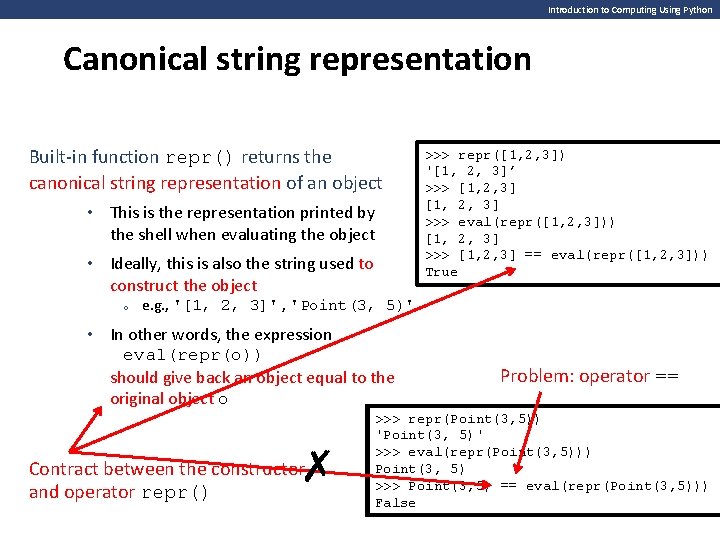
Introduction to Computing Using Python Canonical string representation Built-in function repr() returns the canonical string representation of an object • This is the representation printed by the shell when evaluating the object • Ideally, this is also the string used to construct the object o >>> repr([1, 2, 3]) '[1, 2, 3]’ 3]' >>> [1, 2, 3] >>> eval(repr([1, 2, 3])) [1, 2, 3] >>> [1, 2, 3] == eval(repr([1, 2, 3])) True e. g. , '[1, 2, 3]' , 'Point(3, 5)' • In other words, the expression eval(repr(o)) should give back an object equal to the original object o ✗ Contract between the constructor and operator repr() Problem: operator == >>> repr(Point(3, 5)) 'Point(3, 5)' >>> eval(repr(Point(3, 5))) Point(3, 5) >>> Point(3, 5) == eval(repr(Point(3, 5))) False
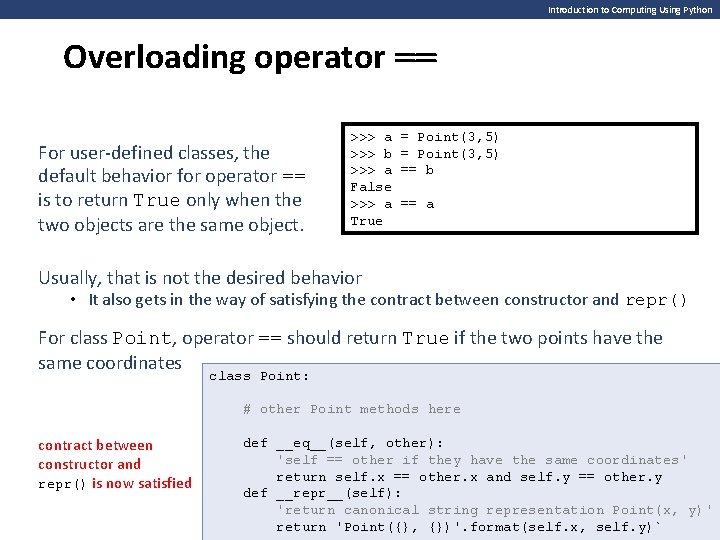
Introduction to Computing Using Python Overloading operator == For user-defined classes, the default behavior for operator == is to return True only when the two objects are the same object. >>> a >>> b >>> a False >>> a True = Point(3, 5) == b == a Usually, that is not the desired behavior • It also gets in the way of satisfying the contract between constructor and repr() For class Point, operator == should return True if the two points have the same coordinates class Point: # other Point methods here contract between constructor and repr() is now satisfied def __eq__(self, other): 'self == other if they have the same coordinates' return self. x == other. x and self. y == other. y def __repr__(self): 'return canonical string representation Point(x, y)' return 'Point({}, {})'. format(self. x, self. y)`
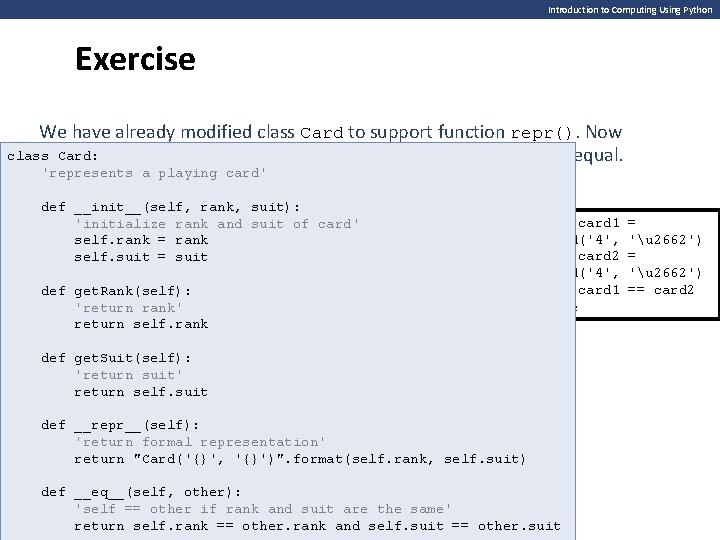
Introduction to Computing Using Python Exercise We have already modified class Card to support function repr(). Now class Card: implement operator == so two cards with same rank and suit are equal. 'represents a playing card' def __init__(self, rank, suit): 'initialize rank and suit of card' class Card: self. rank card' 'represents a = playing self. suit = suit def __init__(self, rank, suit): def get. Rank(self): 'initialize rank and suit of card' class Card: 'return rank' self. rank card' 'represents a = playing return self. rank self. suit = suit def __init__(self, rank, suit): def get. Suit(self): get. Rank(self): 'initialize rank and suit of card' 'return suit' rank' self. rank = rank return self. suit self. rank self. suit = suit >>> card 1 Card('4', >>> card 2 Card('4', >>> card 1 True def get. Suit(self): __repr__(self): get. Rank(self): 'return formal suit' rank' representation' return "Card('{}', '{}')". format(self. rank, self. suit) self. suit self. rank __eq__(self, other): defdef __repr__(self): get. Suit(self): 'self ==formal other if rank and suit are the same' 'return representation' suit' return self. rank other. rank and self. suit) == other. suit "Card('{}', self. suit =='{}')". format(self. rank, = 'u 2662') == card 2
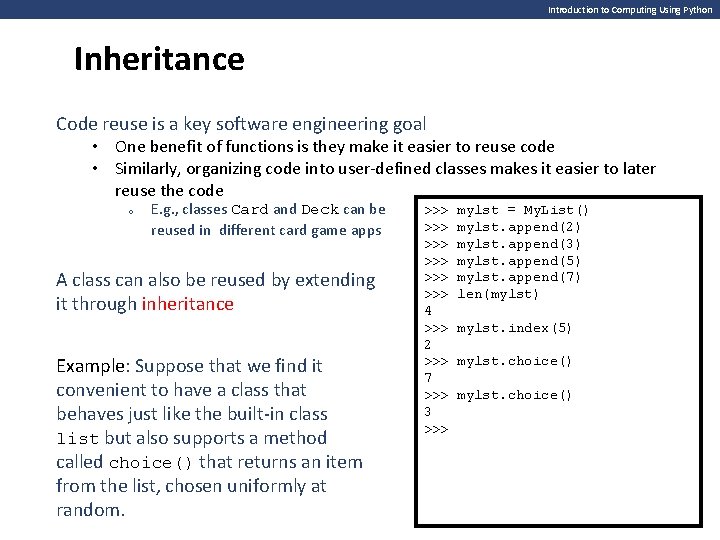
Introduction to Computing Using Python Inheritance Code reuse is a key software engineering goal • One benefit of functions is they make it easier to reuse code • Similarly, organizing code into user-defined classes makes it easier to later reuse the code o E. g. , classes Card and Deck can be reused in different card game apps A class can also be reused by extending it through inheritance Example: Suppose that we find it convenient to have a class that behaves just like the built-in class list but also supports a method called choice() that returns an item from the list, chosen uniformly at random. >>> >>> >>> 4 >>> 2 >>> 7 >>> 3 >>> 5 >>> 3 mylst = My. List() mylst. append(2) mylst. append(3) mylst. append(5) A My. List mylst. append(7) object should len(mylst) behave just mylst. index(5) like a list mylst. choice() A My. List object should also support method choice()
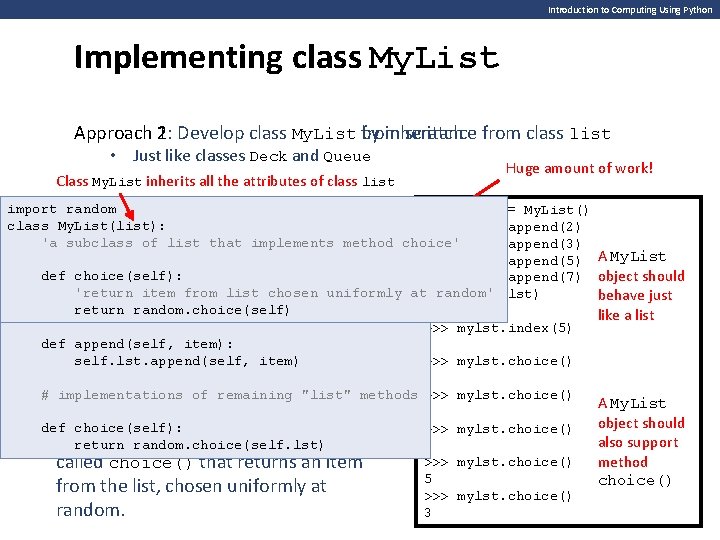
Introduction to Computing Using Python Implementing class My. List 2: Develop class My. List from by inheritance Approach 1: scratch from class list • Just like classes Deck and Queue Class My. List inherits all the attributes of class list Huge amount of work! import random >>> mylst = My. List() class My. List(list): My. List: >>> mylst. append(2) 'a of listinitial that implements method choice' defsubclass __init__(self, = []): >>> mylst. append(3) self. lst = initial >>> mylst. append(5) def choice(self): >>> mylst. append(7) item from list chosen uniformly at>>> random' def 'return __len__(self): len(mylst) return random. choice(self) len(self. lst) 4 >>> mylst. index(5) def append(self, item): 2 self. lst. append(self, item) >>> mylst. choice() Example: Suppose that we find it 7 to have class that"list" methods >>> mylst. choice() # convenient implementations of a remaining 3 behaves just like the built-in class def choice(self): >>> mylst. choice() list but also supports a method return random. choice(self. lst) 3 >>> mylst. choice() called choice() that returns an item 5 from the list, chosen uniformly at >>> mylst. choice() random. 3 A My. List object should behave just like a list A My. List object should also support method choice()
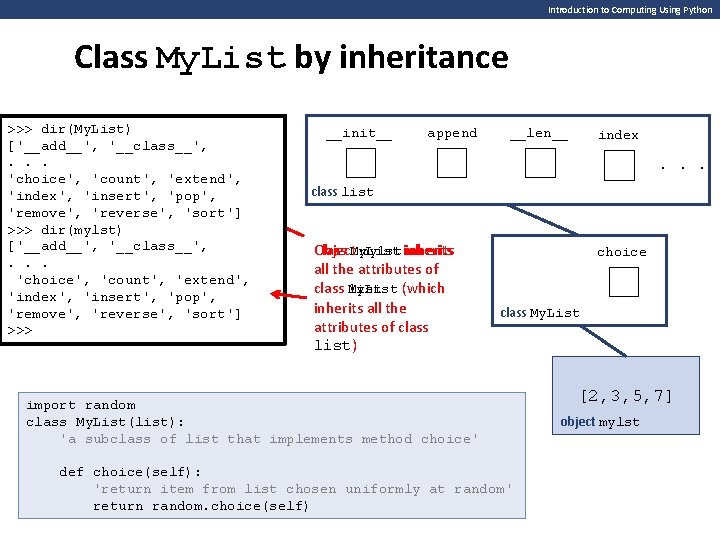
Introduction to Computing Using Python Class My. List by inheritance >>> dir(My. List) ['__add__', '__class__', . . . 'choice', 'count', 'extend', 'index', 'insert', 'pop', 'remove', 'reverse', 'sort'] >>> dir(mylst) ['__add__', '__class__', . . . 'choice', 'count', 'extend', 'index', 'insert', 'pop', 'remove', 'reverse', 'sort'] >>> __init__ append __len__ index . . . class list Class My. List Object mylst inherits all the attributes of list (which class My. List inherits all the attributes of class list) choice class My. List import random class My. List(list): 'a subclass of list that implements method choice' def choice(self): 'return item from list chosen uniformly at random' return random. choice(self) [2, 3, 5, 7] object mylst
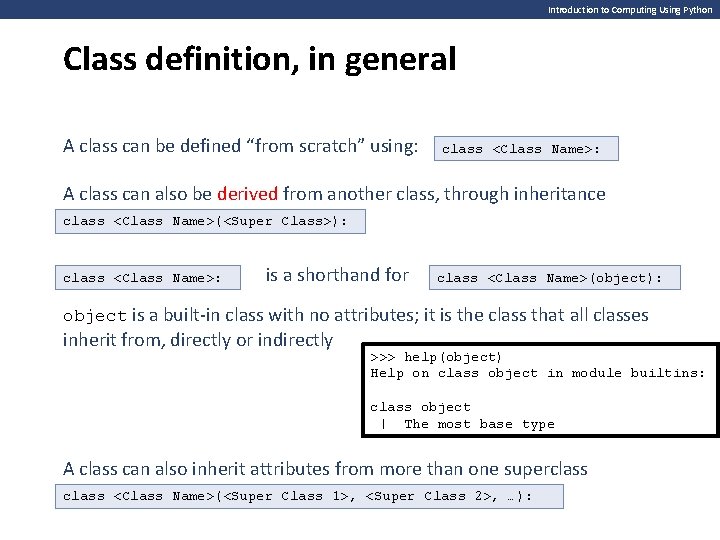
Introduction to Computing Using Python Class definition, in general A class can be defined “from scratch” using: class <Class Name>: A class can also be derived from another class, through inheritance class <Class Name>(<Super Class>): class <Class Name>: is a shorthand for class <Class Name>(object): object is a built-in class with no attributes; it is the class that all classes inherit from, directly or indirectly >>> help(object) Help on class object in module builtins: class object | The most base type A class can also inherit attributes from more than one superclass <Class Name>(<Super Class 1>, <Super Class 2>, …):
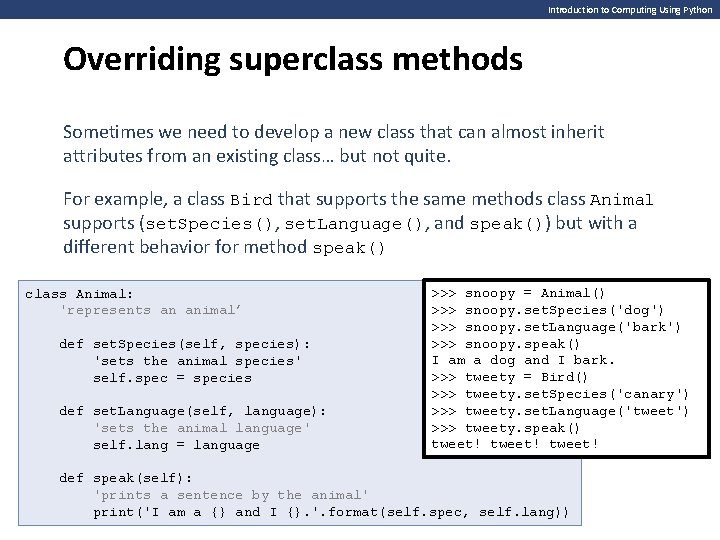
Introduction to Computing Using Python Overriding superclass methods Sometimes we need to develop a new class that can almost inherit attributes from an existing class… but not quite. For example, a class Bird that supports the same methods class Animal supports (set. Species(), set. Language(), and speak()) but with a different behavior for method speak() class Animal: 'represents an animal’ def set. Species(self, species): 'sets the animal species' self. spec = species def set. Language(self, language): 'sets the animal language' self. lang = language >>> snoopy = Animal() >>> snoopy. set. Species('dog') >>> snoopy. set. Language('bark') >>> snoopy. speak() I am a dog and I bark. >>> tweety = Bird() >>> tweety. set. Species('canary') >>> tweety. set. Language('tweet') >>> tweety. speak() tweet! def speak(self): 'prints a sentence by the animal' print('I am a {} and I {}. '. format(self. spec, self. lang))
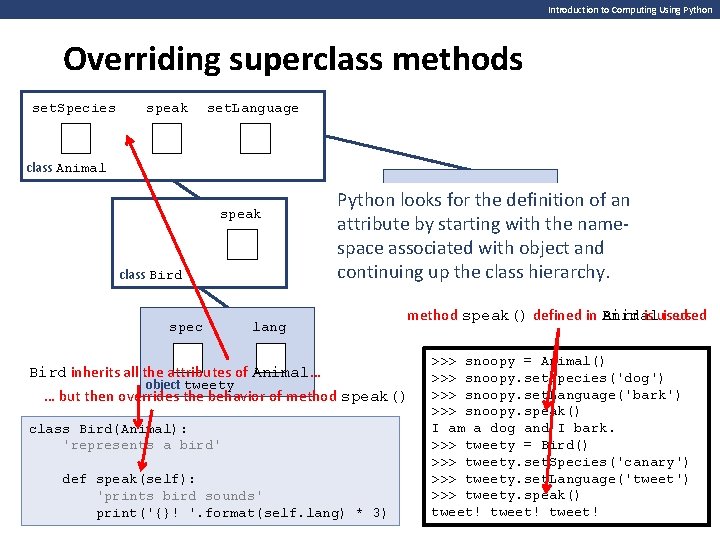
Introduction to Computing Using Python Overriding superclass methods set. Species speak set. Language class Animal spec speak class Bird spec lang Python looks for the definition of an attribute by starting with the namesnoopy with object and space object associated continuing up the class hierarchy. lang method speak() defined in Animal is used Bird inherits all the attributes of Animal… object tweety … but then overrides the behavior of method speak() class Bird(Animal): 'represents a bird' def speak(self): 'prints bird sounds' print('{}! '. format(self. lang) * 3) >>> snoopy = Animal() >>> snoopy. set. Species('dog') >>> snoopy. set. Language('bark') >>> snoopy. speak() I am a dog and I bark. >>> tweety = Bird() >>> tweety. set. Species('canary') >>> tweety. set. Language('tweet') >>> tweety. speak() tweet!
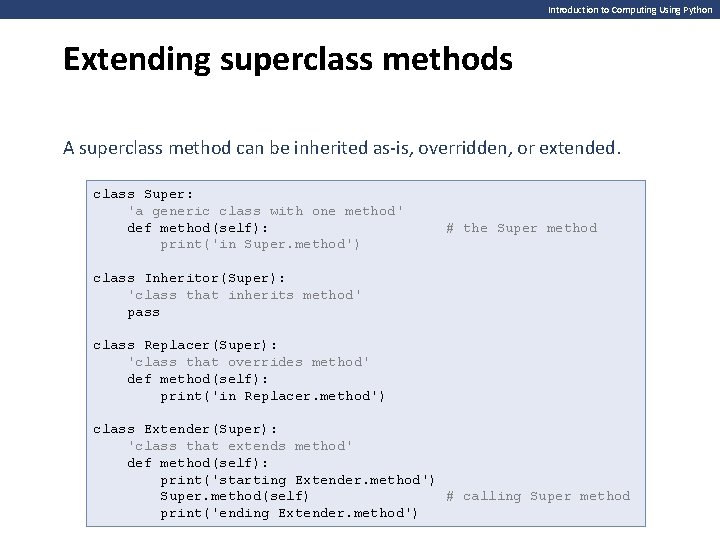
Introduction to Computing Using Python Extending superclass methods A superclass method can be inherited as-is, overridden, or extended. class Super: 'a generic class with one method' def method(self): print('in Super. method') # the Super method class Inheritor(Super): 'class that inherits method' pass class Replacer(Super): 'class that overrides method' def method(self): print('in Replacer. method') class Extender(Super): 'class that extends method' def method(self): print('starting Extender. method') Super. method(self) # calling Super method print('ending Extender. method')
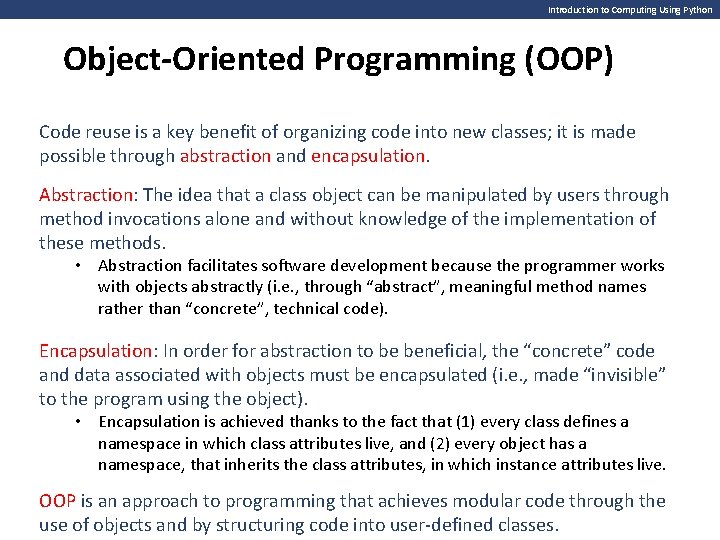
Introduction to Computing Using Python Object-Oriented Programming (OOP) Code reuse is a key benefit of organizing code into new classes; it is made possible through abstraction and encapsulation. Abstraction: The idea that a class object can be manipulated by users through method invocations alone and without knowledge of the implementation of these methods. • Abstraction facilitates software development because the programmer works with objects abstractly (i. e. , through “abstract”, meaningful method names rather than “concrete”, technical code). Encapsulation: In order for abstraction to be beneficial, the “concrete” code and data associated with objects must be encapsulated (i. e. , made “invisible” to the program using the object). • Encapsulation is achieved thanks to the fact that (1) every class defines a namespace in which class attributes live, and (2) every object has a namespace, that inherits the class attributes, in which instance attributes live. OOP is an approach to programming that achieves modular code through the use of objects and by structuring code into user-defined classes.
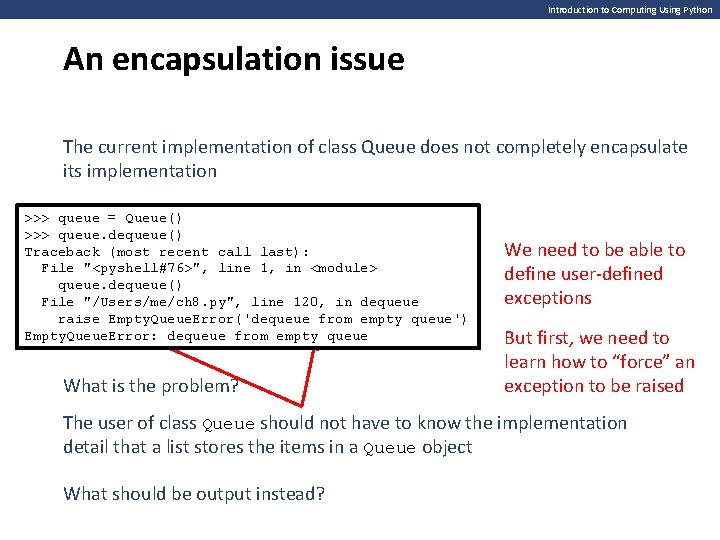
Introduction to Computing Using Python An encapsulation issue The current implementation of class Queue does not completely encapsulate its implementation >>> queue = Queue() >>> queue. dequeue() Traceback (most recent call last): File "<pyshell#76>", "<pyshell#48>", line 1, in 1, <module> in <module> queue. dequeue() File "/Users/me/ch 8. py", line 120, 93, in dequeue raisereturn Empty. Queue. Error('dequeue self. q. pop(0) from empty queue') Empty. Queue. Error: Index. Error: pop dequeue from empty list queue What is the problem? We need to be able to define user-defined exceptions But first, we need to learn how to “force” an exception to be raised The user of class Queue should not have to know the implementation detail that a list stores the items in a Queue object What should be output instead?
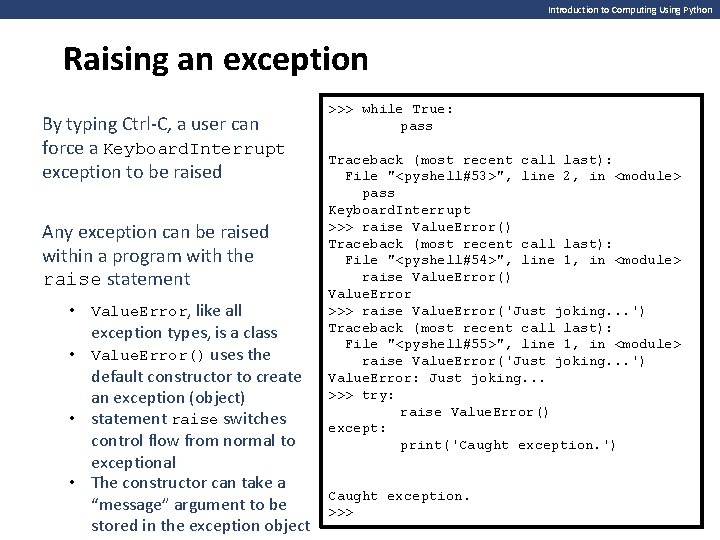
Introduction to Computing Using Python Raising an exception By typing Ctrl-C, a user can force a Keyboard. Interrupt exception to be raised Any exception can be raised within a program with the raise statement • Value. Error, like all exception types, is a class • Value. Error() uses the default constructor to create an exception (object) • statement raise switches control flow from normal to exceptional • The constructor can take a “message” argument to be stored in the exception object >>> while True: pass Traceback (most recent call last): File "<pyshell#53>", line 2, in <module> pass Keyboard. Interrupt >>> raise Value. Error() Traceback (most recent call last): File "<pyshell#54>", line 1, in <module> raise Value. Error() Value. Error >>> raise Value. Error('Just joking. . . ') Traceback (most recent call last): File "<pyshell#55>", line 1, in <module> raise Value. Error('Just joking. . . ') Value. Error: Just joking. . . >>> try: raise Value. Error() except: print('Caught exception. ') Caught exception. >>>
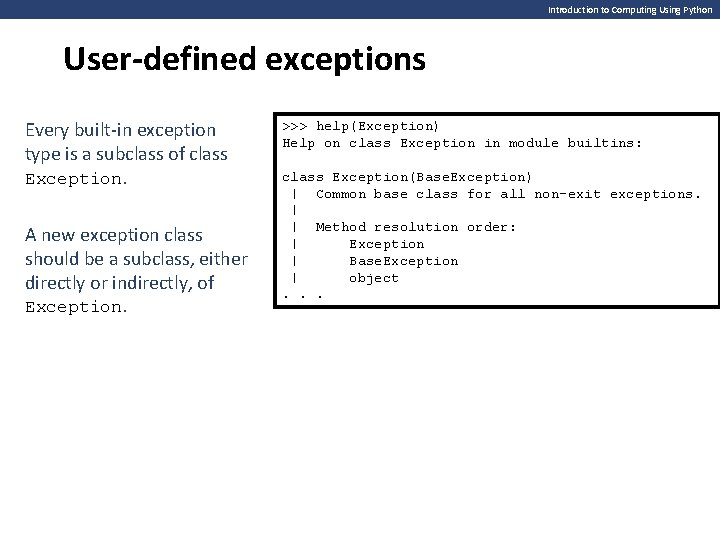
Introduction to Computing Using Python User-defined exceptions Every built-in exception type is a subclass of class Exception. A new exception class should be a subclass, either directly or indirectly, of Exception. >>> help(Exception) class My. Error(Exception): Help on class pass Exception in module builtins: class Exception(Base. Exception) >>> raise My. Error('Message in a bottle') | Common(most base class all non-exit exceptions. Traceback recentfor call last): |File "<pyshell#71>", line 1, in <module> | Method resolution order: raise My. Error('Message in a bottle') | Exception My. Error: Message in a bottle | Base. Exception >>> | object. . .
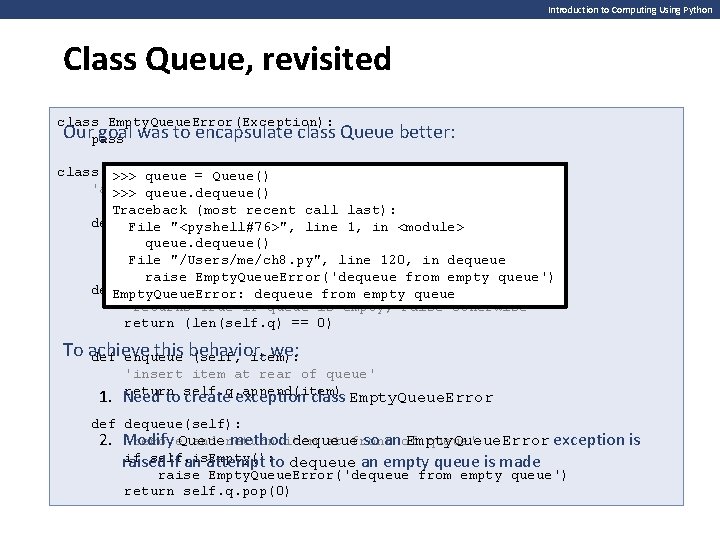
Introduction to Computing Using Python Class Queue, revisited class Empty. Queue. Error(Exception): Ourpass goal was to encapsulate class Queue better: class Queue: >>> queue = Queue() 'a >>> classic queue class' queue. dequeue() Traceback (most recent call last): def __init__(self): File "<pyshell#76>", line 1, in <module> 'instantiates an empty list' queue. dequeue() self. q = [] File "/Users/me/ch 8. py", line 120, in dequeue raise Empty. Queue. Error('dequeue from empty queue') def. Empty. Queue. Error: is. Empty(self): dequeue from empty queue 'returns True if queue is empty, False otherwise' return (len(self. q) == 0) To achieve this behavior, we: def enqueue (self, item): 'insert item at rear of queue' return self. q. append(item) 1. Need to create exception class Empty. Queue. Error def dequeue(self): 'remove. Queue and return at front queue' 2. Modify methoditem dequeue so anof Empty. Queue. Error exception is if self. is. Empty(): raised if an attempt to dequeue an empty queue is made raise Empty. Queue. Error('dequeue from empty queue') return self. q. pop(0)
- Slides: 51