Introduction to Computing Using Java Graphical User Interface
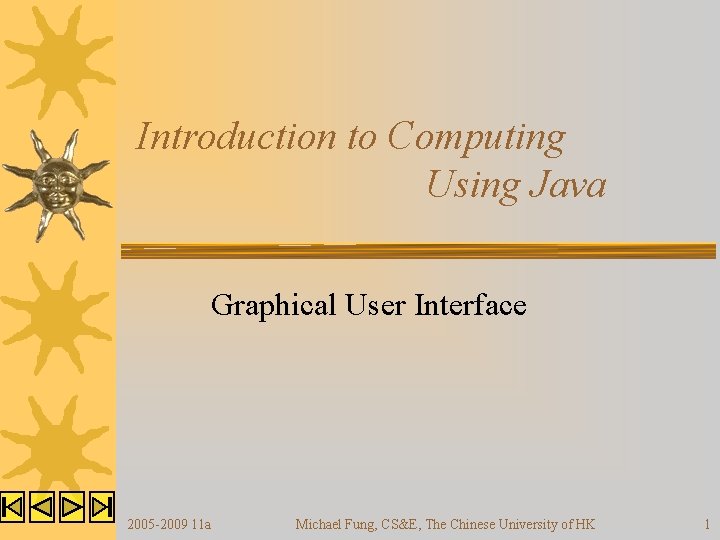
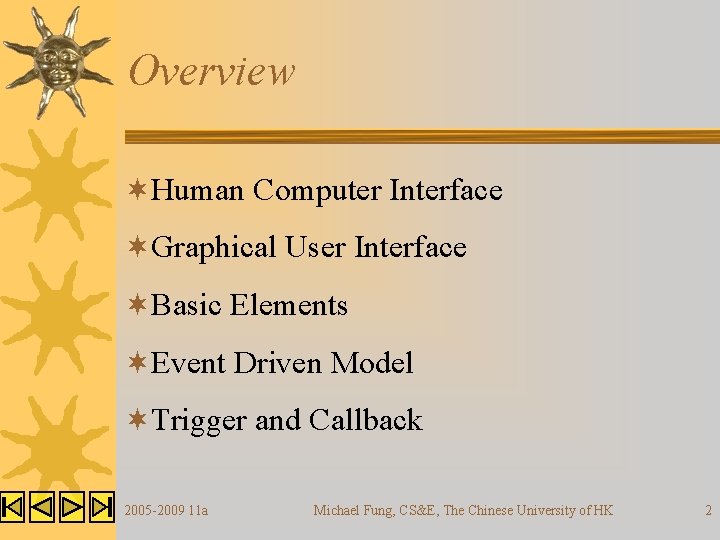
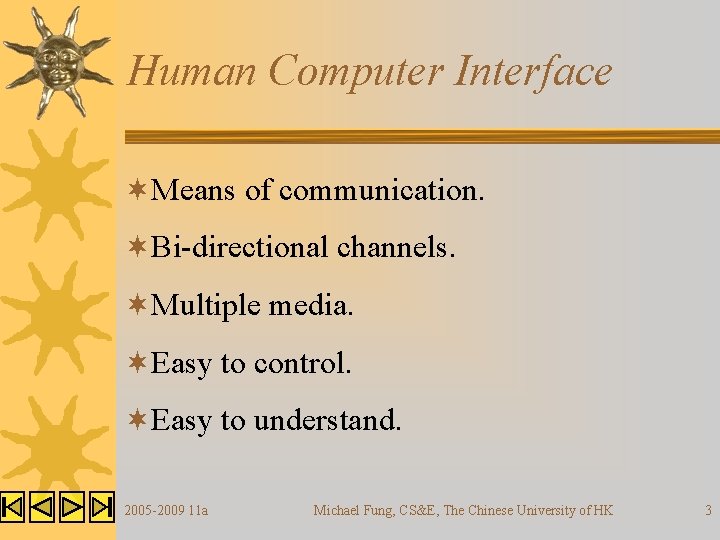
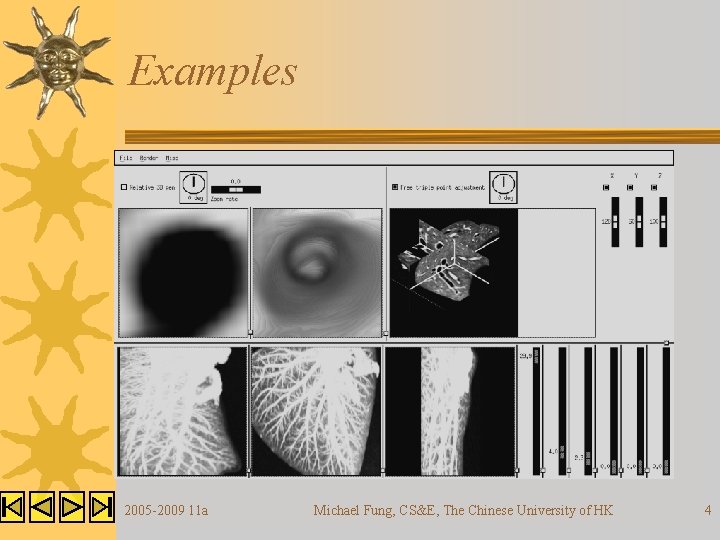
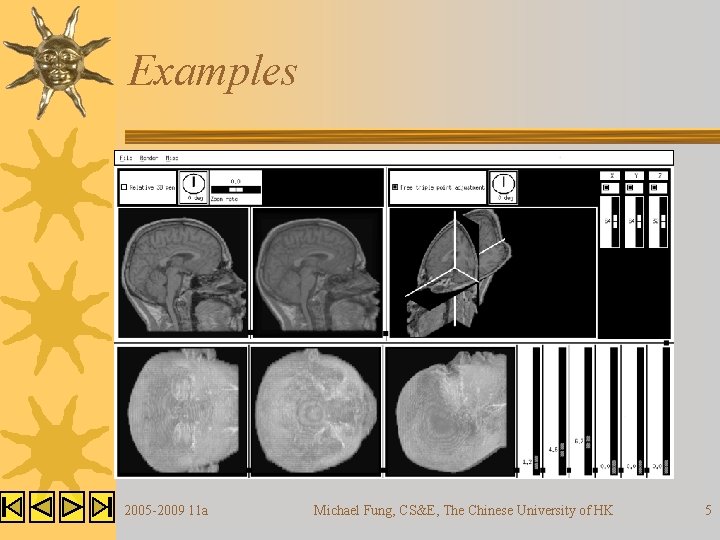
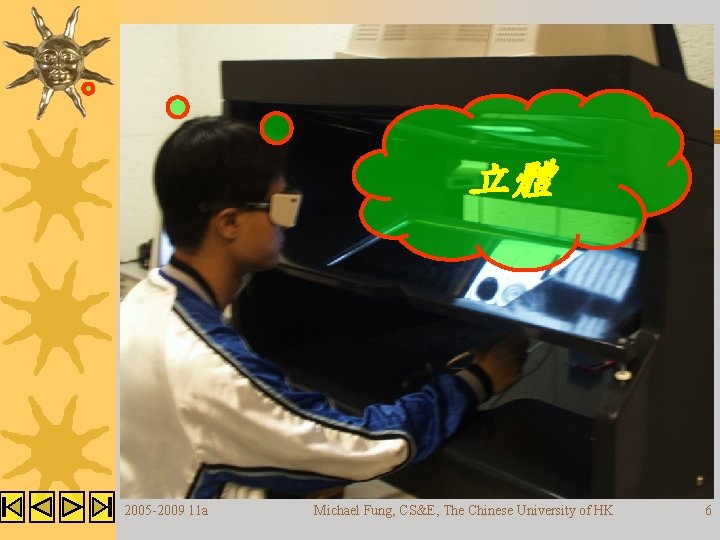
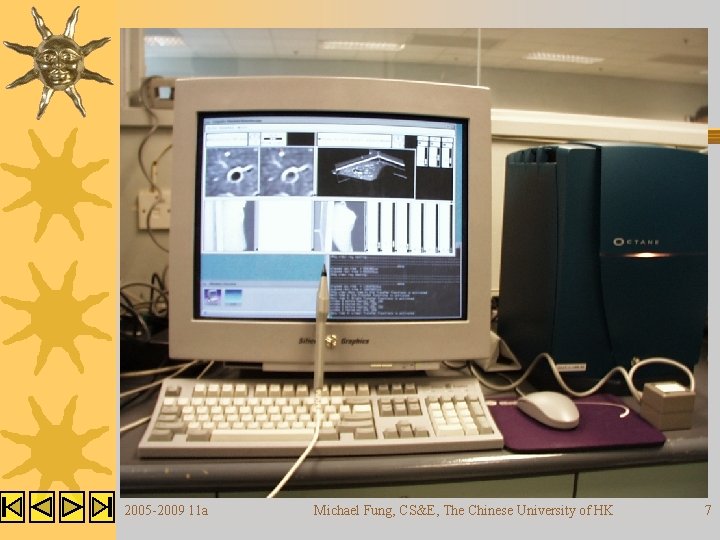
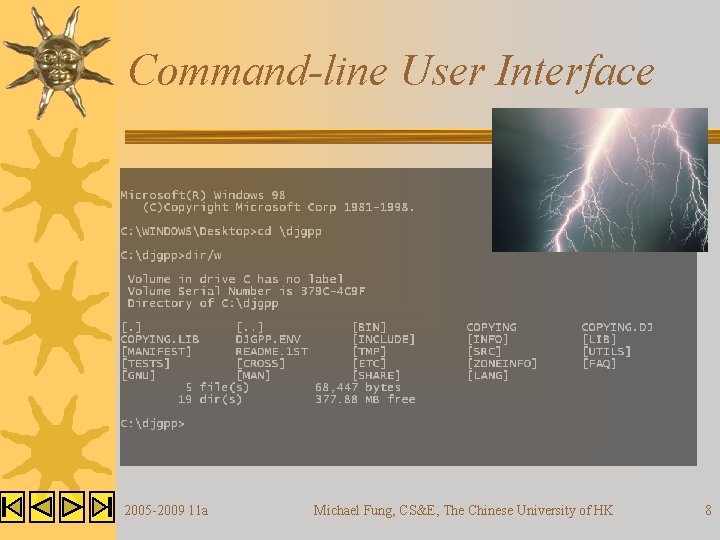
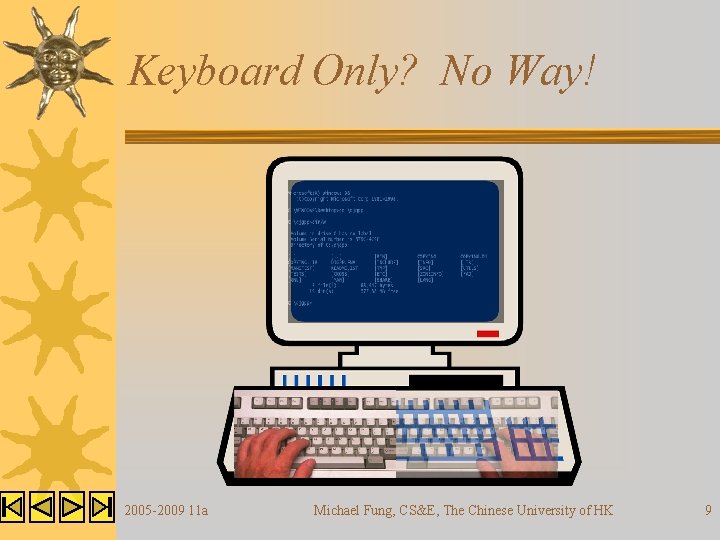
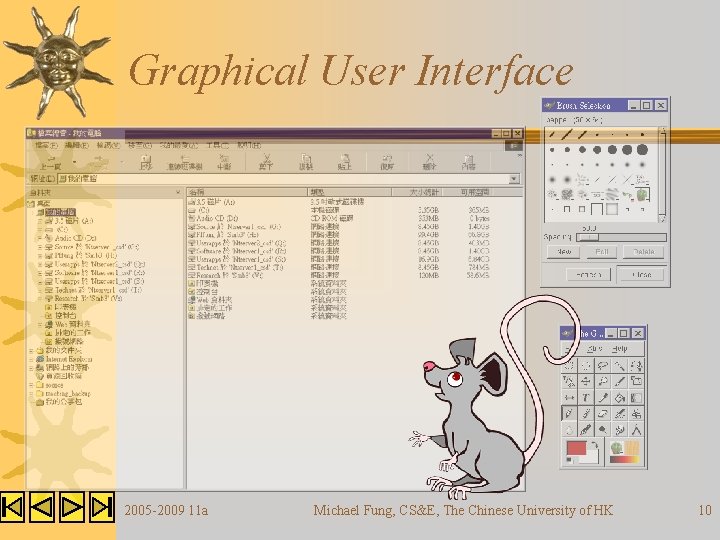
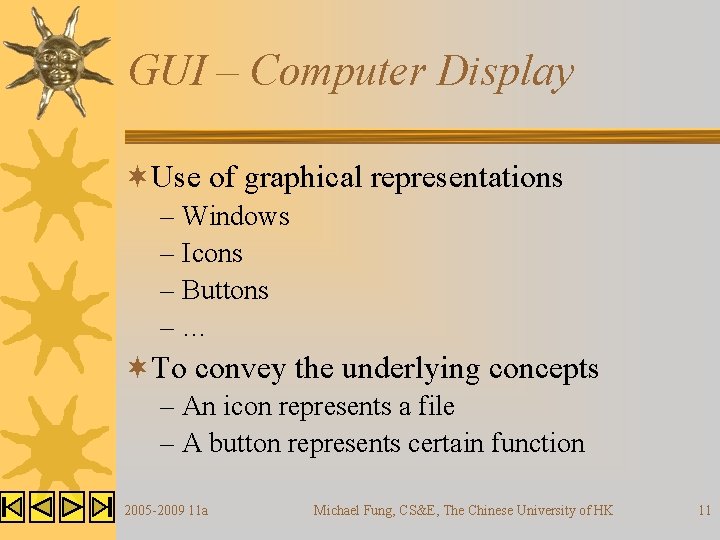
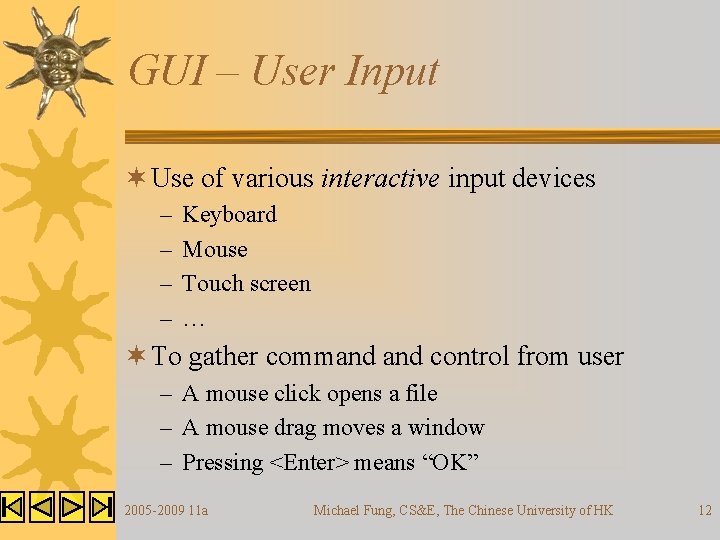
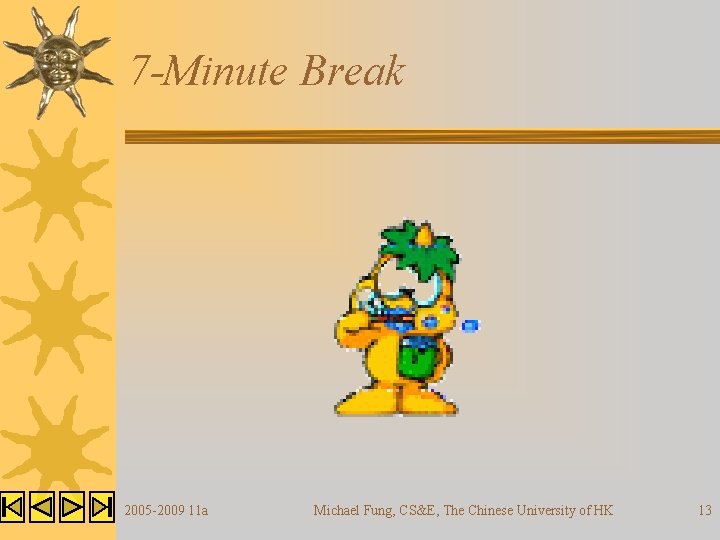
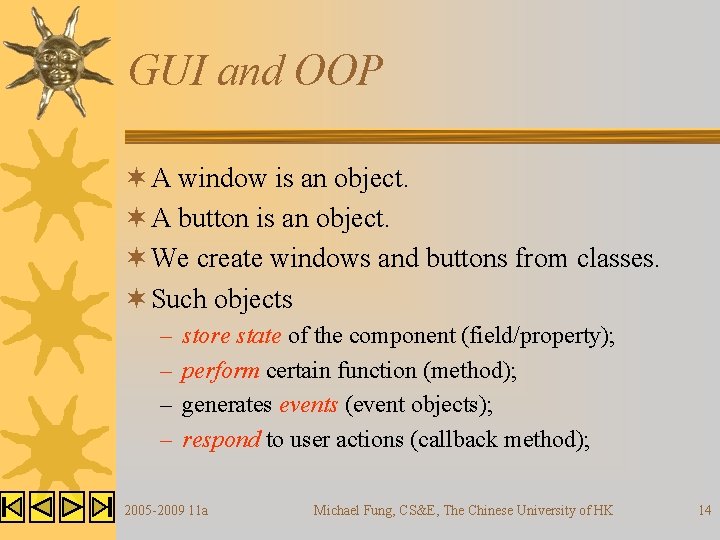
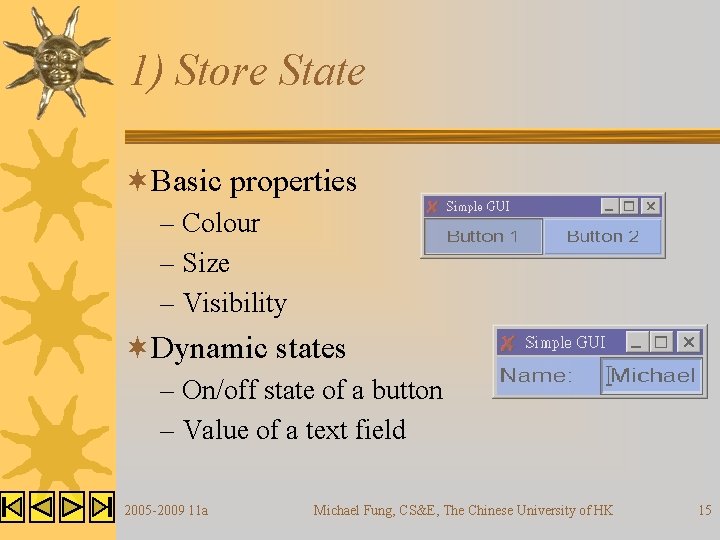
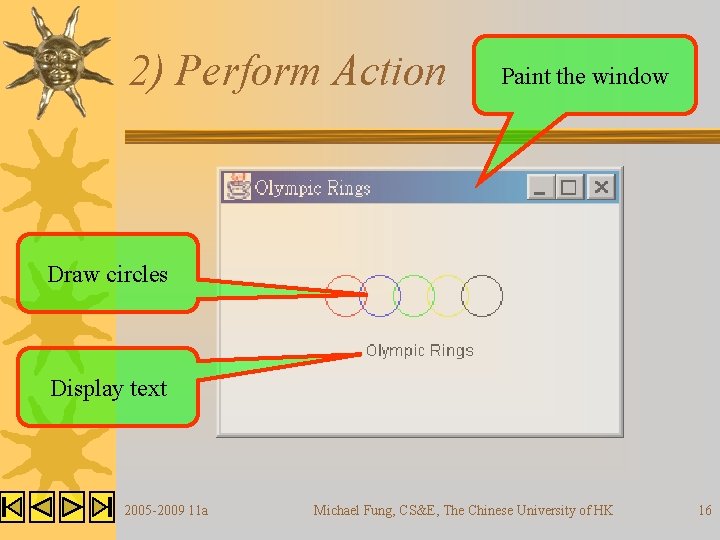
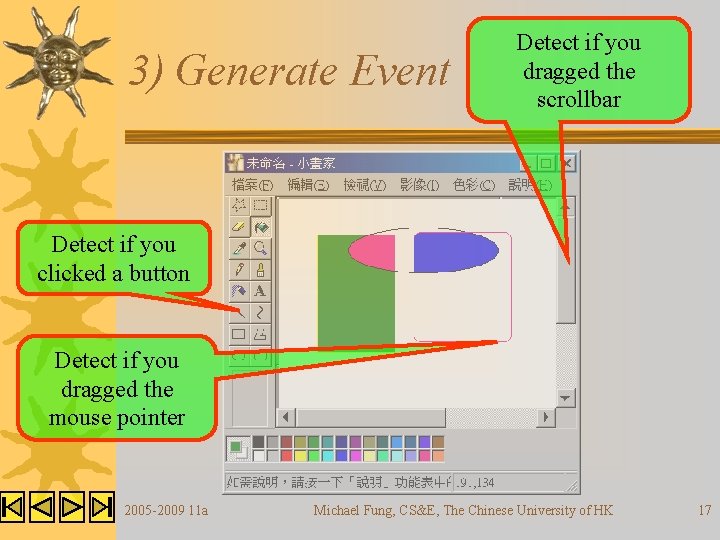
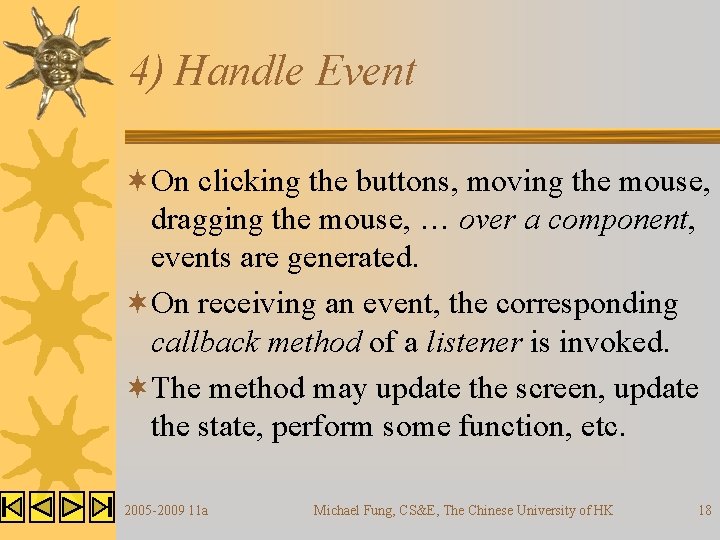
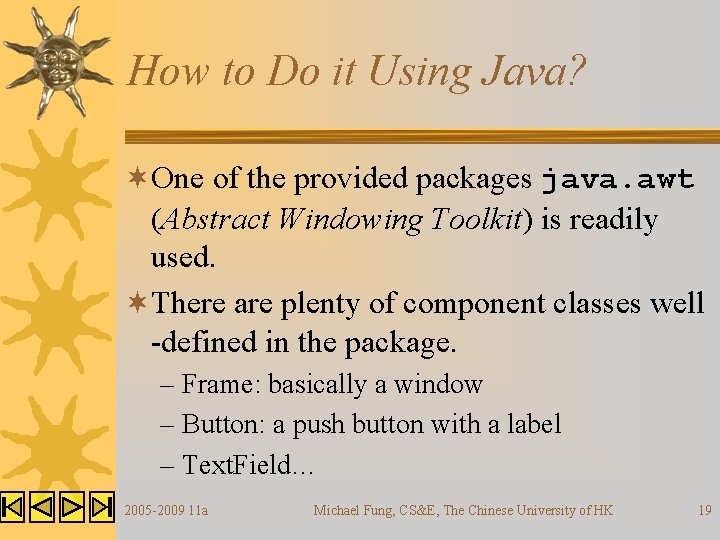
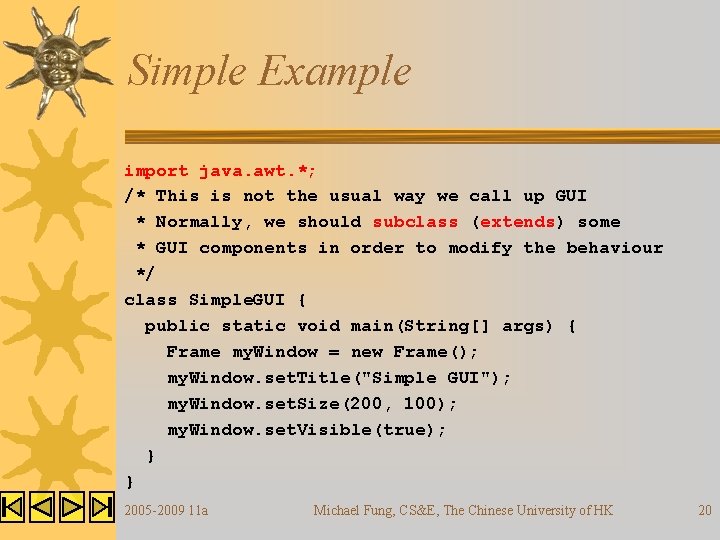
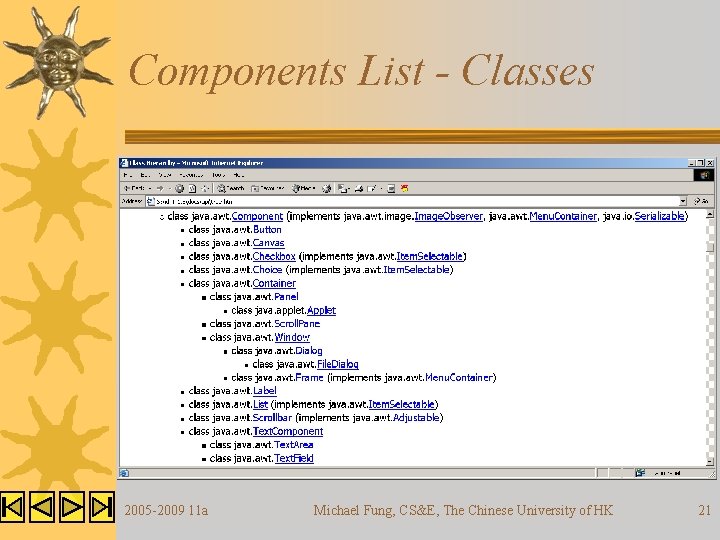
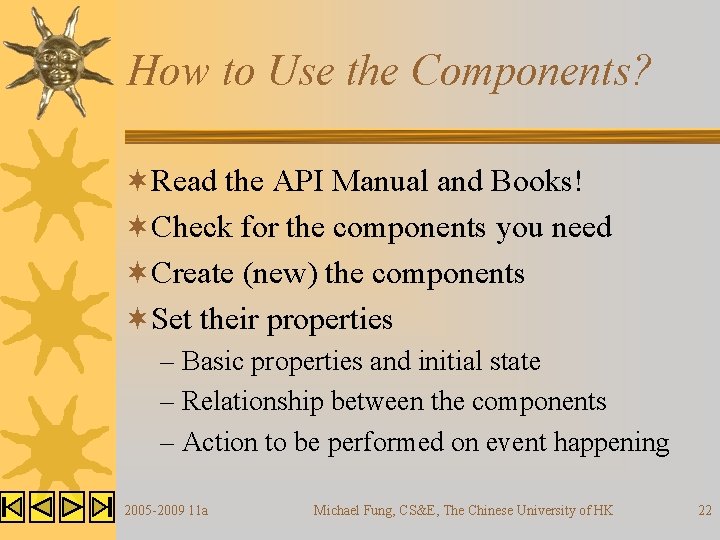
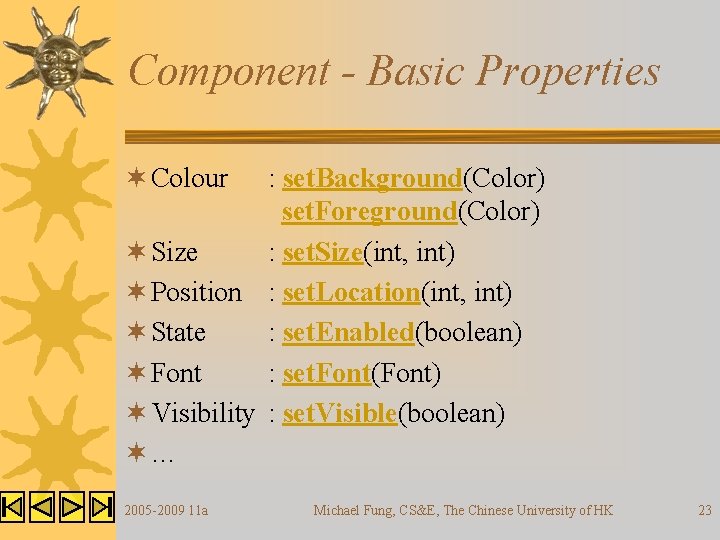
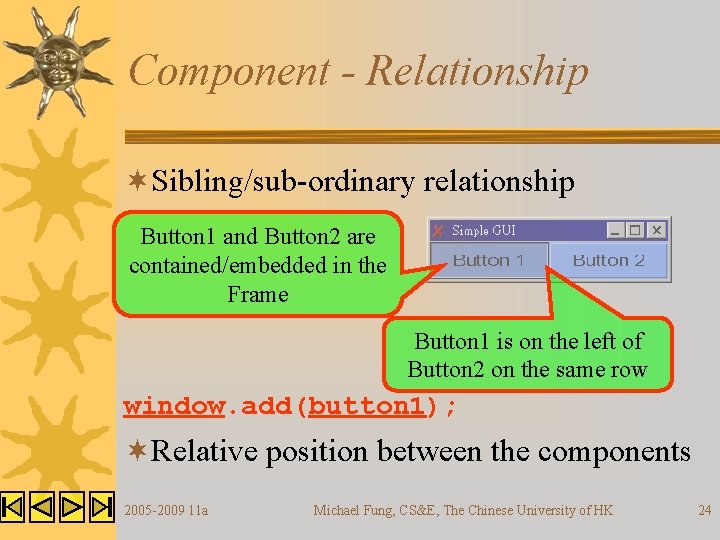
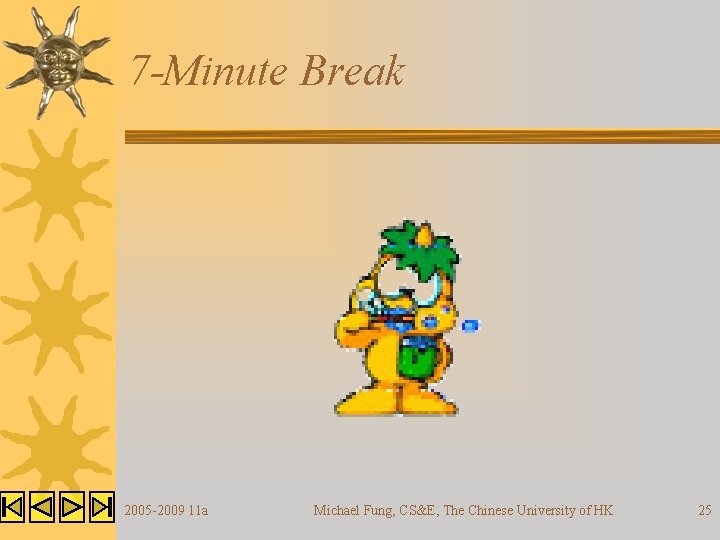
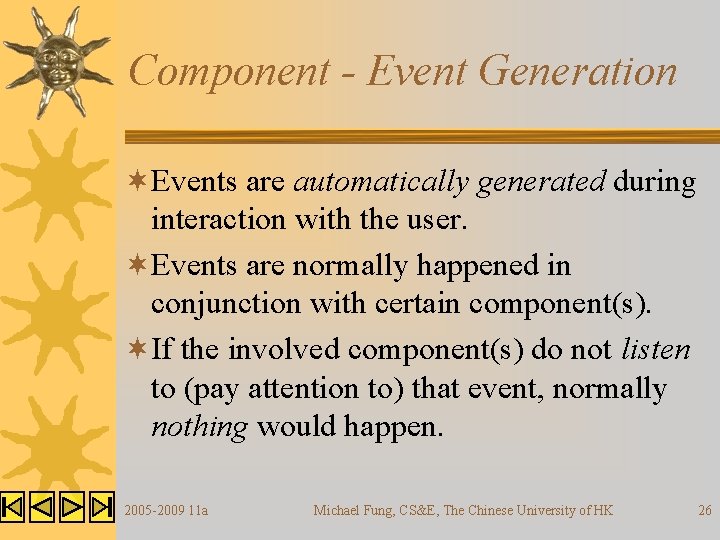
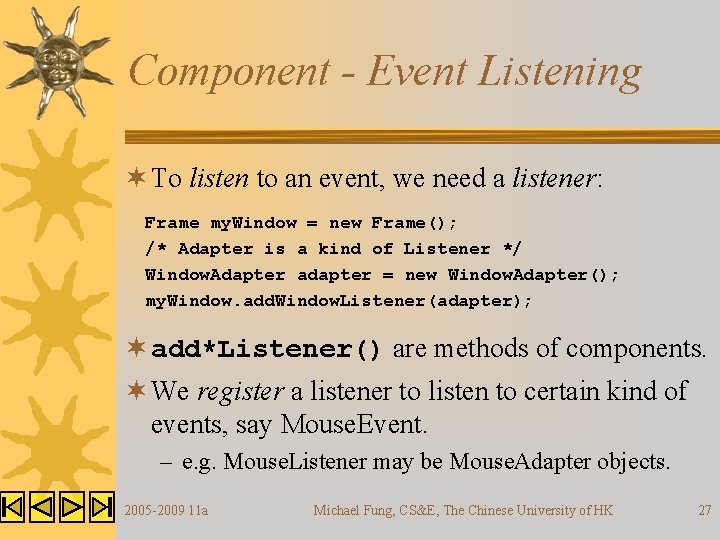
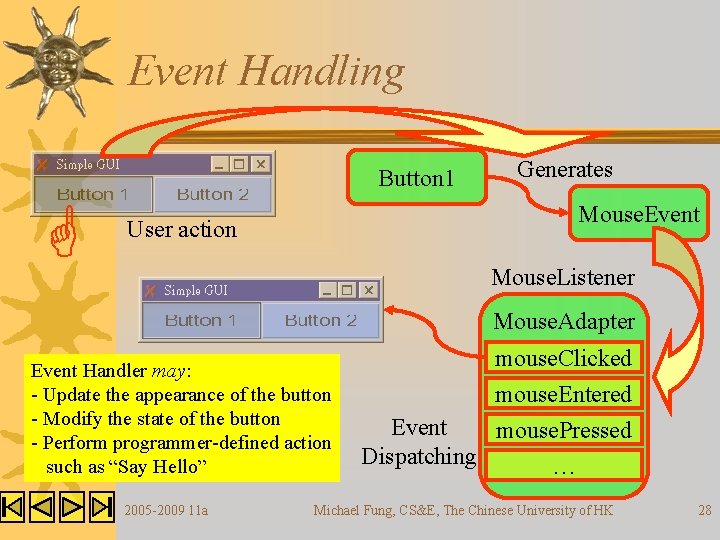
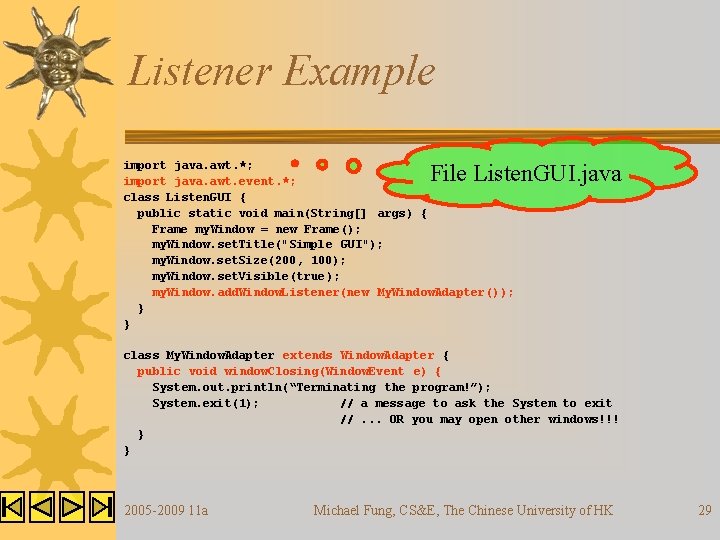
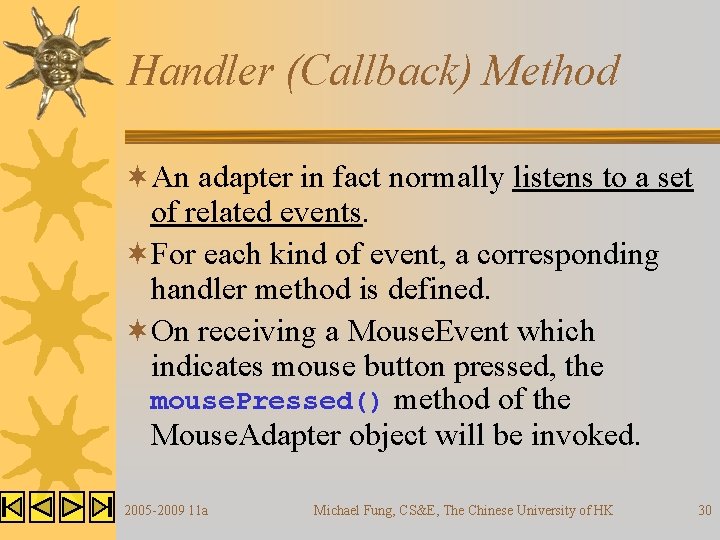
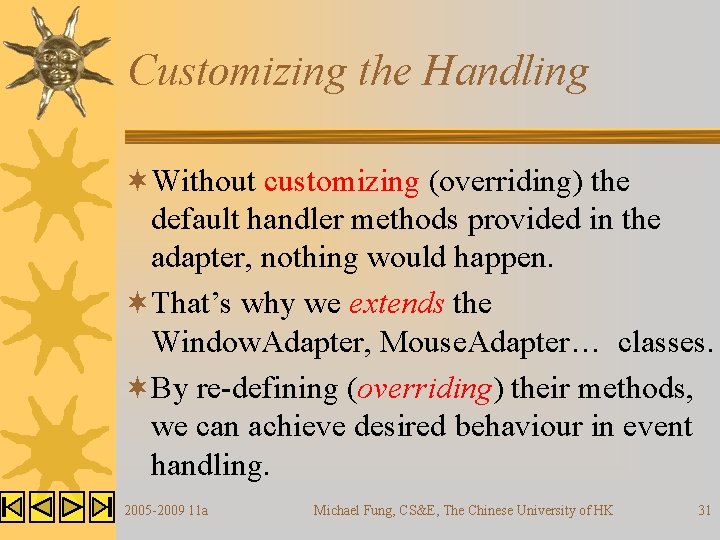
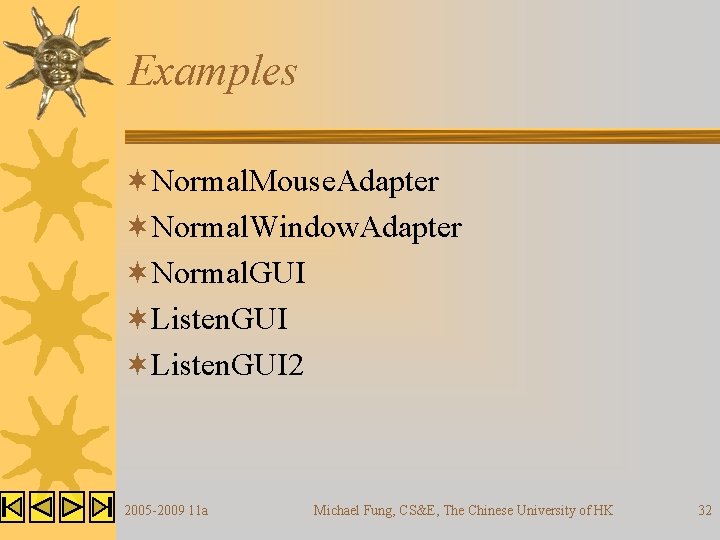
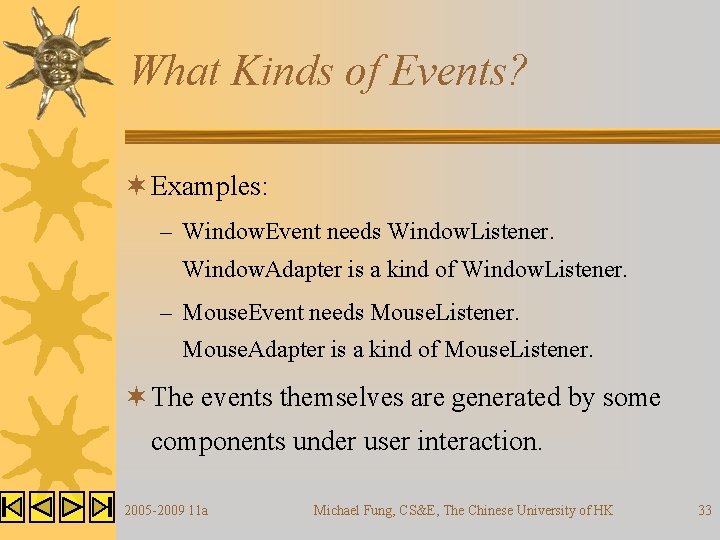
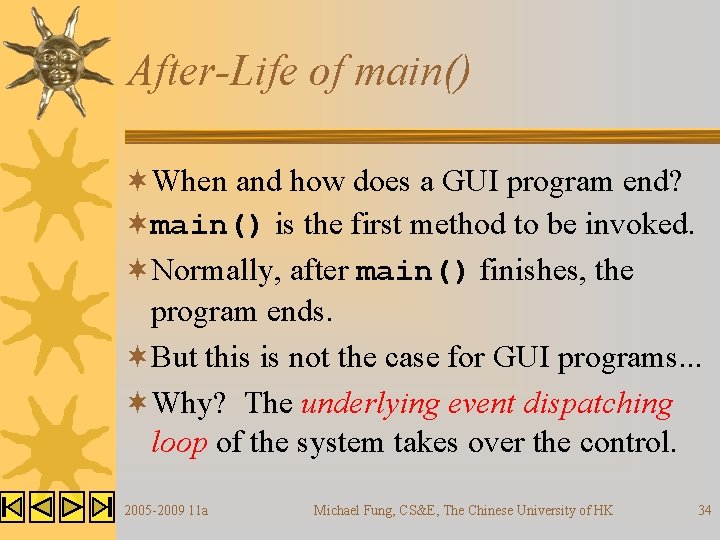
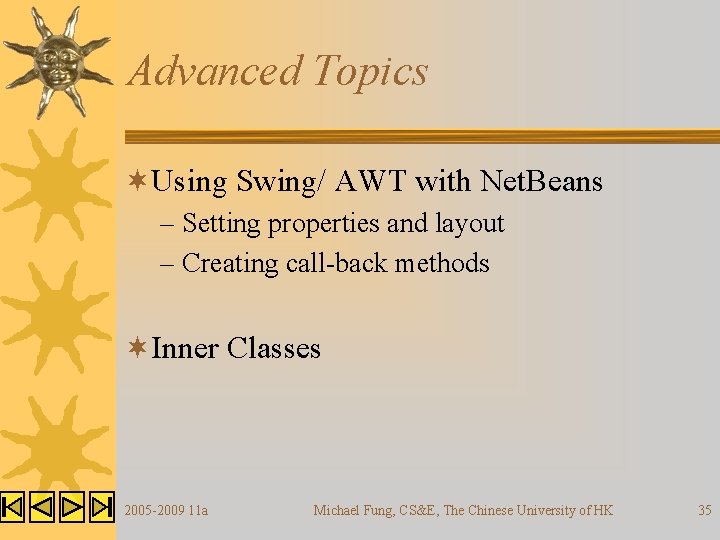
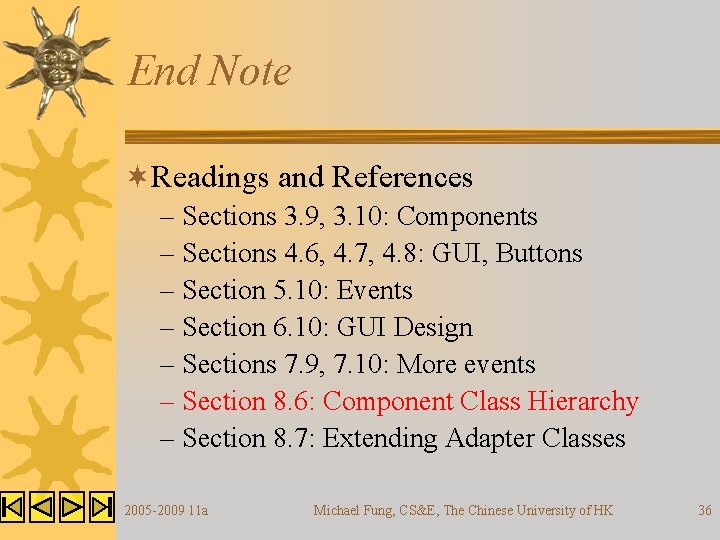
- Slides: 36
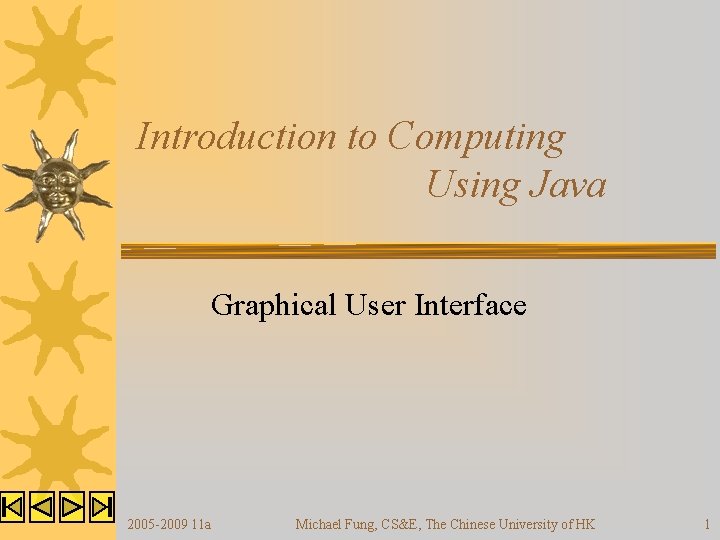
Introduction to Computing Using Java Graphical User Interface 2005 -2009 11 a Michael Fung, CS&E, The Chinese University of HK 1
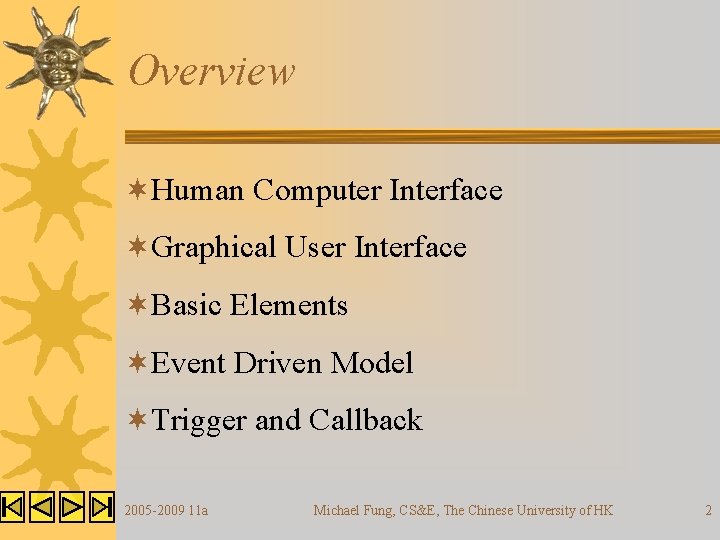
Overview ¬Human Computer Interface ¬Graphical User Interface ¬Basic Elements ¬Event Driven Model ¬Trigger and Callback 2005 -2009 11 a Michael Fung, CS&E, The Chinese University of HK 2
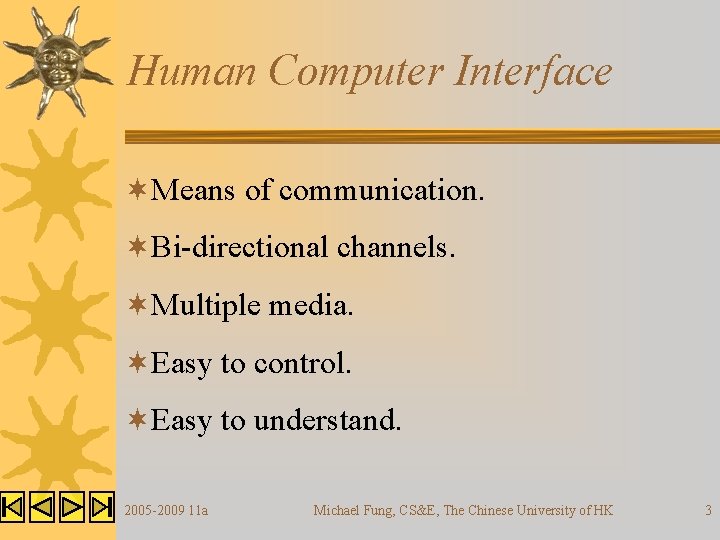
Human Computer Interface ¬Means of communication. ¬Bi-directional channels. ¬Multiple media. ¬Easy to control. ¬Easy to understand. 2005 -2009 11 a Michael Fung, CS&E, The Chinese University of HK 3
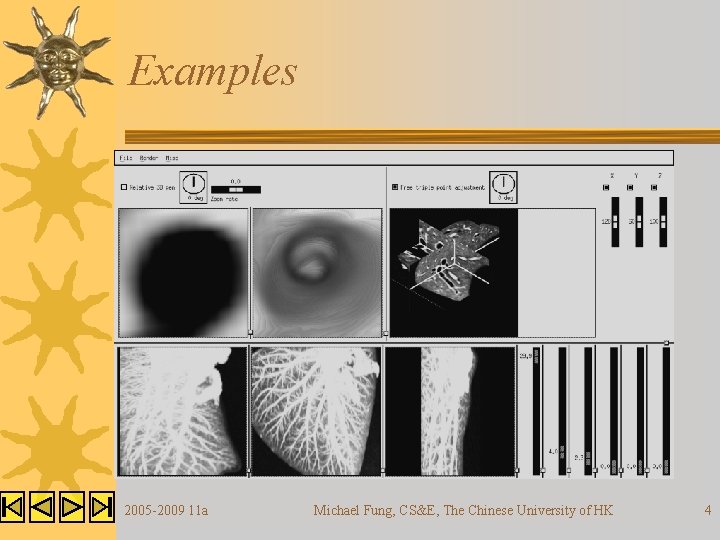
Examples 2005 -2009 11 a Michael Fung, CS&E, The Chinese University of HK 4
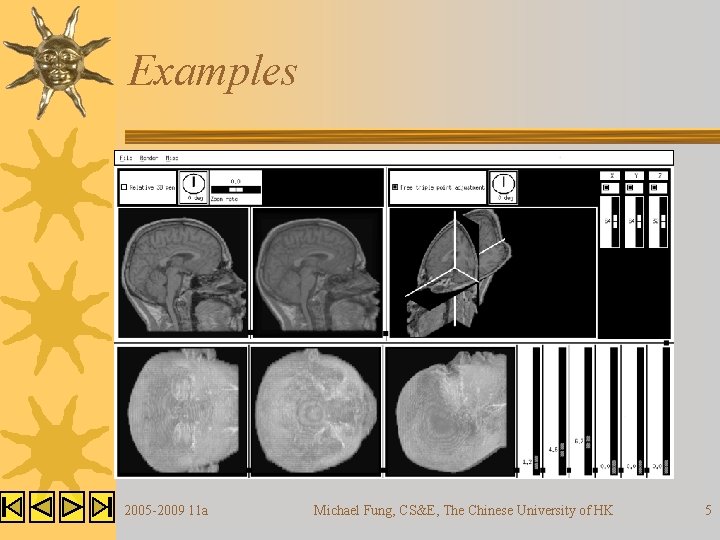
Examples 2005 -2009 11 a Michael Fung, CS&E, The Chinese University of HK 5
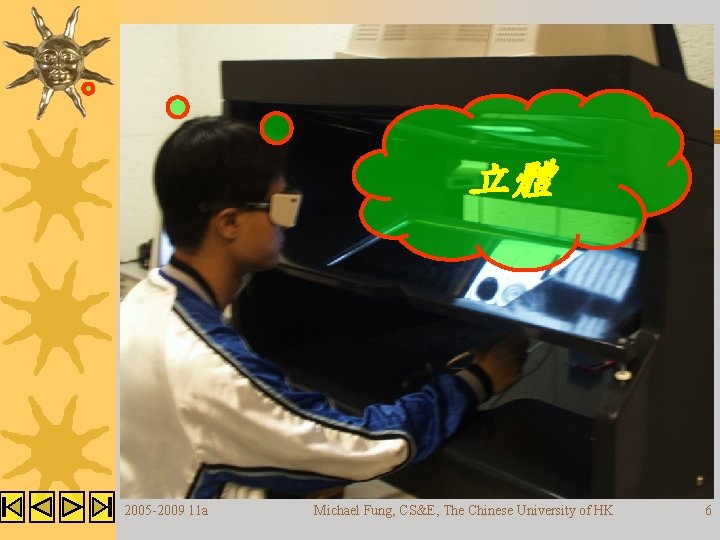
立體 2005 -2009 11 a Michael Fung, CS&E, The Chinese University of HK 6
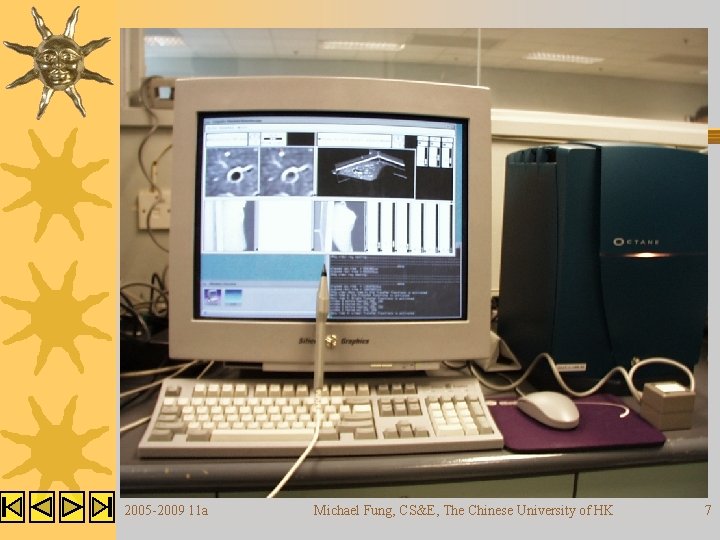
2005 -2009 11 a Michael Fung, CS&E, The Chinese University of HK 7
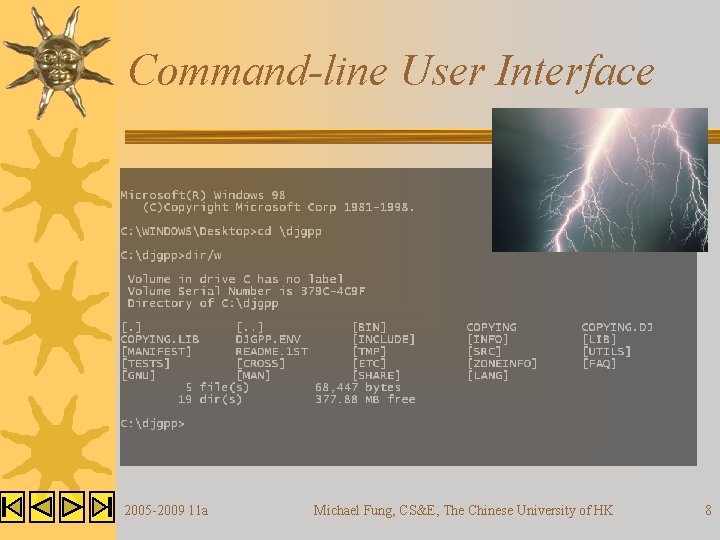
Command-line User Interface 2005 -2009 11 a Michael Fung, CS&E, The Chinese University of HK 8
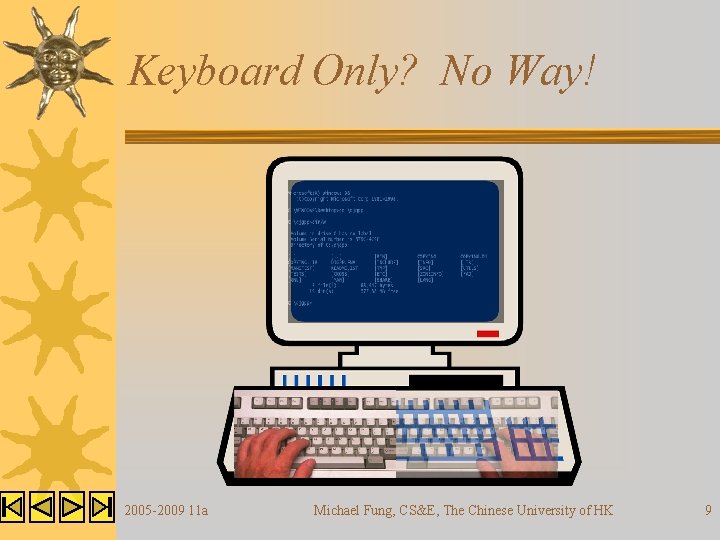
Keyboard Only? No Way! 2005 -2009 11 a Michael Fung, CS&E, The Chinese University of HK 9
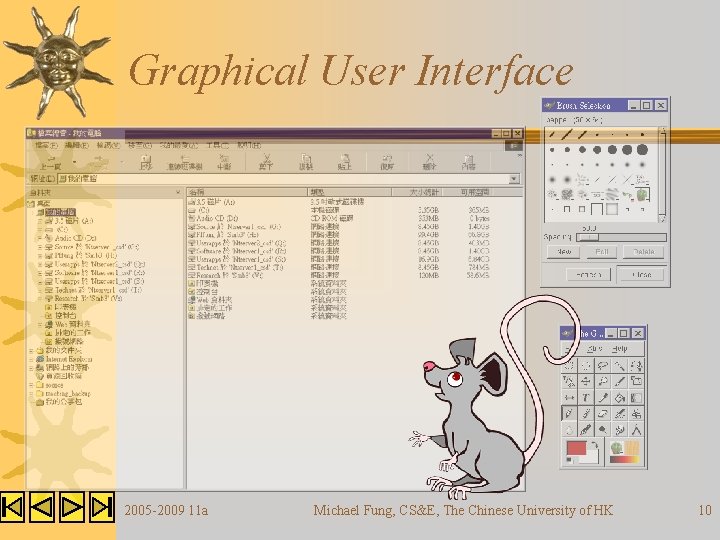
Graphical User Interface 2005 -2009 11 a Michael Fung, CS&E, The Chinese University of HK 10
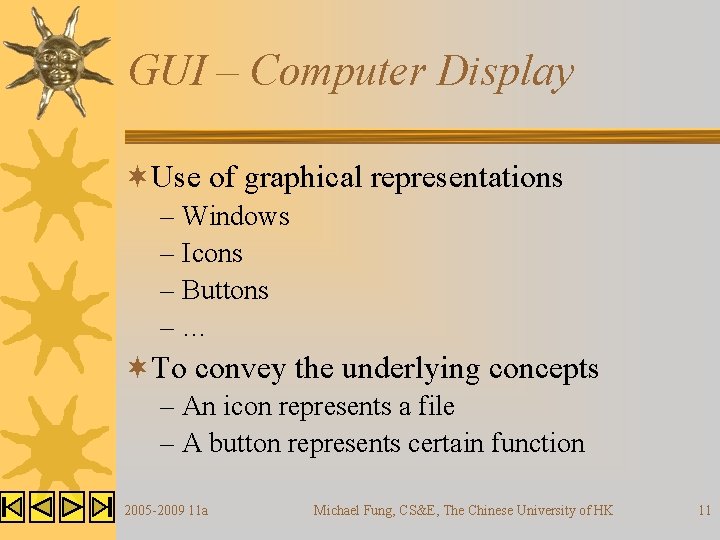
GUI – Computer Display ¬Use of graphical representations – Windows – Icons – Buttons –… ¬To convey the underlying concepts – An icon represents a file – A button represents certain function 2005 -2009 11 a Michael Fung, CS&E, The Chinese University of HK 11
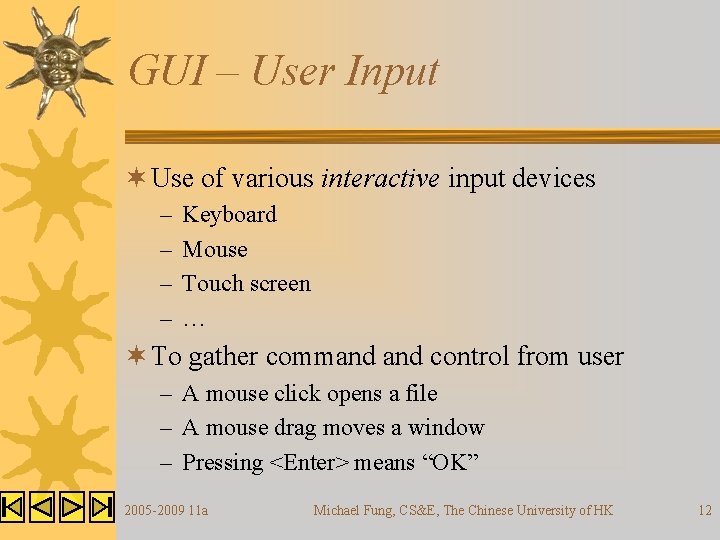
GUI – User Input ¬ Use of various interactive input devices – – Keyboard Mouse Touch screen … ¬ To gather command control from user – A mouse click opens a file – A mouse drag moves a window – Pressing <Enter> means “OK” 2005 -2009 11 a Michael Fung, CS&E, The Chinese University of HK 12
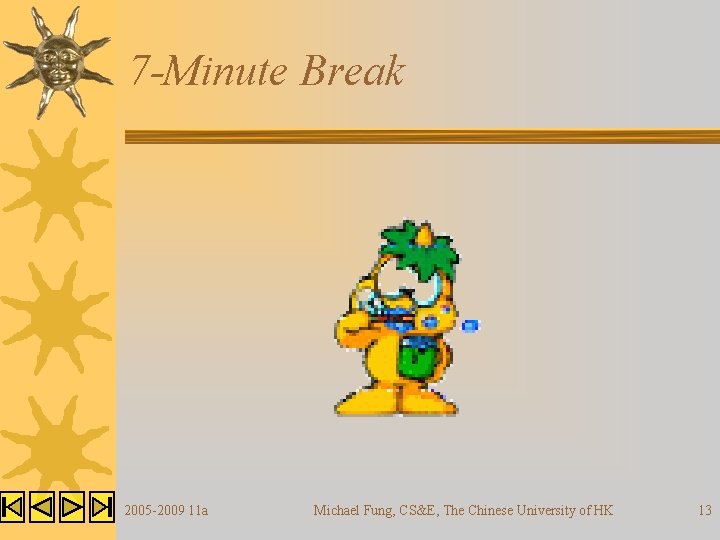
7 -Minute Break 2005 -2009 11 a Michael Fung, CS&E, The Chinese University of HK 13
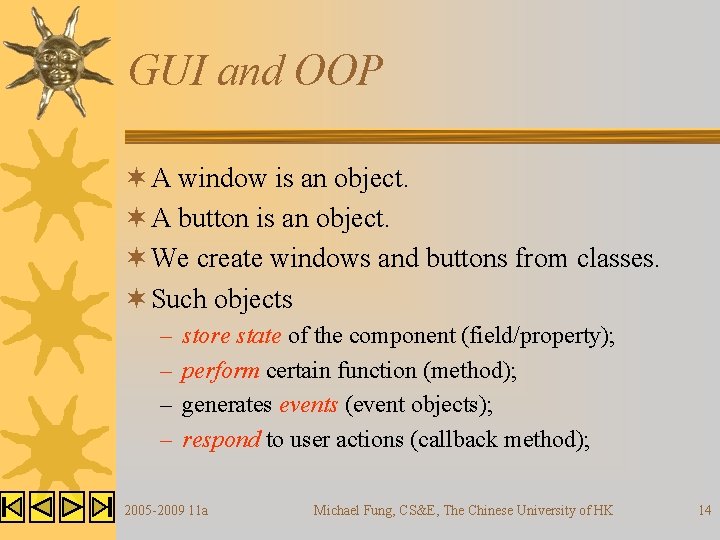
GUI and OOP ¬ A window is an object. ¬ A button is an object. ¬ We create windows and buttons from classes. ¬ Such objects – – store state of the component (field/property); perform certain function (method); generates events (event objects); respond to user actions (callback method); 2005 -2009 11 a Michael Fung, CS&E, The Chinese University of HK 14
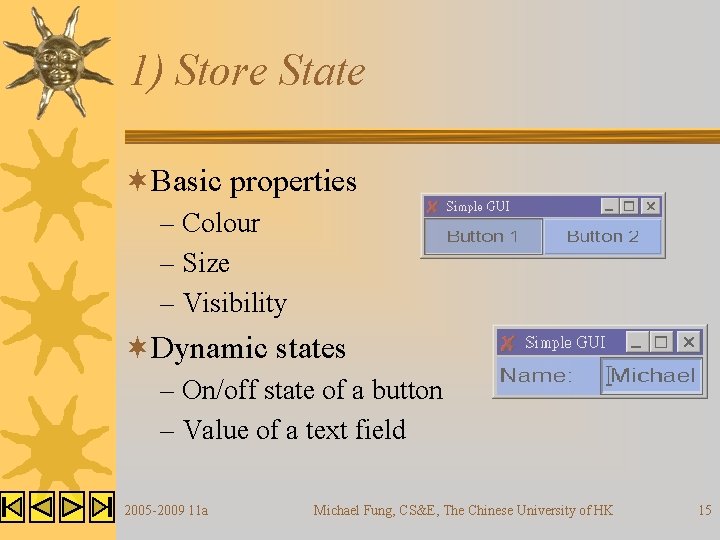
1) Store State ¬Basic properties – Colour – Size – Visibility ¬Dynamic states – On/off state of a button – Value of a text field 2005 -2009 11 a Michael Fung, CS&E, The Chinese University of HK 15
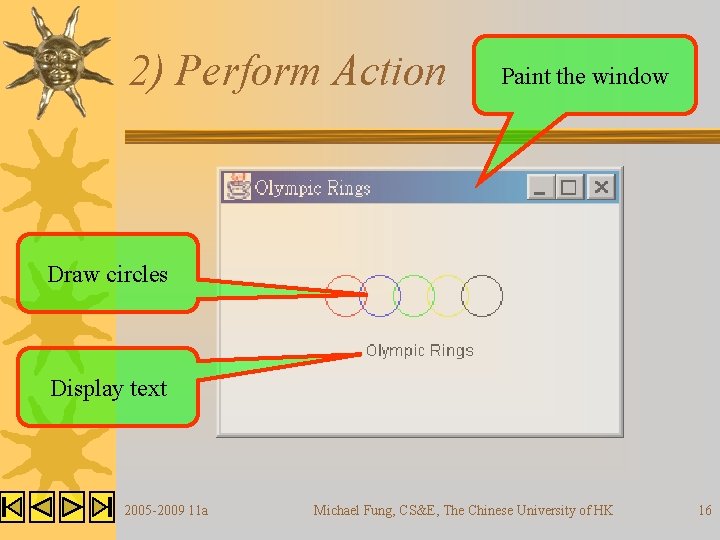
2) Perform Action Paint the window Draw circles Display text 2005 -2009 11 a Michael Fung, CS&E, The Chinese University of HK 16
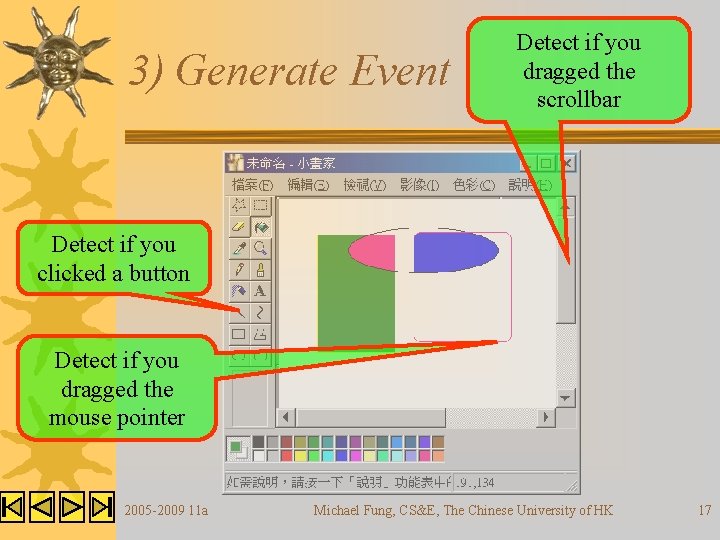
3) Generate Event Detect if you dragged the scrollbar Detect if you clicked a button Detect if you dragged the mouse pointer 2005 -2009 11 a Michael Fung, CS&E, The Chinese University of HK 17
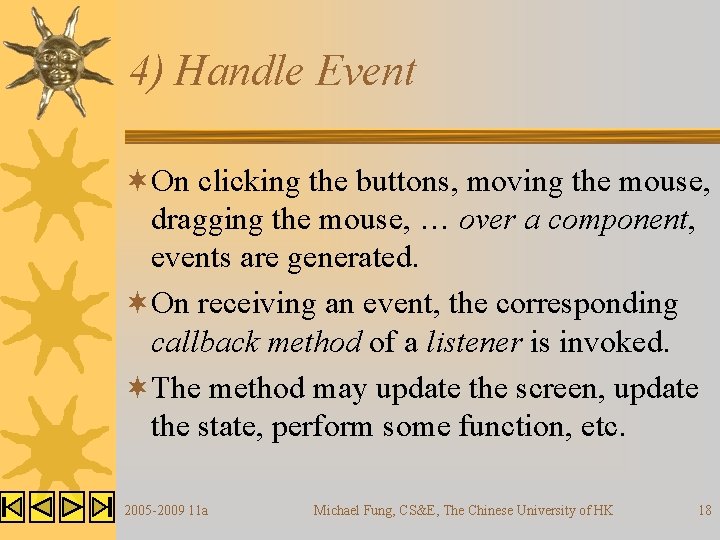
4) Handle Event ¬On clicking the buttons, moving the mouse, dragging the mouse, … over a component, events are generated. ¬On receiving an event, the corresponding callback method of a listener is invoked. ¬The method may update the screen, update the state, perform some function, etc. 2005 -2009 11 a Michael Fung, CS&E, The Chinese University of HK 18
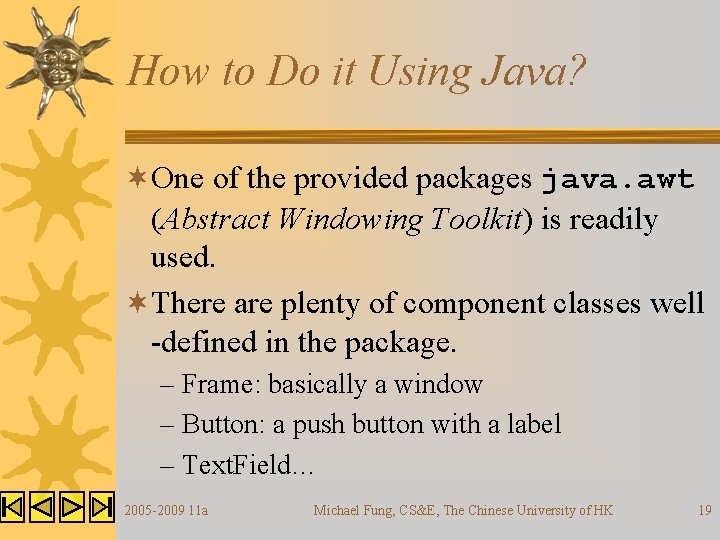
How to Do it Using Java? ¬One of the provided packages java. awt (Abstract Windowing Toolkit) is readily used. ¬There are plenty of component classes well -defined in the package. – Frame: basically a window – Button: a push button with a label – Text. Field… 2005 -2009 11 a Michael Fung, CS&E, The Chinese University of HK 19
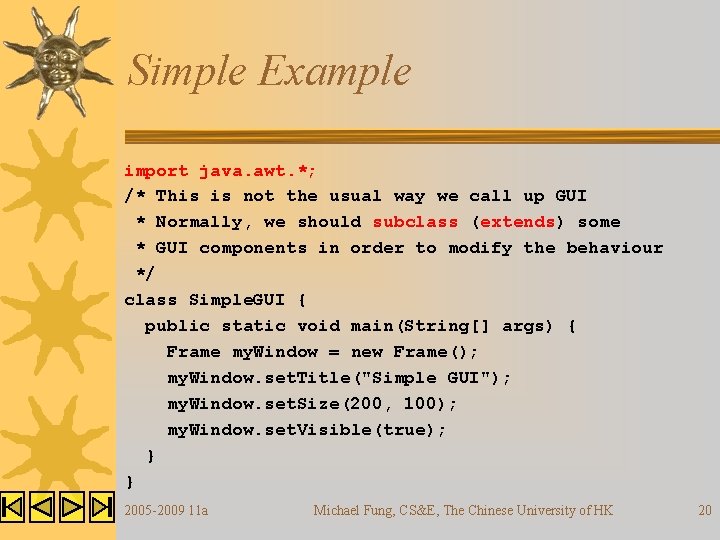
Simple Example import java. awt. *; /* This is not the usual way we call up GUI * Normally, we should subclass (extends) some * GUI components in order to modify the behaviour */ class Simple. GUI { public static void main(String[] args) { Frame my. Window = new Frame(); my. Window. set. Title("Simple GUI"); my. Window. set. Size(200, 100); my. Window. set. Visible(true); } } 2005 -2009 11 a Michael Fung, CS&E, The Chinese University of HK 20
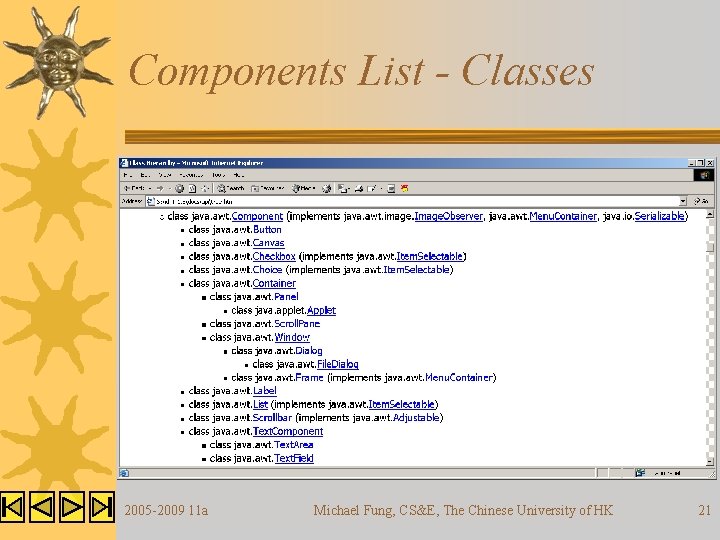
Components List - Classes 2005 -2009 11 a Michael Fung, CS&E, The Chinese University of HK 21
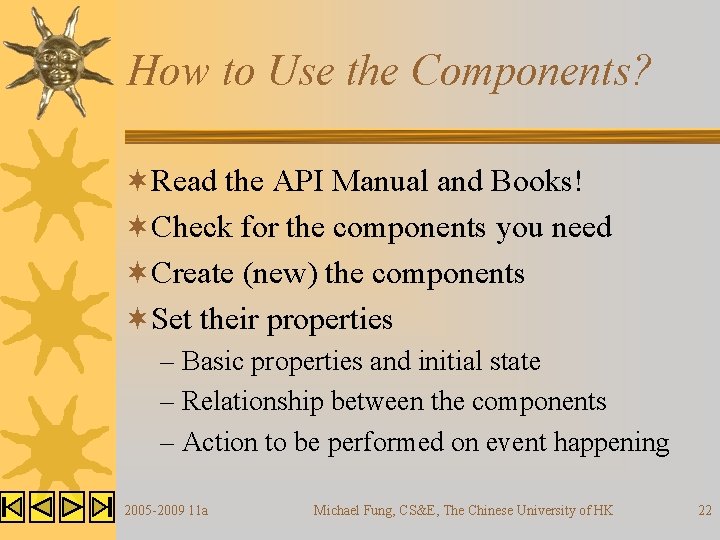
How to Use the Components? ¬Read the API Manual and Books! ¬Check for the components you need ¬Create (new) the components ¬Set their properties – Basic properties and initial state – Relationship between the components – Action to be performed on event happening 2005 -2009 11 a Michael Fung, CS&E, The Chinese University of HK 22
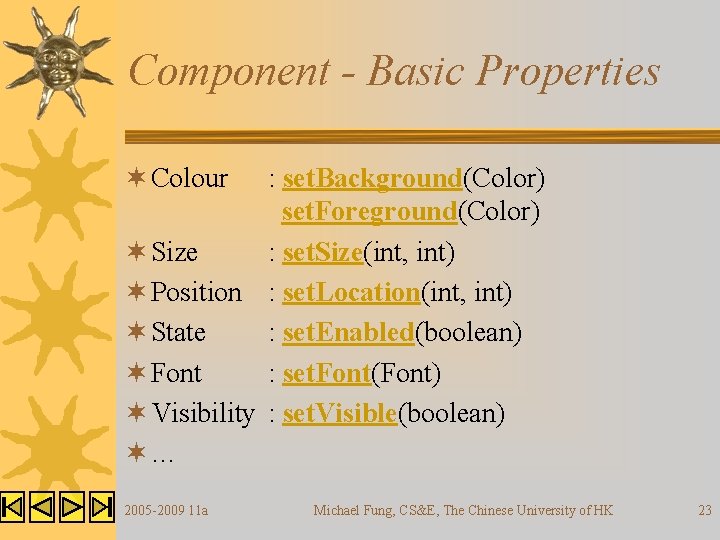
Component - Basic Properties ¬ Colour : set. Background(Color) set. Foreground(Color) ¬ Size : set. Size(int, int) ¬ Position : set. Location(int, int) ¬ State : set. Enabled(boolean) ¬ Font : set. Font(Font) ¬ Visibility : set. Visible(boolean) ¬… 2005 -2009 11 a Michael Fung, CS&E, The Chinese University of HK 23
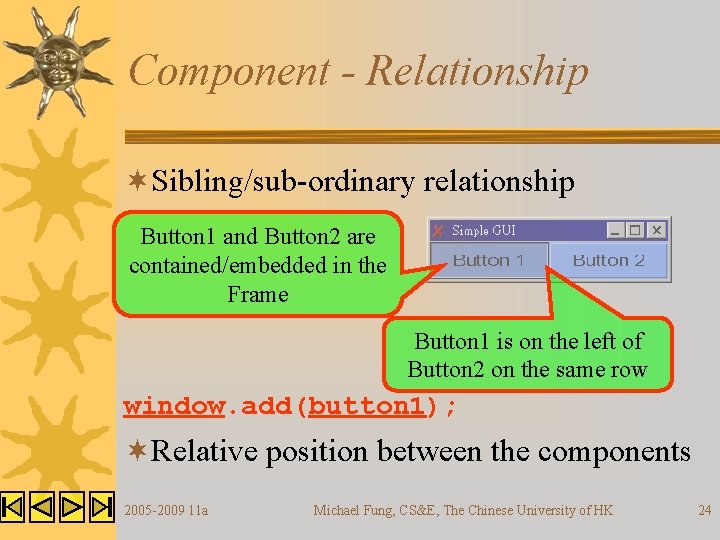
Component - Relationship ¬Sibling/sub-ordinary relationship Button 1 and Button 2 are contained/embedded in the Frame Button 1 is on the left of Button 2 on the same row window. add(button 1); ¬Relative position between the components 2005 -2009 11 a Michael Fung, CS&E, The Chinese University of HK 24
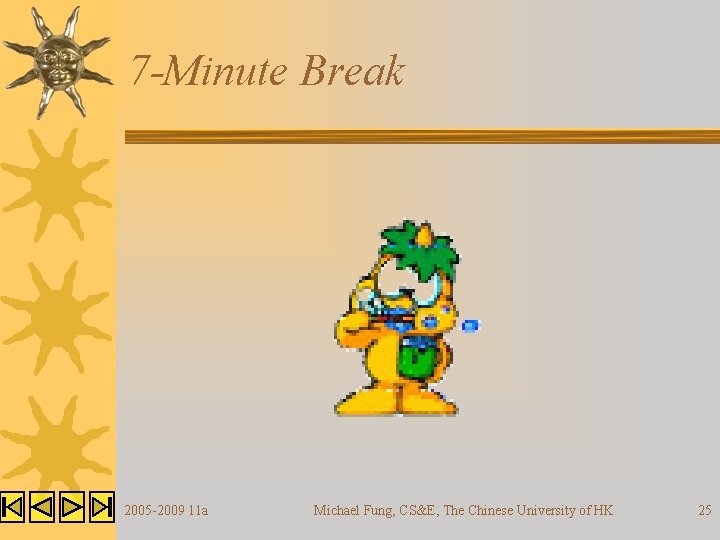
7 -Minute Break 2005 -2009 11 a Michael Fung, CS&E, The Chinese University of HK 25
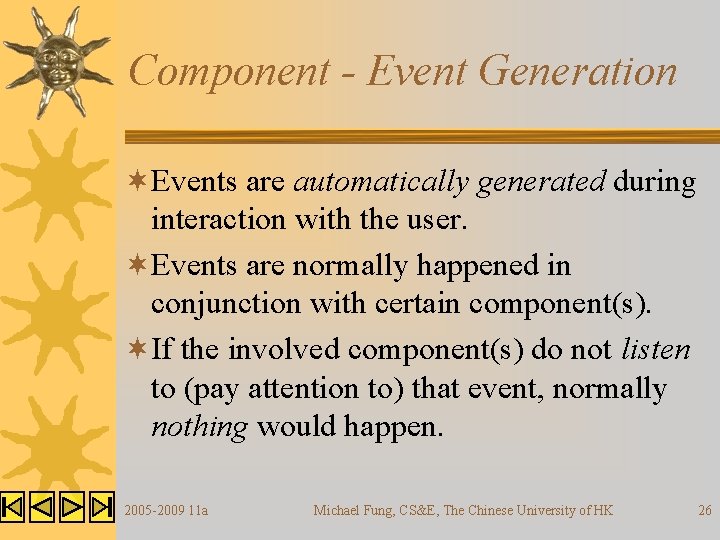
Component - Event Generation ¬Events are automatically generated during interaction with the user. ¬Events are normally happened in conjunction with certain component(s). ¬If the involved component(s) do not listen to (pay attention to) that event, normally nothing would happen. 2005 -2009 11 a Michael Fung, CS&E, The Chinese University of HK 26
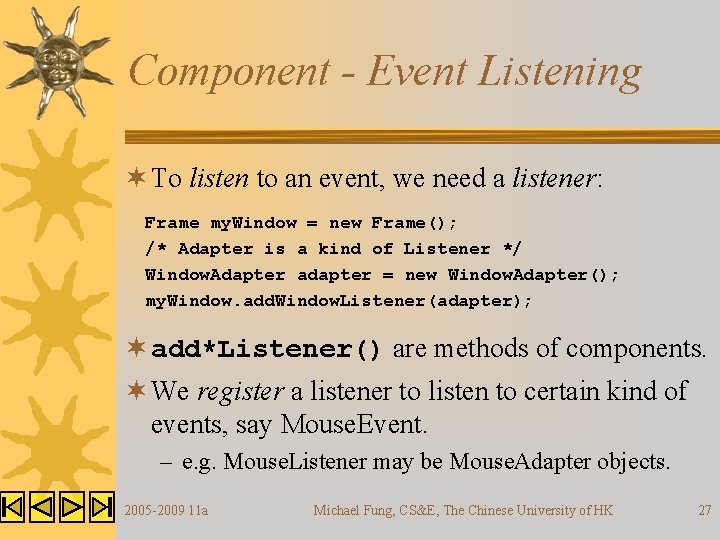
Component - Event Listening ¬ To listen to an event, we need a listener: Frame my. Window = new Frame(); /* Adapter is a kind of Listener */ Window. Adapter adapter = new Window. Adapter(); my. Window. add. Window. Listener(adapter); ¬ add*Listener() are methods of components. ¬ We register a listener to listen to certain kind of events, say Mouse. Event. – e. g. Mouse. Listener may be Mouse. Adapter objects. 2005 -2009 11 a Michael Fung, CS&E, The Chinese University of HK 27
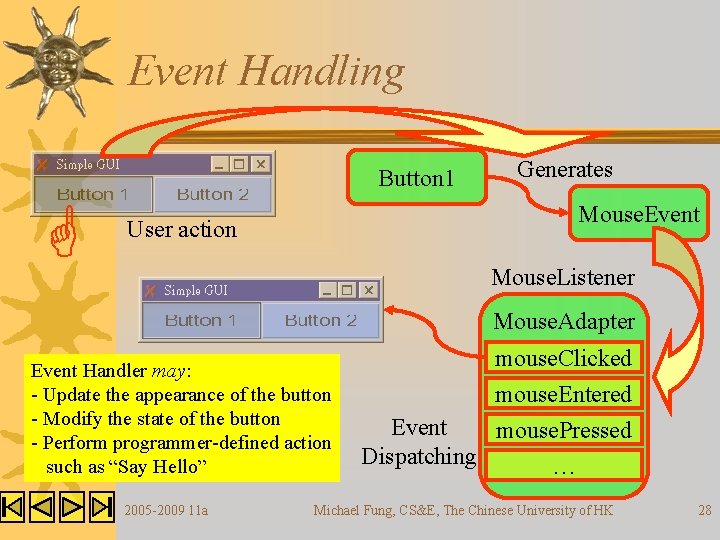
Event Handling Button 1 Generates Mouse. Event User action Mouse. Listener Mouse. Adapter Event Handler may: - Update the appearance of the button - Modify the state of the button - Perform programmer-defined action such as “Say Hello” 2005 -2009 11 a mouse. Clicked mouse. Entered Event mouse. Pressed Dispatching … Michael Fung, CS&E, The Chinese University of HK 28
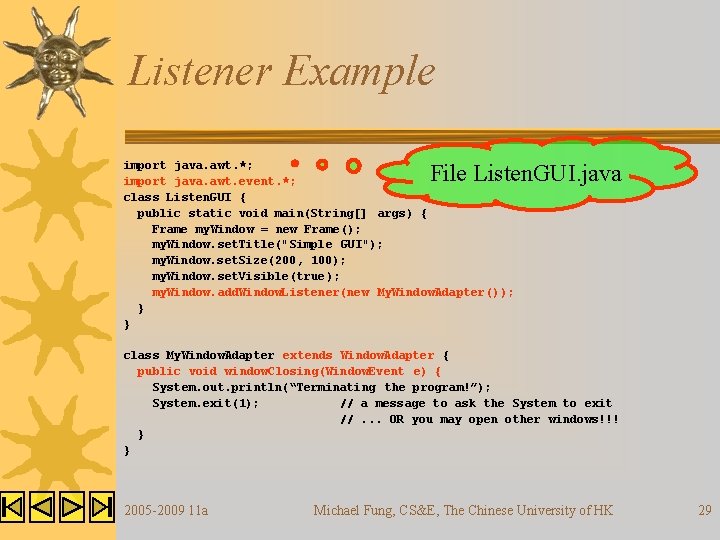
Listener Example import java. awt. *; import java. awt. event. *; class Listen. GUI { public static void main(String[] args) { Frame my. Window = new Frame(); my. Window. set. Title("Simple GUI"); my. Window. set. Size(200, 100); my. Window. set. Visible(true ); my. Window. add. Window. Listener(new My. Window. Adapter()); } } File Listen. GUI. java class My. Window. Adapter extends Window. Adapter { public void window. Closing(Window. Event e) { System. out. println(“Terminating the program!”); System. exit(1); // a message to ask the System to exit //. . . OR you may open other windows!!! } } 2005 -2009 11 a Michael Fung, CS&E, The Chinese University of HK 29
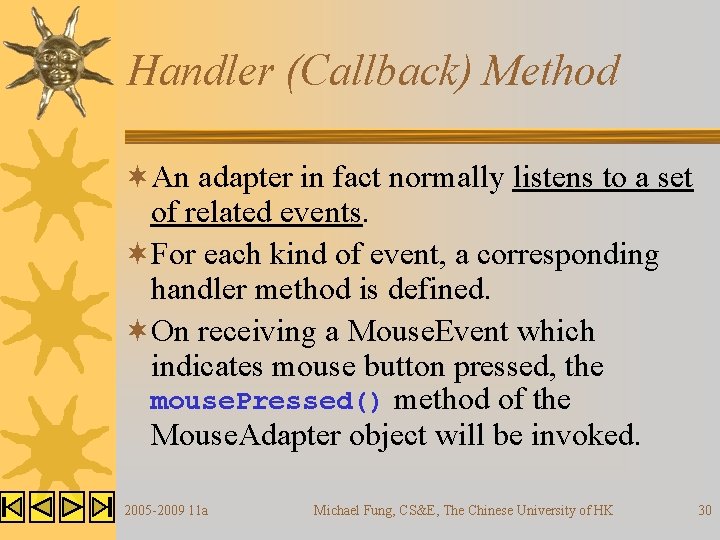
Handler (Callback) Method ¬An adapter in fact normally listens to a set of related events. ¬For each kind of event, a corresponding handler method is defined. ¬On receiving a Mouse. Event which indicates mouse button pressed, the mouse. Pressed() method of the Mouse. Adapter object will be invoked. 2005 -2009 11 a Michael Fung, CS&E, The Chinese University of HK 30
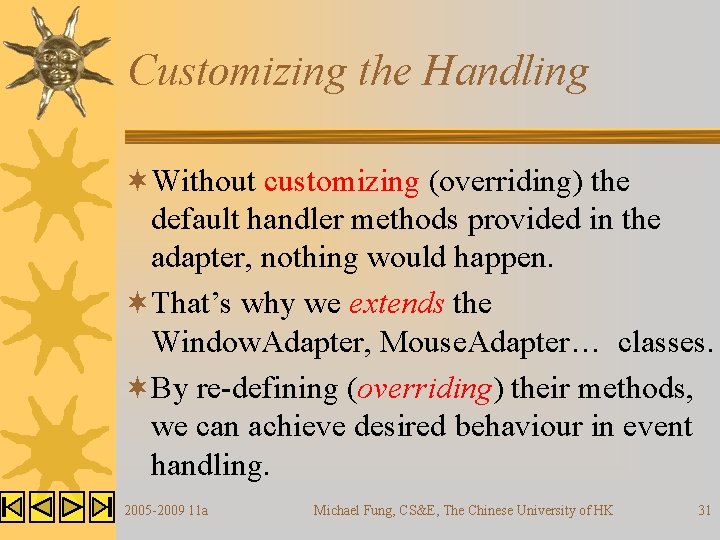
Customizing the Handling ¬Without customizing (overriding) the default handler methods provided in the adapter, nothing would happen. ¬That’s why we extends the Window. Adapter, Mouse. Adapter… classes. ¬By re-defining (overriding) their methods, we can achieve desired behaviour in event handling. 2005 -2009 11 a Michael Fung, CS&E, The Chinese University of HK 31
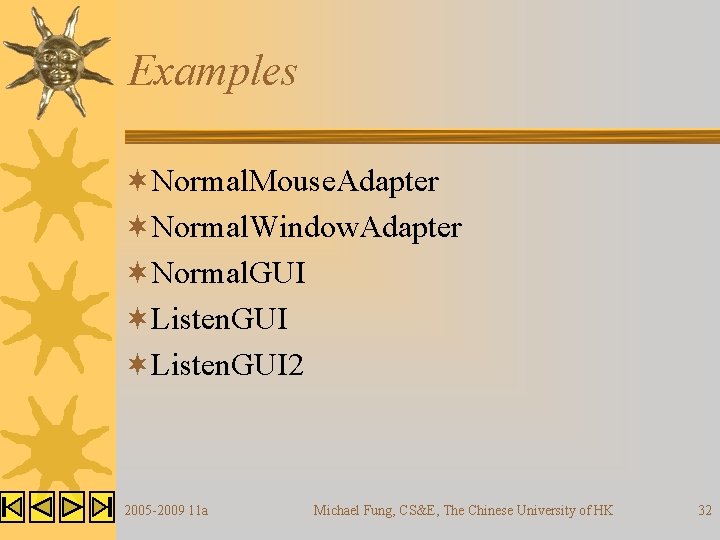
Examples ¬Normal. Mouse. Adapter ¬Normal. Window. Adapter ¬Normal. GUI ¬Listen. GUI 2 2005 -2009 11 a Michael Fung, CS&E, The Chinese University of HK 32
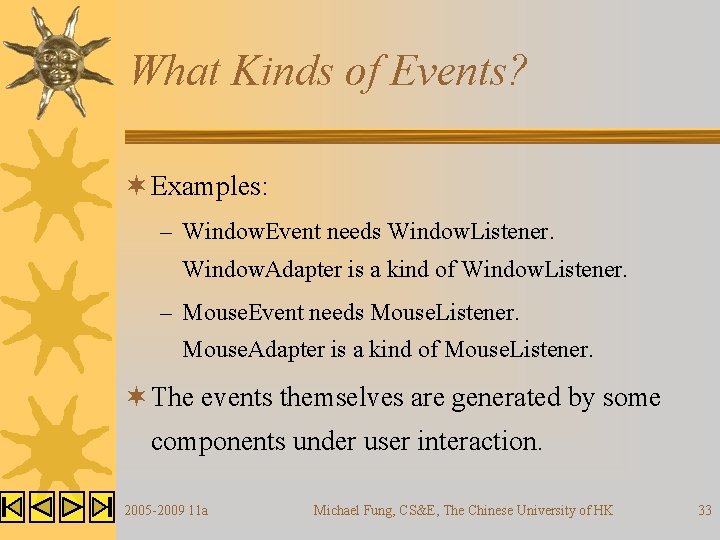
What Kinds of Events? ¬ Examples: – Window. Event needs Window. Listener. Window. Adapter is a kind of Window. Listener. – Mouse. Event needs Mouse. Listener. Mouse. Adapter is a kind of Mouse. Listener. ¬ The events themselves are generated by some components under user interaction. 2005 -2009 11 a Michael Fung, CS&E, The Chinese University of HK 33
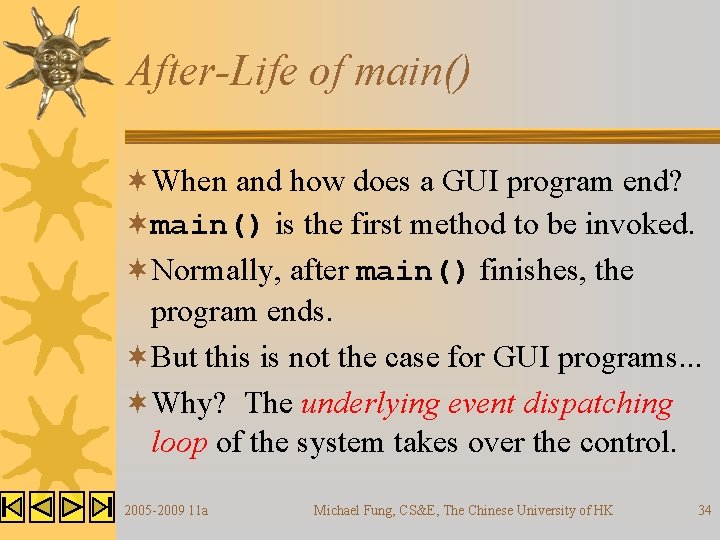
After-Life of main() ¬When and how does a GUI program end? ¬main() is the first method to be invoked. ¬Normally, after main() finishes, the program ends. ¬But this is not the case for GUI programs. . . ¬Why? The underlying event dispatching loop of the system takes over the control. 2005 -2009 11 a Michael Fung, CS&E, The Chinese University of HK 34
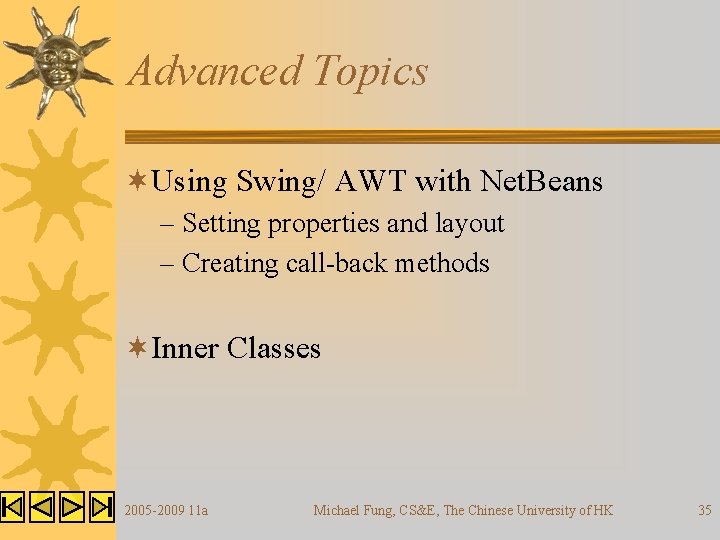
Advanced Topics ¬Using Swing/ AWT with Net. Beans – Setting properties and layout – Creating call-back methods ¬Inner Classes 2005 -2009 11 a Michael Fung, CS&E, The Chinese University of HK 35
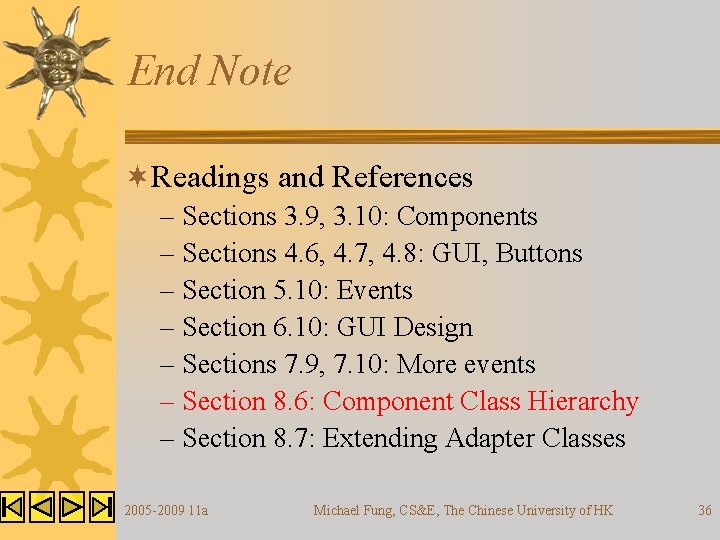
End Note ¬Readings and References – Sections 3. 9, 3. 10: Components – Sections 4. 6, 4. 7, 4. 8: GUI, Buttons – Section 5. 10: Events – Section 6. 10: GUI Design – Sections 7. 9, 7. 10: More events – Section 8. 6: Component Class Hierarchy – Section 8. 7: Extending Adapter Classes 2005 -2009 11 a Michael Fung, CS&E, The Chinese University of HK 36