Introduction to Computers and Information Technology Chapter 27
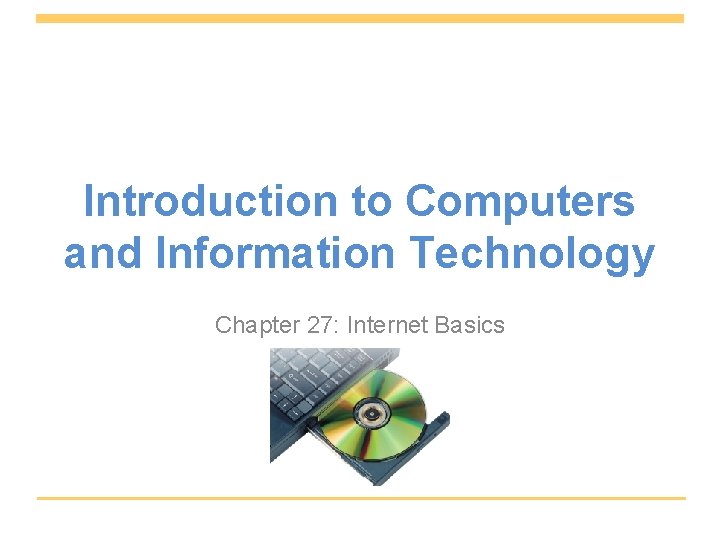
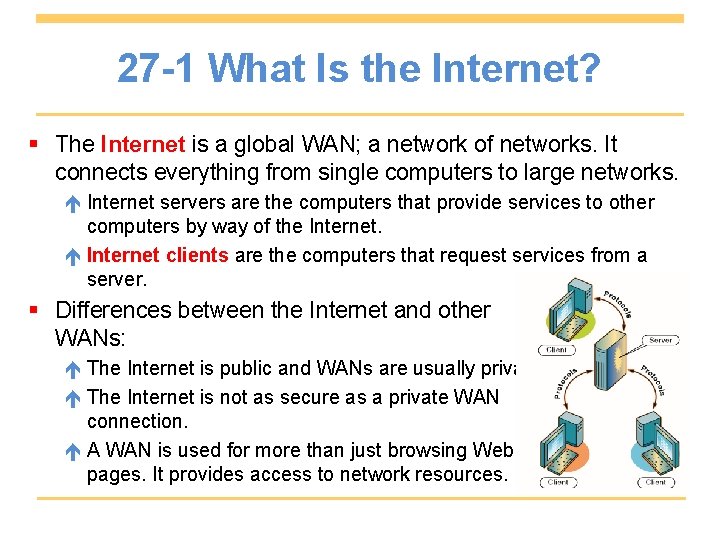
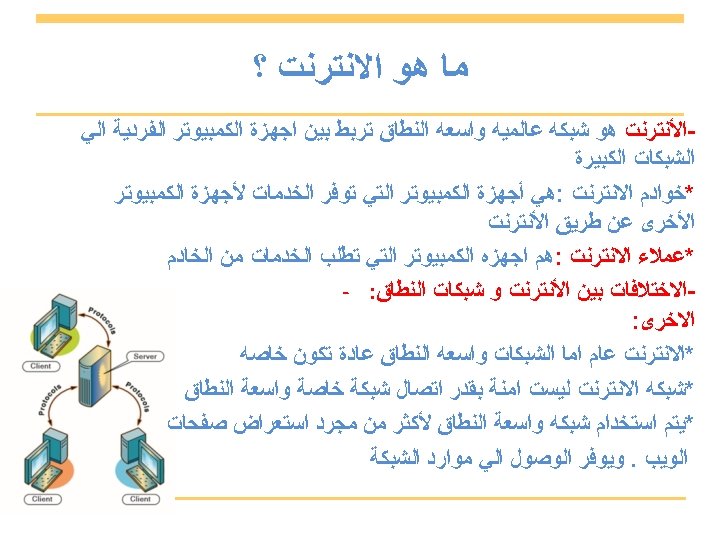
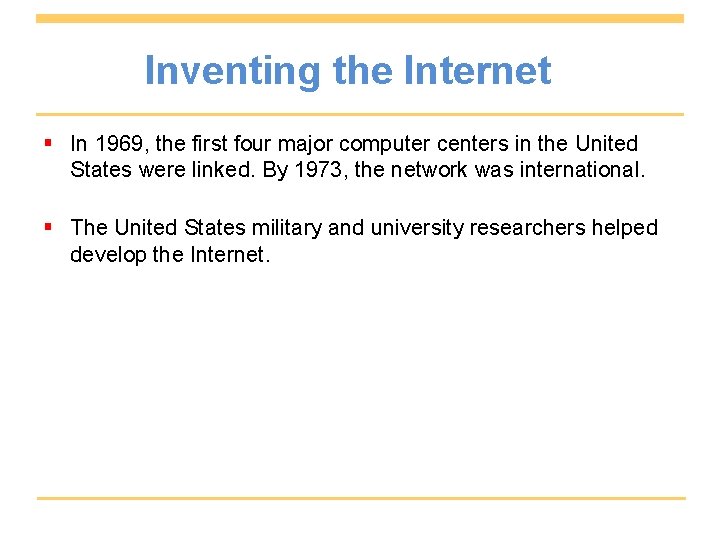
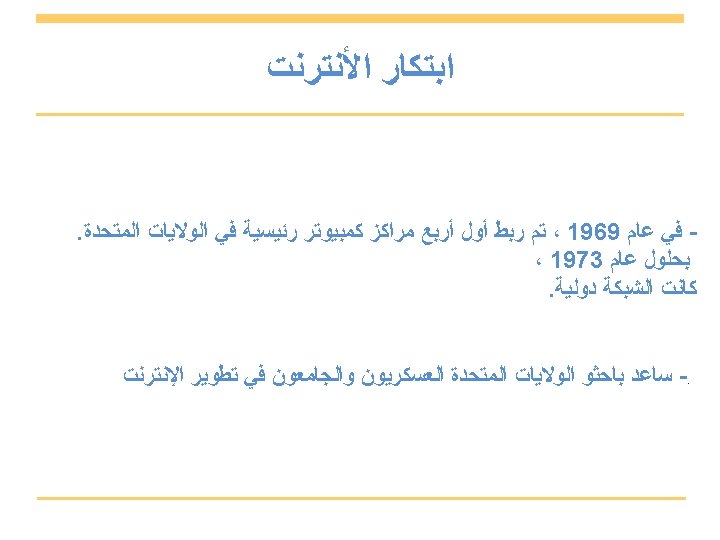
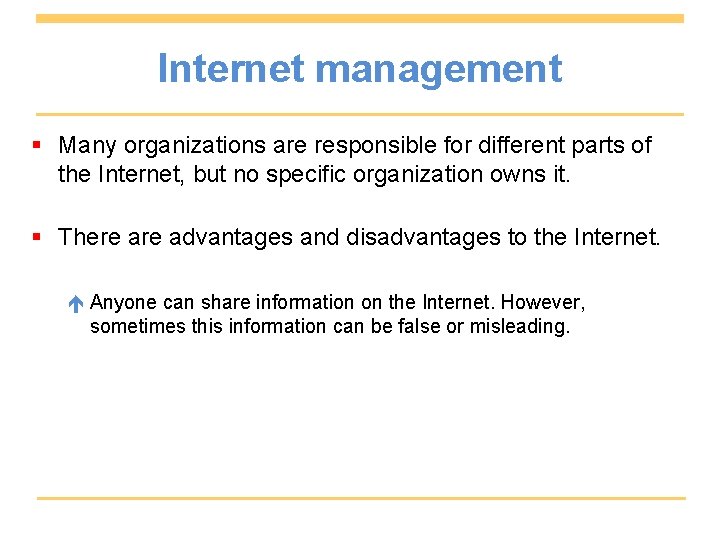
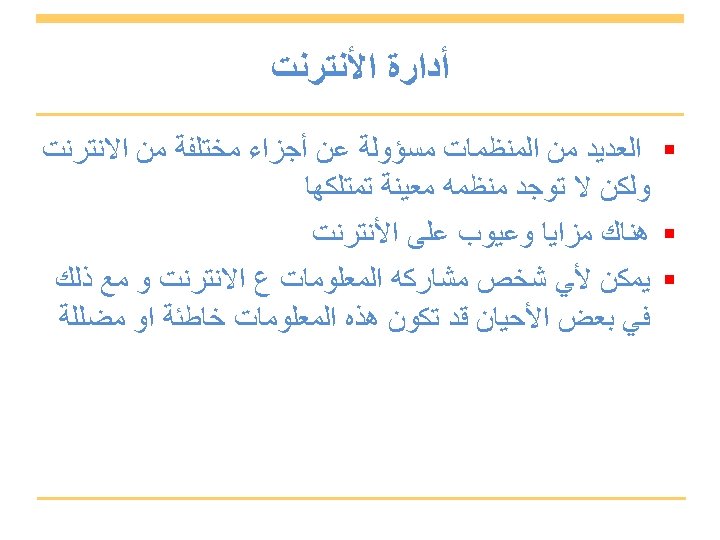
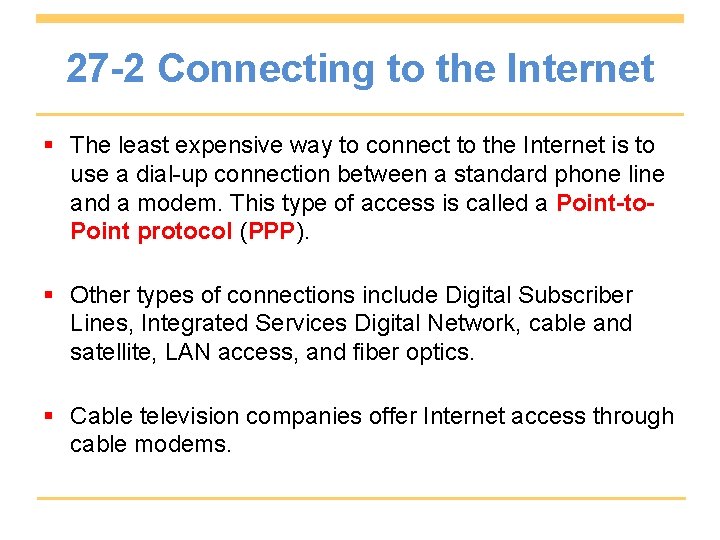
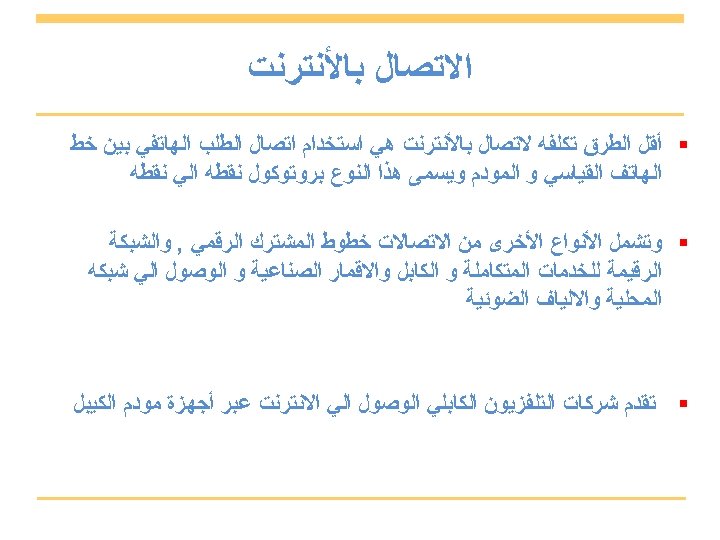
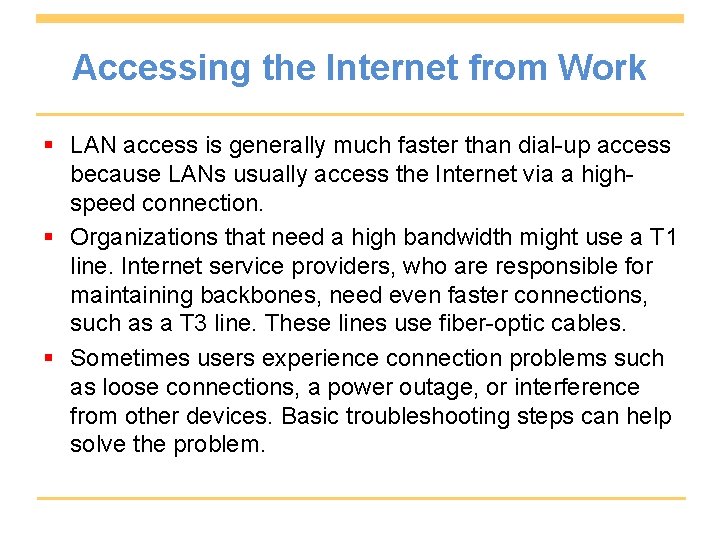
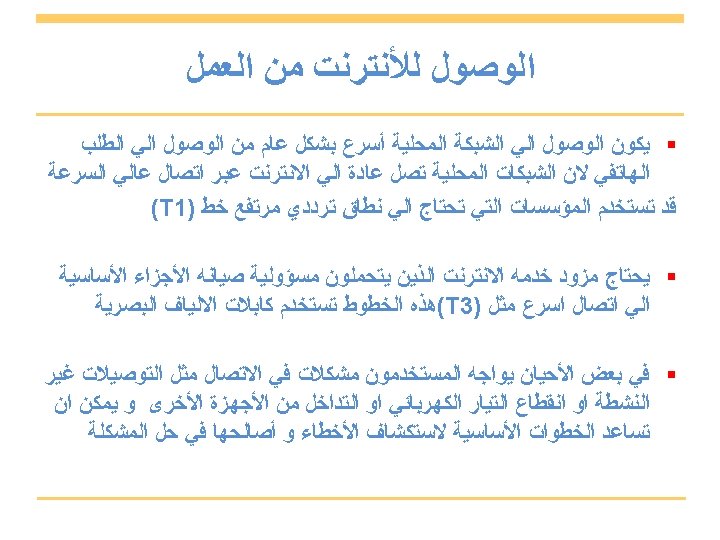
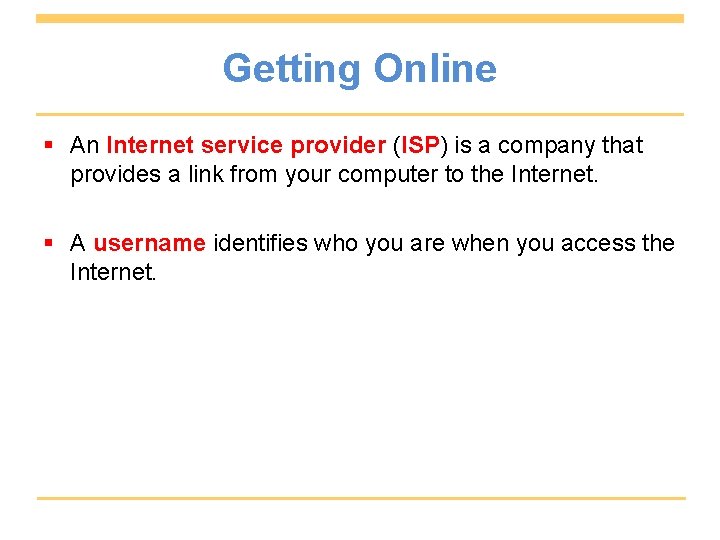
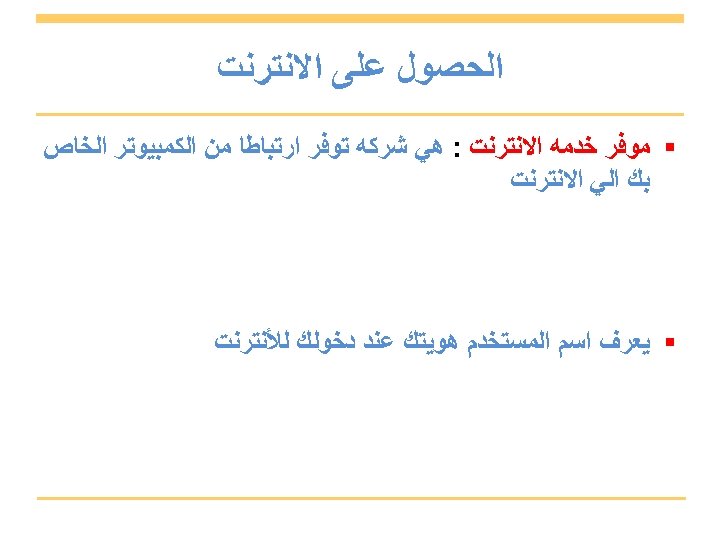
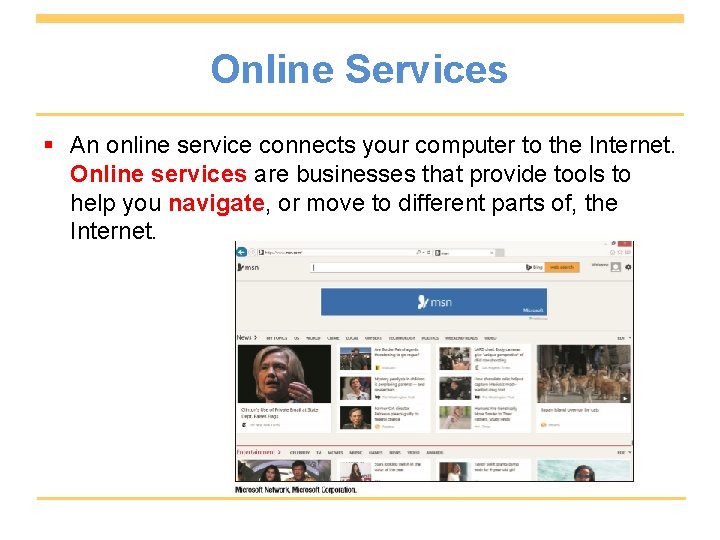

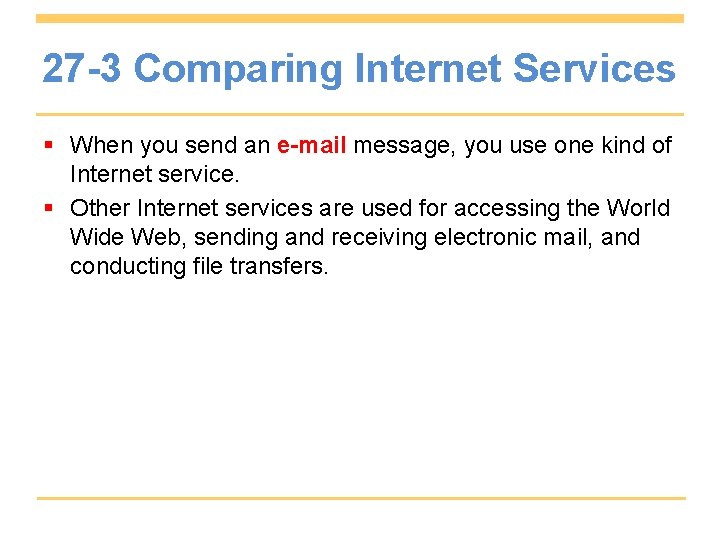
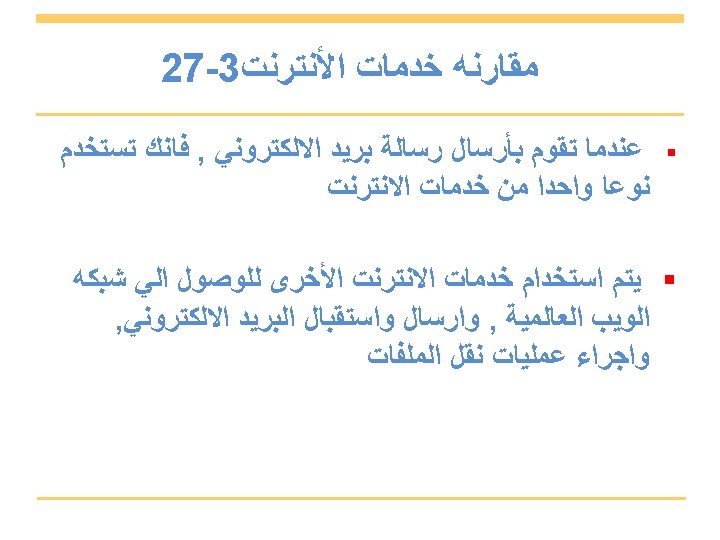
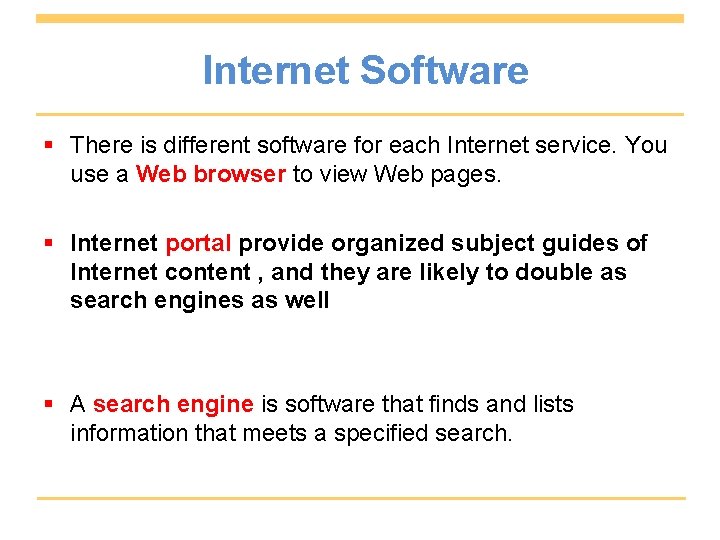
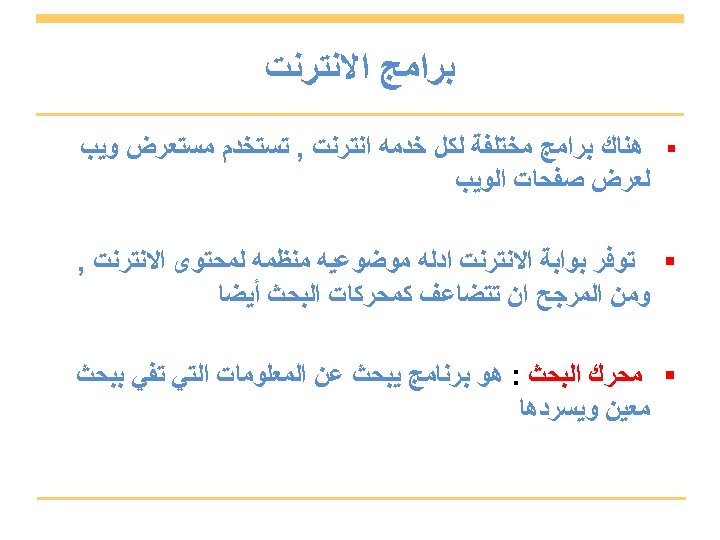
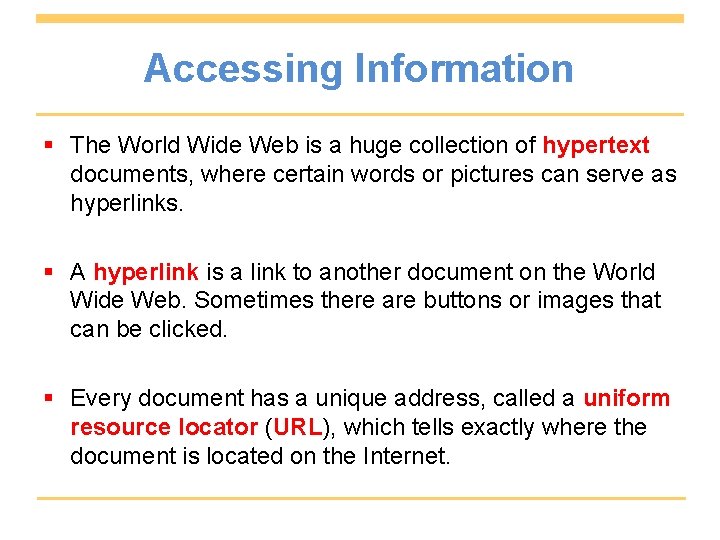
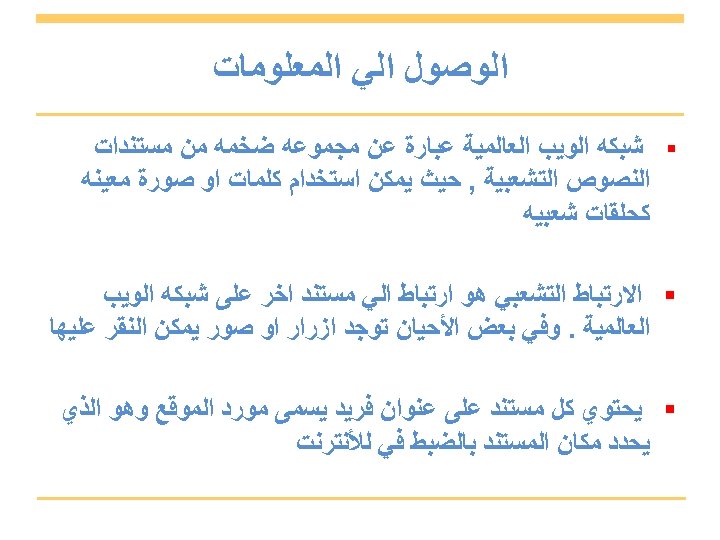
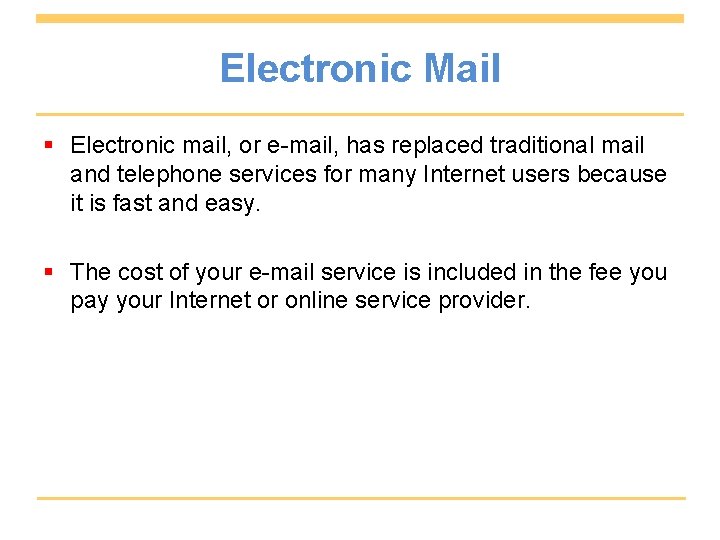
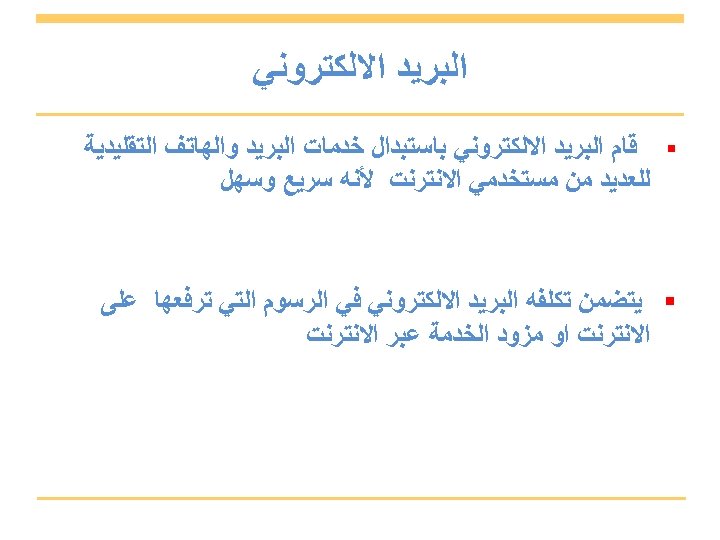
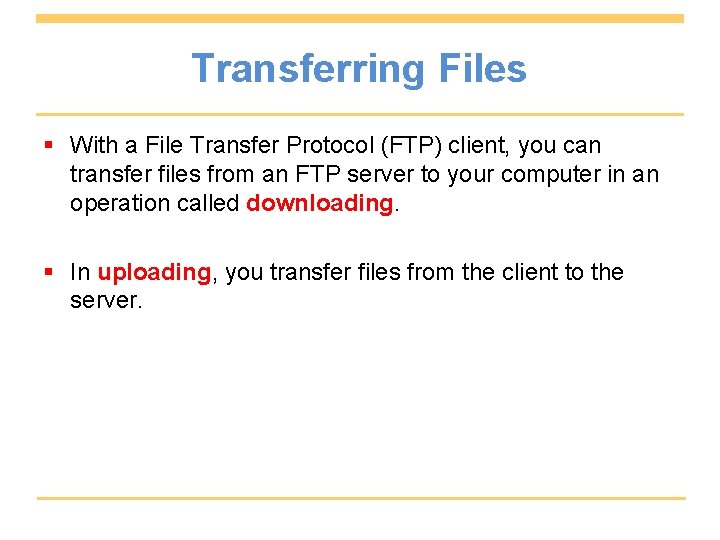
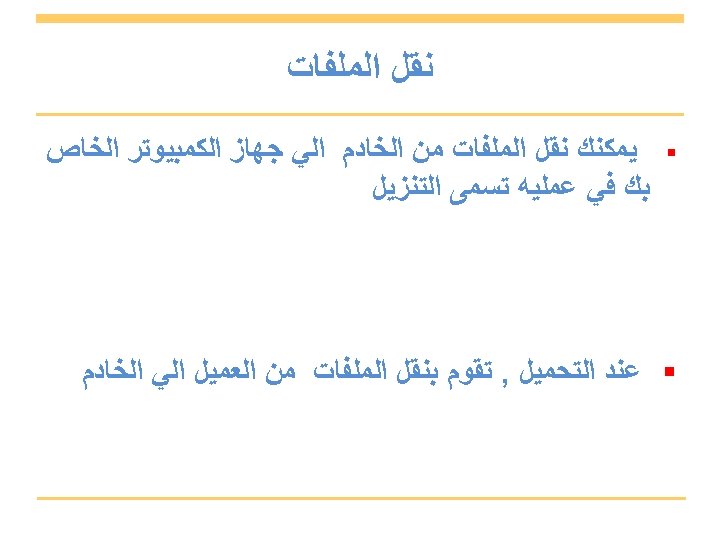
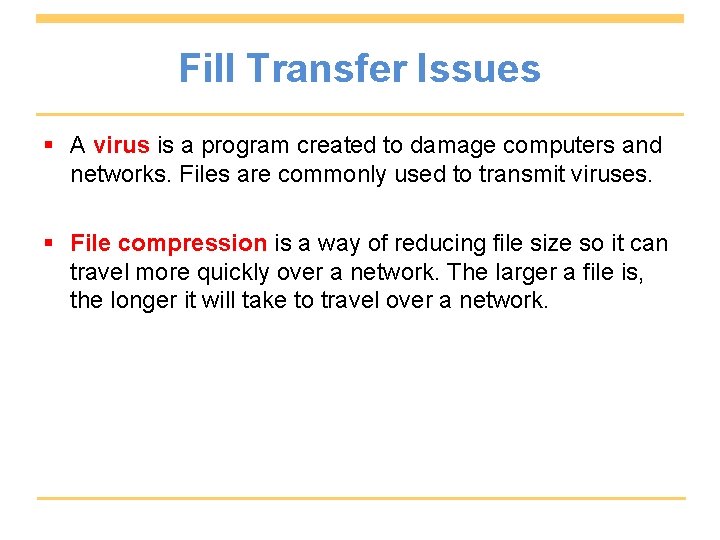
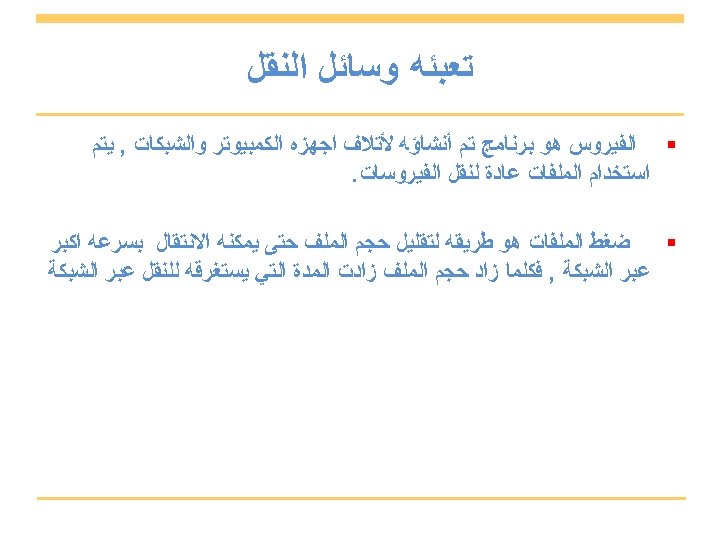
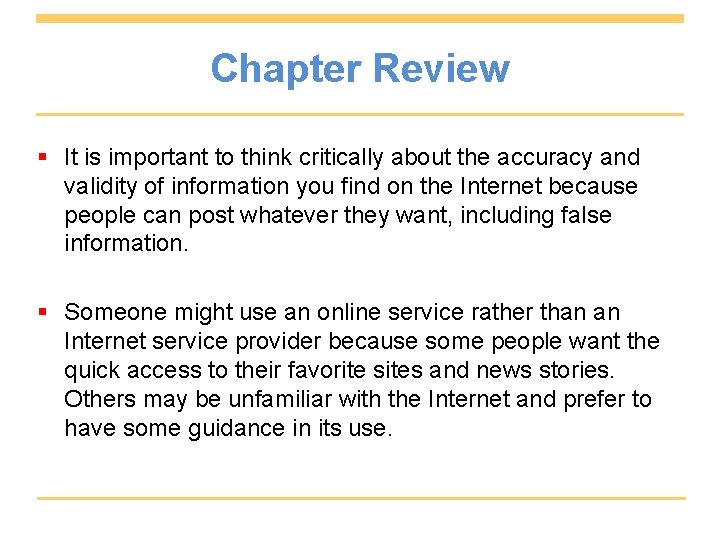
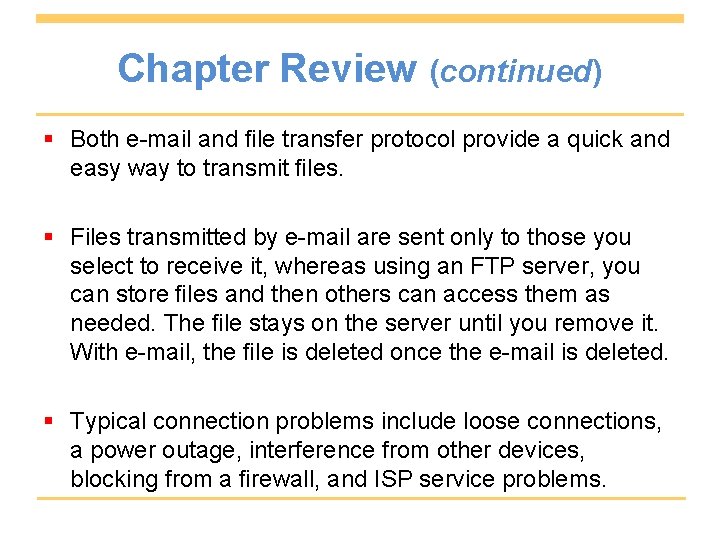
- Slides: 29
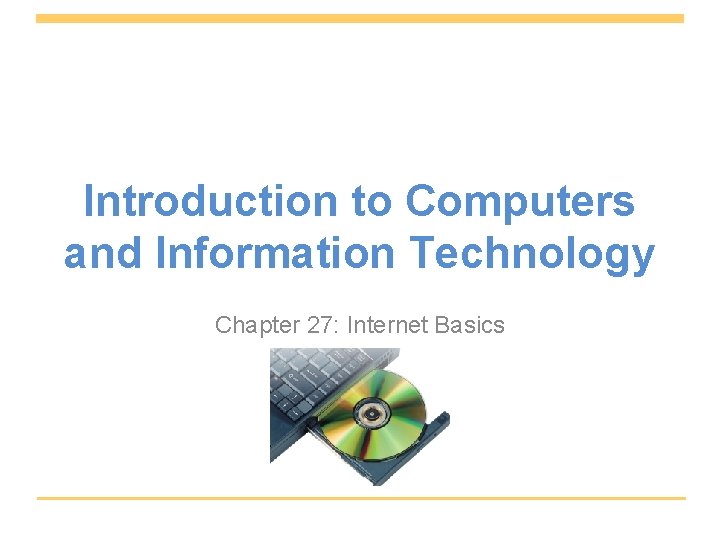
Introduction to Computers and Information Technology Chapter 27: Internet Basics
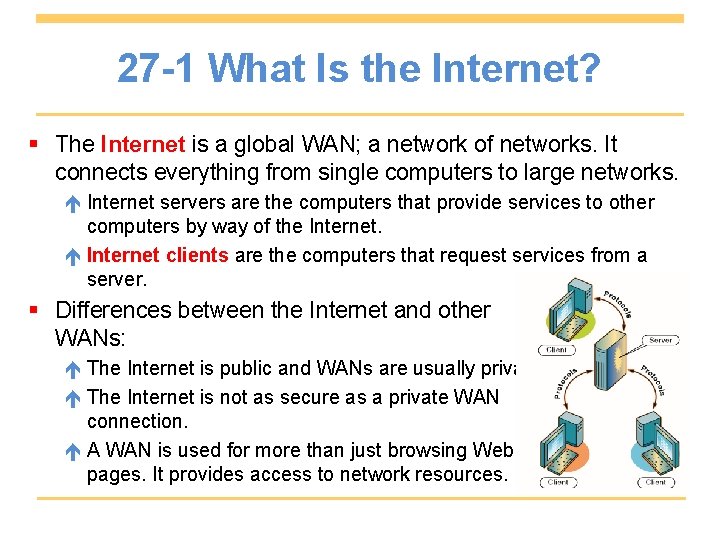
27 -1 What Is the Internet? § The Internet is a global WAN; a network of networks. It connects everything from single computers to large networks. Internet servers are the computers that provide services to other computers by way of the Internet clients are the computers that request services from a server. § Differences between the Internet and other WANs: The Internet is public and WANs are usually private. The Internet is not as secure as a private WAN connection. A WAN is used for more than just browsing Web pages. It provides access to network resources.
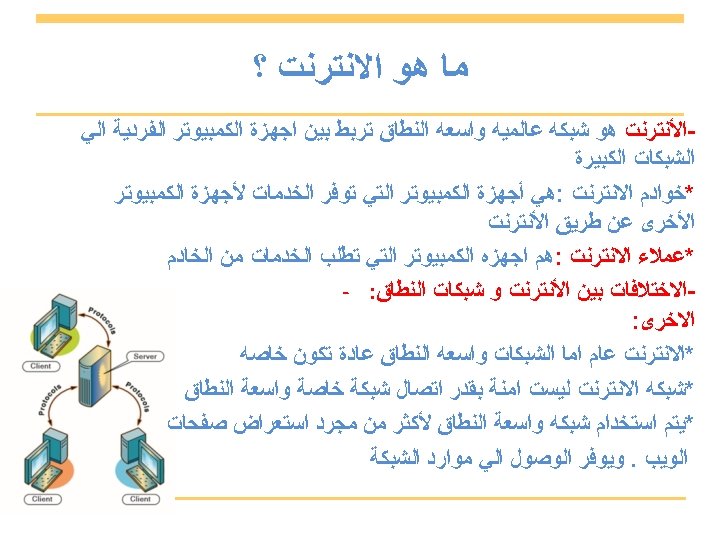
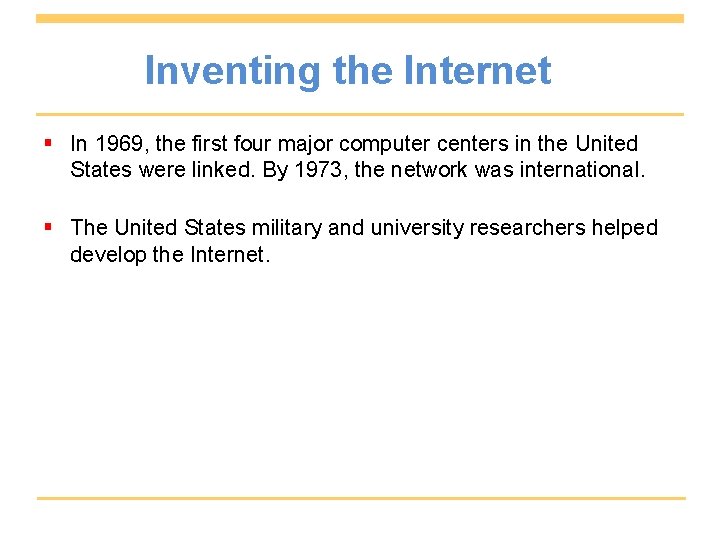
Inventing the Internet § In 1969, the first four major computer centers in the United States were linked. By 1973, the network was international. § The United States military and university researchers helped develop the Internet.
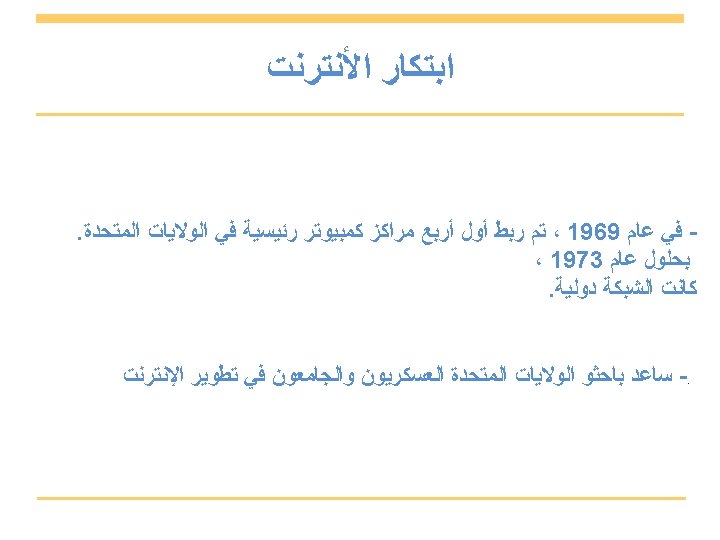
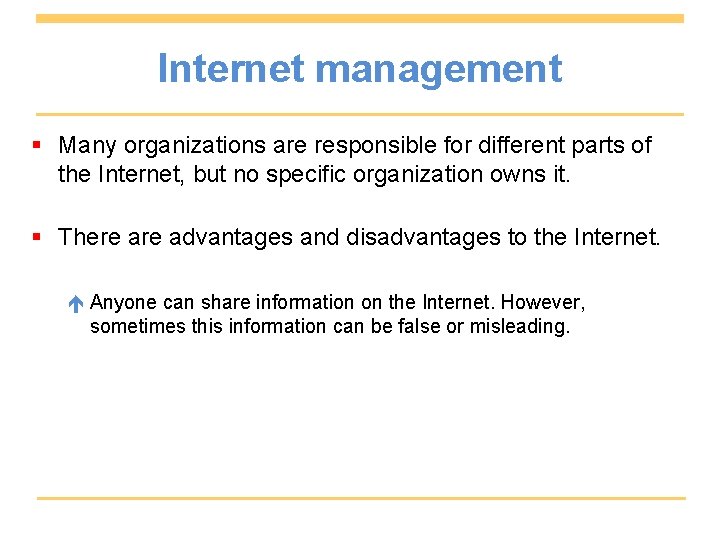
Internet management § Many organizations are responsible for different parts of the Internet, but no specific organization owns it. § There advantages and disadvantages to the Internet. Anyone can share information on the Internet. However, sometimes this information can be false or misleading.
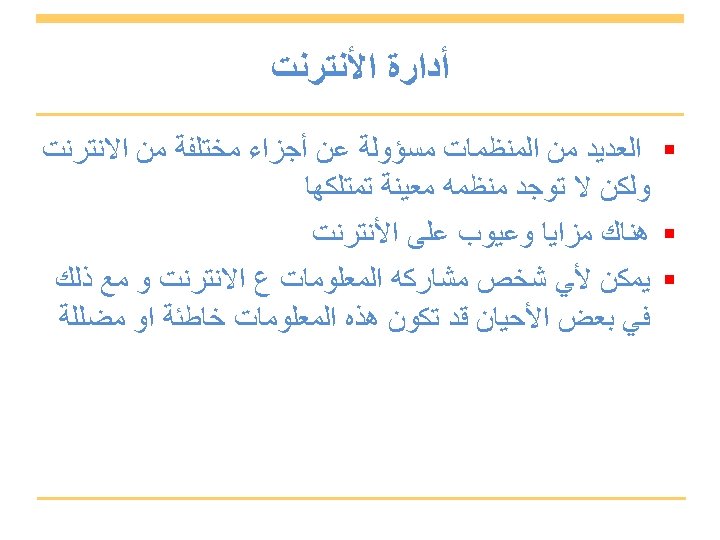
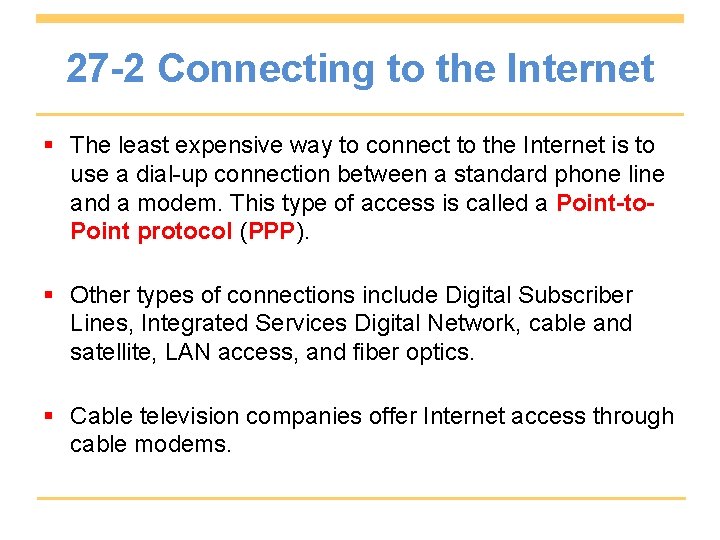
27 -2 Connecting to the Internet § The least expensive way to connect to the Internet is to use a dial-up connection between a standard phone line and a modem. This type of access is called a Point-to. Point protocol (PPP). § Other types of connections include Digital Subscriber Lines, Integrated Services Digital Network, cable and satellite, LAN access, and fiber optics. § Cable television companies offer Internet access through cable modems.
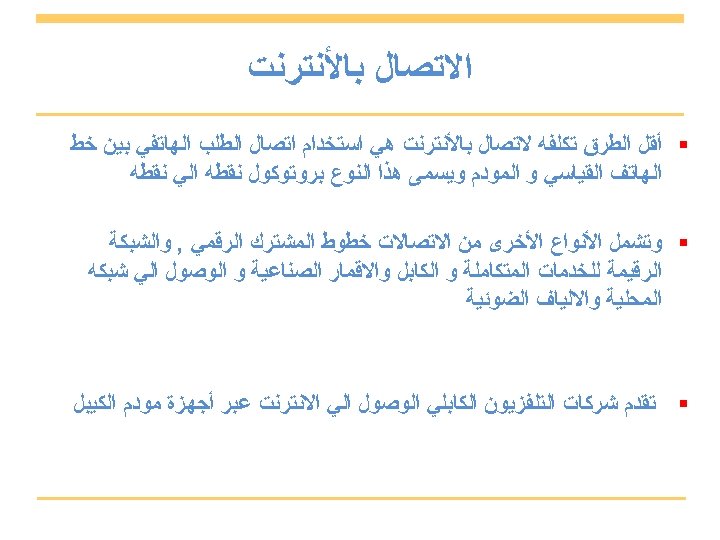
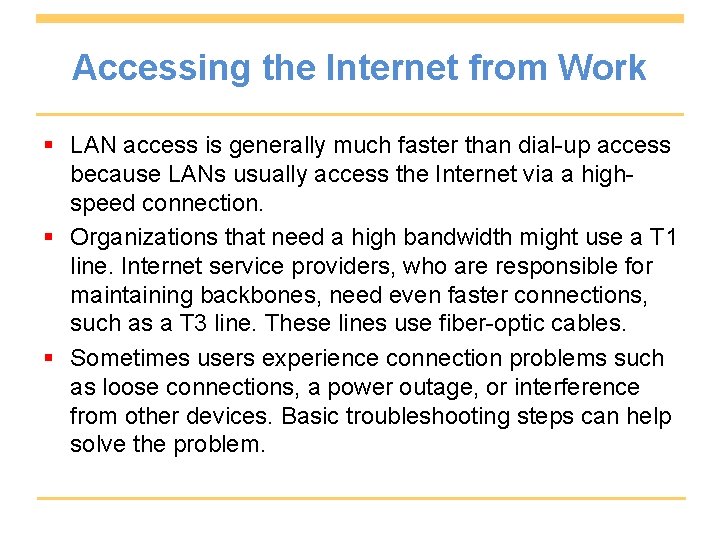
Accessing the Internet from Work § LAN access is generally much faster than dial-up access because LANs usually access the Internet via a highspeed connection. § Organizations that need a high bandwidth might use a T 1 line. Internet service providers, who are responsible for maintaining backbones, need even faster connections, such as a T 3 line. These lines use fiber-optic cables. § Sometimes users experience connection problems such as loose connections, a power outage, or interference from other devices. Basic troubleshooting steps can help solve the problem.
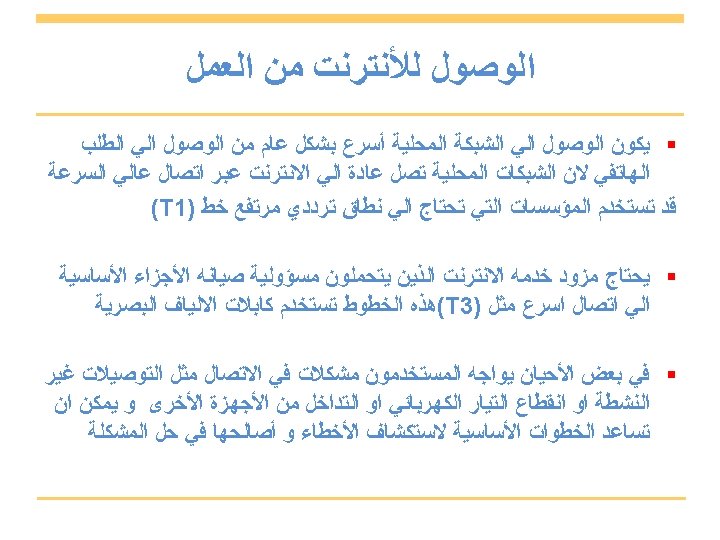
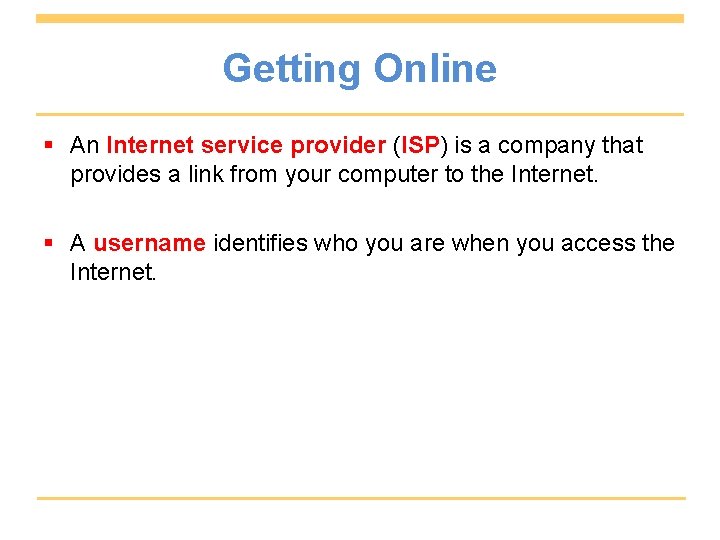
Getting Online § An Internet service provider (ISP) is a company that provides a link from your computer to the Internet. § A username identifies who you are when you access the Internet.
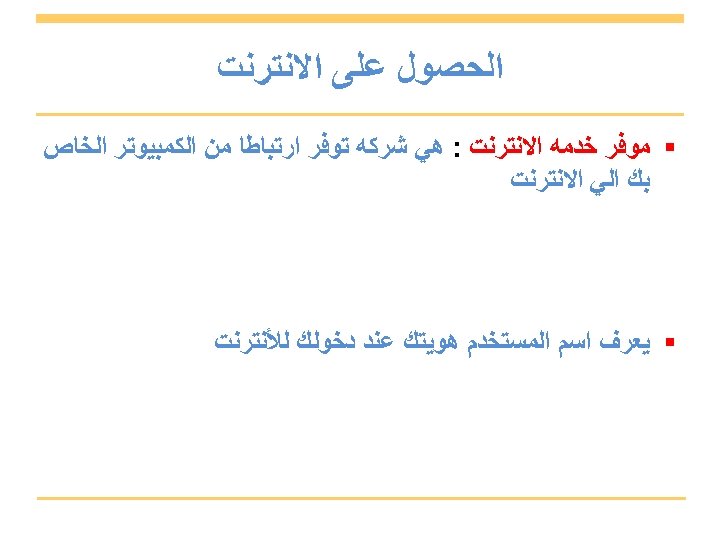
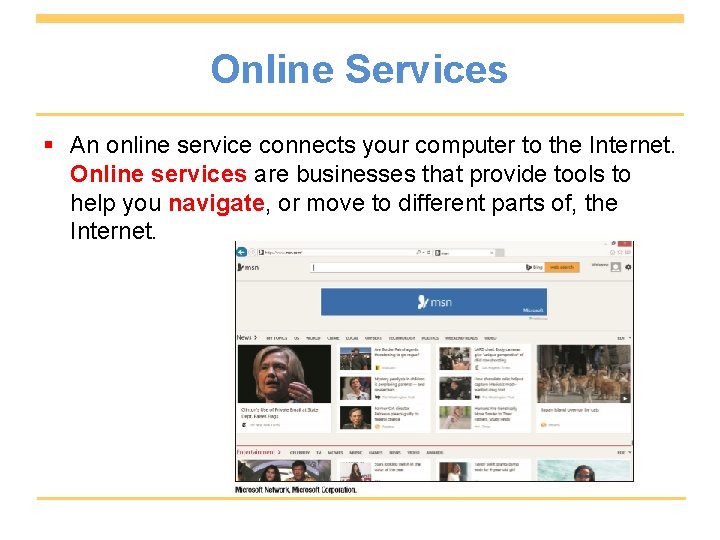
Online Services § An online service connects your computer to the Internet. Online services are businesses that provide tools to help you navigate, or move to different parts of, the Internet.

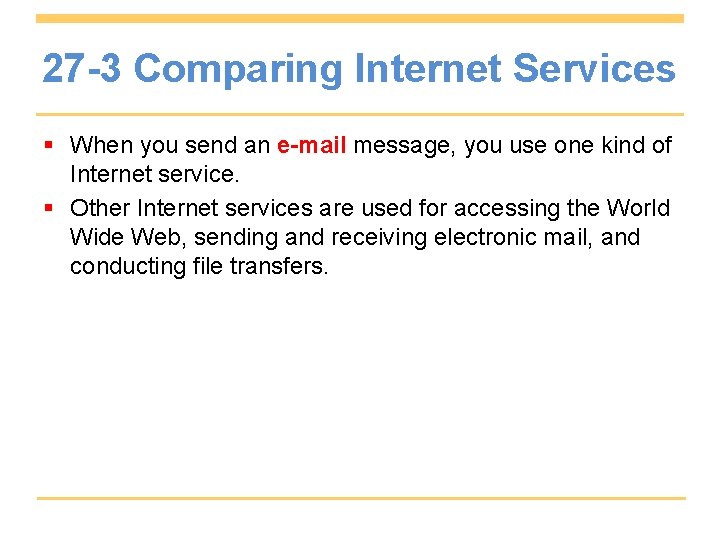
27 -3 Comparing Internet Services § When you send an e-mail message, you use one kind of Internet service. § Other Internet services are used for accessing the World Wide Web, sending and receiving electronic mail, and conducting file transfers.
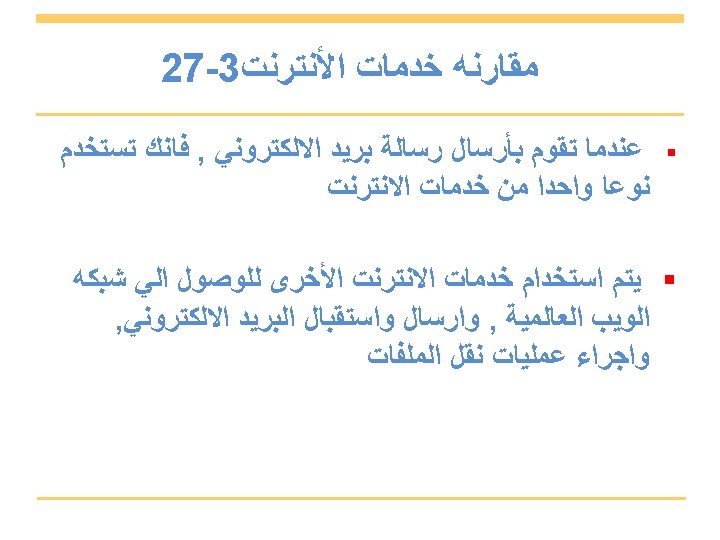
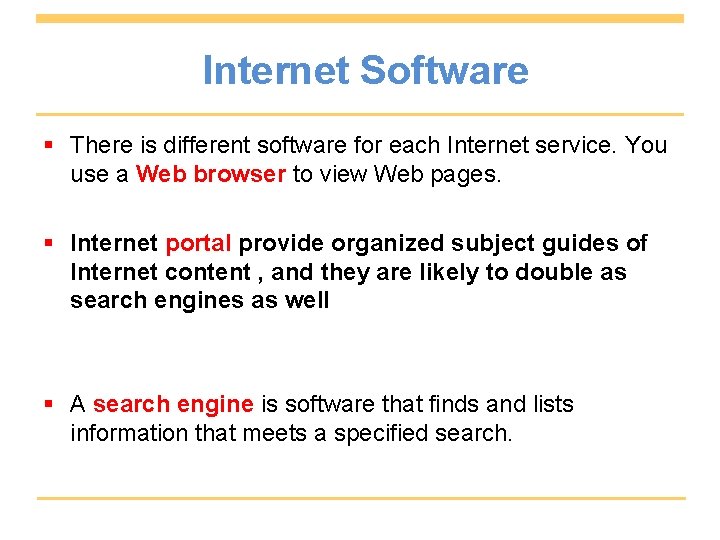
Internet Software § There is different software for each Internet service. You use a Web browser to view Web pages. § Internet portal provide organized subject guides of Internet content , and they are likely to double as search engines as well § A search engine is software that finds and lists information that meets a specified search.
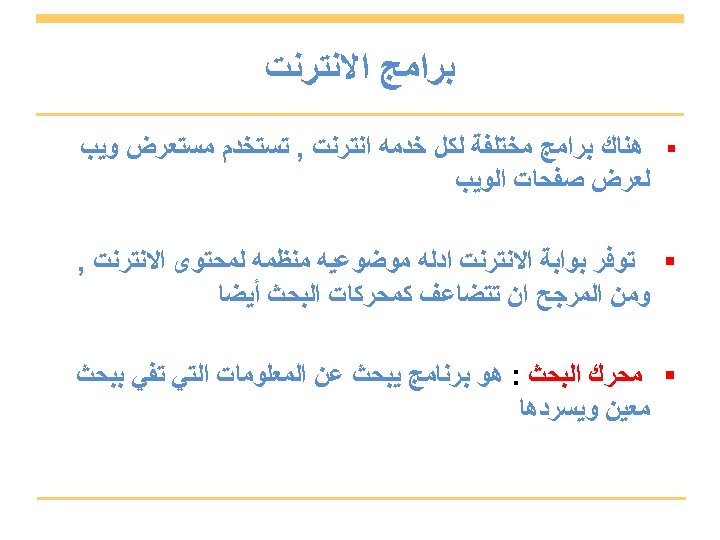
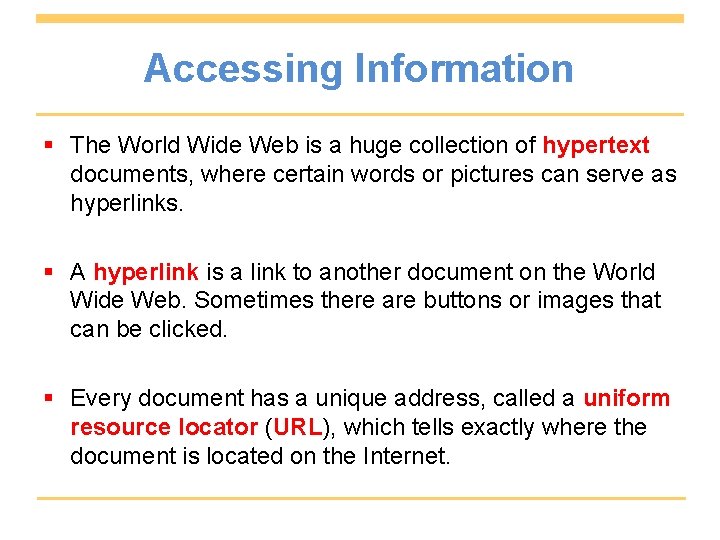
Accessing Information § The World Wide Web is a huge collection of hypertext documents, where certain words or pictures can serve as hyperlinks. § A hyperlink is a link to another document on the World Wide Web. Sometimes there are buttons or images that can be clicked. § Every document has a unique address, called a uniform resource locator (URL), which tells exactly where the document is located on the Internet.
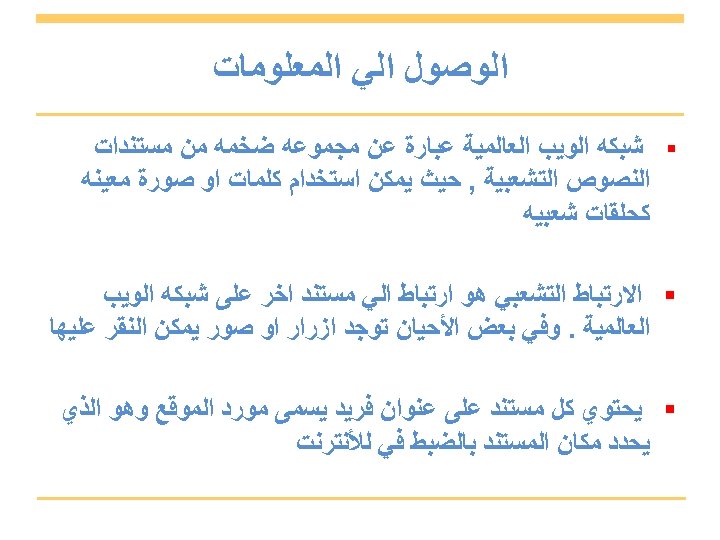
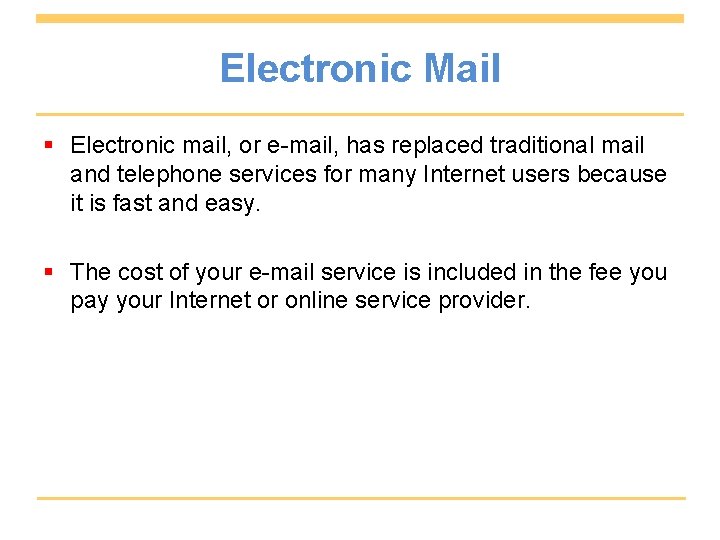
Electronic Mail § Electronic mail, or e-mail, has replaced traditional mail and telephone services for many Internet users because it is fast and easy. § The cost of your e-mail service is included in the fee you pay your Internet or online service provider.
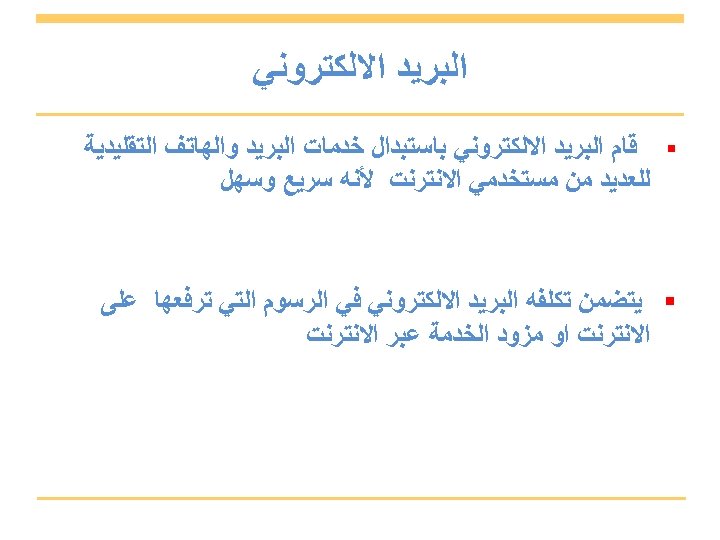
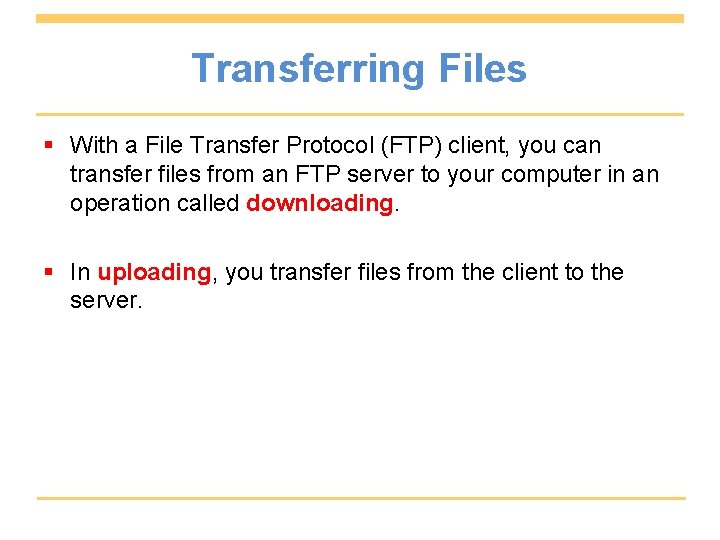
Transferring Files § With a File Transfer Protocol (FTP) client, you can transfer files from an FTP server to your computer in an operation called downloading. § In uploading, you transfer files from the client to the server.
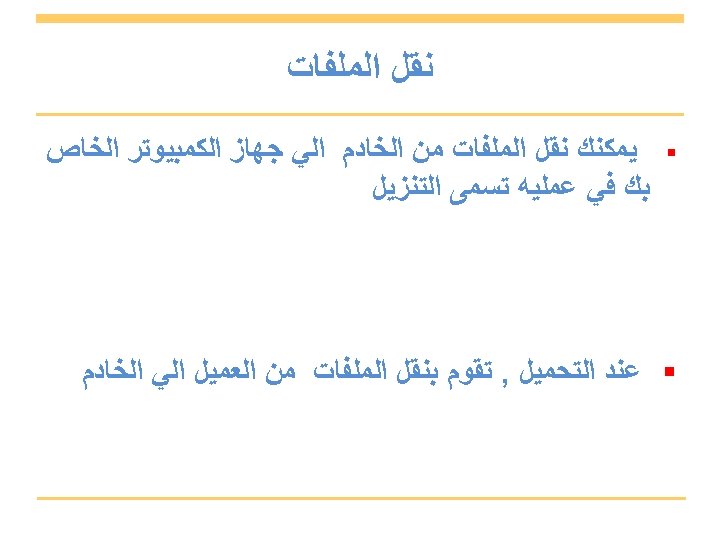
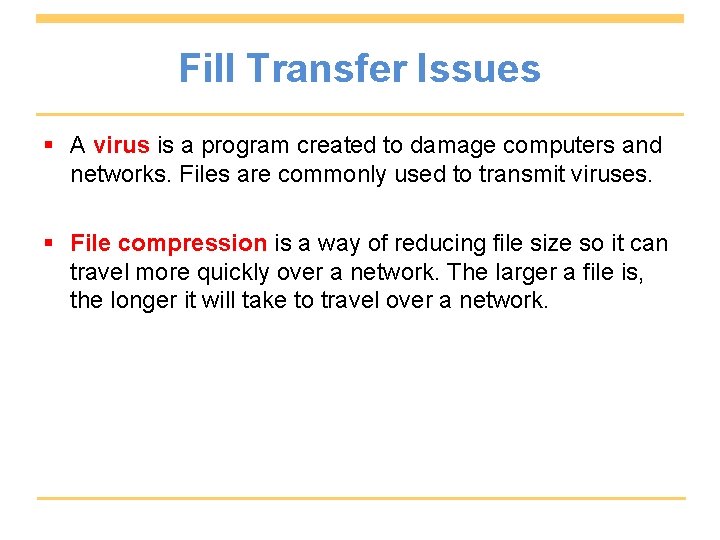
Fill Transfer Issues § A virus is a program created to damage computers and networks. Files are commonly used to transmit viruses. § File compression is a way of reducing file size so it can travel more quickly over a network. The larger a file is, the longer it will take to travel over a network.
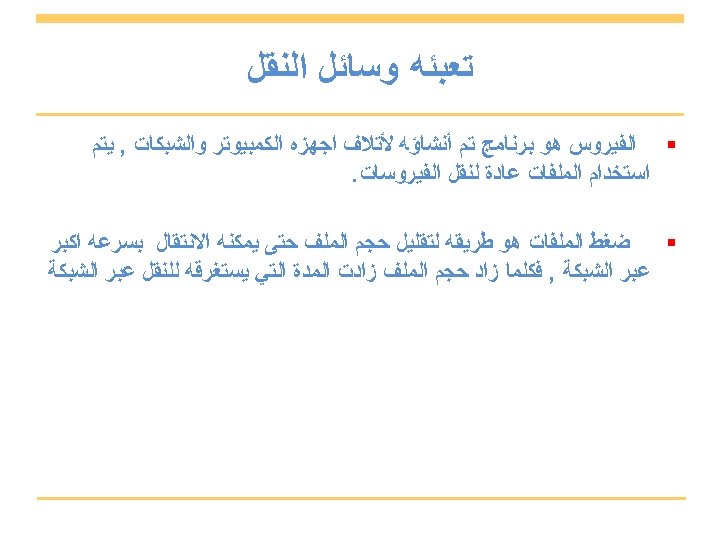
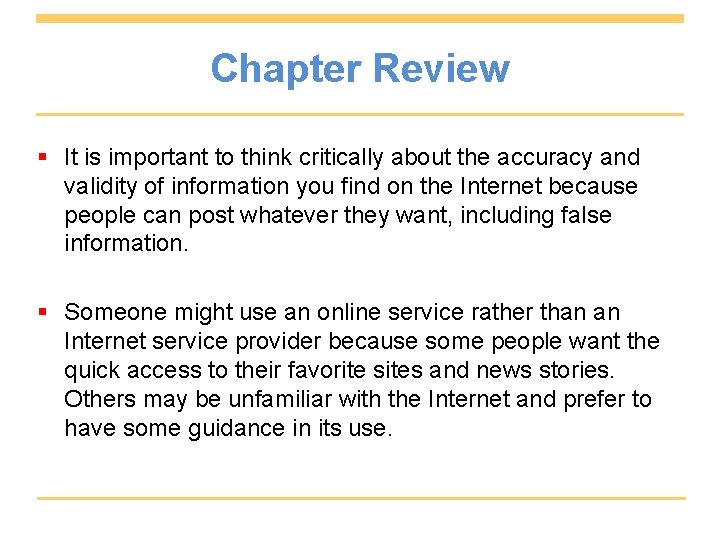
Chapter Review § It is important to think critically about the accuracy and validity of information you find on the Internet because people can post whatever they want, including false information. § Someone might use an online service rather than an Internet service provider because some people want the quick access to their favorite sites and news stories. Others may be unfamiliar with the Internet and prefer to have some guidance in its use.
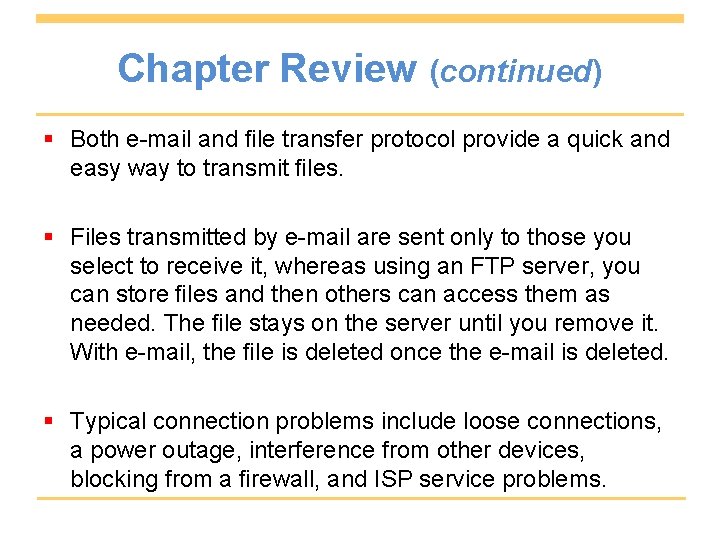
Chapter Review (continued) § Both e-mail and file transfer protocol provide a quick and easy way to transmit files. § Files transmitted by e-mail are sent only to those you select to receive it, whereas using an FTP server, you can store files and then others can access them as needed. The file stays on the server until you remove it. With e-mail, the file is deleted once the e-mail is deleted. § Typical connection problems include loose connections, a power outage, interference from other devices, blocking from a firewall, and ISP service problems.