Introduction to Computer Science Programming with Python Variables
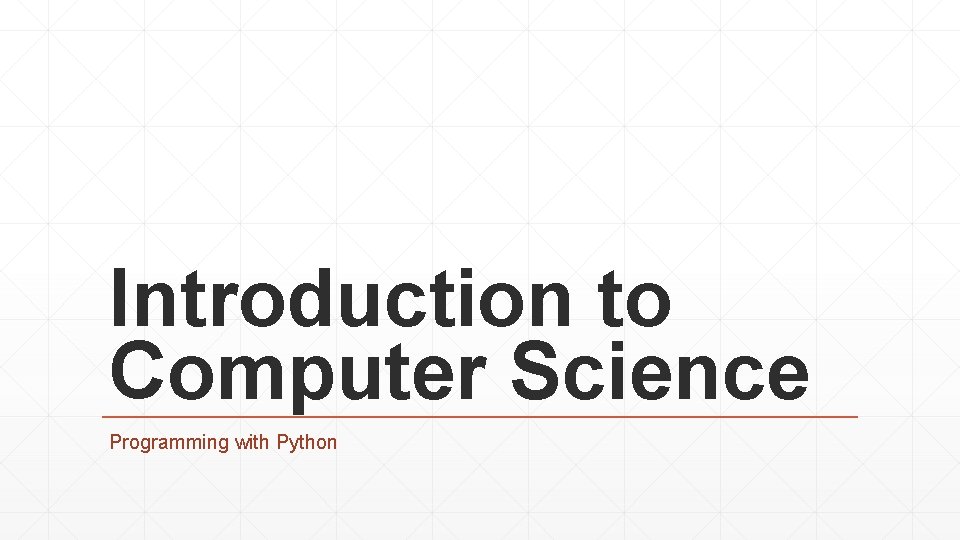
Introduction to Computer Science Programming with Python
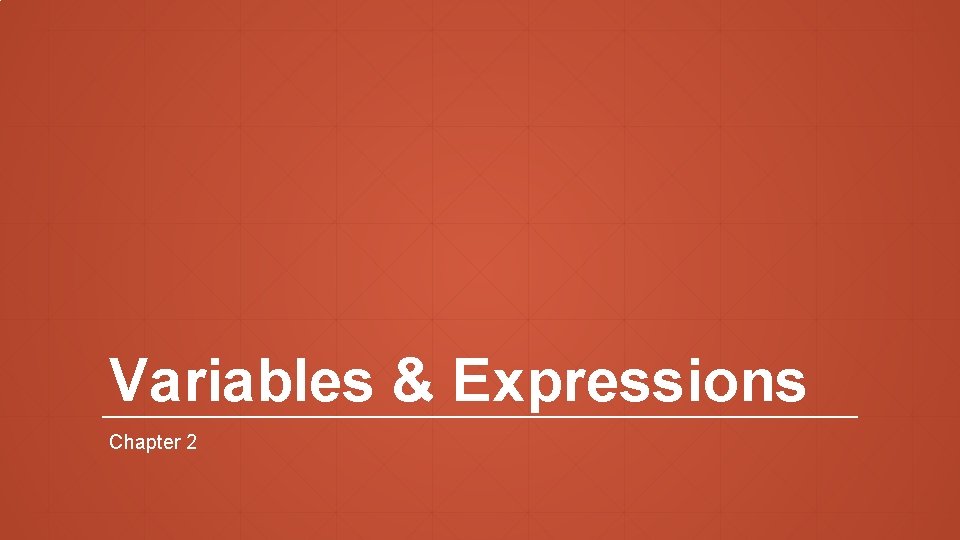
Variables & Expressions Chapter 2
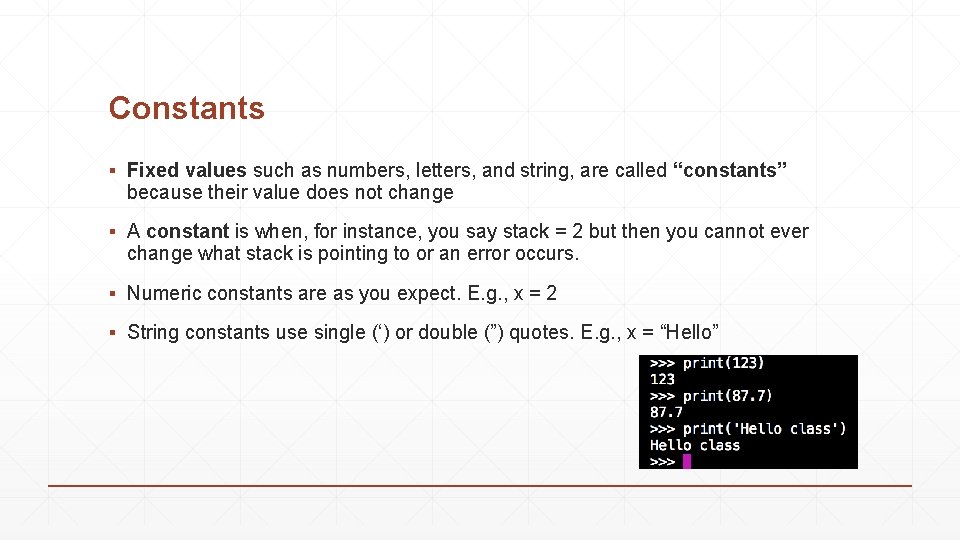
Constants ▪ Fixed values such as numbers, letters, and string, are called “constants” because their value does not change ▪ A constant is when, for instance, you say stack = 2 but then you cannot ever change what stack is pointing to or an error occurs. ▪ Numeric constants are as you expect. E. g. , x = 2 ▪ String constants use single (‘) or double (”) quotes. E. g. , x = “Hello”
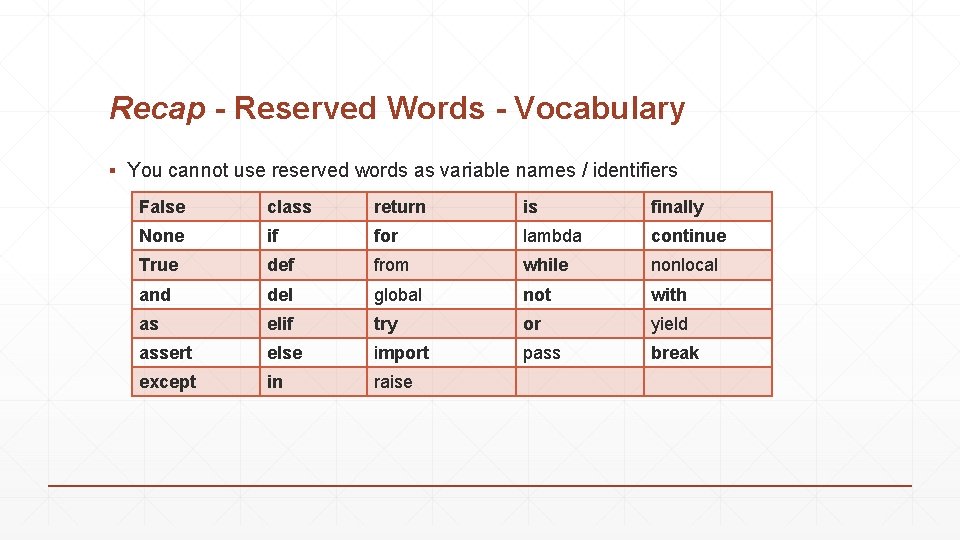
Recap - Reserved Words - Vocabulary ▪ You cannot use reserved words as variable names / identifiers False class return is finally None if for lambda continue True def from while nonlocal and del global not with as elif try or yield assert else import pass break except in raise
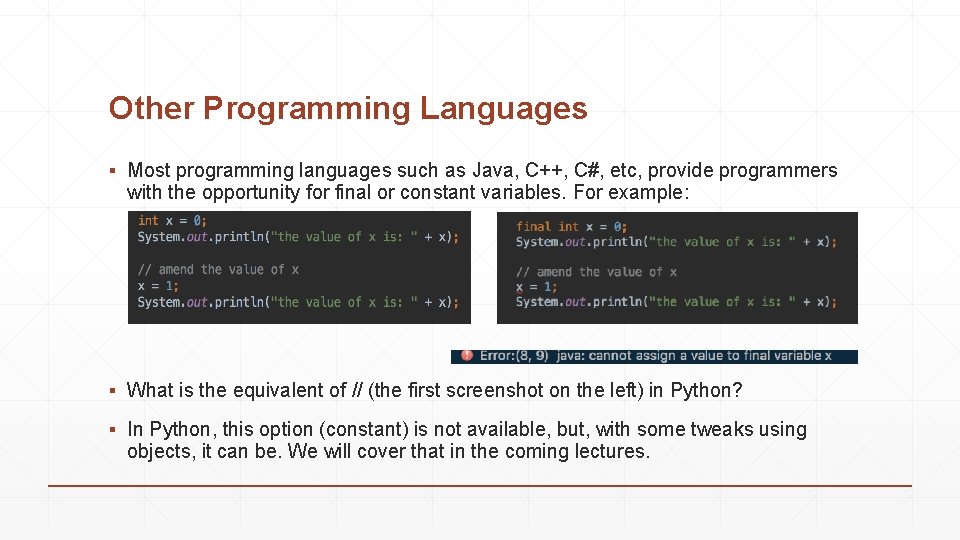
Other Programming Languages ▪ Most programming languages such as Java, C++, C#, etc, provide programmers with the opportunity for final or constant variables. For example: ▪ What is the equivalent of // (the first screenshot on the left) in Python? ▪ In Python, this option (constant) is not available, but, with some tweaks using objects, it can be. We will cover that in the coming lectures.
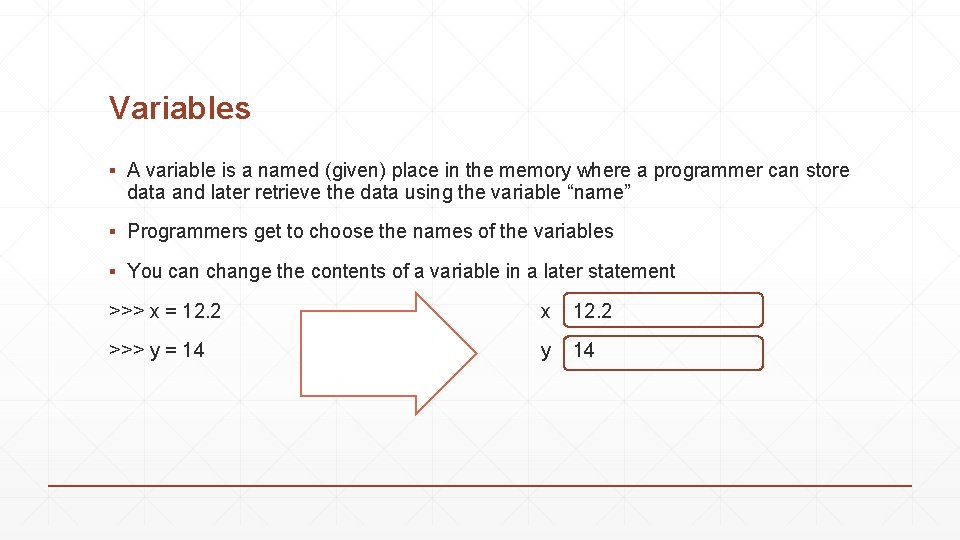
Variables ▪ A variable is a named (given) place in the memory where a programmer can store data and later retrieve the data using the variable “name” ▪ Programmers get to choose the names of the variables ▪ You can change the contents of a variable in a later statement >>> x = 12. 2 x 12. 2 >>> y = 14 y 14
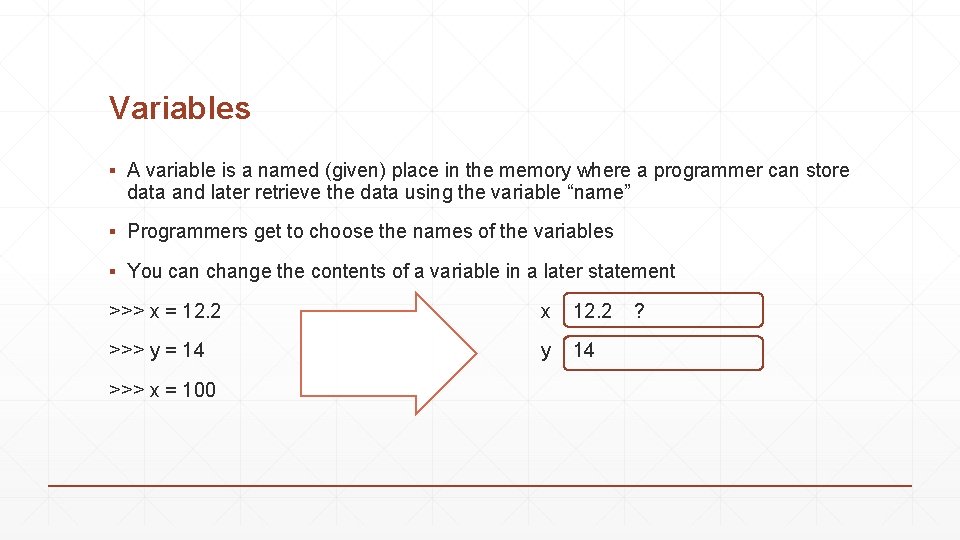
Variables ▪ A variable is a named (given) place in the memory where a programmer can store data and later retrieve the data using the variable “name” ▪ Programmers get to choose the names of the variables ▪ You can change the contents of a variable in a later statement >>> x = 12. 2 x 12. 2 >>> y = 14 y 14 >>> x = 100 ?
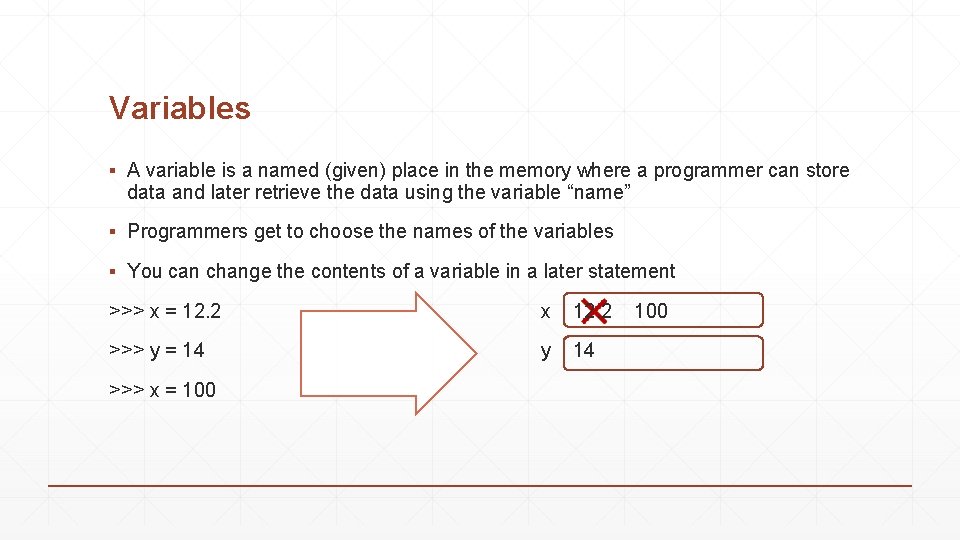
Variables ▪ A variable is a named (given) place in the memory where a programmer can store data and later retrieve the data using the variable “name” ▪ Programmers get to choose the names of the variables ▪ You can change the contents of a variable in a later statement >>> x = 12. 2 x 12. 2 >>> y = 14 y 14 >>> x = 100
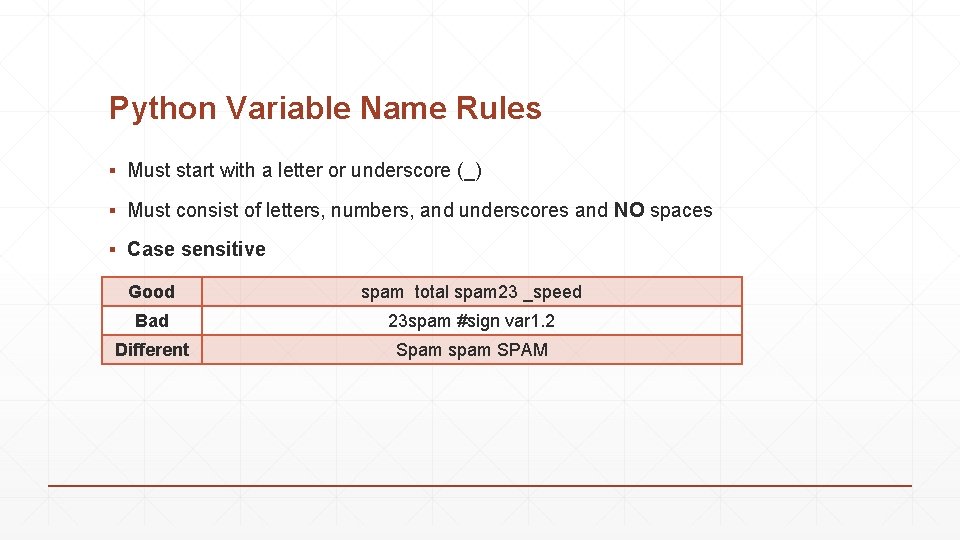
Python Variable Name Rules ▪ Must start with a letter or underscore (_) ▪ Must consist of letters, numbers, and underscores and NO spaces ▪ Case sensitive Good spam total spam 23 _speed Bad 23 spam #sign var 1. 2 Different Spam spam SPAM
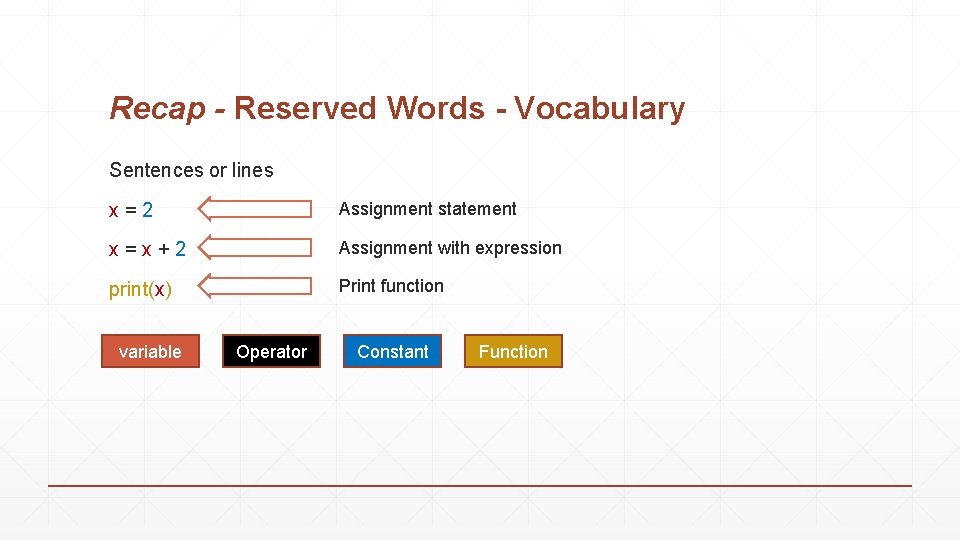
Recap - Reserved Words - Vocabulary Sentences or lines x=2 Assignment statement x=x+2 Assignment with expression print(x) Print function variable Operator Constant Function
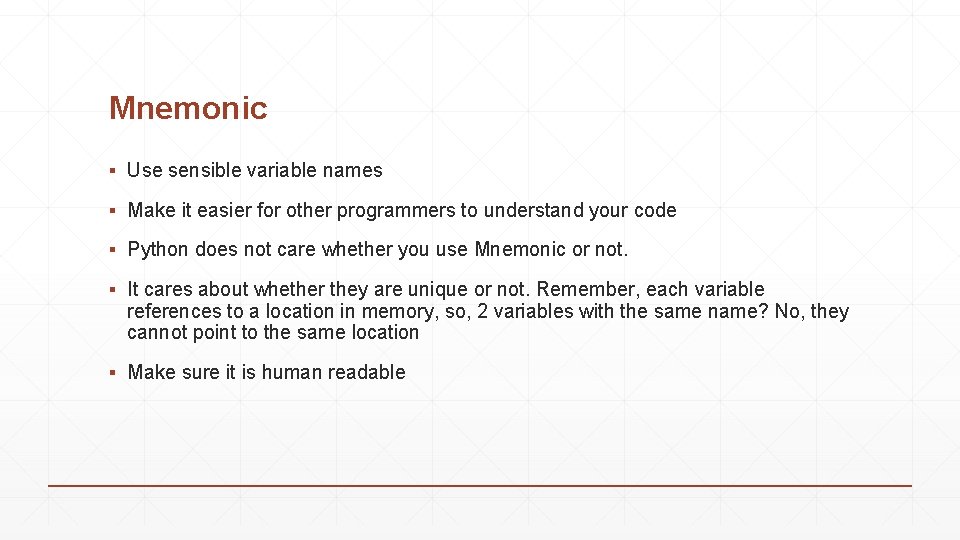
Mnemonic ▪ Use sensible variable names ▪ Make it easier for other programmers to understand your code ▪ Python does not care whether you use Mnemonic or not. ▪ It cares about whether they are unique or not. Remember, each variable references to a location in memory, so, 2 variables with the same name? No, they cannot point to the same location ▪ Make sure it is human readable
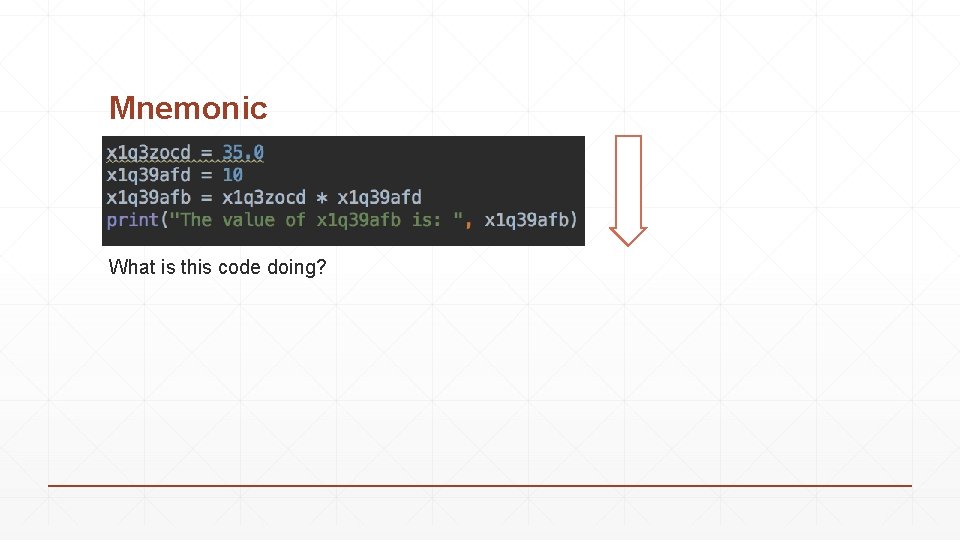
Mnemonic What is this code doing?
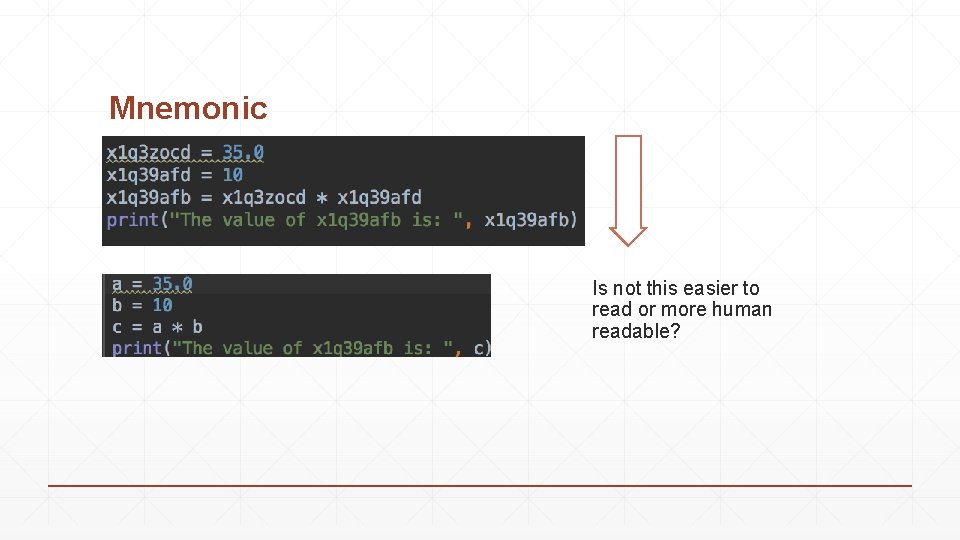
Mnemonic Is not this easier to read or more human readable?
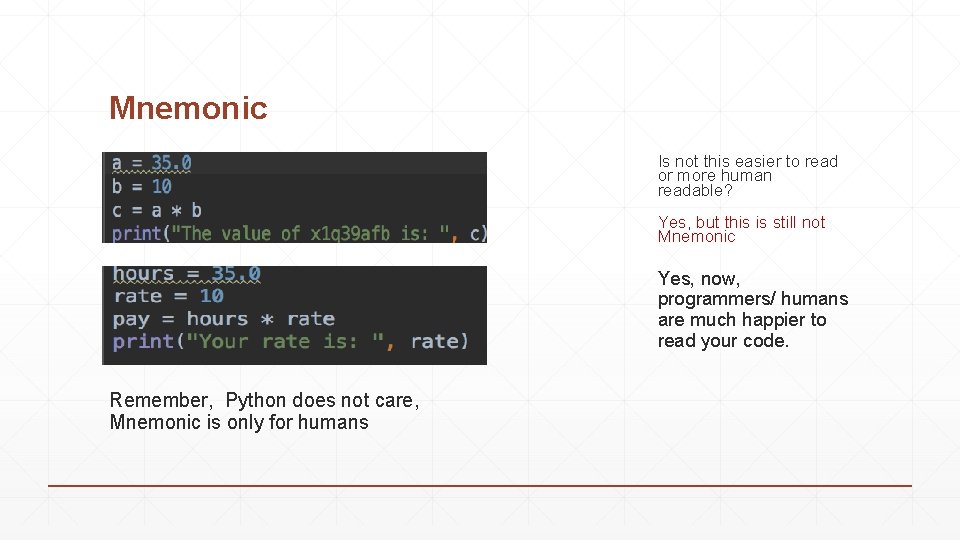
Mnemonic Is not this easier to read or more human readable? Yes, but this is still not Mnemonic Yes, now, programmers/ humans are much happier to read your code. Remember, Python does not care, Mnemonic is only for humans
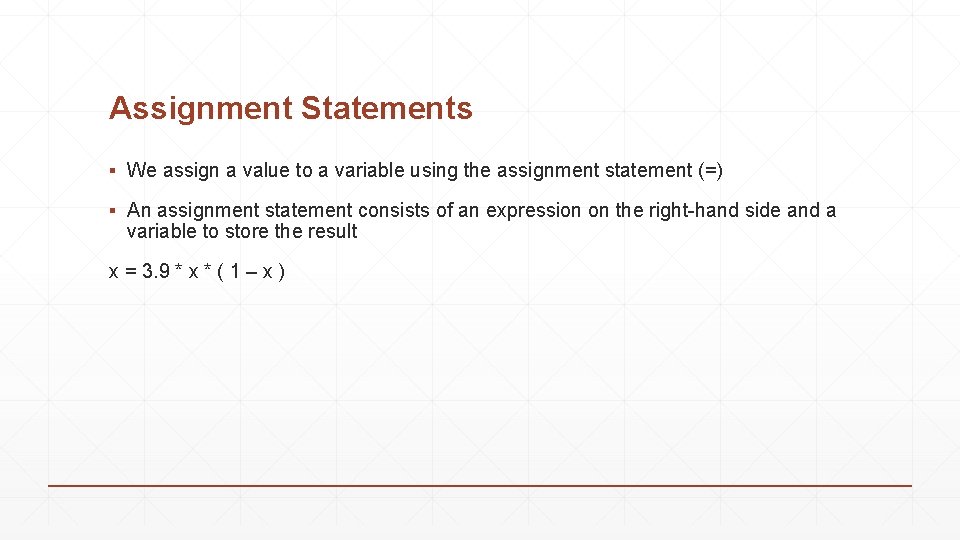
Assignment Statements ▪ We assign a value to a variable using the assignment statement (=) ▪ An assignment statement consists of an expression on the right-hand side and a variable to store the result x = 3. 9 * x * ( 1 – x )
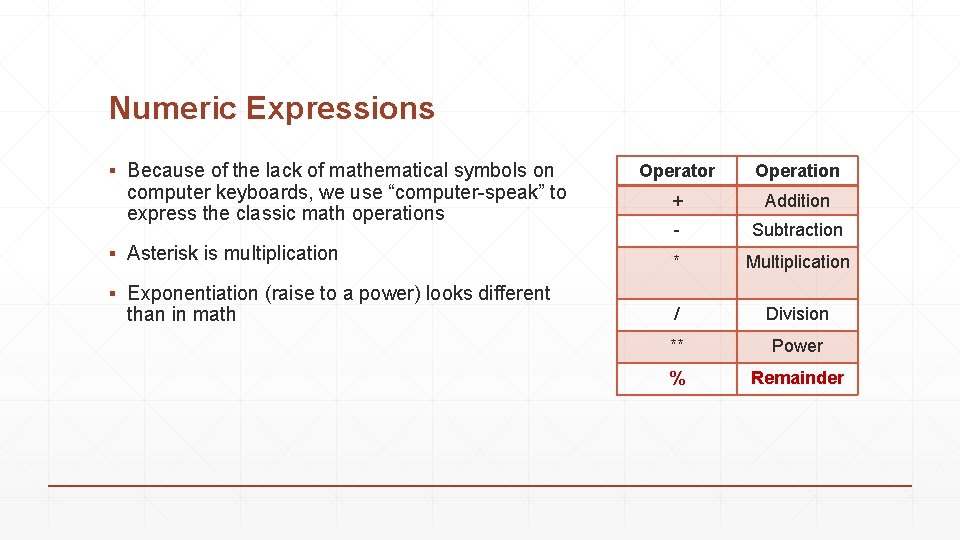
Numeric Expressions ▪ Because of the lack of mathematical symbols on computer keyboards, we use “computer-speak” to express the classic math operations Operator Operation + Addition - Subtraction ▪ Asterisk is multiplication * Multiplication ▪ Exponentiation (raise to a power) looks different than in math / Division ** Power % Remainder
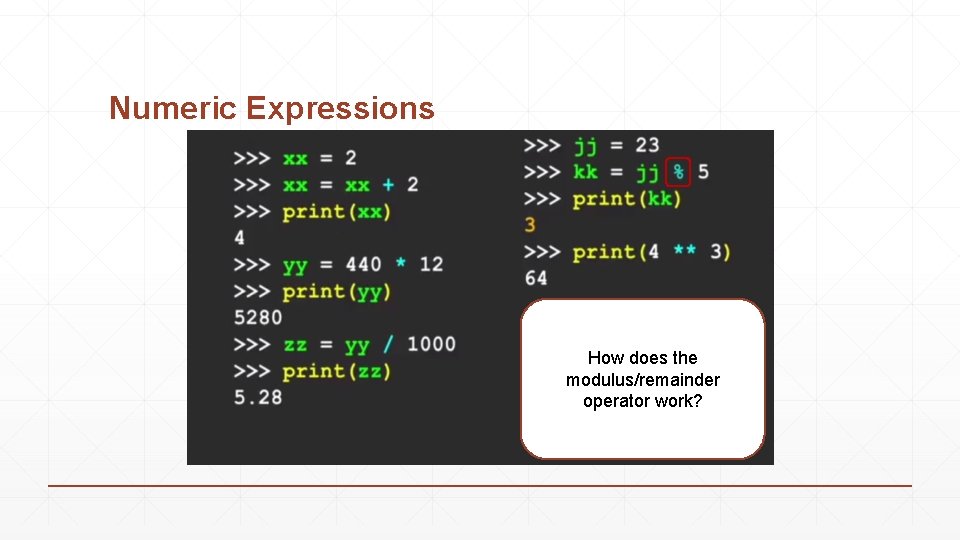
Numeric Expressions How does the modulus/remainder operator work?
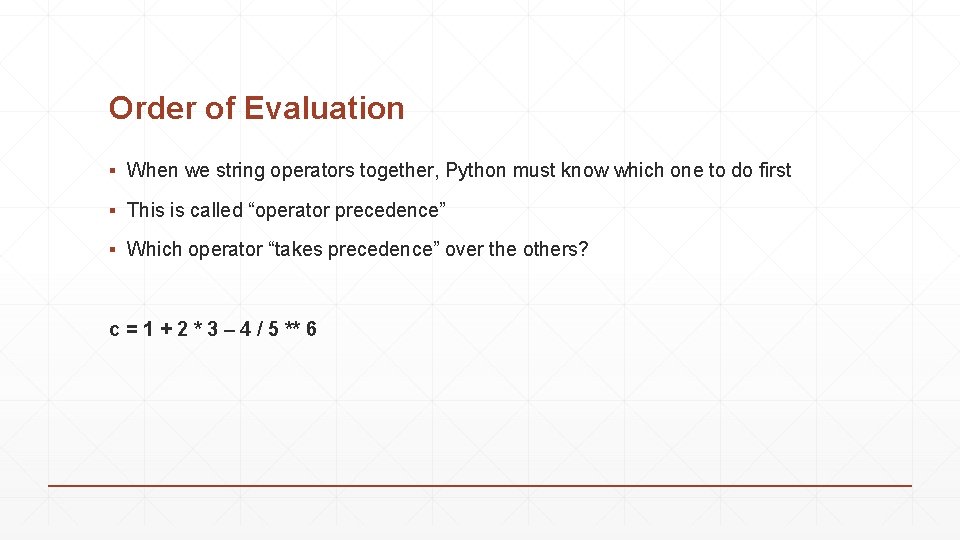
Order of Evaluation ▪ When we string operators together, Python must know which one to do first ▪ This is called “operator precedence” ▪ Which operator “takes precedence” over the others? c = 1 + 2 * 3 – 4 / 5 ** 6
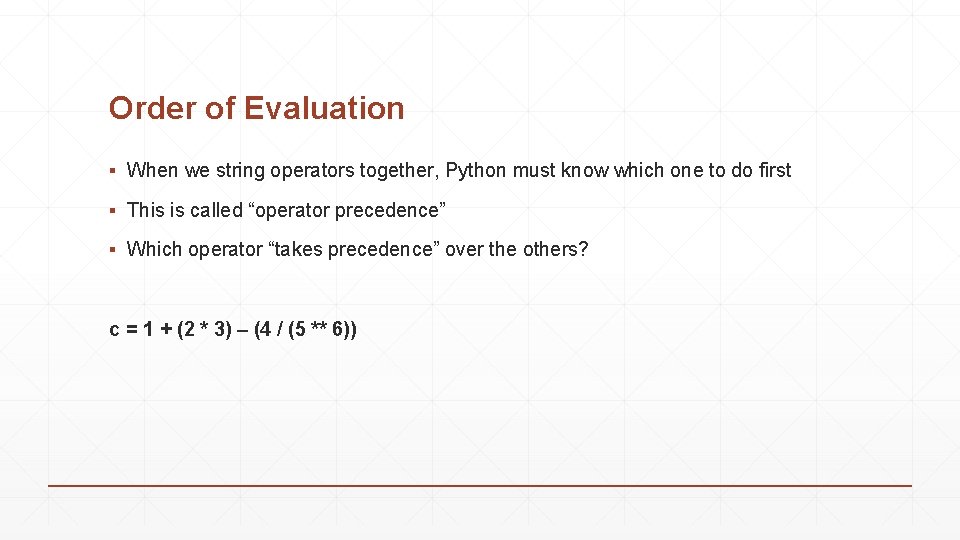
Order of Evaluation ▪ When we string operators together, Python must know which one to do first ▪ This is called “operator precedence” ▪ Which operator “takes precedence” over the others? c = 1 + (2 * 3) – (4 / (5 ** 6))
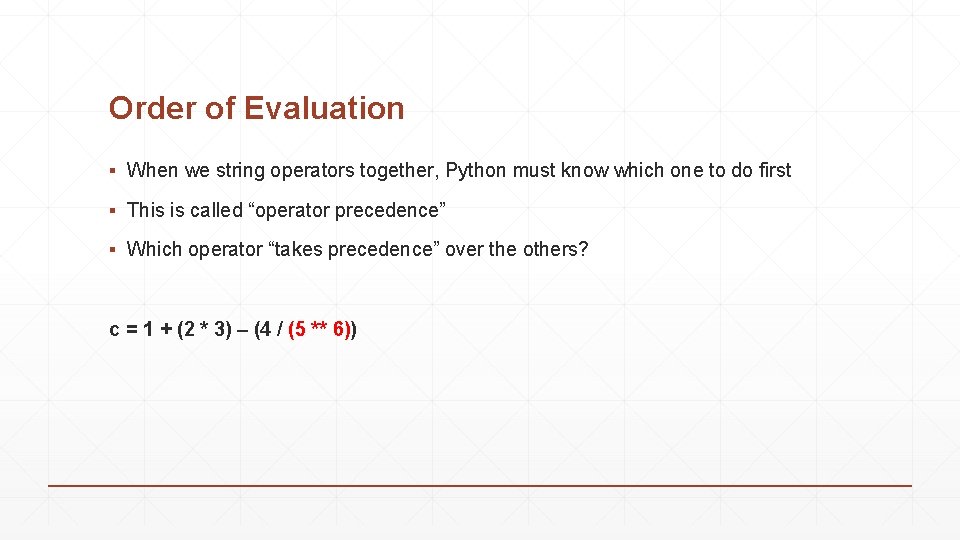
Order of Evaluation ▪ When we string operators together, Python must know which one to do first ▪ This is called “operator precedence” ▪ Which operator “takes precedence” over the others? c = 1 + (2 * 3) – (4 / (5 ** 6))
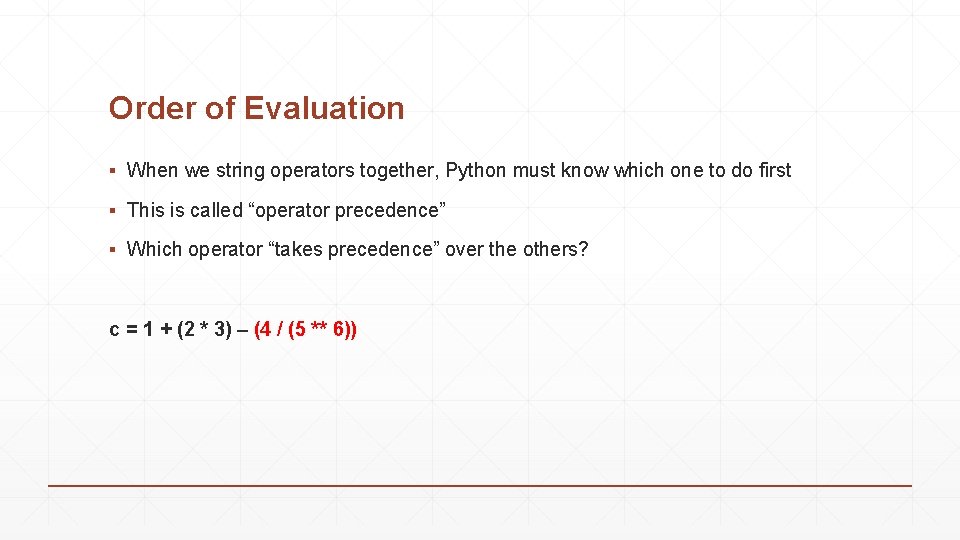
Order of Evaluation ▪ When we string operators together, Python must know which one to do first ▪ This is called “operator precedence” ▪ Which operator “takes precedence” over the others? c = 1 + (2 * 3) – (4 / (5 ** 6))
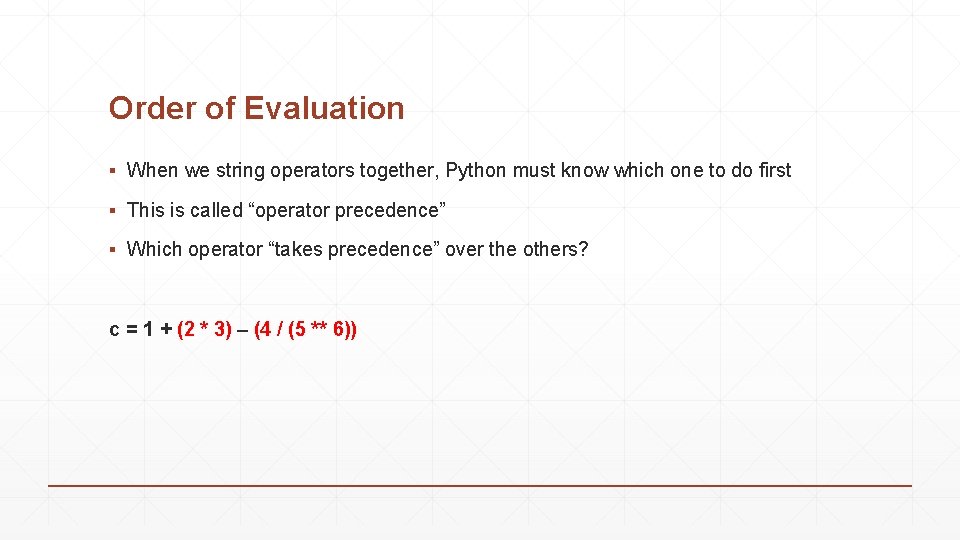
Order of Evaluation ▪ When we string operators together, Python must know which one to do first ▪ This is called “operator precedence” ▪ Which operator “takes precedence” over the others? c = 1 + (2 * 3) – (4 / (5 ** 6))
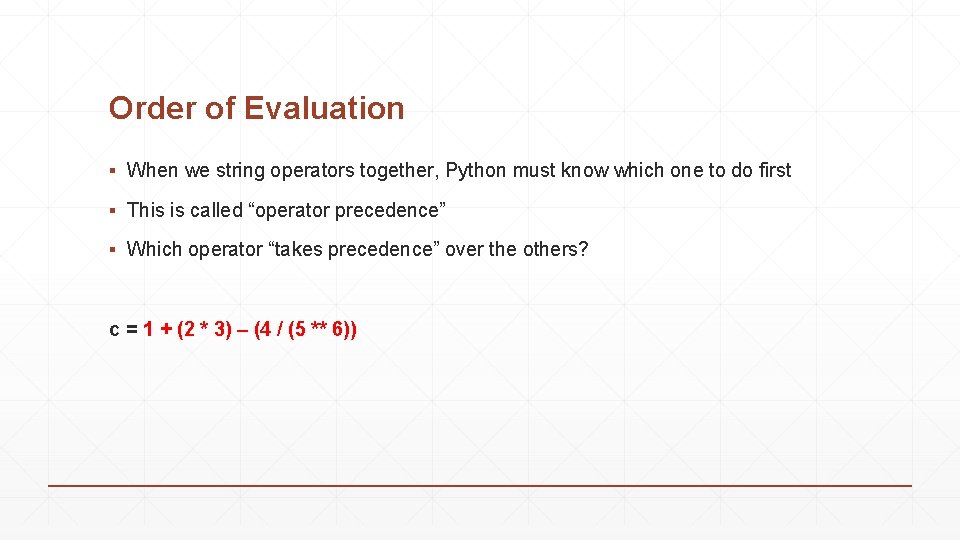
Order of Evaluation ▪ When we string operators together, Python must know which one to do first ▪ This is called “operator precedence” ▪ Which operator “takes precedence” over the others? c = 1 + (2 * 3) – (4 / (5 ** 6))
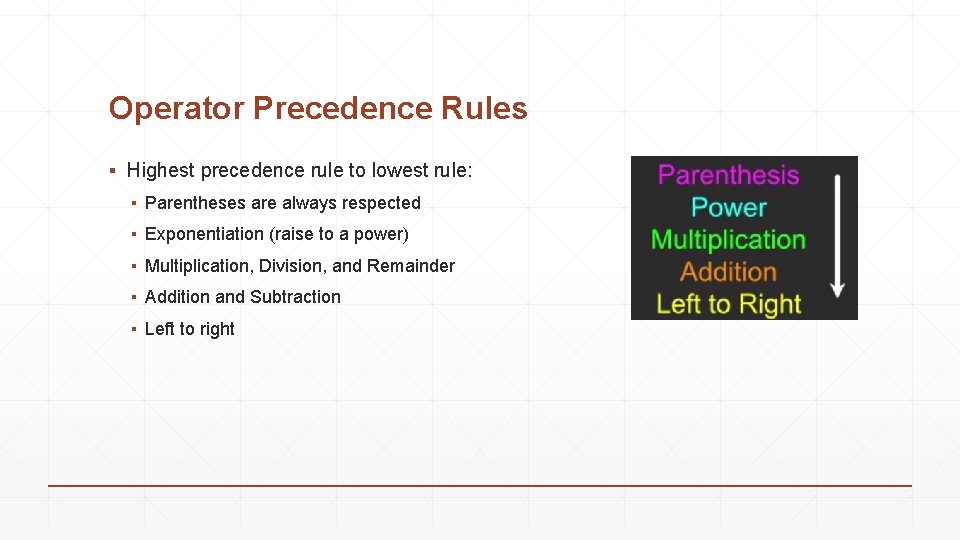
Operator Precedence Rules ▪ Highest precedence rule to lowest rule: ▪ Parentheses are always respected ▪ Exponentiation (raise to a power) ▪ Multiplication, Division, and Remainder ▪ Addition and Subtraction ▪ Left to right
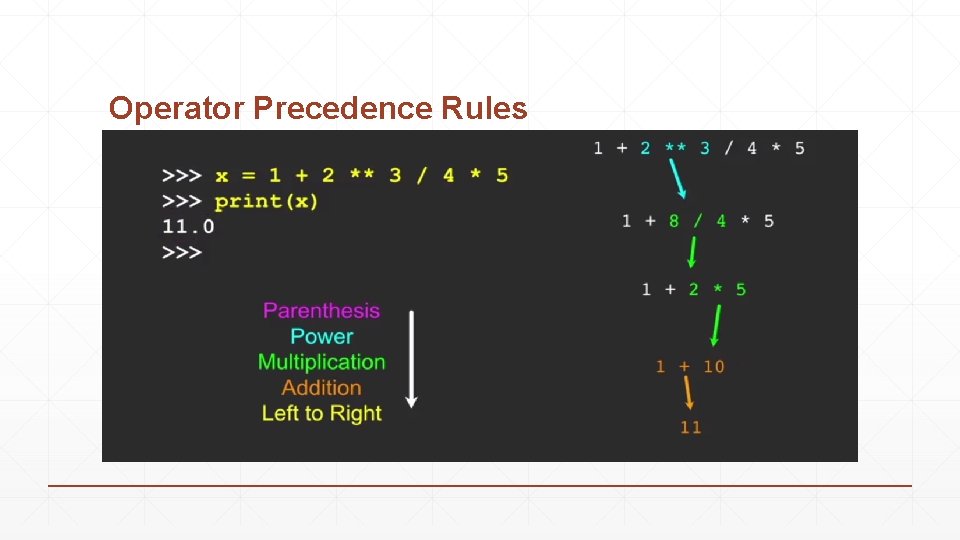
Operator Precedence Rules
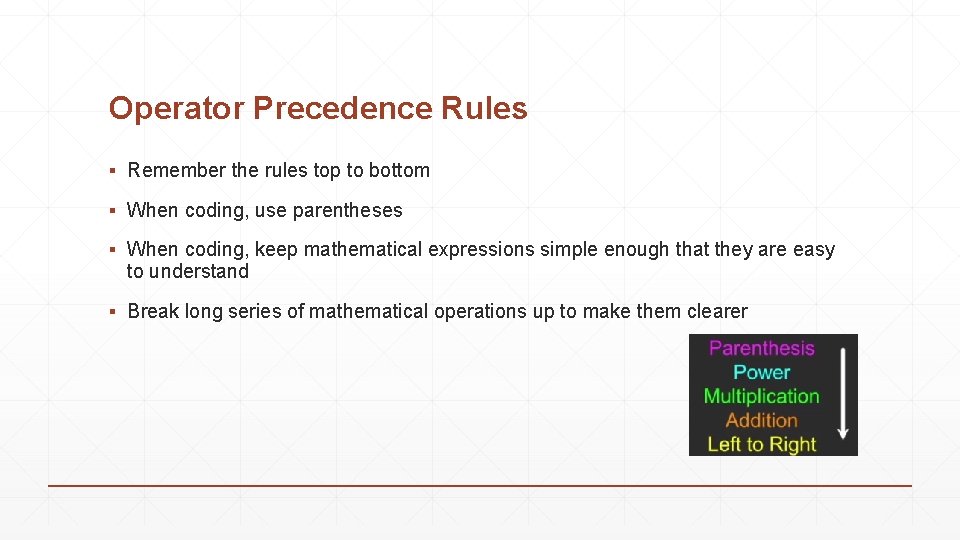
Operator Precedence Rules ▪ Remember the rules top to bottom ▪ When coding, use parentheses ▪ When coding, keep mathematical expressions simple enough that they are easy to understand ▪ Break long series of mathematical operations up to make them clearer
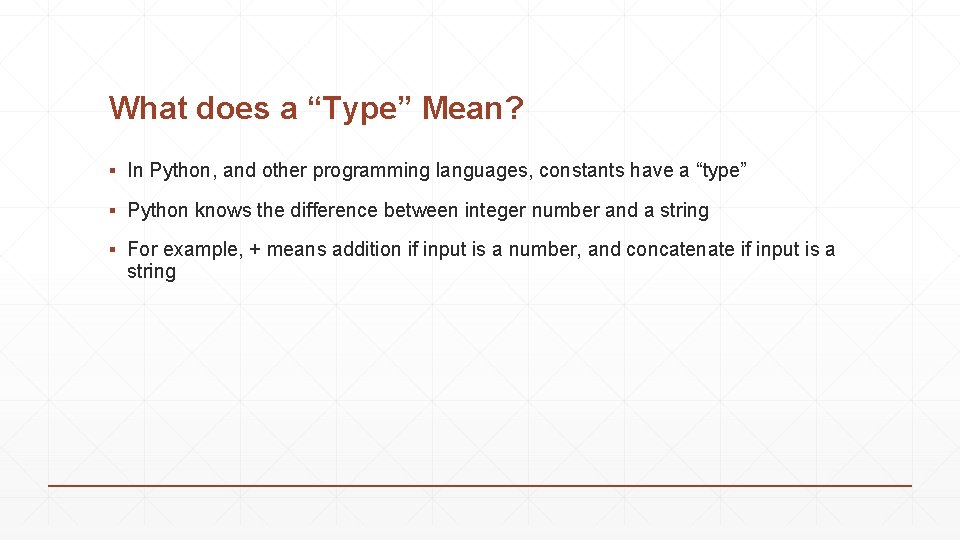
What does a “Type” Mean? ▪ In Python, and other programming languages, constants have a “type” ▪ Python knows the difference between integer number and a string ▪ For example, + means addition if input is a number, and concatenate if input is a string
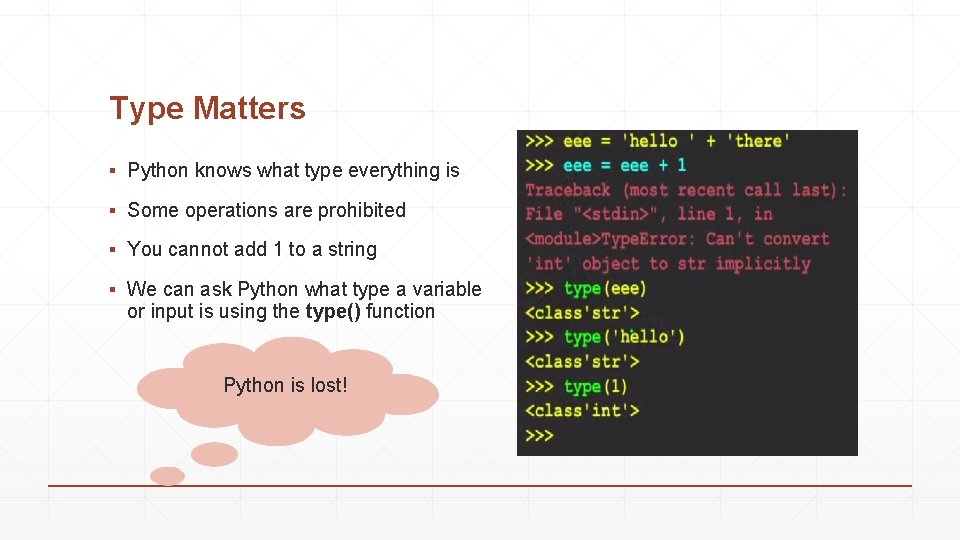
Type Matters ▪ Python knows what type everything is ▪ Some operations are prohibited ▪ You cannot add 1 to a string ▪ We can ask Python what type a variable or input is using the type() function Python is lost!
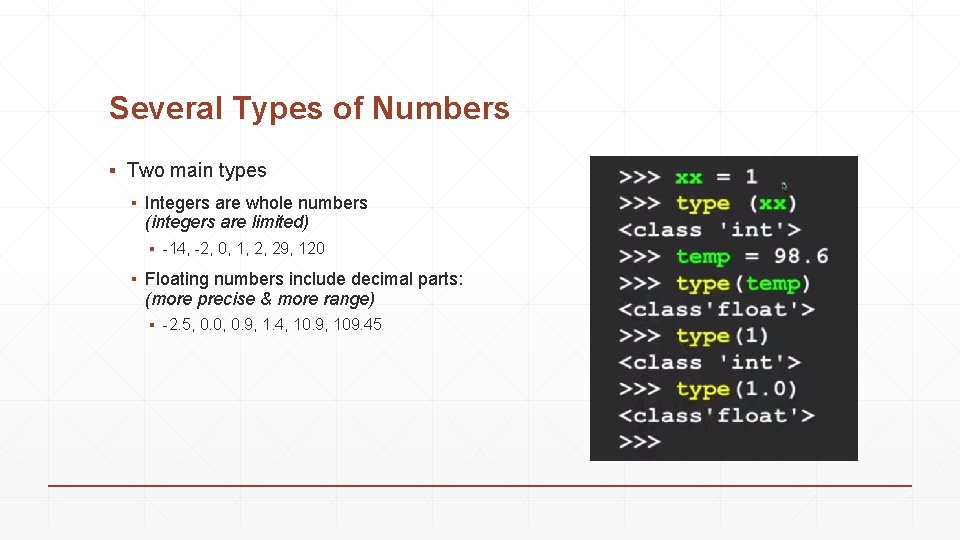
Several Types of Numbers ▪ Two main types ▪ Integers are whole numbers (integers are limited) ▪ -14, -2, 0, 1, 2, 29, 120 ▪ Floating numbers include decimal parts: (more precise & more range) ▪ -2. 5, 0. 0, 0. 9, 1. 4, 10. 9, 109. 45
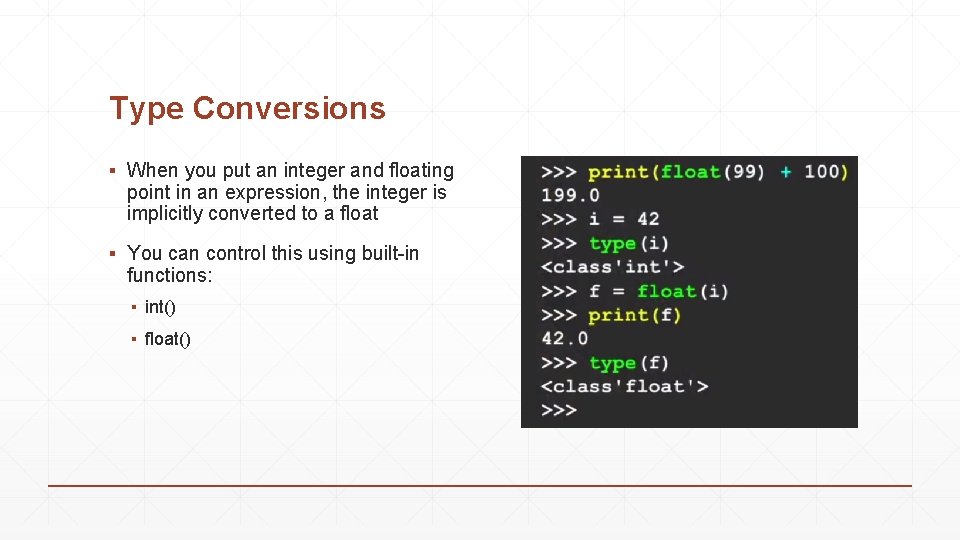
Type Conversions ▪ When you put an integer and floating point in an expression, the integer is implicitly converted to a float ▪ You can control this using built-in functions: ▪ int() ▪ float()
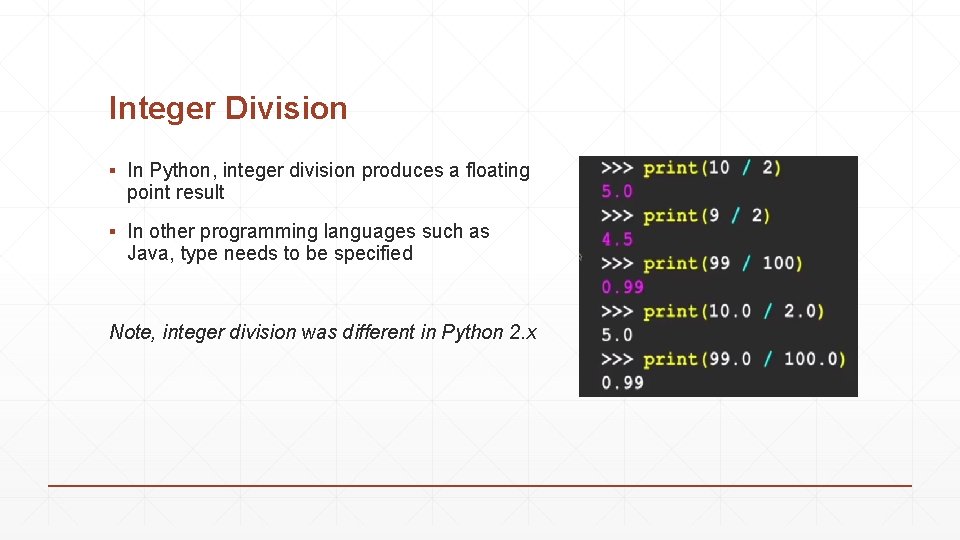
Integer Division ▪ In Python, integer division produces a floating point result ▪ In other programming languages such as Java, type needs to be specified Note, integer division was different in Python 2. x
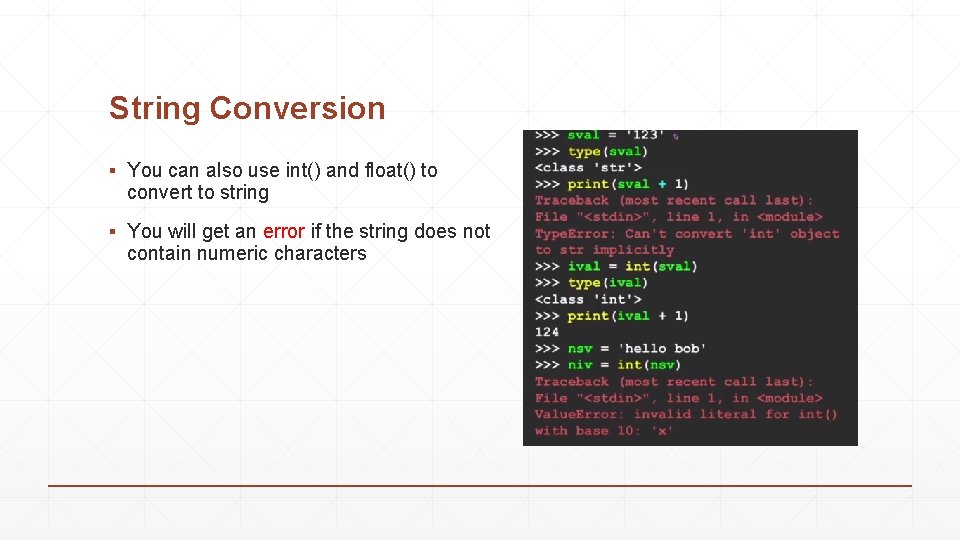
String Conversion ▪ You can also use int() and float() to convert to string ▪ You will get an error if the string does not contain numeric characters
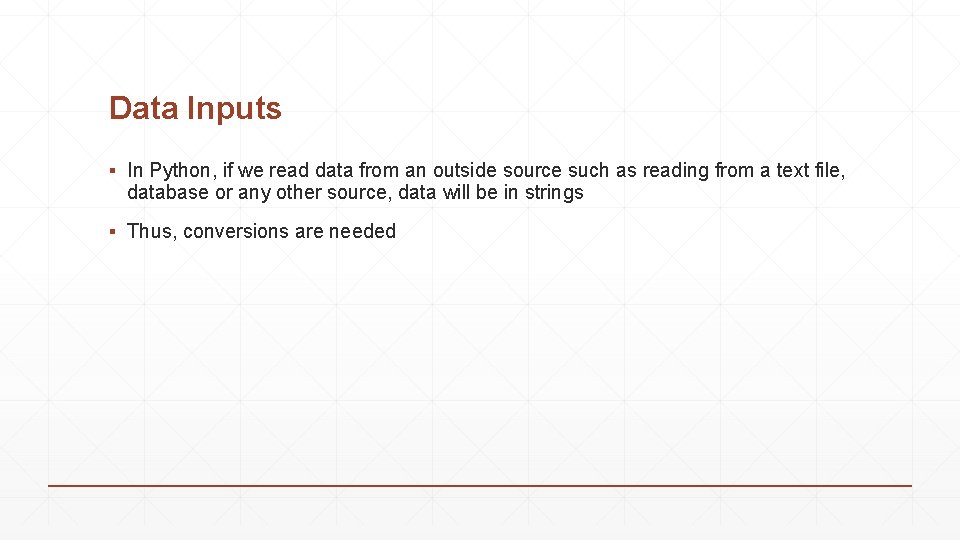
Data Inputs ▪ In Python, if we read data from an outside source such as reading from a text file, database or any other source, data will be in strings ▪ Thus, conversions are needed
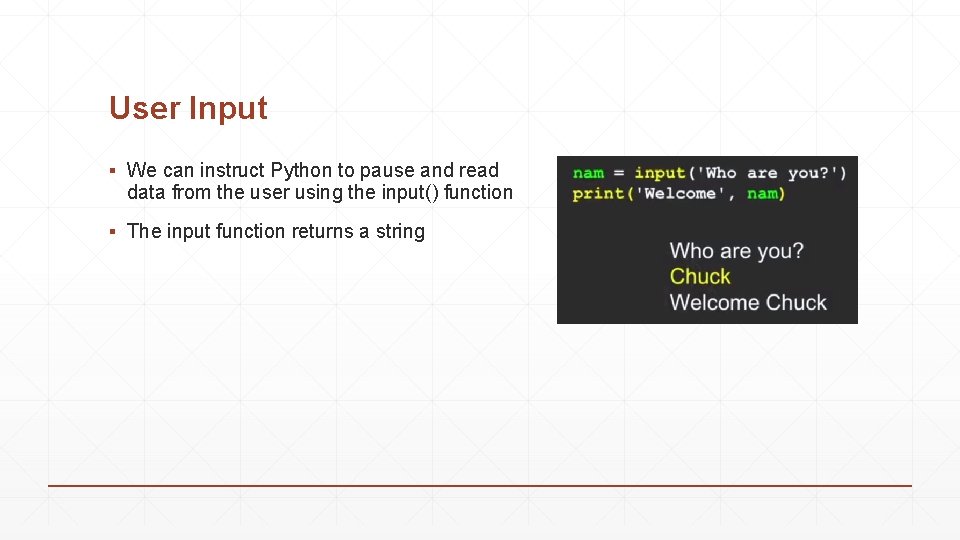
User Input ▪ We can instruct Python to pause and read data from the user using the input() function ▪ The input function returns a string
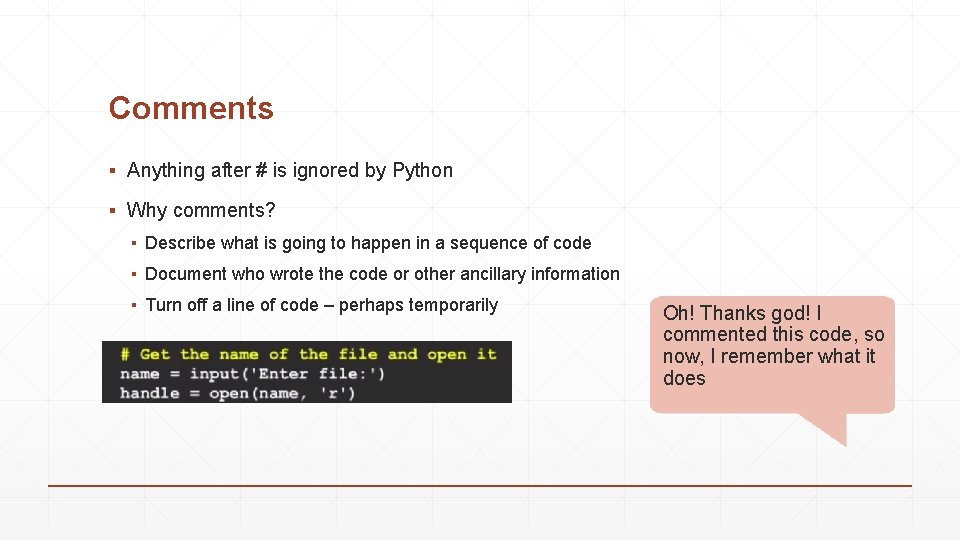
Comments ▪ Anything after # is ignored by Python ▪ Why comments? ▪ Describe what is going to happen in a sequence of code ▪ Document who wrote the code or other ancillary information ▪ Turn off a line of code – perhaps temporarily Oh! Thanks god! I commented this code, so now, I remember what it does
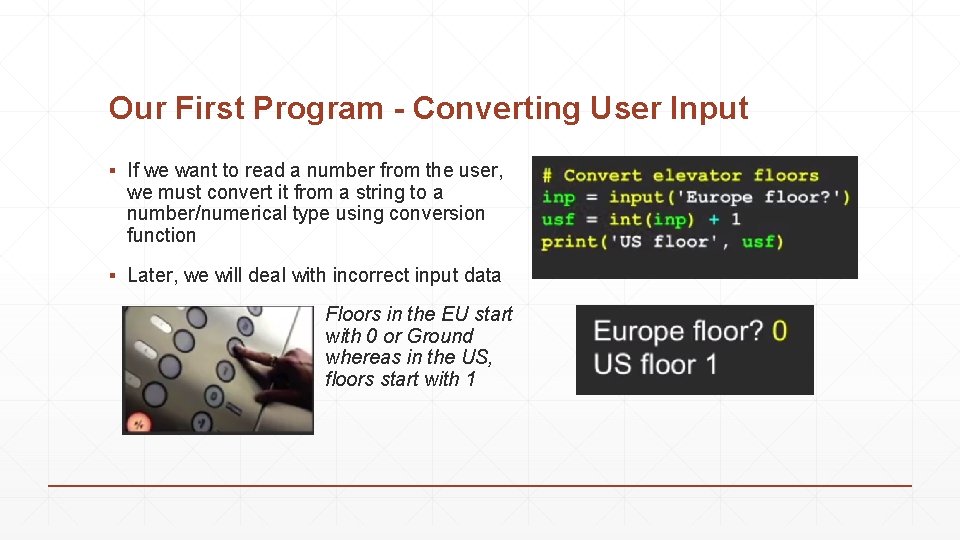
Our First Program - Converting User Input ▪ If we want to read a number from the user, we must convert it from a string to a number/numerical type using conversion function ▪ Later, we will deal with incorrect input data Floors in the EU start with 0 or Ground whereas in the US, floors start with 1

Live Demo Chapter 2
- Slides: 37