Introduction to Computer Programming Dr Ala Abdulhakim Faculty
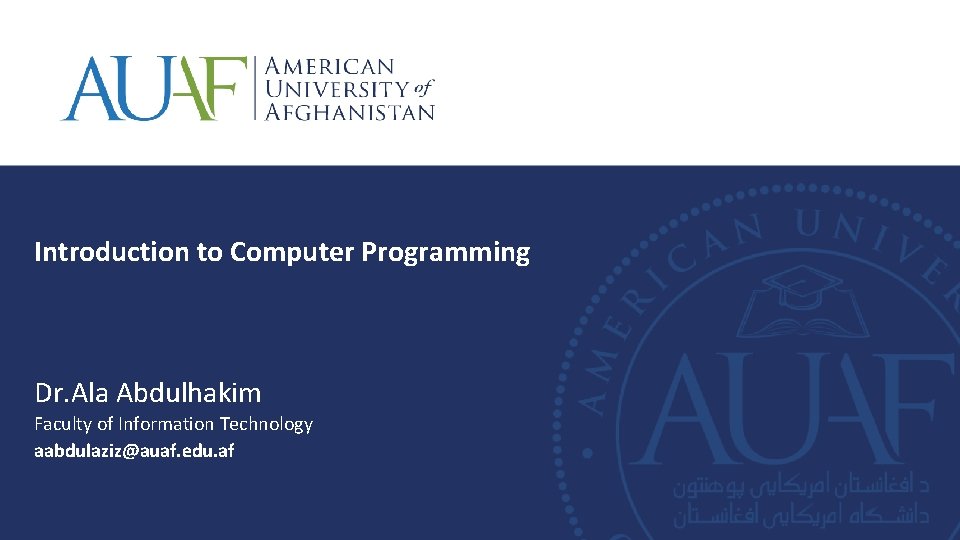
Introduction to Computer Programming Dr. Ala Abdulhakim Faculty of Information Technology aabdulaziz@auaf. edu. af
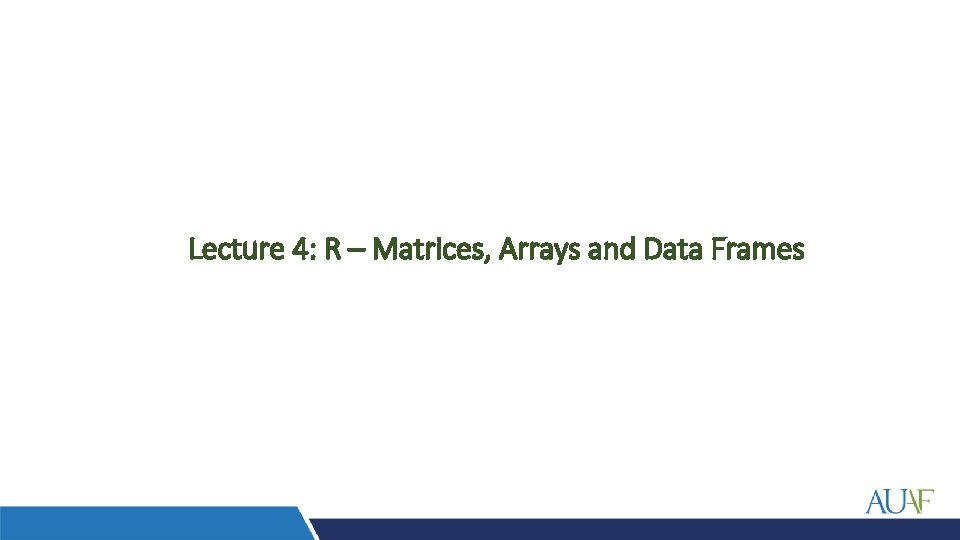
Lecture 4: R – Matrices, Arrays and Data Frames
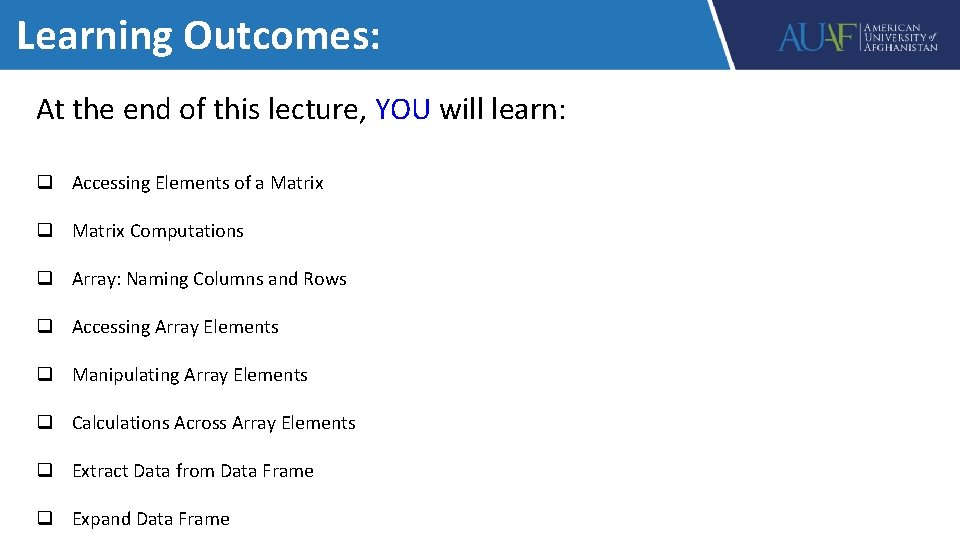
Learning Outcomes: At the end of this lecture, YOU will learn: q Accessing Elements of a Matrix q Matrix Computations q Array: Naming Columns and Rows q Accessing Array Elements q Manipulating Array Elements q Calculations Across Array Elements q Extract Data from Data Frame q Expand Data Frame

Lecture 4: R – Matrix
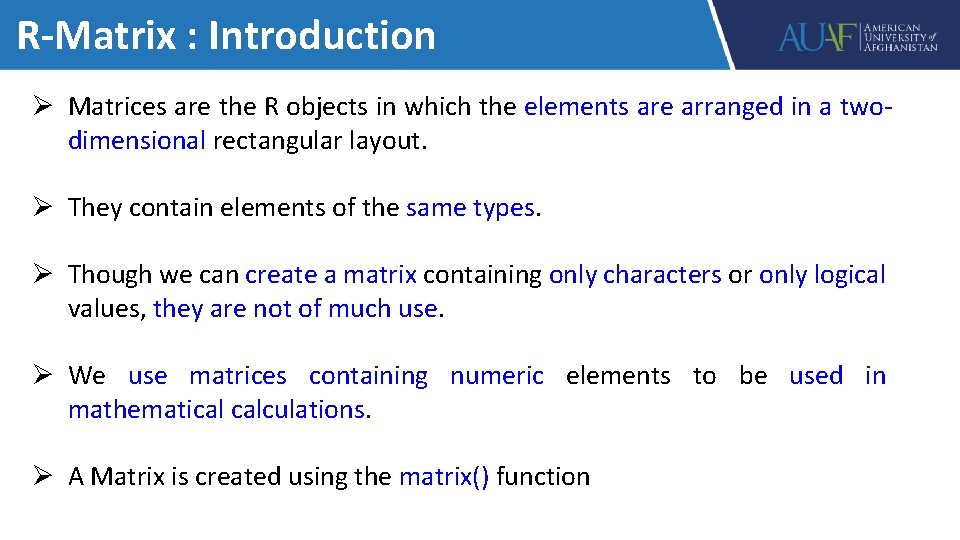
R-Matrix : Introduction Ø Matrices are the R objects in which the elements are arranged in a twodimensional rectangular layout. Ø They contain elements of the same types. Ø Though we can create a matrix containing only characters or only logical values, they are not of much use. Ø We use matrices containing numeric elements to be used in mathematical calculations. Ø A Matrix is created using the matrix() function
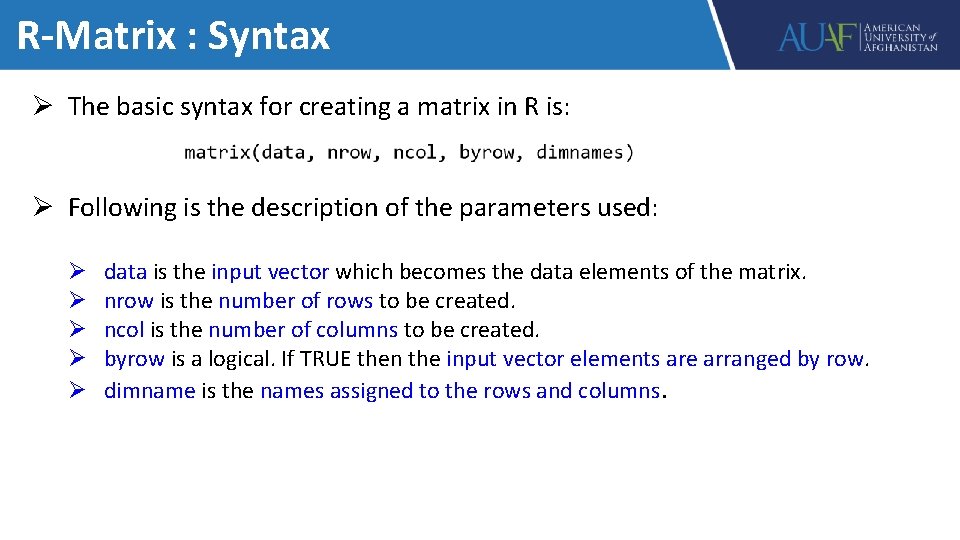
R-Matrix : Syntax Ø The basic syntax for creating a matrix in R is: Ø Following is the description of the parameters used: Ø Ø Ø data is the input vector which becomes the data elements of the matrix. nrow is the number of rows to be created. ncol is the number of columns to be created. byrow is a logical. If TRUE then the input vector elements are arranged by row. dimname is the names assigned to the rows and columns.
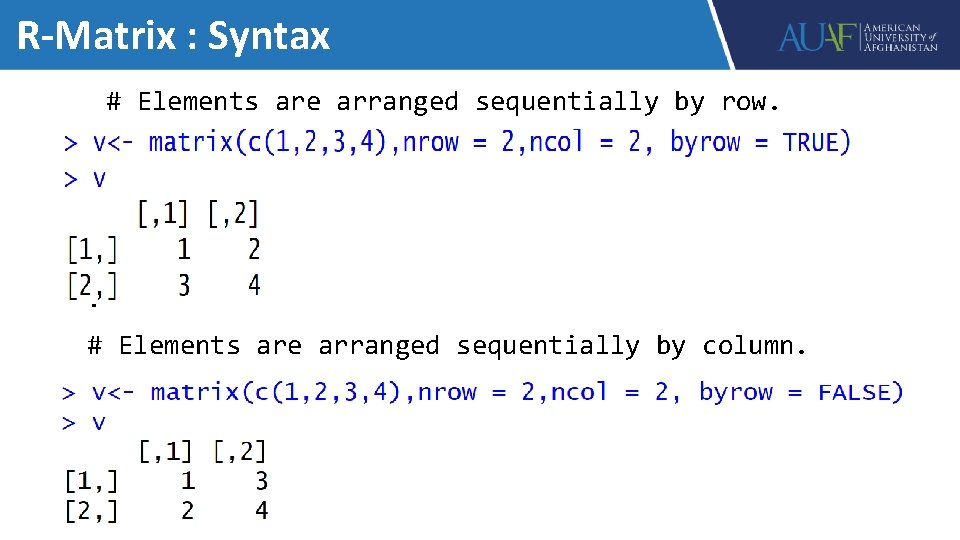
R-Matrix : Syntax # Elements are arranged sequentially by row. # Elements are arranged sequentially by column.
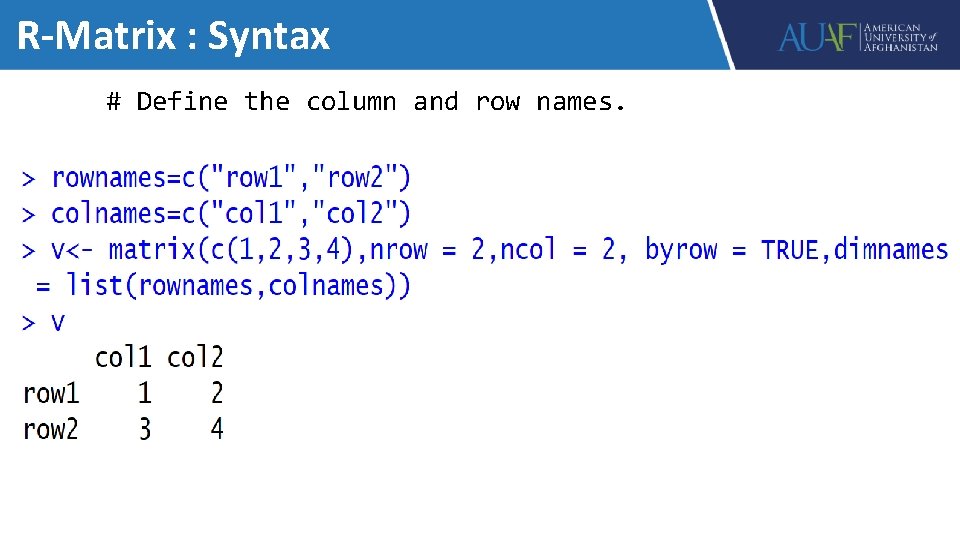
R-Matrix : Syntax # Define the column and row names.
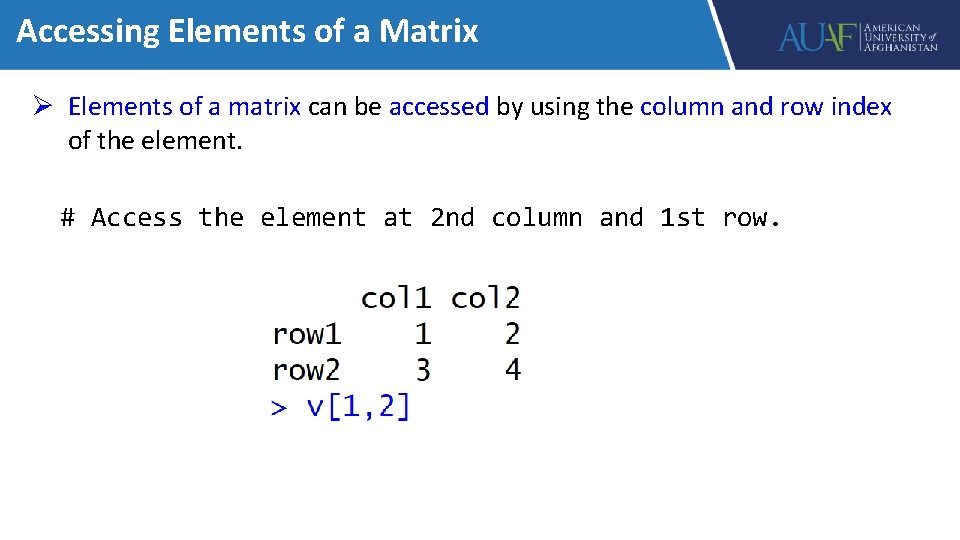
Accessing Elements of a Matrix Ø Elements of a matrix can be accessed by using the column and row index of the element. # Access the element at 2 nd column and 1 st row.
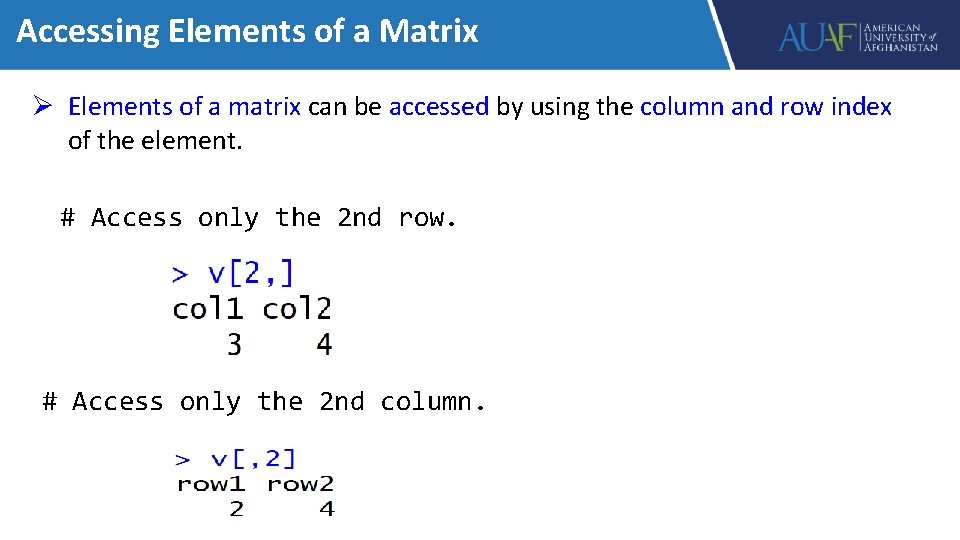
Accessing Elements of a Matrix Ø Elements of a matrix can be accessed by using the column and row index of the element. # Access only the 2 nd row. # Access only the 2 nd column.
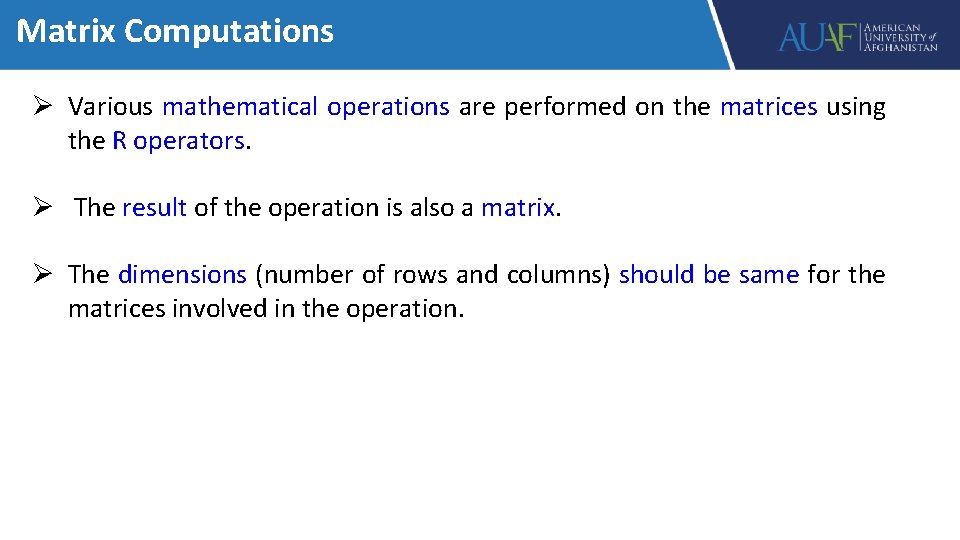
Matrix Computations Ø Various mathematical operations are performed on the matrices using the R operators. Ø The result of the operation is also a matrix. Ø The dimensions (number of rows and columns) should be same for the matrices involved in the operation.
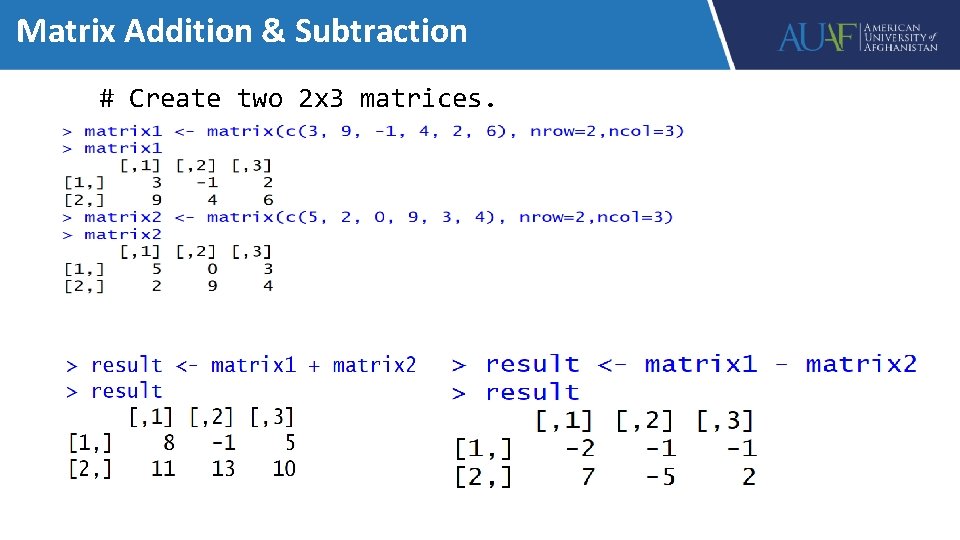
Matrix Addition & Subtraction # Create two 2 x 3 matrices.
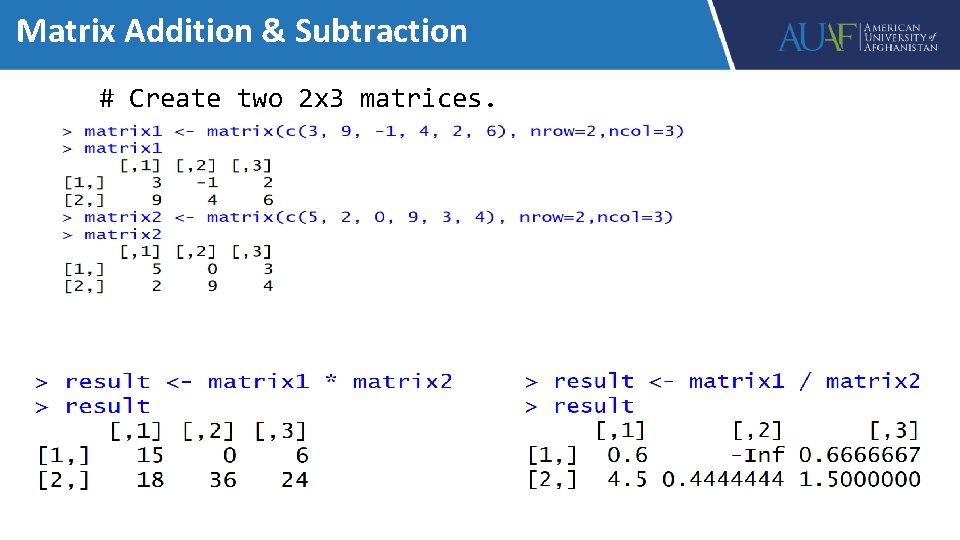
Matrix Addition & Subtraction # Create two 2 x 3 matrices.
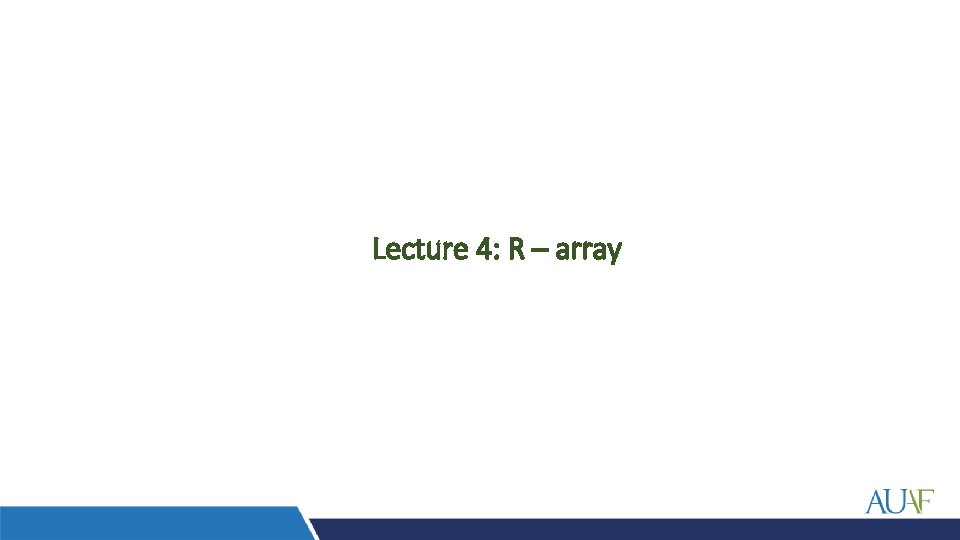
Lecture 4: R – array
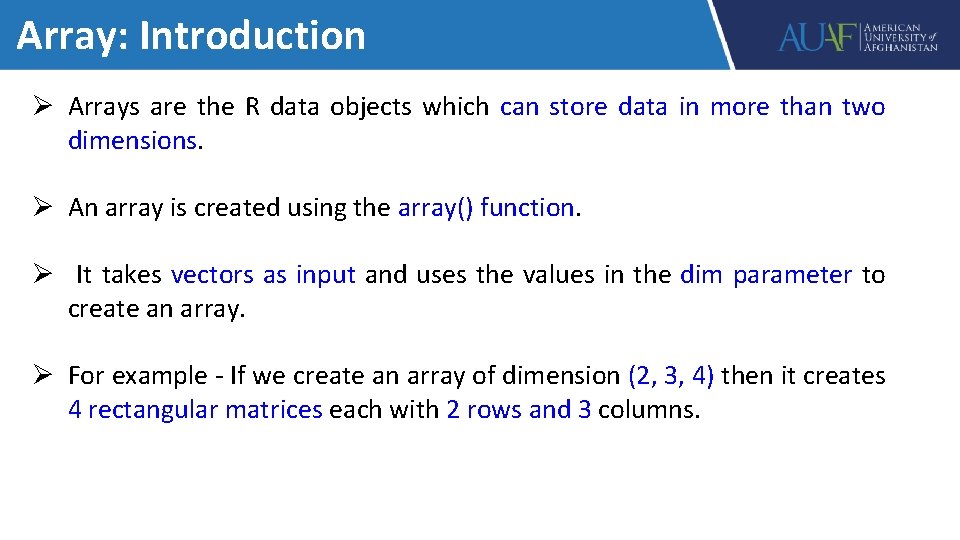
Array: Introduction Ø Arrays are the R data objects which can store data in more than two dimensions. Ø An array is created using the array() function. Ø It takes vectors as input and uses the values in the dim parameter to create an array. Ø For example - If we create an array of dimension (2, 3, 4) then it creates 4 rectangular matrices each with 2 rows and 3 columns.
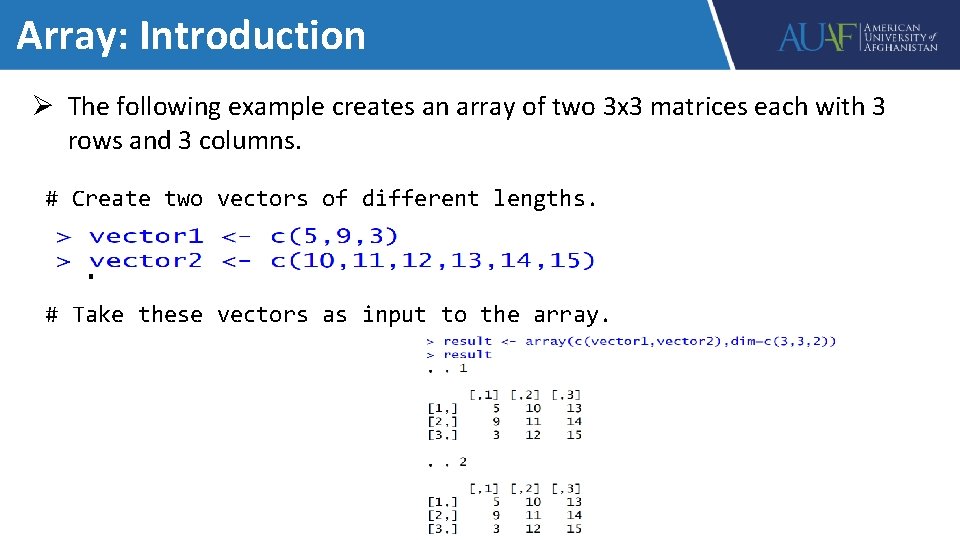
Array: Introduction Ø The following example creates an array of two 3 x 3 matrices each with 3 rows and 3 columns. # Create two vectors of different lengths. # Take these vectors as input to the array.
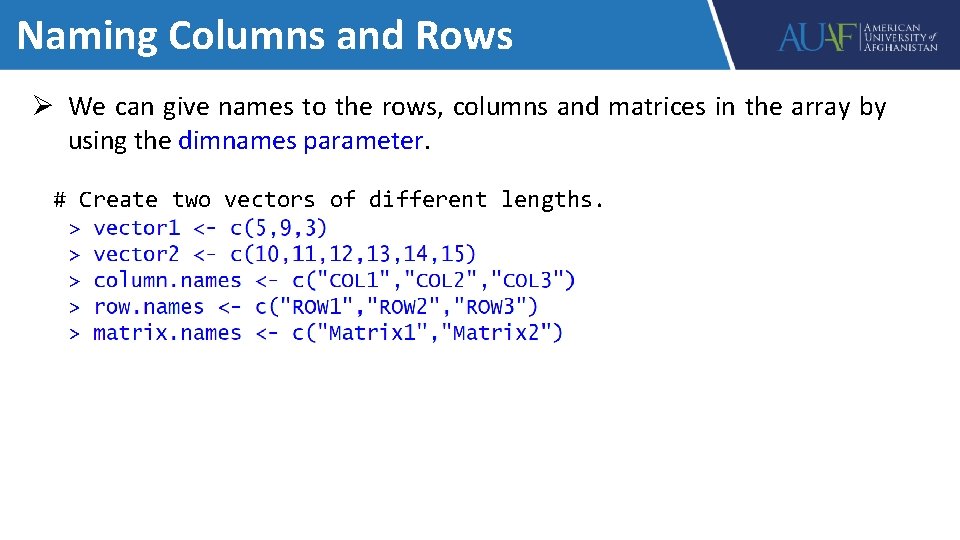
Naming Columns and Rows Ø We can give names to the rows, columns and matrices in the array by using the dimnames parameter. # Create two vectors of different lengths.
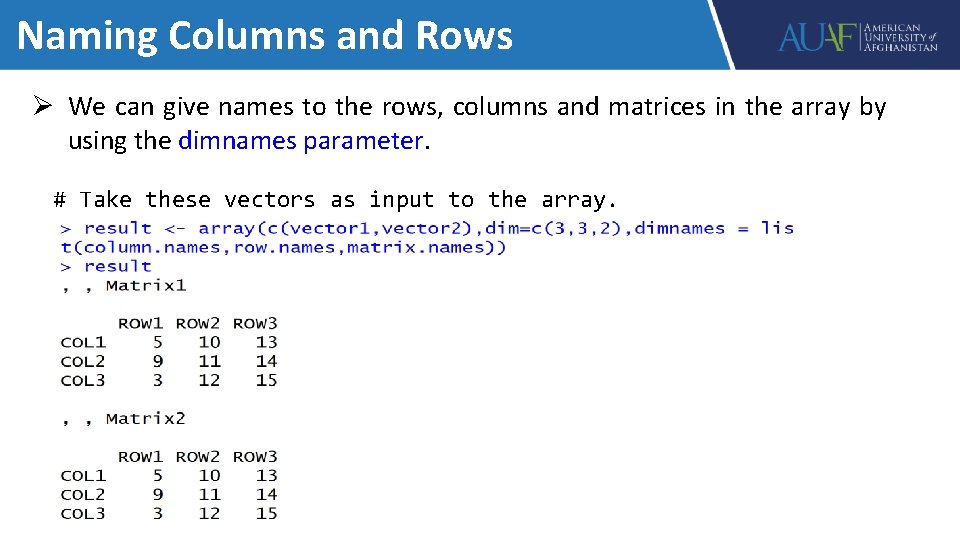
Naming Columns and Rows Ø We can give names to the rows, columns and matrices in the array by using the dimnames parameter. # Take these vectors as input to the array.
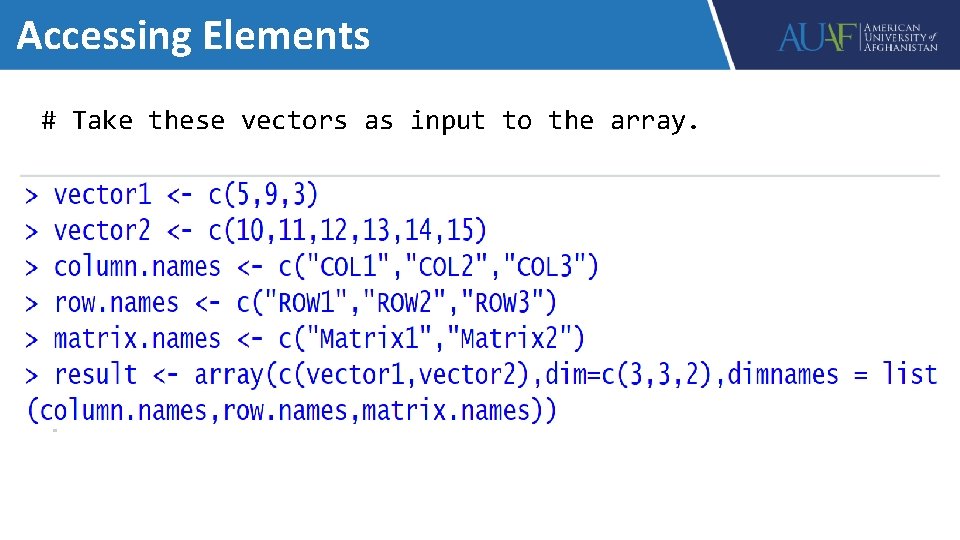
Accessing Elements # Take these vectors as input to the array.
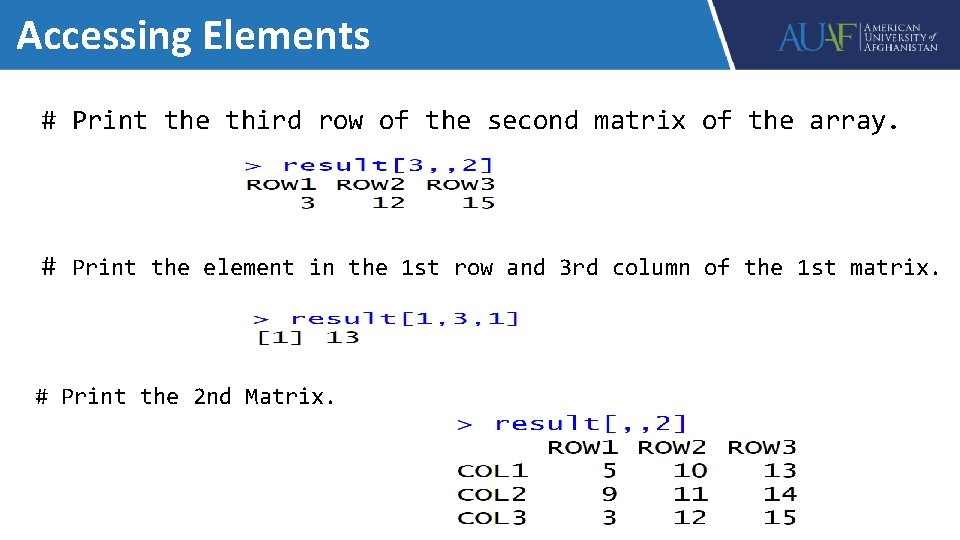
Accessing Elements # Print the third row of the second matrix of the array. # Print the element in the 1 st row and 3 rd column of the 1 st matrix. # Print the 2 nd Matrix.
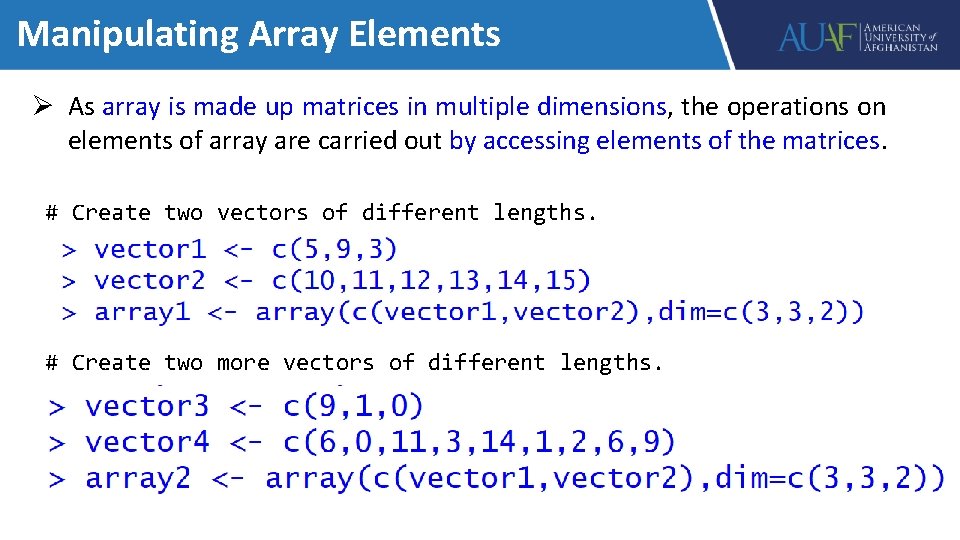
Manipulating Array Elements Ø As array is made up matrices in multiple dimensions, the operations on elements of array are carried out by accessing elements of the matrices. # Create two vectors of different lengths. # Create two more vectors of different lengths.
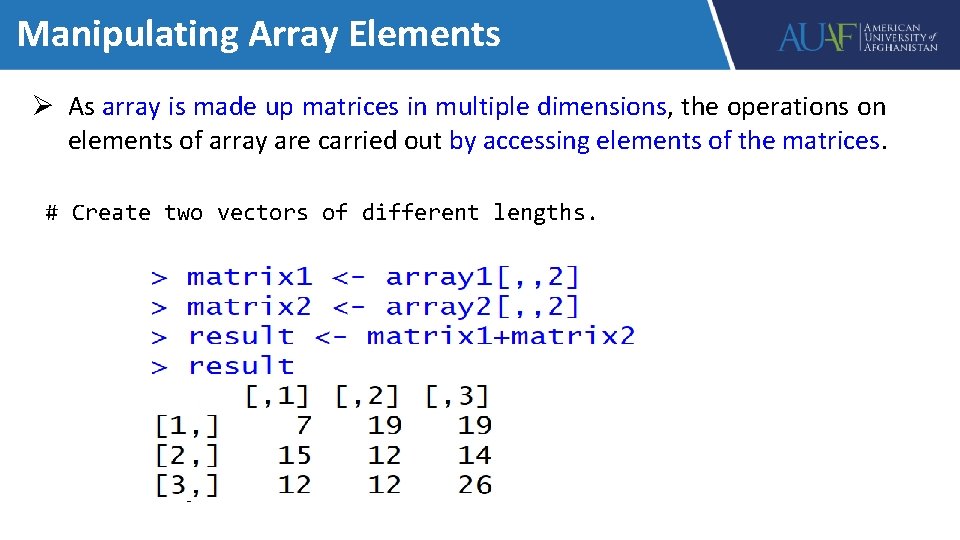
Manipulating Array Elements Ø As array is made up matrices in multiple dimensions, the operations on elements of array are carried out by accessing elements of the matrices. # Create two vectors of different lengths.
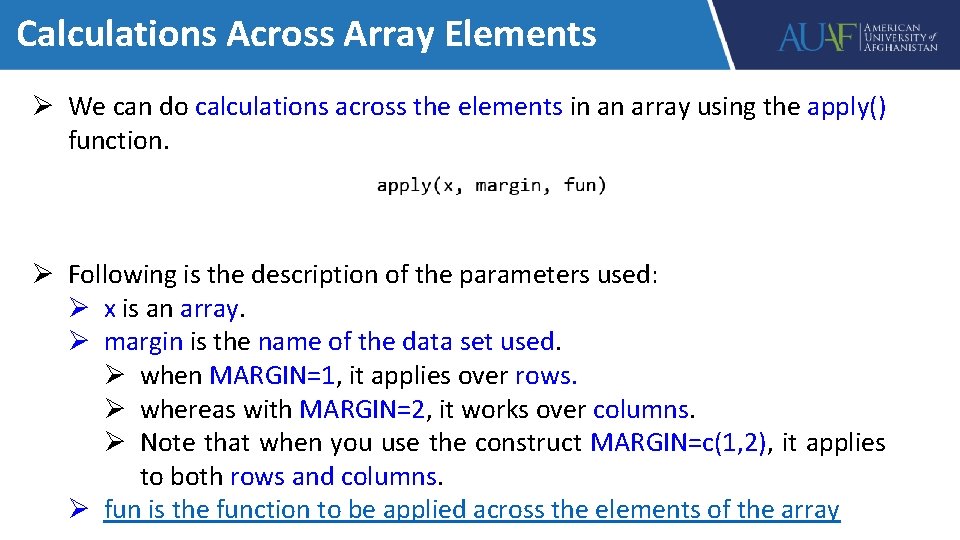
Calculations Across Array Elements Ø We can do calculations across the elements in an array using the apply() function. Ø Following is the description of the parameters used: Ø x is an array. Ø margin is the name of the data set used. Ø when MARGIN=1, it applies over rows. Ø whereas with MARGIN=2, it works over columns. Ø Note that when you use the construct MARGIN=c(1, 2), it applies to both rows and columns. Ø fun is the function to be applied across the elements of the array
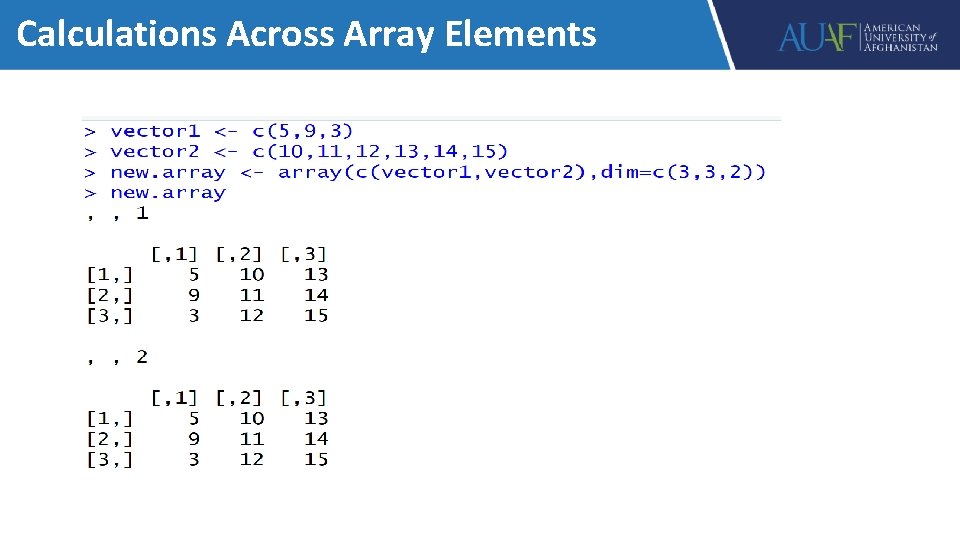
Calculations Across Array Elements
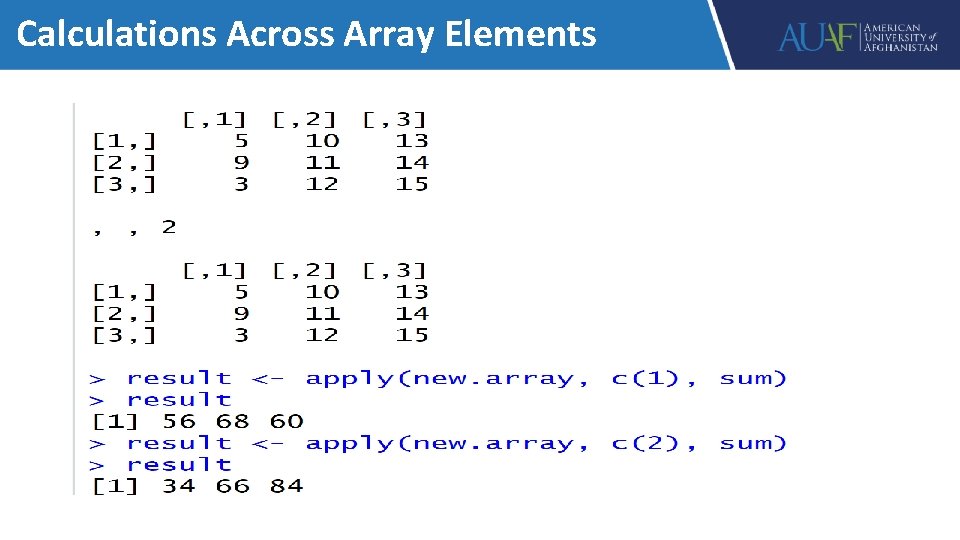
Calculations Across Array Elements
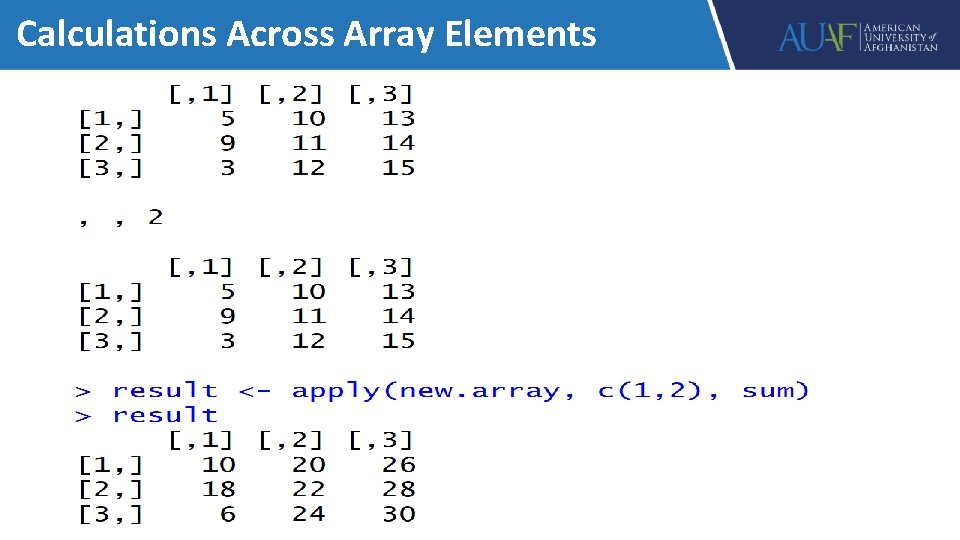
Calculations Across Array Elements
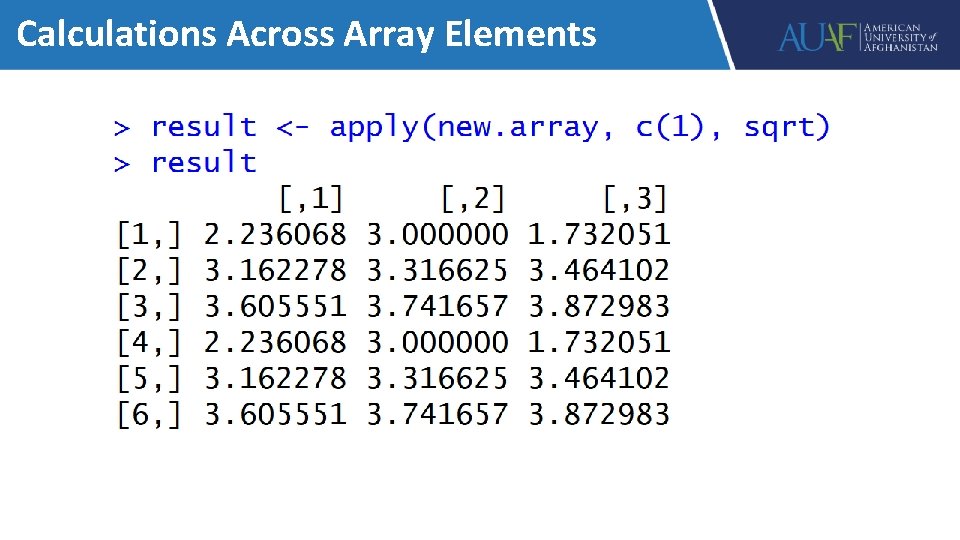
Calculations Across Array Elements

Lecture 4: R – Data Frames
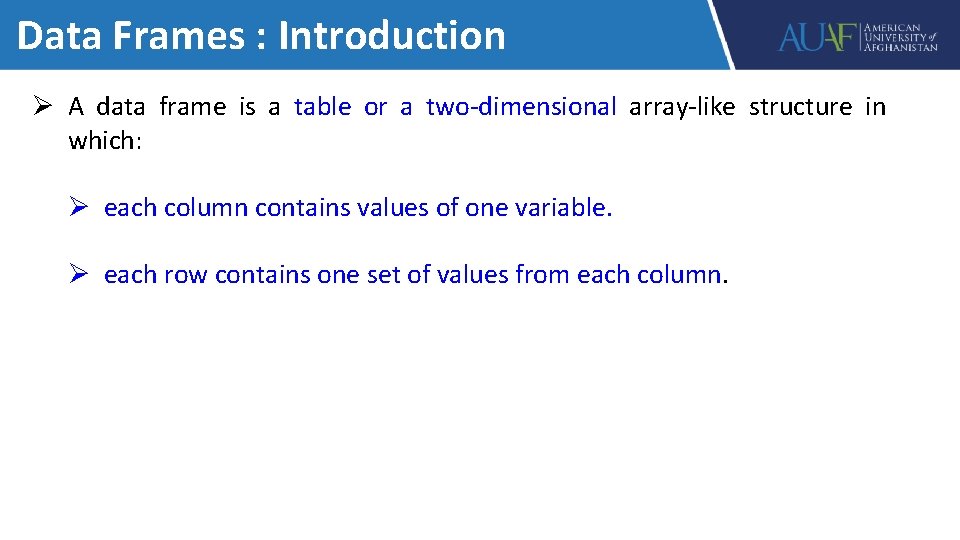
Data Frames : Introduction Ø A data frame is a table or a two-dimensional array-like structure in which: Ø each column contains values of one variable. Ø each row contains one set of values from each column.
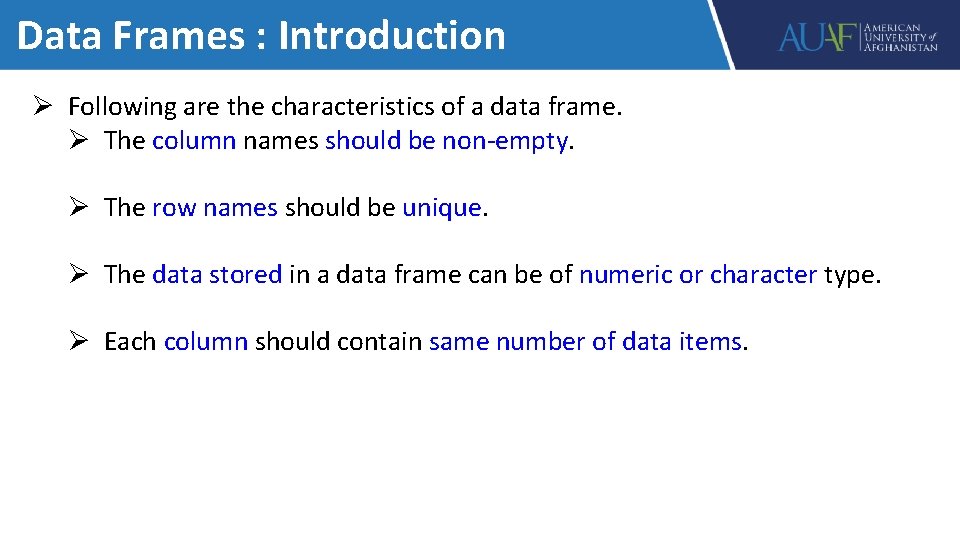
Data Frames : Introduction Ø Following are the characteristics of a data frame. Ø The column names should be non-empty. Ø The row names should be unique. Ø The data stored in a data frame can be of numeric or character type. Ø Each column should contain same number of data items.
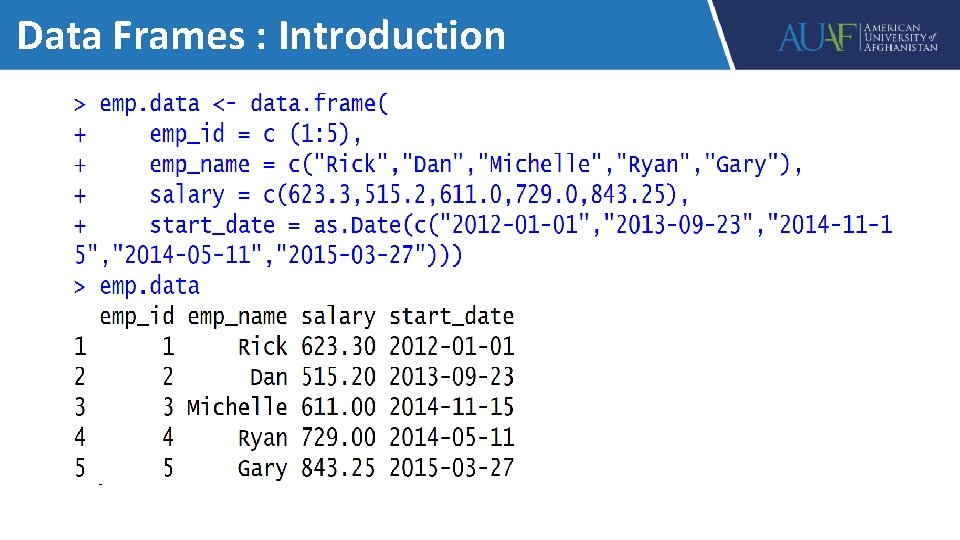
Data Frames : Introduction
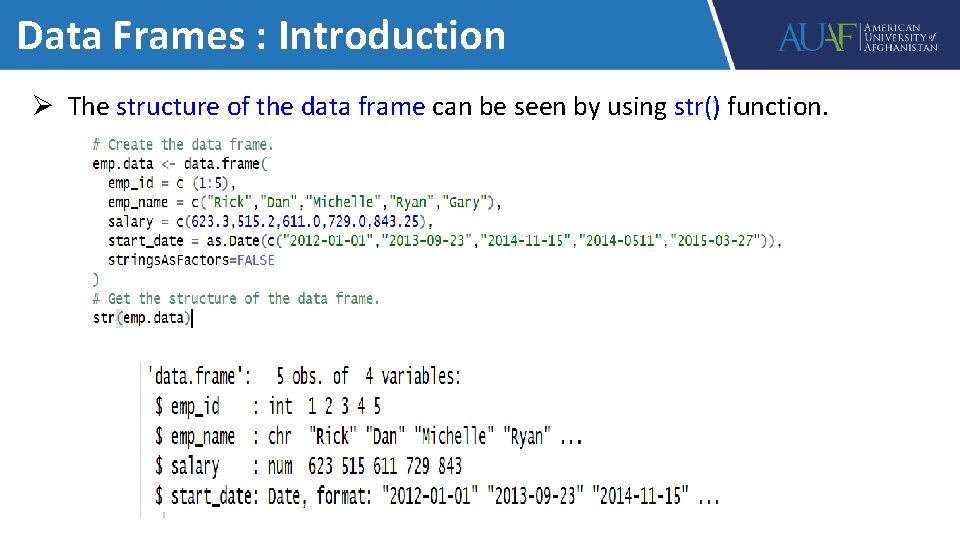
Data Frames : Introduction Ø The structure of the data frame can be seen by using str() function.
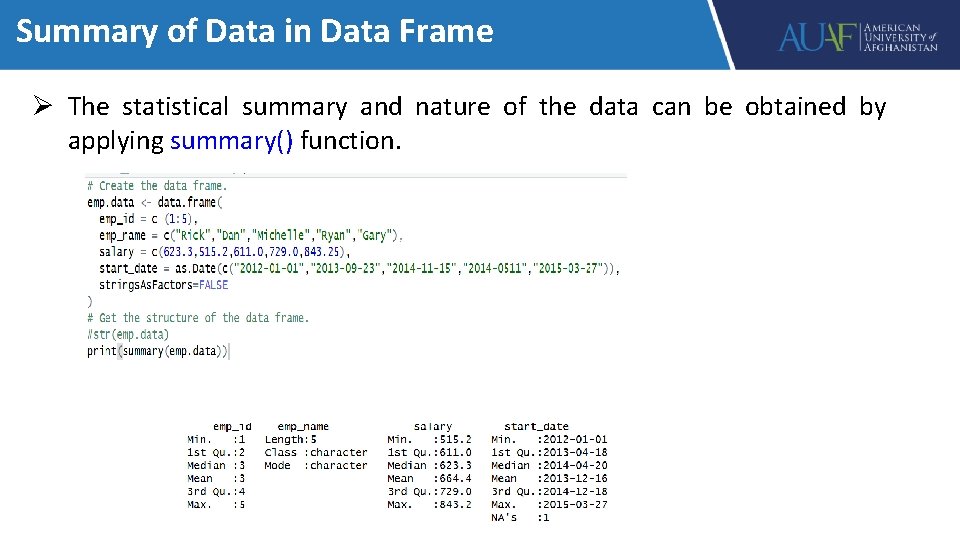
Summary of Data in Data Frame Ø The statistical summary and nature of the data can be obtained by applying summary() function.
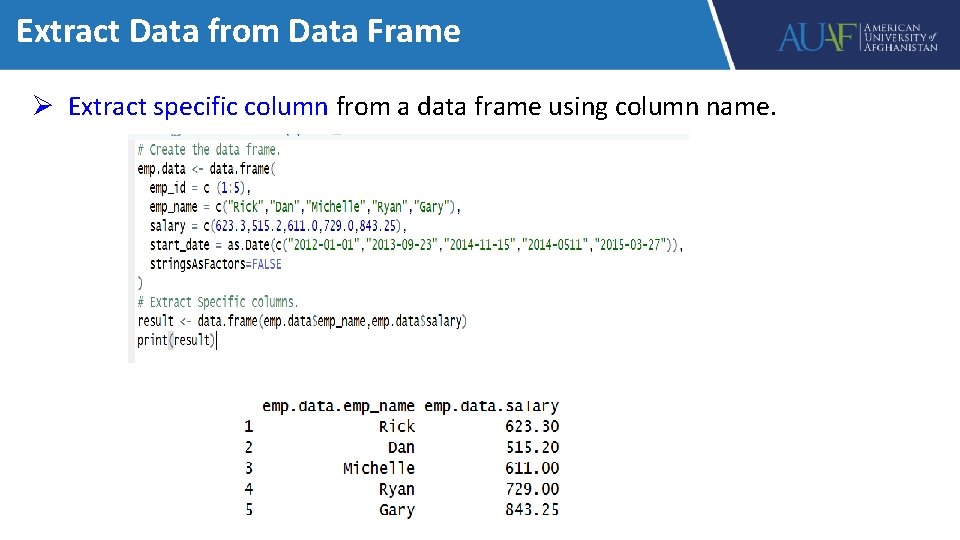
Extract Data from Data Frame Ø Extract specific column from a data frame using column name.
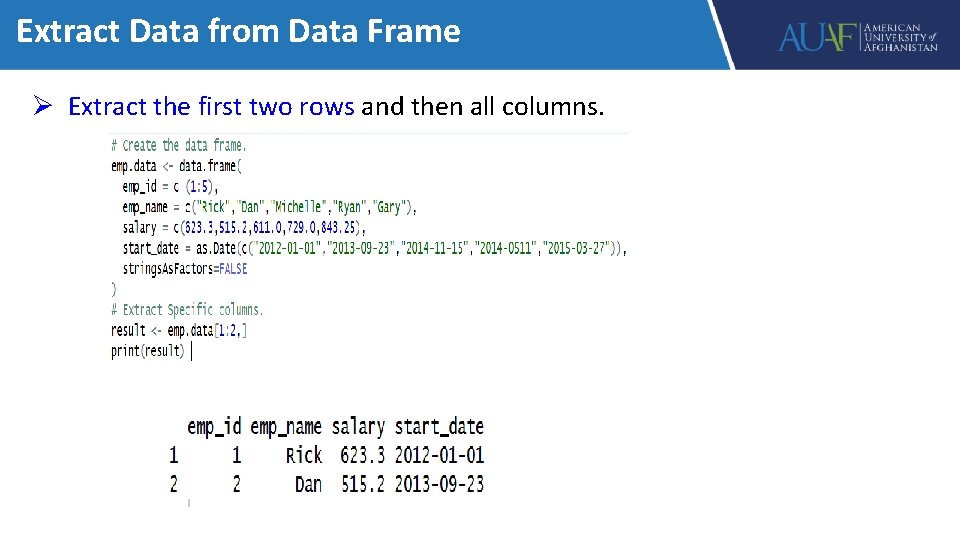
Extract Data from Data Frame Ø Extract the first two rows and then all columns.
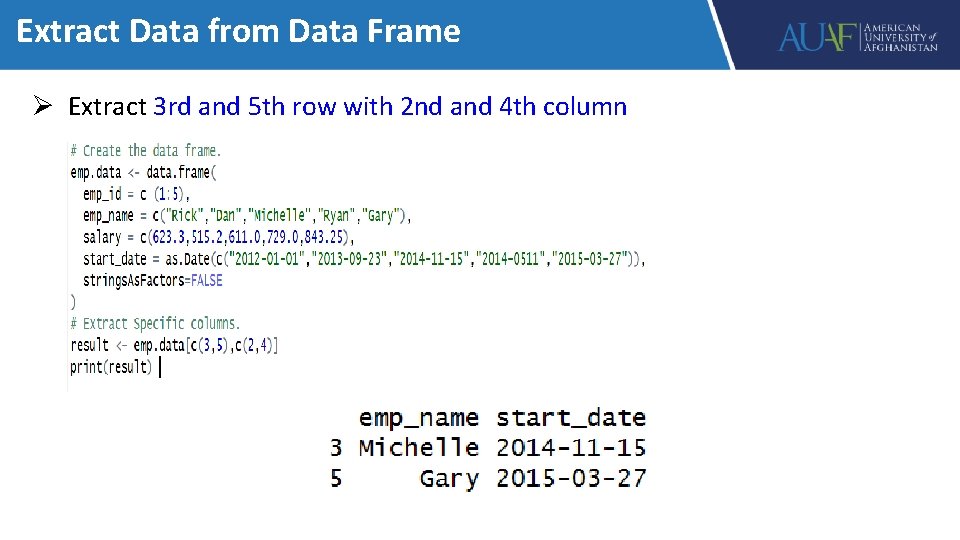
Extract Data from Data Frame Ø Extract 3 rd and 5 th row with 2 nd and 4 th column
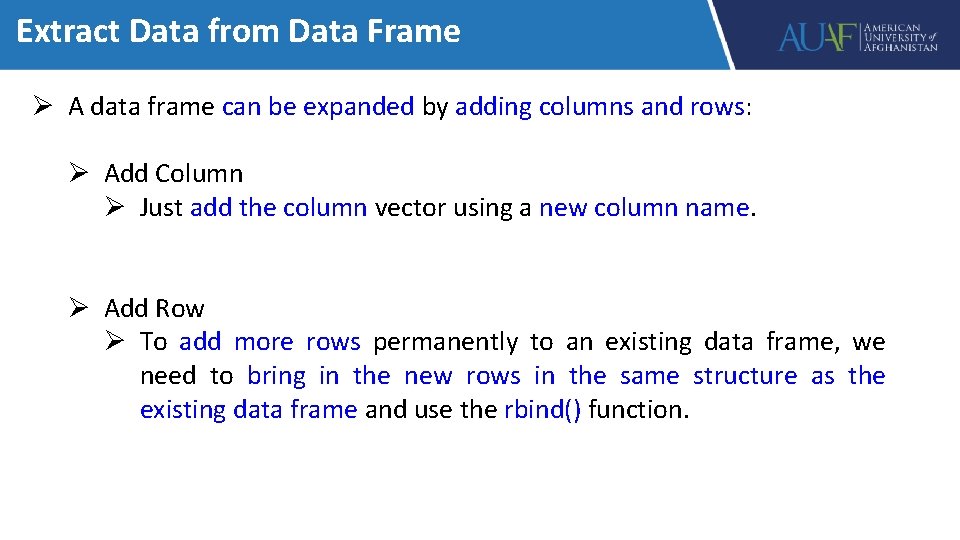
Extract Data from Data Frame Ø A data frame can be expanded by adding columns and rows: Ø Add Column Ø Just add the column vector using a new column name. Ø Add Row Ø To add more rows permanently to an existing data frame, we need to bring in the new rows in the same structure as the existing data frame and use the rbind() function.
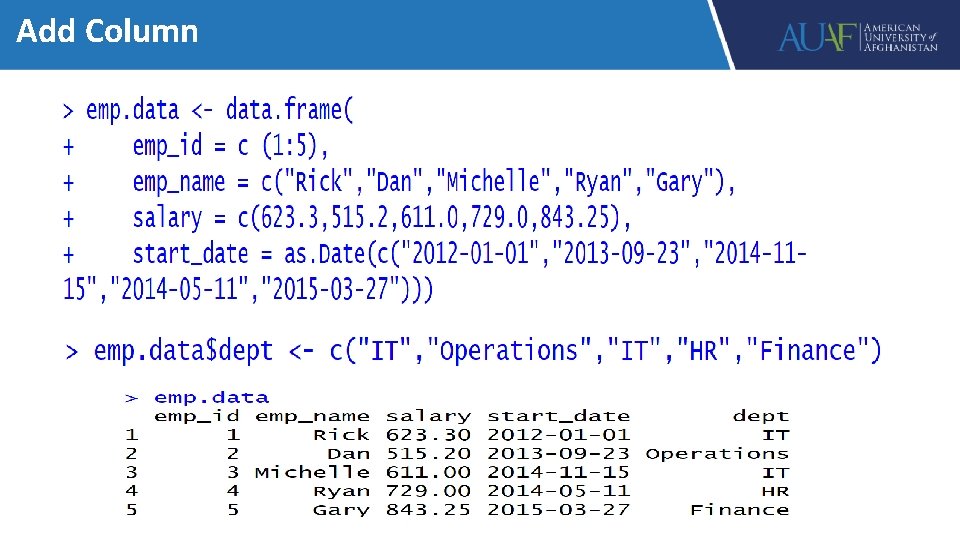
Add Column
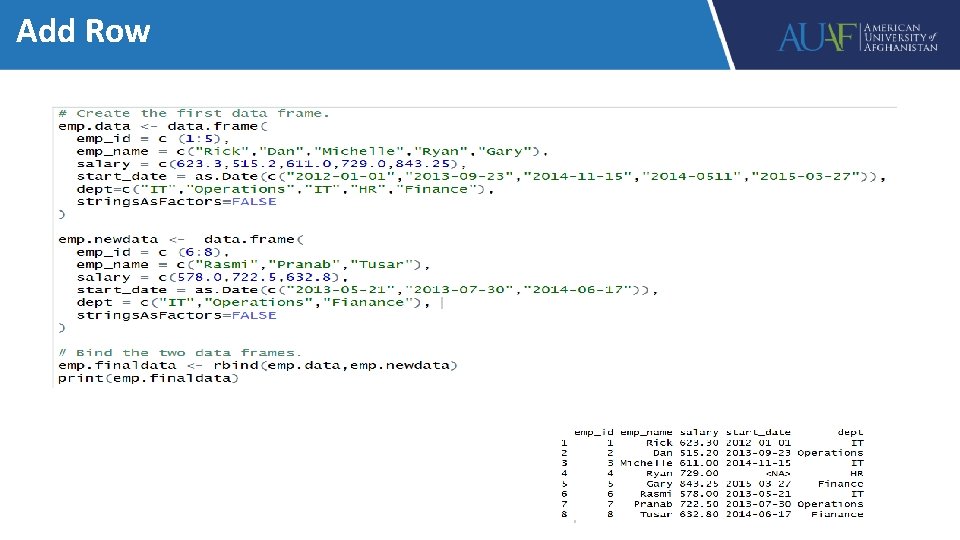
Add Row

Thank you! Darulaman Road Kabul, Afghanistan Main +93(0)729863447 auaf. edu. af
- Slides: 40