INTRODUCTION TO COMPUTER LEC 2 DIGITAL AND ANALOG
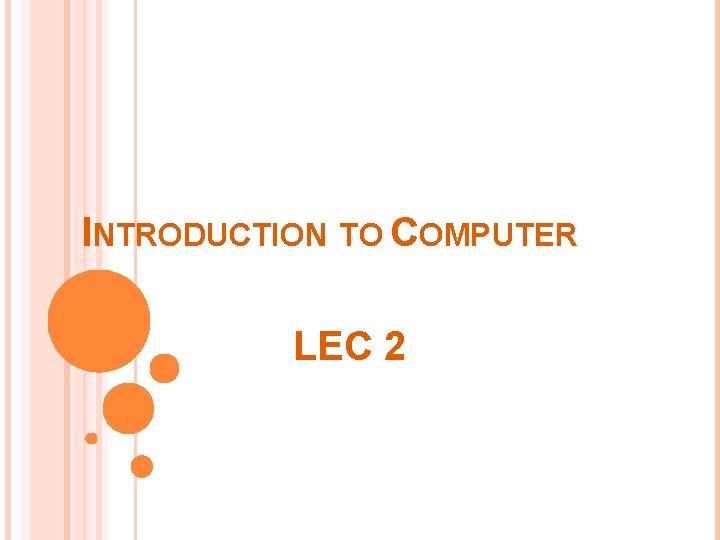
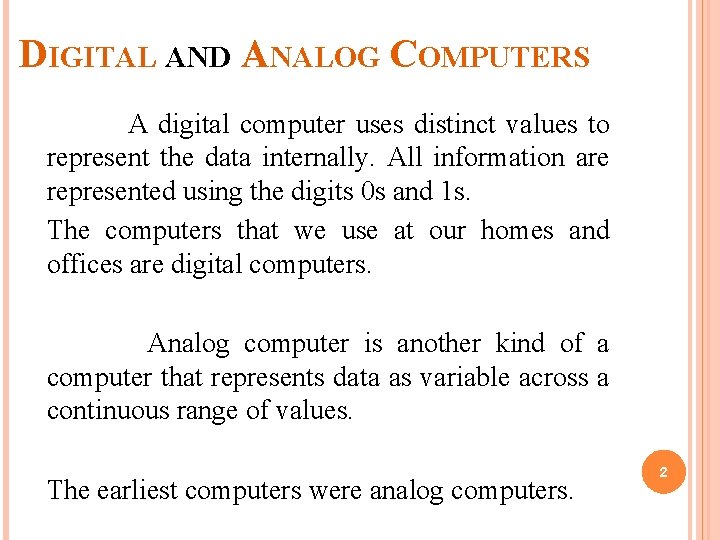
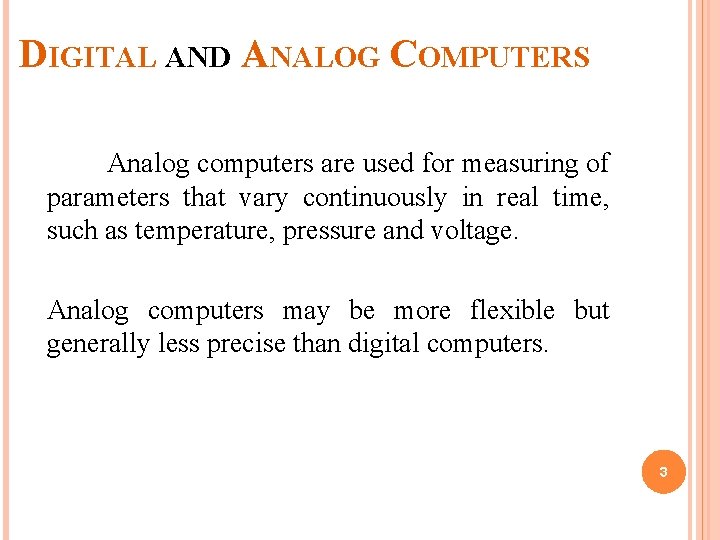
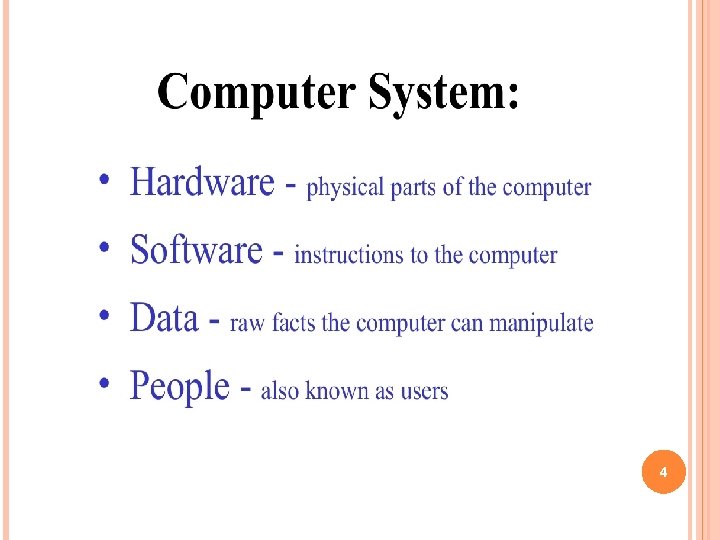
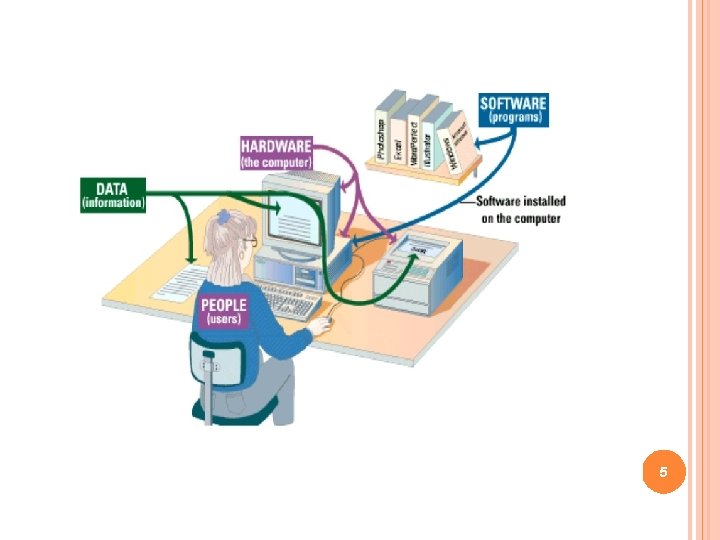
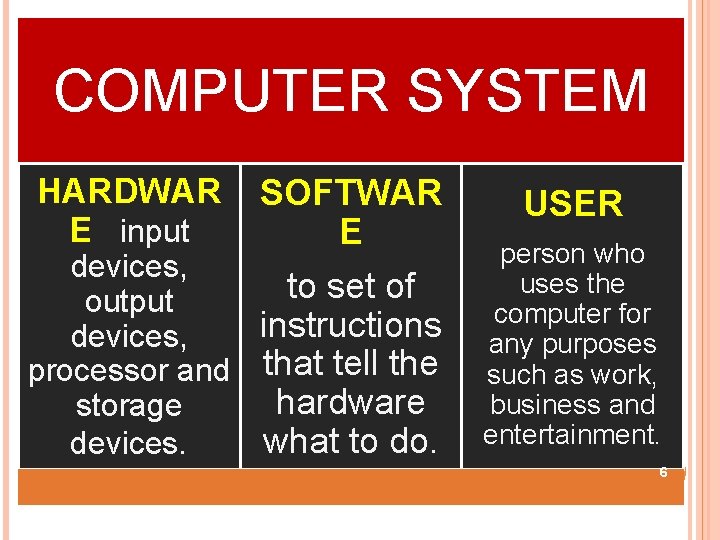

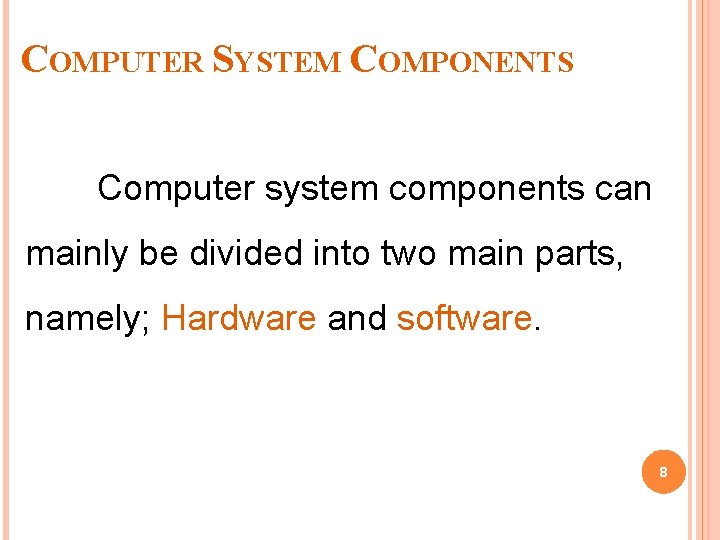
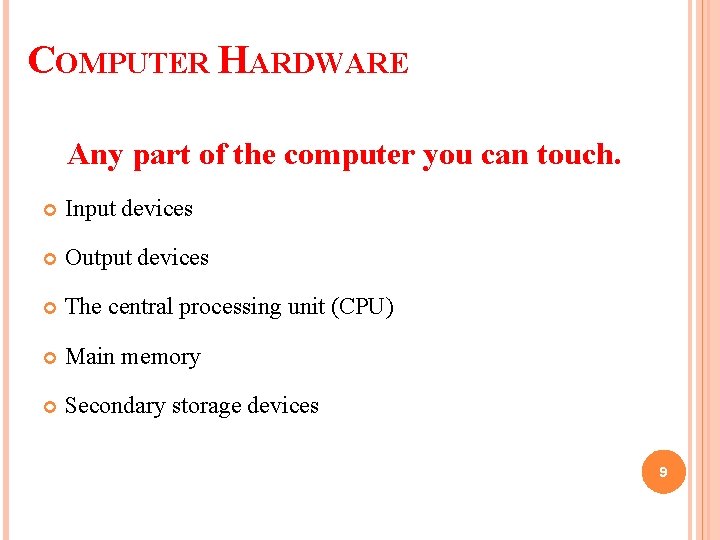
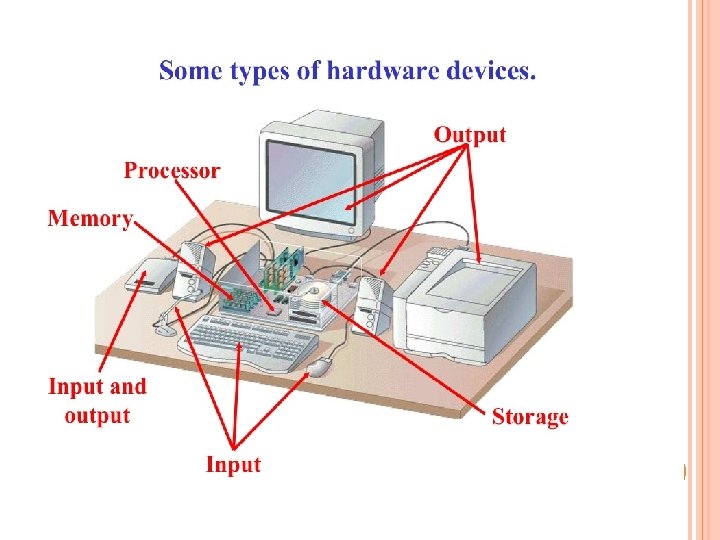

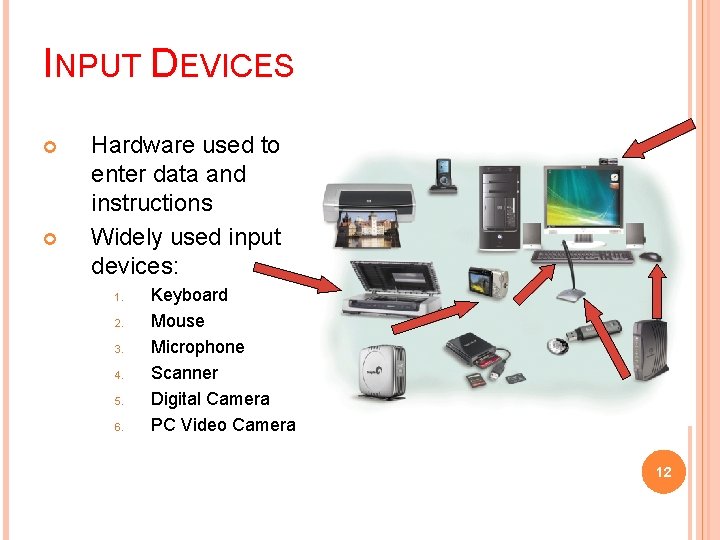
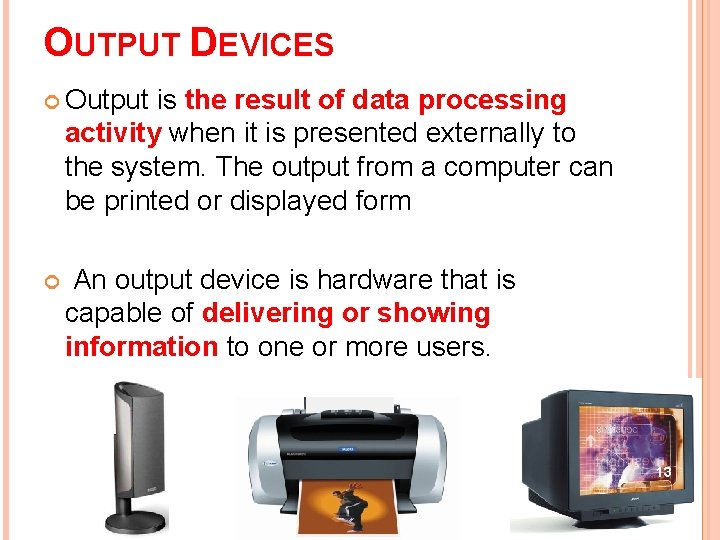
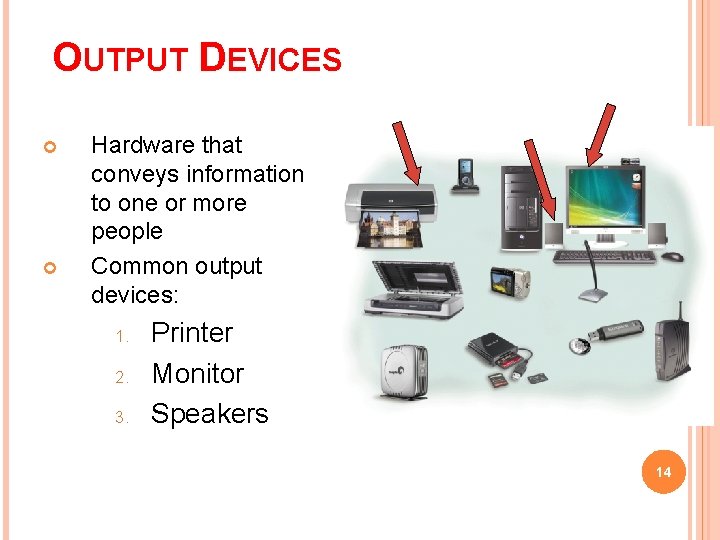
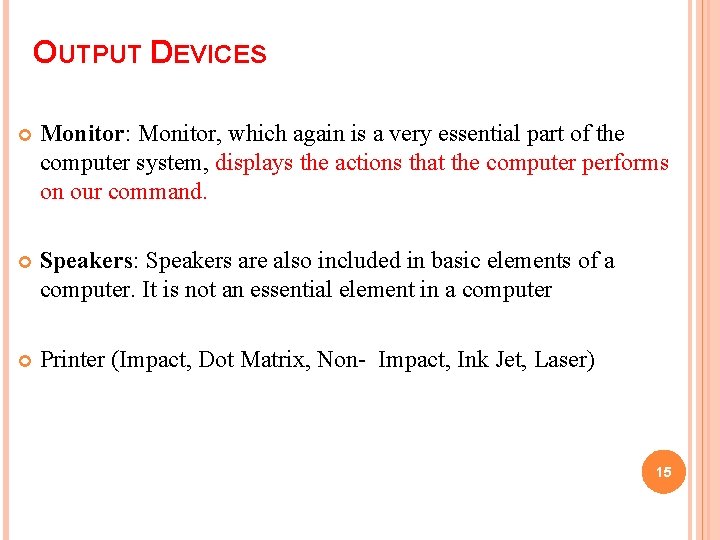
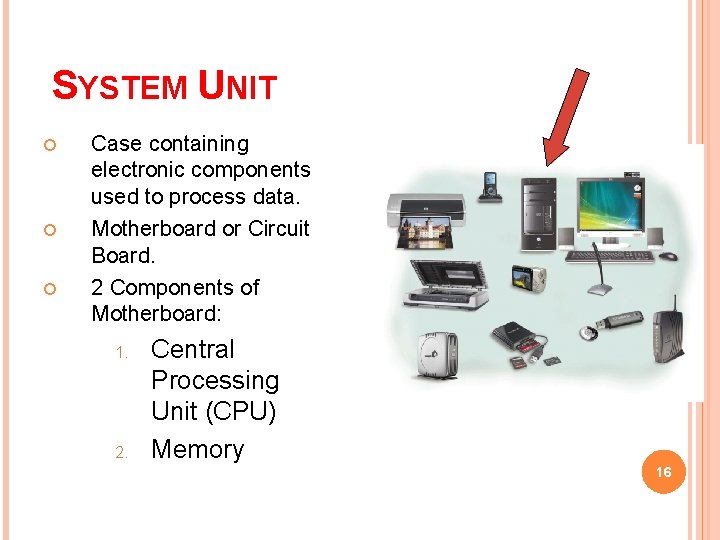
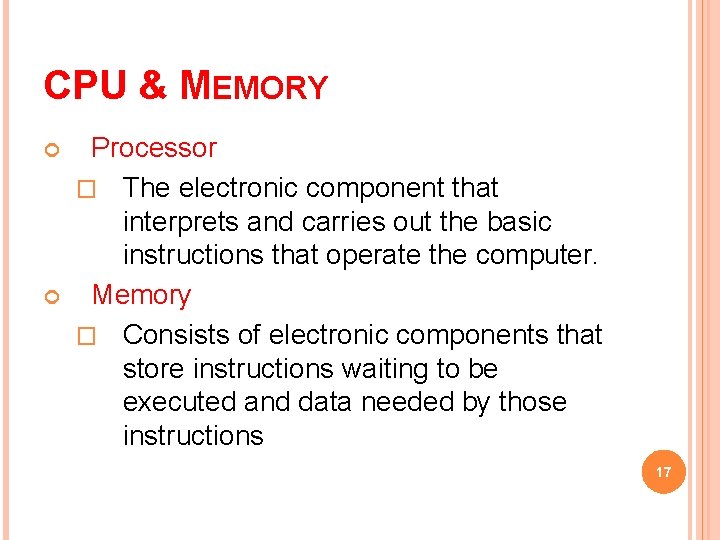
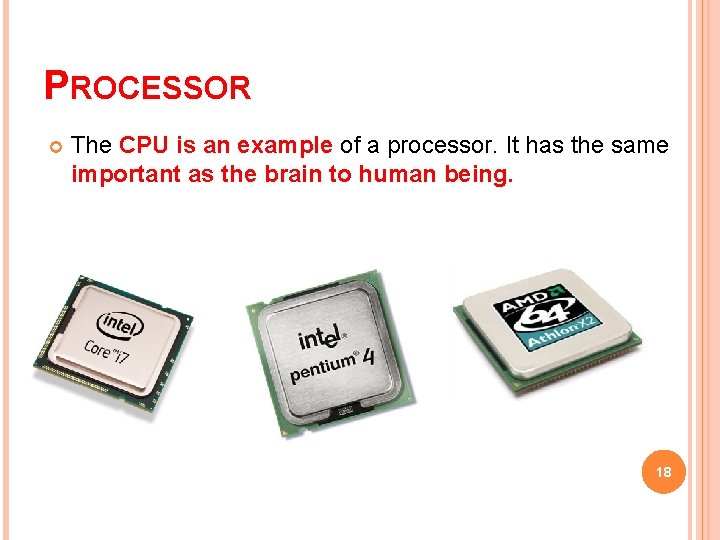
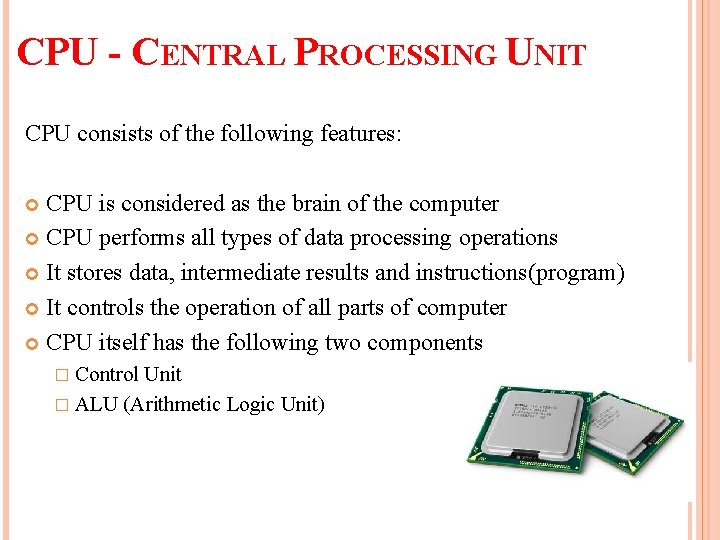
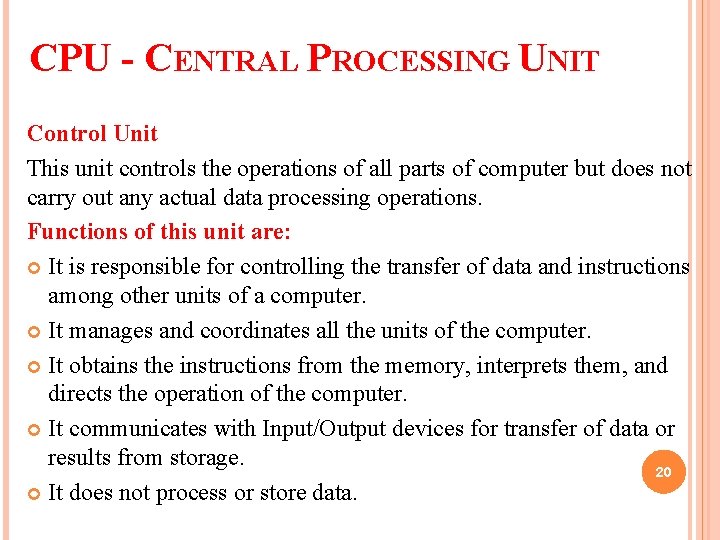
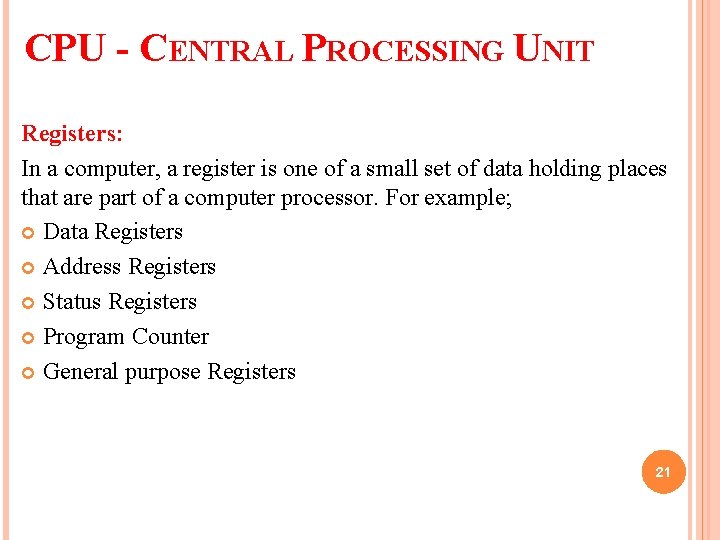
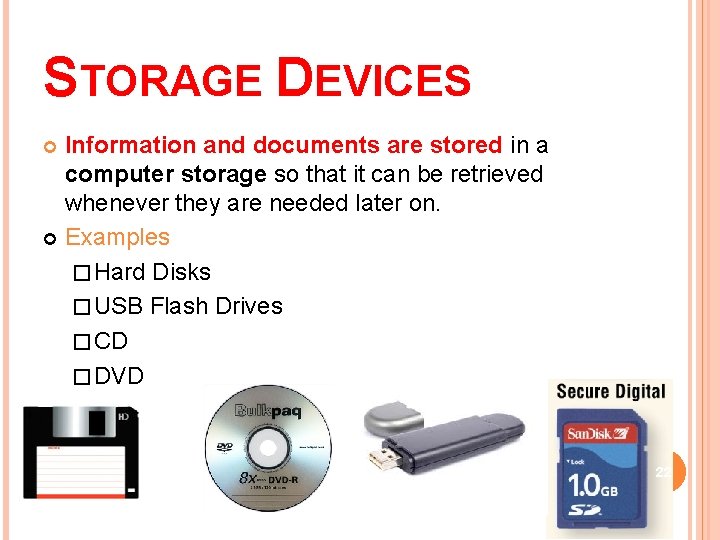
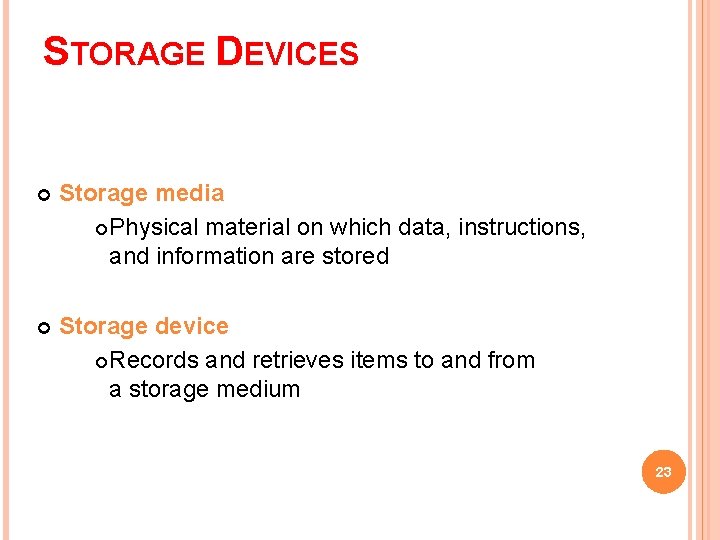
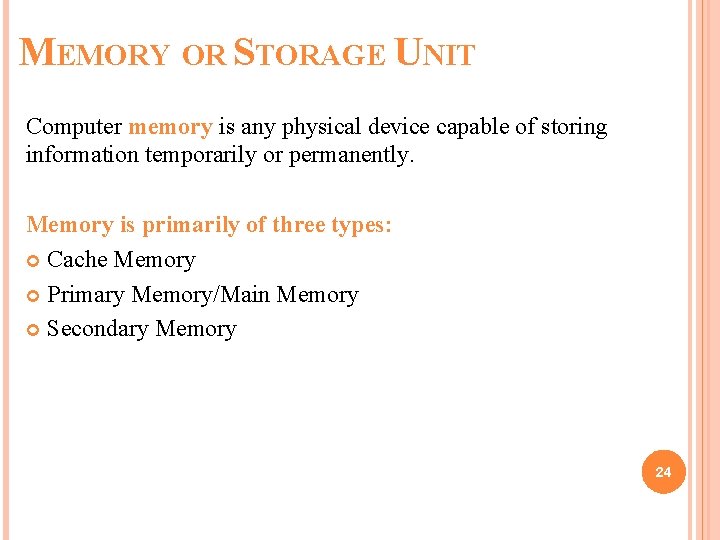
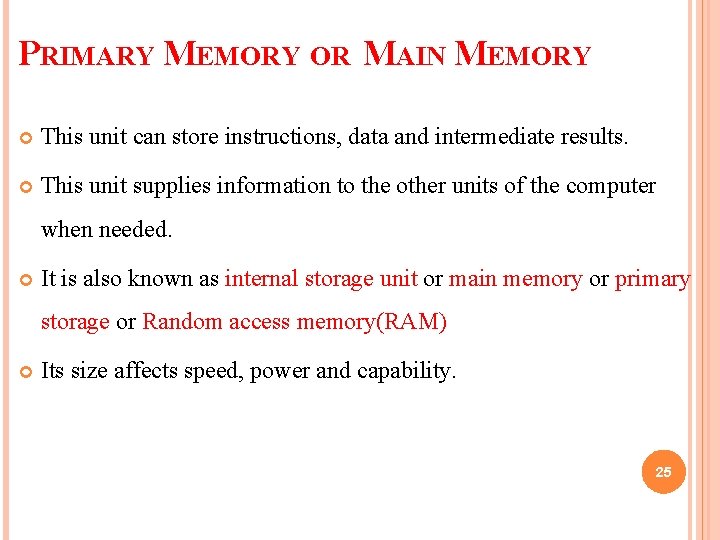
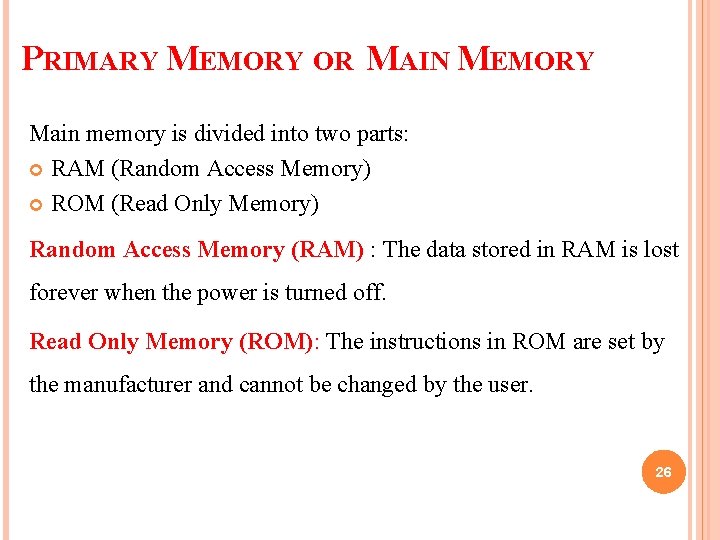
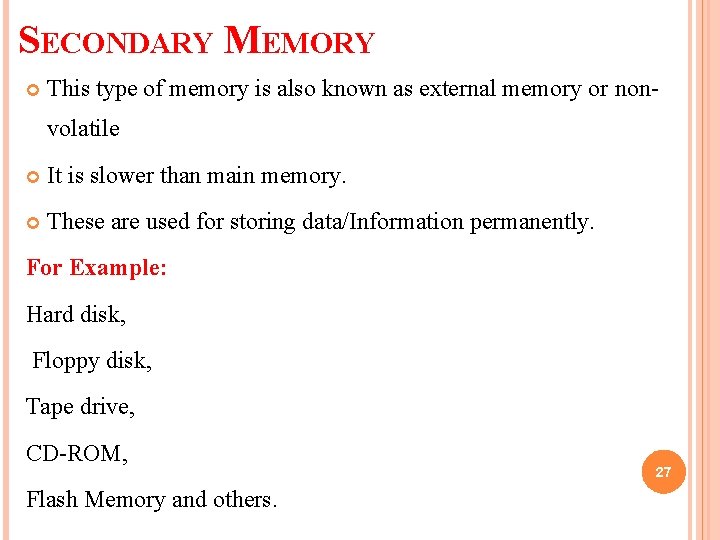
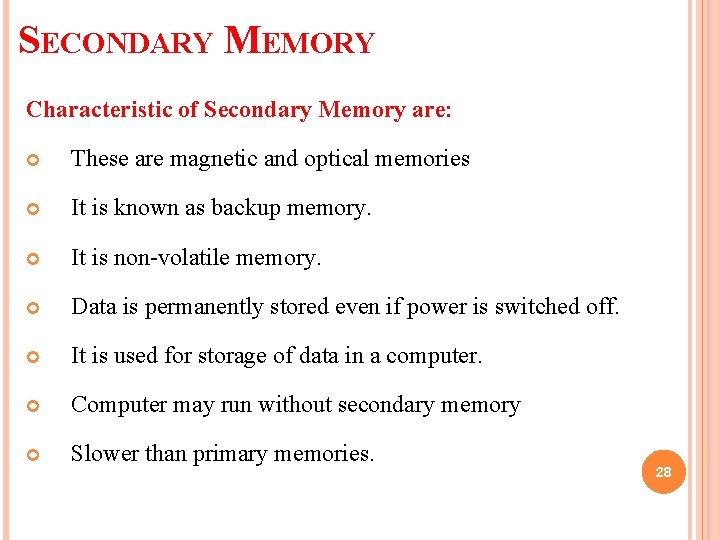
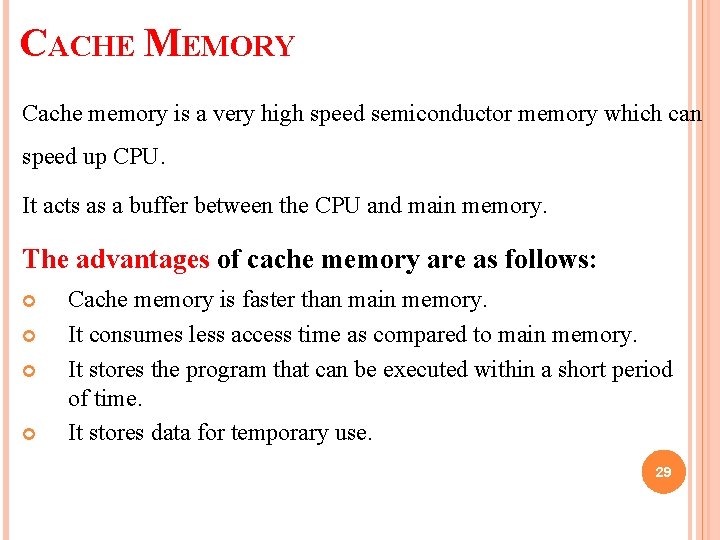
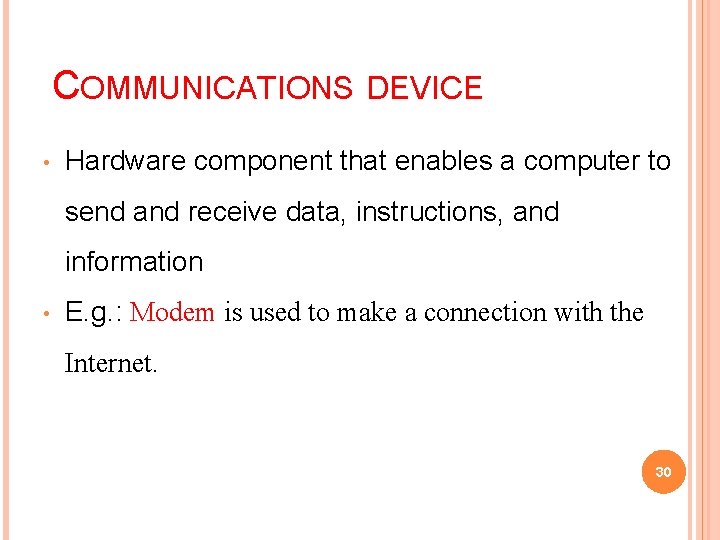
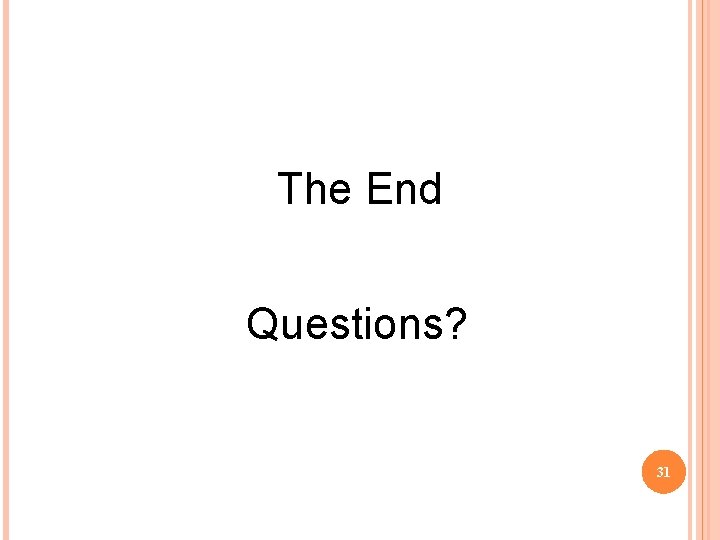
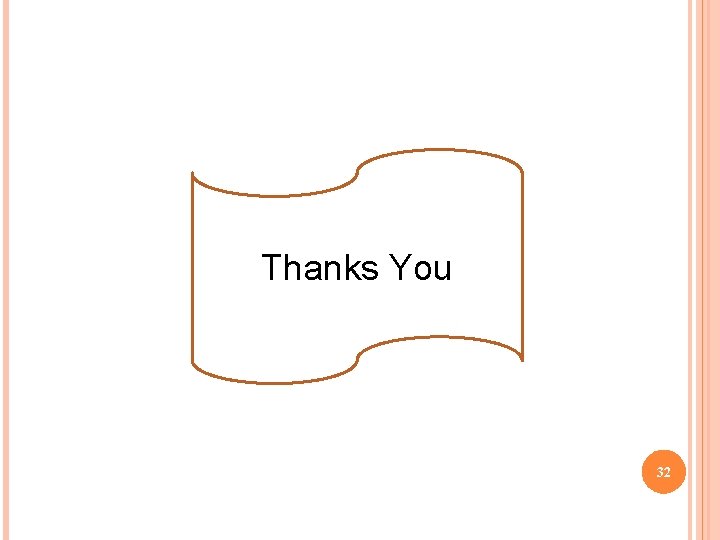
- Slides: 32
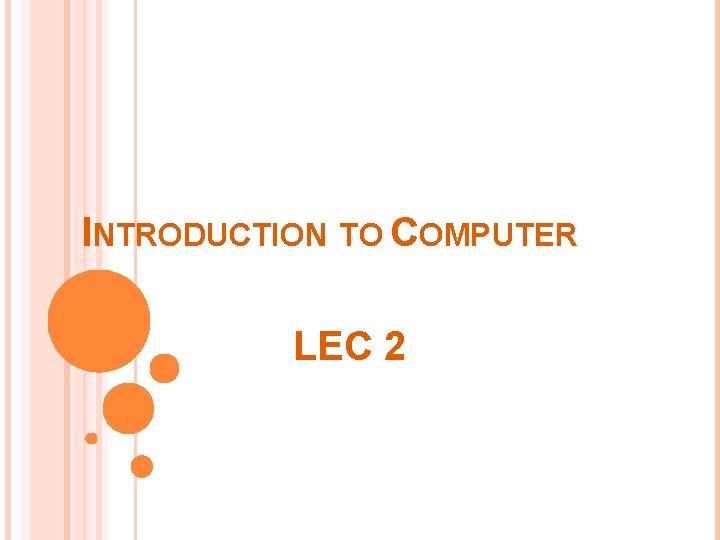
INTRODUCTION TO COMPUTER LEC 2
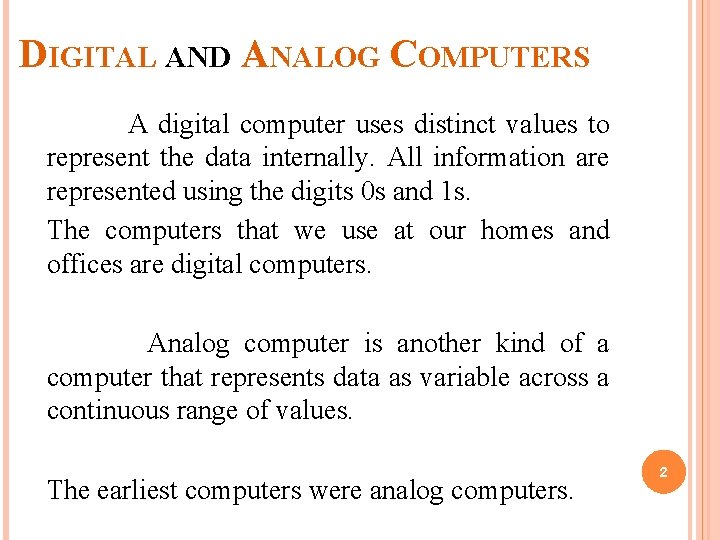
DIGITAL AND ANALOG COMPUTERS A digital computer uses distinct values to represent the data internally. All information are represented using the digits 0 s and 1 s. The computers that we use at our homes and offices are digital computers. Analog computer is another kind of a computer that represents data as variable across a continuous range of values. The earliest computers were analog computers. 2
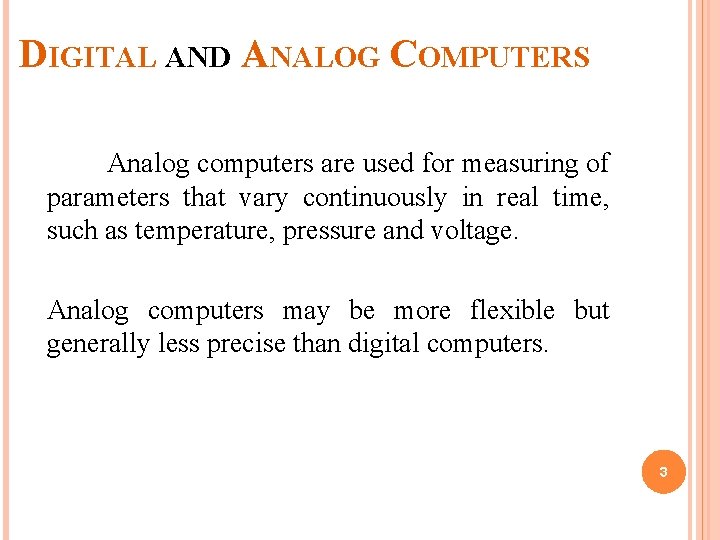
DIGITAL AND ANALOG COMPUTERS Analog computers are used for measuring of parameters that vary continuously in real time, such as temperature, pressure and voltage. Analog computers may be more flexible but generally less precise than digital computers. 3
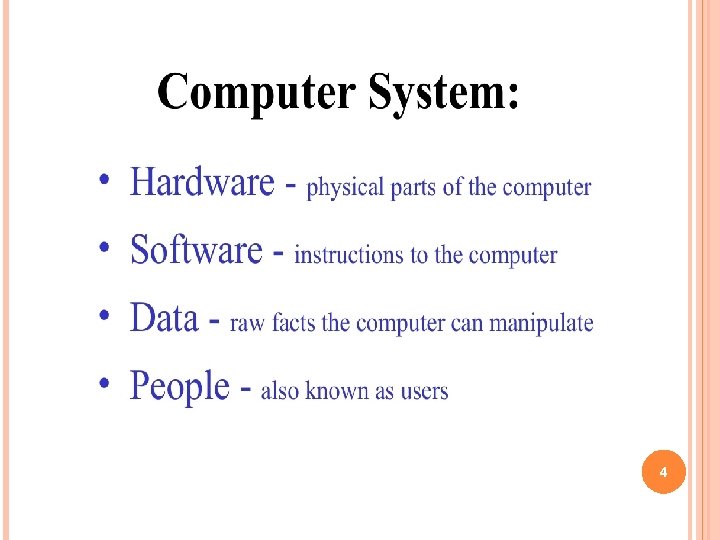
4
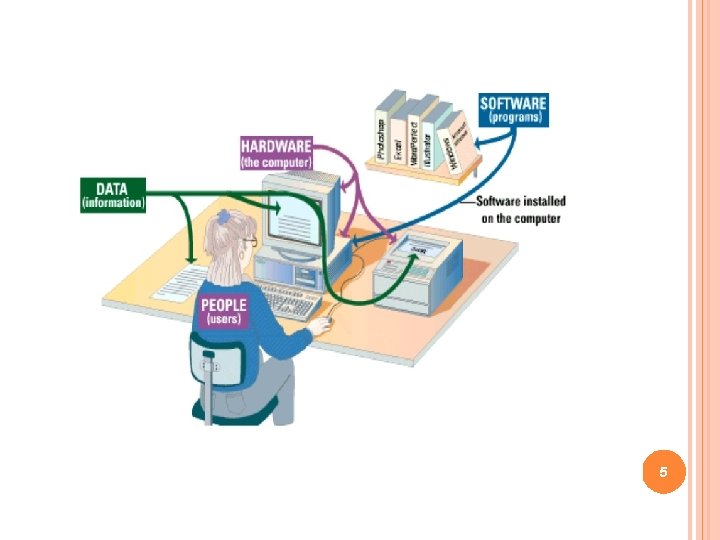
5
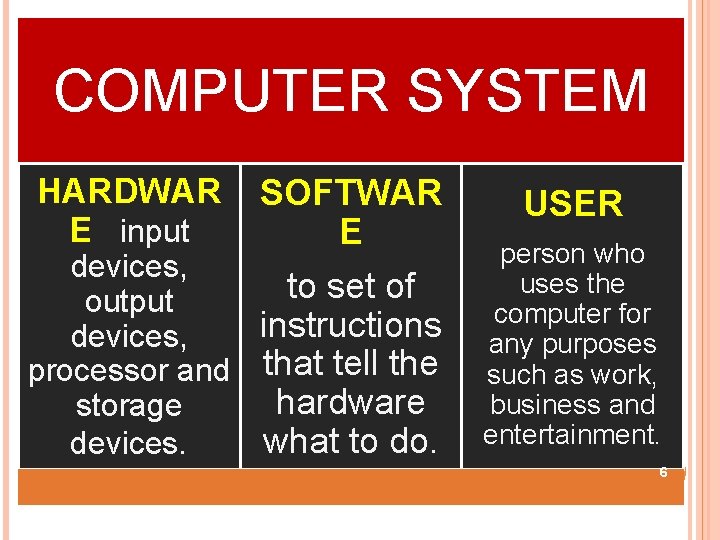
COMPUTER SYSTEM HARDWAR E input SOFTWAR E devices, to set of output instructions devices, processor and that tell the hardware storage what to do. devices. USER person who uses the computer for any purposes such as work, business and entertainment. 6

OFFICIER CHILDREN TEACHER Computer User uses the computer for any purposes such as work, business and entertainment. 7 STUDENTS PARENT BUSSINESS
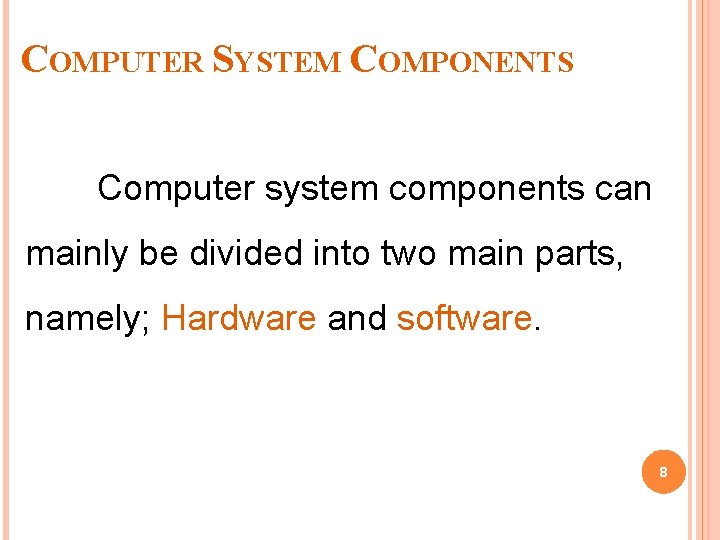
COMPUTER SYSTEM COMPONENTS Computer system components can mainly be divided into two main parts, namely; Hardware and software. 8
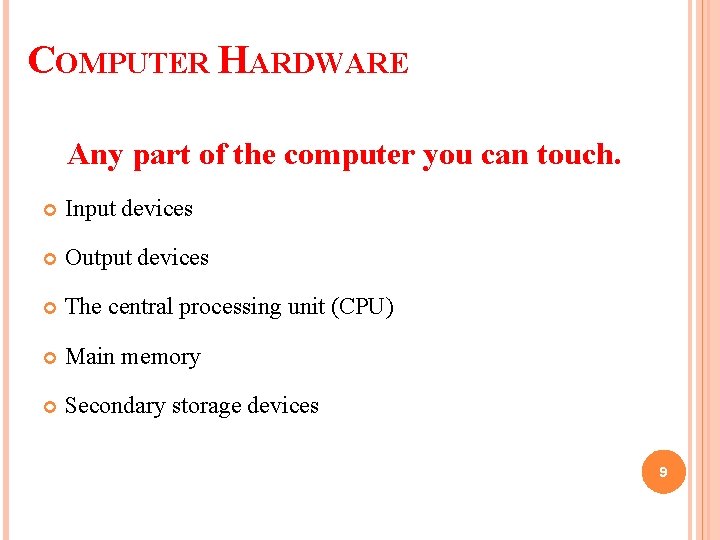
COMPUTER HARDWARE Any part of the computer you can touch. Input devices Output devices The central processing unit (CPU) Main memory Secondary storage devices 9
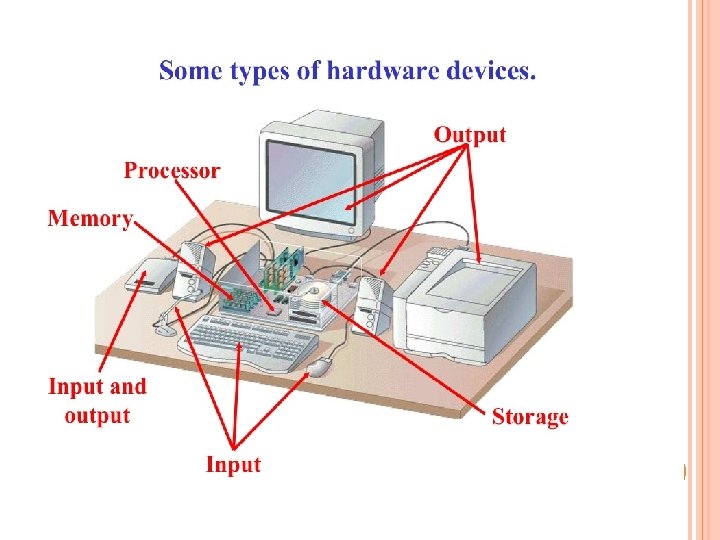
10

INPUT DEVICES Input devices are any electronic device that are connected to a computer and produces input signals such audio, text, video, graphic. 11
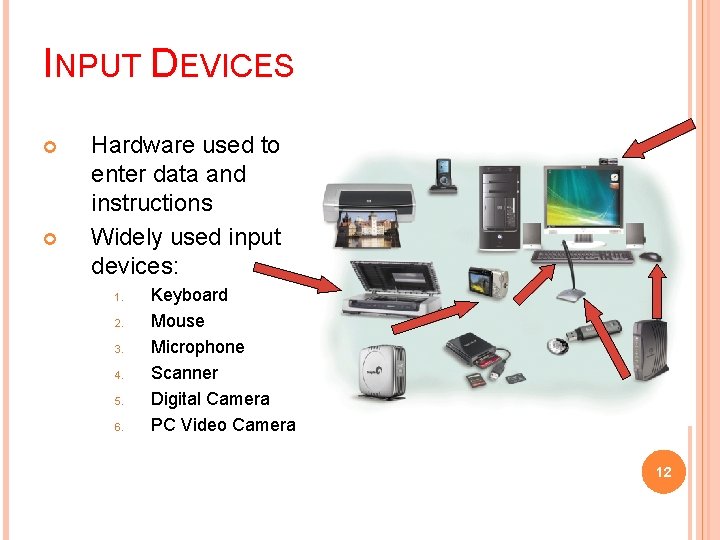
INPUT DEVICES Hardware used to enter data and instructions Widely used input devices: 1. 2. 3. 4. 5. 6. Keyboard Mouse Microphone Scanner Digital Camera PC Video Camera 12
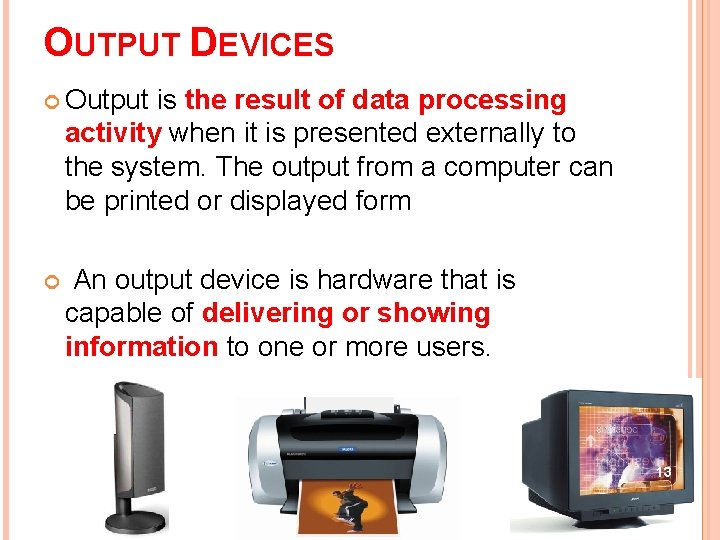
OUTPUT DEVICES Output is the result of data processing activity when it is presented externally to the system. The output from a computer can be printed or displayed form An output device is hardware that is capable of delivering or showing information to one or more users. 13
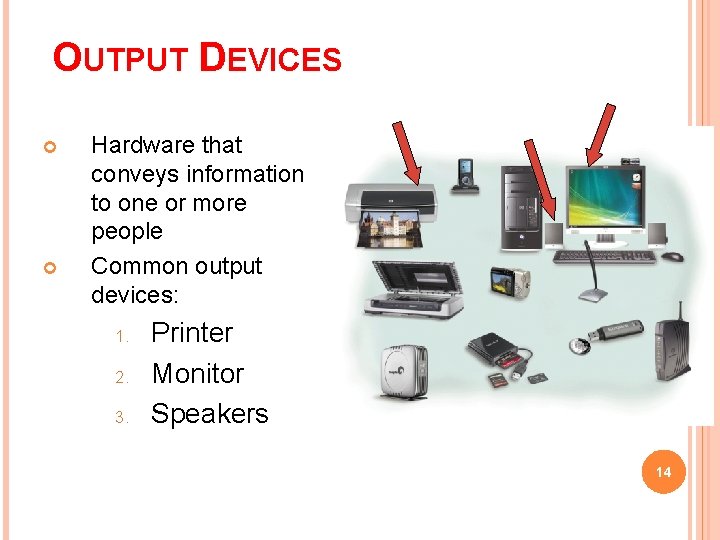
OUTPUT DEVICES Hardware that conveys information to one or more people Common output devices: 1. 2. 3. Printer Monitor Speakers 14
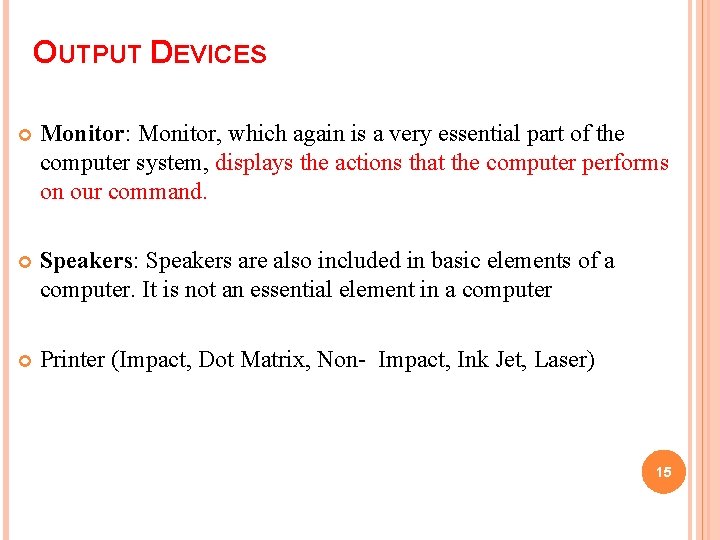
OUTPUT DEVICES Monitor: Monitor, which again is a very essential part of the computer system, displays the actions that the computer performs on our command. Speakers: Speakers are also included in basic elements of a computer. It is not an essential element in a computer Printer (Impact, Dot Matrix, Non- Impact, Ink Jet, Laser) 15
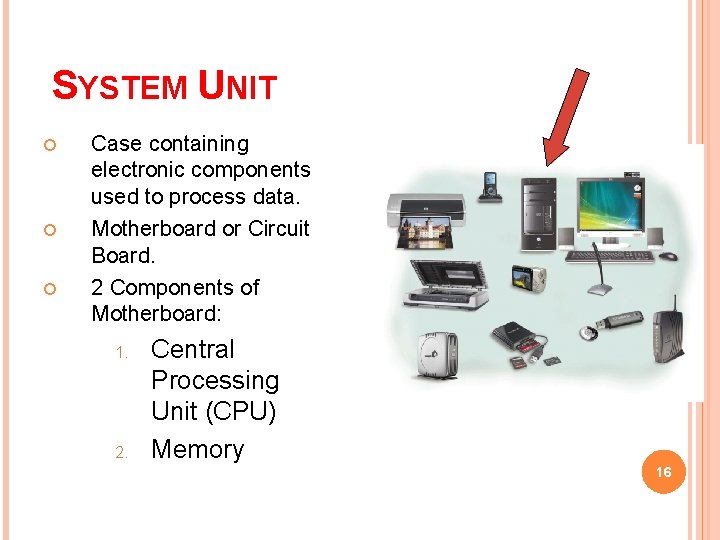
SYSTEM UNIT Case containing electronic components used to process data. Motherboard or Circuit Board. 2 Components of Motherboard: 1. 2. Central Processing Unit (CPU) Memory 16
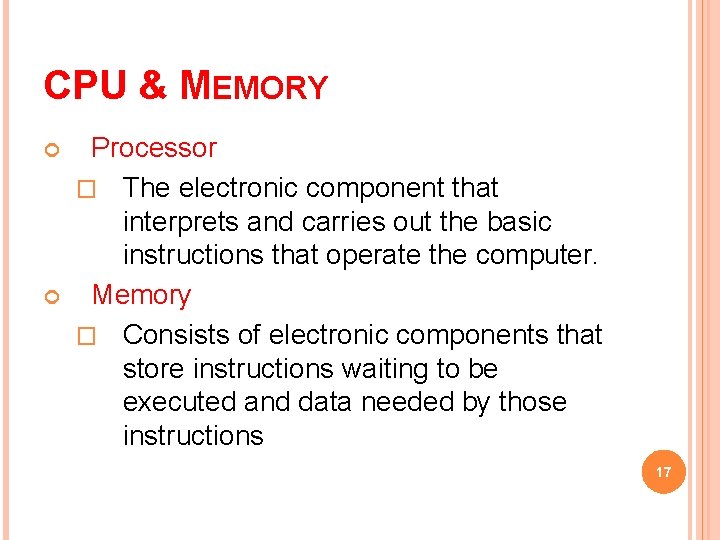
CPU & MEMORY Processor � The electronic component that interprets and carries out the basic instructions that operate the computer. Memory � Consists of electronic components that store instructions waiting to be executed and data needed by those instructions 17
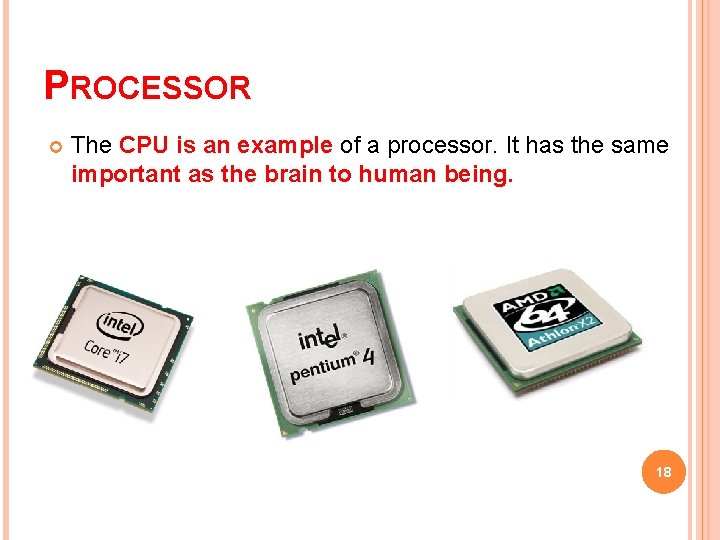
PROCESSOR The CPU is an example of a processor. It has the same important as the brain to human being. 18
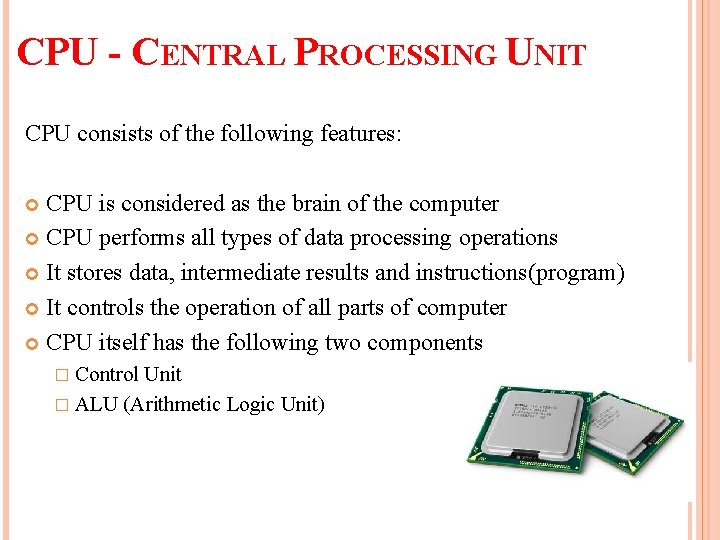
CPU - CENTRAL PROCESSING UNIT CPU consists of the following features: CPU is considered as the brain of the computer CPU performs all types of data processing operations It stores data, intermediate results and instructions(program) It controls the operation of all parts of computer CPU itself has the following two components � Control Unit � ALU (Arithmetic Logic Unit) 19
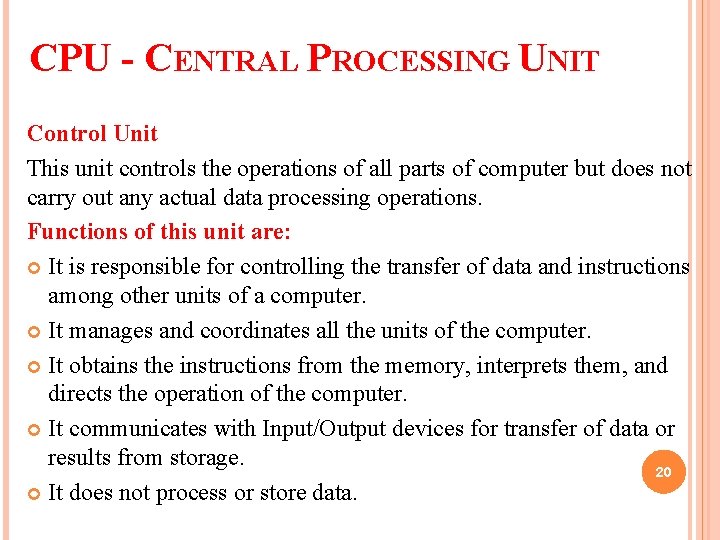
CPU - CENTRAL PROCESSING UNIT Control Unit This unit controls the operations of all parts of computer but does not carry out any actual data processing operations. Functions of this unit are: It is responsible for controlling the transfer of data and instructions among other units of a computer. It manages and coordinates all the units of the computer. It obtains the instructions from the memory, interprets them, and directs the operation of the computer. It communicates with Input/Output devices for transfer of data or results from storage. 20 It does not process or store data.
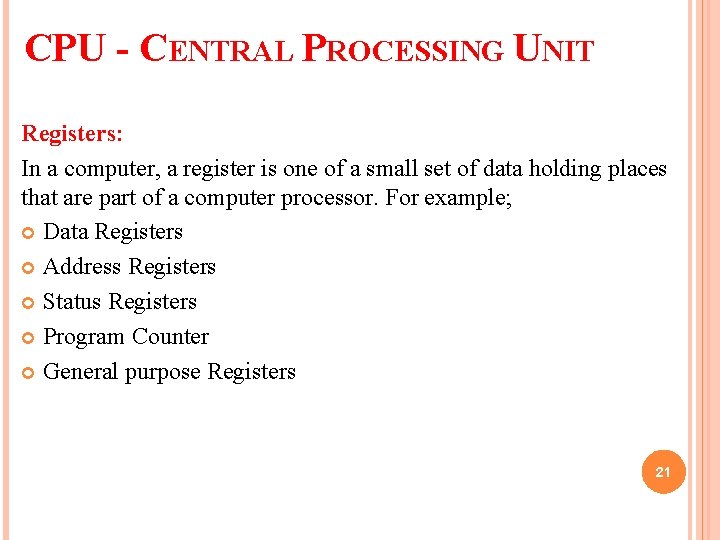
CPU - CENTRAL PROCESSING UNIT Registers: In a computer, a register is one of a small set of data holding places that are part of a computer processor. For example; Data Registers Address Registers Status Registers Program Counter General purpose Registers 21
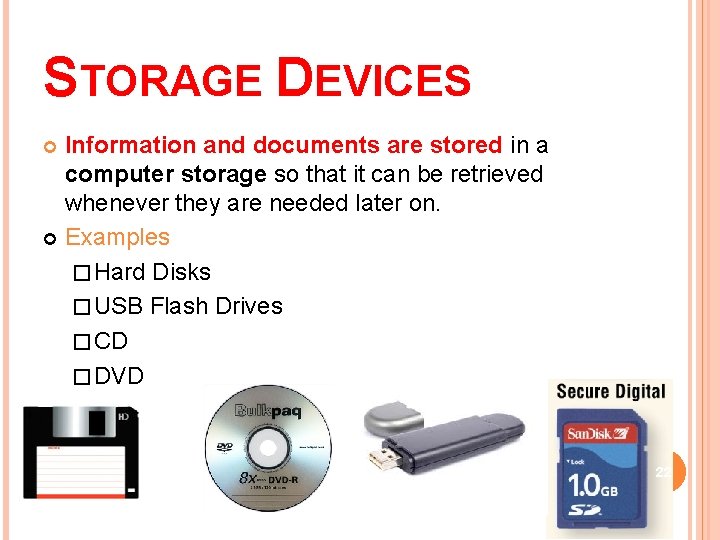
STORAGE DEVICES Information and documents are stored in a computer storage so that it can be retrieved whenever they are needed later on. Examples � Hard Disks � USB Flash Drives � CD � DVD 22
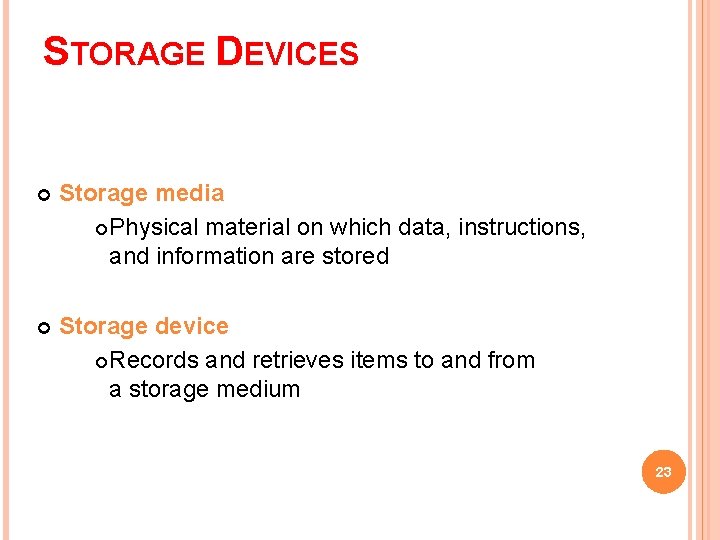
STORAGE DEVICES Storage media Physical material on which data, instructions, and information are stored Storage device Records and retrieves items to and from a storage medium 23
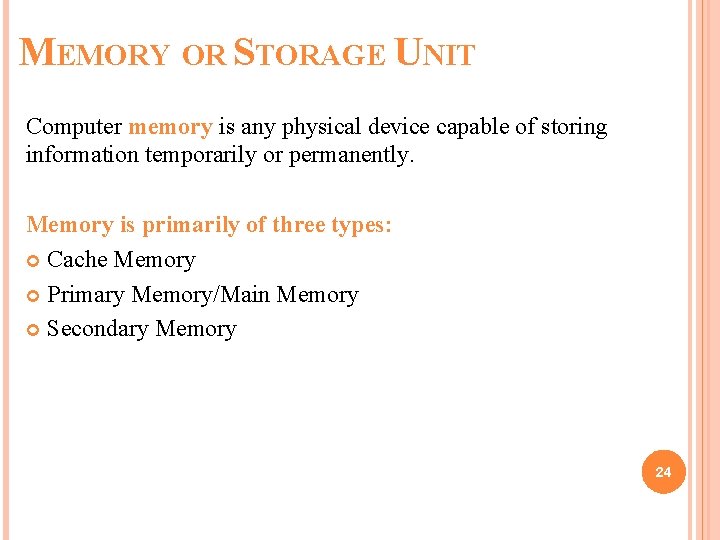
MEMORY OR STORAGE UNIT Computer memory is any physical device capable of storing information temporarily or permanently. Memory is primarily of three types: Cache Memory Primary Memory/Main Memory Secondary Memory 24
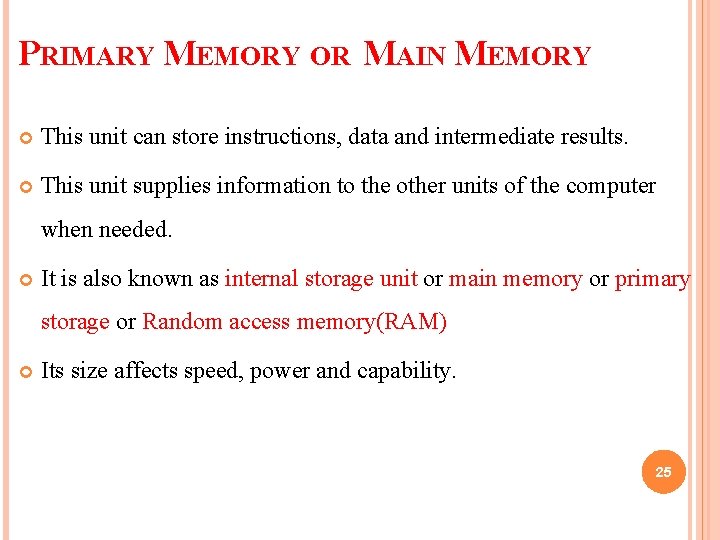
PRIMARY MEMORY OR MAIN MEMORY This unit can store instructions, data and intermediate results. This unit supplies information to the other units of the computer when needed. It is also known as internal storage unit or main memory or primary storage or Random access memory(RAM) Its size affects speed, power and capability. 25
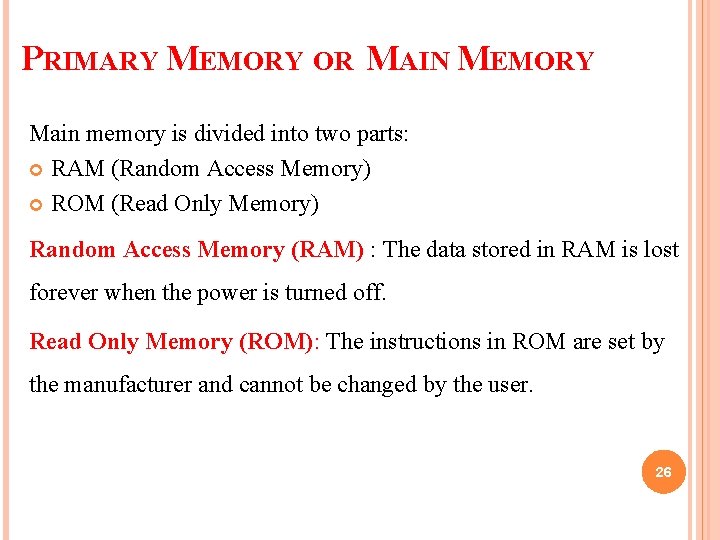
PRIMARY MEMORY OR MAIN MEMORY Main memory is divided into two parts: RAM (Random Access Memory) ROM (Read Only Memory) Random Access Memory (RAM) : The data stored in RAM is lost forever when the power is turned off. Read Only Memory (ROM): The instructions in ROM are set by the manufacturer and cannot be changed by the user. 26
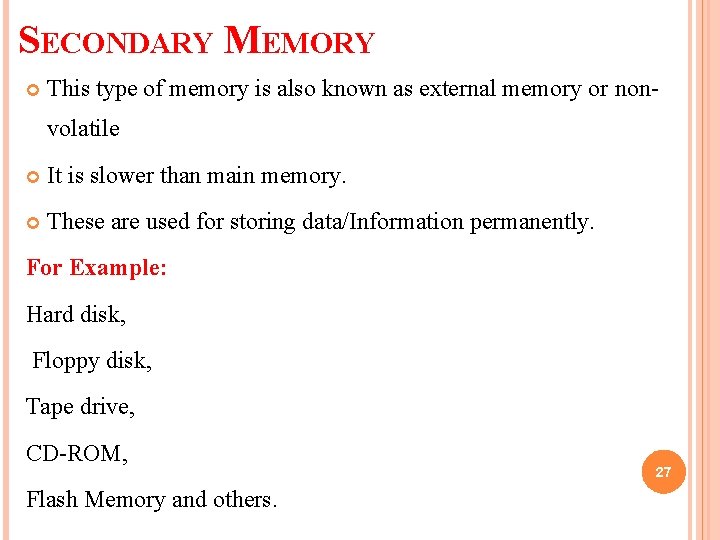
SECONDARY MEMORY This type of memory is also known as external memory or nonvolatile It is slower than main memory. These are used for storing data/Information permanently. For Example: Hard disk, Floppy disk, Tape drive, CD-ROM, Flash Memory and others. 27
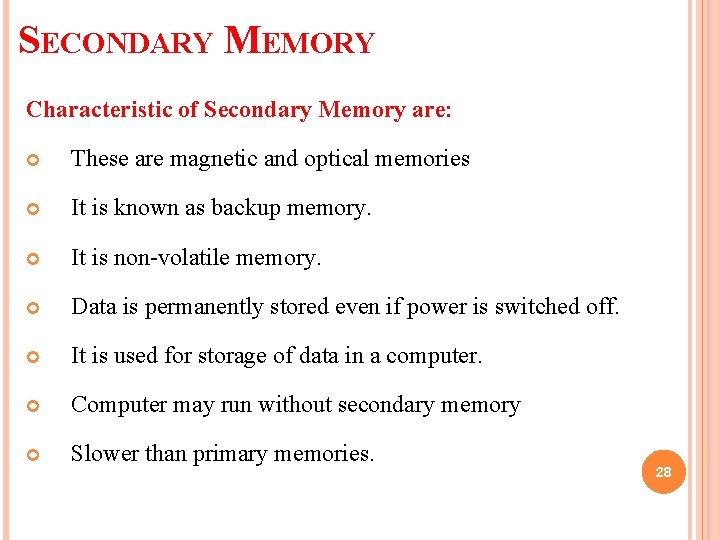
SECONDARY MEMORY Characteristic of Secondary Memory are: These are magnetic and optical memories It is known as backup memory. It is non-volatile memory. Data is permanently stored even if power is switched off. It is used for storage of data in a computer. Computer may run without secondary memory Slower than primary memories. 28
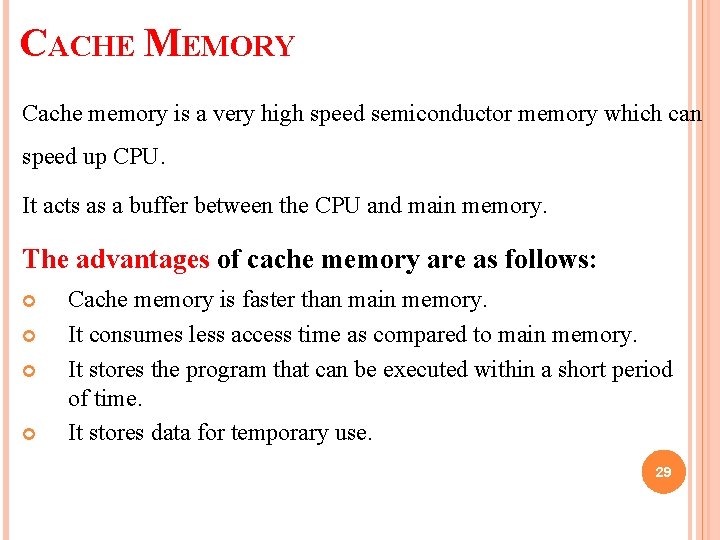
CACHE MEMORY Cache memory is a very high speed semiconductor memory which can speed up CPU. It acts as a buffer between the CPU and main memory. The advantages of cache memory are as follows: Cache memory is faster than main memory. It consumes less access time as compared to main memory. It stores the program that can be executed within a short period of time. It stores data for temporary use. 29
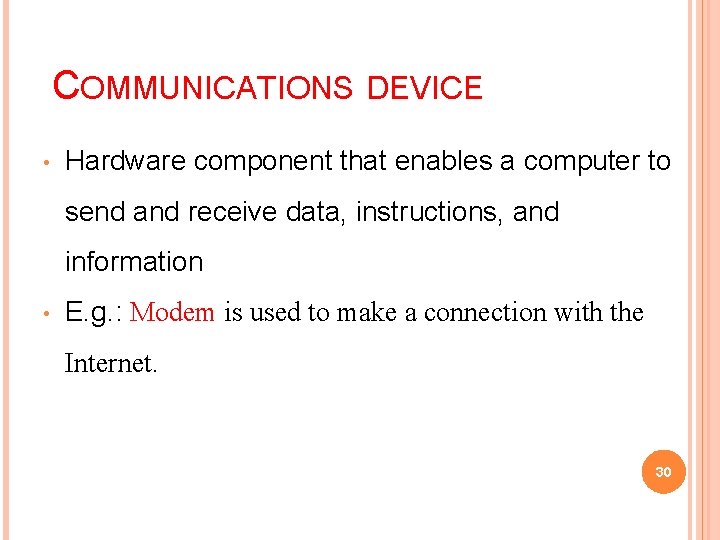
COMMUNICATIONS DEVICE • Hardware component that enables a computer to send and receive data, instructions, and information • E. g. : Modem is used to make a connection with the Internet. 30
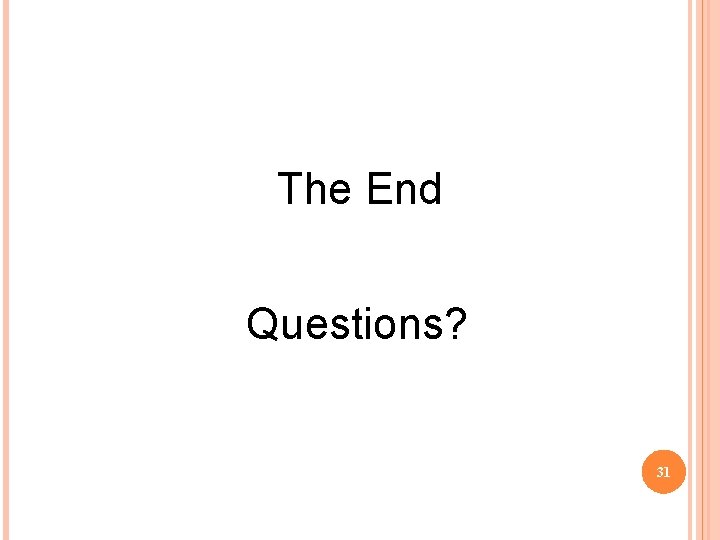
The End Questions? 31
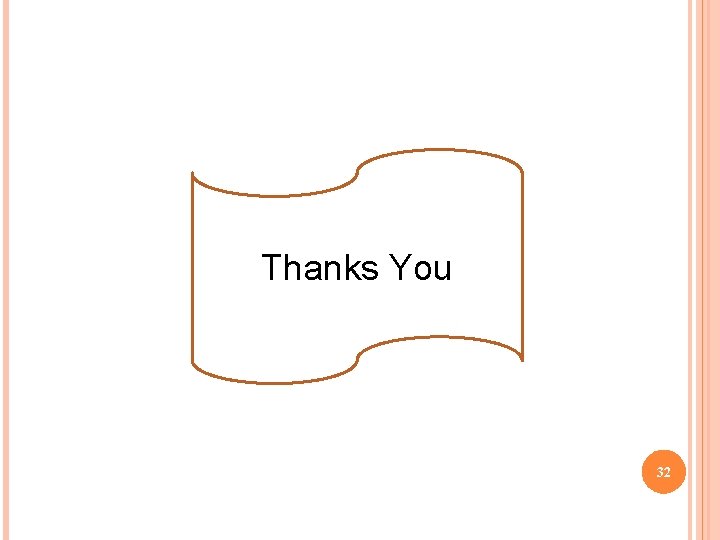
Thanks You 32