INTRODUCTION TO COMPUTER GRAPHIC S Raster Graphics Display
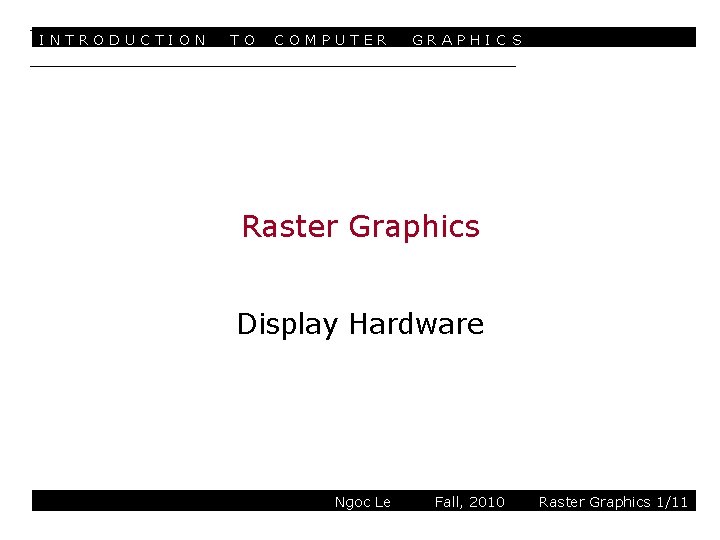
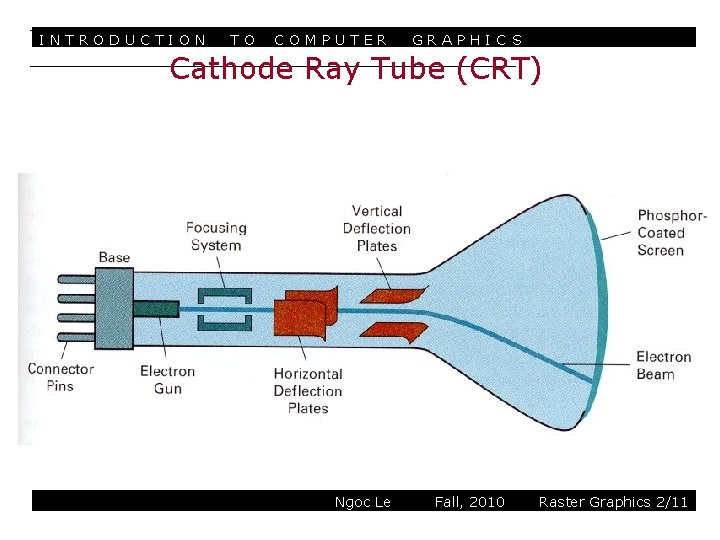
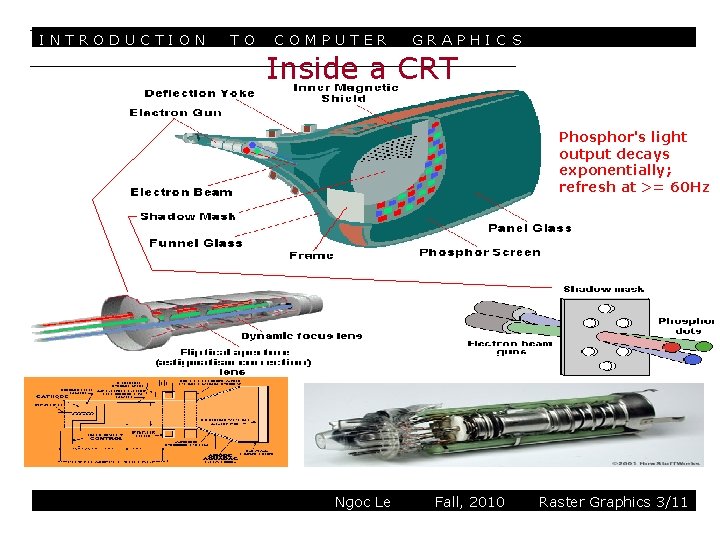
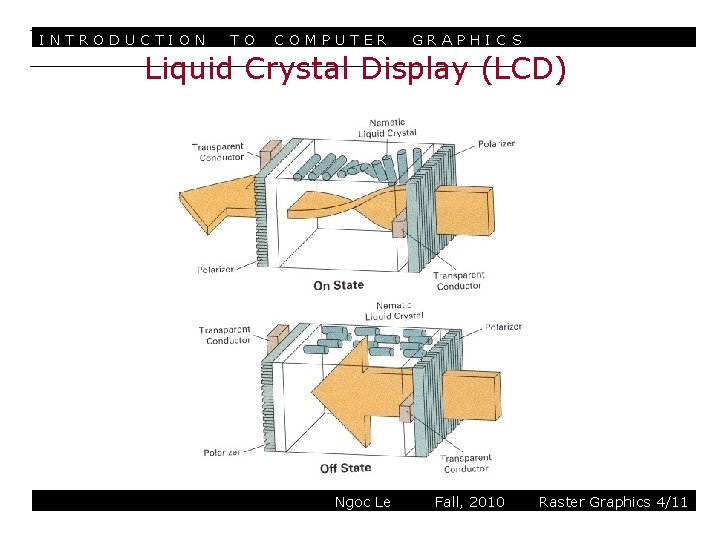
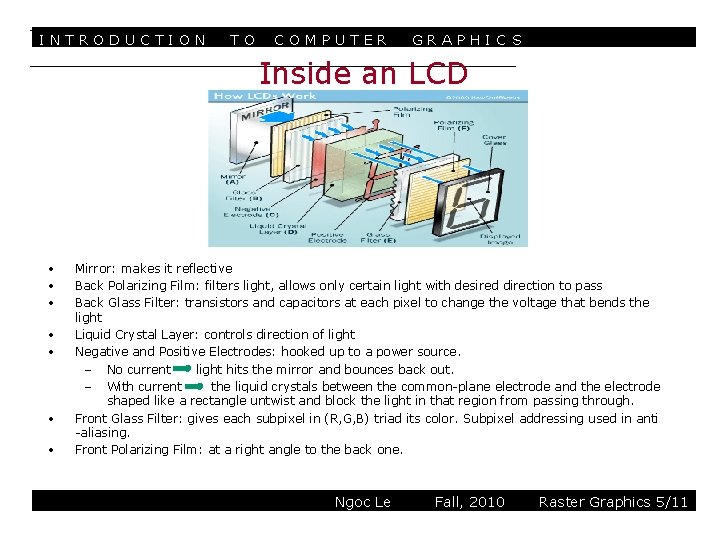
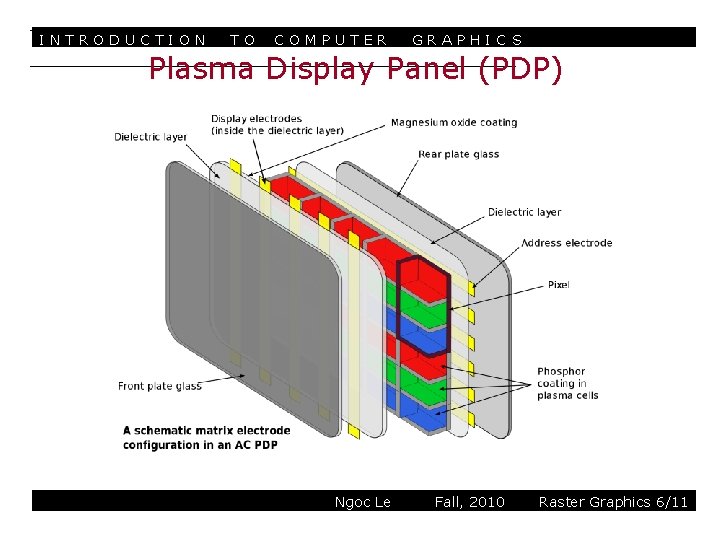
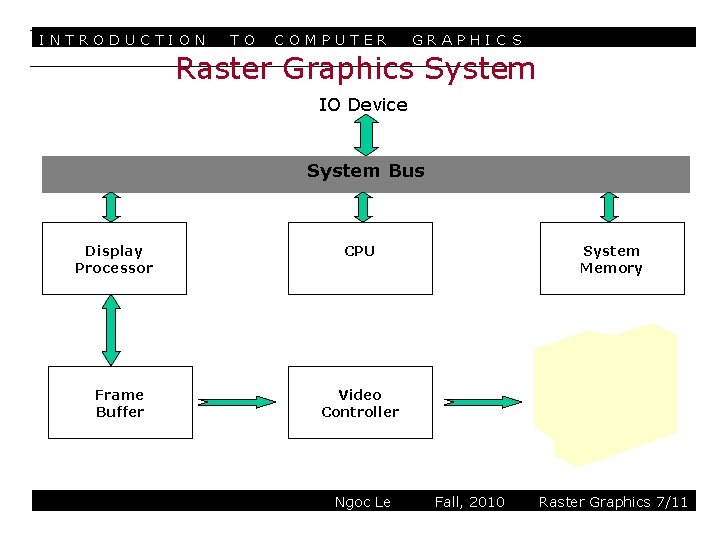
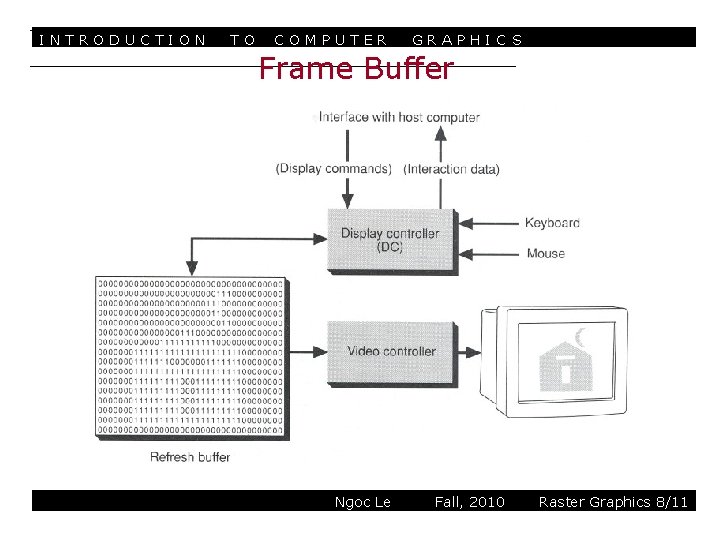
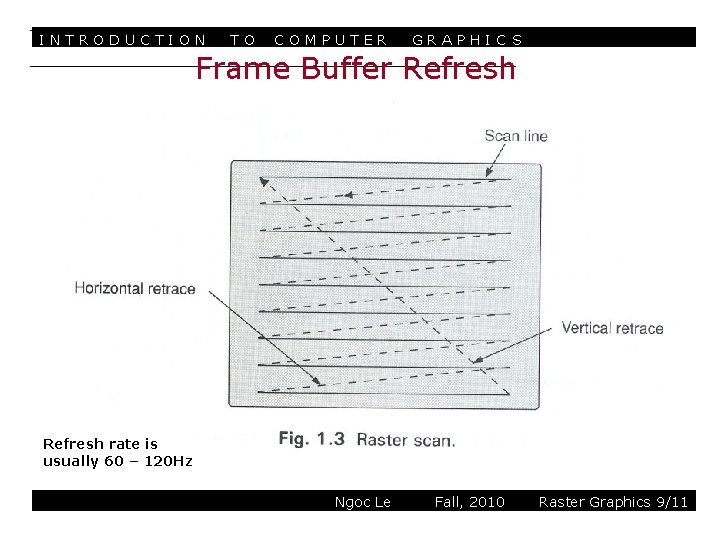
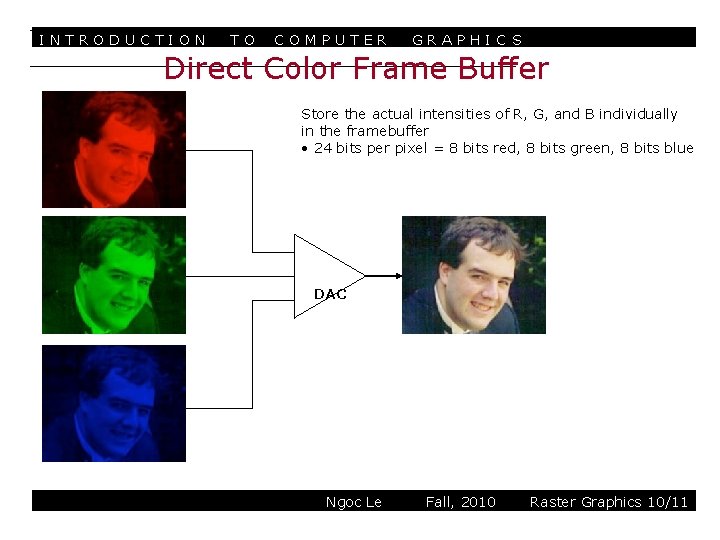
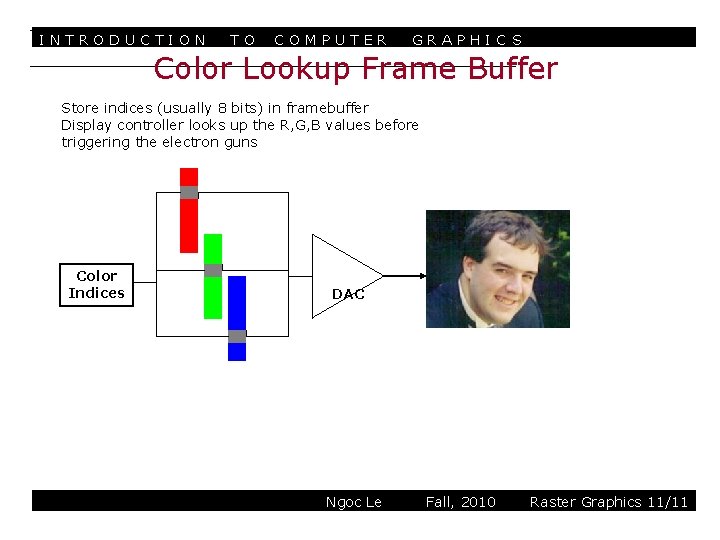
- Slides: 11
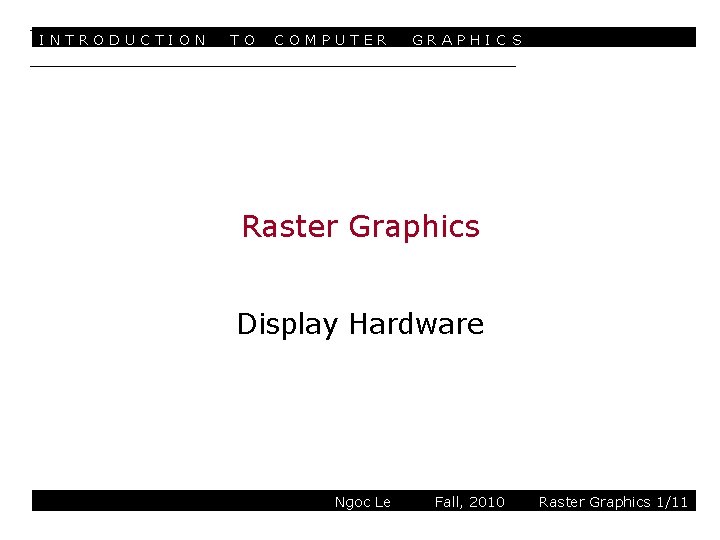
INTRODUCTION TO COMPUTER GRAPHIC S Raster Graphics Display Hardware Ngoc Le Fall, 2010 Raster Graphics 1/11
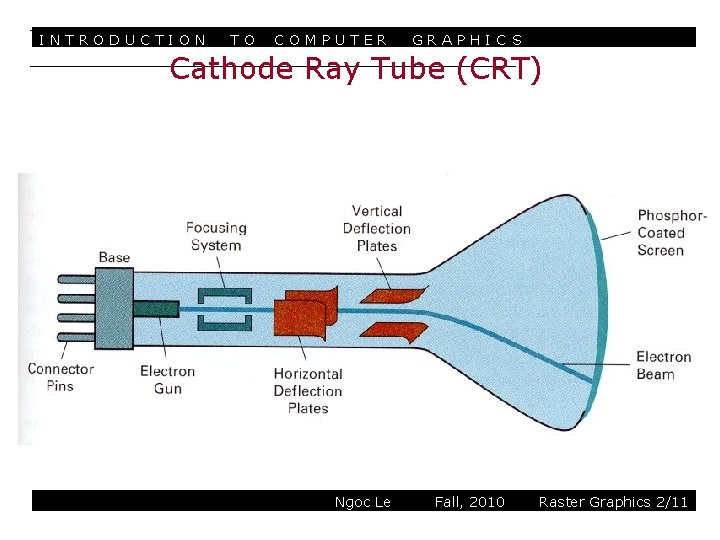
INTRODUCTION TO COMPUTER GRAPHIC S Cathode Ray Tube (CRT) Ngoc Le Fall, 2010 Raster Graphics 2/11
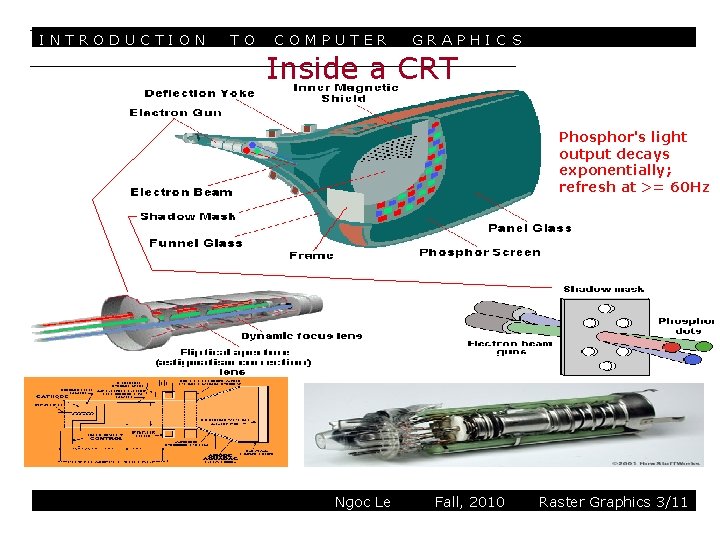
INTRODUCTION TO COMPUTER GRAPHIC S Inside a CRT Phosphor's light output decays exponentially; refresh at >= 60 Hz Ngoc Le Fall, 2010 Raster Graphics 3/11
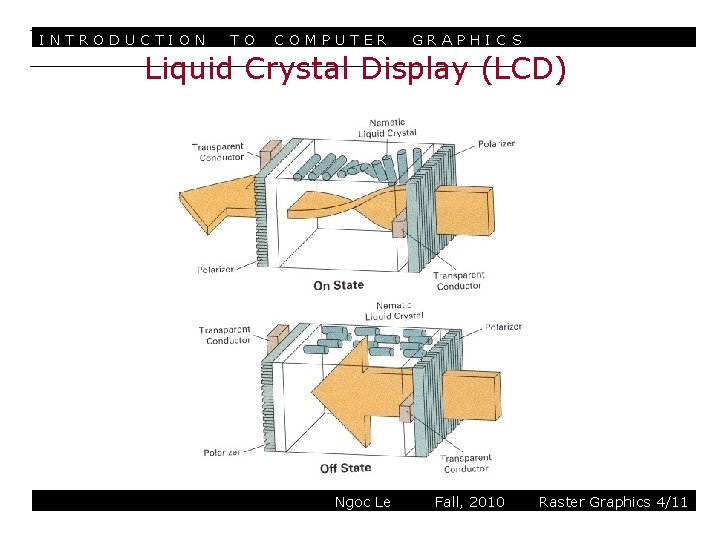
INTRODUCTION TO COMPUTER GRAPHIC S Liquid Crystal Display (LCD) Ngoc Le Fall, 2010 Raster Graphics 4/11
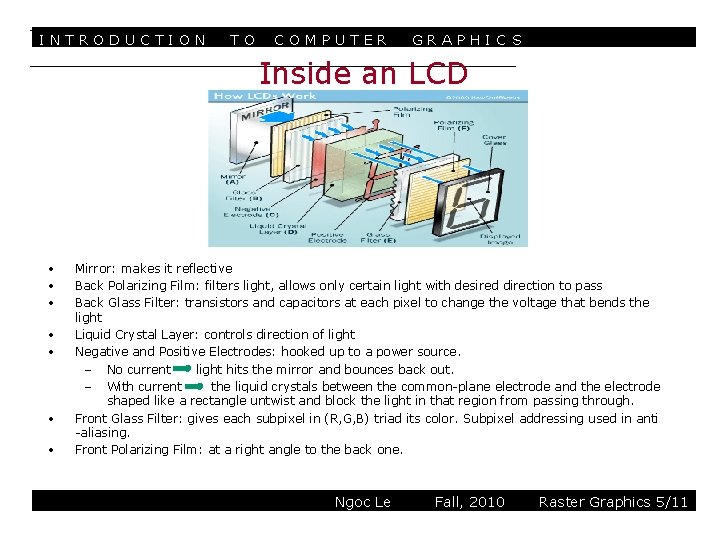
INTRODUCTION TO COMPUTER GRAPHIC S Inside an LCD • • Mirror: makes it reflective Back Polarizing Film: filters light, allows only certain light with desired direction to pass Back Glass Filter: transistors and capacitors at each pixel to change the voltage that bends the light Liquid Crystal Layer: controls direction of light Negative and Positive Electrodes: hooked up to a power source. – No current light hits the mirror and bounces back out. – With current the liquid crystals between the common-plane electrode and the electrode shaped like a rectangle untwist and block the light in that region from passing through. Front Glass Filter: gives each subpixel in (R, G, B) triad its color. Subpixel addressing used in anti -aliasing. Front Polarizing Film: at a right angle to the back one. Ngoc Le Fall, 2010 Raster Graphics 5/11
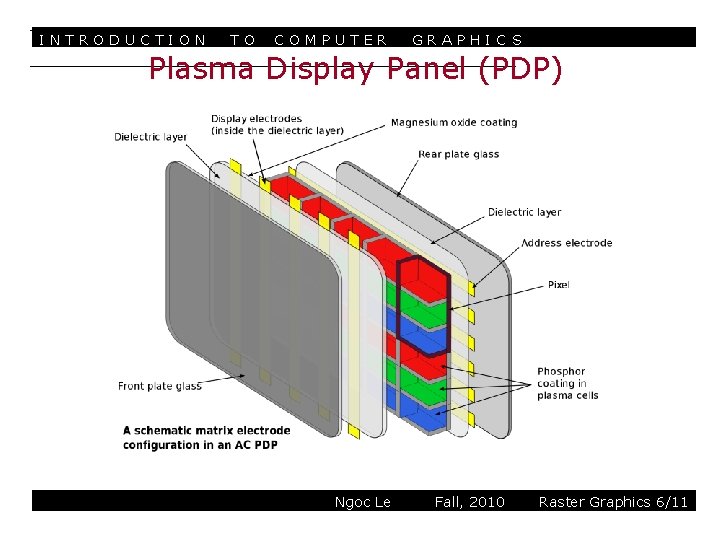
INTRODUCTION TO COMPUTER GRAPHIC S Plasma Display Panel (PDP) Ngoc Le Fall, 2010 Raster Graphics 6/11
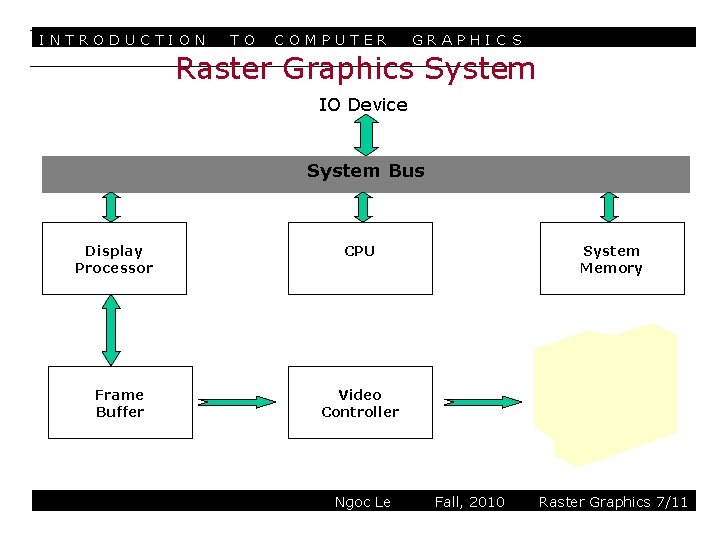
INTRODUCTION TO COMPUTER GRAPHIC S Raster Graphics System IO Device System Bus Display Processor Frame Buffer CPU System Memory Video Controller Ngoc Le Fall, 2010 Raster Graphics 7/11
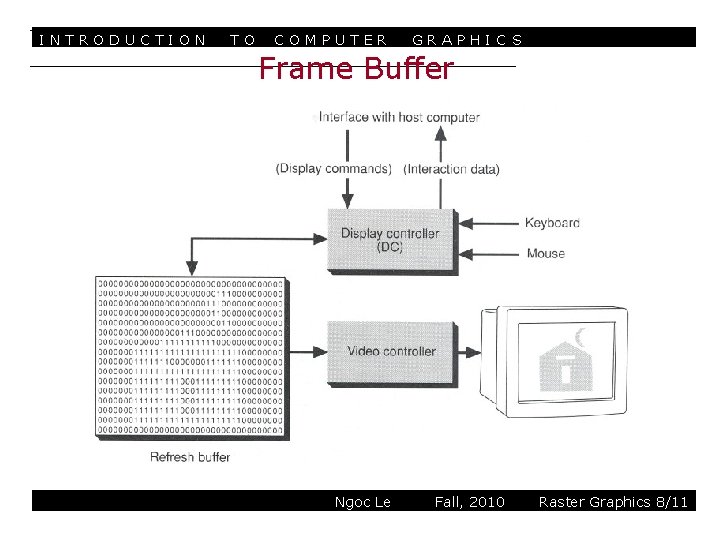
INTRODUCTION TO COMPUTER GRAPHIC S Frame Buffer Ngoc Le Fall, 2010 Raster Graphics 8/11
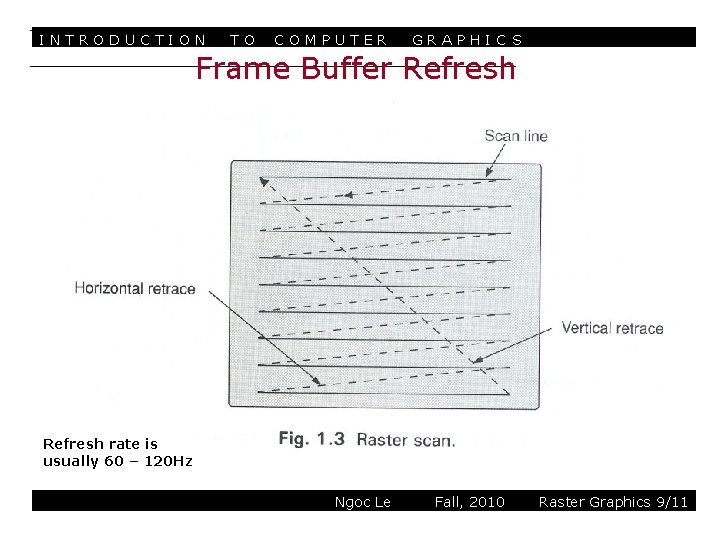
INTRODUCTION TO COMPUTER GRAPHIC S Frame Buffer Refresh rate is usually 60 – 120 Hz Ngoc Le Fall, 2010 Raster Graphics 9/11
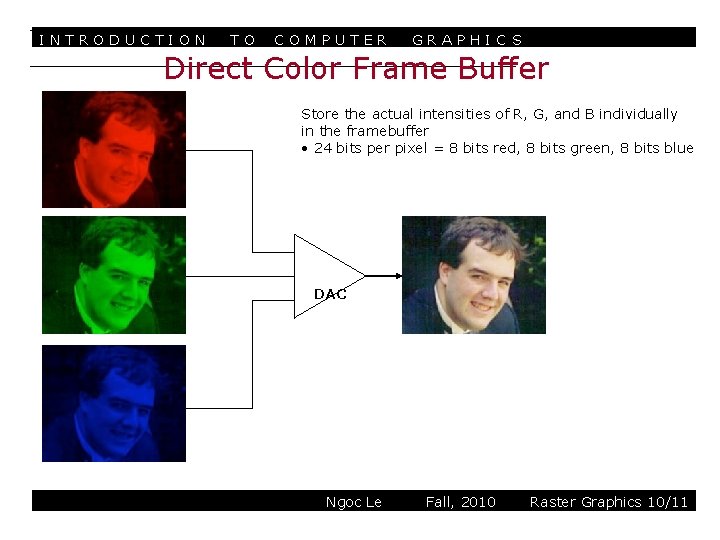
INTRODUCTION TO COMPUTER GRAPHIC S Direct Color Frame Buffer Store the actual intensities of R, G, and B individually in the framebuffer • 24 bits per pixel = 8 bits red, 8 bits green, 8 bits blue DAC Ngoc Le Fall, 2010 Raster Graphics 10/11
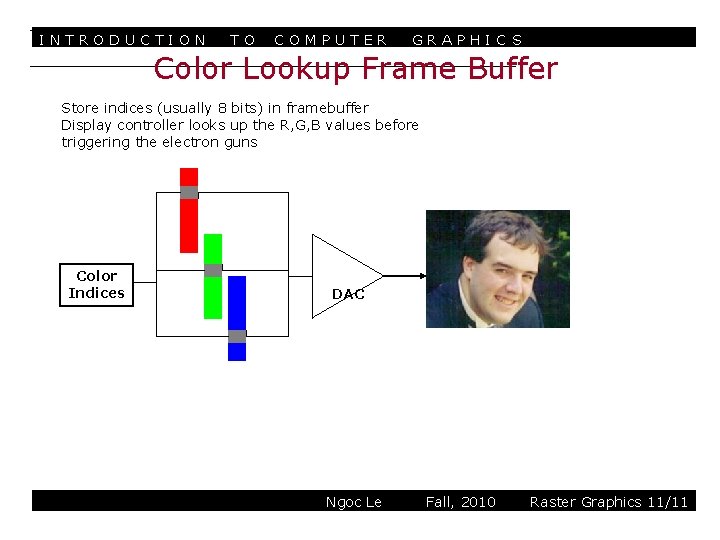
INTRODUCTION TO COMPUTER GRAPHIC S Color Lookup Frame Buffer Store indices (usually 8 bits) in framebuffer Display controller looks up the R, G, B values before triggering the electron guns Color Indices DAC Ngoc Le Fall, 2010 Raster Graphics 11/11