Introduction to Computational Thinking Abstraction Data Structures Explain
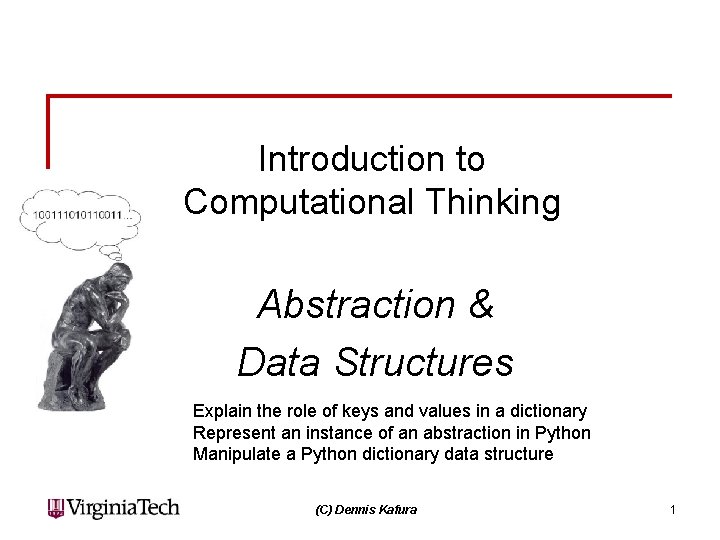
Introduction to Computational Thinking Abstraction & Data Structures Explain the role of keys and values in a dictionary Represent an instance of an abstraction in Python Manipulate a Python dictionary data structure (C) Dennis Kafura 1
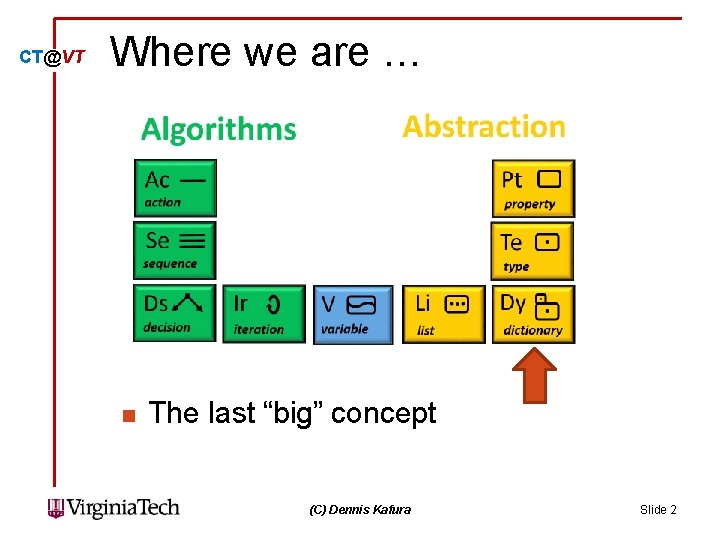
CT@VT Where we are … n The last “big” concept (C) Dennis Kafura Slide 2
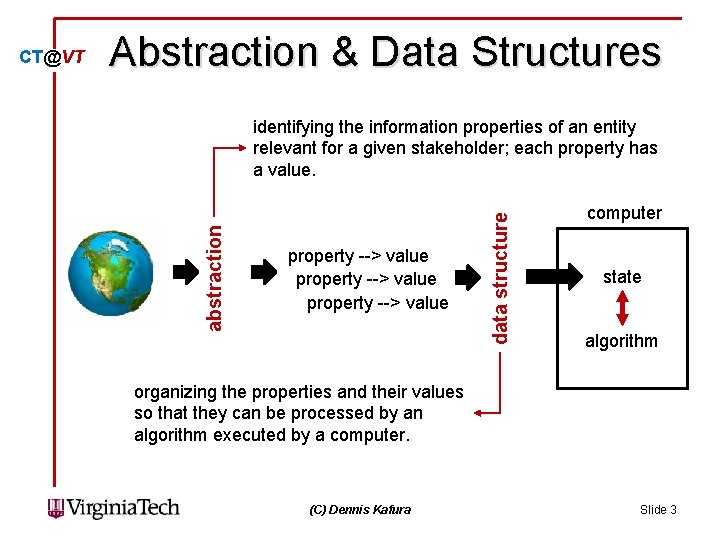
Abstraction & Data Structures property --> value data structure identifying the information properties of an entity relevant for a given stakeholder; each property has a value. abstraction CT@VT computer state algorithm organizing the properties and their values so that they can be processed by an algorithm executed by a computer. (C) Dennis Kafura Slide 3

CT@VT Abstracting multiple entities n n Similar abstracted entities (e. g. , weather reports for different locations) have the same properties but different values. They are called instances. properties instances City Temperature “Blacksburg, VA” 77 “New York, NY” 85 “San Jose, CA” 75 “Miami, FL” 88 (C) Dennis Kafura Slide 4
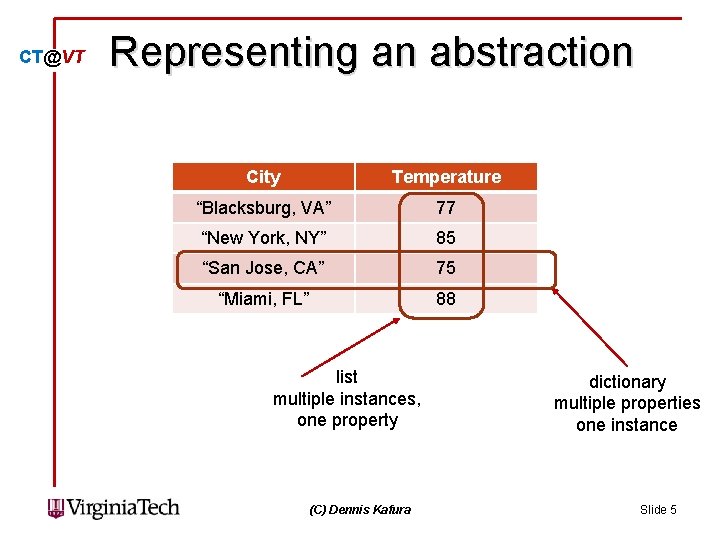
CT@VT Representing an abstraction City Temperature “Blacksburg, VA” 77 “New York, NY” 85 “San Jose, CA” 75 “Miami, FL” 88 list multiple instances, one property (C) Dennis Kafura dictionary multiple properties one instance Slide 5
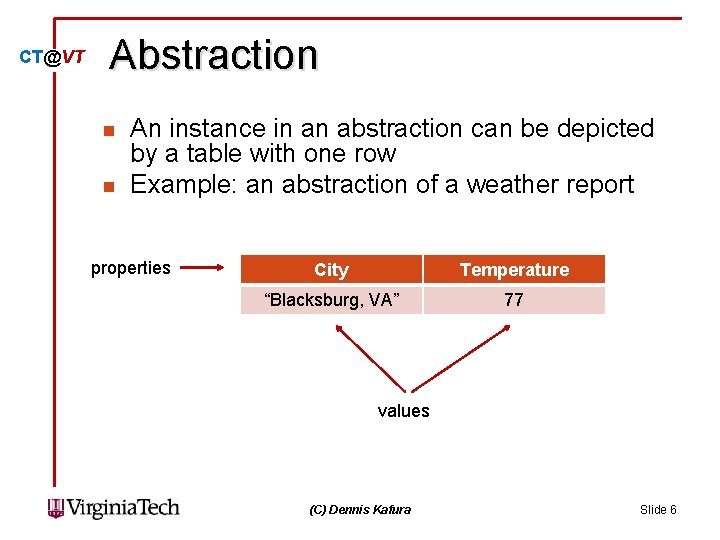
CT@VT Abstraction n n An instance in an abstraction can be depicted by a table with one row Example: an abstraction of a weather report properties City Temperature “Blacksburg, VA” 77 values (C) Dennis Kafura Slide 6
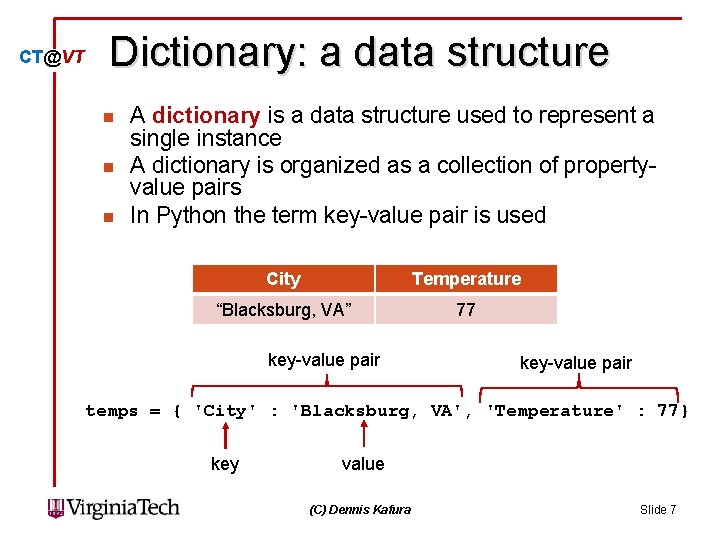
CT@VT Dictionary: a data structure n n n A dictionary is a data structure used to represent a single instance A dictionary is organized as a collection of propertyvalue pairs In Python the term key-value pair is used City Temperature “Blacksburg, VA” 77 key-value pair temps = { 'City' : 'Blacksburg, VA', 'Temperature' : 77} key value (C) Dennis Kafura Slide 7
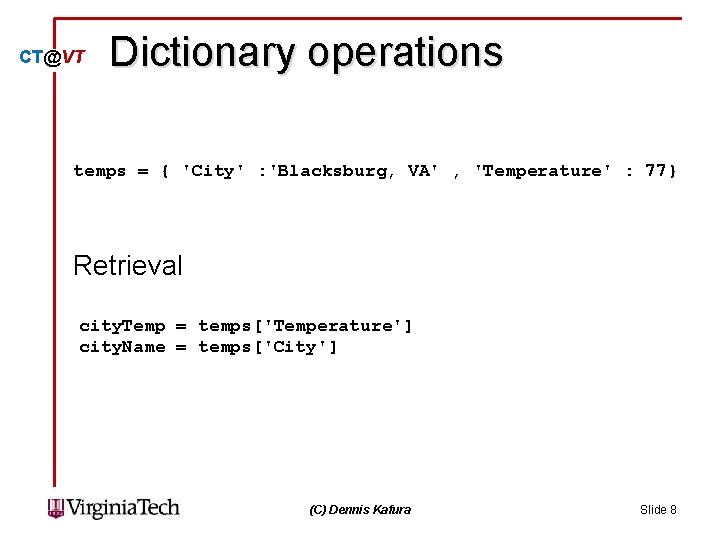
CT@VT Dictionary operations temps = { 'City' : 'Blacksburg, VA' , 'Temperature' : 77} Retrieval city. Temp = temps['Temperature'] city. Name = temps['City'] (C) Dennis Kafura Slide 8
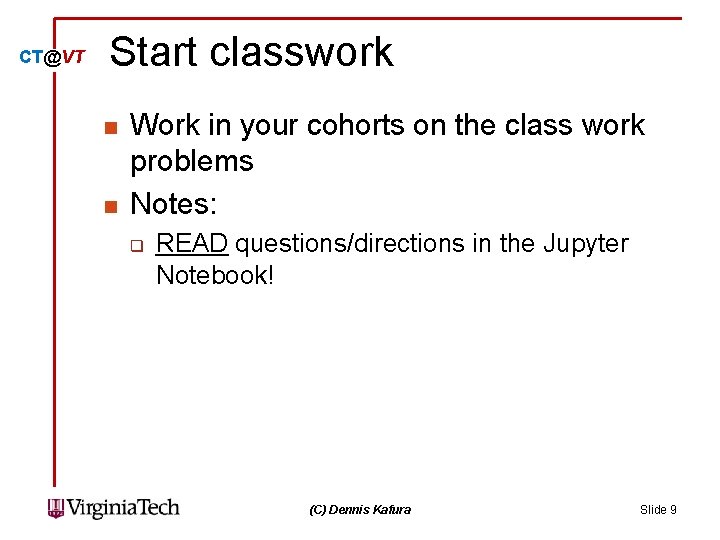
CT@VT Start classwork n n Work in your cohorts on the class work problems Notes: q READ questions/directions in the Jupyter Notebook! (C) Dennis Kafura Slide 9
- Slides: 9