Introduction to Coding and Logic Infrastructure Technician Aim
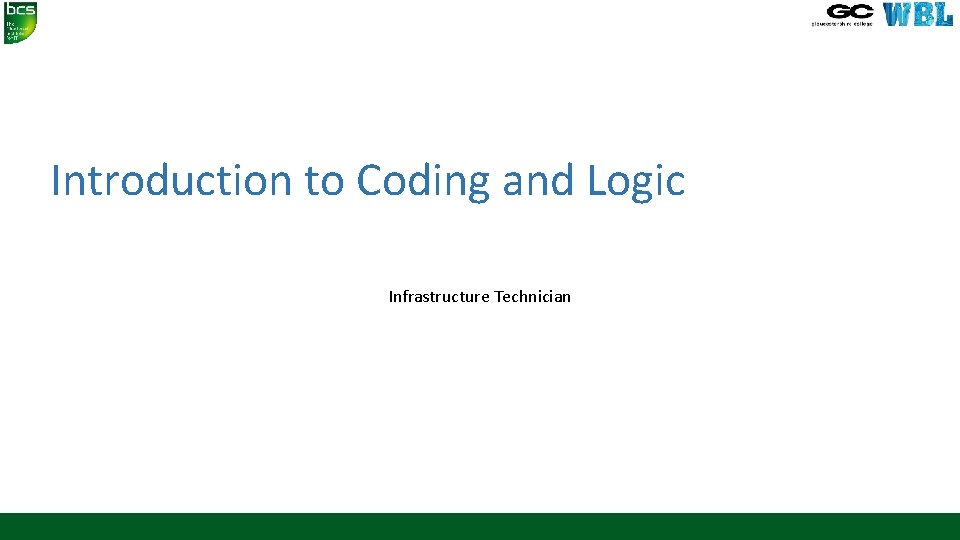
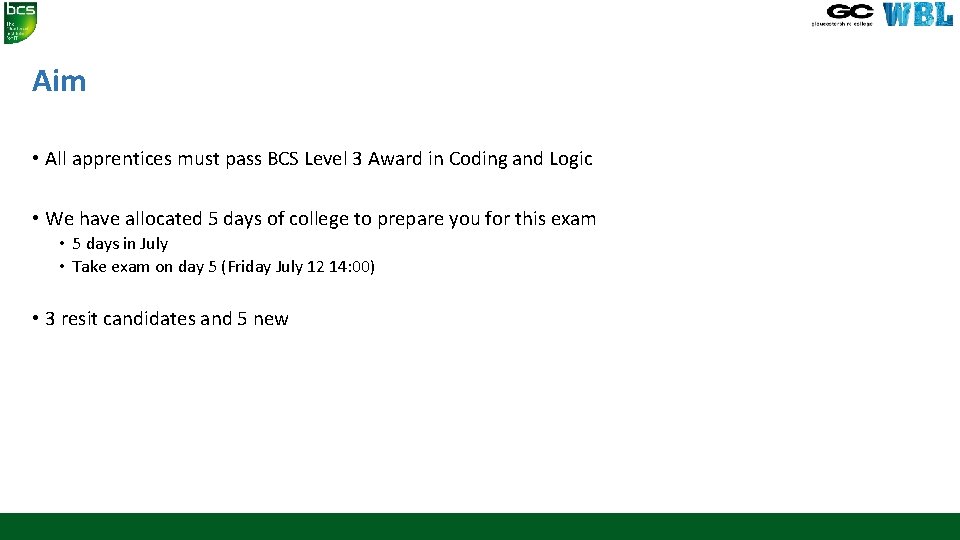
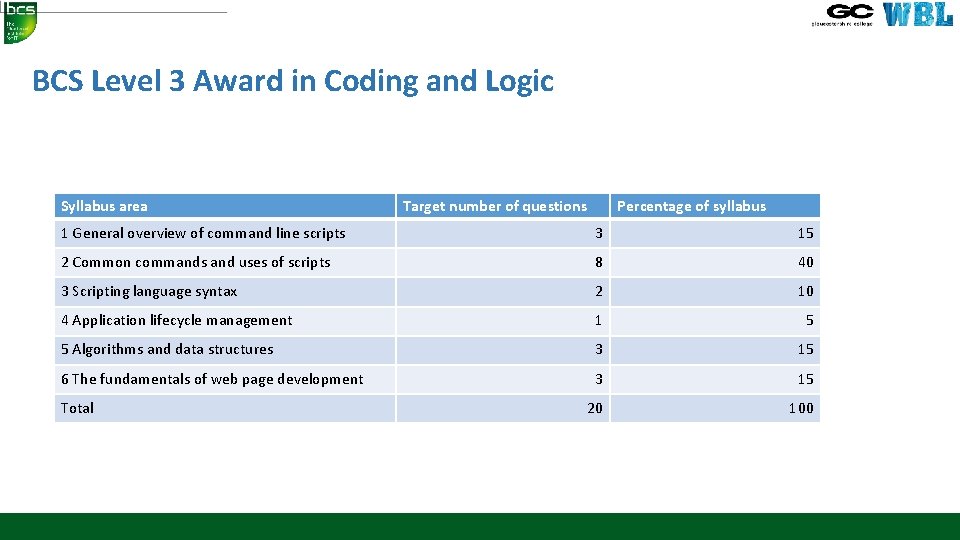

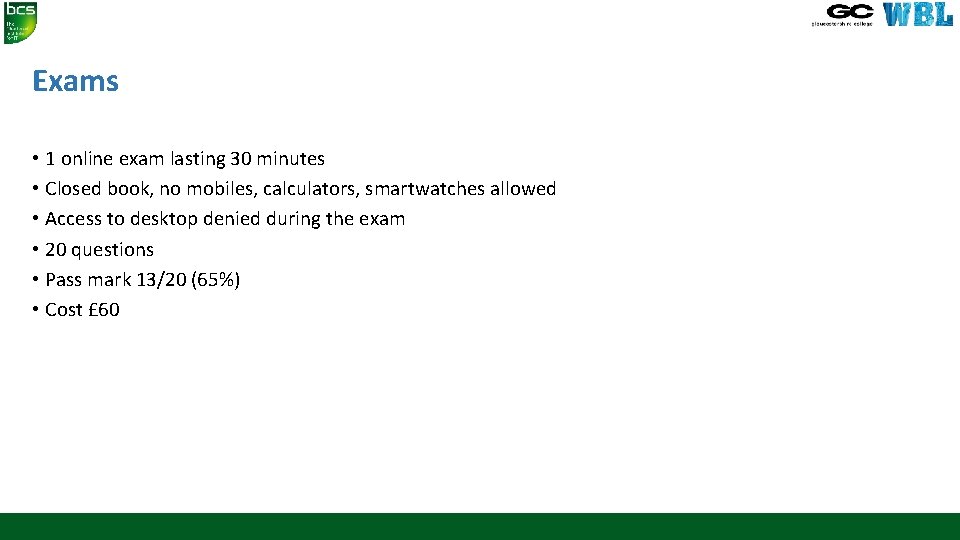
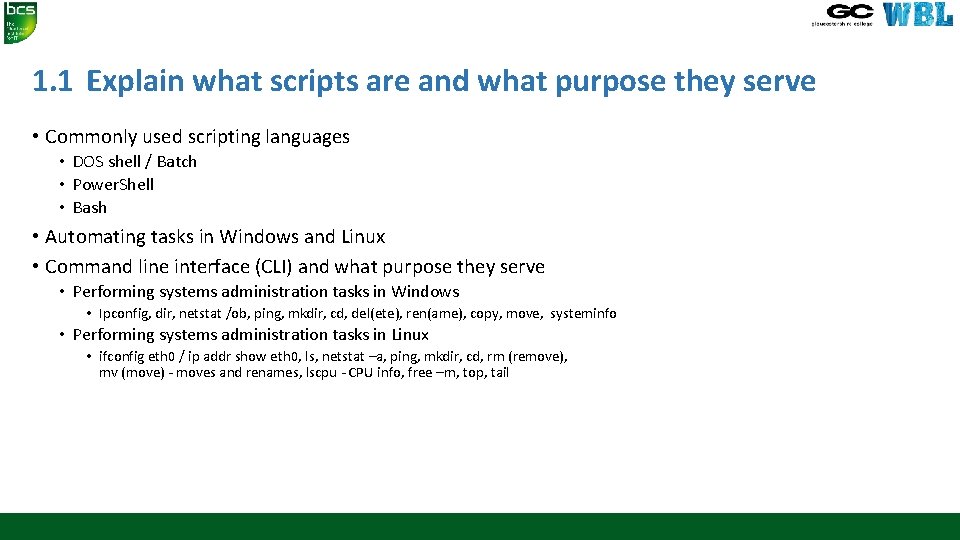
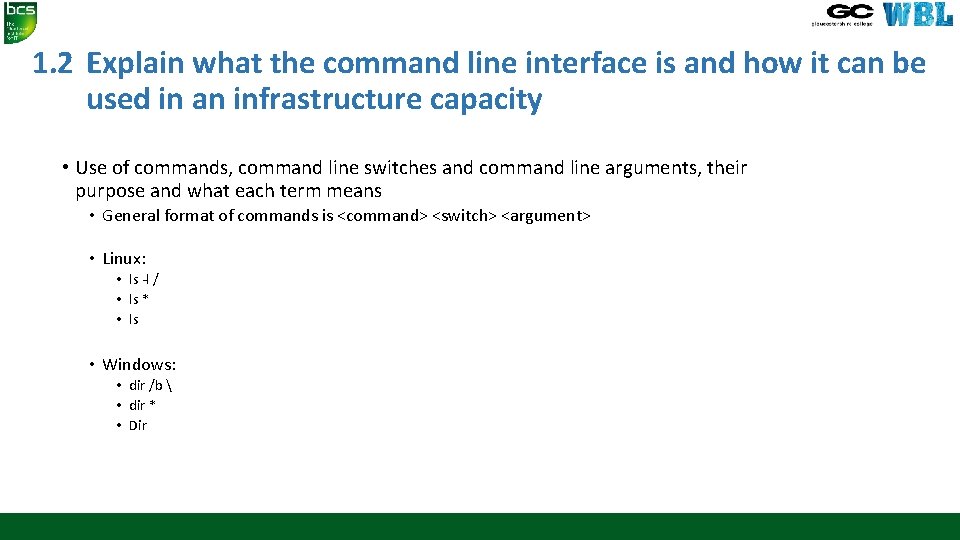
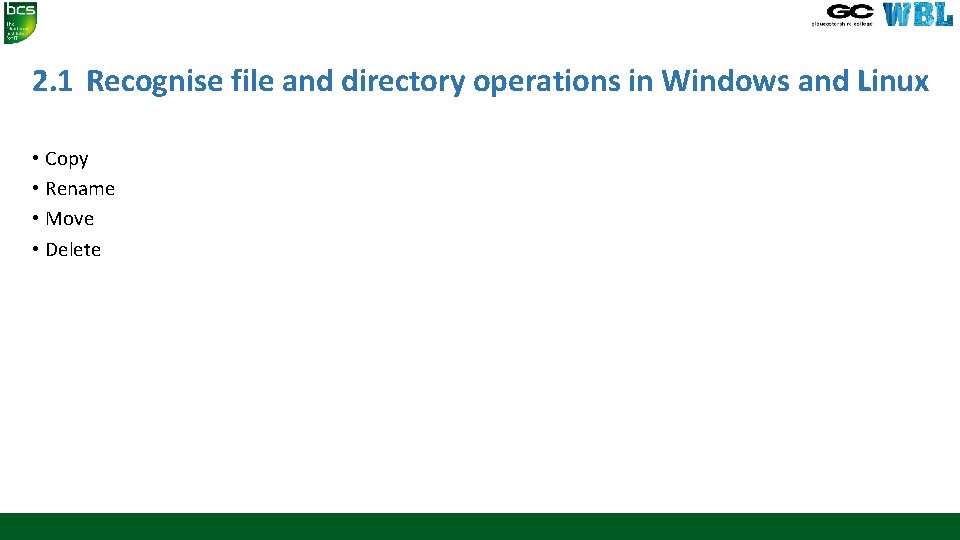
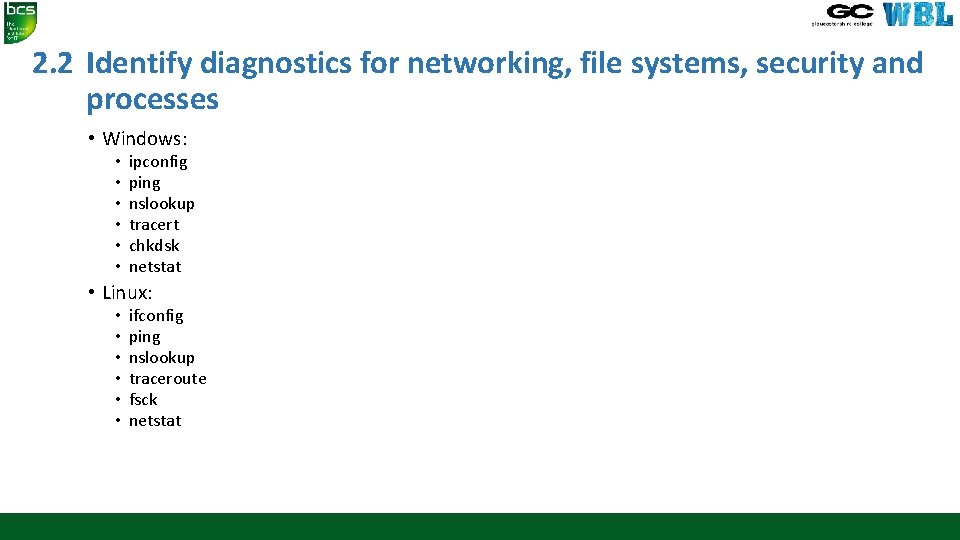
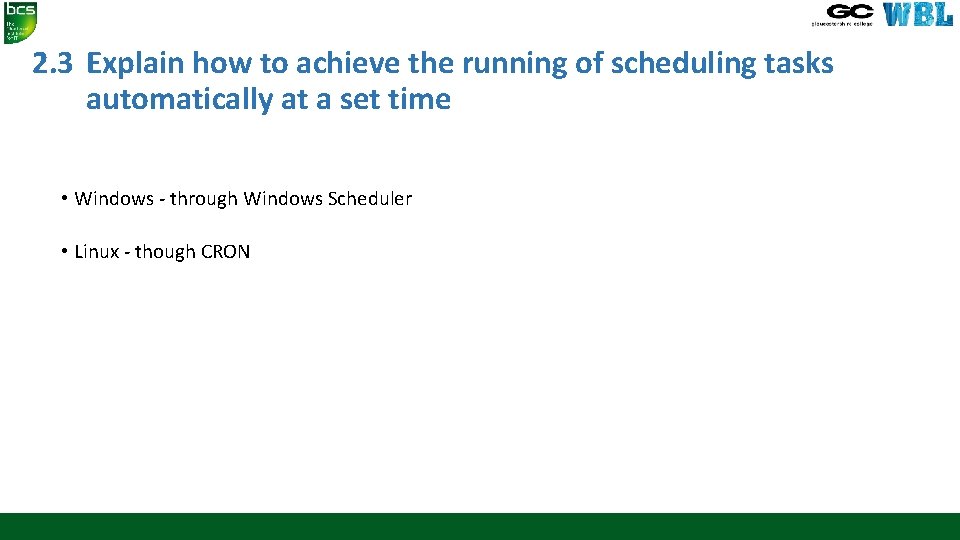
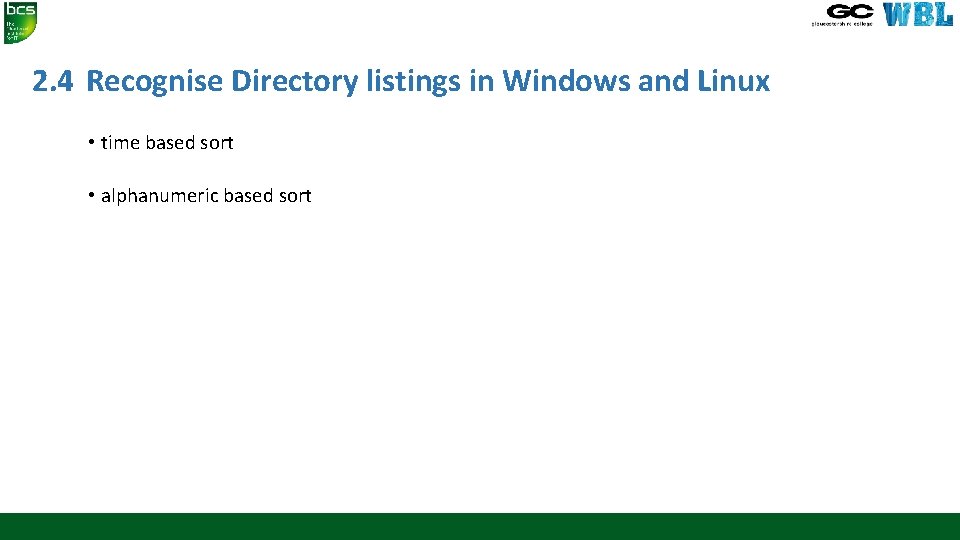
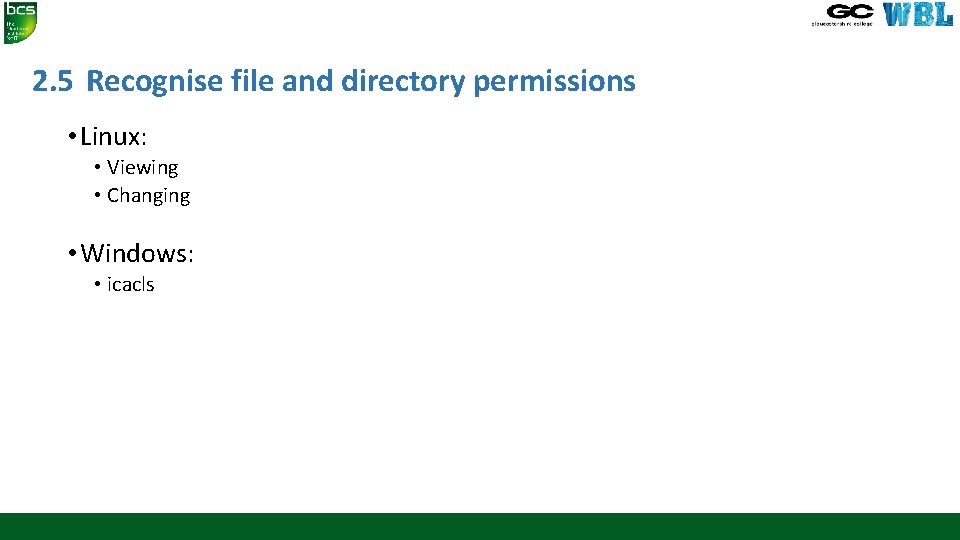
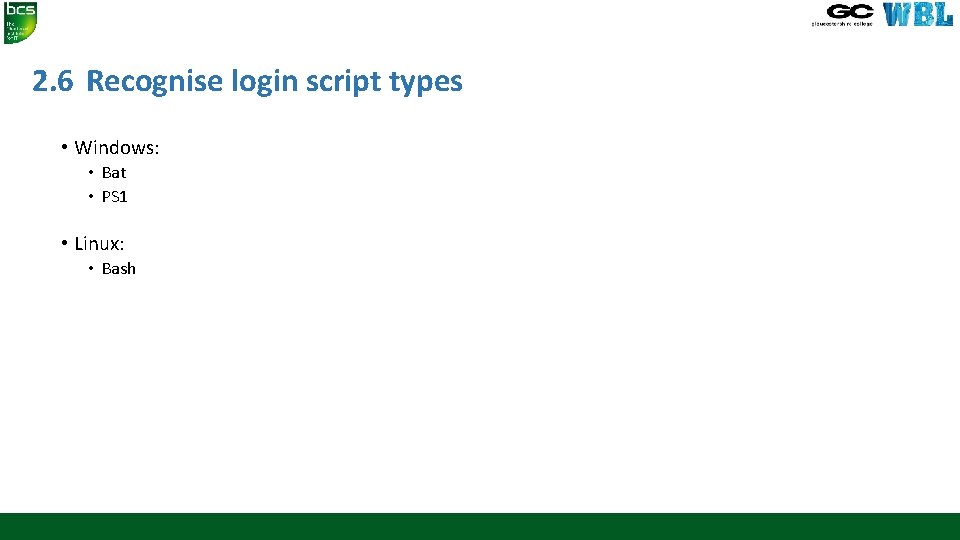
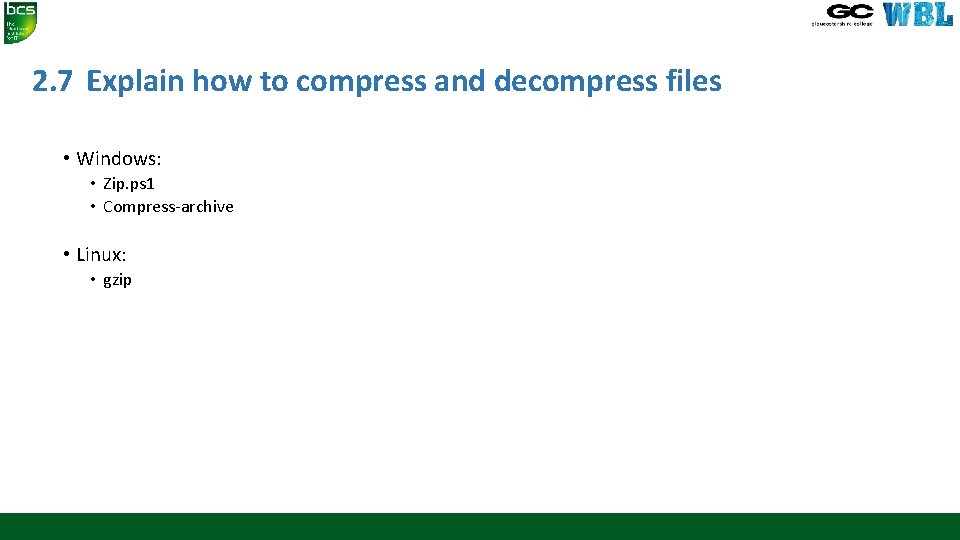
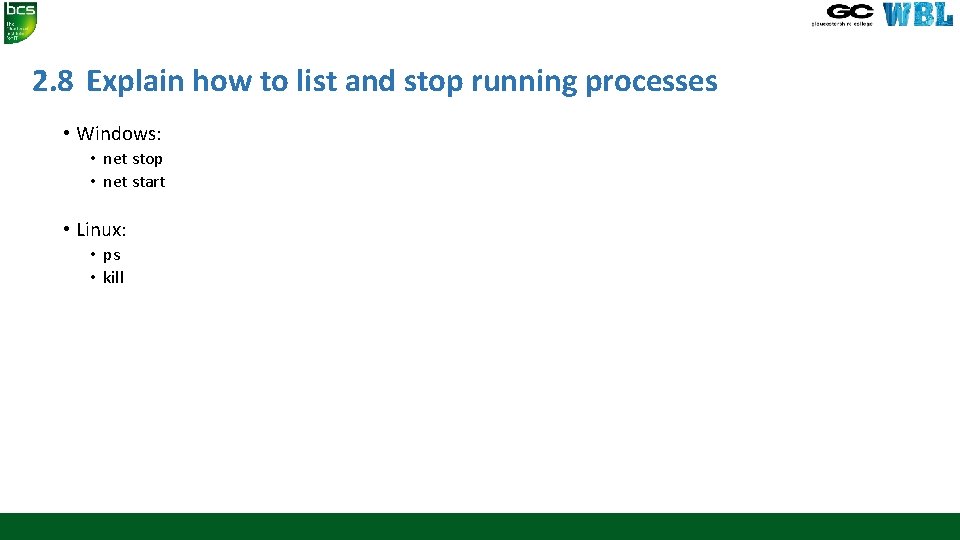
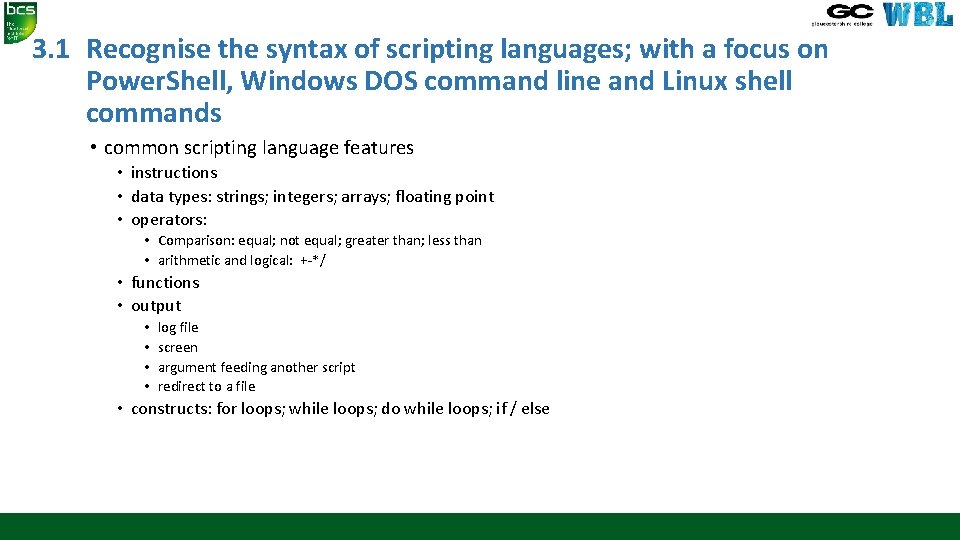
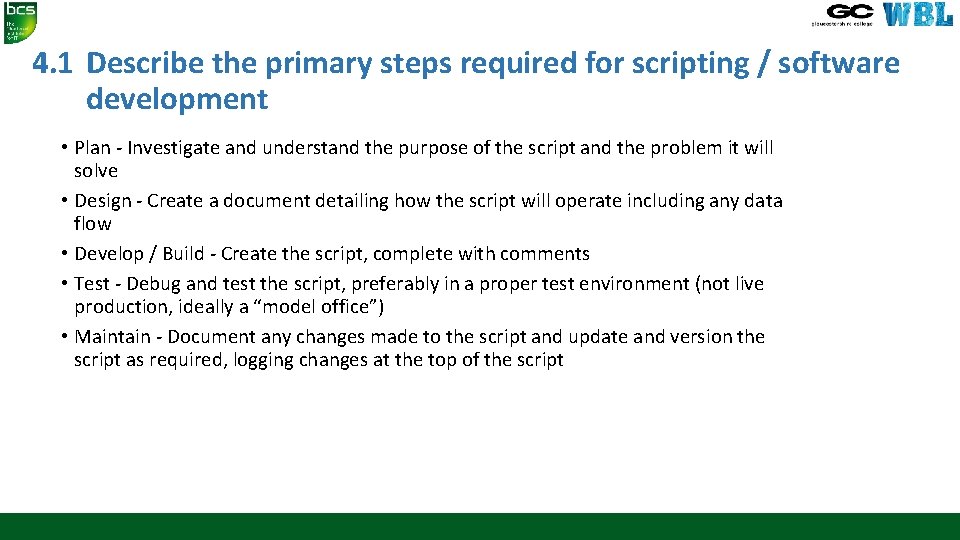
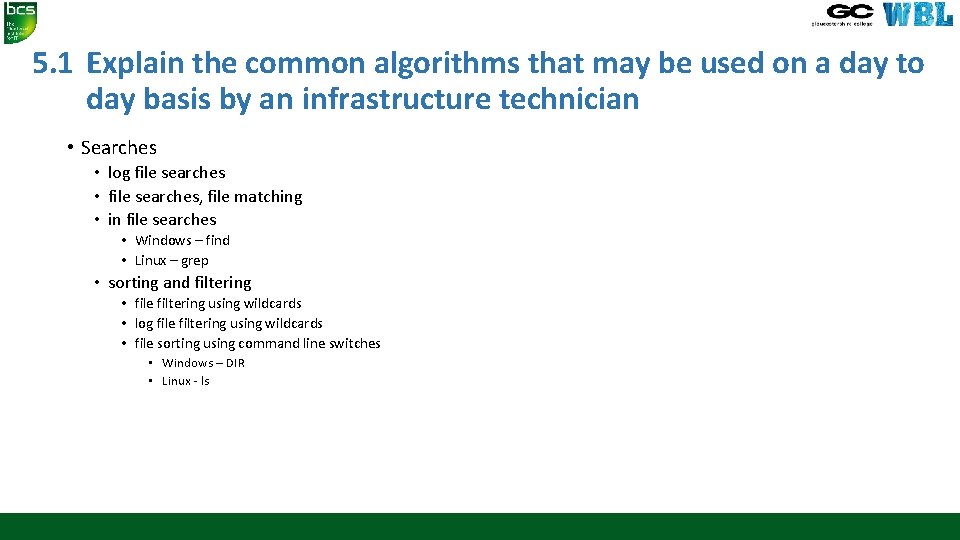
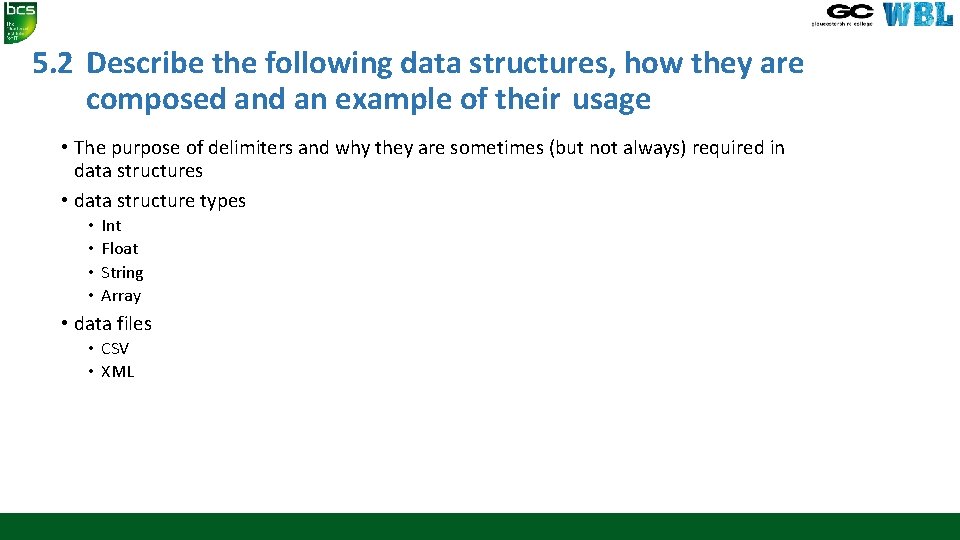
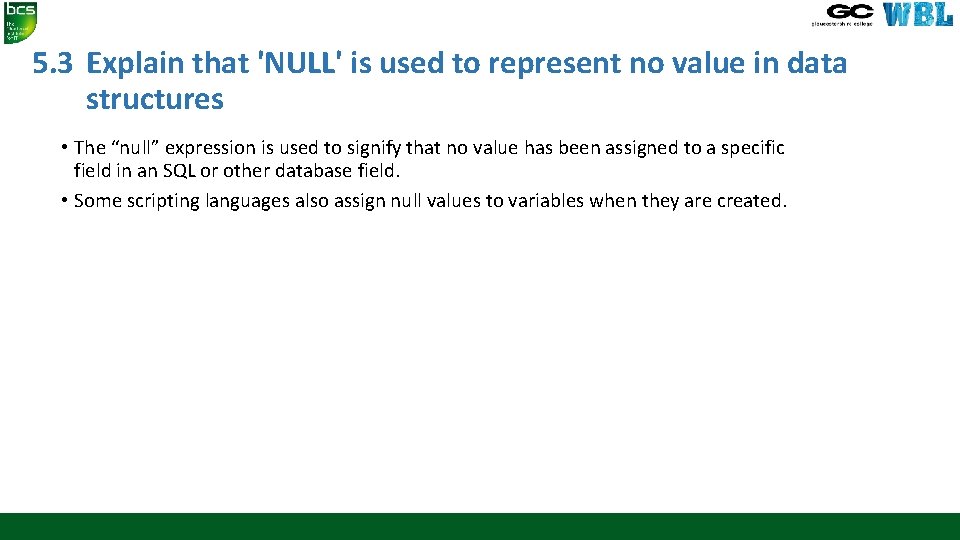
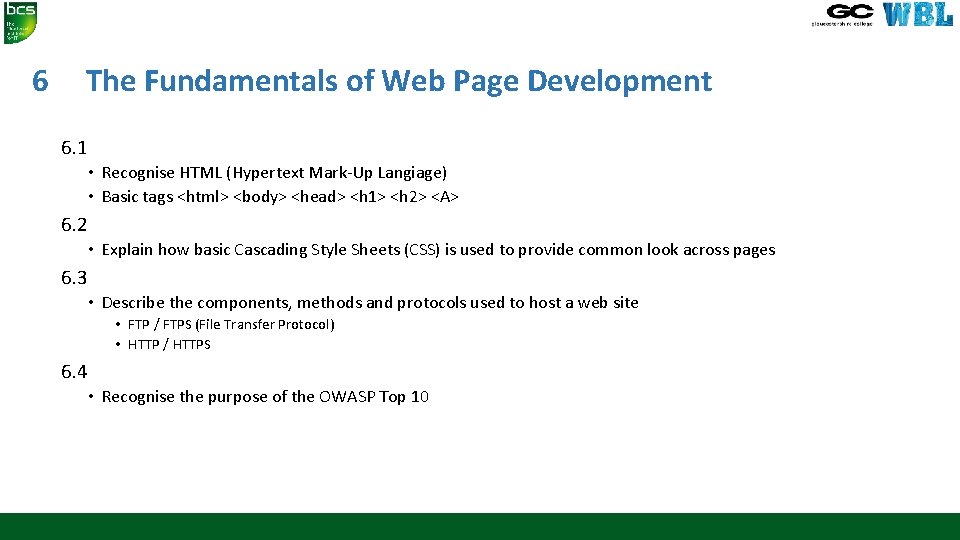
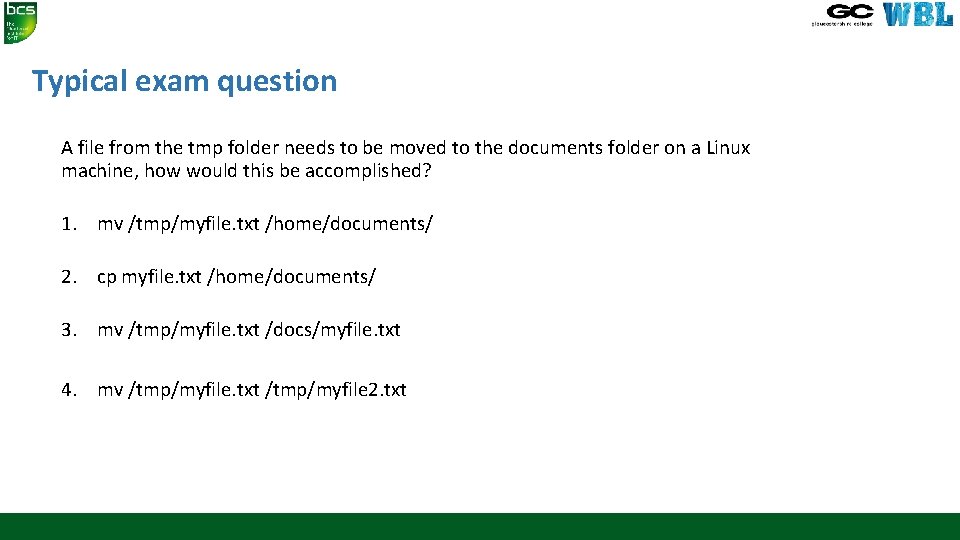
- Slides: 22
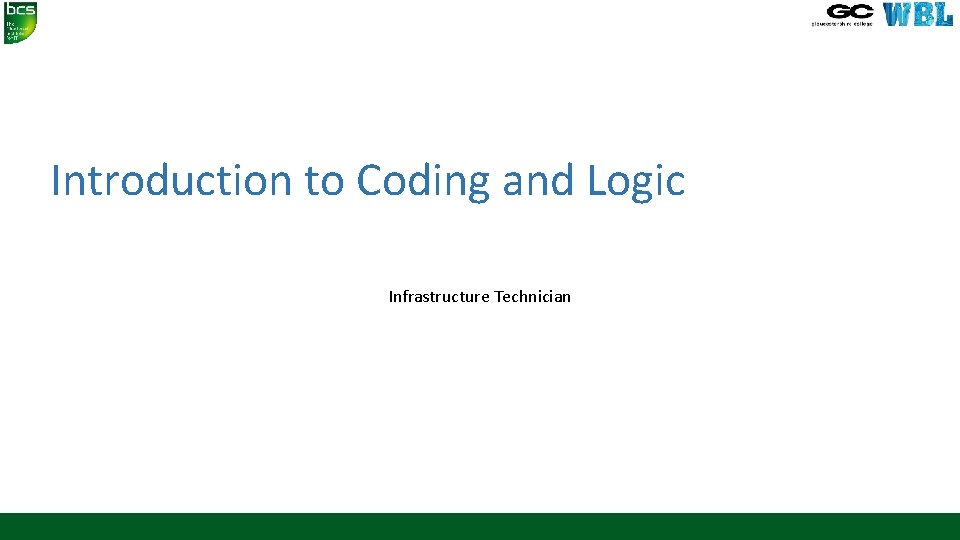
Introduction to Coding and Logic Infrastructure Technician
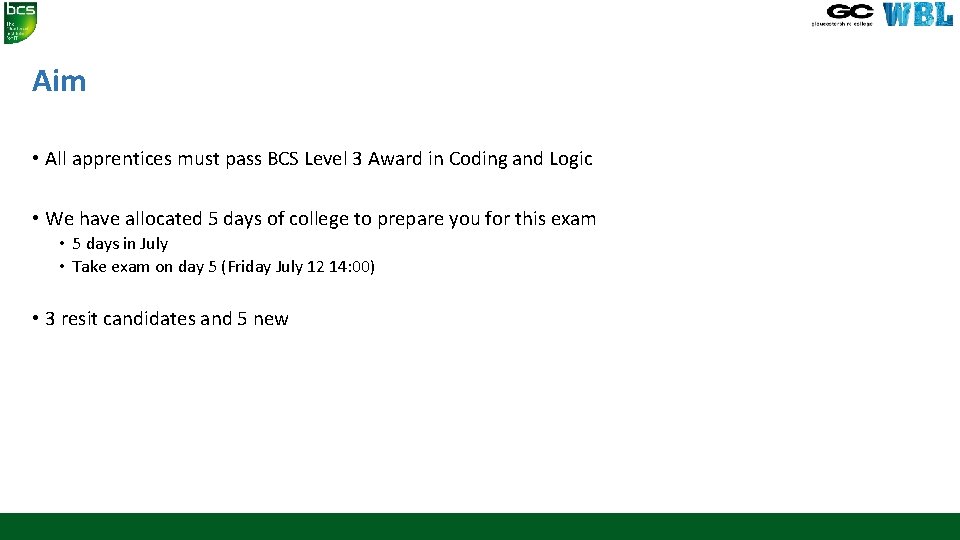
Aim • All apprentices must pass BCS Level 3 Award in Coding and Logic • We have allocated 5 days of college to prepare you for this exam • 5 days in July • Take exam on day 5 (Friday July 12 14: 00) • 3 resit candidates and 5 new
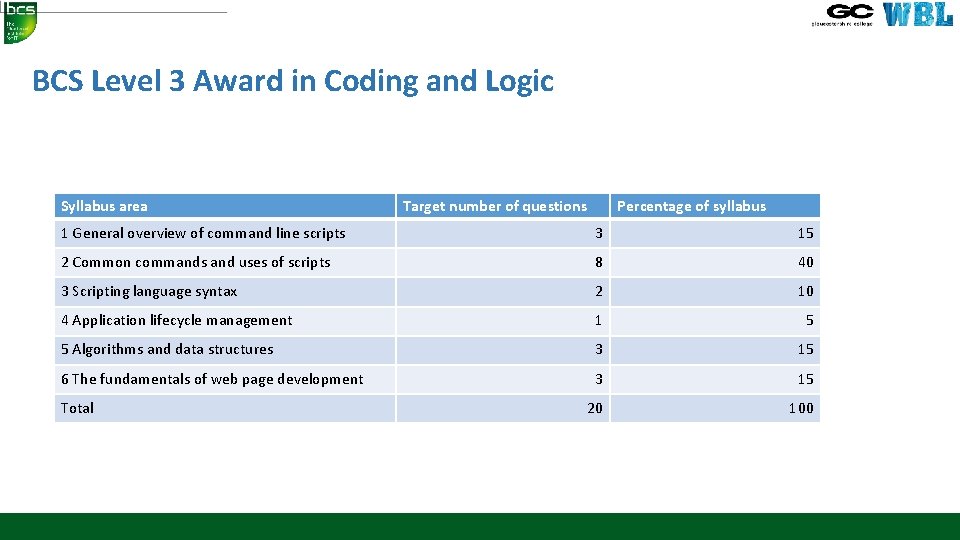
BCS Level 3 Award in Coding and Logic Syllabus area Target number of questions Percentage of syllabus 1 General overview of command line scripts 3 15 2 Common commands and uses of scripts 8 40 3 Scripting language syntax 2 10 • 4 Approximately 2 days in college for each section Application lifecycle management • 5 1 Algorithms day in college forstructures revision and taking the exam and data 1 5 3 15 6 The fundamentals of web page development 3 15 20 100 Total

Resources • Wiki • Power. Points • Practice questions
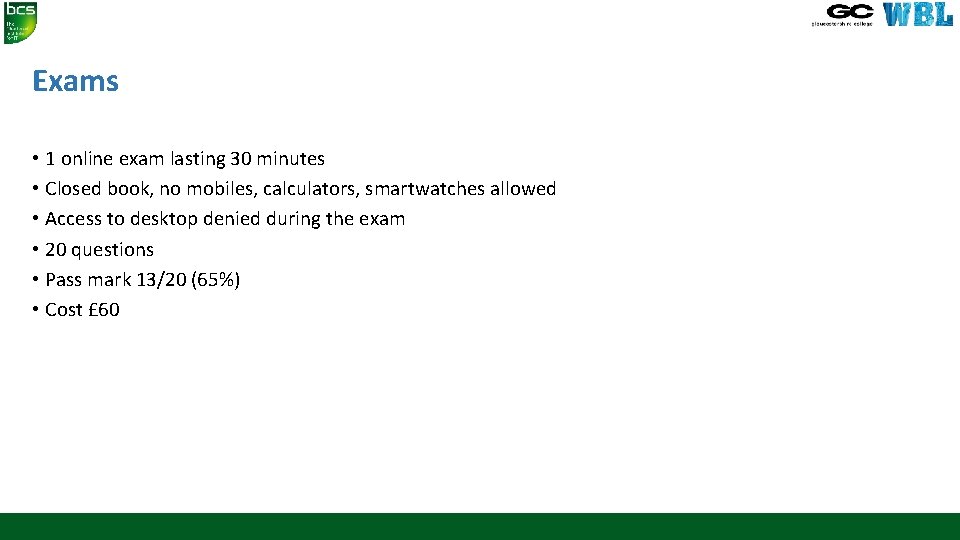
Exams • 1 online exam lasting 30 minutes • Closed book, no mobiles, calculators, smartwatches allowed • Access to desktop denied during the exam • 20 questions • Pass mark 13/20 (65%) • Cost £ 60
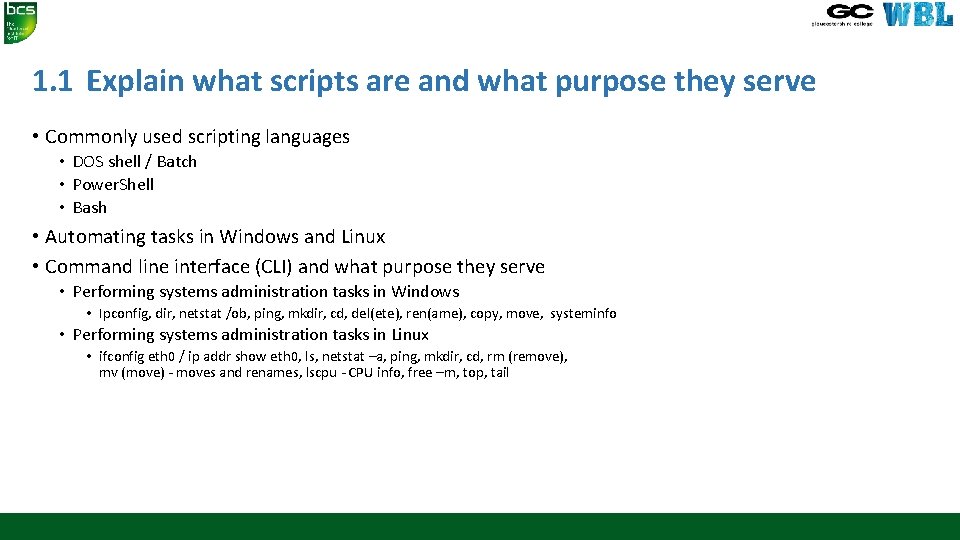
1. 1 Explain what scripts are and what purpose they serve • Commonly used scripting languages • DOS shell / Batch • Power. Shell • Bash • Automating tasks in Windows and Linux • Command line interface (CLI) and what purpose they serve • Performing systems administration tasks in Windows • Ipconfig, dir, netstat /ob, ping, mkdir, cd, del(ete), ren(ame), copy, move, systeminfo • Performing systems administration tasks in Linux • ifconfig eth 0 / ip addr show eth 0, ls, netstat –a, ping, mkdir, cd, rm (remove), mv (move) - moves and renames, lscpu - CPU info, free –m, top, tail
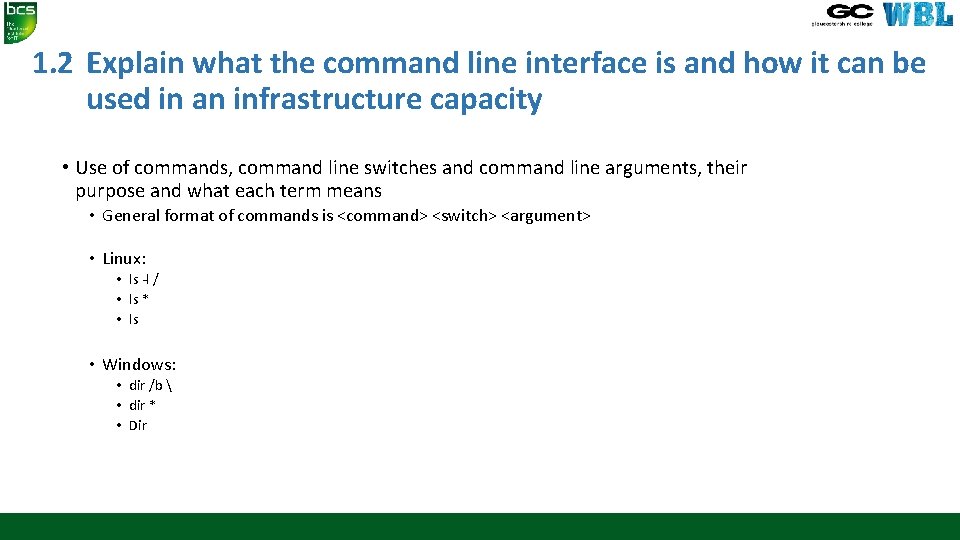
1. 2 Explain what the command line interface is and how it can be used in an infrastructure capacity • Use of commands, command line switches and command line arguments, their purpose and what each term means • General format of commands is <command> <switch> <argument> • Linux: • ls -l / • ls * • ls • Windows: • dir /b • dir * • Dir
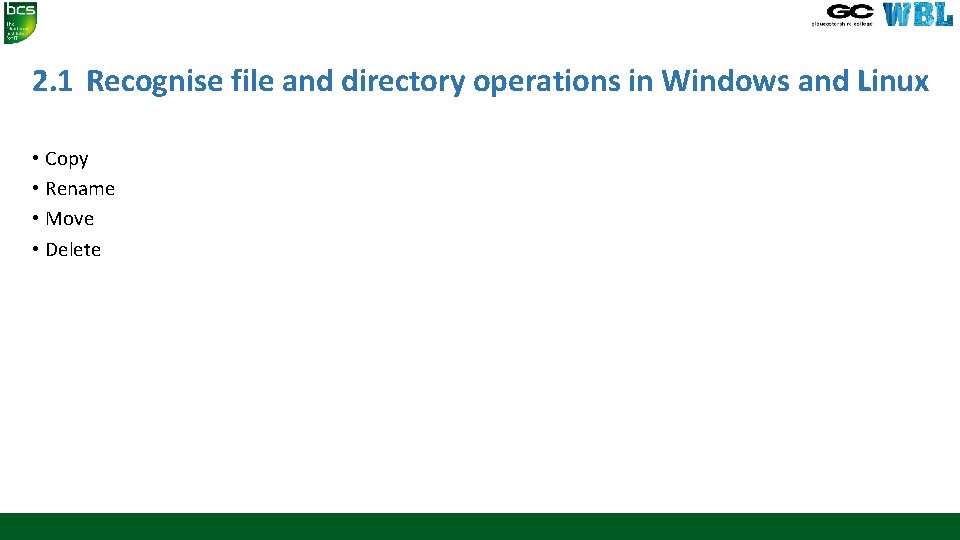
2. 1 Recognise file and directory operations in Windows and Linux • Copy • Rename • Move • Delete
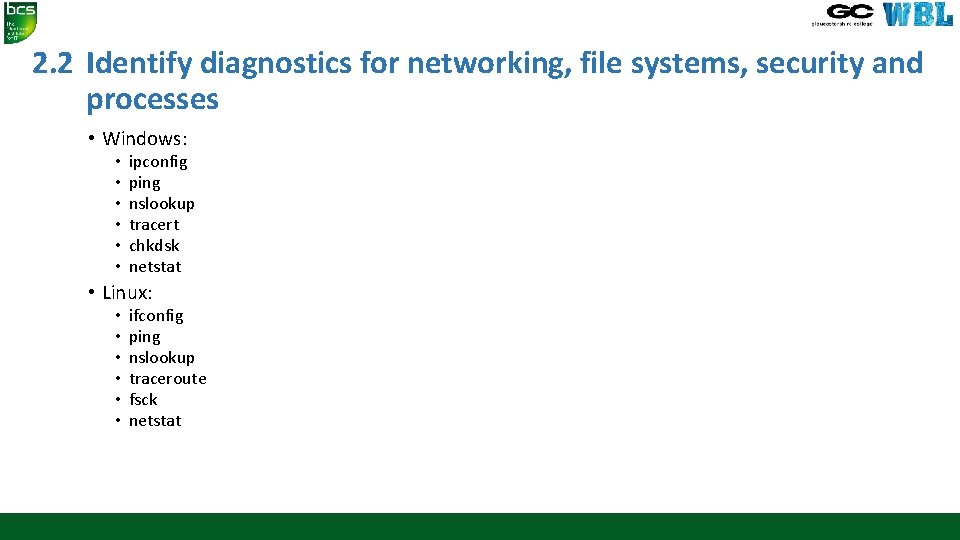
2. 2 Identify diagnostics for networking, file systems, security and processes • Windows: • • • ipconfig ping nslookup tracert chkdsk netstat • Linux: • • • ifconfig ping nslookup traceroute fsck netstat
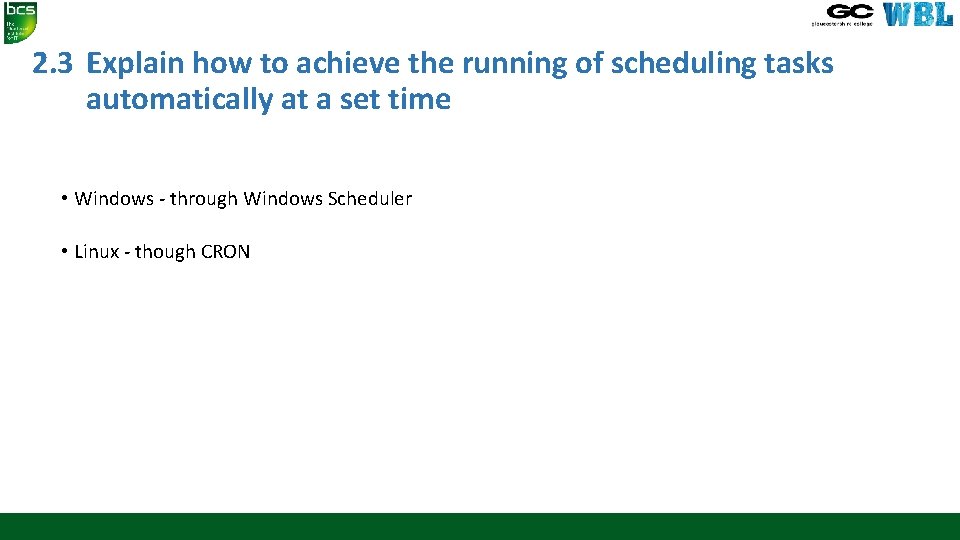
2. 3 Explain how to achieve the running of scheduling tasks automatically at a set time • Windows - through Windows Scheduler • Linux - though CRON
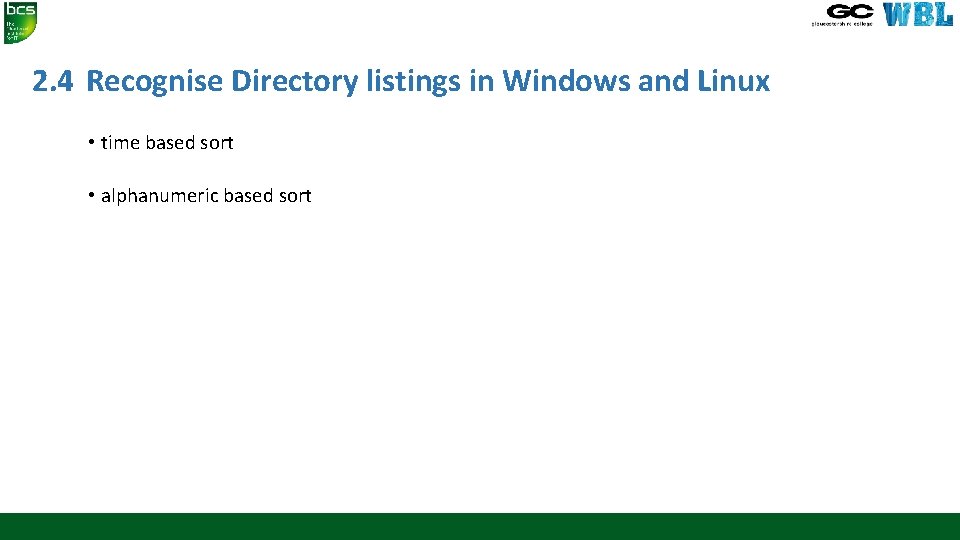
2. 4 Recognise Directory listings in Windows and Linux • time based sort • alphanumeric based sort
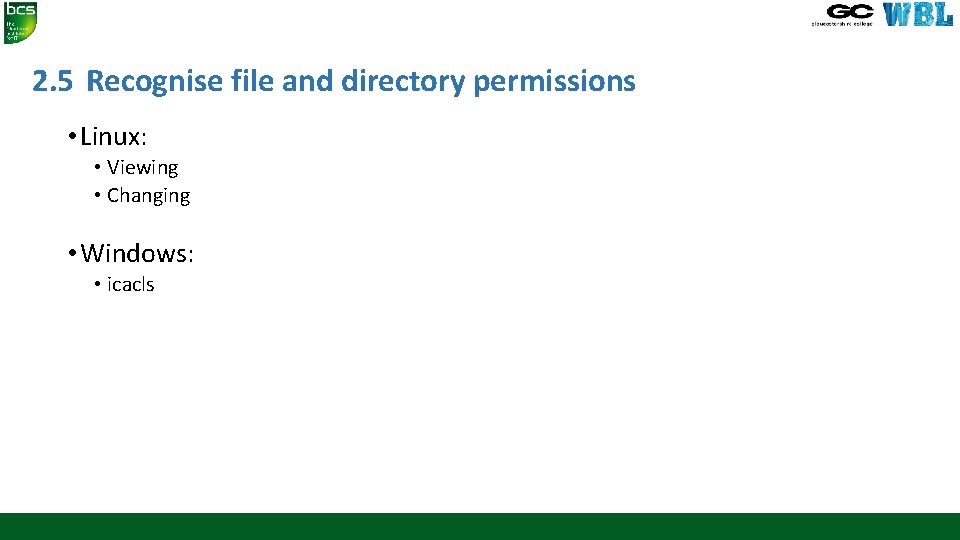
2. 5 Recognise file and directory permissions • Linux: • Viewing • Changing • Windows: • icacls
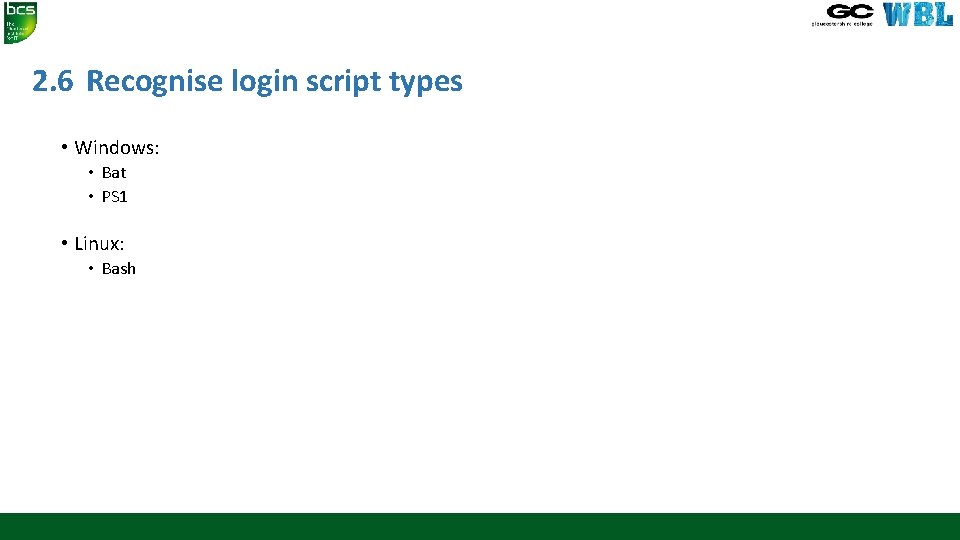
2. 6 Recognise login script types • Windows: • Bat • PS 1 • Linux: • Bash
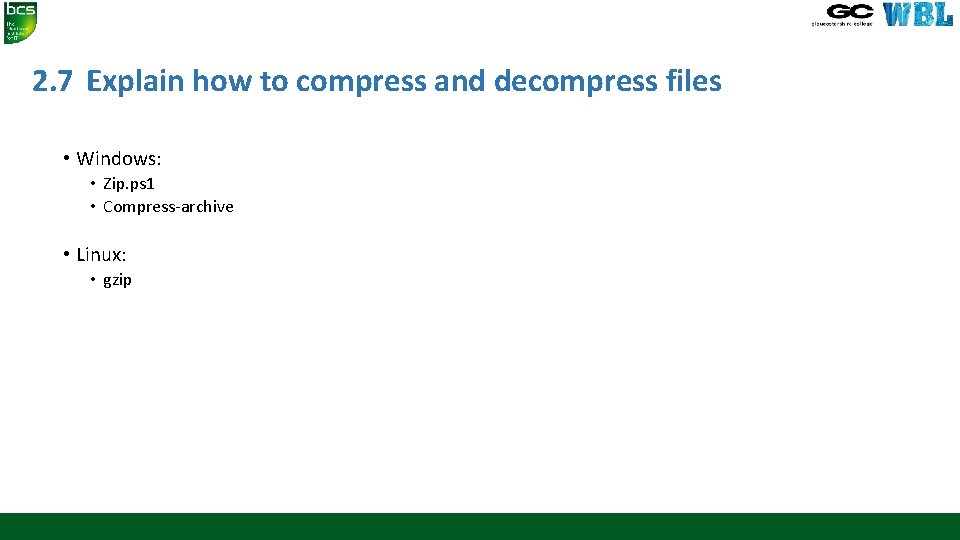
2. 7 Explain how to compress and decompress files • Windows: • Zip. ps 1 • Compress-archive • Linux: • gzip
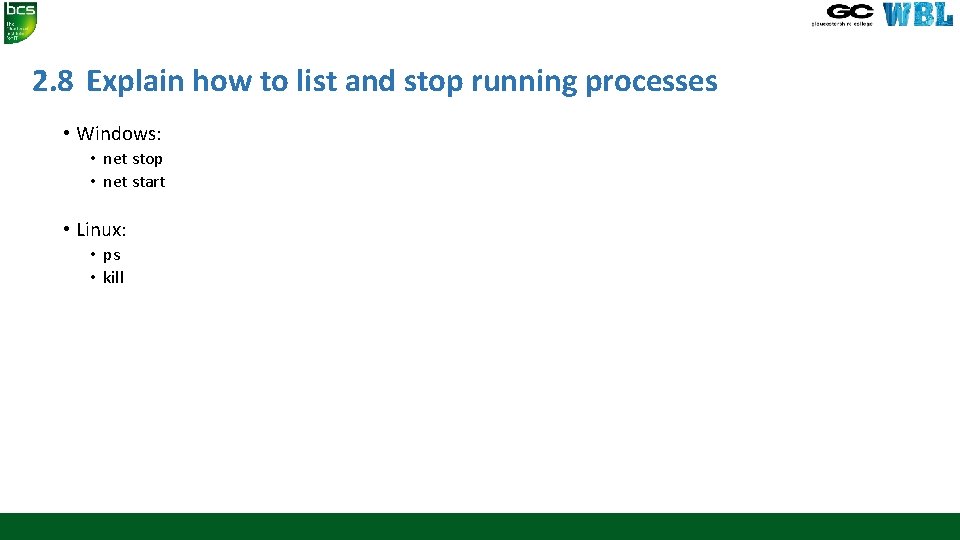
2. 8 Explain how to list and stop running processes • Windows: • net stop • net start • Linux: • ps • kill
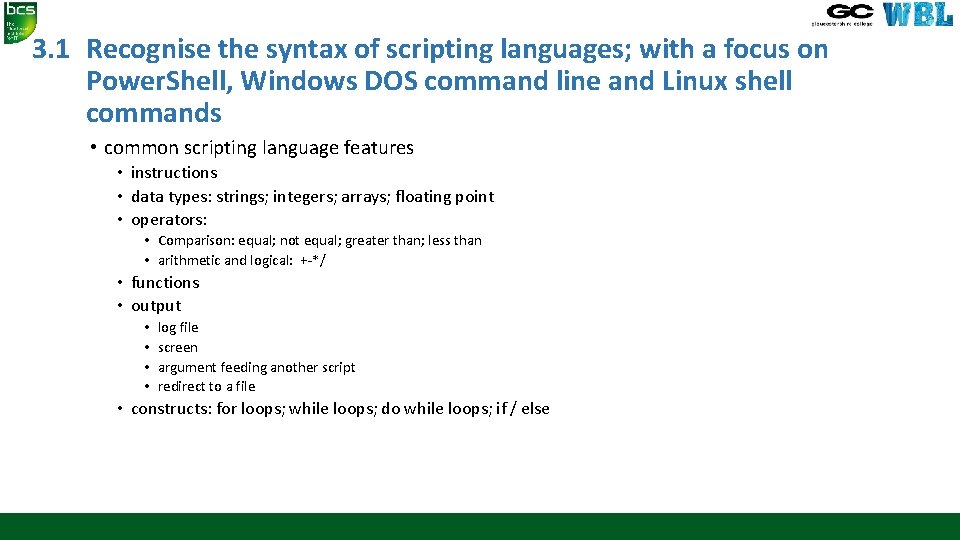
3. 1 Recognise the syntax of scripting languages; with a focus on Power. Shell, Windows DOS command line and Linux shell commands • common scripting language features • instructions • data types: strings; integers; arrays; floating point • operators: • Comparison: equal; not equal; greater than; less than • arithmetic and logical: +-*/ • functions • output • • log file screen argument feeding another script redirect to a file • constructs: for loops; while loops; do while loops; if / else
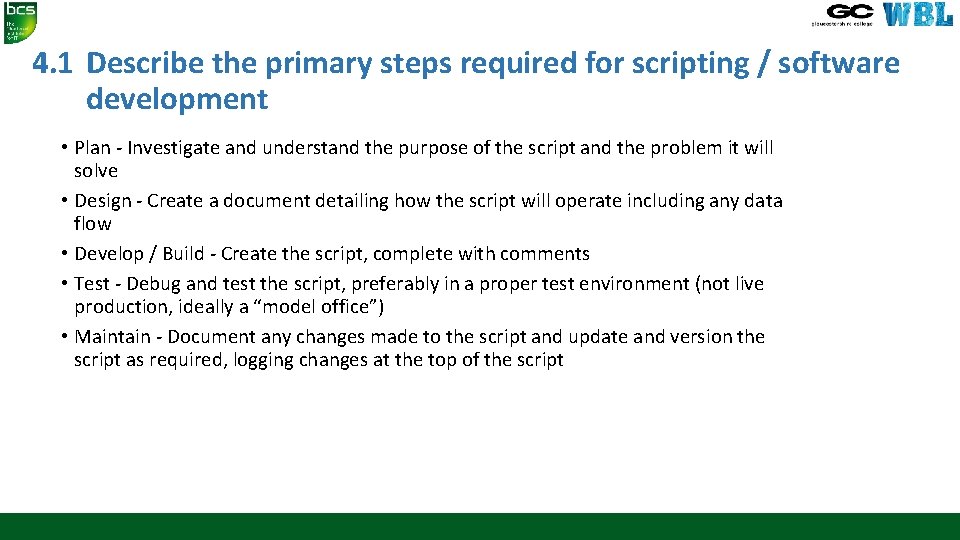
4. 1 Describe the primary steps required for scripting / software development • Plan - Investigate and understand the purpose of the script and the problem it will solve • Design - Create a document detailing how the script will operate including any data flow • Develop / Build - Create the script, complete with comments • Test - Debug and test the script, preferably in a proper test environment (not live production, ideally a “model office”) • Maintain - Document any changes made to the script and update and version the script as required, logging changes at the top of the script
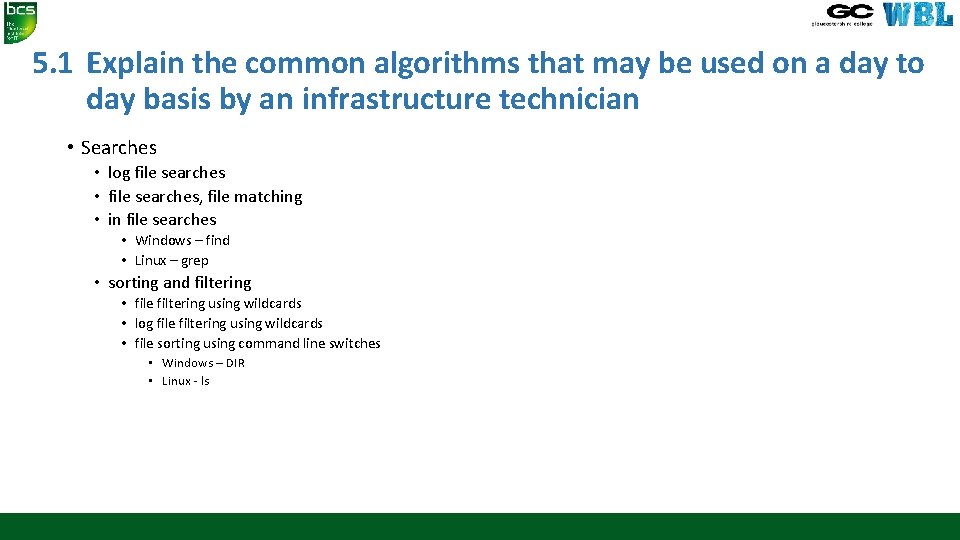
5. 1 Explain the common algorithms that may be used on a day to day basis by an infrastructure technician • Searches • log file searches • file searches, file matching • in file searches • Windows – find • Linux – grep • sorting and filtering • file filtering using wildcards • log file filtering using wildcards • file sorting using command line switches • Windows – DIR • Linux - ls
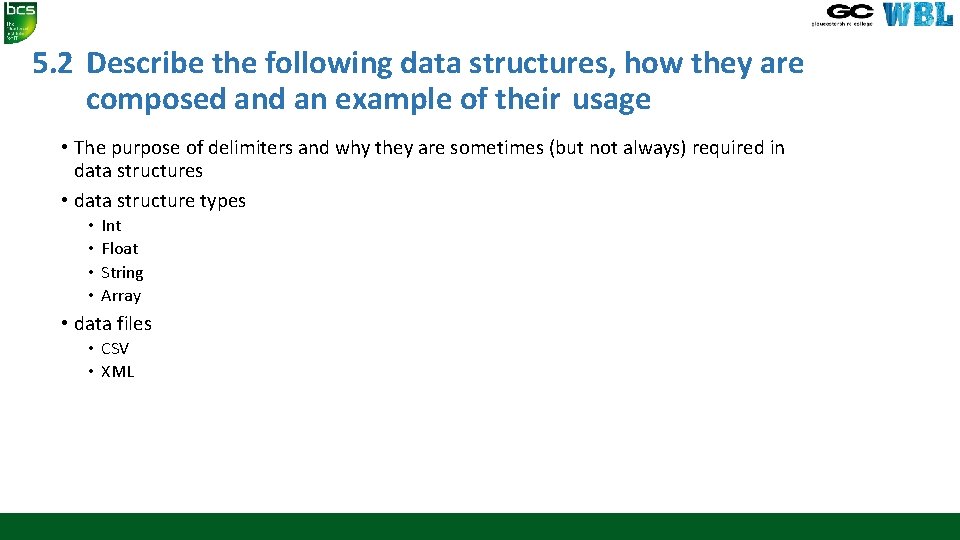
5. 2 Describe the following data structures, how they are composed an example of their usage • The purpose of delimiters and why they are sometimes (but not always) required in data structures • data structure types • • Int Float String Array • data files • CSV • XML
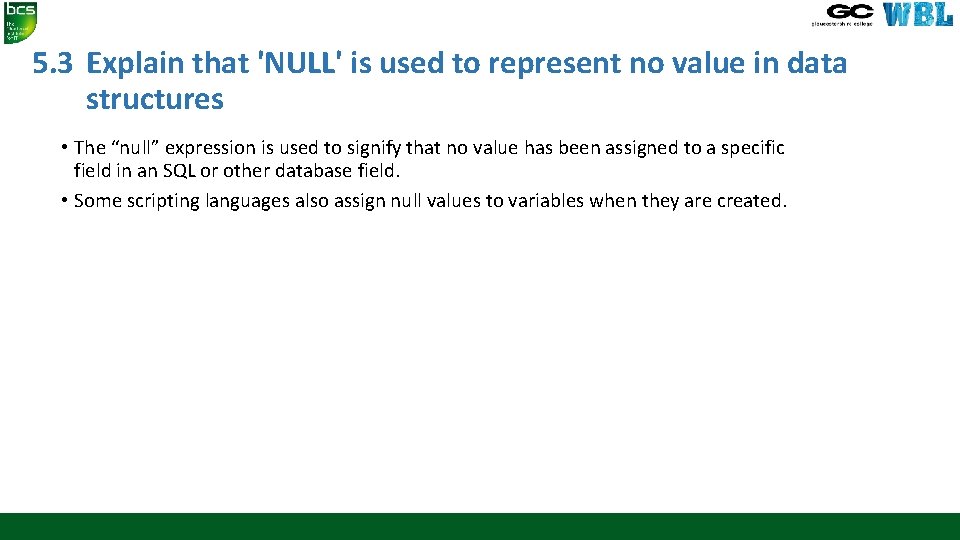
5. 3 Explain that 'NULL' is used to represent no value in data structures • The “null” expression is used to signify that no value has been assigned to a specific field in an SQL or other database field. • Some scripting languages also assign null values to variables when they are created.
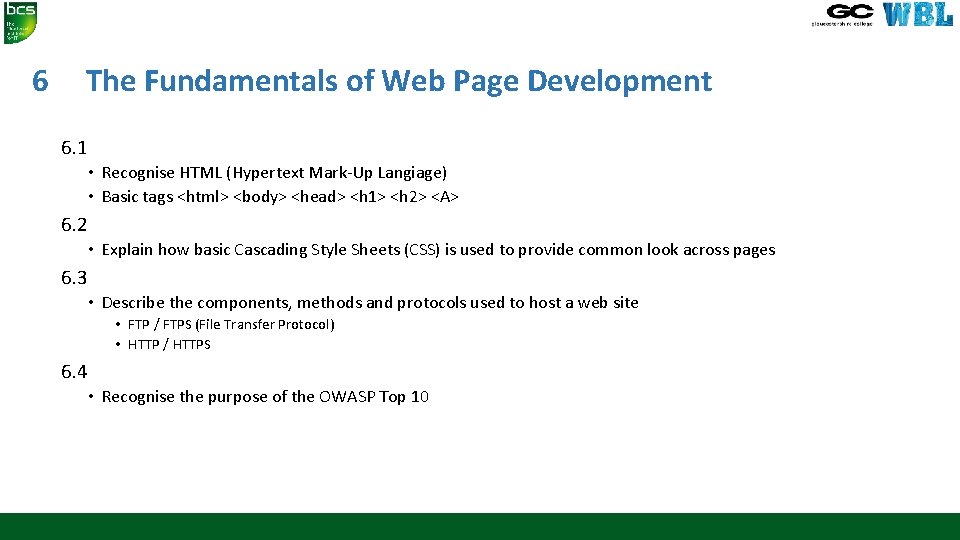
6 The Fundamentals of Web Page Development 6. 1 • Recognise HTML (Hypertext Mark-Up Langiage) • Basic tags <html> <body> <head> <h 1> <h 2> <A> 6. 2 • Explain how basic Cascading Style Sheets (CSS) is used to provide common look across pages 6. 3 • Describe the components, methods and protocols used to host a web site • FTP / FTPS (File Transfer Protocol) • HTTP / HTTPS 6. 4 • Recognise the purpose of the OWASP Top 10
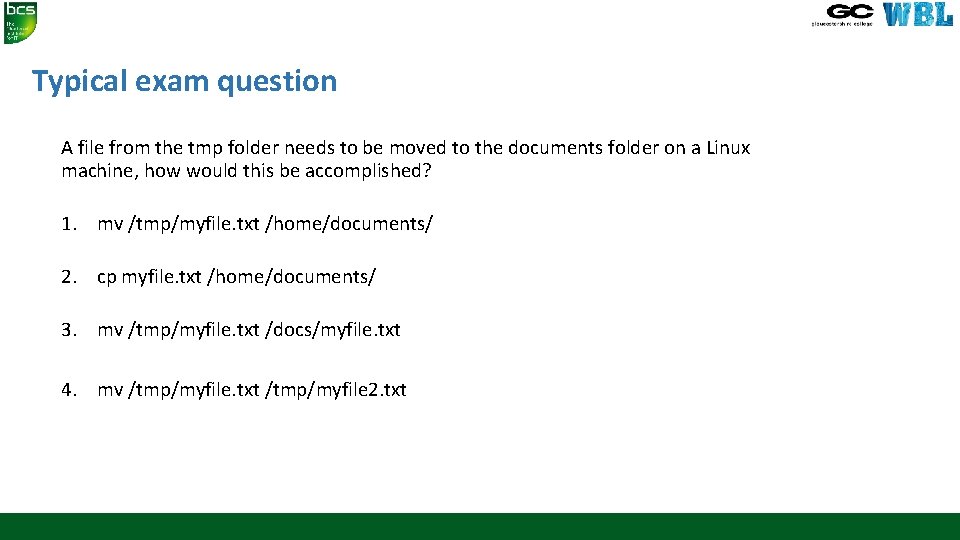
Typical exam question A file from the tmp folder needs to be moved to the documents folder on a Linux machine, how would this be accomplished? 1. mv /tmp/myfile. txt /home/documents/ 2. cp myfile. txt /home/documents/ 3. mv /tmp/myfile. txt /docs/myfile. txt 4. mv /tmp/myfile. txt /tmp/myfile 2. txt