INTRODUCTION TO C PROGRAMMING Curso Propedeutico 1 CINVESTAVGuadalajara
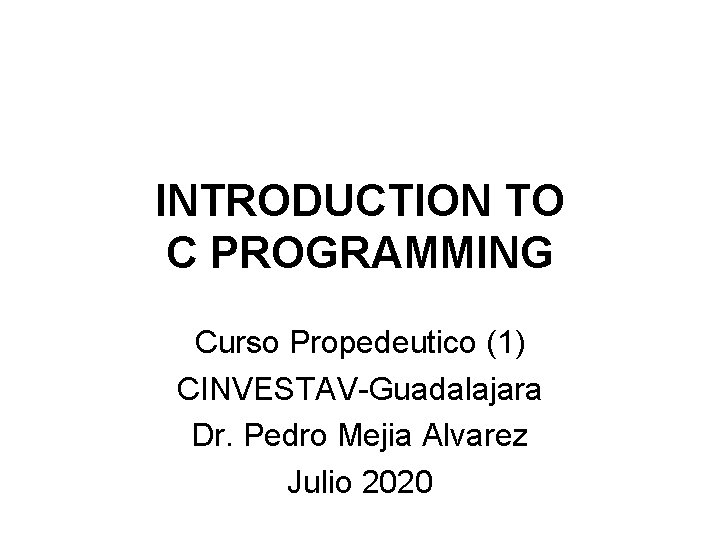
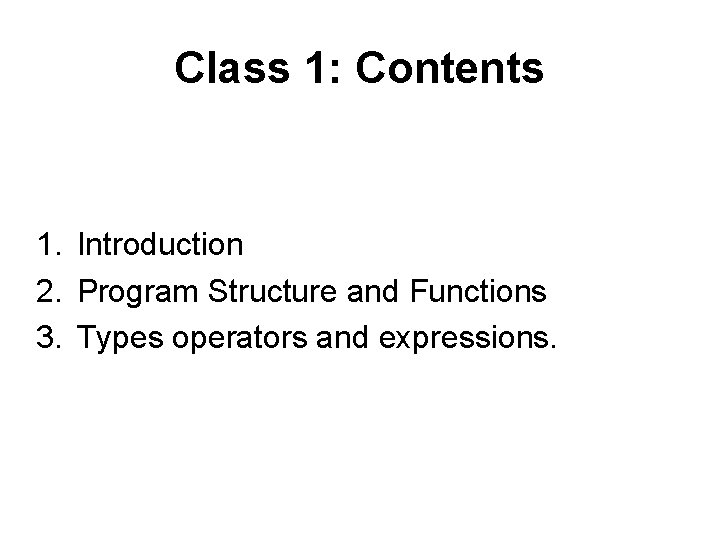
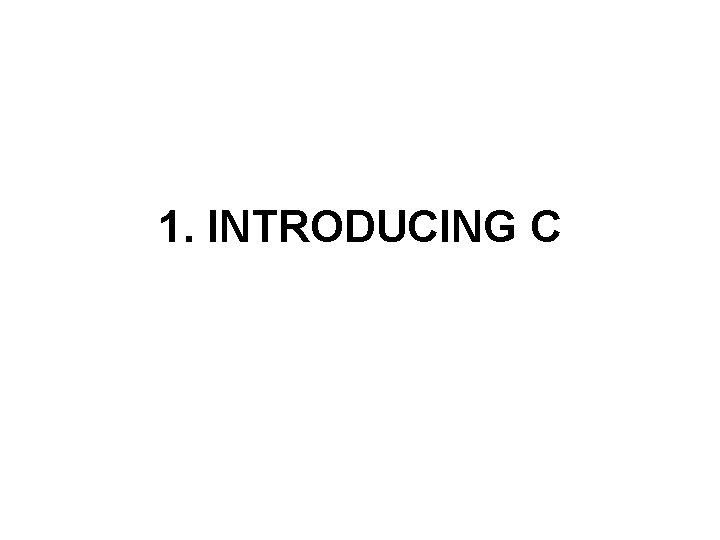
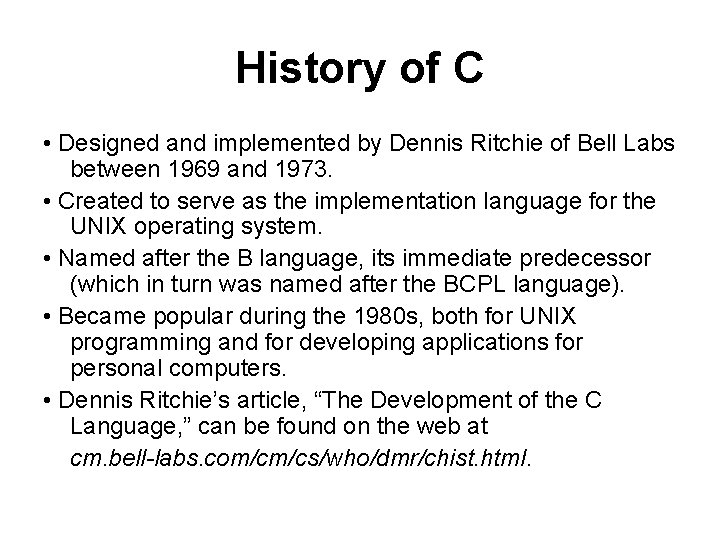
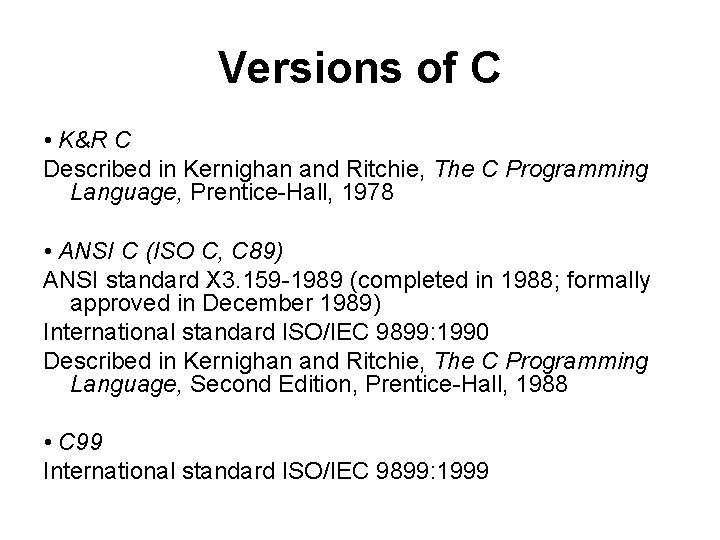
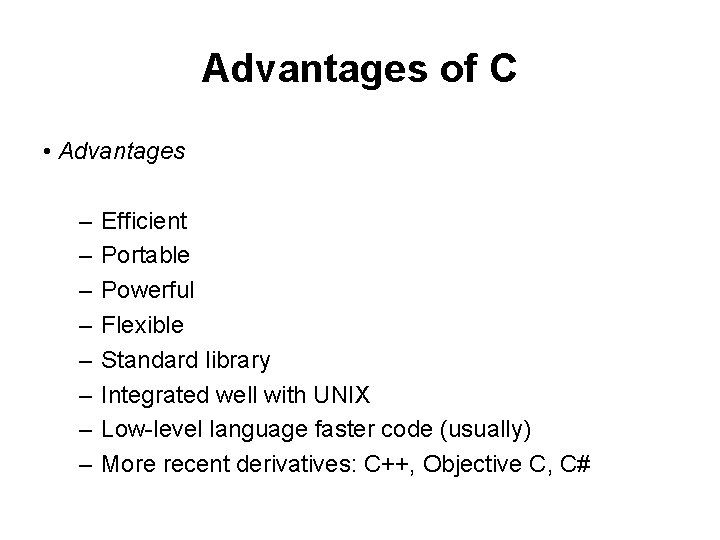
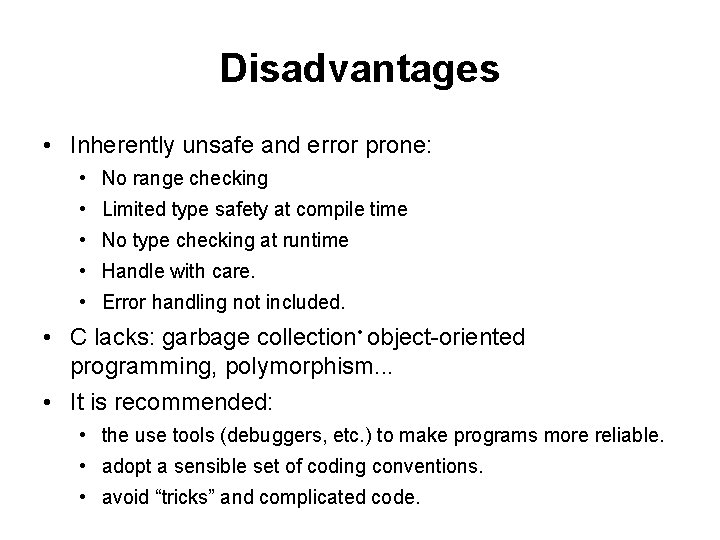
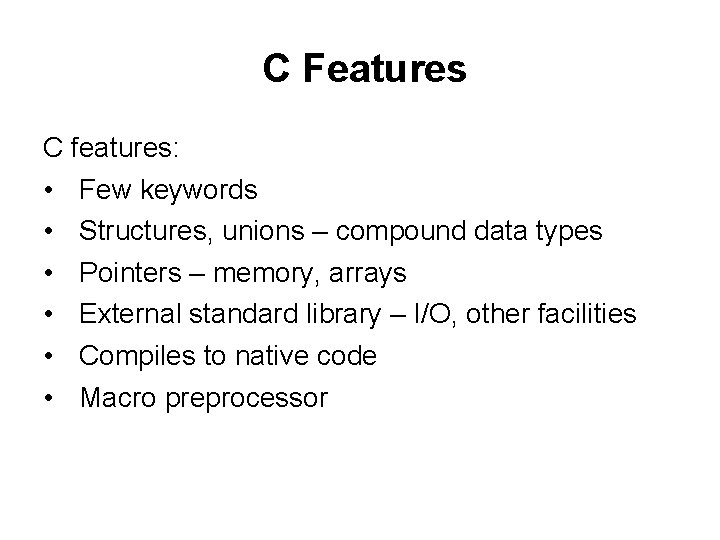
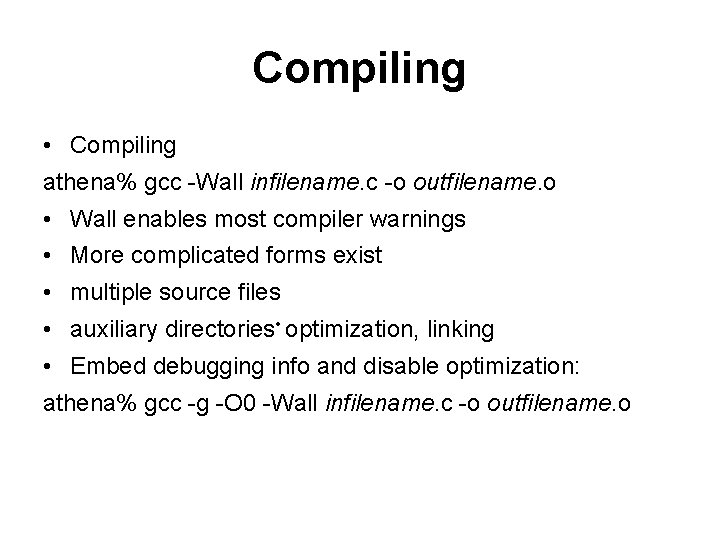
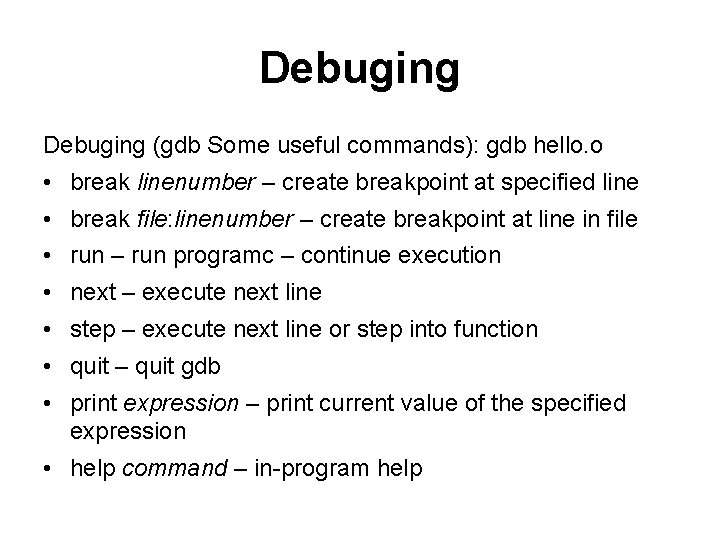
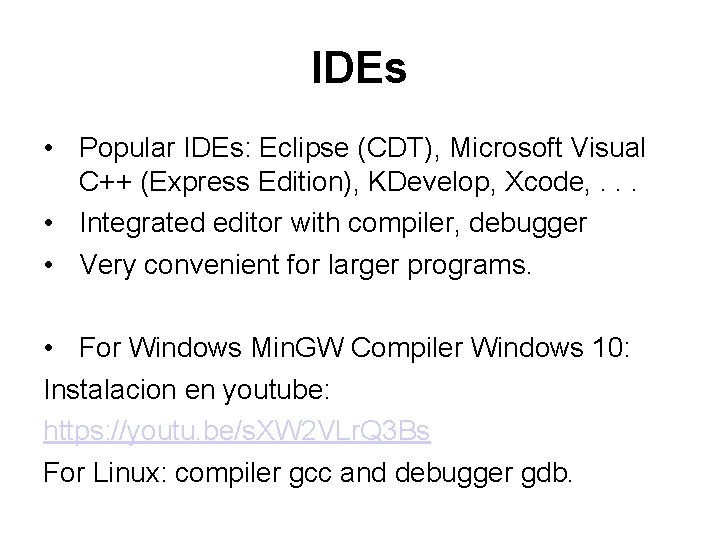
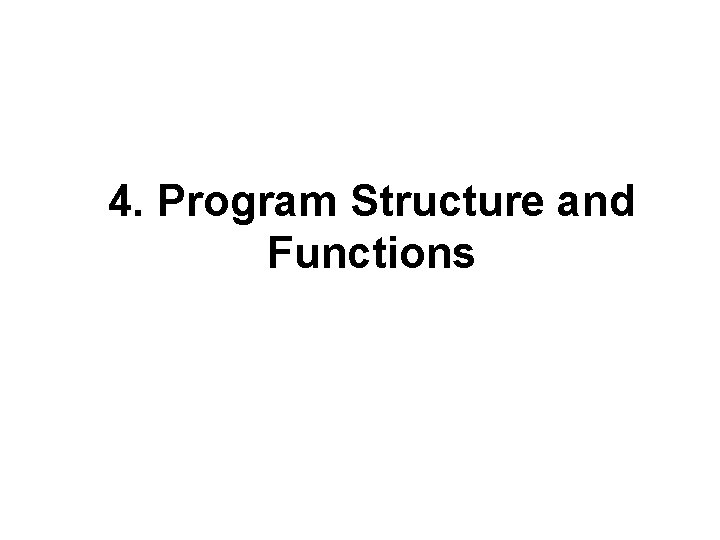
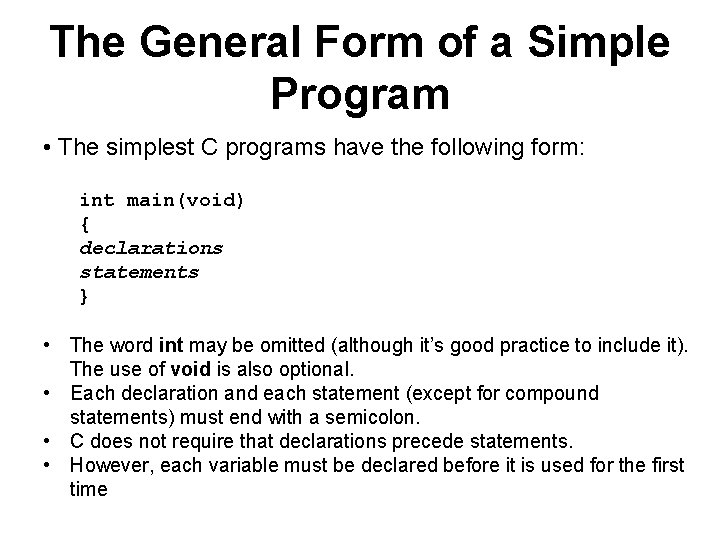
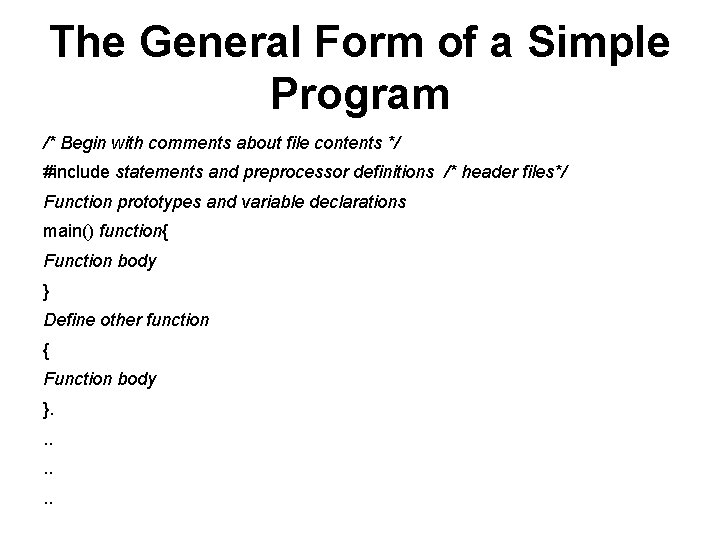
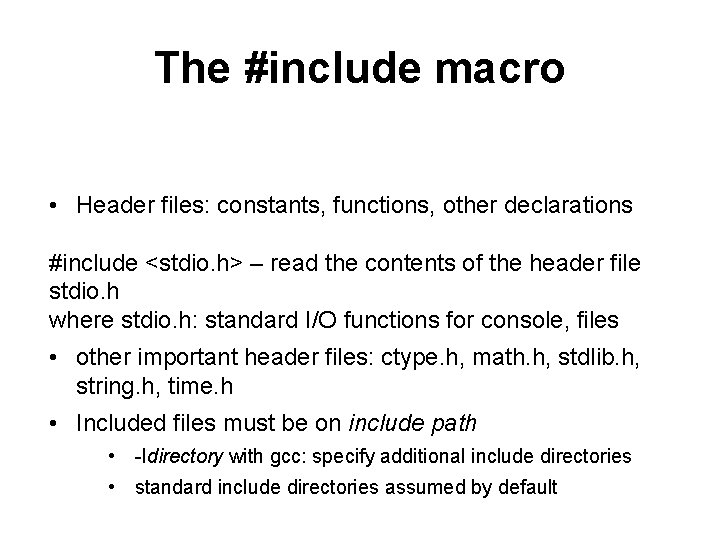
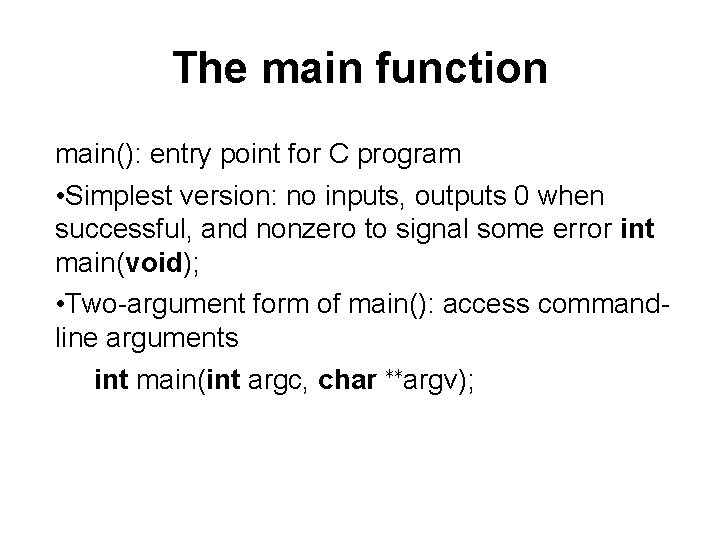
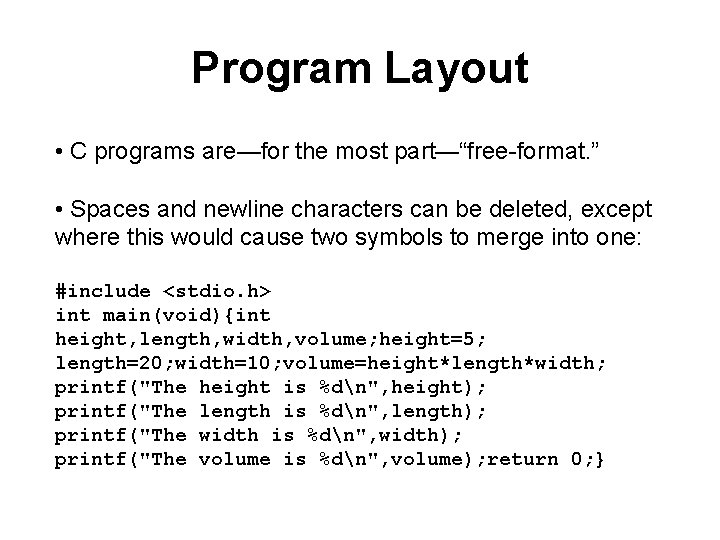
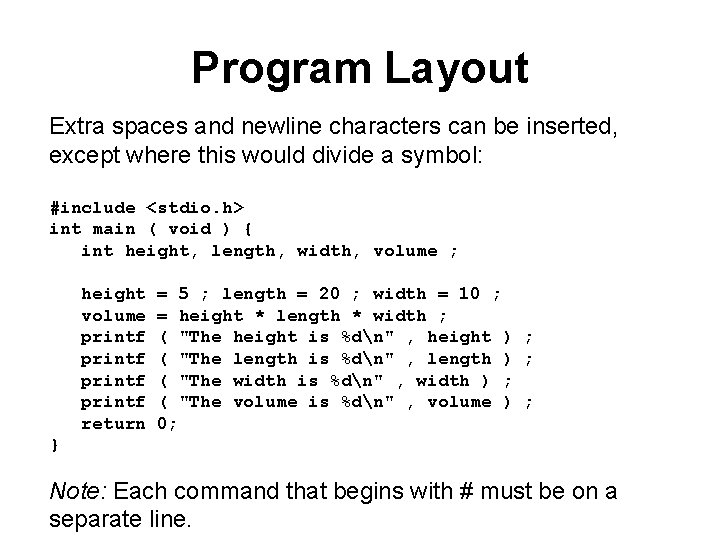
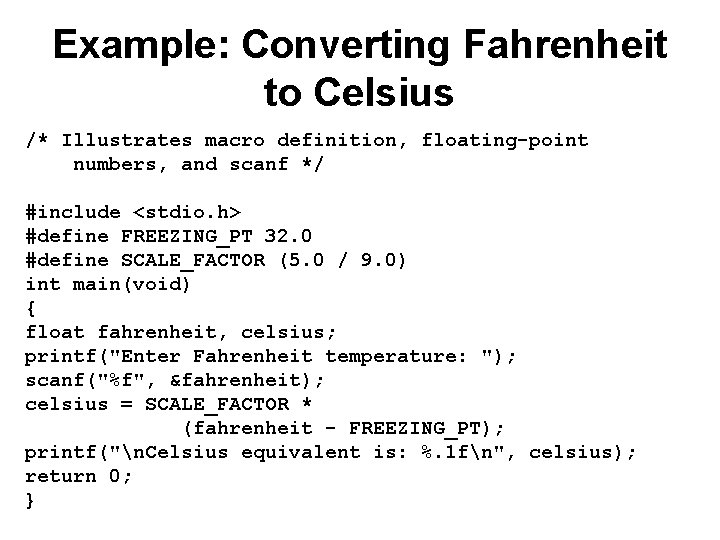
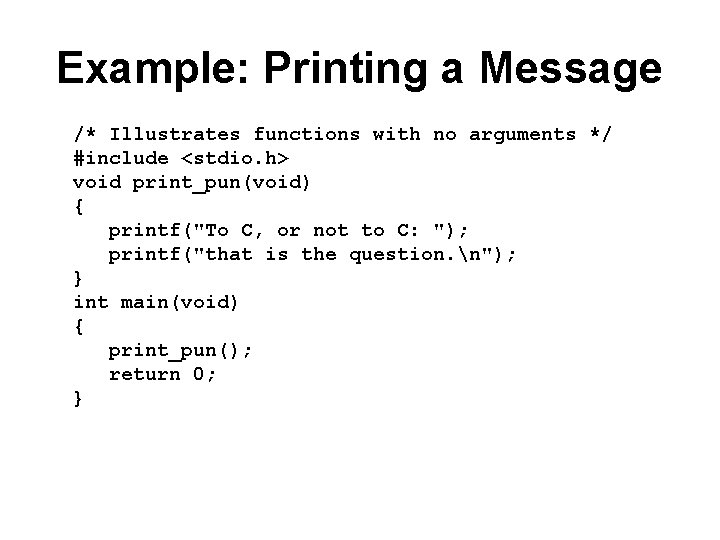
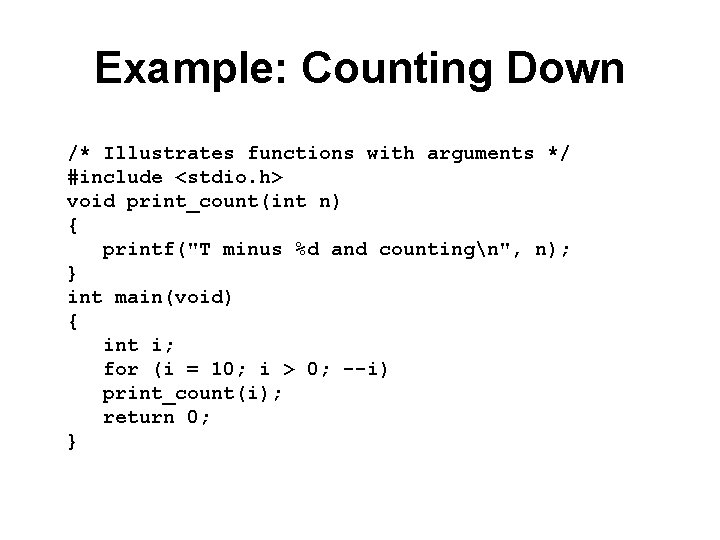
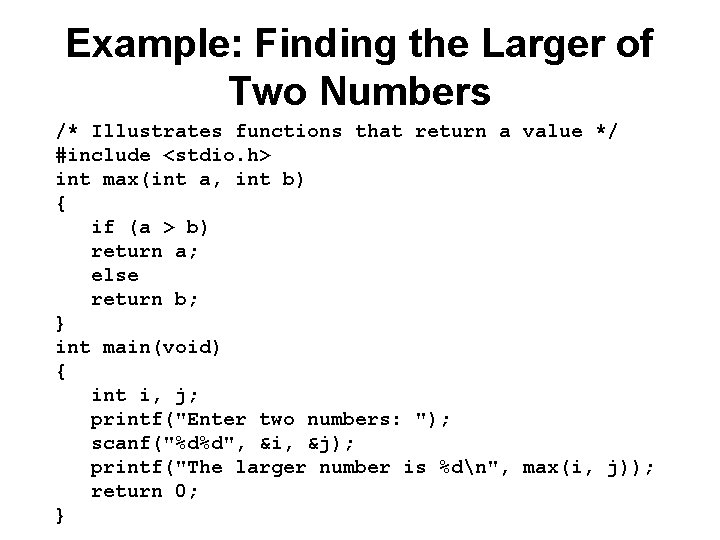
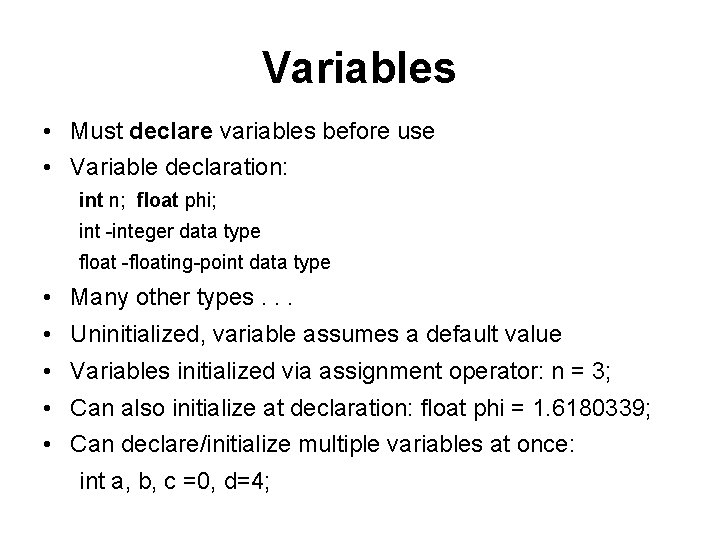
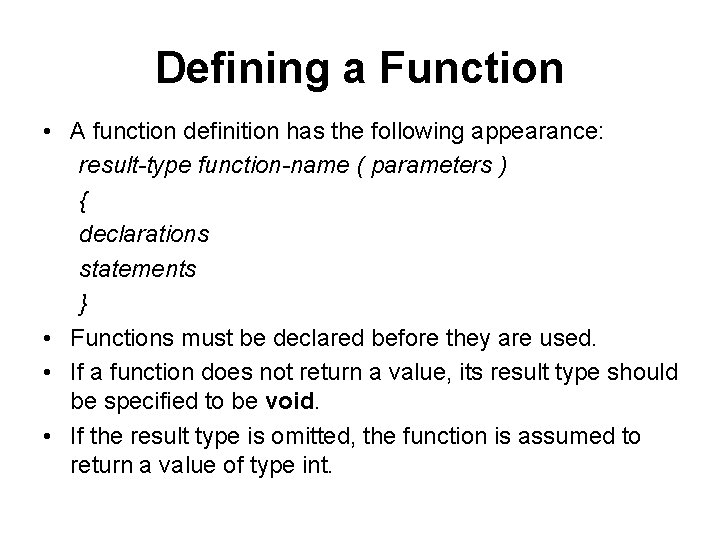
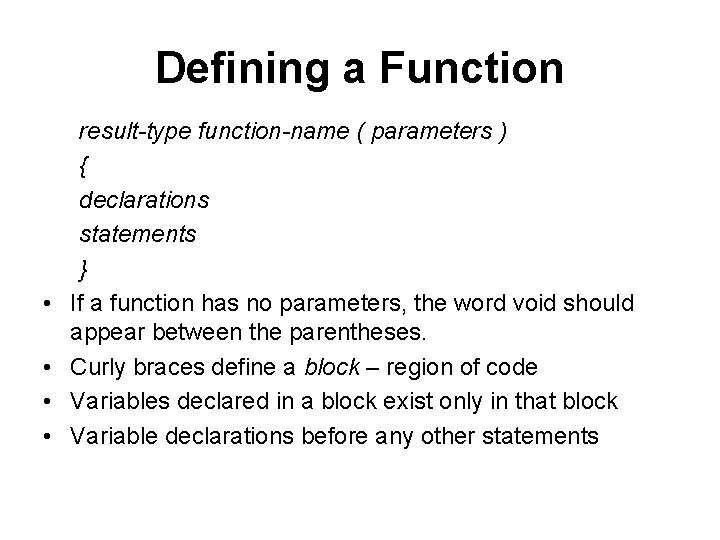
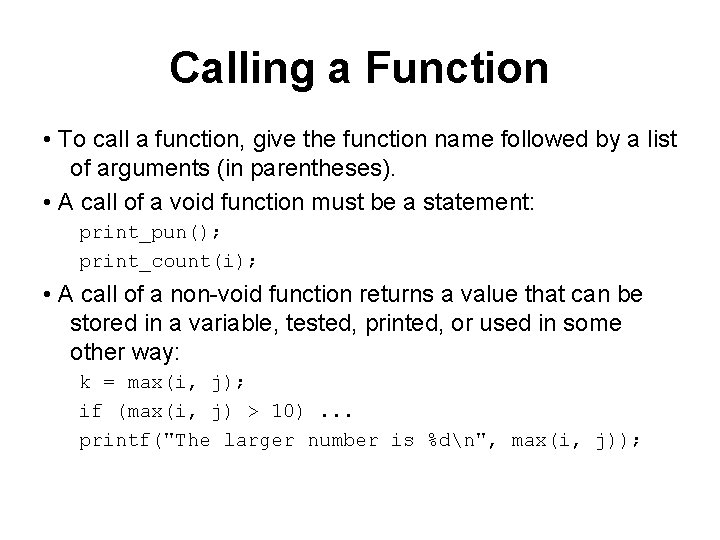
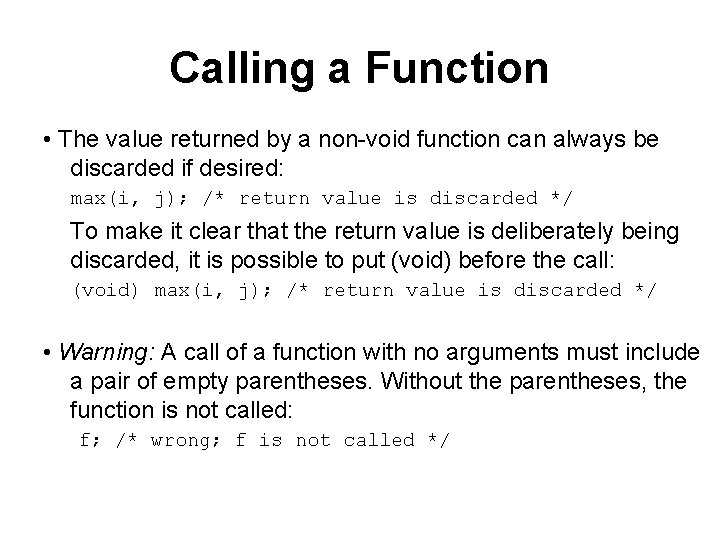
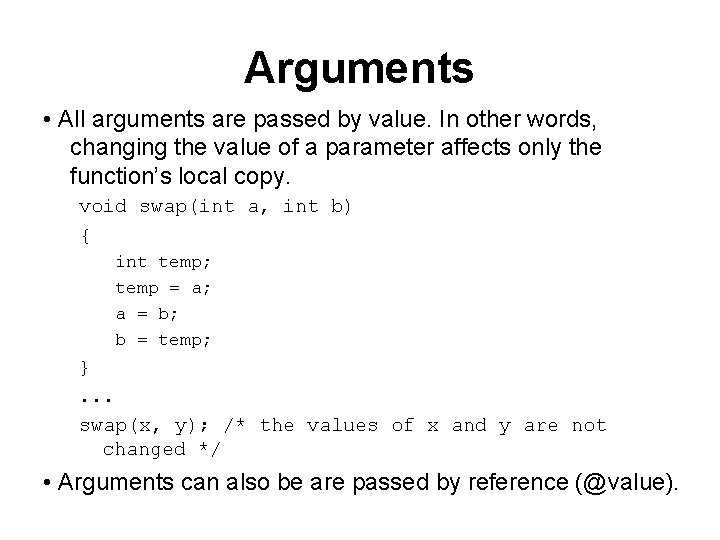
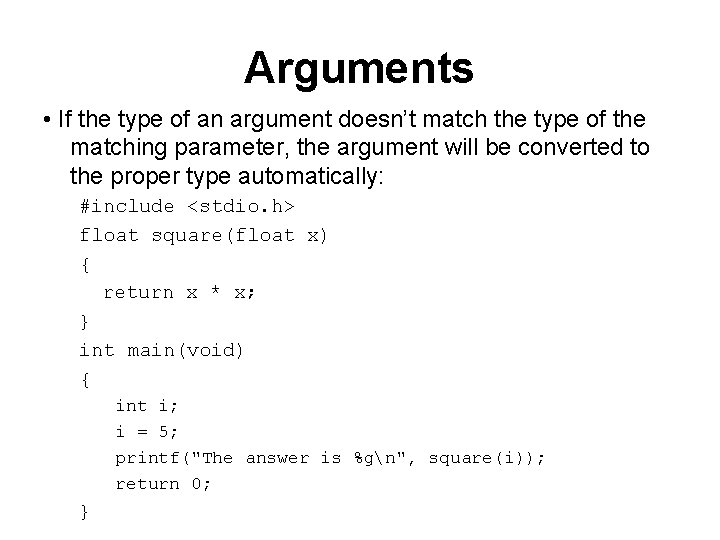
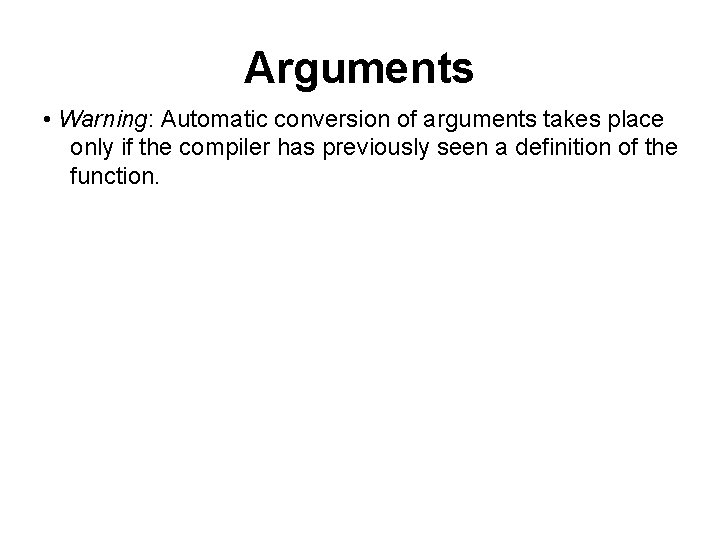
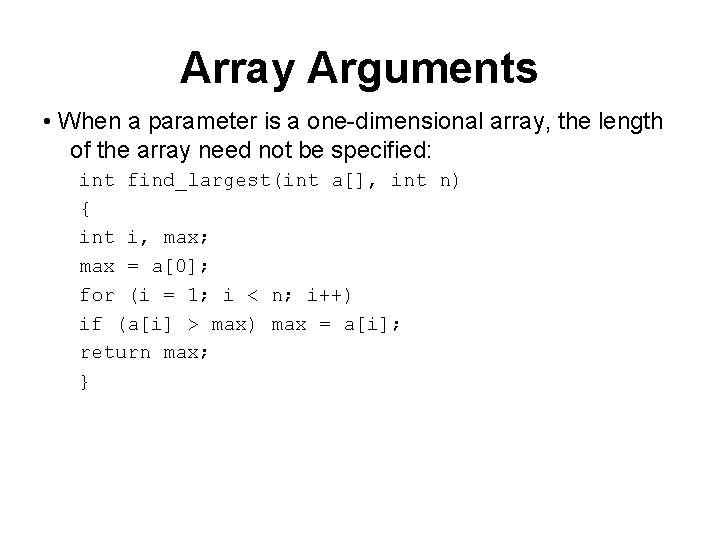
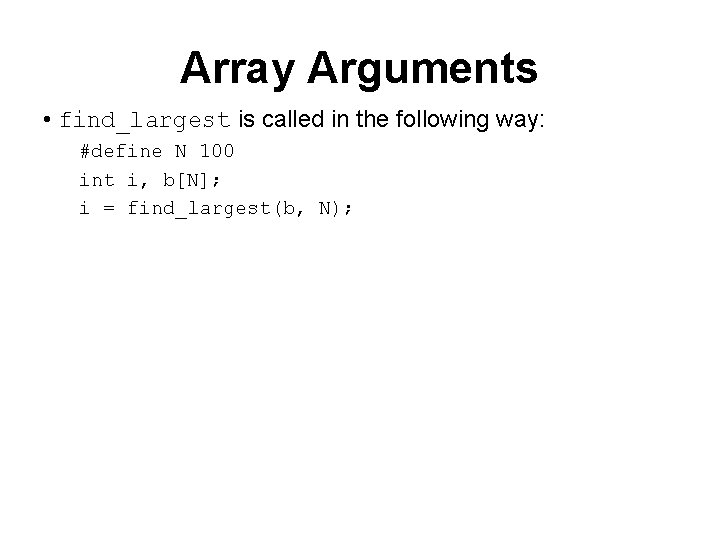
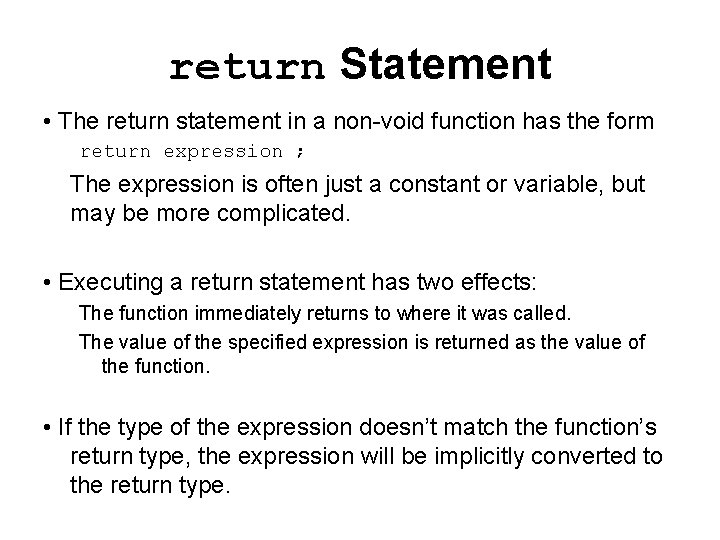
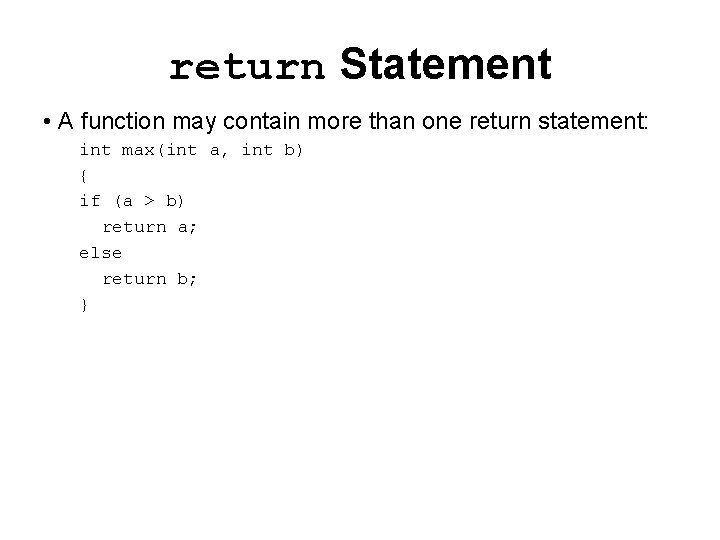
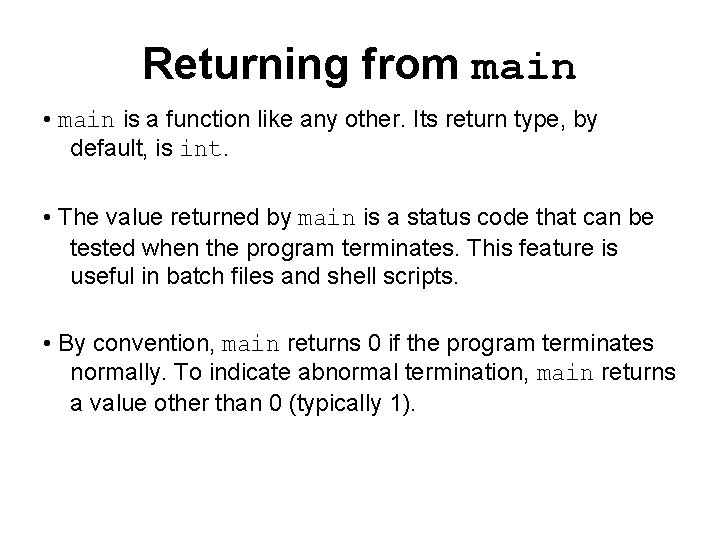
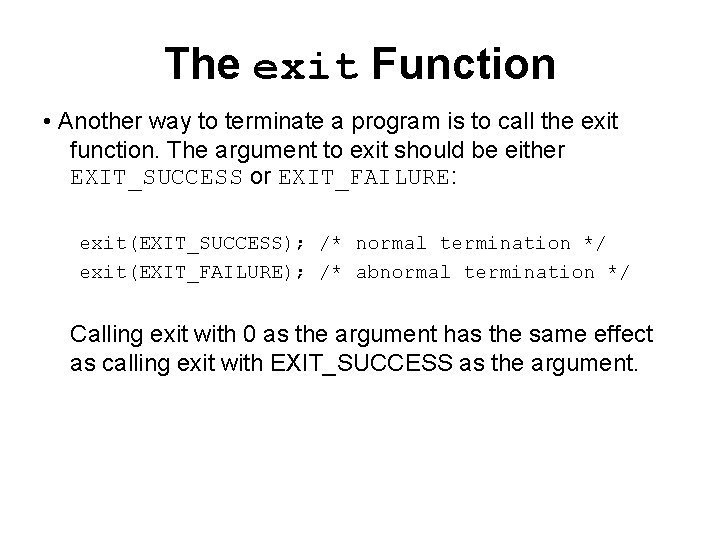
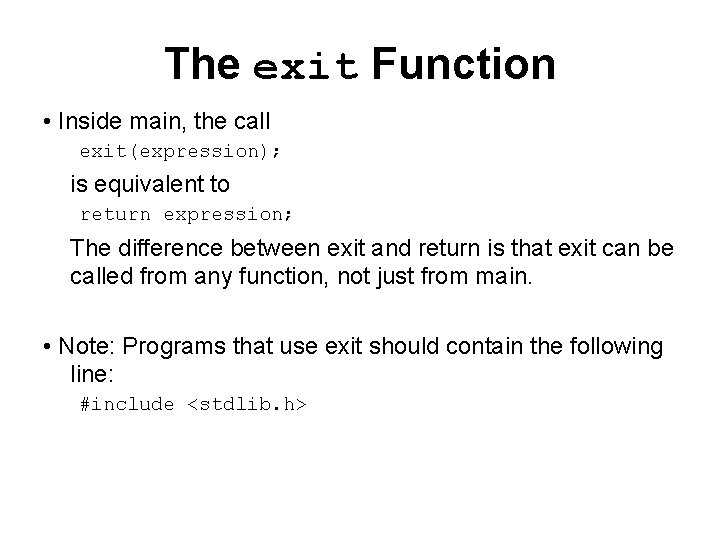
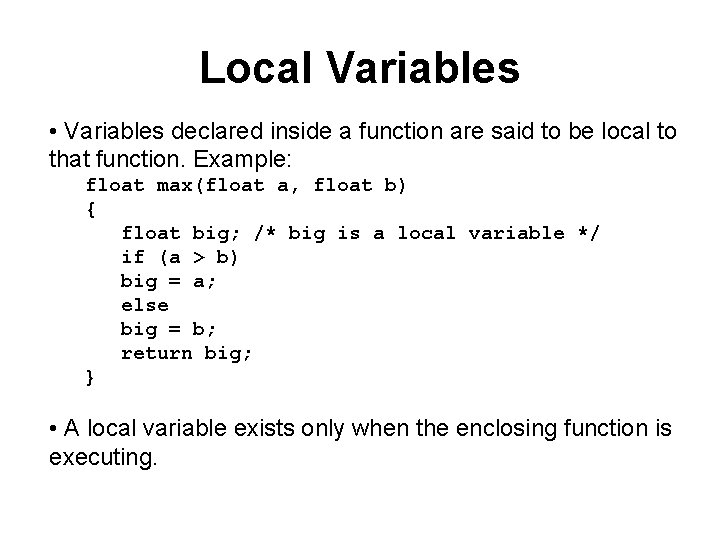
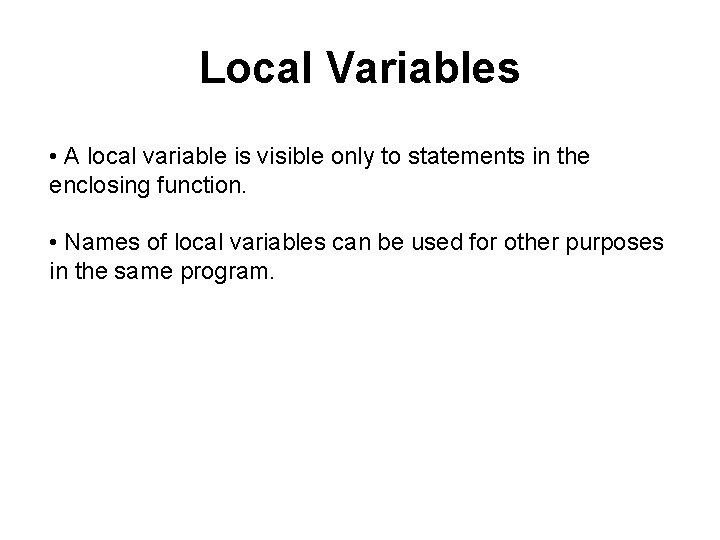
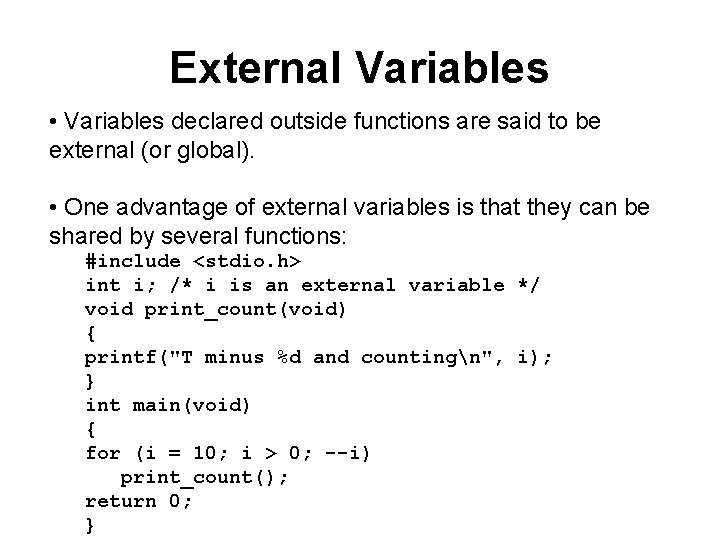
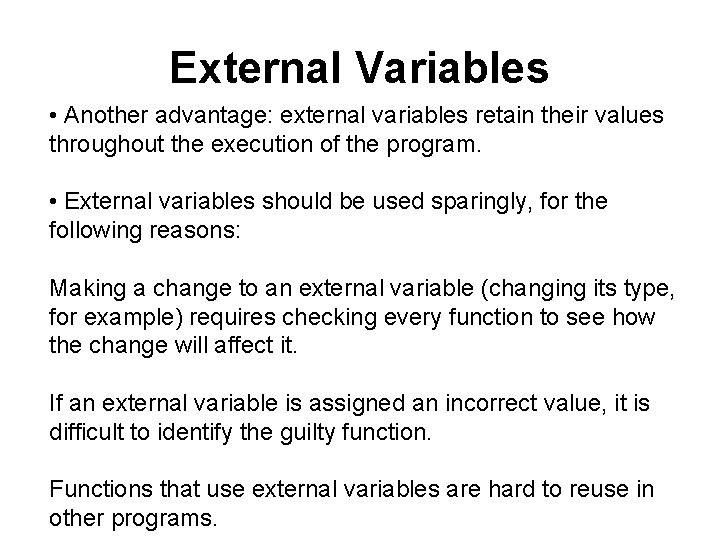
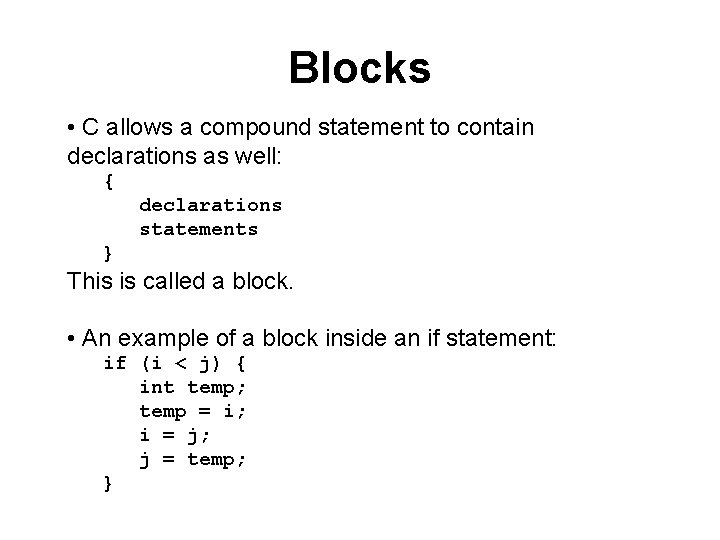
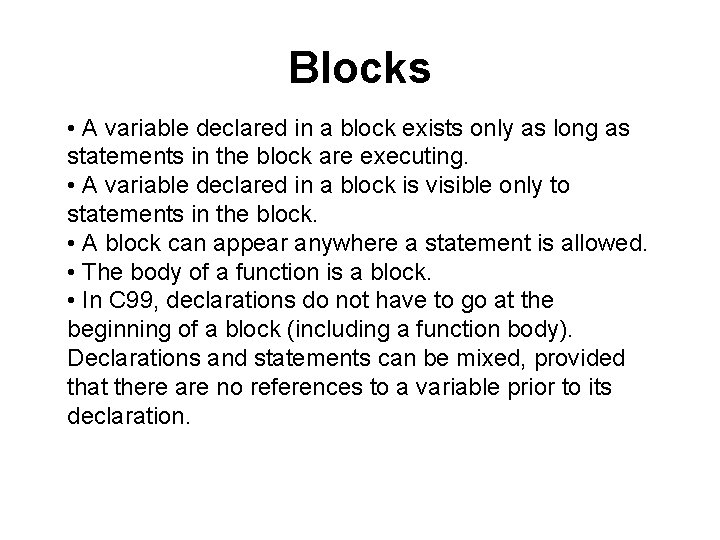
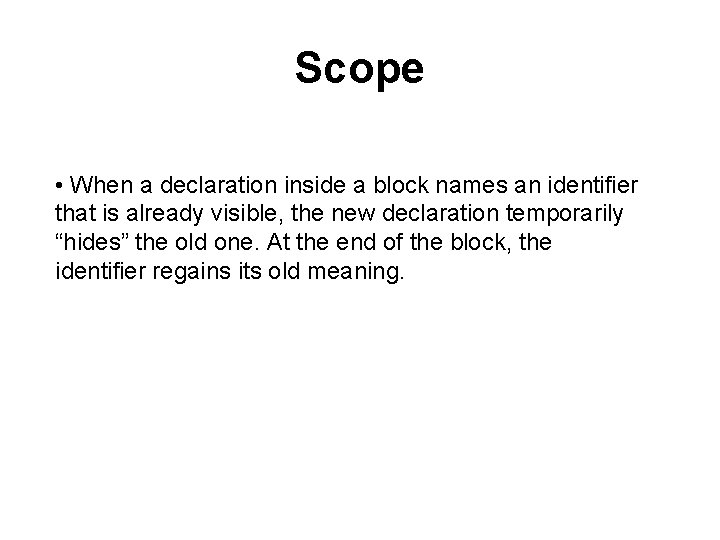
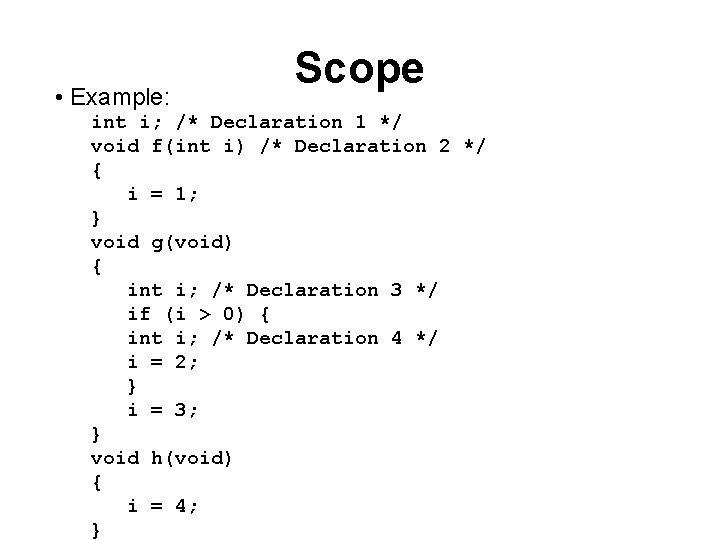
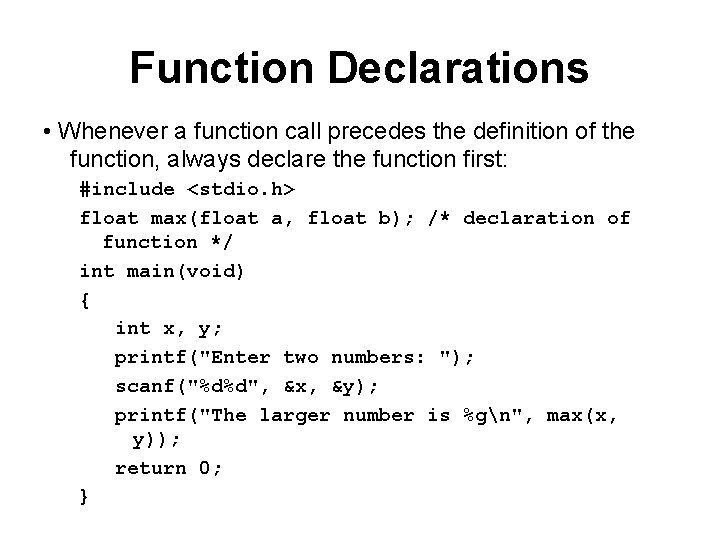
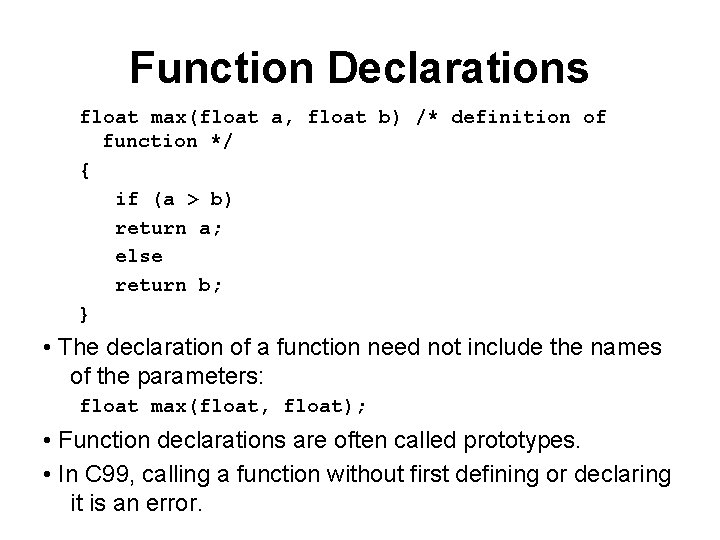
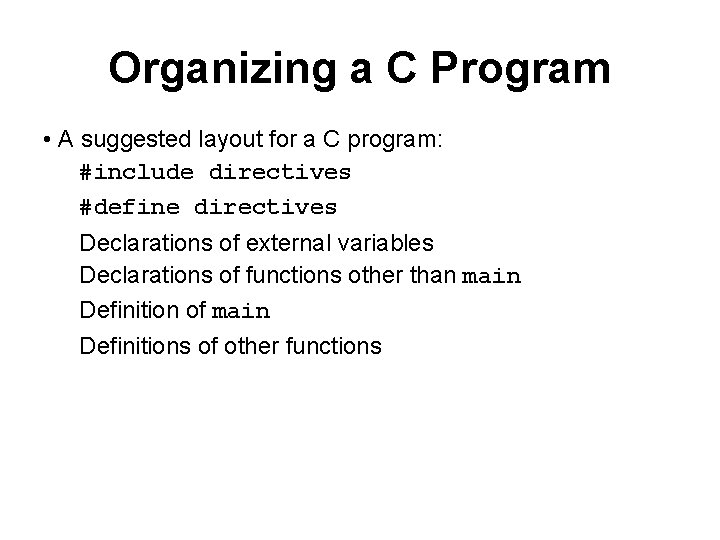
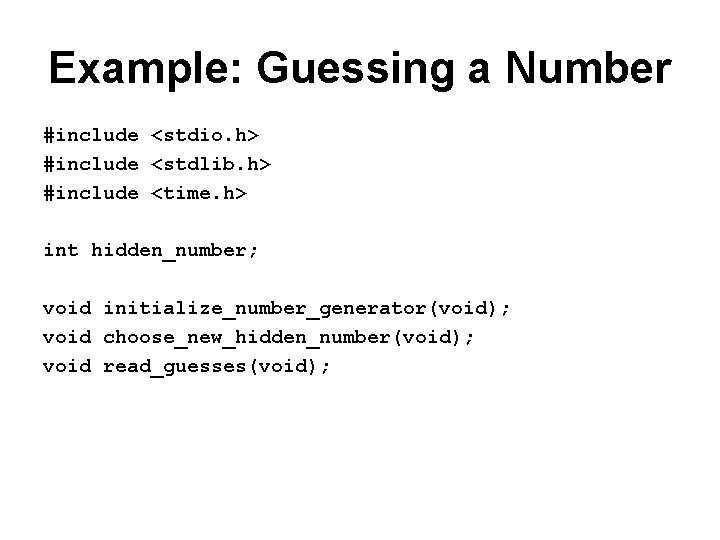
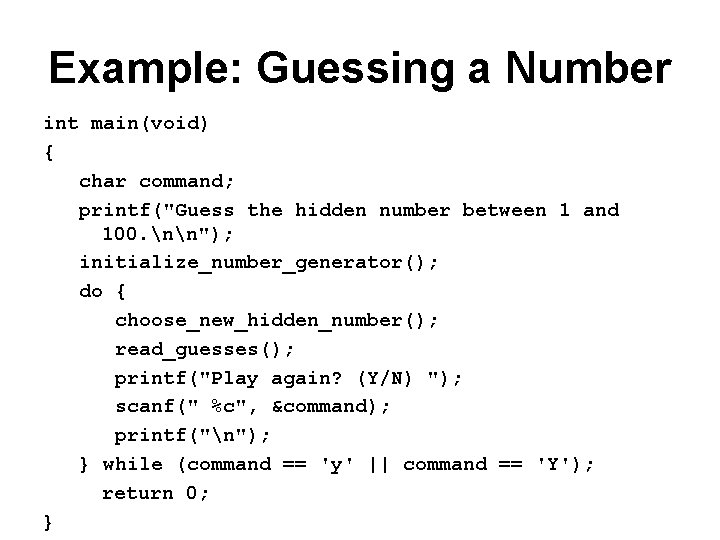
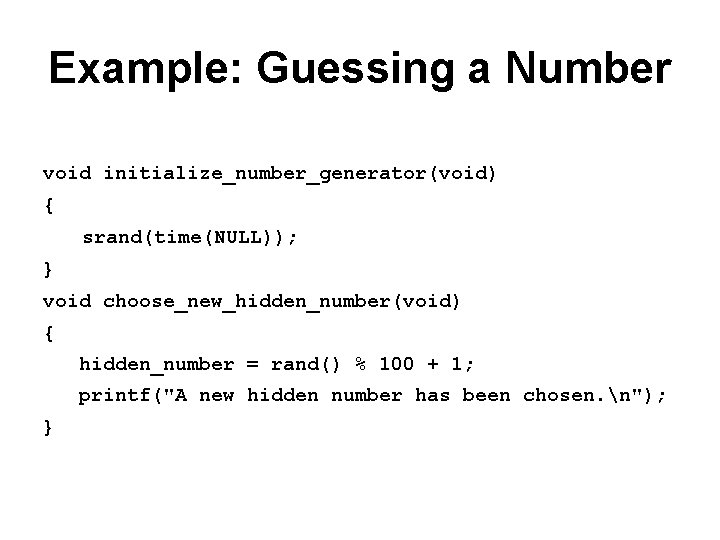
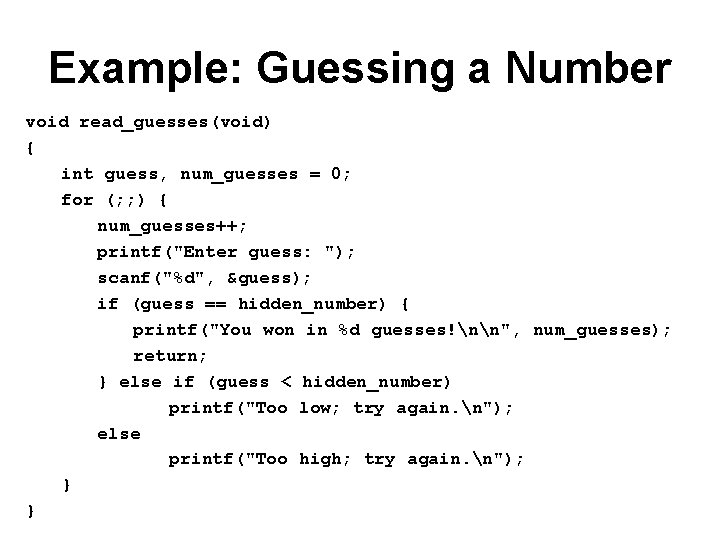
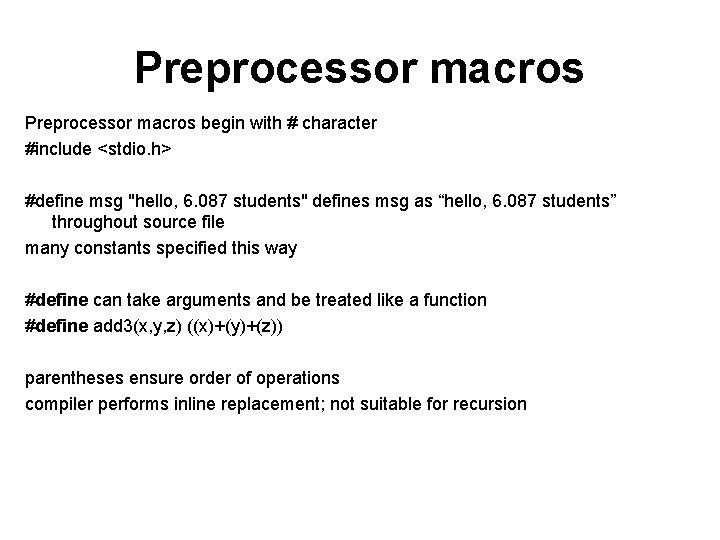
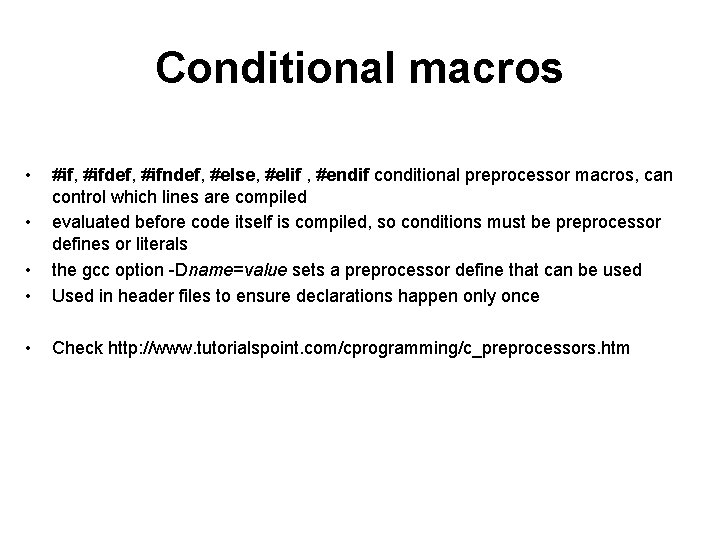
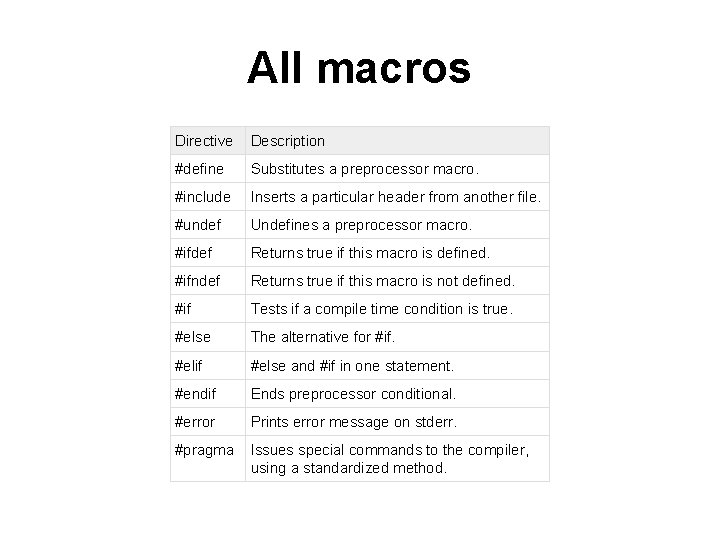
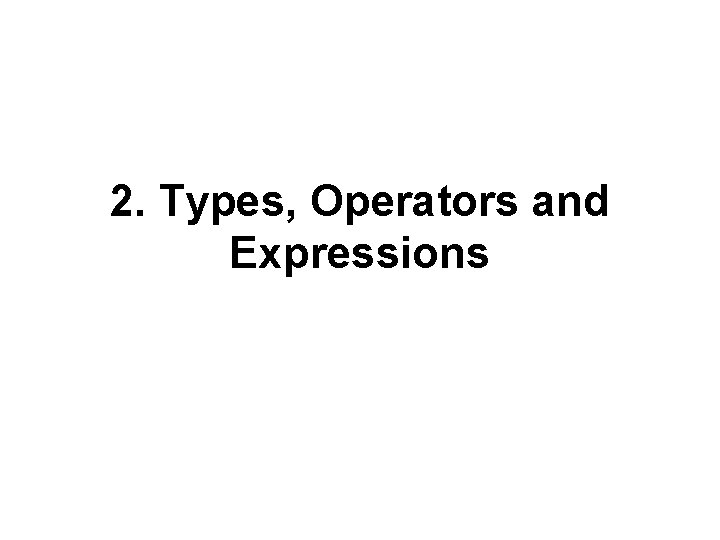
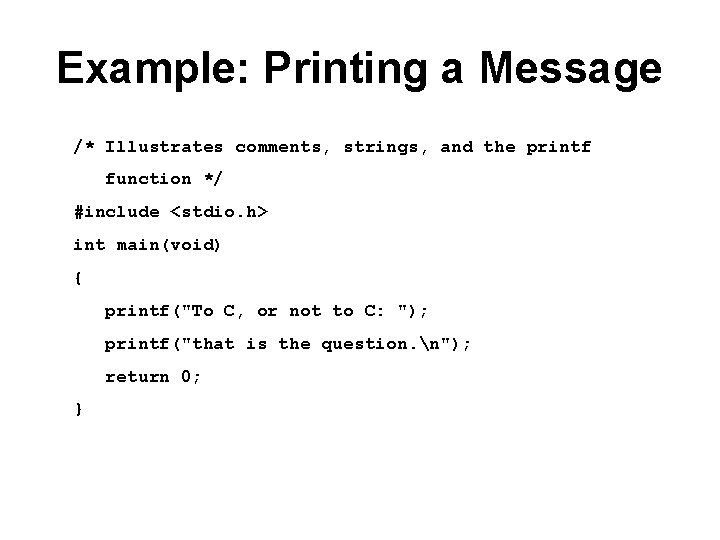
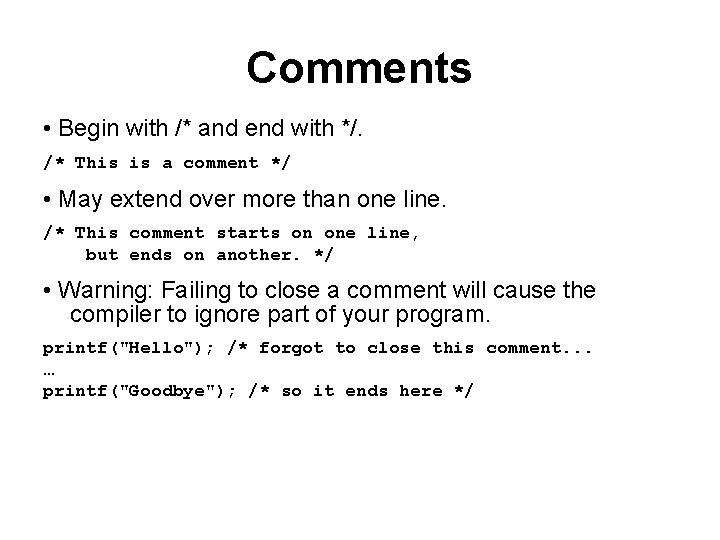
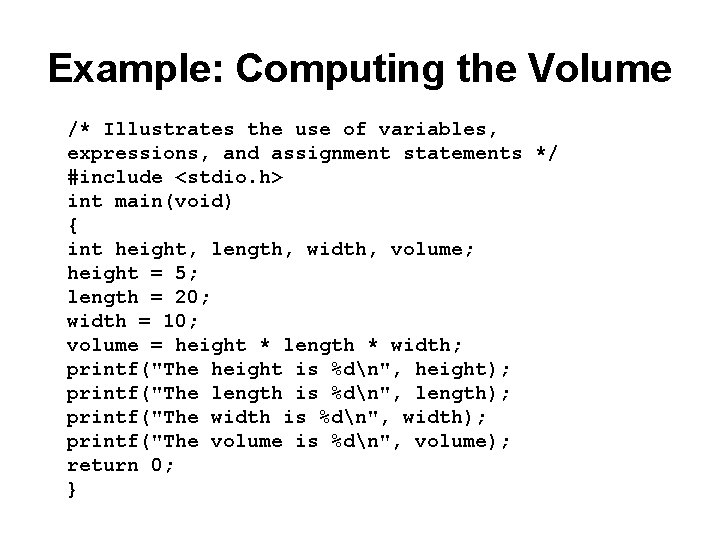
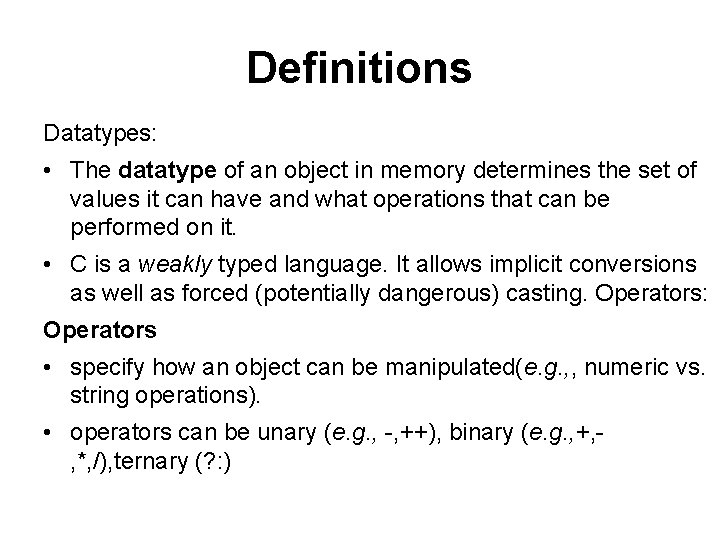
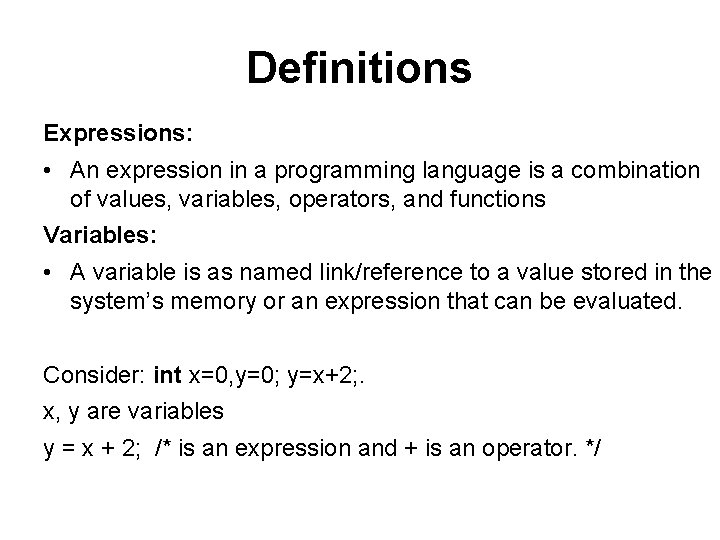
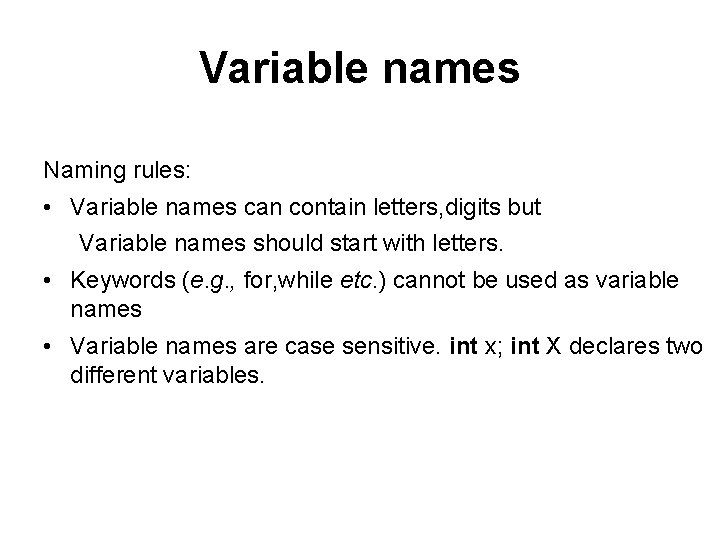
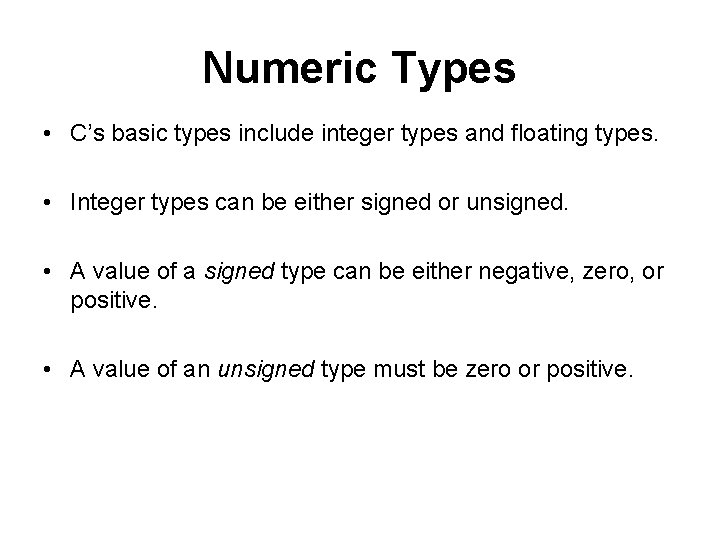
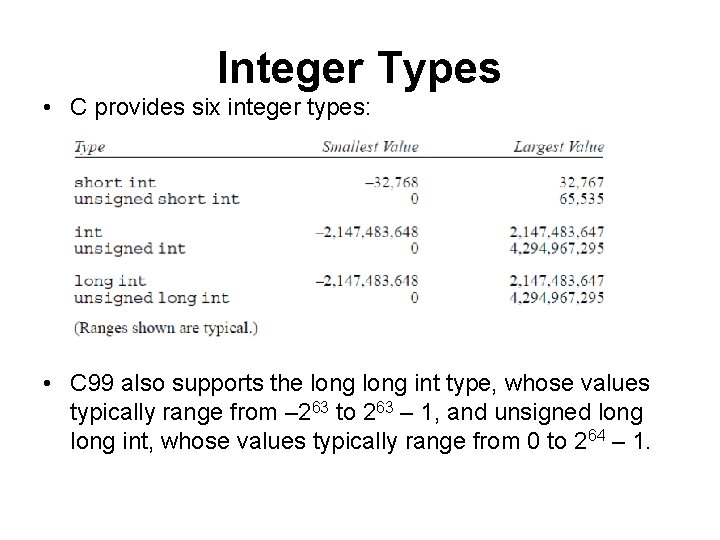
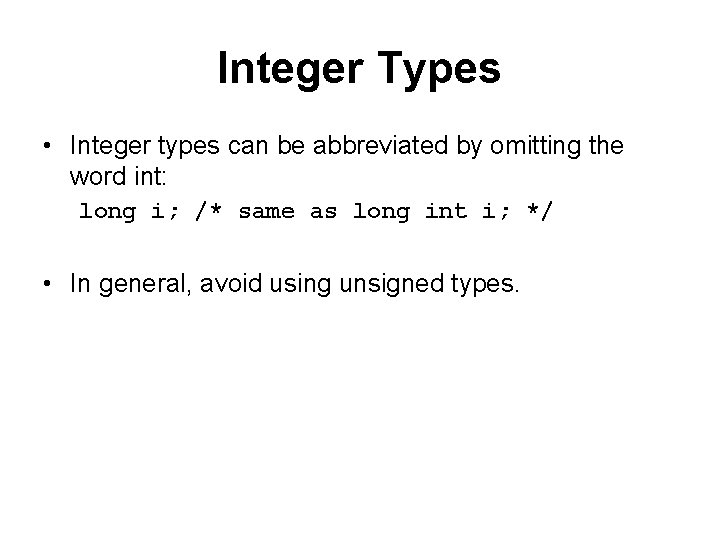
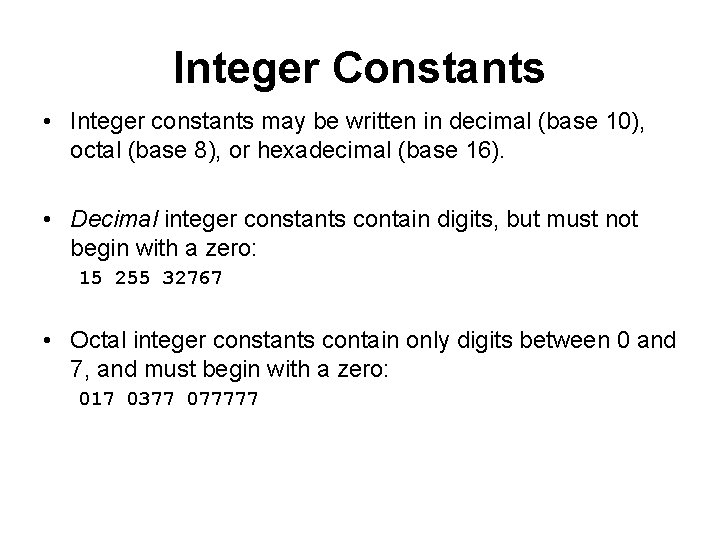
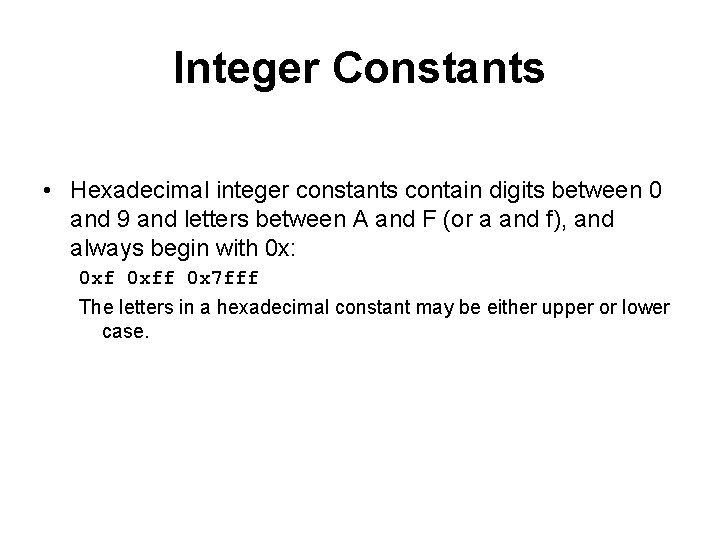
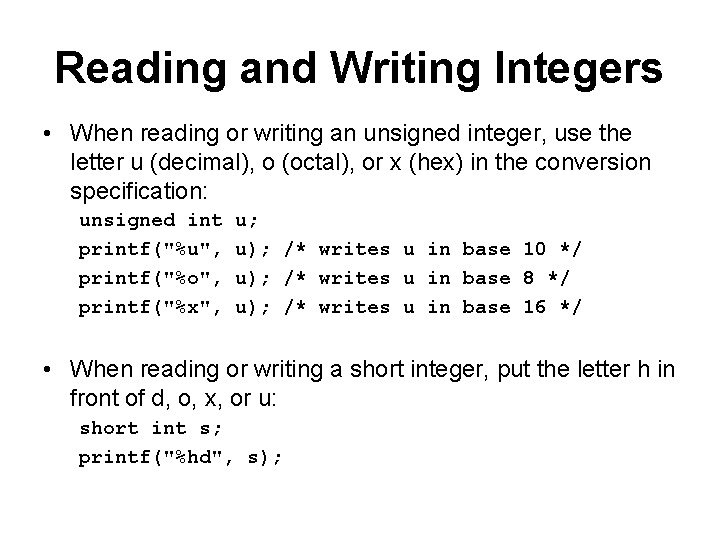
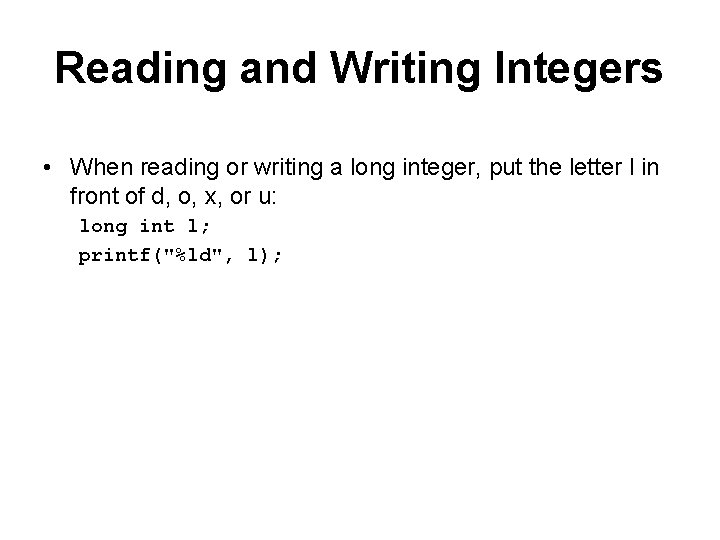
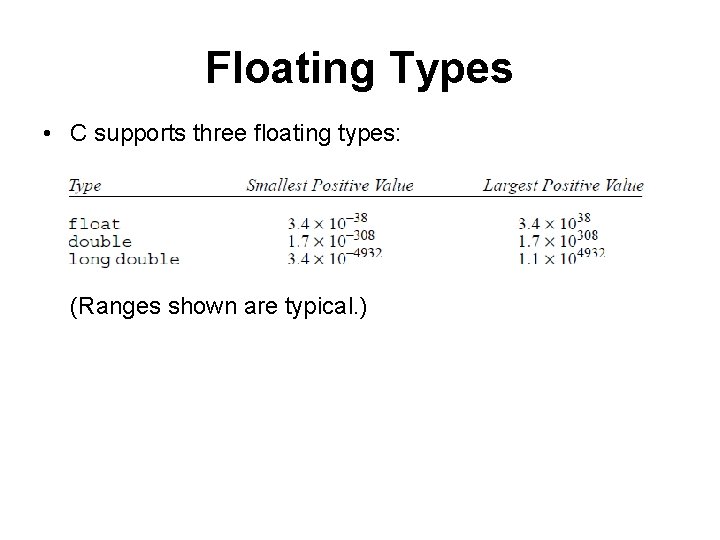
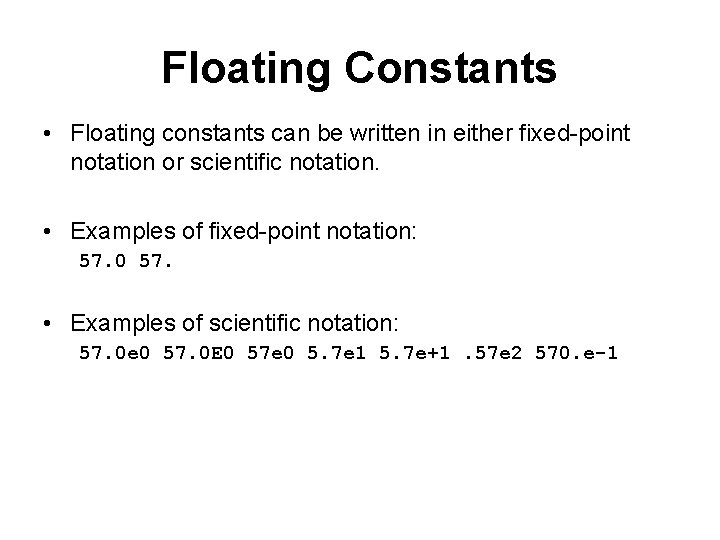
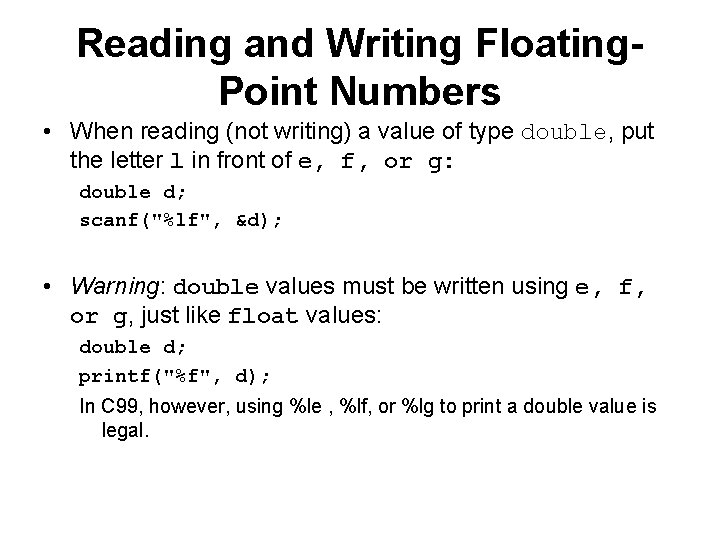
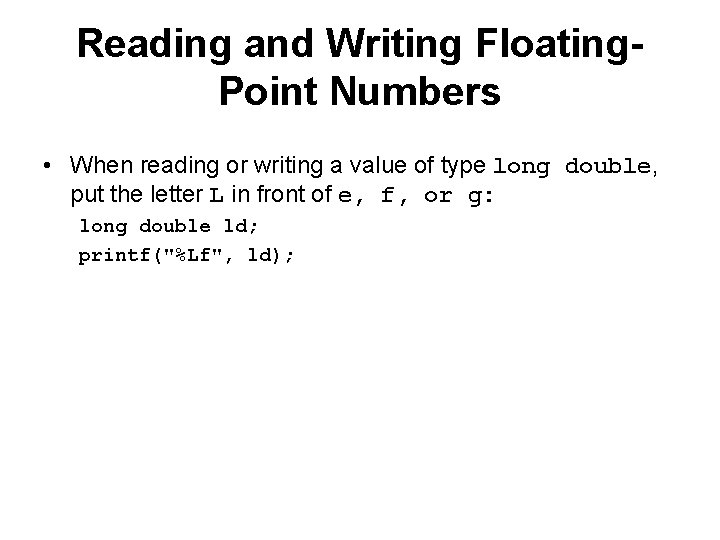
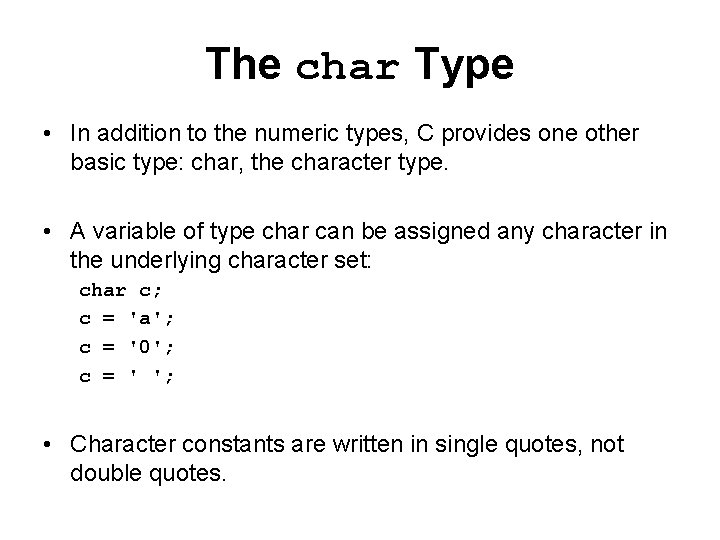
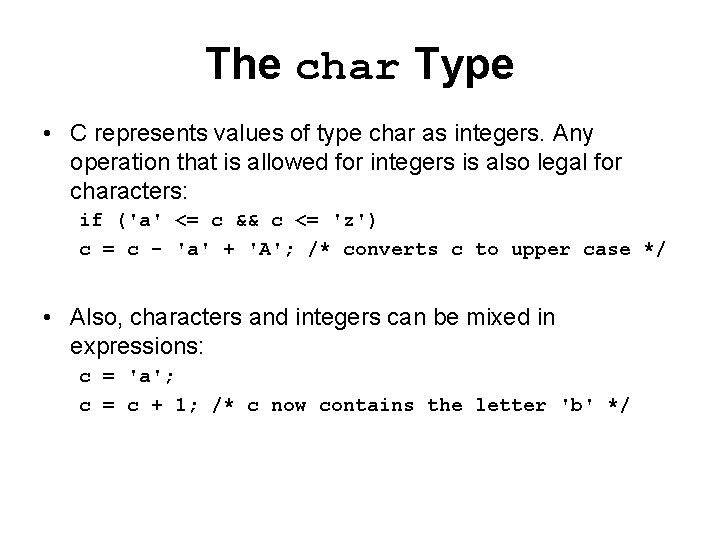
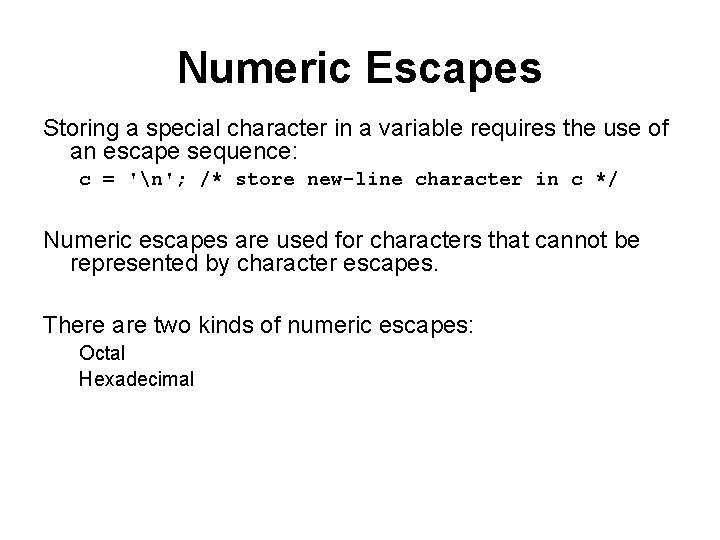
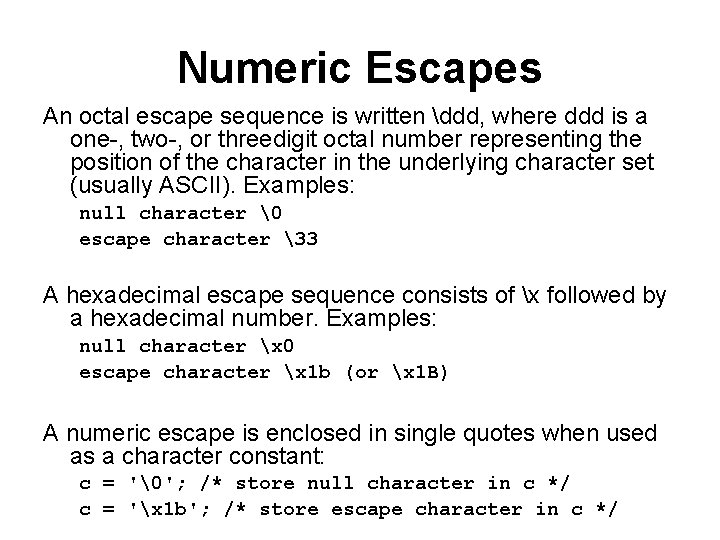
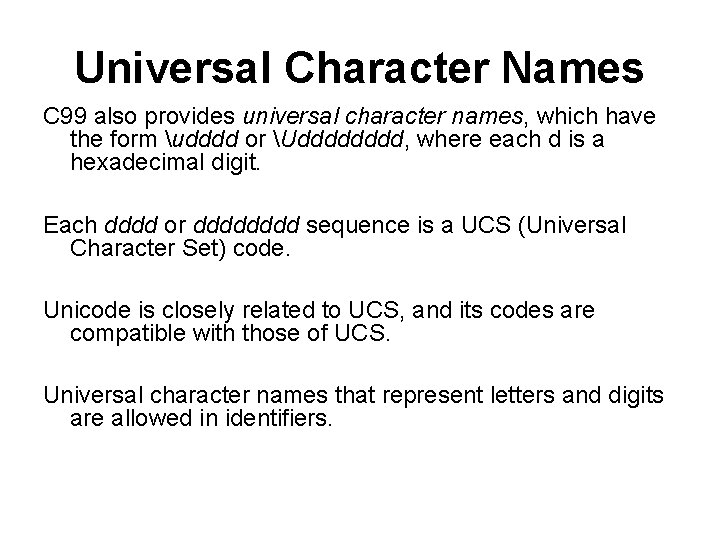
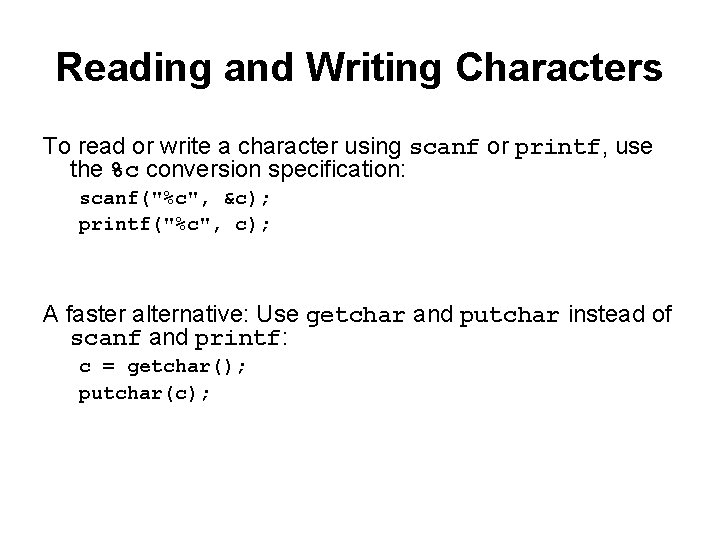
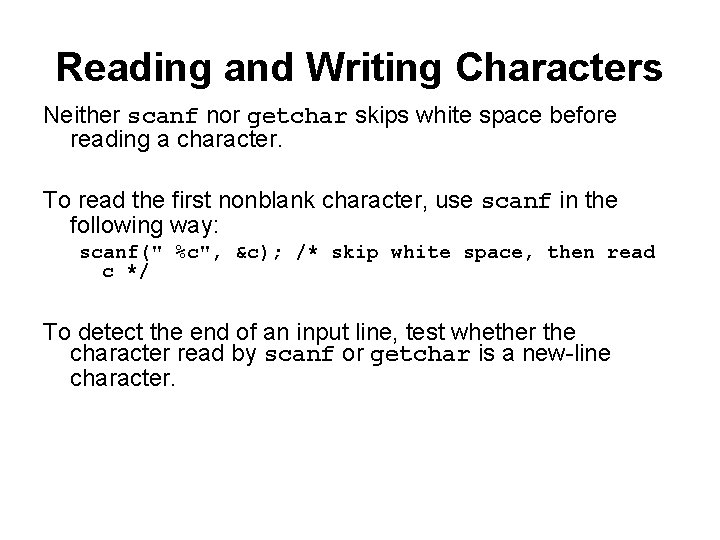
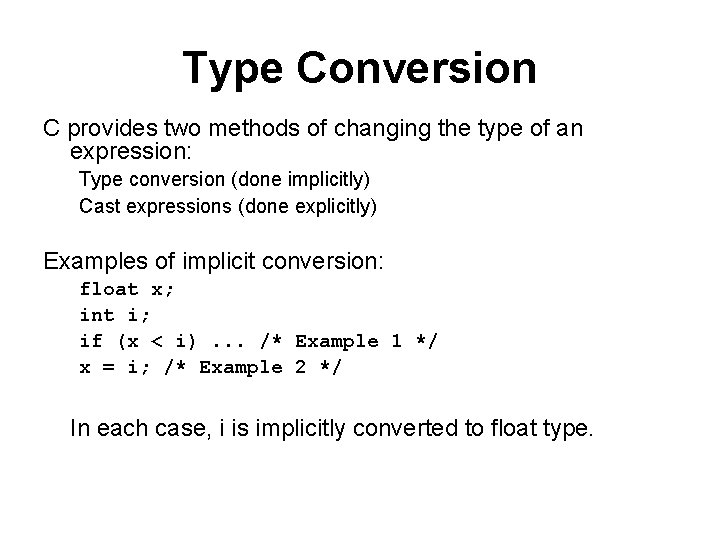
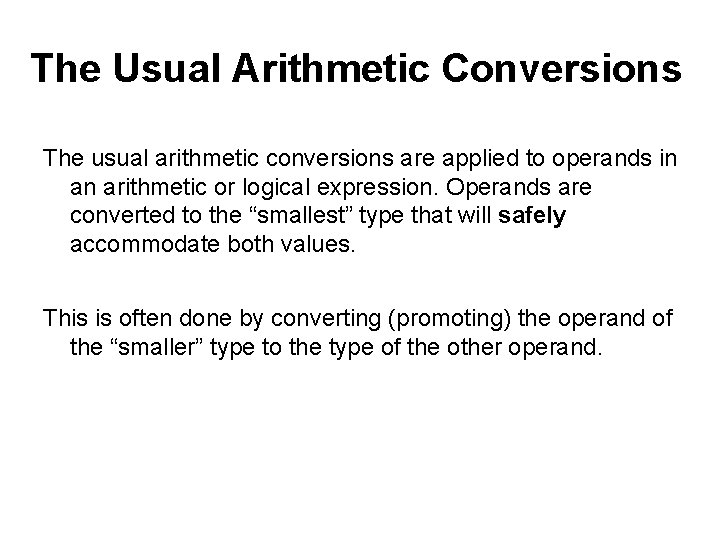
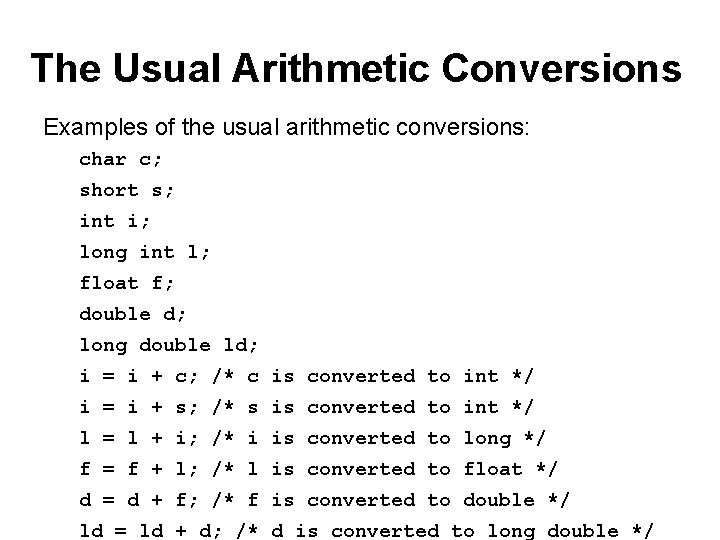
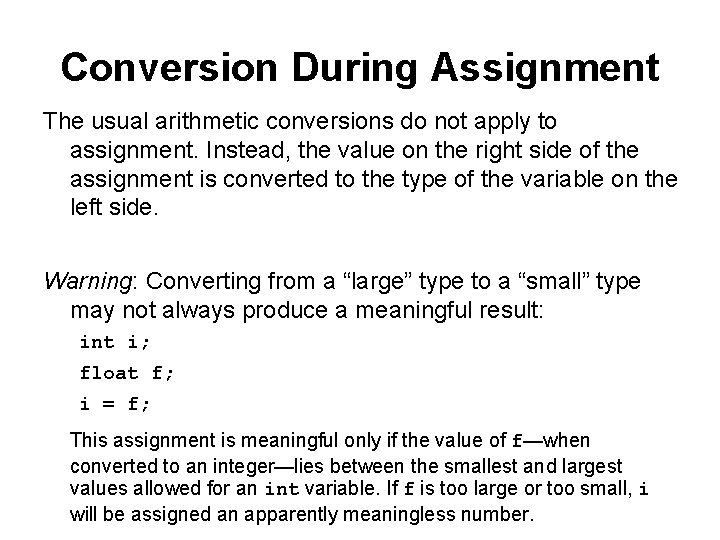
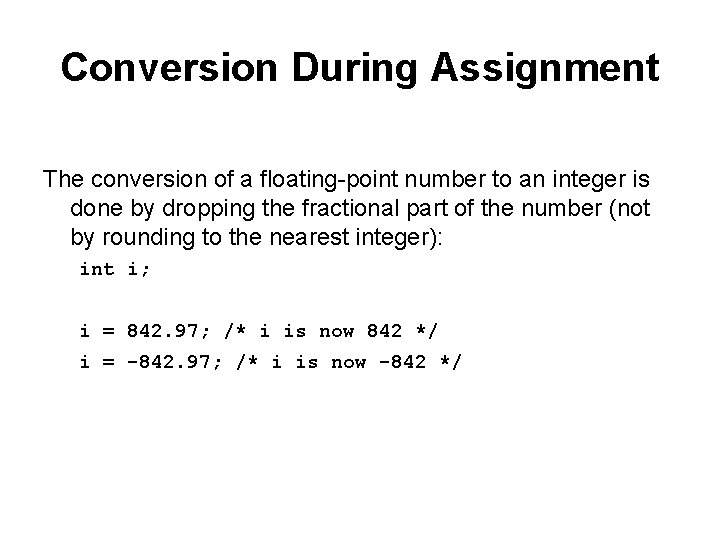
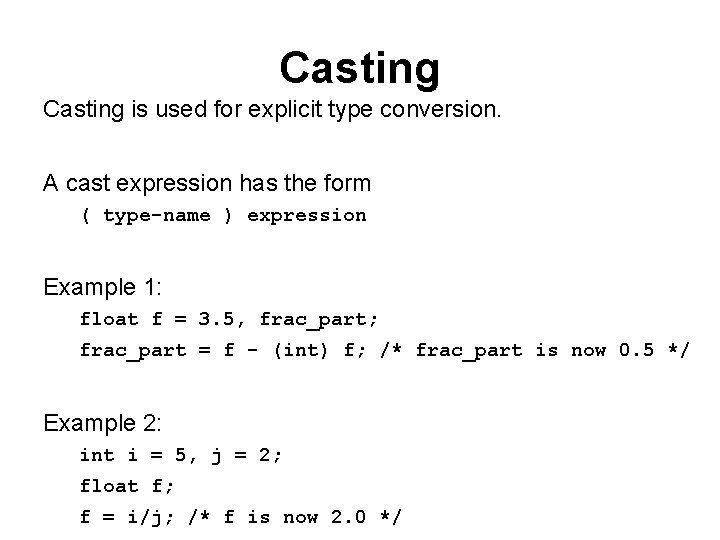
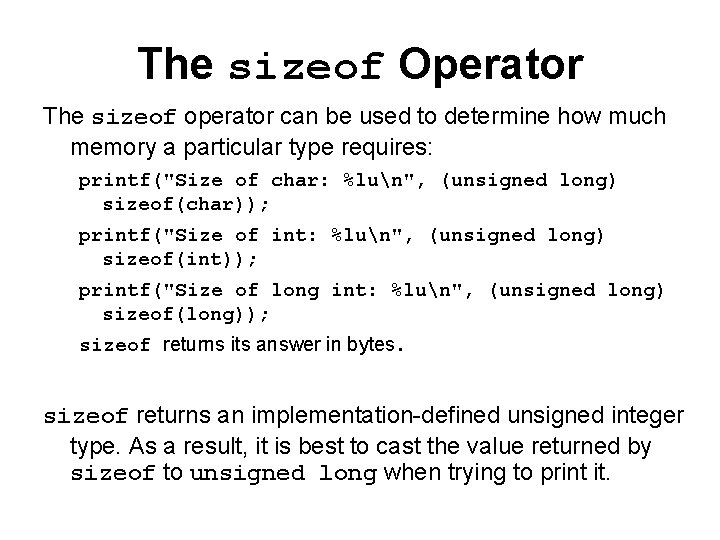
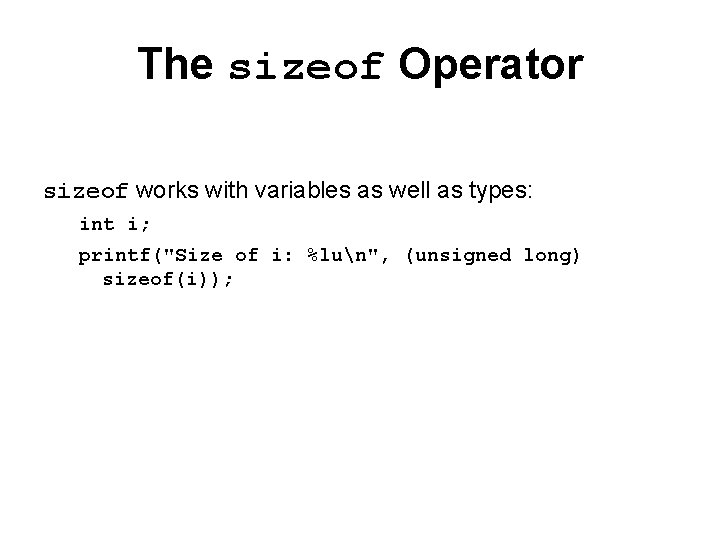
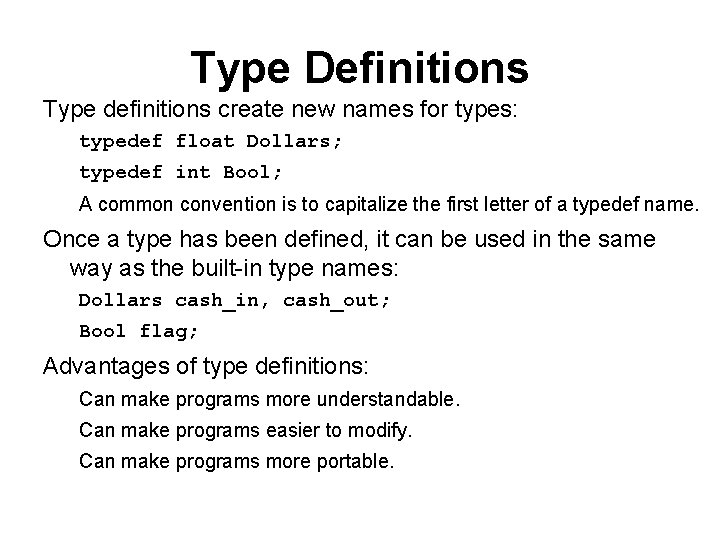
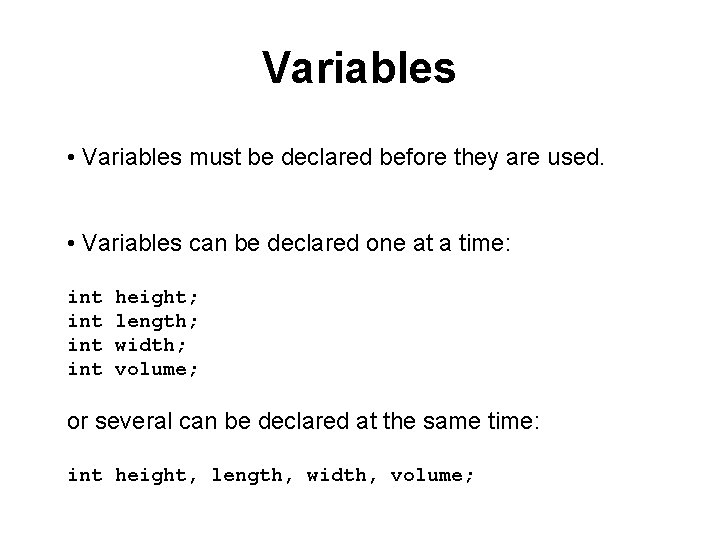
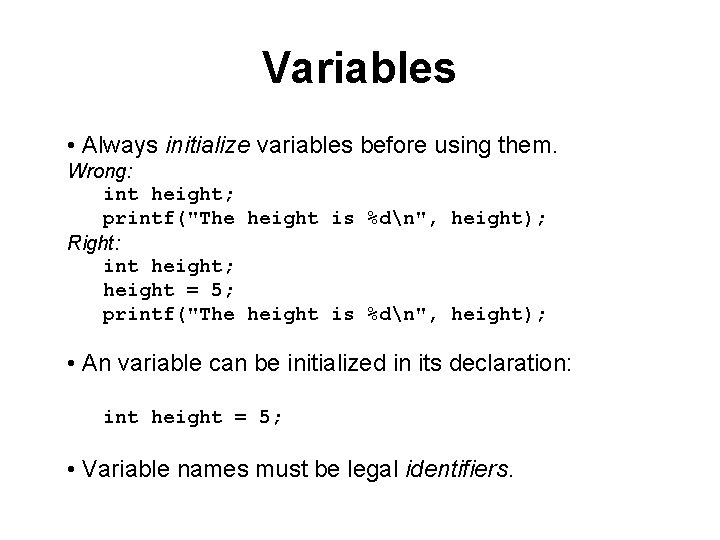
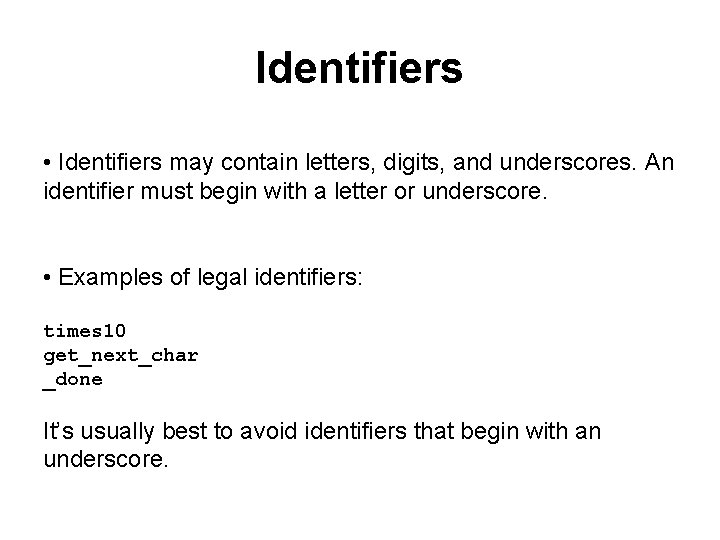
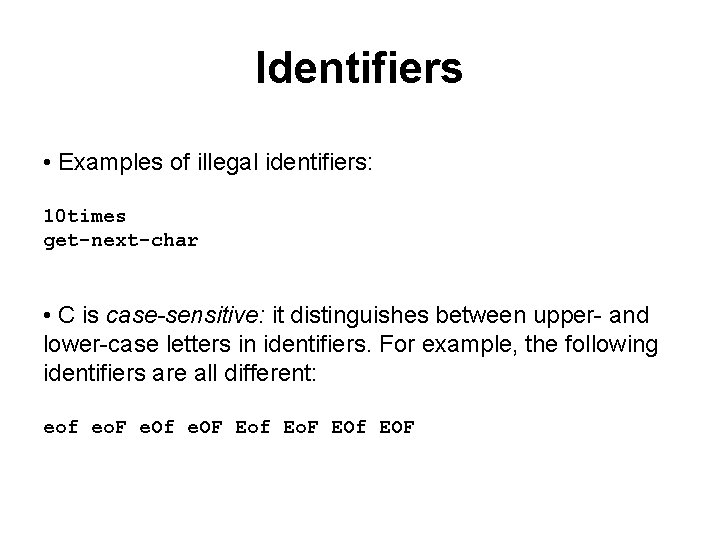
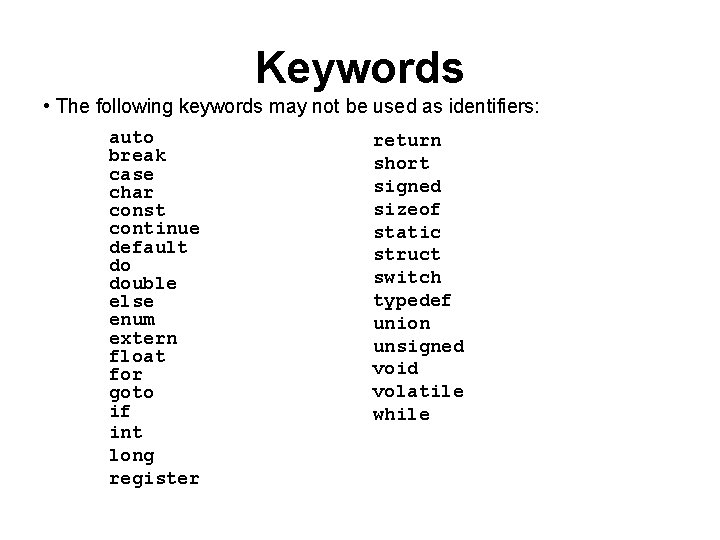
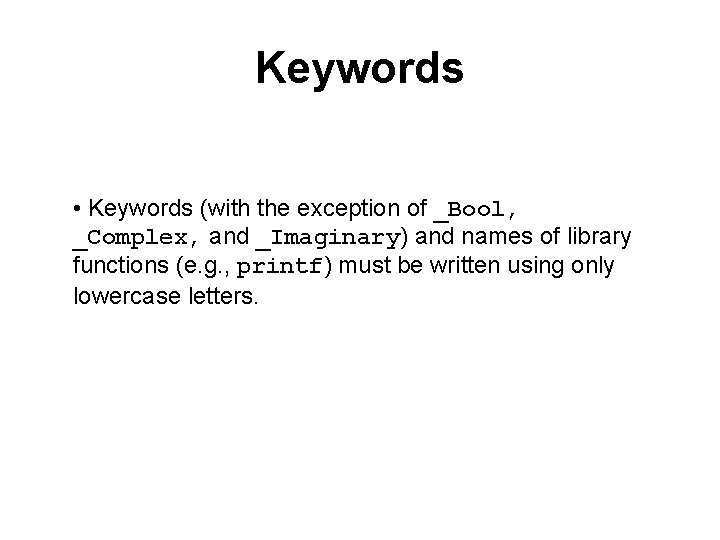
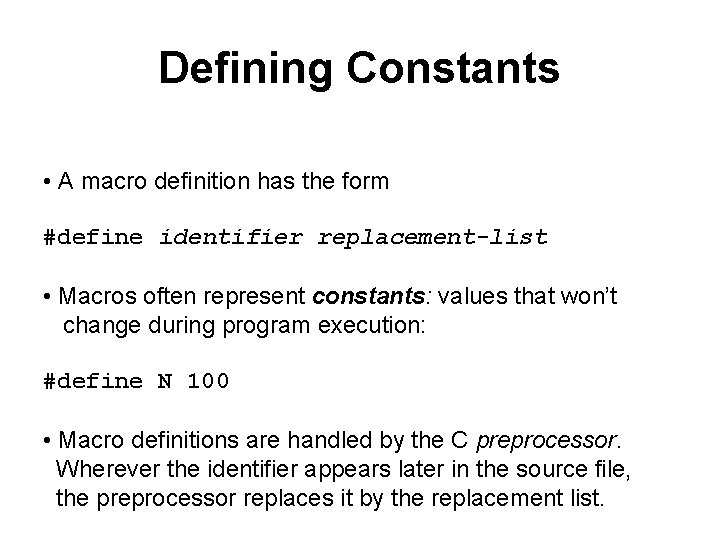
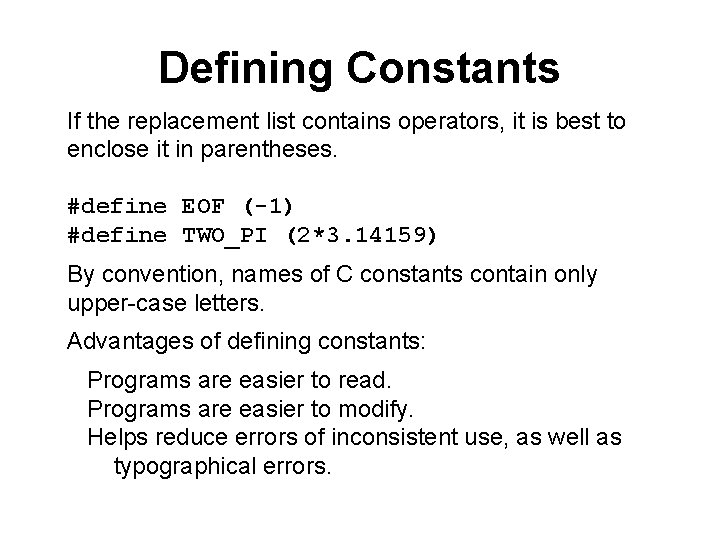
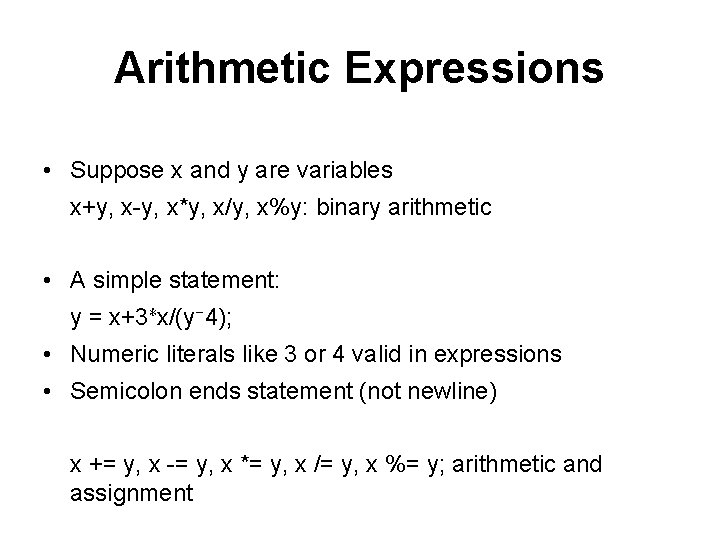
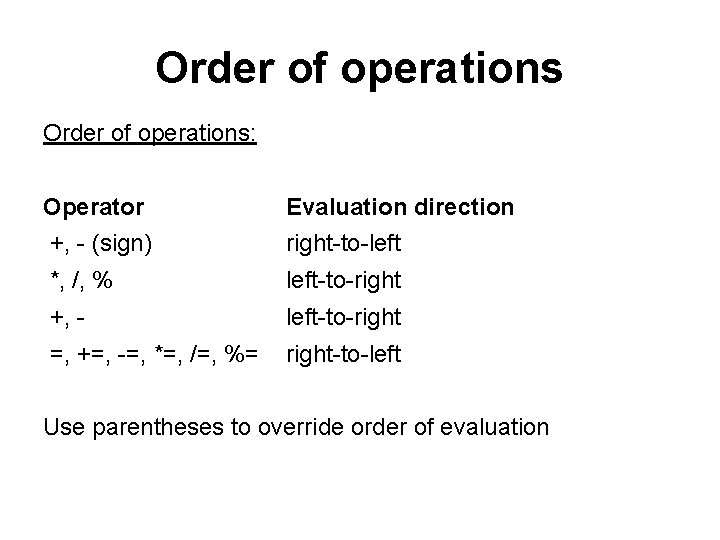
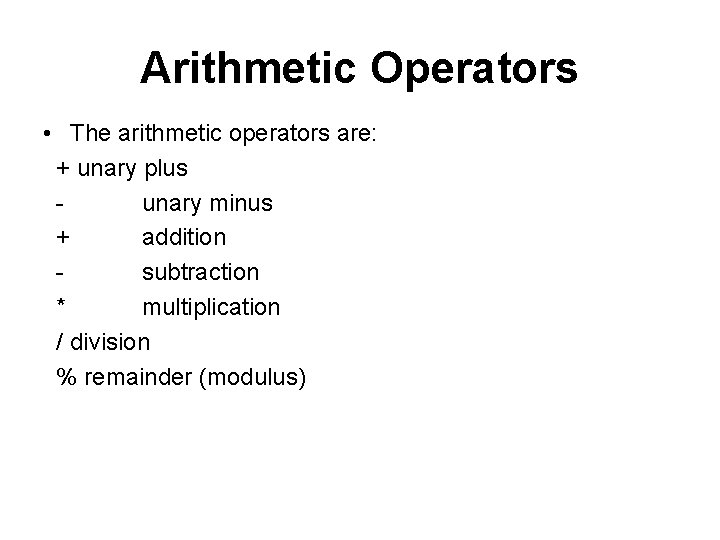
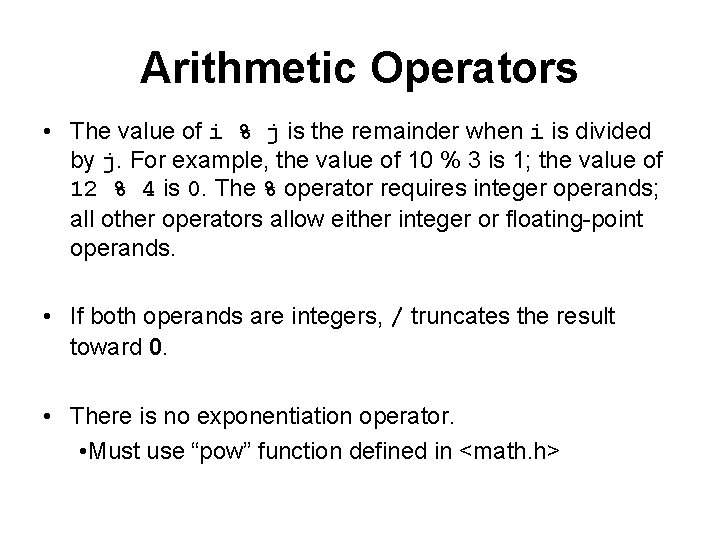
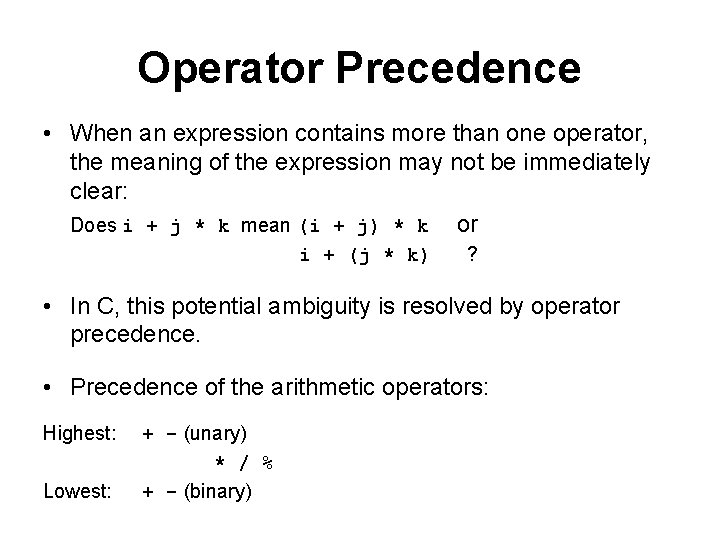
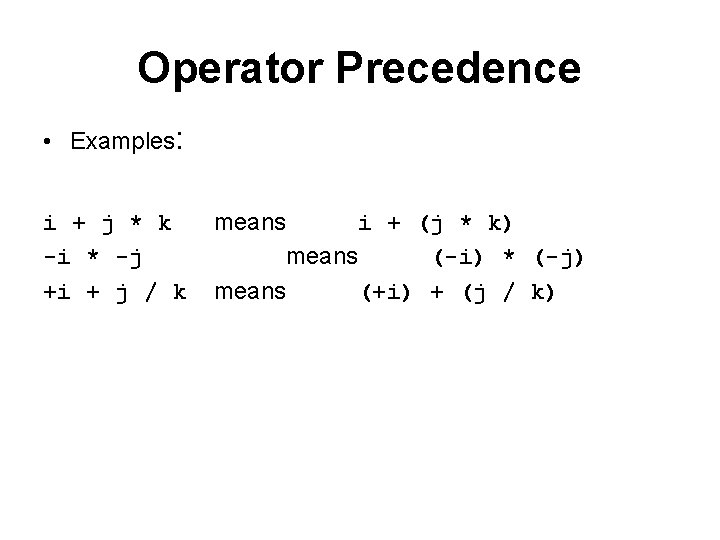
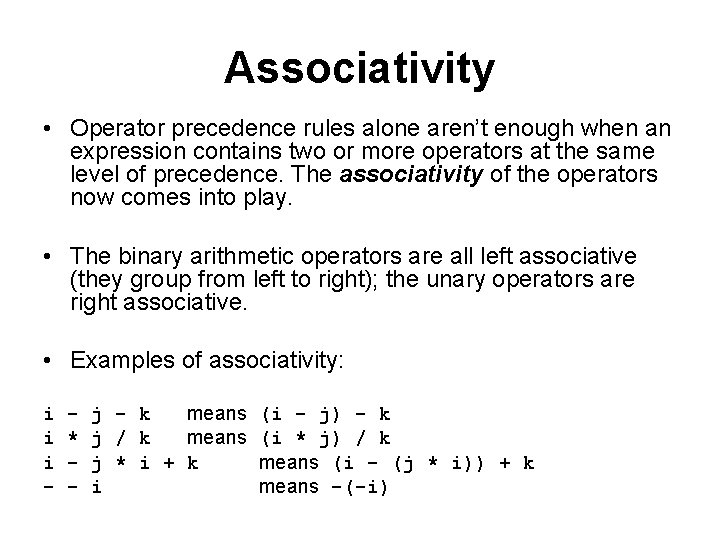
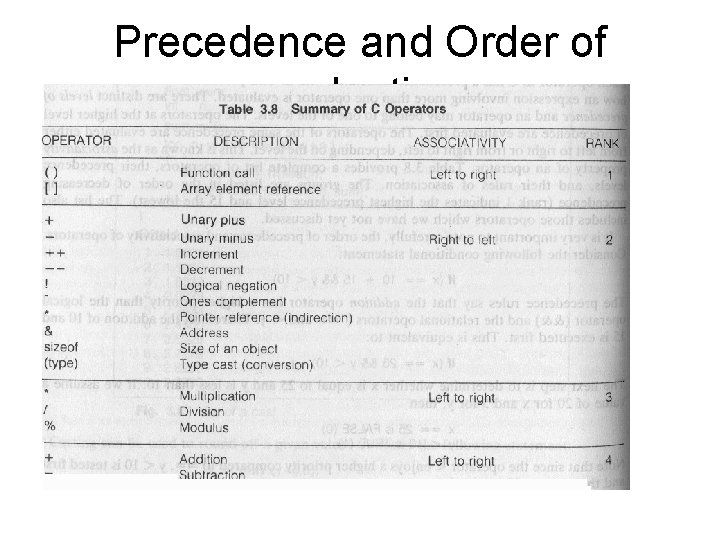
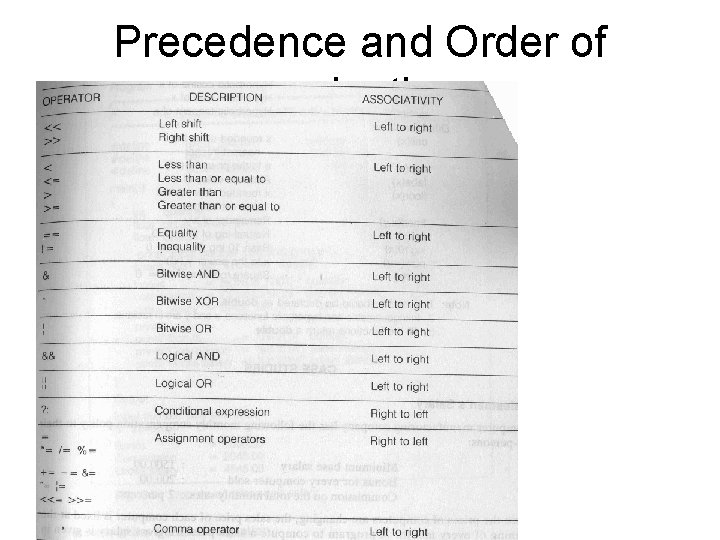
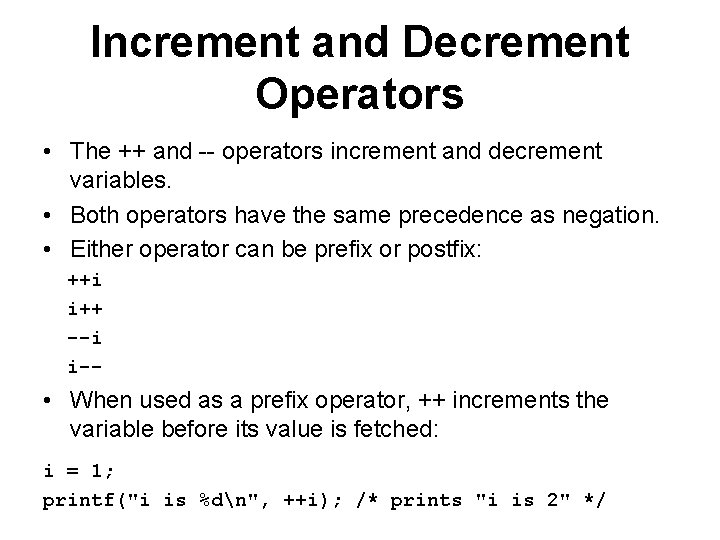
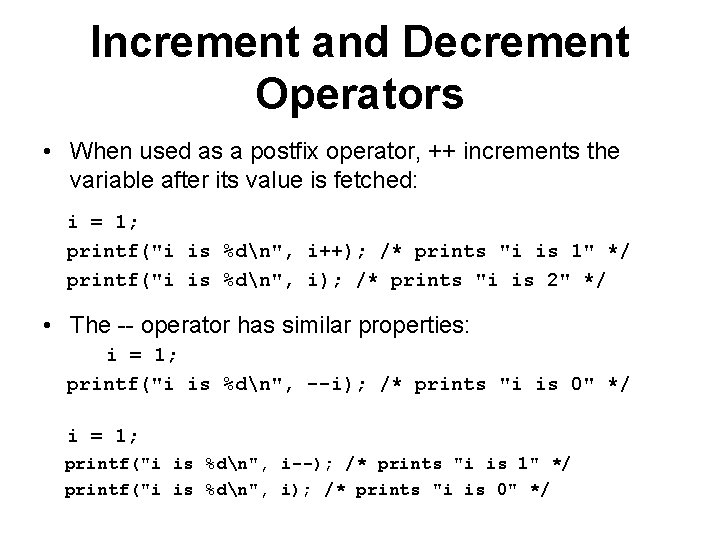
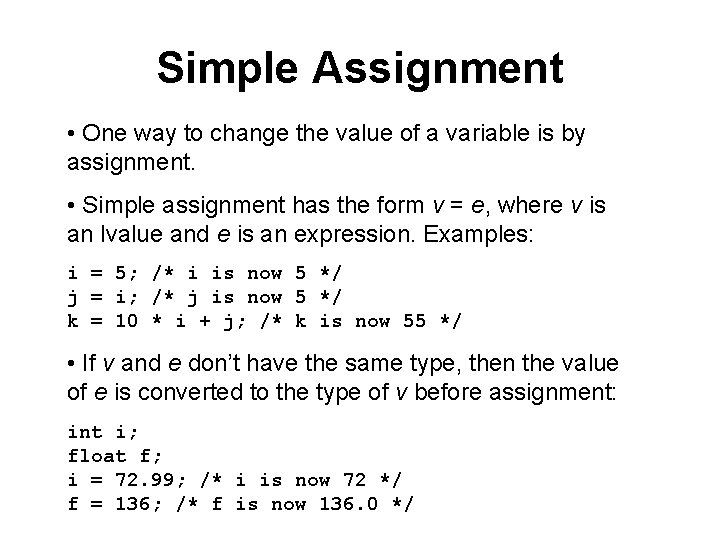
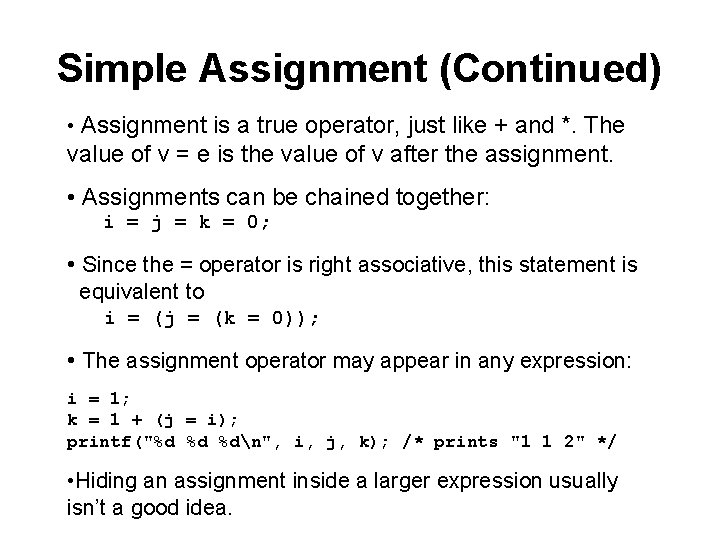
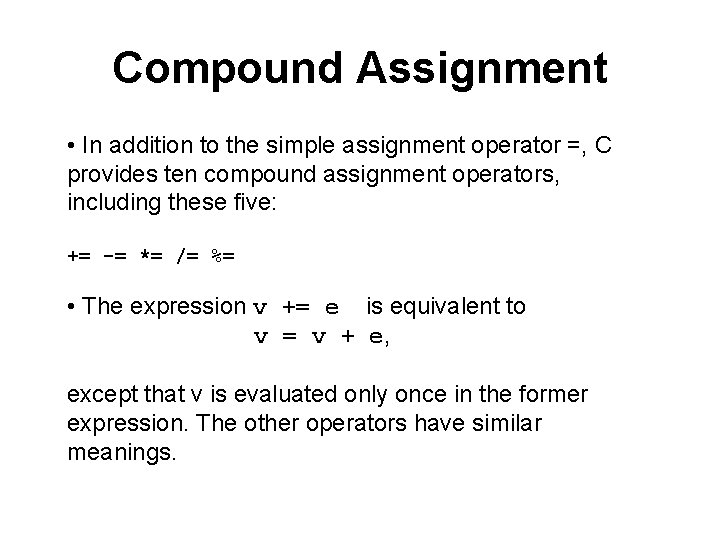
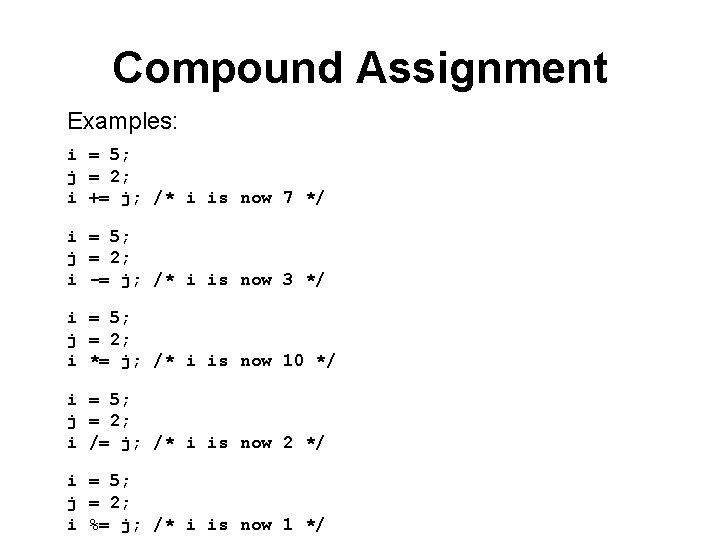
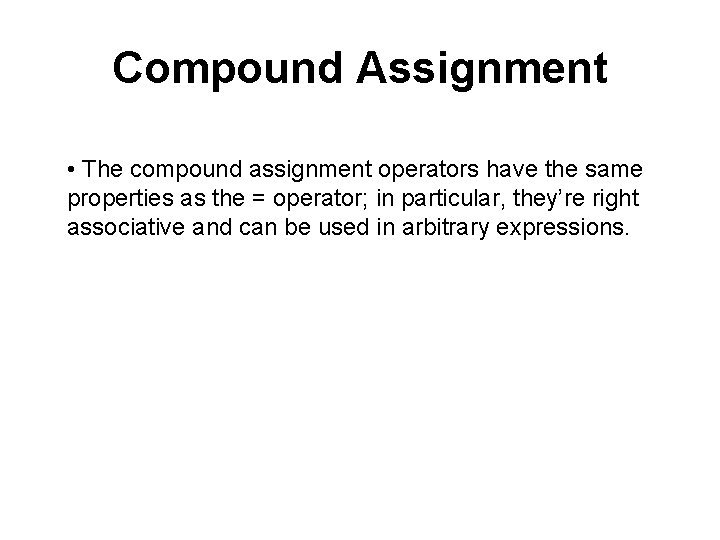
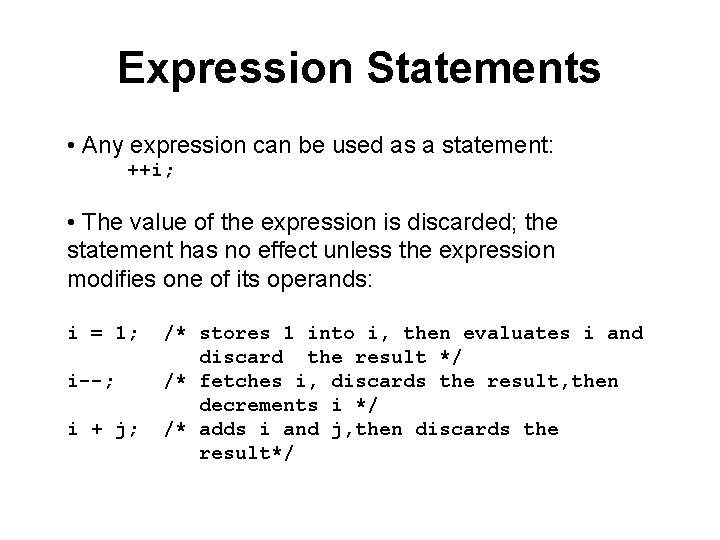
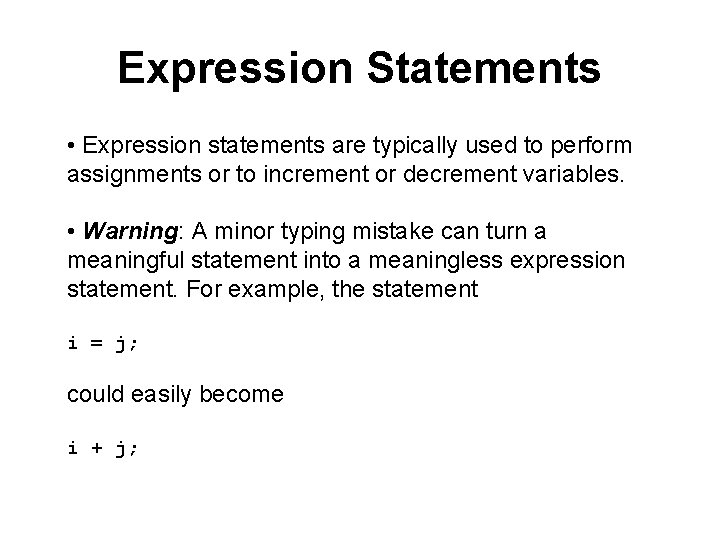
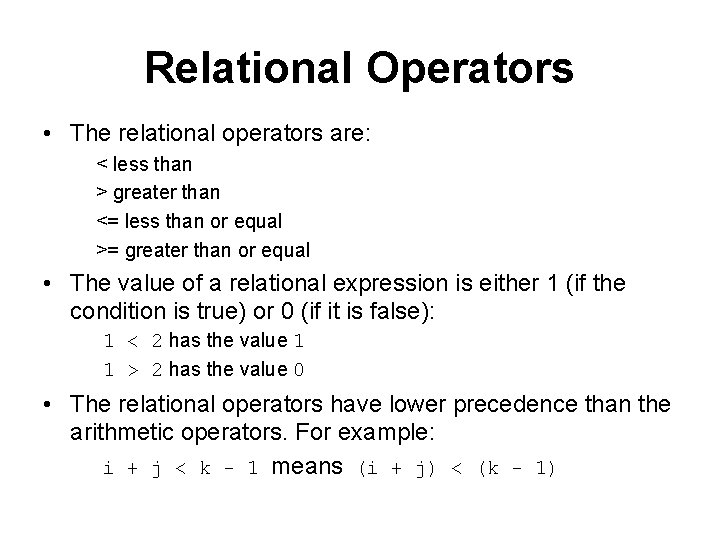
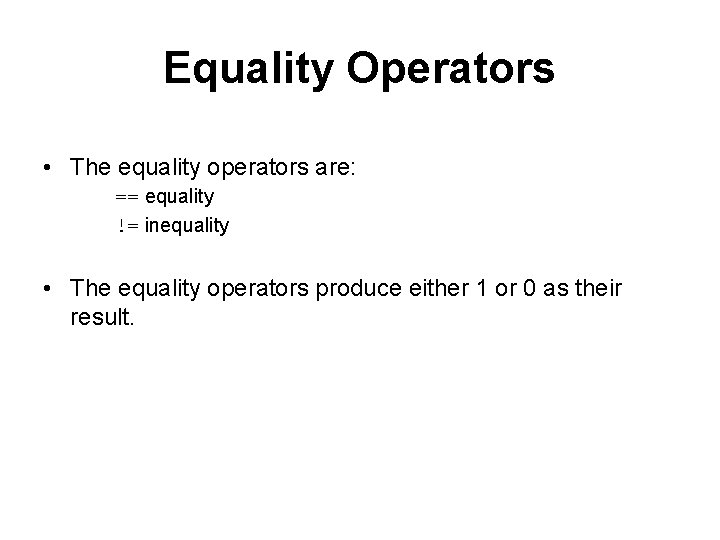
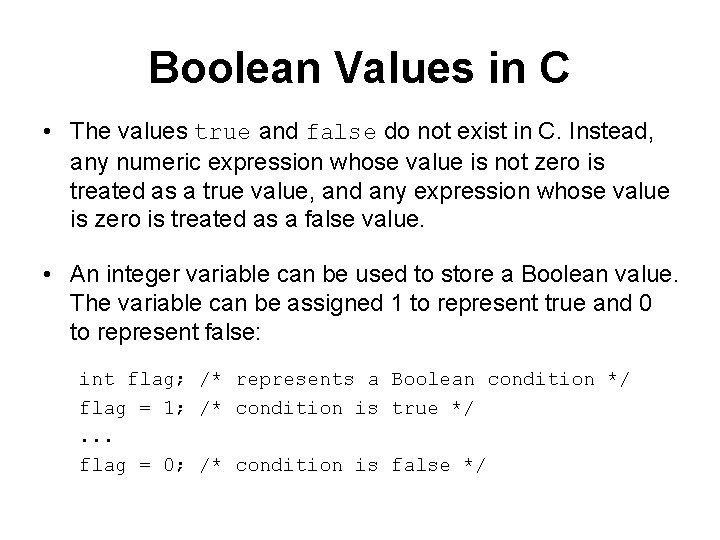
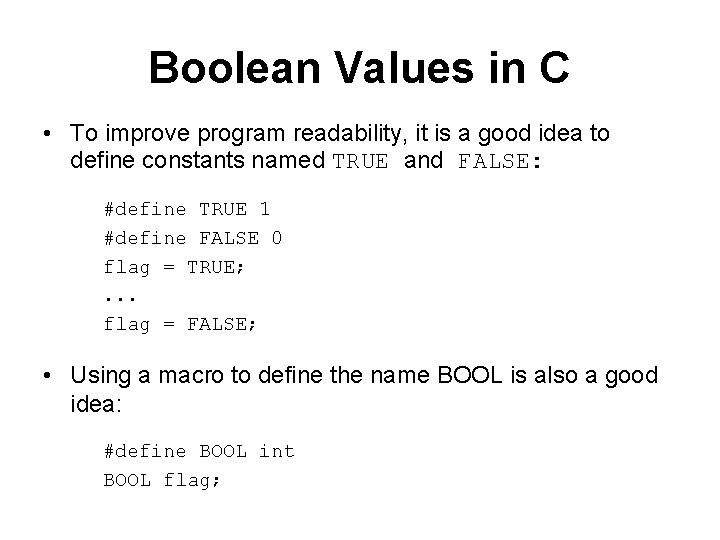
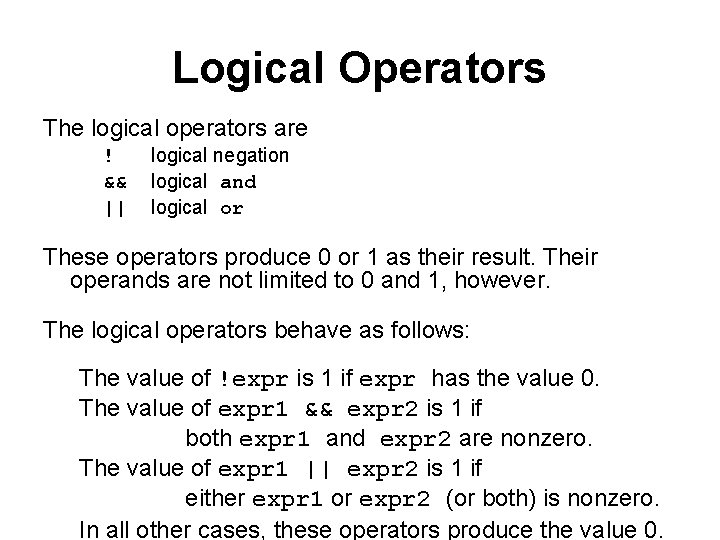
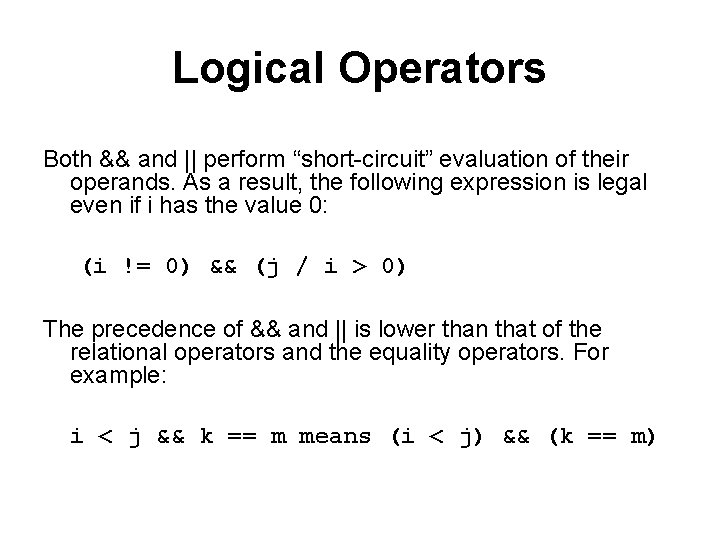
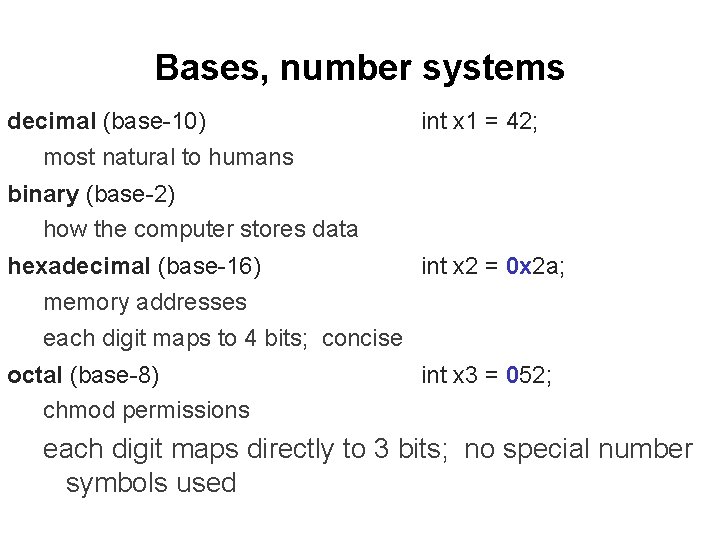
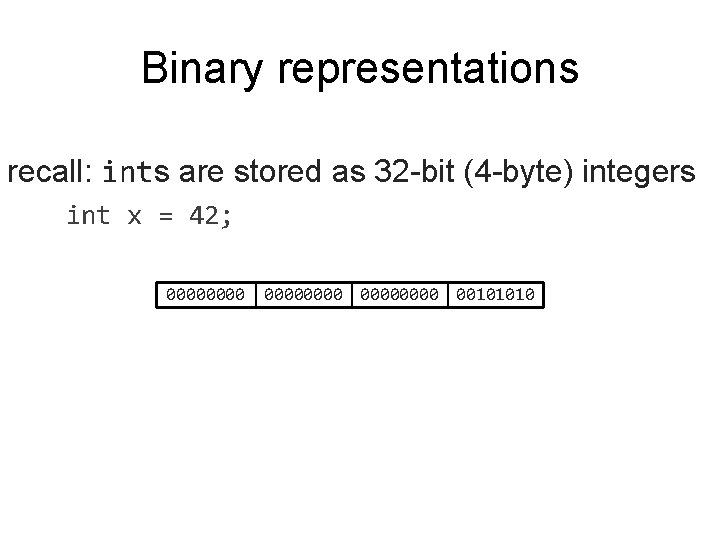
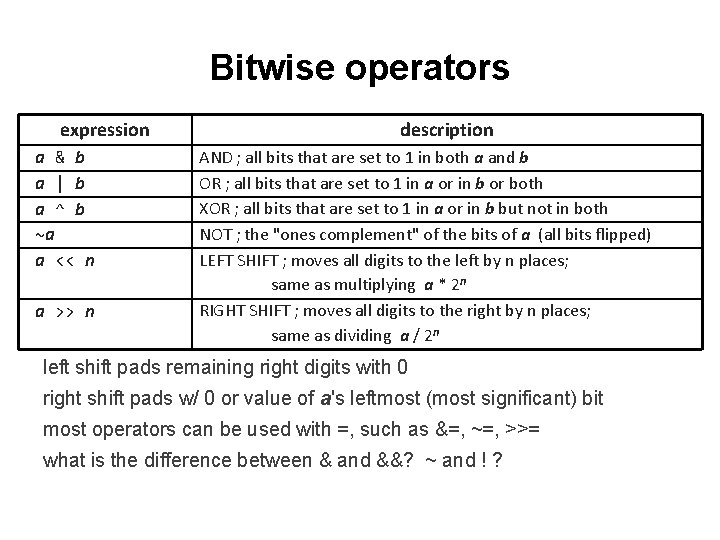
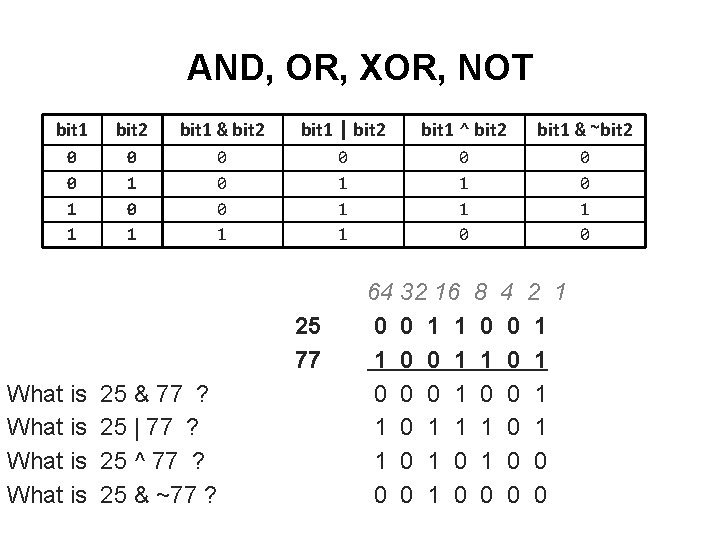
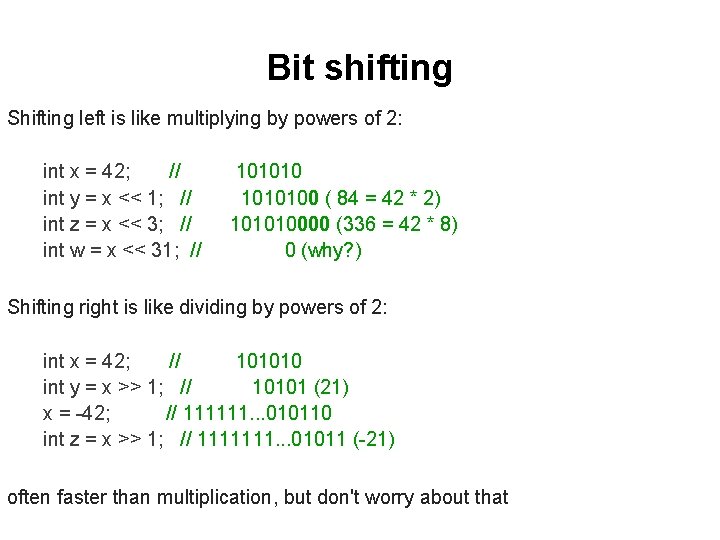
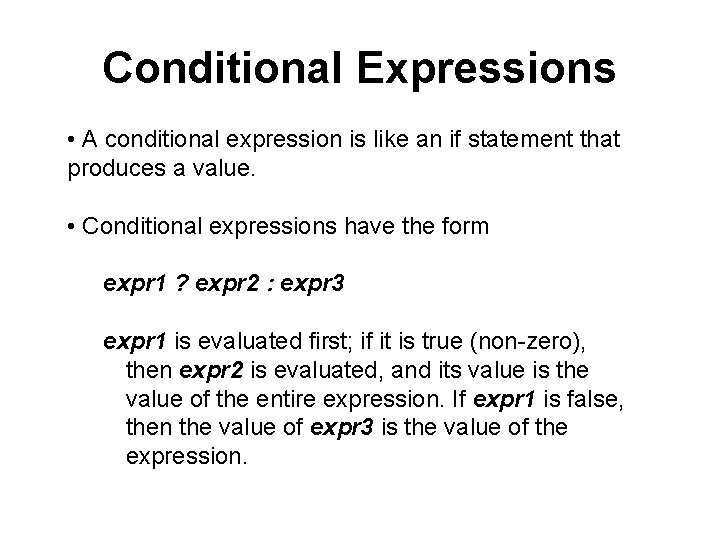
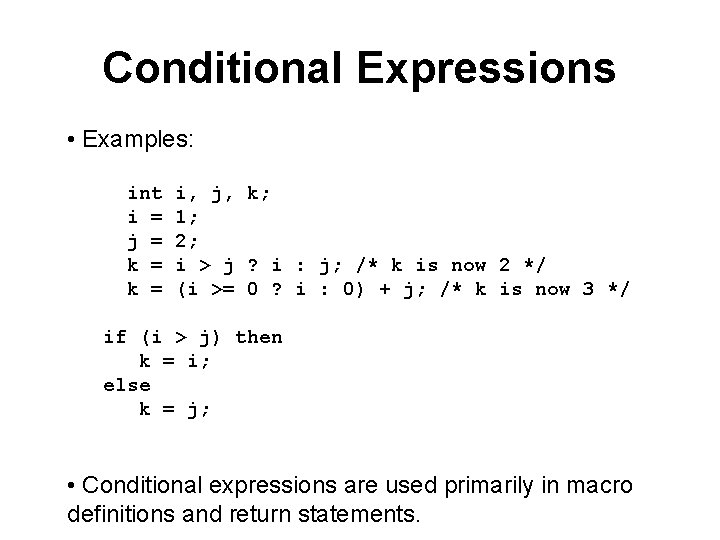
- Slides: 128
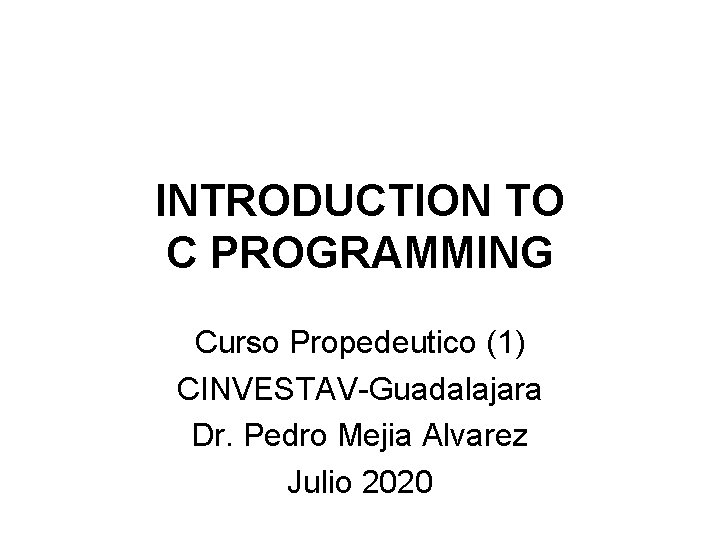
INTRODUCTION TO C PROGRAMMING Curso Propedeutico (1) CINVESTAV-Guadalajara Dr. Pedro Mejia Alvarez Julio 2020
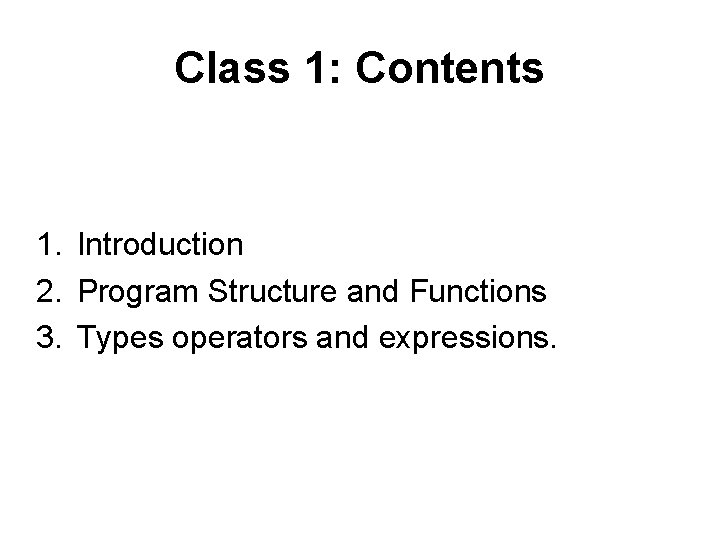
Class 1: Contents 1. Introduction 2. Program Structure and Functions 3. Types operators and expressions.
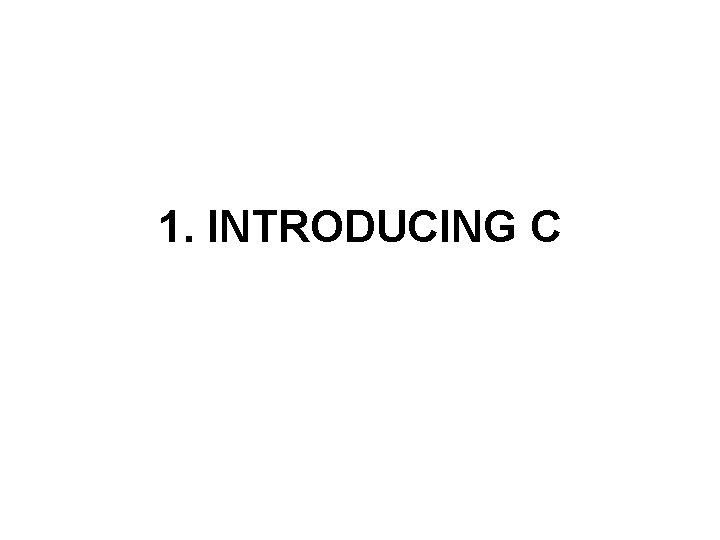
1. INTRODUCING C
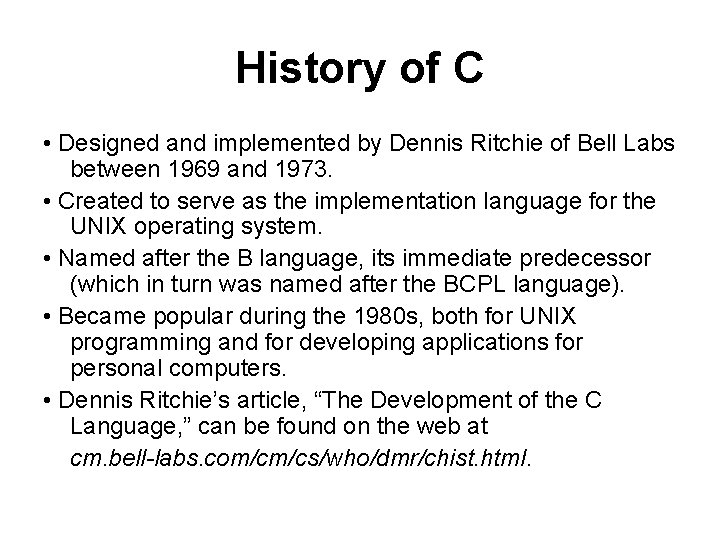
History of C • Designed and implemented by Dennis Ritchie of Bell Labs between 1969 and 1973. • Created to serve as the implementation language for the UNIX operating system. • Named after the B language, its immediate predecessor (which in turn was named after the BCPL language). • Became popular during the 1980 s, both for UNIX programming and for developing applications for personal computers. • Dennis Ritchie’s article, “The Development of the C Language, ” can be found on the web at cm. bell-labs. com/cm/cs/who/dmr/chist. html.
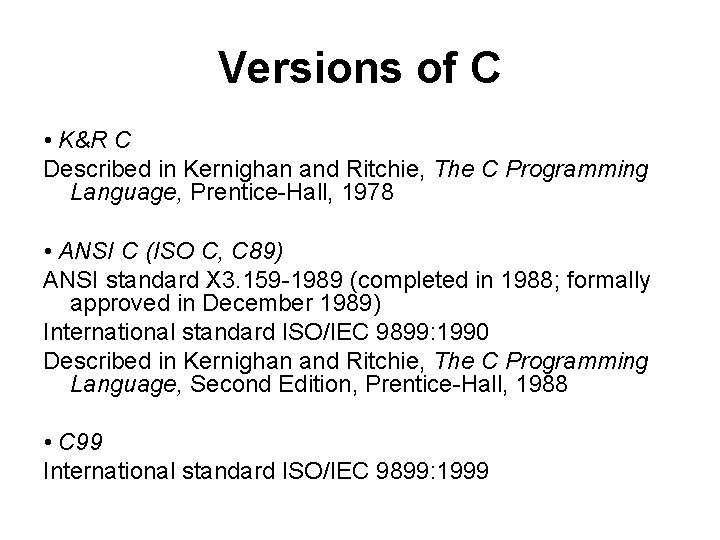
Versions of C • K&R C Described in Kernighan and Ritchie, The C Programming Language, Prentice-Hall, 1978 • ANSI C (ISO C, C 89) ANSI standard X 3. 159 -1989 (completed in 1988; formally approved in December 1989) International standard ISO/IEC 9899: 1990 Described in Kernighan and Ritchie, The C Programming Language, Second Edition, Prentice-Hall, 1988 • C 99 International standard ISO/IEC 9899: 1999
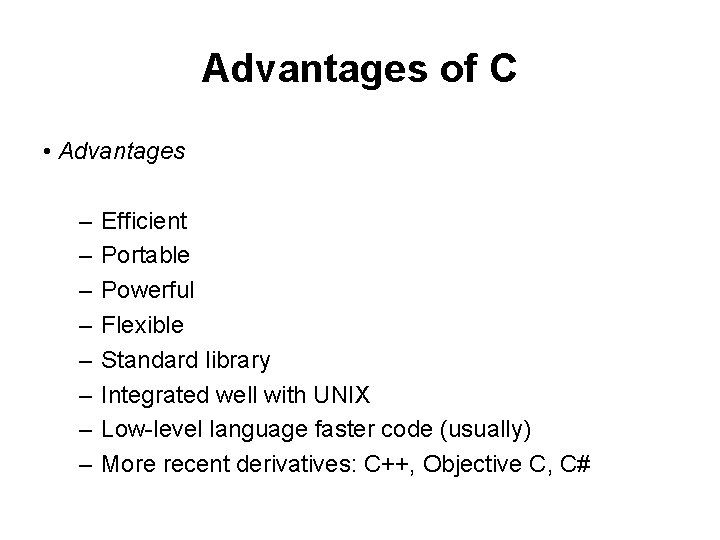
Advantages of C • Advantages – – – – Efficient Portable Powerful Flexible Standard library Integrated well with UNIX Low-level language faster code (usually) More recent derivatives: C++, Objective C, C#
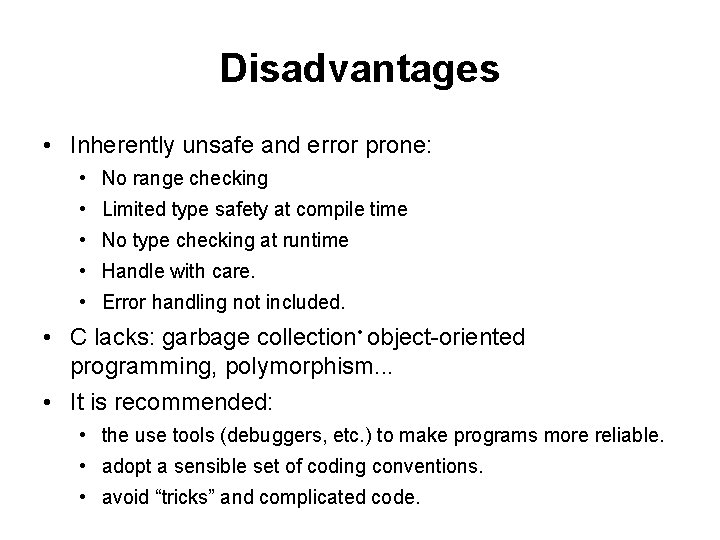
Disadvantages • Inherently unsafe and error prone: • No range checking • Limited type safety at compile time • No type checking at runtime • Handle with care. • Error handling not included. • C lacks: garbage collection • object-oriented programming, polymorphism. . . • It is recommended: • the use tools (debuggers, etc. ) to make programs more reliable. • adopt a sensible set of coding conventions. • avoid “tricks” and complicated code.
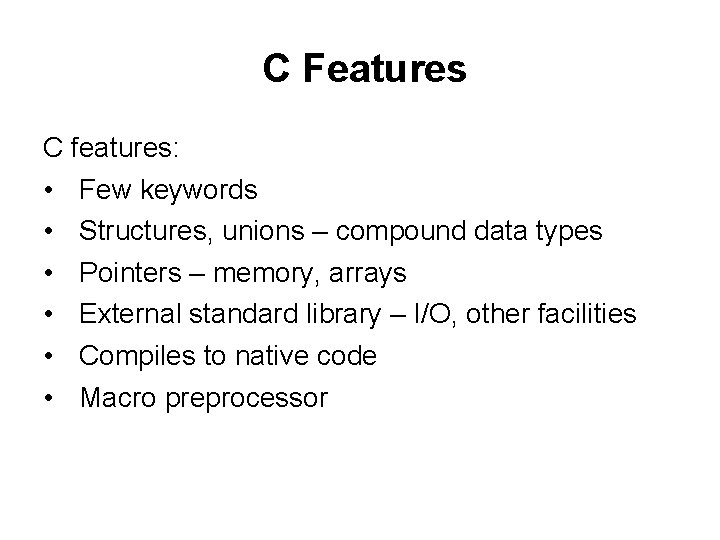
C Features C features: • Few keywords • Structures, unions – compound data types • Pointers – memory, arrays • External standard library – I/O, other facilities • Compiles to native code • Macro preprocessor
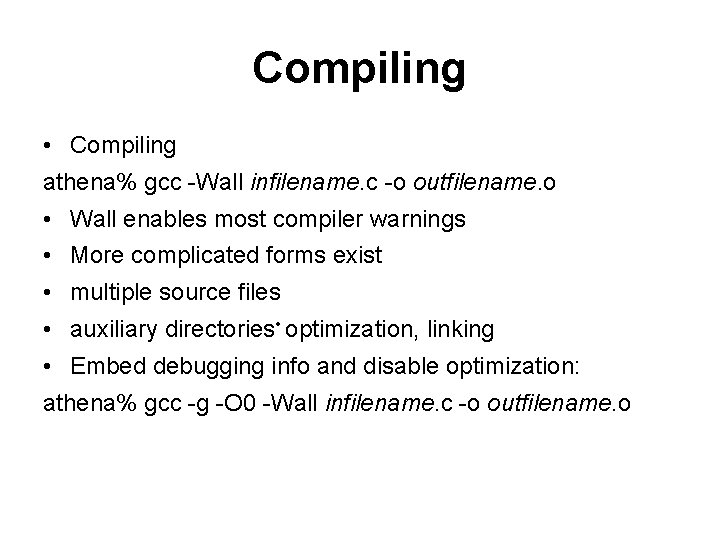
Compiling • Compiling athena% gcc -Wall infilename. c -o outfilename. o • Wall enables most compiler warnings • More complicated forms exist • multiple source files • auxiliary directories • optimization, linking • Embed debugging info and disable optimization: athena% gcc -g -O 0 -Wall infilename. c -o outfilename. o
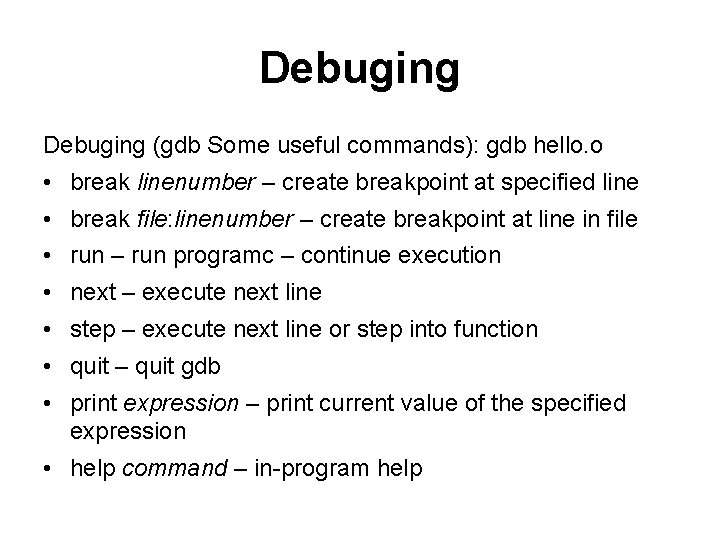
Debuging (gdb Some useful commands): gdb hello. o • break linenumber – create breakpoint at specified line • break file: linenumber – create breakpoint at line in file • run – run programc – continue execution • next – execute next line • step – execute next line or step into function • quit – quit gdb • print expression – print current value of the specified expression • help command – in-program help
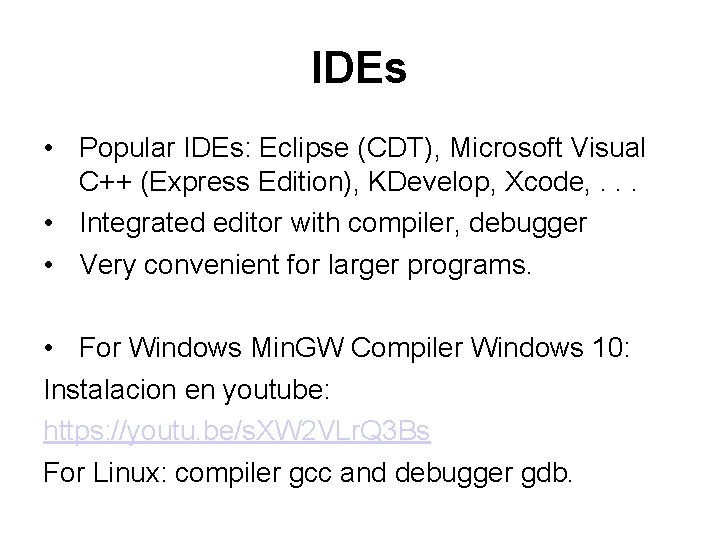
IDEs • Popular IDEs: Eclipse (CDT), Microsoft Visual C++ (Express Edition), KDevelop, Xcode, . . . • Integrated editor with compiler, debugger • Very convenient for larger programs. • For Windows Min. GW Compiler Windows 10: Instalacion en youtube: https: //youtu. be/s. XW 2 VLr. Q 3 Bs For Linux: compiler gcc and debugger gdb.
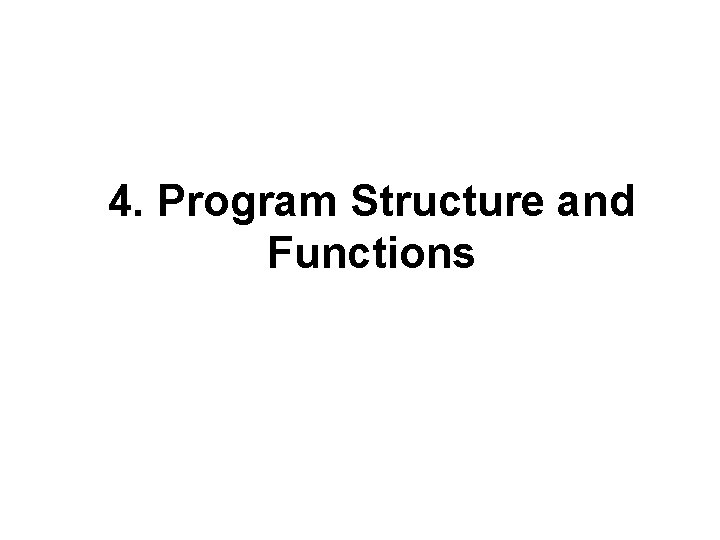
4. Program Structure and Functions
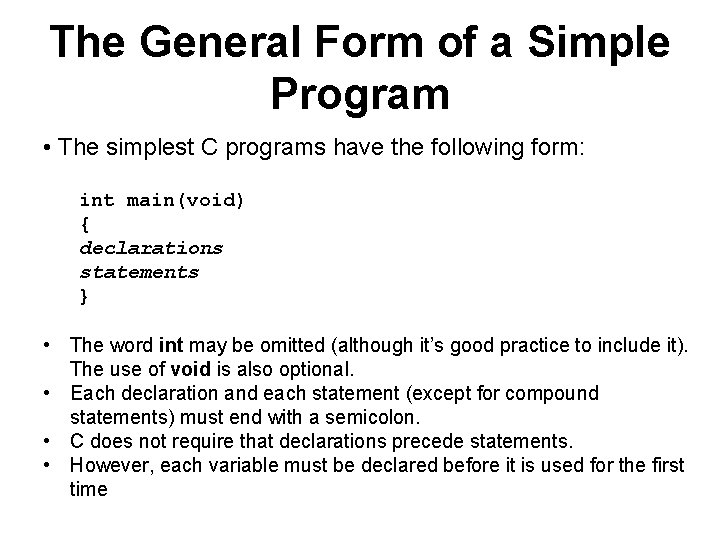
The General Form of a Simple Program • The simplest C programs have the following form: int main(void) { declarations statements } • The word int may be omitted (although it’s good practice to include it). The use of void is also optional. • Each declaration and each statement (except for compound statements) must end with a semicolon. • C does not require that declarations precede statements. • However, each variable must be declared before it is used for the first time
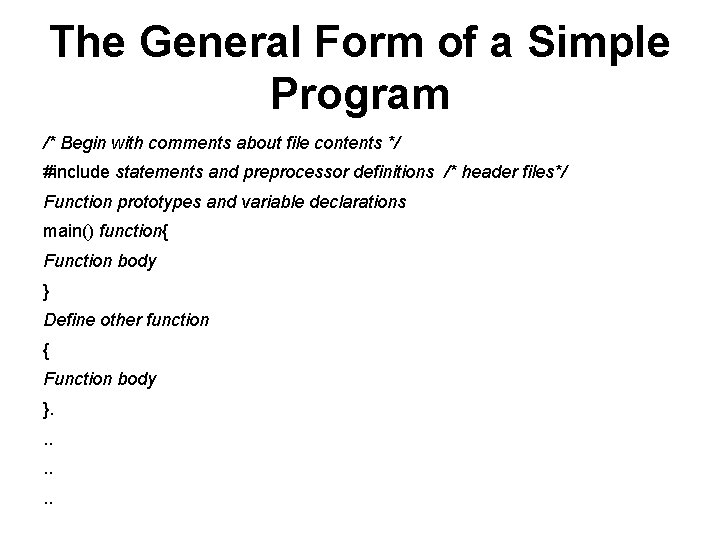
The General Form of a Simple Program /* Begin with comments about file contents */ #include statements and preprocessor definitions /* header files*/ Function prototypes and variable declarations main() function{ Function body } Define other function { Function body }. . . .
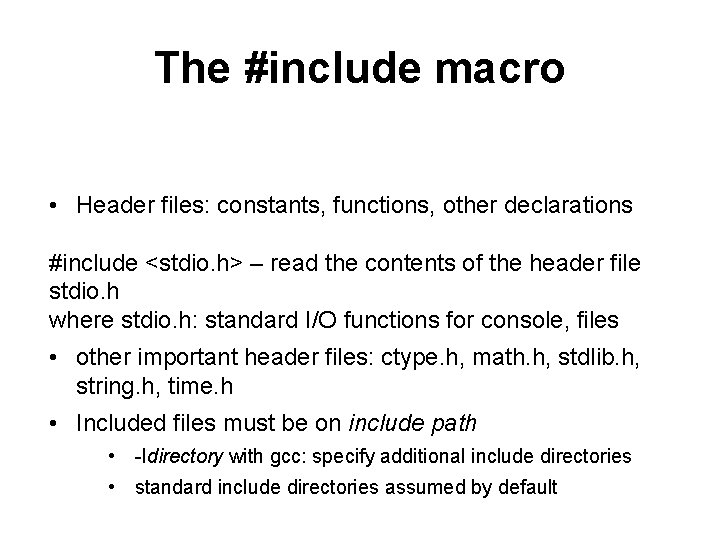
The #include macro • Header files: constants, functions, other declarations #include <stdio. h> – read the contents of the header file stdio. h where stdio. h: standard I/O functions for console, files • other important header files: ctype. h, math. h, stdlib. h, string. h, time. h • Included files must be on include path • -Idirectory with gcc: specify additional include directories • standard include directories assumed by default
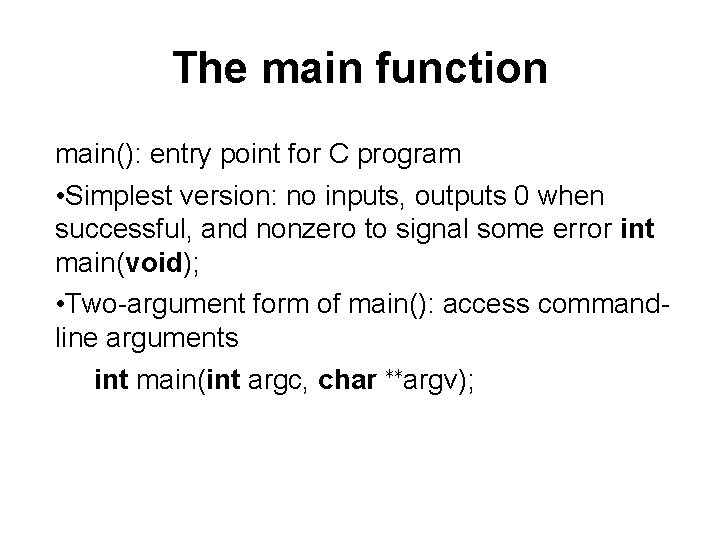
The main function main(): entry point for C program • Simplest version: no inputs, outputs 0 when successful, and nonzero to signal some error int main(void); • Two-argument form of main(): access commandline arguments int main(int argc, char ∗∗argv);
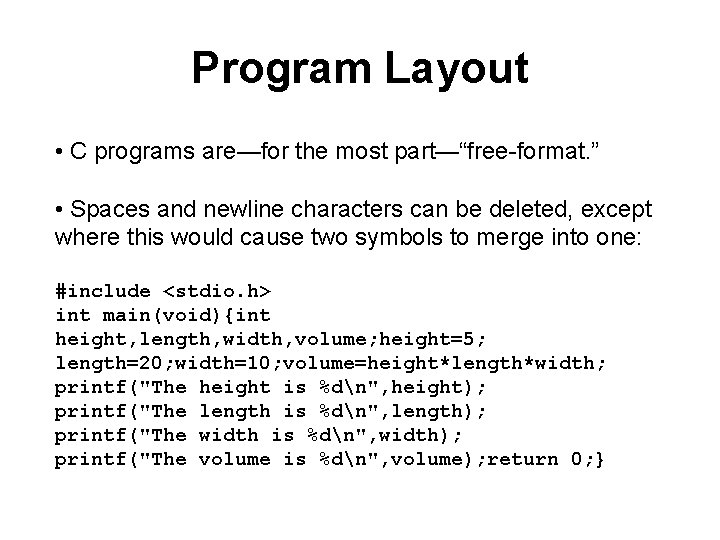
Program Layout • C programs are—for the most part—“free-format. ” • Spaces and newline characters can be deleted, except where this would cause two symbols to merge into one: #include <stdio. h> int main(void){int height, length, width, volume; height=5; length=20; width=10; volume=height*length*width; printf("The height is %dn", height); printf("The length is %dn", length); printf("The width is %dn", width); printf("The volume is %dn", volume); return 0; }
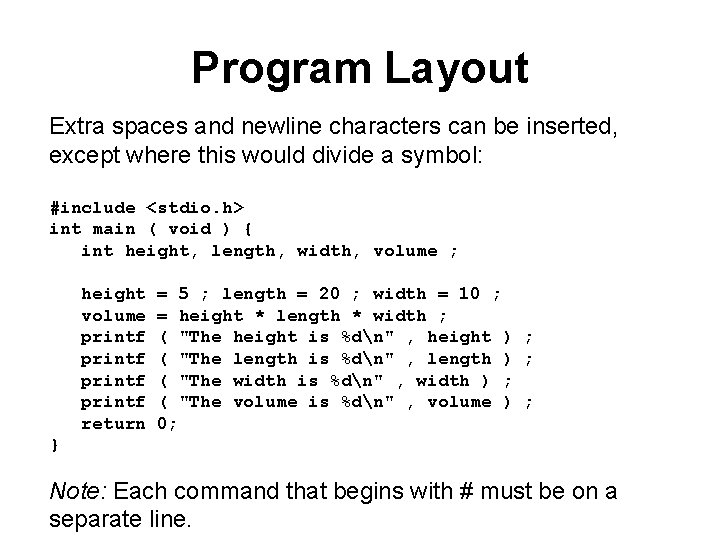
Program Layout Extra spaces and newline characters can be inserted, except where this would divide a symbol: #include <stdio. h> int main ( void ) { int height, length, width, volume ; height volume printf return = 5 ; length = 20 ; width = 10 ; = height * length * width ; ( "The height is %dn" , height ) ; ( "The length is %dn" , length ) ; ( "The width is %dn" , width ) ; ( "The volume is %dn" , volume ) ; 0; } Note: Each command that begins with # must be on a separate line.
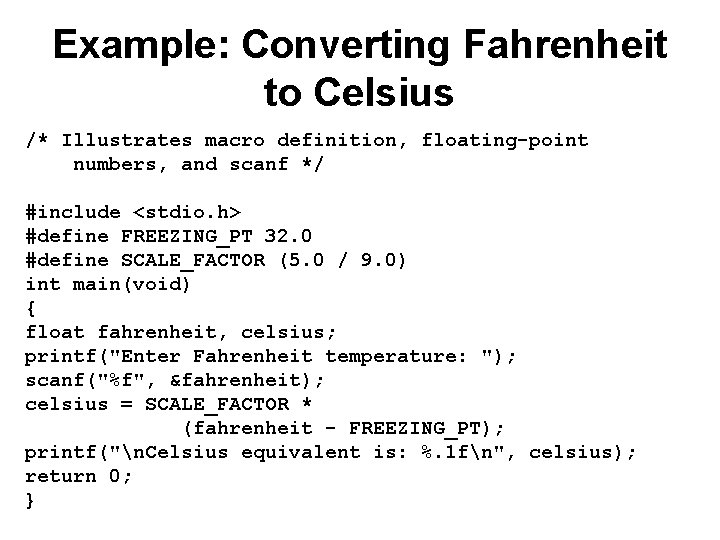
Example: Converting Fahrenheit to Celsius /* Illustrates macro definition, floating-point numbers, and scanf */ #include <stdio. h> #define FREEZING_PT 32. 0 #define SCALE_FACTOR (5. 0 / 9. 0) int main(void) { float fahrenheit, celsius; printf("Enter Fahrenheit temperature: "); scanf("%f", &fahrenheit); celsius = SCALE_FACTOR * (fahrenheit - FREEZING_PT); printf("n. Celsius equivalent is: %. 1 fn", celsius); return 0; }
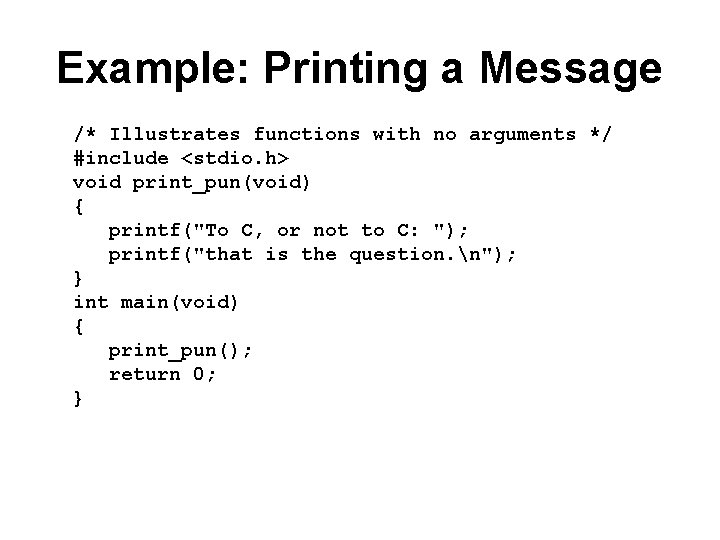
Example: Printing a Message /* Illustrates functions with no arguments */ #include <stdio. h> void print_pun(void) { printf("To C, or not to C: "); printf("that is the question. n"); } int main(void) { print_pun(); return 0; }
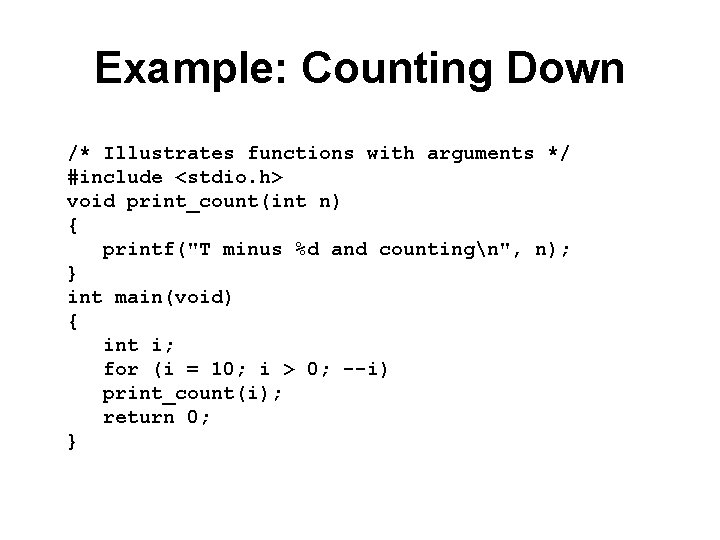
Example: Counting Down /* Illustrates functions with arguments */ #include <stdio. h> void print_count(int n) { printf("T minus %d and countingn", n); } int main(void) { int i; for (i = 10; i > 0; --i) print_count(i); return 0; }
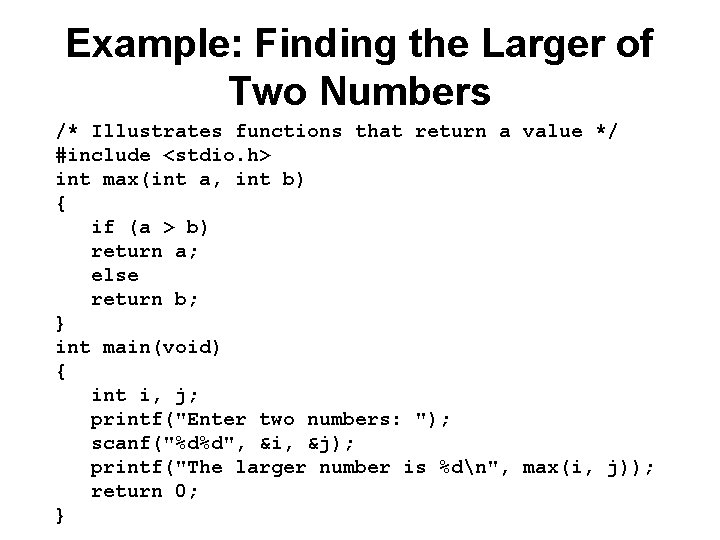
Example: Finding the Larger of Two Numbers /* Illustrates functions that return a value */ #include <stdio. h> int max(int a, int b) { if (a > b) return a; else return b; } int main(void) { int i, j; printf("Enter two numbers: "); scanf("%d%d", &i, &j); printf("The larger number is %dn", max(i, j)); return 0; }
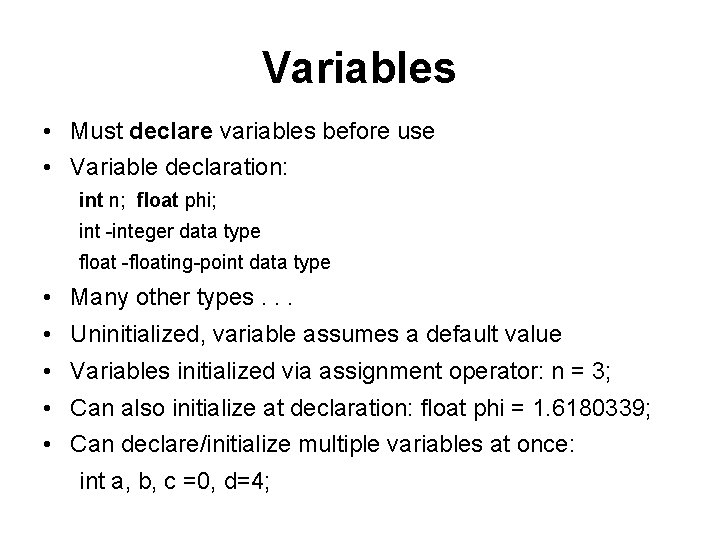
Variables • Must declare variables before use • Variable declaration: int n; float phi; int -integer data type float -floating-point data type • Many other types. . . • Uninitialized, variable assumes a default value • Variables initialized via assignment operator: n = 3; • Can also initialize at declaration: float phi = 1. 6180339; • Can declare/initialize multiple variables at once: int a, b, c =0, d=4;
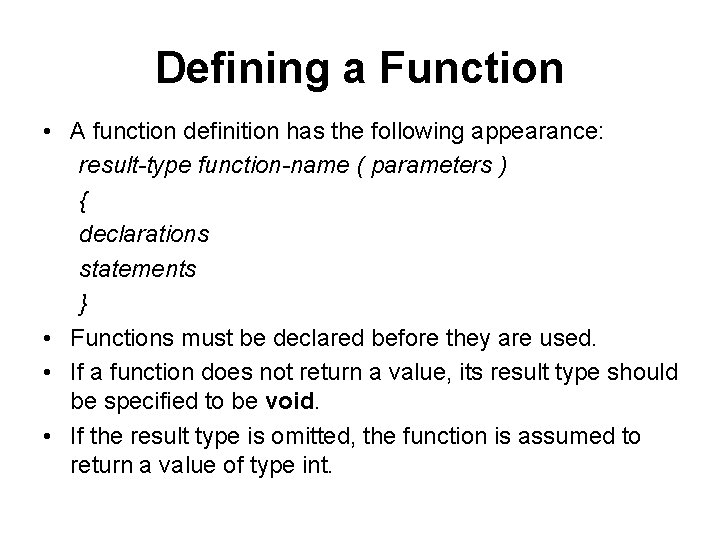
Defining a Function • A function definition has the following appearance: result-type function-name ( parameters ) { declarations statements } • Functions must be declared before they are used. • If a function does not return a value, its result type should be specified to be void. • If the result type is omitted, the function is assumed to return a value of type int.
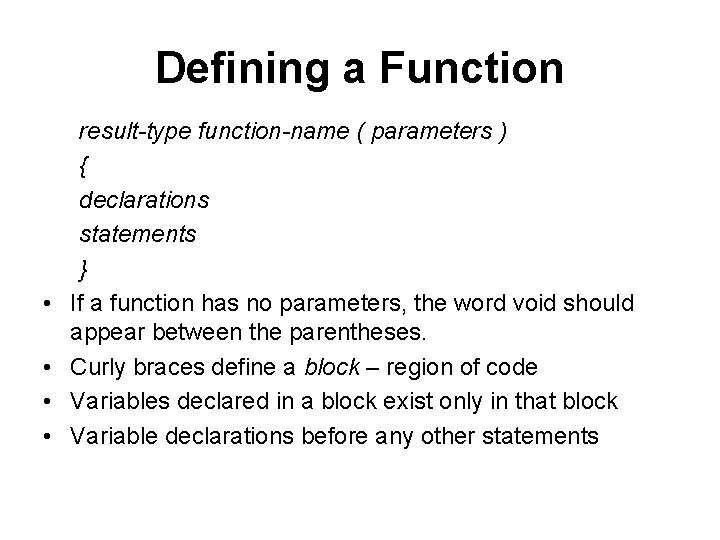
Defining a Function • • result-type function-name ( parameters ) { declarations statements } If a function has no parameters, the word void should appear between the parentheses. Curly braces define a block – region of code Variables declared in a block exist only in that block Variable declarations before any other statements
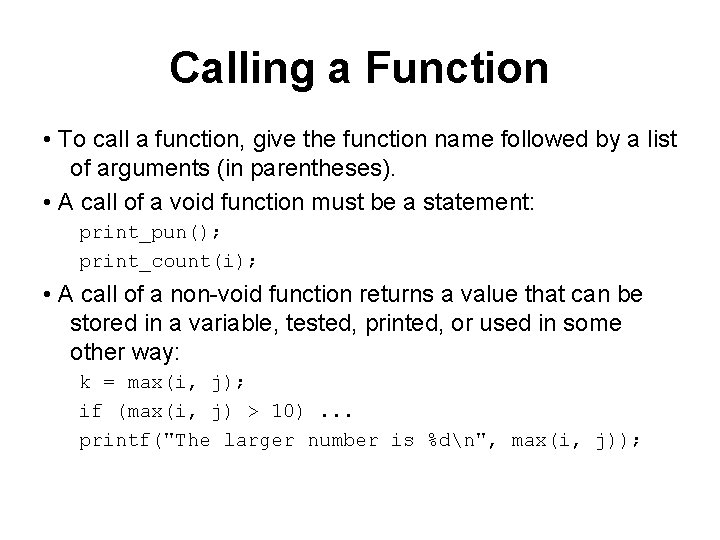
Calling a Function • To call a function, give the function name followed by a list of arguments (in parentheses). • A call of a void function must be a statement: print_pun(); print_count(i); • A call of a non-void function returns a value that can be stored in a variable, tested, printed, or used in some other way: k = max(i, j); if (max(i, j) > 10). . . printf("The larger number is %dn", max(i, j));
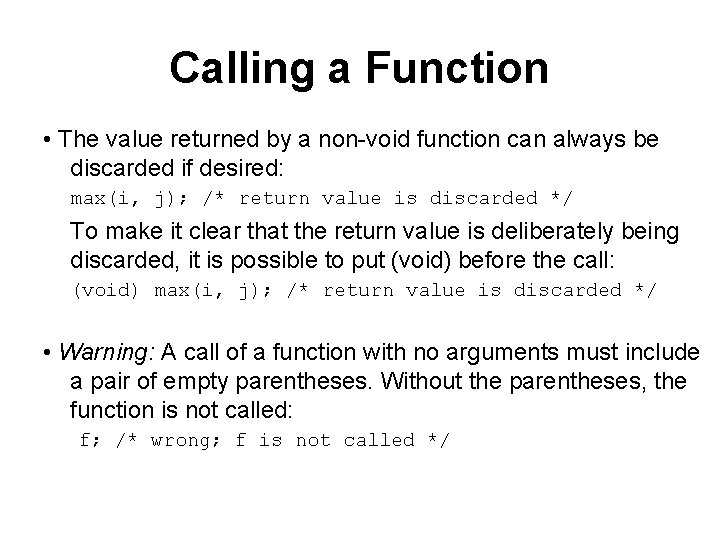
Calling a Function • The value returned by a non-void function can always be discarded if desired: max(i, j); /* return value is discarded */ To make it clear that the return value is deliberately being discarded, it is possible to put (void) before the call: (void) max(i, j); /* return value is discarded */ • Warning: A call of a function with no arguments must include a pair of empty parentheses. Without the parentheses, the function is not called: f; /* wrong; f is not called */
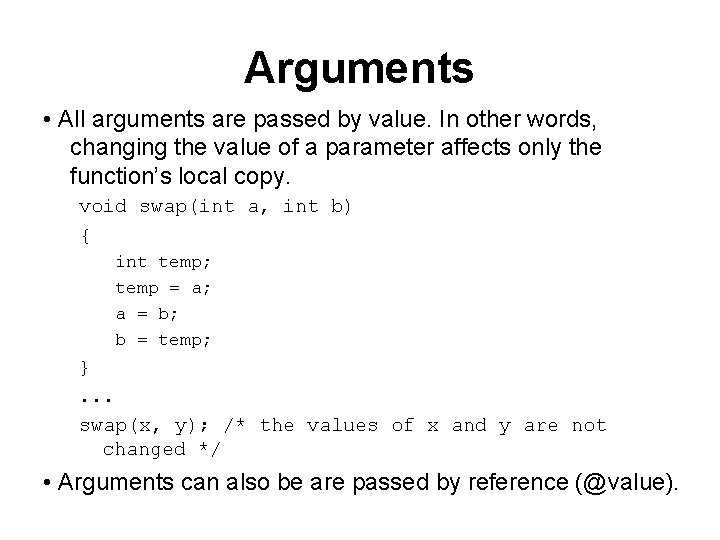
Arguments • All arguments are passed by value. In other words, changing the value of a parameter affects only the function’s local copy. void swap(int a, int b) { int temp; temp = a; a = b; b = temp; }. . . swap(x, y); /* the values of x and y are not changed */ • Arguments can also be are passed by reference (@value).
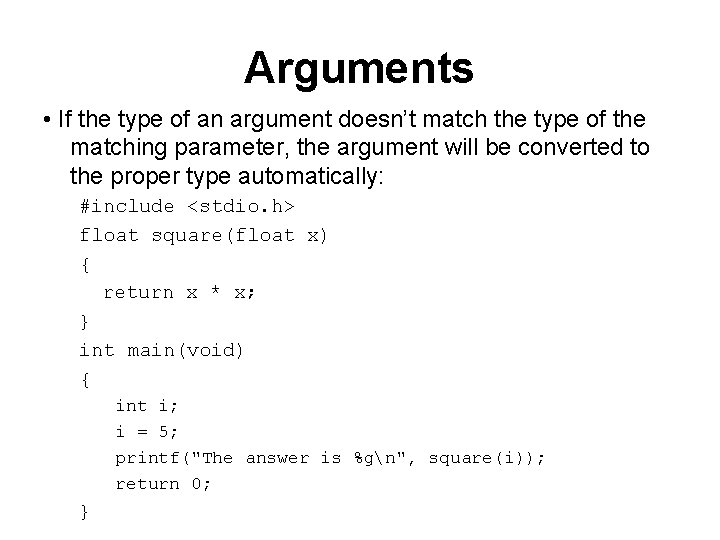
Arguments • If the type of an argument doesn’t match the type of the matching parameter, the argument will be converted to the proper type automatically: #include <stdio. h> float square(float x) { return x * x; } int main(void) { int i; i = 5; printf("The answer is %gn", square(i)); return 0; }
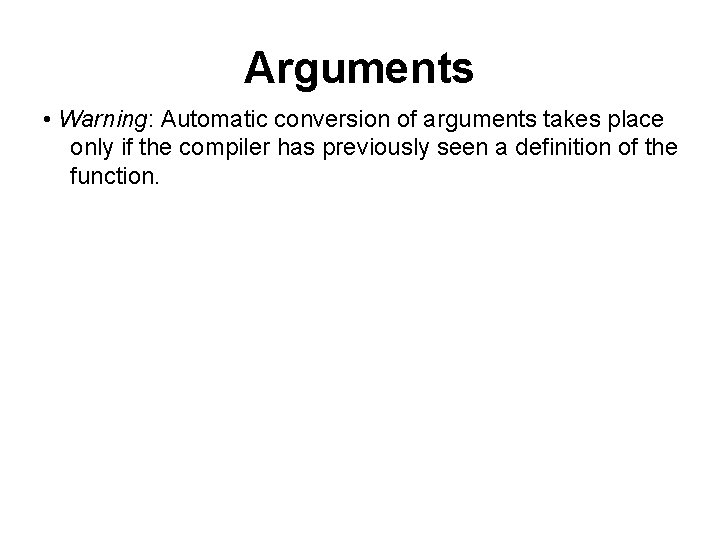
Arguments • Warning: Automatic conversion of arguments takes place only if the compiler has previously seen a definition of the function.
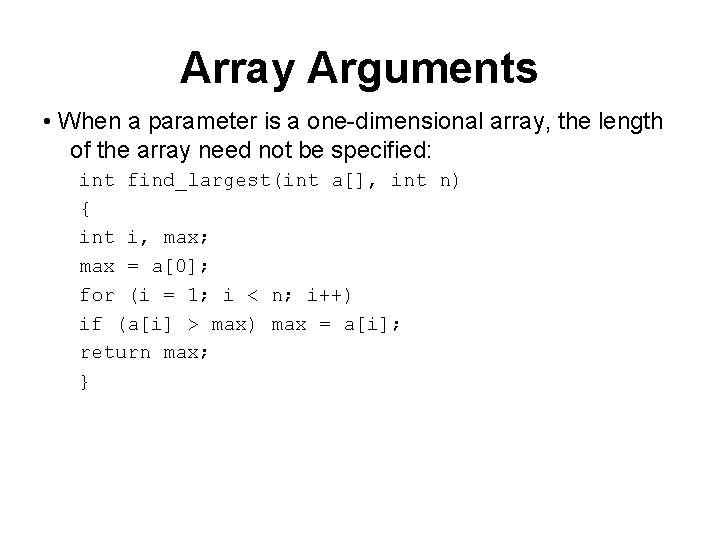
Array Arguments • When a parameter is a one-dimensional array, the length of the array need not be specified: int find_largest(int a[], int n) { int i, max; max = a[0]; for (i = 1; i < n; i++) if (a[i] > max) max = a[i]; return max; }
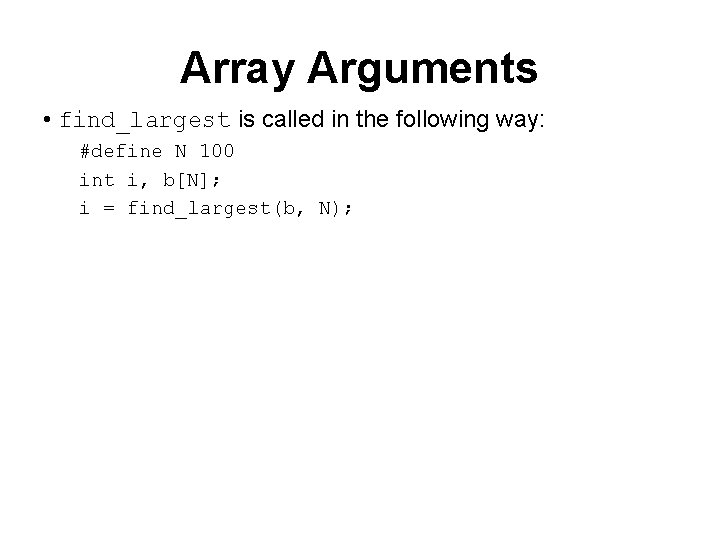
Array Arguments • find_largest is called in the following way: #define N 100 int i, b[N]; i = find_largest(b, N);
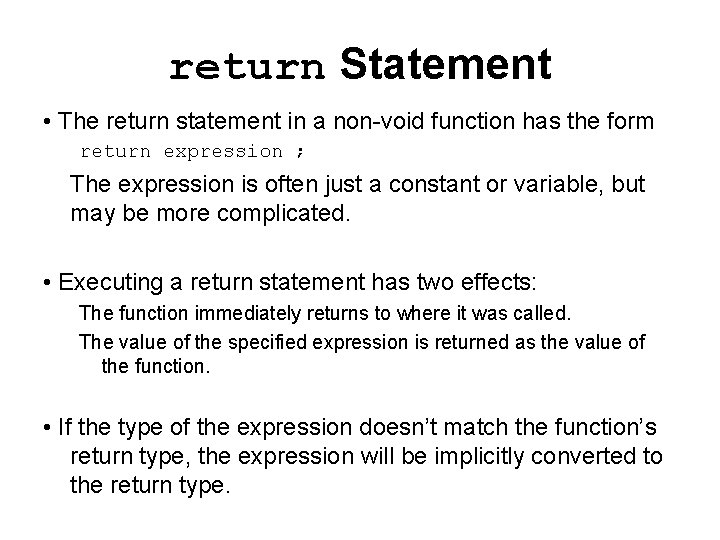
return Statement • The return statement in a non-void function has the form return expression ; The expression is often just a constant or variable, but may be more complicated. • Executing a return statement has two effects: The function immediately returns to where it was called. The value of the specified expression is returned as the value of the function. • If the type of the expression doesn’t match the function’s return type, the expression will be implicitly converted to the return type.
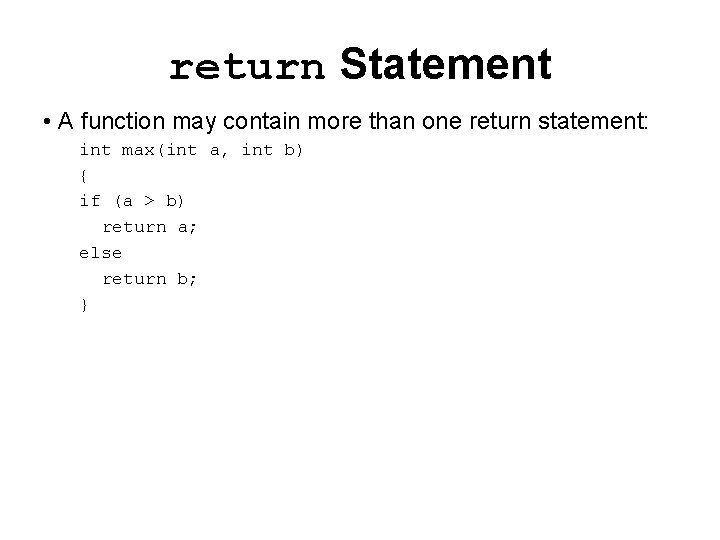
return Statement • A function may contain more than one return statement: int max(int a, int b) { if (a > b) return a; else return b; }
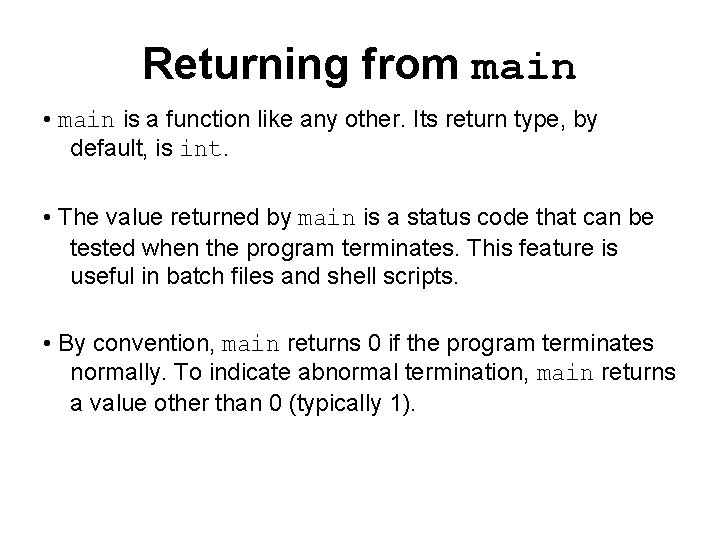
Returning from main • main is a function like any other. Its return type, by default, is int. • The value returned by main is a status code that can be tested when the program terminates. This feature is useful in batch files and shell scripts. • By convention, main returns 0 if the program terminates normally. To indicate abnormal termination, main returns a value other than 0 (typically 1).
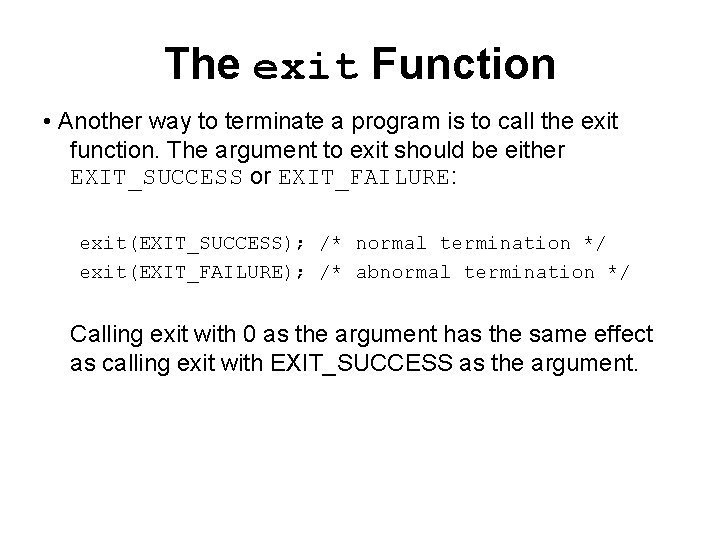
The exit Function • Another way to terminate a program is to call the exit function. The argument to exit should be either EXIT_SUCCESS or EXIT_FAILURE: exit(EXIT_SUCCESS); /* normal termination */ exit(EXIT_FAILURE); /* abnormal termination */ Calling exit with 0 as the argument has the same effect as calling exit with EXIT_SUCCESS as the argument.
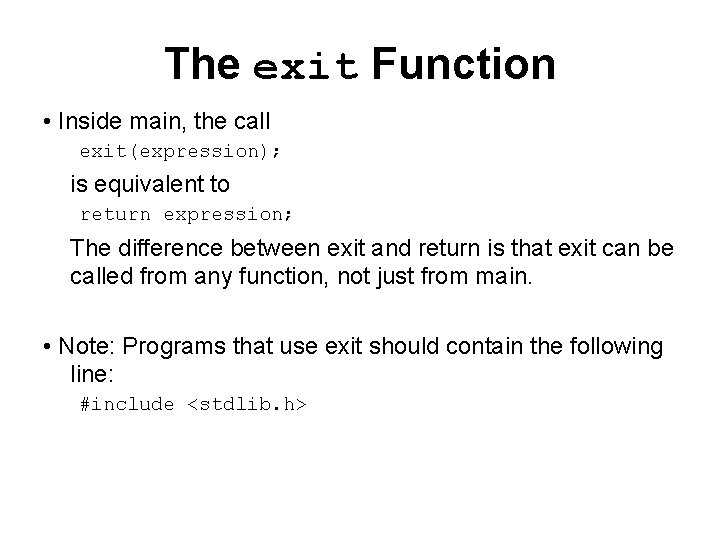
The exit Function • Inside main, the call exit(expression); is equivalent to return expression; The difference between exit and return is that exit can be called from any function, not just from main. • Note: Programs that use exit should contain the following line: #include <stdlib. h>
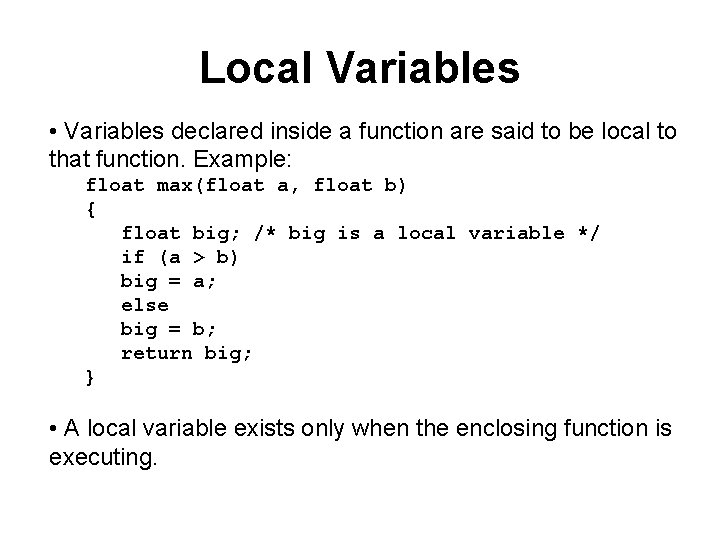
Local Variables • Variables declared inside a function are said to be local to that function. Example: float max(float a, float b) { float big; /* big is a local variable */ if (a > b) big = a; else big = b; return big; } • A local variable exists only when the enclosing function is executing.
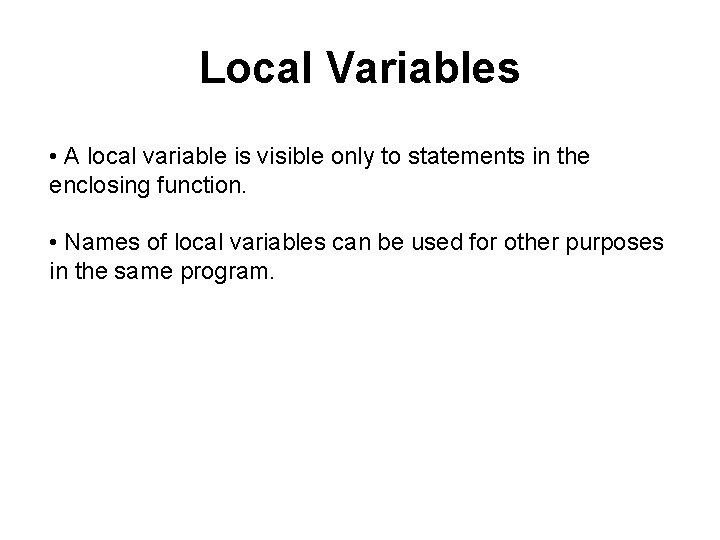
Local Variables • A local variable is visible only to statements in the enclosing function. • Names of local variables can be used for other purposes in the same program.
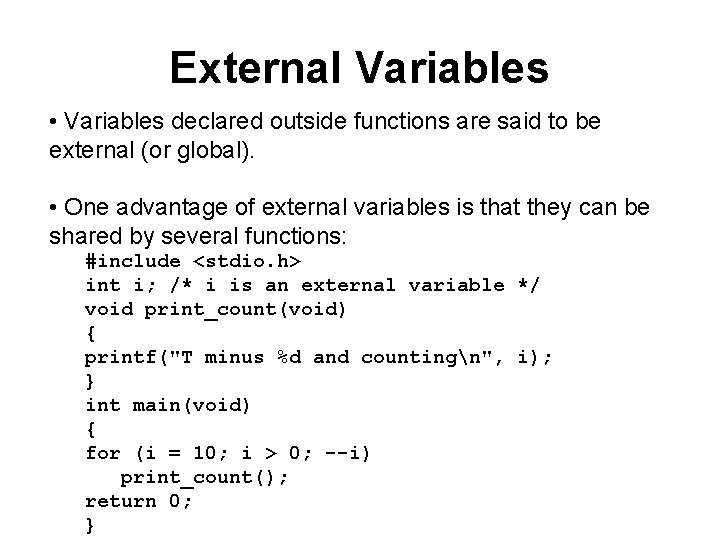
External Variables • Variables declared outside functions are said to be external (or global). • One advantage of external variables is that they can be shared by several functions: #include <stdio. h> int i; /* i is an external variable */ void print_count(void) { printf("T minus %d and countingn", i); } int main(void) { for (i = 10; i > 0; --i) print_count(); return 0; }
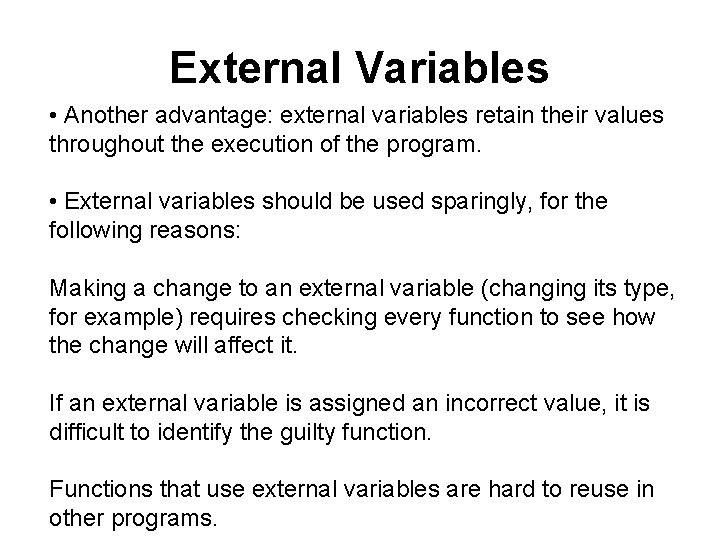
External Variables • Another advantage: external variables retain their values throughout the execution of the program. • External variables should be used sparingly, for the following reasons: Making a change to an external variable (changing its type, for example) requires checking every function to see how the change will affect it. If an external variable is assigned an incorrect value, it is difficult to identify the guilty function. Functions that use external variables are hard to reuse in other programs.
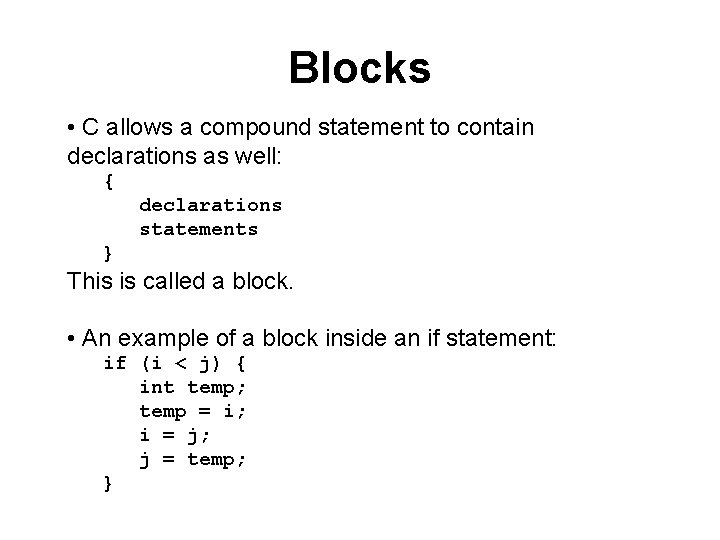
Blocks • C allows a compound statement to contain declarations as well: { declarations statements } This is called a block. • An example of a block inside an if statement: if (i < j) { int temp; temp = i; i = j; j = temp; }
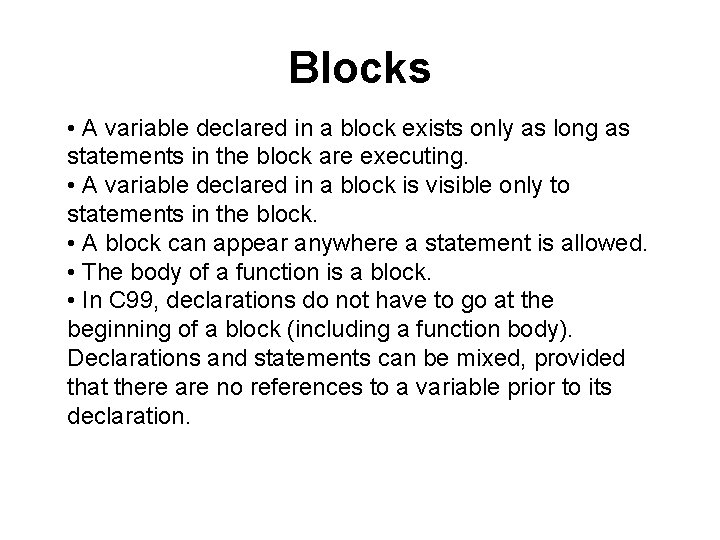
Blocks • A variable declared in a block exists only as long as statements in the block are executing. • A variable declared in a block is visible only to statements in the block. • A block can appear anywhere a statement is allowed. • The body of a function is a block. • In C 99, declarations do not have to go at the beginning of a block (including a function body). Declarations and statements can be mixed, provided that there are no references to a variable prior to its declaration.
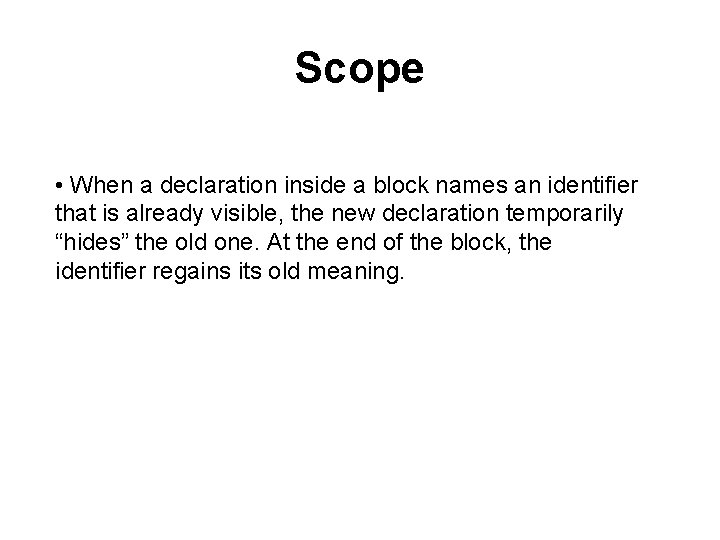
Scope • When a declaration inside a block names an identifier that is already visible, the new declaration temporarily “hides” the old one. At the end of the block, the identifier regains its old meaning.
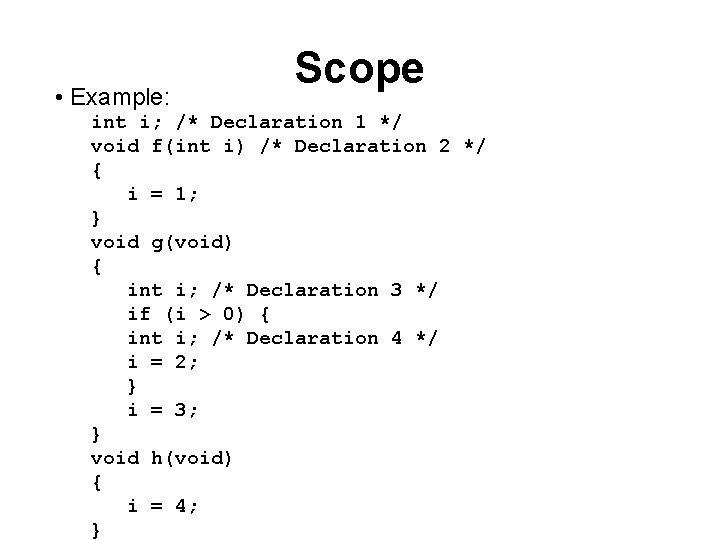
• Example: Scope int i; /* Declaration 1 */ void f(int i) /* Declaration 2 */ { i = 1; } void g(void) { int i; /* Declaration 3 */ if (i > 0) { int i; /* Declaration 4 */ i = 2; } i = 3; } void h(void) { i = 4; }
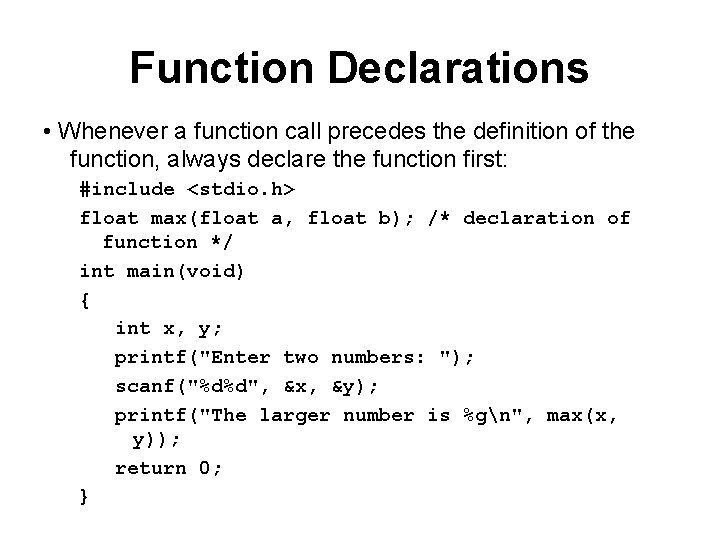
Function Declarations • Whenever a function call precedes the definition of the function, always declare the function first: #include <stdio. h> float max(float a, float b); /* declaration of function */ int main(void) { int x, y; printf("Enter two numbers: "); scanf("%d%d", &x, &y); printf("The larger number is %gn", max(x, y)); return 0; }
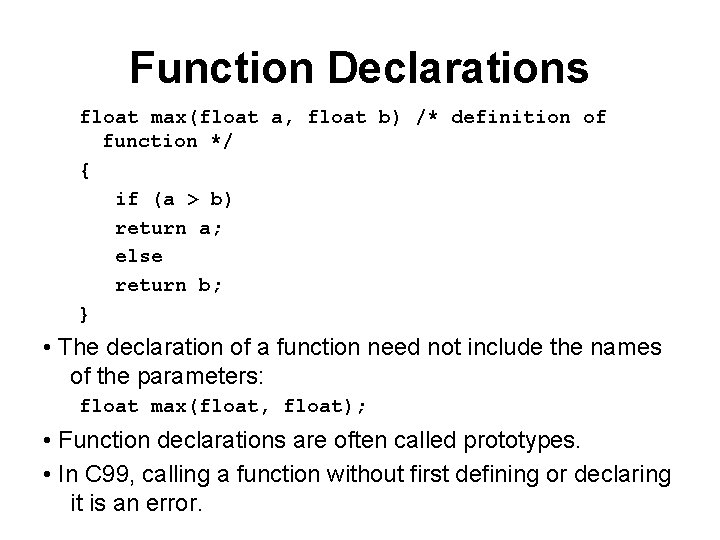
Function Declarations float max(float a, float b) /* definition of function */ { if (a > b) return a; else return b; } • The declaration of a function need not include the names of the parameters: float max(float, float); • Function declarations are often called prototypes. • In C 99, calling a function without first defining or declaring it is an error.
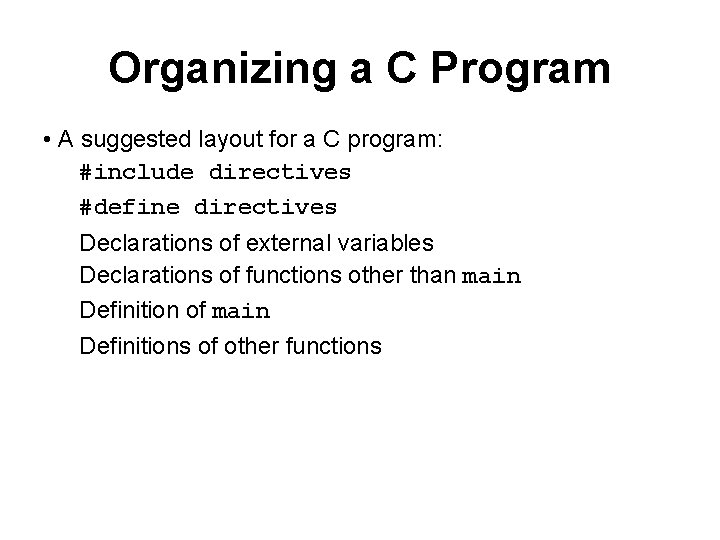
Organizing a C Program • A suggested layout for a C program: #include directives #define directives Declarations of external variables Declarations of functions other than main Definition of main Definitions of other functions
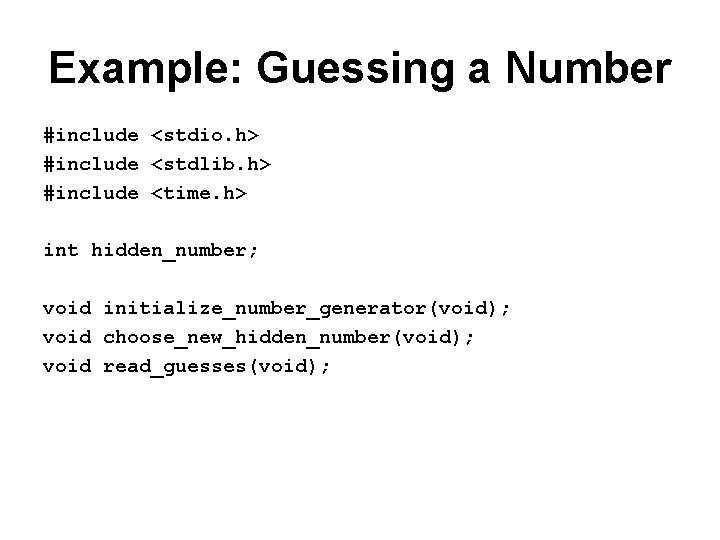
Example: Guessing a Number #include <stdio. h> #include <stdlib. h> #include <time. h> int hidden_number; void initialize_number_generator(void); void choose_new_hidden_number(void); void read_guesses(void);
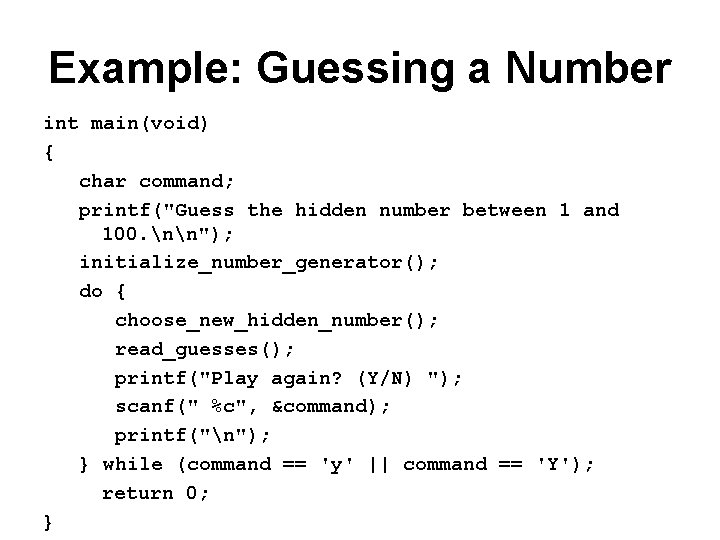
Example: Guessing a Number int main(void) { char command; printf("Guess the hidden number between 1 and 100. nn"); initialize_number_generator(); do { choose_new_hidden_number(); read_guesses(); printf("Play again? (Y/N) "); scanf(" %c", &command); printf("n"); } while (command == 'y' || command == 'Y'); return 0; }
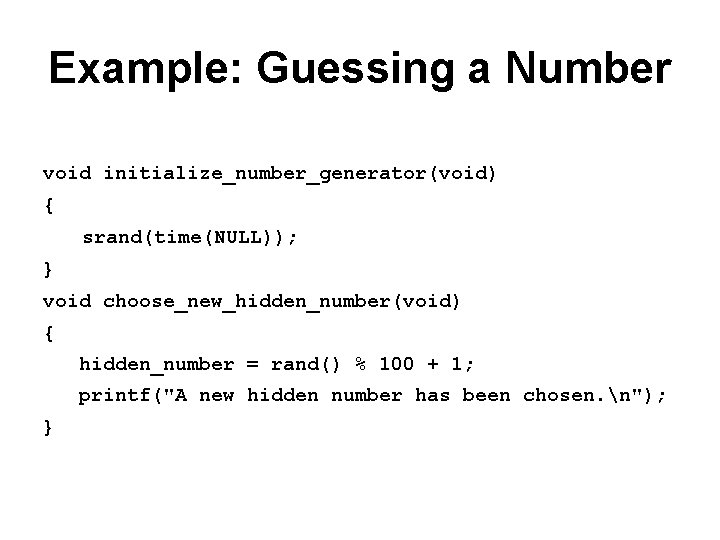
Example: Guessing a Number void initialize_number_generator(void) { srand(time(NULL)); } void choose_new_hidden_number(void) { hidden_number = rand() % 100 + 1; printf("A new hidden number has been chosen. n"); }
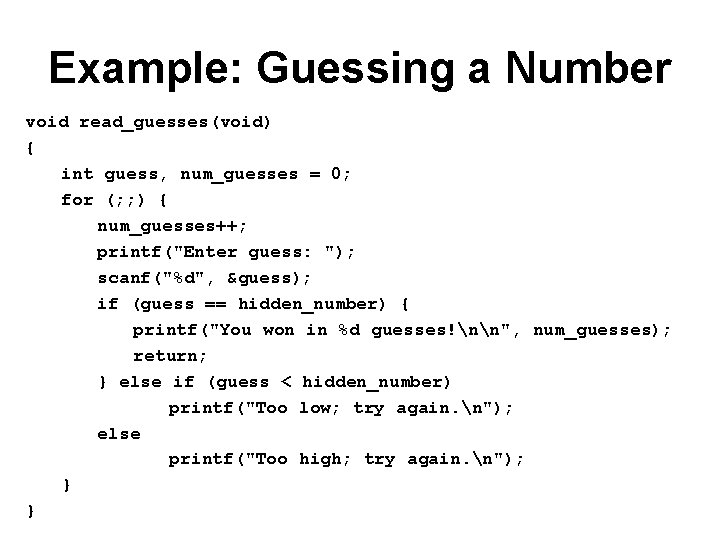
Example: Guessing a Number void read_guesses(void) { int guess, num_guesses = 0; for (; ; ) { num_guesses++; printf("Enter guess: "); scanf("%d", &guess); if (guess == hidden_number) { printf("You won in %d guesses!nn", num_guesses); return; } else if (guess < hidden_number) printf("Too low; try again. n"); else printf("Too high; try again. n"); } }
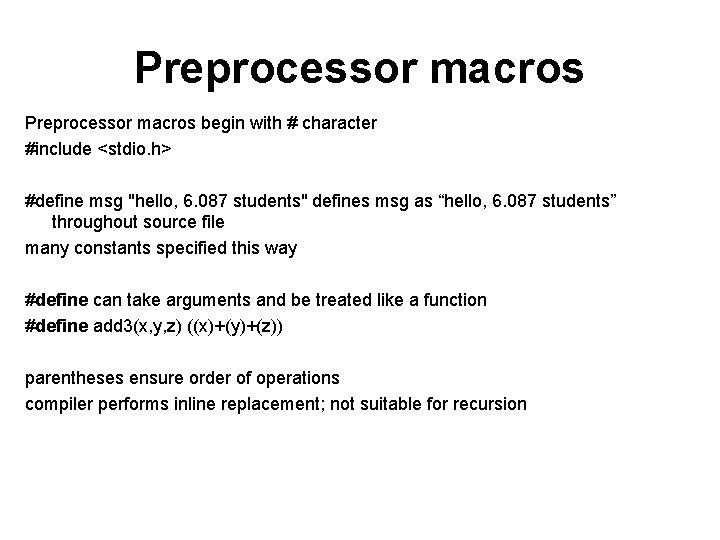
Preprocessor macros begin with # character #include <stdio. h> #define msg "hello, 6. 087 students" defines msg as “hello, 6. 087 students” throughout source file many constants specified this way #define can take arguments and be treated like a function #define add 3(x, y, z) ((x)+(y)+(z)) parentheses ensure order of operations compiler performs inline replacement; not suitable for recursion
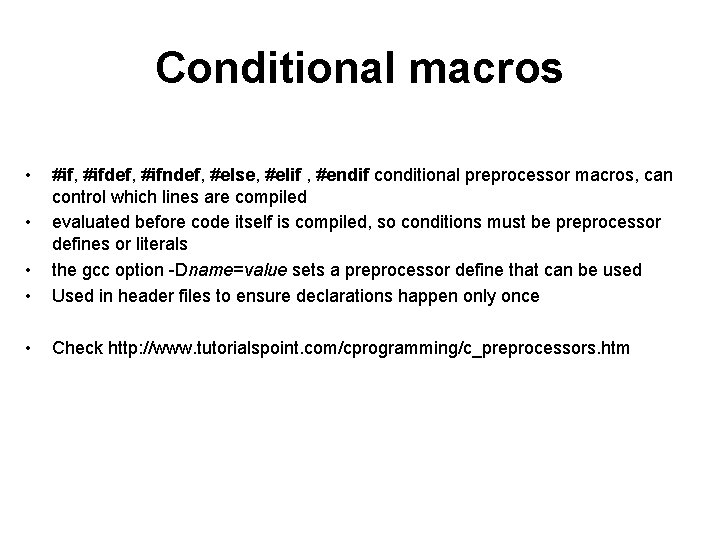
Conditional macros • • • #if, #ifdef, #ifndef, #else, #elif , #endif conditional preprocessor macros, can control which lines are compiled evaluated before code itself is compiled, so conditions must be preprocessor defines or literals the gcc option -Dname=value sets a preprocessor define that can be used Used in header files to ensure declarations happen only once • Check http: //www. tutorialspoint. com/cprogramming/c_preprocessors. htm •
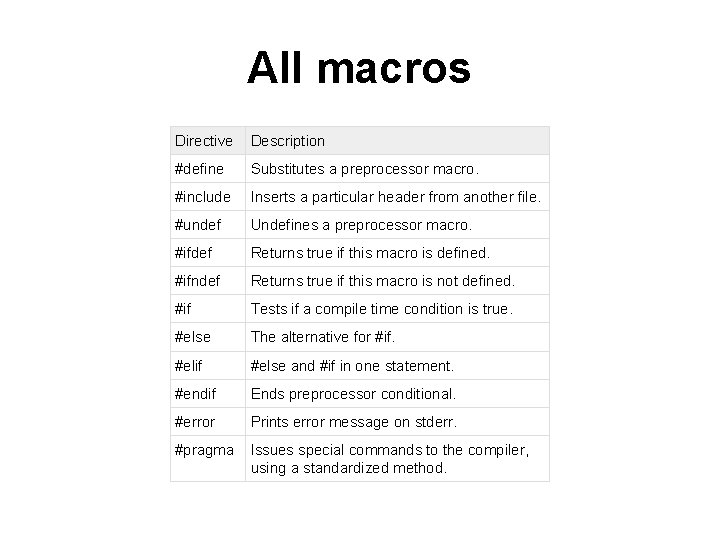
All macros Directive Description #define Substitutes a preprocessor macro. #include Inserts a particular header from another file. #undef Undefines a preprocessor macro. #ifdef Returns true if this macro is defined. #ifndef Returns true if this macro is not defined. #if Tests if a compile time condition is true. #else The alternative for #if. #elif #else and #if in one statement. #endif Ends preprocessor conditional. #error Prints error message on stderr. #pragma Issues special commands to the compiler, using a standardized method.
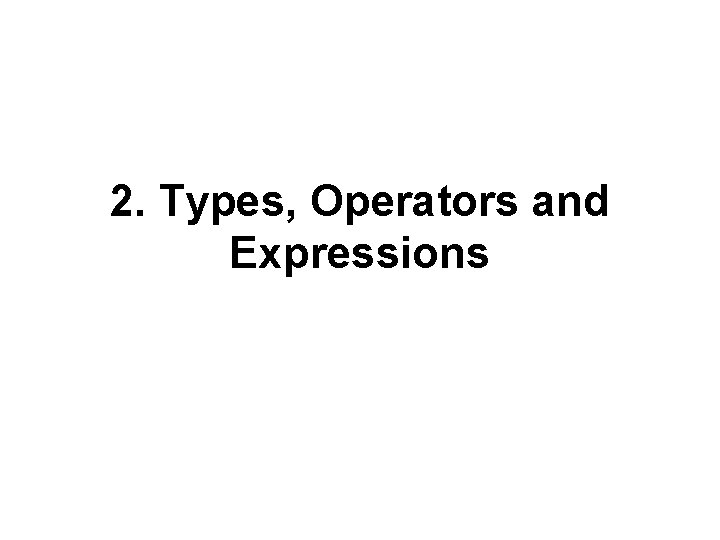
2. Types, Operators and Expressions
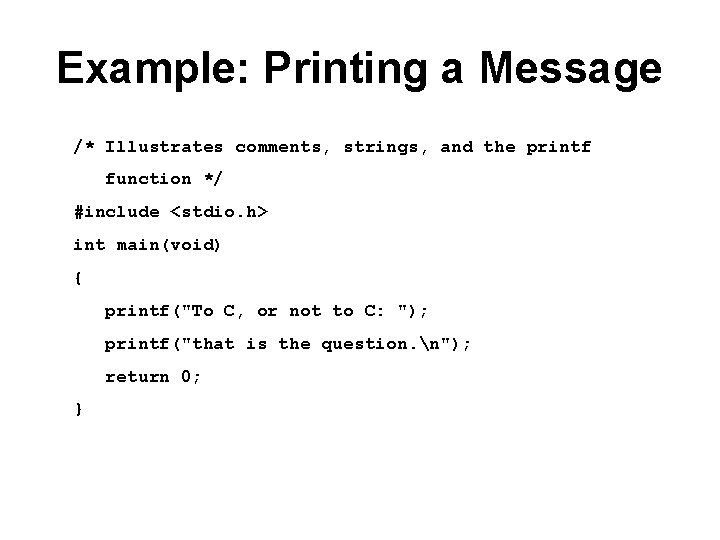
Example: Printing a Message /* Illustrates comments, strings, and the printf function */ #include <stdio. h> int main(void) { printf("To C, or not to C: "); printf("that is the question. n"); return 0; }
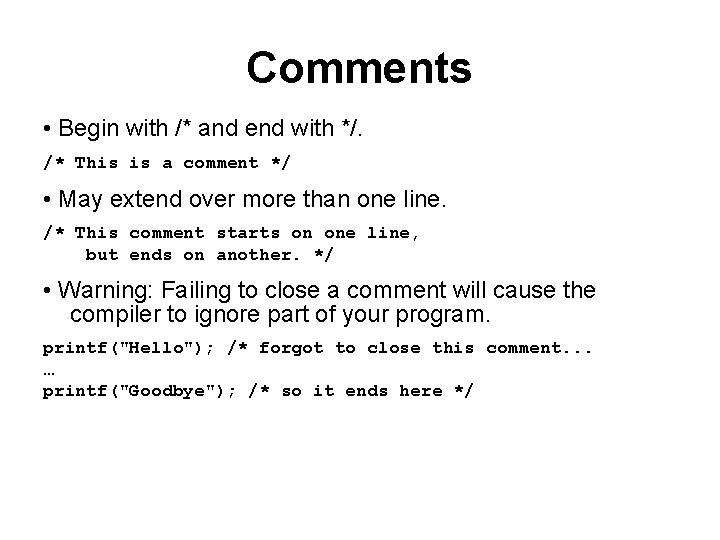
Comments • Begin with /* and end with */. /* This is a comment */ • May extend over more than one line. /* This comment starts on one line, but ends on another. */ • Warning: Failing to close a comment will cause the compiler to ignore part of your program. printf("Hello"); /* forgot to close this comment. . . … printf("Goodbye"); /* so it ends here */
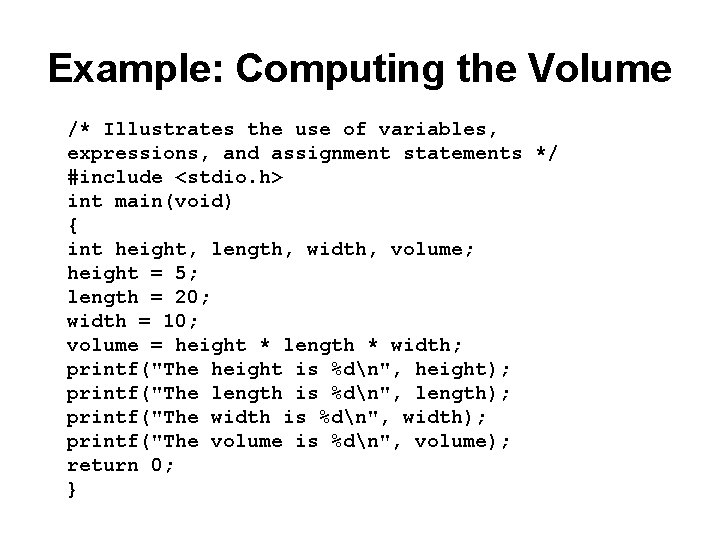
Example: Computing the Volume /* Illustrates the use of variables, expressions, and assignment statements */ #include <stdio. h> int main(void) { int height, length, width, volume; height = 5; length = 20; width = 10; volume = height * length * width; printf("The height is %dn", height); printf("The length is %dn", length); printf("The width is %dn", width); printf("The volume is %dn", volume); return 0; }
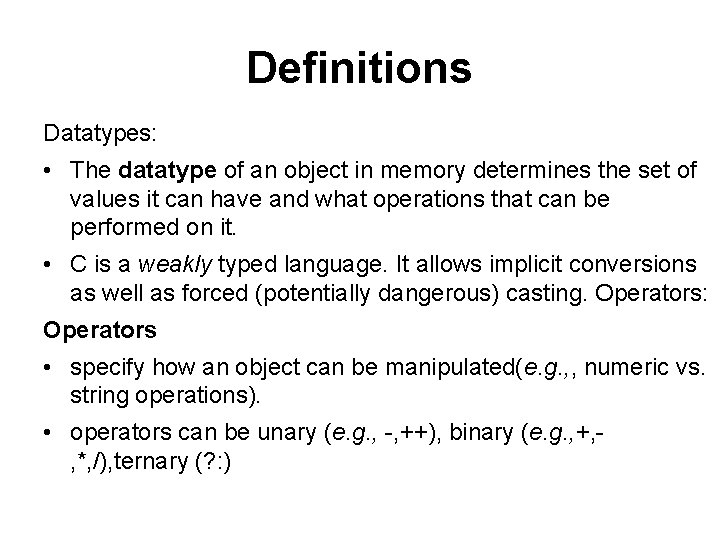
Definitions Datatypes: • The datatype of an object in memory determines the set of values it can have and what operations that can be performed on it. • C is a weakly typed language. It allows implicit conversions as well as forced (potentially dangerous) casting. Operators: Operators • specify how an object can be manipulated(e. g. , , numeric vs. string operations). • operators can be unary (e. g. , -, ++), binary (e. g. , +, , *, /), ternary (? : )
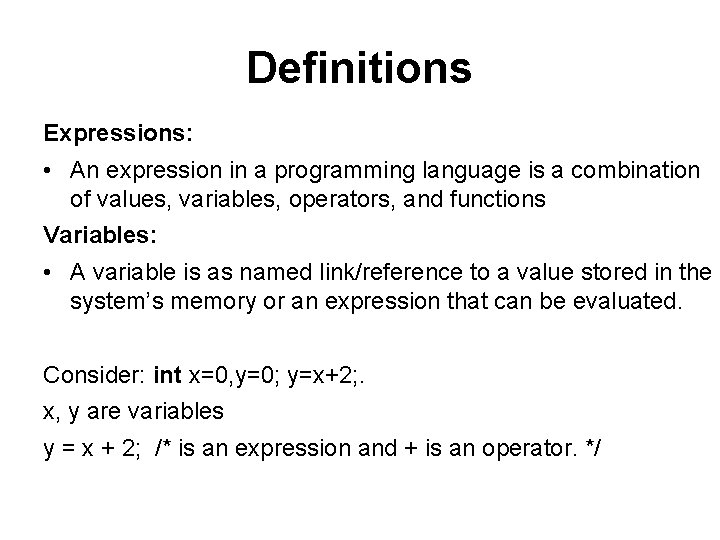
Definitions Expressions: • An expression in a programming language is a combination of values, variables, operators, and functions Variables: • A variable is as named link/reference to a value stored in the system’s memory or an expression that can be evaluated. Consider: int x=0, y=0; y=x+2; . x, y are variables y = x + 2; /* is an expression and + is an operator. */
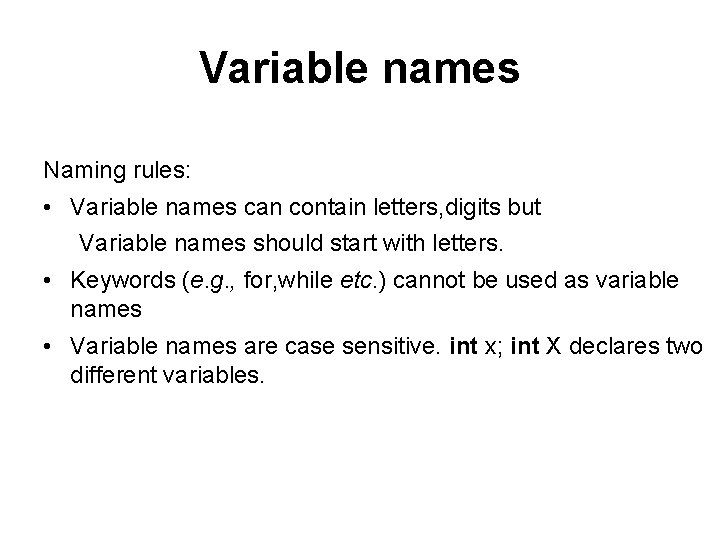
Variable names Naming rules: • Variable names can contain letters, digits but Variable names should start with letters. • Keywords (e. g. , for, while etc. ) cannot be used as variable names • Variable names are case sensitive. int x; int X declares two different variables.
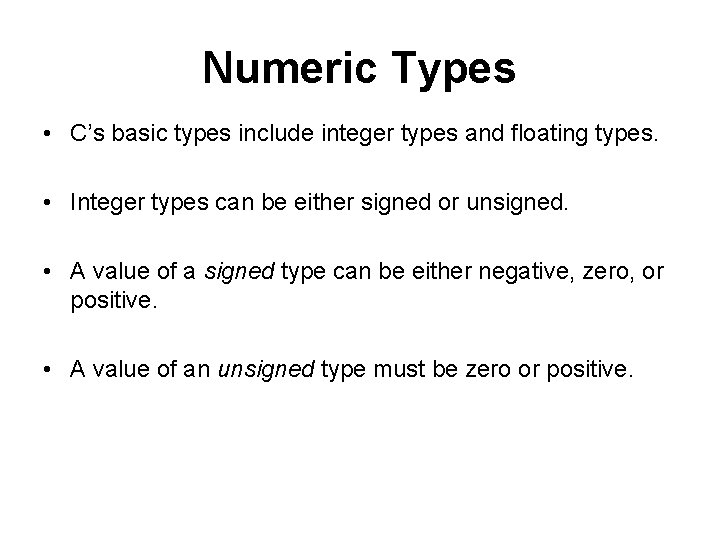
Numeric Types • C’s basic types include integer types and floating types. • Integer types can be either signed or unsigned. • A value of a signed type can be either negative, zero, or positive. • A value of an unsigned type must be zero or positive.
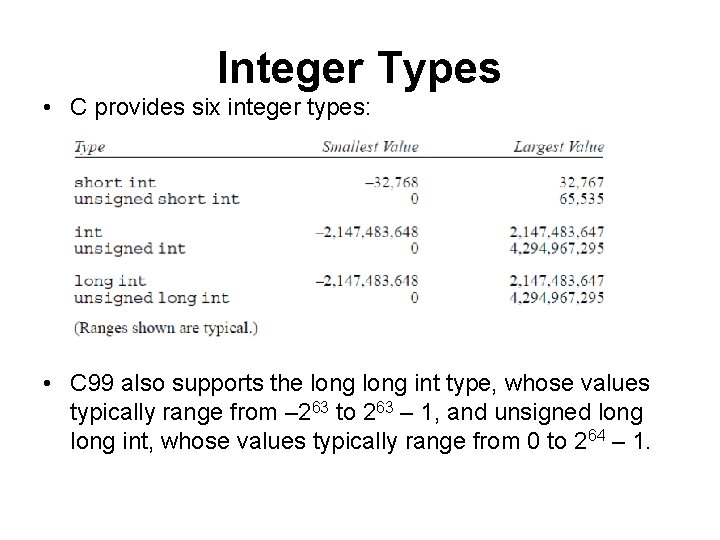
Integer Types • C provides six integer types: • C 99 also supports the long int type, whose values typically range from – 263 to 263 – 1, and unsigned long int, whose values typically range from 0 to 264 – 1.
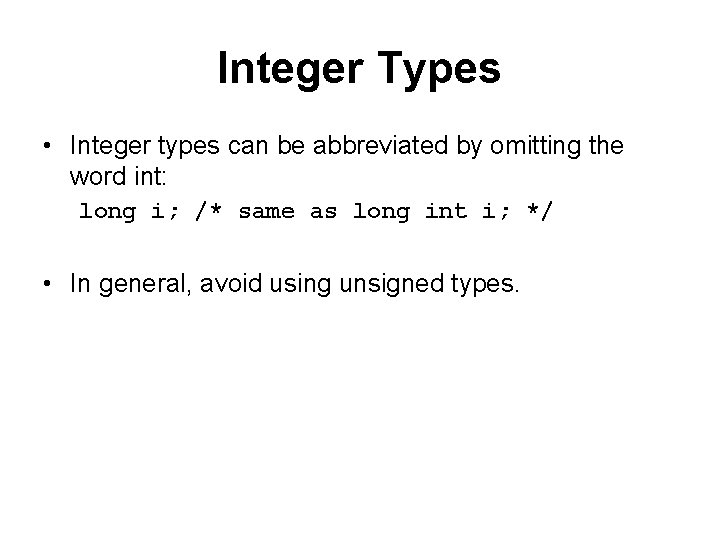
Integer Types • Integer types can be abbreviated by omitting the word int: long i; /* same as long int i; */ • In general, avoid using unsigned types.
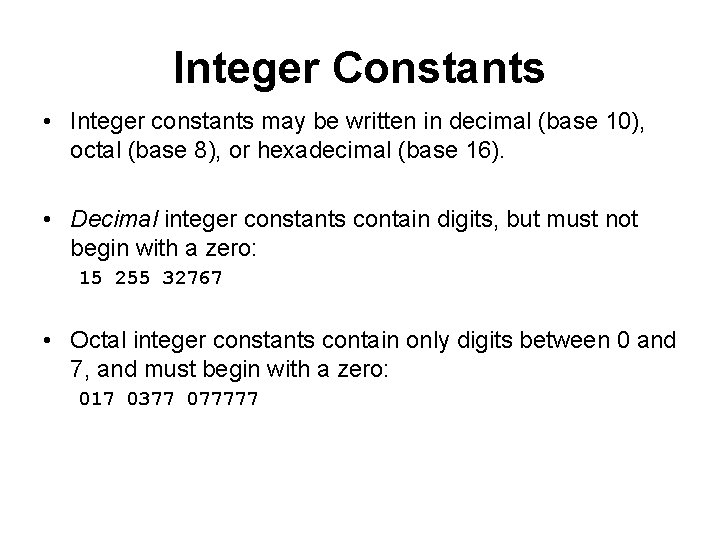
Integer Constants • Integer constants may be written in decimal (base 10), octal (base 8), or hexadecimal (base 16). • Decimal integer constants contain digits, but must not begin with a zero: 15 255 32767 • Octal integer constants contain only digits between 0 and 7, and must begin with a zero: 017 0377 077777
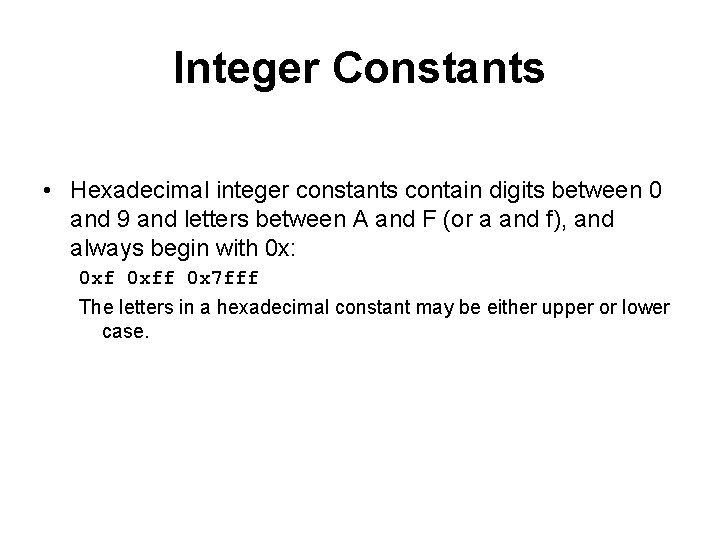
Integer Constants • Hexadecimal integer constants contain digits between 0 and 9 and letters between A and F (or a and f), and always begin with 0 x: 0 xff 0 x 7 fff The letters in a hexadecimal constant may be either upper or lower case.
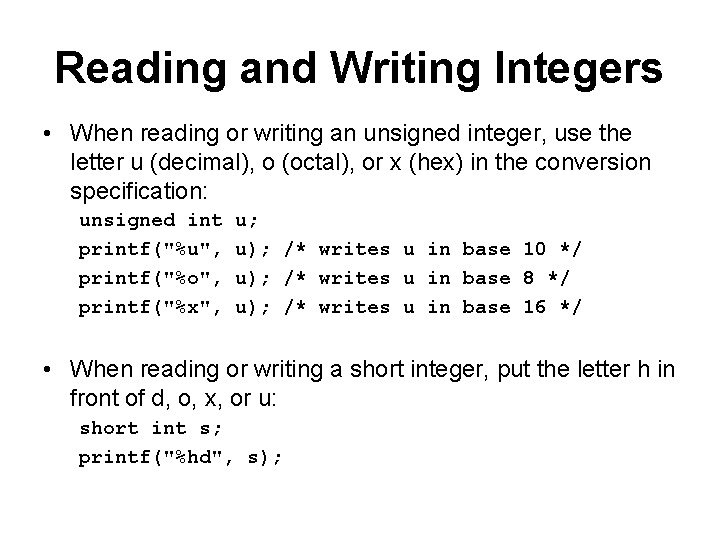
Reading and Writing Integers • When reading or writing an unsigned integer, use the letter u (decimal), o (octal), or x (hex) in the conversion specification: unsigned int printf("%u", printf("%o", printf("%x", u; u); /* writes u in base 10 */ u); /* writes u in base 8 */ u); /* writes u in base 16 */ • When reading or writing a short integer, put the letter h in front of d, o, x, or u: short int s; printf("%hd", s);
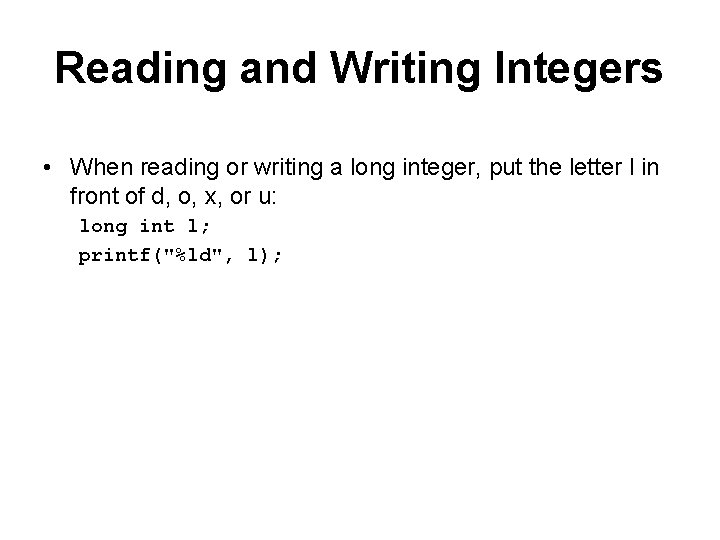
Reading and Writing Integers • When reading or writing a long integer, put the letter l in front of d, o, x, or u: long int l; printf("%ld", l);
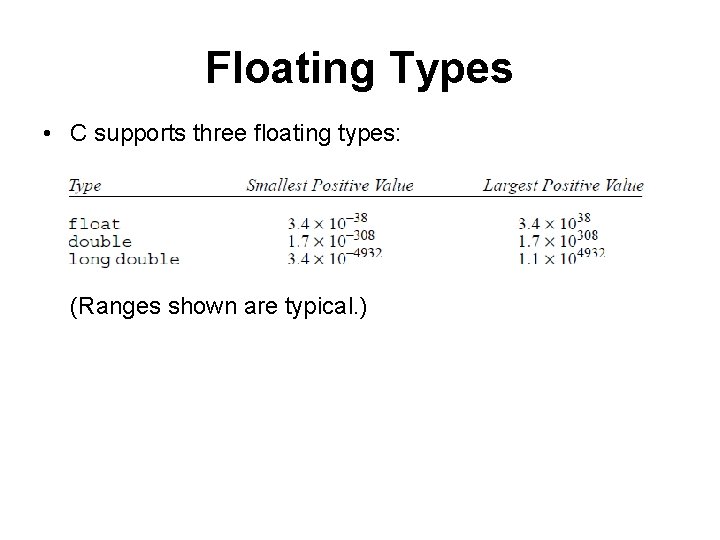
Floating Types • C supports three floating types: (Ranges shown are typical. )
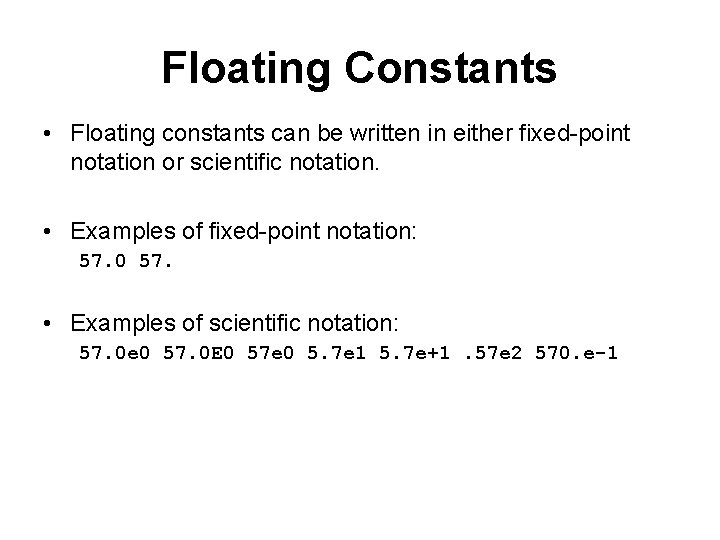
Floating Constants • Floating constants can be written in either fixed-point notation or scientific notation. • Examples of fixed-point notation: 57. 0 57. • Examples of scientific notation: 57. 0 e 0 57. 0 E 0 57 e 0 5. 7 e 1 5. 7 e+1. 57 e 2 570. e-1
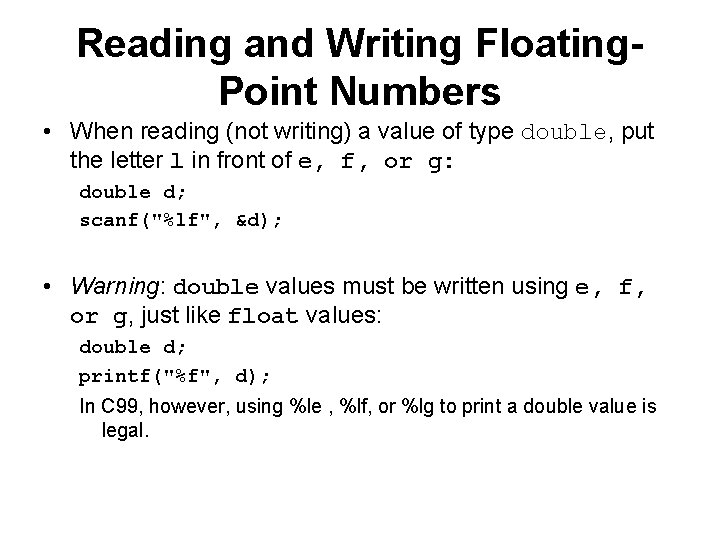
Reading and Writing Floating. Point Numbers • When reading (not writing) a value of type double, put the letter l in front of e, f, or g: double d; scanf("%lf", &d); • Warning: double values must be written using e, f, or g, just like float values: double d; printf("%f", d); In C 99, however, using %le , %lf, or %lg to print a double value is legal.
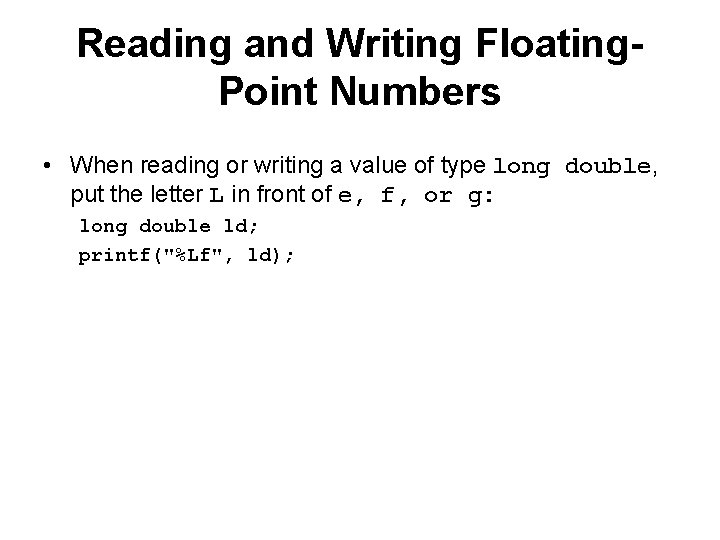
Reading and Writing Floating. Point Numbers • When reading or writing a value of type long double, put the letter L in front of e, f, or g: long double ld; printf("%Lf", ld);
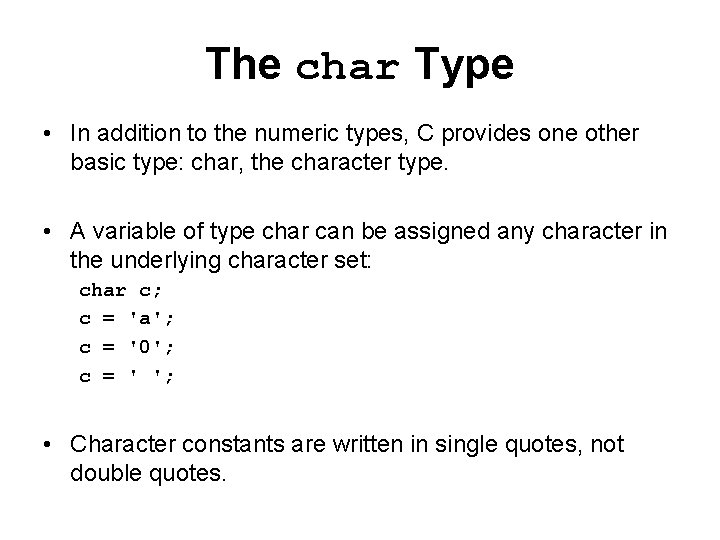
The char Type • In addition to the numeric types, C provides one other basic type: char, the character type. • A variable of type char can be assigned any character in the underlying character set: char c; c = 'a'; c = '0'; c = ' '; • Character constants are written in single quotes, not double quotes.
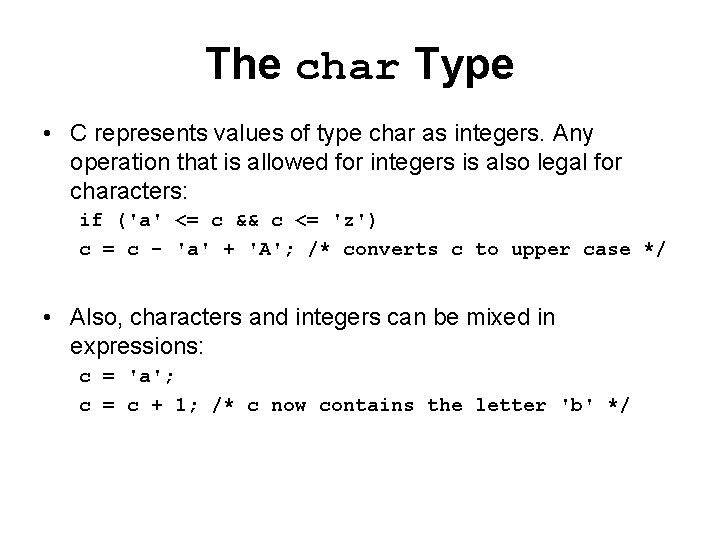
The char Type • C represents values of type char as integers. Any operation that is allowed for integers is also legal for characters: if ('a' <= c && c <= 'z') c = c - 'a' + 'A'; /* converts c to upper case */ • Also, characters and integers can be mixed in expressions: c = 'a'; c = c + 1; /* c now contains the letter 'b' */
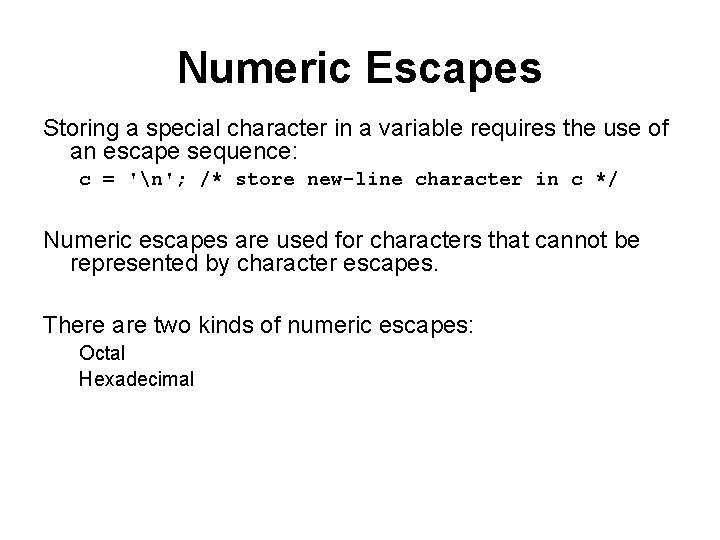
Numeric Escapes Storing a special character in a variable requires the use of an escape sequence: c = 'n'; /* store new-line character in c */ Numeric escapes are used for characters that cannot be represented by character escapes. There are two kinds of numeric escapes: Octal Hexadecimal
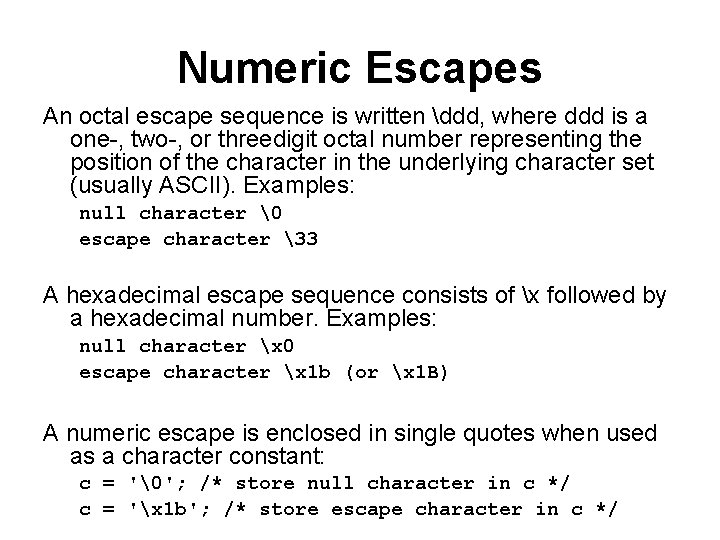
Numeric Escapes An octal escape sequence is written ddd, where ddd is a one-, two-, or threedigit octal number representing the position of the character in the underlying character set (usually ASCII). Examples: null character � escape character 33 A hexadecimal escape sequence consists of x followed by a hexadecimal number. Examples: null character x 0 escape character x 1 b (or x 1 B) A numeric escape is enclosed in single quotes when used as a character constant: c = '�'; /* store null character in c */ c = 'x 1 b'; /* store escape character in c */
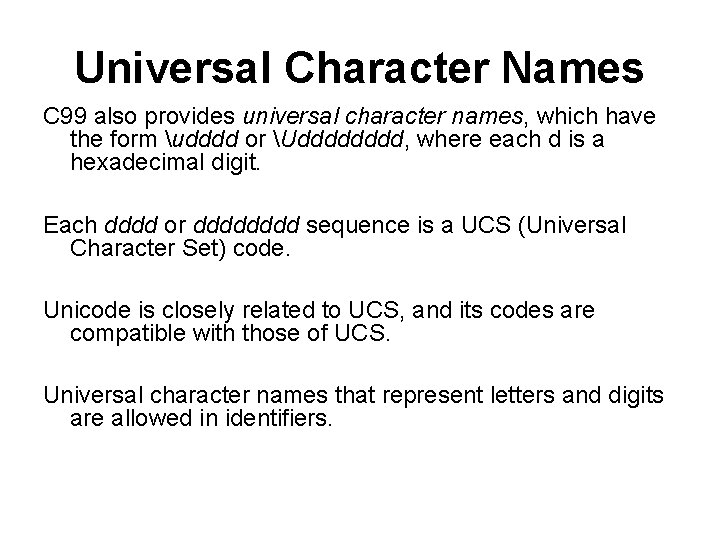
Universal Character Names C 99 also provides universal character names, which have the form udddd or Udddd, where each d is a hexadecimal digit. Each dddd or dddd sequence is a UCS (Universal Character Set) code. Unicode is closely related to UCS, and its codes are compatible with those of UCS. Universal character names that represent letters and digits are allowed in identifiers.
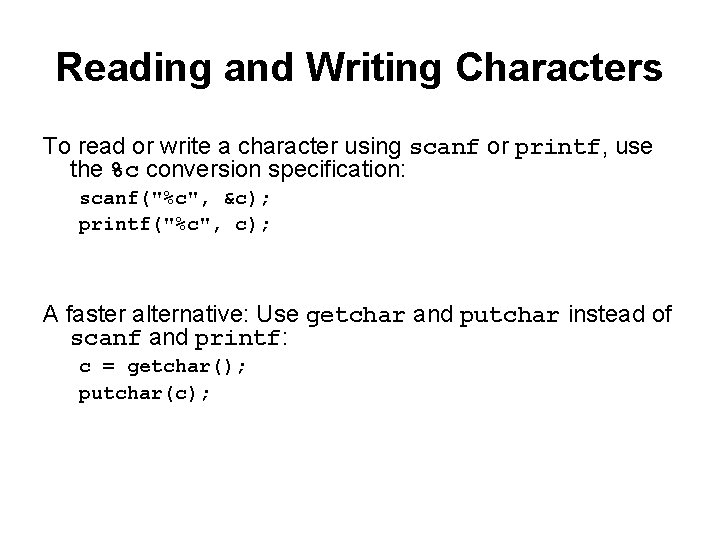
Reading and Writing Characters To read or write a character using scanf or printf, use the %c conversion specification: scanf("%c", &c); printf("%c", c); A faster alternative: Use getchar and putchar instead of scanf and printf: c = getchar(); putchar(c);
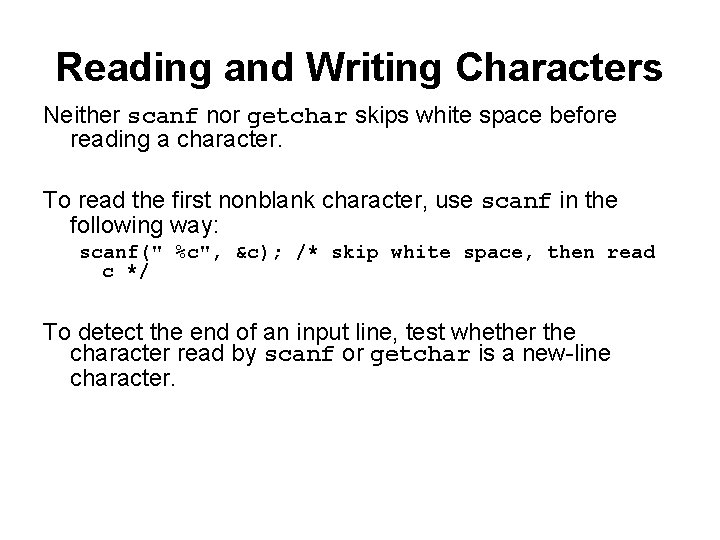
Reading and Writing Characters Neither scanf nor getchar skips white space before reading a character. To read the first nonblank character, use scanf in the following way: scanf(" %c", &c); /* skip white space, then read c */ To detect the end of an input line, test whether the character read by scanf or getchar is a new-line character.
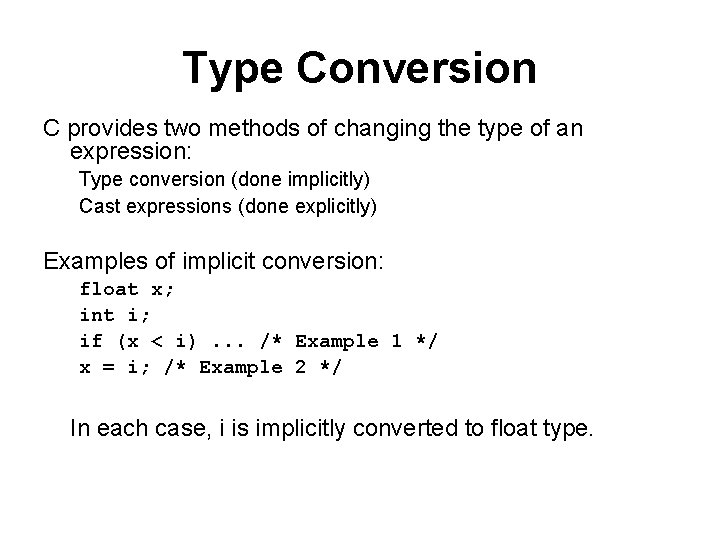
Type Conversion C provides two methods of changing the type of an expression: Type conversion (done implicitly) Cast expressions (done explicitly) Examples of implicit conversion: float x; int i; if (x < i). . . /* Example 1 */ x = i; /* Example 2 */ In each case, i is implicitly converted to float type.
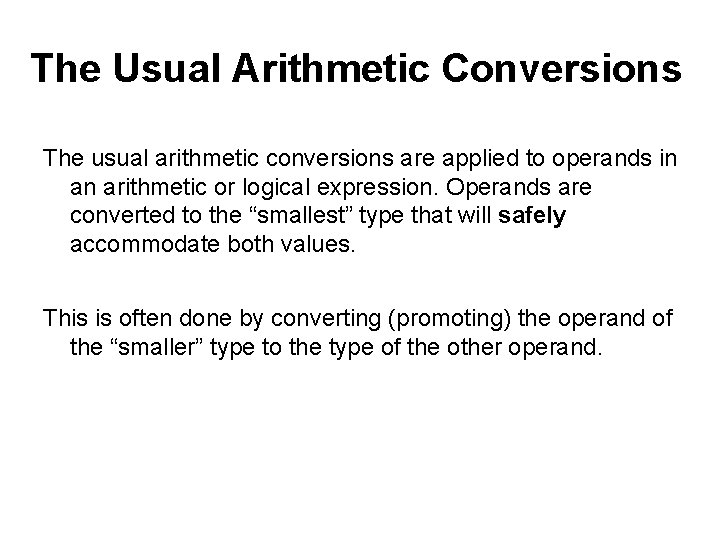
The Usual Arithmetic Conversions The usual arithmetic conversions are applied to operands in an arithmetic or logical expression. Operands are converted to the “smallest” type that will safely accommodate both values. This is often done by converting (promoting) the operand of the “smaller” type to the type of the other operand.
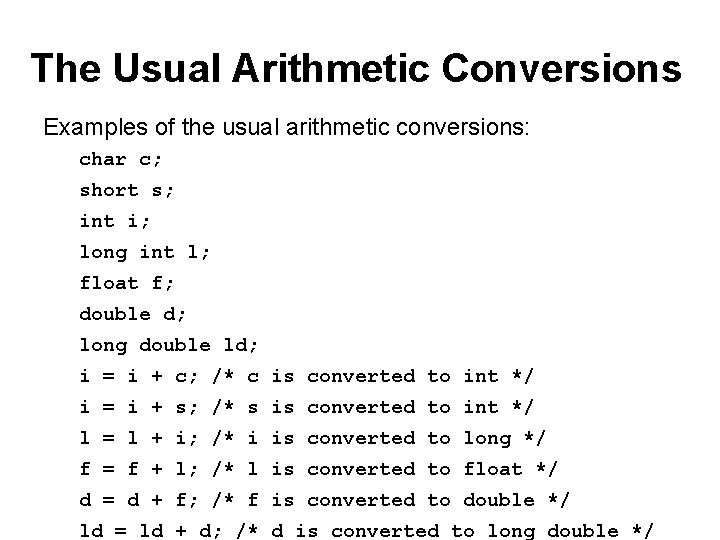
The Usual Arithmetic Conversions Examples of the usual arithmetic conversions: char c; short s; int i; long int l; float f; double d; long double ld; i = i + c; /* c is converted to int */ i = i + s; /* s is converted to int */ l = l + i; /* i is converted to long */ f = f + l; /* l is converted to float */ d = d + f; /* f is converted to double */ ld = ld + d; /* d is converted to long double */
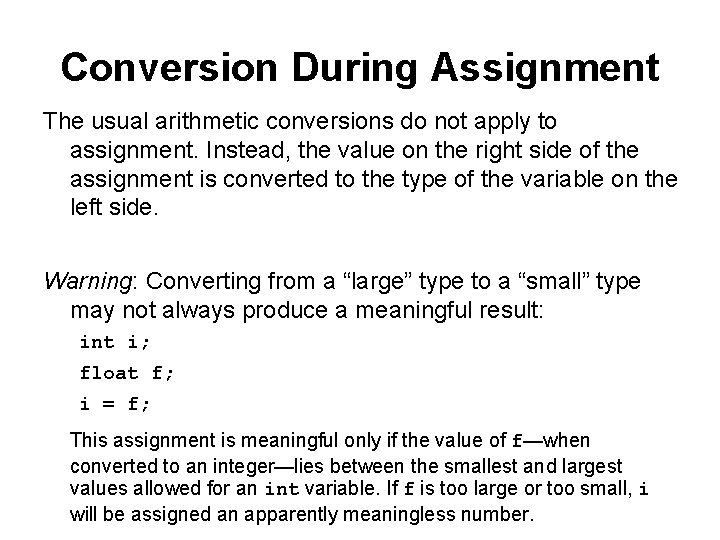
Conversion During Assignment The usual arithmetic conversions do not apply to assignment. Instead, the value on the right side of the assignment is converted to the type of the variable on the left side. Warning: Converting from a “large” type to a “small” type may not always produce a meaningful result: int i; float f; i = f; This assignment is meaningful only if the value of f—when converted to an integer—lies between the smallest and largest values allowed for an int variable. If f is too large or too small, i will be assigned an apparently meaningless number.
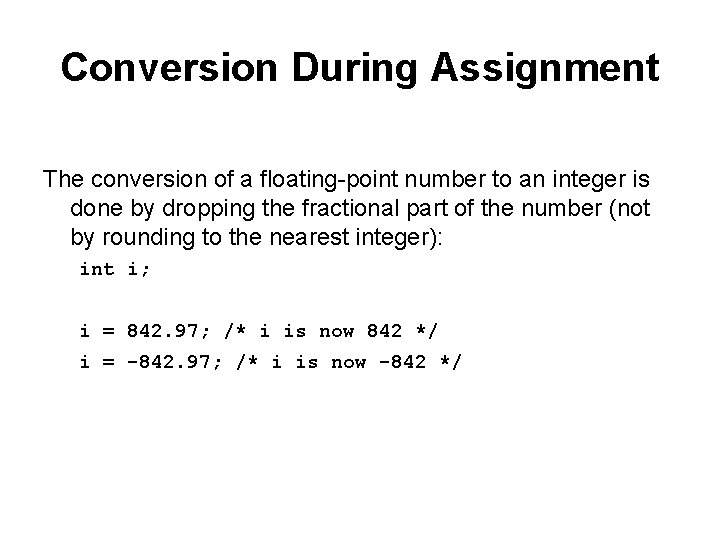
Conversion During Assignment The conversion of a floating-point number to an integer is done by dropping the fractional part of the number (not by rounding to the nearest integer): int i; i = 842. 97; /* i is now 842 */ i = -842. 97; /* i is now -842 */
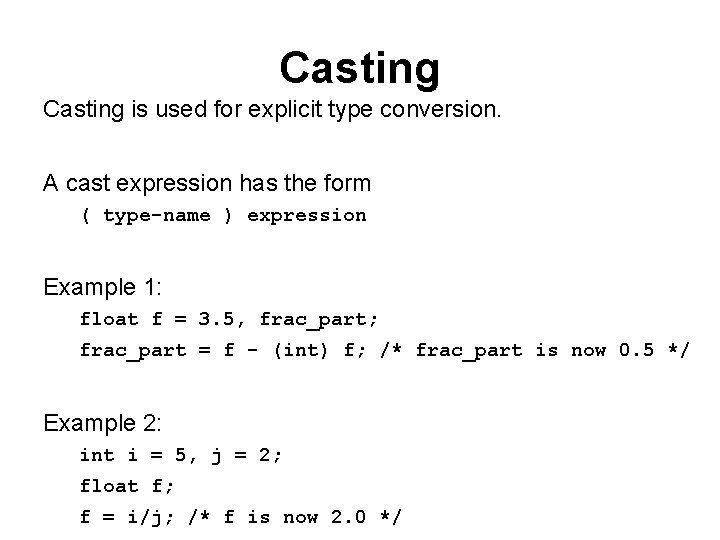
Casting is used for explicit type conversion. A cast expression has the form ( type-name ) expression Example 1: float f = 3. 5, frac_part; frac_part = f - (int) f; /* frac_part is now 0. 5 */ Example 2: int i = 5, j = 2; float f; f = i/j; /* f is now 2. 0 */
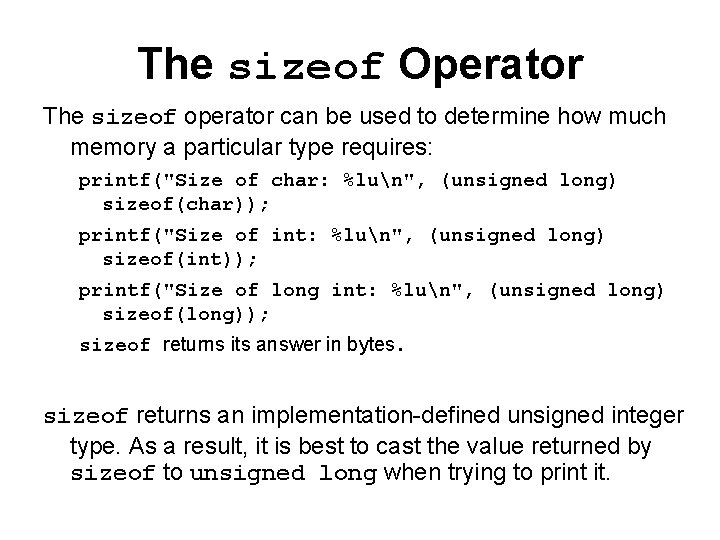
The sizeof Operator The sizeof operator can be used to determine how much memory a particular type requires: printf("Size of char: %lun", (unsigned long) sizeof(char)); printf("Size of int: %lun", (unsigned long) sizeof(int)); printf("Size of long int: %lun", (unsigned long) sizeof(long)); sizeof returns its answer in bytes. sizeof returns an implementation-defined unsigned integer type. As a result, it is best to cast the value returned by sizeof to unsigned long when trying to print it.
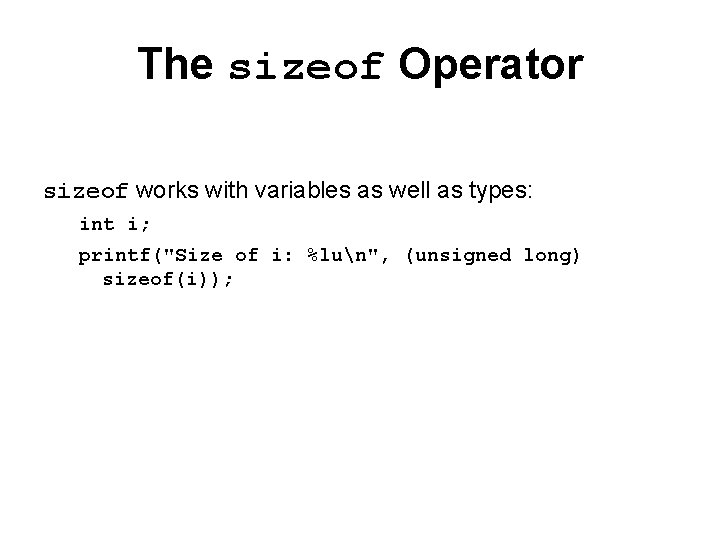
The sizeof Operator sizeof works with variables as well as types: int i; printf("Size of i: %lun", (unsigned long) sizeof(i));
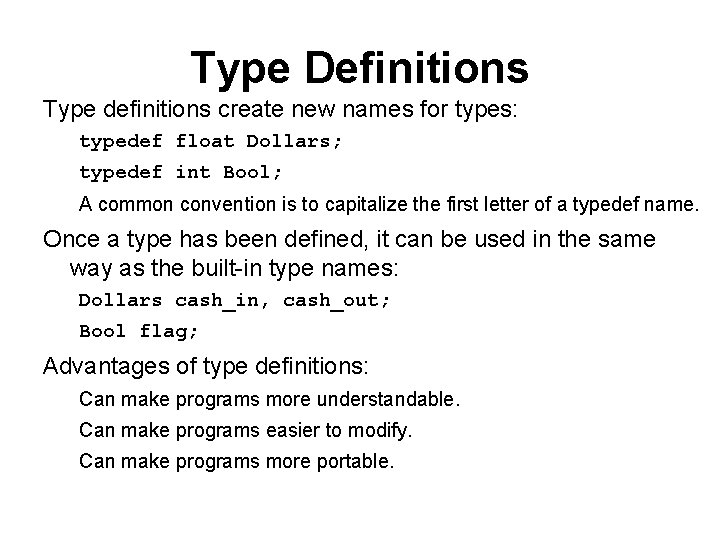
Type Definitions Type definitions create new names for types: typedef float Dollars; typedef int Bool; A common convention is to capitalize the first letter of a typedef name. Once a type has been defined, it can be used in the same way as the built-in type names: Dollars cash_in, cash_out; Bool flag; Advantages of type definitions: Can make programs more understandable. Can make programs easier to modify. Can make programs more portable.
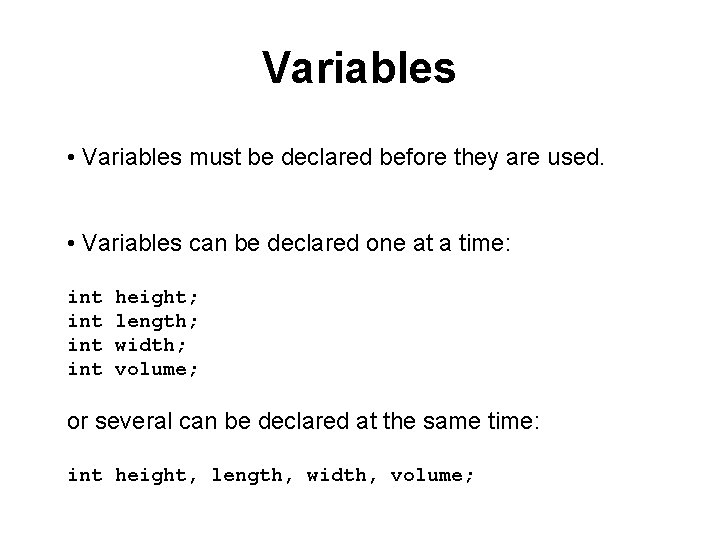
Variables • Variables must be declared before they are used. • Variables can be declared one at a time: int int height; length; width; volume; or several can be declared at the same time: int height, length, width, volume;
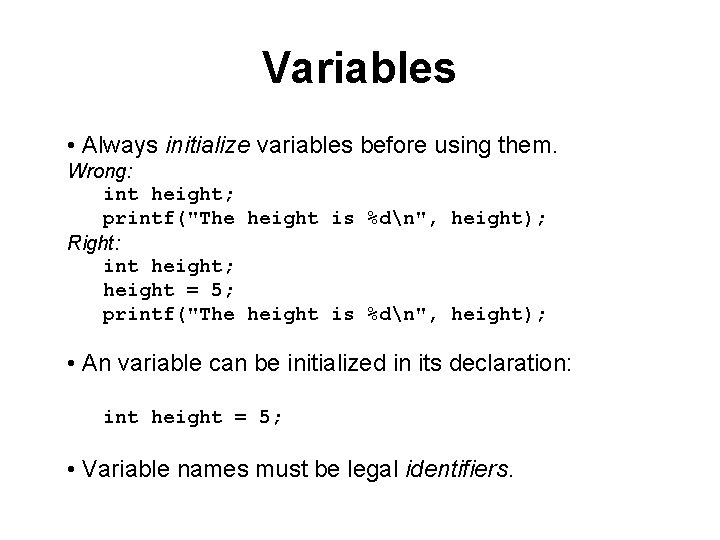
Variables • Always initialize variables before using them. Wrong: int height; printf("The height is %dn", height); Right: int height; height = 5; printf("The height is %dn", height); • An variable can be initialized in its declaration: int height = 5; • Variable names must be legal identifiers.
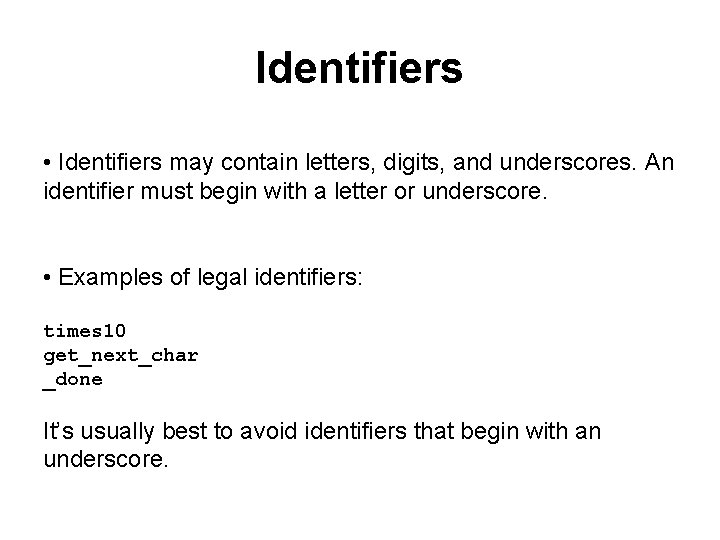
Identifiers • Identifiers may contain letters, digits, and underscores. An identifier must begin with a letter or underscore. • Examples of legal identifiers: times 10 get_next_char _done It’s usually best to avoid identifiers that begin with an underscore.
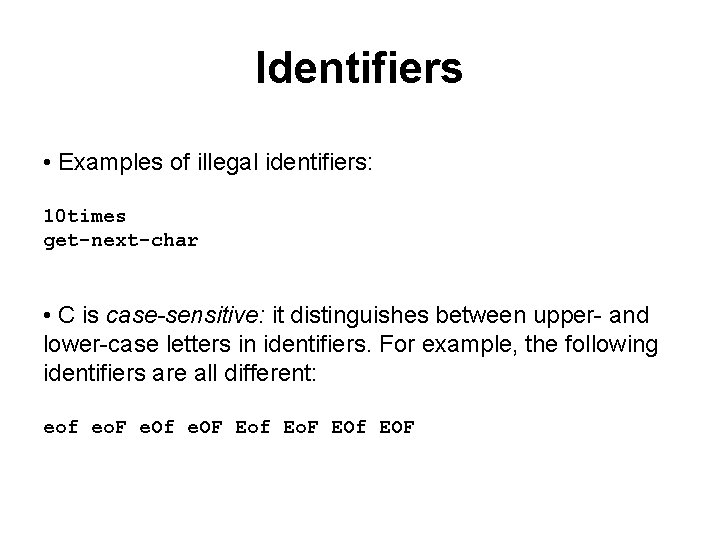
Identifiers • Examples of illegal identifiers: 10 times get-next-char • C is case-sensitive: it distinguishes between upper- and lower-case letters in identifiers. For example, the following identifiers are all different: eof eo. F e. Of e. OF Eof Eo. F EOf EOF
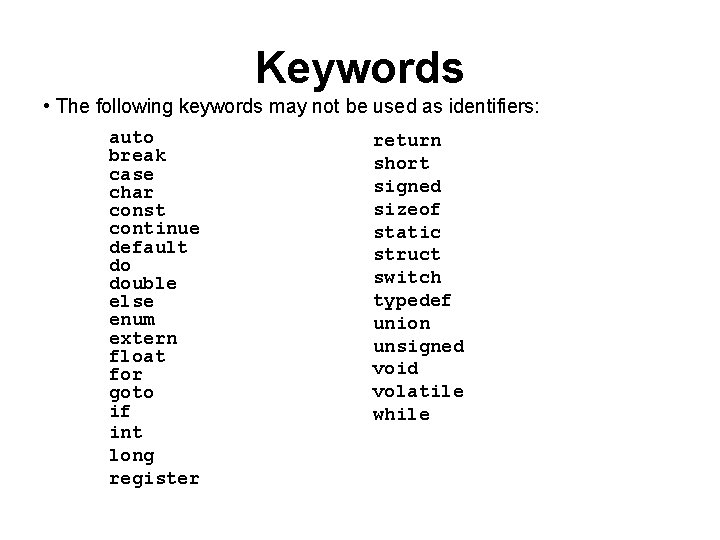
Keywords • The following keywords may not be used as identifiers: auto break case char const continue default do double else enum extern float for goto if int long register return short signed sizeof static struct switch typedef union unsigned void volatile while
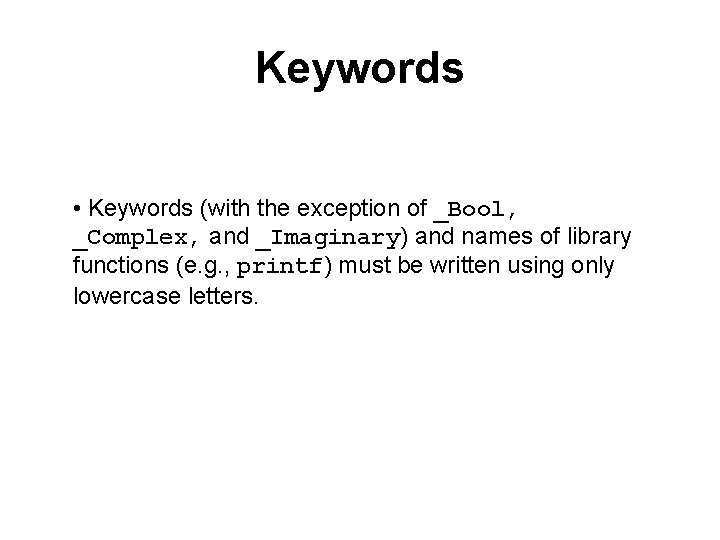
Keywords • Keywords (with the exception of _Bool, _Complex, and _Imaginary) and names of library functions (e. g. , printf) must be written using only lowercase letters.
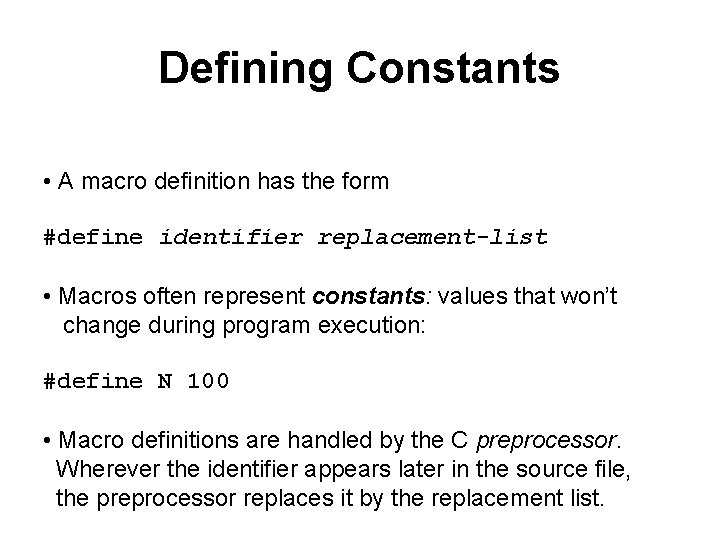
Defining Constants • A macro definition has the form #define identifier replacement-list • Macros often represent constants: values that won’t change during program execution: #define N 100 • Macro definitions are handled by the C preprocessor. Wherever the identifier appears later in the source file, the preprocessor replaces it by the replacement list.
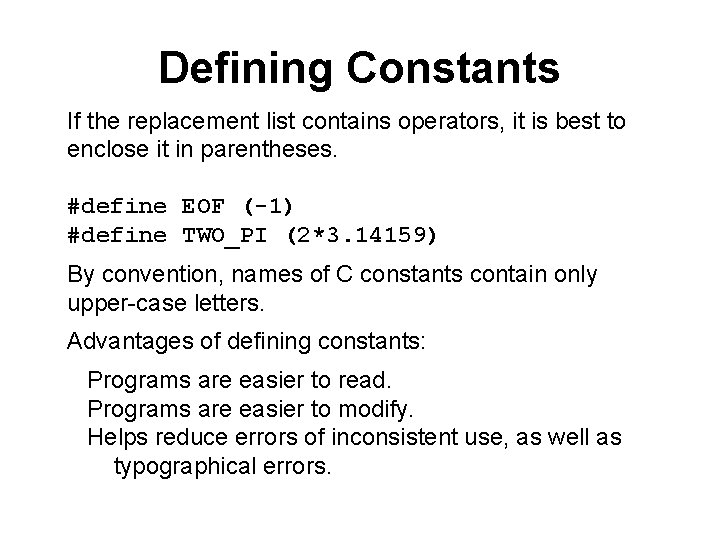
Defining Constants If the replacement list contains operators, it is best to enclose it in parentheses. #define EOF (-1) #define TWO_PI (2*3. 14159) By convention, names of C constants contain only upper-case letters. Advantages of defining constants: Programs are easier to read. Programs are easier to modify. Helps reduce errors of inconsistent use, as well as typographical errors.
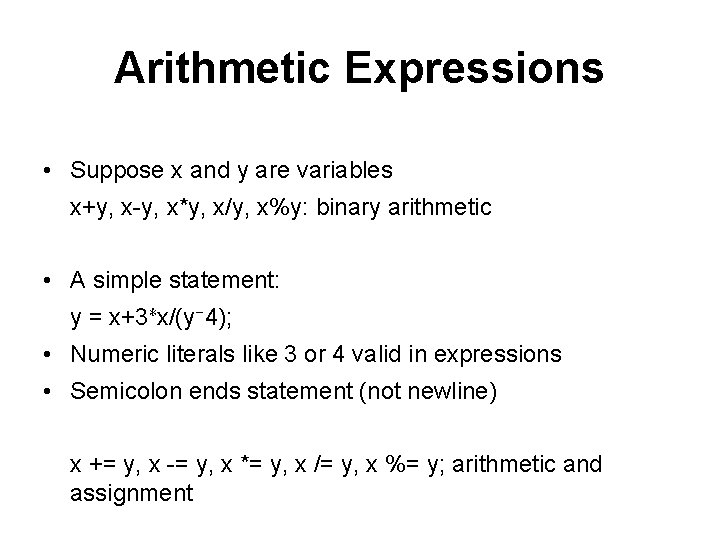
Arithmetic Expressions • Suppose x and y are variables x+y, x-y, x*y, x/y, x%y: binary arithmetic • A simple statement: y = x+3∗x/(y− 4); • Numeric literals like 3 or 4 valid in expressions • Semicolon ends statement (not newline) x += y, x -= y, x *= y, x /= y, x %= y; arithmetic and assignment
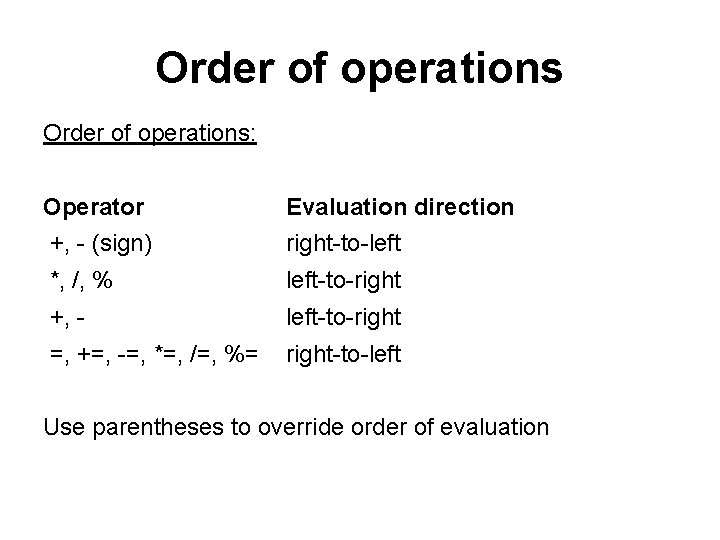
Order of operations: Operator Evaluation direction +, - (sign) right-to-left *, /, % left-to-right +, - left-to-right =, +=, -=, *=, /=, %= right-to-left Use parentheses to override order of evaluation
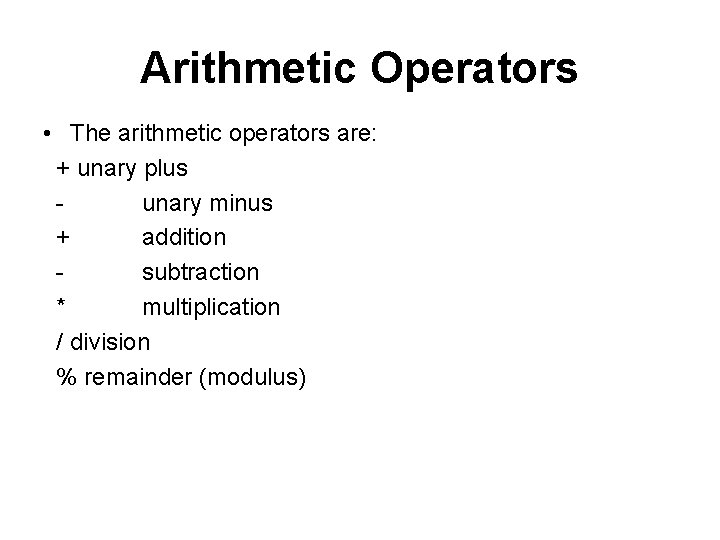
Arithmetic Operators • The arithmetic operators are: + unary plus unary minus + addition subtraction * multiplication / division % remainder (modulus)
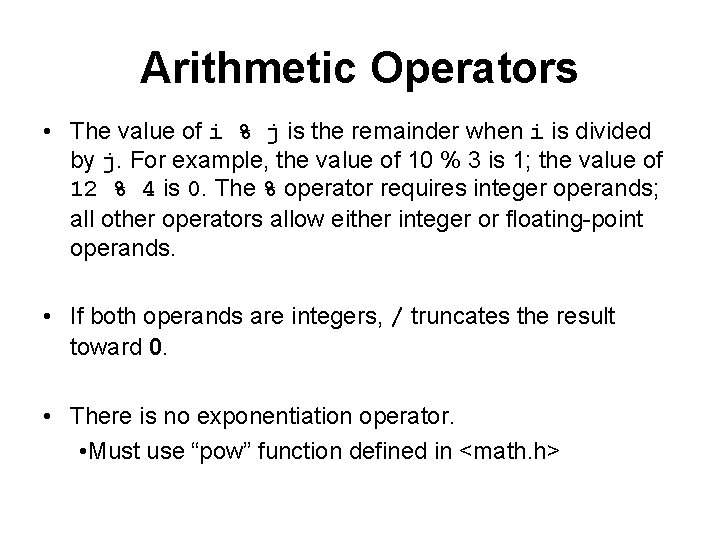
Arithmetic Operators • The value of i % j is the remainder when i is divided by j. For example, the value of 10 % 3 is 1; the value of 12 % 4 is 0. The % operator requires integer operands; all other operators allow either integer or floating-point operands. • If both operands are integers, / truncates the result toward 0. • There is no exponentiation operator. • Must use “pow” function defined in <math. h>
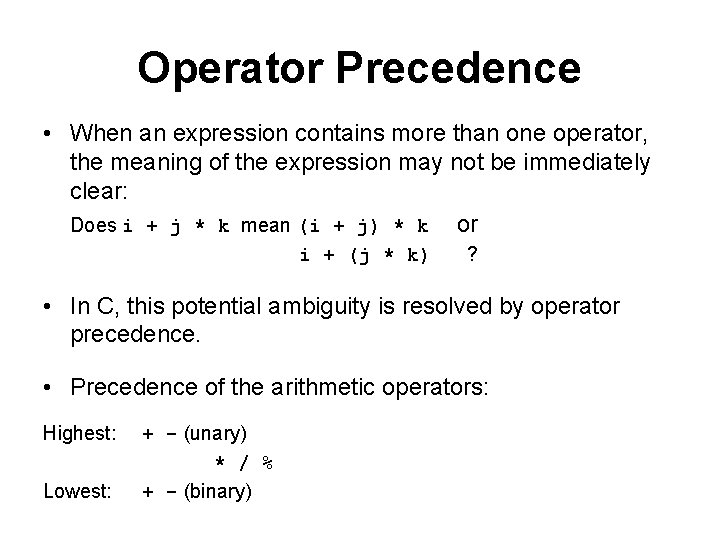
Operator Precedence • When an expression contains more than one operator, the meaning of the expression may not be immediately clear: Does i + j * k mean (i + j) * k or i + (j * k) ? • In C, this potential ambiguity is resolved by operator precedence. • Precedence of the arithmetic operators: Highest: Lowest: + - (unary) * / % + - (binary)
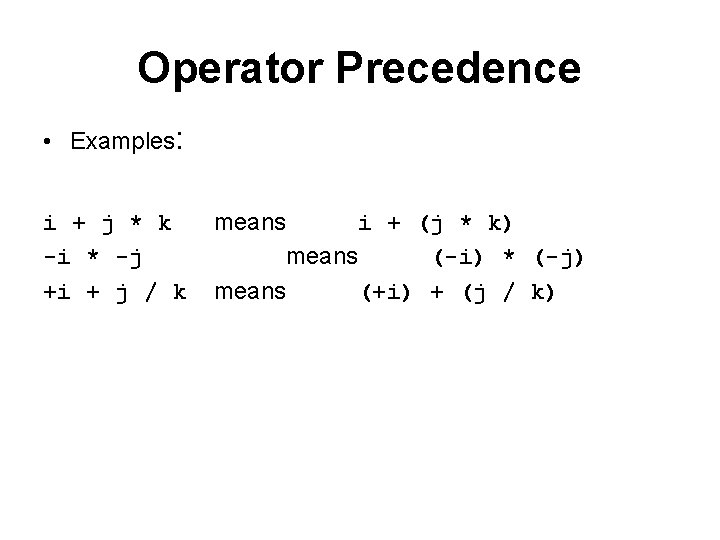
Operator Precedence • Examples: i + j * k -i * -j +i + j / k means i + (j * k) means (-i) * (-j) means (+i) + (j / k)
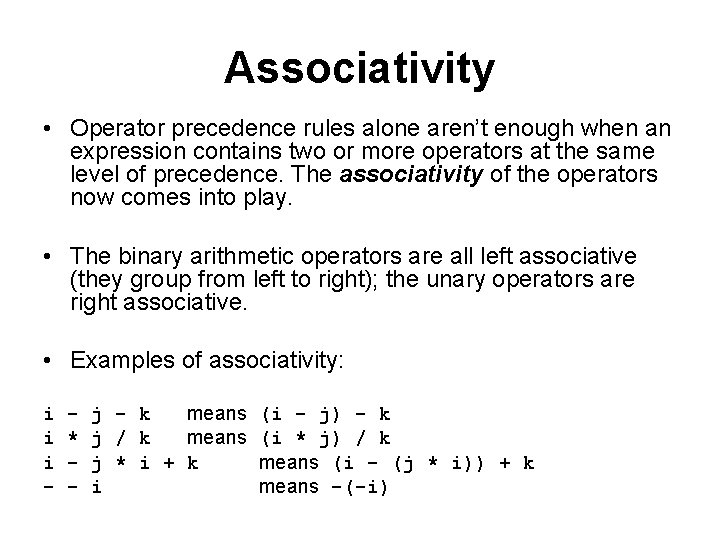
Associativity • Operator precedence rules alone aren’t enough when an expression contains two or more operators at the same level of precedence. The associativity of the operators now comes into play. • The binary arithmetic operators are all left associative (they group from left to right); the unary operators are right associative. • Examples of associativity: i i i - * - j - k means (i - j) - k j / k means (i * j) / k j * i + k means (i - (j * i)) + k i means -(-i)
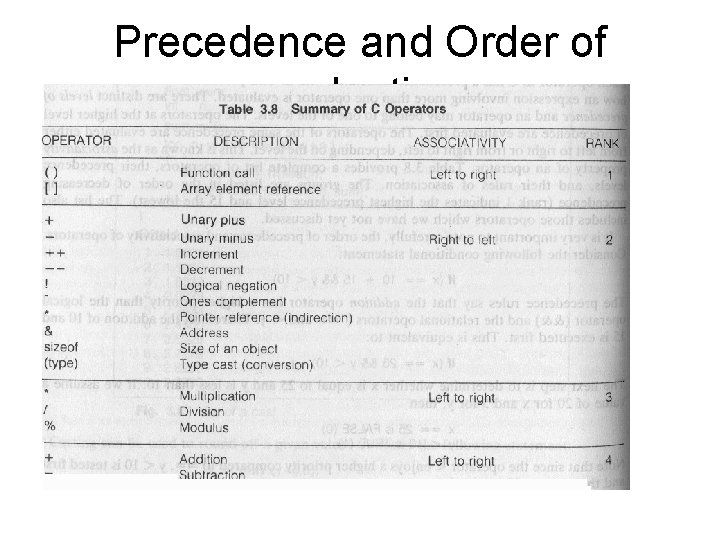
Precedence and Order of evaluation
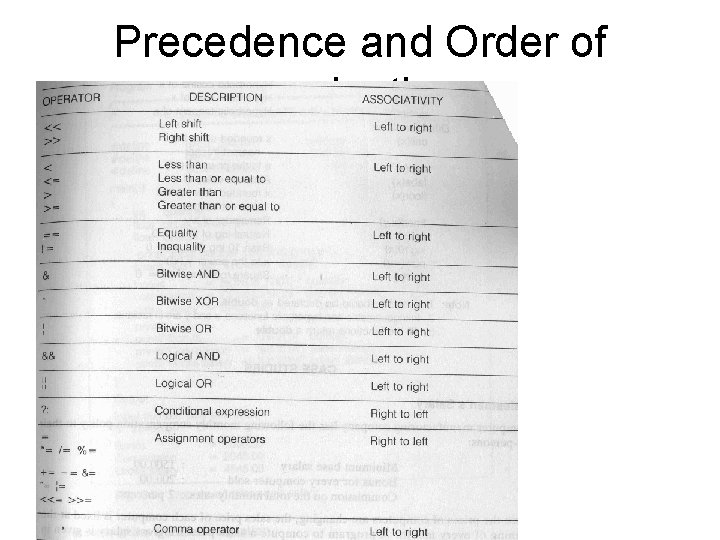
Precedence and Order of evaluation Lectures on Numerical Methods 106
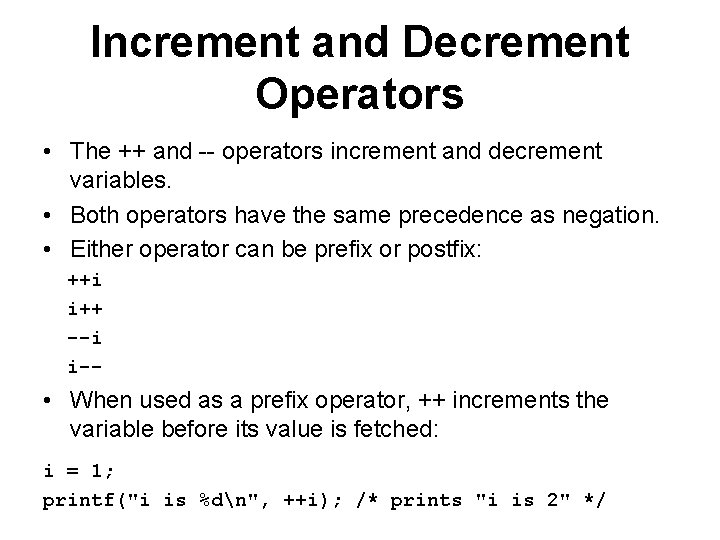
Increment and Decrement Operators • The ++ and -- operators increment and decrement variables. • Both operators have the same precedence as negation. • Either operator can be prefix or postfix: ++i i++ --i i-- • When used as a prefix operator, ++ increments the variable before its value is fetched: i = 1; printf("i is %dn", ++i); /* prints "i is 2" */
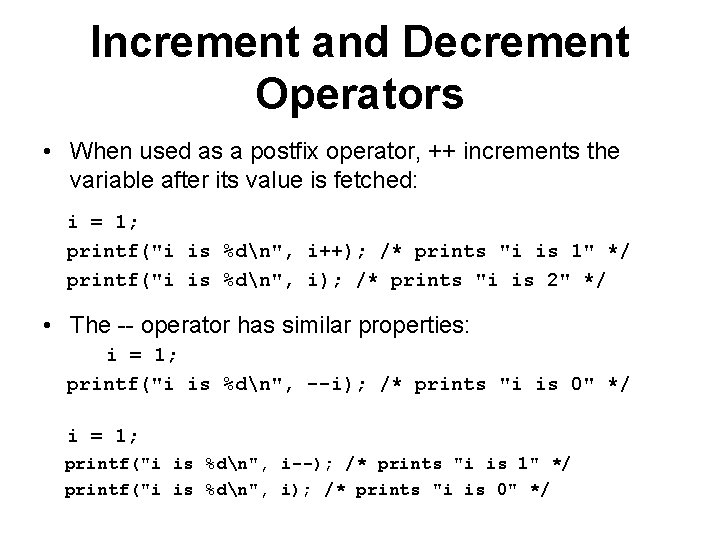
Increment and Decrement Operators • When used as a postfix operator, ++ increments the variable after its value is fetched: i = 1; printf("i is %dn", i++); /* prints "i is 1" */ printf("i is %dn", i); /* prints "i is 2" */ • The -- operator has similar properties: i = 1; printf("i is %dn", --i); /* prints "i is 0" */ i = 1; printf("i is %dn", i--); /* prints "i is 1" */ printf("i is %dn", i); /* prints "i is 0" */
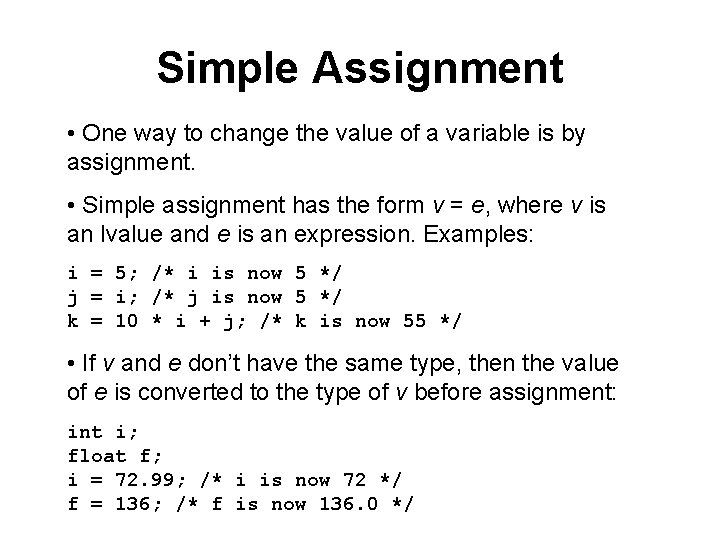
Simple Assignment • One way to change the value of a variable is by assignment. • Simple assignment has the form v = e, where v is an lvalue and e is an expression. Examples: i = 5; /* i is now 5 */ j = i; /* j is now 5 */ k = 10 * i + j; /* k is now 55 */ • If v and e don’t have the same type, then the value of e is converted to the type of v before assignment: int i; float f; i = 72. 99; /* i is now 72 */ f = 136; /* f is now 136. 0 */
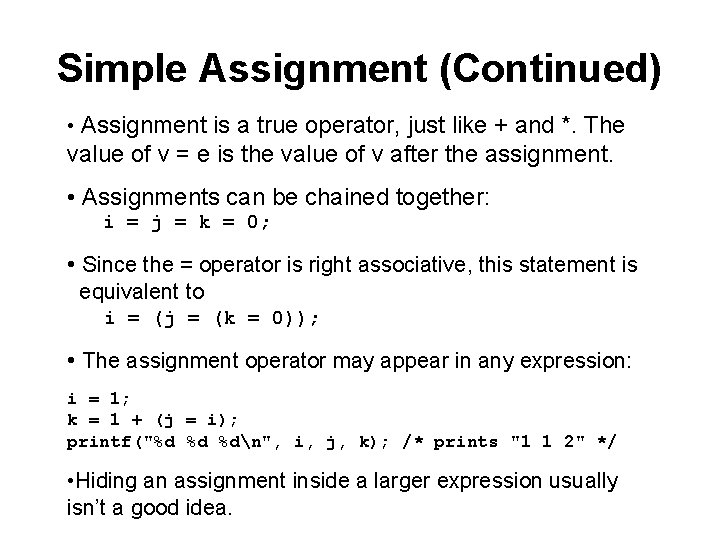
Simple Assignment (Continued) • Assignment is a true operator, just like + and *. The value of v = e is the value of v after the assignment. • Assignments can be chained together: i = j = k = 0; • Since the = operator is right associative, this statement is equivalent to i = (j = (k = 0)); • The assignment operator may appear in any expression: i = 1; k = 1 + (j = i); printf("%d %d %dn", i, j, k); /* prints "1 1 2" */ • Hiding an assignment inside a larger expression usually isn’t a good idea.
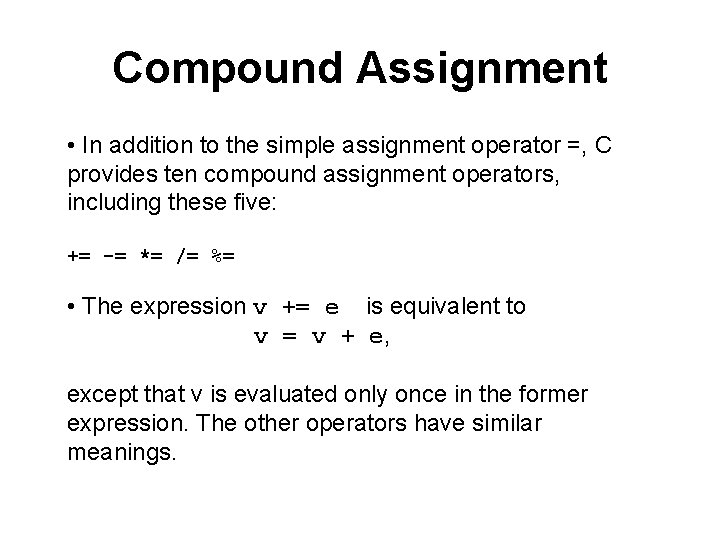
Compound Assignment • In addition to the simple assignment operator =, C provides ten compound assignment operators, including these five: += -= *= /= %= • The expression v += e is equivalent to v = v + e, except that v is evaluated only once in the former expression. The other operators have similar meanings.
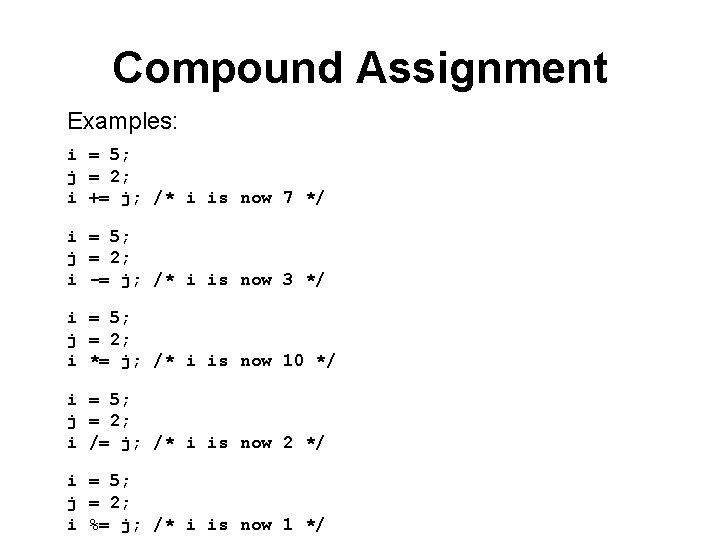
Compound Assignment Examples: i = 5; j = 2; i += j; /* i is now 7 */ i = 5; j = 2; i -= j; /* i is now 3 */ i = 5; j = 2; i *= j; /* i is now 10 */ i = 5; j = 2; i /= j; /* i is now 2 */ i = 5; j = 2; i %= j; /* i is now 1 */
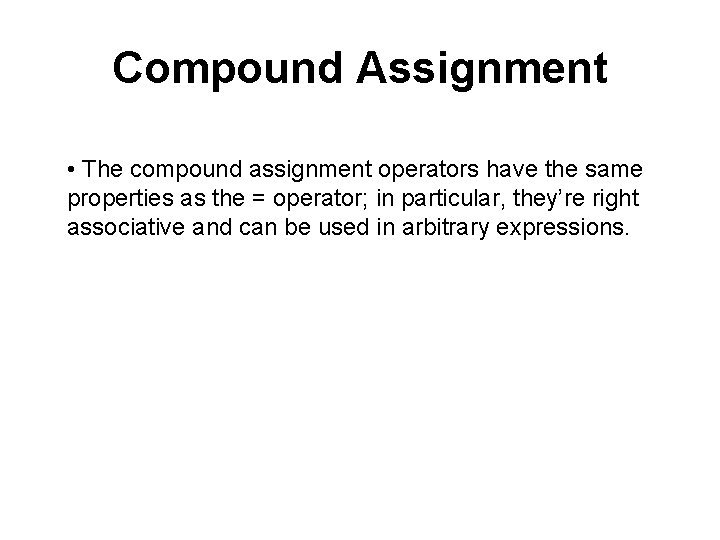
Compound Assignment • The compound assignment operators have the same properties as the = operator; in particular, they’re right associative and can be used in arbitrary expressions.
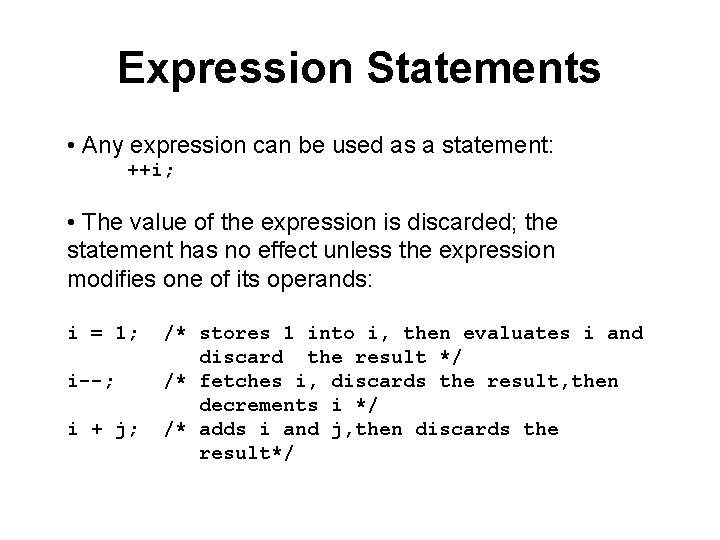
Expression Statements • Any expression can be used as a statement: ++i; • The value of the expression is discarded; the statement has no effect unless the expression modifies one of its operands: i = 1; i--; i + j; /* stores 1 into i, then evaluates i and discard the result */ /* fetches i, discards the result, then decrements i */ /* adds i and j, then discards the result*/
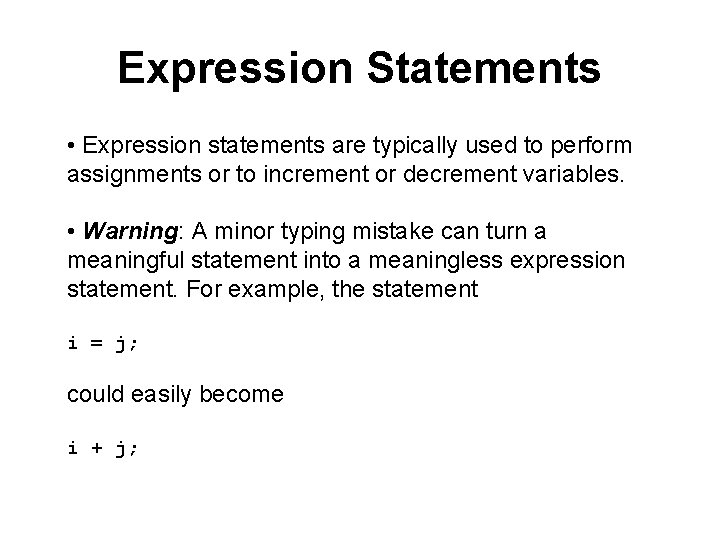
Expression Statements • Expression statements are typically used to perform assignments or to increment or decrement variables. • Warning: A minor typing mistake can turn a meaningful statement into a meaningless expression statement. For example, the statement i = j; could easily become i + j;
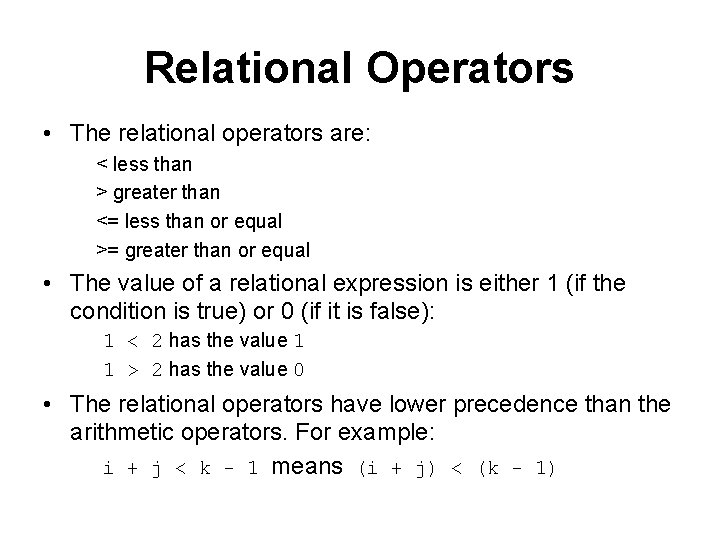
Relational Operators • The relational operators are: < less than > greater than <= less than or equal >= greater than or equal • The value of a relational expression is either 1 (if the condition is true) or 0 (if it is false): 1 < 2 has the value 1 1 > 2 has the value 0 • The relational operators have lower precedence than the arithmetic operators. For example: i + j < k - 1 means (i + j) < (k - 1)
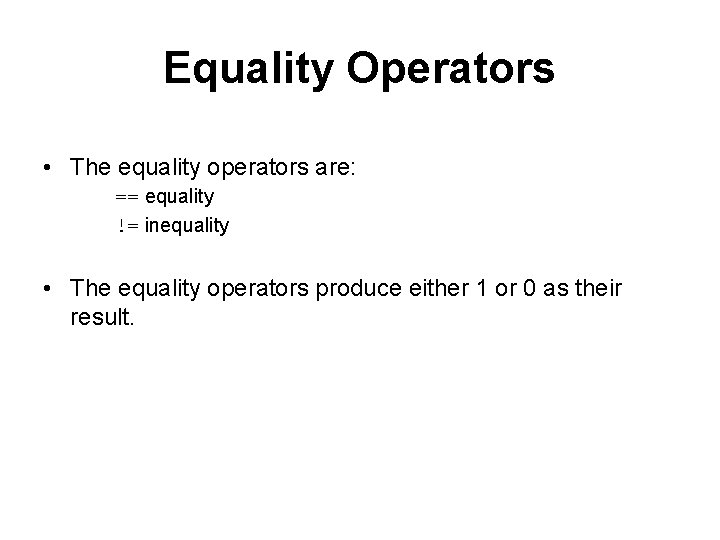
Equality Operators • The equality operators are: == equality != inequality • The equality operators produce either 1 or 0 as their result.
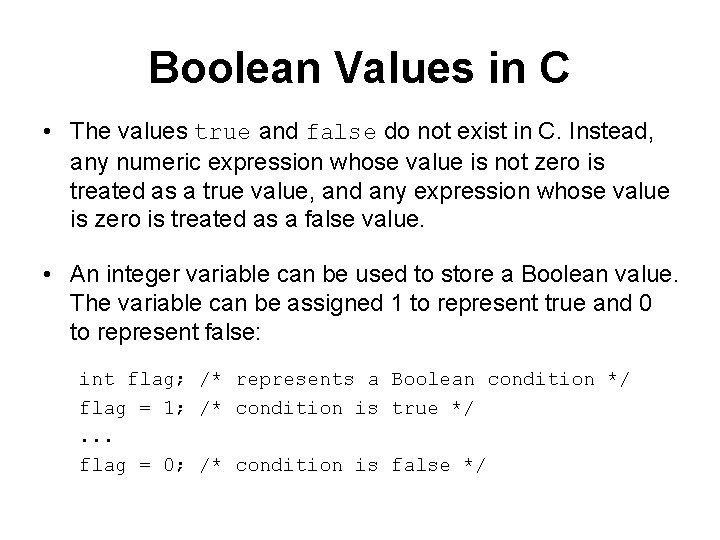
Boolean Values in C • The values true and false do not exist in C. Instead, any numeric expression whose value is not zero is treated as a true value, and any expression whose value is zero is treated as a false value. • An integer variable can be used to store a Boolean value. The variable can be assigned 1 to represent true and 0 to represent false: int flag; /* represents a Boolean condition */ flag = 1; /* condition is true */. . . flag = 0; /* condition is false */
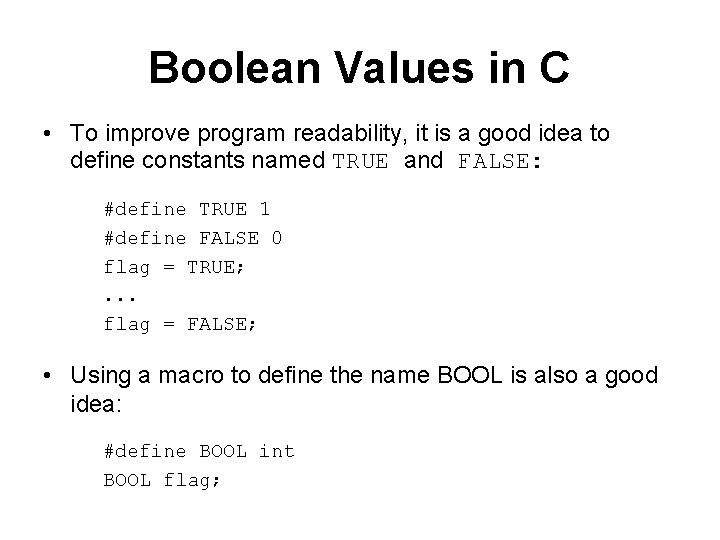
Boolean Values in C • To improve program readability, it is a good idea to define constants named TRUE and FALSE: #define TRUE 1 #define FALSE 0 flag = TRUE; . . . flag = FALSE; • Using a macro to define the name BOOL is also a good idea: #define BOOL int BOOL flag;
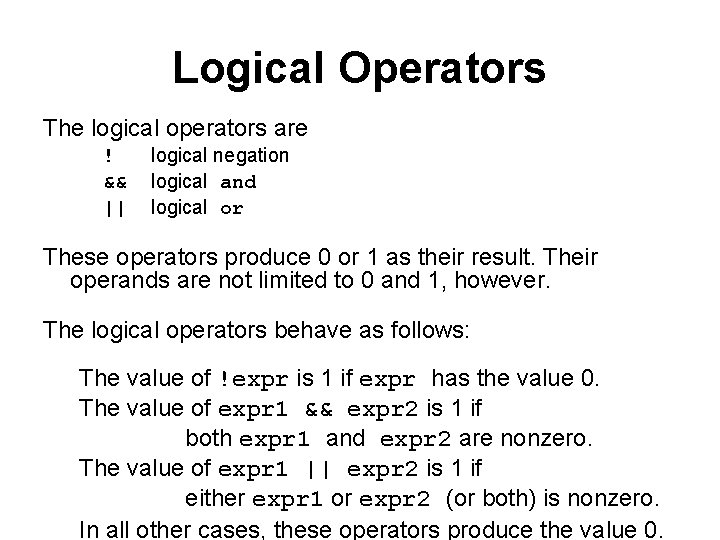
Logical Operators The logical operators are ! && || logical negation logical and logical or These operators produce 0 or 1 as their result. Their operands are not limited to 0 and 1, however. The logical operators behave as follows: The value of !expr is 1 if expr has the value 0. The value of expr 1 && expr 2 is 1 if both expr 1 and expr 2 are nonzero. The value of expr 1 || expr 2 is 1 if either expr 1 or expr 2 (or both) is nonzero. In all other cases, these operators produce the value 0.
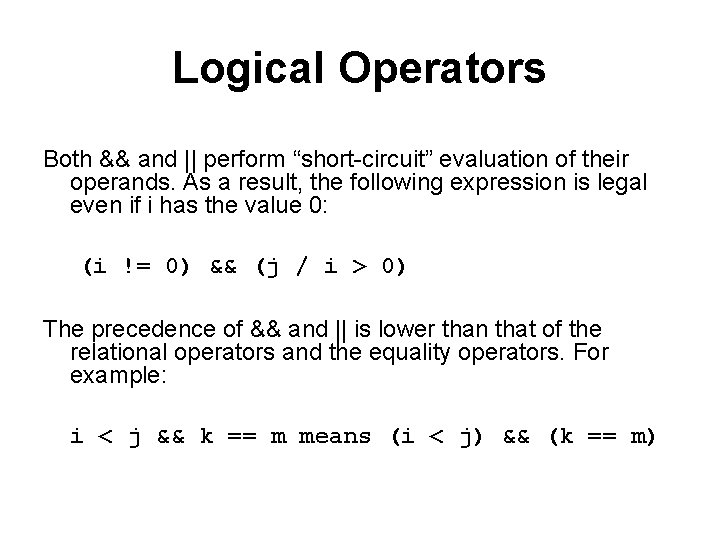
Logical Operators Both && and || perform “short-circuit” evaluation of their operands. As a result, the following expression is legal even if i has the value 0: (i != 0) && (j / i > 0) The precedence of && and || is lower than that of the relational operators and the equality operators. For example: i < j && k == m means (i < j) && (k == m)
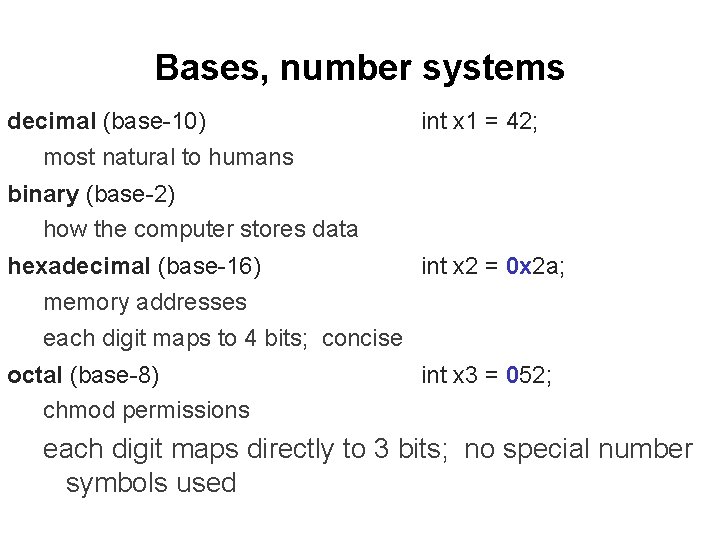
Bases, number systems decimal (base-10) most natural to humans int x 1 = 42; binary (base-2) how the computer stores data hexadecimal (base-16) int x 2 = 0 x 2 a; memory addresses each digit maps to 4 bits; concise octal (base-8) chmod permissions int x 3 = 052; each digit maps directly to 3 bits; no special number symbols used
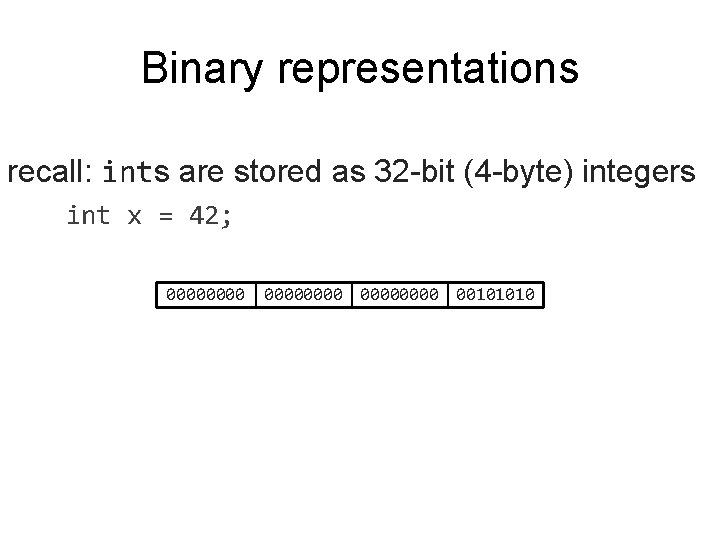
Binary representations recall: ints are stored as 32 -bit (4 -byte) integers int x = 42; 00000000 00101010
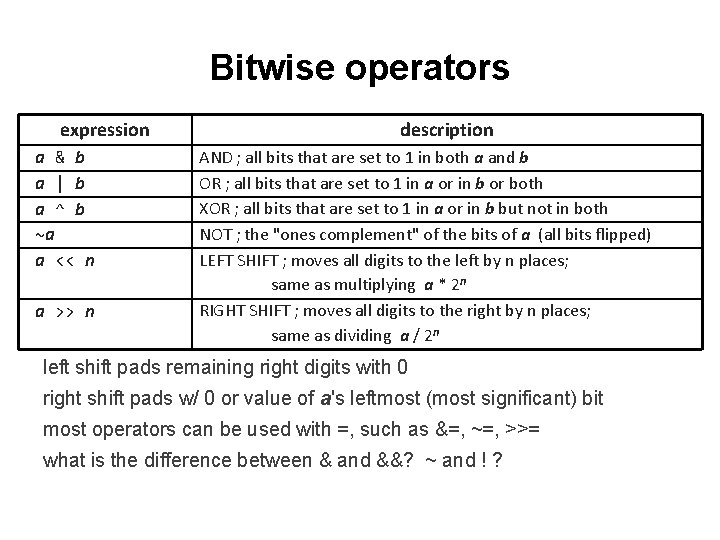
Bitwise operators expression a & b a | b a ^ b ~a a << n a >> n description AND ; all bits that are set to 1 in both a and b OR ; all bits that are set to 1 in a or in b or both XOR ; all bits that are set to 1 in a or in b but not in both NOT ; the "ones complement" of the bits of a (all bits flipped) LEFT SHIFT ; moves all digits to the left by n places; same as multiplying a * 2 n RIGHT SHIFT ; moves all digits to the right by n places; same as dividing a / 2 n left shift pads remaining right digits with 0 right shift pads w/ 0 or value of a's leftmost (most significant) bit most operators can be used with =, such as &=, ~=, >>= what is the difference between & and &&? ~ and ! ?
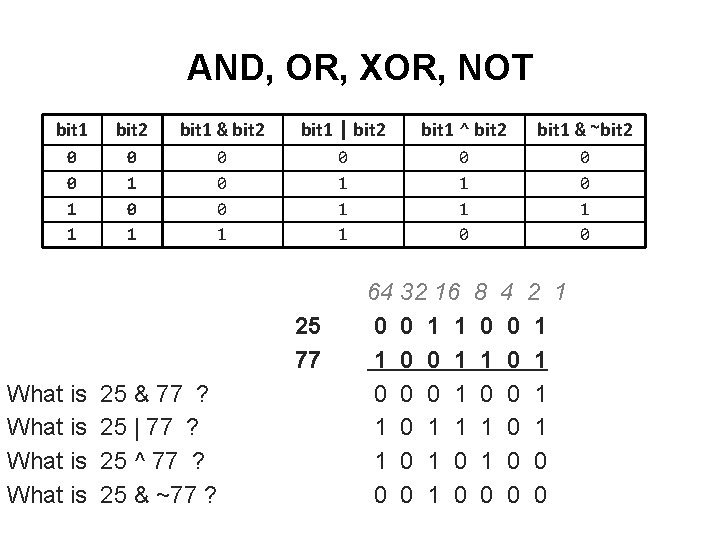
AND, OR, XOR, NOT bit 1 bit 2 bit 1 & bit 2 bit 1 | bit 2 bit 1 ^ bit 2 bit 1 & ~bit 2 0 0 1 1 0 1 0 0 0 1 1 1 0 0 0 1 0 25 77 What is 25 & 77 ? 25 | 77 ? 25 ^ 77 ? 25 & ~77 ? 64 32 16 8 4 2 1 0 0 1 1 0 0 0 1 1 0 1 0 0
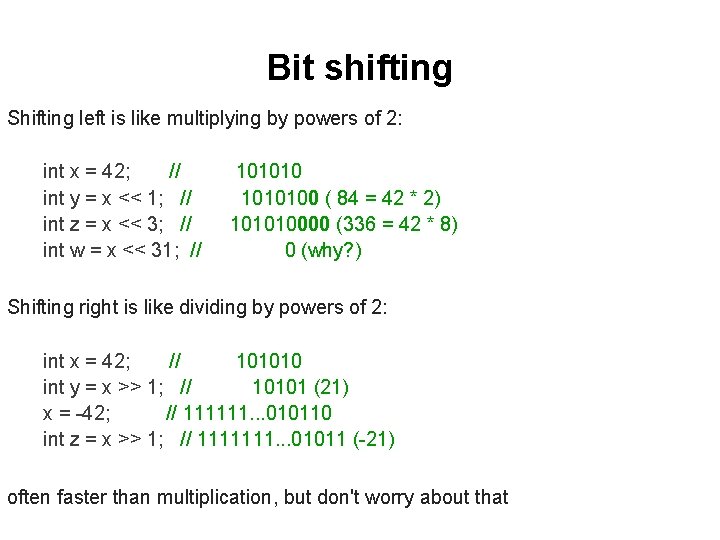
Bit shifting Shifting left is like multiplying by powers of 2: int x = 42; // int y = x << 1; // int z = x << 3; // int w = x << 31; // 1010100 ( 84 = 42 * 2) 101010000 (336 = 42 * 8) 0 (why? ) Shifting right is like dividing by powers of 2: int x = 42; // 101010 int y = x >> 1; // 10101 (21) x = -42; // 111111. . . 010110 int z = x >> 1; // 1111111. . . 01011 (-21) often faster than multiplication, but don't worry about that
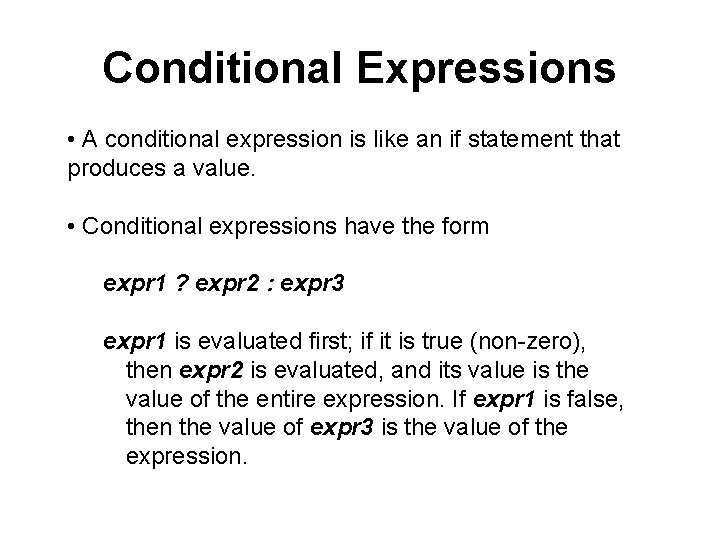
Conditional Expressions • A conditional expression is like an if statement that produces a value. • Conditional expressions have the form expr 1 ? expr 2 : expr 3 expr 1 is evaluated first; if it is true (non-zero), then expr 2 is evaluated, and its value is the value of the entire expression. If expr 1 is false, then the value of expr 3 is the value of the expression.
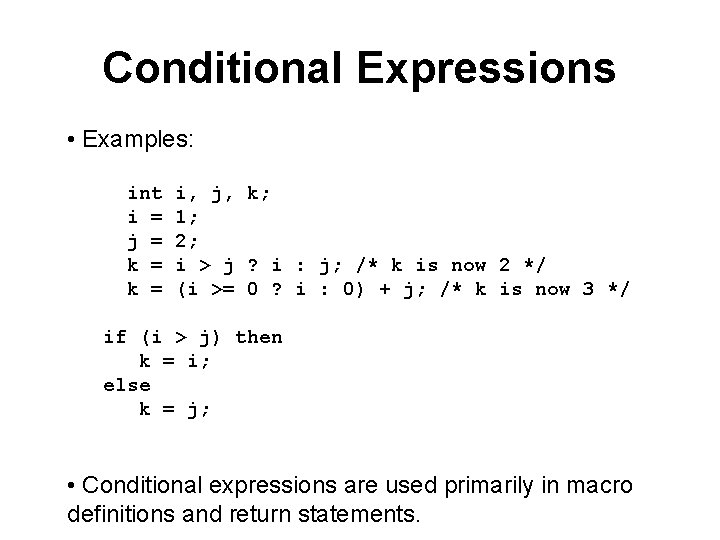
Conditional Expressions • Examples: int i = j = k = i, j, k; 1; 2; i > j ? i : j; /* k is now 2 */ (i >= 0 ? i : 0) + j; /* k is now 3 */ if (i > j) then k = i; else k = j; • Conditional expressions are used primarily in macro definitions and return statements.