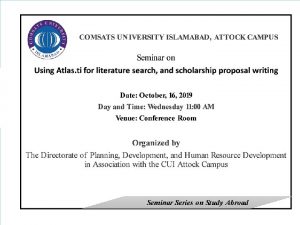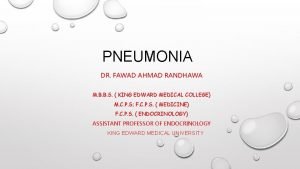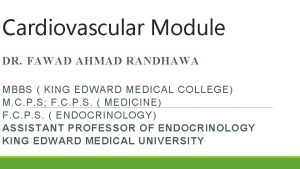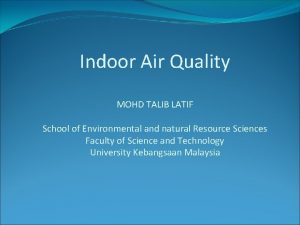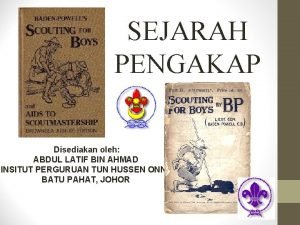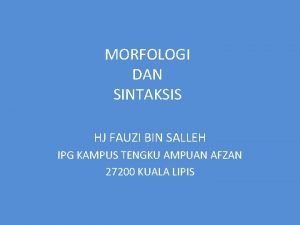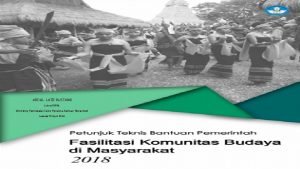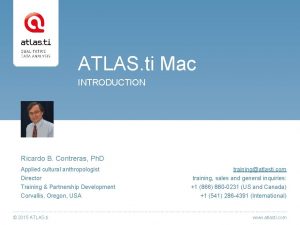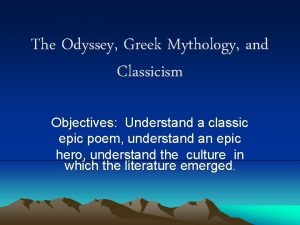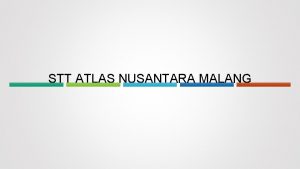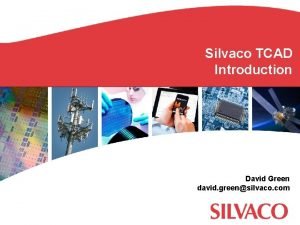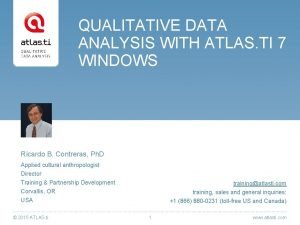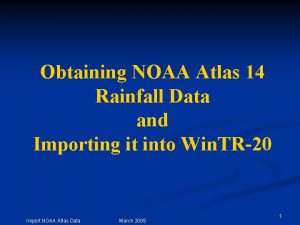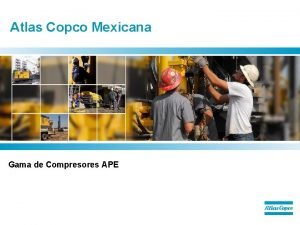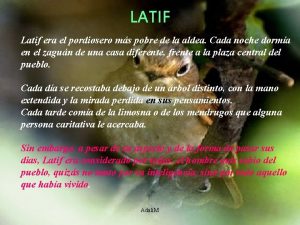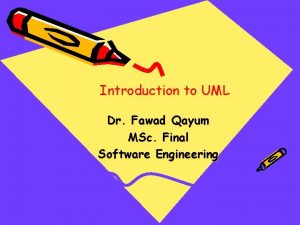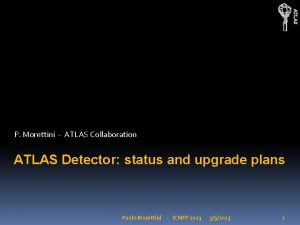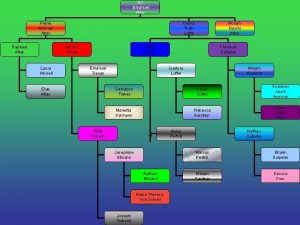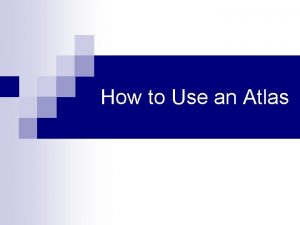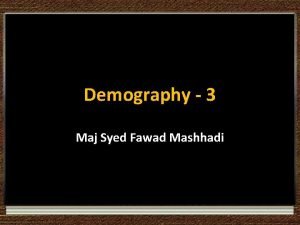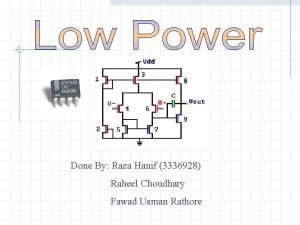INTRODUCTION TO ATLAS TI Khawaja Fawad Latif MA
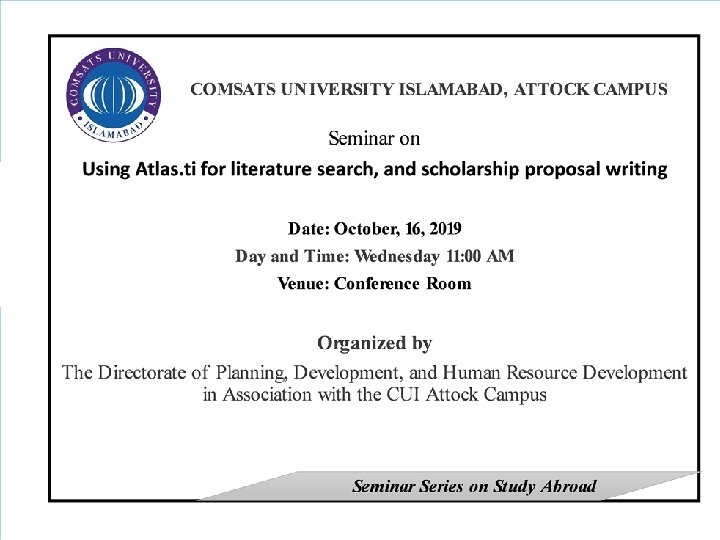
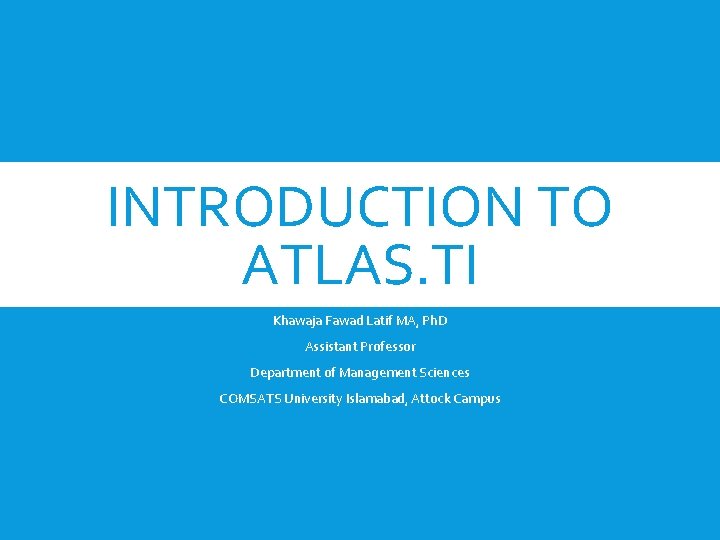
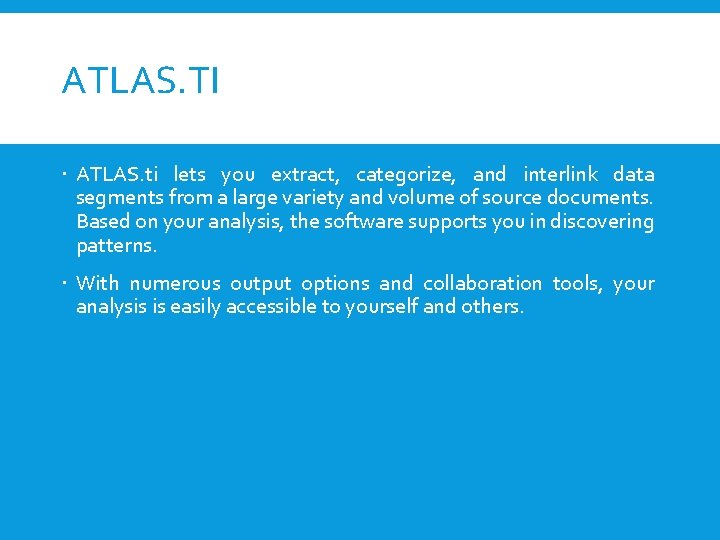
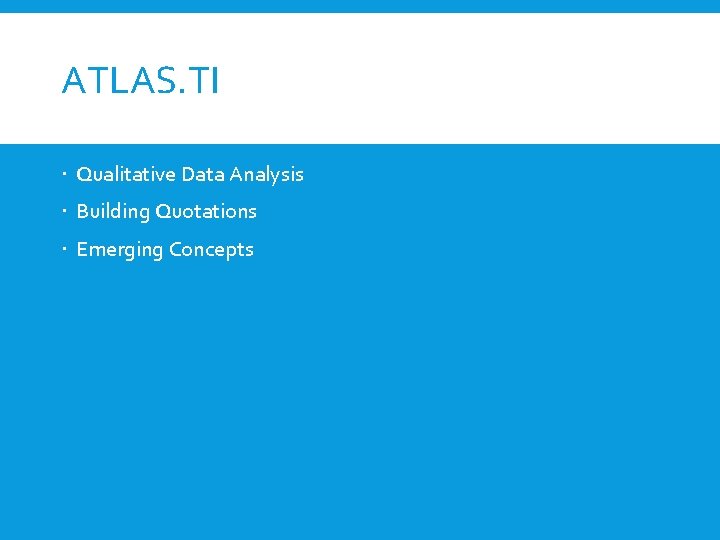
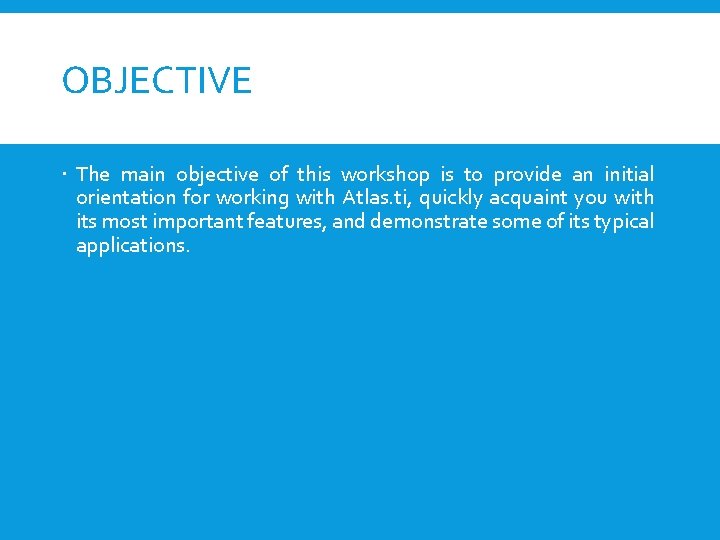
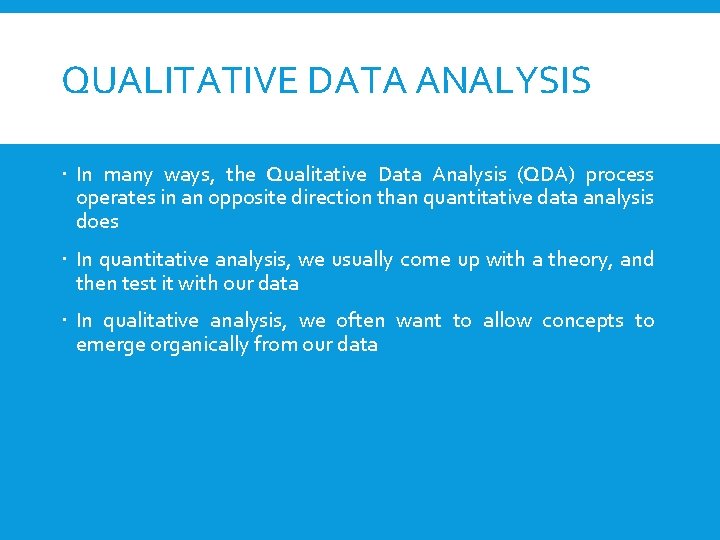
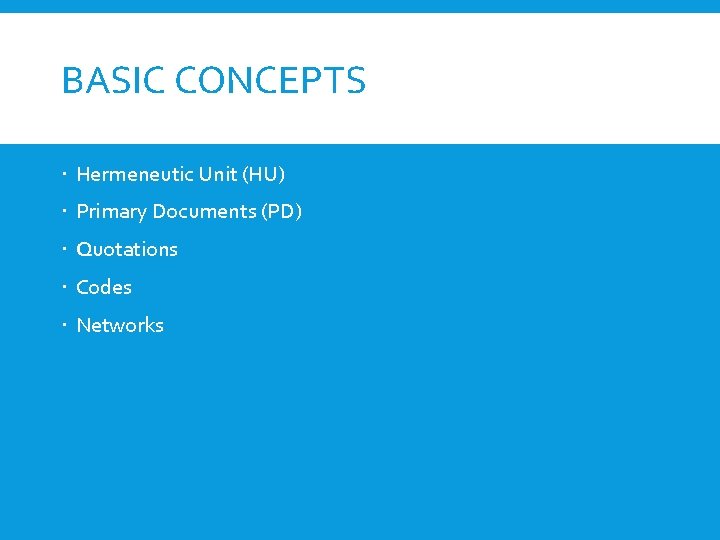

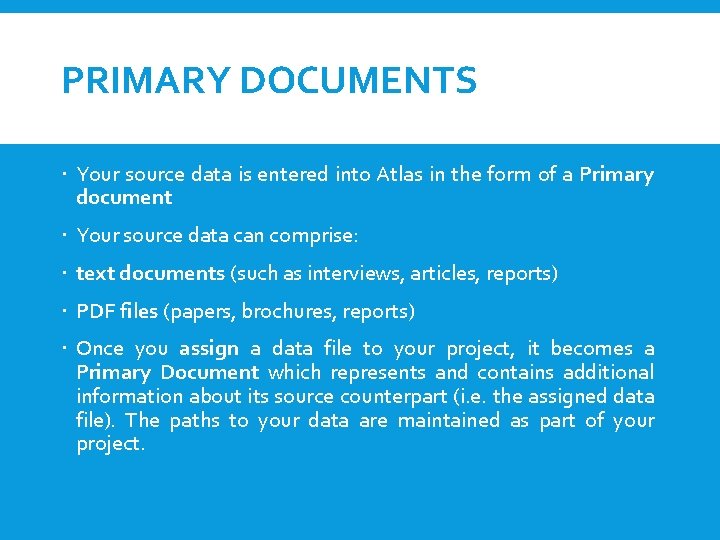
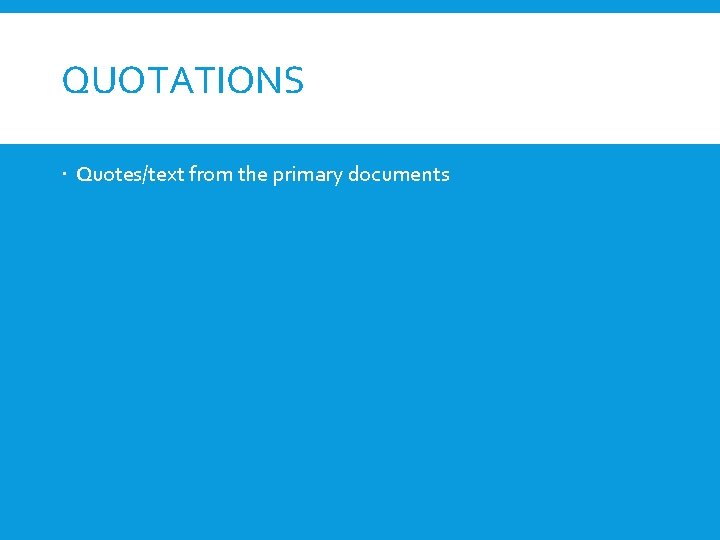
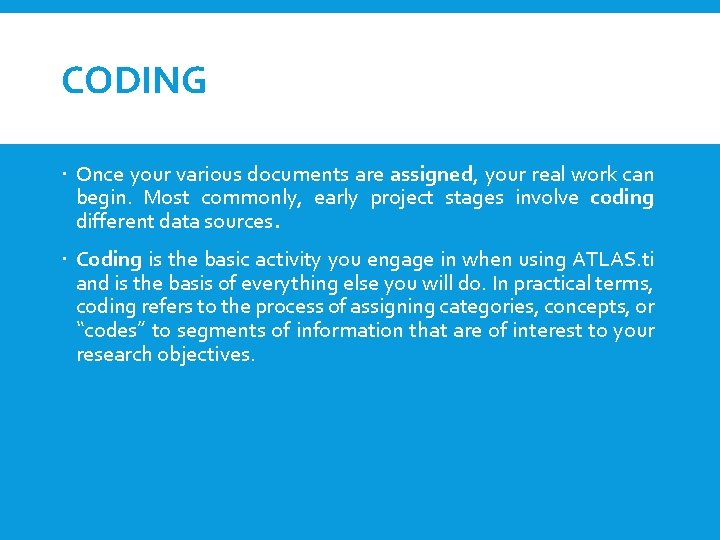
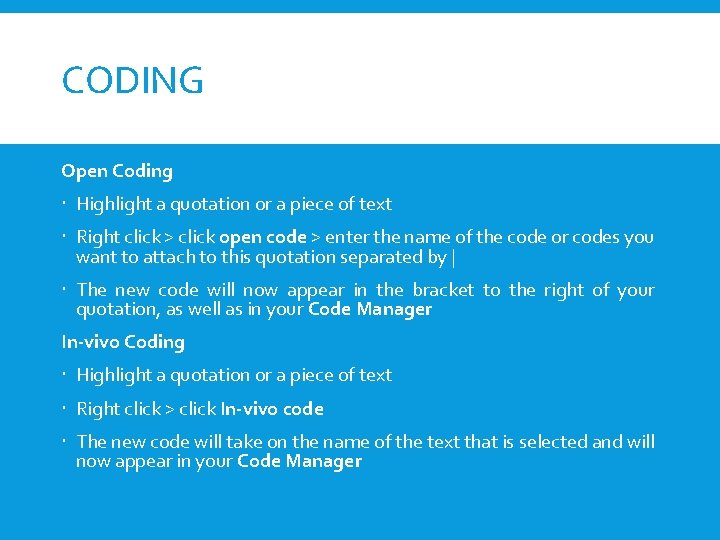
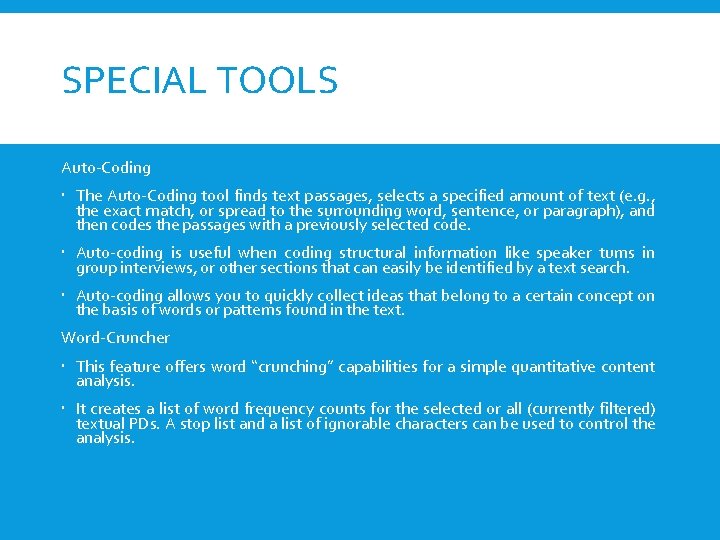
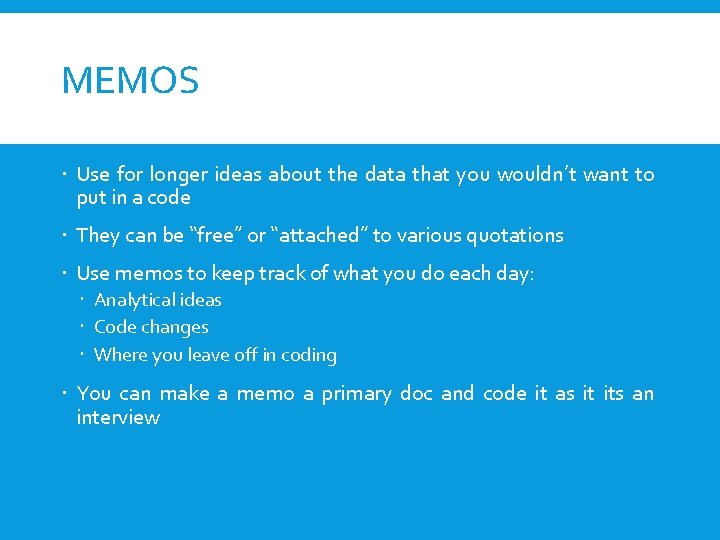
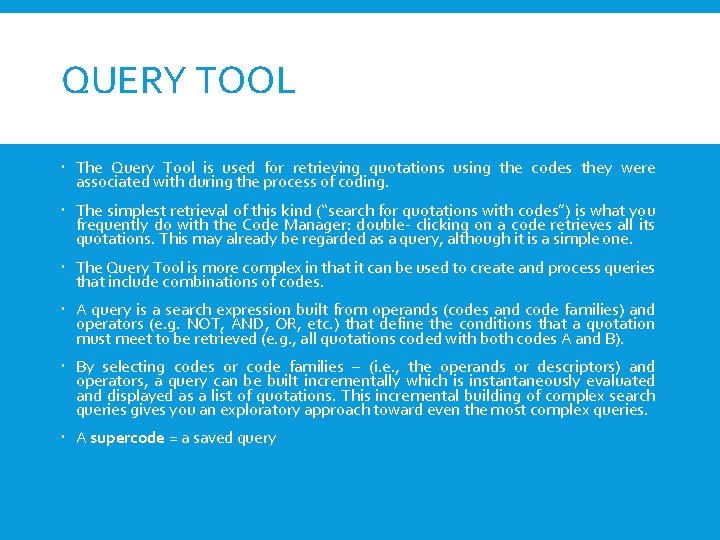

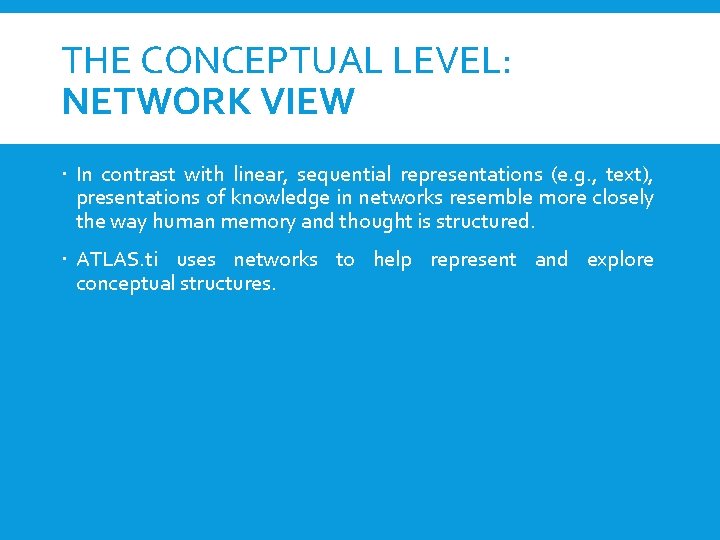
- Slides: 17
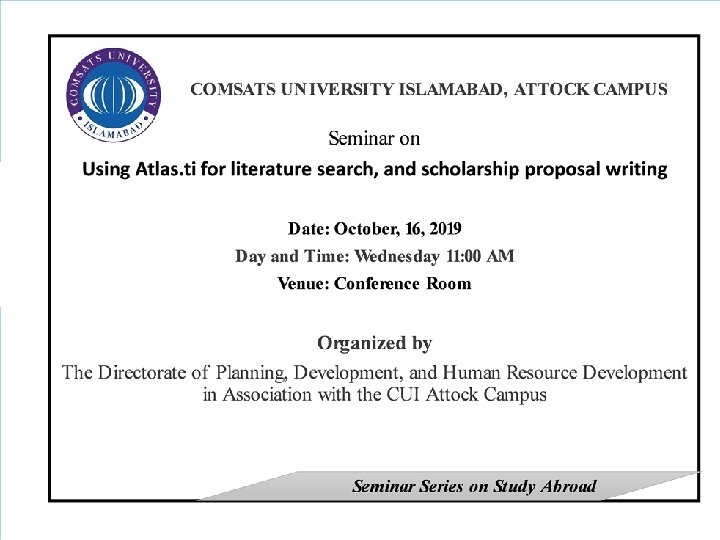
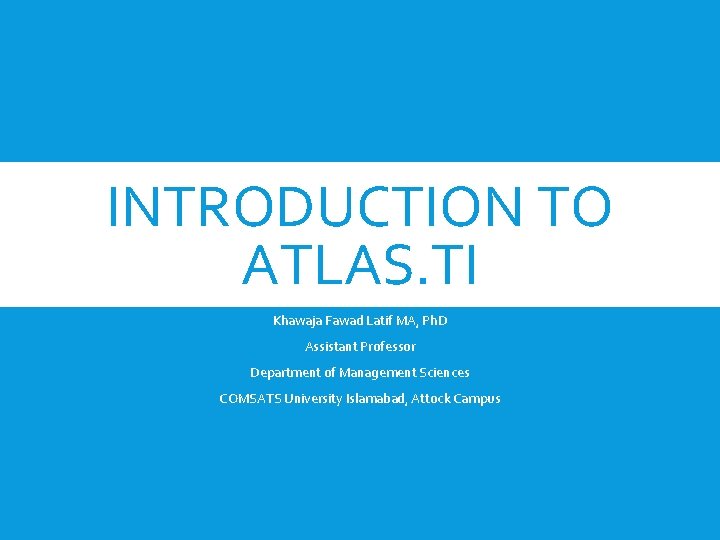
INTRODUCTION TO ATLAS. TI Khawaja Fawad Latif MA, Ph. D Assistant Professor Department of Management Sciences COMSATS University Islamabad, Attock Campus
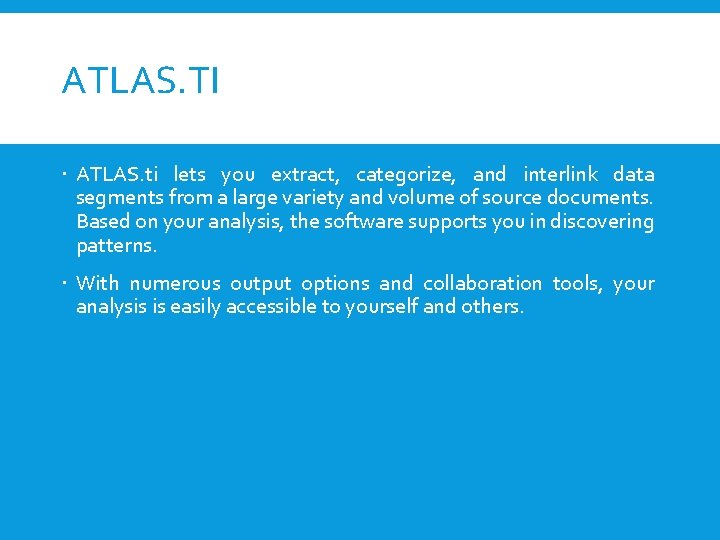
ATLAS. TI ATLAS. ti lets you extract, categorize, and interlink data segments from a large variety and volume of source documents. Based on your analysis, the software supports you in discovering patterns. With numerous output options and collaboration tools, your analysis is easily accessible to yourself and others.
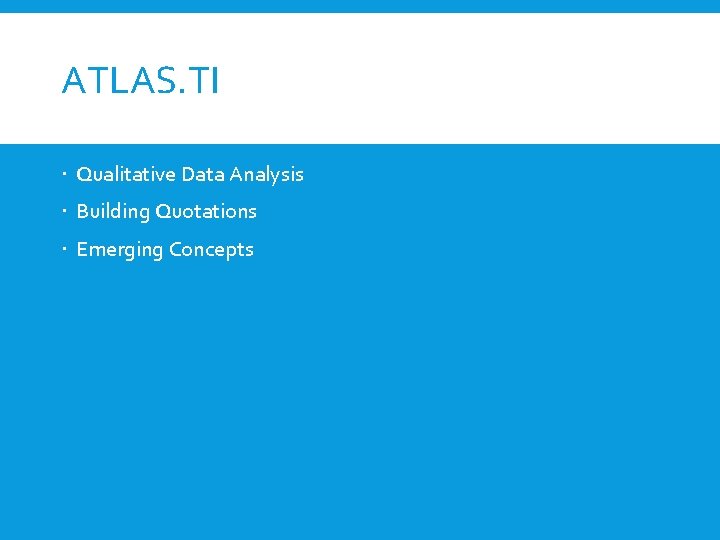
ATLAS. TI Qualitative Data Analysis Building Quotations Emerging Concepts
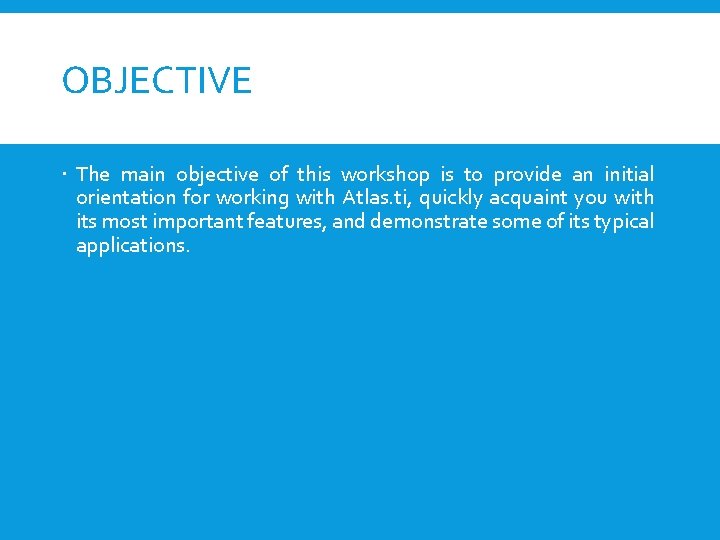
OBJECTIVE The main objective of this workshop is to provide an initial orientation for working with Atlas. ti, quickly acquaint you with its most important features, and demonstrate some of its typical applications.
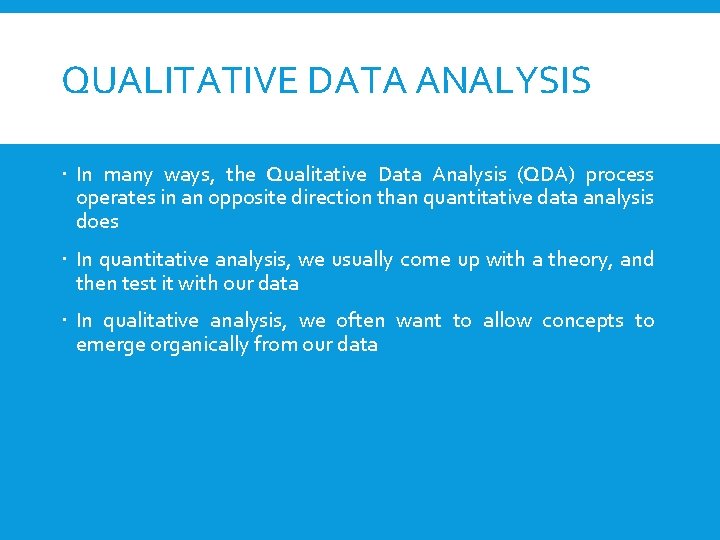
QUALITATIVE DATA ANALYSIS In many ways, the Qualitative Data Analysis (QDA) process operates in an opposite direction than quantitative data analysis does In quantitative analysis, we usually come up with a theory, and then test it with our data In qualitative analysis, we often want to allow concepts to emerge organically from our data
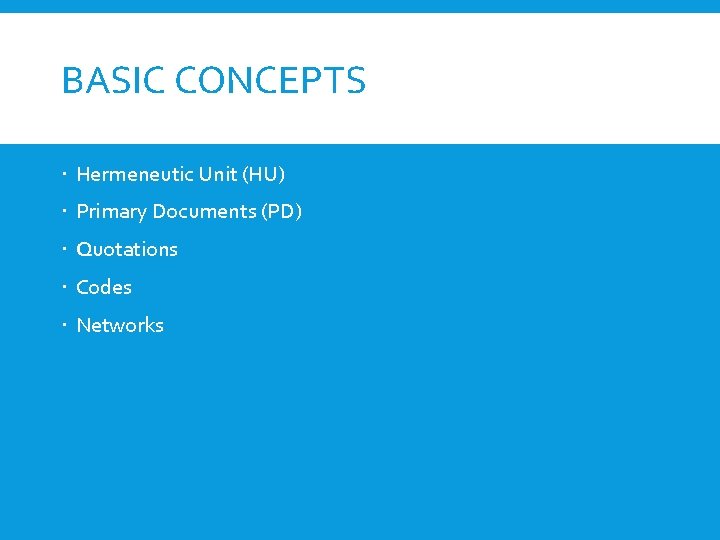
BASIC CONCEPTS Hermeneutic Unit (HU) Primary Documents (PD) Quotations Codes Networks

HERMENEUTIC UNIT To understand how Atlas. ti handles data, visualize your entire project as an intelligent “container” that keeps track of all of your data. This container is the ATLAS. ti project file, called the Hermeneutic Unit, or HU, for short. The HU maintains the pathways to your source data and stores the codes, code families, network views, etc. that you develop in the course of your work. Opening a HU automatically activates all associated material, thus streamlining your data and enabling you to work with a single entity.
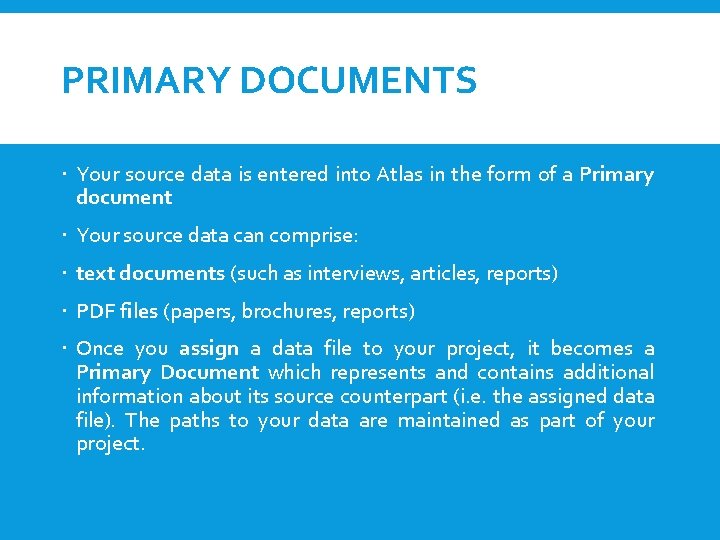
PRIMARY DOCUMENTS Your source data is entered into Atlas in the form of a Primary document Your source data can comprise: text documents (such as interviews, articles, reports) PDF files (papers, brochures, reports) Once you assign a data file to your project, it becomes a Primary Document which represents and contains additional information about its source counterpart (i. e. the assigned data file). The paths to your data are maintained as part of your project.
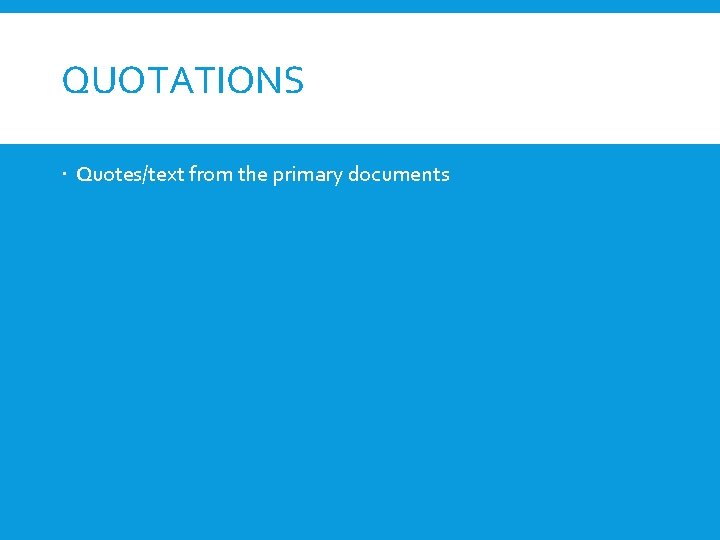
QUOTATIONS Quotes/text from the primary documents
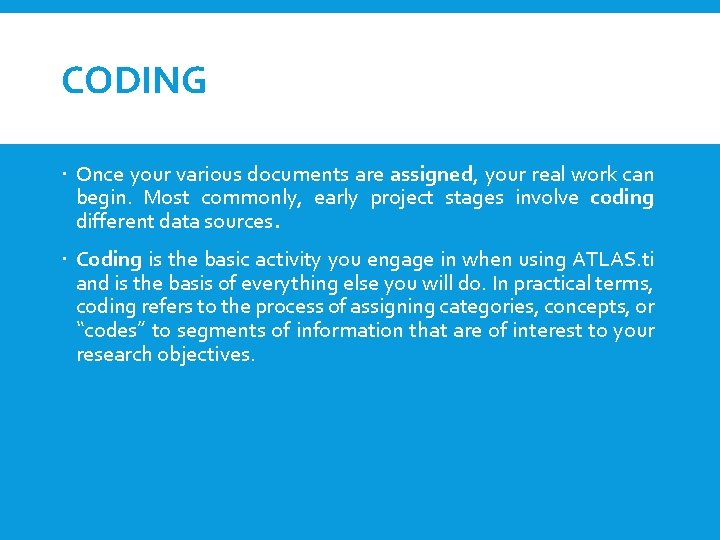
CODING Once your various documents are assigned, your real work can begin. Most commonly, early project stages involve coding different data sources. Coding is the basic activity you engage in when using ATLAS. ti and is the basis of everything else you will do. In practical terms, coding refers to the process of assigning categories, concepts, or “codes” to segments of information that are of interest to your research objectives.
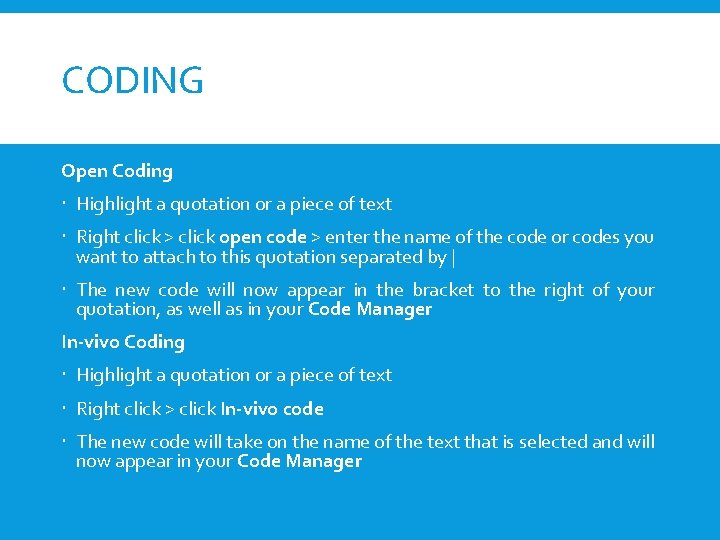
CODING Open Coding Highlight a quotation or a piece of text Right click > click open code > enter the name of the code or codes you want to attach to this quotation separated by | The new code will now appear in the bracket to the right of your quotation, as well as in your Code Manager In-vivo Coding Highlight a quotation or a piece of text Right click > click In-vivo code The new code will take on the name of the text that is selected and will now appear in your Code Manager
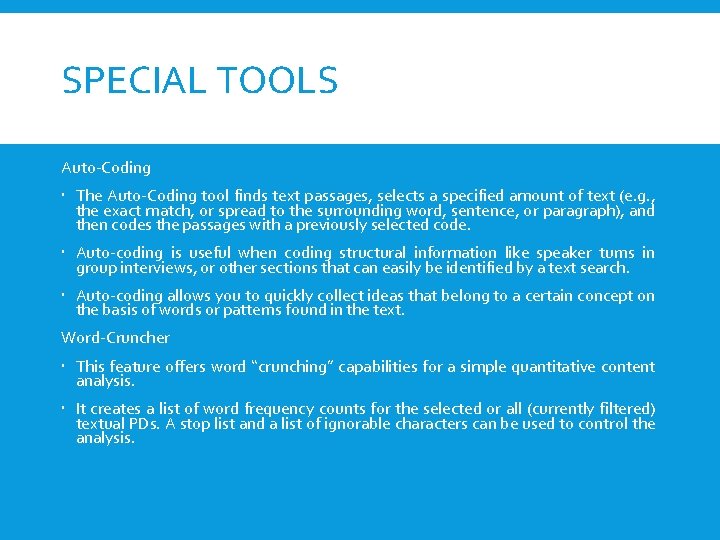
SPECIAL TOOLS Auto-Coding The Auto-Coding tool finds text passages, selects a specified amount of text (e. g. , the exact match, or spread to the surrounding word, sentence, or paragraph), and then codes the passages with a previously selected code. Auto-coding is useful when coding structural information like speaker turns in group interviews, or other sections that can easily be identified by a text search. Auto-coding allows you to quickly collect ideas that belong to a certain concept on the basis of words or patterns found in the text. Word-Cruncher This feature offers word “crunching” capabilities for a simple quantitative content analysis. It creates a list of word frequency counts for the selected or all (currently filtered) textual PDs. A stop list and a list of ignorable characters can be used to control the analysis.
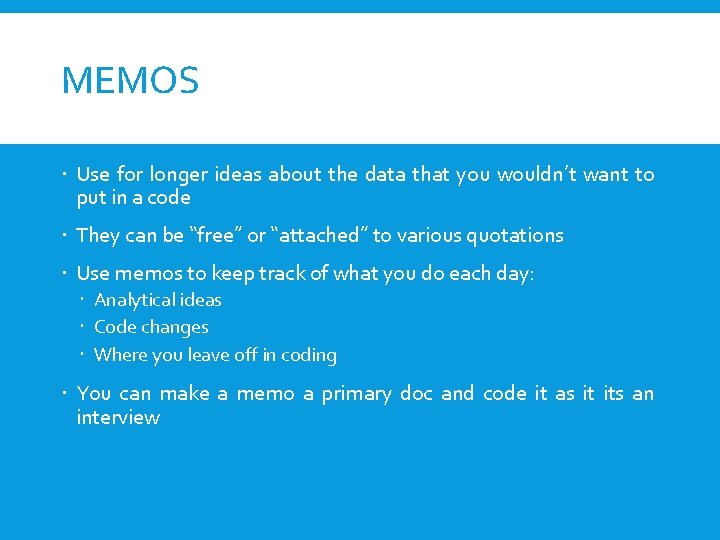
MEMOS Use for longer ideas about the data that you wouldn’t want to put in a code They can be “free” or “attached” to various quotations Use memos to keep track of what you do each day: Analytical ideas Code changes Where you leave off in coding You can make a memo a primary doc and code it as it its an interview
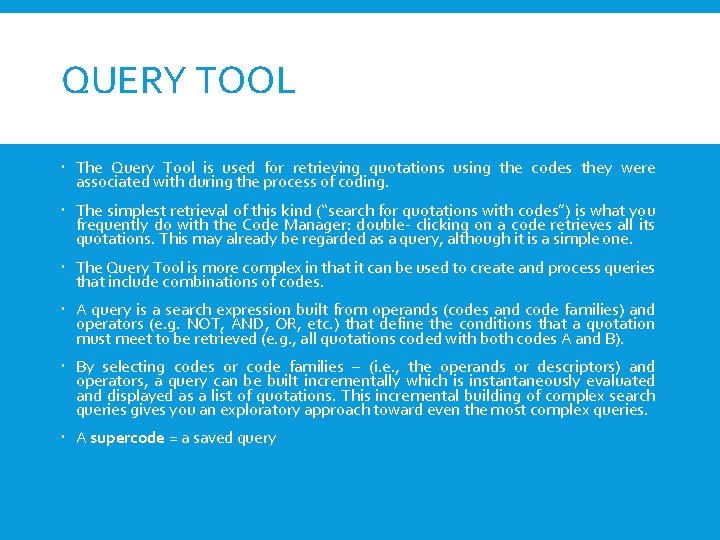
QUERY TOOL The Query Tool is used for retrieving quotations using the codes they were associated with during the process of coding. The simplest retrieval of this kind (“search for quotations with codes”) is what you frequently do with the Code Manager: double- clicking on a code retrieves all its quotations. This may already be regarded as a query, although it is a simple one. The Query Tool is more complex in that it can be used to create and process queries that include combinations of codes. A query is a search expression built from operands (codes and code families) and operators (e. g. NOT, AND, OR, etc. ) that define the conditions that a quotation must meet to be retrieved (e. g. , all quotations coded with both codes A and B). By selecting codes or code families – (i. e. , the operands or descriptors) and operators, a query can be built incrementally which is instantaneously evaluated and displayed as a list of quotations. This incremental building of complex search queries gives you an exploratory approach toward even the most complex queries. A supercode = a saved query

THE CONCEPTUAL LEVEL: NETWORK VIEW Start to make sense of the literature/text Visually link the literature as to how different concepts could be related.
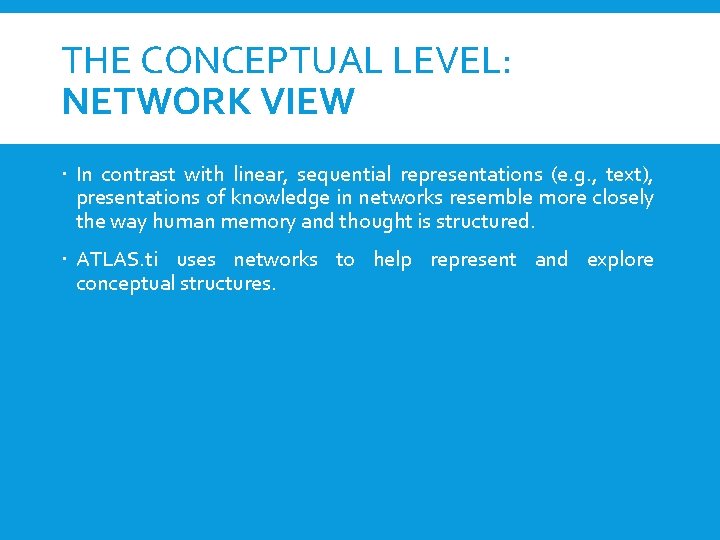
THE CONCEPTUAL LEVEL: NETWORK VIEW In contrast with linear, sequential representations (e. g. , text), presentations of knowledge in networks resemble more closely the way human memory and thought is structured. ATLAS. ti uses networks to help represent and explore conceptual structures.
 Fawad latif
Fawad latif Dr fawad randhawa
Dr fawad randhawa Dr fawad randhawa
Dr fawad randhawa Mohd talib latif
Mohd talib latif Pengakap diasaskan oleh bp pada tahun
Pengakap diasaskan oleh bp pada tahun Latif y el rey
Latif y el rey Rumus faktor pembentuk tanah
Rumus faktor pembentuk tanah Perkataan imbuhan akhiran
Perkataan imbuhan akhiran Isi perjanjian bingaya
Isi perjanjian bingaya Atlas.ti for mac
Atlas.ti for mac Greek mythology objectives
Greek mythology objectives Stt atlas nusantara
Stt atlas nusantara Silvaco atlas tcad
Silvaco atlas tcad Atlas ti 7
Atlas ti 7 Noaa atlas 14
Noaa atlas 14 Who digital health atlas
Who digital health atlas Atlas player tracker
Atlas player tracker Atlas copco xc2002 sensor fail s unack
Atlas copco xc2002 sensor fail s unack