Introduction to Arrays An array is a data
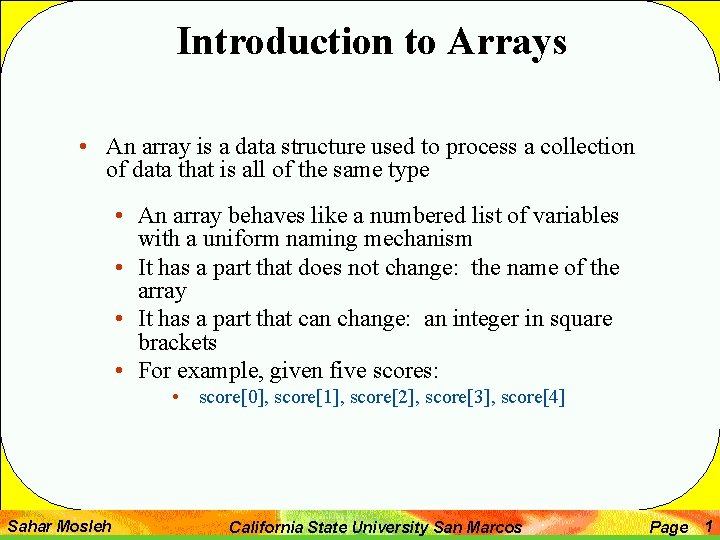
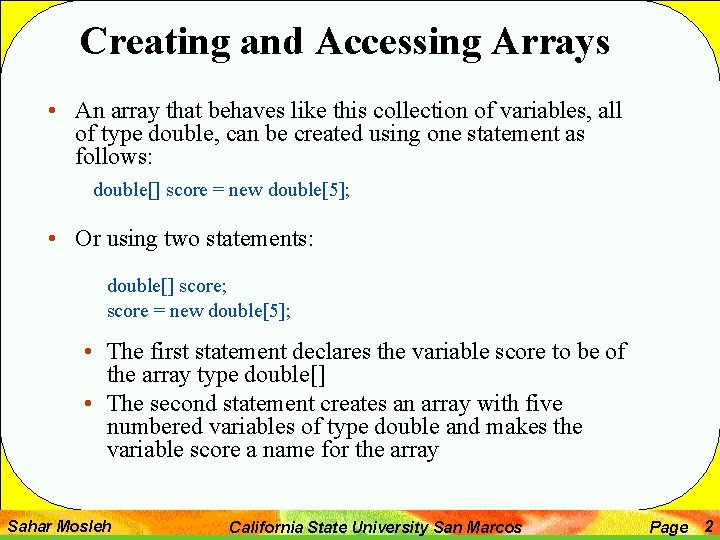
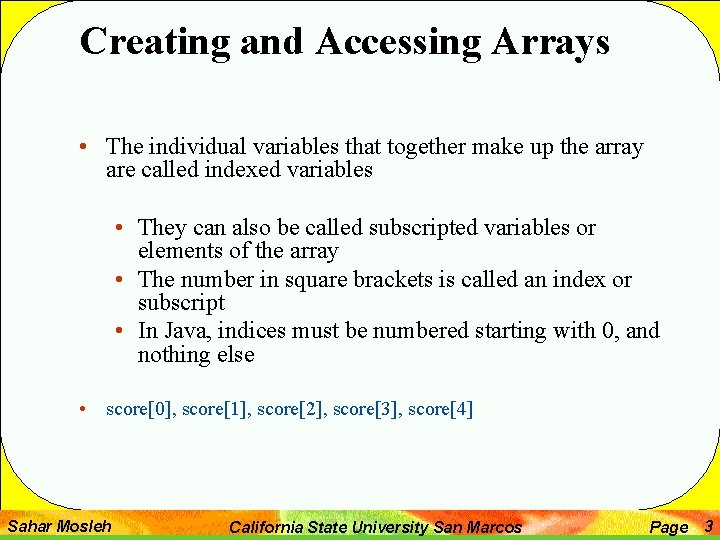
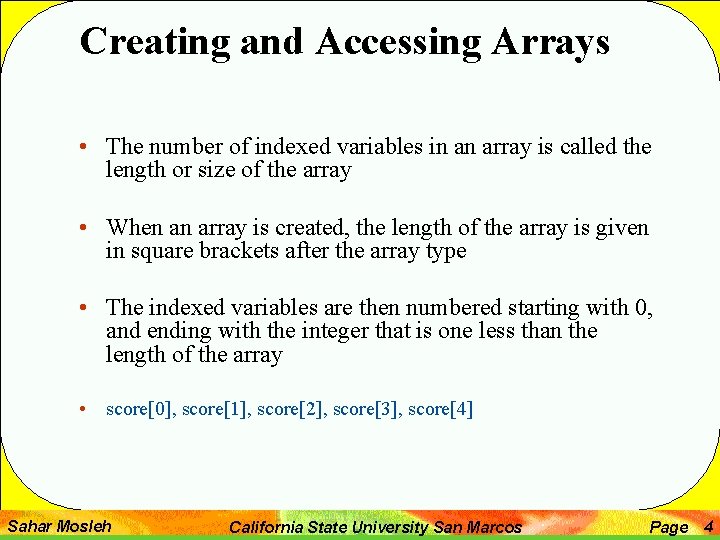
![Creating and Accessing Arrays double[] score = new double[5]; • A variable may be Creating and Accessing Arrays double[] score = new double[5]; • A variable may be](https://slidetodoc.com/presentation_image_h2/0272e33cf7dd67d6f9b4fc89b022d3e8/image-5.jpg)
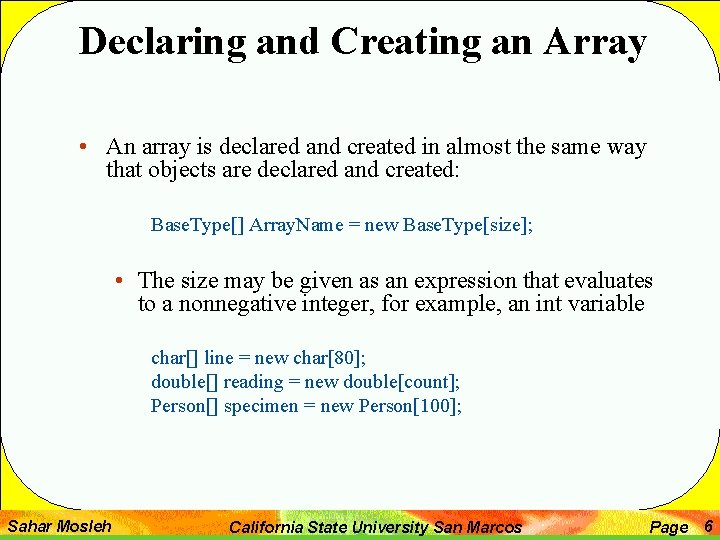
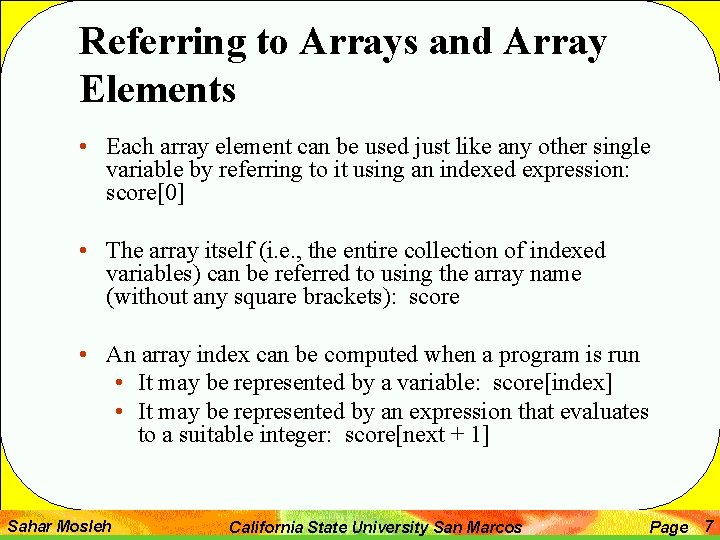
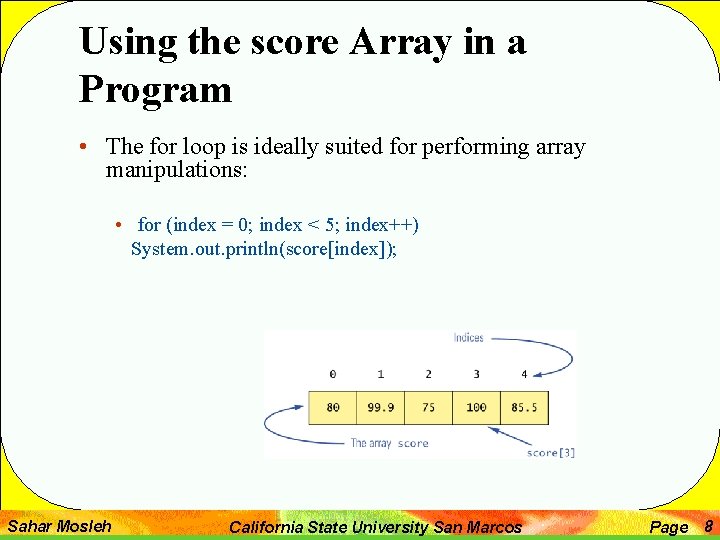
![Three Ways to Use Square Brackets [] with an Array Name • Square brackets Three Ways to Use Square Brackets [] with an Array Name • Square brackets](https://slidetodoc.com/presentation_image_h2/0272e33cf7dd67d6f9b4fc89b022d3e8/image-9.jpg)
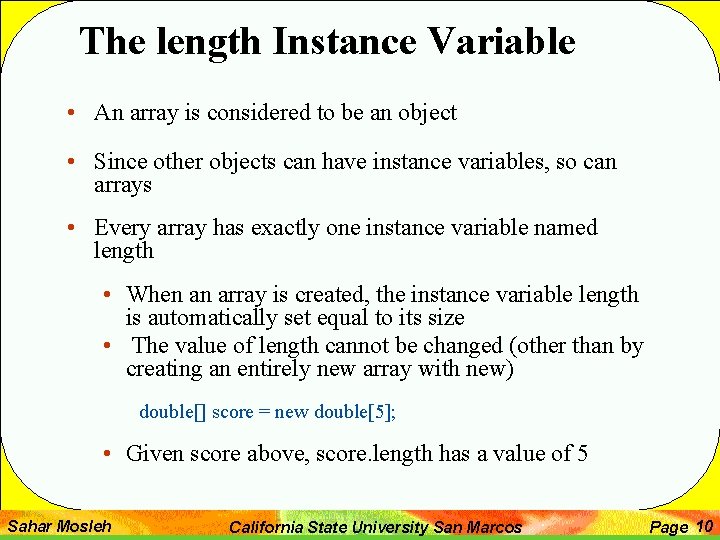
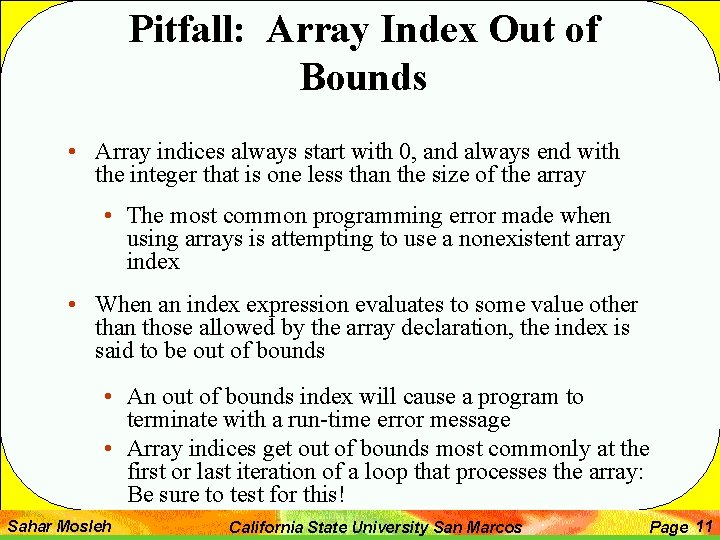
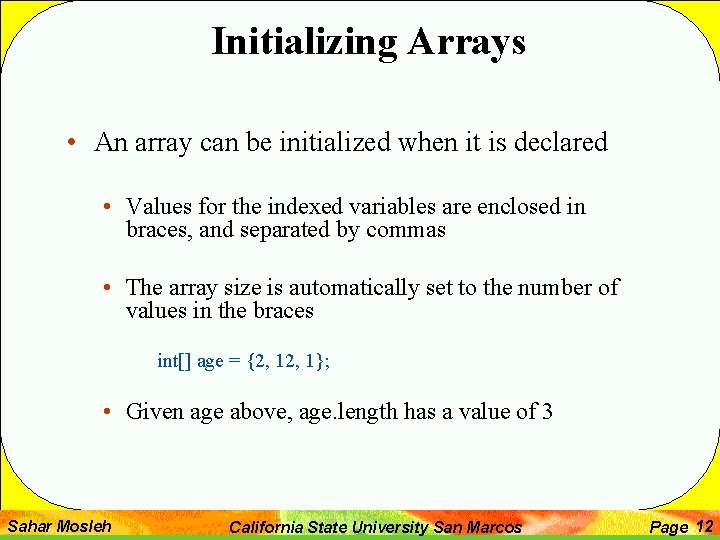
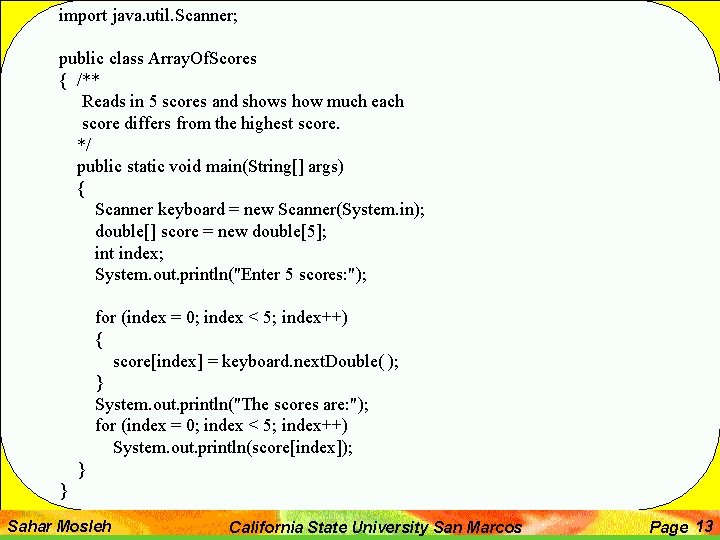
- Slides: 13
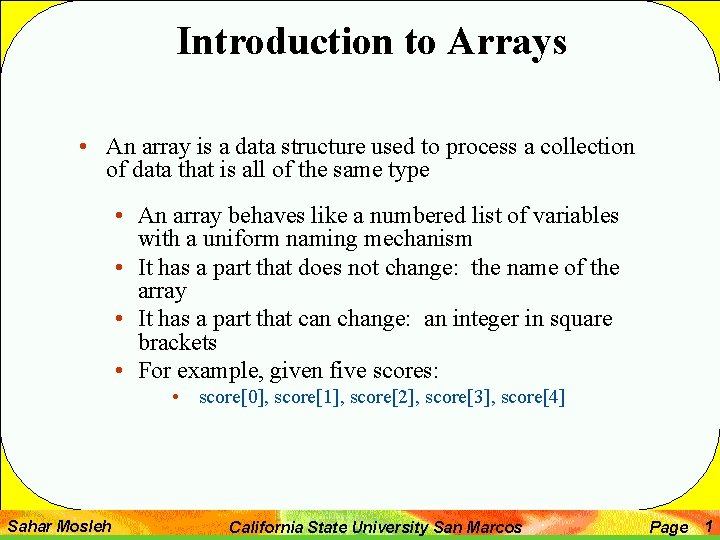
Introduction to Arrays • An array is a data structure used to process a collection of data that is all of the same type • An array behaves like a numbered list of variables with a uniform naming mechanism • It has a part that does not change: the name of the array • It has a part that can change: an integer in square brackets • For example, given five scores: • score[0], score[1], score[2], score[3], score[4] Sahar Mosleh California State University San Marcos Page 1
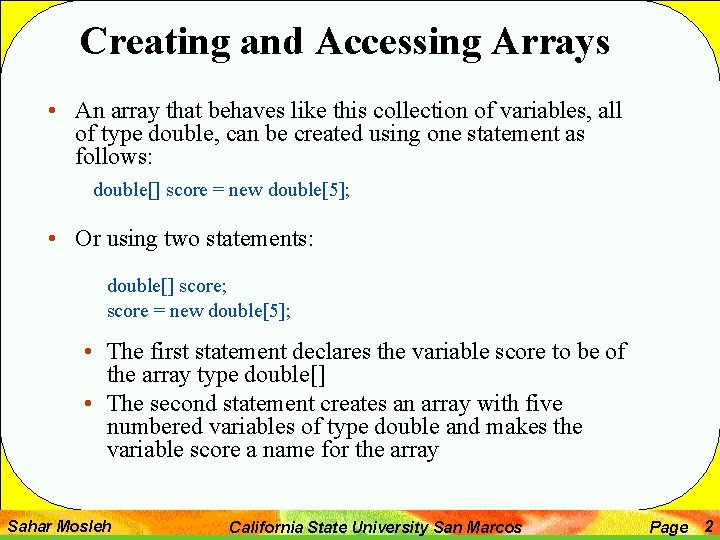
Creating and Accessing Arrays • An array that behaves like this collection of variables, all of type double, can be created using one statement as follows: double[] score = new double[5]; • Or using two statements: double[] score; score = new double[5]; • The first statement declares the variable score to be of the array type double[] • The second statement creates an array with five numbered variables of type double and makes the variable score a name for the array Sahar Mosleh California State University San Marcos Page 2
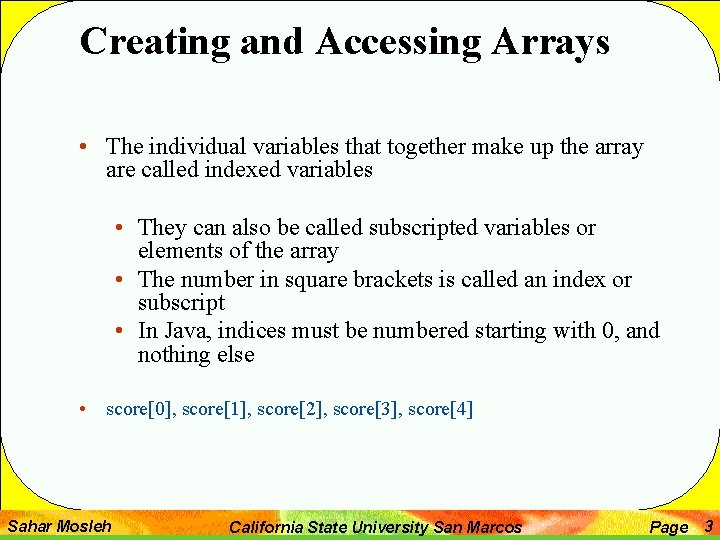
Creating and Accessing Arrays • The individual variables that together make up the array are called indexed variables • They can also be called subscripted variables or elements of the array • The number in square brackets is called an index or subscript • In Java, indices must be numbered starting with 0, and nothing else • score[0], score[1], score[2], score[3], score[4] Sahar Mosleh California State University San Marcos Page 3
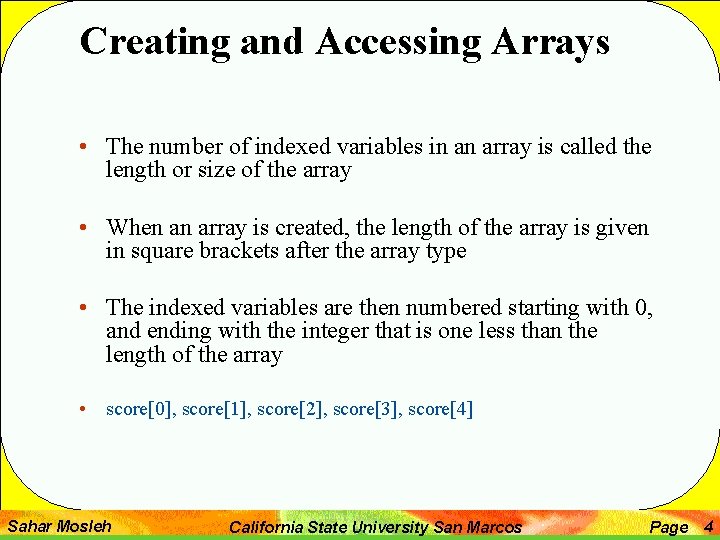
Creating and Accessing Arrays • The number of indexed variables in an array is called the length or size of the array • When an array is created, the length of the array is given in square brackets after the array type • The indexed variables are then numbered starting with 0, and ending with the integer that is one less than the length of the array • score[0], score[1], score[2], score[3], score[4] Sahar Mosleh California State University San Marcos Page 4
![Creating and Accessing Arrays double score new double5 A variable may be Creating and Accessing Arrays double[] score = new double[5]; • A variable may be](https://slidetodoc.com/presentation_image_h2/0272e33cf7dd67d6f9b4fc89b022d3e8/image-5.jpg)
Creating and Accessing Arrays double[] score = new double[5]; • A variable may be used in place of the integer (i. e. , in place of the integer 5 above) • The value of this variable can then be read from the keyboard • This enables the size of the array to be determined when the program is run double[] score = new double[count]; • An array can have indexed variables of any type, including any class type • All of the indexed variables in a single array must be of the same type, called the base type of the array Sahar Mosleh California State University San Marcos Page 5
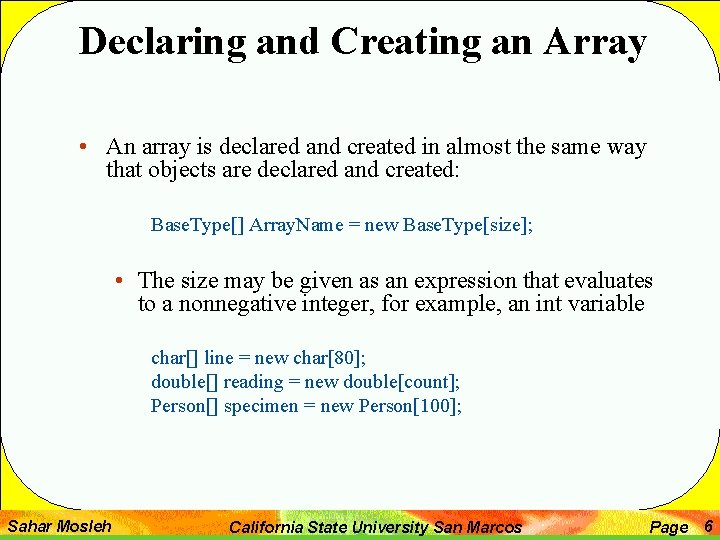
Declaring and Creating an Array • An array is declared and created in almost the same way that objects are declared and created: Base. Type[] Array. Name = new Base. Type[size]; • The size may be given as an expression that evaluates to a nonnegative integer, for example, an int variable char[] line = new char[80]; double[] reading = new double[count]; Person[] specimen = new Person[100]; Sahar Mosleh California State University San Marcos Page 6
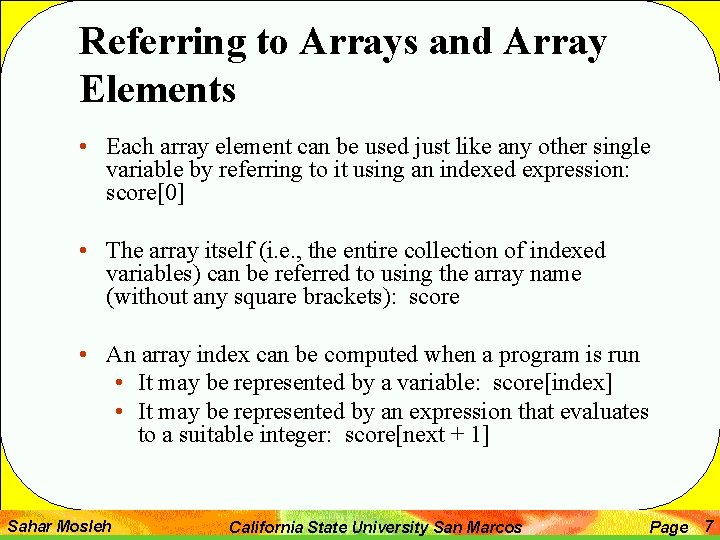
Referring to Arrays and Array Elements • Each array element can be used just like any other single variable by referring to it using an indexed expression: score[0] • The array itself (i. e. , the entire collection of indexed variables) can be referred to using the array name (without any square brackets): score • An array index can be computed when a program is run • It may be represented by a variable: score[index] • It may be represented by an expression that evaluates to a suitable integer: score[next + 1] Sahar Mosleh California State University San Marcos Page 7
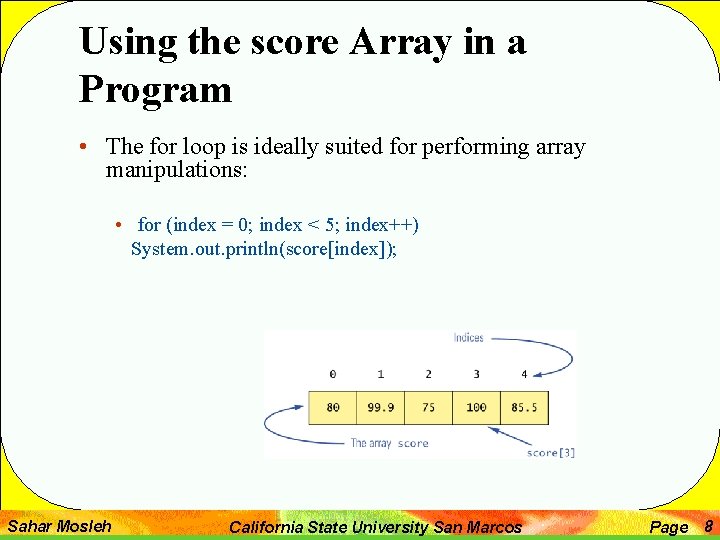
Using the score Array in a Program • The for loop is ideally suited for performing array manipulations: • for (index = 0; index < 5; index++) System. out. println(score[index]); Sahar Mosleh California State University San Marcos Page 8
![Three Ways to Use Square Brackets with an Array Name Square brackets Three Ways to Use Square Brackets [] with an Array Name • Square brackets](https://slidetodoc.com/presentation_image_h2/0272e33cf7dd67d6f9b4fc89b022d3e8/image-9.jpg)
Three Ways to Use Square Brackets [] with an Array Name • Square brackets can be used to create a type name: double[] score; • Square brackets can be used with an integer value as part of the special syntax Java uses to create a new array: score = new double[5]; • Square brackets can be used to name an indexed variable of an array: max = score[0]; Sahar Mosleh California State University San Marcos Page 9
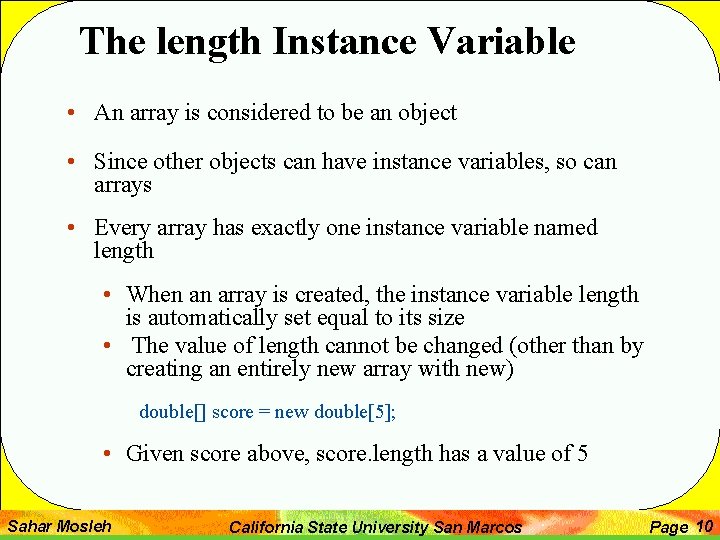
The length Instance Variable • An array is considered to be an object • Since other objects can have instance variables, so can arrays • Every array has exactly one instance variable named length • When an array is created, the instance variable length is automatically set equal to its size • The value of length cannot be changed (other than by creating an entirely new array with new) double[] score = new double[5]; • Given score above, score. length has a value of 5 Sahar Mosleh California State University San Marcos Page 10
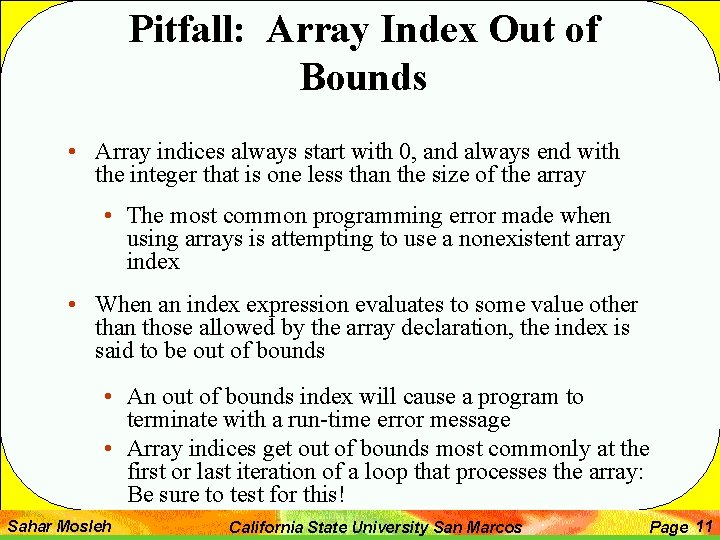
Pitfall: Array Index Out of Bounds • Array indices always start with 0, and always end with the integer that is one less than the size of the array • The most common programming error made when using arrays is attempting to use a nonexistent array index • When an index expression evaluates to some value other than those allowed by the array declaration, the index is said to be out of bounds • An out of bounds index will cause a program to terminate with a run-time error message • Array indices get out of bounds most commonly at the first or last iteration of a loop that processes the array: Be sure to test for this! Sahar Mosleh California State University San Marcos Page 11
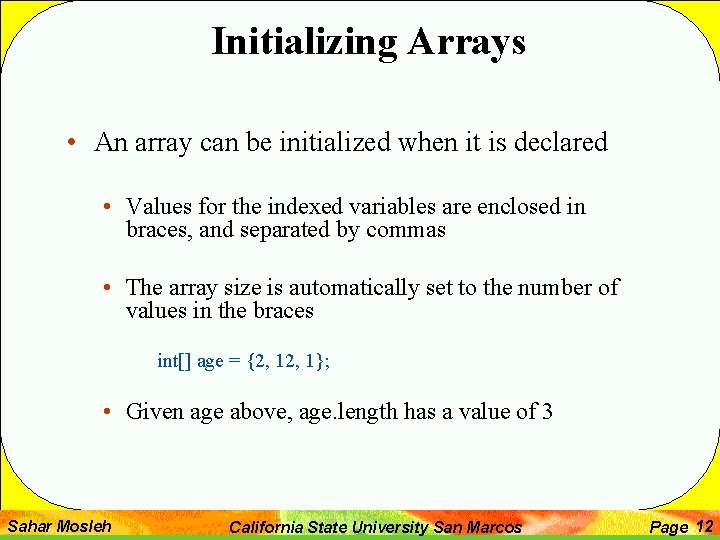
Initializing Arrays • An array can be initialized when it is declared • Values for the indexed variables are enclosed in braces, and separated by commas • The array size is automatically set to the number of values in the braces int[] age = {2, 1}; • Given age above, age. length has a value of 3 Sahar Mosleh California State University San Marcos Page 12
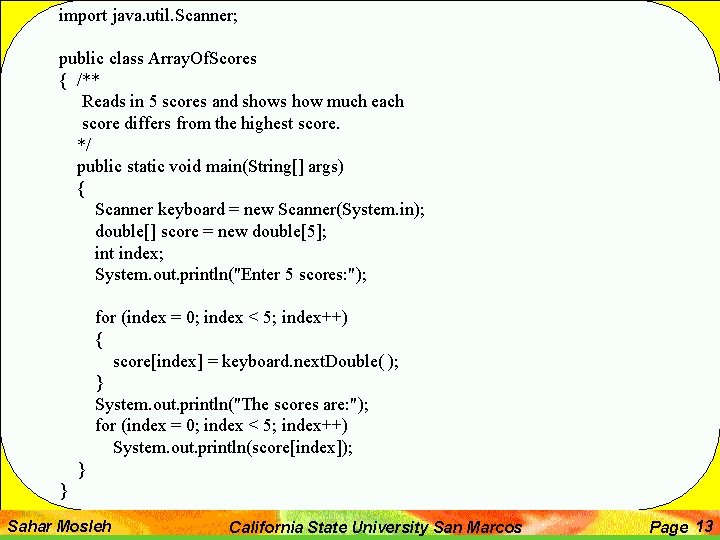
import java. util. Scanner; public class Array. Of. Scores { /** Reads in 5 scores and shows how much each score differs from the highest score. */ public static void main(String[] args) { Scanner keyboard = new Scanner(System. in); double[] score = new double[5]; int index; System. out. println("Enter 5 scores: "); for (index = 0; index < 5; index++) { score[index] = keyboard. next. Double( ); } System. out. println("The scores are: "); for (index = 0; index < 5; index++) System. out. println(score[index]); } } Sahar Mosleh California State University San Marcos Page 13