Introduction to Arc GIS Planetary Data Analysis Peter
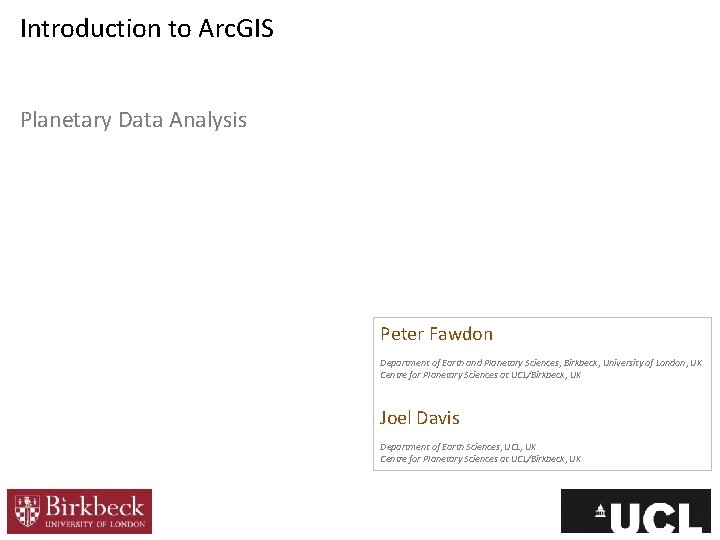
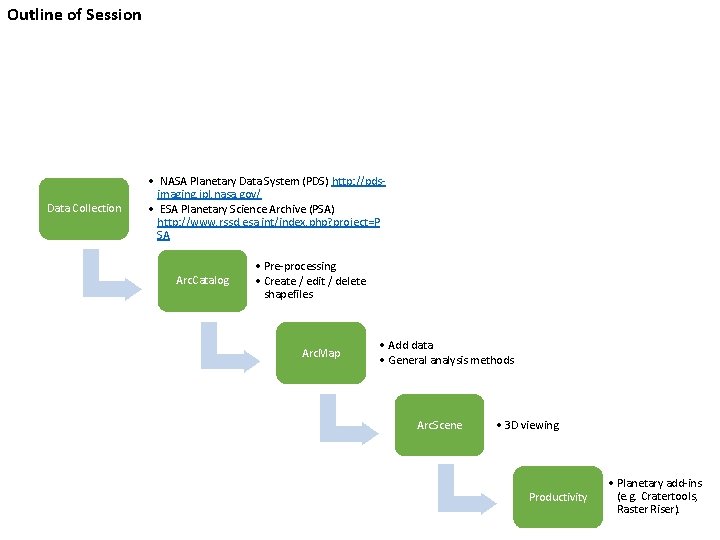
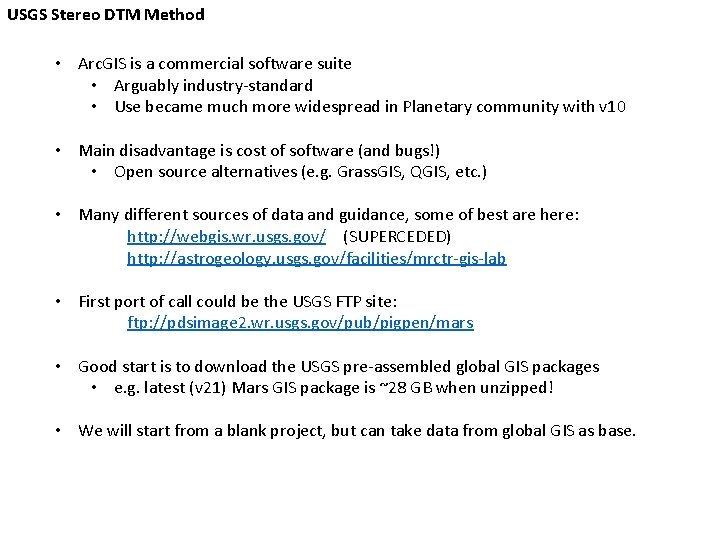
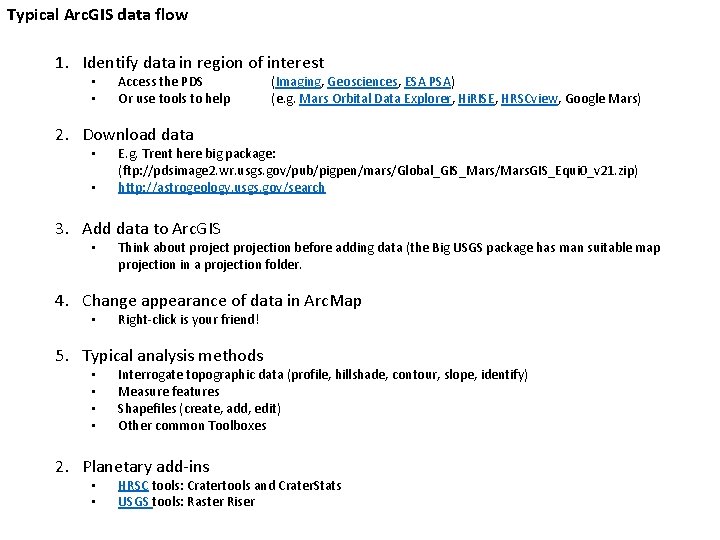
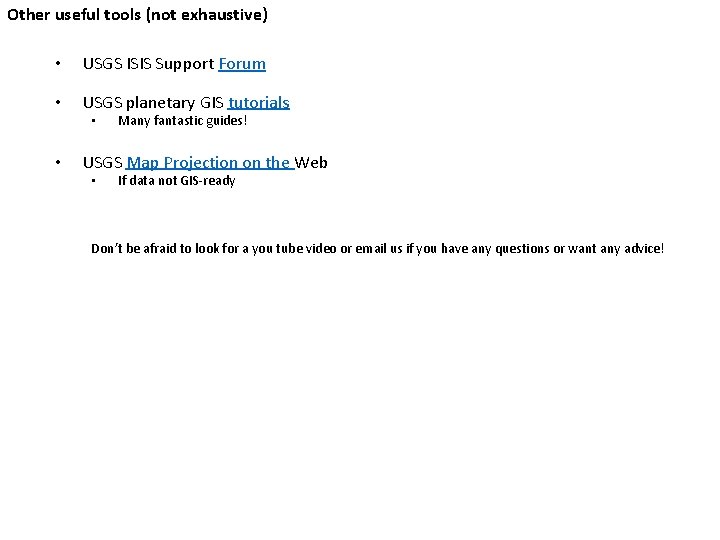
- Slides: 5
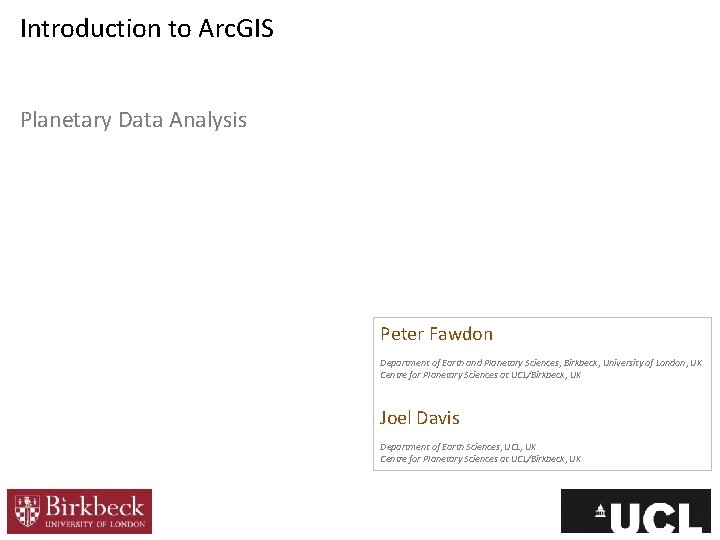
Introduction to Arc. GIS Planetary Data Analysis Peter Fawdon Department of Earth and Planetary Sciences, Birkbeck, University of London, UK Centre for Planetary Sciences at UCL/Birkbeck, UK Joel Davis Department of Earth Sciences, UCL, UK Centre for Planetary Sciences at UCL/Birkbeck, UK
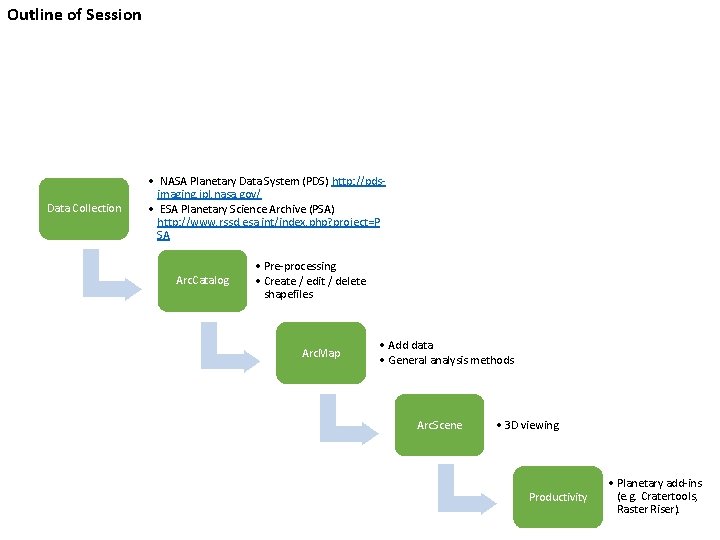
Outline of Session Data Collection • NASA Planetary Data System (PDS) http: //pdsimaging. jpl. nasa. gov/ • ESA Planetary Science Archive (PSA) http: //www. rssd. esa. int/index. php? project=P SA Arc. Catalog • Pre-processing • Create / edit / delete shapefiles Arc. Map • Add data • General analysis methods Arc. Scene • 3 D viewing Productivity • Planetary add-ins (e. g. Cratertools, Raster Riser).
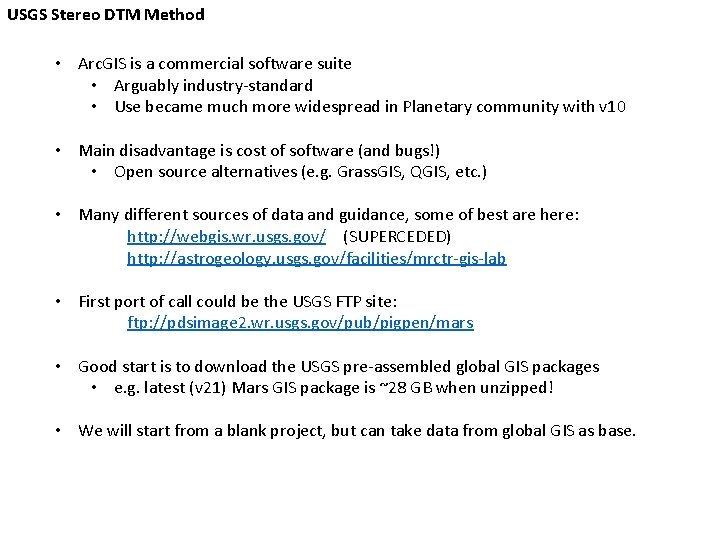
USGS Stereo DTM Method • Arc. GIS is a commercial software suite • Arguably industry-standard • Use became much more widespread in Planetary community with v 10 • Main disadvantage is cost of software (and bugs!) • Open source alternatives (e. g. Grass. GIS, QGIS, etc. ) • Many different sources of data and guidance, some of best are here: http: //webgis. wr. usgs. gov/ (SUPERCEDED) http: //astrogeology. usgs. gov/facilities/mrctr-gis-lab • First port of call could be the USGS FTP site: ftp: //pdsimage 2. wr. usgs. gov/pub/pigpen/mars • Good start is to download the USGS pre-assembled global GIS packages • e. g. latest (v 21) Mars GIS package is ~28 GB when unzipped! • We will start from a blank project, but can take data from global GIS as base.
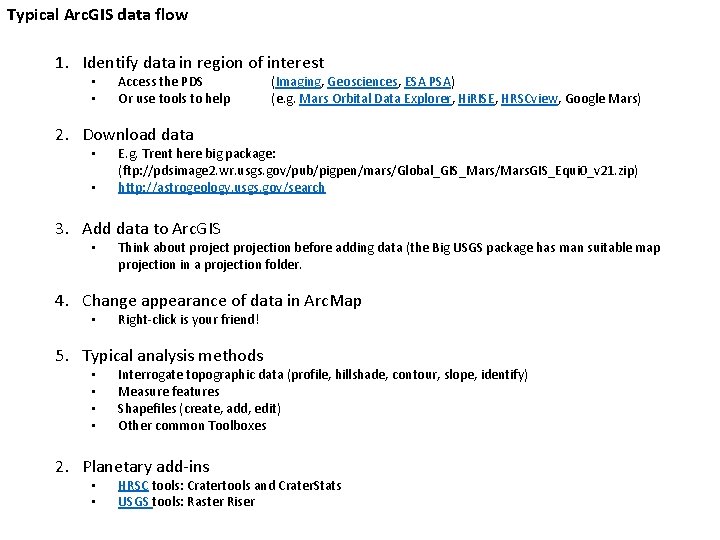
Typical Arc. GIS data flow 1. Identify data in region of interest • • Access the PDS Or use tools to help (Imaging, Geosciences, ESA PSA) (e. g. Mars Orbital Data Explorer, Hi. RISE, HRSCview, Google Mars) 2. Download data • • E. g. Trent here big package: (ftp: //pdsimage 2. wr. usgs. gov/pub/pigpen/mars/Global_GIS_Mars/Mars. GIS_Equi 0_v 21. zip) http: //astrogeology. usgs. gov/search 3. Add data to Arc. GIS • Think about projection before adding data (the Big USGS package has man suitable map projection in a projection folder. 4. Change appearance of data in Arc. Map • Right-click is your friend! 5. Typical analysis methods • • Interrogate topographic data (profile, hillshade, contour, slope, identify) Measure features Shapefiles (create, add, edit) Other common Toolboxes 2. Planetary add-ins • • HRSC tools: Cratertools and Crater. Stats USGS tools: Raster Riser
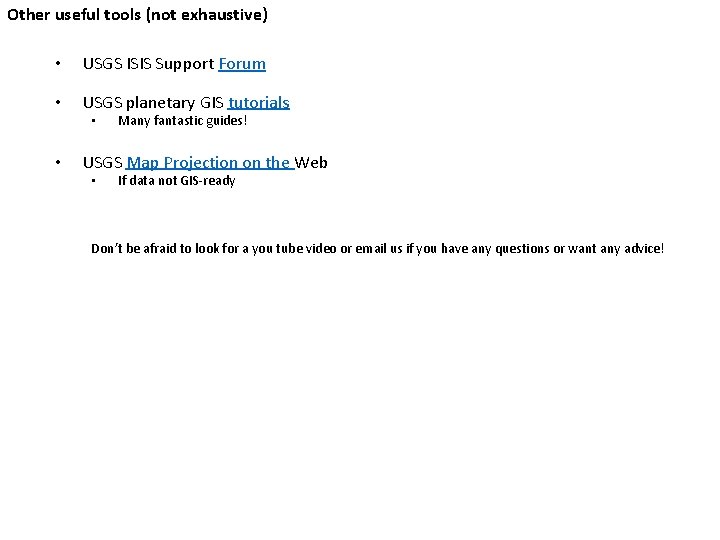
Other useful tools (not exhaustive) • USGS ISIS Support Forum • USGS planetary GIS tutorials • • Many fantastic guides! USGS Map Projection on the Web • If data not GIS-ready Don’t be afraid to look for a you tube video or email us if you have any questions or want any advice!